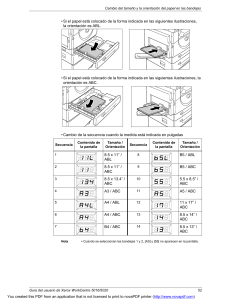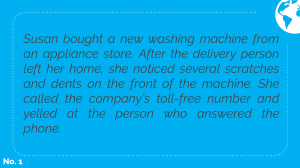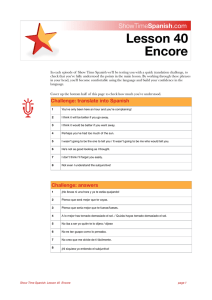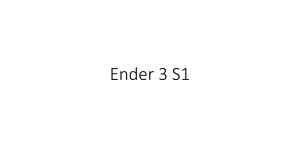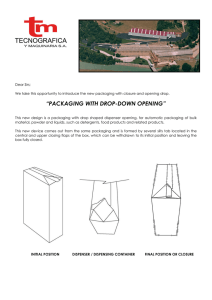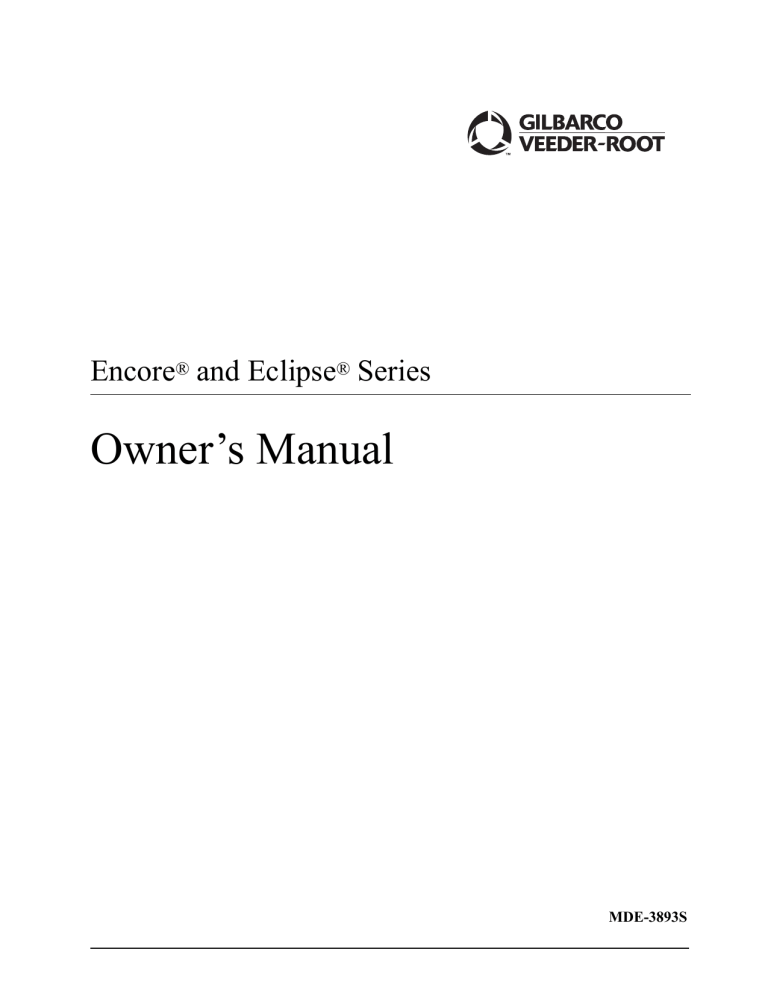
Encore® and Eclipse® Series Owner’s Manual MDE-3893S Computer Programs and Documentation All Gilbarco Inc. and/or Veeder-Root Company computer programs (including software on diskettes and within memory chips) and documentation are copyrighted by, and shall remain the property of, Gilbarco Inc. and/or Veeder-Root Company. Such computer programs and documents may also contain trade secret information. The duplication, disclosure, modification, or unauthorized use of computer programs or documentation is strictly prohibited, unless otherwise licensed by Gilbarco Inc. and/or Veeder-Root Company. Federal Communications Commission (FCC) Warning This equipment has been tested and found to comply with the limits for a Class A digital device pursuant to Part 15 of the FCC Rules. These limits are designed to provide reasonable protection against harmful interference when the equipment is operated in a commercial environment. This equipment generates, uses, and can radiate radio frequency energy, and if not installed and used in accordance with the instruction manual, may cause harmful interference to radio communications. Operation of this equipment in a residential area is likely to cause harmful interference in which case the user will be required to correct the interference at his own expense. Changes or modifications not expressly approved by the manufacturer could void the user’s authority to operate this equipment. Approvals Gilbarco is an ISO 9001:2008 registered company. Underwriters Laboratories (UL): California Air Resources Board (CARB): UL File# Products listed with UL Executive Order # Product All Gilbarco pumps and dispensers that bear the UL listing mark. Transac System 1000 and PAM 1000 Dell DHM Minitower G-SITE and Passport Systems G-70-52-AM G-70-150-AE Balance Vapor Recovery VaporVac MH1941 MH8467 E105106 E165027 National Conference of Weights and Measures (NCWM) - Certificate of Conformance (CoC): Gilbarco pumps and dispensers are evaluated by NCWM under the National Type Evaluation Program (NTEP). NCWM has issued the following CoC: CoC# Product Model # CoC# Product Model # 02-019 02-020 Encore Eclipse Meter - C Series Meter - C Series CRIND TS-1000 Console TS-1000 Controller Distribution Box Meter - EC Series VaporVac Kits Nxx Exx PA024NC10 PA024TC10 — — PA0241 PA0242 PA024EC10 CV 02-036 Legacy G-SITE Printer (Epson) G-SITE Distribution Box G-SITE Keyboard G-SITE Mini Tower G-SITE Monitor G-SITE Printer (Citizen) C+ Meter Passport Ecometer Titan Jxxx PA0307 PA0306 PA0304 PA0301 PA0303 PA0308 T19976 PA0324 T20453 KXXY Series 02-025 02-029 02-030 02-037 02-038 02-039 02-040 05-001 Trademarks Non-registered trademarks Applause™ Media System CIM™ C-PAM™ Ecometer™ ECR™ EMC™ FlexPay™ G-CAT™ Gilbert™ G-SITE® Link™ G-SITE® Lite™ Highline™ Horizon™ Insite360™ MultiLine™ Optimum™ Series PAM™ PAM™ 1000 PAM™ 5000 Titan™ SMART Connect™ Ultra-Hi™ SMART CRIND™ ValueLine™ SMART Meter™ SmartPad™ Super-Hi™ Surge Management System™ Tank Monitor™ TCR™ Registered trademarks Service marks CRIND® Dimension® Series e-CRIND® Eclipse® Encore® G-SITE® Gilbarco® InfoScreen® Legacy® GOLDSM Additional U.S. and foreign trademarks pending. Other brand or product names shown may be trademarks or registered trademarks of their respective holders. This document is subject to change without notice. http://www.gilbarco.com 2017 Gilbarco Inc. All Rights Reserved Making Things Better® VaporVac® MPD® Passport® Performer® The Advantage® Series Transac® Transac® System 1000 Trimline® TRIND® Table of Contents 1 – Introduction 1-1 Purpose . . . . . . . . . . . . . . . . . . . . . . . . . . . . . . . . . . . . . . . . . . . . . . . . . . . . . . . . . . . . . . . . . . . . . . . . . . . . . . . . . 1-1 Intended Users . . . . . . . . . . . . . . . . . . . . . . . . . . . . . . . . . . . . . . . . . . . . . . . . . . . . . . . . . . . . . . . . . . . . . . . . . . . 1-1 Scope . . . . . . . . . . . . . . . . . . . . . . . . . . . . . . . . . . . . . . . . . . . . . . . . . . . . . . . . . . . . . . . . . . . . . . . . . . . . . . . . . . 1-1 Related Documents . . . . . . . . . . . . . . . . . . . . . . . . . . . . . . . . . . . . . . . . . . . . . . . . . . . . . . . . . . . . . . . . . . . . . . . . 1-1 Abbreviations and Acronyms. . . . . . . . . . . . . . . . . . . . . . . . . . . . . . . . . . . . . . . . . . . . . . . . . . . . . . . . . . . . . . . . . 1-2 2 – Important Safety Information 2-1 3 – Introducing Encore/Eclipse Series 3-1 Encore 300/500 . . . . . . . . . . . . . . . . . . . . . . . . . . . . . . . . . . . . . . . . . . . . . . . . . . . . . . . . . . . . . . . . . . . . . . . . . . . 3-1 Encore 550 . . . . . . . . . . . . . . . . . . . . . . . . . . . . . . . . . . . . . . . . . . . . . . . . . . . . . . . . . . . . . . . . . . . . . . . . . . . . . . 3-2 Encore S Series. . . . . . . . . . . . . . . . . . . . . . . . . . . . . . . . . . . . . . . . . . . . . . . . . . . . . . . . . . . . . . . . . . . . . . . . . . . 3-3 DEF Dispenser . . . . . . . . . . . . . . . . . . . . . . . . . . . . . . . . . . . . . . . . . . . . . . . . . . . . . . . . . . . . . . . . . . . . . . . . . . . 3-4 Americans with Disabilities Act (ADA) Requirements . . . . . . . . . . . . . . . . . . . . . . . 3-5 Eclipse Series . . . . . . . . . . . . . . . . . . . . . . . . . . . . . . . . . . . . . . . . . . . . . . . . . . . . . . . . . . . . . . . . . . . . . . . . . . . . 3-6 Understanding Date Codes and Serial Numbers . . . . . . . . . . . . . . . . . . . . . . . . . . . . . . . . . . . . . . . . . . . . . . . . . 3-7 Understanding Date Codes . . . . . . . . . . . . . . . . . . . . . . . . . . . . . . . . . . . . . . . . . . . 3-7 Understanding Model Codes . . . . . . . . . . . . . . . . . . . . . . . . . . . . . . . . . . . . . . . . . . 3-7 Common Functions . . . . . . . . . . . . . . . . . . . . . . . . . . . . . . . . . . . . . . . . . . . . . . . . . . . . . . . . . . . . . . . . . . . . . . . . 3-9 Displaying Last Transaction . . . . . . . . . . . . . . . . . . . . . . . . . . . . . . . . . . . . . . . . . . . 3-9 Displaying Pump Totals for Encore/Eclipse Units . . . . . . . . . . . . . . . . . . . . . . . . . 3-10 Grade Number Reference Chart . . . . . . . . . . . . . . . . . . . . . . . . . . . . . . . . . . . . . . 3-11 Operating Units . . . . . . . . . . . . . . . . . . . . . . . . . . . . . . . . . . . . . . . . . . . . . . . . . . . . . . . . . . . . . . . . . . . . . . . . . . 3-13 Console Mode (Two-wire) . . . . . . . . . . . . . . . . . . . . . . . . . . . . . . . . . . . . . . . . . . . 3-13 Standalone Mode . . . . . . . . . . . . . . . . . . . . . . . . . . . . . . . . . . . . . . . . . . . . . . . . . . 3-13 4 – Preparing to Service Units 4-1 Important Considerations for DEF Dispensers . . . . . . . . . . . . . . . . . . . . . . . . . . . . . . . . . . . . . . . . . . . . . . . . . . . 4-1 Important Considerations for Units with Ecometers™. . . . . . . . . . . . . . . . . . . . . . . . . . . . . . . . . . . . . . . . . . . . . . 4-2 Important Considerations When Changing Fuel Types. . . . . . . . . . . . . . . . . . . . . . . . . . . . . . . . . . . . . . . . . . . . . 4-3 Dispensing Gasoline/Ethanol Blends . . . . . . . . . . . . . . . . . . . . . . . . . . . . . . . . . . . . . . . . . . . . . . . . . . . . . . . . . . 4-4 Important Requirements for E85 Units . . . . . . . . . . . . . . . . . . . . . . . . . . . . . . . . . . . . . . . . . . . . . . . . . . . . . . . . . 4-4 Call Gilbarco First . . . . . . . . . . . . . . . . . . . . . . . . . . . . . . . . . . . . . . . . . . . . . . . . . . . . . . . . . . . . . . . . . . . . . . . . . 4-5 Service Preparation . . . . . . . . . . . . . . . . . . . . . . . . . . . . . . . . . . . . . . . . . . . . . . . . . . . . . . . . . . . . . . . . . . . . . . . . 4-5 Before Making Service Call . . . . . . . . . . . . . . . . . . . . . . . . . . . . . . . . . . . . . . . . . . . 4-5 Description of Problem . . . . . . . . . . . . . . . . . . . . . . . . . . . . . . . . . . . . . . . . . . . . . . . 4-5 Warranty Service . . . . . . . . . . . . . . . . . . . . . . . . . . . . . . . . . . . . . . . . . . . . . . . . . . . 4-5 Station Security . . . . . . . . . . . . . . . . . . . . . . . . . . . . . . . . . . . . . . . . . . . . . . . . . . . . . . . . . . . . . . . . . . . . . . . . . . . 4-5 Enhancing Security . . . . . . . . . . . . . . . . . . . . . . . . . . . . . . . . . . . . . . . . . . . . . . . . . 4-6 Additional Security in Encore S Series Units. . . . . . . . . . . . . . . . . . . . . . . . . . . . . . . . . . . . . . . . . . . . . . . . . . . . . 4-7 Important Installation Information . . . . . . . . . . . . . . . . . . . . . . . . . . . . . . . . . . . . . . . 4-8 Unit Commissioning . . . . . . . . . . . . . . . . . . . . . . . . . . . . . . . . . . . . . . . . . . . . . . . . . 4-9 Error Codes . . . . . . . . . . . . . . . . . . . . . . . . . . . . . . . . . . . . . . . . . . . . . . . . . . . . . . . 4-9 Replacement Parts. . . . . . . . . . . . . . . . . . . . . . . . . . . . . . . . . . . . . . . . . . . . . . . . . . 4-9 Specialized Training . . . . . . . . . . . . . . . . . . . . . . . . . . . . . . . . . . . . . . . . . . . . . . . . 4-10 MDE-3893S Encore® and Eclipse® Series Owner’s Manual · December 2017 Page i 5 – Maintaining Units 5-1 General Safety Considerations. . . . . . . . . . . . . . . . . . . . . . . . . . . . . . . . . . . . . . . . . . . . . . . . . . . . . . . . . . . . . . . 5-1 Periodic Inspections . . . . . . . . . . . . . . . . . . . . . . . . . . . . . . . . . . . . . . . . . . . . . . . . . . . . . . . . . . . . . . . . . . . . . . . 5-2 Performing General and Component Maintenance Inspections . . . . . . . . . . . . . . . 5-2 Periodic Maintenance Requirements . . . . . . . . . . . . . . . . . . . . . . . . . . . . . . . . . . . . . . . . . . . . . . . . . . . . . . . . . 5-13 Changing CRIND Device Printer Paper . . . . . . . . . . . . . . . . . . . . . . . . . . . . . . . . 5-13 Cleaning Printer . . . . . . . . . . . . . . . . . . . . . . . . . . . . . . . . . . . . . . . . . . . . . . . . . . 5-14 Printer Paper Ordering Information . . . . . . . . . . . . . . . . . . . . . . . . . . . . . . . . . . . . 5-14 Changing Receipt Paper in M00317A00X Printer. . . . . . . . . . . . . . . . . . . . . . . . . 5-15 Changing Receipt Paper in USB Printer (M04119A001) . . . . . . . . . . . . . . . . . . . 5-18 Changing Receipt Paper in USB Sliding Printer (M06972A001). . . . . . . . . . . . . . 5-21 Changing Receipt Paper in USB Sliding Printer for Encore S Series E-CIM Bezel (M07885A001) . . . . . . . . . . . . . . . . . . . . . . . . . . . . . . . . . . . . . . . . . . . . . . 5-24 Cleaning CRIND Device in M00317A00X Printer . . . . . . . . . . . . . . . . . . . . . . . . . 5-28 Clearing Paper Jams in USB Printer (M04119A001) . . . . . . . . . . . . . . . . . . . . . . 5-28 Clearing Paper Jams in USB Sliding Printer (M06972A001) . . . . . . . . . . . . . . . . 5-30 Special Maintenance Instructions. . . . . . . . . . . . . . . . . . . . . . . . . . . . . . . . . . . . . . . . . . . . . . . . . . . . . . . . . . . . 5-31 Cleaning and Detailing Unit. . . . . . . . . . . . . . . . . . . . . . . . . . . . . . . . . . . . . . . . . . 5-31 Painted Plastics and Metals . . . . . . . . . . . . . . . . . . . . . . . . . . . . . . . . . . . . . . . . . 5-33 Graphics . . . . . . . . . . . . . . . . . . . . . . . . . . . . . . . . . . . . . . . . . . . . . . . . . . . . . . . . 5-33 Display Lenses . . . . . . . . . . . . . . . . . . . . . . . . . . . . . . . . . . . . . . . . . . . . . . . . . . . 5-34 Stainless Steel Sheathing . . . . . . . . . . . . . . . . . . . . . . . . . . . . . . . . . . . . . . . . . . . 5-34 Waxing Dispenser . . . . . . . . . . . . . . . . . . . . . . . . . . . . . . . . . . . . . . . . . . . . . . . . . 5-34 Glossary Index Page ii Glossary-1 Index-1 MDE-3893S Encore® and Eclipse® Series Owner’s Manual · December 2017 Purpose Introduction 1 – Introduction Purpose This manual provides instructions for safely operating, programming, and maintaining Encore® 300/500/550/S and Eclipse® pumps/dispensers (hereafter referred to as units, unless otherwise specifically stated). Intended Users This manual is written for the owners and operators of Encore and Eclipse units. Scope The following information is provided in this manual on Encore and Eclipse units: • Operating the units • Programming Encore and Eclipse units • Preparing the units for service • Maintaining the units Related Documents Document Number Title GOLDSM Library MDE-3802 Encore and Eclipse Site Preparation Manual • • • • MDE-3985 Encore Installation Manual • Encore and Eclipse • Encore and Eclipse Installers • Footprint and Elevation Library MDE-3986 Eclipse Installation Manual • Encore and Eclipse • Encore and Eclipse Installers MDE-4732 Encore and Eclipse Series Owner’s Programming Manual • Encore and Eclipse PT-1798 Consumable Parts List Parts Manual PT-1936 Encore Series Pumps and Dispensers Illustrated Parts Manual • Parts Manual • Encore and Eclipse Installers • Encore and Eclipse TRP-1856 Major Software Release MDE-3893S Encore® and Eclipse® Series Owner’s Manual · December 2017 Encore and Eclipse Encore and Eclipse Installers Footprint and Elevation Library Site Prep Gilbarco® Extranet Page 1-1 Introduction Abbreviations and Acronyms Abbreviations and Acronyms Term Description ADA Americans with Disabilities Act ASC Authorized Service Contractor ASTM American Society for Testing and Materials CC Command Code CIM™ Customer Interface Module CRIND® Card Reader in Dispenser CSC Customer Specified Contractor DEF Diesel Exhaust Fluid DLT Displaying Last Transaction FC Function Code FCC Federal Communications Commission FF Flexible Fuel GOLD Gilbarco Online Documentation IFSF International Forecourt Standards Forum J-box Junction Box LCD Liquid Crystal Display LED Light Emitting Diode LON Local Operating Network MOC Major Oil Company ® MPD Multi Product Dispenser NEC® National Electrical Code NFPA National Fire Protection Association OSHA Occupational Safety and Hazard Administration PCI-PED Payment Card Industry PIN Entry Device Page 1-2 POS Point of Sale PPP Programmable Pump Preset PPU Price per Unit STP Submersible Turbine Pump TRIND® Transmitter/Receiver in Dispenser UL® Underwriters Laboratories USB Universal Serial Bus VR Vapor Recovery W&M Weights and Measures MDE-3893S Encore® and Eclipse® Series Owner’s Manual · December 2017 Important Safety Information 2 – Important Safety Information Notes: 1) Save this Important Safety Information section in a readily accessible location. 2) Although DEF is non-flammable, Diesel is flammable. Therefore, for DEF cabinets that are attached to Diesel dispensers, follow all the notes in this section that pertain to flammable fuels. Read the Manual Read, understand and follow this manual and any other labels or related materials supplied with this equipment. If you do not understand a procedure, call a Gilbarco Authorized Service Contractor or call the Gilbarco Support Center at 1-800-800-7498. It is imperative to your safety and the safety of others to understand the procedures before beginning work. This section introduces the hazards and safety precautions associated with installing, inspecting, maintaining or servicing this product. Before performing any task on this product, read this safety information and the applicable sections in this manual, where additional hazards and safety precautions for your task will be found. Fire, explosion, electrical shock or pressure release could occur and cause death or serious injury, if these safe service procedures are not followed. Follow the Regulations Applicable information is available in National Fire Protection Association (NFPA) 30A; Code for Motor Fuel Dispensing Facilities and Repair Garages, NFPA 70; National Electrical Code (NEC), Occupational Safety and Hazard Association (OSHA) regulations and federal, state, and local codes. All these regulations must be followed. Failure to install, inspect, maintain or service this equipment in accordance with these codes, regulations and standards may lead to legal citations with penalties or affect the safe use and operation of the equipment. Preliminary Precautions You are working in a potentially dangerous environment of flammable fuels, vapors, and high voltage or pressures. Only trained or authorized individuals knowledgeable in the related procedures should install, inspect, maintain or service this equipment. Emergency Total Electrical Shut-Off The first and most important information you must know is how to stop all fuel flow to the pump/dispenser and island. Locate the switch or circuit breakers that shut off all power to all fueling equipment, dispensing devices, and Submerged Turbine Pumps (STPs). ! ! WARNING The EMERGENCY STOP, ALL STOP, and PUMP STOP buttons at the cashier’s station WILL NOT shut off electrical power to the pump/dispenser. This means that even if you activate these stops, fuel may continue to flow uncontrolled. You must use the TOTAL ELECTRICAL SHUT-OFF in the case of an emergency and not the console’s ALL STOP and PUMP STOP or similar keys. Total Electrical Shut-Off Before Access Any procedure that requires access to electrical components or the electronics of the dispenser requires total electrical shut off of that unit. Understand the function and location of this switch or circuit breaker before inspecting, installing, maintaining, or servicing Gilbarco equipment. Evacuating, Barricading and Shutting Off Any procedure that requires access to the pump/dispenser or STPs requires the following actions: • An evacuation of all unauthorized persons and vehicles from the work area • Use of safety tape, cones or barricades at the affected unit(s) • A total electrical shut-off of the affected unit(s) Replacement Parts Use only genuine Gilbarco replacement parts and retrofit kits on your pump/dispenser. Using parts other than genuine Gilbarco replacement parts could create a safety hazard and violate local regulations. Safety Symbols and Warning Words This section provides important information about warning symbols and boxes. Alert Symbol This safety alert symbol is used in this manual and on warning labels to alert you to a precaution which must be followed to prevent potential personal safety hazards. Obey safety directives that follow this symbol to avoid possible injury or death. Signal Words These signal words used in this manual and on warning labels tell you the seriousness of particular safety hazards. The precautions below must be followed to prevent death, injury or damage to the equipment: DANGER: Alerts you to a hazard or unsafe practice ! which will result in death or serious injury. WARNING: Alerts you to a hazard or unsafe practice ! that could result in death or serious injury. CAUTION with Alert symbol: Designates a hazard or unsafe practice which may result in minor injury. CAUTION without Alert symbol: Designates a hazard or unsafe practice which may result in property or equipment damage. ! Working With Fuels and Electrical Energy Prevent Explosions and Fires Fuels and their vapors will explode or burn, if ignited. Spilled or leaking fuels cause vapors. Even filling customer tanks will cause potentially dangerous vapors in the vicinity of the dispenser or island. DEF is non-flammable. Therefore, explosion and fire safety warnings do not apply to DEF fluid lines. MDE-3893S Encore® and Eclipse® Series Owner’s Manual · December 2017 Page 2-1 Important Safety Information No Open Fire In an Emergency Open flames from matches, lighters, welding torches or other sources can ignite fuels and their vapors. No Sparks - No Smoking Sparks from starting vehicles, starting or using power tools, burning cigarettes, cigars or pipes can also ignite fuels and their vapors. Static electricity, including an electrostatic charge on your body, can cause a spark sufficient to ignite fuel vapors. Every time you get out of a vehicle, touch the metal of your vehicle, to discharge any electrostatic charge before you approach the dispenser island. Working Alone It is highly recommended that someone who is capable of rendering first aid be present during servicing. Familiarize yourself with Cardiopulmonary Resuscitation (CPR) methods, if you work with or around high voltages. This information is available from the American Red Cross. Always advise the station personnel about where you will be working, and caution them not to activate power while you are working on the equipment. Use the OSHA Lockout/Tagout procedures. If you are not familiar with this requirement, refer to this information in the service manual and OSHA documentation. Working With Electricity Safely Ensure that you use safe and established practices in working with electrical devices. Poorly wired devices may cause a fire, explosion or electrical shock. Ensure that grounding connections are properly made. Take care that sealing devices and compounds are in place. Ensure that you do not pinch wires when replacing covers. Follow OSHA Lockout/Tagout requirements. Station employees and service contractors need to understand and comply with this program completely to ensure safety while the equipment is down. Hazardous Materials Some materials present inside electronic enclosures may present a health hazard if not handled correctly. Ensure that you clean hands after handling equipment. Do not place any equipment in the mouth. ! ! WARNING The pump/dispenser contains a chemical known to the State of California to cause birth defects or other reproductive harm. Page 2-2 WARNING Gasoline/DEF ingested may cause unconsciousness and burns to internal organs. Do not induce vomiting. Keep airway open. Oxygen may be needed at scene. Seek medical advice immediately. ! WARNING DEF generates ammonia gas at higher temperatures. When opening enclosed panels, allow the unit to air out to avoid breathing vapors. If respiratory difficulties develop, move victim away from source of exposure and into fresh air. If symptoms persist, seek medical attention. ! WARNING Gasoline inhaled may cause unconsciousness and burns to lips, mouth and lungs. Keep airway open. Seek medical advice immediately. ! WARNING Gasoline/DEF spilled in eyes may cause burns to eye tissue. Irrigate eyes with water for approximately 15 minutes. Seek medical advice immediately. ! WARNING Gasoline/DEF spilled on skin may cause burns. Wash area thoroughly with clear water. Seek medical advice immediately. WARNING The pump/dispenser contains a chemical known to the State of California to cause cancer. ! Inform Emergency Personnel Compile the following information and inform emergency personnel: • Location of accident (for example, address, front/back of building, and so on) • Nature of accident (for example, possible heart attack, run over by car, burns, and so on) • Age of victim (for example, baby, teenager, middle-age, elderly) • Whether or not victim has received first aid (for example, stopped bleeding by pressure, and so on) • Whether or not a victim has vomited (for example, if swallowed or inhaled something, and so on) ! WARNING DEF is mildly corrosive. Avoid contact with eyes, skin, and clothing. Ensure that eyewash stations and safety showers are close to the work location. Seek medical advice/recommended treatment if DEF spills into eyes. IMPORTANT: Oxygen may be needed at scene if gasoline has been ingested or inhaled. Seek medical advice immediately. Lockout/Tagout Lockout/Tagout covers servicing and maintenance of machines and equipment in which the unexpected energization or start-up of the machine(s) or equipment or release of stored energy could cause injury to employees or personnel. Lockout/Tagout applies to all mechanical, hydraulic, chemical, or other energy, but does not cover electrical hazards. Subpart S of 29 CFR Part 1910 - Electrical Hazards, 29 CFR Part 1910.333 contains specific Lockout/Tagout provision for electrical hazards. MDE-3893S Encore® and Eclipse® Series Owner’s Manual · December 2017 Important Safety Information Hazards and Actions ! WARNING Spilled fuels, accidents involving pumps/dispensers, or uncontrolled fuel flow create a serious hazard. Fire or explosion may result, causing serious injury or death. Follow established emergency procedures. DEF is non-flammable. However it can create a slip hazard. Clean up spills promptly. The following actions are recommended regarding these hazards: Collision of a Vehicle with Unit Fire at Island Fuel Spill • Do not go near a fuel spill or allow anyone else in the area. • Use station EMERGENCY CUTOFF immediately. Turn off all system circuit breakers to the island(s). • Do not use console E-STOP, ALL STOP, and PUMP STOP to shut off power. These keys do not remove AC power and do not always stop product flow. • Take precautions to avoid igniting fuel. Do not allow starting of vehicles in the area. Do not allow open flames, smoking or power tools in the area. • Do not expose yourself to hazardous conditions such as fire, spilled fuel or exposed wiring. • Call emergency numbers. MDE-3893S Encore® and Eclipse® Series Owner’s Manual · December 2017 Page 2-3 Important Safety Information This page is intentionally left blank. Page 2-4 MDE-3893S Encore® and Eclipse® Series Owner’s Manual · December 2017 Encore 300/500 Introducing Encore/Eclipse Series 3 – Introducing Encore/Eclipse Series This chapter provides illustrations of the Encore and Eclipse units and their components. Refer to this chapter when you perform the procedures in this manual. Encore 300/500 The Encore 300/500 units, which are similar in appearance are shown in Figure 3-1. However, each series has its own hardware/software package. For information on programming the unit, refer to “Programming Encore 300” in MDE-4732 Encore and Eclipse Series Owner’s Programming Manual. All options may not be available on your unit. Figure 3-1: Encore 300/500 Units Breakaway Serial Number Label (on Units manufactured after January 2003) is found inside the CIM Available but not shown: - Totalizer Option - TRIND Option - Scanner Option Manager Keypad (not shown) can be found behind the CIM door. Location of Label for Approved Vapor Recovery (VR) Nozzles and Federal Communications Commission (FCC) Label Main Display CIM Door Lock Recommended Location of Static Electricity Warning Label CRIND Display Price per Unit (PPU) Display and Grade Select Buttons PRICE PER UNIT $ PRICE PER UNIT $ U.S. REGULATIONS U.S. REGULATIONS 87 89 Card Reader PRESS PRESS PRICE PER UNIT $ U.S. REGULATIONS 91 PRESS Boot Area Cash Acceptor CRIND Keypad and Optional Programmable Pump Preset (PPP) Nozzle Pump Handle (Lift to Start Handle Units) CRIND Device Printer Door Lock Swivel Lower Panel Hose Brand Advertising Panel Shear Valves and Unions behind Lower Panel (not shown) Serial Number Label (on Units Manufactured before January 2003) MDE-3893S Encore® and Eclipse® Series Owner’s Manual · December 2017 Page 3-1 Introducing Encore/Eclipse Series Encore 550 Encore 550 The Encore 550 unit has an enhanced appearance for the columns and canopy, when compared to the Encore 300/500 units. Figure 3-2 shows an Encore 550 unit with SMART Meter™ dispenser and its components. For information on programming the unit, refer to “Programming Encore 500 and 550, Encore S Series and Eclipse” in MDE-4732 Encore and Eclipse Series Owner’s Programming Manual. All options may not be available on your unit. Figure 3-2: Encore 550 Unit Serial Number Label is found inside the CIM The VR hose, nozzle information and FCC label are found on the right side when facing Side 1 of the dispenser. Breakaway for all Encore units is located near the hose casting at the top of the Pump/Dispenser for units without Hose Retrievers. For units with Hose Retrievers, the breakaway is located near the Nozzle. Main Display Manager Keypad (not shown) can be found behind the CIM Door Available but not shown: - Totalizer Option - TRIND Option - Scanner Option CIM Door Lock CRIND Display PPU Display and Grade Select Buttons Cash Acceptor Boot Area Card Reader CRIND or PPP Keypad Nozzle (not shown) CRIND Device Printer Door Lock Brand Advertising Panel Lower Panel Shear Valve, Unions, and Fuel Filter behind Lower Panel (not shown) Page 3-2 MDE-3893S Encore® and Eclipse® Series Owner’s Manual · December 2017 Encore S Series Introducing Encore/Eclipse Series Encore S Series The Encore S series units offer a refined style that delivers a simplified customer layout, resulting in effective fuel time. With the S series unit, the retailer also receives the benefit of increased security against fuel fraud, which includes: • A separate printer door that has a barrier, restricting access to the inside of the unit • A security latch below the main door, placed behind the lower panel door. For more information on the additional security features of the Encore S series, refer to “Additional Security in Encore S Series Units” on page 4-7. Figure 3-3: Encore S Series Unit Side 1 (the Gilbarco Label is located on the inner side of the right column, when facing side 1) Static Electricity, Health, and Fire Warnings (recommended location) Electro-mechanical Totalizer (option) - Available but not Shown Breakaway Hose Main Door Lock Brand Decal Area Main Display Main Door Memo Softkey Panel Printer Door Lock CRIND Device Printer CRIND Display Manager Keypad (not shown) Located behind the Main Door CRIND or PPP Keypad Card Reader Instructions PPU Displays and Grade Select Buttons Card Reader Nozzle Security Latch (not shown) Located below the Main Door Inside the Lower Panel Lower Panel Door Lock Brand Advertising Panel Lower Panel MDE-3893S Encore® and Eclipse® Series Owner’s Manual · December 2017 Shear Valve, Unions, and Fuel Filter behind Lower Panel (not shown) Page 3-3 Introducing Encore/Eclipse Series Diesel Exhaust Fluid (DEF) Dispenser Diesel Exhaust Fluid (DEF) Dispenser Figure 3-4: DEF Dispenser (When Tank Is Not Installed Underground) (25.0) [1.0] Urea Tank Insulation and/or Heating Required. Use solid or foam, non-water absorbing insulating materials suitable for outdoor use. Urea Inlet 1” BSPP Female Fitting on the Dispenser (29.9) [1.2] (160.0) [6.3] (308.0) [12.1] (160.0) [6.3] (115.7) [4.6] (2000.0) [78.7] of Hose Length Exposed Skid Common to Both Urea Tank and Dispenser Typical Skid Tank Install Notes: 1) The dimensions are in millimeters, followed by inches. 2) Some skid tank manufacturers may use a transition box between the tank and dispenser. Page 3-4 MDE-3893S Encore® and Eclipse® Series Owner’s Manual · December 2017 Diesel Exhaust Fluid (DEF) Dispenser Introducing Encore/Eclipse Series Americans with Disabilities Act (ADA) Requirements IMPORTANT INFORMATION To meet the reach requirements as specified by ADA, the island of the dispenser must not be higher than 6 inches tall. Figure 3-5: ADA Requirements 42” 48” 6” MDE-3893S Encore® and Eclipse® Series Owner’s Manual · December 2017 Page 3-5 Introducing Encore/Eclipse Series Eclipse Series Eclipse Series Figure 3-6 shows an Eclipse unit and its components. Figure 3-6: Eclipse Unit Discharge Casting Hydraulic Access Door Lock Breakaway Branding/Advertising Panel (Backlit) Tuxedo Stripe Hose Main Display TRIND Option CRIND Device Display PPU Display and Grade Select Buttons CRIND Keypad Oven Door Lock (not shown) Card Reader Scanner Cash Acceptor Boot Area Lock (not shown) CRIND Device Printer Manager Keypad (not shown) can be found behind the Oven Door Oven Door Swivel Lower Panel (filter access) Door Lock Serial Plate Lower Panel Page 3-6 Filters, Junction Box (J-box), Shear Valves, and Unions behind Lower Panel (not shown) MDE-3893S Encore® and Eclipse® Series Owner’s Manual · December 2017 Understanding Date Codes and Serial Numbers Introducing Encore/Eclipse Series Understanding Date Codes and Serial Numbers This section provides information on the date and model codes for the Encore series and Eclipse units. Understanding Date Codes A two-letter date code is stamped on the serial plate before the serial number. This code shows the month and year of manufacture. Refer to the date code to determine the age of the equipment for warranty purposes. The following tables lists the date code on an Encore or Eclipse unit: Month Codes A = January E = May J = September B = February F = June K = October C = March G = July L = November D = April H = August M = December Year Codes J = 2000 N = 2004 T = 2008 A = 2012 E = 2016 K = 2001 P = 2005 U = 2009 B = 2013 F = 2017 L = 2002 R = 2006 W = 2010 C = 2014 M = 2003 S = 2007 X = 2011 D = 2015 Understanding Model Codes The model numbers are located as shown in Figure 3-1 on page 3-1, Figure 3-2 on page 3-2, Figure 3-3 on page 3-3, and Figure 3-6 on page 3-6. For Encore 300/500/550 units, the model number uses a two-letter and one-number model code stamped on the serial plate. For Encore S units, the model number uses a two-letter and a one-number model code listed on the Underwriters Laboratories (UL) Weights and Measures (W&M) label that is located behind the printer door. MDE-3893S Encore® and Eclipse® Series Owner’s Manual · December 2017 Page 3-7 Introducing Encore/Eclipse Series Understanding Date Codes and Serial Numbers To determine the model code on a Gilbarco Encore 300/500/550/S series unit, refer to the following table. Note: Not all models are available in an Encore 300 (E300), Encore 500/550 (E500/E550), or Encore S series version. Encore 300/500/550/S Series N X Encore A = Multi-hose Dispenser X 0 = 1 Grade 1 = 2 Grade 2 = 3 Grade 3 = 4 Grade 4 = DEF only C = Multi-hose Pump 0 = 1 Grade 1 = 2 Grade 2 = 3 Grade 3 = 4 Grade G = Single-hose 0 = 3 Grade Dispenser 1 = 3 Grade + 1 Dispenser 2 = 3 Grade Pump 3 = 3 Grade Pump + 1 4 = 2 Grade Single-hose MPD 5 = 2 Grade Single-hose Pump J = Multi-hose Blender 0 = 3 Grade Blender Dispenser 1 = 3 Grade Blender Pump 2 = 4 Grade Blender + 1 Dispenser 3 = 4 Grade Blender + 1 Pump 4 = 3 + 2 Grade Blender Dispenser 5 = 5 + 0 Multi-hose Hybrid Blender 6 = 4 + 1 Multi-hose Hybrid Blender Page 3-8 L = X+1 Blender 0 = 2 + 1 Grade Blender Dispenser 1 = 3 + 1 Grade Blender Dispenser 2 = 4 + 1 Grade Blender Dispenser 3 = 3 + 1 + 1 Grade Blender Dispenser 4 = 2 + 1 Grade Blender Pump 5 = 3 + 1 Grade Blender Pump 6 = 4 + 1 Grade Blender Pump N = X+0 Blender 1 = 3 + 0 Grade Blender Dispenser 2 = 4 + 0 Grade Blender Dispenser 3 = 5 + 0 Grade Blender Dispenser 5 = 3 + 0 Grade Blender Pump 6 = 4 + 0 Grade Blender Pump 7 = 5 + 0 Grade Blender Pump P = Ultra High Flow 3 = Ultra-Hi™ Master 4 = Ultra-Hi Combo 5 = Ultra-Hi Satellite 6 = Ultra-Hi Master Dispenser - Single-sided Dual Product Unit 8 = Ultra-Hi Satellite Dispenser - Single-sided Dual Product Unit A = Ultra-Hi Master + DEF B = Ultra-Hi Combo + DEF R = Special 0 = No Hydraulics 1 = Robot 2 = Simulator 3 = Pumpless Pump 4 = No Electronics MDE-3893S Encore® and Eclipse® Series Owner’s Manual · December 2017 Common Functions Introducing Encore/Eclipse Series Examples: 1 A serial plate stamped “CJ-NA0” contains the following information: • Date code [CJ] - This unit was manufactured in March 2000. • Model code [NA0] - This unit is a single-grade, multi-hose, Encore dispenser. 2 A UL W&M label that lists “CP-NA0” contains the following information: • Date code [CP] - This unit was manufactured in March 2005. • Model code [NA0] - This unit is a single-grade, multi-hose, Encore S dispenser. The following table lists the model code on a Gilbarco Eclipse unit: Eclipse Units E X Eclipse G = Single-hose MPD X 0 = 3 Grade L = X + 1 Blender, 4 Hose 0 = 2 + 1 Grade Blender Dispenser 1 = 3 + 1 Grade Blender Dispenser 2 = 4 + 1 Grade Blender Dispenser 3 = 5 + 1 Grade Blender Dispenser N = X + 0 Blender, 2 Hose 0 = 2 + 0 Grade Blender Dispenser 1 = 3 + 0 Grade Blender Dispenser 2 = 4 + 0 Grade Blender Dispenser 3 = 5 + 0 Grade Blender Dispenser Note: Not all models are available in an Eclipse unit. Example: A serial plate stamped “GM-EN1” contains the following information: • Date code [GM] - This unit was manufactured in July 2003. • Model code [EN1] - This unit is a three-grade, two-hose, Eclipse blender dispenser. Common Functions This section provides information on the common functions of the Encore series and Eclipse units. Displaying Last Transaction If power supply is interrupted, information about the previous sale (last transaction) remains visible on the main display for at least 15 minutes. MDE-3893S Encore® and Eclipse® Series Owner’s Manual · December 2017 Page 3-9 Introducing Encore/Eclipse Series Common Functions Displaying Pump Totals for Encore/Eclipse Units You can view pump totals for Encore and Eclipse units on the main and PPU displays by using the manager keypad located behind the CIM door or oven door on side 1 of the dispenser. The keypad’s magnetic backing allows easier handling and input. Notes: 1) For Encore 300/500/550 and Eclipse units, to identify side 1 (A) of the pump or dispenser, refer to the section titled “Programming Orientation” in MDE-4732 Encore and Eclipse Series Owner’s Programming Manual. 2) For Encore S series units, to identify side 1 of the unit, see Figure 3-3 on page 3-3. The manager keypad is shown in Figure 3-7. Figure 3-7: Manager Keypad 1 2 3 F1 4 5 6 F2 7 8 9 $ TOTAL CLEAR 0 ENTER VOL TOTAL Note: To enter the Command Codes (CCs) required to place the pump/dispenser in standalone mode or to program prices directly at the unit, refer to “Standalone Mode” on page 3-13. WARNING To avoid potential electric shock, do not touch any wiring or electronic component(s) behind the CIM/oven door or main door. The following table explains how to access the manager keypad: Model Series Steps to Locate the Manager Keypad Encore 300/500/550/S series • Open CIM door on side 1 (A) • Keypad is attached (by magnet) behind the door Eclipse Page 3-10 • Open oven door on side 1 (A) • Keypad is attached (by magnet) behind the door MDE-3893S Encore® and Eclipse® Series Owner’s Manual · December 2017 Common Functions Introducing Encore/Eclipse Series The location of data in the displays is shown in Figure 3-8. Note: To see illustrations that show the location of these displays, refer to “Introducing Encore/Eclipse Series” on page 3-1. Figure 3-8: Location of Data Side Grade Money Display 1 2 3 4 5 6 1 2 3 4 5 6 Main Display 1 2 3 4 PPU Display Volume Display The following table lists the manager keypad and instructions to display pump totals for Encore and Eclipse units: To Press Result Display totals • $Total for Money • Vol Total for Volume Side digit flashes Select side • 1—Side 1 (A) • 2—Side 2 (B) Side digit flashes Select grade ENTER and 1-8 for grades 1-8. Grade digit flashes Toggle between side and grade ENTER Toggles flashing digit between side and grade digit Exit Exits the operation CLEAR Grade Number Reference Chart Type Grade Encore 300 Dual 1 Quad (Four-hose) 1, 2 Multi-Product Dispenser (MPD) 1, 2, 3 6H Bl 1, 2, 3 3 + 0 Bl 1, 2, 3 3+1 Bl 1, 2, 3, 6 5+0 Bl 1, 2, 3, 4, 5 Encore 500 Dual 1 Quad 1, 2 MPD 1, 2, 3 3 + 0 Bl 1, 2, 3 6H Bl 1, 2, 3 4 Grade MPD 1, 2, 3, 4 5 + 0 Bl 1, 2, 3, 4, 5 3 +1 Bl 1, 2, 3, 6 MDE-3893S Encore® and Eclipse® Series Owner’s Manual · December 2017 Page 3-11 Introducing Encore/Eclipse Series Type Common Functions Grade Encore 550 3 + 0 Bl 1, 2, 3 Multi-hose Bl 1, 2, 3 MPD 1, 2, 3, 4 Single-hose 1, 2, 3, 4 4 + 0 Bl 1, 2, 3, 4 5 + 0 Bl 1, 2, 3, 4, 5 2 + 1 Bl 1, 2, 6 3 + 1 Bl 1, 2, 3, 6 Multi-hose+1 Bl 1, 2, 3, 6 4 + 1 Bl 1, 2, 3, 4, 6 Encore 500 S/700 S Dual 1 Quad 1, 2 MPD 1, 2, 3 3 + 0 Bl 1, 2, 3 6H Bl 1, 2, 3 4 Grade MPD 1, 2, 3, 4 5 + 0 Bl 1, 2, 3, 4, 5 3 +1 Bl 1, 2, 3, 6 3 + 0 Bl 1, 2, 3 Multi-hose Bl 1, 2, 3 Multi-hose Hybrid Blender 5 + 0 MHHB 1, 2, 3, 4, 5 4 + 1 MHHB 1, 2, 3, 4, 6 MPD 1, 2, 3, 4 Single-hose 1, 2, 3, 4 4 + 0 Bl 1, 2, 3, 4 5 + 0 Bl 1, 2, 3, 4, 5 2 + 1 Bl 1, 2, 6 3 + 1 Bl 1, 2, 3, 6 Multi-hose+1 Bl 1, 2, 3, 6 4 + 1 Bl 1, 2, 3, 4, 6 Eclipse Page 3-12 2 + 0 Bl 1, 2 MPD 1, 2, 3 3 + 0 Bl 1, 2, 3 4 + 0 Bl 1, 2, 3, 4 5 + 0 Bl 1, 2, 3, 4, 5 2 + 1 Bl 1, 2, 6 3 + 1 Bl 1, 2, 3, 6 4 + 1 Bl 1, 2, 3, 4, 6 5 + 1 Bl 1, 2, 3, 4, 5, 6 MDE-3893S Encore® and Eclipse® Series Owner’s Manual · December 2017 Operating Units Introducing Encore/Eclipse Series Operating Units The Encore and Eclipse units can dispense fuel in one of the following two modes: • Console mode (two-wire) - Authorization and payout occurs at the console • Standalone mode - Authorization and payout occurs at the pump This section provides instructions for operating the units in either mode. Note: For the location of components, refer to the illustrations in “Introducing Encore/Eclipse Series” on page 3-1. Console Mode (Two-wire) Consoles can be set up in a pre-authorized mode where a sale is automatically allowed, or in an authorization mode where a sale requires initiation by a cashier. To operate a unit in authorization mode, proceed as follows: Note: Step 1 can occur before or after steps 2 and 3. 1 Authorize the unit at the console. 2 Remove the nozzle and lift the pump handle, if required. 3 Select the grade and/or payment form, if required. 4 Dispense the fuel. 5 Return the nozzle to the nozzle boot. 6 Pay out the fuel transaction at the console. Standalone Mode Standalone mode does not involve the console with the sale. To operate a unit in a pre-authorized mode, proceed as follows: 1 Remove the nozzle and lift the pump handle, if required. 2 Select the grade and/or payment form, if required. 3 Dispense the fuel. 4 Return the nozzle to the nozzle boot. MDE-3893S Encore® and Eclipse® Series Owner’s Manual · December 2017 Page 3-13 Introducing Encore/Eclipse Series Operating Units This page is intentionally left blank. Page 3-14 MDE-3893S Encore® and Eclipse® Series Owner’s Manual · December 2017 Important Considerations for DEF Dispensers Preparing to Service Units 4 – Preparing to Service Units This chapter provides instructions for collecting information on any unit-related problems that a Gilbarco trained Authorized Service Contractor (ASC) or Customer Specified Contractor (CSC) will require for servicing. Providing complete information can shorten the time ASCs/CSCs spend troubleshooting the problem and enable them to have the correct parts required for service. WARNING Do not attempt to service an Encore or Eclipse pump/dispenser yourself without special, qualified training. Servicing an Encore or Eclipse pump/dispenser incorrectly could result in severe injury or death. Only Gilbarco-trained ASCs/CSCs must service an Encore or Eclipse pump/dispenser. WARNING Do not make unapproved modifications to Gilbarco equipment. Doing so could result in improper equipment operation and violation of state and local codes, and could also create a safety hazard. Consult your ASC/CSC, distributor, or Gilbarco for approved modifications and kits. Important Considerations for DEF Dispensers CAUTION Applicable during installation and operation of the dispenser: DEF freezes at approximately 11 °F (-11.5 °C). Power to the dispenser and heater must always remain ON in cold weather. If power is lost and the temperature drops below this point, the system must be inspected for freeze damage before restart. For sites that experience occasional power losses or for sites that are located in very cold climates, it is recommended that a backup power generator be used to maintain constant power to the dispenser. Do not use any additives to lower the freezing point of DEF. Additives of any type must not be used in DEF. Freezing can cause damaged or inoperative hose breakaways, fluid lines or components, valves, nozzles, and meters. Prolonged storage at temperatures above 77 °F (25 °C) can impair the quality of DEF and reduce its shelf life. CAUTION DEF is mildly corrosive. It can corrode components that are made from incompatible materials and reduce their integrity. The use of incompatible materials may lead to leaks and spills, and can contaminate and degrade the DEF. When dispensing DEF, verify with the manufacturer if the material of all plumbing components are compatible with the DEF being dispensed. MDE-3893S Encore® and Eclipse® Series Owner’s Manual · December 2017 Page 4-1 Preparing to Service Units Important Considerations for Units with Ecometers™ CAUTION Do not use prover cans meant for engine fuel with DEF or vice versa. Use stainless steel prover cans for DEF. DEF and engine fuel must not be mixed with each other or contaminated by each other. Otherwise, damage to a vehicle’s engine or pollution control devices could occur. DEF crystallizes as its water base evaporates. Pouring out liquid will not guarantee that no corrosive DEF remains in the prover can. DEF must not be contaminated with Diesel fuel, contaminants, or other fluids or materials. Such contamination can cause serious damage to vehicle catalytic converters. • Conventional fluid handling precautions are also applicable to DEF. • DEF is non-flammable and not explosive. • When exposed to air, the water in DEF will evaporate and result in development of urea crystals. Crystals may be fine and sharp. They will dissolve in water • Clean any DEF spill with water and dry the area with clean rags, especially areas that contain metallic parts. Ensure that spilled DEF does not re-enter the tank. Spilled DEF can be slippery and will corrode metallic parts. Wear eye protection and rubber gloves during any cleanup activity. • DEF can be returned to the storage tank only if it is not contaminated. Contaminated DEF must be disposed off in an environmentally safe manner. Do not dump DEF in storm sewers or any location where the fluid or its constituents may enter a waterway. • DEF is much heavier than fuels such as gasoline. Be careful to avoid injury when lifting heavier Prover Cans, by using proper safe lifting techniques. WARNING When stored at temperatures above 100 °F (37 °C), DEF may break down into ammonia. Ensure that you avoid inhaling any toxic ammonia vapors when opening cabinets, tank vaults, or other areas where DEF may have leaked or been spilled. WARNING DEF can cause serious eye injury if sprayed in the eyes or may affect those with sensitive skin. Wear protective gloves and eye protection as required. Flush eyes immediately with water, if sprayed. Ensure that eyewash stations and safety showers are close to the workstation location. Important Considerations for Units with Ecometers™ Units must always use the M008007B010 (gasoline) or M08007B030 (diesel) filter manufactured by PetroClear® filter. To maintain warranty, the unit requires use of a special filter type as mentioned above. It potentially allows lesser contaminant to pass through it during normal unit operation as compared to other filters and prevents nozzles from snapping shut. The filter has a standard mounting and is similar in cost to current filters. The filter contains a slightly higher load spring. In addition, it has improved internal sealing. The filter will also potentially improve the reliability of other hydraulic devices in the dispenser such as valves. Page 4-2 MDE-3893S Encore® and Eclipse® Series Owner’s Manual · December 2017 Important Considerations When Changing Fuel Types Preparing to Service Units Important Considerations When Changing Fuel Types WARNING Certain special alternative fuels such as E85 and additives can degrade pump/dispenser performance or integrity if the dispensers are not designed for use with such fuels. Additionally, converting to certain standard fuels (gasoline, diesel, kerosene, and so on) from alternative fuels such as those with ethanol (E85), methanol, or biodiesel or from alternative fuels to standard fuels can degrade dispenser performance or integrity. Similar effects can also occur when converting units to different standard fuel types. As per UL 87A requirements, units dispensing E85 fuel must not be used to dispense any other type of fuel such as Gasoline. Leaks and potential environmental hazards can result or components may fail prematurely. To avoid these issues, follow the guidelines as described in this section. Follow the guidelines given below when changing fuel types for a pump/dispenser or using alternative fuels or fluids: 1 Verify with your Gilbarco ASC or distributor if the fuel that you will use is compatible with the pumps/dispensers that dispense the fuel. 2 For Flexible Fuel (FF) dispensers, do not use standard hydraulic parts used in other Gilbarco pumps/dispensers in these units. Standard dispenser parts may not be compatible with the fluids. 3 Biodiesel fuels must be to American Society for Testing and Materials (ASTM) standards for biodiesel fuels. Mixes of diesel with cooking oils, other plant or animal derived oils, and so on are not considered biodiesel. Use of such mixes may void warranty on the hydraulic components of the unit. 4 Review the latest copy of the unit’s warranty statement regarding use of the fuel. 5 Certain fuels (especially fuels enhanced with alcohol) when first used in tanks previously containing a different fuel may clean out the tanks and force a large amount of contaminant into the dispenser. Apart from abnormally clogging filters, this large quantity of contaminant may damage certain dispenser components. Do not run units without filters at such times. It is normally required that tanks and lines be cleaned of all water, sediment and contaminant before such conversions, to minimize potential unit downtime or damage. Damage to hydraulic components from contamination when not using filters is not covered by warranty. Consult your ASC or Gilbarco distributor for recommendations. 6 Do not use any equipment that was formerly used to store or dispense any other fuel or liquid with DEF. Dispensers designed for use with DEF must only be used with DEF. 7 Although conversions from one fuel to an equivalent fuel (say from another supplier) generally do not create issues, it is recommended that after making any fuel type conversions (including those to alternative fuels such as E85 or back), all units be visually inspected for leaks two days, one week, and one month after fuel conversion. Have your ASC repair any leaks found. This must be done also for standard fuels when significant new additives are incorporated. Note: This does not apply to FF model dispensers. MDE-3893S Encore® and Eclipse® Series Owner’s Manual · December 2017 Page 4-3 Preparing to Service Units Dispensing Gasoline/Ethanol Blends 8 It is recommended that whenever making non-equivalent fuel conversions, all units be checked for calibration within one month after the fuel conversion. 9 Some non-equivalent fuel conversions must change the pump/dispenser filter type previously used. For any changes required, consult your ASC or Gilbarco Distributor. Dispensing Gasoline/Ethanol Blends The blending option provided on these dispensers is intended for the blending of gasoline/ethanol blends designated as E85 with gasoline or gasohol (E10 maximum) to achieve an intermediate gasoline/ethanol blend. IMPORTANT INFORMATION Standard gasoline or gasohol (E10 maximum) must not be dispensed through the same hose as that used for dispensing higher ethanol blend fuels (E11 to E85). Important Requirements for E85 Units The following equipment and materials are required to properly service the E85 units: UL-listed E85 Hose (Q13486) • VeyanceSM Flexsteel® Futura™ Ethan-All for E85 • Veyance Flexsteel Futura for E25 Note: Extended reach hoses not available for the E85 applications. UL-listed E85 Nozzle (M11298) OPW® 21GE Note: Approved for use with the E85 dispensers, as required under UL 87A. UL-listed E85 Swivel (N23748-04) OPW 241 TPS-0492 Note: Approved for use with E85 dispensers, as required under UL 87A. UL-listed E85 Shear Valve (T19695-23) OPW 10P-0152E85 Note: Approved for use with E85 dispensers, as required under UL 87A. UL-listed E85 Breakaway (N23010-10) OPW 66V-0492 Note: Approved for use with E85 dispensers, as required under UL 87A. Filter Use only filters specifically marked for use with E85. UL-listed Pipe Sealant Use only UL-listed TPS PTFE pipe sealant manufactured by SAF-T-LOC International Corp. UL-listed Teflon® Tape Use only UL-listed Taega Technologies Inc. Teflon tape. Note: Teflon tape must be used only at the inlet pipe connection. Page 4-4 MDE-3893S Encore® and Eclipse® Series Owner’s Manual · December 2017 Call Gilbarco First Preparing to Service Units Call Gilbarco First Before calling an ASC/CSC, call the Gilbarco Help Desk at 1-800-800-7498. The Help Desk may be able to resolve the issue for you. Service Preparation Use an ASC/CSC to efficiently service and maintain your Encore and Eclipse units. Gilbarco trains and certifies ASCs/CSCs to service and maintain Encore and Eclipse units in a safe manner. Warranty service must be performed by an ASC/CSC only. Before Making Service Call Before you make a service call, perform the following tasks: • Obtain complete information from station personnel about the problem. Provide any history that may help (whether the unit has a recurring problem, or the problem has been observed for the first time, and so on). • Mention the associated hose number(s) along with the problem. • Confirm that the tank has fuel. • Confirm that the power, pump lights, and circuit breakers are on. • For electronic units, write down and report any error codes displayed. Note: For information on recording and clearing error codes, refer to “Error Codes” on page 4-9. Description of Problem Provide the ASC/CSC with a complete and accurate description of the problem, including all symptoms and error codes. Ensure that you give the service personnel as complete and accurate information as possible. It will help ensure faster and potentially less costly repairs and keep downtime costs to a minimum. Warranty Service IMPORTANT INFORMATION All warranty service must be performed by an ASC/CSC. Failure to use an ASC/CSC to perform warranty service could result in loss of warranty coverage. Station Security In any manufacturer’s unit, it may be impossible, even with a detailed security arrangement, to stop a knowledgeable, unobserved, and experienced thief. It is possible to reduce the probability of a theft attempt, if security measures are designed into the station layout and security-minded actions are planned into the site’s operation. The following recommendations are intended to decrease the probability of theft by observance and/or incorporating obstacles that deter criminal activity. MDE-3893S Encore® and Eclipse® Series Owner’s Manual · December 2017 Page 4-5 Preparing to Service Units Station Security Enhancing Security To enhance security, proceed as follows: 1 Design stations where employees have full, unobstructed view of all fueling locations. Do not block employee view with merchandise displays or other obstructions. If full view is not possible, utilize video surveillance equipment. Equipment monitoring must be made obvious and signs stating their use must be posted. 2 Enter new programming access code, as default codes are commonly known. Only trusted station employees and involved ASCs/CSCs must know these codes. Store the codes in a safe and secure location known to all station management personnel. Unit service can be costlier, if these codes are lost. 3 Use unit security kits when available. For areas subject to high risk of theft, consider the additional security of special keys/locks to replace the standard locks. Such keys and locks can be obtained from local locksmiths. This enhancement is extremely effective in preventing theft modes using the keypad with the additional benefits of preventing potential tampering with other dispenser devices. 4 Remove the keypads from the units and store them in the station or other safe locations. The keypads must be accessible to station management or service people when required. A sign out system can be used to track who last used the keypad. 5 Suggest that the station monitor “pump total” and “station total” reports comparatively. Theft can be noted as fuel dispensed will still be recorded in “pump totals” (although not in “station totals”), if a thief use the manager keypad. When this will not prevent the theft that has already occurred, it will alert the station as to whether security measures are working or must be applied. 6 Plan to use modular programming “time-out” functions that shut down the unit if no pulser activity occurs for a preselected time. Consult your ASC and determine if there is any optional software that can be used on your units to enhance security. 7 Remind station personnel to be alert to any unit off-line message at the Point of Sale (POS), accompanied by suspicious activity at the pump/dispenser. 8 Plan to provide periodic/frequent inspection of equipment security provisions to verify their integrity. 9 At installation and thereafter, ensure that lower door levers are adjusted correctly and do not allow the panels to be removed easily without a key or tool. If you suspect that keys are available to thieves in your area, consider using special locks and keys available from locksmiths. 10 Be alert to dispensers being “off-line” or equivalent at the POS. Fuel theft could be occurring especially if the customer is pumping fuel. 11 For units left powered during off hours, ensure that power to the Submersible Turbine Pumps (STPs) is turned off. Page 4-6 MDE-3893S Encore® and Eclipse® Series Owner’s Manual · December 2017 Additional Security in Encore S Series Units Preparing to Service Units Additional Security in Encore S Series Units The Encore S series units have been designed with security in mind to prevent/minimize the probability of fuel theft. In addition to security features that have been built into the Encore units so far, such as the CIM, lower panel locks and keys, and the PIN code-secured manager keypad, the Encore S series unit comes with the following additional security features: • A separate printer door (with a lock) that restricts access to the inside of the unit. • A security latch that may be used to secure the lower part of the main door (bezel). See Figure 4-1 on page 4-8. • An improved design that does not enable a person to open the main door without first removing the lower panel door. • An option to install hinge sensors that will send an alert to the POS whenever the main/lower panel doors are opened. To optimally utilize the additional security features installed in the Encore S series units, proceed as follows: 1 Close and lock the main door, using the main door lock located to the left of the main door. To identify the location of the lock, see Figure 3-1 on page 3-1. Notes: 1) When closing the main door, remember to push inward and then lock the door to ensure that the inner lining is sealed to prevent rain water from seeping into the main door. 2) If you do not close the main door properly, you will have problems when removing or reinstalling the lower panel door. 2 Place the security latch in the locked position. Note: You may use a padlock (optional) to secure the latch. MDE-3893S Encore® and Eclipse® Series Owner’s Manual · December 2017 Page 4-7 Preparing to Service Units Additional Security in Encore S Series Units 3 Place the lower panel door and lock it using the lower panel lock. Figure 4-1: Security Latch - Open and Locked Positions Place for Padlock (optional) Open Position Locked Position Notes: 1) If you suspect that the main/printer/lower panel door key’s security has been compromised, consider purchasing replacement locks for the units from Hudson Lock Inc. (www.hudsonlock.com). Ordering directly from the lock supplier will ensure a strict control over the distribution of locks and keys, eliminating the possibility of keys being taken or copied through the traditional distribution channels. Hudson Lock can provide specific pricing and lead-time information based on the requirements. You may contact Hudson Lock at 1-800-434-8960. 2) ASCs must be aware of any lock changes or added locks in order to service the unit. The keys must be available to the ASCs. Important Installation Information To ensure that your equipment provides safe and reliable operation, verify the following: • Hose breakaways for drive-off protection must be installed. For breakaways to properly function, the pumps must be anchored to the island with bolts. • Dispensers and some self-contained pumps must use shear valves. Refer to the local and state codes. • Proper operating and safety warning signs must be used at the station. Refer to the local and state codes and consult the oil company. • Station emergency stop buttons must be used. Refer to the state and local codes. • Isolation relays must be used with dispensers. Refer to the national, state, and local codes. • Shear valve linkage must be free of obstructions so that the valve can close properly during a fire or accident. • Ensure that the installers follow all other requirements and recommendations in MDE-3802 Encore and Eclipse Site Preparation Manual, MDE-3985 Encore Installation Manual, and MDE-3986 Eclipse Installation Manual. Page 4-8 MDE-3893S Encore® and Eclipse® Series Owner’s Manual · December 2017 Additional Security in Encore S Series Units Preparing to Service Units Unit Commissioning Unit commissioning is a valuable service included in the purchase price of most dispensers. During commissioning, the ASC/CSC inspects and verifies if the units have been properly installed and operate as intended. Some unit training is also given to station employees as part of the process. You must ensure that the units are commissioned shortly after installation. Improper installation can void warranty or result in poor unit performance. Error Codes If an error or malfunction occurs, the Liquid Crystal Display (LCD) on the main display may flash and alternately display the error code and the normal readout. Some error codes can appear at the PPU. These must not be confused with numbers that may flash when power is first applied to the unit. These numbers represent software versions and other similar information, and are not error codes. Recording Error Codes Error codes provide an excellent service and troubleshooting tool for ASCs/CSCs and will ensure that the ASC/CSC brings the correct part to the site for a quick repair. Record all error codes and provide the list to your ASC/CSC. The ASC/CSC uses these codes to diagnose and repair unit problems, which results in less down time. Clearing Error Codes In some cases, you can permanently clear error codes from the unit. To clear an error code, proceed as follows: 1 For EC 44 - pump handle on at power up, replace handle, power down, and then power up. One instance of this error code does not normally require a service call. 2 If the error code still appears, power down the unit, wait for one minute, and then restore power using the station circuit breaker. 3 If the error code still appears or reappears at a later time, record the error code and call your ASC/CSC for assistance. Replacement Parts Use only genuine Gilbarco replacement parts and retrofit kits on your unit. WARNING Only use Gilbarco replacement parts and retrofit kits. Non-Gilbarco replacement parts may create safety hazards and violate local regulations. Gilbarco replacement parts are required to maintain warranty. MDE-3893S Encore® and Eclipse® Series Owner’s Manual · December 2017 Page 4-9 Preparing to Service Units Additional Security in Encore S Series Units Specialized Training For safety reasons, do not attempt to service an Encore or Eclipse unit yourself, unless you have been trained and certified to do so. WARNING Do not attempt to service an Encore or Eclipse pump/dispenser yourself. Only a Gilbarco-trained ASC/CSC must service an Encore or Eclipse pump/dispenser. Servicing an Encore or Eclipse pump/dispenser incorrectly could result in severe injury or death. To receive specialized training for servicing Encore and Eclipse units, contact an ASC/CSC or distributor. Training may be available locally or at various regional centers. ASCs/CSCs and distributors may charge a nominal training fee. For more information, contact your nearest distributor. Page 4-10 MDE-3893S Encore® and Eclipse® Series Owner’s Manual · December 2017 General Safety Considerations Maintaining Units 5 – Maintaining Units This chapter provides information on the following aspects of pump/dispenser maintenance: • Periodic Inspections • Periodic Maintenance Requirements • Special Maintenance Instructions CAUTION DEF is mildly corrosive. To avoid damage to components in the vicinity of the dispenser, avoid use of materials that could be corroded, or use protective coatings. CAUTION Do not open the electronics cabinet to change paper, to remove cash acceptor cassettes, or to perform any other tasks when it is raining. The moisture from the rain can damage the pump/dispenser. General Safety Considerations Safe operation of the equipment is very important to your customer and you. The following recommendations are in addition to those found in the sections that follow and “Important Safety Information” on page 2-1. 1 Do not allow the customer to use damaged units or broken components with sharp edges. 2 Do not allow the customer to use units with missing doors or panels or with doors open. 3 Ensure that the adequate and readable instructions are clearly given on the units or nearby areas for potential safety hazards such as static electricity fueling hazards, use of unapproved containers, and so on. Place signs where fueling customers will notice and can read them. 4 Do not use long hoses beyond recommendations that may present a trip hazard. Use hose retrievers in good operating condition, when long hoses are used. 5 Do not allow the customer to use units which do not have hose breakaways installed on them. 6 Do not allow the customer to use units with hoses and/or nozzles removed from either side. MDE-3893S Encore® and Eclipse® Series Owner’s Manual · December 2017 Page 5-1 Maintaining Units Periodic Inspections 7 Do not allow the customer to use units that are leaking fuel. WARNING DEF, flexible fuels such as biodiesel, high alcohol percentage fuels such as E85, and so on may be incompatible with certain plumbing materials and hydraulic components. Use of incompatible materials or components with alternative fuels such as E85 or DEF can result in leaks or unexpected failures of components resulting in fire or explosion or environmental damage. When installing components in E85 units, refer to “Important Requirements for E85 Units” on page 4-4. When dispensing alternative fuels such as E85 or DEF, verify with the manufacturer if the material of all plumbing components are compatible with the fuels or DEF being dispensed. Periodic Inspections The Gilbarco Encore FlexPay™ IV is a Payment Card Industry PIN Entry Device (PCI-PED) payment device. As a result, the equipment owner is responsible for regular inspection of the device for signs of tampering or replacement and tracking of all events in the life cycle of the device, including: installation, maintenance events, audit events, inspection events, removal from site, and decommission. As a convenience, Gilbarco offers Insite360™ Encore, which can assist with asset-level tracking. Performing General and Component Maintenance Inspections This section provides instructions for scheduling two types of maintenance inspections: • General inspections • Component inspections Note: This section does not include special inspections such as those required when changing fuel types. For those requirements, refer to “Important Considerations When Changing Fuel Types” on page 4-3. Safety Warnings You are performing inspections and maintenance in a potentially dangerous environment of flammable fuels/vapors and high voltage. To prevent injury when inspecting a unit at the islands, follow all safety precautions in “Important Safety Information” on page 2-1. WARNING You are performing inspections and maintenance in a potentially dangerous environment of flammable fuels/vapors and high voltage. Failure to adhere to the safety precautions in this manual may cause fire or explosion, resulting in severe injury or death. Read and adhere to all safety precautions before performing any maintenance activity. General Inspections Perform a general inspection of each unit as follows: • Every week to ensure that all units are operating properly • Whenever you receive a complaint about potential unit problems Page 5-2 MDE-3893S Encore® and Eclipse® Series Owner’s Manual · December 2017 Periodic Inspections Maintaining Units As part of your general inspection, inspect the entire pump or dispenser for the following indications: • External damage • Leaks • Exposed sharp or similar edges that may cause cuts • Missing parts, doors, and so on. • Safety hazards when fueling, such as slippery surfaces, trip hazards, missing warning signs, and so on. Replace any missing or damaged warning labels. Gilbarco also strongly recommends that ASCs/CSCs periodically inspect the equipment as outlined in the next subsection. WARNING If you find any leaks or damage, stop using the pump/dispenser, and contact your local ASC/CSC. Fire, explosion, or electrical shock could result, if you continue to use leaking or damaged pumps/dispensers. WARNING To prevent injury to customers or yourself, block customer access to the pump/dispenser with cones or similar equipment, when inspecting. Component Inspections To schedule component inspections, refer to the following table. Generally, the station owner must only inspect for damage or problems with the units. For safety reasons, several tasks in the following table, including all repairs, must be performed only by an ASC/CSC. To determine if an ASC/CSC must perform a task, refer to the column titled “Who Performs the Inspection/Repair” on page 5-4. WARNING Do not attempt to perform any task that is noted “ASC/CSC only” in the “Who Performs the Inspection/Repair” column on page 5-4. Performing those tasks incorrectly could result in severe injury or death. WARNING If you find a leak during an inspection, stop using the pump/dispenser, and contact your local ASC/CSC. Fire, explosion, or electrical shock could result, if you continue to use a leaking or damaged pump/dispenser. MDE-3893S Encore® and Eclipse® Series Owner’s Manual · December 2017 Page 5-3 Maintaining Units Periodic Inspections Recommended Frequency Components Recommended Maintenance Once a month Belts Recommended Belt Tensions: Tighter belt tensions can cause wear and premature failures for both pump and motor bearing. Loose belts result in low flow or pulley/belt failures. Use the following ratings: • 65-75 lbs (30-34 Kgf) for new belts • 50-65 lbs (28-30 Kgf) for old belts Who Performs the Inspection/Repair • Owner - Inspect • ASC/CSC only - Repair and test CAUTION Belts and pulleys can pinch fingers and hands. Injuries may result. Avoid placing fingers or hands between belts and pulley. Never turn power on to fit belt on pulley. 1. On the link belts, check all tabs for correct positions (inward). 2. Check the belt tension. If there is more than 1 inch of play on one side of belt, then tighten the belts by tightening the idler pulley against the belt. If there is excessive play, then replace the belt with the next shorter length belt 1"" 1 Page 5-4 Upon receiving a customer complaint Replacing printer paper Refer to the instructions in “Changing Receipt Paper in M00317A00X Printer” on page 5-15 or “Changing Receipt Paper in USB Printer (M04119A001)” on page 5-18 or “Changing Receipt Paper in USB Sliding Printer (M06972A001)” on page 5-21 or “Changing Receipt Paper in USB Sliding Printer for Encore S Series E-CIM Bezel (M07885A001)” on page 5-24. Owner Upon receiving a customer complaint Correcting printer jams Refer to the instructions in “Clearing Paper Jams in USB Printer (M04119A001)” on page 5-28 or “Clearing Paper Jams in USB Sliding Printer (M06972A001)” on page 5-30. Owner Once a week Displays 1. Inspect displays for proper reading of all digits. 2. Verify if the displays are properly backlit. • Owner - Inspect • ASC/CSC only - Repair and test MDE-3893S Encore® and Eclipse® Series Owner’s Manual · December 2017 Periodic Inspections Maintaining Units Recommended Frequency At least once a week or if a customer complaint arises Who Performs the Inspection/Repair Components Recommended Maintenance Hoses 1. Inspect each hose for leaks and damage. WARNING • Owner - Inspect • ASC/CSC only - Repair and test CAUTION If you find a leak, stop using the pump/dispenser, and contact your local ASC/CSC. Fire, explosion or electrical shock could result, if you continue to use a damaged pump/dispenser. 2. Inspect each hose for the following wear or damage: • Bulges • Cracks • Cuts • Flattened spots • Reinforcement showing • Soft spots • Splits • Weaknesses • Tears 3. Consult the hose manufacturer for any additional inspections required. Note: If repair is required, call an ASC/CSC. WARNING CAUTION Do not attempt to make these repairs yourself. Doing so could result in severe injury or death. MDE-3893S Encore® and Eclipse® Series Owner’s Manual · December 2017 Page 5-5 Maintaining Units Periodic Inspections Recommended Frequency Once a week or if a customer complaint arises Who Performs the Inspection/Repair Components Recommended Maintenance Hose retrievers 1. Inspect hose retrievers for frayed or broken cables. • Owner - Inspect 2. Inspect hose retrievers for cables wrapped around • ASC/CSC only - Repair hoses. and test Notes: 1. If repair is required, call an ASC/CSC. 2. When hose retrievers are used, the breakaway whip hose must be attached to the nozzle, and the breakaway coupling attached to the whip hose, with the retriever clamp positioned between the breakaway coupling and the dispenser outlet casting. When retrievers are not used, the breakaway whip hose is attached to the dispenser outlet casting and the breakaway coupling is attached to the other end of the breakaway whip hose. WARNING CAUTION Do not attempt to make these repairs yourself. Doing so could result in severe injury or death. Once a week or Nozzles and as notified about a boot area potential problem 1. Inspect nozzles for the following: • Damage • Leaks • Loose nozzle spouts • Missing parts, such as retainer springs and splash guards WARNING • Owner - Inspect • ASC/CSC only - Repair and test CAUTION If you find a leak, stop using the pump/dispenser, and contact your local ASC/CSC. Fire, explosion, or electrical shock could result, if you continue to use a damaged pump/dispenser. 2. Inspect vapor recovery boots (bellows) for proper seal and signs of damage. 3. Consult the nozzle manufacturer for any additional required inspections. Note: If repair is required, call an ASC/CSC. WARNING CAUTION Do not attempt to make these repairs yourself. Doing so could result in severe injury or death. Page 5-6 MDE-3893S Encore® and Eclipse® Series Owner’s Manual · December 2017 Periodic Inspections Maintaining Units Recommended Frequency Who Performs the Inspection/Repair Components Recommended Maintenance Once a week, or Leaks, as notified about a outside the potential leak unit 1. Inspect the following for leaks or signs of leakage: • Breakaways • Couplings • Hose outlet castings • Hoses • Nozzles • Swivels 2. Look for any signs of fuel or fuel staining around the base of the dispenser, especially at the side columns and at the upper housing. 3. Review all documentation provided by each component’s manufacturer for additional inspection information. 4. If a leak is found, stop using the unit, and make arrangements to repair the leak. • Owner - Inspect • ASC/CSC only - Repair and test CAUTION WARNING If you find a leak, stop using the pump/dispenser, and contact your local ASC/CSC. Fire, explosion, or electrical shock could result, if you continue to use a damaged pump/dispenser. WARNING CAUTION Do not attempt to make these repairs yourself. Doing so could result in severe injury or death. Once a week or after drive-offs Breakaways 1. Inspect breakaways for secure connection to hose and for any leaks. • Owner - Inspect • ASC/CSC only- Repair and test CAUTION WARNING If you find a leak, stop using the pump/dispenser, and contact your local ASC/CSC. Fire, explosion, or electrical shock could result, if you continue to use a damaged pump/dispenser. 2. Consult the breakaway manufacturer for any additional required inspections. Notes: 1. If repair is required, call an ASC/CSC. 2. Some breakaways are not repairable. Check with the ASC/CSC whether the breakaway is repairable before the ASC/CSC attempts to reassemble the breakaway. 3. A leak inspection within the hydraulics cabinet is also required. See the relevant section, later in this chapter. WARNING CAUTION Do not attempt to make these repairs yourself. Doing so could result in severe injury or death. Once a week or as required Wash unit Clean with Simple Green® all purpose cleaner (or equivalent). Do not wash with a high-pressure hose. Refer to “Cleaning and Detailing Unit” on page 5-31. MDE-3893S Encore® and Eclipse® Series Owner’s Manual · December 2017 Owner Page 5-7 Maintaining Units Periodic Inspections Recommended Frequency Once a week or upon complaint of improper reading of cards Components Recommended Maintenance Who Performs the Inspection/Repair Card Reader Owner Clean the card reader with a Card Reader Cleaning Card (Q11482) weekly or if the card reader is not reading credit cards properly. Cleaning of card readers periodically may prevent future service calls. Card readers that do not work because of lack of periodic cleaning are not covered by warranty. CAUTION CAUTION Do not use a pressure washer to clean the pump/dispenser. Once a month Bulbs Where bulbs are used, verify if all light box bulbs are (Eclipse only) illuminated. WARNING • Owner - Inspect • ASC/CSC only - Repair and test CAUTION To avoid injury when inspecting the bulbs, use a safe and sturdy non-conductive fiberglass step ladder. Follow ladder manufacturer safety instructions. Do not rest the ladder against the dispenser. Block off area where you will be working. Page 5-8 MDE-3893S Encore® and Eclipse® Series Owner’s Manual · December 2017 Periodic Inspections Maintaining Units Recommended Frequency Components Recommended Maintenance Once a month, after drive-offs, or as notified about a potential leak Leaks, within the lower hydraulics cabinet Who Performs the Inspection/Repair 1. Whenever possible, Gilbarco recommends removing power to the unit before performing these inspections. 2. Block the unit area to prevent customers from operating the unit during inspection. 3. Remove the lower panels slowly and carefully to avoid any fuel being sprayed in the cabinet (especially if a drive-off has occurred). Wear eye protection. 4. Inspect all hydraulic connections and seals, including the following: • Meters • Valves 5. If wetness or dripping fuel is found, stop using the unit, and make arrangements to repair the leak. Note: Some staining of parts around seals is normal and does not indicate a problem. Look for dripping or wet surfaces. 6. Monitor repaired places closely. • Owner - Inspect • ASC/CSC only - Repair and test WARNING To prevent injury when inspecting self-contained units (equipped with pumps and electric motors), do not place your hands near the belts, pulleys, or motors. Do not allow anyone to use either side of the pump when inspecting. Block the pump/dispenser off or lock the nozzle to the nozzle hook. CAUTION WARNING CAUTION If you find a leak, stop using the pump/dispenser, and contact your local ASC/CSC. Fire, explosion, or electrical shock could result, if you continue to use a damaged pump/dispenser. WARNING CAUTION Do not attempt to make these repairs yourself. Doing so could result in severe injury or death. CAUTION To prevent potential injury, wear eye protection when performing these inspections. New Installations - Filter change After 50,000 and strainer gallons (200,000 cleaning liters), or after one month Replace filters, and clean strainers regularly. Note: Water alert filters may fail prematurely if water passes through them. MDE-3893S Encore® and Eclipse® Series Owner’s Manual · December 2017 Only an ASC/CSC must perform these tasks. Page 5-9 Maintaining Units Periodic Inspections Recommended Frequency Who Performs the Inspection/Repair Components Recommended Maintenance After first filter change - Every 300,000 gallons (1.1 million liters), every six months, or when fuel delivery rate significantly slows. WARNING CAUTION Do not attempt to perform any of these tasks yourself. Performing these tasks incorrectly could result in severe injury or death. Note: Most complaints regarding continual slow flow rate from the dispenser are caused by clogged filters • Clean the CRIND device M00317A00X Printer Owner using the Printer Cleaning Card Q13400. Follow instructions in “Cleaning CRIND Device in M00317A00X Printer” on page 5-28 (use Moore Wallace M05194B001). • Clean the CRIND device M04119A001 [Universal Serial Bus (USB)] Printer using the M05194B001 Cleaning Kit. Follow instructions included in the kit. Every three months Clean CRIND device printer Every three months Clean CRIND Clean the CRIND device display regularly with a mild device detergent and soft cloth using Moore Wallace M05194B001 Cleaning Kit. Be careful not to scratch display the display. Do not use an abrasive cleaner, or glass cleaner or detergent that contains ammonia. Ammonia will damage plastic display windows and door materials. Every six months Inspect and lubricate shear valves Owner To check valve operation, perform the following • Owner - Inspect and tasks: lubricate 1. Trip the valve. • ASC/CSC only - Repair 2. Authorize the hose at the console, if required. 3. Lift the operating handle. 4. Place the discharge nozzle in an approved container. 5. Squeeze the nozzle operating lever. If flow continues after several seconds, the valve is defective and must be serviced or replaced. 6. Place a few drops of SAE10 oil on shear valve body shaft. 7. Open and close valve with a wrench several times. 8. Place valve back in service. Note: If repair is required, call an ASC/CSC. CAUTION If you are not sure which device is the shear valve or have not been trained regarding its use or service, have the ASC/CSC inspect and lubricate this device for you. WARNING CAUTION Do not attempt to make these repairs yourself. Doing so could result in severe injury or death. Page 5-10 MDE-3893S Encore® and Eclipse® Series Owner’s Manual · December 2017 Periodic Inspections Maintaining Units Recommended Frequency Every six months Who Performs the Inspection/Repair Components Recommended Maintenance Pump 1. Remove power to the unit. pulleys, belts, and belt tension WARNING • Owner - Inspect • ASC/CSC only - Repair and test CAUTION To prevent an injury, remove power to the pump/dispenser before you start the maintenance activity. CAUTION CAUTION To avoid injury, avoid getting your fingers in a pinch point between the pulley and belt during an inspection. 2. Inspect belts for fraying/cracks. 3. Inspect pulleys for excessive wear in grooves and excessive bearing play. 4. Ensure that there is no more than 1 inch of play on either side of the belt, by pressing the belt midway between the two pulleys. Note: If repair is required, call an ASC/CSC. WARNING CAUTION Do not attempt to make these repairs yourself. Doing so could result in severe injury or death. Every six months Nozzle hooks 1. Lubricate with silicone grease, if required. • Owner - Inspect and shafts 2. Check for damage. • ASC/CSC only - Repair 3. Ensure that the locking tab locator is not broken. and test The locking tab locator helps hold the nozzle in the nozzle boot and enables the station owner to lock the nozzle boot with a clasp padlock. Note: If repair is required, call an ASC/CSC. WARNING CAUTION Do not attempt to make these repairs yourself. Doing so could result in severe injury or death. Every six months Door locks Lubricate with a graphite lubricant or lock oil. Follow manufacturer’s instructions. Do not over-lubricate. Owner Every 12 months or as required in harsh climate Polish unit Polish metal parts with Nu Finish® car polish. Refer to “Cleaning and Detailing Unit” on page 5-31. Owner MDE-3893S Encore® and Eclipse® Series Owner’s Manual · December 2017 Page 5-11 Maintaining Units Periodic Inspections Recommended Frequency When other components are serviced Who Performs the Inspection/Repair Components Recommended Maintenance Eclipse unit fiberglass Look for loose fiberglass skins, missing brackets, and • Owner - Inspect missing mounting hardware. • ASC/CSC only - Repair Note: If repair is required, call an ASC/CSC. WARNING CAUTION Do not attempt to make these repairs yourself. Doing so could result in severe injury or death. Every six months (annually for Encore 550) or if fuel inventory discrepancies exist. Meter calibration Have the unit meters checked for proper calibration and corrected as required. High volume stations may require more frequent calibration checks when compared to the low volume stations. • Owner - arranges for service • ASC/CSC - tests and re-calibrates, if required For Units with Ecometer Yearly Ecometer calibration Have the unit meters checked for proper calibration • Owner - arranges for and corrected as required. Ecometers with proper air service purging during installation will not generally vary from • ASC/CSC - tests and initial calibration settings. re-calibrates, if required For Units Equipped with DEF Once a week, especially during cold weather DEF hose retriever and nozzle door mechanism Verify if the hose retrieves properly. Verify if the nozzle door opens and closes properly. From a half-way lifted position, the door must close completely unassisted, after the nozzle has been placed back into the nozzle holder. CAUTION • Owner - Inspect • ASC - Repair CAUTION During cold weather, a hose retriever that does not retract properly or a nozzle door that does not self close properly may cause freezing of the nozzle, hose, or other components. This prevents DEF from being dispensed or may cause damage to components that results in leaks. After a DEF spill occurs Dispenser and surrounding metallic components Flush the DEF spill with water and dry the area with clean rags, especially areas that contain metallic parts. Owner Note: Spilled DEF can be slippery and will corrode metallic parts. CAUTION DEF is mildly corrosive. Handle with care. Wear eye protection and rubber gloves during any cleanup activity. Page 5-12 MDE-3893S Encore® and Eclipse® Series Owner’s Manual · December 2017 Periodic Maintenance Requirements Maintaining Units Periodic Maintenance Requirements Changing CRIND Device Printer Paper This section provides instructions for cleaning and changing paper for the following CRIND device printers: • M00317A00X • M04119A001: USB printer that is affixed to the door and can accommodate paper rolls of up to 4 inches in size. • M06972A001: USB sliding printer that can accommodate paper rolls of up to 6 inches in size. These printers can be distinguished by identifying the large blue colored mounting screws (pins) that are found only on the M04119A001 and M06972A001 Printers. Figure 5-1: USB Printer with Blue Mounting Pins Blue Mounting Screws Ensure that you follow the correct set of instructions based on the type of printer. CAUTION Avoid contacting the gears on the side of the printer with fingers or hair as it could result in an injury. CAUTION When the units are wet or when it rains, avoid changing paper for units without overhead canopies. If this cannot be prevented, use a dry rag to wipe off the moisture from the door area especially around the door edges. Avoid dripping water on the printer or other electronic components when opening the door. This will cause them to fail prematurely as a result of corrosion. CAUTION MDE-3893S Encore® and Eclipse® Series Owner’s Manual · December 2017 Page 5-13 Maintaining Units Periodic Maintenance Requirements Cleaning Printer Cleaning the printer regularly may help print quality and increase the life-span of the printer. When cleaning the printer, use Moore Wallace M05194B001 Cleaning Kit. For details, refer to “Special Maintenance Instructions” on page 5-31. Printer Paper Ordering Information The printer paper is sold as a blank roll or with low paper marks. Paper rolls with low paper marks alert the station about the paper level being low. The following table lists the information for ordering printer paper: Vender Type Part No. Moore Wallace Customer Blank Roll (4”) Service 1-800-416-8151 Low Paper Marks (4”) Nakagawa Mfg (USA) 1-800-609-0608 Printer Type M04809B012 • M04119A001 (USB) • M00317A00X Printer M04809B014 • M04119A001 (USB) • M00317A00X Printer Blank Roll (4”) N60125BN M04119A001 (USB) Low Paper Marks (4”) N60125DN M04119A001 (USB) Moore Wallace Customer Blank Roll (6”) Service 1-800-416-8151 Low Paper Marks (6”) M04809B017 M06972A001 (Sliding) M04809B018 M06972A001 (Sliding) Notes: 1) Use of improper paper can result in poor quality print, shortened printer life or frequent printer jams, which may not be covered by warranty. 2) It is important that all operators be trained in proper paper changing technique for problem-free operation. Page 5-14 MDE-3893S Encore® and Eclipse® Series Owner’s Manual · December 2017 Periodic Maintenance Requirements Maintaining Units Changing Receipt Paper in M00317A00X Printer Figure 5-2: M00317A00X Printer Chute Cover Chute Opening Paper Release Lever Paper Bucket CAUTION Avoid touching any wires or circuit boards during paper replacement, as static electricity from your fingers may damage the unit. To replace the receipt paper in the M00317A00X Printer, proceed as follows: 1 Remove the paper roll core. 2 Raise cover over printer head. Figure 5-3: Printer Cover - Opening Cover Raised over Printer Head MDE-3893S Encore® and Eclipse® Series Owner’s Manual · December 2017 Page 5-15 Maintaining Units Periodic Maintenance Requirements 3 Pull the paper release lever towards you. Figure 5-4: Paper Release Lever - Releasing Paper Release Lever 4 Inspect and remove any paper from the printer chute (paper shards in the printer chute can cause a subsequent printer jam). Figure 5-5: Paper Between Rollers All Paper Shards to be removed from the Printer Chute. Page 5-16 MDE-3893S Encore® and Eclipse® Series Owner’s Manual · December 2017 Periodic Maintenance Requirements Maintaining Units 5 Feed the new paper into the inlet until the paper passes over the stainless steel V-shaped cutter and out of the chute exit at the front of the dispenser. Note: The paper must run straight into the chute. Straighten and center the paper as required when feeding. Figure 5-6: Paper Feed Paper straightened and centered when fed into the Inlet and Chute. 6 Push the paper release lever completely in the forward direction (away from you). Figure 5-7: Paper Release Lever - Locking Paper Release Lever - Locked Position MDE-3893S Encore® and Eclipse® Series Owner’s Manual · December 2017 Page 5-17 Maintaining Units Periodic Maintenance Requirements 7 Close the cover over the printer mechanism completely. Any gaps may lead to paper jams later. Figure 5-8: Printer Cover - Closing Printer Cover in its Closed Position 8 Tear the excess paper at the chute opening. Changing Receipt Paper in USB Printer (M04119A001) Figure 5-9: USB Printer Blue Pin Chute Paper Bucket CAUTION Avoid touching any wires or circuit boards during paper replacement, as static electricity from your fingers may damage the unit. Page 5-18 MDE-3893S Encore® and Eclipse® Series Owner’s Manual · December 2017 Periodic Maintenance Requirements Maintaining Units To replace the receipt paper in the USB printer, proceed as follows: 1 Remove the paper roll core. Note: To prevent paper from being trapped inside the printer, the printer automatically reverses the last short receipt left from the paper roll. Remove such receipts along with the paper roll core, if present. Figure 5-10: Paper Removal Paper must be removed properly to prevent paper jamming. Note: In Encore S series, the printer is installed in an inverted manner, as you open the printer door as shown in Figure 5-11. Apart from the way in which the printer is installed, the procedure for changing the receipt printer paper remains as explained in this section. Figure 5-11: Printer in Encore S Series Unit Printer Control Module 2 Locate the paper removal trigger on the left-hand side of the printer. This is located directly under the “Remove Paper” trigger decal. For the exact location of the trigger, see Figure 5-12 on page 5-20. MDE-3893S Encore® and Eclipse® Series Owner’s Manual · December 2017 Page 5-19 Maintaining Units Periodic Maintenance Requirements 3 Press the trigger when gently pulling the paper to cleanly remove the paper from the paper feed path. Figure 5-12: Paper Removal - Trigger Decal “Remove Paper” Trigger Decal Trigger 4 Place the new roll of paper in the paper bucket. For orientation, see Figure 5-13. Figure 5-13: Paper Feeding into Printer Feed the paper into the printer as shown. Right Blue Pin Paper Resting in Paper Bucket Page 5-20 MDE-3893S Encore® and Eclipse® Series Owner’s Manual · December 2017 Periodic Maintenance Requirements Maintaining Units CAUTION Keep your fingers or hair from coming into contact with the gears on the side of the printer, as it could result in an injury. Gears on the side of the Printer Right Blue Pin 5 Feed the paper into the printer inlet following the direction of arrows on the printer. Note: If the gears rattle when loading the paper, press trigger and feed the paper simultaneously. The paper will automatically feed through the printer after the initial feed is done manually. Changing Receipt Paper in USB Sliding Printer (M06972A001) Figure 5-14: USB Sliding Printer CAUTION Avoid touching any wires or circuit boards during paper replacement, as static electricity from your fingers may damage the unit. MDE-3893S Encore® and Eclipse® Series Owner’s Manual · December 2017 Page 5-21 Maintaining Units Periodic Maintenance Requirements To replace the receipt paper in the sliding printer, proceed as follows: 1 Remove the paper roll core. Note: To prevent paper from being trapped inside the printer, the printer automatically reverses the last short receipt left from the paper roll. Remove such receipts along with the paper roll core, if present. Figure 5-15: Paper Removal Paper must be removed properly to prevent paper jamming. Figure 5-16: Printer in Encore S Series Unit Printer Control Module Page 5-22 MDE-3893S Encore® and Eclipse® Series Owner’s Manual · December 2017 Periodic Maintenance Requirements Maintaining Units 2 Locate the paper removal trigger on the right side of the printer. This is located directly under the “Remove Paper” trigger decal. For the exact location of the trigger, see Figure 5-17. 3 Press the trigger when gently pulling the paper to completely remove the paper from the paper feed path. Figure 5-17: Paper Removal - Trigger Decal Trigger 4 Place the new roll of paper in the paper bucket. For orientation, see Figure 5-18. Figure 5-18: Feeding Paper into Printer Feed the paper into the printer as shown. MDE-3893S Encore® and Eclipse® Series Owner’s Manual · December 2017 Page 5-23 Maintaining Units Periodic Maintenance Requirements CAUTION Prevent your fingers or hair from coming into contact with the gears on the side of the printer, as it could result in an injury. Gears on the Side of the Printer. Right Blue Pin 5 Feed the paper into the printer inlet following the direction of arrows on the printer. Note: If the gears rattle when loading the paper, press trigger and feed the paper simultaneously. The paper will automatically feed through the printer after the initial feed is done manually. Changing Receipt Paper in USB Sliding Printer for Encore S Series E-CIM Bezel (M07885A001) To change the receipt paper in the printer, proceed as follows: Note: The USB Sliding Printer for Encore S Series E-CIM (M07885A001) is capable of holding a receipt paper roll of 6 inches. 1 Insert the printer key and turn it to the left to open the printer door. Figure 5-19: Inserting Printer Key Page 5-24 MDE-3893S Encore® and Eclipse® Series Owner’s Manual · December 2017 Periodic Maintenance Requirements Maintaining Units 2 Open the printer door and pull out the slide completely. Figure 5-20: Opening Door and Pulling out Slide (ii) (i) 3 Pull the empty paper spindle from the cable clamp. Note: The unit is shipped with the spindle held by the cable clamp. Figure 5-21: Pulling Paper Spindle (i) (ii) Figure 5-22: Spindle Lanyard Spindle MDE-3893S Encore® and Eclipse® Series Owner’s Manual · December 2017 Page 5-25 Maintaining Units Periodic Maintenance Requirements 4 Insert the spindle in a new paper roll and slide it into the spindle slot with the paper feeding from over the top. Figure 5-23: Inserting New Paper Roll (i) (ii) (iii) 5 Remove any small pieces of paper behind the printer head. Page 5-26 MDE-3893S Encore® and Eclipse® Series Owner’s Manual · December 2017 Periodic Maintenance Requirements Maintaining Units 6 Feed the paper into the printer using the built-in ramp as a guide. Note: Ensure that the paper is fully fed before you proceed. If the paper is not fed, check if the paper is jammed. Figure 5-24: Feeding Paper into Printer (i) (ii) 7 Push the printer slide back in and feed the paper through the slot. Close the printer door and turn the key to the right to lock it. Figure 5-25: Pushing Printer Slide (i) (ii) 8 Pull to tear paper. MDE-3893S Encore® and Eclipse® Series Owner’s Manual · December 2017 Page 5-27 Maintaining Units Periodic Maintenance Requirements Cleaning CRIND Device in M00317A00X Printer Clean the CRIND device in the M00317A00X Printer using Printer Cleaning Cards (Q13400) every three months. Cleaning the printer will eliminate most print quality problems. To clean the CRIND device’s printer, proceed as follows: 1 Remove the paper and paper roll from the printer. Refer to “Changing Receipt Paper in M00317A00X Printer” on page 5-15 (steps 1 to 4). 2 Insert a printer cleaning card into the inlet. 3 Manually advance the cleaning card through the roller bars using the round feed knob near the paper release lever. 4 Replace the paper roll and re-install the receipt paper. Refer to “Changing Receipt Paper in M00317A00X Printer” on page 5-15. Clearing Paper Jams in USB Printer (M04119A001) CAUTION Avoid using tools for prying printer parts or using excessive force to clear jams. This could result in permanent damage to the printer. To clear a paper jam, proceed as follows: 1 Pull the right blue pin and lift the printer control module to expose the jam. Note: In Encore S series units, the printer is installed in an inverted manner. Hence, pull the left blue pin to lift the printer control module and expose the jam. Figure 5-26: Printer Control Module Printer Control Module Right Blue Pin Page 5-28 MDE-3893S Encore® and Eclipse® Series Owner’s Manual · December 2017 Periodic Maintenance Requirements Maintaining Units 2 Press the printer head release trigger on the left side of the printer and remove the paper. Note: In Encore S series units, the printer is installed in an inverted manner. Hence, the printer head release trigger is on the right side of the printer. Figure 5-27: Printer Head Release Trigger Printer Head Release Trigger 3 Tear paper at the paper feed and at the paper chute. 4 Gently pull the paper through the module, until it is completely removed. Leave no shards in the unit, especially in the printer chute. Note: Rotate the gears to release the shards, if required. 5 Lower the module back on the paper bucket and push the right blue pin in place. Figure 5-28: Printer Module - Removal of Shards Removing Paper Shards from the Unit. MDE-3893S Encore® and Eclipse® Series Owner’s Manual · December 2017 Page 5-29 Maintaining Units Periodic Maintenance Requirements Clearing Paper Jams in USB Sliding Printer (M06972A001) CAUTION Avoid using tools for prying printer parts or using excessive force to clear jams. This could result in permanent damage to the printer. To clear a paper jam, proceed as follows: 1 Release the right blue pin by pulling it upward, and tip the printer control module forward to expose the jam. Figure 5-29: Printer Control Module Right Blue Pin - Released Printer Control Module 2 Press the printer head release trigger on the right side of the printer during the paper removal process. Page 5-30 MDE-3893S Encore® and Eclipse® Series Owner’s Manual · December 2017 Special Maintenance Instructions Maintaining Units 3 Gently pull the paper through the module until it is completely removed. Leave no shards of paper in the unit. Check the paper chute and ensure that it is clear. Lower the module back on the paper bucket and push the right blue pin in place. Note: You can rotate the gears to release shards. Figure 5-30: Use Gears to Remove Shards Gears to Release Shards 4 Place the printer control module back and push the right blue pin back in place. Special Maintenance Instructions The following are the special maintenance instructions to be followed: Cleaning and Detailing Unit The following is a list of recommendations for cleaning dispensers: • Special considerations • Painted plastics and metals • Graphics • Display lenses • Stainless steel sheathing • Waxing the dispenser Materials Required • • • • • • • • • • • Safety glasses Flexible rubber gloves Concentrated Simple Green all purpose cleaner Soft bristle nylon brush Spray bottle filled with water Empty spray bottle (to use with prepared cleaning mixture) White cotton cloths Nu Finish car polish Safety cones or barricades Cotton or paint-safe microfiber cloth or washing mitt Two large buckets (for the cleaning solution and rinsing debris) MDE-3893S Encore® and Eclipse® Series Owner’s Manual · December 2017 Page 5-31 Maintaining Units Special Maintenance Instructions Special Considerations • Do not use fuels or acetone. • Avoid citrus-based cleaners, household detergents, cleaners that contain sodium hydroxide, strong solvents, or acids. • Do not use waxes, harsh abrasives, or cleaners that contain ammonia on the textured door surfaces as ammonia can damage plastics. • Simple Green cleaner is the recommended cleaner for all surfaces. Avoid deicers as they may damage graphics. • Do not spray the cleaner or rinse water onto or into the card reader, receipt printer, cash acceptor, or electronic display areas of the unit. • Nu Finish is the recommended polish. Do not use any wax-based polishes. Do not apply the Nu Finish polish to electronic displays or nozzle boots. • Avoid high pressure washers and constant direct spray from a water hose or high pressure water hoses on the dispenser doors/cabinet. Rinse water must be applied as a gentle spray. • DEF is mildly corrosive with metals. Do not allow dried or wet DEF to remain on metallic parts on or near the dispenser for more than a day. Routine Cleaning Perform the following routine cleaning weekly or as required: 1 Place safety cones or other devices to barricade the units being cleaned. 2 Wear safety glasses and flexible rubber gloves. 3 In the empty spray bottle, prepare a mixture of one (1) part Concentrated Simple Green cleaner to 10 parts water. CAUTION Do not spray the cleaning mixture and water in or onto the card reader, receipt printer, cash acceptor, or electronic display area, as it may damage the equipment and will not be covered by warranty. 4 Spray the prepared cleaning mixture on the unit from bottom to the top. Streaking may occur if sprayed from the top down. 5 Scrub the unit with a soft bristle nylon brush in a circular motion from bottom to top. Scrub long enough to cause the cleaning solution to foam. For best results, two scrubbing cycles are recommended. 6 Rinse the unit thoroughly from the top to the bottom, ensuring that all the cleaner is removed. For best results, brush the unit when rinsing. Cleaner that dries on the unit will attract dirt. 7 Dry the unit with a clean white cloth. 8 Remove barricade(s) and cleaning supplies from the unit area. Page 5-32 MDE-3893S Encore® and Eclipse® Series Owner’s Manual · December 2017 Special Maintenance Instructions Maintaining Units Deep Cleaning and Detailing Perform the following deep cleaning and detailing as required - at least once a year. This helps restore the original color to the painted surfaces. 1 Perform steps 1 to 8 on page 5-32 of the routine cleaning procedure except, in step 3 on page 5-32, prepare a mixture of one (1) part Concentrated Simple Green cleaner to one (1) part water. 2 Using a new clean white cloth, apply the Nu Finish polish to the cloth and apply the polish to the painted or metal surfaces of the unit. Note: For difficult-to-remove ground-in dirt, apply Nu Finish polish to the soft bristle nylon brush and rub the surface. IMPORTANT INFORMATION • Do not apply the Nu Finish polish to textured surfaces. • Do not apply the Nu Finish polish to electronic displays or nozzle boots. 3 Wipe surface of the unit with a clean white cloth. 4 Remove barricade(s) and cleaning supplies from the unit area. Painted Plastics and Metals Gilbarco has tested and recommends the following products for cleaning painted plastics and metals: • Simple Green All Purpose Cleaner • CAF OTIS Super Concentrate Multi-surface Cleaner • Windex® Ammonia-free • Dawn® Ultra Platinum Dishwashing Liquid • Simoniz® Tru Blue Liquid Cleaner The following cleaning products specifically designed for automotive (car washes) use are also recommended: • Armor All® • Duragloss® • Mothers® • Meguiars® • Turtle Wax® Graphics For regular cleaning of graphics, use the cleaners for “Painted Plastics and Metals”. MDE-3893S Encore® and Eclipse® Series Owner’s Manual · December 2017 Page 5-33 Maintaining Units Special Maintenance Instructions Display Lenses To clean display lenses, proceed as follows: 1 Wash display lenses with a mild cleaner (such as Simple Green, Windex ammonia-free, or Simoniz TruBlue) and lukewarm water using a clean sponge or a soft cloth. 2 Rinse well with clean water (avoid high pressure washers or high pressure water hoses). 3 Dry thoroughly with a chamois or moist cellulose sponge to prevent water spots. Note: Do not scrub or use brushes on these products; their coating is UV-resistant, not mar-resistant. Stainless Steel Sheathing • For regular cleaning of stainless steel sheathing, use the cleaners referred in “Painted Plastics and Metals” on page 5-33. • For hard to remove stains and slight rust, use Bar Keepers Friend®. Waxing Dispenser Gilbarco recommends the following for waxing dispensers: • Wash with Simple Green and then wax with Nu Finish Car Polish. • Apply a good quality car wax for protection. The latest synthetic polymer-based waxes (such as Meguiar’s Ultimate Wax, Mothers California Gold® Synthetic Wax, and Turtle Wax ICE® Liquid Polish) provide long lasting protection. Note: Avoid waxes on the lens, grade selection buttons, and nozzle boots as irregular application may cause poor appearance. Page 5-34 MDE-3893S Encore® and Eclipse® Series Owner’s Manual · December 2017 Glossary Glossary A Allocation Volume The maximum amount of product the unit will dispense, if programmed. Alternative Fuels Any fuel other than straight gasoline, diesel fuel, or kerosene. Alternative fuels containing ethanol such as E85, methanol, MTBE, biodiesel, and other potential significant additives. Authorized Service Contractor (ASC) A Gilbarco-trained and authorized service contractor. B Bellows Refer to “Vapor Recovery Boots” on Glossary-6. Boot Area The part of the unit where the nozzle is stored. Breakaway Device attached to the hoses on pump/dispensers that detaches if a customer drives off with the nozzle still attached to the cars; the device protects against gasoline being spilled and a resulting fire, and it minimizes damage to the pump/dispensers in the event of a drive off and stops fuel flow through the separated hose. C CIM Customer Interface Module; the portion of the electronics through which the dispenser interfaces with the customer (for example, displays and card readers). CIM Door (Customer Interface Module) Door on the unit that provides access to the manager keypad and some electrical components of the unit. Command Code (CC) Two-digit number used in programming the unit; this code indicates which setting to configure. Component Inspections Periodic inspections of various unit components performed by the station manager; the station manager must look for signs of damage and wear for each component. Note: For a list of components and the recommended frequency of inspection, refer to “Component Inspections” on page 5-3. MDE-3893S Encore® and Eclipse® Series Owner’s Manual · December 2017 Glossary-1 Glossary Console A system (such as the G-SITE® system) that is located inside the store and controls unit operation. Console Mode Refer to “Two-wire Mode” on Glossary-6. Couplings Plumbing used to join pipes or hoses together; refer to “Breakaway” on Glossary-1. Cradle Refer to “Boot Area” on Glossary-1. CRIND (Card Reader in Dispenser) Device A device that reads the magnetic code on a debit or credit card; located inside the unit. Customer Specified Contractor (CSC) Contractor selected by customer. D Date Code Two-letter code that is stamped on the Encore/Eclipse unit before the serial number; shows the month and year of manufacture. DEF It is a clear, colorless, non-toxic, non-flammable, non-combustible liquid. It is made up of 32.5% urea with the balance distilled or deionized water. Urea and water are completely miscible and do not separate in storage. DEF is mildly corrosive. Dispenser A device that uses an STP in the storage tank to move fuel from the storage tank. Display, Main Refer to “Main Display” on Glossary-4. Displaying Last Transaction (DLT) After a power failure, procedure for displaying the last transaction at a unit that occurred before the unit lost power; automatic with the LCD main display. Drive Offs Situations where customers forget to remove the nozzles from the tanks in their cars and drive away from the unit; the hose detaches from the unit at the breakaway. Glossary-2 MDE-3893S Encore® and Eclipse® Series Owner’s Manual · December 2017 Glossary E Ethernet A local area network technology that provides communication between the unit and the pump controller. Error Codes Codes that appear on the main display when an error occurs; these codes are useful to ASCs in diagnosing any problems with the unit. F Function Code (FC) When programming a unit, a two-digit number used to indicate which setting to configure. G General Inspections Weekly inspections of all of units on the site performed by the station manager; the station manager must ensure that all units are operating properly, that no warning labels are missing, and that there is no evidence of damage or sharp edges. Grade Level of fuel, such as unleaded or premium. Graphite Lubricant Type of lubricant used on the door locks of units. H Hose Outlet Castings Fuel discharge port on the unit where the hose is attached to the unit. Hose Retriever Device (option) at the unit that retracts and pulls the hose close to the unit after the customer has completed fueling. Hydraulic Connections Any fuel-handling hardware where castings, hoses, and pipes are joined through threads, O-rings, or other seals. I IFSF International Forecourt Standards Forum; forum of international oil companies with the common objective of harmonizing equipment inter connectivity and communication standards for use in the petroleum retail business Inspections Refer to “Component Inspections” on Glossary-1 and “General Inspections”. MDE-3893S Encore® and Eclipse® Series Owner’s Manual · December 2017 Glossary-3 Glossary J Junction Box (J-box) The explosion-proof box on the unit that contains the main electrical connections between the unit and the main power and data source. L LCD The alphanumeric display on the main display. Lock Oil Type of lubricant used on the door locks of units. LON Local Operating Network. M Main Display Light Emitting Diode (LED) display on the front of the unit that shows various information about the unit, such as the following: • Programming options • Selected grade and price for the current transaction Manager Keypad An input device consisting of a separate grid of numerical and function keys arranged for efficient data entry; located behind the locked CIM door on the unit. Meter Device in the unit that measures fuel flow. Major Oil Company (MOC) CRIND Device System that uses a single data loop to communication through the G-SITE system to both CRIND devices and the unit. Mode of Operation Refer to “Operation Mode” on Glossary-5. N National Fire Protection Association (NFPA) An international nonprofit organization dedicated to protecting lives and property from the hazards of fire; publishes 280 recognized codes and standards, including the National Electrical Code. Glossary-4 MDE-3893S Encore® and Eclipse® Series Owner’s Manual · December 2017 Glossary Nozzle On the unit, the projecting part at the end of the hose that regulates and directs the flow of fuel. Nozzle Hook In the boot area on the unit; place upon which the nozzle rests when the unit is not in use. O Occupational Safety and Hazard Administration (OSHA) U.S. agency that develops and enforces regulations for the safety and health of workers engaged in interstate commerce. Operation Mode Configuration of the unit that determines whether authorization and payout occurs at the console (two-wire mode) or at the unit (standalone mode). Oven Door Oven door on the unit that provides access to the manager keypad and some electrical components of the unit. P Personal Identification Number (PIN) Password used by the station manager to program the unit; different PINS are used for different levels of programming. Price per Unit (PPU) The price of each unit of gasoline dispensed. Programmable Pump Preset (PPP) Feature that allows customers or attendants to preset the dollar or volume amount of a transaction before fueling. Programming Commands Programming commands used to configure settings on the unit; most commonly configured on site by the station owner or operator Pump A device that uses a self-contained pumping unit and motor to move fuel from the storage tank. Pump Controller Refer to “Console” on Glossary-2. Pump Pulleys Ordinary pulley wheels used on self-contained suction pumps and motors. MDE-3893S Encore® and Eclipse® Series Owner’s Manual · December 2017 Glossary-5 Glossary S Seals Substances used to prevent seepage of gasoline or vapor from the unit. Serial Plate Mounted on side 1 of Encore units; mounted on left column of Eclipse units. Shear Valves Device at the base of all dispensers and some pumps that shuts off the fuel flow in case of a vehicle impact or fire at the base of the unit. Silicone Grease Type of lubricant used on the nozzle hooks and shafts of units. Standalone Mode Authorization and payout occur at the pump. Submersible Turbine Pump (STP) Submersible turbine pump in underground storage tank (UST). Swivels A fastening that permits the free turning of attached parts to the unit. T Two-wire Mode A communication mode with the unit where authorization and payout occur at the console. V Vapor Hoses Multi-wall hoses that reduces the amount of fuel vapor that escapes into the atmosphere when a customer is dispensing fuel. Vapor Recovery Process of capturing emissions and returning them to an underground storage tank, reducing the amount of volatile organic compounds emitted into the atmosphere. Vapor Recovery Boots Device inside the nozzle that reduces the amount of fuel vapor that escapes into the atmosphere when a customer is dispensing fuel. Glossary-6 MDE-3893S Encore® and Eclipse® Series Owner’s Manual · December 2017 Index Index A F Acronym table 1-2 ADA Requirements 3-5 Advertising Panel 3-6 Flattened spots 5-5 Flexible Fuel 1-2 fuel staining 5-7 B G barrier 3-3 Blender Dispenser 3-8 Blender Pump 3-8 Branding 3-6 broken cables 5-6 Bulges 5-5 General inspections 5-2 Glossary 1-1 C I Printer Paper, Installing 5-15, 5-18 pumps/dispensers 1-1 Q Q13400 Printer Cleaning Card 5-28 canopy 3-2 car washes 5-33 catalytic converters 4-2 Changing the Printer Receipt Paper 5-14 Cleaning 5-32 Cleaning and Detailing 5-33 Cleaning Cards Printer (Q13400) 5-28 Codes Error 4-9 Command Code 1-2 Component inspections 5-3 Console mode 3-13 See Two-wire mode. contaminate 4-1 corrode 4-1 Couplings 5-7 Customer Interface Module 1-2 H Hinge sensors 4-7 hydraulics cabinet 5-7 E E85 Units 4-4 Important Requirements 4-4 electrical shock 5-6 Emergency In Case Of 2-3 Error Codes 4-9 Error codes 4-9 Clearing 4-9 Recording 4-9 explosion 5-6 Receipt Paper, Installing 5-15, 5-18 Reinforcement 5-5 Replacement parts 4-9 retrievers 5-6 S Inspections Component 5-3 General 5-2 Installing Printer Paper 5-15, 5-18 L Liquid Crystal Display 1-2 M magnetic backing 3-10 Maintaining the units 1-1 Maintenance Safety warnings 5-2 Major Oil Company 1-2 Mode Standalone 3-13 Two-wire 3-13 Model code 3-9 D Date code 3-9 Diesel Exhaust Fluid 1-2 display lenses 5-34 DLT 3-9 R O Operating pumps/dispensers 3-13 Operating the units 1-1 Operation Standalone mode 3-13 Two-wire mode 3-13 outlet casting 5-6 P painted plastics and metals 5-33 Parts Replacing 4-9 Performing General and Component Maintenance Inspections 5-2 Printer Cleaning Card (Q13400) 5-28 Printer Paper Ordering Information 5-14 MDE-3893S Encore® and Eclipse® Series Owner’s Manual · December 2017 Safety Maintenance 5-2 Serial Plate 3-6 Service Preparing for 4-1 Warranty 4-5 Servicing the Pumps/Dispensers 4-1 Shear Valve 3-2 SMART Meter 3-2 Soft spots 5-5 splash guards 5-6 spouts 5-6 stainless steel sheathing 5-34 Standalone mode 3-13 standalone mode 3-10 Station Security 4-5 Swivels 5-7 T Transaction Displaying last 3-9 Tuxedo Stripe 3-6 Two-wire mode 3-13 U Underground 3-4 Unions 3-2 Unit Commissioning 4-9 Units 1-1 Universal Serial Bus 1-2 Urea Tank 3-4 V Vapor Recovery 1-2 W Warranty service 4-5 waxing dispensers 5-34 Index-1 Armor All® is a registered trademark of The Armor All/STP Products Company. Bar Keepers Friend® is a registered trademark of Servaas Laboratories. California Gold® and Mothers® are registered trademarks of Mothers Polishes·Waxes·Cleaners Inc. Dawn® Ultra ia a registered trademark of Procter & Gamble. Duragloss® is a registered trademark of Brothers Research Corporation. Flexsteel® is a registered trademark of Veyance Technologies Inc. Futura™ is a trademark of Veyance Technologies Inc. Ice® and Turtle Wax® are registered trademarks of Turtle Wax Inc. Meguiar’s® is a registered trademark of Meguiar’s Inc. NEC® is a registered trademark of the National Fire Protection Association. Nu Finish® is a registered trademark of Reed-Union Corporation. OPW® is a registered trademark of OPW Fuel Management Systems. PetroClear® is a registered trademark of Champion Laboratories Inc. Simoniz® is a registered trademark of Bade Supply. Simple Green® is a registered trademark of Corporate Sunshine Makers Inc. Teflon® is a registered trademark of E. I. du Pont de Nemours and Company. UL® is a registered trademark of Underwriters Laboratories Inc. VeyanceSM is a servicemark of Veyance Technologies Inc. Windex® is a registered trademark of S.C. Johnson & Son Inc. © 2017 Gilbarco Inc. 7300 West Friendly Avenue · Post Office Box 22087 Greensboro, North Carolina 27420 Phone (336) 547-5000 · http://www.gilbarco.com · Printed in the U.S.A. MDE-3893S Encore® and Eclipse® Series Owner’s Manual · December 2017