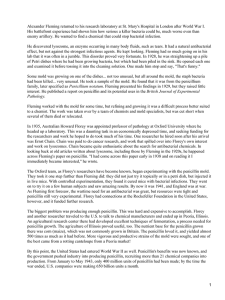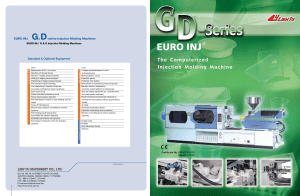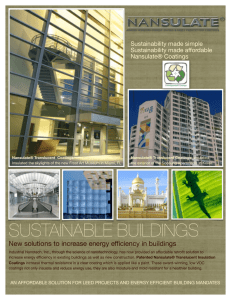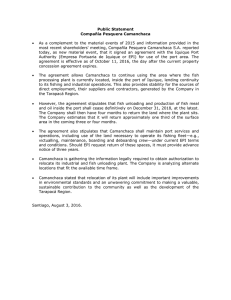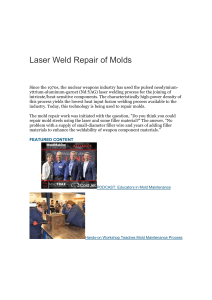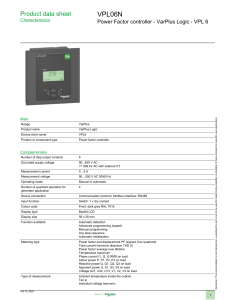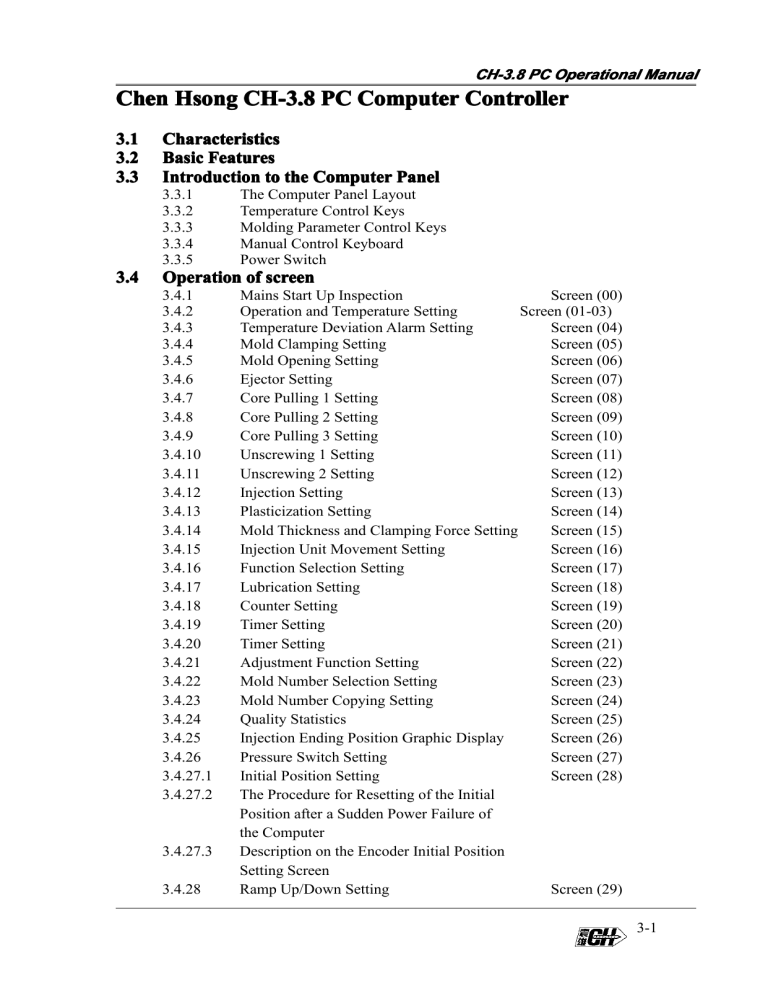
CH-3.8 PC Operational Manual Chen Hsong CH-3.8 PC Computer Controller 3.1 3.2 3.3 Characteristics Basic Features Introduction to the Computer Panel 3.3.1 3.3.2 3.3.3 3.3.4 3.3.5 3.4 The Computer Panel Layout Temperature Control Keys Molding Parameter Control Keys Manual Control Keyboard Power Switch Operation of screen 3.4.1 3.4.2 3.4.3 3.4.4 3.4.5 3.4.6 3.4.7 3.4.8 3.4.9 3.4.10 3.4.11 3.4.12 3.4.13 3.4.14 3.4.15 3.4.16 3.4.17 3.4.18 3.4.19 3.4.20 3.4.21 3.4.22 3.4.23 3.4.24 3.4.25 3.4.26 3.4.27.1 3.4.27.2 3.4.27.3 3.4.28 Mains Start Up Inspection Screen (00) Operation and Temperature Setting Screen (01-03) Temperature Deviation Alarm Setting Screen (04) Mold Clamping Setting Screen (05) Mold Opening Setting Screen (06) Ejector Setting Screen (07) Core Pulling 1 Setting Screen (08) Core Pulling 2 Setting Screen (09) Core Pulling 3 Setting Screen (10) Unscrewing 1 Setting Screen (11) Unscrewing 2 Setting Screen (12) Injection Setting Screen (13) Plasticization Setting Screen (14) Mold Thickness and Clamping Force Setting Screen (15) Injection Unit Movement Setting Screen (16) Function Selection Setting Screen (17) Lubrication Setting Screen (18) Counter Setting Screen (19) Timer Setting Screen (20) Timer Setting Screen (21) Adjustment Function Setting Screen (22) Mold Number Selection Setting Screen (23) Mold Number Copying Setting Screen (24) Quality Statistics Screen (25) Injection Ending Position Graphic Display Screen (26) Pressure Switch Setting Screen (27) Initial Position Setting Screen (28) The Procedure for Resetting of the Initial Position after a Sudden Power Failure of the Computer Description on the Encoder Initial Position Setting Screen Ramp Up/Down Setting Screen (29) 3-1 CH-3.8 PC Operational Manual 3.5 3.4.29.1 3.4.29.2 3.4.29.3 3.4.29.4 3.4.29.5 3.4.30 3.4.31 Auxiliary Speed and Pressure Setting Auxiliary Speed and Pressure Setting Auxiliary Speed and Pressure Setting Auxiliary Speed and Pressure Setting Auxiliary Speed and Pressure Setting Ladder Program Monitoring In put/Output Monitoring 3.4.32 3.4.33 3.4.34 3.4.35 3.4.36 3.4.37 3.4.38 3.4.39 In put/Output Status Monitoring Screen Timer Monitoring Screen Counter Monitoring Screen Language Selection and Memory Erase Speed Linearization Pressure Linearization Speed and Pressure Adjustment Air Blow Setting Screen (30) Screen (31) Screen (32) Screen (33) Screen (34) Screen (35) Screen (36, 36, 38,39, 40, 41) Screen (42, 43) Screen (44, 45) Screen (46) Screen (47) Screen (48) Screen (49) Screen (50) Screen (51) Alarm Message and Trouble Shooting 3.5.1 3.5.2 3.5.3 Description of Computer Warning Message Description of Alarm Message of System Faults Description of Title of Faults 3.6 Molding Operation Instruction 3.6.1 3.6.2 3.6.3 3.6.4 3.6.5 3.6.6 3.6.7 3.6.8 3.6.9 3.6.10 3.6.11 Temperature Control Setting Setting of the Temperature Deviation (alarm) Setting of the Temperature Preheat Function Selection of Fully Automatic, Semi-Automatic or Manual Operation Setting of Position, Speed and Pressure Data Setting of the Numeric Data for Molding Conditions Adjustment of Proportional Numerical Control Enable and Disable the Key Lock Function Description of Application of the Computer’s Internal Counters Description of Application of the Computer’s Internal Timer Description of Input and Output Port of the Computer 3.7 CH-3.8PC Special Screen Operation 3.8 CH-3.8PC Standard Electrical Wiring Diagram 3-2 CH-3.8 PC Operational Manual 3.1 Characteristics The Chen Hsong CH-3.8 PC computer controller is manufactured in Japan to JIS standards of manufacture and inspection. It features a 300-character, Chinese language, extra-large LCD screen. The operating voltage range is AC 110V~AC 280V 50/60 Hz. It is of high stability. The data stored may be kept for 5 years or above under the condition of power failure. Hence it is safe and reliable. Chinese, English and Japanese language can be freely selected and they can be switched over from one to the other, facilitating easy learning of the computer operation. 3.2 Basic Features (1) Enlarged memory which may store 150 sets of mold information (e.g. time, counting times, pressure, speed, stroke, quantity, mold thickness, explanation of mold No., conditions for selection, barrel temperature.) (2) Data Lock function prevents unauthorized access and mistaken amendments. (3) Automatic setting of high-pressure clamping position values. (4) Setting of the heating time for the nozzle with up to 100% temperature being maintained. (5) Temperature may be adjusted and controlled within the range of 30℃—500℃ through temperature PID and the thermocouple temperature sensing line is of the K type. (6) Cold start prevention, automatic preheat function. (7) High temperature and low temperature alarm setting and breakage of the thermocouple cable alarms. (8) Automatic detection of blocked nozzle and material overflow. (9) 5 stage injection speeds, 5 stage injection pressures and 2 stage holding pressures. (10) 2 stage plasticizing speeds, 2 stage plasticizing pressures and 2 stage back pressures. 3-3 CH-3.8 PC Operational Manual (11) 3 stage air blow and 3 stage core pulling setting. (12) High-accuracy encoder used for mold locking, injection and ejection. (13) Data input error prevention and prompting. (14) Production volume setting for auto-stop function. (15) Lubrication setting for the toggle unit, setting the frequency of lubrication for mechanical links and an alarm for low oil level. (16) Operation display. (17) There are 48 output points, 48 input points, 50 timers and 19 counters of the program. (18) Diagnostic function can check the status of inputs and outputs and monitors the timers and counters. (19) Mold data can be copied or deleted freely. Also by using the mold data copy function in block form from standard mold data, saves on setting times. (20) Both the mold data and quality data can be captured by any IBM compatible PC via a serial communication port with additional software running in Windows 95 system. All this data can be stored on hard disk and printed out by a Windows supporting printer. 3-4 CH-3.8 PC Operational Manual CH-3.8PC controller is an upgraded version of CH-3.5PC controller, they are compatible in hardware but not in software. The add-in functions include two stages ejecting, synchronous core pulling, synchronous plasticization and three stages air blow. The major new features are shown as below table. Function Synchronous Core Pulling Synchronous Plasticization Air Blow Ejection Function Selection Ramp Setting Speed and Pressure Setting CH3.5pc no CH3.8pc yes Comparison synchronous core pulling no yes synchronous plasticization 2 stage one stage of speed and one stage of pressure 18 stage 3 stage 2 stage of speed and 2 stage of pressure 19 stage Add one more stage of air blow Add one more stage of speed and one more stage of pressure control speed and speed, pressure setting pressure, back pressure and speed2 19 stage 21 stage Add function key of “Synchronous Action” Add ramp function for speed2 and back pressure D/A output Add auxillary pump and back pressure control for mold open 3-5 CH-3.8 PC Operational Manual 3.3 Introduction to the computer panel 3.3.1 The Computer Panel Layout 3-6 CH-3.8 PC Operational Manual 3.3.2 Temperature Control Keys This keyboard controls the setting and changing of the temperature display screen. 3.3.3 Molding Parameter Control Keys This keyboard has the following functions: (1) Selecting the molding operation mode. (2) Setting molding parameters such as position, speed, pressure, time and counters. (3) Setting the data needed for automatic mold height adjustment. (4) Changing the mold number and copying mold data. (5) Selecting the molding functions and movement in accordance with the requirements of the product and mold design. (6) Moving the cursor to change the desired data in any functional screen. 3-7 CH-3.8 PC Operational Manual Molding control parameter keyboard This keyboard has the following functions: (1) Entering the required numerical data for the molding conditions Speed setting 00-99, 00 means no speed Pressure setting 00-99, 00 means no pressure Position setting 0000-999.9 mm Time setting 0-6553.5 sec Counter setting 0-65535 Mold thickness setting 0-6553.5 mm (2) Checking if the keyboard is operating normally (3) Accessing out the computer control program (4) Checking the operating status of outputs, inputs and timers. 3-8 CH-3.8 PC Operational Manual 3.3.4 Manual Control Keyboard (1) The manual operation keyboard can be used to operate the individual movements of the molding cycle. (2) Mold height adjustment and automatic door operation use the same key as the mold height adjustment function. The screen display must be mold height adjustment. 3.3.5 Power Switch (1) Emergency Stop Button The red button at the lower right hand corner of the computer panel is used to cut off the electrical supply when it is pressed. Before restarting the machine, turn the red button according to the direction of arrows to unlock the button. (2) Power ON Push Button The green Power ON Push Button is located below the red Emergency Stop Button on the computer panel. When it is pressed, the power supply control unit of this machine will be turned on. This function will protect the computer system effectively, when power is suddenly turned off. (3) The computer includes a voltage stabilizer unit for power input. This will maintain its normal function if the power input varies within the range of AC 90V-AC 265V 50/60 Hz. 3-9 CH-3.8 PC Operational Manual 3.4 Operation Screen 3.4.1 Mains start up inspection Mains start up screen (00) CHEN HSONG MACHINERY TEL FAX ﹕ ﹕ 852-26653222 852-26641115 MODEL SERIAL NO. DATE PROGRAM ﹕ ﹕ ﹕ ﹕ JM80MKIV 2001-1-3 ABCDE CHECK SAFETY DEVICE BEFORE OPERATE DISP : 4 CTRL : 3 (1) After switched on the machine, the system performs a self-test and also displays screen (00). This screen shows the machine model, serial number and program used. After 3 seconds the screen will changeover to “Operation screen (01)” automatically. (2) When the machine requires repairing or servicing, or for any other technical inquiry, please inform our Customer Service Department “the machine model, serial no and program used” as shown on this screen. 3-10 CH-3.8 PC Operational Manual 3.4.2 Operation and temperature setting During manual operation, the screen (01) is shown as below: T1 AA II OFF T2 BB ?? NOZZ MOLD ﹕12 T3 CC ?? JJ % ???bar T4 DD ?? T5 EE ?? ????p T6 FF ?? T7 GG ?? ??? mm T8 HH ?? WR RD ???? mm During automatic operation, the screen (02) is shown as below: T1 AA II OFF T2 BB ?? NOZZ MOLD ﹕12 ???bar T3 CC ?? JJ % T4 DD ?? ????p T5 EE ?? T6 FF ?? ??? mm T7 GG ?? T8 HH ?? WR RD ???? mm The screen (03) is shown as below 3-11 CH-3.8 PC Operational Manual T1 AA II JJ T2 BB ?? NOZZ FILLING CYC. TIME CYCLE NO MOLD T3 CC ?? KK % T4 DD ?? LL s NN s PP t T5 EE ?? T6 FF ?? INJ. COOL RECYC. T7 GG ?? T8 HH ?? WR RD AUTO MM s OO s QQ s ﹕12 ???bar ????p ??? mm ???? mm Press to display Screen (02), press again to display Screen (03). The screen (02) and screen (03) can change regularly. In which the items are: " II " : In display of the data measured by the computer "KK" : Nozzle heating the proportional value setting "AA" : Zone 1 temperature setting "BB" : Zone 2 temperature setting "CC" : Zone 3 temperature setting "DD" : Zone 4 temperature setting "EE" : Zone 5 temperature setting (depends on the machine clamp tonnage) "FF" : Zone 6 temperature setting (depends on the machine clamp tonnage) "GG" : Zone 7 temperature setting (depends on the machine clamp tonnage) "HH" : Zone 8 temperature setting (depends on the machine clamp tonnage) "JJ" : Temperature mode Setting switch. By pressing the key or one of the three modes will be selected "LL" "MM" "NN" "OO" : : : : (ON, OFF, PREHEAT) Injection filling time display Injection time setting Automatic cycle time display Cooling time setting 3-12 CH-3.8 PC Operational Manual "PP" : "QQ" : No. of molding produced display Recycle time setting Under automatic operation mode, the injection time, cooling time or recycle time can be changed during this screen display by moving the cursor to the appropriate position and pressing the numerical keys to enter the required figures and then pressing “Input” to change the setting (1) To change the temperature setting, in the screen (01), (02) and (03) and depending on the stage of which the temperature is to be changed: (2) Press or or or or or or or or the cursor will appear on the screen. (3) Press the “Cursor” key to select the setting for the corresponding temperature stage. Key in the numerical data and press to complete the setting. 3-13 CH-3.8 PC Operational Manual 3.4.3 Temperature Deviation Alarm Setting Temperature deviation alarm setting screen (04) T1 AA II JJ ALARM HI LO T2 BB ?? NOZZ T3 CC ?? KK % T4 DD ?? T5 EE ?? T6 FF ?? T7 GG ?? T8 HH ?? WR RD +LL -TT +MM -UU +NN -VV +OO -WW +PP -XX +QQ -YY +RR -ZZ +SS -AB PREHEAT RATIO AC % NOZZLE HEATING CYCLE AD s ???bar ????p (1) Press and ??? mm ???? mm simultaneously to display screen (04) (2) Press the Cursor key to select the temperature deviation alarm setting values for all stages. Press the numerical keys to enter the required values and complete the setting by pressing again. Shown on the screen: "JJ " : Temperature control or mode selection to select the following three modes : (i) ON (ii) OFF (iii) PREHEAT "LL" "MM" "NN" "OO" : : : : Zone 1 temperature deviation high limit alarm setting Zone 2 temperature deviation high limit alarm setting Zone 3 temperature deviation high limit alarm setting Zone 4 temperature deviation high limit alarm setting 3-14 "PP" "OO" "RR" "SS" "TT" "UU" "VV" "WW" "XX" "YY" "ZZ" "AB" "AC" "AD" : : : : : : : : : : : : : : CH-3.8 PC Operational Manual Zone 5 temperature deviation high limit alarm setting Zone 6 temperature deviation high limit alarm setting Zone 7 temperature deviation high limit alarm setting Zone 8 temperature deviation high limit alarm setting Zone 1 temperature deviation low limit alarm setting Zone 2 temperature deviation low limit alarm setting Zone 3 temperature deviation low limit alarm setting Zone 4 temperature deviation low limit alarm setting Zone 5 temperature deviation low limit alarm setting Zone 6 temperature deviation low limit alarm setting Zone 7 temperature deviation low limit alarm setting Zone 8 temperature deviation low limit alarm setting During preheat, (%) temperature reduction setting Nozzle temperature cycle time setting: 3-15 CH-3.8 PC Operational Manual 3.4.4 Mold Clamping Setting Mold clamping Setting Screen (05) CLAMPING FAST CLA L.P. LOCK H.P. LOCK CLAMP AUX SP AA % DD % GG % PR BB % EE % HH % CLAMPING FORCE: ???bar KK TON ????p ??? mm (1) Press to (05). TO TO TO AT POSIT. CC mm FF p II p JJ mm LL p ???? mm or or display screen (2) Press the Cursor key settings. to select the mold-clamping parameter Press the numerical keys to enter the required figures and then press to complete the setting Shown on the screen: “AA" : Fast mold clamping speed setting "BB" : Fast mold clamping pressure setting "CC" : Fast mold clamping end position setting "DD" : Low-pressure mold clamping speed setting "EE" : Low-pressure mold clamping pressure setting "FF" : Low-pressure mold clamping end position At manual mode, carry out mold clamping until the mold reaches the closed position at which the toggle is not fully extended , then press and together , the high pressure mold clamping start position (FFp valve) will be automatically set. 3-16 CH-3.8 PC Operational Manual "GG" "HH" "II" "JJ" "KK" : : : : : High pressure mold clamping speed setting High pressure mold clamping pressure setting High-pressure mold clamping end position setting Mold clamping auxiliary position setting (optional function ) Clamping force in tons. This value is calculated automatically from the position (FF p). (It is only a value for reference and not an absolute value) Low Pressure Stroke Alarm (TIM 6) AA % BB% Fast mold closing DD % EE % Low pressure clamping CC mm GG % HH % High pressure clamping FF p II p 3-17 CH-3.8 PC Operational Manual 3.4.5 Mold-opening setting Mold Opening Setting Screen (06) OPENING SP AA % DD % GG % BREAK FAST OPEN SLOW OPEN OPEN AUX PR BB % EE % HH % MAXIMUM OPENING STROKE ??? ???? (1) Press or (2) Press the cursor key TO TO TO AT POSIT CC p FF mm II mm JJ mm KK mm ??? mm or ???? mm to display screen (06) to select the mold-opening parameter item settings. Press the numerical keys to enter the required figures and then press to complete the setting. Shown on the screen: "AA" "BB" "CC" "DD" "EE" "FF" "GG" "HH" "II" : : : : : : : : : "JJ" : "KK" : Break speed setting Break pressure setting Break end position setting Fast mold open speed setting Fast mold open pressure setting Fast mold open end position setting Setting of speed for reduced-speed mold-opening Setting of pressure for reduced-speed mold-opening Setting of the end position for the action of reduced-speed mold-opening Setting of the position of the standby mold-opening action (optional function or air blowing position during mold-opening) Displayed max. mold-opening stroke 3-18 CH-3.8 PC Operational Manual GG % HH % Reduced speed mold open ↑ II mm DD % EE % Fast mold open ↑ FF mm AA % BB % Slow mold open ↑ CC mm 3-19 CH-3.8 PC Operational Manual 3.4.6 Ejector Setting Ejector Setting Screen (07) EJECTOR NOS. OF EJE AA MAX. STRK. CC mm EJECT.START.AT OPEN POSITE VIBRATION PAUSE BB DD s EEmm EJECTOR MODE FF SP EJT.OUT1→ GG % EJT.OUT2→ JJ % EJT.IN ← MM % ???bar PR HH % KK% NN % ????p (1) Press the key (2) Press the cursor key → → ← ??? mm POSIT II mm LL mm PP mm ???? mm to display screen (07). to select the ejector parameter settings. Press the numerical keys to enter the required figures and then press to complete setting. Shown on the screen: "AA" "BB" : : "CC" "DD" : : "EE" : "FF" : The number of ejection setting (CNT 04) The number of ejector vibration setting (used with multiple ejection) (CNT 05) Maximum ejection stroke display Ejector stopping time (used with ejector stopping at end of stroke mode) (TIM 11) Mold opening position setting for start of ejector during mold opening stroke (optional function) Ejector motion mode. Use to select one of the following three modes: (i) No motion 3-20 CH-3.8 PC Operational Manual (ii) Ejector stopping at end of stroke (iii) Multiple ejection "GG" "HH" "II" "JJ" "KK" "LL" "MM" "NN" "PP" : : : : : : : : : Ejector forward 1 speed setting Ejector forward 1 pressure setting Ejector forward 1 motion end position setting Ejector forward 2 speed setting Ejector forward 2 pressure setting Ejector forward 2 motion end position setting Ejector backward speed setting Ejector backward pressure setting Ejector backward motion changeover position setting Ejector forward 1 GG% II mm HH% Ejector forward 2 JJ% ← LL mm End KK% PP mm Ejector decelerating MM % End Ejector backward → NN % ↑ 3-21 CH-3.8 PC Operational Manual 3.4.7 Core Pulling 1 Setting Core Pulling 1 Setting Screen (08) CORE IN/OUT 1 CORE1 IN POS. CORE1 OUT POS. CORE1 STOPPER BY SP CORE1 IN FF % CORE1 OUT II % ???bar (1) Press (2) Press the cursor key AA CC EE BB mm DD mm PR GG % JJ % ← → KK 秒 ????p ??? mm TIME HH 秒 ???? mm to display Screen (08) to select the core-pulling parameter settings. Press the numerical keys to enter the required figures and then press to complete setting. Shown on the screen "AA" : Core in motion selection : press to select one of the following four modes: (1) (2) (3) (4) Before mold clamping After mold clamping Clamp to; Not use "BB" : It is effective only when Mode (3) “clamp to ” is selected. It is used to specify the position to start the core in motion. "CC" : Core out motion selection: press 3-22 CH-3.8 PC Operational Manual to select one of the following four modes: (i) Before mold opening (ii) After mold opening (iii) Open to (iv) Not use "DD" : It’s effective only when mode (3) “open to” is selected. It is used to specify the position to start the core out motion. "EE" : The core pulling stroke control mode. Press to select one of flowing two mode: (1) Limit switch setting (The core in / out stroke is controlled by limit switch) (2) Timer setting (The core in / out stroke is controlled by the timer) "FF" "GG" "HH" "II" "JJ" "KK" : : : : : : Core in speed setting Core in pressure setting Core in motion time setting Core out speed setting Core out pressure setting Core out motion time setting 3-23 CH-3.8 PC Operational Manual 3.4.8 Core Pulling 2 Setting Core Pulling 2 Setting Screen (09) CORE IN/OUT 2 CORE2 IN POS. CORE2 OUT POS. CORE2 STOPPED BY AA CC EE BB mm DD mm SP CORE2 IN FF % CORE2 OUT II % PR GG % JJ % ??? ???? (1) Press to display screen (09) (2) Press the cursor key → ← TIME HH s KK s ??? mm ???? mm to select the core-pulling parameter settings. Press the numerical keys to enter the required figures and press to complete setting. Shown on the screen "AA" : Core in motion selection : Press to select one of the following four modes. (1) (2) (3) (4) Before clamping After clamping Clamp to; Not use "BB" : It is effective only when Mode (3) “clamp to ” is selected. It is used to specify the position to start the core in motion. "CC" : Core out motion selection : press to select one of the following four modes: (1) Before mold opening 3-24 CH-3.8 PC Operational Manual (2) After mold opening (3) Open to (4) Not use "DD" : It’s effective only when mode (3) “open to” is selected. It is used to specify the position to start the core out motion. "EE" : The core pulling stroke control mode. Press to select one of following two mode: (1) Limit switch setting (The core in / out stroke is controlled by limit switch) (2) Timer setting (The core in / out stroke is controlled by the timer) "FF" "GG" "HH" "II" "JJ" "KK" : : : : : : Core in speed setting Core in pressure setting Core in motion time setting Core out speed setting Core out pressure setting Core out motion time setting 3-25 CH-3.8 PC Operational Manual 3.4.9 Core Pulling 3 Setting Core Pulling 3 Setting Screen (10) CORE IN/OUT 3 CORE3 IN POS. CORE3 OUT POS. CORE3 STOPPED BY AA CC EE SP CORE3 IN FF % CORE3 OUT II % PR GG % JJ % ??? ???? (1) Press (2) Press the cursor key settings. BB mm DD mm → ← TIME HH s KK s ??? mm ???? mm to display screen (10) to select the core-pulling parameter Press the numerical keys to enter the required figures and press to complete setting. Shown on the screen "AA" : Core in motion selection: Press to select one of the following four modes. (1) (2) (3) (4) Before clamping After clamping Clamp to; Not use "BB" : It is effective only when Mode (3) “clamp to ” is selected. It is used to specify the position to start the core in motion. "CC" : Core out motion selection : press to select one of the following four modes: (1) Before mold opening 3-26 CH-3.8 PC Operational Manual (2) After mold opening (3) Open to (4) Not use "DD" : It’s effective only when mode (3) “open to” is selected. It is used to specify the position to start the core out motion. "EE" : The core pulling stroke control mode. Press to select one of following two mode: (3) Limit switch setting (The core in / out stroke is controlled by limit switch) (4) Timer setting (The core in / out stroke is controlled by the timer) "FF" "GG" "HH" "II" "JJ" "KK" : : : : : : Core in speed setting Core in pressure setting Core in motion time setting Core out speed setting Core out pressure setting Core out motion time setting 3-27 CH-3.8 PC Operational Manual 3.4.10 Unscrewing 1 Setting Unscrewing Setting (11) UNSCREWING1 SCREWING1 POS. UNSCREW1 POS. SCREW1 STOP BY AA CC EE SLOW FF % KK % SCREW1 UNSCR1 S.SCREW1 S.UNSCR1 BB DD FAST GG % LL % PR HH % MM % ????p ??? mm TIME II NN PP s QQ s ???bar (1) Press (2) Press the cursor key ???? mm to display screen (11) to select the unscrewing parameter settings. Press the numerical keys to enter the required figures and then press to complete setting. Shown on the screen "AA" : Unscrewing forward motion selection : press to select the one of the following r modes: (1) (2) (3) (4) "BB" Before mold clamping After mold clamping clamp to Not use : It’s effective only when mode (3) “clamp to” is selected. It is used to specify the position to start the unscrewing forward motion. 3-28 CH-3.8 PC Operational Manual "CC" : Unscrewing backward motion selection : press or to select one of the following four modes: (1) (2) (3) (4) "DD" "EE" : : Before mold-opening After mold-opening Open to Not use It’s effective only when mode (3) “open to” is selected. It is used to specify the position to start the unscrewing backward motion. Unscrewing stroke control mode: press to select one of the two or modes: (1) Limit switch setting (The unscrewing stroke is controlled by limit switch) "FF" "GG" "HH" "II" : : : : "JJ" : "KK" "LL" "MM" "NN" : : : : "OO" : "PP" "QQ" : : (2) Timer setting (The unscrewing stroke is controlled by timer) Unscrewing forward slow speed setting Unscrewing forward fast speed setting Unscrewing forward pressure setting Unscrewing forward motion time setting (unscrewing forward motion is terminated by the timer) Unscrewing forward motion count setting (unscrewing forward motion is terminated by the counter) Unscrewing backward slow speed setting Unscrewing backward fast speed setting Unscrewing backward pressure setting Unscrewing backward motion time setting (unscrewing backward motion is terminated by the timer) Unscrewing forward motion counter setting (unscrewing backward motion is terminated by the counter) Unscrewing forward slow speed time setting Unscrewing backward slow speed time setting 3-29 CH-3.8 PC Operational Manual 3.4.11 Unscrewing 2 Setting Unscrewing Setting (12) UNSCREWING2 SCREWING2 POS. UNSCREW2 POS. SCREW2 STOP BY AA CC EE SLOW FF % KK % SCREW2 UNSCR2 S.SCREW2 S.UNSCR2 BB DD FAST GG % LL % PR HH % MM % ????p ??? mm TIME II NN PP s QQ s ???bar (1) Press (2) Press the cursor key ???? mm to display screen (12) to select the unscrewing parameter settings. Press the numerical keys to enter the required figures and then press to complete setting. Shown on the screen "AA" : Unscrewing forward motion selection : press to select the one of the following r modes: (1) (2) (3) (4) "BB" Before mold clamping After mold clamping clamp to Not use : It’s effective only when mode (3) “clamp to” is selected. It is used to specify the position to start the unscrewing forward motion. 3-30 CH-3.8 PC Operational Manual "CC" : Unscrewing backward motion selection : press or to select one of the following four modes: (1) (2) (3) (4) "DD" "EE" : : Before mold-opening After mold-opening Open to Not use It’s effective only when mode (3) “open to” is selected. It is used to specify the position to start the unscrewing backward motion. Unscrewing stroke control mode: press to select one of the two or modes: (1) Limit switch setting (The unscrewing stroke is controlled by limit switch) (2) Timer setting (The unscrewing stroke is controlled by timer) "FF" "GG" "HH" "II" : : : : "JJ" : "KK" "LL" "MM" "NN" : : : : "OO" : "PP" "QQ" : : Unscrewing forward slow speed setting Unscrewing forward fast speed setting Unscrewing forward pressure setting Unscrewing forward motion time setting (unscrewing forward motion is terminated by the timer) Unscrewing forward motion count setting (unscrewing forward motion is terminated by the counter) Unscrewing backward slow speed setting Unscrewing backward fast speed setting Unscrewing backward pressure setting Unscrewing backward motion time setting (unscrewing backward motion is terminated by the timer) Unscrewing forward motion counter setting (unscrewing backward motion is terminated by the counter) Unscrewing forward slow speed time setting Unscrewing backward slow speed time setting 3-31 CH-3.8 PC Operational Manual 3.4.12 Injection Setting Injection Setting Screen (13) INJECTION FILLING AA 秒 INJ. TIME CC 秒 MODE ﹕XX CUSHION BB mm SCREW END DD mm SP EE % HH % KK % NN % QQ % TT % VV % INJECT 1 INJECT 2 INJECT 3 INJECT 4 INJECT 5 HOLDING1 HOLDING2 ???bar ????p (1) Press or (2) Press the cursor key PR FF % II % LL % OO % RR % TIME TIME ??? mm or TO TO TO TO UPTO POSIT. GG mm JJ mm MM mm PP mm SS mm UU s WW s ???? mm to display screen (13) to select the injection parameter settings. Press the numerical keys to enter the required figures and then press to complete setting. Shown on the screen, "AA" "BB" "CC" "DD" "EE" "FF" "GG" "HH" "II" "JJ" "KK" : : : : : : : : : : : Injection 1st to 4th stage time display Injection display Injection time setting Plasticizing end position setting Injection Stage 1 speed setting Injection Stage 1 pressure setting Injection Stage 1 end position setting Injection Stage 2 speed setting Injection Stage 2 pressure setting Injection Stage 2 end position setting Injection Stage 3 speed setting 3-32 "LL" "MM" "NN" "OO" "PP" "QQ" "RR" "SS" "TT" "UU" "VV" "WW" : : : : : : : : : : : : CH-3.8 PC Operational Manual Injection Stage 3 pressure setting Injection Stage 3 end position setting Injection Stage 4 speed setting Injection Stage 4 pressure setting Injection Stage 4 end position setting Injection Stage 5 speed setting Injection Stage 5 pressure setting Injection overshot detection position setting Injection Holding stage 1 pressure setting Injection Holding stage 1 time setting Injection Holding stage 2 pressure setting Injection Holding stage 2 time setting "XX" : Injection mode selection: press to select one of the following four modes: (1) (2) (3) (4) Open loop (standard function) Close loop (optional function) Open loop + injection hold (optional function) Close loop + injection hold (optional function) Injection time TIM 0 QQ % RR% Inject stage 5 Flash NN % OO % Inject stage 4 ↑ PP mm KK % LL % Inject stage 3 ↑ MM mm HH % II % Inject stage 2 ↑ JJ mm Inject hold stage 2 time WW sec Inject hold stage 1 time UU sec QQ % VV % Inject hold stage 2 QQ % TT % Inject hold stage 1 EE % FF % Inject stage 1 ↑ GGmm QQ % RR % Inject stage 5 3-33 CH-3.8 PC Operational Manual 3.4.13 Plasticization Setting Plasticization Setting Screen(14) PLASTICISING PLA. TIME DELAY AA s CC s PLAST.1 PLAST.2 DECOMP SP EE % II % MM % CUSHION LOW ALARM PR FF % JJ % NN % BP GG % KK % BB mm DD TO TO FOR MAXIMUM SCREW STROKE ??? ???? (1) Press or (2) Press the cursor key settings. POSIT. HH mm LL mm OO mm PP mm ??? mm ???? mm to display screen (14) to select the plasticization parameter Press the numerical keys to enter the required figures and then press to complete setting. Shown on the screen: "AA" "BB" "CC" : : : Plasticizing time Display Injection ending point Display Plasticizing delay time setting (TIM3) "DD" : Low temp alarm function selection . Use : : : : to set 1st stage plasticizing speed setting 1st stage plasticizing pressure setting 1st stage back pressure setting 1st stage plasticizing position setting "EE" "FF" "GG" "HH" 3-34 "II" "JJ" "KK" "LL" "MM" "NN" "OO" "PP" : : : : : : : : CH-3.8 PC Operational Manual 2nd stage plasticizing speed setting 2nd stage plasticizing pressure setting 2nd stage back pressure setting 2nd stage plasticizing end position setting Decompression speed setting Decompression pressure setting Decompression stroke setting (0-99mm) Maximum screw stroke display ← Decompression stroke → OO mm EE % FF % 1 stage plasticizing ↑ BB mm II % JJ % 2 stage plasticizing ↑ HH mm MM % NN % Decompression ↑ LL mm ↑ LL mm + OO mm 3-35 CH-3.8 PC Operational Manual 3.4.14 Mold Thickness and Clamping Force Setting Mold Thickness and Clamping Force Setting Screen(15) THICK NESS & CLAMPING FORCE (1) ACT.THICK. MOLDTHICK. AA mm BB mm AUTO ADJUST FORCE CC DD T ???bar ????p Press "AA" "BB" "CC" ??? mm EE p ???? mm to display screen (15) : : : Actual mold thickness display Mold thickness adjust setting Mold clamping force automatic adjustment selection . Press "DD" "EE" POSITION : : to set. Mold clamping force in tons Position for calculation of the mold clamping force in tons display (2) To open the mold to the end position, and close the safety doors. (3) Operating procedure for manual mold height adjustment: Press the mold will move forward and the mold thickness will be reduced. If is pressed, the mold will move backward and the mold thickness will be increased. To stop the motion just press the key once more. (4) For automatic adjustment of mold thickness, operate as follows : (optional function) First measure the thickness of the mold to be used (say 430.0 mm). Then 3-36 CH-3.8 PC Operational Manual enter the figure 430.0 to the mold thickness position BB. Now Press the mold thickness may be adjusted automatically. If it is required to stop mold thickness adjustment , press (5) again. For automatic adjustment of the mold-locking force, operate as follows: (optional function) Press to select this function and enter the mold-locking force in tons. Then repeat the actions in Step (4). After automatic adjustment of the mold-locking force, the mold-locking force position will be entered directly into the high-pressure start position and thus the function of automatic adjustment of the mold-locking force is completed 3-37 CH-3.8 PC Operational Manual 3.4.15 Injection Unit Movement Setting Injection Unit movement Setting Screen (16) NOZZLE NOZ.IN FAST NOZ.IN SLOW NOZ.OUT SP AA % DD % FF % ???bar ????p (1) Press (2) Press the cursor PR BB % EE % GG % ??? mm and TIME CC S TO LIMIT SW ← HH S ???? mm together to display screen (16). key to select the injection unit parameter settings. Press the numerical keys to enter the required figures and the press to complete setting. Shown on the screen : "AA" "BB" "CC" "DD" "EE" "FF" "GG" "HH" : : : : : : : : Nozzle in fast speed setting Nozzle in fast pressure setting Nozzle in fast stroke time adjustment (TIM35) Nozzle in slow speed setting Nozzle in slow pressure setting Nozzle out speed setting Nozzle out pressure setting Nozzle out stroke time adjustment (TIM18) 3-38 CH-3.8 PC Operational Manual 3.4.16 Function Selection Setting Function Selection Setting Screen (17) FUNCTIONS BOOST CLAMP OF AIR BLOW OF ACCUM.INJECT OF NOZ.CLOGGED OF VENTING OF BOOST INJECT OF MOLD CHANGE OF HYD.NOZZLE OF HOLD PRES. SW TIMER SYN. ACTION OFF AUTO STOP BY OFF ??? ???? (1) Press the key PHOTO DETECT ROBOT H.INJ ALM LEAK.ALARM SEQ CORE BOOST PLAST COLOR CHANGE PRE.DECOMPR ??? mm OF OF OF OF OF OF OF OF ???? mm to show screen (17). (2) Press the cursor key to move the cursor to the function to be selected. Press to select “ON” or press Press to complete setting. to select “OFF”. (3) Automatic machine stop option : Press or to select one of the following four modes to suit molded produce quantity, batch size and breakdown stoppage. (i) (ii) (iii) (iv) Stop machine Hydraulic pump power off Heaters power off Hydraulic pump and heaters power off 3-39 CH-3.8 PC Operational Manual (4) Switching of injection holding pressure (i) by timer : When timer is selected, the switching of hold pressure is done after the injection time is count up. (ii) by position switch : When it is selected, injection holding pressure will start after the end of injection IV (Injection stage 4 position) (iii) by pressure switch : When it is selected, the injection pressure transducer is used, the injection holding pressure will start if the preset injection pressure has been reached.(refer to 3.4.26) (optional feature) (5) Hydraulic nozzle : When it is turned “ON”, the hydraulic shut off nozzle function can be used. (optional feature) (6) Injection hold alarm: When it is turned “ON”, an alarm message will be displayed if the injection holding pressure lies outside the presetting range, (optional feature) (7) Synchronous action: (i) Ejection: When it is selected, mold opening and ejection can be done at the same time with setting of eject start at mold open position. This option require double pump. (ii) Plastizition: When it is selected, plasticization can be proceeded during mold opening and ejection. This option require double pump. (iii) Core pulling: When it is selected, core pulling can done when mold is opening or closing. (iv) OFF Other functions can be understood directly from their verbal meanings, therefore no more explanation here. 3-40 CH-3.8 PC Operational Manual 3.4.17 Lubrication Setting Lubrication Setting Screen (18) LUBRICATION EVERY LUBE PERIOD: ALARM TIME: AA CYC. BB s CC s LUBE ONCE REMAINING DD CYC. TO LUBE ??? (1) Press ???? ??? mm ???? mm to show sreen (18). (2) Press the cursor key to select the lubrication parameter settings. Press the numerical keys to enter the required figures and then press to complete setting. Shown on the screen, "AA" : "BB" "CC" : : "DD" : Number of molding between actions of the lubrication, set in counter CNT 8. Time taken for each lubrication, set in timer TIM 30. Lubrication stroke check time, set in timer TIM31. (optional feature) Number of molding before next lubrication. 3-41 CH-3.8 PC Operational Manual 3.4.18 Counter Setting Counter Setting Screen(19) PRODUCTION PRODUCTION DEFECT PRODUCT.TIME BATCH SIZE AUX AUX AUX ???bar (1) Press ????p SET AA CC EE GG II KK MM t t Hr t t t t ??? mm ACTUAL BB t DD t FF Hr HH t JJ t LL t NN t ???? mm to display screen (19). (2) Press the cursor key to select the completed molding times settings. Press the numeric keys to enter the required figures and then press to complete setting Shown on the screen "AA" "BB" : : "CC" : "DD" "EE" "FF" "GG" "HH" "II" "JJ" : : : : : : : Number of moldings setting (CNTO) Number of molding times already produced amongst the set number of moldings. Set number of reject moldings produced to give out alarm (CNT 1). The number of reject moldings already produced Automatic production time setting (CNT2) Actual production time Batch quantity setting (CNT3) The batch quantity already produced Auxiliary counter setting (CNT 9) Current reading of counter 3-42 "KK" "LL" "MM" "NN" : : : : CH-3.8 PC Operational Manual Auxiliary counter setting (CNT10) Current reading of counter Auxiliary counter setting (CNT11) Current reading of counter (3) For resetting the counter, press the cursor keys reading of the counter to be reset, press displayed. To confirm the resetting, press . to the current and a “?” will be otherwise press 3-43 CH-3.8 PC Operational Manual 3.4.19 Time Setting Time Setting Screen (20) TIME INJECT HOLD1 HOLD2 PLAST DL PRE.DECO CYC.ALAR AUX ???bar (1) Press AA CC EE GG II KK MM COOLING RECYCLE LOW PRES. COLOR CH EJT DLY AIR BLOW1 AIR BLOW2 ????p ??? mm BB DD FF HH JJ LL NN ???? mm to display screen (20). (2) Press the cursor key to select time settings. Press the numeric keys to enter the required figures and then press to complete setting. Shown on the screen: "AA" : TIM "BB" "CC" "DD" "EE" "FF" "GG" "HH" "I I" : : : : : : : TIM 1 TIM 9 TIM 2 TIM 10 TIM 6 TIM 3 TIM 32 : TIM "JJ" "KK" "LL" : : 0 : TIM TIM 5 TIM 8 Injection Stages 1 to end of stage of 5 time setting. Cooling time setting Injection hold stage 1 time setting Recycle time setting Injection hold stage 2 time setting Low pressure clamping alarm time setting Plasticizing delay time setting Barrel color change time setting (option) 4 Melt decompression before plasticizing time setting (option) 7 Air blow ejection time setting Cycle alarm time setting Reserve time setting (option) 3-44 CH-3.8 PC Operational Manual 3.4.20 Timer Setting Timer Setting Screen (21) TIMER Y → Δ DECOMP OPEN EJT AIR BLOW ALARM T1 ALARM CY OUTPUT ???bar (1) Press AA CC EE GG II KK MM ????p and VENT CLA. DLY EJT. DLY CORE DLY SCREW DL ACC. DLY AUX ??? mm BB DD FF HH JJ LL NN ???? mm together for 3 seconds and the screen (21) will appear. (2) Press the cursor key to select time settings. Press the numeric keys to enter the required figures and then press to complete setting. Shown on the screen, "AA" "BB" "CC" "DD" "EE" "FF" "GG" "HH" "II" "JJ" "KK" "LL" "MM" "NN" : : : : : : : : : : : : : : TIM TIM TIM TIM TIM TIM TIM TIM TIM TIM TIM TIM TIM TIM 19 25 36 26 20 27 21 28 22 29 23 37 24 38 Motor Y-∆ start time setting Mold open venting time setting Mold open pressure release time setting Mold close delay time setting Reset initial position time setting Ejector delay time setting Air blow time setting Core pull delay time setting Alarm interruption time setting Unscrewing delay time setting Alarm cycle time setting Accumulator injection delay time limit switch alarm time setting Auxiliary timer setting 3-45 CH-3.8 PC Operational Manual Note : The settings of the timers in this screen have been checked and set in the factory before delivery. They cannot be changed willfully, or else the stability of the machine will be affected. 3-46 CH-3.8 PC Operational Manual 3.4.21 Adjustment Function Setting Adjustment Function Setting Screen (22) SETTING INITIAL VALUE SPEED REDUCTION DURING ADJUSTMENT: ???bar (1) Press ????p AA % ??? mm and ???? mm together to display screen (22) The related LED on the computer panel will light, indicating the "adjustment "function has been activated. The machine speed is then equal to AA% of pre setting value. For example : The injection unit and ejector speeds are set at 50%, and the speed limit during adjustment is also 50%. The machine speed during adjustment is: 50% × 50% = 25% Note : " or "mold The function is designed for "machine adjustment adjustment" adjustment ", it is only effective for manual operation. When the function is activated, the machine can can’’t be operated in automatic mode. Conversely, when the machine is operated in automatic mode, this function can can’’t be activated. Turn off the this function, press (2) "AA" and together again. : Speed limit setting during adjustment operation mode in % 3-47 CH-3.8 PC Operational Manual 3.4.22 Mold Number Selection Setting . Mold Number Selection Screen (23) MOLD SELECT 007 008 009 010 011 012 AA BB NAME: CC 001 002 003 004 005 006 MOLD POS: MOLD NO: MOLD SEL: ??? bar ???? p (1) Press ??? mm DD ???? mm to display screen (23). Shown on the screen, "AA" : Indicates the location of mold number, press or to select the one of the following two modes: (i) Computer memory (ii) Memory card "BB" "CC" : : "DD" : Mold number to be located Mold number in use. In the automatic mode, the mold number can not be changed, it can be only changed in the manual mode. Brief description of the mold number. (2) How to input the description of the mold number For example, to change the description of the mold number 01 to "TEST", the procedure is as follows: (i) Move the cursor to the position of mold number BB and key in 01. Press to complete setting of the mold number. 3-48 CH-3.8 PC Operational Manual Press the cursor key to the position of DD and key in English letters or numerals as codes from the left to right. Enter the next character by pressing completed, press After the above steps are to complete the setting of the description. of the mold number. (By keying in TEST and pressing the change of the description of the mold number 01is completed) (ii) Continuously press the key display to the cyclical 7→A→B→C-7 will occur. If a blank needs to be keyed in, press the numeric key 3 for successive four times 3→X→Y→Z→blank. (3) To change mold from "01" to "02", the procedure is as follows: (i) Move the cursor to the mold number selection position CC, key in 02 and press .If it is confirmed, press and if it is not confirmed, press (ii) There are 1-150 groups of mold number available in the memory. Among them computer-stored mold number 1-99 are standard mold groups. Mold number 100-150 are simple operation mold groups. (For simple operation mold groups, some data can’t be changed, and they can only be changed in the mold number 100). Since the statement "the mold data could not be changed" means that they could not be copied. Therefore, mold number 100 should not be used freely. Some data of mold number 100 will be supplied to mold number 101-150 the data of which can’t be changed. 3-49 CH-3.8 PC Operational Manual 3.4.23 Mold Number Copying Setting Mold Number Copying Screen (24) MOLD DATA SAVE SCOPY MOLD﹕ AA COPY TO MOLD﹕ BB MOLD﹕ CC TO DD SAVE TO CARD EE CARD CARD FF TO GG COPY TO MOLD NAME﹕ II HH CARD FORMAT MOLD SEL﹕ JJ ???bar (1) Press ????p and ??? mm ???? mm together to display screen (24). (2) Only CHEN HSONG memory card can be used. Otherwise the warning messages "Please use Chen Hsong Memory Card" or "Bad Memory card" will appear on the screen, and no copying and writing can be carried out. (3) There are two card operating modes : (option) (i) For mold number : This is used for storing the mold number data settings. (ii) For statistics : This is used for storing the molding results data. These two modes are not compatible. If it is wrongly used, warning message will appear on the screen. (4) When using the card for the first time or deleting all the content of a card, a format procedure must be carried out as follows: Select the format of card mode, press the "statistics use" position, and then press to the "mold data use" or and a warning message 3-50 CH-3.8 PC Operational Manual will be displayed on the screen.. Press Otherwise, press to complete the format. to cancel the format. (5) To avoid the contents of the card being deleted, the switch on the card may be moved to WP position to protect the integrity of the card content. (6) When storing the date in the card without moving the card switch from the "WP" position, the warning message "Please remove the card protection lock" will display on the card. (7) If mold number "005 " is to be copied to mold number "010", the procedure is as follows: Move the cursor to mold number "AA" position, enter 005 and then press . Move the cursor to "BB" position, enter 010 and press again. The question mark"?" appears on the screen. Press to complete copying. (8) If mold number "005-015" are to be copied to cards as "010-020", the procedure is as follows: Move the cursor to the mold number "CC" position, enter 005 and press Move the cursor to the "DD" position, enter 015 and press Then move the cursor to EE position , enter 010 and press . Question mark “?” will appear on the screen. Press to complete copying. Now the contents of "010-020" on the card are exactly the same as the contents of mold number "005-015" in the computer. 3-51 CH-3.8 PC Operational Manual (9) If "010-020" on the card are to be copied to mold number "005-015", the procedure is as follows : Move the cursor to the "FF" position, enter 010 and press the cursor to "GG" position, enter 020 and press cursor to Position"HH",enter 005 and press displayed on the screen. Press . Move Move the Question mark "?"will be to complete copying. Now the data of mold number "005-015" in the computer are exactly the same as 010-020 on the card. (10) "II" : Description of the mold number on the card (11) "JJ : Mold number selection display and setting. 3-52 CH-3.8 PC Operational Manual 3.4.24 Quality Statistics Quality Statistics Screen (25) QUALITY STATISTIC TARGET ??? ??? ??? ??? ??? CYC.NO. CYC.TI INJ.EN INJ. TI PLA.TI QUALIT RESET PRODUC AAt ???bar (1) Press CURR. ??? ??? ??? ??? ??? OK PREV. ??? ??? ??? ??? ??? OK ACCEPT ????p and BBt ??? mm LAST2 ??? ??? ??? ??? ??? OK DEFECT CC% ???? mm together to display screen ( 25). (2) Move the cursor to the "Target ", and press to or switch over the setting of the target and the deviation. (3) Cycle No Cycle time Injection end position Injection time : : : : Plasticizing time : Current molding cycle number display Current molding cycle time display Current injection end position display Current injection time display (up to the Injection stage 4 end position) Current plasticizing time display (4) Move the cursor to the "Target", press be displayed on the screen, press Question mark "?" will and the data values of “Current Time” will be taken as the data of the “Target value”. (5) Move the cursor to the "Deviation", the deviation values of the cycle time, injection end position, injection time and plasticizing time may be changed. If the deviation value is exceeded, the warning signal "NG" (No Good) will appear on the picture and if not, “OK” will appear on the screen. 3-53 CH-3.8 PC Operational Manual (6) Move the cursor to "Last 2" position, press or to switch over the settings of the "Last 2" and the average value. (7) Move the cursor to "Reset", press will appear on the screen, Press and question mark "?" and the data on the screen may be reset. (8) "AA" "BB" "CC" Note : : : : Number of molding already produced Number of "Reject molding" already produced The "Reject %" calculation The above data can be stored in the statistic mode of the memory card. 3-54 CH-3.8 PC Operational Manual 3.4.25 Injection End Position Graphic Display Injection End Position Graphic Display Screen (26) INJECTION CUSHION ↑ +3 POS.mm 0 ↓ -3 CYCLE→ -200 ??? bar (1) Press -100 0 ???? p ??? mm ???? mm and together to display screen (26). (2) The central position 0 is the setting of the end position of injection stage 4 and the actual injection end position which is relative to the end position of injection stage 4 is shown on the screen. (3) To clear the graph, use "data reset" function of the "quality statistic" screen. (4) This graph may be (i) printed by use of the printing function and (ii) stored in the memory card 3-55 CH-3.8 PC Operational Manual 3.4.26 Pressure Switch Setting Pressure Switch Setting Screen (27) PRESSURE SWITCHES CLAMP PRESS. AA BAR HOLD PRESS. BB BAR MAX PRESSURE CC BAR ???bar (1) Press ????p ??? mm ???? mm and together to display screen (27) (option). (2) Press the cursor key to select the pressure parameter settings. Press the numerical keys to enter the required figures and then press to complete setting. Shown on the screen, "AA" "BB" "CC" : : : Clamping pressure setting Injection holding pressure setting Maximum hydraulic pressure setting Note : This screen has to be used in conjunction with pressure sensor 3-56 CH-3.8 PC Operational Manual 3.4.27.1 Initial Position Setting Initial Position Setting Screen (28) INITIAL DATA INITIAL POSIT. MIN THICKNESS MAX THICKNESS AA mm BB mm CC mm MAX PRESSURE DD BAR ENCODERS RESET DATA PRSET1 EE P PRSET2 HH P FF mm II mm GG mm JJ mm ??? mm ???? mm ??? (1) Press ???? and together for 3 seconds, screen (28) will be displayed (2) The procedure for setting the initial position of “Mold thickness adjustment” is as follows: If the mold is on the machine, the mold closes until the toggle is straightened, and the mold can’t be accessed. Measure the actual distance between the stationary and moving platens. Move the cursor to AA position, enter the figure of the actual distance and press the key Then move the cursor to Position AA again, press and the question mark “?” will be shown on the screen. Press to complete the setting. Now the current thickness value on mold thickness screen (11) is changed into the actual distance value. (3) "BB": It displays the setting for minimum mold thickness (4) "CC": It displays the setting for maximum mold thickness (5) "DD": It displays the setting for maximum hydraulic pressure 3-57 CH-3.8 PC Operational Manual (6) "EE": "FF": "GG": (7) The operating procedure for setting the encoder is as follows: (i) Mold clamping pre-set position setting Ejector pre-set position setting Injection pre-set position setting Move the cursor to EE position , enter the required position setting. and press and press Press Move the cursor to Position EE again The question mark “?” appears on the screen. to confirm and complete the setting. Now the actual position of the mold is changed into the setting of EE. (ii) The setting method for the ejector and injection encoder is the same as that for mold clamping. (8) "HH" "II" "JJ" : : : Caution Mold clamping position reset (set at Preset2) Resetting of the position for ejection (set at Preset2) Resetting of the position for injection (set at Preset 2) : The settings in this screen have been checked and set in the factory before delivery. Don Don’’t arbitrarily change the settings to avoid upsetting the machine stability. 3-58 CH-3.8 PC Operational Manual 3.4.27.2 The Procedure for Resetting of the Initial Position after a Sudden Power Failure of the Computer The power supply to the computer may be suddenly cut off. During machine operation. When the computer is restarted, a warning message is shown on the screen reminding the operator to reset the initial position. Before resetting the initial position check the setting as following: (i) On auxiliary Speed and Pressure screen (28), the settings of the speed and pressure for the origin are: R229 : speed = 50 %, pressure = 50 % (ii) Origin reset timer TIM 20 = 4 sec. (iii) Initial position setting screen (25): Mold Preset 1 position EE = 1 p Ejector Preset 1 position FF = 0.5 mm Injection Preset 1 position GG = 0.5 mm (1) Clamping If the power supply to the computer is suddenly cut off during mold clamping or mold opening, the warning message "Reset origin clamp until no alarm " is shown on the screen when the computer is switched on. The method of resetting the initial position for mold clamping is as follows: (i) Press the setting after an interval of 4 seconds on of timer TIM20 and the toggle are straightened, and the clamping position is automatically changed into mold clamping presetting1 Position EE setting 1p. The warning message disappears and the origin resetting is completed. OR (ii) Press After an seconds and interval together. of 4 setting of timer TIM20, and the toggle is straightened the actual clamping position is automatically changed into mold claming preset 1 position (1p), the warning signal disappears and the initial position resetting is completed. After 4 seconds , if the toggle fail to straight fully, perform the mold-clamp initial position reset again【method (ii)】. 3-59 CH-3.8 PC Operational Manual If there are products in the mold, the products must first be ejected out. For detailed operating method, refer to the description of the following pages. If there are products in the mold, the products must first be ejected out. The operation is as follows: (i) Open the mold till the moving platen stops. At the Mold-clamping Preset 1 position in Initial Position Picture (28), set EE to 9999p the corresponding figure of which shall be greater than the setting value of slow open position (end) position〔Mold-Opening screen (06)〕. Press to move the cursor back to the Mold clamping Preset 1 position and press on the screen, press The question mark “?” appears and the actual clamping position is automatically changed into clamping Preset 1 position 9999p and the warning message disappears. (ii) Press until the signal “Open Ends” is shown on the screen. (iii) Press to eject out the products. (iv) Press to move the cursor back to the clamping preset 1 position and change Item EE from 9999p to 1p. (v) Refer to Para.(3) “Method of Manually Adjusting Mold Initial Position” of 3.2.28.3 “Setting Method of the Initial Position of the encoder” of this Operating Manual and readjust the clamping initial position. (2) Ejector If the power supply to the computer is suddenly cut off during ejector movement, the warning message "Reset origin eject until no alarm" is shown on the screen, after the computer is switched on again. The method of resetting the ejector initial position is as follows : Press after expiration of 4 an interval seconds has elapsed of 3-60 CH-3.8 PC Operational Manual timer TIM20, the ejector retracts to its end position and the alarm message disappears. Now the actual position of ejection is automatically changed into ejector preset 1 position 0.5mm, and the origin setting is completed. If the ejector hasn’t retreat to its end position after 4 seconds, carry out ejector origin preset again. (3) Injection If the power supply to the computer is suddenly cut off during injection or plasticization, the warning message "Reset origin injection until no alarm" is shown on the screen after the computer is switched on again. The method of resetting injection initial position is as follows: Press after an interval of 4 seconds has elapsed on the setting of timer TIM20, injection operation is carried out to its end-position. Then the actual injection position is automatically changed to injection preset 1 position setting 0.5mm and the warning massage disappears and the initial position setting is completed. If the injection hasn’t been carried out to its final ending position, after an interval of 4 seconds has elapsed on timer TIM20, perform the injection initial point resetting once more. 3-61 CH-3.8 PC Operational Manual 3.2.27.3 Description on the Encoder Initial Position Setting Screen (1) On screen (28), there are clamping preset 1, preset 2, Injection preset 1 Preset 2 and ejector preset 1, preset 2. (i) The functions of preset 1 are to change the current value of the encoder position and manually set the initial position. (ii) The function of preset 2 is to reset the encoder positions. (2) The operating method of preset 1 (the method of changing the encoder’s actual position) (clamping). Move the cursor to EE position of the clamping preset 1, key in the position setting and press preset 1 and press Press Move the cursor back to the EE position of The question mark “?” is shown on the screen to complete setting. Now the current clamping position is the same as the GG position of the clamping preset 1. (The operating method of Injection Preset 1 and Eject Preset 1 is the same as that of clamping Preset 1 described above). Preset 1 ------- This is for manually setting the initial position During the machine operation, if the initial position changes, the initial position can be reset by means of manually setting the origin. (3) Method for manually setting the clamping initial position Before manually resetting the clamping initial position, check the settings as follows: (i) The settings of speed and pressure for the origin (screen 31) R229 speed = 50 % , pressure = 99 % (ii) Reset origin time: TIM20 = 4 sec (iii) Check clamp preset 1 position EE = 1 p 3-62 Notes: (i) (ii) Method: CH-3.8 PC Operational Manual There should be no product in the mold. In case there is, the product must be taken out first. If the mold is equipped with the core-pulling and core-rotating devices. Check their positions and strokes and ensure that the core-pulling and rotating devices are in a safe position to avoid any damage. Press and simultaneously to move the toggle forward. After an interval of 4 seconds has expired on the setting of TIM20, the toggle fully extends, and the actual clamping position is automatically changed into EE position 1p of clamping preset 1. The manual setting of the initial position is completed. If the toggle fails to extend fully, manual setting of the initial position shall be carried out again. (4) Method for manually setting the injection initial position Caution: The temperature of the barrel must reach the setting point Injection preset 1 position GG = 0.5 mm Press to carry out injection till the end position , then press together at same time. The actual position for injection is automatically changed into the GG position 0.5mm of injection preset 1. The manual setting the injection initial position is completed. (5) Method for manually setting the ejector initial position Caution: Opening position must be at the end position Ejector preset 1 FF = 0.5 mm Press and the ejector retreats to the end position. Press together at same time and the actual position for the ejector is automatically changed to the EE position 0.5mm of ejector preset 1. The function of preset 2 is to reset the encoder position automatically. Preset 2 position is the position of the proximity switch for resetting the origin sensor. The setting of the origin shall be performed on the basis of the position of that proximity switch. (6) Method for setting of clamping preset 2 position 3-63 CH-3.8 PC Operational Manual Clamping preset 2 position for the clamping reset sensor. During the mold opening, when the resetting sensor is actuated, the clamping position origin is reset automatically. (i) (ii) (iii) (iv) (v) (vi) (vii) (viii) (ix) (7) Adjust the mold thickness to ensure the mold parts mounted on the stationary platen and moving platen can not touch each other when the toggle is extend fully. If there is no mold on the platens this step can be ignored. On the initial position screen (28), enter a greater figure (say, 2000 p) than the position HH p of clamping preset 2. Change the position of the high-pressure clamp II p to 00 p in the mold clamping screen(05). Carry out clamping and opening operations 3 times in manual mode. Each time when clamping is carried out, the toggle must be fully extended. Each time when opening is performed, IN 32 must be "ON" on I/O monitoring screen(36) while the sensor for resetting the initial position is actuated. After performing the mold clamping operation for 3 times, write down the actual position of the clamp (say 1250 p) when the toggle is fully extended. The new clamp preset 2 position (the position where the reset sensor is actuated) HH = 2000 p -1250 p = 750 p. Enter the new value 750 p into the EE position of clamp preset 2. Carry out 3 further clamping and opening operations. If each time the actual clamp end position is below 10 P, the setting clamping preset 2 position (the position of the clamp reset sensor) is completed. If it is a two-digit number or above, repeat steps (Lower case- V-Viii). Enter 100p into the position of high-pressure mold clamping in the clamping screen (05). Method for setting the injection preset 2 position The injection preset 2 position is the position of the injection reset sensor. During plasticization, when the reset sensor is actuated, the injection initial position will be reset automatically. Caution : The temperature of the barrel must reach the set point (i) Enter a comparatively large figure (say 100mm) into the injection preset 2 position JJ p in the initial position screen (28). The figure must be smaller than the setting of plasticization position. (ii) Carry out injection and plasticization operations 3 times in manual mode. Each time when injection is carried out the stroke must be completed until the end position is reached, and only then plasticization started. During plasticization, when the resetting sensor is actuated, IN 33 must be "ON" on the I/O monitoring screen 3-64 CH-3.8 PC Operational Manual (iii) (iv) (v) (vi) (8) (36). After performing the injection operation for 3 times and when the injection stroke comes to its end position, record the actual position of injection (for example, 68mm). The new injection preset 2 position (the position where the resetting sensor is actuated) JJ = 100 mm-68 mm = 32 mm. Enter the new figure 32mm into the JJ position of injection preset 2. Carry out 3 further injection and plasticization operations. If the actual end position of the injection stroke is below 0.5mm, the setting of injection presetting 2 position (the position of injection resetting sensor) is completed. If such end position is above 0.5mm. Steps (iii)- (vi) shall be repeated. Method of setting of ejector preset 2 position: The ejector preset 2 position is for the ejector reset sensor. When the ejector backward is completed and the reset sensor is actuated, the initial position will be reset automatically. Caution : The mold-opening stroke must reach its end position. (i) (ii) (iii) (iv) (v) (vi) Enter a comparatively larger figure (say 15mm) into the ejector preset 2 position II p in initial position setting screen (28). Carry out ejector forward and backward operations 3 times for each in manual mode. The ejector backward must be carried out to its end position each time. When the injection resetting sensor is actuated, IN34 must be "ON" on the I/O monitoring screen (36). After performing the ejector forward and backward operations 3 times and the ejector backward has been carried out to the end position, record the actual position of ejector (for example, 8.5mm). The new ejector presetting 2 position (the position where the resetting sensor is actuated) II = 15 mm - 8.5 mm = 6.5 mm. Enter the new figure 6.5mm into Item II of injection preset 2 position. Carry out 3 further ejector forward and backward operations. If each time the ejector backward end position is below 1mm, the setting of ejection presetting 2 position (the position of ejector resetting sensor) is completed. If such an end position is above 1mm, Steps (iii)-(vi) shall be repeated. Caution : The settings on this screen have been tested before delivery of the machine. If it is not necessary, do not try to change the settings willfully so as to avoid the possibility of impairing the stability of the machine. 3-65 CH-3.8 PC Operational Manual 3.4.28 Ramp Up/Down Setting Ramp Up/Down Setting Screen (29) RAMP SETTINGS SP AA % DD % GG % JJ % MM % R304 R305 R306 R307 R308 R309 R310 R311 R312 R313 PR BB % EE % HH % KK % NN % R314 R315 R316 R317 R318 BP CC % FF % II % LL % OO % SP2 PP% QQ% RR% SS% TT% R339 R340 R341 R342 R343 CONSULT CHEN HSONG WHEN CHANGED. ???bar ????p (1) Press ??? mm and ???? mm together for 3 seconds, Screen (29) will appear. (2) Press the cursor key to select the items for setting. Press the numeric keys to enter the required figures. Then press to complete setting. Shown on the screen: "AA" : "BB" : "CC" : "DD" : "EE" : "FF" : Speed ramp1 proportional setting (The greater the setting, shorter the ramp time) (For mold clamping) Pressure ramp1 proportional setting (The greater the setting, the shorter the ramp time). (For mold clamping) Back pressure ramp 1 proportional setting (The greater the setting, the shorter the ramp time) (for option) Speed ramp 2 proportional setting (The greater the setting, the shorter the ramp time) (for mold opening) Pressure ramp 2 proportional setting (The greater the setting, the shorter the ramp time) (for mold opening) Back pressure ramp 2 proportional setting (The greater the 3-66 "GG" : "HH” : "II" : "JJ" : "KK" : "LL" : "MM" : "NN" : "OO" : "PP" : "QQ" : "RR" : "SS" : "TT" : CH-3.8 PC Operational Manual setting, the shorter the ramp time) (for option) Speed ramp 3 proportional setting (The greater the setting, the shorter the ramp time) Pressure ramp 3 proportional setting (The greater the setting, the shorter the ramp time) Back pressure 3 proportional setting (The greater the setting, the shorter the ramp time) (for mold-opening) Speed ramp 4 proportional setting (The greater the setting, the shorter the ramp time) Pressure ramp 4 proportional setting (The greater the setting, the shorter the ramp time) Back pressure ramp 4 proportional setting (The greater the setting, the shorter the ramp time) (for mold-opening) Speed ramp 5 proportional setting (The greater the setting, the shorter the ramp time) Pressure ramp 5 proportion setting (The greater the setting, the shorter the ramp time) Back pressure ramp 5 proportional setting (The greater the setting, the shorter the ramp time) (for mold-opening) Speed 2 ramp 1 proportional setting (The greater the setting, shorter the ramp time) Speed 2 ramp 2 proportional setting (The greater the setting, shorter the ramp time) Speed 2 ramp 3 proportional setting (The greater the setting, shorter the ramp time) Speed 2 ramp 4 proportional setting (The greater the setting, shorter the ramp time) Speed 2 ramp 5 proportional setting (The greater the setting, shorter the ramp time) Caution : The settings on this screen have been tested before delivery of the machine. If it is not necessary, do not try to change the settings willfully, otherwise the stability of the machine may be impaired. 3-67 CH-3.8 PC Operational Manual 3.4.29.1 Auxiliary Speed and Pressure Setting Auxiliary Speed and Pressure Setting Screen(30) PRESS/SPEED NOZZLE CHARGING LOCKING HALF NUT S.LPC SCREW3 SP AA % CC % EE % GG % II % KK % R221 R222 R223 R224 R225 R226 PR BB % DD % FF % HH % JJ % LL % CONSULT CHEN HSONG WHEN CHANGED ???bar (1) ????p Press and ??? mm ???? mm together for 3 seconds, screen (30 ) will be shown. (2) Press the cursor key to select the appropriate items. Press the numeric keys to enter the required figures and then press to complete setting. Shown on the screen: "AA" "BB" "CC" "DD" "EE" "FF" "GG" "HH" "II" "JJ" "KK" : : : : : : : : : : : Hydraulic nozzle speed setting . Hydraulic nozzle pressure setting Accumulator charging speed setting Accumulator charging pressure setting Hydraulic mold fixing speed setting Hydraulic mold fixing pressure setting Hydraulic rotary gate speed setting Hydraulic rotary gate pressure setting Special low pressure speed setting Special low pressure setting Unscrew 3 speed setting 3-68 "LL" : CH-3.8 PC Operational Manual Unscrew 3 pressure setting Caution : The settings of speed and pressure in this picture have been tested before delivery of the machine. If it is not necessary, do not try to change the setting willfully, otherwise the stability of the machine may be impaired. 3-69 CH-3.8 PC Operational Manual 3.4.29.2 Auxiliary Speed and Pressure Setting Auxiliary Speed and Pressure Setting Screen (31) PRESS / SPEED MOLD ADJ→ MOLD ADJ← ORIGIN FORCE AUX AUX SP AA % CC % EE % GG % II % KK % R227 R228 R229 R217 R230 R231 PR BB % DD % FF % HH % JJ % LL % CONSULT CHEN HSONG WHEN CHANGED. ???bar ????p ??? mm ???? mm (1) When screen (30) is shown, use the cursor keys to switch between the screens (30), (31), (32), (33) and (34). (2) Press the to select the appropriate items, press numeric keys to enter the required figures and then press to complete setting. Shown on the screen: "AA" "BB" "CC" "DD" "EE" "FF" "GG" : : : : : : : "HH" : "II" "JJ" : : Hydraulic mold adjust forward speed setting Hydraulic mold adjust forward pressure setting Hydraulic mold adjust backward speed setting Hydraulic mold adjust backward pressure setting Initial position reset speed setting Initial position reset pressure setting Low pressure automatic mold clamping force adjustment speed setting Low pressure automatic mold clamping force adjustment pressure setting Reserved function 1 speed setting . Reserved function 1 pressure setting 3-70 "KK" "LL" : : CH-3.8 PC Operational Manual Reserved function 2 speed setting Reserved function 2 pressure setting Caution : The settings on this screen have been tested before delivery of the machine. If it is not necessary, do not try to change them willfully, otherwise the stability of the machine will be impaired. 3-71 CH-3.8 PC Operational Manual 3.4.29.3 Auxiliary Speed and Pressure Setting Auxiliary Speed and Pressure Setting Screen (32) PRESS / SPEED DECOMPRES. OPENING H.P.LOCK L.P.LOCK AUX EJT.IN OPEN AUX 2 SP AA % CC % EE % GG % II % KK % TO R233 R234 R235 R236 R232 R206 PR BB % DD % FF % HH % JJ % LL % MM P CONSULT CHEN HSONG WHEN CHANGED. ???bar ????p ??? mm (1) After screen (30) is shown, use the cursor key between the screen(30), (31), (32), (33), (34). (2) Press the cursor key ???? mm to switch to select the appropriate setting items. Press the numeric keys to enter the required figures and then press to complete setting. Shown on the screen: "AA" "BB" "CC" "DD" "EE" "FF" "GG" "HH" "II" "JJ" "KK" "LL" : : : : : : : : : : : : Big cylinder pressure release speed setting . Big cylinder pressure release pressure setting. Big cylinder mold opening speed setting. Big cylinder mold opening pressure setting. Big cylinder high-pressure speed setting. Big cylinder high-pressure pressure setting. Big cylinder low pressure speed setting. Big cylinder low pressure setting. Reserved function 3 speed setting. Reserved function 3 pressure setting. Ejector backward 2 speed setting . Ejector backward 2 pressure setting. 3-72 "MM" : CH-3.8 PC Operational Manual Mold open reserved function (2) end position setting Caution : The settings of speed and pressure have been tested before delivery of the machine. If it is not necessary, do not try to change them willfully, otherwise the stability of the machine will be impaired. 3-73 CH-3.8 PC Operational Manual 3.4.29.4 Auxiliary Speed and Pressure Setting Auxiliary Speed and Pressure Setting Screen (33) AUX PUMP SPEED1 SPEED2 SPEED3 SPEED4 SPEED5 SPEED6 SP 2 AA % BB% CC % DD % EE % FF % R319 R320 R321 R322 R323 R324 CONSULT CHEN HSONG WHEN CHANGED. ???bar ????p ??? mm ???? mm (1) After screen (30) is shown, use the cursor key between the screen(30), (31), (32), (33), (34). (2) Press the cursor key to switch to select the appropriate setting items. Press the numeric keys to enter the required figures and then press to complete setting. Shown on the screen: "AA" "BB" "CC" "DD" "EE" "FF" : : : : : : Speed2 of output point R319 setting. Speed2 of output point R320 setting. Speed2 of output point R321 setting. Speed2 of output point R322 setting. Speed2 of output point R323 setting. Speed2 of output point R324 setting. Caution : The settings of speed and pressure have been tested before delivery of the machine. If it is not necessary, do not try to change them willfully, otherwise the stability of the machine will be impaired. 3.4.29.5 Auxiliary Speed and Pressure Setting 3-74 CH-3.8 PC Operational Manual Auxiliary Speed and Pressure Setting Screen (34) BACK PRESS RATIO RATIO M.C B.P AA% M.O B.P BB% (1) After screen (30) is shown, use the cursor key to switch between the screen(30), (31), (32), (33), (34). (2) Press the cursor key to select the appropriate setting items. Press the numeric keys to enter the required figures and then press to complete setting. Shown on the screen: "AA" "BB" : : Rate of mold closing back pressure setting. Rate of mold opening back pressure setting. Caution : The settings of speed and pressure have been tested before delivery of the machine. If it is not necessary, do not try to change them willfully, otherwise the stability of the machine will be impaired. 3.4.30 Ladder Program Monitoring 3-75 CH-3.8 PC Operational Manual Ladder Program Monitoring Screen (35) CIRCUIT MONITOR 0000 0001 0002 0003 0004 0005 0006 0007 LD AND OR ORI ANI OUT TIM CNT 1234 0 2345 0 3456 0 4567 0 5678 0 9999 0 T10 C11 OUT AA TIM ???bar (1) (2) ????p Press and BB ST. SET 0 0 6.5 5.5 CNT ??? mm ACTUAL 6.5 5.5 CC ???? mm together to show screen (35). "AA" : The position for entering the internal relay number and locate its output. When the internal relay number is entered, the location of its output in the program will be shown. "BB" : The position for entering the internal timer number and locate its output. When the internal timer number is entered, the location of its output in the program will be shown. "CC" : The position for entering the internal counter number and to locate its output. When the internal counter number is entered, the location of its output in the program will be shown. OUT→TIM→CNT These items may be switched between them by using the cursor key (3) Example : To locate the output of relay 710 in the program, move the 3-76 CH-3.8 PC Operational Manual cursor to the input position of the relay output, enter the 710, the location of the output of relay 710 in the program will be shown. (4) The operating method for the timer and counter is the same as that for the relay. 3-77 CH-3.8 PC Operational Manual 3.4.31 Input / Output Monitoring (1) Press and simultaneously to show screen (36). Input /Output Monitoring Screen (36) I / O MONITOR I00 I01 I02 I03 I04 I05 I06 I07 FRONT DR REAR DR SAFE DR NOZ FOR0 CORE 2 CORE 2 + SCREW1 SCREW1 + ???bar 0 0 0 0 0 0 0 ????p 0﹕ON 0﹕OFF I08 CORE IN I09 CORE OUT I10 PHOTOEYE I11 ACC END 0 I12 RB.INT I13 EJT INT I14 CYCLE S I15 SCREW1 S ??? mm 0 0 0 0 0 0 0 ???? mm (2) When screen (36) is shown, use the cursor keys to switch between screens (36), (37), (38), (39), (40), (41). Input / Output Monitor Screen (37) 3-78 CH-3.8 PC Operational Manual I / O MONITOR I16 I17 I18 I19 I20 I21 I22 I23 MD AJ OL PUMP OL MD ADJ MD ADJ + MD ADJ S LUB LV LUB PRE CORE3 - ???bar 0 0 0 0 0 0 0 0 ????p 0﹕ON I24 I25 I26 I27 I28 I29 I30 I31 0﹕OFF CORE3 + L.P. DET LP CLAMP HP CLAMP CLA END PRE REL CLA LMT OPEN LMT ??? mm 0 0 0 0 0 0 0 0 ???? mm Input / Output Monitoring Screen (38) I / O MONITOR I32 I33 I34 I35 I36 I37 I38 I39 ??? CLA SET INJ SET EJT SET DR OPEN0 DR CLOSE FILTER SCREW2 SCREW2 + ???? 0 0 0 0 0 0 0 0﹕ON I40 I41 I42 I43 I44 I45 I46 I47 0﹕OFF NOZ GUD CLAMPER OIL TEMP ACC DEC HEATER GATE CLS GATE OPEN SCREW2 S ??? mm 0 0 0 0 0 0 0 0 ???? mm Input / Output Monitoring Screen (39) 3-79 CH-3.8 PC Operational Manual I / O MONITOR O00 O01 O02 O03 O04 O05 O06 O07 ??? MD ADJ MD ADJ + CLAMP NOZ FOR INJECT PLAST MELTDEC NOZ BACK 0 0 0 0 0 0 0 0 0﹕ON O08 O09 O10 O11 O12 O13 O14 O15 ???? 0﹕OFF MD OPEN EJT FOR EJT BACK BOOST CORE IN 1 CORE OT 1 SCREW1 SCREW1 + ??? mm 0 0 0 0 0 0 0 0 ???? mm Input / Output Monitoring Screen (40) I / O MONITOR O16 O17 O18 O19 O20 O21 O22 O23 ???bar ACC CHG ACC REL AIR2 AIR1 GATE IN GATE OUT HP CLA HP OPEN 0 0 0 0 ????p 0﹕OFF O24 O25 O26 O27 0 0 0 0 0﹕ON DR OPEN 0 DR CLOSE 0 AUX PUMP1 0 AUX PUMP2 0 O28 LUB PUMP 0 O29 SCREW2 - 0 O30 SCREW2+ 0 O31 PVC COOL 0 ??? mm ???? mm 3-80 CH-3.8 PC Operational Manual Input / Output Monitoring Screen(41) I / O MONITOR O32 O33 O34 O35 O36 O37 O38 O39 ???bar AUTO INJ OPEN END DOOR INT PLAST BP CORE IN 2 CORE OT 2 LUB ALM OPEN BP 0 0 0 0 0 0 0 0 ????p 0﹕ON O40 O41 O42 O43 O44 O45 O46 O47 0﹕OFF CORE IN 3 CORE OT 3 PRE REL MT RUN LUB ALARM DRAIN PUMP ST ??? mm 0 0 0 0 0 0 0 0 ???? mm 3-81 CH-3.8 PC Operational Manual 3.4.32 Input / Output Status Monitoring Screen Input / Output status monitoring Screen (42) RELAY MONITOR 0123456789 0000 0000000000 0130 0010 0000000000 0140 0020 0000000000 0200 0030 0000000000 0210 0040 0000000000 0220 0100 0000000000 0230 0110 0000000000 0240 0120 0000000000 0250 0=OFF 0=ON ???bar (1) Press show ????p ??? mm 0123456789 0000000000 00000000 0000000000 0000000000 0000000000 0000000000 0000000000 0000000000 ???? mm and simultaneously to Screen (42). In this screen, the operating status of all the relays may be checked. (2) If any relays other than those covered in this screen need to be checked, switching over will occur by using the cursor key 3-82 CH-3.8 PC Operational Manual Input / Output status monitoring Screen (43) RELAY MONITOR 0123456789 0260 0000000000 0340 0270 0000000000 0350 0280 0000000000 0400 0290 0000000000 0410 0300 0000000000 0420 0310 0000000000 0430 0320 0000000000 0440 0330 0000000000 0450 0=OFF 0=ON ???bar ????p ??? mm 0123456789 0000000000 00000000 0000000000 0000000000 0000000000 0000000000 0000000000 0000000000 ???? mm 3-83 CH-3.8 PC Operational Manual 3.4.33 Timer Monitoring Screen Timer Monitoring Screen (44) TIMER MONITOR TIM 00 01 02 03 04 05 06 07 SET 50 100 5 5 1 300 30 30 ???bar ACTUAL 50 100 5 5 1 300 30 30 TIM 08 09 10 11 12 13 14 15 ????p ??? mm (1) Press for 3 SET 5 10 10 5 20 20 20 20 ACTUAL 5 10 10 5 20 20 20 20 ???? mm and simultaneously seconds to show screen (44). (2) In this screen , the operating status of all the timers may be monitored. If the timers other than those covered in this screen need to be checked, screen switching will switch by pressing the cursor key (3) If it is required to change the setting of a timer, move the cursor by pressing the cursor key to the position of the setting of the timer requiring change, enter the desired figure and then press the key to complete the setting. 3-84 CH-3.8 PC Operational Manual Timer Monitoring Screen (45) TIMER MONITOR TIM 16 17 18 19 20 21 22 23 SET 10 10 10 30 0.1 0.1 100 100 ???bar ACTUAL 0 0 0 30 0 0 0 0 TIM 24 25 26 27 28 29 30 31 ????p ??? mm SET 50 0.1 0.1 0.1 0.1 0.6 30 40 ACTUAL 0 0 0 0 0 0 0 0 ???? mm TIMER MONITOR TIM 32 33 34 35 36 37 38 39 SET 10 10 10 30 0.1 0.1 100 100 ???bar ACTUAL 0 0 0 30 0 0 0 0 TIM 40 41 42 43 44 45 46 47 ????p ??? mm SET 0 0 0 0 0 0 0 0 ACTUAL 0 0 0 0 0 0 0 0 ???? mm 3-85 CH-3.8 PC Operational Manual TIMER MONITOR TIM 48 49 SET 1.0 1.0 ???bar ACTUAL 0 0 TIM ????p ??? mm SET ACTUAL ???? mm 3-86 CH-3.8 PC Operational Manual 3.4.34 Counter Monitoring Screen Counter Monitor Screen (46) COUNTOR MONITOR CNT 00 01 02 03 04 05 06 07 SET 5000 1000 100 100 2 2 20 20 ???bar ACTUAL 1000 100 50 0 0 2 0 0 CNT 08 09 10 11 12 13 14 15 ????p ??? mm SET 10 0 0 0 0 0 0 15 ACTUAL 5 0 0 0 0 0 0 0 ???? mm COUNTOR MONITOR CNT 16 17 18 19 SET 5000 1000 100 100 ???bar (1) Press ACTUAL 1000 100 50 0 CNT ????p ??? mm and SET ACTUAL ???? mm simultaneously to show Screen (46). (2) On this screen, the operating status of all the counters may be checked. 3-87 CH-3.8 PC Operational Manual (3) If it is required to change the settings of a counter, move the cursor by pressing the cursor key to the position of the counter setting requiring change, enter the required figure and then press the key to complete the setting. 3-88 CH-3.8 PC Operational Manual 3.4.35 Language Selection and Memory Erase Language Selection Screen (47) 中國語 / 英語 / 日本語選擇 AA 中國語 BB 英語 CC 日本語 (Chinese Character) (English Character) (Japanese Character) 記憶資料初期化 (1) Press (RAM DATA INITIAL) DD and simultaneously and switch on the power supply to the computer until Screen (47) is shown. (2) To change the display language, proceed as follows: If it is required to use English titles for the display, move the cursor to the Position "AA", press and all the operating screens will be displayed with English titles. If it is desired to use Chinese titles for the display, move the cursor to the Position "BB" and Press the key INPUT. Then all the operating pictures will be displayed with Chinese titles. (3) If all the memory data need to be erased, move the cursor to the Position "CC", enter the corresponding confidential codes and press and then the question mark “?” will be shown on the screen. If the operation is to be confirmed, press to complete the operation for erasing all memory data. If the operation is to be cancelled, press to cancel the operation. Note : Memory erase means clearing off all data from all memories. The operator is requested to confirm such an operation carefully before Carrying out this operation. 3-89 CH-3.8 PC Operational Manual 3.4.36 Speed Linearization Speed Linearization Adjustment Screen (48) SPEED LINEARIZE 調整速度 ﹕ 0 % 出力 DATA ﹕00H 基準 DATA ﹕0rpm 現在 DATA ﹕0rpm 0% 00H 0 0% 00H 0 0% 00H 0 0% 00H 0 0% 00H 0 0% 00H 0 0% 00H 0 0% 00H 0 0% 00H 0 0% 00H 0 PUSH ENTER KEY (1) Press power supply and simultaneously and switch on the to the computer until screen (48) is shown. (2) Press the speed linearization is then carried out automatically by the machine with the assistance of the computer. At the same time, the values of all linearization points are shown on the screen. (3) When “LINEA-RIZE START” is shown on the screen, it means speed linearization hasn’t been completed yet. Only when “LINEARIZE END” is shown, the operation of speed linearization has been ended. (4) This Screen is an option. 3-90 CH-3.8 PC Operational Manual 3.3.37 Pressure Linearization Pressure Linearization Screen (49) PRESSURE LINEARIZE 調整壓力 ﹕ 0 % 出力 DATA ﹕00H 基準 DATA ﹕0bar 現在 DATA ﹕0bar 0% 00H 0 0% 00H 0 0% 00H 0 0% 00H 0 0% 00H 0 0% 00H 0 0% 00H 0 0% 00H 0 0% 00H 0 0% 00H 0 PUSH ENTER KEY (1) Press and simultaneously and switch on the power supply to the computer until Screen (49) is shown. (2) Press and pressure linearization is now carried out automatically by the machine with the assistance from the computer and the values of all the linearization points are automatically shown in the screen. (3) When “LINEARIZE START” is shown on the screen, it means that pressure linearization hasn’t been completed yet. Only when “LINEARISE END” is shown, the operation of pressure linearization is completed. (4) This Screen is an option. 3-91 CH-3.8 PC Operational Manual 3.4.38 Speed and Pressure Adjustment Speed and Pressure Adjustment Screen (50) SPEED1 / PRESSURE/BACK PRESSURE/SPEED2 ADJUSTMENT SPEED1 PRESSURE **% 0 2 4 6 8 • KEY --KEY --KEY --KEY --KEY --KEY --- (1) Press power supply BACK PRESSURE **% **% 0% 20% 40% 60% 80% 99% 1 3 5 7 9 SPEED2 **% KEY --KEY --KEY --KEY --KEY --- and 10% 30% 50% 70% 90% simultaneously and switch on the to the computer until Screen (50) is shown. (2) Without starting the oil pump, when the key 0,2,4,6 or 8 is pressed, the current provided by the computer to the proportional flow valve is 200mA, 296mA, 392mA, 488mA, 584mA or 680mA respectively. Similarly when the key 1,3,5,7 or 9 is pressed, the current provided by the computer to the proportional pressure valve is 260mA, 380mA, 500mA, 620mA or 740mA respectively. (3) When any of the numeric keys or the full-stop key. is pressed, the corresponding speed or pressure in percentage will be shown on the screen. (4) By making use of this function the current output linearity of speed and pressure may be easily checked and adjusted. Note : The current values of flow and pressure proportional valves may be measured with the current meter (ammeter) in the electric control box. 3-92 CH-3.8 PC Operational Manual 3.4.39 Air Blow Setting Air Blow Setting Screen (51) AIR BLOW AIR 1 START AT OPEN POS. AIR 1 BLOW TIME AA mm BB s AIR 2 START AT OPEN END POS. AIR 2 BLOW TIME CC s AIR 3 DELAY TIME AIR 3 BLOW TIME DD s EE s ???bar (1) Press ????p ??? mm ???? mm two times to display Screen (51)。 (2) Move the cursor ,select air blow 1 setting for various stages. Key in numerical data, then press to complete the setting. Data setting on the screen: “AA”: “BB”: “CC”: “DD”: “EE”: air blow 1 start mold open positon setting. air blow 1 time setting. air blow 2 time setting after mold open end. the delay time of starting air blow 3 after mold opening is done. air blow 3 time setting. 3-93 CH-3.8 PC Operational Manual 3.5 Alarm Message and Trouble Shooting 3.5.1 Description of Computer Warning Message Relay No. Alarm Message Description 700 Alarm 1 Not used 701 Alarm 2 Not used 702 Barrel temperature not reach The actual temperature in the barrel pipe is lower than the setting temperature for the barrel minus the deviation 703 Lubrication oil not reach The oil level of the storage tank of lubrication oil is too low (INPUT 21) 704 Lubrication release valve clog Not used 705 Lubrication oil press. Too low Not used 706 Pump motor overload Check the oil pump motor overload (IN16) 707 Mold adjust motor overload Check the mold-adjust motor overload (IN17) 708 Rear door not close Close the rear safety door and check the limit switch for the same (IN1) and (IN23 for CE) 709 Front door not close Close the front safety door and check the limit switches for the same (IN0&2) 710 Mold adjustment minimum. The mold thickness is less than the minimum thickness or check the front limit switch for mold-adjusting (INPUT 18) limit 711 Mold adjustment maximum. limit The mold thickness exceeds the maximum thickness or check the front limit switch for mold-adjusting (IN 19) 712 Alarm 3 Not used 713 Pump motor not start Not used 714 Clamp end It shows that mold clamping action has ended during manual operation 715 Open end It shows that mold-opening action has ended during manual operation 716 Open not end It shows that mold-opening stroke has not ended during manual mold-adjusting or ejector operation 717 Ejector for end It shows during manual operation that the 3-94 CH-3.8 PC Operational Manual Relay No. Alarm Message Description ejection operation is ended 718 Ejector back end It shows during manual operation that the ejector- back operation is ended 719 Plast end It shows during manual operation that the plasticization operation is ended. 720 Screw back end It shows during manual operation that the melt decompression operation is ended. 721 Check nozzle for Limit The limit switch for carriage forward has not been triggered during automatic operation (IN 3) 722 Nozzle guard not close The purge guard fails to be closed during injection (IN40) 723 Nozzle block When the “NOZZLE CLOGGED” function is turned “ON”, the injection stroke hasn’t reached Injection Zone 2 yet or the nozzle is blocked by foreign matters. Check the injection position setting or nozzle 724 Short shot or over shot When the “LEAK ALARM” function is turned “ON” the injection stroke has gone beyond the injection overflowing position. Adjust the injection overflowing position setting or the end position of plasticization. 725 No material or blocked During automatic operation, the plasticization time exceeds the cooling time setting. Check for hopper blocking or the being too long setting of the plasticization delay time 726 Cycle count completed The actual cycle counter has reached the production counter setting under manual operation condition 727 Cycle time too long The production cycle time exceeds the alarm setting of the cyclic time. Check whether the alarm setting of the cyclic time (TIM5) is too short 728 Please clean up the mold There are Plastics in the mold or the high-pressure clamp position and the low-pressure time settings are not correct. Check the mold or settings for the high-pressure clamp position and low-pressure time (TIM6) 3-95 CH-3.8 PC Operational Manual Relay No. Alarm Message Description 729 Mold-adjust too long Not used 730 Lubrication in progress Displayed working 731 Please check robot fixture Not used 732 Take out failure Not used 733 Photo cut alarm When the “photo cell” is used for recycle, the photo cell sensor is covered. Please clean off the products or foreign matters on the slide way. 734 Power off then on again Not used 735 Oil filter clog Not used 736 Oil temp too low The actual temp of the hydraulic oil is lower than the setting for the same (-allowed deviation) 737 Oil temp too high The actual temp of the hydraulic oil is higher than the setting for the same (+ allowed deviation) 738 Auto mold-change Not used 739 Nut closing not align Not used 740 Check core pull limit During automatic operation the core-pulling time exceeds the setting of the limit alarm time of the core-pulling operation. Check the core-pulling stroke or limit alarm time (TIM24) 741 Check gate in / out limit Not used 742 Check ejector limit During automatic operation the ejection time exceeds the setting of the limit alarm time of the ejector operation. Check the ejection stroke (IN34) or limit alarming time (TIM24). 743 Check valve for door Not used 744 Big cylinder not Located Not used 745 Open pressure release trouble Not used 746 Big cylinder over travel Not used 747 Clamping in progress Not used 748 Acc. charge alarm When Nitrogen injection is “ON”, charging during lubrication oil 3-96 pump CH-3.8 PC Operational Manual Relay No. Alarm Message Description time exceeds cooling time (TIM01). Please check the charging pressure switch. 749 Oil level too low Not used 750 Mold adjust sensor trouble During mold-adjustment the mold adjustment sensor is found to be faulty. Please check the mold-adjustment sensor. 751 Mold adjust gear trouble Not used 752 Mold fitting position check Not used 753 Hydraulic clamp trouble Not used 754 Clamp force for enough Not used 755 Air pressure for robot too low Not used 756 Back pressure too high Not used 757 Material change in progress Not used 758 Preheat in progress Preheat function turn ON 759 Check unscrew counting sensor During automatic operation, the ejection time exceeds the setting of the limit alarm time. Check the ejection stroke or limit setting time (TIM24) 760 Auto mold thick adjust in progress Not used 761 Auto mold clamp force adjust in Not used progress 762 AMC table L.S. error Not used 763 Pressure sensor detect error Not used 764 Plast RPM sensor detect error Not used 765 Control cabinet door not close Not used 766 Change battery Not used 767 Auto mold clamp force complete Not used 768 Auto mold thick adjust complete Not used 769 Injection setting not god Not used 770 Barrel temperature too high The actual temperature of the barrel is higher than the setting of the same plus the allowed deviation 771 Plasticization delay Not used 772 Mold adjust in progress Not used 3-97 CH-3.8 PC Operational Manual Relay No. Alarm Message Description 773 Table in rotation Not used 774 Stopper not return Not used 775 Auto mold adjust error Not used 776 Stepper error Not used 777 Push power on switch twice Not used 778 Ejector plate not return Not used 779 Safety valve error Not used 780 Clamp/Open mold trouble During automatic operation the clamping opening time exceeds the limit alarm time. Check the clamping and opening stroke settings or limit time (TIM24) 781 Door limit switch error Not used 782 Door latch error Not used 783 Air pressure not enough Not used 784 Safety valve error Not used 785 Plasticization not done Not used 786 Perform not drop Not used 787 Mold open end error Not used 788 Plasticization in progress Not used 789 Robot safety check error Not used 790 Robot not zero return Not used 791 Robot alarm During mold clamping and mold opening, the robotic arm hasn’t risen to the right place. Please check the robotic arm. 792 Servo control alarm Not used 793 Product eject out error Not used 794 Open end position error Not used 795 Safety close check error Not used 796 Plasticization not end Not used 797 Perform not drop Not used 798 Clean up barrel Not used 799 Adjustment! Not used 3-98 CH-3.8 PC Operational Manual Relay No. Alarm Message Description 800 Gate in not end Not used 801 Barrel temperature too low Not used 802 Safety door limit error Not used 803 Safety door latch error Not used 804 Aux. Aux. 805 Aux. Aux. 3-99 CH-3.8 PC Operational Manual 3.5.2 Description of Alarm Message of System Faults No. Chinese Title English Title 1 Ladder program error 2 Please change battery 3 Please connect battery 4 Data is lost, initialize data 5 Data is lost, please change battery 6 Data is lose, please connect battery 7 Reset origin clamp until no alarm 8 Reset origin inject until no alarm 9 Reset origin inject backward until no alarm 10 RAM check error 11 Please check thermocouple 12 Adjustment! Manual mode only 13 Key lock mode 14 Not screw key for preheat 15 Auto mold adjustment 16 Enter/Cancel key is not press 17 Mold adjustment can manual only 18 Mold adjustment! Manual only! 3-100 CH-3.8 PC Operational Manual 3.5.3 Description of Titles of Faults No. Chinese Title English Title 1 Please enter correct data 2 Data input is too large 3 Manual mode only 4 Not find 5 “Enter” or “Cancel” key only 6 Not “.” Key 7 “+” or “-” key only 8 Auto mold change! Please Wait! 3-101 CH-3.8 PC Operational Manual 3.6 Mold Operation Instruction 3.6.1 Temperature Control Setting When the power is turned on the temperature display appears. Refer to screen (01). When the symbol “◢ ” is shown in the picture, it means that the electric heater is switched on and the temp control key light shines. (1) Settings of temperature for all zones: For the temperature setting of Zone 1, press the position of temperature is set at T1 on the screen and reverse cursor is produced. Then enter the required figures and press the to input the data into computer. Now the cursor moves to the setting of the next zone. To stop the temperature setting, press to clear the cursor. For the temperature setting of Zone 2, except for pressing the other steps are the same as for the temperature setting of Zone 1. For the temperature setting of Zone 3, except for pressing the other steps are the same as for the temperature setting of Zone 1. For the temperature setting of Zone 4, except for pressing the other steps are the same as for the temperature setting of Zone 1. For the temperature setting of Zone 5, except for pressing the other steps are the same as for the temperature setting of Zone 1. For the temperature setting of Zone 6, except for pressing the other steps are the same as for the temperature setting of Zone 1. For the temperature setting of Zone 7, except for pressing the other steps are the same as for the temperature setting of Zone 1. For the temperature setting of Zone 8, except for pressing the other steps are the same as for the temperature setting of Zone 1. 3-102 CH-3.8 PC Operational Manual Among all the temperature zones, the settings of Zones 5 and 6 are subject to the machine type and requirements of the customer. When the machine is equipped with the oil temperature control device, the control function will be effected via the temperature of Zone 6. The standard value is normally within the range of 35 ℃ -40 ℃ . TC7 relay output from the I/O board controls the opening and closing of the water gate to make the oil temperature consistent with requirements. Normally the setting of the high-temperature positive deviation of the temperature of Zone 6 is 15℃, and low-temperature negation deviation is 30 ℃ . Thus when the setting of the standard oil temperature is 35 ℃ , its allowable range will be 5℃-50℃. When the oil temperature goes beyond this range, an alarm will be given. (2) Setting of the temperature of the nozzle zone. The temperature zone of the nozzle is a constant temperature controlled zone. It is used to achieve the constant temperature requirement of the nozzle. Its setting range is 00% to 99%. If the setting is 99%, 10-30 seconds may be set in the computer as the full-period heating time. If the setting is 20 seconds, it means 20 seconds is one cycle of the thermostatic control. Example: Setting of the temperature-holding zone: 60%, the cyclic time of the thermostatic control: 20 seconds. That is to say: 20 x 60%=12 sec The heater of the holding zone of the injection nozzle is in “ON” state 20-12=8 sec The heater of the holding zone of the injection nozzle in “OFF” state. (3) When no temperature control is applied for a certain zone, the temperature of that zone will be set to 0. 3.6.2 Setting of the Temperature Deviation (alarm) For the temperature deviation alarm, there are high and low temperature settings. Refer to screen (02). When either of the deviation settings is exceeded, either the high-temperature or low-temperature alarm will be shown on the screen. Setting of the high-temperature deviation may be +20℃+90℃. Setting of the low-temperature deviation may be -20℃-90℃. 3.6.3 Setting of the Temperature Preheat Function For the preheat temperature setting, refer to Picture (02). 3-103 CH-3.8 PC Operational Manual Preheat Temperature maintains the temperature settings of all zones at the set preheat temperature percentage. Example: Setting: -20%, temperature setting: 250℃ 250℃(100%-20%)=200℃ If the temperature drops from the set point to 200℃, the corresponding zone will be in the temperature control state. 3.6.4 Selection of Fully Automatic, Semi-Automatic or Manual Operation (1) If manual operation is to be selected, press power is When the switched on, the computer will be in manual-operation state automatically without the requirement of pressing the key again. When it is required to return to manual operation after operating in any other mode or when screen is reset, the above key shall be pressed. (2) If semi-automatic operation is to be selected, press and the machine will operate in semi-automatic mode. Now, the front safety door may be opened and closed every cycle to confirm the operation of the next cycle. Please note that the power supply of the oil pump will be automatically cut off when the rear safety door is opened. (3) If fully-automatic operation is to be selected, press and the machine will operate in fully-automatic mode. The operator may confirm the operation of the next cycle by selecting the cycle re-start time, photo call sensor or robot resetting. Only one of the above three modes may be selected at a time. Before selection, the setting of molding conditions shall be completed and all operating items of the cycle shall be confirmed. In case that the LED of any of the three keys is flashing, it means the data in the computer is locked and can’t be changed. As for the locking and unlocking methods, consult the professional personnel of the client’s plant in charge of data modification. 3.6.5 Setting of Position, Speed and Pressure Data (1) Select the correct keys for the required operation by making use of the screen. When the key for the required operation is pressed, the corresponding screen 3-104 CH-3.8 PC Operational Manual is shown for setting or modification at once. (As for detailed operation, refer to related picture in Section 3.2). (2) Setting of the position data either by optical encoder parameters (P) or stroke settings (mm) may be used for this purpose. When the stroke is set, the corresponding optical encoder figures may be automatically obtained through conversion by the computer. (3) When the function screen is shown and no further changes are to be made by the operator, press or or and the normally operation screen will automatically be shown. In semi-automatic or fully-automatic operation, if none of the keys are pressed, the normally-operating screen will return to the monitor within 30 seconds. 3.6.6 Setting of the Numeric Data for Molding Conditions When setting molding conditions, it is necessary to enter the data of such items as the optical decoder, position, stroke, speed, pressure, timers and counters. For digital input of this data, move the cursor to the position of the figures requiring change and enter the correct data. If the entered data is not correct, warnings as to the scope of the data to be entered will appear on the screen as well as new data prompts. Now the next data change can be made only after pressing Some of the numeric keys serve as double-function keys. If any of these keys is directly and individually pressed, a figure is entered. If and a numeric key are pressed simultaneously, the numerical key performs the second function, which is shown on the top of that key. Refer to the description of operation in Chapter 1. 3.6.7 Adjustment of Proportional Numerical Control Sophisticated proportional adjustment is applied to control the speed and pressure of operation of the machine. The use of percentage speed and pressure greatly facilitates recording and future readjustment. Numeric control of the speed and pressure is effected by the computer, which provides different current values to control the proportional pressure valve and proportional flow valve in the hydraulic circuit for different operations. When the pressure ranges between 20kg/cm2 and 145kg/cm2, the corresponding setting range of the working current of the proportional pressure valve is 200mA to 800mA. 3-105 CH-3.8 PC Operational Manual The setting of the working current of the proportional flow valve (speed valve) ranges between 200mA and 680mA. (1) Closed-loop control When closed-loop control system IC is used, the machine shall be equipped with system pressure transducer and proximity switches for checking the speed of the screw. In this mode, the computer may automatically linearize the speed and pressure of the machine and record the linearity data. Linearization of the speed and pressure shall be carried out separately by the methods covered in screen (46) and (47). The computer will carry out the next operation only after such linearization has been completed. (2) Open-loop control In normal cases, open-loop control mode is applied. In such mode, numeric control can only be adjusted manually. The linearization of speed and pressure shall be effected by the methods described in Section 3.2.38. On the I/O board card of the computer, the adjustable potentiometer VR1 is for linearizing the maximum pressure output, 99% and VR2 is for linearizing the zero pressure output, 0%. Similarly, VR3 is for linearizing the maximum speed output, 99% and VR4, for linearizing the zero speed output, 0%. 3.6.8 Enable and Disable the Key Lock Function (1) Press and and there will be no change in the screen that is shown. However the LED at the upper left corner of will flash. This means the key lock has been activated and no machine computer data will be allowed to be changed. (2) Press in the and and there will be no change picture that is shown either. However the LED at the upper left corner of flash. does not It means that now the key-lock function is off and the computer data may be changed in accordance with the requirements. 3-106 CH-3.8 PC Operational Manual (3) The locking function is provided for the purpose of protecting the data of the machine from being changed willfully by any non-qualified person so as to ensure the quality of products. 3-107 CH-3.8 PC Operational Manual 3.6.9 Description of Application of the Computer Computer’’s Internal Counters No. Function Description C00 No. of moldings No. of molding setting C01 No. of reject moldings No. of reject molding setting C02 Production time Total time required by production, Unit: 0.1 hour C03 Production batch Reserved function C04 Ejector cycle No. of the ejector cycle setting C05 Ejector vibration Setting of no. of ejector vibration times i.e. the back and forth vibration times of the ejector after ejection C06 Unscrewing forward cycles Setting of the total turn number of moving forward No. of unscrewing forward revolutions setting C07 Unscrewing backward cycles No. of unscrewing backward revolutions setting C08 Lubrication C09 Reserved function C10 Reserved function C11 Reserved function C12 Reserved function C13 Reserved function C14 Reserved function C15 Reserved function Settings of intervals (no, of molding cycles) and times of automatic lubrication 3-108 CH-3.8 PC Operational Manual 3.6.10 Description of Application of the Computer Computer’’s Internal Timer No. Function Description T00 Injection time Total injection time, not including the holding time T01 Cooling time Under “Auto” mode, the time interval between end of injection and mold opening T02 Recycle time Under :”Auto” mode, the time interval between end of ejection and the start of nest mold closing T03 Plasticizing delay The time delay interval between the end of injection and the start of next plasticizing motion T04 Pre-plasticizing decompression Reserved function T05 Cycle alarm Cycle time alarm T06 Low-pressure alarm` The allowed time interval between the start of low pressure clamping and the actuation of high pressure T07 Ejection delay After end of mold opening, the time allowed for ejection T08 Reserved function T09 Injection hold stage 1 Injection hold stage1 time interval T10 Injection hold stage 2 Injection hold stage 2 time interval T11 Ejector forward stop During automatic ejection, the time allowed for the ejector to stop at the forward position before its retraction T12 Core pull 1 forward time Core pull 1 forward time T13 Core pull 1 backward rime Core pull 1 backward time T14 Unscrewing 1 forward time Unscrewing forward time T15 Unscrewing 1 backward time Unscrewing backward time T16 Unscrewing 1 slow forward Unscrewing slow forward time T17 Unscrewing 1 slow backward Unscrewing slow backward time T18 Nozzle backward Nozzle backward time T19 Motor start Motor Y → ∆ time T20 Reset origin Reset origin time at manual mode T21 Molding blow down Reserved function 3-109 CH-3.8 PC Operational Manual T22 Alarm interval Alarm buzz interval setting T23 Alarm cycle Alarm cycle setting T24 Limit switch alarm Limit switch inspection time, injection unit forward, ejector forward, ejector backward, core pull, unscrewing, mold clamping, mold-opening motions etc. T25 Mold-open venting After end of mold opening, the time delay setting before the start of ejector forward motion T26 Mold close delay Under “Auto” condition the time delay setting after mold clamping T27 Ejector delay Time interval between ejector forward and ejector backward T28 Core pull delay Time setting for return to initial position T29 Unscrewing delay Reserved function T30 Lubrication time Lubrication oil supply time setting T31 Lubrication alarm Lubrication oil supple alarm time setting (optional function) T32 Resin barrel color change Reserved function T33 Core pull 2 forward time Core pull 2 forward time T34 Core pull 2 backward time Core pull 2 backward time T35 Nozzle fast forward Nozzle unit fast forward time setting, which equals to half of set value of TIM8 T36 Mold-open pressure release Reserved function T37 Accumulator time delay When using accumulator assisted injection, the accumulator discharge delay time during injection T38 Reversed function Reserved function T39 Reversed function Time of interval between the different motions T40 Core pull 3 forward time Core pull 3 forward time T41 Core pull 3 backward time Core pull 3 backward time T42 Unscrewing 2 forward time Unscrewing 2 forward time T43 Unscrewing 2 backward time Unscrewing 2 backward time T44 Unscrewing 2 slow forward Unscrewing 2 slow forward T45 Unscrewing 2 slow backward Unscrewing 2 slow backward T46 Air blow 1 Air blow 1 time 3-110 CH-3.8 PC Operational Manual T47 Air blow 2 Air blow 2 time T48 Reserved function Aux T49 Reserved function Aux 3-111 CH-3.8 PC Operational Manual 3.6.11 Description of Input and Output Port of the Computer No. Function Description I00 Input port Front safety door I01 Input port Rear safety door I02 Input port Safety door LS (limit switches) I03 Input port Nozzle forward LS I04 Input port Core pull 2 forward LS I05 Input port Core pull 2 backward LS I06 Input port Unscrewing 1 forward LS I07 Input port Unscrewing 1 backward LS I08 Input port Core pull 1 forward LS I09 Input port Core pull 1 backward LS I10 Input port Photoelectric sensor I11 Input port Accumulation charging ending I12 Input port Robot take-arm arm interlock I13 Input port Ejector enable I14 Input port Take-out completed I15 Input port Unscrewing 1 displacement I16 Input port Mold adjust overload I17 Input port Pump overload I18 Input port Mold adjust forward limit I19 Input port Mold-adjust backward limit I20 Input port Mold-adjust displacement I21 Input port Lubrication oil level I22 Input port Lubrication pressure I23 Input port Low pressure sensor (for standard machine) Rear door (left) (for CE Mark) I24 Input port Rotary gate in LS I25 Input port Rotary gate out LS I26 Input port Low pressure clamping I27 Input port High pressure clamping 3-112 CH-3.8 PC Operational Manual No. Function Description I28 Input port Mold clamping end position I29 Input port Pressure release completed I30 Input port Mold clamping extreme limit LS I31 Input port Mold opening extreme limit LS I32 Input port Mold clamping preset I33 Input port Injection preset I34 Input port Ejection preset I35 Input port Door open end LS I36 Input port Door-close end LS I37 Input port Oil filter I38 Input port Unscrewing 2 forward LS I39 Input port Unscrewing 2 backward LS I40 Input port Nozzle guard I41 Input port Hydraulic mold fixing I42 Input port Oil temperature alarm I43 Input port Dirty oil discharge I44 Input port Heater hand faulty I45 Input port Core pull 3 forward LS I46 Input port Core pull 3 backward LS I47 Input port Unscrewing displacement 3-113 CH-3.8 PC Operational Manual No. Function Description O00 Output port Mold adjust forward O01 Output port Mold adjust backward O02 Output port Mold clamping O03 Output port Nozzle forward LS O06 Output port Injection O05 Output port Plasticizating O06 Output port Decompression O07 Output port Nozzle backward O08 Output port Mold open O09 Output port Ejector forward O10 Output port Ejector backward O11 Output port Extra fast O12 Output port Core in 1 O13 Output port Core out 1 O14 Output port Unscrewing 1 forward O15 Output port Unscrewing 1 backward O16 Output port Accumulator charging O17 Output port Accumulator discharging O18 Output port Air blow 1 O19 Output port Air blow 2 O20 Output port Back pressure mold opening O21 Output port Extra fast O22 Output port Reserved function O23 Output port Reserved function O24 Output port Automatic door open O25 Output port Automatic door close O26 Output port Reserved function O27 Output port Reserved function O28 Output port Reserved function O29 Output port Unscrewing 2 forward 3-114 CH-3.8 PC Operational Manual No. Function Description O30 Output point Unscrewing 2 backward O31 Output port Pump start O32 Output port Automatic injection O33 Output port Mold open completed O34 Output port Safety door closed O35 Output port Back pressure O36 Output port Core in 2 O37 Output port Core out 2 O38 Output port Lubrication output alarm O39 Output port Reserved function O40 Output port Core in 3 O41 Output port Core out 3 O42 Output port Reserved function O43 Output port Pump running O44 Output port Lubrication output O45 Output port Alarm output O46 Output port Lubrication oil discharge O47 Output port Pump start 3-115 CH-3.8 PC Operational Manual 3.7 CH-3.5PC Special Screen Operation 1. Language selection and mold No.data initial setting screen (45): Press the keys “Cancel” and “ fast clamp ” simultaneously to start the computer. 2. Speed linearization screen (46): Press the keys “Fast open and “ melt decompression” simultaneously to start the computer 3. Pressure linearization screen (47): Press the keys “Slow open” and “Function Selection” simultaneously to start the computer. 4. Speed and pressure adjusting screen (48): Press the keys “Fast clamp” and “holding pressure” simultaneously to start the computer. 5. Mode serial no. and machine No. changing screen: Press the keys “Cancel” and “low-pressure clamping” simultaneously to start the computer. 6. Encoder setting screen(28): 3 seconds after pressing the keys “Cancel” and “high-pressure clamp ” simultaneously 7. Auxiliary speed and pressure screen (30): 3 seconds after pressing the keys “Cancel” and “Mold-Adjustment” simultaneously. 8. Ramp up and down screen (29): 3 seconds after pressing the keys “Cancel” and “Injection” simultaneously 9. Delay timer screen (21): 3 seconds after pressing the keys “Cancel” and “Timer” simultaneously 10. Timer monitoring (42,43): 3 seconds after pressing the keys “Cancel” and “5” simultaneously. 11. 3 seconds after pressing the keys “Cancel” and “7” simultaneously Ladder program screen (33): monitoring 12. Counter monitoring screen (44): 3 seconds after pressing the keys “Cancel” and “2” simultaneously 13. Input and output monitoring screen (34-39): 3 seconds after pressing the keys “Cancel” and “8” simultaneously. 14. Input and output status screen (40,41) 3 seconds after pressing the keys “Cancel” and “9” simultaneously. 15. Nozzle unit setting screen (16): Press the keys “Cancel” and “Function Selection” simultaneously 3-116 CH-3.8 PC Operational Manual 16. Adjustment function screen (22): Press the keys “Cancel” and “Lubrication adjustment” simultaneously. 17. Temp alarm screen (04): Press the keys “Cancel” “Temperature” simultaneously. 18. Quality statistics screen (25): Press the keys “Cancel” and “Statistics” simultaneously 19. Pressure setting screen(27) Press the keys “Cancel” and “Pressure” simultaneously 20. Injection graph screen (26) Press the keys “Cancel” and “graph” simultaneously. 21. Mold No. copying picture (24): Press the keys “Cancel” and “Mold No./Copying” simultaneously 22. Mold No. selection picture (23): Press the key “Mold No/Copying”. 23. Lubrication setting picture (18): Press the key “Lubrication/Copying”. 3-117 and CH-3.8 PC Operational Manual 3.8 CH-3.5 PC Standard Electrical Wiring Diagram Figure 3.8.1 3-118 CH-3.8 PC Operational Manual Figure 3.8.2 3-119 CH-3.8 PC Operational Manual Figure 3.8.3 3-120 CH-3.8 PC Operational Manual Figure 3.8.4 3-121 CH-3.8 PC Operational Manual Figure 3.8.5 3-122 CH-3.8 PC Operational Manual Figure 3.8.6 3-123