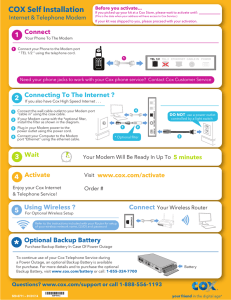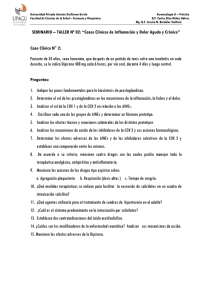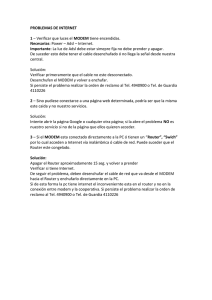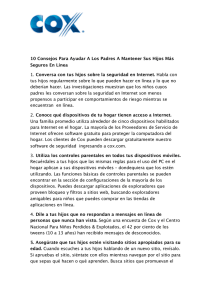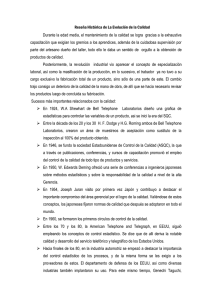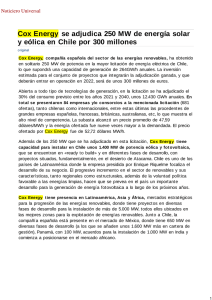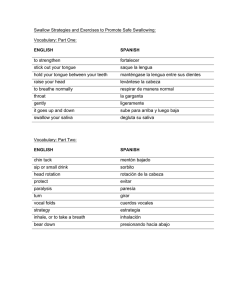COX Self Installation 1 Connect
Anuncio
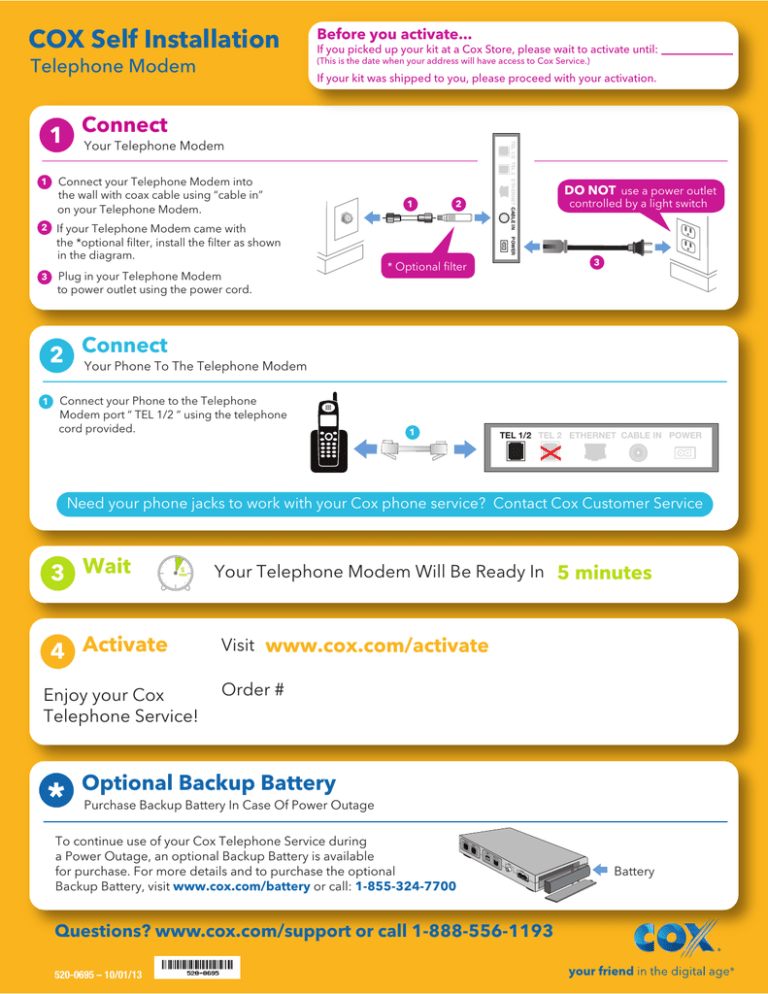
COX Self Installation Before you activate... Telephone Modem (This is the date when your address will have access to Cox Service.) If you picked up your kit at a Cox Store, please wait to activate until: If your kit was shipped to you, please proceed with your activation. 1 Connect your Telephone Modem into the wall with coax cable using “cable in” on your Telephone Modem. If your Telephone Modem came with the *optional filter, install the filter as shown in the diagram. 3 Plug in your Telephone Modem to power outlet using the power cord. 2 DO NOT use a power outlet controlled by a light switch POWER 2 1 TEL 1/2 TEL 2 ETHERNET CABLE IN 1 Connect Your Telephone Modem 3 * Optional filter 2 Connect Your Phone To The Telephone Modem 1 Connect your Phone to the Telephone Modem port “ TEL 1/2 ” using the telephone cord provided. 1 TEL 1/2 TEL 2 ETHERNET CABLE IN POWER Need your phone jacks to work with your Cox phone service? Contact Cox Customer Service 3 Wait 5 min 4 Activate Enjoy your Cox Telephone Service! * Your Telephone Modem Will Be Ready In 5 minutes Visit www.cox.com/activate Order # Optional Backup Battery Purchase Backup Battery In Case Of Power Outage To continue use of your Cox Telephone Service during a Power Outage, an optional Backup Battery is available for purchase. For more details and to purchase the optional Backup Battery, visit www.cox.com/battery or call: 1-855-324-7700 Questions? www.cox.com/support or call 1-888-556-1193 520-0695 – 10/01/13 Battery Autoinstalación de COX Antes de activar… Módem Telefónico (Esta es la fecha en que tu dirección tendrá acceso al Servicio de Cox.) Si usted recibió su kit en una la tienda Cox, por favor espere para activar hasta que: Si su kit fue enviado a usted, por favor proceda con la activación. 1 Conecte el cable coaxial a la pared. Conecta el cable coaxial en "Cable In" del módem. 1 Si su módem telefónico llegó con el filtro opcional *, instale el filtro como se muestra en el diagrama. 3 Conecta tu módem telefónico a una toma de corriente con el cable de alimentación. NO uses una toma de corriente controlada por un interruptor del luz POWER 2 2 TEL 1/2 TEL 2 ETHERNET CABLE IN 1 Conecta tu módem telefónico 3 * filtro opcional 2 Conecta tu teléfono a tu módem teléfono 1 Conecta el teléfono al puerto de módem telefónico "TEL 1/2" con el cable de teléfono proporcionado. 1 TEL 1/2 TEL 2 ETHERNET CABLE IN POWER ¿Necesitas que tus conexiones telefónicas funcionen con el servicio telefónico de Cox? Contáctanos 3 Espera 5 min 4 Actívalo Disfrute de su servicio de telefonía Cox! * El módem estará listo en 5 minutos Visita www.cox.com/activate Ingresa su Número de orden: Mira al reverso para obtener el número de la orden de trabajo Batería de reserva opcional Compra de batería de reserva en caso de corte de luz Para continuar usando el módem telefónico durante un corte de luz, una batería de reserva opcional está disponible para la compra. Para más detalles y para la compra de la batería de reserva opcional, visite www.cox.com/baterías o llame al: 1-855-324-7700 Batería ¿Preguntas? www.cox.com/support o llama al 1-888-556-1193 520-0695 – 10/01/13 tu amigo en la era digital