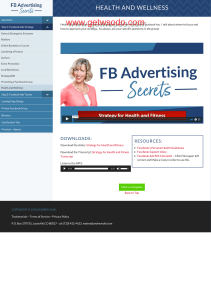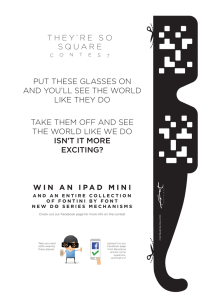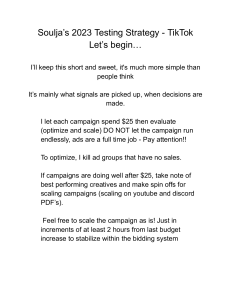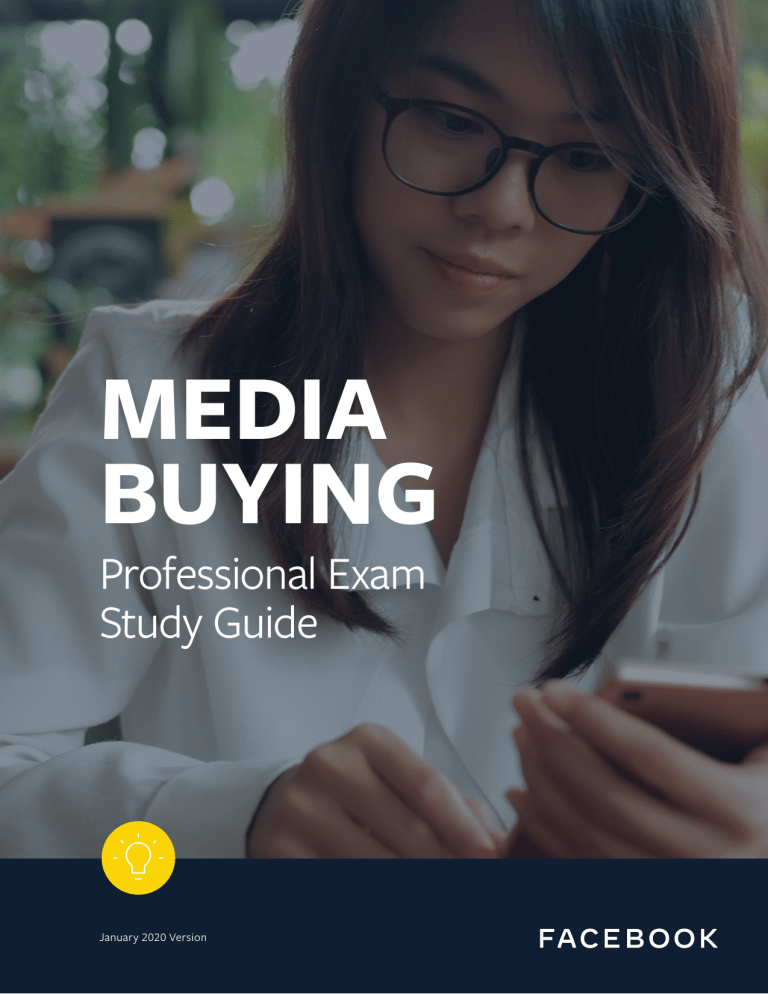
MEDIA BUYING Professional Exam Study Guide January 2020 Version Table of Contents Overview 3 Glossary 4 Facebook Policies 17 Facebook Ads Manager 19 Facebook Business Manager 21 Campaign Buying Types 24 Campaign Objectives 29 Campaign Data Sources 36 Campaign Audiences 44 Ad Placements 51 Campaign Budgets and Schedules 53 Creative Strategy 62 Measurement and Reporting Strategies 66 Study Questions 72 Answer Key 77 Overview Certification helps you stand out in your field. Facebook Blueprint Certification recognizes advanced-level proficiency with Facebook, Instagram and Messenger, giving you a chance to demonstrate your professional expertise. Getting certified is the highest level of accreditation that Facebook recognizes in digital marketing. Prepare to boost your resume, credibility and career. This document will help prepare you for the Facebook Certified Media Buying Professional Exam, which measures your competency in designing an end-to-end Facebook marketing strategy that aligns with business goals and complements a holistic marketing plan. Visit the Facebook Certification Exams website to learn more. Visit the Certification FAQ page for answers to frequently asked questions. GLOSSARY Acronym Term Definition accelerated delivery A delivery method that shows the ad to as many people as possible in a short period of time. ad An item of promotional content. ad auction A component of ad delivery through which you declare the maximum price you're willing to pay for a click, impression, or conversion. ad delivery optimization The delivery system Facebook uses to determine what outcome you are trying to accomplish based on the objective, optimization and any other offsite signal provided in ad setup. ad format The layout of an ad which determines how the ad will look and how many images or videos it will contain. ad level (Ads Manager) In Ads Manager, the ad level is the stage of campaign creation where you build individual ads. ad set A group of ads that share the same daily or lifetime budget, schedule, bid type, bid information and targeting information. ad set level (Ads Manager) In Ads Manager, the ad set level is the stage of campaign creation where you build groups of ads. admin (Business Manager) In Business Manager, an admin is a person who has access to run or control all components of your Business Manager, including modifying or deleting the accounts and adding or removing people. Ads Manager An interface where you can view, make changes and access performance reports for all your campaigns, ad sets and ads. ads report A report created and managed in Ads Manager that indicates the performance of a set of ads. advertiser bid The amount you bid in an ad auction. advertiser controls A component of ad delivery that allows you to adjust inputs to improve your ad performance. API integration Direct integration from your customer system to Facebook for real time coverage of your business's offline activity. App Ad Helper A troubleshooting tool that helps you to determine if your SDK is working correctly. Glossary 5 Acronym API AN Term Definition app event A logged action that people take on your app usually used for capturing and measuring ad performance. App Install (campaign objective) A campaign objective option in Ads Manager. Select the App Install campaign objective if you want your ad to send people to your app store to download your app. application programming interface Defines how software components communicate. asset Any account, tool, creative or data source owned by a business and used to promote, advertise or measure their business performance on Facebook. asset customization A feature in Ads Manager where you can provide multiple assets and the asset which is delivered is decided during delivery time. Attribution Also known as "Facebook Attribution," Attribution is a Facebook measurement solution that allows you to see which platform, channel, device, ads or content should be credited with a conversion. attribution model The logic that determines how credit is given to touch- points for a conversion. The attribution model logic can be based on a rule or set of rules, or a statistical model. attribution window The period of time during which conversions can be credited to a particular ad. auction (buying type) An ad buying type wherein you decide that you would like to participate in an ad auction. Audience Network A network of mobile app publishers who have been approved by Facebook to show Facebook ads in their apps. automatic events Applicable to SDK and pixel data sources, automatic events is a feature that automatically accounts for events on your app or website. automatic placements An option you select when uploading your ad content to Ads Manager that allows Facebook to automatically deliver your ad on the most effective platform. bid The price for the outcome you're optimizing for. bid cap A bid strategy that lets you set a maximum bid Facebook can use in each auction. Glossary 6 Acronym Term Definition bid control A maximum bid amount you provide to help Facebook decide which results to spend budget on. bid pacing The part of pacing that adjusts your bid or which auctions to enter based on how much budget and time you have left for your ad set. bid strategy In Ads Manager and Reporting, a setting you select that helps Facebook determine how to spend your budget in alignment with their campaign goals. Brand Awareness (campaign objective) A campaign objective option in Ads Manager. Select the Brand Awareness campaign objective if you want people to recall and recognize the brand after seeing your ad. brand lift Also known as "brand affinity," brand lift is a metric that gives you insight into people's attitudes towards your brand and Brand Awareness. breakdown effect A result of the Facebook pacing system that appears to shift impressions into underperforming ad sets, placements or ads. In reality, the system is designed to maximize the number of results for your campaign dependent on what ad set optimization you choose. broad targeting When you mostly rely on the Facebook delivery system to find the best people to show your ads to. budget (Ads Manager) A setting that you use to tell Facebook the maximum amount you’re willing to spend on each ad set in a campaign. budget pacing The part of pacing where we may increase your budget spend if there's the potential of getting many optimization events with costs aligned to your bid strategy. business ID (Business Manager) In Business Manager a business ID is a number that corresponds to your Business Manager, usually used when you're sharing access to certain information such as monthly invoices. Business Manager A tool that allows multiple people to access and manage Pages, ad accounts and apps using their personal Facebook login credentials, while keeping their personal profile and business assets separate. buying type A tool that allows multiple people to access and manage Pages, ad accounts and apps using their personal Facebook login credentials, while keeping their personal profile and business assets separate. Glossary 7 Acronym CTA CBO CTR Term Definition call-to-action An advertising method that encourages a direct response from people by prompting a specific action. campaign An ad or series of ads built around a single theme or set of attributes and delivered by an ad platform to a specific audience. campaign budget optimization (Ads Manager) A setting in Ads Manager that enables Facebook to distribute your spend across the ad sets in your campaign to get the best overall performance. campaign level (Ads Manager) In Ads Manager, the campaign level is the stage of campaign creation where you build an ad or series of ads around a single theme or set of characteristics. campaign objective The first level in Facebook's ad system, comprised of ad sets and ads, where you set the objectives for your campaign. carousel (ad format) Promotional content that displays multiple images or videos that scroll from left to right. catalog A business asset used for storing and managing inventory businesses want to advertise or otherwise promote on Facebook Products. Catalog Sales (campaign objective) A campaign objective option in Ads Manager. Select the Catalog Sales campaign objective if you want to reach your target audience with relevant products from your online catalog in an automated way. clicks A metric for the number of times an objective has been clicked. click-through rate The number of times a link on a web page is clicked compared to the number of times it is displayed. collection (ad format) An assembly or grouping of promotional items that may be systematically ordered. content ID (parameter) A parameter included alongside events to measure additional information about the ID of the product or service people engage with on your app or website. content type (Parameter) A parameter included alongside events to measure additional information about the product or service type people engage with on your app or website. contents (parameter) A parameter included alongside events to measure additional information about the product or service people engage with on your app or website. control group The "unexposed" group of people in a study for which no factors of the test are influenced. It's used as a benchmark to measure the effect of the test. Glossary 8 Acronym Term Definition Conversion Lift A product that leverages Randomized Control Trials (RCTs) to measure the number of incremental conversions that happen as a result of Facebook ads. conversion path In Facebook's Attribution interface, the sequence of touchpoints that lead to a single conversion. conversion window Allows you to choose what type of conversion information we use when determining who we should show your ad to. Conversions (campaign objective) A campaign objective option in Ads Manager. Select the Conversions campaign objective if you want to prompt valuable actions on your website, in your app, in Messenger or in WhatsApp. Core Audiences A default targeting option that allows you to direct your ads to people based on demographics, location, interests and behaviors. cost cap A bid strategy that enables you to set a maximum average cost per optimization event for an ad set. cost control The amount you're willing to pay per optimization event. A cost control helps Facebook spend your budget on the optimization events best aligned with your goals. It also tells Facebook to stop delivering your ads if continuing to do so would violate your cost control. CPA cost per action Also known as "cost per acquisition," CPA is the cost to you each time an action is taken because of an ad. CPC cost per click The cost for each time an ad is clicked. CPI cost per impression The cost for each person who views your ad. CPM cost per thousand impressions Also known as "cost per mille," The average cost you've paid for 1,000 impressions of your ad, or the average revenue you've received for 1,000 impressions of an ad on your apps or websites. creative fatigue When your ad performance suffers due to overexposure. Custom Audience A group of people created through a Facebook advertising feature that lets you find your existing audiences among people who are on Facebook. custom conversion A measurement object that is created by applying rules to existing events, used to capture unique ad outcomes. CA Glossary 9 Acronym Term Definition custom event A logged action specified by you based on a specific action you want people to take on your website, app or offline. customer relationship management A type of tool that enables businesses to manage contact information and interactions through the customer lifecycle. data source A tool, connection, piece of code or other object that collects information, such as Facebook pixel, Facebook SDK and offline conversions. The information can be used for measurement and analysis later. day-parting Also known as "scheduled ad delivery," day-parting is an ad delivery option that allows you to specify certain hours and/or days of the week when your ads should show. deep linking A feature that enables you to launch users from a source app into a different target app. deferred deep linking A feature, when using the App Install objective, that directs your ad to send people to the app store to install your app. Once installed, they will be sent to the specific destination. DR direct response Advertising that is intended to generate an immediate action (usually associated with ecommerce activities) like sign-up, purchase a product or mobile app install. DA dynamic ad An ad type that can show a number of different products to an audience and choose the most relevant product to show to each individual in the audience. dynamic ads for broad audiences Dynamic ads used to help you to expand your target audience rather than target those who’ve already visited, browsed or purchased items on your website. dynamic creative A process whereby you give Facebook all of your creative assets for ads and we match them to the right audience automatically. dynamic language optimization Dynamic language optimization allows you to create multiple ad sets for each language and apply separate language targeting if you're advertising in multiple markets or one market with various languages. edit placements Also known as "manual placements," edit placement is an option in Ads Manager that lets you choose the specific platform, across all of Facebook Products, where you want your ads to appear. CRM Glossary 10 Acronym ECA FMP Term Definition employee (Business Manager) In Business Manager an employee is a person who has access to work on assigned accounts and tools. They can view the information in your business settings but can't make any changes. Engagement (campaign objective) A campaign objective option in Ads Manager. Select the Engagement campaign objective if you want to send people to like your page, engage with your post or respond to your event. engagement Custom Audience Also known as a "Facebook custom audience," an engagement Custom Audience is a group of people likely to engage with your ad based on the people who have previously engaged with your content across Facebook Products. estimated action rates A calculated value determined by how likely it is that your ad will lead to your desired outcome after it's shown to a person. event A logged action that people take on your website, app or offline usually used for capturing and measuring ad performance. Events Manager Accessible from the Ads Manager, Event Manager is a tool that you can use to set up and manage data sources to manage and optimize your ads for specific events. Facebook Advertising Policies The set of guidelines that you have to follow for your ad to be approved for publication on Facebook. Facebook Marketing Partner A third-party company who uses the Facebook Ads API to develop their own customized tools. Facebook pixel A piece of code installed on your website that captures website events. Facebook Products Features, apps, technologies, software, products, or services offered by Facebook Inc. or Facebook Ireland Limited under our Data Policy. Facebook SDK A piece of code installed on your app that captures app events. feed A stream of posts or updates in a social media service. finance analyst (Business Manager) In Business Manager a financial analyst is a person that has access to view financial details of the business, including transactions, invoices, account spend and payment methods. Glossary 11 Acronym Term Definition finance editor (Business Manager) In Business Manager a financial editor is a person who has access to edit financial details of the business, including business credit card information, transactions, invoices, account spend and payment methods. Gross Rating Point A unit of measurement of audience size for TV advertisements, according to Nielsen. It is used to measure the exposure to one or more programs or commercials, without regard to multiple exposures of the same advertising to individuals. Inbox A Facebook feature used for managing messages, comments, broadcasts, automated responses and other direct communication features. Instant Articles A Facebook feature that provides rich format, interactive articles that you can create and publish on Facebook. Instant Experience (ad format) An interstitial landing page that loads instantly when someone taps on an ad on Facebook or Instagram. They are only supported on mobile placements and devices. in–stream videos A Facebook feature that allows you to place ads before, during or after video content. international Lookalike Audiences Also known as "multi-country Lookalike Audiences," an international Lookalike Audience is a Lookalike Audience that spans beyond the borders of a single county. key performance indicator A measurement to evaluate the success of a campaign or ad. Lead Generation (campaign objective) A campaign objective option in Ads Manager. Select the Lead Generation campaign objective if you want to collect leads for your business. learning phase In Ads Manager, a period of time where the delivery system is collecting information to optimize ad delivery. This term refers to the machine learning of our system, not your learning. LTV lifetime value The measure of the total value (such as total purchases) attributed to a group of customers using a third-party developer app. LAL Lookalike Audience A group of people who are similar to an existing audience, allowing you to direct your ad to people who “look like” your established customers. GRP KPI Glossary 12 Acronym Term Definition lowest cost A bid strategy that prioritizes spending your entire budget. It doesn't allow you to control costs in any way other than setting a budget. machine learning A discipline that uses science, information and computer code to automatically predict certain outcomes based on discovered patterns not explicitly programmed. Marketplace A dedicated surface on Facebook for people to buy and sell with other people. media mix The methods and channels you use to meet your advertising goals. Messages (campaign objective) A campaign objective option in Ads Manager. Select the Messages campaign objective if you want to start and/or renew conversations with your customers in Messenger. messaging A communication method through written text used on WhatsApp and Messenger. Messenger Facebook’s messaging app. multi-cell A study with multiple test groups, where group A is shown one ad, group B is shown a different ad and group C is shown no ad. multi-touch attribution model A rule-based attribution model that allows you to credit multiple touchpoints in the consumer's conversion path. offline conversions Allows you to measure how much your Facebook ads lead to offline outcomes, such as purchases in your stores, phone orders, bookings and more. offline event A logged action that happens "offline." Offline events may include store visits, leads, sales calls, in-store purchases, activity on third-party sites (such as eBay) and more. offline events set A collection of information about offline events for a business. An advertiser creates an offline event set in the offline event manager (in Ads Manager) and can then import information into that offline event set. pacing system A component of ad delivery where Facebook tries to measure and project a campaign's end date to spend your budget as evenly as possible over the lifetime of your ad set. parameter A modifier or custom value assigned to an event for the purpose of adding contextual information for measurement. Glossary 13 Acronym POS Term Definition partner (Business Manager) In Business Manager a partner is another business you will be working with in your Business Manager, such as agencies or clients. This will allow you to share your assets with them and allow them to share assets with you. people-based measurement Leveraging real people, instead of cookies or proxy metrics alone, when measuring the effectiveness of your ad. Pixel Helper A troubleshooting tool that helps you to determine if your Facebook pixel is working correctly placement A location where you can show an ad on a website or app, such as News Feed, Instagram Stories or Messenger Inbox. point of sale Is the moment when a retail transaction is completed. product catalog IDs (parameter) A parameter captured alongside events to pass additional information about the inventory people engage with on your app or website. proxy metrics An approximate measure of information used when direct, concrete information is unavailable. Reach (campaign objective) A campaign objective option in Ads Manager. Select the Reach campaign objective if you want to maximize the number of people who will be shown your ad and how often they will be shown them. reach and frequency (buying type) An ad buying type that allows you to reach an established number of people within a target audience at a specified frequency at a fixed price. retargeting An advertising approach aimed at re-engaging people with who you've previously seen, previously engaged with or who have taken action on your website, app or offline business. rule-based attribution model A tool that allows you to select the rule that will determine how conversions should be attributed to different touchpoints in the customer's conversion path. scheduled delivery See “dayparting” definition. single-cell A study with one test group, where group A is shown the ad but group B isn't shown the ad. single-touch attribution model A rule-based attribution model that allows you to credit only one touchpoint in the consumer's conversion path. Glossary 14 Acronym TRP Term Definition slideshow (ad format) A type of video that's created using still images or videos, and may contain a music soundtrack. split test Also known as "A/B testing," a split test is a study that allows you to conduct a controlled experiment comparing multiple ad sets to see which performs the best. sponsored message A Messenger ad type in the ads interface. The sponsored message ad unit allows you to send a message to people in Messenger who have an existing Messenger conversation with your business. standard delivery An ad delivery option that helps you to spend your budget evenly over the course of your campaigns. standard event A logged action that is predefined by Facebook. statistical attribution model A tool that allows you to look at historical information to determine how conversions should be attributed. Store Traffic (campaign objective) A campaign objective option in Ads Manager. Select the Store Traffic campaign objective if you want to send foot traffic to your physical stores. Stories A Facebook feature that allows people to post casual photos and videos that are stitched together into one unit of content that is available for 24 hours. success metrics The measurements you use to determine the success of your campaign. suggested videos A feature that makes video suggestions to people while on Facebook. target cost A bid strategy that enables you to prioritize getting a stable cost per optimization event. Facebook will try to keep costs as close to the amount you want as possible. target rating point (Buying Type) An ad buying type that allows you to plan and buy video campaigns using Nielsen-verified target rating points (TRPs) on Facebook and Instagram. targeting The process of defining an audience for your ads. Test and Learn A tool in Ads Manager that helps you run tests on your ads and learn about their results. test group The "exposed" group of people in a study for which factors of the test are influenced. Glossary 15 Acronym VBLAL Term Definition third-party tracking A company, outside of Facebook, that develops their own customized tracking tools that can be used along with the Facebook pixel. Traffic (campaign objective) A campaign objective option in Ads Manager. Select the Traffic campaign objective if you want to send people from Facebook to a URL. user value A calculated value determined by your ad quality along with how relevant your ad is to the chosen individual. value (parameter) A parameter included alongside events to measure additional information about the price value of inventory people engage with on your app or website. value-based Lookalike Audience The group of people most similar to your highest-value customers. Video Views (campaign objective) A campaign objective option in Ads Manager. Select the Video Views campaign objective if you want to have people watch your video. Views The act of watching a video, usually for a specific duration of time. Glossary 16 FACEBOOK POLICIES Advertising Policies Our Advertising Policies are designed to make ads safe for all people. Each ad is reviewed against these policies when advertisers place an order. Please familiarize yourself with the Facebook Advertising Policies to ensure that you're building compliant and considerate ads experience. Some common points of confusion: · · · Personal attributes: Ads must not contain content that asserts or implies personal attributes. This includes direct or indirect assertions or implications about a person’s race, ethnic origin, religion, beliefs, age, sexual orientation or practices, gender identity, disability, medical condition (including physical or mental health), financial status, membership in a trade union, criminal record or name. Sexually suggestive content: Ads must not contain adult content. This includes nudity, depictions of people in explicit or suggestive positions, or activities that are overly suggestive or sexually provocative. Ads that assert or imply the ability to meet someone, connect with them or view content created by them must not be positioned in a sexual way or with an intent to sexualize the person featured in the ad. Facebook's brands: Ads linking to Facebook or Instagram content (including Pages, groups, events or websites that use Facebook Login) may make limited reference to “Facebook” or “Instagram” in ad text for the purpose of clarifying the destination of the ad. Ads shouldn't represent the Facebook brand in a way that makes it the most distinctive or prominent feature of the creative. Facebook brand assets shouldn't be modified in any way, such as by changing the design or color, or for the purpose of special effects or animation. Some important policies for advertisers to know are: · Facebook Community Standards · Instagram Community Standards · Prohibited Content · Targeting · Text in Ad Images · Data Use Restrictions Visit our Facebook Advertising Policies page for a comprehensive overview of Facebook Advertising Policies. Advertising disapprovals Your ad may not be approved if it violates the previously mentioned policies mentioned, or if the landing page content isn't fully functional, doesn't match the product/service promoted in your ad or doesn't fully comply with our Advertising Policies. You can edit your ad and resubmit it for review if it's not approved for not fully complying with our policies by: 1 Checking the email address associated with your advertising account. If your ad doesn't get approved, we will send you an email with details that explain why 2 Editing your ad and creating a compliant one. Use the information provided in your disapproval email to bring your ad to compliance 3 Saving your edited changes. Your ad should be automatically resubmitted for review once you save your changes Appeal the decision If you can't edit your ad or feel that it was mistakenly disapproved, you can appeal the decision by submitting a Request Review of an Ad form. Facebook Policies 18 FACEBOOK ADS MANAGER Facebook Ads Manager Ads Manager is where you manage ad campaigns for your business. You can create, edit and view ad campaigns as well as access performance reports in Ads Manager. Campaign structure In Ads Manager, campaign structure is comprised of three levels, including the campaign, ad set and ad level. The next chart provides an overview of the specific campaign elements you control at each level. Note: The campaign levels and their elements may be available outside of the sequence represented in the chart. However, the sequence represented is meant to help you understand how everything is pieced together. More information on these campaign elements will be covered throughout this document. Campaign Buying Type Objective Placement Audience Formats Creative Ad Set Optimization and Bid Strategy Budget Scheduling Ad Facebook Marketing Partners Facebook Marketing Partners (FMPs) are vetted top-tier companies that build their product and value-added service on Facebook. FMPs can help you meet your marketing needs through every step of the campaign building process and can be found on the Facebook Partner Directory. FMP types include: · Lead Ads Platform partners · Measurement partners · Offline Conversions partners · Technical Services partners · Website Platform partners · Campaign Management partners · Creative Platform partners · Messaging partners · Feed Platforms partners · Community Management partners Facebook Ads Manager 20 FACEBOOK BUSINESS MANAGER facebook.com/blueprint Facebook Business Manager Business Manager is a tool where you manage ad accounts, apps, Pages and employee permissions all in one place. Business Manager differs from Ads Manager because it allows you to oversee campaigns and assets for all of the businesses you work with, not just a singular business. With this Facebook platform, you can run your ads, measure your ad performance, manage assets such as your Pages, data sources and ad accounts, as well as add an agency or marketing partner to help you manage your business. Payment A payment method can be set up in Business Manager to manage all of your billing details in one place. After adding a payment method, you can connect it to an ad account and use that account as the primary payment method for your ads. You must have admin access or have a finance editor role to make any changes to the payment methods connected to a Business Manager. Permissions and access To help you securely manage your business assets (your business content), Business Manager allows you to grant permissions to collaborators. There are two types of permissions you can grant someone, People or Partner, which should then allow you to assign the appropriate level of access based on the person's role in your business: People Assign People status to individuals you want to grant access to your Business Manager and assets. You can assign the following levels of access to people: Admin Employee Allows them to control all components in your Business Manager, including editing settings, people, accounts and tools. Allows them to work on assigned accounts and tools. They can view the information in your business settings but can't make any changes. Additional Roles • Finance analyst: Allows them to view financial details of the business, including transactions, invoices, account spend and payment methods. • Finance editor: Allows them to edit financial details of the business, including business credit card information, transactions, invoices, account spend and payment methods. Partners Assign partner status to other businesses you will be working with in your Business Managers, such as agencies or clients. This will allow you to share your assets with them and allow them to share assets with you. You can assign the following levels of access to partners: Sharing (Assets With) Allows you to grant them access to assets in your Business Manager to help you manage your Pages or ads. Requesting (Assets From) Allows them to grant you access to assets in their Business Manager. Facebook Business Manager 22 Business ID Create new ad accounts Your business ID is a number that corresponds to your Business Manager. It's located in your business settings. You may need your business ID when you're sharing access to certain information such as monthly invoices or a Facebook pixel. In Business Manager you can oversee all of your ad campaigns in one place. You can claim your ad accounts by adding an existing ad account, requesting access to another business' ad account, or creating a new ad account. It is recommended that you set up a separate ad account for each business campaign or partner to best manage your work. Assets In Business Manager "assets" refer to your business content. You can manage multiple assets such as: · Facebook Pages · Ad accounts (for Business Manager or Instagram) · Catalogs · Apps Facebook Business Manager 23 CAMPAIGN BUYING TYPES Facebook offers three ways to buy ads A buying type is the method by which you pay for and target ads in your campaigns. In Ads Manager, you determine your buying type at the campaign level. Whether you’re launching a new brand or generating awareness of an upcoming movie premiere, it’s important to consider which buying type best meets the business goals of your campaign. You determine your buying type before all other elements in the campaign structure, so much of your ad performance will depend on you choosing the option that best suits your budget, schedule or business goals. Auction buying 1 Auction 2 Reach and frequency Auction buying offers more choice, efficiency and flexibility, with less predictable results. Ads can be placed across Facebook, Instagram, Messenger and Audience Network. It's recommended that campaigns placed on Facebook or Instagram use the auction buying type. 3 Target rating point (TRP) Reach and frequency buying When you set up your ad campaigns you can select from three buying types: Reach and frequency buying lets you plan and buy your campaigns in advance, with predictable ad delivery and more control over your frequency settings. Auction versus reach and frequency Auction Reach and frequency Frequency controls Allows a flexible frequency cap for the Reach and Brand Awareness objectives only. Allows a flexible frequency cap for any objective selected. Delivery controls Standard delivery only. Facebook will automatically identify the highest performing ad and serve it the most among a set. Offers options for sequenced or scheduled delivery (controlling the order and dates on which people see your ads) in addition to standard delivery. Predictability No prediction of overall reach (daily reach prediction only). Prediction of overall reach. Pricing Depending on market conditions, prices will fluctuate in the auction. You compete with your bid. Lock in the CPM you will pay for impressions. The system bids for you. Day-parting Can schedule your ads for different times of day for different days of the week. Can schedule your ads to run only during part of the day, but can't vary this selection by day of the week. Minimum campaign length of 24 hours. Optimization Optimizes only for the objective (for example, Brand Awareness). Optimizes dynamically between the objective and impressions. Targeting Audiences can be: multi-country, very small, and you can exclude dynamic audiences. You can only target one country at a time, no fewer than 200,000 people, and you can't exclude dynamic audiences. Campaign Buying Types 25 TRP buying TRP buying is limited to eligible campaigns only. TRP is a buying type that lets you extend, augment and complement your TV campaigns to Facebook and Instagram. With TRP you can plan and buy video campaigns using Nielsen-verified TRPs, like TV and other online video channels. Your ad will then be optimized towards Nielsen on-target delivery according to your target audience. How to buy and what you're buying How it works With TRP, you can: · Measure impressions as a percentage of the target population. · Buy video ads the same way and in the same currency as you buy other Facebook and Instagram ads. Auction Reach and frequency Target ratings points Bid for audience actions or impressions with a variety of cost control tools Pay a fixed price to predictably reach your audience Buy Nielsen–verified, on–target impressions for a specific campaign at a set price · Real–time pricing and availability · Buy up to 6 months in advance · Buy up to 6 months in advance · More objectives to choose from · Control frequency · Minimum spend required · *Control frequency · 200k minimum audience *Using the Reach Objective — some accounts may also control frequency with Brand Awareness and Video Views **TRP is not available in all countries. Ad Delivery There are many opportunities to show ads with Facebook. We determine which ad gets shown using our auction system. It deploys a powerful algorithm that maximizes the value of each impression shown. Below are the three components of the delivery system: 1 2 3 Ad auction Pacing system Advertiser controls Campaign Buying Types 26 Ad auction Total value is based on these three factors: An ad auction is where we rank ads chosen for your audience and find the most likely one to maximize value for both advertisers and people. In an auction, ads are ranked by their total value and the ad with the highest total value wins the auction for the chosen individual. Maximizing Advertiser Value Advertiser Bid x Estimated Action Rates Optimizing Consumer Experience + User Value = TOTAL VALUE Advertiser bid: The amount you bid. Estimated action rates: How likely it is that showing your ad to a person will lead to your desired outcome: What are estimated action rates Click-optimized ad Click through conversion-optimized ad (Bid for click) x (est. click–through rate) + (User value) (Bid for conversion) x (est. click–through rate) x (est. click–to–conversion rate) + (User value) = Total Value = Total Value User value: Ad quality along with how relevant your ad is to the chosen individual. Quality of an ad is determined from many sources including feedback from people viewing or hiding the ad and assessments of clickbait, engagement bait and other poor user experiences. Consider your website landing page experience and avoid: · A misleading experience from ad to landing page · A disproportionate volume of ads relative to content · Featuring sexually suggestive or shocking content · Pages that contain malicious or deceptive ads · Use of pop–ups of interstitial ads Campaign Buying Types 27 Pacing system Advertiser controls Pacing is our budget optimization system where we ensure we spend your budget as evenly as possible over the lifetime of your ad set, instead of spending your budget too quickly on inefficient results. Pacing grants us the flexibility to help get you the best available results for your goals by allowing us to adjust the two aspects that make up our pacing system: Advertiser-set controls guide our auction and pacing systems. These include targeting, budget, bid strategy, placement strategy and schedule inputs. The available advertiser controls options for bidding strategy are: · Bid pacing: The aspect of pacing where we adjust your bid or which auctions we enter based on how much budget and time are left for your ad set. · Budget pacing: The aspect of pacing where we may increase how much budget we spend if there's an opportunity to get many optimization events with costs aligned with your bid strategy. · Cost control: Allows you to adjust your desired maximum CPA (Cost Per Action) and helps control the costs of the results you care about · Bid control: Allows you to adjust the maximum amount we can bid in each auction Campaign Buying Types 28 CAMPAIGN OBJECTIVES Facebook campaign objectives Facebook offers a variety of different campaign objectives for you to choose from. Before choosing your campaign objective, it’s important to define your business goal, so you can align that with the corresponding objective. Choosing the right objective is important as it will determine how Facebook decides to deliver your ads. Currently, we offer 11 objectives spanning three stages of the consumer journey: 1 Awareness: These are objectives that generate interest in your product or service. Increasing brand awareness is about telling people what makes your business valuable. 2 Consideration: These are objectives that get people to think about your business and seek more information. 3 Conversion: These are objectives that encourage people interested in your business to buy or use your product or service. Awareness Consideration Conversion Brand Awareness Traffic Conversions Reach Engagement Catalog Sales App Installs Store Traffic Video Views Lead Generation Messages Campaign Objectives 30 How campaign objectives relate to business goals Choose this objective If your business goal is to... Brand Awareness Increase people’s awareness of your business, brand or service. Club Soda is an artisanal carbonated beverage company that is well– known in the beverage industry. It wants to share its new, exclusive flavor so people keep it top of mind when they go to the grocery store. Reach Maximize the number of people who see your ads and control how often they see them. Spruce manufactures soap dispensers that can be reused as home decor. Send people from Facebook to any URL you choose, such as your website's landing page, a blog post or app. Zoomture, a budget travel website and app, has recently redesigned its website. The goal is to encourage people who signed up for the newsletter to click to the website and see the new online experience. The Facebook pixel isn’t installed yet but the plan is to implement it next month. Traffic Engagement Get people to engage with your Page (Page Likes), engage with your post (Post Engagement), or respond to your event (Event Responses). For example... Data sources Notes Platforms NA The Brand Awareness objective gives you the estimated ad recall lift (people) metric, which shows how many people we estimate would remember your ad if we asked them within two days. Facebook Messenger Instagram Audience Network NA You can set frequency controls for how many times your audience sees your ad and the minimum number of days between each time they see it. Facebook Messenger Instagram Audience Network To encourage more successful outcomes, we typically recommend you use the Catalog Sales objective and/or the Website Conversions objective instead. Facebook Messenger Instagram Audience Network Spruce’s goal is to expose as many people as possible to its line of products and share a little about the products’ eco–friendly benefits. Lucky Shrub, a chain of plant nurseries, will soon host plant potting demonstrations at various locations. The company created a Facebook event for each location. It wants to share details about the events and collect responses from people interested in attending. Optional but recommended: · Pixel We don't consider the Traffic objective to be an optimal way to spend your budget. NA NA Post engagement: Facebook Messenger Instagram Audience Network Page likes and event responses: Facebook Campaign Objectives 31 Choose this objective If your business goal is to... App Installs For example... Data sources Notes Platforms Send people to their relevant app store to download your app. Joystick Studios has just launched a new gaming app, available on mobile devices. The company wants the campaign to reach people who are interested in gaming and more likely to download the app. Required: Deep linking allows you to lead people to a specified destination of your mobile app once they click your ad, if they have your app installed. With the App Installs objective, you will want to use “deferred” deep linking because people have NOT yet installed your app. This will defer a person to the app store first, and then once installed, they will be brought to the specific destination. If you're only directing your ads to people who’ve already installed your app, you don't need to add deferred deep linking. Facebook Messenger Instagram Audience Network Video Views Have people watch your video. The automotive company, Endo Moto, is preparing to release its new line of cars. To generate interest in their new models, they’ve produced short, high–quality videos of each vehicle in action. The goal is for people to watch their entire video and feel inspired to seek more information about their new vehicles. NA Lead Generation Collect leads for your business. Pacific Moon University wants to find potential new students to enroll for the fall semester. To entice new students, the university shares upcoming lecturers and newly added classes in a weekly email newsletter. It wants to encourage people to sign up to receive the newsletter. NA · Registered app · Facebook SDK NA Facebook Instagram Audience Network After clicking your lead ad, customers will see a form that’s already filled out with information they’ve shared with Facebook,like their name, phone number or email. The form is mobile–friendly and designed to minimize typing. Facebook Messenger Instagram Audience Network Campaign Objectives 32 Choose this objective If your business goal is to... Messages Start and/or renew conversations with your customers in Messenger. Conversions Prompt valuable actions on your website, in your app, in Messenger, or in Whatsapp. For example... The fashion retailer Wind and Wool, wants to reach people who have previously shown interest in the brand. The company wants to re-connect with people who have asked questions about products via Messenger. The goal is for people to learn more about the merchandise the company offers. Mangata and Gallo is a well–established online jewelry retailer with a large customer base. The company’s goal is to increase sales of its new diamond ring. Using the Facebook pixel, the company wants to reach people who have placed the ring in their cart on their website, but have not completed the purchase. The goal is to turn potential purchases of the ring into real sales. Data sources NA Notes Platforms There are three types of Message ads you can create: Facebook Instagram Audience Network · Ads that link to Messenger · Ads that link to WhatsApp · Sponsored Messages —let you send messages directly to people who’ve already engaged with your business in Messenger. Required: · Pixel and Standard Event(s)*, or NA Facebook Messenger Instagram Audience Network · SDK and App Event(s)* Campaign Objectives 33 Choose this objective If your business goal is to... Catalog Sales Reach your target audience with relevant products from your online catalog in an automated way. This objective is powered by dynamic ads***. Store Traffic Send foot traffic to your physical stores. For example... Data sources Notes Platforms Feroldi’s sells a wide variety of beauty products from its online website. The goal is to increase average purchase value, so the company wants to retarget past customers with products similar to what they’ve purchased in the past. The company wants to leverage the hundreds of products it offers, the insights received from its pixel and the power of dynamic ads to avoid the heavy lift of setting up retargeting campaigns manually. Required: While setting up your campaigns, you will have the option to retarget your website/ app visitors or expand your campaign to broad audiences. Facebook Messenger Instagram Audience Network Patty Stack, a chain of fast food restaurants, wants to generate in–store sales. The company wants to build a campaign to feature its best selling hamburgers and entice people to visit a nearby restaurant. Optional but recommended: This objective also lets you direct your ads to people within a set distance of one or many of your store locations with ads designed to help people navigate to or contact the location closest to them. Facebook Messenger Instagram Audience Network · Pixel and Standards Event(s)*, or · SDK and App Event(s)* · Catalog · Offline Conversions and · Offline Events** If you only want to increase foot traffic to one store rather than to multiple stores, choose the Reach marketing objective instead. *Custom conversions can also be used. **Offline Conversions reporting and Offline Events are optional for all objectives. Campaign Objectives 34 Dynamic Ads Dynamic ads match your audience’s intent, captured from your website, your mobile app or elsewhere on the web (like Facebook or other websites), to help increase demand and sales for your online catalog. Dynamic ads look exactly like other ads but they allow you to create an ad template that automatically uses images and details from your catalog for items you'd like to advertise. A catalog is a container that holds information about the items in your inventory. After you create a catalog, you can create ads and commerce experiences that pull information from your catalog to show people your items. This will help you automatically personalize your ad creative at scale without having to create thousands of individual ads. There are currently products tailored to four different dynamic ad verticals. Here is when you would use them: Retail/Ecommerce Use the Retail/eCommerce vertical to reach more shoppers, move people to complete a sale and find new potential shoppers. Travel Use the Travel vertical to reach people through their dynamic booking window, who are weekend travelers, single travelers, traveling in groups and more. Real Estate Use the Real Estate vertical to reach people with your real estate inventory. You can include elements such as the number of bedrooms and bathrooms. Auto Use the Auto vertical to upload your entire catalog of vehicle inventory with relevant details such as make, model and year. Campaign objectives and buying types Using reach and frequency buying is recommended when you want to increase brand exposure across an audience of 200,000 or more people. It works best with the Reach, Brand Awareness or Video Views objectives. If your goal is to find the most cost-efficient way of promoting a specific direct response such as Conversions or App Installs, Facebook recommends using the auction buying method instead. Campaign Objectives 35 CAMPAIGN DATA SOURCES Data sources Data sources are tools, connections, pieces of code or other objects that capture the interactions people make. Select the right data source for you based on your business type. Use data sources on your website, mobile app or in your store so that you can measure actions like views, adds to cart and purchases. There are three campaign data sources that are important for businesses who want to focus on performance marketing. Facebook Pixel Facebook SDK Facebook pixel The Facebook pixel is a piece of code you place on your website to understand how people interact with your content after seeing your ads. When you share this information with Facebook, Facebook can deliver ads to people more likely to take action. You can use what you learn from Facebook pixel to build more effective ads and audiences. The Facebook pixel implementation process consists of the following steps: Offline Conversion is installed on your website, check for errors and understand the information that you receive from the pixel. You can use the tool to ensure that the Facebook pixel is performing optimally and properly logging actions, also referred to as "events," taken on your website. Standard events and custom events are the two event categories available to help you monitor your website activity. 1 Create a Facebook pixel in Ads Manager Automatic events 2 Add the system-generated base code to our website or connect a partner platform 3 Confirm the pixel is working with our Pixel Helper tool Automatically logged events are actions that the Facebook pixel measures by default unless you've disabled this functionality. Events logged include actions taken from mobile browsers. 4 Add Standard Events or Custom Events Standard events 5 Start building, optimizing and measuring Facebook pixel's standard events are logged actions that are predefined by Facebook. With standard events you can capture specific actions, optimize for conversions and build audiences. You may elect to implement standard events if your information collection needs are typical. Examples of standard events include Purchase, Add to Cart and Lead. Pixel Helper The Facebook Pixel Helper is a troubleshooting tool that helps you to determine if your pixel is working correctly. It can aid you in confirming that the pixel Visit the Specifications for Facebook Pixel Standard Events page for a list of predefined standard events. Campaign Data Sources 37 Custom events Custom events for the Facebook pixel are logged actions that are defined by you to serve your information collection needs. You may elect to implement these events if your information collection needs are atypical. With custom events, you can capture specific actions and build audiences. However, our system won't allow you to optimize towards these events or show their numbers in reporting unless they are mapped to a custom conversion. Custom conversions You can create custom conversions for both standard and custom events. Custom conversions let you create rules for pixel events or URLs, so you can measure more specific customer actions. For example, you can create a rule to report on and measure all purchases that were over $40 using pixel events and parameters. Visit the About Custom Conversions page to learn more about custom conversions. You can also use that Custom Audience from your website to create Lookalike Audiences. Lookalike Audiences are created by Facebook to help you reach people who are similar to (or “look like”) an audience that you care about. Optimization with Facebook pixel One of the most powerful steps you can take to prompt action on your website is optimizing for conversions (“conversion optimization”). This can include anything from visiting a page to completing a purchase. When creating an ad set, you have to choose an optimization event (a pixel event to optimize to). This choice tells our delivery system what result to try to get for you. When thinking about measuring pixel events and which ones to choose, it’s important that you select different steps throughout the entire consumer journey. Here is just one example of what pixel events, on an ecommerce website, you might want to log. 1 View content Targeting with Facebook pixel 2 Add to wish list The Facebook pixel allows you to direct your ad at people based on specific actions they have taken on your website. You can use the information you get from your pixel standard or custom events to create Custom Audiences from your website. For example, you can: 3 Add to cart 4 Initiate checkout 5 Add payment details 6 Purchase · Entice people who have visited your website by offering a discount on their purchase to push them through and convert. · Deliver your ad to people who’ve added items to their cart with text that tells them to buy the items before they’re sold out. · Change the ad creative and message for people who’ve already started the checkout process but didn’t complete the purchase. Campaign Data Sources 38 Facebook SDK The Facebook SDK is an analytics tool that enables you to capture and measure the actions people take in your app. You can use Facebook SDK to direct, measure and optimize the delivery of your ads to people most likely to take action. The Facebook SDK implementation process consists of the following steps: integration and deep link integration. This will ensure that the Facebook SDK is performing optimally and properly logging app events that occur on your app. App events are comprised of three event categories available to help you monitor your app activity. The three categories are automatic events, standard events and custom events. 1 Register your app with Facebook 2 Associate your ad account with your app Automatic events 3 Download and add the SDK to your app 4 Confirm the SDK is working with our App Ads Helper Automatically logged events are actions that the Facebook pixel measures by default unless you've disabled this functionality. These events include app installs, app sessions and in-app purchases. 5 Add App Events to your app 6 Start building, optimizing and measuring App Ad Helper The Facebook App Ad Helper is a troubleshooting tool that helps you to determine if your SDK is working correctly. It can aid you in confirming that the SDK is firing app installs, when the last one was fired and showing you the Facebook app setup for your app, SDK Standard events Standard Events, for Facebook SDK, are logged actions that are predefined by Facebook with parameters you can apply to retrieve more detailed event information. These events are just like standard events for the Facebook pixel. Although, with SDK you have the option to measure app-specific actions, such as events for the gaming vertical, ad clicks and ad impressions. Campaign Data Sources 39 Custom events Facebook SDK's custom events are measured actions that are defined by you to serve your particular information collection needs. These events function the same as they do for pixel, except for your app instead of your website. Targeting with Facebook SDK app events You can share information from the SDK app events to create Custom Audiences. Like the Facebook pixel, Custom Audiences for Facebook SDK allows you to direct your ads to people based on specific actions they have taken on your app. You can use the information you get from your App Events to create Custom Audiences from your app. Creating Custom Audiences can help you to measure the performance of your mobile app ads, and direct your ads to the right people. Optimization with Facebook SDK app events App Event Optimization (AEO) enables you to find people who are more likely to take valuable downstream actions such as purchasing an item, or booking a trip. When creating an ad set, you have to choose an optimization event (an app event to optimize to). This choice tells our delivery system what result to try to get for you. Deep linking Here are some examples of how deep linking can be used to prompt conversions: · Travel use case: A travel app runs an ad featuring a vacation to San Francisco and someone who already has the app installed clicks the ad. This person will be taken directly to the information about the San Fransisco offer. This makes it more likely the person will find information about the San Francisco trip that interested them, rather than having to search for it manually. Removing extra steps between clicking the ad and getting to the travel offer provides a more seamless customer experience. · Retail use case: A women’s clothing brand creates an ad for a pair of red shoes using deep linking. A person who already has the brand’s app installed taps the link. Instead of having to navigate to find the shoes once they arrive at the app, this person can immediately purchase the red shoes. Deferred deep linking With the Install objective, you will want to use deferred deep linking because people have NOT installed your app yet. This will "defer" the person to the app store first and then once installed, they will be brought to the specific destination. If you're only direct your ads to people who already installed your app, you don't need to add deferred deep linking. Deep linking allows you to lead people into a specified destination of your mobile app once they click your ad, if they have your app installed. This helps make mobile app ads more effective for meeting goals beyond the install and can provide people with a better experience by taking them to the content that attracted their attention in the ad. Campaign Data Sources 40 Offline Conversions Offline Conversions is an analytics tool that enables you to connect your offline events information such as your CRM or POS to Facebook. As your ads run across Facebook, Instagram and Audience Network, we match your customer information, through a secure matching process, to people who saw or clicked on your ads to see how much offline activity can be attributed to your ads. You can capture a multitude of Offline Events back to your Facebook campaigns. Here are some examples: · Purchases made in your stores Upload events You set up your upload events by uploading offline information to the offline events tool in Business Manager. There are three ways to connect your offline information, including: · Manual CSV upload: Upload a CSV file manually with your transactions on a daily basis. Requires no technical expertise. · API integration: Direct integration from client’s customer system to Facebook for real time coverage. · Technology partners: Leverage partnerships with customer systems vendors and systems integrators. All the benefits of API, but you don’t need to build it yourself. · Open house visits · Calls for an insurance quote · Confirmed travel booking over email The Offline Conversion implementation process consists of the following steps: 1 Set up: Create your event set, the Business Manager or API, assign it to your ad account(s) and enable auto-tracking 2 Create: Create Offline Event-Based Custom Audiences based on offline behaviors and attributes 3 Run: Run your campaigns across Facebook, Instagram and Audience Network 4 View: View your results in Ads Manager and Facebook Analytics Custom conversion events Custom conversions separate your event information based on values, event types, custom information fields and other characteristics that are important to your business. You can apply your custom conversion to offline event sets you've already set up. After your offline conversions are implemented, you can start logging Offline Event Sets. Offline Event Set categories include upload events and custom conversions events. Visit the Create Offline Event Sets page to learn more about offline events sets. Campaign Data Sources 41 Troubleshoot Offline Conversions It’s important to ensure that your Offline Conversion information is working correctly, so your metrics and reporting are accurate. The Events Manager tool allows you to see your upload history, find metrics and reporting, monitor trends and troubleshoot any issues. To troubleshoot, go to the Diagnostics section of your Events Manager to identify possible issues with your Offline Conversions. Visit the Navigate Events Manager page to learn more about troubleshooting for Offline Conversions. Targeting with Offline Event Sets Set to create Custom and Lookalike Audiences for your ad campaigns. To create a Custom Audience, select an Offline Event Set in your Events Manager and create an audience based on the information and events in your Offline Event Set. Once you've created a Custom Audience, you can then create a Lookalike Audience to reach people who are similar to customers who've already interacted with your business. Visit the Create Custom and Lookalike Audiences page to learn more about creating audiences for Offline Conversions. You can use the information from your Offline Event Measurement with Data Sources You must have the Facebook pixel implemented on your website, SDK implemented on your app, or your Offline Conversion information uploaded to access results and reporting. Your data sources should allow you to see how many actions are happening as a result of your ads. You can use the metrics and reports to see how your campaign is performing and adjust your campaign setting accordingly. Visit the View Results On Your Facebook Ad in Ads Manager page to learn more about accessing your conversion metrics and reports. Tracking Parameters You can use parameters, alongside events, to pass additional information through the pixel or SDK. You can specify or adjust the parameters you want for your Online or App Events. Setting up your event parameters can help ensure that you're collecting the information that matters most to your business. These are examples of parameters for Data Sources: Recommended Parameters for Pixel Events Recommended Parameters for App Events · Content IDs · Content IDs · Contents · Contents · Content Type · Content Type · Product Catalog IDs · Value · Value Campaign Data Sources 42 For example, if you wanted to measure your return on ad spend, you can pass the value of your event through the pixel or SDK. Let’s say you sell shoes. You can pass the value of the shoes via the value parameter of the Purchase pixel event. Third-Party Tracking Providers The Facebook pixel can be used in tandem with thirdparty tracking provider, such as DoubleClick. In most cases, it will require that you to edit the HTML on your website. Although, if that feature is available from your provider, there is no required editing to the HTML on your website. Actual methods vary by provider, so you should inquire with them. Visit the Can I use Facebook pixel with my third-party tracking provider to track conversions? page to learn about using DFA tags. Campaign Data Sources 43 CAMPAIGN AUDIENCES Audience options Audience targeting helps you show your ads to the people you care about. There are two general approaches you can take to creating a target audience: specific and broad. The approach you choose depends on what you're trying to accomplish and what resources you have available. There are three targeting options you can use that are generated from Facebook’s native information. Core Audiences Custom Audiences Lookalike Audiences Core Audiences Custom Audiences With the Core Audience option, information is pulled from what people share in their profiles and the behaviors they exhibit on our platform. By identifying your Core Audience you can help more accurately market your campaign to the right people. For example, you can direct your ads to moms who are interested in sports, live in a big city and are environmentally conscious. Detailed targeting is a targeting option available in the audience section of Ads Manager that allows you to refine the group of people we show your ads to. You can do this with information such as additional demographics, interests and behaviors. With the Custom Audience option advertisers reach people across devices based on the information they already have access to in a privacy-safe way. You can generate Custom Audiences by using your sources or using Facebook sources. These detailed targeting options may be based on: · Ads they tap or click · Pages they engage with · Activities people engage in on Facebook related to things like their device usage, and travel preferences · Demographics like age, gender and location · The type of device they use and the speed of their network connection Generate Custom Audiences with your sources You can use these sources to generate Custom Audiences from your information: · A Customer File · Offline Activity · Facebook pixel (website traffic) · Facebook SDK (app activity) · Engagement on Facebook Campaign Audiences 45 To use your customer files or offline activity information to generate Custom Audiences, upload a list of CRM information (email addresses or phone numbers) into your browser. Your browser hashes all of the uploaded information locally on your computer. Then, we compare your list to our information. For each matching hash, we add the Facebook user to a Custom Audience stored within your ad account. Once the matching process completes, we delete all of the hashes, both matching and non-matching. The result is a Custom Audience of accounts that can potentially receive your ads. The Custom Audiences is stored in your ad account—only authorized account admins can deliver campaigns to it. You can't see the specific individuals who are contained in the Custom Audiences, you just see the approximate number of people that this audience contains. PII Data Hashing Column Mapping Custom Audience Data in CSV Format SSL Facebook Servers DELETED 3,678 Matches All matched and unmatched hashes are deleted after the process completes Facebook Ad Account CUSTOM AUDIENCE Note: *Personally Identifiable Information (PII) needs to be hashed by partner before API transfer. Hashing is automatic through the UI. Facebook support SHA 256 Generate Custom Audiences with Pixel Generate Custom Audiences with SDK Custom Audiences from your website is a targeting option that matches people who visit your website with people on Facebook, using the Facebook pixel. You can then create an ad to show to that audience. Creating a Custom Audience is a great way to target ads toward specific groups of people who are most likely to take the action you want them to take on your app. Using the Facebook SDK, you can pass information to Facebook from your app and use that information to specify who you want to include in your Custom Audience. For example, if you use the Traffic or Conversion objective to run an app ad engagement campaign, your ads may perform better if you create a Custom Audience of the people who have already installed your app. The ads will be targeted toward people who already have the app downloaded but who don't engage with it as much as you’d like. You can create a Custom Audience, from your app events, in Ads Manager. You can create a Custom Audience from your website for any group of visitors that you'd like to reach with targeted Facebook ads. For example, you can run a campaign to reach people who visited a product page but didn't complete a purchase to encourage them to go back to the website to do so. Or, you can create an audience of everyone who's visited your website in the past 30 days. (This timeframe is based on a rolling number of days, rather than on the specific number of days since the Custom Audience creation date). You can create a Custom Audience, from your website events in Ads Manager. Visit the Create a Custom Audience from Website Events page to learn more about creating Custom Audiences with Facebook pixel. Visit the Create a Custom Audience for your app ads page to learn more about creating Custom Audiences with Facebook SDK. Campaign Audiences 46 Note: Keep in mind the minimum size for a Custom Audience or to build a Lookalike Audience, is 100 people from a single origin country. Although, we recommend using at least 1,000. Generate Custom Audiences with Facebook sources You can use these sources to generate Custom Audiences from Facebook information: · Video · Lead form · Full-Screen experience · Facebook Page · Instagram business profile · Event A Facebook Engagement Custom Audience is made up of people who have engaged with your content across Facebook Products. "Engagement" refers to actions like spending time viewing your videos or opening your lead form or Collection ad. This could also come from people who use a full-screen experience, interacting with your Facebook Page or Instagram business profile and responding to your event. Using engagement Custom Audiences, you can direct your ads to people who've taken these actions. Most similar Note: Engagement Custom Audiences are different than Custom Audiences from your website. While both do take actions into account, engagement Custom Audiences use actions taken on Facebook's family of apps and services, whereas Custom Audiences from your website use actions taken on your website which is measured by the Facebook pixel. When you create an engagement Custom Audience, you tell Facebook how many days to go back when collecting engagement. Anyone new who engages within the time period you choose will be added to the audience. So, the audience is constantly being refreshed, meaning you don't need to edit or create a new engagement Custom Audience unless you want to change the time period or the type of engagement. Lookalike Audiences Lookalike Audiences are based on sophisticated modeling and identify people who share similar likes, interests, or characteristics as your current audience. You can target a Lookalike Audience if you want to reach new people who are likely to be interested in your business because they're similar to your best existing customers. Least similar 1% Lookalike Source Audience Audience size ranges from 1% to 10% of the total Facebook population in the countries you choose, with 1% being those who most closely match your source. You can create a Lookalike Audience in Ads Manager. Visit the Create a Lookalike Audience page to learn more about creating Lookalike Audiences. Campaign Audiences 47 International Lookalike Another option you have is to create international Lookalike Audiences. International Lookalike, also known as multi-country Lookalike Audiences, can help businesses expand into new markets by identifying people similar to their best customers elsewhere. Creating international Lookalike Audiences can optimize ad spend by distributing your budget to the countries where it will work most effectively. You can create Lookalike Audiences in a country/countries of your choice, a region, a trade area (European Economic Area, North American Free Trade Agreement), in app store countries or worldwide. First, you will need to choose a source audience: Choose a source audience: Types of Lookalike Audiences: · A Custom Audience · International · People who like your Facebook Page · Value-based · Facebook pixel or SDK · Offline event set · Product catalog Dynamic Language Optimization We have a feature called Dynamic Language Optimization that you could take advantage of when advertising in multiple countries. Similar to how we dynamically optimize ad delivery to show the right creative to the right audience at the right time, we do the same with languages. Instead of setting up separate campaigns for each language, you create one campaign and provide us with all the assets. Facebook will then auto-optimize your ad set budget to deliver the right language to the right person at the right time. This functionality is currently available for the following: Objectives Creatives · Reach · Single Image · Brand Awareness · Video · Video Views · Slideshow · Traffic (website) · App Installs · Conversions (website) Value-based Lookalike You can create value-based lookalikes from your pixel, SDK, Offline Conversions information or catalog to find new high-value customers from your business. We can automatically create value-based Lookalikes for you using the signals from these data sources and the values you’ve provided to calculate the Lifetime Value of your customers and create new audiences. The audiences created will contain people who resemble your most valuable existing customers. You can create a value-based Lookalike Audience in Ads Manager. Visit the Value-based Lookalike Audiences page to learn more about value-based lookalikes. Visit the Create a Value-based Lookalike Audience page to learn more about creating value-based lookalikes. Campaign Audiences 48 Retargeting options Retargeting enables you to reengage people who didn’t convert after their first engagement with your website or mobile app. If you've implemented Facebook pixel or SDK to capture events, you can use your Custom Audience to do this. Retargeting takes into account the people who have previously engaged with your website or mobile app and displays your retargeted ads to them as they engage with other websites or mobile apps. If you've uploaded your CRM information, you can create Custom Audiences from offline activity. You can use that Offline Event information to retarget customers, or exclude customers who recently made purchases offline in order to find new customers. Broad targeting When targeting broadly you're mostly relying on us to find the best people to show your ad to. This approach can potentially lead you to people that you would otherwise be unaware of. Broad targeting can also be a good approach if you're not sure who you want to direct your ads to. You can check the Audience Insights website or ads reporting in Ads Manager, to learn more about the types of people we found for you and how they reacted to your ads. Dynamic ads for broad audiences You can use dynamic ads for broad audiences to find new customers for your business. This will help you to expand your target audience rather than target those who’ve already visited, browsed or purchased items on your website. Targeting best practices Use these tips to ensure you're following targeting best practices: 1 Avoid audience overlap: Audience overlap means multiple ad sets are delivering to audiences that contain the same people. The ad auction tries to avoid showing too many ads to the same person from a single advertiser over a short time period, so audience overlap might explain why some ad sets aren't hitting the full budgets. To avoid audience overlap: · Limit the number of ad sets targeting the same people. · Use audience exclusions. Note: Audience overlap isn’t always a detrimental issue. Small percentages of overlap may be okay and may not affect performance, but a higher percentage of overlap can be problematic. For example, if you have 0% audience overlap and you’re experiencing delivery problems, you can be more confident that overlap isn’t what’s causing the issues. 2 Exclude strategically: While targeting the right audience is important, choosing who to exclude from your audience is crucial as well. If you're looking to grow your customer base when utilizing broad and interest targeting, don't forget to exclude: · Custom Audiences · Lookalike Audiences · Loyal Customers · Existing Customers Ensure you also exclude any audiences from ad sets that may overlap. Campaign Audiences 49 3 Avoid extremely narrow targeting: When ad sets have a very narrow audience, our system may not be able to gather enough converters (information) to find the best people to show your ad to. Ideally, you need to be receiving at least 100 conversions per week, which a narrow audience might not be able to provide. As you increase the amount you want to spend on conversion optimization, you may need to expand your target audience. This is both because we need to find more results to spend on and you may “exhaust” your existing audiences. 4 Less is more when it comes to creating ad sets: As advertisers increase the scale and complexity of their conversion optimization advertising, they often want to split their campaigns into many very specific ad sets based on different slices of their target audience. However, this can lead to poor performance. We recommend creating a new ad set only if you're trying to control costs differently based on your audience or desired outcome. Otherwise, combine your target audiences into one ad set with a larger budget. Campaign Audiences 50 AD PLACEMENTS Facebook ad placements There are a variety of ad placements offered within Facebook Products, which include: Facebook Instagram Audience Network Messenger · Feed · Feed · · Inbox · Right Column · Stories Native, Banner and Interstitial Stories Instant Articles · Explore In–Stream · · · Video Feeds Rewarded Video · · · Sponsored Messages · In–Stream Videos · Stories · Marketplace* · Search Automatic versus manually selected placements You can either let Facebook place your ads (automatic placements) or manually choose where you’d like your ad to appear (edit placements). Automatic placements We recommended that you choose automatic placements. With automatic placements, your ad is deliverable through all placements to elicit efficiencies in your ad delivery, helping you get more results for your budget. Automatic placements help you to: · Get More Results: Running ads in multiple placements in a single app or across all Facebook Products can help to deliver the best return on ad spend. · Save Time: Allowing Facebook to find the most effective placements for your campaign as possible, based on our optimization, reduces the effort spent optimizing your placements manually. *Only available in select countries · Extend Reach: Automatic placement helps extend the reach of an existing campaign by enabling placement on more platforms and multiple placements within a single app. Edit placements When you edit placements, you have more control over where your ad appears. Choosing to manually select placements and not using automatic placements, limits opportunities to maximize results. Asset customization You can use asset customization with automatic placements and edit placements. Asset customization allows you to specify what ads are shown for specific placements, to ensure your ad displays the way you want. Remember, some objectives, formats, placements and other options aren't compatible with asset customization. Visit the Troubleshoot Asset Customization for Placements page to learn more about the options that aren’t compatible with asset customization. Ad Placements 52 CAMPAIGN BUDGETS AND SCHEDULES Optimization for ad delivery For every campaign, you will select an optimization for ad delivery. When you define your ad delivery optimization, it helps us make the most efficient use of your budget. We aim to get you the overall best results while trying to ensure the cost of those results align as closely as possible with your bid strategy. Note: Facebook will consider cost efficiency if you choose the cost cap bidding strategy, not if you choose target cost. Below are the available optimizations for each direct response objective: Business Goals Campaign Objective · Traffic Consideration · App Installs · Lead Generation · Messages · Conversions Conversions · Catalog Sales · Store Traffic Optimization for Ad Delivery · Landing Page Views, Link Clicks, Impressions, Daily Unique Reach · App Installs, Link Clicks, App Events, Value · Leads · Replies · Conversions, Value, Landing Page Views, Link Clicks, Impressions, Daily Unique Reach, App Events (if app is destination), Replies (if Messenger is destination) · Conversion Events, Value, Link Clicks, Impressions · Daily Unique Reach, Store Visits* *Store Visits optimization isn’t available to everyone right now. Please speak to your Facebook representative if you want to learn more. Campaign Budgets and Schedules 54 Ad delivery optimization process Ad delivery optimizations is part of our machine learning systems at Facebook. Our delivery system works to determine what outcome an advertiser is trying to accomplish based on the objective, optimization and any other offsite signal provided in ad setup. To understand optimization, it’s important to also understand how machine learning works. Our systems use machine learning (a type of artificial intelligence) to create the highest-value experiences for both advertisers and audiences, we use information from Facebook and the information you provide. This system is based on signals. These signals can be things like the audience the advertiser has selected, the information the advertiser has provided (Custom Audiences or pixel/SDK/Offline signals), the optimization selected, and the advertiser’s bid. Our system identifies connections between the signals and estimates the best delivery opportunities for The following are considered significant edits, which reset the learning phase: the advertiser’s ads. Machine learning happens when someone takes action on the ad. When people don’t take the desired action after receiving an ad, the system learns from that, too. Learning phase for ad delivery When we start delivering your ad set, whether at the start of a campaign or after you edit it, we don't have all the information necessary to deliver it as stably as possible. To get that information, we have to show ads to different types of people to learn who is most likely to generate your optimization events. This process is called the “learning phase.” Once we have the information we need, your ad set can experience fewer performance fluctuations. At this point, you can make an informed decision about your ad set. If you're satisfied with your results, you can let it keep running or increase its budget. If you're unsatisfied, you can edit the ad set to try to improve its performance or pause it. The following may or may not be significant depending on magnitude: · Any change to targeting · Bid amount (or bid cap amount / cost target) · Any change to ad creative · Budget amount (unless you're using the target cost bid · Any change to your “optimization for ad delivery” choice strategy, in which case budget changes of any magnitude aren't considered significant edits) · Pausing your ad set (or the campaign your ad set is in) Campaign Budgets and Schedules 55 Campaign budget optimization Campaign budget optimization (CBO) is an option available at the campaign level. With CBO, advertisers can set one central campaign budget to optimize across ad sets and continuously distribute budget to the top–performing ad sets in real-time. Facebook's optimization system works to find the best way to spend this budget across different ad sets and ads, according to the optimization goal, bid strategy and bid amount. CBO is available for any campaign objective and is best suited for campaigns with multiple ad sets. We highly recommend using this tool across all of your campaigns. The benefits include: · · Efficiently spend across all audiences Spend less time managing campaigns · · Simplified campaign management De–duplicate audiences The image below demonstrates how a budget is allocated and spent for conversions without CBO and with CBO: WITHOUT WITH Campaign Budget Optimization Campaign Budget Optimization $30 budget spent equally across each ad set $30 budget optimized across entire campaign Ad Set 1 Ad Set 1 Ad Set 2 Ad Set 3 Ad Set 2 Ad Set 3 $18 $10 $10 $7 $10 Total Conversions: 10 $5 Total Conversions: 15 This image is for illustration purposes only. Campaign Budgets and Schedules 56 CBO best practices · · · Use ad set spend limits sparingly, or not at all. Ad set spend limits are an optional setting you can choose to put on your ad set for how much it can spend. The more budget that's locked into specific ad sets, the less flexibility our delivery system has to optimize your campaign budget. Estimated daily results Be aware that any campaign using CBO can have a maximum of 200 ad sets. However, campaigns with greater than 70 ad sets will have limited editing functionality. The “best practice” is to have less than 70 ad sets. Estimated daily results allows you to make more informed delivery control decisions by: Ensure all ad sets in your campaign can be delivered. If an ad set isn't delivering, it isn't encountering any opportunities for results. This means we can't distribute budget to it. CBO works best when all ad sets in a campaign could spend a full budget, but we get to pick only the best results from each one. If any of your ad sets aren't delivering, you can try increasing your bid caps or target costs (if applicable/possible), adjusting your targeting and creative or switching to a more common optimization event. · Avoid pausing ad sets. Pausing a low delivery ad set today may limit CBOs ability to find tomorrow’s opportunities. · It’s best to evaluate performance on the campaign level. Evaluating on the ad set level may lead to the breakdown effect. · If you have specific spend targets for each ad set and don't want any flexibility between them, we don't recommend using CBO. If there's enough information available, Facebook can make estimations about how many people you will reach and/or how many results you can get (if you spend your full budget). You can see these estimations under “estimated daily reach” and “estimated daily results” when you're creating or editing an ad set. · Estimating results like website conversions · Setting realistic expectations for results · Understanding the daily impact of changes to budget, bid, targeting and placement How estimated daily results is calculated? · · · · · Your budget Your bid Your past performance information Market information Characteristics of your target audience Note: If you're using CBO, you can’t use accelerated delivery or run ads on a schedule (as opposed to running ads all the time, as determined by your "Ad Scheduling" choice in ad set creation). Campaign Budgets and Schedules 57 Bid strategies There are four bid strategies to choose from (you can also choose not to enter a cost control): 1 Lowest cost: Select the lowest-cost bid strategy if you want to spend as much of your budget as possible without having to keep costs within a specific amount. With the lowest cost bidding strategy you don’t have a specific cost threshold, you prioritize spending budget over cost control. The lowest-cost bid strategy may produce costs that fluctuate more. For example, if auction competition decreases, costs may go down. If auction competition increases, costs may go up. We will work to get you the most results available for your ad set. 2 Cost cap: Select the cost cap bid strategy if you want to maximize cost-efficiency and need to keep cost within a specific threshold. This bid strategy allows you to provide us with the cost of the results you care about. This can enable us to deliver the maximum number of conversions. The cost you provide is an average amount we try to stay under by seeking the lowest-cost events. LOWEST COST 3 Target cost: Select the target-cost bid strategy if you want to maintain stable cost per result as your spend increases and you’re willing to trade cost efficiency for cost stability. This bid strategy achieves a stable average cost (over the lifetime of your ad set) that's as close to your cost target as possible, even if you increase your budget. To maintain this stability, we may occasionally skip less expensive results in favor of more expensive ones. If you care more about having stable average costs, we recommend the targetcost bid strategy. If you care less about stable average costs, and care more about getting lower cost events, we recommend the costcap bid strategy. 4 Bid cap: Select the bid-cap bid strategy if you want to set a maximum bid across auctions to limit what we bid in every auction and reach as many people as possible at that bid. This bid strategy maximizes volume at specified maximum bid and can increase competitiveness against other advertisers targeting similar audiences. If you want to control for cost of actual results, we recommend the cost-cap bid strategy. COST CONTROLS Lowest Cost Cost Cap BID CAP Target Cost Bid Cap Best for: Best for: · Spending full budget · Getting the most volume within · Maintaining consistent costs · Reaching lowest cost opportunities Best for: your acceptable CPA/CPI Best for: · Controlling bids in the auction · Maximizing cost efficiency Things to consider: Things to consider: Things to consider: Things to consider: · You’re willing to trade · Costs may increase as budget · Costs stay fixed as budget · The bid is different than the · You’re willing to trade cost · May not spend full budget cost control for spending budget/low cost opportunities increases increases: might forego cheap results efficiency for cost stability cost per result – bid isn't what you will see in reporting Campaign Budgets and Schedules 58 Advertiser controls Advertiser controls are the inputs you can change to help improve your ad performance. There are many advertiser control adjustments you can make to optimize your campaign performance. Adjustments can be made to your charge choice or bid strategy, your ad placement, your targeting strategy, your optimization strategy and your budget. By adjusting the advertiser controls that you’re opting into, you would be adjusting potential reach and spend, possibly affecting cost outcomes. finding the best results across them. We recommend selecting automatic placements because it can help increase delivery and control costs. · Adjusting charge choices Your charge choice or "when you get charged" is one of the advertiser controls you can adjust in your ad set creation. Your charge choice indicates what and when you will pay for your ad and it tells us which event types you want to fund with your budget. The choices you have depend on what objective you've chosen. Although it’s not generally recommended, unless there is a specific reason why you want to be charged on a CPC, you do have the option of adjusting your charge choice. For many optimization goals, you will pay each time your ad is served (known as an impression). Some optimization goals also let you choose between impressions and actions (such as link clicks, views, or installs). Note: You may not have a charge option other than impressions if you select certain campaign objectives or if you create a new ad account. To ensure the integrity of new ad accounts we require that you spend at least $10 USD for impressions before you can select another charge choice. Adjusting audience You can adjust your targeting strategy by narrowing or expanding your target audience. You can adjust these controls by using worldwide targeting (if your product is available outside of your specific region), using a higher-quality seed audience (for Lookalikes) and building on the interests you’re targeting for. · Narrow targeting: You may want to narrow your audience if you find that your ad is delivering too broadly for your campaign goal, This might be the case if you’re trying to reach a specific audience like return customers or men over 50. However, it’s not recommended that you narrow your target audience beyond what is important for your business, as that limits the reach opportunities. · Expand targeting: You may want to expand your audience if you’re experiencing lower delivery or under delivery due to a high overlap between your campaigns. We also recommend this option if you have a high percentage reach against your target audience. It's important to continue to expand your audience or engage with them in different ways. Adjusting placements Placements are where people will see your ad. We can deliver your ads across Facebook Products, which include Facebook, Instagram, Audience Network and Messenger. You can adjust your placement by selecting one of the following options: · Automatic placement: By selecting automatic placements during ad creation, you enable us to deliver your ads to all available placements, Edit placement: By selecting edit placements during ad set creation you have more control over what ads are shown for specific placements to ensure your ad displays how they want, if you’re concerned about brand safety. It’s not ideal to remove any of your ad placements, as that will increase your costs (less placements, means less inventory available, which means higher costs). If you’re looking for more opportunities to deliver your ads we suggest adding more placements. The more supply you opt into, the easier it is for us to connect you to your target audience. Campaign Budgets and Schedules 59 Adjusting budgets For each ad, you will set a budget. Once your budget is set, we will try to spend your budget evenly throughout the time your ads are running, unless you're ads are set for accelerated delivery. You can adjust your budget if: · The campaign isn't meeting your business goals, so you no longer want to spend as much on the campaign. · You have additional budget to allocate to a campaign. In this case, you would increase the budgets based on your spend. We don’t recommend that you frequently change your campaign budgets because this triggers the system to re-enter the learning phase, causing price instability. However, if you do want to make budget adjustments when using the auction, you can choose from these options: · Daily budget: The average amount you’re willing to spend on an ad set or campaign every day. Select this option if you don’t have a time frame in mind for their campaign, a total budget overall for a campaign, or just have a set amount that you want to spend per day. · Lifetime budget: The amount you’re willing to spend over the entire duration of your ad set or campaign. Lifetime budgets work best for pacing a defined budget over the lifetime of a campaign. Our system can increase your budget when it finds lower-cost outcomes and decrease your budget when it finds highercost outcomes. This enables flexible pacing, optimizing your budget to an overall lifetime goal, rather than trying to hit the same goal every day. Note: It's important to understand the difference between your budget and spend. Your budget is the amount of money you want to spend or are willing to spend for your ad to run. While your spend is the amount you will actually pay. Scheduling Auction delivery controls are available for campaigns that have a lifetime budget. With these delivery controls you can specify how your budget is spent on your ad delivery. There are three spend options for auction ad delivery: · Standard delivery · Accelerated delivery · Day-parting Note: When you schedule your ad delivery it must run for one hour at a minimum. Standard delivery Standard ad delivery for auction allows you to spend your budget evenly over the course of a day. Ads default to standard delivery, so it’s important to change this if you require another spend option to meet your campaign goals. Accelerated delivery Accelerated ad delivery allows you to spend your budget as quickly as possible, which can result in faster delivery. This means that your ad will appear in all possible auctions for the target audience at its full max bid. Accelerated delivery is best used if you want outcomes as fast as possible and you’re less concerned about cost. It’s usually not recommended that you use accelerated delivery, as it prevents our system from pacing your budget and bid. Campaign Budgets and Schedules 60 Day-parting Day-parting allows you to spend your budget during the time of day or day of the week you choose (when using a lifetime budget). Using this spend option can help you to show your ad to the right people at the most advantageous time depending on your campaign goals. You may also want to select dayparting to avoid running your ad on a certain time of day or day of the week that would provide your campaign little to no value. Here are some examples of when to choose day-parting: · You don't do business during a certain time of day or week. · You’re launching a product, such as a breakfast sandwich, that’s primarily purchased during a certain time of day or week. · You’re selling merchandise for a TV show and want your ads to appear directly after the show airs. Campaign Budgets and Schedules 61 CREATIVE STRATEGY Ad formats and placements You should choose an ad format based on your business goal and the types of high-quality assets available. There are six main ad formats: Single image Single video Carousel Slideshow Collection Instant Experience Single image Slideshow A single image ad can be used across most placements. It’s important to note that text on the actual image may keep your ad from delivering or may impact the performance if it does deliver. Keep the text in the description whenever possible. You can produce an ad using static images and it will play like a video. Slideshow ads are a lower in cost alternative to video production because they let you bring motion to static assets. You can combine multiple images (or videos), text and sound to capture attention and tell a story. Slideshow ads will play on Facebook and Instagram on phones, tablets and computers just like a video. Single video When paired with the right targeting, optimization and call–to–action, you can prompt action from video, which makes it a strong medium for you ads. You can create video ads on Facebook using several ad objectives. Carousel Carousel ads let you display multiple images or videos that scroll from left to right. This format is effective for storytelling and showcasing videos and images of your brand, products, apps or services. Carousel ads provide a flexible way to advertise your products, services, apps or promotions without having to create multiple ads. Collection Collection pairs a video or photo with four product images. Clicking on this ad leads people to a fullscreen, mobile-only experience showcasing multiple products, which loads within the Facebook app. Instant Experience Instant Experience allows you to add a fullscreen experience to any ad format. Instant Experience is an interstitial landing page that loads instantly when someone taps on an ad on Facebook or Instagram. Instant Experiences are native, so they load faster than an external website would. Creative Strategy 63 Formats and placements for campaign objectives As previously mentioned, the campaign objective you choose should align with your overall business goals. However, it's important to note that the campaign objective you choose also determines what placements and ad formats you can use. Here are the ad formats and placements available for each objective: Available Ad Formats Ad Objectives Available Placements Single Image Single Video Carousel Slideshow Collection Instant Experience • • • • • • • • • • • • • • • • • • • • • • • • Engagement • • • • App Installs • • • • Video Views • • Lead Generation • • • • • • • • Messages • • • • • • • • Conversions • • • • • • • • • Catalog Sales • • • • • • • • Store Traffic • • • • Facebook Instagram Messenger Brand Awareness • • Reach • Traffic • Audience Network • • • • • • • • • • • • • • • • Note: Slideshow ads can be created when you select the single image or video format. Dynamic Creative Dynamic creative finds optimized ad creative combinations by taking multiple ad components (such as images, videos, titles, descriptions and CTAs) and automatically generates combinations of these assets across audiences. The delivery system then optimizes for creative components that can deliver efficient results for each impression served. Dynamic creative ads will work to serve your audience the most high–performing creative combinations. Dynamic creative is ideal for advertisers with many assets who want to learn what creative resonates with different audiences. However, it's not a substitute for split testing. Dynamic creative provides multiple benefits. It saves time during ad creation, helps improve ad performance and encourages advertisers to try new creative. Creative Strategy 64 Creative best practices · 1 Having creative images with one focal point versus many in product and lifestyle contexts can impact lower funnel attributes such as purchase intent or attributed view content events positively. Similarly, using context type images with one focal point can impact brand awareness positively. · Embrace video: Video prompts both brand and direct response outcomes. Today's video ads are interactive, shorter and mobile. You can prompt action from videos, when paired with the right targeting, optimization and callto-action, which makes it a more functional medium for direct response than it has been in the past. · Optimize video ads for mobile viewing: Based on how people view content on mobile, we recommend: · Creating short videos (15 seconds or less) · Capturing attention quickly · Incorporating the brand early · Designing for sound-off experiences · Building for vertical viewing · 1 Static images and video work better together. Direct response campaigns that combine video and static image ads have the highest conversion lift outcomes compared to static-only campaigns. This implies that the two formats may complement each other in messaging and/or attract different audiences. · Optimization of creative can help improve results: Mobile advertisers can use information and insights to fuel marketing strategies. Testing of creative can help you optimize your campaign and can have a significant impact on performance. Optimization can also help to avoid creative fatigue. Creative fatigue happens when your ad performance suffers due to overexposure. If you're worried about your ad creative getting stale: · Decreases in CTR as frequency increases · Increases in CPA as frequency increases “4 Ways to Turn Still Image Ads Into Video Ads,” Facebook for Business, August 14, 2018, https://www.facebook.com/business/news/4-ways-to-turn-still-image-ads-into-video-ads?ref=fbiq_article#. Creative Strategy 65 MEASUREMENT AND REPORTING STRATEGIES Measurement tools Our measurement tools allow you to measure and compare results using a people-based standard. Typically, advertisers rely on what we call proxy metrics, such as GRP ratings for TV or click-through rates for digital ads. Proxy metrics are indirect, approximate measurements. Proxy metrics are used when direct, concrete information is unavailable. While these metrics can be used to register a real-world outcome, they can't count important business outcomes such as actual sales or brand lift. Similarly, cookie-based reporting can distort results, can be cost inefficient and doesn’t capture the full consumer journey. With people-based measurement solutions, no matter how many devices someone uses, we can measure their activity across them all, and we will measure them as a single person. You can use the following Facebook tools to measure your ad performance: · Ads Reporting: Measure ad results and metrics. · Brand Lift: Measure the incremental impact your ad has on people’s perception of your brand. · Conversion Lift: Measure the incremental impact your ad has on sales outcomes. · Split Testing: Measure your ad variables, independently, to optimize your ad performance. · Attribution: Measure the performance of your ads across channels, publishers and devices. Track Metrics Determine the right metrics to capture for measuring the outcomes important to your business. Here are some questions to help you better understand your measurement needs: · What success metrics am I currently capturing? · Are my current metrics pushing my business forward, or are they proxies? · If they are proxies, are they correlated with business outcomes? · Am I optimizing toward my true business objective? · What data sources are fueling my success metrics? · Is my campaign setup for testing? Facebook Ads Reporting A solution for measuring your ad’s performance is looking at Facebook ads reporting, which is accessible through Ads Manager. Use reporting to see if your ads are helping you meet your business goals in real time. Set up a Facebook pixel and/or SDK so that you can use Facebook ads reporting to see: · How many conversions have happened · The cost per conversion · The overall value of your conversions You can choose to display metrics for all of your campaigns, ad sets or ads in table format. The Results column shows you the number of outcomes for the objective/optimization you've selected. You can use it to compare performance among similar campaigns and identify areas of opportunity to get better results. Measurement and Reporting Strategies 67 You can also select metrics for predefined reports or customize your metrics to display the particular columns you want from the Columns drop-down: · · To display columns for pre-defined reports, select from the options such as Performance, Delivery and Engagement. To display customized columns, click the Customize Columns option and select or remove your columns from the pop-up window. Additionally, you can segment your information using the Breakdown drop-down to display the age of your audience, where they are viewing your ads, what devices they are using and more. You can use your reporting results to understand how your ads are doing mid-campaign. If your campaign isn't meeting your business goals, adjust your advertiser controls such as targeting, frequency and placement to direct your campaign accordingly. Remember that, although they're not required for measurement of some objectives, you need the pixel and/or SDK implemented to be able to measure online conversions. It’s a good idea to implement these data sources so you can use the information collected to see how your customers are moving through your purchase funnel as well as across devices. Targeting best practices It's important to monitor your campaign in Ads Manager, especially to confirm your campaign is properly generating results like conversions, reach and video plays, are. Monitoring results will help inform current and future campaigns. Understand results You can leverage Facebook’s Brand Lift and Conversion Lift solutions to better understand how Facebook is currently influencing results. Brand Lift Brand Lift helps you measure the impact of your advertising on consumer attitudes towards your brand. The Brand Lift methodology randomizes your audience into test (exposed) and control (not exposed) groups with similar characteristics. We then show the test group your Facebook ads, but don't show your control group any of your Facebook ads. Next, we deliver a poll that contains questions you chose to evaluate the impact on brand metrics. You can use Brand Lift to: · Understand how well your campaign resonates with your audience. · See how your campaign performs against the norms for campaigns in your industry and your region. · See the demographic breakdowns (age, gender, TV viewership groups and video play durations) that cause the highest lift. For managed brand lift studies, you must work with a Facebook Account Team to set up the tests. Note: Managed brand lift tests can be singleor multi-cell. Test and Learn for Brand Lift The Test and Learn brand lift study uses the same methodologies as the managed brand lift study but, with Test and Learn, you can create them yourself in the Test and Learn tool in Ads Manager. There are two Test and Learn options for brand lift: · How much impact is my campaign having on brand perception? · How much impact are all my Facebook ads having on brand perception? Measurement and Reporting Strategies 68 Currently, Test and Learn for brand lift studies is limited to US English only as you can’t get your poll questions translated. Visit the Test and Learn Guide: Brand Lift Test Best Practices page to learn more about Test and Learn brand lift best practices. Note: Test and Learn brand lifts can only be single-cell. Conversion Lift Conversion Lift, which uses test and control groups, can help you measure your return on investment by evaluating the true business value associated with your campaign. You can accomplish this by working with your Facebook Sales Representative and in Ads Manager. Conversion lift studies can include singlecell or multi-cell tests, which help you see the value Facebook is providing your business and compare different strategies. A conversion lift study can be set up with one or more exposed groups: · · A study with a single exposed group (single cell) can show you how advertising on Facebook may lead to additional business. For example, if you run a conversion lift study on your next campaign, you should be able to find out whether or not your ads resulted in more conversions than if you didn’t run your ads. A study with multiple exposed groups (multicell) can help you compare different strategies and determine what advertising approach works best for your audience. After the study is complete you can go to your Test and Learn tool to see metrics such as: · The cost per incremental conversion and cost per incremental converter · The demographic breakdown of conversions (the desired action) and cost per incremental conversion Test and Learn for conversion lift The Test and Learn conversion lift study uses the same methodologies as the managed conversion lift study, but you can create them yourself in the Test and Learn tool in Ads Manager. There are currently two studies that measure conversion lift. The Test and Learn studies that measure conversion lift are: · How much impact are all my Facebook ads having on my business? · Which campaign causes the lowest-cost conversions to occur? Optimize measurement To help get you the best results possible, leverage Facebook’s split testing solution for optimization. Split Testing, also known as A/B testing, lets you test different versions of your ads across multiple devices, so you can see what works best and improve future campaigns. Split Testing divides your audience into random, non-overlapping groups. Facebook will duplicate your ads and only change the one variable that you choose, which is the difference between each ad set being tested. The cost per result of each ad set is calculated and compared and the ad set with the lowest cost per result, such as cost per website purchase, wins. After the test is complete, you will get a notification and email with the results. There are three self-serve ways to create your split test in Ads Manager: · Guided Creation: Where you're provided with step-by-step instructions to assist you in creating a split test. Your ads will be ready to run once you've completed the workflow. · Quick Creation: Where you create the structure for a split test that you can finalize later. · Duplication: Where you add a new ad set or ad to turn an existing campaign into a split test campaign. Note: While split testing creates random, nonoverlapping groups, it does not create a corresponding control group (unexposed). Lift studies, on the other hand, create random, non-overlapping groups and control groups. Measurement and Reporting Strategies 69 Optimization best practices Use split testing, conversion lift and/or brand lift to evaluate if your campaign is performing optimally. It's also a good practice to determine which elements of your campaign are generating more incremental results and optimize towards those elements. You can use what you learn to inform your current and future campaigns. as making a purchase. You can select from different attribution models to distribute different amounts of credit for conversions across your ads. They can be built on a rule-based model or a statistical model. Rule-based attribution models Rule-based attribution models are ones that allow you to select the rule that will determine how conversions should be attributed to different touchpoints. Examples of rule-based models include: Determine effectiveness Facebook’s attribution tool can help you determine how Facebook fits into your media mix across different publishers, mediums/channels and devices. The attribution process assigns credit to touchpoints (clicks or views leading to the desired action) along a consumer’s conversion path. You can better measure the effectiveness of your ads by understanding which of your ads should get credit for conversions, such · Single-touch models: Give credit to only one touchpoint · Multi-touch models: Give credit to multiple touchpoints in the consumer's conversion path Statistical attribution models Statistical attribution models are ones that allow you to look at historical information to determine credit and varies depending on your business. Attribution and conversion windows The attribution window is the timespan of when a person viewed or clicked your ad and subsequently took an action. Attribution windows allow you to specify which touchpoints you want the attribution model to consider and when to consider them. The window you select will determine what touchpoints the model will credit with conversion. By default, Facebook Attribution will select a last-touch model with a one-day impression and 28-day click window. You should explore different attribution windows to see how changing them impacts the number of conversions reported. what types of people convert within the window, then find more people like them. There are two aspects to conversion windows: Visit the Facebook Attribution page to get started. Note: Conversions that happen outside of your window won't be used to optimize how we show your ads. Also, your ad set needs about 50 conversions per week for our delivery system to learn who it's best to show your ads to, and more conversions are better. Note: You must already be using Business Manager to use Facebook Attribution. Conversion windows are similar to attribution windows but they are for the delivery system rather than the reporting system. Conversion windows allow you to tell us what type of conversion information to use when determining who we should show your ad to. We learn · The length of time (for example, 1 day, 7 day) · The type of action (for example, click, view) Conversions that happen outside of your conversion window may show up in your reports depending on your attribution window. We recommend aligning your conversion windows and attribution windows as closely as possible to understand the value your ads are bringing to your business. You can use the information you gather from your attribution results to inform your current and future campaigns. Measurement and Reporting Strategies 70 Attribution best practices Facebook Analytics Use Facebook Attribution to look at Facebook advertising and media, as well as the broader media ecosystem to see how each media partner/channel compares to the others. Facebook Analytics is a free analytics tool you can access from your computer's browser and our mobile app. You can use Facebook Analytics as a reporting tool to understand: How people are using your website or app Ex. by device and funnels Who is using your website or app Ex. by age and gender The revenue and lifetime value of people using your website or app Ex. revenue earner over time Viewability partners Viewability measures how many ad impressions were viewed by your audience and for how long. When combined with reach measurement, viewability can give you a full picture of how your media plan was delivered. You can measure and verify viewability metrics for Facebook and Instagram through select viewability partners. Viewability Partners are FMPs that can verify ad viewability metrics for ads on Facebook, offering you the transparency you need to trust your ad delivery information. These partnerships are part of our continued commitment to enabling Facebook advertising measurement by independent third-parties. Measurement and reporting best practices · · Use historical reporting as a benchmark to determine how your campaign is performing against expectations. For example, if a campaign drove 1,000 conversions a week ago but dipped to 100 this week, then diagnose further to figure out why. If you want to capture your offline conversions, such as in store sales and phone orders, you must upload your offline information. Otherwise, you won't be able to capture your offline conversions using the Facebook measurement and reporting tools. · Use conversion lift tests and/or brand lift tests to understand whether a campaign is promoting incremental conversions or brand perception changes. Using lift studies can help you to determine how much additional business your ad dollars are generating. Measurement and Reporting Strategies 71 STUDY QUESTIONS 1 A dating app marketed towards adults over the age of 50 has an ad that was disapproved. The ad contained the text, “Meet other seniors. Sign up today!” 4 Given the ad's contents, why was this ad disapproved? 2 3 a. This content contained a personal attributed with the use of “other seniors” b. Seniors can't be targeted on Facebook, Instagram and Messenger c. Dating apps can't be advertised on Facebook, Instagram or Messenger d. This content is controversial because seniors don't use apps 5 Which of these is a factor of our auctioning system that considers ad quality along with how relevant your ad is to the targeted individual? a. Advertiser bid b. Estimated auction rates c. Cost control d. User value Which of the following statements are true about the Catalog Sales objective? Choose two answers. a. This objective is powered by dynamic ads, which allows a business to automatically create ads from its catalog A business just hired a new media agency. The business wants to add the media agency to its Business Manager. The business has been advertising on Facebook for years. b. A business should use this objective if it doesn’t have the pixel installed on its website, but wants to retarget based on consumer actions Given the scenario, what information does the business need to provide the agency? c. a. Login email and password This objective is powered by dynamic ads, which lets a business automatically create ads from its uploaded custom audiences b. Facebook Profile ID d. c. Facebook Page URL A business can retarget people based on website and mobile app events, and find new customers based on intent signals d. Agency’s Business Manager ID Which of the following is a component of ad delivery? 6 Of the following, what is a benefit of using campaign budget optimization (CBO)? a. It works well with a lot of ad set spend limits in place b. It helps businesses spend more efficiently across accounts a. Ad sets b. Ad auction c. GRPs c. It works well with accelerated delivery d. TRPs d. It helps businesses spend more efficiently across campaigns Study Questions 73 7 A clothing company is using the Facebook pixel and SDK. It wants to report on its Facebook ads that reached a specific group: customers who have only purchased a specific brand of shoes from the company over the last twelve months. Given the company's reporting needs, which of the following Facebook solutions can help? 8 a. Pixel Helper b. Custom conversions c. Custom events d. Standard events A travel advertiser wants to understand how many people have confirmed bookings over email. Given the scenario, which of the following tools will measure this information? 9 a. Offline conversions b. Custom conversions c. Facebook attribution d. Business Manager Which of the below is NOT a source a business can use to generate Custom Audiences? a. A list of Instagram handles b. Facebook SDK c. Facebook pixel d. A CRM file 10 An advertiser wants to create a Lookalike Audience for people in America who are part of their new loyalty program (hosted on their app). Because the program is new, the source audience only includes about 150 people. Given the advertiser's targeting goal, how should the advertiser proceed? a. The seed list is below recommendation but does include the minimum number of people required to create a Lookalike Audience. The advertiser should proceed with creating a Lookalike Audience. b. The seed list is too large. The advertiser should create a Lookalike Audience using a different data source to narrow down the audience size. c. The seed list is too small. The company should run an app install campaign to increase the seed list first. The company needs at least 300 people in the source list to create a Lookalike Audience. d. The seed list includes the maximum number of people allowed to create a Lookalike Audience. The advertiser should proceed with creating a Lookalike Audience. Study Questions 74 11 A client has briefed its media agency on an upcoming launch campaign. The client would like to promote awareness of its new product to women, ages 25–54. The KPI is reach, and the client would like to ensure that the campaign delivers as high an ROI as possible. 13 Given the client's goal, what should a media buyer recommend? Given the client’s campaign goals, what placement strategy should be recommended? 12 a. Edit placements, with Facebook and Instagram only b. Edit placements, with Facebook and Audience Network Only c. All placements, with an ad set for each placement d. Automatic placements using placement asset customization 14 A business is setting up a campaign on Facebook to encourage purchases on its website. The business has the pixel successfully installed with all outcomes valued the same. The goal is to get the most outcomes as possible under the cost-per-purchase goal of $30. Cost cap, daily budget, conversion optimization b. Lowest cost with bid cap, lifetime budget, landing page view optimization c. Lowest cost, daily budget, conversion optimization d. Lowest cost, lifetime budget, link clicks a. Standard delivery b. Accelerated delivery c. Day-parting d. CBO A client is looking to advertise its upcoming product launch of three shampoos. Each shampoo has a special natural ingredient with its own benefits. Unfortunately, the client has an outdated, slow website, so the client would prefer people get all information from the ad units. Given the client’s circumstances, what ad format should be recommended? Given the scenario, which bid, budget and optimization should be chosen? a. A client wants flexibility for budgets to move across ad sets during the holiday season (to reduce under-delivery when budgets are constrained). 15 a. Collection ad b. Instant Experience c. Single image ad d. Offer ad Why is people-based measurement important? a. It prevents double-counting across channels and devices by using cookies b. It enables businesses to measure results from real people across multiple devices and channels, minimizing ad dollar waste c. Provides proxy metrics, so marketers can measure the sales lift or brand lift of campaigns d. Counts clicks and video plays, which promote sales Study Questions 75 16 17 What is attribution? a. The process of assigning credit to touchpoints along a consumer’s conversion path b. The process of figuring out how to deliver ads to the right people c. Process of assigning credit to channels in silo to minimize data noise d. Process to determine whether single-touch or multi-touch model is better A client is launching a new product and wants to understand if Instagram ads are helping with awareness. Given the scenario, which measurement solution should a media buyer recommend? a. A/B Testing b. Conversion Lift c. Split Testing d. Brand Lift Study Questions 76 ANSWER KEY Question number 1 What's the correct answer? a Why? Find it Ads can't contain content that asserts or implies personal attributes. This example includes an assertion about a person’s age. Page 18 Visit the Advertising Policies - Personal Attributes page to learn more. 2 3 4 5 6 7 d To add a new media agency to an existing Business Manager, you would need to share your Business Manager ID. Page 23 b The ad auction is where we rank ads with the aim of maximizing value for both advertisers and people. In an auction, ads are ranked by their total value. The ad with the highest total value wins the auction for the targeted individual. Total value is based on bid, action rates and user value. Page 27 d User value is a component that is considered in ad delivery, along with advertiser bid and estimated action rates, to calculate the ad’s total value. The user value rate is determined by the quality of the ad along with how relevant your ad is to the targeted individual. Page 27 a and d The Catalog Sales objective is powered by dynamic ads, which uses your catalog to create ads. It’s also true that retargeting customers as well as finding new customers (broad audiences) are capabilities when using the Catalog Sales objective. However, you can’t use the Catalog Sales objective if you don't have the pixel installed and it’s untrue that dynamic ads for the Catalog Sales objective uses uploaded Custom Audiences to create ads. Page 34 d CBO sets the budget at the campaign level and distributes budget to the top–performing ad sets in real-time, which can reduce time spent managing campaigns and helps you spend more efficiently. However, you can’t use CBO with accelerated delivery and CBO doesn't work well with a lot of ad set spend limits. The more budget that's locked into specific ad sets, the less flexibility our delivery system has to optimize your campaign budget. Page 56 and 57 c Custom events are logged actions that are defined by you to serve your information collection needs. You may elect to implement these events if your information collection needs are atypical. Page 38 and 40 Answer Key 78 Question number What's the correct answer? Why? Find it a The Facebook pixel is used to measure the actions people take on your website. Offline conversions is a tool that enables you to connect your offline events information to your Facebook campaigns. Page 37 and 41 9 a It's not possible to generate a Custom Audience based on a person’s Instagram account or Facebook Page name. However, you can generate a custom audience based on Facebook SDK, pixel, or a CRM file. Page 45 and 46 10 a To build a Lookalike Audience, you must have a minimum of 100 people (from a single origin country) in your source audience. We recommend using at least 1,000 people. Page 47 d Automatic placements using placement asset customization can allow you to maximize the number of results at the same budget while ensuring you can customize creative to placement. Page 52 and 59 a In the given scenario, you have a set KPI in mind ($30) so you care about a specific cost, this is where cost cap can benefit your campaign. You can set a high daily budget that wouldn’t impact the delivery of your ads. You don't care how much you spend as long as it is below the KPI, so budget isn't a factor. Lastly, all your conversions are equal, so you just want to optimize for the conversion itself. Page 58 13 d Advertisers can set one central campaign budget to optimize across ad sets and continuously distribute budget to the top– performing ad sets in real-time. Page 56 14 b Instant Experience gives people an immersive, fast experience to learn more about a product. Page 63 15 b Only people-based marketing enables a de-duplicated look at reach, frequency, measurement and more across multiple devices and channels. Page 67 16 a Attribution is the process of assigning credit to touchpoints along a consumer’s conversion path. Page 70 17 d Brand Lift can help you measure the impact of your advertising on consumer attitudes towards your brand. Page 68 8 11 12 Answer Key 79 © 2020 Facebook, Inc. All Rights Reserved. May not be copied or reproduced without Facebook’s prior permission.