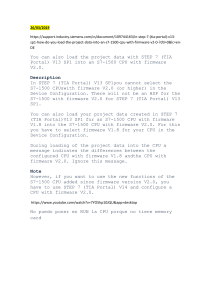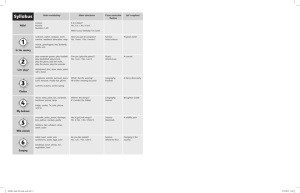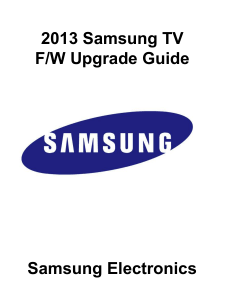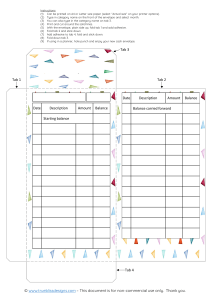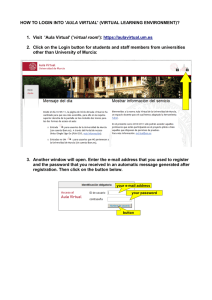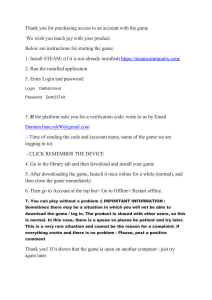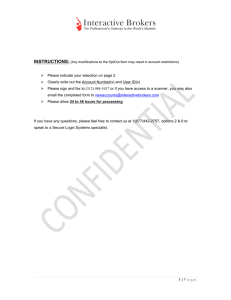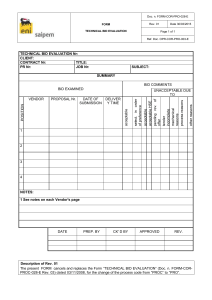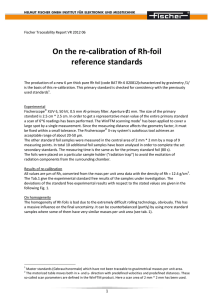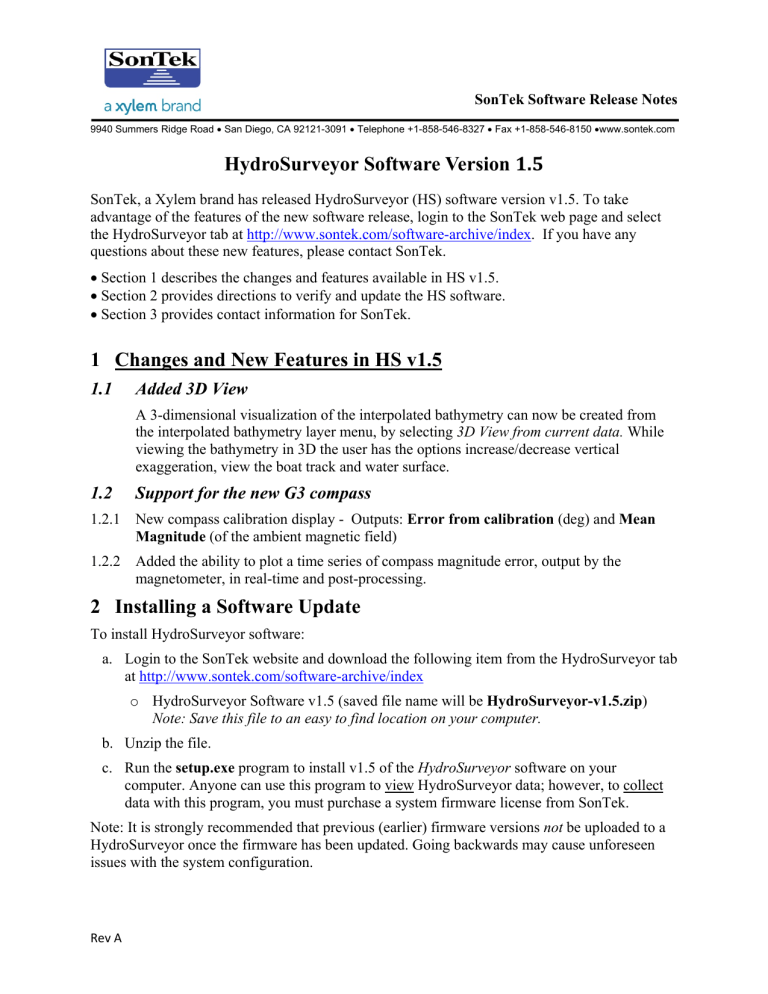
SonTek Software Release Notes 9940 Summers Ridge Road San Diego, CA 92121-3091 Telephone +1-858-546-8327 Fax +1-858-546-8150 www.sontek.com HydroSurveyor Software Version 1.5 SonTek, a Xylem brand has released HydroSurveyor (HS) software version v1.5. To take advantage of the features of the new software release, login to the SonTek web page and select the HydroSurveyor tab at http://www.sontek.com/software-archive/index. If you have any questions about these new features, please contact SonTek. Section 1 describes the changes and features available in HS v1.5. Section 2 provides directions to verify and update the HS software. Section 3 provides contact information for SonTek. 1 Changes and New Features in HS v1.5 1.1 Added 3D View A 3-dimensional visualization of the interpolated bathymetry can now be created from the interpolated bathymetry layer menu, by selecting 3D View from current data. While viewing the bathymetry in 3D the user has the options increase/decrease vertical exaggeration, view the boat track and water surface. 1.2 Support for the new G3 compass 1.2.1 New compass calibration display - Outputs: Error from calibration (deg) and Mean Magnitude (of the ambient magnetic field) 1.2.2 Added the ability to plot a time series of compass magnitude error, output by the magnetometer, in real-time and post-processing. 2 Installing a Software Update To install HydroSurveyor software: a. Login to the SonTek website and download the following item from the HydroSurveyor tab at http://www.sontek.com/software-archive/index o HydroSurveyor Software v1.5 (saved file name will be HydroSurveyor-v1.5.zip) Note: Save this file to an easy to find location on your computer. b. Unzip the file. c. Run the setup.exe program to install v1.5 of the HydroSurveyor software on your computer. Anyone can use this program to view HydroSurveyor data; however, to collect data with this program, you must purchase a system firmware license from SonTek. Note: It is strongly recommended that previous (earlier) firmware versions not be uploaded to a HydroSurveyor once the firmware has been updated. Going backwards may cause unforeseen issues with the system configuration. Rev A 3 Contact Information We welcome any comments, questions, or suggestions you have regarding HydroSurveyor (HS) software version 1.5 or Utilities software version 3.80 SonTek Support Tel: +1 (858) 546-8327 E-mail: [email protected] Rev A