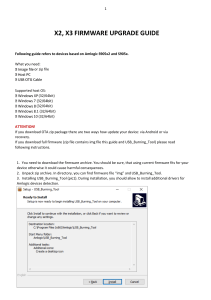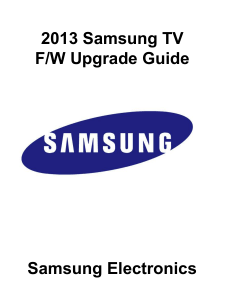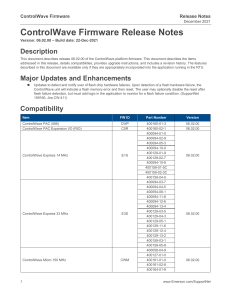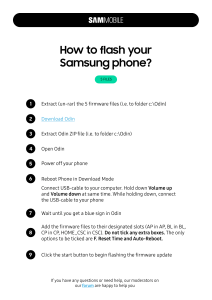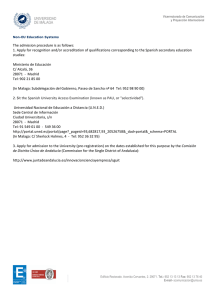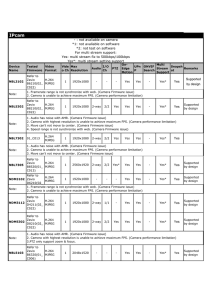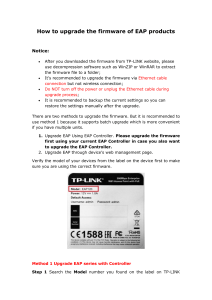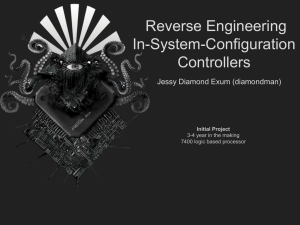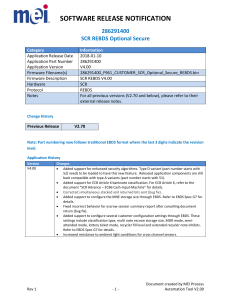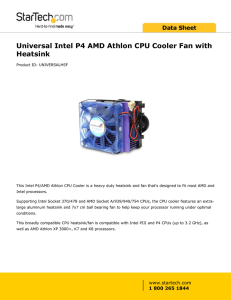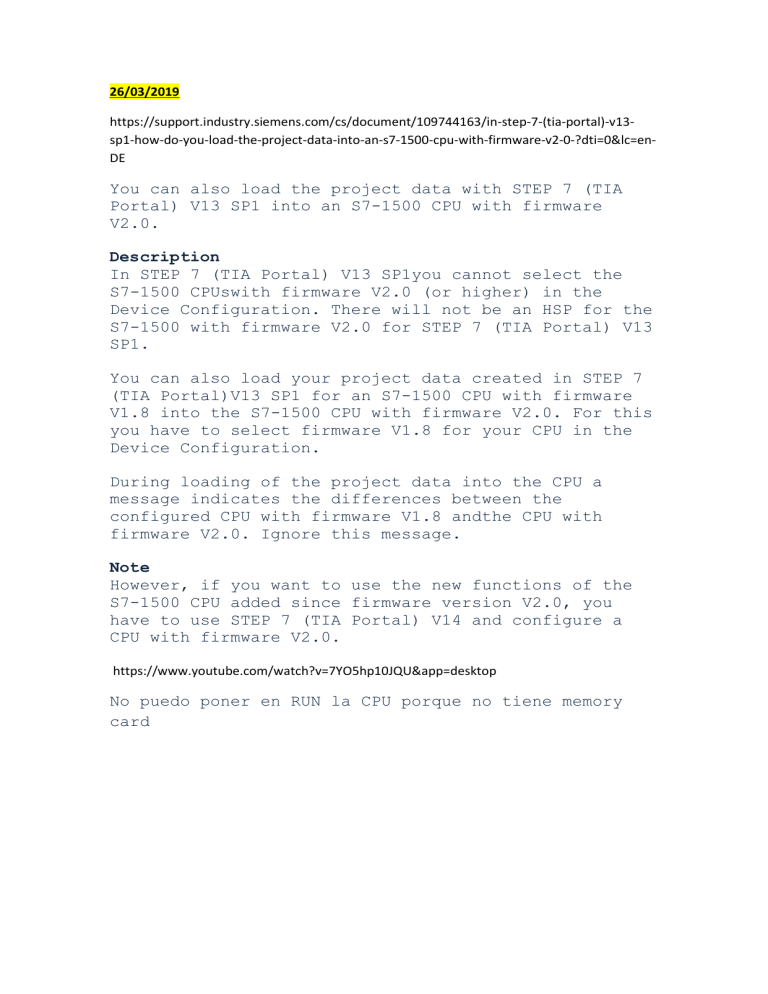
26/03/2019 https://support.industry.siemens.com/cs/document/109744163/in-step-7-(tia-portal)-v13sp1-how-do-you-load-the-project-data-into-an-s7-1500-cpu-with-firmware-v2-0-?dti=0&lc=enDE You can also load the project data with STEP 7 (TIA Portal) V13 SP1 into an S7-1500 CPU with firmware V2.0. Description In STEP 7 (TIA Portal) V13 SP1you cannot select the S7-1500 CPUswith firmware V2.0 (or higher) in the Device Configuration. There will not be an HSP for the S7-1500 with firmware V2.0 for STEP 7 (TIA Portal) V13 SP1. You can also load your project data created in STEP 7 (TIA Portal)V13 SP1 for an S7-1500 CPU with firmware V1.8 into the S7-1500 CPU with firmware V2.0. For this you have to select firmware V1.8 for your CPU in the Device Configuration. During loading of the project data into the CPU a message indicates the differences between the configured CPU with firmware V1.8 andthe CPU with firmware V2.0. Ignore this message. Note However, if you want to use the new functions of the S7-1500 CPU added since firmware version V2.0, you have to use STEP 7 (TIA Portal) V14 and configure a CPU with firmware V2.0. https://www.youtube.com/watch?v=7YO5hp10JQU&app=desktop No puedo poner en RUN la CPU porque no tiene memory card