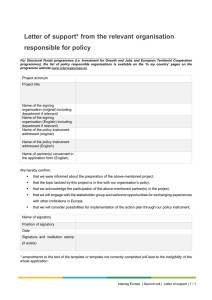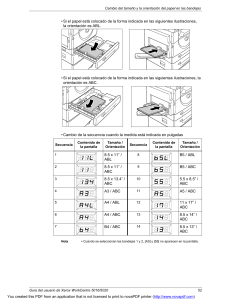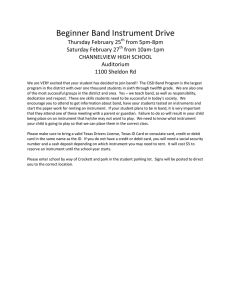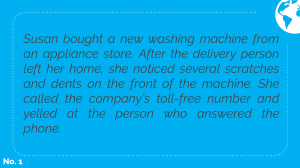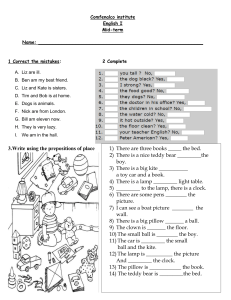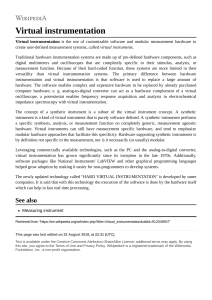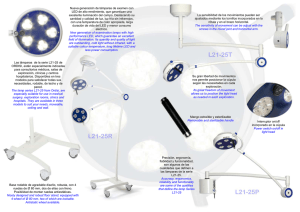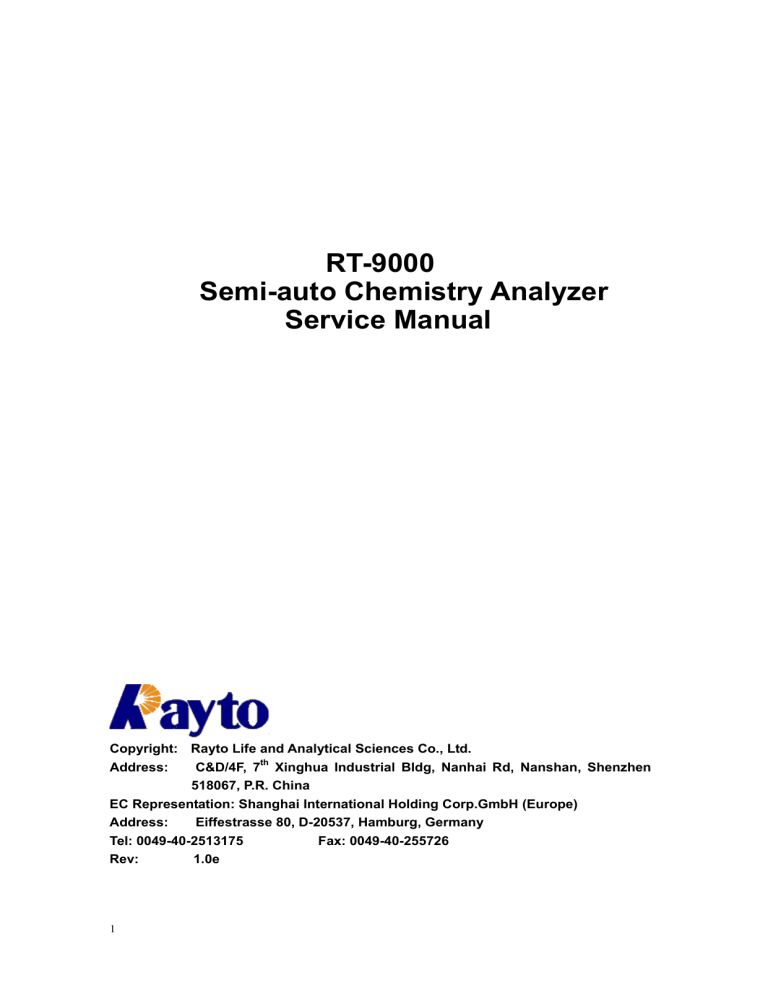
RT-9000 Semi-auto Chemistry Analyzer Service Manual Copyright: Rayto Life and Analytical Sciences Co., Ltd. Address: C&D/4F, 7th Xinghua Industrial Bldg, Nanhai Rd, Nanshan, Shenzhen 518067, P.R. China EC Representation: Shanghai International Holding Corp.GmbH (Europe) Address: Eiffestrasse 80, D-20537, Hamburg, Germany Tel: 0049-40-2513175 Fax: 0049-40-255726 Rev: 1.0e 1 CONTENT Symbols on the instrument ............................................................................. 3 Safety Precautions and Potential Hazards..................................................... 4 Chapter 1 General Description........................................................................ 8 1.1 Foreword ............................................................................................................... 8 1.2 Technical Characteristics....................................................................................... 9 Chapter 2 Installation and primary operation .............................................. 10 2.1 Instrument unpacking and installation ................................................................. 10 2.2 Instrument structure ............................................................................................ 13 Chapter 3 Function Description .................................................................... 17 3.1 3.2 3.3 3.4 PCB Diagram .................................................................................................. 17 Front Board Outline......................................................................................... 17 Hydraulics system Description ........................................................................ 19 Photometer system Description ...................................................................... 20 Chapter 4 Spare Part Replacement............................................................... 21 4.1 4.2 4.3 4.4 4.5 4.6 4.7 4.8 4.9 4.10 4.11 4.12 4.13 4.14 4.15 4.16 4.17 Instrument’s disassembly................................................................................ 21 Power Switch Replacement ............................................................................ 23 Sipper Pump Pipe Replacement ..................................................................... 23 Flow-cell Replacement.................................................................................... 25 Lamp Replacement ......................................................................................... 26 Filter Replacement .......................................................................................... 27 Photometer Detector Replacement................................................................. 29 Front board Replacement ............................................................................... 30 Main Board Replacement................................................................................ 30 Power Supply Assembly Replacement ........................................................... 31 LCD Replacement........................................................................................... 32 Transition Board Replacement........................................................................ 32 Peltier Replacement........................................................................................ 32 Temperature Sensor Replacement ................................................................. 34 Peltier Fan Replacement................................................................................. 35 Printer Driver Board Replacement .................................................................. 35 Internal Printer Replacement .......................................................................... 36 Chapter 5 Daily Maintenance......................................................................... 37 5.1 General Introduction............................................................................................ 37 5.2 Clean the instrument ........................................................................................... 37 Chapter 6 Trouble Shooting List ................................................................... 38 2 Symbols on the instrument This symbol means that the labeled item is hot while the instrument is in use. Don’t touch the labeled item as you could be scalded. The symbol is labeled on the lamp support of optic system. This means that the labeled item could lead to personal injury and/or damage to the analyzer. The symbol is labeled beside the power outlet and some external interface. Cautions should be followed carefully to ensure your instrument work correctly and to avoid unnecessary personal injury The symbols for “SERIAL NUMBER”, The serial number shall be after or below the symbol, adjacent to it. The symbol means the product is in vitro diagnostic medical device. The symbol indicates the manufacturer and its address, after which are shown its name and address. The symbol indicates EU representatives of the manufacturer and their addresses, after which are shown their names and addresses. The symbol indicates biological pollution, marked in the part where the instrument contacts the clinical reagent. The symbol appears in black side and yellow background. Symbols on the sales packaging The symbol means that the environment of instruments must be dampproof in the course of transport, and instrument must be kept in a dry environment. This means that instrument should handle with care in the course of transportation, so as not to damage it. The symbol means the instrument packaged should not be upended at any time The symbol means that the level piled up can't exceed 8 layers, as not to damage instrument. The symbol indicates temperature range of the analyzers during storage and transportation. 3 Safety Precautions and Potential Hazards General Before you start installing and working with the analyzer, you should read the safety precautions and regulations shown in this chapter. Operator Qualification Please note that the operation with Chemistry analyser should be carried out only by the doctor or clinical inspector who has undergone necessary training provided by the sales agent. Service Technician Qualification To install, maintain and repair the instrument, a service technician has to be trained on the instrument by the manufacturer or their representative. A service technician is also expected to be familiar with the normal operation of the instrument as described in the User’s manual and the special operations as described in the service manual. Electrical To use analyser safely, pay attention to the following items: To prevent the risk of electrical shock and/or damage to the instrument Operator should not open the white cover of the instrument. Only authorized personnel, for example, service technicians, may open the instrument to perform maintenance or repair. Touching the main board when the power is on may cause severe injury or death. Any problem, please ask for helps from your supplier. Mechanical There is no risk presented by the mechanical parts of the instrument when the instrument is closed. If the covers of the instruments are removed, mechanical parts could cause personal injury or the instrument may be damaged if the following advice is not being considered: DO NOT wear loose garments or jewellery that could catch in mechanisms. DO NOT put your fingers/hands into the pathway or any part while the analyzer is in operation. DO NOT attempt mechanical repair unless the instrument is not in operation or OFF. Lamp The source lamp becomes extremely hot during operation; never touch the lamp when it is 4 on! Look directly into the light path of the lamp may cause eyes damage, too. If the lamp needs to be changed, always switch off the lamp by switching off the instrument and then wait until the lamp has cooled down. Chemical The operator is responsible for taking all necessary precautions against hazards associated with the use of clinical laboratory chemicals. Specific recommendations for each reagent used with the analyzer are normally found on the manufacturer’s package inserts or the on the product information sheets for each chemical. Wipe up any reagent spillage on the instrument immediately. Biohazardous Materials As with all vitro diagnostic equipment, patient samples and serum-based quality control (QC) products that are assayed on this system, as well as all waste from the waste container, should be treated as the potentially biohasardous. All materials and mechanical components associated with the sampling and waste system should be handled according to your facility’s biohazard procedure. Use the personal protective equipment recommended by your facility when handling any of these components. Detailed recommendations: - Samples Treat all samples as potentially biological pollution and infectious. If any sample is spit on the instrument, utilize the correct personal protective equipment (PPE- gloves, lab coat, etc...), wipe it up immediately and clean the contaminated with a disinfectant. - Waste solutions and solid wastes Avoid direct contact with waste solution and/or solid waste. Both should be handled as potentially biohazardous. Dispose of waste solution and/or solid waste according to the relevant governmental regulations. Consult the reagent manufacturer for information on the concentrations of heavy metals and other toxic constituents in each reagent. - Biohazardous parts Avoid direct contact with the sipper tubing and all parts of the sample flow path. Treat these areas as potentially biohazardous and /or infectious 5 - Reagents Avoid direct body-contact with reagents. Direct body-contact may result in irritation or damage to your skin. Refer to the manufacturer’s reagent kit box and package inserts, or product information sheets for specific instructions. Avoid direct body-contact with cleaning solution. Direct body-contact amy result in skin irritation or damage. Refer to the manufacturer’s kit box and package inserts, or product information sheets for specific instructions. ATTENTION! Cautions Require for Samples and Reagents, calibrators and controls. Rayto’s Semi-auto Chemistry Analyzer is a Reagent open system. But before the testing, the following items should be noted first. Generally, all the reagent and samples have to be stored and prepared as per the manufactures’ instructions. Rayto do recommend that these reagents should from the manufactures with valid product quality certificate and production permission legalized by local government or from the valid distributors appointed by Rayto Electronics Inc. in your country. Before your test, please check the following. Check the expiration date of the material Check if the reagent is stored properly as the requirement. (E.g. cooled or frozen storage before using) Check for proper programming in parameter setting menu according to the specified reagent instructions. Check for volume required for each material. Check for proper and calibrated pipette to prepare the solution. Additional Precautions - Flammables Avoid using dangerous flammable material around the instrument. - Accuracy/Precision of the Measured Results For proper use of the instrument, measure control samples and monitor the instrument during the operation. 6 An incorrectly measured result may lead to an error in diagnosis, thereby posing a danger to the patient. Treat all reagents according to the manufacturer’s recommendations. Refer to the reagent kit box and package inserts, or product information sheets for specific instructions. Make sure that the sample/reagent mixture does not contain any blood clots, dust or other insoluble contaminants. If insoluble contaminants are contained in the sample, correct measuring values may not be obtained. - Application The instrument is designed for clinical chemistry test analysis using water-soluble samples and reagents. Please note that other types of analysis may not be applicable to the instrument. - Operation and Maintenance During operation and maintenance of the instrument, proceed according to the instructors and do not touch any parts of the instrument other than those specified. Never leave a Reagents/sample mixture in the flow-cell for longer than necessary. Always clean the flow-cell after a batch of measurement and keep the flow-cell filled with distilled water when not in use. Verify the front covers closed while the instrument in operation. Avoid touching the mechanism, such as the sipper mechanism inside the instrument, while the instrument is operating. This may cause operation stop or damage the instrument. 7 Chapter 1 General Description 1.1 Foreword RT-9000 is a universal photometric semi-auto chemistry analyzer. The advanced software based on Windows CE gives the instrument friendly interfaces which meet the individual requirements of clinical chemistry laboratory. z z z z 47 of the most commonly assays are stored in the flashing RAM of the RT-9000, which enables user can start working right away with the instrument. 130 of assays can be programmed. All original programs setting of tested items can be revised by user. It has double coloring system: One is flow-cell system and the other is cuvette system. 6 Analytical Modes: Endpoint Two-point Kinetics Dichromatic Absorbency Multi-Calibration z z z z z z It can analyze samples of blood serum, blood plasma, whole blood and urine etc. It has no restriction of reagent. The user could connect the unit to the PC of clinic lab by RS232 interface. Either built-in printer or external printer can be selected. The external standard (XT/AT) keyboard, mouse. Power-off protection, real-time data saving. 8 1.2 Technical Characteristics Resolution 0.001Abs(display),0.0001 Abs(inner calculation) Light source Halogen tungsten lamp,6V/10W,service life about 1000 hours Wavelength 340,405,500,546,578,620,670nm ,One blank for optional filter Temperature control Ambient temperature,25,30,37℃ (Peltier component), precision≤±0.5℃,amplitude of fluctuation≤±0.4℃ Flow-cell 30μl quartz flow-cell (metal-base) Cuvette 12.5mm×12.5mm square test tube Port Mouse, RS232, Keyboard, Printer Display 7″color LCD display(640×240line),256color Print Built in or external universal printer Working environment 0℃-40℃;Maximum humidity 85%R.H. Storage environment -10℃-40℃; Maximum humidity 85%R.H. Net weight 8kg Dimension 350mm(L)×330mm(W)×165mm(H) Power 80VA Fuse T3.15AL250V,Φ5×20 Power supply a.c.220V±22V,50Hz±1Hz 9 Chapter 2 Installation and primary operation 2.1 Instrument unpacking and installation 2.1.1 Unpacking of the instrument Unpack the instrument and remove the materials used for delivery. Keep the packing boxes and materials for repacking the instrument in the future. 1) Take the instrument out from the boxes. 2) Take away the packing materials; take out the instrument from the plastic packing bags. 3) Check the articles in the packing box and confirm that the following articles are contained:: z z z z z z RT-9000 mainframe User’s manual Packing list Repair guarantee certificate of the agent Power cable Product approved certificate Note: If any part is found missing or damaged or not conform to the encasement checklist, please contact the dealer. 2.1.2 Select proper mounting location. The instrument should not be directly exposed to the sun.. The working table selected shall be smooth in surface and has enough space to mount RT-9000. The front edge of instrument shall be close to the edge of working table. The working table is prevented to have great vibration (e.g. centrifuge is placed on the table). Note: The working environment of the instrument: The temperature shall be 0℃-40℃ The related humidity shall be less than85%. To ensure the normal operation of the instrument, it is forbidden to mount the instrument in the following places: z A place with extreme change of temperatures. z A place too hot or too cold 10 z z z A place with many dust Close to electromagnetic equipment that can produce magnetic field. Avoid direct sunshine 2.1.3 Power supply requirement z z z a.c.220V±22 V 50Hz±1Hz 80VA 2.1.4 Connect the instrument to power 1) Insert one end of power source line to the power source socket of the instrument. 2) Insert the other end of power source line to the alternating current power source socket. Warning: z The alternating current shall have fine grounding ( zero voltage<5V). z The alternating current shall be stable. It is forbidden to use power source together with appliance with great voltage. It is better to equip stable-voltage power source. In the unstable voltage area, please use UPS to make sure the instrument can work normally. When pulling out power source line, hold the connector plugs; do not hold power source line. If smoke, peculiar smell or strange sound is found in the instrument, turn off the power immediately and contact with repair service center. z z z 2.1.5 Connect to the external printer 1) The printer and instrument must be turned off. 2) Insert the USB connected printing cable to the USB output port at back of the printer. 3) Fix the plug with fixed wire button. 4) Insert the other end of the USB printing cable into the USB port of the instrument. 5) Connect the printer to alternating current power source with power source line equipped in printer. Note: RT-9000 can also use special built-in heat sensitive printer. 11 2.1.6 Adjust the display to an appropriate position As indicated in the following drawing, take away the cover of flowcell (beware proper strength is used) Put your finger here then open the cover Figure 2.1.1 1) Tear the adhesive tape use in fixing flowcell. 2) Remove packing materials 3) Place the flowcell into incubation carefully and make the aspirate tube in front。 Warning: Do not touch the surface of transmit window of flowcell to avoid befouling of the transmit window with grease of hand and effect the absorbency. 12 2.2 Instrument structure 2.2.1 Front view Figure 2.2.1 ①Printer cover Open the cover you can install the printer paper. ②Lamp and flowcell cover: ③Aspirate tube bracket Open the cover, user could change the lamp or maintain the flowcell. Protect the aspirate tube ④Aspirate tube Aspirate the reactant into the flowcell for testing ⑤Aspirate button Press the button to aspirate the solution ⑥Keyboard cover Open the cover you can see the keyboard ⑦LCD Screen To display the results and curves ⑧Rinse button Press the button to rinse the flowcell ⑨ Paper feeding button Press the button to feed the paper ⑩Power-on lamp indicator When it light, it means power supply work. 13 2.2.2 Rear view 11 6 1 8 7 2 9 3 4 10 5 Figure 2.2.2 1) 2) 3) 4) 5) 6) 14 Power switch Fuse AC power connector Fan Pump Brightness 7) 8) 9) 10) 11) Lan port USB port SD c ard RS-232 port Drain port 2.2.3 Keyboard Figure 2.2.3 2.2.4 Flow cell Open the cover of flowcell as indicated in the following drawing. Note: When opening the cover of flowcell or inner cover of light lamp, press the two sides of cover so that it deform innerward, and then open it according to the direction of the following drawing. Inside the colorimetry system there are: z Incubation z Colorimetry bracket z Inner cover of light source z Flowcell 15 Figure 2.2.4 2.2.5 Flow-cell installation direction Solution When installing the flow-cell: The front view should be on the low level facing to the operator; The rear view should be on the high level, which insures the bubbles go out easily. Solution Front view figure Rear view figure Figure 2.2.5 16 Chapter 3 Function Description 3.1 PCB Diagram Figure 3.1.1 3.2 Front Board Outline 3.2.1 Front Board Function The front board is under the control of main board of computer. The front board executes and completes all the unique functions of the semi-automatic biochemical analyzer; it is the control execution center of the semi-automatic biochemical analyzer. In semi-automatic biochemical analyzer RT-9000, the front board mainly completes the following functions: z Filter selection z pump rotate to aspirate liquid z Tungsten halogen lamp control z Transfer, amplify and sampling of light and electric signals z Temperature test and control 17 3.2.2 Front Board Diagram Figure 3.2.1 3.2.3 Filter Choice Control In semi-auto chemistry analyzer RT-9000, there are 7 filters: 340nm﹑405nm﹑500nm ﹑546nm、578nm、620nm and 670nm. Different filter is needed for different test method. Place the filters evenly on circumference of 8 holes round disk. The angle of neighboring two hole is 360/8=45°. The remaining hole is preserved for adding unique filter in the future. The round disk is rotated by step motor. When step motor rotates on different angles, different wavelength is selected by the system. The model of step motor is UBD6N07D04AKNC. The reduction gear is equipped in the motor to increase the rotation moment. The reduction gear is equipped together with step motor 8254 OUT. After filter output pulse, related filter is selected. 3.2.4 Sipper Pump Aspirate Control In semi-auto chemistry analyzer RT-9000, the instrument automatically absorbs related amount of reagent according to the amount of liquid set by the test item. Similar with the filter wheel motor, the step motor is adopted to control precise amount of liquid absorbing. The control method is similar to that of the filter wheel step motor. When the step motor rotates different angel, the instrument absorbs different amount of reagent. Since the movement is large when pump is absorbing and rotating, the double stages step motor is selected. The model is 17HS1022. The double stage drive of L297 and L298 control/drive chip are adopted in related circuit drive. Since the test sample is different and have different density, it can offer different 18 absorbing rate to users. 1~8 rates are set on the pump. Different frequency division is written on Timer/Count of 82C54. OUT0 exports different frequency, the pump rotates in different speed. 3.2.5 Temperature Test Control Temperature control can be divided into temperature test and temperature rise/fall. The digital temperature sensors DS1820 produced by DALLAS that can decrease peripheral conversion circuit is adopted in temperature test. 3.2.6 Light Energy Sampling and Conversion The sampling test of light energy is the core of semi-auto chemistry analyzer. All the test and calculation are performed through test on light intensity. Therefore the light energy sampling shall be precise and stable to satisfy the requirement of instruments on sampling test speed. The photoelectric sensor OPT301M of B-B Company is adopted. The component integrates the silicon photovoltaic cell and embedded calculation amplifier. The silicon photovoltaic cell transfers the photocurrent signal into low voltage signal. The embedded calculation amplifier amplifies the low voltage so as to satisfy the measurement requirement of voltage. OPT301M has the strong point of high integration and fine performance. At the same time, only by transferring the voltage signal into digital amount to CPU can it start processing. So A/D transfer circuit shall be added. ADS774 of B-B Company is adopted as A/D converter, its main indexes are: 12Bit. All can satisfy requirements of instrument on measuring range, precision and speed. The voltage range of input A/D is 0-10V. 3.2.7 Halogen tungsten lamp control To extend the working life of the lamp, the instrument can automatically shut the lamp if instrument does not measure after being on for a long time. The lamp used by the instrument is halogen tungsten lamp. Its specification is 6V/10W. Both the current passes and voltage are high .If voltage MOS tube is adopted to control on/off of halogen tungsten lamp, voltage drop pressure and consumption of the voltage MOS is high, many disadvantages such as heat emission will be brought along. So the small relay is adopted to control the lamp. The voltage drop of relay contact is almost zero. And the voltage of relay line package is small. Control signal is put out by PB.6 of 8255. Audion is used to drive the control relay on/off of line package. 3.3 Hydraulics system Description 3.3.1 Function When you press aspirate button in the test, system drives the sipper pump to rotate and enable the tested liquid in pipeline extrude to liquid drainage port. So the tested liquid is absorbed into the flow-cell. When sample volume set by measuring item is absorbed, the system stops the sipper pump motor. Liquid to be tested is in the flow-cell. After measurement, the system drives the rotation of sipper pump to empty 19 the tested liquid in flow-cell to decrease cross pollution and ready for the next measurement. 3.3.2 Structure Figure 3.3.1 3.4 Photometer system Description 3.4.1 Function The optical structure of RT-9000 is, as the below diagram, spectrums structure after going through filter. After lightening tungsten halogen lamp, radiate light with filament as center is given out. The radiate light is converted to parallel ray after going through convex lens. The protection glass plays the role of protecting convex lens. After the parallel ray pass through the flow-cell with sample liquid to be tested, a part of light energy is absorbed by liquid. Light that shoot up is called shoot-up light. The shoot-up light is changed to single color light after going through single color filter. The single color ray shoots on the photoelectric receiver. The photoelectric receiver transfer the light signal into electric signal and input it to front board for processing. The color of filter and color of tested liquid shall be additive complementary colors. 3.4.2 Structure ①.Lamp 6V/10W ②.Protection glass ③.Convex lens ④.Flow cell ⑤.Filter ⑥.Photometer Detector Figure 3.4.1 20 Chapter 4 Spare Part Replacement 4.1 Instrument’s disassembly If the user meets some problems and needs to open the instrument, you can do as follow: RT-9000 is a high precision and complicated instrument. There is no component inside that can be repaired by users. In case the instrument fails and cannot be solved on above method, specialists will be sent for to repair. When it is determined that inner parts of instrument have broken down and repair is needed, please dismantle the instrument according to the following procedures: 1) Thoroughly drain out the remaining liquids in pipeline of the instrument, fix the flowcell. 2) Turn off the power switches of instrument and printer respectively, pull out electric source line. 3) Dismantle external printer cable with screwdriver. Pull out external mouse, connection line of modem, and other cables connected to the Analyzer. 4) Place silk on a clean and smooth table, reverse the instrument on the silk to prevent damage to outer surface of plastic cover of the instrument. Figure 4.1.1 5) Use screwdriver to unscrew four screws used in connecting metal base and plastic upper cover according to the above diagram. 6) Carefully place the instrument on the table, open the light source cover, take out the aspirate tube from the bracket on upper plastic cover, take out the flowcell also, and place them in a safe place. 21 Figure 4.1.2 7) Dismantle the embedded printer cover. Hold the front side of upper plastic cover with both hands; carefully lift the upper plastic cover. Notice that the upper and lower covers are connected with many groups of cable. Prevent excessive force that damages plug and sockets for cable connection. If separation of upper and lower covers is needed, the connection cable shall be pulled out from the socket. The sketch map after separation of upper and lower covers is as the following: Figure 4.1.3 22 4.2 Power Switch Replacement 1. Turn off the machine, unscrew the bolts on base of instrument; take out the upper cover of instrument. 2. Pull out plugs ①、②、③. 3. Press firmly the flip plate ④ on both end of switch, push outwards the entire switch seat and remove the switch seat. 4. Pull out tie-in of power source line ⑤、⑥ with switch. Press firmly the flip plate and push outwards the switch. 5. Take a fine quality switch. 6. Connect the tie-in of power source line ⑤、⑥and switch. 7. Press the switch socket outwards into the base of instrument, the power source line socket shall face the fan. 8. Connected power source line ①、②、③. 9. Place the upper cover, firmly screw bolts. Note: Don’t connect line wrong. Various connection lines do not press on the bolt port to prevent damage of connection line. Figure 4.2.1 4.3 Sipper Pump Pipe Replacement The whole view of sipper pump: Clip Button Adjust Screw 23 Pump Clip Bar Pump Tube Motor Figure 4.3.1 1. Unscrew the adjust screw off the clip bar. Clip Bar Figure 4.3.2 2. Open clip button, pump tube can be seen. Clip Button Pump Tube Figure 4.3.3 3. Take out the pump tube, tear the belt, then the pump tube can be removed from the white cuff. 24 Cable Tie White Connector Figure 4.3.4 4. Replace a new pump tube, tie the belt, and operate reservedly so that the replacement can be completed. 4.4 Flow-cell Replacement 1. Open the cover of the flow-cell and lamp cover; you will see the flow-cell located in the incubator. Sampling tube Flow-cell Figure 4.4.1 2. Pull out the sampling tube from the tube hole and then take out the flow-cell, put on the clove and push out the sampling tube and transition tube from the bottom of steel tube. Figure 4.4.2 25 3. Replace with a new flow-cell, following the reverse procedure. Be careful not to fold the sampling tube. NOTE: The flow-cell should be installed in right direction. The side in the following left picture should be facing the sampling tube; the other side should be facing the drain tube. Figure 4.4.3 4.5 Lamp Replacement Turn off the instrument, open the cover of lamp, pull out power supply wire of lamp, unscrew the screw ③ and ② then unscrews ①,take out the lamp from the holder. The structure of lamp is showing in the following figure: ④ ② ① ③ Figure 4.5.1 ①. Fixing screw. Its function is to fix the lamp to holder of lamp ②. ③.Adjusting screw. Its function is to micro-adjust the location of lamp and intensity of light (lamp) ④.Lamp wire 1. Replace a new lamp and install it to the holder, screw the screw①,but do not screw it too firm, connect the lamp wire to power supply wire. 2. Screw the screws ②、③ ,but do not screw it too firm 3. Turn on the instrument and enter the main menu, select“ABS”; enter setting window, 26 set Wavelength as 340nm and Reading as 200 second,interval time 1 second. Then aspirate distilled water to test. Figure 4.5.2 AD 4. 5. 6. 7. 8. 9. Figure 4.5.3 Move the lamp forwards and backwards to maximize the tested AD value. The value is in the small bracket (show as 2500…), which is displayed on the screen. Use a screwdriver to screw the screws ① (not too firm). Adjust screws ②、③,which enable the tested AD value is about 3500(2500—3900 is also permissible), then to fasten screw ①. The adjustment of lamp finished. Turn off the instrument normally. 2 minutes later, turn on the instrument, when the initialization finished. Press the RINSE to rinse the flow cell with distilled water. Now the instrument is ready for test. 4.6 Filter Replacement 1. Open the upper cover of RT-9000,beware of the connection lines between upper cover and main board. Cassette Fix Screw Figure 4.6.1 27 2. Unscrew 2 fixed screws of filter cassette, and then take out the cassette (Figure 4.6.2). At the same time, unfasten the 3 screws in the filter wheel (Figure 4.6.3). Figure 4.6.2 Figure 4.6.3 Figure 4.6.4 3. Screw out 2 screws and dismantle filter wheel motor (Figure 4.6.4). 4. Take out the filter wheel as showed in Figure 4.6.5. Filter is installed in the filter wheel follow certain sequence (Figure 4.6.6). 670nm Filter Wheel 340nm 546nm Figure 4.6.5 (A gap beside) Figure 4.6.6 5. Select replacement needed filter, take out the fixed ring and filter carefully (Figure 4.6.7). 28 Filter Fix Ring Figure 4.6.7 6. Replace a new filter with same wavelength, fix it with cooper ring. 7. Reverse the above dismantling procedure, and the filter replacement is completed. 4.7 Photometer Detector Replacement The function of 4.7 photometer detector is to change the variable light signal into the electric signal, and then calculated and process. It is the most important component in the light path system. The replacement method is as follows. 1. Open upper cover of RT-9000, and take out the filter cassette. The photometer detector can be seen. Screws with red gasket Photometer Detector Figure 4.7.1 2. Unscrew 3 screws with red gasket and draw outwards the photometer detector board (Figure 4.7.2). Figure 4.7.2 29 3. Replace a new photometer detector, connect power source line, screw the screws, add cassette and equip with cassette. Figure 4.7.3 4. Connect the other end of power source line in J5 of front board. The replacement is finished. The signal receiver can work normally. 4.8 Front board Replacement 1. Open the upper cover of the instrument; you can see two boards (big and small) at the bottom. The small board is the front board (Figure 4.8.1). Figure 4.8.1 2. Unscrew four screws in the front board, pull out all plugs on the board carefully and connect them to new board, operate reversely to finish the replacement. Note: There is a layer of glue in the plug, scrape the glue first when pull out the plug; if you are not familiar with positions of plug, write down the position first, in case of plug wrong. 4.9 Main Board Replacement 1. Open the upper cover of the instrument; you can see two boards (big and small) at the bottom. The big board is the main board (Figure 4.9.1). 30 Figure 4.9.1 2. Unscrew four screws in the front board, pull out all plugs on the board carefully and connect them to new board, operate reversely to finish the replacement. Note: There is a layer of glue in the plug, scrape the glue first when pull out the plug; if you are not familiar with positions of plug, write down the position first, in case of plug wrong. 4.10 Power Supply Assembly Replacement 1. Open the upper cover of the instrument; you can see the power supply assembly as follow. Screw Screw Figure 4.10.1 2. Pull out all lines connected in the front board and main board; unscrew two fixed screws in figure 4.10.1, and replace with a new board and operate reversely to finish the replacement. 31 4.11 LCD Replacement 1. Open upper cover and turn it over. LCD is under the LCD transition board (Figure 4.11.1). LCD transition board LCD Signal cable Figure 4.11.1 2. Pull out the plug of signal cable and power line from transition board to LCD. Buckle in the plug of LCD data cable can be broken easily, so you have to operate carefully. 3. Unscrew 4 screws to take out the LCD display assembly. 4. Replace with a same model LCD; operate reversely to finish the replacement. 4.12 Transition Board Replacement 1. Open the upper cover and turn it over (Figure 4.12.1). Figure 4.12.1 2. Pull the lines and plugs out carefully and unscrew screws to replace the transition board with a new one. Operate reversely to finish the replacement. 4.13 Peltier Replacement 1. Open the upper cover and the optical assembly can be seen as follow (Figure 4.13.1). 32 Incubator Peltier Thermal discharge Slices and Fan Figure 4.13.1 2. Changing the peltier, you need to dismantle the whole optical assembly. Turn over the instrument and unscrew 4 screws as showed in Figure 4.13.2 to dismantle optical assembly. Six screws fix light path Figure 4.13.2 3. After you take out the optical assembly, unscrew 2 screws showed in Figure 4.13.3, you will find the peltier (Figure 4.13.4). Peltier 33 Figure 4.13.3 Figure 4.13.4 4. Replace a new peltier with same model and operate reversely to finish the replacement. NOTE: While changing the peltier, pay attention to the direction of two lines (black and red) and do not connect wrong. The peltier should be lain on a layer of silicone evenly. 4.14 Temperature Sensor Replacement 1. Open upper cover of RT-9000 and unscrew 4 screws of optical assembly at the bottom of instrument and take out the optical assembly. 2. Unscrew 1 screw showed in Figure 4.14.1 to take out the incubator. The temperature sensor is fixed on it. Figure 4.14.1 3. Cut the cable tie of temperature sensor and pull it out (Figure 4.14.2). Incubator Temperature Sensor Figure 4.14.2 4. Replace a new temperature sensor with same model and operate reversely to finish the replacement. NOTE: 34 Before replace the temperature sensor back, make sure there is silicone in the hole for good heat conduction. 4.15 Peltier Fan Replacement 1. Open upper cover of RT-9000 and unscrew 4 screws of optical assembly at the bottom of instrument and take it out. 2. Unscrew 2 screws at the bottom of optical assembly (Figure 4.15.1). Figure 4.15.1 3. Replace a new peltier fan with same model and operate reversely to finish the replacement. 4.16 Printer Driver Board Replacement 1. Open upper cover and turn it over, you can see the printer driver board (Figure 4.16.1). Figure 4.16.1 2. Pull the connected lines out carefully and unscrew the fixed screws to take out the board. 3. Replace a new printer driver board with same model and operate reversely to finish the replacement. 35 4.17 Internal Printer Replacement 1. Open upper cover, you can see the internal printer (Figure 4.17.1). Internal Printer Printer Driver Board Figure 4.17.1 Figure 4.17.2 2. Pull the connected lines out carefully and unscrew the fixed screws to take out the internal printer. 3. Replace a new printer with same model and operate reversely to finish the replacement. NOTE: There are two kinds of internal printer. Pinter in Figure 4.17.1 has two fixed screws, the other only has 1 fixed screw. 36 Chapter 5 Daily Maintenance 5.1 General Introduction RT-9000 is a precise clinical analyzer. To keep the instrument in a good condition, daily maintenance shall be performed. The maintenance of RT-9000 is simple, but it shall be done earnestly and carefully. 5.2 Clean the instrument 5.2.1 Clean outer surface of instrument z z z Keep the working environment of instrument clean. Use neutral detergent and wet cloth to clean the surface of the instrument Please clean the LCD with soft cloth Warning:Please keep this instrument away from any organic solvent, grease or corrosive substance. 5.2.2 Clean the flow-cell The cleanness of flow-cell must be kept to ensure the accuracy and reliability of test results. 1. Outer cleaning a、Place flow-cell according to requirements. b、If the outer flow-cell is polluted, use soft cloth with alcohol to clean it softly. 2. inside cleaning a. Put distilled water under the aspirate tube, press RINSE key to start continuous cleaning function. Press RINSE key again to stop cleaning. Generally, the cleaning takes half a minute. b. Detergent, dilute HCL (0.1N), dilute Tween 20 liquid (2-3drop/L) can be used to clean flow-cell. Push RINSE key to aspirate detergent, press RINSE key again to stop. Keep the detergent stay in flow-cell for 5 minutes, and then clean the flow-cell with distilled water for 1 minute. If it cannot clean well once, detergent should be used to clean twice. The flow-cell shall be cleaned in the following situation: z The water blank value’s deviation is too large when power on the instrument. z Change test item. z Power off the instrument. Warning:Do not let reagent and other pollutant in the flow-cell for a long time. 37 Chapter 6 Trouble Shooting List Malfunction Solution Time pop up randomly, date can not be saved after change. 1. Battery power is used out, replace another battery. ABS value is negative 1. Flow-cell is dirty or has bubble inside, clean it. 2. Air is aspirated when first turned on, turn it off and power on again to aspirate. “Absorbency deviation is too big, retry?” pop up after power on the instrument. No test results The test result is not repeatable and there is great deviation in results. Low AD value 1. The flow-cell has not been inserted to bottom. 2. Liquid has been aspirated or air is aspirated, aspirate distilled water again. 3. Light intensity of lamp is low, change the lamp. 4. Flow-cell is dirty and easy to get bubble or flow-cell is damaged, clean or replaces flow-cell. 5. Photometer detector is damaged, replace it. 1. The factor is 0 or no factor, such as factor does not been input in the kinetic method, standard has not been set in End-point method and Two-point method, or the standard was set but haven’t get the factor in the calibration. 2. Reagent blank value is too high, retest reagent blank. 1. The parameter is not right, re-input as needed. 2. The aspirate volume is too low and air is aspirate, increase the volume. 3. Volume of adding sample is not accurate. 4. Reagent is polluted or overdue. 5. Flow-cell is dirty and easy to get bubble or flow-cell is damaged, clean or replaces it. 6. Lamp is aged, replace it. 7. Filter is aged, replace the filter. 8. Photometer detector is damaged, replace it. 9. Front board is damaged, replace it. 1. There is dust in light path, clean it. 2. Lamp is in the wrong position, readjust it. 3. Check whether the lamp or filter is aged, change if necessary. 4. Photometer detector is damaged, replace it. 38 AD value not stable 1. Lamp is not stable or damaged, replace it. 2. Flow-cell is dirty and easy to get bubble or flow-cell is damaged, clean or replaces it. 3. Filter is aged or damaged, replace the filter. 4. Photometer detector is damaged, replace it. 5. Check J5 on front board, if its voltage is not +15V or -15V, replace it. Indicator is off, fan doesn’t work and black screen 1. Power switch is damaged, replace it. 2. Fuse is damaged, replace it. 3. Power supply is damaged, replace it. Indicator is on, but black screen and no enable system sound. 1. Power supply is damaged, replace it (voltage of J3 is 5V, J10 is 5V, 6V, 0V, and J11 12V, 5V, 0V). 2. Software is defective, reinstall software. 3. Main board is damaged, replace it. Indicator is on and enable system sound is heard, but black screen 1. LCD cable is not connected well or damaged, reconnect or replace it. 2. Dc-to-ac inverter is damaged, replace it. 3. LCD is damaged, replace it. 4. Main board is damaged, replace it. Disorder screen Temperature control fails 1. LCD cable is not connected well or damaged, reconnect or replace it. 2. Main board is damaged, replace it. 1. J11, J8 in front board plug has poor connection, reconnect it. 2. U10 is invalid welding or damaged, re-welding or replace it. 3. The peltier is damaged(it shall be 4 ohm in empty load), change it. 4. Temperature sensor is damaged, replace it. The pump does not aspirate liquid. 1. 2. 3. 4. 5. Sampling tube is fold or blocked, change it. Flow-cell is blocked or damaged, clean or replace it. Sipper pump tube is broken, replace it. Sipper pump motor is damaged, replace it. Front board is damaged, replace it. It is reported that “please check whether the filter wheel is in normal operation.” When power on. 1. The sleeve of light sensor of receiver is too long, use scissors to shear it. 2. Check if the positioning light coupling is damaged, replace the positioning light coupling. 3. Check whether the L297, L298, 5804LB on the front board is damaged or not,change it if there is any. 4. Filter wheel motor is damaged, replace it. 39 AD value is 4095 Internal printer can not print. External printer can not print. Aspirate volume of sipper pump is not correct. There is no liquid in flow-cell. 1. Add attenuation plate or adjust position of lamp. 2. The filter wheel does not rotate in right place, fix the filter wheel, check the light coupling, adjust position of light coupling or replace it 1. Check in system setting, whether the internal printer is selected. 2. Data cable between printer driver board and printer is loosen or damaged, reconnect or replace it. 3. Printer driver board is damaged, replace it. 4. Internal printer is damaged, replace it. 5. IC ST16C552 of main board is damaged. 1. Check in system setting, whether the external printer is selected. 2. Open the instrument first, and then the printer. 3. Pinter cable is damaged, change it. 4. External printer is damaged, replace it. 5. IC ST16C552 of main board is damaged. 1. Adjust factor of pump in back door. 2. Check whether sampling tube and pump tube is damage. 3. Adjust screw is screwed too tight or too loose. 1. Check whether the pump is in normal operation. 2. Check the connections of aspirate tube and flow-cell port etc. 3. The aspirate tube is too long or too short. 4. The aspirate tube may be blocked, clean it. 5. Flow-cell is dirty, clean it. The absorbing volume of flow-cell is not constant. 1. Check whether the aspirate tube is blocked or not. 2. Pump tube is damaged, replace it. When break line and set standard in end-point method,it is reported that “standard set error” 1. Check whether standard reagent is aspirate correctly. Please exit the standard setting procedure and then enter again to reset the standard. ______________________________________________________________ Note: This manual may contain other ownership declaration and copyright information. Its articles shall be observed and abided by. The information in the manual may have inaccurate parts in technology and printing error. The manual can be revised or upgraded without additional notice Rayto also can improve/revise the product/program described in the material at any time without additional notice. _______________________________________________________________________________ 40