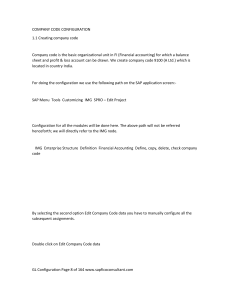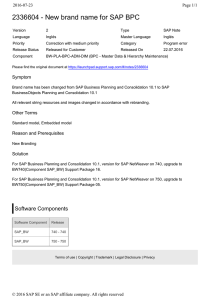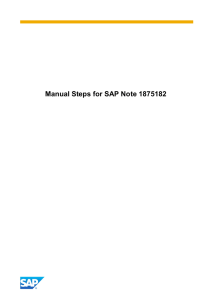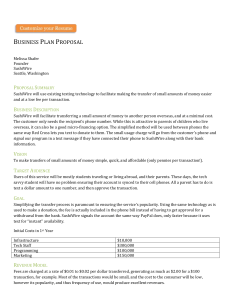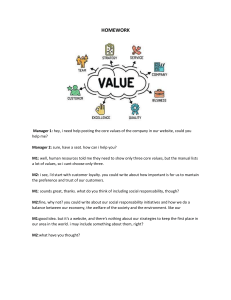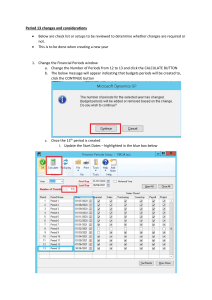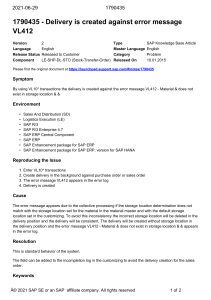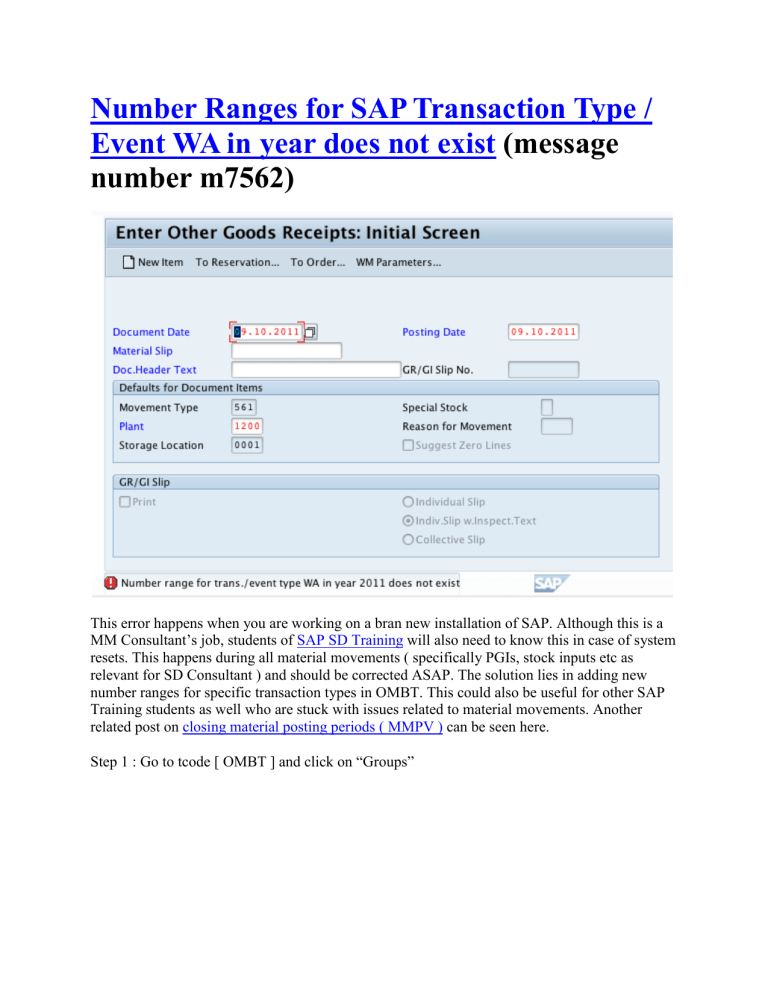
Number Ranges for SAP Transaction Type / Event WA in year does not exist (message number m7562) This error happens when you are working on a bran new installation of SAP. Although this is a MM Consultant’s job, students of SAP SD Training will also need to know this in case of system resets. This happens during all material movements ( specifically PGIs, stock inputs etc as relevant for SD Consultant ) and should be corrected ASAP. The solution lies in adding new number ranges for specific transaction types in OMBT. This could also be useful for other SAP Training students as well who are stuck with issues related to material movements. Another related post on closing material posting periods ( MMPV ) can be seen here. Step 1 : Go to tcode [ OMBT ] and click on “Groups” Select the transaction type , in this case “WA” and click on the change icon. Since the number ranges are not maintained for 2011, choose Edit -> Insert Year and then click on the “+” button SAP MM - FI Period Open and Close Error and Solve - Message no. M7053 and F5286 T Code : MMPV - Close Period ( For Error Massage M7053) In MMPV you can execute period closing up to the end of the current fiscal year. The period closing program updates the administration record, thus ensuring that the stock data of the material master are updated. If, for example, you want to close your periods up to 10/2014, you are not allowed to post values in 08/2014. Therefore, if you still want to make postings in period , you should execute period closing only for a maximum of t+1 periods. Then Execute MMRV - Allow posting to previous period. (You Can Check the Present Open Period , but don't make any Change) This transaction allows you to view current period and change setting for posting to previous period. OB52 - Change view "Posting Periods: Specify Time Intervals" ( For Massage F5286 ) (Need to Change period while showing this Error) Solve by OB52 (Update Required Period , Its can generate Transport Request) Then SAVE. Error will Solve. Error SG105 "Enter Rate USD/INR for Type M in system settings"”( while doing pricing ) When ever we make posting in foreign currency, system automatically convert it into local currency by this we create report in Indian currency, system automatically convert Foreign currency posting into local currency Because of this system is asking for exchange rate for this Go to transaction OBBS and maintain the ration between the USD and INR, than Go to Transaction code OB08 and maintain the exchange rate for Type M, between USD and INR Purchasing info record not found in purchasing organization 1000 Message no. M7165( while doing consignment) Go to SPRO-Enterprise Structure-Assignments-MM-Assign standard purchasing organization to plant / Use Trxn Code OMKI and assign the Standard Pur Orgn to Plant and Save...