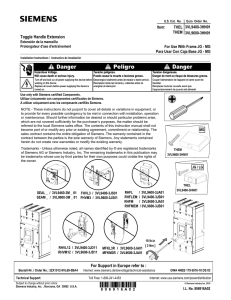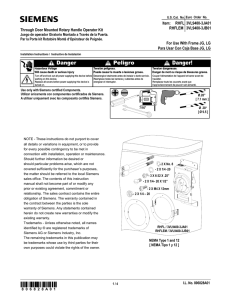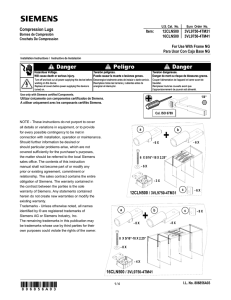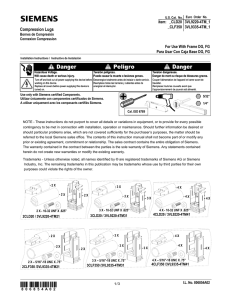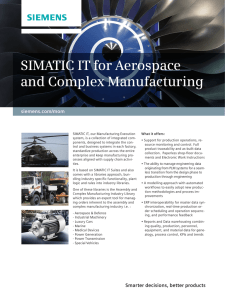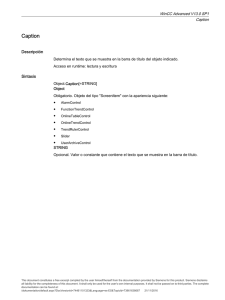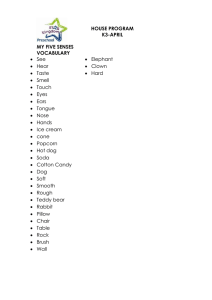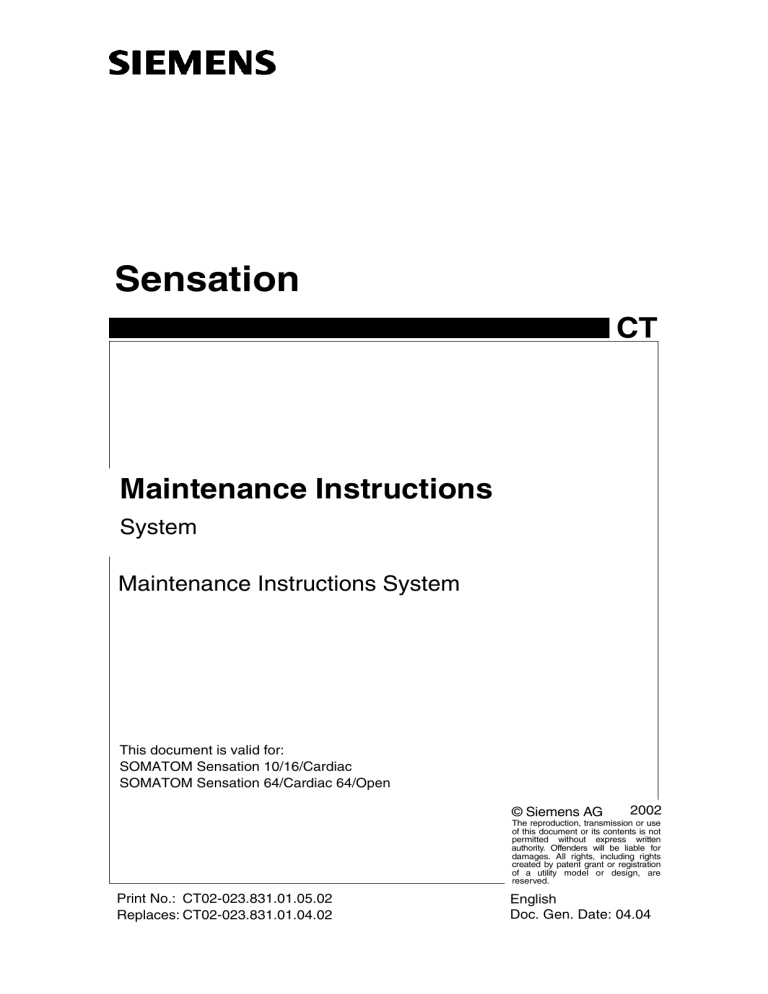
th u lo a c d M s n m ie S Sensation CT Maintenance Instructions System Maintenance Instructions System This document is valid for: SOMATOM Sensation 10/16/Cardiac SOMATOM Sensation 64/Cardiac 64/Open © Siemens AG 2002 The reproduction, transmission or use of this document or its contents is not permitted without express written authority. Offenders will be liable for damages. All rights, including rights created by patent grant or registration of a utility model or design, are reserved. Print No.: CT02-023.831.01.05.02 Replaces: CT02-023.831.01.04.02 English Doc. Gen. Date: 04.04 2 Revision / Disclaimer 1Revision / Disclaimer Document revision level The document corresponds to the version/revision level effective at the time of system delivery. Revisions to hardcopy documentation are not automatically distributed. Please contact your local Siemens office to order current revision levels. Disclaimer The installation and service of equipment described herein is to be performed by qualified personnel who are employed by Siemens or one of its affiliates or who are otherwise authorized by Siemens or one of its affiliates to provide such services. Assemblers and other persons who are not employed by or otherwise directly affiliated with or authorized by Siemens or one of its affiliates are directed to contact one of the local offices of Siemens or one of its affiliates before attempting installation or service procedures. Sensation CT02-023.831.01.05.02 04.04 Page 2 of 58 CSCT Siemens AG Medical Solutions Table of Contents 0 3 Table of Contents 1 _______ General ________________________________________________________ 6 System maintenance intervals . . . . . . . . . . . . . . . . . . . . . . . . . . . . . . . . . . . . . . . . . . . . . 6 System maintenance times . . . . . . . . . . . . . . . . . . . . . . . . . . . . . . . . . . . . . . . . . . . . . . . Partial maintenance . . . . . . . . . . . . . . . . . . . . . . . . . . . . . . . . . . . . . . . . . . . . . . . . . . Full maintenance. . . . . . . . . . . . . . . . . . . . . . . . . . . . . . . . . . . . . . . . . . . . . . . . . . . . . Preventive parts replacement . . . . . . . . . . . . . . . . . . . . . . . . . . . . . . . . . . . . . . . . . . . 7 7 7 7 System maintenance planning . . . . . . . . . . . . . . . . . . . . . . . . . . . . . . . . . . . . . . . . . . . . . Partial maintenance . . . . . . . . . . . . . . . . . . . . . . . . . . . . . . . . . . . . . . . . . . . . . . . . . . Full maintenance. . . . . . . . . . . . . . . . . . . . . . . . . . . . . . . . . . . . . . . . . . . . . . . . . . . . . Preventive parts replacement . . . . . . . . . . . . . . . . . . . . . . . . . . . . . . . . . . . . . . . . . . . 8 8 8 8 Safety information. . . . . . . . . . . . . . . . . . . . . . . . . . . . . . . . . . . . . . . . . . . . . . . . . . . . . . . 9 Bloodborne pathogens . . . . . . . . . . . . . . . . . . . . . . . . . . . . . . . . . . . . . . . . . . . . . . . . 9 High voltage . . . . . . . . . . . . . . . . . . . . . . . . . . . . . . . . . . . . . . . . . . . . . . . . . . . . . . . 10 Radiation protection . . . . . . . . . . . . . . . . . . . . . . . . . . . . . . . . . . . . . . . . . . . . . . . . . 10 Working in the gantry . . . . . . . . . . . . . . . . . . . . . . . . . . . . . . . . . . . . . . . . . . . . . . . . 11 2 _______ Prerequisites __________________________________________________ 12 Required tools and auxiliary materials . . . . . . . . . . . . . . . . . . . . . . . . . . . . . . . . . . . . . . Documents . . . . . . . . . . . . . . . . . . . . . . . . . . . . . . . . . . . . . . . . . . . . . . . . . . . . . . . . Tools . . . . . . . . . . . . . . . . . . . . . . . . . . . . . . . . . . . . . . . . . . . . . . . . . . . . . . . . . . . . . Measurement devices and auxiliary materials . . . . . . . . . . . . . . . . . . . . . . . . . . . . . Test equipment . . . . . . . . . . . . . . . . . . . . . . . . . . . . . . . . . . . . . . . . . . . . . . . . . . . . . Consumable items (lubricant, filters). . . . . . . . . . . . . . . . . . . . . . . . . . . . . . . . . . . . . Spare parts . . . . . . . . . . . . . . . . . . . . . . . . . . . . . . . . . . . . . . . . . . . . . . . . . . . . . . . . Cleaning materials . . . . . . . . . . . . . . . . . . . . . . . . . . . . . . . . . . . . . . . . . . . . . . . . . . 12 12 12 12 12 12 13 13 Evaluating Reports . . . . . . . . . . . . . . . . . . . . . . . . . . . . . . . . . . . . . . . . . . . . . . . . . . . . . 14 Evaluating the logbook . . . . . . . . . . . . . . . . . . . . . . . . . . . . . . . . . . . . . . . . . . . . . . . . . . 15 3 _______ Safety Inspections ______________________________________________ 16 General. . . . . . . . . . . . . . . . . . . . . . . . . . . . . . . . . . . . . . . . . . . . . . . . . . . . . . . . . . . . . . 16 Preparations . . . . . . . . . . . . . . . . . . . . . . . . . . . . . . . . . . . . . . . . . . . . . . . . . . . . . . . 16 Required tools and auxiliary materials . . . . . . . . . . . . . . . . . . . . . . . . . . . . . . . . . . . 16 Function Tests . . . . . . . . . . . . . . . . . . . . . . . . . . . . . . . . . . . . . . . . . . . . . . . . . . . . . . . . Measuring the patient leakage current (DIN VDE 751-1) . . . . . . . . . . . . . . . . . . . . . Checking the protective ground conductor resistance . . . . . . . . . . . . . . . . . . . . . . . Checking the function of the door contact switch . . . . . . . . . . . . . . . . . . . . . . . . . . . System: Checking the radiation preparation indicator . . . . . . . . . . . . . . . . . . . . . . . System: Checking the radiation indicator . . . . . . . . . . . . . . . . . . . . . . . . . . . . . . . . . System: Checking the radiation monitor (108%). . . . . . . . . . . . . . . . . . . . . . . . . . . . System: Checking the emergency STOP circuit . . . . . . . . . . . . . . . . . . . . . . . . . . . . Gantry: Checking the tube cooling hoses . . . . . . . . . . . . . . . . . . . . . . . . . . . . . . . . . PHS: Checking the safety switches . . . . . . . . . . . . . . . . . . . . . . . . . . . . . . . . . . . . . PHS: Checking the spindle brake . . . . . . . . . . . . . . . . . . . . . . . . . . . . . . . . . . . . . . . PHS: Checking the motor brake . . . . . . . . . . . . . . . . . . . . . . . . . . . . . . . . . . . . . . . . PHS: Checking the patient positioning aids . . . . . . . . . . . . . . . . . . . . . . . . . . . . . . . Siemens AG Medical Solutions CT02-023.831.01.05.02 04.04 Page 3 of 58 CSCT 17 17 17 17 18 18 18 19 20 21 21 21 22 Sensation 4 Table of Contents PDC: Protection functionality test . . . . . . . . . . . . . . . . . . . . . . . . . . . . . . . . . . . . . . . 22 Next steps . . . . . . . . . . . . . . . . . . . . . . . . . . . . . . . . . . . . . . . . . . . . . . . . . . . . . . . . . . . . 24 Concluding test . . . . . . . . . . . . . . . . . . . . . . . . . . . . . . . . . . . . . . . . . . . . . . . . . . . . . 24 4 _______ Preventive maintenance (part 1)___________________________________ 25 General . . . . . . . . . . . . . . . . . . . . . . . . . . . . . . . . . . . . . . . . . . . . . . . . . . . . . . . . . . . . . . 25 Preparations . . . . . . . . . . . . . . . . . . . . . . . . . . . . . . . . . . . . . . . . . . . . . . . . . . . . . . . 25 Required tools and auxiliary materials. . . . . . . . . . . . . . . . . . . . . . . . . . . . . . . . . . . . 26 Patient handling system . . . . . . . . . . . . . . . . . . . . . . . . . . . . . . . . . . . . . . . . . . . . . . . . . Lubricating the spindle nut. . . . . . . . . . . . . . . . . . . . . . . . . . . . . . . . . . . . . . . . . . . . . Lubricating the linear guides on the lower part of the scissor mechanism . . . . . . . . Lubricating the linear guides of the upper part of the scissor mechanism. . . . . . . . . Lubricating the guide rails of the tabletop . . . . . . . . . . . . . . . . . . . . . . . . . . . . . . . . . Lubricating the guide rails of the top support. . . . . . . . . . . . . . . . . . . . . . . . . . . . . . . Checking the movement of the tabletop . . . . . . . . . . . . . . . . . . . . . . . . . . . . . . . . . . Checking the movement of the top support. . . . . . . . . . . . . . . . . . . . . . . . . . . . . . . . Checking the compression spring on the patient table . . . . . . . . . . . . . . . . . . . . . . . Cleaning the motor brake of the couch lift motor. . . . . . . . . . . . . . . . . . . . . . . . . . . . 27 27 27 27 28 29 29 29 30 30 Next steps . . . . . . . . . . . . . . . . . . . . . . . . . . . . . . . . . . . . . . . . . . . . . . . . . . . . . . . . . . . . 32 Concluding test . . . . . . . . . . . . . . . . . . . . . . . . . . . . . . . . . . . . . . . . . . . . . . . . . . . . . 32 5 _______ Preventive maintenance (part 2)___________________________________ 33 General . . . . . . . . . . . . . . . . . . . . . . . . . . . . . . . . . . . . . . . . . . . . . . . . . . . . . . . . . . . . . . 33 Preparations . . . . . . . . . . . . . . . . . . . . . . . . . . . . . . . . . . . . . . . . . . . . . . . . . . . . . . . 33 Required tools and auxiliary materials. . . . . . . . . . . . . . . . . . . . . . . . . . . . . . . . . . . . 33 Gantry . . . . . . . . . . . . . . . . . . . . . . . . . . . . . . . . . . . . . . . . . . . . . . . . . . . . . . . . . . . . . . . 34 Functionak check of the fans in the generator electronic box . . . . . . . . . . . . . . . . . . 34 Functional check of the HV transformer fans . . . . . . . . . . . . . . . . . . . . . . . . . . . . . . 34 Functional check of the C-box fans (only Sensation 10 / 16 / Car. . . . . . . . . . . diac)34 Functional check of the DMS fans. . . . . . . . . . . . . . . . . . . . . . . . . . . . . . . . . . . . . . . 34 Cleaning the slip ring compartment . . . . . . . . . . . . . . . . . . . . . . . . . . . . . . . . . . . . . . 34 Cleaning/checking the power brush block . . . . . . . . . . . . . . . . . . . . . . . . . . . . . . . . . 35 Replacing the power brush block . . . . . . . . . . . . . . . . . . . . . . . . . . . . . . . . . . . . . . . 37 Checking/replacing the voltage and control data brushes. . . . . . . . . . . . . . . . . . . . . 38 Replacing the stator ring brush (only Sensation 10 / 16 / Cardiac) . . . . . . . . . . . . . . 39 Lubricating the rack and pinion gear of the UHR assembly (only Sensation 64, Cardiac 64) . . . . . . . . . . . . . . . . . . . . . . . . . . . . . . . . . . . . . . . . . . . . . . . . . . . . . . . . . . . . . . . 39 Cleaning/checking the detector window . . . . . . . . . . . . . . . . . . . . . . . . . . . . . . . . . . 40 Lubricating the main bearing . . . . . . . . . . . . . . . . . . . . . . . . . . . . . . . . . . . . . . . . . . . 40 Replacing the filter in the dehumidifier . . . . . . . . . . . . . . . . . . . . . . . . . . . . . . . . . . . 41 Power distribution cabinet . . . . . . . . . . . . . . . . . . . . . . . . . . . . . . . . . . . . . . . . . . . . . . . . 42 Replacing the air filter . . . . . . . . . . . . . . . . . . . . . . . . . . . . . . . . . . . . . . . . . . . . . . . . 42 Checking/replacing the varistors and discharger. . . . . . . . . . . . . . . . . . . . . . . . . . . . 42 Water cooling system . . . . . . . . . . . . . . . . . . . . . . . . . . . . . . . . . . . . . . . . . . . . . . . . . . . 43 Checking the water pressure. . . . . . . . . . . . . . . . . . . . . . . . . . . . . . . . . . . . . . . . . . . 43 Cleaning the filter in the water-air cooling system . . . . . . . . . . . . . . . . . . . . . . . . . . . 43 Imaging system . . . . . . . . . . . . . . . . . . . . . . . . . . . . . . . . . . . . . . . . . . . . . . . . . . . . . . . . 44 Cleaning the ICS, IRS and IES . . . . . . . . . . . . . . . . . . . . . . . . . . . . . . . . . . . . . . . . . 44 Sensation CT02-023.831.01.05.02 04.04 Page 4 of 58 CSCT Siemens AG Medical Solutions Table of Contents 5 Next steps. . . . . . . . . . . . . . . . . . . . . . . . . . . . . . . . . . . . . . . . . . . . . . . . . . . . . . . . . . . . 45 Concluding test . . . . . . . . . . . . . . . . . . . . . . . . . . . . . . . . . . . . . . . . . . . . . . . . . . . . . 45 6 _______ Preventive parts replacement_____________________________________ 46 General. . . . . . . . . . . . . . . . . . . . . . . . . . . . . . . . . . . . . . . . . . . . . . . . . . . . . . . . . . . . . . 46 Preparations . . . . . . . . . . . . . . . . . . . . . . . . . . . . . . . . . . . . . . . . . . . . . . . . . . . . . . . 46 Required tools and auxiliary materials . . . . . . . . . . . . . . . . . . . . . . . . . . . . . . . . . . . 46 Uninterrupted power supply . . . . . . . . . . . . . . . . . . . . . . . . . . . . . . . . . . . . . . . . . . . . . . 47 Prerequisites . . . . . . . . . . . . . . . . . . . . . . . . . . . . . . . . . . . . . . . . . . . . . . . . . . . . . . . 47 Replacing the standard UPS. . . . . . . . . . . . . . . . . . . . . . . . . . . . . . . . . . . . . . . . . . . 47 Next steps. . . . . . . . . . . . . . . . . . . . . . . . . . . . . . . . . . . . . . . . . . . . . . . . . . . . . . . . . . . . 49 Concluding test . . . . . . . . . . . . . . . . . . . . . . . . . . . . . . . . . . . . . . . . . . . . . . . . . . . . . 49 7 _______ Image quality - constancy________________________________________ 50 8 _______ Final steps ____________________________________________________ 51 Installing the unit covers . . . . . . . . . . . . . . . . . . . . . . . . . . . . . . . . . . . . . . . . . . . . . . . . . 52 Testing the protective ground conductor . . . . . . . . . . . . . . . . . . . . . . . . . . . . . . . . . . . . 53 Cleaning the system . . . . . . . . . . . . . . . . . . . . . . . . . . . . . . . . . . . . . . . . . . . . . . . . . . . . 55 Testing the system application . . . . . . . . . . . . . . . . . . . . . . . . . . . . . . . . . . . . . . . . . . . . 56 9 _______ Changes to previous Version _____________________________________ 57 10 ______ Index _________________________________________________________ 58 Siemens AG Medical Solutions CT02-023.831.01.05.02 04.04 Page 5 of 58 CSCT Sensation 6 General 1- 1 General 1.1 System maintenance intervals Sensation Partial maintenance every 6 months Full maintenance every 12 months Preventive parts replacement every 3 years CT02-023.831.01.05.02 04.04 Page 6 of 58 CSCT Siemens AG Medical Solutions General 7 1.2 System maintenance times 1.2.1 Partial maintenance Partial maintenance, performed every 6 months, consists of the following parts: 1.2.2 Preparations 20 min Preventive maintenance - part 2 90 min Image quality check - constancy 30 min Final steps 20 min Full maintenance Full maintenance, performed every 12 months, consists of the following parts: 1.2.3 Preparations 30 min Safety inspections 60 min Preventive maintenance - part 1 60 min Preventive maintenance - part 2 90 min Image quality check - constancy 30 min Final steps 30 min Preventive parts replacement Preventive parts replacement, performed every 3 years, consists of the following parts: Preventive parts replacement Siemens AG Medical Solutions CT02-023.831.01.05.02 04.04 30 min Page 7 of 58 CSCT Sensation 8 General 1.3 System maintenance planning 1.3.1 Partial maintenance The partial maintenance is performed every 6 months and grouped into 3 packages as follows: • Safety inspections • Preventive maintenance - part 2 • Image quality check - constancy 1.3.2 Full maintenance The full maintenance is performed every 12 months and includes the partial maintenance work as well. To improve planning and maintenance, the individual tasks have been grouped into 4 packages as follows : • Safety inspections • Preventive maintenance - part 1 • Preventive maintenance - part 2 • Image quality check - constancy Each of these 4 packages may be performed independently of the others. Complete instructions are provided in the respective chapters. This makes it possible to schedule the full maintenance over several days. The work time required will be extended according to the respective ’Next steps’ sections. 1.3.3 Preventive parts replacement The UPS has to be replaced every 3 years beginning with the date of installation. The date for the next replacement has to be documented in the Maintenance Protocol at the time of the first maintenance and then at every subsequent maintenance interval. Sensation CT02-023.831.01.05.02 04.04 Page 8 of 58 CSCT Siemens AG Medical Solutions General 1.4 9 Safety information The installation, service and maintenance of equipment described herein is to be performed by qualified personnel who are employed by Siemens or one of its affiliates, or who are otherwise authorized by Siemens or one of its affiliates to provide such services. Assemblers and other persons who are not employed by or otherwise directly affiliated with or authorized by Siemens or one of its affiliates are directed to contact one of the local offices of Siemens or one of its affiliates before attempting installation or service procedures. In this context, "qualified" signifies that the service engineer has been trained and has had practical experience in the required routines so that he/she is capable of performing service work on the system. "Authorized" indicates that the service engineer is recognized by the system owner as a qualified service engineer and is therefore authorized to perform installation, service and, maintenance work on the system. WARNING [ hz_serdoc_F13G01U12M02 ] Avoid accident and injury or damage of parts. Risk of accident and injury! ¹ Read and observe the “General safety notes” and the “Product-specific safety notes”. WARNING [ hz_serdoc_F13G01U12M01 ] Failure to observe the guidelines specified in this document may lead to serious injury or loss of life. Risk of accident and/or injury! ¹ The guidelines contained in this document have to be strictly followed. 1.4.1 Bloodborne pathogens CAUTION [ hz_serdoc_F13G07U01M01 ] Handling parts of the system that may have come into contact with patients may lead to infection through blood-borne pathogens. Infection caused by blood-borne pathogens! ¹ Take appropriate precautions against exposure to bloodborne pathogens (e.g. wear gloves). Siemens AG Medical Solutions CT02-023.831.01.05.02 04.04 Page 9 of 58 CSCT Sensation 10 1.4.2 General High voltage WARNING [ hz_serdoc_F13G01U05M03 ] Dangerous voltages (up to 560 VDC) are present when system is switched on. Dangerous voltages (about 560 V) may be present even when the system is switched off due to capacity power. Risk of electric shock! ¹ Observe power-off instructions and discharge wait times (allow at least five minutes discharge time after the last scan for all involved HV and UDC parts). ¹ Secure the system against unintended switch-on (e.g. block breaker against switching on and/or mark breaker against switch on). ¹ Ensure via measurements that all voltages are switched off. ¹ Connect the stationary and rotating parts of the gantry to a protective conductor prior to working in the gantry. 1.4.3 X Radiation protection Observe the following protective measures when working on the CT unit with radiation "ON" • • • • use a radiation shield maintain a safe distance from the source use the minimum dose, smallest slice-thickness remove phantom (if possible) CAUTION [ hz_serdoc_F13G01U03M01 ] Not following X-rays protective regulations may lead to radiation exposure for yourself and/or other persons. Risk of radiation exposure! Observe radiation protection regulations when X-rays are switched on, e.g. : ¹ Never work inside the gantry room. ¹ Do not leave the system unattended. ¹ Make sure there is no one inside the gantry room. ¹ Make sure that no person can enter the gantry room unnoticed (e.g. lock doors if necessary) . Sensation CT02-023.831.01.05.02 04.04 Page 10 of 58 CSCT Siemens AG Medical Solutions General 11 CAUTION [ hz_serdoc_F13G01U03M02 ] Certain tests and procedures use X-rays. Observe radiation protection regulations (CT basic course). Risk of exposure to X-rays. ¹ It is prohibited to perform service on the system, if for any reason the appropriate training or safety instructions regarding X-ray protection were not received during the CT training or through other qualified sources. 1.4.4 Working in the gantry Prior to starting work in the gantry: V 1. Switch the system off; observe the power-off instructions and wait times as described above. 2. Wait until rotation has stopped. 3. Disable gantry rotation via service switch S301 4. Always use the rotation safety bolt to lock the rotation part of the gantry. 5. Connect the stationary and rotating parts of the gantry to a protective conductor prior to working in the gantry. Use protective conductor cable 4665329 B1945 Fig. 1: Location of rotation safety devices NOTE Siemens AG Medical Solutions Remove the cable and rotation safety bolt prior to rotating the gantry and enable gantry rotation (S301) after finishing work. CT02-023.831.01.05.02 04.04 Page 11 of 58 CSCT Sensation 12 Prerequisites 2- 2 Prerequisites 2.1 Required tools and auxiliary materials 2.1.1 Documents • Latest version of system service documentation CT02-023.801.01 xx.xx • Maintenance Protocol CT02-023.832.01. xx.xx in printed form . 2.1.2 Tools • • • • 2.1.3 Sliding calipers Torque wrench (3 Nm, 6 Nm, 28 Nm) Vacuum cleaner Measurement devices and auxiliary materials • • • • 2.1.4 Standard tool kit Lubricant gun Tape measure Protective conductor test device (e.g. item number 44 158 99 RV090) Service (termination) connector for gantry (back) doors Test equipment • Quality phantoms, delivered with the system 2.1.5 Consumable items (lubricant, filters) Item Item number Amount Required Air filter for PDC 30 68 095 1 1 Air filter for dehumidifier 27 93 250 5 1 73 95 325 (for IRS 1) 73 95 473 (for IRS 2 / 2c / 2F) 1 1 73 95 135 1 1 Air filter set for IRS Contains plastic frames and filters (small and large) for all 4 computers. Power brush block (UDC voltage) * complete, including brushes, screws and adjustment pins. Sensation CT02-023.831.01.05.02 04.04 Page 12 of 58 CSCT Siemens AG Medical Solutions Prerequisites 13 Item Control & low power brush block* Item number Amount Required 73 95 150 1 1 73 95 101 1 1 15 90 863 1 kg n.a. complete, including brushes, screws and adjustment pins. Stator ring brush (not for Sensation 64/Cardiac 64 and Open) Lubricant Isoflex Topas NCA 52 * For convenience and fast service, complete brush blocks are available. However, single brushes can be replaced during maintenance as well. (Go to (Spare parts / p. 13) for more information) 2.1.6 Spare parts Item UDC Power brushes Item number Amount Required 73 95 143 1 1 73 95 176 1 1 73 95 168 1 1 Set of 20 UDC power brushes including 2 caps Low power carbon brushes* Set of 12 low power brushes, including 2 caps Control data unit* includes 16 brushes * For convenience and fast service, two complete brush blocks are available. (Go to (Consumable items (lubricant, filters) / p. 12) for more information) However, it is also possible to replace single brushes during maintenance as well. 2.1.7 Cleaning materials • Soft cloth for monitor screen • Cleaning agent for system components (e.g. Plexiglas cleaner, mild soap , or commercially available cleanser) Siemens AG Medical Solutions CT02-023.831.01.05.02 04.04 Page 13 of 58 CSCT Sensation 14 Prerequisites 2.2 Evaluating Reports PM Checking system reports NOTE If remote access to the system (RD) is available, this action should be performed prior to the maintenance call! To check for errors, the| Reports | function can be used to obtain a readout of the logbook: 1. Switch on the system, go to “Local Service” and start the service software. 2. Start | Reports | in the upper naviagation frame. 3. For additional information on how to handle the Eventlog, click the | Help | button in the upper navigation frame. Check the following reports: - Tune up/QA/tests --> Tune up --> Table generations --> Defective channels Click the results and check the “Table Editing History” and “Affected Modules” if new defective channels were detected by the system and added. Refer to “Trouble shooting guide Gantry” (DMS) and change ADM-Modules if necessary. - Performance --> Statistics Check results. If the system displays abormal behavior (e.g. a high number of “Restarts”), check the logbook for more details. The “Error Hitlist” may also be helpful for further investigation. - Performance --> Error Hitlist Check for errors that occur frequently. Follow the instructions in the description text for further actions. - Tube --> Current History Check the tube history for tube arcings. If necessary, getter the tube or continue with “Tube Errors”. - Tube --> Errors Check for errors that occur frequently. Follow the instructions in the description text for further actions. Sensation CT02-023.831.01.05.02 04.04 Page 14 of 58 CSCT Siemens AG Medical Solutions Prerequisites 2.3 15 Evaluating the logbook PM Error statistics readout NOTE If remote access to the system (RD) is available, this action should be performed prior to the maintenance call! Read out the logbook and check for errors: 1. Switch on the system; go to “Local Service” and start the service software. 2. Start the | event log | in the upper navigation frame. 3. Check the event log for errors. For additional information on how to handle the event log, click the | Help | button in the upper navigation frame. If necessary discuss the results with the customer - Depending on the results, discuss the system performance with the customer. - Determine what, if any, concerns the customer has with respect to the system and how they can be addressed. - Note any customer concerns and the actions taken to resolve them in the Comments section of the Maintenance Certificate. 4. A statisical evaluation of relevant errors can be perfomed using the | Reports | function. Siemens AG Medical Solutions CT02-023.831.01.05.02 04.04 Page 15 of 58 CSCT Sensation 16 Safety Inspections 3- 3 Safety Inspections 3.1 General WARNING [ hz_serdoc_F13G01U12M01 ] Failure to observe the guidelines specified in this document may lead to serious injury or loss of life. Risk of accident and/or injury! ¹ The guidelines contained in this document have to be strictly followed. 3.1.1 Preparations NOTE 3.1.2 Use the "Maintenance Protocol" provided to document all work performed on the system during this part of the maintenance as well as the results obtained. Required tools and auxiliary materials Not required. Sensation CT02-023.831.01.05.02 04.04 Page 16 of 58 CSCT Siemens AG Medical Solutions Safety Inspections 3.2 17 Function Tests To perform the following function tests, the system has to be switched on and in working condition. 3.2.1 Measuring the patient leakage current (DIN VDE 751-1) Note : This measurement is required in Germany only, or in parts of German-speaking countries (e.g. Austria, Switzerland). Since no direct measurements are required for this system in accordance with DIN VDE 751-1, a justification is provided for the sake of completeness. For this reason, the justification is provided in German only: System leakage current: not required. Begründung: Festanschluß und bauseitige Schutzmaßnahmen bei indirektemBerühren (z.B. nach DIN VDE 0107) patient leakage current at the part of the table being used (type B ): not required Begründung: Trennung zwischen spannungsführenden Teilen und Anwendungsteil durch schutzleiterverbundene Metallteile nach IEC 60601-1 , Abschnitt 17.a.2 patient leakage current at the ECG module (type BF) integrated into the table: not required Begründung: Konstruktive Maßnahmen und Festeinbau 3.2.2 Checking the protective ground conductor resistance This test checks the protective ground conductor resistance of the system. NOTE 3.2.3 SI X During maintenance several of the protective ground conductors will be handled. As a result, the protective conductor resistance measurement will be performed in the last chapter of this document. Refer to (Testing the protective ground conductor / p. 53) for more information. Checking the function of the door contact switch Door contact switch checked This test checks whether a door switch blocks radiation. NOTE Omit this test if a door switch for the examination room has not been installed. • Select any scan mode with radiation. To minimize radiation, select a mode with low dose, small slice settings. Siemens AG Medical Solutions CT02-023.831.01.05.02 04.04 Page 17 of 58 CSCT Sensation 18 Safety Inspections • Press Start for the measurement and open the scan room door while radiation is ON. ¹ The test is successful if the scan is blocked and a message appears. 3.2.4 SI System: Checking the radiation preparation indicator Radiation preparation indicators checked This test checks the function of the installed radiation preparation indicators. NOTE Omit this test if a radiation preparation indicator (usually a yellow warning lamp) has not been installed. • Select any scan mode with radiation. To minimize radiation, select a mode with low dose, small slice settings. • Load any mode and wait until the system prompts you to press the Start button. The raX 3.2.5 SI X diation preparation indicators have to be ON. • Press Start for the measurement. • The indicator has to be ON during the scan. System: Checking the radiation indicator Radiation indicators checked This test checks the function of the installed radiation “ON” indicators. NOTE This test is intended to check the radiation indicatiors of the system. If additional (optional) radiation indicators (radiation warning lamps) were installed, they have to be checked accordingly. • As described above, the system is still in scan preparation. (Any scan mode with radiation was previously selected). • Press Start for the measurement and check whether - the acoustic radiation indicator in the control box is audible. - all radiation warning lamps (gantry front and back, control box) are ON were ON while radiation is applied. 3.2.6 SI X Sensation System: Checking the radiation monitor (108%) Radiation switch-off checked This test checks the function of the X-Ray radiation monitor. CT02-023.831.01.05.02 04.04 Page 18 of 58 CSCT Siemens AG Medical Solutions Safety Inspections NOTE 19 The TIMEOUT TEST checks whether the radiation monitor in the generator is functioning properly. Load a scan mode with a higher number of readings than required for the respective scan time. After a radiation period of 110% (nominal scan time plus 10%), the generator must switch off radiation and transmit an error message. • Open the test platform the for X-ray - Timeout test under Test Tool --> Controller --> XRS --> XRay - Timeout . • Start and evaluate one test for each mode (topo, sequence and spirals). - Topogram - Sequence - Spiral (select “min” and “max” for measurement) ¹ The test is successful, if the timeout value is < 110% . 3.2.7 SI System: Checking the emergency STOP circuit Emergency STOP circuit checked This test checks the function of the emergency STOP circuit. NOTE This test checks whether all motor-driven system movements are immediately stopped when the EMERGENCY STOP button is actuated. • Select any scan mode with radiation and rotation. To minimize radiation, select a mode with low dose, small slice settings. • Press the red EMERGENCY STOP button on the keyboard while the gantry is rotating. ¹ This should stop all motor-driven system movement (gantry tilt, gantry rotation, table movement) ¹ The system is now in STOP status. ¹ A window appears with the request to <continue>. • Confirm the pop-up window to continue measurement. • Reload the mode and repeat the above test procedure for the EMERGENCY STOP button on all gantry control panels (front and rear). Siemens AG Medical Solutions CT02-023.831.01.05.02 04.04 Page 19 of 58 CSCT Sensation 20 Safety Inspections Fig. 1: 3.2.8 Gantry front: location of E-Stop buttons Gantry: Checking the tube cooling hoses CAUTION [ hz_serdoc_F13G02U01M01 ] Temperature of X-ray tube and/or tube cooling device parts may be above 70°C (with STRATON up to 130°C). Risk of burns! ¹ Avoid contact with oil and exposed parts of X-ray tube and cooling device. ¹ Wait until X-ray tube and cooling device parts are chilled down. CAUTION [ hz_serdoc_F04G05U01M04 ] Injury from hot cooling oil may result, if cooling hoses become damaged. Risk of injury! ¹ Check the correct position of the cooling hoses and couplings as described in the maintenance instructions. SI Tube cooling hoses checked • Check the hoses of the tube cooling system ¹ They should not be loose or improperly routed • Inspect all cooling hoses and cooling devices for oil leaks. Sensation CT02-023.831.01.05.02 04.04 Page 20 of 58 CSCT Siemens AG Medical Solutions Safety Inspections 3.2.9 SI 21 PHS: Checking the safety switches Safety limit switches checked This test checks the function of the PHS safety switches. NOTE Safety switches stop horizontal table travel when the foot-end top support makes contact with an obstacle or when someone steps on the floor-mounted connecting frame between the gantry and the table. Activate the following safety switches: • PHS foot-end safety switch by pressing the top support cover located at the foot-end toward the gantry • Floor-mounted connecting frame (PHS <--> Gantry) safety switch by stepping on the black connecting frame on the floor between PHS and the gantry. In each casek, you will hear a distinct click.The GPC disables all push buttons for horizontal movement on the gantry panels. The corresponding push buttons are dimmed. Fig. 2: 3.2.10 SI PHS: location of safety switches PHS: Checking the spindle brake Function of spindle brake checked This test checks the function of the PHS spindle brake. • • • • 3.2.11 SI Enable the service functions by clicking: Option --> Local Service . Go to Test Tool --> Controllers --> PTV Select Spindle brake and press <GO> to start the test. Follow the test results on screen. PHS: Checking the motor brake Function of motor brake checked Siemens AG Medical Solutions CT02-023.831.01.05.02 04.04 Page 21 of 58 CSCT Sensation 22 Safety Inspections This test checks the function of the PHS motor brake. • • • • 3.2.12 SI Enable the service functions by clicking: Option --> Local Service . Go to Test Tool --> Controllers --> PTV Select Motor brake and press <GO> to start the test. Follow the test results on screen. PHS: Checking the patient positioning aids Patient positioning aids checked NOTE This section tests the patient positioning supports attached to the patient table. • Inspect the patient positioning accessories for damage (i.e. head cradle, holder, pads). • Check the accessory bracket at the head-end of the table for damage. • Check the lock-in mechanism on the patient positioning accessories. - Attach them and remove them from the accessory bracket at the head-end of the table several times. - Test criteria: the accessories should be safely and securely positioned on the patient table. NOTE 3.2.13 SI If the locking mechanism does not function properly, determine the cause of the problem (i.e. spring, knob, or bracket insert in table) and replace the appropriate part(s). PDC: Protection functionality test Circuit breaker checked This test checks the function of the main circuit breaker F99. 1. Verify that F1 and F9 breakers in the PDC are switched on. ¹ If fuse F9 is switched off, the main breaker F99 will not work. 2. Switch on the power using the onsite ON/OFF switch. Make sure Somaris was shut down on the Navigator and Wizard. 3. Verify the status of the K100 and K101 LED's (Tab. 1 / p. 23) . 4. If one of the LED's has the wrong status, switch the power off and on using the onsite ON/OFF switch. If the problem persists, check all wiring 5. Short Circuit Test If the status of the LEDs is o.k., press the S100 test key (3/Fig. 3 / p. 23) and hold for at least 2 seconds. ¹ The main breaker F99 must trip off to the middle position. Sensation CT02-023.831.01.05.02 04.04 Page 22 of 58 CSCT Siemens AG Medical Solutions Safety Inspections 23 6. To switch on the main breaker F99, first move the breaker to the OFF position and then to the ON position (requires extended pressure). 7. Verify the status of the K100 and K101 LEDs (Tab. 1 / p. 23) . 8. Leakage current test If the LED's status is o.k., press the S101 test key (4/Fig. 3 / p. 23) and hold for at least 2 seconds. ¹ The main breaker F99 must trip off to the middle position. 9. To switch on the main breaker F99, first move the breaker to the OFF position and then to the ON position (requires extended pressure). 1 2 Fig. 3: K100 and K101 Pos. 1 K100 Pos. 2 K101 Pos. 3 S100 Pos. 4 S101 Tab. 1 3 4 LED's K100/K101 LED green (230 V) yellow yellow K100 n.a. OFF OFF ON ON n.a. Time delay relay K101 Current control relay (DCC T1) Siemens AG Medical Solutions CT02-023.831.01.05.02 04.04 Page 23 of 58 CSCT Sensation 24 3.3 Safety Inspections Next steps NOTE 3.3.1 Use the "Maintenance Protocol" provided to document all work performed on the system during this part of the maintenance as well as the results obtained. Depending on the maintenance schedule, you may now conclude your maintenance activities with the concluding test or proceed with additional maintenance work according to the schedule (Recommended (Preventive maintenance (part 1) / p. 25) . Concluding test • Simulate customer usage to ensure that the system is in good working condition before turning it over to the customer. Sensation CT02-023.831.01.05.02 04.04 Page 24 of 58 CSCT Siemens AG Medical Solutions Preventive maintenance (part 1) 25 4- 4 Preventive maintenance (part 1) 4.1 General WARNING [ hz_serdoc_F13G01U12M01 ] Failure to observe the guidelines specified in this document may lead to serious injury or loss of life. Risk of accident and/or injury! ¹ The guidelines contained in this document have to be strictly followed. The work steps in this section may not include all of the necessary details. If you require more detailed instructions (e.g. on how to remove the table covers), please refer to the latest version of the service documentation “PHS - Replacement of parts” CT02-023.841.03.xx.xx, for further details. 4.1.1 Preparations NOTE All work performed on the system during this part of the maintenance as well as the results obtained have to be documented in the ’Maintenance Protocol’ provided. • Move the table to the lowest vertical position. • Remove - the center mounting screw of the base cover (front side) - the center mounting screw of the base cover (back side) V • Move the table to maximum height. • Switch off the system. Siemens AG Medical Solutions CT02-023.831.01.05.02 04.04 Page 25 of 58 CSCT Sensation 26 Preventive maintenance (part 1) WARNING [ hz_serdoc_F13G01U05M03 ] Dangerous voltages (up to 560 VDC) are present when system is switched on. Dangerous voltages (about 560 V) may be present even when the system is switched off due to capacity power. Risk of electric shock! ¹ Observe power-off instructions and discharge wait times (allow at least five minutes discharge time after the last scan for all involved HV and UDC parts). ¹ Secure the system against unintended switch-on (e.g. block breaker against switching on and/or mark breaker against switch on). ¹ Ensure via measurements that all voltages are switched off. ¹ Connect the stationary and rotating parts of the gantry to a protective conductor prior to working in the gantry. 4.1.2 Required tools and auxiliary materials • • • • Sensation Spring scale Phantom holder, no. 73 96 943, delivered with the system Standard service kit Lubricant TOPAS NCA 52 (item number: 15 90 863) CT02-023.831.01.05.02 04.04 Page 26 of 58 CSCT Siemens AG Medical Solutions Preventive maintenance (part 1) 4.2 Patient handling system 4.2.1 Lubricating the spindle nut PM 27 Spindle nut lubricated • Place the connector of the lubricant gun on the lubrication fitting of the spindle nut (1/Fig. 1 / p. 27). • Pump lubricant into the spindle nut until lubricant flows out of both sides. • Clean any old lubricant from the spindle. • Remove the connector of the lubricant gun from the spindle nut. 1 4.2.2 nism PM Fig. 1: Spindle: location of grease nippel Pos. 1 Grease nippel Lubricating the linear guides on the lower part of the scissor mechaLower part of the scissor mechanism: Linear guides lubricated • Place the connector of the lubricant 1 gun on one of the lubrication fittings of the guide rail to be lubricated (1/Fig. 2 / p. 27). • Pump lubricant into the carriage until the new lubricant is visible on the guide rail. • Repeat the procedure for the second guide rail. • Clean any old lubricant from the guide rails with a soft cloth. 4.2.3 nism PM Fig. 2: Scissor: location of grease nippel Pos. 1 Location of grease nippel Lubricating the linear guides of the upper part of the scissor mechaUpper part of the scissor: Linear guides lubricated Siemens AG Medical Solutions CT02-023.831.01.05.02 04.04 Page 27 of 58 CSCT Sensation 28 Preventive maintenance (part 1) • Place the connector of the lubricant gun on one of the lubrication fittings of the guide rail to be lubricated (1/Fig. 3 / p. 28). • Pump lubricant into the carriage until the new lubricant is visible on the guide rail. 1 • Repeat the procedure for the second guide rail. • Clean any old lubricant from the guide rails with a soft cloth. 4.2.4 PM Fig. 3: Scissor: location of grease nippel Pos. 1 Location of grease nippel Lubricating the guide rails of the tabletop Tabletop: Guide rails lubricated • To access the guide rails, remove the cover(s) - under the tabletop at the head-end of the table - at the foot-end of the table • Move the tabletop accordingly to access the grease fittings shown. 1 Fig. 4: Tabletop: location of grease nippel Pos. 1 Grease nippel Fig. 5: Linear guides of the tabletop (foot-end of table) • Place the connector of the lubricant gun on one of the lubrication fittings of the guide rail to be lubricated (1/Fig. 5 / p. 28). • Pump lubricant into the carriage until the new lubricant is visible on the guide rail. • Repeat the procedure for the second guide rail. • Clean any old lubricant from the guide rails with a soft cloth. Sensation CT02-023.831.01.05.02 04.04 Page 28 of 58 CSCT Siemens AG Medical Solutions Preventive maintenance (part 1) 4.2.5 PM 29 Lubricating the guide rails of the top support Top support: Guide rails lubricated • Move the tabletop accordingly to access the grease fittings shown. • Place the connector of the lubricant 1 gun on one of the lubrication fittings of the guide rail to be lubricated (1/Fig. 6 / p. 29). • Pump lubricant into the carriage until the new lubricant is visible on the guide rail. • Repeat the procedure for the second guide rail. • Clean any old lubricant from the guide rails with a soft cloth. 4.2.6 PM Fig. 6: Table: location of grease nippel Pos. 1 Grease nippel Checking the movement of the tabletop Movement force for horizontal tabletop travel checked • • • • • • Insert the phantom holder delivered with the system into the socket on the tabletop. Secure the phantom holder to the tabletop using a cable tie. Move the tabletop toward the gantry (approximately 100 mm). Move the top support of the table toward the gantry (approximately 100 mm). Hook the spring gauge into the cable tie. Using the spring gauge, pull the tabletop toward the foot-end of the table. Maintain a constant force. - View the spring gauge to check the force required to move the tabletop. NOTE 4.2.7 PM The force required to move the tabletop should be < 160 N. Checking the movement of the top support Movement force for horizontal top support travel checked. • Pull the tabletop toward the foot-end until it reaches the end stop. (The top support is still positioned about 100 mm toward the gantry) • Using the spring gauge, pull the top support toward the foot-end of the table. Ensure that the force remains constant. - View the spring gauge to check the force required to move the tabletop. Siemens AG Medical Solutions CT02-023.831.01.05.02 04.04 Page 29 of 58 CSCT Sensation 30 Preventive maintenance (part 1) NOTE The force required to move top support should be < 160 N. • Remove the cable tie, the phantom holder, and the spring scale. 4.2.8 PM Checking the compression spring on the patient table Compression spring checked • Check the spring for mechanical damage such as cracks or breakage. 1 4.2.9 PM Sensation Fig. 7: Location of compression spring Pos. 1 Compression spring Cleaning the motor brake of the couch lift motor Vertical motor brake cleaned CT02-023.831.01.05.02 04.04 Page 30 of 58 CSCT Siemens AG Medical Solutions Preventive maintenance (part 1) 31 • Pull off the rubber gasket (1) from the vertical motor brake. • Tap the vertical motor brake lightly or switch the drive on and off briefly to dislodge the abrasion dust from the motor brake. • Clean the motor brake carefully and remove dust using a vacuum cleaner. • Reinstall the rubber gasket (1) on the vertical motor brake 1 Fig. 8: PHS vertical motor Pos. 1 Location of the rubber gasket Siemens AG Medical Solutions CT02-023.831.01.05.02 04.04 Page 31 of 58 CSCT Sensation 32 4.3 Preventive maintenance (part 1) Next steps • Reattach all covers on the PHS. If necessary, use the service documentation, “PHS- Replacement of parts” CT02-023.841.03.xx.xx, for further details. NOTE 4.3.1 All work performed on the system during this part of the maintenance as well as the results obtained have to be documented in the ’Maintenance Protocol’ provided. Depending on the maintenance schedule, you may either conclude the maintenance activities with the concluding test or proceed with additional maintenance work according to the schedule (Recommended (Preventive maintenance (part 2) / p. 33). Concluding test • Switch on the system. • Simulate customer usage to ensure that the system is in good working condition before turning it over to the customer. Sensation CT02-023.831.01.05.02 04.04 Page 32 of 58 CSCT Siemens AG Medical Solutions Preventive maintenance (part 2) 33 5- 5 Preventive maintenance (part 2) 5.1 General WARNING [ hz_serdoc_F13G01U12M01 ] Failure to observe the guidelines specified in this document may lead to serious injury or loss of life. Risk of accident and/or injury! ¹ The guidelines contained in this document have to be strictly followed. Perform the maintenance workflow according to this document. The work steps in this section may not include all of the necessary details. If you require more detailed instructions (e.g. how to remove the gantry covers or the gantry tunnel), please refer to the latest version of the service documentation “Gantry - Replacement of parts” - CT02-023.841.01.xx.xx, for further details. 5.1.1 Preparations • • • • 5.1.2 Switch on the system. Move the table to the lowest position. Open the front door of the gantry. Disable gantry rotation via service switch S301. Required tools and auxiliary materials • Standard service kit • Sliding calipers • Lubricant: Isoflex Topas NCA 52 (15 90 863) • Grease gun Siemens AG Medical Solutions CT02-023.831.01.05.02 04.04 Page 33 of 58 CSCT Sensation 34 Preventive maintenance (part 2) 5.2 Gantry 5.2.1 Functionak check of the fans in the generator electronic box SI Function of E-box fans checked • Check whether the 4 fans of the generator electronic box are working. Fig. 1: 5.2.2 SI Generator electronic box Functional check of the HV transformer fans Function of HV transformer fans checked Check whether both fans located on the HV transformer are working. 5.2.3 SI Functional check of the C-box fans (only Sensation 10 / 16 / Cardiac) Function of C-box fan checked Check whether the C-box fan is working. 5.2.4 SI Functional check of the DMS fans Function of DMS fans checked Check whether both DMS fans are working. 5.2.5 PM V Sensation Cleaning the slip ring compartment Slip ring compartment and assembly cleaned • Switch off the system. CT02-023.831.01.05.02 04.04 Page 34 of 58 CSCT Siemens AG Medical Solutions Preventive maintenance (part 2) WARNING 35 [ hz_serdoc_F13G01U05M03 ] Dangerous voltages (up to 560 VDC) are present when system is switched on. Dangerous voltages (about 560 V) may be present even when the system is switched off due to capacity power. Risk of electric shock! ¹ Observe power-off instructions and discharge wait times (allow at least five minutes discharge time after the last scan for all involved HV and UDC parts). ¹ Secure the system against unintended switch-on (e.g. block breaker against switching on and/or mark breaker against switch on). ¹ Ensure via measurements that all voltages are switched off. ¹ Connect the stationary and rotating parts of the gantry to a protective conductor prior to working in the gantry. • Remove the back gantry cover. Make sure to disconnect X350 and PE350 prior to removing the back cover completely! • Remove the gantry funnel. Make sure to disconnect X312 A-D. • Remove carbon dust from the - complete slip-ring compartment - slip ring assembly using a vacuum cleaner. Do not use alcohol or other cleaning liquids. 5.2.6 Cleaning/checking the power brush block NOTE Perform this section every 6 months. Omit this section if you have to replace the complete power brush when performing “Full maintenace” (every 12 months) PM Power brush block cleaned PM Power carbon brushes checked PM Power carbon brushes replaced Siemens AG Medical Solutions CT02-023.831.01.05.02 04.04 Page 35 of 58 CSCT Sensation 36 Preventive maintenance (part 2) 1 3 2 1 Fig. 2: Power brush assembly Fig. 3: Power brush assembly Pos. 1 Support bracket: location of inner fastening screws Pos. 1 Check the each carbon brush (20 pieces) Pos. 2 Support bracket: location of outer fastening screws Pos. 3 Brush block: location of mounting screws • Remove the four mounting screws (two inner and two outer screws) of the power brush assembly and pry back the assembly. Be careful when handling the brush block; carbon brushes may become damaged! • Remove the caps from the power carbon brushes and carefully pull out each brush. Put all brushes aside in a safe place. • Use a vacuum cleaner to remove carbon dust from the power brush assembly. If necessary, you may use a clean soft-bristled toothbrush. Make sure that each brush guide is cleaned well to ensure functionality. • Each carbon brush has to be checked or replaced if - any damage is visible (e.g. scratched or broken surface) - its length is out of tolerance. Each carbon brush has an engraved triangle which indicates the minimum tolerance. NOTE Ensure that the brush length will not go below the 12 mm limit prior to the next regular maintenance call. • Reinstall all power brushes. Install all caps. Make sure all brushes are movable. • Reinstall the power brush assembly. Refer to (Tab. 1 / p. 36) Tab. 1 Sensation Information regarding screw torque Screw Tightening torque Loctite 243 (1/Fig. 2 / p. 36) 3 Nm yes (2/Fig. 2 / p. 36) 24 Nm no CT02-023.831.01.05.02 04.04 Page 36 of 58 CSCT Siemens AG Medical Solutions Preventive maintenance (part 2) 5.2.7 Replacing the power brush block NOTE PM 37 Perform this section every 12 months. (Full maintenance) Power brush block replaced 1 3 2 Fig. 4: Power brush assembly Pos. 1 Support bracket: location of inner fastening screws Pos. 2 Support bracket: location of outer fastening screws Pos. 3 Brush block: location of mounting screws • Loosen all cable connections on the power brush block. • Loosen the two mounting screws of the power brush block (about 1- 2 turns). • Remove the four mounting screws (two inner and two outer screws) of the power brush assembly and carefully pry back the assembly. • Loosen the two mounting screws of the power brush block completely and remove the block. • Install the new power brush block. Do not tighten the screws completely. • Reinstall the power brush assembly by fastening the 4 screws. Refer to (Tab. 2 / p. 37) • Move the gantry by hand until the two adjustment holes of the slip ring are aligned with the brush block. A 10mm pin may be helpful for this adjustment. Align the brush block and secure it with 2 screws. Refer to (Tab. 2 / p. 37) • Connect all cables to the power brush block. Tab. 2 Information regarding screw torque Screw Tightening torque Loctite 243 (1/Fig. 4 / p. 37) 3 Nm yes (2/Fig. 4 / p. 37) 24 Nm no (3/Fig. 4 / p. 37) 6 Nm +/- 10% yes Siemens AG Medical Solutions CT02-023.831.01.05.02 04.04 Page 37 of 58 CSCT Sensation 38 Preventive maintenance (part 2) 5.2.8 Checking/replacing the voltage and control data brushes NOTE Perform this section every 6 months. PM Voltage and control data brushes checked PM Voltage and/or control data brushes replaced 1 2 1 3 2 Fig. 5: Brush block for low power & control data Fig. 6: Brush block for control data & low power Pos. 1 Support bracket: 2 x inner fastening screws Pos. 1 Control data brushes Pos. 2 Support bracket: 2 x outer fastening screws Pos. 2 Low power brushes Pos. 3 Brush block: 2 x fastening screws • Disconnect the X1 and X2 connectors. • Loosen the two mounting screws of the power brush block (about 1- 2 turns). • Remove the four mounting screws (two inner and two outer screws) and carefully pry back the assembly. Do not lose the plastic washers. • Check the length of the brushes. NOTE Minimum length of carbon brushes required: Control data brushes - 8mm Low power brushes - 14mm Ensure that the brush length will not fall below the minimum length before the next regular maintenance call. • Replace the brushes if necessary. NOTE For convenience and fast service, complete brush blocks should be replaced. However, single brushes can be replaced during maintenance as well. - Losen the two mounting screws of the power brush block completely and remove the block. - Install the new power brush block. Do not tighten the screws completely. Sensation CT02-023.831.01.05.02 04.04 Page 38 of 58 CSCT Siemens AG Medical Solutions Preventive maintenance (part 2) 39 • Reinstall the power brush assembly. Refer to (Tab. 3 / p. 39) • Move the gantry by hand until the two adjustment holes of the slip ring are aligned with the brush block. An 8 mm pin may be helpful for this adjustment. Align the brush block and secure it with 2 screws. • Connect the X1 and X2 connectors to the brush blocks. Tab. 3 5.2.9 Information regarding screw torque Screw Tightening torque Loctite 243 (1/Fig. 5 / p. 38) 3 Nm yes (2/Fig. 5 / p. 38) 28 Nm no (3/Fig. 5 / p. 38) 6 Nm +/- 10% yes Replacing the stator ring brush (only Sensation 10 / 16 / Cardiac) NOTE PM Perform this section every 6 months. Stator ring brush replaced 1 Fig. 7: Replacement of stator ring brush Pos. 1 Stator ring brush • Turn the rotating part of the gantry and position the transmitter of the data transmission line in the 6 o‘clock position. • Remove the 2 mounting screws of the stator ring brush. • Insert the new stator ring brush. Make sure that the brush has contact. As an indicator, the brush hairs should be slightly bent. Fasten the 2 screws. 5.2.10 Lubricating the rack and pinion gear of the UHR assembly (only Sensation 64, Cardiac 64) NOTE Siemens AG Medical Solutions Perform this section every 12 months (full maintenance) CT02-023.831.01.05.02 04.04 Page 39 of 58 CSCT Sensation 40 Preventive maintenance (part 2) PM Rack and pinion gear lubricated (only Sensation 64, Cardiac 64) • Clean old lubricant off the gear rack by using a lint-free cloth. • Lubricate the gear rack with grease Isoflex Topas NCA52, appr. 0.4 ccm should be used. • Evenly distribute the grease with a brush all over the gear rack. NOTE 5.2.11 PM Do not use the grease nipple for lubricating. Cleaning/checking the detector window Detector window cleaned/checked • Ensure that the radiation input window of the detectors is free from all contaminants such as contrast medium. • Clean the detector window with alcohol, if necessary. • Ensure that the radiation input window of the detector is not broken or severe scratched. This may impair the image quality of the system! • Replace the radiation input window, if necessary. 5.2.12 PM Lubricating the main bearing Main bearing lubricated NOTE Perform this section every 12 months. (Full maintenance) NOTE Approximately 15 grams of lubricant should be used. Determine in advance how much lubricant is released with each application of the grease gun, so you will know how much lubricant to apply. • Connect the grease gun to the lubrication fitting (1/Fig. 8 / p. 40). Fig. 8: Sensation Grease fitting, upper right side in the back of the gantry CT02-023.831.01.05.02 04.04 Page 40 of 58 CSCT Siemens AG Medical Solutions Preventive maintenance (part 2) • • • • • • • • • • 5.2.13 PM 41 Insert approximately 2.5 g of lubricant. Rotate the gantry by hand approximately 120 °. Insert another approximately 2.5 g of lubricant. Rotate the gantry by hand again approximately 120 °. Insert another approximately 2.5 g of lubricant. Rotate the gantry by hand several turns. Repeat the procedure. Disconnect the grease gun from the lubrication fitting. Check for and remove any excess lubricant at the bearing. Set service switch S301 to ON. Replacing the filter in the dehumidifier Filter in Dehumidifier replaced • Remove the filter assembly from the dehumidifier (Fig. 9 / p. 41). • Replace the filter. • Reinstall the filter assembly in the dehumidifier. Fig. 9: Siemens AG Medical Solutions Dehumidifier: filter replacement CT02-023.831.01.05.02 04.04 Page 41 of 58 CSCT Sensation 42 Preventive maintenance (part 2) 5.3 Power distribution cabinet 5.3.1 Replacing the air filter PM Air filter in PDC replaced • Remove the air filter assembly from the front side of the PDC. (1/Fig. 10 / p. 42). • Replace the filter. • Reinstall the air filter assembly. Fig. 10: PDC air filter 5.3.2 PM Checking/replacing the varistors and discharger Varitors / discharger checked/replaced • A defective varistors / discharger will be displayed as “defect” in the small windows (pos. 1) • If defective, replace it, as described in replacement of parts. 1 2 3 Fig. 11: Varistors and discharger Sensation Pos. 1 Identification for defect Pos. 2 Varistor Pos. 3 Overvoltage protection CT02-023.831.01.05.02 04.04 Page 42 of 58 CSCT Siemens AG Medical Solutions Preventive maintenance (part 2) 5.4 Water cooling system 5.4.1 Checking the water pressure PM 43 Water pressure checked NOTE Switch off the water cooling system to measure the water pressure. • Place the manometer on the valve of the gantry cooling system. • Open the front cover of the heat exchanger cabinet. ¹ The nominal pressure for the cooling system is 2.0 bar +/- 0.2 bar. • Ensure the water pressure; if necessary, increase the water pressure by adding water. For detailed instructions, refer to service documentation “WCS- Replacement of parts”CT02-023.841.05.xx.xx. • Inspect the water pipes for leakage. 5.4.2 PM Cleaning the filter in the water-air cooling system Filter cleaned • Open the large tie wraps for the air hose at the air outlet (The hose closest to the rear of the cabinet, left or right side). • Remove the hose from the outlet. • Clean the filter using a vacuum cleaner. • Connect the air hose and secure it using tie wraps. For detailed instructions, refer to service documentation “WCS- Replacement of parts”CT02-023.841.06.xx.xx. Siemens AG Medical Solutions CT02-023.831.01.05.02 04.04 Page 43 of 58 CSCT Sensation 44 Preventive maintenance (part 2) 5.5 Imaging system 5.5.1 Cleaning the ICS, IRS and IES PM Air inlets of ICS, and IES cleaned PM IRS air filters changed • Remove or open the front covers of the ICS, IRS and IES. • Change air filters of IRS. • Clean the air inlets of the ICS and Wizard using a vacuum cleaner. Sensation CT02-023.831.01.05.02 04.04 Page 44 of 58 CSCT Siemens AG Medical Solutions Preventive maintenance (part 2) 5.6 Next steps NOTE 5.6.1 45 All work performed on the system during this part of the maintenance as well as the results obtained have to be documented in the ’Maintenance Protocol’ provided. Depending on the maintenance schedule, you may either conclude the maintenance activities with the concluding test or proceed with further maintenance work according to the schedule (Recommended ’Image Quality Check’ or, if necessary, first ’Preventive Parts Replacement’). Concluding test • Switch on the system and activate the service platform. • Activate Test Tools --> Rot Mode and select the slowest timeavailable. • Press <Go> and rotate the gantry for approx. 1 minute to distribute the grease in the main bearing. • Simulate customer usage to ensure that the system is in good working condition before turning it over to the customer. Siemens AG Medical Solutions CT02-023.831.01.05.02 04.04 Page 45 of 58 CSCT Sensation 46 Preventive parts replacement 6- 6 Preventive parts replacement 6.1 General WARNING [ hz_serdoc_F13G01U12M01 ] Failure to observe the guidelines specified in this document may lead to serious injury or loss of life. Risk of accident and/or injury! ¹ The guidelines contained in this document have to be strictly followed. 6.1.1 Preparations NOTE 6.1.2 All work performed on the system during this part of the maintenance as well as the results obtained have to be documented in the ’Maintenance Protocol’ provided. Required tools and auxiliary materials • Standard service kit Sensation CT02-023.831.01.05.02 04.04 Page 46 of 58 CSCT Siemens AG Medical Solutions Preventive parts replacement 6.2 Uninterrupted power supply 6.2.1 Prerequisites 47 Tools and auxillary equipment • Standard tool kit Time and manpower • 2 persons • 1 hour 6.2.2 PM Replacing the standard UPS UPS replaced 1 V Fig. 1: UPS- uninterruptible power supply Pos. 1 4 x fastening screws • The system must be switched off completely prior to any intervention of the system. Siemens AG Medical Solutions CT02-023.831.01.05.02 04.04 Page 47 of 58 CSCT Sensation 48 Preventive parts replacement WARNING [ hz_serdoc_F13G01U05M03 ] Dangerous voltages (up to 560 VDC) are present when system is switched on. Dangerous voltages (about 560 V) may be present even when the system is switched off due to capacity power. Risk of electric shock! ¹ Observe power-off instructions and discharge wait times (allow at least five minutes discharge time after the last scan for all involved HV and UDC parts). ¹ Secure the system against unintended switch-on (e.g. block breaker against switching on and/or mark breaker against switch on). ¹ Ensure via measurements that all voltages are switched off. ¹ Connect the stationary and rotating parts of the gantry to a protective conductor prior to working in the gantry. • • • • Check the status LED’s of the UPS. All LED’s must be off! Remove the four mounting screws (1/Fig. 1 / p. 47). Carefully pull the UPS halfway out of the PDC frame. Disconnect the plugs on the back side of the UPS - 1 male plug from the UPS connector "LOAD1" - 1 female connector of UPS-1 from the UPS connector "INPUT" • Pull the UPS carefully out of the PDC frame.Due to the heavy weight, a second person is required. • Connect the new UPS control cable (delivered with the UPS) to the “COMM” port at the UPS. • Check the locations of the power plugs on the PDC. It will be difficult to find the location when the UPS is already halfway in the PDC. • • • • • • • Sensation Insert the new UPS halfway into the PDC frame. Connect the male plug of UPS-1 to the UPS connector "LOAD1". Connect the female connector of UPS-1 to the UPS connector "INPUT". Route the UPS control cable from "COMM" port at the UPS to the PDC-X270 . Push the UPS completely into the PDC frame. Secure the UPS with four Allen screws(1/Fig. 1 / p. 47). Switch on the UPS CT02-023.831.01.05.02 04.04 Page 48 of 58 CSCT Siemens AG Medical Solutions Preventive parts replacement 6.3 Next steps NOTE 6.3.1 49 The date of replacement as well as the date of next replacement has to be documented in the ’Maintenance Protocol’ provided. Depending on the maintenance schedule, you may either conclude the maintenance activities with the concluding test or proceed with the maintenance according to the schedule (Recommended ’Image Quality Check’). Concluding test • Simulate customer usage to ensure that the system is in good working condition before turning it over to the customer. Siemens AG Medical Solutions CT02-023.831.01.05.02 04.04 Page 49 of 58 CSCT Sensation 50 7- 7 Image quality - constancy Image quality - constancy NOTE Sensation The procedure for the image quality - constancy test is described in the “SOMATOM Operator Manual, chapter “Quality Assurance Constancy Test” CT02-023.831.01.05.02 04.04 Page 50 of 58 CSCT Siemens AG Medical Solutions Final steps 8- 8 51 Final steps NOTE Siemens AG Medical Solutions You have completed the maintenance. All work performed on the system during maintenance and the results obtained have to be documented in the ’Maintenance Protocol’ provided. After performing the "Final Steps," provide the customer with the completed protocol and, depending on organizational requirements, return a copy of it to your regional unit or field service office. CT02-023.831.01.05.02 04.04 Page 51 of 58 CSCT Sensation 52 8.1 Final steps Installing the unit covers NOTE Sensation All metal system covers are equipped with a plug or screw connection for the protective conductor. Ensure that the protective conductor cable is connected to this point when the system covers are installed. The protective conductor cable is included with the components. CT02-023.831.01.05.02 04.04 Page 52 of 58 CSCT Siemens AG Medical Solutions Final steps 8.2 53 Testing the protective ground conductor The protective conductor resistance must be ≤ 100 mΩ. Perform a measurement from the central protective ground terminal in the on-site power distributor to every conductive contact area of the CT components listed below. NOTE • The system has to be switched off completely. • Use protective conductor meter e.g P/N 4415899 RV090 to perform the test. • To ensure correct results, unroll the cable completely from the device prior to performing the test. Measure protective conductor resistance for the following: Note the equipment used in the maintenance protocol ( type, manufacture, serial number and date of calibration) SI Gantry: protective conductor resistance ≤ 100 mΩ Measure from the ground terminal to metallic parts on the gantry stand and gantry. SI PHS: protective conductor resistance ≤ 100 mΩ Measure from the ground terminal to metallic parts on the table base and tabletop. SI IRS cabinet: protective conductor resistance ≤ 100 mΩ. Measure from the ground terminal to the metal housing. SI PDC cabinet: protective conductor resistance ≤ 100 mΩ. Measure from the ground terminal to the metal housing. SI WCS cabinet: protective conductor resistance ≤ 100 mΩ. Measure from the ground terminal to the metal housing. SI ICS: protective conductor resistance ≤ 100mΩ Measure from the ground terminal to the metal housing. SI ICS monitor: protective conductor resistance ≤ 100 mΩ. Measure from the ground terminal to the metal housing. SI IMS (Wizard) : protective conductor resistance ≤ 100 mΩ Measure from the ground terminal to the metal housing. Siemens AG Medical Solutions CT02-023.831.01.05.02 04.04 Page 53 of 58 CSCT Sensation 54 Final steps SI IMS (Wizard) Monitor: protective conductor resistance ≤ 100 mΩ Measure from the ground terminal to the metal housing. Sensation CT02-023.831.01.05.02 04.04 Page 54 of 58 CSCT Siemens AG Medical Solutions Final steps 8.3 55 Cleaning the system • Clean the monitors. • Remove any dirt or contamination caused by maintenance work. Siemens AG Medical Solutions CT02-023.831.01.05.02 04.04 Page 55 of 58 CSCT Sensation 56 8.4 Final steps Testing the system application • To ensure that the system is in good working condition before turning it over to the customer, simulate several system functions typical of the customer. Sensation CT02-023.831.01.05.02 04.04 Page 56 of 58 CSCT Siemens AG Medical Solutions Changes to previous Version 9- 9 57 Changes to previous Version Siemens AG Medical Solutions Chapter Change Reason 1,2,3,4,5,6 Revision of safety notes CR no. 040096 5 Sensation 64, Cardiac 64 and Open added 121263 and 128282 CT02-023.831.01.05.02 04.04 Page 57 of 58 CSCT Sensation 58 H 10Index Sensation Index hz_serdoc_F04G05U01M04 . . . . . . . . 20 hz_serdoc_F13G01U03M01 . . . . . . . . 10 hz_serdoc_F13G01U03M02 . . . . . . . . 11 hz_serdoc_F13G01U05M0310, 26, 35, 48 hz_serdoc_F13G01U12M019, 16, 25, 33, 46 hz_serdoc_F13G01U12M02 . . . . . . . . . 9 hz_serdoc_F13G02U01M01 . . . . . . . . 20 hz_serdoc_F13G07U01M01 . . . . . . . . . 9 CT02-023.831.01.05.02 04.04 Page 58 of 58 CSCT Siemens AG Medical Solutions