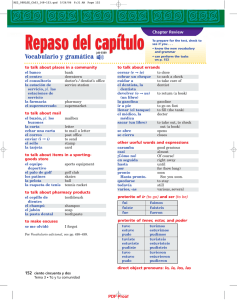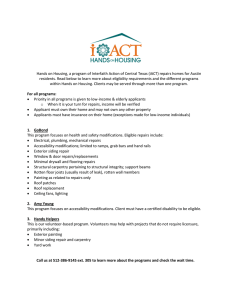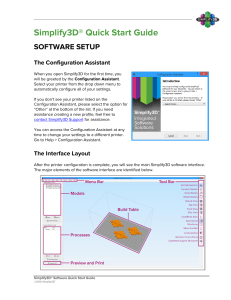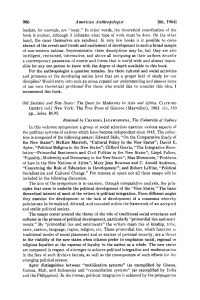Instruction Pages
Anuncio
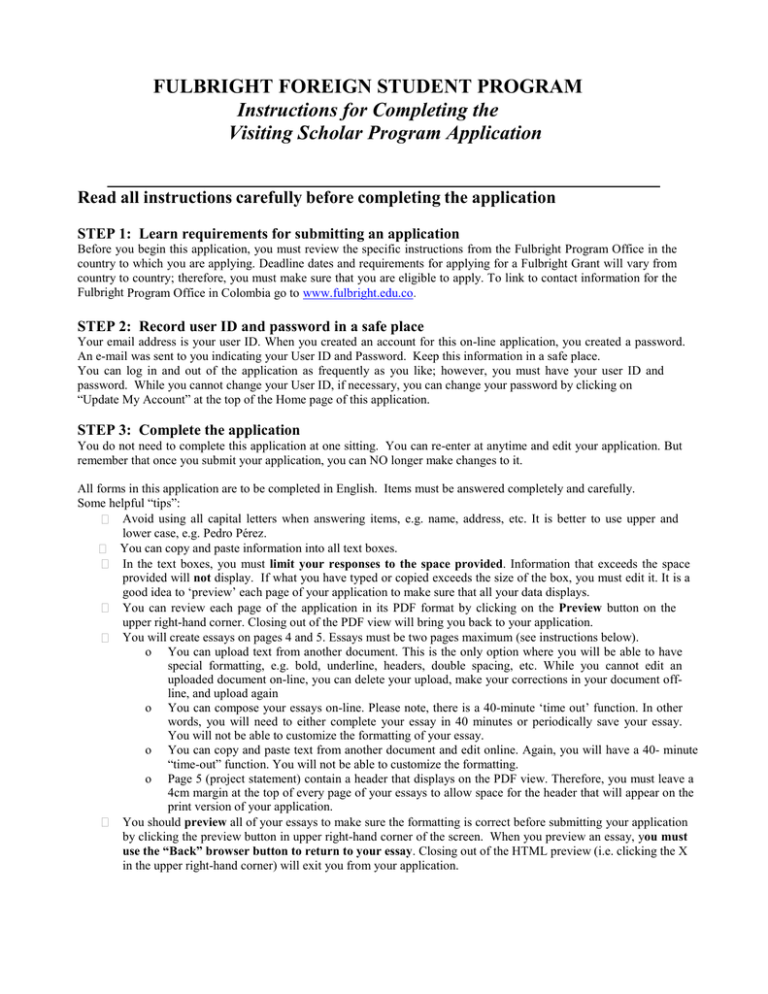
FULBRIGHT FOREIGN STUDENT PROGRAM Instructions for Completing the Visiting Scholar Program Application Read all instructions carefully before completing the application STEP 1: Learn requirements for submitting an application Before you begin this application, you must review the specific instructions from the Fulbright Program Office in the country to which you are applying. Deadline dates and requirements for applying for a Fulbright Grant will vary from country to country; therefore, you must make sure that you are eligible to apply. To link to contact information for the Fulbright Program Office in Colombia go to www.fulbright.edu.co. STEP 2: Record user ID and password in a safe place Your email address is your user ID. When you created an account for this on-line application, you created a password. An e-mail was sent to you indicating your User ID and Password. Keep this information in a safe place. You can log in and out of the application as frequently as you like; however, you must have your user ID and password. While you cannot change your User ID, if necessary, you can change your password by clicking on “Update My Account” at the top of the Home page of this application. STEP 3: Complete the application You do not need to complete this application at one sitting. You can re-enter at anytime and edit your application. But remember that once you submit your application, you can NO longer make changes to it. All forms in this application are to be completed in English. Items must be answered completely and carefully. Some helpful “tips”: Avoid using all capital letters when answering items, e.g. name, address, etc. It is better to use upper and lower case, e.g. Pedro Pérez. You can copy and paste information into all text boxes. In the text boxes, you must limit your responses to the space provided. Information that exceeds the space provided will not display. If what you have typed or copied exceeds the size of the box, you must edit it. It is a good idea to ‘preview’ each page of your application to make sure that all your data displays. You can review each page of the application in its PDF format by clicking on the Preview button on the upper right-hand corner. Closing out of the PDF view will bring you back to your application. You will create essays on pages 4 and 5. Essays must be two pages maximum (see instructions below). o You can upload text from another document. This is the only option where you will be able to have special formatting, e.g. bold, underline, headers, double spacing, etc. While you cannot edit an uploaded document on-line, you can delete your upload, make your corrections in your document offline, and upload again o You can compose your essays on-line. Please note, there is a 40-minute ‘time out’ function. In other words, you will need to either complete your essay in 40 minutes or periodically save your essay. You will not be able to customize the formatting of your essay. o You can copy and paste text from another document and edit online. Again, you will have a 40- minute “time-out” function. You will not be able to customize the formatting. o Page 5 (project statement) contain a header that displays on the PDF view. Therefore, you must leave a 4cm margin at the top of every page of your essays to allow space for the header that will appear on the print version of your application. You should preview all of your essays to make sure the formatting is correct before submitting your application by clicking the preview button in upper right-hand corner of the screen. When you preview an essay, you must use the “Back” browser button to return to your essay. Closing out of the HTML preview (i.e. clicking the X in the upper right-hand corner) will exit you from your application. Some questions are “required” In other words, you will not be able to complete and submit your application until all required items are completed. When you click on the Application Inspector button on the Home page, your application will be checked for completeness. You will be prompted to enter any missing information on required questions. Often specific instructions for completing a question or item will be provided in the application. Please read all instructions carefully. In addition, please review the following important information. Preliminary Question Page: It is very important that the following questions are answered correctly: Question 2 – Home Country/Country Applying from: Select Colombia. Question 3 –Program: Select Fulbright Visiting Scholar Program. Question 4 – Category of Grant: Select Research. Documents to be uploaded: Page 8: TOEFL or IELTS score certificate. Page 9: Financial information for expenses not covered by the grant. Page 10: If you, or your accompanying dependents, have previously entered the United States on a J-1 or J-2 visa, please provide copies of previously issued DS-2019(s). Page 11: Passport (copy of the page that contains the biographical information). Page 12: None. Page 13: Letter of support from Home Institution (University in Colombia). Please follow the instructions in page 3 of this document. Page 14: Transcripts (Undergraduate Studies and Master’s if apply). Page 15: Copies of diplomas (All degrees earned). Page 16: None. Page 17: None. BECA ESTUDIANTE DOCTORAL COLOMBIANO Instrucciones Carta de Patrocinio Institucional La Universidad en Colombia debe expedir una carta oficial donde se hagan explícitos los siguientes compromisos: 1. Presentar el candidato a la Beca e indicar la aceptación de los términos y condiciones de la convocatoria. 2. Certificar el status actual, programa de estudios y situación académica del candidato. 3. Justificar el interés de la institución patrocinadora en la formación del aspirante a través de este Programa y cómo contribuirá al fortalecimiento de sus actividades de investigación. 4. Aportar recursos suficientes para el sostenimiento del candidato por mínimo US$500 mensuales durante el tiempo de financiación de la beca (máximo 10 meses). La certificación debe incluir: (a) Origen de los recursos, (b) Monto mensual en dólares, (c) Tiempo de duración de la financiación (en meses) y (d) Fecha a partir de la cual los recursos se hacen efectivos. 5. Certificar el vínculo con el beneficiario a su regreso al país. Se deben especificar los requisitos necesarios para la finalización del programa doctoral. 6. La carta debe estar firmada por el director del Programa en el cual se encuentra inscrito el candidato. La institución patrocinadora debe manifestar expresamente que los compromisos estipulados en la carta son obligaciones adquiridas que no se pueden eludir ni modificar unilateralmente.