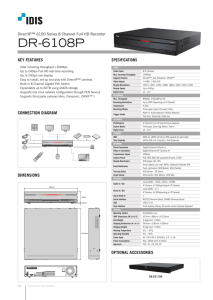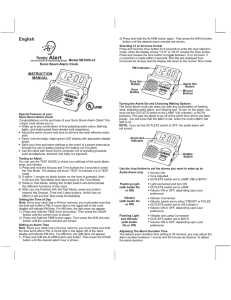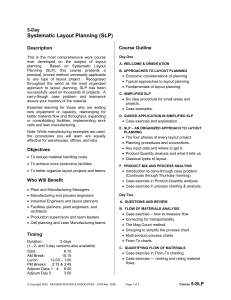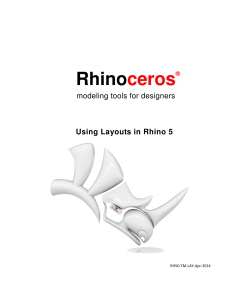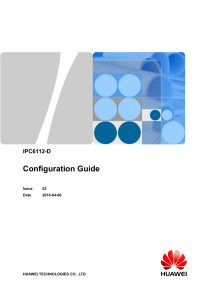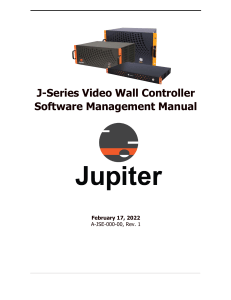WEB CLIENT CONNECTION METHOD Using connection method 1
Anuncio
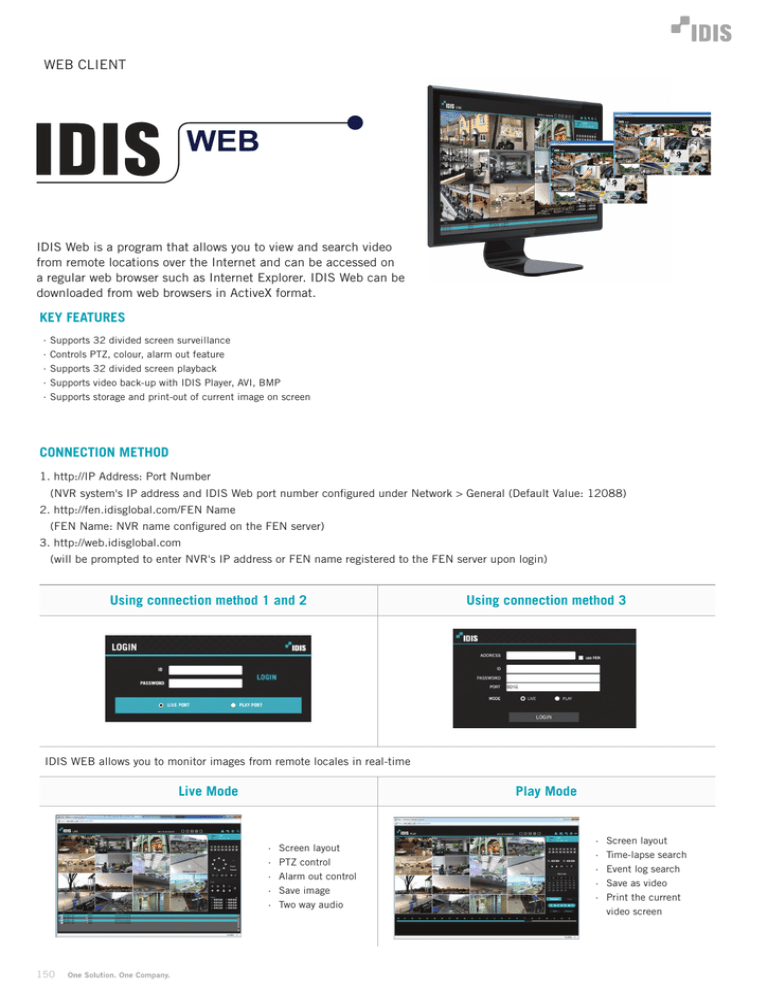
WEB CLIENT IDIS Web is a program that allows you to view and search video from remote locations over the Internet and can be accessed on a regular web browser such as Internet Explorer. IDIS Web can be downloaded from web browsers in ActiveX format. KEY FEATURES ·Supports 32 divided screen surveillance ·Controls PTZ, colour, alarm out feature ·Supports 32 divided screen playback ·Supports video back-up with IDIS Player, AVI, BMP ·Supports storage and print-out of current image on screen CONNECTION METHOD 1. http://IP Address: Port Number (NVR system's IP address and IDIS Web port number configured under Network > General (Default Value: 12088) 2. http://fen.idisglobal.com/FEN Name (FEN Name: NVR name configured on the FEN server) 3. http://web.idisglobal.com (will be prompted to enter NVR's IP address or FEN name registered to the FEN server upon login) Using connection method 1 and 2 Using connection method 3 IDIS WEB allows you to monitor images from remote locales in real-time Live Mode Play Mode ·· ·· ·· ·· ·· 150 Screen layout PTZ control Alarm out control Save image Two way audio ·· ·· ·· ·· ·· Screen layout Time-lapse search Event log search Save as video Print the current video screen