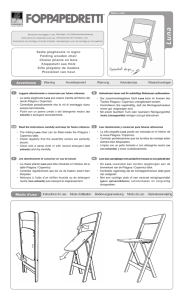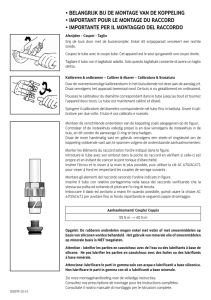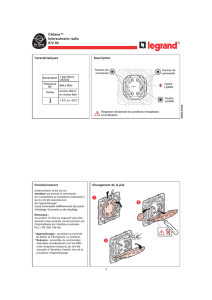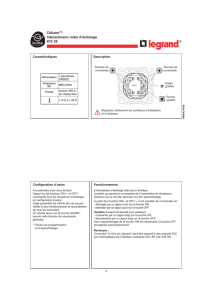JB-2MD JB-2HD
Anuncio
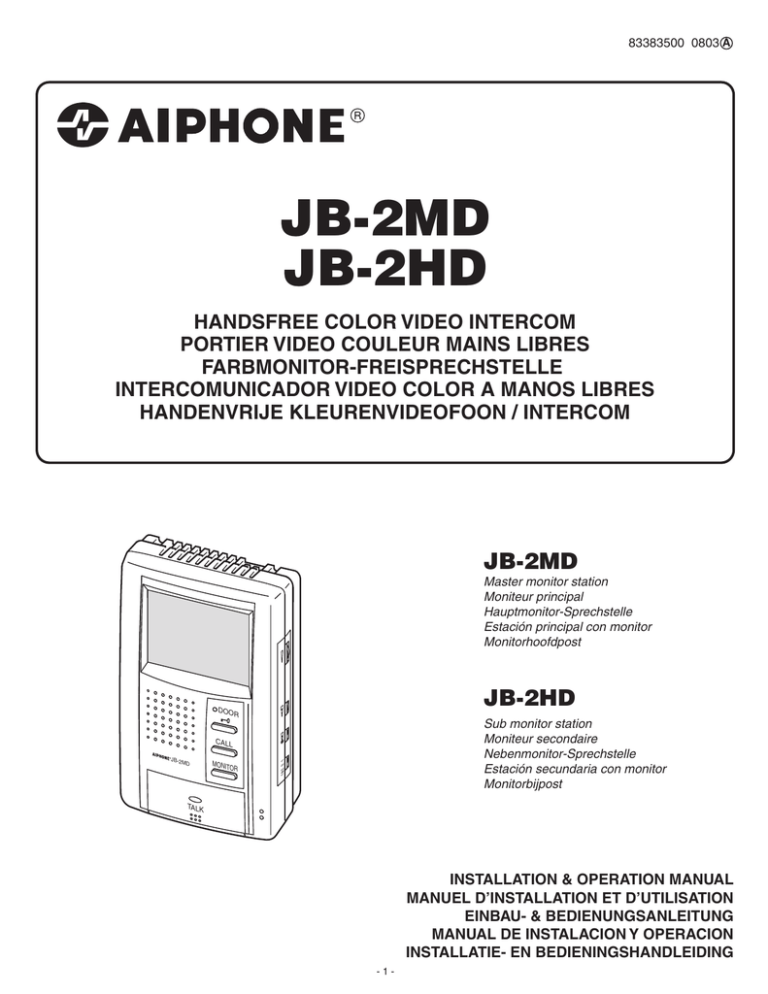
83383500 0803 A JB-2MD JB-2HD HANDSFREE COLOR VIDEO INTERCOM PORTIER VIDEO COULEUR MAINS LIBRES FARBMONITOR-FREISPRECHSTELLE INTERCOMUNICADOR VIDEO COLOR A MANOS LIBRES HANDENVRIJE KLEURENVIDEOFOON / INTERCOM JB-2MD Master monitor station Moniteur principal Hauptmonitor-Sprechstelle Estación principal con monitor Monitorhoofdpost JB-2HD DOO R Sub monitor station Moniteur secondaire Nebenmonitor-Sprechstelle Estación secundaria con monitor Monitorbijpost CALL JB-2M D MONIT OR TALK INSTALLATION & OPERATION MANUAL MANUEL D’INSTALLATION ET D’UTILISATION EINBAU- & BEDIENUNGSANLEITUNG MANUAL DE INSTALACION Y OPERACION INSTALLATIE- EN BEDIENINGSHANDLEIDING -1- PRECAUTIONS General Prohibitions 7. Veiller à ne pas percer le panneau LCD avec un outil aiguisé. Cela pourrait endommager l'écran LCD. En cas d'écoulement de cristaux liquides, veiller à ce qu'ils n'entrent pas en contact avec la peau et nettoyer immédiatement à l'eau. 8. Ne pas brancher ou débrancher l'unité avec les mains humides. Cela pourrait provoquer une décharge électrique. 9. Ne pas soumettre le couvercle du moniteur à une pression élevée. Il pourrait se fracturer et occasionner des blessures. 10.Ne pas utiliser de source d'alimentation CC d'une tension autre que celle prescrite. Cela pourrait provoquer un incendie ou une décharge électrique. English Prohibitions to dismantle the unit Prohibitions to subject the unit to water General Precautions WARNING (Negligence could result in death or serious injury to people) ATTENTION 1. High voltage is present internally. Do not open the case. Electric shock could result. 2. Do not dismantle or alter the unit. Fire or electric shock could result. 3. Do not connect any power source other than specified to terminals +, - nor install two power supplies in parallel to single input. Fire or electric shock could result. 4. Keep the unit away from water or any other liquid. Fire or electric shock could result. 5. Do not put any metal into the unit through the openings. Fire, electric shock or unit trouble could result. 6. When existing chime wires are used, it is possible that they contain AC voltage. Electric shock or unit damage could result. Ask a qualified technician. 7. Do not puncture LCD panel with a sharp-edged tool. Damage to the LCD display could occur. If liquid crystal spills, do not allow contact with skin, and immediately clean it up with water. 8. Do not plug or unplug with wet hands. Electric shock could result. 9. Do not put high pressure on the monitor cover. If fractured, injury could result. 10. Do not use DC power supply with a voltage other than specified. Fire or electric shock could result. (Le non-respect de cet avertissement risque d'entraîner des blessures ou des dégâts matériels) 1. Avant de brancher le bloc d’alimentation, vérifier que les fils ne sont pas croisés ou en court-circuit. Cela pourrait provoquer un incendie ou une décharge électrique. 2. Pour fixer l'unité au mur, choisir un endroit adapté où elle ne risque pas de subir des secousses ou des chocs. Cela pourrait occasionner des blessures. 3. Ne pas effectuer de connexions électriques tant que l'alimentation n'est pas coupée. Cela peut occasionner une décharge électrique ou des problèmes à l’unité. 4. Ne pas installer l'unité aux endroits repris ci-dessous. Cela peut provoquer un incendie, une décharge électrique ou des dégâts à l’unité. * Endroits exposés à la lumière directe du soleil ou situés près d'une installation de chauffage, qui provoque des variations de température. * Endroits où l'unité serait en contact avec de la poussière, de la graisse ou des produits chimiques. * Endroits où l'humidité est importante comme, par exemple, une salle de bains, une cave ou une serre. * Endroits où la température est assez basse, comme les endroits réfrigérés ou face à un appareil de climatisation. 5. En cas d'orage, débrancher l'unité de la prise de courant alternatif. L'orage pourrait provoquer un incendie ou une décharge électrique. 6. Ne pas couvrir le poste vidéo d'un chiffon, etc., ni placer d'objet dessus. Cela peut provoquer un incendie ou des dégâts à l'unité. CAUTION PRECAUTIONS GENERALES (Negligence could result in injury to people or damage to property) 1. Cette unité est à usage domestique uniquement. Ne pas l'utiliser à l'extérieur. 2. Une unité fixée au mur peut se couvrir de poussière. La nettoyer avec un chiffon doux. 3. Dans les zones situées à proximité d'antennes émettrices radio, le système d'interphone risque d'être perturbé par l'interférence d'ondes radio. 4. Il se peut que le boîtier devienne légèrement chaude pendant l'utilisation mais il ne s'agit pas d'une anomalie. 5. Si un téléphone cellulaire est utilisé à proximité de l'unité, celle-ci risque de ne pas fonctionner correctement. 6. Le panneau LCD est fabriqué à l'aide de techniques de très haute précision. Toutefois, de petites parties des éléments de l'image peuvent rester allumés en permanence ou ne pas s'allumer du tout mais cela n'es pas considéré comme un dysfonctionnement de l'unité. 7. L'unité doit se trouver à plus de 1m de distance des postes de radio ou de télévision. 8. Si le poste vidéo est utilisé à proximité d'un appareil de bureau, d'un poste de radio ou de télévision, des interférences d'ondes radio peuvent se produire. Veiller à bien choisir l'emplacement des appareils. 9. Du bruit ambiant au niveau du portier peut perturber la communication à commande vocale (VOX) entre les postes. Il ne s'agit pas d'un dysfonctionnement. 1. Before turning on power, make sure wires are not crossed or shorted. Fire or electric shock could result. 2. When mounting the unit on wall, install the unit in a convenient location, but not where it could be jarred or bumped. Injury could result. 3. While the power supply is turned on, do not make any wiring connections. Electric shock or unit trouble could result. 4. Do not install the unit in any of the following locations. Fire, electric shock or unit trouble could result.* Places under direct sunlight, or near heating equipment that varies in temperature. * Places subject to dust, oil, chemicals. * Places subject to moisture and humidity extremes, such as bathroom, cellar, greenhouse, etc. * Places where the temperature is quite low, such as inside a refrigerated area or in front of air-conditioner. 5. In case of electrical storms, unplug the unit from AC outlet. If not, fire or electric shock could result. 6. Do not cover the monitor station with cloth, etc or put anything on it. Fire or unit damage could result. VORSICHTSMASSNAHMEN GENERAL PRECAUTIONS Allgemeine Verbote 1. The unit is for domestic use only. Do not use outdoors. 2. When wall-mounted, the unit may become dusty. Clean with a soft cloth. 3. In areas where broadcasting station antennas are close by, the intercom system may be affected by radio frequency interference. 4. The unit case may become a little warm with use, but this is not a unit malfunction. 5. If a cellular phone is used close by, the unit may malfunction. 6. It must be noted in advance that the LCD panel, though manufactured with very high precision techniques, inevitably will have a very small portion of the picture elements steadily lit or not lit at all, which is not considered a unit malfunction. 7. Keep the unit more than 1m away from Radio or TV set. 8. If the monitor station is operated near OA equipment, Radio or TV, they interactively influence by radio frequency interference. Carefully select locations for both installation and operation. 9. Ambient noise at the door station location may affect the voice actuated (VOX) communication between stations. This is not a malfunction. PRECAUTIONS Mesures générales d'interdiction Deutsch Zerlegungsverbote Verbote zum Schutz der Anlage vor Wasser Allgemeine Vorsichtsmaßnahmen WARNUNG (Eine Nichtbeachtung kann zu schweren oder tödlichen Verletzungen führen) 1. Im Geräteinneren befindet sich Hochspannung. Das Gehäuse nicht öffnen. Sonst besteht Stromschlaggefahr. 2. Geräte keinesfalls zerlegen oder Änderungen vornehmen. Sonst besteht Brandund/oder Stromschlaggefahr. 3. Keine andere Stromversorgung als die für die Anschlüsse + bzw. - vorgesehene anschließen und nicht zwei Stromversorgungen anschließen. Sonst besteht Brand- und/oder Stromschlaggefahr. 4. Geräte von Wasser oder anderen Flüssigkeiten fern halten. Sonst besteht Brandund/oder Stromschlaggefahr. 5. Keinesfalls Metallgegenstände in die Öffnungen der Geräte einführen. Sonst besteht Brand- und/oder Stromschlaggefahr bzw. das Gerät kann beschädigt werden. 6. Wenn bestehende Leitungen der Türglocke verwendet werden, ist es möglich, dass sie unter Fremdspannung stehen. Das kann zu einem Stromschlag oder zur Beschädigung der Anlage führen. Fragen Sie einen Fachmann. 7. Die LCD-Frontplatte keinesfalls mit einem scharfkantigen Werkzeug bearbeiten, dasie sonst beschädigt werden könnte. Falls Flüssigkristalle austreten, jeden Hautkontakt vermeiden und betroffene Stellen sofort mit Wasser reinigen. 8. Keinesfalls mit nassen Händen die Geräte anschließen bzw. entfernen. Sonst besteht Stromschlaggefahr. 9. Keinen erhöhten Druck auf die Bildschirmscheibe ausüben. Wird sie zerbrochen, kann das zu Verletzungen führen. 10. Für die Spannungsversorgung der Anlage nur die angegebenen Netzgeräte mit den angegebenen Spannungen verwenden. Sonst besteht Brand- und/oder Stromschlaggefahr. Français Interdiction de démonter l'appareil La platine de rue vidéo est prévue pour un montage extérieur, toutefois il ne faut pas l’arroser au moyen de système haute pression. Précautions générales AVERTISSEMENT (Le non-respect de cet avertissement risque d'entraîner des blessures graves, voire mortelles) VORSICHT 1. L'intérieur de l'appareil est soumis à un courant haute tension. Ne jamais ouvrir le boîtier. Cela pourrait provoquer une décharge électrique. 2. Ne pas démonter ni modifier l’unité. Cela pourrait provoquer un incendie ou une décharge électrique. 3. Ne pas brancher de source d'alimentation autre que la source spécifiée aux bornes + et -, et ne pas brancher deux sources d'alimentation en parallèle sur une entrée unique. Cela pourrait provoquer un incendie ou une décharge électrique. 4. Cette unité ne doit pas être exposée à l'aspersion d'eau ou de tout autre liquide. Cela pourrait provoquer un incendie ou une décharge électrique. 5. Ne pas introduire de métal par les ouvertures de l'unité. Cela peut provoquer un incendie, une décharge électrique ou des dégâts à l’unité. 6. Lorsque les fils d’un carillon existant sont utilisés, vérifier qu’ils ne soient pas déjà alimentés par une source d’alimentation extérieure. Cela peut provoquer une décharge électrique ou des dégâts à l’unité. Demander conseil à un électricien qualifié. (Eine Nichtbeachtung kann zu Verletzungen und zu Sachbeschädigungen führen) 1. Vor dem Einschalten sicherstellen, dass alle Kabel korrekt angeschlossen und nicht kurzgeschlossen sind. Sonst besteht Brand- und/oder Stromschlaggefahr. 2. Geräte an geeigneten Stellen, geschützt vor Stößen oder Erschütterungen montieren, damit Beschädigungen vermieden werden. 3. Bei eingeschaltetem Netzgerät keine Kabelanschlüsse vornehmen, da sonst Stromschlaggefahr besteht bzw. die Anlage beschädigt werden könnte. 4. Die Anlage nicht an den folgenden Stellen installieren, da sonst Brand- und/oder Stromschlaggefahr besteht bzw. das Gerät beschädigt werden könnte. * Stellen, die direkter Sonnenbestrahlung ausgesetzt sind bzw. sich neben Heizgeräten befinden, die große Temperaturschwankungen verursachen. * Stellen, an denen die Anlage mit Staub, Öl oder Chemikalien in Berührung kommt. * Stellen mit hohem (Luft)Feuchtigkeitsgrad, wie z.B. Badezimmer, Keller oder Gewächshäuser.* Stellen mit niedrigen Temperaturen, wie z.B. gekühlte Räume oder dicht bei einer Klimaanlage. -2- 5. Während eines Gewitters die Anlage gegebenenfalls vom Spannungsnetz trennen. Sonst besteht Brand- und/oder Stromschlaggefahr. 6. Die Monitor-Sprechstelle nicht mit einem Tuch o.Ä. abdecken. Das kann zur Überhitzung und zur Beschädigung der Stelle führen. 5. Es posible que la unidad no funcione correctamente debido a las interferencias de un teléfono móvil cercano. 6. Es posible que, a pesar de la precisión de las técnicas empleadas en su fabricación, el panel LCD tenga alguna pequeña parte de la imagen constantemente iluminada o no iluminada en absoluto, si bien esto no debe considerarse como una anomalía. 7. Mantenga la unidad alejada a más de 1 m de la radio o la TV. 8. Si se utiliza la estación próxima a aparatos de oficina, radio o TV, se producirán interferencias entre unos y otros. Escoja bien los emplazamientos tanto para la instalación como para el funcionamiento. 9. El ruido ambiente del lugar donde se encuentre el portero puede interferir con el sistema de activación por voz en la comunicación entre estaciones, pero esto no indica ninguna avería. ALLGEMEINE VORSICHTSMASSNAHMEN 1. Dieses Gerät wurde ausschließlich für den Betrieb in Innenbereichen entworfen. Nicht in Außenbereichen montieren. 2. Bei Wandinstallationen können Geräte verschmutzen. Mit einem weichen Tuch reinigen. 3. In unmittelbarer Nähe von Sendemasten kann es durch Hochfrequenzstörungen zu Beeinträchtigungen der Anlage kommen. 4. Eine leichte Erwärmung der Gehäuseteile bedeutet keine Fehlfunktion. 5. Mobiltelefone, die in unmittelbarer Nähe der Anlage benutzt werden, können die Anlage stören. 6. Wir weisen im Voraus darauf hin, dass der LCD-Bildschirm, obwohl mit höchster Präzision hergestellt, unausweichlich Pixel (kleinste Bildpunkte) aufweist, die entweder kontinuierlich beleuchtet sind oder nicht beleuchtet werden. Das ist keine Fehlfunktion. 7. Radio- und Fernsehgeräte mehr als 1 m von der Anlage entfernt halten. 8. Die Anlagenverdrahtung nach Möglichkeit mindestens 30 cm von AC240VLeitungen, Neonbeleuchtung, Dimmerschaltern entfernt halten. AC240VLeitungen möglichst in einem Winkel von 90° kreuzen. 9. Außengeräusche an den Türsprechstellen können möglicherweise die durch Sprachsignale gesteuerte Übertragung (VOX) zwischen den Sprechstellen beeinträchtigen. Das ist keine Fehlfunktion. PRECAUCIONES Prohibiciones generales VOORZORGSMAATREGELEN Algemeen verbod Verbod het toestel te demonteren Verbod het toestel in water onder te dompelen Algemene voorzorgsmaatregelen WAARSCHUWING (niet-naleving kan de dood of ernstige verwonding van mensen veroorzaken) 1. Hoge spanning aanwezig in het toestel. De behuizing niet openen. Dit kan een elektrische schok veroorzaken. 2. Het toestel niet demonteren of veranderen. Dit kan brand of een elektrische schok veroorzaken. 3. Sluit enkel de opgegeven voedingsbron aan op de aansluitingen +, -, sluit ook geen twee stroomvoorzieningen parallel aan op eenzelfde toevoer. Dit kan brand of een elektrische schok veroorzaken. 4. Houd het toestel uit de buurt van water of andere vloeistoffen. Dit kan brand of een elektrische schok veroorzaken. 5. Steek geen metalen voorwerpen door de openingen in het toestel. Dit kan brand, een elektrische schok of een storing van het toestel veroorzaken. 6. Wanneer u bestaande beltoondraden gebruikt, is het mogelijk dat deze ACspanning bevatten. Dit kan een elektrische schok of storing van het toestel veroorzaken. Neem contact op met een vakman. 7. Het LCD-paneel niet aanraken met een scherp werktuig. Dit kan beschadiging van de LCD-display veroorzaken. Als de vloeibare kristallen lekken, vermijd dan elk contact met de huid, en reinig onmiddellijk met water. 8. Nooit de stekker insteken of uittrekken met natte handen. Dit kan een elektrische schok veroorzaken. 9. Zet geen hoge druk op de monitorafdekking. Bij breuk kan dit verwondingen veroorzaken. 10.Gebruik geen DC-voeding met een andere spanning dan opgegeven. Dit kan brand of een elektrische schok veroorzaken. Español Prohibición de desmontar la unidad Prohibición de exponer al agua la unidad Nederlands Precauciones generales ADVERTENCIA (No seguir estas instrucciones podría provocar daños graves o incluso mortales) 1. La tensión en el interior es muy elevada. No abra la caja. Podría sufrir descargas eléctricas. 2. No desmonte ni altere nada en la unidad. Existe peligro de incendio o descargas eléctricas. 3. No conecte ninguna fuente de alimentación que no sean las especificadas a los terminales + y -, ni instale dos fuentes en paralelo a una única unidad. Existe peligro de incendio o descargas eléctricas. 4. Mantenga la unidad alejada del agua o cualquier otro líquido. Existe peligro de incendio o descargas eléctricas. 5. No introduzca ningún objeto metálico por las aperturas de la unidad. Podría sufrir descargas eléctricas o causar incendio o daños a la unidad. 6. Si se utilizan cables del timbre ya existentes, es posible que estos contengan tensión de CA. Por consiguiente, existe el riesgo de sufrir descargas eléctricas o causar daños a la unidad. Solicite la asistencia de un técnico cualificado. 7. Tenga cuidado con las herramientas afiladas, podría dañar la pantalla LCD. Si se derramara el cristal líquido, tenga cuidado de que no entre en contacto con la piel y lávelo inmediatamente con agua. 8. No enchufe ni desenchufe la unidad con las manos mojadas. Podría sufrir descargas eléctricas. 9. No someta la cubierta del monitor a alta presión. Si se rompiera, podría sufrir heridas. 10. No utilice fuentes de alimentación de CC de una tensión distinta a la especificada. Existe peligro de incendio o descargas eléctricas. OPGELET (niet-naleving kan verwondingen van mensen of beschadigingen van eigendommen veroorzaken) 1. Controleer of de draden niet gekruist of kortgesloten zijn alvorens de voeding in te schakelen. Dit kan brand of een elektrische schok veroorzaken. 2. Wanneer u het toestel tegen een muur monteert, installeer het dan op een gemakkelijke plaats, waar het veilig is voor stoten en schokken. Dit kan verwondingen veroorzaken. 3. Sluit geen draden aan met de stroomtoevoer ingeschakeld. Dit kan een elektrische schok of een storing van het toestel veroorzaken. 4. Installeer het toestel niet op een van de volgende plaatsen. Dit kan brand, een elektrische schok of een storing van het toestel veroorzaken.* Op een plaats in direct zonnelicht, of in de buurt van een verwarmingstoestel waar de temperatuur sterk kan schommelen. * Op een plaats met veel stof, olie of chemicaliën. * Op een plaats met een extreme vochtigheidsgraad, zoals een badkamer, kelder, serre enz. * Op plaatsen waar de temperatuur erg laag is, zoals in een koelzone of voor de airconditioning. 5. In geval van elektrische stormen de stekker van het toestel uit het stopcontact trekken. Doet u dit niet dan kan dit brand of een elektrische schok veroorzaken. 6. Bedek de monitorpost nooit met een doek enz., plaats er ook nooit iets op. Dit kan brand of beschadiging van het toestel veroorzaken. PRECAUCION (No seguir estas instrucciones podría causar daños físicos o materiales) 1. Antes de encender la unidad, asegúrese de que no hay ningún cable cruzado o en cortocircuito. Existe peligro de incendio o descargas eléctricas. 2. Cuando monte la unidad en la pared, hágalo en un lugar apropiado, donde no pueda golpearlo o moverlo. De lo contrario, existe el peligro de sufrir heridas. 3. No conecte ningún cable mientras la unidad esté conectada a la fuente de alimentación. Existe el riesgo de sufrir descargas eléctricas o causar daños a la unidad. 4. No instale la unidad en ninguno de los lugares siguientes. Podría sufrir descargas eléctricas o causar incendio o daños a la unidad. * Lugares expuestos directamente a la luz solar o cerca de aparatos calefactores que puedan variar la temperatura. * Lugares en los que haya polvo, aceite o productos químicos. * Lugares con mucha humedad, como cuartos de baño, sótanos, invernaderos, etc. * Lugares en los que la temperatura sea demasiado baja, como dentro de un lugar refrigerado o en frente del acondicionador de aire. 5. En caso de tormenta eléctrica, desenchufe la unidad de la toma de CA. De lo contrario, podrían producirse incendios o descargas eléctricas. 6. No cubra la estación con monitor con telas, etc. ni coloque nada encima. Podría provocar incendios o dañar la unidad. ALGEMENE VOORZORGSMAATREGELEN 1. Het toestel is uitsluitend bedoeld voor gebruik binnenshuis. Het toestel nooit buiten plaatsen. 2. Indien gemonteerd tegen de muur, kan het toestel stoffig worden. Reinig met een zacht doek. 3. In de buurt van zendmasten kan het intercomsysteem gestoord worden door de radiofrequentie. 4. Tijdens het gebruik kan het toestel enigszins warm worden, dit is geen gebrek in de werking. 5. Als er een GSM in de buurt van het toestel wordt gebruikt, kan dit storingen veroorzaken. 6. Hierbij moet worden opgemerkt dat op het LCD-paneel, ook al is het gemaakt volgens zeer hoge technische normen, onvermijdelijk een klein deel van de beeldelementen constant zal branden of helemaal niet, dit wordt niet beschouwd als een storing. 7. Houd het toestel meer dan 1 m verwijderd van een radio- of tv-toestel. 8. Als de monitorpost wordt gebruikt in de buurt van computers, radio- of tvtoestellen, worden deze interactief beïnvloed door de radiofrequentie. Bepaal zorgvuldig de plaats voor installatie en gebruik. 9. Omgevingslawaai aan de deurpost kan invloed hebben op de spraakgestuurde communicatieschakeling (VOX) tussen de posten. Dit is geen storing. PRECAUCIONES GENERALES 1. Esta unidad es para uso doméstico. No la utilice en el exterior. 2. Al instalar la unidad en la pared, límpiela de polvo con un trapo suave. 3. En las áreas próximas a antenas de radiodifusión, el sistema de intercomunicación puede sufrir interferencias provocadas por las frecuencias de las ondas de radio. 4. La caja de la unidad puede calentarse ligeramente con el uso, pero ello no indica ningún problema de funcionamiento. -3- 1 1-2 INSTALLATION INSTALLATION EINBAU INSTALACION INSTALLATIE JB-2MD JB-DA 2 2 JB-2HD JB-2HD 4 4 B1, B2 JA-2SD JA-2SD 1-1 JB-2HD JB-2MD JB-DA [1] JB-2HD 4 2 2 4 B1, B2 JA-2SD JA-2SD JB-2HD 4 JB-DA JB-2MD 2 4 JA-2SD JB-2HD 2 [2] 8 B1, B2 + 5 cm (2") + 5 cm (2") JA-2SD English Wiring method Wire the inside stations in a station-to-station manner. Méthode de câblage Raccorder les postes intérieurs poste à poste. English Installation locations 1. Install a monitor station in a place where the screen is not exposed to direct sunlight. 2. On both sides, the monitor station has manual adjustment switches. Secure a space of 50mm (2") or more between wall or furniture. Français Verdrahtung Deutsch Die Innenstationen in Reihe (von Gerät zu Gerät) verdrahten. Español Método de alambrado Tire el cable de Estación a Estación. Emplacements de montage Français 1. Installer le poste vidéo à un endroit où l'écran n'est pas exposé à la lumière directe du soleil. 2. Des curseurs de réglage manuel se trouvent de chaque côté du poste vidéo. Prévoir un espace de 50mm minimum entre l'appareil et le mur ou les meubles. Bedradingsmethode Bedraad de binnenposten van post naar post. Nederlands 1-3 Deutsch Montageorte 1. Eine Monitorstelle nicht an Stellen montieren, die direkter Sonnenbestrahlung ausgesetzt sind. 2. Die Monitorstelle hat an beiden Seiten manuelle Einstellknöpfe. Zwischen Wand oder Möbelstück einen Abstand von mindestens 50 mm belassen. (x2) JB-2MD JB-DA JB-DV JB-DVF Español Ubicaciones de montaje 1. Instale la estación en un lugar en el que la pantalla no esté expuesta a la luz solar directa. 2. La estación tiene interruptores de ajuste manual en ambos lados. Procure dejar un espacio de al menos 50 mm entre la pared o el mueble. A1 A2 A1 A2 A1 A2 A1 A2 JB-2HD B1 B2 + - 120 B1 B1 B2 B2 + - 120 English Cable 1. Parallel cable or single-sheathed cable are recommended.Vinyl jacket, PE(polyethylene) insulation cable is recommended. 2. Never use loose wires, twisted pair cable or coaxial cable. 3. When using existing wires, which may contain unused wires, it is suggested to terminate both ends of unused pair(s) with a 120Ω registor. Nederlands Montageplaatsen 1. Installeer een monitorpost op een plek waar het scherm niet is blootgesteld aan direct zonnelicht. 2. De monitorpost heeft aan beide kanten afstelschakelaars. Zorg voor een vrije ruimte van 50 mm of meer tussen de muur of het meubel. -4- Français Câble 1. Nous recommandons d'utiliser un câble parallèle ou un câble à une seule gaine. Nous recommandons aussi les câbles d'isolation à gaine en vinyle ou en polyéthylène (PE). 2. Ne jamais utiliser un câble à fils séparés, une paire torsadée ou un câble coaxial. 3. En cas d'utilisation de câbles existants dont certains ne sont pas utilisés, nous suggérons de terminer les deux extrémités de la (des) paire(s) inutilisée(s) avec une résistance de 120 Ω. D1 D2 JB-DA JB-DV JB-DVF A JA-D A' M JB-2MD SP PS PS-1820 PS-1810 C D Deutsch Kabel 1. Zweiadrige Litze oder mehradriges, verdrilltes, abgeschirmtes Kabel verwenden, z.B. JY(ST)Y. 2. Niemals lose Adern oder Koaxialkabel verwenden. 3. Bei der Verwendung vorhandener Leitungen mit ungenutzten Adern wird empfohlen, beide Enden der nicht genutzten Paare mit einem 120 Ω Widerstand abzuschließen (nur bei Problemfällen!). IER-2 S1 JB-2HD B JB-2SD JA-2SD S2 JB-2HD Español Cable 1. Se recomienda el uso de cables paralelos o recubiertos con protector vinílica y aislamiento polietileno. 2. Nunca emplee los alambres sueltos, cables de par trenzado o coaxiales. 3. Si utiliza cables ya existentes que contengan alambres inutilizados, se recomienda terminar los extremos con una resistencia de 120 ohms. JB-2SD JA-2SD A A' B C D Nederlands Kabel 1. Een parallelle kabel of een kabel met meerdere geleiders wordt aanbevolen.Bij voorkeur mantel in vinyl en geleiders met PEisolatie (polyethyleen). 2. Gebruik nooit losse draden, kabels met gevlochten paren of coaxkabels. 3. Wanneer bestaande kabels worden gebruikt die ongebruikte draden kunnen bevatten, verdient het aanbeveling beide uiteinden van het (de) niet gebruikte paar (paren) af te sluiten met een weerstand van 120Ω. 2 Ø 0,65 mm 50 m 50 m 50 m 5m 75 m 22AWG 165' 165' 165' 16' 245' Ø 1,0 mm 100 m 100 m 100 m 10 m 150 m 18AWG 330' 330' 330' 33' 490' MOUNTING MONTAGE MONTAGE MONTAJE MONTAGE 2-1 1-4 1 Wiring distance Distance de câblage Verdrahtungsabstand Distancia del cableado Bedradingsafstand 2 3 5 4 6 English PACKAGE CONTENTS 1 JB-2MD or JB-2HD 2 Packet of screws 3 Option connector 4 Door release connector (JB-2MD only) 5 Mounting bracket 6 INSTALLATION & OPERATION MANUAL Français CONTENU DU PAQUET 1 JB-2MD ou JB-2HD 2 Paquet de vis 3 Connecteur pour options 4 Connecteur de gâche électrique (JB-2MD uniquement) 5 Support de montage 6 MANUEL D’INSTALLATION ET D’UTILISATION -5- PACKUNGSINHALT 1 JB-2MD oder JB-2HD 2 Ein Satz Schrauben 3 Steckverbinder (optional) 4 Türöffner-Steckverbinder (nur JB-2MD) 5 Montagehalterung 6 EINBAU- U. BEDIENUNGSANLEITUNG English MOUNTING [1] Screw (x2) [2] Mounting bracket [3] Single-gang box [4] Din rail 1. Depress RELEASE button (to unlock or to insert the wire securely). 2. Insert the cable into terminal. * When GANG-BOX is not provided, the cable can be run on surface on top or bottom of the unit, cut off the blind of cable inlet hole, with a nipper, etc. Deutsch Español CONTENIDO DEL PAQUETE 1 JB-2MD o JB-2HD 2 Paquete de tornillos 3 Conector opcional 4 Conector del sistema de apertura de puertas (sólo JB-2MD) 5 Soporte de montaje 6 MANUAL DE INSTALACION Y OPERACION Français MONTAGE [1] Vis (x2) [2] Support de montage [3] Boîtier simple [4] Rail Din 1. Appuyer sur le bouton de déverrouillage pour introduire le câble correctement. 2. Introduire le câble dans la borne. * Si le boîtier n'est pas fourni, le câble peut passer sur, par dessus ou par dessous l'unité et le cache de l'orifice d'entrée du câble peut être découpé avec une pince ou autre. Nederlands INHOUD VAN DE VERPAKKING 1 JB-2MD of JB-2HD 2 Set schroeven 3 Optionele stekker 4 Stekker deurontgrendeling (enkel JB-2MD) 5 Montagesteun 6 INSTALLATIE- EN BEDIENINGSHANDLEIDING Deutsch MONTAGE [1] Schraube (x 2) [2] Montagehalterung [3] Kabelanschlussdose (oder runde Kabelanschlussdose) [4] DIN-Schiene 1. KLEMMEN-ENTRIEGELUNG drücken (um eine Ader aboder anzuklemmen). 2. Die Adern an den Anschlussklemmen anklemmen. * Bei Aufputz-Verdrahtung (ohne Kabelanschlussdose), kann das Kabel an der Ober- oder Unterseite des Gerätes zugeführt werden. Die Blende der Kabeleinlassbohrung entfernen, z.B. mit einer Zange. 2-2 JB-2MD JB-2HD [2] [1] [3] 83,5 mm (3-5/16") 1 Español MONTAJE [1] Tornillo (x2) [2] Soporte de montaje [3] Caja simple [4] Riel Din 1. Apriete el botón de SOLTADOR (para desbloquear o insertar el cable firmemente). 2. Inserte el alambre en el terminal. * Si la caja eléctrica no está suministrada, el cable puede pasar por la superficie, por la parte superior o por la parte inferior de la unidad, recortar el orificio de entrada del cable con unas pinzas, etc. 2 Nederlands MONTAGE [1] Schroef (x2) [2] Montagesteun [3] Rechthoekige inbouwdoos [4] Din-rail. 1. Druk op de connector-ONTGRENDELING (om de draad te lossen of veilig in te steken. 2. Steek de kabel in de connector. * Als er geen inbouwdoos is voorzien, kan de kabel over de bovenkant of onderkant van het toestel lopen, verwijder de afdekking van het kabelinvoergat met een tang enz. 9mm (3/8") PS-1820 PS-1820S PS-1820UL [2] PS-1820DIN PS-1810DIN [3] [4] 83,5 mm (3-5/16") -6- 2-3 #2 #1 Deutsch ZUBEHÖR [1] Fuß-Ruftaster (bauseits) Fußtaster (pot.-freier Schließer) an LILA und BLAUE Adern anschließen. [2] Einschränkung der manuellen Funktion “Drücken – Sprechen” Das Kurzschließen der LILA und GRÜNEN Adern unterbindet den Betrieb der manuellen SPRECH-Taste. [3] Gezielte Türöffnung (zwei Türöffner) ORANGE (b1) und GELBE (b2) Adern an RY-3DL anschließen, um zwei Türöffner zu steuern. [4] Videoausgabe an Videogerät, Videoprinter usw. (NTSC,1Vp-p/750). [5] Einfache Türöffnung (ein Türöffner) BRAUNE und ROTE Adern (pot.-freier Schließer) an Türöffner-Versorgung anschließen. * Die Türöffnerverdrahtung erfolgt nur an JB-2MD. * Nicht benötigte Adern isolieren, um Kurzschlüsse zu vermeiden. * Anschlussdose wählen, die tief genug ist, um alle Adern, einschließlich der Adern für die Zusatzfunktionen, unterzubringen. #1 JB-2MD (PR) E (BL) SW P b2 b1 VV+ [1] [2] (GR) (YL) (OG) (RD) (BR) [3] [4] #1 JB-2HD #2 L L (BR) (RD) [5] Español OPCIONES [1] Pedal de llamada Conecte un pedal de llamada disponible localmente a los alambres PURPURA, AZUL (cierre de contactos secos). [2] Restricción de comunicación manual con el botón HABLA Cortocircuite los alambres PURPURA y VERDE para imposibilitar la utilización del botón HABLA. [3] Apertura de la puerta selectiva Conecte los alambres NARANJO(b1) y AMARILLO(b2) con RY-3DL para controlar dos aperturas de puerta. [4] Salida de vídeo a aparato de vídeo, impresora de vídeo, etc. (NTSC,1Vp-p/75Ω). [5] Apertura de puerta única Conecte los alambres MARRON y ROJO con una sola apertura de puerta por sistema. * Para la unidad JB-2HD, sólo están disponibles las funciones N° [1] y [2]. * Desconecte los cables no utilizados para evitar cortocircuitos * Provea una caja eléctrica PROFUNDA para acomodar todos los cables, incluidos los de opciones. English OPTIONS [1] Pedal foot call switch Connect a foot call switch locally available to PURPLE, BLUE wires (dry closure contact). [2] Manual press-to-talk restriction Short between PURPLE and GREEN wires to prevent manual TALK button operation. [3] Selective door release Connect ORANGE(b1) and YELLOW(b2) wires with RY-3DL to control two door releases. [4] Video output to video apparatus, video printer, etc.(NTSC,1Vp-p/75Ω). [5] Single door release Connect BROWN and RED wires with a single door release per system. * For JB-2HD, only the functions No.[1]&[2] are available. * Please cut off unused wires to prevent shorting. * Provide a box DEEP enough to accommodate all cables incl. options. Français OPTIONS [1] Un simple contact sec N/O (via une pédale par ex.) positionné entre les fils POURPRE et BLEU, permet de déporter les fonctions du bouton TALK (médecin par ex. ou si non possibilité d'appuyer sur la touche TALK du poste). [2] Restriction du système de communication par pression du bouton parole (touche TALK), appuyer pour parler et relâcher pour écouter (MODE MANUEL). Court-circuiter les fils POURPRE et VERT pour ne pas être dans ce MODE MANUEL. [3] Gâche électrique Interconnecter les câbles ORANGE (b1) et JAUNE (b2) avec le Relais RY3DL pour commander deux Gâches électriques sélectivement. [4] Sortie Signal vidéo NTSC (1 Vp-p/75 OHMS). [5] Contact sec de commande d’Ouverture(câbles BRUN et ROUGE) :pouvoir de coupure 0,4A / 24vcc * Pour le JB-2HD, seules les fonctions [1] et [2] sont disponibles. * Couper les fils inutilisés pour éviter les courts-circuits. * Utiliser un boîtier assez profond pour pouvoir y loger tous les câbles, y compris ceux des options. Nederlands OPTIES [1] Voet-oproepschakelaar. Sluit een plaatselijk beschikbare voet-oproepschakelaar aan op de PURPEREN, BLAUWE draden (normaal open potentiaalvrij contact). [2] Uitschakelen optie handmatige modus druk-om-te-spreken Kortsluiten tussen PURPEREN en GROENE draden om steeds in auto-modus te communiceren (spraakgestuurd). [3] Selectieve deurontgrendeling. Sluit ORANJE(b1) en GELE (b2) draden aan op RY-3DL om twee deurontgrendelingen te bedienen. [4] Uitgang videosignaal naar videotoestel, video-printer enz. (NTSC,1Vp-p/75Ω). [5] Enkelvoudige deurontgrendeling Sluit BRUINE en RODE draden aan op een enkelvoudige deurontgrendeling per systeem. * Voor JB-2HD zijn enkel de functies [1]&[2] beschikbaar. * Knip ongebruikte draden af om kortsluiting te voorkomen. * Voorzie een doos die diep genoeg is voor alle kabels en opties. -7- 1 3 2 WIRING CABLAGE VERDRAHTUNG CABLEADO AANSLUITING 2 JB-2HD 8 JB-2HD 8 ON - OFF ON - OFF 1 JB-2MD RELEASE A1 A2 A1 A2 B1 B2 S S + - - 4 2 + DC 18 V 5 2' PS-1820 PS-1820DIN 230 V AC 230 V AC N IN 230V~ 50/60Hz NL 1A - + IN 230V~ 50/60Hz NL 2A - + 18 V DC 100 V - 240 V - 2 A 50/60 Hz 18 V DC2A JA-2SD SUB IN SUB IN SUB OUT SUB OUT L L 6 2' JA-2SD PS-1810DIN N + + - 4 + + 18 V DC 1 A 8 ON - OFF JB-2MD OP ON - OFF JB-2HD JA-2SD ON JB-2MD JB-2HD JA-2SD OFF JB-2HD JA-2SD ON 2 NP 9 PT OP JB-DA EL-9S 7 OP 1 E A1 A2 B1 B2 2 NP JB-2MD 2 PS-1820 NP A1 A2 IER-2 KC-32EU 2 A1 A2 P 4 A1 A2 10 JB-DA RY-3DL EL-9S AIPHONE MK-DVF AIPHON E 2 EL-9S MK-DV JB-DV JB-DVF JA-D NP PT 3 L1 C1 L1 L2 C2 L2 JB-2MD #1 b1 b2 b3 L D1 E D2 OG(b1) YE(b2) #2 BR(L) RD(L) A1 A2 DC18 V + – + – JB-DA AIPHONE MK-DVF PS18 AIPHON E MK-DV 2 JB-DV JB-DVF OG: Orange YE: Yellow BR: Brown RD: Red NP -8- OG: Orange YE: Jaune BR: Brune RD: Rouge OG: Orange YE: Gelb BR: Braun RD: Rot OG: Naranjo YE: Amarillo BR: Marrón RD: Rojo OG: Oranje YE: Geel BR: Bruin RD: Rood WIRING Put the wire into the terminal securely. ALAMBRADO Introduzca bien el alambre en el terminal. English 1. Estación principal con monitor JB-2MD 2. Estación secundaria con monitor JB-2HD o estación secundaria JA-2SD 3. Portero video 4. Portero video o 5. Fuente de alimentación +,- (CC 18V) 6. OPCIONAL Apertura de puerta EL-9S (12 V CA, 0,4 A) o equivalente Requiere un transformador de CA aparte. Tire un cable para cada estación audio/vídeo y apertura de puerta. 7. OPCIONAL Extensión de llamada IER-2 8. Interruptor de impedancias Finalice con la estación secundaria más distante colocando el interruptor en posición ON; de lo contrario, la imagen y el sonido se distorsionarán. 9. OPCIONAL Unidad de captura de imágenes KC-32EU Conecte una fuente de alimentación de 2 A a la JB-2MD y KC-32EU. 10. OPCIONAL Adaptador de apertura de puerta selectiva RY-3DL . NP: No polarizado P: Polarizado 1. 2. 3. 4. 5. 6. Master monitor station JB-2MD Sub monitor station JB-2HD or sub station JA-2SD Video door station Video or audio door station Power supply +,- (DC 18V) OPTION Door release EL-9S (12V AC, 0.4A) or equivalent Requires a separate AC transformer. Separately run a cable for each audio/video and door release. 7. OPTION Call extension speaker IER-2 8. Impedance matching switch Terminate farthest sub station, putting SW. to ON position, otherwise both image and audio are deteriorated. 9. OPTION Picture memory unit KC-32EU Install a 2A power supply to power both JB-2MD and KC-32EU. 10. OPTION Selective door release adaptor RY-3DL. NP: Non-polarized P: Polarized CABLAGE Insérer correctement le fil dans la borne. Español Français 1. 2. 3. 4. 5. 6. Poste vidéo principal JB-2MD Poste secondaire vidéo JB-2HD ou poste secondaire audio JA-2SD Poste de porte vidéo Poste de porte audio ou vidéo Bloc d'alimentation +/- (CC 18V) OPTION gâche électrique EL-9S (12V CA, 0,4A) ou équivalent Nécessite un transformateur 12VCA séparé. Mettre un câble séparé pour chaque système audio/vidéo et chaque ouverture de porte. 7. OPTION Haut-parleur d'extension d'appel IER-2 8. Contacteur d'adaptation d'impédance Positionner le contacteur d’impédance du poste secondaire le plus éloigné en position ON pour ne pas perturber l'image et le son. 9. OPTION Module mémoire d'images KC-32EU Mettre une d'alimentation de 2A (PS1820 DIN) pour alimenter le moniteur JB-2MD et le module mémoire KC-32EU. 10. OPTION Adaptateur RY3DL,pour commande de gaches sélectives. NP: non polarisé P: polarisé AANSLUTING Steek de draad stevig in de aansluiting. 1. 2. 3. 4. 5. 6. Nederlands Monitor-hoofdpost JB-2MD Monitor-bijpost JB-2HD of bijpost JA-2SD Video-buitenpost Video- of audiobuitenpost Voeding + (18 V DC): OPTIE deurslot EL-9S (12V AC, 0.4A) of gelijkwaardig Vereist een afzonderlijke AC-transformator. Gebruik een afzonderlijke kabel voor de deurslotsturing en audio/video. 7. OPTIE extra bel IER-2. 8. Impedantieschakelaar Sluit de lijn op de laatste post af, zet hiervoor de schakelaar in de stand “ON”, anders kunnen zowel beeld als geluid van slechte kwaliteit zijn. 9. OPTIE beeldgeheugenmodule KC-32EU Installeer een voeding van 2A voor JB-2MD met KC-32EU. 10. OPTIE adapter voor selectieve deurontgrendeling RY-3DL. NP: Niet gepolariseerd P: Gepolariseerd Deutsch VERDRAHTUNG Die Adern tief genug in die Klemmen einführen (bis sie fest sitzen). 1. 2. 3. 4. 5. 6. Hauptmonitor-Sprechstelle JB-2MD Nebenmonitor-Sprechstelle JB-2HD oder Nebensprechstelle JA-2SD Video-Türsprechstelle Video-Türsprechstelle oder “NUR”-Sprechstelle Netzgerät +,- (DC 18 V) OPTION Türoffner EL-9S (12 V AC, 0,4 A) o.Ä. Benötigt einen getrennten AC-Transformator. Wenn möglich, die Verdrahtung für Audio/Video und Türöffner in getrennten Kabeln führen. 7. OPTION Zusätzliches-Rufsignal IER-2 8. Impedanzanpassungs-Schalter Um die Verbindung mit der entferntesten Nebenstelle abzuschließen, dort den Schalter SW auf “ON” stellen, sonst verschlechtert sich sowohl die Bild- als auch die Tonqualität. 9. OPTION Bildspeicher-Modul KC-32EU Ein 2,0 A-Netzgerät für die Spannungsversorgung von JB2MD und KC-32EU installieren. 10. OPTION Selektive Türöffnersteuerung RY-3DL. NP: keine Polarität P: Polarität beachten. -9- 4 Français NOMS [1] Ecran LCD (3-1/2" couleur) [2] Interrupteur M/A [3] Haut-parleur pour le carillon et les appels internes [4] Diode électroluminescente de transmission [5] Bouton PAROLE [6] Témoin DEL d'appel [7] Bouton gâche électrique [8] Bouton d'appel du ou des postes intérieurs [9] Bouton moniteur [10] Micro. [11] Commande de luminosité de l'écran [12] Contrôle du volume de réception [13] Réglage du volume de tonalité d'appel [14] Sélecteur d'appel de portier NAMES NOMS BEZEICHNUNGEN NOMBRES BENAMINGEN [1] BRIGHT JB-2MD JB-2HD [11] Deutsch BEZEICHNUNGEN [1] LCD 3,5 Zoll (Farbe) [2] Netzschalter [3] Lautsprecher für Türruf, internen Ruf und interne Durchsage [4] Übertragungs-LED [5] SPRECH-Taste [6] Türruf-LED [7] TÜRÖFFNER-Taste [8] Interne Ruftaste [9] MONITOR-Taste [10] Mikrofon [11] Einstellung Helligkeit [12] Einstellung Empfangslautstärke [13] Gongton-Lautstärkeregler [14] Schalter für Wahl der Türstelle [3] CALL [8] MONITOR [9] JB-2MD RCV. [7] [12] TONE DOOR [2] [13] DOOR CALL [6] [14] [10] TALK [4] [5] [11] BRIGHT DARK MID BRIGHT SOMBRE MOYEN LUMINEUX DUNKEL MITTEL HELL OBSCURO MEDIO BRILLANTE DONKER GEWOON HELDER [13] [12] RCV. Español NOMBRES [1] LCD (3-1/2" color) [2] Interruptor de alimentación [3] Parlante en altavoz para tono de carillón y voz de llamada interna [4] Indicador LED de transmisión [5] Botón HABLA [6] Indicador LED de llamada PORTERO [7] Botón de ABREPUERTAS [8] Botón de LLAMADA HABITACION [9] Botón MONITOR [10] Micrófono [11] Control de brillo de pantalla [12] Control del volumen de recepción [13] Control de volumen del TONO de carillón [14] Selector de llamada entrante PORTERO LEISE MITTEL LAUT FAIBLE MOYEN FORT LOW MID HIGH BAJO MEDIO ALTO LOW MID HIGH TONE MUTED MID HIGH MUET MOYEN FORT AUS MITTEL LAUT SILENCIO MEDIO ALTO GEDEMPT GEWOON LUID English NAMES [1] LCD (3-1/2" color) [2] POWER Switch [3] Open voice speaker for chime & internal call-in voice [4] Transmit LED [5] TALK Button [6] Door call-in LED [7] DOOR RELEASE button [8] ROOM CALL button [9] MONITOR button [10] Mic. [11] Screen brightness control [12] Receive volume control [13] Chime TONE volume control [14] Door call-in selector switch Nederlands BENAMINGEN [1] LCD (3-1/2" kleur) [2] STROOMschakelaar [3] Luidspreker voor beltoon & interne oproepfunctie [4] LED-indicatie, communicatie [5] SPREEK-knop [6] LED-indicatie oproep buitenpost [7] Deurontgrendelingsknop [8] Interne-oproeptoets [9] MONITORknop [10] Microfoon. [11] Schermhelderheidsregelaar [12] Volumeregeling spraak [13] TONE-beltoonvolumeregeling [14] Selectieknop voor ontvangst oproepen van buitenpost 1, 2 of 1&2: - 10 - 5 Contestar a una llamada exterior (modo AUTO) Español La estación está inicialmente configurada en modo de activación vocal AUTO. 1. Presione el botón de LLAMADA. 2. El tono de carillón suena, y se oirá la voz de la persona que llama. El monitor se enciende con la imagen de la persona que llama. El indicador LED de llamada entrante se enciende en rojo para la PUERTA 1 y en verde para la PUERTA 2. 3. Presione un momento el botón HABLA y podrá contestar en manos libres. 4. Al terminar, presione una vez el botón HABLA. NOTAS: Temporizador de llamada de entrada: 45 seg. (aprox.) Temporizador de comunicación: 1 min. (aprox.) Presione el botón HABLA para encenderlo de nuevo (antes de 30 seg. después de la comunicación). OPERATIONS FONCTIONNEMENT BEDIENUNG OPERACIONES BEDIENING 5-1 [1] [2] [3] [4] Een oproep van de deurpost beantwoorden (AUTO-modus) Nederlands De post staat ingesteld op spraakgestuurde omschakeling. 1. Druk kort de OPROEP-knop van de deurpost in. 2. De beltoon weerklinkt en u hoort de stem van de bezoeker. Op de monitor verschijnt het beeld van de bezoeker. LED-indicatie oproep buitenpost gaat rood branden voor DEUR 1 en groen voor DEUR 2. 3. Druk kort de SPREEK-knop in en antwoord handenvrij. 4. Om te beëindigen: de SPREEK-knop nogmaals kortstondig indrukken OPMERKINGEN; Automatische uitschakeltijd bij geen antwoord; 45 sec. (ongeveer.) Automatische uitschakeltijd bij antwoord; 1 min. (ongeveer.) Voor verlenging: druk op de SPREEKknop om handmatig opnieuw in te schakelen (binnen 30 sec. na automatische uitschakeling). English Answering a door call (AUTO mode) The station is initially set to AUTO voice switch activation. 1. Momentarily depress CALL button. 2. Chime tone sounds and caller’s voice is heard. Monitor turns caller's image on. Door call-in LED is lit red for DOOR 1, and green for DOOR 2. 3. Press for a moment TALK button and reply handsfree. 4. Press once TALK button at the end. NOTE: Call-in timer; 45sec.(approx.) Communication timer; 1 min. (approx.) Press TALK button to manually turn on again (within 30 sec. after communication). 5-2 [1] Répondre à un appel portier (mode AUTO) Français Le poste est initialement mis au mode de communication activèe par la voix. 1. Appuyer brièvement sur le bouton d'appel du poste de porte. 2. Le carillon retentit et la voix du correspondant se fait entendre. L'image du poste intérieur s'allume, le témoin DEL d'appel s'allume en rouge pour le portier 1 et en vert pour le portier 2. 3. Appuyer brièvement sur le bouton TALK et répondre mains libres. Si l'appui est supérieur à une seconde, vous entrez alors en mode MANUEL (appuyer pour parler/relâcher pour écouter). 4. Appuyer brièvement une fois sur le bouton TALK pour mettre fin à la communication. REMARQUES: L'image reste environ 45s sur le moniteur après le premier appel sans réponse Temps de communication: 1min (approx) Appuyer sur le bouton TALK pour rallumer (dans les 30s qui suivent la communication) Einen Türruf beantworten (AUTO-Modus) Deutsch Die Sprechstelle ist ab Werk auf automatische Sprachsteuerung eingestellt. 1. Kurz die KLINGEL-Taste drücken. 2. Nach dem Gongton ist die Stimme des Anrufers zu hören. Der Monitor zeigt ein Bild des Anrufers. Türruf-LED leuchtet rot für TÜRSTELLE 1 und grün für TÜRSTELLE 2. 3. Die SPRECH-Taste kurz drücken, um Türsprechverbindung aufzunehmen. 4. Zum Beenden die SPRECH-Taste erneut drücken. HINWEIS: Türruf-Timer: 45 Sek. (ca.) Verbindungs-Timer: 1 Min. (ca.) Zum manuellen Einschalten erneut die SPRECH-Taste drücken (innerhalb von 30 Sek. nach Beendigung des Gesprächs). [3] [2] [4] [5] Answering a door call (MANUAL mode) English 1. Momentarily depress CALL button. 2. Chime tone sounds and caller’s voice is heard. Monitor turns caller's image on. Door call-in LED is lit red for DOOR 1, and green for DOOR 2. 3. Depress and hold down TALK button for 1 sec. or more. 4. To transmit, talk while pressing TALK button, and to listen, release TALK button. 5. At the end, press once TALK button. NOTES: Call-in timer; 45 sec. (approx) Communication timer; 1 min. (approx) Press TALK button to manually turn on again (within 30 sec. after communication). - 11 - English Instant voice calling 1. Momentarily depress CALL button. 2. The inside station displays caller's image and voice from outside. NOTE: JA-D does not have this function. Français Répondre à un appel portier (mode MANUEL) 1. Appuyer brièvement sur le bouton d'appel. 2. Le carillon retentit et la voix du correspondant se fait entendre. L'image du poste intérieur s'allume, le témoin DEL d'appel s'allume en rouge pour le portier 1 et en vert pour le portier 2. 3. Appuyer sur le bouton PAROLE et le maintenir enfoncé pendant 1 seconde minimum. 4. Pour émettre, parler tout en maintenant le bouton PAROLE enfoncé; pour recevoir, relâcher le bouton PAROLE. 5. A la fin, appuyer une fois sur le bouton PAROLE. REMARQUES: L’image reste environ 30 s sur le moniteur après le premier appel sans réponse Minuterie de communication: 1 min. (approx.) Appuyer sur le bouton PAROLE pour rallumer (dans les 30 s. qui suivent la communication). Appel vocal instantané Français 1. Appuyer brièvement sur le bouton d'appel. 2. Le poste intérieur affiche l'image et émet la voix du correspondant qui se trouve à l'extérieur. REMARQUE: La platine de rue audio JAD ne possède pas cette fonction. Deutsch Direkt Sprechen an der Türstelle 1. Kurz die Klingel-Taste drücken. 2. An der Innenstelle ist sofort das Bild des Besuchers und seine Stimme zu hören. HINWEIS: NICHT bei JA-D. Deutsch Einen Türruf beantworten (MANUELLER Modus) 1. Kurz die Klingel-Taste drücken. 2. Nach dem Gongton ist die Stimme des Anrufers zu hören. Der Monitor zeigt ein Bild des Anrufers. Türruf-LED leuchtet rot für TÜRSTELLE 1 und grün für TÜRSTELLE 2. 3. Die SPRECH-Taste mindestens 1 Sek. lang gedrückt halten. 4. Zum Sprechen zur Türstelle die SPRECH-Taste gedrückt halten und zum Hören der Türstelle die SPRECH-Taste loslassen. 5 Zum Beenden die SPRECH-Taste erneut kurz drücken. HINWEIS: Türruf-Timer: 45 Sek. (ca.) Verbindungs-Timer: 1 Min. (ca.) Zum manuellen Einschalten erneut die SPRECH-Taste drücken (innerhalb von 30 Sek. nach Beendigung des Gesprächs). Español Llamada por voz instantánea 1. Presione el botón de LLAMADA momentáneamente. 2. En la estación interior podrá ver la imagen y escuchar la voz de la persona que llama. NOTA: La estación JA-D no dispone de esta función. Nederlands Onmiddellijke stemoproep 1. Druk kort de OPROEP-toets van de deurpost in. 2. De binnenpost geeft beeld en stem van de bezoeker buiten. OPMERKING: JA-D heeft deze functie niet. 5-4 Español Contestar a llamada del portero (modo MANUAL) 1. Presione el botón de LLAMADA. 2. El tono de carillón suena, y se oirá la voz de la persona que llama. El monitor se enciende con la imagen de la persona que llama. El indicador LED de llamada entrante se enciende en rojo para la PUERTA 1 y en verde para la PUERTA 2. 3. Presione y mantenga presionado el botón HABLA durante al menos 1 seg. 4.Para transmitir, hable mientras mantiene presionado el botón HABLA, para escuchar, suelte el botón. 5. Al finalizar, presione una vez el botón HABLA. NOTAS: Temporizador de llamada de entrada: 45 seg. (aprox.) Temporizador de comunicación: 1 min. (aprox.) Presione el botón HABLA para encenderlo de nuevo (dentro de 30 seg. después de la comunicación). [1] Activating Door Release English 1. Depress and hold down DOOR RELEASE button. 2. The door is unlocked. NOTE:Not available in standby (monitor-off) mode. Een oproep van de deurpost beantwoorden (HANDMATIGE modus) Nederlands 1. Druk kort de OPROEP-knop van de deurpost in. 2. De beltoon weerklinkt en u hoort de stem van de bezoeker. Op de monitor verschijnt het beeld van de bezoeker. LED-indicatie oproep buitenpost gaat rood branden voor DEUR 1 en groen voor DEUR 2. 3. Houd de SPREEK-knop gedurende 1 sec of meer ingedrukt. 4. Spreek terwijl u de SPREEK-knop indrukt, en laat los om te luisteren. 5. Om te beëindigen; de SPREEK-knop nogmaals kortstondig indrukken. OPMERKINGEN; Automatische uitschakeling bij geen antwoord; 45 sec. (ongeveer.) Automatische uitschakeling bij antwoord; 1 min. (ongeveer.) Voor verlenging: druk op de SPREEK-knop om handmatig opnieuw in te schakelen (binnen 30 sec. na automatische uitschakeling). Français Activation de la gâche électrique 1. Appuyer sur le bouton d'ouverture de porte (gâche électrique) et le maintenir enfoncé. 2. La porte se déverrouille. REMARQUE:Non disponible en mode veille (moniteur éteint). Deutsch Türöffner aktivieren 1. Die TÜRÖFFNER-Taste drücken und gedrückt halten. 2. Die Tür wird entriegelt. HINWEIS:Im Standby-Modus (ausgeschalteter Monitor) erscheint kein Bild. 5-3 [1] [2] Activación de abertura de puerta Español 1. Presione y mantenga presionado el botón de ABREPUERTAS. 2. La puerta se destraba. NOTA:No disponible en modo de espera (monitor apagado). [2] Nederlands Deurontgrendeling activeren 1. Deurontgrendelingsknop ingedrukt houden. 2. De deur wordt ontgrendeld. OPMERKING: Niet beschikbaar in rusttoestand (monitor uitgeschakeld). - 12 - 5-5 [1] [2] [3] [4] Español Monitorear el portero 1. Presione el botón MONITOR momentáneamente. 2. Se encenderá el vídeomonitor y se verá la imagen de PUERTA 1. 3. Presione de nuevo el botón MONITOR para cambiar a PUERTA 2. 4. Presione el botón MONITOR para apagarlo. NOTAS: 1. El sonido del interior no puede oírse en el portero. 2. Presione el botón HABLA para establecer el canal de comunicación con el portero. 3. La imagen del monitor se apaga automáticamente en 1 minuto aprox. 4. Si la PUERTA 2 es de tipo sólo audio (JA-D), no aparecerá en imagen y tampoco podrá oírse la voz. Toezicht deurpost Nederlands 1. Druk kort de MONITOR-knop in. 2. Video-monitor toont beeld van DEUR 1. 3. Druk opnieuw MONITOR-knop in om over te schakelen naar DEUR 2. 4. Druk nogmaals op de MONITOR-knop om te beëindigen. OPMERKINGEN; 1. Geluid van binnen is niet hoorbaar op de buitenpost. 2. Druk op de SPREEK-knop om spreken met de buitenpost mogelijk te maken. 3. Het beeldscherm wordt na ongeveer 1 min. automatisch uitgeschakeld. 4. Als DEUR 2 enkel een audio-type is (JA-D) wordt deze overgeslagen tijdens het toezicht en wordt het geluid van deze deurpost niet gehoord. English Monitoring door station 1. Momentarily depress MONITOR button. 2. Video monitor turns on image of DOOR 1. 3. Press MONITOR button again to switch to DOOR 2. 4. Press MONITOR button to end monitoring. NOTES: 1. Inside audio can not be heard at door station. 2. Press TALK button to establish talk channel with door station. 3. The monitoring image automatically turns off in approx 1 min. 4. When DOOR 2 is audio-only type (JA-D), it is skipped while monitoring, and audio can not be heard. 5-6 [1] Français Surveillance du poste de porte 1. Appuyer brièvement sur le bouton moniteur. 2. Le moniteur vidéo affiche l'image du portier 1. 3. Appuyer à nouveau sur le bouton moniteur pour passer au portier 2. 4. Appuyer sur le bouton moniteur pour terminer. REMARQUES: 1. Les bruits intérieurs ne peuvent être entendus de l'extérieur en mode surveillance. 2. Appuyer sur le bouton PAROLE pour établir la communication avec le poste de porte. 3. La surveillance vidéo s'éteint automatiquement après 1 min. environ. 4. Si le portier 2 est du type audio (JA-D) uniquement, il est ignoré pendant la surveillance et le sont ne peut être entendu. [3] Deutsch Monitor-Funktion 1. Kurz auf die MONITOR-Taste drücken. 2. Der Monitor zeigt das Bild der TÜRSTELLE 1. 3. Um zur TÜRSTELLE 2 zu gelangen, die MONITOR-Taste erneut drücken. 4. Die MONITOR-Taste erneut drücken, um die Videoüberwachung zu beenden. HINWEIS: 1. Innengeräusche können an der Türsprechstelle nicht gehört werden. 2. Auf die SPRECH-Taste drücken, um die Sprechverbindung zur Türsprechstelle zu aktivieren. 3. Die Monitor-Funktion schaltet sich automatisch nach ca. 1 Min. ab. 4. Wenn als TÜRSTELLE 2 nur eine JA-D installiert ist, kann von innen keine Verbindung aufgebaut werden. [2] [4] English Room-to-Room communication 1. Press CALL button once. Call verbally the rest station(s). 2. The called station(s) sounds a pretone and voice. 3. To answer, press TALK button once, and reply handsfree. 4. At the end, press TALK button. NOTES: Communication is approx. 1 min.-timed. Français Communication de pièce à pièce 1. Appuyer une fois sur le bouton d'appel. Appeler verbalement l'(les) autre(s) poste(s). 2. Le(s) poste(s) appelé(s) émettent une pré-tonalité et la voix. 3. Pour répondre, appuyer sur le bouton PAROLE une fois et répondre en mains libres. 4. A la fin, appuyer sur le bouton PAROLE. REMARQUES: La durée de la communication est d'environ 1 min. - 13 - Sprechverbindung zwischen den Innenstellen Deutsch 1. RUF-Taste (CALL) einmal drücken. Mit Stimme die andere(n) Stelle(n) rufen. 2. An der(den) angerufenen Stelle(n) ertönt Vorton und Stimme. 3. Zum Antworten die SPRECH-Taste kurz drücken und dann sprechen. 4. Zum Beenden die SPRECH-Taste erneut drücken. HINWEIS: Gesprächszeit ist auf ca. 1 Minute eingestellt. Deutsch Weiterleiten eines Tür-Rufes 1. Während der Beantwortung der Türstelle die RUF-Taste (CALL) drücken. Nach dem Vorton zu der(den) anderen Innenstelle(n) sprechen. 2. An der(den) angerufenen Stelle(n) ertönt Vorton und es werden sowohl Bild als auch Ton der Tür aktiviert. 3. An der angerufenen Stelle wird durch Drücken der SPRECH-Taste geantwortet. Zum Beenden noch einmal auf die SPRECH-Taste drücken. (Die Verbindung zur Türsprechstelle ist auf ca. 45 Sekunden begrenzt.) 4. Einmal auf die SPRECH-Taste drücken, um mit der Türsprechstelle zu sprechen. Zum Beenden noch einmal die SPRECH-Taste drücken. Español Comunicación interna 1. Apriete el botón LLAMADA una vez. Llame por voz a la(s) otra(s) estación(es). 2. En la(s) estación(es) llamada(s) sonará un tono previo y se oirá la voz. 3. Para contestar, apriete el botón HABLA una vez y hable en manos libres. 4. Al finalizar, apriete el botón HABLA. NOTAS: La comunicación es temporizada de aprox. 1 min. Español Transferir llamadas desde el portero 1. Mientras contesta al portero, presione LLAMAR (llamada de habitación). Después que ha sonado un pre-tono, comuníquese con la(s) estación(es) restante(s). 2. En la(s) estación(es) llamada(s), se oirá un pre-tono, activándose en el portero tanto la imagen como el audio. 3. La estación a la que se ha transferido la llamada podrá contestar presionando una vez el botón HABLA. Para finalizar, vuelva a presionar el botón HABLA. (El canal del portero se mantiene por aprox. 45 seg.) 4. Comuníquese con el portero luego de presionar el botón HABLA. Finalmente presione el botón HABLA para entrar en modo de espera. Interne gesprekken Nederlands 1. Druk op de OPROEP-knop van de binnenpost en spreek. 2. Op de opgeroepen post(en) weerklinkt een oproeptoon gevolgd door de gesproken boodschap. 3. Om te beantwoorden, één maal de SPREEK-knop indrukken en handenvrij communiceren. 4. Op het einde de SPREEK-knop nogmaals kortstondig indrukken. OPMERKINGEN:Automatische uitschakeltijd: ongeveer 1 min. Nederlands Oproep deurpost doorsturen 1. Terwijl u de oproep beantwoordt, op de OPROEP-knop van de binnenpost (interne-oproeptoets) drukken. Na de oproeptoon, kunt u met de andere post(en) spreken. 2. Op de opgeroepen post(en) klinkt een oproeptoon, en zowel beeld als geluid van de deurpost worden geactiveerd. 3. De opgeroepen post antwoordt door de SPREEK-knop in te drukken. Om te beëindigen opnieuw op de SPREEK-knop drukken. (Het kanaal met de deurpost wordt ongeveer 45 sec. opengehouden) 4. Spreek met de deurpost nadat u de SPREEK-knop hebt ingedrukt. Druk tenslotte op de SPREEK-knop voor stand-by. 5-7 [1] [3] [2] [4] 6 TECHNICAL PRECAUTIONS PRECAUTIONS TECHNIQUES BEACHTENSWERTES PRECAUCIONES TECNICAS TECHNISCHE VOORZORGSMAATREGELEN English TECHNICAL PRECAUTIONS • Operating temperature: 0˚C ~ 40˚C (+32˚F ~ +104˚F). • Image may vary when Door release button is held down. This is not malfunction. • Cleaning: Clean the units with a soft cloth dampened with neutral household cleanser. Do not use any abrasive cleaner or cloth. • Door station is weather-resistant. But do not spray high-pressure water on door station directly. Unit trouble could result. • In case of system malfunction, turn off the power switch at master station. If this doesn't solve the problem, shut DC power down, and contact a qualified technician. English Transfer door call 1. While answering door, press CALL (Room call) button. After sounding a pretone, speak to the rest station(s). 2. At the called station(s), a pretone sounds, and both image and audio of door are activated. 3. Transferred station answers by pressing TALK button. To end, press TALK button again. (The channel present with door station is held approx 45 sec.) 4. Communicate with door station by pressing once TALK button. Lastly, press TALK button for standby. Français Transfert d'un appel provenant du portier 1. Pendant la réones à un appel du portier, appuyer sur le bouton d'appel (bouton d'appel de poste intérieur). Aprés la prétonalité, parler à l'(aux) autre(s) poste(s). 2. Le(s) poste(s) appelé(s) émettent une pré-tonalité et l'image et le son provenant du portier s'activent. 3. Le poste vers lequel l'appel est transféré répond en appuyant sur le bouton PAROLE. Pour terminer, appuyer de nouveau sur le bouton PAROLE. (La communication avec le poste de porte est maintenue pendant environ 45 s.) 4. Communiquer avec le poste de porte en appuyant sur le bouton PAROLE. Finalement, appuyer sur le bouton PAROLE pour mettre en attente. - 14 - Français PRECAUTIONS TECHNIQUES • Température de fonctionnement: de 0°C à 40°C. • Il se peut que l'image ne soit pas nette lorsque le bouton d'ouverture de porte (gâche électrique) est maintenu enfoncé. Il ne s'agit pas d'un dysfonctionnement. • Nettoyage: Nettoyer l’unité à l'aide d'un chiffon doux imprégné d'un détergent ménager neutre. Ne pas utiliser de détergent ou de chiffon abrasif. • Le poste de porte résiste aux intempéries. Cependant, ne pas vaporiser de l'eau à haute pression directement sur un poste de porte. Cela pourrait provoquer une panne de l’unité. • En cas de dysfonctionnement du système, mettre l'interrupteur d'alimentation d'un poste maître sur "OFF". Si le problème n'est pas résolu, couper l'alimentation électrique (CC) et s'adresser à un technicien qualifié. Deutsch BITTE BEACHTEN • Betriebstemperatur: 0 °C - 40 °C. • Das Bild kann beim Drücken der Türöffnertaste zittern. Das ist keine Fehlfunktion. • Reinigung: Die Geräte mit einem weichen Lappen reinigen, der mit neutralem Haushaltsreiniger angefeuchtet ist. Keinesfalls scheuernde Reiniger oder Tücher verwenden. • Die Türsprechstelle ist wetterfest. Es darf jedoch kein Wasser (z.B. mit Dampfstrahler) direkt auf die Sprechstelle gespritzt werden. Die Türstelle könnte beschädigt werden. • Sollte eine Störung vorliegen, den Netzschalter an der Hauptsprechstelle aus- und einschalten. Wird dadurch die Störung nicht behoben, die Spannungsversorgung abschalten und einen Fachmann kontaktieren. Français SPECIFICATIONS • Source d'alimentation: CC 18V(JB-2MD). • Consommation: (MAX) 670mA (JB-2MD). (MAX) 250mA (JB-2HD). • Appel: Carillon et image: environ 30 s. • Communication: <AUTO> Activation de la communication en mains libres <MANUAL> Appuyer pour parler; relâcher pour écouter. • Moniteur vidéo: 3-1/2" Ecran couleur TFT • Lignes de balayage: Lignes de balayage: 525 lignes. • Contact sec de commande d'ouverture de porte (pouvoir de coupure): CA 12V, 0,4A (contact sec de commande L, L). • Dimensions: 175 x 115 x 43 mm (h x l x p). • Poids: 400g (environ) Español PRECAUCIONES TECNICAS • Temperatura de funcionamiento: 0°C ~ 40°C. • La imagen puede variar mientras se mantiene apretado el botón de apertura de la puerta, pero esto no indica ninguna avería. • Limpieza: Limpie la unidad con un paño suave humedecido con limpiador neutro doméstico. No utilice limpiadores ni paños abrasivos. • El portero es resistente a la intemperie, sin embargo evite mojarlo directamente con un chorro de agua a alta presión. De lo contrario, la unidad podría resultar dañada. • En caso de avería en el sistema, apague el interruptor de alimentación de la estación principal. Si esto no resuelve el problema, desconecte la fuente de alimentación de CC y póngase en contacto con un técnico cualificado. Deutsch TECHNISCHE DATEN • Versorgungsspannung: DC 18 V (JB-2MD) • Stromaufnahme: (MAXIMAL) 670 mA (JB-2MD) (MAXIMAL) 250 mA (JB-2HD) • Türruf: Klingelton u. Bild ca. 30 Sek. • Kommunikation: <AUTO> Sprachgesteuertes Gegensprechen <MANUELL> Drücken – Sprechen, Loslassen - Hören • Bildschirm: 3,5 Zoll LCD / TFT-Farbbildschirm • Anz. Zeilen: 525 Zeilen • Türöffnerkontakt: 12 V/0,4 A, pot.-freier Schließer L / L • Abmessungen: 175 H x 115 B x 43 T (mm) • Gewicht: 400 g (ca.) TECHNISCHE VOORZORGSMAATREGELEN Nederlands • Bedrijfstemperatuur 0˚C ~ 40˚C. • Het beeld kan verstoord worden wanneer de deurontgrendelingsknop ingedrukt wordt. Dit is geen defect. • Reiniging: Reinig de toestellen met een zachte vochtige doek en een neutraal huishoudelijk reinigingsmiddel. Gebruik nooit een schuurmiddel of –doek. • De buitenpost is weerbestendig. Spuit evenwel geen water onder hoge druk rechtstreeks op de buitenpost. Dit kan een storing van het toestel veroorzaken. • In geval van een systeemstoring, de stroomschakelaar op de hoofdpost uit- en terug inschakelen. Als het probleem nog niet verholpen is, de DC-voeding uitschakelen en contact opnemen met uw installateur. Español ESPECIFICACIONES • Fuente de alimentación: 18 V CC (JB-2MD). • Consumo: (MAX) 670 mA (JB-2MD). (MAX) 250 mA (JB-2HD). • Llamada: Tono de carillón, 30 seg. aprox. • Comunicación: <AUTO>Manos libres activada por voz <MANUAL>Presione para hablar, suelte para escuchar • Vídeomonitor: LCD color TFT de visión directa de 3-1/2" • Línea de exploración: 525 líneas. • Contacto apertura de puerta: 12 V CA, 0,4 A (cierre de contactos secos L, L). • Dimensiones: 175 alto x 115 ancho x 43 profundo (mm). • Peso: 400 g (aprox.) 7 SPECIFICATIONS SPECIFICATIONS TECHNISCHE DATEN ESPECIFICACIONES TECHNISCHE GEGEVENS SPECIFICATIONS • Power source: • Consumption: Nederlands TECHNISCHE GEGEVENS • Voeding: DC 18V(JB-2MD). • Stroomverbruik: (MAX) 670mA (JB-2MD). (MAX) 250mA (JB-2HD). • Oproep: Beltoon en beeld, automatische uitschakeltijd: ong. 30 sec. • Communicatie: <AUTO> Handenvrij spraakgestuurd <HANDMATIG> Druk om te spreken, laat los om te luisteren • Beeldscherm: 3-1/2" TFT kleuren-LCD • Aantal lijnen: 525 lijnen. • Deurontgrendelingscontact: Max. 12 V AC, 0,4 A (normaal open potentiaalvrij contact L, L). • Afmetingen: 175H x 115B x 43D(mm). • Gewicht: ongev. 400g English DC 18V(JB-2MD). (MAX) 670mA (JB-2MD). (MAX) 250mA (JB-2HD). • Calling: Chime & image, 30 sec. approx. • Communication: <AUTO> Handsfree voice actuation <MANUAL> Press to talk, release to listen. • Video-monitor: 3-1/2" direct view TFT color LCD • Scanning line: 525 lines. • Door release contact: AC 12V, 0.4A (dry closure contact L, L). • Dimensions: 175H x 115W x 43D(mm). 6-7/8"H x 4-7/32"W x 1-11/16"D. • Weight: 400g (0.9 lbs.)(approx.) - 15 - 8 GARANTIA WARRANTY GARANTIE GEWÄHRLEISTUNG GARANTIA WAARBORG WARRANTY English Aiphone warrants its products to be free from defects of material and workmanship under normal use and service for a period of two years after delivery to the ultimate user and will repair free of charge or replace at no charge, should it become defective upon which examination shall disclose to be defective and under warranty. Aiphone reserves unto itself the sole right to make the final decision whether there is a defect in materials and/or workmanship; and whether or not the product is within the warranty. This warranty shall not apply to any Aiphone product which has been subject to misuse, neglect, accident, or to use in violation of instructions furnished, nor extended to units which have been repaired or altered outside of the factory. This warranty does not cover batteries or damage caused by batteries used in connection with the unit. This warranty covers bench repairs only, and any repairs must be made at the shop or place designated in writing by Aiphone. Aiphone will not be responsible for any costs incurred involving on site service calls. GARANTIE WAARBORG Nederlands Aiphone waarborgt zijn producten tegen materiaal- en fabricagefouten bij normaal gebruik en onderhoud gedurende een periode van twee jaar na levering aan de eindgebruiker en zal het product kosteloos herstellen of vervangen indien na onderzoek blijkt dat het defect en nog onder waarborg is. Aiphone behoudt zich het recht voor als enige definitief te bepalen of er al dan niet sprake is van een materiaal- en/of fabricagefout en of het product nog onder waarborg is. Deze waarborg geldt niet voor om het even welk Aiphone-product dat is blootgesteld aan verkeerd gebruik, verwaarlozing, een ongeval of verkeerde bediening en evenmin voor toestellen die buiten de fabriek zijn hersteld of gewijzigd. Deze waarborg geldt niet voor batterijen of schade veroorzaakt door batterijen die in het toestel zijn gebruikt. Deze waarborg dekt uitsluitend werkbankherstellingen en iedere herstelling moet worden uitgevoerd in de schriftelijk door Aiphone aangewezen winkel of werkplaats. Kosten die gepaard gaan met herstellingen ter plaatse kunnen niet worden verhaald op Aiphone. Français Aiphone garantit que ses produits ne sont affectés d'aucun défaut de matière ni de fabrication, en cas d'utilisation normale et de réparations conformes, pendant une période de deux ans après la livraison à l'utilisateur final, et s'engage à effectuer gratuitement les réparations nécessaires ou à remplacer l'appareil gratuitement si celui-ci présente un défaut, à la condition que ce défaut soit bien confirmé lors de l'examen de l'appareil et que l'appareil soit toujours sous garantie. Aiphone se réserve le droit exclusif de décider s'il existe ou non un défaut de matière ou de fabrication et si l'appareil est ou non couvert par la garantie. Cette garantie ne s'applique pas à tout produit Aiphone qui a été l'objet d'une utilisation impropre, de négligence, d'un accident ou qui a été utilisé en dépit des instructions fournies; elle ne couvre pas non plus les appareils qui ont été réparés ou modifiés en dehors de l'usine. Cette garantie ne couvre pas les piles ni les dégâts infligés par les piles utilisées dans l'appareil. Cette garantie couvre exclusivement les réparations effectuées en atelier. Toute réparation doit être effectuée à l'atelier ou à l'endroit précisé par écrit par Aiphone. Aiphone décline toute responsabilité en cas de frais encourus pour les dépannages à domicile. GEWÄHRLEISTUNG Español Aiphone garantiza que sus productos están libres de defectos de material y mano de obra, en uso y manutención normal, por un período de dos años después de la entrega final al último usuario y reparará sin costo, o reemplazará sin cargo, si llegara a resultar defectuoso, mediante una inspección que determine que efectivamente está con defecto y en garantía. Aiphone se reserva para sí la facultad única de tomar la decisión final sobre si existe una falla en materiales y/o mano de obra, y si acaso el producto está o no cubierto dentro de la garantía. Esta garantía no se aplicará a ningún producto Aiphone que haya sido sometido a maltrato, negligencia, accidente, o usado de manera diferente a las instrucciones proporcionadas, o bien a unidades las cuales hayan sido arregladas o alteradas fuera de fábrica. Esta garantía no ampara baterías o el deterioro causado por baterías usadas en conjunto con el producto. La garantía cubre sólo las reparaciones efectuadas en el mesón de trabajo y cualquier reparación debe ser efectuada en el taller o lugar designado por escrito por Aiphone. Aiphone no se responsabilizará por costos incurridos en cualquier llamada de servicio al sitio mismo en que se presente el defecto. This equipment has been tested and found to comply with the limits for a Class B digital device, pursuant to Part 15 of the FCC Rules. These limits are designed to provide reasonable protection against harmful interference in a residential installation. This equipment generates, uses, and can radiate radio frequency energy, and if not installed and used in accordance with the instructions, may cause harmful interference to radio communications. However, there is no guarantee that interference will not occur in a particular installation. If this equipment does cause harmful interference to radio or television reception, which can be determined by turning the equipment off and on, the user is encouraged to try to correct the interference by one or more of the following measures: • Reorient or relocate the receiving antenna. • Connect the equipment into an outlet on a circuit different from that to which the receiver is connected. Increase the separation between the equipment and receiver. • Consult the dealer or an experienced radio/TV technician for help. Deutsch Die Gewährleistung beträgt 24 Monate. Diese erstreckt sich nicht auf natürlichen Verschleiß, fehlerhafte Installation, unsachgemäße Behandlung oder fremde Eingriffe an den Geräten. Erkennbare Mängel müssen unverzüglich nach Empfang der Ware, nicht erkennbare Mängel unverzüglich nach deren Entdeckung, schriftlich geltend gemacht werden. Gewährleistungen bewirken keine Verlängerung der Gewährleistungsfrist. Mangelhafte Geräte sind mit Liefer- bzw. Rechnungsnachweis einzuschicken. Bei berechtigten Beanstandungen verpflichten wir uns, nach unserer Wahl, zur kostenlosen Nachbesserung oder Ersatzlieferung der Geräte. Ist die Mangelbehebung nach angemessener Frist nicht erfolgt, hat der Käufer Rücktrittsrecht. Weitere Ansprüche des Käufers sind ausgeschlossen. Soweit durch Ersatzpflicht nicht anders geregelt, ist unsere Haftung auf den vorhersehbaren, typischen Schaden begrenzt. http://www.aiphone.com/ AIPHONE CO., LTD., NAGOYA, JAPAN AIPHONE CORPORATION, BELLEVUE, WA, USA AIPHONE S.A., WISSOUS, CEDEX, FRANCE Printed in Japan - 16 -
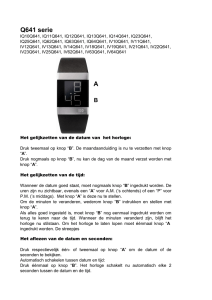
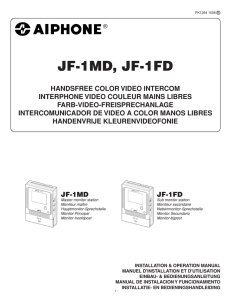
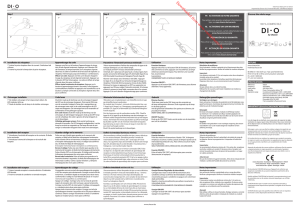
![[ 1 ] [ 2 ] [ 1 ] Serie M con dos unidades en la parte superior y en la](http://s2.studylib.es/store/data/005862185_1-ce0489d3b4b7ac40c007947df13d5b80-300x300.png)