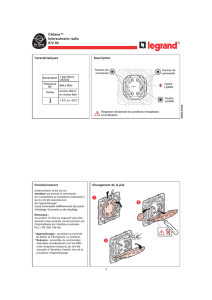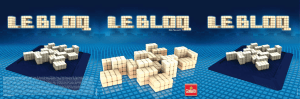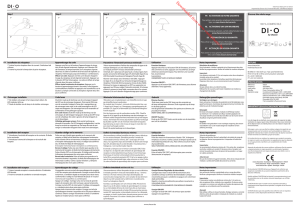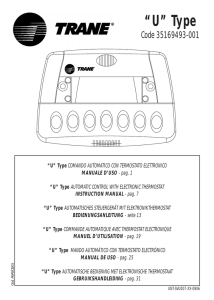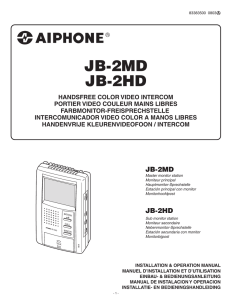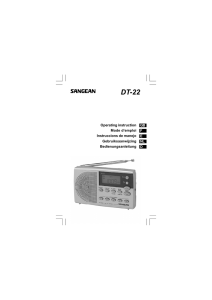Céliane™ Interscénario radio d`éclairage 672 38
Anuncio
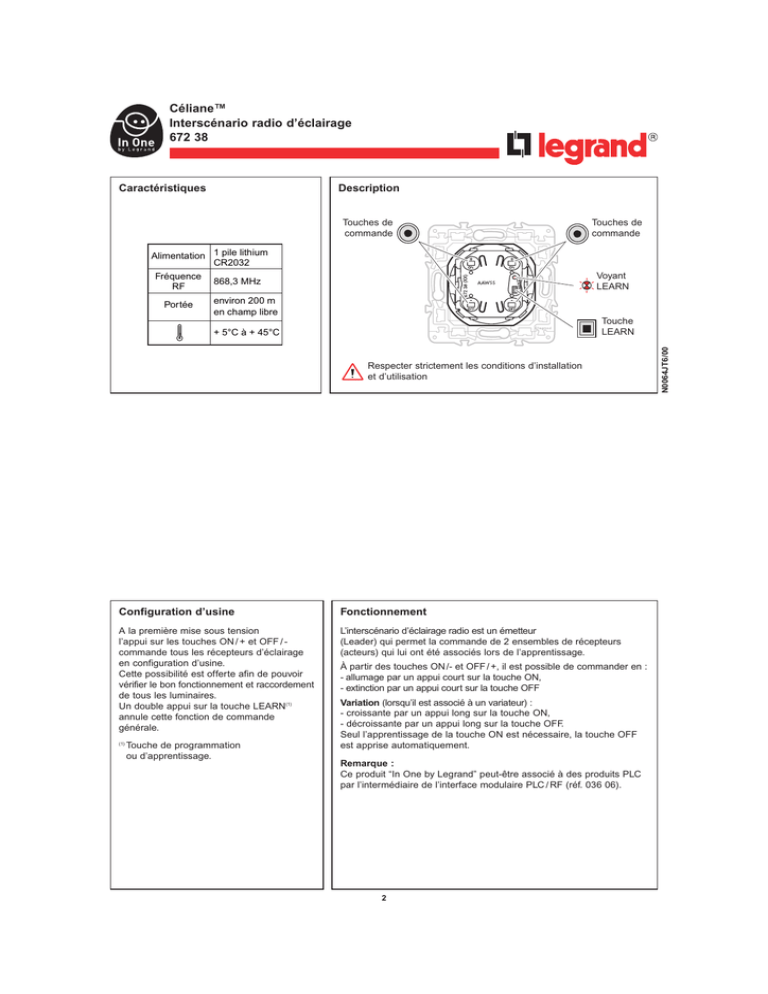
Céliane™ Interscénario radio d’éclairage 672 38 Caractéristiques Description Touches de commande Touches de commande Alimentation 1 pile lithium CR2032 Portée Voyant LEARN 868,3 MHz environ 200 m en champ libre Touche LEARN + 5°C à + 45°C Respecter strictement les conditions d’installation et d’utilisation Configuration d’usine Fonctionnement A la première mise sous tension l’appui sur les touches ON / + et OFF / commande tous les récepteurs d’éclairage en configuration d’usine. Cette possibilité est offerte afin de pouvoir vérifier le bon fonctionnement et raccordement de tous les luminaires. Un double appui sur la touche LEARN(1) annule cette fonction de commande générale. L’interscénario d’éclairage radio est un émetteur (Leader) qui permet la commande de 2 ensembles de récepteurs (acteurs) qui lui ont été associés lors de l’apprentissage. (1) Touche de programmation ou d’apprentissage. À partir des touches ON /- et OFF / +, il est possible de commander en : - allumage par un appui court sur la touche ON, - extinction par un appui court sur la touche OFF Variation (lorsqu’il est associé à un variateur) : - croissante par un appui long sur la touche ON, - décroissante par un appui long sur la touche OFF. Seul l’apprentissage de la touche ON est nécessaire, la touche OFF est apprise automatiquement. Remarque : Ce produit “In One by Legrand” peut-être associé à des produits PLC par l’intermédiaire de l’interface modulaire PLC / RF (réf. 036 06). 2 N0064JT6/00 Fréquence RF Changement de la pile 3 Programmation Avec un doigt simple, programmer la voie 1 et ensuite la voie 2 à l’identique Voie 1 Avec un doigt double, les deux voies peuvent être programmées différemment. Voie 2 Voie 1 4 Voie 2 Légende Le voyant s’éteint Le voyant clignote rapidement Le voyant clignote lentement Le voyant flashe Apprentissage du scénario Etape 1 : débuter l’apprentissage (sur l’ÉMETTEUR) Appuyer sur LEARN Appuyer sur la touche de commande qui doit piloter le scénario Etape 2 : ajouter un acteur au scénario (sur le RÉCEPTEUR) Appuyer sur la touche de commande qui doit être associée à l’émetteur Appuyer sur LEARN Pour ajouter plusieurs produits au scénario, répéter pour chaque récepteur les opérations et . Etape 3 : enregistrer le scénario (sur l’ÉMETTEUR) Appuyer sur LEARN Les voyants de tous les produits s’éteignent Le scénario est enregistré 5 Modification d’un scénario Etape 1 : ouvrir le scénario (sur l’ÉMETTEUR) Appuyer sur LEARN Appuyer sur la touche de commande qui doit piloter le scénario Les voyants de tous les scénarios clignotent Etape 2 : modifier l’état d’un récepteur du scénario (sur le RÉCEPTEUR) Appuyer sur LEARN Appuyer sur LEARN Appuyer sur la touche de commande que l’on souhaite associer ou Pour supprimer le produit du scénario passer à l’étape 3 Etape 3 : enregistrer le scénario (sur l’ÉMETTEUR) Appuyer sur LEARN Les voyants de tous les produits s’éteignent Le scénario est enregistré 6 Effacement d’un scénario (sur l’ÉMETTEUR) Effacer tous les scénarios liés à la touche de commande Appuyer sur LEARN 5s Le scénario est effacé Appuyer sur la touche de commande et maintenir 10 s Effacer tous les scénarios Appuyer sur LEARN 5s Retour du produit en configuration usine Appuyer sur LEARN et maintenir 10 s 7 DECLARATION DE CONFORMITE Nous déclarons que les produits satisfont aux dispositions de : We declare that the products satisfy the provisions of : La Directive 1999/5/CE du Parlement européen et du Conseil du 9 mars 1999 "R&TTE" sous réserve d'une utilisation conforme à sa destination et/ou d'une installation conforme aux normes en vigueur et/ou aux recommandations du constructeur on condition that they are used in the manner intended and/or in accordance with the current installation standards and/or with the manufacturer's recommandantions Ces dispositions sont assurées pour la directive 1999/5/CEE par la conformité aux normes suivantes : These provisions are ensured for directive 1999/5/CEE by conformity to the following standards : EN 300220-3 EN 60669-2-1 8 Céliane™ Radio lighting scenario switch 672 38 Technical data Description Control button Control button Power supply 1 lithium battery CR2032 Radio Frequency Range LEARN indicator 868.3 MHz about 200 m in free field LEARN button + 5°C to + 45°C Strictly comply with instructions for installation and use 9 Factory settings Operation When first powered up, pressing the ON/+ or OFF/- buttons controls all the lighting receivers by default. The radio lighting scenario switch is a transmitter (leader) that enables control of two sets of receivers (actors) associated with it during learning. This option is provided so that the correct operation and connection of all the lighting fixtures can be checked. Using the ON/- and OFF/+ buttons allows to : - switch on by a short press on the ON button - switch off by a short press on the OFF button Pressing Learn(1) twice cancels this general control function. (1) Programming or learning button. Dimming (when combined with a dimmer) : - increasing light level by a long press on button ON - decreasing light level by a long press on button OFF Only ON button learning is necessary, the OFF button is learnt automatically. Note : This "In One by Legrand" product can be linked to PLC products by means of the PLC/RF modular interface (Cat. No. 036 06). 10 Battery replacement 11 Programming Using a simple rocker, channel 1 and then channel 2 are programmed in the same way. Channel 1 Using a double rocker, the two channels can be programmed differently. Channel 2 Channel 1 12 Channel 2 Key The indicator lamp goes off The indicator lamp blinks quickly The indicator lamp blinks slowly The indicator lamp flashes Learning the scenario Step 1 : start the learning (on the TRANSMITTER) Press LEARN Press the control button that is to control the scenario Step 2 : add a receiver to the scenario (on the RECEIVER) Press the control button that is to be linked to the transmitter Press LEARN To add several products to the scenario, repeat operations and for each receiver Step 3 : save the scenario (on the TRANSMITTER) Press LEARN The indicator lights on all products switch off The scenario has been saved 13 Modifying a scenario Step 1 : open the scenario (on the TRANSMITTER) Press LEARN Press the control button that controls the scenario The indicator lights on all products blinks quickly Step 2 : modify the status of a scenario receiver (on the RECEIVER) Press LEARN Press sur LEARN Press the desired or to delete the product from the scenario go to step 3 Step 3 : save the scenario (on the TRANSMITTER) Appuyer sur LEARN The indicator lights on all products switch off The scenario has been saved 14 Deleting a scenario (on the TRANSMITTER) Delete all the scenarios linked to the control button Press LEARN 5s The scenario is deleted 5s Product goes back to factory settings Press the control button and hold for 10 secs Delete all the scenarios Press LEARN Press LEARN and hold for 10 secs 15 DECLARATION DE CONFORMITE Nous déclarons que les produits satisfont aux dispositions de : We declare that the products satisfy the provisions of : La Directive 1999/5/CE du Parlement européen et du Conseil du 9 mars 1999 "R&TTE" sous réserve d'une utilisation conforme à sa destination et/ou d'une installation conforme aux normes en vigueur et/ou aux recommandations du constructeur on condition that they are used in the manner intended and/or in accordance with the current installation standards and/or with the manufacturer's recommandantions Ces dispositions sont assurées pour la directive 1999/5/CEE par la conformité aux normes suivantes : These provisions are ensured for directive 1999/5/CEE by conformity to the following standards : EN 300220-3 EN 60669-2-1 16 Céliane™ Interscenario radio verlichting 672 38 Eigenschappen Omschrijving Bedieningstoets Voeding Bedieningstoets 1 lithiumbatterij CR2032 Frequentie RF 868,3 MHz Bereik ca. 200 m in geval van onbelemmerde transmissie Controlelampje LEARN Toets LEARN + 5°C tot + 45°C Neem de installatie- en gebruiksvoorwaarden nauwgezet in acht 17 Standaardconfiguratie Werking Bij de eerste inschakeling worden door een druk op de toetsen ON/+ of OFF/- alle lichtontvangers bediend in de standaardconfiguratie. Het interscénario radio verlichting is een zender (Leader) waarmee 2 verzamelingen ontvangers (actoren) bediend kunnen worden die hier tijdens het inlezen aan gekoppeld zijn. Deze mogelijkheid wordt geboden om de goede werking en aansluiting van alle lichten te kunnen controleren. (1) Door tweemaal op Learn te drukken, wordt deze algemene bedieningsfunctie geannuleerd. (1) Toets voor programmering of inlezen. Met de toets ON/- en OFF/+ is het mogelijk als volgt te bedienen : - inschakelen door kort op de toets ON te drukken - uitschakelen door kort op de toets OFF te drukken Wijzigen (in geval van koppeling aan een dimmer) : - toenemende wijziging door lang op de toets ON te drukken - afnemende wijziging door lang op de toets OFF te drukken Alleen de toets ON hoeft ingelezen te worden, de toets OFF wordt automatisch ingelezen. Opmerking : Dit “In One by Legrand” product kan toegevoegd worden aan draagstroomproducten via de in twee richtingen werkende interface PLC/RF (ref. 036 06). 18 Vervangen van de batterij 19 Programmering Met één bedieningsknop, weg 1 programmeren en vervolgens weg 2 op precies dezelfde wijze. Weg 1 Met een dubbele bedieningsknop kunnen de twee wegen verschillend van elkaar geprogrammeerd worden. Weg 2 Weg 1 20 Weg 2 Legenda Controlampje dooft Controlelampje knippert sne Controlelampje knippert langzaam Controlelampje flasht Inlezen van het scenario Stap 1 : beginnen met inlezen (op de ZENDER) Druk op LEARN Druk op de bedieningstoets die het scenario moet besturen Stap 2 : voeg een ontvanger toe aan het scenario (op de ONTVANGER) Druk op de bedieningstoets die aan de zender gekoppels moet worden Druk op LEARN Herhaal voor het toevoegen van meerdere producten aan het scenario voor iedere ontvanger de handelingen en . Etape 3 : enregistrer le scénario (sur l’ÉMETTEUR) Druk op LEARN De controlelampjes van alle producten gaan uitHet scenario is geregistreerd 21 Wijziging van een scenario Stap 1 : open het scenario (op de ZENDER) Druk op LEARN Druk op de bedieningstoets die het scenario bestuurt De controlelampjes van alle producten van het scenario knippere Etape 2 : modifier l’état d’un récepteur du scénario (sur le RÉCEPTEUR) Druk op LEARN Druk op LEARN Druk op de gewenste bedieningsknop of Ga naar stap 3 om het product uit het scenario te wissen Stap 3 : registreer het scenario (op de ZENDER) Druk op LEARN De controlelampjes van alle producten gaan Het scenario is geregistreerd 22 Wissen van een scenario (op de ZENDER) Wis alle scenario's die verbonden zijn met de bedieningstoets Druk op LEARN 5s Het scenario is gewist 5s Terugkeer van het product naar de standaardconfiguratie Druk op de bedieningstoets en houd deze 10 s ingedrukt Wis alle scenario's die bij dit product horen Druk op LEARN Druk op LEARN en houd deze 10 s ingedrukt 23 DECLARATION DE CONFORMITE Nous déclarons que les produits satisfont aux dispositions de : We declare that the products satisfy the provisions of : La Directive 1999/5/CE du Parlement européen et du Conseil du 9 mars 1999 "R&TTE" sous réserve d'une utilisation conforme à sa destination et/ou d'une installation conforme aux normes en vigueur et/ou aux recommandations du constructeur on condition that they are used in the manner intended and/or in accordance with the current installation standards and/or with the manufacturer's recommandantions Ces dispositions sont assurées pour la directive 1999/5/CEE par la conformité aux normes suivantes : These provisions are ensured for directive 1999/5/CEE by conformity to the following standards : EN 300220-3 EN 60669-2-1 24 Céliane™ Funk-Lichtszenenschalter 672 38 Technische Daten Beschreibung Funktionstaste Spannungsversorgung Funktionstaste 1 x Lithiumbatterie CR2032 Funkfrequenz RF 868,3 MHz Reichweite ca. 200 m (freies Feld) LEARNLeuchtdiode LEARNTaste + 5°C bis + 45°C Einbau- und Gebrauchsanleitungen sind genau zu beachten. 25 Werkseinstellung Funktionsweise Bei erstmaliger Inbetriebnahme werden beim Drücken der Tasten ON/+ bzw. OFF/- per Werkseinstellung sämtliche Leuchtempfänger angesteuert. Der Funk-Lichtszenenschalter ist ein Sender (Leader), der 2 frei wählbare Lichtszenen (d.h. Gruppen ihm zugeordneter Empfänger) ansteuern kann. Dies ermöglicht ein Überprüfen aller Geräte auf einwandfreien Betrieb und Anschluss. Diese Gesamtansteuerung kann durch einen Doppeldruck auf die LEARN-Taste(1) annulliert werden. (1) Programmier- oder „Learn“-Taste. Mögliche Funktionen des Schalters mittels der Tasten ON/+ bzw. OFF/- : - Einschalten durch kurzen Druck auf die Taste ON - Ausschalten durch kurzen Druck auf die Taste OFF Dimmen (in Kombination mit einem Dimmer) - Heller dimmen durch Gedrückthalten der Taste ON - Dunkler dimmen durch Gedrückthalten der Taste OFF Beim Lernen braucht nur die Taste ON programmiert zu werden, die Taste OFF lernt ihre Funktion automatisch. Anmerkungen : Dieses „In One by Legrand” Gerät kann über das Schnittstellenmodul PLC/RF (Best.-Nr. 036 06) mit PLC-Geräten kombiniert werden. 26 Auswechseln der Batterie 27 Programmierung Beim Einsatz einer einfachen Wippe : Kanal 1 und 2 werden identisch programmiert. Kanal 1 Beim Einsatz einer Doppelwippe können die beiden Kanäle unterschiedlich programmiert werden. Kanal 2 Kanal 1 28 Kanal 2 Legende Die Leuchtdiode erlischt Die Leuchtdiode blinkt schnell ca.2Hz Die Leuchtdiode blinkt langsam ca.1Hz Die Leuchtdiode blitzt ca.5Hz Einlernen des Szenarios Etappe 1 : Einlernmodus aktivieren (am SENDER) Die Lern-taste LEARN drücken Die Bedientaste drücken, mit der das Szenario gesteuert werden soll Etappe 2 : Einen Empfänger zum Szenario hinzufügen (am EMPFÄNGER) Die Steuertaste drücken, die Empfänger zugeordnet werden Die Lern-taste LEARN drücken Um einem Szenario mehrere Geräte zuzuordnen, bei jedem Empfängergerät die Arbeitsschritte und wiederholen. Etappe 3 : Szenario abspeichern (am SENDER) Die Lern-taste LEARN drücken Die Leuchtdioden an allen Geräten werden ausgeschaltet Das Szenario ist abgespeichert. 29 Ein bestehendes Szenario ändern Etappe 1 : Das Szenario aktivieren (am SENDER) Die Lern-taste LEARN drücken Die Leuchtdioden auf allen zugeordneten Aktoren blinken Die Steuertaste drücken, mit der das Szenario gesteuert wird Etappe 2 : Den Status eines Empfängers des Szenarios ändern (am EMPFÄNGER) Die Lern-taste LEARN drücken Die Lern-taste LEARN drücken Gewünschte Steuertaste drücken oder Zum Löschen des Geräts des Szenarios bei Etappe 3 weiter machen Etappe 3 : Szenario abspeichern (am SENDER) Die Lern-taste LEARN drücken Die Leuchtdioden an allen Geräten werden ausgeschaltet Das Szenario ist abgespeichert 30 Löschen eines Szenarios (am SENDER) Alle einer Steuertaste zugeordneten Szenarios löschen Die Lern-taste LEARN drücken 5s Das Szenario ist gelöscht 5s Rückprogrammierung des Gerätsauf Werkseinstellung Die Steuertaste drücken und 10 s gedrückt halten Effacer tous les scénarios Die Lern-taste LEARN drücken Die Steuertaste drücken und 10 s gedrückt halten 31 DECLARATION DE CONFORMITE Nous déclarons que les produits satisfont aux dispositions de : We declare that the products satisfy the provisions of : La Directive 1999/5/CE du Parlement européen et du Conseil du 9 mars 1999 "R&TTE" sous réserve d'une utilisation conforme à sa destination et/ou d'une installation conforme aux normes en vigueur et/ou aux recommandations du constructeur on condition that they are used in the manner intended and/or in accordance with the current installation standards and/or with the manufacturer's recommandantions Ces dispositions sont assurées pour la directive 1999/5/CEE par la conformité aux normes suivantes : These provisions are ensured for directive 1999/5/CEE by conformity to the following standards : EN 300220-3 EN 60669-2-1 32 Céliane™ Interescenario radio de alumbrado 672 38 Características Descripción Tecla de mando Tecla de mando Alimentación 1 pila de litio CR2032 Frecuencia RF Alcance Piloto LEARN 868,3 MHz aproximadamente 200 m en campo libre Tecla LEARN + 5°C a + 45°C Respetar estrictamente las condiciones de instalación y de utilización 33 Configuración de fábrica Funcionamiento Durante la primera puesta en tensión, la pulsación de las teclas ON/+ o OFF/controla todos los receptores de alumbrado en configuración de fábrica. El interescenario de alumbrado radio es un emisor (Líder) que permite el mando de 2 conjuntos de receptores (actores) que se le asocian durante el aprendizaje. Esta posibilidad se ofrece con el fin de poder verificar los correctos funcionamiento y conexión de todas las luminarias. Una doble pulsación de la tecla Learn anula esta función de mando general. (1) Tecla de programación o aprendizaje. (1) A partir de la tecla ON/- y OFF/+, se puede controlar en : - encendido por una pulsación corta de la tecla ON - extinción por una pulsación corta de la tecla OFF Variación (cuando está asociado a un variador) : - variación creciente por una pulsación larga de la tecla ON - variación decreciente por una pulsación larga de la tecla OFF. Sólo es necesario el aprendizaje de la tecla ON, la tecla OFF se aprende automáticamente. Observaciones : Este producto “In One by Legrand” se puede asociar a productos de PLC por medio de la interfaz modular PLC/RF (Ref. 036 06). 34 Sustitución de la pila 35 Programación Con un dedo simple, programar el canal 1 y luego el canal 2 de forma idéntica. Canal 1 Con un dedo doble, los dos canales se pueden programar de forma diferente. Canal 2 Canal 1 36 Canal 2 Leyenda El piloto se apaga El piloto parpadea rápidamente El piloto parpadea lentamente El piloto se enciende Aprendizaje del escenario Etapa 1 : iniciar el aprendizaje (en el EMISOR) Pulsar en LEARN Pulsar la tecla de mando que debe manejar el escenario Etapa 2 : añadir un receptor al escenario (en el RECEPTOR) Pulsar la tecla de mando que se debe asociar con el emisor Pulsar en LEARN Para añadir varios productos al escenario, repetir para cada receptor las operaciones y . Etapa 3 : grabar el escenario (en el EMISOR) Pulsar en LEARN Los pilotos de todos los productos se apagan Se graba el escenario 37 Modificación de un escenario Etapa 1 : abrir el escenario (en el EMISOR) Pulsar en LEARN Appuyer sur la touche de commande qui doit piloter le scénario Les voyants de tous les scénarios clignotent Etape 2 : modifier l’état d’un récepteur du scénario (sur le RÉCEPTEUR) Pulsar en LEARN Pulsar en LEARN Pulsar en la tecla de mando que se desea o Para suprimir el producto del escenario pasar a la etapa 3 Etapa 3 : grabar el escenario (en el EMISOR) Pulsar en LEARN Los pilotos de todos los productos se apagan Se graba el escenario. 38 Borrado de un escenario (en el EMISOR) Borrar todos los escenarios vinculados a la tecla de mando Pulsar en LEARN 5s El escenario se borra 5s Retorno del productoa la configuración de fábrica Pulsar en la tecla de mando y mantener por 10 s Borrar todos los escenarios Pulsar en LEARN Pulsar en LEARN y mantener por 10 s 39 DECLARATION DE CONFORMITE Nous déclarons que les produits satisfont aux dispositions de : We declare that the products satisfy the provisions of : La Directive 1999/5/CE du Parlement européen et du Conseil du 9 mars 1999 "R&TTE" sous réserve d'une utilisation conforme à sa destination et/ou d'une installation conforme aux normes en vigueur et/ou aux recommandations du constructeur on condition that they are used in the manner intended and/or in accordance with the current installation standards and/or with the manufacturer's recommandantions Ces dispositions sont assurées pour la directive 1999/5/CEE par la conformité aux normes suivantes : These provisions are ensured for directive 1999/5/CEE by conformity to the following standards : EN 300220-3 EN 60669-2-1