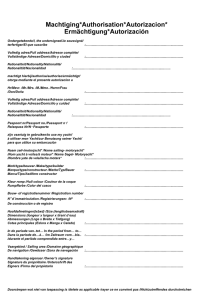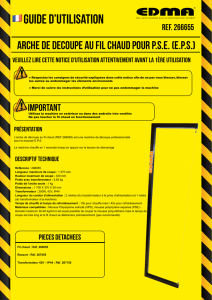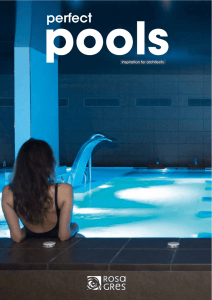CDC Control de Cabecera Headend Control Kopfstellen
Anuncio
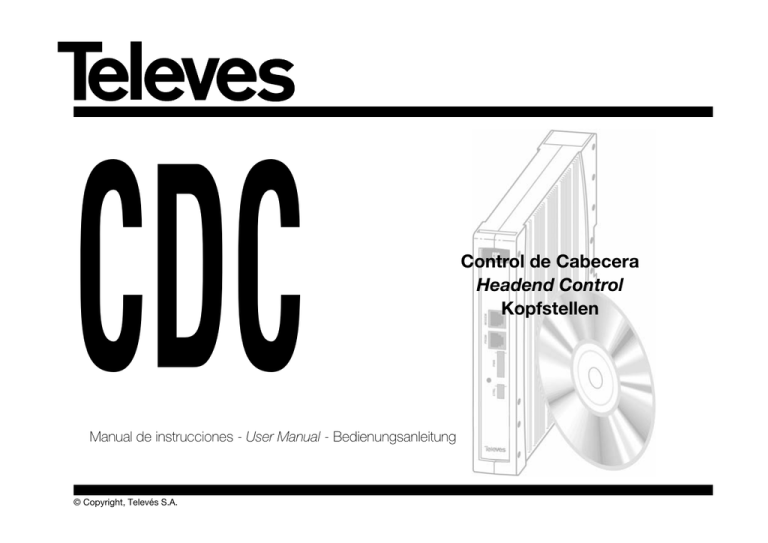
CDC Manual de instrucciones - User Manual - Bedienungsanleitung © Copyright, Televés S.A. Control de Cabecera Headend Control Kopfstellen Manual de instrucciones Control de Cabecera - CDC 1.- Características técnicas . . . . . . . . . . . . . . . . . . . . . . . . . . . . . . . . . . . . . . . . . . . . . . . . . . . . . . . . . . . . . . . . . . . . . . . . . . 4 2.- Descripción de referencias . . . . . . . . . . . . . . . . . . . . . . . . . . . . . . . . . . . . . . . . . . . . . . . . . . . . . . . . . . . . . . . . . . . . . . . . 5 3.- Montaje . . . . . . . . . . . . . . . . . . . . . . . . . . . . . . . . . . . . . . . . . . . . . . . . . . . . . . . . . . . . . . . . . . . . . . . . . . . . . . . . . . . . . . . 6 3.1.- Montaje en libro . . . . . . . . . . . . . . . . . . . . . . . . . . . . . . . . . . . . . . . . . . . . . . . . . . . . . . . . . . . . . . . . . . . . . . . . . . . . 6 3.2.- Montaje en Rack 19” ........................................................................ 7 4.- El sistema CDC . . . . . . . . . . . . . . . . . . . . . . . . . . . . . . . . . . . . . . . . . . . . . . . . . . . . . . . . . . . . . . . . . . . . . . . . . . . . . . . . . 8 4.1.- Objetivos . . . . . . . . . . . . . . . . . . . . . . . . . . . . . . . . . . . . . . . . . . . . . . . . . . . . . . . . . . . . . . . . . . . . . . . . . . . . . . . . . . 8 4.2.- Elementos y conexiones . . . . . . . . . . . . . . . . . . . . . . . . . . . . . . . . . . . . . . . . . . . . . . . . . . . . . . . . . . . . . . . . . . . . . . 5.- Configuración módulo CDC . . . . . . . . . . . . . . . . . . . . . . . . . . . . . . . . . . . . . . . . . . . . . . . . . . . . . . . . . . . . . . . . . . . . . . . 5.1.- Configuración mediante PC 8 11 .................................................................. 11 5.1.1.- Instalación del software . . . . . . . . . . . . . . . . . . . . . . . . . . . . . . . . . . . . . . . . . . . . . . . . . . . . . . . . . . . . . . . . 11 6.- Ejemplos de aplicación . . . . . . . . . . . . . . . . . . . . . . . . . . . . . . . . . . . . . . . . . . . . . . . . . . . . . . . . . . . . . . . . . . . . . . . . . . . 12 7.- Normas para montaje en rack . . . . . . . . . . . . . . . . . . . . . . . . . . . . . . . . . . . . . . . . . . . . . . . . . . . . . . . . . . . . . . . . . . . . . . 14 3 ESPAÑOL INDICE Manual de instrucciones Control de Cabecera - CDC 1.- CARACTERISTICAS TECNICAS 1.1.- CDC ref. 5059 Gestión de Dispositivos Conexión Módem Nº máximo de dispositivos en el bus: 254 Bus de control: RS485, 2 hilos Via línea telefónica: Módem RTC para el control remoto a través de la línea telefónica. Via internet: Módem IP para el control remoto a través de una conexión a internet. Consumos: 5V : 50 mA General 15V : 30 mA Indice de protección: IP 20 Las características técnicas descritas se definen para una temperatura ambiente máxima de 40°C 4 Manual de instrucciones Control de Cabecera - CDC Ref. 5059 .... Módulo Control Cabecera Ref. 7234 .... Programador Universal Ref. 5835 .... Módem RTC Ref. 5071 .... Regleta soporte (10 mód. + F. A.) Ref. 5239 .... Regleta soporte (12 mód. + F. A.) Ref. 5837 .... Módem CDC-IP Ref. 5029 .... F. Alimentación Ref. 5030 .... F. Alimentación(2) (1) Si utiliza las tensiones de 24V (2) Cumple la norma UL. y/o 18V (230 V~ ± 15 % - 50/60 Hz) (24 V - 0,55 A) (18 V - 0,8 A) (15 V - 4,2 A)(1) (5 V - 6,6 A) Ref. 5073 .... Carátula ciega (120 V~ ± 15 % - 60 Hz) (24 V - 0,55 A) (18 V - 0,8 A) (15 V - 4,2 A)(1) (5 V - 6,6 A) Ref. 5253 .... Interconexión bus de datos Ref. 4061 .... Carga “F” 75 ohm Ref. 5072 .... Cofre universal Ref. 5301 .... Anillo subrack 19” Ref. 5255 .... Latiguillo interconexión T03-T05 , deberá restar la potencia consumida por éstas a la potencia de los 15V 5 . ESPAÑOL 2.- DESCRIPCION DE REFERENCIAS Manual de instrucciones Control de Cabecera - CDC 3 .- MONTAJE 3.1.- Montaje en libro a a SAT Módulos controlables Fuente de Alimentación CLAC! 5071 5239 1 2 Módulo CDC Figura 1 6 Manual de instrucciones Control de Cabecera - CDC ESPAÑOL 3.2.- Montaje en rack 19” CLAC! PWR PRGM 5301 Figura 2 5073 7 Manual de instrucciones Control de Cabecera - CDC 4. - EL SISTEMA CDC 4.1.- Objetivos 4.2.- Elementos y conexiones Los objetivos del sistema de control de cabeceras son: El sistema CDC está constituido alrededor del dispositivo controlador, que es el encargado de realizar la función de interfaz entre el usuario y los elementos de la cabecera de instalación. · Permitir la configuración y monitorización de todos los dispositivos controlables de una cabecera desde un único punto, mediante una aplicación para Windows. El sistema CDC puede llevar a cabo, entre otras, las siguientes operaciones: · Cambio en la configuración de los elementos de la cabecera, evitando el hecho de desplazarse obligatoriamente a la cabecera para efectuar esta operación. · Sondeo rápido de toda la instalación buscando elementos defectuosos en la misma. · Volcado de una determinada configuración en una cabecera de modo rápido evitando el hecho de tener que configurar los elementos uno a uno. En el caso de QPSKPAL o COFDM-PAL es necesario escoger el servicio deseado.. El controlador recibe comandos en modo local o en modo remoto y realiza la programación y/o monitorización de los dispositivos conectados a él a través del bus de comunicaciones. La figura 3 muestra el dispositivo de control, asi como sus interfaces, alimentación y control. El sistema está formado además por los siguientes elementos: Dispositivos controlados.- La versión del Control de Cabecera que se describe en el presente manual soporta los dispositivos con las versiones de firmware indicadas en el manual “Software de Control de Cabecera (CDC)”. PC.- Donde se ejecuta el software de Gestión de Cabeceras. 8 Módem IP.- Permite el control remoto de una cabecera a través de internet. Módem telefónico.- Permite el control remoto de una cabecera utilizando la linea telefónica. Para el correcto funcionamiento del CDC es necesario que cada uno de los módulos controlables, por ej. QPSK-PAL ref. 5079, tengan asignada una dirección única. ESTA DIRECCION ES UN PARAMETRO CONFIGURABLE DESDE EL MANDO PROGRAMADOR EN EL RANGO DE 1 A 254. Se recomienda utilizar siempre las direcciones más bajas disponibles y asignarlas en orden creciente. El sistema de Control de Cabecera (CDC) permite la creación y control de configuraciones de cabecera de instalación cualquiera que sea su tamaño (máx 254 dispositivos) y el tipo de elementos de que estén formadas. El CDC permite la monitorización de la cabecera en modo local o bien en modo remoto (mediante un modem). Control de Cabecera - CDC ESPAÑOL Manual de instrucciones CDC 1.- Conexión Módem telefónico (conexión remota) 2.- Conexión Programador / PC (conexión local) MODEM TLF Conexión Módem IP (conexión remota) 1 3.- Entrada alimentación módulo CTRL PWR PRGM MODEM IP 2 3 5 4 4.- LED de estado - LED apagado: inicializando módem. - LED encendido: unidad funcionando sin conexión. - Parpadeo rápido: unidad conectada localmente a la aplicación. - Parpadeo lento: unidad conectada remotamente a la aplicación. 5.- Conector BUS de control RS485 / Paso tensión 24V Figura 3 9 Manual de instrucciones Control de Cabecera - CDC La figura 4 ilustra el concepto de sistema control de cabecera, en el que se muestran algunos dispositivos que pueden ser con- trolados así como el tipo de conexión (local o remota) que el usuario puede establecer con la cabecera de instalación. Entrada satélite Entrada terrestre Módem Direc. 1 Direc. 2 Direc. 3 Direc. 4 Direc. 5 Direc. 6 Direc. 7 Direc. 8 Direc. 9 Direc. 10 Direc. 0 Control bus RS485 Línea telefónica PC PC Módem Conexión remota a la cabecera Figura 4 10 Conexión en modo local a la cabecera Manual de instrucciones Control de Cabecera - CDC 5. - CONFIGURACION MODULO CDC Consideraciones previas El montaje se hará fijando el módulo CDC junto a los distintos módulos que configuran el sistema, el cual se montará en un subrack o regleta (ver apdos. 3.1, 3.2). La conexión a la red de la fuente de alimentación se realiza a través de la clavija situada en el lateral izquierdo de la misma. Las conexiones entre las diferentes referencias que forman el sistema se realiza según se puede observar en las figuras del apdo 3. Se emplearán los puentes “F” para las conexiones de FI y RF, se deberán cargar con 75 ohm ref. 4061 las entradas / salidas no utilizadas. 5.1.- Configuración mediante PC Mediante el Software CDC y los cables especiales proporcionados con el módulo se puede realizar una conexión remota o local. Desde el programa es posible configurar y leer todos los parámetros de funcionamiento, monitorizar el correcto funcionamiento de los dispositivos conectados al CDC. 5.1.1.- Instalación del Software CDC El programa Gestión de Cabecera se suministra en un CD-ROM para Windows. Para instalar el programa se introduce el CDROM en el lector y se siguen las instrucciones que van apareciendo en la pantalla. Si no se ejecutara el programa de autoarranque, porque estuviera desactivada esta opción, se deben seguir los siguientes pasos: 11 · Hacer doble “clic” en el icono "Mi PC" del escritorio de Windows · En la ventana "Mi PC", hacer doble “clic” en el icono de la unidad lectora de CDROM (usualmente d:\) · En la ventana de la unidad CD-ROM, hacer doble “clic” en el icono "setup.exe". · Seguir las instrucciones que aparecen en la pantalla. Nota: En la ayuda del Software CDC puede encontrar el manual de manejo del programa. ESPAÑOL La versión del Control de Cabecera que se describe en el presente manual soporta los dispositivos con las versiones de firmware indicadas en el manual “Software de Control de Cabecera (CDC)”. Manual de instrucciones Control de Cabecera - CDC 6.- EJEMPLOS DE APLICACION Entrada satélite Entrada terrestre Módem RTC Direc. 1 Direc. 2 Direc. 3 Direc. 4 Direc. 5 Direc. 6 Direc. 7 Direc. 8 Direc. 9 Direc. 10 Direc. 0 Control bus RS485 Línea telefónica Software CDC instalado PC PC Módem Software CDC instalado Conexión remota a la cabecera Figura 5 12 Conexión en modo local a la cabecera Manual de instrucciones Control de Cabecera - CDC Entrada terrestre Módem IP Direc. 1 Direc. 2 Direc. 3 Direc. 4 Direc. 5 Direc. 6 Direc. 7 Direc. 8 Direc. 9 Direc. 10 Direc. 0 Control bus RS485 Software CDC instalado INTERNET PC Router ADSL Router ADSL Conexión remota a la cabecera Figura 6 13 ESPAÑOL Entrada satélite Manual de instrucciones Control de Cabecera - CDC 7.- NORMAS PARA MONTAJE EN RACK (max. 35 TDT - 7 subracks de 5u. de altura - 8,7”) 7.1.- Instalación del rack con ventilación. Para favorecer la renovación y circulación del aire en el interior del rack reduciendo de esta manera la temperatura de las unidades y mejorando por ello sus prestaciones, se recomienda colocar 2 unidades de ventilación de 25W de potencia, sobre todo cuando el rack con los TDT se encuentre en ambientes cálidos, superiores a 40°C. que hay en la parte superior del Rack, entrando el aire nuevo en el interior del rack por la parte inferior del mismo, (fig b). Para el montaje de las unidades en en rack con ventilación es obligatorio el montaje de carátulas ciegas ref. 5073 entre los módulos para permitir una correcta ventilación del conjunto, (fig. c). TDT TDT TDT TDT 5073 Frontal Subracks fig. a Estos ventiladores irán colocados en una bandeja atornillada en la parte superior del Rack, (fig. a), de esta manera los ventiladores extraerán el aire de los TDT y lo expulsarán a través de la rendija (unos 3-5 cm) fig. b 14 fig. c Manual de instrucciones Control de Cabecera - CDC Para la instalación de las unidades en racks sin ventilación, cuando el rack se encuentra en lugares con temperatura ambiente alrededor de los 40°C, se recomienda colocar el Rack completamente abierto, es decir, prescindiendo de sus puertas laterales para favorecer la ventilación de las unidades y siendo opcional la colocación de las carátulas ciegas ref. 5073, (fig. e). - Abrir las puertas laterales, ya que provocaría que los ventiladores aspiren el aire del exterior en lugar de aspirar el aire del interior. - Colocar objetos junto al rack que taponen las entradas y salidas de aire. - En los casos en que el rack no este completo, se deben colocar los subracks de arriba a abajo sin dejar huecos en el medio, (fig. d). fig. e fig. d 15 ESPAÑOL 7.2.- Instalación del rack sin ventilación. Es muy importante que este ciclo discurra correctamente, debiendo evitarse: Manual de instrucciones Control de Cabecera - CDC 16 User Manual Headend Control - CDC INDEX 1.- Technical Specifications . . . . . . . . . . . . . . . . . . . . . . . . . . . . . . . . . . . . . . . . . . . . . . . . . . . . . . . . . . . . . . . . . . . . . . . . . . 18 2.- Reference description . . . . . . . . . . . . . . . . . . . . . . . . . . . . . . . . . . . . . . . . . . . . . . . . . . . . . . . . . . . . . . . . . . . . . . . . . . . . 19 3.- Mounting . . . . . . . . . . . . . . . . . . . . . . . . . . . . . . . . . . . . . . . . . . . . . . . . . . . . . . . . . . . . . . . . . . . . . . . . . . . . . . . . . . . . . . 20 ............................................................................. 3.2.- 19” rack mounting 20 .......................................................................... 21 4.- The CDC system . . . . . . . . . . . . . . . . . . . . . . . . . . . . . . . . . . . . . . . . . . . . . . . . . . . . . . . . . . . . . . . . . . . . . . . . . . . . . . . . 22 4.1.- Aims . . . . . . . . . . . . . . . . . . . . . . . . . . . . . . . . . . . . . . . . . . . . . . . . . . . . . . . . . . . . . . . . . . . . . . . . . . . . . . . . . . . . . 22 4.2.- Elements and connections . . . . . . . . . . . . . . . . . . . . . . . . . . . . . . . . . . . . . . . . . . . . . . . . . . . . . . . . . . . . . . . . . . . . 22 5.- Configuration of CDC module . . . . . . . . . . . . . . . . . . . . . . . . . . . . . . . . . . . . . . . . . . . . . . . . . . . . . . . . . . . . . . . . . . . . . . 25 5.1.- Configuration using the PC . . . . . . . . . . . . . . . . . . . . . . . . . . . . . . . . . . . . . . . . . . . . . . . . . . . . . . . . . . . . . . . . . . . 25 5.1.1.- CDC Software installation . . . . . . . . . . . . . . . . . . . . . . . . . . . . . . . . . . . . . . . . . . . . . . . . . . . . . . . . . . . . . . . 25 6.- Typical applications ............................................................................. 7.- Norms for rack mounting ......................................................................... 17 26 28 ENGLISH 3.1.- Wall mounting User Manual Headend Control - CDC 1.- TECHNICAL SPECIFICATIONS 1.1.- CDC ref. 5059 Device control Modem connection Maximum nº of devices in the bus: 254 Control bus: RS485, 2 wires Via telephone line: RTC modem for the remote control through the telephone line. Via Internet: IP modem for the remote control through a connection to Internet. Consumption: 5V : 50 mA 15V : 30 mA General Protection index: IP 20 The technical specifications are defined with a maximum room temperature of 40º C. 18 User Manual Headend Control - CDC 2.- REFERENCE DESCRIPTION Ref. 5059 .... Headend control Ref. 7234 .... Universal programmer Ref. 5835 .... Modem RTC Ref. 5071 .... Standard mounting rail (10 mod. + PSU) Ref. 5239 .... Standard mounting rail (12 mod. + PSU) Ref. 5837 .... Modem CDC-IP Ref. 5030 .... Power supply (2) (230 V~ ± 15 % - 50/60 Hz) (24 V - 0,55 A) (18 V - 0,8 A) (15 V - 4,2 A)(1) (5 V - 6,6 A) Ref. 5073 .... Blank plate (120 V~ ± 15 % - 60 Hz) (24 V - 0,55 A) (18 V - 0,8 A) (15 V - 4,2 A)(1) (5 V - 6,6 A) Ref. 5253 .... Interconnection data bus Ref. 4061 .... 75 ohm terminal load F connector Ref. 5072 .... Lockable cabinet Ref. 5301 .... Rack frame 19” Ref. 5255 .... Interconnection T03-T05 (1) If using 24V and/or 18V, you need to take the power consumed by these away from the 15V power. (2) In compliance with UL. 19 ENGLISH Ref. 5029 .... Power supply User Manual Headend Control - CDC 3 .- MOUNTING 3.1.- Wall mounting a a SAT Controllable modules Power Supply Unit CLICK! 5071 5239 1 2 CDC module Figure 1 20 User Manual Headend Control - CDC 3.2.- 19” rack mounting ENGLISH CLICK! PWR PRGM 5301 Figure 2 5073 21 User Manual Headend Control - CDC 4. - THE CDC SYSTEM 4.1.- Aims 4.2.- Elements and connections The aims of the Headend Control system are: The CDC system is built around a controlling device which carries out the interface function between the user and the headend elements in an installation. · Allow the configuration and monitoring of all the controllable devices in a headend from a single place using a Windows program. The CDC system can carry out, among others, the following operations: · Change in the configuration of the headend elements, avoiding having to go to the headend to carry out this operation. · Quick scan of the whole installation searching for defects. · Quick mode Transfer of a specific configuration in a headend thereby avoiding having to configure each element independently. In the case of QPSK-PAL or COFDM-PAL it is necessary to choose the desired service. The controller receives commands in local or remote mode and it carries out the programming and/or monitoring of the devices that are connected to it by means of the communications bus. Figure 3 shows the control device as well as its powering and control interfaces. The system is also formed by the following elements: Controlled devices.- The Headend Control version described in this manual supports the devices with the firmware versions indicated on the instructions manual of “Headend Manager System Software (CDC)”. PC.- Where the Headend Management System software is executed. 22 IP-Modem .- Allows the remote control of a headend through Internet. Telephone modem.- Allows the remote control of a headend through the telephone line. For the CDC to function correctly, it is necessary for each controllable module, for example the QPSK-PAL ref. 5079, to have assigned a unique address. THIS ADDRESS IS A PARAMETER THAT CAN BE CONFIGURED FROM THE REMOTE CONTROL IN THE RANGE FROM 1 TO 254. It is advisable to always use the lowest available addresses and assign them in ascending order. The Headend Control system (CDC) enables the creation and control of headend configurations in any installation whatever the size (max 254 devices) and the type of elements that they are make up of. The CDC allows the user to monitor the headend in local or in remote mode (via the modem). User Manual Headend Control - CDC CDC 1.- RTC modem connection (remote connection) IP modem connection (remote connection) 1 CTRL PWR PRGM MODEM IP 2 3 5 3.- Module power input 4.- LED - LED off: starting modem. 4 - LED on: unit functioning without connection. - Quick flashing: unit connected locally to the program. - Slow flashing: unit remotely connected to the program. 5.- Control BUS connector RS485 / 24V Figure 3 23 ENGLISH MODEM TLF 2.- Programmer/PC connection (local connection) User Manual Headend Control - CDC Figure 4 illustrates the concept of the Headend Control system. It shows some devices that can be controlled as well as the type of connection (local or remote) that the user can establish with the installation headend. Satellite input Terrestrial input Modem Add. 1 Add. 2 Add. 3 Add. 4 Add. 5 Add. 6 Add. 7 Add. 8 Add. 9 Add. 10 Add. 0 Control bus RS485 Telephone line PC PC Modem Remote connection to the headend Figure 4 24 Local mode connection to the headend User Manual Headend Control - CDC 5. - CONFIGURATION CDC MODULE Before starting The equipment will be mounted by fixing the CDC module to the different modules that make up the system, which will be mounted on a subrack (see sections 3.1, 3.2). The power supply is connected to the mains via the port on the left. The different references that make up the system are interconnected as can be seen in the figures in section 3. “F” bridges shall be used for the IF and RF connections, and the unused inputs / outputs must be charged with 75 ohm ref. 4061. 5.2.- Configuration using the PC Using the CDC Software and the special cables supplied with the module, it is possible to carry out a remote or local connection. From the program the user can configure and read all the operational parameters, monitor the devices connected to the CDC to check that they are all functioning correctly. · Double click on the "My PC" icon on the Windows desktop · In the "My PC" window, double click on the CD-ROM reader icon (normally d:\) · In the CD-ROM unit window, double click on the "setup.exe" icon. · Follow the instructions that appear onscreen. Note: In the help function of CDC Software you can find the user manual of the program. 5.2.1.- CDC Software installation The Headend Management program comes on a CD-ROM for Windows. To install the program, insert the CD-ROM into the reader and follow the instructions that appear onscreen. If the start-up program doesn´t begin, because that option is disabled, the user should do the following: 25 ENGLISH The Headend Control version that is described in this manual only supports the devices with the firmware versions indicated on the instructions manual of “Headend Manager System Software (CDC)”. User Manual Headend Control - CDC 6.- TYPICAL APPLICATION Satellite input Terrestrial input RTC Modem Add. 1 Add. 2 Add. 3 Add. 4 Add. 5 Add. 6 Add. 7 Add. 8 Add. 9 Add. 10 Add. 0 Bus control RS485 PC Telephone line CDC Software installed PC Modem CDC Software installed Remote connection to the headend Figure 5 26 Local mode connection to the headend User Manual Headend Control - CDC Satellite input Terrestrial input ENGLISH IP Modem Add. 1 Add. 2 Add. 3 Add. 4 Add. 5 Add. 6 Add. 7 Add. 8 Add. 9 Add. 10 Add. 0 Bus control RS485 CDC Software installed INTERNET PC ADSL router ADSL router Remote connection to the headend Figure 6 27 User Manual Headend Control - CDC 7.- NORMS FOR RACK MOUNTING (max. 35 TDT - 7 subracks 5u. in height - 8,7”) 7.1.- Installation of the rack with ventilation facilities. In order to facilitate the renewal and circulation of the air inside the rack, thus reducing the temperature of the units and in consequence improving their characteristics, it is advisable to place 2 ventilation units of 25W, particularly when the rack with the TDT is located in a warm place, with a temperature higher than 40°C. so that the air can once again enter through the lower part, (fig. b). To mount the units on a rack with ventilation, it is obligatory to mount blank plates ref. 5073 between the modules so that they are correctly ventilated, (fig. c). TDT TDT TDT TDT 5073 Front Subracks fig. a These ventilators will be placed on a tray, that is screwed onto the top part of the Rack, (fig. a), and in this way the ventilators will be able to extract the air from the TDT and will be able to expel it via the gap (approx. 3-5 cm) at the top part of the Rack, fig. b 28 fig. c User Manual Headend Control - CDC It is very important that this cycle functions correctly, therefore do not: 7.2.- Installation of the rack without ventilation facilities. - Open the side doors, as this would cause the ventilators to extract the air from the outside rather than the air from the inside of the rack When the rack is located in an area where the temperature is approximately 40°C, it is advisable to install it in such a way that it is left totally open, in other words, without adding the side doors thus facilitating the ventilation of the units with the option of placing the blank plates ref. 5073, (fig. e). - Place objects close to the rack that may block the entry and exit points of the air ENGLISH - When the rack is not complete, the subracks should be placed from the top all the way down without leaving any gaps in the middle, (fig. d). fig. e fig. d 29 User Manual Headend Control - CDC 30 Bedienungsanleitung Kopfstellen - CDC 1.- Technische Eigenschaften . . . . . . . . . . . . . . . . . . . . . . . . . . . . . . . . . . . . . . . . . . . . . . . . . . . . . . . . . . . . . . . . . . . . . . . . 32 2.- Beschreibung der Bezüge . . . . . . . . . . . . . . . . . . . . . . . . . . . . . . . . . . . . . . . . . . . . . . . . . . . . . . . . . . . . . . . . . . . . . . . . . 33 3.- Montage . . . . . . . . . . . . . . . . . . . . . . . . . . . . . . . . . . . . . . . . . . . . . . . . . . . . . . . . . . . . . . . . . . . . . . . . . . . . . . . . . . . . . . 34 3.1.- Montage nach Handbuch .................................................................... 34 3.2.- Montage in Rack 19 Zoll ..................................................................... 35 ............................................................................... 36 ..................................................................................... 36 4.- Das CDC System 4.1.- Ziele 4.2.- Elemente und Verbindungen .................................................................. 36 5.- Konfigurationen des CDC Moduls .................................................................. 39 5.1.- Konfigurationen mittels PC . . . . . . . . . . . . . . . . . . . . . . . . . . . . . . . . . . . . . . . . . . . . . . . . . . . . . . . . . . . . . . . . . . . 39 5.1.1.- Installation der Software . . . . . . . . . . . . . . . . . . . . . . . . . . . . . . . . . . . . . . . . . . . . . . . . . . . . . . . . . . . . . . . . 39 6.- Aplikation ..................................................................................... 40 7.- Reglen für die "rack" Montage . . . . . . . . . . . . . . . . . . . . . . . . . . . . . . . . . . . . . . . . . . . . . . . . . . . . . . . . . . . . . . . . . . . . . 42 31 DEUTSCH I N D EX Bedienungsanleitung Kopfstellen - CDC 1.- TECHNISCHE EIGENSCHAFTEN 1.1.- CDC ref. 5059 Beschreibung der Geräte Verbindung Modem Max. Anzahl der Anordnungen/Befehlen in dem Bus: 254 Control Bus: RS485, 3 Fäden Über Telefonleitung: RTC Modem für das Fernsteuerungs durch die Telefonleitung. Über Internet: IP-Modem für das Fernsteuerungs durch einen Anschluss zum Internet. Verbrauch: 5V : 50 mA Betriebsspannung 15V : 30 mA Sicherheitsindex: IP 20 Die beschriebenen Technischen Eigenschaften sind für eine maximale Temperatur von bis zu 40°C gedacht 32 Bedienungsanleitung Kopfstellen - CDC 2.- BESCHREIBUNG DER REFERENZEN Ref. 5059 .... Steuerungsmodul Kopfstation Ref. 7234 .... Universalprogrammiergerät Ref. 5835 .... Modem RTC Ref. 5071 .... Befestigungsschiene (10 Mod.+ Netzteil) Ref. 5239 .... Befestigungsschiene (12 Mod.+ Netzteil) Ref. 5837 .... Modem CDC-IP Ref. 5030 .... Netzteil(2) (230 V~ ± 15 % - 50/60 Hz) (24 V - 0,55 A) (18 V - 0,8 A) (15 V - 4,2 A)(1) (5 V - 6,6 A) Ref. 5073 .... Blindblende (120 V~ ± 15 % - 60 Hz) (24 V - 0,55 A) (18 V - 0,8 A) (15 V - 4,2 A)(1) (5 V - 6,6 A) Ref. 5253 .... Datenbusanschluss (1) Wenn sie Spannungen zwischen 24V und/oder 18V (2) Sie stimmt mit der Richtlinie UL überein. Ref. 4061 .... "F"-Stecker 75 Ohm Ref. 5072 .... Universalgehäuse Ref. 5301 .... 19"-Gehäuserahmen Ref. 5255 .... Verbindungskabel T03-T05 nutzen, sollte die Nutzungsstärke die Stärke von 15V 33 erreichen. DEUTSCH Ref. 5029 .... Netzteil Bedienungsanleitung Kopfstellen - CDC 3 .- MONTAGE 3.1.- Kettenmontage a a SAT steuerbare Module Netzteil CLAC! 5071 5239 1 2 Modul CDC Figur 1 34 Bedienungsanleitung Kopfstellen - CDC 3.2.- Rackmontage 19" DEUTSCH CLAC! PWR PRGM 5301 Figur 2 5073 35 Bedienungsanleitung Kopfstellen - CDC 4. - CDC-SYSTEM 4.2.- Bestandteile und Verbindungen 4.1.- Ziele Die Ziele des "Kopfleisten" sind: Kontrollsystems der · Zulassen der Konfigurationen und der Überwachung der kontrollfähigen Anordnungen/Befehle einer "Kopfleiste" von einem einzelnen Punkt ausgehend, während einer Windows-Aplikation. Das CDC System, kann unter anderem folgende Funktionen ausführen: · Wechseln der Konfigurationen der Elemente der "Kopfleiste", ohne dabei das obligatorische Entfernen der "Kopfleiste" durchführen zu müssen um diese Funktion auszuführen. · Schnelle Überprüfung der Installation um Fehlerhafte Elemente in der Installation zu suchen. · Schnelle Übertragung einer festgelegten Konfiguration in eine "Kopfleiste" der schnellen Art ohne dabei die Elemente eins zu eins konfigurieren zu müssen. Im Fall einer QPSKPAL oder einer COFDM-PAL Einstellung ist es nicht nötig die gewünschte Leistung auszuwählen. Das System CDC ist um den Treiber angeordnet, welcher ein Interface zwischen dem Benutzer und den Bestandteilen des Hauptstückes der Installation darstellt. Der Treiber empfängt die Befehle lokal oder aus der Entfernung und realisiert die Programmierung und/oder Darstellung der angeschlossenen Ein -und Ausgabegeräte durch einen Kommunkations-bus. Die Figur 3 zeigt das Bedienungsgerät und seine Interfaces RF, Versorgung und Kontrolle. Das System ist aus den Elementen zusammengestellt: folgenden Ein- und Ausgangsgeräte.- Die hier beschriebene Version der Bedienungsanleitung der "Kopfleiste" unterstützt Endgeräte mit den firmware Versionen indizierten in der bedienungsanleitung “Programmiersoftware für Kopfstellen (CDC)”. PC.- dort, wo sich die Management software des Hauptstückes ausführt. 36 IP-Modem.- Erlaubt das Fernsteuerungs eines Kopfendes durch Internet. Telefonmodem.- Erlaubt das Fernsteuerungs eines Kopfendes durch die Telefonleitung. Für die einwandfreie Funktion des CDC ist es von nöten, dass jedes der Module, z. B: QPSK-PAL 5079 eine eigene Adresse zugeordnet hat. DIESE ADRESSE IST EIN PARAMETER WELCHER DURCH DEN PROGRAMMIERER IM RANG VON 1 BIS 254 KONFIGURIERBAR IST. Es empfiehlt sich, immer die tiefsten möglichen Adressen zu benutzen und sie aufsteigend geordnet zuzuschreiben. Das Kontollsystem des Hauptstückes (CDC) ermöglicht die Erstellung und Kontrolle von Konfigurationen des Hauptstückes der Installation, unabhängig von seiner Größe (maximal 254 Ein- und Ausgangsgeräte) und den Typ der Komponenten durch welche es zusammengestellt ist. Das CDC erlaubt die Überwachung des Hauptstückes in lokaler Art und Weise, oder auf über Entfernung (durch Modem). Bedienungsanleitung Kopfstellen - CDC CDC 1.- Modem RTC-Anschluss (Fernanschluss) 2.- Anschluss Programmierer / PC (Lokalanschluss) 1 CTRL PWR PRGM MODEM IP 2 3 5 4 4.- LED-Statusanzeige - LED aus: Start Modem. - LED an: Einheit in Betrieb ohne Anschluss. - Schnellblinkend: Einheit im Lokalmodus an die Applikation angeschlossen. - Langsamblinkend: Einheit im Fernmodus an die Applikation angeschlossen. 5.- Stecker des Steuerungsbusses RS485 / Stromfluss 24V Figur 3 37 DEUTSCH MODEM TLF Modem IP-Anschluss (Fernanschluss) 3.- Eingang Spannungsversorgung Modul Bedienungsanleitung Die Figur 4 zeigt das Konzept des Systems, sowie den Typ der Verbindung (lokale Steuerung der "Kopfleiste", wie gezeigt, Kopfstellen - CDC oder per Fernbedienung), an welches der Benutzer einige Endgeräte anschließen kann welche mit der Installation der "Kopfleiste" Eingang per Satelit verbunden sein können. Oder terrestrisch Modem Adres. Adres. Adres. Adres. Adres. 1 2 3 4 5 Adres. Adres. Adres. Adres. Adres. Adres. 6 7 8 9 10 0 Steuerungsbus RS485 Telefonleitung PC PC Módem Fernanschluss an Kopfstation Figur 4 38 Lokalanschluss an Kopfstation Bedienungsanleitung Kopfstellen - CDC 5. - KONFIGURATION MODUL CDC Anmerkungen Die Montage erfolgt durch die Befestigung des CDC an den verschiedenen Modulen welche durch das System konfiguriert werden, das in einem Subrack oder einem Regal befestigt ist. (siehe Apendix 3.1; 3.2). Die Verbindung zum Versorgungsnetz wird durch den Stecker erstellt, welcher sich auf der linken Seite befindet. Die Verbindungen zwischen den verschiedenen Elementen, des Systems werden wie in Figur 3. dargestellt bewerkstelligt. Benutzen Sie die "F"-Stecker für die ZFund RF-Anschlüsse. An einem nicht benutzten RF-Eingang bzw. ZF-Ausgang ist ein 75Ohm-Endwiderstand ref. 4061 anzuschließen. 5.1.- Konfiguration durch den PC Durch die Software, "Kopfleiste Management" und die Spezialkabel des Moduls, können sie eine lokale Verbindung oder eine Verbindung über Entfernung aufbauen. Mit dem Programm ist es möglich, sämtliche Funktionsparameter einzusehen und zu ändern, die korrekte Arbeitsweise der angeschlossenen Geräte zu überwachen. 5.1.1.- Installation der Software CDC Das Programm "Kopfleiste Management" befindet sich auf einer CD-Rom (für Windows). Um das Programm zu starten, legen sie die CD-Rom in das Lesegerät und folgen den Anweisungen auf dem Bildschirm. Falls sich das Programm nicht automatisch selbst ausführt, folgen sie folgenden Schritten: 39 · Doppelklick auf "Arbeitsplatz" des Windows Desktop. · Im Arbeitsplatz - Fenster, klicken sie doppelt auf das CD-ROM Icon (normalerweise d:\) · im CD-ROM Fenster, klicken sie doppelt auf das Icon "setup.exe". · Folgen sie den Anweisungen auf dem Bildschirm. Anmerkung: In den Hilfe-Funktionen von CDC-Software können Sie das Benutzerhandbuch des Programms finden. DEUTSCH Die hier beschriebene Version der Bedienungsanleitung der "Kopfleiste" unterstützt Endgeräte mit den firmware Versionen indizierten in der bedienungsanleitung “Programmiersoftware für Kopfstellen (CDC)”. Bedienungsanleitung Kopfstellen - CDC 6.- APPLIKATIONSBEISPIELE Eingang per Satelit Oder terrestrisch Modem RTC Adres. Adres. Adres. Adres. Adres. 1 2 3 4 5 Adres. Adres. Adres. Adres. Adres. Adres. 6 7 8 9 10 0 Bussteuerung RS485 Telefonleitung Kopfstellen brachte an PC PC Modem Kopfstellen brachte an Fernanschluss an die Kopfstation Figur 5 40 Lokalanschluss an Kopfstation Bedienungsanleitung Kopfstellen - CDC Eingang per Satelit Oder terrestrisch Modem IP Adres. Adres. Adres. Adres. Adres. 1 2 3 4 5 Adres. Adres. Adres. Adres. Adres. Adres. 6 7 8 9 10 0 DEUTSCH Bussteuerung RS485 INTERNET Kopfstellen brachte an PC Router ADSL Router ADSL Fernanschluss an die Kopfstation Figur 6 41 Bedienungsanleitung Kopfstellen - CDC 7.- NORMEN ZUR SCHRANKMONTAGE (höchstens 35 TDT - 7 Gehäuse à 8,7" hoch) 7.1.- Schrankmontage mit Lüftung. Um die interne Luftdurchfuhr des Schrankes zu gewährleisten, die Temperatur der Einheiten auf diese Weise so niedrig wie möglich zu halten und infolgedessen die Funktionsfähigkeiten zu verbessern, empfiehlt es sich, zwei Lüftungsgeräte mit 25 W Leistungsaufnahme zu installieren, insbesondere dann, wenn der Schrank mit TDT in Umgebungen von mehr als 40º aufgebaut ist. Spaltenöffnung (ca. 3 bis 5 cm) oben am Schrank. Neue Luft dringt von unten (fig. b) ein. Bei Montage der Einheiten in Schränken mit Lüftung ist es zwingend erforderlich, Blindblenden Bestell-Nr. 5073 zwischen den Modulen zu platzieren, um die vorschriftsmäßige Lüftung des gesamten Schrankes zu gewährleisten, (fig. c). TDT TDT TDT TDT 5073 Frontseite Gehäuse fig. a Die Lüftungsgeräte werden an einer oben am Schrank geschraubten Montageplatte angebracht, (fig. a), Diese saugen so die Luft der TDT ab, die Luft entweicht über die fig. b 42 fig. c Bedienungsanleitung Kopfstellen - CDC 7.2.- Schrankmontage ohne Lüftung. Es ist äußerst wichtig, dass der Ablauf vorschriftsmäßig abläuft, wobei Folgendes unbedingt zu beachten ist: Bei der Installation der Geräte in Schränken ohne Lüftung ist es ratsam, diese bei Temperaturen von ca. 40º ganz offen zu lassen, d. h. entfernen Sie die Seitentüren, damit die Luft eindringen kann und folglich die Lüftung der Einheiten möglich ist. Die Montage der Blindblenden ref. 5073, (fig. e) ist optional. - Die Seitentüren dürfen nicht geöffnet werden, weil in diesem Fall die Lüftungsgeräte die externe Luft statt der Internen absaugen würden. - Stellen Sie keine Gegenstände an oder in der Nähe der Schränke auf, welche die Lüftung verhindern könnte. DEUTSCH - Wenn der Schrank nicht komplett bestückt ist, ist dieser lückenlos von oben bis unten mit Gehäusen zu füllen, (fig. d). fig. e fig. d 43 Bedienungsanleitung Kopfstellen - CDC 44 CDC 45 CDC Garantía Televés S.A. ofrece una garantía de dos años calculados a partir de la fecha de compra para los países de la UE. En los países no miembros de la UE se aplica la garantía legal que está en vigor en el momento de la venta. Conserve la factura de compra para determinar esta fecha. Durante el período de garantía, Televés S.A. se hace cargo de los fallos producidos por defecto del material o de fabricación. Televés S.A. cumple la garantía reparando o sustituyendo el equipo defectuoso. No están incluidos en la garantía los daños provocados por uso indebido, desgaste, manipulación por terceros, catástrofes o cualquier causa ajena al control de Televés S.A. Guarantee Televés S.A. offers a two year guarantee, beginning from the date of purchase for countries in the EU. For countries that are not part of the EU, the legal guarantee that is in force at the time of purchase is applied. Keep the purchase invoice to determine this date. During the guarantee period, Televés S.A. complies with the guarantee by repairing or substituting the faulty equipment. The harm produced by improper usage, wear and tear, manipulation by a third party, catastrophes or any other cause beyond the control of Televés S.A. is not included in the guarantee. Garantieleistung Televés, S. A. gewährt eine Garantie von 2 Jahren ab Kaufdatum für EG-Mitgliedsländer. Für Nicht-EG-Mitgliedsländer wird die am Erwerbstag rechtsgültige Garantie gewährt. Bewahren Sie die Rechnung auf, um dieses Datum festlegen zu können. Während der Garantiezeit ist Televés, S. A. für die Beseitigung von Material- und Verarbeitungsfehlern verantwortlich. Televés, S. A. wird das defekte Produkt instand setzen oder nach eigenem Ermessen durch ein Neugerät ersetzen. Von der Garantie ausgeschlossen sind unvorschriftmäßige Benutzung, normale Abnutzung, unsachgemäße Reparaturversuche Dritter, Einwirkung von Naturgewalten oder andere Ursachen, auf die Televés, S. A. keinen Einfluss ausüben kann. 46 RED COMERCIAL - COMMERCIAL NETWORK UNITED KINGDOM FRANCE GERMANY TELEVES (UK) Ltd. 11 Hill Street Industrial Estate Cwmbran, Gwent NP44 7PG UNITED KINGDOM Telephone: +44 1633 875821 Fax: +44 1633 866311 EMail: [email protected] TELEVES FRANCE Sarl 1 Rue Louis de Broglie Parc d'Activités de l'Esplanade 77400 St. Thibault des Vignes FRANCE Telephone: +33 1 6035 9210 Fax: +33 1 6035 9040 EMail: [email protected] PREISNER KOMMUNIKATIONSTECHNIK GmbH An den Kiesgruben 6, 73240 Wendlingen DEUTSCHLAND Telephone: +49 7024 55358 Fax: +49 7024 6295 EMail: [email protected] Sucursales / Distributors Para conocer nuestra red de sucursales en el mundo, le rogamos consulte en nuestra pagina web Please visit Televés web site to find your nearest Official Distributor CHINA TELEVES CHINA Unit 207-208, Building A, No 374 Wukang Rd, Xuhui District 200031 Shanghai CHINA (P.R.C.) Telephone: +86 21 6126 7620 Fax: +86 21 6466 6431 EMail: [email protected] Rúa Benéfica de Conxo, 17 15706 - Santiago de Compostela ESPAÑA (SPAIN) USA TELEVES USA LLC. 9800 Mount Pyramid Court, Suite 400 80112 Englewood, CO USA Telephone : +1 303 256 6767 Fax : +1 303 256 6769 EMail: [email protected] Tel: +34 981 52 22 00 Fax: +34 981 52 22 62 PORTUGAL ITALY MIDDLE EAST TELEVES ELECTRONICA PORTUGUESA Via Dr. Francisco Sa Carneiro, Lote 17 Zona Ind. Maia 1 Sector X 4470 Barca-Maia-Porto PORTUGAL Telephone: +351 22 94 78900 Fax: +351 22 94 78900 EMail: [email protected] TELEVES ITALIA Srl. Via Liguria 24 2068 Peschiera Borromeo (MI) ITALIA Telephone: +39 02 5165 0604 Fax: +39 02 5530 7363 EMail: [email protected] TELEVES MIDDLE EAST FZE P.O. Box 17199 Jebel Ali Free Zone Dubai UNITED ARAB EMIRATES Telephone: +971 48 834 344 Fax: +971 48 834 644 EMail: [email protected] [email protected] www.televes.com Miembro de número del Oficinas Centrales / Head Office Delegaciones / Subsidiaries Empresa Registrada ER 224/1/94