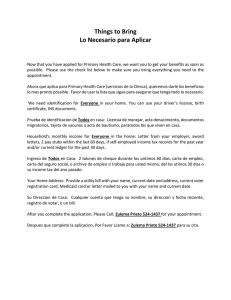Professional CD Player - American Musical Supply
Anuncio
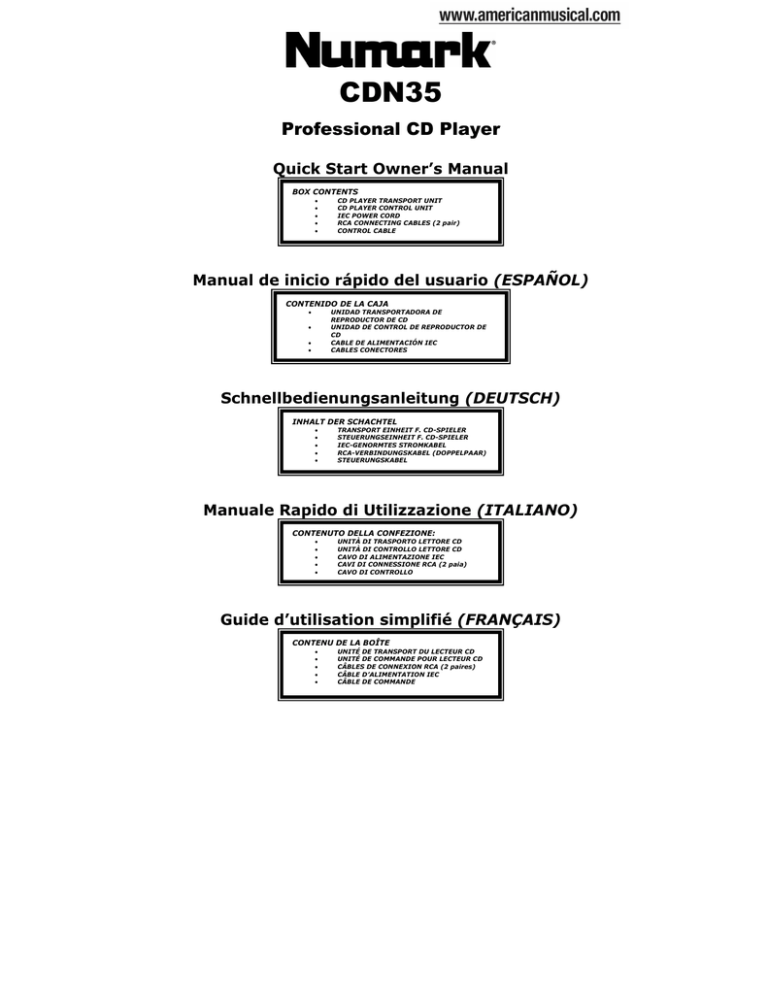
CDN35 Professional CD Player Quick Start Owner’s Manual BOX CONTENTS • • • • • CD PLAYER TRANSPORT UNIT CD PLAYER CONTROL UNIT IEC POWER CORD RCA CONNECTING CABLES (2 pair) CONTROL CABLE Manual de inicio rápido del usuario (ESPAÑOL) CONTENIDO DE LA CAJA • UNIDAD TRANSPORTADORA DE REPRODUCTOR DE CD UNIDAD DE CONTROL DE REPRODUCTOR DE CD CABLE DE ALIMENTACIÓN IEC CABLES CONECTORES • • • Schnellbedienungsanleitung (DEUTSCH) INHALT DER SCHACHTEL • • • • • TRANSPORT EINHEIT F. CD-SPIELER STEUERUNGSEINHEIT F. CD-SPIELER IEC-GENORMTES STROMKABEL RCA-VERBINDUNGSKABEL (DOPPELPAAR) STEUERUNGSKABEL Manuale Rapido di Utilizzazione (ITALIANO) CONTENUTO DELLA CONFEZIONE: • • • • • UNITÀ DI TRASPORTO LETTORE CD UNITÀ DI CONTROLLO LETTORE CD CAVO DI ALIMENTAZIONE IEC CAVI DI CONNESSIONE RCA (2 paia) CAVO DI CONTROLLO Guide d’utilisation simplifié (FRANÇAIS) CONTENU DE LA BOÎTE • • • • • UNITÉ DE TRANSPORT DU LECTEUR CD UNITÉ DE COMMANDE POUR LECTEUR CD CÂBLES DE CONNEXION RCA (2 paires) CÂBLE D’ALIMENTATION IEC CÂBLE DE COMMANDE CD PLAYER QUICK SETUP 1. 2. 3. 4. 5. 6. 7. 8. 9. Make sure all items listed on the front of this guide are included in the box. READ SAFETY INSTRUCTION BOOKLET BEFORE USING THE PRODUCT. Study this setup diagram. Mount the units in your console or rack with 19” EIA rails. The transport should be mounted not to exceed an angle of 15 degrees. Make sure all devices are turned off and all faders and gain knobs are set to “zero” Connect all devices as indicated in the diagram. Connect the stereo outputs to power amplifier(s), tape decks, and/or other audio sources. Plug all devices into AC power. 10. 11. 12. Switch everything on in the following order. • audio input sources (i.e. turntables or CD players) • Mixers • last, any amplifiers or output devices When turning off, always reverse this operation by, • turning off amplifiers • Mixers • last, any input devices Go to http://www.numark.com for product registration. More information about this product may be found at http://www.numark.com FRONT PANEL FEATURES 1. 2. 3. 4. 5. 6. Open/Close: Press to load or eject the disc. The tray will not open if a disc is in play. The tray door will automatic close in 30 seconds if left open. This is to protect the tray from accidental damage while open. Time: switches the time modes on the display between elapsed playing time, remaining time on the track, and remaining time on the total CD. When toggled to remaining time total the total number of remaining tracks will also show. Single: toggles the unit to play back just one track at a time (single) or play continuously through all tracks and then start over repeating the CD infinitely (continuous). LCD Display: Indicates all the functions, as they are occurring, with the CD. Track Buttons: These buttons are used to select the track to be played. Program: Depress this button and the unit will stop and the program indicator will light. Select each track to be programmed and press the PROGRAM button between 7. selections. You can program up to 30 tracks. Press PLAY to start the program. To exit and erase program, either hold the program button down for more than 2 seconds while the unit is stopped, open the disc tray, or turn off the power. Cue: Returns and pauses the music at the last set cue point. The cue point is where the music will begin when play is pressed. The cue point is set as the initial start point on a track or can be moved when play is started at a different point. For instance if the music is paused, then play is pressed, a new cue point is set. You can easily edit the cue point by turning the wheel during pause. As you rotate the wheel the music will sound. By stopping the wheel and pressing play, a new point is set. Alternately, pressing the PLAY button and the CUE button allows the CD to be played from the same position any number of times. Note: Pressing cue 2 times plays music temporarily from this point until the button is released. 8. Play/Pause: Starts the music from the cue point or pauses it while in play. By pressing play after pause, a new cue point will be set Stutter: To start the music from the initial cue point. Pitch Range: activates the pitch slider and adjusts the amount of control the pitch slider has on the overall speed of music. Tapping the pitch will toggle slider between 8% and 16% pitch ranges. Holding the pitch for 3 seconds will deactivate the pitch control. Pitch Range LEDs: indicate current pitch range. When both LEDs are off the pitch slider is not active Pitch Slider: By moving the slider in the (+) direction the speed of the music permanently speeds up. By moving the slider in the (-) direction the speed of the music permanently slows down. To match the speeds of two CDs you can adjust the pitch. When the tempo of the music of the CD you wish to match is slow compared to the tempo of the other music, move the slider to the (+) side and match the speed. When faster, move the pitch slider to the (-) side. By making this adjustment the speeds will be matched though the beats may not yet be aligned. Search Button: Pressing this button allows you to use the wheel and rapidly scan the music to find a cue point. The search function automatically shuts off after 8 seconds of non-use or you may toggle it off. Jog Wheel: Cue Function: As explained under “CUE”, when the music is paused and you rotate the wheel, music will sound. By pressing play a new cue point is set. Search Function: As explained under “SEARCH BUTTON”, when search is pressed and you rotate the wheel, the music will rapidly scan the music to find a cue point. 9. 10. 11. 12. 13. 14. 15. 16. 17. 18. 19. 20. 21. 22. Pitch Bend Function: allows the user to temporarily change the speed of the music to align beats. When the beats of the music of the CD you wish to match is fast compared to the tempo of the other music rotate the jog wheel counter clockwise (to the left). When the CD is behind rotate the jog wheel clockwise (to the right). The pitch changes temporarily while the jog wheel is rotated. The faster you rotate the wheel the more pitch is changed. Releasing the wheel results in a return to the original pitch. LOOP IN: Used to set stutter and loop-in points. LOOP OUT: Used to set loop-out points and release the loop. RELOOP/STUTTER: Used for repeated play (stutter) from the loop-in point, repeating a previously set, and hot start. BPM/PITCH Button: Switches the mode of the display between showing the BPM and the percentage change in pitch. TAP Button: Tap this button with the beat of the music to determine the current Beats Per Minute (BPM). Relay: Used for setting alternating play start between attached units CD Drawer: Place your CDs you wish to play in here. This unit is designed to play commercially available CD and properly burned and finalized CDR formats. Due to variances on the specification of certain CD burners and CDs some discs home made CDs may not play properly. Power Switch: Turn on and turn off the machine with this button. The unit should always be shut down with this button first before any external power is removed. REAR CONNECTIONS 1. 2. 3. 4. 5. 6. a. Control Cable Connector- Plug in the 8-pin cable included in here to connect the remote control and main CD unit together IEC Power Plug Connector - Plug your supplied power cord in here. Voltage Selector - Set this switch to the voltage for your location. RCA Audio Connectors - Connect your CD player to your mixer from this line level output. Digital Output - The format is type 2, form 1, also known as S/PDIF (Sony/Phillips Digital Interface Format). In order to use the digital output you should not use variable pitch slider and the pitch bend buttons. If you adjust the pitch, other devices may not read the digital output properly because the sampling rate changes Remote Start Connector: Use this connector to plug into your Fader Start-compatible mixer or remote switch. This function is always active. Fader - allows you to use an industry-standard faderstart mixer by attaching an 1/8” fader-start cable between the unit and your mixer. Typically, if you move the crossfader toward the active channel, the attached CD player will play. When it is moved away b. 7. the unit will Cue or Pause, depending upon the CD player setting. Some mixers allow the input channel also to start the player. Alternatively, a footswitch (found in most music shops) can be attached to this jack for creative mixing techniques. Connector plugs are often ¼”, so an adapter to 1/8” will be needed. There are also two types of footswitches that will work with this connector. The first type is an on/off pushbutton switch, and is generally used for switching channels on guitar amps. The second is a momentary switch, and is usually used for keyboard sustain pedals. Remote Assignment Switch: This switch determines the function of the Remote Start Connector. The choices are below: • ON-OFF – for use with an ON-OFF switch. • MOMENTARY – for use with a momentarystyle switch. • MIXER – for use with a Fader Start-compatible DJ mixer PLAY / PAUSE & CUE OPERATIONS PLAY & CUE Press "CUE" return to last starting point Press "PLAY/PAUSE" to start music Play Interval Position on Disc Back Cue Operation Pressing the “PLAY/PAUSE” button starts the disc. Pressing the “CUE” button will reset the disc to the last place where the disc was started. This is called the cue point. By alternately pressing the “PLAY/PAUSE” button and the “CUE” button, the disc may be returned and played from the cue point any number of times. This function is called back cue. PLAY, PAUSE & CUE Press "PLAY/PAUSE" to start music Press "PLAY/PAUSE" Press "PLAY/PAUSE" to pause music to start music Play Interval Press "CUE" return to last starting point Play Interval Position on Disc Back Cue Operation When play has been paused and then started again, the return position for the back cue will be updated to this new position. EDITING CUE POINT When the inner dial is turned while a cue point is set, a new cue point can be located. The CD player will repeatedly play small parts of the CD as you move it to the desired position. By pressing “PLAY/PAUSE” then “CUE” you can confirm that the new cue point is desirable. Matching the Beats Per Minute Match the tempo by monitoring the music of both PLAYER 1 and PLAYER 2 by ear and adjusting the pitch. When the tempo of the music of the selected CD player is slow compared to the tempo of the other player, move the slider to the ( + ) side and match the tempo. When faster, move the pitch slider to the ( - ) side. The following illustration shows the case of matching the pitch of PLAYER 2 to the pitch of the music being played on PLAYER 1. 1. Press PLAY/PAUSE to start PLAYER 1. PLAYER 1 is playing 2. Press PLAY/PAUSE to start PLAYER 2 Both CD players are playing discs. 3. Listen to PLAYER 2 in your headphones. If the beat of channel 2 (in the headphones) is faster than channel 1, slow down the beat of channel 2 using the pitch control. 4. If the beat of channel 2 (in the headphones) slower than the beat of channel 1, speed up the beat using the pitch control. BEAT MATCHING USING PITCH BEND If you find the BPM’s (Beats Per Minute or Tempos) are the same, however, the drum beats are not matched you will need to temporarily change the pitch. The illustration below shows how to match the beat of PLAYER 2 to the beat of the music being played on PLAYER 1. (This procedure can be done on either PLAYER). After matching the BPM’s adjust the pitch temporarily as follows: When PLAYER 2 is rotate the jog wheel counter clockwise When PLAYER 2 is behind rotate the jog wheel clockwise The pitch changes automatically while the jog wheel is rotated. The faster you rotate the wheel the more you change. wheel results in a return to the original pitch. (So the BPM’s are once again the same.) Releasing the EXAMPLE OF MIXING USING BOTH PLAYERS OF YOUR CD PLAYER While playing a disc on PLAYER 1, load a disc into PLAYER 2 and select your next track, match its pitch to the track playing on PLAYER1 and when you are ready use the crossfader on your mixer to fade from PLAYER 1 to PLAYER 2. INSTALACIÓN RÁPIDA DEL REPRODUCTOR DE CD (ESPAÑOL) 1. 2. 3. 4. 5. 6. 7. 8. Asegúrese de que todos los artículos incluidos al inicio de este manual están incluidos en la caja. LEA EL FOLLETO DE INSTRUCCIONES DE SEGURIDAD ANTES DE UTILIZAR EL PRODUCTO. Estudie este diagrama de instalación. Monte las unidades en su consola o bastidor con raíles EIA de 19”. El transporte debería ser montado para que no exceda un ángulo de 15 grados. Asegúrese de que todos los dispositivos están apagados y de que todos los faders y potenciómetros de ganancia están en posición “cero”. Conecte todos los dispositivos como se indica en el diagrama. Conecte las salidas del estéreo a los amplificadores de alimentación, unidades de cinta magnética y/o otras fuentes de audio. 9. 10. 11. 12. Enchufe todos los dispositivos a la potencia de corriente alterna. Prenda todo en el siguiente orden: • fuentes de entrada de audio (por ej. giradiscos o reproductores de CD) • Mezcladores • por último, cualquier amplificador o dispositivo de salida Al apagar, realice siempre esta operación al contrario: • apague los amplificadores • Mezcladores • por último, cualquier dispositivo de entrada Visite http://www.numark.com para registrar el producto. Puede encontrar más información sobre este producto al visitar http://www.numark.com LAS CARACTERÍSTICAS DEL PANEL FRONTAL 1. 2. 3. 4. 5. 6. Open/Close (Abrir/Cerrar): pulse para cargar o expulsar el disco. La bandeja no se abrirá si hay un disco tocando. La puerta de la bandeja se cerrará automáticamente en 30 segundos si se deja abierta. Esto es para proteger la bandeja de daño accidental mientras esté abierta: NO desconecte la alimentación mientras la bandeja de discos esté abierta. Time (Tiempo): cambia los modos de tiempo en el visualizador entre el tiempo de reproducción transcurrido, tiempo restante de la pista y tiempo restante en todo el CD. Cuando se activa el total tiempo restante también mostrará el número total de pistas restantes. Single: hace que la unidad se active para reproducir las pistas de una en una (single) o reproducir continuamente todas las pistas y comenzar repitiendo el CD infinitamente (continuo). Pantalla LCD: Indica todas las funciones del CD a medida que van teniendo lugar. Botones del Track (Pista): estos botones se utilizan para seleccionar la pista que se va a reproducir. Programma: Pulse este botón y la unidad se detendrá y el indicador de programa se iluminará. Seleccione todas las pistas que desee programar y pulse el botón de PROGRAMA 7. entre cada selección. Podrá programar hasta 30 pistas. Pulse PLAY para activar el programa. Para salir y borrar el programa, mantenga pulsado el botón de programa durante más de 2 segundos mientras la unidad está parada, abra la bandeja del disco, o apague la fuente de alimentación. Cue: vuelve a reproducir y para la música en el último punto de cue determinado. El punto cue es donde la música comenzará cuando se pulse play. El punto cue se establece como el punto de partida inicial en una pista o puede trasladarse cuando se comienza a reproducir desde un punto diferente. Por ejemplo, si la música está en pausa y se pulsa play, se establece un nuevo punto cue. Puede modificar el punto cue fácilmente al girar la rueda durante la pausa. Al girar la rueda se escuchará la música. Al parar la rueda y pulsar play, se establece un nuevo punto de partida. Si se pulsan alternativamente los botones PLAY y CUE, el CD será reproducido desde la misma posición cuantas veces se desee. Nota: Si se pulsa el botón cue dos veces, se reproducirá música temporalmente desde este punto hasta que suelte el botón. 8. 9. 10. 11. 12. 13. 14. Play/Pause: hace que comience la música desde el punto cue o la pausa mientras suena. Si pulsa play después de pausa, establecerá un nuevo punto cue. Stutter: Para comenzar la música de la señal inicial señale. Rango del pitch: activa al deslizador del pitch y ajusta la cantidad de control que tiene el deslizador del pitch sobre la velocidad total de la música. Si le da un golpecito al pitch alternará el deslizador entre rangos de pitch de 8% y de 16%. Mantenga el botón PITCH pulsado durante 3 segundos para desactivar el control del pitch. LED para el rango del pitch: indica el rango del pitch en ese momento. Cuando ambos LED están apagados, el deslizador del pitch no está activo. Deslizador del Pitch: al mover el deslizador en la dirección de (+) la velocidad de la música aumenta permanentemente. Al mover el deslizador en la dirección de (-) la velocidad de la música disminuye permanentemente. Puede ajustar el pitch para igualar las velocidades de dos CD. Cuando el tempo de la música del CD que desea igualar sea lento comparado con el de la otra música, desplace el deslizador hacia el (+) e iguale la velocidad. Cuando sea más rápido, desplace el pitch hacia (-). Al realizar este ajuste las velocidades se igualarán aunque los beats podrían no estar aún alineados. Botón de búsqueda: pulsar este botón le permite usar la rueda y escanear rápidamente la música para encontrar un punto cue. La función de búsqueda se apaga automáticamente si no se utiliza durante 8 segundos; puede desactivarla si desea. Jog wheel (rueda de avance lento): Función Cue: tal y como hemos explicado en “Cue”, cuando la música esté pausada y usted gire la rueda, se escuchará música. Si pulsa play, establecerá un nuevo punto cue. Función de búsqueda: como se ha explicado bajo el botón de búsqueda “SEARCH”, cuando se pulse SEARCH y se gire la rueda, se escaneará la música rápidamente para encontrar un punto de cue. 15. 16. 17. 18. 19. 20. 21. 22. Función Pitch Bend: permite que el usuario cambie la velocidad de la música temporalmente para alinear los beats. Cuando los beats de la música del CD que usted desea alinear son rápidos comparados con el tempo de la otra música, debe girar la rueda de avance lento (jog wheel) en el sentido contrario al de las agujas del reloj (hacia la izquierda). Cuando el CD se retrase, gire la jog wheel en el sentido de las agujas del reloj (hacia la derecha). El pitch cambia temporalmente mientras gira el jog wheel (rueda de avance lento). Cuanto más rápido gira la rueda, más cambia el pitch. Soltar la rueda hace que se vuelva al pitch original. LOOP IN: Fija el tartamudeo y las puntas de entrada del bucle. LOOP OUT: Fijar las puntas de la salida del bucle y deja salir del bucle. RELOOP/STUTTER: Utilizado para una canción repetada (tartamudeo) del punto de entrada del bucle, repetando un comienzo previamente fijado, y hot start. BOTÓN DE BPM/PITCH: Alterna el modo de la pantalla entre la visualización de los BPM y el porcentaje de cambio en el tono (pitch). BOTÓN DE TAP: Golpee este botón con el beat de la música para determinar los beats por minuto (BPM) en ese momento. Relay: Utilizado para fijar el comienzo de la cancion que se alterna entre las unidades adjuntos. Cajón de CD: Coloque aquí los CD que desea reproducir. Esta unidad está diseñada para reproducir CD que están disponibles de modo comercial y CDR que han sido grabados y finalizados correctamente. Debido a las variaciones en la especificación de ciertas grabadoras de CD y CD, algunos discos o discos hechos en casa no se escucharán bien. Interruptor de alimentación: Encienda y apague la máquina con este interruptor. La unidad debería ser siempre apagada con este interruptor primero antes de retirar cualquier fuente de alimentación externa. CONEXIONES TRASERAS 1. 2. 3. 4. 5. 6. Conector del cable de control- Enchufe el cable de 8-pines que se incluye aquí para conectar el control remoto a la unidad principal de CD. Conector del cable de alimentación IEC – Enchufe su cable de alimentación aquí. Selector de voltaje – Ajuste este interruptor al voltaje de su ubicación. Conectores de audio RCA – Conecte su reproductor de CD a su mezclador desde esta salida de nivel de línea. Salida digital - El formato es de tipo 2, form 1, también conocido como S/PDIF (Sony/Phillips Digital Interface Format). Para poder usar la salida digital no debería usar un deslizador de pitch variable y los botones del pitch bend. Si ajusta el pitch, otros dispositivos podrán tener problemas para leer la salida digital correctamente ya que el ritmo de muestreo cambia. Conector de Start Remoto: Use este conector para enchufarlo a su mezclador compatible de Fader Start o al interruptor remoto. Esta función está siempre activa. a. Fader – le permite usar un mezclador de fader-start normalizado conectando un cable de fader-start de 1/8 “ entre la unidad y su mezclador. Típicamente, cuando desliza el crossfader hacia el canal activo, el reproductor CD 7. conectado iniciará la reproducción. Cuando se aleja, la unidad ajusta un punto cue o entrará en pausa, dependiendo del ajuste del reproductor CD. Algunos mezcladores permiten que el canal de entrada inicie también el reproductor. b. Alternativamente, un footswitch o interruptor de pie (que se encuentran en la mayoría de las tiendas de instrumentos musicales) puede ser instalado a este conector (jack) para realizar técnicas de mezcla creativas. Los enchufes conectores suelen ser de ¼”, por lo que necesitará un adaptador a 1/8”. Existen dos tipos de footswitch que funcionarán con este conector. El primer tipo es un interruptor de botón on/off y se usa generalmente para cambiar los canales de los amplificadores de guitarras. El segundo es un interruptor momentáneo y se utiliza normalmente para los pedales de los teclados. Interruptor remoto de asignación: Este interruptor determina la función del conector de Start remoto. Las opciones están aquí abajo: • ON-OFF – para usar con un interruptor ON-OFF. • MOMENTÁNEO – para usar con un interruptor tipo momentáneo. • MEZCLADOR – para usar con un mezclador de DJ compatible con un Fader Start