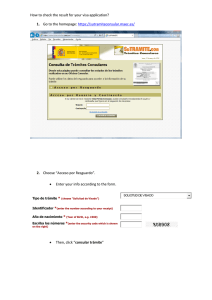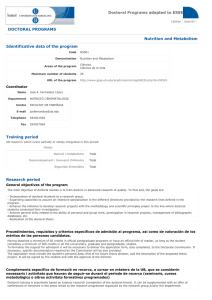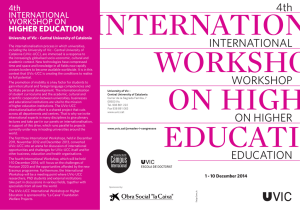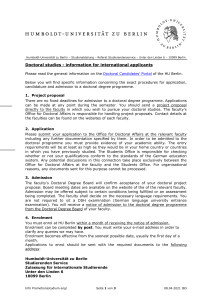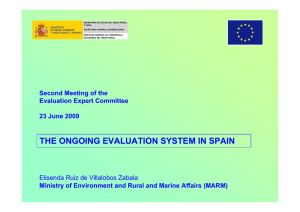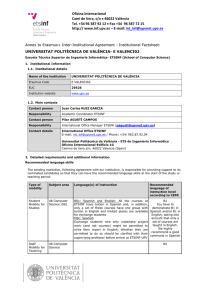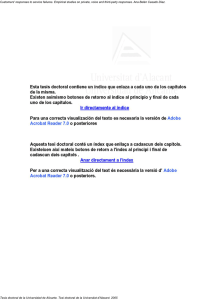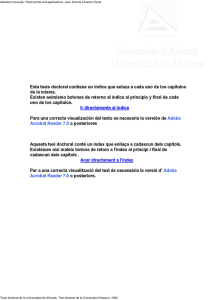4_guidelines for applicants for the recognition of cross curricular-v2
Anuncio
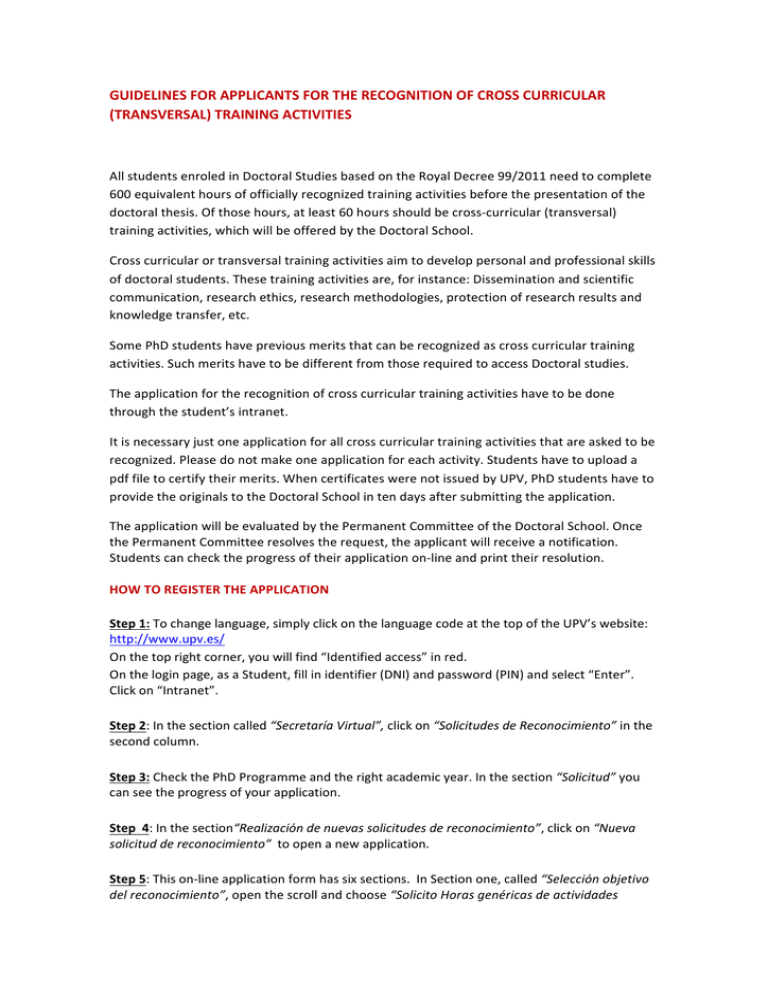
GUIDELINES FOR APPLICANTS FOR THE RECOGNITION OF CROSS CURRICULAR (TRANSVERSAL) TRAINING ACTIVITIES All students enroled in Doctoral Studies based on the Royal Decree 99/2011 need to complete 600 equivalent hours of officially recognized training activities before the presentation of the doctoral thesis. Of those hours, at least 60 hours should be cross-­‐curricular (transversal) training activities, which will be offered by the Doctoral School. Cross curricular or transversal training activities aim to develop personal and professional skills of doctoral students. These training activities are, for instance: Dissemination and scientific communication, research ethics, research methodologies, protection of research results and knowledge transfer, etc. Some PhD students have previous merits that can be recognized as cross curricular training activities. Such merits have to be different from those required to access Doctoral studies. The application for the recognition of cross curricular training activities have to be done through the student’s intranet. It is necessary just one application for all cross curricular training activities that are asked to be recognized. Please do not make one application for each activity. Students have to upload a pdf file to certify their merits. When certificates were not issued by UPV, PhD students have to provide the originals to the Doctoral School in ten days after submitting the application. The application will be evaluated by the Permanent Committee of the Doctoral School. Once the Permanent Committee resolves the request, the applicant will receive a notification. Students can check the progress of their application on-­‐line and print their resolution. HOW TO REGISTER THE APPLICATION Step 1: To change language, simply click on the language code at the top of the UPV’s website: http://www.upv.es/ On the top right corner, you will find “Identified access” in red. On the login page, as a Student, fill in identifier (DNI) and password (PIN) and select “Enter”. Click on “Intranet”. Step 2: In the section called “Secretaría Virtual”, click on “Solicitudes de Reconocimiento” in the second column. Step 3: Check the PhD Programme and the right academic year. In the section “Solicitud” you can see the progress of your application. Step 4: In the section“Realización de nuevas solicitudes de reconocimiento”, click on “Nueva solicitud de reconocimiento” to open a new application. Step 5: This on-­‐line application form has six sections. In Section one, called “Selección objetivo del reconocimiento”, open the scroll and choose “Solicito Horas genéricas de actividades transversales”. In section two, called “Introducir asignaturas cursadas previamente como mérito para la presente solicitud”, click on button green (+) to add different courses, professional experience or any other merit. In section three, you can add professional experience and, in section four, other merits. Step 6: In section four, called “Adjuntar documentación” you can attach all the necessary documents to support of your application. -­‐ -­‐ -­‐ Recognition for academic courses will only be granted if the applicant provide evidence of course qualifications and results as well as the syllabus of the courses. Recognition for professional experience will only be granted if the applicant provide a working life certificate and job reference letters from your current and former (if any) employers describing your work experience. Recognition for other merits will only be granted if the applicant provide official certificates. If you attach low quality scanned documents, it might slow down the processing of your application. Only when certificates were not issued by UPV, PhD students should have to provide the originals to the Doctoral School ten days after submitting the application. Step 7: In section five, called “Comentarios generales a la solicitud”, you can enter explanatory notes. Please, do not forget to click on “Actualizar comentarios” to save the content. Step 8: Finally, in section six, called “Confirmar la solicitud”, you can confirm your application and print the proof of application. Please, attach the proof of application with all the documents.