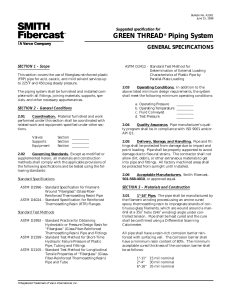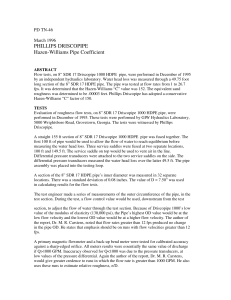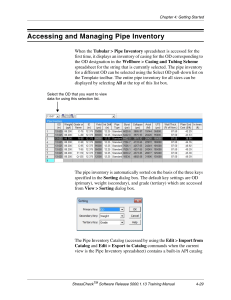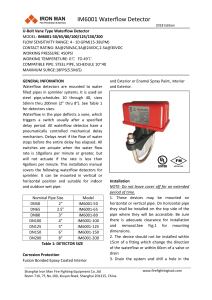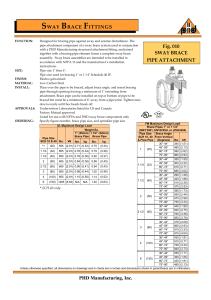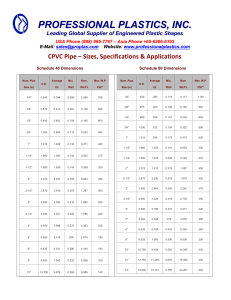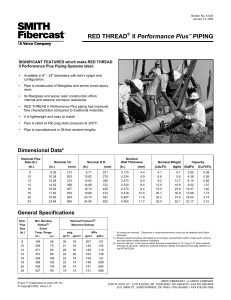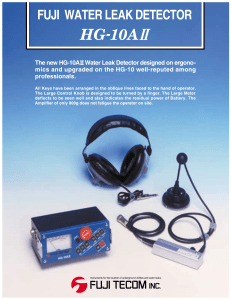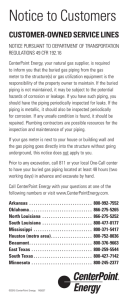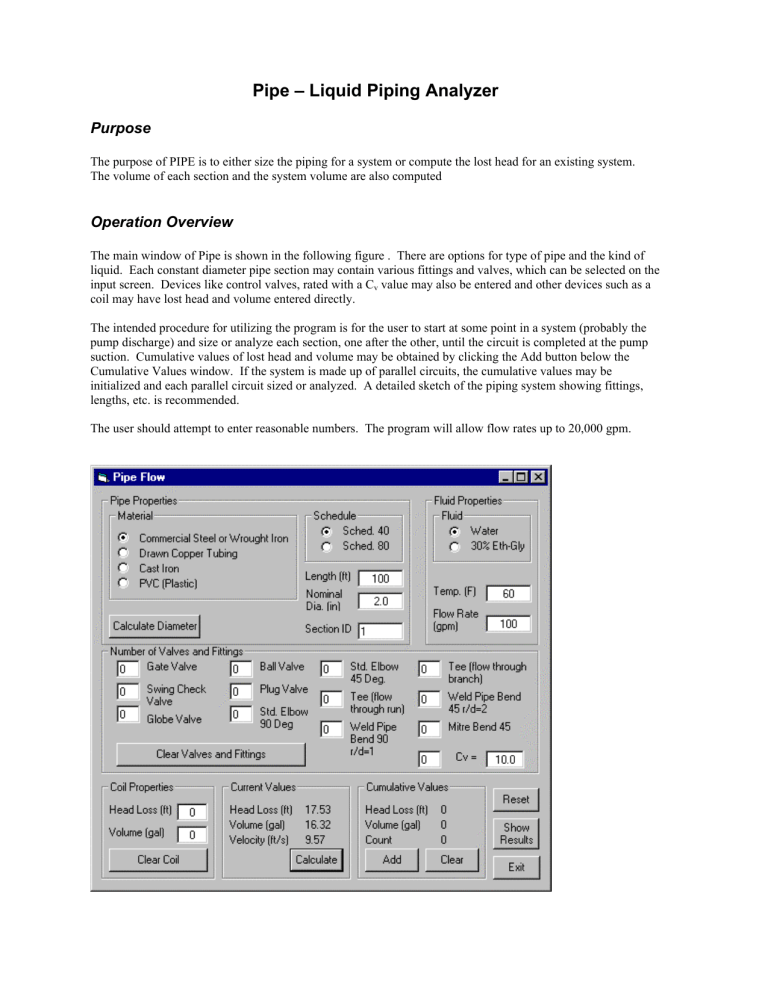
Pipe – Liquid Piping Analyzer Purpose The purpose of PIPE is to either size the piping for a system or compute the lost head for an existing system. The volume of each section and the system volume are also computed Operation Overview The main window of Pipe is shown in the following figure . There are options for type of pipe and the kind of liquid. Each constant diameter pipe section may contain various fittings and valves, which can be selected on the input screen. Devices like control valves, rated with a Cv value may also be entered and other devices such as a coil may have lost head and volume entered directly. The intended procedure for utilizing the program is for the user to start at some point in a system (probably the pump discharge) and size or analyze each section, one after the other, until the circuit is completed at the pump suction. Cumulative values of lost head and volume may be obtained by clicking the Add button below the Cumulative Values window. If the system is made up of parallel circuits, the cumulative values may be initialized and each parallel circuit sized or analyzed. A detailed sketch of the piping system showing fittings, lengths, etc. is recommended. The user should attempt to enter reasonable numbers. The program will allow flow rates up to 20,000 gpm. The Show Results Button will display a scrolling text window showing each section analyzed and the cumulative values. This screen is actually simple text editor. If you wish, you might add titles, notes or comments to the file before you save or print the file.