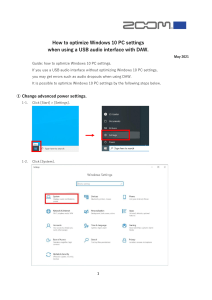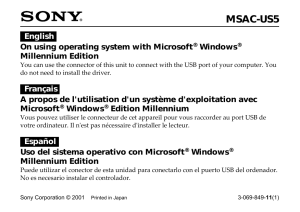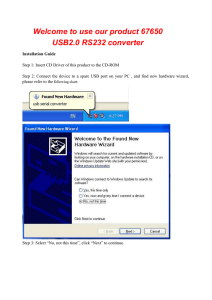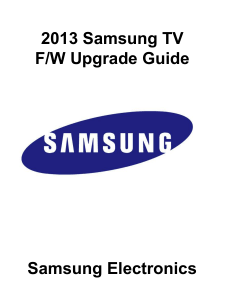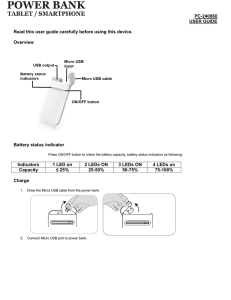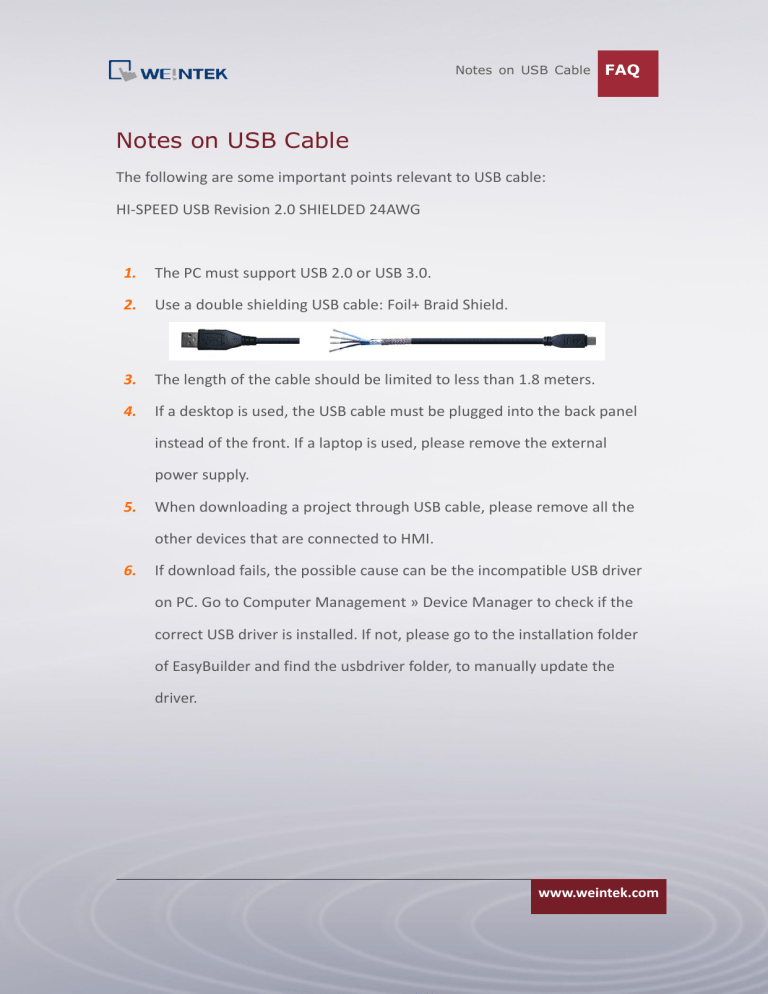
Notes on USB Cable FAQ Notes on USB Cable The following are some important points relevant to USB cable: HI-SPEED USB Revision 2.0 SHIELDED 24AWG 1. The PC must support USB 2.0 or USB 3.0. 2. Use a double shielding USB cable: Foil+ Braid Shield. 3. The length of the cable should be limited to less than 1.8 meters. 4. If a desktop is used, the USB cable must be plugged into the back panel instead of the front. If a laptop is used, please remove the external power supply. 5. When downloading a project through USB cable, please remove all the other devices that are connected to HMI. 6. If download fails, the possible cause can be the incompatible USB driver on PC. Go to Computer Management » Device Manager to check if the correct USB driver is installed. If not, please go to the installation folder of EasyBuilder and find the usbdriver folder, to manually update the driver. www.weintek.com Notes on USB Cable FAQ www.weintek.com