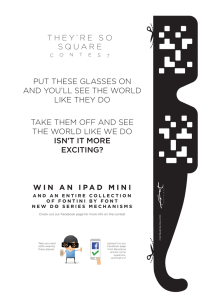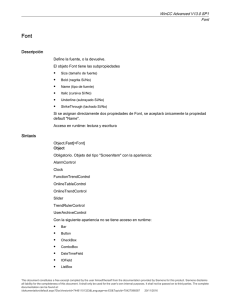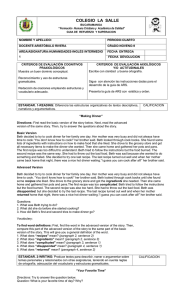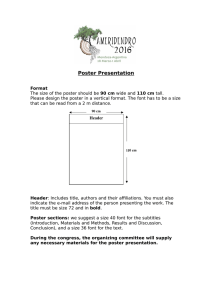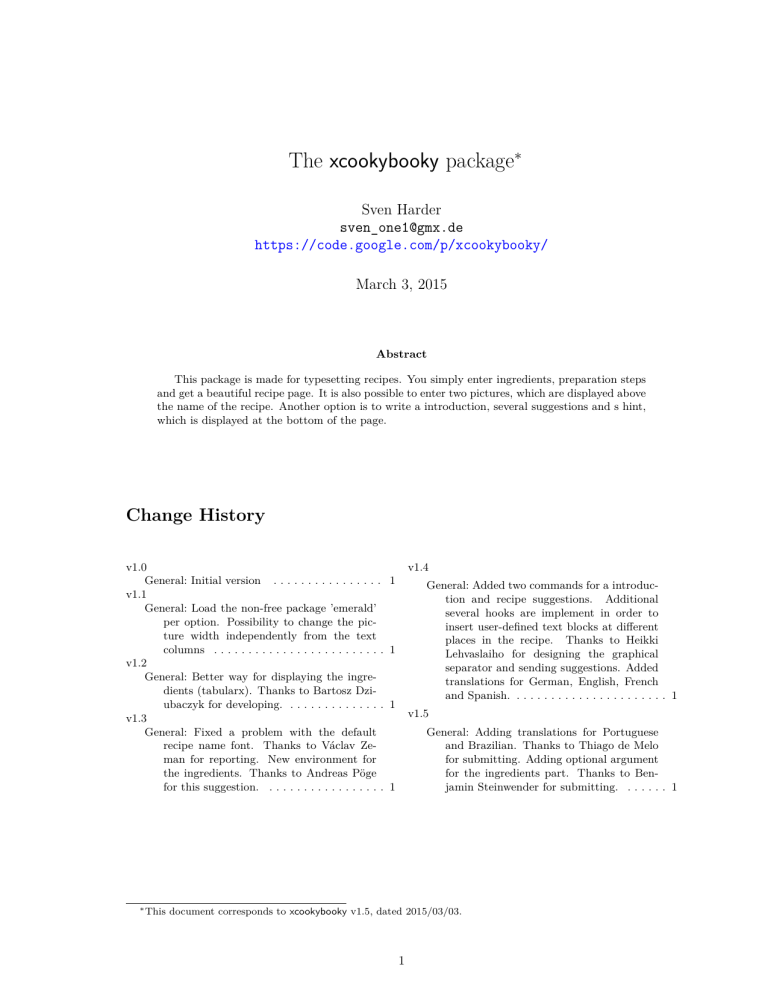
The xcookybooky package∗ Sven Harder [email protected] https://code.google.com/p/xcookybooky/ March 3, 2015 Abstract This package is made for typesetting recipes. You simply enter ingredients, preparation steps and get a beautiful recipe page. It is also possible to enter two pictures, which are displayed above the name of the recipe. Another option is to write a introduction, several suggestions and s hint, which is displayed at the bottom of the page. Change History v1.0 General: Initial version . . . . . . . . . . . . . . . . v1.1 General: Load the non-free package ’emerald’ per option. Possibility to change the picture width independently from the text columns . . . . . . . . . . . . . . . . . . . . . . . . . v1.2 General: Better way for displaying the ingredients (tabularx). Thanks to Bartosz Dziubaczyk for developing. . . . . . . . . . . . . . . v1.3 General: Fixed a problem with the default recipe name font. Thanks to Václav Zeman for reporting. New environment for the ingredients. Thanks to Andreas Pöge for this suggestion. . . . . . . . . . . . . . . . . . ∗ This v1.4 1 General: Added two commands for a introduction and recipe suggestions. Additional several hooks are implement in order to insert user-defined text blocks at different places in the recipe. Thanks to Heikki Lehvaslaiho for designing the graphical separator and sending suggestions. Added translations for German, English, French and Spanish. . . . . . . . . . . . . . . . . . . . . . . 1 1 1 v1.5 General: Adding translations for Portuguese and Brazilian. Thanks to Thiago de Melo for submitting. Adding optional argument for the ingredients part. Thanks to Benjamin Steinwender for submitting. . . . . . . 1 1 document corresponds to xcookybooky v1.5, dated 2015/03/03. 1 CONTENTS Contents 1 Introduction 4 2 Usage 4 2.1 Main . . . . . . . . . . . . . . . . . . . . . . . . . . . . . . . . . . . . . . . . . . . . . . 4 2.2 Advanced . . . . . . . . . . . . . . . . . . . . . . . . . . . . . . . . . . . . . . . . . . . 6 2.3 Support Commands . . . . . . . . . . . . . . . . . . . . . . . . . . . . . . . . . . . . . 7 2.4 Modify Design . . . . . . . . . . . . . . . . . . . . . . . . . . . . . . . . . . . . . . . . 7 2.5 Translation . . . . . . . . . . . . . . . . . . . . . . . . . . . . . . . . . . . . . . . . . . 9 2.6 Options . . . . . . . . . . . . . . . . . . . . . . . . . . . . . . . . . . . . . . . . . . . . 10 2.7 Background graphic . . . . . . . . . . . . . . . . . . . . . . . . . . . . . . . . . . . . . 10 3 Example 11 4 Troubleshooting 12 4.1 MiKTeX . . . . . . . . . . . . . . . . . . . . . . . . . . . . . . . . . . . . . . . . . . . . 12 4.2 TeX Live . . . . . . . . . . . . . . . . . . . . . . . . . . . . . . . . . . . . . . . . . . . 12 5 Bugs 12 5.1 12 Known Issues . . . . . . . . . . . . . . . . . . . . . . . . . . . . . . . . . . . . . . . . . 6 Implementation 13 6.1 Options . . . . . . . . . . . . . . . . . . . . . . . . . . . . . . . . . . . . . . . . . . . . 13 6.2 Required Packages . . . . . . . . . . . . . . . . . . . . . . . . . . . . . . . . . . . . . . 13 6.3 Page Layout . . . . . . . . . . . . . . . . . . . . . . . . . . . . . . . . . . . . . . . . . . 14 6.4 Color Management . . . . . . . . . . . . . . . . . . . . . . . . . . . . . . . . . . . . . . 14 6.5 Size Management . . . . . . . . . . . . . . . . . . . . . . . . . . . . . . . . . . . . . . . 16 6.6 Recipe Font . . . . . . . . . . . . . . . . . . . . . . . . . . . . . . . . . . . . . . . . . . 17 6.7 Headlines and Translations . . . . . . . . . . . . . . . . . . . . . . . . . . . . . . . . . 17 6.8 Recipe Lengths . . . . . . . . . . . . . . . . . . . . . . . . . . . . . . . . . . . . . . . . 20 6.9 Recipe Commands . . . . . . . . . . . . . . . . . . . . . . . . . . . . . . . . . . . . . . 21 Main Commands . . . . . . . . . . . . . . . . . . . . . . . . . . . . . . . . . . . . . . . 21 Supporting Commands . . . . . . . . . . . . . . . . . . . . . . . . . . . . . . . . . . . . 23 2 CONTENTS Internal Commands . . . . . . . . . . . . . . . . . . . . . . . . . . . . . . . . . . . . . 24 6.10 Hooks . . . . . . . . . . . . . . . . . . . . . . . . . . . . . . . . . . . . . . . . . . . . . 26 6.11 Recipe Environment . . . . . . . . . . . . . . . . . . . . . . . . . . . . . . . . . . . . . 28 6.12 Header and Footer . . . . . . . . . . . . . . . . . . . . . . . . . . . . . . . . . . . . . . 30 6.13 Background Picture . . . . . . . . . . . . . . . . . . . . . . . . . . . . . . . . . . . . . 31 6.14 Configuration file . . . . . . . . . . . . . . . . . . . . . . . . . . . . . . . . . . . . . . . 33 3 1. INTRODUCTION 1 Introduction It all begin in 2011 when I wanted to make a cookbook with LATEX. Thus I was looking for recipe templates and found the cookybooky package by Jürgen Gilg (http://www.ctan.org/pkg/cookybooky). It looks very good, but I was unable to compile it (e.g. I haven’t got the Lucida fonts). Also there are some packages which have to be downloaded by hand, because there are not available at CTAN. Other handicaps are the missing possibility to create a PDF-file directly and a recipe cannot be longer than a single page. So decided to take a look at the code. Step by step I replaced all critical parts. Finally the code is nearly complete different from the original and now it is possible to create beautiful designed recipes much easier (at least in my opinion). Please note that there is no compatibility between xcookybooky and cookybooky, even the name is associating it. I chose the name, because I was was inspired by the layout. 2 Usage In this section the most important macros are explained. After this you should be able to insert recipes. For more details take a look at the implementation in section 6. Afterwards some macros are shown, which allows you to modify the design (e.g. colors, headlines). 2.1 Main This commands are commonly used for typesetting recipes. For more details take a look at the implementation in section 6. You can also investigate the examples and the configuration file. recipe The recipe environment is used to insert recipes. Each recipe is included in a single enviroment. It is necessary to enter the name of the recipe. Besides it is possible to insert also the recipetime, the portions, the calory content and the source (where you get this recipe). \ begin { r e c i p e } [% p r e p a r a t i o n t i m e = {\ u n i t [ 1 ] { h } } , b a k i n g t i m e ={\ u n i t [ 1 ] { h } } , b a k i n g t e m p e r a t u r e ={\protect \ b a k i n g t e m p e r a t u r e { f a n o v e n=\u n i t [ 2 3 0 ] { ◦ C }}} , p o r t i o n = {\ p o r t i o n {5 −6}} , c a l o r y ={\ u n i t [ 3 ] { kJ } } , s o u r c e = {Somebody you used know} ] { Test Re ci pe } ... \end{ r e c i p e } Example 1: Recipe Environment \graph It is possible to set two pictures by using the macro graph. They are displayed at the top of the page and therefore above all other content. If no pictures are set, the space is used by the other content. The big picture should be larger than the small picture of course. The width of both graphics can be adapt to your needs by applying the command setRecipeLengths. 4 2.1 Main \ graph { small = strawberry , big = strawberrycake } Example 2: Graph Command (simple) Another possibility is shown in the following example. It is recommended if you only want to change the widths of the pictures for one recipe, because these values are one only used for one recipe. If you want to changed it for all recipes use setRecipeLengths. \ graph { small = strawberry , s m a l l p i c t u r e w i d t h = 0 . 3 \ textwidth , big = strawberrycake , b i g p i c t u r e w i d t h = 0 . 6 \ textwidth , } Example 3: Graph Command (extended) \ingredients Here the ingredients of your recipe are set. They should be entered by number (unit) & ingredient. If the unit is a SI-Unit, it looks better if you use the units package instead of a blank. Since the version 1.2 there is only one possibility to enter ingredients, which is shown in the example. Note that a overlong ingredient will automatically create a line break. \ ingredients { 2 bar & Dark C h o c o l a t e ( above \ u n i t [ 7 0 ] { \ %}) \\ 3 & Eggs \\ \ u n i t [ 2 0 0 ] { ml} & Cream\\ \ u n i t [ 4 0 ] { g } & Sugar \\ \ unit [ 5 0 ] { g} & Butter } Example 4: Ingredients Command Unfortunately the package wrapfig has a problem to detect the length of a table. In order to get a better floating of the ingredients you have to insert the number of table lines as shown in the example below. Please note that you have to take the headline and line breaks of overlong ingredients into account. \ ingredients [7]{ 2 bar & Dark C h o c o l a t e ( above \ u n i t [ 7 0 ] { \ %}) \\ 3 & Eggs \\ \ u n i t [ 2 0 0 ] { ml} & Cream\\ \ u n i t [ 4 0 ] { g } & Sugar \\ \ unit [ 5 0 ] { g} & Butter } Example 5: Ingredients Command with Optional Argument In the versions up to 1.1 there was also a method to enter ingredients with three columns. Due to the substitution of tabular with tabulary I decided that the three columns method is no longer supported, because it would mean a lot of work. This method has also the drawback it needs more space and in my opinion it also looks ugly. If you are using the three columns solution there are two options: 5 2.2 Advanced 1. Use the version 1.1 of this package, which can be found at https://code.google.com/p/ xcookybooky/ 2. Redefine the concerning command in your latex file or in the configuration file \preparation The preparation steps are inserted by this macro. Every step is written after step command. This is necessarry for the numeration. Since version 1.4 it is allowed to use blank lines to create passages. \ preparation { \ s t e p This i s t h e f i r s t s t e p f o r c o o k i n g a b r i l l i a n t meal . \ s t e p The s e c o n d s t e p f o l l o w s . . . \ s t e p and s o on \ s t e p Enjoy your meal ! } Example 6: Preparation Command If you don’t like the step number, you can either redefine it or simply use an enumeration as demonstrated in the next example. \ preparation { \ begin { enumerate } \item This i s t h e f i r s t s t e p f o r c o o k i n g a b r i l l i a n t meal . \item The s e c o n d s t e p f o l l o w s . . . \item and s o on \item Enjoy your meal ! \end{ enumerate } } Example 7: Preparation Command with Enumeration 2.2 \introduction Advanced The introduction macro can be used for inserting an introduction before the preparation and ingredients part. It has a frame and the text can contain blank lines to create passages. \ i n t r o d u c t i o n {% This t e x t b l o c k can c o n t a i n an i n t r o d u c t i o n t o t h e r e c i p e . } Example 8: Introduction Command \suggestion This command is displayed after the ingredients and preparation part of the recipe. It is expandable so that you can insert multiple suggestions. The optional parameter can be used to set a headline. \ s u g g e s t i o n {% Another p o s s i b i l i t y t o i n s e r t a d d i t i o n a l i n f o r m a t i o n t o t h e r e c i p e . } % \ suggestion [ Headline ]{% Another p o s s i b i l i t y t o i n s e r t a d d i t i o n a l i n f o r m a t i o n t o t h e r e c i p e . } Example 9: Suggestion Command 6 2.3 2.3 \portion Support Commands Support Commands This macro is intented as an interface for an equal formating of portions entries. For this it can be easily modified. You just have to renew this command. \ p o r t i o n {5} \ p o r t i o n [ P eo p le ] { 5 } Example 10: Portion Command \bakingtemperature This macro allows you to enter some bakingtemperatures. If you do not like the order of the temperatures you can change them by redefining the command. The temperatures are inserted as key/value pairs as known from the xkeyval package. \ begin { r e c i p e } [ b a k i n g t e m p e r a t u r e ={\protect \ b a k i n g t e m p e r a t u r e { f a n o v e n=\u n i t [ 2 3 0 ] { ◦ C } , topbottomheat=\u n i t [ 1 9 5 ] { ◦ C } , t o p h e a t=\u n i t [ 1 9 5 ] { ◦ C } , bottomheat , g a s s t o v e=L e v e l 2} } ] { Test R ec ip e } \end{ r e c i p e } Example 11: Baking Temperature Command 2.4 Modify Design The following macros can be used outside the recipe environment to choose your personal color etc. \setRecipeColors If you want to change the default colors, you can use setRecipeColors. The colors are set by <key = value> as known by the xkeyval package. The names of colors can be found in table 1. New Key recipename intro ing inghead prep prephead suggestion suggestionhead separationgraph hint hinthead hintline numeration Default Value DarkGreen black DarkGray DarkGray black black black black black red red red red Description recipe name introduction ingredients (text) headline of the ingredients preparation (text) headline of the preparation suggestions (text) headline of suggestions graphical separator hint (text) headline of the hint lines leftside the hint text (cross) numeration of the preparation steps Table 1: Color Management colors can be easiliy defined by the xcolor package as shown the example below. 7 2.4 Modify Design \ d e f i n e c o l o r { webgreen }{ rgb } { 0 , . 5 , 0 } \ setRecipeColors { r e c i p e n a m e = webgreen , i n g = blue , numeration = blac k , } Example 12: Setting Recipe Colors Command \setRecipeLengths By using the command setRecipeLengths it is possible to change the (default) values for the picture widths and the text column widths. In the table 2 all implemented keys are listed. Key pictureheight bigpicturewidth smallpicturewidth introductionwidth preparationwidth ingredientswidth Description height of both pictures width of the bigger picture width of the smaller picture width of introduction width of preparation width of ingredients Table 2: Recipe Lengths \ setRecipeLengths { p r e p a r a t i o n w i d t h = 0 . 5 \ textwidth , i n g r e d i e n t s w i d t h = 0 . 4 \ textwidth , } Example 13: Setting Recipe Lengths Command \setRecipeSizes The macro setRecipeSizes enables you to modify the font size of many parts of the recipe. The sizes are inserted by <key = value> (xkeyval). All supported keys can be found in the following table 3. Key recipename intro ing inghead prephead suggestion hint hinthead Description font font font font font font font font size size size size size size size size of of of of of of of of recipe name introduction (text) ingredients (text) headline of ingredients headline of preparation suggestion (text) hint (text) headline of hint Table 3: Font Size Management \ setRecipeSizes { r e c i p e n a m e = \ f o n t s i z e {25 pt }{30 pt } , i n g = \ normalsize , h i n t h e a d = \Large } Example 14: Setting Recipe Sizes Command 8 2.5 \setRecipenameFont Translation The name of recipe is only displayed with a handwritten font, if the corresponding option is selected. See section 2.6 for details. In my opinion it looks much better than a standard font. But if you want to change it you can use this macro. A well-arranged list of fonts can be found at http: //www.tug.dk/FontCatalogue/. The four parameters are font name,font encoding, font series and font shape. The size is changed by setRecipeSizes. The following example shows a bunch of interesting fonts, which you should try out. \ setRecipenameFont {cmr }{T1}{m}{n} % probably the default setting \usepackage{ p b s i } \ setRecipenameFont { p b s i }{T1}{ x l }{n} Example 15: Setting Recipename Font Command (package pbsi) \usepackage{ emerald } \ setRecipenameFont { f a u }{T1}{m}{n} \ setRecipenameFont { fwb }{T1}{m}{n} \ setRecipenameFont { f j d }{T1}{m}{n} % default by option handwritten Example 16: Setting Recipename Font Command (package emerald) 2.5 \setHeadlines Translation The command setHeadlines allows to modify the (translated) headlines. This is also needed for translations, if the used language is not supported yet. If you have improvements for a translation or created a new one, feel free to send me a e-mail. The headlines are also inserted in <key = value> form. All possible key are described in table 4. Key Graphic inghead prephead hinthead continuationhead no no no no continuationfoot no preparationtime bakingtime bakingtemperature portion portionvalue calory source yes yes yes yes no no yes Description Headline of ingredients Headline of preparation Headline of hint Text at the top of the second page of a recipe Text at the bottom of the first page, if the recipe is longer than one page Unit for the portions Text for the calorific value Table 4: Recipe Headlines \ setHeadlines { inghead = I n g r e d i e n t s , h i n t h e a d = S t r a i g h t Tip , c o n t i n u a t i o n h e a d = C o n t i n u a t i o n \dots , } Example 17: Setting Headlines Command 9 2.6 2.6 Options Options This package provides three options which are explained in the following. • handwritten This option requires the non-free package emerald and can only be used if your are not using TeX Live. • nowarnings This options tries to eliminate all nasty warnings. Only important and interesting warnings are logged. This is in my opinion a good choice because the package wrapfigure generates a lot of warnings, see section 5.1. • myconfig If you are using this package often or want to keep your main file ’clean’ you can define your modfications in the configuration file. If you submit this option the file will be loaded otherwise not. 2.7 Background graphic Inside this package there is only the option to set a background picture using the setBackgroundPicture macro. For creating transparent backgrounds I recommand Inkscape1 . You just have to import a picture and reduce the opacity of the picture (I prefer 22 %). The possible options for the orientation are: • default • pagecenter • textcenter • stockcenter These orientations can be modified by using the x and y option. This is demonstrated in the following example. \ setBackgroundPicture [% x = 2cm , y = −1cm , width=\paperwidth−3cm , height , o r i e n t a t i o n=p a g e c e n t e r ] { p i c /bg_t r a n s p a r e n t } % filepath Example 18: Background Picture Command 1 http://inkscape.org/ 10 3 Example 1. RECIPES Mousse au Chocolat 1h 5 Personen R. Gaus Zubereitung 1 Eier trennen, Eiweiß und Sahne separat steif schlagen. Butter und Schokolade vorsichtig im Wasserbad schmelzen. 2 Eigelb in einer großen Schüssel mit 2 EL heißem Wasser cremig schlagen, den Zucker einrühren bis die Masse hell und cremig ist. Zutaten 2 Tafeln 3 200 ml 40 g 50 g dunkle Schokolade (über 70 %) Eier Sahne Zucker Butter 3 Die geschmolzene Schokolade unterheben, anschließend sofort Eischnee und Sahne unterheben (nicht mit dem Elektro-Mixer!) 4 Mindestens 2 Stunden im Kühlschrank kalt stellen. Aber nicht zu kalt servieren. Tipp Der Schokoladenanteil kann auch gesenkt werden. 2 4. TROUBLESHOOTING 4 4.1 Troubleshooting MiKTeX If you have problems with the used fonts (e.g. cookingsymbols) it might be necessary to refresh the database of MiKTeX. 4.2 TeX Live If you are using this distribution you may should not use the option handwritten, because this option load the font package emerald. This package is non-free and therefore not available in TeX Live. 5 Bugs If you found a bug, which is not described in the following section, feel free to write me an email. It can be found at the titlepage. Alternatively you can visit https://code.google.com/p/xcookybooky/ and report the issue. All reported problems are registered there. 5.1 Known Issues The wrapfig package has some problems with enumerations and the lettrine package. This is the reason, why some warnings are generated by compiling (the example), if do not use the package option nowarnings. But nevertheless the results look quite well, so I decided to ignore this issue. By using wrapfig it is not possible to switch ingredients and preparation (the result looks really ugly). This is the reason, why the layout is not changed when setting the twoside option in the document class. I also tried parcolumns and parallel, but the results were disappointing. If you want to use this feature, you have to use cookybooky. Another limitation is the length of the ingredients. The maximum length is one page, because the wrapfigure package does not work with longtable. As a result no pagebreak in the ingredients is possible. 12 6. IMPLEMENTATION 6 Implementation Let’s have a look at the implementation. 6.1 Options xcookybooky provides three options as explained in section 2.6. You can use the option myconfig to load your personal configuration (file). See section 6.14 for details. h∗packagei \newif\ifHandwrittenFont@required 3 \HandwrittenFont@requiredfalse 4 \DeclareOption{handwritten} 5 {% displays the recipename in a handwitten font 6 \HandwrittenFont@requiredtrue 7 \AtEndOfPackage{ 8 \setRecipeSizes{recipename = \fontsize{25pt}{30pt}} 9 \setRecipenameFont{fjd}{T1}{m}{n} 10 } 11 } 12 \DeclareOption{nowarnings} 13 {% tries to eliminate nasty warnings 14 \AtEndOfPackage{ 15 \def\WF@conflict{} 16 %\def\@fancywarning#1{} 17 } 18 } 19 \DeclareOption{myconfig} 20 {% load personal configuration 21 \AtEndOfPackage{ 22 \InputIfFileExists{xcookybooky.cfg} 23 {\PackageInfo{xcookybooky}{inputting ’xcookybooky.cfg’}} 24 {\PackageWarning{xcookybooky}{cannot find the configuration file ’xcookybooky.cfg’}} 25 } 26 } 27 \ProcessOptions\relax 1 2 28 6.2 Required Packages All needed packages are available at CTAN and as far as I know no general driver limitation are given. \RequirePackage{tikz} \RequirePackage{graphicx} 31 \RequirePackage{xcolor} 32 \RequirePackage[clock, misc, weather]{ifsym} 33 \RequirePackage{cookingsymbols} 34 \ifHandwrittenFont@required 35 \RequirePackage{emerald} 36 \fi 37 \RequirePackage{wrapfig} 29 % for creating the lines for the hint 30 % Symbol package e.g. \Interval, \Wecker etc % Cookings symbols e.g. \Oven, \Dish etc % Handwritten Fonts % To wrap the tabular with the ingredients 38 39 \RequirePackage{iflang} % detecting the language 13 6.3 \RequirePackage{ifthen} \RequirePackage{xkeyval} 42 \RequirePackage{lettrine} 43 \RequirePackage{fancyhdr} 44 \RequirePackage{units} 45 \RequirePackage{eso-pic} 46 \RequirePackage{picture} 47 \RequirePackage{tabulary} 48 \RequirePackage{framed} Page Layout 40 41 % numbering the preparation steps % % % % for background pictures for modfifying the position of the bg pictures line breaks in tabular frame for the introduction 49 6.3 Page Layout This will set up the page. It is optimized for the document class article. If you use an other class you probably have to modify this. Note: I tried to use the KOMA class scrartcl, but unfortunately some strange effects occured. 50 51 \setlength{\parindent}{0cm} \setlength{\parskip}{2ex plus 0.5ex} 52 \setlength{\textwidth}{15.5cm} \setlength{\textheight}{24.0cm} 55 \setlength{\topmargin}{-0.8cm} 56 \setlength{\headheight}{14pt} %0cm 57 \setlength{\headsep}{1cm} 58 \setlength{\topskip}{0cm} 59 \setlength{\footskip}{1.4cm} 60 \setlength{\evensidemargin}{-0.5cm} 61 \setlength{\oddsidemargin}{0.5cm} 62 \setlength{\voffset}{0cm} 63 \setlength{\hoffset}{0cm} 64 \setcounter{secnumdepth}{2} % subsubsections not numbered 65 \setcounter{tocdepth}{3} % subsubsections in the .toc file 53 54 66 \recipesection The macro recipesection allows to modify the entry in the table of contents. Note: If you modify the macro you may change the two upper lines as well. \newcommand*{\recipesection}[2][] {% 69 \subsubsection[#1]{#2} 70 } 67 68 71 6.4 Color Management At first the used non-standard colors must be defined. \providecolor{DarkGreen}{rgb}{0,.5,0} \providecolor{DarkBlue}{rgb}{0, 0, 0.7} 74 \providecolor{DarkGray}{rgb}{0.23, 0.23, 0.23} 72 73 75 14 6.4 Color Management Below the (default) colors are defined using the xkeyval package. \define@key{colorManagement}{recipename}[DarkGreen]{\def\xcb@color@recipename{#1}} \define@key{colorManagement}{intro}[black]{\def\xcb@color@intro{#1}} 78 \define@key{colorManagement}{ing}[DarkGray]{\def\xcb@color@ing{#1}} 79 \define@key{colorManagement}{inghead}[DarkGray]{\def\xcb@color@inghead{#1}} 80 \define@key{colorManagement}{prep}[black]{\def\xcb@color@prep{#1}} 81 \define@key{colorManagement}{prephead}[black]{\def\xcb@color@prephead{#1}} 82 \define@key{colorManagement}{suggestion}[black]{\def\xcb@color@suggestion{#1}} 83 \define@key{colorManagement}{suggestionhead}[black]{\def\xcb@color@suggestionhead{#1}} 84 \define@key{colorManagement}{separationgraph}[black]{\def\xcb@color@separationgraph{#1}} 85 \define@key{colorManagement}{hint}[black]{\def\xcb@color@hint{#1}} 86 \define@key{colorManagement}{hinthead}[red]{\def\xcb@color@hinthead{#1}} 87 \define@key{colorManagement}{hintline}[red]{\def\xcb@color@hintline{#1}} 88 \define@key{colorManagement}{numeration}[red]{\def\xcb@color@numeration{#1}} 89 \savekeys{colorManagement} 90 {% 91 recipename, % color of recipename 92 intro, % color of introduction (text) 93 ing, % color of ingredients (text) 94 inghead, % color of headline of ingredients 95 prep, % color of preparation (text) 96 prephead, % color of headline of preparation 97 suggestion, % color of suggestions (text) 98 suggestionhead, % color of headline of suggestion 99 separationgraph, % color of graphical separator 100 hint, % color of hint (text) 101 hinthead, % color of headline of hint 102 hintline, % color of lines of hint 103 numeration % color of numeration (preparation) 104 } 76 77 105 \setRecipeColors The parameter are set in the form "key = value" as known by the xkeyval package. \newcommand*{\setRecipeColors}[1] {% 108 \setkeys{colorManagement}{#1} 109 } 106 107 110 This is the initialisation of all required recipe colors. \setRecipeColors {% initialisation 113 recipename, 114 intro, 115 ing, 116 inghead, 117 prep, 118 prephead, 119 suggestion, 120 suggestionhead, 121 separationgraph, 122 hint, 123 hinthead, 124 hintline, 111 112 15 6.5 numeration 125 126 Size Management } 127 6.5 Size Management Below the (default) font sizes of the recipe are defined. \define@key{sizeManagement}{recipename}[\fontsize{25pt}{30pt}]{\def\xcb@fontsize@recipename{#1}} \define@key{sizeManagement}{intro}[\normalsize]{\def\xcb@fontsize@intro{#1}} 130 \define@key{sizeManagement}{ing}[\normalsize]{\def\xcb@fontsize@ing{#1}} 131 \define@key{sizeManagement}{inghead}[\normalsize]{\def\xcb@fontsize@inghead{#1}} 132 \define@key{sizeManagement}{prep}[\normalsize]{\def\xcb@fontsize@prep{#1}} 133 \define@key{sizeManagement}{prephead}[\normalsize]{\def\xcb@fontsize@prephead{#1}} 134 \define@key{sizeManagement}{suggestion}[\normalsize]{\def\xcb@fontsize@suggestion{#1}} 135 \define@key{sizeManagement}{hint}[\normalsize]{\def\xcb@fontsize@hint{#1}} 136 \define@key{sizeManagement}{hinthead}[\Large]{\def\xcb@fontsize@hinthead{#1}} 137 \savekeys{sizeManagement} 138 { 139 recipename, % font size of recipe name 140 intro, % font size of introduction (text) 141 ing, % font size of ingredients (text) 142 inghead, % font size of headline of ingredients 143 prep, % font size of preparation (text) 144 prephead, % font size of headline of preparation 145 suggestion, % font size of suggestion (text) 146 hint, % font size of hint (text) 147 hinthead % font size of headline of hint 148 } 128 129 149 \setRecipeSizes The parameter are set in the form "key = value" as known by the xkeyval package. \newcommand*{\setRecipeSizes}[1] {% 152 \setkeys{sizeManagement}{#1} 153 } 150 151 154 This is the initialisation of all required recipe sizes. \setRecipeSizes {% initialisation 157 recipename, 158 intro, 159 ing, 160 inghead, 161 prep, 162 prephead, 163 suggestion, 164 hint, 165 hinthead 166 } 155 156 167 16 6.6 6.6 \setRecipenameFont Recipe Font Recipe Font This macro sets the font for the name of the recipe. You have to insert the font family, font encoding, font series and font shape. The size is set by the command sizeManagement. %% Handwritten fonts: hlce, pbsi, hlcw, fjd, fau %% Other fonts: fwb 170 \newcommand*{\setRecipenameFont}[4] 171 {% sets the font for the recipename 172 \def\xcb@font@recipename 173 { 174 \fontfamily{#1} 175 \fontencoding{#2} 176 \fontseries{#3} %x1 177 \fontshape{#4} 178 \xcb@fontsize@recipename 179 \selectfont 180 } 181 } 168 169 This is the initialisation of the font of the recipename. The default is set to the system default settings to support as many LATEX distributions as possible. Before version 1.3 a certain font was chosen per default. But this choice created an error if one uses UTF-8 input encoding. 182 \setRecipenameFont{\familydefault}{\encodingdefault}{b}{n} 183 We need a counter for the numeration of the preparation steps. 184 185 \newcounter{step} \setcounter{step}{0} Set the color of the numeration of preparation steps. \renewcommand{\LettrineFontHook} {% 188 \color{\xcb@color@numeration} 189 } 186 187 190 6.7 Headlines and Translations The following section defines the default English headlines of the recipe. They are only used if no supported language is detected. \define@key{headlines}{inghead}[Ingredients]{ \def\xcb@name@inghead{\textcolor{\xcb@color@inghead}{\textbf{\xcb@fontsize@inghead{#1}}\ }} 193 } 194 \define@key{headlines}{prephead}[Preparation]{ 195 \def\xcb@name@prephead{\textcolor{\xcb@color@prephead}{\textbf{\xcb@fontsize@prephead{#1}}\ }} 196 } 197 \define@key{headlines}{hinthead}[Hint]{ 198 \def\xcb@name@hinthead{\textcolor{\xcb@color@hinthead}{\xcb@fontsize@hinthead{#1}}} 199 } 191 192 17 6.7 Headlines and Translations \define@key{headlines}{continuationhead}[Continuation]{\def\xcb@name@continuationhead{#1}} \define@key{headlines}{continuationfoot}[Continuation on next page]{\def\xcb@name@continuationfoot{#1}} 202 \define@key{headlines}{preparationtime}[\fontsize{14.5pt}{10pt}\Gloves]{\def\xcb@name@preparationtime{#1}} 203 \define@key{headlines}{bakingtime}[\fontsize{14.5pt}{10pt}\Oven]{\def\xcb@name@bakingtime{#1}} 204 \define@key{headlines}{bakingtemperature}[\Thermo{4}]{\def\xcb@name@bakingtemperature{#1}} 205 \define@key{headlines}{portion}[\fontsize{14.5pt}{10pt}\Dish]{\def\xcb@name@portion{#1}} 206 \define@key{headlines}{portionvalue}[Portions]{\def\xcb@name@portionvalue{#1}} 207 \define@key{headlines}{calory}[Calorific value]{\def\xcb@name@calory{#1}} 208 \define@key{headlines}{source}[\PaperPortrait]{\def\xcb@name@source{#1}} 209 \savekeys{headlines} 210 { 211 inghead, 212 prephead, 213 hinthead, 214 continuationhead, 215 continuationfoot, 216 preparationtime, 217 bakingtime, 218 bakingtemperature, 219 portion, 220 portionvalue, 221 calory, 222 source 223 } 200 201 \setHeadlines This allows you to modify the headlines for the recipe parts. This also needed for translations. If you are going to define a language which is not supported by xcookybooky yet, please send me an email and I will integrate it in the next version! The parameter are set in the form "key = value" as known by the xkeyval package. \newcommand*{\setHeadlines}[1] {% 226 \setkeys{headlines}{#1} 227 } 224 225 \setHeadlines {% initialisation 230 inghead, 231 prephead, 232 hinthead, 233 continuationhead, 234 continuationfoot, 235 preparationtime, 236 bakingtime, 237 bakingtemperature, 238 portion, 239 portionvalue, 240 calory, 241 source 242 } 228 229 243 After the initialization the supported languages are used as default values. \IfLanguagePatterns{german} {% German 246 \setHeadlines 244 245 18 6.7 {% translation inghead = Zutaten, prephead = Zubereitung, hinthead = Tipp, continuationhead = Fortsetzung, continuationfoot = Fortsetzung auf n\"achster Seite, portionvalue = Personen, calory = Brennwert } 247 248 249 250 251 252 253 254 255 256 Headlines and Translations }{} 257 \IfLanguagePatterns{english} {% English 260 \setHeadlines 261 {% translation 262 inghead = Ingredients, 263 prephead = Preparation, 264 hinthead = Hint, 265 continuationhead = Continuation, 266 continuationfoot = Continuation on next page, 267 portionvalue = Portions, 268 calory = Calorific value 269 } 270 }{} 258 259 271 \IfLanguagePatterns{french} {% French 274 \setHeadlines 275 {% translation 276 inghead = Ingrédients, 277 prephead = Préparation, 278 hinthead = Tuyau, 279 continuationhead = Suite, 280 continuationfoot = Suite page suivante, 281 portionvalue = Portions, 282 calory = Valeur calorifique 283 } 284 }{} 272 273 285 \IfLanguagePatterns{spanish} {% Spanish 288 \setHeadlines 289 {% translation 290 inghead = Ingredientes, 291 prephead = Preparación, 292 hinthead = Soplo, 293 continuationhead = Continuación, 294 continuationfoot = Continúa en la página siguiente, 295 portionvalue = Porción, 296 calory = Poder calorífico 297 } 298 }{} 286 287 299 \IfLanguagePatterns{portuguese} {% Portuguese 302 \setHeadlines 303 {% translation 304 inghead = Ingredientes, 300 301 19 6.8 prephead = Prepara\c{c}\~{a}o, hinthead = Dica, continuationhead = Continua\c{c}\~{a}o, continuationfoot = Continua na pr\’{o}xima p\’{a}gina, portionvalue = Por\c{c}\~{o}es, calory = Valor Cal\’{o}rico 305 306 307 308 309 310 } 311 312 Recipe Lengths }{} 313 \IfLanguagePatterns{brazil} {% Portuguese PT-BR 316 \setHeadlines 317 {% translation 318 inghead = Ingredientes, 319 prephead = Prepara\c{c}\~{a}o, 320 hinthead = Dica, 321 continuationhead = Continua\c{c}\~{a}o, 322 continuationfoot = Continua na pr\’{o}xima p\’{a}gina, 323 portionvalue = Por\c{c}\~{o}es, 324 calory = Valor Cal\’{o}rico 325 } 326 }{} 314 315 327 6.8 Recipe Lengths The values xcb@bigpicturewidth and xcb@smallpicturewidth are the default values. They can be temporarily changed with the graph command, i.e for a single recipe. \define@key{recipelengths}{pictureheight}[6cm]{\def\xcb@pictureheight{#1}} \define@key{recipelengths}{bigpicturewidth}[0.60\textwidth]{\def\xcb@bigpicturewidth{#1}} 330 \define@key{recipelengths}{smallpicturewidth}[0.35\textwidth]{\def\xcb@smallpicturewidth{#1}} 331 \define@key{recipelengths}{introductionwidth}[\textwidth]{\def\xcb@introductionwidth{#1}} 332 \define@key{recipelengths}{preparationwidth}[0.60\textwidth]{\def\xcb@preparationwidth{#1}} 333 \define@key{recipelengths}{ingredientswidth}[0.35\textwidth]{\def\xcb@ingredientswidth{#1}} 334 \savekeys{recipelengths} 335 { 336 pictureheight, % height of both pictures 337 bigpicturewidth, % width of the bigger picture 338 smallpicturewidth, % width of the smaller picture 339 introductionwidth, % width of introduction 340 preparationwidth, % width of preparation 341 ingredientswidth % width of ingredients 342 } 328 329 343 \setRecipeLengths This command allows to modify most sizes of the recipe. \newcommand*{\setRecipeLengths}[1] {% 346 \setkeys{recipelengths}{#1} 347 } 344 345 348 349 \setRecipeLengths {% initialisation 20 6.9 pictureheight, bigpicturewidth, smallpicturewidth, introductionwidth, preparationwidth, ingredientswidth 350 351 352 353 354 355 356 Recipe Commands } 357 6.9 Recipe Commands The following commands are implemented for inserting the recipe content. Main Commands These commands provide the main functionality for inserting a recipe. \introduction %% MAIN COMMANDS \newcommand{\introduction}[1] 360 {% Introduction before the preparation and ingredients 361 \def\xcb@introduction 362 {% 363 \color{\xcb@color@intro} 364 \begin{framed} 365 \xcb@fontsize@intro#1 366 \end{framed} 367 } 368 } 358 359 369 \graph This command is used for entering the filename of the pictures. If a picture is not set, it is not shown. \newcommand*{\graph}[1] {% 372 \setkeys{picture}{#1} 373 } 370 371 374 \ingredients The command is used to insert the ingredients, which are displayed as a table. The optional argument conatins the number of table lines. It can be used to adjust the floating of the ingredients table. The package wrapfig has a problem to detect the length of the table, which is shown at http://tex. stackexchange.com/questions/83231/text-not-spanning-full-page-after-wraptable for example. \newcommand*{\ingredients}[2][\empty] {% The optional argument contains the number of lines 377 \def\xcb@ingredientslines{#1} 378 \def\xcb@ingredients 379 {% 380 \xcb@name@inghead 381 \\[1em] 375 376 21 6.9 {\xcb@fontsize@ing\color{\xcb@color@ing} \begin{tabulary}{\xcb@ingredientswidth}{rL} #2 \end{tabulary}} 382 383 384 385 } 386 387 Recipe Commands } 388 \preparation This command enables the user to insert the preparation steps. \newcommand{\preparation}[1] {% 391 \def\xcb@preparation 392 {% 393 \xcb@name@prephead 394 %\\[4pt] 395 \xcb@fontsize@prep\color{\xcb@color@prep}#1 396 } 397 \setcounter{step}{0} 398 } 389 390 399 \suggestion The command is intended to insert some suggestions after the preparation and ingredients part. It is expandable in order to create more than one suggestion in one recipe. \newcommand{\suggestion}[2][] {% 402 \g@addto@macro\xcb@suggestion 403 {% 404 \xcb@separationgraph{\xcb@color@separationgraph} 405 \ifthenelse{\equal{#1}{}} 406 {% 407 {\color{\xcb@color@suggestion}#2} 408 } 409 {% 410 \textbf{{\color{\xcb@color@suggestionhead}#1}} 400 401 411 {\color{\xcb@color@suggestion}#2} 412 } 413 } 414 415 } 416 \hint This command allows the user to insert an optional hint at the bottom of the recipe. \newcommand{\hint}[1] {% 419 \def\xcb@hint 420 {% 421 \pagebreak[1] % begin here a new page, if the space is small 422 \begin{tikzpicture}[line width = 1.5pt, \xcb@color@hintline] 423 \useasboundingbox (0,0) -- ++(right:3.5cm) -- ++(up:3mm) -- ++(left:3.5cm) -- cycle; 424 \draw (-3mm, 0mm) -- ++(right:3.5cm); 425 \draw (0, 3mm) -- ++(down:2.4cm); 426 \end{tikzpicture} 417 418 427 22 6.9 Recipe Commands \nopagebreak 428 429 \begingroup % a group for the hint \leftskip1em \xcb@name@hinthead \nopagebreak 430 431 432 433 434 \itshape{\color{\xcb@color@hint}\xcb@fontsize@hint{#1}} \par \endgroup 435 436 437 } 438 439 } 440 Supporting Commands The following commands are intended to simplify inserting some parts of the recipe like backing temperatures. \step The command is used for numbering the steps of preparation. Take a look at the lettrine package for details. %% SUPPORTING COMMANDS \newcommand{\step} 443 {% 444 \lettrine 445 [% 446 lines=2, 447 lhang=0, % space into margin, value between 0 and 1 448 loversize=0.15, % enlarges the height of the capital 449 slope=0em, 450 findent=1em, % gap between capital and intended text 451 nindent=0em % shifts all intended lines, begining with the second line 452 ]{\stepcounter{step}\thestep}{}% 453 } 441 442 454 \portion This macro is for inserting the portions correctly. By renewing this command you can easiliy define your own design for the portions. \newcommand*{\portion}[2][\xcb@name@portionvalue] {% 457 \unit[#2]{#1} 458 } 455 456 459 \bakingtemperature This macro is used for inserting different bakingtemperatures. Only entered temperatures are displayed (with a symbol from cookingsymbols package). You can change the order of the temperatures by renew this command. \define@key{bakingtemperature}{fanoven}[]{\def\xcb@bakingtemperature@fanoven{#1}} \define@key{bakingtemperature}{topbottomheat}[]{\def\xcb@bakingtemperature@topbottomheat{#1}} 462 \define@key{bakingtemperature}{topheat}[]{\def\xcb@bakingtemperature@topheat{#1}} 463 \define@key{bakingtemperature}{bottomheat}[]{\def\xcb@bakingtemperature@bottomheat{#1}} 460 461 23 6.9 464 Recipe Commands \define@key{bakingtemperature}{gasstove}[]{\def\xcb@bakingtemperature@gasstove{#1}} 465 \newboolean{xcb@bakingtemperature@firstentry} \newcommand*{\bakingtemperature}[1] 468 {% 469 \setboolean{xcb@bakingtemperature@firstentry}{true}% 470 \setkeys{bakingtemperature}{fanoven, topbottomheat, topheat, bottomheat, gasstove}% 471 \setkeys{bakingtemperature}{#1}% 466 467 472 \ifthenelse{\equal{\xcb@bakingtemperature@fanoven}{}}% {}% {% \xcb@bakingtemperature@fanoven \ {\fontsize{14.5pt}{10pt}\Fanoven}% \setboolean{xcb@bakingtemperature@firstentry}{false}% }% \ifthenelse{\equal{\xcb@bakingtemperature@topbottomheat}{}}% {}% {% \ifthenelse{\boolean{xcb@bakingtemperature@firstentry}}{\setboolean{xcb@bakingtemperature@firstentr \xcb@bakingtemperature@topbottomheat \ {\fontsize{14.5pt}{10pt}\Topbottomheat}% }% \ifthenelse{\equal{\xcb@bakingtemperature@topheat}{}}% {}% {% \ifthenelse{\boolean{xcb@bakingtemperature@firstentry}}{\setboolean{xcb@bakingtemperature@firstentr \xcb@bakingtemperature@topheat \ {\fontsize{14.5pt}{10pt}\Topheat}% }% \ifthenelse{\equal{\xcb@bakingtemperature@bottomheat}{}}% {}% {% \ifthenelse{\boolean{xcb@bakingtemperature@firstentry}}{\setboolean{xcb@bakingtemperature@firstentr \xcb@bakingtemperature@bottomheat \ {\fontsize{14.5pt}{10pt}\Bottomheat}% }% \ifthenelse{\equal{\xcb@bakingtemperature@gasstove}{}}% {}% {% \ifthenelse{\boolean{xcb@bakingtemperature@firstentry}}{\setboolean{xcb@bakingtemperature@firstentr \xcb@bakingtemperature@gasstove \ {\fontsize{14.5pt}{10pt}\Gasstove}% }% 473 474 475 476 477 478 479 480 481 482 483 484 485 486 487 488 489 490 491 492 493 494 495 496 497 498 499 500 501 502 503 } 504 Internal Commands b@cmd@recipeoverview %% INTERNAL COMMANDS \newcommand{\xcb@cmd@recipeoverview} 507 { 508 \begin{tabular}{rl} 509 \ifthenelse{\equal{\xcb@preparationtime}{}} 510 {% not set => not shown 511 } 512 { 513 \xcb@name@preparationtime & \xcb@preparationtime\\ 514 } 515 \ifthenelse{\equal{\xcb@bakingtime}{}} 505 506 24 6.9 {% not set => not shown } { \xcb@name@bakingtime & \xcb@bakingtime\ifthenelse{\equal{\xcb@bakingtemperature}{}} { \\ } {,\hspace{1em} \xcb@name@bakingtemperature \hspace{1ex} \xcb@bakingtemperature\\ } } \ifthenelse{\equal{\xcb@portion}{}} {% not set => not shown } { \xcb@name@portion & \xcb@portion\\ } \ifthenelse{\equal{\xcb@calory}{}} {% not set => not shown } { \xcb@name@calory & \xcb@calory\\ } \ifthenelse{\equal{\xcb@source}{}} {% not set => not shown } { \xcb@name@source & \xcb@source } \end{tabular} 516 517 518 519 520 521 522 523 524 525 526 527 528 529 530 531 532 533 534 535 536 537 538 539 540 541 542 543 544 545 Recipe Commands } 546 T he following command is needed, if more ingredients than preparation (steps) are inserted. In this case the wrapfigure package behaves in a strange way. The result is that the hint is also floating around the ingredients, although the "box" is already closed. This command repairs this effect. It is taken from http://mizine.de/latex/wrapfigure-austricksen/. \newcommand\xcb@cmd@wrapfill {% Bug fix for wrapfigure package 549 \par 550 \ifx\parshape\WF@fudgeparshape 551 \nobreak 552 \vskip-\baselineskip 553 \vskip\c@WF@wrappedlines\baselineskip 554 \allowbreak 555 \WFclear 556 \fi 557 } 547 548 558 The following code lines define the behaviour of the two pictures \define@key{picture}{small}[]{ \def\xcb@picture@small{ 561 \ifthenelse{\equal{#1}{}} 562 {% not set => not shown 563 } 559 560 25 6.10 { 564 \vspace{-0.6cm} \includegraphics[width=\linewidth, height = \xcb@pictureheight, keepaspectratio]{#1} 565 566 } 567 568 Hooks } } \define@key{picture}{smallpicturewidth}[]{\def\xcb@picture@smallwidth{#1}} 571 \define@key{picture}{bigpicturewidth}[]{\def\xcb@picture@bigwidth{#1}} 572 \define@key{picture}{big}[]{ 573 \def\xcb@picture@big{ 574 \ifthenelse{\equal{#1}{}} 575 {% not set => not shown 576 } 577 { 578 \vspace{-0.6cm} 579 \includegraphics[width=\linewidth, height = \xcb@pictureheight, keepaspectratio]{#1} 580 } 581 } 582 } 569 570 583 The definition of the recipe properties. \define@key{recipe}{preparationtime}[]{\def\xcb@preparationtime{#1}} \define@key{recipe}{bakingtime}[]{\def\xcb@bakingtime{#1}} 586 \define@key{recipe}{bakingtemperature}[]{\def\xcb@bakingtemperature{#1}} 587 \define@key{recipe}{portion}[]{\def\xcb@portion{#1}} 588 \define@key{recipe}{calory}[]{\def\xcb@calory{#1}} 589 \define@key{recipe}{source}[]{\def\xcb@source{#1}} 584 585 590 This command provides an graphical separator. It is intended to separate the preparation and ingredients part from the optional suggestions. The required parameter must be a color and the optional argument is used to scale the graphic. \xcb@separationgraph \newcommand*{\xcb@separationgraph}[2][1.5] {% Graphical separator 593 \begin{center} 594 \begin{tikzpicture}[scale=#1] 595 \fill[color=#2] (0,0) -- (-0.2, 0.1) -- (-4, 0) -- (-0.2, -0.1) -- cycle; 596 \fill[color=#2] (0,0) -- (0.2, 0.1) -- (4, 0) -- (0.2, -0.1) -- cycle; 597 \fill[color=#2] (0,0) circle (0.1); 598 \end{tikzpicture} 599 \end{center} 600 } 591 592 601 6.10 Hooks The following hooks allow the user to insert data many different places in the recipe in order to customize the recipe. 26 6.10 T Hooks he content of this hook command is inserted before the (two) pictures. Therefore it is the first page content (aside from the page headline etc). %% HOOKS \newcommand*{\pregraph}[1] 604 {% Hook: entered before the pictures 605 \def\xcb@hook@pregraph 606 {% 607 \begin{minipage}[T]{\textwidth} 608 #1 609 \vspace{0.6cm} 610 \end{minipage} 611 } 612 } 602 603 613 T his command is inserted before the title of the recipe. That means it is displayed after the pictures. \newcommand*{\pretitle}[1] {% Hook: entered before the recipe title 616 \def\xcb@hook@pretitle 617 {% 618 #1 619 } 620 } 614 615 621 T he next macro is integrated before the overview of the recipe and therefore after the recipe title. \newcommand*{\prerecipeoverview}[1] {% Hook: entered before the recipe overview 624 \def\xcb@hook@prerecipeoverview 625 {% 626 #1 627 } 628 } 622 623 629 T his command is inserted before the preparation headline and steps, i.e. it is beside the ingredients. \newcommand*{\prepreparation}[1] {% Hook: entered before the preparation (steps) 632 \def\xcb@hook@prepreparation 633 {% 634 #1 635 } 636 } 630 631 637 T his command is inserted after the preparation headline and steps, i.e. it is beside the ingredients. \newcommand*{\postpreparation}[1] {% Hook: entered after the preparation (steps) 640 \def\xcb@hook@postpreparation 641 {% 638 639 27 6.11 #1 642 } 643 644 Recipe Environment } 645 T he following hook command is integrated before the ingredients. That means it parallel to the preparation. \newcommand*{\preingredients}[1] {% Hook: entered before the ingredients 648 \def\xcb@hook@preingredients 649 {% 650 #1 651 } 652 } 646 647 653 T he following hook command is integrated after the ingredients. That means it parallel to the preparation. \newcommand*{\postingredients}[1] {% Hook: entered after the ingredients 656 \def\xcb@hook@postingredients 657 {% 658 #1 659 } 660 } 654 655 661 6.11 recipe Recipe Environment This the environment for inserting recipes. Inside you define your ingredients, preparation, pictures (graph) and maybe suggestions and/or a hint. The commands xcb@cmd@myrecipeoverview and xcb@cmd@wrapfill are intended for internal use only. \newenvironment{recipe}[2][] {% initialisation 664 \setkeys{recipe}{preparationtime, bakingtime, bakingtemperature, portion, calory, source} 665 \setkeys{picture}{small, big, smallpicturewidth=\xcb@smallpicturewidth, bigpicturewidth=\xcb@bigpicture 666 \def\xcb@hook@pregraph{} 667 \def\xcb@hook@pretitle{} 668 \def\xcb@introduction{} 669 \def\xcb@hook@prepreparation{} 670 \preparation{} 671 \def\xcb@hook@postpreparation{} 672 \def\xcb@hook@preingredients{} 673 \ingredients{} 674 \def\xcb@hook@postingredients{} 675 \def\xcb@suggestion{} 676 \def\xcb@hint{} 662 663 677 678 679 \def\xcb@recipename{#2} \setkeys{recipe}{#1} % reading the optional parameters 680 681 \setcounter{xcb@newpagefoot}{1} 28 6.11 Recipe Environment \setcounter{xcb@newpagehead}{\value{page}} } 684 {% this part is executed at \end{recipe} 685 %% FIRST BLOCK 686 \xcb@hook@pregraph 687 \if@twoside 688 \ifodd\arabic{page} 689 \begin{minipage}[T]{\xcb@picture@bigwidth} 690 \xcb@picture@big 691 \end{minipage} 692 \hfill 693 \begin{minipage}[T]{\xcb@picture@smallwidth} 694 \xcb@picture@small 695 \end{minipage} 696 \else 697 \begin{minipage}[T]{\xcb@picture@smallwidth} 698 \xcb@picture@small 699 \end{minipage} 700 \hfill 701 \begin{minipage}[T]{\xcb@picture@bigwidth} 702 \xcb@picture@big 703 \end{minipage} 704 \fi 705 \else 706 \begin{minipage}[T]{\xcb@picture@bigwidth} 707 \xcb@picture@big 708 \end{minipage} 709 \hfill 710 \begin{minipage}[T]{\xcb@picture@smallwidth} 711 \xcb@picture@small 712 \end{minipage} 713 \fi 682 683 714 %% SECOND BLOCK \xcb@hook@pretitle 717 \recipesection[\normalsize\xcb@recipename]% 718 {\hspace{-1em}\textcolor{\xcb@color@recipename}{\xcb@font@recipename\xcb@recipename}} 719 \xcb@cmd@recipeoverview 715 716 720 721 \xcb@introduction 722 %% THIRD BLOCK \ifthenelse{\equal{\xcb@ingredientslines}{\empty}}% 725 {% 726 \begin{wraptable}{r}{\xcb@ingredientswidth} 727 {% No line number given by the user 728 \vspace{-1em} % same height of ingredients and preparation 729 \xcb@hook@preingredients 723 724 730 \xcb@ingredients 731 732 \xcb@hook@postingredients } \end{wraptable} 733 734 735 736 737 738 739 } {% \begin{wraptable}[\xcb@ingredientslines]{r}{\xcb@ingredientswidth} {% Use the given line number by the user 29 6.12 Header and Footer \vspace{-1em} % same height of ingredients and preparation \xcb@hook@preingredients 740 741 742 \xcb@ingredients 743 744 \xcb@hook@postingredients } \end{wraptable} 745 746 747 } \xcb@hook@prepreparation 748 749 750 \xcb@preparation 751 752 \xcb@hook@postpreparation 753 754 \xcb@suggestion 755 756 \vfill 757 758 \xcb@cmd@wrapfill \xcb@hint \setcounter{xcb@newpagefoot}{0} 759 760 761 762 } 763 6.12 Header and Footer \pagestyle{fancy} \renewcommand{\sectionmark}[1] 766 {% 767 \markright{\MakeUppercase{\thesection.\ #1}} 768 } 769 \renewcommand{\headrulewidth} 770 {% 771 0.5pt 772 } 773 \fancyhf{} 774 \if@twoside 775 \fancyfoot[LE,RO]{\textbf{\thepage}} 776 \fancyhead[LE,RO]{\rightmark} 777 \else 778 \fancyfoot[R]{\textbf{\thepage}} 779 \fancyhead[R]{\rightmark} 780 \fi 781 \fancyhead[C]{\@newpagehint{head}} 782 \fancyfoot[C]{\@newpagehint{foot}} 764 765 783 Below the counter for the header and the footer are defined and initialised. \newcounter{xcb@newpagehead} \setcounter{xcb@newpagehead}{0} 786 \newcounter{xcb@newpagefoot} 787 \setcounter{xcb@newpagefoot}{0} 784 785 30 6.13 \@newpagehint setBackgroundPicture Background Picture This macro is used to create a hint in the head or foot of the page, that the recipe is longer than one page. \newcommand*{\@newpagehint}[1] { 790 \ifthenelse{\equal{#1}{head}} 791 { 792 \ifnum \value{xcb@newpagehead} < \value{page} 793 \ifnum \value{xcb@newpagehead} > 0 794 \xcb@name@continuationhead 795 \fi 796 \fi 797 } 798 { 799 \ifthenelse{\value{xcb@newpagefoot} > 0} 800 { 801 \xcb@name@continuationfoot 802 } 803 {% if no message at the bottom is set, there is no need for a message on the next page 804 \setcounter{xcb@newpagehead}{0} 805 } 806 } 807 } 788 789 808 6.13 Background Picture \define@key{background}{width}[\linewidth]{\def\xcb@background@width{#1}} \define@key{background}{height}[\paperheight]{\def\xcb@background@height{#1}} 811 \define@key{background}{x}[0cm]{\def\xcb@background@x{#1}} 812 \define@key{background}{y}[0cm]{\def\xcb@background@y{#1}} 813 \define@key{background}{orientation}[default]{\def\xcb@background@orientation{#1}} 814 \savekeys{background} 815 {% 816 width, 817 height, 818 x, 819 y, 820 orientation 821 } 809 810 822 This macro is intended to set easily a (transparent) background. The command uses the eso-pic package. If the implemented options are not satisfying you, you may take a look at the documentation of eso-pic when redefining this command. \newcommand*{\setBackgroundPicture}[2][] {% 825 \ClearShipoutPictureBG 826 \setkeys{background}{width, height, x, y, orientation} % initialisation 827 \setkeys{background}{#1} 828 \AddToShipoutPicture 829 {% 830 \ifthenelse{\equal{\xcb@background@orientation}{default}} 831 {% default 832 \put(\xcb@background@x, \xcb@background@y) 823 824 31 6.13 {% 833 \parbox[b][\xcb@background@height]{\xcb@background@width} {% \vfill \includegraphics[width=\xcb@background@width, height=\xcb@background@height, keepaspect \vfill } 834 835 836 837 838 839 } 840 841 842 } {% \ifthenelse{\equal{\xcb@background@orientation}{pagecenter}} {% pagecenter \AtPageCenter{% \makebox(\xcb@background@x, \xcb@background@y)[c] {% \includegraphics[width=\xcb@background@width, height=\xcb@background@height, keepas } } } {% \ifthenelse{\equal{\xcb@background@orientation}{textcenter}} {% textcenter \AtTextCenter{% \makebox(\xcb@background@x, \xcb@background@y)[c] {% \includegraphics[width=\xcb@background@width, height=\xcb@background@height, ke } } } {% \ifthenelse{\equal{\xcb@background@orientation}{stockcenter}} {% stockcenter \AtStockCenter{% \makebox(\xcb@background@x, \xcb@background@y)[c] {% \includegraphics[width=\xcb@background@width, height=\xcb@background@height } } } {% error message \PackageError{xcookybooky} {There is no ’\xcb@background@orientation’ option for background picture orientatio {The possible options are: default, pagecenter, textcenter or stockcenter} } } } 843 844 845 846 847 848 849 850 851 852 853 854 855 856 857 858 859 860 861 862 863 864 865 866 867 868 869 870 871 872 873 874 875 876 877 878 879 Background Picture } 880 } } 883 h/packagei 881 882 32 6.14 6.14 Configuration file Configuration file This file is intended to change the design central. The most important commands are already written down. You have to submit the option myconfig, if you want to load the configuration file. h∗configi %% Change Layout 886 \setRecipeColors 887 {% 888 recipename, 889 intro, 890 ing, 891 inghead, 892 prep, 893 prephead, 894 suggestion, 895 suggestionhead, 896 separationgraph, 897 hint, 898 hinthead, 899 hintline, 900 numeration 901 } 884 885 902 \setRecipeSizes {% 905 recipename, 906 intro, 907 ing, 908 inghead, 909 prep, 910 prephead, 911 suggestion, 912 hint, 913 hinthead 914 } 903 904 915 \setRecipeLengths {% 918 pictureheight, 919 bigpicturewidth, 920 smallpicturewidth, 921 introductionwidth, 922 preparationwidth, 923 ingredientswidth 924 } 916 917 925 926 \setRecipenameFont{cmr}{T1}{m}{n} 927 \setHeadlines {% 930 inghead, 931 prephead, 932 hinthead, 933 continuationhead, 934 continuationfoot, 935 preparationtime, 928 929 33 Index bakingtime, bakingtemperature, portion, portionvalue, calory, source 936 937 938 939 940 941 942 } 943 944 h/configi Index Numbers written in italic refer to the page where the corresponding entry is described; numbers underlined refer to the code line of the definition; numbers in roman refer to the code lines where the entry is used. \’ . . . . . . . . . . \@fancywarning \@newpagehint . \~ . . . . . . . . . . . . . . . . . . . . . . Symbols . . . . . . . . . 308, ............. ............ . . 305, 307, 309, 310, 322, ....... 781, 782, 319, 321, 324 16 788 323 \␣ . . . . . . . . 192, 195, 476, 483, 489, 495, 501, 767 \AddToShipoutPicture \allowbreak . . . . . . . . \arabic . . . . . . . . . . . \AtEndOfPackage . . . . \AtPageCenter . . . . . . \AtStockCenter . . . . . \AtTextCenter . . . . . . \bakingtemperature \baselineskip . . . . \boolean . . . . . . . . \Bottomheat . . . . . . . . . . . . . . A ... ... ... ... ... ... ... . . . . . . . . . . . . . . . . . . . . . . . . . . . . . . . . . . . B .. .. .. .. . . . . . . . . . . . . . . . . .... .... 482, .... . . . . C \c . . . . . . . . . . . . . . . 305, \c@WF@wrappedlines . . . . . . \ClearShipoutPictureBG . . \color . . . . . 188, 363, 382, . . . . . . . . . . . . . . . . . . . . . 307, 309, ....... ....... 395, 407, . . . . . . . . . . . . . . . . . . . . . . . . 828 . . . 554 . . . 688 7, 14, 21 . . . 845 . . . 865 . . . 855 ...... . . . 552, 488, 494, ...... 319, 321, ...... ...... 410, 412, 460 553 500 495 323 553 825 435 D \DeclareOption . . . . . . . . . . . . . . . . . . . 4, 12, 19 \Dish . . . . . . . . . . . . . . . . . . . . . . . . . . . . 33, 205 \draw . . . . . . . . . . . . . . . . . . . . . . . . . . . 424, 425 E . . . . . . . . . . . . . . . . . . . . 182 \encodingdefault environments: recipe . . . . . . . . . . . . . . . . . . . . . . . . . . 662 \evensidemargin . . . . . . . . . . . . . . . . . . . . . . 60 F \familydefault . . . . . . . . . . . . . . . \fancyfoot . . . . . . . . . . . . . . . . . . \fancyhead . . . . . . . . . . . . . . . . . . \fancyhf . . . . . . . . . . . . . . . . . . . . \Fanoven . . . . . . . . . . . . . . . . . . . . \fill . . . . . . . . . . . . . . . . . . . . . . . \fontencoding . . . . . . . . . . . . . . . . \fontfamily . . . . . . . . . . . . . . . . . . \fontseries . . . . . . . . . . . . . . . . . . \fontshape . . . . . . . . . . . . . . . . . . \fontsize . . . . . . . . . . . . . . . . . . . 128, 202, 203, 205, 476, 483, \footskip . . . . . . . . . . . . . . . . . . . . . . . . . . . . . . . . . . . G ... ... ... ... . . . . . . . . . . . . . . . . H \HandwrittenFont@requiredfalse \HandwrittenFont@requiredtrue \headheight . . . . . . . . . . . . . . . . \headrulewidth . . . . . . . . . . . . . \headsep . . . . . . . . . . . . . . . . . . \hfill . . . . . . . . . . . . . . . . . . . . \hint . . . . . . . . . . . . . . . . . . . . . \hoffset . . . . . . . . . . . . . . . . . . \hspace . . . . . . . . . . . . . . . . . . . . . . . . . . . . . . . . . . . . . . . . . \g@addto@macro \Gasstove . . . . \Gloves . . . . . . \graph . . . . . . . . . . . . . . . . . . . . . . . . . . . . . . . . . . 182 775, 778, 782 776, 779, 781 . . . . . . . 773 . . . . . . . 476 . . . . 595–597 . . . . . . . 175 . . . . . . . 174 . . . . . . . 176 . . . . . . . 177 . . . . . . 8, 489, 495, 501 . . . . . . . . 59 . . . . . . . . . . . . . . . . . . . . . . . . ....... ....... ....... ...... ....... 692, 700, ....... ........ . . . . 523, I \if@twoside . . . . . . . . . . . . . . . . . . . \ifHandwrittenFont@required . . . . . \IfLanguagePatterns . 244, 258, 272, \ifodd . . . . . . . . . . . . . . . . . . . . . . . \includegraphics . . . 566, 579, 837, \ingredients . . . . . . . . . . . . . . . . . . 402 501 202 370 . 3 . 6 56 769 57 709 417 63 718 . . . 687, 774 . . . . . 2, 34 286, 300, 314 . . . . . . 688 848, 858, 868 . . . 375, 673 34 Index \InputIfFileExists \Interval . . . . . . . \introduction . . . . \itshape . . . . . . . . \Large . . . . . . . . . \leftskip . . . . . . \lettrine . . . . . . \LettrineFontHook \linewidth . . . . . . . . . . . . . . . . . .... .... .... ... .... . . . . . . . . . . . . . . . . . . . . . . . . . . . . . . . . . . . . . . . . . . . . . . . . . . . . . . . . . . . . . . . . . 22 . 32 358 435 L .. .. .. .. .. . . . . . . . . . . . . . . . . . . . . . . . . . . . . . . . . . . . . . . . ...... ...... ...... ...... 566, 579, 136 431 444 186 809 M \makebox . . . . . . . . . . . . . . . . . . . . 846, 856, 866 \MakeUppercase . . . . . . . . . . . . . . . . . . . . . . 767 \markright . . . . . . . . . . . . . . . . . . . . . . . . . 767 N \newboolean . . . . . . . . . . . . . . . . . . . . . . . . . 466 \newcommand 67, 106, 150, 170, 224, 344, 359, 370, 375, 389, 400, 417, 442, 455, 467, 506, 547, 591, 603, 614, 622, 630, 638, 646, 654, 788, 823 \newcounter . . . . . . . . . . . . . . . . . . 184, 784, 786 \newenvironment . . . . . . . . . . . . . . . . . . . . . 662 \newif . . . . . . . . . . . . . . . . . . . . . . . . . . . . . . . 2 \nobreak . . . . . . . . . . . . . . . . . . . . . . . . . . . 551 \nopagebreak . . . . . . . . . . . . . . . . . . . . . 428, 433 \normalsize . . . . . . . . . . . . . . . . . . 129–135, 717 O \oddsidemargin . . . . . . . . . . . . . . . . . . . . . . . 61 \Oven . . . . . . . . . . . . . . . . . . . . . . . . . . . . 33, 203 \PackageError . . . . \PackageInfo . . . . . \PackageWarning . . \pagebreak . . . . . . \pagestyle . . . . . . \paperheight . . . . . \PaperPortrait . . . \par . . . . . . . . . . . . \parbox . . . . . . . . . \parindent . . . . . . \parshape . . . . . . . \parskip . . . . . . . . \portion . . . . . . . . \postingredients . \postpreparation . \pregraph . . . . . . . \preingredients . . \preparation . . . . . \prepreparation . . \prerecipeoverview \pretitle . . . . . . . \ProcessOptions . . \providecolor . . . . \put . . . . . . . . . . . . . . . . . . . . . . . . . . . . . . . . . . . . . . . . . . . . . . . . . . . . . . . . . . . . . . . . . . . . . . . . . . . . . . . . . . . . P .. .. .. .. .. .. .. .. .. .. .. .. .. .. .. .. .. .. .. .. .. .. .. .. . . . . . . . . . . . . . . . . . . . . . . . . . . . . . . . . . . . . . . . . . . . . . . . . . . . . . . . . . . . . . . . . . . . . . . . . . . . . . . . . . . . . . . . . . . . . . . . . . . . . . . . . . . . . . . . . . . . . . . . . . . . . . . . . . . . . . . . . . . . . . . . . . . . . . . . . . . . . . . . . . . . . . . . . . . . . . . . . . . . . . . . . . . . . . . . . . . . . . . . . . . . . . . . . . . . . . . . . . . . . . . . . . . . . . . . . . . . . . . . . . . . . . . . . . . . . . . . . . . . . . . . . . . . . . . . . . 873 . . . 23 . . . 24 . . 421 . . 764 . . 810 . . 208 436, 549 . . . 834 . . . . 50 . . . 550 . . . . 51 . . . 455 . . . 654 . . . 638 . . . 603 . . . 646 389, 670 . . . 630 . . . 622 . . . 614 . . . . 27 . . 72–74 . . . 832 recipe (environment) \recipesection . . . . \relax . . . . . . . . . . . \renewcommand . . . . . \rightmark . . . . . . . . . . . . R ... ... ... ... ... . . . . . S \sectionmark . . . . . . . . . . . \selectfont . . . . . . . . . . . . \setBackgroundPicture . . . \setboolean . . . . . . . . 469, \setHeadlines . . . . . . . . . . . . 224, 228, 246, 260, \setlength . . . . . . . . . . . . \setRecipeColors . . . . . . . \setRecipeLengths . . . . . . \setRecipenameFont . . . . . . \setRecipeSizes . . . . . . . . \step . . . . . . . . . . . . . . . . . \stepcounter . . . . . . . . . . . \subsubsection . . . . . . . . . \suggestion . . . . . . . . . . . . \T . . . . . . . . 547, \textbf . . . . . . . . \textcolor . . . . . \textheight . . . . . \textwidth . . . . . \thepage . . . . . . . \Thermo . . . . . . . . \thesection . . . . . \thestep . . . . . . . \Topbottomheat . . \Topheat . . . . . . . \topmargin . . . . . \topskip . . . . . . . T 602, 614, ...... ....... ....... ....... ....... ....... ....... ....... ....... ....... ....... ....... . . . . . . . . . . . . . . . . . . . . . . . . . . . . . . ....... . . . . . 67, ........ 186, 765, . . . . 776, ....... ....... ....... 477, 482, ....... 274, 288, ...... ...... ...... . . . . 9, . . . . 8, ....... ....... ....... ....... 662 717 27 769 779 . . . . . . 765 . . . . . . 179 . . . . . . 823 488, 494, 500 ....... 302, 316, 928 50, 51, 53–63 106, 111, 886 344, 348, 916 168, 182, 926 150, 155, 903 . . . . . . 441 . . . . . . 452 . . . . . . . 69 . . . . . . 400 622, 630, 638, 646, 192, 195, 410, 775, . . . 192, 195, 198, .............. . . . . 53, 329–333, . . . . . . . . . . 775, ............. ............. ............. ............. ............. .............. .............. 654 778 718 54 607 778 204 767 452 483 489 55 58 U \unit . . . . . . . . . . . . . . . . . . . . . . . . . . . . . . 457 \useasboundingbox . . . . . . . . . . . . . . . . . . . 423 \vfill . . \voffset \vskip . . \vspace . . . . . . . . . . . . . . . . . . . . . . . . . . . . . \Wecker . . . . . . . . \WF@conflict . . . . \WF@fudgeparshape \WFclear . . . . . . . . . . . V ... ... ... ... ....... ........ ........ 565, 578, 757, 836, ....... . . . 552, 609, 728, ... ... .. ... W ... ... ... ... . . . . . . . . . . . . . . . . . . . . . . . . . . . . . . . . . . . . . . . . . . . . . . . . . . . . . . . . . . . . . . . . 838 62 553 740 . 32 . 15 550 555 X \xcb@background@height 810, 834, 837, 848, 858, 868 \xcb@background@orientation . . . . . . . . . . . . . . . . . . . . . . . . 813, 830, 843, 853, 863, 874 35 Index \xcb@background@width 809, 834, 837, 848, 858, \xcb@background@x . . . . . 811, 832, 846, 856, \xcb@background@y . . . . . 812, 832, 846, 856, \xcb@bakingtemperature . . . . . . . . 519, 523, \xcb@bakingtemperature@bottomheat 463, 491, \xcb@bakingtemperature@fanoven . 460, 473, \xcb@bakingtemperature@gasstove . 464, 497, \xcb@bakingtemperature@topbottomheat . . . . . . . . . . . . . . . . . . . . . . . . . . . 461, 479, \xcb@bakingtemperature@topheat . 462, 485, \xcb@bakingtime . . . . . . . . . . . . . . 515, 519, \xcb@bigpicturewidth . . . . . . . . . . . . . . 329, \xcb@calory . . . . . . . . . . . . . . . . . . 532, 536, \xcb@cmd@recipeoverview . . . . . . . . . . . 505, \xcb@cmd@wrapfill . . . . . . . . . . . . . . . . 547, \xcb@color@hint . . . . . . . . . . . . . . . . . . . 85, \xcb@color@hinthead . . . . . . . . . . . . . . . . 86, \xcb@color@hintline . . . . . . . . . . . . . . . . 87, \xcb@color@ing . . . . . . . . . . . . . . . . . . . . 78, \xcb@color@inghead . . . . . . . . . . . . . . . . . 79, \xcb@color@intro . . . . . . . . . . . . . . . . . . 77, \xcb@color@numeration . . . . . . . . . . . . . . 88, \xcb@color@prep . . . . . . . . . . . . . . . . . . . 80, \xcb@color@prephead . . . . . . . . . . . . . . . . 81, \xcb@color@recipename . . . . . . . . . . . . . . 76, \xcb@color@separationgraph . . . . . . . . . . 84, \xcb@color@suggestion . . . . . . . . . . 82, 407, \xcb@color@suggestionhead . . . . . . . . . . . 83, \xcb@font@recipename . . . . . . . . . . . . . . 172, \xcb@fontsize@hint . . . . . . . . . . . . . . . . 135, \xcb@fontsize@hinthead . . . . . . . . . . . . 136, \xcb@fontsize@ing . . . . . . . . . . . . . . . . 130, \xcb@fontsize@inghead . . . . . . . . . . . . . 131, \xcb@fontsize@intro . . . . . . . . . . . . . . . 129, \xcb@fontsize@prep . . . . . . . . . . . . . . . . 132, \xcb@fontsize@prephead . . . . . . . . . . . . 133, \xcb@fontsize@recipename . . . . . . . . . . . 128, \xcb@fontsize@suggestion . . . . . . . . . . . . . . \xcb@hint . . . . . . . . . . . . . . . . . . . 419, 676, 868 866 866 586 495 476 501 483 489 585 665 588 719 759 435 198 422 382 192 363 188 395 195 718 404 412 410 718 435 198 382 192 365 395 195 178 134 760 \xcb@hook@postingredients . . \xcb@hook@postpreparation . . \xcb@hook@pregraph . . . . . . . . \xcb@hook@preingredients . . . \xcb@hook@prepreparation . . . \xcb@hook@prerecipeoverview \xcb@hook@pretitle . . . . . . . . \xcb@ingredients . . . . . . . . . \xcb@ingredientslines . . . . . \xcb@ingredientswidth . . . . . \xcb@introduction . . . . . . . . \xcb@introductionwidth . . . . \xcb@name@bakingtemperature \xcb@name@bakingtime . . . . . . \xcb@name@calory . . . . . . . . . \xcb@name@continuationfoot . \xcb@name@continuationhead . \xcb@name@hinthead . . . . . . . . \xcb@name@inghead . . . . . . . . \xcb@name@portion . . . . . . . . \xcb@name@portionvalue . . . . \xcb@name@preparationtime . . \xcb@name@prephead . . . . . . . . \xcb@name@source . . . . . . . . . \xcb@picture@big . . . . . . . . . \xcb@picture@bigwidth . . . . . \xcb@picture@small . . . . . . . . \xcb@picture@smallwidth . . . \xcb@pictureheight . . . . . . . . \xcb@portion . . . . . . . . . . . . . \xcb@preparation . . . . . . . . . \xcb@preparationtime . . . . . . \xcb@preparationwidth . . . . . \xcb@recipename . . . . . . . . . . \xcb@separationgraph . . . . . . \xcb@smallpicturewidth . . . . \xcb@source . . . . . . . . . . . . . . \xcb@suggestion . . . . . . . . . . . . . . . . . . . . . . . . . . . . . . . . . . . . . . . . . . . . . . . . 656, ... ... 648, ... .... ... ... ... 333, ... .... .... .... .... .... .... .... .... .... .... .... .... .... 573, 571, 560, 570, ... ... .... ... .... ... .... .... ... ... 674, 733, 640, 671, 605, 666, 672, 729, 632, 669, ...... 616, 667, 378, 731, 377, 724, 383, 726, 361, 668, ...... . . . 204, . . . 203, . . . 207, . . . 201, . . . 200, . . . 198, . . . 192, . . . 205, . . . 206, . . . 202, . . . 195, . . . 208, 690, 702, 689, 701, 694, 698, 693, 697, 328, 566, 526, 530, . . . 391, 509, 513, ...... 678, 717, . . . 404, . . . 330, 538, 542, 402, 675, 745 753 686 741 749 624 716 743 738 738 721 331 523 519 536 801 794 432 380 530 455 513 393 542 707 706 711 710 579 587 751 584 332 718 591 665 589 755 36