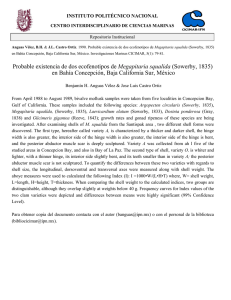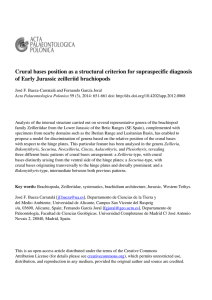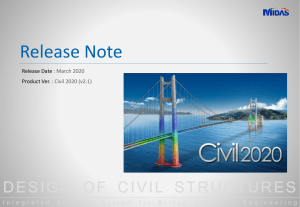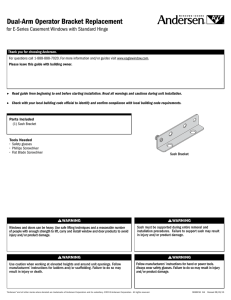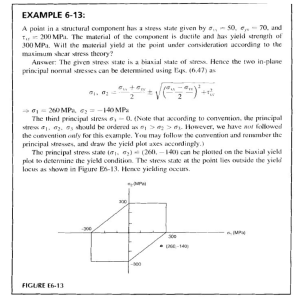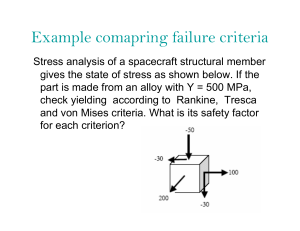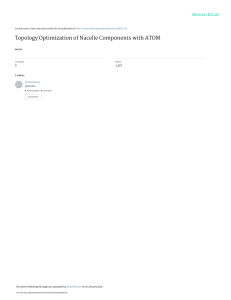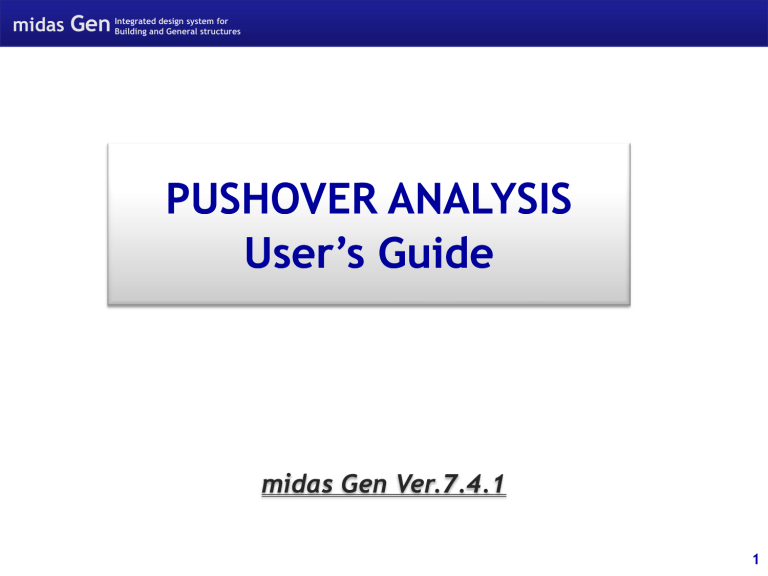
design system for
midas Gen Integrated
Building and General structures
PUSHOVER ANALYSIS
User’s Guide
midas Gen Ver.7.4.1
1
Contents
00
E h
Enhancements
t in
i P
Pushover
h
A
Analysis
l i
1
Pushover Global Control
2
Pushover Load Cases
3
Define Pushover Hinge Properties
4
Assign Pushover Hinge Properties
5
Pushover Hinge Properties Table
6
Pushover Analysis Result
7
Important Notice to Existing Users
2
0-1
Gen V741 Pushover Enhancement :ANALYSIS
ANALYSIS #1
NONLINEAR ELEMENT
0-4
~ 0-7
Moment-Rotation (M-θ) type hinge can be used in Load control pushover analysis. (Beam, Wall Element) : Eurocode8:2004, FEMA,
Bilinear Tri
Bilinear,
Tri-linear
linear type
Out-of-plane nonlinearity for wall elements of the plate type is reflected.
Distributed hinge is added. (Moment-curvature relation): Plasticity of the entire element considered. Enter integration points (1~20).
(* Only plasticity at both ends was considered for the present Multi-linear type element.)
Defining
g hinge
g properties
p p
for nonlinear g
general link completely
p
y revised.
Moment-Rotation (M-θ) type hinge and Moment-Curvature (M-φ) type hinge can be used in combination.
PUSHOVER HINGE PROPERTIES
Eurocode8: 2004 hinge properties is newly added.
added
Masonry material type is newly added. It is applicable only for beam element.
PMM TYPE (Change in axial forces considered)
– RC Tri-linear : Crack surface(1st yield surface) can be defined.
- Steel Tri-linear : 1st, 2nd yyield surface can be separately
p
y defined.
0-8
0-9
~ 0-10
- Maximum yield moment about ±My, ± Mz can be individually defined.
Skeleton curve considering slip is newly added for truss element and general link.
The user can directly define the initial stiffness of nonlinear hinges.
The user can directly define yield deformations.
3
0-2
Gen V741 Pushover Enhancement :ANALYSIS
ANALYSIS #2
3
NONLINEAR ANALYSIS
Improvement on load control method: 100% of applied load is accurately reflected in analysis.
Addition of Load Incremental Method
- Auto-stepping control: The first step is loaded up to 90% of the elastic limit of the structure. Further steps are automatically divided into
n −1
the ratio of
{(n + 1) − i} / ∑ i .
i =1
- Equal step (1/nstep): Equally divided steps.
- User defined Increment-control function
Auto-terminating condition is added.
- Current Stiffness Ratio: If the analysis results do not converge, analysis will be terminated.
Auto-terminating
terminating condition by story drift ratio is added (Displacement Control).
- Auto
Analysis Speed
0-11
Analysis speed is improved by adopting INCORE Solver. Analysis time is reduced to 40-50% compared to the old version.
[Comparing analysis time]
old
version
Ver.7.4.1
Ver.7.4.1 /
old version
Skyline S
olver
47.570
[sec]
20.790
[sec]
43.70 [%]
MultiFrontal S
olver
46.780
[sec]
20.490 [se
c]
43.80 [%]
¾ Number of Nodes: 135
¾ Number of elements:beam (234), wall (12)
¾ Nonlinear hinges are assigned to all the elements.
¾ Incremental method: Displacement Control (50
steps)
4
0-3
Gen V741 Pushover Enhancement : PRE & POST
Pre-processing
p
g
1
PUSHOVER GLOBAL CONTROL : Total control of pushover analysis is available with one dialog.
Initial load
Default value of stiffness reduction ratio (bi-linear/tri-linear hinge curve)
Nonlinear Analysis Option (Maximum Iteration, Convergence Criteria)
Scale Factor for Ultimate Rotation and Secondary Seismic Elements as per Eurocode8-3
PUSHOVER HINGE PROPERTIES
3
Addition of Eurocode8:2004 pushover hinge properties, Masonry material type
Define hinge properties by elements (six components can be defined in a single dialog.)
Hinge properties about y-axis and z-axis are separately defined.
Show yield strength in real value as well as the ratio of the yield surface.
Assign hinge properties by Drag & Drop
PUSHOVER HINGE PROPERTIES TABLE
5
Check hinge properties using Pushover Hinge Properties table
Post-processing
Pushover graph
Target displacement as per EN 1998-1:2004, Force-Deformation graph, displacement graph by steps, etc.
Pushover Hinge result table
Safety verification, Hinge status, Plastic deformation, etc.
6
5
0-4
Gen V741 Pushover E Enhancement :ANALYSIS
Moment-Rotation (M-θ) type hinge can be used in Load control pushover analysis.
analysis
(Eurocode8:2004, FEMA, Bilinear type and Trilinear type)
Both Load-control and Displacement-control
increment method are available regardless
g
of
the element type.
Bilinear and Trilinear is available for the Moment
MomentRotational angle interaction element
6
0-5
Gen V741 Pushover Enhancement :ANALYSIS
Out-of-plane
Out
of plane nonlinearity for wall elements of
the Plate Type is reflected.
Nonlinearity can be defined for 6 components.
For wall elements of the Membrane Type,
Type only inin
plane nonlinearity can be reflected.
Nonlinearity can be defined for in-plane
component
p
only.
y
7
0-6
Gen V741 Pushover Enhancement :ANALYSIS
Distributed hinge is added. (Moment-curvature relation): Plasticity of the entire element considered.
Select Moment-Curvature(Distributed)
Æ Enter integration points (1~20) .
applicable for beam elements
(Not applicable for wall elements)
Enter integration point
8
0-7
Gen V741 Pushover Enhancement :ANALYSIS
Defining hinge properties for nonlinear general link completely revised.
Old version
i
Nonlinear general link was defined in the
inelastic hinge properties dialog.
G V741(NEW)
Gen
Nonlinear general link is defined in the PUSHOVER hinge properties dialog.
Note that general link hinge properties assigned in the old version are not automatically
converted in V741.
9
0-8
Gen V741 Pushover Enhancement :ANALYSIS
added
Eurocode8 :2004 type is added.
added
Masonry material type is added.
Select Moment – Rotation (M-θ).
Pier type / Spandrel type
Applicable for Beam/Column, Wall and Truss type.
applicable for beam element type.
10
0-9
Gen V741 Pushover Enhancement :ANALYSIS
PMM TYPE(Change in axial force considered):RC Tri-linear type
RC Tri-linear : Crack surface (1st yield surface) can be defined.
Maximum yield moment about ± My, ± Mz can be individually defined.
11
0-10
Gen V741 Pushover Enhancement :ANALYSIS
PMM TYPE(Change in axial forces considered):Steel Trilinear type
Steel Tri-linear : 1st and 2nd yield surfaces can be separately defined.
12
0-11
Gen V741 Pushover Enhancement :ANALYSIS
Analysis speed
Analysis speed is improved by adopting INCORE Solver. Analysis time is reduced to 40-50% compared to the old version.
ANALYSIS MODEL
Pushover curve in the old version
Pushover curve in V741
[C
[Comparing
i analysis
l i ti
time]]
¾ Number of Nodes: 135
old version
Ver.7.4.1
Ver.7.4.1 / old version
Skyline Solver
47.570 [sec]
20.790 [sec]
43.70 [%]
Mult-Frontal Solver
46.780 [sec]
20.490 [sec]
43.80 [%]
¾ Number of elements:beam (234), wall (12)
¾ Nonlinear hinges are assigned to all the elements.
¾ Incremental method: Displacement Control (50 steps)
13
0-12 Gen V741 Pushover analysis flow chart
Pushover Analysis
y Procedure
Define Initial load, convergence criteria, stiffness reduction ratio, etc.
Pushover Global Control
Pushover Load cases
Define incremental step, load pattern, incremental method (load control/
displacement control), auto-termination condition, etc.
Define whether to consider initial load and P-Delta effect
Incremental Control Function : set a user-defined incremental function (for Load
Control)
Define Pushover Hinge Properties
Assign Hinge Properties
Specify element type and material type
Hinge properties by force components (Fx, Fy Fz, Mz, My, Mz): yield strength,
skeleton curve type, P-M interaction, etc.
Assign hinge properties to elements
Perform Pushover Analysis
Yield strength is automatically calculated for each element.
Pushover analysis results: Pushover curve, Hinge Status Results, etc.
Pushover Results
Various pushover graphs
Various pushover hinge result tables
14
0-13
Gen V741 New context menu
PUSHOVER ANALYSIS / PUSHOVER HINGE PROPERTIES
Pushover Global Control : Enter the necessary analysis conditions to be applied to Pushover analysis.
-Initial load, Convergence criteria, Stiffness reduction ratio, Reference location for distributed hinges
-Pushover Global Control can be defined in a single dialog.
P h
Pushover
L d cases : Enter
Load
E t lload
d cases and
d analysis
l i conditions
diti
ffor pushover
h
analysis.
l i
-Increment steps, Increment Method (Load control / Displacement control), Analysis stopping
condition etc.
Define Pushover Hinge Properties(TYPE) : Define the plastic hinge data to be used in Pushover analysis.
-Nonlinear element type,
yp , Pushover hinge
g components,
p
, Hinge
g location,, Skeleton curve type,
yp , Hinge
g
properties etc.
-When auto-calculation is selected, the corresponding yield strength is automatically calculated based
on the design code. .
Assign Pushover Hinge Properties : Assign the hinge properties to the elements.
P h
I
tF
ti
E t th
t l ffunction
ti tto apply
l tto th
i C
t l
Pushover
Increment
Functions
: Enter
the iincrementt control
the St
Stepping
Control
Option
PUSHOVER HINGE PROPERTIES TABLE
Pushover Hinge Table : Check the hinge property type assigned to the elements
Pushover Hinge Properties Table : Check the hinge properties assigned to the elements. (Yield strength,
Yield deformation, Initial Stiffness etc.)
Perform Pushover Analysis
PUSHOVER RESULT
15
1-1 Pushover global control #1
Integrated menu for the user’s convenience
Old version
Gen V741(NEW)
Pushover analysis control
#1 : Initial Load
#2 : Convergence Criteria
* In the old version,
Increment Step
was not able to
define by load
cases.
Initial Load
#4 : Stiffness reduction ratio new
Define default value of stiffness
reduction ratio.
#3 Auto-Calculation new
Specify the reference location (i-end, jend, center) for calculating yield strength
of beam element
Specify scale factors for ultimate rotation
and identify secondary seismic elements.
16
1-2 Pushover global control #2
Define Initial Load
In order to assign the initial load, ‘Use Initial Load’ option
needs to be checked on in the Pushover Load Case dialog.
When P-M interaction is considered, the user needs to apply
the initial load.
Default value of Stiffness Reduction Ratio
Define the default stiffness reduction ratio of the skeleton
curve
curve.
Control Convergence Criteria
Specify the maximum number of sub-iterations and a tolerance
limit for convergence criterion. It is applied to all the pushover
load cases.
Data for Auto-Calculation of Capacity
Specify the reference location (i-end, j-end, center) for
calculating yield strength of beam element
Specify scale factors for ultimate rotation and identify
secondary seismic elements.
17
2-1 Pushover load cases (common)
Enter Increment Step
Enter number of steps to reach the estimated collapse
load or the prescribed displacement.
The incremental steps must be entered as a positive
integer value (nstep≥1), and minimum 20 steps are
recommended. (Default = 20)
Initial Load
Check on to assign the load defined prior to Pushover a
nalysis as the initial load for Pushover analysis.
When P
M interaction is considered, the user needs to
P-M
apply the initial load.
P-Delta Analysis
Select Incremental method
Load control, Displacement control
Define Pushover load case
18
2-2 Pushover load cases(load control)
INCREMENT CONTROL
Auto-Stepping Control
The applied load (Qud) is divided by the automatically
calculated load parameters.
parameters
The first step is loaded up to 90% of the elastic limit of the
structure. Further steps are automatically divided by the
n −1
ratio of {(n + 1) − i} / ∑ i .
i =1
Equal Step
The applied load (Qud) is equally divided by the number of
nstep.
Incremental Control Function
The applied load (Qud) is divided by the user-defined
function.
AUTO STOPPING CONDITION
Current Stiffness Ratio : If the Current Stiffness Ratio (Cs) is
entered and the ratio of the stiffness at the current an
incremental step to the initial stiffness reaches the specified
value, the analysis is terminated.
If the Limit Inter-Story Deformation Angle is entered and the
maximum Inter-Story Deformation Angle reaches the
specified value, the analysis is terminated
19
2-3 Pushover load cases : Load control #1
Improvement in Auto-Stepping Control
Old Version
Gen V741(NEW)
Exact load of entered data was not clear.
STEP 2 ~ STEP n : 100% of applied load is
accurately reflected in analysis.
100% of applied load was not accurately reflected.
5
Load
2
Incremental load
by equal step
Estimated
Collapse Load
Qud*X
Ultimate Load
by analysis
(Collapse Load)
Qu
Forcce
4
3
2
1 STEP : 90% of the elastic limit
1
1
Elastic
limit
Displacement
0
0
0.01
0.02
0.03
0.04
0.05
Displ.
20
2-3 Pushover load cases : Load control #2
Improvement of auto stepping control
Old Version
Gen V741(NEW)
1STEP : 90% of the elastic limit
* Elastic Limit: The load when
initial yield occurs
100% of applied load was not
reflected even though pushover
analysis was completed.
S F:1.0
S.F:
0 : 100% of applied load
is reflected.
Æ S.F:0.7 : 70% of applied load
was reflected.
21
2-3 Pushover load cases : Load control #3
Auto stepping control
Last step
1ST step
1) Estimate the elastic limit load by applying the lateral load defined by the
user. Here, elastic Limit means the estimated 1st yielding force.
2) 90% of elastic limit is defined as the load parameter of the
3) Define the incremental load at the
1st
1st
Pn = λn × P ; λn
= 1.0
step.
P1 = λ1 × P
Where,
step: λ1
Incremental load at the last step
λ1 : load parameter at the 1st step
Ex.
P1 : Incremental load at the 1st step
P
: total load
2nd step ~ (the last step-1) step
1) Load parameter at the current step ( i )
λi = λi −1 +
{(n + 1)) − i} ×
n −1
∑i
(1 − λ1 )
i =1
Where,
λi : load parameter at the current step
λi −1 : load parameter at the preceding step
n
i
λ1
: the number of total steps
: current step
: load parameter at the 1st step
2) Incremental load at the current step
Pi = λi × P
Where,
λi
Pi
P
: load parameter at the current step
: Incremental Load at the current step
: Total lateral load
22
2-3 Pushover load cases : Load control #4
Gen V741(NEW)
Equal Step is newly added.
Equal-step increment (1/n step)
The applied load (Qud) is equally divided by
the number of nstep.
Auto-Stepping Control
1step : 90% of the elastic limit
step 2 ~ final step : Auto-stepping
23
2-4 Incremental control function #1
Enter the
E
h iincrement controll ffunction
i to apply
l to the
h SStepping
i
Control Option in the Pushover Load Cases.
For example, if the user enters the Increment Control Function as
below and Increment Step (nstep) is specified as 10,
or
applied the Increment Control Function is as the table below.
below
Incremental Control Function
24
2-4 Incremental control function #2
Procedure for Pushover Increment Function
① Generate the Increment Control
Function.
② Define the generated function in
the Pushover Load Case dialog.
③ After performing analysis, pushover
curve will be produced identical to
the pattern of Load-Displacement
curve.
④ Check text file which contains
analysis results of the load
parameter and Increment Function.
25
2-5 Auto stopping control #1
Current Stiffness Ratio
Gen V741(NEW)
Current Stiffness Ratio
Elastic(Linear)
(
) : Cs = 1.0
Stable range
: 0.0 < Cs < 1.0
Unstable range : Cs<0.0
CS
CS
0.0 < Cs ≤ 1.0
Analysis
A l i is
i terminated
i
d if
the maximum number
of increments is
reached, or negative
values are encountered
in the stiffness matrix.
The user can obtain the
solution.
CS
Analysis is automatically
terminated when Cs reaches
the specified value.
26
2-5 Auto stopping control #2
Current Stiffness Ratio
Analysis Model
In case of displacement control
: The user can obtain the solution.
In case of load control
:The user cannot obtain the solution since stiffness is 0.
変位増分
Gen V741(NEW)
Analysis is automatically terminated
when
hen ccurrent
rrent stiffness ratio reaches 0
0.
1 Column
Stiffness reduction ratio:0.0
(Perfect Plasticity)
27
2-6 Pushover load cases : Displacement control
Displacement control option
Global
- Specify the target displacement with respect to the node where
the maximum translational displacement occurs.
Master Node
- Specify the master node, translational direction and maximum
displacement.
Auto-stopping condition
If the Limit Inter-Story Deformation Angle is entered and the
maximum Inter-Story Deformation Angle reaches the specified
value, the analysis is terminated. new
28
3-0 Define pushover hinge properties
1
Define Pushover Hinge
g Properties
p
Define the plastic hinge data to be used in Pushover analysis.
The hinge properties which are not assigned to the elements
are displayed in blue.
2
Assign
g Pushover Hinge
g Properties
p
Assign the hinge properties in Define Hinge Properties to all the
elements.
When the hinge properties are assigned to the elements, it is
displayed in Black.
B: Element type
( B: Beam, T: Truss, W: Wall, SPR: GL
GL-LINK
LINK )
3: Element number
Beam : Defined hinge name
The assigned hinge data can be modified and
updated data are automatically applied to all the
assigned element.
When the user modifies the assigned hinge
data, new hinge properties are
automatically generated.
29
3-1 Define pushover hinge properties
“M-θ” and “M-Φ” type hinge properties (Eurocode 8: 2004, Masonry, FEMA, Bilinear, & Tri-linear type)
Old Version
Gen V741(NEW)
1
Element type
2
Material type
3
Load-deformation relationship of the
flexural member
- M-θ type
- M-Φ distributed type (beam elements in
dynamic nonlinear analysis)
- M-Φ lumped type (existing Multi-linear
type)
4
1
2
Type of wall element
- Membrane: Only in-plane plasticity is
considered
4
- Plate: Both in-plane and out-of-plane
plasticity are considered
3
5
Reflection of coupled axial force-biaxial m
oment behavior
6
- Component: the degree of freedom to be
assigned to the plastic hinge type
5
- Hinge Location
1) M-θ/M-Φ lumped type beam or wall
elements: Center, I-end & J-end
2) M-Φ Distributed type beam elements:
Number of integral points
3) Truss, General link:Center
-Skeleton Curve: Eurocode8:2004, FEMA,
Bilinear & Tri-linear type
6
7
7
Relevant hinge properties
- Yield strength, stiffness reduction
ratio
- Initial stiffness
- Yield strain
Multi-linear type and FEMA type can not be
simultaneously used.
30
3-2 Define pushover hinge properties
When Definition is Moment-Rotation (M-θ) :
Component
Definition of hinge properties
Initial stiffness
Location of hinge
Fx (Axial)
Axial force - Strain (Relative Displ.)
EA/L
Middle
Fy, Fz (Shear)
Shear force- Shear strain
GAs/L
Middle
Mx (Torsion)
(
)
Torsional moment - Rotation
GJ/L
I-end, J-end
My, Fz (Flexure)
Flexural moment - Rotation
6EI/L, 3EI/L, 2EI/L
I-end, J-end
When Definition is Moment-Curvature (M-φ Lumped, Distributed)
Component
p
Definition of hinge
g properties
p p
Initial stiffness
Location of hinge
g
Fx (Axial)
Axial force - Strain
EA
Integration point
Fy, Fz (Shear)
Shear force- Shear strain
GAs
Integration point
Mx (Torsion)
Torsional moment - Curvature
GJ
Integration point
My, Fz (Flexure)
Flexural moment - Curvature
EI
Integration point
When Element Type is Truss (Fx component):
Component
Definition of hinge properties
Initial stiffness
Location of hinge
Fx (Axial)
Axial force - Strain
EA
Integration point
When Element Type is General Link
Component
Definition of hinge properties
Initial stiffness
Location of hinge
Fx (Axial)
Axial force - Strain (Relative Displ.)
User-defined (EA/L)
Middle
Fy,
Fy Fz (Shear)
Shear forceforce Strain (Relative Displ.)
Displ )
User-defined
User defined (GAs/L)
Middle
Mx (Torsion)
Torsional moment - Rotation
User-defined (GJ/L)
Middle
My, Fz (Flexure)
Flexural moment - Rotation
User-defined (EI/L)
Middle
31
3-3 Define pushover hinge properties: Eurocode8:2004 #1new
2
1
3
4
8
5
1
Input method of yield strength
2
Rebar arrangement between i-end and
j-end (symmetric/Asymmetric)
3
When ‘Asymmetric’ is selected.
4
Hinge properties in the positive
and negative
g
directions ((Symmetric
y
or Asymmetric)
5
Define primary curve (M/My, D/Dy)
6
Yield strength
7
Yield strain
8
Class of cross section
9
Compliance Criteria
10
Initial stiffness
9
6
7
10
32
3-4 Define pushover hinge properties: Eurocode8:2004 #2
1
Input
p method of yyield strength
g
Auto-Calculation : The corresponding yield strength is automatically
calculated based on the design code.
* Following definitions are required for Auto-Calculation.
1. Design Code
2. Material and section properties defined from the standards
3. Rebar data for RC members
1
2
4
User Input : All the input data are user-defined parameters.
2
Value Type of I-End & J-End
Symmetric : Select if rebar arrangement between i-end and j-end are
symmetrical.
Asymmetric : Select if rebar arrangement between i-end and j-end are
asymmetrical.
* Value Type of I-End & J-End option is activated when User Input option is
selected.
* The asymmetrical yield strengths between I-end and J-end are automatically
reflected when input method is set to Auto-Calculation.
4
Type
Symmetric : Select if the hinge properties are symmetric in the positive and
negative directions.
Asymmetric : Select if the hinge properties are asymmetric in the positive
and negative directions.
33
3-5 Define pushover hinge properties: Eurocode8:2004 #3
6-1
Yield strength
g
The values are automatically calculated using the section information if
Input Method is set to Auto-Calculation. Or the user may enter the values of
Yield Moment manually if Input Method is set to User-Input. The coordinate
system follows the Element local Coordinate System.
RC structures
t
t
M={As2*fsc*(d-d2)}+M’
Flexural
Hinge
Where, As2= area of compression steel
M’=K’bd2fck
fsc=700(xu-d2)/xu ≤ fyd
d2=effective depth to compression steel
xu=(δ-0.4)d
fyd=design yield strength of reinforcement
Shear strength of reinforcement, VRd,S is the smaller value of:
6
Eurocode2:2004, Equation(6.8) and (6.9)
Shear
Hinge
Shear strength of concrete, VRd,C
Rd C is given by:
Eurocode2:2004, Equation(6.2a) and (6.2b)
Therefore, Shear strength,
Therefore
strength VRd is
FY = max (VRd,s ; VRd,c)
Where, αcw=1.0
αcc =1.0
fcd=αcc fck/γC
γC=1.0
34
3-6 Define pushover hinge properties: Eurocode8:2004 #4
6-2 Yield strength
g
Steel structures
Flexural
Hinge
Eurocode3:2005, Equation (6.13)
Shear
Hinge
Eurocode3:2005, equation (6.18)
After assigning hinge properties to the element, calculated yield
strength and yield strain can be checked in the detail report.
6
35
3-7 Define pushover hinge properties: Eurocode8:2004 #5
7
Yield rotation
Auto-Calculation
The values are automatically calculated using the section information if this
option is checked off. Or the user may enter the values of Yield Rotation
manually. The coordinate system follows the Element local Coordinate
System.
RC structures (Eurocode8-3:2004, Annex A.3.1)
DY
Eurocode8-3:2004, Equation(A.10b)
Flexural
Hinge
DU
Eurocode8-3:2004, Equation(A.1)
7
Steel structures
Flexural
Hinge
θy= MyL/6EI
DY
Where, My: Yield moment, L: Length of a member,
E: Elasticity of Modulus, I: moment of inertia
36
3-8 Define pushover hinge properties: Eurocode8:2004 #6
8
Class of cross section
Rotation capacity at the end of steel beams or columns depends on the class of
cross section. In order for the program to automatically determine the class of
cross section for the pushover analysis, select ‘Auto’. For the automatic
classification Steel Code Checking should be performed first.
Plastic Rotation Capacity
p
y
9
Compliance Criteria
Enter the target performance indices for the structure in terms of deformation.
The values outlined in Eurocode 8-3 are used as the basic values. Only positive
values are entered if symmetrical.
y
10
8
9
Define the initial stiffness
By default, initial stiffness of moment hinge is taken equal to the Yield
Strength divided by Yield Rotation, and the Yield Strength and Yield Rotation
are automatically
t
ti ll calculated
l l t db
based
d on Eurocode
E
d 8 partt 1 & 3
3. A
Any safety
f t
factors including partial factors are not reflected in the calculation of strength
and deformation.
6EI/L, 3EI/L, 2EI/L: It is activated when Definition is defined as Moment Rotation (M-θ).
User: The initial stiffness that has been automatically calculated is displayed
here. If the value is modified, the modified value will be applied as the
initial stiffness.
Elastic Stiffness: Elastic stiffness is used for the initial stiffness.
10
37
3-9 Define pushover hinge properties: Masonry #1
new
2
1
Spandrel type
3
4
yp
Pier type
5
1
Masonry Properties
2
Input method of yield strength
3
Hinge properties in the positive
and negative directions (Symmetric
or Asymmetric)
A
ti )
4
Define primary curve (M/My, D/Dy)
5
Yield strength
6
Yield strain
7
Initial stiffness
7
6
Calculated resistance can be checked in Design > Pushover
Analysis > Pushover Hinge Result Table > Beam Summary table.
Yield
Yield
strength deformation
38
3-10 Define pushover hinge properties: Masonry #2
1
Masonry
y properties
p p
Spandrel type
In the structural model, masonry spandrels may be taken into account as
coupling beams between two wall elements. This assumption implies that
they should regularly bonded to the adjoining walls and connected both to
the floor tie beam and to the lintel below. If the structural model takes into
account the coupling beams, a frame analysis may be used for the
determination of the action effects on the vertical and horizontal structural
elements.
Spandrel type
Pier type
Pier type
Building Type: Flexural capacity and shear resistance of masonry pier
depends on the type of building as shown in the table below.
Element Local axis of masonry wall pier
In-plane horizontal direction and transverse direction of the wall pier should coincide with the local z-axis and local
y-axis of the element, respectively as shown in the figure below, which directly affects the resistance of the wall
pier. Also, the program calculates hinge properties (My component) on the assumption above.
39
3-11 Define pushover hinge properties: Masonry #3
5, 6
Yield strength & Yield strain
Pier type
Axial resistance
Compression; N R = f m ⋅ D ⋅ t , Tension; N R = 0
Where, D : In-plane horizontal dimension of the wall pier (depth)
t : Out-of-plane horizontal dimension of the wall pier (thickness)
Shear resistance
1.5 ⋅ t0
σ
New Building; VR = D ' ⋅ t ⋅ t0 , Existing Building; VR = D ⋅ t ⋅
t0
1+
β
1.5
'
Where, D : Depth of the compressed area of the masonry pier
β = 1.5 (1.5 ≤ H / D)
= H / D (1.0 ≤ H / D < 1.5)
= 1.0 ( H / D < 1.0)
H : In-plane vertical dimension of the wall pier (height)
σ = N (D ⋅ t)
N : Axial force
Flexural resistance
MR =
5
N ⋅D⎛
σ ⎞
⎜1 −
⎟
2 ⎝ k ⋅ fm ⎠
Spandrel type
Axial resistance:
Compression; N R = f hd ⋅ h ⋅ t, Tension;
Where,
Height
Wh
i h off the
h masonry spandrel
d l
h: H
t : Width of the masonry spandrel
Shear resistance:
6
NR = 0
VR = h ⋅ t ⋅ f vk 0
Flexural resistance
MR =
Hp ⋅h ⎛
Hp
⎞
⎜1 −
⎟
2 ⎝ 0.85 ⋅ f hd ⋅ h ⋅ t ⎠
Where, H p is taken as the minimum value between 0.4 f hd ⋅ h ⋅ t and
user-defined value.
40
3-12 Define pushover hinge properties: FEMA
Old version
i
G V741(NEW)
Gen
1
2
3
4
5
1
Input method of yield strength
2
Rebar arrangement between i-end and
j-end (symmetric/Asymmetric)
3
When ‘Asymmetric’ is selected.
4
Hinge properties in the positive and
negative directions (Symmetric or
Asymmetric)
5
Define primary curve (M/My, D/Dy)
6
Yield strength
7
Yield strain
8
Acceptance Criteria
9
Initial stiffness
8
6
7
9
41
3-13 Define pushover hinge properties: multilinear#1
Multi-linear Type of M-θ element
RC Tri-linear : Define 2nd slope by αy
Old version
Gen V741(NEW)
1
2
3
4
5
1
Input method of yield strength
2
Input type of Skeleton Curve
3
Rebar arrangement between i-end and
j-end (symmetric/Asymmetric)
4
Hinge properties in the positive and
negative directions (Symmetric or
Asymmetric)
5
Yield strength
6
Stiffness reduction ratio
7
Initial stiffness
8
Initial gap in tension and compression
6
7
8
42
3-14 Define pushover hinge properties: multilinear#2
Enter y
yield strength
g
1
Auto-Calculation : The corresponding yield strength is automatically
calculated based on the design code.
* Following definitions are required for Auto-Calculation.
1. Design Code
2. Material and section properties defined from the standards
3. Rebar data for RC members
User Input : All the input data are user-defined parameters.
1
2
3
Define Skeleton Curve
2
Strength - Stiffness Reduction
: Define the Skeleton Curve using the yield strength and the stiffness
reduction ratio.
Strength – Yield Deformation
: Define the Skeleton Curve using the yield strength and the yield
deformation defined by the user.
* Strength - Yield Deformation option is activated when the Input Method is
set to User Input.
* Yield Deformation is changed depending on the component. (Fx : yield
deformation, Fy & Fz : yield strain, Mx & My & Mz : yield rotation angle)
3
Value Type of I-End & J-End
Select if rebar arrangement between i-end and j-end are asymmetrical
I End & J-End
J End option is activated when the hinge type is
* Value Type of I-End
defined as Moment-Rotation (M-Θ) or Moment-Curvature (M-φ Lumped) and
User Input option is selected.
43
3-15 Define pushover hinge properties: multilinear#3
4
In case of Asymmetric
between I-end and J-end
y
Enter nonlinear properties when asymmetric is selected for ‘Value Type of IEnd & J-End’ in M-θ interaction element
6
Enter yield strength
Auto-Calculation
:The values are automatically calculated using the section information if
Input Method is set to Auto-Calculation.
4
* Following
g definitions are required
q
for Auto-Calculation.
1. Design Code
2. Material and section properties defined from the standards
3. Rebar data for RC members
6
User Input : All the input data are user-defined parameters. (P1<=P2)
- P1 : 1st yield strength
- P2 : 2nd yield strength
Yield strength of bilinear (auto-calculation)
P1
RC /SRC (Encased)
STEEL/ SRC(Filled)
(Ultimate,Mu)
(Ultimate,Mu)
Yield strength of Tri-linear (auto-calculation)
RC /SRC (Encased)
STEEL/ SRC(Filled)
P1
(Crack,Mc)
(Yield,My)
P2
(Ultimate,Mu)
(Ultimate,Mu)
44
3-16 Define pushover hinge properties: multilinear#4
7
Stiffness reduction ratio
Stiffness reduction ratio : Define the slope after yielding
α1 : Stiffness reduction ratio after 1st yielding (α1≤1.0)
α2 : Stiffness reduction ratio after 2nd yielding (α2≤α1≤1.0)
Use Value of Global Control Data
: Stiffness reduction ratio defined in Pushover Global Control dialog is used.
User Defined
Use ay by AIJ Code : Use αy calculated as per AIJ code
⎛
⎝
α y = ⎜ 0.043 + 1.64npt + 0.043
a
⎞⎛ d ⎞
+ 0.33η0 ⎟⎜ ⎟
D
⎠⎝ D ⎠
2
*Define when RC Tri-linear, M-θ element and AIJ Code is selected.
*When coupled axial force-biaxial moment behavior is not considered, αy is
calculated based on the axial force in the initial load.
* When coupled axial force-biaxial moment behavior is considered, αy is
calculated based on the moment-rotation relationship for a member’s
section.
*The user can define the shear span to depth ratio for αy. (Default is
“Auto”.)
8
7
8
Define the initial stiffness
6EI/L, 3EI/L, 2EI/L : It is activated when Definition is defined as Moment
- Rotation (M-θ).
User : Defined by the user
Elastic Stiffness : Elastic stiffness is used for the initial stiffness.
45
3-17 Pushover Global Control : Stiffness Reduction Factor
1
Define the default stiffness reduction factor of the skeleton
curve.
2
If “Use Value of Global Control Data” option is selected, in the
Directional Properties of Pushover Hinge dialog, the default
values will be considered.
3
4
In order to change the stiffness reduction factor after
assigning
g g hinge
g p
properties
p
to the elements,, the user needs to
change the default value in Pushover Global Control dialog.
Corrected stiffness reduction factor ( 3 ) is automatically
updated in the Directional Properties of Pushover Hinge
dialog.
46
3-18 Input method of PMM type
1
2
1
2
3
4
By selecting P-M-M in status deformation option, coupled axial force-biaxial moment behavior can be
reflected.
- P-M-M
P M M in
i status
t t d
deformation
f
ti iis applicable
li bl only
l ffor beam
b
and
d wall
ll elements.
l
t
- For Wall element of Membrane Type, only My component is applicable.
Skeleton Curve
- Specified skeleton curve in ‘My’
component must be identical to that in
p
‘Mz’ component.
3
Yield Surface Properties
4
Input method
(Auto-calculated / User-defined)
5
Primary curve
6
Define the yield strength : For auto-calculation,
yield strength is automatically calculated based on
the design code. When P-M-M in status deformation
option
ti is
i selected,
l t d the
th yield
i ld strength
t
th is
i updated
d t d for
f
each step considering coupled axial force and
biaxial moment behavior.
7
Yield surface: Yield surface about strong and weak
axes can be checked by table or graph.
5
6
7
In case of P-M-M in status
deformation,, yyield strength
g
is
automatically calculated using
the section information
even
though ‘User Defined’ option is
checked on.
47
3-19 Define yield surface #1
Old version
Gen V741(NEW)
Crack surface of RC Type (1st yielding
surface) was not able to be defined.
MY,max
Yield surface about strong and weak axes
48
3-20 Define yield surface #2
Define RC yield surface
1
2
3
4
5
6
7
8
9
11
10
12
1
Input method of yield strength
2
Rebar arrangement
g
between i-end and jj-end (
symmetric/Asymmetric)
3
Hinge properties in Y-axis and Z-axis
(symmetric/Asymmetric)
4
Define the skeleton curve and initial stiffness,
etc for the rotation about yy-axis and z-axis.
5
In case ‘Asymmetric’ is selected in Value Type
of I-end & J-end
6
Hinge properties in the positive and negative
directions (Symmetric or Asymmetric)
7
Yield strength about y-axis and z-axis
8
PM interaction curve
9
Yield surface about strong and weak axes
• Tension (-), Compression (+)
• Crack surface is defined by PC0, MC0
10
Show Value : Click to display the applied
forces and moments in analysis.
11
MU0 (Ultimate axial force without axial force)
12
Yield surface can be checked by graph.
49
3-21 Define yield surface #3 : RC Eurocode8, FEMA & Bilinear
1
Define the yield strength
Define Yield/Ultimate surface
Pmax(c) : Yield axial force in compression
MY0
: Ultimate moment without axial force
→ the user cannot enter MY0 directly.
directly
MY,max : Maximum ultimate moment
1
2
Define the yield surface
2
Yield/Ultimate Surface : Tension(-), Compression(+)
Since membrane type of wall does not have out-of-plane
stiffness, moment about only Y-axis is defined.
50
3-22 Define yield surface #4 : RC Tri-linear
1
Define the yield strength
1st Yield (Crack) strength
1
PC0(t) : Yield axial force in tension
MC0 – Crack moment without axial force
2nd Yield (Ultimate) strength
Pmax(c) – Yield axial force in compression
MY0 – Ultimate moment without axial force
(The user cannot enter MY0 directly.)
MY,max – Maximum ultimate moment
2
2
Define the yield surface
1st Yield (Crack) surface
The program automatically compute the crack surface
using PC0(t) and MC0.
2nd yield (Ultimate) surface
Tension(-), Compression (+)
* Since membrane type of wall does not have out-of-plane
stiffness,
moment about
only
Y-axis
defined.
iff
b
l Y
i iis d
fi d
51
3-23 Define yield surface #6 : Steel Eurocode8, FEMA, Bilinear
1
Define the yield strength
2nd Yield (Ultimate) strength
Pmax(c) – Yield axial force in compression
MY y, z, max – Maximum ultimate moment
1
2
Define the yield surface
1st and 2nd yield (Ultimate) surface
2
Tension(-), Compression (+)
52
3-23 Define yield surface #5 : Steel Tri-linear
1
Define the yield strength
1st Yield (Crack) strength
PC(t) : Yield axial force in tension
1
MC y, z – Maximum crack moment
2nd Yield (Ultimate) strength
Pmax(c) – Yield axial force in compression MY y, z, max –
Maximum ultimate moment
2
2
Define the yield surface
1st and 2nd yield (Ultimate) surface
Tension(-), Compression (+)
53
4-1 Assign pushover hinge properties #1
Assigned the hinge properties in Assign Pushover Hinge Properties menu
1
Define Pushover Hinge Properties
The hinge properties which is not assigned to elements is
displayed in blue.
2
3
Select the ‘Assign Pushover Hinge
Properties’ menu.
4
Select the hinge type to assign to the selected elements and then click
OK button.
b tt
→ Assigned
A ig d hinge
hi g symbols
b l are di
displayed
l
d iin contours.
t
Select the elements to which hinge properties are assigned.
5
Nonlinear hinges assigned to the elements are generated in the Work Tree.
54
44 2 Assign pushover hinge properties #2
Assign the hinge properties to the corresponding element by Drag & Drop of a mouse
1
Define Pushover Hinge Properties
The hinge properties which is not assigned to elements is
displayed in blue.
2
Select the elements to which hinge
g properties
p p
are assigned.
g
.
3
Select a desire hinge property in the work tree and drag &
drop in the model view.
4
Pushover hinge symbols are displayed to the assigned elements.
Nonlinear hinges assigned to the elements are generated in the
Work Tree.
Note
If the specified hinge data and the selected elements do not
match the hinge properties are not assigned.
match,
assigned
General link type hinge properties cannot be assigned by
Drag & Drop of a mouse.
55
4-3 Assign pushover hinge properties #3
Changes in ‘Display’ option regarding Pushover Analysis: “Misc” Æ “Design”
Old version
Gen V741(NEW)
56
5-1 Pushover hinge properties table #1
Nonlinear hinge properties table
Display the assigned hinge properties per component in the table . Display method of assigned element is changed.
From the Main Menu, Design > Pushover Analysis
> Select the
t e Pushover
us ove Hinge
ge Properties
ope t es Table
able
From the Tree Menu, Select the Assign Pushover Hinge Properties,
Right-Click
g
and select Pushover Hinge
g Properties
p
Table…
Show Hinges on Selected Elements
Display the Pushover Hinge Properties Table
for the selected elements only.
Show All Hinges
Display the Pushover Hinge Properties Table
for all the elements to which hinge properties
are assigned.
57
5-2 Pushover hinge properties table #2
Pushover hinge properties table
The color of the table
All the assigned hinge properties are displayed in the table.
Marked in blue
: Values which cannot be changed.
Hinge properties cannot be deleted in the table.
Marked in green
: Values which can be changed.
Marked in gray
: Values which is not used.
• Pushover Hinge properties dialog can be opened
by double-clicking
double clicking the element number.
number
• Pushover Hinge properties dialog can be opened
by clicking the components.
components
58
5-3 Change the assigned hinge properties #1
Change the hinge properties by defined hinge properties type (Recommend)
Assigned hinge properties to the numerous elements can be modified at once.
1
1
Modify hinge properties in the Define
Pushover Hinge Properties dialog.
2
All the assigned hinge properties are
automatically updated according to
the modified hinge properties.
2
59
5-4 Change the assigned hinge properties #2
Change hinge properties by assigned members
After assigning hinge properties, hinge properties by members can be changed.
2
1
3
1
Right-click on the assigned hinge properties to
be revised.
2
Select ‘Properties’ to open the Pushover Hing
e Properties dialog.
3
Click ‘Enable to Modify’ option.
4
Change the properties and click ‘OK’ button.
5
New hinge properties is automatically generat
ed.
6
Name of assigned hinge properties is updated.
4
5
6
60
5-5 Change the assigned hinge properties #3
Change hinge properties using Pushover hinge properties Table
1,
2
5
3
4
1
Right-click on the assigned hinge properties to
be revised.
2
Click ‘Pushover Hinge Properties Table’.
3
Modify the values in the table.
4
If the values are updated
p
in the table,,
message is displayed.
5
New hinge property is generated and the assig
ned hinge name is updated.
61
6-1 Pushover analysis result
Old version
Gen V741(New)
Plot graphs for pushover analysis results
- Force versus Deformation for Beam, Truss, Wall and General Link
- Incremental nodal displacement
- Pushover hinge results for the load increment
Check the pushover analysis results in a spreadsheet format table.
- Member forces, Strain, Ductility, Yield strength and Yield strain
- Initial
I iti l Stiffness
Stiff
* For PMM type, yield moment for each step due to P-M interaction
can be checked in the table.
Check the hinge status (Ductility, Deformation, Force, Status of
yielding) resulting from the Pushover analysis in Contours.
62
6-2 Pushover analysis result– Pushover Analysis Result
Result of Pushover Analysis
1
2
3
4
5
6
7
1
Check Reactions, Deformations, Forces and Stresses for each Pushover
Step.
2
Check the hinge status (Ductility,
(Ductility Deformation
Deformation, Force,
Force Status of yielding)
in Contours.
3
Capacity curve and capacity spectrum of a structure
4
Plot graphs for pushover analysis results.
5
Plot graphs for pushover analysis results related to the story data.
6
Check the pushover analysis results in a spread sheet format table.
7
Produce text files for pushover analysis results.
63
6-3 Pushover analysis result– Hinge Status Result #1
Display the hinge formation result for each step
Display the load parameter
used in pushover analysis.
64
6-4 Pushover analysis result– Hinge Status Result #2
Pushover Hinge Status
Ductility Factor (D/D1) : Ratio of the displacement to the 1st yielding
displacement at the corresponding step
65
6-5 Pushover analysis result– Hinge Status Result #3
Pushover Hinge Status Result
Ductility Factor (D/D2) : Ratio of the displacement to the 2nd yielding
displacement at the corresponding step
66
6-6 Pushover analysis result– Hinge Status Result #4
Pushover Hinge Status Result
Total deformation
67
6-7 Pushover analysis result– Hinge Status Result #5
Pushover Hinge Status Result
Plastic Deformation: Plastic deformation (total deformation – yielding deformation)
68
6-8 Pushover analysis result– Hinge Status Result #6
Pushover Hinge Status Result
Force
69
6-9 Pushover analysis result– Hinge Status Result #7
Pushover Hinge Status Result
Status of Yielding: Hinge status for Bilinear/Trilinear type hinge.
70
6-10 Pushover analysis result– Hinge Status Result #8
Pushover Hinge Status Result
Status of Yielding (FEMA)
71
6-11 Pushover analysis result– Hinge Status Result #9
Pushover Hinge Status Result
Status of Yielding (Eurocode8)
72
6-12 Pushover analysis result – Pushover Curve #1
Display the capacity curve of a structure
73
6-13 Pushover analysis result – Pushover Curve #2
Target Displacement (Eurocode8: 2004)
The target displacement of a structure is determined through the
transformation to an equivalent single degree of freedom system.
For the detailed formula, refer to ANNEX B DETERMINATION OF THE
TARGET DISPLACEMENT FOR NONLINEAR STATIC (PUSHOVER)
ANALYSIS, EN 1998-1:2004. The target displacement, which is
obtained from the above,
above corresponds to the seismic demand of the
Limit State of Significant Damage (SD).
Target displacement of the Limit State of Near Collapse (NC) is
taken equal to that of SD multiplied by 1.5. Target displacement of
the Limit State of Damage Limitation (DL) is taken equal to that of
SD divided by 2.5.
Demand
Roof displacement corresponding to the target displacement for
the seismic action is considered.
Capacity
Gl b l capacity
i
h masonry structure in
i terms off rooff
Global
off the
displacement (Master node). Only applicable to Masonry material
models.
Step
The nearest increment step to the target displacement
Remark
Assessment of the result in terms of the global response for the
masonry structure. Only applicable to Masonry material models.
74
6-14 Pushover analysis result – Pushover Curve #3
Global assessment (Masonry pushover)
Capacity
Global capacity of the masonry structure in terms of roof displacement (Master
node). Only applicable to Masonry material models.
Global capacity of the Limit State of Significant Damage (SD) is taken equal to the
roof displacement at which total lateral resistance (base shear) has dropped below
80% of the peak resistance of the structure, due to progressive damage and failure
off lateral
l
l resisting
i i elements.
l
Global capacity of the Limit State of Damage Limitation (DL) is taken as the
minimum value between a) displacement corresponding to the maximum base
shear in the pushover curve and b) displacement corresponding to the story drift of
3/1000.
Remark
Assessment of the result in terms of the global response for the masonry structure.
Only applicable to Masonry material models.
Limit State of SD: The assessment is OK if the g
global capacity
p
y of the Limit
State of SD is greater than the target displacement of the Limit State of SD and
q* is less than 3. q* is the ratio between the acceleration in the structure with
unlimited elastic behavior Se(T*) and in the structure with limited strength F*y / M*.
q* = Se(T*)M*/F*y.
Wh
Where,
Se(T*):
) represents
t the
th elastic
l ti acceleration
l ti
response spectrum
t
att the
th
period T* of the idealized equivalent SDOF system.
F*y: The yield force of the idealized system
M*:The mass of an equivalent SODF system
Limit State of DL: The assessment is OK if the global capacity of the Limit
State of DL is greater than the target displacement of the Limit State of DL (i.e.=
(i e =
Target Displacement of the Limit State of SD divided by 2.5.
75
6-15 Pushover analysis result – Pushover Graph
Pushover Graph
Draw graph of analysis results for specific node or element for specific interest
2
6
3
5
1
7
8
4
76
6-16 Pushover analysis result– Pushover Story Graph #1
Pushover Story Graph
Draw Story
y Shear Graph
p
for Selected Story
77
6-17 Pushover analysis result– Pushover Story Graph #2
Pushover Story Graph
Draw Member Shear Graph
p
for Selected Element
78
6-18 Pushover analysis result– Pushover Story Graph #3
Pushover Story Graph
Draw Story Shear/Drift/Drift Ratio
Graph for Selected Pushover Steps
79
6-19 Pushover analysis result– Hinge Table #1
Pushover Hinge Result Table
Show Story Hinge Status for Selected Load Case and Selected Pushover Step
Show Number of Hinge Status according to
FEMA or Multi-Linear Type Definition
80
6-20 Pushover analysis result– Hinge Table #2
Pushover Hinge Result Table
Show Yield Step of Element for Selected Load Case and Selected DOF
Ex) Beam Element No. 63 yields at 18th Pushover Step in Dx DOF
81
6-21 Pushover analysis result– Hinge Table #3
Pushover Hinge Result Table
Show analysis summary of beam element for selected load case
Ex) Hinge status of beam element at 30th pushover step in Dx DOF
82
6-22 Pushover analysis result– Hinge Table #4
Pushover Hinge Result Table
Show member force for selected load case and selected DOF
Ex) Member force of beam element at 30th pushover step in all DOF
83
6-22 Pushover analysis result– Hinge Table #5
Pushover Hinge Result Table
Show total deformation of member for selected load case and selected DOF
Ex) Total deformation of beam element at 30th pushover step in all DOF
84
6-23 Pushover analysis result– Hinge Table #6
Pushover Hinge Result Table
Show plastic deformation of member for selected load case and selected DOF
Ex) Plastic deformation of beam element at 30th pushover step in all DOF
85
6-24 Pushover analysis result– Hinge Table #7
Pushover Hinge Result Table
Show ductility factor (D/D1) of member for selected load case and selected DOF
D/D1 = Total Deformation / 1st Yield Deformation
Ex) Ductility factor (D/D1) of beam element at 30th pushover step in all DOF
86
6-25 Pushover analysis result– Hinge Table #8
Pushover Hinge Result Table
Show ductility factor (D/D2) of member for selected load case and selected DOF
D/D2 = Total Deformation / 2nd Yield Deformation
Ex) Ductility factor (D/D2) of beam element at 30th pushover step in all DOF
87
6-26 Pushover analysis result– Hinge Table #9-1
Pushover Hinge Result Table
Check safety verification results for the no-collapse requirement (ultimate limit
state)
t t ) under
d the
th seismic
i i design
d i situation
it ti
- Ductile member: safety verification in terms of member deformations (chord rotations) with
appropriate material partial factors and confidence factor applied on member deformation
capacities.
- Brittle member: safety verification is checked in terms of member forces (shear forces) with
appropriate material partial factors and confidence factor applied on member force capacities.
88
6-27 Pushover analysis result– Hinge Table #9-2
Capacity for assessment in the Safety Verification Table
(1) Reinforced Concrete Structures (Beam & Column) (Eurocode8-3:2004, Annex A.3.1)
*For ductile elements, mean values of properties divided by CF are used. For brittle members,
mean values of properties divided by CF and by partial factor.
89
6-28 Pushover analysis result– Hinge Table #9-3
Capacity for assessment in the Safety Verification Table
(2) Steel Structures (Beam & Column) (Eurocode8-3:2004, Annex B.5.2)
• For ductile elements, mean values of properties divided by CF are used. For brittle members, mean values of properties divided
by CF and by partial factor.
* θy= MyL/6EI
Where, My: Yield moment, L: Length of a member, E: Elasticity of Modulus, I: moment of inertia
90
6-29 Pushover analysis result– Pushover Text #1
Pushover Text
Text output:
Displacements
p
p
91
6-30 pushover analysis result– Pushover text #2
Pushover Text
Text output:
member forces / stresses of beam,, truss or wall elements
p
92
6-31 Pushover analysis result– Pushover Text #3
Pushover Text
Text output:
Deformation and Forces of general
link
p
g
93
6-32 Pushover analysis result : Reactions
Gen V741 (New)
Search Reaction Forces/Moment
Reactions
Search Reaction Forces/Moments
Reaction Forces/Moments
Reaction Force/Moments
94
6-33 Pushover analysis result : Deformations
Gen V741 (New)
Search Displacement
Deformations
Search Displacement
Deformed Shape
Displacement Contour
95
6-34 Pushover analysis result : Deformations
Gen V741 (New)
Deformed Shape
Deformations
Search Displacement
Deformed Shape
Displacement Contour
96
6-35 Pushover analysis result : Deformations
Gen V741 (New)
Displacement Contour
Deformations
Search Displacement
Deformed Shape
Displacement Contour
97
6-36 Pushover analysis result : Forces
Gen V741 (New)
Beam Forces/Moments
Forces
Truss Forces
Beam Forces/Moments
g
Beam Diagrams
Wall Forces/Moments
Wall Diagrams
Plate Forces/Moments
Plate Cutting Line Diagram
M b Diagrams
Member
Di
98
6-37 Pushover analysis result : Forces
Gen V741 (New)
Beam Diagrams
Forces
Truss Forces
Beam Forces/Moments
g
Beam Diagrams
Wall Forces/Moments
Wall Diagrams
Plate Forces/Moments
Plate Cutting Line Diagram
M b Diagrams
Member
Di
99
6-38 Pushover analysis result : Stresses
Gen V741 (New)
Beam Stresses
Stresses
Truss Stresses
Beam Stresses
g
Beam Stresses Diagram
Plane Stress/Plate Stresses
Plane Strain/Stresses
Axisymmetric Stresses
Solid Stresses
100
6-39 Pushover analysis result : Stresses
Gen V741 (New)
Beam Stresses Diagram
Stresses
Truss Stresses
Beam Stresses
g
Beam Stresses Diagram
Plane Stress/Plate Stresses
Plane Strain/Stresses
Axisymmetric Stresses
Solid Stresses
101
7-1 Important Notice to Existing Users #1
Data conversion – Analysis Control Data
Th model
d l fil
t d in
i the
th old
ld version
i can b
d iin th
i and
d are automatically
t
ti ll converted
t d iinto
t th
f
t
The
files created
be opened
the new version
the new iinputt format.
Old Version
Gen V741(NEW)
Convergence Criteria
→ Moved to the Pushover Global Control dialog.
dialog
Initial Load → Moved to the Pushover Global Control dialog.
102
7-2 Important Notice to Existing Users #2
Data conversion – Pushover Load Cases
Old Version
Gen V741(NEW)
Number of Incremental Steps
→ Moved to the Pushover Load Case dialog. (Number of
Increment Steps can be set by load cases separately.)
Auto-stepping Control
→ Control method is totally revised.
103
7-3 Important Notice to Existing Users #3
Data conversion – Hinge Properties Assignment
Old Version
Define hinge properties by components
1
Hinge properties by component
Gen V741(NEW)
Define hinge properties by elements
Hinge properties by element
1
* 3 components of hinge properties have been defined.
2
Hinge properties by component are assigned to the
elements.
* 9 hinge properties have been defined.
Hinge properties by element are assigned to the
elements.
2
* 36 hinge properties have been assigned.
1
* 9 hinge properties have been assigned.
1
2
2
Nonlinear hinge properties were defined by force components in the old version, however in the new version, they are defined by elements.
For example, in order to assign axial and flexural hinge properties to one element in the old version, the user defined two different hinge
properties However,
properties.
However in the new version,
version only one hinge property defining the axial and flexural properties is needed.
needed
In the new version, when the user opens a model file created in the old version, the component hinge properties will be individually assigned
to the corresponding elements (one component hinge property per element). So, the converted file size of the model may become larger than
that of the old version. This is not the general way to define hinge properties in the new version, but it is intended to avoid errors in converting
files. Refer to Assign Hinge Properties to learn how to assign hinge properties in the new version.
104
7-4 Important Notice to Existing Users #4
Data conversion –Hinge Properties Type
Old Version
Gen V741(NEW)
Old Version: Multi-linear
Old Version: FEMA
→ New Version: Moment-Curvature (Lumped)
→ New Version: Moment-Rotation
105