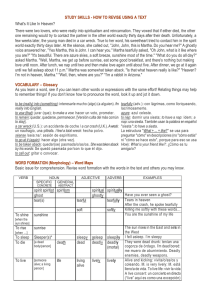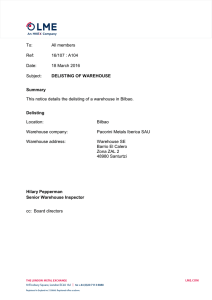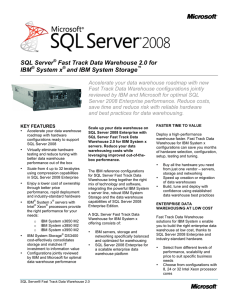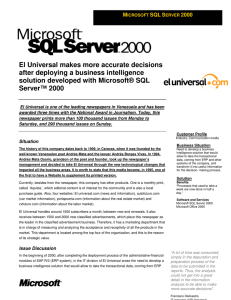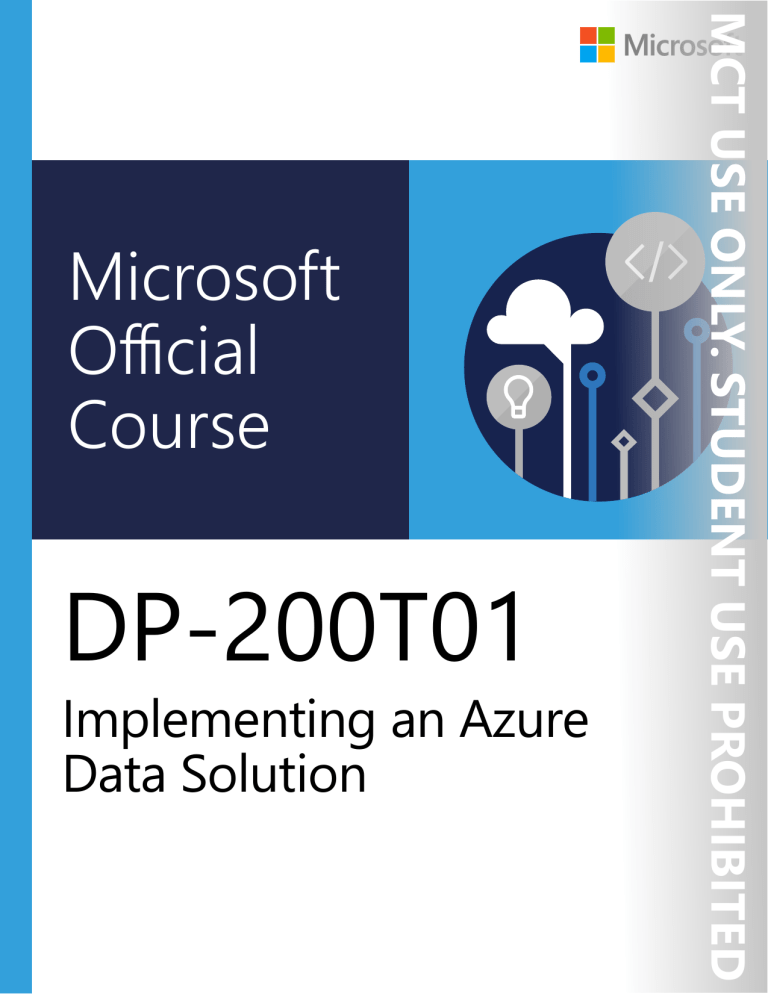
DP-200T01
Implementing an Azure
Data Solution
MCT USE ONLY. STUDENT USE PROHIBITED
Microsoft
Official
Course
Implementing an Azure Data
Solution
MCT USE ONLY. STUDENT USE PROHIBITED
DP-200T01
MCT USE ONLY. STUDENT USE PROHIBITED
II
Disclaimer
Information in this document, including URL and other Internet Web site references, is subject to change
without notice. Unless otherwise noted, the example companies, organizations, products, domain names,
e-mail addresses, logos, people, places, and events depicted herein are fictitious, and no association with
any real company, organization, product, domain name, e-mail address, logo, person, place or event is
intended or should be inferred. Complying with all applicable copyright laws is the responsibility of the
user. Without limiting the rights under copyright, no part of this document may be reproduced, stored in
or introduced into a retrieval system, or transmitted in any form or by any means (electronic, mechanical,
photocopying, recording, or otherwise), or for any purpose, without the express written permission of
Microsoft Corporation.
Microsoft may have patents, patent applications, trademarks, copyrights, or other intellectual property
rights covering subject matter in this document. Except as expressly provided in any written license
agreement from Microsoft, the furnishing of this document does not give you any license to these
patents, trademarks, copyrights, or other intellectual property.
The names of manufacturers, products, or URLs are provided for informational purposes only and
Microsoft makes no representations and warranties, either expressed, implied, or statutory, regarding
these manufacturers or the use of the products with any Microsoft technologies. The inclusion of a
manufacturer or product does not imply endorsement of Microsoft of the manufacturer or product. Links
may be provided to third party sites. Such sites are not under the control of Microsoft and Microsoft is
not responsible for the contents of any linked site or any link contained in a linked site, or any changes or
updates to such sites. Microsoft is not responsible for webcasting or any other form of transmission
received from any linked site. Microsoft is providing these links to you only as a convenience, and the
inclusion of any link does not imply endorsement of Microsoft of the site or the products contained
therein.
© 2019 Microsoft Corporation. All rights reserved.
Microsoft and the trademarks listed at http://www.microsoft.com/trademarks are trademarks of the
Microsoft group of companies. All other trademarks are property of their respective owners.
MICROSOFT LICENSE TERMS
MICROSOFT INSTRUCTOR-LED COURSEWARE
These license terms are an agreement between Microsoft Corporation (or based on where you live, one of
its affiliates) and you. Please read them. They apply to your use of the content accompanying this agreement which includes the media on which you received it, if any. These license terms also apply to Trainer
Content and any updates and supplements for the Licensed Content unless other terms accompany those
items. If so, those terms apply.
BY ACCESSING, DOWNLOADING OR USING THE LICENSED CONTENT, YOU ACCEPT THESE TERMS.
IF YOU DO NOT ACCEPT THEM, DO NOT ACCESS, DOWNLOAD OR USE THE LICENSED CONTENT.
If you comply with these license terms, you have the rights below for each license you acquire.
1. DEFINITIONS.
a) “Authorized Learning Center” means a Microsoft IT Academy Program Member, Microsoft Learning
Competency Member, or such other entity as Microsoft may designate from time to time.
b) “Authorized Training Session” means the instructor-led training class using Microsoft Instructor-Led Courseware conducted by a Trainer at or through an Authorized Learning Center.
c) “Classroom Device” means one (1) dedicated, secure computer that an Authorized Learning Center
owns or controls that is located at an Authorized Learning Center’s training facilities that meets or
exceeds the hardware level specified for the particular Microsoft Instructor-Led Courseware.
d) “End User” means an individual who is (i) duly enrolled in and attending an Authorized Training
Session or Private Training Session, (ii) an employee of a MPN Member, or (iii) a Microsoft full-time
employee.
e) “Licensed Content” means the content accompanying this agreement which may include the
Microsoft Instructor-Led Courseware or Trainer Content.
f) “Microsoft Certified Trainer” or “MCT” means an individual who is (i) engaged to teach a training
session to End Users on behalf of an Authorized Learning Center or MPN Member, and (ii) currently certified as a Microsoft Certified Trainer under the Microsoft Certification Program.
g) “Microsoft Instructor-Led Courseware” means the Microsoft-branded instructor-led training course
that educates IT professionals and developers on Microsoft technologies. A Microsoft Instructor-Led Courseware title may be branded as MOC, Microsoft Dynamics or Microsoft Business
Group courseware.
h) “Microsoft IT Academy Program Member” means an active member of the Microsoft IT Academy
Program.
i) “Microsoft Learning Competency Member” means an active member of the Microsoft Partner
Network program in good standing that currently holds the Learning Competency status.
j) “MOC” means the “Official Microsoft Learning Product” instructor-led courseware known as
Microsoft Official Course that educates IT professionals and developers on Microsoft technologies.
k) “MPN Member” means an active Microsoft Partner Network program member in good standing.
l) “Personal Device” means one (1) personal computer, device, workstation or other digital electronic
device that you personally own or control that meets or exceeds the hardware level specified for
the particular Microsoft Instructor-Led Courseware.
MCT USE ONLY. STUDENT USE PROHIBITED
EULA III
MCT USE ONLY. STUDENT USE PROHIBITED
m) “Private Training Session” means the instructor-led training classes provided by MPN Members for
corporate customers to teach a predefined learning objective using Microsoft Instructor-Led
Courseware. These classes are not advertised or promoted to the general public and class attendance is restricted to individuals employed by or contracted by the corporate customer.
n) Trainer” means (i) an academically accredited educator engaged by a Microsoft IT Academy
Program Member to teach an Authorized Training Session, and/or (ii) a MCT.
o) “Trainer Content” means the trainer version of the Microsoft Instructor-Led Courseware and
additional supplemental content designated solely for Trainers’ use to teach a training session
using the Microsoft Instructor-Led Courseware. Trainer Content may include Microsoft PowerPoint
presentations, trainer preparation guide, train the trainer materials, Microsoft One Note packs,
classroom setup guide and Pre-release course feedback form. To clarify, Trainer Content does not
include any software, virtual hard disks or virtual machines.
2. USE RIGHTS. The Licensed Content is licensed not sold. The Licensed Content is licensed on a one
copy per user basis, such that you must acquire a license for each individual that accesses or uses the
Licensed Content.
2.1. Below are five separate sets of use rights. Only one set of rights apply to you.
a) If you are a Microsoft IT Academy Program Member:
i) Each license acquired on behalf of yourself may only be used to review one (1) copy of the
Microsoft Instructor-Led Courseware in the form provided to you. If the Microsoft Instructor-Led Courseware is in digital format, you may install one (1) copy on up to three (3) Personal
Devices. You may not install the Microsoft Instructor-Led Courseware on a device you do not
own or control.
ii) For each license you acquire on behalf of an End User or Trainer, you may either:
1. distribute one (1) hard copy version of the Microsoft Instructor-Led Courseware to one (1)
End User who is enrolled in the Authorized Training Session, and only immediately prior to
the commencement of the Authorized Training Session that is the subject matter of the
Microsoft Instructor-Led Courseware being provided, or
2. provide one (1) End User with the unique redemption code and instructions on how they
can access one (1) digital version of the Microsoft Instructor-Led Courseware, or
3. provide one (1) Trainer with the unique redemption code and instructions on how they can
access one (1) Trainer Content,
provided you comply with the following:
iii) you will only provide access to the Licensed Content to those individuals who have acquired a
valid license to the Licensed Content,
iv) you will ensure each End User attending an Authorized Training Session has their own valid
licensed copy of the Microsoft Instructor-Led Courseware that is the subject of the Authorized
Training Session,
v) you will ensure that each End User provided with the hard-copy version of the Microsoft
Instructor-Led Courseware will be presented with a copy of this agreement and each End User
will agree that their use of the Microsoft Instructor-Led Courseware will be subject to the terms
in this agreement prior to providing them with the Microsoft Instructor-Led Courseware. Each
individual will be required to denote their acceptance of this agreement in a manner that is
enforceable under local law prior to their accessing the Microsoft Instructor-Led Courseware,
vi) you will ensure that each Trainer teaching an Authorized Training Session has their own valid
licensed copy of the Trainer Content that is the subject of the Authorized Training Session,
viii) you will only deliver a maximum of 15 hours of training per week for each Authorized
Training Session that uses a MOC title, and
ix) you acknowledge that Trainers that are not MCTs will not have access to all of the trainer
resources for the Microsoft Instructor-Led Courseware.
b) If you are a Microsoft Learning Competency Member:
i) Each license acquired on behalf of yourself may only be used to review one (1) copy of the
Microsoft Instructor-Led Courseware in the form provided to you. If the Microsoft Instructor-Led Courseware is in digital format, you may install one (1) copy on up to three (3) Personal
Devices. You may not install the Microsoft Instructor-Led Courseware on a device you do not
own or control.
ii) For each license you acquire on behalf of an End User or MCT, you may either:
1. distribute one (1) hard copy version of the Microsoft Instructor-Led Courseware to one (1)
End User attending the Authorized Training Session and only immediately prior to the
commencement of the Authorized Training Session that is the subject matter of the Microsoft Instructor-Led Courseware provided, or
2. provide one (1) End User attending the Authorized Training Session with the unique
redemption code and instructions on how they can access one (1) digital version of the
Microsoft Instructor-Led Courseware, or
3. you will provide one (1) MCT with the unique redemption code and instructions on how
they can access one (1) Trainer Content,
provided you comply with the following:
iii) you will only provide access to the Licensed Content to those individuals who have acquired a
valid license to the Licensed Content,
iv) you will ensure that each End User attending an Authorized Training Session has their own valid
licensed copy of the Microsoft Instructor-Led Courseware that is the subject of the Authorized
Training Session,
v) you will ensure that each End User provided with a hard-copy version of the Microsoft Instructor-Led Courseware will be presented with a copy of this agreement and each End User will
agree that their use of the Microsoft Instructor-Led Courseware will be subject to the terms in
this agreement prior to providing them with the Microsoft Instructor-Led Courseware. Each
individual will be required to denote their acceptance of this agreement in a manner that is
enforceable under local law prior to their accessing the Microsoft Instructor-Led Courseware,
vi) you will ensure that each MCT teaching an Authorized Training Session has their own valid
licensed copy of the Trainer Content that is the subject of the Authorized Training Session,
vii) you will only use qualified MCTs who also hold the applicable Microsoft Certification credential
that is the subject of the MOC title being taught for all your Authorized Training Sessions using
MOC,
viii)
you will only provide access to the Microsoft Instructor-Led Courseware to End Users, and
ix) you will only provide access to the Trainer Content to MCTs.
MCT USE ONLY. STUDENT USE PROHIBITED
vii) you will only use qualified Trainers who have in-depth knowledge of and experience with the
Microsoft technology that is the subject of the Microsoft Instructor-Led Courseware being
taught for all your Authorized Training Sessions,
MCT USE ONLY. STUDENT USE PROHIBITED
c) If you are a MPN Member:
i) Each license acquired on behalf of yourself may only be used to review one (1) copy of the
Microsoft Instructor-Led Courseware in the form provided to you. If the Microsoft Instructor-Led Courseware is in digital format, you may install one (1) copy on up to three (3) Personal
Devices. You may not install the Microsoft Instructor-Led Courseware on a device you do not
own or control.
ii) For each license you acquire on behalf of an End User or Trainer, you may either:
1. distribute one (1) hard copy version of the Microsoft Instructor-Led Courseware to one (1)
End User attending the Private Training Session, and only immediately prior to the commencement of the Private Training Session that is the subject matter of the Microsoft
Instructor-Led Courseware being provided, or
2. provide one (1) End User who is attending the Private Training Session with the unique
redemption code and instructions on how they can access one (1) digital version of the
Microsoft Instructor-Led Courseware, or
3. you will provide one (1) Trainer who is teaching the Private Training Session with the unique
redemption code and instructions on how they can access one (1) Trainer Content,
provided you comply with the following:
iii) you will only provide access to the Licensed Content to those individuals who have acquired a
valid license to the Licensed Content,
iv) you will ensure that each End User attending an Private Training Session has their own valid
licensed copy of the Microsoft Instructor-Led Courseware that is the subject of the Private
Training Session,
v) you will ensure that each End User provided with a hard copy version of the Microsoft Instructor-Led Courseware will be presented with a copy of this agreement and each End User will
agree that their use of the Microsoft Instructor-Led Courseware will be subject to the terms in
this agreement prior to providing them with the Microsoft Instructor-Led Courseware. Each
individual will be required to denote their acceptance of this agreement in a manner that is
enforceable under local law prior to their accessing the Microsoft Instructor-Led Courseware,
vi) you will ensure that each Trainer teaching an Private Training Session has their own valid
licensed copy of the Trainer Content that is the subject of the Private Training Session,
vii) you will only use qualified Trainers who hold the applicable Microsoft Certification credential
that is the subject of the Microsoft Instructor-Led Courseware being taught for all your Private
Training Sessions,
viii) you will only use qualified MCTs who hold the applicable Microsoft Certification credential
that is the subject of the MOC title being taught for all your Private Training Sessions using
MOC,
ix) you will only provide access to the Microsoft Instructor-Led Courseware to End Users, and
x) you will only provide access to the Trainer Content to Trainers.
d) If you are an End User:
For each license you acquire, you may use the Microsoft Instructor-Led Courseware solely for your
personal training use. If the Microsoft Instructor-Led Courseware is in digital format, you may
access the Microsoft Instructor-Led Courseware online using the unique redemption code provided to you by the training provider and install and use one (1) copy of the Microsoft Instructor-Led
Courseware on up to three (3) Personal Devices. You may also print one (1) copy of the Microsoft
e) If you are a Trainer.
i) For each license you acquire, you may install and use one (1) copy of the Trainer Content in the
form provided to you on one (1) Personal Device solely to prepare and deliver an Authorized
Training Session or Private Training Session, and install one (1) additional copy on another
Personal Device as a backup copy, which may be used only to reinstall the Trainer Content. You
may not install or use a copy of the Trainer Content on a device you do not own or control. You
may also print one (1) copy of the Trainer Content solely to prepare for and deliver an Authorized Training Session or Private Training Session.
ii) You may customize the written portions of the Trainer Content that are logically associated with
instruction of a training session in accordance with the most recent version of the MCT agreement. If you elect to exercise the foregoing rights, you agree to comply with the following: (i)
customizations may only be used for teaching Authorized Training Sessions and Private
Training Sessions, and (ii) all customizations will comply with this agreement. For clarity, any
use of “customize” refers only to changing the order of slides and content, and/or not using all
the slides or content, it does not mean changing or modifying any slide or content.
2.2. Separation of Components. The Licensed Content is licensed as a single unit and you may not
separate their components and install them on different devices.
2.3. Redistribution of Licensed Content. Except as expressly provided in the use rights above, you may
not distribute any Licensed Content or any portion thereof (including any permitted modifications)
to any third parties without the express written permission of Microsoft.
2.4. Third Party Notices. The Licensed Content may include third party code that Microsoft, not the
third party, licenses to you under this agreement. Notices, if any, for the third party code are included for your information only.
2.5. Additional Terms. Some Licensed Content may contain components with additional terms, conditions, and licenses regarding its use. Any non-conflicting terms in those conditions and licenses also
apply to your use of that respective component and supplements the terms described in this
agreement.
3. LICENSED CONTENT BASED ON PRE-RELEASE TECHNOLOGY. If the Licensed Content’s subject
matter is based on a pre-release version of Microsoft technology (“Pre-release”), then in addition to
the other provisions in this agreement, these terms also apply:
a) Pre-Release Licensed Content. This Licensed Content subject matter is on the Pre-release version
of the Microsoft technology. The technology may not work the way a final version of the technology will and we may change the technology for the final version. We also may not release a final
version. Licensed Content based on the final version of the technology may not contain the same
information as the Licensed Content based on the Pre-release version. Microsoft is under no
obligation to provide you with any further content, including any Licensed Content based on the
final version of the technology.
b) Feedback. If you agree to give feedback about the Licensed Content to Microsoft, either directly
or through its third party designee, you give to Microsoft without charge, the right to use, share
and commercialize your feedback in any way and for any purpose. You also give to third parties,
without charge, any patent rights needed for their products, technologies and services to use or
interface with any specific parts of a Microsoft technology, Microsoft product, or service that
includes the feedback. You will not give feedback that is subject to a license that requires Microsoft to license its technology, technologies, or products to third parties because we include your
feedback in them. These rights survive this agreement.
MCT USE ONLY. STUDENT USE PROHIBITED
Instructor-Led Courseware. You may not install the Microsoft Instructor-Led Courseware on a
device you do not own or control.
MCT USE ONLY. STUDENT USE PROHIBITED
c) Pre-release Term. If you are an Microsoft IT Academy Program Member, Microsoft Learning
Competency Member, MPN Member or Trainer, you will cease using all copies of the Licensed
Content on the Pre-release technology upon (i) the date which Microsoft informs you is the end
date for using the Licensed Content on the Pre-release technology, or (ii) sixty (60) days after the
commercial release of the technology that is the subject of the Licensed Content, whichever is
earliest (“Pre-release term”). Upon expiration or termination of the Pre-release term, you will
irretrievably delete and destroy all copies of the Licensed Content in your possession or under
your control.
4. SCOPE OF LICENSE. The Licensed Content is licensed, not sold. This agreement only gives you some
rights to use the Licensed Content. Microsoft reserves all other rights. Unless applicable law gives you
more rights despite this limitation, you may use the Licensed Content only as expressly permitted in
this agreement. In doing so, you must comply with any technical limitations in the Licensed Content
that only allows you to use it in certain ways. Except as expressly permitted in this agreement, you
may not:
●● access or allow any individual to access the Licensed Content if they have not acquired a valid
license for the Licensed Content,
●● alter, remove or obscure any copyright or other protective notices (including watermarks), branding or identifications contained in the Licensed Content,
●● modify or create a derivative work of any Licensed Content,
●● publicly display, or make the Licensed Content available for others to access or use,
●● copy, print, install, sell, publish, transmit, lend, adapt, reuse, link to or post, make available or
distribute the Licensed Content to any third party,
●● work around any technical limitations in the Licensed Content, or
●● reverse engineer, decompile, remove or otherwise thwart any protections or disassemble the
Licensed Content except and only to the extent that applicable law expressly permits, despite this
limitation.
5. RESERVATION OF RIGHTS AND OWNERSHIP. Microsoft reserves all rights not expressly granted to
you in this agreement. The Licensed Content is protected by copyright and other intellectual property
laws and treaties. Microsoft or its suppliers own the title, copyright, and other intellectual property
rights in the Licensed Content.
6. EXPORT RESTRICTIONS. The Licensed Content is subject to United States export laws and regulations. You must comply with all domestic and international export laws and regulations that apply to
the Licensed Content. These laws include restrictions on destinations, end users and end use. For
additional information, see www.microsoft.com/exporting.
7. SUPPORT SERVICES. Because the Licensed Content is “as is”, we may not provide support services for
it.
8. TERMINATION. Without prejudice to any other rights, Microsoft may terminate this agreement if you
fail to comply with the terms and conditions of this agreement. Upon termination of this agreement
for any reason, you will immediately stop all use of and delete and destroy all copies of the Licensed
Content in your possession or under your control.
9. LINKS TO THIRD PARTY SITES. You may link to third party sites through the use of the Licensed
Content. The third party sites are not under the control of Microsoft, and Microsoft is not responsible
for the contents of any third party sites, any links contained in third party sites, or any changes or
updates to third party sites. Microsoft is not responsible for webcasting or any other form of transmission received from any third party sites. Microsoft is providing these links to third party sites to you
10. ENTIRE AGREEMENT. This agreement, and any additional terms for the Trainer Content, updates and
supplements are the entire agreement for the Licensed Content, updates and supplements.
11. APPLICABLE LAW.
a) United States. If you acquired the Licensed Content in the United States, Washington state law
governs the interpretation of this agreement and applies to claims for breach of it, regardless of
conflict of laws principles. The laws of the state where you live govern all other claims, including
claims under state consumer protection laws, unfair competition laws, and in tort.
b) Outside the United States. If you acquired the Licensed Content in any other country, the laws of
that country apply.
12. LEGAL EFFECT. This agreement describes certain legal rights. You may have other rights under the
laws of your country. You may also have rights with respect to the party from whom you acquired the
Licensed Content. This agreement does not change your rights under the laws of your country if the
laws of your country do not permit it to do so.
13. DISCLAIMER OF WARRANTY. THE LICENSED CONTENT IS LICENSED "AS-IS" AND "AS AVAILABLE." YOU BEAR THE RISK OF USING IT. MICROSOFT AND ITS RESPECTIVE AFFILIATES GIVES NO
EXPRESS WARRANTIES, GUARANTEES, OR CONDITIONS. YOU MAY HAVE ADDITIONAL CONSUMER RIGHTS UNDER YOUR LOCAL LAWS WHICH THIS AGREEMENT CANNOT CHANGE. TO
THE EXTENT PERMITTED UNDER YOUR LOCAL LAWS, MICROSOFT AND ITS RESPECTIVE AFFILIATES EXCLUDES ANY IMPLIED WARRANTIES OF MERCHANTABILITY, FITNESS FOR A PARTICULAR PURPOSE AND NON-INFRINGEMENT.
14. LIMITATION ON AND EXCLUSION OF REMEDIES AND DAMAGES. YOU CAN RECOVER FROM
MICROSOFT, ITS RESPECTIVE AFFILIATES AND ITS SUPPLIERS ONLY DIRECT DAMAGES UP TO
US$5.00. YOU CANNOT RECOVER ANY OTHER DAMAGES, INCLUDING CONSEQUENTIAL, LOST
PROFITS, SPECIAL, INDIRECT OR INCIDENTAL DAMAGES.
This limitation applies to
●● anything related to the Licensed Content, services, content (including code) on third party Internet
sites or third-party programs; and
●● claims for breach of contract, breach of warranty, guarantee or condition, strict liability, negligence,
or other tort to the extent permitted by applicable law.
It also applies even if Microsoft knew or should have known about the possibility of the damages. The
above limitation or exclusion may not apply to you because your country may not allow the exclusion
or limitation of incidental, consequential or other damages.
Please note: As this Licensed Content is distributed in Quebec, Canada, some of the clauses in this
agreement are provided below in French.
Remarque : Ce le contenu sous licence étant distribué au Québec, Canada, certaines des clauses
dans ce contrat sont fournies ci-dessous en français.
EXONÉRATION DE GARANTIE. Le contenu sous licence visé par une licence est offert « tel quel ». Toute
utilisation de ce contenu sous licence est à votre seule risque et péril. Microsoft n’accorde aucune autre
garantie expresse. Vous pouvez bénéficier de droits additionnels en vertu du droit local sur la protection
dues consommateurs, que ce contrat ne peut modifier. La ou elles sont permises par le droit locale, les
garanties implicites de qualité marchande, d’adéquation à un usage particulier et d’absence de contrefaçon sont exclues.
MCT USE ONLY. STUDENT USE PROHIBITED
only as a convenience, and the inclusion of any link does not imply an endorsement by Microsoft of
the third party site.
MCT USE ONLY. STUDENT USE PROHIBITED
LIMITATION DES DOMMAGES-INTÉRÊTS ET EXCLUSION DE RESPONSABILITÉ POUR LES DOMMAGES.
Vous pouvez obtenir de Microsoft et de ses fournisseurs une indemnisation en cas de dommages directs
uniquement à hauteur de 5,00 $ US. Vous ne pouvez prétendre à aucune indemnisation pour les autres
dommages, y compris les dommages spéciaux, indirects ou accessoires et pertes de bénéfices.
Cette limitation concerne:
●● tout ce qui est relié au le contenu sous licence, aux services ou au contenu (y compris le code)
figurant sur des sites Internet tiers ou dans des programmes tiers; et.
●● les réclamations au titre de violation de contrat ou de garantie, ou au titre de responsabilité stricte, de
négligence ou d’une autre faute dans la limite autorisée par la loi en vigueur.
Elle s’applique également, même si Microsoft connaissait ou devrait connaître l’éventualité d’un tel
dommage. Si votre pays n’autorise pas l’exclusion ou la limitation de responsabilité pour les dommages
indirects, accessoires ou de quelque nature que ce soit, il se peut que la limitation ou l’exclusion ci-dessus
ne s’appliquera pas à votre égard.
EFFET JURIDIQUE. Le présent contrat décrit certains droits juridiques. Vous pourriez avoir d’autres droits
prévus par les lois de votre pays. Le présent contrat ne modifie pas les droits que vous confèrent les lois
de votre pays si celles-ci ne le permettent pas.
Revised November 2014
■■
Module 0 Introduction . . . . . . . . . . . . . . . . . . . . . . . . . . . . . . . . . . . . . . . . . . . . . . . . . . . . . . . . . . . . . . Welcome to the Course . . . . . . . . . . . . . . . . . . . . . . . . . . . . . . . . . . . . . . . . . . . . . . . . . . . . . . . . . . . . . . . . 1
1
■■
Module 1 Azure for the Data Engineer . . . . . . . . . . . . . . . . . . . . . . . . . . . . . . . . . . . . . . . . . . . . . . . .
Module Introduction . . . . . . . . . . . . . . . . . . . . . . . . . . . . . . . . . . . . . . . . . . . . . . . . . . . . . . . . . . . . . . . . . .
The Evolving World of Data . . . . . . . . . . . . . . . . . . . . . . . . . . . . . . . . . . . . . . . . . . . . . . . . . . . . . . . . . . . . .
Surveying the Azure Data Platform . . . . . . . . . . . . . . . . . . . . . . . . . . . . . . . . . . . . . . . . . . . . . . . . . . . . . .
Data Engineering Roles and Responsibilities . . . . . . . . . . . . . . . . . . . . . . . . . . . . . . . . . . . . . . . . . . . . . . .
Course Case Study . . . . . . . . . . . . . . . . . . . . . . . . . . . . . . . . . . . . . . . . . . . . . . . . . . . . . . . . . . . . . . . . . . . .
Module Summary . . . . . . . . . . . . . . . . . . . . . . . . . . . . . . . . . . . . . . . . . . . . . . . . . . . . . . . . . . . . . . . . . . . . .
9
9
10
18
30
38
42
■■
Module 2 Working with Data Storage . . . . . . . . . . . . . . . . . . . . . . . . . . . . . . . . . . . . . . . . . . . . . . . .
Module Introduction . . . . . . . . . . . . . . . . . . . . . . . . . . . . . . . . . . . . . . . . . . . . . . . . . . . . . . . . . . . . . . . . . .
Choose a data storage approach in Azure . . . . . . . . . . . . . . . . . . . . . . . . . . . . . . . . . . . . . . . . . . . . . . . . .
Introducing Azure Storage . . . . . . . . . . . . . . . . . . . . . . . . . . . . . . . . . . . . . . . . . . . . . . . . . . . . . . . . . . . . .
Introduction to Data Lake Storage . . . . . . . . . . . . . . . . . . . . . . . . . . . . . . . . . . . . . . . . . . . . . . . . . . . . . . .
Create an Azure Data Lake Storage Gen2 . . . . . . . . . . . . . . . . . . . . . . . . . . . . . . . . . . . . . . . . . . . . . . . . .
Module Summary . . . . . . . . . . . . . . . . . . . . . . . . . . . . . . . . . . . . . . . . . . . . . . . . . . . . . . . . . . . . . . . . . . . . .
47
47
48
53
63
72
91
■■
Module 3 Enabling Team Based Data Science with Azure Databricks . . . . . . . . . . . . . . . . . . . . .
Module Introduction . . . . . . . . . . . . . . . . . . . . . . . . . . . . . . . . . . . . . . . . . . . . . . . . . . . . . . . . . . . . . . . . . .
Introduction to Azure Databricks . . . . . . . . . . . . . . . . . . . . . . . . . . . . . . . . . . . . . . . . . . . . . . . . . . . . . . . .
Working with Azure Databricks . . . . . . . . . . . . . . . . . . . . . . . . . . . . . . . . . . . . . . . . . . . . . . . . . . . . . . . . . .
Reading Data using Azure Databricks . . . . . . . . . . . . . . . . . . . . . . . . . . . . . . . . . . . . . . . . . . . . . . . . . . . .
Performing Transformations with Azure Databricks . . . . . . . . . . . . . . . . . . . . . . . . . . . . . . . . . . . . . . . . . .
Module Summary . . . . . . . . . . . . . . . . . . . . . . . . . . . . . . . . . . . . . . . . . . . . . . . . . . . . . . . . . . . . . . . . . . . . .
95
95
96
101
107
110
117
■■
Module 4 Building Globally Distributed Database with Azure Cosmos DB . . . . . . . . . . . . . . . . .
Module Introduction . . . . . . . . . . . . . . . . . . . . . . . . . . . . . . . . . . . . . . . . . . . . . . . . . . . . . . . . . . . . . . . . . .
Create an Azure Cosmos DB database built to scale . . . . . . . . . . . . . . . . . . . . . . . . . . . . . . . . . . . . . . . .
Insert and query data in your Azure Cosmos DB database . . . . . . . . . . . . . . . . . . . . . . . . . . . . . . . . . . .
Build a .NET Core app for Azure Cosmos DB in Visual Studio Code . . . . . . . . . . . . . . . . . . . . . . . . . . . .
Distribute your Data Globally with Azure Cosmos DB . . . . . . . . . . . . . . . . . . . . . . . . . . . . . . . . . . . . . . . .
Module Summary . . . . . . . . . . . . . . . . . . . . . . . . . . . . . . . . . . . . . . . . . . . . . . . . . . . . . . . . . . . . . . . . . . . . .
121
121
122
134
159
176
189
■■
Module 5 Working with Relation Data in the Cloud . . . . . . . . . . . . . . . . . . . . . . . . . . . . . . . . . . . . Module Introduction . . . . . . . . . . . . . . . . . . . . . . . . . . . . . . . . . . . . . . . . . . . . . . . . . . . . . . . . . . . . . . . . . . Azure SQL Database . . . . . . . . . . . . . . . . . . . . . . . . . . . . . . . . . . . . . . . . . . . . . . . . . . . . . . . . . . . . . . . . . . 193
193
194
MCT USE ONLY. STUDENT USE PROHIBITED
Contents
MCT USE ONLY. STUDENT USE PROHIBITED
Azure SQL Data Warehouse . . . . . . . . . . . . . . . . . . . . . . . . . . . . . . . . . . . . . . . . . . . . . . . . . . . . . . . . . . . .
Creating and Querying an Azure SQL Data Warehouse . . . . . . . . . . . . . . . . . . . . . . . . . . . . . . . . . . . . . .
Using PolyBase to Load Data into Azure SQL Data Warehouse . . . . . . . . . . . . . . . . . . . . . . . . . . . . . . . .
Module Summary . . . . . . . . . . . . . . . . . . . . . . . . . . . . . . . . . . . . . . . . . . . . . . . . . . . . . . . . . . . . . . . . . . . . .
207
215
235
248
■■
Module 6 Performing Real Time Analytics with Stream Analytics . . . . . . . . . . . . . . . . . . . . . . . .
Moudle Introductions . . . . . . . . . . . . . . . . . . . . . . . . . . . . . . . . . . . . . . . . . . . . . . . . . . . . . . . . . . . . . . . . . .
Introducing Data Streams and Event Processing . . . . . . . . . . . . . . . . . . . . . . . . . . . . . . . . . . . . . . . . . . . .
Data Ingestion with Event Hubs . . . . . . . . . . . . . . . . . . . . . . . . . . . . . . . . . . . . . . . . . . . . . . . . . . . . . . . . .
Processing Data with Stream Analytics Jobs . . . . . . . . . . . . . . . . . . . . . . . . . . . . . . . . . . . . . . . . . . . . . . . .
Module Summary . . . . . . . . . . . . . . . . . . . . . . . . . . . . . . . . . . . . . . . . . . . . . . . . . . . . . . . . . . . . . . . . . . . . .
253
253
254
258
265
282
■■
Module 7 Orchestrating Data Movement with Azure Data Factory . . . . . . . . . . . . . . . . . . . . . . .
Moudle Introduction . . . . . . . . . . . . . . . . . . . . . . . . . . . . . . . . . . . . . . . . . . . . . . . . . . . . . . . . . . . . . . . . . .
Introducing Azure Data Factory . . . . . . . . . . . . . . . . . . . . . . . . . . . . . . . . . . . . . . . . . . . . . . . . . . . . . . . . .
Azure Data Factory Components . . . . . . . . . . . . . . . . . . . . . . . . . . . . . . . . . . . . . . . . . . . . . . . . . . . . . . . .
Integrate Azure Data Factory with Databricks . . . . . . . . . . . . . . . . . . . . . . . . . . . . . . . . . . . . . . . . . . . . . .
Module Summary . . . . . . . . . . . . . . . . . . . . . . . . . . . . . . . . . . . . . . . . . . . . . . . . . . . . . . . . . . . . . . . . . . . . .
285
285
286
291
300
304
■■
Module 8 Securing Azure Data Platforms . . . . . . . . . . . . . . . . . . . . . . . . . . . . . . . . . . . . . . . . . . . . .
Moudle Introduction . . . . . . . . . . . . . . . . . . . . . . . . . . . . . . . . . . . . . . . . . . . . . . . . . . . . . . . . . . . . . . . . . .
Introduction to Security . . . . . . . . . . . . . . . . . . . . . . . . . . . . . . . . . . . . . . . . . . . . . . . . . . . . . . . . . . . . . . . .
Key Security Components . . . . . . . . . . . . . . . . . . . . . . . . . . . . . . . . . . . . . . . . . . . . . . . . . . . . . . . . . . . . . .
Securing Storage Accounts and Data Lake Storage . . . . . . . . . . . . . . . . . . . . . . . . . . . . . . . . . . . . . . . . .
Securing Data Stores . . . . . . . . . . . . . . . . . . . . . . . . . . . . . . . . . . . . . . . . . . . . . . . . . . . . . . . . . . . . . . . . . .
Securing Streaming Data . . . . . . . . . . . . . . . . . . . . . . . . . . . . . . . . . . . . . . . . . . . . . . . . . . . . . . . . . . . . . . .
Module Summary . . . . . . . . . . . . . . . . . . . . . . . . . . . . . . . . . . . . . . . . . . . . . . . . . . . . . . . . . . . . . . . . . . . . .
307
307
308
318
334
343
370
373
■■
Module 9 Monitoring and Troubleshooting Data Storage and Processing . . . . . . . . . . . . . . . . .
Module Introduction . . . . . . . . . . . . . . . . . . . . . . . . . . . . . . . . . . . . . . . . . . . . . . . . . . . . . . . . . . . . . . . . . .
General Azure Monitoring Capabilities . . . . . . . . . . . . . . . . . . . . . . . . . . . . . . . . . . . . . . . . . . . . . . . . . . . .
Troubleshoot Common Data Platform Issues . . . . . . . . . . . . . . . . . . . . . . . . . . . . . . . . . . . . . . . . . . . . . . .
Troubleshoot Common Data Processing Issues . . . . . . . . . . . . . . . . . . . . . . . . . . . . . . . . . . . . . . . . . . . . .
Managing Disaster Recovery . . . . . . . . . . . . . . . . . . . . . . . . . . . . . . . . . . . . . . . . . . . . . . . . . . . . . . . . . . . .
Module Summary . . . . . . . . . . . . . . . . . . . . . . . . . . . . . . . . . . . . . . . . . . . . . . . . . . . . . . . . . . . . . . . . . . . . .
379
379
380
384
390
395
399
Welcome to the Course
Implementing an Azure Data Solution
This course has been created by the Microsoft World Wide Learning team to support exam DP-200:
Implementing an Azure Data Solution.
Learning objectives
In this module you will gain information:
●● About this course
●● About the audience
●● Course pre-requisites
●● Understand the DP 200 certification
●● About this course
Course Introduction
This module provides an overview of the following
●● About this course
●● Course agenda
●● Course audience
●● Course pre-requisites
●● DP200: Implementing an Azure Data Solution certification details
MCT USE ONLY. STUDENT USE PROHIBITED
Module 0 Introduction
MCT USE ONLY. STUDENT USE PROHIBITED
2
Module 0 Introduction
About this course
In this course, the students will implement various data platform technologies into solutions that are in
line with business and technical requirements including on-premises, cloud, and hybrid data scenarios
incorporating both relational and No-SQL data. They will also learn how to process data using a range of
technologies and languages for both streaming and batch data.
The students will also explore how to implement data security including authentication, authorization,
data policies and standards. They will also define and implement data solution monitoring for both the
data storage and data processing activities. Finally, they will manage and troubleshoot Azure data
solutions which includes the optimization and disaster recovery of big data, batch processing and streaming data solutions.
Course Agenda
At the end of this course, the student will learn:
Module 1: Azure for the Data Engineer
This module explores how the world of data has evolved and how cloud data platform technologies are
providing new opportunities for business to explore their data in different ways. The student will gain an
overview of the various data platform technologies that are available, and how a Data Engineers role and
responsibilities has evolved to work in this new world to an organization benefit.
Module Objectives:
At the end of this module, the students will be able to:
●● Explain the evolving world of data
●● Survey the services in the Azure Data Platform
●● Identify the tasks that are performed by a Data Engineer
●● Describe the use cases for the cloud in a Case Study
Module 2: Working with Data Storage
This module teaches the variety of ways to store data in Azure. The Student will learn the basics of
storage management in Azure, how to create a Storage Account, and how to choose the right model for
the data you want to store in the cloud. They will also understand how data lake storage can be created
to support a wide variety of big data analytics solutions with minimal effort.
Module Objectives:
At the end of this module, the students will be able to:
●● Choose a data storage approach in Azure
●● Create an Azure Storage Account
●● Explain Azure Data Lake Storage
●● Upload data into Azure Data Lake
3
Module 3: Enabling Team Based Data Science with Azure
Databricks
This module introduces students to Azure Databricks and how a Data Engineer works with it to enable an
organization to perform Team Data Science projects. They will learn the fundamentals of Azure Databricks
and Apache Spark notebooks; how to provision the service and workspaces and learn how to perform
data preparation task that can contribute to the data science project.
Module Objectives:
At the end of this module, the students will be able to:
●● Explain Azure Databricks
●● Work with Azure Databricks
●● Read data with Azure Databricks
●● Perform transformations with Azure Databricks
Module 4: Building Globally Distributed Databases with
Cosmos DB
In this module, students will learn how to work with NoSQL data using Azure Cosmos DB. They will learn
how to provision the service, and how they can load and interrogate data in the service using Visual
Studio Code extensions, and the Azure Cosmos DB .NET Core SDK. They will also learn how to configure
the availability options so that users are able to access the data from anywhere in the world.
Module Objectives:
At the end of this module, the students will be able to:
●● Create an Azure Cosmos DB database built to scale
●● Insert and query data in your Azure Cosmos DB database
●● Build a .NET Core app for Azure Cosmos DB in Visual Studio Code
●● Distribute your data globally with Azure Cosmos DB
Module 5: Working with Relational Data Stores in the
Cloud
In this module, students will explore the Azure relational data platform options including SQL Database
and SQL Data Warehouse. The student will be able explain why they would choose one service over
another, and how to provision, connect and manage each of the services.
Module Objectives:
At the end of this module, the students will be able to:
●● Use Azure SQL Database
●● Describe Azure Data Warehouse
●● Creating and Querying an Azure SQL Data Warehouse
MCT USE ONLY. STUDENT USE PROHIBITED
Welcome to the Course
MCT USE ONLY. STUDENT USE PROHIBITED
4
Module 0 Introduction
●● Using PolyBase to Load Data into Azure SQL Data Warehouse
Module 6: Performing Real-Time Analytics with Stream
Analytics
In this module, students will learn the concepts of event processing and streaming data and how this
applies to Events Hubs and Azure Stream Analytics. The students will then set up a stream analytics job to
stream data and learn how to query the incoming data to perform analysis of the data. Finally, you will
learn how to manage and monitor running jobs.
Module Objectives:
At the end of this module, the students will be able to:
●● Explain data streams and event processing
●● Data Ingestion with Event Hubs
●● Processing Data with Stream Analytics Jobs
Module 7: Orchestrating Data Movement with Azure Data
Factory
In this module, students will learn how Azure Data factory can be used to orchestrate the data movement
and transformation from a wide range of data platform technologies. They will be able to explain the
capabilities of the technology and be able to set up an end to end data pipeline that ingests and transforms data.
Module Objectives:
At the end of this module, the students will be able to:
●● Explain how Azure Data Factory works
●● Azure Data Factory Components
●● Azure Data Factory and Databricks
Module 8: Securing Azure Data Platforms
In this module, students will learn how Azure provides a multi-layered security model to protect your
data. The students will explore how security can range from setting up secure networks and access keys,
to defining permission through to monitoring with Advanced Threat Detection across a range of data
stores.
Module Objectives:
At the end of this module, the students will be able to:
●● An introduction to security
●● Key security components
●● Securing Storage Accounts and Data Lake Storage
5
●● Securing Data Stores
●● Securing Streaming Data
Module 9: Monitoring and Troubleshooting Data Storage
and Processing
In this module, the student will get an overview of the range of monitoring capabilities that are available
to provide operational support should there be issue with a data platform architecture. They will explore
the common data storage and data processing issues. Finally, disaster recovery options are revealed to
ensure business continuity.
Module Objectives:
At the end of this module, the students will be able to:
●● Explain the monitoring capabilities that are available
●● Troubleshoot common data storage issues
●● Troubleshoot common data processing issues
●● Manage disaster recovery
Course Audience
Primary audience
The audience for this course is data professionals, data architects, and business intelligence professionals
who want to learn about the data platform technologies that exist on Microsoft Azure.
Secondary audience
The secondary audience for this course is individuals who develop applications that deliver content from
the data platform technologies that exist on Microsoft Azure. |
Course Prerequisites
In addition to their professional experience, students who take this training should have technical
knowledge equivalent to the following courses:
• Azure fundamentals1
1
https://docs.microsoft.com/en-us/learn/paths/azure-fundamentals/
MCT USE ONLY. STUDENT USE PROHIBITED
Welcome to the Course
MCT USE ONLY. STUDENT USE PROHIBITED
6
Module 0 Introduction
Microsoft Certification
Azure Data Engineer Associate Certification
Azure Data Engineers design and implement the management, monitoring, security, and privacy of data
using the full stack of Azure data services to satisfy business needs. To gain this certification, you must
pass the following two exams
●● Exam DP-200: Implementing an Azure Data Solution
●● Exam DP-201: Designing an Azure Data Solution
This course is used to prepare for exam DP 200.
DP-200: Implement an Azure Data Solution Exam Details
The DP200 exam is broken down into five areas designed to test the breadth of skills required to be a
data engineer in Microsoft technologies today. Candidates who earn an Azure Data Engineer certification
are verified by Microsoft to have the following skills and knowledge for the DP200 exam.
Implement Data Storage Solutions (25-30%)
●● Implement Azure cloud data warehouses
●● May include but is not limited to: Design Data Lake architecture, design the data schema, provision
the data warehouse
●● Implement No-SQL Databases
●● May include but is not limited to: Manage Data distribution and Partitions, select the database
platform, model data storage based on use cases, select storage types, provision storage accounts,
provision Data Lake storage, integrate WebHDFS applications with Data Lake Storage, provision in
CosmosDB
●● Implement Azure SQL Database
●● May include but is not limited to: Provision Azure SQL Database, configure elastic pools, configure
data backup strategies, configure elastic jobs, provision Azure SQL database managed instance,
configure connections, manage data synchronization
●● Implement hybrid data scenarios
●● May include but is not limited to: Design hybrid solution, design data replication and synchronization
●● Manage Azure DevOps Pipelines
●● May include but is not limited to: Use a build service, deploy using Azure Resource Manager
templates
7
Manage and Develop Data Processing (30-35%)
●● Implement big data environments
●● May include but is not limited to: Implement Hadoop clusters, implement Databricks environment
●● Develop batch processing solutions
●● May include but is not limited to: Develop batch processing solutions using Spark, develop batch
processing solutions using Azure Databricks
●● Develop streaming solutions
●● May include but is not limited to: Implement event processing using Azure stream analytics, query
data using Azure Stream Analytics, configure Azure Stream Analytics to read from Event Hub,
configure Azure Stream Analytics to read from BLOB storage
●● Develop integration solutions
●● May include but is not limited to: Create data pipeline systems in Azure, develop data integration
pipelines with Azure Data Factory, develop data integration pipelines with Azure Databricks
●● Implement data migration
●● May include but is not limited to: Transform data, bulk load data with PolyBase
●● Automate Data Factory Pipelines
●● May include but is not limited to: Deploy data factory pipelines, configure Data Factory
Manage Data Security (15-20%)
●● Manage source data access security
●● May include but is not limited to: Connect to sources, create connection objects, install Gateways
●● Configure authentication and authorization
●● May include but is not limited to: Set up firewall rules, integrate Azure AD, design Cosmos DB
security, design Data Lake security, design Azure SQL DB security, manage Access Control, manage
permissions on resources
●● Manage and enforce data policies and standards
●● May include but is not limited to: Mask data, encrypt data at rest, encrypt data in motion, encrypt
data elements, configure audit
●● Set up notifications
●● May include but is not limited to: Set up alerts on security threats, set up alerts on unexpected
resource usage
MCT USE ONLY. STUDENT USE PROHIBITED
Welcome to the Course
MCT USE ONLY. STUDENT USE PROHIBITED
8
Module 0 Introduction
Monitoring Data Solutions (10-15%)
●● Monitor data storage
●● May include but is not limited to: Implement BLOB storage monitoring, implement Data Lake Store
monitoring, implement HDInsight monitoring
●● Monitor databases for a specified scenario
●● May include but is not limited to: Implement SQL Database monitoring, implement SQL Data
Warehouse monitoring, implement Cosmos DB monitoring
●● Monitor data processing
●● May include but is not limited to: Design and implement Data Factory monitoring, monitor Azure
Databricks, monitor HDInsight processing, monitor stream analytics
Manage and Troubleshoot Azure Data Solutions (10-15%)
●● Manage Optimization
●● May include but is not limited to: Troubleshoot data partitioning bottlenecks, optimize HIVE
processing, optimize Data Lake, optimize SPARK processing, optimize Azure Stream Analytics,
optimize Data Warehouse, optimize SQL DB, manage data life cycle
●● Manage business continuity
●● May include but is not limited to: Implement a disaster recovery strategy, design for High Availability, Import and export data, design a data retention policy
Module Introduction
Azure for the Data Engineer
This module explores how the world of data has evolved and how cloud data platform technologies are
providing new opportunities for business to explore their data in different ways. You will gain an overview
of the various data platform technologies that are available, and how a Data Engineers role and responsibility has evolved to work in this new world for an organizations benefit.
Learning objectives
In this module, you will:
●● Explain the evolving world of data
●● Survey the services in the Azure Data Platform
●● Identify the tasks that are performed by a Data Engineer
●● Describe the use cases for the cloud in a Case Study
MCT USE ONLY. STUDENT USE PROHIBITED
Module 1 Azure for the Data Engineer
MCT USE ONLY. STUDENT USE PROHIBITED
10
Module 1 Azure for the Data Engineer
The Evolving World of Data
The Evolving World of Data
The amount of data generated by systems and devices has increased significantly over the last decade. To
address this increase in demand, new technologies, new roles, and new approaches to working with data
are impacting data professionals. Regardless of the industry, many data professionals are wanting to
understand better how these changes are affecting both their careers and daily working lives.
It's essential for anyone working with data to understand how the data landscape has changed, and how
roles and technologies are evolving to generate value from such changes. You should be able to explain
this shift to any stakeholder and clearly articulate the key factors driving the change and the benefits
brought to an organization by embracing such changes.
Learning objectives
In this module, you will learn about:
●● Data Abundance
●● The differences between on-premises data technologies and cloud data technologies
●● How the role of the data professional is changing in organizations
●● The use cases impacted by these changes
Data Abundance
As the last 30 years have demonstrated, the number of devices and software generating data has increased exponentially to meet today's business and user needs. This has had an impact on the following
areas:
Processes
Businesses are tasked to store, interpret, manage, transform, process, aggregate, and report this data to
interested parties. These parties include internal management, investors, business partners, regulatory
bodies, and consumers.
Consumers
Data consumers view data using web browsers, PCs, tablets, and mobile devices in either a connected or
disconnected state. They can both generate and use data both in the workplace and during leisure time
with social media application. Business stakeholders use data to make business decisions, and consumers
use the data to help them make decisions such as purchasing decisions as an example. Finally, in areas
such as Artificial Intelligence (AI), Azure Machine Learning (Azure ML) can consume the data and make
decisions instead of humans.
Variety
Many forms of data exist including text, data stream, audio, video, metadata, structured data, unstructured data, and aggregated data. With structured data, the data architect defines the structure (schema)
during the creation of the data storage at design-time in platform technologies such as Azure SQL
Database or Azure SQL Data Warehouse. With unstructured (NoSQL) databases, each data element can
have its own schema at query time. Data can be stored as a file (Azure Blob Storage), or as NoSQL data in
Azure Cosmos DB or HDInsight.
Responsibilities
Data engineers are responsible for maintaining data systems that are accurate, highly secure, and
constantly available while complying with applicable regulations such as GDPR or industry standards such
as PCI-DSS. Data can be located anywhere, on-premises, or in the cloud, and it can be processed either
in real time or in a batch. International companies may also have special requirements to provide data to
conform to regional norms such as the local language and date format.
Technologies
Microsoft Azure provides a comprehensive and rich set of data tools and technologies to provide businesses the ability to store, transform, process, analyze, and visualize a wide variety of data formats in a
secure way. As data formats continue to evolve, Microsoft continually releases new technologies to the
Microsoft Azure platform. Microsoft Azure customers can explore these new technologies while in
preview mode. Leveraging Microsoft Azure's on-demand subscription model, customers can keep their
costs to a minimum, paying only for what they consume when they need it.
On-premises systems versus the cloud
Many organizations are considering digital transformation projects as their traditional IT hardware and
infrastructure comes to the end of life. Here, we'll explore features of both on-premises and cloud
environments. We'll also explore the factors businesses must consider when exploring each option.
On-premises
Computing Environment
On-premises environments require an investment in physical equipment to execute applications and
services. This equipment includes physical servers, network infrastructure, and storage. The equipment
must have power, cooling, and requires periodic maintenance by qualified personnel. The servers must
also have at least one operating system (OS) installed, and possibly more than one if the organization is
utilizing virtualization technology. Each installed OS could potentially require its own licensing cost.
Licensing Model
With on-premises servers, OS and software licenses were typically sold per server or per CAL (Client
Access Licensing). As companies grew, the licensing arrangements became more rigid and restrictive.
Maintainability
Maintaining on-premises systems requires maintaining the hardware, firmware, drivers, BIOS, operating
system, software, and anti-virus software. These are additional considerations associated with the operational costs of such an environment. Organizations will look to reduce these costs where it makes sense.
MCT USE ONLY. STUDENT USE PROHIBITED
The Evolving World of Data 11
MCT USE ONLY. STUDENT USE PROHIBITED
12
Module 1 Azure for the Data Engineer
Scalability
When scaling up a server is no longer possible, administrators look to scale out their operations. To scale
an on-premises server horizontally, the server administrator would add an additional server node to a
cluster. Clustering leverages either a hardware or software load balancer to distribute incoming network
requests to an individual node of the cluster. A limitation of server clustering is that the hardware for
each server in the cluster must be identical. Therefore, once the server cluster reaches maximum capacity,
a server administrator must replace or upgrade each node in the cluster.
High Availability
High availability systems must be available most of the time. Service Level Agreements (SLAs) will dictate
specific expectations. Three 9's, four 9's, or five 9's commonly refers to 99.9%, 99.99%, or 99.999% system
uptime. To calculate this in terms of the number of hours, multiply these percentages by the number of
hours in a single year (8760).
Uptime Level
Uptime Hours per Year
Downtime Hours per Year
99.9%
8751.24
(8760 – 8751.24) = 8.76 hrs per
year
99.99%
8759.12
(8760 – 8759.12) = 0.88 hrs per
year
99.999%
8759.91
(8760 - 8759.91) = 0.09
The higher the uptime required, the more expensive it can become for on-premises servers.
Supportability
There are hundreds of vendors for physical server hardware, requiring server administrators to learn many
different platforms. This makes it more difficult for organizations to find human resources with the
diverse skills required to administer, maintain and support these systems.
Multi-lingual Support
In on-premises SQL Server systems, supporting multi-lingual scenarios is difficult and expensive. One
concern with multiple languages is the impact on the sort order of text data, as different languages can
sort text data differently. To support this, the SQL Server Database Administrator must install and configure the collation settings for the data. To leverage these settings, SQL Database Developers needed to
consider multi-lingual functionality at design time. This increases the complexity of managing and
maintaining such systems.
Total Cost of Ownership (TCO)
The term Total Cost of Ownership (TCO) is used to describe the total cost of owning a given technology.
In on-premises systems, TCO includes:
●● Hardware Costs
●● Software Licensing Costs
●● Labor Costs (Installation, upgrades, maintenance)
●● Data Center Overhead Costs (power, telecommunications, building, heating & cooling)
From a cost perspective, it is difficult to match the on-premises expense to actual usage. Servers are
purchased with additional capacity to accommodate future growth, so when a server is purchased there
will always be excess capacity that isn't used. When an on-premises server is at maximum capacity, even
an incremental increase in resource demand will require the purchase of additional hardware.
From a finance perspective, due to the large expense of on-premises server systems, these costs were
often capitalized, meaning that the costs were allocated across the expected lifetime of the server
equipment. Capital expenditures limited IT Managers from being able to upgrade server equipment
when it was required during the expected server lifetime, limiting the server system's ability to meet the
increased demand. In cloud solutions, expenses are recorded on the financial statements each month as
an expense instead of a capital expenditure. Therefore, there is no expected server lifetime to limit the IT
manager's ability to upgrade the system to meet an increase in demand when required.
Cloud
Computing Environment
Cloud computing environments contain the physical and logical infrastructure to host services, virtual
servers, intelligent applications, and containers as if they belonged to the organization. There is no capital
investment required for physical servers. Instead, an organization will provision services in the cloud and
only pay for what they use. In addition, operational costs are reduced as the servers and services are
moved into the cloud.
An organization can provision anything from virtual servers to clusters of containerized apps to Azure
services within minutes, and all the physical and logical infrastructure is automatically created and
handled in the background, reducing the complexity and cost of creating the services.
Where on-premises servers used physical and virtual disks, the cloud platform refers to storage more
generically as there are many different storage types such as Azure Blob Storage, File Storage, and Disk
Storage. Complex systems often leverage each type of storage as part of their technical architecture. With
disk storage, customers can choose to either have Microsoft manage their disk storage or the customer
can pay a premium to have greater control over disk allocation.
Maintainability
In the cloud, Microsoft manages many operations to create a stable computing environment that's
included as part of the investment for Microsoft Azure products. Microsoft manages key infrastructure
services such as physical hardware, computer networking, firewalls and network security, data center fault
tolerance, compliance, and physical security over the plant or buildings. Microsoft also spends nearly 1
billion US dollars each year in battling cybersecurity threats and applies operating system updates and
firmware updates on behalf of the customer. This allows Data Engineers to focus on more data engineering and eliminating some of the system complexity.
Scalability
Whereas, achieving scalability in on-premises systems was complicated and time-consuming, achieving
scalability in the cloud can be as simple as the point and click of a mouse in many cases. Scalability in the
cloud is typically measured in compute units. Compute units may be defined differently for each Microsoft Azure product being evaluated.
MCT USE ONLY. STUDENT USE PROHIBITED
The Evolving World of Data 13
MCT USE ONLY. STUDENT USE PROHIBITED
14
Module 1 Azure for the Data Engineer
High Availability
In Azure, Microsoft commits to duplicating customers content for redundancy and high availability. Many
of the services and platforms also have specific Service Level Agreements (SLAs) to ensure customers are
aware of the available capabilities of the platform that they are using.
Supportability
Cloud systems are easy to support because the environments are standardized. When Microsoft applies
an update, the update applies to all consumers of the product.
Multi-lingual support
In cloud systems, it's common to store data as a JSON file that includes the Language Code ID (LCID) to
identify the language used in the data. Apps processing the data can use translation services such as the
Bing Translate API to convert the data into an expected language when the data is consumed or as part
of a data preparation process.
Total Cost of Ownership
In cloud systems like Microsoft Azure, costs are tracked by subscriptions, which can be based upon usage
including compute units, the number of hours, or the number of transactions. The hardware, software,
disk storage, and labor costs are included in this amount. Due to economies of scale, it is difficult for an
on-premises system to compete with the cloud concerning the measurement of the service usage.
On-premises server systems rarely matched the cost of operating the system with the actual usage of the
system. In cloud systems, the cost more closely matches the actual usage of the system. However, if a
cloud administrator provisions a service that isn't used by the business, there will be costs with no usage,
referred to as underutilization. Organizations can reduce underutilization by adopting a best practice to
only provision production instances once an application is ready to be deployed to production. This
might require developers to use emulators like the Azure Cosmos DB emulator or the Azure Storage
emulator to develop cloud applications without incurring production costs during development and
testing.
Understand Lift and Shift
When moving to the cloud, one strategy that many customers will use is to migrate from physical or
virtualized on-premises servers to Azure Virtual Machines. This is known as “Lift and Shift.” In Lift and
Shift, server administrators migrate an application from a physical environment to Azure Virtual machines
without rearchitecting the applications.
While Lift and Shift provides immediate benefits such as the ability to provide higher availability, reduce
operational costs, and be able to transfer workloads from one data center to another, the application is
unable to take advantage of the many features available within Azure.
While Lift and Shift may seem appealing in the short term, organizations are using the migration as an
opportunity to transform their business practices by creating new versions of their applications and
databases to take advantage of the new services in Azure such as Cognitive Services, Bots and some of
the available machine learning capabilities.
Data Engineers Job Responsibilities
When moving your skills from managing on-premises database server systems such as Microsoft SQL
Server to cloud-based data systems, the role of the SQL Server professional will evolve from being a SQL
Server-specific role to a more general data-specific role, known as the Data Engineer. While SQL Server
professionals were largely limited to working with relational database systems, Data Engineers also work
with unstructured data and a wide variety of new data types such as streaming data.
Mastering data engineering requires learning a new set of tools, architectures, and platforms. Where the
SQL Professional may have mastered T-SQL as the primary data manipulation tool, the Data Engineer
may use additional technologies like HDInsight and Cosmos DB, and languages such as Hive or Python to
manipulate data in big data systems.
Changing loading approaches from ETL to ELT
Data extraction is the process by which a Data Engineer retrieves raw data from a structured or unstructured data pool and migrates it to a staging data repository. Since the data source may have a different
structure than the target destination, Data Engineers transform the data from the source schema to the
destination schema as part of a process called transformation. Loading occurs when the transformed
data is loaded into the data warehouse. A disadvantage of the Extract, Transform, and Load (ETL) approach is the transformation stage can be time-consuming, potentially causing source system resources
to be tied up while waiting for the process to complete.
With the Extract, Load and Transform (ELT) approach, the data is immediately extracted and loaded into a
large data repository such as Azure Cosmos DB or Azure Data Lake Storage to reduce the resource
contention on source systems. Data Engineers can begin transforming the data as soon as the load is
completed. This also provides a more flexible architecture for supporting multiple transformations. For
example, given some raw data, how the marketing department needs to transform the data can be
different than how the operations department requires that same data.
Moving from implementing to provisioning servers
SQL Server professionals would typically work with versions of on-premises SQL Server to meet the data
requirement of an organization. In the past, this would entail the lengthy process of installing and
configuring the servers and services to provide the infrastructure needed to support a solution. Such
work would take days to complete, and in the case of high availability environments, it could also take
weeks.
Microsoft Azure reduces the complexity when it comes to building and deploying servers. Data Engineers can utilize a web user interface for simple deployments or can create powerful scripts to automate
more complex deployments. Within minutes, an organization can stand up a globally distributed, highly
performing and available database quicker than it takes to read this module. This means Data Engineers
spend less time worrying about the setup of services, and they can focus more on security and deriving
more value from the data for the business.
Use Cases for the Cloud
Microsoft Azure can work for a range of industries including:
MCT USE ONLY. STUDENT USE PROHIBITED
The Evolving World of Data 15
MCT USE ONLY. STUDENT USE PROHIBITED
16
Module 1 Azure for the Data Engineer
Web Retail
Using Azure Cosmos DB's multi-master replication model along with Microsoft's performance commitments, Data Engineers can implement a data architecture to support web and mobile applications that
achieve less than a 10-ms response time anywhere in the world. This can increase customer satisfaction
by reducing the processing time of web sites for global organizations.
Healthcare
Azure Databricks can be used to accelerate big data analytics and artificial intelligence (AI) solutions.
Within the healthcare industry, it can be used to perform genome studies or pharmacy sales forecasting
at petabyte scale, while using the inherent features of Azure Databricks to set up your Spark environment
in minutes and auto scale quickly and easily.
Data Engineers can collaborate with Data Scientist through shared projects and workspaces in a wide
range of languages including SQL, R, Scala, and Python. Native integration with Azure Active Directory
(Azure AD) and other Azure services enables you to build a range of solution types including a modern
data warehouse, machine learning and real-time analytics solutions.
IoT Scenarios
Over the last couple of years, hundreds of thousands of devices have been designed and sold to generate
sensor data known as Internet of Things (IoT) devices. Using technologies like Azure IoT Hub, Data
Engineers can easily design a data solution architecture that captures information from IoT devices to be
analyzed further.
Summary
In this section, we demonstrated how the world of data is evolving and its impact on data professionals.
We discussed the differences between on-premises and cloud data solutions, and we provided a few
sample business cases.
Important
Should you be working in your own subscription while running through this content, it is best practice at
the end of a project to identify whether or not you still need the resources you created. Resources left
running can cost you money. You can delete resources one by one, or just delete the resource group to
get rid of the entire set.
Review Questions
Question 1
What data processing framework will be mainly used by Data Engineers to ingest data into cloud data
platforms on Azure?
Online Transactional Processing (OLTP)
Extract, Transform and Load (ETL)
Extract, Load and Transform (ELT)
Question 2
What type of data can have its own schema at defined at query time?
Structured data
Cosmos DB
Un-structured data
Question 3
Duplicating customers content for redundancy and meeting Service Level Agreements in Azure meets which
cloud technical requirement?
Maintainability
High Availability
Multi-lingual support
MCT USE ONLY. STUDENT USE PROHIBITED
The Evolving World of Data 17
MCT USE ONLY. STUDENT USE PROHIBITED
18
Module 1 Azure for the Data Engineer
Surveying the Azure Data Platform
Surveying the Azure Data Platform
The range of data platform technologies that are available within Microsoft Azure can be overwhelming
for even the most experienced data engineer to understand. Many data engineers are faced with solving
complex data problems to provide value to the business through its data, regardless of the scenario or
industry. Understanding the types of data and the capabilities of the various data platform technologies
will help a data engineer to pick the right tool for the job.
Imagine working for an organization that is starting to explore the capabilities of the cloud. The network
infrastructure team has been asked to provide the executives of the company an overview of the benefits
and weaknesses of running IT operations in Azure. It is common in these situations for the network team
to approach data engineers for information relating to the data services that are available in Azure.
Would you be able to answer such questions at a high level? This section helps you achieve that objective.
Learning objectives
In this section, you will understand:
●● The differences between structured and non-structured data
●● Azure Storage
●● Azure Data Lake Storage
●● Azure Databricks
●● Azure Cosmos DB
●● Azure SQL Database
●● Azure SQL Data Warehouse
●● Azure Stream Analytics
●● Additional Azure Data Platform Services
Types of Data
Microsoft Azure provides many data platform technologies to meet the needs of the wide varieties of
data that are prevalent in the world today. However, it is worth reminding ourselves of the three broad
types of data.
1. Structured data. Structured data is data that adheres to a schema, so all of the data has the same
fields or properties. Structured data can be stored in a database table with rows and columns. Structured data relies on keys to indicate how one row in a table relates to data in another row of another
table. Structured data is also referred to as relational data, as the data's schema defines the table of
data, the fields in the table, and the clear relationship between the two. Structured data is straightforward in that it's easy to enter, query, and analyze. All of the data follows the same format. Examples of
structured data include sensor data or financial data.
2. Semi-structured data. Semi-structured data doesn't fit neatly into tables, rows, and columns. Instead,
semi-structured data uses tags or keys that organize and provide a hierarchy for the data. Semi-structured data is also referred to as non-relational or NoSQL data.
3. Unstructured data. Unstructured data encompasses data that has no designated structure to it. This
also means that there are no restrictions on the kinds of data it can hold. For example, a blob can hold
a PDF document, a JPG image, a JSON file, video content, etc. As such, unstructured data is becoming
more prominent as businesses try to tap into new data sources. In the open source world, there are
four types of No-SQL databases:
●● Key-Value store: Used to store key-value pairs of data in a table structure
●● Document database: Stores documents that are tagged with metadata to aid document searches
●● Graph database: A structure that's composed of vertices and edges to find relationships between
data points
●● Column base: Provides column-based storage of data, rather than row based, and the columns
can be defined at the runtime of a query giving flexibility in the data that is returned in a performant manner.
Now that we've reminded ourselves of the broad types of data; let's take a tour of the common data
platform technologies used to facilitate the storage, processing, and querying of these different types of
data.
Storing Data using Azure Storage Accounts
Azure storage accounts are the base storage type used within Microsoft Azure. Azure Storage offers a
massively scalable object store for data objects and file system services for the cloud. It can also provide a
messaging store for reliable messaging, or act as a NoSQL store. The four configuration options available
include:
●● Azure Blobs: A massively scalable object store for text and binary data.
●● Azure Files: Managed file shares for cloud or on-premises deployments.
●● Azure Queues: A messaging store for reliable messaging between application components.
●● Azure Tables: A NoSQL store for schema-less storage of structured data.
Azure storage is used as the basis for storage when provisioning a data platform technology such as
Azure Data Lake Storage and HDInsight. However, it can also be provisioned for standalone use such as
an Azure BLOB Store that is either provisioned as standard storage in the form of magnetic disk storage,
or premium storage in the form of solid-state drives (SSD). Azure BLOB store is what we will focus on in
our definitions that follow.
When to Use It
If your business scenario is to provision a data store that will store data, but not query it, then creating a
storage account configured as a BLOB store is the cheapest option for storing data and work very well
with images and unstructured data. In short, if you want to store data in Azure in the cheapest way. Azure
BLOB store is the cheapest way to achieve this.
Key Features
Azure storage accounts are scalable and secure, durable and highly available. Microsoft Azure handles
hardware maintenance, updates, and critical issues for you and provides SDKs for Azure Storage in a
variety of languages – .NET, Java, Node.js, Python, PHP, Ruby, Go, and others – as well as REST APIs. Azure
Storage also supports scripting in Azure PowerShell or Azure CLI.
MCT USE ONLY. STUDENT USE PROHIBITED
Surveying the Azure Data Platform 19
MCT USE ONLY. STUDENT USE PROHIBITED
20
Module 1 Azure for the Data Engineer
Ingesting Data
To ingest data, a Data Engineer can use either the Azure Data Factory, Azure Storage Explorer or the
AzCopy Tool, PowerShell, or Visual Studio. To import file sizes above 2Gb using the File Upload feature,
Data Engineers must use PowerShell or Visual Studio. The AzCopy Tool supports a maximum file size of
1Tb and will automatically split into multiple files if the data file exceeds 200Gb.
Querying Data
Creating a storage account as a Blob means that you cannot query the data directly. If you need to query
it, then you either need to move the data to a store that can support querying or configure the Azure
Storage Account for data lake storage account.
Securing Data
All data written to Azure Storage is encrypted by the service. Azure Storage also provides you with
fine-grained control over who has access to your data using keys or Shared Access Signatures. There is
also a permissions model using Resource Manager Role-Based Access Control (RBAC), where you can
assign roles to users, groups, or applications and set permissions.
Azure Data Lake Storage
Azure Data Lake storage is a Hadoop-compatible data repository that can store any size or type of data.
Azure Data Lake is available in two offerings; Generation 1 (Gen1) or Generation 2 (Gen2). Gen1 users do
not have to upgrade to Gen2, but Gen2 combines the storage services from Gen1 with the benefits of
Azure Blob Storage and is performance tuned for processing big data analytics solutions.
Gen2 includes new features like a hierarchical file system, and developers can access the data either
through the Blob API or the Azure Data Lake File API (ADLS). An additional benefit to Gen 2 is that it can
act a storage layer for a wide range of compute platforms including Azure Databricks, Hadoop or Azure
HDInsight without the need to load the data into those systems.
When to Use It
Azure Data Lake is designed for customers who require the ability to store massive amounts of data for
big data analytics use cases. For example, Contoso Life Sciences, a cancer research center, analyzes
Petabyte scale of genetic data, patient data, and billions of records of related sample data as part of their
research. Azure Data Lake Gen2's ability to reduce computation times will make Contoso's Life Sciences
research faster and less expensive. Additionally, the compute aspect that sits above this storage can vary
and include platforms including HDInsight, Hadoop, Cloudera, Azure Databricks, and Hortonworks.
Key Features
Key features of Azure Data Lake include unlimited scalability, Hadoop compatibility, security support for
both Access Control Lists (ACLs), POSIX-compliance and an optimized ABFS driver designed for big data
analytics, zone redundant storage and geo-redundant storage.
Ingesting Data
To ingest data, a Data Engineer can use either the Azure Data Factory, Apache Sqoop, Azure Storage
Explorer or the AzCopy Tool, PowerShell, or Visual Studio. To import file sizes above 2Gb using the File
Upload feature, Data Engineers must use PowerShell or Visual Studio. The AzCopy Tool supports a
maximum file size of 1Tb and will automatically split into multiple files if the data file exceeds 200Gb.
Querying Data
In the past, Data Engineers can query data in Azure Data Lake Store using U-SQL for Gen1. With the
introduction of Gen 2, you can use the Azure Blob Storage API or the Azure Data Lake System (ADLS) API.
Securing Data
Since Azure Data Lake supports Azure Active Directory Access Control Lists (ACL), security administrators
can use familiar Active Directory Security Groups to control data access. Role Based Access Control
(RBAC) is available in Gen1. Built-in Security Groups include ReadOnlyUsers, WriteAccessUsers, and
FullAccessUsers. Enabling the firewall option will limit traffic to only Azure services. Azure Data Lake
automatically encrypts data at rest, protecting data privacy.
Azure Databricks
Databricks is a version of the popular open-source Apache Spark1 analytics and data processing engine.
Azure Databricks is the fully managed version of Databricks and is a premium offering on Azure, that
brings you an enterprise-grade and secure cloud-based Big Data and Machine Learning platform.
When to Use It
The intention of this platform is to provide the ease of deploying a collaborative Machine Learning
environment based on Spark that can be used between data scientists, data engineers, and business
analysts.
Key Features
The key features of Azure Databricks are:
●● Apache Spark-based analytics platform.
●● Enterprise Security.
●● Integration with other Cloud Services.
Ingesting Data
Databricks allows several ways to access your data. You can access data stored in an existing file, by
uploading a data file from your local system, or by mounting an Azure blob or Data Lake store to Databricks file system. You can use notebooks to connect and ingest data from these sources.
Querying Data
You can use DataFrames to query large data files and several built-in functions of Databricks allow you to
aggregate your data in different ways.
1
https://spark.apache.org/
MCT USE ONLY. STUDENT USE PROHIBITED
Surveying the Azure Data Platform 21
MCT USE ONLY. STUDENT USE PROHIBITED
22
Module 1 Azure for the Data Engineer
Securing Data
zure Databricks provides enterprise-grade security, including Azure Active Directory integration, rolebased controls, and SLAs that protect your data and your business.
Azure Cosmos DB
Azure Cosmos DB is a globally distributed, multi-model database. It can be deployed using several API
models including:
●● SQL API
●● Mongo DB API
●● Cassandra DB API
●● Gremlin DB API
●● Table API
This multi-model architecture allows the Database Engineer to leverage the inherent capabilities of each
model such as MongoDB for semi-structured data, Cassandra for wide columns or Gremlin for graph
databases. Using Gremlin, the Data Engineer could create graph entities and perform graph query
operations to perform traversals across vertices and edges, achieving sub-second response time for
complex scenarios like Natural Language Processing (NLP) or social networking associations. Additionally,
applications built upon SQL, MongoDB or Cassandra will continue to operate without changes to the
application despite the database server being moved from either SQL, MongoDB, or Cassandra to Azure
Cosmos DB.
When to Use It
Data Engineers should deploy Azure Cosmos DB when a NoSQL database of the supported API model is
required, at planet-scale, and when low latency performance is required. At the time of writing, Azure
Cosmos DB supports five 9s uptime (99.999%) and can support sub 10ms response times when provisioned correctly.
For example, Contoso, an eCommerce retailer based in Manchester, UK sells children's toys. After
reviewing some Power BI reports, Contoso's managers noticed a significant uptick in sales in Australia. A
review of their customer service cases in Dynamics 365 demonstrated that there were a significant
number of customer complaints about the site's shopping cart functionality timing out leaving Australian
customers frustrated.
Contoso's network operations manager confirmed that with the company's only data center located in
London, the physical distance to Australia was causing the problem. Contoso implements a new solution
that provides a local version of the data to users in Australia using the Microsoft Australia East data
canter. Migrating their existing on-premises SQL Database to Azure Cosmos DB using the SQL API
improves performance for the Australian users, as the data can be stored in the UK and replicated to
Australia to improve throughput times for Australian customers.
Key Features
Cosmos DB supports 99.999% uptime plus Data Engineers can programmatically (or via the Azure Portal)
invoke a regional failover. A Cosmos database will automatically failover if there is a regional disaster.
Additionally, using Azure Cosmos DB's multi-master replication, it's common to be able to achieve less
than one second response time from anywhere in the world. Microsoft Azure Cosmos DB is guaranteed
to achieve less than 10ms response time for reads and writes.
To maintain the consistency of the data in Azure Cosmos DB, the engineering team introduces a new set
of consistency levels that address the unique challenges facing planet-scale solutions. Consistency levels
include Strong, Bounded Staleness, Session, Consistent Prefix, and Eventual.
Ingesting Data
To ingest data into Azure Cosmos DB, Data Engineers can use Azure Data Factory, create an application
that writes data into Azure Cosmos DB through its API, upload JSON documents, or directly edit the
document.
Querying Data
Data Engineers can create stored procedures, triggers, and user-defined functions (UDF's) or leverage the
JavaScript query API. Additionally, there are other methods available to query the other APIs within
Cosmos DB. For example, there is a Graph visualization pane in the Data Explorer component of Cosmos
DB.
Securing Data
Azure Cosmos DB supports data encryption, IP Firewall configurations, and access from virtual networks.
Encryption is applied automatically. User authentication is token based, and Azure Active Directory
provides role-based security. Azure Cosmos DB meets many security compliance certifications including
HIPAA, FedRAMP, SOCS, and HITRUST.
Azure SQL Database
Azure SQL Database is a managed relational database service in Azure that supports structures such as
relational data, and unstructured formats such as spatial, and XML data. It provides Online Transaction
Processing (OLTP) that can scale on demand while employing the comprehensive security and availability
features that database services on Azure have.
Important
This unit is focused on Azure SQL Database, the Platform as a Service (PaaS) database offering. This unit
doesn't cover Microsoft SQL Server installed locally or within an Azure virtual machine (VM). While similar
in nature, the setup, configuration, and benefits of Microsoft SQL Server are different from Azure SQL
Database.
When to Use It
Use Azure SQL DB when the scale up and scale down of OLTP systems needs to be performed on demand, and an organization wishes to take advantage of the security and availability features without the
risk of investment in capital expenditure, and the inevitable increase in operational spending to invest in
these complex on-premises system counterparts.
Azure SQL DB can prove to be a more flexible platform choice than on-premises SQL Server solution as
the provisioning and configuration can be performed in minutes and backed up by the Azure Service
Level Agreement (SLA).
Key Features
Azure SQL Database delivers predictable performance with multiple resource types, service tiers, and
compute sizes that provides dynamic scalability with no downtime, built-in intelligent optimization,
MCT USE ONLY. STUDENT USE PROHIBITED
Surveying the Azure Data Platform 23
MCT USE ONLY. STUDENT USE PROHIBITED
24
Module 1 Azure for the Data Engineer
global scalability and availability, and advanced security options — all with near-zero administration.
These capabilities allow you to focus on rapid app development and accelerating your time to market,
rather than allocating precious time and resources to managing virtual machines and infrastructure.
Ingesting and Processing Data
Azure SQL Database can ingest data through application integration from a wide range of developer
Software Development Kits (SDKs) such as .NET, Python, Java, and Node.js. Beyond applications ingestion
of data can be performed through Transact-SQL techniques and from the movement of data using Azure
Data Factory.
Querying Data
Data Engineers can use Transact-SQL (T-SQL) to query the contents of a SQL Database, taking advantage
of a wide range of standard SQL features to filter, order, and project the data into whatever form required.
Securing Data
Azure SQL Database provides a range of built-in security and compliance features to help your application meet various security and compliance requirements including:
●● Advance Threat Protection
●● SQL Database Auditing
●● Data Encryption
●● Azure Active Directory authentication
●● Multi-factor Authentication
●● Compliance certification
Azure SQL Data Warehouse
Azure SQL Data Warehouse is an enterprise-class cloud-based enterprise data warehouse designed to
process massive amounts of data and answer complex business questions.
When to Use It
As data loads increase the processing time of on-premises data warehousing solutions, an organization
may have to look at a cloud-based alternative to reduce the processing time so that business intelligence
reports are made available in a timely manner. Many organizations will look to scale up on-premises
servers first, but as the scale out approach reaches its physical limits, it is more pragmatic to use a
solution that has Petabyte scale without the complexity of installing and configuring it.
Key Features
SQL Data Warehouse uses Massive Parallel Processing (MPP) to run queries across petabytes of data
quickly. Since the storage is separated from the compute nodes, the compute nodes can be scaled
independently to meet any demand, at any time. There is a Data Movement Service (DMS) that coordinates and transports data between compute nodes as required; however, a replicated table feature within
the product can be used to reduce data movement and therefore improve performance. Furthermore,
there are two types of distributed tables supported, Hash and Round-robin, that provide the Data
Engineer performance tuning capability. The service also has the important capability of pausing and
resuming the compute layer. Meaning that you only pay for the compute that you use. This is very useful
in Data Warehousing solutions.
Ingesting and Processing Data
SQL Data Warehouse uses the Extract, Loads, and Transform (ELT) approach. SQL Professionals will
already be familiar with tools such as BCP and the SQL Bulk Copy API, but Data Engineers working with
SQL Data Warehouse will learn the power of PolyBase that can load data very quickly. PolyBase is a
technology that removes the complexity for Data Engineers to leverage big data ingestion and processing techniques by offloading complex calculations to the cloud. Developers can use stored procedures,
labels, views, and SQL to develop applications to make use of PolyBase. You can also use Azure Data
Factory to perform the ingestion and processing of data.
Querying Data
Data Engineers can use the familiar Transact-SQL to query the contents of a SQL Data Warehouse, taking
advantage of a wide range of features including WHERE, ORDER BY and GROUP BY clauses when querying the data. There are additional Transact SQL constructs that may be new, such as CREATE TABLE …. AS
SELECT …. that is used with PolyBase to perform the fast loading of data.
Securing Data
SQL Data Warehouse supports both SQL Server authentication as well as Azure Active Directory. For
higher security environments, the Data Engineer can configure multi-factor authentication. From a data
perspective, SQL Data Warehouse supports both column-level and row-level security.
Stream Analytics
Applications, sensors, monitoring devices, and gateways broadcast continuous event data known as data
streams. Streaming data is high volume with a lighter payload than non-streaming systems. Azure
Stream Analytics allows Data Engineers to process streaming data and respond to data anomalies in
real-time. Business cases include Internet of Things (IoT) monitoring, web logs, remote patient monitoring, or Point of Sale (POS) systems.
MCT USE ONLY. STUDENT USE PROHIBITED
Surveying the Azure Data Platform 25
MCT USE ONLY. STUDENT USE PROHIBITED
26
Module 1 Azure for the Data Engineer
When to use it
If your organizations' challenge is to respond to data event in real-time or perform a post mortem of
large batches of data in a continuous time bound stream, then Azure Stream Analytics is for your organization. The decision must be made whether your organization will be working with streaming data or
batch data.
Azure Stream Analytics will ingest streaming data from applications or IoT devices and gateways into an
event hub or an Internet of Things (IoT) hub in real-time. At which point the event or IoT hub will stream
the data into Stream Analytics for real-time analysis.
Batch systems process groups of data stored in an Azure Blob store in a single job that executes at a
pre-defined interval. Batch systems are not suitable for certain business intelligence systems where the
pre-defined interval cannot be tolerated for performance reasons. For example, an autonomous vehicle
cannot wait for a batch system to adjust for driving. Another example includes a fraud detection system
that must prevent the financial transaction from being approved in real time.
Ingesting Data
Data Engineers configure ingestion components of Azure Stream Analytics by configuring data inputs
from first-class integration sources including Azure Event Hubs, Azure IoT Hub, or Azure Blob storage.
IoT hubs are the cloud gateway that connects IoT devices to gather data to drive business insights and
automation. IoT Hub includes features that enrich the relationship between your devices and your
back-end systems. Bi-directional communication capabilities mean that while you receive data from
devices, you can also send commands and policies back to devices, for example, to update properties or
invoke device management actions. It can also authenticate access between the IoT device and the IoT
hub.
Event hubs provide a big data streaming service of Azure. It is designed for high throughput data
streaming scenarios where customers may send billions of requests per day. Event Hubs uses a partitioned consumer model to scale out your data stream and is integrated into the big data and analytics
services of Azure including Databricks, Stream Analytics, ADLS, and HDInsight. It provides authentication
through a shared key.
Azure Storage can be used to stored data before being batched processed.
Processing Data
Data Engineers configure Azure Stream Analytics jobs with input and output pipelines to process streaming data. Inputs are provided by event hubs, IoT hubs or Azure storage. Stream Analytics can route job
output to many storage systems such as Azure Blob, Azure SQL Database, Azure Data Lake Stores, or
Azure Cosmos DB.
After storing, you can run batch analytics with Azure HDInsight or send the output to another service
such as event hubs for consumption or to Power BI for real-time visualization by using Power BI streaming API.
Querying Data
To define job transformations, you use a simple, declarative Stream Analytics query language that lets you
author complex temporal queries and analytics using simple SQL constructs. Stream Analytics query
language is consistent with the SQL language, familiarity with SQL language is sufficient to get started
with creating jobs.
Securing Data
Security for Azure Stream Analytics is handled at the transport layer between the device and the Azure
IoT Hub. Streaming data is generally discarded after the windowing operations are complete. Event hubs
secure transfer of data using a shared key. If the Data Engineer chooses to store the data, security will be
provided by the storage device selected.
Other Azure Data Platform Services
Azure HDInsight
Azure HDInsight provides technologies for ingesting, processing, and analyzing big data to support batch
processing, data warehousing, IoT, and Data Science. Azure HDInsight is a low-cost cloud solution
containing several technologies including Apache Hadoop, Apache Spark, Apache Kafka, Apache HBase,
Interactive Query, and Apache Storm.
Apache Hadoop includes Apache Hive, Apache HBase, Spark, and Kafka. Hadoop stores data using a file
system (HDFS) while Spark stores data in memory, making Spark approximately 100 times faster.
Apache HBase is a NoSQL database built upon Hadoop commonly used for search engines and includes
automatic failover.
Apache Storm is a distributed real-time streamlining analytics solution.
Apache Kafka is an open-source platform used to compose data pipelines and to provide message
queue functionality which provides publishing/subscribing of real-time data streams.
Stream Analytics
Azure Stream Analytics is an event-processing engine that allows you to examine high volumes of data
streaming from devices. Incoming data can be from devices, sensors, web sites, social media feeds,
applications, and more. It also supports extracting information from data streams, identifying patterns,
MCT USE ONLY. STUDENT USE PROHIBITED
Surveying the Azure Data Platform 27
MCT USE ONLY. STUDENT USE PROHIBITED
28
Module 1 Azure for the Data Engineer
and relationships. You can then use these patterns to trigger other actions downstream, such as create
alerts, feed information to a reporting tool, or store it for later use.
Azure Data Factory
Azure Data Factory (ADF) is a cloud integration service that orchestrates that movement of data between
various data stores. Data Engineers can create data-driven workflows in the cloud for orchestrating and
automating data movement and data transformation. Using Azure Data Factory, you can create and
schedule data-driven workflows (called pipelines) that can ingest data from disparate data stores.
It can process and transform the data by using compute services such as Azure HDInsight Hadoop, Spark
and Azure Machine Learning. Additionally, you can publish output data to data stores such as Azure SQL
Data Warehouse for business intelligence (BI) applications to consume. Ultimately, through Azure Data
Factory, raw data can be organized into meaningful data stores and data lakes for better business
decisions.
Azure Data Catalog
With Data Catalog, any user (analyst, data scientist, or developer) can discover, understand, and consume
data sources. Data Catalog includes a crowdsourcing model of metadata and annotations. It is a single,
central place for all of an organization's users to contribute their knowledge and build a community and
culture of data sources that are owned by an organization.
It is a fully managed cloud service. Users can discover the data sources they need and understand the
data sources they find, and use Data Catalog to help organizations document the information about their
data sources.
Summary
Whether Data Engineers are working with small data or big data, the Microsoft Azure platform provides a
rich set of technologies to analyze text, image, relational, non-relational, or streaming data. Data Engineers can choose the technologies that most appropriately meet their business requirements and scale
those solutions to meet demand in a secure way.
Important
Should you be working in your own subscription while running through this content, it is best practice at
the end of a project to identify whether or not you still need the resources you created. Resources left
running can cost you money. You can delete resources one by one, or just delete the resource group to
get rid of the entire set.
Review Questions
Question 1
What data platform technology is a globally distributed, multi-model database that can offer sub second
query performance?
Azure SQL Database
Azure Cosmos DB
Azure SQL Data Warehouse
Question 2
Which of the following is the cheapest data store to use when you want to store data without the need to
query it?
Azure Stream Analytics
Azure Databricks
Azure Storage Account
Question 3
Which Azure Service would be used to store documentation about a data source?
Azure Data Factory
Azure Data Catalog
Azure Data Lake
MCT USE ONLY. STUDENT USE PROHIBITED
Surveying the Azure Data Platform 29
MCT USE ONLY. STUDENT USE PROHIBITED
30
Module 1 Azure for the Data Engineer
Data Engineering Roles and Responsibilities
Data Engineering Roles and Responsibilities
Enterprise data engineering projects require the Data Engineer to provide data to a wide range of
professionals, ranging from Information Workers to Data Scientists. Many of today's organizations
undertaking data transformation project will still use traditional roles such as Business Analysts, but the
evolution of data types and changing methods of analytics means that new roles are appearing on these
projects.
Suppose you work for an organization that wishes to undertake a digital transformation project where
data plays a key role. You'll still incorporate the best of the organizations current systems such as the
OLTP and Data Warehouse systems, but the organization sees the potential to exploit sales opportunities
and improve operational expenditure through predictive analytics.
As the database administrator for your company, it's your job to move existing data into new systems
and connect it all together. Where do you start? Is your job now obsolete? The short answer is no. You
have nothing to lose as your current skills are still essential, and everything to gain in learning new skills
and technologies to unlock the potential of modern data engineering techniques.
Learning Objectives
In this module you will:
●● List the new roles of modern data projects
●● Outline Data Engineering Practices
●● Explore the high-level process for architecting a data engineering project
Roles and Responsibilities
Large data projects can be complex, often with hundreds of decisions that need to be made and executed. Multiple people will typically be involved, each playing a specific role to take the project from design
to production. Some of these roles, such as business stakeholders, business analysts, and business
intelligence developers are well-known and still valuable. However as data processing techniques have
changed with technology improvements, new roles are starting to appear that provide specialized skills
to help streamline the data engineering process.
In particular, three roles are starting to become prevalent in modern data projects.
1. Data Engineer
2. Data Scientist
3. Artificial Intelligence Engineer
The Data Engineer
Data Engineers are responsible for the provisioning and configuration of both on-premises and cloud
data platform technologies. They manage and secure the flow of structured and unstructured data from
multiple of sources. The data platforms they manage can include relational databases, non-relational
databases, data streams, and file stores. If that wasn't enough, they also must ensure that the data
services integrate seamlessly with other data platform technologies or application services such as
Cognitive Services, Azure Search, or even Bots, in a secure way.
The Azure Data Engineer focuses on data-related tasks in Azure. Primary responsibilities include ingesting, egressing, and transforming data from multiple sources using various services and tools. The Azure
Data Engineer collaborates with business stakeholders to identify and meet data requirements while
designing and implementing solutions. They also manage, monitor, and ensure the security and privacy
of data to satisfy business needs.
This role is different from a Database Administrator in that their scope of work goes well beyond just
looking after a database and the server it's hosted on. Data Engineers must also be able to acquire,
ingest, transform, validate, and cleanup data based upon business requirements in a process referred to
as data wrangling.
Their role can add tremendous value to both business intelligence and data science projects. It is widely
regarded that data wrangling can consume a substantial amount of time on such projects. Having the
Data Engineer perform these tasks can accelerate the development of these projects and enable Data
Scientists to focus on other areas of their work.
Both Database Administrators and Business Intelligence professionals can easily transition to a data
engineer role by learning the new tools and technology used to process these large amounts of data
effectively.
The Data Scientist
Data Scientists perform advanced analytics work to help drive value from data for a business. The type of
work can vary from descriptive analytics; which is an analysis of the data through a process known as
Exploratory Data Analysis (EDA) through to performing predictive analytics. Predictive analytics enables a
data scientist to perform modeling techniques using machine learning to create anomaly/pattern detection solutions through to predictive forecasting models. This represents one aspect of their work, and
some may even go into the realms of deep learning, iteratively performing experiments to solve a
complex data problem through the use of complex customized algorithms.
Anecdotal evidence supports the notion that most of the work that is spent on a Data Science project is
data wrangling and features engineering. Data scientists appreciate the support they can receive from
Data Engineers in this area to accelerate the experimentation process, as they recognize that Data
Engineers possess the skill required to perform data wrangling successfully.
The Artificial Intelligence (AI) Engineer
Artificial Intelligence (AI) Engineers work with AI services such as Cognitive Services, Cognitive Search,
and the Bot Framework. Cognitive Services includes a wide set of services including Computer Vision, Text
Analytics, Bing Search, and Language Understanding (LUIS) among others. Rather than creating models,
AI Engineers implement the prebuilt capabilities of Cognitive Service APIs and embed this intelligence
within a new or existing application or more recently Bots. AI Engineers will rely on the expertise of Data
Engineers to help them store information that is generated from AI. For example, an AI engineer may
want a Data Engineer to provision a Cosmos DB instance to store metadata and tags generated by
Computer Vision application that processes images.
Understand the role differences
The role of the Data Engineer, AI Engineer, and Data Scientist are different, each solving a different
problem. Data Engineers focus primarily on provisioning data stores. Extracting, loading, and transforming massive amounts of data, while ensuring that this is done securely and cost-effectively. AI Engineers
add intelligent capabilities of vision, voice, language, and knowledge to applications using the prebuilt
Cognitive Services that are available out of the box. And when the maximum capability of a Cognitive
MCT USE ONLY. STUDENT USE PROHIBITED
Data Engineering Roles and Responsibilities 31
MCT USE ONLY. STUDENT USE PROHIBITED
32
Module 1 Azure for the Data Engineer
Service is reached, they can then call on a Data Scientists to work on developing the machine learning
model and add the custom component to their applications using custom AI models. While each of the
roles are different, they each contribute an important part to digital transformation projects.
Data Engineering Practices
Let's start by looking at some of the routine tasks a Data Engineer will do when working with Azure.
●● Provision - Data Engineers are expected to provision data platform technologies to store the data.
●● Process - Data engineers will create data processing pipelines to move data between various data
stores.
●● Secure - Data Engineers must ensure that the data is secured from unauthorized access or malicious
attacks
●● Monitor - Data Engineers must set up proactive and reactive monitors to ensure that the solution
meets Service Level Agreements and are within budget.
●● Disaster Recovery - Data Engineers must ensure that there is the ability to recover data in the event
of a disaster.
How is a Data Engineer different than a Database Administrator?
The Data Engineer role overlaps with the Database Administrator (DBA) in many ways in terms of the
broad tasks they do. The difference is in scope and focus. Data Engineers work with a broader range of
technologies than just databases and they focus on cloud implementations rather than on-premises
servers.
Moving data around
When it comes to the transfer and movement of data, there are several different approaches Data
Engineers will take.
Extract, Transform, Load (ETL) Process
Data Engineers may sometimes perform ETL process when processing data. The extract may come from
many sources including databases, files, and streams. Each data source has unique data formats and can
be structured, semi-structured, or unstructured. In Microsoft Azure, data sources include Azure Cosmos
DB, Azure Data Lake, files, and Azure Blob Storage.
Extract
During the extraction process, Data Engineers will perform the following steps.
1. Define Data Source
To begin data extraction in Microsoft Azure, Data Engineers will identify source details such as the
resource group, subscription, and identity information such as a key or secret.
1. Define the Data
After the connection information is established, the Data Engineer will identify the data to be extracted.
This might be done with a database query, a set of files, or an Azure Blob Storage name for blob storage.
Transform
1. Define the Transformation
After extracting the data, Data Engineers define any data transformation operations, which can include
splitting, combining, deriving, adding, removing, or pivoting columns. Data may also need to be aggregated or merged. Data Engineers will need to identify field mapping between the data source and data
destination.
Load
1. Define the Destination
When performing a load, many of the Microsoft Azure destinations can accept data in the JavaScript
Object Notation (JSON), file, or blob formats. Data Engineers may also need to write code to interact
with application APIs. Azure Data Factory contains built-in support for Azure Functions that supports
many programming languages such as node.js, .NET, Python, and Java. While Extensible Markup Language (XML) was common in the past, most systems have migrated to JSON due to its increased flexibility as a semi-structured data type.
1. Execute the Job
After the ETL operations have been defined, the Data Engineer will test the ETL job in a development or
test environment and then migrate the job to a production environment to load the production system.
1. Monitoring execution
ETL operations can contain many complex processes and workflows. Setting up a proactive and reactive
monitoring system can provide useful information when things go wrong. How logging is set up depends
on the technology utilizing it.
ETL Tools
Data Engineers will use several tools to perform ETL, the most common is Azure Data Factory, which
provides a robust set of tools and nearly 100 enterprise connectors. Also, there are also a wide variety of
languages that can be used within Azure Data Factory to perform the transformations.
If you also require a repository for maintaining information about the data sources and dictionaries within
an organization. Azure Data Catalog can prove useful to store this information centrally.
Extract, Load, and Transform Process (ELT)
The advent of Azure has meant that there are technologies that can handle unstructured data at unlimited scale. This has meant that the paradigm for loading and transforming data has shifted from ETL to ELT.
The benefit of this approach is that data can be stored in its original source format, be it JSON, XML,
PDFs, or images. This has provided the opportunity to make use of this source data to multiple downstream systems as the structure of this data defined during the Transform phase.
As a result, data is extracted and loaded in its native format to reduce the time it takes to load into a
destination system and to limit resource contention on the data sources it is extracted from. The steps are
the same as ETL, just in a different order.
Extract, Load, Transform, Load Process (ELTL)
This is the same process as ELT. There is just a final load into a destination system.
MCT USE ONLY. STUDENT USE PROHIBITED
Data Engineering Roles and Responsibilities 33
MCT USE ONLY. STUDENT USE PROHIBITED
34
Module 1 Azure for the Data Engineer
Holistic Data Engineering
As the types of analysis in organizations are evolving to incorporate predictive and preemptive analytics,
it is more important for Data Engineers to look at data projects holistically. In the past data, professionals
would focus on ETL, but the latest developments to data platform technologies lend themselves to an ELT
Approach. Therefore, the first steps of Data projects can be broken down into phases that reflect the ELT
approach, including:
●● Source – identify the source systems to extract from
●● Ingest – identify the technology and method for loading data
●● Prepare – identify the technology and method for transforming/preparing the data
It's also important to consider the technologies that will be used to analyze and consume the data within
the project. These are the next two steps in the process:
●● Analyze – identify the technology and method for analyzing the data
●● Consume - identify the technology and method for consuming and presenting the data
In traditional descriptive analytics projects this may have involved transforming data in the Azure Analysis
Services, and then using Power BI to consume the analyzed data. New AI technologies such as Azure
Machine Learning Services and Azure Notebooks provides a wider range of technologies to automate
some of the required analysis.
Moving between phases
Furthermore, it can't be assumed there's a linear flow through each of these phases. For example, due to
the iterative nature of Machine Learning experimentation, it's not uncommon for the analyze phase to
reveal issues such as missing source data or additional transformation steps needed to get the results
desired.
To fully appreciate this process, let's examine it using a high-level architecture example.
Architecting Projects
The following example can help demonstrate how to perform holistic data engineering using the source,
ingest, prepare, analyze, and consume approach.
Contoso Health Network recently deployed IoT devices into its Intensive Care Unit (ICU) to be able to
capture patient biometric monitoring data in real time. The hospital intends on processing the streaming
data from the IoT devices to help the physicians treat these patients. Contoso's research center would
like to store the biometric data for further analysis in the future. Their researchers would like to understand further what treatment methods have been used to improve the quality of care and to reduce the
likelihood of the patient being readmitted to the hospital through Azure Machine Learning. Contoso's
Chief Medical Officer would like a historical view of this data that is visualized.
Contoso's technical architect reviewed the business case and proposed the following technologies:
●● Azure IoT Hub. To capture real-time data from the ICU's IoT devices.
●● Azure Streaming Analytics. To stream the IoT data, create windows, aggregations, integrate Azure
Machine Learning, and to further enrich data.
●● Azure Data Lake Gen2. To store the biometric data at speed.
●● Azure Data Factory. To perform the extract, load, transform, and load operations from the data lake
store into SQL DW.
●● Azure SQL DW. To provide data warehousing services to support the Chief Medical Officer's needs.
●● Power BI. To create the patient dashboard. Part of the dashboard will host real-time telemetry
regarding the patient's condition while the other visual will display the patient's recent history.
●● Azure Machine Learning Services – used to process both the raw and aggregated data to perform
patient readmittance predictive analytics.
Contoso's Data Engineer creates a work plan to implement the Extract, Load, Transform, and Load
operations.
Provisioning workflow
1. Provision Azure Data Lake Gen2
2. Provision Azure SQL Data Warehouse
3. Provision Azure IoT Hub
4. Provision Azure Streaming Analytics
5. Provision Azure Machine Learning
6. Provision Azure Data Factory
7. Provision Power BI
Holistic Workflow
1. Configure Azure IoT Hub to capture data from the ICU IoT devices.
2. Connect Azure IoT Hub to Azure Streaming Analytics. Configure the windowing functions for the ICU
data that will aggregate the data for each window. At the same time, configure the IoT hub to dump
the streaming data to the Azure Data Lake using Azure Functions.
3. Configure Azure functions to store the Azure Streaming Analytics aggregates to Azure Data Lake
Gen2.
4. Use Azure Data Factory to load data from the Data Lake into Azure SQL Data Warehouse to support
the Chief Medical Officer's requirements. Transformations can occur within Azure SQL Data Warehouse once loaded.
5. In parallel, connect Azure Machine Learning Service to the Azure Data Lake Store to perform the
Predictive Analytics.
6. Connect Power BI to Streaming Analytics to pull the real-time aggregates for the Patient data and SQL
Data Warehouse to pull the historical data to create a combined dashboard.
Related high-level architecture diagram
The following high-level architecture diagram provides a visualization of the solution.
MCT USE ONLY. STUDENT USE PROHIBITED
Data Engineering Roles and Responsibilities 35
MCT USE ONLY. STUDENT USE PROHIBITED
36
Module 1 Azure for the Data Engineer
Summary
In this module, we reviewed the roles and responsibilities of the Data Engineer's, and how they interact
with other data and AI professionals. We have briefly explored the data engineering practices that are
commonly undertaken in a role. Finally, we explored a high-level process for architecting a data engineering project.
Important
Should you be working in your own subscription while running through this content, it is best practice at
the end of a project to identify whether or not you still need the resources you created. Resources left
running can cost you money. You can delete resources one by one, or just delete the resource group to
get rid of the entire set.
Review Questions
Question 1
Which role works with services such as Cognitive Services, Cognitive Search, and the Bot Framework?
Data Engineer
Data Scientist
AI Engineer
Question 2
Which Azure Data Platform technology is commonly used to process data in an ELT framework?
Azure Data Factory
Azure Databricks
Azure Data Lake
MCT USE ONLY. STUDENT USE PROHIBITED
Data Engineering Roles and Responsibilities 37
MCT USE ONLY. STUDENT USE PROHIBITED
38
Module 1 Azure for the Data Engineer
Course Case Study
Course Case Study
In this section, you will be introduced to the case study that will be used in many of the labs on this
course. ou will be then given time to read the case study and then answer some questions about the case
study, and have the opportunity to ask questions.
Learning objectives
In this module you will:
●● Read the Course Case Study
Case Study – AdventureWorks Cycles
AdventureWorks sells bicycles and bicycle parts directly to customers and distributors. The company
currently has a single office in the Netherlands, and have been selling bicycles in the United States,
Germany and Spain through a chain of distributors and through online sales on its website. The fulfillment of delivery is done by local distribution centers.
The company is planning to expand by establishing new offices because the sales growth in these
countries has been increasing over the last 3 years. The location are:
●● Tokyo, Japan
●● Seattle, USA
●● Chicago, USA
●● Berlin, Germany
●● Barcelona, Spain
●● Paris, France
In a highly competitive market, in which AdventureWorks has been in business for the last 15 years, it
wants to become the most innovative bicycle company, providing both current and future bicycle owners
with best in class technology and service that provides unique experiences.
The Research and Development department of AdventureWorks has successfully conceived the next wave
of innovative products, and they are relying on Data Engineers, AI Engineers and Data Scientists to assist
with both the design and implementation of the solution.
Given the increased level of sales and expansion at global scale, the existing data infrastructure won't
meet the overall business requirements or the future growth that AdventureWorks aspires to. The Chief
Information and Technology Officers have expressed the desire to abandon existing on-premises systems
and move to the cloud to meet the growth expected. This is supported by the CFO as there has been a
request for replacement hardware as the existing infrastructure comes to its end of life. The CFO is aware
that the cloud could offer alternatives that are more cost efficient.
As a Senior Data Engineer, you will assist AdventureWorks in the solution design and implementation to
meet the business, functional and technical requirements that the company has set forth to be successful
for growth, expansion, and innovation strategies. You will execute this in a way that minimizes operational
costs and can be monitored for effectiveness.
In a discovery workshop you ascertained the following information:
AdventureWorks Website
The web developers at AdventureWorks are transferring the existing website from an on-premises
instance of IIS, to an Azure Web App. They have requested that a data store is made available that will
hold the images of the products that are sold on the website.
Current Sales / Ordering system
The current software on which bicycle purchases are tracked, is a web-based application which directly
stores order information into an on-premises SQL Server database named AdventureWorks2012. The
current application is deployed with high-availability provided by SQL Server 2012 Always-on Availability
groups. Due to global expansion and data governance requirements, AdventureWorks will transition this
system to better serve their customers and will be looking for global availability of its application and
data sales and ordering purposes, particularly during the months of November and December when
demand for bikes grow ahead of the holiday period.
Data Analysis
The business reporting is currently being provided by a single on-premises database that is configured as
a data warehouse, it holds a database named AdventureWorksDW which is used to provide historical
reporting and descriptive analytics. In recent times, that server has been struggling to process the
reporting data in a timely manner, as a result the organization has evaluated the data warehouse capabilities of Azure SQL Data Warehouse and want to migrate their on-premises data to this platform. Your
team should ensure that access to the data is restricted.
In addition, AdventureWorks would like to take their data analytics further and start to utilize predictive
analytics capabilities. This is currently not an activity that is undertaken. The organization understands
that a recommendation or a text analytics engine could be built and would like you to direct them on
what would be the best technology and approach to take in implementing such a solution that is also
resilient and performant.
Customer Service / Presales
Customer service and pre-sales departments are currently experiencing scale issues due to the high call
volumes. The organization wants to support the customer services staff in handling the call volumes
through the implementation of chat bots in which future bicycle owners can:
●● Find which bicycle is best for them:
●● Through a set of questions with the chat bot, custom recommendations are given to potential bike
owners, who then can take the recommendation and place an order, or can be redirect to a sales
specialist to help them with their needs
●● Check status on current orders:
●● Retrieve status on current orders, and estimated delivery times
●● Find bicycle parts suitable for their existing bicycle:
●● Existing bicycle owners can find recommended bicycle parts and accessories based on the serial
number or model number of their bicycle
MCT USE ONLY. STUDENT USE PROHIBITED
Course Case Study 39
MCT USE ONLY. STUDENT USE PROHIBITED
40
Module 1 Azure for the Data Engineer
●● Existing bicycle owners, can upload a picture of their bicycle or take a picture of the serial number
of their bicycle to assist with the identification of their bicycle and have recommended bicycle
parts
Given its global expansion, the customer service / presales chat bot needs to respond to requests for data
in near real-time regardless of where the customer is located. The chatbot should also support multiple
languages such as Dutch, German, French, English, Spanish, and Japanese. This work will be handled by
the AI Engineers, but they have requested a platform is provided by the Data Engineer that enables them
to store conversation history.
Social Media Analysis
In recent years, the marketing department at the organization have run a wide variety of twitter campaigns at various times of the year. They are keen to measure the impact of their work by tracking social
media assets such as hashtags during those campaigns. They would like to have the capability of tracking
any hashtag of any name.
Connected bicycle
AdventureWorks Bicycles can be equipped with an innovate built-in bicycle computer which consist of
automatic locking features of the bicycle, as well as operational status. Information captured by this
bicycle computer includes:
●● Bicycle model, serial number and registered owner
●● Bicycle location (latitude longitude)
●● Current status (stationary, in motion)
●● Current speed in kilometers per hours
●● Bicycle Locked / Unlocked
●● Bicycle parts and components information (on electrical bicycles)
First party and 3rd party applications can have access the information of the bicycle computer that must
be secure and for the integration into mobile applications and real time display of location and bike ride
sharing information.
Furthermore, daily summary data can be saved to flat files that include Bicycle model, serial number,
registered owner and a summary of the total miles cycled per day and the average speed.
Bicycle Maintenance services
Existing bicycle owners can opt in to getting notifications on when their bicycle needs repair, based on:
●● Telemetry from electrical bicycle based on sensor data
●● Bicycle usage information coming from the built-in bicycle computers based on average mileage /
wear and tear
This predictive maintenance scenario is a service in which bike owners can opt-in, offered as a paid
service.
Finally, all services that are proposed should have a comprehensive business continuity that meets the
corporate objective of minimizes restore times when recovering the data for a given service.
Summary
In this section, you have read the case study of AdventureWorks cycles to gain an understanding of their
business requirements and digital transformation aspirations.
Important
Should you be working in your own subscription while running through this content, it is best practice at
the end of a project to identify whether or not you still need the resources you created. Resources left
running can cost you money. You can delete resources one by one, or just delete the resource group to
get rid of the entire set.
Review Questions
Question 1
Which requirement is likely to be the easiest to implement from a data engineering perspective?
Social Media Analysis
Connected Bicycle
AdventureWorks Website
Question 2
Which data platform technology could be used to implement the predictive analytics capabilities that
AdventureWorks desires?
Azure Stream Analytics
Azure Databricks
Azure Storage Account
Question 3
Which data platform technology could be used to help AdventureWorks scale globally?
Azure Data Factory
Azure Data Catalog
Azure Cosmos DB
MCT USE ONLY. STUDENT USE PROHIBITED
Course Case Study 41
MCT USE ONLY. STUDENT USE PROHIBITED
42
Module 1 Azure for the Data Engineer
Module Summary
Azure for the Data Engineer
In this module, you explored how the world of data has evolved and how cloud data platform technologies are providing new opportunities for businesses to explore their data in different ways. You gained an
overview of the various data platform technologies that are available, and how a Data Engineers role and
responsibility have evolved to work in this new world for an organizations benefit. You also reviewed a
fictitious case study that will be used as the basis for the labs.
Learning objectives
In this module, you have learned:
●● The evolving world of data.
●● The services in the Azure Data Platform.
●● The tasks that are performed by a Data Engineer.
●● A fictitious Case Study for use in labs.
Post Course Review
After the course, consider visiting the Microsoft Customer Case Study site2. Use the search bar to
search by an industry such as healthcare or retail, or by a technology such as Azure Cosmos DB or Stream
Analytics. Read through some of the customers that are using these technologies to enhance their
business models.
Important
Remember
Should you be working in your own subscription while running through this content, it is best practice at
the end of a project to identify whether or not you still need the resources you created. Resources left
running can cost you money. You can delete resources one by one, or just delete the resource group to
get rid of the entire set.
2
https://customers.microsoft.com
43
Answers
Question 1
What data processing framework will be mainly used by Data Engineers to ingest data into cloud data
platforms on Azure?
Online Transactional Processing (OLTP)
Extract, Transform and Load (ETL)
■■ Extract, Load and Transform (ELT)
Explanation
Extract, Load and Transform (ELT) is a typical process for ingesting data from an on-premises database into
the cloud. Online Transactional Processing (OLTP) describes a database model for processing tranactional
data. Extract, Transform and Load (ETL) is a typical process for ingesting data from an on-premises database to an on-premises data warehouse.
Question 2
What type of data can have its own schema at defined at query time?
Structured data
Cosmos DB
■■ Un-structured data
Explanation
Un-structured data will typically have its schema defined at query time. This means that data can be loaded
into a data platform in its native format. Structured data typical has its schema defined at creation time and
Cosmos DB is a data platform technology that exists in Microsoft Azure.
Question 3
Duplicating customers content for redundancy and meeting Service Level Agreements in Azure meets
which cloud technical requirement?
Maintainability
■■ High Availability
Multi-lingual support
Explanation
High Availability duplicates customers content for redundancy and meeting Service Level Agreements in
Azure. Maintainability ensure that a data platform can be easily maintained and Multi-lingual support
enables a data platform technology to support multiple languages.
MCT USE ONLY. STUDENT USE PROHIBITED
Module Summary
MCT USE ONLY. STUDENT USE PROHIBITED
44
Module 1 Azure for the Data Engineer
Question 1
What data platform technology is a globally distributed, multi-model database that can offer sub second
query performance?
Azure SQL Database
■■ Azure Cosmos DB
Azure SQL Data Warehouse
Explanation
Azure Cosmos DB is a globally distributed, multi-model database that can offer sub second query performance. Azure SQL Database is a managed relational database service in Azure. Azure SQL Data Warehouse is an enterprise-class cloud-based enterprise data warehouse designed to process massive amounts
of data.
Question 2
Which of the following is the cheapest data store to use when you want to store data without the need to
query it?
Azure Stream Analytics
Azure Databricks
■■ Azure Storage Account
Explanation
Azure Storage offers a massively scalable object store for data objects and file system services for the cloud.
Creating a storage account as a Blob means that you cannot query the data directly. Azure Stream
Analytics will ingest streaming data from applications or IoT devices and gateways into an event hub or an
Internet of Things (IoT) hub in real-time. At which point the event or IoT hub will stream the data into
Stream Analytics for real-time analysis. Azure Data Bricks is a serverless platform optimized for Microsoft
Azure which provides one-click setup, streamlined workflows and an interactive workspace for Spark-based
applications.
Question 3
Which Azure Service would be used to store documentation about a data source?
Azure Data Factory
■■ Azure Data Catalog
Azure Data Lake
Explanation
Azure Data Catalog is a single, central place for all of an organization's users to contribute their knowledge
and build a community and culture of data sources that are owned by an organization. Azure Data Factory
(ADF) is a cloud integration service that orchestrates that movement of data between various data stores.
Azure Data Lake storage is a Hadoop-compatible data repository that can store any size or type of data.
45
Question 1
Which role works with services such as Cognitive Services, Cognitive Search, and the Bot Framework?
Data Engineer
Data Scientist
■■ AI Engineer
Explanation
Artificial Intelligence (AI) Engineers work with AI services such as Cognitive Services, Cognitive Search, and
the Bot Framework. Data Engineers are responsible for the provisioning and configuration of both on-premises and cloud data platform technologies. Data Scientists perform advanced analytics work to help drive
value from data for a business.
Question 2
Which Azure Data Platform technology is commonly used to process data in an ELT framework?
■■ Azure Data Factory
Azure Databricks
Azure Data Lake
Explanation
Azure Data Factory (ADF) is a cloud integration service that orchestrates that movement of data between
various data stores. Azure Databricks adds additional capabilities to Apache Spark including fully managed
Spark clusters and an interactive workspace. Azure Data Lake storage is a Hadoop-compatible data
repository that can store any size or type of data.
Question 1
Which requirement is likely to be the easiest to implement from a data engineering perspective?
Social Media Analysis
Connected Bicycle
■■ AdventureWorks Website
Explanation
The AdventureWorks Website requirement is the need to create a data store to host images. This can be
achieved using an Azure Blob store. The Connected Bicycle is a more complex requirement as it will be
dealing with Streaming Data from a bicycle. The Social Media Analysis is another complex requirement as it
requires the collection of streaming data of an application
MCT USE ONLY. STUDENT USE PROHIBITED
Module Summary
MCT USE ONLY. STUDENT USE PROHIBITED
46
Module 1 Azure for the Data Engineer
Question 2
Which data platform technology could be used to implement the predictive analytics capabilities that
AdventureWorks desires?
Azure Stream Analytics
■■ Azure Databricks
Azure Storage Account
Explanation
Azure Databricks is a server-less platform optimized for Microsoft Azure which provides one-click setup,
streamlined workflows and an interactive workspace for Spark-based Machine learning applications. Azure
Stream Analytics will ingest streaming data from applications or IoT devices and gateways into an event
hub or an Internet of Things (IoT) hub in real-time. At which point the event or IoT hub will stream the data
into Stream Analytics for real-time analysis. Azure Storage offers a massively scalable object store for data
objects and file system services for the cloud. Creating a storage account as a Blob means that you cannot
query the data directly.
Question 3
Which data platform technology could be used to help AdventureWorks scale globally?
Azure Data Factory
Azure Data Catalog
■■ Azure Cosmos DB
Explanation
Azure Cosmos DB is a globally distributed, multi-model database that can offer sub second query performance. Azure Data Factory (ADF) is a cloud integration service that orchestrates that movement of data
between various data stores. Azure Data Catalog is a single, central place for all of an organization's users
to contribute their knowledge and build a community and culture of data sources that are owned by an
organization.
Module Introduction
Working with Data Storage
This module teaches the variety of ways to store data in Azure. You will learn the basics of storage
management in Azure, how to create a Storage Account, and how to choose the right model for the data
you want to store in the cloud. You will also understand how data lake storage can be created to support
a wide variety of big data analytics solutions with minimal effort.
Learning Objectives
In this module you will:
●● Choose a data storage approach in Azure
●● Create an Azure Storage Account
●● Explain Azure Data Lake Storage
●● Upload data into Azure Data Lake Store
MCT USE ONLY. STUDENT USE PROHIBITED
Module 2 Working with Data Storage
MCT USE ONLY. STUDENT USE PROHIBITED
48
Module 2 Working with Data Storage
Choose a data storage approach in Azure
Choose a data storage approach in Azure
In exploring the topic of choosing a data storage approach in Azure, you will do this in the context of an
example. Suppose you manage an online sales learning portal for your organization. The majority of your
sales team are often in different geographical areas, so the online learning portal is an essential requirement. It's even more important as your organization continues to increase the skills and knowledge
enhancement training for the sales staff.
Your training data includes high-quality video, detailed sales simulations, and large repositories for
maintaining student data and progress. Currently, all the training content is stored in your on-premises
storage. You have an aggressive plan to add new courses and would like to avoid the need to continuously increase the local storage capacity. You're looking for a storage solution that is secure, durable,
scalable, and easily accessible from across the globe.
Azure provides storage features that will meet all of your business needs.
Learning objectives
In this module, you will learn:
●● The Benefits of using Azure to store data
●● Compare Azure data storage with on-premises storage
The Benefits of using Azure to Store Data
To address the storage problem for your online learning portal, you're considering storing your data in
the cloud. But you're concerned about security, backup, and disaster recovery. On top of that, you're
worried about how difficult it could be to manage cloud-hosted data. So, here's what you need to know.
The Azure data storage options are cloud-based, secure, and scalable. Its features address the key
challenges of cloud storage and provide you with a reliable and durable storage solution.
Benefits of using Azure to store data
Here are some of the important benefits of Azure data storage:
●● Automated backup and recovery: mitigates the risk of losing your data if there is any unforeseen
failure or interruption.
●● Replication across the globe: copies your data to protect it against any planned or unplanned
events, such as scheduled maintenance or hardware failures. You can choose to replicate your data at
multiple locations across the globe.
●● Support for data analytics: supports performing analytics on your data consumption.
●● Encryption capabilities: data is encrypted to make it highly secure; you also have tight control over
who can access the data.
●● Multiple data types: Azure can store almost any type of data you need. It can handle video files, text
files, and even large binary files like virtual hard disks. It also has many options for your relational and
NoSQL data.
●● Data storage in virtual disks: Azure also has the capability of storing up to 8 TB of data in its virtual
disks. This is a significant capability when you're storing heavy data such as videos and simulations.
●● Storage tiers: storage tiers to prioritize access to data based on frequently used versus rarely used
information.
Comparing Azure to On-Premises Storage
Now that you know about the benefits and features of Azure data storage, let's see how it differs from
on-premises storage.
The term “on-premises” refers to the storage and maintenance of data on local hardware and servers.
There are several factors to consider when comparing on-premises to Azure data storage.
Cost effectiveness
An on-premises storage solution requires dedicated hardware that needs to be purchased, installed,
configured, and maintained. This can be a significant up-front expense (or capital cost). Change in
requirements can require investment in new hardware. Your hardware needs to be capable of handling
peak demand which means it may sit idle or be under-utilized in off-peak times.
Azure data storage provides a pay-as-you-go pricing model which is often appealing to businesses as an
operating expense instead of an upfront capital cost. It's also scalable, allowing you to scale up or scale
out as demand dictates and scale back when demand is low. You are charged for data services only as
you need them.
MCT USE ONLY. STUDENT USE PROHIBITED
Choose a data storage approach in Azure 49
MCT USE ONLY. STUDENT USE PROHIBITED
50
Module 2 Working with Data Storage
Reliability
On-premises storage requires data backup, load balancing, and disaster recovery strategies. These can be
challenging and expensive as they often each need dedicated servers requiring a significant investment in
both hardware and IT resources.
Azure data storage provides data backup, load balancing, disaster recovery, and data replication as
services to ensure data safety and high availability.
Storage types
Sometimes multiple different storage types are required for a solution, such as file and database storage.
An on-premises approach often requires numerous servers and administrative tools for each storage
type.
Azure data storage provides a variety of different storage options including distributed access and tiered
storage. This makes it possible to integrate a combination of storage technologies providing the best
storage choice for each part of your solution.
Agility
Requirements and technologies change. For an on-premises deployment this may mean provisioning and
deploying new servers and infrastructure pieces, which is a time consuming and expensive activity.
Azure data storage gives you the flexibility to create new services in minutes. This flexibility allows you to
change storage back-ends quickly without needing a significant hardware investment.
The following illustration shows differences between on-premises storage and Azure data storage.
Summary
In this section, you explored the benefits of using Azure to store your data. Azure provides the following
features:
●● Storage of both structured and unstructured data
●● High security that supports global compliance standards
●● Load balancing, high availability, and redundancy capabilities
●● The ability to store large volumes of data directly to the browser using features such as Azure Blob
storage
Ultimately, the capabilities of Azure data storage make it an ideal platform for hosting any large global
application or portal.
Important
Should you be working in your own subscription while running through this content, it is best practice at
the end of a project to identify whether or not you still need the resources you created. Resources left
running can cost you money. You can delete resources one by one, or just delete the resource group to
get rid of the entire set.
Review Questions
Question 1
Suppose you work at a startup with limited funding. Why might you prefer Azure data storage over an
on-premises solution?
To ensure you run on a specific brand of hardware which will let you to form a marketing partnership
with that hardware vendor.
The Azure pay-as-you-go billing model lets you avoid buying expensive hardware.
To get exact control over the location of your data store.
MCT USE ONLY. STUDENT USE PROHIBITED
Choose a data storage approach in Azure 51
MCT USE ONLY. STUDENT USE PROHIBITED
52
Module 2 Working with Data Storage
Question 2
Which of the following situations would yield the most benefits from relocating an on-premises data store to
Azure?
Unpredictable storage demand that increases and decreases multiple times throughout the year.
Long-term, steady growth in storage demand.
Consistent, unchanging storage demand.
Introducing Azure Storage
Introducing Azure Storage
Most organizations have diverse requirements for their cloud-hosted data. For example, storing data in a
specific region,or needing separate billing for different data categories. Azure storage accounts let you
formalize these types of policies and apply them to your Azure data.
Suppose you work at a chocolate manufacturer that produces baking ingredients such as cocoa powder
and chocolate chips. You market your products to grocery stores who then sell them to consumers.
Your formulations and manufacturing processes are trade secrets. The spreadsheets, documents, and
instructional videos that capture this information are critical to your business and require geographically-redundant storage. This data is primarily accessed from your main factory, so you would like to store it
in a nearby data center. The expense for this storage needs to be billed to the manufacturing department.
You also have a sales group that creates cookie recipes and baking videos to promote your products to
consumers. Your priority for this data is low cost, rather than redundancy or location. This storage must
be billed to the sales team.
Here, you will see how to handle these types of business requirements by creating multiple Azure storage
accounts. Each storage account will have the appropriate settings for the data it holds.
Learning objectives
In this module, you will:
●● Describe storage accounts
●● Determine the appropriate settings for each storage account
●● Choose an account creation tool
●● Create a storage account using the Azure portal
Storage accounts
Organizations often have multiple storage accounts to let them implement different sets of requirements.
In the chocolate-manufacturer example, there would be one storage account for the private business
data and one for the consumer-facing files. Here, you will learn the policy factors that are controlled by a
storage account, which will help you decide how many accounts you need.
What is Azure Storage
Azure provides many ways to store your data. There are multiple database options like Azure SQL Server,
Azure Cosmos DB, and Azure Table Storage. Azure offers multiple ways to store and send messages, such
as Azure Queues and Event Hubs. You can even store loose files using services like Azure Files and Azure
Blobs.
Azure selected four of these data services and placed them together under the name Azure Storage. The
four services are Azure Blobs, Azure Files, Azure Queues, and Azure Tables. The following illustration
shows the elements of Azure Storage.
MCT USE ONLY. STUDENT USE PROHIBITED
Introducing Azure Storage 53
MCT USE ONLY. STUDENT USE PROHIBITED
54
Module 2 Working with Data Storage
These four were given special treatment because they are all primitive, cloud-based storage services and
are often used together in the same application.
What is a storage account
A storage account is a container that groups a set of Azure Storage services together. Only data services
from Azure Storage can be included in a storage account (Azure Blobs, Azure Files, Azure Queues, and
Azure Tables). The following illustration shows a storage account containing several data services.
Combining data services into a storage account lets you manage them as a group. The settings you
specify when you create the account, or any that you change after creation, are applied to everything in
the account. Deleting the storage account deletes all of the data stored inside it.
A storage account is an Azure resource and is included in a resource group. The following illustration
shows an Azure subscription containing multiple resource groups, where each group contains one or
more storage accounts.
Other Azure data services like Azure SQL and Cosmos DB are managed as independent Azure resources
and cannot be included in a storage account. The following illustration shows a typical arrangement:
Blobs, Files, Queues, and Tables are inside storage accounts, while other services are not.
How many storage accounts do you need
A storage account represents a collection of settings like location, replication strategy, and subscription
owner. You need one storage account for every group of settings that you want to apply to your data.
The following illustration shows two storage accounts that differ in one setting; that one difference is
enough to require separate storage accounts.
The number of storage accounts you need is typically determined by your data diversity, cost sensitivity,
and tolerance for management overhead.
Data diversity
Organizations often generate data that differs in where it is consumed, how sensitive it is, which group
pays the bills, etc. Diversity along any of these vectors can lead to multiple storage accounts. Let's
consider two examples:
1. Do you have data that is specific to a country or region? If so, you might want to locate it in a data
center in that country for performance or compliance reasons. You will need one storage account for
each location.
2. Do you have some data that is proprietary and some for public consumption? If so, you could enable
virtual networks for the proprietary data and not for the public data. This will also require separate
storage accounts.
In general, increased diversity means an increased number of storage accounts.
MCT USE ONLY. STUDENT USE PROHIBITED
Introducing Azure Storage 55
MCT USE ONLY. STUDENT USE PROHIBITED
56
Module 2 Working with Data Storage
Cost sensitivity
A storage account by itself has no financial cost; however, the settings you choose for the account do
influence the cost of services in the account. Geo-redundant storage costs more than locally-redundant
storage. Premium performance and the Hot access tier increase the cost of blobs.
You can use multiple storage accounts to reduce costs. For example, you could partition your data into
critical and non-critical categories. You could place your critical data into a storage account with geo-redundant storage and put your non-critical data in a different storage account with locally-redundant storage.
Management overhead
Each storage account requires some time and attention from an administrator to create and maintain. It
also increases complexity for anyone who adds data to your cloud storage; everyone in this role needs to
understand the purpose of each storage account so they add new data to the correct account.
Storage accounts are a powerful tool to help you get the performance and security you need while
minimizing costs. A typical strategy is to start with an analysis of your data and create partitions that
share characteristics like location, billing, and replication strategy, and then create one storage account
for each partition.
Storage Account Settings
A storage account defines a policy that applies to all the storage services in the account. For example,
you could specify that all the contained services will be stored in the West US datacenter, accessible only
over https, and billed to the sales department's subscription.
The settings that are controlled by a storage account are:
●● Subscription: The Azure subscription that will be billed for the services in the account.
●● Location: The datacenter that will store the services in the account.
●● Performance: Determines the data services you can have in your storage account and the type of
hardware disks used to store the data. Standard allows you to have any data service (Blob, File,
Queue, Table) and uses magnetic disk drives. Premium limits you to one specific type of blob called a
page blob and uses solid-state drives (SSD) for storage.
●● Replication: Determines the strategy used to make copies of your data to protect against hardware
failure or natural disaster. At a minimum, Azure will automatically maintain a copy of your data within
the data center associated with the storage account. This is called locally-redundant storage (LRS),
and guards against hardware failure but does not protect you from an event that incapacitates the
entire datacenter. You can upgrade to one of the other options such as geo-redundant storage (GRS)
to get replication at different datacenters across the world.
●● Access tier: Controls how quickly you will be able to access the blobs in this storage account. Hot
gives quicker access than Cool, but at increased cost. This applies only to blobs, and serves as the
default value for new blobs.
●● Secure transfer required: A security feature that determines the supported protocols for access.
Enabled requires HTTPs, while disabled allows HTTP.
●● Virtual networks: A security feature that allows inbound access requests only from the virtual
network(s) you specify.
The storage account settings we've already covered apply to the data services in the account. Here, we
will discuss the three settings that apply to the account itself, rather than to the data stored in the
account:
●● Name
●● Deployment model
●● Account kind
These settings impact how you manage your account and the cost of the services within it.
Name
Each storage account has a name. The name must be globally unique within Azure, use only lowercase
letters and digits and be between 3 and 24 characters.
Deployment model
A deployment model is the system Azure uses to organize your resources. The model defines the API that
you use to create, configure, and manage those resources. Azure provides two deployment models:
●● Resource Manager: the current model that uses the Azure Resource Manager API
●● Classic: a legacy offering that uses the Azure Service Management API
The decision on which one to choose is usually easy, because most Azure resources only work with
Resource Manager. However, storage accounts, virtual machines, and virtual networks support both, so
you must choose one or the other when you create your storage account.
The key feature difference between the two models is their support for grouping. The Resource Manager
model adds the concept of a resource group, which is not available in the classic model. A resource group
lets you deploy and manage a collection of resources as a single unit.
Microsoft recommends that you use Resource Manager for all new resources.
Account kind
Storage account kind is a set of policies that determine which data services you can include in the
account and the pricing of those services. There are three kinds of storage accounts:
●● StorageV2 (general purpose v2): the current offering that supports all storage types and all of the
latest features
●● Storage (general purpose v1): a legacy kind that supports all storage types but may not support all
features
●● Blob storage: a legacy kind that allows only block blobs and append blobs
Microsoft recommends that you use the General-purpose v2 option for new storage accounts.
There are a few special cases that can be exceptions to this rule. For example, pricing for transactions is
lower in general purpose v1, which would allow you to slightly reduce costs if that matches your typical
workload.
The core advice here is to choose the Resource Manager deployment model and the StorageV2
(general purpose v2) account kind for all your storage accounts. The other options still exist primarily to
allow existing resources to continue operation. For new resources, there are few reasons to consider the
other choices.
MCT USE ONLY. STUDENT USE PROHIBITED
Introducing Azure Storage 57
MCT USE ONLY. STUDENT USE PROHIBITED
58
Module 2 Working with Data Storage
Storage Account Creation Tool
There are several tools that create a storage account. Your choice is typically based on if you want a GUI
and whether you need automation.
Available tools
The available tools are:
●● Azure Portal
●● Azure CLI (Command-line interface)
●● Azure PowerShell
●● Management client libraries
The portal provides a GUI with explanations for each setting. This makes the portal easy to use and
helpful for learning about the options.
The other tools in the above list all support automation. The Azure CLI and Azure PowerShell let you write
scripts, while the management libraries allow you to incorporate the creation into a client app.
How to choose a tool
Storage accounts are typically based on an analysis of your data, so they tend to be relatively stable. As a
result, storage-account creation is usually a one-time operation done at the start of a project. For onetime activities, the portal is the most common choice.
In the rare cases where you need automation, the decision is between a programmatic API or a scripting
solution. Scripts are typically faster to create and less work to maintain because there is no need for an
IDE, NuGet packages, or build steps. If you have an existing client application, the management libraries
might be an attractive choice; otherwise, scripts will likely be a better option.
Use the Azure portal to create a storage account
1. Sign into the Azure portal1 using the same account you activated the sandbox with.
2. In the top left of the Azure portal, select Create a resource.
3. In the selection panel that appears, select Storage.
4. On the right side of that pane, select Storage account.
1
https://portal.azure.com/learn.docs.microsoft.com?azure-portal=true
5.
Configure the basic options
1. Select the appropriate Subscription.
2. Select the existing Resource Group from the drop-down list.
Under INSTANCE DETAILS:
1. Enter a Storage account name. The name will be used to generate the public URL used to access the
data in the account. The name must be unique across all existing storage account names in Azure.
Names must be 3 to 24 characters long and can contain only lowercase letters and numbers.
2. Select a Location near to you from the list above.
3. Select Standard for the Performance option. This decides the type of disk storage used to hold the
data in the Storage account. Standard uses traditional hard disks, and Premium uses solid-state drives
(SSD) for faster access. However, remember that Premium only supports page blobs. You'll need block
blobs for your videos, and a queue for buffering - both of which are only available with the Standard
option.
4. Select StorageV2 (general purpose v2) for the Account kind. This provides access to the latest features
and pricing. In particular, Blob storage accounts have more options available with this account type.
You need a mix of blobs and a queue, so the Blob storage option will not work. For this application,
there would be no benefit to choosing a Storage (general purpose v1) account, since that would limit
the features you could access and would be unlikely to reduce the cost of your expected workload.
MCT USE ONLY. STUDENT USE PROHIBITED
Introducing Azure Storage 59
MCT USE ONLY. STUDENT USE PROHIBITED
60
Module 2 Working with Data Storage
5. Select Locally-redundant storage (LRS) for the Replication option. Data in Azure storage accounts are
always replicated to ensure high availability - this option lets you choose how far away the replication
occurs to match your durability requirements. In our case, the images and videos quickly become
out-of-date and are removed from the site. As a result, there is little value to paying extra for global
redundancy. If a catastrophic event results in data loss, you can restart the site with fresh content from
your users.
6. Set the Access tier to Hot. This setting is only used for Blob storage. The Hot Access Tier is ideal for
frequently accessed data, and the Cool Access Tier is better for infrequently accessed data. Note that
this only sets the default value - when you create a Blob, you can set a different value for the data. In
our case, we want the videos to load quickly, so you'll use the high-performance option for your
blobs.
The following screenshot shows the completed settings for the Basics tab. Note that the resource group,
subscription, and name will have different values.
Configure the advanced options
1. Click the Next: Advanced > button to move to the Advanced tab, or select the Advanced tab at the
top of the screen.
2. Set Secure transfer required to Enabled. The Secure transfer required setting controls whether
HTTP can be used for the REST APIs used to access data in the Storage account. Setting this option to
Enabled will force all clients to use SSL (HTTPS). Most of the time you'll want to set this to Enabled as
using HTTPS over the network is considered a best practice.
3. Set the Virtual networks option to All networks. This option allows you to isolate the storage account
on an Azure virtual network. We want to use public Internet access. Our content is public facing and
you need to allow access from public clients.
4. Leave the Data Lake Storage Gen2 option as Disabled. This is for big-data applications that aren't
relevant to this module.
The following screenshot shows the completed settings for the Advanced tab.
Create a storage account
1. You can explore the Tags settings if you like. This lets you associate key/value pairs to the account for
your categorization and is a feature available to any Azure resource.
2. Click Review + create to review the settings. This will do a quick validation of your options to make
sure all the required fields are selected. If there are issues, they'll be reported here. Once you've
reviewed the settings, click Create to provision the storage account.
It will take a few minutes to deploy the account. While Azure is working on that, let's explore the APIs
we'll use with this account.
Verify a storage account is created
1. Select the Storage accounts link in the left sidebar.
2. Locate the new storage account in the list to verify that creation succeeded.
NOTE
When you're working in your own subscription, you can use the following steps in the Azure portal to
delete the resource group and all associated resources.
1. Select the Resource groups link in the left sidebar.
2. Locate the resource group you created in the list.
3. Right-click on the resource group entry and select Delete resource group from the context menu.
You can also click the “...” menu element on the right side of the entry to get to the same context
menu.
4. Type the resource group name into the confirmation field.
MCT USE ONLY. STUDENT USE PROHIBITED
Introducing Azure Storage 61
MCT USE ONLY. STUDENT USE PROHIBITED
62
Module 2 Working with Data Storage
5. Click the Delete button. This may take several minutes.
You created a storage account with settings driven by your business requirements. For example, you
might have selected a West US datacenter because your customers were primarily located in southern
California. This is a typical flow: first analyze your data and goals, and then configure the storage account
options to match.
Summary
In this section you have learned that there are different types of storage accounts including blobs, files,
tables, and queues. You have learned the differences about each type and the configuration settings that
needs to be defined when creating a storage account. Finally, you have also learned that the creation of
the storage accounts can be defined by a range of tools.
Important
Should you be working in your own subscription while running through this content, it is best practice at
the end of a project to identify whether or not you still need the resources you created. Resources left
running can cost you money. You can delete resources one by one, or just delete the resource group to
get rid of the entire set.
Review Questions
Question 1
Suppose you have two video files stored as blobs. One of the videos is business-critical and requires a
replication policy that creates multiple copies across geographically diverse datacenters. The other video is
non-critical, and a local replication policy is sufficient. True or false: To satisfy these constraints, the two
blobs will need to be in separate storage accounts.
True
False
Question 2
The name of a storage account must be:
Unique within the containing resource group.
Unique within your Azure subscription.
Globally unique.
Question 3
In a typical project, when would you create your storage account(s)?
At the beginning, during project setup.
After deployment, when the project is running.
At the end, during resource cleanup.
Introduction to Data Lake Storage
Introduction to Data Lake Storage
Many organizations have spent the last two decades building data warehouses and business intelligence
(BI) solutions based on relational database systems. Many BI solutions have lost out on opportunities to
store unstructured data due to cost and complexity in these types of data and databases in the past.
Suppose that you're a data engineering consultant doing work for Contoso. They're interested in using
Azure to analyze all of their business data. In this role, you'll need to provide guidance on how Azure can
enhance their existing business intelligence systems. You'll also offer advice about leveraging Azure's
storage capabilities to store large amounts of unstructured data to add value to their BI solution. Because
of their needs, you plan to recommend Azure Data Lake Storage. Azure Data Lake Storage provides a
repository where we can upload and store huge amounts of unstructured data with an eye toward
high-performance Big Data Analytics.
Learning Objectives
In this module you will:
●● Explain Azure Data Lake Storage
●● Create an Azure Data Lake Store Gen 2 using the portal
●● Compare Azure Blob Storage and Data Lake Store Gen 2
●● Explore the stages for processing Big Data Using Azure Data Lake Store
●● Describe the use cases for Data lake Storage
Data Lake Storage Generation 2 (Gen2)
A data lake is a repository of data stored in its natural format, usually as blobs or files. Azure Data Lake
Storage is a comprehensive, highly scalable, and cost-effective data lake solution for big data analytics
built in Azure.
Azure Data Lake Storage combines the power of a high-performance file system, with a massive storage
platform to help you quickly identify insights in your data. Azure Data Lake Storage Gen2 builds on Azure
Blob Storage capabilities to optimize it specifically for analytics workloads. As it's integrated with Azure
Blob Storage, it enables best in class analytics performance, along with Blob Storage's tiering and data
lifecycle management capabilities and the high-availability, security, and durability capabilities of Azure
Storage.
The variety and volume of data generated and analyzed today is increasing. Companies have multiple
sources of data - from websites to Point of Sale (POS) systems, and more recently social media sites to
Internet of Things (IoT) devices. Each source provides an essential aspect of data that needs to be
collected, analyzed, and potentially acted upon.
Benefits
Azure Data Lake Storage Gen2 is designed to deal with this variety and volume of data at Exabyte scale
while handling hundreds of gigabytes of throughput that is secure by design. Thus, giving you the
flexibility to use Data Lake Storage Gen2 as the basis for both real-time and batch solutions. Here is a list
of additional benefits that Azure Data Lake Storage Gen 2 brings:
MCT USE ONLY. STUDENT USE PROHIBITED
Introduction to Data Lake Storage 63
MCT USE ONLY. STUDENT USE PROHIBITED
64
Module 2 Working with Data Storage
Hadoop compatible access
A key benefit of Data Lake Storage Gen2 is that you can treat the data as if it's stored in a Hadoop
Distributed File System. This feature enables you to store the data in one place and access it through a
wide range of compute technologies including Azure Databricks, HDInsight, and SQL Data Warehouse
without moving the data between environments, enabling efficient usage while minimizing the cost.
Security
Data Lake Storage Gen2 supports Access Control Lists (ACL) and POSIX permissions. You can set a
granular level of permissions at a directory or file level for the data stored within the Data Lake. This
security is configurable through a variety of technologies including Hive and Spark, or utilities such as
Azure Storage Explorer. Furthermore, all data stored is encrypted at rest using either Microsoft or customer-managed keys.
Performance
Azure Data Lake Storage organizes the stored data into a hierarchy of directories and subdirectories
much like a file system allowing for easier navigation. As a result, data processing requires less computational resources, which in turn reduces both the time and cost.
Data redundancy
Azure Data Lake Storage Gen2 takes advantage of the Azure Blob replication models that provide data
redundancy in a single data center with Locally Redundant Storage (LRS), or to a secondary region using
the Geo-redundant storage option. This feature ensures your data is always available and protected if
catastrophe strikes.
Create a Data Lake Storage Account (Gen2)
Azure Data Lake Storage Gen2 is easy to set up. It requires a StorageV2 (General Purpose V2) Azure
Storage account with the Hierarchical namespace enabled. Let's walk through an example of setting up
an Azure Data Lake in the Azure portal.
1. Sign in to the Azure portal2
2. Click on Create a resource and navigate to Storage.
3. In Featured, select Storage account - blob, file, table, queue as shown in the following screenshot.
2
https://portal.azure.com?azure-portal=true
4.
5. Next, in the Create storage account window, under the Basics tab, define a storage account name
and location.
6. In the Account kind drop-down list, click to select StorageV2 (general-purpose v2) to create a Data
Lake Storage Gen2 data store.
7.
MCT USE ONLY. STUDENT USE PROHIBITED
Introduction to Data Lake Storage 65
MCT USE ONLY. STUDENT USE PROHIBITED
66
Module 2 Working with Data Storage
8. Select the Advanced tab, there is an option of Data lake storage gen2(preview), next to the option
of Hierarchical namespace, ensure it is set to Enabled as shown below.
9.
This new Azure Storage account is now set up to host data for an Azure Data Lake. Once the account has
deployed, you will find options related to Azure Data Lake in the Overview page.
Comparing Azure Blob Storage to Azure Data
Lake Storage
Azure Blob Storage enables you to store large amounts of unstructured (“object”) data in a single hierarchy – AKA a flat namespace - and can be accessed using HTTP or HTTPs. Azure Data Lake Storage Gen2
builds on blob storage, optimizing I/O of high-volume data using hierarchical namespaces we turned on
in the previous exercise.
Hierarchical namespaces organize blob data into directories and store metadata about each directory and
the files within it. This structure allows operations like directory renames and deletes to be done in a
single atomic operation. Flat namespaces, by contrast, require several operations proportionate to the
number of objects in the structure. As hierarchical namespaces keep the data organized, it yields better
storage and retrieval performance for an analytical use case, which lowers the cost of analysis.
Azure Blob Storage vs. Azure Data Lake Storage
If your use case is to store data without performing analysis on the data, then set up the storage account
as an Azure Blob Storage account by setting the Hierarchical Namespace option to Disabled. A great
use case for blob storage is archiving rarely used data or storing website assets such as images and
media.
If you are performing analytics on the data, then you should set the storage for Azure Data Lake Storage
Gen2 by setting the Hierarchical Namespace to Enabled. Since Azure Data Lake Storage Gen2 is
integrated into the Azure Storage platform, applications can use either the Blob APIs or Azure Data Lake
Storage Gen2 file system APIs for accessing data.
Stages for Processing Big Data
Azure Data Lake Storage Gen2 plays a fundamental role in a wide range of big data architectures. These
architectures can involve the creation of a:
●● Modern data warehouse
●● Advanced analytics against big data
●● A real-time analytical solution
Regardless of the architecture created, there are four stages for processing big data solutions that are
common to all.
1. Ingestion - The ingestion phase identifies the technology and processes used to acquire the source
data. This data can come from files, logs, and other types of unstructured data that must be put into
the Data Lake Store. The technology used will vary depending on the frequency the data is transferred. For example: for batch movement of data, Azure Data Factory may be the most appropriate
technology to use. For real-time ingestion of data, Apache Kafka for HDInsight or Stream Analytics
may be an appropriate technology to use.
2. Store - The store phase identifies where the ingested data should be placed. In this case, we're using
Azure Data Lake Storage Gen 2.
3. Prep & Train - The Prep and train step identifies the technologies that are used to perform data
preparation and model training and scoring for data science solutions. The common technologies
used in this phase are Azure Databricks or Machine Learning Services.
4. Model & Serve - Finally, the model and serve step involves the technologies that will present the
data to users. These can include visualization tools such as Power BI, or other data stores such as SQL
Data Warehouse, Cosmos DB, Azure SQL, or Azure Analysis Services. Often, a combination of these
technologies will be used depending on the business requirements.
Big Data Use Cases
Let's examine three use cases for leveraging an Azure Data Lake Store.
Creating a Modern Data Warehouse
Imagine you are a Data Engineering consultant for Contoso. In the past, they've created an on-premises
business intelligence solution that used a Microsoft SQL Server Database Engine, Integration Services,
Analysis Services, and Reporting Services to provide historical reports. An attempt was made to use the
Analysis Services Data Mining component to create a predictive analytics solution to predict the buying
behavior of customers. While this approach worked well with low volumes of data, it couldn't scale once
more than a gigabyte of data was collected. Furthermore, they were never able to deal with the JSON
data that a third-party application generated when a customer used the feedback module of the POS
application.
Contoso has turned to you for help with creating an architecture that can scale with the data needs that
is required to create a predictive model and to handle the JSON data so that it's integrated into the BI
solution. You suggest the following architecture:
MCT USE ONLY. STUDENT USE PROHIBITED
Introduction to Data Lake Storage 67
MCT USE ONLY. STUDENT USE PROHIBITED
68
Module 2 Working with Data Storage
The following architecture sees Azure Data Lake Storage at the heart of the solution for a modern data
warehouse. Integration Services is replaced by Azure Data Factory to ingest data into the Data Lake from
a business application. This serves as the source of truth for the predictive model built in Azure Databricks, and PolyBase is used to transfer the historical data into a big data relational format held in SQL
Data Warehouse. This in turn also stores the results of the trained model from Databricks. Analysis
Services provides the caching capability for Azure SQL Data warehouse to service many users and present
the data through reports using Power BI.
Advanced analytics for Big Data
In this second use case, Azure Data Lake Storage again plays an important role in providing a large-scale
data store. In this case, your skills are needed by AdventureWorks, a global seller of bicycles and cycling
components through a chain of resellers and on the Internet. They have a requirement to ensure the
results of a recommendation engine built in Azure Databricks can scale globally to meet the needs of
recommending products to customers on their websites as they browse the product catalog and add
items to their basket. The basis of performing the recommendation is on the web log files that are stored
on the web servers and transferred to the Azure Databricks model on an hourly basis. The response time
for the recommendation should be less than 1 ms. You propose the following architecture:
In this solution, Azure Data factory is transferring terabytes of web logs from a web server to the Data
Lake on an hourly basis. This data is provided as features to the predictive model in Azure Databricks,
which is then trained and scored. The result of the model is then distributed globally using Azure Cosmos
DB, that the real-time app – in this case the AdventureWork website – will use to provide recommendations to the customers as they add products to their online basket.
To complete this architecture, PolyBase is used against the Data Lake to transfer descriptive data to the
Azure SQL Data Warehouse for reporting purposes. This data is presented to Analysis Services to provide
the caching capability for Azure SQL Data warehouse to service many users and display the data through
reports using Power BI.
Real-time analytical solutions
To perform real-time analytical solutions, the major change that occurs to the architecture is to the
ingestion phase for processing big data solutions. In this example architecture, you will note the introduction of Apache Kafka for HDInsight to ingest streaming data from an Internet of Things (IoT) device,
although this could be replaced with IoT Hubs and Stream Analytics. The key point is that the data is
persisted in Data Lake Storage to service other parts of the solution.
In this use case, you are a Data Engineer for Trey Research, an organization that is working with a transport company to monitor the fleet of Heavy Goods Vehicles (HGV) that drive around Europe. Each HGV is
equipped with sensor hardware that will continuously report metric data on the temperature, the speed,
and the oil and brake solution levels of an HGV. When the engine is turned off, the sensor also outputs a
file with summary information about a trip, including the mileage and elevation of a trip. A trip is a period
in which the HGV engine is turned on and off.
Both the real-time data and batch data is processed in a machine learning model to predict maintenance
schedule for each of the HGVs, and this data is made available to the downstream application that
third-party Garage companies can use should an HGV breakdown anywhere in Europe. In addition, historical reports about the HGV should be visually presented to users. As a result, the following architecture is
proposed:
MCT USE ONLY. STUDENT USE PROHIBITED
Introduction to Data Lake Storage 69
MCT USE ONLY. STUDENT USE PROHIBITED
70
Module 2 Working with Data Storage
In this architecture, there are two ingestion streams. Azure Data Factory is used to ingest the summary
files that are generated when the HGV engine is turned off. Apache Kafka provides the real-time ingestion engine for the telemetry data. Both data streams are stored in Data Lake store for use in the future,
but they are also passed onto other technologies to meet the business needs. Both streaming and batch
data are provided to the predictive model in Azure Databricks, of which the results are published to Azure
Cosmos DB to be used by the third-party garages. PolyBase transfers data from the Data Lake Store into
SQL Data Warehouse for the HGV reports created through Power BI through Azure Analysis Services.
Summary
Azure Data Lake Storage Gen2 provides a cloud storage service that is highly available, secure, durable,
scalable, and redundant. It's the most comprehensive data lake solution available in market today. Azure
Data Lake Storage brings new efficiencies to process big data analytics workloads and can provide data
to a multitude of compute technologies including HDInsight and Azure Databricks without needing to
move the data around. Creating an Azure Data Lake Storage Gen2 data store should be one of your
go-to tools in building a big data analytics solution.
Important
Should you be working in your own subscription while running through this content, it is best practice at
the end of a project to identify whether or not you still need the resources you created. Resources left
running can cost you money. You can delete resources one by one, or just delete the resource group to
get rid of the entire set.
Review Questions
Question 1
Mike is creating an Azure Data Lake Storage Gen 2 account. He must configure this account to be able to
processes analytical data workloads for best performance. Which option should he configure when creating
the storage account?
On the Basic Tab, set the performance option to standard
On the Basic Tab, set the performance to ON
On the Advanced tab, set the Hierarchical Namespace to enabled
Question 2
In which phase of big data processing is Azure Data Lake Storage located?
Ingestion
Store
Model & Serve
MCT USE ONLY. STUDENT USE PROHIBITED
Introduction to Data Lake Storage 71
MCT USE ONLY. STUDENT USE PROHIBITED
72
Module 2 Working with Data Storage
Create an Azure Data Lake Storage Gen2
Upload Data into Azure Data Lake Storage Gen2
Azure Data Lake Storage Generation 2 (Gen2) is a data lake solution explicitly designed for enterprises to
run large scale analytical workloads in the cloud. It takes the core capabilities from Azure Data Lake
Storage Gen1 including file system semantics and security and scale and combines it with the low-cost,
highly available capabilities of Azure Blob Storage.
You want to show Contoso the different ways in which you can upload data into Azure Data Lake Storage
Gen2. This will include examples of how you can perform ad-hoc data loads to integrating the upload
capability into applications. You will also demonstrate how you can use Azure Data Factory to copy data
into Azure Data Lake Gen 2.
Learning Objectives
In this module you will:
●● Create an Azure Data Lake Gen2 Store using Powershell
●● Upload data into the Data Lake Storage Gen2 using Azure Storage Explorer
●● Copy data from an Azure Data Lake Store Gen1 to an Azure Data Lake Store Gen2
Create an Azure Data Lake Storage Gen2 Account
Before uploading or transferring data into a data lake, you need to create one. Using the Azure portal,
you are able to provision an Azure Data Lake Storage Gen2 within minutes.
NOTE
If you don't have an Azure account, or prefer not to do the exercise in your account, you can read
through the following instructions to understand the steps involved in creating an Azure Data Lake Store.
Create a new Resource Group
Open up the PowerShell console within the Azure Portal and type out the following:
$resourceGroup = "mslearn-datalake-test"
$location = "westus2"
New-AzResourceGroup -Name $resourceGroup -Location $location
Create a Data Lake Storage Account Gen2
In the PowerShell console within the Azure Portal and type out the following:
$location = "westus2"
New-AzStorageAccount -ResourceGroupName $resourceGroup `
-Name "dlakedata001" `
-Location $location `
-SkuName Standard_LRS `
-Kind StorageV2 `
-EnableHierarchicalNamespace $True
If these steps fail, use the following steps in the Azure Portal:
Create a new Resource Group
First, create a new resource group to hold the data lake storage. A resource group will let you administer
related services and applications together. It also makes it easier to clean up resources when you are
done with this module. To create a resource group in the Azure portal, follow these steps:
1. Sign in to the Azure portal3 using your account.
2. Select Create a resource from the left sidebar.
3. In the search box, type “Resource” and select Resource group from the results.
4. Click the Create button to add a new resource group.
5. In the Basics tab, select the appropriate subscription you want to work in.
6. Set the name of the resource group to “mslearn-datalake-test” without the quotes.
7. Choose the region (location) for the resource group - you typically want to choose a location close to
you or to the data you are going to work with.
8.
9. Click the Review + Create button and then Create on the review screen.
Resource group creation is fast, you can pin the resource group to your dashboard to make it easy to find
later if you like.
Create a Data Lake Storage Account Gen2
Creating an Azure Data Lake Storage Account Gen2 is the same as creating an Azure Blob Store, there's
just one setting that is different. To create the data lake, perform the following steps:
1. In the Azure portal, choose Create a resource from the left sidebar.
3
https://portal.azure.com?azure-portal=true
MCT USE ONLY. STUDENT USE PROHIBITED
Create an Azure Data Lake Storage Gen2 73
MCT USE ONLY. STUDENT USE PROHIBITED
74
Module 2 Working with Data Storage
2. Select Storage, and choose Storage account.
3. Select your Subscription and the Resource group you created earlier (mslearn-datalake-test).
4. Enter a unique name for your storage account. It must be unique across all of Azure, so for example
use the prefix “dlakedata” with some numbers. You might have to try a few variations to find a unique
name. The portal will display a green checkmark next to the name when you have a valid entry.
5. Select a location - you typically want to select a region near where the data consumption will occur.
Since this is an example, just select a location near you.
6. Make sure the Account kind is StorageV2 (general-purpose V2). The rest of the values can be left as
their defaults.
7.
8. Select Next: Advanced >
9. In the Data Lake Storage Gen2 (preview) section set Hierarchical namespace to Enabled.
10. Click Review + Create to create the storage account.
11.
12. Once the creation details have been validated, click the Create button to start deployment.
Wait for a few moments for the deployment to complete, once you receive the message “Your deployment is complete”, click Go to resource to confirm the deployment.
Upload Data using Azure Storage Explorer
If you need to perform ad-hoc data transfers into an Azure Data Lake Store, you can use the Azure
Storage Explorer to upload your files.
Azure Storage Explorer is a free application available for Windows, macOS, and Linux. The app is designed to manage unstructured data in Azure such as tables, blobs, queues, and files. It also supports
data in Azure Cosmos DB and Azure Data Lake Storage, which is what we'll use it for here.
NOTE
If you don't have an Azure account, or prefer not to do the exercise in your account, you can read
through the instructions to understand the steps involved to install and use the Azure Storage Explorer
tool.
Download and Install Azure Storage Explorer
Start by installing the Azure Storage Explorer4.
Using Azure Storage Explorer
Once installed, you can use Azure Storage Explorer to perform several operations against data in your
Azure Storage account including your data lake. Here are some features of the tool.
●● You can upload files or folders from your local computer into Azure Storage.
●● You can download cloud-based data to your local computer.
●● You can copy or move files and folders around in the storage account.
4
https://azure.microsoft.com/features/storage-explorer
MCT USE ONLY. STUDENT USE PROHIBITED
Create an Azure Data Lake Storage Gen2 75
MCT USE ONLY. STUDENT USE PROHIBITED
76
Module 2 Working with Data Storage
●● You can delete data from the storage account.
Let's look at some of these capabilities.
Connect the Azure Storage Explorer to your Azure account
Start by adding your Azure account.
1. Click on the Account button icon in the left sidebar.
2.
3. There are multiple options for connecting to your storage account.
●● Sign in with your Azure account to provide access to all your subscriptions.
●● Use a connection string to access a specific Azure Storage account.
●● Use a storage account name and access key.
4.
5. Once you sign in, you can select the subscriptions you want to work with. Make sure to select the one
you created the Azure Storage account in.
The app then shows a tree of storage areas you can work with from your subscriptions. You should see
your Azure Storage account in the list.
Create a filesystem using Azure Storage explorer
Blobs are always uploaded into folders. This allows you to organize groups of blobs much like you
organize files on your computer.
When working with Azure Data Lake, you start by creating a filesystem. This defines the specific container
in Blob storage that will hold your data lake. You can then create folders and files within this dedicated
area.
1. In Azure Storage Explorer, expand your subscription, and then expand storage accounts.
2. Expand the storage account that you have created in the previous unit, and click on Blob Containers.
3. Right-click Blob Containers and click Create Blob Container.
4. In the text box that appears below Blob Containers, type salesdata.
5. Once created, click on salesdata.
Create a folder in Storage Container using Azure Storage
Explorer
Adding a folder provides a hierarchical structure for managing your data. You can create multiple levels in
the account. However, you must ensure that parent folders exist before you create children.
1. Select the New Folder button from the menu running across the top.
MCT USE ONLY. STUDENT USE PROHIBITED
Create an Azure Data Lake Storage Gen2 77
MCT USE ONLY. STUDENT USE PROHIBITED
78
Module 2 Working with Data Storage
2.
3. For the folder name, enter “sample” without the quotes, and then select OK to create the directory.
4. You may get a message box in Azure Storage Explorer that states. "Your view may be out of date. Do
you want to refresh?". If so, click Yes.
5. Double-click on the new folder in the UI - this will traverse into the folder, which should be empty.
6. Create another folder named “data”.
Create a sample text file
To provide some sample data to work with, create a local text file on your computer named “sales.txt” and
paste the following text into the file.
#salaries Details
#Company Information
#Fields : Date company employee Salaries
01-01-2019 c1
e1 1000
01-01-2019 c2
e2 2000
01-01-2019 c1
e3 4000
01-01-2019 c2
e4 2000
01-01-2019 c1
e5 5000
01-01-2019 c3
e6 7000
We'll upload this data file in various ways. Keep in mind that this is a simple example - you would typically
be populating your data lake with much larger data samples from a variety of sources.
Upload a file
You can upload files and folders from your local machine to directories in your file share right from the
tool.
1. In Azure Storage Explorer, double-click the folder named data.
2. In the top menu, select Upload. This gives you the option to upload a folder or a file.
3. Select Upload Files.
4. Select the “sales.txt” file you created earlier as the file to upload
5. In Upload to a directory dialog box, ensure the Destination directory states “sample/data”, and
then select Upload.
6.
When you are finished, the file appears in the list.
Download a file
To download a copy of a file from your file share, right-click the file, and then select Download. Choose
where you want to put the file on your local machine, and then select Save. The progress of the download appears in the Activities pane at the bottom of the window.
Copy Data from Data Lake Storage Gen1 to Data
Lake Storage Gen2
Azure Data Factory is a cloud-based data integration service that creates workflows in the cloud for
orchestrating batch data movement and transformations. Using Azure Data Factory, you can create and
schedule workflows (called pipelines) to ingest data from disparate data stores. The data can then be
processed and transformed with services such as:
●● Azure HDInsight Hadoop
●● Spark
●● Azure Data Lake
●● Azure Machine Learning
There are many data orchestration tasks that can be conducted using Azure Data Factory. In this exercise,
we'll copy data from Azure Data Lake Storage Gen1 to Azure Data Lake Storage Gen2.
NOTE
If you don't have an Azure account, or prefer not to do the exercise in your account, you can read
through the following instructions to understand the steps involved using Azure Data Factory to copy
data into an Azure Data Lake.
Create an Azure Data Factory instance
The first step is to provision an instance of Azure Data Factory in the Azure portal.
1. Sign into the Azure portal5.
5
https://portal.azure.com?azure-portal=true
MCT USE ONLY. STUDENT USE PROHIBITED
Create an Azure Data Lake Storage Gen2 79
MCT USE ONLY. STUDENT USE PROHIBITED
80
Module 2 Working with Data Storage
2. On the left menu, select New > Data + Analytics > Data Factory:
3.
4. In the New data factory page, provide values for each of the required fields.
●● Enter a globally unique name for your Azure data factory. Try using your initials with a suffix such
as ADFTutorialDataFactory.
●● In the Subscription drop-down list, click on your subscription
●● In the resource group drop-down list, select mslearn-datalake-test
●● Select V2 for the version.
●● Select the location for the data factory. Only supported locations are displayed in the drop-down
list. The data stores that are used by the data factory can be in other locations and regions.
5.
6. Select Create.
After creation is complete, navigate to the new data factory. You should see the Data Factory home
page.
MCT USE ONLY. STUDENT USE PROHIBITED
Create an Azure Data Lake Storage Gen2 81
MCT USE ONLY. STUDENT USE PROHIBITED
82
Module 2 Working with Data Storage
[!IMPORTANT]
You will need an Azure Data Lake Storage Gen1 account with data in it. If you do not have this perform
the following steps.
Create a Data Lake Storage Gen 1 Account
1. In the left sidebar, click on + Create a new resource.
In the New blade, click Storage and then click Data Lake Storage Gen1.
2. In the Name text box, type dlsgen1XXX replace “XXX” with numbers of your choice. A green tick
should appear confirming that the name is unique.
3. In the Subscription drop-down list, click on your subscription.
4. In the resource group drop-down list, select mslearn-datalake-test.
5. Select a location - you typically want to select a region near where the data consumption will occur. In
this example, select a location near you.
6. Click Create.
Create a second sample text file
To provide some sample data to work with, create a local text file on your computer named salesUK.txt
and paste the following text into the file.
#salaries Details
#Company Information
#Fields : Date company employee Salaries
01-02-2019 d1
f1 8000
01-02-2019 d2
f2 9000
01-02-2019 d1
f3 2000
01-02-2019 d2
f4 3000
01-02-2019 d1
f5 4000
01-02-2019 d3
f6 5000
We'll upload this data file in various ways. Keep in mind that this is a simple example - you would typically
be populating your data lake with much larger data samples from a variety of sources.
Upload a file into data lake storage Gen 1 account
1. In the Azure portal, search for the Data Lake Storage Gen1 service you created (dlsgen1XXX).
2. In the overview blade, click Data Explorer
3. In the Data Explorer blade, click on the Upload icon.
4. In the Upload file blade, click on the browse icon, browse to the folder, and select your salesUK.txt
file, click on the button Add selected files. Conformation that the upload has completed is when the
states column states completed.
5. Close the Upload files blade.
Setting permissions on the data lake storage Gen 1 account
Next, you need to set permissions to enable the Azure Data Factory instance to access the data in your
Data Lake Store Gen 1.
1. In the Azure portal, search for the Data Lake Storage Gen1 named dlsgen1XXX that you created.
2. In the overview blade, click Access control (IAM)
3. In the Access Control (IAM) blade, click on the + Add Role Assignment button.
4. In the Add Role Assignment blade, select Owner for the Role.
5. Select the text box under Select and type in the Azure Data Factory instance name you created.
6. Click Save.
7. Close the Access control (IAM) blade.
Load data into Azure Data Lake Storage Gen2
1. In the Azure portal, go to your data factory. You see the Data Factory home page.
2. Select the Author & Monitor tile to launch the Data Integration Application in a separate tab.
3.
4. In the Get started page, select the Copy Data tile to launch the Copy Data tool.
MCT USE ONLY. STUDENT USE PROHIBITED
Create an Azure Data Lake Storage Gen2 83
MCT USE ONLY. STUDENT USE PROHIBITED
84
Module 2 Working with Data Storage
5.
6. In the Properties page, specify CopyFromADLSGen1ToGen2 for the Task name field, set the
cadence to “once”, and select Next:
7.
8. In the Source data store page, click + Create new connection.
9.
10. Select Azure Data Lake Storage Gen1 from the connector gallery, and select Continue.
11.
12. In the Specify Azure Data Lake Storage Gen1 connection page, do the following steps:
●● Select your Data Lake Storage Gen1 for the name and specify or validate the Tenant.
●● Click Test connection to validate the settings, then select Finish.
●● You'll see a new connection gets created. Select Next.
MCT USE ONLY. STUDENT USE PROHIBITED
Create an Azure Data Lake Storage Gen2 85
MCT USE ONLY. STUDENT USE PROHIBITED
86
Module 2 Working with Data Storage
13.
14. In the Choose the input file or folder page, browse to the folder and file that you want to copy over.
Select the folder/file, select Choose.
15.
16. Specify the copy behavior by checking the Copy files recursively and Binary copy options. Select
Next:
17.
18. In the Destination data store page, click + Create new connection, select Azure Data Lake Storage
Gen2 (Preview), and click Continue.
19.
20. In the Specify Azure Data Lake Storage Gen2 connection page, do the following steps:
●● Select your Data Lake Storage Gen2 capable account from the “Storage account name” drop-down
list.
●● Select Finish to create the connection. Then select Next.
21. In the Choose the output file or folder page, enter copyfromadlsgen1 as the output folder name,
and select Next.
MCT USE ONLY. STUDENT USE PROHIBITED
Create an Azure Data Lake Storage Gen2 87
MCT USE ONLY. STUDENT USE PROHIBITED
88
Module 2 Working with Data Storage
22.
23. In the Settings page, select Next to use the default settings.
24. Review the settings, and select Next.
25.
26. In the Deployment page, select Monitor to monitor the pipeline.
27.
28. You can monitor details like the volume of data copied from the source to the sink, data throughput,
execution steps with the corresponding duration, and used configurations.
29.
Once the transfer is complete, you can verify the data has been copied into your Data Lake Storage Gen2
account with the Azure Storage Explorer.
Summary
Azure Data Lake Storage Gen2 provides a cloud storage service that is highly available, secure, durable,
scalable, and redundant. It's the most comprehensive data lake solution available in market today. Azure
Data Lake Storage brings new efficiencies to process big data analytics workloads and can provide data
to a multitude of compute technologies including HDInsight and Azure Databricks without needing to
move the data around. Creating an Azure Data Lake Storage Gen2 data store should be one of your
go-to tools in building a big data analytics solution.
Important
MCT USE ONLY. STUDENT USE PROHIBITED
Create an Azure Data Lake Storage Gen2 89
MCT USE ONLY. STUDENT USE PROHIBITED
90
Module 2 Working with Data Storage
Should you be working in your own subscription while running through this content, it is best practice at
the end of a project to identify whether or not you still need the resources you created. Resources left
running can cost you money. You can delete resources one by one, or just delete the resource group to
get rid of the entire set.
Review Questions
Question 1
Contoso has a Data Lake Storage Account (Gen 2). Which tool would be the most appropriate tool to
perform a one time without the installation or configuration of a tool to upload of a single file?
Azure Data Factory
Azure Storage Explorer
Azure Portal
Question 2
Contoso has a Data Lake Storage Account (Gen 2). Which tool would be the most appropriate tool to
perform a movement of hundreds of files from Amazon S3 to Azure Data Lake Storage ?
Azure Data Factory
Azure Data Catalog
Azure Portal
91
Module Summary
Module Summary
In this module, you have learned the variety of ways to store data in Azure. You learned the basics of
storage management in Azure, how to create a Storage Account, and how to choose the right model for
the data you want to store in the cloud. You also understand how data lake storage can be created to
support a wide variety of big data analytics solutions with minimal effort.
Learning Objectives
In this module, you have learned:
●● A data storage approach in Azure
●● How to create an Azure Storage Account
●● How Azure Data Lake Storage Gen2 works
●● How to upload data into Azure Data Lake
Post Course Review
After the course, consider watching this video with James Baker and Lara Rubbelke that provides an
overview of the enhancements of Azure Data Lake Storage Gen26.
Important
Remember
Should you be working in your own subscription while running through this content, it is best practice at
the end of a project to identify whether or not you still need the resources you created. Resources left
running can cost you money. You can delete resources one by one, or just delete the resource group to
get rid of the entire set.
6
http://aka.ms/DLStoreGen2
MCT USE ONLY. STUDENT USE PROHIBITED
Module Summary
MCT USE ONLY. STUDENT USE PROHIBITED
92
Module 2 Working with Data Storage
Answers
Question 1
Suppose you work at a startup with limited funding. Why might you prefer Azure data storage over an
on-premises solution?
To ensure you run on a specific brand of hardware which will let you to form a marketing partnership
with that hardware vendor.
■■ The Azure pay-as-you-go billing model lets you avoid buying expensive hardware.
To get exact control over the location of your data store.
Explanation
There are no large, up-front capital expenditures (CapEx) with Azure. You pay monthly for only the services
you use (OpEx).
Question 2
Which of the following situations would yield the most benefits from relocating an on-premises data
store to Azure?
■■ Unpredictable storage demand that increases and decreases multiple times throughout the year.
Long-term, steady growth in storage demand.
Consistent, unchanging storage demand.
Explanation
Azure data storage is flexible. You can quickly and easily add or remove capacity. You can increase performance to handle spikes in load or decrease performance to reduce costs. In all cases, you pay for only what
you use.
Question 1
Suppose you have two video files stored as blobs. One of the videos is business-critical and requires a
replication policy that creates multiple copies across geographically diverse datacenters. The other video
is non-critical, and a local replication policy is sufficient. True or false: To satisfy these constraints, the two
blobs will need to be in separate storage accounts.
■■ True
False
Explanation
Replication policy is a characteristic of a storage account. Every member in the storage account must use
the same policy. If you need some data to use the geo-replication strategy and other data to use the local
replication strategy, then you will need two storage accounts.
Question 2
The name of a storage account must be:
Unique within the containing resource group.
Unique within your Azure subscription.
■■ Globally unique.
Explanation
The storage account name is used as part of the URI for API access, so it must be globally unique.
93
Question 3
In a typical project, when would you create your storage account(s)?
■■ At the beginning, during project setup.
After deployment, when the project is running.
At the end, during resource cleanup.
Explanation
Storage accounts are usually stable for the lifetime of a project. It is common to create them at the start of a
project.
Question 1
Mike is creating an Azure Data Lake Storage Gen 2 account. He must configure this account to be able to
processes analytical data workloads for best performance. Which option should he configure when
creating the storage account?
On the Basic Tab, set the performance option to standard
On the Basic Tab, set the performance to ON
■■ On the Advanced tab, set the Hierarchical Namespace to enabled
Explanation
If you want to enable the best performance for Analytical Workloads in Data Lake Storage Gen 2, then on
the Advanced tab of the Storage Account creation set the Hierarchical Namespace to enabled. A is incorrect.
Performance determines the types of physical storage that the storage account will use. Standard is a
magnetic hard drive. B is incorrect. The Performance option set to ON is not a valid configuration.
Question 2
In which phase of big data processing is Azure Data Lake Storage located?
Ingestion
■■ Store
Model & Serve
Explanation
Store is the phase in which Azure Data Lake Storage resides for processing big data solution. Ingestion is the
phase that typically includes technologies for ingesting data from a source such as Azure Data Factory.
Model & Serve is the phase that includes technologies for presenting data for end users such as Power BI.
Question 1
Contoso has a Data Lake Storage Account (Gen 2). Which tool would be the most appropriate tool to
perform a one time without the installation or configuration of a tool to upload of a single file?
Azure Data Factory
Azure Storage Explorer
■■ Azure Portal
Explanation
The Azure Portal requires no installation or configuration to work, and just requires a sign in and a click of
an upload button to perform the upload. Azure Data Factory requires provisioning and configuring and
Azure Storage Explorer requires installing this tool first.
MCT USE ONLY. STUDENT USE PROHIBITED
Module Summary
MCT USE ONLY. STUDENT USE PROHIBITED
94
Module 2 Working with Data Storage
Question 2
Contoso has a Data Lake Storage Account (Gen 2). Which tool would be the most appropriate tool to
perform a movement of hundreds of files from Amazon S3 to Azure Data Lake Storage ?
■■ Azure Data Factory
Azure Data Catalog
Azure Portal
Explanation
Azure Data Factory would efficiently handle the movement of data from Amazon S3 to Azure Data Lake
store. Azure Data Catalog is the wrong tool for the job required as it is used to document information about
data stores. The Azure Portal would not support the copy of files from Amazon S3, and just requires a sign
in and a click of an upload button to perform the upload.
Module Introduction
Enabling Team Based Data Science with Azure
Databricks
This module introduces students to Azure Databricks and how a Data Engineer works with it to enable
Team Data Science projects. They will learn the fundamentals of Azure Databricks and Apache Spark
notebooks; how to provision the service and workspaces and learn how to perform data preparation task
that can contribute to the data science project.
Learning objectives
In this module, you will:
●● Describe Azure Databricks
●● Provision Azure Databricks and Workspaces
●● Read Data using Azure Databricks
●● Perform transformations with Azure Databricks
MCT USE ONLY. STUDENT USE PROHIBITED
Module 3 Enabling Team Based Data Science
with Azure Databricks
MCT USE ONLY. STUDENT USE PROHIBITED
96
Module 3 Enabling Team Based Data Science with Azure Databricks
Introduction to Azure Databricks
Introduction to Azure Databricks
Databricks is a version of the popular open-source Apache Spark1 analytics and data processing engine.
Within Azure, Azure Databricks is a fully managed premium service offering, bringing an enterprise-grade
and secure cloud-based Big Data and Machine Learning platform. This platform enables Data Scientists,
Business Analysts and Data Engineers to work collaboratively to deliver production based data science
solutions.
Learning objectives
In this section, you will learn:
●● What is Azure Databricks
●● What are Spark based analytics platform
●● How Azure Databricks integrates with Enterprise Security
●● How Azure Databricks integrates with other Cloud Services
What is Azure Databricks
Databricks is a version of the popular open-source Apache Spark2 analytics and data processing engine.
Azure Databricks is the fully managed version of Databricks and is a premium offering on Azure, that
brings you an enterprise-grade and secure cloud-based Big Data and Machine Learning platform. The
intention of this platform is to provide the ease of deploying a collaborative Machine Learning environment based on Spark that can be used between data scientists, data engineers, and business analysts.
Data can be ingested in a variety of ways into Azure Databricks. For real-time Machine learning projects,
you can ingest data through a wide range of technologies including Kafka, Event Hubs or IoT Hubs. In
addition, you can ingest batches of data using Azure Data Factory from a variety of data stores including
Azure Blob Storage, Azure Data Lake Storage, Azure Cosmos DB, or Azure SQL Data Warehouse which
can then be used in the Spark based engine within Databricks.
1
2
https://spark.apache.org/
https://spark.apache.org/
Finally, Databricks provides a notebook-oriented Apache Spark as-a-service workspace environment,
making it easy to manage clusters and explore data interactively.
As a result, Azure Databricks provides the following benefits
●● Apache Spark-based analytics platform
●● Enterprise Security
●● Integration with other Cloud Services
Apache Spark-based analytics platform
What is Apache Spark
As Big Data solutions such as Hadoop began to grow in the mid 2000's, towards the end of the decade, a
cluster management framework was required to handle iterative computational activities such as Machine
Learning. Hadoop was too slow for this type of use case. Therefore, Apache Spark emerged to provide a
parallel processing framework that supports in-memory processing to boost the performance of big-data
analytic applications on massive volumes of data. This meant that is was more achievable to support the
following use cases, including:
●● Machine Learning
●● Apache Spark contains a number of libraries that enables a Data Scientist to to perform Machine
Learning activities with libraries such as MLlib. Typically, a Data Scientist would also install Anaconda that provides a variety of machine learning packages to perform different types of machine
learning activities. They would typically perform such activities in an application such as Jupyter
notebooks
●● Streaming and realtime analytics
●● Spark natively has connectors to ingest data from technologies such as Kafka and Flume to ingest
data in real-time and support the creation of real-time analytical solutions.
●● Interactive data analysis of unstructured data
●● Spark can also be used by business analysts or data engineers to analyze and prepare data for use
in downstream Machine Learning or reporting solutions, or to be visualized in reports using a tool
MCT USE ONLY. STUDENT USE PROHIBITED
Introduction to Azure Databricks 97
MCT USE ONLY. STUDENT USE PROHIBITED
98
Module 3 Enabling Team Based Data Science with Azure Databricks
such as Power BI. Users have the ability to work with unstructured data that is stored in the Spark
Cluster and define schema in a notebook that can be used to query the data, or present it in a BI
tools for business stakeholders to consume.
Spark provides the capability for in-memory cluster computing. A Spark job loads data into memory and
query it repeatedly. In-memory computing is much faster than disk-based applications, such as Hadoop,
which shares data through Hadoop distributed file system (HDFS). Spark also integrates into the Scala
programming language to let you manipulate distributed data sets like local collections, so there's no
need to structure everything as map and reduce operations.
Early incarnations of the product were on-premises based which required specialism to setup. The advent
of the cloud has meant that this is now available as a platform-as-a-service, and in the case of Azure, the
technology is known as HDInsight
Why use Azure Databricks
Whilst it is undeniable that HDInsight simplifies the provisioning and configuration of a Spark cluster in
comparison to it's on premises counterpart. There are still aspects of HDInsight Spark that would be time
consuming or requires specialist skills in order to configure. Databricks is essentially a wrapper around
Apache Spark that simplifies the provisioning and configuration of a Spark cluster in a GUI interface.
In addition, some tasks can be performed in a click and drag interface for ease of use, although there is
still the option to make use of notebooks should you prefer. Bringing Databricks into Azure makes sense
as both technologies are designed to make life easier for Data Scientists, Data Engineers and Business
Analysts alike.
Azure Databricks Components
Azure Databricks comprises the complete open-source Apache Spark cluster technologies and capabilities. Spark in Azure Databricks includes the following components:
●● Spark SQL and DataFrames: Spark SQL is the Spark module for working with structured data. A
DataFrame is a distributed collection of data organized into named columns. It is conceptually
equivalent to a table in a relational database or a data frame in R/Python.
●● Streaming: Real-time data processing and analysis for analytical and interactive applications. Integrates with HDFS, Flume, and Kafka.
●● MLib: Machine Learning library consisting of common learning algorithms and utilities, including
classification, regression, clustering, collaborative filtering, dimensionality reduction, as well as
underlying optimization primitives.
●● GraphX: Graphs and graph computation for a broad scope of use cases from cognitive analytics to
data exploration.
●● Spark Core API: Includes support for R, SQL, Python, Scala, and Java.
With the Databricks Serverless option, Azure Databricks completely abstracts out the infrastructure
complexity and the need for specialized expertise to set up and configure your data infrastructure. The
Serverless option helps data scientists iterate quickly as a team.
For data engineers, who care about the performance of production jobs, Azure Databricks provides a
Spark engine that is faster and performant through various optimizations at the I/O layer and processing
layer (Databricks I/O).
Enterprise Security
As Data Science is becoming more embedded within an organizations analytical capability, there is a
greater need to ensure that the platforms on which the project run are both secure and compliant. Azure
Databricks provides enterprise-grade security, including Azure Active Directory integration, role-based
controls, and SLAs that protect your data and your business.
●● Integration with Azure Active Directory enables you to run complete Azure-based solutions using
Azure Databricks.
●● Azure Databricks roles-based access enables fine-grained user permissions for notebooks, clusters,
jobs, and data.
●● Enterprise-grade SLAs.
Note
Enterprise security is explored in depth in Module 8: Securing Azure Data Platforms.
Integration with Cloud Services
Integration with Azure services
One of the key benefits of using Azure Databricks is the ability to integrate with other products. It is able
to ingest and output data to the following Azure data stores, including:
●● SQL Data Warehouse
●● Cosmos DB
●● Data Lake Store
●● Azure Blob Storage
●● Azure Data Factory
It can also work with streaming technologies such as Event Hubs or Apache Kafka, and use the AI capabilities of Azure Cognitive Services Text Analytics API to run sentiment analysis on streaming data
Integration with Analyst Tools
Azure Databricks can also act as a source of reporting for Power BI, which enables you to create and
share your dashboards with others in your business. Furthermore, you can connect to databricks from
Excel, R or Python to perform data analysis. There is also support for third party BI tools that can be
accessed through JDBC/ODBC cluster endpoints, such as Tableau.
MCT USE ONLY. STUDENT USE PROHIBITED
Introduction to Azure Databricks 99
MCT USE ONLY. STUDENT USE PROHIBITED
100
Module 3 Enabling Team Based Data Science with Azure Databricks
Summary
In this module, you learned about the purpose of using Azure Databricks, and why it would be used
instead of other similar technologies. You also learned the use cases that it can support. Finally, you
should know which Azure technologies it can integrate with to encourage its use by Data Scientists, Data
Engineers and Business Analysts alike.
Important
Should you be working in your own subscription while running through this content, it is best practice at
the end of a project to identify whether or not you still need the resources you created. Resources left
running can cost you money. You can delete resources one by one, or just delete the resource group to
get rid of the entire set.
Review Questions
Question 1
Azure Databricks encapsulates which Apache Storage technology?
Apache HDInsight
Apache Hadoop
Apache Spark
Question 2
Which security features does Azure Databricks not support?
Azure Active Directory
Shared Access Keys
Role-based access
Question 3
Which of the following Azure Databricks is used for support for R, SQL, Python, Scala, and Java?
MLlib
GraphX
Spark Core API
Working with Azure Databricks
Provision Azure Databricks and Workspaces
In this section you will learn how to provision an Azure Databricks workspace. Once created, you will then
create a Spark Cluster followed by a Notebook and then attach the notebook to the cluster so that you
can start to use it.
Learning objectives
In this section, you will learn how to:
●● Create your own Azure Databricks workspace
●● Create a cluster and notebook in Azure Databricks
Provisioning an Azure Databricks workspace
The first step to using Azure Databricks is to create and deploy a Databricks workspace. You can do this
using the Azure portal.
1. In the Azure portal, click Create a resource > Data + Analytics > Azure Databricks.
1. Provide the required values to create your Azure Databricks workspace:
●● Subscription: Choose the Azure Subscription in which to deploy the workspace.
●● Resource Group: Leave at Create new and provide a name for the new resource group.
MCT USE ONLY. STUDENT USE PROHIBITED
Working with Azure Databricks 101
MCT USE ONLY. STUDENT USE PROHIBITED
102
Module 3 Enabling Team Based Data Science with Azure Databricks
●● Location: Select a location near you for deployment. For the list of regions supported by Azure
Databricks, see Azure services available by region3.
●● Workspace Name: Provide a name for your workspace.
●● Pricing Tier: Ensure premium is selected.
1. Accept the terms and conditions.
2. Select Purchase.
3. The workspace creation takes a few minutes. During workspace creation, the portal displays the
Submitting deployment for Azure Databricks tile on the right side. You may need to scroll right on
your dashboard to see the tile. There's also a progress bar displayed near the top of the screen. You
can watch either area for progress.
Creating Clusters and Notebooks
After creating your Databricks workspace, it's time to create your first notebook and Spark cluster.
What is Apache Spark notebook?
A notebook is a collection cells. These cells are run to execute code, render formatted text, or display
graphical visualizations.
What is a cluster?
The notebooks are backed by clusters, or networked computers that work together to process your data.
So, the first step is to create a cluster.
3
https://azure.microsoft.com/regions/services/
Creating a cluster
1. In the Overview pane of your Databricks services, click on the Launch Workspace button below the
Databricks icon
2. On the left-hand menu of your Databricks workspace, under Common Tasks click New Cluster to
add a new cluster.
1. Enter a name for your cluster. Use your name or initials to easily differentiate your cluster from your
coworkers.
2. Select the Databricks RuntimeVersion. We recommend the latest runtime (4.0 or newer) and Scala
2.11.
3. Specify your cluster configuration.
●● The default values are sufficient for the remaining fields.
●● For all other environments, refer to your company's policy on creating and using clusters.
4. Click Create Cluster.
5. As the cluster is being created, you will get status information about the cluster under the Interactive
Clusters cell. This will take approximately 5 minutes.
MCT USE ONLY. STUDENT USE PROHIBITED
Working with Azure Databricks 103
MCT USE ONLY. STUDENT USE PROHIBITED
104
Module 3 Enabling Team Based Data Science with Azure Databricks
NOTE
Check with your local system administrator to see if there is a recommended default cluster at your
company to use for the rest of the class. This could save you some money!
Creating a notebook
1. On the left-hand menu of your Databricks workspace, click Home. A blade will appear named Workspace
2. In the second column, click on the drop down arrow next to your account name.
3. Point to Create.
4. Select Notebook.
1. Name your notebook First Notebook.
2. Set the language to Python. Note that you can choose R, Scala or SQL as well
3. Select the cluster that you have just created to which to attach this Notebook.
NOTE
This option displays only when a cluster is currently running. You can still create your notebook and
attach it to a cluster later.
1. Click Create.
Now that you've created your notebook, you can use it to run some code.
Attaching and detaching your notebook
To use your notebook to run a code, you must attach it to a cluster. You can also detach your notebook
from a cluster and attach it to another depending upon your organization's requirements.
If your notebook is attached to a cluster you can:
●● Detach your notebook from the cluster
●● Restart the cluster
●● Attach to another cluster
●● Open the Spark UI
●● View the Driver's log files
Summary
In this module, we learned about provisioning a Databricks workspace and Apache Spark notebooks. You
also learned that notebooks allow you to interactively work with different types of data. You can use
notebooks for processing huge data files, query, read, and write data from different sources, and processing live data streams.
Important
Should you be working in your own subscription while running through this content, it is best practice at
the end of a project to identify whether or not you still need the resources you created. Resources left
running can cost you money. You can delete resources one by one, or just delete the resource group to
get rid of the entire set.
MCT USE ONLY. STUDENT USE PROHIBITED
Working with Azure Databricks 105
MCT USE ONLY. STUDENT USE PROHIBITED
106
Module 3 Enabling Team Based Data Science with Azure Databricks
Review Questions
Question 1
Which Notebook format is used in Databricks?
DBC
.notebook
.spark
Question 2
Which browsers are recommended for best use with Databricks Notebook?
Chrome and Firefox
Microsoft Edge and IE 11
Safari and Microsoft Edge
Reading Data using Azure Databricks
Reading Data using Azure Databricks
Databricks provides various built-in functions that allow you to query, process, and analyze a large
volume of data. n this section you will explore the reading capabilities of Spark notebooks. Imagine your
organization is a data analytics startup, which is now expanding with its increasing customer base. You
receive customer data from multiple sources in different raw formats. The management has decided to
invest in Azure Databricks to efficiently handle huge amount of customer data. Your team is responsible
for analyzing this data to gain insights.
Learning objectives
In this section, you will:
●● Use Azure Databricks to access data sources
●● Reading Data in Azure Databricks
Accessing data
Databricks allows several ways to access your data. You can access data stored in an existing file, by
uploading a data file from your local system, or by mounting an Azure blob to Databricks file system.
Databricks accepts data stored in different file formats such as parquet and csv from the following types
of data store
●● Data Lake - Apache Spark and Databricks make it easy to access and work with files stored in Data
lakes, such as Azure Data Lake Storage (ADLS). Data lake stores vast amount of data in its native
format such as XML, JSON, CSV, and Parquet. You can use Databricks to perform exploratory data
analysis (EDA) to gain insights from a Data Lake. Spark DataFrames can be used to read directly from
raw files contained in a Data Lake and then execute queries to join and aggregate the data.
●● Azure Data Lake Storage Gen2 - Azure Data Lake Storage Gen2 (ADLS Gen2) is a set of capabilities
dedicated to big data analytics, built on Azure Blob storage and Azure Data Lake Storage Gen1.
Databricks allows you to provision an ADLS Gen2 instance and use the Azure Blob File System (ABFS)
driver built into the Databricks Runtime to query data stored in ADLS Gen2.
You can also connect to the following additional data sources in Azure, including:
●● Azure SQL Database
●● Azure Cosmos DB
●● Azure SQL Data Warehouse
●● Azure Event Hubs
MCT USE ONLY. STUDENT USE PROHIBITED
Reading Data using Azure Databricks 107
MCT USE ONLY. STUDENT USE PROHIBITED
108
Module 3 Enabling Team Based Data Science with Azure Databricks
Reading Data in Azure Databricks
Querying files
You can use DataFrames to query large data files. DataFrames are derived from data structures known as
Resilient Distributed Datasets (RDDs). RDDs and DataFrames are immutable distributed collections of
data.
●● Resilient: RDDs are fault tolerant, so if part of your operation fails, Spark quickly recovers the lost
computation.
●● Distributed: RDDs are distributed across networked machines known as a cluster.
●● DataFrame: A data structure where data is organized into named columns, like a table in a relational
database, but with richer optimizations under the hood.
Once created, a DataFrame object comes with methods attached to it. These methods are operations that
you can perform on DataFrames such as filtering, counting, aggregating, and many others. Spark provides a number of built-in functions, many of which can be used directly with DataFrames to filter
through the data and derive specific results.
Joins and aggregation
Several built-in functions of Databricks allow you to aggregate your data in different ways. You can use
DataFrames to join different sets of data to find a correlation between them.
Working with hierarchical data
DataFrames makes it easier to query hierarchical data such as nested JSON records. You can query nested
structured data or data containing array columns.
Key Vault-backed secret scopes
Azure Databricks has two types of secret scopes: Key Vault-backed and Databricks-backed. These secret
scopes allow you to store secrets, such as database connection strings, securely. If someone tries to
output a secret to a notebook, it's replaced by [REDACTED]. This helps prevent someone from viewing the
secret or accidentally leaking it when displaying or sharing the notebook.
Summary
Databricks provide several built-in functions that makes your day-to-day data handling process easier.
You can read, write, and query data to and from multiple sources. You can also join data from two
different sources to aggregate your results.
Important
Should you be working in your own subscription while running through this content, it is best practice at
the end of a project to identify whether or not you still need the resources you created. Resources left
running can cost you money. You can delete resources one by one, or just delete the resource group to
get rid of the entire set.
Review Questions
Question 1
How do you connect your Spark cluster to the Azure Blob?
By calling the .connect() function on the Spark Cluster.
By mounting it
By calling the .connect() function on the Azure Blob
Question 2
How does Spark connect to databases like MySQL, Hive and other data stores?
JDBC
ODBC
Using the REST API Layer
Question 3
How do you specify parameters when reading data?
Using .option() during your read allows you to pass key/value pairs specifying aspects of your read
Using .parameter() during your read allows you to pass key/value pairs specifying aspects of your read
Using .keys() during your read allows you to pass key/value pairs specifying aspects of your read
MCT USE ONLY. STUDENT USE PROHIBITED
Reading Data using Azure Databricks 109
MCT USE ONLY. STUDENT USE PROHIBITED
110
Module 3 Enabling Team Based Data Science with Azure Databricks
Performing Transformations with Azure Databricks
Performing Transformations with Azure Databricks
Databricks use DataFrames, where the core structure of data is immutable, to query, process, and analyze
a large volume of data. Being immutable means that the data stored can't be changed once it's created.
So how do you use Databricks if there's a requirement to change the original data created using DataFrame? You can change the format for the original data using transformation, and this is typically done
through an ETL process.
Learning objectives
In this module, you will:
●● Performing ETL to populate a data model
●● Perform basic transformations
●● Perform advanced transformations with user-defined functions
ETL Overview
The goal of transformation in Extract Transform Load (ETL) is to transform raw data to populate a data
model. The most common models are relational models and snowflake (or star) schemas, though other
models such as query-first modeling also exist.
The extract, transform, load (ETL) process takes data from one or more sources, transforms it, normally by
adding structure, and then loads it into a target database. A common use case is an ETL job takes log files
from a web server, parses out pertinent fields so it can be readily queried, and then loads it into a
database.
ETL may seem simple: applying structure to data so it’s in a desired form. However, the complexity of ETL
is in the details. Data Engineers building ETL pipelines must understand and apply the following concepts:
●● Optimizing data formats and connections
●● Determining the ideal schema
●● Handling corrupt records
●● Automating workloads
The Spark approach
Spark offers a compute engine and connectors to virtually any data source. By leveraging easily scaled
infrastructure and accessing data where it lives, Spark addresses the core needs of a big data application.
These principles comprise the Spark approach to ETL, providing a unified and scalable approach to big
data pipelines:
●● Databricks and Spark offer a unified platform
●● Spark on Databricks combines ETL, stream processing, machine learning, and collaborative
notebooks.
●● Data scientists, analysts, and engineers can write Spark code in Python, Scala, SQL, and R.
●● Spark's unified platform is scalable to petabytes of data and clusters of thousands of nodes.
●● The same code written on smaller data sets scales to large workloads, often with only small
changes.
●● Spark on Databricks decouples data storage from the compute and query engine.
●● Spark's query engine connects to any number of data sources such as S3, Azure Blob Storage,
Redshift, and Kafka.
●● It minimizes costs as there is no need to maintain a dedicated cluster and the compute cluster is
easily updated to the latest version of Spark.
MCT USE ONLY. STUDENT USE PROHIBITED
Performing Transformations with Azure Databricks 111
MCT USE ONLY. STUDENT USE PROHIBITED
112
Module 3 Enabling Team Based Data Science with Azure Databricks
ETL process
A typical ETL process in Databricks includes the following steps:
1. Extraction. You can virtually connect to any data store including Azure Blob Storage, using Java
Database Connectivity (JDBC). Databricks support connection to multiple database types, including:
●● Traditional databases like Postgres, SQL Server, and MySQL
●● Message brokers like Kafka and Kinesis
●● Distributed databases like Cassandra and Redshift
●● Data warehouses like Hive and Cosmos DB
●● File types like CSV, Parquet, and Avro
2. Data validation. One aspect of ETL jobs is to validate that the data is what you expect. The data
validation step primarily includes finding out:
●● Approximately the expected number of records
●● The expected fields are present
●● No unexpected missing values
3. Transformation. This step generally includes applying structure and schema to your data to transform it into the desired format. Schemas can be applied to tabular data, such as that found in CSV
files or relational databases, or to semi-structured data such as JSON data.
4. Corrupt record handling. Handling the bad data is also an important part of the entire ETL process.
The built-in functions of Databricks allow you to handle corrupt data such as missing and incomplete
information, schema mismatch, differing formats or data types, and user errors when writing data
producers. They appear in a column called “_corrupt_record”
5. Loading data - A common and highly effective design pattern in the Databricks and Spark ecosystem
involves loading structured data back to DBFS as a parquet file. Databricks also allows you to productionalize code by scheduling notebooks for regular execution.
Performing Basic Transformations with Azure
Databricks
When you receive data from variety of sources in different unstructured format, you need to transform
and structure it into a common format before storing it. This transformation makes your data easy to use
for any further analysis purposes.
There are different transformation techniques that can be selected based on the complexity of the raw
data and the final output requirements. The basic transformation includes applying simple schemas to a
semi-structured or tabular raw data or using built-in functions to clean corrupt data.
Transforming data can range in complexity from simply parsing relevant fields to handling null values
without affecting downstream operations and applying complex conditional logic. Common transformations include:
●● Normalizing values
●● Inputting null or missing data
●● De-duplicating data
●● Pivoting DataFrames
If the structure of your raw data is of more complex nature, or you are required to prepare your data for
advanced and complex analytical requirements, the basic transformation techniques may not serve the
purpose. Then you need to apply some advanced data transformation methods to clean and prepare
your data.
Databricks provide the capabilities to perform the end-to-end process of data extraction from the source,
transformation, and finally loading into the target database. This entire process is call extract, transform,
load (ETL).
MCT USE ONLY. STUDENT USE PROHIBITED
Performing Transformations with Azure Databricks 113
MCT USE ONLY. STUDENT USE PROHIBITED
114
Module 3 Enabling Team Based Data Science with Azure Databricks
Advanced Transformational
Advanced ETL processes include data transformation using custom and advanced user-defined functions,
managing complex tables and loading data into multiple databases simultaneously.
Custom and complex transformations with user-defined
functions (UDF)
Spark's highly optimized built-in functions provide a wide array of functionality, covering the vast
majority of data transformation use cases. However, there may be a scenario when you need to define
logic specific to your use case and when you need to encapsulate that solution for reuse. User-Defined
Functions (UDFs) come in handy in such cases. You should use UDFs when there's no clear way to
accomplish a task using built-in functions.
UDFs provide custom, generalizable code that you can apply to ETL workloads when Spark's built-in
functions won't suffice. UDFs can take multiple column inputs, and though they can't return multiple
columns, they can return complex, named types that are easily accessible. This approach is especially
helpful in ETL workloads that need to clean complex and challenging data structures.
Joins and lookup tables
A common use case in ETL jobs involves joining new data to either lookup tables or historical data.
Traditional databases join tables by pairing values on a given column.
A standard (or shuffle) join moves all the data on the cluster for each table to a given node on the
cluster. This is expensive not only because of the computation needed to perform row-wise comparisons,
but also because data transfer across a network is often the biggest performance bottleneck of distributed systems.
A broadcast join remedies this situation when one DataFrame is sufficiently small. A broadcast join
duplicates the smaller of the two DataFrames on each node of the cluster, avoiding the cost of shuffling
the bigger DataFrame.
Writing to multiple databases
Loading your transformed data to multiple target databases can be a time-consuming activity and can
have an impact on your database connection. Spark makes this job easier as there're a number of
variables that you can tweak to optimize performance, largely relating to how data is organized on the
cluster.
Partitions are one of the options to get optimum performance from your database connections. A
partition is a portion of your total data set, which is divided into many of these portions so Spark can
distribute your work across a cluster.
The other concept needed to understand Spark's computation is a slot (also known as a core). A slot/core
is a resource available for the execution of computation in parallel. In brief, a partition refers to the
distribution of data while a slot refers to the distribution of computation.
Table management
When loading data back to the target database, you might want to optimize your data storage by using
managed and unmanaged tables.
A managed table is a table that manages both the actual data and the metadata. In this case, a ‘DROP
TABLE’ command removes both the metadata for the table as well as the data itself.
Unmanaged tables manage the metadata from a table, while the actual data is managed separately,
often backed by a blob store like the Azure Blob or S3. Dropping an unmanaged table drops only the
metadata associated with the table while the data itself remains in place.
MCT USE ONLY. STUDENT USE PROHIBITED
Performing Transformations with Azure Databricks 115
MCT USE ONLY. STUDENT USE PROHIBITED
116
Module 3 Enabling Team Based Data Science with Azure Databricks
Summary
Data transformation is one of the important aspects of the ETL process. It can be as simple as applying
schema to incoming data to restructure it, or of a more complex nature where you perform customized
transformation. The complexity of the transformation is based on the type of raw data and the requirements of specific scenario.
Important
Should you be working in your own subscription while running through this content, it is best practice at
the end of a project to identify whether or not you still need the resources you created. Resources left
running can cost you money. You can delete resources one by one, or just delete the resource group to
get rid of the entire set.
Review Questions
Question 1
By default, how are corrupt records dealt with using spark.read.json()
They appear in a column called "_corrupt_record"
They get deleted automatically
They throw an exception and exit the read operation
Question 2
What is the recommended storage format to use with Spark?
JSON
XML
Apache Parquet
117
Module Summary
Module Summary
In this module you have been introduced to Azure Databricks and how a Data Engineer works with it to
enable Team Data Science projects. You learned the fundamentals of Azure Databricks and Apache Spark
notebooks; how to provision the service and workspaces and learned how to perform data preparation
task that can contribute to the data science project.
Learning objectives
In this module, you have learned:
●● Azure Databricks
●● How to provision Azure Databricks and Workspaces
●● How to read Data using Azure Databricks
●● How to perform transformations with Azure Databricks
Post Course Review
After the course, consider watching this video with Yatharth Gupta that provides a deep dive into
Azure Databricks deployment, networking and security4.
Important
Remember
Should you be working in your own subscription while running through this content, it is best practice at
the end of a project to identify whether or not you still need the resources you created. Resources left
running can cost you money. You can delete resources one by one, or just delete the resource group to
get rid of the entire set.
4
https://youtu.be/IbtVZaUvESQ
MCT USE ONLY. STUDENT USE PROHIBITED
Module Summary
MCT USE ONLY. STUDENT USE PROHIBITED
118
Module 3 Enabling Team Based Data Science with Azure Databricks
Answers
Question 1
Azure Databricks encapsulates which Apache Storage technology?
Apache HDInsight
Apache Hadoop
■■ Apache Spark
Explanation
Azure Databricks is an Apache Spark-based analytics platform optimized for the Microsoft Azure. Apache
HDInsight does not exist, Azure HDInsight is a fully managed, full-spectrum, open-source analytics service
for enterprises. HDInsight is a cloud service that makes it easy, fast, and cost-effective to process massive
amounts of data. Apache Hadoop is the original open-source framework for distributed processing and
analysis of big data sets on clusters.
Question 2
Which security features does Azure Databricks not support?
Azure Active Directory
■■ Shared Access Keys
Role-based access
Explanation
Shared Access Keys are a security feature used within Azure storage accounts. Azure Active Directory and
Role-based access are supported security features in Azure Databricks.
Question 3
Which of the following Azure Databricks is used for support for R, SQL, Python, Scala, and Java?
MLlib
GraphX
■■ Spark Core API
Explanation
Spark Core API support for R, SQL, Python, Scala, and Java in Azure Databricks. MLlib is the Machine
Learning library consisting of common learning algorithms and utilities, including classification, regression,
clustering, collaborative filtering, dimensionality reduction, as well as underlying optimization primitives.
GraphX provides graphs and graph computation for a broad scope of use cases from cognitive analytics to
data exploration.
Question 1
Which Notebook format is used in Databricks?
■■ DBC
.notebook
.spark
Explanation
dbc file types are the supported Databricks notebook format. There is no no .notebook or .spark file format
available.
119
Question 2
Which browsers are recommended for best use with Databricks Notebook?
■■ Chrome and Firefox
Microsoft Edge and IE 11
Safari and Microsoft Edge
Explanation
Chrome and Firefox are the recommended browsers by Databricks. Microsoft Edge and IE 11 are not
recommended because of faulty rendering of iFrames, but Safari is also an acceptable browser.
Question 1
How do you connect your Spark cluster to the Azure Blob?
By calling the .connect() function on the Spark Cluster.
■■ By mounting it
By calling the .connect() function on the Azure Blob
Explanation
By mounting it. Mounts require Azure credentials such as SAS keys and give access to a virtually infinite
store for your data. The .connect() function is not a valid method.
Question 2
How does Spark connect to databases like MySQL, Hive and other data stores?
■■ JDBC
ODBC
Using the REST API Layer
Explanation
JDBC. JDBC stands for Java Database Connectivity, and is a Java API for connecting to databases such as
MySQL, Hive, and other data stores. ODBC is not an option and the REST API Layer is not available
Question 3
How do you specify parameters when reading data?
■■ Using .option() during your read allows you to pass key/value pairs specifying aspects of your read
Using .parameter() during your read allows you to pass key/value pairs specifying aspects of your read
Using .keys() during your read allows you to pass key/value pairs specifying aspects of your read
Explanation
Using .option() during your read allows you to pass key/value pairs specifying aspects of your read. For
instance, options for reading CSV data include header, delimiter, and inferSchema.
MCT USE ONLY. STUDENT USE PROHIBITED
Module Summary
MCT USE ONLY. STUDENT USE PROHIBITED
120
Module 3 Enabling Team Based Data Science with Azure Databricks
Question 1
By default, how are corrupt records dealt with using spark.read.json()
■■ They appear in a column called "_corrupt_record"
They get deleted automatically
They throw an exception and exit the read operation
Explanation
They appear in a column called "_corrupt_record". They do not get deleted automatically or throw an
exception and exit the read operation
Question 2
What is the recommended storage format to use with Spark?
JSON
XML
■■ Apache Parquet
Explanation
Apache Parquet. Apache Parquet is a highly optimized solution for data storage and is the recommended
option for storage.
Module Introduction
Building Globally Distributed Databases with
Cosmos DB
In this module, students will learn how to work with NoSQL data using Azure Cosmos DB. They will learn
how to provision the service, and how they can load and interrogate data in the service using Visual
Studio Code extensions, and the Azure Cosmos DB .NET Core SDK. They will also learn how to configure
the availability options so that users are able to access the data from anywhere in the world.
Learning objectives
In this module, you will learn to:
●● Create an Azure Cosmos DB database built to scale
●● Insert and query data in your Azure Cosmos DB database
●● Build a .NET Core app for Azure Cosmos DB in Visual Studio Code
●● Distribute your data globally with Azure Cosmos DB
MCT USE ONLY. STUDENT USE PROHIBITED
Module 4 Building Globally Distributed Database with Azure Cosmos DB
MCT USE ONLY. STUDENT USE PROHIBITED
122
Module 4 Building Globally Distributed Database with Azure Cosmos DB
Create an Azure Cosmos DB database built to
scale
Create an Azure Cosmos DB database built to
scale
Databases need to scale to meet both the data velocity and volume demands created by global audiences.
Suppose you work for an online retailer and your database needs to scale to accommodate an expanding
product catalog. You also have a growing global customer base, and your customers expect quick
responses to their queries and immediate updates to product availability.
Your database should scale automatically to account for new products, and it should have high throughput and low latency to keep pace with your customers' expectations.
Learning objectives
In this module, you will:
●● What is Cosmos DB
●● Create an Azure Cosmos DB account
●● What is a request units
●● Choose a partition key
●● Create a database and collection for NoSQL data in Azure Cosmos DB
What is Cosmos DB
Azure Cosmos DB is Microsoft's globally distributed, multi-model database service. With the click of a
button, Cosmos DB enables you to elastically and independently scale throughput and storage across any
number of Azure's geographic regions. You can elastically scale throughput and storage, and take
advantage of fast, single-digit-millisecond data access using your favorite API among SQL, MongoDB,
Cassandra, Tables, or Gremlin.
Scalability
In traditional relational models, implementing distributed storage is non-trivial. In contrast, Cosmos DB
offers global distribution capabilities out of the box. Specifically, Cosmos DB automatically replicates data
to other regions and as such guarantees data consistency across various regions where the data is
replicated. This is known as Turnkey global distribution.
Performance
Since Cosmos DB internally implements local caching of data and automatically indexes incoming data,
the response times of read/write operations are typically in the order of 10s of milliseconds. Automatic
indexing also reduces the operational burden of maintaining indexes.
Availability
Azure Cosmos DB transparently replicates your data across all the Azure regions associated with your
Cosmos account. The guarantees for high availability provided by Cosmos DB are 99.99% availability for a
reads and writes of data in a single region and 99.999% availability for a reads and writes of data for
multi-region accounts with multi region writes.
Programming models
Cosmos DB can be integrated into distributed applications and services using one of the various available
programming models, thus reducing the ramp-up and onboarding time. These APIs provide programmatic access to create, query, and delete databases, collections, and documents.
●● SQL API: Cosmos DB SQL API allows data access like relational models.
●● Mongo API: Cosmos DB exposes Mongo API in order to facilitate Mongo DB users to easily ramp up
on the offering.
●● Gremlin API: Gremlin is a graph traversal language used to interact with graph databases. Cosmos DB
exposes Gremlin API to store and interact with graph data stored in Cosmos DB.
●● Cassandra API: Cosmos DB’s Cassandra API enables interaction with data stored in Azure Cosmos DB
using the Cassandra Query Language (CQL), Cassandra-based tools, and Cassandra client drivers. In
addition, Spark connector is used to connect to Azure Cosmos DB Cassandra API.
●● Table API: Applications that use Azure Tables can be migrated seamlessly to Cosmos DB by using
Cosmos DB Table API.
Further, these APIs are exposed via .NET, Java, Node.js, Python, and Xamarin SDKs.
Create an Azure Cosmos DB account in the Azure portal
Your company has chosen Azure Cosmos DB to meet the demands of their expanding customer and
product base. You have been tasked with creating the database.
The first step is to create an Azure Cosmos DB account.
What is an Azure Cosmos DB account
An Azure Cosmos DB account is an Azure resource that acts as an organizational entity for your databases. It connects your usage to your Azure subscription for billing purposes.
Each Azure Cosmos DB account is associated with one of the several data models Azure Cosmos DB
supports, and you can create as many accounts as you need.
SQL API is the preferred data model if you are creating a new application. If you're working with graphs
or tables, or migrating your MongoDB or Cassandra data to Azure, create additional accounts and select
relevant data models.
When creating an account, choose an ID that is meaningful to you; it is how you identify your account.
Further, create the account in the Azure region that's closest to your users to minimize latency between
the datacenter and your users.
You can optionally set up virtual networks and geo-redundancy during account creation, but this can also
be done later. In this module we will not enable those settings.
MCT USE ONLY. STUDENT USE PROHIBITED
Create an Azure Cosmos DB database built to scale 123
MCT USE ONLY. STUDENT USE PROHIBITED
124
Module 4 Building Globally Distributed Database with Azure Cosmos DB
Creating an Azure Cosmos DB account in the portal
1. Sign into the Azure portal for sandbox1 using the same account you activated the sandbox with.
2. Click Create a resource > Databases > Azure Cosmos DB.
3.
4. On the Create Azure Cosmos DB Account page, enter the settings for the new Azure Cosmos DB
account, including the location.
Setting
Value
Description
Subscription
Concierge Subscription
Select the Concierge Subscription. If you do not see the
Concierge Subscription listed,
you have multiple tenants
enabled on your subscription,
and you need to change tenants.
To do so, login again using the
following portal link: Azure
portal for sandbox (https://
portal.azure.com/learn.docs.
microsoft.com?azure-portal=true).
Resource Group
Use existing
Here you would either create a
new resource group, or select an
existing one in your subscription.
<rgn<[sandbox resource
group name]</rgn>
1
https://portal.azure.com/learn.docs.microsoft.com?azure-portal=true
Setting
Value
Description
Account Name
Enter a unique name
Enter a unique name to identify
this Azure Cosmos DB account.
Because documents.azure.com is
appended to the ID that you
provide to create your URI, use a
unique but identifiable ID.
The ID can contain only lowercase letters, numbers, and the
hyphen (-) character, and it must
contain 3 to 31 characters.
API
SQL
The API determines the type of
account to create. Azure Cosmos
DB provides five APIs to suit the
needs of your application: SQL
(document database), Gremlin
(graph database), MongoDB
(document database), Azure
Table, and Cassandra, each of
which currently requires a
separate account.
Select Core (SQL) because in
this module you are creating a
document database that is
queryable using SQL syntax and
accessible with the SQL API.
Location
Select the region closest to you
from the list above
Select the location where the
database should be located.
Geo-Redundancy
Disable
This setting creates a replicated
version of your database in a
second (paired) region. Leave
this set to disabled for now, as
the database can be replicated
later.
Multi-region Writes
Enable
This setting enables you to write
to multiple regions at the same
time.
5. Click Review + Create.
MCT USE ONLY. STUDENT USE PROHIBITED
Create an Azure Cosmos DB database built to scale 125
MCT USE ONLY. STUDENT USE PROHIBITED
126
Module 4 Building Globally Distributed Database with Azure Cosmos DB
6.
7. After the settings are validated, click Create to create the account.
8. The account creation takes a few minutes. Wait for the portal to display the notification that the
deployment succeeded and click the notification.
9.
10. In the notification window, click Go to resource.
11.
12. The portal displays the Congratulations! Your Azure Cosmos DB account was created page.
13.
Summary
You have created an Azure Cosmos DB account, which is the first step in creating an Azure Cosmos DB
database. You selected appropriate settings for your data types and set the account location to minimize
latency for your users.
What is a Request Unit
Next, let's consider the data for your database. Adequate throughput is important to ensure you can
handle the volume of transactions for your business needs. Throughput requirements aren't always
consistent. For example, you may be building a shopping website that needs to scale during sales or
holidays. We'll start by learning about request units and how to estimate throughput requirements.
What is database throughput
Database throughput is the number of reads and writes that your database can perform in a single
second.
To scale throughput strategically, you need to estimate your throughput needs by estimating the number
of reads and writes you'll have to support at different times and for different document sizes. If you
estimate correctly, you'll keep your users happy when demand spikes. If you estimate incorrectly, your
requests can get rate-limited and operations will have to wait and retry, likely causing high latency and
unhappy customers.
What is a request unit
Azure Cosmos DB measures throughput using something called a request unit (RU). Request unit usage
is measured per second, so the unit of measure is request units per second (RU/s). You must reserve
the number of RU/s you want Azure Cosmos DB to provision in advance, so it can handle the load you've
estimated, and you can scale your RU/s up or down at any time to meet current demand.
MCT USE ONLY. STUDENT USE PROHIBITED
Create an Azure Cosmos DB database built to scale 127
MCT USE ONLY. STUDENT USE PROHIBITED
128
Module 4 Building Globally Distributed Database with Azure Cosmos DB
Request unit basics
A single request unit, 1 RU, is equal to the approximate cost of performing a single GET request on a 1-KB
document using a document's ID. Performing a GET by using a document's ID is an efficient means for
retrieving a document, and thus the cost is small. Creating, replacing, or deleting the same item requires
additional processing by the service, and therefore requires more request units.
The number of request units used for an operation changes depending on the document size, the
number of properties in the document, the operation being performed, and some additional complex
concepts such as consistency and indexing policy.
The following table shows the number of request units required for items of three different sizes (1 KB, 4
KB, and 64 KB) and at two different performance levels (500 reads/second + 100 writes/second and 500
reads/second + 500 writes/second). In this example, the data consistency is set to Session, and the
indexing policy is set to None.
Item size
Reads/second
Writes/second
Request units
1 KB
500
100
(500 * 1) + (100 * 5) =
1,000 RU/s
1 KB
500
500
(500 * 1) + (500 * 5) =
3,000 RU/s
4 KB
500
100
(500 * 1.3) + (100 * 7) =
1,350 RU/s
4 KB
500
500
(500 * 1.3) + (500 * 7) =
4,150 RU/s
64 KB
500
100
(500 * 10) + (100 * 48) =
9,800 RU/s
64 KB
500
500
(500 * 10) + (500 * 48) =
29,000 RU/s
As you can see, the larger the item is, and the more reads and writes are required, the more request units
you need to reserve. If you need to estimate the throughput needs of an application, the Azure Cosmos
DB Capacity Planner2 is an online tool that enables you to upload a sample JSON document and set the
number of operations you need to complete per second. It then provides an estimated total to reserve.
Exceeding throughput limits
If you don’t reserve enough request units, and you attempt to read or write more data than your provisioned throughput allows, your request will be rate-limited. When a request is rate-limited, the request
has to be retried again after a specified interval. If you use the .NET SDK, the request will be retried
automatically after waiting the amount of time specified in the retry-after header.
Creating an account built to scale
You can change the number of request units provisioned to a database at any time. So, during heavy
volume periods, you can scale up to accommodate those high demands, and then reduce provisioned
throughput during off peak times to reduce costs.
When you create an account, you can provision a minimum of 400 RU/s, or a maximum of 250,000 RU/s
in the portal. If you need even more throughput, fill out a ticket in the Azure portal. Setting the initial
throughput to 1000 RU/s is recommended for almost all accounts, as it is the minimum value in which
2
https://www.documentdb.com/capacityplanner
your database will autoscale should you need more than 10 GB of storage. If you set the initial throughput to any value less than 1000 RU/s, your database will not be able to scale to larger than 10 GB unless
you reprovision the database and provide a partition key. Partition keys enable quick lookup of data in
Azure Cosmos DB and enable it to autoscale your database when needed. Partition keys are discussed a
bit later in the module.
Summary
You now understand how to estimate and scope throughput for an Azure Cosmos DB using request units,
and can make an appropriate selection when creating a new Azure Cosmos DB collection. Request units
can be modified at any time, but setting them to 1000 RU/s when you create an account helps ensure
your database is ready to scale later.
How to Choose a Partition Key
The online retailer that you work for plans to expand to a new geographical area soon. This move will
increase your customer base and transaction volume. You must ensure that your database is equipped to
handle expansion whenever required.
Having a partition strategy ensures that when your database needs to grow, it can do so easily and
continue to perform efficient queries and transactions.
What is a partition strategy?
If you continue to add new data to a single server or a single partition, it will eventually run out of space.
To prepare for this, you need a partitioning strategy to scale out instead of up. Scaling out is also called
horizontal scaling, and it enables you to add more partitions to your database as your application needs
them.
The partition and scale-out strategy in Azure Cosmos DB is driven by the partition key, which is a value
set when you create a collection. Once the partition key is set, it cannot be changed without recreating
the collection, so selecting the right partition key is an important decision to make early in your development process.
In this unit, you will learn how to choose a partition key that's right for your scenario and will take
advantage of the autoscaling that Azure Cosmos DB can do for you.
What is a partition key?
A partition key is the value by which Azure organizes your data into logical divisions. In our online retail
scenario, using the userID or productId value as the partition key is a good choice because it will be
unique and likely used to lookup records. userID is a good choice, as your application frequently needs
to retrieve the personalization settings, shopping cart, order history, and profile information for the user,
just to name a few. productId is also a good choice, as your application needs to query inventory
levels, shipping costs, color options, warehouse locations, and more.
A partition key should aim to distribute operations across the database. You want to distribute requests
to avoid hot partitions. A hot partition is a single partition that receives many more requests than the
others, which can create a throughput bottleneck. For example, for your e-commerce application, the
current time would be a poor choice of partition key, because all the incoming data would go to a single
partition key. userID or productId would be better, as all the users on your site would likely be adding
and updating their shopping cart or profile information at about the same frequency, which distributes
the reads and writes across all the user and product partitions.
MCT USE ONLY. STUDENT USE PROHIBITED
Create an Azure Cosmos DB database built to scale 129
MCT USE ONLY. STUDENT USE PROHIBITED
130
Module 4 Building Globally Distributed Database with Azure Cosmos DB
The storage space for the data associated with each partition key cannot exceed 10 GB, which is the size
of one physical partition in Azure Cosmos DB. So, if your single userID or productId record is going to
be larger than 10 GB, think about using a composite key instead so that each record is smaller. An
example of a composite key would be userID-date, which would look like CustomerName-08072018.
This composite key approach would enable you to create a new partition for each day a user visited the
site.
Best practices
When you're trying to determine the right partition key and the solution isn't obvious, here are a few tips
to keep in mind.
●● Don’t be afraid of choosing a partition key that has a large range of values. The more values your
partition key has, the more scalability you have.
●● To determine the best partition key for a read-heavy workload, review the top three to five queries
you plan on using. The value most frequently included in the WHERE clause is a good candidate for
the partition key.
●● For write-heavy workloads, you'll need to understand the transactional needs of your workload,
because the partition key is the scope of multi-document transactions.
Creating a Database and a Collection in Cosmos
DB
Now that you understand how request units are used to determine database throughput, and how the
partition key creates the scale-out strategy for your database, you're ready to create your database and
collection. You'll set your partition key and throughput values when you create your collection, so it's
recommended that you understand those concepts before you create a database.
Creating your database and collection
1. In the Azure portal, select Data Explorer from your Cosmos DB resource and then click the New
Collection button in the toolbar.
2. The Add Collection area is displayed on the far right. You may need to scroll right to see it.
3.
4. In the Add collection page, enter the settings for the new collection.
Setting
Suggested value
Description
Database id
Products
Enter Products as the name for
the new database. Database
names must be 1 to 255 characters in length, and must not
contain /, \, #, ?, or a trailing
space.
Collection id
Clothing
Enter Clothing as the name for
your new collection. Collection
ids have the same character
requirements as database
names.
Partition key
productId
productId is a good partition key
for an online retail scenario, as
so many queries are based
around the product ID.
Throughput
1000 RU
Change the throughput to 1000
request units per second (RU/s).
1000 is the minimum RU/s value
you can set to enable automatic
scaling.
5. For now, don't check the Provision database throughput option, and don't add any unique keys to
the collection.
6. Click OK. The Data Explorer displays the new database and collection.
MCT USE ONLY. STUDENT USE PROHIBITED
Create an Azure Cosmos DB database built to scale 131
MCT USE ONLY. STUDENT USE PROHIBITED
132
Module 4 Building Globally Distributed Database with Azure Cosmos DB
7.
Summary
In this unit, you used your knowledge of partition keys and request units to create a database and
collection with throughput and scaling settings appropriate for your business needs.
Summary
This module has shown you how to create an Azure Cosmos DB account that you can use for real-world
scenarios like online retail apps. By creating a database with a smart partition key, you'll be able to scale
horizontally as your need for data storage grows. You've also learned about request unit needs for your
application, and how to set them during account creation so that you can scale up your throughput later,
when user demand increases.
Important
Should you be working in your own subscription while running through this content, it is best practice at
the end of a project to identify whether or not you still need the resources you created. Resources left
running can cost you money. You can delete resources one by one, or just delete the resource group to
get rid of the entire set.
Review Questions
Question 1
You want to ensure that there is 99.999% availability for the reading and writing of all your data. How can
this be achieved?
By configuring reads and writes of data in a single region.
By configuring reads and writes of data for multi-region accounts with multi region writes.
By configuring reads and writes of data for multi-region accounts with a single region writes.
Question 2
What are the three main advantages to using Cosmos DB?
Cosmos DB offers global distribution capabilities out of the box.
Cosmos DB provides a minimum of 99.99% availability.
Cosmos DB response times of read/write operations are typically in the order of 10s of milliseconds.
All of the above.
MCT USE ONLY. STUDENT USE PROHIBITED
Create an Azure Cosmos DB database built to scale 133
MCT USE ONLY. STUDENT USE PROHIBITED
134
Module 4 Building Globally Distributed Database with Azure Cosmos DB
Insert and query data in your Azure Cosmos
DB database
Insert and query data in your Azure Cosmos DB
database
Adding data and querying data in your database should be straightforward.
Imagine you work for an online clothing retailer and you need to add inventory data to your e-commerce
database in Azure Cosmos DB. Once the data is in the database, you can query it by using familiar SQL
queries (yes, just like the ones you use in SQL Server) and perform complex operations by using stored
procedures and user-defined functions (UDFs).
Azure Cosmos DB provides a Data Explorer in the Azure portal that you can use to perform all these
operations: adding data, modifying data, and creating and running stored procedures. The Data Explorer
can be used in the Azure portal or it can be undocked and used in a standalone web browser, providing
additional space to work with your data.
Learning objectives
In this module, you will:
●● Create product catalog documents in the Data Explorer
●● Perform Azure Cosmos DB queries
●● Create and run operations on your documents by using stored procedures
●● Working with graph data
Setting up Cosmos DB Programmatically
The first thing we need to do is create an empty Azure Cosmos DB database and collection to work with.
We want them to match the ones you created in the last module in this Learning Path: a database named
“Products” and a collection named "Clothing". Use the following instructions and the Azure Cloud Shell
on the right side of the screen to recreate the database.
Create an Azure Cosmos DB account + database with the
Azure CLI
Select a subscription
If you've been using Azure for a while, you might have multiple subscriptions available to you. This is
often the case for developers who might have a subscription for Visual Studio, and another for corporate
resources.
The Azure sandbox has already selected the Concierge Subscription for you in the Cloud Shell, and you
can validate the subscription setting using these steps. Or, when you are working with your own subscription, you can use the following steps to switch subscriptions with the Azure CLI.
1. Start by listing the available subscriptions.
2. az account list --output table
3. If you're working with a Concierge Subscription, it should be the only one listed.
4. Next, if the default subscription isn't the one you want to use, you can change it with the account
set command:
5. az account set --subscription "<subscription name>"
6. Get the Resource Group that has been created for you by the sandbox. If you are using your own
subscription, skip this step and just supply a unique name you want to use in the RESOURCE_GROUP
environment variable below. Take note of the Resource Group name. This is where we will create our
database.
7. az group list --out table
Setup environment variables
1. Set a few environment variables so you don't have to type the common values each time. Start by
setting a name for the Azure Cosmos DB account, for example export NAME="mycosmosdbaccount". The field can contain only lowercase letters, numbers and the ‘-’ character, and must be
between 3 and 31 characters.
2. export NAME="<Azure Cosmos DB account name>"
3. Set the resource group to use the existing sandbox resource group.
4. export RESOURCE_GROUP="<rgn>[sandbox resource group name]</rgn>"
5. Select the region closest to you, and set the environment variable, such as export LOCATION="EastUS".
6. export LOCATION="<location>"
7. Set a variable for the database name. Name it “Products” so it matches the database we created in the
last module.
8. export DB_NAME="Products"
Create a resource group in your subscription
When you are creating a Cosmos DB on your own subscription you will want to create a new resource
group to hold all the related resources.
In your own subscription you would use the following command to create the Resource Group.
az group create --name <name> --location <location>
MCT USE ONLY. STUDENT USE PROHIBITED
Insert and query data in your Azure Cosmos DB database 135
MCT USE ONLY. STUDENT USE PROHIBITED
136
Module 4 Building Globally Distributed Database with Azure Cosmos DB
Create the Azure Cosmos DB account
1. Create the Azure Cosmos DB account with the cosmosdb create command. The command uses the
following parameters and can be run with no modifications if you set the environment variables as
recommended.
●● --name: Unique name for the resource.
●● --kind: Kind of database, use GlobalDocumentDB.
●● --resource-group: The resource group.
1. az cosmosdb create --name $NAME --kind GlobalDocumentDB --resource-group
$RESOURCE_GROUP
2. The command takes a few minutes to complete and the cloud shell displays the settings for the new
account once it's deployed.
3. Create the Products database in the account.
4. az cosmosdb database create --name $NAME --db-name $DB_NAME --resource-group $RESOURCE_GROUP
5. Finally, create the Clothing collection.
6. az cosmosdb collection create --collection-name "Clothing" --partition-key-path "/productId" --throughput 1000 --name $NAME --db-name $DB_
NAME --resource-group $RESOURCE_GROUP
Now that you have your Azure Cosmos DB account, database, and collection, let's go add some data!
Adding Data to Cosmos DB
Adding data to your Azure Cosmos DB database is simple. You open the Azure portal, navigate to your
database, and use the Data Explorer to add JSON documents to the database. There are more advanced
ways to add data, but we'll start here because the Data Explorer is a great tool to get you acquainted with
the inner workings and functionality provided by Azure Cosmos DB.
What is the Data Explorer
The Azure Cosmos DB Data Explorer is a tool included in the Azure portal that is used to manage data
stored in an Azure Cosmos DB. It provides a UI for viewing and navigating data collections, as well as for
editing documents within the database, querying data, and creating and running stored procedures.
Add data using the Data Explorer
1. Sign into the Azure portal for sandbox3 using the same account you activated the Azure Pass with.
2. Click All services > Databases > Azure Cosmos DB. Then select your account, click Data Explorer,
and then click Open Full Screen.
3
https://portal.azure.com/learn.docs.microsoft.com?azure-portal=true
3.
4. In the Open Full Screen box, click Open.
5. The web browser displays the new full-screen Data Explorer, which gives you more space and a
dedicated environment for working with your database.
6. To create a new JSON document, in the SQL API pane, expand Clothing, click Documents, then click
New Document.
7.
8. Now, add a document to the collection with the following structure. Just copy and paste the following
code into the Documents tab, overwriting the current content:
9. {
"id": "1",
"productId": "33218896",
"category": "Women's Clothing",
"manufacturer": "Contoso Sport",
"description": "Quick dry crew neck t-shirt",
MCT USE ONLY. STUDENT USE PROHIBITED
Insert and query data in your Azure Cosmos DB database 137
MCT USE ONLY. STUDENT USE PROHIBITED
138
Module 4 Building Globally Distributed Database with Azure Cosmos DB
}
"price": "14.99",
"shipping": {
"weight": 1,
"dimensions": {
"width": 6,
"height": 8,
"depth": 1
}
}
10. Once you've added the JSON to the Documents tab, click Save.
11.
12. Create and save one more document clicking New Document again, and copying the following JSON
object into Data Explorer and clicking Save.
13. {
"id": "2",
"productId": "33218897",
"category": "Women's Outerwear",
"manufacturer": "Contoso",
"description": "Black wool pea-coat",
"price": "49.99",
"shipping": {
"weight": 2,
"dimensions": {
"width": 8,
"height": 11,
"depth": 3
}
}
}
14. Confirm the documents have been saved by clicking Documents on the left-hand menu.
15. Data Explorer displays the two documents in the Documents tab.
In this unit, you added two documents, each representing a product in your product catalog, to your
database by using the Data Explorer. The Data Explorer is a good way to create documents, modify
documents, and get started with Azure Cosmos DB.
Querying SQL API
Using the two documents you added to the database as the target of our queries, let's walk through
some query basics. Azure Cosmos DB uses SQL queries, just like SQL Server, to perform query operations.
All properties are automatically indexed by default, so all data in the database is instantly available to
query.
SQL query basics
Every SQL query consists of a SELECT clause and optional FROM and WHERE clauses. In addition, you can
add other clauses like ORDER BY and JOIN to get the information you need.
A SQL query has the following format:
SELECT <select_list>
[FROM <optional_from_specification>]
[WHERE <optional_filter_condition>]
[ORDER BY <optional_sort_specification>]
[JOIN <optional_join_specification>]
SELECT clause
The SELECT clause determines the type of values that will be produced when the query is executed. A
value of SELECT * indicates that the entire JSON document is returned.
Query
SELECT *
FROM Products p
WHERE p.id ="1"
Returns
[
{
"id": "1",
"productId": "33218896",
"category": "Women's Clothing",
"manufacturer": "Contoso Sport",
"description": "Quick dry crew neck t-shirt",
MCT USE ONLY. STUDENT USE PROHIBITED
Insert and query data in your Azure Cosmos DB database 139
MCT USE ONLY. STUDENT USE PROHIBITED
140
Module 4 Building Globally Distributed Database with Azure Cosmos DB
"price": "14.99",
"shipping": {
"weight": 1,
"dimensions": {
"width": 6,
"height": 8,
"depth": 1
}
},
"_rid": "iAEeANrzNAAJAAAAAAAAAA==",
"_self": "dbs/iAEeAA==/colls/iAEeANrzNAA=/docs/iAEeANrzNAAJAAAAAAAAAA==/",
"_etag": "\"00003a02-0000-0000-0000-5b9208440000\"",
"_attachments": "attachments/",
"_ts": 1536297028
}
]
Or, you can limit the output to include only certain properties by including a list of properties in the
SELECT clause. In the following query, only the ID, manufacturer, and product description are returned.
Query
SELECT
p.id,
p.manufacturer,
p.description
FROM Products p
WHERE p.id ="1"
Returns
[
]
{
}
"id": "1",
"manufacturer": "Contoso Sport",
"description": "Quick dry crew neck t-shirt"
FROM clause
The FROM clause specifies the data source upon which the query operates. You can make the whole
collection the source of the query or you can specify a subset of the collection instead. The FROM clause
is optional unless the source is filtered or projected later in the query.
A query such as SELECT * FROM Products indicates that the entire Products collection is the source
over which to enumerate the query.
A collection can be aliased, such as SELECT p.id FROM Products AS p or simply SELECT p.id
FROM Products p, where p is the equivalent of Products. AS is an optional keyword to alias the
identifier.
Once aliased, the original source cannot be bound. For example, SELECT Products.id FROM Products p is syntactically invalid because the identifier “Products” cannot be resolved anymore.
All properties that need to be referenced must be fully qualified. In the absence of strict schema adherence, this is enforced to avoid any ambiguous bindings. Therefore, SELECT id FROM Products p is
syntactically invalid because the property id is not bound.
Subdocuments in a FROM clause
The source can also be reduced to a smaller subset. For instance, to enumerate only a subtree in each
document, the subroot could then become the source, as shown in the following example:
Query
SELECT *
FROM Products.shipping
Results
[
{
},
{
]
}
"weight": 1,
"dimensions": {
"width": 6,
"height": 8,
"depth": 1
}
"weight": 2,
"dimensions": {
"width": 8,
"height": 11,
"depth": 3
}
Although the above example used an array as the source, an object could also be used as the source,
which is what's shown in the following example. Any valid JSON value (that's not undefined) that can be
found in the source is considered for inclusion in the result of the query. If some products don’t have a
shipping.weight value, they are excluded in the query result.
Query
SELECT *
FROM Products.shipping.weight
Results
[
1,
2
MCT USE ONLY. STUDENT USE PROHIBITED
Insert and query data in your Azure Cosmos DB database 141
MCT USE ONLY. STUDENT USE PROHIBITED
142
Module 4 Building Globally Distributed Database with Azure Cosmos DB
]
WHERE clause
The WHERE clause specifies the conditions that the JSON documents provided by the source must satisfy
in order to be included as part of the result. Any JSON document must evaluate the specified conditions
to true to be considered for the result. The WHERE clause is optional.
The following query requests documents that contain an ID whose value is 1:
Query
SELECT p.description
FROM Products p
WHERE p.id = "1"
Results
[
]
{
}
"description": "Quick dry crew neck t-shirt"
ORDER BY clause
The ORDER BY clause enables you to order the results in ascending or descending order.
The following ORDER BY query returns the price, description, and product ID for all products, ordered by
price, in ascending order:
Query
SELECT p.price, p.description, p.productId
FROM Products p
ORDER BY p.price ASC
Results
[
{
},
{
]
}
"price": "14.99",
"description": "Quick dry crew neck t-shirt",
"productId": "33218896"
"price": "49.99",
"description": "Black wool pea-coat",
"productId": "33218897"
JOIN clause
The JOIN clause enables you to perform inner joins with the document and the document subroots. So in
the product database, for example, you can join the documents with the shipping data.
In the following query, the product IDs are returned for each product that has a shipping method. If you
added a third product that didn't have a shipping property, the result would be the same because the
third item would be excluded for not having a shipping property.
Query
SELECT p.productId
FROM Products p
JOIN p.shipping
Results
[
{
},
{
]
}
"productId": "33218896"
"productId": "33218897"
Geospatial queries
Geospatial queries enable you to perform spatial queries using GeoJSON Points. Using the coordinates in
the database, you can calculate the distance between two points and determine whether a Point, Polygon, or LineString is within another Point, Polygon, or LineString.
For product catalog data, this would enable your users to enter their location information and determine
whether there were any stores within a 50-mile radius that have the item they're looking for.
Summary
Being able to quickly query all your data after adding it to Azure Cosmos DB and using familiar SQL query
techniques can help you and your customers to explore and gain insights into your stored data.
Run Queries in the Azure Portal
Now that you've learned about what kinds of queries you can create, let's use the Data Explorer in the
Azure portal to retrieve and filter your product data.
In your Data Explorer window, note that by default, the query on the Document tab is set to SELECT *
FROM c as shown in the following image. This default query retrieves and displays all documents in the
collection.
MCT USE ONLY. STUDENT USE PROHIBITED
Insert and query data in your Azure Cosmos DB database 143
MCT USE ONLY. STUDENT USE PROHIBITED
144
Module 4 Building Globally Distributed Database with Azure Cosmos DB
Create a new query
1. In Data Explorer, click New SQL Query. Note that the default query on the new Query 1 tab is again
SELECT * from c, which will return all documents in the collection.
2. Click Execute Query. This query returns all results in the database.
3.
4. Now, let's run some of the queries discussed in the previous unit. On the query tab, delete SELECT *
from c, copy and paste the following query, and then click Execute Query:
5. SELECT *
FROM Products p
WHERE p.id ="1"
6. The results return the product whose productId is 1.
MCT USE ONLY. STUDENT USE PROHIBITED
Insert and query data in your Azure Cosmos DB database 145
MCT USE ONLY. STUDENT USE PROHIBITED
146
Module 4 Building Globally Distributed Database with Azure Cosmos DB
7.
8. Delete the previous query, copy and paste the following query, and click Execute Query. This query
returns the price, description, and product ID for all products, ordered by price, in ascending order.
9. SELECT p.price, p.description, p.productId
FROM Products p
ORDER BY p.price ASC
Summary
You have now completed some basic queries on your data in Azure Cosmos DB.
Running Complex Operations on your Data
Multiple documents in your database frequently need to be updated at the same time.
For your online retail application, when a user places an order and wants to use a coupon code, a credit,
or a dividend (or all three at once), you need to query their account for those options, make updates to
their account indicating they used them, update the order total, and process the order.
All of these actions need to happen at the same time, within a single transaction. If the user chooses to
cancel the order, you want to roll back the changes and not modify their account information, so that
their coupon codes, credits, and dividends are available for their next purchase.
The way to perform these transactions in Azure Cosmos DB is by using stored procedures and user-defined functions (UDFs). Stored procedures are the only way to ensure ACID (Atomicity, Consistency,
Isolation, Durability) transactions because they are run on the server, and are thus referred to as server-side programming. UDFs are also stored on the server and are used during queries to perform computational logic on values or documents within the query.
In this module, you'll learn about stored procedures and UDFs, and then run some in the portal.
Stored procedure basics
Stored procedures perform complex transactions on documents and properties. Stored procedures are
written in JavaScript and are stored in a collection on Azure Cosmos DB. By performing the stored
procedures on the database engine and close to the data, you can improve performance over client-side
programming.
Stored procedures are the only way to achieve atomic transactions within Azure Cosmos DB; the client-side SDKs do not support transactions.
Performing batch operations in stored procedures is also recommended because of the reduced need to
create separate transactions.
Stored procedure example
The following sample is a simple HelloWorld stored procedure that gets the current context and sends a
response that displays “Hello, World”.
function helloWorld() {
var context = getContext();
var response = context.getResponse();
}
response.setBody("Hello, World");
User-defined function basics
UDFs are used to extend the Azure Cosmos DB SQL query language grammar and implement custom
business logic, such as calculations on properties and documents. UDFs can be called only from inside
queries and, unlike stored procedures, they do not have access to the context object, so they cannot read
or write documents.
In an online commerce scenario, a UDF could be used to determine the sales tax to apply to an order
total or a percentage discount to apply to products or orders.
User-defined function example
The following sample creates a UDF to calculate tax on a product in a fictitious company based the
product cost:
function producttax(price) {
if (price == undefined)
MCT USE ONLY. STUDENT USE PROHIBITED
Insert and query data in your Azure Cosmos DB database 147
MCT USE ONLY. STUDENT USE PROHIBITED
148
Module 4 Building Globally Distributed Database with Azure Cosmos DB
throw 'no input';
var amount = parseFloat(price);
}
if (amount < 1000)
return amount * 0.1;
else if (amount < 10000)
return amount * 0.2;
else
return amount * 0.4;
Create a stored procedure in the portal
Let's create a new stored procedure in the portal. The portal automatically populates a simple stored
procedure that retrieves the first item in the collection, so we'll run this stored procedure first.
1. In the Data Explorer, click New Stored Procedure.
2. Data Explorer displays a new tab with a sample stored procedure.
3. In the Stored Procedure Id box, enter the name sample, click Save, and then click Execute.
4. In the Input parameters box, type the name of a partition key, 33218896, and then click Execute.
Note that stored procedures work within a single partition.
5.
6. The Result pane displays the feed from the first document in the collection.
Create a stored procedure that creates documents
Now, let's create a stored procedure that creates documents.
1. In the Data Explorer, click New Stored Procedure. Name this stored procedure createMyDocument,
copy and paste the following code into the Stored Procedure Body box, click Save, and then click
Execute.
2. function createMyDocument() {
var context = getContext();
var collection = context.getCollection();
var doc = {
"id": "3",
"productId": "33218898",
"description": "Contoso microfleece zip-up jacket",
"price": "44.99"
};
}
var accepted = collection.createDocument(collection.getSelfLink(),
doc,
function (err, documentCreated) {
if (err) throw new Error('Error' + err.message);
context.getResponse().setBody(documentCreated)
});
if (!accepted) return;
3. In the Input parameters box, enter a Partition Key Value of 33218898, and then click Execute.
4. Data Explorer displays the newly created document in the Result area.
5. You can go back to the Documents tab, click the Refresh button and see the new document.
Create a user-defined function
Now, let's create a UDF in Data Explorer.
In the Data Explorer, click New UDF. You may need to click the down arrow next to New Stored Prodedure to see New UDF. Copy the following code into the window, name the UDF producttax, and then
click Save.
function producttax(price) {
if (price == undefined)
throw 'no input';
var amount = parseFloat(price);
if (amount < 1000)
return amount * 0.1;
else if (amount < 10000)
return amount * 0.2;
else
return amount * 0.4;
MCT USE ONLY. STUDENT USE PROHIBITED
Insert and query data in your Azure Cosmos DB database 149
MCT USE ONLY. STUDENT USE PROHIBITED
150
Module 4 Building Globally Distributed Database with Azure Cosmos DB
}
Once you have defined the UDF, go to the Query 1 tab and copy and paste the following query into the
query area to run the UDF.
SELECT c.id, c.productId, c.price, udf.producttax(c.price) AS producttax
FROM c
Working with Graph Data
Gremlin API for Azure Cosmos DB enables modeling and traversal of graph data. Gremlin is a graph
traversal language that enables traversals across connected data such as social network data. Gremlin API
for Cosmos DB is available for various language stacks, namely .NET, Java, Node.js, and Python. Gremli
API is different enough compared to other APIs, so it deserves some additional detail in order to demonstrate Graph API support in Cosmos DB. Follow the steps below to import graph data into Cosmos DB
and query it.
Creating a graph database
The first step to import graph data into Cosmos DB is to create a database with Graph API support.
Following the steps in the preceding unit called “Creating and configuring Azure Cosmos DB”, create a
Cosmos DB account/database with Gremlin API as the choice of API and then a container (called Graph in
this case.) Note that we are creating a graph with no partitioning for this demo purposes. For production
purposes, the graph should be created using partitioning keys.
and define the Graphid and size as follows:
Adding Graph Data
We will use an example of two national parks in the state of California to demonstrate the graph API
capabilities of Cosmos DB. Both Yosemite National Park and Joshua Tree National Park are in the state of
California. The former has an alpine ecosystem and the latter has a desert ecosystem. Both are in high-altitude regions. The relationships in this scenario can be modeled by a graph.
We will use the Azure portal to create the graph and visualize it into Cosmos DB using the following
steps.
●● Download and install Python from here4
●● Open command shell in elevated mode and install Azure Python SDK by typing the following command into the command shell: pip install azure-cosmos
●● The installation output will look similar to the following:
4
https://www.python.org/downloads/
MCT USE ONLY. STUDENT USE PROHIBITED
Insert and query data in your Azure Cosmos DB database 151
MCT USE ONLY. STUDENT USE PROHIBITED
152
Module 4 Building Globally Distributed Database with Azure Cosmos DB
●● Install the Gremlin Python package using the following command line: pip install gremlinpython
●● Assuming that you have created a Cosmos DB database with graph API and created a collection, copy
the following code into your favorite Python code editor, save it, and run it
from gremlin_python.driver import client, serializer
import sys, traceback
CLEANUP_GRAPH = "g.V().drop()"
INSERT_NATIONAL_PARK_VERTICES = [
"g.addV('Park').property('id', 'p1').property('name', 'Yosemite').
property('Feature', 'El Capitan')",
"g.addV('Park').property('id', 'p2').property('name', 'Joshua Tree').
property('Feature', 'Yucca Brevifolia')",
"g.addV('State').property('id', 's1').property('name', 'California').
property('Location', 'USA')",
"g.addV('Ecosystem').property('id', 'e1').property('name', 'Alpine')",
"g.addV('Ecosystem').property('id', 'e2').property('name', 'Desert')",
"g.addV('Ecosystem').property('id', 'e3').property('name', 'High Altitude')"
]
INSERT_NATIONAL_PARK_EDGES = [
"g.V('p1').addE('is in').to(g.V('s1'))",
"g.V('p2').addE('is in').to(g.V('s1'))",
"g.V('p1').addE('has ecosystem of').to(g.V('e1'))",
"g.V('p2').addE('has ecosystem of').to(g.V('e2'))",
"g.V('p1').addE('has ecosystem of').to(g.V('e3'))",
"g.V('p2').addE('has ecosystem of').to(g.V('e3'))"
]
COUNT_VERTICES = "g.V().count()"
def cleanup_graph(client):
print("\tExecuting Gremlin query:\n\t{0}".format(CLEANUP_GRAPH))
callback = client.submitAsync(CLEANUP_GRAPH)
if callback.result() is not None:
print("\tCleaned up the graph!")
print("\n")
def create_national_park_vertices(client):
for query in INSERT_NATIONAL_PARK_VERTICES:
print("\tExecuting Gremlin query:\n\t{0}\n".format(query))
callback = client.submitAsync(query)
if callback.result() is not None:
print("\tInserted this vertex:\n\t{0}\n".format(callback.result().one()))
else:
print("This query failed: {0}".format(query))
print("\n")
def create_national_park_edges(client):
for query in INSERT_NATIONAL_PARK_EDGES:
print("\tExecuting Gremlin query:\n\t{0}\n".format(query))
callback = client.submitAsync(query)
if callback.result() is not None:
print("\tInserted this edge:\n\t{0}\n".format(callback.result().
one()))
else:
print("This query failed:\n\t{0}".format(query))
print("\n")
def count_national_park_vertices(client):
print("\tExecuting Gremlin query:\n\t{0}".format(COUNT_VERTICES))
callback = client.submitAsync(COUNT_VERTICES)
if callback.result() is not None:
print("\tCount of vertices: {0}".format(callback.result().one()))
else:
print("This query failed: {0}".format(COUNT_VERTICES))
print("\n")
try:
client = client.Client('wss://GRAPH_DATABASE_NAME.gremlin.cosmosdb.
azure.com:443/', 'g',
username="/dbs/graphdb/colls/national_parks",
password="COSMOS_DB_KEY",
message_serializer=serializer.GraphSONSerializersV2d0()
)
# Drop the entire Graph
print("Cleaning up the National Parks graph...")
cleanup_graph(client)
# Insert all vertices
print("Inserting National Parks vertices...")
MCT USE ONLY. STUDENT USE PROHIBITED
Insert and query data in your Azure Cosmos DB database 153
MCT USE ONLY. STUDENT USE PROHIBITED
154
Module 4 Building Globally Distributed Database with Azure Cosmos DB
create_national_park_vertices(client)
# Create edges between vertices
print("Inserting National Parks edges...")
create_national_park_edges(client)
# Count all vertices
print("Counting graph vertices...")
count_national_park_vertices(client)
except Exception as e:
print('An exception was thrown: {0}'.format(e))
traceback.print_exc(file=sys.stdout)
sys.exit(1)
print("\nDONE")
The output will look similar to the following:
C:\Users\Administrator\AppData\Local\Programs\Python\Python37-32\python.exe
C:/Users/Administrator/PycharmProjects/graph_demo/graph_demo.py
Cleaning up the National Parks graph...
Executing Gremlin query:
g.V().drop()
Cleaned up the graph!
Inserting National Parks vertices...
Executing Gremlin query:
g.addV('Park').property('id', 'p1').property('name', 'Yosemite').property('Feature', 'El Capitan')
Inserted this vertex:
[{'id': 'p1', 'label': 'Park', 'type': 'vertex', 'properties': {'name':
[{'id': '03ccaf85-a7e7-4c4b-a464-58425db8e207', 'value': 'Yosemite'}],
'Feature': [{'id': '21907904-1a2a-45a5-9c07-ba8a1585c3b7', 'value': 'El
Capitan'}]}}]
Executing Gremlin query:
g.addV('Park').property('id', 'p2').property('name', 'Joshua Tree').property('Feature', 'Yucca Brevifolia')
Inserted this vertex:
[{'id': 'p2', 'label': 'Park', 'type': 'vertex', 'properties': {'name':
[{'id': 'fe8113d0-412e-4df3-af75-8c77f2d2d826', 'value': 'Joshua Tree'}],
'Feature': [{'id': '1c89b021-246d-4737-a52a-55f8737309e4', 'value': 'Yucca
Brevifolia'}]}}]
Executing Gremlin query:
g.addV('State').property('id', 's1').property('name', 'California').property('Location', 'USA')
Inserted this vertex:
[{'id': 's1', 'label': 'State', 'type': 'vertex', 'properties': {'name':
[{'id': 'b250d636-a9d9-4886-8073-67b80c15d996', 'value': 'California'}],
'Location': [{'id': 'b9876b15-6fb1-4e1c-adb7-2bca4e8a962e', 'value':
'USA'}]}}]
Executing Gremlin query:
g.addV('Ecosystem').property('id', 'e1').property('name', 'Alpine')
Inserted this vertex:
[{'id': 'e1', 'label': 'Ecosystem', 'type': 'vertex', 'properties':
{'name': [{'id': 'a59436b4-fc74-4038-83a6-398c29261018', 'value': 'Alpine'}]}}]
Executing Gremlin query:
g.addV('Ecosystem').property('id', 'e2').property('name', 'Desert')
Inserted this vertex:
[{'id': 'e2', 'label': 'Ecosystem', 'type': 'vertex', 'properties':
{'name': [{'id': 'ad0047e1-14c2-49d8-9221-816585019e1a', 'value': 'Desert'}]}}]
Executing Gremlin query:
g.addV('Ecosystem').property('id', 'e3').property('name', 'High Altitude')
Inserted this vertex:
[{'id': 'e3', 'label': 'Ecosystem', 'type': 'vertex', 'properties':
{'name': [{'id': '9612893c-ce9d-4408-bb4f-9efb105fd04d', 'value': 'High
Altitude'}]}}]
Inserting National Parks edges...
Executing Gremlin query:
g.V('p1').addE('is in').to(g.V('s1'))
Inserted this edge:
[{'id': '891924f6-48e5-43d0-8b31-487f18d98786', 'label': 'is in', 'type':
'edge', 'inVLabel': 'State', 'outVLabel': 'Park', 'inV': 's1', 'outV':
'p1'}]
Executing Gremlin query:
g.V('p2').addE('is in').to(g.V('s1'))
Inserted this edge:
[{'id': 'df5413c3-3d37-44ab-bc77-fa8db04448cc', 'label': 'is in', 'type':
'edge', 'inVLabel': 'State', 'outVLabel': 'Park', 'inV': 's1', 'outV':
'p2'}]
Executing Gremlin query:
g.V('p1').addE('has ecosystem of').to(g.V('e1'))
MCT USE ONLY. STUDENT USE PROHIBITED
Insert and query data in your Azure Cosmos DB database 155
MCT USE ONLY. STUDENT USE PROHIBITED
156
Module 4 Building Globally Distributed Database with Azure Cosmos DB
Inserted this edge:
[{'id': '900edba5-4764-413e-a512-58c951de1a04', 'label': 'has ecosystem
of', 'type': 'edge', 'inVLabel': 'Ecosystem', 'outVLabel': 'Park', 'inV':
'e1', 'outV': 'p1'}]
Executing Gremlin query:
g.V('p2').addE('has ecosystem of').to(g.V('e2'))
Inserted this edge:
[{'id': '27023a87-034b-4b01-ab69-11c9535a3e35', 'label': 'has ecosystem
of', 'type': 'edge', 'inVLabel': 'Ecosystem', 'outVLabel': 'Park', 'inV':
'e2', 'outV': 'p2'}]
Executing Gremlin query:
g.V('p1').addE('has ecosystem of').to(g.V('e3'))
Inserted this edge:
[{'id': '72953c01-c9d7-4588-9823-3c74ed3baaf6', 'label': 'has ecosystem
of', 'type': 'edge', 'inVLabel': 'Ecosystem', 'outVLabel': 'Park', 'inV':
'e3', 'outV': 'p1'}]
Executing Gremlin query:
g.V('p2').addE('has ecosystem of').to(g.V('e3'))
Inserted this edge:
[{'id': '40a0f76f-3a76-4285-954b-0de990cbede7', 'label': 'has ecosystem
of', 'type': 'edge', 'inVLabel': 'Ecosystem', 'outVLabel': 'Park', 'inV':
'e3', 'outV': 'p2'}]
Counting graph vertices...
Executing Gremlin query:
g.V().count()
Count of vertices: [6]
DONE
Process finished with exit code 0
Visualizing the graph data
Now that we have the graph data in Cosmos DB, go to Azure portal and view it in the Graph pane of
the Cosmos DB database.
Summary
In this module, you've created multiple documents, each representing a product in your product catalog.
You've learned about the types of queries you can perform on your data and performed those queries,
and you've learned how to perform complex operations and store them on the database engine by using
stored procedures and UDFs.
These fundamentals give you insight into how Azure Cosmos DB works and how you can use it as the
foundation for large database projects like e-commerce applications, which require the ability to quickly
query and display data in a catalog, and perform operations and transactions on data in the database.
Important
Should you be working in your own subscription while running through this content, it is best practice at
the end of a project to identify whether or not you still need the resources you created. Resources left
running can cost you money. You can delete resources one by one, or just delete the resource group to
get rid of the entire set.
Review Questions
Question 1
You are a data engineer wanting to make the data that is currently stored in a Table Storage account
located in the West US region available globally. Which Cosmos DB model should you migrate to?
Gremlin API
Cassandra API
Table API
Mongo DB API
MCT USE ONLY. STUDENT USE PROHIBITED
Insert and query data in your Azure Cosmos DB database 157
MCT USE ONLY. STUDENT USE PROHIBITED
158
Module 4 Building Globally Distributed Database with Azure Cosmos DB
Question 2
What type of data model provides a traversal language that enables connections and traversals across
connected data?
Gremlin API
Cassandra API
Table API
Mongo DB API
Build a .NET Core app for Azure Cosmos DB in
Visual Studio Code
Build a .NET Core app for Azure Cosmos DB in
Visual Studio Code
Imagine you're managing storage for an online retailer. You need tools to create, update, and delete your
user and product data.
In this module, you will build a .NET Core console application in Visual Studio Code to create, update, and
delete user records, query your data, and perform stored procedures using C#.
Your data will be stored in Azure Cosmos DB, which has a convenient Visual Studio Code extension so
you can easily create an Azure Cosmos DB account, database, and collection, and copy your connection
string into the app without having to open the Azure portal.
Learning objectives
In this module, you will:
●● Create an Azure Cosmos DB account, database, and collection in Visual Studio Code using the Azure
Cosmos DB extension
●● Create an application to store and query data in Azure Cosmos DB
●● Use the Terminal in Visual Studio Code to quickly create a console application
●● Add Azure Cosmos DB functionality with the help of the Azure Cosmos DB extension for Visual Studio
Code
Creating Azure Cosmos DB in Visual Studio Code
The Azure Cosmos DB extension for Visual Studio Code simplifies account, database, and collection
creation by enabling you to create resources using the command window.
In this unit you will install the Azure Cosmos DB extension for Visual Studio, and then use it to create an
account, database, and collection.
Install the Azure Cosmos DB extension for Visual Studio
1. Go to the Visual Studio Marketplace5 and install the Azure Cosmos DB extension for Visual Studio
Code.
2. When the extension tab loads in Visual Studio Code, click Install.
3. After installation is complete, click Reload.
4. Visual Studio Code displays the Azure icon on the left side of the screen after the extension is
installed and reloaded.
5
https://marketplace.visualstudio.com/items?itemName=ms-azuretools.vscode-cosmosdb&azure-portal=true
MCT USE ONLY. STUDENT USE PROHIBITED
Build a .NET Core app for Azure Cosmos DB in Visual Studio Code 159
MCT USE ONLY. STUDENT USE PROHIBITED
160
Module 4 Building Globally Distributed Database with Azure Cosmos DB
Create an Azure Cosmos DB account in Visual Studio Code
1. In Visual Studio Code, sign in to Azure by clicking View > Command Palette and typing Azure: Sign
In. You must have the Azure Account6 extension installed to use Azure: Sign In.
2. Follow the prompts to copy and paste the code provided in the web browser, which authenticates
your Visual Studio Code session.
3. Click the Azure icon on the left menu, and then right-click Subscription, and click Create Account.
4. Click the + button to start creating a Cosmos DB account. You will be asked to select the subscription
if you have more than one.
5. In the text box at the top of the screen, enter a unique name for your Azure Cosmos DB account, and
then press enter. The account name can contain only lowercase letters, numbers and the ‘-’ character,
and must be between 3 and 31 characters.
6. Next, select SQL (DocumentDB), then select <rgn>[resource group name]</rgn>, and then select
a location.
7. The output tab in Visual Studio Code displays the progress of the account creation. It takes a few
minutes to complete.
8. After the account is created, expand your Azure subscription in the Azure: Cosmos DB pane and the
extension displays the new Azure Cosmos DB account. In the following image, the new account is
named learning-modules.
9.
Create an Azure Cosmos DB database and collection in
Visual Studio Code
Now let's create a new database and collection for your customers.
1. In the Azure: Cosmos DB pane, right-click your new account, and then click Create Database.
2. In the input palette at the top of the screen, type Users for the database name and press Enter.
6
https://marketplace.visualstudio.com/items?itemName=ms-vscode.azure-account&azure-portal=true
3. Enter WebCustomers for the collection name and press Enter.
4. Enter userId for the partition key and press Enter.
5. Finally, confirm 1000 for the initial throughput capacity and press Enter.
6. Expand the account in the Azure: Cosmos DB pane, and the new Users database and WebCustomers collection are displayed.
7.
Now that you have your Azure Cosmos DB account, lets get to work in Visual Studio Code!
Create a Console App to connect to Cosmos DB
Visual Studio Code enables you to create a console application by using the integrated terminal and a
few short commands.
In this unit, you will create a basic console app using the integrated terminal, retrieve your Azure Cosmos
DB connection string from the extension, and then configure the connection from your application to
Azure Cosmos DB.
Create a console app
1. In Visual Studio Code, select File > Open Folder.
2. Create a new folder named learning-module in the location of your choice, and then click Select
Folder.
3. Ensure that file auto-save is enabled by clicking on the File menu and checking Auto Save if it is
blank. You will be copying in several blocks of code, and this will ensure you are always operating
against the latest edits of your files.
4. Open the integrated terminal from Visual Studio Code by selecting View > Terminal from the main
menu.
5. In the terminal window, copy and paste the following command.
6. dotnet new console
MCT USE ONLY. STUDENT USE PROHIBITED
Build a .NET Core app for Azure Cosmos DB in Visual Studio Code 161
MCT USE ONLY. STUDENT USE PROHIBITED
162
Module 4 Building Globally Distributed Database with Azure Cosmos DB
7. This command creates a Program.cs file in your folder with a basic “Hello World” program already
written, along with a C# project file named learning-module.csproj.
8. In the terminal window, copy and paste the following command to run the “Hello World” program.
9. dotnet run
10. The terminal window displays “Hello world!” as output.
Connect the app to Azure Cosmos DB
1. At the terminal prompt, copy and paste the following command block to install the required NuGet
packages.
2. dotnet
dotnet
dotnet
dotnet
dotnet
dotnet
dotnet
dotnet
add package
add package
add package
add package
add package
add package
add package
restore
System.Net.Http
System.Configuration
System.Configuration.ConfigurationManager
Microsoft.Azure.DocumentDB.Core
Newtonsoft.Json
System.Threading.Tasks
System.Linq
3. At the top of the Explorer pane, click Program.cs to open the file.
4. Add the following using statements after using System;.
5. using
using
using
using
using
using
using
System.Configuration;
System.Linq;
System.Threading.Tasks;
System.Net;
Microsoft.Azure.Documents;
Microsoft.Azure.Documents.Client;
Newtonsoft.Json;
6. If you get a message about adding required missing assets, click Yes.
7. Create a new file named App.config in the learning-module folder, and add the following code.
8. <?xml version="1.0" encoding="utf-8"?>
<configuration>
<appSettings>
<add key="accountEndpoint" value="<replace with your Endpoint URL>"
/>
<add key="accountKey" value="<replace with your Primary Key>" />
</appSettings>
</configuration>
9. Copy your connection string by clicking the Azure icon on the left, expanding your Concierge
Subscription, right-clicking your new Azure Cosmos DB account, and then clicking Copy Connection
String.
10. Paste the connection string into the end of the App.config file, and then copy the AccountEndpoint
portion from the connection string into the accountEndpoint value in App.config.
11. The accountEndpoint should look like the following:
12. <add key="accountEndpoint" value="https://<account-name>.documents.azure.
com:443/" />
13. Now copy the AccountKey value from the connection string into the accountKey value, and then
delete the original connection string you copied in.
14. Your final App.config file looks similar to this.
15. <?xml version="1.0" encoding="utf-8"?>
<configuration>
<appSettings>
<add key="accountEndpoint" value="https://my-account.documents.
azure.com:443/" />
<add key="accountKey" value="<account-key>" />
</appSettings>
</configuration>
16. At the terminal prompt, copy and paste the following command to run the program.
17. dotnet run
18. The program displays Hello World! in the terminal.
Create the DocumentClient
Now it's time to create an instance of the DocumentClient, which is the client-side representation of
the Azure Cosmos DB service. This client is used to configure and execute requests against the service.
1. In Program.cs, add the following to the beginning of the Program class.
2. private DocumentClient client;
3. Add a new asynchronous task to create a new client, and check whether the Users database exists by
adding the following method after the Main method.
4. private async Task BasicOperations()
{
this.client = new DocumentClient(new Uri(ConfigurationManager.AppSettings["accountEndpoint"]), ConfigurationManager.AppSettings["accountKey"]);
await this.client.CreateDatabaseIfNotExistsAsync(new Database { Id =
"Users" });
await this.client.CreateDocumentCollectionIfNotExistsAsync(UriFactory.
CreateDatabaseUri("Users"), new DocumentCollection { Id = "WebCustomers"
});
Console.WriteLine("Database and collection validation complete");
MCT USE ONLY. STUDENT USE PROHIBITED
Build a .NET Core app for Azure Cosmos DB in Visual Studio Code 163
MCT USE ONLY. STUDENT USE PROHIBITED
164
Module 4 Building Globally Distributed Database with Azure Cosmos DB
}
5. In the integrated terminal, again, copy and paste the following command to run the program to
ensure it runs.
6. dotnet run
7. Copy and paste the following code into the Main method, overwriting the current Console.WriteLine("Hello World!"); line.
8. try
{
Program p = new Program();
p.BasicOperations().Wait();
}
catch (DocumentClientException de)
{
Exception baseException = de.GetBaseException();
Console.WriteLine("{0} error occurred: {1}, Message: {2}", de.StatusCode, de.Message, baseException.Message);
}
catch (Exception e)
{
Exception baseException = e.GetBaseException();
Console.WriteLine("Error: {0}, Message: {1}", e.Message, baseException.
Message);
}
finally
{
Console.WriteLine("End of demo, press any key to exit.");
Console.ReadKey();
}
9. In the integrated terminal, again, type the following command to run the program to ensure it runs.
10. dotnet run
11. The console displays the following output.
12. Database and collection validation complete
End of demo, press any key to exit.
In this unit, you set up the groundwork for your Azure Cosmos DB application. You set up your development environment in Visual Studio Code, created a basic “Hello World” project, connected the project to
the Azure Cosmos DB endpoint, and ensured your database and collection exist.
Working with documents programmatically
Once the connection to Azure Cosmos DB has been made, the next step is to create, read, replace, and
delete the documents that are stored in the database. In this unit, you will create User documents in your
WebCustomer collection. Then, you'll retrieve them by ID, replace them, and delete them.
Working with documents
Data is stored in JSON documents in Azure Cosmos DB. Documents7 can be created, retrieved, replaced,
or deleted in the portal, as shown in the previous module, or programmatically, as described in this
module. Azure Cosmos DB provides client-side SDKs for .NET, .NET Core, Java, Node.js, and Python, each
of which supports these operations. In this module, we'll be using the .NET Core SDK to perform CRUD
(create, retrieve, update, and delete) operations on the NoSQL data stored in Azure Cosmos DB.
The main operations for Azure Cosmos DB documents are part of the DocumentClient8 class:
●● CreateDocumentAsync9
●● ReadDocumentAsync10
●● ReplaceDocumentAsync11
●● UpsertDocumentAsync12
●● DeleteDocumentAsync13
Upsert performs a create or replace operation depending on whether the document already exists.
To perform any of these operations, you need to create a class that represents the object stored in the
database. Because we're working with a database of users, you'll want to create a User class to store
primary data such as their first name, last name, and user id (which is required, as that's the partition key
to enable horizontal scaling) and classes for shipping preferences and order history.
Once you have those classes created to represent your users, you'll create new user documents for each
instance, and then we'll perform some basic CRUD operations on the documents.
Create documents
1. First, create a User class that represents the objects to store in Azure Cosmos DB. We will also create
OrderHistory and ShippingPreference classes that are used within User. Note that documents must
have an Id property serialized as id in JSON.
2. To create these classes, copy and paste the following User, OrderHistory, and ShippingPreference
classes underneath the BasicOperations method.
3. public class User
{
[JsonProperty("id")]
public string Id { get; set; }
[JsonProperty("userId")]
public string UserId { get; set; }
[JsonProperty("lastName")]
public string LastName { get; set; }
[JsonProperty("firstName")]
public string FirstName { get; set; }
[JsonProperty("email")]
public string Email { get; set; }
7
8
9
10
11
12
13
https://docs.microsoft.com/azure/cosmos-db/sql-api-resources#documents
https://docs.microsoft.com/dotnet/api/microsoft.azure.documents.client.documentclient?view=azure-dotnet
https://docs.microsoft.com/dotnet/api/microsoft.azure.documents.client.documentclient.createdocumentasync?view=azure-dotnet
https://docs.microsoft.com/dotnet/api/microsoft.azure.documents.client.documentclient.readdocumentasync?view=azure-dotnet
https://docs.microsoft.com/dotnet/api/microsoft.azure.documents.client.documentclient.replacedocumentasync?view=azure-dotnet
https://docs.microsoft.com/dotnet/api/microsoft.azure.documents.client.documentclient.upsertdocumentasync?view=azure-dotnet
https://docs.microsoft.com/dotnet/api/microsoft.azure.documents.client.documentclient.deletedocumentasync?view=azure-dotnet
MCT USE ONLY. STUDENT USE PROHIBITED
Build a .NET Core app for Azure Cosmos DB in Visual Studio Code 165
MCT USE ONLY. STUDENT USE PROHIBITED
166
Module 4 Building Globally Distributed Database with Azure Cosmos DB
}
[JsonProperty("dividend")]
public string Dividend { get; set; }
[JsonProperty("OrderHistory")]
public OrderHistory[] OrderHistory { get; set; }
[JsonProperty("ShippingPreference")]
public ShippingPreference[] ShippingPreference { get; set; }
[JsonProperty("CouponsUsed")]
public CouponsUsed[] Coupons { get; set; }
public override string ToString()
{
return JsonConvert.SerializeObject(this);
}
public class OrderHistory
{
public string OrderId { get; set; }
public string DateShipped { get; set; }
public string Total { get; set; }
}
public class ShippingPreference
{
public int Priority { get; set; }
public string AddressLine1 { get;
public string AddressLine2 { get;
public string City { get; set; }
public string State { get; set; }
public string ZipCode { get; set;
public string Country { get; set;
}
set; }
set; }
}
}
public class CouponsUsed
{
public string CouponCode { get; set; }
}
private void WriteToConsoleAndPromptToContinue(string format, params object[] args)
{
Console.WriteLine(format, args);
Console.WriteLine("Press any key to continue ...");
Console.ReadKey();
}
4. In the integrated terminal, type the following command to run the program to ensure it runs.
5. dotnet run
6. Now copy and paste the CreateUserDocumentIfNotExists task under the WriteToConsoleAndPromptToContinue method at the end of the Program.cs file.
7. private async Task CreateUserDocumentIfNotExists(string databaseName,
string collectionName, User user)
{
try
{
await this.client.ReadDocumentAsync(UriFactory.CreateDocumentUri(databaseName, collectionName, user.Id), new RequestOptions { PartitionKey =
new PartitionKey(user.UserId) });
this.WriteToConsoleAndPromptToContinue("User {0} already exists in
the database", user.Id);
}
catch (DocumentClientException de)
{
if (de.StatusCode == HttpStatusCode.NotFound)
{
await this.client.CreateDocumentAsync(UriFactory.CreateDocumentCollectionUri(databaseName, collectionName), user);
this.WriteToConsoleAndPromptToContinue("Created User {0}",
user.Id);
}
else
{
throw;
}
}
}
8. Then, return to the BasicOperations method and add the following to the end of that method.
9. User yanhe = new User
{
Id = "1",
UserId = "yanhe",
LastName = "He",
FirstName = "Yan",
Email = "[email protected]",
OrderHistory = new OrderHistory[]
{
new OrderHistory {
OrderId = "1000",
DateShipped = "08/17/2018",
Total = "52.49"
}
},
ShippingPreference = new ShippingPreference[]
{
new ShippingPreference {
Priority = 1,
AddressLine1 = "90 W 8th St",
MCT USE ONLY. STUDENT USE PROHIBITED
Build a .NET Core app for Azure Cosmos DB in Visual Studio Code 167
MCT USE ONLY. STUDENT USE PROHIBITED
168
Module 4 Building Globally Distributed Database with Azure Cosmos DB
};
},
}
City = "New York",
State = "NY",
ZipCode = "10001",
Country = "USA"
await this.CreateUserDocumentIfNotExists("Users", "WebCustomers", yanhe);
User nelapin = new User
{
Id = "2",
UserId = "nelapin",
LastName = "Pindakova",
FirstName = "Nela",
Email = "[email protected]",
Dividend = "8.50",
OrderHistory = new OrderHistory[]
{
new OrderHistory {
OrderId = "1001",
DateShipped = "08/17/2018",
Total = "105.89"
}
},
ShippingPreference = new ShippingPreference[]
{
new ShippingPreference {
Priority = 1,
AddressLine1 = "505 NW 5th St",
City = "New York",
State = "NY",
ZipCode = "10001",
Country = "USA"
},
new ShippingPreference {
Priority = 2,
AddressLine1 = "505 NW 5th St",
City = "New York",
State = "NY",
ZipCode = "10001",
Country = "USA"
}
},
Coupons = new CouponsUsed[]
{
new CouponsUsed{
CouponCode = "Fall2018"
}
}
};
await this.CreateUserDocumentIfNotExists("Users", "WebCustomers", nelapin);
10. In the integrated terminal, again, type the following command to run the program.
11. dotnet run
12. The terminal will display output as the application creates each new user document. Press any key to
complete the program.
13. Database and collection validation complete
Created User 1
Press any key to continue ...
Created User 2
Press any key to continue ...
End of demo, press any key to exit.
Read documents
1. To read documents from the database, copy in the following code and place after the WriteToConsoleAndPromptToContinue method in the Program.cs file.
2. private async Task ReadUserDocument(string databaseName, string collectionName, User user)
{
try
{
await this.client.ReadDocumentAsync(UriFactory.CreateDocumentUri(databaseName, collectionName, user.Id), new RequestOptions { PartitionKey =
new PartitionKey(user.UserId) });
this.WriteToConsoleAndPromptToContinue("Read user {0}", user.Id);
}
catch (DocumentClientException de)
{
if (de.StatusCode == HttpStatusCode.NotFound)
{
this.WriteToConsoleAndPromptToContinue("User {0} not read",
user.Id);
}
else
{
throw;
}
}
}
3. Copy and paste the following code to the end of the BasicOperations method, after the await
this.CreateUserDocumentIfNotExists("Users", "WebCustomers", nelapin); line.
MCT USE ONLY. STUDENT USE PROHIBITED
Build a .NET Core app for Azure Cosmos DB in Visual Studio Code 169
MCT USE ONLY. STUDENT USE PROHIBITED
170
Module 4 Building Globally Distributed Database with Azure Cosmos DB
4. await this.ReadUserDocument("Users", "WebCustomers", yanhe);
5. In the integrated terminal, type the following command to run the program.
6. dotnet run
7. The terminal displays the following output, where the output “Read user 1” indicates the document
was retrieved.
8. Database and collection validation complete
User 1 already exists in the database
Press any key to continue ...
User 2 already exists in the database
Press any key to continue ...
Read user 1
Press any key to continue ...
End of demo, press any key to exit.
Replace documents
Azure Cosmos DB supports replacing JSON documents. In this case, we'll update a user record to account
for a change to their last name.
1. Copy and paste the ReplaceUserDocument method after the ReadUserDocument method in the
Program.cs file.
2. private async Task ReplaceUserDocument(string databaseName, string collectionName, User updatedUser)
{
try
{
await this.client.ReplaceDocumentAsync(UriFactory.CreateDocumentUri(databaseName, collectionName, updatedUser.Id), updatedUser, new RequestOptions { PartitionKey = new PartitionKey(updatedUser.UserId) });
this.WriteToConsoleAndPromptToContinue("Replaced last name for
{0}", updatedUser.LastName);
}
catch (DocumentClientException de)
{
if (de.StatusCode == HttpStatusCode.NotFound)
{
this.WriteToConsoleAndPromptToContinue("User {0} not found for
replacement", updatedUser.Id);
}
else
{
throw;
}
}
}
3. Copy and paste the following code to the end of the BasicOperations method, after the await
this.CreateUserDocumentIfNotExists("Users", "WebCustomers", nelapin); line.
4. yanhe.LastName = "Suh";
await this.ReplaceUserDocument("Users", "WebCustomers", yanhe);
5. In the integrated terminal, run the following command.
6. dotnet run
7. The terminal displays the following output, where the output “Replaced last name for Suh” indicates
the document was replaced.
8. Database and collection validation complete
User 1 already exists in the database
Press any key to continue ...
Replaced last name for Suh
Press any key to continue ...
User 2 already exists in the database
Press any key to continue ...
Read user 1
Press any key to continue ...
End of demo, press any key to exit.
Delete documents
1. Copy and paste the DeleteUserDocument method underneath your ReplaceUserDocument method.
2. private async Task DeleteUserDocument(string databaseName, string collectionName, User deletedUser)
{
try
{
await this.client.DeleteDocumentAsync(UriFactory.CreateDocumentUri(databaseName, collectionName, deletedUser.Id), new RequestOptions {
PartitionKey = new PartitionKey(deletedUser.UserId) });
Console.WriteLine("Deleted user {0}", deletedUser.Id);
}
catch (DocumentClientException de)
{
if (de.StatusCode == HttpStatusCode.NotFound)
{
this.WriteToConsoleAndPromptToContinue("User {0} not found for
deletion", deletedUser.Id);
}
else
{
throw;
}
}
MCT USE ONLY. STUDENT USE PROHIBITED
Build a .NET Core app for Azure Cosmos DB in Visual Studio Code 171
MCT USE ONLY. STUDENT USE PROHIBITED
172
Module 4 Building Globally Distributed Database with Azure Cosmos DB
}
3. Copy and paste the following code in the end of the BasicOperations method.
4. await this.DeleteUserDocument("Users", "WebCustomers", yanhe);
5. In the integrated terminal, run the following command.
6. dotnet run
7. The terminal displays the following output, where the output “Deleted user 1” indicates the document
was deleted.
8. Database and collection validation complete
User 1 already exists in the database
Press any key to continue ...
Replaced last name for Suh
Press any key to continue ...
User 2 already exists in the database
Press any key to continue ...
Read user 1
Press any key to continue ...
Deleted user 1
End of demo, press any key to exit.
In this unit you created, replaced, and deleted documents in your Azure Cosmos DB database.
Querying documents programmatically
Now that you've created documents in your application, let's query them from your application. Azure
Cosmos DB uses SQL queries and LINQ queries. This unit focuses on running SQL queries and LINQ
queries from your application, as opposed to the portal.
We'll use the user documents you've created for your online retailer application to test these queries.
LINQ query basics
LINQ is a .NET programming model that expresses computations as queries on streams of objects. You
can create an IQueryable object that directly queries Azure Cosmos DB, which translates the LINQ query
into a Cosmos DB query. The query is then passed to the Azure Cosmos DB server to retrieve a set of
results in JSON format. The returned results are deserialized into a stream of .NET objects on the client
side. Many developers prefer LINQ queries, as they provide a single consistent programming model
across how they work with objects in application code and how they express query logic running in the
database.
The following table shows how LINQ queries are translated into SQL.
LINQ expression
input.Select(family => family.parents[0].familyName);
SQL translation
SELECT VALUE f.parents[0].familyName
FROM Families f
input.Select(family => family.children[0].grade + c); // c is an int
variable
input.Select(family => new { name =
family.children[0].familyName, grade
= family.children[0].grade + 3});
input.Where(family=> family.parents[0].familyName == "Smith");
SELECT VALUE f.children[0].grade + c
FROM Families f
SELECT VALUE {"name":f.children[0].
familyName, "grade": f.children[0].
grade + 3 } FROM Families f
SELECT * FROM Families f WHERE f.
parents[0].familyName = "Smith"
Run SQL and LINQ queries
1. The following sample shows how a query could be performed in SQL, LINQ, or LINQ lambda from
your .NET code. Copy the code and add it to the end of the Program.cs file.
2. private void ExecuteSimpleQuery(string databaseName, string collectionName)
{
// Set some common query options
FeedOptions queryOptions = new FeedOptions { MaxItemCount = -1, EnableCrossPartitionQuery = true };
// Here we find nelapin via their LastName
IQueryable<User> userQuery = this.client.CreateDocumentQuery<User>(
UriFactory.CreateDocumentCollectionUri(databaseName, collectionName), queryOptions)
.Where(u => u.LastName == "Pindakova");
// The query is executed synchronously here, but can also be executed
asynchronously via the IDocumentQuery<T> interface
Console.WriteLine("Running LINQ query...");
foreach (User user in userQuery)
{
Console.WriteLine("\tRead {0}", user);
}
// Now execute the same query via direct SQL
IQueryable<User> userQueryInSql = this.client.CreateDocumentQuery<Us-
er>(
tionName),
Options );
UriFactory.CreateDocumentCollectionUri(databaseName, collec"SELECT * FROM User WHERE User.lastName = 'Pindakova'", query-
Console.WriteLine("Running direct SQL query...");
foreach (User user in userQueryInSql)
{
Console.WriteLine("\tRead {0}", user);
}
Console.WriteLine("Press any key to continue ...");
Console.ReadKey();
MCT USE ONLY. STUDENT USE PROHIBITED
Build a .NET Core app for Azure Cosmos DB in Visual Studio Code 173
MCT USE ONLY. STUDENT USE PROHIBITED
174
Module 4 Building Globally Distributed Database with Azure Cosmos DB
}
3. Copy and paste the following code to your BasicOperations method, before the await this.
DeleteUserDocument("Users", "WebCustomers", yanhe); line.
4. this.ExecuteSimpleQuery("Users", "WebCustomers");
5. In the integrated terminal, run the following command.
6. dotnet run
7. The console displays the output of the LINQ and SQL queries.
In this unit you learned about LINQ queries, and then added a LINQ and SQL query to your application to
retrieve user records.
Create a stored procedure in your application
Multiple documents in your database frequently need to be updated at the same time. This unit discusses
how to create, register, and run stored procedures from your .NET console application.
Create a stored procedure
In this stored procedure, the OrderId, which contains a list of all the items in the order, is used to calculate an order total. The order total is calculated from the sum of the items in the order, less any dividends
(credits) the customer has, and takes any coupon codes into account.
1. In Visual Studio Code, in the Azure: Cosmos DB tab, expand your Azure Cosmos DB account > Users
> WebCustomers and then right-click Stored Procedures and then click Create Stored Procedure.
2. In the text box at the top of the screen, type UpdateOrderTotal and press Enter to give the stored
procedure a name.
3. In the Azure: Cosmos DB tab, expand Stored Procedures and click UpdateOrderTotal.
4. By default, a stored procedure that retrieves the first item is provided.
5. To run this default stored procedure from your application, add the following code to the Program.cs
file.
6. public async Task RunStoredProcedure(string databaseName, string collectionName, User user)
{
await client.ExecuteStoredProcedureAsync<string>(UriFactory.CreateStoredProcedureUri(databaseName, collectionName, "UpdateOrderTotal"), new
RequestOptions { PartitionKey = new PartitionKey(user.UserId) });
Console.WriteLine("Stored procedure complete");
}
7. Now copy the following code and paste it before the await this.DeleteUserDocument("Users", "WebCustomers", yanhe); line in the BasicOperations method.
8. await this.RunStoredProcedure("Users", "WebCustomers", yanhe);
9. In the integrated terminal, run the following command to run the sample with the stored procedure.
10. dotnet run
The console displays output indicating that the stored procedure was completed.
Summary
In this module you've created a .NET Core console application that creates, updates, and deletes user
records, queries the users by using SQL and LINQ, and runs a stored procedure to query items in the
database.
Important
Should you be working in your own subscription while running through this content, it is best practice at
the end of a project to identify whether or not you still need the resources you created. Resources left
running can cost you money. You can delete resources one by one, or just delete the resource group to
get rid of the entire set.
Review Questions
Question 1
Suppose you are using Visual Studio Code to develop a .NET Core application that accesses Azure Cosmos
DB. You need to include the connection string for your database in your application configuration. What is
the most convenient way to get this information into your project?
Directly from Visual Studio Code
From the Azure portal
Using the Azure CLI
Question 2
When working with Azure Cosmos DB's SQL API, which of these can be used to perform CRUD operations?
LINQ
Apache Cassandra client libraries
Azure Table Storage libraries
Question 3
When working with the Azure Cosmos DB Client SDK's DocumentClient class, you use a NOSQL model. How
would you use this class to change the FirstName field of a Person Document from 'Ann' to 'Fran'?
Call UpdateDocumentAsync with FirstName=Fran
Call UpsertDocumentAsync with an updated Person object
Call ReplaceDocumentAsync with an updated Person object
MCT USE ONLY. STUDENT USE PROHIBITED
Build a .NET Core app for Azure Cosmos DB in Visual Studio Code 175
MCT USE ONLY. STUDENT USE PROHIBITED
176
Module 4 Building Globally Distributed Database with Azure Cosmos DB
Distribute your Data Globally with Azure Cosmos DB
Distribute your Data Globally with Azure Cosmos DB
Sending a packet across the world under ideal network conditions takes hundreds of milliseconds. The
only way to cheat the speed of light is to place data locally, so that it has less distance to travel.
Imagine you work at an online clothing retailer, with large customer populations in Los Angeles, New
York, and Tokyo. By replicating your data in multiple data-centers around the world, closest to where your
users are, you ensure they all have the fastest access to your products, so you don't lose out to competitors.
Learning objective
In this module, you will:
●● Learn about the benefits of writing and replicating data to multiple regions around the world
●● Cosmos DB multi-master replication
●● Cosmos DB failover management
●● Change the consistency setting for your database
Cosmos DB Global Distribution
Providing your customers the fastest access to the products on your online clothing site is paramount to
your customers, and your businesses success. By decreasing the distance data has to travel to your users,
you can deliver more content faster. If your data is stored in Azure Cosmos DB, replicating your site's data
to multiple regions around the world is a point and click operation.
In this unit you'll learn the benefits of global distribution and a natively multi-mastered database service,
and then replicate your account into three additional regions.
Global distribution basics
Global distribution enables you to replicate data from one region into multiple Azure regions. You can
add or remove regions in which your database is replicated at any time, and Azure Cosmos DB ensures
that when you add an additional region, your data is available for operations within 30 minutes, assuming
your data is 100 TBs or less.
There are two common scenarios for replicating data in two or more regions:
1. Delivering low-latency data access to end users no matter where they are located around the globe
2. Adding regional resiliency for business continuity and disaster recovery (BCDR)
To deliver low-latency access to customers, it is recommended that you replicate the data to regions
closest to where your users are. For your online clothing company, you have customers in Los Angeles,
New York, and Tokyo. Take a look at the Azure regions14 page, and determine the closest regions to
those sets of customers, as those are the locations you'll replicate users to.
14 https://azure.microsoft.com/global-infrastructure/regions/
To provide a BCDR solution, it is recommended to add regions based on the region pairs described in the
Business continuity and disaster recovery (BCDR): Azure Paired Regions15 article.
When a database is replicated, the throughput and storage are replicated equally as well. So if your
original database had 10GB of storage, and throughput of 1,000 RU/s, and if you replicated that to three
additional regions, each region would have 10GB of data and 1,000 RU/s of throughput. Because the
storage and throughput is replicated in each region, the cost of replicating to a region is the same as the
original region, so replicating to 3 additional regions, would cost approximately four times the original
non-replicated database.
Creating an Azure Cosmos DB account in the portal
1. Sign in to the Azure portal16 using the same account you used to activate the sandbox.
2. Click Create a resource > Databases > Azure Cosmos DB.
3.
4. On the Create Azure Cosmos DB Account page, enter the settings for the new Azure Cosmos DB
account, including the location.
15 https://azure.microsoft.com/documentation/articles/best-practices-availability-paired-regions/
16 https://portal.azure.com/learn.docs.microsoft.com?azure-portal=true
MCT USE ONLY. STUDENT USE PROHIBITED
Distribute your Data Globally with Azure Cosmos DB 177
MCT USE ONLY. STUDENT USE PROHIBITED
178
Module 4 Building Globally Distributed Database with Azure Cosmos DB
Setting
Value
Description
Subscription
Concierge Subscription
Select your Concierge Subscription. If you do not see the
Concierge Subscription listed,
you have multiple tenants
enabled on your subscription,
and you need to change tenants.
To do so, login again using the
following portal link: Azure
portal for sandbox (https://
portal.azure.com/learn.docs.
microsoft.com?azure-portal=true).
Resource Group
Use existing
Select Use existing, and then
enter <rgn>[sandbox resource
group name]</rgn>.
<rgn>[sandbox resource group
name]</rgn>
Account Name
Enter a unique name
Enter a unique name to identify
this Azure Cosmos DB account.
Because documents.azure.com is
appended to the ID that you
provide to create your URI, use a
unique but identifiable ID.
The ID can contain only lowercase letters, numbers, and the
hyphen (-) character, and it must
contain 3 to 31 characters.
API
SQL
The API determines the type of
account to create. Azure Cosmos
DB provides five APIs to suit the
needs of your application: SQL
(document database), Gremlin
(graph database), MongoDB
(document database), Azure
Table, and Cassandra, each of
which currently requires a
separate account.
Select SQL because in this
module you are creating a
document database that is
queryable using SQL syntax and
accessible with the SQL API.
Location
Select the region closest to you
Select the region closest to you
from the list of regions above.
Setting
Value
Description
Geo-Redundancy
Disable
This setting creates a replicated
version of your database in a
second (paired) region. Leave
this set to disabled for now, as
you will replicate the database
later.
Multi-region Writes
Enable
This setting enables you to write
to multiple regions at the same
time. This setting can only be
configured during account
creation.
5. Click Review + Create.
6.
7. After the settings are validated, click Create to create the account.
MCT USE ONLY. STUDENT USE PROHIBITED
Distribute your Data Globally with Azure Cosmos DB 179
MCT USE ONLY. STUDENT USE PROHIBITED
180
Module 4 Building Globally Distributed Database with Azure Cosmos DB
8. The account creation takes a few minutes. Wait for the portal to display the notification that the
deployment succeeded and click the notification.
9.
10. In the notification window, click Go to resource.
11.
12. The portal displays the Congratulations! Your Azure Cosmos DB account was created page.
13.
Replicate data in multiple regions
Let's now replicate your database closest to your global users in Los Angeles, New York, and Tokyo.
1. In the account page, click Replicate data globally from the menu.
2. In the Replicate data globally page, select the West US 2, East US, and Japan East regions, and then
click Save.
3. If you don't see the map in the Azure portal, minimize the menus of the left side of the screen to
display it.
4. The page will display an Updating message while the data is written to the new regions. Data in the
new regions will be available within 30 minutes.
5.
Summary
In this unit, you replicated your database to the regions of the world in which your users are most
concentrated, providing them lower-latency access to the data on your site.
Cosmos DB Multi-Master Replication
Assuring a great user experience in an e-commerce scenario such as yours requires high availability and
low latency.
By enabling multi-master support on the Azure Cosmos DB account you created, there are multiple
benefits to both of these performance aspects, and all of the benefits are guaranteed by the financially
backed service level agreements (SLAs) provided by Azure Cosmos DB.
What is multi-master support?
Multi-master support is an option that can be enabled on new Azure Cosmos DB accounts. Once the
account is replicated in multiple regions, each region is a master region that equally participates in a
write-anywhere model, also known as an active-active pattern.
Azure Cosmos DB regions operating as master regions in a multi-master configuration automatically
work to converge data written to all replicas and ensure global consistency and data integrity.
With Azure Cosmos DB multi-master support, you can perform writes on any container in a write-enabled
region world-wide. Written data is propagated to all other regions immediately.
MCT USE ONLY. STUDENT USE PROHIBITED
Distribute your Data Globally with Azure Cosmos DB 181
MCT USE ONLY. STUDENT USE PROHIBITED
182
Module 4 Building Globally Distributed Database with Azure Cosmos DB
What are the benefits of multi-master support?
The benefits of multi-master support are:
●● Single-digit write latency – Multi-master accounts have an improved write latency of <10 ms for 99%
of writes, up from <15 ms for non-multi-master accounts.
●● 99.999% read-write availability - The write availability multi-master accounts increases to 99.999%, up
from the 99.99% for non-multi-master accounts.
●● Unlimited write scalability and throughput – With multi-master accounts, you can write to every
region, providing unlimited write scalability and throughput to support billions of devices.
●● Built-in conflict resolution – Multi-master accounts have three methods for resolving conflicts to
ensure global data integrity and consistency.
Conflict resolution
With the addition of multi-master support comes the possibility of encountering conflicts for writes to
different regions. Conflicts are rare in Azure Cosmos DB and can only occur when an item is simultaneously changed in multiple regions, before propagation between the regions has happened. Given the
speed with which replication happens globally, you should not experience conflicts often, if at all. However, Azure Cosmos DB does provide conflict resolution modes that allow users to decide how to handle
scenarios where the same record is updated simultaneously by different writers in two or more regions.
There are three conflict resolution modes offered by Azure Cosmos DB.
●● Last-Writer-Wins (LWW), in which conflicts are resolved based on the value of a user-defined integer
property in the document. By default _ts is used to determine the last written document. Last-WriterWins is the default conflict handling mechanism.
●● Custom - User-defined function, in which you can fully control conflict resolution by registering a
User-defined function to the collection. A User-defined function is a special type of stored procedure
with a specific signature. If the User-defined function fails or does not exist, Azure Cosmos DB will add
all conflicts into the read-only conflicts feed they can be processed asynchronously.
●● Custom - Async, in which Azure Cosmos DB excludes all conflicts from being committed and registers
them in the read-only conflicts feed for deferred resolution by the user’s application. The application
can perform conflict resolution asynchronously and use any logic or refer to any external source,
application, or service to resolve the conflict.
Cosmos DB Fail-Over Management
Once you've replicated your data in multiple regions, you can take advantage of the automated fail-over
solutions Azure Cosmos DB provides. Automated fail-over is a feature that comes into play when there's
a disaster or other event that takes one of your read or write regions offline, and it redirects requests
from the offline region to the next most prioritized region.
For your online clothing site, which you just replicated into West US 2, East US, and Japan East, you can
prioritize that if the East US goes offline, you can redirect reads to West US 2 instead of Japan East, to
limit latency.
In this unit you'll learn about how fail-over works and set the priority for the regions in which your
company's data has been replicated.
Failover basics
In the rare event of an Azure regional outage or data center outage, Azure Cosmos DB automatically
triggers fail-overs of all Azure Cosmos DB accounts with a presence in the affected region.
What happens if a read region has an outage?
Azure Cosmos DB accounts with a read region in one of the affected regions are automatically disconnected from their write region and marked offline. The Cosmos DB SDKs implement a regional discovery
protocol that allows them to automatically detect when a region is available and redirect read calls to the
next available region in the preferred region list. If none of the regions in the preferred region list is
available, calls automatically fall back to the current write region. No changes are required in your
application code to handle regional fail-overs. During this entire process, consistency guarantees continue to be honored by Azure Cosmos DB.
Once the affected region recovers from the outage, all the affected Azure Cosmos DB accounts in the
region are automatically recovered by the service. Azure Cosmos DB accounts that had a read region in
the affected region will then automatically sync with current write region and turn online. The Azure
Cosmos DB SDKs discover the availability of the new region and evaluate whether the region should be
selected as the current read region based on the preferred region list configured by the application.
Subsequent reads are redirected to the recovered region without requiring any changes to your application code.
What happens if a write region has an outage?
If the affected region is the current write region and automatic fail-over is enabled for the Azure Cosmos
DB account, then the region is automatically marked as offline. Then, an alternative region is promoted as
the write region for the affected Azure Cosmos DB account.
During automatic fail-overs, Azure Cosmos DB automatically chooses the next write region for a given
Azure Cosmos DB account based on the specified priority order. Applications can use the WriteEndpoint
property of DocumentClient class to detect the change in write region.
Once the affected region recovers from the outage, all the affected Cosmos DB accounts in the region are
automatically recovered by the service.
Now let's modify the read region for your database.
Set read region priorities
1. In the Azure portal, on the Replicate data globally screen, click Automatic Fail-over. Automatic
fail-over is only enabled if the database has already been replicated to more than one region.
2. On the Automatic Fail-over screen, change Enable Automatic Fail-over to ON.
3. In the Read regions section, click the left portion of the East US row, and then drag and drop at the
top position.
4. Click the left portion of the Japan East row, and then drag and drop to the second position.
5. Click OK.
MCT USE ONLY. STUDENT USE PROHIBITED
Distribute your Data Globally with Azure Cosmos DB 183
MCT USE ONLY. STUDENT USE PROHIBITED
184
Module 4 Building Globally Distributed Database with Azure Cosmos DB
6.
Summary
In this unit, you've learned what automatic fail-over provides, how you can use it to protect against
unforeseen outages, and how to modify read region priorities.
Cosmos DB Data Consistency Levels
Azure Cosmos DB allows developers to choose between five well-defined consistency models along the
consistency spectrum – strong, bounded staleness, session, consistent prefix, and eventual. These consistency levels enable you to maximize the availability and performance of your database, depending on
your needs. For cases when data must be processed in a specific order, strong consistency might be the
right choice. Or for cases when data doesn't need to be immediately consistent, eventual consistency
might be the right choice.
In this unit, you'll familiarize yourself with the available consistency levels in Azure Cosmos DB and
determine the correct consistency level for your online clothing site.
Consistency basics
Each database account has a default consistency level, which determines the consistency of data within
the account. At one end of the spectrum is Strong consistency, which offers a linearizability guarantee
with the reads guaranteed to return the most recent version of an item. At the other end of the spectrum
is Eventual consistency, which guarantees that in absence of any further writes, the replicas within the
group eventually converge. In the middle is Session consistency, which is the most popular because it
guarantees monotonic reads, monotonic writes, and read your own writes (RYW) guarantees.
Guarantees about each consistency level are listed in the following table.
Consistency levels and guarantees
Consistency Level
Guarantees
Strong
Linearizability. Reads are guaranteed to return the
most recent version of an item.
Bounded Staleness
Consistent Prefix. Reads lag behind writes by at
most k prefixes or t interval.
Session
Consistent Prefix. Monotonic reads, monotonic
writes, read-your-writes, write-follows-reads.
Consistent Prefix
Updates returned are some prefix of all the
updates, with no gaps.
Eventual
Out of order reads.
You can configure the default consistency level on your Azure Cosmos DB account (and later override the
consistency on a specific read request) in the Azure portal. Internally, the default consistency level applies
to data within the partition sets, which may span regions.
In Azure Cosmos DB, reads served at session, consistent prefix and eventual consistency are twice as
cheap, in terms of request unit consumption, as reads with strong or bounded staleness consistency.
Use of consistency levels
About 73% of Azure Cosmos DB tenants use session consistency and 20% prefer bounded staleness.
Approximately 3% of Azure Cosmos DB customers experiment with various consistency levels initially
before settling on a specific consistency choice for their application. Only 2% of Azure Cosmos DB
tenants override consistency levels on a per request basis.
Consistency levels in detail
To learn more about the consistency levels, review the music-note based consistency examples provided
in the Azure portal, then review the information below about each level.
1. In the Azure portal, click Default consistency.
2. Click through each of the different consistency models and watch the musical examples. See how data
is written to the different regions and how the choice of consistency impacts how the note data is
written. Note that Strong is grayed out as it is only available for data written to a single region.
MCT USE ONLY. STUDENT USE PROHIBITED
Distribute your Data Globally with Azure Cosmos DB 185
MCT USE ONLY. STUDENT USE PROHIBITED
186
Module 4 Building Globally Distributed Database with Azure Cosmos DB
3.
Let's learn more about the consistency levels. Think about how each of these consistency levels could
work for your product and user data for your clothing retail site.
Strong consistency
●● Strong consistency offers a linearizability17 guarantee with the reads guaranteed to return the most
recent version of an item.
●● Strong consistency guarantees that a write is only visible after it is committed durably by the majority
quorum of replicas. A write is either synchronously committed durably by both the primary and the
quorum of secondaries, or it is aborted. A read is always acknowledged by the majority read quorum,
a client can never see an uncommitted or partial write and is always guaranteed to read the latest
acknowledged write.
●● Azure Cosmos DB accounts that are configured to use strong consistency cannot associate more than
one Azure region with their Azure Cosmos DB account.
●● The cost of a read operation (in terms of request units consumed) with strong consistency is higher
than session and eventual, but the same as bounded staleness.
Bounded staleness consistency
●● Bounded staleness consistency guarantees that the reads may lag behind writes by at most K versions
or prefixes of an item or t time-interval.
●● Therefore, when choosing bounded staleness, the “staleness” can be configured in two ways: number
of versions K of the item by which the reads lag behind the writes, and the time interval t.
●● Bounded staleness offers total global order except within the “staleness window.” The monotonic read
guarantees exist within a region both inside and outside the "staleness window."
●● Bounded staleness provides a stronger consistency guarantee than session, consistent-prefix, or
eventual consistency. For globally distributed applications, we recommend you use bounded staleness
for scenarios where you would like to have strong consistency but also want 99.99% availability and
low latency.
17 https://aphyr.com/posts/313-strong-consistency-models
●● Azure Cosmos DB accounts that are configured with bounded staleness consistency can associate any
number of Azure regions with their Azure Cosmos DB account.
●● The cost of a read operation (in terms of RUs consumed) with bounded staleness is higher than
session and eventual consistency, but the same as strong consistency.
Session consistency
●● Unlike the global consistency models offered by strong and bounded staleness consistency levels,
session consistency is scoped to a client session.
●● Session consistency is ideal for all scenarios where a device or user session is involved since it guarantees monotonic reads, monotonic writes, and read your own writes (RYW) guarantees.
●● Session consistency provides predictable consistency for a session, and maximum read throughput
while offering the lowest latency writes and reads.
●● Azure Cosmos DB accounts that are configured with session consistency can associate any number of
Azure regions with their Azure Cosmos DB account.
●● The cost of a read operation (in terms of RUs consumed) with session consistency level is less than
strong and bounded staleness, but more than eventual consistency.
Consistent prefix consistency
●● Consistent prefix guarantees that in absence of any further writes, the replicas within the group
eventually converge.
●● Consistent prefix guarantees that reads never see out of order writes. If writes were performed in the
order A, B, C, then a client sees either A, A,B, or A,B,C, but never out of order like A,C or B,A,C.
●● Azure Cosmos DB accounts that are configured with consistent prefix consistency can associate any
number of Azure regions with their Azure Cosmos DB account.
Eventual consistency
●● Eventual consistency guarantees that in absence of any further writes, the replicas within the group
eventually converge.
●● Eventual consistency is the weakest form of consistency where a client may get the values that are
older than the ones it had seen before.
●● Eventual consistency provides the weakest read consistency but offers the lowest latency for both
reads and writes.
●● Azure Cosmos DB accounts that are configured with eventual consistency can associate any number
of Azure regions with their Azure Cosmos DB account.
●● The cost of a read operation (in terms of RUs consumed) with the eventual consistency level is the
lowest of all the Azure Cosmos DB consistency levels.
Summary
In this unit, you've learned how consistency levels can be used to maximize high-availability and minimize
latency.
MCT USE ONLY. STUDENT USE PROHIBITED
Distribute your Data Globally with Azure Cosmos DB 187
MCT USE ONLY. STUDENT USE PROHIBITED
188
Module 4 Building Globally Distributed Database with Azure Cosmos DB
Summary
This module has shown you how to globally distribute data, modify the read priorities for your database,
set up multiple regions to write to, and determine the right consistency level for your online clothing site.
Important
Should you be working in your own subscription while running through this content, it is best practice at
the end of a project to identify whether or not you still need the resources you created. Resources left
running can cost you money. You can delete resources one by one, or just delete the resource group to
get rid of the entire set.
Review Questions
Question 1
You want to maximize the data integrity of data that is stored in a Cosmos DB. Which consistency level
should you choose?
Session
Strong
Eventual
189
Module Summary
Module Summary
In this module, you have learned how to work with NoSQL data using Azure Cosmos DB. You learned how
to provision the service, and how you can load and interrogate data in the service using Visual Studio
Code extensions, and the Azure Cosmos DB .NET Core SDK. You also learned how to configure the
availability options so that users are able to access the data from anywhere in the world.
Learning objectives
In this module, you have learned how to:
●● Create an Azure Cosmos DB database built to scale.
●● Insert and query data in your Azure Cosmos DB database.
●● Build a .NET Core app for Azure Cosmos DB in Visual Studio Code.
●● Distribute your data globally with Azure Cosmos DB.
Post Course Review
After the course, consider visiting the Microsoft Cosmos DB Whitepapers site18 to explore Azure
Cosmos DB concepts at a deeper level.
Important
Remember
Should you be working in your own subscription while running through this content, it is best practice at
the end of a project to identify whether or not you still need the resources you created. Resources left
running can cost you money. You can delete resources one by one, or just delete the resource group to
get rid of the entire set.
18 https://docs.microsoft.com/en-us/azure/cosmos-db/whitepapers
MCT USE ONLY. STUDENT USE PROHIBITED
Module Summary
MCT USE ONLY. STUDENT USE PROHIBITED
190
Module 4 Building Globally Distributed Database with Azure Cosmos DB
Answers
Question 1
You want to ensure that there is 99.999% availability for the reading and writing of all your data. How can
this be achieved?
By configuring reads and writes of data in a single region.
By configuring reads and writes of data for multi-region accounts with multi region writes.
■■ By configuring reads and writes of data for multi-region accounts with a single region writes.
Explanation
By configuring reads and writes of data for multi-region accounts with multi region writes, you can achieve
99.999% availability
Question 2
What are the three main advantages to using Cosmos DB?
Cosmos DB offers global distribution capabilities out of the box.
Cosmos DB provides a minimum of 99.99% availability.
Cosmos DB response times of read/write operations are typically in the order of 10s of milliseconds.
■■ All of the above.
Explanation
All of the above. Cosmos DB offers global distribution capabilities out of the box, provides a minimum of
99.99% availability and has response times of read/write operations are typically in the order of 10s of
milliseconds.
Question 1
You are a data engineer wanting to make the data that is currently stored in a Table Storage account
located in the West US region available globally. Which Cosmos DB model should you migrate to?
Gremlin API
Cassandra API
■■ Table API
Mongo DB API
Explanation
The Table API Cosmos DB model will enable you to provide global availability of your table storage account
data. Gremlin API is used to store Graph databases. Cassandra API is used to store date from Cassandra
databases and Mongo DB API is used to store Mongo DB databases.
191
Question 2
What type of data model provides a traversal language that enables connections and traversals across
connected data?
■■ Gremlin API
Cassandra API
Table API
Mongo DB API
Explanation
Gremlin API is used to store Graph databases and provides a traversal language that enables connections
and traversals across connected data. Cassandra API is used to store date from Cassandra databases. The
Table API is used to store key-value pair of data and Mongo DB API is used to store Mongo DB databases.
Question 1
Suppose you are using Visual Studio Code to develop a .NET Core application that accesses Azure
Cosmos DB. You need to include the connection string for your database in your application configuration. What is the most convenient way to get this information into your project?
■■ Directly from Visual Studio Code
From the Azure portal
Using the Azure CLI
Explanation
The Azure Cosmos DB extension lets you administer and create Azure Cosmos DB accounts and databases
from within Visual Studio Code. The Azure Portal does not aid the development of a .Net Core Application,
and Azure CLI helps more with automation.
Question 2
When working with Azure Cosmos DB's SQL API, which of these can be used to perform CRUD operations?
■■ LINQ
Apache Cassandra client libraries
Azure Table Storage libraries
Explanation
LINQ and SQL are two of the valid methods for querying the SQL API. Apache Cassandra client librariesis
used for the Cassandra API and Azure Table Storage libraries for the Table API and not the SQL API.
MCT USE ONLY. STUDENT USE PROHIBITED
Module Summary
MCT USE ONLY. STUDENT USE PROHIBITED
192
Module 4 Building Globally Distributed Database with Azure Cosmos DB
Question 3
When working with the Azure Cosmos DB Client SDK's DocumentClient class, you use a NOSQL model.
How would you use this class to change the FirstName field of a Person Document from 'Ann' to 'Fran'?
Call UpdateDocumentAsync with FirstName=Fran
Call UpsertDocumentAsync with an updated Person object
■■ Call ReplaceDocumentAsync with an updated Person object
Explanation
ReplaceDocumentAsync will replace the existing document with the new one. In this case we'd intend the
old and new to be the same other than FirstName. The DocumentClient class doesn't have an UpdateDocumentAsync method. Updating a single field is not consistent with the document-style NOSQL approach.
While calling UpsertDocumentAsync with an updated Person object would work, it isn't the minimum
necessary access to meet our requirements. Upsert operations will replace a document if its key already
exists or add a new document if not. We don't want to add a new one, so using this method risks introducing subtle, hard to track bugs.
Question 1
You want to maximize the data integrity of data that is stored in a Cosmos DB. Which consistency level
should you choose?
Session
■■ Strong
Eventual
Explanation
Strong ensures that the data integrity is maintained. Eventual maximizes concurrency to the cost of data
integrity. Session is a consistency level between Strong and Eventual.
Module Introduction
Working with Relational Data Stores in the
Cloud
In this module, students will explore the Azure relational data platform options including SQL Database
and SQL Data Warehouse. The student will be able explain why they would choose one service over
another, and how to provision, connect and manage each of the services.
Learning objectives
In this module, you'll learn:
●● Work with Azure SQL Database
●● Work with SQL Data Warehouse
●● Provision and query data in Azure SQL Data Warehouse
●● Import data into Azure SQL Data Warehouse using PolyBase
MCT USE ONLY. STUDENT USE PROHIBITED
Module 5 Working with Relation Data in the
Cloud
MCT USE ONLY. STUDENT USE PROHIBITED
194
Module 5 Working with Relation Data in the Cloud
Azure SQL Database
Azure SQL Database
Managing data is a critical component of any business. Relational databases, and specifically Microsoft
SQL Server, have been among the most common tools for handling that data for decades.
If we want to manage our data using the cloud, we can just use Azure virtual machines to host our own
Microsoft SQL Server instances. Sometimes that's the right solution, but Azure offers another way that is
often much easier and more cost effective. Azure SQL databases are a Platform-as-a-Service (PaaS)
offering, meaning much less infrastructure and maintenance to manage yourself.
To understand better, let's consider a scenario: You're a software development lead at a transportation
logistics company, Contoso Transport.
The transportation industry requires tight coordination among everyone involved: schedulers, dispatchers, drivers, and even customers.
Your current process involves piles of paper forms and hours on the phone to coordinate shipments. You
find that paperwork is often missing signatures and dispatchers are frequently unavailable. These holdups
leave drivers sitting idle, which causes important shipments to arrive late. Customer satisfaction and
repeat business are crucial to your bottom line.
Your team decides to move from paper forms and phone calls to digital documents and online communication. Going digital will enable everyone to coordinate and track shipment times through their web
browser or mobile app.
You want to quickly prototype something to share with your team. Your prototype will include a database
to hold driver, customer, and order information. Your prototype will be the basis for your production app.
So the technology choices you make now should carry to what your team delivers.
Learning objectives
In this module, you'll learn:
●● Why Azure SQL Database is a good choice for running your relational database
●● What configuration and pricing options are available for your Azure SQL database
●● How to create an Azure SQL database from the portal
●● How to use Azure Cloud Shell to connect to your Azure SQL database, add a table, and work with data
Planning an Azure SQL Database
Azure provides PaaS services to help you manage all kinds of data, from highly structured relational data
to unstructured data.
Here you'll learn why Azure SQL Database is a convenient, cost-effective, and secure way to host your
relational databases.
Why choose Azure SQL Database?
Your transportation logistics application requires stored procedures that run basic CRUD (create, read,
update, and delete) operations. You have experience working with SQL Server and other relational
databases, and you want to take advantage of that existing skillset.
You consider two choices for your database:
1. Host SQL Server on-premises. Your IT team runs a small in-house data center to support the finance
department and a few other teams. You can work with IT to host a SQL Server deployment in their
data center.
2. Host Azure SQL Database in the cloud. Azure SQL Database is based on SQL Server and provides the
relational database functionality you need.
You've decided to build the web and application tiers for your logistics app on Azure. So it makes sense
to also host your database there. But there are some other reasons why Azure SQL Database is a smart
choice, and why it's even easier than using virtual machines.
●● Convenience
●● Setting up SQL Server on a VM or on physical hardware requires you to know about hardware and
software requirements. You'll need to understand the latest security best practices and manage
operating system and SQL Server patches on a routine basis. You also need to manage backup and
data retention issues yourself.
●● With Azure SQL Database, Microsoft manage the hardware, software updates, and OS patches for you.
All you specify is the name of your database and a few options. You'll have a running SQL database in
minutes.
●● You can bring up and tear down Azure SQL Database instances at your convenience. Azure SQL
Database comes up fast and is easy to configure. You can focus less on configuring software and more
on making your app great.
●● Cost
●● Because we manage things for you, there are no systems for you to buy, provide power for, or
otherwise maintain.
●● Azure SQL Database has several pricing options. These pricing options enable you to balance performance versus cost. You can start for just a few dollars a month.
●● Scale
●● You find that the amount of transportation logistics data you must store doubles every year. When
running on-premises, how much excess capacity should you plan for?
●● With Azure SQL Database, you can adjust the performance and size of your database on the fly when
your needs change.
●● Security
●● Azure SQL Database comes with a firewall that's automatically configured to restrict connections from
the Internet.
●● You can “whitelist” IP addresses you trust. Whitelisting lets you use Visual Studio, SQL Server Management Studio, or other tools to manage your Azure SQL database.
With Azure SQL Database, Microsoft provide buying options to help you get the performance you need
at a predictable cost. Azure SQL Database also comes with a firewall so that you can control access to
your data.
Although you don't need to be a DBA to use Azure SQL Database, there are a few concepts you should
understand before you start. We'll cover these concepts next.
MCT USE ONLY. STUDENT USE PROHIBITED
Azure SQL Database 195
MCT USE ONLY. STUDENT USE PROHIBITED
196
Module 5 Working with Relation Data in the Cloud
Creating an Azure SQL Database
Your transportation company wants to set themselves apart from other companies but without breaking
the bank. You must have a good handle on how to set up the database to provide the best service while
controlling costs.
Here, you'll learn:
●● What considerations you need to make when creating an Azure SQL database, including:
●● How a logical server acts as an administrative container for your databases.
●● The differences between purchasing models.
●● How elastic pools enable you to share processing power among databases.
●● How collation rules affect how data is compared and sorted.
●● How to bring up Azure SQL Database from the portal.
●● How to add firewall rules so that your database is accessible from only trusted sources.
Let's take a quick look at some things you need to consider when you create an Azure SQL database.
One server, many databases
When you create your first Azure SQL database, you also create an Azure SQL logical server. Think of a
logical server as an administrative container for your databases. This can include both Azure SQL Databases and Azure SQL Data Warehouse databases. You can control logins, firewall rules, and security
policies through the logical server. You can also override these policies on each database within the
logical server.
For now, you need just one database. But a logical server enables you to add more later and tune
performance among all your databases.
Choose performance: DTUs versus vCores
Azure SQL Database has two purchasing models: DTU and vCore.
What are DTUs
DTU stands for Database Transaction Unit and is a combined measure of compute, storage, and IO
resources. Think of the DTU model as a simple, preconfigured purchase option.
Because your logical server can hold more than one database, there's also the idea of eDTUs, or elastic
Database Transaction Units. This option enables you to choose one price, but allow each database in the
pool to consume fewer or greater resources depending on current load.
What are vCores
vCore gives you greater control over what compute and storage resources you create and pay for.
While the DTU model provides fixed combinations of compute, storage, and IO resources, the vCore
model enables you to configure resources independently. For example, with the vCore model you can
increase storage capacity but keep the existing amount of compute and IO throughput.
Your transportation and logistics prototype only needs one Azure SQL Database instance. You decide on
the DTU option because it provides a good balance of compute, storage, and IO performance and is less
expensive to get started.
What are SQL elastic pools
When you create your Azure SQL database, you can create a SQL elastic pool.
SQL elastic pools relate to eDTUs. They enable you to buy a set of compute and storage resources that
are shared among all the databases in the pool. Each database can use the resources they need, within
the limits you set, depending on current load.
For your prototype, you won't need a SQL elastic pool because you need only one SQL database.
What are SQL Managed Instances
The managed instance deployment option for Azure SQL Database creates a database with near 100%
compatibility with the latest SQL Server on-premises Enterprise Edition database engine, favorable for
on-premises SQL Server customers who would like to migrate thier on-premises instance in a “lift and
shift” manner. SQL Managed Instance provides a way to migrate huge databases into Azure cloud
without changing any code and stay compliant with all the applications so you can make a one-to-one
transfer.
What is collation
Collation refers to the rules that sort and compare data. Collation helps you define sorting rules when
case sensitivity, accent marks, and other language characteristics are important.
Let's take a moment to consider what the default collation, SQL_Latin1_General_CP1_CI_AS, means.
●● Latin1_General refers to the family of Western European languages.
●● CP1 refers to code page 1252, a popular character encoding of the Latin alphabet.
●● CI means that comparisons are case insensitive. For example, “HELLO” compares equally to "hello".
●● AS means that comparisons are accent sensitive. For example, “résumé” doesn't compare equally to
"resume".
Because you don't have specific requirements around how data is sorted and compared, you choose the
default collation.
Resource limits
It is important to bear in mind that Azure SQL Database has a number of different offering that can be
purchased including basic, standard and premium tiers. The tier selected differs in the maximum resource
limits, which therefore has an impact on cost. For example, the basic tier; if selected, can only utilize a
maximum of 5 DTU's, with a 2GB maximum on disk space and a maximum of 300 concurrent connections.
At the time of writing, the highest premium tier of P15 enables the use of a maximum of 4000 DTU's, with
4TB of disk space and a maximum of 30000 concurrent connections.
NOTE
MCT USE ONLY. STUDENT USE PROHIBITED
Azure SQL Database 197
MCT USE ONLY. STUDENT USE PROHIBITED
198
Module 5 Working with Relation Data in the Cloud
A full list of limits can be found here1, and it is important to note that these are limits based on an Azure
SQL Database DTU limits. The limits can also vary based on where the Azure SQL Databases is configured
as a DTU, elastic pool or managed instance.
Create your Azure SQL database
Here you'll set up your database, which includes creating your logical server. You'll choose settings that
support your transportation logistics application. In practice, you would choose settings that support the
kind of app you're building.
Over time if you realize you need additional compute power to keep up with demand, you can adjust
performance options or even switch between the DTU and vCore performance models.
1. Sign into the Azure portal2 using the same account you activated the sandbox with.
2. From the portal, click Create a resource from the upper left-hand corner. Select Databases, then
select SQL Database.
3.
4. Under Server, click Configure required settings, fill out the form, then click Select. Here's more
information on how to fill out the form:
Setting
Value
Server admin login
A database identifier (https://docs.microsoft.com/
sql/relational-databases/databases/database-identifiers) that serves as your primary administrator
login name.
Server name
1
2
A globally unique server name (https://docs.
microsoft.com/azure/architecture/best-practices/
naming-conventions).
https://docs.microsoft.com/en-us/azure/sql-database/sql-database-dtu-resource-limits-single-databases
https://portal.azure.com/learn.docs.microsoft.com?azure-portal=true
Setting
Password
Location
Value
Any valid password that has at least eight characters and contains characters from three of these
categories: uppercase characters, lowercase
characters, numbers, and non-alphanumeric
characters.
Any valid location from the available list below.
5. Click Pricing tier to specify the service tier. Select the Basic service tier, then click Apply.
6. Use these values to fill out the rest of the form.
Setting
Value
Subscription
Your subscription
Database name
Resource group
Select source
Want to use SQL elastic pool?
Collation
Logistics
Use the existing group <rgn>[sandbox resource
group name]</rgn>
Blank database
Not now
SQL_Latin1_General_CP1_CI_AS
7. Click Create to create your Azure SQL database.
8. IMPORTANT
Remember your server name, admin login, and password for later.
9. On the toolbar, click Notifications to monitor the deployment process.
When the process completes, click Pin to dashboard to pin your database server to the dashboard so
that you have quick access when you need it later.
Set the server firewall
Your Azure SQL database is now up and running. You have many options to further configure, secure,
monitor, and troubleshoot your new database.
MCT USE ONLY. STUDENT USE PROHIBITED
Azure SQL Database 199
MCT USE ONLY. STUDENT USE PROHIBITED
200
Module 5 Working with Relation Data in the Cloud
You can also specify which systems can access your database through the firewall. Initially, the firewall
prevents all access to your database server from outside of Azure.
For your prototype, you only need to access the database from your laptop. Later, you can whitelist
additional systems, such as your mobile app.
Let's enable your development computer to access the database through the firewall now.
1. Go to the overview blade of the Logistics database. If you pinned the database earlier, you can click
the Logistics tile on the dashboard to get there.
2. Click Set server firewall.
3.
4. Click Add client IP.
5.
6. Click Save.
In the next part, you'll get some hands-on practice with your new database and with Azure Cloud Shell.
You'll connect to the database, create a table, add some sample data, and execute a few SQL statements.
Adding Data to Azure SQL Database
Before you connect the database to your app, you want to check that you can connect to it, add a basic
table, and work with sample data.
Microsoft maintain the infrastructure, software updates, and patches for your Azure SQL database.
Beyond that, you can treat your Azure SQL database like you would any other SQL Server installation. For
example, you can use Visual Studio, SQL Server Management Studio, Azure Data Studio, or other tools to
manage your Azure SQL database.
How you access your database and connect it to your app is up to you. But to get some experience
working with your database, here you'll connect to it directly from the portal, create a table, and run a
few basic CRUD operations. You'll learn:
●● What Cloud Shell is and how to access it from the portal.
●● How to access information about your database from the Azure CLI, including connection strings.
●● How to connect to your database using sqlcmd.
●● How to initialize your database with a basic table and some sample data.
What is Azure Cloud Shell?
Azure Cloud Shell is a browser-based shell experience to manage and develop Azure resources. Think of
Cloud Shell as an interactive console that runs in the cloud.
Behind the scenes, Cloud Shell runs on Linux. But depending on whether you prefer a Linux or Windows
environment, you have two experiences to choose from: Bash and PowerShell.
Cloud Shell is accessible from anywhere. Besides the portal, you can also access Cloud Shell from shell.
azure.com3, the Azure mobile app, or from Visual Studio Code. The panel on the right is a Cloud Shell
terminal for you to use during this exercise.
Cloud Shell includes popular tools and text editors. Here's a brief look at az, jq, and sqlcmd, three tools
you'll use for our current task.
●● az is also known as the Azure CLI. It's the command-line interface for working with Azure resources.
You'll use this to get information about your database, including the connection string.
●● jq is a command-line JSON parser. You'll pipe output from az commands to this tool to extract
important fields from JSON output.
●● sqlcmd enables you to execute statements on SQL Server. You'll use sqlcmd to create an interactive
session with your Azure SQL database.
Get information about your Azure SQL database
Before you connect to your database, it's a good idea to verify it exists and is online.
Here, you use the az utility to list your databases and show some information about the Logistics
database, including its maximum size and status.
1. The az commands you'll run require the name of your resource group and the name of your Azure
SQL logical server. To save typing, run this azure configure command to specify them as default
values.
Replace <server-name> with the name of your Azure SQL logical server. Note that depending on
the blade you are on in the portal this may show as a FQDN (servername.database.windows.net), but
you only need the logical name without the .database.windows.net suffix.
2. az configure --defaults group=<rgn>[sandbox resource group name]</rgn>
sql-server=<server-name>
3. Run az sql db list to list all databases on your Azure SQL logical server.
4. az sql db list
5. You see a large block of JSON as output.
6. Since we want just the database names, run the command a second time. This time, pipe the output
to jq to print out only the name fields.
3
https://shell.azure.com/
MCT USE ONLY. STUDENT USE PROHIBITED
Azure SQL Database 201
MCT USE ONLY. STUDENT USE PROHIBITED
202
Module 5 Working with Relation Data in the Cloud
7. az sql db list | jq '[.[] | {name: .name}]'
8. You should see this output.
9. [
{
"name": "Logistics"
},
{
]
}
"name": "master"
10. Logistics is your database. Like SQL Server, master includes server metadata, such as sign-in accounts
and system configuration settings.
11. Run this az sql db show command to get details about the Logistics database.
12. az sql db show --name Logistics
13. As before, you see a large block of JSON as output.
14. Run the command a second time. This time, pipe the output to jq to limit output to only the name,
maximum size, and status of the Logistics database.
15. az sql db show --name Logistics | jq '{name: .name, maxSizeBytes: .maxSizeBytes, status: .status}'
16. You see that the database is online and can hold around 2 GB of data.
17. {
}
"name": "Logistics",
"maxSizeBytes": 2147483648,
"status": "Online"
Connect to your database
Now that you understand a bit about your database, let's connect to it using sqlcmd, create a table that
holds information about transportation drivers, and perform a few basic CRUD operations.
Remember that CRUD stands for create, read, update, and delete. These terms refer to operations you
perform on table data and are the four basic operations you need for your app. Now's a good time to
verify you can perform each of them.
1. Run this az sql db show-connection-string command to get the connection string to the
Logistics database in a format that sqlcmd can use.
2. az sql db show-connection-string --client sqlcmd --name Logistics
3. Your output resembles this.
4. "sqlcmd -S tcp:contoso-1.database.windows.net,1433 -d Logistics -U <username> -P <password> -N -l 30"
5. Run the sqlcmd statement from the output of the previous step to create an interactive session.
Remove the surrounding quotes and replace <username> and <password> with the username and
password you specified when you created your database. Here's an example.
6. sqlcmd -S tcp:contoso-1.database.windows.net,1433 -d Logistics -U martina
-P "password1234$" -N -l 30
7. [!TIP]
Place your password in quotes so that “&” and other special characters aren't interpreted as processing instructions.
8. From your sqlcmd session, create a table named Drivers.
9. CREATE TABLE Drivers (DriverID int, LastName varchar(255), FirstName varchar(255), OriginCity varchar(255));
GO
10. The table contains four columns: a unique identifier, the driver's last and first name, and the driver's
city of origin.
11. [!NOTE]
The language you see here is Transact-SQL, or T-SQL.
12. Verify that the Drivers table exists.
13. SELECT name FROM sys.tables;
GO
14. You should see this output.
15. name
------------------------------------------------------------------------------------------------------------------------------Drivers
(1 rows affected)
16. Run this INSERT T-SQL statement to add a sample row to the table. This is the create operation.
17. INSERT INTO Drivers (DriverID, LastName, FirstName, OriginCity) VALUES
(123, 'Zirne', 'Laura', 'Springfield');
GO
18. You see this to indicate the operation succeeded.
19. (1 rows affected)
20. Run this SELECT T-SQL statement to list the DriverID and OriginCity columns from all rows in
the table. This is the read operation.
MCT USE ONLY. STUDENT USE PROHIBITED
Azure SQL Database 203
MCT USE ONLY. STUDENT USE PROHIBITED
204
Module 5 Working with Relation Data in the Cloud
21. SELECT DriverID, OriginCity FROM Drivers;
GO
22. You see one result with the DriverID and OriginCity for the row you created in the previous step.
23. DriverID
OriginCity
----------- -------------------------123 Springfield
(1 rows affected)
24. Run this UPDATE T-SQL statement to change the city of origin from “Springfield” to "Boston" for the
driver with a DriverID of 123. This is the update operation.
25. UPDATE Drivers SET OriginCity='Boston' WHERE DriverID=123;
GO
SELECT DriverID, OriginCity FROM Drivers;
GO
26. You should see the following output. Notice how the OriginCity reflects the update to Boston.
27. DriverID
OriginCity
----------- -------------------------123 Boston
(1 rows affected)
28. Run this DELETE T-SQL statement to delete the record. This is the delete operation.
29. DELETE FROM Drivers WHERE DriverID=123;
GO
30. (1 rows affected)
31. Run this SELECT T-SQL statement to verify the Drivers table is empty.
32. SELECT COUNT(*) FROM Drivers;
GO
33. You see that the table contains no rows.
34. ----------0
(1 rows affected)
Now that you have the hang of working with Azure SQL Database from Cloud Shell, you can get the
connection string for your favorite SQL management tool – whether that's from SQL Server Management
Studio, Visual Studio, or something else.
Cloud Shell makes it easy to access and work with your Azure resources. Because Cloud Shell is browser-based, you can access it from Windows, macOS, or Linux – essentially any system with a web browser.
You gained some hands-on experience running Azure CLI commands to get information about your
Azure SQL database. As a bonus, you practiced your T-SQL skills.
Summary
Now that your Azure SQL database is up and running, you can connect it to your favorite SQL Server
management tool to populate it with real data.
You initially considered whether to run your database on-premises or in the cloud. With Azure SQL
Database, you configure a few basic options and you have a fully functional SQL database that you can
connect to your apps.
There's no infrastructure or software patches to maintain. You're now free to focus more on getting your
transportation logistics app prototype up and running and less on database administration. Your prototype won't be a throw-away demo, either. Azure SQL Database provides production-level security and
performance features.
Remember that each Azure SQL logical server contains one or more databases. Azure SQL Database
provides two pricing models, DTU and vCore, to help you balance cost versus performance across all your
databases.
Choose DTU if you're just getting started or want a simple, preconfigured buying option. Choose vCore
when you want greater control over what compute and storage resources you create and pay for.
Azure Cloud Shell makes it easy to start working with your databases. From Cloud Shell, you have access
to the Azure CLI, which enables you to get information about your Azure resources. Cloud Shell also
provides many other common utilities, such as sqlcmd, to help you start working right away with your
new database.
Important
Should you be working in your own subscription while running through this content, it is best practice at
the end of a project to identify whether or not you still need the resources you created. Resources left
running can cost you money. You can delete resources one by one, or just delete the resource group to
get rid of the entire set.
Review Questions
Question 1
Who's responsible for performing software updates on your Azure SQL databases and the underlying OS?
You are. It's up to you to periodically log in and install the latest security patches and updates.
Microsoft Azure. Azure manages the hardware, software updates, and OS patches for you.
No one. Your database stays with its original OS and software configuration.
Question 2
What is an Azure SQL logical server?
An administrative container for your databases.
Another name for an Azure SQL database instance.
A server that defines the logical rules that sort and compare data
MCT USE ONLY. STUDENT USE PROHIBITED
Azure SQL Database 205
MCT USE ONLY. STUDENT USE PROHIBITED
206
Module 5 Working with Relation Data in the Cloud
Question 3
Your Azure SQL database provides adequate storage and compute power. But you find that you need
additional IO throughput. Which performance model might you use?
DTU
vCore
SQL elastic pool
Azure SQL Data Warehouse
Azure SQL Data Warehouse
A data warehouse is a centralized relational database that integrates data from one or more disparate
sources. Data warehouses store current and historical data and are used for reporting and analysis of the
data. Many organizations need to store and process data more quickly and at an increasing scale to meet
business demand and respond to market shifts. Azure SQL Data Warehouse is a cloud-based data
warehousing technology that can store and analyze petabyte-scale data.
Assume you are a Data Engineer for Contoso. Your on-premises business intelligence solution consistently completes around 11:00 AM every morning. The Database Administrator has tried everything to
improve performance including scaling up and tuning the servers as far as they can go, but the impact
has been minimal. Report generation will complete by 10:00 AM at the earliest. As a Data Engineer, you
have been tasked to determine how Azure SQL Data Warehouse can improve the situation and help the
database administrator set it up for your company.
Learning Objectives
In this module you will:
●● List the types of data warehousing solutions
●● Explain Azure SQL Data Warehouse
●● Explain Massively Parallel Processing Concepts
●● Compare Table Geometries
●● Create an Azure SQL Data Warehouse
Types of Data Warehouse Solutions.
There are three common types of data warehouse solutions:
1. Enterprise Data Warehouse: An Enterprise Data Warehouse is a centralized data store that provides
analytics and decision support services across the whole enterprise. Data flows into the warehouse
from multiple transactional systems, relational databases, and other data sources on a periodic basis.
The stored data is used for historical and trend analysis reporting. The data warehouse acts as a
central repository for many subject areas and contains the “single source of truth.”
2. Data Mart: A Data Mart serves the same purpose as a data warehouse but is designed for the needs
of a single team or business unit such as sales or human resources. It's smaller and more focused and
tends to serve a single subject area.
3. Operational Data Store (ODS): An ODS is used as an interim store to integrate real-time, or near
real-time data from multiple sources for additional operations on the data. Since the data is refreshed
in real time, it's widely preferred to perform routine activities such as storing the records of employees, or aggregating data from multiple sites for real-time reporting purposes.
TIP
A data warehouse is useful to reduce stress on production systems and to reorganize, index, or filter
multiple data sources into a single storage area. To accomplish this goal, deliberate thought and design
needs to be put into how you organize and structure the data. It's not a dumping ground for tables from
various sources without any design put into it.
MCT USE ONLY. STUDENT USE PROHIBITED
Azure SQL Data Warehouse 207
MCT USE ONLY. STUDENT USE PROHIBITED
208
Module 5 Working with Relation Data in the Cloud
Designing a data warehouse solution
Data warehouse solutions can also be classified by their technical relational constructs and the methodologies used to define them. Two typical architectural approaches are:
Bottom-Up Architectural Design by Dr. Ralph Kimball
This approach is based on the notion of “Connected Data Marts.” The Data Warehouse creation starts
with building individual Data Marts for departmental subject areas and then connecting them via a "Data
Warehouse Bus" using the Conforming Dimensions. The core building blocks of this approach are
dependent on the star schema model that provides the Multidimensional OLAP Cube capabilities for data
analysis within a relational database and SQL.
This approach offers the benefit of starting small with independent departmental Data Marts and then
connecting them via the DW bus using the conformed dimensions common to each star schema. This
approach allows the gradual buildup of the larger warehouse with relatively smaller investments over a
period of time, which provides a quicker path to return on investment (ROI) in the solution.
Top-Down Architectural Design by Dr. Bill Inmon
This approach is about creating one single integrated “Normalized Warehouse”, which means the internal
relational constructs follow the rules of normalization. This architectural style supports the transitional
integrity followed by the data coming directly from the OLTP source systems. Hence this approach can
provide more consistent and reliable data but requires rigor in design, development, and testing. This
approach also requires substantial financial investments early on, and the ROI does not start until the
entire data warehouse becomes fully functional.
What is Azure SQL Data Warehouse
Azure SQL Data Warehouse is a cloud-based Enterprise Data Warehouse (EDW) that leverages Massively
Parallel Processing (MPP) to run complex analytical queries across petabytes of data quickly. Azure SQL
Data Warehouse is the most appropriate solution when you need to keep historical data separate from
the source transaction systems for performance reasons. The source data could be coming from other
storage mediums such as network shares, Azure Storage Blobs, or even a data lake.
Azure SQL Data Warehouse stores the incoming data into relational tables with columnar storage. This
format significantly reduces the data storage costs and improves the query performance. Once information is stored in Azure SQL Data Warehouse, you can run analytics at massive scale. Compared to the
traditional database systems, analysis queries on Azure SQL Data Warehouse finishes in a fraction of the
time.
What are Data Warehouse Units
With SQL Data Warehouse CPU, memory, and IO are bundled into units of compute scale called Data
Warehouse Units (DWUs). A DWU represents an abstract, normalized measure of compute resources and
performance. By changing your service level you alter the number of DWUs that are allocated to the
system, which in turn adjusts the performance, and the cost, of your system. To pay for higher performance, you can increase the number of data warehouse units. To pay for less performance, reduce data
warehouse units. Storage and compute costs are billed separately, so changing data warehouse units
does not affect storage costs.
Resource limits
You should not use Azure SQL Data Warehouse for online transactional processing architectures. The
architecture of the service is not able to handle fast transactions, and it is also subject to resource limits
as well. At the time of writing, Azure SQL Data Warehouse Generation 2 is available and the maximum
DWU is DW30000c, this only enables 1200 active connections of which there can only be 128 active
queries.
Benefits of Azure SQL Data Warehouse
Azure SQL Data Warehouse is a key component required for creating end-to-end relational big data
solutions in the cloud. It allows data to be ingested from a variety of data sources and leverages a
scale-out architecture to distribute computational processing of data across a large cluster of nodes,
which can:
●● Independently size compute power irrespective of the storage needs.
●● Grow or shrink compute power without moving data.
●● Pause compute capacity while leaving data intact, so you only pay for storage.
●● Resume compute capacity during operational hours.
This is made possible due to the decoupling of computation and storage using the Massively Parallel
Processing architecture.
MCT USE ONLY. STUDENT USE PROHIBITED
Azure SQL Data Warehouse 209
MCT USE ONLY. STUDENT USE PROHIBITED
210
Module 5 Working with Relation Data in the Cloud
Massively Parallel Processing(MPP) Concepts
Azure SQL Data Warehouse separates the computation from the underlying storage which enables one to
scale the computing power independently of the data storage. This is done by abstracting the CPU,
memory, and IO, and bundling them into units of compute scale called Data Warehouse Units (DWUs).
A DWU represents an abstract, normalized measure of compute resources and performance. By changing
the service level, you alter the number of DWUs that are allocated to the system, which in turn adjusts the
performance, and thus the cost, of the system. To achieve higher performance, one can increase the
number of data warehouse units, which also increases the associated costs. To achieve a lower cost and
thereby less performance, one can reduce the data warehouse units. Storage and compute costs are
billed separately, so changing the data warehouse units does not affect the storage costs.
SQL Data Warehouse uses a node-based architecture. Applications connect and issue T-SQL commands
to a Control node, which is the single point of entry for the data warehouse. The Control node runs the
Massively Parallel Processing (MPP) engine which optimizes queries for parallel processing and then
passes operations to Compute nodes to do their work in parallel. The Compute nodes store all user data
in Azure Storage and run the parallel queries. The Data Movement Service (DMS) is a system-level
internal service that moves data across the nodes as necessary to run queries in parallel and return
accurate results.
Control node
The Control node is the brain of the data warehouse. It is the front end that interacts with all applications
and connections. The MPP engine runs on the Control node to optimize and coordinate parallel queries.
When one submits a T-SQL query to the Azure SQL Data Warehouse, the Control node transforms it into
queries that run against each distribution in parallel.
Compute nodes
The Compute nodes provide the computational power. Distributions map to compute nodes for processing. As one pays for more compute resources, SQL Data Warehouse re-maps the distributions to the
available compute nodes. The number of compute nodes ranges from 1 to 60 and is determined by the
service level for the data warehouse.
Data Movement Service
Data Movement Service (DMS) is the data transport technology that coordinates data movement between the compute nodes. When SQL Data Warehouse runs a query, the work is divided into 60 smaller
queries that run in parallel. Each of the 60 smaller queries runs on one of the underlying data distributions. A distribution is the basic unit of storage and processing for parallel queries that run on distributed
data. Some queries require data movement across nodes to ensure the parallel queries return accurate
results. When data movement is required, DMS ensures the right data gets to the correct location.
Azure SQL Data Warehouse Table Geometries
SQL Data Warehouse uses Azure Storage to keep the user data safe. Since the data is stored and managed by Azure Storage, SQL Data Warehouse charges separately for the storage consumption. The data
itself is sharded into distributions to optimize the performance of the system. One can choose which
sharding pattern to use to distribute the data when one defines the table. SQL Data Warehouse supports
these sharding patterns:
●● Hash
●● Round Robin
●● Replicate
The following strategies can be used to determine which pattern is most suitable for which scenario:
Some tips that can help developers in this regard are:
●● Start with Round Robin, but aspire to a Hash distribution strategy to take advantage of a massively
parallel architecture.
●● Make sure that common hash keys have the same data format.
●● Do not distribute on varchar format.
●● Dimension tables with a common hash key to a fact table with many join operations can be hash
distributed.
●● Use sys.dm_pdw_request_steps to analyze data movements behind queries, monitor the time broadcast
and shuffle operations take. This is helpful to review your distribution strategy.
MCT USE ONLY. STUDENT USE PROHIBITED
Azure SQL Data Warehouse 211
MCT USE ONLY. STUDENT USE PROHIBITED
212
Module 5 Working with Relation Data in the Cloud
Hash-distributed tables
A hash distributed table can deliver the highest query performance for joins and aggregations on large
tables.
To shard data into a hash-distributed table, SQL Data Warehouse uses a hash function to assign each row
to one distribution deterministically. In the table definition, one of the columns is designated as the
distribution column. The hash function uses the values in the distribution column to assign each row to a
distribution.
The following is an example of a create table statement that defines a hash distribution.
CREATE TABLE [dbo].<a href="[Date] [varchar](30) ,
[BookId] [decimal](38, 0) ,
[P&L] [decimal](31, 7) ,
[VaRLower] [decimal](31, 7)" title="" target="_blank" data-generated=''>EquityTimeSeriesData</a>
WITH
(
CLUSTERED COLUMNSTORE INDEX
,
DISTRIBUTION = HASH([P&L])
)
;
Round-robin distributed tables
A round-robin table is the most straightforward table to create and delivers fast performance when used
as a staging table for loads.
A round-robin distributed table distributes data evenly across the table but without any further optimization. A distribution is first chosen at random, and then buffers of rows are assigned to distributions
sequentially. It is quick to load data into a round-robin table, but query performance can often be better
with hash distributed tables. Joins on round-robin tables require reshuffling data, and this takes additional time.
The following is an example of a create table statement that defines a round robin distribution.
CREATE TABLE [dbo].<a href="[Date] [datetime2](3) ,
[DateKey] [decimal](38, 0) ,
..
..
[WeekDay] [nvarchar](100) ,
[Day Of Month] [decimal](38, 0)" title="" target="_blank" data-generated=''>Dates</a>
WITH
(
,
)
;
CLUSTERED COLUMNSTORE INDEX
DISTRIBUTION = ROUND_ROBIN
Replicated Tables
A replicated table provides the fastest query performance for small tables.
A table that is replicated caches a full copy on each compute node. Consequently, replicating a table
removes the need to transfer data among compute nodes before a join or aggregation. Replicated tables
are best utilized with small tables. Extra storage is required, and there are additional overheads that are
incurred when writing data which make large tables impractical.
The following is an example of a create table statement that defines a replicate distribution.
CREATE TABLE [dbo].<a href="[BookId] [nvarchar](250) ,
[Division] [nvarchar](100) ,
[Cluster] [nvarchar](100) ,
[Desk] [nvarchar](100) ,
[Book] [nvarchar](100) ,
[Volcker] [nvarchar](100) ,
[Region] [nvarchar](100)" title="" target="_blank" data-generated=''>BusinessHierarchies</a>
WITH
(
CLUSTERED COLUMNSTORE INDEX
,
DISTRIBUTION = REPLICATE
)
;
Summary
In this module, you've learned that SQL Data Warehouse is a cloud-based Enterprise Data Warehouse
(EDW) that leverages Massively Parallel Processing (MPP) to run complex queries across petabytes of data
quickly. You've learned how to optimize the storage of the data using Round Robin, Hash Distribution by
using replicated tables, and finally, you created a data warehouse.
Important
Should you be working in your own subscription while running through this content, it is best practice at
the end of a project to identify whether or not you still need the resources you created. Resources left
running can cost you money. You can delete resources one by one, or just delete the resource group to
get rid of the entire set.
Review Questions
Question 1
Which of the following terms refer to the scale of compute that is being used in an Azure SQL Data Warehouse database?
RTU
DWU
DTU
MCT USE ONLY. STUDENT USE PROHIBITED
Azure SQL Data Warehouse 213
MCT USE ONLY. STUDENT USE PROHIBITED
214
Module 5 Working with Relation Data in the Cloud
Question 2
You have an Azure SQL Data Warehouse database, within this, you have a dimension table named Stores
that contains store information. There is a total of 263 stores nationwide. Store information is retrieved in
more than half of the queries that are issued against this database. These queries include staff information
per store, sales information per store and finance information. You want to improve the query performance
of these queries by configuring the table geometry of the stores table. Which is the appropriate table
geometry to select for the stores table?
Round Robin
Non Clustered
Replicated table
Creating and Querying an Azure SQL Data
Warehouse
Creating and Querying an Azure SQL Data Warehouse
In this module, you are going to learn the most fundamental operation to the Azure SQL Data Warehouse (ASDW) – querying the database. You are going to focus on how to read the data from a sample
database with the SELECT statement and its clauses.
After being convinced that ASDW can solve the issue of loading the business intelligence solution
promptly, report writers within Contoso are nervous and are asking you as the data engineer to ease their
concerns at writing reports against a cloud database. You intend to show the report writers that they can
continue to use Transact SQL statements with the standard clauses including SELECT, FROM, WHERE,
GROUP BY and HAVING. As you know that the major difference in their work is changing a connection
string, you will create a new ASDW server with a sample database to highlight the connection information
with clarity.
Learning Objectives
In this module you will:
●● Create an Azure SQL Data Warehouse sample database
●● Query the sample database with the SELECT statement and its clauses
●● Use the queries in different client applications such as SQL Server Management Studio, and PowerBI
Create an Azure SQL Data Warehouse
Below are the steps to create a sample data warehouse in Azure with sample data. You will need an Azure
account to go through this exercise.
1. Sign in to the Azure portal4.
2. Select Create a resource from the left sidebar.
3. Select Databases > SQL Data Warehouse to start the creation process.
4
https://portal.azure.com?azure-port=true
MCT USE ONLY. STUDENT USE PROHIBITED
Creating and Querying an Azure SQL Data Warehouse 215
MCT USE ONLY. STUDENT USE PROHIBITED
216
Module 5 Working with Relation Data in the Cloud
4.
5. Give the database a name, for example demodW.
6. Select a Subscription to own the database - ideally select one with available Azure credit to avoid any
cost to your account.
7. Create a new resource group named mslearn-demodw so you can cleanup everything at the end of
this module.
8. Expand the Select source drop-down list and choose Sample.
9. Next, expand the Select sample drop-down list and select AdventureWorksDW.
10. These two options will create the Azure service to deploy the traditional AdventureWorksDW sample
database to our ASDW server.
11. Select the Server field to expand the server configuration blade. We will create a new server here, but
in a production system you might select an existing database server to share the physical resources.
12. Click the Create a new server button to open the New server blade if it's not visible already.
1. Provide a valid Server name. Use demo-dw-server. This will make the full name of the server
demo-dw-server.database.windows.net.
13. Enter a valid username and password for the Server admin login.
14. Choose a Location from the drop-down list to decide the data center where the hardware will be
located. You will often want this to be close to the primary users of the database.
15. Make sure the “Allow Azure services to access server” checkbox is selected.
16.
17. Click the Select button to continue.
18. Click the Performance level entry to expand the Configure performance blade. The default performance level is DW1000c, Under Gen 2. Draw the slider to the left end. Then the performance level of
the server will be downgraded to DW100c; this will reduce the cost per hour.
19.
20. Click Apply to continue.
21. Click the Create button to start the deployment process.
MCT USE ONLY. STUDENT USE PROHIBITED
Creating and Querying an Azure SQL Data Warehouse 217
MCT USE ONLY. STUDENT USE PROHIBITED
218
Module 5 Working with Relation Data in the Cloud
This deployment will take a few minutes. Azure is doing several things:
1. Provisioning a server in a data center
2. Creating a new database
3. Loading the AdventureWorks data into the database
You can click the Notification icon on the toolbar to observe the progress of the creation. Once it's
deployed, you will get a popup notification allowing you to navigate to the new resource or pin the
resource to your dashboard.
Click Go to the resource to open the Overview page for your new database.
View the new database details
You can explore the database details on the Overview page. In the future, you can get to this through
the global search feature or your Azure dashboard.
Here, you can get a view of the traffic being processed, access various features and configuration options,
and perform common tasks such as backup/restore on the DB.
As an example, the “Server name” and "Connection strings" are two useful bits of information you can
access on this view.
Connecting to Azure SQL DAta Warehouse with
SQL Server Management Studio (SSMS)
There are many applications you can use as a client for the Azure SQL Data Warehouse server. Data
engineers often use SQL Server Management Studio (SSMS) to access Microsoft database products
including Azure SQL Database, Azure SQL Data Warehouse, and on-premises SQL Server instances. Data
analysts usually use Excel or Power BI as their client application to query the database. Developers use
Visual Studio to write all kinds of third-party applications to query the database.
Since SMSS is a common tool, let's look at how to use it to query our data warehouse. To connect to our
database, we need to create a connection string.
Configuring SMSS to communicate with a database
A database connection string identifies the protocol, URL, port, and security options used to communicate with the database. The client uses this information to establish a network connection to the database. You can click on the Show database connection field on the Overview screen to get the connection string in a variety of framework formats:
●● ADO.NET
●● JDBC
●● ODBC
●● PHP
For example, here's the connection string for ADO.NET.
MCT USE ONLY. STUDENT USE PROHIBITED
Creating and Querying an Azure SQL Data Warehouse 219
MCT USE ONLY. STUDENT USE PROHIBITED
220
Module 5 Working with Relation Data in the Cloud
Notice that the connection string identifies the protocol as TCP/IP, includes the URL, and uses the port
1433 (the default in this case).
Since TCP:1433 is a well-known and public port, once your ASDW server's name is made public, it may
invite DoS (denial-of-service) attacks. To protect the server from such attacks, you can configure the
Azure firewall to restrict network access to specific IP addresses.
Configure the firewall
To configure the firewall rules, navigate back to the Overview page
1. Click the “Server name” link on the ADWS information page. This will navigate to the underlying Azure
SQL database.
2.
3. Click the Show firewall settings link.
4.
5. From here, you can add a single IP address, an address segment, or a virtual network configration to
connect it securely to specific Azure regions or your on-premises networks.
●● For convenience, the portal lists the IP address of your computer.
●● You can click the Add client IP button in the top menu to add it as a rule, or add a set of known IP
addresses/segments through the rules section.
6.
Download SQL Server Management Studio (SSMS)
Once you have the connection string information, you can connect to the database with a client application. We're going to use SQL Server Management Studio. This is a free tool that runs on Windows. If you
don't have it installed on your computer, you can use these instructions5 to download and install it.
[!TIP]
While SMSS is Microsoft's preferred tool, you can also use other 3rd-party tools on other platforms. As
long as it can connect to a SQL Server database and perform T-SQL queries, it will likely work for the
following steps.
Connect to the database with SMSS
1. Launch SQL Server Management Studio.
5
https://docs.microsoft.com/sql/ssms/download-sql-server-management-studio-ssms?view=sql-server-2017
MCT USE ONLY. STUDENT USE PROHIBITED
Creating and Querying an Azure SQL Data Warehouse 221
MCT USE ONLY. STUDENT USE PROHIBITED
222
Module 5 Working with Relation Data in the Cloud
1. In the Connect to Server dialog:
●● Fill the server name as demo-dw-server.database.windows.net
●● Select the Authentication type as SQL Server Authentication
●● Fill the login credentials. If you ever forget the admin credentials, you can get the admin ID from
the database overview, as well as reset the password.
2. Click the Connect button to establish the network connection.
3.
4. Since this is an Azure SQL Server Database, you will get a prompt to sign into Azure. Go ahead and
sign in using the same account you used to create the data warehouse.
5.
6. Since the IP address of your computer has already been added to the firewall, your connection should
be successful. And, you should see the ASDW server node and its database in the Object Explorer
panel of the SSMS.
7.
Querying Azure SQL DAta Warehouse with SQL
Server Management Studio (SSMS)
To extract data from the database, we need to form a database query. This is a textual command expressed in one or more SQL statements. Microsoft's variant of SQL is referred to as T-SQL and, although
T-SQL is a sophisticated programming language, the most commonly used data queries are very straightforward. The pattern of the query to read data is:
SELECT <column(s)> FROM <fact_table>
JOIN <dim_table> ON <condition(s)>
WHERE <source_filter_condition>
GROUP BY <dim_table_column(s)>
HAVING <result_filter_condition>
ORDER BY <source_or_result_column(s)>
Let's compose a T-SQL query step by step against an existing fact table FactResellerSales.
1. Expand the demodw database node in the SMSS Object Explorer. This will list all the tables available
to you.
2. Find the fact table FactResellerSales and the dimension table DimReseller.
3. Expand these two tables to see their columns.
4. Right-click each of the the tables and select Select Top 1000 Rows in the context menu to view the
data of the table.
MCT USE ONLY. STUDENT USE PROHIBITED
Creating and Querying an Azure SQL Data Warehouse 223
MCT USE ONLY. STUDENT USE PROHIBITED
224
Module 5 Working with Relation Data in the Cloud
5.
6. TIP
7. The column view in Object Explorer provides complete details about the table structure. For example,
from here you can see that the column ResellerKey in FactResellerSales and the column ResellerKey
of DimReseller are the links on which the two tables can join together.
Create a new query
Let's try a custom query. Let's start by querying the fact table, which holds the central data.
1. With the FactResellerSales table selected in the tree, click the New Query toolbar button to open a
new query editor.
●● You may get a warning about unsupported features such as transactions. That's ok - just dismiss
the warning.
2. Type the following SQL into the editor to retrieve the sales information.
3. SELECT S.[SalesAmount] AS [Sales]
FROM [FactResellerSales] AS S
4. Notice the use of aliases in this query. The table FactResellerSales is aliased as S so that it is
easier to reference in other parts of the query. The column SalesAmount is aliased as Sales to
change its name in the output.
5. Click the Execute button in the toolbar (or press <kbd>F5</kbd>); the query will be sent to the ASDW
server, executed, and results will be sent back and displayed in the bottom pane of the query window.
6.
7. Next, let's bring the dimension table in using the shared column. Type the following query into the
editor.
8. SELECT S.[SalesAmount] AS [Sales], R.[BusinessType],R.[ResellerName]
FROM [FactResellerSales] AS S
JOIN [DimReseller] AS R ON S.[ResellerKey] = R.[ResellerKey]
9. The fact table and dimension table are joined together by the ResellerKey columns which provides
the relationship between them.
10. Execute the query. Here are the first few rows ..
11. Sales
90.8393
173.0424
20.1865
151.3989
144.202
288.404
86.5212
20.1865
60.5596
230.7232
BusinessType
Warehouse
Warehouse
Specialty Bike Shop
Warehouse
Value Added Reseller
Warehouse
Specialty Bike Shop
Value Added Reseller
Value Added Reseller
Warehouse
... remainder omitted for length
ResellerName
Bike Dealers Association
Retail Mall
Professional Containers and Packaging Co.
Real Sporting Goods
Commerce Bicycle Specialists
Original Bicycle Supply Company
Roving Sports
Frugal Bike Shop
Great Bikes
Go-cart and Bike Specialists
MCT USE ONLY. STUDENT USE PROHIBITED
Creating and Querying an Azure SQL Data Warehouse 225
MCT USE ONLY. STUDENT USE PROHIBITED
226
Module 5 Working with Relation Data in the Cloud
12. By observing the values in the BusinessType column, we find out the resellers fall into three types
of businesses: Specialty Bike Shop, Warehouse, and Value Added Reseller. If you want to focus on
warehouse resellers you can add a WHERE condition to the source data.
13. Add a WHERE clause to the query, it should look something like this:
14. SELECT S.[SalesAmount] AS [Sales], R.[BusinessType],R.[ResellerName]
FROM [FactResellerSales] AS S
JOIN [DimReseller] AS R ON S.[ResellerKey] = R.[ResellerKey]
WHERE R.[BusinessType] = 'Warehouse'
15. Execute the query to limit the results.
16. Since there are only warehouse resellers left, we don't need the BusinessType column in the query
result, go ahead and remove it.
17. SELECT S.[SalesAmount] AS [Sales], R.[ResellerName]
FROM [FactResellerSales] AS S
JOIN [DimReseller] AS R ON S.[ResellerKey] = R.[ResellerKey]
WHERE R.[BusinessType] = 'Warehouse'
Performing aggregate calculations
Most of the data analysis tasks involve aggregation calculations, including min/max values, totals,
summations, and averaging data.
For example, if you want to know the sales performance of each reseller, you would calculate the total
sales amount for each of the resellers. In T-SQL, this can be done by the GROUP BY clause and the SUM
aggregation function.
1. Type the following query into the editor.
2. SELECT SUM(S.[SalesAmount]) AS [Sales], R.[ResellerName]
FROM [FactResellerSales] AS S
JOIN [DimReseller] AS R ON S.[ResellerKey] = R.[ResellerKey]
WHERE R.[BusinessType] = 'Warehouse'
GROUP BY R.[ResellerName]
3. This returns the following results:
4. Sales
284876.0711
186217.0681
8406.4692
373658.4657
17623.2972
1538.172
3385.3678
268209.286
147887.682
2917.9404
ResellerName
Bike Boutique
Excellent Bikes
Unusual Bicycle Company
Catalog Store
Grown-up Bike Store
Good Bicycle Store
Lots of Bikes Storehouse
Commercial Sporting Goods
Utilitarian Sporting Goods
Expert Sports Store
... remainder omitted for length
Filtering aggregated results
Based on the aggregated data, you may want only to keep the resellers whose total sales amount are
greater than $700,000. In this case, the WHERE clause won't help since it can only be used to filter the
source data. While the aggregated total sales amount does not exist in the source data; it is part of the
query result. To filter the query result, we can add a HAVING clause to the query:
1. Adjust the query to include a HAVING clause. It should look like this:
2. SELECT SUM(S.[SalesAmount]) AS [Sales], R.[ResellerName]
FROM [FactResellerSales] AS S
JOIN [DimReseller] AS R ON S.[ResellerKey] = R.[ResellerKey]
WHERE R.[BusinessType] = 'Warehouse'
GROUP BY R.[ResellerName]
HAVING SUM(S.[SalesAmount]) > 700000
3. TIP
4. Notice that the SUM(S.[SalesAmount]) aggregation appears twice - both in SELECT and HAVING.
So far, T-SQL does not support using a column alias in the HAVING clause.
Sorting results
Notice that the results are not sorted - we need to fix that.
To sort the query result, use the ORDER BY clause. With an optional ASC argument, the ORDER BY clause
will sort the query result in ascending order. In contrast, using ORDER BY with the DESC argument will
sort the query result descending. To highlight the high-performance resellers, let's sort the query result in
descending order.
1. Change the query to look like the following.
2. SELECT SUM(S.[SalesAmount]) AS [Sales], R.[ResellerName]
FROM [FactResellerSales] AS S
JOIN [DimReseller] AS R ON S.[ResellerKey] = R.[ResellerKey]
WHERE R.[BusinessType] = 'Warehouse'
GROUP BY R.[ResellerName]
HAVING SUM(S.[SalesAmount]) > 700000
ORDER BY [Sales] DESC
3. Run the query; you will see the descended sorted result.
Selecting the top section of data
What if you need to find the “Top 10” best resellers? In SQL, we can use the TOP argument of SELECT.
1. Remove the HAVING clause, and add TOP 10 just between the SELECT keyword and SUM function
call. The query should look something like:
2. SELECT TOP 10 SUM(S.[SalesAmount]) AS [Sales], R.[ResellerName]
FROM [FactResellerSales] AS S
JOIN [DimReseller] AS R ON S.[ResellerKey] = R.[ResellerKey]
WHERE R.[BusinessType] = 'Warehouse'
GROUP BY R.[ResellerName]
MCT USE ONLY. STUDENT USE PROHIBITED
Creating and Querying an Azure SQL Data Warehouse 227
MCT USE ONLY. STUDENT USE PROHIBITED
228
Module 5 Working with Relation Data in the Cloud
ORDER BY [Sales] DESC
3. Execute the query, and you should see the top 10 best warehouse resellers are listed. Note, the TOP
filtering occurs later than ORDER BY. This is why the result is the top 10 best warehouse resellers.
4. Sales
841908.7708
799277.8953
746317.5293
730798.7139
727272.6494
643745.896
636226.4703
602559.8926
585516.433
580222.3286
ResellerName
Vigorous Exercise Company
Retail Mall
Outdoor Equipment Store
Health Spa, Limited
Fitness Toy Store
Metropolitan Equipment
Eastside Department Store
Top Sports Supply
Golf and Cycle Store
Registered Cycle Store
Exporting results
You can export results right from the query window.
●● Copy as text
●● Copy as text with headers
●● Save results to a file (typically comma-delimited)
1. Right-click the data grid of the query result, and click the Select All menu item.
2. Then, right-click the data grid again, and click the Copy with Headers menu item.
You can then paste these results wherever necessary. For example, you could paste results to an Excel
sheet. Then you can visualize the data either with a pie chart or a bar chart to get some business insight.
You can even use PivotTable of Excel to go further. However, this is beyond the scope of this course.
Querying Azure SQL DAta Warehouse with Power BI.
Power BI is a powerful tool dedicated to data modeling, data analysis, and data visualization. As a final
exercise, let's take a look at how to connect to the ASDW database from Power BI, then query the
database to generate a modern dashboard with a few clicks.
NOTE
If you don't have the Power BI tools for Windows installed, please go to Power BI6 to download and
install.
1. Start the Power BI tool. Click the Get data button on the left.
6
https://powerbi.microsoft.com/
2.
3. In the Get Data dialog, select the Database category, then select the SQL Server database, then click
the Connect button.
4.
5. In the SQL Server database dialog, fill in the ASDW server name and the sample database name. Then
expand the Advanced options node, input the last T-SQL query into the SQL statement textbox.
Then click the OK button.
MCT USE ONLY. STUDENT USE PROHIBITED
Creating and Querying an Azure SQL Data Warehouse 229
MCT USE ONLY. STUDENT USE PROHIBITED
230
Module 5 Working with Relation Data in the Cloud
6.
7. You will be asked for the ASDW username and password. After filling in, click the Connect button.
8.
9. Since we are trying to connect the ASDW with a SQL query, once the connection is established, the
SQL query will be executed immediately. Then, you will see the query result as below:
10.
11. Click Load button, the data of the query result will be loaded to the data model maintained by Power
BI.
12. After the query result is loaded to the Power BI model, the Power BI data model is generated from the
schema of the query result. To review the data model, click the Data button on the left side.
MCT USE ONLY. STUDENT USE PROHIBITED
Creating and Querying an Azure SQL Data Warehouse 231
MCT USE ONLY. STUDENT USE PROHIBITED
232
Module 5 Working with Relation Data in the Cloud
13.
14. Click the Report button and switch back to the dashboard view. Click the pie chart icon of and vertical
bar chart. This will insert two empty charts into the dashboard. Adjust the size and position of the
empty charts until it looks good.
15.
16. Then, select each empty chart, and check ResellerName and Sales checkbox in the FIELDS panel for
the chart.
17.
Congratulations! You now have a modern dashboard which is visualizing the query result from an Azure
SQL Data Warehouse database!
Summary
In this module, you have explored how to create a sample database with Azure SQL Data Warehouse and
how to connect to it using SQL Server Management Studio. We then explored simple queries that can be
issued against the Data Warehouse and examined how the data can be visualized in Power BI.
Important
Should you be working in your own subscription while running through this content, it is best practice at
the end of a project to identify whether or not you still need the resources you created. Resources left
running can cost you money. You can delete resources one by one, or just delete the resource group to
get rid of the entire set.
Review Questions
Question 1
What is the default port for connecting to an Azure SQL Server Data Warehouse?
TCP port 1344
UDP port 1433
TCP port 1433
MCT USE ONLY. STUDENT USE PROHIBITED
Creating and Querying an Azure SQL Data Warehouse 233
MCT USE ONLY. STUDENT USE PROHIBITED
234
Module 5 Working with Relation Data in the Cloud
Question 2
The following query is to retrieve the sales by business reseller, but the performance of the query is slow. The
query is as follows:
SELECT
S.[SalesAmount] AS [Sales],
R.[BusinessType],
R.[ResellerName]
FROM [FactResellerSales] AS S
JOIN [DimReseller] AS R
ON S.[ResellerKey] = R.[ResellerKey].
The tables referenced within the query are configured with a distribution of Round_Robin with a clustered
columnstore index. The Data Engineer wants to improve the performance of the query. What operation can
be used to improve the performance of the query?
Remove the CLUSTERED COLUMNSTORE INDEX for both tables.
Change the Distribution to HASH(GeographyKey) for both tables.
Change the Distribution to HASH(ResellerKey) for both tables.
Using PolyBase to Load Data into Azure SQL
Data Warehouse
Using PolyBase to Load Data into Azure SQL
Data Warehouse
One of the key benefits of using Azure SQL Data Warehouse is the fast loading of data. Importing data is
a manual process that requires an understanding of PolyBase and the necessary steps to transfer data.
Once understood, the loading of Terabytes or even Petabytes of data can take minutes instead of hours.
Suppose you want to resolve a long-running data load that is delaying the daily population of an
on-premises data warehouse within Contoso. You've decided that the best approach to solve this problem is to create an Azure SQL Data Warehouse and use PolyBase to perform data loads. Your goal is to
explore and understand the steps required so that you can explain it to the rest of the data team at
Contoso.
Learning Objectives
In this module you will:
●● Explore how PolyBase works
●● Upload text data to Azure Blob store
●● Collect the security keys for Azure Blob store
●● Create an Azure SQL Data Warehouse
●● Import data from Blob Storage to the Data Warehouse
Introduction to PolyBase
Azure SQL Data Warehouse is a relational big data store that uses a massively parallel processing (MPP)
architecture. It takes advantage of the on-demand elastic scale of Azure compute and storage resources
to load and process Petabytes of data - giving you quicker access to the critical information needed to
make good business decisions.
NOTE
There are two versions of compute nodes that are available at the time of writing. Both SQL Data Warehouse Generation 1 (Gen1) and Generation 2 (Gen2) can have 60 compute nodes assigned to process
data when the maximum Data Warehouse Unit (DWU) is selected. Gen2 is a newer architecture that has
five times the compute capacity and four times the concurrent queries of Gen1.
A key feature of Azure SQL Data Warehouse is that you only pay for the processing you need. You can
decide how much parallelism is needed for your work and you can pause the compute nodes when it's
not in use, so you only pay for the CPU time you use.
Azure SQL Data Warehouse supports many loading methods including non-PolyBase options such as BCP
and the SQL Bulk Copy API. However, the fastest and most scalable way to load date is through PolyBase.
PolyBase is a technology that accesses external data stored in Azure Blob storage, Hadoop, or Azure Data
Lake Store via the Transact-SQL language.
The following architecture diagram shows how this is achieved with each HDFS bridge of the Data
Movement Service (DMS) service on every Compute node connecting to an external resource such as
MCT USE ONLY. STUDENT USE PROHIBITED
Using PolyBase to Load Data into Azure SQL Data Warehouse 235
MCT USE ONLY. STUDENT USE PROHIBITED
236
Module 5 Working with Relation Data in the Cloud
Azure Blob Storage. PolyBase then bidirectionally transfers data between SQL Data Warehouse and the
external resource providing the fast load performance.
Using PolyBase to extract, load and transform data
The steps for implementing a PolyBase ELT for SQL Data Warehouse are:
1. Extract the source data into text files.
2. Load the data into Azure Blob storage, Hadoop, or Azure Data Lake Store.
3. Import the data into SQL Data Warehouse staging tables using PolyBase.
4. Transform the data (optional).
5. Insert the data into production tables.
Let's look more closely at the import process defined by steps 1-3.
Create an Azure Blob Storage account to host
the files
Next, let's create an Azure Storage account and Blob storage container to hold the data we want to
import into our data warehouse.
NOTE
This exercise is optional. If you don't have an Azure account, or prefer not to do the exercise in your
account, you can read through the instructions to understand the steps involved in creating the Blob
container and associated storage account.
Create the Azure Storage account
1. Sign into the Azure portal7 with your Azure account.
2. Click Create a Resource in the left sidebar.
3. Select Storage > Storage account.
7
https://portal.azure.com
4.
5. On the Basics tab, select your subscription and use the mslearn-demodw Resource group.
6. Name your storage account demodwstorage.
7. Select the same Location you placed your database in.
8. Click Review + create to validate the account details.
9. Once validation passes, click Create to start the deployment process.
Wait for the deployment to complete. You should get a popup notification from the browser, or you can
click the Notification icon in the toolbar to monitor the deployment progress.
Create the Blob container for our import data
Next, we need to create a blob container that will hold our source data.
1. Select Go to resource from the deployment page, or locate your new storage account using the
search bar at the top of the window.
2. Select Blobs in the Services section of the Overview page.
3.
4. You need a container to store the files, click + Container from the top menu.
5. Name the container data-files.
6. Set the Public access to Blob (anonymous read access for blobs only).
MCT USE ONLY. STUDENT USE PROHIBITED
Using PolyBase to Load Data into Azure SQL Data Warehouse 237
MCT USE ONLY. STUDENT USE PROHIBITED
238
Module 5 Working with Relation Data in the Cloud
7.
8. Click OK to create the container.
Upload text Data into Azure Blob Store
PolyBase can read data from several file formats and data sources. Before uploading your data into Azure
SQL Data Warehouse, you must prepare the source data into an acceptable format for Polybase. These
include:
●● Comma-delimited text files (UTF-8 and UTF-16).
●● Hadoop file formats including RC files, Optimized Row Columnar (ORC) files, and Parquet files.
●● Gzip and Snappy compressed files.
If the data is coming from a relational database such as Microsoft SQL Server, you'll need to retrieve the
data and store it in text files and then load it into an acceptable data store such as an Azure Blob storage
account. Tools such as SQL Server Integration Services can ease this transfer process.
Let's take some sample data and upload it to our Blob storage container.
Obtain the source data
Our data processing department has exported the data we need into a comma-delimited file. Let's import
that data into the Blob container we created earlier.
Start by downloading the sample data file8 file onto your local computer. The file contains time and data
information with details about each entry.
The text file is named DimDate2.txt and has 1188 rows/lines of data. Each line of data is separated into
12-column values using commas. Here's a sample of the data file:
2011-01-01
01,1,Sun,2
2011-01-02
01,2,Mon,3
2011-01-03
01,3,Tue,4
2011-01-04
01,4,Wed,5
...
00:00:00.000,20110102,1,Jan,Q1,2011,2011-Q1,2011-Jan,201100:00:00.000,20110103,1,Jan,Q1,2011,2011-Q1,2011-Jan,201100:00:00.000,20110104,1,Jan,Q1,2011,2011-Q1,2011-Jan,201100:00:00.000,20110105,1,Jan,Q1,2011,2011-Q1,2011-Jan,2011-
Import data into Blob storage
Let's upload it into the blob container.
1. Sign into the Azure portal9 with the Azure account you created the storage account in.
2. Click All resources and in the Search box type demodwstorage. Select your storage account from the
results.
3. Select Blobs from the Blob service section in the storage account.
4.
5. Click on the container named data-files to open it.
6. Click the Upload icon. In the Upload blob blade on the right, browse and select the DimDate2.txt file
you downloaded.
8
9
https://raw.githubusercontent.com/MicrosoftDocs/mslearn-implement-azure-sql-data-warehouse/master/import-data-into-asdw-withpolybase/DimDate2.txt
https://portal.azure.com?azure-portal=true
MCT USE ONLY. STUDENT USE PROHIBITED
Using PolyBase to Load Data into Azure SQL Data Warehouse 239
MCT USE ONLY. STUDENT USE PROHIBITED
240
Module 5 Working with Relation Data in the Cloud
7.
8. Once it's uploaded, you can close the upload blade and you should see the file in your blob container.
TIP
While this example uses a single text file to upload data, it's a best practice to split up the data between
data files of equal size that match the number of compute nodes in your Data Warehouse. That way you
gain full parallelism of all the text files against each available compute node. For example, if you use a
Gen1 - DWU6000 or Gen2 - DW30000c configuration, you can import 60 text files in parallel as there
are 60 nodes.
Obtain the Azure Storage URL and Key
Clients and applications must be authenticated to connect to an Azure Blob storage account. We have
several ways to do this, but the easiest approach for trusted applications is to use the storage key. Since
we're managing the import process, let's use this approach.
We'll need two pieces of information to connect PolyBase to our Azure Storage account:
1. URL of the storage account
2. Private storage key
We can get both of these values from the Azure portal.
1. Sign in to the Azure portal10.
2. In the Storage account, under Settings, select Access keys.
3. In the Access keys blade, copy the value of key1 and save it to a temporary file - we'll use it in the
next unit.
10 https://portal.azure.com?azure-portal=true
4.
5. Next, navigate to your blob container (use the Blobs section of the storage account and then select
the data-files container).
6. Select the Properties option under Settings.
7. Copy the URL to the container - it should be something like https://demodwstorage.blob.
core.windows.net/data-files.
8.
9. Save the URL into the same text file.
IMPORTANT
The Storage account access keys allow full-access to the contents in the storage account. Never disclose
these keys to untrusted parties or third-party applications. Check out the Secure your Azure Storage
account11 module for more information on managing the security of your storage account.
Importing Data from Azure Blob Store into Azure SQL Data Warehouse
You can now import the data from the blob storage to the Azure SQL Data Warehouse database. Let's
connect to the database and execute the appropriate SQL queries to create a staging table with our data.
Note For this section, we have assumed that you now know how to provision an Azure SQL Data Warehouse as shown in a previous section should one be required
11 https://docs.microsoft.com/learn/modules/secure-azure-storage-account/
MCT USE ONLY. STUDENT USE PROHIBITED
Using PolyBase to Load Data into Azure SQL Data Warehouse 241
MCT USE ONLY. STUDENT USE PROHIBITED
242
Module 5 Working with Relation Data in the Cloud
Open the query editor in the Azure portal
We're going to use a built-in query editor in the Azure portal to execute the necessary queries. However
any query tool that supports connecting to an Azure SQL Server instance can be used. Some common
free tools you can use on Windows are Visual Studio and SQL Server Management Studio (SMSS). On
Linux and macOS, you can use Visual Studio Code with the mssql extension.
1. Sign into the Azure portal12.
2. Select SQL database in the left sidebar. If it's not present, you can search for the database by name
with the search box at the top.
3.
4. Select the name of the target database where you want to import the data (DemoDW).
5. Select Query editor (preview) from the Common tools section. This is a built-in SQL query editor.
12 https://portal.azure.com?azure-portal
6.
7. TIP
You can launch Visual Studio from here as well if you prefer to work with a desktop-based tool.
8. Enter the admin/password credentials you used to create the database with earlier and click OK to
authenticate. You should see the query explorer.
9.
MCT USE ONLY. STUDENT USE PROHIBITED
Using PolyBase to Load Data into Azure SQL Data Warehouse 243
MCT USE ONLY. STUDENT USE PROHIBITED
244
Module 5 Working with Relation Data in the Cloud
Create an import database
The first step in using PolyBase is to create a database scoped credential that secures the credentials to
the Azure Blob store. This involves creating a master key first, and then using this key to encrypt the
database scoped credential named AzureStorageCredential.
1. Paste the code below into the query window. Make sure to replace the SECRET value with the access
key you retrieved in the previous exercise.
CREATE MASTER KEY;
CREATE DATABASE SCOPED CREDENTIAL AzureStorageCredential
WITH
IDENTITY = 'DemoDwStorage',
SECRET = 'THE-VALUE-OF-THE-ACCESS-KEY' -- put key1's value here
;
1. Click the Run button to execute the query. It should report Query succeeded: Affected rows:
0.
Create external data source connection
The next step is to take the database scoped credential and use it to create an external data source
named AzureStorage. Note the location URL point to the container you created (data-files) in the Azure
Blob store. The Type Hadoop is used for both Hadoop-based and Azure blob-based access.
1. Paste the code below into the query window. Make sure to replace the LOCATION value with your
correct value from the previous exercise.
CREATE EXTERNAL DATA SOURCE AzureStorage
WITH (
TYPE = HADOOP,
LOCATION = 'wasbs://[email protected]',
CREDENTIAL = AzureStorageCredential
);
1. Click the Run button to execute the query. It should report Query succeeded: Affected rows:
0..
Define the import file format
The next step is to define the external file format named TextFile. This indicates to PolyBase that the
format of the text file is DelimitedText and the field terminator is a comma.
1. Paste the following code into the query window.
CREATE EXTERNAL FILE FORMAT TextFile
WITH (
FORMAT_TYPE = DelimitedText,
FORMAT_OPTIONS (FIELD_TERMINATOR = ',')
);
1. Click the Run button to execute the query. It should report Query succeeded: Affected rows:
0..
Create temporary table
Next, we need to create an external table named dbo.temp with the column definition for your table. At
the bottom of the query, you will use a WITH clause to call the data source definition named AzureStorage (defined above) and the file format named TextFile (defined above). The location denotes that the
files for the load are in the root folder of the data source.
[!NOTE]
External tables are in-memory tables that do not persist onto the physical disk. These can be queried like
any other table.
The table definition needs to match the fields defined in the input file. So we have 12 defined columns,
with data types that match the input file data.
1. Add the code below into the Visual Studio window below the previous code.
-- Create a temp table to hold the imported data
CREATE EXTERNAL TABLE dbo.Temp (
[Date] datetime2(3) NULL,
[DateKey] decimal(38, 0) NULL,
[MonthKey] decimal(38, 0) NULL,
[Month] nvarchar(100) NULL,
[Quarter] nvarchar(100) NULL,
[Year] decimal(38, 0) NULL,
[Year-Quarter] nvarchar(100) NULL,
[Year-Month] nvarchar(100) NULL,
[Year-MonthKey] nvarchar(100) NULL,
[WeekDayKey] decimal(38, 0) NULL,
[WeekDay] nvarchar(100) NULL,
[Day Of Month] decimal(38, 0) NULL
)
WITH (
LOCATION='/',
DATA_SOURCE=AzureStorage,
FILE_FORMAT=TextFile
);
1. Click the Run button to execute the query. It will take a few seconds to complete, and should report
Query succeeded: Affected rows: 0..
Create destination table
The next step is to create a physical table in the Data Warehouse database. In the following example, you
will create a table named dbo.DimDate that has a clustered column store index define on all the
columns and use a table geometry of round_robin. This is by design as round_robin is the best table
geometry to use for loading data.
1. Paste the following code into the query window.
-- Load the data from Azure blob storage to SQL Data Warehouse
CREATE TABLE [dbo].[StageDate]
MCT USE ONLY. STUDENT USE PROHIBITED
Using PolyBase to Load Data into Azure SQL Data Warehouse 245
MCT USE ONLY. STUDENT USE PROHIBITED
246
Module 5 Working with Relation Data in the Cloud
WITH (
CLUSTERED COLUMNSTORE INDEX,
DISTRIBUTION = ROUND_ROBIN
)
AS
SELECT * FROM [dbo].[Temp];
1. Click the Run button to execute the query. It will take a few seconds to complete, and should report
Query succeeded: Affected rows: 0..
Add statistics onto columns to improve query performance
Finally, as an optional step, you can create statistics on columns that feature in queries to improve the
query performance against the table.
1. Paste the following code into the query window.
-- Create statistics on the new data
CREATE STATISTICS [DateKey] on [StageDate] ([DateKey]);
CREATE STATISTICS [Quarter] on [StageDate] ([Quarter]);
CREATE STATISTICS [Month] on [StageDate] ([Month]);
1. Click the Run button to execute the query. It should report Query succeeded: Affected rows:
0..
Congratulations, you've loaded your first staging table in Azure SQL Data Warehouse. From here, you can
write further Transact-SQL queries to perform transformations into dimension and fact tables. Try it out
by querying the StageDate table in the query explorer, or in another query tool. You can refresh the
left-hand view and see your new table(s) created. In addition, you can reuse the steps above in a persistent SQL script to load additional data as necessary.
Summary
PolyBase lets you import data from a variety of formats and sources to populate your data warehouse
with all the data you need to analyze. In this module you've learned how to take data from an external
source, format it, import it into blob storage and then use the built-in PolyBase tools to pull it into your
Azure SQL Data warehouse.
You can use the techniques explored in this module to populate your Azure SQL Data warehouse with
whatever data you need.
Important
Should you be working in your own subscription while running through this content, it is best practice at
the end of a project to identify whether or not you still need the resources you created. Resources left
running can cost you money. You can delete resources one by one, or just delete the resource group to
get rid of the entire set.
Review Questions
Question 1
Mike is the data engineer for Contoso and has a Data Warehouse created with a database named Crystal.
Within the database is a table named DimSuppliers. The suppliers' information is stored in a single text file
named Suppliers.txt and is 1200MB in size. It is currently stored in a container with an Azure Blob store.
Your Azure SQL Data warehouse is configured as Gen 2 DW30000c. How can Mike maximize the performance of the data load?
Increase the Gen 2 DWU units.
Split the text file into 60 files of 20MB each.
Use Gen 1 DW6000.
Question 2
Mike is the data engineer for Contoso and has a Data Warehouse created with a database name Crystal. He
has created a master key, followed by a database scoped credential. What should he create next?
An external data source.
An external table.
A physical table.
MCT USE ONLY. STUDENT USE PROHIBITED
Using PolyBase to Load Data into Azure SQL Data Warehouse 247
MCT USE ONLY. STUDENT USE PROHIBITED
248
Module 5 Working with Relation Data in the Cloud
Module Summary
Module Summary
In this module, you have explored the Azure relational data platform options including SQL Database and
SQL Data Warehouse. You are also able explain why they would choose one service over another, and
how to provision, connect and manage each of the services.
Learning objectives
In this module, you have learned how to:
●● Work with Azure SQL Database.
●● Work with SQL Data Warehouse.
●● Provision and query data in Azure SQL Data Warehouse.
●● Import data into Azure SQL Data Warehouse using PolyBase.
Post Course Review
After the course, learn about the service, use cases, and customer stories in this data sheet.13
Important
Remember
Should you be working in your own subscription while running through this content, it is best practice at
the end of a project to identify whether or not you still need the resources you created. Resources left
running can cost you money. You can delete resources one by one, or just delete the resource group to
get rid of the entire set.
13 https://azure.microsoft.com/en-us/resources/azure-sql-data-warehouse-datasheet/
249
Answers
Question 1
Who's responsible for performing software updates on your Azure SQL databases and the underlying OS?
You are. It's up to you to periodically log in and install the latest security patches and updates.
■■ Microsoft Azure. Azure manages the hardware, software updates, and OS patches for you.
No one. Your database stays with its original OS and software configuration.
Explanation
Azure SQL databases are a Platform-as-a-Service (PaaS) offering, meaning much less maintenance to manage yourself.
Question 2
What is an Azure SQL logical server?
■■ An administrative container for your databases.
Another name for an Azure SQL database instance.
A server that defines the logical rules that sort and compare data
Explanation
vCore gives you greater control over what compute and storage resources you create and pay for. You can
increase IO throughput but keep the existing amount of compute and storage. DTU, or Database Transaction Unit, provides a simple, preconfigured purchase option. To increase IO throughput, you would need to
move to a higher tier that also increases your storage and compute power, things you don't need. SQL
elastic pools enable you to buy a set of compute and storage resources that are shared among all the
databases in the pool. This option won't help with IO performance because you're working with just one
database.
Question 3
Your Azure SQL database provides adequate storage and compute power. But you find that you need
additional IO throughput. Which performance model might you use?
DTU
■■ vCore
SQL elastic pool
Explanation
Azure SQL logical server is an administrative container for your databases. You can control logins, firewall
rules, and security policies through the logical server. It is not another name for an Azure SQL Database
instance and Collations are rules that sort and compare data.
MCT USE ONLY. STUDENT USE PROHIBITED
Module Summary
MCT USE ONLY. STUDENT USE PROHIBITED
250
Module 5 Working with Relation Data in the Cloud
Question 1
Which of the following terms refer to the scale of compute that is being used in an Azure SQL Data
Warehouse database?
RTU
■■ DWU
DTU
Explanation
DWU refers to Data Warehouse Units. It is the measure of compute scale that is assigned to an Azure SL
Data Warehouse. RTU is a compute scale unit of Cosmos DB. DTU is a compute scale unit of Azure SQL
Database.
Question 2
You have an Azure SQL Data Warehouse database, within this, you have a dimension table named Stores
that contains store information. There is a total of 263 stores nationwide. Store information is retrieved in
more than half of the queries that are issued against this database. These queries include staff information per store, sales information per store and finance information. You want to improve the query performance of these queries by configuring the table geometry of the stores table. Which is the appropriate
table geometry to select for the stores table?
Round Robin
Non Clustered
■■ Replicated table
Explanation
A replicated table is an appropriate table geometry choice as the size of the data in the table is less than
200m and the table will be replicated to every distribution node of an Azure SQL Data Warehouse to
improve the performance. A Round Robin distribution is a table geometry that is useful to perform initial
data loads. Non Clustered is not a valid table geometry in Azure SQL Data Warehouse.
Question 1
What is the default port for connecting to an Azure SQL Server Data Warehouse?
TCP port 1344
UDP port 1433
■■ TCP port 1433
Explanation
The default port for connecting to an Azure SQL Server Data Warehouse is TCP port 1433.
Question 2
The following query is to retrieve the sales by business reseller, but the performance of the query is slow.
The query is as follows:
SELECT
S.[SalesAmount] AS [Sales],
R.[BusinessType],
R.[ResellerName]
FROM [FactResellerSales] AS S
JOIN [DimReseller] AS R
ON S.[ResellerKey] = R.[ResellerKey].
251
The tables referenced within the query are configured with a distribution of Round_Robin with a clustered
columnstore index. The Data Engineer wants to improve the performance of the query. What operation
can be used to improve the performance of the query?
Remove the CLUSTERED COLUMNSTORE INDEX for both tables.
Change the Distribution to HASH(GeographyKey) for both tables.
■■ Change the Distribution to HASH(ResellerKey) for both tables.
Explanation
Placing Hash distribution on the ResellerKey on both the FactResellerSales and DimReseller will improve the
performance of the query. Placing Hash distribution on the GeographyKey on both the FactResellerSales
and DimReseller will not help the the performance of this query. Removing the CLUSTERED COLUMNSTORE
INDEX for both tables would reduce the performance of this query.
Question 1
Mike is the data engineer for Contoso and has a Data Warehouse created with a database named Crystal.
Within the database is a table named DimSuppliers. The suppliers' information is stored in a single text
file named Suppliers.txt and is 1200MB in size. It is currently stored in a container with an Azure Blob
store. Your Azure SQL Data warehouse is configured as Gen 2 DW30000c. How can Mike maximize the
performance of the data load?
Increase the Gen 2 DWU units.
■■ Split the text file into 60 files of 20MB each.
Use Gen 1 DW6000.
Explanation
Split the text file into 60 files of 20MB each. eparating the single text file of Suppliers.txt into 60 files can take
advantage of the fact that Gen 2 DW30000c uses 60 compute nodes and the parallelism of the data load
can be evenly spread for quicker performance. Increasing the Gen 2 DWU units will not work as Gen 2
DW30000c is the highest limit and cannot be scaled beyond this. Gen 1 compute nodes has less power than
Gen 2 compute nodes and will not improve the performance.
Question 2
Mike is the data engineer for Contoso and has a Data Warehouse created with a database name Crystal.
He has created a master key, followed by a database scoped credential. What should he create next?
■■ An external data source.
An external table.
A physical table.
Explanation
An external data source. Once the master key and the database scoped credential is created, Mike should
create an external data source that contains a url to the Blob location and the name of the database scoped
credential. Mike must have an external data source before he creates an external table and he must have
an external data source and an external table before he can create a physical table.
MCT USE ONLY. STUDENT USE PROHIBITED
Module Summary
Moudle Introductions
Performing Real-Time Analytics with Stream Analytics
In this module, you will learn the concepts of event processing and streaming data and how this applies
to Events Hubs and Azure Stream Analytics. The students will then set up a stream analytics job to stream
data and learn how to query the incoming data to perform analysis of the data. Finally, you will learn how
to manage and monitor running jobs.
Note
Internet of Things (IoT) Hubs is not covered in this course, but information can be viewed here1
Learning Objectives
In this module, you will learn about:
●● Data streams and event processing
●● Data Ingestion with Event Hubs
●● Processing Data with Stream Analytics Jobs
1
https://azure.microsoft.com/en-gb/services/iot-hub/?&OCID=AID719823_SEM_kKOEH3WE&lnkd=Bing_Azure_Brand&dclid=CjkKEQiAwojk
BRDxj7KPjtXT1qABEiQAmr1ulVSM3TdkMM1QgPo7DKqjBxDvsNZaw-y03oDA3O_H3JTw_wcB
MCT USE ONLY. STUDENT USE PROHIBITED
Module 6 Performing Real Time Analytics with
Stream Analytics
MCT USE ONLY. STUDENT USE PROHIBITED
254
Module 6 Performing Real Time Analytics with Stream Analytics
Introducing Data Streams and Event Processing
Introducing Data Streams and Event Processing
As more data is generated from a variety of connected devices, sensors and applications, transforming
this data into actionable insights in near real time is now an operational imperative. Azure Stream
Analytics integrates your streaming data with a streaming analytics engine to gain insights with streaming data in real time.
Learning Objectives
In this module you will:
●● Explain data streams
●● Explain event processing
●● Learn about processing events with Azure Stream Analytics
Introducing Data Streams
In the context of analytics, data streams are event data generated by sensors or other sources that can be
analyzed by another technology. Analyzing a data stream is typically done to measure the state change
of a component or to capture information on an area of interest. The intent being to:
●● Continuously analyze data to detect issues and understand or respond to them.
●● Understand component or system behavior under various conditions to fuel further enhancements of
said component or system.
●● Trigger specific actions when certain thresholds are identified.
In today's world, data streams are ubiquitous. Companies can harness the latent knowledge in data
streams to improve efficiencies and further innovation. Examples of use cases that analyze data streams
include:
●● Stock market trends
●● Monitoring data of water pipelines, and electrical transmission and distribution systems by utility
companies
●● Mechanical component health monitoring data in automotive and automobile industries
●● Monitoring data from industrial and manufacturing equipment
●● Sensor data in transportation such as traffic management and highway toll lanes
●● Patient health monitoring data in the healthcare industry
●● Satellite data in the space industry
●● Fraud detection in the banking and finance industries
●● Sentiment analysis of social media posts
Approaches to data stream processing
There are two approaches to processing data streams: streaming and reference data.
Reference data is streaming data that can be collected over time and persisted in storage as static data.
The data can then be processed when convenient, or during times when compute costs are lower. The
downside to this approach is the cost of storing the data. In contrast, streaming data have relatively low
storage requirements. They also require more processing power to run computations in sliding windows
over continuously incoming data to generate the insights.
Event Processing
The process of consuming data streams, analyzing them, and deriving actionable insights out of them is
called Event Processing. An event processing pipeline has three distinct components:
●● Event producer: Examples include sensors or processes that generate data continuously such as a
heart rate monitor or a highway toll lane sensor.
●● Event processor: An engine to consume event data streams and deriving insights from them. Depending on the problem space, event processors either process one incoming event at a time (such as
a heart rate monitor) or process multiple events at a time (such as a highway toll lane sensor).
●● Event consumer: An application which consumes the data and takes specific action based on the
insights. Examples of event consumers include alert generation, dashboards, or even sending data to
another event processing engine.
Event Processing with Azure Stream Analytics
Microsoft Azure Stream Analytics is an event processing engine. It enables the consumption and analysis
of high volumes of streaming data generated by sensors, devices, or applications and processes the data
in real time. A typical event processing pipeline built on top of Stream Analytics consists of four components: An event producer, an event ingestion system, the stream analytics engine, and finally the consumer.
●● Event Producer:
●● An event producer is any application, system, or sensor that continuously produces event data of
interest. Examples can include a sensor that tracks the flow of water in a utility pipe to an application such a Twitter that generates tweets against a single hashtag.
●● Event Ingestion
●● An event ingestion system takes the data from the source system or application to pass onto an
analytics engine. Azure Event Hub, Azure IoT Hub, or Azure Blobs can all serve as the ingestion
system.
MCT USE ONLY. STUDENT USE PROHIBITED
Introducing Data Streams and Event Processing 255
MCT USE ONLY. STUDENT USE PROHIBITED
256
Module 6 Performing Real Time Analytics with Stream Analytics
●● Stream Analytics Engine
●● The stream analytics engine is where compute is run over the incoming streams of data and
insights extracted. Azure Stream Analytics exposes Stream Analytics Query Language (SAQL), a
subset of Transact-SQL tailored to perform computations over streaming data. The engine supports Windowing functions that are fundamental to stream processing and are implemented using
SAQL.
●● event consumer
●● An event consumer is a destination of the output from stream analytics engine. The target can be
storage (Azure Data Lake, Cosmos DB, SQL Azure, or Azure blob store) or dashboards powered by
Power BI.
Operational aspects
Stream Analytics guarantees exactly-once event processing and at-least-once event delivery, so events
are never lost. It has built-in recovery capabilities in case the delivery of an event fails. Also, Stream
Analytics provides built-in checkpointing to maintain the state of your job and produces repeatable
results.
Because Azure Stream Analytics is a PaaS service, it is fully managed and highly reliable. With built-in
integration with various sources and destinations coupled with a flexible programmability model, it
enhances programmer productivity. Furthermore, since the Stream Analytics engine enables in-memory
compute, it offers superior performance. All these factors contribute to low total cost of ownership (TCO)
of Azure Stream Analytics.
Summary
The process of consuming data streams, analyzing them, and deriving actionable insights out of them is
called Event Processing. It requires an Event producer, Event Processor, and Event Consumer. Azure
Stream Analytics provides the event processing aspect to streaming the is fully managed and highly
reliable.
Important
Should you be working in your own subscription while running through this content, it is best practice at
the end of a project to identify whether or not you still need the resources you created. Resources left
running can cost you money. You can delete resources one by one, or just delete the resource group to
get rid of the entire set.
Review Questions
Question 1
Which of the following technologies typically provide an ingestion point for data streaming in an event
processing solution that uses static data as a source?
IoT Hubs
Event Hubs
Azure Blob storage
MCT USE ONLY. STUDENT USE PROHIBITED
Introducing Data Streams and Event Processing 257
MCT USE ONLY. STUDENT USE PROHIBITED
258
Module 6 Performing Real Time Analytics with Stream Analytics
Data Ingestion with Event Hubs
Data Ingestion with Event Hubs
Azure Event Hubs provides applications the capability to process large volume of streaming data and
scale out during exceptionally high-demand periods as and when required. Azure Event Hubs decouple
the sending and receiving messages to manage the data processing. This helps eliminate the risk of
overwhelming consumer applications and prevent data loss due to any unplanned interruptions.
Learning Objectives
In this module, you will learn:
●● Describe Azure Event Hubs
●● Create an Event Hub
●● Evaluate the performance of an Event Hub
●● Configure applications to use an Event Hub
Introducing Azure Event Hubs
What is an Azure Event Hub?
Azure Event Hubs is a cloud-based, event-processing service that's capable of receiving and processing
millions of events per second. Event Hubs acts as a front door for an event pipeline, where it receives
incoming data and stores it until processing resources are available.
An entity that sends data to the Event Hubs is called a publisher and an entity that reads data from the
Event Hubs is called a consumer or a subscriber. Azure Event Hubs sits between these two entities to
divide the production (from publisher) and consumption (to subscriber) of an event stream. This decoupling helps to manage scenarios where the rate of event production is much higher than the consumption. The following illustration shows the role of an Event Hub.
Events
An event is a small packet of information (a datagram) that contains a notification. Events can be published individually, or in batches, but a single publication (individual or batch) can't exceed 256 KB.
Publishers and subscribers
Event publishers are any application or device that can send out events using either HTTPS or Advanced
Message Queuing Protocol (AMQP) 1.0.
For publishers that send data frequently, AMQP has the better performance. However, it has a higher
initial session overhead, because a persistent bidirectional socket and transport level security (TLS) or
SSL/TLS has to be set up first.
For more intermittent publishing, HTTPS is the better option. Though HTTPS requires additional overhead
for each request, there isn’t the session initialization overhead.
NOTE
Existing Kafka-based clients, using Apache Kafka 1.0 and newer client versions, can also act as Event Hubs
publishers.
Event subscribers are applications that use one of two supported programmatic methods to receive and
process events from an Event Hub.
●● EventHubReceiver - A simple method that provides limited management options.
●● EventProcessorHost - An efficient method that we’ll use later in this module.
Consumer groups
An Event Hub consumer group represents a specific view of an Event Hub data stream. By using separate consumer groups, multiple subscriber applications can process an event stream independently, and
without affecting other applications. However, the use of multiple consumer groups is not a requirement,
and for many applications, the single default consumer group is sufficient.
Pricing
There are three pricing tiers for Azure Event Hubs: Basic, Standard, and Dedicated. The tiers differ in terms
of supported connections, number of available Consumer groups, and throughput. When using Azure CLI
to create an Event Hubs namespace, if you don't specify a pricing tier, the default of Standard (20
Consumer groups, 1000 Brokered connections) is assigned.
Creating and configuring a new Azure Event
Hubs
An Event Hub is an Azure resource, so your first step is to create a new hub in Azure and configure it to
meet the specific requirements of your applications. There are two main steps when creating and configuring a new Azure Event Hubs. The first step is to define an Event Hubs namespace. The second step is to
create an Event Hub in that namespace.
Defining an Event Hubs namespace
An Event Hubs namespace is a containing entity for managing one or more Event Hubs. Creating an
Event Hubs namespace typically involves the following:
1. Defining namespace-level settings. Certain settings such as namespace capacity (configured using
throughput units), pricing tier, and performance metrics are defined at the namespace level. These
are applicable for all the Event Hubs within that namespace. If you don't define these settings, a
default value is used: 1 for capacity and Standard for pricing tier.
2. You cannot change the throughput unit once you set it. You must balance your configuration against
your Azure budget expectations. You might consider configuring different Event Hubs for different
throughput requirements. For example, if you have a sales data application and you are planning for
two Event Hubs, one for high throughput collection of real-time sales data telemetry and one for
MCT USE ONLY. STUDENT USE PROHIBITED
Data Ingestion with Event Hubs 259
MCT USE ONLY. STUDENT USE PROHIBITED
260
Module 6 Performing Real Time Analytics with Stream Analytics
infrequent event log collection, it would make sense to use a separate namespace for each hub. This
way you only need to configure (and pay for) high throughput capacity on the telemetry hub.
3. Selecting a unique name for the namespace. The namespace is accessible through this url: namespace.
servicebus.windows.net
4. Defining the following optional properties:
●● Enable Kafka. This option enables Kafka applications to publish events to the Event Hub.
●● Make this namespace zone redundant. Zone-redundancy replicates data across separate data
centers with their own independent power, networking, and cooling infrastructures.
●● Enable Auto-Inflate, and Auto-Inflate Maximum Throughput Units. Auto-Inflate provides an
automatic scale-up option, by increasing the number of throughput units up to a maximum value.
This is useful to avoid throttling in situations when incoming or outgoing data rates exceed the
currently set number of throughput units.
Azure CLI commands for creating an Event Hubs namespace
To create a new Event Hubs namespace, you will use the az eventhubs namespace commands. Here's
a brief description of the sub-commands we will use in the exercise.
Command
create
authorization-rule
Description
Create the Event Hubs namespace.
All Event Hubs within the same Event Hubs
namespace share common connection credentials.
You will need these credentials when you configure applications to send and receive messages
using the Event Hub. This command returns the
connection string for your Event Hubs namespace.
Configuring a new Event Hub
After the Event Hubs namespace has been created, you can create an Event Hub. When creating a new
Event Hub, there are several mandatory parameters.
The following parameters are required to create an Event Hub:
●● Event Hub name - Event Hub name that is unique within your subscription and:
●● Is between 1 and 50 characters long
●● Contains only letters, numbers, periods, hyphens, and underscores
●● Starts and ends with a letter or number
●● Partition Count - The number of partitions required in an Event Hub (between 2 and 32). This should
be directly related to the expected number of concurrent consumers. This cannot be changed after
the hub has been created. The partition separates the message stream, so that consumer or receiver
applications only need to read a specific subset of the data stream. If not defined, this defaults to 4.
●● Message Retention - The number of days (between 1 and 7) that messages will remain available, if
the data stream needs to be replayed for any reason. If not defined, this defaults to 7.
You can also optionally configure an Event Hub to stream data to an Azure Blob storage or Azure Data
Lake Store account.
Azure CLI commands for creating an Event Hub
To create a new Event Hub with the Azure CLI, you will use the az eventhubs eventhub command
set. Here's a brief description of the sub-commands we will be using:
Command
create
Description
show
This displays the details of your Event Hub.
This creates the Event Hub in a specified namespace.
Summary
To deploy Azure Event Hubs, you must configure an Event Hubs namespace and then configure the Event
Hub itself. In the next section, you will go through the detailed configuration steps to create a new
namespace and Event Hub.
Configuring Applications to use Event Hubs
After you have created and configured your Event Hub, you'll need to configure applications to send and
receive event data streams.
For example, a payment processing solution will use some form of sender application to collect customer's credit card data and a receiver application to verify that the credit card is valid.
Although there are differences in how a Java application is configured, compared to a .NET application,
there are general principles for enabling applications to connect to an Event Hub, and to successfully
send or receive messages. So, although the process of editing Java configuration text files is different to
preparing a .NET application using Visual Studio, the principles are the same.
What are the minimum Event Hub application requirements?
To configure an application to send messages to an Event Hub, you must provide the following information, so that the application can create connection credentials:
●● Event Hub namespace name
●● Event Hub name
●● Shared access policy name
●● Primary shared access key
To configure an application to receive messages from an Event Hub, provide the following information, so
that the application can create connection credentials:
●● Event Hub namespace name
●● Event Hub name
●● Shared access policy name
●● Primary shared access key
MCT USE ONLY. STUDENT USE PROHIBITED
Data Ingestion with Event Hubs 261
MCT USE ONLY. STUDENT USE PROHIBITED
262
Module 6 Performing Real Time Analytics with Stream Analytics
●● Storage account name
●● Storage account connection string
●● Storage account container name
If you have a receiver application that stores messages in Azure Blob Storage, you'll also need to first
configure a storage account.
Azure CLI commands for creating a general-purpose
standard storage account
The Azure CLI provides a set of commands you can use to create and manage a storage account. We'll
work with them in the next unit, but here's a basic synopsis of the commands.
[!TIP]
There are several MS Learn modules that cover storage accounts, starting in the module Introduction to
Azure Storage.
Command
storage account create
Description
storage account show-connection-string
Retrieve the connection string for an Azure
Storage account.
Create a general-purpose V2 Storage account.
storage account key list
Retrieve the storage account key.
storage container create
Creates a new container in a storage account.
Shell command for cloning an application GitHub repository
Git is a collaboration tool that uses a distributed version control model, and is designed for collaborative
working on software and documentation projects. Git clients are available for multiple platforms, including Windows, and the Git command line is included in the Azure Bash cloud shell. GitHub is a web-based
hosting service for Git repositories.
If you have an application that is hosted as a project in GitHub, you can make a local copy of the project,
by cloning its repository using the git clone command. We'll do this in the next unit.
Editing files in the Cloud SHell
You can use one of the built-in editors in the Cloud Shell to modify all the files that make up the application and add your Event Hub namespace, Event Hub name, shared access policy name, and primary key.
The Cloud Shell supports nano, vim and emacs as well as a Visual Studio Code-like editor named code.
Just type the name of the editor you want and it will launch in the environment. We'll use the code editor
in the next unit.
Summary
Sender and receiver applications must be configured with specific information about the Event Hub
environment. You create a storage account if your receiver application stores messages in Blob Storage. If
your application is hosted on GitHub, you have to clone it to your local directory. Text editors, such as
nano are used to add your namespace to the application.
Evaluating the Performance of Event Hubs
When using Event Hubs, it's crucial for you to monitor your hub to ensure that it's working and performing as expected.
Continuing with the banking example, suppose that you've deployed Azure Event Hubs and configured
sender and receiver applications. Your applications are ready for testing the payment processing solution.
The sender application collects customer's credit card data and the receiver application verifies that the
credit card is valid. Due to the sensitive nature of your employer's business, it's essential that your
payment processing is robust and reliable, even when it's temporarily unavailable.
You must evaluate your Event Hub by testing that your Event Hub is processing data as expected. The
metrics available in the Event Hubs allow you to ensure that it's working fine.
How do you use the Azure portal to view your Event Hub
activity?
The Azure portal > Overview page for your Event Hub shows message counts. These message counts
represent the data (events) received and sent by the Event Hub. You can choose the timescale for viewing
these events.
How can you test Event Hub resilience?
Azure Event Hubs keeps receiving messages from the sender application even when it's unavailable. The
messages received during this period are transmitted successfully as soon as the hub becomes available.
To test this functionality, you can use the Azure portal to disable your Event Hub.
When you re-enable your Event Hub, you can rerun your receiver application and use Event Hubs metrics
for your namespace to check whether all sender messages have been successfully transmitted and
received.
MCT USE ONLY. STUDENT USE PROHIBITED
Data Ingestion with Event Hubs 263
MCT USE ONLY. STUDENT USE PROHIBITED
264
Module 6 Performing Real Time Analytics with Stream Analytics
Other useful metrics available in the Event Hubs include:
●● Throttled Requests: The number of requests that were throttled because the throughput unit usage
was exceeded.
●● ActiveConnections: The number of active connections on a namespace or Event Hub.
●● Incoming/Outgoing Bytes: The number of bytes sent to/received from the Event Hubs service over a
specified period.
Summary
Azure Event Hubs provides applications the capability to process large volume of streaming data and
scale out during exceptionally high-demand periods as and when required. Azure Event Hubs decouple
the sending and receiving messages to manage the data processing. This helps eliminate the risk of
overwhelming consumer application and data loss due to any unplanned interruptions.
Important
Should you be working in your own subscription while running through this content, it is best practice at
the end of a project to identify whether or not you still need the resources you created. Resources left
running can cost you money. You can delete resources one by one, or just delete the resource group to
get rid of the entire set.
Review Questions
Question 1
Applications that publish messages to Azure Event Hub very frequently will get the best performance using
Advanced Message Queuing Protocol (AMQP) because it establishes a persistent socket. True or False?
True
False
Question 2
By default, how many partitions will a new Event Hub have?
1
2
3
4
Question 3
If an Event Hub goes offline before a consumer group can process the events it holds, those events will be
lost. True or False?
True
False
Processing Data with Stream Analytics Jobs
Processing Data with Stream Analytics Jobs
Jobs are the foundation of performing real-time analytics in Azure Stream Analytics, and the good news is
that it's straightforward to set them up. You'll set the job inputs to ingest the data, define how the data is
to be processed and configure a job output to store or display the results.
Let's say that you're demonstrating to the Contoso team how to set up Azure Stream Analytics. You first
provide a high level of the workflow before showing the team how to create a job. Once completed you'll
show them how to create a job input followed by a job output. Finally, you'll provide example queries
that can be used to perform the analytics before showing the team how to start the job and verify the
result.
Learning Objectives
In this module you will:
●● Explore the Streaming Analytics workflow
●● Create a Stream Analytics Job
●● Configure a Stream Analytics job input
●● Configure a Stream Analytics job output
●● Write a transformation query
●● Start a Stream Analytics job
What is a Stream Analytics Job
In order to examine the data streams that are passed onto Stream Analytics from an Event Hub or a Blob
store a Stream Analytics Job must be defined. A job is a data pipeline that composes of three phases:
1. An Input provides the source of the data stream. This can either be a streaming data input, or a
reference data input.
2. A Transformation Query A SQL-like query language for performing transformations and computations over streams of events such as the filtering and aggregation of the data. It takes the input data,
applies the query, and then the result is the passed to the output.
3. An Output which identifies the destination of the transformed data.
The Stream Analytics pipeline provides a transformed data flow going from input to output as shown in
the following diagram.
MCT USE ONLY. STUDENT USE PROHIBITED
Processing Data with Stream Analytics Jobs 265
MCT USE ONLY. STUDENT USE PROHIBITED
266
Module 6 Performing Real Time Analytics with Stream Analytics
Create and Stream Analytics Job
You can create a new Azure Stream Analytics job in the Azure portal.
1. Open the Azure portal2 and sign into your account.
2. Select All services in the left pane.
3. In the search box, type in “Stream Analytics” and select Stream Analytics jobs from the results.
4. On the Stream Analytics jobs page, click Add to add a new job.
5.
6. Enter a Job name such as “SimpleTransformer”.
7. Create a new Resource group - name it “mslearn-streamanalytics”.
8. Take note of the Location setting. Ideally we'll create our job in the same location as any storage
account(s) used for as a source or destination.
9. Ensure that the Hosting environment is Cloud.
10. Set the Streaming units to “1” to minimize the cost since we're just doing a simple test.
11. Select Create to create the new job.
2
https://portal.azure.com?azure-portal=true
12.
13. After a few moments, click Refresh to see your new Stream Analytics job.
14.
Now that we have a Stream Analytics job, we're ready to configure the job to serve a streaming workload.
We'll start with the input.
Configuring a Job Input
An Azure Stream Analytics job supports three input types:
Input Type
Azure Event Hub
Use case
Azure Event Hub consumes live streaming data
from applications with low latency and high
throughput.
MCT USE ONLY. STUDENT USE PROHIBITED
Processing Data with Stream Analytics Jobs 267
MCT USE ONLY. STUDENT USE PROHIBITED
268
Module 6 Performing Real Time Analytics with Stream Analytics
Input Type
Azure IoT Hub
Azure Blob Storage
Use case
Azure IoT Hub consumes live streaming events
from IoT devices. This service enables bi-directional communication scenarios where commands can
be sent back to IoT devices to trigger specific
actions based on analyzing streams they send to
the service.
Azure Blob Storage is used as the input source to
consume files persisted in blob storage.
Create the input source
Let's use an Azure Blob store as the input. Recall that Azure Blob Storage has three aspects to it: the
Storage account to provide the globally unique namespace in Azure, the container which acts like a
folder, and the blob itself which is similar to a file in a file system.
Let's start by creating an Azure Blob Storage account.
1. Switch back to the Azure portal3.
2. Select All services in the left sidebar.
3. Type “storage” in the search field and select Storage accounts from the results.
4. Click Add to create a new Azure Storage account.
5. On the Basics tab, select the new mslearn-streamanalytics resource group.
6. Set the Storage account name to a unique name - try using the prefix “streamsrc” with your initials or
a numeric value. This value has to be unique across all Azure storage accounts, so you might have to
try a few combinations to find one that works for you. The portal will place a green checkmark next to
the name if it's valid.
7. Check the Location - you can set it to the same location as the job to avoid having to pay to transfer
data between regions.
8. TIP
9. This isn't absolutely necessary, but can be a cost-savings measure if you plan to have a lot of data
flowing in or out of storage accounts.
10. Leave the rest of the fields as default values.
11. Select Review + create.
12. Once the request has been validated, select Create to submit the deployment request.
Wait for a few moments for the deployment to complete, once you receive the message “Your deployment is complete” go to the next step.
Connect the input source to the Stream Analytics job
Next, let's connect our Stream Analytics job to our new Blob Storage account.
1. In the Azure portal, Select All services in the left sidebar.
2. In the search box, type in Stream Analytics. Select the Stream Analytics jobs from the results.
3
https://portal.azure.com?azure-portal=true
3. In the list of jobs, select the Stream Analytics job you created earlier (SimpleTransformer). This will
display the overview page for your job.
4.
5. Under Job topology, select Inputs.
6. Select Add stream input and select Blob storage from the drop-down list.
7. Type streaminput in Input alias field - this is a friendly name you use to identify the input.
8. Select the storage account you created earlier - recall it starts with streamsrc.
9. Select Create New for Container field and give it a unique name such as learn-container.
10. Enter input/ for Path pattern.
11. Leave the rest of the fields as the current default values.
12. NOTE
13. If the job and storage account are in different locations, you'll get a warning as shown in the following
image.
MCT USE ONLY. STUDENT USE PROHIBITED
Processing Data with Stream Analytics Jobs 269
MCT USE ONLY. STUDENT USE PROHIBITED
270
Module 6 Performing Real Time Analytics with Stream Analytics
14.
15. Select Save to associate the input.
Configuring a Job Output
Stream Analytics jobs support various output sinks such as Azure Blob storage, Azure SQL Database, and
Event Hub. There's a full list of output types in the documentation. In this exercise, we will use Blob
storage as the output sink for our Stream Analytics job.
The steps will be very similar to what we just did to create the input. Let's start by creating a second Blob
Storage account to hold the output.
1. In the Azure portal4, create a new storage account - just like you did in the prior exercise.
2. In the Basics tab, select your new mslearn-streamanalytics Resource group.
4
https://portal.azure.com?azure-portal=true
3. Use the prefix streamsink for the account name with a numeric suffix. Remember you might need to
try a few combinations to find a unique name in Azure.
4. Use default values for all other fields.
5.
6. Select Review + create.
7. Once the request has been validated, select Create to run the deployment step.
Wait a few moments for the deployment to complete, once you receive the message “Your deployment is
complete”, move onto the next step.
Connect an output sink to a Stream Analytics job
Next, let's connect the storage account as the destination for our Azure Stream Analytics job.
1. Select All services in the left pane.
2. In the search box, type in Stream Analytics and select Stream Analytics job from the results.
3. Select the Stream Analytics job you created.
4. Under Job topology, select Outputs.
5. Click Add and select Blob storage from the drop-down list.
6. Type streamoutput in Output alias field - remember this is your own name for the output.
7. Select the storage account (streamsink) you created in the previous section.
NOTE
If your account doesn't appear in the dropdown, it likely just needs to be refreshed - just quit the Azure
portal by closing the browser and then re-open the portal and try again.
1. Select Create New for Container field and give it a unique name such as learn-container.
2. Enter output/ for Path pattern.
3. Leave the rest of the fields as default.
4. Select Save.
MCT USE ONLY. STUDENT USE PROHIBITED
Processing Data with Stream Analytics Jobs 271
MCT USE ONLY. STUDENT USE PROHIBITED
272
Module 6 Performing Real Time Analytics with Stream Analytics
Using the Stream Analytics Query Language
An Azure Stream Analytics query transforms an input data stream and produces an output. Queries are
written in a SQL-like language which is a subset of the Transact-SQL (T-SQL) language. We'll use a simple
transformation of the input data to demonstrate the transformation query capabilities exposed by Stream
Analytics.
NOTE
This content does not cover the full capability of the Stream Analytics Query Language, please refer to
this documentation5 for full coverage of the capabilities of the language.
Let's assume we have some census data for specific cites and we need to pull specific elements out of the
data - in this case, the coordinates of each city we got data for. We'll use a simple JSON file as our input,
run a transformation query to pull coordinates out of the data, and then write the results out to a new file
in our Blob storage.
Create the sample input file
Let's start by creating a simple input file. Create a file named input.json with the following contents on
your local computer.
{
}
"City" : "Reykjavik",
"Coordinates" :
{
"Latitude": 64,
"Longitude": 21
},
"Census" :
{
"Population" : 125000,
"Municipality" : "Reykjavík",
"Region" : "Höfuðborgarsvæðið"
}
Upload the input file to blob store container
Next, let's upload that file to Azure Blob Storage.
1. Open the Azure portal6.
2. Navigate to your source Blob storage account (streamsrc).
3. TIP
You can use the Search field at the top of the Azure portal window to locate created resources by
name, or use your Resource Group to find related resources.
4. Select the streamsource blob storage account you created earlier.
5. Select Blobs under Blob service.
5
6
https://docs.microsoft.com/en-us/stream-analytics-query/stream-analytics-query-language-reference
https://portal.azure.com?azure-portal=true
6.
7. Select the learn-container container you created. It should be empty.
8. Select Upload, click the folder icon next to the Files input and select the JSON file with the file dialog.
9. Expand the Advanced options if it's not expanded already.
10. Use input/[YYYY-MM-DD] for Upload to folder field where YYYY-MM-DD is the current date.
11. Leave defaults for all other options.
12. Select Upload to upload the file.
13.
14. Once it's uploaded, you should see the “input” folder in the container. If you click on it, you can
explore the blob hierarchy and see the data.
Configure the output blob store container
Next, let's configure the destination for the transformed data.
1. Navigate to your destination Blob storage account (streamsink).
2. Select Storage Explorer (preview) from the set of choices on the Overview page.
MCT USE ONLY. STUDENT USE PROHIBITED
Processing Data with Stream Analytics Jobs 273
MCT USE ONLY. STUDENT USE PROHIBITED
274
Module 6 Performing Real Time Analytics with Stream Analytics
3.
4. In the right pane, navigate to BLOB CONTAINERS.
5. Select the container previously created.
6. Select New Folder from the menu above the container details. If it's not visible, click the More…
drop-down to find it.
7. Type output for the folder name and select Create. This will create a placeholder, but Azure won't
show it until a file is put into the folder.
Write the transformation query
Now we are ready to write our transformation query. We need to pull the coordinates out of the input
data and write it to the output. We'll do that using a SELECT statement. The full query options are
documented online and there's a link in the summary of this module.
1. Locate your Stream Analytics job in the Azure portal using the search field - recall it's name is SimpleTransfomer.
2. Under Job topology, select Query.
3. In the Query pane, add the following query.
4. SELECT City,
Coordinates.Latitude,
Coordinates.Longitude
INTO streamoutput
FROM streaminput
5.
6. Select Save to save your changes.
Testing your query
A useful step before you run a job is to test the query to ensure it does what you want. Navigate to your
Stream Analytics job in the Azure portal, select Query under Job topology, and then select Test. You can
then upload sample data to use with the query in order to perform the test.
Start a Stream Analytics Job
Now that you have created a job and configured it, it needs to be started to produce an output.
Use the following steps in the Azure portal.
1. In your job, select Overview in the menu to get back to the main overview page.
2. Select Start from the menu bar across the top of the overview page.
3. Select Now.
4. Select Start.
MCT USE ONLY. STUDENT USE PROHIBITED
Processing Data with Stream Analytics Jobs 275
MCT USE ONLY. STUDENT USE PROHIBITED
276
Module 6 Performing Real Time Analytics with Stream Analytics
5.
The job should transition to the “Starting” and then after a few seconds, the "Running" state. It will run for
a few minutes and then finish in the “Completed” state. You should be able to watch this transition on the
Overview page for your job.
View the Stream Analytics Job Results
Once a Stream Analytics job has completed, you can view the results right in the Azure portal. Within the
Overview pane for the job, not only can you can get information about the status, but you can confirm
the location and resource group in which the service is provisioned, as well as the subscription details.
You can also confirm dates when the service was created and started.
1. In the Azure portal, navigate to your output Storage account (streamsink).
2. Select Storage Explorer (preview).
3. In the right pane, open your container (learn-container) under BLOB CONTAINERS.
4. Navigate to output folder and download the blob to view the query output results.
5.
If you open the file, you should see something like the following:
{
}
"city" : "Reykjavik",
"latitude" : 64,
"longitude" : 21
Monitoring Stream Analytics Job
Monitoring is a key part of any mission or business-critical workload. It helps to proactively detect and
prevent issues that might otherwise cause application or service downtime. There are several ways to
monitor Azure Stream Analytics jobs:
1. Activity log specific to each running job
2. Real-time dashboards to show service and application health trends
3. Alerts on application or service issues
4. Diagnostic logs to investigate issues
Activity log
The Azure Stream Analytics activity log provides details about each job you run. It's a low-level troubleshooting capability that can help identify issues with data sources, outputs, or transformation queries.
There's an Activity Log blade available with each job you create. You can expand to see each job and then
select each event to see the details in JSON as shown here.
MCT USE ONLY. STUDENT USE PROHIBITED
Processing Data with Stream Analytics Jobs 277
MCT USE ONLY. STUDENT USE PROHIBITED
278
Module 6 Performing Real Time Analytics with Stream Analytics
Dashboards
To view live dashboards for key health metrics of your Stream Analytics jobs, go to the Azure portal,
select your Stream Analytics job, and select Metrics under Monitoring.
Alerts
To enable proactive detection of issues, Azure Stream Analytics can be configured to fire alerts based on
various metrics and thresholds. To configure alerts in the Azure portal, navigate to your Stream Analytics
job, and select Alert rules under Monitoring. Then select + New alert rule.
Alerts can be configured to be sent as emails, SMS, or voicemail. Also, alerts can also be used to trigger
other workflows.
Diagnostics
Diagnostic logging is a key part of the operational infrastructure to help root-cause issues in production
deployments. Stream Analytics diagnostics, off by default, can be turned on in Azure portal as needed by
selecting the Stream Analytics job and selecting Diagnostic logs under Monitoring. Diagnostic logs can
be conveniently delivered to various sinks or destinations for root-cause analysis.
Diagnostics settings can be persisted in an Azure Storage account, sent to Azure Event Hub, or sent to
Azure Log Analytics. Diagnostics logs can be generated for job execution or job authoring.
MCT USE ONLY. STUDENT USE PROHIBITED
Processing Data with Stream Analytics Jobs 279
MCT USE ONLY. STUDENT USE PROHIBITED
280
Module 6 Performing Real Time Analytics with Stream Analytics
Summary
In this unit, we learned how to create an Azure Stream Analytics job, configure an input, write a transformation query, and configure output. We used Azure Storage as our source and destination and created a
transformation query to produce some basic results. In addition, we learned how to start a Stream
Analytics job and view the job results.
Important
Should you be working in your own subscription while running through this content, it is best practice at
the end of a project to identify whether or not you still need the resources you created. Resources left
running can cost you money. You can delete resources one by one, or just delete the resource group to
get rid of the entire set.
Review Questions
Question 1
Which job input consumes data streams from applications at low latencies and high throughput?
Azure Blob
Event Hubs
IoT hubs
Question 2
Streaming Analytics Query Language is a subset of which query language
WQL
TSQL
JSON
Question 3
You are a Data Engineer for Contoso. You want to view key health metrics of your Stream Analytics jobs.
Which tool in Streaming Analytics should you use?
Diagnostics
Alerts
Dashboards
MCT USE ONLY. STUDENT USE PROHIBITED
Processing Data with Stream Analytics Jobs 281
MCT USE ONLY. STUDENT USE PROHIBITED
282
Module 6 Performing Real Time Analytics with Stream Analytics
Module Summary
Module Summary
In this module, you have learned the concepts of event processing and streaming data and how this
applies to Events Hubs and Azure Stream Analytics. You will then set up a stream analytics job to stream
data and learn how to query the incoming data to perform analysis of the data. Finally, you will learn how
to manage and monitor running jobs.
Learning Objectives
In this module, you have learned:
●● Data streams and event processing.
●● Data Ingestion with Event Hubs.
●● Processing Data with Stream Analytics Jobs.
Post Course Review
After the course, consider reading the Reference architecture for real-time event processing with
Microsoft Azure Stream Analytics7 The reference architecture for real-time event processing with Azure
Stream Analytics is intended to provide a generic blueprint for deploying a real-time platform as a service
(PaaS) stream-processing solution with Microsoft Azure.
Important
Remember
Should you be working in your own subscription while running through this content, it is best practice at
the end of a project to identify whether or not you still need the resources you created. Resources left
running can cost you money. You can delete resources one by one, or just delete the resource group to
get rid of the entire set.
7
https://docs.microsoft.com/en-us/azure/stream-analytics/stream-analytics-real-time-event-processing-reference-architecture
283
Answers
Question 1
Which of the following technologies typically provide an ingestion point for data streaming in an event
processing solution that uses static data as a source?
IoT Hubs
Event Hubs
■■ Azure Blob storage
Explanation
Azure Blob storage provide an ingestion point for data streaming in an event processing solution that uses
static data as a source. IoT hubs provide an ingestion point for data streaming in an event processing
solution that uses streaming data from an IoT device as a source. Event hubs provide an ingestion point for
data streaming in an event processing solution that uses streaming data from an application as a source.
Question 1
Applications that publish messages to Azure Event Hub very frequently will get the best performance
using Advanced Message Queuing Protocol (AMQP) because it establishes a persistent socket. True or
False?
■■ True
False
Explanation
True. Publishers can use either HTTPS or AMQP. AMQP opens a socket and can send multiple messages
over that socket.
Question 2
By default, how many partitions will a new Event Hub have?
1
■■ 2
3
4
Explanation
Event Hubs default to 2 partitions. Partitions are the buckets within an Event Hub. Each publication will go
into only one partition. Each consumer group may read from one or more than one partition.
Question 3
If an Event Hub goes offline before a consumer group can process the events it holds, those events will
be lost. True or False?
True
■■ False
Explanation
False. Events are persistent. Each consumer group has its own cursor maintaining its position within the
partition. The consumer groups can resume processing at their cursor position when the Event Hub is again
available.
MCT USE ONLY. STUDENT USE PROHIBITED
Module Summary
MCT USE ONLY. STUDENT USE PROHIBITED
284
Module 6 Performing Real Time Analytics with Stream Analytics
Question 1
Which job input consumes data streams from applications at low latencies and high throughput?
Azure Blob
■■ Event Hubs
IoT hubs
Explanation
Event hubs consumes data streams from applications at low latencies and high throughput. Azure Blob
stores static data that can be rerun through a streaming job. Azure IoT Hub is a data stream ingestion
service that consumes events from IoT devices and also provides bi-directional communication between
Azure and IoT devices.
Question 2
Streaming Analytics Query Language is a subset of which query language
WQL
■■ TSQL
JSON
Explanation
Streaming Analytics Query Language is a subset of Transact-SQL. WQL is WIndows Management Instrumentation query language. JSON is an open standard file format
Question 3
You are a Data Engineer for Contoso. You want to view key health metrics of your Stream Analytics jobs.
Which tool in Streaming Analytics should you use?
Diagnostics
Alerts
■■ Dashboards
Explanation
Dashboard are used to view the key health metrics of your Stream Analytics jobs. Diagnostic logging is
turned off by default and can help with root-cause analysis in production deployments. Alerts enable
proactive detection of issues in Stream Analytics.
Moudle Introduction
Orchestrating Data Movement with Azure Data
Factory
In this module, students will learn how Azure Data Factory can be used to orchestrate the movement and
transformation of data from a wide range of data platform technologies. You will be able to explain the
capabilities of the technology and set up an end to end data pipeline that ingests and transforms data
with Azure Databricks.
Learning Objectives
In this module, you will:
●● Introduced to Azure Data Factory
●● Understand Azure Data Factory Components
●● Integrate Azure Data Factory with Databricks
MCT USE ONLY. STUDENT USE PROHIBITED
Module 7 Orchestrating Data Movement with
Azure Data Factory
MCT USE ONLY. STUDENT USE PROHIBITED
286
Module 7 Orchestrating Data Movement with Azure Data Factory
Introducing Azure Data Factory
Introducing Azure Data Factory
With the wide range of data stores available in Azure, there is the need to move data between them. In
fact, you may want to automate a regular process of data movement as part of a wider enterprise
analytical solution. Azure Data Factory meets that need, and in this section you will be introduced to this
technology, it component parts and the Azure Data Factory process.
Learning Objectives
In this section, you will learn:
●● What is Azure Data Factory
●● The Data Factory Process
●● Azure Data Factory components
●● Azure Data Factory Security
Introduction to Azure Data Factory
The need to trigger the batch movement of data, or to set up a regular schedule is a requirement for
most analytics solutions. Azure Data Factory (ADF) is the service that can be used to fulfil such a requirement. ADF provides a cloud-based data integration service that orchestrates the movement and transformation of data between various data stores.
What is meant by orchestration
To use an analogy, think about a symphony orchestra. The central member of the orchestra is the conductor. The conductor does not play the instruments, they simply lead the symphony members through
the entire piece of music that they perform. The musicians use their own skills to produce particular
sounds at various stages of the symphony, so they may only learn certain parts of the music. The conductor orchestrates the entire piece of music, and therefore is aware of the entire score that is being performed. They will also use specific arm movements that provide instructions to the musicians how a piece
of music should be played.
ADF uses a similar approach, it will not perform the actual work required to transform or analyze data,
but will instruct another service, such as a Databricks to execute a query such as a transformation on
ADF’s behalf. So in this case, it would be Databricks that performs the work, not ADF. ADF merely orchestrates the execution of the query, and then provides the pipelines to move the data onto the next step or
destination.
It also provides rich visualizations to display the lineage and dependencies between your data pipelines,
and monitor all your data pipelines from a single unified view to easily pinpoint issues and setup monitoring alerts.
The Azure Data Factory Process
Data-driven workflows
The pipelines (data-driven workflows) in Azure Data Factory typically perform the following four steps:
Connect and collect
The first step in building an orchestration system is to define and connect all the required sources of data
together, such as databases, file shares, and FTP web services. The next step is to move the data as
needed to a centralized location for subsequent processing.
Transform and enrich
Compute services such as Databricks and Machine Learning can be used to produce transformed data on
a maintainable and controlled schedule to feed production environments with cleansed and transformed
data. In some instances, you may even augment the source data with additional data to aid analysis, or
consolidate it through a normalization process to be used in a Machine Learning experiment as an
example.
MCT USE ONLY. STUDENT USE PROHIBITED
Introducing Azure Data Factory 287
MCT USE ONLY. STUDENT USE PROHIBITED
288
Module 7 Orchestrating Data Movement with Azure Data Factory
Publish
After the raw data has been refined into a business-ready consumable form from the transform and
enrich phase, you can load the data into Azure Data Warehouse, Azure SQL Database, Azure CosmosDB,
or whichever analytics engine your business users can point to from their business intelligence tools
Monitor
Azure Data Factory has built-in support for pipeline monitoring via Azure Monitor, API, PowerShell, Azure
Monitor logs, and health panels on the Azure portal, to monitor the scheduled activities and pipelines for
success and failure rates.
Data Factory Components
An Azure subscription might have one or more Azure Data Factory instances. Azure Data Factory is
composed of four core components. These components work together to provide the platform on which
you can compose data-driven workflows with steps to move and transform data.
Data Factory supports a wide variety of data sources that you can connect to through the creation of an
object known as a Linked Service. This enables you to ingest the data from a data source in readiness to
prepare the data for transformation and/or analysis. In addition, Linked Services can fire up compute
services on demand. For example, you may have a requirement to start an on demand HDInsight cluster
for the purpose of just processing data through a Hive query. So Linked Services enables you to define
data sources, or compute resource that are required to ingest and prepare data.
With the linked service defined, Azure Data Factory is made aware of the datasets that it should use
through the creation of a Datasets object. Datasets represent data structures within the data store that is
being referenced by the Linked Service object. Datasets can also be used by an ADF process know as an
Activity.
Activities typically contain the transformation logic or the analysis commands of the Azure Data Factory’s
work. This could include the execution of a stored procedure, Hive Query or Pig script to transform the
data. You can push data into a Machine Learning model to perform analysis. It is not uncommon for
multiple activities to take place that may include transforming data using a SQL stored procedure and
then perform analytics with Databricks. In this case, multiple activities can be logically grouped together
with an object referred to as a Pipeline, and these can be scheduled to execute, or a trigger can be
defined that determines when a pipeline execution needs to be kicked off. There are different types of
triggers for different types of events.
Control flow is an orchestration of pipeline activities that includes chaining activities in a sequence,
branching, defining parameters at the pipeline level, and passing arguments while invoking the pipeline
on-demand or from a trigger. It also includes custom-state passing and looping containers, that is,
For-each iterators.
Parameters are key-value pairs of read-only configuration. Parameters are defined in the pipeline. The
arguments for the defined parameters are passed during execution from the run context that was created
by a trigger or a pipeline that was executed manually. Activities within the pipeline consume the parameter values.
Azure Data Factory has an integration runtime that enables it to bridge between the activity and linked
Services objects. It is referenced by the linked service, and provides the compute environment where the
activity either runs on or gets dispatched from. This way, the activity can be performed in the region
closest possible. There are three types of Integration Runtime, including Azure, Self-hosted and Azure-SSIS.
Once all the work is complete you can then use Data Factory to publish the final dataset to another linked
service that can then be consumed by technologies such as Power BI or Machine Learning.
Azure Data Factory Security
To create Data Factory instances, the user account that you use to sign in to Azure must be a member of
the contributor or owner role, or an administrator of the Azure subscription.
To create and manage Data Factory objects including datasets, linked services, pipelines, triggers, and
integration runtimes, the following requirements must be met:
●● To create and manage child resources in the Azure portal, you must belong to the Data Factory
Contributor role at the resource group level or above.
●● To create and manage resources with PowerShell or the SDK, the contributor role at the resource level
or above is sufficient.
Data Factory Contributor role
When you are added as a member of this role, you have the following permissions:
●● Create, edit, and delete data factories and child resources including datasets, linked services, pipelines,
triggers, and integration runtimes.
●● Deploy Resource Manager templates. Resource Manager deployment is the deployment method used
by Data Factory in the Azure portal.
●● Manage App Insights alerts for a data factory.
●● At the resource group level or above, lets users deploy Resource Manager template.
●● Create support tickets.
If the Data Factory Contributor role does not meet your requirement, you can create your own custom
role1.
Summary
In this section, you have learned how Azure Data Factory can be used to automate a regular process of
data movement as part of a wider enterprise analytical solution. In this introductory section you have
learned how Azure Data Factory meets that need it component parts and the Azure Data Factory process.
Important
Should you be working in your own subscription while running through this content, it is best practice at
the end of a project to identify whether or not you still need the resources you created. Resources left
1
https://docs.microsoft.com/en-us/azure/role-based-access-control/custom-roles
MCT USE ONLY. STUDENT USE PROHIBITED
Introducing Azure Data Factory 289
MCT USE ONLY. STUDENT USE PROHIBITED
290
Module 7 Orchestrating Data Movement with Azure Data Factory
running can cost you money. You can delete resources one by one, or just delete the resource group to
get rid of the entire set.
Review Questions
Question 1
Which Azure Data Factory process involves using compute services to produce date to feed production
environments with cleansed data?
Connect and collect
Transform and enrich
Publish
Monitor
Question 2
Which Azure Data Factory component contains the transformation logic or the analysis commands of the
Azure Data Factory’s work?
Linked Services
Datasets
Activities
Pipelines
Azure Data Factory Components
Azure Data Factory Components
In this section, we will explore in more depth how the various Azure Data Factory components can be
developed and configured. This is typically done using JSON notation and you will explore examples of
how they can be configured
Learning Objectives
In this module, you will learn:
●● Linked Services
●● Datasets
●● Data Factory Activities
●● Pipelines
●● Pipeline Example
Creating Linked Services
A linked service in Data Factory is defined in JSON format as follows:
{
}
"name": "<Name of the linked service>",
"properties": {
"type": "<Type of the linked service>",
"typeProperties": {
"<data store or compute-specific type properties>"
},
"connectVia": {
"referenceName": "<name of Integration Runtime>",
"type": "IntegrationRuntimeReference"
}
}
The following table describes properties in the above JSON:
Property
Description
Required
name
Name of the linked service.
Yes
type
Type of the linked service. For
Yes
example: AzureStorage (data
store) or AzureBatch (compute).
See the description for typeProperties.
MCT USE ONLY. STUDENT USE PROHIBITED
Azure Data Factory Components 291
MCT USE ONLY. STUDENT USE PROHIBITED
292
Module 7 Orchestrating Data Movement with Azure Data Factory
Property
Description
Required
typeProperties
The type properties are different
for each data store or compute.
For the supported data store
types and their type properties,
see the dataset type table
(https://docs.microsoft.com/
en-us/azure/data-factory/
concepts-datasets-linked-services#dataset-type). Navigate to the
data store connector article to
learn about type properties
specific to a data store.
Yes
connectVia
The [Integration Runtime]
No
(https://docs.microsoft.com/
en-us/azure/data-factory/
concepts-integration-runtime) to
be used to connect to the data
store. You can use Azure Integration Runtime or Self-hosted
Integration Runtime (if your data
store is located in a private
network). If not specified, it uses
the default Azure Integration
Runtime.
Example of a Linked Service
Azure SQL Database
The following example creates a linked service named “AzureSqlLinkedService” that connects to an Azure
SQL Database named "ctosqldb" with the userid of “ctesta-oneill” and the password of "P@ssw0rd".
{
"name": "AzureSqlLinkedService",
"properties": {
"type": "AzureSqlDatabase",
"typeProperties": {
"connectionString": "Server=tcp:<server-name>.database.windows.
net,1433;Database=EquityDB;User ID=<user-name>;Password=P@ssw0rd;Trusted_
Connection=False;Encrypt=True;Connection Timeout=30"
}
}
}
Azure Blob Storage
The following example creates a linked service named “StorageLinkedService” that connects to an Azure
Blob Store named "ctostorageaccount" with the storage account key used to connect to the data store
{
"name": "StorageLinkedService",
"properties": {
"type": "AzureStorage",
"typeProperties": {
"connectionString": "DefaultEndpointsProtocol=https;AccountName=ctostorageaccount;AccountKey=<account-key>"
}
}
}
Creating Datasets
A dataset in Data Factory is defined in JSON format as follows:
{
}
"name": "<name of dataset>",
"properties": {
"type": "<type of dataset: AzureBlob, AzureSql etc...>",
"linkedServiceName": {
"referenceName": "<name of linked service>",
"type": "LinkedServiceReference",
},
"structure": [
{
"name": "<Name of the column>",
"type": "<Name of the type>"
}
],
"typeProperties": {
"<type specific property>": "<value>",
"<type specific property 2>": "<value 2>",
}
}
The following table describes properties in the above JSON:
Property
Description
Required
name
Name of the dataset.
Yes
type
Type of the dataset. Specify one
of the types supported by Data
Factory (for example: AzureBlob,
AzureSqlTable).
Yes
structure
Schema of the dataset.
No
typeProperties
The type properties are different Yes
for each type (for example: Azure
Blob, Azure SQL table).
MCT USE ONLY. STUDENT USE PROHIBITED
Azure Data Factory Components 293
MCT USE ONLY. STUDENT USE PROHIBITED
294
Module 7 Orchestrating Data Movement with Azure Data Factory
Example of a Dataset
Azure SQL Database
The following example creates a dataset named “AzureBlobOutput” that defines a dataset in Azure Blob
Store, in a container named datacontainer and a folder named partitioneddata which will contain a text
document.
{
}
"name": "AzureBlobOutput",
"properties": {
"published": false,
"type": "AzureBlob",
"linkedServiceName": "AzureStorageLinkedService",
"typeProperties": {
"folderPath": "datacontainer/partitioneddata",
"format": {
"type": "TextFormat",
"columnDelimiter": ","
}
}
}
Data Factory Activities
Activities within Azure Data Factory defines the actions that will be performed on the data and there are
three categories including:
●● Data movement activities
●● Data transformation activities
●● Control activities
Data movement activities
Data movement activities simply move data from one data store to another. A common example of this is
in using the Copy Activity. There are a wide range of data stores that are supported as a source and as a
sink. This list is ever increasing, and you can find the latest information here2.
Data transformation activities
Data transformation activities use compute resource to change or enhance data through transformation,
or it can call a compute resource to perform an analysis of the data. These include technologies such as
Azure Databricks, Azure Batch, SQL Database and SQL Data Warehouse, Azure Virtual machines and
HDInsight. As this list is always evolving, you can get the latest information here3.
2
3
https://docs.microsoft.com/en-us/azure/data-factory/concepts-pipelines-activities#data-movement-activities
https://docs.microsoft.com/en-us/azure/data-factory/concepts-pipelines-activities#data-transformation-activities
Control activities
Control flow orchestrate pipeline activities that includes chaining activities in a sequence, branching,
defining parameters at the pipeline level, and passing arguments while invoking the pipeline on-demand
or from a trigger. The current capabilities include:
Control Activity
Description
Execute Pipeline Activity
Execute Pipeline activity allows a Data Factory
pipeline to invoke another pipeline.
ForEachActivity
ForEach Activity defines a repeating control flow in
your pipeline. This activity is used to iterate over a
collection and executes specified activities in a
loop. The loop implementation of this activity is
similar to Foreach looping structure in programming languages.
WebActivity
Web Activity can be used to call a custom REST
endpoint from a Data Factory pipeline. You can
pass datasets and linked services to be consumed
and accessed by the activity.
Lookup Activity
Lookup Activity can be used to read or look up a
record/ table name/ value from any external
source. This output can further be referenced by
succeeding activities.
Get Metadata Activity
GetMetadata activity can be used to retrieve
metadata of any data in Azure Data Factory.
Until Activity
Implements Do-Until loop that is similar to Do-Until looping structure in programming languages. It
executes a set of activities in a loop until the
condition associated with the activity evaluates to
true. You can specify a timeout value for the until
activity in Data Factory.
If Condition Activity
The If Condition can be used to branch based on
condition that evaluates to true or false. The If
Condition activity provides the same functionality
that an if statement provides in programming
languages. It evaluates a set of activities when the
condition evaluates to true and another set of
activities when the condition evaluates to false.
Wait Activity
When you use a Wait activity in a pipeline, the
pipeline waits for the specified period of time
before continuing with execution of subsequent
activities.
You can get the latest information here4.
4
https://docs.microsoft.com/en-us/azure/data-factory/concepts-pipelines-activities#control-activities
MCT USE ONLY. STUDENT USE PROHIBITED
Azure Data Factory Components 295
MCT USE ONLY. STUDENT USE PROHIBITED
296
Module 7 Orchestrating Data Movement with Azure Data Factory
Activities and Pipelines
Defining Activities
The activities section can have one or more activities defined within it. There are two main types of
activities: Execution and Control Activities. Execution (AKA Compute) activities include data movement
and data transformation activities. They have the following top-level structure:
{
}
"name": "Execution Activity Name",
"description": "description",
"type": "<ActivityType>",
"typeProperties":
{
},
"linkedServiceName": "MyLinkedService",
"policy":
{
},
"dependsOn":
{
}
The following table describes properties in the above JSON:
Property
Description
Required
name
Name of the activity.
Yes
description
Text describing what the activity
or is used for.
Yes
type
Defines the type of the activity.
Yes
linkedServiceName
Name of the linked service used
by the activity.
Yes for HDInsight , Machine
Learning Batch Scoring Activity
and Stored Procedure Activity
typeProperties
Properties in the typeProperties
section depend on each type of
activity.
No
policy
Policies that affect the run-time
behavior of the activity. This
property includes timeout and
retry behavior.
No
dependsOn
This property is used to define
activity dependencies, and how
subsequent activities depend on
previous activities.
No
Defining Control Activities
A Control Activity in Data Factory is defined in JSON format as follows:
{
}
"name": "Control Activity Name",
"description": "description",
"type": "<ActivityType>",
"typeProperties":
{
},
"dependsOn":
{
}
The following table describes properties in the above JSON:
Property
Description
Required
name
Name of the activity.
Yes
description
Text describing what the activity
or is used for.
Yes
type
Defines the type of the activity.
Yes
typeProperties
Properties in the typeProperties
section depend on each type of
activity.
No
dependsOn
This property is used to define
activity dependencies, and how
subsequent activities depend on
previous activities.
No
Defining Pipelines
Here is how a pipeline is defined in JSON format:
{
}
"name": "PipelineName",
"properties":
{
"description": "pipeline description",
"activities":
[
],
"parameters": {
}
}
The following table describes properties in the above JSON:
Property
Description
Required
name
Name of the pipeline.
Yes
description
Text describing what the pipeline
is used for.
No
MCT USE ONLY. STUDENT USE PROHIBITED
Azure Data Factory Components 297
MCT USE ONLY. STUDENT USE PROHIBITED
298
Module 7 Orchestrating Data Movement with Azure Data Factory
Property
Description
Required
activities
The activities section can have
one or more activities defined
within it.
Yes
parameters
The parameters section can have
one or more parameters defined
within the pipeline, making your
pipeline flexible for reuse.
No
Example
The following JSON defines pipeline named “MyFirstPipeline” that contains one activity type of HDInsightHive that will call a query from a script name "partitionweblogs.hql" that is stored in the linked
service named “StorageLinkedService”, with an input named "AzureBlobInput" and an output named
“AzureBlobOutput”. It execute this against the compute resource defined in the linked service named
"HDInsightOnDemandLinkedService"
The pipeline is scheduled to execute on a monthly basis, and will attempt to execute 3 times should it fail.
{
"name": "MyFirstPipeline",
"properties": {
"description": "My first Azure Data Factory pipeline",
"activities": [
{
"type": "HDInsightHive",
"typeProperties": {
"scriptPath": "adfgetstarted/script/partitionweblogs.
hql",
"scriptLinkedService": "StorageLinkedService",
"defines": {
"inputtable": "wasb://[email protected]/inputdata",
"partitionedtable": "wasb://[email protected]/partitioneddata"
}
},
"inputs": [
{
"name": "AzureBlobInput"
}
],
"outputs": [
{
"name": "AzureBlobOutput"
}
],
"policy": {
"concurrency": 1,
"retry": 3
},
"scheduler": {
"frequency": "Month",
"interval": 1
},
"name": "RunSampleHiveActivity",
"linkedServiceName": "HDInsightOnDemandLinkedService"
}
}
}
],
"start": "2017-04-01T00:00:00Z",
"end": "2017-04-02T00:00:00Z",
"isPaused": false,
"hubName": "ctogetstarteddf_hub",
"pipelineMode": "Scheduled"
Summary
Azure Event Hubs provides applications the capability to process large volume of streaming data and
scale out during exceptionally high-demand periods as and when required. Azure Event Hubs decouple
the sending and receiving messages to manage the data processing. This helps eliminate the risk of
overwhelming consumer application and data loss due to any unplanned interruptions.
Important
Should you be working in your own subscription while running through this content, it is best practice at
the end of a project to identify whether or not you still need the resources you created. Resources left
running can cost you money. You can delete resources one by one, or just delete the resource group to
get rid of the entire set.
Review Questions
Question 1
A pipeline JSON definition is embedded into an Activity JSON definition. True of False?
True
False
MCT USE ONLY. STUDENT USE PROHIBITED
Azure Data Factory Components 299
MCT USE ONLY. STUDENT USE PROHIBITED
300
Module 7 Orchestrating Data Movement with Azure Data Factory
Integrate Azure Data Factory with Databricks
Integrate Azure Data Factory with Databricks
Imagine you're part of an analytics team that has recently received a huge assignment of analyzing crime
data of several metropolitan cities. The dataset that you received has detailed crime information for major
cities. However, each dataset is formatted and structured differently and stored in different data stores.
Each city uses a different category and terms for similar type of data. Your team is responsible to analyze
all the datasets and report aggregated number of crimes per month in each city.
Your team has decided to leverage the capabilities of Azure Data Factory and Azure Databricks to ingest,
transform, and aggregate the required data.
Learning objectives
In this module, you will:
●● Use Azure Data Factory (ADF) to ingest data and create an ADF pipeline.
●● Use Copy activities within ADF to copy data from one location to another.
●● Use ADF to orchestrate data transformations using a Databricks Notebook activity.
ADF and Azure Databricks
You can use Azure Data Factory to ingest raw data collected from different sources and work with Azure
Databricks to restructure it as per your requirements.
The integration of Azure Dataricks with ADF allows you to add Databricks notebooks within an ADF
pipeline to leverage the analytical and data transformation capabilities of Databricks. You can add a
notebook within your data workflow to structure and transform raw data loaded into ADF from different
sources. Once the data is transformed using Databricks, you can then load it to any data warehouse
source.
Data ingestion and transformation using the collective capabilities of ADF and Azure Databricks essentially involves the following steps:
1. Create Azure storage account - The fist step is to create an Azure storage account to store your
ingested and transformed data.
2. Create an Azure Data Factory - Once you have your storage account setup, you need to create your
Azure Data Factory using Azure portal.
3. Create data workflow pipeline - After your storage and ADF is up and running, you start by creating
a pipeline, where the first step is to copy data from your source using ADF's Copy activity. Copy Activity allows you to copy data from different on-premises and cloud sources.
4. Add Databricks notebook to pipeline - Once your data is copied to ADF, you add your Databricks
notebook to the pipeline, after copy activity. This notebook may contain syntax and code to transform
and clean raw data as required.
5. Perform analysis on data - Now that your data is cleaned up and structured into the required
format, you can use Databricks notebooks to further train or analyze it to output required results.
You have learned what Azure Data Factory is and how its integration with Azure Databricks helps you to
load and transform your data. Now let's create an end-to-end sample data workflow.
Create Azure Storage account and the Azure
Data Factory Instance
Let's start by creating an Azure storage account and an Azure Data Factory.
Create Azure Storage account
1. In the Azure portal, select + Create a resource, enter “storage account” into the Search the Marketplace box select Storage account - blob, file, table, queue from the results, and select Create.
2. In the Create storage account blade, enter the following:
●● Subscription: Select the subscription you are using for this module.
●● Resource group: Choose your module resource group.
●● Storage account name: Enter a unique name (make sure you see a green checkbox).
●● Location: Select the location you are using for resources in this module.
●● Performance: Select Standard.
●● Account kind: Select Storage (general purpose v1).
●● Replication: Select Locally-redundant storage (LRS).
3. Select Next: Advanced >.
4. In the Advanced tab, select the following:
●● Secure transfer required: Select Disabled
●● Virtual network: Select None
5. Select Review + create.
6. In the Review tab, select Create.
Acquire account name and key
1. Once provisioned, navigate to your storage account.
2. Select Access keys from the left-hand menu, and copy the Storage account name and key1 Key value
into a text editor, such as Notepad, for later use.
Create the dwtemp container
1. Select Blobs from the left-hand menu, then select + container to create a new container.
2. Enter dwtemp for the container name.
3. Leave the public access level selected as Private
4. Select OK.
Create Azure Data Factory
1. Navigate to Azure portal5.
5
https://portal.azure.com
MCT USE ONLY. STUDENT USE PROHIBITED
Integrate Azure Data Factory with Databricks 301
MCT USE ONLY. STUDENT USE PROHIBITED
302
Module 7 Orchestrating Data Movement with Azure Data Factory
2. Select + Create a resource, type “data factory” into the search bar, select Data Factory in the results,
and then select Create.
3. Set the following configuration on the Data Factory creation form:
●● Name: Enter a globally unique name, as indicated by a green checkmark.
●● Subscription: Select the subscription you are using for this workshop.
●● Resource Group: Choose Use existing, and select the resource group for this workshop.
●● Version: V2
●● Location: Select a region.
4. Select Create to provision ADF v2.
Using Azure Databricks with Azure Data Factory
You have your storage account and Azure Data Factory up and running, now it's time to switch to your
Databricks workspace to complete rest of the workflow. We'll use a sample dataset to create an ADF
pipeline and use sample notebooks to transform and analyze the data.
NOTE
To complete the following procedures you must already have deployed your Azure Databricks workspace
in your Azure portal.
Clone the Databricks archive
1. From the Azure portal, navigate to your Azure Databricks workspace and select Launch Workspace.
2. Within the Workspace, using the command bar on the left, select Workspace, Users, and select your
username (the entry with house icon).
3. In the blade that appears, select the downwards pointing chevron next to your name, and select
Import.
4. On the Import Notebooks dialog, select URL and paste in the following URL:
https://github.com/MicrosoftDocs/mslearn-data-ingestion-with-azure-data-factory/blob/master/DBC/03-Data-Ingestion-Via-ADF.dbc?raw=true
5. Select Import.
6. A folder named after the archive should appear. Select that folder.
7. The folder will contain one or more notebooks that you'll use in completing this lab.
Complete the following notebooks
1. 01 Getting Started - This notebook contains instructions for setting up your storage account and
Azure Data Factory (ADF). If you've already set up your storage account in the previous unit, you can
skip this notebook.
2. 02 Data Ingestion - In this notebook you create an ADF v2 pipeline to ingest data from a public dataset into your Azure Storage account. Once the data is ingested, you use Databricks notebook function
to examine the data.
3. 03 Data Transformation - This notebook contains instructions to create connectivity between your
Azure Data Factory and Databricks workspace. You use a sample notebook to add to your ADF
pipeline that will transform and restructure your data. You'll also perform some basic aggregation on
the sample dataset to generate required reports.
Summary
Azure Data Factory allows you to ingest raw unstructured data from different sources. The integration
between ADF and Azure Databricks helps you to create end-to-end data workflow to ingest, prepare,
transform, and load your data into any destination storage in a required format and structure.
Important
Should you be working in your own subscription while running through this content, it is best practice at
the end of a project to identify whether or not you still need the resources you created. Resources left
running can cost you money. You can delete resources one by one, or just delete the resource group to
get rid of the entire set.
Review Questions
Question 1
What is the DataFrame method call to create temporary view?
createOrReplaceTempView()
createTempView()
createTempViewDF()
Question 2
How do you create a DataFrame object?
Using the createDataFrame() function
content: DF.create()
An object is created by introducing a variable name and equating it to something like myDataFrameDF =
Question 3
Why do you chain methods (operations) myDataFrameDF.select().filter().groupBy()?
To avoid the creation of temporary DataFrames as local variables
it is the only way to do it
to get accurate results
MCT USE ONLY. STUDENT USE PROHIBITED
Integrate Azure Data Factory with Databricks 303
MCT USE ONLY. STUDENT USE PROHIBITED
304
Module 7 Orchestrating Data Movement with Azure Data Factory
Module Summary
Module Summary
In this module, you have learned how Azure Data Factory can be used to orchestrate the movement and
transformation of data from a wide range of data platform technologies. You can also explain the capabilities of the technology and set up an end to end data pipeline that ingests and transforms data with
Azure Databricks.
Learning Objectives
In this module, you have:
●● Learned Azure Data Factory
●● Understood Azure Data Factory Components
●● Integrate Azure Data Factory with Databricks
Post Course Review
After the course, read the white paper on data migration from on-premise relational data warehouse to Azure using Azure Data Factory6.
Important
Remember
Should you be working in your own subscription while running through this content, it is best practice at
the end of a project to identify whether or not you still need the resources you created. Resources left
running can cost you money. You can delete resources one by one, or just delete the resource group to
get rid of the entire set.
6
https://azure.microsoft.com/en-us/resources/data-migration-from-on-premise-relational-data-warehouse-to-azure-data-lake-using-azuredata-factory/
305
Answers
Question 1
Which Azure Data Factory process involves using compute services to produce date to feed production
environments with cleansed data?
Connect and collect
■■ Transform and enrich
Publish
Monitor
Explanation
Transform and enrich. This is used to invoke compute services to produce date to feed production environments with cleansed data. Connect and collect defines and connect all the required sources of data together.
Publish load the data into a data store or analytical engine for your business users to point their business
intelligence tools. Monitor is used to monitor the scheduled activities and pipelines for success and failure
rates.
Question 2
Which Azure Data Factory component contains the transformation logic or the analysis commands of the
Azure Data Factory’s work?
Linked Services
Datasets
■■ Activities
Pipelines
Explanation
Activities contains the transformation logic or the analysis commands of the Azure Data Factory’s work.
Linked Services are objects that are used to define the connection to data stores or compute resources in
Azure. Datasets represent data structures within the data store that is being referenced by the Linked Service
object. Pipelines are a logical grouping of activities.
Question 1
A pipeline JSON definition is embedded into an Activity JSON definition. True of False?
True
■■ False
Explanation
False. an Activity JSON definition is embedded into a pipeline JSON definition.
MCT USE ONLY. STUDENT USE PROHIBITED
Module Summary
MCT USE ONLY. STUDENT USE PROHIBITED
306
Module 7 Orchestrating Data Movement with Azure Data Factory
Question 1
What is the DataFrame method call to create temporary view?
■■ createOrReplaceTempView()
createTempView()
createTempViewDF()
Explanation
createOrReplaceTempView(). This is the correct method name for creating temporary views in DataFrames
and createTempViewDF() are incorrect method name.
Question 2
How do you create a DataFrame object?
Using the createDataFrame() function
content: DF.create()
■■ An object is created by introducing a variable name and equating it to something like myDataFrameDF =
Explanation
An object is created by introducing a variable name and equating it to something like myDataFrameDF =.
There is no such method as createDataFrame() for creating a DataFrame and DF.create() is incorrect syntax
and wrong way to create DataFrame Objects.
Question 3
Why do you chain methods (operations) myDataFrameDF.select().filter().groupBy()?
■■ To avoid the creation of temporary DataFrames as local variables
it is the only way to do it
to get accurate results
Explanation
To avoid the creation of temporary DataFrames as local variables. You could have written the above as tempDF1 = myDataFrameDF.select(), tempDF2 = tempDF1.filter() and then tempDF2.groupBy().This is
syntatically equivalent, but, notice how you now have extra local variables.
Moudle Introduction
Securing Azure Data Platforms
In this module, students will learn how Azure provides a multi-layered security model to protect your
data. The students will explore how security can range from setting up secure networks and access keys,
to defining permission through to monitoring with Advanced Threat Detection across a range of data
stores.
Learning objectives
In this module, you will learn how:
●● An introduction to security
●● Key security components
●● Securing Storage Accounts and Data Lake Storage
●● Securing Data Stores
●● Securing Streaming Data
MCT USE ONLY. STUDENT USE PROHIBITED
Module 8 Securing Azure Data Platforms
MCT USE ONLY. STUDENT USE PROHIBITED
308
Module 8 Securing Azure Data Platforms
Introduction to Security
Introduction to Security
Every system, architecture, and application needs to be designed with security in mind. There's just too
much at risk. For instance, a denial of service attack could prevent your customer from reaching your web
site or services and block you from doing business. Defacement of your website damages your reputation. And a data breach is perhaps worst of all — as it can ruin hard-earned trust, while causing significant personal and financial harm. As administrators, developers, and IT management, we all must work to
guarantee the security of our systems.
Imagine you work at a company called Contoso Shipping, and you're spearheading the development of
drone deliveries in rural areas—while having truck drivers leverage mobile apps to deliver to urban areas.
You're in the process of moving a lot of Contoso Shipping's infrastructure to the cloud to maximize
efficiency, as well as moving several physical servers in the company's data center to Azure virtual
machines. Your team plans on creating a hybrid solution, with some of the servers remaining on-premises, so you'll need a secure, high-quality connection between the new virtual machines and the existing
network.
Additionally, Contoso Shipping has some out-of-network devices that are part of your operations. You
are using network-enabled sensors in your drones that send data to Azure Event Hubs, while delivery
drivers use mobile apps to get route maps and record signatures for receipt of shipments. These devices
and apps must be securely authenticated before data can be sent to or from them.
So how do you keep your data secure? and what about Government organizations?
Learning objectives
In this module, you will learn about:
●● Shared Security responsibility
●● A layered approach to security
●● The Azure Security Center
●● Azure Government
Security as a Shared Responsibility
As computing environments move from customer-controlled data centers to cloud data centers, the
responsibility of security also shifts. Security is now a concern shared both by cloud providers, organizations and individuals. For every application and solution, it's important to understand what's your responsibility and what's Azure's responsibility.
Share security responsibility with Azure
The first shift that organizations typically make is from on-premises data centers to infrastructure as a
service (IaaS). With IaaS, you are leveraging the lowest-level service and asking Azure to create virtual
machines (VMs) and virtual networks. At this level, it's still your responsibility to patch and secure your
operating systems and software, as well as configure your network to be secure. At Contoso Shipping,
you are taking advantage of IaaS when you start using Azure VMs instead of your on-premises physical
servers. In addition to the operational advantages, you receive the security advantage of having outsourced concern over protecting the physical parts of the network.
Moving to platform as a service (PaaS) outsources a lot of security concerns. At this level, Azure is taking
care of the operating system and of most foundational software like database management systems.
Everything is updated with the latest security patches and can be integrated with Azure Active Directory
for access controls. PaaS also comes with a lot of operational advantages. Rather than building whole
infrastructures and subnets for your environments by hand, you can “point and click” within the Azure
portal or run automated scripts to bring complex, secured systems up and down, and scale them as
needed. Contoso Shipping uses Azure Event Hubs for ingesting telemetry data from drones and trucks
— as well as a web app with an Azure Cosmos DB back end with its mobile apps — which are all examples of PaaS.
With software as a service (SaaS), you outsource almost everything. SaaS is software that runs with an
internet infrastructure. The code is controlled by the vendor but configured to be used by the customer.
Like so many companies, Contoso Shipping uses Office 365, which is a great example of SaaS!
A layered approach to security
Defense in depth is a strategy that employs a series of mechanisms to slow the advance of an attack
aimed at acquiring unauthorized access to information. Each layer provides protection so that if one layer
is breached, a subsequent layer is already in place to prevent further exposure. Microsoft applies a
layered approach to security, both in physical data centers and across Azure services. The objective of
defense in depth is to protect and prevent information from being stolen by individuals who are not
authorized to access it.
Defense in depth can be visualized as a set of concentric rings, with the data to be secured at the center.
Each ring adds an additional layer of security around the data. This approach removes reliance on any
MCT USE ONLY. STUDENT USE PROHIBITED
Introduction to Security 309
MCT USE ONLY. STUDENT USE PROHIBITED
310
Module 8 Securing Azure Data Platforms
single layer of protection and acts to slow down an attack and provide alert telemetry that can be acted
upon, either automatically or manually. Let's take a look at each of the layers.
Data
In almost all cases, attackers are after data:
●● Stored in a database
●● Stored on disk inside virtual machines
●● Stored on a SaaS application such as Office 365
●● Stored in cloud storage
It's the responsibility of those storing and controlling access to data to ensure that it's properly secured.
Often, there are regulatory requirements that dictate the controls and processes that must be in place to
ensure the confidentiality, integrity, and availability of the data.
Application
●● Ensure applications are secure and free of vulnerabilities.
●● Store sensitive application secrets in a secure storage medium.
●● Make security a design requirement for all application development.
Integrating security into the application development life cycle will help reduce the number of vulnerabilities introduced in code. We encourage all development teams to ensure their applications are secure by
default, and that they're making security requirements non-negotiable.
Compute
●● Secure access to virtual machines.
●● Implement endpoint protection and keep systems patched and current.
Malware, unpatched systems, and improperly secured systems open your environment to attacks. The
focus in this layer is on making sure your compute resources are secure, and that you have the proper
controls in place to minimize security issues.
Networking
●● Limit communication between resources.
●● Deny by default.
●● Restrict inbound internet access and limit outbound, where appropriate.
●● Implement secure connectivity to on-premises networks.
At this layer, the focus is on limiting the network connectivity across all your resources to allow only what
is required. By limiting this communication, you reduce the risk of lateral movement throughout your
network.
MCT USE ONLY. STUDENT USE PROHIBITED
Introduction to Security 311
MCT USE ONLY. STUDENT USE PROHIBITED
312
Module 8 Securing Azure Data Platforms
Perimeter
●● Use distributed denial of service (DDoS) protection to filter large-scale attacks before they can cause a
denial of service for end users.
●● Use perimeter firewalls to identify and alert on malicious attacks against your network.
At the network perimeter, it's about protecting from network-based attacks against your resources.
Identifying these attacks, eliminating their impact, and alerting you when they happen are important
ways to keep your network secure.
Identity and access
●● Control access to infrastructure and change control.
●● Use single sign-on and multi-factor authentication.
●● Audit events and changes.
The identity and access layer is all about ensuring identities are secure, access granted is only what is
needed, and changes are logged.
Physical security
●● Physical building security and controlling access to computing hardware within the data center is the
first line of defense.
With physical security, the intent is to provide physical safeguards against access to assets. This ensures
that other layers can't be bypassed, and loss or theft is handled appropriately.
Summary
We've seen here that Azure helps a lot with your security concerns. But security is still a shared responsibility. How much of that responsibility falls on us depends on which model we use with Azure.
We use the defense in depth rings as a guideline for considering what protections are adequate for our
data and environments.
The Azure Security Center
A great place to start when examining the security of your Azure-based solutions is Azure Security
Center. Security Center is a monitoring service that provides threat protection across all of your services
both in Azure, and on-premises. Security Center can:
●● Provide security recommendations based on your configurations, resources, and networks.
●● Monitor security settings across on-premises and cloud workloads, and automatically apply required
security to new services as they come online.
●● Continuously monitor all your services, and perform automatic security assessments to identify
potential vulnerabilities before they can be exploited.
●● Use machine learning to detect and block malware from being installed on your virtual machines and
services. You can also define a list of allowed applications to ensure that only the apps you validate
are allowed to execute.
●● Analyze and identify potential inbound attacks, and help to investigate threats and any post-breach
activity that might have occurred.
●● Provide just-in-time access control for ports, reducing your attack surface by ensuring the network
only allows traffic that you require.
Azure Security Center is part of the Center for Internet Security (CIS) recommendations1.
1
https://www.cisecurity.org/cis-benchmarks/
MCT USE ONLY. STUDENT USE PROHIBITED
Introduction to Security 313
MCT USE ONLY. STUDENT USE PROHIBITED
314
Module 8 Securing Azure Data Platforms
Available tiers
Azure Security Center is available in two tiers:
1. Free. Available as part of your Azure subscription, this tier is limited to assessments and recommendations of Azure resources only.
2. Standard. This tier provides a full suite of security-related services including continuous monitoring,
threat detection, just-in-time access control for ports, and more.
To access the full suite of Azure Security Center services, you will need to upgrade to a Standard tier
subscription. You can access the 60-day free trial from within the Azure Security Center dashboard in the
Azure portal. After the 60-day trial period is over, Azure Security Center is $15 per node per month.
Usage scenarios
You can integrate Security Center into your workflows and use it in many ways. Here are two examples.
1. Use Security Center for incident response.
2. Many organizations learn how to respond to security incidents only after suffering an attack. To
reduce costs and damage, it’s important to have an incident response plan in place before an attack
occurs. You can use Azure Security Center in different stages of an incident response.
3.
4. You can use Security Center during the detect, assess, and diagnose stages. Here are examples of how
Security Center can be useful during the three initial incident response stages:
●● Detect. Review the first indication of an event investigation. For example, you can use the Security
Center dashboard to review the initial verification that a high-priority security alert was raised.
●● Assess. Perform the initial assessment to obtain more information about the suspicious activity. For
example, obtain more information about the security alert.
●● Diagnose. Conduct a technical investigation and identify containment, mitigation, and workaround
strategies. For example, follow the remediation steps described by Security Center in that particular security alert.
5. Use Security Center recommendations to enhance security.
6. You can reduce the chances of a significant security event by configuring a security policy, and then
implementing the recommendations provided by Azure Security Center.
●● A security policy defines the set of controls that are recommended for resources within that
specified subscription or resource group. In Security Center, you define policies according to your
company's security requirements.
●● Security Center analyzes the security state of your Azure resources. When Security Center identifies
potential security vulnerabilities, it creates recommendations based on the controls set in the
security policy. The recommendations guide you through the process of configuring the needed
security controls. For example, if you have workloads that do not require the Azure SQL Database
Transparent Data Encryption (TDE) policy, turn off the policy at the subscription level and enable it
only in the resources groups where SQL TDE is required.
[!IMPORTANT]
To upgrade a subscription to the Standard tier, you must be assigned the role of Subscription Owner,
Subscription Contributor, or Security Admin.
Azure Government
Azure Government is a cloud environment specifically built to meet compliance and security requirements for US government. This mission-critical cloud delivers breakthrough innovation to U.S. government customers and their partners. Azure Government applies to government at any level — from state
and local governments to federal agencies including Department of Defense agencies.
While there are multiple cloud providers in the public sector, not many can offer the unique capabilities
required by state and local and federal government agencies. Azure Government provides hybrid flexibility, deep security, and broad compliance coverage across regulatory standards.
The key difference between Microsoft Azure and Microsoft Azure Government is that Azure Government
is a sovereign cloud. It's a physically separated instance of Azure, dedicated to U.S. government workloads only. It's built exclusively for government agencies and their solution providers.
Azure Government is designed for highly sensitive data, enabling government customers to safely
transfer mission-critical workloads to the cloud.
With Azure Government, agencies can:
●● Modernize their services with the trusted cloud. Leverage state-of-the-art security to protect
citizen data, applications, and hardware in an environment built to exceed the highest compliance
requirements.
●● Embrace the new era of agile government. With flexible hybrid solutions, effectively engage with
citizens through consistent interactions and scalable solutions, in the cloud or on-premises. Environments can be tailored through options across platforms, tools, and services, allowing agencies to
architect their cloud at their own pace.
●● Advance their mission. Harness the power of Internet of Things (IoT) devices, analytics and deep
learning, to enable actionable insights. Rapidly innovate government processes with tailored solutions
that deliver enhanced citizen experiences.
●● Expand the possibilities. Advanced computing capabilities powered by an intelligent government
cloud empower agencies as never before. Leverage advanced analysis and storage tools in an intelligent and powerful government cloud to uncover new insights in data.
MCT USE ONLY. STUDENT USE PROHIBITED
Introduction to Security 315
MCT USE ONLY. STUDENT USE PROHIBITED
316
Module 8 Securing Azure Data Platforms
Summary
In this module, we discussed the basic concepts for protecting your infrastructure and data when you
work in the cloud.
Defense in depth is the overriding theme - think about security as a multi-layer, multi-vector concern.
Threats come from places we don't expect, and they can come with strength that will surprise us.
Azure has out-of-the-box help for a great deal of the security issues we face. One of the first steps we
should take is assessing how much help from Azure we can use based on whether we're leveraging IaaS,
PaaS, or SaaS.
Azure Security Center centralizes much of the help Azure has to offer. It provides a single dashboard, with
a view into many of your services, and helps make sure you are following best practices. Continuously
updated machine learning algorithms help identify whether the latest threats are aimed at your resources. And it helps your organization mitigate threats.
In addition, you learned about Azure Government, the sovereign cloud built specifically for the U.S.
Government. Whether you are creating solutions for Federal, state or local government, you can take
advantage of the world-class security, protection, and compliance of Azure Government.
Of course, this module is introductory. Security is a deep and complex topic, so whatever your cloud
approach, an ongoing security education is necessary. But this module should get you started in the right
direction, so you know what you need to learn next.
Important
Should you be working in your own subscription while running through this content, it is best practice at
the end of a project to identify whether or not you still need the resources you created. Resources left
running can cost you money. You can delete resources one by one, or just delete the resource group to
get rid of the entire set.
Review Questions
Question 1
Cloud security is a shared responsibility between you and your cloud provider. Which category of cloud
services requires the greatest security effort on your part?
Infrastructure as a service (IaaS)
Platform as a service (PaaS)
Software as a service (SaaS)
Question 2
Which one of the following is a key difference between global Azure and Azure Government?
Azure Government has a marketplace from which you can deploy pre-built images from Microsoft
and partners.
Azure Government has a portal from which you can manage your resources.
Azure Government is a physically separate instance of Azure.
MCT USE ONLY. STUDENT USE PROHIBITED
Introduction to Security 317
MCT USE ONLY. STUDENT USE PROHIBITED
318
Module 8 Securing Azure Data Platforms
Key Security Components
Key Security Components
There are key security components that all IT professionals should be aware of when building solutions
for an organization. Data Engineers play an important roles in helping to design and implement a range
of security features that meets the defense in depth approach that this module focuses on.
Learning objectives
In this module, you will learn about:
●● Network security
●● Identity and access management
●● Encryption capabilities built into Azure
●● Advanced Threat Protection
Network Security
Securing your network from attacks and unauthorized access is an important part of any architecture.
Here, we'll take a look at what network security looks like, how to integrate a layered approach into your
architecture, and how Azure can help you provide network security for your environment. It is important
that you work with your Azure Administrator and Azure Solution Architect as you may need tp rely on
their specialist knowledge in this area.
A layered approach to network security
You've probably noticed that a common theme throughout this module is the emphasis of a layered
approach to security, and this is no different at the network layer. It's not enough to just focus on
securing the network perimeter, or focusing on the network security between services inside a network. A
layered approach provides multiple levels of protection, so that if an attacker gets through one layer,
there are further protections in place to limit further attack.
Let's take a look at how Azure can provide the tools for a layered approach to securing your network
footprint.
319
Internet protection**
If we start on the perimeter of the network, we're focused on limiting and eliminating attacks from the
internet. We suggest first assessing the resources that are internet-facing, and to only allow inbound and
outbound communication where necessary. Make sure you identify all resources that are allowing
inbound network traffic of any type, and then ensure they are restricted to only the ports and protocols
required. Azure Security Center is a great place to look for this information, because it will identify
internet-facing resources that don't have network security groups associated with them, as well as
resources that are not secured behind a firewall.
What is a Firewall?
A firewall is a service that grants server access based on the originating IP address of each request. You
create firewall rules that specify ranges of IP addresses. Only clients from these granted IP addresses will
be allowed to access the server. Firewall rules, generally speaking, also include specific network protocol
and port information.
To provide inbound protection at the perimeter, you have several choices.
●● Azure Firewall is a managed, cloud-based, network security service that protects your Azure Virtual
Network resources. It is a fully stateful firewall as a service with built-in high availability and unrestricted cloud scalability. Azure Firewall provides inbound protection for non-HTTP/S protocols. Examples
of non-HTTP/S protocols include: Remote Desktop Protocol (RDP), Secure Shell (SSH), and File
Transfer Protocol (FTP). It also.provides outbound, network-level protection for all ports and protocols,
and application-level protection for outbound HTTP/S.
●● Azure Application Gateway is a load balancer that includes a Web Application Firewall (WAF) that
provides protection from common, known vulnerabilities in websites. It is specifically designed to
protect HTTP traffic.
●● Network virtual appliances (NVAs) are ideal options for non-HTTP services or advanced configurations, and are similar to hardware firewall appliances.
●● Azure Storage Firewalls can be used to provide protection at a service level, giving you the ability to
enable a firewall on services such as Azure Storage Accounts, SQL Database and SQL Data Warehouse
as well as Cosmos DB.
Stopping Distributed Denial of Service (DDos) attacks
The following services would not likely be configured by a Data Engineer, but it is worth being mindful
that these options are available.
Any resource exposed on the internet is at risk of being attacked by a denial of service attack. These types
of attacks attempt to overwhelm a network resource by sending so many requests that the resource
becomes slow or unresponsive.
When you combine Azure DDoS Protection with application design best practices, you help provide
defense against DDoS attacks. DDoS Protection leverages the scale and elasticity of Microsoft’s global
network to bring DDoS mitigation capacity to every Azure region. The Azure DDoS Protection service
protects your Azure applications by scrubbing traffic at the Azure network edge before it can impact your
service's availability. Within a few minutes of attack detection, you are notified using Azure Monitor
metrics.
This diagram shows network traffic flowing into Azure from both customers and an attacker. Azure DDoS
protection identifies the attacker's attempt to overwhelm the network and blocks further traffic from
MCT USE ONLY. STUDENT USE PROHIBITED
Key Security Components
MCT USE ONLY. STUDENT USE PROHIBITED
320
Module 8 Securing Azure Data Platforms
reaching Azure services. Legitimate traffic from customers still flows into Azure without any interruption
of service.
Azure DDoS Protection provides the following service tiers:
●● Basic. The Basic service tier is automatically enabled as part of the Azure platform. Always-on traffic
monitoring and real-time mitigation of common network-level attacks provide the same defenses that
Microsoft’s online services use. Azure’s global network is used to distribute and mitigate attack traffic
across regions.
●● Standard. The Standard service tier provides additional mitigation capabilities that are tuned specifically to Microsoft Azure Virtual Network resources. DDoS Protection Standard is simple to enable and
requires no application changes. Protection policies are tuned through dedicated traffic monitoring
and machine learning algorithms. Policies are applied to public IP addresses which are associated with
resources deployed in virtual networks, such as Azure Load Balancer and Application Gateway. DDoS
standard protection can mitigate the following types of attacks:
●● Volumetric attacks. The attackers goal is to flood the network layer with a substantial amount of
seemingly legitimate traffic.
●● Protocol attacks. These attacks render a target inaccessible, by exploiting a weakness in the layer 3
and layer 4 protocol stack.
●● Resource (application) layer attacks. These attacks target web application packets to disrupt the
transmission of data between hosts.
Controlling the traffic inside your virtual network
Virtual network security
Once inside a virtual network (VNet), it's crucial that you limit communication between resources to only
what is required.
321
For communication between virtual machines, Network Security Groups (NSGs) are a critical piece to
restrict unnecessary communication.
Network Security Groups allow you to filter network traffic to and from Azure resources in an Azure
virtual network. An NSG can contain multiple inbound and outbound security rules that enable you to
filter traffic to and from resources by source and destination IP address, port, and protocol. They provide
a list of allowed and denied communication to and from network interfaces and subnets, and are fully
customizable.
You can completely remove public internet access to your services by restricting access to service endpoints. With service endpoints, Azure service access can be limited to your virtual network.
Network integration
It's common to have existing network infrastructure that needs to be integrated to provide communication from on-premises networks or to provide improved communication between services in Azure. There
are a few key ways to handle this integration and improve the security of your network.
Virtual private network (VPN) connections are a common way of establishing secure communication
channels between networks. Connection between Azure Virtual Network and an on-premises VPN device
is a great way to provide secure communication between your network and your VNet on Azure.
To provide a dedicated, private connection between your network and Azure, you can use Azure ExpressRoute. ExpressRoute lets you extend your on-premises networks into the Microsoft cloud over a private
connection facilitated by a connectivity provider. With ExpressRoute, you can establish connections to
Microsoft cloud services, such as Microsoft Azure, Office 365, and Dynamics 365. This improves the
security of your on-premises communication by sending this traffic over the private circuit instead of over
the public internet. You don't need to allow access to these services for your end users over the public
internet, and you can send this traffic through appliances for further traffic inspection.
Summary
A layered approach to network security helps reduce your risk of exposure through network-based
attacks. Azure provides several services and capabilities to secure your internet-facing resource, internal
resources, and communication between on-premises networks. These features make it possible to create
secure solutions on Azure.
You can also combine multiple Azure networking and security services to manage your network security
and provide increased layered protection. For example, you can use Azure Firewall to protect inbound
and outbound traffic to the Internet, and Network Security Groups to limit traffic to resources inside your
virtual networks.
MCT USE ONLY. STUDENT USE PROHIBITED
Key Security Components
MCT USE ONLY. STUDENT USE PROHIBITED
322
Module 8 Securing Azure Data Platforms
Identity and Access
Network perimeters, firewalls, and physical access controls used to be the primary protection for corporate data. But network perimeters have become increasingly porous with the explosion of bring your own
device (BYOD), mobile apps, and cloud applications.
Identity has become the new primary security boundary. Therefore, proper authentication and assignment of privileges is critical to maintaining control of your data.
Your company, Contoso Shipping, is focused on addressing these concerns right away. Your team's new
hybrid cloud solution needs to account for mobile apps that have access to secret data when an authorized user is signed in — in addition to having shipping vehicles constantly send a stream of telemetry
data that is critical to optimizing the company's business.
Authentication and authorization
Two fundamental concepts that need to be understood when talking about identity and access control
are authentication and authorization. They underpin everything else that happens and occur sequentially
in any identity and access process:
●● Authentication is the process of establishing the identity of a person or service looking to access a
resource. It involves the act of challenging a party for legitimate credentials, and provides the basis for
creating a security principal for identity and access control use. It establishes if they are who they say
they are.
●● Authorization is the process of establishing what level of access an authenticated person or service
has. It specifies what data they're allowed to access and what they can do with it.
NOTE
Authentication is sometimes shortened to AuthN, and authorization is sometimes shortened to AuthZ.
Azure provides services to manage both authentication and authorization through Azure Active Directory
(Azure AD).
What is Azure Active Directory?
Azure AD is a cloud-based identity service. It has built in support for synchronizing with your existing
on-premises Active Directory or can be used stand-alone. This means that all your applications, whether
on-premises, in the cloud (including Office 365), or even mobile can share the same credentials. Administrators and developers can control access to internal and external data and applications using centralized
rules and policies configured in Azure AD.
Azure AD provides services such as:
●● Authentication. This includes verifying identity to access applications and resources, and providing
functionality such as self-service password reset, multi-factor authentication (MFA), a custom banned
password list, and smart lockout services.
●● Single-Sign-On (SSO). SSO enables users to remember only one ID and one password to access
multiple applications. A single identity is tied to a user, simplifying the security model. As users
change roles or leave an organization, access modifications are tied to that identity, greatly reducing
the effort needed to change or disable accounts.
●● Application management. You can manage your cloud and on-premises apps using Azure AD
Application Proxy, SSO, the My apps portal (also referred to as Access panel), and SaaS apps.
323
●● Business to business (B2B) identity services. Manage your guest users and external partners while
maintaining control over your own corporate data
Business-to-Customer (B2C) identity services. Customize and control how users sign up, sign in, and
manage their profiles when using your apps with services.
●● Device Management. Manage how your cloud or on-premises devices access your corporate data.
Let's explore of a few of these in more detail.
Single sign-on
The more identities a user has to manage, the greater the risk of a credential-related security incident.
More identities mean more passwords to remember and change. Password policies can vary between
applications and, as complexity requirements increase, it becomes increasingly difficult for users to
remember them.
Now, consider the logistics of managing all those identities. Additional strain is placed on help desks as
they deal with account lockouts and password reset requests. If a user leaves an organization, tracking
down all those identities and ensuring they are disabled can be challenging. If an identity is overlooked,
this could allow access when it should have been eliminated.
With single sign-on (SSO), users need to remember only one ID and one password. Access across
applications is granted to a single identity tied to a user, simplifying the security model. As users change
roles or leave an organization, access modifications are tied to the single identity, greatly reducing the
effort needed to change or disable accounts. Using single sign-on for accounts will make it easier for
users to manage their identities and will increase the security capabilities in your environment.
SSO with Azure Active Directory
By leveraging Azure AD for SSO you'll also have the ability to combine multiple data sources into an
intelligent security graph. This security graph enables the ability to provide threat analysis and real-time
identity protection to all accounts in Azure AD, including accounts that are synchronized from your
on-premises AD. By using a centralized identity provider, you'll have centralized the security controls,
reporting, alerting, and administration of your identity infrastructure.
As Contoso Shipping integrates its existing Active Directory instance with Azure AD, you will make
controlling access consistent across the organization. Doing so will also greatly simplify the ability to sign
into email and Office 365 documents without having to reauthenticate.
:::column-end:::
:::row-end:::
MCT USE ONLY. STUDENT USE PROHIBITED
Key Security Components
MCT USE ONLY. STUDENT USE PROHIBITED
324
Module 8 Securing Azure Data Platforms
Multi-factor authentication
Multi-factor authentication (MFA) provides additional security for your identities by requiring two or
more elements for full authentication. These elements fall into three categories:
●● Something you know
●● Something you possess
●● Something you are
Something you know would be a password or the answer to a security question. Something you
possess could be a mobile app that receives a notification or a token-generating device. Something you
are is typically some sort of biometric property, such as a fingerprint or face scan used on many mobile
devices.
Using MFA increases security of your identity by limiting the impact of credential exposure. An attacker
who has a user's password would also need to have possession of their phone or their face in order to
fully authenticate. Authentication with only a single factor verified is insufficient, and the attacker would
be unable to use those credentials to authenticate. The benefits this brings to security are huge, and we
can't emphasize enough the importance of enabling MFA wherever possible.
Azure AD has MFA capabilities built in and will integrate with other third-party MFA providers. It's
provided free of charge to any user who has the Global Administrator role in Azure AD, because these are
highly sensitive accounts. All other accounts can have MFA enabled by purchasing licenses with this
capability — as well as assigning a license to the account.
For Contoso Shipping, you decide to enable MFA any time a user is signing in from a non-domain-connected computer — which includes the mobile apps your drivers use.
Providing identities to services
It's usually valuable for services to have identities. Often, and against best practices, credential information is embedded in configuration files. With no security around these configuration files, anyone with
access to the systems or repositories can access these credentials and risk exposure.
Azure AD addresses this problem through two methods: service principals and managed identities for
Azure services.
Service principals
To understand service principals, it's useful to first understand the words identity and principal, because
of how they are used in the identity management world.
325
An identity is just a thing that can be authenticated. Obviously, this includes users with a user name and
password, but it can also include applications or other servers, which might authenticate with secret keys
or certificates. As a bonus definition, an account is data associated with an identity.
A principal is an identity acting with certain roles or claims. Usually, it is not useful to consider identity
and principal separately, but think of using sudo on a Bash prompt in Linux or on Windows using “run as
Administrator.” In both those cases, you are still logged in as the same identity as before, but you've
changed the role under which you are executing. Groups are often also considered principals because
they can have rights assigned.
A service principal is an identity that is used by a service or application. And like other identities, it can
be assigned roles.
Managed identities for Azure services
The creation of service principals can be a tedious process, and there are a lot of touch points that can
make maintaining them difficult. Managed identities for Azure services are much easier and will do most
of the work for you.
A managed identity can be instantly created for any Azure service that supports it—and the list is constantly growing. When you create a managed identity for a service, you are creating an account on the
Azure AD tenant. The Azure infrastructure will automatically take care of authenticating the service and
managing the account. You can then use that account like any other Azure AD account, including securely
letting the authenticated service access other Azure resources.
:::column-end:::
:::row-end:::
Role-based access control
Roles are sets of permissions, like “Read-only” or "Contributor", that users can be granted to access an
Azure service instance.
Identities are mapped to roles directly or through group membership. Separating security principals,
access permissions, and resources provides simple access management and fine-grained control. Administrators are able to ensure the minimum necessary permissions are granted.
Roles can be granted at the individual service instance level, but they also flow down the Azure Resource
Manager hierarchy.
Here's a diagram that shows this relationship. Roles assigned at a higher scope, like an entire subscription, are inherited by child scopes, like service instances.
MCT USE ONLY. STUDENT USE PROHIBITED
Key Security Components
MCT USE ONLY. STUDENT USE PROHIBITED
326
Module 8 Securing Azure Data Platforms
Privileged Identity Management
In addition to managing Azure resource access with role-based access control (RBAC), a comprehensive
approach to infrastructure protection should consider including the ongoing auditing of role members as
their organization changes and evolves. Azure AD Privileged Identity Management (PIM) is an additional,
paid-for offering that provides oversight of role assignments, self-service, and just-in-time role activation
and Azure AD and Azure resource access reviews.
Summary
Identity allows us to maintain a security perimeter, even outside our physical control. With single sign-on
and appropriate role-based access configuration, we can always be sure who has the ability to see and
manipulate our data and infrastructure.
Encryption
For most organizations, data is the most valuable and irreplaceable asset. Encryption serves as the last
and strongest line of defense in a layered security strategy.
Contoso Shipping knows that encryption is the only protection its data has once it leaves the data center
and is stored on mobile devices that could potentially be hacked or stolen.
327
What is encryption?
Encryption is the process of making data unreadable and unusable to unauthorized viewers. To use or
read the encrypted data, it must be decrypted, which requires the use of a secret key. There are two
top-level types of encryption: symmetric and asymmetric.
Symmetric encryption uses the same key to encrypt and decrypt the data. Consider a desktop password
manager application. You enter your passwords and they are encrypted with your own personal key (your
key is often derived from your master password). When the data needs to be retrieved, the same key is
used, and the data is decrypted.
Asymmetric encryption uses a public key and private key pair. Either key can encrypt but a single key
can't decrypt its own encrypted data. To decrypt, you need the paired key. Asymmetric encryption is used
for things like Transport Layer Security (TLS) (used in HTTPS) and data signing.
Both symmetric and asymmetric encryption play a role in properly securing your data. Encryption is
typically approached in two ways:
1. Encryption at rest
2. Encryption in transit
Encryption at rest
Data at rest is the data that has been stored on a physical medium. This could be data stored on the disk
of a server, data stored in a database, or data stored in a storage account. Regardless of the storage
mechanism, encryption of data at rest ensures that the stored data is unreadable without the keys and
secrets needed to decrypt it. If an attacker was to obtain a hard drive with encrypted data and did not
have access to the encryption keys, the attacker would not compromise the data without great difficulty.
The actual data that is encrypted could vary in its content, usage, and importance to the organization.
This could be financial information critical to the business, intellectual property that has been developed
by the business, personal data about customers or employees that the business stores, and even the keys
and secrets used for the encryption of the data itself.
Here's a diagram that shows what encrypted customer data might look like as it sits in a database.
Encryption in transit
Data in transit is the data actively moving from one location to another, such as across the internet or
through a private network. Secure transfer can be handled by several different layers. It could be done by
encrypting the data at the application layer prior to sending it over a network. HTTPS is an example of
application layer in transit encryption.
You can also set up a secure channel, like a virtual private network (VPN), at a network layer, to transmit
data between two systems.
Encrypting data in transit protects the data from outside observers and provides a mechanism to transmit
data while limiting risk of exposure.
MCT USE ONLY. STUDENT USE PROHIBITED
Key Security Components
MCT USE ONLY. STUDENT USE PROHIBITED
328
Module 8 Securing Azure Data Platforms
This diagram shows the process. Here, customer data is encrypted as it's sent over the network. Only the
receiver has the secret key that can decrypt the data to a usable form.
Encryption on Azure
Let's take a look at some ways that Azure enables you to encrypt data across services.
Encrypt Raw
Azure Storage Service Encryption for data at rest helps you protect your data to meet your organizational security and compliance commitments. With this feature, the Azure storage platform automatically
encrypts your data before persisting it to Azure Managed Disks, Azure Blob storage, Azure Files, or Azure
Queue storage, and decrypts the data before retrieval. The handling of encryption, encryption at rest,
decryption, and key management in Storage Service Encryption is transparent to applications using the
services.
329
Encrypt virtual machine disks
Storage Service Encryption provides low-level encryption protection for data written to physical disk, but
how do you protect the virtual hard disks (VHDs) of virtual machines? If malicious attackers gained access
to your Azure subscription and got the VHDs of your virtual machines, how would you ensure they would
be unable to access the stored data?
Azure Disk Encryption is a capability that helps you encrypt your Windows and Linux IaaS virtual
machine disks. Azure Disk Encryption leverages the industry-standard BitLocker feature of Windows and
the dm-crypt feature of Linux to provide volume encryption for the OS and data disks. The solution is
integrated with Azure Key Vault to help you control and manage the disk encryption keys and secrets
(and you can use managed service identities for accessing Key Vault).
For Contoso Shipping, using VMs was one of the first moves toward the cloud. Having all the VHDs
encrypted is a very easy, low-impact way to ensure that you are doing all you can to secure your company's data.
Encrypt Databases
Transparent data encryption (TDE) helps protect Azure SQL Database and Azure Data Warehouse
against the threat of malicious activity. It performs real-time encryption and decryption of the database,
associated backups, and transaction log files at rest without requiring changes to the application. By
default, TDE is enabled for all newly deployed Azure SQL Database instances.
TDE encrypts the storage of an entire database by using a symmetric key called the database encryption
key. By default, Azure provides a unique encryption key per logical SQL Server instance and handles all
the details. Bring your own key (BYOK) is also supported with keys stored in Azure Key Vault (see below).
Because TDE is enabled by default, you are confident that Contoso Shipping has the proper protections
in place for data stored in the company's databases.
MCT USE ONLY. STUDENT USE PROHIBITED
Key Security Components
MCT USE ONLY. STUDENT USE PROHIBITED
330
Module 8 Securing Azure Data Platforms
Encrypt secrets
We've seen that the encryption services all use keys to encrypt and decrypt data, so how do we ensure
that the keys themselves are secure? Corporations may also have passwords, connection strings, or other
sensitive pieces of information that they need to securely store. In Azure, we can use Azure Key Vault to
protect our secrets.
Azure Key Vault is a centralized cloud service for storing your application secrets. Key Vault helps you
control your applications' secrets by keeping them in a single, central location and by providing secure
access, permissions control, and access logging capabilities. It is useful for a variety of scenarios:
●● Secrets management. You can use Key Vault to securely store and tightly control access to tokens,
passwords, certificates, Application Programming Interface (API) keys, and other secrets.
●● Key management. You also can use Key Vault as a key management solution. Key Vault makes it easier
to create and control the encryption keys used to encrypt your data.
●● Certificate management. Key Vault lets you provision, manage, and deploy your public and private
Secure Sockets Layer/ Transport Layer Security (SSL/ TLS) certificates for your Azure, and internally
connected, resources more easily.
●● Store secrets backed by hardware security modules (HSMs). The secrets and keys can be protected
either by software, or by FIPS 140-2 Level 2 validated HSMs.
The benefits of using Key Vault include:
●● Centralized application secrets. Centralizing storage for application secrets allows you to control their
distribution, and reduces the chances that secrets may be accidentally leaked.
●● Securely stored secrets and keys. Azure uses industry-standard algorithms, key lengths, and HSMs, and
access requires proper authentication and authorization.
●● Monitor access and use. Using Key Vault, you can monitor and control access to company secrets.
●● Simplified administration of application secrets. Key Vault makes it easier to enroll and renew certificates from public Certificate Authorities (CAs). You can also scale up and replicate content within
regions, and use standard certificate management tools.
●● Integrate with other Azure services. You can integrate Key Vault with storage accounts, container
registries, event hubs and many more Azure services.
Because Azure AD identities can be granted access to use Azure Key Vault secrets, applications with
managed service identities enabled can automatically and seamlessly acquire the secrets they need.
331
Summary
As you may know, encryption is often the last layer of defense from attackers and is an important piece
of a layered approach to securing your systems. Azure provides built-in capabilities and services to
encrypt and protect data from unintended exposure. Protection of customer data stored within Azure
services is of paramount importance to Microsoft and should be included in any design. Foundational
services such as Azure Storage, Azure Virtual Machines, Azure SQL Database, and Azure Key Vault can
help secure your environment through encryption.
Auditing and Azure Advanced Threat Protection
Even if your organization has made concerted efforts to secure its infrastructure and data, it still pragmatic to keep an eye on the activities that are taking place on your estate. Sometimes you will want to
monitor unauthorized access to resources, or detect unusual patterns such as staff logging on when they
are on sabbatical, there are a number of ways this can be achieved
Auditing
Auditing can be enabled on a wide range of Azure resources and can help you monitor and identify any
gaps in your security. The level of auditing can be specific to a service and a user and to the level of
activity that is being undertaken in a resource.
Azure Advanced Threat Protection
Azure Advanced Threat Protection (Azure ATP) is a cloud-based security solution that identifies,
detects, and helps you investigate advanced threats, compromised identities, and malicious insider
actions directed at your organization.
Azure ATP is capable of detecting known malicious attacks and techniques, security issues, and risks
against your network.
Azure ATP components
Azure ATP consists of several components.
Azure ATP portal
Azure ATP has its own portal, through which you can monitor and respond to suspicious activity. The
Azure ATP portal allows you to create your Azure ATP instance, and view the data received from Azure
ATP sensors. You can also use the portal to monitor, manage, and investigate threats in your network
environment. You can sign in to the Azure ATP portal at https://portal.atp.azure.com. You must sign in
with a user account that is assigned to an Azure AD security group that has access to the Azure ATP
portal.
Azure ATP sensor
Azure ATP sensors are installed directly on your domain controllers. The sensor monitors domain controller traffic without requiring a dedicated server or configuring port mirroring.
Azure ATP cloud service
Azure ATP cloud service runs on Azure infrastructure and is currently deployed in the United States,
Europe, and Asia. Azure ATP cloud service is connected to Microsoft's intelligent security graph.
MCT USE ONLY. STUDENT USE PROHIBITED
Key Security Components
MCT USE ONLY. STUDENT USE PROHIBITED
332
Module 8 Securing Azure Data Platforms
Purchasing Azure Advanced Threat Protection
Azure ATP is available as part of the Enterprise Mobility + Security E5 suite (EMS E5) and as a standalone
license. You can acquire a license directly from the Enterprise Mobility + Security Pricing Options2
page or through the Cloud Solution Provider (CSP) licensing model. It is not available to purchase via the
Azure portal.
2
https://www.microsoft.com/en-us/enterprise-mobility-security/compare-plans-and-pricing
333
Summary
In this module, you learned the key security components for protecting your infrastructure and data when
you work in the cloud. You began with focussing on the wide range of network security measures that
can provide the first line of defense. You then learned how you can also control access to data with the
various identity and access management features that are available. You then learned how encryption can
be used as the last line of defense and how Advanced Threat Protection is a cloud-based security solution
that identifies weaknesses and threats
Important
Should you be working in your own subscription while running through this content, it is best practice at
the end of a project to identify whether or not you still need the resources you created. Resources left
running can cost you money. You can delete resources one by one, or just delete the resource group to
get rid of the entire set.
Review Questions
Question 1
Which of these is the strongest way to protect sensitive customer data?
Encrypt data as it sits in your database
Encrypt data as it travels over the network
Encrypt data both as it sits in your database and as it travels over the network
Question 2
You want to store certificates in Azure to centrally manage them for your services. Which Azure service
should you use? - MSIP
Azure Key Vault
Azure AD
MCT USE ONLY. STUDENT USE PROHIBITED
Key Security Components
MCT USE ONLY. STUDENT USE PROHIBITED
334
Module 8 Securing Azure Data Platforms
Securing Storage Accounts and Data Lake
Storage
Securing Storage Accounts and Data Lake Storage
Azure Storage accounts provide a wealth of security options that protect your cloud-based data. Because
many services such as Blob storage, File shares, Table storage, and Azure Data Lake Storage all build on
top of Azure Storage, they all benefit from the find-grained security controls provided.
Imagine that the network administrator at Contoso is performing a security audit of the assets within the
domain. When it comes to cloud-based data, it's essential that she's satisfied that all the data stored in
Azure follows the corporate policy of defense in depth. As their primary data consultant, your job is to
take her through the available options in Azure Storage to ensure the security requirements meet the
needs of the organization.
Learning Objectives
In this module you will:
●● Investigate the Azure Storage account security features
●● Explore the authentication options available to access data
●● Storage Account Keys
●● Shared Access Signatures
●● Control network access to the data
●● managing encryption
●● Advanced Threat Detection
●● Explore the Azure Data Lake enterprise-class security features
Storage Account Security Features
Contoso relies heavily on massive amounts of data stored in Azure Storage. In their many applications,
they rely on blobs, unstructured table storage, Azure Data Lake, and SMB-based file shares. One of their
competitors had a data breach, and the network admin was tasked with ensuring the same thing won't
happen to them. As their consulting, you've assured them that Azure Storage accounts provide several
high-level security benefits that ensure the data secured in the cloud.
●● Protecting the data at “rest”
●● Protecting the data in “transit”
●● Controlling who can access data
●● Auditing requests
Encryption at rest
First, all data written to Azure Storage is automatically encrypted using Storage Service Encryption (SSE)
with a 256-bit AES cipher. SSE automatically encrypts your data when writing it to Azure Storage. When
you read data from Azure Storage, it is decrypted by Azure Storage before being returned. There no
additional charges, nor any performance degradation and the feature cannot be disabled.
For VMs, Azure provides the ability to encrypt virtual hard disks (VHDs) with Azure Disk Encryption. This
uses BitLocker for Windows images, and DM-Crypt for Linux. The keys are stored in an Azure Key Vault
automatically to help you control and manage the disk-encryption keys and secrets. This ensures that
even if someone obtains access to the VHD image and downloads it, they still won't be able to access the
data contained in it.
Encryption in transit
You can ensure your data remains secured by enabling transport-level security between Azure and the
client. The first recommendation is to always use HTTPS to ensure secure communication over the public
Internet. You can enforce the use of HTTPS when calling the REST APIs to access objects in storage
accounts by enabling Secure transfer required3 for the storage account. Connections using HTTP will be
refused once this is enabled. This flag will also enforce secure transfer over SMB by enforcing SMB 3.0 be
used for all file share mounts.
Role-based access control
To access data in a storage account, the client makes a request over HTTP/HTTPS. Every request to a
secure resource must be authorized, so that the service ensures that the client has the permissions
required to access the data. There are several options available, the first one (and arguably the most
flexible) is role-based access.
Azure Storage supports Azure Active Directory (Azure AD) and Role-Based Access Control (RBAC) for both
resource management and data operations. You can assign RBAC roles scoped to the storage account to
security principals and use Azure AD to authorize resource management operations such as configuration.
In addition, Azure AD is supported for data operations on Blob and Queue services.
You can assign RBAC roles scoped to a subscription, resource group, storage account, or an individual
container or queue to a security principal or a managed identity for Azure resources.
Auditing access
Audit is the other half of controlling access. Azure Storage access can be audited using a built-in service:
Storage Analytics. Every operation is logged in real-time and you can search the storage analytics logs for
specific requests. You can filter based on the authentication mechanism used, whether the operation was
successful, or by the resource being accessed.
Storage Account Keys
Much of the data Contoso works with is generated or consumed by custom applications written in a
variety of languages. As mentioned, Azure Storage accounts can create authorized apps in Active Directory to control access to the data in blobs and queues. This authentication approach is the best solution if
the app is using Blob or Queue storage.
3
https://docs.microsoft.com/azure/storage/storage-require-secure-transfer
MCT USE ONLY. STUDENT USE PROHIBITED
Securing Storage Accounts and Data Lake Storage 335
MCT USE ONLY. STUDENT USE PROHIBITED
336
Module 8 Securing Azure Data Platforms
For other storage models, clients can use a different approach: a shared key or shared secret. This authentication option supports blobs, files, queues, and tables. It's one of the more straightforward approaches
to use: the client embeds the shared key in the HTTP Authorization header of every request, and the
Storage account validates it.
As an example, an application could issue a GET request against a blob resource:
GET http://myaccount.blob.core.windows.net/?restype=service&comp=stats
with the following HTTP headers that control the version of the REST API, the date, and the encoded
shared key.
x-ms-version: 2018-03-28
Date: Wed, 23 Oct 2018 21:00:44 GMT
Authorization: SharedKey myaccount:CY1OP3O3jGFpYFbTCBimLn0Xov0vt0khH/
E5Gy0fXvg=
Shared keys in Azure Storage accounts are called “Storage Account Keys”. Azure creates two of these keys
(primary and secondary) for each storage account you create and they give access to everything in the
account. You can view the created storage keys in the Azure portal view of the storage account under
Settings > Access keys as shown below.
Protecting shared keys
Because there are only two keys, and they provide full access to the account, it's recommended to only
use these keys with trusted in-house applications that you have complete control over. If the keys are
compromised, you can change the key values in the Azure portal. There are several other reasons to
regenerate your storage account keys.
●● You might regenerate them on a regular basis for security reasons.
●● You must regenerate your storage account keys if someone managed to hack into an application and
retrieve the key that was hardcoded or saved in a configuration file, giving them full access to your
storage account.
●● Another case for key regeneration is if your team is using a Storage Explorer application that retains
the storage account key, and one of the team members leaves. The application would continue to
work, giving them access to your storage account after they're gone.
The process to refresh keys is simple:
1. Change each trusted app to use the secondary key.
2. Refresh the primary key in the Azure portal. You can consider it the new “secondary” key value.
IMPORTANT
Any client attempting to use the old key value will be refused. You must make sure to identify all clients
using the shared key and update them to keep them operational.
Shared Access Signatures
The best practice is to not share storage account keys to external third-party applications, another
approach must be used.
For untrusted clients, you can use a Shared Access Signature (SAS) if you require these applications to
have access to your data. A Shared Access Signature is a string containing a security token that can be
attached to a URI that allows you to delegate access to storage objects and specify constraints such as
the permissions and the date/time range of access.
As an example, you could give one customer a SAS token they can use to upload pictures to a filesystem
in Blob Storage and provide a web application permission to read those pictures. In both cases, there is a
separation of duty concerns – each application can be granted just the access that they require to
perform their task. This is possible using Shared Access Signatures.
Types of Shared Access Signatures
●● A service-level SAS can be used to access specific resources in a storage account. Some examples of
this are retrieving a list of files in a filesystem or downloading a file.
●● An account-level SAS can be used to access anything that a service-level SAS can be used for. Additionally, it can give options to resources that are not permitted with a service-level SAS, such as the
ability to create filesystems.
A typical scenario where a SAS is useful is a service where users read and write their data to your storage
account. In a scenario where a storage account stores user data, there are two typical design patterns:
1. Clients upload and download data via a front-end proxy service, which performs authentication. This
front-end proxy service has the advantage of allowing validation of business rules, but for large
amounts of data or high-volume transactions, creating a service that can scale to match demand may
be expensive or complicated.
2.
MCT USE ONLY. STUDENT USE PROHIBITED
Securing Storage Accounts and Data Lake Storage 337
MCT USE ONLY. STUDENT USE PROHIBITED
338
Module 8 Securing Azure Data Platforms
3. A lightweight service authenticates the client as needed and then generates a SAS. Once the client
receives the SAS, they can access storage account resources directly with the permissions defined by
the SAS and for the interval allowed by the SAS. The SAS mitigates the need for routing all data
through the front-end proxy service.
4.
Default Network Access Rules
By default, storage accounts accept connections from clients on any network. To limit access to selected
networks, you must first change the default action. You can restrict access to specific IP addresses, ranges,
or virtual networks.
IMPORTANT
Making changes to network rules can impact your applications' ability to connect to Azure Storage.
Setting the default network rule to deny blocks all access to the data unless specific network rules to
grant access are also applied. Be sure to grant access to any allowed networks using network rules before
you change the default rule to deny access.
Managing default network access rules
You can manage default network access rules for storage accounts through the Azure portal, PowerShell,
or Azure CLI.
Azure portal
To perform this action in the Azure portal.
1. Navigate to the storage account you want to secure.
2. Select Firewalls and virtual networks.
3. Choose to allow access from Selected networks to restrict traffic. To allow traffic from all networks,
choose to allow access from All networks.
4. Click Save to apply your changes.
Managing Encryption
Databases stores information that is sensitive, such as physical addresses, email addresses, and phone
numbers. If exposed, this could be used by malicious attackers to harm our business or our customers.
Let's look at how we can use encryption and data masking to enhance the security of our database.
TLS network encryption
Azure SQL Database and Data Warehouse enforces Transport Layer Security (TLS) encryption at all times
for all connections, which ensures all data is encrypted “in transit” between the database and the client.
By using TLS encryption, you can ensure that anyone who may have intercepted the traffic between the
app server and database would not be able to read the data. TLS encryption is a standard of securing
traffic over the internet, and in this case ensures your network traffic to and from your database is secure
by default.
Transparent data encryption
Both Azure Data Warehouse and SQL Database protects your data at rest using transparent data encryption (TDE). TDE performs real-time encryption and decryption of the database, associated backups, and
transaction log files at rest without requiring changes to the application. Using a database encryption key,
transparent data encryption performs real-time I/O encryption and decryption of the data at the page
level. Each page is decrypted when it's read into memory and then encrypted before being written to
disk.
By default, TDE is enabled for all newly deployed Azure SQL databases. It's important to check that data
encryption hasn’t been turned off, and older Azure SQL Server databases may not have TDE enabled.
MCT USE ONLY. STUDENT USE PROHIBITED
Securing Storage Accounts and Data Lake Storage 339
MCT USE ONLY. STUDENT USE PROHIBITED
340
Module 8 Securing Azure Data Platforms
As an example, you can take a look in the portal at where TDE is configured for a database.
1. Sign into the Azure portal4 using the same account you activated the sandbox with.
2. In the search bar at the top of the portal, search for marketplaceDb, then select the database in the
portal.
3. In the left menu, in the Security section, select the Transparent data encryption option.
4. In the data encryption option, verify that Data encryption is set to On. You should also see an
encryption status of Encrypted.
Since new databases are encrypted by default, we can be sure that our data is encrypted on disk from as
soon as we create the database.
NOTE
Azure includes a built in service called Azure Security Center that gives you visibility into the security of
your environment, including Azure SQL databases. Azure Security Center will flag any databases that
don't have TDE enabled on them, giving you the ability to report and take action to secure your data.
Encrypt data in transit in your application
Data in transit is a method to prevent man-in-the-middle attacks. To encrypt data in transit, specify
Encrypt=true in the connection string in your client applications as follows. This ensures that all data
sent between your client application and SQL data warehouse is encrypted with SSL.
String connectionURL =
"jdbc:sqlserver://<your_azure_sql_datawarehouse_fqdn>:1433;" +
"databaseName=DemoDW;username=your_username;password=your_password " +
"encrypt=true ";
Advanced Thread Protection
Detecting threats to your data is an important part of security. As mentioned earlier, you can check an
audit trail for all activity against a storage account. However, that's often only going to show you when an
intrusion has already occurred. What we really want is a way to be notified when suspicious activity is
actively occuring. Enter Azure Storage Advanced Thread Protection.
Azure Storage Advanced Threat Protection (preview) detects anomalies in account activity and notifies
you of potentially harmful attempts to access your account. This layer of protection allows you to address
threats without the need to be a security expert or manage security monitoring systems. Today, Storage
Threat Detection is available for the Blob service. Security alerts are integrated with Azure Security Center
and are sent by email to subscription admins.
You can turn on threat protection in the Azure portal through the configuration page of the Azure
Storage account.
1. In the Settings page, select Advanced Threat Protection.
2. In the Advanced Threat Protection configuration blade
●● Turn ON Advanced Threat Protection
●● Click Save to save the new or updated Advanced Threat Protection policy.
4
https://portal.azure.com/learn.docs.microsoft.com?azure-portal=true
Azure Data Lake Storage Gen2 Security Features
Azure Data Lake Storage Gen2 provides a first-class data lake solution for enterprises to pull together
their data. It's built on top of Azure Blob storage and inherits all the security features we've seen in this
module. Along with Role Based Access Control (RBAC), Azure Data Lake Storage Gen2 provides
POSIX-compliant Access Control Lists (ACLs) that restrict access to only authorized users, groups, or
service principals in a flexible, fine-grained, and manageable manner. Authentication is via Azure Active
Directory OAuth 2.0 bearer tokens, which allows for flexible authentication schemes including federation
with AAD Connect and multi-factor authentication for stronger protection than just passwords.
More significantly, these authentication schemes are integrated into the main analytics services that
utilize the data including Azure Databricks, HDInsight, and SQL Data Warehouse as well as management
tools such as Azure Storage Explorer. Once authenticated, permissions are applied at the finest granularity to ensure the right level of authorization for protecting an enterprise's big data assets.
The Azure Storage end-to-end encryption of data and transport layer protections complete the security
shield for an enterprise data lake. The same set of analytics engines and tools can take advantage of
these additional layers of protection, resulting in a complete end to end protection of your analytics pipelines.
Summary
Azure Storage provides a layered security model. This model enables you to secure your storage accounts
to a specific set of supported networks. When network rules are configured, only applications requesting
data from over the specified set of networks can access a storage account. Authorization is supported
with Azure Active Directory (AD) credentials (for blobs and queues) (preview), a valid account access key,
or a SAS token. Encryption of the data is enabled by default, and you can perform proactive monitoring
with Advanced Threat Detection.
MCT USE ONLY. STUDENT USE PROHIBITED
Securing Storage Accounts and Data Lake Storage 341
MCT USE ONLY. STUDENT USE PROHIBITED
342
Module 8 Securing Azure Data Platforms
Review Questions
Question 1
Mike is working as a consultant developing an application for a national Realtor company. They store
thousands of images of houses in an Azure BLOB storage account. The web application Mike is developing
needs to have access these images. How can Mike provide secure access for the third-party web application?
Use Anonymous access to give the web application access
Use a storage account key to give the web application access
Use a Shared Access Signature to give the web application access.
Question 2
Mike wants to gain insights should any unusual activity be occurring with his storage account with minimal
configuration. What can Mike use to achieve this?
Encryption
Storage account signature
Automatic Threat Detection
Securing Data Stores
Securing Data Stores
Data security is critical when protecting your customer's privacy and your organization’s reputation.
Businesses have closed due to financial damage or ruined reputations. Customers have had their data
accessed unlawfully because of security breaches exposing their personal details, and again, possibly
causing financial harm.
Suppose you work at an online retailer. To support the online marketplace your company provides, you
store an assortment of data from your customers, such as phone numbers, addresses, and credit cards.
You also store data that is critical to the health of your business, such as financial account balances and
intellectual property. If exposed or maliciously accessed it could jeopardize the health of your business
and the trust your customers place in you. It's your responsibility to make sure this data stored in your
databases is as secure as possible, to protect both your customer data and your business data.
Put yourself in the shoes of an attacker. If you were trying to maliciously attack a system, would a single
layer of protection or multiple layers of protection make it more difficult to gain access to the data?
Defense in depth is a strategy that employs a layered approach to slow the advance of an attack aimed at
acquiring unauthorized access to information. Each layer provides protection so that if one layer is
breached, a subsequent layer is already in place to prevent further exposure.
The Data stores available on Azure have a number of built-in capabilities you can use to ensure your data
is secure and practice defense in depth. Azure Data warehouse is no different, with security hardening the
data warehouse and its related assets to protect privacy, integrity, and availability of the warehouse.
In this section, you will look at ways to secure databases by configuring the database firewall, securing
access, encrypting communication, and other techniques for database security. With this layered approach, you can help ensure your data is secure.
Learning objectives
In this module, you will:
●● Control network access to your data stores using firewall rules
●● Control user access to your data stores using authentication and authorization
●● Protect your data in transit and at rest
●● Audit and monitor your Azure SQL Database for access violations
Restricting Network Access to Data Stores
Users will connect to our app server to enter orders, update their account, and perform similar activities,
which will in turn update the database with these changes. Because personal data is stored in the database it's critical to ensure that we only allow access from trusted and necessary resources. Let's take a
look at a number of ways you can control access to your Azure SQL Database or Data Warehouse over
the network.
Firewall rules
Data Stores such as Azure SQL Database and Data Warehouse has a built-in firewall that is used to allow
and deny network access to both the database server itself, as well as individual databases. By default,
MCT USE ONLY. STUDENT USE PROHIBITED
Securing Data Stores 343
MCT USE ONLY. STUDENT USE PROHIBITED
344
Module 8 Securing Azure Data Platforms
Azure Cosmos DB is accessible from internet, with a valid authorization token. To configure IP policy-based access control, the user must provide the set of IP addresses or IP address ranges
Firewall rules are configured at the server and/or database level, and will specifically state which network
resources are allowed to establish a connection to the database. Depending on the level, the rules you
can apply will be as follows:
●● Server-level firewall rules
●● Allow access to Azure services
●● IP address rules
●● Virtual network rules
●● Database-level firewall rules
●● IP address rules
Let's take a closer look at how these rules work.
Server-level firewall rules
These rules enable clients to access your entire Azure SQL server, that is, all the databases within the
same logical server. There are three types of rules that can be applied at the server level.
The Allow access to Azure services rule allows services within Azure to connect to your Azure SQL
Database or Data Warehouse. When enabled, this setting allows communications from all Azure public IP
addresses. This includes all Azure Platform as a Service (PaaS) services, such as Azure App Service and
Azure Container Service, as well as Azure VMs that have outbound internet access. This rule can be
configured through the ON/OFF option in the firewall pane in the portal, or by an IP rule that has 0.0.0.0
as the start and end IP addresses.
This rule is used when you have applications running on PaaS services in Azure, such as Azure Logic Apps
or Azure Functions, that need to access. Many of these services don't have a static IP address, so this rule
is needed to ensure they are able to connect to the database.
IMPORTANT
This option configures the firewall to allow all connections from Azure including connections from the
subscriptions of other customers. When selecting this option, make sure your login and user permissions
limit access to only authorized users.
IP address rules are rules that are based on specific public IP address ranges. IP addresses connecting
from an allowed public IP range will be permitted to connect to the database.
These rules can be used when you have a static public IP address that needs to access your database.
Virtual network rules allow you to explicitly allow connection from specified subnets inside one or more
Azure virtual networks (VNets). Virtual network rules can provide greater access control to your databases
and can be a preferred option depending on your scenario. Since Azure VNet address spaces are private,
you can effectively eliminate exposure to public IP addresses and secure connectivity to those addresses
you control.
Virtual network rules are used when you have Azure VMs that need to access your database.
For server-level rules, all of the above can be created and manipulated through the portal, PowerShell,
the CLI and through Transact-SQL (T-SQL).
Database-level firewall rules
These rules allow access to an individual database on a logical server and are stored in the database itself.
For database-level rules, only IP address rules can be configured. They function the same as when
applied at the server-level, but are scoped to the database only.
MCT USE ONLY. STUDENT USE PROHIBITED
Securing Data Stores 345
MCT USE ONLY. STUDENT USE PROHIBITED
346
Module 8 Securing Azure Data Platforms
The benefits of database-level rules are their portability. When replicating a database to another server,
the database-level rules will be replicated, since they are stored in the database itself.
The downside to database-level rules is that you can only use IP address rules. This may limit the flexibility you have and can increase administrative overhead.
Lastly, database-level firewall rules can be created and manipulated only through T-SQL.
Restricting network access in practice
Let's take a look at how these work in practice, and how you can secure network access to only allow
what is necessary. Recall that we created an Azure SQL Database logical server, a database, and the
appServer Linux VM acting as an application server. This scenario is often seen when a database has been
migrated to Azure SQL Database and resources inside of a virtual network need to access it. The firewall
feature of Azure SQL Database can be used in many scenarios, but this is an example that has practical
applicability and demonstrates how each of the rules functions.
Let's go through the firewall settings and see how they work. We'll use both the cloud shell and the portal
for these exercises.
The database we created currently does not allow access from any connections. This is by design based
on the commands that we ran to create the logical server and database. Let's confirm this.
1. In the cloud shell, SSH into your Linux VM if you aren't already connected.
2. ssh <X.X.X.X>
3. Recall the sqlcmd command we retrieved earlier. Go ahead and run it to attempt to connect to the
database. Make sure you replace <username> and <password> with the ADMINUSER credentials
you specified in the previous unit. Make sure to keep the single quotes around the username and
password so that any special characters aren't misinterpreted by the shell.
4. sqlcmd -S tcp:server<12345>.database.windows.net,1433 -d marketplaceDb -U
'<username>' -P '<password>' -N -l 30
5. You should receive an error when trying to connect. This is expected since we've not allowed any
access to the database.
6. Sqlcmd: Error: Microsoft ODBC Driver 17 for SQL Server : Cannot open server
'securedb' requested by the login. Client with IP address '40.112.128.214'
is not allowed to access the server. To enable access, use the Windows
Azure Management Portal or run sp_set_firewall_rule on the master database
to create a firewall rule for this IP address or address range. It may take
up to five minutes for this change to take effect..
Let's grant access so we can connect.
Use the server-level allow access to Azure services rule
Since our VM has outbound internet access, we can use the Allow access to Azure services rule to allow
access from our VM.
1. Sign into the Azure portal5 using the same account you activated the sandbox with.
2. In the Search resources, services, and docs box at the top, search for your database server name,
server<12345>. Select the SQL server.
3. In the SQL server panel, in the Security section in the left menu, select Firewalls and virtual networks.
4. Set Allow access to Azure services to ON and click Save.
5. Back in your SSH session, let's try to connect to your database again.
6. sqlcmd -S tcp:server<12345>.database.windows.net,1433 -d marketplaceDb -U
'<username>' -P '<password>' -N -l 30
7. At this point, you should be able to connect. If it's successful, you should see a sqlcmd prompt.
8. 1>
So we've opened up connectivity, but this setting currently allows access from any Azure resource,
including resources outside of our subscription. Let's restrict this further to limit network access to only
resources that are within our control.
Use a database-level IP address rule
Recall that database-level IP address rules allow only access to an individual database on a logical server.
We'll use one here to grant access to the static IP of our appServer VM.
To create a database-level IP rule, we'll need to run some T-SQL commands. You'll create a database rule
using the following convention, where you pass in the rule name, the starting IP address, and the ending
IP address. By specifying the start and end IP to be the same, we're limiting access to a single IP, though
we could expand the range if we had a larger block of addresses that required access.
EXECUTE sp_set_database_firewall_rule N'My Firewall Rule', '40.112.128.214',
'40.112.128.214'
1. While still at the sqlcmd prompt, run the following command, replacing the public IP address of your
appServer VM in both locations below.
2. TIP
When running T-SQL commands such as the following, the GO on the second line may not copy
5
https://portal.azure.com/learn.docs.microsoft.com?azure-portal=true
MCT USE ONLY. STUDENT USE PROHIBITED
Securing Data Stores 347
MCT USE ONLY. STUDENT USE PROHIBITED
348
Module 8 Securing Azure Data Platforms
through to the sqlcmd prompt, so you will likely need to type this out. The T-SQL command won't
execute without it, so make sure to run the GO command.
3. EXECUTE sp_set_database_firewall_rule N'Allow appServer database level
rule', '<From IP Address>', '<To IP Address>';
GO
4. Once the command completes, type exit to exit sqlcmd. Remain connected via SSH.
5. In the portal, on the Firewalls and virtual networks panel for your SQL server, set Allow access to
Azure services to OFF and click Save. This will disable access from all Azure services, but we'll still be
able to connect since we have a database-level IP rule for our server.
6. Back in cloud shell, in the VM you are connected via SSH to, try connecting to your database again.
7. sqlcmd -S tcp:server<12345>.database.windows.net,1433 -d marketplaceDb -U
'<username>' -P '<password>' -N -l 30
8. At this point, you should be able to connect. If it's successful, you should see a sqlcmd prompt.
9. 1>
Using a database-level rule allows access to be isolated specifically to the database. This can be useful if
you'd like to keep your network access configured per database. If multiple databases share the same
level of network access, you can simplify administration by using a server-level rule to apply the same
access to all databases on the server.
Use a server-level IP address rule
Database-level rules are a great option, but what if we had multiple databases on the same server that
our appServer VM needed to connect to? We could add a database-level rule to each database, this can
take more work as we add more databases. It would reduce our administration efforts to allow access
with a server-level rule, which would apply to all databases on the server.
Let's now use a server-level IP rule to restrict the systems that can connect.
1. While still at the sqlcmd prompt, run the following command to delete the database-level IP address
rule.
2. EXECUTE sp_delete_database_firewall_rule N'Allow appServer database level
rule';
GO
3. Once the command completes, type exit to exit sqlcmd. Remain connected via SSH.
4. Back in the portal, on the Firewalls and virtual networks panel for your SQL server, add a new rule
with a RULE NAME of Allow appServer and with the START IP and END IP set to the public IP
address of the appServer VM.
5. Click Save
6. Back in cloud shell, on your appServer VM, try connecting to your database again.
7. sqlcmd -S tcp:server<12345>.database.windows.net,1433 -d marketplaceDb -U
'<username>' -P '<password>' -N -l 30
8. At this point you should be able to connect, since the server-level rule is allowing access based on the
public IP address of the appServer VM. If it's successful, you should see a sqlcmd prompt.
9. 1>
10. Type exit to exit sqlcmd. Remain connected via SSH.
So we've isolated connectivity to only the IP address we specified in the rule. This works great, but can
still be an administrative challenge as you add more systems that need to connect. It also requires a static
IP or an IP from a defined IP address range; if the IP is dynamic and changes, we'd have to update the
rule to ensure connectivity. The appServer VM is currently configured with a dynamic IP address, so this IP
address is likely to change at some point, breaking our access as soon as that happens. Let's now look at
how virtual network rules can be beneficial in our configuration.
Use a server-level virtual network rule
In this case, since our VM is running in Azure, we can use a server-level virtual network rule to isolate
access and make it easy to enable future services to gain access to the database.
1. Back in the portal and still on the Firewalls and virtual networks panel, in the Virtual networks
section click the + Add existing virtual network option.
2. The Create/Update virtual network rule dialog will show. Set the following values:
Setting
Value
Name
Leave the default value
Virtual network
appServerVNET
Subscription
Subnet name / Address prefix
Concierge Subscription
appServerSubnet / 10.0.0.0/24
3. Click Enable to enable the service endpoint on the subnet, then OK once the endpoint is enabled to
create the rule.
4. Now, let's remove the IP address rule. Click the ... next to your Allow appServer rule and click Delete,
then click Save.
5. Back in cloud shell, on your appServer VM, try connecting to your database again.
6. sqlcmd -S tcp:server<12345>.database.windows.net,1433 -d marketplaceDb -U
'<username>' -P '<password>' -N -l 30
7. At this point, you should be able to connect. If it's successful, you should see a sqlcmd prompt.
8. 1>
What we've done here effectively removes any public access to the SQL server, and only permits access
from the specific subnet in the Azure VNet we defined. If we were to add additional app servers in that
subnet, no additional configuration would be necessary, as any server in that subnet would have the
ability to connect to the SQL server. This limits our exposure to services outside of our scope of control,
and eases administration if we were to add additional servers. This is an effective method of securing
network access to an Azure SQL Database.
MCT USE ONLY. STUDENT USE PROHIBITED
Securing Data Stores 349
MCT USE ONLY. STUDENT USE PROHIBITED
350
Module 8 Securing Azure Data Platforms
Managing Authentication and Authorization
Even though we may be able to connect to the database over the network, that doesn't mean we can
actually gain access to the data itself. Following a layered approach, we'll want to ensure that only users
who need access to the data can actually access it. This is where authentication and authorization come
in to play.
Authentication
Authentication is the process of verifying an identity. This identity could be a user, a service running on a
system, or a system itself (such as a virtual machine). Through the process of authentication, we ensure
that the person or system is who they claim to be. SQL Database and Data Warehouse supports two types
of authentication: SQL authentication and Azure Active Directory authentication.
SQL authentication
SQL authentication method uses a username and password. User accounts can be created in the master
database and can be granted permissions in all databases on the server, or they can be created in the
database itself (called contained users) and given access to only that database. When you created the
logical server for your database, you specified a “server admin” login with a username and password.
Using these credentials, you can authenticate to any database on that server as the database owner, or
"dbo".
Azure Active Directory authentication
This authentication method uses identities managed by Azure Active Directory (AD) and is supported for
managed and integrated domains. Use Azure AD authentication (integrated security) whenever possible.
With Azure AD authentication, you can centrally manage the identities of database users and other
Microsoft services in one central location. Central ID management provides a single place to manage
database users and simplifies permission management. If you want to use Azure AD authentication, you
must create another server admin called the “Azure AD admin,” which is allowed to administer Azure AD
users and groups. This admin can also perform all operations that a regular server admin can.
Authorization
Authorization refers to what an identity can do within a database. This is controlled by permissions
granted directly to the user account and/or database role memberships. A database role is used to group
permissions together to ease administration, and a user is added to a role to be granted the permissions
the role has. These permissions can grant things such as the ability to log in to the database, the ability to
read a table, and the ability to add and remove columns from a database. As a best practice, you should
grant users the least privileges necessary. The process of granting authorization to both SQL and Azure
AD users is the same.
In our example here, the server admin account you are connecting with is a member of the db_owner
role, which has authority to do anything within the database.
Authentication and authorization in practice
Let's now take a look at how to set up a user and grant them access to a database. In this case we'll use
SQL authentication for our user, but the process would be essentially the same if we were using Azure AD
authentication.
Create a database user
Let's go ahead and create a new user that we can use to grant access to.
1. In cloud shell, on your appServer VM, connect to your database again as your ADMINUSER.
2. sqlcmd -S tcp:server<12345>.database.windows.net,1433 -d marketplaceDb -U
'<username>' -P '<password>' -N -l 30
3. Run the following command to create a new user. This will be a contained user and will only allow
access to the marketplace database. Feel free to adjust the password as necessary, but be sure and
note it as we'll need it for a future step.
4. CREATE USER ApplicationUser WITH PASSWORD = 'YourStrongPassword1';
GO
With these credentials, the user will be able to authenticate to the database, but they aren't authorized to
access any data. Let's grant this user access.
Grant permissions to a user
Let's make the user a member of the db_datareader and db_datawriter roles, granting access to
read and write to the database, respectively. We also want to prevent this user from accessing a table
with addresses.
1. While still connected to sqlcmd on appServer, run the following T-SQL to grant the db_datareader
and db_datawriter roles to the user we just created.
2. ALTER ROLE db_datareader ADD MEMBER ApplicationUser;
ALTER ROLE db_datawriter ADD MEMBER ApplicationUser;
GO
3. We can narrow the scope of access further. We could deny a user's access to other elements within
the database using the DENY operator. Run the following T-SQL to deny the user ApplicationUser the
ability to select data from the SalesLT.Address table.
4. DENY SELECT ON SalesLT.Address TO ApplicationUser;
GO
Let's now log in as that user and take a look at this in action.
1. While still at the T-SQL prompt, type exit to exit your session.
2. Now let's log back in to the database, but as the user we just created.
3. sqlcmd -S tcp:server<12345>.database.windows.net,1433 -d marketplaceDb -U
'ApplicationUser' -P '<password>' -N -l 30
4. Run the following query. This is pulling data from a table that the user is authorized to access.
5. SELECT FirstName, LastName, EmailAddress, Phone FROM SalesLT.Customer;
GO
6. You should get back a listing of customers.
MCT USE ONLY. STUDENT USE PROHIBITED
Securing Data Stores 351
MCT USE ONLY. STUDENT USE PROHIBITED
352
Module 8 Securing Azure Data Platforms
7. FirstName
-------------Orlando
Keith
Donna
Janet
...
LastName
-------------Gee
Harris
Carreras
Gates
EmailAddress
[email protected]
[email protected]
[email protected]
[email protected]
Phone
-----------245-555-0173
170-555-0127
279-555-0130
710-555-0173
8. Now let's see what happens when we try to query a table that we don't have access to.
9. SELECT * FROM SalesLT.Address;
GO
10. You should get a message that you don't have access to this table.
11. Msg 229, Level 14, State 5, Server server-22942, Line 1
The SELECT permission was denied on the object 'Address', database 'marketplace', schema 'SalesLT'.
As you can see here, even though we've granted read/write access to the database, we can further secure
access to data by explicitly denying access to tables. If you had multiple users who shared similar access,
you could create custom roles with the proper permissions and simplify your administration.
Restrict Azure SQL DW data access with granular security
controls using SQL Server Management Studio
In specific scenarios, granular security controls are essential for privacy and compliance reasons. For
instance, in an employee data warehouse that hosts data for all employees in a company, you would want
to provide access to restrict access to individual columns or rows in data warehouse tables to specific
groups of management, depending on their role and function. Azure SQL Data Warehouse provides
fine-grained security controls via column-level security and row-level security. In this section, we will walk
through how to enforce these controls on your data stored in Azure SQL Data Warehouse.
Grant read access to data using column-level security
Use the following steps to grant access to specific users to only certain columns of a table.
●● Open SQL Server Management Studio that you installed as a prerequisite and connect to the data
warehouse. Get the server name from Azure portal by navigating to the data warehouse you previously created and use the username and password you specified when you created the data warehouse.
●● Select Connect, which logs you into the SQL data warehouse
●● Navigate to the DemoDW database and expand Tables node. You will see dbo.DimEmployee table,
which is the table we will be limiting access to the user we previously created, namely demodw_user.
MCT USE ONLY. STUDENT USE PROHIBITED
Securing Data Stores 353
MCT USE ONLY. STUDENT USE PROHIBITED
354
Module 8 Securing Azure Data Platforms
●● From File menu, select New and then Query with Current Connection menu option
●● In the query pane, type the following command and execute the query by clicking on the Execute
button
GRANT SELECT ON dbo.DimEmployee (FirstName, MiddleName, LastName, Title) TO
demodw_user;
MCT USE ONLY. STUDENT USE PROHIBITED
Securing Data Stores 355
MCT USE ONLY. STUDENT USE PROHIBITED
356
Module 8 Securing Azure Data Platforms
●● The user demodw_user can now only access the four columns in the table for which it has been
granted access, and no other columns are visible to that user.
Restrict access to data using row-level security
Azure SQL Data Warehouse provides predicate-based row-level security. The rows on a table that don't
satisfy the predicates are silently excluded from queries. Enforcing row-level security in Azure SQL Data
Warehouse is a two-step process, namely:
1. creation of a table-valued function to define the access criteria, and
2. the creation of a security policy that adds filter predicates created in the previous step to any tables
for which row-level access needs to be restricted
Follow the steps below to enforce row-level security for the table dbo.DimEmployee in the DemoDW
database.
●● Open SQL Server Management Studio that you installed as a prerequisite and connect to the data
warehouse. Get the server name from Azure portal by navigating to the data warehouse you previously created and use the username and password you specified when you created the data warehouse.
●● Select Connect, which logs you into the SQL data warehouse
●● Navigate to DemoDW database and expand Tables node. You will see dbo.DimEmployee table,
which is the table we will be limiting access to the user we previously created, namely demodw_user.
MCT USE ONLY. STUDENT USE PROHIBITED
Securing Data Stores 357
MCT USE ONLY. STUDENT USE PROHIBITED
358
Module 8 Securing Azure Data Platforms
●● From File menu, select New and then Query with Current Connection menu option
●● In the query pane, type the following command and execute the query by clicking on the Execute
button
CREATE SCHEMA Security
GO
CREATE FUNCTION Security.fn_rowlevel_predicate(@EmployeeLoginId AS sysname)
RETURNS TABLE
WITH SCHEMABINDING
AS
RETURN SELECT 1 AS fn_rowlevel_predicate_result
WHERE @EmployeeLoginId = 'demodw_user'
GO
CREATE SECURITY POLICY EmployeeFilter
ADD FILTER PREDICATE Security.fn_rowlevel_predicate(LoginId)
ON dbo.DimEmployee
WITH (STATE = ON)
GO
●● The rows in table DimEmployee can now only be accessed by demodw_user.
MCT USE ONLY. STUDENT USE PROHIBITED
Securing Data Stores 359
MCT USE ONLY. STUDENT USE PROHIBITED
360
Module 8 Securing Azure Data Platforms
It's important to properly secure your database, and only grant access where necessary. Azure SQL
Database provides the built-in ability to fully control the ability to authenticate and authorize identities to
access the data in your database.
Dynamic data masking
Note
This feature is currently only available in Azure SQL Database
When running queries some of the information returned in the database is sensitive; there are phone
numbers, email addresses, and other information that we may not want to fully display to everyone with
access to the data.
Maybe we don't want our users to be able to see the full phone number or email address, but we'd still
like to make a portion of the data available for customer service representatives to identify a customer. By
using the dynamic data masking feature of Azure SQL Database, we can limit the data that is displayed to
the user. Dynamic data masking is a policy-based security feature that hides the sensitive data in the
result set of a query over designated database fields, while the data in the database is not changed.
Data masking rules consist of the column to apply the mask to, and how the data should be masked. You
can create your own masking format, or use one of the standard masks such as:
●● Default value, which displays the default value for that data type instead.
●● Credit card value, which only shows the last four digits of the number, converting all other numbers to
lower case x’s.
●● Email, which hides the domain name and all but the first character of the email account name.
●● Number, which specifies a random number between a range of values. For example, on the credit card
expiry month and year, you could select random months from 1 to 12 and set the year range from
2018 to 3000.
●● Custom string. This allows you to set the number of characters exposed from the start of the data, the
number of characters exposed from the end of the data, and the characters to repeat for the remainder of the data.
When querying the columns, database administrators will still see the original values, but non-administrators will see the masked values. You can allow other users to see the non-masked versions by adding
them to the SQL users excluded from masking list.
Let's take a look at how this would work in a database.
1. While still in the portal on the database panel, in the Security section in the left menu select Dyanmic
Data Masking.
2. The Masking rules screen shows a list of existing dynamic data masks, and recommendations for
columns that should potentially have a dynamic data mask applied.
3.
4. Let's add a mask for the phone number that only displays the last four digits. Click the + Add mask
button at the top to open the Add masking rule dialog.
5. Select the following values.
Setting
Value
Schema
SalesLT
Column
Phone (nvarchar)
Table
Masking field format
Exposed Prefix
Padding String
Customer
Custom string (prefix [padding] suffix)
0
XXX-XXX-
MCT USE ONLY. STUDENT USE PROHIBITED
Securing Data Stores 361
MCT USE ONLY. STUDENT USE PROHIBITED
362
Module 8 Securing Azure Data Platforms
Setting
Value
Exposed Suffix
4
6. Click Add to add the masking rule.
7.
8. Let's add one more for the email address. Click the + Add mask button at the top again to open up
the Add masking rule dialog.
Setting
Value
Schema
SalesLT
Column
EmailAddress (nvarchar)
Table
Masking field format
Customer
Email ([email protected])
9. Click Add to add the masking rule.
10. Each new mask will be added to the masking rules list. Click the Save button to apply the masks.
Let's take a look at how this changes our query.
1. Now let's log back in to the database, but as the ApplicationUser user.
2. sqlcmd -S tcp:server<12345>.database.windows.net,1433 -d marketplaceDb -U
'ApplicationUser' -P '<password>' -N -l 30
3. Run the following query.
4. SELECT FirstName, LastName, EmailAddress, Phone FROM SalesLT.Customer;
GO
5. Look at how the output has been masked.
6. FirstName
LastName
EmailAddress
Phone
------------- ------------- -------------------- -----------Orlando
Gee
[email protected]
XXX-XXX-0173
Keith
Donna
Janet
...
Harris
Carreras
Gates
[email protected]
[email protected]
[email protected]
XXX-XXX-0127
XXX-XXX-0130
XXX-XXX-0173
With the masking rules we created, our data is masked with format that we've specified. This allows our
customer service reps to verify a customer with the last four digits of their phone number, but hides the
full number and the customer's email address from reps view.
Monitoring your Databases
Imagine you receive an alert from your company's security administrator that a potential security breach
has been detected on your network. It's suspected that an unauthorized individual may have accessed
your database through malicious activity. How would you track this down? You know you need to be
actively monitoring your database for suspicious activity, but what can you do to not only gain visibility
into what's happening in your database, but to also prevent malicious activity from occurring?
Azure SQL Database has built-in features that can help you track what's happening in your database, and
will monitor and alert you if malicious activity is identified.
Azure SQL Database and SQL Data Warehouse Auditing
By enabling auditing, operations that occur on the database are stored for later inspection or to have
automated tools analyze them. Auditing is also used for compliance management or understanding how
your database is used. Auditing is also required if you wish to use Azure threat detection on your Azure
SQL database.
Audit logs are written to Append Blobs in an Azure Blob storage account that you designate. Audit
policies can be applied at the server-level or database-level. Once enabled, you can use the Azure portal
to view the logs, or send them to Log Analytics or Event Hub for further processing and analysis.
Let's look at the steps you take to set up auditing on your system.
1. Sign into the Azure portal6 using the same account you activated the sandbox with.
2. In the search bar at the top of the portal, search for server<12345>, then select the server in the
portal.
3. In the left menu, in the Security section, select the Auditing option.
4. Auditing is turned off by default. To enable it on your database server, tap the ON button.
5. Once the ON button is selected, select the Storage checkbox, then click Storage details to define the
storage account.
6. In the Storage settings dialog, you can select an existing storage account or create a new storage
account to store your audits. The storage account must be configured to use the same region as your
server. In this case, we'll define a new storage account. Click Storage account, which will then open
up the Create storage account dialog. Name the storage account server<12345>auditing
replacing the <12345> with the number from your logical server name. Leave the rest of the options
at their defaults and select OK. Back in the Storage settings dialog, leave the defaults and click OK.
7. Click the Save button in the toolbar to save your changes and enable auditing on your database
server.
6
https://portal.azure.com/learn.docs.microsoft.com?azure-portal=true
MCT USE ONLY. STUDENT USE PROHIBITED
Securing Data Stores 363
MCT USE ONLY. STUDENT USE PROHIBITED
364
Module 8 Securing Azure Data Platforms
Now let's generate some audit records and take a look at what you can expect.
1. Let's log back in to the database as the ApplicationUser user.
2. sqlcmd -S tcp:server<12345>.database.windows.net,1433 -d marketplaceDb -U
'ApplicationUser' -P '<password>' -N -l 30
3. Run the following query.
4. SELECT FirstName, LastName, EmailAddress, Phone FROM SalesLT.Customer;
GO
5. Back in the portal on your SQL server, select SQL databases in the left menu and select the marketplace database.
6. In the left menu on your marketplace database, in the Security section select Auditing.
7. Since we enabled auditing at the server-level, you should see that it's enabled here. Select View audit
logs in the top menu bar to view the logs.
8. You should see one or more audit records with PRINCIPAL NAME of ApplicationUser and EVENT
TYPE of BATCH COMPLETED. One of them should contain the details of the query you just executed.
You might also see other events such as authentication failures and success. Select any record to see
the full details of the event.
These actions configure the audits at the database server level and will apply to all databases on the
server. You can also configure auditing at a database level.
Let's take a look at another feature that leverages these logs to increase the security of your database.
Auditing in Azure Cosmos DB
Azure diagnostics logs for Azure Cosmos DB will enable users to see logs for all requests made to their
respective database account at the individual request level. The diagnostics logs help track how and when
your databases are accessed. This feature will also provide a convenient method for configuring the
destination of the logs for the customer. Users will be able to choose the destination to either Storage
Account, Event Hub or Operation Management Suite Log Analytics.
Advanced Threat Protection for Azure SQL Database
The Advanced Threat Protection system analyzes audit logs to look for potential problems and threats
against your database. It includes functionality for discovering and classifying sensitive data, surfacing
and mitigating potential database vulnerabilities, and detecting anomalous activities that could indicate a
threat to your database. It provides a single go-to location for enabling and managing these capabilities.
With one click, you can enable ATP on your entire database server, applying to all databases on the
server.
Setup and configuration
Let's enable Advanced Threat Protection on our database. Advanced Threat Protection is a server-level
setting, so we'll start there.
1. Back in the portal, navigate to your SQL server. In the search bar at the top of the portal, search for
server<12345>, then select the server.
2. In the left menu, in the Security section, select the Advanced Threat Protection option.
3. Click the ON button to enable Advanced Threat Protection.
4. You can optionally define where notification emails will be delivered as a list of semicolon separated
email addresses. Email service and co-administrators are enabled by default to send the threats to
the service administrators.
5. You can optionally specify a storage account for historical logging of suspicious queries that have
been alerted on. It is not a requirement for enabling Advanced Threat Protection, but can be useful for
historical tracking. Click Storage details to open up the Storage settings dialog.
6. In the Choose storage account dialog, select the server<12345>auditing storage account you
created in the previous section. Leave the other settings at the default and click OK.
7. Finally, select Threat Detection types to take a quick look at those. The preferred option is All, which
is the default setting.
8. All represents the following values:
●● SQL injection reports where SQL injections attacks have occurred;
●● SQL injection vulnerability reports where the possibility of a SQL injection is likely; and
●● Anomalous client login looks at logins that are irregular and could be cause for concern, such as a
potential attacker gaining access.
9. Click the Save button to apply the changes and enable Advanced Threat Protection on your server.
There is one database-level setting that we'll want to enable as well, and that's the Vulnerability Assessment.
1. Navigate to your marketplace database. In the search bar at the top of the portal, search for marketplace, then select the database in the portal.
2. In the left menu, in the Security section, select the Advanced Threat Protection option.
3. In the Vulnerability Assessment box, you should see a message that says “Click to configure a
storage account for storing scan results”. You'll need to do this to enable this feature, so go ahead and
click to configure.
MCT USE ONLY. STUDENT USE PROHIBITED
Securing Data Stores 365
MCT USE ONLY. STUDENT USE PROHIBITED
366
Module 8 Securing Azure Data Platforms
4. In the Choose storage account dialog, select the server<12345>auditing storage account you
created in the previous section.
5. You can also turn on periodic recurring scans to configure Vulnerability Assessment to run automatic
scans once per week. A scan result summary is sent to the email address(es) you provide. In this case,
we'll leave this OFF. Go ahead and click Save at the top to save your settings and enable Vulnerability
Assessment.
6. Back in the main Vulnerability Assessment panel, go ahead and click Scan to initiate a scan of your
database. When it's complete, you'll see recommendations to enhance the security of your database.
Once Advanced Threat Protection is enabled, you'll view details and results at a database level.
You'll receive email notifications as vulnerabilities are detected. The email will outline what occurred and
the actions to take.
Data Discovery & Classification
Click on the Data Discovery & Classification panel.
The Data Discovery & Classification panel shows columns within your tables that need to be protected.
Some of the columns may have sensitive information or may be considered classified in different countries or regions.
A message will be displayed if any columns need protection configured. This message will be formatted
like “We have found 10 columns with classification recommendations”. You can click on the text to view the
recommendations.
Select the columns that you want to classify by clicking the checkmark next to the column, or select the
checkbox to the left of the schema header. Select the Accept selected recommendations options to apply
the classification recommendations.
Next, you'll edit the columns and then define the information type and the sensitivity label for the
database. Click on the Save button to save the changes.
No active recommendations should be listed once you've managed the recommendations successfully.
Vulnerability Assessment
Click on the Vulnerability Assessment panel.
The Vulnerability Assessment lists configuration issues on your database and the associated risk. For
example, in the image above, you can see the server-level firewall needs to be set up.
MCT USE ONLY. STUDENT USE PROHIBITED
Securing Data Stores 367
MCT USE ONLY. STUDENT USE PROHIBITED
368
Module 8 Securing Azure Data Platforms
Click on the Vulnerability Assessment panel to review a full list of vulnerabilities. From here, you can click
on each individual vulnerability.
On the vulnerability page you will see the details such as the risk level, which database it applies to, a
description of the vulnerability, and the recommended remediation to fix the issue. Apply the remediation to fix the issue or issues. Make sure to address all the vulnerabilities.
Threat Detection
Click on the Threat Detection panel.
This displays a list of detected threats. For example, in this list you one potential SQL injection attacks.
Address any issues by following the recommendations. For issues such as the SQL injection warnings,
you'll be able to look at the query and work backward to where the query is being executed in code.
Once found, you should rewrite the code so it will no longer have the issue.
Summary
In this section, you've seen how Azure SQL Database and Azure SQL Data Warehouse provides a wide
array of tools and features to secure your data. By using these tools and features, you can put multiple
layers of defense in place to thwart attacks and keep your customer and business data secure.
You've learned how to:
●● Control network access to your Database using firewall rules
●● Control user access to your Database using authentication and authorization
●● Protect your data in transit and at rest
●● Audit and monitor your Database for access violations
All of the aspects work together to secure your database. Your customers are important, your reputation
is important, and that makes your database security important.
Important
Should you be working in your own subscription while running through this content, it is best practice at
the end of a project to identify whether or not you still need the resources you created. Resources left
running can cost you money. You can delete resources one by one, or just delete the resource group to
get rid of the entire set.
Review Questions
Question 1
Which of the following is the most efficient way to secure a database to allow only access from a VNet while
restricting access from the internet?
An allow access to Azure services rule
A server-level IP address rule
A server-level virtual network rule
A database-level IP address rule
Question 2
A mask has been applied to a column in the database that holds a user’s email address, laura@contoso.
com. From the list of options, what would the mask display for a database administrator account?'
[email protected]
[email protected]
[email protected]
Data not available
Question 3
Encrypted communication is turned on automatically when connecting to an Azure SQL Database or Azure
SQL Data Warehouse. True or False?
True
False
MCT USE ONLY. STUDENT USE PROHIBITED
Securing Data Stores 369
MCT USE ONLY. STUDENT USE PROHIBITED
370
Module 8 Securing Azure Data Platforms
Securing Streaming Data
Securing Streaming Data
In this section, you will learn what security can be applied to both Stream Analytics and Event Hubs to
ensure that only expected data streams will be ingested into Stream Analytics for analysis.
Learning objectives
In this section, you will:
●● Understand Stream Analytic Security
●● Understand Event Hub Security
Stream Analytics Security
In terms of security, Azure Stream Analytics encrypts all incoming and outgoing communications and
supports Transport Layer Security v 1.2. Built-in checkpoints are also encrypted.
Its important to note that Stream Analytics doesn't store the incoming data since all processing is done
in-memory. As a result, you have the consider the overall architecture when considering the security of
streaming data, and that may mean setting security for services such as Event Hubs or Internet of Things
Hubs.
Event Hub Security
Authentication
Event Hub authentication makes use of Shared Access Signatures and Event Publishers to ensure that
only applications or devices with valid credentials are only allowed to send data to an Event Hub. An
Event Publisher defines a virtual endpoint for an event hub and there is only one way communication that
takes place as the publisher can only be used to send messages to an event hub.
Each Event Hubs client is assigned a unique token, which is uploaded to the client. The tokens are
produced such that each unique token grants access to a different unique publisher. A client that possesses a token can only send to one publisher, but no other publisher. If multiple clients share the same
token, then each of them shares a publisher.
As shown earlier in the module, Shared Access Signature (SAS) is a string containing a security token that
can be attached to a URI that allows you to delegate access to storage objects and specify constraints
such as the permissions. In the context of Event Hubs, SAS signs an Event Hubs client token to secure it.
The SAS key is generated automatically when the Event Hub namespace is created and it is a 256 bit key
named RootManageSharedAccessKey.
The following example creates a send-only key when creating the event hub:
// Create namespace manager.
string serviceNamespace = "YOUR_NAMESPACE";
string namespaceManageKeyName = "RootManageSharedAccessKey";
string namespaceManageKey = "YOUR_ROOT_MANAGE_SHARED_ACCESS_KEY";
Uri uri = ServiceBusEnvironment.CreateServiceUri("sb", serviceNamespace,
string.Empty);
TokenProvider td = TokenProvider.CreateSharedAccessSignatureTokenProvid-
er(namespaceManageKeyName, namespaceManageKey);
NamespaceManager nm = new NamespaceManager(namespaceUri, namespaceManageTokenProvider);
// Create event hub with a SAS rule that enables sending to that event hub
EventHubDescription ed = new EventHubDescription("MY_EVENT_HUB") { PartitionCount = 32 };
string eventHubSendKeyName = "EventHubSendKey";
string eventHubSendKey = SharedAccessAuthorizationRule.GenerateRandomKey();
SharedAccessAuthorizationRule eventHubSendRule = new SharedAccessAuthorizationRule(eventHubSendKeyName, eventHubSendKey, new[] { AccessRights.Send
});
ed.Authorization.Add(eventHubSendRule);
nm.CreateEventHub(ed);
Sending data
Once the tokens have been created, each client is provisioned with its own unique token.
When the client sends data into an event hub, it tags its send request with the token. To prevent an
attacker from eavesdropping and stealing the token, the communication between the client and the
event hub must occur over an encrypted channel.
Blacklisting clients
If a token is stolen by an attacker, the attacker can impersonate the client whose token has been stolen.
Blacklisting a client renders that client unusable until it receives a new token that uses a different publisher.
Summary
In this section, you have learned that securing Event Hubs is the main task to ensure that only expected
data streams will be ingested into Stream Analytics for analysis.
Important
Should you be working in your own subscription while running through this content, it is best practice at
the end of a project to identify whether or not you still need the resources you created. Resources left
running can cost you money. You can delete resources one by one, or just delete the resource group to
get rid of the entire set.
Review Questions
Question 1
You need to set the encryption for the data stored in Stream Analytics. What should you do?
Use Transport Layer Security v1.2
Set server-level IP address rule
It cannot be done
MCT USE ONLY. STUDENT USE PROHIBITED
Securing Streaming Data 371
MCT USE ONLY. STUDENT USE PROHIBITED
372
Module 8 Securing Azure Data Platforms
Question 2
Authentication for an Event hub is defined with a combination of an Event Publisher and which other
component?
Shared Access Signature
Storage Account Key
Transport Layer Security v1.2
373
Module Summary
Securing Azure Data Platforms
In this module, you have learned how Azure provides a multi-layered security model to protect your data.
You explored how security can range from setting up secure networks and access keys, to defining
permission through to monitoring with Advanced Threat Detection across a range of data stores.
Learning objectives
In this module, you have learned:
●● An introduction to security
●● key security components
●● Securing Storage Accounts and Data Lake Storage
●● Securing Data Stores
●● Securing Streaming Data
Post Course Review
After the course, consider visiting the Microsoft Learn website7 to learn more about Role Based Access
Permissions.
Important
Remember
Should you be working in your own subscription while running through this content, it is best practice at
the end of a project to identify whether or not you still need the resources you created. Resources left
running can cost you money. You can delete resources one by one, or just delete the resource group to
get rid of the entire set.
7
https://docs.microsoft.com/en-us/learn/modules/secure-azure-resources-with-rbac/
MCT USE ONLY. STUDENT USE PROHIBITED
Module Summary
MCT USE ONLY. STUDENT USE PROHIBITED
374
Module 8 Securing Azure Data Platforms
Answers
Question 1
Cloud security is a shared responsibility between you and your cloud provider. Which category of cloud
services requires the greatest security effort on your part?
■■ Infrastructure as a service (IaaS)
Platform as a service (PaaS)
Software as a service (SaaS)
Explanation
Infrastructure as a service (IaaS). At this level, the cloud provider provides physical security to compute
resources. However, it's your responsibility to patch and secure your operating systems and software, as well
as configure your network to be secure. With Platform as a service (PaaS) the cloud provider handles many
security concerns, more than with other categories. This includes providing physical security and keeping
operating systems patched and up to date. With Software as a service (SaaS) the cloud provider handles
most security concerns for you. Your main responsibility is to provide your organization's users with proper
access to the software.
Question 2
Which one of the following is a key difference between global Azure and Azure Government?
Azure Government has a marketplace from which you can deploy pre-built images from Microsoft
and partners.
Azure Government has a portal from which you can manage your resources.
■■ Azure Government is a physically separate instance of Azure.
Explanation
Azure Government is a sovereign cloud and is physically separate in its own set of data centers. The other
answers are incorrect as Both global Azure and Azure Government offer a marketplace and a portal.
Question 1
Which of these is the strongest way to protect sensitive customer data?
Encrypt data as it sits in your database
Encrypt data as it travels over the network
■■ Encrypt data both as it sits in your database and as it travels over the network
Explanation
Encrypting your data at all times, both as it sits in your database and as it travels over the network, minimizes the opportunity for an attacker to access your data in plain text.
375
Question 2
You want to store certificates in Azure to centrally manage them for your services. Which Azure service
should you use? - MSIP
Azure Key Vault
■■ Azure AD
Explanation
Azure Key Vault, because it is a centralized cloud service for storing application secrets, referred to as a
secret store. MSIP is a cloud-based solution that helps an organization classify, and optionally, protect its
documents and emails by applying labels. Azure AD is Microsoft’s cloud-based identity and access management service that helps employees of an organization sign in and access resources.
Question 1
Mike is working as a consultant developing an application for a national Realtor company. They store
thousands of images of houses in an Azure BLOB storage account. The web application Mike is developing needs to have access these images. How can Mike provide secure access for the third-party web
application?
Use Anonymous access to give the web application access
Use a storage account key to give the web application access
■■ Use a Shared Access Signature to give the web application access.
Explanation
The shared access signature is the best approach to use should you require a third party application to have
access to data in a blob storage account. This can provide access without sharing the storage account key.
Anonymous access is not appropriate as you require secure access to the data and the storage account key
is the key that provides access. Sharing this with third party increases the risk of the data being compromised
Question 2
Mike wants to gain insights should any unusual activity be occurring with his storage account with
minimal configuration. What can Mike use to achieve this?
Encryption
Storage account signature
■■ Automatic Threat Detection
Explanation
Automatic Threat detection is used to proactively advise if there is any unusual activity with a storage
account. Encryption is used to protect data at rest or when in transit. It is not used to give access to data in
a storage account. Storage account signature does not exist.
MCT USE ONLY. STUDENT USE PROHIBITED
Module Summary
MCT USE ONLY. STUDENT USE PROHIBITED
376
Module 8 Securing Azure Data Platforms
Question 1
Which of the following is the most efficient way to secure a database to allow only access from a VNet
while restricting access from the internet?
An allow access to Azure services rule
A server-level IP address rule
■■ A server-level virtual network rule
A database-level IP address rule
Explanation
A server-level virtual network rule will allow you to allow connectivity from specific Azure VNet subnets, and
will block access from the internet. This is the most efficient manner to secure this configuration.
Question 2
A mask has been applied to a column in the database that holds a user’s email address, laura@contoso.
com. From the list of options, what would the mask display for a database administrator account?'
[email protected]
■■ [email protected]
[email protected]
Data not available
Explanation
[email protected]. When database administrator accounts access data that have a mask applied, the
mask is removed, and the original data is visible.
Question 3
Encrypted communication is turned on automatically when connecting to an Azure SQL Database or
Azure SQL Data Warehouse. True or False?
■■ True
False
Explanation
True. Azure SQL Database enforces encryption (SSL/TLS) at all times for all conections.
Question 1
You need to set the encryption for the data stored in Stream Analytics. What should you do?
Use Transport Layer Security v1.2
Set server-level IP address rule
■■ It cannot be done
Explanation
As Stream Analytics does not store data, you will be unable to set the encryption for the data stored in
Stream Analytics. As a result, Using Transport Layer Security v1.2 or a server-level IP address rule is not
correct in the context of this question
Question 2
Authentication for an Event hub is defined with a combination of an Event Publisher and which other
component?
■■ Shared Access Signature
Storage Account Key
Transport Layer Security v1.2
Explanation
A Shared Access Signature in combination with an Event Publisher is used to define authentication for an
event hub.
377
MCT USE ONLY. STUDENT USE PROHIBITED
Module Summary
Module Introduction
Monitoring and Troubleshooting Data Storage
and Processing
In this module, the student will get an overview of the range of monitoring capabilities that are available
to provide operational support should there be issue with a data platform technology. They will explore
the common data storage and data processing issues. Finally, disaster recovery options are revealed to
ensure business continuity.
Learning Objectives
In this module, you will learn:
●● General Azure monitoring capabilities
●● Troubleshoot common data storage issues
●● Troubleshoot common data processing issues
●● Manage disaster recovery
MCT USE ONLY. STUDENT USE PROHIBITED
Module 9 Monitoring and Troubleshooting
Data Storage and Processing
MCT USE ONLY. STUDENT USE PROHIBITED
380
Module 9 Monitoring and Troubleshooting Data Storage and Processing
General Azure Monitoring Capabilities
General Azure monitoring capabilities
Even though services are being hosted and monitored by Microsoft in Azure, you also have the capability
to perform general monitoring to help you proactively baseline and measure the performance or operations of your data estate. This may facilitate the need to understand if you have the right size of storage,
that performance is meeting service level agreements, or even use the monitoring to help you reduce
costs of a service.
Learning Objectives
In this section, you will learn:
●● Azure Monitor
●● Monitoring the network
●● Diagnose and Solve Problems
Azure Monitor
When setting up monitoring, it is important to get an holistic view of the operations of an organizations
application and data platform estate. Azure Monitor can help in this by collecting, analyzing, and acting
on telemetry from both cloud and on-premises environments. It helps you understand how your applications are performing and proactively identifies issues affecting them and the resources they depend on
such as the data store on which the application resides. Azure Monitor collects both metric and log data,
and enables you to set up alerts
Metric data
Provides quantifiable information about a system over time that enables you to observe the behavior of a
system.
Log data
Logs can be queried and even analysed using Log Analytics. In addition, this information is typically
presented in the overview page of an Azure Resource in the Azure portal. There are different types of logs
that contain a different kind of data organized into records with a different sets of properties.
Alerts
Alerts notify you of critical conditions and potentially take corrective automated actions based on triggers
from metrics or logs.
Azure Monitor collects data from each of the following tiers:
●● Application monitoring data: Data about the performance and functionality of the code you have
written, regardless of its platform.
●● Guest OS monitoring data: Data about the operating system on which your application is running.
This could be running in Azure, another cloud, or on-premises.
●● Azure resource monitoring data: Data about the operation of an Azure resource.
●● Azure subscription monitoring data: Data about the operation and management of an Azure
subscription, as well as data about the health and operation of Azure itself.
●● Azure tenant monitoring data: Data about the operation of tenant-level Azure services, such as
Azure Active Directory.
There are several features and tools that can help you to gain insights into the areas that you are monitoring, including Application Insights to provide deep insights into different aspects of your application
and specific Azure services.
Monitoring solutions
Azure Monitor includes monitoring solutions which are packaged sets of logic that provide insights for a
particular application or service. They include logic for collecting monitoring data for the application or
service, queries to analyze that data, and views for visualization. Monitoring solutions are available from
Microsoft and partners to provide monitoring for various Azure services and other applications.
Using Azure Monitor
Azure Monitor is available when you log into the Azure Portal. By clicking on the Monitor icon on the
portal blade in the right, you are presented with the following screen.
From here, you can click on the Explore Metrics button to view information about the specific service
you want to monitor by adding counter and measures. Alternatively, the Search Logs enables you to
write queries to retrieve specific information, or to view a set of logs, or to view the errors and warnings.
Finally, the Create Alert button in Azure Monitor enables you to send email or text messages when a
certain condition is met for a given application or service.
Note
You will want to liaise with the Azure administrator to setup Azure monitor. They will likely have a monitoring strategy in place that you will want to align to
MCT USE ONLY. STUDENT USE PROHIBITED
General Azure Monitoring Capabilities 381
MCT USE ONLY. STUDENT USE PROHIBITED
382
Module 9 Monitoring and Troubleshooting Data Storage and Processing
Monitoring the network
As part of the holistic approach to monitoring, it also makes sense to make sure that you monitor the
network activity. Log Analytics within Azure monitor has the capability to monitor and measure network
activity. As an example, you may receive complaints that users are unable to access reports; however, this
complaint may be a symptom of an underlying root cause. In this example, the fact that users are unable
to access reports may be due to a network issues.
Within Azure, there are two main activities to monitor your network activity:
●● Network Performance Monitor
●● Network performance monitor measure the performance and reachability of the networks that you
have configured. It is used to monitor connectivity between:
- Public cloud and on-premises
- Data centers and user locations (branch offices)
- Subnets hosting various tiers of a multi-tiered application.
●● You can use this to monitor network latency, dropped packets and connection issues so that you can establish that the underlying communications
are working fine
●● Application Gateway Analytics
●● Networks can also contain additional devices and applications to manage the networks. Examples of
application gateways can include Power BI and Azure Data Factory gateways that manage network
traffic from on-premises data stores into Azure and Power BI. It contains rich, out-of-the box views
you can get insights into key scenarios, including:
●● Client and server errors reported by your application gateway
●● Requests per hour per application gateway
●● Failed requests per hour per application gateway
●● Client and server errors by user agent
●● Count of healthy and unhealthy hosts per application gateway
●● Failed requests per application gateway
Note
You will want to liaise with the Azure administrator to setup Azure monitor. They will likely have a monitoring strategy in place that you will want to align to
Diagnose and solve problems
Within the blade of a data platform technology in the Azure portal, there is a section named Diagnose
and solve problems that can be used to help you troubleshoot issues with a data store. In this area, you
can perform the following tasks:
●● Resource Health
●● This shows the availability of a given data platform service
●● Recent Activity
●● This provides Quick Insights of the following areas:
●● Errors
●● Failed deployments
●● Alerts
●● Service Health
●● Role Assignments
●● In addition you can view all activities.
Note
This capability is not available in Azure Databricks
Summary
In the module, you have learned the capabilities of Azure monitoring to help you proactively baseline and
measure the performance or operations of your data estate. You have learned how network analytics can
be used to rule out networking issues. Finally, you have see how data platform technologies contain a
diagnose and solve problems section to help you troubleshooting issues.
Important
Should you be working in your own subscription while running through this content, it is best practice at
the end of a project to identify whether or not you still need the resources you created. Resources left
running can cost you money. You can delete resources one by one, or just delete the resource group to
get rid of the entire set.
Review Questions
Question 1
You want to respond to the critical condition and take corrective automated actions using Azure Monitor.
Which feature would you use?
Metric data
Log data
Alerts
Question 2
You are receiving an error message in Azure SQL Data Warehouse, You want to view information about the
service and help to solve the problem, what can you use to quickly check the availability of the service?
Network performance monitor
Diagnose and solve problems
Azure monitor
MCT USE ONLY. STUDENT USE PROHIBITED
General Azure Monitoring Capabilities 383
MCT USE ONLY. STUDENT USE PROHIBITED
384
Module 9 Monitoring and Troubleshooting Data Storage and Processing
Troubleshoot Common Data Platform Issues
Troubleshoot Common Data Platform Issues
In this section, you will explore the common issues that can hinder the data platform. Whilst it does not
provide an exhaustive coverage of the issues, you will explore issue that impact connectivity, performance
and storage issues.
Learning Objectives
In this module, you will learn:
●● Connectivity issues
●● Performance issues
●● Storage issues
Connectivity issues
There are a range of issues that can impact connectivity issues, and these will be reported back as the
error occurs. Below is a list of the common issues:
Unable to connect to a data platform engine
If you are having issues connecting to a data store, the first area that you should check is the firewall
configuration. In here you should confirm if the IP address of your client has been added to the approved
IP list. If your IP address is added,then test the connection policy. Alternatively, you can test the connection by accessing it from a location external to your network. There are also examples when you are
unable to connect due to pre determined maintenance schedules of a service. Watch our for emails that
announce these schedules in advance.
Authentication failures
Another reason for perceived network connection loss is a failure in authentication. The first check is to
ensure that the user name and password is correct for any connections that makes use of SQL Server or
Active Directory authentication. From an Azure Blob perspective, check the storage account keys and
ensure that they match in the connection string.
Cosmos DB Mongo DB API connection errors
Whenever a Mongo client is initialized to a remote address, the driver establishes more than one connection. On the server side, connections which are idle for more than 30 minutes are automatically closed
down. It is possible that some of the connections in the connection pool would timeout (if that connection was not picked by driver to issue user commands for sometime). To avoid connectivity messages,
change the connection string to set maxConnectionIdleTime to 1-2 minutes.
SQL Database fail-over
Should you receive an “unable to connect” message (error code 40613) in the Azure SQL Database, this
scenario commonly occurs when a database has been moved because of deployment, failover, or load
balancing. This is likely to be a transient connectivity issue because reconfigurations are generally
expected to complete in less than 60 seconds.
If all else fails
Check the Microsoft Azure Service Dashboard1 for any known issues. And check an make sure there are
no physical errors in the networking, for example damaged cables.
Performance issues
There are a range of issues that can impact performance, and you may not necessarily receive these
issues as an error. Slow performance is typically reported as a symptomatic problem from reports being
slow to data loads taking too long. You should consider checking the following areas:
Queries are slow
Data Lake storage
When there are query performance issues with Data Lake Storage, ensure that hierarchical namespace is
enabled.
Cosmos DB
To speed up queries, try one or more of the following steps.
●● Whenever possible, avoid full scans on the collection.
●● All user defined functions (UDFs) and built-in functions will scan across all documents within the query
scope; for example,
SELECT * FROM c will have a broader query scope than SELECT * FROM c.foo = ‘bar’. To optimize
performance, add a WHERE clause to your queries with UDFs and built-in functions to reduce the
query scope.
●● Use direct mode as your connection mode when configuring your connection policy.
●● Tune the page size for queries and read feeds for better performance using the x-ms-max-item-count
header.
●● For partitioned collections, query in parallel to increase performance and leverage more throughput.
To speed up your database, try one or more of the following steps:
●● Install the latest DocumentDB SDK. DocumentDB SDKs are constantly being improved to provide the
best performance.
●● Use direct mode as your connection mode when configuring your connection policy.
●● Increase the number of threads/tasks to decrease the wait time while fulfilling requests.
●● For .NET, increase the System.Net MaxConnections to have multiple simultaneous connections to
DocumentDB, which has a default of 50 threads for .NET SDK 1.8.0 and above.
1
https://azure.microsoft.com/en-gb/status/
MCT USE ONLY. STUDENT USE PROHIBITED
Troubleshoot Common Data Platform Issues 385
MCT USE ONLY. STUDENT USE PROHIBITED
386
Module 9 Monitoring and Troubleshooting Data Storage and Processing
●● When possible, deploy your application and DocumentDB database to the same Azure region. For a
ballpark comparison, calls to DocumentDB within the same region complete within 1-2ms, but latency
between the West and East coast of the US is more than 50ms.
●● Try increasing the allocated Request Units (RUs) for your collection.
In order to achieve the best performance for applications using Azure Cosmos DB, ensure that you are
following below tips:
●● For .NET clients use Direct/TCP connectivity mode and for Java clients use Direct/HTTPS connectivity
mode for best performance.
●● For .NET clients, call OpenAsync() to avoid increased latency for first few requests due to warm up
time.
●● For high transaction workloads, increase the number of threads/connection pool size to maximize
concurrency of requests.
●● Use singleton client instance for the lifetime of your application.
●● Review your indexing policy and explicitly include paths you need for queries (if possible).
●● Larger documents consume higher RUs for reads and writes, so try to keep your documents small for
best performance.
SQL Data Warehouse
The following are the most common issues for slow query performance:
●● Ensure table statistics are created and kept up to date. SQL Data Warehouse does not currently
support automatic creation or update of statistics. As you load data into your data warehouse, query
plans can regress if statistics are not up to date.
●● The SQL Data Warehouse query optimizer is a cost-based optimizer. It compares the cost of various
query plans, and then chooses the plan with the lowest cost, which is in most cases the plan that
executes the fastest. The cost-based optimized relies on table statistics to ensure the most optimized
query plan is selected.
●● Ensure you consistently have high quality row groups and rebuild your indexes to improve rowgroup
quality. Use the appropriate resource class, service level, and an appropriate number of partitions as
you load data into your data warehouse to prevent poor columnstore index quality.
●● A row group is a chunk of rows that are compressed together in columnstore. To get full speed from
your data warehouse, it is important to maximize columnstore row group quality. For best compression and index efficiency, the columnstore index needs to compress the maximum of 1,048,576 rows
into each rowgroup.
●● Reduce query data movement operations by investigating your query plan. You can have a suboptimal
plan with:
●● A poor selection of a table distribution key causing data skew.
●● Broadcast move operations which can be avoided by replicating certain tables.
●● Monitor to ensure your query is not queued and your data warehouse has enough concurrency
slots.
●● SQL Data Warehouse has a fixed number of concurrency slots depending on the current service level.
Queries require several concurrently slots based on their resource class to ensure adequate resources
are provided for optimal and efficient query performance. They become queued when there are not
enough slots available.
●● Ensure enough tempdb and memory have been allocated during query execution.
●● It is recommended to scale if you see your datawarehouse is close to maxing out its tempdb capacity
during high activity.
●● Tempdb is used as a staging area for data movement operations as well as when a queryreaches its
memory grant.
●● Each query has a specific memory grant depending on its resource class and the data warehouse
service level. When queries consume their grant, they must spill into tempdb slowing down query
performance.
●● Avoid directly issuing queries against external tables by loading data first.
●● External tables are not optimal for queries. External tables residing in Blob storage or Azure data lake
does not have compute resources backing them; there the data warehouse cannot offload this work.
Therefore, your data warehouse will be required to read the entire file into tempdb to scan the data.
Azure SQL Database
●● Identifying and adding missing indexes
●● The most common source of this issue is the lack of appropriate indexes to satisfy filters or other
restrictions in a query. Often, missing indexes manifests as a table scan when an index seek could
suffice.
●● Query tuning and hinting
●● The query optimizer in Azure SQL Database is similar to the traditional SQL Server query optimizer.
Most of the best practices for tuning queries and understanding the reasoning model limitations for
the query optimizer also apply to Azure SQL Database. If you tune queries in Azure SQL Database, you
might get the additional benefit of reducing aggregate resource demands. Your application might be
able to run at a lower cost than an un-tuned equivalent because it can run at a lower compute size.
Throughput and latency issues
Don't forget to collocate clients in same Azure region for better performance.
Storage Issues
Data Consistency
Cosmos DB
Azure Cosmos DB supports five consistency levels:
●● Strong
●● Bounded staleness
●● Session
●● Consistent prefix
●● Eventual
MCT USE ONLY. STUDENT USE PROHIBITED
Troubleshoot Common Data Platform Issues 387
MCT USE ONLY. STUDENT USE PROHIBITED
388
Module 9 Monitoring and Troubleshooting Data Storage and Processing
This provides a balance between consistency and concurrency. If there is data that does not appear to be
consistent, then consider changing the consistency level to Strong to ensure that the data integrity is
maintained. Of course, the priority may be to ensure maximizing concurrency, in which case Eventual will
meet this need
SQL Data Warehouse
The intention with Azure SQL Data Warehouse is a cloud-based Enterprise Data Warehouse (EDW) that
leverages Massively Parallel Processing (MPP) to quickly run complex queries across petabytes of data. It
is not intended to be transaction in nature, as a result, the focus is to control data loads and maximize
concurrency by selecting the appropriate DWU.
SQL Database
Azure SQL Database supports the following transaction isolation levels:
●● SERIALIZABLE
●● SNAPSHOT
●● REPEATABLE READ
●● READ COMMITTED
●● READ UNCOMMITTED
SERIALIZABLE maximizes data integrity, READ UNCOMMITTED concurrency. SQL Database default
database wide setting is to enable read committed snapshot isolation (RCSI) by having both the READ_
COMMITTED_SNAPSHOT and ALLOW_SNAPSHOT_ISOLATION database options set to ON. You cannot
change the database default isolation level. However, you can control the isolation level explicitly on a
connection. You do this by setting SET TRANSACTION ISOLATION LEVEL controls before you BEGIN
TRANSACTION:
Data Corruption
Data corruption can occur on any of the data platforms for a variety of reasons. Recovering from these
scenarios will be explored in the disaster.
Summary
In this section, you have explored the common issues that can hinder the data platform in the areas of
connectivity, performance and storage issues.
Important
Should you be working in your own subscription while running through this content, it is best practice at
the end of a project to identify whether or not you still need the resources you created. Resources left
running can cost you money. You can delete resources one by one, or just delete the resource group to
get rid of the entire set.
Review Questions
Question 1
You want to maximize the data integrity of data that is stored in a Cosmos DB. Which consistency level
should you choose?
Session
Strong
Eventual
Question 2
You perform a daily SQL Data Warehouse using Polybase with CTAS statements to load the data. User are
reporting that the reports are running slow. What should you do to improve the performance of the query?
Try increasing the allocated Request Units (RUs) for your collection.
Install the latest DocumentDB SDK.
Add table statistics are created and kept up to date
MCT USE ONLY. STUDENT USE PROHIBITED
Troubleshoot Common Data Platform Issues 389
MCT USE ONLY. STUDENT USE PROHIBITED
390
Module 9 Monitoring and Troubleshooting Data Storage and Processing
Troubleshoot Common Data Processing Issues
Troubleshoot Common Data Processing Issues
In this section, you will explore the common issues that can hinder data processing from both a streaming and a batch perspective. You will also explore the common issues that impact Azure Data Factory.
Learning Objectives
In this module, you will learn:
●● Troubleshoot streaming data
●● Troubleshoot batch data loads
●● Troubleshoot Azure Data Factory
Troubleshooting Stream Analytics
When using Stream Analytics, a Job encapsulates the Stream Analytic work and is made up of three
components:
●● A job input
●● A Job query
●● A job output
Each component may cause errors and require troubleshooting in the following ways
Stream Analytic Job Input
The job input contains a Test Connection button to validate that there is connectivity with the input.
However, most errors associated with a job input is due to the malformed input data that is being
ingested. When a Stream Analytics job receives a malformed message, it drops the message and gives a
warning in the portal. A warning symbol is shown on the Inputs tile of your Stream Analytics job, and will
remain there as long as the job is in running state.
You can view diagnostics logs and execution logs to view the details of the warning. A malformed
message could be caused by something as simple as a missing parenthesis or a brace in a JSON object,
or an incorrect timestamp format.
You can also exceed event reader limits on a Stream Analytics Job that will cause an error. If your streaming query syntax references the same input Event Hub resource multiple times, the job engine can use
multiple readers per query from that same consumer group. When there are too many references to the
same consumer group, the job can exceed the limit of five and thrown an error. Multiple select statements, UNION queries and self joins are the types of queries that can make multiple references to a job
input and cause it to exceed its limit.
Stream Analytic Query
A common issue associated with Stream Analytics query is the fact that the output produced is not
expected. In this scenario it is best to check the query itself to ensure that there is no mistakes on the
code there. Items to look out for include the wrong where clause being used, incorrect timestamps in the
query. There is a Test button in the Job Query pane that will allow you to test queries against sample
data. If this fails you can use the Audit Logs, and job diagnostic logs to identify and debug errors.
Stream Analytic Job Output
As with the job input, there is a Test Connection button to validate that there is connectivity with the
output, should there be no data appearing. You can also use the Monitor tab in Stream Analytics to
troubleshoot issues. Here you should look out for the following metrics
●● If Input Events > 0, the job is able to read input data. If Input Events is not > 0, then:
●● To see whether the data source has valid data, check it by using Service Bus Explorer. This check
applies if the job is using Event Hub as input.
●● Check to see whether the data serialization format and data encoding are as expected.
●● If the job is using an Event Hub, check to see whether the body of the message is Null.
●● If Data Conversion Errors > 0 and climbing, the following might be true:
●● The output event does not conform to the schema of the target sink.
●● The event schema might not match the defined or expected schema of the events in the query.
●● The datatypes of some of the fields in the event might not match expectations.
●● If Runtime Errors > 0, it means that the job can receive the data but is generating errors while processing the query.
●● To find the errors, go to the Audit Logs and filter on Failed status.
●● If InputEvents > 0 and OutputEvents = 0, it means that one of the following is true:
●● Query processing resulted in zero output events.
●● Events or its fields might be malformed, resulting in zero output after query processing.
●● The job was unable to push data to the output sink for connectivity or authentication reasons.
Batch Data load issues
When trying to resolve data load issues, it is first pragmatic to make the holistic checks on Azure, as well
as the network checks and diagnose and solve issue check. This ensures that the obvious issues are
eliminated. Beyond this, there are specific scenarios you would want to check for a given data platform.
Azure Blob and Data Lake Store
Notwithstanding network errors; occasionally, you can get timeout or throttling errors that can be a
symptom of the availability of the storage accounts. Should a client receive regular error code 500, this
denotes an operational timeout of the storage service. If this issue is intermittent, then it could be an
indicator of a load balancing operation. If it is persistent, then you should check the application timeouts
within the client application, and if this is within acceptable levels, then it indicates that the application is
hitting scalability limits of the performance tier of the storage account.
SQL Data Warehouse
Sometimes you can have issues with loading data into SQL Data Warehouse. You should always leverage
Polybase to batch load into your data warehouse and avoid singleton inserts. This means using Create
Table As Select (CTAS) statements rather than INSERT INTO to avoid full logging into staging heap tables
MCT USE ONLY. STUDENT USE PROHIBITED
Troubleshoot Common Data Processing Issues 391
MCT USE ONLY. STUDENT USE PROHIBITED
392
Module 9 Monitoring and Troubleshooting Data Storage and Processing
(especially on Gen2). Partition switching is also a technique that should be used to optimize load performance. You can also maximize throughput when using gzip text files by splitting files up into 60 or more
files to maximize parallelism. You should also define the appropriate resource class and service level to
ensure enough memory. As you scale your service level, SQL Data Warehouse increases the numbers of
readers and writers for parallelism. Finally, make sure to co-locate your staging area (blob storage or data
lake store) and your data warehouse to minimize latency.
Cosmos DB
With Cosmos DB, you may have not provisioned enough RUs to meet your per-second request rates. The
throughput (RUs) can be increased via the Azure portal or the Cosmos DB SDKs. If your application is not
latency sensitive, you can keep the RUs fixed and increase the number of retries in your client application.
For the core (SQL) API, this is available as a configuration in the native SDKs. If your throughput utilization
is low overall, but you still see rate limiting, you may have to review your partition key selection for skews.
See Synthetic partition keys for some solutions to deal with skews.
If your RU consumption is predominantly from writes, you may be able to reduce RU consumption by
modeling as smaller documents, tuning indexing policy, or by writing in batches. See Request units for
details. If your RU consumption is predominantly from reads, you may be able to reduce RU consumption
by tuning individual queries, lowering consistency level, or by reading in batches. See Request units for
details.
SQL Database
There are a wide range of issue that should be considered with Azure SQL Database when it comes to the
batch loading of data. There are also a wide range of tools that can help you to troubleshoot these issues
including:
●● Metrics and logging
●● Performance recommendations
●● Intelligent Performance Insight
●● Automatic Tuning
●● Query Performance Insights
●● Azure SQL Analytics
Full details of each of these services can be reviewed here2
Troubleshooting Azure Data Factory
Troubleshooting Azure Data Factory (ADF) is complex. You must begin by first assessing that there are no
issues with the general Azure environment, check the networking and then finally check that the data
stores to which ADF will be transferring data have no issues either. Beyond this, many of the issues that
occur with Azure Data Factory can be found by understanding the capabilities and limits of Azure Data
Factory itself.
Examples of limits that are exceeded include the maximum activities per pipeline, which includes inner
activities for container which is limited to 40. Another is the maximum number of linked integration
runtimes that can be created against a single self-hosted integration runtime which is limited to 20.
2
https://docs.microsoft.com/en-us/azure/sql-database/sql-database-monitoring-tuning-index
You can monitor pipelines and activity runs visually by logging into the Azure Portal, navigating to the
Data Factory instance, and click on the Manage & Monitor blade to view the information. The following
table lists the columns that can be viewed for the pipeline runs, including:
Column Name
Description
Pipeline Name
Name of the pipeline.
Actions
Single action available to view activity runs.
Run Start
Pipeline run start date time (MM/DD/YYYY,
HH:MM:SS AM/PM)
Duration
Run duration (HH:MM:SS)
Triggered By
Manual trigger, Schedule trigger
Status
Failed, Succeeded, In Progress
Parameters
Pipeline run parameters (name, value pairs)
Error
Pipeline run error (if/any)
Run ID
ID of the pipeline run
The following table lists the columns that can be viewed for the activities, including:
Activity Name
Name of the activity inside the pipeline.
Activity Type
Type of the activity, such as Copy, HDInsightSpark,
HDInsightHive, etc.
Run Start
Activity run start date time (MM/DD/YYYY,
HH:MM:SS AM/PM)
Duration
Run duration (HH:MM:SS)
Status
Failed, Succeeded, In Progress
Input
JSON array describing the activity inputs
Output
JSON array describing the activity outputs
Error
Activity run error (if/any)
Another common issue that is hit is the limit on the bytes per object for pipeline objects which currently
stands at 200KB. The limit does no relate to the data itself, but to the JSON definitions of the Pipeline,
data set, and linked service objects that represent the workload created. Should this limit be reached it is
recommended that the pipeline is split into several smaller pipelines.
Summary
In this section, you have learned the common issues that can hinder data processing from both a streaming and a batch perspective, and learned the common issues that impact Azure Data Factory.
Important
Should you be working in your own subscription while running through this content, it is best practice at
the end of a project to identify whether or not you still need the resources you created. Resources left
running can cost you money. You can delete resources one by one, or just delete the resource group to
get rid of the entire set.
MCT USE ONLY. STUDENT USE PROHIBITED
Troubleshoot Common Data Processing Issues 393
MCT USE ONLY. STUDENT USE PROHIBITED
394
Module 9 Monitoring and Troubleshooting Data Storage and Processing
Review Questions
Question 1
What is the maximum number of activities per pipeline in Azure Data Factory?
40
60
80
Question 2
You are monitoring the job output of a streaming analytics job. The monitor is reporting back that Runtime
Errors > 0. What does this mean?
The data serialization format and data encoding are incorrect
The job can receive the data but is generating errors while processing the query.
The datatypes of some of the fields in the event might not match expected format
395
Managing Disaster Recovery
Managing Disaster Recovery
Ensuring the availability of data in Azure is a responsibility that is taken seriously by Microsoft, and should
be taken seriously by an organization. As a data engineer, understanding the capabilities of data redundancy and disaster recovery for a given data platform is an imperative.
Learning Objectives
In this module, you will learn:
●● Data redundancy
●● Disaster recovery
Data redundancy
Data redundancy is the process of storing data in multiple locations to ensure that it is highly available.
Microsoft Azure provides this capability automatically in many data platform technologies
Azure Blob Store and Data Lake Storage (Gen 2)
Azure storage by default is replicated to provide protection against transient hardware failures, network
or power outages, and massive natural disasters. You have the ability to choose where the data is replicated to by choosing one of the following options when create the storage account:
●● Locally redundant storage (LRS)
●● Zone-redundant storage (ZRS)
●● Geo-redundant storage (GRS)
●● Read-access geo-redundant storage (RA-GRS)
Locally redundant storage (LRS)
Locally redundant storage is available as a premium storage option and provides the lowest-cost replication option. LRS replicates data three times within the region in which the storage account is created.
Zone-redundant storage (ZRS)
Zone-redundant storage replicates data three times across two to three facilities, either within a single
region or across two regions.
Geo-redundant storage (GRS)
Geo-redundant storage replicates data to a secondary region that is hundreds of miles away from the
primary region.
MCT USE ONLY. STUDENT USE PROHIBITED
Managing Disaster Recovery
MCT USE ONLY. STUDENT USE PROHIBITED
396
Module 9 Monitoring and Troubleshooting Data Storage and Processing
Read-access geo-redundant storage (RA-GRS)
Read-access geo-redundant storage replicates your data to a secondary region, as with GRS, but also
then provides read-only access to the data in the secondary location.
The following table provides a quick overview of the differences between the storage replication types:
Replication
strategy
LRS
ZRS
GRS
RA-GRS
Data is replicated
across multiple
facilities.
No
Yes
Yes
Yes
Data can be read
from the secondary location and
from the primary
location.
No
No
No
Yes
3
6
6
Number of copies 3
of data maintained
on separate nodes.
You can change your storage account's replication strategy by using the Azure portal, Azure Powershell,
Azure CLI, or one of the Azure client libraries. Changing the replication type of your storage account does
not result in down time.
SQL Data Warehouse
SQL Data Warehouse performs a geo-backup once per day to a paired data center. The RPO for a
geo-restore is 24 hours. You can restore the geo-backup to a server in any other region where SQL Data
Warehouse is supported. A geo-backup ensures you can restore data warehouse in case you cannot
access the restore points in your primary region. Geo-backups are on by default. If your data warehouse
is Gen1, you can opt out if you wish. You cannot opt out of geo-backups for Gen2 as data protection is a
built-in guaranteed.
Cosmos DB
Azure Cosmos DB is a globally distributed database service. You can configure your databases to be globally distributed and available in any of the Azure regions. You can add or remove the regions associated
with your account at any time. Your application doesn't need to be paused or redeployed to add or
remove a region. It continues to be highly available all the time because of the multihoming capabilities
that the service provides.
SQL Database
SQL Database provides a wide range of features that provides availability of data. This includes
●● Temporal tables enable you to restore row versions from any point in time.
●● Built-in automated backups and Point in Time Restore enables you to restore complete database to
some point in time within the last 35 days.
●● You can restore a deleted database to the point at which it was deleted if the SQL Database server has
not been deleted.
397
●● Long-term backup retention enables you to keep the backups up to 10 years.
●● Active geo-replication enables you to create readable replicas and manually failover to any replica in
case of a data center outage or application upgrade.
●● Auto-failover group allows the application to automatically recovery in case of a data center outage.
A full review of this capability can be read from this location3
Disaster recovery
As a part of the disaster recovery strategy, there should be processes that are involved in backing up or
providing failover for databases in an Azure data platform technology. Depending on circumstances,
there are numerous approaches that can be adopted. These strategies accommodate the numerous
business scenarios ranging from 24/7 business operations to non-continual operations. Understanding
the numerous strategies will help you safely back up your data and restore it in a timely manner.
Azure Blob Store and Data Lake Storage (Gen 2)
Azure Storage supports account failover for geo-redundant storage accounts. With account failover, you
can initiate the failover process for your storage account if the primary endpoint becomes unavailable.
The failover updates the secondary endpoint to become the primary endpoint for your storage account.
Once the failover is complete, clients can begin writing to the new primary endpoint.
SQL Data Warehouse
SQL Data Warehouse performs a geo-backup once per day to a paired data center. The RPO for a
geo-restore is 24 hours. You can restore the geo-backup to a server in any other region where SQL Data
Warehouse is supported.
In addition, there is a data warehouse snapshot feature that enables you to create a restore point to
create a copy of the warehouse to a previous state. SQL Data Warehouse takes snapshots of your data
warehouse throughout the day creating restore points that are available for seven days. This retention
period cannot be changed. SQL Data Warehouse supports an eight-hour recovery point objective (RPO).
You can restore your data warehouse in the primary region from any one of the snapshots taken in the
past seven days. To see when the last snapshot started, run this query on your online SQL Data Warehouse.
select top 1 *
from sys.pdw_loader_backup_runs
order by run_id desc;
There are also user defined restore points that enables you to manually trigger snapshots to create
restore points of your data warehouse before and after large modifications. This capability ensures that
restore points are logically consistent, which provides additional data protection in case of any workload
interruptions or user errors for quick recovery time.
Cosmos DB
With Azure Cosmos DB, not only your data, but also the backups of your data are highly redundant and
resilient to regional disasters. It takes a backup of your database every 4 hours and at any point of time,
only the latest 2 backups are stored. If you have accidentally deleted or corrupted your data, you should
3
https://docs.microsoft.com/en-us/azure/sql-database/sql-database-business-continuity
MCT USE ONLY. STUDENT USE PROHIBITED
Managing Disaster Recovery
MCT USE ONLY. STUDENT USE PROHIBITED
398
Module 9 Monitoring and Troubleshooting Data Storage and Processing
contact Azure support within 8 hours so that the Azure Cosmos DB team can help you restore the data
from the backups. If a database or container is deleted, this is retained for 30 days.
SQL Database
SQL Database automatically creates database backups that are kept between 7 and 35 days, and uses
Azure read-access geo-redundant storage (RA-GRS) to ensure that they preserved even if data center is
unavailable. you can configure a long-term retention period of upto 10 years should you require it. SQL
Database can create a full, differential, and transaction log backups to perform a point in time restore.
Summary
In this section, you have learned how to ensure the availability of data in Azure by understanding the
capabilities of data redundancy and disaster recovery for a given data platform.
Important
Should you be working in your own subscription while running through this content, it is best practice at
the end of a project to identify whether or not you still need the resources you created. Resources left
running can cost you money. You can delete resources one by one, or just delete the resource group to
get rid of the entire set.
Review Questions
Question 1
How long is the Recovery Point Objective for Azure SQL Data Warehouse?
4 hours
8 hours
12 hours
Question 2
How often is a backup taken for Azure Cosmos DB?
4 hours
8 hours
12 hours
399
Module Summary
Module Summary
In this module, you have been given an overview of the range of monitoring capabilities that are available
to provide operational support should there be issue with a data platform technology. You learned the
common data storage and data processing issues. Finally, you explored disaster recovery options to
ensure business continuity.
Learning Objectives
In this module, you have learned:
●● General Azure monitoring capabilities
●● Troubleshoot common data storage issues
●● Troubleshoot common data processing issues
●● Manage disaster recovery
Post Course Review
After the course, watch Rahul Bagaria joins Lara Rubbelke discuss Azure monitor in this 16 minute
video4.
Important
Remember
Should you be working in your own subscription while running through this content, it is best practice at
the end of a project to identify whether or not you still need the resources you created. Resources left
running can cost you money. You can delete resources one by one, or just delete the resource group to
get rid of the entire set.
4
https://youtu.be/B5X7M0WlOtY
MCT USE ONLY. STUDENT USE PROHIBITED
Module Summary
MCT USE ONLY. STUDENT USE PROHIBITED
400
Module 9 Monitoring and Troubleshooting Data Storage and Processing
Answers
Question 1
You want to respond to the critical condition and take corrective automated actions using Azure Monitor.
Which feature would you use?
Metric data
Log data
■■ Alerts
Explanation
Alerts. Alerts enables you to respond to the critical condition and take corrective automated actions. Metric
data provides quantifiable information about a system. Log data provides information in a log format that
can be analysed in Log Analytics.
Question 2
You are receiving an error message in Azure SQL Data Warehouse, You want to view information about
the service and help to solve the problem, what can you use to quickly check the availability of the
service?
Network performance monitor
■■ Diagnose and solve problems
Azure monitor
Explanation
Diagnose and solve problems. Diagnose and solve problems can quickly show you the service availability.
Azure Monitor allows you in collecting, analyzing, and acting on telemetry from both cloud and on-premises environments. Network performance monitor measure the performance and reachability of the networks
that you have configured.
Question 1
You want to maximize the data integrity of data that is stored in a Cosmos DB. Which consistency level
should you choose?
Session
■■ Strong
Eventual
Explanation
Strong. Strong ensures that the data integrity is maintained. Eventual maximises concurrency to the cost of
data integrity. Session is a consistency level between Strong and Eventual.
401
Question 2
You perform a daily SQL Data Warehouse using Polybase with CTAS statements to load the data. User are
reporting that the reports are running slow. What should you do to improve the performance of the
query?
Try increasing the allocated Request Units (RUs) for your collection.
Install the latest DocumentDB SDK.
■■ Add table statistics are created and kept up to date
Explanation
Add table statistics are created and kept up to date. Trying to increase the allocated Request Units (RUs) for
a collection and Install the latest DocumentDB SDK is a change that is made to improve Cosmos DB.
Question 1
What is the maximum number of activities per pipeline in Azure Data Factory?
■■ 40
60
80
Explanation
The maximum number of activities per pipeline in Azure Data Factory.
Question 2
You are monitoring the job output of a streaming analytics job. The monitor is reporting back that
Runtime Errors > 0. What does this mean?
The data serialization format and data encoding are incorrect
■■ The job can receive the data but is generating errors while processing the query.
The datatypes of some of the fields in the event might not match expected format
Explanation
The job can receive the data but is generating errors while processing the query. The data serialization
format and data encoding are incorrect would report back as Input Events is not > 0. If Data Conversion
Errors > 0 and climbing, it could indicate that the datatypes of some of the fields in the event might not
match expected format
Question 1
How long is the Recovery Point Objective for Azure SQL Data Warehouse?
4 hours
■■ 8 hours
12 hours
Explanation
8 hours. Azure SQL Data Warehouse has a Recovery Point Objective of 8 hours.
MCT USE ONLY. STUDENT USE PROHIBITED
Module Summary
MCT USE ONLY. STUDENT USE PROHIBITED
402
Module 9 Monitoring and Troubleshooting Data Storage and Processing
Question 2
How often is a backup taken for Azure Cosmos DB?
■■ 4 hours
8 hours
12 hours
Explanation
4 hours. Azure Cosmos DB takes a backup every 4 hours