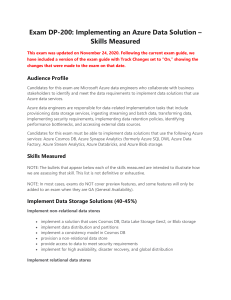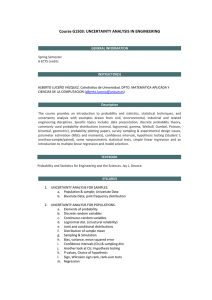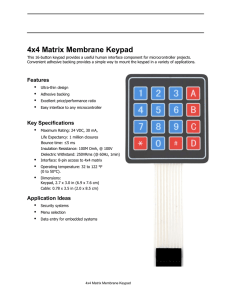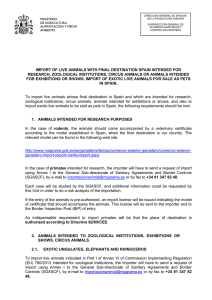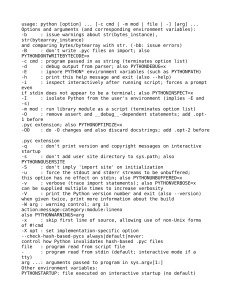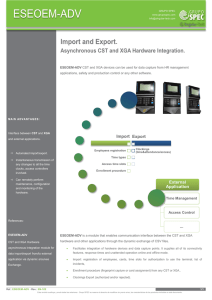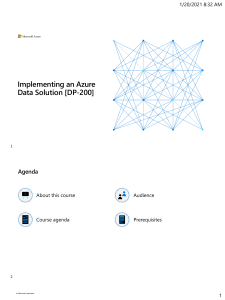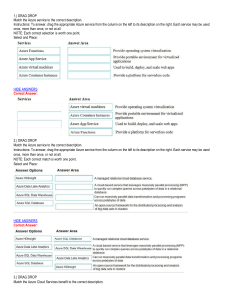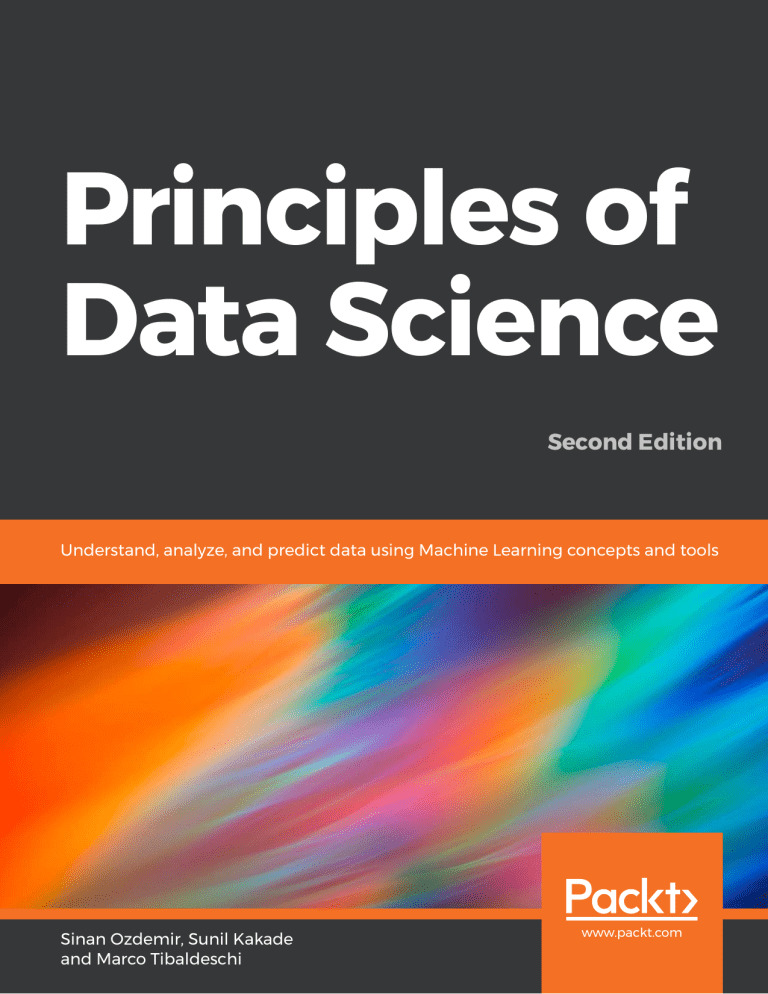
Principles of Data Science Second Edition Understand, analyze, and predict data using Machine Learning concepts and tools Sinan Ozdemir, Sunil Kakade and Marco Tibaldeschi www.packt.com Principles of Data Science Second Edition Understand, analyze, and predict data using Machine Learning concepts and tools Sinan Ozdemir Sunil Kakade Marco Tibaldeschi BIRMINGHAM - MUMBAI Principles of Data Science Second Edition Copyright © 2018 Packt Publishing All rights reserved. No part of this book may be reproduced, stored in a retrieval system, or transmitted in any form or by any means, without the prior written permission of the publisher, except in the case of brief quotations embedded in critical articles or reviews. Every effort has been made in the preparation of this book to ensure the accuracy of the information presented. However, the information contained in this book is sold without warranty, either express or implied. Neither the authors, nor Packt Publishing or its dealers and distributors, will be held liable for any damages caused or alleged to have been caused directly or indirectly by this book. Packt Publishing has endeavored to provide trademark information about all of the companies and products mentioned in this book by the appropriate use of capitals. However, Packt Publishing cannot guarantee the accuracy of this information. Commissioning Editor: Amey Varangoankar Acquisition Editor: Dayne Castelino Content Development Editors: Chris D'cruz Technical Editor: Sneha Hanchate Copy Editor: Safis Editing Project Coordinator: Namarata Swetta Proofreader: Safis Editing Indexers: Pratik Shirodkar Graphics: Tom Scaria Production Coordinator: Nilesh Mohite First published: December 2016 Second editon: December 2018 Production reference: 1190419 Published by Packt Publishing Ltd. Livery Place 35 Livery Street Birmingham B3 2PB, UK. ISBN 978-1-78980-454-6 www.packtpub.com mapt.io Mapt is an online digital library that gives you full access to over 5,000 books and videos, as well as industry leading tools to help you plan your personal development and advance your career. For more information, please visit our website. Why subscribe? • Spend less time learning and more time coding with practical eBooks and Videos from over 4,000 industry professionals • Learn better with Skill Plans built especially for you • Get a free eBook or video every month • Mapt is fully searchable • Copy and paste, print, and bookmark content PacktPub.com Did you know that Packt offers eBook versions of every book published, with PDF and ePub files available? You can upgrade to the eBook version at www.PacktPub. com and as a print book customer, you are entitled to a discount on the eBook copy. Get in touch with us at [email protected] for more details. At www.PacktPub.com, you can also read a collection of free technical articles, sign up for a range of free newsletters, and receive exclusive discounts and offers on Packt books and eBooks. Contributors About the authors Sinan Ozdemir is a data scientist, start-up founder, and educator living in the San Francisco Bay Area. He studied pure mathematics at Johns Hopkins University. He then spent several years conducting lectures on data science at Johns Hopkins University before founding his own start-up, Kylie.ai, which uses artificial intelligence to clone brand personalities and automate customer service communications. Sinan is also the author of Principles of Data Science, First Edition available through Packt. Sunil Kakade is a technologist, educator, and senior leader with expertise in creating data- and AI-driven organizations. He is in the adjunct faculty at Northwestern University, Evanston, IL, where he teaches graduate courses of data science and big data. He has several research papers to his credit and has presented his work in big data applications at reputable conferences. He has US patents in areas of big data and retail processes. He is passionate about applying data science to improve business outcomes and save patients' lives. At present, Sunil leads the information architecture and analytics team for a large healthcare organization focused on improving healthcare outcomes and lives with his wife, Pratibha, and daughter, Preeti, in Scottsdale, Arizona. I would like to thank my mother, Subhadra, wife; Pratibha; and daughter, Preeti, for supporting me during my education and career and for supporting my passion for learning. Many thanks to my mentors, Prof. Faisal Akkawi, Northwestern University; Bill Guise, Sr. Director, Dr. Joseph Colorafi, CMIO, and Deanna Wise, CIO at Dignity Health for supporting my passion for big data, data science, and artificial intelligence. Special thanks to Sinan Ozdemir and Packt Publishing for giving me the opportunity to co-author this book. I appreciate the incredible support of my team at Dignity Health Insights in my journey in data science. Finally, I'd like to thank my friend, Anand Deshpande, who inspired me to take on this project. Marco Tibaldeschi, born in 1983, Master's degree in informatic engineering, has actively worked on the web since 1994. Thanks to the fact that he is the fourth of four brothers, he has always had a foot in the future. In 1998 he registered his first domain which was one of the first virtual web communities in Italy. Because of this, he has been interviewed by different national newspapers and radio stations, and a research book has been written by University of Pisa in order to understand the social phenomenon. In 2003, he founded DBN Communication, a web consulting company that owns and develops eDock, a SaaS that helps sellers to manage their inventories and orders on the biggest marketplaces in the world (like Amazon and eBay). I'd like to thank my wife Giulia, because with her and her support everything seems and becomes possible. Without her help and her love, I'd be a different man and, I'm sure, a worse one. I'd also like to thank Nelson Morris and Chris D'cruz from Packt for this opportunity and for their continuous support. About the reviewers Oleg Okun got his PhD from the Institute of Engineering Cybernetics, National Academy of Sciences (Minsk, Belarus) in 1996. Since 1998 he has worked abroad, doing both academic research (in Belarus and Finland) and industrial research (in Sweden and Germany). His research experience includes document image analysis, cancer prediction by analyzing gene expression profiles (bioinformatics), fingerprint verification and identification (biometrics), online and offline marketing analytics, credit scoring (microfinance), and text search and summarization (natural language processing). He has 80 publications, including one IGI Global-published book and three co-edited books published by Springer-Verlag, as well as book chapters, journal articles, and numerous conference papers. He has also been a reviewer of several books published by Packt Publishing. Jared James Thompson, PhD, is a graduate of Purdue University and has held both academic and industrial appointments teaching programming, algorithms, and big data technology. He is a machine learning enthusiast and has a particular love of optimization. Jared is currently employed as a machine learning engineer at Atomwise, a start-up that leverages artificial intelligence to design better drugs faster. Packt is searching for authors like you If you're interested in becoming an author for Packt, please visit authors.packtpub. com and apply today. We have worked with thousands of developers and tech professionals, just like you, to help them share their insight with the global tech community. You can make a general application, apply for a specific hot topic that we are recruiting an author for, or submit your own idea. Table of Contents Preface Chapter 1: How to Sound Like a Data Scientist What is data science? Basic terminology Why data science? Example – xyz123 Technologies The data science Venn diagram The math Example – spawner-recruit models ix 1 4 4 5 6 7 8 9 Computer programming Why Python? 11 11 Domain knowledge Some more terminology Data science case studies Case study – automating government paper pushing 15 15 17 17 Case study – marketing dollars Case study – what's in a job description? Summary 19 21 24 Python practices Example of basic Python Example – parsing a single tweet Fire all humans, right? Chapter 2: Types of Data Flavors of data Why look at these distinctions? Structured versus unstructured data Example of data pre-processing Word/phrase counts Presence of certain special characters [i] 12 13 13 18 27 27 28 28 29 30 30 Table of Contents The relative length of text Picking out topics Quantitative versus qualitative data Example – coffee shop data Example – world alcohol consumption data Digging deeper The road thus far The four levels of data The nominal level Mathematical operations allowed Measures of center What data is like at the nominal level 30 31 31 32 34 36 36 37 37 38 38 38 The ordinal level 39 Quick recap and check The interval level 41 42 The ratio level 45 Examples Mathematical operations allowed Measures of center 39 39 40 Example Mathematical operations allowed Measures of center Measures of variation 42 42 42 43 Examples Measures of center Problems with the ratio level 45 46 46 Data is in the eye of the beholder Summary Answers Chapter 3: The Five Steps of Data Science Introduction to data science Overview of the five steps Asking an interesting question Obtaining the data Exploring the data Modeling the data Communicating and visualizing the results Exploring the data Basic questions for data exploration Dataset 1 – Yelp DataFrames Series Exploration tips for qualitative data [ ii ] 47 47 48 49 49 50 50 50 51 51 51 51 52 53 55 56 56 Table of Contents Dataset 2 – Titanic Summary 62 66 Chapter 4: Basic Mathematics 67 Mathematics as a discipline Basic symbols and terminology Vectors and matrices 67 68 68 Quick exercises Answers 71 71 Arithmetic symbols 71 Graphs Logarithms/exponents Set theory Linear algebra Matrix multiplication 75 76 78 82 83 Summary 87 Summation Proportional Dot product 71 72 72 How to multiply matrices 83 Chapter 5: Impossible or Improbable - A Gentle Introduction to Probability Basic definitions Probability Bayesian versus Frequentist Frequentist approach The law of large numbers 89 89 90 91 92 93 Compound events Conditional probability The rules of probability The addition rule Mutual exclusivity The multiplication rule Independence Complementary events A bit deeper Summary 95 98 98 98 100 100 101 102 103 104 Chapter 6: Advanced Probability Collectively exhaustive events Bayesian ideas revisited Bayes' theorem More applications of Bayes' theorem [ iii ] 105 106 106 106 110 Table of Contents Example – Titanic Example – medical studies 110 112 Random variables Discrete random variables 113 114 Binomial random variables Summary 120 129 Types of discrete random variables 119 Chapter 7: Basic Statistics What are statistics? How do we obtain and sample data? Obtaining data Observational Experimental 131 131 133 133 133 133 Sampling data Probability sampling Random sampling Unequal probability sampling How do we measure statistics? Measures of center Measures of variation 135 136 136 137 138 138 139 Measures of relative standing 144 Definition Example – employee salaries 143 143 The insightful part – correlations in data 150 The empirical rule Example – Exam scores Summary 152 153 154 Chapter 8: Advanced Statistics 155 Example of a one-sample t-test Assumptions of the one-sample t-test 171 171 Point estimates Sampling distributions Confidence intervals Hypothesis tests Conducting a hypothesis test One sample t-tests 155 160 163 168 169 170 Type I and type II errors Hypothesis testing for categorical variables Chi-square goodness of fit test Chi-square test for association/independence Assumptions of the chi-square independence test Summary [ iv ] 174 175 175 178 179 180 Table of Contents Chapter 9: Communicating Data 181 Chapter 10: How to Tell If Your Toaster Is Learning – Machine Learning Essentials 201 Why does communication matter? Identifying effective and ineffective visualizations Scatter plots Line graphs Bar charts Histograms Box plots When graphs and statistics lie Correlation versus causation Simpson's paradox If correlation doesn't imply causation, then what does? Verbal communication It's about telling a story On the more formal side of things The why/how/what strategy of presenting Summary What is machine learning? Example – facial recognition Machine learning isn't perfect How does machine learning work? Types of machine learning Supervised learning Example – heart attack prediction It's not only about predictions Types of supervised learning Data is in the eyes of the beholder 181 182 182 184 185 187 189 192 192 196 197 197 198 198 199 200 202 203 204 205 205 206 207 209 209 211 Unsupervised learning Reinforcement learning Overview of the types of machine learning How does statistical modeling fit into all of this? Linear regression Adding more predictors Regression metrics Logistic regression Probability, odds, and log odds The math of logistic regression Dummy variables Summary [v] 212 213 215 216 217 222 224 231 232 235 238 243 Table of Contents Chapter 11: Predictions Don't Grow on Trees - or Do They? 245 Chapter 12: Beyond the Essentials 285 Naive Bayes classification Decision trees How does a computer build a regression tree? How does a computer fit a classification tree? Unsupervised learning When to use unsupervised learning k-means clustering Illustrative example – data points Illustrative example – beer! Choosing an optimal number for K and cluster validation The Silhouette Coefficient Feature extraction and principal component analysis Summary The bias/variance trade-off Errors due to bias Error due to variance Example – comparing body and brain weight of mammals Two extreme cases of bias/variance trade-off Underfitting Overfitting How bias/variance play into error functions K folds cross-validation Grid searching Visualizing training error versus cross-validation error Ensembling techniques Random forests Comparing random forests with decision trees Neural networks Basic structure Summary Chapter 13: Case Studies Case study 1 – Predicting stock prices based on social media Text sentiment analysis Exploratory data analysis Regression route Classification route Going beyond with this example 245 253 256 256 261 261 262 264 267 270 270 272 283 286 286 286 287 295 295 296 296 298 302 305 307 309 314 315 315 321 323 323 323 324 336 338 340 [ vi ] Table of Contents Case study 2 – Why do some people cheat on their spouses? Case study 3 – Using TensorFlow TensorFlow and neural networks Summary Chapter 14: Building Machine Learning Models with Azure Databricks and Azure Machine Learning service Technical requirements Technologies for machine learning projects Apache Spark Data management in Apache Spark Databricks and Azure Databricks MLlib Configuring Azure Databricks Creating an Azure Databricks cluster Training a text classifier with Azure Databricks Loading data into Azure Databricks Reading and prepping our dataset Feature engineering Tokenizers StopWordsRemover TF-IDF 340 348 352 358 359 360 360 361 362 363 364 366 367 370 371 373 377 378 379 380 Model training and testing Exporting the model Azure Machine Learning Creating an Azure Machine Learning workspace Azure Machine Learning SDK for Python Integrating Azure Databricks and Azure Machine Learning 381 384 386 387 390 392 Summary 408 Programmatically create a new Azure Machine Learning workspace SMS spam classifier on Azure Machine Learning Experimenting with and selecting the best model Deploying to Azure Container Instances Testing our RESTful intelligent web service Other Books You May Enjoy Index 392 394 396 402 406 409 413 [ vii ] Preface The topic of this book is data science, which is a field of study that has been growing rapidly for the past few decades. Today, more companies than ever before are investing in big data and data science to improve business performance, drive innovation, and create new revenue streams by building data products. According to LinkedIn's 2017 US Emerging Jobs Report, machine learning engineer, data scientist, and big data engineer rank among the top emerging jobs, and companies in a wide range of industries are seeking people with the requisite skills for those roles. We will dive into topics from all three areas and solve complex problems. We will clean, explore, and analyze data in order to derive scientific and accurate conclusions. Machine learning and deep learning techniques will be applied to solve complex data tasks. Who this book is for This book is for people who are looking to understand and utilize the basic practices of data science for any domain. The reader should be fairly well acquainted with basic mathematics (algebra, and perhaps probability) and should feel comfortable reading snippets in R/Python as well as pseudo code. The reader is not expected to have worked in a data field; however, they should have the urge to learn and apply the techniques put forth in this book to either their own datasets or those provided to them. What this book covers Chapter 1, How to Sound Like a Data Scientist, introduces the basic terminology used by data scientists and looks at the types of problem we will be solving throughout this book. [ ix ] Preface Chapter 2, Types of Data, looks at the different levels and types of data out there and shows how to manipulate each type. This chapter will begin to deal with the mathematics needed for data science. Chapter 3, The Five Steps of Data Science, uncovers the five basic steps of performing data science, including data manipulation and cleaning, and shows examples of each step in detail. Chapter 4, Basic Mathematics, explains the basic mathematical principles that guide the actions of data scientists by presenting and solving examples in calculus, linear algebra, and more. Chapter 5, Impossible or Improbable – a Gentle Introduction to Probability, is a beginner's guide to probability theory and how it is used to gain an understanding of our random universe. Chapter 6, Advanced Probability, uses principles from the previous chapter and introduces and applies theorems, such as Bayes' Theorem, in the hope of uncovering the hidden meaning in our world. Chapter 7, Basic Statistics, deals with the types of problem that statistical inference attempts to explain, using the basics of experimentation, normalization, and random sampling. Chapter 8, Advanced Statistics, uses hypothesis testing and confidence intervals to gain insight from our experiments. Being able to pick which test is appropriate and how to interpret p-values and other results is very important as well. Chapter 9, Communicating Data, explains how correlation and causation affect our interpretation of data. We will also be using visualizations in order to share our results with the world. Chapter 10, How to Tell Whether Your Toaster Is Learning – Machine Learning Essentials, focuses on the definition of machine learning and looks at real-life examples of how and when machine learning is applied. A basic understanding of the relevance of model evaluation is introduced. Chapter 11, Predictions Don't Grow on Trees, or Do They?, looks at more complicated machine learning models, such as decision trees and Bayesian predictions, in order to solve more complex data-related tasks. Chapter 12, Beyond the Essentials, introduces some of the mysterious forces guiding data science, including bias and variance. Neural networks are introduced as a modern deep learning technique. [x] Preface Chapter 13, Case Studies, uses an array of case studies in order to solidify the ideas of data science. We will be following the entire data science workflow from start to finish multiple times for different examples, including stock price prediction and handwriting detection. Chapter 14, Microsoft Databricks Case Studies, will harness the power of the Microsoft data environment as well as Apache Spark to put our machine learning in high gear. This chapter makes use of parallelization and advanced visualization software to get the most out of our data. Chapter 15, Building Machine Learning Models with Azure Databricks and Azure ML, looks at the different technologies that a data scientist can use on Microsoft Azure Platform, which help in managing big data projects without having to worry about infrastructure and computing power. To get the most out of this book This book will attempt to bridge the gap between math, programming, and domain expertise. Most people today have expertise in at least one of these (maybe two), but proper data science requires a little bit of all three. Download the example code files You can download the example code files for this book from your account at www. packt.com. If you purchased this book elsewhere, you can visit www.packt.com/ support and register to have the files emailed directly to you. You can download the code files by following these steps: 1. Log in or register at www.packt.com. 2. Select the SUPPORT tab. 3. Click on Code Downloads & Errata. 4. Enter the name of the book in the Search box and follow the onscreen instructions. Once the file is downloaded, please make sure that you unzip or extract the folder using the latest version of: • WinRAR/7-Zip for Windows • Zipeg/iZip/UnRarX for Mac • 7-Zip/PeaZip for Linux [ xi ] Preface The code bundle for the book is also hosted on GitHub at https://github.com/ PacktPublishing/Principles-of-Data-Science-Second-Edition. In case there's an update to the code, it will be updated on the existing GitHub repository. We also have other code bundles from our rich catalog of books and videos available at https://github.com/PacktPublishing/. Check them out! Download the color images We also provide a PDF file that has color images of the screenshots/diagrams used in this book. You can download it here: https://www.packtpub.com/sites/ default/files/downloads/9781789804546_ColorImages.pdf. Conventions used There are a number of text conventions used throughout this book. CodeInText: Indicates code words in text, database table names, folder names, filenames, file extensions, pathnames, dummy URLs, user input, and Twitter handles. Here is an example: "Mount the downloaded WebStorm-10*.dmg disk image file as another disk in your system." A block of code is set as follows: dict = {"dog": "human's best friend", "cat": "destroyer of world"} dict["dog"]# == "human's best friend" len(dict["cat"]) # == 18 # but if we try to create a pair with the same key as an existing key dict["dog"] = "Arf" When we wish to draw your attention to a particular part of a code block, the relevant lines or items are set in bold: def jaccard(user1, user2): stores_in_common = len(user1 & user2) stores_all_together = len(user1 | user2) return stores / float(stores_all_together) Any command-line input or output is written as follows: import numpy as np [ xii ] Preface Bold: Indicates a new term, an important word, or words that you see onscreen. For example, words in menus or dialog boxes appear in the text like this. Here is an example: "Select System info from the Administration panel." Warnings or important notes appear in a box like this. Tips and tricks appear like this. Get in touch Feedback from our readers is always welcome. General feedback: If you have questions about any aspect of this book, mention the book title in the subject of your message and email us at [email protected]. Errata: Although we have taken every care to ensure the accuracy of our content, mistakes do happen. If you have found a mistake in this book, we would be grateful if you would report this to us. Please visit www.packt.com/submit-errata, selecting your book, clicking on the Errata Submission Form link, and entering the details. Piracy: If you come across any illegal copies of our works in any form on the Internet, we would be grateful if you would provide us with the location address or website name. Please contact us at [email protected] with a link to the material. If you are interested in becoming an author: If there is a topic that you have expertise in and you are interested in either writing or contributing to a book, please visit authors.packtpub.com. Reviews Please leave a review. Once you have read and used this book, why not leave a review on the site that you purchased it from? Potential readers can then see and use your unbiased opinion to make purchase decisions, we at Packt can understand what you think about our products, and our authors can see your feedback on their book. Thank you! For more information about Packt, please visit packt.com. [ xiii ] How to Sound Like a Data Scientist No matter which industry you work in—IT, fashion, food, or finance—there is no doubt that data affects your life and work. At some point this week, you will either have or hear a conversation about data. News outlets are covering more and more stories about data leaks, cybercrimes, and how data can give us a glimpse into our lives. But why now? What makes this era such a hotbed of data-related industries? In the nineteenth century, the world was in the grip of the Industrial Age. Mankind was exploring its place in the industrial world, working with giant mechanical inventions. Captains of industry, such as Henry Ford, recognized that using these machines could open major market opportunities, enabling industries to achieve previously unimaginable profits. Of course, the Industrial Age had its pros and cons. While mass production placed goods in the hands of more consumers, our battle with pollution also began around this time. By the twentieth century, we were quite skilled at making huge machines; the goal then was to make them smaller and faster. The Industrial Age was over and was replaced by what we now refer to as the Information Age. We started using machines to gather and store information (data) about ourselves and our environment for the purpose of understanding our universe. [1] How to Sound Like a Data Scientist Beginning in the 1940s, machines such as ENIAC (considered one of the first—if not the first—computers) were computing math equations and running models and simulations like never before. The following photograph shows ENIAC: ENIAC—The world's first electronic digital computer (Ref: http://ftp.arl.mil/ftp/historic-computers/) We finally had a decent lab assistant who could run the numbers better than we could! As with the Industrial Age, the Information Age brought us both the good and the bad. The good was the extraordinary works of technology, including mobile phones and televisions. The bad was not as bad as worldwide pollution, but still left us with a problem in the twenty-first century—so much data. [2] Chapter 1 That's right—the Information Age, in its quest to procure data, has exploded the production of electronic data. Estimates show that we created about 1.8 trillion gigabytes of data in 2011 (take a moment to just think about how much that is). Just one year later, in 2012, we created over 2.8 trillion gigabytes of data! This number is only going to explode further to hit an estimated 40 trillion gigabytes of created data in just one year by 2020. People contribute to this every time they tweet, post on Facebook, save a new resume on Microsoft Word, or just send their mom a picture by text message. Not only are we creating data at an unprecedented rate, but we are also consuming it at an accelerated pace as well. Just five years ago, in 2013, the average cell phone user used under 1 GB of data a month. Today, that number is estimated to be well over 2 GB a month. We aren't just looking for the next personality quiz—what we are looking for is insight. With all of this data out there, some of it has to be useful to us! And it can be! So we, in the twenty-first century, are left with a problem. We have so much data and we keep making more. We have built insanely tiny machines that collect data 24/7, and it's our job to make sense of it all. Enter the Data Age. This is the age when we take machines dreamed up by our nineteenth century ancestors and the data created by our twentieth century counterparts and create insights and sources of knowledge that every human on Earth can benefit from. The United States created an entirely new role in the government of chief data scientist. Many companies are now investing in data science departments and hiring data scientists. The benefit is quite obvious—using data to make accurate predictions and simulations gives us insight into our world like never before. Sounds great, but what's the catch? This chapter will explore the terminology and vocabulary of the modern data scientist. We will learn keywords and phrases that will be essential in our discussion of data science throughout this book. We will also learn why we use data science and learn about the three key domains that data science is derived from before we begin to look at the code in Python, the primary language used in this book. This chapter will cover the following topics: • The basic terminology of data science • The three domains of data science • The basic Python syntax [3] How to Sound Like a Data Scientist What is data science? Before we go any further, let's look at some basic definitions that we will use throughout this book. The great/awful thing about this field is that it is so young that these definitions can differ from textbook to newspaper to whitepaper. Basic terminology The definitions that follow are general enough to be used in daily conversations, and work to serve the purpose of this book – an introduction to the principles of data science. Let's start by defining what data is. This might seem like a silly first definition to look at, but it is very important. Whenever we use the word "data," we refer to a collection of information in either an organized or unorganized format. These formats have the following qualities: • Organized data: This refers to data that is sorted into a row/column structure, where every row represents a single observation and the columns represent the characteristics of that observation • Unorganized data: This is the type of data that is in a free form, usually text or raw audio/signals that must be parsed further to become organized Whenever you open Excel (or any other spreadsheet program), you are looking at a blank row/column structure, waiting for organized data. These programs don't do well with unorganized data. For the most part, we will deal with organized data as it is the easiest to glean insights from, but we will not shy away from looking at raw text and methods of processing unorganized forms of data. Data science is the art and science of acquiring knowledge through data. What a small definition for such a big topic, and rightfully so! Data science covers so many things that it would take pages to list it all out (I should know—I tried and got told to edit it down). Data science is all about how we take data, use it to acquire knowledge, and then use that knowledge to do the following: • Make decisions • Predict the future • Understand the past/present • Create new industries/products [4] Chapter 1 This book is all about the methods of data science, including how to process data, gather insights, and use those insights to make informed decisions and predictions. Data science is about using data in order to gain new insights that you would otherwise have missed. As an example, using data science, clinics can identify patients who are likely to not show up for an appointment. This can help improve margins, and providers can give other patients available slots. That's why data science won't replace the human brain, but complement it, working alongside it. Data science should not be thought of as an end-all solution to our data woes; it is merely an opinion—a very informed opinion, but an opinion nonetheless. It deserves a seat at the table. Why data science? In this Data Age, it's clear that we have a surplus of data. But why should that necessitate an entirely new set of vocabulary? What was wrong with our previous forms of analysis? For one, the sheer volume of data makes it literally impossible for a human to parse it in a reasonable time frame. Data is collected in various forms and from different sources, and often comes in a very unorganized format. Data can be missing, incomplete, or just flat out wrong. Oftentimes, we will have data on very different scales, and that makes it tough to compare it. Say that we are looking at data in relation to pricing used cars. One characteristic of a car is the year it was made, and another might be the number of miles on that car. Once we clean our data (which we will spend a great deal of time looking at in this book), the relationships between the data become more obvious, and the knowledge that was once buried deep in millions of rows of data simply pops out. One of the main goals of data science is to make explicit practices and procedures to discover and apply these relationships in the data. Earlier, we looked at data science in a more historical perspective, but let's take a minute to discuss its role in business today using a very simple example. [5] How to Sound Like a Data Scientist Example – xyz123 Technologies Ben Runkle, the CEO of xyz123 Technologies, is trying to solve a huge problem. The company is consistently losing long-time customers. He does not know why they are leaving, but he must do something fast. He is convinced that in order to reduce his churn, he must create new products and features, and consolidate existing technologies. To be safe, he calls in his chief data scientist, Dr. Hughan. However, she is not convinced that new products and features alone will save the company. Instead, she turns to the transcripts of recent customer service tickets. She shows Ben the most recent transcripts and finds something surprising: • ".... Not sure how to export this; are you?" • "Where is the button that makes a new list?" • "Wait, do you even know where the slider is?" • "If I can't figure this out today, it's a real problem..." It is clear that customers were having problems with the existing UI/UX, and weren't upset because of a lack of features. Runkle and Hughan organized a mass UI/UX overhaul, and their sales have never been better. Of course, the science used in the last example was minimal, but it makes a point. We tend to call people like Runkle drivers. Today's common stick-to-your-gut CEO wants to make all decisions quickly and iterate over solutions until something works. Dr. Hughan is much more analytical. She wants to solve the problem just as much as Runkle, but she turns to user-generated data instead of her gut feeling for answers. Data science is about applying the skills of the analytical mind and using them as a driver would. Both of these mentalities have their place in today's enterprises; however, it is Hughan's way of thinking that dominates the ideas of data science—using data generated by the company as her source of information, rather than just picking up a solution and going with it. [6] Chapter 1 The data science Venn diagram It is a common misconception that only those with a PhD or geniuses can understand the math/programming behind data science. This is absolutely false. Understanding data science begins with three basic areas: • Math/statistics: This is the use of equations and formulas to perforanalysis • Computer programming: This is the ability to use code to create outcomes on computer • Domain knowledge: This refers to understanding the problem domain (medicine, finance, social science, d so on) The following Venn diagram provides a visual representation of how these three areas of data science intersect: The Venn diagram of data science Those with hacking skills can conceptualize and program complicated algorithms using computer languages. Having a math and statistics background allows you to theorize and evaluate algorithms and tweak the existing procedures to fit specific situations. Having substantive expertise (domain expertise) allows you to apply concepts and results in a meaningful and effective way. [7] How to Sound Like a Data Scientist While having only two of these three qualities can make you intelligent, it will also leave a gap. Let's say that you are very skilled in coding and have formal training in day trading. You might create an automated system to trade in your place, but lack the math skills to evaluate your algorithms. This will mean that you end up losing money in the long run. It is only when you boost your skills in coding, math, and domain knowledge that you can truly perform data science. The quality that was probably a surprise for you was domain knowledge. It is really just knowledge of the area you are working in. If a financial analyst started analyzing data about heart attacks, they might need the help of a cardiologist to make sense of a lot of the numbers. Data science is the intersection of the three key areas we mentioned earlier. In order to gain knowledge from data, we must be able to utilize computer programming to access the data, understand the mathematics behind the models we derive, and, above all, understand our analyses' place in the domain we are in. This includes the presentation of data. If we are creating a model to predict heart attacks in patients, is it better to create a PDF of information, or an app where you can type in numbers and get a quick prediction? All these decisions must be made by the data scientist. The intersection of math and coding is machine learning. This book will look at machine learning in great detail later on, but it is important to note that without the explicit ability to generalize any models or results to a domain, machine learning algorithms remain just that—algorithms sitting on your computer. You might have the best algorithm to predict cancer. You could be able to predict cancer with over 99% accuracy based on past cancer patient data, but if you don't understand how to apply this model in a practical sense so that doctors and nurses can easily use it, your model might be useless. Both computer programming and math are covered extensively in this book. Domain knowledge comes with both the practice of data science and reading examples of other people's analyses. The math Most people stop listening once someone says the word "math." They'll nod along in an attempt to hide their utter disdain for the topic. This book will guide you through the math needed for data science, specifically statistics and probability. We will use these subdomains of mathematics to create what are called models. A data model refers to an organized and formal relationship between elements of data, usually meant to simulate a real-world phenomenon. [8] Chapter 1 Essentially, we will use math in order to formalize relationships between variables. As a former pure mathematician and current math teacher, I know how difficult this can be. I will do my best to explain everything as clearly as I can. Between the three areas of data science, math is what allows us to move from domain to domain. Understanding the theory allows us to apply a model that we built for the fashion industry to a financial domain. The math covered in this book ranges from basic algebra to advanced probabilistic and statistical modeling. Do not skip over these chapters, even if you already know these topics or you're afraid of them. Every mathematical concept that I will introduce will be introduced with care and purpose, using examples. The math in this book is essential for data scientists. Example – spawner-recruit models In biology, we use, among many other models, a model known as the spawnerrecruit model to judge the biological health of a species. It is a basic relationship between the number of healthy parental units of a species and the number of new units in the group of animals. In a public dataset of the number of salmon spawners and recruits, the graph further down (titled spawner-recruit model) was formed to visualize the relationship between the two. We can see that there definitely is some sort of positive relationship (as one goes up, so does the other). But how can we formalize this relationship? For example, if we knew the number of spawners in a population, could we predict the number of recruits that the group would obtain, and vice versa? Essentially, models allow us to plug in one variable to get the other. Consider the following example: In this example, let's say we knew that a group of salmon had 1.15 (in thousands) spawners. Then, we would have the following: (in thousands) This result can be very beneficial to estimate how the health of a population is changing. If we can create these models, we can visually observe how the relationship between the two variables can change. [9] How to Sound Like a Data Scientist There are many types of data models, including probabilistic and statistical models. Both of these are subsets of a larger paradigm, called machine learning. The essential idea behind these three topics is that we use data in order to come up with the best model possible. We no longer rely on human instincts—rather, we rely on data, such as that displayed in the following graph: The spawner-recruit model visualized The purpose of this example is to show how we can define relationships between data elements using mathematical equations. The fact that I used salmon health data was irrelevant! Throughout this book, we will look at relationships involving marketing dollars, sentiment data, restaurant reviews, and much more. The main reason for this is that I would like you (the reader) to be exposed to as many domains as possible. Math and coding are vehicles that allow data scientists to step back and apply their skills virtually anywhere. [ 10 ] Chapter 1 Computer programming Let's be honest: you probably think computer science is way cooler than math. That's ok, I don't blame you. The news isn't filled with math news like it is with news on technology. You don't turn on the TV to see a new theory on primes—rather, you will see investigative reports on how the latest smartphone can take better photos of cats, or something. Computer languages are how we communicate with machines and tell them to do our bidding. A computer speaks many languages and, like a book, can be written in many languages; similarly, data science can also be done in many languages. Python, Julia, and R are some of the many languages that are available to us. This book will focus exclusively on using Python. Why Python? We will use Python for a variety of reasons, listed as follows: • Python is an extremely simple language to read and write, even if you've never coded before, which will make future examples easy to understand and read later on, even after you have read this book. • It is one of the most common languages, both in production and in an academic setting (one of the fastest growing, as a matter of fact). • The language's online community is vast and friendly. This means that a quick search for the solution to a problem should yield many people who have faced and solved similar (if not exactly the same) situations. • Python has prebuilt data science modules that both the novice and the veteran data scientist can utilize. The last point is probably the biggest reason we will focus on Python. These prebuilt modules are not only powerful, but also easy to pick up. By the end of the first few chapters, you will be very comfortable with these modules. Some of these modules include the following: • pandas • scikit-learn • seaborn • numpy/scipy • requests (to mine data from the web) • BeautifulSoup (for web–HTML parsing) [ 11 ] How to Sound Like a Data Scientist Python practices Before we move on, it is important to formalize many of the requisite coding skills in Python. In Python, we have variables that are placeholders for objects. We will focus on just a few types of basic objects at first, as shown in the following table: Object Type Example int (an integer) 3, 6, 99, -34, 34, 11111111 float (a decimal) 3.14159, 2.71, -0.34567 boolean (either True or False) string (text or words made up of characters) • The statement "Sunday is a weekend" is True • The statement "Friday is a weekend" is False • The statement "pi is exactly the ratio of a circle's circumference to its diameter" is True (crazy, right?) "I love hamburgers" (by the way, who doesn't?) "Matt is awesome" list (a collection of objects) A tweet is a string [1, 5.4, True, "apple"] We will also have to understand some basic logistical operators. For these operators, keep the Boolean datatype in mind. Every operator will evaluate to either True or False. Let's take a look at the following operators: Operators == Example Evaluates to True if both sides are equal; otherwise, it evaluates to False, as shown in the following examples: • 3 + 4 == 7 (will evaluate to True) • 3 - 2 == 7 (will evaluate to False) < (less than) • 3 < 5 (True) • 5 < 3 (False) <= (less than or equal to) • 3 <= 3 (True) • 5 <= 3 (False) [ 12 ] Chapter 1 Operators Example > (greater than) • 3 > 5 (False) • 5 > 3 (True) >= (greater than or equal to) • 3 >= 3 (True) • 5 >= 7 (False) When coding in Python, I will use a pound sign (#) to create a "comment," which will not be processed as code, but is merely there to communicate with the reader. Anything to the right of a # sign is a comment on the code being executed. Example of basic Python In Python, we use spaces/tabs to denote operations that belong to other lines of code. The print True statement belongs to the if x + y == 15.3: line preceding it because it is tabbed right under it. This means that the print statement will be executed if, and only if, x + y equals 15.3. Note that the following list variable, my_list, can hold multiple types of objects. This one has an int, a float, a boolean, and string inputs (in that order): my_list = [1, 5.7, True, "apples"] len(my_list) == 4 # 4 objects in the list my_list[0] == 1 # the first object my_list[1] == 5.7 # the second object In the preceding code, I used the len command to get the length of the list (which was 4). Also, note the zero-indexing of Python. Most computer languages start counting at zero instead of one. So, if I want the first element, I call index 0, and if I want the 95th element, I call index 94. Example – parsing a single tweet Here is some more Python code. In this example, I will be parsing some tweets about stock prices (one of the important case studies in this book will be trying to predict market movements based on popular sentiment regarding stocks on social media): tweet = "RT @j_o_n_dnger: $TWTR now top holding for Andor, unseating $AAPL" [ 13 ] How to Sound Like a Data Scientist words_in_tweet = tweet.split(' ') # list of words in tweet for word in words_in_tweet: if "$" in word: print("THIS TWEET IS ABOUT", word) # for each word in list # if word has a "cashtag" # alert the user I will point out a few things about this code snippet line by line, as follows: • First, we set a variable to hold some text (known as a string in Python). In this example, the tweet in question is "RT @robdv: $TWTR now top holding for Andor, unseating $AAPL". • The words_in_tweet variable tokenizes the tweet (separates it by word). If you were to print this variable, you would see the following: ['RT', '@robdv:', '$TWTR', 'now', 'top', 'holding', 'for', 'Andor,', 'unseating', '$AAPL'] • We iterate through this list of words; this is called a for loop. It just means that we go through a list one by one. • Here, we have another if statement. For each word in this tweet, if the word contains the $ character, it represents stock tickers on Twitter. • If the preceding if statement is True (that is, if the tweet contains a cashtag), print it and show it to the user. The output of this code will be as follows: THIS TWEET IS ABOUT $TWTR THIS TWEET IS ABOUT $AAPL We get this output as these are the only words in the tweet that use the cashtag. Whenever I use Python in this book, I will ensure that I am as explicit as possible about what I am doing in each line of code. [ 14 ] Chapter 1 Domain knowledge As I mentioned earlier, domain knowledge focuses mainly on having knowledge of the particular topic you are working on. For example, if you are a financial analyst working on stock market data, you have a lot of domain knowledge. If you are a journalist looking at worldwide adoption rates, you might benefit from consulting an expert in the field. This book will attempt to show examples from several problem domains, including medicine, marketing, finance, and even UFO sightings! Does this mean that if you're not a doctor, you can't work with medical data? Of course not! Great data scientists can apply their skills to any area, even if they aren't fluent in it. Data scientists can adapt to the field and contribute meaningfully when their analysis is complete. A big part of domain knowledge is presentation. Depending on your audience, it can matter greatly on how you present your findings. Your results are only as good as your vehicle of communication. You can predict the movement of the market with 99.99% accuracy, but if your program is impossible to execute, your results will go unused. Likewise, if your vehicle is inappropriate for the field, your results will go equally unused. Some more terminology This is a good time to define some more vocabulary. By this point, you're probably excitedly looking up a lot of data science material and seeing words and phrases I haven't used yet. Here are some common terms that you are likely to encounter: • Machine learning: This refers to giving computers the ability to learn from data without explicit "rules" being given by a programmer. We have seen the concept of machine learning earlier in this chapter as the union of someone who has both coding and math skills. Here, we are attempting to formalize this definition. Machine learning combines the power of computers with intelligent learning algorithms in order to automate the discovery of relationships in data and create powerful data models. Speaking of data models, in this book, we will concern ourselves with the following two basic types of data model: °° Probabilistic model: This refers to using probability to find a relationship between elements that includes a degree of randomness °° Statistical model: This refers to taking advantage of statistical theorems to formalize relationships between data elements in a (usually) simple mathematical formula [ 15 ] How to Sound Like a Data Scientist While both the statistical and probabilistic models can be run on computers and might be considered machine learning in that regard, we will keep these definitions separate, since machine learning algorithms generally attempt to learn relationships in different ways. We will take a look at the statistical and probabilistic models in later chapters. • Exploratory data analysis (EDA): This refers to preparing data in order to standardize results and gain quick insights. EDA is concerned with data visualization and preparation. This is where we turn unorganized data into organized data and clean up missing/incorrect data points. During EDA, we will create many types of plots and use these plots to identify key features and relationships to exploit in our data models. • Data mining: This is the process of finding relationships between elements of data. Data mining is the part of data science where we try to find relationships between variables (think the spawn-recruit model). I have tried pretty hard not to use the term big data up until now. This is because I think this term is misused, a lot. Big data is data that is too large to be processed by a single machine (if your laptop crashed, it might be suffering from a case of big data). The following diagram shows the relationship between these data science concepts: The state of data science (so far) The preceding diagram is incomplete and is meant for visualization purposes only. [ 16 ] Chapter 1 Data science case studies The combination of math, computer programming, and domain knowledge is what makes data science so powerful. Oftentimes, it is difficult for a single person to master all three of these areas. That's why it's very common for companies to hire teams of data scientists instead of a single person. Let's look at a few powerful examples of data science in action and their outcomes. Case study – automating government paper pushing Social security claims are known to be a major hassle for both the agent reading it and the person who wrote the claim. Some claims take over two years to get resolved in their entirety, and that's absurd! Let's look at the following diagram, which shows what goes into a claim: Sample social security form [ 17 ] How to Sound Like a Data Scientist Not bad. It's mostly just text, though. Fill this in, then that, then this, and so on. You can see how it would be difficult for an agent to read these all day, form after form. There must be a better way! Well, there is. Elder Research Inc. parsed this unorganized data and was able to automate 20% of all disability social security forms. This means that a computer could look at 20% of these written forms and give its opinion on the approval. Not only that—the third-party company that is hired to rate the approvals of the forms actually gave the machine-graded forms a higher grade than the human forms. So, not only did the computer handle 20% of the load on average, it also did better than a human. Fire all humans, right? Before I get a load of angry emails claiming that data science is bringing about the end of human workers, keep in mind that the computer was only able to handle 20% of the load. This means that it probably performed terribly on 80% of the forms! This is because the computer was probably great at simple forms. The claims that would have taken a human minutes to compute took the computer seconds. But these minutes add up, and before you know it, each human is being saved over an hour a day! Forms that might be easy for a human to read are also likely easy for the computer. It's when the forms are very terse, or when the writer starts deviating from the usual grammar, that the computer starts to fail. This model is great because it lets the humans spend more time on those difficult claims and gives them more attention without getting distracted by the sheer volume of papers. Note that I used the word "model." Remember that a model is a relationship between elements. In this case, the relationship is between written words and the approval status of a claim. [ 18 ] Chapter 1 Case study – marketing dollars A dataset shows the relationships between TV, radio, and newspaper sales. The goal is to analyze the relationships between the three different marketing mediums and how they affect the sale of a product. In this case, our data is displayed in the form of a table. Each row represents a sales region, and the columns tell us how much money was spent on each medium, as well as the profit that was gained in that region. For example, from the following table, we can see that in the third region, we spent $17,200 on TV advertising and sold 9,300 widgets: Usually, the data scientist must ask for units and the scale. In this case, I will tell you that the TV, radio, and newspaper categories are measured in "thousands of dollars" and the sales in "thousands of widgets sold." This means that in the first region, $230,100 was spent on TV advertising, $37,800 on radio advertising, and $69,200 on newspaper advertising. In the same region, 22,100 items were sold. Advertising budgets' data If we plot each variable against the sales, we get the following graph: import pandas as pd import seaborn as sns %matplotlib inline data = pd.read_csv('http://www-bcf.usc.edu/~gareth/ISL/Advertising. csv', index_col=0) data.head() sns.pairplot(data, x_vars=['TV','radio','newspaper'], y_vars='sales', height=4.5, aspect=0.7) [ 19 ] How to Sound Like a Data Scientist The output is as follows: Results – graphs of advertising budgets Note how none of these variables form a very strong line, and therefore they might not work well in predicting sales on their own. TV comes closest in forming an obvious relationship, but even that isn't great. In this case, we will have to create a more complex model than the one we used in the spawner-recruiter model and combine all three variables in order to model sales. This type of problem is very common in data science. In this example, we are attempting to identify key features that are associated with the sales of a product. If we can isolate these key features, then we can exploit these relationships and change how much we spend on advertising in different places with the hope of increasing our sales. [ 20 ] Chapter 1 Case study – what's in a job description? Looking for a job in data science? Great! Let me help. In this case study, I have "scraped" (taken from the web) 1,000 job descriptions for companies that are actively hiring data scientists. The goal here is to look at some of the most common keywords that people use in their job descriptions, as shown in the following screenshot: An example of data scientist job listing Note the second one asking for core Python libraries; we will talk about these later on in this book. In the following Python code, the first two imports are used to grab web data from the website http://indeed.com/, and the third import is meant to simply count the number of times a word or phrase appears, as shown in the following code: import requests from bs4 import BeautifulSoup from sklearn.feature_extraction.text import CountVectorizer # grab postings from the web texts = [] for i in range(0,1000,10): # cycle through 100 pages of indeed job resources [ 21 ] How to Sound Like a Data Scientist soup = BeautifulSoup(requests.get('http://www.indeed.com/jobs?q=data+ scientist&start='+str(i)).text) texts += [a.text for a in soup.findAll('span', {'class':'summary'})] print(type(texts)) print(texts[0]) # first job description All that this loop is doing is going through 100 pages of job descriptions, and for each page, grabbing each job description. The important variable here is texts, which is a list of over 1,000 job descriptions, as shown in the following code: type(texts) # == list vect = CountVectorizer(ngram_range=(1,2), stop_words='english') # Get basic counts of one and two word phrases matrix = vect.fit_transform(texts) # fit and learn to the vocabulary in the corpus print len(vect.get_feature_names()) # how many features are there # There are 10,587 total one and two words phrases in my case!! Since web pages are scraped in real-time and these pages may change since this code is run, you may get different number than 10587. I have omitted some code here, but it exists in the GitHub repository for this book. The results are as follows (represented as the phrase and then the number of times it occurred): [ 22 ] Chapter 1 The following list shows some things that we should mention: • "Machine learning" and "experience" are at the top of the list. Experience comes with practice. A basic idea of machine learning comes with this book. • These words are followed closely by statistical words implying a knowledge of math and theory. • The word "team" is very high up, implying that you will need to work with a team of data scientists; you won't be a lone wolf. • Computer science words such as "algorithms" and "programming" are prevalent. • The words "techniques", "understanding", and "methods" imply a more theoretical approach, unrelated to any single domain. • The word "business" implies a particular problem domain. [ 23 ] How to Sound Like a Data Scientist There are many interesting things to note about this case study, but the biggest take away is that there are many keywords and phrases that make up a data science role. It isn't just math, coding, or domain knowledge; it truly is a combination of these three ideas (whether exemplified in a single person or across a multiperson team) that makes data science possible and powerful. Summary At the beginning of this chapter, I posed a simple question: what's the catch of data science? Well, there is one. It isn't all fun, games, and modeling. There must be a price for our quest to create ever-smarter machines and algorithms. As we seek new and innovative ways to discover data trends, a beast lurks in the shadows. I'm not talking about the learning curve of mathematics or programming, nor am I referring to the surplus of data. The Industrial Age left us with an ongoing battle against pollution. The subsequent Information Age left behind a trail of big data. So, what dangers might the Data Age bring us? The Data Age can lead to something much more sinister—the dehumanization of individuals through mass data. More and more people are jumping head-first into the field of data science, most with no prior experience of math or CS, which, on the surface, is great. Average data scientists have access to millions of dating profiles' data, tweets, online reviews, and much more in order to jump start their education. However, if you jump into data science without the proper exposure to theory or coding practices, and without respect for the domain you are working in, you face the risk of oversimplifying the very phenomenon you are trying to model. For example, let's say you want to automate your sales pipeline by building a simplistic program that looks at LinkedIn for very specific keywords in a person's LinkedIn profile. You could use the following code to do this: keywords = ["Saas", "Sales", "Enterprise"] Great. Now, you can scan LinkedIn quickly to find people who match your criteria. But what about that person who spells out "Software as a Service," instead of "SaaS," or misspells "enterprise" (it happens to the best of us; I bet someone will find a typo in my book)? How will your model figure out that these people are also a good match? They should not be left behind just because the cut-corners data scientist has overgeneralized people in such an easy way. [ 24 ] Chapter 1 The programmer chose to simplify their search for another human by looking for three basic keywords and ended up with a lot of missed opportunities left on the table. In the next chapter, we will explore the different types of data that exist in the world, ranging from free-form text to highly structured row/column files. We will also look at the mathematical operations that are allowed for different types of data, as well as deduce insights based on the form of the data that comes in. [ 25 ] Types of Data Now that we have had a basic introduction to the world of data science and understand why the field is so important, let's take a look at the various ways in which data can be formed. Specifically, in this chapter, we will look at the following topics: • Structured versus unstructured data • Quantitative versus qualitative data • The four levels of data We will dive further into each of these topics by showing examples of how data scientists look at and work with data. The aim of this chapter is to familiarize ourselves with the fundamental ideas underpinning data science. Flavors of data In the field, it is important to understand the different flavors of data for several reasons. Not only will the type of data dictate the methods used to analyze and extract results, but knowing whether the data is unstructured, or perhaps quantitative, can also tell you a lot about the real-world phenomenon being measured. The first thing to note is my use of the word data. In the last chapter, I defined data as merely being a collection of information. This vague definition exists because we may separate data into different categories and need our definition to be loose. The next thing to remember while we go through this chapter is that for the most part, when I talk about the type of data, I will refer to either a specific characteristic of a dataset or to the entire dataset as a whole. I will be very clear about which one I refer to at any given time. [ 27 ] Types of Data Why look at these distinctions? It might seem worthless to stop and think about what type of data we have before getting into the fun stuff, such as statistics and machine learning, but this is arguably one of the most important steps you need to take to perform data science. The same principle applies to data science. When given a dataset, it is tempting to jump right into exploring, applying statistical models, and researching the applications of machine learning in order to get results faster. However, if you don't understand the type of data that you are working with, then you might waste a lot of time applying models that are known to be ineffective with that specific type of data. When given a new dataset, I always recommend taking about an hour (usually less) to make the distinctions mentioned in the following sections. Structured versus unstructured data The distinction between structured and unstructured data is usually the first question you want to ask yourself about the entire dataset. The answer to this question can mean the difference between needing three days or three weeks of time to perform a proper analysis. The basic breakdown is as follows (this is a rehashed definition of organized and unorganized data in the first chapter): • Structured (organized) data: This is data that can be thought of as observations and characteristics. It is usually organized using a table method (rows and columns). • Unstructured (unorganized) data: This data exists as a free entity and does not follow any standard organization hierarchy. Here are a few examples that could help you differentiate between the two: • Most data that exists in text form, including server logs and Facebook posts, is unstructured • Scientific observations, as recorded by careful scientists, are kept in a very neat and organized (structured) format • A genetic sequence of chemical nucleotides (for example, ACGTATTGCA) is unstructured, even if the order of the nucleotides matters, as we cannot form descriptors of the sequence using a row/column format without taking a further look [ 28 ] Chapter 2 Structured data is generally thought of as being much easier to work with and analyze. Most statistical and machine learning models were built with structured data in mind and cannot work on the loose interpretation of unstructured data. The natural row and column structure is easy to digest for human and machine eyes. So, why even talk about unstructured data? Because it is so common! Most estimates place unstructured data as 80-90% of the world's data. This data exists in many forms and, for the most part, goes unnoticed by humans as a potential source of data. Tweets, emails, literature, and server logs are generally unstructured forms of data. While a data scientist likely prefers structured data, they must be able to deal with the world's massive amounts of unstructured data. If 90% of the world's data is unstructured, that implies that about 90% of the world's information is trapped in a difficult format. So, with most of our data existing in this free-form format, we must turn to preanalysis techniques, called pre-processing, in order to apply structure to at least a part of the data for further analysis. The next chapter will deal with pre-processing in great detail; for now, we will consider the part of pre-processing wherein we attempt to apply transformations to convert unstructured data into a structured counterpart. Example of data pre-processing When looking at text data (which is almost always considered unstructured), we have many options to transform the set into a structured format. We may do this by applying new characteristics that describe the data. A few such characteristics are as follows: • Word/phrase count • The existence of certain special characters • The relative length of text • Picking out topics I will use the following tweet as a quick example of unstructured data, but you may use any unstructured free-form text that you like, including tweets and Facebook posts: "This Wednesday morn, are you early to rise? Then look East. The Crescent Moon joins Venus & Saturn. Afloat in the dawn skies." It is important to reiterate that pre-processing is necessary for this tweet because a vast majority of learning algorithms require numerical data (which we will get into after this example). [ 29 ] Types of Data More than requiring a certain type of data, pre-processing allows us to explore features that have been created from the existing features. For example, we can extract features such as word count and special characters from the mentioned tweet. Now, let's take a look at a few features that we can extract from the text. Word/phrase counts We may break down a tweet into its word/phrase count. The word this appears in the tweet once, as does every other word. We can represent this tweet in a structured format as follows, thereby converting the unstructured set of words into a row/ column format: Word count This Wednesday morn are you 1 1 1 1 1 Note that to obtain this format, we can utilize scikit-learn's CountVectorizer, which we saw in the previous chapter. Presence of certain special characters We may also look at the presence of special characters, such as the question mark and exclamation mark. The appearance of these characters might imply certain ideas about the data that are otherwise difficult to know. For example, the fact that this tweet contains a question mark might strongly imply that this tweet contains a question for the reader. We might append the preceding table with a new column, as follows: Word Count This Wednesday morn are you 1 1 1 1 1 The relative length of text This tweet is 125 characters long: len("This Wednesday morn, are you early to rise? Then look East. The Crescent Moon joins Venus & Saturn. Afloat in the dawn skies.") # get the length of this text (number of characters for a string) # 125 [ 30 ] Chapter 2 The average tweet, as discovered by analysts, is about 30 characters in length. So, we might impose a new characteristic, called relative length (which is the length of the tweet divided by the average length), telling us the length of this tweet compared to the average tweet. This tweet is actually 4.03 times longer than the average tweet, as shown here: 125 / 30 = 4.03 We can add yet another column to our table using this method: Word count This Wednesday morn are you ? Relative length 1 1 1 1 1 1 4.03 Picking out topics We can pick out some topics of the tweet to add as columns. This tweet is about astronomy, so we can add another column, as illustrated here: Word count This Wednesday morn are you ? Relative length Topic 1 1 1 1 1 1 4.03 astronomy And just like that, we can convert a piece of text into structured/organized data that's ready for use in our models and exploratory analysis. The topic is the only extracted feature we looked at that is not automatically derivable from the tweet. Looking at word count and tweet length in Python is easy. However, more advanced models (called topic models) are able to derive and predict topics of natural text as well. Being able to quickly recognize whether your data is structured or unstructured can save hours or even days of work in the future. Once you are able to discern the organization of the data presented to you, the next question is aimed at the individual characteristics of the dataset. Quantitative versus qualitative data When you ask a data scientist, "what type of data is this?", they will usually assume that you are asking them whether or not it is mostly quantitative or qualitative. It is likely the most common way of describing the specific characteristics of a dataset. [ 31 ] Types of Data For the most part, when talking about quantitative data, you are usually (not always) talking about a structured dataset with a strict row/column structure (because we don't assume unstructured data even has any characteristics). All the more reason why the pre-processing step is so important. These two data types can be defined as follows: • Quantitative data: This data can be described using numbers, and basic mathematical procedures, including addition, are possible on the set. • Qualitative data: This data cannot be described using numbers and basic mathematics. This data is generally thought of as being described using natural categories and language. Example – coffee shop data Say that we were processing observations of coffee shops in a major city using the following five descriptors (characteristics): Data: Coffee Shop • Name of coffee shop • Revenue (in thousands of dollars) • Zip code • Average monthly customers • Country of coffee origin Each of these characteristics can be classified as either quantitative or qualitative, and that simple distinction can change everything. Let's take a look at each one: • Name of a coffee shop: Qualitative The name of a coffee shop is not expressed as a number, and we cannot perform mathematical operations on the name of the shop. • Revenue: Quantitative How much money a coffee shop brings in can definitely be described using a number. Also, we can do basic operations, such as adding up the revenue for 12 months to get a year's worth of revenue. [ 32 ] Chapter 2 • Zip code: Qualitative This one is tricky. A zip code is always represented using numbers, but what makes it qualitative is that it does not fit the second part of the definition of quantitative—we cannot perform basic mathematical operations on a zip code. If we add together two zip codes, it is a nonsensical measurement. We don't necessarily get a new zip code and we definitely don't get "double the zip code." • Average monthly customers: Quantitative Again, describing this factor using numbers and addition makes sense. Add up all of your monthly customers and you get your yearly customers. • Country of coffee origin: Qualitative We will assume this is a very small coffee shop with coffee from a single origin. This country is described using a name (Ethiopian, Colombian), and not numbers. A couple of important things to note: • Even though a zip code is being described using numbers, it is not quantitative. This is because you can't talk about the sum of all zip codes or an average zip code. These are nonsensical descriptions. • Whenever a word is used to describe a characteristic, it is a qualitative factor. If you are having trouble identifying which is which, basically, when trying to decide whether or not the data is qualitative or quantitative, ask yourself a few basic questions about the data characteristics: • • Can you describe it using numbers? °° No? It is qualitative. °° Yes? Move on to the next question. Does it still make sense after you add them together? °° No? They are qualitative. °° Yes? You probably have quantitative data. This method will help you to classify most, if not all, data into one of these two categories. [ 33 ] Types of Data The difference between these two categories defines the types of questions you may ask about each column. For a quantitative column, you may ask questions such as the following: • What is the average value? • Does this quantity increase or decrease over time (if time is a factor)? • Is there a threshold where if this number became too high or too low, it would signal trouble for the company? For a qualitative column, none of the preceding questions can be answered. However, the following questions only apply to qualitative values: • Which value occurs the most and the least? • How many unique values are there? • What are these unique values? Example – world alcohol consumption data The World Health Organization (WHO) released a dataset describing the average drinking habits of people in countries across the world. We will use Python and the data exploration tool, pandas, in order to gain more insight: import pandas as pd # read in the CSV file from a URL drinks = pd.read_csv('https://raw.githubusercontent.com/sinanuozdemir/ principles_of_data_science/master/data/chapter_2/drinks.csv') # examine the data's first five rows drinks.head() # print the first 5 rows These three lines have done the following: • Imported pandas, which will be referred to as pd in the future • Read in a comma-separated value (CSV) file as a variable called drinks • Called a method, head, that reveals the first five rows of the dataset Note the neat row/column structure a CSV comes in. [ 34 ] Chapter 2 Let's have a look at the following table: The preceding table lists the first five rows of data from the drink.csv file. We have six different columns that we are working with in this example: • country: Qualitative • beer_servings: Quantitative • spirit_servings: Quantitative • wine_servings: Quantitative • total_litres_of_pure_alcohol: Quantitative • continent: Qualitative Let's look at the qualitative column continent. We can use pandas in order to get some basic summary statistics about this non-numerical characteristic. The describe() method is being used here, which first identifies whether the column is likely to be quantitative or qualitative, and then gives basic information about the column as a whole. This is done as follows: drinks['continent'].describe() >> >> >> >> count unique top freq 170 5 AF 53 This reveals that the WHO has gathered data about five unique continents, the most frequent being AF (Africa), which occurred 53 times in the 193 observations. If we take a look at one of the quantitative columns and call the same method, we can see the difference in output, as shown here: drinks['beer_servings'].describe() [ 35 ] Types of Data The output is as follows: count mean std min 25% 50% 75% max 193.000000 106.160622 101.143103 0.000000 20.000000 76.000000 188.000000 376.000000 Now, we can look at the mean (average) beer serving per person per country (106.2 servings), as well as the lowest beer serving, zero, and the highest beer serving recorded, 376 (that's more than a beer a day). Digging deeper Quantitative data can be broken down one step further into discrete and continuous quantities. These can be defined as follows: • Discrete data: This describes data that is counted. It can only take on certain values. Examples of discrete quantitative data include a dice roll, because it can only take on six values, and the number of customers in a coffee shop, because you can't have a real range of people. • Continuous data: This describes data that is measured. It exists on an infinite range of values. A good example of continuous data would be a person's weight, because it can be 150 pounds or 197.66 pounds (note the decimals). The height of a person or building is a continuous number because an infinite scale of decimals is possible. Other examples of continuous data would be time and temperature. The road thus far So far in this chapter, we have looked at the differences between structured and unstructured data, as well as between qualitative and quantitative characteristics. These two simple distinctions can have drastic effects on the analysis that is performed. Allow me to summarize before moving on to the second half of this chapter. [ 36 ] Chapter 2 Data as a whole can either be structured or unstructured, meaning that the data can either take on an organized row/column structure with distinct features that describe each row of the dataset, or exist in a free-form state that usually must be pre-processed into a form that is easily digestible. If data is structured, we can look at each column (feature) of the dataset as being either quantitative or qualitative. Basically, can the column be described using mathematics and numbers, or not? The next part of this chapter will break down data into four very specific and detailed levels. At each order, we will apply more complicated rules of mathematics, and in turn, we can gain a more intuitive and quantifiable understanding of the data. The four levels of data It is generally understood that a specific characteristic (feature/column) of structured data can be broken down into one of four levels of data. These levels are as follows: • The nominal level • The ordinal level • The interval level • The ratio level As we move down the list, we gain more structure and, therefore, more returns from our analysis. Each level comes with its own accepted practice in measuring the center of the data. We usually think of the mean/average as being an acceptable form of a center. However, this is only true for a specific type of data. The nominal level The first level of data, the nominal level, consists of data that is described purely by name or category. Basic examples include gender, nationality, species, or yeast strain in a beer. They are not described by numbers and are therefore qualitative. The following are some examples: • A type of animal is on the nominal level of data. We may also say that if you are a chimpanzee, then you belong to the mammalian class as well. • A part of speech is also considered on the nominal level of data. The word she is a pronoun, and it is also a noun. Of course, being qualitative, we cannot perform any quantitative mathematical operations, such as addition or division. These would not make any sense. [ 37 ] Types of Data Mathematical operations allowed We cannot perform mathematics on the nominal level of data except the basic equality and set membership functions, as shown in the following two examples: • Being a tech entrepreneur is the same as being in the tech industry, but not the other way around • A figure described as a square falls under the description of being a rectangle, but not the other way around Measures of center A measure of center is a number that describes what the data tends to. It is sometimes referred to as the balance point of the data. Common examples include the mean, median, and mode. In order to find the center of nominal data, we generally turn to the mode (the most common element) of the dataset. For example, look back at the WHO alcohol consumption data. The most common continent surveyed was Africa, making that a possible choice for the center of the continent column. Measures of the center, such as the mean and median, do not make sense at this level as we cannot order the observations or even add them together. What data is like at the nominal level Data at the nominal level is mostly categorical in nature. Because, generally, we can only use words to describe the data, it can be lost in translation between countries, or can even be misspelled. While data at this level can certainly be useful, we must be careful about what insights we may draw from them. With only the mode as a basic measure of center, we are unable to draw conclusions about an average observation. This concept does not exist at this level. It is only at the next level that we may begin to perform true mathematics on our observations. [ 38 ] Chapter 2 The ordinal level The nominal level did not provide us with much flexibility in terms of mathematical operations due to one seemingly unimportant fact: we could not order the observations in any natural way. Data in the ordinal level provides us with a rank order, or the means to place one observation before the other. However, it does not provide us with relative differences between observations, meaning that while we may order the observations from first to last, we cannot add or subtract them to get any real meaning. Examples The Likert is among the most common ordinal level scales. Whenever you are given a survey asking you to rate your satisfaction on a scale from 1 to 10, you are providing data at the ordinal level. Your answer, which must fall between 1 and 10, can be ordered: eight is better than seven, while three is worse than nine. However, differences between the numbers do not make much sense. The difference between a seven and a six might be different from the difference between a two and a one. Mathematical operations allowed We are allowed much more freedom on this level in mathematical operations. We inherit all mathematics from the ordinal level (equality and set membership), and we can also add the following to the list of operations allowed in the nominal level: • Ordering • Comparison Ordering refers to the natural order provided to us by the data. However, this can be tricky to figure out sometimes. When speaking about the spectrum of visible light, we can refer to the names of colors—Red, Orange, Yellow, Green, Blue, Indigo, and Violet. Naturally, as we move from left to right, the light is gaining energy and other properties. We may refer to this as a natural order: The natural order of color [ 39 ] Types of Data However, if needed, an artist may impose another order on the data, such as sorting the colors based on the cost of the material to make said color. This could change the order of the data, but as long as we are consistent in what defines the order, it does not matter what defines it. Comparisons are another new operation allowed at this level. At the ordinal level, it would not make sense to say that one country was naturally better than another or that one part of speech is worse than another. At the ordinal level, we can make these comparisons. For example, we can talk about how putting a "7" on a survey is worse than putting a "10". Measures of center At the ordinal level, the median is usually an appropriate way of defining the center of the data. The mean, however, would be impossible because the division is not allowed at this level. We can also use the mode as we could at the nominal level. We will now look at an example of using the median. Imagine you have conducted a survey among your employees asking "how happy are you to be working here on a scale from 1-5?," and your results are as follows: 5, 4, 3, 4, 5, 3, 2, 5, 3, 2, 1, 4, 5, 3, 4, 4, 5, 4, 2, 1, 4, 5, 4, 3, 2, 4, 4, 5, 4, 3, 2, 1 Let's use Python to find the median of this data. It is worth noting that most people would argue that the mean of these scores would work just fine. The reason that the mean would not be as mathematically viable is that if we subtract/add two scores, say a score of four minus a score of two, then the difference of two doesn't really mean anything. If addition/subtraction among the scores doesn't make sense, the mean won't make sense either: import numpy results = [5, 4, 3, 4, 5, 3, 2, 5, 3, 2, 1, 4, 5, 3, 4, 4, 5, 4, 2, 1, 4, 5, 4, 3, 2, 4, 4, 5, 4, 3, 2, 1] sorted_results = sorted(results) print(sorted_results) ''' [ 40 ] Chapter 2 [1, 1, 1, 2, 2, 2, 2, 2, 3, 3, 3, 3, 3, 3, 4, 4, 4, 4, 4, 4, 4, 4, 4, 4, 4, 5, 5, 5, 5, 5, 5, 5] ''' print(numpy.mean(results)) # == 3.4375 print(numpy.median(results)) # == 4.0 The ''' (triple apostrophe) denotes a longer (over two lines) comment. It acts in a way similar to #. It turns out that the median is not only more sound but makes the survey results look much better. Quick recap and check So far, we have seen half of the levels of data: • The nominal level • The ordinal level At the nominal level, we deal with data usually described using vocabulary (but sometimes with numbers), with no order and little use of mathematics. At the ordinal level, we have data that can be described with numbers, and we also have a "natural" order, allowing us to put one in front of the other. Let's try to classify the following example as either ordinal or nominal (the answers are at the end of this chapter): • The origin of the beans in your cup of coffee • The place someone receives after completing a foot race • The metal used to make the medal that they receive after placing in said race • The telephone number of a client • How many cups of coffee you drink in a day [ 41 ] Types of Data The interval level Now, we are getting somewhere interesting. At the interval level, we are beginning to look at data that can be expressed through very quantifiable means, and where much more complicated mathematical formulas are allowed. The basic difference between the ordinal level and the interval level is, well, just that difference. Data at the interval level allows meaningful subtraction between data points. Example Temperature is a great example of data at the interval level. If it is 100 degrees Fahrenheit in Texas and 80 degrees Fahrenheit in Istanbul, Turkey, then Texas is 20 degrees warmer than Istanbul. This simple example allows for so much more manipulation at this level than previous examples. (Non) Example It seems as though the example in the ordinal level (using the one to five survey) fits the bill of the interval level. However, remember that the difference between the scores (when you subtract them) does not make sense; therefore, this data cannot be called at the interval level. Mathematical operations allowed We can use all the operations allowed on the lower levels (ordering, comparisons, and so on), along with two other notable operations: • Addition • Subtraction The allowance of these two operations allows us to talk about data at this level in a whole new way. Measures of center At this level, we can use the median and mode to describe this data. However, usually the most accurate description of the center of data would be the arithmetic mean, more commonly referred to as simply the mean. Recall that the definition of the mean requires us to add together all the measurements. At the previous levels, an addition was meaningless. Therefore, the mean would have lost extreme value. It is only at the interval level and above that the arithmetic mean makes sense. We will now look at an example of using the mean. [ 42 ] Chapter 2 Suppose we look at the temperature of a fridge containing a pharmaceutical company's new vaccine. We measure the temperature every hour with the following data points (in Fahrenheit): 31, 32, 32, 31, 28, 29, 31, 38, 32, 31, 30, 29, 30, 31, 26 Using Python again, let's find the mean and median of the data: import numpy temps = [31, 32, 32, 31, 28, 29, 31, 38, 32, 31, 30, 29, 30, 31, 26] print(numpy.mean(temps)) # == 30.73 print(numpy.median(temps)) # == 31.0 Note how the mean and median are quite close to each other and that both are around 31 degrees. The question, on average, how cold is the fridge?, has an answer of about 31. However, the vaccine comes with a warning: "Do not keep this vaccine at a temperature under 29 degrees." Note that the temperature dropped below 29 degrees at least twice, but you ended up assuming that it isn't enough for it to be detrimental. This is where the measure of variation can help us understand how bad the fridge situation can be. Measures of variation This is something new that we have not yet discussed. It is one thing to talk about the center of the data but, in data science, it is also very important to mention how "spread out" the data is. The measures that describe this phenomenon are called measures of variation. You have likely heard of "standard deviation" from your statistics classes. This idea is extremely important, and I would like to address it briefly. A measure of variation (such as the standard deviation) is a number that attempts to describe how spread out the data is. Along with a measure of center, a measure of variation can almost entirely describe a dataset with only two numbers. [ 43 ] Types of Data Standard deviation Arguably, the standard deviation is the most common measure of variation of data at the interval level and beyond. The standard deviation can be thought of as the "average distance a data point is at from the mean." While this description is technically and mathematically incorrect, it is a good way to think about it. The formula for standard deviation can be broken down into the following steps: 1. Find the mean of the data 2. For each number in the dataset, subtract it from the mean and then square it 3. Find the average of each square difference 4. Take the square root of the number obtained in Step 3, and this is the standard deviation Notice how, in the preceding steps, we do actually take an arithmetic mean as one of the steps. For example, look back at the temperature dataset. Let's find the standard deviation of the dataset using Python: import numpy temps = [31, 32, 32, 31, 28, 29, 31, 38, 32, 31, 30, 29, 30, 31, 26] mean = numpy.mean(temps) # == 30.73 squared_differences = [] # empty list o squared differences for temperature in temps: difference = temperature - mean # how far is the point from the mean squared_difference = difference**2 # square the difference squared_differences.append(squared_difference) # add it to our list average_squared_difference = numpy.mean(squared_differences) # This number is also called the "Variance" standard_deviation = numpy.sqrt(average_squared_difference) [ 44 ] Chapter 2 # We did it! print(standard_deviation) # == 2.5157 All of this code led to us finding out that the standard deviation of the dataset is around 2.5, meaning that "on average," a data point is 2.5 degrees off from the average temperature of around 31 degrees, meaning that the temperature could likely dip below 29 degrees again in the near future. The reason we want the "square difference" between each point and the mean, and not the "actual difference", is because squaring the value actually puts emphasis on outliers—data points that are abnormally far away. Measures of variation give us a very clear picture of how spread out or dispersed our data is. This is especially important when we are concerned with ranges of data and how data can fluctuate (think percentage return on stocks). The big difference between data at this level and at the next level lies in something that is not obvious. Data at the interval level does not have a "natural starting point or a natural zero." However, being at zero degrees Celsius does not mean that you have "no temperature". The ratio level Finally, we will take a look at the ratio level. After moving through three different levels with differing levels of allowed mathematical operations, the ratio level proves to be the strongest of the four. Not only can we define order and difference, but the ratio level also allows us to multiply and divide as well. This might seem like not much to make a fuss over but it changes almost everything about the way we view data at this level. Examples While Fahrenheit and Celsius are stuck in the interval level, the Kelvin scale of temperature boasts a natural zero. A measurement of zero Kelvin literally means the absence of heat. It is a non-arbitrary starting zero. We can actually scientifically say that 200 Kelvin is twice as much heat as 100 Kelvin. Money in the bank is at the ratio level. You can have "no money in the bank" and it makes sense that $200,000 is "twice as much as" $100,000. [ 45 ] Types of Data Many people may argue that Celsius and Fahrenheit also have a starting point (mainly because we can convert from Kelvin in to either of the two). The real difference here might seem silly, but because the conversion to Celsius and Fahrenheit make the calculations go into the negative, it does not define a clear and "natural" zero. Measures of center The arithmetic mean still holds meaning at this level, as does a new type of mean called the geometric mean. This measure is generally not used as much, even at the ratio level, but is worth mentioning. It is the square root of the product of all the values. For example, in our fridge temperature data, we can calculate the geometric mean as follows: import numpy temps = [31, 32, 32, 31, 28, 29, 31, 38, 32, 31, 30, 29, 30, 31, 26] num_items = len(temps) product = 1. for temperature in temps: product *= temperature geometric_mean = product**(1./num_items) print(geometric_mean) # == 30.634 Note again how it is close to the arithmetic mean and median as calculated before. This is not always the case and will be talked about at great length in the statistics chapter of this book. Problems with the ratio level Even with all of this added functionality at this level, we must generally also make a very large assumption that actually makes the ratio level a bit restrictive. Data at the ratio level is usually non-negative. [ 46 ] Chapter 2 For this reason alone, many data scientists prefer the interval level to the ratio level. The reason for this restrictive property is because if we allowed negative values, the ratio might not always make sense. Consider that we allowed debt to occur in our money in the bank example. If we had a balance of $50,000, the following ratio would not really make sense at all: 50,000/-50,000=-1 Data is in the eye of the beholder It is possible to impose structure on data. For example, while I said that you technically cannot use a mean for the one to five data at the ordinal scale, many statisticians would not have a problem using this number as a descriptor of the dataset. The level at which you are interpreting data is a huge assumption that should be made at the beginning of any analysis. If you are looking at data that is generally thought of at the ordinal level and applying tools such as the arithmetic mean and standard deviation, this is something that data scientists must be aware of. This is mainly because if you continue to hold these assumptions as valid in your analysis, you may encounter problems. For example, if you also assume divisibility at the ordinal level by mistake, you are imposing a structure where the structure may not exist. Summary The type of data that you are working with is a very large piece of data science. It must precede most of your analysis because the type of data you have impacts the type of analysis that is even possible! Whenever you are faced with a new dataset, the first three questions you should ask about it are the following: • Is the data organized or unorganized? For example, does our data exist in a nice, clean row/column structure? • Is each column quantitative or qualitative? For example, are the values numbers, strings, or do they represent quantities? • At what level is the data in each column? For example, are the values at the nominal, ordinal, interval, or ratio level? [ 47 ] Types of Data The answers to these questions will not only impact your knowledge of the data at the end but will also dictate the next steps of your analysis. They will dictate the types of graphs you are able to use and how you interpret them in your upcoming data models. Sometimes, we will have to convert from one level to another in order to gain more perspective. In the coming chapters, we will take a much deeper look at how to deal with and explore data at different levels. By the end of this book, we will be able to not only recognize data at different levels, but will also know how to deal with it at these levels. In the next chapter, we will review how types of data are used by data scientists to do data discovery and visualization. Answers The following are the answers for the classification of the example in the Quick recap and check section as either ordinal or nominal are as follows: • The origin of the beans in your cup of coffee: Nominal • The place someone receives after completing a foot race: Ordinal • The metal used to make the medal that they receive after placing in the race: Nominal • The telephone number of a client: Nominal • How many cups of coffee you drink in a day: Ordinal [ 48 ] The Five Steps of Data Science We have spent quite some time looking at the preliminaries of data science, including outlining the types of data and how to approach datasets depending on their type. In this chapter, in addition to the introduction of data science, we will focus on the following topics: • Steps to perform data science • Data exploration • Data visualization We will use the Python packages pandas and matplotlib to explore different datasets. Introduction to data science Many people ask me what the biggest difference between data science and data analytics is. While some can argue that there is no difference between the two, many will argue that there are hundreds! I believe that, regardless of how many differences there are between the two terms, the biggest is that data science follows a structured, step-by-step process that, when followed, preserves the integrity of the results. Like any other scientific endeavor, this process must be adhered to, otherwise the analysis and the results are in danger of scrutiny. On a simpler level, following a strict process can make it much easier for amateur data scientists to obtain results faster than if they were exploring data with no clear vision. [ 49 ] The Five Steps of Data Science While these steps are a guiding lesson for amateur analysts, they also provide the foundation for all data scientists, even those in the highest levels of business and academia. Every data scientist recognizes the value of these steps and follows them in some way or another. Overview of the five steps The five essential steps to perform data science are as follows: 1. Asking an interesting question 2. Obtaining the data 3. Exploring the data 4. Modeling the data 5. Communicating and visualizing the results First, let's look at the five steps with reference to the big picture. Asking an interesting question This is probably my favorite step. As an entrepreneur, I ask myself (and others) interesting questions every day. I would treat this step as you would treat a brainstorming session. Start writing down questions, regardless of whether or not you think the data to answer these questions even exists. The reason for this is twofold. First off, you don't want to start biasing yourself even before searching for data. Secondly, obtaining data might involve searching in both public and private locations and, therefore, might not be very straightforward. You might ask a question and immediately tell yourself "Oh, but I bet there's no data out there that can help me", and cross it off your list. Don't do that! Leave it on your list. Obtaining the data Once you have selected the question you want to focus on, it is time to scour the world for the data that might be able to answer that question. As we mentioned before, the data can come from a variety of sources; so, this step can be very creative! [ 50 ] Chapter 3 Exploring the data Once we have the data, we can use the lessons we learned in Chapter 2, Types of Data, and begin to break down the types of data that we are dealing with. This is a pivotal step in the process. Once this step is completed, the analyst has generally spent several hours learning about the domain, using code or other tools to manipulate and explore the data, and has a very good sense of what the data might be trying to tell them. Modeling the data This step involves the use of statistical and machine learning models. In this step, we are not only fitting and choosing models, but we are also implanting mathematical validation metrics in order to quantify the models and their effectiveness. Communicating and visualizing the results This is arguably the most important step. While it might seem obvious and simple, the ability to conclude your results in a digestible format is much more difficult than it seems. We will look at different examples of cases when results were communicated poorly and when they were displayed very well. In this book, we will focus mainly on steps 3, 4, and 5. Why are we skipping steps 1 and 2 in this book? While the first two steps are undoubtedly imperative to the process, they generally precede statistical and programmatic systems. Later in this book, we will touch upon the different ways to obtain data; however, for the purpose of focusing on the more scientific aspects of the process, we will begin with exploration right away. Exploring the data The process of exploring data is not simply defined. It involves the ability to recognize the different types of data, transform data types, and use code to systemically improve the quality of the entire dataset to prepare it for the modeling stage. In order to best represent and teach the art of exploration, I will present several different datasets and use the Python package pandas to explore the data. Along the way, we will run into different tips and tricks on how to handle data. [ 51 ] The Five Steps of Data Science There are three basic questions we should ask ourselves when dealing with a new dataset that we have not seen before. Keep in mind that these questions are not the beginning and the end of data science; they are guidelines that should be followed when exploring a newly obtained set of data. Basic questions for data exploration When looking at a new dataset, whether it is familiar to you or not, it is important to use the following questions as guidelines for your preliminary analysis: • Is the data organized or not? We are checking for whether or not the data is presented in a row/column structure. For the most part, data will be presented in an organized fashion. In this book, over 90% of our examples will begin with organized data. Nevertheless, this is the most basic question that we can answer before diving any deeper into our analysis. A general rule of thumb is that if we have unorganized data, we want to transform it into a row/column structure. For example, earlier in this book, we looked at ways to transform text into a row/column structure by counting the number of words/phrases. • What does each row represent? Once we have an answer to how the data is organized and are looking at a nice row/column-based dataset, we should identify what each row actually represents. This step is usually very quick and can help put things into perspective much more quickly. • What does each column represent? We should identify each column by the level of data and whether or not it is quantitative/qualitative, and so on. This categorization might change as our analysis progresses, but it is important to begin this step as early as possible. • Are there any missing data points? Data isn't perfect. Sometimes, we might be missing data because of human or mechanical error. When this happens, we, as data scientists, must make decisions about how to deal with these discrepancies. • Do we need to perform any transformations on the columns? Depending on the level/type of data in each column, we might need to perform certain types of transformation. For example, generally speaking, for the sake of statistical modeling and machine learning, we would like each column to be numerical, so we would use Python to make any transformations. All the while, we are asking ourselves the overall question, what can we infer from the preliminary inferential statistics? We want to be able to understand our data better than when we first found it. Enough talk, let's look at an example in the following section. [ 52 ] Chapter 3 Dataset 1 – Yelp The first dataset we will look at is a public dataset that was made available by the restaurant review site, Yelp. All personally identifiable information has been removed. Let's read in the data first, as shown here: import pandas as pd yelp_raw_data = pd.read_csv("yelp.csv") yelp_raw_data.head() Here's a quick recap of what the preceding code does: 1. Imports the pandas package and nicknames it pd 2. Reads in the .csv from the web; call is yelp_raw_data 3. Looks at the head of the data (just the first few rows) We get the following: Is the data organized or not? • Because we have a nice row/column structure, we can conclude that this data seems pretty organized [ 53 ] The Five Steps of Data Science What does each row represent? • It seems pretty obvious that each row represents a user giving a review of a business. The next thing we should do is examine each row and label it by the type of data it contains. At this point, we can also use Python to figure out just how big our dataset is. We can use the shape quality of a DataFrame to find this out, as shown here: yelp_raw_data.shape # (10000,10) • It tells us that this dataset has 10000 rows and 10 columns. Another way to say this is that this dataset has 10,000 observations and 10 characteristics. What does each column represent? (Note that we have 10 columns) • business_id: This is likely to be a unique identifier for the business the • date: This is probably the date on which the review was posted. Note that • review_id: This is likely to be a unique identifier for the review that each post represents. This would be at the nominal level because, again, there is no natural order to this identifier. • stars: From a quick look (don't worry; we will perform some further • text: This is probably the raw text that each reviewer wrote. As with most • type: In the first five columns, all we see is the word review. This might be a • review is for. This would be at the nominal level because there is no natural order to this identifier. it seems to be only specific to the day, month, and year. Even though time is usually considered continuous, this column would likely be considered discrete and at the ordinal level because of the natural order that dates have. analysis soon), we can see that this is an ordered column that represents what the reviewer gave the restaurant as a final score. This is ordered and qualitative, so is at the ordinal level. text, we place this at the nominal level. column that identifies that each row is a review, implying that there might be another type of row other than a review. We will take a look at this later. We place this at the nominal level. user_id: This is likely to be a unique identifier for the user who is writing the review. Just like the other unique IDs, we place this data at the nominal level. [ 54 ] Chapter 3 Note that after we have looked at all of the columns, and found that all of the data is either at the ordinal or nominal level, we have to look at the following things. This is not uncommon, but it is worth mentioning. Are there any missing data points? • Perform an isnull operation. For example, if your DataFrame is called awesome_dataframe, then try the Python command awesome_dataframe.isnull().sum(), which will show the number of missing values in each column. Do we need to perform any transformations on the columns? • At this point, we are looking for a few things. For example, will we need to change the scale of some of the quantitative data, or do we need to create dummy variables for the qualitative variables? As this dataset only has qualitative columns, we can only focus on transformations at the ordinal and nominal scale. Before starting, let's go over some quick terminology for pandas, the Python data exploration module. DataFrames When we read in a dataset, pandas creates a custom object called a DataFrame. Think of this as the Python version of a spreadsheet (but way better). In this case, the variable, yelp_raw_data, is a DataFrame. To check whether this is true in Python, type in the following code: type(yelp_raw_data) # pandas.core.frame.DataFrame DataFrames are two-dimensional in nature, meaning that they are organized in a row/column structure, just like spreadsheets are. The main benefits of using DataFrames over, say, spreadsheet software would be that a DataFrame can handle much larger data than most common spreadsheet software. If you are familiar with the R language, you might recognize the word DataFrame. This is because the name was actually borrowed from the language! As most of the data that we will deal with is organized, DataFrames are likely to be the most used object in pandas, second only to the Series object. [ 55 ] The Five Steps of Data Science Series The Series object is simply a DataFrame, but only with one dimension. Essentially, it is a list of data points. Each column of a DataFrame is considered to be a Series object. Let's check this—the first thing we need to do is grab a single column from our DataFrame; we generally use what is known as bracket notation. The following is an example of this: yelp_raw_data['business_id'] # grabs a single column of the Dataframe We will list the first and last few rows: 0 1 2 3 4 5 6 9yKzy9PApeiPPOUJEtnvkg ZRJwVLyzEJq1VAihDhYiow 6oRAC4uyJCsJl1X0WZpVSA _1QQZuf4zZOyFCvXc0o6Vg 6ozycU1RpktNG2-1BroVtw -yxfBYGB6SEqszmxJxd97A zp713qNhx8d9KCJJnrw1xA Let's use the type function to check that this column is a Series: type(yelp_raw_data['business_id']) # pandas.core.series.Series Exploration tips for qualitative data Using these two pandas objects, let's start performing some preliminary data exploration. For qualitative data, we will specifically look at the nominal and ordinal levels. Nominal level columns As we are at the nominal level, let's recall that at this level, data is qualitative and is described purely by name. In this dataset, this refers to business_id, review_id, text, type, and user_id. Let's use pandas in order to dive a bit deeper, as shown here: yelp_raw_data['business_id'].describe() The output is as follows: # # # # count unique top freq 10000 4174 ntN85eu27C04nwyPa8IHtw 37 [ 56 ] Chapter 3 The describe function will give us some quick stats about the column whose name we enter into the quotation marks. Note how pandas automatically recognized that business_id was a qualitative column and gave us stats that make sense. When describe is called on a qualitative column, we will always get the following four items: • count: How many values are filled in • unique: How many unique values are filled in • top: The name of the most common item in the dataset • freq: How often the most common item appears in the dataset At the nominal level, we are usually looking for a few things, which would signal a transformation: • Do we have a reasonable number (usually under 20) of unique items? • Is this column free text? • Is this column completely unique across all rows? So, for the business_id column, we have a count of 10000. Don't be fooled, though! This doesn't mean that we have 10,000 businesses being reviewed here. It just means that of the 10,000 rows of reviews, the business_id column is filled in all 10,000 times. The next qualifier, unique, tells us that we have 4174 unique businesses being reviewed in this dataset. The most reviewed business is business JokKtdXU7zXHcr20Lrk29A, which was reviewed 37 times: yelp_raw_data['review_id'].describe() The output is as follows: # # # # count unique top freq 10000 10000 M3jTv5NIipi_N4mgmZiIEg 1 We have a count of 10000 and a unique of 10000. Think for a second, does this make sense? Think about what each row represents and what this column represents. (Insert Jeopardy theme song here) [ 57 ] The Five Steps of Data Science Of course, it does! Each row of this dataset is supposed to represent a single, unique review of a business and this column is meant to serve as a unique identifier for a review; so, it makes sense that the review_id column has 10000 unique items in it. So, why is eTa5KD-LTgQv6UT1Zmijmw the most common review? This is just a random choice from the 10,000 and means nothing: yelp_raw_data['text'].describe() The output is as follows: count unique top freq 10000 9998 This review is for the chain in general. The l... 2 This column, which represents the actual text people wrote, is interesting. We would imagine that this should also be similar to review_id in that each one should contain unique text, because it would be weird if two people wrote exactly the same thing; but we have two reviews with the exact same text! Let's take a second to learn about DataFrame filtering to examine this further. Filtering in pandas Let's talk a bit about how filtering works. Filtering rows based on certain criteria is quite easy in pandas. In a DataFrame, if we wish to filter out rows based on some search criteria, we will need to go row by row and check whether or not a row satisfies that particular condition; pandas handles this by passing in a Series of True and False (Booleans). We literally pass into the DataFrame a list of True and False data that means the following: • True: This row satisfies the condition • False: This row does not satisfy the condition So, first, let's make the conditions. In the following lines of code, I will grab the text that occurs twice: yelp_raw_data['text'].describe()['top'] [ 58 ] Chapter 3 Here is a snippet of the text: "This review is for the chain in general. The location we went to is new so it isn't in Yelp yet. Once it is I will put this review there as well......." Right off the bat, we can guess that this might actually be one person who went to review two businesses that belong to the same chain and wrote the exact same review. However, this is just a guess right now. The duplicate_text variable is of string type. Now that we have this text, let's use some magic to create that Series of True and False: duplicate_text = yelp_raw_data['text'].describe()['top'] text_is_the_duplicate = yelp_raw_data['text'] == duplicate_text Right away, you might be confused. What we have done here is take the text column of the DataFrame and compared it to the string, duplicate_text. This is strange because we seem to be comparing a list of 10,000 elements to a single string. Of course, the answer should be a straight false, right? Series has a very interesting feature in that if you compare the Series to an object, it will return another Series of Booleans of the same length where each True and False is the answer to the question is this element the same as the element you are comparing it to? Very handy! This is as follows: type(text_is_the_duplicate) # it is a Series of Trues and Falses text_is_the_duplicate.head() # shows a few Falses out of the Series In Python, we can add and subtract true and false as if they were 1 and 0, respectively. For example, True + False - True + False + True == 1. So, we can verify that this Series is correct by adding up all of the values. As only two of these rows should contain the duplicate text, the sum of the Series should only be 2, which it is! This is as follows: sum(text_is_the_duplicate) # == 2 [ 59 ] The Five Steps of Data Science Now that we have our Series of Booleans, we can pass it directly into our DataFrame, using bracket notation, and get our filtered rows, as illustrated here: filtered_dataframe = yelp_raw_data[text_is_the_duplicate] # the filtered Dataframe filtered_dataframe We get the following output: It seems that our suspicions were correct and one person, on the same day, gave the exact same review to two different business_id, presumably a part of the same chain. Let's keep moving along to the rest of our columns: yelp_raw_data['type'].describe() # # # # count unique top freq 10000 1 review 10000 Remember this column? It turns out they are all the exact same type, namely review: yelp_raw_data['user_id'].describe() # count 10000 # unique 6403 # top fczQCSmaWF78toLEmb0Zsw # freq 38 Similar to the business_id column, all the 10000 values are filled in with 6403 unique users, and one user reviewing 38 times! In this example, we won't have to perform any transformations. Ordinal level columns As far as ordinal columns go, we are looking at date and stars. For each of these columns, let's look at what the described method brings back: yelp_raw_data['stars'].describe() [ 60 ] Chapter 3 # # # # # # # # count mean std min 25% 50% 75% max 10000.000000 3.777500 1.214636 1.000000 3.000000 4.000000 5.000000 5.000000 Woah! Even though this column is ordinal, the describe method returned stats that we might expect for a quantitative column. This is because the software saw a bunch of numbers and just assumed that we wanted stats like the mean or the min and max. This is not a problem. Let's use a method called value_counts to see the count distribution, as shown here: yelp_raw_data['stars'].value_counts() # 4 3526 # 5 3337 # 3 1461 # 2 927 # 1 749 The value_counts method will return the distribution of values for any column. In this case, we can see that the star rating 4 is the most common, with 3526 values, followed closely by rating 5. We can also plot this data to get a nice visual. First, let's sort by star rating, and then use the prebuilt plot method to make a bar chart: import datetime dates = yelp_raw_data['stars'].value_counts() dates.sort_values dates.plot(kind='bar') We get the following output: [ 61 ] The Five Steps of Data Science From this graph, we can conclude that people are definitely more likely to give good star ratings over bad ones! We can follow this procedure for the date column. I will leave you to try it on your own. For now, let's look at a new dataset. Dataset 2 – Titanic The titanic dataset contains a sample of people who were on the Titanic when it struck an iceberg in 1912. Let's go ahead and import it, as shown here: titanic = pd.read_csv('short_titanic.csv') titanic.head() The following is the output of the preceding code: This table represents the DataFrame for the dataset short_titanic.csv. This data is definitely organized in a row/column structure, as is most spreadsheet data. Let's take a quick peek at its size, as shown here: titanic.shape # (891, 5) So, we have 891 rows and 5 columns. Each row seems to represent a single passenger on the ship and as far as columns are concerned, the following list tells us what they indicate: • Survived: This is a binary variable that indicates whether or not the passenger survived the accident (1 if they survived, 0 if they died). This is likely to be at the nominal level because there are only two options. • Pclass: This is the class that the passenger was traveling in (3 for third class, and so on). This is at the ordinal level. • Name: This is the name of the passenger, and it is definitely at the nominal level. [ 62 ] Chapter 3 • Sex: This indicates the gender of the passenger. It is at the nominal level. • Age: This one is a bit tricky. Arguably, you may place age at either a qualitative or quantitative level; however, I think that age belongs to a quantitative state, and thus, to the ratio level. As far as transformations are concerned, usually, we want all columns to be numerical, regardless of their qualitative state. This means that Name and Sex will have to be converted into numerical columns somehow. For Sex, we can change the column to hold 1 if the passenger was female and 0 if they were male. Let's use pandas to make the change. We will have to import another Python module, called numpy or numerical Python, as illustrated here: import numpy as np titanic['Sex'] = np.where(titanic['Sex']=='female', 1, 0) The np.where method takes in three things: • A list of Booleans (True or False) • A new value • A backup value The method will replace all true listings with the first value (in this case 1) and the false listings with the second value (in this case 0), leaving us with a new numerical column that represents the same thing as the original Sex column: titanic['Sex'] # # # # # # # # 0 1 2 3 4 5 6 7 0 1 1 1 0 0 0 0 Let's use a shortcut and describe all the columns at once, as shown here: titanic.describe() [ 63 ] The Five Steps of Data Science We get the following output: This table lists descriptive statistics of the titanic dataset. Note how our qualitative columns are being treated as quantitative; however, I'm looking for something irrelevant to the data type. Note the count row: Survived, Pclass, and Sex all have 891 values (the number of rows), but Age only has 714 values. Some are missing! To double verify, let's use the pandas functions called isnull and sum, as shown here: titanic.isnull().sum() Survived Pclass Name Sex Age 0 0 0 0 177 This will show us the number of missing values in each column. So, Age is the only column with missing values to deal with. When dealing with missing values, you usually have the following two options: • Drop the row with the missing value • Try to fill it in Dropping the row is the easy choice; however, you run the risk of losing valuable data! For example, in this case, we have 177 missing age values (891-714), which are nearly 20% of the data. To fill in the data, we could either go back to the history books, find each person one by one, and fill in their age, or we can fill in the age with a placeholder value. [ 64 ] Chapter 3 Let's fill in each missing value of the Age column with the overall average age of the people in the dataset. For this, we will use two new methods, called mean and fillna. We use isnull to tell us which values are null and the mean function to give us the average value of the Age column. The fillna method is a pandas method that replaces null values with a given value: print sum(titanic['Age'].isnull()) # == 177 missing values average_age = titanic['Age'].mean() # get the average age titanic['Age'].fillna(average_age, inplace = True) #use the fillna method to remove null values print sum(titanic['Age'].isnull()) # == 0 missing values We're done! We have replaced each value with 26.69, the average age in the dataset. The following code now confirms that no null values exist: titanic.isnull().sum() Survived Pclass Name Sex Age 0 0 0 0 0 Great! Nothing is missing, and we didn't have to remove any rows: titanic.head() We get the following output: [ 65 ] The Five Steps of Data Science At this point, we could start getting a bit more complicated with our questions, for example, what is the average age for a female or a male? To answer this, we can filter by each gender and take the mean age; pandas has a built-in function for this, called groupby, as illustrated here: titanic.groupby('Sex')['Age'].mean() This means group the data by the Sex column, and then give me the mean age for each group. This gives us the following output: Sex 0 1 30.505824 28.216730 We will ask more of these difficult and complex questions later in this book, and will be able to answer them with Python and statistics. Summary Although this is only our first look at data exploration, don't worry, this is definitely not the last time we will follow these steps for data science and exploration. From now on, every time we look at a new piece of data, we will use our steps of exploration to transform, break down, and standardize our data. The steps outlined in this chapter, while they are only guidelines, form a standard practice that any data scientist can follow in their work. The se steps can also be applied to any dataset that requires analysis. We are rapidly approaching the section of this book that deals with statistical, probabilistic, and machine learning models. Before we can truly jump into these models, we have to look at some of the basics of mathematics. In the next chapter, we will take a look at some of the math necessary to perform some of the more complicated operations in modeling, but don't worry, the math that's required for this process is minimal, and we will go through it step by step. [ 66 ] Basic Mathematics It's time to start looking at some basic mathematics principles that are handy when dealing with data science. The word math tends to strike fear in to the hearts of many, but I aim to make this as enjoyable as possible. In to this chapter, we will go over the basics of the following topics: • Basic symbols/terminology • Logarithms/exponents • Set theory • Calculus • Matrix (linear) algebra We will also cover other fields of mathematics. Moreover, we will look at how to apply each of these to various aspects of data science, as well as other scientific endeavors. Recall that, in a previous chapter, we identified math as being one of the three key components of data science. In this chapter, I will introduce concepts that will become important later on in this book – when looking at probabilistic and statistical models – and we will also be looking at concepts that will be useful in this chapter. Regardless of this, all of the concepts in this chapter should be considered fundamental to your quest to become a data scientist. Mathematics as a discipline Mathematics, as a science, is one of the oldest known forms of logical thinking. Since ancient Mesopotamia (3,000 BCE), and probably before, humans have been relying on arithmetic and more challenging forms of math to answer life's biggest questions. [ 67 ] Basic Mathematics Today, we rely on math for most aspects of our daily lives; yes, I know that sounds like a cliche, but I mean it. Whether you are watering your plants or feeding your dog, your internal mathematical engine is constantly working—calculating how much water the plant had per day over the last week and predicting the next time your dog will be hungry given that it is eating right now. Whether or not you are consciously using the principles of math, the concepts live deep inside everyone's brains. It's my job as a math teacher to get you to realize it. Basic symbols and terminology In the following section, we will review the mathematical concepts of vectors, matrices, arithmetic symbols, and linear algebra, as well as some more subtle notations that are used by data scientists. Vectors and matrices A vector is defined as an object with both magnitude and direction. This definition, however, is a bit complicated. For our purpose, a vector is simply a 1-dimensional array representing a series of numbers. Put another way, a vector is a list of numbers. It is generally represented using an arrow or bold font, as follows: → or x x Vectors are broken into components, which are individual members of the vector. We use index notations to denote the element that we are referring to, as follows: § · ¨ ¸ ,I o ¨ ¸ WKHQ [ [ ¨¸ © ¹ In math, we generally refer to the first element as index 1, as opposed to computer science, where we generally refer to the first element as index 0. It is important to remember which index system you are using. [ 68 ] Chapter 4 In Python, we can represent arrays in many ways. We could simply use a Python list to represent the preceding array: x = [3, 6, 8] However, it is better to use the numpy array type to represent arrays, as shown here, because it gives us much more utility when performing vector operations: import numpy as np x = np.array([3, 6, 8]) Regardless of the Python representation, vectors give us a simple way of storing multiple dimensions of a single data point/observation. If we measure the average satisfaction rating (0-100) of employees in three departments of a company as being 57 for HR, 89 for engineering, and 94 for management, we can represent this as a vector with the following formula: ; § [ · ¨ ¸ ¨ [ ¸ ¨[ ¸ © ¹ § · ¨ ¸ ¨ ¸ ¨ ¸ © ¹ This vector holds three different bits of information about our data. This is perfect use of a vector in data science. You can also think of a vector as being the theoretical generalization of the pandas Series object. So, naturally, we need something to represent the DataFrame. We can extend our notion of an array to move beyond a single dimension and represent data in multiple dimensions. A matrix is a two-dimensional representation of arrays of numbers. Matrices (plural) have two main characteristics that we need to be aware of. The dimension of a matrix, denoted by n x m (n by m), tells us that the matrix has n rows and m columns. Matrices are generally denoted by a capital, bold-faced letter, such as X. Consider the following example: § · ¨ ¸ ¨ ¸ ¨ ¸ © ¹ [ 69 ] Basic Mathematics This is a 3 x 2 (3 by 2) matrix because it has three rows and two columns. If a matrix has the same number of rows and columns, it is called a square matrix. The matrix is our generalization of the pandas DataFrame. It is arguably one of the most important mathematical objects in our toolkit. It is used to hold organized information, in our case, data. Revisiting our previous example, let's say we have three offices in different locations, each with the same three departments: HR, engineering, and management. We could make three different vectors, each holding a different office's satisfaction scores, as shown here: § · ¨ ¸ [ ¨ ¸ \ ¨ ¸ © ¹ § · ¨ ¸ ¨ ¸ ] ¨ ¸ © ¹ § · ¨ ¸ ¨ ¸ ¨ ¸ © ¹ However, this is not only cumbersome, but also unscalable. What if you have 100 different offices? Then you would need to have 100 different one-dimensional arrays to hold this information. This is where a matrix alleviates this problem. Let's make a matrix where each row represents a different department and each column represents a different office, as shown here: This is much more natural. Now, let's strip away the labels, and we are left with a matrix! § · ¨ ¸ [ ¨ ¸ ¨ ¸ © ¹ [ 70 ] Chapter 4 Quick exercises 1. If we added a fourth office, would we need a new row or column? 2. What would the dimension of the matrix be after we added the fourth office? 3. If we eliminate the management department from the original X matrix, what would the dimension of the new matrix be? 4. What is the general formula to find out the number of elements in the matrix? Answers 1. Column 2. 3 x 4 3. 2 x 3 4. n × m (n being the number of rows and m being the number of columns) Arithmetic symbols In this section, we will go over some symbols associated with basic arithmetic that appear in most, if not all, data science tutorials and books. Summation The uppercase sigma ∑ symbol is a universal symbol for addition. Whatever is to the right of the sigma symbol is usually something iterable, meaning that we can go over it one by one (for example, a vector). For example, let's create the representation of a vector: X = [1, 2, 3, 4, 5] To find the sum of the content, we can use the following formula: ¦[ L In Python, we can use the following formula: sum(x) # == 15 [ 71 ] Basic Mathematics For example, the formula for calculating the mean of a series of numbers is quite common. If we have a vector (x) of length n, the mean of the vector can be calculated as follows: PHDQ Q¦ [L This means that we will add up each element of x, denoted by xi, and then multiply the sum by 1/n, otherwise known as dividing by n (the length of the vector). Proportional The lowercase alpha symbol, α, represents values that are proportional to each other. This means that as one value changes, so does the other. The direction in which the values move depends on how the values are proportional. Values can either vary directly or indirectly. If values vary directly, they both move in the same direction (as one goes up, so does the other). If they vary indirectly, they move in opposite directions (if one goes down, the other goes up). Consider the following examples: • The sales of a company vary directly with the number of customers. This can be written as Sales α Customers. • Gas prices vary (usually) indirectly with oil availability, meaning that as the availability of oil goes down (it's more scarce), gas prices go up. This can be denoted as Gas α Availability. Later on, we will see a very important formula called the Bayes' formula, which includes a variation symbol. Dot product The dot product is an operator like addition and multiplication. It is used to combine two vectors, as shown here: § · §· ¨ ¸ ¨ ¸ © ¹ ©¹ So, what does this mean? Let's say we have a vector that represents a customer's sentiments toward three genres of movies: comedy, romance, and action. When using a dot product, note that an answer is a single number, known as a scalar. [ 72 ] Chapter 4 On a scale of 1-5, a customer loves comedies, hates romantic movies, and is alright with action movies. We might represent this as follows: §· ¨ ¸ ¨¸ ¨ ¸ © ¹ Here, 5 denotes their love for comedies, 1 their hatred of romantic movies, and 3 the customer's indifference toward action movies. Now, let's assume that we have two new movies, one of which is a romantic comedy and the other is a funny action movie. The movies would have their own vector of qualities, as shown here: § · ¨ ¸ P ¨ ¸ P ¨¸ © ¹ §· ¨ ¸ ¨¸ ¨ ¸ © ¹ Here, m1 is our romantic comedy and m2 is our funny action movie. In order to make a recommendation, we will apply the dot product between the customer's preferences for each movie. The higher value will win and, therefore, will be recommended to the user. Let's compute the recommendation score for each movie. For movie 1, we want to compute the following: §· § · ¨ ¸ ¨ ¸ ¨¸¨ ¸ ¨ ¸ ¨ ¸ © ¹ © ¹ We can think of this problem as follows: [ 73 ] Basic Mathematics The answer we obtain is 28, but what does this number mean? On what scale is it? Well, the best score anyone can ever get is when all values are 5, making the outcome as follows: §· §· ¨ ¸ ¨ ¸ ¨¸ ¨¸ ¨¸ ¨¸ © ¹ © ¹ The lowest possible score is when all values are 1, as shown here: §· §· ¨ ¸ ¨ ¸ ¨¸ ¨¸ ¨¸ ¨¸ © ¹ © ¹ So, we must think about 28 on a scale from 3 to 75. To do this, imagine a number line from 3 to 75 and where 28 would be on it. This is illustrated as follows: We're not that far. Let's this try for movie 2: §· §· ¨ ¸ ¨ ¸ ¨¸¨¸ ¨ ¸ ¨ ¸ © ¹ © ¹ This is higher than 28! Putting this number on the same timeline as before, we can also visually observe that it is a much better score, as shown here: So, between movie 1 and movie 2, we would definitely recommend movie 2 to our user. This is, in essence, how most movie prediction engines work. They build a customer profile, which is represented as a vector. They then take a vector representation of each movie they have to offer, combine them with the customer profile (perhaps with a dot product), and make recommendations from there. Of course, most companies must do this on a much larger scale, which is where a particular field of mathematics, called linear algebra, can be very useful; we will look at it later in this chapter. [ 74 ] Chapter 4 Graphs No doubt you have encountered dozens, if not hundreds, of graphs in your life so far. I'd like to mostly talk about conventions in regards to graphs and notations. The following is a basic Cartesian graph (x and y coordinates). The x and y notations are very standard, but sometimes do not entirely explain the big picture. We sometimes refer to the x variable as being the independent variable and the y variable as the dependent variable. This is because when we write functions, we tend to speak about them as being y is a function of x, meaning that the value of y is dependent on the value of x. This is what a graph is trying to show. Suppose we have two points on a graph, as shown here: We refer to the points as (x1, y1) and (x2, y2). The slope between these two points is defined as follows: VORSH P \ \ [ [ You have probably seen this formula before, but it is worth mentioning, if only for its significance. The slope defines the rate of change between the two points. Rates of change can be very important in data science, specifically in areas involving differential equations and calculus. Rates of change are a way of representing how variables move together and to what degree. Imagine we are modeling the temperature of your coffee in relation to the time that it has been sitting outside. Perhaps we have a rate of change as follows: GHJ UHHV) PLQXWH This rate of change is telling us that for every single minute, our coffee's temperature is dropping by two degrees Fahrenheit. Later on in this book, we will look at a machine learning algorithm called linear regression. In linear regression, we are concerned with the rates of change between variables, as they allow us to exploit this relationship for predictive purposes. [ 75 ] Basic Mathematics Think of the Cartesian plane as being an infinite plane of vectors with two elements. When people refer to higher dimensions, such as 3D or 4D, they are merely referring to an infinite space that holds vectors with more elements. A 3D space holds vectors of length three while a 7D space holds vectors with seven elements in them. Logarithms/exponents An exponent tells you how many times you have to multiply a number by itself, as illustrated: A logarithm is the number that answers the question "what exponent gets me from the base to this other number?" This can be denoted as follows: If these two concepts seem similar, then you are correct! Exponents and logarithms are heavily related. In fact, the words exponent and logarithm actually mean the same thing! A logarithm is an exponent. The preceding two equations are actually two versions of the same thing. The basic idea is that 2 times 2 times 2 times 2 is 16. The following is a depiction of how we can use both versions to say the same thing. Note how I use arrows to move from the log formula to the exponent formula: Consider the following examples: • • ORJ EHFDXVH ORJ EHFDXVH [ 76 ] Chapter 4 Note something interesting. Let's rewrite the first equation: ORJ We then replace 81 with the equivalent statement, , as follows: ORJ Something interesting to note: the 3s seem to cancel out. This is actually very important when dealing with numbers more difficult to work with than 3s and 4s. Exponents and logarithms are most important when dealing with growth. More often than not, if a quantity is growing (or declining in growth), an exponent/ logarithm can help model this behavior. For example, the number e is around 2.718 and has many practical applications. A very common application is interest calculation for saving. Suppose you have $5,000 deposited in a bank with continuously compounded interest at the rate of 3%, then we can use the following formula to model the growth of your deposit: $ 3H UW In this formula: • A denotes the final amount • P denotes the principal investment (5000) • e denotes a constant (2.718) • r denotes the rate of growth (.03) • t denotes the time (in years) We are curious; when will our investment double? How long would I have to have my money in this investment to achieve 100% growth? We can write this in mathematical form, as follows: HW HW (divided by 5000 on both sides) [ 77 ] Basic Mathematics At this point, we have a variable in the exponent that we want to solve. When this happens, we can use the logarithm notation to figure it out: This leaves us with ORJ H W . When we take the logarithm of a number with a base of e, it is called a natural logarithm. We rewrite the logarithm as follows: ,Q W Using a calculator (or Python), we find that ,Q : W W This means that it would take 2.31 years to double our money. Set theory Set theory involves mathematical operations at the set level. It is sometimes thought of as a basic fundamental group of theorems that governs the rest of mathematics. For our purpose, we'll use set theory to manipulate groups of elements. A set is a collection of distinct objects. That's it! A set can be thought of as a list in Python, but with no repeat objects. In fact, there is even a set of objects in Python: s = set() s = set([1, 2, 2, 3, 2, 1, 2, 2, 3, 2]) # will remove duplicates from a list s == {1, 2, 3} [ 78 ] Chapter 4 Note that, in Python, curly braces {, } can denote either a set or a dictionary. Remember that a dictionary in Python is a set of key-value pairs, for example: dict = {"dog": "human's best friend", "cat": "destroyer of world"} dict["dog"]# == "human's best friend" len(dict["cat"]) # == 18 # but if we try to create a pair with the same key as an existing key dict["dog"] = "Arf" dict {"dog": "Arf", "cat": "destroyer of world"} # It will override the previous value # dictionaries cannot have two values for one key. They share this notation because they share a quality that sets cannot have duplicate elements, just as dictionaries cannot have duplicate keys. The magnitude of a set is the number of elements in the set, and is represented as follows: $ PDJQLWXGH RI $ s # == {1,2,3} len(s) == 3 # magnitude of s The concept of an empty set exists and is denoted by the character {}. This null set is said to have a magnitude of 0. If we wish to denote that an element is within a set, we use the epsilon notation, as shown here: This means that the 2 element exists in the set of 1, 2, and 3. If one set is entirely inside another set, we say that it is a subset of its larger counterpart: [ 79 ] Basic Mathematics So, A is a subset of B and B is called the superset of A. If A is a subset of B but A does not equal B (meaning that there is at least one element in B that is not in A), then A is called a proper subset of B. Consider the following examples: • A set of even numbers is a subset of all integers • Every set is a subset, but not a proper subset, of itself • A set of all tweets is a superset of English tweets In data science, we use sets (and lists) to represent a list of objects and, often, to generalize the behavior of consumers. It is common to reduce a customer to a set of characteristics. Imagine we are a marketing firm trying to predict where a person wants to shop for clothes. We are given a set of clothing brands the user has previously visited, and our goal is to predict a new store that they would also enjoy. Suppose a specific user has previously shopped at the following stores: user1 = {"Target","Banana Republic","Old Navy"} # note that we use {} notation to create a set # compare that to using [] to make a list So, user1 has previously shopped at Target, Banana Republic, and Old Navy. Let's also look at a different user, called user2, as shown here: user2 = {"Banana Republic","Gap","Kohl's"} Suppose we are wondering how similar these users are. With the limited information we have, one way to define similarity is to see how many stores there are that they both shop at. This is called an intersection: XVHU XVHU ^%DQDQD5HSXEOLF` The intersection of two sets is a set whose elements appear in both sets. It is denoted using the ∩ symbol, as shown here: XVHU XVHU ^%DQDQD 5HSXEOLF` XVHU XVHU [ 80 ] Chapter 4 The intersection of the two users is just one store. So, right away, that doesn't seem great. However, each user only has three elements in their set, so having 1/3 does not seem as bad. Suppose we are curious about how many stores are represented between the two of them; this is called a union. The union of two sets is a set whose elements appear in either set. It is denoted using the ∪ symbol, as shown here: XVHU XVHU ^%DQDQD 5HSXEOLF7DUJHW2OG 1DY\ *DS .RKO V` XVHU XVHU XVHU XVHU When looking at the similarities between user1 and user2, we should use a combination of the union and the intersection of their sets. user1 and user2 have one element in common out of a total of five distinct elements between them. So, we can define the similarity between the two users as follows: XVHU XVHU XVHU XVHU In fact, this has a name in set theory. It is called the Jaccard measure. In general, for the A and B sets, the Jaccard measure (Jaccard similarity) between the two sets is defined as follows: -6 $ % $ % $ % It can also be defined as the magnitude of the intersection of the two sets divided by the magnitude of the union of the two sets. This gives us a way to quantify similarities between elements represented with sets. Intuitively, the Jaccard measure is a number between 0 and 1, so that when the number is closer to 0, people are more dissimilar, and when the measure is closer to 1, people are considered similar to each other. [ 81 ] Basic Mathematics If we think about the definition, then it actually makes sense. Take a look at the measure once more: -6 $ % 1XPEHU RI VWRUHV WKH\ VKDUH LQ FRPPRQ 8QLTXH QXPEHU RI VWRUHV WKH\ OLNHG FRPELQHG Here, the numerator represents the number of stores that the users have in common (in the sense that they like shopping there), while the denominator represents the unique number of stores that they like put together. We can represent this in Python using some simple code, as shown here: user1 = {"Target","Banana Republic","Old Navy"} user2 = {"Banana Republic","Gap","Kohl's"} def jaccard(user1, user2): stores_in_common = len(user1 & user2) stores_all_together = len(user1 | user2) return stores / float(stores_all_together) # I cast stores_all_together as a float to return a decimal answer instead of python's default integer division # so jaccard(user1, user2) == # 0.2 or 1/5 Set theory becomes highly prevalent when we enter the world of probability and also when dealing with high-dimensional data. We will use sets to represent real-world events taking place, and probability becomes set theory with vocabulary on top of it. Linear algebra Remember the movie recommendation engine we looked at earlier? What if we had 10,000 movies to recommend and we had to choose only 10 to give to the user? We'd have to take a dot product between the user profile and each of the 10,000 movies. Linear algebra provides the tools to make these calculations much more efficient. It is an area of mathematics that deals with the math of matrices and vectors. It has the aim of breaking down these objects and reconstructing them in order to provide practical applications. Let's look at a few linear algebra rules before proceeding. [ 82 ] Chapter 4 Matrix multiplication Like numbers, we can multiply matrices together. Multiplying matrices is, in essence, a mass-produced way of taking several dot products at once. Let's, for example, try to multiply the following matrices: 1 5 3 4 5 8 . 2 5 7 8 We need to consider a couple of things: • Unlike numbers, multiplication of matrices is not commutative, meaning that the order in which you multiply matrices matters a great deal. • In order to multiply matrices, their dimensions must match up. This means that the first matrix must have the same number of columns as the second matrix has rows. To remember this, write out the dimensions of the matrices. In this case, we have a 3 x 2 times a 2 x 2 matrix. You can multiply matrices together if the second number in the first dimension pair is the same as the first number in the second dimension pair: The resulting matrix will always have dimensions equal to the outer numbers in the dimension pairs (the ones you did not circle). In this case, the resulting matrix will have a dimension of 3 x 2. How to multiply matrices To multiply matrices, there is actually quite a simple procedure. Essentially, we are performing a bunch of dot products. Recall our earlier sample problem, which was as follows: 1 5 3 4 5 8 . 2 5 7 8 [ 83 ] Basic Mathematics We know that our resulting matrix will have a dimension of 3 x 2. So, we know it will look something like the following: m11 m21 m 31 m12 m22 m32 Note that each element of the matrix is indexed using a double index. The first number represents the row, and the second number represents the column. So, the m32 element is the element in the third row of the second column. Each element is the result of a dot product between the rows and columns of the original matrices. The mxy element is the result of the dot product of the xth row of the first matrix and the yth column of the second matrix. Let's solve a few: 1 3 m11 = . = 13 5 2 1 4 m12 = . = 29 5 5 Moving on, we will eventually get a resulting matrix that looks as follows: 13 29 31 60 37 68 Way to go! Let's go back to the movie recommendation example. Recall the user's movie genre preferences of comedy, romance, and action, which are illustrated as follows: 5 U = userprefs = 1 3 [ 84 ] Chapter 4 Now, suppose we have 10,000 movies, all with a rating for these three categories. To make a recommendation, we need to take the dot product of the preference vector with each of the 10,000 movies. We can use matrix multiplication to represent this. Instead of writing them all out, let's express them using the matrix notation. We already have U, defined here as the user's preference vector (it can also be thought of as a 3 x 1 matrix), and we also need a movie matrix: So, now we have two matrices; one is 3 x 1 and the other is 3 x 10,000. We can't multiply these matrices as they are, because the dimensions do not work out. We will have to change U a bit. We can take the transpose of the matrix (turning all rows into columns and columns into rows). This will switch the dimensions around: U T = transposeofU = ( 5 1 3) So, now we have two matrices that can be multiplied together. Let's visualize what this looks like: (5 4 5 .... 1 3) . 1 4 .... 5 1 .... The resulting matrix will be a 1 x 1,000 matrix (a vector) of 10,000 predictions for each individual movie. Let's try this out in Python: import numpy as np # create user preferences user_pref = np.array([5, 1, 3]) # create a random movie matrix of 10,000 movies movies = np.random.randint(5,size=(3,1000))+1 # Note that the randint will make random integers from 0-4 # so I added a 1 at the end to increase the scale from 1-5 [ 85 ] Basic Mathematics We are using the numpy array function to create our matrices. We will have both a user_pref and a movies matrix to represent our data. To check our dimensions, we can use the numpy shape variable, as shown here: print(user_pref.shape) # (1, 3) print(movies.shape) # (3, 1000) This checks out. Last but not least, let's use the matrix multiplication method of numpy (called dot) to perform the operation, as illustrated here: # np.dot does both dot products and matrix multiplication np.dot(user_pref, movies) The result is an array of integers that represents the recommendations for each movie. For a quick extension of this, let's run some code that predicts across more than 10,000 movies, as shown here: import numpy as np import time for num_movies in (10000, 100000, 1000000, 10000000, 100000000): movies = np.random.randint(5,size=(3, num_movies))+1 now = time.time() np.dot(user_pref, movies) print((time.time() - now), "seconds to run", num_movies, "movies") 0.000160932540894 seconds to run 10000 0.00121188163757 seconds to run 100000 0.0105860233307 seconds to run 1000000 0.096577167511 seconds to run 10000000 4.16197991371 seconds to run 100000000 movies movies movies movies movies It took only a bit over four seconds to run through 100,000,000 movies using matrix multiplication. [ 86 ] Chapter 4 Summary In this chapter, we took a look at some basic mathematical principles that will become very important as we progress through this book. Between logarithms/ exponents, matrix algebra, and proportionality, mathematics clearly has a big role not just in the analysis of data, but in many aspects of our lives. The up coming chapters will take a much deeper dive into two big areas of mathematics: probability and statistics. Our goal will be to define and interpret the smallest and biggest theorems in these two giant fields of mathematics. It is in the next few chapters that everything will start to come together. So far in this book, we have looked at math examples, data exploration guidelines, and basic insights into types of data. It is time to begin to tie all of these concepts together. [ 87 ] Impossible or Improbable - A Gentle Introduction to Probability Over the next few chapters, we will explore both probability and statistics as methods of examining both data-driven situations and real-world scenarios. The rules of probability govern the basics of prediction. We use probability to define the chances of the occurrence of an event. In this chapter, we will look at the following topics: • What is the probability? • The differences between the Frequentist approach and the Bayesian approach • How to visualize probability • How to utilize the rules of probability • Using confusion matrices to look at the basic metrics Probability will help us model real-life events that include a sense of randomness and chance. Over the next two chapters, we will look at the terminology behind probability theorems and how to apply them to model situations that can appear unexpectedly. Basic definitions One of the most basic concepts of probability is the concept of a procedure. A procedure is an act that leads to a result, for example, throwing a die or visiting a website. [ 89 ] Impossible or Improbable - A Gentle Introduction to Probability An event is a collection of the outcomes of a procedure, such as getting a head on a coin flip or leaving a website after only 4 seconds. A simple event is an outcome/ event of a procedure that cannot be broken down further. For example, rolling two dice can be broken down into two simple events: rolling die 1 and rolling die 2. The sample space of a procedure is the set of all possible simple events. For example, an experiment is performed in which a coin is flipped three times in succession. What is the size of the sample space for this experiment? The answer is eight because the results could be any one of the possibilities in the following sample space: {HHH, HHT, HTT, HTH, TTT, TTH, THH, or THT}. Probability The probability of an event represents the frequency, or chance, that the event will happen. For notation, if A is an event, P(A) is the probability of the occurrence of the event. We can define the actual probability of an event, A, as follows: P ( A) = number of ways Aoccurs size of sample space Here, A is the event in question. Think of an entire universe of events where anything is possible, and let's represent it as a circle. We can think of a single event, A, as being a smaller circle within that larger universe, as shown in the following diagram: [ 90 ] Chapter 5 Now, let's pretend that our universe involves a research study on humans and that the A event is people in that study who have cancer. If our study has 100 people and A has 25 people, the probability of A or P(A) is 25/100. The maximum probability of any event is 1. This can be understood as the red circle grows so large that it is the size of the universe (the larger circle). The most basic examples (I promise they will get more interesting) are coin flips. Let's say we have two coins and we want the probability that we will get two heads. We can very easily count the number of ways two coins could end up being two heads. There's only one! Both coins have to be heads. But how many options are there? It could either be two heads, two tails, or a heads/tails combination. First, let's define A. It is the event in which two heads occur. The number of ways that A can occur is 1. The sample space of the experiment is {HH, HT, TH, TT}, where each two-letter word indicates the outcome of the first and second coin simultaneously. The size of the sample space is four. So, P(getting two heads) = 1/4. Let's refer to a quick visual table to prove it. The following table denotes the options for coin 1 as the columns, and the options for coin 2 as the rows. In each cell, there is either True or False. A True value indicates that it satisfies the condition (both heads), and False indicates otherwise: Coin 2 is heads Coin 2 is tails Coin 1 is heads Coin 1 is tails True False False False So, we have one out of a total of four possible outcomes. Bayesian versus Frequentist The preceding example was almost too easy. In practice, we can hardly ever truly count the number of ways something can happen. For example, let's say that we want to know the probability of a random person smoking cigarettes at least once a day. If we wanted to approach this problem using the classical way (the previous formula), we would need to figure out how many different ways a person is a smoker—someone who smokes at least once a day—which is not possible! [ 91 ] Impossible or Improbable - A Gentle Introduction to Probability When faced with such a problem, two main schools of thought are considered when it comes to calculating probabilities in practice: the Frequentist approach and the Bayesian approach. This chapter will focus heavily on the Frequentist approach, while the subsequent chapter will dive into the Bayesian approach. Frequentist approach In a Frequentist approach, the probability of an event is calculated through experimentation. It uses the past in order to predict the future chance of an event. The basic formula is as follows: P ( A) = number of times Aoccurred number of times the procedure was repeated Basically, we observe several instances of the event and count the number of times A was satisfied. The division of these numbers is an approximation of the probability. The Bayesian approach differs by dictating that probabilities must be discerned using theoretical means. Using the Bayes approach, we would have to think a bit more critically about events and why they occur. Neither methodology is wholly the correct answer all of the time. Usually, it comes down to the problem and the difficulty of using either approach. The crux of the Frequentist approach is the relative frequency. The relative frequency of an event is how often an event occurs divided by the total number of observations. Example – marketing stats Let's say that you are interested in ascertaining how often a person who visits your website is likely to return at a later date. This is sometimes called the rate of repeat visitors. In the previous definition, we would define our A event as being a visitor coming back to the site. We would then have to calculate the number of ways a person can come back, which doesn't really make sense at all! In this case, many people would turn to a Bayesian approach; however, we can calculate what is known as relative frequency. So, in this case, we can take the visitor logs and calculate the relative frequency of event A (repeat visitors). Let's say, of the 1,458 unique visitors in the past week, 452 were repeat visitors. We can calculate this as follows: RF ( A ) = 452 = .31 1458 [ 92 ] Chapter 5 So, about 31% of your visitors are repeat visitors. The law of large numbers The reason that even the Frequentist approach can do this is that of the law of large numbers, which states that if we repeat a procedure over and over, the relative frequency probability will approach the actual probability. Let's try to demonstrate this using Python. If I were to ask you the average of the numbers 1 and 10, you would very quickly answer around 5. This question is identical to asking you to pick the average number between 1 and 10. Python will choose n random numbers between 1 and 10 and find their average. We will repeat this experiment several times using a larger n each time, and then we will graph the outcome. The steps are as follows: 1. Pick a random number between 1 and 10 and find the average 2. Pick two random numbers between 1 and 10 and find their average 3. Pick three random numbers between 1 and 10 and find their average 4. Pick 10,000 random numbers between 1 and 10 and find their average 5. Graph the results Let's take a look at the code: import numpy as np import pandas as pd from matplotlib import pyplot as plt %matplotlib inline results = [] for n in range(1,10000): nums = np.random.randint(low=1,high=10, size=n) # choose n numbers between 1 and 10 mean = nums.mean() # find the average of these numbers results.append(mean) # add the average to a running list # POP QUIZ: How large is the list results? len(results) # 9999 # This was tricky because I took the range from 1 to 10000 and usually we do from 0 to 10000 df = pd.DataFrame({ 'means' : results}) [ 93 ] Impossible or Improbable - A Gentle Introduction to Probability print (df.head()) # the averages in the beginning are all over the place! # means # 9.0 # 5.0 # 6.0 # 4.5 # 4.0 print (df.tail()) # as n, our size of the sample size, increases, the averages get closer to 5! # means # 4.998799 # 5.060924 # 4.990597 # 5.008802 # 4.979198 df.plot(title='Law of Large Numbers') plt.xlabel("Number of throws in sample") plt.ylabel("Average Of Sample") The following is the output to the preceding code: Cool, right? What this is essentially showing us is that as we increase the sample size of our relative frequency, the frequency approaches the actual average (probability) of 5. [ 94 ] Chapter 5 In our statistics chapters, we will work to define this law much more rigorously, but for now, just know that it is used to link the relative frequency of an event to its actual probability. Compound events Sometimes, we need to deal with two or more events. These are called compound events. A compound event is an event that combines two or more simple events. When this happens, we need a special notation. Given events A and B: • The probability that A and B occur is P(A ∩ B) = P(A and B) • The probability that either A or B occurs is P(A ∪ B) = P(A or B) Understanding why we use the set notation for these compound events is very important. Remember how we represented events in a universe using circles earlier? Let's say that our universe is 100 people who showed up for an experiment in which a new test for cancer is being developed: In the preceding diagram, the red circle, A, represents 25 people who actually have cancer. Using the relative frequency approach, we can say that P(A) = number of people with cancer/number of people in study, that is, 25/100 = ¼ = .25. This means that there is a 25% chance that someone has cancer. [ 95 ] Impossible or Improbable - A Gentle Introduction to Probability Let's introduce a second event, called B, as shown in the following diagram, which contains people for whom the test was positive (it claimed that they had cancer). Let's say that this is for 30 people. So, P(B) = 30/100 = 3/10 = .3. This means that there is a 30% chance that the test said positive for any given person: These are two separate events, but they interact with each other. Namely, they might intersect or have people in common, as shown here: [ 96 ] Chapter 5 Anyone in the space that both A and B occupies, otherwise known as A intersect B or A ∩ B, are people for whom the test claimed they were positive for cancer (A), and they actually do have cancer. Let's say that's 20 people. The test said positive for 20 people, that is, they have cancer, as shown here: This means that P(A and B) = 20/100 = 1/5 = .2 = 20%. If we want to say that someone has cancer, or the test came back positive, this would be the total sum (or union) of the two events, namely, the sum of 5, 20, and 10, which is 35. So, 35/100 people either have cancer or had a positive test outcome. That means P(A or B) = 35/100 = .35 = 35%. All in all, we have people in the following four different classes: • Pink: This refers to those people who have cancer and had a negative test outcome • Purple (A intersect B): These people have cancer and had a positive test outcome • Blue: This refers to those people with no cancer and a positive test outcome • White: This refers to those people with no cancer and a negative test outcome So, effectively, the only times the test was accurate was in the white and purple regions. In the blue and pink regions, the test was incorrect. [ 97 ] Impossible or Improbable - A Gentle Introduction to Probability Conditional probability Let's pick an arbitrary person from this study of 100 people. Let's also assume that you are told that their test result was positive. What is the probability of them actually having cancer? So, we are told that event B has already taken place, and that their test came back positive. The question now is: what is the probability that they have cancer, that is, P(A)? This is called a conditional probability of A given B or P(A|B). Effectively, it is asking you to calculate the probability of an event given that another event has already happened. You can think of conditional probability as changing the relevant universe. P(A|B) (called the probability of A given B) is a way of saying, given that my entire universe is now B, what is the probability of A? This is also known as transforming the sample space. Zooming in on our previous diagram, our universe is now B, and we are concerned with AB (A and B) inside B. The formula can be given as follows: P(A|B) = P(A and B) / P(B) = (20/100) / (30/100) = 20/30 = .66 = 66% There is a 66% chance that if a test result came back positive, that person had cancer. In reality, this is the main probability that the experimenters want. They want to know how good the test is at predicting cancer. The rules of probability In probability, we have some rules that become very useful when visualization gets too cumbersome. These rules help us calculate compound probabilities with ease. The addition rule The addition rule is used to calculate the probability of either or events. To calculate , we use the following formula: The first part of the formula (P(A) + P(B)) makes complete sense. To get the union of the two events, we have to add together the area of the circles in the universe. But why the subtraction of P(A and B)? This is because when we add the two circles, we are adding the area of intersection twice, as shown in the following diagram: [ 98 ] Chapter 5 See how both the red circles include the intersection of A and B? So, when we add them, we need to subtract just one of them to account for this, leaving us with our formula. You will recall that we wanted the number of people who either had cancer or had a positive test result. If A is the event that someone has cancer, and B is that the test result was positive, we have the following: P(A or B) = P(A) + P(B) - P(A and B) = .25 + .30 - .2 = .35 This is represented visually in the following diagram: [ 99 ] Impossible or Improbable - A Gentle Introduction to Probability Mutual exclusivity We say that two events are mutually exclusive if they cannot occur at the same time. This means that A∩B=∅, or just that the intersection of the events is the empty set. When this happens, P(A ∩ B) = P(A and B) = 0. If two events are mutually exclusive, then the following applies: P(A ∪ B) = P(A or B) = P(A) + P(B) − P(A ∩ B) = P(A) + P(B) This makes the addition rule much easier. Some examples of mutually exclusive events include the following: • A customer seeing your site for the first time on both Twitter and Facebook • Today is Saturday and today is Wednesday • I failed Econ 101 and I passed Econ 101 None of these events can occur simultaneously. The multiplication rule The multiplication rule is used to calculate the probability of and events. To calculate P(A ∩ B) = P(A and B), we use the following formula: P(A ∩ B) = P(A and B) = P(A) P(B|A) Why do we use B|A instead of B? This is because it is possible that B depends on A. If this is the case, then just multiplying P(A) and P(B) does not give us the whole picture. In our cancer trial example, let's find P(A and B). To do this, let's redefine A to be the event that the trial is positive, and B to be the person having cancer (because it doesn't matter what we call the events). The equation will be as follows: P(A ∩ B) = P(A and B) = P(A) P(B|A) = .3 * .6666 = .2 = 20% It's difficult to see the true necessity of using conditional probability, so let's try another, more difficult problem. For example, of a randomly selected set of 10 people, 6 have iPhones and 4 have Androids. What is the probability that if I randomly select 2 people, they will both have iPhones? This example can be retold using event spaces, as follows: [ 100 ] Chapter 5 I have the following two events: • A: This event shows the probability that I choose a person with an iPhone first • B: This event shows the probability that I choose a person with an iPhone second So, basically, I want the following: • P(A and B): P(I choose a person with an iPhone and a person with an iPhone) So, I can use my P(A and B) = P(A) P(B|A) formula. P(A) is simple, right? People with iPhones are 6 out of 10, so, I have a 6/10 = 3/5 = 0.6 chance of A. This means P(A) = 0.6. So, if I have a 0.6 chance of choosing someone with an iPhone, the probability of choosing two should just be 0.6 * 0.6, right? But wait! We only have 9 people left to choose our second person from, because one was taken away. So, in our new transformed sample space, we have 9 people in total, 5 with iPhones and 4 with Androids, making P(B) = 5/9 = .555. So, the probability of choosing two people with iPhones is 0.6 * 0.555 = 0.333 = 33%. I have a 1/3 chance of choosing two people with iPhones out of 10. The conditional probability is very important in the multiplication rule as it can drastically alter your answer. Independence Two events are independent if one event does not affect the outcome of the other, that is, P(B|A) = P(B) and P(A|B) = P(A). If two events are independent, then the following applies: P(A ∩ B) = P(A) P(B|A) = P(A) P(B) Some examples of independent events are as follows: • It was raining in San Francisco, and a puppy was born in India • I flip a coin and get heads, and I flip another coin and get tails None of these pairs of events affect each other. [ 101 ] Impossible or Improbable - A Gentle Introduction to Probability Complementary events The complement of A is the opposite or negation of A. If A is an event, Ā represents the complement of A. For example, if A is the event where someone has cancer, Ā is the event where someone is cancer free. To calculate the probability of, Ā, use the following formula: P(Ā) = 1 − P(A) For example, when you throw two dice, what is the probability that you rolled higher than a 3? Let A represent rolling higher than a 3. Ā represents rolling a 3 or less: P(A) = 1 − P(Ā) P(A) = l - (P(2)+P(3)) = 1 - (2/36 + 2/36) = 1 - (4/36) = 32/36 = 8 / 9 = .89 For example, a start-up team has three investor meetings coming up. We will have the following probabilities: • A 60% chance of getting money from the first meeting • A 15% chance of getting money from the second • A 45% chance of getting money from the third What is the probability of them getting money from at least one meeting? Let A be the team getting money from at least one investor, and, Ā be the team not getting any money. P(A) can be calculated as follows: P(A) = 1 − P(Ā) To calculate P(Ā), we need to calculate the following: P(Ā) = P(no money from investor 1 AND no money from investor 2 AND no money from investor 3) [ 102 ] Chapter 5 Let's assume that these events are independent (they don't talk to each other): P(Ā) = P(no money from investor 1) * P(no money from investor 2) * P(no money from investor 3) = 0.4 * 0.85 * 0.55 = 0.187 P(A) = 1 - 0.187 = 0.813 = 81% So, the start-up has an 81% chance of getting money from at least one meeting! A bit deeper Without getting too deep into the machine learning terminology, this test is what is known as a binary classifier, which means that it is trying to predict from only two options: having cancer or not having cancer. When we are dealing with binary classifiers, we can draw what is called confusion matrices, which are 2 x 2 matrices that house all the four possible outcomes of our experiment. Let's try some different numbers. Let's say 165 people walked in for the study. So, our n (sample size) is 165 people. All 165 people are given the test and asked whether they have cancer (provided through various other means). The following confusion matrix shows us the results of this experiment: The matrix shows that 50 people were predicted to have no cancer and did not have it, 100 people were predicted to have cancer and actually did have it, and so on. We have the following four classes, again, all with different names: • The true positives are the tests correctly predicting positive (cancer) == 100 • The true negatives are the tests correctly predicting negative (no cancer) == 50 • The false positives are the tests incorrectly predicting positive (cancer) == 10 • The false negatives are the tests incorrectly predicting negative (no cancer) == 5 The first two classes indicate where the test was correct, or true. The last two classes indicate where the test was incorrect, or false. [ 103 ] Impossible or Improbable - A Gentle Introduction to Probability False positives are sometimes called a Type I error, whereas false negatives are called a Type II error: Type I and Type II errors (Source: http://marginalrevolution.com/marginalrevolution /2014/05/type-i-and-type-ii-errors-simplified.html) We will get into this in later chapters. For now, we just need to understand why we use the set notation to denote probabilities for compound events. This is because that's what they are. When events A and B exist in the same universe, we can use intersections and unions to represent them happening either at the same time, or to represent one happening versus the other. We will go into this much more in later chapters, but it is good to introduce it now. Summary In this chapter, we looked at the basics of probability and will continue to dive deeper into this field in the following chapter. We approached most of our thinking as a Frequentist, and expressed the basics of experimentation and using probability to predict an outcome. The next chapter will look at the Bayesian approach to probability and will also explore the use of probability to solve much more complex problems. We will incorporate these basic probability principles in much more difficult scenarios. [ 104 ] Advanced Probability In the previous chapter, we went over the basics of probability and how we can apply simple theorems to complex tasks. To briefly summarize, probability is the mathematics of modeling events that may or may not occur. We use formulas in order to describe these events and even look at how multiple events can behave together. In this chapter, we will explore more complicated theorems of probability and how we can use them in a predictive capacity. Advanced topics, such as Bayes' theorem and random variables, give rise to common machine learning algorithms, such as the Naïve Bayes algorithm (also covered in this book). This chapter will focus on some of the more advanced topics in probability theory, including the following topics: • Exhaustive events • Bayes' theorem • Basic prediction rules • Random variables We have one more definition to look at before we get started (the last one before the fun stuff, I promise). We have to look at collectively exhaustive events. [ 105 ] Advanced Probability Collectively exhaustive events When given a set of two or more events, if at least one of the events must occur, then such a set of events is said to be collectively exhaustive. Consider the following examples: • Given a set of events {temperature < 60, temperature > 90}, these events are not collectively exhaustive because there is a third option that is not given in this set of events; the temperature could be between 60 and 90. However, they are mutually exhaustive because both cannot happen at the same time. • In a dice roll, the set of events of rolling a {1, 2, 3, 4, 5, or 6} are collectively exhaustive because these are the only possible events, and at least one of them must happen. Bayesian ideas revisited In the last chapter, we talked, very briefly, about Bayesian ways of thinking. In short, when speaking about Bayes, you are speaking about the following three things and how they all interact with each other: • A prior distribution • A posterior distribution • A likelihood Basically, we are concerned with finding the posterior. That's the thing we want to know. Another way to phrase the Bayesian way of thinking is that data shapes and updates our belief. We have a prior probability, or what we naively think about a hypothesis, and then we have a posterior probability, which is what we think about a hypothesis, given some data. Bayes' theorem Bayes' theorem is the big result of Bayesian inference. Let's see how it even comes about. Recall that we previously defined the following: • P(A) = The probability that event A occurs • P(A|B) = The probability that A occurs, given that B occurred • P(A, B) = The probability that A and B occur • P(A, B) = P(A) * P(B|A) [ 106 ] Chapter 6 That last bullet point can be read as the probability that A and B occur is the probability that A occurs times the probability that B occurred, given that A already occurred. It's from that last bullet point that Bayes' theorem takes its shape. We know the following: P(A, B) = P(A) * P(B|A) P(B, A) = P(B) * P(A|B) P(A, B) = P(B, A) So, we can infer this: P(B) * P(A|B) = P(A) * P(B|A) Dividing both sides by P(B) gives us Bayes' theorem, as shown here: 3 $% 3 $ 3 %$ 3 % You can think of Bayes' theorem as follows: • It is a way to get from P(A|B) to P(B|A) (if you only have one of them) • It is a way to get P(A|B) if you already know P(A) (without knowing B) Let's try thinking about Bayes using terms of hypothesis and data. Suppose H = your hypothesis about the given data and D = the data that you are given. Bayes can be interpreted as trying to figure out P(H|D) (the probability that our hypothesis is correct, given the data at hand). Let's use our terminology from before: 3 + ' 3 '+ 3 + 3 ' Let's take a look at that formula: • P(H) is the probability of the hypothesis before we observe the data, called the prior probability, or just prior • P(H|D) is what we want to compute, the probability of the hypothesis after we observe the data, called the posterior [ 107 ] Advanced Probability • P(D|H) is the probability of the data under the given hypothesis, called the likelihood • P(D) is the probability of the data under any hypothesis, called the normalizing constant This concept is not far off from the idea of machine learning and predictive analytics. In many cases, when considering predictive analytics, we use the given data to predict an outcome. Using the current terminology, H (our hypothesis) can be considered our outcome, and P(H|D) (the probability that our hypothesis is true, given our data) is another way of saying what is the chance that my hypothesis is correct, given the data in front of me? Let's take a look at an example of how we can use Bayes' formula in the workplace. Consider that you have two people in charge of writing blog posts for your company, Lucy and Avinash. From past performance, you have liked 80% of Lucy's work and only 50% of Avinash's work. A new blog post comes to your desk in the morning, but the author isn't mentioned. You love the article. A+. What is the probability that it came from Avinash? Each blogger blogs at a very similar rate. Before we freak out, let's do what any experienced mathematician (and now you) would do. Let's write out all of our information, as shown here: • H = hypothesis = the blog came from Avinash • D = data = you loved the blog post • P(H|D) = the chance that it came from Avinash, given that you loved it • P(D|H) = the chance that you loved it, given that it came from Avinash • P(H) = the chance that an article came from Avinash • P(D) = the chance that you love an article Note that some of these variables make almost no sense without context. P(D), the probability that you would love any given article put on your desk, is a weird concept, but trust me, in the context of Bayes' formula, it will be relevant very soon. Also, note that in the last two items, they assume nothing else. P(D) does not assume the origin of the blog post; think of P(D) as if an article was plopped on your desk from some unknown source, what is the chance that you'd like it? (again, I know it sounds weird out of context). So, we want to know P(H|D). Let's try to use Bayes' theorem, as shown here: 3 + ' 3 '+ 3 + 3 ' [ 108 ] Chapter 6 But, do we know the numbers on the right-hand side of this equation? I claim we do! Let's see: • P(H) is the probability that any given blog post comes from Avinash. As bloggers write at a very similar rate, we can assume this is 0.5 because we have a 50/50 chance that it came from either blogger (note how I did not assume D, the data, for this). • P(D|H) is the probability that you love a post from Avinash, which we previously said was 50%, so, 0.5. • P(D) is interesting. This is the chance that you love an article in general. It means that we must take into account the scenario whether the post came from Lucy or Avinash. Now, if the hypothesis forms a suite, then we can use our laws of probability, as we mentioned in the previous chapter. A suite is formed when a set of hypotheses is both collectively exhaustive and mutually exclusive. In layman's terms, in a suite of events, exactly one and only one hypothesis can occur. In our case, the two hypotheses are that the article came from Lucy, or that the article came from Avinash. This is definitely a suite because of the following reasons: °° At least one of them wrote it °° At most one of them wrote it °° Therefore, exactly one of them wrote it When we have a suite, we can use our multiplication and addition rules, as follows: D= (From, Avinash AND loved it) OR (From Lucy AND loved it) P(D)= P(Loved AND from Avinash) OR P(Loved AND from Lucy) P(D)= P(From Avinash) P(loved|from Avinash) +P(from Lucy) P(Loved|from Lucy) P(D)=.5(.5)+.5(.8)=.65 Whew! Way to go. Now, we can finish our equation, as follows: 3 + ' 3 + ' 3 '+ 3 + 3 ' [ 109 ] Advanced Probability This means that there is a 38% chance that this article comes from Avinash. What is interesting is that P(H) = 0.5 and P(H|D) = 0.38. It means that without any data, the chance that a blog post came from Avinash was a coin flip, or 50/50. Given some data (your thoughts on the article), we updated our beliefs about the hypothesis and it actually lowered the chance. This is what Bayesian thinking is all about: updating our posterior beliefs about something from a prior assumption, given some new data about the subject. More applications of Bayes' theorem Bayes' theorem shows up in a lot of applications, usually when we need to make fast decisions based on data and probability. Most recommendation engines, such as Netflix's, use some elements of Bayesian updating. And if you think through why that might be, it makes sense. Let's suppose that in our simplistic world, Netflix only has 10 categories to choose from. Now, suppose that given no data, a user's chance of liking a comedy movie out of 10 categories is 10% (just 1/10). Okay, now suppose that the user has given a few comedy movies 5/5 stars. Now, when Netflix is wondering what the chance is that the user would like another comedy, the probability that they might like a comedy, P(H|D), is going to be larger than a random guess of 10%! Let's try some more examples of applying Bayes' theorem using more data. This time, let's get a bit grittier. Example – Titanic A very famous dataset involves looking at the survivors of the sinking of the Titanic in 1912. We will use an application of probability in order to figure out if there were any demographic features that showed a relationship to passenger survival. Mainly, we are curious to see if we can isolate any features of our dataset that can tell us more about the types of people who were likely to survive this disaster. First, let's read in the data, as shown here: titanic = pd.read_csv(https://raw.githubusercontent.com/sinanuozdemir/ SF_DAT_15/master/data/titanic.csv')#read in a csv titanic = titanic[['Sex', 'Survived']] #the Sex and Survived column titanic.head() [ 110 ] Chapter 6 We get the following table: In the preceding table, each row represents a single passenger on the ship, and, for now, we are looking at two specific features: the sex of the individual and whether or not they survived the sinking. For example, the first row represents a man who did not survive, while the fourth row (with index 3, remember how Python indexes lists) represents a female who did survive. Let's start with some basics. We'll start by calculating the probability that any given person on the ship survived, regardless of their gender. To do this, we'll count the number of yeses in the Survived column and divide this figure by the total number of rows, as shown here: num_rows = float(titanic.shape[0]) # == 891 rows p_survived = (titanic.Survived=="yes").sum() / num_rows # == .38 p_notsurvived = 1 - p_survived # == .61 Note that I only had to calculate P(Survived), and I used the law of conjugate probabilities to calculate P(Died) because those two events are complementary. Now, let's calculate the probability that any single passenger is male or female: p_male = (titanic.Sex=="male").sum() / num_rows p_female = 1 - p_male # == .35 # == .65 Now, let's ask ourselves a question: did having a certain gender affect the survival rate? For this, we can estimate P(Survived|Female), or the chance that someone survived given that they were a female. For this, we need to divide the number of women who survived by the total number of women, as shown here: 3 6XUYLYHG )HPDOH 3 )HPDOH $1' 6XUYLYHG 3 )HPDOH [ 111 ] Advanced Probability Here's the code for that calculation: number_of_women = titanic[titanic.Sex=='female'].shape[0] # == 314 women_who_lived = titanic[(titanic.Sex=='female') & (titanic. Survived=='yes')].shape[0] # == 233 p_survived_given_woman = women_who_lived / float(number_of_women) p_survived_given_woman # == .74 That's a pretty big difference. It seems that gender plays a big part in this dataset. Example – medical studies A classic use of Bayes' theorem is the interpretation of medical trials. Routine testing for illegal drug use is increasingly common in workplaces and schools. The companies that perform these tests maintain that the tests have a high sensitivity, which means that they are likely to produce a positive result if there are drugs in their system. They claim that these tests are also highly specific, which means that they are likely to yield a negative result if there are no drugs. On average, let's assume that the sensitivity of common drug tests is about 60% and the specificity is about 99%. This means that if an employee is using drugs, the test has a 60% chance of being positive, while if an employee is not on drugs, the test has a 99% chance of being negative. Now, suppose these tests are applied to a workforce where the actual rate of drug use is 5%. The real question here is of the people who test positive, how many actually use drugs? In Bayesian terms, we want to compute the probability of drug use, given a positive test: • Let D = the event that drugs are in use • Let E = the event that the test is positive • Let N = the event that drugs are NOT in use We are looking for P(D|E). By using Bayes' theorem, we can extrapolate it as follows: 3 '( 3 (' 3 ' 3 ( [ 112 ] Chapter 6 The prior, P(D), is the probability of drug use before we see the outcome of the test, which is 5%. The likelihood, P(E|D), is the probability of a positive test assuming drug use, which is the same thing as the sensitivity of the test. The normalizing constant, P(E), is a little bit trickier. We have to consider two things: P(E and D) as well as P(E and N). Basically, we must assume that the test is capable of being incorrect when the user is not using drugs. Check out the following equations: 3 ( 3 ( DQG ' RU 3 ( DQG 1 3 ( 3 ' 3 ( ' 3 1 3 ( 1 3 ( 3 ( So, our original equation becomes as follows: 3 '( 3 '( This means that of the people who test positive for drug use, about a quarter are innocent! Random variables A random variable uses real numerical values to describe a probabilistic event. In our previous work with variables (both in math and programming), we were used to the fact that a variable takes on a certain value. For example, we might have a right-angled triangle in which we are given the variable h for the hypotenuse, and we must figure out the length of the hypotenuse. We also might have the following, in Python: Both of these variables are equal to one value at a time. In a random variable, we are subject to randomness, which means that our variables' values are, well, just that, variable! They might take on multiple values depending on the environment. [ 113 ] Advanced Probability A random variable still, as shown previously, holds a value. The main distinction between variables as we have seen them and a random variable is the fact that a random variable's value may change depending on the situation. However, if a random variable can have many values, how do we keep track of them all? Each value that a random variable might take on is associated with a percentage. For every value that a random variable might take on, there is a single probability that the variable will be this value. With a random variable, we can also obtain our probability distribution of a random variable, which gives the variable's possible values and their probabilities. Written out, we generally use single capital letters (mostly the specific letter X) to denote random variables. For example, we might have the following: • X: The outcome of a dice roll • Y: The revenue earned by a company this year • Z: The score of an applicant on an interview coding quiz (0-100%) Effectively, a random variable is a function that maps values from the sample space of an event (the set of all possible outcomes) to a probability value (between 0 and 1). Think about the event as being expressed as follows: I HYHQW SUREDELOLW\ It will assign a probability to each individual option. There are two main types of random variables: discrete and continuous. Discrete random variables A discrete random variable only takes on a countable number of possible values, such as the outcome of a dice roll, as shown here: [ 114 ] Chapter 6 Note how I use a capital X to define the random variable. This is a common practice. Also note how the random variable maps a probability to each individual outcome. Random variables have many properties, two of which are their expected value and the variance. We will use a probability mass function (PMF) to describe a discrete random variable. They take on the following appearance: So, for a dice roll, P(X = 1) = 1/6 and P(X = 5) = 1/6. Consider the following examples of discrete variables: • The likely result of a survey question (for example, on a scale of 1-10) • Whether the CEO will resign within the year (either true or false) The expected value of a random variable defines the mean value of a long run of repeated samples of the random variable. This is sometimes called the mean of the variable. For example, refer to the following Python code, which defines the random variable of a dice roll: import random def random_variable_of_dice_roll(): return random.randint(1, 7) # a range of (1,7) # includes 1, 2, 3, 4, 5, 6, but NOT 7 This function will invoke a random variable and come out with a response. Let's roll 100 dice and average the result, as follows: trials = [] num_trials = 100 for trial in range(num_trials): trials.append( random_variable_of_dice_roll() ) print(sum(trials)/float(num_trials)) # == 3.77 So, taking 100 dice rolls and averaging them gives us a value of 3.77! Let's try this with a wide variety of trial numbers, as illustrated here: num_trials = range(100,10000, 10) avgs = [] for num_trial in num_trials: trials = [] for trial in range(1,num_trial): trials.append( random_variable_of_dice_roll() ) [ 115 ] Advanced Probability avgs.append(sum(trials)/float(num_trial)) plt.plot(num_trials, avgs) plt.xlabel('Number of Trials') plt.ylabel("Average") We get the following graph: The preceding graph represents the average dice roll as we look at more and more dice rolls. We can see that the average dice roll is rapidly approaching 3.5. If we look toward the left of the graph, we can see that if we only roll a die about 100 times, then we are not guaranteed to get an average dice roll of 3.5. However, if we roll 10,000 dice one after another, we can see that we would very likely expect the average dice roll to be about 3.5. For a discrete random variable, we can also use a simple formula, shown as follows, to calculate the expected value: Here, xi is the ith outcome and pi is the ith probability. So, for our dice roll, we can find the exact expected value as follows: [ 116 ] Chapter 6 The preceding result shows us that for any given dice roll, we can expect a dice roll of 3.5. Now, obviously, that doesn't make sense because we can't get a 3.5 on a dice roll, but it does make sense when put in the context of many dice rolls. If you roll 10,000 dice, your average dice roll should approach 3.5, as shown in the graph and code previously. The average of the expected value of a random variable is generally not enough to grasp the full idea behind the variable. For this reason, we introduce a new concept, called variance. The variance of a random variable represents the spread of the variable. It quantifies the variability of the expected value. The formula for the variance of a discrete random variable is expressed as follows: 9DULDQFH 9 > ; @ V ; ¦ [L P [ SL xi and pi represent the same values as before and P [ represents the expected value of the variable. In this formula, I also mentioned the sigma of X. Sigma, in this case, is the standard deviation, which is defined simply as the square root of the variance. Let's look at a more complicated example of a discrete random variable. Variance can be thought of like a give or take metric. If I say you can expect to win $100 from a poker hand, you might be very happy. If I append that statement with the additional detail that you might win $100, give or take $80, you now have a wide range of expectations to deal with, which can be frustrating and might make a riskaverse player more wary of joining the game. We can usually say that we have an expected value, give or take the standard deviation. Consider that your team measures the success of a new product on a Likert scale, that is, as being in one of five categories, where a value of 0 represents a complete failure and 4 represents a great success. They estimate that a new project has the following chances of success based on user testing and the preliminary results of the performance of the product. We first have to define our random variable. Let the X random variable represent the success of our product. X is indeed a discrete random variable because the X variable can only take on one of five options: 0, 1, 2, 3, or 4. [ 117 ] Advanced Probability The following is the probability distribution of our random variable, X. Note how we have a column for each potential outcome of X and, following each outcome, we have the probability that that particular outcome will be achieved: For example, the project has a 2% chance of failing completely and a 26% chance of being a great success! We can calculate our expected value as follows: E[X] = 0(0.02) + 1(0.07) + 2(0.25) + 3(0.4) + 4(0.26) = 2.81 This number means that the manager can expect a success of about 2.81 out of this project. Now, by itself, that number is not very useful. Perhaps, if given several products to choose from, an expected value might be a way to compare the potential successes of several products. However, in this case, when we have but the one product to evaluate, we will need more. Now, let's check the variance, as shown here: Variance=V[X]=σX2 = (xi −μX)2pi = (0 − 2.81)2(0.02) + (1 − 2.81)2(0.07)+ (2 − 2.81)2(0.25) + (3 − 2.81)2(0.4) + (4 − 2.81)2(0.26) = .93 Now that we have both the standard deviation and the expected value of the score of the project, let's try to summarize our results. We could say that our project will have an expected score of 2.81 plus or minus 0.96, meaning that we can expect something between 1.85 and 3.77. So, one way we can address this project is that it is probably going to have a success rating of 2.81, give or take about a point. You might be thinking, wow, Sinan, so at best the project will be a 3.8 and at worst it will be a 1.8?. Not quite. It might be better than a 4 and it might also be worse than a 1.8. To take this one step further, let's calculate the following: First, take a minute and convince yourself that you can read that formula to yourself. What am I asking when I am asking for P(X >= 3)? Honestly, take a minute and figure it out. [ 118 ] Chapter 6 P(X >= 3) is the probability that our random variable will take on a value at least as big as 3. In other words, what is the chance that our product will have a success rating of 3 or higher? To calculate this, we must calculate the following: P(X >= 3) = P(X = 3) + P(X = 4) = .66 = 66% This means that we have a 66% chance that our product will rate as either a 3 or a 4. Another way to calculate this would be the conjugate way, as shown here: P(X >= 3) = 1 - P(X < 3) Again, take a moment to convince yourself that this formula holds up. I am claiming that to find the probability that the product will be rated at least a 3 is the same as 1 minus the probability that the product will receive a rating below 3. If this is true, then the two events (X >=3 and X < 3) must complement one another. This is obviously true! The product can be either of the following two options: • Be rated 3 or above • Be rated below a 3 Let's check our math: P(X < 3) = P(X = 0) + P(X = 1) + P(X = 2) = 0.02 + 0.07 + 0.25 = .0341 - P(X < 3) = 1 - .34 = .66 = P( x >= 3) It checks out! Types of discrete random variables We can get a better idea of how random variables work in practice by looking at specific types of random variables. These specific types of random variables model different types of situations and end up revealing much simpler calculations for very complex event modeling. [ 119 ] Advanced Probability Binomial random variables The first type of discrete random variable we will look at is called a binomial random variable. With a binomial random variable, we look at a setting in which a single event happens over and over, and we try to count the number of times the result is positive. Before we can understand the random variable itself, we must look at the conditions in which it is even appropriate. A binomial setting has the following four conditions: • The possible outcomes are either success or failure • The outcomes of trials cannot affect the outcome of another trial • The number of trials was set (a fixed sample size) • The chance of success of each trial must always be p A binomial random variable is a discrete random variable, X, that counts the number of successes in a binomial setting. The parameters are n = the number of trials and p = the chance of success of each trial. Example: Fundraising meetings A start-up is taking 20 VC meetings to fund and count the number of offers they receive. The PMF for a binomial random variable is as follows: 3 ; N §Q· N ¨ ¸ S S ©N ¹ §Q· +HUH ¨ ¸ WKH ELQRPLDO FRHIILFLHQW ©N ¹ QN Q Q N N Example: Restaurant openings A new restaurant in a town has a 20% chance of surviving its first year. If 14 restaurants open this year, find the probability that exactly four restaurants survive their first year of being open to the public. [ 120 ] Chapter 6 First, we should prove that this is a binomial setting: • The possible outcomes are either success or failure (the restaurants either survive or not) • The outcomes of trials cannot affect the outcome of another trial (assume that the opening of one restaurant doesn't affect another restaurant's opening and survival) • The number of trials was set (14 restaurants opened) • The chance of success of each trial must always be p (we assume that it is always 20%) Here, we have our two parameters of n = 14 and p = 0.2. So, we can now plug these numbers into our binomial formula, as shown here: 3 ; § · ¨ ¸ ©¹ So, we have a 17% chance that exactly 4 of these restaurants will be open after a year. Example: Blood types A couple has a 25% chance of a having a child with type O blood. What is the chance that three of their five kids have type O blood? Let X = the number of children with type O blood with n = 5 and p = 0.25, as shown here: 3 ; We can calculate this probability for the values of 0, 1, 2, 3, 4, and 5 to get a sense of the probability distribution: From here, we can calculate an expected value and the variance of this variable: ([SHFWHG9DOXH ( > ; @ P[ 9DULDQFH 9 > ; @ V [ ¦ ¦[ S [L P [ L L So, this family can expect to have probably one or two kids with type O blood! [ 121 ] Advanced Probability What if we want to know the probability that at least three of their kids have type O blood? To know the probability that at least three of their kids have type O blood, we can use the following formula for discrete random variables: P(x>=3) =P(X=3)+P(X=4)+P(X=3) = .00098+.01465+.08789=0.103 So, there is about a 10% chance that three of their kids have type O blood. Shortcuts to binomial expected value and variance Binomial random variables have special calculations for the exact values of the expected values and variance. If X is a binomial random variable, then we get the following: E(X) = np V(X) = np(1 − p) For our preceding example, we can use the following formulas to calculate an exact expected value and variance: E(X) = .25(5) = 1.25 V(X) = 1.25(.75) = 0.9375 A binomial random variable is a discrete random variable that counts the number of successes in a binomial setting. It is used in a wide variety of data-driven experiments, such as counting the number of people who will sign up for a website given a chance of conversion, or even, at a simple level, predicting stock price movements given a chance of decline (don't worry; we will be applying much more sophisticated models to predict the stock market later). Geometric random variables The second discrete random variable we will take a look at is called a geometric random variable. It is actually quite similar to the binomial random variable in that we are concerned with a setting in which a single event is occurring over and over. However, in the case of a geometric setting, the major difference is that we are not fixing the sample size. We are not going into exactly 20 VC meetings as a start-up, nor are we having exactly five kids. Instead, in a geometric setting, we are modeling the number of trials we will need to see before we obtain even a single success. Specifically, a geometric setting has the following four conditions: • • • • The possible outcomes are either success or failure The outcomes of trials cannot affect the outcome of another trial The number of trials was not set The chance of success of each trial must always be p [ 122 ] Chapter 6 Note that these are the exact same conditions as a binomial variable, except the third condition. A geometric random variable is a discrete random variable, X, that counts the number of trials needed to obtain one success. The parameters are p = the chance of success of each trial and (1 − p) = the chance of failure of each trial. To transform the previous binomial examples into geometric examples, we might do the following: • Count the number of VC meetings that a start-up must take in order to get their first yes • Count the number of coin flips needed in order to get a head (yes, I know it's boring, but it's a solid example!) The formula for the PMF is as follows: 3 ; [ > [ @ S Both the binomial and geometric settings involve outcomes that are either successes or failures. The big difference is that binomial random variables have a fixed number of trials, denoted as n. Geometric random variables do not have a fixed number of trials. Instead, geometric random variables model the number of samples needed in order to obtain the first successful trial, whatever success might mean in those experimental conditions. Example: Weather There is a 34% chance that it will rain on any day in April. Find the probability that the first day of rain in April will occur on April 4. Let X = the number of days until it rains (success) with p = 0.34 and (1 − p) = 0.66. Lets' work it out: 3 ; 3 ; [ 123 ] Advanced Probability The probability that it will rain by the April 4 is as follows: P(X<=4) = P(1) + P(2) + P(3) + P(4) = .34 + .22 + .14 +>1 = .8 So, there is an 80% chance that the first rain of the month will happen within the first four days. Shortcuts to geometric expected value and variance Geometric random variables also have special calculations for the exact values of the expected values and variance. If X is a geometric random variable, then we get the following: 9 ; S S Poisson random variable The third and last specific example of a discrete random variable is a Poisson random variable. To understand why we would need this random variable, imagine that an event that we wish to model has a small probability of happening and that we wish to count the number of times that the event occurs in a certain time frame. If we have an idea of the average number of occurrences, µ, over a specific period of time, given from past instances, then the Poisson random variable, denoted by X = Poi(µ), counts the total number of occurrences of the event during that given time period. In other words, the Poisson distribution is a discrete probability distribution that counts the number of events that occur in a given interval of time. Consider the following examples of Poisson random variables: • Finding the probability of having a certain number of visitors on your site within an hour, knowing the past performance of the site • Estimating the number of cars crashes at an intersection based on past police reports [ 124 ] Chapter 6 If we let X = the number of events in a given interval, and the average number of events per interval is the λ number, then the probability of observing x events in a given interval is given by the following formula: 3 ; [ HO O [ [ Here, e = Euler's constant (2.718....). Example: Call center The number of calls arriving at your call center follows a Poisson distribution at the rate of five calls per hour. What is the probability that exactly six calls will come in between 10 and 11 pm? To set up this example, let's write out our given information. Let X be the number of calls that arrive between 10 and 11 pm This is our Poisson random variable with the mean λ = 5. The mean is 5 because we are using 5 as our previous expected value of the number of calls to come in at this time. This number could have come from the previous work on estimating the number of calls that come in every hour or specifically that come in after 10 pm The main idea is that we do have some idea of how many calls should be coming in, and then we use that information to create our Poisson random variable and use it to make predictions. Continuing with our example, we have the following: This means that there is about a 14.6% chance that exactly six calls will come between 10 and 11 pm Shortcuts to Poisson expected value and variance Poisson random variables also have special calculations for the exact values of the expected values and variance. If X is a Poisson random variable with mean, then we get the following: E(X) =λ V(X) =λ This is actually interesting because both the expected value and the variance are the same number, and that number is simply the given parameter! Now that we've seen three examples of discrete random variables, we must take a look at the other type of random variable, called the continuous random variable. [ 125 ] Advanced Probability Continuous random variables Switching gears entirely, unlike a discrete random variable, a continuous random variable can take on an infinite number of possible values, not just a few countable ones. We call the functions that describe the distribution density curves instead of PMF. Consider the following examples of continuous variables: • The length of a sales representative's phone call (not the number of calls) • The actual amount of oil in a drum marked 20 gallons (not the number of oil drums) If X is a continuous random variable, then there is a function, f(x), for any constants, a and b: ³ 3 Dd ; dE E D I [ G[ The preceding f(x) function is known as the probability density function (PDF). The PDF is the continuous random variable version of the PMF for discrete random variables. The most important continuous distribution is the standard normal distribution. You have, no doubt, either heard of the normal distribution or dealt with it. The idea behind it is quite simple. The PDF of this distribution is as follows: I [ SV [P H V Here, μ is the mean of the variable and σ is the standard deviation. This might look confusing, but let's graph it in Python with a mean of 0 and a standard deviation of 1, as shown here: import numpy as np import matplotlib.pyplot as plt def normal_pdf(x, mu = 0, sigma = 1): return (1./np.sqrt(2*3.14 * sigma**2)) * np.exp((-(x-mu)**2 / (2.* sigma**2))) x_values = np.linspace(-5,5,100) y_values = [normal_pdf(x) for x in x_values] plt.plot(x_values, y_values) [ 126 ] Chapter 6 We get this graph: This gives rise to the all-too-familiar bell curve. Note that the graph is symmetrical around the x = 0 line. Let's try changing some of the parameters. First, let's try with P : [ 127 ] Advanced Probability Next, let's try with the value V : Lastly, we will try with the values P V : In all the graphs, we have the standard bell shape that we are all familiar with, but as we change our parameters, we see that the bell might get skinnier, thicker, or move from left to right. In the following chapters, which focus on statistics, we will make much more use of the normal distribution as it applies to statistical thinking. [ 128 ] Chapter 6 Summary Probability as a field works to explain our random and chaotic world. Using the basic laws of probability, we can model real-life events that involve randomness. We can use random variables to represent values that may take on several values, and we can use the probability mass or density functions to compare product lines or look at the test results. We have seen some of the more complicated uses of probability in prediction. Using random variables and Bayes' theorem are excellent ways to assign probabilities to real-life situations. In later chapters, we will revisit Bayes' theorem and use it to create a very powerful and fast machine learning algorithm, called the Naïve Bayes algorithm. This algorithm captures the power of Bayesian thinking and applies it directly to the problem of predictive learning. The next two chapters are focused on statistical thinking. Like probability, these chapters will use mathematical formulas to model real-world events. The main difference, however, will be the terminology we use to describe the world and the way we model different types of events. In these upcoming chapters, we will attempt to model entire populations of data points based solely on a sample. We will revisit many concepts in probability to make sense of statistical theorems as they are closely linked, and both are important mathematical concepts in the realm of data science. [ 129 ] Basic Statistics This chapter will focus on the statistical knowledge required by any aspiring data scientist. We will explore ways of sampling and obtaining data without being affected by bias and then use measures of statistics to quantify and visualize our data. Using the z-score and the empirical rule, we will see how we can standardize data for the purpose of both graphing and interpretability. In this chapter, we will look at the following topics: • How to obtain and sample data • The measures of center, variance, and relative standing • Normalization of data using the z-score • The empirical rule What are statistics? This might seem like an odd question to ask, but I am frequently surprised by the number of people who cannot answer this simple and yet powerful question: what are statistics? Statistics are the numbers you always see on the news and in papers. Statistics are useful when trying to prove a point or trying to scare someone, but what are they? To answer this question, we need to back up for a minute and talk about why we even measure them in the first place. The goal of this field is to try to explain and model the world around us. To do that, we have to take a look at the population. We can define a population as the entire pool of subjects of an experiment or a model. [ 131 ] Basic Statistics Essentially, your population is who you care about. Who are you trying to talk about? If you are trying to test whether smoking leads to heart disease, your population would be the smokers of the world. If you are trying to study teenage drinking problems, your population would be all teenagers. Now, consider that you want to ask a question about your population. For example, if your population is all of your employees (assume that you have over 1,000 employees), perhaps you want to know what percentage of them use illicit drugs. The question is called a parameter. We can define a parameter as a numerical measurement describing a characteristic of a population. For example, if you ask all 1,000 employees and 100 of them are using drugs, the rate of drug use is 10%. The parameter here is 10%. However, let's get real; you probably can't ask every single employee whether they are using drugs. What if you have over 10,000 employees? It would be very difficult to track everyone down in order to get your answer. When this happens, it's impossible to figure out this parameter. In this case, we can estimate the parameter. First, we will take a sample of the population. We can define a sample of a population as a subset (not necessarily random) of the population. So, we perhaps ask 200 of the 1,000 employees you have. Of these 200, suppose 26 use drugs, making the drug use rate 13%. Here, 13% is not a parameter because we didn't get a chance to ask everyone. This 13% is an estimate of a parameter. Do you know what that's called? That's right, a statistic! We can define a statistic as a numerical measurement describing a characteristic of a sample of a population. A statistic is just an estimation of a parameter. It is a number that attempts to describe an entire population by describing a subset of that population. This is necessary because you can never hope to give a survey to every single teenager or to every single smoker in the world. That's what the field of statistics is all about: taking samples of populations and running tests on these samples. So, the next time you are given a statistic, just remember that number only represents a sample of that population, not the entire pool of subjects. [ 132 ] Chapter 7 How do we obtain and sample data? If statistics is about taking samples of populations, it must be very important to know how we obtain these samples, and you'd be correct. Let's focus on just a few of the many ways of obtaining and sampling data. Obtaining data There are two main ways of collecting data for our analysis: observational and experimentation. Both these ways have their pros and cons, of course. They each produce different types of behavior and, therefore, warrant different types of analysis. Observational We might obtain data through observational means, which consists of measuring specific characteristics but not attempting to modify the subjects being studied. For example, if you have a tracking software on your website that observes users' behavior on the website, such as length of time spent on certain pages and the rate of clicking on ads, all the while not affecting the user's experience, then that would be an observational study. This is one of the most common ways to get data because it's just plain easy. All you have to do is observe and collect data. Observational studies are also limited in the types of data you may collect. This is because the observer (you) is not in control of the environment. You may only watch and collect natural behavior. If you are looking to induce a certain type of behavior, an observational study would not be useful. Experimental An experiment consists of a treatment and the observation of its effect on the subjects. Subjects in an experiment are called experimental units. This is usually how most scientific labs collect data. They will put people into two or more groups (usually just two) and call them the control and the experimental group. The control group is exposed to a certain environment and then observed. The experimental group is then exposed to a different environment and then observed. The experimenter then aggregates data from both the groups and makes a decision about which environment was more favorable (favorable is a quality that the experimenter gets to decide). [ 133 ] Basic Statistics In a marketing example, consider that we expose half of our users to a certain landing page with certain images and a certain style (website A), and we measure whether or not they sign up for the service. Then, we expose the other half to a different landing page, different images, and different styles (website B), and again measure whether or not they sign up. We can then decide which of the two sites performed better and should be used going further. This, specifically, is called an A/B test. Let's see an example in Python! Let's suppose we run the preceding test and obtain the following results as a list of lists: results = [ ['A', 1], ['B', 1], ['A', 0], ['A', 0] ... ] Here, each object in the list result represents a subject (person). Each person then has the following two attributes: • Which website they were exposed to, represented by a single character • Whether or not they converted (0 for no and 1 for yes) We can then aggregate and come up with the following results table: users_exposed_to_A = [] users_exposed_to_B = [] # create two lists to hold the results of each individual website Once we create these two lists that will eventually hold each individual conversion Boolean (0 or 1), we will iterate all of our results of the test and add them to the appropriate list, as shown: for website, converted in results: # iterate through the results # will look something like website == 'A' and converted == 0 if website == 'A': users_exposed_to_A.append(converted) elif website == 'B': users_exposed_to_B.append(converted) Now, each list contains a series of 1s and 0s. Remember that a 1 represents a user actually converting to the site after seeing that web page, and a 0 represents a user seeing the page and leaving before signing up/converting. To get the total number of people exposed to website A, we can use the len() feature in Python, as illustrated: len(users_exposed_to_A) == 188 #number of people exposed to website A len(users_exposed_to_B) == 158 #number of people exposed to website B [ 134 ] Chapter 7 To count the number of people who converted, we can use the sum() of the list, as shown: sum(users_exposed_to_A) == 54 # people converted from website A sum(users_exposed_to_B) == 48 # people converted from website B If we subtract the length of the lists and the sum of the list, we are left with the number of people who did not convert for each site, as illustrated: len(users_exposed_to_A) - sum(users_exposed_to_A) == 134 # did not convert from website A len(users_exposed_to_B) - sum(users_exposed_to_B) == 110 # did not convert from website B We can aggregate and summarize our results in the following table, which represents our experiment of website conversion testing: Did not sign up Signed up Website A 134 54 Website B 110 48 We can quickly drum up some descriptive statistics. We can say that the website conversion rates for the two websites are as follows: • Conversion for website A: 154 /(154+34) = .288 • Conversion for website B: 48/(110+48)= .3 Not much difference, but different nonetheless. Even though B has the higher conversion rate, can we really say that version B significantly converts better? Not yet. To test the statistical significance of such a result, a hypothesis test should be used. These tests will be covered in depth in the next chapter, where we will revisit this exact same example and finish it using a proper statistical test. Sampling data Remember how statistics are the result of measuring a sample of a population? Well, we should talk about two very common ways to decide who gets the honor of being in the sample that we measure. We will discuss the main type of sampling, called random sampling, which is the most common way to decide our sample sizes and our sample members. [ 135 ] Basic Statistics Probability sampling Probability sampling is a way of sampling from a population, in which every person has a known probability of being chosen, but that number might be a different probability than another user. The simplest (and probably the most common) probability sampling method is a random sampling. Random sampling Suppose that we are running an A/B test and we need to figure out who will be in group A and who will be in group B. There are the following three suggestions from your data team: • Separate users based on location: Users on the West coast are placed in group A, while users on the East coast are placed in group B • Separate users based on the time of day they visit the site: Users who visit between 7 pm and 4 am are group A, while the rest are placed in group B • Make it completely random: Every new user has a 50/50 chance of being placed in either group The first two are valid options for choosing samples and are fairly simple to implement, but they both have one fundamental flaw: they are both at risk of introducing a sampling bias. A sampling bias occurs when the way the sample is obtained systemically favors another outcome over the target outcome. It is not difficult to see why choosing option 1 or option 2 might introduce bias. If we chose our groups based on where they live or what time they log in, we are priming our experiment incorrectly and, now, we have much less control over the results. Specifically, we are at risk of introducing a confounding factor into our analysis, which is bad news. A confounding factor is a variable that we are not directly measuring but connects the variables that are being measured. Basically, a confounding factor is like the missing element in our analysis that is invisible but affects our results. In this case, option 1 is not taking into account the potential confounding factor of geographical taste. For example, if website A is unappealing, in general, to West coast users, it will affect your results drastically. [ 136 ] Chapter 7 Similarly, option 2 might introduce a temporal (time-based) confounding factor. What if website B is better viewed in a night-time environment (which was reserved for A), and users are reacting negatively to the style purely because of what time it is? These are both factors that we want to avoid, so, we should go with option 3, which is a random sample. While sampling bias can cause confounding, it is a different concept than confounding. Options 1 and 2 were both sampling biases because we chose the samples incorrectly and were also examples of confounding factors because there was a third variable in each case that affected our decision. A random sample is chosen such that every single member of a population has an equal chance of being chosen as any other member. This is probably one of the easiest and most convenient ways to decide who will be a part of your sample. Everyone has the exact same chance of being in any particular group. Random sampling is an effective way of reducing the impact of confounding factors. Unequal probability sampling Recall that I previously said that a probability sampling might have different probabilities for different potential sample members. But what if this actually introduced problems? Suppose we are interested in measuring the happiness level of our employees. We already know that we can't ask every single member of staff because that would be silly and exhausting. So, we need to take a sample. Our data team suggests random sampling, and at first everyone high-fives because they feel very smart and statistical. But then someone asks a seemingly harmless question: does anyone know the percentage of men/women who work here? The high fives stop and the room goes silent. This question is extremely important because sex is likely to be a confounding factor. The team looks into it and discovers a split of 75% men and 25% women in the company. This means that if we introduce a random sample, our sample will likely have a similar split and thus favor the results for men and not women. To combat this, we can favor including more women than men in our survey in order to make the split of our sample less favored for men. [ 137 ] Basic Statistics At first glance, introducing a favoring system in our random sampling seems like a bad idea; however, alleviating unequal sampling and, therefore, working to remove systematic bias among gender, race, disability, and so on is much more pertinent. A simple random sample, where everyone has the same chance as everyone else, is very likely to drown out the voices and opinions of minority population members. Therefore, it can be okay to introduce such a favoring system in your sampling techniques. How do we measure statistics? Once we have our sample, it's time to quantify our results. Suppose we wish to generalize the happiness of our employees or we want to figure out whether salaries in the company are very different from person to person. These are some common ways of measuring our results. Measures of center Measures of the center are how we define the middle, or center, of a dataset. We do this because sometimes we wish to make generalizations about data values. For example, perhaps we're curious about what the average rainfall in Seattle is or what the median height of European males is. It's a way to generalize a large set of data so that it's easier to convey to someone. A measure of center is a value in the middle of a dataset. However, this can mean different things to different people. Who's to say where the middle of a dataset is? There are so many different ways of defining the center of data. Let's take a look at a few. The arithmetic mean of a dataset is found by adding up all of the values and then dividing it by the number of data values. This is likely the most common way to define the center of data, but can be flawed! Suppose we wish to find the mean of the following numbers: import numpy as np np.mean([11, 15, 17, 14]) == 14.25 Simple enough; our average is 14.25 and all of our values are fairly close to it. But what if we introduce a new value: 31? np.mean([11, 15, 17, 14, 31]) == 17.6 [ 138 ] Chapter 7 This greatly affects the mean because the arithmetic mean is sensitive to outliers. The new value, 31, is almost twice as large as the rest of the numbers and therefore skews the mean. Another, and sometimes better, measure of center is the median. The median is the number found in the middle of the dataset when it is sorted in order, as shown: np.median([11, 15, 17, 14]) == 14.5 np.median([11, 15, 17, 14, 31]) == 15 Note how the introduction of 31 using the median did not affect the median of the dataset greatly. This is because the median is less sensitive to outliers. When working with datasets with many outliers, it is sometimes more useful to use the median of the dataset, while if your data does not have many outliers and the data points are mostly close to one another, then the mean is likely a better option. But how can we tell if the data is spread out? Well, we will have to introduce a new type of statistic. Measures of variation Measures of the center are used to quantify the middle of the data, but now we will explore ways of measuring how to spread out the data we collect is. This is a useful way to identify if our data has many outliers lurking inside. Let's start with an example. Let's consider that we take a random sample of 24 of our friends on Facebook and write down how many friends that they have on Facebook. Here's the list: friends = [109, 1017, 1127, 418, 625, 957, 89, 950, 946, 797, 981, 125, 455, 731, 1640, 485, 1309, 472, 1132, 1773, 906, 531, 742, 621] np.mean(friends) == 789.1 The average of this list is just over 789. So, we could say that according to this sample, the average Facebook friend has 789 friends. But what about the person who only has 89 friends or the person who has over 1,600 friends? In fact, not a lot of these numbers are really that close to 789. Well, how about we use the median? The median generally is not as affected by outliers: np.median(friends) == 769.5 [ 139 ] Basic Statistics The median is 769.5, which is fairly close to the mean. Hmm, good thought, but still, it doesn't really account for how drastically different a lot of these data points are to one another. This is what statisticians call measuring the variation of data. Let's start by introducing the most basic measure of variation: the range. The range is simply the maximum value minus the minimum value, as illustrated: np.max(friends) - np.min(friends) == 1684 The range tells us how far away the two most extreme values are. Now, typically, the range isn't widely used but it does have its use in the application. Sometimes, we wish to just know how spread apart the outliers are. This is most useful in scientific measurements or safety measurements. Suppose a car company wants to measure how long it takes for an airbag to deploy. Knowing the average of that time is nice, but they also really want to know how spread apart the slowest time is versus the fastest time. This literally could be the difference between life and death. Shifting back to the Facebook example, 1,684 is our range, but I'm not quite sure it's saying too much about our data. Now, let's take a look at the most commonly used measure of variation, the standard deviation. I'm sure many of you have heard this term thrown around a lot and it might even incite a degree of fear, but what does it really mean? In essence, standard deviation, denoted by s when we are working with a sample of a population, measures how much data values deviate from the arithmetic mean. It's basically a way to see how spread out the data is. There is a general formula to calculate the standard deviation, which is as follows: s= ∑(x − x ) 2 n Let's look at each of the elements in this formula in turn: • s is our sample's standard deviation • x is each individual data point • x is the mean of the data • n is the number of data points [ 140 ] Chapter 7 Before you freak out, let's break it down. For each value in the sample, we will take that value, subtract the arithmetic mean from it, square the difference, and, once we've added up every single point this way, we will divide the entire thing by n, the number of points in the sample. Finally, we take a square root of everything. Without going into an in-depth analysis of the formula, think about it this way: it's basically derived from the distance formula. Essentially, what the standard deviation is calculating is a sort of average distance of how far the data values are from the arithmetic mean. If you take a closer look at the formula, you will see that it actually makes sense: • , you are finding the literal difference between the value and By taking the mean of the sample. • By squaring the result, ( X − X ) , we are putting a greater penalty on outliers because squaring a large error only makes it much larger. • By dividing by the number of items in the sample, we are taking (literally) the average squared distance between each point and the mean. • By taking the square root of the answer, we are putting the number in terms that we can understand. For example, by squaring the number of friends minus the mean, we changed our units to friends squared, which makes no sense. Taking the square root puts our units back to just "friends." 2 Let's go back to our Facebook example for a visualization and further explanation of this. Let's begin to calculate the standard deviation. So, we'll start calculating a few of them. Recall that the arithmetic mean of the data was just about 789, so we'll use 789 as the mean. We start by taking the difference between each data value and the mean, squaring it, adding them all up, dividing it by one less than the number of values, and then taking its square root. This would look as follows: (109 − 789 ) + (1017 − 789 ) 2 s= 2 + L + ( 621 − 789 ) 2 24 On the other hand, we can take the Python approach and do all this programmatically (which is usually preferred): np.std(friends) # == 425.2 [ 141 ] Basic Statistics What the number 425 represents is the spread of data. You could say that 425 is a kind of average distance the data values are from the mean. What this means, in simple words, is that this data is pretty spread out. So, our standard deviation is about 425. This means that the number of friends that these people have on Facebook doesn't seem to be close to a single number, and that's quite evident when we plot the data in a bar graph, and also graph the mean as well as the visualizations of the standard deviation. In the following plot, every person will be represented by a single bar in the bar chart, and the height of the bars represent the number of friends that the individuals have, we will plot the chart using the following code: import matplotlib.pyplot as plt friends = [109, 1017, 1127, 418, 625, 957, 89, 950, 946, 797, 981, 125, 455, 731, 1640, 485, 1309, 472, 1132, 1773, 906, 531, 742, 621] y_pos = range(len(friends)) plt.bar(y_pos, friends) plt.plot((0, 25), (789, 789), 'b-') plt.plot((0, 25), (789+425, 789+425), 'g-') plt.plot((0, 25), (789-425, 789-425), 'r-') Here's the chart that we get: The blue line in the center is drawn at the mean (789), the red line near the bottom is drawn at the mean minus the standard deviation (789-425 = 364), and finally the green line towards the top is drawn at the mean plus the standard deviation (789+425 = 1,214). [ 142 ] Chapter 7 Note how most of the data lives between the green and the red lines while the outliers live outside the lines. There are three people who have friend counts below the red line and three people who have a friend count above the green line. It's important to mention that the units for standard deviation are, in fact, the same units as the data's units. So, in this example, we would say that the standard deviation is 425 friends on Facebook. Another measure of variation is the variance, as described in the previous chapter. The variance is simply the standard deviation squared. So, now we know that the standard deviation and variance is good for checking how spread out our data is, and that we can use it along with the mean to create a kind of range that a lot of our data lies in. But what if we want to compare the spread of two different datasets, maybe even with completely different units? That's where the coefficient of variation comes into play. Definition The coefficient of variation is defined as the ratio of the data's standard deviation to its mean. This ratio (which, by the way, is only helpful if we're working in the ratio level of measurement, where the division is allowed and is meaningful) is a way to standardize the standard deviation, which makes it easier to compare across datasets. We use this measure frequently when attempting to compare means, and it spreads across populations that exist at different scales. Example – employee salaries If we look at the mean and standard deviation of employees' salaries in the same company but among different departments, we see that, at first glance, it may be tough to compare variations: [ 143 ] Basic Statistics This is especially true when the mean salary of one department is $25,000, while another department has a mean salary in the six-figure area. However, if we look at the last column, which is our coefficient of variation, it becomes clearer that the people in the executive department may be getting paid more, but they are also getting wildly different salaries. This is probably because the CEO is earning way more than an office manager, who is still in the executive department, which makes the data very spread out. On the other hand, everyone in the mailroom, while not making as much money, is making just about the same as everyone else in the mailroom, which is why their coefficient of variation is only 8%. With measures of variation, we can begin to answer big questions, such as how to spread out this data is or how we can come up with a good range that most of the data falls into. Measures of relative standing We can combine both the measures of centers and variations to create measures of relative standing. Measures of variation measure where particular data values are positioned, relative to the entire dataset. Let's begin by learning a very important value in statistics, the z-score. The z-score is a way of telling us how far away a single data value is from the mean. The z-score of an x data value is as follows: Let's break down this formula: • X is the data point • X the mean s is the standard deviation • Remember that the standard deviation was (sort of) an average distance that the data is from the mean, and how the z-score is an individualized value for each particular data point. We can find the z-score of a data value by subtracting it from the mean and dividing it by the standard deviation. The output will be the standardized distance a value is from a mean. We use the z-score all over statistics. It is a very effective way of normalizing data that exists on very different scales, and also to put data in the context of its mean. [ 144 ] Chapter 7 Let's take our previous data on the number of friends on Facebook and standardize the data to the z-score. For each data point, we will find its z-score by applying the preceding formula. We will take each individual, subtract the average friends from the value, and divide that by the standard deviation, as shown: z_scores = [] m = np.mean(friends) s = np.std(friends) # average friends on Facebook # standard deviation friends on Facebook for friend in friends: z = (friend - m)/s z_scores.append(z) # z-score # make a list of the scores for plotting Now, let's plot these z-scores on a bar chart. The following chart shows the same individuals from our previous example using friends on Facebook, but instead of the bar height revealing the raw number of friends, now each bar is the z-score of the number of friends they have on Facebook. If we graph the z-scores, we'll notice a few things: plt.bar(y_pos, z_scores) We get this chart: We can see that we have negative values (meaning that the data point is below the mean). The bars' lengths no longer represent the raw number of friends, but the degree to which that friend count differs from the mean. [ 145 ] Basic Statistics This chart makes it very easy to pick out the individuals with much lower and higher friends on an average. For example, the individual at index 0 has fewer friends on average (they had 109 friends, where the average was 789). What if we want to graph the standard deviations? Recall that we graphed three horizontal lines earlier: one at the mean, one at the mean plus the standard deviation (x+s), and one at the mean minus the standard deviation (x-s). If we plug these values into the formula for the z-score, we will get the following: Z − score of ( x ) = x−x 0 = =0 s s ( x + s) − x s = =1 s s x − s ) − x −s ( = =1 Z - score of ( x − s ) = s s Z - score of ( x + s ) = This is no coincidence! When we standardize the data using the z-score, our standard deviations become the metric of choice. Let's plot a new graph with the standard deviations added: plt.bar(y_pos, z_scores) plt.plot((0, 25), (1, 1), 'g-') plt.plot((0, 25), (0, 0), 'b-') plt.plot((0, 25), (-1, -1), 'r-') The preceding code is adding the following three lines: • A blue line at y = 0 that represents zero standard deviations away from the mean (which is on the x-axis) • A green line that represents one standard deviation above the mean • A red line that represents one standard deviation below the mean [ 146 ] Chapter 7 Let's look at the graph we get: The colors of the lines match up with the lines drawn in the earlier graph of the raw friend count. If you look carefully, the same people still fall outside of the green and the red lines. Namely, the same three people still fall below the red (lower) line, and the same three people fall above the green (upper) line. Z-scores are an effective way to standardize data. This means that we can put the entire set on the same scale. For example, if we also measure each person's general happiness scale (which is between 0 and 1), we might have a dataset similar to the following dataset: friends = [109, 1017, 1127, 418, 625, 957, 89, 950, 946, 797, 981, 125, 455, 731, 1640, 485, 1309, 472, 1132, 1773, 906, 531, 742, 621] happiness = [.8, .6, .3, .6, .6, .4, .8, .5, .4, .3, .3, .6, .2, .8, 1, .6, .2, .7, .5, .3, .1, 0, .3, 1] import pandas as pd df = pd.DataFrame({'friends':friends, 'happiness':happiness}) df.head() [ 147 ] Basic Statistics We get this table: These data points are on two different dimensions, each with a very different scale. The friend count can be in the thousands while our happiness score is stuck between 0 and 1. To remedy this (and for some statistical/machine learning modeling, this concept will become essential), we can simply standardize the dataset using a prebuilt standardization package in scikit-learn, as follows: from sklearn import preprocessing df_scaled = pd.DataFrame(preprocessing.scale(df), columns = ['friends_ scaled', 'happiness_scaled']) df_scaled.head() This code will scale both the friends and happiness columns simultaneously, thus revealing the z-score for each column. It is important to note that by doing this, the preprocessing module in sklearn is doing the following things separately for each column: • Finding the mean of the column • Finding the standard deviation of the column • Applying the z-score function to each element in the column [ 148 ] Chapter 7 The result is two columns, as shown in the following table, that exist on the same scale as each other, even if they weren't previously: Now, we can plot friends and happiness on the same scale and the graph will at least be readable: df_scaled.plot(kind='scatter', x = 'friends_scaled', y = 'happiness_ scaled') The preceding code gives us this graph: Now, our data is standardized to the z-score, and this scatter plot is fairly easily interpretable! In later chapters, this idea of standardization will not only make our data more interpretable, but it will also be essential in our model optimization. Many machine learning algorithms will require us to have standardized columns as they are reliant on the notion of scale. [ 149 ] Basic Statistics The insightful part – correlations in data Throughout this book, we will discuss the difference between having data and having actionable insights about your data. Having data is only one step to a successful data science operation. Being able to obtain, clean, and plot data helps to tell the story that the data has to offer but cannot reveal the moral. In order to take this entire example one step further, we will look at the relationship between having friends on Facebook and happiness. In subsequent chapters, we will look at a specific machine learning algorithm that attempts to find relationships between quantitative features, called linear regression, but we do not have to wait until then to begin to form hypotheses. We have a sample of people, a measure of their online social presence, and their reported happiness. The question of the day here is this: can we find a relationship between the number of friends on Facebook and overall happiness? Now, obviously, this is a big question and should be treated respectfully. Experiments to answer this question should be conducted in a laboratory setting, but we can begin to form a hypothesis about this question. Given the nature of our data, we really only have the following three options for a hypothesis: • There is a positive association between the number of online friends and happiness (as one goes up, so does the other) • There is a negative association between them (as the number of friends goes up, your happiness goes down) • There is no association between the variables (as one changes, the other doesn't really change that much) Can we use basic statistics to form a hypothesis about this question? I say we can! But first, we must introduce a concept called correlation. Correlation coefficients are a quantitative measure that describes the strength of association/relationship between two variables. The correlation between the two sets of data tells us about how they move together. Would changing one help us predict the other? This concept is not only interesting in this case, but it is one of the core assumptions that many machine learning models make on data. For many prediction algorithms to work, they rely on the fact that there is some sort of relationship between the variables that we are looking at. The learning algorithms then exploit this relationship in order to make accurate predictions. [ 150 ] Chapter 7 A few things to note about a correlation coefficient are as follows: • It will lie between -1 and 1 • The greater the absolute value (closer to -1 or 1), the stronger the relationship between the variables: °° The strongest correlation is a -1 or a 1 °° The weakest correlation is a 0 • A positive correlation means that as one variable increases, the other one tends to increase as well • A negative correlation means that as one variable increases, the other one tends to decrease We can use pandas to quickly show us correlation coefficients between every feature and every other feature in the DataFrame, as illustrated: # correlation between variables df.corr() We get this table: This table shows the correlation between friends and happiness. Note the first two things: • The diagonal of the matrix is filled with positives. This is because they represent the correlation between the variable and itself, which, of course, forms a perfect line, making the correlation perfectly positive! • The matrix is symmetrical across the diagonal. This is true for any correlation matrix made in pandas. There are a few caveats to trusting the correlation coefficient. One is that, in general, a correlation will attempt to measure a linear relationship between variables. This means that if there is no visible correlation revealed by this measure, it does not mean that there is no relationship between the variables, only that there is no line of best fit that goes through the lines easily. There might be a non-linear relationship that defines the two variables. [ 151 ] Basic Statistics It is important to realize that causation is not implied by correlation. Just because there is a weak negative correlation between these two variables does not necessarily mean that your overall happiness decreases as the number of friends you keep on Facebook goes up. This causation must be tested further and, in later chapters, we will attempt to do just that. To sum this up, we can use correlation to make hypotheses about the relationship between variables, but we will need to use more sophisticated statistical methods and machine learning algorithms to solidify these assumptions and hypotheses. The empirical rule Recall that a normal distribution is defined as having a specific probability distribution that resembles a bell curve. In statistics, we love it when our data behaves normally. For example, we may have data that resembles a normal distribution, like so: The empirical rule states that we can expect a certain amount of data to live between sets of standard deviations. Specifically, the empirical rule states the following for data that is distributed normally: • About 68% of the data falls within 1 standard deviation • About 95% of the data falls within 2 standard deviations • About 99.7% of the data falls within 3 standard deviations For example, let's see if our Facebook friends' data holds up to this. Let's use our DataFrame to find the percentage of people that fall within 1, 2, and 3 standard deviations of the mean, as shown: # finding the percentage of people within one standard deviation of the mean within_1_std = df_scaled[(df_scaled['friends_scaled'] <= 1) & (df_ scaled['friends_scaled'] >= -1)].shape[0] within_1_std / float(df_scaled.shape[0]) [ 152 ] Chapter 7 # 0.75 # finding the percentage of people within two standard deviations of the mean within_2_std = df_scaled[(df_scaled['friends_scaled'] <= 2) & (df_ scaled['friends_scaled'] >= -2)].shape[0] within_2_std / float(df_scaled.shape[0]) # 0.916 # finding the percentage of people within three standard deviations of the mean within_3_std = df_scaled[(df_scaled['friends_scaled'] <= 3) & (df_ scaled['friends_scaled'] >= -3)].shape[0] within_3_std / float(df_scaled.shape[0]) # 1.0 We can see that our data does seem to follow the empirical rule. About 75% of the people are within a single standard deviation of the mean. About 92% of the people are within two standard deviations, and all of them are within three standard deviations. Example – Exam scores Let's say that we're measuring the scores of an exam and the scores generally have a bell-shaped normal distribution. The average of the exam was 84% and the standard deviation was 6%. We can state the following, with approximate certainty: About 68% of the class scored between 78% and 90% because 78 is 6 units below 84, and 90 is 6 units above 84 If we were asked what percentage of the class scored between 72% and 96%, we would notice that 72 is 2 standard deviations below the mean, and 96 is 2 standard deviations above the mean, so the empirical rule tells us that about 95% of the class scored in that range However, not all data is normally distributed, so we can't always use the empirical rule. We have another theorem that helps us analyze any kind of distribution. In the next chapter, we will go into depth about when we can assume the normal distribution. This is because many statistical tests and hypotheses require the underlying data to come from a normally distributed population. Previously, when we standardized our data to the z-score, we did not require the normal distribution assumption. [ 153 ] Basic Statistics Summary In this chapter, we covered much of the basic statistics required by most data scientists. Everything from how we obtain/sample data to how to standardize data according to the z-score and applications of the empirical rule was covered. We also reviewed how to take samples for data analysis. In addition, we reviewed various statistical measures, such as the mean and standard deviation, that help describe data. In the next chapter, we will look at much more advanced applications of statistics. One thing that we will consider is how to use hypothesis tests on data that we can assume to be normal. As we use these tests, we will also quantify our errors and identify the best practices to solve these errors. [ 154 ] Advanced Statistics We are concerned with making inferences about entire populations based on certain samples of data. We will be using hypothesis tests along with different estimation tests in order to gain a better understanding of populations, given samples of data. The key topics that we will cover in this chapter are as follows: • Point estimates • Confidence intervals • The central limit theorem • Hypothesis testing Point estimates Recall that, in the previous chapter, we mentioned how difficult it is to obtain a population parameter; so, we had to use sample data to calculate a statistic that was an estimate of a parameter. When we make these estimates, we call them point estimates. A point estimate is an estimate of a population parameter based on sample data. We use point estimates to estimate population means, variances, and other statistics. To obtain these estimates, we simply apply the function that we wish to measure for our population to a sample of the data. For example, suppose there is a company of 9,000 employees and we are interested in ascertaining the average length of breaks taken by employees in a single day. As we probably cannot ask every single person, we will take a sample of the 9,000 people and take a mean of the sample. This sample mean will be our point estimate. [ 155 ] Advanced Statistics The following code is broken into three parts: • We will use the probability distribution, known as the Poisson distribution, to randomly generate 9,000 answers to the question: for how many minutes in a day do you usually take breaks? This will represent our population. Remember, from Chapter 6, Advanced Probability, that the Poisson random variable is used when we know the average value of an event and wish to model a distribution around it. Note that this average value is not usually known. I am calculating it to show the difference between our parameter and our statistic. I also set a random seed in order to encourage reproducibility (this allows us to get the same random numbers each time). We will take a sample of 100 employees (using the Python random sample method) and find a point estimate of a mean (called a sample mean). Note that this is just over 1% of our population. Now, we will compare our sample mean (the mean of the sample of 100 employees) to our population mean. Let's take a look at the following code: import numpy as np import pandas as pd from scipy import stats from scipy.stats import poisson np.random.seed(1234) long_breaks = stats.poisson.rvs(loc=10, mu=60, size=3000) # represents 3000 people who take about a 60 minute break The long_breaks variable represents 3,000 answers to the question, "how many minutes on average do you take breaks for?," and these answers will be on the longer side. Let's look at a visualization of this distribution, as follows: pd.Series(long_breaks).hist() [ 156 ] Chapter 8 We can see that our average of 60 minutes is to the left of the distribution. Also, because we only sampled 3,000 people, our bars are at their highest at around 700–800 people. Now, let's model 6,000 people who take, on average, about 15 minutes' worth of breaks. Let's use the Poisson distribution again to simulate 6,000 people, as shown here: short_breaks = stats.poisson.rvs(loc=10, mu=15, size=6000) # represents 6000 people who take about a 15 minute break pd.Series(short_breaks).hist() [ 157 ] Advanced Statistics Okay, so, we have a distribution for the people who take longer breaks and a distribution for the people who take shorter breaks. Again, note how our average break length of 15 minutes falls to the left-hand side of the distribution, and note that the tallest bar is for about 1,600 people: breaks = np.concatenate((long_breaks, short_breaks)) # put the two arrays together to get our "population" of 9000 people The breaks variable is the amalgamation of all the 9,000 employees, both long and short break takers. Let's see the entire distribution of people in a single visualization: pd.Series(breaks).hist() We can see that we have two humps. On the left, we have our larger hump of people who take around a 15-minute break, and on the right, we have a smaller hump of people who take longer breaks. Later on, we will investigate this graph further. We can find the total average break length by running the following code: breaks.mean() # 39.99 minutes is our parameter. Our average company break length is about 40 minutes. Remember that our population is the entire company's employee size of 9,000 people, and our parameter is 40 minutes. In the real world, our goal would be to estimate the population parameter because we would not have the resources to ask every single employee in a survey their average break length for many reasons. Instead, we will use a point estimate. [ 158 ] Chapter 8 So, to make our point, we want to simulate a world where we ask 100 random people about the length of their breaks. To do this, let's take a random sample of 100 employees out of the 9,000 employees we simulated, as shown here: sample_breaks = np.random.choice(a = breaks, size=100) # taking a sample of 100 employees Now, let's take the mean of the sample and subtract it from the population mean and see how far off we were: breaks.mean() - sample_breaks.mean() # difference between means is 4.09 minutes, not bad! This is extremely interesting because, with only about 1% of our population (100 out of 9,000), we were able to get within 4 minutes of our population parameter and get a very accurate estimate of our population mean. Not bad! Here, we calculated a point estimate for the mean, but we can also do this for proportion parameters. By proportion, I am referring to a ratio of two quantitative values. Let's suppose that in a company of 10,000 people, our employees are 20% white, 10% black, 10% Hispanic, 30% Asian, and 30% identify as other. We will take a sample of 1,000 employees and see whether their race proportions are similar: employee_races = (["white"]*2000) + (["black"]*1000) +\ (["hispanic"]*1000) + (["asian"]*3000) +\ (["other"]*3000) employee_races represents our employee population. For example, in our company of 10,000 people, 2,000 people are white (20%) and 3,000 people are Asian (30%). Let's take a random sample of 1,000 people, as shown here: import random demo_sample = random.sample(employee_races, 1000) values for race in set(demo_sample): print( race + " proportion estimate:" ) print( demo_sample.count(race)/1000. ) [ 159 ] # Sample 1000 Advanced Statistics The output obtained would be as follows: hispanic proportion estimate: 0.103 white proportion estimate: 0.192 other proportion estimate: 0.288 black proportion estimate: 0.1 asian proportion estimate: 0.317 We can see that the race proportion estimates are very close to the underlying population's proportions. For example, we got 10.3% for Hispanic in our sample, and the population proportion for Hispanic was 10%. Sampling distributions In Chapter 7, Basic Statistics, we mentioned how much we love it when data follows the normal distribution. One of the reasons for this is that many statistical tests (including the ones we will use in this chapter) rely on data that follows a normal pattern, and for the most part, a lot of real-world data is not normal (surprised?). Take our employee break data, for example—you might think I was just being fancy creating data using the Poisson distribution, but I had a reason for this. I specifically wanted non-normal data, as shown here: pd.DataFrame(breaks).hist(bins=50,range=(5,100)) [ 160 ] Chapter 8 As you can see, our data is definitely not following a normal, distribution; it appears to be bi-modal, which means that there are two peaks of break times, at around 25 and 70 minutes. As our data is not normal, many of the most popular statistics tests may not apply; however, if we follow the given procedure, we can create normal data! Think I'm crazy? Well, see for yourself. First off, we will need to utilize what is known as a sampling distribution, which is a distribution of point estimates of several samples of the same size. Our procedure for creating a sampling distribution will be the following: 1. Take 500 different samples of the break times of size 100 each 2. Take a histogram of these 500 different point estimates (revealing their distribution) The number of elements in the sample (100) was arbitrary but large enough to be a representative sample of the population. The number of samples I took (500) was also arbitrary, but large enough to ensure that our data would converge to a normal distribution: point_estimates = [] for x in range(500): # Generate 500 samples sample = np.random.choice(a= breaks, size=100) [ 161 ] Advanced Statistics #take a sample of 100 points point_estimates.append( sample.mean() ) # add the sample mean to our list of point estimates pd.DataFrame(point_estimates).hist() # look at the distribution of our sample means Behold! The sampling distribution of the sample mean appears to be normal even though we took data from an underlying bimodal population distribution. It is important to note that the bars in this histogram represent the average break length of 500 samples of employees, where each sample has 100 people in it. In other words, a sampling distribution is a distribution of several point estimates. Our data converged to a normal distribution because of something called the central limit theorem, which states that the sampling distribution (the distribution of point estimates) will approach a normal distribution as we increase the number of samples taken. [ 162 ] Chapter 8 What's more, as we take more and more samples, the mean of the sampling distribution will approach the true population mean, as shown here: breaks.mean() - np.array(point_estimates).mean() # .047 minutes difference This is actually a very exciting result because it means that we can get even closer than a single point estimate by taking multiple point estimates and utilizing the central limit theorem! In general, as we increase the number of samples taken, our estimate will get closer to the parameter (actual value). Confidence intervals While point estimates are okay, estimates of a population parameter and sampling distributions are even better. There are the following two main issues with these approaches: • Single point estimates are very prone to error (due to sampling bias among other things) • Taking multiple samples of a certain size for sampling distributions might not be feasible, and may sometimes be even more infeasible than actually finding the population parameter For these reasons and more, we may turn to a concept known as the confidence interval to find statistics. A confidence interval is a range of values based on a point estimate that contains the true population parameter at some confidence level. Confidence is an important concept in advanced statistics. Its meaning is sometimes misconstrued. Informally, a confidence level does not represent a probability of being correct; instead, it represents the frequency that the obtained answer will be accurate. For example, if you want to have a 95% chance of capturing the true population parameter using only a single point estimate, you have to set your confidence level to 95%. Higher confidence levels result in wider (larger) confidence intervals in order to be more sure. [ 163 ] Advanced Statistics Calculating a confidence interval involves finding a point estimate and then incorporating a margin of error to create a range. The margin of error is a value that represents our certainty that our point estimate is accurate and is based on our desired confidence level, the variance of the data, and how big our sample is. There are many ways to calculate confidence intervals; for the purpose of brevity and simplicity, we will look at a single way of taking the confidence interval of a population mean. For this confidence interval, we need the following: • A point estimate. For this, we will take our sample mean of break lengths from our previous example. • An estimate of the population standard deviation, which represents the variance in the data. This is calculated by taking the sample standard deviation (the standard deviation of the sample data) and dividing that number by the square root of the population size. • The degrees of freedom (which is the -1 sample size). Obtaining these numbers might seem arbitrary but, trust me, there is a reason for all of them. However, again for simplicity, I will use prebuilt Python modules, as shown here, to calculate our confidence interval and then demonstrate its value: import math sample_size = 100 # the size of the sample we wish to take sample = np.random.choice(a= breaks, size = sample_size) # a sample of sample_size taken from the 9,000 breaks population from before sample_mean = sample.mean() # the sample mean of the break lengths sample sample_stdev = sample.std() [ 164 ] Chapter 8 # sample standard deviation sigma = sample_stdev/math.sqrt(sample_size) # population standard deviation estimate stats.t.interval(alpha = 0.95, # Confidence level 95% df= sample_size - 1, # Degrees of freedom loc = sample_mean, # Sample mean scale = sigma) # Standard deviation # (36.36, 45.44) To reiterate, this range of values (from 36.36 to 45.44) represents a confidence interval for the average break time with 95% confidence. We already know that our population parameter is 39.99, and note that the interval includes the population mean of 39.99. I mentioned earlier that the confidence level is not a percentage of the accuracy of our interval, but the percent chance that the interval will even contain the population parameter at all. To better understand the confidence level, let's take 10,000 confidence intervals and see how often our population mean falls in the interval. First, let's make a function, as illustrated here, that makes a single confidence interval from our breaks data: # function to make confidence interval def makeConfidenceInterval(): sample_size = 100 sample = np.random.choice(a= breaks, size = sample_size) sample_mean = sample.mean() [ 165 ] Advanced Statistics # sample mean sample_stdev = sample.std() # sample standard deviation sigma = sample_stdev/math.sqrt(sample_size) # population Standard deviation estimate return stats.t.interval(alpha = 0.95, df= sample_size - 1, loc = sample_mean, scale = sigma) Now that we have a function that will create a single confidence interval, let's create a procedure that will test the probability that a single confidence interval will contain the true population parameter, 39.99: 1. Take 10,000 confidence intervals of the sample mean. 2. Count the number of times that the population parameter falls into our confidence intervals. 3. Output the ratio of the number of times the parameter fell into the interval by 10,000: times_in_interval = 0. for i in range(10000): interval = makeConfidenceInterval() if 39.99 >= interval[0] and 39.99 <= interval[1]: # if 39.99 falls in the interval times_in_interval += 1 print(times_in_interval / 10000) # 0.9455 [ 166 ] Chapter 8 Success! We can see that about 95% of our confidence intervals contained our actual population mean. Estimating population parameters through point estimates and confidence intervals is a relatively simple and powerful form of statistical inference. Let's also take a quick look at how the size of confidence intervals changes as we change our confidence level. Let's calculate confidence intervals for multiple confidence levels and look at how large the intervals are by looking at the difference between the two numbers. Our hypothesis will be that as we make our confidence level larger, we will likely see larger confidence intervals to ensure that we catch the true population parameter: for confidence in (.5, .8, .85, .9, .95, .99): confidence_interval = stats.t.interval(alpha = confidence, df= sample_size - 1, loc = sample_mean, scale = sigma) length_of_interval = round(confidence_interval[1] - confidence_ interval[0], 2) # the length of the confidence interval print( "confidence {0} has a interval of size {1}". format(confidence, length_of_interval)) confidence 0.5 has an interval of size 2.56 confidence 0.8 has an interval of size 4.88 confidence 0.85 has an interval of size 5.49 confidence 0.9 has an interval of size 6.29 confidence 0.95 has an interval of size 7.51 confidence 0.99 has an interval of size 9.94 We can see that as we wish to be more confident in our interval, our interval expands in order to compensate. [ 167 ] Advanced Statistics Next, we will take our concept of confidence levels and look at statistical hypothesis testing in order to both expand on these topics and also create (usually) even more powerful statistical inferences. Hypothesis tests Hypothesis tests are one of the most widely used tests in statistics. They come in many forms; however, all of them have the same basic purpose. A hypothesis test is a statistical test that is used to ascertain whether we are allowed to assume that a certain condition is true for the entire population, given a data sample. Basically, a hypothesis test is a test for a certain hypothesis that we have about an entire population. The result of the test then tells us whether we should believe the hypothesis or reject it for an alternative one. You can think of the hypothesis test's framework to determine whether the observed sample data deviates from what was to be expected from the population itself. Now, this sounds like a difficult task but, luckily, Python comes to the rescue and includes built-in libraries to conduct these tests easily. A hypothesis test generally looks at two opposing hypotheses about a population. We call them the null hypothesis and the alternative hypothesis. The null hypothesis is the statement being tested and is the default correct answer; it is our starting point and our original hypothesis. The alternative hypothesis is the statement that opposes the null hypothesis. Our test will tell us which hypothesis we should trust and which we should reject. Based on sample data from a population, a hypothesis test determines whether or not to reject the null hypothesis. We usually use a p-value (which is based on our significance level) to make this conclusion. A very common misconception is that statistical hypothesis tests are designed to select the more likely of the two hypotheses. This is incorrect. A hypothesis test will default to the null hypothesis until there is enough data to support the alternative hypothesis. The following are some examples of questions you can answer with a hypothesis test: • Does the mean break time of employees differ from 40 minutes? • Is there a difference between people who interacted with website A and people who interacted with website B (A/B testing)? [ 168 ] Chapter 8 • Does a sample of coffee beans vary significantly in taste from the entire population of beans? Conducting a hypothesis test There are multiple types of hypothesis tests out there, and among them are dozens of different procedures and metrics. Nonetheless, there are five basic steps that most hypothesis tests follow, which are as follows: 1. Specify the hypotheses: °° Here, we formulate our two hypotheses: the null and the alternative °° We usually use the notation of H0 to represent the null hypothesis and Ha to represent our alternative hypothesis 2. Determine the sample size for the test sample: °° This calculation depends on the chosen test. Usually, we have to determine a proper sample size in order to utilize theorems, such as the central limit theorem and assume the normality of data. 3. Choose a significance level (usually called alpha or α): °° A significance level of 0.05 is common 4. Collect the data: °° Collect a sample of data to conduct the test 5. Decide whether to reject or fail to reject the null hypothesis: °° This step changes slightly based on the type of test being used 6. The final result will either yield a rejection of the null hypothesis in favor of the alternative or fail to reject the null hypothesis. In this chapter, we will look at the following three types of hypothesis tests: • One-sample t-tests • Chi-square goodness of fit • Chi-square test for association/independence There are many more tests. However, these three are a great combination of distinct, simple, and powerful tests. One of the biggest things to consider when choosing which test we should implement is the type of data we are working with-specifically, are we dealing with continuous or categorical data? In order to truly see the effects of a hypothesis, I suggest we dive right into an example. First, let's look at the use of t-tests to deal with continuous data. [ 169 ] Advanced Statistics One sample t-tests The one sample t-test is a statistical test that's used to determine whether a quantitative (numerical) data sample differs significantly from another dataset (the population or another sample). Suppose, in our previous employee break time example, we look, specifically, at the engineering department's break times, as shown here: long_breaks_in_engineering = stats.poisson.rvs(loc=10, mu=55, size=100) short_breaks_in_engineering = stats.poisson.rvs(loc=10, mu=15, size=300) engineering_breaks = np.concatenate((long_breaks_in_engineering, short_breaks_in_engineering)) print(breaks.mean()) # 39.99 print(engineering_breaks.mean()) # 34.825 Note that I took the same approach as making the original break times, but with the following two differences: • I took a smaller sample from the Poisson distribution (to simulate that we took a sample of 400 people from the engineering department) • Instead of using μ of 60 as before, I used 55 to simulate the fact that the engineering department's break behavior isn't exactly the same as the company's behavior as a whole [ 170 ] Chapter 8 It is easy to see that there seems to be a difference (of over 5 minutes) between the engineering department and the company as a whole. We usually don't have the entire population and the population parameters at our disposal, but I have them simulated in order for the example to work. So, even though we (the omniscient readers) can see a difference, we will assume that we know nothing of these population parameters and, instead, rely on a statistical test in order to ascertain these differences. Example of a one-sample t-test Our objective here is to ascertain whether there is a difference between the overall population's (company employees) break times and the break times of employees in the engineering department. Let's conduct a t-test at a 95% confidence level in order to find a difference (or not!). Technically speaking, this test will tell us if the sample comes from the same distribution as the population. Assumptions of the one-sample t-test Before diving into the five steps, we must first acknowledge that t-tests must satisfy the following two conditions to work properly: • The population distribution should be normal, or the sample should be large (n ≥ 30) • In order to make the assumption that the sample is independently, randomly sampled, it is sufficient to enforce that the population size should be at least 10 times larger than the sample size (10n < N) Note that our test requires that either the underlying data be normal (which we know is not true for us), or that the sample size is at least 30 points large. For the t-test, this condition is sufficient to assume normality. This test also requires independence, which is satisfied by taking a sufficiently small sample. Sounds weird, right? The basic idea is that our sample must be large enough to assume normality (through conclusions similar to the central limit theorem) but small enough to be independent of the population. Now, let's follow our five steps: 1. Specify the hypotheses. We will let H0 = the engineering department taking breaks of the same duration as the company as a whole. [ 171 ] Advanced Statistics If we let this be the company average, we may write the following: Note how this is our null, or default, hypothesis. It is what we would assume, given no data. What we would like to show is the alternative hypothesis. Now that we actually have some options for our alternative, we could either say that the engineering mean (let's call it that) is lower than the company average, higher than the company average, or just flat out different (higher or lower) than the company average: °° If we wish to answer the question, "is the sample mean different from the company average?," then this is called a two-tailed test and our alternative hypothesis would be as follows: °° If we want to find out whether the sample mean is lower than the company average or if the sample mean is higher than the company average, then we are dealing with a one-tailed test and our alternative hypothesis would be one of the following hypotheses: Ha:(engineering takes longer breaks) Ha:(engineering takes shorter breaks) The difference between one and two tails is the difference of dividing a number later on by two or not. The process remains completely unchanged for both. For this example, let's choose the two-tailed test. So, we are testing for whether or not this sample of the engineering department's average break times is different from the company average. Our test will end in one of two possible conclusions: we will either reject the null hypothesis, which means that the engineering department's break times are different from the company average, or we will fail to reject the null hypothesis, which means that there wasn't enough evidence in the sample to support rejecting the null. [ 172 ] Chapter 8 2. Determine the sample size for the test sample. As we mentioned earlier, most tests (including this one) make the assumption that either the underlying data is normal or that our sample is in the right range: °° The sample is at least 30 points (it is 400) °° The sample is less than 10% of the population (which would be 900 people) 3. Choose a significance level (usually called alpha or α). We will choose a 95% significance level, which means that our alpha would actually be 1 - .95 = .05. 4. Collect the data. This is generated through the two Poisson distributions. 5. Decide whether to reject or fail to reject the null hypothesis. As we mentioned before, this step varies based on the test used. For a one-sample t-test, we must calculate two numbers: the test statistic and our p-value. Luckily, we can do this in one line in Python. A test statistic is a value that is derived from sample data during a type of hypothesis test. They are used to determine whether or not to reject the null hypothesis. The test statistic is used to compare the observed data with what is expected under the null hypothesis. The test statistic is used in conjunction with the p-value. The p-value is the probability that the observed data occurred this way by chance. When the data is showing very strong evidence against the null hypothesis, the test statistic becomes large (either positive or negative) and the p-value usually becomes very small, which means that our test is showing powerful results and what is happening is, probably, not happening by chance. In the case of a t-test, a t value is our test statistic, as shown here: t_statistic, p_value = stats.ttest_1samp(a= engineering_breaks, popmean= breaks.mean()) We input the engineering_breaks variable (which holds 400 break times) and the population mean (popmean), and we obtain the following numbers: t_statistic == -5.742 p_value == .00000018 [ 173 ] Advanced Statistics The test result shows that the t value is -5.742. This is a standardized metric that reveals the deviation of the sample mean from the null hypothesis. The p-value is what gives us our final answer. Our p-value is telling us how often our result would appear by chance. So, for example, if our p-value was .06, then that would mean we should expect to observe this data by chance about 6% of the time. This means that about 6% of samples would yield results like this. We are interested in how our p-value compares to our significance level: • If the p-value is less than the significance level, then we can reject the null hypothesis • If the p-value is greater than the significance level, then we failed to reject the null hypothesis Our p-value is way lower than .05 (our chosen significance level), which means that we may reject our null hypothesis in favor of the alternative. This means that the engineering department seems to take different break lengths than the company as a whole! The use of p-values is controversial. Many journals have actually banned the use of p-values in tests for significance. This is because of the nature of the value. Suppose our p-value came out to .04. This means that 4% of the time, our data just randomly happened to appear this way and is not significant in any way. 4% is not that small of a percentage! For this reason, many people are switching to different statistical tests. However, that does not mean that p-values are useless. It merely means that we must be careful and aware of what the number is telling us. There are many other types of t-tests, including one-tailed tests (mentioned before) and paired tests, as well as two sample t-tests (both not mentioned yet). These procedures can be readily found in statistics literature; however, we should look at something very important—what happens when we get it wrong. Type I and type II errors We've mentioned both the type I and type II errors in Chapter 5, Impossible or Improbable – A Gentle Introduction to Probability, about probability in the examples of a binary classifier, but they also apply to hypothesis tests. A type I error occurs if we reject the null hypothesis when it is actually true. This is also known as a false positive. The type I error rate is equal to the significance level α, which means that if we set a higher confidence level, for example, a significance level of 99%, our α is .01, and therefore our false positive rate is 1%. [ 174 ] Chapter 8 A type II error occurs if we fail to reject the null hypothesis when it is actually false. This is also known as a false negative. The higher we set our confidence level, the more likely we are to actually see a type II error. Hypothesis testing for categorical variables T-tests (among other tests) are hypothesis tests that work to compare and contrast quantitative variables and underlying population distributions. In this section, we will explore two new tests, both of which serve to explore qualitative data. They are both a form of test called chi-square tests. These two tests will perform the following two tasks for us: • Determine whether a sample of categorical variables is taken from a specific population (similar to the t-test) • Determine whether two variables affect each other and are associated with each other Chi-square goodness of fit test The one-sample t-test was used to check whether a sample mean differed from the population mean. The chi-square goodness of fit test is very similar to the one sample t-test in that it tests whether the distribution of the sample data matches an expected distribution, while the big difference is that it is testing for categorical variables. For example, a chi-square goodness of fit test would be used to see whether the race demographics of your company match that of the entire city of the US population. It can also be used to see if users of your website show similar characteristics to average internet users. As we are working with categorical data, we have to be careful because categories such as "male," "female," or "other" don't have any mathematical meaning. Therefore, we must consider counts of the variables rather than the actual variables themselves. In general, we use the chi-square goodness of fit test in the following cases: • We want to analyze one categorical variable from one population • We want to determine whether a variable fits a specified or expected distribution In a chi-square test, we compare what is observed to what we expect. [ 175 ] Advanced Statistics Assumptions of the chi-square goodness of fit test There are two usual assumptions of this test, as follows: • All the expected counts are at least five • Individual observations are independent and the population should be at least 10 times larger than the sample (10n < N) The second assumption should look familiar to the t-test; however, the first assumption should look foreign. Expected counts are something we haven't talked about yet but are about to! When formulating our null and alternative hypotheses for this test, we consider a default distribution of categorical variables. For example, if we have a die and we are testing whether or not the outcomes are coming from a fair die, our hypothesis might look as follows: Our alternative hypothesis is quite simple. H states that the specified distribution of the categorical variable is not correct. At least one of the pi values is not correct. In the t-test, we used our test statistic (the t-value) to find our p-value. In a chi-square test, our test statistic is, well, a chi-square: A critical value is when we use χ2 as well as our degrees of freedom and our significance level, and then reject the null hypothesis if the p-value is below our significance level (the same as before). Let's look at an example to understand this further. [ 176 ] Chapter 8 Example of a chi-square test for goodness of fit The CDC categorizes adult BMIs into four classes: Under/Normal, Over, Obesity, and Extreme Obesity. A 2009 survey showed the distribution for adults in the US to be 31.2%, 33.1%, 29.4%, and 6.3%, respectively. A total of 500 adults were randomly sampled and their BMI categories were recorded. Is there evidence to suggest that BMI trends have changed since 2009? Let's test at the 0.05 significance level: First, let's calculate our expected values. In a sample of 500, we expect 156 to be Under/Normal (that's 31.2% of 500), and we fill in the remaining boxes in the same way: First, check the conditions that are as follows: • All of the expected counts are greater than five • Each observation is independent and our population is very large (much more than 10 times of 500 people) Next, carry out a goodness of fit test. We will set our null and alternative hypotheses: • H0: The 2009 BMI distribution is still correct. • Ha: The 2009 BMI distribution is no longer correct (at least one of the proportions is different now). We can calculate our test statistic by hand: [ 177 ] Advanced Statistics Alternatively, we can use our handy-dandy Python skills, as shown here: observed = [102, 178, 186, 34] expected = [156, 165.5, 147, 31.5] chi_squared, p_value = stats.chisquare(f_obs= observed, f_exp= expected) chi_squared, p_value #(30.1817679275599, 1.26374310311106e-06) Our p-value is lower than .05; therefore, we may reject the null hypothesis in favor of the fact that the BMI trends today are different from what they were in 2009. Chi-square test for association/independence Independence as a concept in probability is when knowing the value of one variable tells you nothing about the value of another. For example, we might expect that the country and the month you were born in are independent. However, knowing which type of phone you use might indicate your creativity levels. Those variables might not be independent. The chi-square test for association/independence helps us ascertain whether two categorical variables are independent of one another. The test for independence is commonly used to determine whether variables like education levels or tax brackets vary based on demographic factors, such as gender, race, and religion. Let's look back at an example we posed in the preceding chapter, the A/B split test. Recall that we ran a test and exposed half of our users to a certain landing page (Website A), exposed the other half to a different landing page (Website B), and then measured the sign-up rates for both sites. We obtained the following results: Did not sign up Signed up Website A 134 54 Website B 110 48 Results of our A/B test [ 178 ] Chapter 8 We calculated website conversions, but what we really want to know is whether there is a difference between the two variables: which website was the user exposed to? and did the user sign up? For this, we will use our chi-square test. Assumptions of the chi-square independence test There are the following two assumptions of this test: • All expected counts are at least five • Individual observations are independent and the population should be at least 10 times as large as the sample (10n < N) Note that they are exactly the same as the last chi-square test. Let's set up our hypotheses: • H0: There is no association between two categorical variables in the population of interest • H0: Two categorical variables are independent in the population of interest • Ha: There is an association between two categorical variables in the population of interest • Ha: Two categorical variables are not independent in the population of interest You might notice that we are missing something important here. Where are the expected counts? Earlier, we had a prior distribution to compare our observed results to, but now we don't. For this reason, we will have to create some. We can use the following formula to calculate the expected values for each value. In each cell of the table, we can use the following: [ 179 ] Advanced Statistics Here, r is the number of rows and c is the number of columns. Of course, like before, when we calculate our p-value, we will reject the null if that p-value is less than the significance level. Let's use some built-in Python methods, as shown here, in order to quickly get our results: observed = np.array([[134, 54],[110, 48]]) # built a 2x2 matrix as seen in the table above chi_squared, p_value, degrees_of_freedom, matrix = stats.chi2_ contingency(observed= observed) chi_squared, p_value # (0.04762692369491045, 0.82724528704422262) We can see that our p-value is quite large; therefore, we fail to reject our null hypothesis and we cannot say for sure that seeing a particular website has any effect on whether or not a user signs up. There is no association between these variables. Summary In this chapter, we looked at different statistical tests, including chi-square and t-tests, as well as point estimates and confidence intervals, in order to ascertain population parameters based on sample data. We were able to find that even with small samples of data, we can make powerful assumptions about the underlying population as a whole. Using, concepts we reviewed in this chapter, data scientists will be able to make inferences about entire datasets based on certain samples of data. In addition, they will be able to use hypothesis tests to gain a better understanding of full datasets, given samples of data. Statistics is a very wide and expansive subject that cannot truly be covered in a single chapter; however, our understanding of the subject will allow us to carry on and talk more about how we can use statistics and probability in order to communicate our ideas through data science in the next chapter. In the next chapter, we will discuss different ways of communicating results from data analysis, including various presentation styles and visualization techniques. [ 180 ] Communicating Data This chapter deals with the different ways of communicating results from our analysis. Here, we will look at different presentation styles, as well as visualization techniques. The point of this chapter is to take our results and be able to explain them in a coherent, intelligible way so that anyone, whether they are data savvy or not, may understand and use our results. Much of what we will discuss will be how to create effective graphs through labels, keys, colors, and more. We will also look at more advanced visualization techniques, such as parallel coordinate plots. In this chapter, we will look into the following topics: • Identifying effective and ineffective visualizations • Recognizing when charts are attempting to "trick" the audience • Being able to identify causation versus correlation • Constructing appealing visuals that offer valuable insight Why does communication matter? Being able to conduct experiments and manipulate data in a coding language is not enough to conduct practical and applied data science. This is because data science is, generally, only as good as how it is used in practice. For instance, a medical data scientist might be able to predict the chance of a tourist contracting malaria in developing countries with >98% accuracy; however, if these results are published in a poorly marketed journal and online mentions of the study are minimal, their groundbreaking results that could potentially prevent deaths would never truly see the light of day. [ 181 ] Communicating Data For this reason, communication of results is arguably as important as the results themselves. A famous example of poor management of the distribution of results is the case of Gregor Mendel. Mendel is widely recognized as one of the founders of modern genetics. However, his results (including data and charts) were not welladopted until after his death. Mendel even sent them to Charles Darwin, who largely ignored Mendel's papers, which were written in unknown Moravian journals. Generally, there are two ways of presenting results: verbal and visual. Of course, both the verbal and visual forms of communication can be broken down into dozens of subcategories, including slide decks, charts, journal papers, and even university lectures. However, we can find common elements of data presentation that can make anyone in the field more aware and effective in their communication skills. Let's dive right into effective (and ineffective) forms of communication, starting with visuals. Identifying effective and ineffective visualizations The main goal of data visualization is to have the reader quickly digest the data, including possible trends, relationships, and more. Ideally, a reader will not have to spend more than 5-6 seconds digesting a single visualization. For this reason, we must make visuals seriously and ensure that we are making a visual as effective as possible. Let's look at five basic types of graphs: scatter plots, line graphs, bar charts, histograms, and box plots. Scatter plots A scatter plot is probably one of the simplest graphs to create. It is made by creating two quantitative axes and using data points to represent observations. The main goal of a scatter plot is to highlight relationships between two variables and, if possible, reveal a correlation. For example, we can look at two variables: the average hours of TV watched in a day and a 0-100 scale of work performance (0 being very poor performance and 100 being excellent performance). The goal here is to find a relationship (if it exists) between watching TV and average work performance. [ 182 ] Chapter 9 The following code simulates a survey of a few people, in which they revealed the amount of television they watched, on average, in a day against a company-standard work performance metric. This line of code is creating 14 sample survey results of people answering the question of how many hours of TV they watch in a day: import pandas as pd hours_tv_watched = [0, 0, 0, 1, 1.3, 1.4, 2, 2.1, 2.6, 3.2, 4.1, 4.4, 4.4, 5] The following line of code is creating 14 new sample survey results of the same people being rated on their work performance on a scale from 0 to 100. For example, the first person watched 0 hours of TV a day and was rated 87/100 on their work, while the last person watched, on average, 5 hours of TV a day and was rated 72/100: work_performance = [87, 89, 92, 90, 82, 80, 77, 80, 76, 85, 80, 75, 73, 72] Here, we are creating a DataFrame in order to simplify our exploratory data analysis and make it easier to make a scatter plot: df = pd.DataFrame({'hours_tv_watched':hours_tv_watched, 'work_ performance':work_performance}) Now, we are actually making our scatter plot: df.plot(x='hours_tv_watched', y='work_performance', kind='scatter') In the following plot, we can see that our axes represent the number of hours of TV watched in a day and the person's work performance metric: The scatter plot: hours of TV watched versus work performance [ 183 ] Communicating Data Each point on a scatter plot represents a single observation (in this case, a person) and its location is a result of where the observation stands on each variable. This scatter plot does seem to show a relationship, which implies that as we watch more TV in the day, it seems to affect our work performance. Of course, as we are now experts in statistics from the last two chapters, we know that this might not be causational. A scatter plot may only work to reveal a correlation or an association, but not a causation. Advanced statistical tests, such as the ones we saw in Chapter 8, Advanced Statistics, might work to reveal causation. Later on in this chapter, we will see the damaging effects that trusting correlation might have. Line graphs Line graphs are, perhaps, one of the most widely used graphs in data communication. A line graph simply uses lines to connect data points and usually represents time on the x-axis. Line graphs are a popular way to show changes in variables over time. The line graph, like the scatter plot, is used to plot quantitative variables. As a great example, many of us wonder about the possible links between what we see on TV and our behavior in the world. A friend of mine once took this thought to the extreme: he wondered if he could find a relationship between the TV show The X-Files and the amount of UFO sightings in the US He found the number of sightings of UFOs per year and plotted them over time. He then added a quick graphic to ensure that readers would be able to identify the point in time when The X-Files were released: Total reported UFO sightings since 1963 (Source: http://www.questionable-economics.com/ what-do-we-know-about-aliens/) [ 184 ] Chapter 9 It appears to be clear that right after 1993, the year of The X-Files' premiere, the number of UFO sightings started to climb drastically. This graphic, albeit light-hearted, is an excellent example of a simple line graph. We are told what each axis measures, we can quickly see a general trend in the data, and we can identify with the author's intent, which is to show a relationship between the number of UFO sightings and The X-Files' premiere. On the other hand, the following is a less impressive line chart: The line graph: gas price changes This line graph attempts to highlight the change in the price of gas by plotting three points in time. At first glance, it is not much different than the previous graph; we have time on the bottom x-axis and a quantitative value on the vertical y-axis. The (not so) subtle difference here is that the three points are equally spaced out on the x-axis; however, if we read their actual time indications, they are not equally spaced out in time. A year separates the first two points, whereas a mere 7 days separate the last two points. Bar charts We generally turn to bar charts when trying to compare variables across different groups. For example, we can plot the number of countries per continent using a bar chart. Note how the x-axis does not represent a quantitative variable; in fact, when using a bar chart, the x-axis is generally a categorical variable, while the y-axis is quantitative. [ 185 ] Communicating Data Note that, for this code, I am using the World Health Organization's report on alcohol consumption around the world by country: from matplotlib import pyplot as plt drinks = pd.read_csv('https://raw.githubusercontent.com/sinanuozdemir/ principles_of_data_science/master/data/chapter_2/drinks.csv') drinks.continent.value_counts().plot(kind='bar', title='Countries per Continent') plt.xlabel('Continent') plt.ylabel('Count') The following graph shows us a count of the number of countries in each continent. We can see the continent code at the bottom of the bars, and the bar height represents the number of countries we have in each continent. For example, we can see that Africa has the most countries represented in our survey, while South America has the fewest: Bar chart: countries in continent In addition to the count of countries, we can also plot the average beer servings per continent using a bar chart, as shown here: drinks.groupby('continent').beer_servings.mean().plot(kind='bar') [ 186 ] Chapter 9 The preceding code gives us this chart: Bar chart: average beer served per country Note how a scatter plot or a line graph would not be able to support this data because they can only handle quantitative variables; bar graphs have the ability to demonstrate categorical values. We can also use bar charts to graph variables that change over time, like a line graph. Histograms Histograms show the frequency distribution of a single quantitative variable by splitting the data, by range, into equidistant bins and plotting the raw count of observations in each bin. A histogram is effectively a bar chart where the x-axis is a bin (subrange) of values and the y-axis is a count. As an example, I will import a store's daily number of unique customers, as shown here : rossmann_sales = pd.read_csv('data/rossmann.csv') rossmann_sales.head() [ 187 ] Communicating Data We get the following table: Note how we have multiple store data (in the first Store column). Let's subset this data for only the first store, as shown here: first_rossmann_sales = rossmann_sales[rossmann_sales['Store']==1] Now, let's plot a histogram of the first store's customer count: first_rossmann_sales['Customers'].hist(bins=20) plt.xlabel('Customer Bins') plt.ylabel('Count') This is what we get: Histogram: customer counts [ 188 ] Chapter 9 The x-axis is now categorical in that each category is a selected range of values; for example, 600-620 customers would potentially be a category. The y-axis, like a bar chart, is plotting the number of observations in each category. In this graph, for example, you might take away the fact that most of the time, the number of customers on any given day will fall between 500 and 700. Overall, histograms are used to visualize the distribution of values that a quantitative variable can take on. In a histogram, we do not put spaces between bars. Box plots Box plots are also used to show a distribution of values. They are created by plotting the five-number summary, as follows: • The minimum value • The first quartile (the number that separates the 25% lowest values from the rest) • The median • The third quartile (the number that separates the 25% highest values from the rest) • The maximum value In pandas, when we create box plots, the red line denotes the median, the top of the box (or the right if it is horizontal) is the third quartile, and the bottom (left) part of the box is the first quartile. The following is a series of box plots showing the distribution of beer consumption according to continents: drinks.boxplot(column='beer_servings', by='continent') [ 189 ] Communicating Data We get this graph: Box plot–beer consumption by continent Now, we can clearly see the distribution of beer consumption across the seven continents and how they differ. Africa and Asia have a much lower median of beer consumption than Europe or North America. Box plots also have the added bonus of being able to show outliers much better than a histogram. This is because the minimum and maximum are parts of the box plot. Going back to the customer data, let's look at the same store customer numbers, but using a box plot: first_rossmann_sales.boxplot(column='Customers', vert=False) This is the graph we get: Box plot–customer sales [ 190 ] Chapter 9 This is the exact same data as plotted earlier in the histogram; however, now, it is shown as a box plot. For the purpose of comparison, I will show you both graphs, one after the other: Histogram–customer counts The second graph is shown as follows: Box plot–customer sales [ 191 ] Communicating Data Note how the x-axis for each graph is the same, ranging from 0 to 1,200. The box plot is much quicker at giving us a center for the data, the red line is the median, while the histogram works much better in showing us how spread out the data is and where people's biggest bins are. For example, the histogram reveals that there is a very large bin of zero people. This means that for a little over 150 days of data, there were zero customers. Note that we can get the exact numbers to construct a box plot using the describe feature in pandas, as shown here: first_rossmann_sales['Customers'].describe() min 25% 50% 75% max 0.000000 463.000000 529.000000 598.750000 1130.000000 When graphs and statistics lie I should be clear: statistics don't lie, people lie. One of the easiest ways to trick your audience is to confuse correlation with causation. Correlation versus causation I don't think I would be allowed to publish this book without taking a deeper dive into the differences between correlation and causation. For this example, I will continue to use my data for TV consumption and work performance. Correlation is a quantitative metric between -1 and 1 that measures how two variables move with each other. If two variables have a correlation close to -1, it means that as one variable increases, the other decreases, and if two variables have a correlation close to +1, it means that those variables move together in the same direction; as one increases, so does the other, and the same when decreasing. [ 192 ] Chapter 9 Causation is the idea that one variable affects another. For example, we can look at two variables: the average hours of TV watched in a day and a 0-100 scale of work performance (0 being very poor performance and 100 being excellent performance). You might expect that these two factors are negatively correlated, which means that as the number of hours of TV watched increases in a 24-hour day, your overall work performance goes down. Recall the code from earlier, which is as follows. Here, I am looking at the same sample of 14 people as before and their answers to the question how many hours of TV do you watch on average per night: import pandas as pd hours_tv_watched = [0, 0, 0, 1, 1.3, 1.4, 2, 2.1, 2.6, 3.2, 4.1, 4.4, 4.4, 5] These are the same 14 people as we mentioned earlier, in the same order, but now, instead of the number of hours of TV they watched, we have their work performance, as graded by the company or a third-party system: work_performance = [87, 89, 92, 90, 82, 80, 77, 80, 76, 85, 80, 75, 73, 72] Then, we produce a DataFrame: df = pd.DataFrame({'hours_tv_watched':hours_tv_watched, 'work_ performance':work_performance}) Earlier, we looked at a scatter plot of these two variables, and it seemed to clearly show a downward trend between the variables: as TV consumption went up, work performance seemed to go down. However, a correlation coefficient, a number between -1 and 1, is a great way to identify relationships between variables and, at the same time, quantify them and categorize their strength. Now, we can introduce a new line of code that shows us the correlation between these two variables: df.corr() # -0.824 Recall that a correlation, if close to -1, implies a strong negative correlation, while a correlation close to +1 implies a strong positive correlation. [ 193 ] Communicating Data This number helps support the hypothesis because a correlation coefficient close to -1 implies not only a negative correlation but a strong one at that. Again, we can see this via a scatter plot between the two variables. So, both our visual and our numbers are aligned with each other. This is an important concept that should be true when communicating results. If your visuals and your numbers are off, people are less likely to take your analysis seriously: Correlation: hours of TV watched and work performance I cannot stress enough that correlation and causation are different from each other. Correlation simply quantifies the degree to which variables change together, whereas causation is the idea that one variable actually determines the value of another. If you wish to share the results of the findings of your correlational work, you might be met with challengers in the audience asking for more work to be done. What is more terrifying is that no one may know that the analysis is incomplete, and you may make actionable decisions based on simple correlational work. [ 194 ] Chapter 9 It is very often the case that two variables might be correlated with each other but they do not have any causation between them. This can be for a variety of reasons, some of which are as follows: • There might be a confounding factor between them. This means that there is a third lurking variable that is not being factored, and that acts as a bridge between the two variables. For example, previously, we showed that you might find that the amount of TV you watch is negatively correlated with work performance, that is, as the number of hours of TV you watch increases, your overall work performance may decrease. That is a correlation. It doesn't seem quite right to suggest that watching TV is the actual cause of a decrease in the quality of work performed. It might seem more plausible to suggest that there is a third factor, perhaps hours of sleep every night, that might answer this question. Perhaps, watching more TV decreases the amount of time you have for sleep, which in turn limits your work performance. The number of hours of sleep per night is the confounding factor. • They might not have anything to do with each other! It might simply be a coincidence. There are many variables that are correlated but simply do not cause each other. Consider the following example: Correlation analysis–cheese consumption and civil engineering doctorates It is much more likely that these two variables only happen to correlate (more strongly than our previous example, I may add) than cheese consumption determines the number of civil engineering doctorates in the world. [ 195 ] Communicating Data You have likely heard the statement correlation does not imply causation, and the previously graph is exactly the reason why data scientists must believe that. Just because a mathematical correlation between variables does not mean they have causation exists between them. There might be confounding factors between them or they just might not have anything to do with each other! Let's see what happens when we ignore confounding variables, and correlations become extremely misleading. Simpson's paradox Simpson's paradox is a formal reason why we need to take confounding variables seriously. The paradox states that a correlation between two variables can be completely reversed when we take different factors into account. This means that even if a graph might show a positive correlation, these variables can become anti-correlated when another factor (most likely a confounding one) is taken into consideration. This can be very troublesome to statisticians. Suppose we wish to explore the relationship between two different splash pages (recall our previous A/B testing in Chapter 7, Basic Statistics). We will call these pages Page A and Page B once again. We have two splash pages that we wish to compare and contrast, and our main metric for choosing will be in our conversion rates, just as earlier. Suppose we run a preliminary test and find the following conversion results: Page A Page B 75% (263/350) 83% (248/300) This means that Page B has almost a 10% higher conversion rate than Page A. So, right off the bat, it seems like Page B is the better choice because it has a higher rate of conversion. If we were going to communicate this data to our colleagues, it would seem that we are in the clear! However, let's see what happens when we also take into account the coast that the user was closer to, as shown here: Page A Page B West Coast 95% (76 / 80) 93% (231/250) East Coast 72% (193/270) 34% (17/50) Both 75% (263/350) 83% (248/300) [ 196 ] Chapter 9 Thus the paradox! When we break the sample down by location, it seems that Page A was better in both categories but was worse overall. That's the beauty and, also, the horrifying nature of the paradox. This happens because of the unbalanced classes between the four groups. The Page A/East Coast group and the Page B/West Coast group are providing most of the people in the sample, therefore skewing the results to not be as expected. The confounding variable here might be the fact that the pages were given at different hours of the day and the West coast people were more likely to see Page B, while the East coast people were more likely to see Page A. There is a resolution to Simpson's paradox (and therefore an answer); however, the proof lies in a complex system of Bayesian networks and is a bit outside the scope of this book. The main takeaway from Simpson's paradox is that we should not unduly give causational power to correlated variables. There might be confounding variables that have to be examined. Therefore, if you are able to reveal a correlation between two variables (such as website category and conversion rate or TV consumption and work performance), then you should absolutely try to isolate as many variables as possible that might be the reason for the correlation, or can at least help explain your case further. If correlation doesn't imply causation, then what does? As a data scientist, it is often quite frustrating to work with correlations and not be able to draw conclusive causality. The best way to confidently obtain causality is, usually, through randomized experiments, such as the ones we saw in Chapter 8, Advanced Statistics. You would have to split up the population groups into randomly sampled groups and run hypothesis tests to conclude, with a degree of certainty, that there is a true causation between variables. Verbal communication Apart from visual demonstrations of data, verbal communication is just as important when presenting results. If you are not merely uploading results or publishing, you are usually presenting data to a room of data scientists, executives, or to a conference hall. In any case, there are key areas to focus on when giving a verbal presentation, especially when the presentation is regarding findings of data. [ 197 ] Communicating Data There are generally two styles of oral presentation: one meant for more professional settings, including corporate offices where the problem at hand is usually tied directly to company performance or some other key performance indicator (KPI), and another meant more for a room of your peers where the key idea is to motivate the audience to care about your work. It's about telling a story Whether it is a formal or casual presentation, people like to hear stories. When you are presenting results, you are not just spitting out facts and metrics–you are attempting to frame the minds of your audience to believe in and care about what you have to say. When giving a presentation, always be aware of your audience and try to gauge their reactions/interest in what you are saying. If they seem unengaged, try to relate the problem to them: "Just think, when popular TV shows like Game of Thrones come back, your employees will all spend more time watching TV and therefore will have lower work performance." Now, you have their attention. It's about relating to your audience; whether it's your boss or your mom's friend, you have to find a way to make it relevant. On the more formal side of things When presenting data findings to a more formal audience, I like to stick to the following six steps: 1. Outline the state of the problem: In this step, we go over the current state of the problem, including what the problem is and how the problem came to the attention of the team of data scientists. 2. Define the nature of the data: Here, we go into more depth about who this problem affects, how the solution would change the situation, and previous work done on the problem, if any. 3. Divulge an initial hypothesis: Here, we state what we believed to be the solution before doing any work. This might seem like a more novice approach to presentations; however, this can be a good time to outline not just your initial hypothesis but, perhaps, the hypothesis of the entire company. For example, "we took a poll and 61% of the company believes there is no correlation between hours of TV watched and work performance." [ 198 ] Chapter 9 4. Describe the solution and, possibly, the tools that led to the solution: Get into how you solved the problem, any statistical tests used, and any assumptions that were made during the course of the problem. 5. Share the impact that your solution will have on the problem: Talk about whether your solution was different from the initial hypothesis. What will this mean for the future? How can we take action on this solution to improve ourselves and our company? 6. Future steps: Share what future steps can be taken with the problem, such as how to implement the solution and what further work this research sparked. By following these steps, we can hit on all of the major areas of the data science method. The first thing you want to hit on during a formal presentation is action. You want your words and solutions to be actionable. There must be a clear path to take upon completion of the project, and the future steps should be defined. The why/how/what strategy of presenting When speaking on a less formal level, the why/how/what strategy is a quick and easy way to create a presentation worthy of praise. It is quite simple, as shown here: This model is borrowed from famous advertisements – the kind where they would not even tell you what the product was until there were three seconds left. They want to catch your attention and then, finally, reveal what it was that was so exciting. Consider the following example: "Hello everyone. I am here to tell you about why we seem to have a hard time focusing on our job when the Olympics is being aired. After mining survey results and merging this data with company-standard work performance data, I was able to find a correlation between the number of hours of TV watched per day and average work performance. Knowing this, we can all be a bit more aware of our TV watching habits and make sure we don't let it affect our work. Thank you." This chapter was actually formatted in this way! We started with why we should care about data communication, then we talked about how to accomplish it (through correlation, visuals, and so on), and finally I am telling you the what, which is the why/how/what strategy (insert mind-blowing sound effect here). [ 199 ] Communicating Data Summary Data communication is not an easy task. It is one thing to understand the mathematics of how data science works, but it is a completely different thing to try and convince a room of data scientists and non-data scientists alike of your results and their value to them. In this chapter, we went over basic chart making, how to identify faulty causation, and how to hone our oral presentation skills. Our next few chapters will really begin to hit at one of the biggest talking points of data science. In the last nine chapters, we spoke about everything related to how to obtain data, clean data, and visualize data in order to gain a better understanding of the environment that the data represents. We then turned to look at the basic and advanced probability/statistics laws in order to use quantifiable theorems and tests on our data to get actionable results and answers. In the subsequent chapters, we will take a look at machine learning and the situations in which machine learning performs well and doesn't perform well. As we take a journey into this material, I urge you, the reader, to keep an open mind and truly understand not just how machine learning works, but also why we need to use it. [ 200 ] How to Tell If Your Toaster Is Learning – Machine Learning Essentials Machine learning has become quite the phrase of the decade. It seems as though every time we hear about the next great start-up or turn on the news, we hear something about a revolutionary piece of machine learning technology and how it will change the way we live. This chapter focuses on machine learning as a practical part of data science. We will cover the following topics in this chapter: • Defining the different types of machine learning, along with examples of each kind • Regression and classification • What is machine learning and how is it used in data science? • The differences between machine learning and statistical modeling and how machine learning is a broad category of the latter Our aim will be to utilize statistics, probability, and algorithmic thinking in order to understand and apply essential machine learning skills to practical industries, such as marketing. Examples will include predicting star ratings of restaurant reviews, predicting the presence of a disease, spam email detection, and much more. This chapter focuses on machine learning as a whole and as a single statistical model. The subsequent chapters will deal with many more models, some of which are much more complex. [ 201 ] How to Tell If Your Toaster Is Learning – Machine Learning Essentials We will also turn our focus on metrics, which tell us how effective our models are. We will use metrics in order to conclude results and make predictions using machine learning. What is machine learning? It wouldn't make sense to continue without a concrete definition of what machine learning is. Well, let's back up for a minute. In Chapter 1, How to Sound Like a Data Scientist, we defined machine learning as giving computers the ability to learn from data without being given explicit rules by a programmer. This definition still holds true. Machine learning is concerned with the ability to ascertain certain patterns (signals) out of data, even if the data has inherent errors in it (noise). Machine learning models are able to learn from data without the explicit help of a human. That is the main difference between machine learning models and classical algorithms. Classical algorithms are told how to find the best answer in a complex system, and the algorithm then searches for these best solutions and often works faster and more efficiently than a human. However, the bottleneck here is that the human has to first come up with the best solution. In machine learning, the model is not told the best solution and, instead, is given several examples of the problem and is told to figure out the best solution. Machine learning is just another tool in the belt of a data scientist. It is on the same level as statistical tests (chi-square or t-tests) or uses base probability/statistics to estimate population parameters. Machine learning is often regarded as the only thing data scientists know how to do, and this is simply untrue. A true data scientist is able to recognize when machine learning is applicable and, more importantly, when it is not. Machine learning is a game of correlations and relationships. Most machine learning algorithms in existence are concerned with finding and/or exploiting relationships between datasets (often represented as columns in a pandas DataFrame). Once machine learning algorithms can pinpoint certain correlations, the model can either use these relationships to predict future observations or generalize the data to reveal interesting patterns. Perhaps a great way to explain machine learning is to offer an example of a problem coupled with two possible solutions: one using a machine learning algorithm and the other utilizing a non-machine learning algorithm. [ 202 ] Chapter 10 Example – facial recognition This problem is very well-documented. Given a picture of a face, who does it belong to? However, I argue that there is a more important question that must be asked, even before this. Suppose you wish to implement a home security system that recognizes who is entering your house. Most likely, during the day, your house will be empty most of the time, and the facial recognition will kick in only if there is a person in the shot. This is exactly the question I propose we try and solve—given a photo, is there a face in it? Given this problem, I propose the following two solutions: • A non-machine learning algorithm that will define a face as having a roundish structure, two eyes, hair, nose, and so on. The algorithm then looks for these hard-coded features in the photo and returns whether or not it was able to find any of these features. • A machine learning algorithm that will work a bit differently. The model will only be given several pictures of faces and non-faces that are labeled as such. From the examples (called training sets), it would figure out its own definition of a face. The machine learning version of the solution is never told what a face is; it is merely given several examples, some with faces, and some without. It is then up to the machine learning model to figure out the difference between the two. Once it figures out the difference between the two, it uses this information to take in a picture and predict whether or not there is a face in the new picture. For example, to train the model, we will give it the following three photographs: Images for training the machine learning model [ 203 ] How to Tell If Your Toaster Is Learning – Machine Learning Essentials The model will then figure out the difference between the pictures labeled as Face and the pictures labeled as No Face and be able to use that difference to find faces in future photos. Machine learning isn't perfect There are many caveats of machine learning. Many are specific to different models being implemented, but there are some assumptions that are universal for any machine learning model: • The data used, for the most part, is preprocessed and cleaned using the methods we outlined in earlier chapters. Almost no machine learning model will tolerate dirty data with missing values or categorical values. Use dummy variables and filling/dropping techniques to handle these discrepancies. • Each row of a cleaned dataset represents a single observation of the environment we are trying to model. • If our goal is to find relationships between variables, then there is an assumption that there is some kind of relationship between these variables. This assumption is particularly important. Many machine learning models take this assumption very seriously. These models are not able to communicate that there might not be a relationship. • Machine learning models are generally considered semi-automatic, which means that intelligent decisions by humans are still needed. The machine is very smart but has a hard time putting things into context. The output of most models is a series of numbers and metrics attempting to quantify how well the model did. It is up to a human to put these metrics into perspective and communicate the results to an audience. • Most machine learning models are sensitive to noisy data. This means that the models get confused when you include data that doesn't make sense. For example, if you are attempting to find relationships between economic data around the world and one of your columns is puppy adoption rates in the capital city, that information is likely not to be relevant and will confuse the model. These assumptions will come up again and again when dealing with machine learning. They are all too important and are often ignored by novice data scientists. [ 204 ] Chapter 10 How does machine learning work? Each flavor of machine learning and each individual model works in very different ways, exploiting different parts of mathematics and data science. However, in general, machine learning works by taking in data, finding relationships within the data, and giving as output what the model learned, as illustrated in the following diagram: An overview of machine learning models As we explore the different types of machine learning models, we will see how they manipulate data differently and come up with different outputs for different applications. Types of machine learning There are many ways to segment machine learning and dive deeper. In Chapter 1, How to Sound Like a Data Scientist, I mentioned statistical and probabilistic models. These models utilize statistics and probability, which we've seen in the previous chapters, in order to find relationships between data and make predictions. In this chapter, we will implement both types of models. In the following chapter, we will see machine learning outside the rigid mathematical world of statistics/probability. You can segment machine learning models by different characteristics, including the following: • The types of data/organic structures they utilize (tree/graph/ neural network) • The field of mathematics they are most related to (statistical/probabilistic) • The level of computation required to train (deep learning) [ 205 ] How to Tell If Your Toaster Is Learning – Machine Learning Essentials For the purpose of education, I will offer my own breakdown of machine learning models. Branching off from the top level of machine learning, there are the following three subsets: • Supervised learning • Unsupervised learning • Reinforcement learning Supervised learning Simply put, supervised learning finds associations between features of a dataset and a target variable. For example, supervised learning models might try to find the association between a person's health features (heart rate, obesity level, and so on) and that person's risk of having a heart attack (the target variable). These associations allow supervised models to make predictions based on past examples. This is often the first thing that comes to people's minds when they hear the phrase machine learning, but in no way does it encompass the realm of machine learning. Supervised machine learning models are often called predictive analytics models, named for their ability to predict the future based on the past. Supervised machine learning requires a certain type of data called labeled data. This means that we must teach our model by giving it historical examples that are labeled with the correct answer. Recall the facial recognition example. This is a supervised learning model because we are training our model with the previous pictures labeled as either face or not face, and then asking the model to predict whether or not a new picture has a face in it. Specifically, supervised learning works using parts of the data to predict another part. First, we must separate data into two parts, as follows: • The predictors, which are the columns that will be used to make our prediction. These are sometimes called features, input values, variables, and independent variables. • The response, which is the column that we wish to predict. This is sometimes called outcome, label, target, and dependent variable. Supervised learning attempts to find a relationship between the predictors and the response in order to make a prediction. The idea is that, in the future, a data observation will present itself and we will only know the predictors. The model will then have to use the predictors to make an accurate prediction of the response value. [ 206 ] Chapter 10 Example – heart attack prediction Suppose we wish to predict whether someone will have a heart attack within a year. To predict this, we are given that person's cholesterol level, blood pressure, height, their smoking habits, and perhaps more. From this data, we must ascertain the likelihood of a heart attack. Suppose, to make this prediction, we look at previous patients and their medical history. As these are previous patients, we know not only their predictors (cholesterol, blood pressure, and so on), but we also know if they actually had a heart attack (because it already happened!). This is a supervised machine learning problem because we are doing the following: • We are making a prediction about someone • We are using historical training data to find relationships between medical variables and heart attacks: An overview of supervised models The hope here is that a patient will walk in tomorrow and our model will be able to identify whether or not the patient is at risk of having a heart attack based on her/his conditions (just like a doctor would!). As the model sees more and more labeled data, it adjusts itself in order to match the correct labels given to us. We can use different metrics (explained later in this chapter) to pinpoint exactly how well our supervised machine learning model is doing and how it can better adjust itself. [ 207 ] How to Tell If Your Toaster Is Learning – Machine Learning Essentials One of the biggest drawbacks of supervised machine learning is that we need this labeled data, which can be very difficult to get hold of. Suppose we wish to predict heart attacks; we might need thousands of patients, along with all of their medical information and years' worth of follow-up records for each person, which could be a nightmare to obtain. In short, supervised models use historical labeled data in order to make predictions about the future. Some possible applications for supervised learning include the following: • Stock price predictions • Weather predictions • Crime predictions Note how each of the preceding examples uses the word prediction, which makes sense seeing as how I emphasized supervised learning's ability to make predictions about the future. Predictions, however, are not where the story ends. Here is a visualization of how supervised models use labeled data to fit themselves and prepare themselves to make predictions: Note how the supervised model learns from a bunch of training data and then, when it is ready, it looks at unseen cases and outputs a prediction. [ 208 ] Chapter 10 It's not only about predictions Supervised learning exploits the relationship between the predictors and the response to make predictions, but sometimes, it is enough just knowing that there even is a relationship. Suppose we are using a supervised machine learning model to predict whether or not a customer will purchase a given item. A possible dataset might look as follows: Person ID Age Gender Employed? Bought the product? 1 63 F N Y 2 24 M Y N Note that, in this case, our predictors are Age, Gender, and Employed?, while our response is Bought the product? This is because we want to see if, given someone's age, gender, and employment status, they will buy the product. Let's a that a model is trained on this data and can make accurate predictions about whether or not someone will buy something. That, in and of itself, is exciting, but there's something else that is arguably even more exciting. The fact that we could make accurate predictions implies that there is a relationship between these variables, which means that to know if someone will buy your product, you only need to know their age, gender, and employment status! This might contradict the previous market research, indicating that much more must be known about a potential customer to make such a prediction. This speaks to supervised machine learning's ability to understand which predictors affect the response and how. For example, are women more likely to buy the product, which age groups are prone to decline the product, is there a combination of age and gender that is a better predictor than any one column on its own? As someone's age increases, do their chances of buying the product go up, down, or stay the same? It is also possible that all of the columns are not necessary. A possible output of a machine learning might suggest that only certain columns are necessary to make the prediction and that the other columns are only noise (they do not correlate to the response and therefore confuse the model). Types of supervised learning There are, in general, two types of supervised learning models: regression and classification. The difference between the two is quite simple and lies in the response variable. [ 209 ] How to Tell If Your Toaster Is Learning – Machine Learning Essentials Regression Regression models attempt to predict a continuous response. This means that the response can take on a range of infinite values. Consider the following examples: • Dollar amounts: °° Salary °° Budget • Temperature • Time: °° Generally recorded in seconds or minutes Classification Classification attempts to predict a categorical response, which means that the response only has a finite amount of choices. Here are some examples: • Cancer grade (1, 2, 3, 4, 5) • True/false questions, such as the following examples: °° "Will this person have a heart attack within a year?" °° "Will you get this job?" • Given a photo of a face, who does this face belong to? (facial recognition) • Predict the year someone was born: °° Note that there are many possible answers (over 100) but still finitely many more Example – regression The following graphs show a relationship between three categorical variables (age, the year they were born, and education level) and a person's wage: [ 210 ] Chapter 10 Regression examples (source: https://lagunita.stanford.edu/c4x/HumanitiesScience/ StatLearning/asset/introduction.pdf) Note that, even though each predictor is categorical, this example is regressive because the y axis–our dependent variable, our response–is continuous. Our earlier heart attack example is classification because the response was: will this person have a heart attack within a year? This has only two possible answers: Yes or No. Data is in the eyes of the beholder Sometimes, it can be tricky to decide whether or not you should use classification or regression. Consider that we are interested in the weather outside. We could ask the question, how hot is it outside? In this case, your answer is on a continuous scale, and some possible answers are 60.7 degrees or 98 degrees. However, as an exercise, go and ask 10 people what the temperature is outside. I guarantee you that someone (if not most people) will not answer in some exact degrees but will bucket their answer and say something like it's in the 60s. We might wish to consider this problem as a classification problem, where the response variable is no longer in exact degrees but is in a bucket. There would only be a finite number of buckets in theory, making the model perhaps learn the differences between 60s and 70s a bit better. [ 211 ] How to Tell If Your Toaster Is Learning – Machine Learning Essentials Unsupervised learning The second type of machine learning does not deal with predictions but has a much more open objective. Unsupervised learning takes in a set of predictors and utilizes relationships between the predictors in order to accomplish tasks such as the following: • It reduces the dimension of the data by condensing variables together. An example of this would be file compression. Compression works by utilizing patterns in the data and representing the data in a smaller format. • It finds groups of observations that behave similarly and groups them together. The first element on this list is called dimension reduction and the second is called clustering. Both of these are examples of unsupervised learning because they do not attempt to find a relationship between predictors and a specific response and therefore are not used to make predictions of any kind. Unsupervised models, instead, are utilized to find organizations and representations of the data that were previously unknown. The following screenshot is a representation of cluster analysis: Example of cluster analysis [ 212 ] Chapter 10 The model will recognize that each uniquely colored cluster of observations is similar to another, but different from the other clusters. A big advantage for unsupervised learning is that it does not require labeled data, which means that it is much easier to get data that complies with unsupervised learning models. Of course, a drawback to this is that we lose all predictive power because the response variable holds the information to make predictions and, without it, our model will be hopeless in making any sort of predictions. A big drawback is that it is difficult to see how well we are doing. In a regression or classification problem, we can easily tell how well our models are predicting by comparing our models' answers to the actual answers. For example, if our supervised model predicts rain and it is sunny outside, the model was incorrect. If our supervised model predicts the price will go up by 1 dollar and it goes up by 99 cents, our model was very close! In supervised modeling, this concept is foreign because we have no answer to compare our models to. Unsupervised models are merely suggesting differences and similarities, which then require a human's interpretation: An overview of unsupervised models In short, the main goal of unsupervised models is to find similarities and differences between data observations. We will discuss unsupervised models in depth in later chapters. Reinforcement learning In reinforcement learning, algorithms get to choose an action in an environment and then are rewarded (positively or negatively) for choosing this action. The algorithm then adjusts itself and modifies its strategy in order to accomplish some goal, which is usually to get more rewards. [ 213 ] How to Tell If Your Toaster Is Learning – Machine Learning Essentials This type of machine learning is very popular in AI-assisted gameplay as agents (the AI) are allowed to explore a virtual world, collect rewards, and learn the best navigation techniques. This model is also popular in robotics, especially in the field of self-automated machinery, including cars: Self-driving cars (image source: https://www.quora.com/How-do-Googles-self-driving-cars-work) Self-driving cars read in sensor input, act accordingly, and are then rewarded for taking a certain action. The car then adjusts its behavior to collect more rewards. It can be thought that reinforcement is similar to supervised learning in that the agent is learning from its past actions to make better moves in the future; however, the main difference lies in the reward. The reward does not have to be tied in any way to a correct or incorrect decision. The reward simply encourages (or discourages) different actions. Reinforcement learning is the least explored of the three types of machine learning and therefore is not explored in great length in this text. The remainder of this chapter will focus on supervised and unsupervised learning. [ 214 ] Chapter 10 Overview of the types of machine learning Of the three types of machine learning—supervised, unsupervised, and reinforcement learning—we can imagine the world of machine learning as something like this: Each of the three types of machine learning has its benefits and its drawbacks, as listed here: • Supervised machine learning: This exploits relationships between predictors and response variables to make predictions of future data observations. The pros are as follows: °° It can make future predictions °° It can quantify relationships between predictors and response variables °° It can show us how variables affect each other and by how much The cons are as follows: °° • It requires labeled data (which can be difficult to get) Unsupervised machine learning: This finds similarities and differences between data points. The pros are as follows: °° It can find groups of data points that behave similarly that a human would never have noted °° It can be a preprocessing step for supervised learning Think of clustering a bunch of data points and then using these clusters as the response °° It can use unlabeled data, which is much easier to find [ 215 ] How to Tell If Your Toaster Is Learning – Machine Learning Essentials The cons are as follows: • °° It has zero predictive power °° It can be hard to determine if we are on the right track °° It relies much more on human interpretation Reinforcement learning: This is reward-based learning that encourages agents to take particular actions in their environments. The pros are as follows: °° Very complicated rewards systems create very complicated AI systems °° It can learn in almost any environment, including the Earth The cons are as follows: °° The agent is erratic at first and makes many terrible choices before realizing that these choices have negative rewards For example, a car might crash into a wall and not know that that is not okay until the environment negatively rewards it °° It can take a while before the agent avoids decisions altogether °° The agent might play it safe and only choose one action and be "too afraid" to try anything else for fear of being punished How does statistical modeling fit into all of this? Up until now, I have been using the term machine learning, but you may be wondering how statistical modeling plays a role in all of this. This is still a debated topic in the field of data science. I believe that statistical modeling is another term for machine learning models that heavily rely on using mathematical rules borrowed from probability and statistics to create relationships between data variables (often in a predictive sense). The remainder of this chapter will focus mostly on one statistical/probabilistic model—linear regression. [ 216 ] Chapter 10 Linear regression Finally! We will explore our first true machine learning model. Linear regression is a form of regression, which means that it is a machine learning model that attempts to find a relationship between predictors and a response variable, and that response variable is, you guessed it, continuous! This notion is synonymous with making a line of best fit. In the case of linear regression, we will attempt to find a linear relationship between our predictors and our response variable. Formally, we wish to solve a formula of the following format: \ E E [ Let's look at the constituents of this formula: • y is our response variable • xi is our ith variable (ith column or ith predictor) • B0 is the intercept • Bi is the coefficient for the xi term Let's take a look at some data before we go in depth. This dataset is publically available and attempts to predict the number of bikes needed on a particular day for a bike sharing program: # read the data and set the datetime as the index # taken from Kaggle: https://www.kaggle.com/c/bike-sharing-demand/data import pandas as pd import matplotlib.pyplot as plt %matplotlib inline url = 'https://raw.githubusercontent.com/justmarkham/DAT8/master/data/ bikeshare.csv' bikes = pd.read_csv(url) bikes.head() [ 217 ] How to Tell If Your Toaster Is Learning – Machine Learning Essentials The following is the output: We can see that every row represents a single hour of bike usage. In this case, we are interested in predicting count, which represents the total number of bikes rented in the period of that hour. Let's, for example, look at a scatter plot between temperature (the temp column) and count, as shown here: bikes.plot(kind='scatter', x='temp', y='count', alpha=0.2) We get the following graph as output: And now, let's use a module, called seaborn, to draw ourselves a line of best fit, as follows: import seaborn as sns #using seaborn to get a line of best fit sns.lmplot(x='temp', y='count', data=bikes, aspect=1.5, scatter_ kws={'alpha':0.2}) [ 218 ] Chapter 10 The following is the output: This line in the graph attempts to visualize and quantify the relationship between temp and count. To make a prediction, we simply find a given temperature and then see where the line would predict the count. For example, if the temperature is 20 degrees (Celsius, mind you), then our line would predict that about 200 bikes will be rented. If the temperature is above 40 degrees, then more than 400 bikes will be needed! It appears that as temp goes up, our count also goes up. Let's see if our correlation value, which quantifies a linear relationship between variables, also matches this notion: bikes[['count', 'temp']].corr() # 0.3944 There is a (weak) positive correlation between the two variables! Now, let's go back to the form of the linear regression: \ E E [ Our model will attempt to draw a perfect line between all of the dots in the preceding graph but, of course, we can clearly see that there is no perfect line between these dots! The model will then find the best line of fit possible. How? We can draw infinite lines between the data points, but what makes a line the best? [ 219 ] How to Tell If Your Toaster Is Learning – Machine Learning Essentials Consider the following diagram: In our model, we are given the x and the y, and the model learns the beta coefficients, also known as model coefficients: • The black dots are the observed values of x and y. • The blue line is our line of best fit. • The red lines between the dots and the line are called the residuals; they are the distances between the observed values and the line. They are how wrong the line is. Each data point has a residual or a distance to the line of best fit. The sum of squared residuals is the summation of each residual squared. The best fit line has the smallest sum of squared residual value. Let's build this line in Python: # create X and y feature_cols = ['temp'] # a list of the predictors X = bikes[feature_cols] # subsetting our data to only the predictors y = bikes['count'] # our response variable Note how we made an X and a y variable. These represent our predictors and our response variable. Then, we will import our machine learning module, scikitlearn, as shown here: # import scikit-learn, our machine learning module from sklearn.linear_model import LinearRegression Finally, we will fit our model to the predictors and the response variable, as follows: linreg = LinearRegression() #instantiate a new model linreg.fit(X, y) #fit the model to our data # print the coefficients print(linreg.intercept_) print(linreg.coef_) 6.04621295962 # our Beta_0 [ 9.17054048] # our beta parameters [ 220 ] Chapter 10 Let's interpret this: • B0 (6.04) is the value of y when X = 0 • It is the estimation of bikes that will be rented when the temperature is 0 degrees Celsius • So, at 0 degrees, six bikes are predicted to be in use (it's cold!) Sometimes, it might not make sense to interpret the intercept at all because there might not be a concept of zero of something. Recall the levels of data. Not all levels have this notion. Temperature exists at a level that has the inherent notion of no bikes; so, we are safe. Be careful in the future though and verify results: • B1 (9.17) is our temperature coefficient. • It is the change in y divided by the change in x1. • It represents how x and y move together. • A change in 1 degree Celsius is associated with an increase of about nine bikes rented. • The sign of this coefficient is important. If it were negative, that would imply that a rise in temperature is associated with a drop in rentals. Consider the following representation of the beta coefficients in a linear regression: It is important to reiterate that these are all statements of correlation and not a statement of causation. We have no means of stating whether or not the rental increase is caused by the change in temperature, it just appears that the two are moving together. Using scikit-learn to make predictions is easy: linreg.predict(20) # 189.4570 This means that 190 bikes will likely be rented if the temperature is 20 degrees. [ 221 ] How to Tell If Your Toaster Is Learning – Machine Learning Essentials Adding more predictors Adding more predictors to the model is as simple as telling the linear regression model in scikit-learn about them! Before we do that, we should look at the data dictionary provided to us to make more sense out of these predictors: • season: 1 = spring, 2 = summer, 3 = fall, and 4 = winter • holiday: Whether the day is considered a holiday • workingday: Whether the day is a weekend or holiday • weather: °° Clear, Few clouds, Partly cloudy °° Mist + Cloudy, Mist + Broken clouds, Mist + Few clouds, Mist °° Light Snow, Light Rain + Thunderstorm + Scattered clouds, Light Rain + Scattered clouds °° Heavy Rain + Ice Pallets + Thunderstorm + Mist, Snow + Fog • temp: Temperature in Celsius • atemp: Feels like temperature in Celsius • humidity: Relative humidity • windspeed: Wind speed • casual: Number of non-registered user rentals initiated • registered: Number of registered user rentals initiated • count: Number of total rentals Now let's actually create our linear regression model. Like we did previously, we will first create a list holding the features we wish to look at, create our features and our response datasets (X and y), and then fit our linear regression. Once we fit our regression model, we will take a look at the model's coefficients in order to see how our features are interacting with our response: # create a list of features feature_cols = ['temp', 'season', 'weather', 'humidity'] # create X and y X = bikes[feature_cols] y = bikes['count'] # instantiate and fit linreg = LinearRegression() [ 222 ] Chapter 10 linreg.fit(X, y) # pair the feature names with the coefficients result = zip(feature_cols, linreg.coef_) resultSet = set(result) print(resultSet) This gives us the following output: [('temp', 7.8648249924774403), ('season', 22.538757532466754), ('weather', 6.6703020359238048), ('humidity', -3.1188733823964974)] And this is what that means: • Holding all other predictors constant, a 1 unit increase in temperature is associated with a rental increase of 7.86 bikes • Holding all other predictors constant, a 1 unit increase in season is associated with a rental increase of 22.5 bikes • Holding all other predictors constant, a 1 unit increase in weather is associated with a rental increase of 6.67 bikes • Holding all other predictors constant, a 1 unit increase in humidity is associated with a rental decrease of 3.12 bikes This is interesting. Note that, as weather goes up (meaning that the weather is getting closer to overcast), the bike demand goes up, as is the case when the season variables increase (meaning that we are approaching winter). This is not what I was expecting at all! Let's take a look at the individual scatter plots between each predictor and the response, as illustrated here: feature_cols = ['temp', 'season', 'weather', 'humidity'] # multiple scatter plots sns.pairplot(bikes, x_vars=feature_cols, y_vars='count', kind='reg') [ 223 ] How to Tell If Your Toaster Is Learning – Machine Learning Essentials We get the following output: Note how the weather line is trending downwards, which is the opposite of what the last linear model was suggesting. Now, we have to worry about which of these predictors are actually helping us make the prediction, and which ones are just noise. To do so, we're going to need some more advanced metrics. Regression metrics There are three main metrics when using regression machine learning models. They are as follows: • The mean absolute error • The mean squared error • The root mean squared error Each metric attempts to describe and quantify the effectiveness of a regression model by comparing a list of predictions to a list of correct answers. Each of the following aforementioned metrics is slightly different from the rest and tells a different story: [ 224 ] Chapter 10 Let's look at the coefficients: • n is the number of observations • yi is the actual value • ŷ is the predicted value Let's take a look in Python: # example true and predicted response values true = [9, 6, 7, 6] pred = [8, 7, 7, 12] # note that each value in the last represents a single prediction for a model # So we are comparing four predictions to four actual answers # calculate these metrics by hand! from sklearn import metrics import numpy as np print('MAE:', metrics.mean_absolute_error(true, pred)) print('MSE:', metrics.mean_squared_error(true, pred)) print('RMSE:', np.sqrt(metrics.mean_squared_error(true, pred))) The following is the output: MAE: 2.0 MSE: 9.5 RMSE: 3.08220700148 The breakdown of these numbers is as follows: • MAE is probably the easiest to understand, because it's just the average error. It denotes, on average, how wrong the model is. • MSE is more effective than MAE, because MSE punishes larger errors, which • RMSE is even more popular than MSE, because it is much more interpretable. tends to be much more useful in the real world. RMSE is usually the preferred metric for regression, but no matter which one you choose, they are all loss functions and therefore are something to be minimized. Let's use RMSE to ascertain which columns are helping and which are hurting. Let's start with only using temperature. Note that our procedure will be as follows: 1. Create our X and our y variables 2. Fit a linear regression model [ 225 ] How to Tell If Your Toaster Is Learning – Machine Learning Essentials 3. Use the model to make a list of predictions based on X 4. Calculate RMSE between the predictions and the actual values Let's take a look at the code: from sklearn import metrics # import metrics from scikit-learn feature_cols = ['temp'] # create X and y X = bikes[feature_cols] linreg = LinearRegression() linreg.fit(X, y) y_pred = linreg.predict(X) np.sqrt(metrics.mean_squared_error(y, y_pred)) # RMSE # Can be interpreted loosely as an average error #166.45 Now, let's try it using temperature and humidity, as shown here: feature_cols = ['temp', 'humidity'] # create X and y X = bikes[feature_cols] linreg = LinearRegression() linreg.fit(X, y) y_pred = linreg.predict(X) np.sqrt(metrics.mean_squared_error(y, y_pred)) # RMSE # 157.79 It got better! Let's try using even more predictors, as illustrated here: feature_cols = ['temp', 'humidity', 'season', 'holiday', 'workingday', 'windspeed', 'atemp'] # create X and y X = bikes[feature_cols] linreg = LinearRegression() linreg.fit(X, y) y_pred = linreg.predict(X) np.sqrt(metrics.mean_squared_error(y, y_pred)) # RMSE # 155.75 Even better! At first, this seems like a major triumph, but there is actually a hidden danger here. Note that we are training the line to fit to X and y and then asking it to predict X again! This is actually a huge mistake in machine learning because it can lead to overfitting, which means that our model is merely memorizing the data and regurgitating it back to us. [ 226 ] Chapter 10 Imagine that you are a student, and you walk into the first day of class and the teacher says that the final exam is very difficult in this class. In order to prepare you, they give you practice test after practice test after practice test. The day of the final exam arrives and you are shocked to find out that every question on the exam is exactly the same as in the practice test! Luckily, you did them so many times that you remember the answer and get 100% in the exam. The same thing applies here, more or less. By fitting and predicting on the same data, the model is memorizing the data and getting better at it. A great way to combat this overfitting problem is to use the train/test approach to fit machine learning models, which works as illustrated in the following diagram: Essentially, we will take the following steps: 1. Split up the dataset into two parts: a training and a test set 2. Fit our model on the training set and then test it on the test set, just like in school, where the teacher would teach from one set of notes and then test us on different (but similar) questions 3. Once our model is good enough (based on our metrics), we turn our model's attention toward the entire dataset 4. Our model awaits new data previously unseen by anyone The goal here is to minimize the out-of-sample errors of our model, which are the errors our model has on data that it has never seen before. This is important because the main idea (usually) of a supervised model is to predict outcomes for new data. If our model is unable to generalize from our training data and use that to predict unseen cases, then our model isn't very good. [ 227 ] How to Tell If Your Toaster Is Learning – Machine Learning Essentials The preceding diagram outlines a simple way of ensuring that our model can effectively ingest the training data and use it to predict data points that the model itself has never seen. Of course, as data scientists, we know that the test set also has answers attached to them, but the model doesn't know that. All of this might sound complicated, but luckily, the scikit-learn package has a built-in method to do this, as shown here: from sklearn.cross_validation import train_test_split # function that splits data into training and testing sets feature_cols = ['temp'] X = bikes[feature_cols] y = bikes['count'] # setting our overall data X, and y # Note that in this example, we are attempting to find an association between the temperature of the day and the number of bike rentals. X_train, X_test, y_train, y_test = train_test_split(X, y) # split the data into training and testing sets # X_train and y_train will be used to train the model # X_test and y_test will be used to test the model # Remember that all four of these variables are just subsets of the overall X and y. linreg = LinearRegression() # instantiate the model linreg.fit(X_train, y_train) # fit the model to our training set y_pred = linreg.predict(X_test) # predict our testing set np.sqrt(metrics.mean_squared_error(y_test, y_pred)) # RMSE # Calculate our metric: 166.91 We will spend more time on the reasoning behind this train/test split in Chapter 12, Beyond the Essentials, and look into an even more helpful method, but the main reason we must go through this extra work is because we do not want to fall into a trap where our model is simply regurgitating our dataset back to us and will not be able to handle unseen data points. [ 228 ] Chapter 10 In other words, our train/test split is ensuring that the metrics we are looking at are more honest estimates of our sample performance. Now, let's try again with more predictors, as follows: feature_cols = ['temp', 'workingday'] X = bikes[feature_cols] y = bikes['count'] X_train, X_test, y_train, y_test = train_test_split(X, y) # Pick a new random training and test set linreg = LinearRegression() linreg.fit(X_train, y_train) y_pred = linreg.predict(X_test) # fit and predict np.sqrt(metrics.mean_squared_error(y_test, y_pred)) # 166.95 Our model actually got worse with that addition! This implies that workingday might not be very predictive of our response, the bike rental count. Now, all of this is well and good, but how well is our model really doing at predicting? We have our root mean squared error of around 167 bikes, but is that good? One way to discover this is to evaluate the null model. The null model in supervised machine learning represents effectively guessing the expected outcome over and over, and seeing how you did. For example, in regression, if we only ever guess the average number of hourly bike rentals, then how well would that model do? First, let's get the average hourly bike rental, as shown here: average_bike_rental = bikes['count'].mean() average_bike_rental # 191.57 This means that, overall, in this dataset, regardless of weather, time, day of the week, humidity, and everything else, the average number of bikes that go out every hour is about 192. [ 229 ] How to Tell If Your Toaster Is Learning – Machine Learning Essentials Let's make a fake prediction list, wherein every single guess is 191.57. Let's make this guess for every single hour, as follows: num_rows = bikes.shape[0] num_rows # 10886 null_model_predictions = [average_bike_rental]*num_rows null_model_predictions The output is as follows: [191.57413191254824, 191.57413191254824, 191.57413191254824, 191.57413191254824, ... 191.57413191254824, 191.57413191254824, 191.57413191254824, 191.57413191254824] So, now we have 10886 values, and all of them are the average hourly bike rental numbers. Now, let's see what RMSE would be if our model only ever guessed the expected value of the average hourly bike rental count: np.sqrt(metrics.mean_squared_error(y, null_model_predictions)) The output is as follows: 181.13613 Simply guessing, it looks like our RMSE would be 181 bikes. So, even with one or two features, we can beat it! Beating the null model is a kind of baseline in machine learning. If you think about it, why go through any effort at all if your machine learning is not even better than just guessing! We've spent a great deal of time on linear regression, but now I'd like to take some time to look at our next machine learning model, which is actually, somewhat, a cousin of linear regression. They are based on very similar ideas but have one major difference—while linear regression is a regression model and can only be used to make predictions of continuous numbers, our next machine learning model will be a classification model, which means that it will attempt to make associations between features and a categorical response. [ 230 ] Chapter 10 Logistic regression Our first classification model is called logistic regression. I can already hear the questions you have in your head: what makes is logistic? Why is it called regression if you claim that this is a classification algorithm? All in good time, my friend. Logistic regression is a generalization of the linear regression model that was adapted to fit classification problems. In linear regression, we use a set of quantitative feature variables to predict a continuous response variable. In logistic regression, we use a set of quantitative feature variables to predict the probabilities of class membership. These probabilities can then be mapped to class labels, hence predicting a class for each observation. When performing linear regression, we use the following function to make our line of best fit: \ E E [ Here, y is our response variable (the thing we wish to predict), our beta represents our model parameters, and x represents our input variable (a single one in this case, but it can take in more, as we have seen). Briefly, let's assume that one of the response options in our classification problem is class 1. When performing logistic regression, we use the following form: S 3U \ [ H E E[ H E E[ Here, y represents the conditional probability that our response variable belongs to class 1, given our data, x. Now, you might be wondering, what on earth is that monstrosity of a function on the right-hand side, and where did the e variable come from? Well, that monstrosity is called the logistic function and it is actually wonderful. And that variable, e, is no variable at all. Let's back up a tick. The variable e is a special number, like π. It is, approximately, 2.718, and is called Euler's number. It is used frequently in modeling environments with natural growth and decay. For example, scientists use e to model the population growth of bacteria and buffalo alike. Euler's number is used to model the radioactive decay of chemicals and to calculate continuous compound interest! Today, we will use e for a very special purpose for machine learning. [ 231 ] How to Tell If Your Toaster Is Learning – Machine Learning Essentials Why can't we just make a linear regression directly to the probability of the data point belonging to a certain class, like this: 3U \ [ \ E E [ We can't do that for a few reasons, but I will point out a big one. Linear regression, because it attempts to relate to a continuous response variable, assumes that our y is continuous. In our case, y would represent the probability of an event occurring. Even though our probability is, in fact, a continuous range, it is just that—a range between 0 and 1. A line would extrapolate beyond 0 and 1 and be able to predict a probability of -4 or 1,542! We can't have that. Our graph must be bound neatly between 0 and 1 on the y axis, just like a real probability. Another reason is a bit more philosophical. Using a linear regression, we are making a serious assumption. Our big assumption here is that there is a linear relationship between probability and our features. In general, if we think about the probability of an event, we tend to think of smooth curves representing them, not a single boring line. So, we need something a bit more appropriate. For this, let's go back and revisit basic probability for a minute. Probability, odds, and log odds We are familiar with the basic concept of probability in that the probability of an event occurring can be simply modeled as the number of ways the event can occur, divided by all of the possible outcomes. For example, if, out of 3,000 people who walked into a store, 1,000 actually bought something, then we could say that the probability of a single person buying an item is as follows: However, we also have a related concept, called odds. The odds of an outcome occurring is the ratio of the number of ways that the outcome occurs divided by every other possible outcome instead of all possible outcomes. In the same example, the odds of a person buying something would be as follows: [ 232 ] Chapter 10 This means that, for every customer you convert, you will not convert two customers. These concepts are so related that, there is even a formula to get from one to the other. We have that here: 3 3 2GGV Let's check this out with our example, as illustrated here: 2GGV It checks out! Let's use Python to make a table of probabilities and associated odds, as shown here: # create a table of probability versus odds table = pd.DataFrame({'probability':[0.1, 0.2, 0.25, 0.5, 0.6, 0.8, 0.9]}) table['odds'] = table.probability/(1 - table.probability) table The following is the output: [ 233 ] How to Tell If Your Toaster Is Learning – Machine Learning Essentials So, we can see that, as our probabilities increase, so do our odds, but at a much faster rate! In fact, as the probability of an event occurring nears 1, our odds will shoot off into infinity. Earlier, we said that we couldn't simply regress to probability because our line would shoot off into positive and negative infinities, predicting improper probabilities, but what if we regress to odds? Well, odds go off to positive infinity, but alas, they will merely approach 0 on the bottom, but never go below 0. Therefore, we cannot simply regress to probability or odds. It looks like we've hit rock bottom folks! But wait–natural numbers and logarithms come to the rescue! Think of logarithms as follows: LI WKHQ ORJ Basically, logarithms and exponents are one and the same. We are just so used to writing exponents in the first way that we forget there is another way to write them. How about another example? If we take the logarithm of a number, we are asking the question, what exponent would we need to put on this number to make it the given number? Note that np.log automatically does all logarithms in base e, which is what we want: np.log(10) # == 2.3025 # meaning that e ^ 2.302 == 10 # to prove that 2.71828**2.3025850929940459 # == 9.9999 # e ^ log(10) == 10 Let's go ahead and add the logarithm of odds, or logodds, to our table, as follows: # add log-odds to the table table['logodds'] = np.log(table.odds) table [ 234 ] Chapter 10 The following is the output: So, now, every row has the probability of a single event occurring, the odds of that event occurring, and now the logodds of that event occurring. Let's go ahead and ensure that our numbers are on the up and up. Let's choose a probability of .25, as illustrated here: prob = .25 odds = prob / (1 - prob) odds # 0.33333333 logodds = np.log(odds) logodds # -1.09861228 It checks out! Wait, look! Our logodds variable seems to go down below zero and, in fact, logodds is not bounded above, nor is it bounded below, which means that it is a great candidate for a response variable for linear regression. In fact, this is where our story of logistic regression really begins. The math of logistic regression The long and short of it is that logistic regression is a linear regression between our feature, x, and the log-odds of our data belonging to a certain class that we will call true for the sake of generalization. [ 235 ] How to Tell If Your Toaster Is Learning – Machine Learning Essentials If p represents the probability of a data point belonging to a particular class, then logistic regression can be written as follows: ORJ H S S E E [ If we rearrange our variables and solve this for p, we would get the logistic function, which takes on an S shape, where y is bounded by [0,1]: S H E E[ H E E[ The preceding graph represents the logistic function's ability to map our continuous input, x, to a smooth probability curve that begins at the left, near probability 0, and as we increase x, our probability of belonging to a certain class rises naturally and smoothly up to probability 1. Let's explain this in clearer terms: • Logistic regression gives an output of the probabilities of a specific class being true • Those probabilities can be converted into class predictions [ 236 ] Chapter 10 The logistic function has some nice properties, as follows: • It takes on an S shape • Output is bounded by 0 and 1, as a probability should be In order to interpret the output value of a logistic function, we must understand the difference between probability and odds. The odds of an event are given by the ratio of the probability of the event by its complement, as shown here: 2GGV 3 3 In linear regression, the β1 parameter represents the change in the response variable for a unit change in x. In logistic regression, β1 represents the change in the log-odds for a unit change in x. This means that H E gives us the change in the odds for a unit change in x. Consider that we are interested in mobile purchase behavior. Let y be a class label denoting purchase/no purchase, and let x denote whether the phone was an iPhone. Also, suppose that we perform a logistic regression, and we get β= 0.693. In this case, the odds ratio is np.exp(0.693) = 2, which means that the likelihood of purchase is twice as high if the phone is an iPhone. Our examples have mostly been binary classification, meaning that we are only predicting one of two outcomes, but logistic regression can handle predicting multiple options in our categorical response using a one-versus-all approach, meaning that it will fit a probability curve for each categorical response! Let's go b to our bikes briefly to see scikit-learn's logistic regression in action. I will begin by making a new response variable that is categorical. To make things simple, I made a column called above_average, which is true if the hourly bike rental count is above average and false otherwise: # Make a categorical response bikes['above_average'] = bikes['count'] >= average_bike_rental As we mentioned previously, we should look at our null model. In regression, our null model always predicts the average response, but in classification, our null model always predicts the most common outcome. In this case, we can use a pandas value count to see that. About 60% of the time, the bike rental count is not above average: bikes['above_average'].value_counts(normalize=True) [ 237 ] How to Tell If Your Toaster Is Learning – Machine Learning Essentials Now, let's actually use logistic regression to try and predict whether or not the hourly bike rental count will be above average, as shown here: from sklearn.linear_model import LogisticRegression feature_cols = ['temp'] # using only temperature X y # # = bikes[feature_cols] = bikes['above_average'] make our overall X and y variables, this time our y is out binary response variable, above_average X_train, X_test, y_train, y_test = train_test_split(X, y) # make our train test split logreg = LogisticRegression() # instantiate our model logreg.fit(X_train, y_train) # fit our model to our training set logreg.score(X_test, y_test) # score it on our test set to get a better sense of out of sample performance # 0.65650257 It seems that, by only using temperature, we can beat the null model of guessing false all of the time! This is our first step in making our model the best it can be. Between linear and logistic regression, I'd say we already have a great tool belt of machine learning forming, but I have a question—it seems that both of these algorithms are only able to take in quantitative columns as features, but what if I have a categorical feature that I think has an association to my response? Dummy variables Dummy variables are used when we are hoping to convert a categorical feature into a quantitative one. Remember that we have two types of categorical features: nominal and ordinal. Ordinal features have natural order among them, while nominal data does not. [ 238 ] Chapter 10 Encoding qualitative (nominal) data using separate columns is called making dummy variables, and it works by turning each unique category of a nominal column into its own column that is either true or false. For example, if we had a column for someone's college major and we wished to plug that information into a linear or logistic regression, we couldn't because they only take in numbers! So, for each row, we had new columns that represent the single nominal column. In this case, we have four unique majors: computer science, engineering, business, and literature. We end up with three new columns (we omit computer science as it is not necessary): Note that the first row has a 0 in all of the columns, which means that this person did not major in engineering, did not major in business, and did not major in literature. The second person has a single 1 in the Engineering column as that is the major they studied. In our bikes example, let's define a new column, called when_is_it, which is going to be one of the following four options: • • • • Morning Afternoon Rush_hour Off_hours To do this, our approach will be to make a new column that is simply the hour of the day, use that column to determine when in the day it is, and explore whether or not we think that column might help us predict the above_daily column: bikes['hour'] = bikes['datetime'].apply(lambda x:int(x[11]+x[12])) # make a column that is just the hour of the day bikes['hour'].head() 0 1 2 3 [ 239 ] How to Tell If Your Toaster Is Learning – Machine Learning Essentials Great! Now, let's define a function that turns these hours into strings. For this example, let's define the hours between 5 and 11 as morning, between 11 am and 4 pm as being afternoon, 4 and 6 as being rush hour, and everything else as being off hours: # this function takes in an integer hour # and outputs one of our four options def when_is_it(hour): if hour >= 5 and hour < 11: return "morning" elif hour >= 11 and hour < 16: return "afternoon" elif hour >= 16 and hour < 18: return "rush_hour" else: return "off_hours" Let's apply this function to our new hour column and make our brand new column, when_is_it: bikes['when_is_it'] = bikes['hour'].apply(when_is_it) bikes[['when_is_it', 'above_average']].head() The following is the table: Let's try to use only this new column to determine whether or not the hourly bike rental count will be above average. Before we do, let's do the basics of exploratory data analysis and make a graph to see if we can visualize a difference between the four times of the day. Our graph will be a bar chart with one bar per time of the day. Each bar will represent the percentage of times that this time of the day had a greater than normal bike rental: bikes.groupby('when_is_it').above_average.mean().plot(kind='bar') [ 240 ] Chapter 10 The following is the output: We can see that there is a pretty big difference! For example, when it is off hours, the chance of having more than average bike rentals is about 25%, whereas during rush hour, the chance of being above average is over 80%! Okay, this is exciting, but let's use some built-in pandas tools to extract dummy columns, as follows: when_dummies = pd.get_dummies(bikes['when_is_it'], prefix='when__') when_dummies.head() The following is the output: when_dummies = when_dummies.iloc[:, 1:] # remove the first column when_dummies.head() [ 241 ] How to Tell If Your Toaster Is Learning – Machine Learning Essentials Following is the output: Great! Now, we have a DataFrame full of numbers that we can plug in to our logistic regression: X = when_dummies # our new X is our dummy variables y = bikes.above_average logreg = LogisticRegression() # instantiate our model logreg.fit(X_train, y_train) # fit our model to our training set logreg.score(X_test, y_test) # score it on our test set to get a better sense of out of sample performance # 0.685157 This is even better than just using the temperature! What if we tacked temperature and humidity onto that? So, now, we are using the temperature, humidity, and our time of day dummy variables to predict whether or not we will have higher than average bike rentals: new_bike = pd.concat([bikes[['temp', 'humidity']], when_dummies], axis=1) # combine temperature, humidity, and the dummy variables X = new_bike # our new X is our dummy variables y = bikes.above_average X_train, X_test, y_train, y_test = train_test_split(X, y) logreg = LogisticRegression() # instantiate our model [ 242 ] Chapter 10 logreg.fit(X_train, y_train) # fit our model to our training set logreg.score(X_test, y_test) # score it on our test set to get a better sense of out of sample performance # 0.75165 Wow. Okay, let's quit while we're ahead. Summary In this chapter, we looked at machine learning and its different subcategories. We explored supervised, unsupervised, and reinforcement learning strategies and looked at situations where each one would come in handy. Looking into linear regression, we were able to find relationships between predictors and a continuous response variable. Through the train/test split, we were able to help avoid overfitting our machine learning models and get a more generalized prediction. We were able to use metrics, such as the root mean squared error, to evaluate our models as well. By extending our notion of linear regression into logistic regression, we were able to then find association between the same predictors, but now for categorical responses. By introducing dummy variables into the mix, we were able to add categorical features to our models and improve our performance even further. In the next few chapters, we will be taking a much deeper dive into many more machine learning models and, along the way, we will learn new metrics, new validation techniques, and more importantly, new ways of applying our data science to the world. [ 243 ] Predictions Don't Grow on Trees - or Do They? Our goal in this chapter is to see and apply the concepts learned about in the previous chapters in order to construct and use modern learning algorithms in order to glean insights and make predictions on real datasets. While we explore the following algorithms, we should always remember that we are constantly keeping our metrics in mind. In this chapter, we will be looking at the following machine learning algorithms: • Decision trees • Naive Bayes classification • k-means clustering The first two are examples of supervised learning, while the final algorithm is an example of unsupervised learning. Let's get to it! Naive Bayes classification Let's get right into it! Let's begin with Naive Bayes classification. This machine learning model relies heavily on the results from the previous chapters, specifically with Bayes' theorem: 3 + ' 3 '+ 3 + 3 ' [ 245 ] Predictions Don't Grow on Trees - or Do They? Let's look a little closer at the specific features of this formula: • P(H) is the probability of the hypothesis before we observe the data, called the prior probability, or just prior • P(H|D) is what we want to compute, the probability of the hypothesis after we observe the data, called the posterior • P(D|H) is the probability of the data under the given hypothesis, called the likelihood • P(D) is the probability of the data under any hypothesis, called the normalizing constant Naive Bayes classification is a classification model, and therefore a supervised model. Given this, what kind of data do we need? • Labeled data • Unlabeled data (Insert Jeopardy music here) If you answered labeled data, then you're well on your way to becoming a data scientist! Suppose we have a dataset with n features (x1, x2, …, xn) and a class label, C. For example, let's take some data involving spam text classification. Our data would consist of rows of individual text samples and columns of both our features and our class labels. Our features would be words and phrases that are contained within the text samples, and our class labels would be spam or not spam. In this scenario, I will replace the not spam class with an easier-to-say word, ham: import pandas as pd import sklearn df = pd.read_table('https://raw.githubusercontent.com/sinanuozdemir/ sfdat22/master/data/sms.tsv', sep='\t', header=None, names=['label', 'msg']) df [ 246 ] Chapter 11 Here is a sample of text data in a row column format: Let's do some preliminary statistics to see what we are dealing with. Let's see the difference in the number of ham and spam messages at our disposal: df.label.value_counts().plot(kind="bar") This gives us a bar chart, as follows: [ 247 ] Predictions Don't Grow on Trees - or Do They? So, we have way more ham messages than we do spam. Because this is a classification problem, it will be very useful to know our null accuracy rate, which is the percentage chance of predicting a single row correctly if we keep guessing the most common class, ham: df.label.value_counts() / df.shape[0] ham spam 0.865937 0.134063 So, if we blindly guessed ham, we would be correct about 87% of the time, but we can do better than that. If we have a set of classes, C, and features, xi, then we can use Bayes' theorem to predict the probability that a single row belongs to class C, using the following formula: 3 FODVV & ^ [L ` 3 ^ [L ` FODVV & 3 FODVV & 3 ^ [L ` Let's look at this formula in a little more detail: • P(class C | {xi}): The posterior probability is the probability that the row belongs to class C given the features {xi}. • P({xi} | class C): This is the likelihood that we would observe these features given that the row was in class C. • P(class C): This is the prior probability. It is the probability that the data point belongs to class C before we see any data. • P({xi}): This is our normalization constant. For example, imagine we have an email with three words: send cash now. We'll use Naive Bayes to classify the email as either being spam or ham: 3 VSDP VHQG FDVK QRZ 3 VHQG FDVK QRZ VSDP 3 VSDP 3 VHQG FDVK QRZ 3 KDP VHQG FDVK QRZ 3 VHQG FDVK QRZ KDP 3 KDP 3 VHQG FDVK QRZ We are concerned with the difference of these two numbers. We can use the following criteria to classify any single text sample: • If P(spam | send cash now) is larger than P(ham | send cash now), then we will classify the text as spam • If P(ham | send cash now) is larger than P(spam | send cash now), then we will label the text ham [ 248 ] Chapter 11 Because both equations have P (send money now) in the denominator, we can ignore them. So, now we are concerned with the following: 3 VHQG FDVK QRZ VSDP 3 VSDP 96 VHQG FDVK QRZ KDP 3 KDP Let's figure out the numbers in this equation: • P(spam) = 0.134063 • P(ham) = 0.865937 • P(send cash now | spam) • P(send cash now | ham) The final two likelihoods might seem like they would not be so difficult to calculate. All we have to do is count the numbers of spam messages that include the send money now phrase and divide that by the total number of spam messages: df.msg = df.msg.apply(lambda x:x.lower()) # make all strings lower case so we can search easier df[df.msg.str.contains('send cash now')] .shape (0, 2) Oh no! There are none! There are literally zero texts with the exact phrase send cash now. The hidden problem here is that this phrase is very specific, and we can't assume that we will have enough data in the world to have seen this exact phrase many times before. Instead, we can make a naïve assumption in our Bayes' theorem. If we assume that the features (words) are conditionally independent (meaning that no word affects the existence of another word), then we can rewrite the formula: 3 VHQG FDVK QRZ VSDP 3 VHQG VSDP 3 FDVK VSDP 3 QRZ VSDP spams = df[df.label == 'spam'] for word in ['send', 'cash', 'now']: print( word, spams[spams.msg.str.contains(word)].shape[0] / float(spams.shape[0])) • P(send|spam) = 0.096 • P(cash |spam) = 0.091 • P(now|spam) = 0.280 [ 249 ] Predictions Don't Grow on Trees - or Do They? With this, we can calculate the following: Repeating the same procedure for ham gives us the following: • P(send|ham) = 0.03 • P(cash|ham) = 0.003 • P(now|ham) = 0.109 The fact that these numbers are both very low is not as important as the fact that the spam probability is much larger than the ham calculation. If we calculate 0.00032 / 0.0000084 = 38.1, we will see that the send cash now probability for spam is 38 times higher than for spam. Doing this means that we can classify send cash now as spam! Simple, right? Let's use Python to implement a Naive Bayes classifier without having to do all of these calculations ourselves. First, let's revisit the count vectorizer in scikit-learn, which turns text into numerical data for us. Let's assume that we will train on three documents (sentences): # simple count vectorizer example from sklearn.feature_extraction.text import CountVectorizer # start with a simple example train_simple = ['call you tonight', 'Call me a cab', 'please call me... PLEASE 44!'] # learn the 'vocabulary' of the training data vect = CountVectorizer() train_simple_dtm = vect.fit_transform(train_simple) pd.DataFrame(train_simple_dtm.toarray(), columns=vect.get_feature_ names()) [ 250 ] Chapter 11 Note that each row represents one of the three documents (sentences), each column represents one of the words present in the documents, and each cell contains the number of times each word appears in each document. We can then use the count vectorizer to transform new incoming test documents to conform with our training set (the three sentences): # transform testing data into a document-term matrix (using existing vocabulary, notice don't is missing) test_simple = ["please don't call me"] test_simple_dtm = vect.transform(test_simple) test_simple_dtm.toarray() pd.DataFrame(test_simple_dtm.toarray(), columns=vect.get_feature_ names()) Note how, in our test sentence, we had a new word, namely don't. When we vectorized it, because we hadn't seen that word previously in our training data, the vectorizer simply ignored it. This is important and incentivizes data scientists to obtain as much data as possible for their training sets. Now, let's do this for our actual data: # split into training and testing sets from sklearn.cross_validation import train_test_split X_train, X_test, y_train, y_test = train_test_split(df.msg, df.label, random_state=1) # instantiate the vectorizer vect = CountVectorizer() # learn vocabulary and create document-term matrix in a single step train_dtm = vect.fit_transform(X_train) train_dtm The following is the output: <4179x7456 sparse matrix of type '<class 'numpy.int64'>' with 55209 stored elements in Compressed Sparse Row format> Note that the format is in a sparse matrix, meaning that the matrix is large and full of zeroes. There is a special format to deal with objects such as this. Take a look at the number of columns. [ 251 ] Predictions Don't Grow on Trees - or Do They? There are 7,456 words! This means that in our training set, there are 7,456 unique words to look at. We can now transform our test data to conform to our vocabulary: # transform testing data into a document-term matrix test_dtm = vect.transform(X_test) test_dtm The output is as follows: <1393x7456 sparse matrix of type '<class 'numpy.int64'>' with 17604 stored elements in Compressed Sparse Row format> Note that we have the same exact number of columns because it is conforming to our test set to be exactly the same vocabulary as before. No more, no less. Now, let's build a Naive Bayes model (similar to the linear regression process): ## MODEL BUILDING WITH NAIVE BAYES # train a Naive Bayes model using train_dtm from sklearn.naive_bayes import MultinomialNB # import our model nb = MultinomialNB() # instantiate our model nb.fit(train_dtm, y_train) # fit it to our training set Now, the nb variable holds our fitted model. The training phase of the model involves computing the likelihood function, which is the conditional probability of each feature given each class: # make predictions on test data using test_dtm preds = nb.predict(test_dtm) preds The output is as follows: array(['ham', 'ham', 'ham', ..., 'ham', 'spam', 'ham'], dtype='|S4') The prediction phase of the model involves computing the posterior probability of each class given the observed features, and choosing the class with the highest probability. [ 252 ] Chapter 11 We will use sklearn's built-in accuracy and confusion matrix to look at how well our Naive Bayes models are performing: # compare predictions to true labels from sklearn import metrics print metrics.accuracy_score(y_test, preds) print metrics.confusion_matrix(y_test, preds) The output is as follows: accuracy == 0.988513998564 confusion matrix == [[1203 5] [ 11 174]] First off, our accuracy is great! Compared to our null accuracy, which was 87%, 99% is a fantastic improvement. Now, let's move on to our confusion matrix. From before, we know that each row represents actual values while columns represent predicted values, so the top left value, 1,203, represents our true negatives. But what is negative and positive? We gave the model the spam and ham strings as our classes, not positive and negative. We can use the following: nb.classes_ The output is as follows: array(['ham', 'spam']) We can then line up the indices so that 1,203 refers to true ham predictions and 174 refers to true spam predictions. There were also five false spam classifications, meaning that five messages were predicted as spam, but were actually ham, as well as 11 false ham classifications. In summary, Naive Bayes classification uses Bayes' theorem in order to fit posterior probabilities of classes so that data points are correctly labeled as belonging to the proper class. Decision trees Decision trees are supervised models that can either perform regression or classification. [ 253 ] Predictions Don't Grow on Trees - or Do They? Let's take a look at some major league baseball player data from 1986-1987. Each dot represents a single player in the league: • Years (x-axis): Number of years played in the major leagues • Hits (y-axis): Number of hits the player had in the previous year • Salary (color): Low salary is blue/green, high salary is red/yellow The preceding data is our training data. The idea is to build a model that predicts the salary of future players based on Years and Hits. A decision tree aims to make splits on our data in order to segment the data points that act similarly to each other, but differently to the others. The tree makes multiples of these splits in order to make the most accurate prediction possible. Let's look at a tree that was built for the preceding data: [ 254 ] Chapter 11 Let's read this from top to bottom: • The first split is Years < 4.5. When a splitting rule is true, you follow the left branch. When a splitting rule is false, you follow the right branch. So, for a new player, if they have been playing for less than 4.5 years, we will go down the left branch. • For players in the left branch, the mean salary is $166,000, hence you label it with that value (salary has been divided by 1,000 and log-transformed to 5.11 for ease of computation). • For players in the right branch, there is a further split on Hits < 117.5, dividing players into two more salary regions: $403,000 (transformed to 6.00) and $846,000 (transformed to 6.74). This tree doesn't just give us predictions; it also provides some more information about our data: • It seems that the number of years in the league is the most important factor in determining salary with a smaller number of years correlating to a lower salary • If a player has not been playing for long (< 4.5 years), the number of hits they have is not an important factor when it comes to their salary. • For players with 5+ years under their belt, hits are an important factor for their salary determination • Our tree only made up to two decisions before spitting out an answer (two is called our depth of the tree) [ 255 ] Predictions Don't Grow on Trees - or Do They? How does a computer build a regression tree? Modern decision tree algorithms tend to use a recursive binary splitting approach: 1. The process begins at the top of the tree. 2. For every feature, it will examine every possible split and choose the feature and split such that the resulting tree has the lowest possible Mean Squared Error (MSE). The algorithm makes that split. 3. It will then examine the two resulting regions and again make a single split (in one of the regions) to minimize the MSE. 4. It will keep repeating Step 3 until a stopping criterion is met: °° Maximum tree depth (maximum number of splits required to arrive at a leaf) °° Minimum number of observations in a leaf (final) node For classification trees, the algorithm is very similar, with the biggest difference being the metric we optimize over. Because MSE only exists for regression problems, we cannot use it. However, instead of accuracy, classification trees optimize over either the Gini index or entropy. How does a computer fit a classification tree? Similar to a regression tree, a classification tree is built by optimizing over a metric (in this case, the Gini index) and choosing the best split to make this optimization. More formally, at each node, the tree will take the following steps: 1. Calculate the purity of the data 2. Select a candidate split 3. Calculate the purity of the data after the split 4. Repeat for all variables 5. Choose the variable with the greatest increase in purity 6. Repeat for each split until some stop criteria is met Let's say that we are predicting the likelihood of death aboard a luxury cruise ship given demographic features. Suppose we start with 25 people, 10 of whom survived, and 15 of whom died: Before split All Survived 10 Died 15 [ 256 ] Chapter 11 We first calculate the Gini index before doing anything: § FODVVL · ¦ ¨ ¸ © WRWDO ¹ In this example, the overall classes are survived and died, as illustrated in the following formula: § VXUYLYHG · § GLHG · ¨ ¸ ¨ ¸ © WRWDO ¹ © WRWDO ¹ § · § · ¨ ¸ ¨ ¸ © ¹ © ¹ This means that the purity of the dataset is 0.48. Now, let's consider a potential split on gender. First, we calculate the Gini index for each gender: The following formula calculates the Gini index for male and female, as follows: JLQL P § · § · ¨ ¸ ¨ ¸ © ¹ © ¹ §· § · ¨ ¸ ¨ ¸ © ¹ © ¹ JLQL I [ 257 ] Predictions Don't Grow on Trees - or Do They? Once we have the Gini index for each gender, we then calculate the overall Gini index for the split on gender, as follows: *LQL 0 0 0 ) *LQL ) )0 ) So, the gini coefficient for splitting on gender is 0.27. We then follow this procedure for three potential splits: • Gender (male or female) • Number of siblings on board (0 or 1+) • Class (first and second versus third) In this example, we would choose the gender to split on as it is the lowest Gini index! The following table briefly summarizes the differences between classification and regression decision trees: Regression trees Classification trees Predict a quantitative response Predict a qualitative response Prediction is the average value in each leaf Prediction is the most common label in each leaf Splits are chosen to minimize MSE Splits are chosen to minimize Gini index (usually) [ 258 ] Chapter 11 Let's use scikit-learn's built-in decision tree function in order to build a decision tree: # read in the data titanic = pd.read_csv('short_titanic.csv') # encode female as 0 and male as 1 titanic['Sex'] = titanic.Sex.map({'female':0, 'male':1}) # fill in the missing values for age with the median age titanic.Age.fillna(titanic.Age.median(), inplace=True) # create a DataFrame of dummy variables for Embarked embarked_dummies = pd.get_dummies(titanic.Embarked, prefix='Embarked') embarked_dummies.drop(embarked_dummies.columns[0], axis=1, inplace=True) # concatenate the original DataFrame and the dummy DataFrame titanic = pd.concat([titanic, embarked_dummies], axis=1) # define X and y feature_cols = ['Pclass', 'Sex', 'Age', 'Embarked_Q', 'Embarked_S'] X = titanic[feature_cols] y = titanic.Survived X.head() Note that we are going to use class, sex, age, and dummy variables for city embarked as our features: # fit a classification tree with max_depth=3 on all data from sklearn.tree import DecisionTreeClassifier treeclf = DecisionTreeClassifier(max_depth=3, random_state=1) treeclf.fit(X, y) [ 259 ] Predictions Don't Grow on Trees - or Do They? max_depth is a limit to the depth of our tree. This means that, for any data point, our tree is only able to ask up to three questions and make up to three splits. We can output our tree into a visual format and we will obtain the following: We can notice a few things: • Sex is the first split, meaning that sex is the most important determining factor of whether or not a person survived the crash • Embarked_Q was never used in any split For either classification or regression trees, we can also do something very interesting with decision trees, which is that we can output a number that represents each feature's importance in the prediction of our data points: # compute the feature importances pd.DataFrame({'feature':feature_cols, 'importance':treeclf.feature_ importances_}) [ 260 ] Chapter 11 The importance scores are an average Gini index difference for each variable, with higher values corresponding to higher importance to the prediction. We can use this information to select fewer features in the future. For example, both of the embarked variables are very low in comparison to the rest of the features, so we may be able to say that they are not important in our prediction of life or death. Unsupervised learning It's time to look at some examples of unsupervised learning, given that we spend the majority of this book on supervised learning models. When to use unsupervised learning There are many times when unsupervised learning can be appropriate. Some very common examples include the following: • There is no clear response variable. There is nothing that we are explicitly trying to predict or correlate to other variables. • To extract structure from data where no apparent structure/patterns exist (can be a supervised learning problem). • When an unsupervised concept called feature extraction is used. Feature extraction is the process of creating new features from existing ones. These new features can be even stronger than the original features. The first tends to be the most common reason that data scientists choose to use unsupervised learning. This case arises frequently when we are working with data and we are not explicitly trying to predict any of the columns, and we merely wish to find patterns of similar (and dissimilar) groups of points. The second option comes into play even if we are explicitly attempting to use a supervised model to predict a response variable. Sometimes, simple EDA might not produce any clear patterns in the data in the few dimensions that humans can imagine, whereas a machine might pick up on data points behaving similarly to each other in greater dimensions. The third common reason to use unsupervised learning is to extract new features from features that already exist. This process (lovingly called feature extraction) might produce features that can be used in a future supervised model or that can be used for presentation purposes (marketing or otherwise). [ 261 ] Predictions Don't Grow on Trees - or Do They? k-means clustering k-means clustering is our first example of an unsupervised machine learning model. Remember this means that we are not making predictions; instead, we are trying to extract structure from seemingly unstructured data. Clustering is a family of unsupervised machine learning models that attempt to group data points into clusters with centroids. Definition Cluster: This is a group of data points that behave similarly. Centroid: This is the center of a cluster. It can be thought of as an average point in the cluster. The preceding definition can be quite vague, but it becomes specific when narrowed down to specific domains. For example, online shoppers who behave similarly might shop for similar things or at similar shops, whereas similar software companies might make comparable software at comparable prices. Here is a visualization of clusters of points: [ 262 ] Chapter 11 In the preceding diagram, our human brains can very easily see the difference between the four clusters. We can see that the red cluster is at the bottom-left of the graph while the green cluster lives in the bottom-right portion of the graph. This means that the red data points are similar to each other, but not similar to data points in the other clusters. We can also see the centroids of each cluster as the square in each color. Note that the centroid is not an actual data point, but is merely an abstraction of a cluster that represents the center of the cluster. The concept of similarity is central to the definition of a cluster, and therefore to cluster analysis. In general, greater similarity between points leads to better clustering. In most cases, we turn data into points in n-dimensional space and use the distance between these points as a form of similarity. The centroid of the cluster then is usually the average of each dimension (column) for each data point in each cluster. So, for example, the centroid of the red cluster is the result of taking the average value of each column of each red data point. The purpose of cluster analysis is to enhance our understanding of a dataset by dividing the data into groups. Clustering provides a layer of abstraction from individual data points. The goal is to extract and enhance the natural structure of the data. There are many kinds of classification procedures. For our class, we will be focusing on k-means clustering, which is one of the most popular clustering algorithms. k-means is an iterative method that partitions a dataset into k clusters. It works in four steps: 1. Choose k initial centroids (note that k is an input) 2. For each point, assign the point to the nearest centroid 3. Recalculate the centroid positions 4. Repeat Step 2 and Step 3 until the stopping criteria is met [ 263 ] Predictions Don't Grow on Trees - or Do They? Illustrative example – data points Imagine that we have the following data points in a two-dimensional space: Each dot is colored gray to assume no prior grouping before applying the k-means algorithm. The goal here is to eventually color in each dot and create groupings (clusters), as illustrated in the following plot: Here, Step 1 has been applied. We have (randomly) chosen three centroids (red, blue, and yellow): Most k-means algorithms place random initial centroids, but there exist other pre-compute methods to place initial centroids. For now, random is fine. [ 264 ] Chapter 11 The first part of Step 2 has been applied. For each data point, we found the most similar centroid (closest): The second part of Step 2 has been applied here. We have colored in each data point in accordance with its most similar centroid: This is Step 3 and the crux of k-means. Note that we have physically moved the centroids to be the actual center of each cluster. We have, for each color, computed the average point and made that point the new centroid. For example, suppose the three red data points had the coordinates (1, 3), (2, 5), and (3, 4). The center (red cross) would be calculated as follows: # centroid calculation import numpy as np red_point1 = np.array([1, 3]) red_point2 = np.array([2, 5]) red_point3 = np.array([3, 4]) red_center = (red_point1 + red_point2 + red_point3) / 3. red_center # array([ 2., 4.]) [ 265 ] Predictions Don't Grow on Trees - or Do They? That is, the (2, 4) point would be the coordinates of the preceding red cross: None of the actual data points will ever move. They cann't. The only entities that move are the centroids, which are not actual data points. We continue with our algorithm by repeating Step 2. Here is the first part where we find the closest center for each point. Note a big change: the point that is circled in the following figure used to be a yellow point, but has changed to be a red cluster point because the yellow cluster moved closer to its yellow constituents: It might help to think of points as being planets in space with gravitational pull. Each centroid is pulled by the planets' gravity. [ 266 ] Chapter 11 Here is the second part of Step 2 again. We have assigned each point to the color of the closest cluster: Here, we recalculate the centroids for each cluster once more (Step 3). Note that the blue center did not move at all, while the yellow and red centers both moved. Because we have reached a stopping criterion (clusters do not move if we repeat Step 2 and Step 3), we finalize our algorithm and we have our three clusters, which is the final result of the k-means algorithm: Illustrative example – beer! Enough data science, beer! OK, OK, settle down. It's a long book; let's grab a beer. On that note, did you know there are many types of beer? I wonder if we could possibly group beers into different categories based on different quantitative features… Let's try! Take a look at the following: # import the beer dataset url = '../data/beer.txt' beer = pd.read_csv(url, sep=' ') [ 267 ] Predictions Don't Grow on Trees - or Do They? print beer.shape The output is as follows: (20, 5) beer.head() Here, we have 20 beers with five columns: name, calories, sodium, alcohol, and cost. In clustering (like almost all machine learning models), we like quantitative features, so we will ignore the name of the beer in our clustering: # define X X = beer.drop('name', axis=1) Now, we will perform k-means using scikit-learn: # K-means with 3 clusters from sklearn.cluster import KMeans km = KMeans(n_clusters=3, random_state=1) km.fit(X) n_clusters is our k. It is our input number of clusters. random_state as always produces reproducible results for educational purposes. Using three clusters for now is random. Our k-means algorithm has run the algorithm on our data points and come up with three clusters: # save the cluster labels and sort by cluster beer['cluster'] = km.labels_ [ 268 ] Chapter 11 We can take a look at the center of each cluster by using a groupby and mean statement: # calculate the mean of each feature for each cluster beer.groupby('cluster').mean() On human inspection, we can see that cluster 0 has, on average, a higher calorie, sodium, and alcohol content, and costs more. These might be considered heavier beers. Cluster 2 has, on average, a very low alcohol content and very few calories. These are probably light beers. Cluster 1 is somewhere in the middle. Let's use Python to make a graph to see this in more detail: import matplotlib.pyplot as plt %matplotlib inline # save the DataFrame of cluster centers centers = beer.groupby('cluster').mean() # create a "colors" array for plotting colors = np.array(['red', 'green', 'blue', 'yellow']) # scatter plot of calories versus alcohol, colored by cluster (0=red, 1=green, 2=blue) plt.scatter(beer.calories, beer.alcohol, c=colors[list(beer.cluster)], s=50) # cluster centers, marked by "+" plt.scatter(centers.calories, centers.alcohol, linewidths=3, marker='+', s=300, c='black') # add labels plt.xlabel('calories') plt.ylabel('alcohol') [ 269 ] Predictions Don't Grow on Trees - or Do They? A big part of unsupervised learning is human inspection. Clustering has no context of the problem domain and can only tell us the clusters it found it – cannot tell us about what the clusters mean. In the next section, we will learn how to choose an optimal number for K and cluster validation. Choosing an optimal number for K and cluster validation A big part of k-means clustering is knowing the optimal number of clusters. If we knew this number ahead of time, then that might defeat the purpose of even using unsupervised learning. So, we need a way to evaluate the output of our cluster analysis. The problem here is that, because we are not performing any kind of prediction, we cannot gauge how right the algorithm is at predictions. Metrics such as accuracy and RMSE go right out of the window. The Silhouette Coefficient The Silhouette Coefficient is a common metric for evaluating clustering performance in situations when the true cluster assignments are not known. [ 270 ] Chapter 11 A Silhouette Coefficient is calculated for each observation as follows: 6& ED PD[ D E Let's look a little closer at the specific features of this formula: • a: Mean distance to all other points in its cluster • b: Mean distance to all other points in the next nearest cluster It ranges from -1 (worst) to 1 (best). A global score is calculated by taking the mean score for all observations. In general, a Silhouette Coefficient of 1 is preferred, while a score of -1 is not preferable: # calculate Silhouette Coefficient for K=3 from sklearn import metrics metrics.silhouette_score(X, km.labels_) The output is as follows: 0.67317750464557957 Let's try calculating the coefficient for multiple values of K to find the best value: # center and scale the data from sklearn.preprocessing import StandardScaler scaler = StandardScaler() X_scaled = scaler.fit_transform(X) # calculate SC for K=2 through K=19 k_range = range(2, 20) scores = [] for k in k_range: km = KMeans(n_clusters=k, random_state=1) km.fit(X_scaled) scores.append(metrics.silhouette_score(X, km.labels_)) # plot the results plt.plot(k_range, scores) plt.xlabel('Number of clusters') plt.ylabel('Silhouette Coefficient') plt.grid(True) [ 271 ] Predictions Don't Grow on Trees - or Do They? So, it looks like our optimal number of beer clusters is 4! This means that our k-means algorithm has determined that there seems to be four distinct types of beer. k-means is a popular algorithm because of its computational efficiency and simple and intuitive nature. k-means, however, highly scale-dependent and is not suitable for data with widely varying shapes and densities. There are ways to combat this issue by scaling data using scikit-learn's standard scalar: # center and scale the data from sklearn.preprocessing import StandardScaler scaler = StandardScaler() X_scaled = scaler.fit_transform(X) # K-means with 3 clusters on scaled data km = KMeans(n_clusters=3, random_state=1) km.fit(X_scaled) Easy! Now, let's take a look at the third reason to use unsupervised methods that falls under the third option in our reasons to use unsupervised methods: feature extraction. Feature extraction and principal component analysis Sometimes, we have an overwhelming number of columns and likely not enough rows to handle the great quantity of columns. [ 272 ] Chapter 11 A great example of this is when we were looking at the send cash now example in our Nave Bayes example. We had literally 0 instances of texts with that exact phrase, so instead, we turned to a naïve assumption that allowed us to extrapolate a probability for both of our categories. The reason we had this problem in the first place was because of something called the curse of dimensionality. The curse of dimensionality basically says that as we introduce and consider new feature columns, we need almost exponentially more rows (data points) in order to fill in the empty spaces that we create. Consider an example where we attempt to use a learning model that utilizes the distance between points on a corpus of text that has 4,086 pieces of text and that the whole thing has been Countvectorized. Let's assume that these texts between them have 18,884 words: X.shape The output is as follows: (20, 4) Now, let's do an experiment. I will first consider a single word as the only dimension of our text. Then, I will count how many of pieces of text are within 1 unit of each other. For example, if two sentences both contain that word, they would be 0 units away and, similarly, if neither of them contain the word, they would be 0 units away from one another: d = 1 # Let's look for points within 1 unit of one another X_first_word = X.iloc[:,:1] # Only looking at the first column, but ALL of the rows from sklearn.neighbors import NearestNeighbors # this module will calculate for us distances between each point neigh = NearestNeighbors(n_neighbors=4086) neigh.fit(X_first_word) # tell the module to calculate each distance between each point Note that we have 16,695,396 (4086*4086) distances to scan over. A = neigh.kneighbors_graph(X_first_word, mode='distance').todense() # This matrix holds all distances (over 16 million of them) [ 273 ] Predictions Don't Grow on Trees - or Do They? num_points_within_d = (A < d).sum() # Count the number of pairs of points within 1 unit of distance num_points_within_d 16258504 So, 16.2 million pairs of texts are within a single unit of distance. Now, let's try again with the first two words: X_first_two_words = X.iloc[:,:2] neigh = NearestNeighbors(n_neighbors=4086) neigh.fit(X_first_two_words) A = neigh.kneighbors_graph(X_first_two_words, mode='distance'). todense() num_points_within_d = (A < d).sum() num_points_within_d 16161970 Great! By adding this new column, we lost about 100,000 pairs of points that were within a single unit of distance. This is because we are adding space in-between them for every dimension that we add. Let's take this test a step further and calculate this number for the first 100 words and then plot the results: d = 1 # Scan for points within one unit num_columns = range(1, 100) # Looking at the first 100 columns points = [] # We will be collecting the number of points within 1 unit for a graph neigh = NearestNeighbors(n_neighbors=X.shape[0]) for subset in num_columns: X_subset = X.iloc[:,:subset] # look at the first column, then first two columns, then first three columns, etc neigh.fit(X_subset) A = neigh.kneighbors_graph(X_subset, mode='distance').todense() num_points_within_d = (A < d).sum() # calculate the number of points within 1 unit points.append(num_points_within_d) [ 274 ] Chapter 11 Now, let's plot the number of points within 1 unit versus the number of dimensions we looked at: We can see clearly that the number of points within a single unit of one another goes down dramatically as we introduce more and more columns. And this is only the first 100 columns! Let's see how many points are within a single unit by the time we consider all 18,000+ words: neigh = NearestNeighbors(n_neighbors=4086) neigh.fit(X) A = neigh.kneighbors_graph(X, mode='distance').todense() num_points_within_d = (A < d).sum() num_points_within_d 4090 By the end, only 4,000 sentences are within a unit of one another. All of this space that we add in by considering new columns makes it harder for the finite amount of points we have to stay happily within range of each other. We would have to add in more points in order to fill in this gap. And that, my friends, is why we should consider using dimension reduction. [ 275 ] Predictions Don't Grow on Trees - or Do They? The curse of dimensionality is solved by either adding more data points (which is not always possible) or implementing dimension reduction. Dimension reduction is simply the act of reducing the number of columns in our dataset and not the number of rows. There are two ways of implementing dimension reduction: • Feature selection: This is the act of subsetting our column features and only using the best features • Feature extraction: This is the act of mathematically transforming our feature set into a new extracted coordinate system We are familiar with feature selection as the process of saying the "Embarked_Q" is not helping my decision tree; let's get rid of it and see how it performs. It is literally when we (or the machine) make the decision to ignore certain columns. Feature extraction is a bit trickier… In feature extraction, we are using usually fairly complicated mathematical formulas in order to obtain new super columns that are usually better than any single original column. Our primary model for doing so is called Principal Component Analysis (PCA). PCA will extract a set number of super columns in order to represent our original data with much fewer columns. Let's take a concrete example. Previously, I mentioned some text with 4,086 rows and over 18,000 columns. That dataset is actually a set of Yelp online reviews: url = '../data/yelp.csv' yelp = pd.read_csv(url, encoding='unicode-escape') # create a new DataFrame that only contains the 5-star and 1-star reviews yelp_best_worst = yelp[(yelp.stars==5) | (yelp.stars==1)] # define X and y X = yelp_best_worst.text y = yelp_best_worst.stars == 5 Our goal is to predict whether or not a person gave a 5- or 1-star review based on the words they used in the review. Let's set a base line with logistic regression and see how well we can predict this binary category: from sklearn.linear_model import LogisticRegression lr = LogisticRegression() X_train, X_test, y_train, y_test = train_test_split(X, y, random_ state=100) [ 276 ] Chapter 11 # Make our training and testing sets vect = CountVectorizer(stop_words='english') # Count the number of words but remove stop words like a, an, the, you, etc X_train_dtm = vect.fit_transform(X_train) X_test_dtm = vect.transform(X_test) # transform our text into document term matrices lr.fit(X_train_dtm, y_train) # fit to our training set lr.score(X_test_dtm, y_test) # score on our testing set The output is as follows: 0.91193737 So, by utilizing all of the words in our corpus, our model seems to have over 91% accuracy. Not bad! Let's try only using the top 100 used words: vect = CountVectorizer(stop_words='english', max_features=100) # Only use the 100 most used words X_train_dtm = vect.fit_transform(X_train) X_test_dtm = vect.transform(X_test) print( X_test_dtm.shape) # (1022, 100) lr.fit(X_train_dtm, y_train) lr.score(X_test_dtm, y_test) The output is as follows: 0.8816 Note how our training and testing matrices have 100 columns. This is because I told our vectorizer to only look at the top 100 words. See also that our performance took a hit and is now down to 88% accuracy. This makes sense because we are ignoring over 4,700 words in our corpus. [ 277 ] Predictions Don't Grow on Trees - or Do They? Now, let's take a different approach. Let's import a PCA module and tell it to make us 100 new super columns and see how that performs: from sklearn import decomposition # We will be creating 100 super columns vect = CountVectorizer(stop_words='english') # Don't ignore any words pca = decomposition.PCA(n_components=100) # instantate a pca object X_train_dtm = vect.fit_transform(X_train).todense() # A dense matrix is required to pass into PCA, does not affect the overall message X_train_dtm = pca.fit_transform(X_train_dtm) X_test_dtm = vect.transform(X_test).todense() X_test_dtm = pca.transform(X_test_dtm) print( X_test_dtm.shape) # (1022, 100) lr.fit(X_train_dtm, y_train) lr.score(X_test_dtm, y_test) The output is as follows: .89628 Not only do our matrices still have 100 columns, but these columns are no longer words in our corpus. They are complex transformations of columns and are 100 new columns. Also note that using 100 of these new columns gives us better predictive performance than using the 100 top words! Feature extraction is a great way to use mathematical formulas to extract brand new columns that generally perform better than just selecting the best ones beforehand. But how do we visualize these new super columns? Well, I can think of no better way than to look at an example using image analysis. Specifically, let's make facial recognition software. OK? OK. Let's begin by importing some faces given to us by scikit-learn: from sklearn.datasets import fetch_lfw_people lfw_people = fetch_lfw_people(min_faces_per_person=70, resize=0.4) # introspect the images arrays to find the shapes (for plotting) n_samples, h, w = lfw_people.images.shape [ 278 ] Chapter 11 # for machine learning we use the 2 data directly (as relative pixel # positions info is ignored by this model) X = lfw_people.data y = lfw_people.target n_features = X.shape[1] X.shape (1288, 1850) We have gathered 1,288 images of people's faces, and each one has 1,850 features (pixels) that identify that person. Here's an example: plt.imshow(X[0].reshape((h, w)), cmap=plt.cm.gray) lfw_people.target_ names[y[0]] 'Hugo Chavez' plt.imshow(X[100].reshape((h, w)), cmap=plt.cm.gray) lfw_people. target_names[y[100]] 'George W Bush' [ 279 ] Predictions Don't Grow on Trees - or Do They? Great. To get a glimpse at the type of dataset we are looking at, let's look at a few overall metrics: # the label to predict is the id of the person target_names = lfw_people.target_names n_classes = target_names.shape[0] print("Total dataset size:") print("n_samples: %d" % n_samples) print("n_features: %d" % n_features) print("n_classes: %d" % n_classes) Total dataset size: n_samples: 1288 n_features: 1850 n_classes: 7 So, we have 1,288 images, 1,850 features, and 7 classes (people) to choose from. Our goal is to make a classifier that will assign the person's face a name based on the 1,850 pixels given to us. Let's take a base line and see how logistic regression performs on our data without doing anything: from sklearn.linear_model import LogisticRegression from sklearn.metrics import accuracy_score from time import time # for timing our work X_train, X_test, y_train, y_test = train_test_split( X, y, test_size=0.25, random_state=1) # get our training and test set t0 = time() # get the time now logreg = LogisticRegression() logreg.fit(X_train, y_train) # Predicting people's names on the test set y_pred = logreg.predict(X_test) print( accuracy_score(y_pred, y_test), "Accuracy") print( (time() - t0), "seconds" ) The output is as follows: 0.810559006211 Accuracy 6.31762504578 seconds So, within 6.3 seconds, we were able to get 81% on our test set. Not too bad. [ 280 ] Chapter 11 Now, let's try this with our super faces: # split into a training and testing set from sklearn.cross_validation import train_test_split # Compute a PCA (eigenfaces) on the face dataset (treated as unlabeled # dataset): unsupervised feature extraction / dimensionality reduction n_components = 75 print("Extracting the top %d eigenfaces from %d faces" % (n_components, X_train.shape[0])) pca = decomposition.PCA(n_components=n_components, whiten=True).fit(X_ train) # This whiten parameter speeds up the computation of our extracted columns # Projecting the input data on the eigenfaces orthonormal basis X_train_pca = pca.transform(X_train) X_test_pca = pca.transform(X_test) The preceding code is collecting 75 extracted columns from our 1,850 unprocessed columns. These are our super faces. Now, let's plug in our newly extracted columns into our logistic regression and compare: t0 = time() # Predicting people's names on the test set WITH PCA logreg.fit(X_train_pca, y_train) y_pred = logreg.predict(X_test_pca) print accuracy_score(y_pred, y_test), "Accuracy" print (time() - t0), "seconds" 0.82298136646 Accuracy 0.194181919098 seconds Wow! Not only was this entire calculation about 30 times faster than the unprocessed images, but the predictive performance also got better! This shows us that PCA and feature extraction, in general, can help us all around when performing machine learning on complex datasets with many columns. By searching for these patterns in the dataset and extracting new feature columns, we can speed up and enhance our learning algorithms. [ 281 ] Predictions Don't Grow on Trees - or Do They? Let's look at one more interesting thing. I mentioned before that one of the purposes of this example was to examine and visualize our eigenfaces; as they are called, our super columns. I will not disappoint. Let's write some code that will show us our super columns as they would look to us humans: def plot_gallery(images, titles, n_row=3, n_col=4): """Helper function to plot a gallery of portraits""" plt.figure(figsize=(1.8 * n_col, 2.4 * n_row)) plt.subplots_adjust(bottom=0, left=.01, right=.99, top=.90, hspace=.35) for i in range(n_row * n_col): plt.subplot(n_row, n_col, i + 1) plt.imshow(images[i], cmap=plt.cm.gray) plt.title(titles[i], size=12) # plot the gallery of the most significative eigenfaces eigenfaces = pca.components_.reshape((n_components, h, w)) eigenface_titles = ["eigenface %d" % i for i in range(eigenfaces. shape[0])] plot_gallery(eigenfaces, eigenface_titles) plt.show() Following is the output to the preceding code: [ 282 ] Chapter 11 Wow. A haunting and yet beautiful representation of what the data believes to be the most important features of a face. As we move from the top-left (first super column) to the bottom, it is actually somewhat easy to see what the image is trying to tell us. The first super column looks like a very general face structure with eyes and a nose and a mouth. It is almost saying "I represent the basic qualities of a face that all faces must have." Our second super column directly to its right seems to be telling us about shadows in the image. The next one might be telling us that skin tone plays a role in detecting who this is, which might be why the third face is much darker than the first two. Using feature extraction unsupervised learning methods such as PCA can give us a very deep look into our data and reveal to us what the data believes to be the most important features, not just what we believe them to be. Feature extraction is a great preprocessing tool that can speed up our future learning methods, make them more powerful, and give us more insight into how the data believes it should be viewed. To sum up this section, we will list the pros and cons. Here are the pros of using feature extraction: • Our models become much faster • Our predictive performance can become better • It can give us insight into the extracted features (eigenfaces) And here are the cons of using feature extraction: We lose some of the interpretability of our features as they are new mathematicallyderived columns, not our old ones We can lose predictive performance because we are losing information as we extract fewer columns Summary Between decision trees, Naïve Bayes classification, feature extraction, and k-means clustering, we have seen that machine learning goes way beyond the simplicity of linear and logistic regression, and can solve many types of complicated problems. We also saw examples of both supervised and unsupervised learning and, in doing so, became familiar with many types of data science related problems. In the next chapter, we will be looking at even more complicated learning algorithms, including artificial neural networks and ensembling techniques. We will also see and understand more complicated concepts in data science, including the bias-variance trade-off, as well as the concept of overfitting. [ 283 ] Beyond the Essentials In this chapter, we will be discussing some of the more complicated parts of data science that can put some people off. The reason for this is that data science is not all fun and machine learning. Sometimes, we have to discuss and consider theoretical and mathematical paradigms, and evaluate our procedures. This chapter will explore many of these procedures step by step so that we completely and totally understand the topics. We will be discussing topics such as the following: • Cross-validation • The bias/variance trade-off • Overfitting and underfitting • Ensembling techniques • Random forests • Neural networks These are only some of the topics to be covered. At no point do I want you to be confused. I will attempt to explain each procedure/algorithm with the utmost care and with many examples and visuals. [ 285 ] Beyond the Essentials The bias/variance trade-off We have discussed the concept of bias and variance briefly in the previous chapters. When we are discussing these two concepts, we are generally speaking of supervised learning algorithms. We are specifically talking about deriving errors from our predictive models due to bias and variance. Errors due to bias When speaking of errors due to bias, we are speaking of the difference between the expected prediction of our model and the actual (correct) value, which we are trying to predict. Bias, in effect, measures how far, in general, our model's predictions are from the correct value. Think about bias as simply being the difference between a predicted value and the actual value. For example, consider that our model, represented as F(x), predicts the value of 29, as follows: ) Here, the value of 29 should have been predicted as 79: %LDV If a machine learning model tends to be very accurate in its prediction (regression or classification), then it is considered a low bias model, whereas if the model is more often than not wrong, it is considered to be a high bias model. Bias is a measure you can use to judge models on the basis of their accuracy or just how correct the model is on average. Error due to variance An error due to variance is dependent on the variability of a model's prediction for a given data point. Imagine that you repeat the machine learning model building process over and over. The variance is measured by looking at how much the predictions for a fixed point vary between different end results. [ 286 ] Chapter 12 To imagine variance in your head, think about a population of data points. If you were to take randomized samples over and over, how drastically would your machine learning model change or fit differently each time? If the model does not change much between samples, the model would be considered a low variance model. If your model changes drastically between samples, then that model would be considered a high variance model. Variance is a great measure with which to judge our model on the basis of generalizability. If our model has a low variance, we can expect it to behave in a certain way when using it in the wild and predict values without human supervision. Our goal is to optimize both bias and variance. Ideally, we are looking for the lowest possible variance and bias. I find that this can be best explained using an example. Example – comparing body and brain weight of mammals Imagine that we are considering a relationship between the brain weight of mammals and their corresponding body weights. A hypothesis might read that there is a positive correlation between the two (as one goes up, so does the other). But how strong is this relationship? Is it even linear? Perhaps, as the brain weight increases, there is a logarithmic or quadratic increase in body weight. Let's use Python to explore this: # # Exploring the Bias-Variance Tradeoff import pandas as pd import numpy as np import seaborn as sns %matplotlib inline I will be using a module, called seaborn, to visualize data points as a scatter plot and also to graph linear (and higher polynomial) regression models: # ## Brain and body weight ''' This is a [dataset]) of the average weight of the body and the brain for 62 mammal species. Let's read it into pandas and take a quick look: [ 287 ] Beyond the Essentials ''' df = pd.read_table('http://people.sc.fsu.edu/~jburkardt/ datasets/regression/x01.txt', sep='\s+', skiprows=33, names=['id','brain','body'], index_col='id') df.head() We are going to take a small subset of the samples to exaggerate the visual representations of bias and variance, as follows: # We're going to focus on a smaller subset in which the body weight is less than 200: df = df[df.body < 200] df.shape The output is as follows: (51, 2) We're actually going to pretend that there are only 51 mammal species in existence. In other words, we are pretending that this is the entire dataset of brain and body weights for every known mammal species: # Let's create a scatterplot sns.lmplot(x='body', y='brain', data=df, ci=None, fit_reg=False) [ 288 ] Chapter 12 Scatter plot of mammalian brain and body weights There appears to be a relationship between brain and body weight for mammals. So far, we might assume that it is a positive correlation. [ 289 ] Beyond the Essentials Now, let's throw a linear regression into the mix. Let's use seaborn to make and plot a first-degree polynomial (linear) regression: sns.lmplot(x='body', y='brain', data=df, ci=None) The same scatter plot as before with a linear regression visualization put in Now, let's pretend that a new mammal species has been discovered. We measure the body weight of every member of this species that we can find and calculate an average body weight of 100. We want to predict the average brain weight of this species (rather than measuring it directly). Using this line, we might predict a brain weight of about 45. [ 290 ] Chapter 12 Something you might note is that this line isn't that close to the data points in the graph, so maybe it isn't the best model to use! You might argue that the bias is too high. And I would agree! Linear regression models tend to have a high bias, but linear regression also has something up its sleeve: it has a very low variance. However, what does that really mean? Let's say that we take our entire population of mammals and randomly split them into two samples, as follows: # set a random seed for reproducibility np.random.seed(12345) # randomly assign every row to either sample 1 or sample 2 df['sample'] = np.random.randint(1, 3, len(df)) df.head() We include a new sample column: # Compare the two samples, they are fairly different! df.groupby('sample')[['brain', 'body']].mean() We now obtain the following output: [ 291 ] Beyond the Essentials We can now tell seaborn to create two plots, in which the left plot only uses the data from sample 1 and the right plot only uses the data from sample 2: # col='sample' subsets the data by sample and creates two # separate plots sns.lmplot(x='body', y='brain', data=df, ci=None, col='sample') Side-by-side scatter plots of linear regressions for samples 1 and 2 They barely look different, right? If you look closely, you will note that not a single data point is shared between the samples and yet the line looks almost identical. To further show this point, let's put both the lines of best fit in the same graph and use colors to separate the samples, as illustrated here: # hue='sample' subsets the data by sample and creates a # single plot sns.lmplot(x='body', y='brain', data=df, ci=None, hue='sample') [ 292 ] Chapter 12 Presentation of two lines of best fit in the same graph The line looks pretty similar between the two plots, despite the fact that they used separate samples of data. In both cases, we would predict a brain weight of about 45. The fact that even though the linear regression was given to completely distinct datasets pulled from the same population, it produced a very similar line, which suggests that the model is of low variance. [ 293 ] Beyond the Essentials What if we increased our model's complexity and allowed it to learn more? Instead of fitting a line, let's let seaborn fit a fourth-degree polynomial (a quartic polynomial). By adding to the degree of the polynomial, the graph will be able to make twists and turns in order to fit our data better, as shown here: # What would a low bias, high variance model look like? Let's try polynomial regression, with an fourth order polynomial: sns.lmplot(x='body', y='brain', data=df, ci=None, col='sample', order=4) Using a quartic polynomial for regression purposes Note how, for two distinct samples from the same population, the quartic polynomial looks vastly different. This is a sign of high variance. This model is low bias because it matches our data well! However, it has high variance because the models are wildly different depending on which points happen to be in the sample. (For a body weight of 100, the brain weight prediction would either be 40 or 0, depending on which data happened to be in the sample.) Our polynomial is also unaware of the general relationship of the data. It seems obvious that there is a positive correlation between the brain and body weight of mammals. However, in our quartic polynomials, this relationship is nowhere to be found and is unreliable. In our first sample (the graph on the left), the polynomial ends up shooting downwards, while in the second graph, the graph is going upwards toward the end. Our model is unpredictable and can behave wildly differently, depending on the given training set. [ 294 ] Chapter 12 It is our job, as data scientists, to find the middle ground. Perhaps we can create a model that has less bias than the linear model, and less variance than the fourth-order polynomial: # Let's try a second order polynomial instead: sns.lmplot(x='body', y='brain', data=df, ci=None, col='sample', order=2) Scatter plot using a quadratic polynomial its our estimator This plot seems to have a good balance of bias and variance. Two extreme cases of bias/variance trade-off What we just saw were two extreme cases of model fitting: one was underfitting and the other was overfitting. Underfitting Underfitting occurs when our models make little to no attempt to fit our data. Models that are high bias and low variance are prone to underfitting. In the case of the mammal brain/body weight example, the linear regression is underfitting our data. While we have a general shape of the relationship, we are left with a high bias. [ 295 ] Beyond the Essentials If your learning algorithm shows high bias and/or is underfitting, the following suggestions may help: • Use more features: Try including new features into the model if it helps with our predictive power. • Try a more complicated model: Adding complexity to your model can help improve bias. An overly complicated model will hurt too! Overfitting Overfitting is the result of the model trying too hard to fit into the training set, resulting in a lower bias but a much higher variance. Models that are low bias and high variance are prone to overfitting. In the case of the mammal brain/body weight example, the fourth-degree polynomial (quartic) regression is overfitting our data. If your learning algorithm shows high variance and/or is overfitting, the following suggestions may help: • Use fewer features: Using fewer features can decrease our variance and prevent overfitting • Fit on more training samples: Using more training data points in our cross-validation can reduce the effect of overfitting, and improve our high variance estimator How bias/variance play into error functions Error functions (which measure how incorrect our models are) can be thought of as functions of bias, variance, and irreducible error. Mathematically put, the error of predicting a dataset using our supervised learning model might look as follows: Here, Bias2 is our bias term squared (which arises when simplifying the mentioned statement from more complicated equations), and Variance is a measurement of how much our model fitting varies between randomized samples. Simply put, both bias and variance contribute to errors. As we increase our model complexity (for example, go from a linear regression to an eighth-degree polynomial regression or grow our decision trees deeper), we find that Bias2 decreases, Variance increases, and the total error of the model forms a parabolic shape, as illustrated in the following diagram: [ 296 ] Chapter 12 Relationship of bias and variance Our goal, as data scientists, is to find the sweet spot that optimizes our model complexity. It is easy to overfit our data. To combat overfitting in practice, we should always use cross-validation (splitting up datasets iteratively, retraining models and averaging metrics) to get the best predictor of an error. To illustrate this point, I will introduce (quickly) a new supervised algorithm and demonstrate the bias/variance trade-off visually. We will be using the K-Nearest Neighbors (KNN) algorithm, which is a supervised learning algorithm that uses a lookalike paradigm, which means that it makes predictions based on similar data points that it saw in the past. KNN has a complexity input, K, which represents how many similar data points to compare to. If K = 3, then, for a given input, we look to the nearest three data points and use them for our prediction. In this case, K represents our model's complexity: from sklearn.neighbors import KNeighborsClassifier # read in the iris data from sklearn.datasets import load_iris iris = load_iris() X, y = iris.data, iris.target [ 297 ] Beyond the Essentials So, we have our X and our y. A great way to overfit a model is to train and predict the exact same data: knn = KNeighborsClassifier(n_neighbors=1) knn.fit(X, y) knn.score(X, y) The output is as follows: 1.0 Wow, 100% accuracy?! This is too good to be true. By training and predicting the same data, we are essentially telling our data to purely memorize the training set and spit it back to us (this is called our training error). This is the reason we introduced our training and test sets in Chapter 10, How to Tell If Your Toaster Is Learning – Machine Learning Essentials. K folds cross-validation K folds cross-validation is a much better estimator of our model's performance, even more so than our train-test split. Here's how it works: We will take a finite number of equal slices of our data (usually 3, 5, or 10). Assume that this number is called k. 1. For each "fold" of the cross-validation, we will treat k-1 of the sections as the training set, and the remaining section as our test set. 2. For the remaining folds, a different arrangement of k-1 sections is considered for our training set and a different section is our training set. 3. We compute a set metric for each fold of the cross-validation. 4. We average our scores at the end. Cross-validation is effectively using multiple train-test splits that are being done on the same dataset. This is done for a few reasons, but mainly because cross-validation is the most honest estimate of our model's out-of-sample (OOS) error. To explain this visually, let's look at our mammal brain and body weight example for a second. The following code manually creates a five-fold cross-validation, wherein five different training and test sets are made from the same population: import matplotlib.pyplot as plt from sklearn.cross_validation import KFold df = pd.read_table('http://people.sc.fsu.edu/~jburkardt/ [ 298 ] Chapter 12 datasets/regression/x01.txt', sep='\s+', skiprows=33, names=['id','brain','body']) df = df[df.brain < 300][df.body < 500] # limit points for visibility nfolds = 5 fig, axes = plt.subplots(1, nfolds, figsize=(14,4)) for i, fold in enumerate(KFold(len(df), n_folds=nfolds, shuffle=True)): training, validation = fold x, y = df.iloc[training]['body'], df.iloc[training]['brain'] axes[i].plot(x, y, 'ro') x, y = df.iloc[validation]['body'], df.iloc[validation]['brain'] axes[i].plot(x, y, 'bo') plt.tight_layout() Five-fold cross-validation: red = training sets, blue = test sets Here, each graph shows the exact same population of mammals, but the dots are colored red if they belong to the training set of that fold and blue if they belong to the testing set. By doing this, we are obtaining five different instances of the same machine learning model in order to see if the performance remains consistent across the folds. If you stare at the dots long enough, you will note that each dot appears in a training set exactly four times (k - 1), while the same dot appears in a test set exactly once and only once. Some features of k-fold cross-validation include the following: • It is a more accurate estimate of the OOS prediction error than a single train-test split because it is taking several independent train-test splits and averaging the results together. • It is a more efficient use of data than single train-test splits because the entire dataset is being used for multiple train-test splits instead of just one. [ 299 ] Beyond the Essentials • Each record in our dataset is used for both training and testing. • This method presents a clear trade-off between efficiency and computational expense. A 10-fold CV is 10x more expensive computationally than a single train/test split. • This method can be used for parameter tuning and model selection. Basically, whenever we wish to test a model on a set of data, whether we just completed tuning some parameters or feature engineering, k-fold cross-validation is an excellent way to estimate the performance on our model. Of course, sklearn comes with an easy-to-use cross-validation module, called cross_val_score, which automatically splits up our dataset for us, runs the model on each fold, and gives us a neat and tidy output of results: # # # # Using a training set and test set is so important Just as important is cross validation. Remember cross validation is using several different train test splits and averaging your results! ## CROSS-VALIDATION # check CV score for K=1 from sklearn.cross_validation import cross_val_score, train_test_split tree = KNeighborsClassifier(n_neighbors=1) scores = cross_val_score(tree, X, y, cv=5, scoring='accuracy') scores.mean() 0.95999999999 This is a much more reasonable accuracy than our previous score of 1. Remember that we are not getting 100% accuracy anymore because we have a distinct training and test set. The data points that KNN has never seen are the test points and it, therefore, cannot match them exactly to themselves. Let's try cross-validating KNN with K=5 (increasing our model's complexity), as shown here: # check CV score for K=5 knn = KNeighborsClassifier(n_neighbors=5) scores = cross_val_score(knn, X, y, cv=5, scoring='accuracy') scores np.mean(scores) 0.97333333 [ 300 ] Chapter 12 Even better! So, now we have to find the best K. The best K is the one that maximizes our accuracy. Let's try a few: # search for an optimal value of K k_range = range(1, 30, 2) # [1, 3, 5, 7, ..., 27, 29] errors = [] for k in k_range: knn = KNeighborsClassifier(n_neighbors=k) # instantiate a KNN with k neighbors scores = cross_val_score(knn, X, y, cv=5, scoring='accuracy') # get our five accuracy scores accuracy = np.mean(scores) # average them together error = 1 - accuracy # get our error, which is 1 minus the accuracy errors.append(error) # keep track of a list of errors We now have an error value (1 - accuracy) for each value of K (1, 3, 5, 7, 9.., .., 29): # plot the K values (x-axis) versus the 5-fold CV score (y-axis) plt.figure() plt.plot(k_range, errors) plt.xlabel('K') plt.ylabel('Error') Graph of errors of the KNN model against KNN's complexity, represented by the value of K [ 301 ] Beyond the Essentials Compare this graph to the previous graph of model complexity and bias/variance. Toward the left, our graph has a higher bias and is underfitting. As we increased our model's complexity, the error term began to go down, but after a while, our model became overly complex, and the high variance kicked in, making our error term go back up. It seems that the optimal value of K is between 6 and 10. Grid searching sklearn also has another useful tool up its sleeve called grid searching. A grid search will by brute force try many different model parameters and give us the best one based on a metric of our choosing. For example, we can choose to optimize KNN for accuracy in the following manner: from sklearn.grid_search import GridSearchCV from sklearn.neighbors import KNeighborsClassifier # import our grid search module knn = KNeighborsClassifier(n_jobs=-1) # instantiate a blank slate KNN, no neighbors k_range = list(range(1, 31, 2)) print(k_range) #k_range = range(1, 30) param_grid = dict(n_neighbors=k_range) # param_grid = {"n_ neighbors": [1, 3, 5, ...]} print(param_grid) grid = GridSearchCV(knn, param_grid, cv=5, scoring='accuracy') grid.fit(X, y) In the grid.fit() line of code, what is happening is that, for each combination of features in this case, we have 15 different possibilities for K, so we are crossvalidating each one five times. This means that by the end of this code, we will have 15 * 5 = 75 different KNN models! You can see how, when applying this technique to more complex models, we could run into difficulties with time: # check the results of the grid search grid.grid_scores_ grid_mean_scores = [result[1] for result in grid.grid_scores_] # this is a list of the average accuracies for each parameter # combination [ 302 ] Chapter 12 plt.figure() plt.ylim([0.9, 1]) plt.xlabel('Tuning Parameter: N nearest neighbors') plt.ylabel('Classification Accuracy') plt.plot(k_range, grid_mean_scores) plt.plot(grid.best_params_['n_neighbors'], grid.best_score_, 'ro', markersize=12, markeredgewidth=1.5, markerfacecolor='None', markeredgecolor='r') Classification Accuracy versus Tuning Parameters in N nearest neighbors Note that the preceding graph is basically the same as the one we achieved previously with our for loop, but much easier! We can see that seven neighbors (circled in the preceding graph) seem to have the best accuracy. However, we can also, very easily, get our best parameters and our best model, as shown here: grid.best_params_ # {'n_neighbors': 7} grid.best_score_ # 0.9799999999 grid.best_estimator_ # actually returns the unfit model with the best parameters # KNeighborsClassifier(algorithm='auto', leaf_size=30, metric='minkowski', metric_params=None, n_jobs=1, n_neighbors=7, p=2, weights='uniform') [ 303 ] Beyond the Essentials I'll take this one step further. Maybe you've noted that KNN has other parameters as well, such as algorithm, p, and weights. A quick look at the scikit-learn documentation reveals that we have some options for each of these, which are as follows: • p is an integer and represents the type of distance we wish to use. By default, we use p=2, which is our standard distance formula. • weights is, by default, uniform, but can also be distance, which weighs • algorithm is how the model finds the nearest neighbors. We can try ball_ tree, kd_tree, or brute. The default is auto, which tries to use the best one points by their distance, meaning that close neighbors have a greater impact on the prediction. automatically: knn = KNeighborsClassifier() k_range = range(1, 30) algorithm_options = ['kd_tree', 'ball_tree', 'auto', 'brute'] p_range = range(1, 8) weight_range = ['uniform', 'distance'] param_grid = dict(n_neighbors=k_range, weights=weight_range, algorithm=algorithm_options, p=p_range) # trying many more options grid = GridSearchCV(knn, param_grid, cv=5, scoring='accuracy') grid.fit(X, y) The preceding code takes about a minute to run on my laptop because it is trying many – 1648, in fact – different combinations of parameters and cross-validating each one five times. All in all, to get the best answer, it is fitting 8,400 different KNN models: grid.best_score_ 0.98666666 grid.best_params_ {'algorithm': 'kd_tree', 'n_neighbors': 6, 'p': 3, 'weights': 'uniform'} Grid searching is a simple (but inefficient) way of parameter tuning our models to get the best possible outcome. It should be noted that to get the best possible outcome, data scientists should use feature manipulation (both reduction and engineering) to obtain better results in practice as well. It should not merely be up to the model to achieve the best performance. [ 304 ] Chapter 12 Visualizing training error versus cross-validation error I think it is important once again to go over and compare the cross-validation error and the training error. This time, let's put them both on the same graph to compare how they both change as we vary the model complexity. I will use the mammal dataset once more to show the cross-validation error and the training error (the error on predicting the training set). Recall that we are attempting to regress the body weight of a mammal to the brain weight of a mammal: # This function uses a numpy polynomial fit function to # calculate the RMSE of given X and y def rmse(x, y, coefs): yfit = np.polyval(coefs, x) rmse = np.sqrt(np.mean((y - yfit) ** 2)) return rmse xtrain, xtest, ytrain, ytest = train_test_split(df['body'], df['brain']) train_err = [] validation_err = [] degrees = range(1, 8) for i, d in enumerate(degrees): p = np.polyfit(xtrain, ytrain, d) # built in numpy polynomial fit function train_err.append(rmse(xtrain, ytrain, p)) validation_err.append(rmse(xtest, ytest, p)) fig, ax = plt.subplots() # begin to make our graph ax.plot(degrees, validation_err, lw=2, label = 'cross-validation error') ax.plot(degrees, train_err, lw=2, label = 'training error') # Our two curves, one for training error, the other for cross validation ax.legend(loc=0) ax.set_xlabel('degree of polynomial') ax.set_ylabel('RMSE') [ 305 ] Beyond the Essentials We will get the following graph: So, we can see that as we increase our degree of fit, our training error goes down without a hitch, but we are now smart enough to know that as we increase the model complexity, our model is overfitting to our data and is merely regurgitating our data back to us, whereas our cross-validation error line is much more honest and begins to perform poorly after about degree 2 or 3. Let's recap: • Underfitting occurs when the cross-validation error and the training error are both high • Overrfitting occurs when the cross-validation error is high, while the training error is low • We have a good fit when the cross-validation error is low, and only slightly higher than the training error Both underfitting (high bias) and overfitting (high variance) will result in poor generalization of the data. [ 306 ] Chapter 12 Here are some tips if you face high bias or variance. Try the following if your model tends to have a high bias: • Try adding more features to the training and test sets • Either add to the complexity of your model or try a more modern sophisticated model Try the following if your model tends to have a high variance: • Try to include more training samples, which reduces the effect of overfitting In general, the bias/variance trade-off is the struggle to minimize the bias and variance in our learning algorithms. Many newer learning algorithms that were, invented in the past few decades were made with the intention of having the best of both worlds. Ensembling techniques Ensemble learning, or ensembling, is the process of combining multiple predictive models to produce a supermodel that is more accurate than any individual model on its own: • Regression: We will take the average of the predictions for each model • Classification: We will take a vote and use the most common prediction, or take the average of the predicted probabilities Imagine that we are working on a binary classification problem (predicting either 0 or 1): # ENSEMBLING import numpy as np # set a seed for reproducibility np.random.seed(12345) # generate 2000 random numbers (between 0 and 1) for each model, representing 2000 observations mod1 = np.random.rand(2000) mod2 = np.random.rand(2000) mod3 = np.random.rand(2000) mod4 = np.random.rand(2000) mod5 = np.random.rand(2000) [ 307 ] Beyond the Essentials Now, we simulate five different learning models, each with about 70% accuracy, as follows: # each random preds1 preds2 preds3 preds4 preds5 model independently predicts 1 (the "correct response") if number was at least 0.4 = np.where(mod1 > 0.4, 1, 0) = np.where(mod2 > 0.4, 1, 0) = np.where(mod3 > 0.4, 1, 0) = np.where(mod4 > 0.4, 1, 0) = np.where(mod5 > 0.4, 1, 0) print(preds1.mean()) 0.596 print (preds2.mean()) 0.6065 print (preds3.mean()) 0.591 print (preds4.mean()) 0.5965 print( preds5.mean()) # 0.611 # Each model has an "accuracy of around 60% on its own Now, let's apply my degrees in magic. Er... sorry, math: # average the predictions and then round to 0 or 1 ensemble_preds = np.round((preds1 + preds2 + preds3 + preds4 + preds5)/5.0).astype(int) ensemble_preds.mean() The output is as follows: 0.674 As you add more models to a voting process, the probability of errors will decrease; this is known as Condorcet's jury theorem. Crazy, right? For ensembling to work well in practice, the models must have the following characteristics: • Accuracy: Each model must at least outperform the null model • Independence: A model's prediction process is not affected by another model's prediction process [ 308 ] Chapter 12 If you have a bunch of individually OK models, the edge case mistakes made by one model are probably not going to be made by the other models, so the mistakes will be ignored when combining the models. There are the following two basic methods for ensembling: • Manually ensemble your individual models by writing a good deal of code • Use a model that ensembles for you We're going to look at a model that ensembles for us. To do this, let's take a look at decision trees again. Decision trees tend to have low bias and high variance. Given any dataset, the tree can keep asking questions (making decisions) until it is able to nitpick and distinguish between every single example in the dataset. It could keep asking question after question until there is only a single example in each leaf (terminal) node. The tree is trying too hard, growing too deep, and just memorizing every single detail of our training set. However, if we started over, the tree could potentially ask different questions and still grow very deep. This means that there are many possible trees that could distinguish between all elements, which means higher variance. It is unable to generalize well. In order to reduce the variance of a single tree, we can place a restriction on the number of questions asked in a tree (the max_depth parameter), or we can create an ensemble version of decision trees, called random forests. Random forests The primary weakness of decision trees is that different splits in the training data can lead to very different trees. Bagging is a general purpose procedure to reduce the variance of a machine learning method, but is particularly useful for decision trees. Bagging is short for Bootstrap aggregation, which means the aggregation of Bootstrap samples. What is a Bootstrap sample? A Bootstrap sample is a smaller sample that is "bootstrapped" from a larger sample. Bootstrapping is a type of resampling where large numbers of smaller samples of the same size are repeatedly drawn, with replacement, from a single original sample: # set a seed for reproducibility np.random.seed(1) # create an array of 1 through 20 nums = np.arange(1, 21) print (nums). [ 309 ] Beyond the Essentials The output is as follows: [ 1 2 3 4 5 6 7 8 9 10 11 12 13 14 15 16 17 18 19 20] # sample that array 20 times with replacement np.random.choice(a=nums, size=20, replace=True) The preceding command will create a bootstrapped sample, as follows: [ 6 12 13 9 10 12 6 16 1 17 2 13 8 14 7 19 6 19 12 11] # This is our bootstrapped sample notice it has repeat variables! So, how does bagging work for decision trees? 1. Grow B trees using Bootstrap samples from the training data 2. Train each tree on its Bootstrap sample and make predictions 3. Combine the predictions: °° Average the predictions for regression trees °° Take a vote for classification trees The following are a few things to note: • Each Bootstrap sample should be the same size as the original training set • B should be a large enough value that the error seems to have stabilized • The trees are grown intentionally deep so that they have low bias/high variance The reason we grow the trees intentionally deep is that the bagging inherently increases predictive accuracy by reducing the variance, similar to how crossvalidation reduces the variance associated with estimating our out-of-sample error. Random forests are a variation of bagged trees. However, when building each tree, each time we consider a split between the features, a random sample of m features is chosen as split candidates from the full set of p features. The split is only allowed to be one of those m features: • A new random sample of features is chosen for every single tree at every single split • For classification, m is typically chosen to be the square root of p • For regression, m is typically chosen to be somewhere between p/3 and p What's the point? [ 310 ] Chapter 12 Suppose there is one very strong feature in the dataset. When using decision (or bagged) trees, most of the trees will use that feature as the top split, resulting in an ensemble of similar trees that are highly correlated with each other. If our trees are highly correlated with each other, then averaging these quantities will not significantly reduce variance (which is the entire goal of ensembling). Also, by randomly leaving out candidate features from each split, random forests reduce the variance of the resulting model. Random forests can be used in both classification and regression problems, and can be easily used in scikit-learn. Let's try to predict MLB salaries based on statistics about the player, as shown here: # read in the data url = '../data/hitters.csv' hitters = pd.read_csv(url) # remove rows with missing values hitters.dropna(inplace=True) # encode categorical variables as integers hitters['League'] = pd.factorize(hitters.League)[0] hitters['Division'] = pd.factorize(hitters.Division)[0] hitters['NewLeague'] = pd.factorize(hitters.NewLeague)[0] # define features: exclude career statistics (which start with "C") and the response (Salary) feature_cols = [h for h in hitters.columns if h[0] != 'C' and h != 'Salary'] # define X and y X = hitters[feature_cols] y = hitters.Salary Let's try and predict the salary first using a single decision tree, as illustrated here: from sklearn.tree import DecisionTreeRegressor # list of values to try for max_depth max_depth_range = range(1, 21) # list to store the average RMSE for each value of max_depth [ 311 ] Beyond the Essentials RMSE_scores = [] # use 10-fold cross-validation with each value of max_depth from sklearn.cross_validation import cross_val_score for depth in max_depth_range: treereg = DecisionTreeRegressor(max_depth=depth, random_state=1) MSE_scores = cross_val_score(treereg, X, y, cv=10, scoring='mean_ squared_error') RMSE_scores.append(np.mean(np.sqrt(-MSE_scores))) # plot max_depth (x-axis) versus RMSE (y-axis) plt.plot(max_depth_range, RMSE_scores) plt.xlabel('max_depth') plt.ylabel('RMSE (lower is better)') RMSE for decision tree models against the max depth of the tree (complexity) Let's do the same thing, but this time with a random forest: from sklearn.ensemble import RandomForestRegressor # list of values to try for n_estimators estimator_range = range(10, 310, 10) # list to store the average RMSE for each value of n_estimators [ 312 ] Chapter 12 RMSE_scores = [] # use 5-fold cross-validation with each value of n_estimators (WARNING: SLOW!) for estimator in estimator_range: rfreg = RandomForestRegressor(n_estimators=estimator, random_ state=1) MSE_scores = cross_val_score(rfreg, X, y, cv=5, scoring='mean_ squared_error') RMSE_scores.append(np.mean(np.sqrt(-MSE_scores))) # plot n_estimators (x-axis) versus RMSE (y-axis) plt.plot(estimator_range, RMSE_scores) plt.xlabel('n_estimators') plt.ylabel('RMSE (lower is better)') RMSE for random forest models against the max depth of the tree (complexity) Note the y-axis; our RMSE is much lower on average! Now, let's see how we can obtain a major increase in predictive power using random forests. [ 313 ] Beyond the Essentials In random forests, we still have the concept of important features, like we had in decision trees: # n_estimators=150 is sufficiently good rfreg = RandomForestRegressor(n_estimators=150, random_state=1) rfreg.fit(X, y) # compute feature importances pd.DataFrame({'feature':feature_cols, 'importance':rfreg.feature_ importances_}).sort('importance', ascending = False) We obtain the following output to the preceding code: So, it looks like the number of years the player has been in the league is still the most important feature when deciding that player's salary. Comparing random forests with decision trees It is important to realize that just using random forests is not the solution to your data science problems. While random forests provide many advantages, many disadvantages also come with them. [ 314 ] Chapter 12 The advantages of random forests are as follows: • Their performance is competitive with the best-supervised learning methods • They provide a more reliable estimate of feature importance • They allow you to estimate out-of-sample errors without using train/test splits or cross-validation The disadvantages of random forests are as follows: • They are less interpretable (cannot visualize an entire forest of decision trees) • They are slower to train and predict (not great for production or real-time purposes) Neural networks Probably one of the most talked about machine learning models, neural networks are computational networks built to model animals' nervous systems. Before getting too deep into the structure, let's take a look at the big advantages of neural networks. The key component of a neural network is that it is not only a complex structure, but it is also a complex and flexible structure. This means the following two things: • Neural networks are able to estimate any function shape (this is called being non-parametric) • Neural networks can adapt and literally change their own internal structure based on their environment Basic structure Neural networks are made up of interconnected nodes (perceptrons) that each take in input (quantitative value), and output other quantitative values. Signals travel through the network and eventually end up at a prediction node: Visualization of neural network interconnected nodes [ 315 ] Beyond the Essentials Another huge advantage of neural networks is that they can be used for supervised learning, unsupervised learning, and reinforcement learning problems. The ability to be so flexible, predict many functional shapes, and adapt to their surroundings make neural networks highly preferable in select fields, as follows: • Pattern recognition: This is probably the most common application of neural networks. Some examples are handwriting recognition and image processing (facial recognition). • Entity movement: Examples for this include self-driving cars, robotic animals, and drone movement. • Anomaly detection: Since neural networks are good at recognizing patterns, they can also be used to recognize when a data point does not fit a pattern. Think of a neural network monitoring a stock price movement; after a while of learning the general pattern of a stock price, the network can alert you when something is unusual in the movement. The simplest form of a neural network is a single perceptron. A perceptron, visualized as follows, takes in some input and outputs a signal: This signal is obtained by combining the input with several weights and then is put through some activation function. In cases of simple binary outputs, we generally use the logistic function, as shown here: To create a neural network, we need to connect multiple perceptrons to each other in a network fashion, as illustrated in the following graph. [ 316 ] Chapter 12 A multilayer perceptron (MLP) is a finite acyclic graph. The nodes are neurons with logistic activation: As we train the model, we update the weights (which are random at first) of the model in order to get the best predictions possible. If an observation goes through the model and is outputted as false when it should have been true, the logistic functions in the single perceptrons are changed slightly. This is called backpropagation. Neural networks are usually trained in batches, which means that the network is given several training data points at once several times, and each time, the back-propagation algorithm will trigger an internal weight change in the network. It isn't hard to see that we can grow the network very deep and have many hidden layers, which are associated with the complexity of the neural network. When we grow our neural networks very deep, we are dipping our toes into the idea of deep learning. The main advantage of deep neural networks (networks with many layers) is that they can approximate almost any shape function and they can (theoretically) learn optimal combinations of features for us and use these combinations to obtain the best predictive power. Let's see this in action. I will be using a module called PyBrain to make my neural networks. However, first, let's take a look at a new dataset, which is a dataset of handwritten digits. We will first try to recognize digits using a random forest, as shown here: from sklearn.cross_validation import cross_val_score from sklearn import datasets import matplotlib.pyplot as plt from sklearn.ensemble import RandomForestClassifier %matplotlib inline [ 317 ] Beyond the Essentials digits = datasets.load_digits() plt.imshow(digits.images[100], cmap=plt.cm.gray_r, interpolation='nearest') # a 4 digit X, y = digits.data, digits.target # 64 pixels per image X[0].shape # Try Random Forest rfclf = RandomForestClassifier(n_estimators=100, random_state=1) cross_val_score(rfclf, X, y, cv=5, scoring='accuracy').mean() 0.9382782 Pretty good! An accuracy of 94% is nothing to laugh at, but can we do even better? Warning! The PyBrain syntax can be a bit tricky. from from from from from pybrain.datasets pybrain.utilities pybrain.tools.shortcuts pybrain.supervised.trainers pybrain.structure.modules import import import import import [ 318 ] ClassificationDataSet percentError buildNetwork BackpropTrainer SoftmaxLayer Chapter 12 from numpy import ravel # pybrain has its own data sample class that we must add # our training and test set to ds = ClassificationDataSet(64, 1 , nb_classes=10) for k in xrange(len(X)): ds.addSample(ravel(X[k]),y[k]) # their equivalent of train test split test_data, training_data = ds.splitWithProportion( 0.25 ) # pybrain's version of dummy variables test_data._convertToOneOfMany( ) training_data._convertToOneOfMany( ) print test_data.indim # number of pixels going in # 64 print test_data.outdim # number of possible options (10 digits) # 10 # instantiate the model with 64 hidden layers (standard params) fnn = buildNetwork( training_data.indim, 64, training_data.outdim, outclass=SoftmaxLayer ) trainer = BackpropTrainer( fnn, dataset=training_data, momentum=0.1, learningrate=0.01 , verbose=True, weightdecay=0.01) # change the number of epochs to try to get better results! trainer.trainEpochs (10) # 10 batches print 'Percent Error on Test dataset: ' , \ percentError( trainer.testOnClassData ( dataset=test_data ) , test_data['class'] ) [ 319 ] Beyond the Essentials The model will output a final error on a test set: Percent Error on Test dataset: 4.67706013363 accuracy = 1 - .0467706013363 accuracy 0.95322 This is already better! Both the random forests and neural networks do very well with this problem because both of them are non-parametric, which means that they do not rely on the underlying shape of the data to make predictions. They are able to estimate any shape of function. To predict the shape, we can use the following code: plt.imshow(digits.images[0], cmap=plt.cm.gray_r, interpolation='nearest') fnn.activate(X[0]) array([ 0.92183643, 0.00126609, 0.00303146, 0.00387049, 0.01067609, 0.00718017, 0.00825521, 0.00917995, 0.00696929, 0.02773482]) [ 320 ] Chapter 12 The array represents a probability for every single digit, which means that there is a 92% chance that the digit in the preceding screenshot is a 0 (which it is). Note how the next highest probability is for a 9, which makes sense because 9 and 0 have similar shapes (ovular). Neural networks do have a major flaw. If left alone, they have a very high variance. To see this, let's run the exact same code the we used previously and train the exact same type of neural network on the exact same data, as illustrated here: # Do it again and see the difference in error fnn = buildNetwork( training_data.indim, 64, training_data.outdim, outclass=SoftmaxLayer ) trainer = BackpropTrainer( fnn, dataset=training_data, momentum=0.1, learningrate=0.01 , verbose=True, weightdecay=0.01) # change the number of eopchs to try to get better results! trainer.trainEpochs (10) print ('Percent Error on Test dataset: ' , \ percentError( trainer.testOnClassData ( dataset=test_data ) , test_data['class'] ) ) accuracy = 1 - .0645879732739 accuracy 0.93541 See how just rerunning the model and instantiating different weights made the network turn out to be different than before? This is a symptom of being a high variance model. In addition, neural networks generally require many training samples in order to combat the high variances of the model and also require a large amount of computation power to work well in production environments. Summary This concludes our long journey into the principles of data science. In the last 300odd pages, we looked at different techniques in probability, statistics, and machine learning to answer the most difficult questions out there. I would like to personally congratulate you on making it through this book. I hope that it proved useful and inspired you to learn even more! This isn't everything I need to know? Nope! There is only so much I can fit into a principles level book. There is still so much to learn. [ 321 ] Beyond the Essentials Where can I learn more? I recommend going to find open source data challenges (https://www.kaggle.com/ is a good source) for this. I'd also recommend seeking out, trying, and solving your own problems at home! When do I get to call myself a data scientist? When you begin cultivating actionable insights from datasets, both large and small, that companies and people can use, then you have the honor of calling yourself a true data scientist. In the next chapter, we will apply the concepts we learned in this book to real-life case studies, including building predictive models to predict the stock market. We will also cover the emerging machine learning topic of TensorFlow. [ 322 ] Case Studies In this chapter, we will take a look at a few case studies to help you develop a better understanding of the topics we've looked at so far. • Case study 1 – Predicting stock prices based on social media • Case study 2 –Why do some people cheat on their spouses? • Case study 3 – Using TensorFlow Case study 1 – Predicting stock prices based on social media Our first case study will be quite exciting! We will attempt to predict the price of the stock of a publicly traded company using only social media sentiment. While this example will not use any explicit statistical/machine learning algorithms, we will utilize exploratory data analysis (EDA) and use visuals in order to achieve our goal. Text sentiment analysis When talking about sentiment, it should be clear what is meant. By sentiment, I am referring to a quantitative value (at the interval level) between -1 and 1. If the sentiment score of a text piece is close to -1, it is said to have negative sentiment. If the sentiment score is close to 1, then the text is said to have positive sentiment. If the sentiment score is close to 0, we say it has neutral sentiment. We will use a Python module called TextBlob to measure our text sentiment: from textblob import TextBlob # use the textblob module to make a function called stringToSentiment that returns a sentences sentiment def stringToSentiment(text): return TextBlob(text).sentiment.polarity [ 323 ] Case Studies Now, we can use this function, which calls the Textblob module to score text out of the box: stringToSentiment('i hate you') # -0.8 stringToSentiment('i love you') # 0.5 stringToSentiment('i see you') # 0.0 Now, let's read in our tweets for our study: # read in tweets data into a dataframe from textblob import TextBlob import pandas as pd %matplotlib inline # these tweets are from last May and are about Apple (AAPL) tweets = pd.read_csv('../data/so_many_tweets.csv') tweets.head() The output is as follows: Exploratory data analysis So, we have four columns, as follows: • Text: Unstructured text at the nominal level • Date: Datetime (we will think of datetime in a continuous way) • Status: Unique status ID at the nominal level • Retweet: Status ID of tweet showing that this tweet was a retweet at the nominal level [ 324 ] Chapter 13 So, we have four columns, but how many rows? Also, what does each row represent? It seems that each row represents a single tweet about the company: tweets.shape The output is as follows: (52512, 4) So, we have four columns and 52512 tweets/rows at our disposal! Oh boy… Our goal here is to eventually use the tweets' sentiments, so we will likely need a sentiment column in the DataFrame. Using our fairly straightforward function from the previous example, let's add this column! # create a new column in tweets called sentiment that maps stringToSentiment to the text column tweets['sentiment'] = tweets['Text'].apply(stringToSentiment) tweets.head() The preceding code will apply the stringToSentiment function to each and every element in the Text column of the tweets DataFrame: tweets.head() So, now, we have a sense for the sentiment score for each tweet in this dataset. Let's simplify our problem and try to use an entire days' worth of tweets to predict whether or not the price of AAPL will increase within 24 hours. If this is the case, we have another issue here. The Date column reveals that we have multiple tweets for each day. Just look at the first five tweets; they are all on the same day. We will resample this dataset in order to get a sense of the average sentiment of the stock on Twitter every day. [ 325 ] Case Studies We will do this in three steps: 1. We will ensure that the Date column is of the Python datetime type. 2. We will replace our DataFrame's index with the datetime column (which allows us to use complex datetime functions). 3. We will resample the data so that each row, instead of representing a tweet, will represent a single day with an aggregated sentiment score for each day: The index of the DataFrame is a special series used to identify rows in our structure. By default, a DataFrame will use incremental integers to represent rows (0 for the first row, 1 for the second row, and so on). import pandas as pd tweets.index = pd.RangeIndex(start=0, stop=52512, step=1) # As a list, we can splice it list(tweets.index)[:5] [0, 1, 2, 3, 4] 4. Let's tackle this date issue now! We will ensure that the Date column is of the Python datetime type: # cast the date column as a datetime tweets['Date'] = pd.to_datetime(tweets.Date) tweets['Date'].head() Date 2015-05-24 03:46:08 2015-05-24 03:46:08 2015-05-24 04:17:42 2015-05-24 04:17:42 2015-05-24 04:13:22 2015-05-24 04:13:22 2015-05-24 04:08:34 2015-05-24 04:08:34 2015-05-24 04:04:42 2015-05-24 04:04:42 Name: Date, dtype: datetime64[ns] [ 326 ] Chapter 13 5. We will replace our DataFrame's index with the datetime column (which allows us to use complex datetime functions): tweets.index = tweets.Date tweets.index Index([u'2015-05-24 03:46:08', u'2015-05-24 04:17:42', 24 04:13:22', u'2015-05-24 04:08:34', u'2015-05-24 04:04:42', 24 04:00:01', u'2015-05-24 03:54:07', u'2015-05-24 04:25:29', 24 04:24:47', u'2015-05-24 04:06:42', ... u'2015-05-02 16:30:02', u'2015-05-02 16:29:35', 02 16:28:26', u'2015-05-02 16:27:53', u'2015-05-02 16:27:02', 02 16:26:39', u'2015-05-02 16:25:00', u'2015-05-02 16:23:39', 02 16:23:38', u'2015-05-02 16:23:21'], dtype='object', name=u'Date', length=52512) tweets.head() Note that the black index on the left used to be numbers, but now is the exact datetime that the tweet was sent. [ 327 ] u'2015-05u'2015-05u'2015-05- u'2015-05u'2015-05u'2015-05- Case Studies 6. Resample the data so that each row, instead of representing a tweet, will represent a single day with an aggregated sentiment score for each day: # create a dataframe called daily_tweets which resamples tweets by D, averaging the columns daily_tweets = tweets[['sentiment']].resample('D', how='mean') # I only want the sentiment column in my new Dataframe. daily_tweets.head() That's looking better! Now, each row represents a single day, and the sentiment score column is showing us an average sentiment for the day. Let's see how many days' worth of tweets we have: daily_tweets.shape (23, 1) OK, so we went from over 50,000 tweets to only 23 days! Now, let's take a look at the progression of sentiment over several days: # plot the sentiment as a line graph daily_tweets.sentiment.plot(kind='line') The following graph represents the average daily sentiment in regard to a specific company for 23 days in [ 328 ] Chapter 13 May 2015: import pandas as pd import pandas_datareader as pdr import datetime historical_prices = pdr.get_data_yahoo('AAPL', start=datetime.datetime(2015, 5, 2), end=datetime.datetime(2015, 5, 25)) prices = pd.DataFrame(historical_prices) prices.head() [ 329 ] Case Studies Now, two things are primarily of interest to us here: • We are really only interested in the Close column, which is the final price set for the trading day • We also need to set the index of this DataFrame to be datetimes so that we can merge the sentiment and the price DataFrames together: prices.info() #the columns aren't numbers! <class 'pandas.core.frame.DataFrame'> DatetimeIndex: 15 entries, 2015-05-22 to 2015-05-04 Data columns (total 8 columns): Adj_Close 15 non-null object Close 15 non-null object # NOT A NUMBER Date 15 non-null object High 15 non-null object Low 15 non-null object Open 15 non-null object Symbol 15 non-null object Volume 15 non-null object dtypes: object(8) Let's fix that. While we're at it, let's also fix Volume, which represents the number of stocks traded on that day: # cast the column as numbers prices.Close= not_null_close.Close.astype('float') prices.Volume = not_null_close.Volume.astype('float') Now, let's try to plot both the volume and price of AAPL in the same graph: # plot both volume and close as line graphs in the same graph, what do you notice is the problem? prices[["Volume", 'Close']].plot() [ 330 ] Chapter 13 Trade volume versus date Woah, what's wrong here? Well, if we look carefully, Volume and Close are on very different scales! prices[["Volume", 'Close']].describe() [ 331 ] Case Studies And by a lot! The Volume column has a mean in the tens of millions, while the average closing price is merely 125! from sklearn.preprocessing import StandardScaler # scale the columns by z scores using StandardScaler # Then plot the scaled data s = StandardScaler() only_prices_and_volumes = prices[["Volume", 'Close']] price_volume_scaled = s.fit_transform(only_prices_and_volumes) pd.DataFrame(price_volume_scaled, columns=["Volume", 'Close']).plot() Correlation of volume and closing prices That looks much better! You can see how, as the price of AAPL went down somewhere in the middle, the volume of trading also went up! This is actually fairly common: # concatinate prices.Close, and daily_tweets.sentiment merged = pd.concat([prices.Close, daily_tweets.sentiment], axis=1) merged.head() [ 332 ] Chapter 13 Hmm, why are there some null Close values? Well, if you look up May 2, 2015 on a calendar, you will see that it is a Saturday and the markets are closed on Saturdays, meaning there cannot be a closing price! So, we need to make a decision on whether or not to remove these rows because we still have sentiment for that day. Eventually, we will be attempting to predict the next day's closing price and whether the price increased or not, so let's go ahead and remove any null values in our dataset: # Delete any rows with missing values in any column merged.dropna(inplace=True) Now, let's attempt to graph our plot: merged.plot() # wow that looks awful Closing price/sentiment score versus date [ 333 ] Case Studies Wow, that's terrible. Once again, we must scale our features in order to gain any valuable insight: # scale the columns by z scores using StandardScaler from sklearn.preprocessing import StandardScaler s = StandardScaler() merged_scaled = s.fit_transform(merged) pd.DataFrame(merged_scaled, columns=merged.columns).plot() # notice how sentiment seems to follow the closing price Closing price versus sentiment score Much better! You can start to see how the closing price of the stock actually does seem to move with our sentiment. Let's take this one step further and attempt to apply a supervised learning model. For this to work, we need to define our features and our response. Recall that our response is the value that we wish to predict, and our features are values that we will use to predict the response. If we look at each row of our data, we have a sentiment and closing price for that day. However, we wish to use today's sentiment to predict tomorrow's stock price and whether it increased or not. Think about it; it would be kind of cheating because today's sentiment will include tweets from after the closing price was finalized. To simplify this, we will ignore any tweet as a feature for the prediction of today's price. [ 334 ] Chapter 13 So, for each row, our response should be today's closing price, while our feature should be yesterday's sentiment of the stock. To do this, I will use a built-in function in pandas called shift to shift our sentiment column one item backward: # Shift the sentiment column backwards one item merged['yesterday_sentiment'] = merged['sentiment'].shift(1) merged.head() DataFrame with yesterday's sentiment included Ah good, so now, for each day we have our true feature, which is yesterday_ sentiment. Note that in our heads (first five rows), we have a new null value! This is because, on the first day, we don't have a value from yesterday, so we will have to remove it. But before we do, let's define our response column. We have two options: • Keep our response quantitative and use a regression analysis • Convert our response to a qualitative state and use classification Which route to choose is up to the data scientist and depends on the situation. If you merely wish to associate sentiment with a movement in price, then I recommend using the classification route. If you wish to associate sentiment with the amount of movement, I recommend a regression. I will do both! [ 335 ] Case Studies Regression route We are already good to go on this front! We have our response and our single feature. We will first have to remove that one null value before continuing: # Make a new dataframe for our regression and drop the null values regression_df = merged[['yesterday_sentiment', 'Close']] regression_df.dropna(inplace=True) regression_df.head() Let's use both a random forest and a linear regression and see which performs better, using root-mean-square error (RMSE) as our metric: # Imports for our regression from sklearn.linear_model import LinearRegression from sklearn.ensemble import RandomForestRegressor from sklearn.cross_validation import cross_val_score import numpy as np We will use a cross-validated RMSE in order to compare our two models: # Our RMSE as a result of cross validation linear regression linreg = LinearRegression() rmse_cv = np.sqrt(abs(cross_val_score(linreg, regression_ df[['yesterday_sentiment']], regression_df['Close'], cv=3, scoring='mean_squared_error').mean())) rmse_cv 3.49837 [ 336 ] Chapter 13 # Our RMSE as a result of cross validation random forest rf = RandomForestRegressor() rmse_cv = np.sqrt(abs(cross_val_score(rf, regression_df[['yesterday_ sentiment']], regression_df['Close'], cv=3, scoring='mean_squared_ error').mean())) rmse_cv 3.30603 Look at our RMSE; it's about 3.5 for both models, meaning that on average, our model is off by about 3.5 dollars, which is actually a big deal considering our stock price likely doesn't move that much: regression_df['Close'].describe() count 14.000000 mean 128.132858 std 2.471810 (bad sign) min 125.010002 25% 125.905003 50% 128.195003 75% 130.067505 max 132.539993 # Our standard deviation is less than our RMSE Another way to test the validity of our model is by comparing our RMSE to the null model's RMSE. The null model for a regression model is predicting the average value for each value: # null model for regression mean_close = regression_df['Close'].mean() preds = [mean_close]*regression_df.shape[0] preds from sklearn.metrics import mean_squared_error null_rmse = np.sqrt(mean_squared_error(preds, regression_df['Close'])) null_rmse 2.381895 Because our model did not beat the null model, perhaps regression isn't the best way to go. [ 337 ] Case Studies Classification route For classification, we have a bit more work to do because we don't have a categorical response yet. To make one, we need to transform the closing column into some categorical option. I will choose to make the following response. I will make a new column called change_close_big_deal, which is defined as follows: So, our response will be 1 if our response changed significantly, and 0 if the change in stock was negligible: # Imports for our classification from sklearn.linear_model import LogisticRegression from sklearn.ensemble import RandomForestClassifier from sklearn.cross_validation import cross_val_score import numpy as np # Make a new dataframe for our classification and drop the null values classification_df = merged[['yesterday_sentiment', 'Close']] # variable to represent yesterday's closing price classification_df['yesterday_close'] = classification_df['Close']. shift(1) # column that represents the precent change in price since yesterday classification_df['percent_change_in_price'] = (classification_ df['Close']-classification_df['yesterday_close']) / classification_ df['yesterday_close'] # drop any null values classification_df.dropna(inplace=True) classification_df.head() # Our new classification response [ 338 ] Chapter 13 classification_df['change_close_big_deal'] = abs(classification_ df['percent_change_in_price'] ) > .01 classification_df.head() Our DataFrame with a new column called change_close_big_deal is either True or False. Now, let's perform the same cross-validation as we did with our regression, but this time, we will be using the accuracy feature of our cross-validation module and, instead of a regression module, we will be using two classification machine learning algorithms: # Our accuracy as a result of cross validation random forest rf = RandomForestClassifier() accuracy_cv = cross_val_score(rf, classification_df[['yesterday_ sentiment']], classification_df['change_close_big_deal'], cv=3, scoring='accuracy').mean() accuracy_cv 0.1777777 Gosh! Not so good, so let's try logistic regression instead: # Our accuracy as a result of cross validation logistic regression logreg = LogisticRegression() accuracy_cv = cross_val_score(logreg, classification_df[['yesterday_ sentiment']], classification_df['change_close_big_deal'], cv=3, scoring='accuracy').mean() accuracy_cv 0.5888 [ 339 ] Case Studies Better! But, of course, we should check it with our null model's accuracy: # null model for classification null_accuracy = 1 - classification_df['change_close_big_deal'].mean() null_accuracy 0.5833333 Whoa, our model can beat the null accuracy, meaning that our machine learning algorithm can predict the movement of a stock price using social media sentiment better than just randomly guessing! Going beyond with this example There are many ways that we could have enhanced this example to make a more robust prediction. We could have included more features, including a moving average of sentiment, instead of looking simply at the previous day's sentiment. We could have also brought in more examples to enhance our idea of sentiment. We could have looked at Facebook, the media, and so on, for more information on how we believe the stock will perform in the future. We really only had 14 data points, which is far from sufficient to make a productionready algorithm. Of course, for the purposes of this book, this is enough, but if we are serious about making a financial algorithm that can effectively predict stock price movement, we will have to obtain many more days of media coverage and prices. We could have spent more time optimizing our parameters in our models by utilizing the gridsearchCV module in the sklearn package to get the most out of our models. There are other models that exist that deal specifically with time series data (data that changes over time), including a model called AutoRegressive Integrated Moving Average (ARIMA). Models such as ARIMA and similar ones attempt to focus and zero in on specific time series features. Case study 2 – Why do some people cheat on their spouses? In 1978, a survey was conducted on housewives in order to discern factors that led them to pursue extramarital affairs. This study became the basis for many future studies of both men and women, all attempting to focus on features of people and marriages that led either partner to seek partners elsewhere behind their spouse's back. [ 340 ] Chapter 13 Supervised learning is not always about prediction. In this case study, we will purely attempt to identify a few factors of the many that we believe might be the most important factors that lead someone to pursue an affair. First, let's read in the data: # Using dataset of a 1978 survey conducted to measure likelihood of women to perform extramarital affairs # http://statsmodels.sourceforge.net/stable/datasets/generated/fair. html import statsmodels.api as sm affairs_df = sm.datasets.fair.load_pandas().data affairs_df.head() The statsmodels website provides a data dictionary, as follows: • rate_marriage: The rating given to the marriage (given by the wife); 1 = • age: Age of the wife; ratio level • yrs_married: Number of years married; ratio level • children: Number of children between husband and wife; ratio level • religious: How religious the wife is; 1 = not, 2 = mildly, 3 = fairly, 4 = strongly; ordinal level • educ: Level of education; 9 = grade school, 12 = high school, 14 = some college, 16 • occupation: 1 = student; 2 = farming, agriculture; semi-skilled, or unskilled • occupation_husb: Husband's occupation; same as occupation; nominal level • affairs: Measure of time spent in extramarital affairs; ratio level very poor, 2 = poor, 3 = fair, 4 = good, 5 = very good; ordinal level = college graduate, 17 = some graduate school, 20 = advanced degree; ratio level worker; 3 = white-collar; 4 = teacher, counselor, social worker, nurse; artist, writer; technician, skilled worker; 5 = managerial, administrative, business; 6 = professional with advanced degree; nominal level [ 341 ] Case Studies Okay, so we have a quantitative response, but my question is simply what factors cause someone to have an affair. The exact number of minutes or hours does not really matter that much. For this reason, let's make a new categorical variable called affair_binary, which is either true (they had an affair for more than 0 minutes) or false (they had an affair for 0 minutes): # Create a categorical variable affairs_df['affair_binary'] = (affairs_df['affairs'] > 0) Again, this column has either a true or a false value. The value is true if the person had an extramarital affair for more than 0 minutes. The value is false otherwise. From now on, let's use this binary response as our primary response. Now, we are trying to find which of these variables are associated with our response, so let's begin. Let's start with a simple correlation matrix. Recall that this matrix shows us linear correlations between our quantitative variables and our response. I will show the correlation matrix as both a matrix of decimals and also as a heat map. Let's look at the numbers first: # find linear correlations between variables and affair_binary affairs_df.corr() Correlation matrix for extramarital affairs data from a Likert survey conducted in 1978 Remember that we ignore the diagonal series of 1s because they are merely telling us that every quantitative variable is correlated with itself. Note the other correlated variables, which are the values closest to 1 and -1 in the last row or column (the matrix is always symmetrical across the diagonal). [ 342 ] Chapter 13 We can see a few standout variables: • • • • affairs age yrs_married children These are the top four variables with the largest magnitude (absolute value). However, one of these variables is cheating. The affairs variable is the largest in magnitude, but is obviously correlated to affair_binary because we made the affair_binary variable directly based on affairs. Let's ignore that one. Let's take a look at our correlation heat map to see whether our views can be seen there: import seaborn as sns sns.heatmap(affairs_df.corr()) Correlation matrix The same correlation matrix, but this time as a heat map. Note the colors close to dark red and dark blue (excluding the diagonal). [ 343 ] Case Studies We are looking for the dark red and dark blue areas of the heat map. These colors are associated with the most correlated features. Remember that correlations are not the only way to identify which features are associated with our response. This method shows us how linearly correlated the variables are with each other. We may find another variable that affects affairs by evaluating the coefficients of a decision tree classifier. These methods might reveal new variables that are associated with our variables, but not in a linear fashion. Also notice that there are two variables here that don't actually belong… Can you spot them? These are the occupation and occupation_husb variables. Recall earlier that we deemed them as nominal and therefore have no right to be included in this correlation matrix. This is because pandas, unknowingly, casts them as integers and now considers them as quantitative variables. Don't worry, we will fix this soon. First, let's make ourselves an X and a y DataFrame: affairs_X = affairs_df.drop(['affairs', 'affair_binary'], axis=1) # data without the affairs or affair_binary column affairs_y = affairs_df['affair_binary'] Now, we will instantiate a decision tree classifier and cross-validate our model in order to determine whether or not the model is doing an okay job at fitting our data: from sklearn.tree import DecisionTreeClassifier model = DecisionTreeClassifier() # instantiate the model from sklearn.cross_validation import cross_val_score # import our cross validation module # check the accuracy on the training set scores = cross_val_score(model, affairs_X, affairs_y, cv=10) print( scores.mean(), "average accuracy" ) 0.659756806845 average accuracy print( scores.std(), "standard deviation") # very low, meaning variance of the model is low 0.0204081732291 standard deviation # Looks ok on the cross validation side [ 344 ] Chapter 13 Because our standard deviation is low, we may make the assumption that the variance of our model is low (because variance is the square of standard deviation). This is good because this means that our model is not fitting wildly differently on each fold of the cross-validation and that it is generally a reliable model. Because we agree that our decision tree classifier is generally a reliable model, we can fit the tree to our entire dataset and use the importance metric to identify which variables our tree deems the most important: # Explore individual features that make the biggest impact # rate_marriage, yrs_married, and occupation_husb. But one of these variables doesn't quite make sense right? # Its the occupation variable, because they are nominal, their interpretations model.fit(affairs_X, affairs_y) pd.DataFrame({'feature':affairs_X.columns, 'importance':model.feature_ importances_}).sort_values('importance').tail(3) So, yrs_married and rate_marriage are both important, but the most important variable is occupation_husb. But that doesn't make sense because that variable is nominal! So, let's apply our dummy variable technique wherein we create new columns that represent each option for occupation_husb and also for occupation. Firstly, for the occupation column: # Dummy Variables: # Encoding qualitiative (nominal) data using separate columns (see slides for linear regression for more) occuptation_dummies = pd.get_dummies(affairs_df['occupation'], prefix='occ_').iloc[:, 1:] # concatenate the dummy variable columns onto the original DataFrame (axis=0 means rows, axis=1 means columns) affairs_df = pd.concat([affairs_df, occuptation_dummies], axis=1) affairs_df.head() [ 345 ] Case Studies This new DataFrame has many new columns: Remember, these new columns, occ_2.0, occ_4.0, and so on, represent a binary variable that represents whether or not the wife holds job 2, 4, and so on: # Now for the husband's job occuptation_dummies = pd.get_dummies(affairs_df['occupation_husb'], prefix='occ_husb_').iloc[:, 1:] # concatenate the dummy variable columns onto the original DataFrame (axis=0 means rows, axis=1 means columns) affairs_df = pd.concat([affairs_df, occuptation_dummies], axis=1) affairs_df.head() (6366, 15) Now, we have 15 new columns! Let's run our tree again and find the most important variables: # remove appropiate columns for feature set affairs_X = affairs_ df.drop(['affairs', 'affair_binary', 'occupation', 'occupation_ husb'], axis=1) affairs_y = affairs_df['affair_binary'] model = DecisionTreeClassifier() from sklearn.cross_validation import cross_ val_score # check the accuracy on the training set scores = cross_ val_score(model, affairs_X, affairs_y, cv=10) print scores.mean(), "average accuracy" print (scores.std(), "standard deviation") # very low, meaning variance of the model is low # Still looks ok # Explore individual features that make the biggest impact model.fit(affairs_X, affairs_y) pd.DataFrame({'feature':affairs_X.columns, 'importance':model.feature_ importances_}).sort_values('importance').tail(10) [ 346 ] Chapter 13 And there you have it: • rate_marriage: The rating of the marriage, as told by the decision tree • children: The number of children they had, as told by the decision tree and our correlation matrix • yrs_married: The number of years they had been married, as told by the • educ: The level of education the women had, as told by the decision tree • age: The age of the women, as told by the decision tree and our correlation matrix decision tree and our correlation matrix These seem to be the top five most important variables in determining whether or not a woman from the 1978 survey would be involved in an extramarital affair. [ 347 ] Case Studies Case study 3 – Using TensorFlow I would like to finish off our time together by looking at a somewhat more modern machine learning module called TensorFlow. TensorFlow is an open source machine learning module that is used primarily for its simplified deep learning and neural network abilities. I would like to take some time to introduce the module and solve a few quick problems using TensorFlow. The syntax for TensorFlow (like PyBrain in Chapter 12, Beyond the Essentials) is a bit different than our normal scikit-learn syntax, so I will be going over it step by step. Let's start with some imports: from sklearn import datasets, metrics import tensorflow as tf import numpy as np from sklearn.cross_validation import train_test_split %matplotlib inline Our imports from sklearn include train_test_split, datasets, and metrics. We will be utilizing our train test splits to reduce overfitting, we will use datasets in order to import our iris classification data, and we'll use the metrics module in order to calculate some simple metrics for our learning models. TensorFlow learns in a different way in that it is always trying to minimize an error function. It does this by iteratively going through our entire dataset and, every so often, updates our model to better fit the data. It is important to note that TensorFlow doesn't just implement neural networks, but can implement even simpler models as well. For example, let's implement a classic logistic regression using TensorFlow: # Our data set of iris flowers iris = datasets.load_iris() # Load datasets and split them for training and testing X_train, X_test, y_train, y_test = train_test_split(iris.data, iris. target) ####### TENSORFLOW ####### # Here is tensorflow's syntax for defining features. # We must specify that all features have real-value data feature_columns = [tf.contrib.layers.real_valued_column("", dimension=4)] [ 348 ] Chapter 13 # notice the dimension is set to four because we have four columns # We set our "learning rate" which is a decimal that tells the network # how quickly to learn optimizer = tf.train.GradientDescentOptimizer(learning_rate=.1) # A learning rate closer to 0 means the network will learn slower # Build a linear classifier (logistic regression) # note we have to tell tensorflow the number of classes we are looking for # which are 3 classes of iris classifier = tf.contrib.learn.LinearClassifier(feature_ columns=feature_columns, optimizer=optimizer, n_classes=3) # Fit model. Uses error optimization techniques like stochastic gradient descent classifier.fit(x=X_train, y=y_train, steps=1000) # number of iterations I will point out the key lines of code from the preceding snippet to really solidify what is happening during training: 1. feature_columns = [tf.contrib.layers.real_valued_column("", dimension=4)]: °° Here, I am creating four input columns that we know correlate to the flowers' sepal length, sepal width, petal length, and petal width. 2. optimizer = tf.train.GradientDescentOptimizer(learning_ rate=.1): °° Here, I am telling TensorFlow to optimize using something called gradient descent, which means that we will define an error function (which will happen in the next step) and, little by little, we will work our way to minimize this error function. °° Our learning rate should hover close to 0 because we want our model to learn slowly. If our model learns too quickly, it might "skip over" the correct answer! [ 349 ] Case Studies 3. classifier = tf.contrib.learn.LinearClassifier(feature_ columns=feature_columns, optimizer=optimizer, n_classes=3): °° When we specify LinearClassifier, we are denoting the same error function that logistic regression is minimizing, meaning that this classifier is attempting to work as a logistic regression classifier. °° We give the model our feature_columns, as defined in Step 1. °° The optimizer is the method of minimizing our error function; in this case, we chose gradient descent. °° We must also specify our number of classes as being 3. We know that we have three different iris flowers that the model could choose from. 4. classifier.fit(x=X_train, y=y_train, steps=1000): °° The training looks similar to a scikit-learn model, with an added parameter called steps. Steps tell us how many times we would like to go over our dataset. So, when we specify 1000, we are iterating over our dataset. The more steps we take, the more the model gets a chance to learn. Phew! When we run the preceding code, a linear classifier (logistic regression) model is being fit, and when it is done, it is ready to be tested: # Evaluate accuracy. accuracy_score = classifier.evaluate(x=X_test, y=y_test)["accuracy"] print('Accuracy: {0:f}'.format(accuracy_score)) Accuracy: 0.973684 Excellent! It is worth noting that when using TensorFlow, we may also utilize a similarly simple predict function: # Classify two new flower samples. new_samples = np.array( [[6.4, 3.2, 4.5, 1.5], [5.8, 3.1, 5.0, 1.7]], dtype=float) y = classifier.predict(new_samples) print('Predictions: {}'.format(str(y))) Predictions: [1 2] [ 350 ] Chapter 13 Now, let's compare this with a standard scikit-learn logistic regression to see who won: from sklearn.linear_model import LogisticRegression # compare our result above to a simple scikit-learn logistic regression logreg = LogisticRegression() # instantiate the model logreg.fit(X_train, y_train) # fit it to our training set y_predicted = logreg.predict(X_test) # predict on our test set, to avoid overfitting! accuracy = metrics.accuracy_score(y_predicted, y_test) # get our accuracy score accuracy # It's the same thing! Wow, so it seems that with 1,000 steps, a gradient descent-optimized TensorFlow model is no better than a simple sklearn logistic regression. OK, that's fine, but what if we allowed the model to iterate over the iris dataset even more? feature_columns = [tf.contrib.layers.real_valued_column("", dimension=4)] optimizer = tf.train.GradientDescentOptimizer(learning_rate=.1) classifier = tf.contrib.learn.LinearClassifier(feature_ columns=feature_columns, optimizer=optimizer, n_classes=3) classifier.fit(x=X_train, y=y_train, steps=2000) # number of iterations is 2000 now [ 351 ] Case Studies Our code is exactly the same as before, but now we have 2000 steps instead of 1000: # Evaluate accuracy. accuracy_score = classifier.evaluate(x=X_test, y=y_test)["accuracy"] print('Accuracy: {0:f}'.format(accuracy_score)) Accuracy: 0.973684 And now we have even better accuracy! Note that you need to be very careful in choosing the number of steps. As you increase this number, you increase the number of times your model sees the exact same training points over and over again. We do have a chance of overfitting! To remedy this, I would recommend choosing multiple train/test splits and running the model on each one (k-fold cross-validation). It is also worth mentioning that TensorFlow implements very low bias, high-variance models, meaning that running the preceding code again for TensorFlow might result in a different answer! This is one of the caveats of deep learning. They might converge to a very great low bias model, but that model will have a high variance and, therefore, amazingly might not generalize to all of the sample data. As we mentioned previously, cross-validation would be helpful in order to mitigate this. TensorFlow and neural networks Now, let's point a more powerful model at our iris dataset. Let's create a neural network whose goal it is to classify iris flowers (because why not?): # Specify that all features have real-value data feature_columns = [tf.contrib.layers.real_valued_column("", dimension=4)] optimizer = tf.train.GradientDescentOptimizer(learning_rate=.1) # Build 3 layer DNN with 10, 20, 10 units respectively. classifier = tf.contrib.learn.DNNClassifier(feature_columns=feature_ columns, hidden_units=[10, 20, 10], [ 352 ] Chapter 13 optimizer=optimizer, n_classes=3) # Fit model. classifier.fit(x=X_train, y=y_train, steps=2000) Notice that our code really hasn't changed from the last segment. We still have our feature_columns from before, but now we introduce, instead of a linear classifier, a DNNClassifier, which stands for Deep Neural Network Classifier. This is TensorFlow's syntax for implementing a neural network. Let's take a closer look: tf.contrib.learn.DNNClassifier(feature_columns=feature_columns, hidden_units=[10, 20, 10], optimizer=optimizer, n_classes=3) We can see that we are inputting the same feature_columns, n_classes, and optimizer, but see how we have a new parameter called hidden_units? This list represents the number of nodes to have in each layer between the input and the output layer. All in all, this neural network will have five layers: • The first layer will have four nodes, one for each of the iris feature variables, and this layer is the input layer • A hidden layer of 10 nodes • A hidden layer of 20 nodes • A hidden layer of 10 nodes • The final layer will have three nodes, one for each possible outcome of the network, and this is called our output layer Now that we've trained our model, let's evaluate it on our test set: # Evaluate accuracy. accuracy_score = classifier.evaluate(x=X_test, y=y_test)["accuracy"] print('Accuracy: {0:f}'.format(accuracy_score)) Accuracy: 0.921053 [ 353 ] Case Studies Hmm, our neural network didn't do so well on this dataset, but perhaps it is because the network is a bit too complicated for such a simple dataset. Let's introduce a new dataset that has a bit more to it... The mnist dataset consists of over 50,000 handwritten digits (0-9), and its goal is to recognize the handwritten digits and output which letter they are writing. TensorFlow has a built-in mechanism for downloading and loading these images. We've seen these images before, but on a much smaller scale, in Chapter 12, Beyond the Essentials: from tensorflow.examples.tutorials.mnist import input_data mnist = input_data.read_data_sets("MNIST_data/", one_hot=False) Extracting Extracting Extracting Extracting MNIST_data/train-images-idx3-ubyte.gz MNIST_data/train-labels-idx1-ubyte.gz MNIST_data/t10k-images-idx3-ubyte.gz MNIST_data/t10k-labels-idx1-ubyte.gz Notice that one of our inputs for downloading mnist is called one_hot. This parameter either brings in the dataset's target variable (which is the digit itself) as a single number, or has a dummy variable. For example, if the first digit were a 7, the target would be either of these: • 7: If one_hot was false • 0 0 0 0 0 0 0 1 0 0: If one_hot was true (notice that starting from 0, the seventh index is a 1) We will encode our target the former way, as this is what our TensorFlow neural network and our sklearn logistic regression will expect. The dataset is split up already into a training and test set, so let's create new variables to hold them: x_mnist = mnist.train.images y_mnist = mnist.train.labels.astype(int) For the y_mnist variable, I specifically cast every target as an integer (by default, they come in as floats) because otherwise, TensorFlow would throw an error at us. Out of curiosity, let's take a look at a single image: import matplotlib.pyplot as plt plt.imshow(x_mnist[10].reshape(28, 28)) [ 354 ] Chapter 13 The number 0 in the MNIST dataset And, hopefully, our target variable matches at the 10th index as well: y_mnist[10] 0 Excellent! Now, let's take a peek at how big our dataset is: x_mnist.shape (55000, 784) y_mnist.shape (55000,) Our training size is 55000 images and target variables. Let's fit a deep neural network to our images and see whether it will be able to pick up on the patterns in our inputs: # Specify that all features have real-value data feature_columns = [tf.contrib.layers.real_valued_column("", dimension=784)] optimizer = tf.train.GradientDescentOptimizer(learning_rate=.1) # Build 3 layer DNN with 10, 20, 10 units respectively. classifier = tf.contrib.learn.DNNClassifier(feature_columns=feature_columns, hidden_units=[10, 20, 10], optimizer=optimizer, n_classes=10) # Fit model. classifier.fit(x=x_mnist, y=y_mnist, steps=1000) # Warning this is veryyyyyyyy slow [ 355 ] Case Studies This code is very similar to our previous segment using DNNClassifier; however, look how, in our first line of code, I have changed the number of columns to be 784 while, in the classifier itself, I changed the number of output classes to be 10. These are manual inputs that TensorFlow must be given to work. The preceding code runs very slowly. It is adjusting itself, little by little, in order to get the best possible performance from our training set. Of course, we know that the ultimate test here is testing our network on an unknown test set, which is also given to us by TensorFlow: x_mnist_test = mnist.test.images y_mnist_test = mnist.test.labels.astype(int) x_mnist_test.shape (10000, 784) y_mnist_test.shape (10000,) So, we have 10,000 images to test on; let's see how our network was able to adapt to the dataset: # Evaluate accuracy. accuracy_score = classifier.evaluate(x=x_mnist_test, y=y_mnist_test)["accuracy"] print('Accuracy: {0:f}'.format(accuracy_score)) Accuracy: 0.920600 Not bad, 92% accuracy on our dataset. Let's take a second and compare this performance to a standard sklearn logistic regression now: logreg = LogisticRegression() logreg.fit(x_mnist, y_mnist) # Warning this is slow y_predicted = logreg.predict(x_mnist_test) from sklearn.metrics import accuracy_score # predict on our test set, to avoid overfitting! accuracy = accuracy_score(y_predicted, y_mnist_test) # get our accuracy score accuracy 0.91969 [ 356 ] Chapter 13 Success! Our neural network performed better than the standard logistic regression. This is likely because the network is attempting to find relationships between the pixels themselves and using these relationships to map them to what digit we are writing down. In logistic regression, the model assumes that every single input is independent of one another, and therefore has a tough time finding relationships between them. There are ways of making our neural network learn differently: • We could make our network wider, that is, increase the number of nodes in the hidden layers instead of having several layers of a smaller number of nodes: Artificial neural network (Source: http://electronicdesign.com/site-files/electronicdesign.com/files/ uploads/2015/02/0816_Development_Tools_F1_0.gif) # A wider network feature_columns = [tf.contrib.layers.real_valued_column("", dimension=784)] optimizer = tf.train.GradientDescentOptimizer(learning_rate=.1) # Build 3 layer DNN with 10, 20, 10 units respectively. classifier = tf.contrib.learn.DNNClassifier(feature_ columns=feature_columns, hidden_units=[1500], optimizer=optimizer, [ 357 ] Case Studies n_classes=10) # Fit model. classifier.fit(x=x_mnist, y=y_mnist, steps=100) # Warning this is veryyyyyyyy slow # Evaluate accuracy. accuracy_score = classifier.evaluate(x=x_mnist_test, y=y_mnist_test)["accuracy"] print('Accuracy: {0:f}'.format(accuracy_score)) Accuracy: 0.898400 • We could increase our learning rate, forcing the network to attempt to converge on an answer faster. As I mentioned previously, we run the risk of the model skipping the answer entirely if we go down this route. It is usually better to stick with a smaller learning rate. • We can change the method of optimization. Gradient descent is very popular; however, there are other algorithms for doing this. One example is called the Adam Optimizer. The difference is in the way they traverse the error function, and therefore the way that they approach the optimization point. Different problems in different domains call for different optimizers. • There is no replacement for a good old fashioned feature selection phase, instead of attempting to let the network figure everything out for us. We can take the time to find relevant and meaningful features that actually will allow our network to find an answer quicker! Summary In this chapter, we've seen three different case studies from three different domains using many different statistical and machine learning methods. However, what all of them have in common is that in order to solve them properly, we had to implement a data science mindset. We had to solve problems in an interesting way, obtain data, clean the data, visualize the data, and finally model the data and evaluate our thinking process. [ 358 ] Building Machine Learning Models with Azure Databricks and Azure Machine Learning service Whenever you need to handle a big data project, you'll find yourself needing to solve two major issues: computation power and data storage. By using Microsoft Azure and Azure Databricks, as we are going to see in this chapter, those problems will become a distant memory. Azure empowers you with computation power at scale with a pay-as-you-go model. In this chapter, we are going see which are the technologies that you, as a data scientist, can find and use on the Microsoft Azure platform. Those technologies are very important because they can help you manage big data projects without having to worry about infrastructure and computing power. In this chapter, we will look at the following topics: • Apache Spark, and Azure Databricks • Configuring Azure Databricks • Training a text classifier with Azure Databricks • Azure Machine Learning • Touchpoints between Azure Databricks or Azure Machine Learning servic [ 359 ] Building Machine Learning Models with Azure Databricks and Azure ML Technical requirements In order to follow along with the examples in this chapter, you will need a modern web browser, such as Microsoft Edge, Google Chrome, and Mozilla Firefox, and a Microsoft Azure subscription. You can download the codes for this chapter from the following link: https://github.com/marconline/azure-databricks. The repository contains three Azure Databricks Workbooks. You can download them and import them into your workspace by going to your Azure Databricks workspace (more on that later), click on Workspace, then Import. The three files we want are the following: • SMS Spam Classification.py: A workbook that contains model training • AzureML - Workspaces API.py: An introductory workbook to connect Azure Databricks to Azure Machine Learning • Azure ML - SMS Spam Classification.py: The final workbook, with and evaluation datasets model training, evaluation, and integration with Azure Machine Learning Technologies for machine learning projects In this section, we are going to learn about some of the most famous and useful technologies that you can use in machine learning and big data projects. It is very important to understand the difference between these technologies and how they relate to each other, as in some ways they are similar, but they have important differences. We are going to look at the following: • Apache Spark • Databricks • Azure Databricks • MLlib [ 360 ] Chapter 15 Apache Spark In 2012, in order to surpass MapReduce computing limitations, Apache Spark and its RDD (more on this later) were released. In order to understand the change, we have to learn how the MapReduce paradigm works by comparing it to Spark. MapReduce substantially uses a linear dataflow, because it reads data from the disk and maps a function across the data (this means that for each entry, a function is evaluated and a result is generated). The mapped result is reduced, and the reduced data is stored again on the disk. It is easy to understand if you just iteratively run that dataflow. This could also be a limitation as it is time consuming. Spark has been created to facilitate iterative algorithms, in order to speed up access to datasets accessed multiple times in a loop. One class of iterative algorithms contains the training algorithms for machine learning systems. Now we can see why Apache Spark has so many applications for machine learning problems! Apache Spark is a unified platform for big data projects. "Unified platform" means that it is able to provide tools for data loading, SQL-like querying, machine learning model' training and evaluation, real-time data computing and analysis on the same platform, and with a unique set of APIs, it is also usable with different programming languages. Programmers can extend the platform, creating high-performance libraries by composing them with other libraries and letting Apache Spark determine the most efficient way to read and process the data. This places Apache Spark at the peak of parallel computing platforms for big data projects. A Spark application is composed by two different processes: • A driver that is executed on a single node in the cluster, responsible for providing application status updates, handing user inputs, and dividing the workload between workers. • Multiple workers execute the computation passed to them by the driver. Their responsibility is to receive jobs from the driver, do the computation, and return a result. A level above this, we have the cluster manager, whose responsibility is to provide resources to a Spark application. This means that our cluster manager can handle multiple Spark applications on the same cluster. [ 361 ] Building Machine Learning Models with Azure Databricks and Azure ML Data management in Apache Spark In order to better understand data management in Spark, we need to discuss how Spark handles data and how it processes it in parallel. Data access is provided by different APIs that are regularly updated. At the beginning of Apache Spark, Resilient Distributed Datasets (RDDs) were the primary user-facing API. After RDDs, DataFrame APIs were released. While RDDs are suitable for unstructured data, DataFrames are for structured tabular data. DataFrames have a schema, and in order to better understand the concept, they are like a spreadsheet. The difference is that they can be processed in parallel. Both RDDs and DataFrames are immutable containers that can be split on different nodes. Immutable means that as soon as they are created, their content cannot be altered, but can only transformed into a new one. In order to parallelize the processing, Spark divides DataFrames into partitions. Partitions are just a subset of rows given to a cluster node. Transformations may be chained together, and are optimized and executed as soon as an action command is provided. Actions are functions that force Spark to execute a transformation pipeline. Normally, an action is contained in one of these three groups: • Actions that show something in the console • Actions that retrieve data • Actions that write data on output Some functions are count(), which allows you to count the rows in the dataset; take(n), which gives you back n elements from the dataset; and collect(), which retrieves all the elements as an array. It is said that Spark adopts lazy evaluation for transformations. This means that we can define the transformation pipeline, but Spark will wait for the right moment to build and distribute the transformation execution plan on the different nodes, in order to get the result in the shortest amount of time. Transformations may be narrow (that is, transformation generates only a single partition), or wide, where partitions generate multiple partitions and new partitions are composed from multiple different partitions. [ 362 ] Chapter 15 Please note that when you write transformations, you will completely ignore the partitioning of data. It is Spark's responsibility to calculate how to divide the data and distribute it over the partitions on the cluster nodes. Databricks and Azure Databricks Databricks is a zero-management cloud platform based on Apache Spark. Because of this, it is a fully-managed Apache Spark cluster. You will be able to create and deploy clusters in seconds, even through API automatically scale workers up and down depending on your data workload and is always up to date. In order to provide a full big data platform, Databricks provides users with an interactive workspace where you can create, share, and distribute (even via GitHub) notebooks in which you can write code in all of the languages supported by Spark, and visualize and explore data. You can also automate complex data pipelines with simplified jobs such as scheduling, monitoring, and debugging. Databricks, founded in 2013 by the founders of Apache Spark and funded with over than $500 million, also features a free Community Edition for students and educational institutions. You can find more information on this at https://www.databricks.com. Azure Databricks is Databricks optimized to run on Azure and is offered as a service, so you only pay for the computation power that you use. Microsoft worked together with the founders of Apache Spark in order to optimize your experience and provide you with seamless integration between the two platforms. This means that you don't have anything to install (that is, it's a one-click setup), and what you automatically get is an interactive workspace that enables you, as a data scientist, and your colleagues (data engineers, business analysts, and so on) to cooperate on a powerful platform. The ability to integrate with Azure services enables you to create complete big data pipelines: your data (whether it's in raw or structured formats) can be imported into Azure through the services you already know, including Azure Data Factory, Event Hubs, or IoT Hub. You can store this data with persistence using Azure Blob Storage or Azure Data Lake Storage. Then, as soon as it is stored, you can process it using Azure Databricks. [ 363 ] Building Machine Learning Models with Azure Databricks and Azure ML Azure Databricks offers wonderful integration with Microsoft Power BI. It will be very easy for you and your team to create reports based on your analysis. You can find more information on Azure Databricks at https://docs. microsoft.com/en-us/azure/azure-databricks/. MLlib MLlib is Spark's machine learning library. Its goal is to make practical machine learning (for example, creating and validating models) possible in a scalable and easy way. This means that MLlib fits natively into Spark's API, so you can use it with the language of your choice and on top of different data sources. It contains a lot of common learning algorithms, including these: • Classification: Logistic regression, naive Bayes, and more • Regression: Generalized linear regression and survival regression • Decision trees: Random forests and gradient-boosted trees • Recommendation • Clustering: k-means and Gaussian mixtures • Collaborative filtering It also contains different utilities, allowing you to do some basic statistics on your data (for example, averages, min, and max), transform features (that is, create new columns from other columns), evaluate your models in order to understand how they are performing, and tune interesting hyperparameters in order to find the best model. Then, if you need it, you will be able to save, export, and restore your models with ease. For example for doing some basic statistics on the data, feature transformations, model evaluation and hyper-parameter tuning and for saving and restoring models. For example, regarding basic statistics, MLlib includes the following: • Summary statistics, such as average, variance, max, min, and count • Correlations between features • Random data generation using normal and Poisson distributions As we've already mentioned, Apache Spark excels at iterative computations, and this means that training machine learning models can be accomplished 100 times faster than with MapReduce. This also means that the combination of Azure Databricks and MLlib is a great one for building machine learning models at scale. [ 364 ] Chapter 15 Doing machine learning with MLlib usually means using classes that may be divided into these groups: • Transformers transform a DataFrame into a new one. For example, you can create a transformer that takes a DataFrame, reads a column, maps it into a new column (for example, it can uppercase all the letters), and outputs a new DataFrame with the mapped column appended. Additionally, a learning model could also take a DataFrame, read the column containing feature vectors, predict labels for each vector, and then output a new DataFrame with predicted labels appended as a column. Transformers provide a transform() method that you can use to transform a source DataFrame. • Estimators abstract the concept of an algorithm that fits or trains on data. They accept a DataFrame and return a model (which is a transformer, so provides a transform model). For example, LogisticRegression is an estimator. Estimators provide a fit() method. You can line up transformers and estimators by creating a so-called pipeline. A machine learning pipeline is specified as a sequence of stages where each stage is either a transformer or an estimator. It's worth noting that, after a pipeline's fit() method is run, a PipelineModel is produced: this is a transformer as well. This means that you can transform a given test dataset by applying the generated PipelineModel. With this, Spark gives you the assurance that training and test data are processed by the same exact pipeline. After a model has been trained, you can finally fine-tune its operations on hyperparameters. Those are distinct parameters from the model parameters being optimized by ML itself. Spark ML algorithms also provide you with many hyperparameters. Finally, you typically select the model with the best tuned hyperparameters. Model selection, that is, testing different variations of your model by tuning hyperparamters, is very easy to do using Databricks. Models are always tuned simultaneously, creating efficiency and saving time. MLlib helps you with model validation by using CrossValidator: it takes an estimator, a set of ParamMaps, and an Evaluator as parameters. Then, it simply loops through all of the ParamMaps, and for each one, it trains the estimator. The consequent validation is performed by using the provided Evaluator. [ 365 ] Building Machine Learning Models with Azure Databricks and Azure ML Configuring Azure Databricks We will first begin with the configuration of Azure Databricks via the following steps: 1. In order to use Azure Databricks, you need an active Azure subscription. If you still don't have an Azure subscription, create a free one at https:// azure.microsoft.com/free/. 2. Once you have logged into your Azure portal—https://portal.azure. com–click on Create a Resource , then select Analytics, and finally click on Azure Databricks, as shown in the following screenshot: 3. Under Azure Databricks, as shown in the following screenshot, provide the necessary information in order to create an Azure Databricks workspace. You'll need to enter the following: °° Workspace name: A name unique to your subscription °° Subscription: Your Azure subscription °° Resource group: Select your resource group °° Location: Select your location °° Pricing Tier: You may choose between Standard and Premium tiers [ 366 ] Chapter 15 There is an active promotion that allows you to try, completely for free, the Premium tier Azure Databricks for 14 days. Azure Databricks bills you for virtual machines (VMs) provisioned in clusters and Databricks Units (DBUs) based on the VM instance selected. A DBU is a unit of processing capability per hour. For more information on pricing, please consult the Azure website at https://azure.microsoft.com/enus/pricing/details/databricks/. °° Deploy Azure Databricks in your Virtual Network: Select No You can refer the following screenshot to fill the form. Feel free to change anything to match your preferences; for example, the Location: 4. As soon as you have completed the previous step, click on Create in order to let Azure create the workplace for you. Creation will take some minutes and you will get a feedback as soon as everything is up and running. Creating an Azure Databricks cluster We will now create a cluster on Azure Databricks with the following steps: 1. Once the workspace has been created, enter into that resource in your Azure portal and click on Launch Workspace, as shown in the following screenshot: You will be redirected to Azure Databricks and will be automatically logged in with your Microsoft Account. You are inside a complete managed Databricks installation. [ 367 ] Building Machine Learning Models with Azure Databricks and Azure ML 2. In order to be able to orientate in the panel, please check the left menu. You will find these sections: °° Home: This lets you open the main menu °° Workspace: This lets you manage resources inside the workspace °° Recent: This shows you recently accessed resources °° Data: This lets you handle data access °° Clusters: This lets you manage your clusters °° Jobs: This lets you create scheduled jobs °° Search: This lets you find resources inside the workspace 3. In order to use Databricks, as you know, you need to have a running cluster. This is one of the greatest powers of Azure Databricks: with just a few clicks, you will be able to spin up very powerful clusters to do any kind of data analysis. 4. Click on Clusters, and then select the blue button, Create Cluster. In the resulting form, you will have to specify some information, as follows: °° Cluster Name: An internal username, in order to help you distinguish this cluster from others you may have created. °° Cluster Mode: You can choose between Standard or High concurrency. The former is the one you will choose most of the time, while the latter provides Spark-native, fine-grained sharing for maximum resource utilization and minimum query latency. °° Runtime: Here, you can choose between different types of runtimes. °° Python version: The version of Python enabled on your cluster. °° Enable autoscaling: This lets you allow Azure to automatically scale up and down the number of nodes between minimum and maximum boundaries provided by you, depending on the load on the cluster. °° Terminate after X minutes of inactivity: This lets you allow Azure to destroy the cluster after X minutes of inactivity (that is, not running jobs or commands). °° Worker type, Min Workers and Max Workers: This is the size of the VM inside your cluster and the minimum and maximum number in your cluster, in case you chose to enable autoscaling. If you choose not to enable autoscaling, you will just see Workers, where you will be able to insert the total number of workers. °° Driver type: This is the size of the VM inside which the Databricks driver will be run. You can choose to build it with the same size of the workers or with a different size. [ 368 ] Chapter 15 You can refer the following screenshot for this particular step: Please note that a cluster with a maximum of three VMs using Standard_D3_v2 machines will suffice for our tasks. 5. In the next step, click on Create cluster to start the cluster creation process. This will take a few minutes, as can be seen in the following screenshot: [ 369 ] Building Machine Learning Models with Azure Databricks and Azure ML 6. As soon as the cluster has been created, you will see it in a Running state with a green light icon next to its name: Congratulations! You have just created your first Azure Databricks cluster! You are now ready to crunch some real data and do some machine learning! Are you ready? Well, let's go on. Training a text classifier with Azure Databricks For this chapter, you can download the ready-to-use workbook from GitHub at https://github.com/marconline/azure-databricks. The file is SMS Spam Classification.py. We will use this brand new cluster for something concrete, now. As you already know, Apache Spark contains MLLib, and by using this library, data scientists can focus on their data problems and models, instead of solving the complexities surrounding distributed data (such as infrastructure, configurations, and so on). Before we continue with this walkthrough, I'm going to state the problem we need to solve. We want to create a model that is capable of predicting whether an SMS message is spam or not. In other words, we want to build a model that, given an SMS text as input, is able to predict if it is a spam message or not. This is a typical supervised machine learning problem (that is, a single class classification problem) and, as such, we need to have a set of data to use for training our model and to later test it. In order to do this, we are going to use the SMS Spam Collection Data Set, available on the UCI Machine Learning Repository at http:// archive.ics.uci.edu/ml/datasets/sms+spam+collection. This dataset includes the text of SMS messages, and a label indicating whether the message is unwanted. Junk messages are labeled spam, while good messages are labeled ham. [ 370 ] Chapter 15 In order to solve our problem, we need to implement a machine learning pipeline on Azure Databricks. Our pipeline is formed by the following steps: 1. Loading data into Azure Databricks 2. Reading and prepping our dataset 3. Feature engineering 4. Model training and testing 5. Exporting the model Our path seems reasonable; what do you think? We are now going to go through those steps one by one. Are you ready? Let's start! Loading data into Azure Databricks In order to create some machine learning models, we need to load our data into Azure Databricks. There are different ways to load data inside Azure Databricks, and there is, obviously, the opportunity to directly download it with a Python command, but we are going to use the old-school method: 1. Download the provided ZIP file containing the training data and unpack it. 2. You will find a 200 KB CSV file called SMSSpamCollection.csv. Open your Azure Databricks workspace and click on Data, then Add Data, as shown in the following screenshot: [ 371 ] Building Machine Learning Models with Azure Databricks and Azure ML 3. In the next step, upload the file either by clicking on Browse and searching the file on your disk or dragging and dropping the file onto the drop zone. This operation will upload the file to the DBFS (short for Databricks File System). This is a distributed filesystem on Azure Databricks. The storage is on Azure Blob Storage, so it's not terminated when cluster is terminated. 4. Next, you can just copy the provided DBFS address, or if you prefer, you can create an Azure Databricks table. In the first case, you would use the address to create a Spark DataFrame. In the latter, you would define an Azure Databricks database that is a collection of structured tables. Tables are equivalent to Apache Spark DataFrames. This means that you can cache, filter, and perform any operations supported by DataFrames on tables. There are two types of table: global and local. A global table is available across all clusters. A local table is not accessible from other clusters. This is also known as a temporary table or a view. 5. We are going with the first method, so select the provided file address and copy it, as we will need it in the next step: [ 372 ] Chapter 15 Reading and prepping our dataset It's time to write some code: 1. Click on Azure Databricks and then, on the right, select Create a Blank Notebook. A notebook is a web-based interface for a document that contains runnable code, visualizations, and narrative text. Notebooks are one interface for interacting with Azure Databricks: 2. Give the notebook a name of your choice—I called it SMS Spam Classification. Then, select Python as the primary language and attach it to the previously created cluster (it should be online by now). Click on Create and we are ready to go. 3. Insert the following command, making sure to substitute the file path with the path you got in the previous step 5 of previous recipe (it should be something similar to /FileStore/tables/SMSSpamCollection.csv): data = spark.read.format('csv').options(delimiter='\t', inferSchema='true').load('[filepath]') This command uses Spark core library to read a CSV file. We specified two options: °° delimiter: This tells Azure Databricks that the field delimiter in the file is a tab character (\t) °° inferSchema: This infers the input schema automatically from the data. This means that Spark will try to understand the type of the columns (that is, whether they contain strings, integers, or Booleans) [ 373 ] Building Machine Learning Models with Azure Databricks and Azure ML 4. To execute the command, we must run the cell. In order to accomplish this, press Shift + Enter while in the cell, or press the triangular play button on the right of the cell. Azure Databricks will receive the command and perform the loading. This will create a DataFrame, as referenced by our data variable, that we can use to train our model: Before going on, we will now conduct some simple analysis. Add a new cell and write the following command: data.printSchema() By running this cell, we can see that our file doesn't contain headers, because our two columns are called _c0 and _c1. 5. It's a bad practice to work with columns when they're named like this, because, in short, it will lead to confusion. Each column should have a descriptive name. Let's rename them as follows: data = data.withColumnRenamed("_c0","ham_spam"). withColumnRenamed("_c1", "text") data.printSchema() Now, our two columns are called ham_spam and text. I think you can easily understand which column contains what kind of data: [ 374 ] Chapter 15 6. By printing the schema again, you can see that the two columns contain strings. That's normal, but it's something you want to avoid for label columns. For those type of data, you normally need numerical values and so, in this case, you will need to convert string labels to numerical values. How will we accomplish this? It's simple, we are going to use StringIndexer, as shown in the following code: from pyspark.ml.feature import StringIndexer stringIndexer = StringIndexer(inputCol="ham_spam", outputCol="label") data = stringIndexer.fit(data).transform(data) StringIndexer is an estimator. As you can see, it has a fit() method. This returns StringIndexModel, a transformer that will be able to transform an input column, whose name is provided into the inputCol constructor parameter to a new column, whose name is provided into the outputCol constructor parameter. By calling fit() and transform(), our dataset now contains three columns: the previous two, plus the new label column that, as you can see by calling printScheme(), is a numerical one. 7. We will now analyze some data. Copy and paste the following code into a new cell: from pyspark.sql.functions import count totalCount = data.count() print("Total records: {}".format(totalCount)) data.groupBy("ham_spam").count().show() You will see that, in few seconds, Azure Databricks will get back to use with a total count of the contained messages—5574—and a table containing a message count for each of the two categories. We can easily see that our dataset is a little bit skewed, as it contains way more ham messages than spam ones: [ 375 ] Building Machine Learning Models with Azure Databricks and Azure ML 8. Now, we will visualize the discussion by using the following command: display(data) display is the command you should think of when you need a fast way to visualize, in either tabular or graphical form, your data. By passing a DataFrame to the display method, Azure Databricks will promptly give you back a widget containing a tabular representation. 9. You can sort all the columns in ascending or descending order just by clicking on the arrows near the corresponding header name. 10. If you want to produce a chart, just click on the chart icon at the bottom of the table. By clicking on Plot options... button, you will be able to configure your plot by dragging and dropping columns inside Keys, Series groupings, or Values boxes. For example, by using the settings in the following screenshot, these fields can easily produce a donut chart that can immediately show you this particular condition of the dataset: [ 376 ] Chapter 15 11. Finally, in order to process our data as best we can, we need to clean it up a little bit. As you probably can imagine, our data is full of punctuation marks, such as commas and dots, and this does not give us useful information to help us distinguish ham messages from spam ones. We will remove them by using the following code: import re def removePunctuation(text): text = re.sub("[^0-9a-zA-Z ]", "", text) return text removePunctuationUDF = udf(removePunctuation) data = data.withColumn("cleantext", removePunctuationUDF(data. text)) With this simple code, we are defining a function called removePunctuation. This function uses a regular expression (the re feature imported by the command in the first line) that is designed to remove all non-alphanumeric characters. 12. After having defined the function, we need to encapsulate it into a UDF (short for User Defined Function). A UDF is a function that can be applied on a column, and used to process each item of the column independently, generating (and not aggregating) a new cleaned item for each old item. In this case, what we are doing is taking each text item in each row and applying the removePunctuation function to them, generating new items that will be put inside a cleantext feature. 13. By calling data.printSchema() and then display(data), you can see that everything went as expected: Feature engineering We are now ready to start doing some machine learning! We will do some feature engineering in order to prepare our dataset as bets we can. In this step, raw text data contained in comment_text, will be transformed into feature vectors and new features will be created using the existing dataset. [ 377 ] Building Machine Learning Models with Azure Databricks and Azure ML We are going to use the following transformers to create a DataFrame that will be ready to be used as a training dataset for our model: • Tokenizer, which takes a sentence and breaks it in individual terms (words). • StopWordsRemover, which takes as an input as a sequence of strings and drops all the stop words from the input. You typically want to remove stop words, because they appear frequently but they don't carry as much meaning. Spark MLlib already provides a list of stop words by default. • HashingTF and IDF, which will allow our model to be trained on only relevant words. We will now begin our process. Tokenizers A tokenizer is a transformer that converts an input string to lowercase and then splits it by whitespace characters. Consider the following comment_text: "Explanation Why the edits made under my username Hardcore Metallica Fan were reverted? They weren't vandalisms, just closure on some GAs after I voted at New York Dolls FAC. And please don't remove the template from the talk page since I'm retired now.89.205.38.27" After passing this comment through a tokenizer, we will get an array like this: ['explanation', 'why', 'the', 'edits', 'made', 'under', 'my', 'username', 'hardcore', 'metallica', 'fan', 'were', 'reverted?', 'they', "weren't", 'vandalisms,', 'just', 'closure', 'on', 'some', 'gas', 'after', 'i', 'voted', 'at', 'new', 'york', 'dolls', 'fac.', 'and', 'please', "don't", 'remove', 'the', 'template', 'from', 'the', 'talk', 'page', 'since', "i'm", 'retired', 'now.89.205.38.27'] As you can see, the sentence has been divided into words (where a word is assumed to be a sequence of characters without whitespace characters in the middle) and makes all of them lowercase. In the following code, you may notice two parameters, inputCol and outputCol. The first one determines which feature has to be tokenized, while the last gives the name of the new feature that will contain the array of the tokenized sentence. Here is the code: from pyspark.ml.feature import Tokenizer, StopWordsRemover, HashingTF tokenizer = Tokenizer(inputCol="cleantext", outputCol="words") tokenizedDF = tokenizer.transform(data) [ 378 ] Chapter 15 tokenizedDF.printSchema() print(tokenizedDF.first()) print(len(tokenizedDF.first().words)) Here, we import the elements we are going to use and then we instantiate Tokenizer. As previously mentioned, Tokenizer is a transformer that takes a string and gives back an array that contains the individual terms. This step is needed because we want to train our model on a feature vector and this is the first step to progress from a string to a vector. Because of this, we are giving to Tokenizer our cleantext column (that is, the one without punctuation, generated in the previous step), and we are asking it to generate a new column called words. As soon as you run the code, you will see that a new column has been added and the first word vector from the first line is displayed. StopWordsRemover StopWordsRemover is a transformer that generates a new feature by removing words that are contained in a set defined by us. This set is called stop words set. Stop words are those words that are normally inside a text, but don't create additional value in the text analysis. For example, and, is, and the are typical words that will not help us classify a text. MLlib's StopWordsRemover gives us a list of ready-to-use common stop words in different languages, including Danish, Dutch, English, Finnish, French, German, Hungarian, Italian, Norwegian, Portuguese, Russian, Spanish, Swedish, and Turkish. You can extend it, if you want, for your particular application. In our case, the standard one will be sufficient. In order to load the default stop words, we need to call the loadDefaultStopWords static method and provide it with the desired language, as follows: add_stopwords = StopWordsRemover.loadDefaultStopWords('english') If we print the list out, we can see that is composed by 181 stop words such as i, me, my, myself, we, our, ours, ourselves, and you. You can also see that the list contains already lowercase words. It's time to run our StopWordsRemover transformer on our dataset with the following code: stopwordsRemover = StopWordsRemover(inputCol="words", outputCol="filtered").setStopWords(add_stopwords) stoppedDF = stopwordsRemover.transform(tokenizedDF) stoppedDF.printSchema() print(stoppedDF.first()) print(len(stoppedDF.first().filtered)) [ 379 ] Building Machine Learning Models with Azure Databricks and Azure ML A StopWordsRemover has been created and is given two parameters for the input and output feature. Invoking the setStopWords method, we can pass in the stop words list that we previously generated. Finally, by running the transformer, we transform tokenizedDF into a stoppedDF DataFrame. By printing the schema, we can see that a new feature has been added and it's called filtered as requested. If we print out the first row in our brand new DataFrame, we see that the feature filtered contains the following: ['go', 'jurong', 'point', 'crazy', 'available', 'bugis', 'n', 'great', 'world', 'la', 'e', 'buffet', 'cine', 'got', 'amore', 'wat'] By comparing this array with the previous one generated by the tokenizer, you can see that our array – for the first row – passed from 20 words to 16. This task has been accomplished with three lines of code on more than 5,000 rows of a free text dataset, in less than one second. Can you feel the power of this platform? TF-IDF Term frequency - inverse document frequency (TF-IDF) is a feature vectorization method that's widely used in text mining to reflect the importance of a term to a document in the corpus. In other words, what this method does is to give higher importance to words that appear frequently inside a single document, but not inside the whole dataset. If a word appears very frequently inside the dataset, it's probably something that is not of much importance to the problem. Run the following code: hashingTF = HashingTF(inputCol="words", outputCol="rawFeatures", numFeatures=200) featurizedData = hashingTF.transform(stoppedDF) idf = IDF(inputCol="rawFeatures", outputCol="features") idfModel = idf.fit(featurizedData) rescaledData = idfModel.transform(featurizedData) rescaledData.select("label", "features").take(2) By running HashingTF and IDF in sequence, we will get a features column that contains our feature vectors. For your understanding, check the numFeatures parameter for HashingTF. That parameter gives to HashingTF the size of the term dictionary, and for each term, a frequency value is generated. The IDF will then re-scale the frequency, generating the final values. Those are the one that will be used to train our model. As you can see, they are put in the features column. [ 380 ] Chapter 15 Model training and testing We have now a feature vector column in our dataset. We should now train our model and analyze it. Later on, we should test it to see how it behaves with unseen data. A good data scientist will then validate it by passing new unlabeled data in order to see how it really behaves, but this step is out of the scope of this walkthrough and is left as homework: 1. Let's start by splitting our data into training and test sets: split_data = rescaledData.randomSplit([0.8, 0.2]) training_data = split_data[0] test_data = split_data[1] print("Training data: ", training_data.count()) print("Test data: ", test_data.count()) As you see, we are dividing the original DataFrame into two new DataFrames; one containing a random 80% and the other one containing the remaining 20%. 2. After doing this, we are ready to train our classifier. In order to keep this as simple as possible, we are using a LogisticRegression classifier, as shown in the following code: from pyspark.ml.classification import LogisticRegression lr = LogisticRegression(featuresCol="features", labelCol='label', regParam=0.1) lrModel = lr.fit(training_data) resultmodel = lrModel.transform(training_data) print("Coefficients: " + str(lrModel.coefficients)) print("Intercept: " + str(lrModel.intercept)) [ 381 ] Building Machine Learning Models with Azure Databricks and Azure ML After a few seconds, you should get the coefficients and the intercept of the classifier. As you can see, the total number of coefficients is the same of the number that you provided previously in the HashingTF step: 3. As you can see, after creating a new logistic regression (an estimator that is provided with our training data) we get back a transformer that we can use to transform our training data. That transformer will add up three new features: raw prediction, probability, and prediction. The last one is the one that will contain the predicted label (that is, 1 for spam, 0 for ham): Congratulations! You have trained your first text classifier model with Azure Databricks! We will now see how this model behaves. [ 382 ] Chapter 15 4. First of all, we will define a function called displayResults that, given a DataFrame with labels and predictions, will print out a number of metrics that you should know well: true positives, true negatives, false positive, false negatives, accuracy, precision, recall, false-positive rate, and F1. The following is the code: def displayResults(resultDF): totalCount = resultDF.count() tp = resultDF.where("prediction tn = resultDF.where("prediction fp = resultDF.where("prediction fn = resultDF.where("prediction acc = (tp + tn) / totalCount precision = tp / (tp + fp) recall = tp / (tp + fn) fpr = fp / (fp + tn) == == == == 1 0 1 0 and and and and label label label label == == == == 1").count() 0").count() 0").count() 1").count() print("True negatives: ", tn) print("True positives: ", tp) print("False positives: ", fp) print("False negatives: ", fn) print("Accuracy: {}%".format(round(acc * 100, 2))) print("Precision: {}%".format(round(precision * 100, 2))) print("Recall: {}%".format(round(recall * 100, 2))) print("F1: {}%".format(round(200*precision*recall/ (precision+recall), 2))) print("FPR: {}%".format(round(fpr * 100, 2))) The code should be an no-brainer for you. 5. We will now display the results, and then let's predict our test data and display the results again: displayResults(resultmodel) predictedTestDF = lrModel.transform(test_data) predictedTestDF.printSchema() displayResults(predictedTestDF) [ 383 ] Building Machine Learning Models with Azure Databricks and Azure ML What you should see is that the model itself is quite accurate, even if the recall is not so good: We can probably improve it by either tuning our hyperparameters, or trying different algorithms (such as naive Bayes or decision trees, for example). Exporting the model When a model is trained, tested, and validated, it is common to need to export it in order to use it in production environments. Serializing models is an easy task with Azure Databricks. With just two lines of code, you will be able to do what you need. The serialization format is called MLeap. MLeap is a famous serialization format for machine learning models and pipelines. It supports different libraries, such as scikit-learn and TensorFlow, and allows you to export them to an MLeap bundle. Serialized models can obviously be deserialized later in order to retrain, test, or further validate them. This package has an Apache 2.0 license and you can find the GitHub repository at https://github.com/combust/mleap. MLeap allows data scientists and engineers to deploy machine learning pipelines from Spark and scikit-learn to a portable format and execution engine. Another huge benefit of using MLeap is that a team of developers is not required to create production-ready ML pipelines. Developers can export an entire pipeline to MLeap and run it wherever it is needed. For more information on MLeap, go to the official website at http://mleap-docs.combust.ml/. [ 384 ] Chapter 15 Let's export our previously generated model: 1. First of all, we need to import MLeap libraries into our clusters. In order to do that, we have to go to our Azure Databricks workspace, click on Workspace and then, after clicking on the arrow near our username, select Create and then Library. 2. We have to install two libraries by attaching them to our cluster: °° From a source Maven coordinate, specify the fully-qualified Maven artifact coordinate, ml.combust.mleap:mleap-spark_2.11:0.13.0. °° From PyPI, install the package named mleap. 3. MLeap supports serializing the model to one ZIP file. In order to serialize to a ZIP file, make sure the URI begins with JAR file and ends with .zip. Here is the code for the new cell: %sh rm -rf /tmp/mleap_model mkdir /tmp/mleap_model 4. Those two lines remove (if it exists) and create a folder called mleap_model. This is the one that will host our MLeap ZIP file. In the following cell, use this code: import mleap.pyspark from mleap.pyspark.spark_support import SimpleSparkSerializer lrModel.serializeToBundle("jar:file:/tmp/mleap_model/SMSSpamModel. zip", resultModel) dbutils.fs.cp("file:/tmp/mleap_model/SMSSpamModel.zip", "/ FileStore/mleap/SMSSpamModel.zip") This block do different things. At the beginning, it imports SimpleSparkSerializer. Then, in the destination model, the serializeToBundle method is called. 5. As previously stated, in order to generate a ZIP file, we need to specify a path that starts with JAR file and ends with ZIP. As you can see, we specified to put the trainedModel.zip into the previously created folder structure. [ 385 ] Building Machine Learning Models with Azure Databricks and Azure ML 6. Unfortunately, this is not enough, as this folder is not available for us and so we cannot get the file. In order to download it, we need to move the file into the FileStore folder. FileStore is a special folder within DBFS where you can save files and have them accessible in your web browser. You can use FileStore to do the following: °° Save files, such as images and libraries, that are accessible within HTML and JavaScript when you call displayHTML. °° Save output files that you want to download to your local desktop. 7. In order to download the file, it will be enough to point your browser to https://[databricks-instance]/files/<file-name>.zip, where [databricks-instance] is the root URL of your Azure Databricks workspace, while [file-name] is the full path of the file; in our example, this is mleap/trainedModel.zip. For example, if you are running the workspace in WestUS, the final URL will be https://westus.azuredatabricks.net/files/mleap/trainedModel. zip. That's it! You just downloaded your first MLeap model file. Azure Machine Learning As you probably know by following the walkthrough, a machine learning project is composed of a lot of iterative processes, such as getting fresh new data, training different models, finding the right one, testing it, and deploying it into production. It normally requires different functionalities, and data scientists use different technologies and tools to control this pipeline. The great news is that Azure Machine Learning simplifies this process greatly. By supporting open source technologies and Python packages, such as PyTorch, TensorFlow, and scikit-learn, data scientists like yourself will be able to train models on your machines using your favorite tools, such as Jupyter Notebooks, and then scale out to the cloud. You can then create build clusters programmatically using the Azure Machine Learning SDK for Python, or attach them to existing ones. A lot of different compute targets are available, such as Azure Machine Learning Compute or Azure Databricks, as you already know. [ 386 ] Chapter 15 As soon as the package is ready to be deployed, it is easy to put it into production from Azure Machine Learning. You will be able to create a Docker container image and publish it to an Azure Container Instance or to Azure Kubernetes Service. By generating an image, you will be able also to deploy it to your on-premise data center or on different cloud services. There are many touchpoints between Azure Databricks and Azure Machine Learning. Consider the following: • You can train a model on Azure Databricks using MLlib, and then deploy the model to an Azure Container Instance from within Azure Databricks. • You can use automated machine learning capabilities by integrating with the Azure ML SDK in Azure Databricks. • You can use Azure Databricks as a compute target from an Azure Machine Learning pipeline. In the following sections, we are going to see how to deploy our previously trained model on Azure Databricks to an Azure Container Instance, in order to have a web service where we can send a request and get back a prevision. Creating an Azure Machine Learning workspace Before integrating Azure Databricks with Azure Machine Learning, we need to enable the latter by creating a so-called workspace. A workspace is the resources container for Azure Machine Learning. All the artifacts produced using this service are contained inside a particular workspace. It keeps a list of compute targets (for example, Azure Databricks clusters) and a history of the training runs, including logs and metrics. Generated models are registered (that is, contained) with the workspace, and by providing a scoring script, you will generate an image that will later be deployed. [ 387 ] Building Machine Learning Models with Azure Databricks and Azure ML The steps are as follows: 1. In order to create a workspace, sign into your Azure portal and, in the search bar, enter machine learning. 2. Machine Learning service workspaces will appear as a search result. Select it: 3. Provide the form with a name, a subscription, a resource group, and a location. I suggest creating the workspace inside the same region where you created the Azure Databricks workspace. 4. Then click on the blue Create button, and you are done. A few minutes later, a new Azure Machine service workspace will appear inside your Azure resources. 5. As soon as the workspace is created, click on it in order to access the resource: [ 388 ] Chapter 15 In the main blade, you will see that different artifacts are registered with the workspace. These are as follows: • Experiments: An experiment is a collection of different runs of the same script. As you will see, information related to a particular run is automatically stored, allowing you to analyze important metrics. You will be able to create experiments from Azure Databricks, by using the Azure Machine Learning SDK for Python. • Compute: It should be clear to you by now, but the compute targets are the resources that you will use to train or host your service deployments. You can add your local computer, an Azure Machine Learning Compute, Azure Databricks, and many others. • Models: A model is generally produced by an Azure Machine Learning experiment, but you can use models trained outside Azure Machine Learning experiment by importing them, if they are serialized using MLeap. You can even train a model with the learning framework of your choice, including scikit-learn, XGBoost, PyTorch, TensorFlow, Chainer, and Microsoft Cognitive Toolkit. [ 389 ] Building Machine Learning Models with Azure Databricks and Azure ML • Images: These are the most reliable way to deploy a model. An image contains the model; a scoring script or application that is used to pass input data to the model and get back the response; and finally, all the dependencies needed by either the model or the scoring script. For example, you might include a Conda environment file that lists Python package dependencies. • Deployments: These are concrete instantiations of an image. Azure Machine Learning supports two different types of deployments: a web service deployment that consists of an instance of Azure Container Instances or Azure Kubernetes Service and provides an HTTP endpoint that gets the data and returns a result, or an IoT module that can be deployed using Azure IoT Edge on edge devices. • Pipelines: These are workflows of machine learning phases. For example, a pipeline might include data prep, model training, and model deployment. • Activities: These are long-running operations such as creating or deleting a compute target, or running a script on a compute target. Azure Machine Learning SDK for Python In order to access Azure Machine Learning services and registries programmatically from our notebooks, whether they are Jupyter or Azure Notebooks or running inside Azure Databricks, we need to use an SDK provided by Microsoft called Azure Machine Learning SDK. For more information, go to https://docs.microsoft. com/en-us/azure/machine-learning/service/?view=azure-ml-py. With this SDK, you will be able to programmatically manage cloud resources for your machine learning experiments, and train models either locally, or by using compute resources (and even GPU-accelerated machines). You will also be able to take advantage of automated machine learning, which accepts configuration parameters and training data, and automatically tests a number of algorithms and hyperparameters to find the best model for you. Last, but not least, with Azure Machine Learning SDK, you will able to finally deploy your model into RESTful services, consumable by any application. [ 390 ] Chapter 15 In order to use this library inside an Azure Databricks notebook, we need to import it into our cluster. In order to do that, enter into your Azure Databricks workspace, and then click Workspace, then click on the arrow next to your username and select Create | Library: Finally, fill in the form as follows: • Source: PyPi • PyPi name: azureml-sdk[databricks] After clicking the blue Create button, set the library to be installed on the whole cluster: [ 391 ] Building Machine Learning Models with Azure Databricks and Azure ML Integrating Azure Databricks and Azure Machine Learning For this section, we are going to use the other two workbooks in the GitHub repository, available at https://github.com/marconline/azure-databricks. The first file we are going to use is AzureML - Workspaces API.py, which will let us configure Azure Databricks to connect to Azure Machine Learning. Now it's time to connect Azure Databricks to Azure Machine Learning. In this section, we are going to do the following: • Programmatically create a new Azure Machine Learning workspace. • Rewrite our SMS spam classifier in order to send experiments and results to our Azure Machine Learning workspace. • Select the best trained model (relative to some parameters) and register it with Azure Machine Learning. • Deploy that model to an Azure Container Instance as a RESTful web service. • Simulate a call to that service with a fake client (Postman). Let's go through these stages one by one. Programmatically create a new Azure Machine Learning workspace The steps are as follows: 1. First of all, we will write the following code: import azureml.core print("SDK version:", azureml.core.VERSION) subscription_id = "[Your Azure Subscription Id]" resource_group = "[Your Resource Group Name]" workspace_name = "[Your New Workspace Name]" workspace_region = "[Azure Region Name (eg. westeurope or eastus2)]" auth = None [ 392 ] Chapter 15 2. With this initial code, we configure some variables. In detail, we will need to provide the following: °° Your Azure subscription ID. You can find it by searching for subscriptions inside the Azure portal. Then, as soon as the table containing all of your subscriptions is shown, just copy the relative subscription ID. °° The Resource Group where you want this new workspace to be inserted. °° The new Azure Machine Learning workspace's name. °° The Azure region where you want this workspace to be located. 3. Next up, we will write the code to create the workspace: from azureml.core import Workspace ws = Workspace.create(name = workspace_name,subscription_id = subscription_id,resource_group = resource_group, location = workspace_region,auth = auth,exists_ok=True) As you can see, we are using the Workspace class provided by the SDK. This class defines a static method, create, which takes in some parameters, whose values were defined previously. The only two that we didn't speak about yet are auth and exists_ok. The first configures the authentication provider: providing a None value allows us to ask Azure to authenticate us either through the default CLI credentials, or by providing us with a code to enter on a login page. The last one will let this call succeed even if a workspace with that name already exists in our Azure subscription. 4. Another interesting part is the one where we serialize our workspace's configuration to a JSON file, in order to load everything without copying and pasting all the previous values. In order to do that, it's just enough to run the following command: ws.write_config() The generated file is persisted inside the local disk, and it will be easy to read it back using the from_config method provided by the Workspace class. We will see that in action in the next section. For now, well done! A new workspace has been created. Let's move on. [ 393 ] Building Machine Learning Models with Azure Databricks and Azure ML SMS spam classifier on Azure Machine Learning Now you can open our last workbook, Azure ML - SMS Spam Classification.py. In order to go on, we need to refactor our code a little. This is necessary for code readability, and we will use this as an opportunity to show Azure Databricks pipelines, something that was not shown to you previously in order to keeps things as simple as possible: 1. First of all, let's load our Azure ML workspace configuration: from azureml.core import Workspace auth = None ws = Workspace.from_config(auth = auth) print('Workspace name: ' + ws.name, 'Azure region: ' + ws.location, 'Subscription id: ' + ws.subscription_id, 'Resource group: ' + ws.resource_group, sep = '\n') As you can see, reading our config.json file is as simple as writing a line of Python code. We are all set and are ready to communicate with Azure Machine Learning. 2. Now we are going to move our data preparation step in a single cell with the following code: import re def removePunctuation(text): text=re.sub("[^0-9a-zA-Z ]", "", text) return text removePunctuationUDF = udf(removePunctuation) data = spark.read.format('csv').options(delimiter='\t', inferSchema='true').load('/FileStore/tables/SMSSpamCollection. csv') data = data.withColumnRenamed("_c0", "ham_spam"). withColumnRenamed("_c1", "text") data = data.withColumn("cleantext", removePunctuationUDF(data. text)) #split data into training and test split_data = data.randomSplit([0.8, 0.2]) training_data = split_data[0] test_data = split_data[1] print("Training data: ", training_data.count()) print("Test data: ", test_data.count()) [ 394 ] Chapter 15 As you can see, we already downloaded, cleaned, and correctly labeled our data. After that, we split it into training and test DataFrames. 3. Finally, we will define all of our transformers and estimators in a single place. It's important to understand that, by now, we are not transforming data. We are just defining the steps that will build our machine learning pipeline, as you will see through the following code: from pyspark.ml.feature import StringIndexer, Tokenizer, StopWordsRemover, CountVectorizer, HashingTF, IDF stringIndexer = StringIndexer(inputCol="ham_spam", outputCol="label") tokenizer = Tokenizer(inputCol="cleantext", outputCol="words") add_stopwords = StopWordsRemover.loadDefaultStopWords('english') stopwordsRemover = StopWordsRemover(inputCol="words", outputCol="filtered").setStopWords(add_stopwords) hashingTF = HashingTF(inputCol="words", outputCol="rawFeatures", numFeatures=200) idf = IDF(inputCol="rawFeatures", outputCol="features") Pipelines are standardized APIs for machine learning algorithms that allow you to easily combine multiple steps into a single pipeline or workflow. A pipeline is a chained sequence of transformers and estimators (each one encapsulated into a PipelineStage) that has to be run in a specific order. The input DataFrame is transformed, step by step, in a new DataFrame. 4. As soon as your pipeline is defined, you will be able to execute it by simply calling fit or transform, providing an input DataFrame. At that moment, the DataFrame is passed to each step, starting from the first. If the current step is a transformer, its transform() method is called; otherwise, if it's an estimator, the fit() method is called and, if there are further steps, its transform() method is also invoked. By using pipelines, you can rest assured that training and test data go through identical feature processing steps. In the following step, we are going to create a pipeline in order to test it iteratively with a different value for a particular parameter. [ 395 ] Building Machine Learning Models with Azure Databricks and Azure ML Experimenting with and selecting the best model It's now time to do something great! We successfully connected to Azure Machine Learning from Azure Databricks and we created a workspace. We prepared our steps for our machine learning pipeline: fantastic! Our next step will be to train our previous model, but this time, we are going to define an experiment. An experiment is the main entry point into experimenting with Azure Machine Learning. Each experiment is composed by one or multiple runs, where each run is a single trial, and allows monitoring and logging. In this section, we will also choose the best model; that is, the one that gave us the best metrics on the run. This will be the one that we will publish to the world as a RESTful web service in the following section. This is probably one of the most complicated parts, but if you follow along, it will become clear in a few pages: 1. We will start by analyzing the following code: import shutil import os from pyspark.ml.classification import LogisticRegression from pyspark.ml.evaluation import BinaryClassificationEvaluator from pyspark.ml import Pipeline, PipelineModel from azureml.core.experiment import Experiment from azureml.core.run import Run #defining some variables model_name = "smsspamclassif_runs.mml" model_dbfs = os.path.join("/dbfs", model_name) regs = [0.0001, 0.001, 0.01, 0.1] There are comments present alongside the code. You will find the complete notebook on the GitHub link provided at the beginning of the chapter. [ 396 ] Chapter 15 2. By now, nothing should be strange. We imported some definitions, some of which (Run and Experiment) are taken from the Azure ML SDK and defined few variables: regs, in particular, is the array containing different values for the regularization parameters that we are going to use while training our LogisticRegression classifier, as follows: myexperiment = Experiment(ws, "SMS_Spam_Classifier") main_run = myexperiment.start_logging() In those two lines, we are interfacing with the experiment part of our Azure Machine Learning workspace. As you can see, to define a new experiment, it is necessary to construct it by passing the workspace reference (ws) and a name. In order to start it, you will need to call the start_logging method that creates an interactive run. Any metrics that are logged during the session are added to the run record in the experiment. 3. We are ready to start our machine learning pipeline, training it with different values of our regularization parameter: for reg in regs: print("Regularization rate: {}".format(reg)) with main_run.child_run("reg-" + str(reg)) as run: lr = LogisticRegression(featuresCol="features", labelCol='label', regParam=reg) pipe = Pipeline(stages=[stringIndexer, tokenizer, stopwordsRemover, hashingTF, idf, lr]) model_p = pipe.fit(training_data) # make prediction on test_data pred = model_p.transform(test_data) 4. We are currently inside a for loop, cycling through each regularization parameter value that we want to test. On the main_run, we can spin up a child run by calling the child_run method. Inside the context of our child run, we define the following: °° A LogisticRegression classifier, passing it the current regularization parameter value (regParam) °° Pipeline, passing in our sequence of steps: StringIndexer, Tokenizer, StopWordsRemover, HashingTF, IDF and, finally, the defined LogisticRegression [ 397 ] Building Machine Learning Models with Azure Databricks and Azure ML 5. After doing that, you can see how easy is to run Pipeline on training_data: we just need to call the fit method and pass in the DataFrame. Then we can use the trained model to transform our test_data DataFrame in order to get the predictions. Easy enough, isn't it? 6. Now it's time to log some metrics for this run, as shown in the following code: bce = BinaryClassificationEvaluator(rawPredictionCol='rawPredicti on') au_roc = bce.setMetricName('areaUnderROC').evaluate(pred) au_prc = bce.setMetricName('areaUnderPR').evaluate(pred) tp = pred.where("prediction == 1 and label == 1").count() tn = pred.where("prediction == 0 and label == 0").count() fp = pred.where("prediction == 1 and label == 0").count() fn = pred.where("prediction == 0 and label == 1").count() totalCount = pred.count() acc = (tp + tn) / totalCount precision = tp / (tp + fp) recall = tp / (tp + fn) f1 = 2 * precision*recall/(precision+recall) run.log("reg", reg) run.log("au_roc", au_roc) run.log("au_prc", au_prc) run.log("TN", tn) run.log("TP", tp) run.log("FP", fp) run.log("FN", fn) run.log("Accuracy", round(acc, 2)) run.log("Precision", round(precision, 2)) run.log("Recall", round(recall, 2)) run.log("F1", round(f1, 2)) run.log_list("columns", training_data.columns) As in our initial example, we are computing different metrics (such as true positives, true negatives, and accuracy) and, additionally, we are pushing in a BinaryClassificationEvaluator. This evaluator expects two columns: raw_preditction and label. Fortunately, those columns are generated for us by our LogisticRegression classifier. BinaryClassificationEvaluator is able, by now, to give us back two different metrics: areaUnderROC and areaUnderPR. [ 398 ] Chapter 15 7. You can log those metrics in the context of your run by calling the log() method and providing a metric name and a value. Those metrics are then stored in Azure Machine Learning and are available for reading whenever you desire: # save model model_p.write().overwrite().save(model_name) # upload the serialized model into run history record mdl, ext = model_name.split(".") model_zip = mdl + ".zip" shutil.make_archive(mdl, 'zip', model_dbfs) run.upload_file("outputs/" + model_name, model_zip) shutil.rmtree(model_dbfs) os.remove(model_zip) In this final part of the loop, we save the model; we ZIP it by calling the shutil.make_archive method; and we call the upload_file method on our run. This is very important because we are able to store, for each run in each experiment, the zipped model that we can, obviously, download whenever we want to do what we like. We will see it in action shortly. After having uploaded the model, we remove the temporary local files. 8. It's now time to complete the loop and close the experimental process. This requires us to call the complete method on the main run. Finally, we will print run id, which is a classic identifier that we may want to use in future calls, as follows: # Run completed main_run.complete() print ("run id:", main_run.id) As soon as you run this code, Azure Databricks will train and test four different LogisticRegression classifiers, each one with a different value for the regularization parameter. Each run will calculate important metrics and will upload them, plus the trained model, to Azure Machine Learning. [ 399 ] Building Machine Learning Models with Azure Databricks and Azure ML 9. By entering into the Azure portal, then inside your Azure Machine Learning workspace, you will see that the Experiment tab is not empty anymore. You will find your SMS_Spam_Classifier and, by entering, you will see some statistics about your runs and the duration in seconds, as seen in the following screenshot: 10. Scrolling down, you should see only one run, and by clicking on it, you should see four different child runs. Inside each child run, you will finally see metrics and the zipped model, uploaded while training: [ 400 ] Chapter 15 These are, for example, metrics obtained by a LogisticRegression classifier with 0.0001 used as regularization parameter value. 11. Now, before publishing our model, we need to choose the best one. We are going to use the one with the best au_roc metric, but feel free to use a different logic. Here is some code, commented step by step, as usual: import os #get the best model, based on AU ROC metric metrics = main_run.get_metrics(recursive=True) best_run_id = max(metrics, key = lambda k: metrics[k]['au_roc']) print("Best Run ID: {} (regularization parameter {}) - AU ROC: {}".format(best_run_id, metrics[best_run_id]['reg'], metrics[best_ run_id]['au_roc'])) [ 401 ] Building Machine Learning Models with Azure Databricks and Azure ML In these first lines, we get the metrics registered on our experiment. Please note that passing a True value for the recursive parameter is mandatory, as metrics, in our case, have been stored inside child runs. 12. Then, after getting the metrics, we are running a max function in order to get the best child run id (stored inside the best_run_id variable): child_runs = {} for r in main_run.get_children(): child_runs[r.id] = r best_run = child_runs[best_run_id] best_model_file_name = "best_model.zip" best_run.download_file(name = 'outputs/' + model_zip, output_ file_path = best_model_file_name) 13. Next, we are cycling on all the child runs in order to get the one with the ID found before. After finding it, we download the model—remember that it was uploaded as an artifact of our run—to a local folder: if os.path.isfile(model_dbfs) or os.path.isdir(model_dbfs): shutil.rmtree(model_dbfs) shutil.unpack_archive(best_model_file_name, model_dbfs) model_name_dbfs = os.path.join("/dbfs", model_name) model_local = "file:" + os.getcwd() + "/" + model_name dbutils.fs.cp(model_name, model_local, True) And finally, we are going to unpack the downloaded file and move it from DBFS to a local file. Great, we are almost done! Let's go on. Deploying to Azure Container Instances Perfect! We are going to push our best model online, using Azure ML and creating an image for Azure Image Container. This image will be deployed and a RESTful web service will be available worldwide to get text messages and provide a prediction that will state whether the SMS is ham or spam. The deployment process requires three artifacts: • A model • A scoring script • A configuration file (conda) [ 402 ] Chapter 15 Let's create those one by one, starting with the model: 1. In order to register our model with the Azure ML model registry, we need to use the Model class. Let's see the code: #Register the model from azureml.core.model import Model mymodel = Model.register(model_path = model_name, model_name = model_name, description = "SMS Spam Classifier", workspace = ws) print(mymodel.name, mymodel.description, mymodel.version) After doing this, you will see your model inside the Models tab of your Azure ML workspace, as shown in the following screenshot: 2. Now we need a scoring script. A scoring script is a Python script that will be run when the web service is invoked. This script must include two functions: °° init(): This loads the model into a global object. This function is run °° run(input_data): This uses the associated model to predict a value based on the input data. Inputs and outputs are normally in JSON format, but other formats are supported. only once when the container is started. 3. We will create this file inside our notebook and write it as a local file, in order to pass it to Azure Machine Learning as soon as we are going to deploy the model. Let's see the code: %%writefile score_sparkml.py score_sparkml = """ import json [ 403 ] Building Machine Learning Models with Azure Databricks and Azure ML def init(): import pyspark from azureml.core.model import Model from pyspark.ml import PipelineModel global trainedModel global spark spark = pyspark.sql.SparkSession.builder.appName("SMS Spam Classifier").getOrCreate() model_name = "{model_name}" #interpolated model_path = Model.get_model_path(model_name) trainedModel = PipelineModel.load(model_path) def run(input_json): if isinstance(trainedModel, Exception): return json.dumps({{"trainedModel":str(trainedModel)}}) try: sc = spark.sparkContext input_list = json.loads(input_json) input_rdd = sc.parallelize(input_list) input_df = spark.read.json(input_rdd) # Compute prediction prediction = trainedModel.transform(input_df) predictions = prediction.collect() preds = [str(x['prediction']) for x in predictions] return preds except Exception as e: result = str(e) return result """.format(model_name=model_name) exec(score_sparkml) with open("score_sparkml.py", "w") as file: file.write(score_sparkml) [ 404 ] Chapter 15 4. Finally, we're really at last step before going into production—let's create our conda file: from azureml.core.conda_dependencies import CondaDependencies myacienv = CondaDependencies.create(conda_packages=[]) #here you will pass needed library with open("mydeployenv.yml","w") as f: f.write(myacienv.serialize_to_string()) 5. Now, let's create the container image on ACI web service, defining the configuration first, before creating the image, and finally deploying the web service using the following code: from azureml.core.webservice import AciWebservice, Webservice myaci_config = AciWebservice.deploy_configuration( cpu_cores = 2, memory_gb = 2, tags = {'name':'Databricks Azure ML ACI'}, description = 'SMS Spam Classifier') Here, we created the configuration. We chose to allocate 2 CPU cores with 2 GB of RAM for our web service. We also provide a name using the description parameter. 6. It is also possible to ask to protect the access to the web service (by adding an auth_enabled parameter) and to serve it using SSL (by adding four different parameters: ssl_enabled, ssl_cert_pem_file, ssl_key_pem_file, and ssl_cname). Refer to the following code: service_name = "smsspam" runtime = "spark-py" driver_file = "score_sparkml.py" my_conda_file = "mydeployenv.yml" from azureml.core.image import ContainerImage myimage_config = ContainerImage.image_configuration(execution_ script = driver_file, runtime = runtime, conda_file = my_conda_file) With the preceding lines of code, we created the ContainerImage configuration by providing the two files generated before (the scoring script and the conda file). [ 405 ] Building Machine Learning Models with Azure Databricks and Azure ML 7. We still haven't deployed anything, but we are going to do that in the following script: # Webservice creation myservice = Webservice.deploy_from_model( workspace=ws, name=service_name, deployment_config = myaci_config, models = [mymodel], image_config = myimage_config) myservice.wait_for_deployment(show_output=True) Finally, by calling the deploy_from_model method and providing all the parameters (the workspace, the container configuration, the image configuration, and the model), we deploy the web service. 8. It will take 10-15 minutes and, at the end, you will have a production-ready web service! Congratulations, we did it! This is the message that will inform you that everything is all set: Creating image Image creation operation finished for image smsspam:1, operation "Succeeded" Creating service Running.............................. Succeeded ACI service creation operation finished, operation "Succeeded" 9. In order to check it, you can also enter into the Images and Deployments tabs inside the Azure ML service workspace. You will see two new entries, one per tab. That means that we did a great job! Testing our RESTful intelligent web service As soon as your web service has been deployed, it's time to test it: 1. We will declare two fake messages, one as spam and one as ham: json_ex = """[ { \"cleantext\": \"Incredible! You won a 1 month FREE membership in our prize ruffle! Text us at 09061701461 to claim \" }, { \"cleantext\": \"Hi darling, this is a good message and I think you will receive it. Love you, see you later!\" }]""" That is a JSON serialized array. As you can see, it contains two serialized objects, each with a cleantext property with the text message. [ 406 ] Chapter 15 2. We can simply invoke our service by running the following: myservice.run(input_data=json_ex) As you can see, the output is an array with the corresponding predicted label; in this case, ['1.0', '0.0']. Hey – our classifier got it! Wonderful! One of the other beautiful aspects of deploying an intelligent web service is that you can call it from different clients, written in different languages. In this example, we are going to use Postman, a famous HTTP client, freely available at www.getpostman.com. 3. After downloading, run the installation. While it's installing, return to Azure Databricks, and run this code in order to get the endpoint of your web service: print(myservice.scoring_uri) This will give you the URL of your web service (for example, http://52.174.195.195:80/score). 4. Open Postman and create a new request. Select POST as the method and provide your endpoint URL as the request URL. 5. Then move to the Body tab, select raw format, choose JSON (application(json) as the format, and paste this content in the editor: [{ "cleantext": "Incredible! You won a 1 month FREE membership in our prize ruffle! Text us at 09061701461 to claim" }, { "cleantext": "Hi darling, this is a good message and I think you will receive it. Love you, see you later!" }] Use the following screenshot as a reference: 6. Click on the blue Send button and look at the response pane: the same result is returned. Terrific! [ 407 ] Building Machine Learning Models with Azure Databricks and Azure ML Summary Phew! We did a lot of things in this chapter. First of all, we created, with few clicks, an Azure Databricks cluster. We exploited that large amount of computation power to train a logistic regression classifier to distinguish between spam and ham SMS messages. Azure Databricks helps us a lot, simplifying the process of model training, testing, and building. After this, we entered into the realm of Azure Machine Learning, learning its key features with which we can simplify the development of a machine learning project. We then integrated Azure Machine Learning into Azure Databricks, improving our model by testing it with different regularization parameters. After persisting all the metrics and trained models inside Azure Machine Learning for future use, we created an image and deployed our best model—a web service. Azure Databricks and Azure Machine Learning provide data scientists with great tools for training anything from simple to complex machine learning models. Computation power is not a problem anymore and, by integrating with different storage services, such as Azure Data Lake Storage or Azure Blob Storage, even big data storage is made easier. All of this is available for use in your tool set without any fixed cost: you pay just for what you use. I leave it unto you to keep exploring the world of data science. Keep learning Python. Keep learning statistics and probability. Keep your minds open. It is my hope that this book has been a catalyst for you to go out and find even more on the subject. For further reading beyond this book, I highly recommend looking into well-known data science books and blogs, such as the following: Dataschool.io, a blog by Kevin Markham Python for Data Scientists, by Packt If you would like to contact me for any reason, please feel free to reach out to [email protected]. [ 408 ] Other Books You May Enjoy If you enjoyed this book, you may be interested in these other books by Packt: Hands-On Azure for Developers KamilMrzygłód ISBN: 978-1-78934-062-4 ff Implement serverless components such as Azure functions and logic apps ff Integrate applications with available storages and containers ff Understand messaging components, including Azure Event Hubs and Azure Queue Storage ff Gain an understanding of Application Insights and other proper monitoring solutions ff Store your data with services such as Azure SQL and Azure Data Lake Storage ff Develop fast and scalable cloud applications 409 Another Book You May Enjoy Hands-On Linux Administration on Azure Frederik Vos ISBN: 978-1-78913-096-6 ff Understand why Azure is the ideal solution for your open source workloads ff Master essential Linux skills and learn to find your way around the Linux environment ff Deploy Linux in an Azure environment ff Use configuration management to manage Linux in Azure ff Manage containers in an Azure environment ff Enhance Linux security and use Azure’s identity management systems ff Automate deployment with Azure Resource Manager (ARM) and Powershell ff Employ Ansible to manage Linux instances in an Azure cloud environment 410 Another Book You May Enjoy Leave a review – let other readers know what you think Please share your thoughts on this book with others by leaving a review on the site that you bought it from. If you purchased the book from Amazon, please leave us an honest review on this book's Amazon page. This is vital so that other potential readers can see and use your unbiased opinion to make purchasing decisions, we can understand what our customers think about our products, and our authors can see your feedback on the title that they have worked with Packt to create. It will only take a few minutes of your time, but is valuable to other potential customers, our authors, and Packt. Thank you! 411 Index A A/B test about 134 Adam Optimizer about 358 addition rule, probability 98, 99 Apache 2.0 license reference link 384 Apache Spark 361 arithmetic mean 138 arithmetic symbols about 71 dot product 72, 73, 74 proportional 72 summation 71, 72 AutoRegressive Integrated Moving Average (ARIMA) 340 Azure Databricks about 363 cluster, creating 367, 368, 370 configuring 366, 367 data, loading 371, 372 dataset, prepping 373, 374, 375, 376, 377 dataset, reading 373, 374, 376, 377 feature engineering 377 integrating 392 model, exporting 384, 385, 386 model testing 381, 382, 383, 384 model training 381, 382, 383, 384 text classifier, training 370, 371 URL 363, 364 Azure Databricks, codes URL, for downloading 360 Azure Databricks, workbook URL, for downloading 370 Azure Machine Learning SDK reference link 390 Azure Machine Learning service about 386, 387 Azure Container Instances, deploying 402, 403, 405, 406 integrating 392 model, experimenting 396, 397, 399, 400, 401, 402 model, selecting 396, 397, 399, 400, 401, 402 RESTful intelligent web service, testing 406, 407 SDK, for Python 390, 391 SMS spam classifier 394, 395 workspace, creating 387, 388, 389, 390 Azure Machine Learning service workspace creating 392, 393 Azure portal URL 366 Azure subscription URL 366 B back-propagation algorithm 317 Bagging (Bootstrap aggregation) about 309 balance point, data 38 Bayes' formula 72 Bayesian approach about 91, 106 Bayes' theorem about 106, 107, 108, 109, 110 applications 110 medical studies example 112, 113 Titanic example 110, 111, 112 [ 413 ] bias/variance tradeoff about 286 errors, due to bias 286 errors, due to variance 286 example 287, 288, 290, 291, 292, 294, 295 overfitting 296 underfitting 295 with error functions 296, 297 big data 16 binary classifier 103 binomial random variable about 120 conditions 120 example 120, 121 shortcuts 122 C Cartesian graph 75 causation obtaining 197 centroids 262 chi-square goodness of fit test about 175 assumptions 176 example 177 chi-square independence test assumptions 179 chi-square test for association/independence 178 chi-square tests 175 classification about 209, 210 and regression, selecting between 211 examples 210 classification tree about 256, 257, 258, 259, 260, 261 versus regression tree 258 clustering about 212 clusters 262 cluster validation about 270 feature extraction 272, 274, 275, 276, 277, 278, 279, 280, 281, 282, 283 principal component analysis (PCA) 273, 274, 275, 276, 277, 278, 279, 280, 282, 283 Silhouette Coefficient 270, 271, 272 coefficient of variation 143 collectively exhaustive events about 106 comma separated value (CSV) 34 communication 181, 182 strategy 199 complementary events, probability 102, 103 compound events about 95, 96, 97 computer programming 11 conditional probability about 98 confidence intervals about 163 calculating 164, 165 creating 166, 167 confounding factor about 136 confusion matrices about 103 false negatives 103 false positives 103 true negatives 103 true positives 103 continuous data 36 continuous random variable about 126, 128 correlation versus causation 192, 193, 194, 195, 196 correlation coefficients 150 about 151 correlations in data 150, 151, 152 cross-validation error versus training error 305, 306, 307 D data characteristics 29 coffee shop data, example 32, 33, 34 flavors 27 levels 37 obtaining 133 obtaining, via experimental means 133, 134, [ 414 ] 135 obtaining, via observational means 133 sampling 133 structure, imposing 47 world alcohol consumption data, example 34, 35 Databricks about 363 Databricks File System (DBFS) 372 Databricks Units (DBUs) 367 data exploration about 51 basic questions 52 titanic dataset 62, 63, 64, 65 Yelp dataset 53, 54, 55 DataFrame 55 data management in Apache Spark 362 data mining 16 data pre-processing about 29 data pre-processing, example about 29, 30 relative length, of text 31 special characters, checking 30 topics, selecting 31 word/phrase counts 30 data sampling about 135 probability sampling 136 random sampling 136, 137 unequal probability sampling 137 data science about 4, 49 need for 5 xyz123 Technologies example 6 data science case studies about 17 government paper pushing automation 17, 18 job description 21, 22, 23 marketing dollars 19, 20 data science, steps about 50 data exploration 51 data modeling 51 data, obtaining 50 interesting question, asking 50 results, communicating 51 results, visualizing 51 data science Venn diagram about 7, 8 data types differentiating 28 qualitative data 32 quantitative data 32 decision trees about 253, 254, 255 classification tree 256, 257, 258, 259, 260, 261 comparing, with random forests 314, 315 regression tree, building 256 Deep Neural Network Classifier (DNNClassifier) about 353 dimension reduction about 212, 276 feature extraction 276 feature selection 276 discrete data 36 discrete random variable about 114, 115, 116, 117, 118, 119 binomial random variable 120, 121 continuous random variable 126, 127, 128 geometric random variable 122, 123 Poisson random variable 124, 125 types 119 domain knowledge 15 dot product 72, 73, 74 dummy variables about 238, 239, 240, 241, 242 E effective visualization bar charts 185, 187 box plots 189, 190, 191, 192 histograms 187, 189 identifying 182 line graphs 184, 185 scatter plots 182, 183, 184 empirical rule about 152, 153 example 153 [ 415 ] example 92 law of large numbers 93, 94 ensemble learning about 307 ensembling about 307, 308 characteristics 308 classification 307 methods 309 random forests 309, 311, 312, 313, 314 random forests, comparing with decision trees 314, 315 regression 307 entropy 256 error functions 296, 297 Euler's number 231 event about 90 experimental units 133 exploration tips, qualitative data about 56 filtering 58, 59, 60 nominal level columns 56, 57, 58 ordinal level columns 60, 61 exploratory data analysis (EDA) 16 about 323 exponent about 76, 77, 78 extramarital affairs case study about 340, 342, 343, 344, 345, 346, 347 G geometric mean 46 geometric random variable about 122, 123 conditions 122 example 123 shortcuts 124 Gini index 256 global score about 271 gradient descent about 349 graphs 192 about 75 grid searching about 302, 303, 304 training error, versus cross-validation error 305, 306, 307 H F false positive 174 feature engineering, Azure Databricks StopWordsRemover 379, 380 Term frequency - inverse document frequency (TF-IDF) 380 tokenizer 378, 379 feature extraction 261 about 273, 274, 275, 276, 277, 278, 279, 280, 282, 283 cons 283 pros 283 feature selection about 276 filtering 58 Frequentist approach about 91, 92 hidden_units about 353 hypothesis tests about 168 conducting 169 for categorical variables 175 one sample t-tests 170 I independence, probability 101 ineffective visualization identifying 182 intersection about 80 interval level about 42 example 42 mathematical operations 42 measures of center 42, 43 measures of variation 43 J [ 416 ] Jaccard measure about 81 K k-fold cross validation about 352 K folds cross-validation about 298, 300, 301, 302 features 299, 300 k-means clustering about 262, 263 beer example 267, 268, 269, 270 data points example 264, 265, 266, 267 optimal number, selecting 270 K-Nearest Neighbors (KNN) algorithm 297 L levels, data about 37 interval level 42 nominal level 37 ordinal level 39 ratio level 45 likelihood 108, 246 Likert scale about 117 linear algebra 74 about 82 matrix multiplication 83 linear regression about 217, 218, 219, 220, 221 predictors, adding 222, 223 regression metrics 224, 225, 226, 227, 229, 230 logarithm about 76, 77, 78 logistic regression about 231, 232 math 235, 236, 237, 238 log odds about 232, 234, 235 M machine learning 10, 15 about 202 cons 215, 216 disadvantages 204 example 203, 204 overview 215 process 205 pros 215 machine learning, technologies about 360 Apache Spark 361 Azure Databricks 363 Databricks 363 data management, in Apache Spark 362 MLlib 364, 365 machine learning, types about 205 supervised learning 206 unsupervised learning 212, 213 magnitude, set about 79 math about 8 spawner-recruit models example 9, 10 mathematics about 67, 68 matrix about 68, 69, 70 matrix multiplication about 83 procedure 83, 84, 85, 86 Mean Squared Error (MSE) 256 measure of center 38 measures of center about 138 measures of relative standing about 144, 145, 146, 147, 148, 149 correlations, in data 150, 151, 152 measures of variation about 139, 141, 142, 144 definition 143 example 143 measures of variation, interval level about 43 standard deviation 44, 45 median 40, 139 MLeap 384 MLlib about 364 [ 417 ] estimators 365 learning algorithms 364, 365 transformers 365 mode, dataset 38 model coefficients about 220 models 8 multilayer perceptron (MLP) 317 multiplication rule, probability 100, 101 mutual exclusivity, probability 100 mutually exhaustive 106 mathematical operations 39, 40 measures of center 40, 41 organized data 4 overfitting about 226, 296 suggestions 296 P N Naive Bayes classification about 245, 246, 247, 248, 249, 250, 251, 252, 253 neural network about 315 structure 315, 316, 317, 318, 320, 321 neural networks advantages 316 anomaly detection 316 creating, with TensorFlow 352, 354, 356, 357, 358 entity movement 316 pattern recognition 316 nominal level about 37 data, describing 38 examples 37 mathematical operations 38 measure of center 38 normalizing constant 108, 246 null model about 229 O odds about 232, 234, 235 one sample t-test about 170 assumptions 171, 172, 173 example 171 ordinal level about 39 examples 39 parameter about 132 perceptrons 315 point estimate about 155, 156, 157, 158, 159, 160 Poisson random variable about 124, 125 example 125 shortcuts 125 population about 131 posterior 107, 246 Postman URL 407 predictive analytics models about 206 predictors about 206 adding 222, 223 principal component analysis (PCA) about 273, 274, 275, 276, 277, 278, 279, 280, 281, 282, 283 prior 107 prior probability 107, 246 probabilistic model 15 probability about 90, 91, 232, 234 notation 90 rules 98 probability density function (PDF) 126 probability mass function (PMF) about 115 probability sampling about 136 procedure about 89 proper subset about 80 [ 418 ] about 213, 214 relative frequency 92 relative length 31 Resilient Distributed Datasets (RDDs) 362 response about 206 root-mean-square error (RMSE) 336 rules, probability about 98 addition rule 98, 99 complementary events 102, 103 independence 101 multiplication rule 100, 101 mutual exclusivity 100 proportional 72 PyBrain 317 Python example 13 need for 11 practices 12, 13 Q qualitative data about 32 exploration tips 56 versus quantitative data 31, 32 quantitative data about 32 continuous data 36 discrete data 36 S R random forests about 309, 311, 312, 313, 314 advantages 315 comparing, with decision trees 314, 315 disadvantages 315 random sampling about 136 random variable about 113, 114 discrete random variable 114, 115, 116, 117, 118, 119 ratio level about 45 examples 45 measures of center 46 problems 46 regression and classification, selecting between 211 examples 210 regression metrics about 224, 225, 227, 229, 230 mean absolute error (MAE) 224 mean squared error (MSE) 224 root mean squared error (RMSE) 224 regression tree building 256 versus classification tree 258 reinforcement learning sample space about 90 sampling bias about 136 sampling distributions about 160, 163 creating 161, 162 scalar 72 set theory about 78, 79, 80, 81, 82 Silhouette Coefficient about 270, 271, 272 Simpson paradox 197 Simpson’s paradox 196 single tweet parsing 13, 14 slope about 75 SMS Spam Collection Data Set reference link 370 spawner-recruit models example 9, 10 square matrix about 70 standard deviation 44, 45 about 140 standard normal distribution 126 statistical model 15 statistical modeling about 216 statistics 192 [ 419 ] about 131, 132 measures of center 138 measures of relative standing 144, 145, 147, 148, 149 measures of variation 139, 140, 141, 142 measuring 138 stock price prediction based on social media about 323 classification route 338, 339, 340 enhancement 340 exploratory data analysis 324, 325, 326, 328, 330, 331, 332, 333, 334, 335 regression route 336, 337 text sentiment analysis 323, 324 structured data about 28 versus unstructured data 28, 29 subset about 79 summation 71, 72 sum of squared residuals about 220 superset about 80 supervised learning about 206 classification 210 heart attack prediction example 207, 208 predictor-response relationship 209 regression 210 types 209 T TensorFlow about 348 case study 348, 349, 350, 351, 352 neural networks, creating 352, 353, 354, 356, 357, 358 using 348 test statistic 173 text classifier training, with Azure Databricks 370, 371 titanic dataset 62, 63, 64, 65 training error versus cross-validation error 305, 306, 307 type I error 174 Type I error 104 type II error 175 Type II error 104 U underfitting about 295 suggestions 296 unequal probability sampling about 137 union about 81 unorganized data 4 unstructured data about 28 versus structured data 28, 29 unsupervised learning about 212, 213, 261 reinforcement learning 213, 214 using 261 User Defined Function (UDF) 377 V variance about 117 vector about 68, 69, 70 verbal communication 197 about 198 data findings 198 virtual machines (VMs) 367 X xyz123 Technologies example 6 Y Yelp dataset about 53, 54 DataFrames 55 Series object 56 Z z-score 144 [ 420 ]