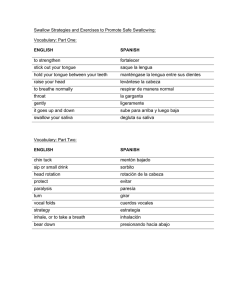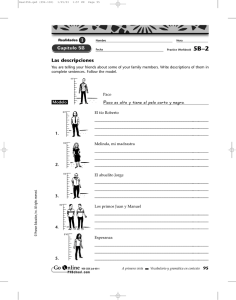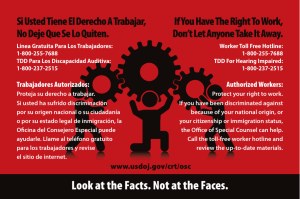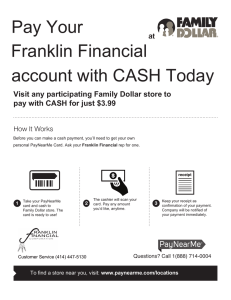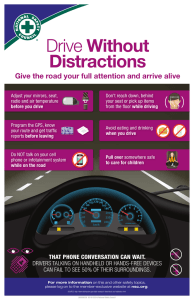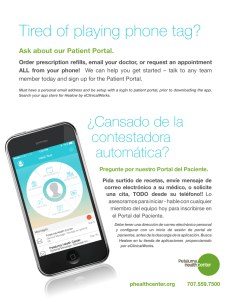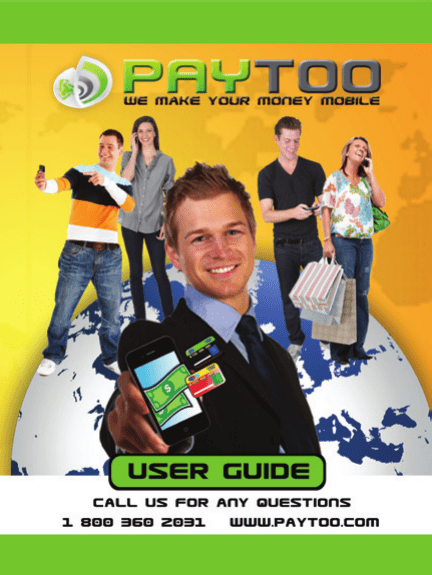
PAYTOO Welcome to PAYTOO user guide English Version Paytoo User Guide v2.00 1 800 360 2031 www.paytoo.com How to Open a Paytoo Account? Online 1. Select “Create an Account” 2. Enter a valid email address 3. Enter a password (6 characters minimun) 4. Enter your cellphone number (International Format) 5. Enter Confirmation code received on your cellphone 6. Your account creation is now complete. Smartphone 1. Select “Open a Free Account” 2. Choose your currency 3. Enter your cell phone number, with the country code first. For ex. 1- (XXX) - XXX - XXXX for US Country Code 4. Create a 6-digit security code used to validate all transations. 5. Enter your email address, first & last name and press sign-up. 6. Receive a text message on your cellphone containing your confirmation code. 7. Go back to the main menu and select “Enter confirmation code” 8. Your account creation is now complete. Congratulations! At participating store locations If someone sends you money With a promo code As a partner (Telco/Bank) Visit Paytoo.mobi on your smartphone (Data Fees may apply) 1 HOW TO UPGRADE YOUR ACCOUNT Thank you for opening a PayToo Wallet account The first level of services offers you the access to all telecom, Air time Top up prepaid cellphone, e-commerce payment up to $500.00 per month. You can also order Virtual Credit cards up to $500.00 per month. In order to increase these limits, to have access to the credit transfer option, and to order a Prepaid Card to withdraw cash from you PaytToo Wallet to any ATM accepting MasterCard worldwide or to make payment at million retails location worldwide, you need to upgrade your account to Level 1. It's an Easy process, you must first identify yourself by filling out the Identity Form and upload a government issued picture ID (Passport or driver’s license with a minimum of 3 months validity remaining) Just Click on the Button Upgrade my Account, and UpLoad the Document, make sure the document you upload is clearly visible, including the entire perimeter, and less than 500 kb. Please note that If your documents are not in English, they must be translated and notarized. One ID will increase your wallet level to Level I. If you wish to have full access and higher limits, you need to add a recent utility bill, this will increase your wallet level to Level II, which will mean higher Paytoo usage limits. If you have any question, you can contact the PayToo Customer support at [email protected] Now that you have registered your mobile phone with your Paytoo account, or by a Paytoo mobile SIM card, you have the ability to: Load. Save money when you make international calls. Send money worldwide for free. Get your free Paytoo Bank card. Reload your friends’ & families’ cellphones in over 80 countries. Pay stores online. Have a Virtual Card to pay online. Access your account by entering your email, phone number (country code first) or wallet number and password. Once logged in, you can: 1. Check your balance. 2. Initiate a call by selecting “Call Back” and entering your phone number and the recipient’s. Paytoo will establish the connection. 3. Top up and reload your Paytoo account by entering a PIN. 4. Send money to anyone worldwide. All you need is their email, wallet number, or phone number (country code first). 5. Pay a merchant. Enter the transaction number, the Merchant ID, and your Paytoo security code to complete the transaction. If the recipient does not have an account yet, Paytoo will invite them to register using a temporary login and password. Visit www.Paytoo.com 2 S es Need Cash? ORDER A PAYTOO DEBIT CARD Your Paytoo card is a MasterCard. You will be able to transfer money from your account to your card and use it in a million stores across the world and withdraw the money most ATMs. At a store Order a Paytoo Bank card and it will be shipped to you once we review your information sent by the store. Online Online, you can order a Paytoo Bank card any time at: www.paytoo.com 3 CREATE A VIRTUAL CARD (VISA) You will be able to buy and pay online with a Visa Virtual Card. Online or with your smartphone Online www.paytoo.com and www.paytoo.mobi with a smartphone 1. Log into your account online. 2. In the “Cash Out” section. 3. select “Paytoo Wallet to Virtual Card” to set it up. By sending an SMS Send an SMS with the format: VCamount#securitycode to: 1 (201) 345 5992 in the U.S. and + 441157070765 internationally (ex., VC200#123456 ) You will then get a reply with the Virtual Card Number, Expiration Date and CVV code. A Virtual Card is valid for a period of 6 months. Not Reloadable. How to use PAYTOO . ly LOAD CALL TRANSFER REDEEM PAY Contact us if you have any questions: 1 800 360 2031 www.Paytoo.com 4 HOW TO LOAD YOUR ACCOUNT Online 1. Visit www.paytoo.com 2. Add money to your account using the menu “Add Credit.” Smartphone 1. Visit www.paytoo.mobi.com 2. Add money using the menu “Add Credit.” By sending an SMS With your registered cell phone via Top Up voucher Redeem the PIN by sending an SMS with the message: RLvouchernumber (ex, RL000000000) to: 1 (201) 345 5992 if in U.S. and + 44 115 707 0765 internationally OR call 1(954) 509 7889 and follow the instructions. By Sim Card Menu 1. With your Paytoo Mobile SIM card 2. Go to your SIM menu and add credit using the PIN found on the voucher. 5 HOW TO CHECK YOUR BALANCE Online 1. Visit www.paytoo.com 2. Check balance in your admin top home page. Smarphone 1. Visit www.paytoo.mobi 2. Check balance in your admin top home page. By sending SMS With your registered cell phone, Send: “BAL” or 225 via SMS to: 1 (201) 345 5992 if in the U.S and + 44 115 707 0765 internationally. Paytoo will reply with your balance. By Paytoo Sim Card Menu Go to: 1. SIM menu 2. GSM services 3. Check balance 6 HOW TO MAKE INTERNATIONAL CALLS Virtual Long Distance Card With the access code phone number (see the list of numbers at the end of this guide). It is like having a long distance calling card without the hassle of needing to remember any PIN code. Using a Paytoo Sim Card With your Paytoo SIM, dial the phone number (country code first) to enjoy our international low rates. Web Call Back Online or with your smartphone. Login to your account, then: 1. Select the “Web Call Back” option. 2. Enter your phone number & the number you wish to call. 3. Paytoo will establish the connection. VOIP from computer or smartphone with WIFI connection Go to Paytoo.mobi with your smarphone or Paytoo.com Online Visit My Telecom Service/VOIP Setting SMS Call Back With your registered cell phone. Send an SMS containing the phone number you wish to call (country code first) to: 1 201 345 5992 if in the U.S. and + 44 115 707 0765 internationally Paytoo will call you right back with an established connection. (Cost of sending a text will apply based on your phone provider) 7 HOW TO RELOAD YOUR FRIENDS AND FAMILIES CELL PHONES WORLDWIDE: You can Top Up your families’ or friends’ cell phones in over 80 countries (USA included) to over 230 mobile telecoms operators. A list of countries and phone companies can be found at the end of this guide. Always check to ensure that the intended recipient has a phone company that we support. You can check the supported network and accepted denomination by sending a text in this format: To top up money send a text with the format: TOPXXXXXXXXXXX (Phone Number) Area Code First to: 1 (201) 345 5992 U.S and + 44 115 707 0765 Internationally Paytoo will automatically reply with further Instructions. For Example: TOP79859976767#25#123456 Paytoo reply via SMS with accepted network and denominations : Network: MTS Russia Available amounts: 50/100/110/150/200/220/300/... RUB (3/5/6/7/9/10/14/17/19/24/47/94 USD) FOR TOP UP reply: Attention: TOP79859976767#AMOUNT#CODE AMOUNT is the chosen amount from previous SMS. (The amount should be the respective country currency value) CODE is your 6 digits security code. Online 1. Visit www.paytoo.com 2. Use the “Send Credit” menu. 3. Select “Send Credit to a prepaid mobile”. Smartphone 1. With your smartphone visit www.paytoo.mobi 2. Use the “Send Credit” menu. 3. Select “Send a Top Up to mobile account”. 8 HOW TO TRANSFER MONEY With your Paytoo account, you can transfer money to anyone worldwide. All you need is the recipient’s cell phone number, wallet number or email. If they do not have a Paytoo account yet, they will receive a text with information to create an account. Online 1. Visit www.paytoo.com log into your account. 2. Select “Send Credit” and fill in the required information. Smartphone 1. With your smartphone, visit www.paytoo.mobi 2. Use the menu “Send Credit” By sending an SMS With your registered cell phone, send money to a phone number, simply by sending a text message in this format: Samount#phonenum#securitycode to: 1 (201) 345 5992 if in the United States and + 44 115 707 0765 internationally. Remember to type the country code before the phone number. (Ex. to send $200 to Mexico: S200#52XXXXXXX#123456) By Paytoo Sim Card Menu With your Paytoo SIM, go to your SIM menu and go to: 1. Paytoo services 2. Send Money 3. Wallet Enter the wallet number and confirm. If you don’t know the number, use Option B and send a SMS using the recipient’s phone number. Visit 9 o o. rida. il e. HOW TO WITHDRAW YOUR MONEY USING YOUR PAYTOO BANK CARD: With the Paytoo Bank card you will be able to: - Make payments to millions of stores or withdraw your money at any ATM. - Have your friends & family open a Paytoo account and they can also be eligible for their free worldwide Paytoo Bank card. How? Online 1. Visit www.paytoo.com 2. Use the “Cash Out” and fill in the required information. Smartphone 1. With your smartphone visit www.paytoo.mobi and 2. Use the “Cash Out” menu to withdraw money. By sending an SMS With your registered cell phone, send a text in this format: ATMamount#securitycode to 1 (201) 345 5992 if in the United States and +44 115 707 0765 internationally The money will be sent from your wallet to your Paytoo Bank card. (For example to withdraw $300: ATM300#123456). By Paytoo Sim Card Menu With your Paytoo SIM, go the your SIM menu and go to: 1. Paytoo Services 2. Send Money 3. Prepaid Card Send money to their cellphones and they will be able to send that money to their Paytoo Bank card instantly. 10 HOW TO REDEEM (CASH OUT) YOUR MONEY FROM YOUR ACCOUNT TO YOUR PERSONAL CREDIT CARD: To send money from your Paytoo account to your own credit card: 1. Log into your account online at www.paytoo.com 2. Provide us with your credit card information in order to link it to your account.You will then be able to send your money to your credit card. 3. In the “Cash Out” section, select “Cash Out to your Credit Card” to set it up. Online or with your smartphone 1. Login to your account 2. Select the“Cash out” option 3. “Cash out to your credit card” By sending an SMS Once you have your personal credit card registered. With your registered cellphone or with your Paytoo SIM: CARDamount#securitycode to: 1 (201) 345 5992 in the U.S. and + 44 115 707 0765 internationally (ex., CARD300#123456 ) The money will be available to your personal credit card (Processing time may vary between 48 and 72 hours) 11 S . HOW TO REDEEM (CASH OUT) YOUR MONEY TO YOUR PERSONAL BANK ACCOUNT For sending money from your Paytoo account to your OWN bank account: 1. Log into your account online at www.paytoo.com 2. Provide us with your bank account information in order to link it to your account. 3. In the “Cash Out” section, select “Cash Out to your Bank Account” to set it up. Online or with your smartphone 1. Login to your account 2. Select the“Cash out” option 3. “Cash out to your bank account.” By sending an SMS Once you have your personal bank account registered. With your registered cellphone or with your Paytoo SIM: BANKamount#securitycode to: 1 (201) 345-5992 in the U.S. and + 44 115 707 0765 internationally (ex., BANK300#123456) The money will be available to your Personal Bank Card (Processing time may vary between 48 and 72 hours) 12 HOW TO REDEEM (CASH OUT) YOUR MONEY AT A STORE LOCATION At selected Locations - Green Dot Locations (U.S) - Go to Paytoo Locations - Ukash By Sending an SMS With your smartphone send a text with the format: RLXXXXXXXXXXXX to: (pincode) 1 (201) 345 5992 in the U.S. and + 44 115 707 0765 internationally By IVR Call 1(954) 509 7889 and follow the instructions. HOW TO MAKE A PAYMENT ONLINE Online: www.paytoo.com : Smartphone: www.paytoo.mobi By IVR: Call 1(954) 509 7889 and following the prompts. Using the Paytoo Micro Feature Purchase from stores, pay your bills and review recent or pending transactions. Using Paytoo Prepaid Mastercard Use your optional Paytoo Prepaid Card worldwide to make payments in more than 28 million stores in over 200 countries. Using the payment page if the amount is over $10 13 HOW TO MAKE PAYMENTS AT THE STORE Smartphone: www.paytoo.mobi Contactless Sticker from Obertur Using the web access for merchants Using the POS wireless device from Paytoo Transaction ( $ amount ) Ticket (Quantity) PAY Wallet Phone # Swipe Paytoo Card Paytoo Contacless Sticker Top Up Recipient Phone # Merchant secure code secure code Confirmation Receipt Using Paytoo Prepaid Mastercard Use your optional Paytoo Prepaid Card worldwide to make payments in more than 28 million stores in over 200 countries. 14 HOW TO PAY BILLS Online: www.paytoo.com Smartphone: www.paytoo.mobi By IVR: Call 1(954) 509 7889 and following the prompts. Online or with your Smartphone 1. Login to your account 2. Select “Pay a Merchant” and follow the instructions. By sending an SMS With your registered cell phone, Send an SMS in this format: STtransactionnumber#merchantID#securitycode to: 1 201 345 5992 if in the U.S. and + 44 115 707 0765 internationally (ex, ST1234#12345678#123456) By Paytoo Sim card With your Paytoo SIM, go to your SIM menu and go to: 1. Paytoo services 2. Send Money 3. Pay store Enter the transaction number; merchant ID and Paytoo secure code. At store locations You can also pay at the store locations that have our Paytoo POS platform in their system. (See Locations listed online at www.paytoo.com) 15 FORGOT OR LOST PAYTOO BANK CARD/ PAYTOO ACCOUNT: Report it to Paytoo immediately. Online 1. Go to www.paytoo.com 2. Use the “Security” menu 3. Select “Block my card” and validate by entering the 6-digit security code. Submit a ticket online at paytoo.com/support. Smartphone 1. Visit paytoo.mobi, use the “Security” menu 2. Select Block my card and validate by entering the 6-digit security code. By sending an SMS With your registered cell phone: To block your Paytoo Bank Card Send an SMS in this format: (STOPsecuritycode) to 1 201 345 5992 if in the U.S. and +44 115 707 0765 internationally. (For example, STOP123456) By Paytoo Sim card With your Paytoo SIM, go to your SIM menu andgo to: 1. Paytoo services 2. Paytoo prepaid card 3. Block the card You can also call our Customer Service Line: 1 16 800 360 2031 PAYTOO LIST OF COUNTRIES AND PHONE OPERATORS AVAILABLE TO RELOAD PHONES ACCOUNT ONLINE Anguilla Antigua Bangladesh Barbados Benin Bolivia Brazil British Virgin Islands Cameroon Cayman Cayman Islands Central African Rep. Chile China Colombia Congo Cote D'Ivoire Cuba Dominica Dominican Republic DRC Ecuador Egypt El Salvador FIJI Ghana Grenada Guatemala Guinee Conakry Haiti Honduras India Indonesia Iraq Jamaica Lime Lime PAY BILLS GrameenPhone, Robi, Bangalink Lime Moov Viva Oi, Vivo, TIM Lime MTN, Orange Lime Lime Moov, Telecel Entel, Claro, Movistar China Mobile, China Unicom, China Telecom Tigo, Comcel, Movistar MTN MTN, Orange Cubacel Lime Orange, Claro, Viva Vodacom Movistar Etisalat, Vodafone, Mobinil Digicel, Claro, Tigo, Movistar Digicel, Vodafone Tigo, Airtel Lime Claro, Movistar, Tigo Orange Voila, Digicel Claro, Digicel, tigo Airtel, Idea, MTS, Aircel, BSNL,Tata Docomo Uninor, Tata Indicom, Videocon,Loop Indosat, Fren Mobile8, Indosat IM3,Iosat Ment, Axi, Telkomsel, Bakrie Esia, Three Asiacell Digicel, Lime, Claro 17 A P A d p 1 2 " d 3 d 4 d e c 5 tr s S c ? e lar. y Jordan Kazakhstan Kenya Laos Madagascar Malaysia Mali Mexico Montserrat Morocco Mozambique Nepal Nicaragua Niger Nigeria Pakistan Panama Peru Philippines Poland Russia Senegal Sri Lanka St Kitts & Nevis St Lucia St Vincent & Grenadines Suriname Tanzania Thailand Tunisa Turks & Caicos Venezuela Vietnam Yemen Umniah Beeline, Kcell, Neo Yu Tigo Orange Celecom, Digi, Maxis Orange Movistar, Telcel, Lusacell, Unefon Lime IAM/ Maroc Telecom Vodacom Ncell Claro, Movistar Orange MTN, Airtel Mobilnk, Telenor, Ufone, Warid, Zong Movistar Movistar, Claro Globe, Sun, Smart Orange, Play, Plus, Heyah, Same Swoi, TakTak, Diallo, GGAIR MTS, Beeline, Megafon, Utel, Tele2 Tigo, Orange Dialog, Etisalat, Suntel, Mobitel, Airtel Lime Lime Lime Digicel Vodacom AIS Tunisie Telecom, Orange Lime Movistar, Digitel Vinaphone, Viettel, VNPT, Beeline, Mobifone, S-Fone, EVN Telecom Sabafon 18 PAYTOO GUIA DE USUARIO Spanish Version Paytoo User Guide v2.00 1 800 360 2031 www.paytoo.com ¿Como crear una cuenta de Paytoo? Con Internet PAY BILLS 1. Selecciona “Cree una cuenta” 2. Introduzca un correo electrónico válido. 3. Introduzca una clave de seguridad (6 characteres minimo) 4. Introduzca su numero de celular (Con Formato International) 5. Introduzca el código de confirmación que recivirá en su celular. 6. La Creación de su cuenta ya está completa. Con Smartphone 1. Seleccione "Abrir una nueva cuenta" 5. Introduzca su e-mail, nombre y apellido, y envíe 2. Seleccione su moneda. 3. Introduzca el número de su celular 6. Usted recibirá un código de confirmación por mensaje con el código de país. Por ejemplo, de texto en su teléfono celular. para los Estados Unidos sería 7. Volver al menú principal y 1 XXX - XXXX - XXX seleccionar "Introduzca el Country Code código de confirmación” 4. Crear un código de seis dígitos de seguridad, usado para validar 8.La Creación de su cuenta las transacciones. ya está completa. En las tiendas participantes Si alguien le envia dinero Con un código de promocción Como socio (Telco/Bank) Visite paytoo.mobi en su teléfono smart phone (Pueden aplicar tarifas) 21 m mo Ahora que ya ha registrado su teléfono móvil con su cuenta de Paytoo, o a través de una tarjeta Paytoo móvil SIM, podra: Cargar dinero. Enviar dinero en todo el mundo de forma gratuita. Obtener una tarjeta Bank Card Paytoo gratis. Recargar los celulares de familiares y amigos en más de 80 países. Ahorrar dinero al hacer llamadas. Pagar sus compras por Internet. Have a Virtual Card to pay online. Accede su cuenta Paytoo seleccionionando "Login" e introduzca la dirección de correo electrónico, número de teléfono (código de país primero) o el número de su billetera móvil y su contraseña. 1. Usted puede consultar su saldo. 2. Usted puede iniciar una llamada seleccionando la opción "Regreso de llamada" e introduciendo los números de teléfono tanto de su destinatario y usted mismo. Paytoo establecerá la conexión. 3. Puede cargar y recargar su cuenta Paytoo mediante la introducción de un PIN. 4. Usted puede enviar dinero a cualquier persona en cualquier parte del mundo. Lo único que necesita es la dirección de correo electrónico, número de billetera móvil, o un número de teléfono celular del destinatario. 5. Puede pagar a un comerciante. Basta con introducir el número de transacción, la identificación del comerciante, y su código de seguridad Paytoo para completar la transacción. Si el destinatario no tiene una cuenta, Paytoo les invitará a registrarse con un nombre de usuario y una contraseña temporal. Visite www.Paytoo.com 22 Necesita dinero ? OBTENGA UNA TARJETA DE DEBITO PAYTOO Su tarjeta Bank Card de Paytoo es una MasterCard. Usted podrá transferir dinero de su cuenta a su tarjetay utilizar esta en millones de tiendas en todo el mundo y retirar el dinero en la mayoría de los cajeros automáticos. En la tienda Cuando usted se inscribe en una tienda sólo tiene que decirles que usted desea la tarjeta. Será enviada a usted una vez que revise la copia de su ID enviada por la tienda. Con el Internet En cualquier momento usted puede solicitar su tarjeta Paytoo en www.Paytoo.com. 23 e. Como usar PAYTOO CARGAR LLAMAR TRANSFERIR REDIMIR PAGAR Llámenos para cualquier consulta: www.Paytoo.com 1 800 360 2031 24 COMO CARGAR SU CUENTA Visitar un lugar Paytoo (Dónde veas el volante o un distribuidor autorizado Paytoo) Solicite un PIN Paytoo. El PIN se activa así: Online 1. Visita www.paytoo.com 2. Añada dinero a su cuenta usando el menú “Añadir Crédito” Smartphone 1. Visita www.paytoo.mobi 2. Añada dinero a su cuenta usando el menú “Añadir Crédito” Enviando un SMS Con el teléfono celular registrado en la cuenta Paytoo. utilizando el recibo, redima su PIN mediante el envío de un SMS desde su teléfono celular registrado al: 1 201 345 5992 si en los Estados Unidos + 44 115 707 0765 internacionalmente Con el mensaje RL000000000 (ej. RLNumero de PIN) O Llame al 1 954 509 7889 y siga las instrucciones. Con su tarjeta SIM de Paytoo 1. Con su Paytoo móvil la tarjeta SIM 2. Vaya a su menú de SIM y añada crédito usando el PIN que se encuentra en el comprobante. 25 COMO CONSULTAR SU SALDO DE PAYTOO Online 1. Visita www.paytoo.com 2. Consultar su saldo de Paytoo. Smarphone 1. Visita www.paytoo.mobi 2. Consultar su saldo de Paytoo selecionando menu. Enviando un SMS Con el teléfono celular registrado enviando un SMS al: 1 201 345 5992 si en U.S y + 44 115 707 0765 internacionalmente Con el mensaje "BAL" o “225” Paytoo responderá, a través de texto, con el saldo de su cuenta Con su tarjeta SIM de Paytoo Vaya a su: 1. Menú SIM 2. Servicios GSM 3. Consulta de saldo 26 COMO HACER LLAMADAS INTERNACIONALES Tarjeta Virtual de Larga Distancia A través del número de teléfono de acceso del código (ver la lista de números al final de esta guía). Es como tener una tarjeta de llamadasde larga distancia sin la molestia de tener que recordar código PIN. Con su tarjeta SIM de Paytoo Con su Paytoo SIM, sólo tiene que marcar el código de país y número de teléfono y podrá disfrutar de nuestras bajas tarifas internacionales. Llamada “Web Call Back” Con smart phone y Internet, Ingrese a su cuenta y seleccione. 1. Seleccione la opcion de “Devolucion de Llamada Web”. 2. Introduzca su número de teléfono y el que desea llamar. 3. Paytoo establecerá la conexión. VOIP desde la computadora o celular smartphone con coneccion de wifi Ir a Paytoo.mobi con un smartphone o Internet a Paytoo.com Visite Mis Servicios de Telecomunicaciones/Configuracion de VOIP Llamada “SMS Call Back” Con el teléfono celular registrado, utilizar el teléfono celular registrado, sólo tiene que enviar un SMS al: 1 201 345 5992 si en los Estados Unidos(código de país primero). y + 44 115 707 0765 internacionalmente. Paytoo le devolverá la llamada y la conexión se establecerá. (El costo de enviar un texto, con su propio teléfono se aplica). Ejemplo: Para hacer una llamada a México. Enviar mensajes de texto a 1 201 345-5992 = (IE 52XXXXXXXXX) 27 D: COMO RECARGAR LOS TELEFONOS DE SUS AMIGOS Y FAMILIARES EN TODO EL MUNDO: Usted puede recargar los teléfonos celulares de amigos y familiares en más de 80 países (EE.UU. incluido) y 230 operadores. Una lista de los países y las compañías telefónicas se pueden encontrar al final de esta guía. Asegúrese siempre de que el destinatario tiene una empresa de telefonía que apoyemos. (La lista de referencias al final de esta guía). Se recibirá una confirmación de la carga en su teléfono. Para recargar dinero mande un mensaje de texto con el formato: TOPXXXXXXXXXXX (Numero de Telefono) Numero de area primero A: 1 (201) 345 5992 U.S y + 44 115 707 0765 Internationalmente Paytoo inmediatamente le enviara las instrucciones siguiente. Por ejemplo: TOP79859976767#25#123456 Paytoo enviara un mensaje de texto con la red y denominacion acceptada: Red: MTS Cantidada disponible en Russia: 50/100/110/150/200/220/300/... RUB (3/5/6/7/9/10/14/17/19/24/47/94 USD) Para Recargar envie: TOP79859976767#CANTIDAD#CODIGO Atención: CANTIDAD es la cantidad recivida en el mensaje de texto. (El valor de la cantidad debe ser la moneda del respecto pais) CODIGO es los 6 digitos del codigo de seguridad. Online 1. Visita www.paytoo.com 2. Selecciona“Enviar Credito” y luego recargar. Smartphone 1. Visita www.paytoo.mobi 2. Selecciona“Enviar Credito” y luego recargar. 28 COMO TRANSFERIR DINERO: Con su cuenta Paytoo, usted puede transferir dinero a cualquiera en todo el mundo. Todo lo que se necesita es un número de teléfono celular, número de billetera móvil o correo electrónico del destinatario. Si quien recibe no tiene una cuenta de Paytoo, recibirá un mensaje de texto con la información. Paytoo para crear una cuenta. Online 1.Visita www.paytoo.com y acceda a su cuenta 2. Seleccione "Enviar crédito" y luego llenar la información requerida. Usted será capaz de enviar a un número de teléfono, billetera móvil o dirección de correo electrónico también. Smartphone 1. Visita www.paytoo.mobi 2. Utilizar el menú “Enviar Crédito” Enviando un SMS Con el teléfono celular registrado, enviar dinero a un número de teléfono, con sólo enviar un texto a: 1 201 345 5992 si en U.S. y + 44 115 707 0765 internacionalmente. S1000#19540000000#123456 (SCantidad#numeroteléfono#códigodeseguridad) Utilice siempre el código de país antes que el número de teléfono. Con su tarjeta SIM de Paytoo Con su Paytoo SIM, vaya al menu de SIM: 1. Servicios de Paytoo 2. Enviar Dinero 3. Billetera Móvil Introducir el número de billetera móvil y confirmar. Si no conoce el número de billetera, utilice la opción B y envíe un SMS al número de teléfono celular del destinatario. 29 r, . COMO RETIRAR SU DINERO USANDO SU TARJETA BANK CARD PAYTOO Con la tarjeta de Banco Paytoo usted será capaz de: - Hacer pagos en los millones de comercios o retirar su dinero en los cajeros automáticos. - También podrá enviar dinero a sus teléfonos móviles y ellos podrán enviar ese dinero a su tarjeta bancaria Paytoo al instante. ¿Cómo? Online 1. Visita www.paytoo.com 2. Seleccione el menu “Reintegro” para retirar dinero en efectivo. Smartphone 1. Con su smartphone visita www.paytoo.mobi 2. Seleccione el menu “Reintegro” para retirar dinero en efectivo. Enviando un SMS Con el teléfono celular registrado, enviar un texto a: 1 201 345 5992 si en los Estados Unidos y + 44 115 707 0765 internacionalmente Con el siguiente formato: ATM1000#123456 (ATMCANTIDAD#CodigodeSeguridad) El dinero será enviado desde su billetera móvil a tarjeta Paytoo. Con su tarjeta SIM de Paytoo Con su Paytoo SIM, solo tienes que ir al menú SIM e ir a : 1. Los servicios de Paytoo 2. Enviar dinero 3. Tarjeta de prepago Amigos y familiares también pueden abrir una cuenta Paytoo y son elegibles para recibir su tarjeta de Banco Paytoo en todo el mundo. 30 COMO REDIMIR (COBRAR) DINERO DE SU CUENTA A SU TARJETA DE CREDITO PERSONAL: Mediante el uso de su propia tarjeta de crédito: 1. Acceda a su cuenta en línea www.paytoo.com 2. Nos proporciona la información de su tarjeta de crédito con el fin de vincularla a su cuenta, y entonces se le podrá enviar su dinero a su tarjeta de crédito. 3. En la sección de dinero en efectivo, seleccione "Reintegro a su tarjeta de crédito" para configurarlo. Online o con su Smartphone 1. Ingrese a su cuenta. 2. Seleccione la opcion de “Retirar dinero” 3. Seleccione “Reintegro a su tarjeta de crédito" Visitar Paytoo.mobi con un smart phone. Visitar Paytoo.com para acceder a Internet. Enviando un SMS F P N R F A Con su teléfono celular registrado o con su Paytoo SIM, Una vez que tenga su tarjeta de crédito personal registrada, utilizando su teléfonocelular registrado, sólo tiene que enviar un texto al: 1 201 345 5992 en los U.S. y +44 762 481 4675 internacionalmente. Con el siguiente formato: CARD300#123456 (CARDamount#CodigoSeguridad) El dinero estará disponible en su tarjeta de crédito personal (El tiempo de procesamiento es de 48 a 72 Horas) 31 COMO REDIMIR (COBRAR) DINERO A SU CUENTA BANCARIA PERSONAL Mediante el envío de dinero a su cuenta bancaria: 1. Acceda vincularla a su cuenta Paytoo www.paytoo.com 2. Entonces se le podrá enviar su dinero a su cuenta bancaria. 3. En la sección de dinero en efectivo” seleccione: "Paytoo billetera a su cuenta bancaria" para configurarlo. Online o con su Smartphone 1. Ingrese a su cuenta. 2. Seleccione la opcion de “Retirar dinero” 3. Seleccione “Billetera Paytoo su cuenta bancaria" Visitar Paytoo.mobi con un smart phone. Visitar Paytoo.com para acceder a Internet. Enviando un SMS Con su teléfono celular registrado o con su Paytoo SIM, Una vez que tenga su cuenta bancaria personal registrada, utilizando su teléfonocelular registrado, sólo tiene que enviar un texto al: 1 201 345 5992 en los U.S. y +44 115 707 0765 internacionalmente. Con el siguiente formato: BANK300#123456 (BANKCantidad#CodigoSeguridad) El dinero será enviado a su cuenta bancaria que ha configurado. Visit 32 COMO HACER PAGOS ONLINE Online: www.paytoo.com : Smartphone: www.paytoo.mobi Por IVR: Llamar al 1 954 509 78 89 y siga las instrucciones. Usando la Micro Feature de Paytoo Puede comprar en las tiendas, pagar sus bills y verificar sus transacciones recientes y pendientes. Usando la tarjeta Mastercard de Paytoo Utilize su tarjeta de prepago Paytoo mundialmente para realizar pagos en mas de 28 millones de tiendas en 200 paises. Usando la página de pago si la cantidad es mayor que $10. 33 COMO HACER PAGOS EN LA TIENDA Smartphone: www.paytoo.mobi Usando el Contactless Sticker” de Obertur Usando el acceso web para los comerciantes Usando el dispositivo wireless POS de Paytoo Transaccion ( $ cantidad ) Ticket (Cantidad) Recagar PAGO Numero de Pase la la billetera tarjeta de Paytoo móvil numero del celular recividor Contacless Sticker de Paytoo Código de seguridad del comerciante Código de seguridad Confirmación del recivo Usando la tarjeta Mastercard de Paytoo Visit Utilize su tarjeta de prepago Paytoo mundialmente para realizar pagos en mas de 28 millones de tiendas en 200 paises. 34 COMO PAGAR CUENTAS Online: www.paytoo.com Smartphone: www.paytoo.mobi HOW TOalCHECK BALANCE: Por IVR: Lamar 1 954 509 YOUR 78 89 y siga las instrucciones Online o con su Smartphone 1. Ingrese a su cuenta 2. Seleccione “Pagar a un comerciante” y siga las instrucciones. Enviando un SMS Con el teléfono celular registrado, a través de su teléfono celular registrado, sólo tiene que enviar un SMS al: 1 201 345 5992 if in the U.S. and + 44 115 707 0765 internationally Con el siguiente formato: (ex, ST1234#12345678#123456) (SNumerodeTransaccion #IdentificacióndelComerciante #códigodeseguridadPaytoo) Con su tarjeta SIM de Paytoo Con su Paytoo SIM. Vaya a su menú SIM e ir a: 1. Servicios de Paytoo 2. Enviar Dinero 3. Tienda de Pago Introduzca el número de transacción, y el código ID del comerciante y el código de seguridad de Paytoo. En las tiendas participantes Puede pagar en la ubicación de las tiendas que tienen el POS de Paytoo en su sistema. (Ver Las ubicaciones que aparecen en línea en www.paytoo.com) 35 nd m ¿HA OLVIDADO O PERDIDO SU TARJETA DE BANCO PAYTOO/ CUENTA DE PAYTOO? Informe a Paytoo inmediatamente Online 1. Vaya a www.paytoo.com 2. Utilizar el menú de seguridad. 3. Bloquear mi tarjeta y validar la función introduciendo el código de 6 dígitos de seguridad. Abrir un ticket en línea paytoo.com / soporte. Smartphone 1. Visita paytoo.mobi e Utilizar el menú de seguridad. 2. Bloquear mi tarjeta y validar la función introduciendo el código de 6 dígitos de seguridad. Enviando un SMS Con el teléfono celular registrado,a través de su teléfono celular registrado, para bloquear su tarjeta bancaria Paytoo, basta con enviar un SMS al: 1 201 345 5992 if in the U.S. and +44 115 707 0765 internationally. Con el formato: (STOPsecuritycode) (For example, STOP123456) Con su tarjeta SIM de Paytoo Con su tarjeta SIM de Paytoo , vaya al menú de SIM: 1. Servicios de Paytoo 2. Tarjeta prepago de Paytoo 3. Bloquear la Tarjeta También puede llamar al Servicio al Cliente: 36 1 800 360 2031 LISTA DE PAISES Y OPERADORES DE TELEFONOS PARA RECARGAR LA CUENTA ListaDISPONIBLES de países y operadores de telefonía disponibles PAYTOO DE TELEFONO EN TODO EL MUNDO Anguilla Antigua Bangladesh Barbados Benin Bolivia Brazil British Virgin Islands Cameroon Cayman Cayman Islands Central African Rep. Chile China Colombia Congo Cote D'Ivoire Cuba Dominica Dominican Republic DRC Ecuador Egypt El Salvador FIJI Ghana Grenada Guatemala Guinee Conakry Haiti Honduras India Indonesia Iraq Jamaica Lime Lime GrameenPhone, Robi, Bangalink Lime Moov Viva Oi, Vivo, TIM Lime MTN, Orange Lime Lime Moov, Telecel Entel, Claro, Movistar China Mobile, China Unicom, China Telecom Tigo, Comcel, Movistar MTN MTN, Orange Cubacel Lime Orange, Claro, Viva Vodacom Movistar Etisalat, Vodafone, Mobinil Digicel, Claro, Tigo, Movistar Digicel, Vodafone Tigo, Airtel Lime Claro, Movistar, Tigo Orange Voila, Digicel Claro, Digicel, tigo Airtel, Idea, MTS, Aircel, BSNL,Tata Docomo Uninor, Tata Indicom, Videocon,Loop Indosat, Fren Mobile8, Indosat IM3,Iosat Ment, Axi, Telkomsel, Bakrie Esia, Three Asiacell Digicel, Lime, Claro 37 s. y : Jordan Kazakhstan Kenya Laos Madagascar Malaysia Mali Mexico Montserrat Morocco Mozambique Nepal Nicaragua Niger Nigeria Pakistan Panama Peru Philippines Poland Russia Senegal Sri Lanka St Kitts & Nevis St Lucia St Vincent & Grenadines Suriname Tanzania Thailand Tunisa Turks & Caicos Venezuela Vietnam Yemen Umniah Beeline, Kcell, Neo Yu Tigo Orange Celecom, Digi, Maxis Orange Movistar, Telcel, Lusacell, Unefon Lime IAM/ Maroc Telecom Vodacom Ncell Claro, Movistar Orange MTN, Airtel Mobilnk, Telenor, Ufone, Warid, Zong Movistar Movistar, Claro Globe, Sun, Smart Orange, Play, Plus, Heyah, Same Swoi, TakTak, Diallo, GGAIR MTS, Beeline, Megafon, Utel, Tele2 Tigo, Orange Dialog, Etisalat, Suntel, Mobitel, Airtel Lime Lime Lime Digicel Vodacom AIS Tunisie Telecom, Orange Lime Movistar, Digitel Vinaphone, Viettel, VNPT, Beeline, Mobifone, S-Fone, EVN Telecom Sabafon 38 # PAYTOO Fees 1 Paytoo to Paytoo: Free 2 PIN reload to paytoo: ( Store fee apply at time of purchase of the PIN ) 3 Paytoo Virtual card (VISA): Card creation: Card usage: Free to load $2 +3% load fees $ 0.50 per transaction 4 Paytoo to your own bank account: Minimum 100 USD 7 USD 5 Paytoo to your own credit card: Min $500/ $7 ( bank fee may me apply when you receive the funds ) # Fees PAYTOO MasterCard® Prepaid card 1 Monthly Administrative Fee 2 ATM Withdrawal Fee 3 4 5 6 Send money to your own Paytoo Bank card ATM Balance Inquiry/Transaction History ATM Decline Online & POS Transaction fee 7 Online & POS Decline fee 8 Card Replacement Fee (if lost/stolen or damaged) 9 Inactive Fee (90 days) $ 3,45 $ 2.50 Domestic $ 3.50 International $ 0.60 $ 1.00 $ 1.00 $ 1.00 $ 1.00 $ 10.00 $ 5.00 REMINDER: All cards under $5 will be “hotted/deactivated” To check Rates and Coverage areas in which your mobile phone can make and receive calls: Visit www.paytoo.com, then go under Rates and coverage PAYTOO GLOSSARY PAYTOO SIM: Subscriber Identity Module. It is used to dentify a subscriber on mobile telephony devices, such as mobile phones. SMS: Short Message Service - Text Message WIFI: An access point or hotspot for wirelessly connecting electronic devices. VOIP: Voice over Internet Protocol. It is a family of technologies, methodologies, communication protocols,and transmission techniques for the delivery of voice communications and multimedia sessions over Internet Protocol (IP) networks, such as the Internet IVR: Interactive voice response (IVR) is a technology that allows a computer to interact with humans through the use of voice and DTMF keypad inputs POS: Point of sale, the location where a business transaction occurs. 1 800 360 2031 www.paytoo.com PAYTOO CUSTOMER SUPPORT If you have any questions or need help. Once logged in, Go to www.paytoo.com under SUPPORT and submit a ticket. CALL 1 800 360 2031 (USA) From your Paytoo Mobile SIM Call: 1200 www.paytoo.com