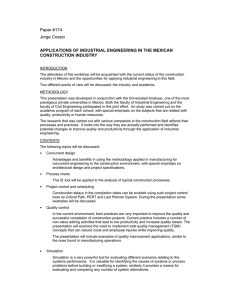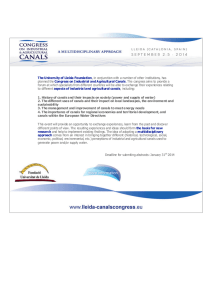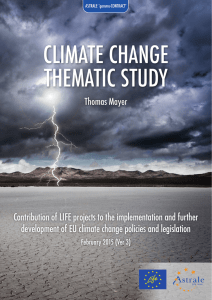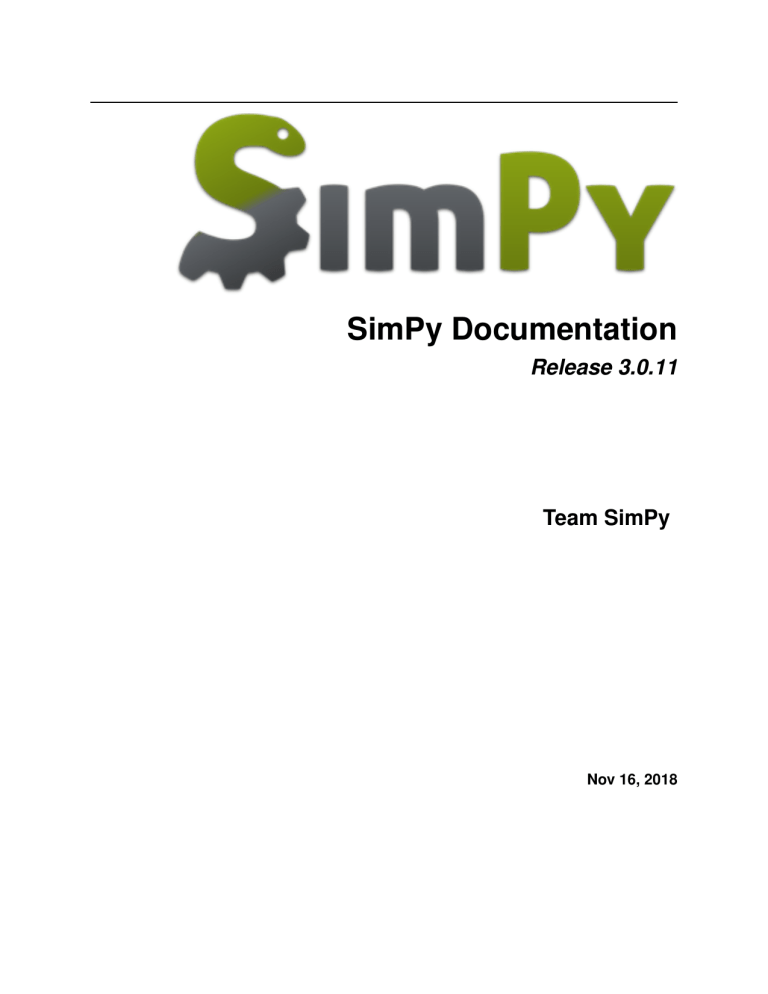
SimPy Documentation
Release 3.0.11
Team SimPy
Nov 16, 2018
Contents
1
Overview
2
SimPy in 10 Minutes
2.1 Installation . . . .
2.2 Basic Concepts . .
2.3 Process Interaction
2.4 Shared Resources .
2.5 How to Proceed .
3
4
5
1
.
.
.
.
.
.
.
.
.
.
.
.
.
.
.
.
.
.
.
.
.
.
.
.
.
.
.
.
.
.
.
.
.
.
.
.
.
.
.
.
.
.
.
.
.
.
.
.
.
.
.
.
.
.
.
.
.
.
.
.
.
.
.
.
.
.
.
.
.
.
.
.
.
.
.
.
.
.
.
.
.
.
.
.
.
.
.
.
.
.
.
.
.
.
.
.
.
.
.
.
.
.
.
.
.
.
.
.
.
.
.
.
.
.
.
.
.
.
.
.
.
.
.
.
.
.
.
.
.
.
.
.
.
.
.
.
.
.
.
.
.
.
.
.
.
.
.
.
.
.
.
.
.
.
.
.
.
.
.
.
.
.
.
.
.
.
.
.
.
.
.
.
.
.
.
.
.
.
.
.
.
.
.
.
.
.
.
.
.
.
.
.
.
.
.
.
.
.
.
.
.
.
.
.
.
3
3
4
5
7
9
Topical Guides
3.1 SimPy basics . . . . . . .
3.2 Environments . . . . . . .
3.3 Events . . . . . . . . . .
3.4 Process Interaction . . . .
3.5 Shared Resources . . . . .
3.6 Real-time simulations . .
3.7 Monitoring . . . . . . . .
3.8 Time and Scheduling . . .
3.9 Porting from SimPy 2 to 3
.
.
.
.
.
.
.
.
.
.
.
.
.
.
.
.
.
.
.
.
.
.
.
.
.
.
.
.
.
.
.
.
.
.
.
.
.
.
.
.
.
.
.
.
.
.
.
.
.
.
.
.
.
.
.
.
.
.
.
.
.
.
.
.
.
.
.
.
.
.
.
.
.
.
.
.
.
.
.
.
.
.
.
.
.
.
.
.
.
.
.
.
.
.
.
.
.
.
.
.
.
.
.
.
.
.
.
.
.
.
.
.
.
.
.
.
.
.
.
.
.
.
.
.
.
.
.
.
.
.
.
.
.
.
.
.
.
.
.
.
.
.
.
.
.
.
.
.
.
.
.
.
.
.
.
.
.
.
.
.
.
.
.
.
.
.
.
.
.
.
.
.
.
.
.
.
.
.
.
.
.
.
.
.
.
.
.
.
.
.
.
.
.
.
.
.
.
.
.
.
.
.
.
.
.
.
.
.
.
.
.
.
.
.
.
.
.
.
.
.
.
.
.
.
.
.
.
.
.
.
.
.
.
.
.
.
.
.
.
.
.
.
.
.
.
.
.
.
.
.
.
.
.
.
.
.
.
.
.
.
.
.
.
.
.
.
.
.
.
.
.
.
.
.
.
.
.
.
.
.
.
.
.
.
.
.
.
.
.
.
.
.
.
.
.
.
.
.
.
.
.
.
.
.
.
.
.
.
.
.
.
.
.
.
.
.
.
.
.
.
.
.
.
.
.
.
.
.
.
.
.
.
.
.
.
.
.
.
.
.
.
.
.
.
.
.
.
.
.
.
.
.
.
.
.
.
.
.
.
.
10
10
12
14
19
22
29
31
35
36
Examples
4.1 Condition events . . . . . . . . .
4.2 Interrupts . . . . . . . . . . . . .
4.3 Monitoring . . . . . . . . . . . .
4.4 Resources: Container . . . . . . .
4.5 Resources: Preemptive Resource
4.6 Resources: Resource . . . . . . .
4.7 Resources: Store . . . . . . . . .
4.8 Shared events . . . . . . . . . . .
4.9 Waiting for other processes . . .
4.10 All examples . . . . . . . . . . .
.
.
.
.
.
.
.
.
.
.
.
.
.
.
.
.
.
.
.
.
.
.
.
.
.
.
.
.
.
.
.
.
.
.
.
.
.
.
.
.
.
.
.
.
.
.
.
.
.
.
.
.
.
.
.
.
.
.
.
.
.
.
.
.
.
.
.
.
.
.
.
.
.
.
.
.
.
.
.
.
.
.
.
.
.
.
.
.
.
.
.
.
.
.
.
.
.
.
.
.
.
.
.
.
.
.
.
.
.
.
.
.
.
.
.
.
.
.
.
.
.
.
.
.
.
.
.
.
.
.
.
.
.
.
.
.
.
.
.
.
.
.
.
.
.
.
.
.
.
.
.
.
.
.
.
.
.
.
.
.
.
.
.
.
.
.
.
.
.
.
.
.
.
.
.
.
.
.
.
.
.
.
.
.
.
.
.
.
.
.
.
.
.
.
.
.
.
.
.
.
.
.
.
.
.
.
.
.
.
.
.
.
.
.
.
.
.
.
.
.
.
.
.
.
.
.
.
.
.
.
.
.
.
.
.
.
.
.
.
.
.
.
.
.
.
.
.
.
.
.
.
.
.
.
.
.
.
.
.
.
.
.
.
.
.
.
.
.
.
.
.
.
.
.
.
.
.
.
.
.
.
.
.
.
.
.
.
.
.
.
.
.
.
.
.
.
.
.
.
.
.
.
.
.
.
.
.
.
.
.
.
.
.
.
.
.
.
.
.
.
.
.
.
.
.
.
.
.
.
.
.
.
.
.
.
.
.
.
.
.
.
.
.
.
.
.
.
.
.
.
.
.
.
.
.
.
.
.
.
.
42
42
42
42
42
42
43
43
43
43
43
API Reference
5.1 simpy . . . . . . . . . . . . . . . . . . . . . . . . . . . .
5.2 simpy.core — SimPy’s core components . . . . . . . .
5.3 simpy.exceptions — Exception types used by SimPy
5.4 simpy.events — Core event types . . . . . . . . . . . .
.
.
.
.
.
.
.
.
.
.
.
.
.
.
.
.
.
.
.
.
.
.
.
.
.
.
.
.
.
.
.
.
.
.
.
.
.
.
.
.
.
.
.
.
.
.
.
.
.
.
.
.
.
.
.
.
.
.
.
.
.
.
.
.
.
.
.
.
.
.
.
.
.
.
.
.
.
.
.
.
.
.
.
.
.
.
.
.
62
62
63
65
66
.
.
.
.
.
.
.
.
.
.
.
.
.
.
.
i
5.5
5.6
5.7
6
7
simpy.resources — Shared resource primitives . . . . . . . . . . . . . . . . . . . . . . . . . .
simpy.rt — Real-time simulation . . . . . . . . . . . . . . . . . . . . . . . . . . . . . . . . . .
simpy.util — Utility functions for SimPy . . . . . . . . . . . . . . . . . . . . . . . . . . . . .
About SimPy
6.1 SimPy History & Change Log
6.2 Acknowledgments . . . . . .
6.3 Ports and comparable libraries
6.4 Defense of Design . . . . . .
6.5 Release Process . . . . . . .
6.6 License . . . . . . . . . . . .
.
.
.
.
.
.
.
.
.
.
.
.
.
.
.
.
.
.
.
.
.
.
.
.
.
.
.
.
.
.
.
.
.
.
.
.
.
.
.
.
.
.
.
.
.
.
.
.
.
.
.
.
.
.
.
.
.
.
.
.
.
.
.
.
.
.
.
.
.
.
.
.
.
.
.
.
.
.
.
.
.
.
.
.
.
.
.
.
.
.
.
.
.
.
.
.
.
.
.
.
.
.
.
.
.
.
.
.
.
.
.
.
.
.
.
.
.
.
.
.
.
.
.
.
.
.
.
.
.
.
.
.
.
.
.
.
.
.
.
.
.
.
.
.
.
.
.
.
.
.
.
.
.
.
.
.
.
.
.
.
.
.
.
.
.
.
.
.
.
.
.
.
.
.
.
.
.
.
.
.
.
.
.
.
.
.
.
.
.
.
.
.
.
.
.
.
.
.
.
.
.
.
.
.
.
.
.
.
.
.
.
.
.
.
.
.
.
.
.
.
.
.
.
.
.
.
.
.
74
80
81
83
83
93
93
93
97
99
Indices and tables
100
Python Module Index
101
ii
CHAPTER
1
Overview
SimPy is a process-based discrete-event simulation framework based on standard Python.
Processes in SimPy are defined by Python generator functions and may, for example, be used to model active components like customers, vehicles or agents. SimPy also provides various types of shared resources to model limited
capacity congestion points (like servers, checkout counters and tunnels).
Simulations can be performed “as fast as possible”, in real time (wall clock time) or by manually stepping through
the events.
Though it is theoretically possible to do continuous simulations with SimPy, it has no features that help you with that.
On the other hand, SimPy is overkill for simulations with a fixed step size where your processes don’t interact with
each other or with shared resources.
A short example simulating two clocks ticking in different time intervals looks like this:
>>> import simpy
>>>
>>> def clock(env, name, tick):
...
while True:
...
print(name, env.now)
...
yield env.timeout(tick)
...
>>> env = simpy.Environment()
>>> env.process(clock(env, 'fast', 0.5))
<Process(clock) object at 0x...>
>>> env.process(clock(env, 'slow', 1))
<Process(clock) object at 0x...>
>>> env.run(until=2)
fast 0
slow 0
fast 0.5
slow 1
fast 1.0
fast 1.5
1
SimPy Documentation, Release 3.0.11
The documentation contains a tutorial, several guides explaining key concepts, a number of examples and the API
reference.
SimPy is released under the MIT License. Simulation model developers are encouraged to share their SimPy modeling
techniques with the SimPy community. Please post a message to the SimPy mailing list.
There is an introductory talk that explains SimPy’s concepts and provides some examples: watch the video or get the
slides.
SimPy has also been reimplemented in other programming languages. See the list of ports for more details.
2
CHAPTER
2
SimPy in 10 Minutes
In this section, you’ll learn the basics of SimPy in just a few minutes. Afterwards, you will be able to implement a
simple simulation using SimPy and you’ll be able to make an educated decision if SimPy is what you need. We’ll also
give you some hints on how to proceed to implement more complex simulations.
2.1 Installation
SimPy is implemented in pure Python and has no dependencies. SimPy runs on Python 2 (>= 2.7) and Python 3 (>=
3.2). PyPy is also supported. If you have pip installed, just type
$ pip install simpy
and you are done.
2.1.1 Installing from source
Alternatively, you can download SimPy and install it manually. Extract the archive, open a terminal window where
you extracted SimPy and type:
$ python setup.py install
You can now optionally run SimPy’s tests to see if everything works fine. You need pytest for this. Run the following
command within the source directory of SimPy:
$ py.test --pyargs simpy
2.1.2 Upgrading from SimPy 2
If you are already familiar with SimPy 2, please read the Guide Porting from SimPy 2 to 3.
3
SimPy Documentation, Release 3.0.11
2.1.3 What’s Next
Now that you’ve installed SimPy, you probably want to simulate something. The next section will introduce you to
SimPy’s basic concepts.
2.2 Basic Concepts
SimPy is a discrete-event simulation library. The behavior of active components (like vehicles, customers or messages)
is modeled with processes. All processes live in an environment. They interact with the environment and with each
other via events.
Processes are described by simple Python generators. You can call them process function or process method, depending
on whether it is a normal function or method of a class. During their lifetime, they create events and yield them in
order to wait for them to be triggered.
When a process yields an event, the process gets suspended. SimPy resumes the process, when the event occurs (we
say that the event is triggered). Multiple processes can wait for the same event. SimPy resumes them in the same order
in which they yielded that event.
An important event type is the Timeout. Events of this type are triggered after a certain amount of (simulated) time
has passed. They allow a process to sleep (or hold its state) for the given time. A Timeout and all other events
can be created by calling the appropriate method of the Environment that the process lives in (Environment.
timeout() for example).
2.2.1 Our First Process
Our first example will be a car process. The car will alternately drive and park for a while. When it starts driving (or
parking), it will print the current simulation time.
So let’s start:
>>> def car(env):
...
while True:
...
print('Start parking at %d' % env.now)
...
parking_duration = 5
...
yield env.timeout(parking_duration)
...
...
print('Start driving at %d' % env.now)
...
trip_duration = 2
...
yield env.timeout(trip_duration)
Our car process requires a reference to an Environment (env) in order to create new events. The car’s behavior
is described in an infinite loop. Remember, this function is a generator. Though it will never terminate, it will pass
the control flow back to the simulation once a yield statement is reached. Once the yielded event is triggered (“it
occurs”), the simulation will resume the function at this statement.
As I said before, our car switches between the states parking and driving. It announces its new state by printing
a message and the current simulation time (as returned by the Environment.now property). It then calls the
Environment.timeout() factory function to create a Timeout event. This event describes the point in time
the car is done parking (or driving, respectively). By yielding the event, it signals the simulation that it wants to wait
for the event to occur.
Now that the behavior of our car has been modeled, lets create an instance of it and see how it behaves:
2.2. Basic Concepts
4
SimPy Documentation, Release 3.0.11
>>> import simpy
>>> env = simpy.Environment()
>>> env.process(car(env))
<Process(car) object at 0x...>
>>> env.run(until=15)
Start parking at 0
Start driving at 5
Start parking at 7
Start driving at 12
Start parking at 14
The first thing we need to do is to create an instance of Environment. This instance is passed into our car
process function. Calling it creates a process generator that needs to be started and added to the environment via
Environment.process().
Note, that at this time, none of the code of our process function is being executed. Its execution is merely scheduled at
the current simulation time.
The Process returned by process() can be used for process interactions (we will cover that in the next section,
so we will ignore it for now).
Finally, we start the simulation by calling run() and passing an end time to it.
2.2.2 What’s Next?
You should now be familiar with SimPy’s terminology and basic concepts. In the next section, we will cover process
interaction.
2.3 Process Interaction
The Process instance that is returned by Environment.process() can be utilized for process interactions.
The two most common examples for this are to wait for another process to finish and to interrupt another process
while it is waiting for an event.
2.3.1 Waiting for a Process
As it happens, a SimPy Process can be used like an event (technically, a process actually is an event). If you yield
it, you are resumed once the process has finished. Imagine a car-wash simulation where cars enter the car-wash and
wait for the washing process to finish. Or an airport simulation where passengers have to wait until a security check
finishes.
Lets assume that the car from our last example magically became an electric vehicle. Electric vehicles usually take a
lot of time charging their batteries after a trip. They have to wait until their battery is charged before they can start
driving again.
We can model this with an additional charge() process for our car. Therefore, we refactor our car to be a class with
two process methods: run() (which is the original car() process function) and charge().
The run process is automatically started when Car is instantiated. A new charge process is started every time
the vehicle starts parking. By yielding the Process instance that Environment.process() returns, the run
process starts waiting for it to finish:
2.3. Process Interaction
5
SimPy Documentation, Release 3.0.11
>>> class Car(object):
...
def __init__(self, env):
...
self.env = env
...
# Start the run process everytime an instance is created.
...
self.action = env.process(self.run())
...
...
def run(self):
...
while True:
...
print('Start parking and charging at %d' % self.env.now)
...
charge_duration = 5
...
# We yield the process that process() returns
...
# to wait for it to finish
...
yield self.env.process(self.charge(charge_duration))
...
...
# The charge process has finished and
...
# we can start driving again.
...
print('Start driving at %d' % self.env.now)
...
trip_duration = 2
...
yield self.env.timeout(trip_duration)
...
...
def charge(self, duration):
...
yield self.env.timeout(duration)
Starting the simulation is straightforward again: We create an environment, one (or more) cars and finally call run().
>>> import simpy
>>> env = simpy.Environment()
>>> car = Car(env)
>>> env.run(until=15)
Start parking and charging at 0
Start driving at 5
Start parking and charging at 7
Start driving at 12
Start parking and charging at 14
2.3.2 Interrupting Another Process
Imagine, you don’t want to wait until your electric vehicle is fully charged but want to interrupt the charging process
and just start driving instead.
SimPy allows you to interrupt a running process by calling its interrupt() method:
>>> def driver(env, car):
...
yield env.timeout(3)
...
car.action.interrupt()
The driver process has a reference to the car’s action process. After waiting for 3 time steps, it interrupts that
process.
Interrupts are thrown into process functions as Interrupt exceptions that can (should) be handled by the interrupted
process. The process can then decide what to do next (e.g., continuing to wait for the original event or yielding a new
event):
>>> class Car(object):
...
def __init__(self, env):
...
self.env = env
(continues on next page)
2.3. Process Interaction
6
SimPy Documentation, Release 3.0.11
(continued from previous page)
...
...
...
...
...
...
...
...
...
...
...
...
...
...
...
...
...
...
...
...
self.action = env.process(self.run())
def run(self):
while True:
print('Start parking and charging at %d' % self.env.now)
charge_duration = 5
# We may get interrupted while charging the battery
try:
yield self.env.process(self.charge(charge_duration))
except simpy.Interrupt:
# When we received an interrupt, we stop charging and
# switch to the "driving" state
print('Was interrupted. Hope, the battery is full enough ...')
print('Start driving at %d' % self.env.now)
trip_duration = 2
yield self.env.timeout(trip_duration)
def charge(self, duration):
yield self.env.timeout(duration)
When you compare the output of this simulation with the previous example, you’ll notice that the car now starts driving
at time 3 instead of 5:
>>> env = simpy.Environment()
>>> car = Car(env)
>>> env.process(driver(env, car))
<Process(driver) object at 0x...>
>>> env.run(until=15)
Start parking and charging at 0
Was interrupted. Hope, the battery is full enough ...
Start driving at 3
Start parking and charging at 5
Start driving at 10
Start parking and charging at 12
2.3.3 What’s Next
We just demonstrated two basic methods for process interactions—waiting for a process and interrupting a process.
Take a look at the Topical Guides or the Process API reference for more details.
In the next section we will cover the basic usage of shared resources.
2.4 Shared Resources
SimPy offers three types of resources that help you modeling problems, where multiple processes want to use a
resource of limited capacity (e.g., cars at a fuel station with a limited number of fuel pumps) or classical producerconsumer problems.
In this section, we’ll briefly introduce SimPy’s Resource class.
2.4. Shared Resources
7
SimPy Documentation, Release 3.0.11
2.4.1 Basic Resource Usage
We’ll slightly modify our electric vehicle process car that we introduced in the last sections.
The car will now drive to a battery charging station (BCS) and request one of its two charging spots. If both of these
spots are currently in use, it waits until one of them becomes available again. It then starts charging its battery and
leaves the station afterwards:
>>> def car(env, name, bcs, driving_time, charge_duration):
...
# Simulate driving to the BCS
...
yield env.timeout(driving_time)
...
...
# Request one of its charging spots
...
print('%s arriving at %d' % (name, env.now))
...
with bcs.request() as req:
...
yield req
...
...
# Charge the battery
...
print('%s starting to charge at %s' % (name, env.now))
...
yield env.timeout(charge_duration)
...
print('%s leaving the bcs at %s' % (name, env.now))
The resource’s request() method generates an event that lets you wait until the resource becomes available again.
If you are resumed, you “own” the resource until you release it.
If you use the resource with the with statement as shown above, the resource is automatically being released. If you
call request() without with, you are responsible to call release() once you are done using the resource.
When you release a resource, the next waiting process is resumed and now “owns” one of the resource’s slots. The
basic Resource sorts waiting processes in a FIFO (first in—first out) way.
A resource needs a reference to an Environment and a capacity when it is created:
>>> import simpy
>>> env = simpy.Environment()
>>> bcs = simpy.Resource(env, capacity=2)
We can now create the car processes and pass a reference to our resource as well as some additional parameters to
them:
>>> for i in range(4):
...
env.process(car(env, 'Car %d' % i, bcs, i*2, 5))
<Process(car) object at 0x...>
<Process(car) object at 0x...>
<Process(car) object at 0x...>
<Process(car) object at 0x...>
Finally, we can start the simulation. Since the car processes all terminate on their own in this simulation, we don’t
need to specify an until time—the simulation will automatically stop when there are no more events left:
>>>
Car
Car
Car
Car
Car
Car
Car
env.run()
0 arriving at
0 starting to
1 arriving at
1 starting to
2 arriving at
0 leaving the
2 starting to
0
charge
2
charge
4
bcs at
charge
at 0
at 2
5
at 5
(continues on next page)
2.4. Shared Resources
8
SimPy Documentation, Release 3.0.11
(continued from previous page)
Car
Car
Car
Car
Car
3
1
3
2
3
arriving at
leaving the
starting to
leaving the
leaving the
6
bcs at
charge
bcs at
bcs at
7
at 7
10
12
Note that the first two cars can start charging immediately after they arrive at the BCS, while cars 2 and 3 have to wait.
2.4.2 What’s Next
You should now be familiar with SimPy’s basic concepts. The next section shows you how you can proceed with using
SimPy from here on.
2.5 How to Proceed
If you are not certain yet if SimPy fulfills your requirements or if you want to see more features in action, you should
take a look at the various examples we provide.
If you are looking for a more detailed description of a certain aspect or feature of SimPy, the Topical Guides section
might help you.
Finally, there is an API Reference that describes all functions and classes in full detail.
2.5. How to Proceed
9
CHAPTER
3
Topical Guides
This sections covers various aspects of SimPy more in-depth. It assumes that you have a basic understanding of
SimPy’s capabilities and that you know what you are looking for.
3.1 SimPy basics
This guide describes the basic concepts of SimPy: How does it work? What are processes, events and the environment?
What can I do with them?
3.1.1 How SimPy works
If you break SimPy down, it is just an asynchronous event dispatcher. You generate events and schedule them at a
given simulation time. Events are sorted by priority, simulation time, and an increasing event id. An event also has
a list of callbacks, which are executed when the event is triggered and processed by the event loop. Events may also
have a return value.
The components involved in this are the Environment, events and the process functions that you write.
Process functions implement your simulation model, that is, they define the behavior of your simulation. They are
plain Python generator functions that yield instances of Event.
The environment stores these events in its event list and keeps track of the current simulation time.
If a process function yields an event, SimPy adds the process to the event’s callbacks and suspends the process until
the event is triggered and processed. When a process waiting for an event is resumed, it will also receive the event’s
value.
Here is a very simple example that illustrates all this; the code is more verbose than it needs to be to make things extra
clear. You find a compact version of it at the end of this section:
>>> import simpy
>>>
>>> def example(env):
(continues on next page)
10
SimPy Documentation, Release 3.0.11
(continued from previous page)
...
event = simpy.events.Timeout(env, delay=1, value=42)
...
value = yield event
...
print('now=%d, value=%d' % (env.now, value))
>>>
>>> env = simpy.Environment()
>>> example_gen = example(env)
>>> p = simpy.events.Process(env, example_gen)
>>>
>>> env.run()
now=1, value=42
The example() process function above first creates a Timeout event. It passes the environment, a delay, and a
value to it. The Timeout schedules itself at now + delay (that’s why the environment is required); other event types
usually schedule themselves at the current simulation time.
The process function then yields the event and thus gets suspended. It is resumed, when SimPy processes the Timeout
event. The process function also receives the event’s value (42) – this is, however, optional, so yield event would
have been okay if the you were not interested in the value or if the event had no value at all.
Finally, the process function prints the current simulation time (that is accessible via the environment’s now attribute)
and the Timeout’s value.
If all required process functions are defined, you can instantiate all objects for your simulation. In most cases, you
start by creating an instance of Environment, because you’ll need to pass it around a lot when creating everything
else.
Starting a process function involves two things:
1. You have to call the process function to create a generator object. (This will not execute any code of that function
yet. Please read The Python yield keyword explained, to understand why this is the case.)
2. You then create an instance of Process and pass the environment and the generator object to it. This will
schedule an Initialize event at the current simulation time which starts the execution of the process function. The process instance is also an event that is triggered when the process function returns. The guide to
events explains why this is handy.
Finally, you can start SimPy’s event loop. By default, it will run as long as there are events in the event list, but you
can also let it stop earlier by providing an until argument (see Simulation control).
The following guides describe the environment and its interactions with events and process functions in more detail.
3.1.2 “Best practice” version of the example above
>>> import simpy
>>>
>>> def example(env):
...
value = yield env.timeout(1, value=42)
...
print('now=%d, value=%d' % (env.now, value))
>>>
>>> env = simpy.Environment()
>>> p = env.process(example(env))
>>> env.run()
now=1, value=42
3.1. SimPy basics
11
SimPy Documentation, Release 3.0.11
3.2 Environments
A simulation environment manages the simulation time as well as the scheduling and processing of events. It also
provides means to step through or execute the simulation.
The base class for all environments is BaseEnvironment. “Normal” simulations usually use its subclass
Environment. For real-time simulations, SimPy provides a RealtimeEnvironment (more on that in Realtime simulations).
3.2.1 Simulation control
SimPy is very flexible in terms of simulation execution. You can run your simulation until there are no more events,
until a certain simulation time is reached, or until a certain event is triggered. You can also step through the simulation
event by event. Furthermore, you can mix these things as you like.
For example, you could run your simulation until an interesting event occurs. You could then step through the simulation event by event for a while; and finally run the simulation until there are no more events left and your processes
have all terminated.
The most important method here is Environment.run():
• If you call it without any argument (env.run()), it steps through the simulation until there are no more events
left.
Warning: If your processes run forever (while True: yield env.timeout(1)), this method
will never terminate (unless you kill your script by e.g., pressing Ctrl-C).
• In most cases it is advisable to stop your simulation when it reaches a certain simulation time. Therefore, you
can pass the desired time via the until parameter, e.g.: env.run(until=10).
The simulation will then stop when the internal clock reaches 10 but will not process any events scheduled for
time 10. This is similar to a new environment where the clock is 0 but (obviously) no events have yet been
processed.
If you want to integrate your simulation in a GUI and want to draw a process bar, you can repeatedly call this
function with increasing until values and update your progress bar after each call:
for i in range(100):
env.run(until=i)
progressbar.update(i)
• Instead of passing a number to run(), you can also pass any event to it. run() will then return when the event
has been processed.
Assuming that the current time is 0, env.run(until=env.timeout(5)) is equivalent to env.
run(until=5).
You can also pass other types of events (remember, that a Process is an event, too):
>>> import simpy
>>>
>>> def my_proc(env):
...
yield env.timeout(1)
...
return 'Monty Python’s Flying Circus'
>>>
(continues on next page)
3.2. Environments
12
SimPy Documentation, Release 3.0.11
(continued from previous page)
>>> env = simpy.Environment()
>>> proc = env.process(my_proc(env))
>>> env.run(until=proc)
'Monty Python’s Flying Circus'
To step through the simulation event by event, the environment offers peek() and step().
peek() returns the time of the next scheduled event or infinity (float('inf')) if no future events are scheduled.
step() processes the next scheduled event. It raises an EmptySchedule exception if no event is available.
In a typical use case, you use these methods in a loop like:
until = 10
while env.peek() < until:
env.step()
3.2.2 State access
The environment allows you to get the current simulation time via the Environment.now property. The simulation
time is a number without unit and is increased via Timeout events.
By default, now starts at 0, but you can pass an initial_time to the Environment to use something else.
Note: Although the simulation time is technically unitless, you can pretend that it is, for example, in seconds and use
it like a timestamp returned by time.time() to calculate a date or the day of the week.
The property Environment.active_process is comparable to os.getpid() and is either None or pointing
at the currently active Process. A process is active when its process function is being executed. It becomes inactive
(or suspended) when it yields an event.
Thus, it only makes sense to access this property from within a process function or a function that is called by your
process function:
>>> def subfunc(env):
...
print(env.active_process) # will print "p1"
>>>
>>> def my_proc(env):
...
while True:
...
print(env.active_process) # will print "p1"
...
subfunc(env)
...
yield env.timeout(1)
>>>
>>> env = simpy.Environment()
>>> p1 = env.process(my_proc(env))
>>> env.active_process # None
>>> env.step()
<Process(my_proc) object at 0x...>
<Process(my_proc) object at 0x...>
>>> env.active_process # None
An exemplary use case for this is the resource system: If a process function calls request() to request a resource,
the resource determines the requesting process via env.active_process. Take a look at the code to see how we
do this :-).
3.2. Environments
13
SimPy Documentation, Release 3.0.11
3.2.3 Event creation
To create events, you normally have to import simpy.events, instantiate the event class and pass a reference to the
environment to it. To reduce the amount of typing, the Environment provides some shortcuts for event creation.
For example, Environment.event() is equivalent to simpy.events.Event(env).
Other shortcuts are:
• Environment.process()
• Environment.timeout()
• Environment.all_of()
• Environment.any_of()
More details on what the events do can be found in the guide to events.
3.2.4 Miscellaneous
Since Python 3.3, a generator function can have a return value:
def my_proc(env):
yield env.timeout(1)
return 42
In SimPy, this can be used to provide return values for processes that can be used by other processes:
def other_proc(env):
ret_val = yield env.process(my_proc(env))
assert ret_val == 42
Internally, Python passes the return value as parameter to the StopIteration exception that it raises when
a generator is exhausted. So in Python 2.7 and 3.2 you could replace the return 42 with a raise
StopIteration(42) to achieve the same result.
To keep your code more readable, the environment provides the method exit() to do exactly this:
def my_proc(env):
yield env.timeout(1)
env.exit(42) # Py2 equivalent to "return 42"
3.3 Events
SimPy includes an extensive set of event types for various purposes. All of them inherit simpy.events.Event.
The listing below shows the hierarchy of events built into SimPy:
events.Event
|
+-- events.Timeout
|
+-- events.Initialize
|
+-- events.Process
|
+-- events.Condition
(continues on next page)
3.3. Events
14
SimPy Documentation, Release 3.0.11
(continued from previous page)
|
|
|
|
.
.
.
|
+-- events.AllOf
|
+-- events.AnyOf
This is the set of basic events. Events are extensible and resources, for example, define additional events. In this guide,
we’ll focus on the events in the simpy.events module. The guide to resources describes the various resource
events.
3.3.1 Event basics
SimPy events are very similar – if not identical — to deferreds, futures or promises. Instances of the class Event are
used to describe any kind of events. Events can be in one of the following states. An event
• might happen (not triggered),
• is going to happen (triggered) or
• has happened (processed).
They traverse these states exactly once in that order. Events are also tightly bound to time and time causes events to
advance their state.
Initially, events are not triggered and just objects in memory.
If an event gets triggered, it is scheduled at a given time and inserted into SimPy’s event queue. The property Event.
triggered becomes True.
As long as the event is not processed, you can add callbacks to an event. Callbacks are callables that accept an event
as parameter and are stored in the Event.callbacks list.
An event becomes processed when SimPy pops it from the event queue and calls all of its callbacks. It is now no
longer possible to add callbacks. The property Event.processed becomes True.
Events also have a value. The value can be set before or when the event is triggered and can be retrieved via Event.
value or, within a process, by yielding the event (value = yield event).
Adding callbacks to an event
“What? Callbacks? I’ve never seen no callbacks!”, you might think if you have worked your way through the tutorial.
That’s on purpose. The most common way to add a callback to an event is yielding it from your process function
(yield event). This will add the process’ _resume() method as a callback. That’s how your process gets resumed
when it yielded an event.
However, you can add any callable object (function) to the list of callbacks as long as it accepts an event instance as
its single parameter:
>>> import simpy
>>>
>>> def my_callback(event):
...
print('Called back from', event)
...
>>> env = simpy.Environment()
(continues on next page)
3.3. Events
15
SimPy Documentation, Release 3.0.11
(continued from previous page)
>>> event = env.event()
>>> event.callbacks.append(my_callback)
>>> event.callbacks
[<function my_callback at 0x...>]
If an event has been processed, all of its Event.callbacks have been executed and the attribute is set to None.
This is to prevent you from adding more callbacks – these would of course never get called because the event has
already happened.
Processes are smart about this, though. If you yield a processed event, _resume() will immediately resume your process
with the value of the event (because there is nothing to wait for).
Triggering events
When events are triggered, they can either succeed or fail. For example, if an event is to be triggered at the end of a
computation and everything works out fine, the event will succeed. If an exceptions occurs during that computation,
the event will fail.
To trigger an event and mark it as successful, you can use Event.succeed(value=None). You can optionally
pass a value to it (e.g., the results of a computation).
To trigger an event and mark it as failed, call Event.fail(exception) and pass an Exception instance to it
(e.g., the exception you caught during your failed computation).
There is also a generic way to trigger an event: Event.trigger(event). This will take the value and outcome
(success or failure) of the event passed to it.
All three methods return the event instance they are bound to.
Event(env).succeed().
This allows you to do things like yield
3.3.2 Example usages for Event
The simple mechanics outlined above provide a great flexibility in the way events (even the basic Event) can be used.
One example for this is that events can be shared. They can be created by a process or outside of the context of a
process. They can be passed to other processes and chained:
>>> class School:
...
def __init__(self, env):
...
self.env = env
...
self.class_ends = env.event()
...
self.pupil_procs = [env.process(self.pupil()) for i in range(3)]
...
self.bell_proc = env.process(self.bell())
...
...
def bell(self):
...
for i in range(2):
...
yield self.env.timeout(45)
...
self.class_ends.succeed()
...
self.class_ends = self.env.event()
...
print()
...
...
def pupil(self):
...
for i in range(2):
...
print(r' \o/', end='')
...
yield self.class_ends
(continues on next page)
3.3. Events
16
SimPy Documentation, Release 3.0.11
(continued from previous page)
...
>>> school = School(env)
>>> env.run()
\o/ \o/ \o/
\o/ \o/ \o/
This can also be used like the passivate / reactivate known from SimPy 2. The pupils passivate when class begins and
are reactivated when the bell rings.
3.3.3 Let time pass by: the Timeout
To actually let time pass in a simulation, there is the timeout event. A timeout has two parameters: a delay and an
optional value: Timeout(delay, value=None). It triggers itself during its creation and schedules itself at now
+ delay. Thus, the succeed() and fail() methods cannot be called again and you have to pass the event value
to it when you create the timeout.
The delay can be any kind of number, usually an int or float as long as it supports comparison and addition.
3.3.4 Processes are events, too
SimPy processes (as created by Process or env.process()) have the nice property of being events, too.
That means, that a process can yield another process. It will then be resumed when the other process ends. The event’s
value will be the return value of that process:
>>> def sub(env):
...
yield env.timeout(1)
...
return 23
...
>>> def parent(env):
...
ret = yield env.process(sub(env))
...
return ret
...
>>> env.run(env.process(parent(env)))
23
The example above will only work in Python >= 3.3. As a workaround for older Python versions, you can use env.
exit(23) with the same effect.
When a process is created, it schedules an Initialize event which will start the execution of the process when
triggered. You usually won’t have to deal with this type of event.
If you don’t want a process to start immediately but after a certain delay, you can use simpy.util.
start_delayed(). This method returns a helper process that uses a timeout before actually starting a process.
The example from above, but with a delayed start of sub():
>>> from simpy.util import start_delayed
>>>
>>> def sub(env):
...
yield env.timeout(1)
...
return 23
...
>>> def parent(env):
...
start = env.now
(continues on next page)
3.3. Events
17
SimPy Documentation, Release 3.0.11
(continued from previous page)
...
sub_proc = yield start_delayed(env, sub(env), delay=3)
...
assert env.now - start == 3
...
...
ret = yield sub_proc
...
return ret
...
>>> env.run(env.process(parent(env)))
23
3.3.5 Waiting for multiple events at once
Sometimes, you want to wait for more than one event at the same time. For example, you may want to wait for a
resource, but not for an unlimited amount of time. Or you may want to wait until all a set of events has happened.
SimPy therefore offers the AnyOf and AllOf events which both are a Condition event.
Both take a list of events as an argument and are triggered if at least one or all of them of them are triggered.
>>>
>>>
>>>
>>>
from simpy.events import AnyOf, AllOf, Event
events = [Event(env) for i in range(3)]
a = AnyOf(env, events) # Triggers if at least one of "events" is triggered.
b = AllOf(env, events) # Triggers if all each of "events" is triggered.
The value of a condition event is an ordered dictionary with an entry for every triggered event. In the case of AllOf,
the size of that dictionary will always be the same as the length of the event list. The value dict of AnyOf will have at
least one entry. In both cases, the event instances are used as keys and the event values will be the values.
As a shorthand for AllOf and AnyOf, you can also use the logical operators & (and) and | (or):
>>> def test_condition(env):
...
t1, t2 = env.timeout(1, value='spam'), env.timeout(2, value='eggs')
...
ret = yield t1 | t2
...
assert ret == {t1: 'spam'}
...
...
t1, t2 = env.timeout(1, value='spam'), env.timeout(2, value='eggs')
...
ret = yield t1 & t2
...
assert ret == {t1: 'spam', t2: 'eggs'}
...
...
# You can also concatenate & and |
...
e1, e2, e3 = [env.timeout(i) for i in range(3)]
...
yield (e1 | e2) & e3
...
assert all(e.processed for e in [e1, e2, e3])
...
>>> proc = env.process(test_condition(env))
>>> env.run()
The order of condition results is identical to the order in which the condition events were specified. This allows
the following idiom for conveniently fetching the values of multiple events specified in an and condition (including
AllOf):
>>> def fetch_values_of_multiple_events(env):
...
t1, t2 = env.timeout(1, value='spam'), env.timeout(2, value='eggs')
...
r1, r2 = (yield t1 & t2).values()
...
assert r1 == 'spam' and r2 == 'eggs'
...
(continues on next page)
3.3. Events
18
SimPy Documentation, Release 3.0.11
(continued from previous page)
>>> proc = env.process(fetch_values_of_multiple_events(env))
>>> env.run()
3.4 Process Interaction
Discrete event simulation is only made interesting by interactions between processes.
So this guide is about:
• Sleep until woken up (passivate/reactivate)
• Waiting for another process to terminate
• Interrupting another process
The first two items were already covered in the Events guide, but we’ll also include them here for the sake of completeness.
Another possibility for processes to interact are resources. They are discussed in a separate guide.
3.4.1 Sleep until woken up
Imagine you want to model an electric vehicle with an intelligent battery-charging controller. While the vehicle is
driving, the controller can be passive but needs to be reactivate once the vehicle is connected to the power grid in order
to charge the battery.
In SimPy 2, this pattern was known as passivate / reactivate. In SimPy 3, you can accomplish that with a simple,
shared Event:
>>>
>>>
>>>
>>>
>>>
>>>
...
...
...
...
...
...
...
...
...
...
...
...
...
...
...
...
...
...
...
...
from random import seed, randint
seed(23)
import simpy
class EV:
def __init__(self, env):
self.env = env
self.drive_proc = env.process(self.drive(env))
self.bat_ctrl_proc = env.process(self.bat_ctrl(env))
self.bat_ctrl_reactivate = env.event()
def drive(self, env):
while True:
# Drive for 20-40 min
yield env.timeout(randint(20, 40))
# Park for 1-6 hours
print('Start parking at', env.now)
self.bat_ctrl_reactivate.succeed() # "reactivate"
self.bat_ctrl_reactivate = env.event()
yield env.timeout(randint(60, 360))
print('Stop parking at', env.now)
def bat_ctrl(self, env):
while True:
(continues on next page)
3.4. Process Interaction
19
SimPy Documentation, Release 3.0.11
(continued from previous page)
...
print('Bat. ctrl. passivating at', env.now)
...
yield self.bat_ctrl_reactivate # "passivate"
...
print('Bat. ctrl. reactivated at', env.now)
...
...
# Intelligent charging behavior here ...
...
yield env.timeout(randint(30, 90))
...
>>> env = simpy.Environment()
>>> ev = EV(env)
>>> env.run(until=150)
Bat. ctrl. passivating at 0
Start parking at 29
Bat. ctrl. reactivated at 29
Bat. ctrl. passivating at 60
Stop parking at 131
Since bat_ctrl() just waits for a normal event, we no longer call this pattern passivate / reactivate in SimPy 3.
3.4.2 Waiting for another process to terminate
The example above has a problem: it may happen that the vehicles wants to park for a shorter duration than it takes to
charge the battery (this is the case if both, charging and parking would take 60 to 90 minutes).
To fix this problem we have to slightly change our model. A new bat_ctrl() will be started every time the EV
starts parking. The EV then waits until the parking duration is over and until the charging has stopped:
>>> class EV:
...
def __init__(self, env):
...
self.env = env
...
self.drive_proc = env.process(self.drive(env))
...
...
def drive(self, env):
...
while True:
...
# Drive for 20-40 min
...
yield env.timeout(randint(20, 40))
...
...
# Park for 1-6 hours
...
print('Start parking at', env.now)
...
charging = env.process(self.bat_ctrl(env))
...
parking = env.timeout(randint(60, 360))
...
yield charging & parking
...
print('Stop parking at', env.now)
...
...
def bat_ctrl(self, env):
...
print('Bat. ctrl. started at', env.now)
...
# Intelligent charging behavior here ...
...
yield env.timeout(randint(30, 90))
...
print('Bat. ctrl. done at', env.now)
...
>>> env = simpy.Environment()
>>> ev = EV(env)
>>> env.run(until=310)
Start parking at 29
Bat. ctrl. started at 29
Bat. ctrl. done at 83
Stop parking at 305
3.4. Process Interaction
20
SimPy Documentation, Release 3.0.11
Again, nothing new (if you’ve read the Events guide) and special is happening. SimPy processes are events, too, so
you can yield them and will thus wait for them to get triggered. You can also wait for two events at the same time by
concatenating them with & (see Waiting for multiple events at once).
3.4.3 Interrupting another process
As usual, we now have another problem: Imagine, a trip is very urgent, but with the current implementation, we always
need to wait until the battery is fully charged. If we could somehow interrupt that . . .
Fortunate coincidence, there is indeed a way to do exactly this. You can call interrupt() on a Process. This
will throw an Interrupt exception into that process, resuming it immediately:
>>> class EV:
...
def __init__(self, env):
...
self.env = env
...
self.drive_proc = env.process(self.drive(env))
...
...
def drive(self, env):
...
while True:
...
# Drive for 20-40 min
...
yield env.timeout(randint(20, 40))
...
...
# Park for 1 hour
...
print('Start parking at', env.now)
...
charging = env.process(self.bat_ctrl(env))
...
parking = env.timeout(60)
...
yield charging | parking
...
if not charging.triggered:
...
# Interrupt charging if not already done.
...
charging.interrupt('Need to go!')
...
print('Stop parking at', env.now)
...
...
def bat_ctrl(self, env):
...
print('Bat. ctrl. started at', env.now)
...
try:
...
yield env.timeout(randint(60, 90))
...
print('Bat. ctrl. done at', env.now)
...
except simpy.Interrupt as i:
...
# Onoes! Got interrupted before the charging was done.
...
print('Bat. ctrl. interrupted at', env.now, 'msg:',
...
i.cause)
...
>>> env = simpy.Environment()
>>> ev = EV(env)
>>> env.run(until=100)
Start parking at 31
Bat. ctrl. started at 31
Stop parking at 91
Bat. ctrl. interrupted at 91 msg: Need to go!
What process.interrupt() actually does is scheduling an Interruption event for immediate execution. If
this event is executed it will remove the victim process’ _resume() method from the callbacks of the event that it is
currently waiting for (see target). Following that it will throw the Interrupt exception into the process.
Since we don’t do anything special to the original target event of the process, the interrupted process can yield the
same event again after catching the Interrupt – Imagine someone waiting for a shop to open. The person may get
interrupted by a phone call. After finishing the call, he or she checks if the shop already opened and either enters or
3.4. Process Interaction
21
SimPy Documentation, Release 3.0.11
continues to wait.
3.5 Shared Resources
Shared resources are another way to model Process Interaction. They form a congestion point where processes queue
up in order to use them.
SimPy defines three categories of resources:
• Resources – Resources that can be used by a limited number of processes at a time (e.g., a gas station with a
limited number of fuel pumps).
• Containers – Resources that model the production and consumption of a homogeneous, undifferentiated bulk.
It may either be continuous (like water) or discrete (like apples).
• Stores – Resources that allow the production and consumption of Python objects.
3.5.1 The basic concept of resources
All resources share the same basic concept: The resource itself is some kind of a container with a, usually limited,
capacity. Processes can either try to put something into the resource or try to get something out. If the resource is full
or empty, they have to queue up and wait.
This is roughly how every resource looks:
BaseResource(capacity):
put_queue
get_queue
put(): event
get(): event
Every resource has a maximum capacity and two queues: one for processes that want to put something into it and one
for processes that want to get something out. The put() and get() methods both return an event that is triggered
when the corresponding action was successful.
Resources and interrupts
While a process is waiting for a put or get event to succeed, it may be interrupted by another process. After catching
the interrupt, the process has two possibilities:
1. It may continue to wait for the request (by yielding the event again).
2. It may stop waiting for the request. In this case, it has to call the event’s cancel() method.
Since you can easily forget this, all resources events are context managers (see the Python docs for details).
The resource system is modular and extensible. Resources can, for example, use specialized queues and event types.
This allows them to use sorted queues, to add priorities to events, or to offer preemption.
3.5. Shared Resources
22
SimPy Documentation, Release 3.0.11
3.5.2 Resources
Resources can be used by a limited number of processes at a time (e.g., a gas station with a limited number of fuel
pumps). Processes request these resources to become a user (or to “own” them) and have to release them once they
are done (e.g., vehicles arrive at the gas station, use a fuel-pump, if one is available, and leave when they are done).
Requesting a resource is modeled as “putting a process’ token into the resource” and releasing a resource correspondingly as “getting a process’ token out of the resource”. Thus, calling request()/release() is equivalent to
calling put()/get(). Releasing a resource will always succeed immediately.
SimPy implements three resource types:
1. Resource
2. PriorityResource, where queueing processes are sorted by priority
3. PreemptiveResource, where processes additionally may preempt other processes with a lower priority
Resource
The Resource is conceptually a semaphore. Its only parameter – apart from the obligatory reference to an
Environment – is its capacity. It must be a positive number and defaults to 1: Resource(env, capacity=1).
Instead of just counting its current users, it stores the request event as an “access token” for each user. This is, for
example, useful for adding preemption (see below).
Here is a basic example for using a resource:
>>>
>>>
>>>
...
...
...
...
...
>>>
>>>
>>>
>>>
import simpy
def resource_user(env, resource):
request = resource.request()
yield request
yield env.timeout(1)
resource.release(request)
#
#
#
#
Generate a request event
Wait for access
Do something
Release the resource
env = simpy.Environment()
res = simpy.Resource(env, capacity=1)
user = env.process(resource_user(env, res))
env.run()
Note, that you have to release the resource under all conditions; for example, if you got interrupted while waiting
for or using the resource. In order to help you with that and to avoid too many try: ... finally: ...
constructs, request events can be used as context manager:
>>> def resource_user(env, resource):
...
with resource.request() as req: # Generate a request event
...
yield req
# Wait for access
...
yield env.timeout(1)
# Do something
...
# Resource released automatically
>>> user = env.process(resource_user(env, res))
>>> env.run()
Resources allow you to retrieve lists of the current users or queued users, the number of current users and the resource’s
capacity:
>>> res = simpy.Resource(env, capacity=1)
>>>
(continues on next page)
3.5. Shared Resources
23
SimPy Documentation, Release 3.0.11
(continued from previous page)
>>> def print_stats(res):
...
print('%d of %d slots are allocated.' % (res.count, res.capacity))
...
print(' Users:', res.users)
...
print(' Queued events:', res.queue)
>>>
>>>
>>> def user(res):
...
print_stats(res)
...
with res.request() as req:
...
yield req
...
print_stats(res)
...
print_stats(res)
>>>
>>> procs = [env.process(user(res)), env.process(user(res))]
>>> env.run()
0 of 1 slots are allocated.
Users: []
Queued events: []
1 of 1 slots are allocated.
Users: [<Request() object at 0x...>]
Queued events: []
1 of 1 slots are allocated.
Users: [<Request() object at 0x...>]
Queued events: [<Request() object at 0x...>]
0 of 1 slots are allocated.
Users: []
Queued events: [<Request() object at 0x...>]
1 of 1 slots are allocated.
Users: [<Request() object at 0x...>]
Queued events: []
0 of 1 slots are allocated.
Users: []
Queued events: []
PriorityResource
As you may know from the real world, not every one is equally important. To map that to SimPy, there’s the PriorityResource. This subclass of Resource lets requesting processes provide a priority for each request. More important
requests will gain access to the resource earlier than less important ones. Priority is expressed by integer numbers;
smaller numbers mean a higher priority.
Apart from that, it works like a normal Resource:
>>>
...
...
...
...
...
...
...
>>>
>>>
>>>
>>>
def resource_user(name, env, resource, wait, prio):
yield env.timeout(wait)
with resource.request(priority=prio) as req:
print('%s requesting at %s with priority=%s' % (name, env.now, prio))
yield req
print('%s got resource at %s' % (name, env.now))
yield env.timeout(3)
env = simpy.Environment()
res = simpy.PriorityResource(env, capacity=1)
p1 = env.process(resource_user(1, env, res, wait=0, prio=0))
p2 = env.process(resource_user(2, env, res, wait=1, prio=0))
(continues on next page)
3.5. Shared Resources
24
SimPy Documentation, Release 3.0.11
(continued from previous page)
>>> p3 = env.process(resource_user(3, env, res, wait=2, prio=-1))
>>> env.run()
1 requesting at 0 with priority=0
1 got resource at 0
2 requesting at 1 with priority=0
3 requesting at 2 with priority=-1
3 got resource at 3
2 got resource at 6
Although p3 requested the resource later than p2, it could use it earlier because its priority was higher.
PreemptiveResource
Sometimes, new requests are so important that queue-jumping is not enough and they need to kick existing users out
of the resource (this is called preemption). The PreemptiveResource allows you to do exactly this:
>>> def resource_user(name, env, resource, wait, prio):
...
yield env.timeout(wait)
...
with resource.request(priority=prio) as req:
...
print('%s requesting at %s with priority=%s' % (name, env.now, prio))
...
yield req
...
print('%s got resource at %s' % (name, env.now))
...
try:
...
yield env.timeout(3)
...
except simpy.Interrupt as interrupt:
...
by = interrupt.cause.by
...
usage = env.now - interrupt.cause.usage_since
...
print('%s got preempted by %s at %s after %s' %
...
(name, by, env.now, usage))
...
>>> env = simpy.Environment()
>>> res = simpy.PreemptiveResource(env, capacity=1)
>>> p1 = env.process(resource_user(1, env, res, wait=0, prio=0))
>>> p2 = env.process(resource_user(2, env, res, wait=1, prio=0))
>>> p3 = env.process(resource_user(3, env, res, wait=2, prio=-1))
>>> env.run()
1 requesting at 0 with priority=0
1 got resource at 0
2 requesting at 1 with priority=0
3 requesting at 2 with priority=-1
1 got preempted by <Process(resource_user) object at 0x...> at 2 after 2
3 got resource at 2
2 got resource at 5
PreemptiveResource inherits from PriorityResource and adds a preempt flag (that defaults to True) to request().
By setting this to False (resource.request(priority=x, preempt=False)), a process can decide to
not preempt another resource user. It will still be put in the queue according to its priority, though.
The implementation of PreemptiveResource values priorities higher than preemption. That means preempt requests
are not allowed to cheat and jump over a higher prioritized request. The following example shows that preemptive low
priority requests cannot queue-jump over high priority requests:
>>> def user(name, env, res, prio, preempt):
...
with res.request(priority=prio, preempt=preempt) as req:
...
try:
(continues on next page)
3.5. Shared Resources
25
SimPy Documentation, Release 3.0.11
(continued from previous page)
...
print('%s requesting at %d' % (name, env.now))
...
yield req
...
print('%s got resource at %d' % (name, env.now))
...
yield env.timeout(3)
...
except simpy.Interrupt:
...
print('%s got preempted at %d' % (name, env.now))
>>>
>>> env = simpy.Environment()
>>> res = simpy.PreemptiveResource(env, capacity=1)
>>> A = env.process(user('A', env, res, prio=0, preempt=True))
>>> env.run(until=1) # Give A a head start
A requesting at 0
A got resource at 0
>>> B = env.process(user('B', env, res, prio=-2, preempt=False))
>>> C = env.process(user('C', env, res, prio=-1, preempt=True))
>>> env.run()
B requesting at 1
C requesting at 1
B got resource at 3
C got resource at 6
1. Process A requests the resource with priority 0. It immediately becomes a user.
2. Process B requests the resource with priority -2 but sets preempt to False. It will queue up and wait.
3. Process C requests the resource with priority -1 but leaves preempt True. Normally, it would preempt A but in
this case, B is queued up before C and prevents C from preempting A. C can also not preempt B since its priority
is not high enough.
Thus, the behavior in the example is the same as if no preemption was used at all. Be careful when using mixed
preemption!
Due to the higher priority of process B, no preemption occurs in this example. Note that an additional request with a
priority of -3 would be able to preempt A.
If your use-case requires a different behaviour, for example queue-jumping or valuing preemption over priorities, you
can subclass PreemptiveResource and override the default behaviour.
3.5.3 Containers
Containers help you modelling the production and consumption of a homogeneous, undifferentiated bulk. It may
either be continuous (like water) or discrete (like apples).
You can use this, for example, to model the gas / petrol tank of a gas station. Tankers increase the amount of gasoline
in the tank while cars decrease it.
The following example is a very simple model of a gas station with a limited number of fuel dispensers (modeled as
Resource) and a tank modeled as Container:
>>> class GasStation:
...
def __init__(self, env):
...
self.fuel_dispensers = simpy.Resource(env, capacity=2)
...
self.gas_tank = simpy.Container(env, init=100, capacity=1000)
...
self.mon_proc = env.process(self.monitor_tank(env))
...
...
def monitor_tank(self, env):
...
while True:
(continues on next page)
3.5. Shared Resources
26
SimPy Documentation, Release 3.0.11
(continued from previous page)
...
if self.gas_tank.level < 100:
...
print('Calling tanker at %s' % env.now)
...
env.process(tanker(env, self))
...
yield env.timeout(15)
>>>
>>>
>>> def tanker(env, gas_station):
...
yield env.timeout(10) # Need 10 Minutes to arrive
...
print('Tanker arriving at %s' % env.now)
...
amount = gas_station.gas_tank.capacity - gas_station.gas_tank.level
...
yield gas_station.gas_tank.put(amount)
>>>
>>>
>>> def car(name, env, gas_station):
...
print('Car %s arriving at %s' % (name, env.now))
...
with gas_station.fuel_dispensers.request() as req:
...
yield req
...
print('Car %s starts refueling at %s' % (name, env.now))
...
yield gas_station.gas_tank.get(40)
...
yield env.timeout(5)
...
print('Car %s done refueling at %s' % (name, env.now))
>>>
>>>
>>> def car_generator(env, gas_station):
...
for i in range(4):
...
env.process(car(i, env, gas_station))
...
yield env.timeout(5)
>>>
>>>
>>> env = simpy.Environment()
>>> gas_station = GasStation(env)
>>> car_gen = env.process(car_generator(env, gas_station))
>>> env.run(35)
Car 0 arriving at 0
Car 0 starts refueling at 0
Car 1 arriving at 5
Car 0 done refueling at 5
Car 1 starts refueling at 5
Car 2 arriving at 10
Car 1 done refueling at 10
Car 2 starts refueling at 10
Calling tanker at 15
Car 3 arriving at 15
Car 3 starts refueling at 15
Tanker arriving at 25
Car 2 done refueling at 30
Car 3 done refueling at 30
Containers allow you to retrieve their current level as well as their capacity (see GasStation.
monitor_tank() and tanker()). You can also access the list of waiting events via the put_queue and
get_queue attributes (similar to Resource.queue).
3.5.4 Stores
Using Stores you can model the production and consumption of concrete objects (in contrast to the rather abstract
“amount” stored in containers). A single Store can even contain multiple types of objects.
3.5. Shared Resources
27
SimPy Documentation, Release 3.0.11
Beside Store, there is a FilterStore that lets you use a custom function to filter the objects you get out of the
store and PriorityStore where items come out of the store in priority order.
Here is a simple example modelling a generic producer/consumer scenario:
>>> def producer(env, store):
...
for i in range(100):
...
yield env.timeout(2)
...
yield store.put('spam %s' % i)
...
print('Produced spam at', env.now)
>>>
>>>
>>> def consumer(name, env, store):
...
while True:
...
yield env.timeout(1)
...
print(name, 'requesting spam at', env.now)
...
item = yield store.get()
...
print(name, 'got', item, 'at', env.now)
>>>
>>>
>>> env = simpy.Environment()
>>> store = simpy.Store(env, capacity=2)
>>>
>>> prod = env.process(producer(env, store))
>>> consumers = [env.process(consumer(i, env, store)) for i in range(2)]
>>>
>>> env.run(until=5)
0 requesting spam at 1
1 requesting spam at 1
Produced spam at 2
0 got spam 0 at 2
0 requesting spam at 3
Produced spam at 4
1 got spam 1 at 4
As with the other resource types, you can get a store’s capacity via the capacity attribute. The attribute items
points to the list of items currently available in the store. The put and get queues can be accessed via the put_queue
and get_queue attributes.
FilterStore can, for example, be used to model machine shops where machines have varying attributes. This can be
useful if the homogeneous slots of a Resource are not what you need:
>>>
>>>
>>>
>>>
>>>
>>>
>>>
>>>
>>>
>>>
>>>
...
...
...
...
...
from collections import namedtuple
Machine = namedtuple('Machine', 'size, duration')
m1 = Machine(1, 2) # Small and slow
m2 = Machine(2, 1) # Big and fast
env = simpy.Environment()
machine_shop = simpy.FilterStore(env, capacity=2)
machine_shop.items = [m1, m2] # Pre-populate the machine shop
def user(name, env, ms, size):
machine = yield ms.get(lambda machine: machine.size == size)
print(name, 'got', machine, 'at', env.now)
yield env.timeout(machine.duration)
yield ms.put(machine)
print(name, 'released', machine, 'at', env.now)
(continues on next page)
3.5. Shared Resources
28
SimPy Documentation, Release 3.0.11
(continued from previous page)
>>>
>>>
>>> users = [env.process(user(i, env, machine_shop, (i % 2) + 1))
...
for i in range(3)]
>>> env.run()
0 got Machine(size=1, duration=2) at 0
1 got Machine(size=2, duration=1) at 0
1 released Machine(size=2, duration=1) at 1
0 released Machine(size=1, duration=2) at 2
2 got Machine(size=1, duration=2) at 2
2 released Machine(size=1, duration=2) at 4
With a PriorityStore, we can model items of differing priorities. In the following example, an inspector process
finds and logs issues that a separate maintainer process repairs in priority order.
>>> env = simpy.Environment()
>>> issues = simpy.PriorityStore(env)
>>>
>>> def inspector(env, issues):
...
for issue in [simpy.PriorityItem('P2', '#0000'),
...
simpy.PriorityItem('P0', '#0001'),
...
simpy.PriorityItem('P3', '#0002'),
...
simpy.PriorityItem('P1', '#0003')]:
...
yield env.timeout(1)
...
print(env.now, 'log', issue)
...
yield issues.put(issue)
>>>
>>> def maintainer(env, issues):
...
while True:
...
yield env.timeout(3)
...
issue = yield issues.get()
...
print(env.now, 'repair', issue)
>>>
>>> _ = env.process(inspector(env, issues))
>>> _ = env.process(maintainer(env, issues))
>>> env.run()
1 log PriorityItem(priority='P2', item='#0000')
2 log PriorityItem(priority='P0', item='#0001')
3 log PriorityItem(priority='P3', item='#0002')
3 repair PriorityItem(priority='P0', item='#0001')
4 log PriorityItem(priority='P1', item='#0003')
6 repair PriorityItem(priority='P1', item='#0003')
9 repair PriorityItem(priority='P2', item='#0000')
12 repair PriorityItem(priority='P3', item='#0002')
3.6 Real-time simulations
Sometimes, you might not want to perform a simulation as fast as possible but synchronous to the wall-clock time.
This kind of simulation is also called real-time simulation.
Real-time simulations may be necessary
• if you have hardware-in-the-loop,
• if there is human interaction with your simulation, or
3.6. Real-time simulations
29
SimPy Documentation, Release 3.0.11
• if you want to analyze the real-time behavior of an algorithm.
To convert a simulation into a real-time simulation, you only need to replace SimPy’s default Environment with a
simpy.rt.RealtimeEnvironment. Apart from the initial_time argument, there are two additional parameters:
factor and strict: RealtimeEnvironment(initial_time=0, factor=1.0, strict=True).
The factor defines how much real time passes with each step of simulation time. By default, this is one second. If you
set factor=0.1, a unit of simulation time will only take a tenth of a second; if you set factor=60, it will take a
minute.
Here is a simple example for converting a normal simulation to a real-time simulation with a duration of one tenth of
a second per simulation time unit:
>>> import time
>>> import simpy
>>>
>>> def example(env):
...
start = time.perf_counter()
...
yield env.timeout(1)
...
end = time.perf_counter()
...
print('Duration of one simulation time unit: %.2fs' % (end - start))
>>>
>>> env = simpy.Environment()
>>> proc = env.process(example(env))
>>> env.run(until=proc)
Duration of one simulation time unit: 0.00s
>>>
>>> import simpy.rt
>>> env = simpy.rt.RealtimeEnvironment(factor=0.1)
>>> proc = env.process(example(env))
>>> env.run(until=proc)
Duration of one simulation time unit: 0.10s
If the strict parameter is set to True (the default), the step() and run() methods will raise a RuntimeError
if the computation within a simulation time step take more time than the real-time factor allows. In the following
example, a process will perform a task that takes 0.02 seconds within a real-time environment with a time factor of
0.01 seconds:
>>> import time
>>> import simpy.rt
>>>
>>> def slow_proc(env):
...
time.sleep(0.02) # Heavy computation :-)
...
yield env.timeout(1)
>>>
>>> env = simpy.rt.RealtimeEnvironment(factor=0.01)
>>> proc = env.process(slow_proc(env))
>>> try:
...
env.run(until=proc)
...
print('Everything alright')
... except RuntimeError:
...
print('Simulation is too slow')
Simulation is too slow
To suppress the error, simply set strict=False:
>>> env = simpy.rt.RealtimeEnvironment(factor=0.01, strict=False)
>>> proc = env.process(slow_proc(env))
(continues on next page)
3.6. Real-time simulations
30
SimPy Documentation, Release 3.0.11
(continued from previous page)
>>> try:
...
env.run(until=proc)
...
print('Everything alright')
... except RuntimeError:
...
print('Simulation is too slow')
Everything alright
That’s it. Real-time simulations are that simple with SimPy!
3.7 Monitoring
Monitoring is a relatively complex topic with a lot of different use-cases and lots of variations.
This guide presents some of the more common and more interesting ones. It’s purpose is to give you some hints and
ideas how you can implement simulation monitoring tailored to your use-cases.
So, before you start, you need to define them:
What do you want to monitor?
• Your processes?
• Resource usage?
• Trace all events of the simulation?
When do you want to monitor?
• Regularly in defined intervals?
• When something happens?
How do you want to store the collected data?
• Store it in a simple list?
• Log it to a file?
• Write it to a database?
The following sections discuss these questions and provide some example code to help you.
3.7.1 Monitoring your processes
Monitoring your own processes is relatively easy, because you control the code. From our experience, the most
common thing you might want to do is monitor the value of one or more state variables every time they change or at
discrete intervals and store it somewhere (in memory, in a database, or in a file, for example).
In the simples case, you just use a list and append the required value(s) every time they change:
>>> import simpy
>>>
>>> data = [] # This list will hold all collected data
>>>
>>> def test_process(env, data):
...
val = 0
...
for i in range(5):
...
val += env.now
(continues on next page)
3.7. Monitoring
31
SimPy Documentation, Release 3.0.11
(continued from previous page)
...
data.append(val) # Collect data
...
yield env.timeout(1)
>>>
>>> env = simpy.Environment()
>>> p = env.process(test_process(env, data))
>>> env.run(p)
>>> print('Collected', data) # Lets see what we got
Collected [0, 1, 3, 6, 10]
If you want to monitor multiple variables, you can append (named)tuples to your data list.
If you want to store the data in a NumPy array or a database, you can often increase performance if you buffer the data
in a plain Python list and only write larger chunks (or the complete dataset) to the database.
3.7.2 Resource usage
The use-cases for resource monitoring are numerous, for example you might want to monitor:
• Utilization of a resource over time and on average, that is,
– the number of processes that are using the resource at a time
– the level of a container
– the amount of items in a store
This can be monitored either in discrete time steps or every time there is a change.
• Number of processes in the (put|get)queue over time (and the average). Again, this could be monitored at
discrete time steps or every time there is a change.
• For PreemptiveResource, you may want to measure how often preemption occurs over time.
In contrast to your processes, you don’t have direct access to the code of the built-in resource classes. But this doesn’t
prevent you from monitoring them.
Monkey-patching some of a resource’s methods allows you to gather all the data you need.
Here is an example that demonstrate how you can add callbacks to a resource that get called just before or after a get /
request or a put / release event:
>>> from functools import partial, wraps
>>> import simpy
>>>
>>> def patch_resource(resource, pre=None, post=None):
...
"""Patch *resource* so that it calls the callable *pre* before each
...
put/get/request/release operation and the callable *post* after each
...
operation. The only argument to these functions is the resource
...
instance.
...
...
"""
...
def get_wrapper(func):
...
# Generate a wrapper for put/get/request/release
...
@wraps(func)
...
def wrapper(*args, **kwargs):
...
# This is the actual wrapper
...
# Call "pre" callback
...
if pre:
...
pre(resource)
(continues on next page)
3.7. Monitoring
32
SimPy Documentation, Release 3.0.11
(continued from previous page)
...
...
# Perform actual operation
...
ret = func(*args, **kwargs)
...
...
# Call "post" callback
...
if post:
...
post(resource)
...
...
return ret
...
return wrapper
...
...
# Replace the original operations with our wrapper
...
for name in ['put', 'get', 'request', 'release']:
...
if hasattr(resource, name):
...
setattr(resource, name, get_wrapper(getattr(resource, name)))
>>>
>>> def monitor(data, resource):
...
"""This is our monitoring callback."""
...
item = (
...
resource._env.now, # The current simulation time
...
resource.count, # The number of users
...
len(resource.queue), # The number of queued processes
...
)
...
data.append(item)
>>>
>>> def test_process(env, res):
...
with res.request() as req:
...
yield req
...
yield env.timeout(1)
>>>
>>> env = simpy.Environment()
>>>
>>> res = simpy.Resource(env, capacity=1)
>>> data = []
>>> # Bind *data* as first argument to monitor()
>>> # see https://docs.python.org/3/library/functools.html#functools.partial
>>> monitor = partial(monitor, data)
>>> patch_resource(res, post=monitor) # Patches (only) this resource instance
>>>
>>> p = env.process(test_process(env, res))
>>> env.run(p)
>>>
>>> print(data)
[(0, 1, 0), (1, 0, 0)]
The example above is a very generic but also very flexible way to monitor all aspects of all kinds of resources.
The other extreme would be to fit the monitoring to exactly one use case. Imagine, for example, you only want to
know how many processes are waiting for a Resource at a time:
>>> import simpy
>>>
>>> class MonitoredResource(simpy.Resource):
...
def __init__(self, *args, **kwargs):
...
super().__init__(*args, **kwargs)
...
self.data = []
...
(continues on next page)
3.7. Monitoring
33
SimPy Documentation, Release 3.0.11
(continued from previous page)
...
def request(self, *args, **kwargs):
...
self.data.append((self._env.now, len(self.queue)))
...
return super().request(*args, **kwargs)
...
...
def release(self, *args, **kwargs):
...
self.data.append((self._env.now, len(self.queue)))
...
return super().release(*args, **kwargs)
>>>
>>> def test_process(env, res):
...
with res.request() as req:
...
yield req
...
yield env.timeout(1)
>>>
>>> env = simpy.Environment()
>>>
>>> res = MonitoredResource(env, capacity=1)
>>> p1 = env.process(test_process(env, res))
>>> p2 = env.process(test_process(env, res))
>>> env.run()
>>>
>>> print(res.data)
[(0, 0), (0, 0), (1, 1), (2, 0)]
In contrast to the first example, we now haven’t patched a single resource instance but the whole class. It also removed
all of the first example’s flexibility: We only monitor Resource typed resources, we only collect data before the
actual requests are made and we only collect the time and queue length. At the same time, you need less than half of
the code.
3.7.3 Event tracing
In order to debug or visualize a simulation, you might want to trace when events are created, triggered and processed.
Maybe you also want to trace which process created an event and which processes waited for an event.
The two most interesting functions for these use-cases are Environment.step(), where all events get processed,
and Environment.schedule(), where all events get scheduled and inserted into SimPy’s event queue.
Here is an example that shows how Environment.step() can be patched in order to trace all processed events:
>>> from functools import partial, wraps
>>> import simpy
>>>
>>> def trace(env, callback):
...
"""Replace the ``step()`` method of *env* with a tracing function
...
that calls *callbacks* with an events time, priority, ID and its
...
instance just before it is processed.
...
...
"""
...
def get_wrapper(env_step, callback):
...
"""Generate the wrapper for env.step()."""
...
@wraps(env_step)
...
def tracing_step():
...
"""Call *callback* for the next event if one exist before
...
calling ``env.step()``."""
...
if len(env._queue):
...
t, prio, eid, event = env._queue[0]
...
callback(t, prio, eid, event)
(continues on next page)
3.7. Monitoring
34
SimPy Documentation, Release 3.0.11
(continued from previous page)
...
...
...
...
>>>
>>>
...
>>>
>>>
...
>>>
>>>
>>>
>>>
>>>
>>>
>>>
>>>
>>>
>>>
>>>
>>>
>>>
...
(0,
(1,
(1,
return env_step()
return tracing_step
env.step = get_wrapper(env.step, callback)
def monitor(data, t, prio, eid, event):
data.append((t, eid, type(event)))
def test_process(env):
yield env.timeout(1)
data = []
# Bind *data* as first argument to monitor()
# see https://docs.python.org/3/library/functools.html#functools.partial
monitor = partial(monitor, data)
env = simpy.Environment()
trace(env, monitor)
p = env.process(test_process(env))
env.run(until=p)
for d in data:
print(d)
0, <class 'simpy.events.Initialize'>)
1, <class 'simpy.events.Timeout'>)
2, <class 'simpy.events.Process'>)
The example above is inspired by a pull request from Steve Pothier.
Using the same concepts, you can also patch Environment.schedule(). This would give you central access to
the information when which event is scheduled for what time.
In addition to that, you could also patch some or all of SimPy’s event classes, e.g., their __init__() method in order to
trace when and how an event is initially being created.
3.8 Time and Scheduling
The aim of this section is to give you a deeper understanding of how time passes in SimPy and how it schedules and
processes events.
3.8.1 What is time?
Time itself is not easy to grasp. The wikipedians describe it this way:
«Time is the indefinite continued progress of existence and events that occur in apparently irreversible
succession from the past through the present to the future. Time is a component quantity of various
measurements used to sequence events, to compare the duration of events or the intervals between them,
and to quantify rates of change of quantities in material reality or in the conscious experience. Time is
often referred to as the fourth dimension, along with the three spatial dimensions.»
3.8. Time and Scheduling
35
SimPy Documentation, Release 3.0.11
3.8.2 What’s the problem with it?
Often, events (in the real world) appear to happen “at the same time”, when they are in fact happening at slightly
different times. Here is an obvious example: Alice and Bob have birthday on the same day. If your time scale is in
days, both birthday events happen at the same time. If you increase the resolution of you clock, e.g. to minutes, you
may realise that Alice was actually born at 0:42 in the morning and Bob at 11:14 and that there’s quite a difference
between the time of both events.
Doing simulation on computers suffers from similar problems. Integers (and floats, too) are discrete numbers with a
lot of void in between them. Thus, events that would occur after each other in the real world (e.g., at t1 = 0.1 and t2 =
0.2) might occur at the “same” time if mapped to an integer scale (e.g., at t = 0).
On the other hand, SimPy is (like most simulation frameworks) a single-threaded, deterministic library. It processes
events sequentially – one after another. If two events are scheduled at the same time, the one that is scheduled first
will also be the processed first (FIFO).
That is very important for you to understand. The processes in your modeled/simulated world may run “in parallel”,
but when the simulation runs on your CPU, all events are processed sequentially and deterministically. If you run your
simulation multiple times (and if you don’t use random ;-)), you will always get the same results.
So keep this in mind:
• In the real world, there’s usually no at the same time.
• Discretization of the time scale can make events appear to be at the same time.
• SimPy processes events one after another, even if they have the same time.
3.8.3 SimPy Events and time
Before we continue, let’s recap the states an event can be in (see Events for details):
• untriggered: not known to the event queue
• triggered: scheduled at a time t and inserted into the event queue
• processed: removed from the event queue
SimPy’s event queue is implemented as a heap queue: “Heaps are binary trees for which every parent node has a value
less than or equal to any of its children.” So if we insert events as tuples (t, event) (with t being the scheduled time)
into it, the first element in the queue will by definition always be the one with the smallest t and the next one to be
processed.
However, storing (t, event) tuples will not work if two events are scheduled at the same time because events are not
comparable. To fix this, we also store a strictly increasing event ID with them: (t, eid, event). That way, if two events
get scheduled for the same time, the one scheduled first will always be processed first.
3.9 Porting from SimPy 2 to 3
Porting from SimPy 2 to SimPy 3 is not overly complicated. A lot of changes merely comprise copy/paste.
This guide describes the conceptual and API changes between both SimPy versions and shows you how to change
your code for SimPy 3.
3.9. Porting from SimPy 2 to 3
36
SimPy Documentation, Release 3.0.11
3.9.1 Imports
In SimPy 2, you had to decide at import-time whether you wanted to use a normal simulation (SimPy.
Simulation), a real-time simulation (SimPy.SimulationRT) or something else. You usually had to import
Simulation (or SimulationRT), Process and some of the SimPy keywords (hold or passivate, for example) from that package.
In SimPy 3, you usually need to import much less classes and modules (for example, all keywords are gone). In most
use cases you will now only need to import simpy.
SimPy 2
from Simpy.Simulation import Simulation, Process, hold
SimPy 3
import simpy
3.9.2 The Simulation* classes
SimPy 2 encapsulated the simulation state in a Simulation* class (e.g., Simulation, SimulationRT or
SimulationTrace). This class also had a simulate() method that executed a normal simulation, a real-time
simulation or something else (depending on the particular class).
There was a global Simulation instance that was automatically created when you imported SimPy. You could also
instantiate it on your own to uses SimPy’s object-orient API. This led to some confusion and problems, because you
had to pass the Simulation instance around when you were using the object-oriented API but not if you were using
the procedural API.
In SimPy 3, an Environment replaces Simulation and RealtimeEnvironment replaces SimulationRT.
You always need to instantiate an environment. There’s no more global state.
To execute a simulation, you call the environment’s run() method.
SimPy 2
# Procedural API
from SimPy.Simulation import initialize, simulate
initialize()
# Start processes
simulate(until=10)
# Object-oriented API
from SimPy.Simulation import Simulation
sim = Simulation()
# Start processes
sim.simulate(until=10)
SimPy3
import simpy
env = simpy.Environment()
# Start processes
env.run(until=10)
3.9. Porting from SimPy 2 to 3
37
SimPy Documentation, Release 3.0.11
3.9.3 Defining a Process
Processes had to inherit the Process base class in SimPy 2. Subclasses had to implement at least a so called Process
Execution Method (PEM) (which is basically a generator function) and in most cases __init__(). Each process
needed to know the Simulation instance it belonged to. This reference was passed implicitly in the procedural
API and had to be passed explicitly in the object-oriented API. Apart from some internal problems, this made it quite
cumbersome to define a simple process.
Processes were started by passing the Process and a generator instance created by the generator function to either
the global activate() function or the corresponding Simulation method.
A process in SimPy 3 is a Python generator (no matter if it’s defined on module level or as an instance method)
wrapped in a Process instance. The generator usually requires a reference to a Environment to interact with, but
this is completely optional.
Processes are can be started by creating a Process instance and passing the generator to it. The environment provides
a shortcut for this: process().
SimPy 2
# Procedural API
from Simpy.Simulation import Process
class MyProcess(Process):
def __init__(self, another_param):
super().__init__()
self.another_param = another_param
def generator_function(self):
"""Implement the process' behavior."""
yield something
initialize()
proc = Process('Spam')
activate(proc, proc.generator_function())
# Object-oriented API
from SimPy.Simulation import Simulation, Process
class MyProcess(Process):
def __init__(self, sim, another_param):
super().__init__(sim=sim)
self.another_param = another_param
def generator_function(self):
"""Implement the process' behaviour."""
yield something
sim = Simulation()
proc = Process(sim, 'Spam')
sim.activate(proc, proc.generator_function())
SimPy 3
import simpy
def generator_function(env, another_param):
"""Implement the process' behavior."""
(continues on next page)
3.9. Porting from SimPy 2 to 3
38
SimPy Documentation, Release 3.0.11
(continued from previous page)
yield something
env = simpy.Environment()
proc = env.process(generator_function(env, 'Spam'))
3.9.4 SimPy Keywords (hold etc.)
In SimPy 2, processes created new events by yielding a SimPy Keyword and some additional parameters (at least
self). These keywords had to be imported from SimPy.Simulation* if they were used. Internally, the keywords
were mapped to a function that generated the according event.
In SimPy 3, you directly yield events if you want to wait for an event to occur. You can instantiate an event directly
or use the shortcuts provided by Environment.
Generally, whenever a process yields an event, the execution of the process is suspended and resumed once the event
has been triggered. To motivate this understanding, some of the events were renamed. For example, the hold keyword
meant to wait until some time has passed. In terms of events this means that a timeout has happened. Therefore hold
has been replaced by a Timeout event.
Note: Process is also an Event. If you want to wait for a process to finish, simply yield it.
SimPy 2
yield
yield
yield
yield
yield
yield
yield
yield
yield
hold, self, duration
passivate, self
request, self, resource
release, self, resource
waitevent, self, event
waitevent, self, [event_a, event_b, event_c]
queueevent, self, event_list
get, self, level, amount
put, self, level, amount
SimPy 3
yield env.timeout(duration)
# hold: renamed
yield env.event()
# passivate: renamed
yield resource.request()
# Request is now bound to class Resource
resource.release()
# Release no longer needs to be yielded
yield event
# waitevent: just yield the event
yield env.all_of([event_a, event_b, event_c]) # waitvent
yield env.any_of([event_a, event_b, event_c]) # queuevent
yield container.get(amount)
# Level is now called Container
yield container.put(amount)
yield event_a | event_b
# Wait for either a or b. This is new.
yield event_a & event_b
# Wait for a and b. This is new.
yield env.process(calculation(env)) # Wait for the process calculation to
# to finish.
Partially supported features
The following waituntil keyword is not completely supported anymore:
3.9. Porting from SimPy 2 to 3
39
SimPy Documentation, Release 3.0.11
yield waituntil, self, cond_func
SimPy 2 was evaluating cond_func after every event, which was computationally very expensive. One possible
workaround is for example the following process, which evaluates cond_func periodically:
def waituntil(env, cond_func, delay=1):
while not cond_func():
yield env.timeout(delay)
# Usage:
yield waituntil(env, cond_func)
3.9.5 Interrupts
In SimPy 2, interrupt() was a method of the interrupting process. The victim of the interrupt had to be passed as
an argument.
The victim was not directly notified of the interrupt but had to check if the interrupted flag was set. Afterwards,
it had to reset the interrupt via interruptReset(). You could manually set the interruptCause attribute of
the victim.
Explicitly checking for an interrupt is obviously error prone as it is too easy to be forgotten.
In SimPy 3, you call interrupt() on the victim process. You can optionally supply a cause. An Interrupt is
then thrown into the victim process, which has to handle the interrupt via try: ... except Interrupt:
....
SimPy 2
class Interrupter(Process):
def __init__(self, victim):
super().__init__()
self.victim = victim
def run(self):
yield hold, self, 1
self.interrupt(self.victim_proc)
self.victim_proc.interruptCause = 'Spam'
class Victim(Process):
def run(self):
yield hold, self, 10
if self.interrupted:
cause = self.interruptCause
self.interruptReset()
SimPy 3
def interrupter(env, victim_proc):
yield env.timeout(1)
victim_proc.interrupt('Spam')
def victim(env):
try:
yield env.timeout(10)
except Interrupt as interrupt:
cause = interrupt.cause
3.9. Porting from SimPy 2 to 3
40
SimPy Documentation, Release 3.0.11
3.9.6 Conclusion
This guide is by no means complete. If you run into problems, please have a look at the other guides, the examples or
the API Reference. You are also very welcome to submit improvements. Just create a pull request at bitbucket.
3.9. Porting from SimPy 2 to 3
41
CHAPTER
4
Examples
All theory is grey. In this section, we present various practical examples that demonstrate how to uses SimPy’s features.
Here is a list of examples grouped by the features they demonstrate.
4.1 Condition events
• Bank Renege
• Movie Renege
4.2 Interrupts
• Machine Shop
4.3 Monitoring
4.4 Resources: Container
• Gas Station Refueling
4.5 Resources: Preemptive Resource
• Machine Shop
42
SimPy Documentation, Release 3.0.11
4.6 Resources: Resource
• Bank Renege
• Carwash
• Gas Station Refueling
• Movie Renege
4.7 Resources: Store
• Event Latency
• Process Communication
4.8 Shared events
• Movie Renege
4.9 Waiting for other processes
• Carwash
• Gas Station Refueling
4.10 All examples
4.10.1 Bank Renege
Covers:
• Resources: Resource
• Condition events
A counter with a random service time and customers who renege. Based on the program bank08.py from TheBank
tutorial of SimPy 2. (KGM)
This example models a bank counter and customers arriving t random times. Each customer has a certain patience. It
waits to get to the counter until she’s at the end of her tether. If she gets to the counter, she uses it for a while before
releasing it.
New customers are created by the source process every few time steps.
"""
Bank renege example
Covers:
- Resources: Resource
(continues on next page)
4.6. Resources: Resource
43
SimPy Documentation, Release 3.0.11
(continued from previous page)
- Condition events
Scenario:
A counter with a random service time and customers who renege. Based on the
program bank08.py from TheBank tutorial of SimPy 2. (KGM)
"""
import random
import simpy
RANDOM_SEED = 42
NEW_CUSTOMERS = 5 # Total number of customers
INTERVAL_CUSTOMERS = 10.0 # Generate new customers roughly every x seconds
MIN_PATIENCE = 1 # Min. customer patience
MAX_PATIENCE = 3 # Max. customer patience
def source(env, number, interval, counter):
"""Source generates customers randomly"""
for i in range(number):
c = customer(env, 'Customer%02d' % i, counter, time_in_bank=12.0)
env.process(c)
t = random.expovariate(1.0 / interval)
yield env.timeout(t)
def customer(env, name, counter, time_in_bank):
"""Customer arrives, is served and leaves."""
arrive = env.now
print('%7.4f %s: Here I am' % (arrive, name))
with counter.request() as req:
patience = random.uniform(MIN_PATIENCE, MAX_PATIENCE)
# Wait for the counter or abort at the end of our tether
results = yield req | env.timeout(patience)
wait = env.now - arrive
if req in results:
# We got to the counter
print('%7.4f %s: Waited %6.3f' % (env.now, name, wait))
tib = random.expovariate(1.0 / time_in_bank)
yield env.timeout(tib)
print('%7.4f %s: Finished' % (env.now, name))
else:
# We reneged
print('%7.4f %s: RENEGED after %6.3f' % (env.now, name, wait))
# Setup and start the simulation
print('Bank renege')
random.seed(RANDOM_SEED)
env = simpy.Environment()
(continues on next page)
4.10. All examples
44
SimPy Documentation, Release 3.0.11
(continued from previous page)
# Start processes and run
counter = simpy.Resource(env, capacity=1)
env.process(source(env, NEW_CUSTOMERS, INTERVAL_CUSTOMERS, counter))
env.run()
The simulation’s output:
Bank renege
0.0000 Customer00:
0.0000 Customer00:
3.8595 Customer00:
10.2006 Customer01:
10.2006 Customer01:
12.7265 Customer02:
13.9003 Customer02:
23.7507 Customer01:
34.9993 Customer03:
34.9993 Customer03:
37.9599 Customer03:
40.4798 Customer04:
40.4798 Customer04:
43.1401 Customer04:
Here I am
Waited 0.000
Finished
Here I am
Waited 0.000
Here I am
RENEGED after
Finished
Here I am
Waited 0.000
Finished
Here I am
Waited 0.000
Finished
1.174
4.10.2 Carwash
Covers:
• Waiting for other processes
• Resources: Resource
The Carwash example is a simulation of a carwash with a limited number of machines and a number of cars that arrive
at the carwash to get cleaned.
The carwash uses a Resource to model the limited number of washing machines. It also defines a process for
washing a car.
When a car arrives at the carwash, it requests a machine. Once it got one, it starts the carwash’s wash processes and
waits for it to finish. It finally releases the machine and leaves.
The cars are generated by a setup process. After creating an intial amount of cars it creates new car processes after a
random time interval as long as the simulation continues.
"""
Carwash example.
Covers:
- Waiting for other processes
- Resources: Resource
Scenario:
A carwash has a limited number of washing machines and defines
a washing processes that takes some (random) time.
Car processes arrive at the carwash at a random time. If one washing
(continues on next page)
4.10. All examples
45
SimPy Documentation, Release 3.0.11
(continued from previous page)
machine is available, they start the washing process and wait for it
to finish. If not, they wait until they an use one.
"""
import random
import simpy
RANDOM_SEED = 42
NUM_MACHINES = 2
WASHTIME = 5
T_INTER = 7
SIM_TIME = 20
#
#
#
#
Number of machines in the carwash
Minutes it takes to clean a car
Create a car every ~7 minutes
Simulation time in minutes
class Carwash(object):
"""A carwash has a limited number of machines (``NUM_MACHINES``) to
clean cars in parallel.
Cars have to request one of the machines. When they got one, they
can start the washing processes and wait for it to finish (which
takes ``washtime`` minutes).
"""
def __init__(self, env, num_machines, washtime):
self.env = env
self.machine = simpy.Resource(env, num_machines)
self.washtime = washtime
def wash(self, car):
"""The washing processes. It takes a ``car`` processes and tries
to clean it."""
yield self.env.timeout(WASHTIME)
print("Carwash removed %d%% of %s's dirt." %
(random.randint(50, 99), car))
def car(env, name, cw):
"""The car process (each car has a ``name``) arrives at the carwash
(``cw``) and requests a cleaning machine.
It then starts the washing process, waits for it to finish and
leaves to never come back ...
"""
print('%s arrives at the carwash at %.2f.' % (name, env.now))
with cw.machine.request() as request:
yield request
print('%s enters the carwash at %.2f.' % (name, env.now))
yield env.process(cw.wash(name))
print('%s leaves the carwash at %.2f.' % (name, env.now))
def setup(env, num_machines, washtime, t_inter):
(continues on next page)
4.10. All examples
46
SimPy Documentation, Release 3.0.11
(continued from previous page)
"""Create a carwash, a number of initial cars and keep creating cars
approx. every ``t_inter`` minutes."""
# Create the carwash
carwash = Carwash(env, num_machines, washtime)
# Create 4 initial cars
for i in range(4):
env.process(car(env, 'Car %d' % i, carwash))
# Create more cars while the simulation is running
while True:
yield env.timeout(random.randint(t_inter - 2, t_inter + 2))
i += 1
env.process(car(env, 'Car %d' % i, carwash))
# Setup and start the simulation
print('Carwash')
print('Check out http://youtu.be/fXXmeP9TvBg while simulating ... ;-)')
random.seed(RANDOM_SEED) # This helps reproducing the results
# Create an environment and start the setup process
env = simpy.Environment()
env.process(setup(env, NUM_MACHINES, WASHTIME, T_INTER))
# Execute!
env.run(until=SIM_TIME)
The simulation’s output:
Carwash
Check out http://youtu.be/fXXmeP9TvBg while simulating ... ;-)
Car 0 arrives at the carwash at 0.00.
Car 1 arrives at the carwash at 0.00.
Car 2 arrives at the carwash at 0.00.
Car 3 arrives at the carwash at 0.00.
Car 0 enters the carwash at 0.00.
Car 1 enters the carwash at 0.00.
Car 4 arrives at the carwash at 5.00.
Carwash removed 97% of Car 0's dirt.
Carwash removed 67% of Car 1's dirt.
Car 0 leaves the carwash at 5.00.
Car 1 leaves the carwash at 5.00.
Car 2 enters the carwash at 5.00.
Car 3 enters the carwash at 5.00.
Car 5 arrives at the carwash at 10.00.
Carwash removed 64% of Car 2's dirt.
Carwash removed 58% of Car 3's dirt.
Car 2 leaves the carwash at 10.00.
Car 3 leaves the carwash at 10.00.
Car 4 enters the carwash at 10.00.
Car 5 enters the carwash at 10.00.
Carwash removed 97% of Car 4's dirt.
Carwash removed 56% of Car 5's dirt.
Car 4 leaves the carwash at 15.00.
Car 5 leaves the carwash at 15.00.
Car 6 arrives at the carwash at 16.00.
(continues on next page)
4.10. All examples
47
SimPy Documentation, Release 3.0.11
(continued from previous page)
Car 6 enters the carwash at 16.00.
4.10.3 Machine Shop
Covers:
• Interrupts
• Resources: PreemptiveResource
This example comprises a workshop with n identical machines. A stream of jobs (enough to keep the machines busy)
arrives. Each machine breaks down periodically. Repairs are carried out by one repairman. The repairman has other,
less important tasks to perform, too. Broken machines preempt theses tasks. The repairman continues them when he
is done with the machine repair. The workshop works continuously.
A machine has two processes: working implements the actual behaviour of the machine (producing parts).
break_machine periodically interrupts the working process to simulate the machine failure.
The repairman’s other job is also a process (implemented by other_job).
The repairman itself is a
PreemptiveResource with a capacity of 1. The machine repairing has a priority of 1, while the other job has a
priority of 2 (the smaller the number, the higher the priority).
"""
Machine shop example
Covers:
- Interrupts
- Resources: PreemptiveResource
Scenario:
A workshop has *n* identical machines. A stream of jobs (enough to
keep the machines busy) arrives. Each machine breaks down
periodically. Repairs are carried out by one repairman. The repairman
has other, less important tasks to perform, too. Broken machines
preempt theses tasks. The repairman continues them when he is done
with the machine repair. The workshop works continuously.
"""
import random
import simpy
RANDOM_SEED = 42
PT_MEAN = 10.0
PT_SIGMA = 2.0
MTTF = 300.0
BREAK_MEAN = 1 / MTTF
REPAIR_TIME = 30.0
JOB_DURATION = 30.0
NUM_MACHINES = 10
WEEKS = 4
SIM_TIME = WEEKS * 7 *
# Avg. processing time in minutes
# Sigma of processing time
# Mean time to failure in minutes
# Param. for expovariate distribution
# Time it takes to repair a machine in minutes
# Duration of other jobs in minutes
# Number of machines in the machine shop
# Simulation time in weeks
24 * 60 # Simulation time in minutes
(continues on next page)
4.10. All examples
48
SimPy Documentation, Release 3.0.11
(continued from previous page)
def time_per_part():
"""Return actual processing time for a concrete part."""
return random.normalvariate(PT_MEAN, PT_SIGMA)
def time_to_failure():
"""Return time until next failure for a machine."""
return random.expovariate(BREAK_MEAN)
class Machine(object):
"""A machine produces parts and my get broken every now and then.
If it breaks, it requests a *repairman* and continues the production
after the it is repaired.
A machine has a *name* and a numberof *parts_made* thus far.
"""
def __init__(self, env, name, repairman):
self.env = env
self.name = name
self.parts_made = 0
self.broken = False
# Start "working" and "break_machine" processes for this machine.
self.process = env.process(self.working(repairman))
env.process(self.break_machine())
def working(self, repairman):
"""Produce parts as long as the simulation runs.
While making a part, the machine may break multiple times.
Request a repairman when this happens.
"""
while True:
# Start making a new part
done_in = time_per_part()
while done_in:
try:
# Working on the part
start = self.env.now
yield self.env.timeout(done_in)
done_in = 0 # Set to 0 to exit while loop.
except simpy.Interrupt:
self.broken = True
done_in -= self.env.now - start
# How much time left?
# Request a repairman. This will preempt its "other_job".
with repairman.request(priority=1) as req:
yield req
yield self.env.timeout(REPAIR_TIME)
self.broken = False
(continues on next page)
4.10. All examples
49
SimPy Documentation, Release 3.0.11
(continued from previous page)
# Part is done.
self.parts_made += 1
def break_machine(self):
"""Break the machine every now and then."""
while True:
yield self.env.timeout(time_to_failure())
if not self.broken:
# Only break the machine if it is currently working.
self.process.interrupt()
def other_jobs(env, repairman):
"""The repairman's other (unimportant) job."""
while True:
# Start a new job
done_in = JOB_DURATION
while done_in:
# Retry the job until it is done.
# It's priority is lower than that of machine repairs.
with repairman.request(priority=2) as req:
yield req
try:
start = env.now
yield env.timeout(done_in)
done_in = 0
except simpy.Interrupt:
done_in -= env.now - start
# Setup and start the simulation
print('Machine shop')
random.seed(RANDOM_SEED) # This helps reproducing the results
# Create an environment and start the setup process
env = simpy.Environment()
repairman = simpy.PreemptiveResource(env, capacity=1)
machines = [Machine(env, 'Machine %d' % i, repairman)
for i in range(NUM_MACHINES)]
env.process(other_jobs(env, repairman))
# Execute!
env.run(until=SIM_TIME)
# Analyis/results
print('Machine shop results after %s weeks' % WEEKS)
for machine in machines:
print('%s made %d parts.' % (machine.name, machine.parts_made))
The simulation’s output:
Machine
Machine
Machine
Machine
Machine
Machine
shop
shop results after 4 weeks
0 made 3251 parts.
1 made 3273 parts.
2 made 3242 parts.
3 made 3343 parts.
(continues on next page)
4.10. All examples
50
SimPy Documentation, Release 3.0.11
(continued from previous page)
Machine
Machine
Machine
Machine
Machine
Machine
4
5
6
7
8
9
made
made
made
made
made
made
3387
3244
3269
3185
3302
3279
parts.
parts.
parts.
parts.
parts.
parts.
4.10.4 Movie Renege
Covers:
• Resources: Resource
• Condition events
• Shared events
This examples models a movie theater with one ticket counter selling tickets for three movies (next show only). People
arrive at random times and triy to buy a random number (1–6) tickets for a random movie. When a movie is sold out,
all people waiting to buy a ticket for that movie renege (leave the queue).
The movie theater is just a container for all the related data (movies, the counter, tickets left, collected data, . . . ). The
counter is a Resource with a capacity of one.
The moviegoer process starts waiting until either it’s his turn (it acquires the counter resource) or until the sold out
signal is triggered. If the latter is the case it reneges (leaves the queue). If it gets to the counter, it tries to buy some
tickets. This might not be successful, e.g. if the process tries to buy 5 tickets but only 3 are left. If less then two tickets
are left after the ticket purchase, the sold out signal is triggered.
Moviegoers are generated by the customer arrivals process. It also chooses a movie and the number of tickets for the
moviegoer.
"""
Movie renege example
Covers:
- Resources: Resource
- Condition events
- Shared events
Scenario:
A movie theatre has one ticket counter selling tickets for three
movies (next show only). When a movie is sold out, all people waiting
to buy tickets for that movie renege (leave queue).
"""
import collections
import random
import simpy
RANDOM_SEED = 42
TICKETS = 50 # Number of tickets per movie
SIM_TIME = 120 # Simulate until
(continues on next page)
4.10. All examples
51
SimPy Documentation, Release 3.0.11
(continued from previous page)
def moviegoer(env, movie, num_tickets, theater):
"""A moviegoer tries to by a number of tickets (*num_tickets*) for
a certain *movie* in a *theater*.
If the movie becomes sold out, she leaves the theater. If she gets
to the counter, she tries to buy a number of tickets. If not enough
tickets are left, she argues with the teller and leaves.
If at most one ticket is left after the moviegoer bought her
tickets, the *sold out* event for this movie is triggered causing
all remaining moviegoers to leave.
"""
with theater.counter.request() as my_turn:
# Wait until its our turn or until the movie is sold out
result = yield my_turn | theater.sold_out[movie]
# Check if it's our turn of if movie is sold out
if my_turn not in result:
theater.num_renegers[movie] += 1
env.exit()
# Check if enough tickets left.
if theater.available[movie] < num_tickets:
# Moviegoer leaves after some discussion
yield env.timeout(0.5)
env.exit()
# Buy tickets
theater.available[movie] -= num_tickets
if theater.available[movie] < 2:
# Trigger the "sold out" event for the movie
theater.sold_out[movie].succeed()
theater.when_sold_out[movie] = env.now
theater.available[movie] = 0
yield env.timeout(1)
def customer_arrivals(env, theater):
"""Create new *moviegoers* until the sim time reaches 120."""
while True:
yield env.timeout(random.expovariate(1 / 0.5))
movie = random.choice(theater.movies)
num_tickets = random.randint(1, 6)
if theater.available[movie]:
env.process(moviegoer(env, movie, num_tickets, theater))
Theater = collections.namedtuple('Theater', 'counter, movies, available, '
'sold_out, when_sold_out, '
'num_renegers')
# Setup and start the simulation
print('Movie renege')
(continues on next page)
4.10. All examples
52
SimPy Documentation, Release 3.0.11
(continued from previous page)
random.seed(RANDOM_SEED)
env = simpy.Environment()
# Create movie theater
counter = simpy.Resource(env, capacity=1)
movies = ['Python Unchained', 'Kill Process', 'Pulp Implementation']
available = {movie: TICKETS for movie in movies}
sold_out = {movie: env.event() for movie in movies}
when_sold_out = {movie: None for movie in movies}
num_renegers = {movie: 0 for movie in movies}
theater = Theater(counter, movies, available, sold_out, when_sold_out,
num_renegers)
# Start process and run
env.process(customer_arrivals(env, theater))
env.run(until=SIM_TIME)
# Analysis/results
for movie in movies:
if theater.sold_out[movie]:
print('Movie "%s" sold out %.1f minutes after ticket counter '
'opening.' % (movie, theater.when_sold_out[movie]))
print(' Number of people leaving queue when film sold out: %s' %
theater.num_renegers[movie])
The simulation’s output:
Movie renege
Movie "Python Unchained" sold out 38.0 minutes after ticket counter opening.
Number of people leaving queue when film sold out: 16
Movie "Kill Process" sold out 43.0 minutes after ticket counter opening.
Number of people leaving queue when film sold out: 5
Movie "Pulp Implementation" sold out 28.0 minutes after ticket counter opening.
Number of people leaving queue when film sold out: 5
4.10.5 Gas Station Refueling
Covers:
• Resources: Resource
• Resources: Container
• Waiting for other processes
This examples models a gas station and cars that arrive at the station for refueling.
The gas station has a limited number of fuel pumps and a fuel tank that is shared between the fuel pumps. The gas
station is thus modeled as Resource. The shared fuel tank is modeled with a Container.
Vehicles arriving at the gas station first request a fuel pump from the station. Once they acquire one, they try to take
the desired amount of fuel from the fuel pump. They leave when they are done.
The gas stations fuel level is regularly monitored by gas station control. When the level drops below a certain threshold, a tank truck is called to refuel the gas station itself.
4.10. All examples
53
SimPy Documentation, Release 3.0.11
"""
Gas Station Refueling example
Covers:
- Resources: Resource
- Resources: Container
- Waiting for other processes
Scenario:
A gas station has a limited number of gas pumps that share a common
fuel reservoir. Cars randomly arrive at the gas station, request one
of the fuel pumps and start refueling from that reservoir.
A gas station control process observes the gas station's fuel level
and calls a tank truck for refueling if the station's level drops
below a threshold.
"""
import itertools
import random
import simpy
RANDOM_SEED = 42
GAS_STATION_SIZE = 200
THRESHOLD = 10
FUEL_TANK_SIZE = 50
FUEL_TANK_LEVEL = [5, 25]
REFUELING_SPEED = 2
TANK_TRUCK_TIME = 300
T_INTER = [30, 300]
SIM_TIME = 1000
#
#
#
#
#
#
#
#
liters
Threshold for calling the tank truck (in %)
liters
Min/max levels of fuel tanks (in liters)
liters / second
Seconds it takes the tank truck to arrive
Create a car every [min, max] seconds
Simulation time in seconds
def car(name, env, gas_station, fuel_pump):
"""A car arrives at the gas station for refueling.
It requests one of the gas station's fuel pumps and tries to get the
desired amount of gas from it. If the stations reservoir is
depleted, the car has to wait for the tank truck to arrive.
"""
fuel_tank_level = random.randint(*FUEL_TANK_LEVEL)
print('%s arriving at gas station at %.1f' % (name, env.now))
with gas_station.request() as req:
start = env.now
# Request one of the gas pumps
yield req
# Get the required amount of fuel
liters_required = FUEL_TANK_SIZE - fuel_tank_level
yield fuel_pump.get(liters_required)
# The "actual" refueling process takes some time
yield env.timeout(liters_required / REFUELING_SPEED)
(continues on next page)
4.10. All examples
54
SimPy Documentation, Release 3.0.11
(continued from previous page)
print('%s finished refueling in %.1f seconds.' % (name,
env.now - start))
def gas_station_control(env, fuel_pump):
"""Periodically check the level of the *fuel_pump* and call the tank
truck if the level falls below a threshold."""
while True:
if fuel_pump.level / fuel_pump.capacity * 100 < THRESHOLD:
# We need to call the tank truck now!
print('Calling tank truck at %d' % env.now)
# Wait for the tank truck to arrive and refuel the station
yield env.process(tank_truck(env, fuel_pump))
yield env.timeout(10)
# Check every 10 seconds
def tank_truck(env, fuel_pump):
"""Arrives at the gas station after a certain delay and refuels it."""
yield env.timeout(TANK_TRUCK_TIME)
print('Tank truck arriving at time %d' % env.now)
ammount = fuel_pump.capacity - fuel_pump.level
print('Tank truck refuelling %.1f liters.' % ammount)
yield fuel_pump.put(ammount)
def car_generator(env, gas_station, fuel_pump):
"""Generate new cars that arrive at the gas station."""
for i in itertools.count():
yield env.timeout(random.randint(*T_INTER))
env.process(car('Car %d' % i, env, gas_station, fuel_pump))
# Setup and start the simulation
print('Gas Station refuelling')
random.seed(RANDOM_SEED)
# Create environment and start processes
env = simpy.Environment()
gas_station = simpy.Resource(env, 2)
fuel_pump = simpy.Container(env, GAS_STATION_SIZE, init=GAS_STATION_SIZE)
env.process(gas_station_control(env, fuel_pump))
env.process(car_generator(env, gas_station, fuel_pump))
# Execute!
env.run(until=SIM_TIME)
The simulation’s output:
Gas
Car
Car
Car
Car
Car
Car
Station refuelling
0 arriving at gas station at
0 finished refueling in 18.5
1 arriving at gas station at
1 finished refueling in 19.0
2 arriving at gas station at
2 finished refueling in 21.0
87.0
seconds.
129.0
seconds.
284.0
seconds.
(continues on next page)
4.10. All examples
55
SimPy Documentation, Release 3.0.11
(continued from previous page)
Car 3 arriving at gas station at 385.0
Car 3 finished refueling in 13.5 seconds.
Car 4 arriving at gas station at 459.0
Calling tank truck at 460
Car 4 finished refueling in 22.0 seconds.
Car 5 arriving at gas station at 705.0
Car 6 arriving at gas station at 750.0
Tank truck arriving at time 760
Tank truck refuelling 188.0 liters.
Car 6 finished refueling in 29.0 seconds.
Car 5 finished refueling in 76.5 seconds.
Car 7 arriving at gas station at 891.0
Car 7 finished refueling in 13.0 seconds.
4.10.6 Process Communication
Covers:
• Resources: Store
This example shows how to interconnect simulation model elements together using “resources.Store” for one-to-one,
and many-to-one asynchronous processes. For one-to-many a simple BroadCastPipe class is constructed from Store.
When Useful: When a consumer process does not always wait on a generating process and these processes run
asynchronously. This example shows how to create a buffer and also tell is the consumer process was late
yielding to the event from a generating process.
This is also useful when some information needs to be broadcast to many receiving processes
Finally, using pipes can simplify how processes are interconnected to each other in a simulation model.
Example By: Keith Smith
"""
Process communication example
Covers:
- Resources: Store
Scenario:
This example shows how to interconnect simulation model elements
together using :class:`~simpy.resources.store.Store` for one-to-one,
and many-to-one asynchronous processes. For one-to-many a simple
BroadCastPipe class is constructed from Store.
When Useful:
When a consumer process does not always wait on a generating process
and these processes run asynchronously. This example shows how to
create a buffer and also tell is the consumer process was late
yielding to the event from a generating process.
This is also useful when some information needs to be broadcast to
many receiving processes
Finally, using pipes can simplify how processes are interconnected to
each other in a simulation model.
(continues on next page)
4.10. All examples
56
SimPy Documentation, Release 3.0.11
(continued from previous page)
Example By:
Keith Smith
"""
import random
import simpy
RANDOM_SEED = 42
SIM_TIME = 100
class BroadcastPipe(object):
"""A Broadcast pipe that allows one process to send messages to many.
This construct is useful when message consumers are running at
different rates than message generators and provides an event
buffering to the consuming processes.
The parameters are used to create a new
:class:`~simpy.resources.store.Store` instance each time
:meth:`get_output_conn()` is called.
"""
def __init__(self, env, capacity=simpy.core.Infinity):
self.env = env
self.capacity = capacity
self.pipes = []
def put(self, value):
"""Broadcast a *value* to all receivers."""
if not self.pipes:
raise RuntimeError('There are no output pipes.')
events = [store.put(value) for store in self.pipes]
return self.env.all_of(events) # Condition event for all "events"
def get_output_conn(self):
"""Get a new output connection for this broadcast pipe.
The return value is a :class:`~simpy.resources.store.Store`.
"""
pipe = simpy.Store(self.env, capacity=self.capacity)
self.pipes.append(pipe)
return pipe
def message_generator(name, env, out_pipe):
"""A process which randomly generates messages."""
while True:
# wait for next transmission
yield env.timeout(random.randint(6, 10))
# messages are time stamped to later check if the consumer was
# late getting them. Note, using event.triggered to do this may
(continues on next page)
4.10. All examples
57
SimPy Documentation, Release 3.0.11
(continued from previous page)
# result in failure due to FIFO nature of simulation yields.
# (i.e. if at the same env.now, message_generator puts a message
# in the pipe first and then message_consumer gets from pipe,
# the event.triggered will be True in the other order it will be
# False
msg = (env.now, '%s says hello at %d' % (name, env.now))
out_pipe.put(msg)
def message_consumer(name, env, in_pipe):
"""A process which consumes messages."""
while True:
# Get event for message pipe
msg = yield in_pipe.get()
if msg[0] < env.now:
# if message was already put into pipe, then
# message_consumer was late getting to it. Depending on what
# is being modeled this, may, or may not have some
# significance
print('LATE Getting Message: at time %d: %s received message: %s' %
(env.now, name, msg[1]))
else:
# message_consumer is synchronized with message_generator
print('at time %d: %s received message: %s.' %
(env.now, name, msg[1]))
# Process does some other work, which may result in missing messages
yield env.timeout(random.randint(4, 8))
# Setup and start the simulation
print('Process communication')
random.seed(RANDOM_SEED)
env = simpy.Environment()
# For one-to-one or many-to-one type pipes, use Store
pipe = simpy.Store(env)
env.process(message_generator('Generator A', env, pipe))
env.process(message_consumer('Consumer A', env, pipe))
print('\nOne-to-one pipe communication\n')
env.run(until=SIM_TIME)
# For one-to many use BroadcastPipe
# (Note: could also be used for one-to-one,many-to-one or many-to-many)
env = simpy.Environment()
bc_pipe = BroadcastPipe(env)
env.process(message_generator('Generator A', env, bc_pipe))
env.process(message_consumer('Consumer A', env, bc_pipe.get_output_conn()))
env.process(message_consumer('Consumer B', env, bc_pipe.get_output_conn()))
print('\nOne-to-many pipe communication\n')
env.run(until=SIM_TIME)
4.10. All examples
58
SimPy Documentation, Release 3.0.11
The simulation’s output:
Process communication
One-to-one pipe communication
at time 6: Consumer A received message: Generator A says hello at 6.
at time 12: Consumer A received message: Generator A says hello at 12.
at time 19: Consumer A received message: Generator A says hello at 19.
at time 26: Consumer A received message: Generator A says hello at 26.
at time 36: Consumer A received message: Generator A says hello at 36.
at time 46: Consumer A received message: Generator A says hello at 46.
at time 52: Consumer A received message: Generator A says hello at 52.
at time 58: Consumer A received message: Generator A says hello at 58.
LATE Getting Message: at time 66: Consumer A received message: Generator A says hello
˓→at 65
at time 75: Consumer A received message: Generator A says hello at 75.
at time 85: Consumer A received message: Generator A says hello at 85.
at time 95: Consumer A received message: Generator A says hello at 95.
One-to-many pipe communication
at time 10: Consumer A received message: Generator A says hello at 10.
at time 10: Consumer B received message: Generator A says hello at 10.
at time 18: Consumer A received message: Generator A says hello at 18.
at time 18: Consumer B received message: Generator A says hello at 18.
at time 27: Consumer A received message: Generator A says hello at 27.
at time 27: Consumer B received message: Generator A says hello at 27.
at time 34: Consumer A received message: Generator A says hello at 34.
at time 34: Consumer B received message: Generator A says hello at 34.
at time 40: Consumer A received message: Generator A says hello at 40.
LATE Getting Message: at time 41: Consumer B received message: Generator A says hello
˓→at 40
at time 46: Consumer A received message: Generator A says hello at 46.
LATE Getting Message: at time 47: Consumer B received message: Generator A says hello
˓→at 46
at time 56: Consumer A received message: Generator A says hello at 56.
at time 56: Consumer B received message: Generator A says hello at 56.
at time 65: Consumer A received message: Generator A says hello at 65.
at time 65: Consumer B received message: Generator A says hello at 65.
at time 74: Consumer A received message: Generator A says hello at 74.
at time 74: Consumer B received message: Generator A says hello at 74.
at time 82: Consumer A received message: Generator A says hello at 82.
at time 82: Consumer B received message: Generator A says hello at 82.
at time 92: Consumer A received message: Generator A says hello at 92.
at time 92: Consumer B received message: Generator A says hello at 92.
at time 98: Consumer B received message: Generator A says hello at 98.
at time 98: Consumer A received message: Generator A says hello at 98.
4.10.7 Event Latency
Covers:
• Resources: Store
This example shows how to separate the time delay of events between processes from the processes themselves.
When Useful: When modeling physical things such as cables, RF propagation, etc. it better encapsulation to keep
4.10. All examples
59
SimPy Documentation, Release 3.0.11
this propagation mechanism outside of the sending and receiving processes.
Can also be used to interconnect processes sending messages
Example by: Keith Smith
"""
Event Latency example
Covers:
- Resources: Store
Scenario:
This example shows how to separate the time delay of events between
processes from the processes themselves.
When Useful:
When modeling physical things such as cables, RF propagation, etc. it
better encapsulation to keep this propagation mechanism outside of the
sending and receiving processes.
Can also be used to interconnect processes sending messages
Example by:
Keith Smith
"""
import simpy
SIM_DURATION = 100
class Cable(object):
"""This class represents the propagation through a cable."""
def __init__(self, env, delay):
self.env = env
self.delay = delay
self.store = simpy.Store(env)
def latency(self, value):
yield self.env.timeout(self.delay)
self.store.put(value)
def put(self, value):
self.env.process(self.latency(value))
def get(self):
return self.store.get()
def sender(env, cable):
"""A process which randomly generates messages."""
while True:
# wait for next transmission
yield env.timeout(5)
cable.put('Sender sent this at %d' % env.now)
(continues on next page)
4.10. All examples
60
SimPy Documentation, Release 3.0.11
(continued from previous page)
def receiver(env, cable):
"""A process which consumes messages."""
while True:
# Get event for message pipe
msg = yield cable.get()
print('Received this at %d while %s' % (env.now, msg))
# Setup and start the simulation
print('Event Latency')
env = simpy.Environment()
cable = Cable(env, 10)
env.process(sender(env, cable))
env.process(receiver(env, cable))
env.run(until=SIM_DURATION)
The simulation’s output:
Event Latency
Received this
Received this
Received this
Received this
Received this
Received this
Received this
Received this
Received this
Received this
Received this
Received this
Received this
Received this
Received this
Received this
Received this
at
at
at
at
at
at
at
at
at
at
at
at
at
at
at
at
at
15
20
25
30
35
40
45
50
55
60
65
70
75
80
85
90
95
while
while
while
while
while
while
while
while
while
while
while
while
while
while
while
while
while
Sender
Sender
Sender
Sender
Sender
Sender
Sender
Sender
Sender
Sender
Sender
Sender
Sender
Sender
Sender
Sender
Sender
sent
sent
sent
sent
sent
sent
sent
sent
sent
sent
sent
sent
sent
sent
sent
sent
sent
this
this
this
this
this
this
this
this
this
this
this
this
this
this
this
this
this
at
at
at
at
at
at
at
at
at
at
at
at
at
at
at
at
at
5
10
15
20
25
30
35
40
45
50
55
60
65
70
75
80
85
You have ideas for better examples? Please send them to our mailing list or make a pull request on bitbucket.
4.10. All examples
61
CHAPTER
5
API Reference
The API reference provides detailed descriptions of SimPy’s classes and functions. It should be helpful if you plan to
extend SimPy with custom components.
5.1 simpy
The simpy module aggregates SimPy’s most used components into a single namespace. This is purely for convenience. You can of course also access everything (and more!) via their actual submodules.
The following tables list all of the available components in this module.
5.1.1 Environments
Environment([initial_time])
RealtimeEnvironment([initial_time, factor, . . . ])
Execution environment for an event-based simulation.
Execution environment for an event-based simulation
which is synchronized with the real-time (also known
as wall-clock time).
5.1.2 Events
Event(env)
Timeout(env, delay[, value])
Process(env, generator)
AllOf(env, events)
AnyOf(env, events)
An event that may happen at some point in time.
A Event that gets triggered after a delay has passed.
Process an event yielding generator.
A Condition event that is triggered if all of a list of
events have been successfully triggered.
A Condition event that is triggered if any of a list of
events has been successfully triggered.
Continued on next page
62
SimPy Documentation, Release 3.0.11
Interrupt(cause)
Table 2 – continued from previous page
Exception thrown into a process if it is interrupted (see
interrupt()).
5.1.3 Resources
Resource(env[, capacity])
PriorityResource(env[, capacity])
PreemptiveResource(env[, capacity])
Container(env[, capacity, init])
Store(env[, capacity])
PriorityItem
PriorityStore(env[, capacity])
FilterStore(env[, capacity])
Resource with capacity of usage slots that can be requested by processes.
A Resource supporting prioritized requests.
A PriorityResource with preemption.
Resource containing up to capacity of matter which may
either be continuous (like water) or discrete (like apples).
Resource with capacity slots for storing arbitrary objects.
Wrap an arbitrary item with an orderable priority.
Resource with capacity slots for storing objects in priority order.
Resource with capacity slots for storing arbitrary objects supporting filtered get requests.
5.1.4 Exceptions
SimPyException
Interrupt(cause)
StopProcess(value)
Base class for all SimPy specific exceptions.
Exception thrown into a process if it is interrupted (see
interrupt()).
Raised to stop a SimPy process (similar to
StopIteration).
5.2 simpy.core — SimPy’s core components
Core components for event-discrete simulation environments.
class simpy.core.BaseEnvironment
Base class for event processing environments.
An implementation must at least provide the means to access the current time of the environment (see now) and
to schedule (see schedule()) events as well as processing them (see step().
The class is meant to be subclassed for different execution environments. For example, SimPy defines a
Environment for simulations with a virtual time and and a RealtimeEnvironment that schedules and
executes events in real (e.g., wallclock) time.
now
The current time of the environment.
active_process
The currently active process of the environment.
schedule(event, priority=1, delay=0)
Schedule an event with a given priority and a delay.
There are two default priority values, URGENT and NORMAL.
5.2. simpy.core — SimPy’s core components
63
SimPy Documentation, Release 3.0.11
step()
Processes the next event.
run(until=None)
Executes step() until the given criterion until is met.
• If it is None (which is the default), this method will return when there are no further events to be
processed.
• If it is an Event, the method will continue stepping until this event has been triggered and will return
its value. Raises a RuntimeError if there are no further events to be processed and the until event
was not triggered.
• If it is a number, the method will continue stepping until the environment’s time reaches until.
exit(value=None)
Stop the current process, optionally providing a value.
This is a convenience function provided for Python versions prior to 3.3. From Python 3.3, you can instead
use return value in a process.
class simpy.core.Environment(initial_time=0)
Execution environment for an event-based simulation. The passing of time is simulated by stepping from event
to event.
You can provide an initial_time for the environment. By default, it starts at 0.
This class also provides aliases for common event types, for example process, timeout and event.
now
The current simulation time.
active_process
The currently active process of the environment.
process(generator)
Create a new Process instance for generator.
timeout(delay, value=None)
Return a new Timeout event with a delay and, optionally, a value.
event()
Return a new Event instance. Yielding this event suspends a process until another process triggers the
event.
all_of(events)
Return a new AllOf condition for a list of events.
any_of(events)
Return a new AnyOf condition for a list of events.
exit(value=None)
Stop the current process, optionally providing a value.
This is a convenience function provided for Python versions prior to 3.3. From Python 3.3, you can instead
use return value in a process.
schedule(event, priority=1, delay=0)
Schedule an event with a given priority and a delay.
peek()
Get the time of the next scheduled event. Return Infinity if there is no further event.
5.2. simpy.core — SimPy’s core components
64
SimPy Documentation, Release 3.0.11
step()
Process the next event.
Raise an EmptySchedule if no further events are available.
run(until=None)
Executes step() until the given criterion until is met.
• If it is None (which is the default), this method will return when there are no further events to be
processed.
• If it is an Event, the method will continue stepping until this event has been triggered and will return
its value. Raises a RuntimeError if there are no further events to be processed and the until event
was not triggered.
• If it is a number, the method will continue stepping until the environment’s time reaches until.
class simpy.core.BoundClass(cls)
Allows classes to behave like methods.
The __get__() descriptor is basically identical to function.__get__() and binds the first argument of
the cls to the descriptor instance.
static bind_early(instance)
Bind all BoundClass attributes of the instance’s class to the instance itself to increase performance.
class simpy.core.EmptySchedule
Thrown by an Environment if there are no further events to be processed.
simpy.core.Infinity = inf
Convenience alias for infinity
5.3 simpy.exceptions — Exception types used by SimPy
SimPy specific exeptions.
exception simpy.exceptions.SimPyException
Base class for all SimPy specific exceptions.
exception simpy.exceptions.Interrupt(cause)
Exception thrown into a process if it is interrupted (see interrupt()).
cause provides the reason for the interrupt, if any.
If a process is interrupted concurrently, all interrupts will be thrown into the process in the same order as they
occurred.
cause
The cause of the interrupt or None if no cause was provided.
exception simpy.exceptions.StopProcess(value)
Raised to stop a SimPy process (similar to StopIteration).
In Python 2, a return value inside generator functions is not allowed. The fall-back was raising
StopIteration(value) instead. However, this is deprecated now, so we need a custom exception type for
this.
value
The process’ return value.
5.3. simpy.exceptions — Exception types used by SimPy
65
SimPy Documentation, Release 3.0.11
5.4 simpy.events — Core event types
This module contains the basic event types used in SimPy.
The base class for all events is Event. Though it can be directly used, there are several specialized subclasses of it.
Event(env)
Timeout(env, delay[, value])
Process(env, generator)
AnyOf(env, events)
AllOf(env, events)
An event that may happen at some point in time.
A Event that gets triggered after a delay has passed.
Process an event yielding generator.
A Condition event that is triggered if any of a list of
events has been successfully triggered.
A Condition event that is triggered if all of a list of
events have been successfully triggered.
simpy.events.PENDING = object()
Unique object to identify pending values of events.
simpy.events.URGENT = 0
Priority of interrupts and process initialization events.
simpy.events.NORMAL = 1
Default priority used by events.
class simpy.events.Event(env)
An event that may happen at some point in time.
An event
• may happen (triggered is False),
• is going to happen (triggered is True) or
• has happened (processed is True).
Every event is bound to an environment env and is initially not triggered. Events are scheduled for processing
by the environment after they are triggered by either succeed(), fail() or trigger(). These methods
also set the ok flag and the value of the event.
An event has a list of callbacks. A callback can be any callable. Once an event gets processed, all callbacks
will be invoked with the event as the single argument. Callbacks can check if the event was successful by
examining ok and do further processing with the value it has produced.
Failed events are never silently ignored and will raise an exception upon being processed. If a callback handles
an exception, it must set defused to True to prevent this.
This class also implements __and__() (&) and __or__() (|). If you concatenate two events using one of
these operators, a Condition event is generated that lets you wait for both or one of them.
env = None
The Environment the event lives in.
callbacks = None
List of functions that are called when the event is processed.
triggered
Becomes True if the event has been triggered and its callbacks are about to be invoked.
processed
Becomes True if the event has been processed (e.g., its callbacks have been invoked).
5.4. simpy.events — Core event types
66
SimPy Documentation, Release 3.0.11
ok
Becomes True when the event has been triggered successfully.
A “successful” event is one triggered with succeed().
Raises AttributeError – if accessed before the event is triggered.
defused
Becomes True when the failed event’s exception is “defused”.
When an event fails (i.e. with fail()), the failed event’s value is an exception that will be re-raised when
the Environment processes the event (i.e. in step()).
It is also possible for the failed event’s exception to be defused by setting defused to True from an
event callback. Doing so prevents the event’s exception from being re-raised when the event is processed
by the Environment.
value
The value of the event if it is available.
The value is available when the event has been triggered.
Raises AttributeError if the value is not yet available.
trigger(event)
Trigger the event with the state and value of the provided event. Return self (this event instance).
This method can be used directly as a callback function to trigger chain reactions.
succeed(value=None)
Set the event’s value, mark it as successful and schedule it for processing by the environment. Returns the
event instance.
Raises RuntimeError if this event has already been triggerd.
fail(exception)
Set exception as the events value, mark it as failed and schedule it for processing by the environment.
Returns the event instance.
Raises ValueError if exception is not an Exception.
Raises RuntimeError if this event has already been triggered.
class simpy.events.Timeout(env, delay, value=None)
A Event that gets triggered after a delay has passed.
This event is automatically triggered when it is created.
defused
Becomes True when the failed event’s exception is “defused”.
When an event fails (i.e. with fail()), the failed event’s value is an exception that will be re-raised when
the Environment processes the event (i.e. in step()).
It is also possible for the failed event’s exception to be defused by setting defused to True from an
event callback. Doing so prevents the event’s exception from being re-raised when the event is processed
by the Environment.
fail(exception)
Set exception as the events value, mark it as failed and schedule it for processing by the environment.
Returns the event instance.
Raises ValueError if exception is not an Exception.
Raises RuntimeError if this event has already been triggered.
5.4. simpy.events — Core event types
67
SimPy Documentation, Release 3.0.11
ok
Becomes True when the event has been triggered successfully.
A “successful” event is one triggered with succeed().
Raises AttributeError – if accessed before the event is triggered.
processed
Becomes True if the event has been processed (e.g., its callbacks have been invoked).
succeed(value=None)
Set the event’s value, mark it as successful and schedule it for processing by the environment. Returns the
event instance.
Raises RuntimeError if this event has already been triggerd.
trigger(event)
Trigger the event with the state and value of the provided event. Return self (this event instance).
This method can be used directly as a callback function to trigger chain reactions.
triggered
Becomes True if the event has been triggered and its callbacks are about to be invoked.
value
The value of the event if it is available.
The value is available when the event has been triggered.
Raises AttributeError if the value is not yet available.
class simpy.events.Initialize(env, process)
Initializes a process. Only used internally by Process.
This event is automatically triggered when it is created.
defused
Becomes True when the failed event’s exception is “defused”.
When an event fails (i.e. with fail()), the failed event’s value is an exception that will be re-raised when
the Environment processes the event (i.e. in step()).
It is also possible for the failed event’s exception to be defused by setting defused to True from an
event callback. Doing so prevents the event’s exception from being re-raised when the event is processed
by the Environment.
fail(exception)
Set exception as the events value, mark it as failed and schedule it for processing by the environment.
Returns the event instance.
Raises ValueError if exception is not an Exception.
Raises RuntimeError if this event has already been triggered.
ok
Becomes True when the event has been triggered successfully.
A “successful” event is one triggered with succeed().
Raises AttributeError – if accessed before the event is triggered.
processed
Becomes True if the event has been processed (e.g., its callbacks have been invoked).
5.4. simpy.events — Core event types
68
SimPy Documentation, Release 3.0.11
succeed(value=None)
Set the event’s value, mark it as successful and schedule it for processing by the environment. Returns the
event instance.
Raises RuntimeError if this event has already been triggerd.
trigger(event)
Trigger the event with the state and value of the provided event. Return self (this event instance).
This method can be used directly as a callback function to trigger chain reactions.
triggered
Becomes True if the event has been triggered and its callbacks are about to be invoked.
value
The value of the event if it is available.
The value is available when the event has been triggered.
Raises AttributeError if the value is not yet available.
class simpy.events.Interruption(process, cause)
Immediately schedules an Interrupt exception with the given cause to be thrown into process.
This event is automatically triggered when it is created.
defused
Becomes True when the failed event’s exception is “defused”.
When an event fails (i.e. with fail()), the failed event’s value is an exception that will be re-raised when
the Environment processes the event (i.e. in step()).
It is also possible for the failed event’s exception to be defused by setting defused to True from an
event callback. Doing so prevents the event’s exception from being re-raised when the event is processed
by the Environment.
fail(exception)
Set exception as the events value, mark it as failed and schedule it for processing by the environment.
Returns the event instance.
Raises ValueError if exception is not an Exception.
Raises RuntimeError if this event has already been triggered.
ok
Becomes True when the event has been triggered successfully.
A “successful” event is one triggered with succeed().
Raises AttributeError – if accessed before the event is triggered.
processed
Becomes True if the event has been processed (e.g., its callbacks have been invoked).
succeed(value=None)
Set the event’s value, mark it as successful and schedule it for processing by the environment. Returns the
event instance.
Raises RuntimeError if this event has already been triggerd.
trigger(event)
Trigger the event with the state and value of the provided event. Return self (this event instance).
This method can be used directly as a callback function to trigger chain reactions.
5.4. simpy.events — Core event types
69
SimPy Documentation, Release 3.0.11
triggered
Becomes True if the event has been triggered and its callbacks are about to be invoked.
value
The value of the event if it is available.
The value is available when the event has been triggered.
Raises AttributeError if the value is not yet available.
class simpy.events.Process(env, generator)
Process an event yielding generator.
A generator (also known as a coroutine) can suspend its execution by yielding an event. Process will take
care of resuming the generator with the value of that event once it has happened. The exception of failed events
is thrown into the generator.
Process itself is an event, too. It is triggered, once the generator returns or raises an exception. The value of
the process is the return value of the generator or the exception, respectively.
Note:
Python version prior to 3.3 do not support return statements in generators.
:meth:~simpy.core.Environment.exit() as a workaround.
You can use
Processes can be interrupted during their execution by interrupt().
target
The event that the process is currently waiting for.
Returns None if the process is dead or it is currently being interrupted.
is_alive
True until the process generator exits.
interrupt(cause=None)
Interupt this process optionally providing a cause.
A process cannot be interrupted if it already terminated. A process can also not interrupt itself. Raise a
RuntimeError in these cases.
defused
Becomes True when the failed event’s exception is “defused”.
When an event fails (i.e. with fail()), the failed event’s value is an exception that will be re-raised when
the Environment processes the event (i.e. in step()).
It is also possible for the failed event’s exception to be defused by setting defused to True from an
event callback. Doing so prevents the event’s exception from being re-raised when the event is processed
by the Environment.
fail(exception)
Set exception as the events value, mark it as failed and schedule it for processing by the environment.
Returns the event instance.
Raises ValueError if exception is not an Exception.
Raises RuntimeError if this event has already been triggered.
ok
Becomes True when the event has been triggered successfully.
A “successful” event is one triggered with succeed().
Raises AttributeError – if accessed before the event is triggered.
5.4. simpy.events — Core event types
70
SimPy Documentation, Release 3.0.11
processed
Becomes True if the event has been processed (e.g., its callbacks have been invoked).
succeed(value=None)
Set the event’s value, mark it as successful and schedule it for processing by the environment. Returns the
event instance.
Raises RuntimeError if this event has already been triggerd.
trigger(event)
Trigger the event with the state and value of the provided event. Return self (this event instance).
This method can be used directly as a callback function to trigger chain reactions.
triggered
Becomes True if the event has been triggered and its callbacks are about to be invoked.
value
The value of the event if it is available.
The value is available when the event has been triggered.
Raises AttributeError if the value is not yet available.
class simpy.events.Condition(env, evaluate, events)
An event that gets triggered once the condition function evaluate returns True on the given list of events.
The value of the condition event is an instance of ConditionValue which allows convenient access to the
input events and their values. The ConditionValue will only contain entries for those events that occurred
before the condition is processed.
If one of the events fails, the condition also fails and forwards the exception of the failing event.
The evaluate function receives the list of target events and the number of processed events in this list:
evaluate(events, processed_count). If it returns True, the condition is triggered. The
Condition.all_events() and Condition.any_events() functions are used to implement and (&)
and or (|) for events.
Condition events can be nested.
static all_events(events, count)
An evaluation function that returns True if all events have been triggered.
static any_events(events, count)
An evaluation function that returns True if at least one of events has been triggered.
defused
Becomes True when the failed event’s exception is “defused”.
When an event fails (i.e. with fail()), the failed event’s value is an exception that will be re-raised when
the Environment processes the event (i.e. in step()).
It is also possible for the failed event’s exception to be defused by setting defused to True from an
event callback. Doing so prevents the event’s exception from being re-raised when the event is processed
by the Environment.
fail(exception)
Set exception as the events value, mark it as failed and schedule it for processing by the environment.
Returns the event instance.
Raises ValueError if exception is not an Exception.
Raises RuntimeError if this event has already been triggered.
5.4. simpy.events — Core event types
71
SimPy Documentation, Release 3.0.11
ok
Becomes True when the event has been triggered successfully.
A “successful” event is one triggered with succeed().
Raises AttributeError – if accessed before the event is triggered.
processed
Becomes True if the event has been processed (e.g., its callbacks have been invoked).
succeed(value=None)
Set the event’s value, mark it as successful and schedule it for processing by the environment. Returns the
event instance.
Raises RuntimeError if this event has already been triggerd.
trigger(event)
Trigger the event with the state and value of the provided event. Return self (this event instance).
This method can be used directly as a callback function to trigger chain reactions.
triggered
Becomes True if the event has been triggered and its callbacks are about to be invoked.
value
The value of the event if it is available.
The value is available when the event has been triggered.
Raises AttributeError if the value is not yet available.
class simpy.events.AllOf(env, events)
A Condition event that is triggered if all of a list of events have been successfully triggered. Fails immediately
if any of events failed.
defused
Becomes True when the failed event’s exception is “defused”.
When an event fails (i.e. with fail()), the failed event’s value is an exception that will be re-raised when
the Environment processes the event (i.e. in step()).
It is also possible for the failed event’s exception to be defused by setting defused to True from an
event callback. Doing so prevents the event’s exception from being re-raised when the event is processed
by the Environment.
fail(exception)
Set exception as the events value, mark it as failed and schedule it for processing by the environment.
Returns the event instance.
Raises ValueError if exception is not an Exception.
Raises RuntimeError if this event has already been triggered.
ok
Becomes True when the event has been triggered successfully.
A “successful” event is one triggered with succeed().
Raises AttributeError – if accessed before the event is triggered.
processed
Becomes True if the event has been processed (e.g., its callbacks have been invoked).
5.4. simpy.events — Core event types
72
SimPy Documentation, Release 3.0.11
succeed(value=None)
Set the event’s value, mark it as successful and schedule it for processing by the environment. Returns the
event instance.
Raises RuntimeError if this event has already been triggerd.
trigger(event)
Trigger the event with the state and value of the provided event. Return self (this event instance).
This method can be used directly as a callback function to trigger chain reactions.
triggered
Becomes True if the event has been triggered and its callbacks are about to be invoked.
value
The value of the event if it is available.
The value is available when the event has been triggered.
Raises AttributeError if the value is not yet available.
class simpy.events.AnyOf(env, events)
A Condition event that is triggered if any of a list of events has been successfully triggered. Fails immediately
if any of events failed.
defused
Becomes True when the failed event’s exception is “defused”.
When an event fails (i.e. with fail()), the failed event’s value is an exception that will be re-raised when
the Environment processes the event (i.e. in step()).
It is also possible for the failed event’s exception to be defused by setting defused to True from an
event callback. Doing so prevents the event’s exception from being re-raised when the event is processed
by the Environment.
fail(exception)
Set exception as the events value, mark it as failed and schedule it for processing by the environment.
Returns the event instance.
Raises ValueError if exception is not an Exception.
Raises RuntimeError if this event has already been triggered.
ok
Becomes True when the event has been triggered successfully.
A “successful” event is one triggered with succeed().
Raises AttributeError – if accessed before the event is triggered.
processed
Becomes True if the event has been processed (e.g., its callbacks have been invoked).
succeed(value=None)
Set the event’s value, mark it as successful and schedule it for processing by the environment. Returns the
event instance.
Raises RuntimeError if this event has already been triggerd.
trigger(event)
Trigger the event with the state and value of the provided event. Return self (this event instance).
This method can be used directly as a callback function to trigger chain reactions.
5.4. simpy.events — Core event types
73
SimPy Documentation, Release 3.0.11
triggered
Becomes True if the event has been triggered and its callbacks are about to be invoked.
value
The value of the event if it is available.
The value is available when the event has been triggered.
Raises AttributeError if the value is not yet available.
class simpy.events.ConditionValue
Result of a Condition. It supports convenient dict-like access to the triggered events and their values. The
events are ordered by their occurences in the condition.
5.5 simpy.resources — Shared resource primitives
SimPy implements three types of resources that can be used to synchronize processes or to model congestion points:
resource
container
store
Shared resources supporting priorities and preemption.
Resource for sharing homogeneous matter between processes, either continuous (like water) or discrete (like
apples).
Shared resources for storing a possibly unlimited
amount of objects supporting requests for specific objects.
They are derived from the base classes defined in the base module. These classes are also meant to support the
implementation of custom resource types.
5.5.1 Resources — simpy.resources.resource
Shared resources supporting priorities and preemption.
These resources can be used to limit the number of processes using them concurrently. A process needs to request
the usage right to a resource. Once the usage right is not needed anymore it has to be released. A gas station can
be modelled as a resource with a limited amount of fuel-pumps. Vehicles arrive at the gas station and request to use
a fuel-pump. If all fuel-pumps are in use, the vehicle needs to wait until one of the users has finished refueling and
releases its fuel-pump.
These resources can be used by a limited number of processes at a time. Processes request these resources to become
a user and have to release them once they are done. For example, a gas station with a limited number of fuel pumps
can be modeled with a Resource. Arriving vehicles request a fuel-pump. Once one is available they refuel. When they
are done, the release the fuel-pump and leave the gas station.
Requesting a resource is modelled as “putting a process’ token into the resources” and releasing a resources correspondingly as “getting a process’ token out of the resource”. Thus, calling request()/release() is equivalent
to calling put()/get(). Note, that releasing a resource will always succeed immediately, no matter if a process is
actually using a resource or not.
Besides Resource, there is a PriorityResource, where processes can define a request priority, and a
PreemptiveResource whose resource users can be preempted by requests with a higher priority.
class simpy.resources.resource.Resource(env, capacity=1)
Resource with capacity of usage slots that can be requested by processes.
If all slots are taken, requests are enqueued. Once a usage request is released, a pending request will be triggered.
5.5. simpy.resources — Shared resource primitives
74
SimPy Documentation, Release 3.0.11
The env parameter is the Environment instance the resource is bound to.
users = None
List of Request events for the processes that are currently using the resource.
queue = None
Queue of pending Request events. Alias of put_queue.
count
Number of users currently using the resource.
request
Request a usage slot.
alias of Request
release
Release a usage slot.
alias of Release
class simpy.resources.resource.PriorityResource(env, capacity=1)
A Resource supporting prioritized requests.
Pending requests in the queue are sorted in ascending order by their priority (that means lower values are more
important).
PutQueue
Type of the put queue. See put_queue for details.
alias of SortedQueue
GetQueue
alias of __builtin__.list
request
Request a usage slot with the given priority.
alias of PriorityRequest
release
Release a usage slot.
alias of Release
class simpy.resources.resource.PreemptiveResource(env, capacity=1)
A PriorityResource with preemption.
If a request is preempted, the process of that request will receive an Interrupt with a Preempted instance
as cause.
class simpy.resources.resource.Preempted(by, usage_since, resource)
Cause of an preemption Interrupt containing information about the preemption.
by = None
The preempting simpy.events.Process.
usage_since = None
The simulation time at which the preempted process started to use the resource.
resource = None
The resource which was lost, i.e., caused the preemption.
5.5. simpy.resources — Shared resource primitives
75
SimPy Documentation, Release 3.0.11
class simpy.resources.resource.Request(resource)
Request usage of the resource. The event is triggered once access is granted.
resources.base.Put.
Subclass of simpy.
If the maximum capacity of users has not yet been reached, the request is triggered immediately. If the maximum
capacity has been reached, the request is triggered once an earlier usage request on the resource is released.
The request is automatically released when the request was created within a with statement.
class simpy.resources.resource.PriorityRequest(resource, priority=0, preempt=True)
Request the usage of resource with a given priority. If the resource supports preemption and preempt is True
other usage requests of the resource may be preempted (see PreemptiveResource for details).
This event type inherits Request and adds some additional attributes needed by PriorityResource and
PreemptiveResource
priority = None
The priority of this request. A smaller number means higher priority.
preempt = None
Indicates whether the request should preempt a resource user or not (PriorityResource ignores this
flag).
time = None
The time at which the request was made.
usage_since = None
The time at which the request succeeded.
key = None
Key for sorting events. Consists of the priority (lower value is more important), the time at which the
request was made (earlier requests are more important) and finally the preemption flag (preempt requests
are more important).
class simpy.resources.resource.Release(resource, request)
Releases the usage of resource granted by request. This event is triggered immediately. Subclass of simpy.
resources.base.Get.
request = None
The request (Request) that is to be released.
class simpy.resources.resource.SortedQueue(maxlen=None)
Queue for sorting events by their key attribute.
maxlen = None
Maximum length of the queue.
append(item)
Sort item into the queue.
Raise a RuntimeError if the queue is full.
5.5.2 Containers — simpy.resources.container
Resource for sharing homogeneous matter between processes, either continuous (like water) or discrete (like apples).
A Container can be used to model the fuel tank of a gasoline station. Tankers increase and refuelled cars decrease
the amount of gas in the station’s fuel tanks.
class simpy.resources.container.Container(env, capacity=inf, init=0)
Resource containing up to capacity of matter which may either be continuous (like water) or discrete (like
apples). It supports requests to put or get matter into/from the container.
5.5. simpy.resources — Shared resource primitives
76
SimPy Documentation, Release 3.0.11
The env parameter is the Environment instance the container is bound to.
The capacity defines the size of the container. By default, a container is of unlimited size. The initial amount of
matter is specified by init and defaults to 0.
Raise a ValueError if capacity <= 0, init < 0 or init > capacity.
level
The current amount of the matter in the container.
put
Request to put amount of matter into the container.
alias of ContainerPut
get
Request to get amount of matter out of the container.
alias of ContainerGet
class simpy.resources.container.ContainerPut(container, amount)
Request to put amount of matter into the container. The request will be triggered once there is enough space in
the container available.
Raise a ValueError if amount <= 0.
amount = None
The amount of matter to be put into the container.
class simpy.resources.container.ContainerGet(container, amount)
Request to get amount of matter from the container. The request will be triggered once there is enough matter
available in the container.
Raise a ValueError if amount <= 0.
amount = None
The amount of matter to be taken out of the container.
5.5.3 Stores — simpy.resources.store
Shared resources for storing a possibly unlimited amount of objects supporting requests for specific objects.
The Store operates in a FIFO (first-in, first-out) order. Objects are retrieved from the store in the order they were
put in. The get requests of a FilterStore can be customized by a filter to only retrieve objects matching a given
criterion.
class simpy.resources.store.Store(env, capacity=inf )
Resource with capacity slots for storing arbitrary objects. By default, the capacity is unlimited and objects are
put and retrieved from the store in a first-in first-out order.
The env parameter is the Environment instance the container is bound to.
items = None
List of the items available in the store.
put
Request to put item into the store.
alias of StorePut
get
Request to get an item out of the store.
alias of StoreGet
5.5. simpy.resources — Shared resource primitives
77
SimPy Documentation, Release 3.0.11
class simpy.resources.store.PriorityItem(priority, item)
Wrap an arbitrary item with an orderable priority.
Pairs a priority with an arbitrary item. Comparisons of PriorityItem instances only consider the priority attribute,
thus supporting use of unorderable items in a PriorityStore instance.
item
Alias for field number 1
priority
Alias for field number 0
class simpy.resources.store.PriorityStore(env, capacity=inf )
Resource with capacity slots for storing objects in priority order.
Unlike Store which provides first-in first-out discipline, PriorityStore maintains items in sorted order
such that the smallest items value are retreived first from the store.
All items in a PriorityStore instance must be orderable; which is to say that items must implement __lt__().
To use unorderable items with PriorityStore, use PriorityItem.
class simpy.resources.store.FilterStore(env, capacity=inf )
Resource with capacity slots for storing arbitrary objects supporting filtered get requests. Like the Store, the
capacity is unlimited by default and objects are put and retrieved from the store in a first-in first-out order.
Get requests can be customized with a filter function to only trigger for items for which said filter function
returns True.
Note: In contrast to Store, get requests of a FilterStore won’t necessarily be triggered in the same order
they were issued.
Example: The store is empty. Process 1 tries to get an item of type a, Process 2 an item of type b. Another
process puts one item of type b into the store. Though Process 2 made his request after Process 1, it will receive
that new item because Process 1 doesn’t want it.
put
Request a to put item into the store.
alias of StorePut
get
Request a to get an item, for which filter returns True, out of the store.
alias of FilterStoreGet
class simpy.resources.store.StorePut(store, item)
Request to put item into the store. The request is triggered once there is space for the item in the store.
item = None
The item to put into the store.
class simpy.resources.store.StoreGet(resource)
Request to get an item from the store. The request is triggered once there is an item available in the store.
class simpy.resources.store.FilterStoreGet(resource, filter=<function <lambda>>)
Request to get an item from the store matching the filter. The request is triggered once there is such an item
available in the store.
filter is a function receiving one item. It should return True for items matching the filter criterion. The default
function returns True for all items, which makes the request to behave exactly like StoreGet.
5.5. simpy.resources — Shared resource primitives
78
SimPy Documentation, Release 3.0.11
filter = None
The filter function to filter items in the store.
5.5.4 Base classes — simpy.resources.base
Base classes of for SimPy’s shared resource types.
BaseResource defines the abstract base resource. It supports get and put requests, which return Put and Get
events respectively. These events are triggered once the request has been completed.
class simpy.resources.base.BaseResource(env, capacity)
Abstract base class for a shared resource.
You can put() something into the resources or get() something out of it. Both methods return an event that
is triggered once the operation is completed. If a put() request cannot complete immediately (for example if
the resource has reached a capacity limit) it is enqueued in the put_queue for later processing. Likewise for
get() requests.
Subclasses can customize the resource by:
• providing custom PutQueue and GetQueue types,
• providing custom Put respectively Get events,
• and implementing the request processing behaviour through the methods _do_get() and _do_put().
PutQueue
alias of __builtin__.list
GetQueue
alias of __builtin__.list
put_queue = None
Queue of pending put requests.
get_queue = None
Queue of pending get requests.
capacity
Maximum capacity of the resource.
put
Request to put something into the resource and return a Put event, which gets triggered once the request
succeeds.
alias of Put
get
Request to get something from the resource and return a Get event, which gets triggered once the request
succeeds.
alias of Get
class simpy.resources.base.Put(resource)
Generic event for requesting to put something into the resource.
This event (and all of its subclasses) can act as context manager and can be used with the with statement to
automatically cancel the request if an exception (like an simpy.exceptions.Interrupt for example)
occurs:
with res.put(item) as request:
yield request
5.5. simpy.resources — Shared resource primitives
79
SimPy Documentation, Release 3.0.11
cancel()
Cancel this put request.
This method has to be called if the put request must be aborted, for example if a process needs to handle
an exception like an Interrupt.
If the put request was created in a with statement, this method is called automatically.
class simpy.resources.base.Get(resource)
Generic event for requesting to get something from the resource.
This event (and all of its subclasses) can act as context manager and can be used with the with statement to
automatically cancel the request if an exception (like an simpy.exceptions.Interrupt for example)
occurs:
with res.get() as request:
item = yield request
cancel()
Cancel this get request.
This method has to be called if the get request must be aborted, for example if a process needs to handle
an exception like an Interrupt.
If the get request was created in a with statement, this method is called automatically.
5.6 simpy.rt — Real-time simulation
Execution environment for events that synchronizes passing of time with the real-time (aka wall-clock time).
class simpy.rt.RealtimeEnvironment(initial_time=0, factor=1.0, strict=True)
Execution environment for an event-based simulation which is synchronized with the real-time (also known as
wall-clock time). A time step will take factor seconds of real time (one second by default). A step from 0 to 3
with a factor=0.5 will, for example, take at least 1.5 seconds.
The step() method will raise a RuntimeError if a time step took too long to compute. This behaviour can
be disabled by setting strict to False.
now
The current simulation time.
active_process
The currently active process of the environment.
factor
Scaling factor of the real-time.
strict
Running mode of the environment. step() will raise a RuntimeError if this is set to True and the
processing of events takes too long.
process(generator)
Create a new Process instance for generator.
timeout(delay, value=None)
Return a new Timeout event with a delay and, optionally, a value.
event()
Return a new Event instance. Yielding this event suspends a process until another process triggers the
event.
5.6. simpy.rt — Real-time simulation
80
SimPy Documentation, Release 3.0.11
all_of(events)
Return a new AllOf condition for a list of events.
any_of(events)
Return a new AnyOf condition for a list of events.
exit(value=None)
Stop the current process, optionally providing a value.
This is a convenience function provided for Python versions prior to 3.3. From Python 3.3, you can instead
use return value in a process.
schedule(event, priority=1, delay=0)
Schedule an event with a given priority and a delay.
peek()
Get the time of the next scheduled event. Return Infinity if there is no further event.
step()
Process the next event after enough real-time has passed for the event to happen.
The delay is scaled according to the real-time factor. With strict mode enabled, a RuntimeError
will be raised, if the event is processed too slowly.
sync()
Synchronize the internal time with the current wall-clock time.
This can be useful to prevent step() from raising an error if a lot of time passes between creating the
RealtimeEnvironment and calling run() or step().
run(until=None)
Executes step() until the given criterion until is met.
• If it is None (which is the default), this method will return when there are no further events to be
processed.
• If it is an Event, the method will continue stepping until this event has been triggered and will return
its value. Raises a RuntimeError if there are no further events to be processed and the until event
was not triggered.
• If it is a number, the method will continue stepping until the environment’s time reaches until.
5.7 simpy.util — Utility functions for SimPy
A collection of utility functions:
start_delayed(env, generator, delay)
Return a helper process that starts another process for
generator after a certain delay.
simpy.util.start_delayed(env, generator, delay)
Return a helper process that starts another process for generator after a certain delay.
process() starts a process at the current simulation time. This helper allows you to start a process after a
delay of delay simulation time units:
>>> from simpy import Environment
>>> from simpy.util import start_delayed
>>> def my_process(env, x):
...
print('%s, %s' % (env.now, x))
(continues on next page)
5.7. simpy.util — Utility functions for SimPy
81
SimPy Documentation, Release 3.0.11
(continued from previous page)
...
yield env.timeout(1)
...
>>> env = Environment()
>>> proc = start_delayed(env, my_process(env, 3), 5)
>>> env.run()
5, 3
Raise a ValueError if delay <= 0.
5.7. simpy.util — Utility functions for SimPy
82
CHAPTER
6
About SimPy
This sections is all about the non-technical stuff. How did SimPy evolve? Who was responsible for it? And what the
heck were they thinking when they made it?
6.1 SimPy History & Change Log
SimPy was originally based on ideas from Simula and Simscript but uses standard Python. It combines two previous
packages, SiPy, in Simula-Style (Klaus Müller) and SimPy, in Simscript style (Tony Vignaux and Chang Chui).
SimPy was based on efficient implementation of co-routines using Python’s generators capability.
SimPy 3 introduced a completely new and easier-to-use API, but still relied on Python’s generators as they proved to
work very well.
The package has been hosted on Sourceforge.net since September 15th, 2002. In June 2012, the project moved to
Bitbucket.org.
6.1.1 3.0.9 – 2016-06-12
• [NEW] PriorityStore resource and performance benchmarks were implemented by Peter Grayson.
• [FIX] Support for identifying nested preemptions was added by Cristian Klein.
6.1.2 3.0.8 – 2015-06-23
• [NEW] Added a monitoring guide to the documentation.
• [FIX] Improved packaging (thanks to Larissa Reis).
• [FIX] Fixed and improved various test cases.
83
SimPy Documentation, Release 3.0.11
6.1.3 3.0.7 - 2015-03-01
• [FIX] State of resources and requests were inconsistent before the request has been processed (issue #62).
• [FIX] Empty conditions were never triggered (regression in 3.0.6, issue #63).
• [FIX] Environment.run() will fail if the until event does not get triggered (issue #64).
• [FIX] Callback modification during event processing is now prohibited (thanks to Andreas Beham).
6.1.4 3.0.6 - 2015-01-30
• [NEW] Guide to SimPy resources.
• [CHANGE] Improve performance of condition events.
• [CHANGE] Improve performance of filter store (thanks to Christoph Körner).
• [CHANGE] Exception tracebacks are now more compact.
• [FIX] AllOf conditions handle already processed events correctly (issue #52).
• [FIX] Add sync() to RealtimeEnvironment to reset its internal wall-clock reference time (issue #42).
• [FIX] Only send copies of exceptions into processes to prevent traceback modifications.
• [FIX] Documentation improvements.
6.1.5 3.0.5 – 2014-05-14
• [CHANGE] Move interruption and all of the safety checks into a new event (pull request #30)
• [FIX] FilterStore.get() now behaves correctly (issue #49).
• [FIX] Documentation improvements.
6.1.6 3.0.4 – 2014-04-07
• [NEW] Verified, that SimPy works on Python 3.4.
• [NEW] Guide to SimPy events
• [CHANGE] The result dictionary for condition events (AllOF / & and AnyOf / |) now is an OrderedDict
sorted in the same way as the original events list.
• [CHANGE] Condition events now also except processed events.
• [FIX] Resource.request() directly after Resource.release() no longer successful. The process
now has to wait as supposed to.
• [FIX] Event.fail() now accept all exceptions derived from BaseException instead of only
Exception.
6.1.7 3.0.3 – 2014-03-06
• [NEW] Guide to SimPy basics.
• [NEW] Guide to SimPy Environments.
• [FIX] Timing problems with real time simulation on Windows (issue #46).
6.1. SimPy History & Change Log
84
SimPy Documentation, Release 3.0.11
• [FIX] Installation problems on Windows due to Unicode errors (issue #41).
• [FIX] Minor documentation issues.
6.1.8 3.0.2 – 2013-10-24
• [FIX] The default capacity for Container and FilterStore is now also inf.
6.1.9 3.0.1 – 2013-10-24
• [FIX] Documentation and default parameters of Store didn’t match. Its default capacity is now inf.
6.1.10 3.0 – 2013-10-11
SimPy 3 has been completely rewritten from scratch. Our main goals were to simplify the API and code base as well
as making SimPy more flexible and extensible. Some of the most important changes are:
• Stronger focus on events. Processes yield event instances and are suspended until the event is triggered. An
example for an event is a timeout (formerly known as hold), but even processes are now events, too (you can
wait until a process terminates).
• Events can be combined with & (and) and | (or) to create condition events.
• Process can now be defined by any generator function. You don’t have to subclass Process anymore.
• No more global simulation state. Every simulation stores its state in an environment which is comparable to the
old Simulation class.
• Improved resource system with newly added resource types.
• Removed plotting and GUI capabilities. Pyside and matplotlib are much better with this.
• Greatly improved test suite. Its cleaner, and the tests are shorter and more numerous.
• Completely overhauled documentation.
There is a guide for porting from SimPy 2 to SimPy 3. If you want to stick to SimPy 2 for a while, change your
requirements to 'SimPy>=2.3,<3'.
All in all, SimPy has become a framework for asynchronous programming based on coroutines. It brings more than
ten years of experience and scientific know-how in the field of event-discrete simulation to the world of asynchronous
programming and should thus be a solid foundation for everything based on an event loop.
You can find information about older versions on the history page
6.1.11 2.3.1 – 2012-01-28
• [NEW] More improvements on the documentation.
• [FIX] Syntax error in tkconsole.py when installing on Py3.2.
• [FIX] Added mock to the dep. list in SimPy.test().
6.1. SimPy History & Change Log
85
SimPy Documentation, Release 3.0.11
6.1.12 2.3 – 2011-12-24
• [NEW] Support for Python 3.2. Support for Python <= 2.5 has been dropped.
• [NEW] SimPy.test() method to run the tests on the installed version of SimPy.
• [NEW] Tutorials/examples were integrated into the test suite.
• [CHANGE] Even more code clean-up (e.g., removed prints throughout the code, removed if-main-blocks, . . . ).
• [CHANGE] Many documentation improvements.
6.1.13 2.2 – 2011-09-27
• [CHANGE] Restructured package layout to be conform to the Hitchhiker’s Guide to packaging
• [CHANGE] Tests have been ported to pytest.
• [CHANGE] Documentation improvements and clean-ups.
• [FIX] Fixed incorrect behavior of Store._put, thanks to Johannes Koomer for the fix.
6.1.14 2.1 – 2010-06-03
• [NEW] A function step has been added to the API. When called, it executes the next scheduled event. (step is
actually a method of Simulation.)
• [NEW] Another new function is peek. It returns the time of the next event. By using peek and step together, one
can easily write e.g. an interactive program to step through a simulation event by event.
• [NEW] A simple interactive debugger stepping.py has been added. It allows stepping through a simulation,
with options to skip to a certain time, skip to the next event of a given process, or viewing the event list.
• [NEW] Versions of the Bank tutorials (documents and programs) using the advanced- [NEW] object-oriented
API have been added.
• [NEW] A new document describes tools for gaining insight into and debugging SimPy models.
• [CHANGE] Major re-structuring of SimPy code, resulting in much less SimPy code – great for the maintainers.
• [CHANGE] Checks have been added which test whether entities belong to the same Simulation instance.
• [CHANGE] The Monitor and Tally methods timeAverage and timeVariance now calculate only with the observed time-series. No value is assumed for the period prior to the first observation.
• [CHANGE] Changed class Lister so that circular references between objects no longer lead to stack overflow
and crash.
• [FIX] Functions allEventNotices and allEventTimes are working again.
• [FIX] Error messages for methods in SimPy.Lib work again.
6.1.15 2.0.1 – 2009-04-06
• [NEW] Tests for real time behavior (testRT_Behavior.py and testRT_Behavior_OO.py in folder SimPy).
• [FIX] Repaired a number of coding errors in several models in the SimPyModels folder.
• [FIX] Repaired SimulationRT.py bug introduced by recoding for the OO API.
• [FIX] Repaired errors in sample programs in documents:
6.1. SimPy History & Change Log
86
SimPy Documentation, Release 3.0.11
– Simulation with SimPy - In Depth Manual
– SimPy’s Object Oriented API Manual
– Simulation With Real Time Synchronization Manual
– SimPlot Manual
– Publication-quality Plot Production With Matplotlib Manual
6.1.16 2.0.0 – 2009-01-26
This is a major release with changes to the SimPy application programming interface (API) and the formatting of the
documentation.
API changes
In addition to its existing API, SimPy now also has an object oriented API. The additional API
• allows running SimPy in parallel on multiple processors or multi-core CPUs,
• supports better structuring of SimPy programs,
• allows subclassing of class Simulation and thus provides users with the capability of creating new simulation
modes/libraries like SimulationTrace, and
• reduces the total amount of SimPy code, thereby making it easier to maintain.
Note that the OO API is in addition to the old API. SimPy 2.0 is fully backward compatible.
Documentation format changes
SimPy’s documentation has been restructured and processed by the Sphinx documentation generation tool. This has
generated one coherent, well structured document which can be easily browsed. A seach capability is included.
6.1.17 March 2008: Version 1.9.1
This is a bug-fix release which cures the following bugs:
• Excessive production of circular garbage, due to a circular reference between Process instances and event notices. This led to large memory requirements.
• Runtime error for preempts of proceeses holding multiple Resource objects.
It also adds a Short Manual, describing only the basic facilities of SimPy.
6.1.18 December 2007: Version 1.9
This is a major release with added functionality/new user API calls and bug fixes.
6.1. SimPy History & Change Log
87
SimPy Documentation, Release 3.0.11
Major changes
• The event list handling has been changed to improve the runtime performance of large SimPy models (models
with thousands of processes). The use of dictionaries for timestamps has been stopped. Thanks are due to Prof.
Norm Matloff and a team of his students who did a study on improving SimPy performance. This was one
of their recommendations. Thanks, Norm and guys! Furthermore, in version 1.9 the ‘heapq’ sorting package
replaces ‘bisect’. Finally, cancelling events no longer removes them, but rather marks them. When their event
time comes, they are ignored. This was Tony Vignaux’ idea!
• The Manual has been edited and given an easier-to-read layout.
• The Bank2 tutorial has been extended by models which use more advanced SimPy commands/constructs.
Bug fixes
• The tracing of ‘activate’ statements has been enabled.
Additions
• A method returning the time-weighted variance of observations has been added to classes Monitor and Tally.
• A shortcut activation method called “start” has been added to class Process.
6.1.19 January 2007: Version 1.8
Major Changes
• SimPy 1.8 and future releases will not run under the obsolete Python 2.2 version. They require Python 2.3 or
later.
• The Manual has been thoroughly edited, restructured and rewritten. It is now also provided in PDF format.
• The Cheatsheet has been totally rewritten in a tabular format. It is provided in both XLS (MS Excel spreadsheet)
and PDF format.
• The version of SimPy.Simulation(RT/Trace/Step) is now accessible by the variable ‘version’.
• The __str__ method of Histogram was changed to return a table format.
Bug fixes
• Repaired a bug in yield waituntil runtime code.
• Introduced check for capacity parameter of a Level or a Store being a number > 0.
• Added code so that self.eventsFired gets set correctly after an event fires in a compound yield get/put with a
waitevent clause (reneging case).
• Repaired a bug in prettyprinting of Store objects.
6.1. SimPy History & Change Log
88
SimPy Documentation, Release 3.0.11
Additions
• New compound yield statements support time-out or event-based reneging in get and put operations on Store
and Level instances.
• yield get on a Store instance can now have a filter function.
• All Monitor and Tally instances are automatically registered in list allMonitors and allTallies, respectively.
• The new function startCollection allows activation of Monitors and Tallies at a specified time.
• A printHistogram method was added to Tally and Monitor which generates a table-form histogram.
• In SimPy.SimulationRT: A function for allowing changing the ratio wall clock time to simulation time has been
added.
6.1.20 June 2006: Version 1.7.1
This is a maintenance release. The API has not been changed/added to.
• Repair of a bug in the _get methods of Store and Level which could lead to synchronization problems (blocking
of producer processes, despite space being available in the buffer).
• Repair of Level __init__ method to allow initialBuffered to be of either float or int type.
• Addition of type test for Level get parameter ‘nrToGet’ to limit it to positive int or float.
• To improve pretty-printed output of ‘Level’ objects, changed attribute ‘_nrBuffered’ to ‘nrBuffered’ (synonym
for ‘amount’ property).
• To improve pretty-printed output of ‘Store’ objects, added attribute ‘buffered’ (which refers to ‘_theBuffer’
attribute).
6.1.21 February 2006: Version 1.7
This is a major release.
• Addition of an abstract class Buffer, with two sub-classes Store and Level Buffers are used for modelling interprocess synchronization in producer/ consumer and multi-process cooperation scenarios.
• Addition of two new yield statements:
– yield put for putting items into a buffer, and
– yield get for getting items from a buffer.
• The Manual has undergone a major re-write/edit.
• All scripts have been restructured for compatibility with IronPython 1 beta2. This was doen by moving all
import statements to the beginning of the scripts. After the removal of the first (shebang) line, all scripts (with
the exception of plotting and GUI scripts) can run successfully under this new Python implementation.
6.1.22 September 2005: Version 1.6.1
This is a minor release.
• Addition of Tally data collection class as alternative to Monitor. It is intended for collecting very large data sets
more efficiently in storage space and time than Monitor.
• Change of Resource to work with Tally (new Resource API is backwards-compatible with 1.6).
6.1. SimPy History & Change Log
89
SimPy Documentation, Release 3.0.11
• Addition of function setHistogram to class Monitor for initializing histograms.
• New function allEventNotices() for debugging/teaching purposes. It returns a prettyprinted string with event
times and names of process instances.
• Addition of function allEventTimes (returns event times of all scheduled events).
6.1.23 15 June 2005: Version 1.6
• Addition of two compound yield statement forms to support the modelling of processes reneging from resource
queues.
• Addition of two test/demo files showing the use of the new reneging statements.
• Addition of test for prior simulation initialization in method activate().
• Repair of bug in monitoring thw waitQ of a resource when preemption occurs.
• Major restructuring/editing to Manual and Cheatsheet.
6.1.24 1 February 2005: Version 1.5.1
• MAJOR LICENSE CHANGE:
Starting with this version 1.5.1, SimPy is being release under the GNU Lesser General Public License
(LGPL), instead of the GNU GPL. This change has been made to encourage commercial firms to use
SimPy in for-profit work.
• Minor re-release
• No additional/changed functionality
• Includes unit test file’MonitorTest.py’ which had been accidentally deleted from 1.5
• Provides updated version of ‘Bank.html’ tutorial.
• Provides an additional tutorial (‘Bank2.html’) which shows how to use the new synchronization constructs
introduced in SimPy 1.5.
• More logical, cleaner version numbering in files.
6.1.25 1 December 2004: Version 1.5
• No new functionality/API changes relative to 1.5 alpha
• Repaired bug related to waiting/queuing for multiple events
• SimulationRT: Improved synchronization with wallclock time on Unix/Linux
6.1.26 25 September 2004: Version 1.5alpha
• New functionality/API additions
– SimEvents and signalling synchronization constructs, with ‘yield waitevent’ and ‘yield queueevent’ commands.
– A general “wait until” synchronization construct, with the ‘yield waituntil’ command.
• No changes to 1.4.x API, i.e., existing code will work as before.
6.1. SimPy History & Change Log
90
SimPy Documentation, Release 3.0.11
6.1.27 19 May 2004: Version 1.4.2
• Sub-release to repair two bugs:
– The unittest for monitored Resource queues does not fail anymore.
– SimulationTrace now works correctly with “yield hold,self” form.
• No functional or API changes
6.1.28 29 February 2004: Version 1.4.1
• Sub-release to repair two bugs:
– The (optional) monitoring of the activeQ in Resource now works correctly.
– The “cellphone.py” example is now implemented correctly.
• No functional or API changes
6.1.29 1 February 2004: Version 1.4
• Released on SourceForge.net
6.1.30 22 December 2003: Version 1.4 alpha
• New functionality/API changes
– All classes in the SimPy API are now new style classes, i.e., they inherit from object either
directly or indirectly.
– Module Monitor.py has been merged into module Simulation.py and all SimulationXXX.py modules. Import of Simulation or any SimulationXXX module now also imports Monitor.
– Some Monitor methods/attributes have changed. See Manual!
– Monitor now inherits from list.
– A class Histogram has been added to Simulation.py and all SimulationXXX.py modules.
– A module SimulationRT has been added which allows synchronization between simulated and
wallclock time.
– A moduleSimulationStep which allows the execution of a simulation model event-by-event, with
the facility to execute application code after each event.
– A Tk/Tkinter-based module SimGUI has been added which provides a SimPy GUI framework.
– A Tk/Tkinter-based module SimPlot has been added which provides for plot output from SimPy
programs.
6.1.31 22 June 2003: Version 1.3
• No functional or API changes
• Reduction of sourcecode linelength in Simulation.py to <= 80 characters
6.1. SimPy History & Change Log
91
SimPy Documentation, Release 3.0.11
6.1.32 June 2003: Version 1.3 alpha
• Significantly improved performance
• Significant increase in number of quasi-parallel processes SimPy can handle
• New functionality/API changes:
– Addition of SimulationTrace, an event trace utility
– Addition of Lister, a prettyprinter for instance attributes
– No API changes
• Internal changes:
– Implementation of a proposal by Simon Frost: storing the keys of the event set dictionary in a binary search
tree using bisect. Thank you, Simon! SimPy 1.3 is dedicated to you!
• Update of Manual to address tracing.
• Update of Interfacing doc to address output visualization using Scientific Python gplt package.
6.1.33 29 April 2003: Version 1.2
• No changes in API.
• Internal changes:
– Defined “True” and “False” in Simulation.py to support Python 2.2.
6.1.34 22 October 2002
• Re-release of 0.5 Beta on SourceForge.net to replace corrupted file __init__.py.
• No code changes whatever!
6.1.35 18 October 2002
• Version 0.5 Beta-release, intended to get testing by application developers and system integrators in preparation
of first full (production) release. Released on SourceForge.net on 20 October 2002.
• More models
• Documentation enhanced by a manual, a tutorial (“The Bank”) and installation instructions.
• Major changes to the API:
– Introduced ‘simulate(until=0)’ instead of ‘scheduler(till=0)’. Left ‘scheduler()’ in for backward compatibility, but marked as deprecated.
– Added attribute “name” to class Process. Process constructor is now:
def __init__(self,name="a_process")
Backward compatible if keyword parameters used.
– Changed Resource constructor to:
def __init__(self,capacity=1,name="a_resource",unitName="units")
6.1. SimPy History & Change Log
92
SimPy Documentation, Release 3.0.11
Backward compatible if keyword parameters used.
6.1.36 27 September 2002
• Version 0.2 Alpha-release, intended to attract feedback from users
• Extended list of models
• Upodated documentation
6.1.37 17 September 2002
• Version 0.1.2 published on SourceForge; fully working, pre-alpha code
• Implements simulation, shared resources with queuing (FIFO), and monitors for data gathering/analysis.
• Contains basic documentation (cheatsheet) and simulation models for test and demonstration.
6.2 Acknowledgments
SimPy 2 has been primarily developed by Stefan Scherfke and Ontje Lünsdorf, starting from SimPy 1.9. Their work
has resulted in a most elegant combination of an object oriented API with the existing API, maintaining full backward compatibility. It has been quite easy to integrate their product into the existing SimPy code and documentation
environment.
Thanks, guys, for this great job! SimPy 2.0 is dedicated to you!
SimPy was originally created by Klaus Müller and Tony Vignaux. They pushed its development for several years and
built the SimPy community. Without them, there would be no SimPy 3.
Thanks, guys, for this great job! SimPy 3.0 is dedicated to you!
The many contributions of the SimPy user and developer communities are of course also gratefully acknowledged.
6.3 Ports and comparable libraries
Reimplementations of SimPy and libraries similar to SimPy are available in the following languages:
• C#: SimSharp (written by Andreas Beham)
• Julia: SimJulia
• R: Simmer
6.4 Defense of Design
This document explains why SimPy is designed the way it is and how its design evolved over time.
6.2. Acknowledgments
93
SimPy Documentation, Release 3.0.11
6.4.1 Original Design of SimPy 1
SimPy 1 was heavily inspired by Simula 67 and Simscript. The basic entity of the framework was a process. A process
described a temporal sequence of actions.
In SimPy 1, you implemented a process by sub-classing Process. The instance of such a subclass carried both,
process and simulation internal information, whereas the latter wasn’t of any use to the process itself. The sequence
of actions of the process was specified in a method of the subclass, called the process execution method (or PEM in
short). A PEM interacted with the simulation by yielding one of several keywords defined in the simulation package.
The simulation itself was executed via module level functions. The simulation state was stored in the global scope.
This made it very easy to implement and execute a simulation (despite from having to inherit from Process and
instantianting the processes before starting their PEMs). However, having all simulation state global makes it hard to
parallelize multiple simulations.
SimPy 1 also followed the “batteries included” approach, providing shared resources, monitoring, plotting, GUIs and
multiple types of simulations (“normal”, real-time, manual stepping, with tracing).
The following code fragment shows how a simple simulation could be implemented in SimPy 1:
from SimPy.Simulation import Process, hold, initialize, activate, simulate
class MyProcess(Process):
def pem(self, repeat):
for i in range(repeat):
yield hold, self, 1
initialize()
proc = MyProcess()
activate(proc, proc.pem(3))
simulate(until=10)
sim = Simulation()
proc = MyProcess(sim=sim)
sim.activate(proc, proc.pem(3))
sim.simulate(until=10)
6.4.2 Changes in SimPy 2
SimPy 2 mostly sticked with SimPy 1’s design, but added an object orient API for the execution of simulations,
allowing them to be executed in parallel. Since processes and the simulation state were so closely coupled, you now
needed to pass the Simulation instance into your process to “bind” them to that instance. Additionally, you still
had to activate the process. If you forgot to pass the simulation instance, the process would use a global instance
thereby breaking your program. SimPy 2’s OO-API looked like this:
from SimPy.Simulation import Simulation, Process, hold
class MyProcess(Process):
def pem(self, repeat):
for i in range(repeat):
yield hold, self, 1
sim = Simulation()
proc = MyProcess(sim=sim)
(continues on next page)
6.4. Defense of Design
94
SimPy Documentation, Release 3.0.11
(continued from previous page)
sim.activate(proc, proc.pem(3))
sim.simulate(until=10)
6.4.3 Changes and Decisions in SimPy 3
The original goals for SimPy 3 were to simplify and PEP8-ify its API and to clean up and modularize its internals.
We knew from the beginning that our goals would not be achievable without breaking backwards compatibility with
SimPy 2. However, we didn’t expect the API changes to become as extensive as they ended up to be.
We also removed some of the included batteries, namely SimPy’s plotting and GUI capabilities, since dedicated
libraries like matplotlib or PySide do a much better job here.
However, by far the most changes are—from the end user’s view—mostly syntactical. Thus, porting from 2 to 3
usually just means replacing a line of SimPy 2 code with its SimPy3 equivalent (e.g., replacing yield hold,
self, 1 with yield env.timeout(1)).
In short, the most notable changes in SimPy 3 are:
• No more sub-classing of Process required. PEMs can even be simple module level functions.
• The simulation state is now stored in an Environment which can also be used by a PEM to interact with the
simulation.
• PEMs now yield event objects. This implicates interesting new features and allows an easy extension with new
event types.
These changes are causing the above example to now look like this:
from simpy import Environment, simulate
def pem(env, repeat):
for i in range(repeat):
yield env.timeout(i)
env = Environment()
env.process(pem(env, 7))
simulate(env, until=10)
The following sections describe these changes in detail:
No More Sub-classing of Process
In SimPy 3, every Python generator can be used as a PEM, no matter if it is a module level function or a method of an
object. This reduces the amount of code required for simple processes. The Process class still exists, but you don’t
need to instantiate it by yourself, though. More on that later.
Processes Live in an Environment
Process and simulation state are decoupled. An Environment holds the simulation state and serves as base API
for processes to create new events. This allows you to implement advanced use cases by extending the Process or
Environment class without affecting other components.
For the same reason, the simulate() method now is a module level function that takes an environment to simulate.
6.4. Defense of Design
95
SimPy Documentation, Release 3.0.11
Stronger Focus on Events
In former versions, PEMs needed to yield one of SimPy’s built-in keywords (like hold) to interact with the simulation.
These keywords had to be imported separately and were bound to some internal functions that were tightly integrated
with the Simulation and Process making it very hard to extend SimPy with new functionality.
In SimPy 3, PEMs just need to yield events. There are various built-in event types, but you can also create custom
ones by making a subclass of a BaseEvent. Most events are generated by factory methods of Environment. For
example, Environment.timeout() creates a Timeout event that replaces the hold keyword.
The Process is now also an event. You can now yield another process and wait for it to finish. For example, think
of a car-wash simulation were “washing” is a process that the car processes can wait for once they enter the washing
station.
Creating Events via the Environment or Resources
The Environment and resources have methods to create new events, e.g. Environment.timeout() or
Resource.request(). Each of these methods maps to a certain event type. It creates a new instance of it
and returns it, e.g.:
def event(self):
return Event()
To simplify things, we wanted to use the event classes directly as methods:
class Environment(object)
event = Event
This was, unfortunately, not directly possible and we had to wrap the classes to behave like bound methods. Therefore,
we introduced a BoundClass:
class BoundClass(object):
"""Allows classes to behave like methods. The ``__get__()`` descriptor
is basically identical to ``function.__get__()`` and binds the first
argument of the ``cls`` to the descriptor instance.
"""
def __init__(self, cls):
self.cls = cls
def __get__(self, obj, type=None):
if obj is None:
return self.cls
return types.MethodType(self.cls, obj)
class Environment(object):
event = BoundClass(Event)
These methods are called a lot, so we added the event classes as types.MethodType to the instance of
Environment (or the resources, respectively):
class Environment(object):
def __init__(self):
self.event = types.MethodType(Event, self)
6.4. Defense of Design
96
SimPy Documentation, Release 3.0.11
It turned out the the class attributes (the BoundClass instances) were now quite useless, so we removed them
allthough it was actually the “right” way to to add classes as methods to another class.
6.5 Release Process
This process describes the steps to execute in order to release a new version of SimPy.
6.5.1 Preparations
1. Close all tickets for the next version.
2. Update the minium required versions of dependencies in setup.py. Update the exact version of all entries in
requirements.txt.
3. Run tox from the project root. All tests for all supported versions must pass:
$ tox
[...]
________ summary ________
py27: commands succeeded
py32: commands succeeded
py33: commands succeeded
pypy: commands succeeded
congratulations :)
Note: Tox will use the requirements.txt to setup the venvs, so make sure you’ve updated it!
4. Build the docs (HTML is enough). Make sure there are no errors and undefined references.
$ cd docs/
$ make clean html
$ cd ..
5. Check if all authors are listed in AUTHORS.txt.
6. Update the change logs (CHANGES.txt and docs/about/history.rst). Only keep changes for the
current major release in CHANGES.txt and reference the history page from there.
7. Commit all changes:
$ hg ci -m 'Updated change log for the upcoming release.'
8. Update the version number in simpy/__init__.py and setup.py and commit:
$ hg ci -m 'Bump version from x.y.z to a.b.c'
Warning: Do not yet tag and push the changes so that you can safely do a rollback if one of the next step
fails and you need change something!
9. Write a draft for the announcement mail with a list of changes, acknowledgements and installation instructions.
Everyone in the team should agree with it.
6.5. Release Process
97
SimPy Documentation, Release 3.0.11
6.5.2 Build and release
1. Test the release process. Build a source distribution and a wheel package and test them:
$ python setup.py sdist bdist_wheel
$ ls dist/
simpy-a.b.c-py2.py3-none-any.whl simpy-a.b.c.tar.gz
Try installing them:
$ rm -rf /tmp/simpy-sdist # ensure clean state if ran repeatedly
$ virtualenv /tmp/simpy-sdist
$ /tmp/simpy-sdist/bin/pip install dist/simpy-a.b.c.tar.gz
and
$ rm -rf /tmp/simpy-wheel # ensure clean state if ran repeatedly
$ virtualenv /tmp/simpy-wheel
$ /tmp/simpy-wheel/bin/pip install dist/simpy-a.b.c-py2.py3-none-any.whl
2. Create or check your accounts for the test server <https://testpypi.python.org/pypi> and PyPI. Update your
~/.pypirc with your current credentials:
[distutils]
index-servers =
pypi
test
[test]
repository = https://testpypi.python.org/pypi
username = <your test user name goes here>
password = <your test password goes here>
[pypi]
repository = http://pypi.python.org/pypi
username = <your production user name goes here>
password = <your production password goes here>
3. Upload the distributions for the new version to the test server and test the installation again:
$ twine upload -r test dist/simpy*a.b.c*
$ pip install -i https://testpypi.python.org/pypi simpy
4. Check if the package is displayed correctly: https://testpypi.python.org/pypi/simpy
5. Finally upload the package to PyPI and test its installation one last time:
$ twine upload -r pypi dist/simpy*a.b.c*
$ pip install -U simpy
6. Check if the package is displayed correctly: https://pypi.python.org/pypi/simpy
6.5.3 Post release
1. Push your changes:
6.5. Release Process
98
SimPy Documentation, Release 3.0.11
$ hg tag a.b.c
$ hg push ssh://[email protected]/simpy/simpy
2. Activate the documentation build for the new version.
3. Send the prepared email to the mailing list and post it on Google+.
4. Update Wikipedia entries.
5. Update Python Wiki
6. Post something to Planet Python (e.g., via Stefan’s blog).
6.6 License
The MIT License (MIT)
Copyright (c) 2013 Ontje Lünsdorf and Stefan Scherfke (also see AUTHORS.txt)
Permission is hereby granted, free of charge, to any person obtaining a copy of
this software and associated documentation files (the "Software"), to deal in
the Software without restriction, including without limitation the rights to
use, copy, modify, merge, publish, distribute, sublicense, and/or sell copies of
the Software, and to permit persons to whom the Software is furnished to do so,
subject to the following conditions:
The above copyright notice and this permission notice shall be included in all
copies or substantial portions of the Software.
THE SOFTWARE IS PROVIDED "AS IS", WITHOUT WARRANTY OF ANY KIND, EXPRESS OR
IMPLIED, INCLUDING BUT NOT LIMITED TO THE WARRANTIES OF MERCHANTABILITY, FITNESS
FOR A PARTICULAR PURPOSE AND NONINFRINGEMENT. IN NO EVENT SHALL THE AUTHORS OR
COPYRIGHT HOLDERS BE LIABLE FOR ANY CLAIM, DAMAGES OR OTHER LIABILITY, WHETHER
IN AN ACTION OF CONTRACT, TORT OR OTHERWISE, ARISING FROM, OUT OF OR IN
CONNECTION WITH THE SOFTWARE OR THE USE OR OTHER DEALINGS IN THE SOFTWARE.
6.6. License
99
CHAPTER
7
Indices and tables
• genindex
• search
100
Python Module Index
s
simpy, 62
simpy.core, 63
simpy.events, 66
simpy.exceptions, 65
simpy.resources, 74
simpy.resources.base, 79
simpy.resources.container, 76
simpy.resources.resource, 74
simpy.resources.store, 77
simpy.rt, 80
simpy.util, 81
101
Index
A
active_process (simpy.core.BaseEnvironment attribute), 63
active_process (simpy.core.Environment attribute),
64
active_process (simpy.rt.RealtimeEnvironment attribute), 80
all_events()
(simpy.events.Condition
static
method), 71
all_of() (simpy.core.Environment method), 64
all_of() (simpy.rt.RealtimeEnvironment method), 80
AllOf (class in simpy.events), 72
amount
(simpy.resources.container.ContainerGet
attribute), 77
amount
(simpy.resources.container.ContainerPut
attribute), 77
any_events()
(simpy.events.Condition
static
method), 71
any_of() (simpy.core.Environment method), 64
any_of() (simpy.rt.RealtimeEnvironment method), 81
AnyOf (class in simpy.events), 73
append()
(simpy.resources.resource.SortedQueue
method), 76
B
BaseEnvironment (class in simpy.core), 63
BaseResource (class in simpy.resources.base), 79
bind_early()
(simpy.core.BoundClass
static
method), 65
BoundClass (class in simpy.core), 65
by (simpy.resources.resource.Preempted attribute), 75
C
callbacks (simpy.events.Event attribute), 66
cancel() (simpy.resources.base.Get method), 80
cancel() (simpy.resources.base.Put method), 79
capacity (simpy.resources.base.BaseResource
tribute), 79
cause (simpy.exceptions.Interrupt attribute), 65
Condition (class in simpy.events), 71
ConditionValue (class in simpy.events), 74
Container (class in simpy.resources.container), 76
ContainerGet (class in simpy.resources.container),
77
ContainerPut (class in simpy.resources.container),
77
count (simpy.resources.resource.Resource attribute), 75
D
defused (simpy.events.AllOf attribute), 72
defused (simpy.events.AnyOf attribute), 73
defused (simpy.events.Condition attribute), 71
defused (simpy.events.Event attribute), 67
defused (simpy.events.Initialize attribute), 68
defused (simpy.events.Interruption attribute), 69
defused (simpy.events.Process attribute), 70
defused (simpy.events.Timeout attribute), 67
E
EmptySchedule (class in simpy.core), 65
env (simpy.events.Event attribute), 66
Environment (class in simpy.core), 64
Event (class in simpy.events), 66
event() (simpy.core.Environment method), 64
event() (simpy.rt.RealtimeEnvironment method), 80
exit() (simpy.core.BaseEnvironment method), 64
exit() (simpy.core.Environment method), 64
exit() (simpy.rt.RealtimeEnvironment method), 81
F
factor (simpy.rt.RealtimeEnvironment attribute), 80
fail() (simpy.events.AllOf method), 72
fail() (simpy.events.AnyOf method), 73
fail() (simpy.events.Condition method), 71
fail() (simpy.events.Event method), 67
at- fail() (simpy.events.Initialize method), 68
fail() (simpy.events.Interruption method), 69
fail() (simpy.events.Process method), 70
102
SimPy Documentation, Release 3.0.11
fail() (simpy.events.Timeout method), 67
filter (simpy.resources.store.FilterStoreGet attribute),
78
FilterStore (class in simpy.resources.store), 78
FilterStoreGet (class in simpy.resources.store), 78
G
ok (simpy.events.Initialize attribute), 68
ok (simpy.events.Interruption attribute), 69
ok (simpy.events.Process attribute), 70
ok (simpy.events.Timeout attribute), 67
P
peek() (simpy.core.Environment method), 64
peek() (simpy.rt.RealtimeEnvironment method), 81
Get (class in simpy.resources.base), 80
PENDING (in module simpy.events), 66
get (simpy.resources.base.BaseResource attribute), 79
get (simpy.resources.container.Container attribute), 77 preempt (simpy.resources.resource.PriorityRequest attribute), 76
get (simpy.resources.store.FilterStore attribute), 78
Preempted (class in simpy.resources.resource), 75
get (simpy.resources.store.Store attribute), 77
(class
in
get_queue
(simpy.resources.base.BaseResource PreemptiveResource
simpy.resources.resource), 75
attribute), 79
GetQueue (simpy.resources.base.BaseResource at- priority (simpy.resources.resource.PriorityRequest
attribute), 76
tribute), 79
(simpy.resources.store.PriorityItem
atGetQueue (simpy.resources.resource.PriorityResource priority
tribute), 78
attribute), 75
PriorityItem (class in simpy.resources.store), 78
I
PriorityRequest
(class
in
simpy.resources.resource),
76
Infinity (in module simpy.core), 65
PriorityResource
(class
in
Initialize (class in simpy.events), 68
simpy.resources.resource),
75
Interrupt, 65
PriorityStore (class in simpy.resources.store), 78
interrupt() (simpy.events.Process method), 70
Process (class in simpy.events), 70
Interruption (class in simpy.events), 69
process() (simpy.core.Environment method), 64
is_alive (simpy.events.Process attribute), 70
process() (simpy.rt.RealtimeEnvironment method), 80
item (simpy.resources.store.PriorityItem attribute), 78
processed (simpy.events.AllOf attribute), 72
item (simpy.resources.store.StorePut attribute), 78
processed (simpy.events.AnyOf attribute), 73
items (simpy.resources.store.Store attribute), 77
processed (simpy.events.Condition attribute), 72
processed
(simpy.events.Event attribute), 66
K
processed
(simpy.events.Initialize
attribute), 68
key
(simpy.resources.resource.PriorityRequest
atprocessed
(simpy.events.Interruption
attribute), 69
tribute), 76
processed (simpy.events.Process attribute), 70
processed (simpy.events.Timeout attribute), 68
L
Put (class in simpy.resources.base), 79
level (simpy.resources.container.Container attribute),
put (simpy.resources.base.BaseResource attribute), 79
77
put (simpy.resources.container.Container attribute), 77
put (simpy.resources.store.FilterStore attribute), 78
M
put (simpy.resources.store.Store attribute), 77
maxlen (simpy.resources.resource.SortedQueue at- put_queue
(simpy.resources.base.BaseResource
tribute), 76
attribute), 79
PutQueue (simpy.resources.base.BaseResource atN
tribute), 79
NORMAL (in module simpy.events), 66
PutQueue (simpy.resources.resource.PriorityResource
now (simpy.core.BaseEnvironment attribute), 63
attribute), 75
now (simpy.core.Environment attribute), 64
now (simpy.rt.RealtimeEnvironment attribute), 80
Q
O
queue (simpy.resources.resource.Resource attribute), 75
ok (simpy.events.AllOf attribute), 72
ok (simpy.events.AnyOf attribute), 73
ok (simpy.events.Condition attribute), 71
ok (simpy.events.Event attribute), 66
R
Index
RealtimeEnvironment (class in simpy.rt), 80
Release (class in simpy.resources.resource), 76
103
SimPy Documentation, Release 3.0.11
release (simpy.resources.resource.PriorityResource
attribute), 75
release (simpy.resources.resource.Resource attribute),
75
Request (class in simpy.resources.resource), 75
request (simpy.resources.resource.PriorityResource
attribute), 75
request (simpy.resources.resource.Release attribute),
76
request (simpy.resources.resource.Resource attribute),
75
Resource (class in simpy.resources.resource), 74
resource (simpy.resources.resource.Preempted attribute), 75
run() (simpy.core.BaseEnvironment method), 64
run() (simpy.core.Environment method), 65
run() (simpy.rt.RealtimeEnvironment method), 81
sync() (simpy.rt.RealtimeEnvironment method), 81
T
target (simpy.events.Process attribute), 70
time (simpy.resources.resource.PriorityRequest attribute), 76
Timeout (class in simpy.events), 67
timeout() (simpy.core.Environment method), 64
timeout() (simpy.rt.RealtimeEnvironment method), 80
trigger() (simpy.events.AllOf method), 73
trigger() (simpy.events.AnyOf method), 73
trigger() (simpy.events.Condition method), 72
trigger() (simpy.events.Event method), 67
trigger() (simpy.events.Initialize method), 69
trigger() (simpy.events.Interruption method), 69
trigger() (simpy.events.Process method), 71
trigger() (simpy.events.Timeout method), 68
triggered (simpy.events.AllOf attribute), 73
S
triggered (simpy.events.AnyOf attribute), 73
schedule() (simpy.core.BaseEnvironment method), triggered (simpy.events.Condition attribute), 72
triggered (simpy.events.Event attribute), 66
63
triggered (simpy.events.Initialize attribute), 69
schedule() (simpy.core.Environment method), 64
schedule() (simpy.rt.RealtimeEnvironment method), triggered (simpy.events.Interruption attribute), 69
triggered (simpy.events.Process attribute), 71
81
triggered (simpy.events.Timeout attribute), 68
simpy (module), 62
simpy.core (module), 63
U
simpy.events (module), 66
simpy.exceptions (module), 65
URGENT (in module simpy.events), 66
simpy.resources (module), 74
usage_since (simpy.resources.resource.Preempted atsimpy.resources.base (module), 79
tribute), 75
simpy.resources.container (module), 76
usage_since (simpy.resources.resource.PriorityRequest
simpy.resources.resource (module), 74
attribute), 76
simpy.resources.store (module), 77
users (simpy.resources.resource.Resource attribute), 75
simpy.rt (module), 80
simpy.util (module), 81
V
SimPyException, 65
value (simpy.events.AllOf attribute), 73
SortedQueue (class in simpy.resources.resource), 76
value (simpy.events.AnyOf attribute), 74
start_delayed() (in module simpy.util), 81
value (simpy.events.Condition attribute), 72
step() (simpy.core.BaseEnvironment method), 63
value (simpy.events.Event attribute), 67
step() (simpy.core.Environment method), 64
value (simpy.events.Initialize attribute), 69
step() (simpy.rt.RealtimeEnvironment method), 81
value (simpy.events.Interruption attribute), 70
StopProcess, 65
value (simpy.events.Process attribute), 71
Store (class in simpy.resources.store), 77
value (simpy.events.Timeout attribute), 68
StoreGet (class in simpy.resources.store), 78
value (simpy.exceptions.StopProcess attribute), 65
StorePut (class in simpy.resources.store), 78
strict (simpy.rt.RealtimeEnvironment attribute), 80
succeed() (simpy.events.AllOf method), 72
succeed() (simpy.events.AnyOf method), 73
succeed() (simpy.events.Condition method), 72
succeed() (simpy.events.Event method), 67
succeed() (simpy.events.Initialize method), 68
succeed() (simpy.events.Interruption method), 69
succeed() (simpy.events.Process method), 71
succeed() (simpy.events.Timeout method), 68
Index
104