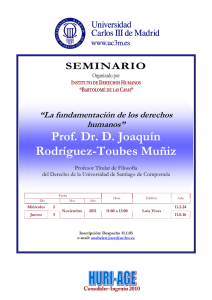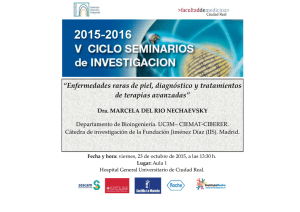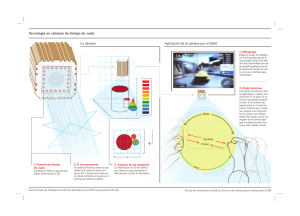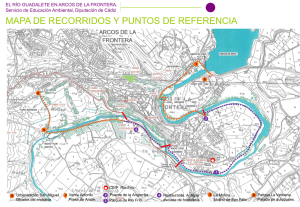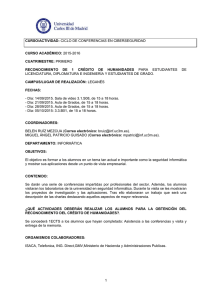Programación distribuida con .NET - Arcos
Anuncio
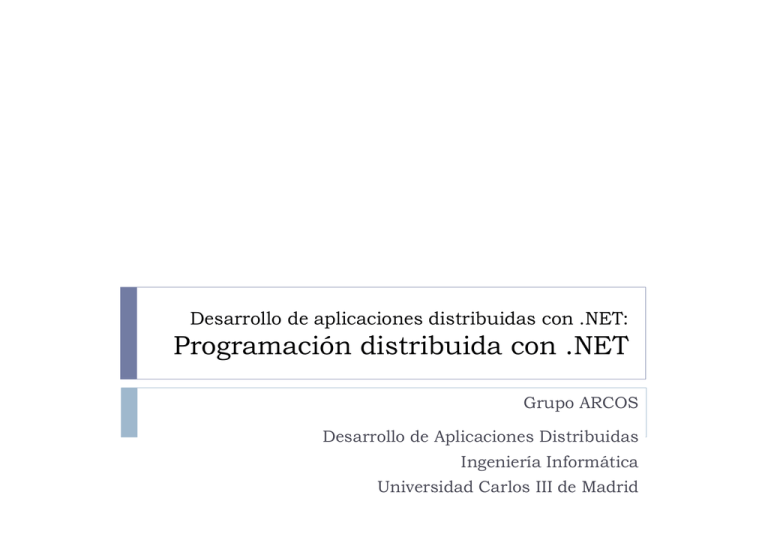
Desarrollo de aplicaciones distribuidas con .NET:
Programación distribuida con .NET
Grupo ARCOS
Desarrollo de Aplicaciones Distribuidas
Ingeniería Informática
Universidad Carlos III de Madrid
Contenidos
2
1.
Introducción a la programación en .NET
2.
.NET remoting
3.
Cola de mensajes
ARCOS @ UC3M
Contenidos
3
1.
Introducción a la programación en .NET
2.
.NET remoting
3.
Cola de mensajes
ARCOS @ UC3M
Programación en .NET
.NET ofrece un conjunto de clases
comunes a todos los lenguajes
Representación consistente
Todos los objetos .NET derivan de la clase Object
4
ARCOS @ UC3M
Programación en .NET
Métodos públicos de la clase Object
Método
5
Descripción
Equals( )
Compara dos objetos y determina sin son equivalentes.
ReferenceEquals( )
Compara dos referencias de objetos y comprueban si hacen
referencia al mismo elemento.
GetHashCode( )
Obtiene el código hash del objeto.
GetType( )
Obtiene el type del objeto.
ToString( )
Obtiene una representación en String del objeto.
ARCOS @ UC3M
Ejemplo en C#: ej1.cs
using System;
namespace Cpm
{
class CPModel
{
public static void Main( )
{
CPModel c = new CPModel();
// Test for self equivalence
Console.WriteLine("Equivalence:\t"
+ c.Equals(c));
// Get the hash code from this object
Console.WriteLine("Object hash:\t" + c.GetHashCode());
// Use the type to obtain method information
Console.WriteLine("Object method:\t"+ c.GetType().GetMethods()[1]);
// Convert the object to a string
Console.WriteLine("Object dump:\t"
+ c.ToString());
}
}
}
6
ARCOS @ UC3M
Compilación y ejecución
MS Windows XP/Vista/7 con .Net Framework 3.5
Compilación:
C:\temp> csc ej1.cs
Ejecución:
C:\Temp> ej1
Equivalence:
Object hash:
Object method:
Object dump:
7
True
58225482
System.String ToString()
Cpm.CPModel
ARCOS @ UC3M
Programación en .NET
Algunos espacios de nombres y clases en .NET
Espacio de nombre
Descripción
System
Incluye clases básicas: Object, Char, String, Array y Exception.
Algunas más avanzadas: GC y AppDomain.
System.IO
Clases para la manipulación de datastreams y sistemas de ficheros:
FileStream, MemoryStream, Path y Directory.
System.Collections
Clases para el manejo de conjuntos de objetos:
ArrayList, DictionaryBase, Hashtable, Queue y Stack.
System.Threading
Clases con soporte multithread: Thread, ThreadPool, Mutex y AutoResetEvent.
System.Reflection
Clases que dan soporte a la inspección de tipo, dynamic y binding:
Assembly, Module y MethodInfo.
System.Security
Soporte de seguridad: Cryptography, Permissions, Police y Principal.
System.Net
Incluye clases para programación en red: IPAddress, Dns y HttpWebRequest.
System.Data
System.Web.Services
8
ARCOS @ UC3M
Programación en .NET
Todos los lenguajes .NET deben soportar:
9
Espacio de nombres.
Interfaces.
Encapsulación.
Herencia.
Polimorfismos.
Manejo de excepciones.
ARCOS @ UC3M
Common Type System (CTS) [1/2]
Define las reglas que han de seguir las definiciones de tipos para que el
CLR las acepte.
Alguna de las principales reglas son:
10
Cada tipo de dato puede constar de cero o más miembros.
Cada uno de estos miembros puede ser un campo, un método, una propiedad o
un evento.
No puede haber herencia múltiple, y todo tipo de dato ha de heredar directa o
indirectamente de System.Object.
Tipos por valor, por referencia, boxing y unboxing
Etc..
ARCOS @ UC3M
Common Type System (CTS) [2/2]
Categoría de tipos:
Tipos por valor:
Tipo por referencia:
Contiene directamente el dato (con memoria para él)
Almacenan una referencia a la dirección en memoria del valor (~puntero)
Conversiones entre categoría de tipos:
Boxing:
Conversión de un tipo por valor a un tipo por referencia
Int32 x = 10;
object o = x ; // Implicit boxing
Unboxing :
Conversión de un tipo por referencia a un tipo por valor
Int32 x = 15;
object o = x; // Implicit Boxing
x = (int)o;
// Explicit Unboxing
11
ARCOS @ UC3M
Common Language Specification (CLS)
Define las reglas que un lenguaje gestionado ha de cumplir
para ser accedido desde otro lenguaje gestionado.
Alguna de las principales reglas son:
12
Los tipos de datos básicos admitidos son:
bool, char, byte, short, int, long, float, double, string y object
En un mismo ámbito no se pueden definir varios identificadores cuyos nombres
sólo difieran en la capitalización usada.
Las excepciones han de derivar de System.Exception,
los delegados de System.Delegate,
las enumeraciones de System.Enum,
y los tipos por valor que no sean enumeraciones de System.ValueType.
Etc.
ARCOS @ UC3M
Ejemplo de uso de varios lenguajes
Diseño informal del ejemplo:
Creación del espacio de nombres Lang
que encapsula interface ISteering
Clase Vehicle: clase abstracta que implementa ISteering
Clase Car: derivada de Vehicle
Clase Plane: derivada de Vehicle
Objetivos del ejemplo:
Método polimórfico:
TurnLeft
Mostrar herencia entre objetos
Manejo de excepciones
Vehicle
(Managed C++)
Car
(VB.NET)
13
http://www.scribd.com/doc/15491147/NET-Framework-Essentials-by-OReilly-Media
Plane
(C#)
ARCOS @ UC3M
Ejemplo: vehicle.cpp
#using <mscorlib.dll>
using namespace System;
namespace Lang
{
__interface ISteering
{
void TurnLeft( );
void TurnRight( );
};
class Vehicle : public ISteering
{
public:
void TurnLeft() { Console::WriteLine("Vehicle turns left."); }
void TurnRight() { Console::WriteLine("Vehicle turns right."); }
virtual void ApplyBrakes( ) = 0;
};
}
14
http://www.scribd.com/doc/15491147/NET-Framework-Essentials-by-OReilly-Media
ARCOS @ UC3M
Compilación
Compilación:
C:\temp> cl /clr /c vehicle.cpp
C:\temp> link -dll /out:vehicle.dll vehicle.obj
Generar DLL
15
Nombre
de la DLL
http://www.scribd.com/doc/15491147/NET-Framework-Essentials-by-OReilly-Media
ARCOS @ UC3M
Ejemplo: car.vb
Imports System
Public Class Car Inherits Vehicle
Overrides Public Sub TurnLeft()
Console.WriteLine("Car turns left <-")
End Sub
Overrides Public Sub TurnRight()
Console.WriteLine("Car turns right ->")
End Sub
Overrides Public Sub ApplyBrakes()
Console.WriteLine("Car trying to stop...")
throw new Exception("Brake failure! :<")
End Sub
End Class
16
http://www.scribd.com/doc/15491147/NET-Framework-Essentials-by-OReilly-Media
ARCOS @ UC3M
Compilación
Compilación:
C:\temp> vbc /r:vehicle.dll /t:library /out:car.dll car.vb
Referencia a
otra DLL usada
17
Generar DLL
http://www.scribd.com/doc/15491147/NET-Framework-Essentials-by-OReilly-Media
Nombre
de la DLL
ARCOS @ UC3M
Ejemplo: plane.cs
using System;
public class Plane : Vehicle
{
override public void TurnLeft()
{
Console.WriteLine("Plane turns left <-") ;
}
override public void TurnRight()
{
Console.WriteLine("Plane turns right ->") ;
}
override public void ApplyBrakes()
{
Console.WriteLine("Air brakes being used...") ;
}
}
18
http://www.scribd.com/doc/15491147/NET-Framework-Essentials-by-OReilly-Media
ARCOS @ UC3M
Compilación
Compilación:
C:\temp> csc /r:vehicle.dll /t:library /out:plane.dll plane.cs
Referencia a
otra DLL usada
19
Generar DLL
http://www.scribd.com/doc/15491147/NET-Framework-Essentials-by-OReilly-Media
Nombre
de la DLL
ARCOS @ UC3M
Ejemplo: drive.jsl
class TestDrive
{
public static void main ()
{
Vehicle v = null;
try
{
Plane p = new Plane();
v = p;
v.TurnLeft();
v.ApplyBrakes();
Car c = new Car();
v = c;
v.TurnLeft() ;
v.ApplyBrakes(); // Excepción
}
catch (System.Exception e)
{
System.Console.WriteLine(e.ToString());
}
}
}
20
http://www.scribd.com/doc/15491147/NET-Framework-Essentials-by-OReilly-Media
ARCOS @ UC3M
Compilación
Compilación:
C:\temp> vjc /r:vehicle.dll;car.dll;plane.dll /t:exe /out:drive.exe drive.jsl
Referencias a otras
DLL usadas
21
Generar
ejecutable
http://www.scribd.com/doc/15491147/NET-Framework-Essentials-by-OReilly-Media
ARCOS @ UC3M
Contenidos
1.
Introducción a la programación en .NET
2.
.NET remoting
3.
Cola de mensajes
22
ARCOS @ UC3M
.NET remoting
.NET remoting es definido como:
23
“…Microsoft .NET Remoting ofrece un framework rico y
extensible para objetos residentes en diferentes dominios de
aplicación (AppDomains), en diferentes procesos, e incluso en
diferentes máquinas para comunicarse unos con otros sin
problemas.
“… .NET Remoting ofrece un modelo de programación y
entorno de ejecución potente pero simple para hacer
estas interacciones de forma transparente…”
http://msdn.microsoft.com/en-us/library/ms973864.aspx
ARCOS @ UC3M
Ejemplo 1: TCP channel en .NET
Invocación de HelloMethod() de HelloServer,
ofrecido por Sample, desde Client
a través de un canal TCP
HelloServer
public void HelloMethod()
Client
24
canal TCP
Sample
ARCOS @ UC3M
object.cs
using
using
using
using
System;
System.Runtime.Remoting;
System.Runtime.Remoting.Channels;
System.Runtime.Remoting.Channels.Tcp;
namespace RemotingSamples
{
public class HelloServer : MarshalByRefObject
{
public HelloServer () {
Console.WriteLine("HelloServer activated");
}
public String HelloMethod (String name) {
Console.WriteLine("Hello.HelloMethod : {0}", name);
return "Hi there " + name;
}
}
}
25
ARCOS @ UC3M
server.cs
using
using
using
using
System;
System.Runtime.Remoting;
System.Runtime.Remoting.Channels;
System.Runtime.Remoting.Channels.Tcp;
namespace RemotingSamples {
public class Sample {
public static int Main (string [] args) {
TcpChannel chan = new TcpChannel(9000);
ChannelServices.RegisterChannel(chan,false);
RemotingConfiguration.RegisterWellKnownServiceType(
typeof(RemotingSamples.HelloServer),
"SayHello",
WellKnownObjectMode.Singleton
);
System.Console.WriteLine("Hit <enter> to exit...");
System.Console.ReadLine();
return 0;
}
}
}
26
ARCOS @ UC3M
client.cs
using
using
using
using
System;
System.Runtime.Remoting;
System.Runtime.Remoting.Channels;
System.Runtime.Remoting.Channels.Tcp;
namespace RemotingSamples {
public class Client {
public static int Main (string [] args) {
TcpChannel chan = new TcpChannel();
ChannelServices.RegisterChannel(chan,false);
HelloServer obj = (HelloServer) Activator.GetObject(
typeof(RemotingSamples.HelloServer),
"tcp://localhost:9000/SayHello“
);
if (obj == null)
Console.WriteLine("Could not locate server");
else Console.WriteLine(obj.HelloMethod("Caveman"));
return 0;
}
}
}
27
ARCOS @ UC3M
Compilación
MS Windows XP/Vista/7 con .Net Framework 3.5
Objeto:
C:\Temp> csc /debug+ /target:library
/out:object.dll object.cs
Servidor:
C:\Temp> csc /debug+ /r:object.dll
/r:System.Runtime.Remoting.dll /out:server.exe server.cs
Cliente:
C:\Temp> csc /debug+ /r:object.dll
/r:System.Runtime.Remoting.dll
/r:server.exe /out:client.exe client.cs
28
ARCOS @ UC3M
Ejecución
MS Windows XP/Vista/7 con .Net Framework 3.5
Abrir una segunda ventana para el servidor:
C:\Temp> start cmd
29
ARCOS @ UC3M
Ejecución
MS Windows XP/Vista/7 con .Net Framework 3.5
Ejecutar el servidor en la segunda ventana:
C:\Temp> server.exe
Hit <enter> to exit...
Puede que haya que
configurar el firewall
para permitir las
comunicaciones a y
desde servidor.exe
30
ARCOS @ UC3M
Ejecución
MS Windows XP/Vista/7 con .Net Framework 3.5
Ejecutar el cliente en la primera ventana:
C:\Temp> cliente.exe
Hi there Caveman
C:\Temp>
31
ARCOS @ UC3M
Ejecución
MS Windows XP/Vista/7 con .Net Framework 3.5
Ver salida en el servidor y finalizar la ejecución:
C:\Temp> server.exe
Hit <enter> to exit...
HelloServer activated
Hello.HelloMethod : Caveman
C:\Temp>
32
ARCOS @ UC3M
.NET remoting
Arquitectura básica de .NET remoting:
33
Instancia de objeto remoto
Proxy cliente
Remoting system
Canal
ARCOS @ UC3M
Ejemplo 2: HTTP channel en .NET
Invocación de StringMethod() de RemotableType
ofrecido por Listener, desde Client
a través de un canal HTTP
RemotableType
public String StringMethod()
Client
34
canal HTTP
Listener
ARCOS @ UC3M
1.- Creación de los objetos distribuidos
Deben derivar de MarshalByRefObject:
RemotableType.cs
using System;
public class RemotableType : MarshalByRefObject
{
private string _internalString = "Esto es un ejemplo.";
public string StringMethod () { return _internalString; }
}
Compilación:
C:\Temp> csc /noconfig /t:library RemotableType.cs
35
ARCOS @ UC3M
2.- Construcción de un servidor
Servidor especificado mediante fichero de configuración:
Listener.cs
using System;
using System.Runtime.Remoting;
public class Listener {
public static void Main () {
RemotingConfiguration.Configure("Listener.exe.config",false);
Console.WriteLine("Esperando solicitudes. Presione Enter para finalizar...");
Console.ReadLine();
}
}
Compilación:
C:\Temp> csc /noconfig /r:RemotableType.dll Listener.cs
36
ARCOS @ UC3M
3.- Fichero de configuración del servidor
Listener.exe.config
<configuration>
<system.runtime.remoting>
<application>
<service>
<wellknown
mode="Singleton"
type="RemotableType, RemotableType"
objectUri="RemotableType.rem"
/>
</service>
<channels>
<channel ref="http" port="8989"/>
</channels>
</application>
</system.runtime.remoting>
</configuration>
37
ARCOS @ UC3M
4.- Construcción del cliente
El cliente ha de registrarse por cada objeto remoto:
Client.cs
using System;
using System.Runtime.Remoting;
public class Client {
public static void Main () {
RemotingConfiguration.Configure("Client.exe.config",false);
RemotableType remoteObject = new RemotableType();
Console.WriteLine(remoteObject.StringMethod());
}
}
Compilación:
C:\Temp> csc /noconfig /r:RemotableType.dll Client.cs
38
ARCOS @ UC3M
5.- Fichero de configuración del cliente
Client.exe.config
<configuration>
<system.runtime.remoting>
<application>
<client>
<wellknown
type="RemotableType, RemotableType"
url="http://localhost:8989/RemotableType.rem"
/>
</client>
</application>
</system.runtime.remoting>
</configuration>
39
ARCOS @ UC3M
Resumen del proceso de compilación
MS Windows XP/Vista/7 con .Net Framework 3.5
Objeto:
C:\Temp> csc /noconfig /t:library RemotableType.cs
Servidor:
C:\Temp> csc /noconfig /r:RemotableType.dll Listener.cs
Cliente:
C:\Temp> csc /noconfig /r:RemotableType.dll Client.cs
40
ARCOS @ UC3M
Resumen del proceso de ejecución (1/2)
MS Windows XP/Vista/7 con .Net Framework 3.5
Abrir una segunda ventana para el servidor:
C:\Temp> start cmd
Ejecutar el servidor en la segunda ventana:
Puede que haya que configurar el firewall para permitir las
comunicaciones a/desde servidor.exe
C:\Temp> Listener.exe
Esperando solicitudes. Presione Enter para finalizar...
41
ARCOS @ UC3M
Resumen del proceso de ejecución (2/2)
MS Windows XP/Vista/7 con .Net Framework 3.5
Ejecutar el cliente en la primera ventana:
C:\Temp> client.exe
Esto es un ejemplo.
C:\Temp>
Ver salida en el servidor y finalizar la ejecución:
C:\Temp> server.exe
Esperando solicitudes. Presione Enter para finalizar...
C:\Temp>
42
ARCOS @ UC3M
Detalles de .NET remoting
Limitaciones en la publicación de objetos
Tipo de canales
Modos de activación
Application Domains
43
ARCOS @ UC3M
Limitaciones en la publicación de objetos
Tipos de objetos que no pueden ser publicados:
1. Miembros estáticos.
2. Instance fields.
3. Métodos privados.
4. Delegates.
5. Sobrecarga de métodos:
GetHashCode, Equals (versión estática) y MemberwiseClone.
Sí pueden ejecutarse como remotos: Equals y ToString
44
ARCOS @ UC3M
.NET remoting: canales
Son objetos que transportan mensajes entre aplicaciones.
Clientes se pueden comunicar con objetos remotos mediante cualquier
canal registrado (por parte del servidor).
En el caso de callback el cliente debe registrar un canal.
Los canales son multi-hilo:
dan soporte a múltiples conexiones simultáneas.
Distintos tipos: TcpChannel, HttpChannel, etc.
Muchas funcionalidades: nombre, prioridad, timeout, etc.
45
ARCOS @ UC3M
.NET remoting: canales
46
Principales tipos de canales:
TcpChannel
BinaryFormatter Class
Alto rendimiento
Puede originar problemas con firewalls
HttpChannel
SoapFormatter Class
Menor rendimiento (tamaño de paquetes mayores)
Bajo riesgo de problemas de encaminamiento
ARCOS @ UC3M
.NET remoting: canales
Otros tipos de canales:
Genuine Channels: Canal bidireccional TCP, canal HTTP mejorado, canal
UDP y canal basado en memoria compartida
47
Jabber Channel: Basado en el protocolo Jabber XML
MSMQ Channel: Basado en el Microsoft Message Queue Channel
Named piped Channel: basado en pipes nombrados
Secure TCP Channel: Basado en encriptación RSA
SMTP Channel: Utiliza el protocolo SMTP (e-mail)
TCPEx: Canal bidireccional TCP
ARCOS @ UC3M
Ejemplo 3: ejemplo 2 con TCP channel
Cambio del canal de comunicaciones:
Fichero Client.exe.config:
Client.exe.config:
<wellknown
type="RemotableType, RemotableType"
url="tcp://localhost:8989/RemotableType.rem"
/>
Fichero Listener.exe.config:
Listener.exe.config:
<channel ref="tcp" port="8989"/>
48
ARCOS @ UC3M
.NET remoting: modos de activación
Modos de activación:
Activados por el servidor (well-known objects)
Se activan cada vez que el cliente invoca el objeto
Reduce tráfico de red
Existen dos clases:
Activados por el cliente
49
Singleton:
Existe un único objeto atendiendo a múltiples clientes
Singlecall:
Creados y destruidos en cada invocación de un cliente
Se activa cada vez que el cliente crea el objeto
Sólo sirve a un único cliente
ARCOS @ UC3M
.NET remoting: modos de activación
Modos de activación:
Activados por el servidor (well-known objects)
object[] url = {new UrlAttribute(
"tcp://computername:8080/RemoteObjectApplicationName“
)};
Invocación
en el cliente
RemoteObjectClass MyRemoteClass = (RemoteObjectClass)
Activator.CreateInstance(typeof(RemoteObjectClass),
null,
url);
Invocación
en el cliente
50
Activados por el cliente
RemoteObjectClass MyRemoteClass = (RemoteObjectClass)
Activator.GetObject(typeof(RemoteObjectClass),
"tcp://computername:8080/RemoteObjectUri");
ARCOS @ UC3M
.NET remoting: Application Domains
Procesos y Application Domains:
–
Sistema operativo Microsoft Windows asocia cada aplicación a
un proceso.
–
Application Domains: proporciona aislamiento y seguridad a la
ejecución de aplicaciones.
Objetos Nonremotable:
únicamente son accedidos dentro del dominio.
Objetos Remotable:
pueden ser enviados fuera del dominio
por referencia o por valor.
51
ARCOS @ UC3M
Contenidos
1.
Introducción a la programación en .NET
2.
.NET remoting
3.
Cola de mensajes
52
ARCOS @ UC3M
Cola de mensajes
• Similar a Microsoft Message Queuing
(MSMQ).
• System.Messaging namespace.
• Serialización en XML.
53
ARCOS @ UC3M
Ejemplo: cola de mensajes
Dos procesos comunicados por un sistema de
colas
encolar
54
desencolar
ARCOS @ UC3M
encolar.cs (1/2)
using System;
using System.Messaging;
public struct Customer
{
public string Last;
public string First;
}
55
ARCOS @ UC3M
encolar.cs (2/2)
public class Enqueue
{
public static void Main( )
{
try
{
string path = ".\\PRIVATE$\\NE_queue";
if (!MessageQueue.Exists(path))
{
// Create our private queue.
MessageQueue.Create(path);
}
// Initialize the queue.
MessageQueue q = new MessageQueue(path);
// Create our object.
Customer c = new Customer( );
c.Last = "Osborn";
c.First = "John";
// Send it to the queue.
q.Send(c);
}
catch(Exception e)
{
Console.WriteLine(e.ToString( ));
}
}
}
56
ARCOS @ UC3M
desencolar.cs (1/2)
using System;
using System.Messaging;
using System.Runtime.Serialization;
public struct Customer
{
public string Last;
public string First;
}
public class Dequeue
{
public static void Main( )
{
try
{
string strQueuePath = ".\\PRIVATE$\\NE_queue";
// Ensure that the queue exists
if (!MessageQueue.Exists(strQueuePath))
{
throw new Exception(strQueuePath + " doesn't exist!");
}
57
ARCOS @ UC3M
desencolar.cs (2/2)
// Initialize the queue
MessageQueue q = new MessageQueue(strQueuePath);
// Specify the types we want to get back
string[] types = {"Customer, dequeue"};
((XmlMessageFormatter)q.Formatter).TargetTypeNames = types;
// Receive the message (5 sec timeout)
Message m = q.Receive(new TimeSpan(0,0,5));
// Convert the body into the type we want
Customer c = (Customer) m.Body;
Console.WriteLine("Customer: {0}, {1}", c.Last, c.First);
}
catch(Exception e)
{
Console.WriteLine(e.ToString(
}
));
}
}
58
ARCOS @ UC3M
Compilación
C:\Temp> csc /t:exe /out:encolar.exe encolar.cs
C:\Temp> csc /t:exe /out:desencolar.exe desencolar.cs
59
ARCOS @ UC3M
Desarrollo de aplicaciones distribuidas con .NET:
Programación distribuida con .NET
Grupo ARCOS
Desarrollo de Aplicaciones Distribuidas
Ingeniería Informática
Universidad Carlos III de Madrid