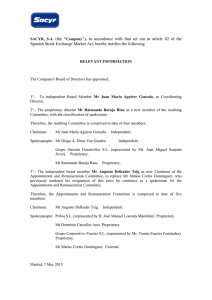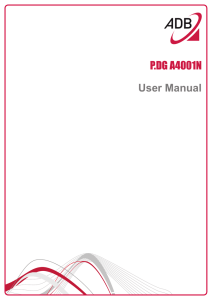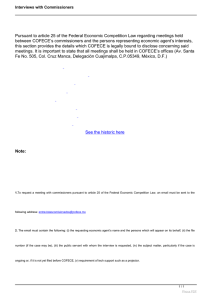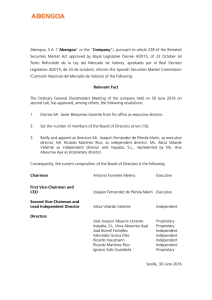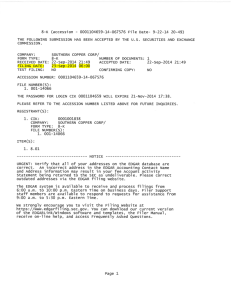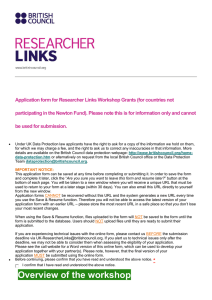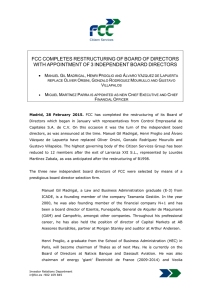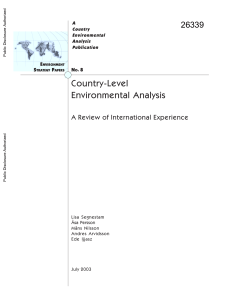P.DG A4001N User Manual
Anuncio
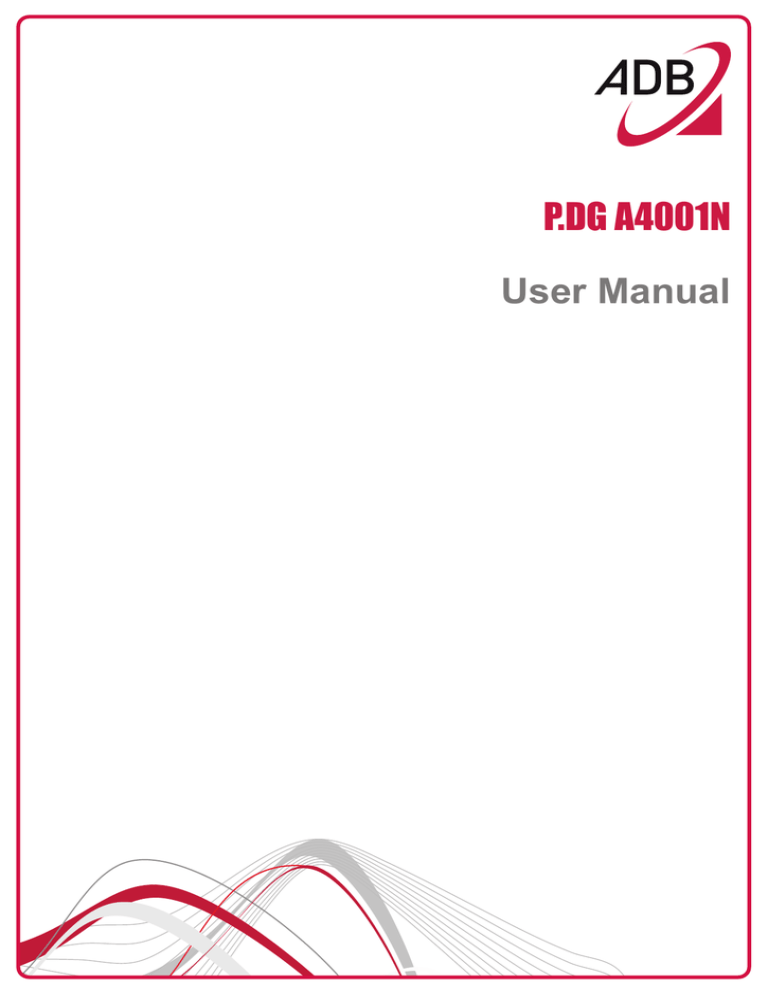
P.DG A4001N User Manual Copyright © 2011 ADB Broadband S.p.A. All rights reserved. This document contains ADB proprietary and confidential information. No part of this document may be copied, reprinted or reproduced in any material form or electronically, whether wholly or in part, and no information contained herein may be used or disclosed to third parties unless under a previous written agreement with ADB Broadband S.p.A setting forth relevant terms and conditions. Trademarks: All terms used in this document that are known to be trademarks or service marks have been noted as such. ADB cannot attest to the accuracy of this information. Other product and corporate names used in this document that may be trademarks or service marks of other companies are used only for explanation and to the owner’s benefit, without intent to infringe. Use of a term in this document should not be regarded as affecting the validity of any trademark or service mark. This publication is subject to change without notice. ADB reserves the right to make changes to equipment design and system components as well as system documentation and literature as progress in engineering, manufacturing methods, or other circumstances may warrant. This publication is intended solely for informational and instructional purposes. Refer to the above as to its possible uses. It constitutes neither a contract with the user hereof nor a warranty or guarantee with regard to any of the ADB products described herein nor shall it be construed to grant a license or any other rights under any proprietary rights to information or material included herein. ADB hereby expressly disclaims any warranty or guarantee, whether express or implied, with regard to items described herein. Any contract, license, or warranty between ADB and the user hereof is created solely by separate legal documents. Home Station ADSL ADB P.DG A4001N CONTENTS Welcome 1 About this Guide 1 Naming Convention 1 Conventions 1 Procedures 3 How to change Access Password 3 How to open ports 4 How to Upgrade the Firmware 6 How to how to configure the ADSL line addessing >> static with RFC1483 7 How to how to configure the ADSL line addessing >> dinamic with PPPoE 12 How to configure the LAN access 17 © (2011) ADB Broadband S.p.A. All Rights Reserved. Proprietary Use Pursuant to Cover Page Instructions. i Welcome ABOUT THIS GUIDE This guide describes the most relevant user procedures for the Home Station ADSL ADB P.DG A4001N. This guide is intended for use by those responsible for supporting the installation and setup of network equipment; consequently, it assumes a basic working knowledge of LANs (Local Area Networks) and Internet Routers. NAMING CONVENTION Throughout this guide, the P.DG A4001N Category 5 Ethernet Cables are referred to as Ethernet Cables throughout this guide. CONVENTIONS Table 1 and Table 2 list conventions that are used throughout this guide. Icon Notice Icons Notice Type Description Information note Information that describes important features or instructions. Caution Information that alerts you to potential loss of data or potential damage to an application, system, or device. Welcome TABLE 1. © (2011) ADB Broadband S.p.A. All Rights Reserved. Proprietary Use Pursuant to Cover Page Instructions. Welcome 1 Home Station ADSL ADB P.DG A4001N TABLE 1. Icon TABLE 2. Notice Icons Notice Type Description Warning Information that alerts you to potential personal injury. Text Conventions Convention Description ething, and then press Return or Enter. Do not press Return or Enter when an instruction simply says Keyboard key names If you must press two or more keys simultaneously, the key names are linked with a plus sign (+). Example: Press Ctrl+Alt+Del Words in italics Italics are used to: Emphasize a point. Denote a new term at the place where it is defined in the text. Identify menu names, menu commands, and software button Help menu, select Contents. Click OK © (2011) ADB Broadband S.p.A. All Rights Reserved. Proprietary Use Pursuant to Cover Page Instructions. 2 Welcome Procedures This chapter is dedicated to the main how-to procedures description. For a more complete device description and operative guidelines, please refer to the product Administrator Manual. HOW TO CHANGE ACCESS PASSWORD Please follow below procedure s Open your web browser and connect to http://192.168.1.1/main.html Select from the left menu the it - For the selected account, insert in the related input box the curre Procedures to confirm your changes. © (2011) ADB Broadband S.p.A. All Rights Reserved. Proprietary Use Pursuant to Cover Page Instructions. Procedures 3 Home Station ADSL ADB P.DG A4001N FIGURE 1. Access Password Change panel HOW TO OPEN PORTS Some applications require that specific ports in the Router's firewall be opened for access by the remote parties. Port Trigger dynamically opens up the 'Open Ports' in the firewall when an application on the LAN initiates a TCP/UDP connection to a remote party using the 'Triggering Ports'. The Router allows the remote party from the WAN side to establish new connections back to the application on the LAN side using the 'Open Ports'. A maximum 32 entries can be configured. Please follow below steps to learn how to open ports in the firewall: Open your web browser and connect to http://192.168.1.1/main.html - In the shown panel (see port A new panel (see Figure 3) will be shown: you can configure the port settings from this screen by selecting an existing application or creating your own (Custom application) In the table, insert the Trigger port range, Trigger protocol, Open port range © (2011) ADB Broadband S.p.A. All Rights Reserved. Proprietary Use Pursuant to Cover Page Instructions. 4 Procedures Home Station ADSL ADB P.DG A4001N FIGURE 2. Port Triggering panel FIGURE 3. Port Triggering panel #2 © (2011) ADB Broadband S.p.A. All Rights Reserved. Proprietary Use Pursuant to Cover Page Instructions. Procedures 5 Home Station ADSL ADB P.DG A4001N HOW TO UPGRADE THE FIRMWARE Please follow below steps to learn how to update the device firmware: Obtain an updated software image file from your ISP Open your web browser and connect to http://192.168.1.1/main.html Insert the a - p- Enter the path to the image file location in the box or click the "Browse" button to locate the image file Click the "Update Software" button once to upload the new image file. The update process takes about 2 minutes to complete, and your Router will reboot. FIGURE 4. Firmware Upgrade panel © (2011) ADB Broadband S.p.A. All Rights Reserved. Proprietary Use Pursuant to Cover Page Instructions. 6 Procedures Home Station ADSL ADB P.DG A4001N HOW TO HOW TO CONFIGURE THE ADSL LINE ADDESSING >> STATIC WITH RFC1483 To configure a static ADSL line addressing it is necessary to configure the ATM and WAN interface according to below steps: Open your web browser and connect to http://192.168.1.1/main.html Please verify to have the following settings: FIGURE 5. o VPI = 8 o VCI = 35 o DSL Latency = Path0 (Path1 deselected) o DSL Link type = IPoA o Encapsulation Mode = LLC/SNAP-ROUTING o Service Category = CBR o Peak Cell Rate = 452 o Enable IP QoS NOT checked ATM Interface Configuration © (2011) ADB Broadband S.p.A. All Rights Reserved. Proprietary Use Pursuant to Cover Page Instructions. Procedures 7 Home Station ADSL ADB P.DG A4001N ly changes -item In the shown panel, please insert: o FIGURE 6. Service Description = PVC: 8/35 WAN Service panel In the WAN IP Settings panel (see Figure 7), please insert: o WAN IP Address = 172.26.208.12 o WAN Subnet Mask = 255.255.240.0 FIGURE 7. WAN IP Settings panel © (2011) ADB Broadband S.p.A. All Rights Reserved. Proprietary Use Pursuant to Cover Page Instructions. 8 Procedures Home Station ADSL ADB P.DG A4001N In the Network Address Translation Settings panel (see Figure 8), please insert: o Enable NAT NOT checked o Enable Firewall NOT checked o Enable IGMP Multicast checked FIGURE 8. Network Address Translation panel In the Routing Default Gateway panel (see Figure 9), please check to have the ipoa0 © (2011) ADB Broadband S.p.A. All Rights Reserved. Proprietary Use Pursuant to Cover Page Instructions. Procedures 9 Home Station ADSL ADB P.DG A4001N FIGURE 9. Routing Default Gateway panel In the DNS Server Configuration panel (see Figure 10), please insert: o Select DNS Server Interface from available WAN Interfaces NOT checked o Use the following static DNS IP Address checked with Primary DNS Server = 80.58.61.250 Secondary DNS Server = 80.58.61.254 © (2011) ADB Broadband S.p.A. All Rights Reserved. Proprietary Use Pursuant to Cover Page Instructions. 10 Procedures Home Station ADSL ADB P.DG A4001N FIGURE 10. DNS Server Configuration panel In the WAN Setup Summary (see Figure 11), please verify that: o Connection type = IPoA o NAT = Disabled o Full Cone NAT = Disabled o Firewall = Disabled o IGP Multicast = Enabled o Quality of Service = Disabled © (2011) ADB Broadband S.p.A. All Rights Reserved. Proprietary Use Pursuant to Cover Page Instructions. Procedures 11 Home Station ADSL ADB P.DG A4001N FIGURE 11. WAN Setup Summary panel HOW TO HOW TO CONFIGURE THE ADSL LINE ADDESSING >> DINAMIC WITH PPPOE To configure a dynamic ADSL line with PPPoE addressing it is necessary to configure the ATM and WAN interface according to below steps. Please consider that this procedure will allow you to configure two pvc: the second allowed pvc configuration in below indicated between square brackets. Contact your ISP to know which one of them is the proper one. Open your web browser and connect to http://192.168.1.1/main.html - © (2011) ADB Broadband S.p.A. All Rights Reserved. Proprietary Use Pursuant to Cover Page Instructions. 12 Procedures Home Station ADSL ADB P.DG A4001N FIGURE 12. ATM Interface panel Please verify to have the following settings: o VPI = 8 o VCI = 35 [36] o DSL Latency = Path0 (Path1 deselected) o DSL Link type = EoA o Encapsulation Mode = LLC/SNAP-ROUTING o Service Category = UBR without PCR [UBR with PCR] o [Peak Cell Rate = 301] o Strict priority checked o Weighted Fair Queuing not checked o [Enable IP QoS checked]] -item © (2011) ADB Broadband S.p.A. All Rights Reserved. Proprietary Use Pursuant to Cover Page Instructions. Procedures 13 Home Station ADSL ADB P.DG A4001N FIGURE 13. WAN Service panel In the shown panel, please insert: o Select WAN Service type = PPP over Ethernet o Enter Service Description = PVC: 8/35 [PVC: 8/36] Click on the Next button to proceed In the shown PPP and password panel (see Figure 14), please insert: o PPP username = (given user name) o PPP password = (given password) o PPPoE Service name = empty o Authentication Method = AUTO o ALL remaining fields must be unchecked Click on the Next button to proceed © (2011) ADB Broadband S.p.A. All Rights Reserved. Proprietary Use Pursuant to Cover Page Instructions. 14 Procedures Home Station ADSL ADB P.DG A4001N FIGURE 14. PPP and password panel In the Routing Default Gateway panel (see Figure 15), please verify to have your pppo [ppp1] interface in the Selected Default Gateway Interfaces box Click on the Next button to proceed FIGURE 15. Routing Default Gateway panel © (2011) ADB Broadband S.p.A. All Rights Reserved. Proprietary Use Pursuant to Cover Page Instructions. Procedures 15 Home Station ADSL ADB P.DG A4001N In the DNS Configuration panel (see Figure 16), please verify that: o Select DNS Server Interface form available WAN Interfaces is unchecked o Use the following Static DNS IP Address: Primary DNS Server = 80.58.61.250 Secondary DNS Server = 80.58.61.254 Click on the Next button to proceed FIGURE 16. DNS Configuration panel © (2011) ADB Broadband S.p.A. All Rights Reserved. Proprietary Use Pursuant to Cover Page Instructions. 16 Procedures Home Station ADSL ADB P.DG A4001N In the WAN Setup Summary panel (see Figure 17) please verify that: o Connection type = PPPoE o NAT = Enabled o Full Cone NAT = Disabled o Firewall = Enabled o IGP Multicast = Disabled o Quality of Service = Disabled FIGURE 17. HOW TO CONFIGURE THE LAN ACCESS WAN Setup Summary panel To configure LAN interface it is necessary to follow below steps: Open your web browser and connect to http://192.168.1.1/main.html © (2011) ADB Broadband S.p.A. All Rights Reserved. Proprietary Use Pursuant to Cover Page Instructions. Procedures 17 Home Station ADSL ADB P.DG A4001N Sele (see Figure 18) Please verify to set the following fields: - o IP Address = (router address: 192.168.1.1 by default) o Subnet mask = 255.255.255.0 o Enable IGMP Snooping not checked o Enable LAN side firewall not checked o Enable DHCP server checked: o Start IP Address = first IP Address in the allowed IP range End IP Address = last IP Address in the allowed IP range Leased Time (hour) = 24 Static IP Lease list = MAC Address and IP Address till a max of 32entries to be added/removed for a static IP as- Configure the second IP Address and Subnet Mask for LAN interface: IP Address = 192.168.249.1 Subnet Mask = 255.255.255.252 FIGURE 18. LAN panel © (2011) ADB Broadband S.p.A. All Rights Reserved. Proprietary Use Pursuant to Cover Page Instructions. 18 Procedures Home Station ADSL ADB P.DG A4001N © (2011) ADB Broadband S.p.A. All Rights Reserved. Proprietary Use Pursuant to Cover Page Instructions. Procedures 19 ADB Broadband S.p.A Viale Sarca 222 20126 Milano http://broadband.adbglobal.com