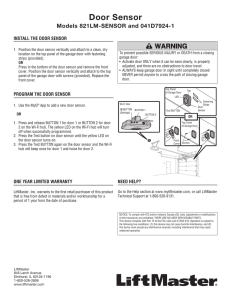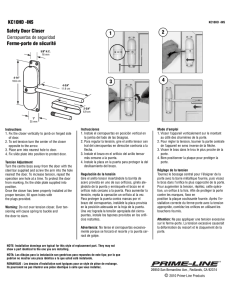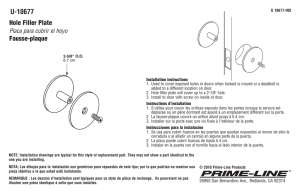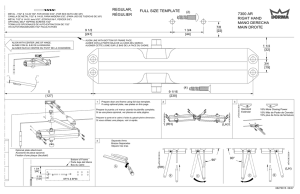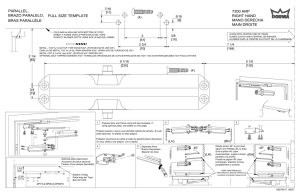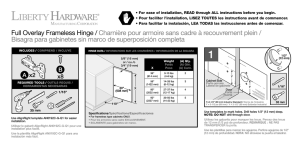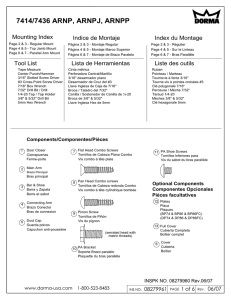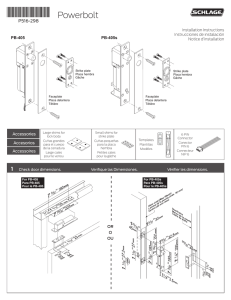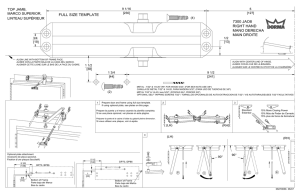models myq-g0202 and 041d7924 door sensor
Anuncio
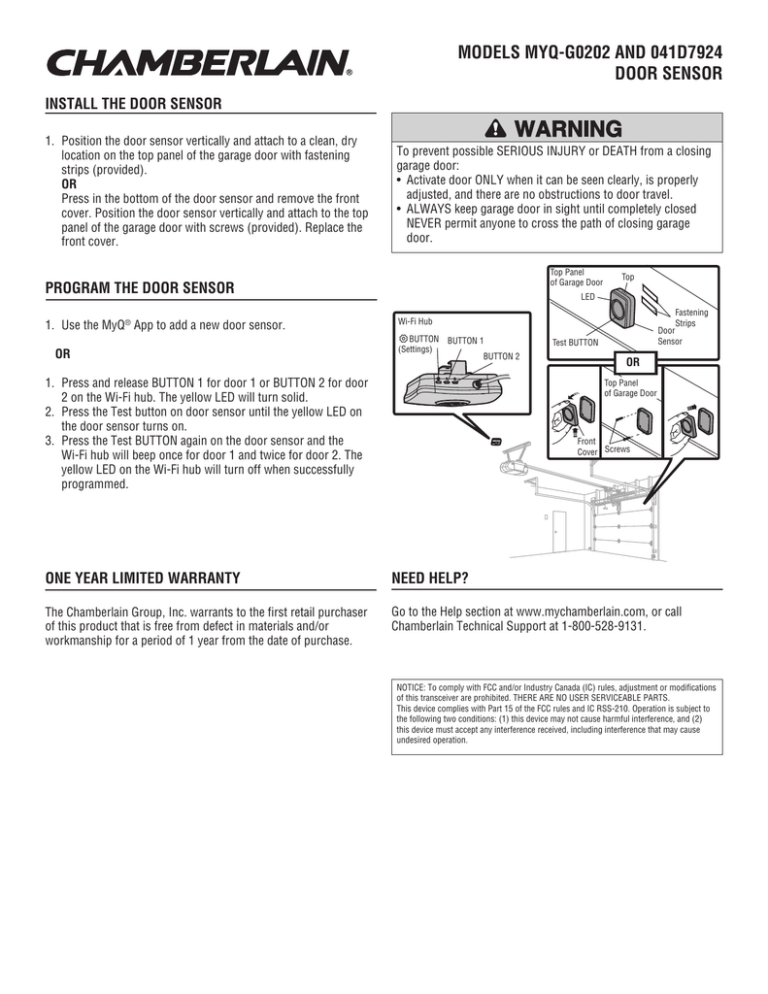
MODELS MYQ-G0202 AND 041D7924 DOOR SENSOR INSTALL THE DOOR SENSOR 1. Position the door sensor vertically and attach to a clean, dry location on the top panel of the garage door with fastening strips (provided). OR Press in the bottom of the door sensor and remove the front cover. Position the door sensor vertically and attach to the top panel of the garage door with screws (provided). Replace the front cover. To prevent possible SERIOUS INJURY or DEATH from a closing garage door: • Activate door ONLY when it can be seen clearly, is properly adjusted, and there are no obstructions to door travel. • ALWAYS keep garage door in sight until completely closed NEVER permit anyone to cross the path of closing garage door. Top Panel of Garage Door PROGRAM THE DOOR SENSOR 1. Use the MyQ® App to add a new door sensor. OR Top LED Fastening Strips Wi-Fi Hub BUTTON BUTTON 1 (Settings) BUTTON 2 1. Press and release BUTTON 1 for door 1 or BUTTON 2 for door 2 on the Wi-Fi hub. The yellow LED will turn solid. 2. Press the Test button on door sensor until the yellow LED on the door sensor turns on. 3. Press the Test BUTTON again on the door sensor and the Wi-Fi hub will beep once for door 1 and twice for door 2. The yellow LED on the Wi-Fi hub will turn off when successfully programmed. Door Sensor Test BUTTON OR Top Panel of Garage Door Front Cover Screws ONE YEAR LIMITED WARRANTY NEED HELP? The Chamberlain Group, Inc. warrants to the first retail purchaser of this product that is free from defect in materials and/or workmanship for a period of 1 year from the date of purchase. Go to the Help section at www.mychamberlain.com, or call Chamberlain Technical Support at 1-800-528-9131. NOTICE: To comply with FCC and/or Industry Canada (IC) rules, adjustment or modifications of this transceiver are prohibited. THERE ARE NO USER SERVICEABLE PARTS. This device complies with Part 15 of the FCC rules and IC RSS-210. Operation is subject to the following two conditions: (1) this device may not cause harmful interference, and (2) this device must accept any interference received, including interference that may cause undesired operation. MODÉLES MYQ-G0202 ET 041D7924 DÉTECTEUR SUR PORTE AVERTISS INSTALLER LE DÉTECTEUR SUR PORTE 1. Positionnez le détecteur de la porte verticalement et attachez-le avec les bandes de sûreté (incluses) sur une surface propre et sèche du panneau d’en haut de la porte de garage. OU Appuyez sur le bas du détecteur de la porte et retirez le couvercle du devant. Positionnez le détecteur de la porte verticalement et attachez-le avec les écrous (inclus). Replacez le couvercle du devant. AVERTISSEMENT Pour prévenir d’éventuelles BLESSURES GRAVES ou LA MORT par suite d’une porte de garage qui se ferme : • Actionner la porte UNIQUEMENT lorsqu’on la voit clairement, qu’elle est bien réglée et que rien ne gêne la course de la porte. • TOUJOURS garder la porte de garage bien en vue jusqu’à sa fermeture complète. NE JAMAIS laisser personne croiser le chemin d’une porte de garage qui se ferme. ATTENTION Sèche du panneau Haut d’en haut PROGRAMMER UN DÉTECTEUR SUR PORTE 1. L’application MyQ® permet d’ajouter un nouveau capteur de porte. DEL Bandes de sûreté Détecteur sur porte Hub Wi-Fi BOUTON BOUTON 1 (Paramètres) BOUTON 2 ATTENTIO Bouten test OU OU Sèche du panneau d’en haut 1. Enfoncez et relâchez le BOUTON 1 du hub Wi-Fi. La DEL jaune du hub Wi-Fi s’allumera. La DEL jaune s’allumera. 2. Appuyez sur le bouton Test du détecteur jusqu’à ce que sa DEL jaune s’allume. 3. Pour effectuer un test, appuyez sur le BOUTON Test du détecteur. Le hub Wi-Fi émettra un seul bip pour la porte 1 et deux bips pour la porte 2. La DEL jaune du hub Wi-Fi s’éteint si la programmation a été effectuée avec succès. Couvercle du devant Écrous AVERTISSE AVERTISS AVERTISS GARANTIE LIMITÉE D’UN AN BESOIN D’AIDE ? The Chamberlain Group, Inc. offre la garantie au premier acheteur en magasin s’appliquant à ce produit, certifié exempt de tout défaut concernant les matériaux et/ou sa fabrication, pendant une période d’un an à compter de la date d’achat. Consultez la section Aide sur www.mychamberlain.com, ou appelez l’assistance technique Chamberlain au 1-800-528-9131. AVIS: Les règles de la FCC et/ou d’Industrie Canada (IC) interdisent tout ajustement ou toute modification de ce récepteur. IL N’EXISTE AUCUNE PIÈCE SUSCEPTIBLE D’ÊTRE ENTRETENUE PAR L’UTILISATEUR. Cet appareil est conforme aux dispositions de la partie 15 du règlement de la FCC et de l’norme IC RSS-210. Son utilisation est assujettie aux deux conditoins suivantes: (1) ce dispositif ne peut causer des interférences nuisibles, et (2) ce dispositif doit accepter toute interférence recue, y compris une interférence pouvant causer un fonctionnement non souhaité. MODELOS MYQ-G0202 Y 041D7924 SENSOR DE PUERTA INSTALAR EL SENSOR DE PUERTA 1. Coloque el sensor de puerta vertical y coloque en un lugar limpio y seco en el panel superior de la puerta del garaje con bandas de fijación (incluye). O Presione en la parte inferior del sensor de puerta y quite la cubierta delantera. Coloque el sensor de puerta verticalmente y fije al panel superior de la puerta con tornillos (incluye). Vuelva a colocar la tapa frontal. ADVERTENCIA Para evitar la posibilidad de una LESIÓN GRAVE o INCLUSO LA MUERTE cuando la puerta del garaje se esté cerrando: • Haga funcionar la puerta SÓLO si lo puede ver claramente, si la puerta está debidamente ajustada, y si no hay ninguna obstrucción en su recorrido. • SIEMPRE tenga a la vista la puerta del garaje hasta que esté completamente cerrada. NUNCA permita que alguien se atraviese en el recorrido de la puerta del garaje cuando se está cerrando. PROGRAMAR UN SENSOR DE PUERTA Panel Superior de la Puerta ® 1. Uso el aplicación MyQ para agregar un sensor de puerta nuevo. Superior LED Bandas de Fjación Sensor de Puerta Distribuidor de Wi-Fi O BOTÓN BOTÓN 1 (Configuración) BOTÓN 2 1. Pulsar el BOTÓN 1 en el distribuidor de Wi-Fi. El LED amarillo del distribuidor de Wi-Fi se encenderá. El LED amarillo quedará encendido. 2. Pulsar el botón de prueba (Test) del sensor hasta que se encienda continuamente el LED amarillo. 3. Para probar, pulsar nuevamente el botón de prueba del sensor y la unidad Wi-Fi emitirá un sonido para la puerta 1 y dos sonidos para la puerta 2. Cuando la programación se haya realizado, el LED amarillo del distribuidor de Wi-Fi se apagará. El BOTÓN de Prueba O Panel Superior de la Puerta Cubierta Delantera Tornillos GARANTÍA LIMITADA DE UN AÑO ¿NECESITA AYUDA? The Chamberlain Group, Inc. garantiza al primer comprador minorista de este producto, que el mismo está libre de defectos de materiales y de mano de obra por un período de un año a partir de la fecha de compra. Entre a la sección de Ayuda en www.mychamberlain.com o llame a Apoyo Técnico de Chamberlain al 1-800-528-9131. AVISO: Las normas de la FCC de EE.UU; y las normas IC de Canadá prohíben la modificación de este transceptor. NO HAY PARTES QUE PUEDA REPARAR EL USUARIO. Este dispositivo cumple con la parte 15 de las Reglamentaciones de la FCC de EE.UU. y con las normas IC RSS-210 El uso está sujeto a las siguientes condiciones: (1) Este dispositivo no debe causar interferencia perjudicial, y (2) este dispositivo debe poder recibir interferencia, incluso interferencia que pueda afectar su funcionamiento. 114A4649B ©2014 The Chamberlain Group, Inc. All Rights Reserved Tous droits réservés. Todos los Derechos Reservados