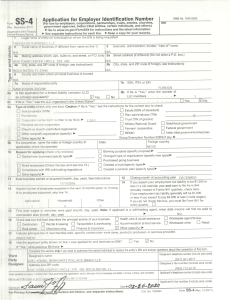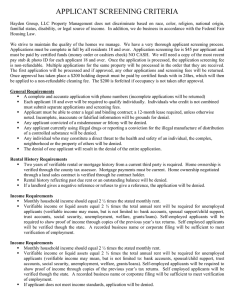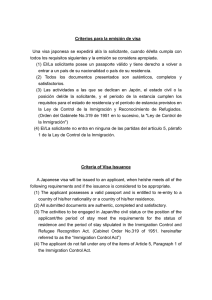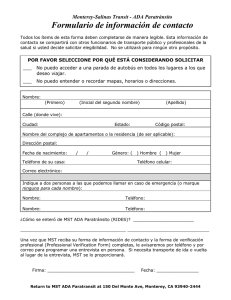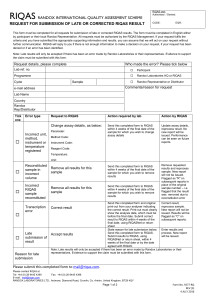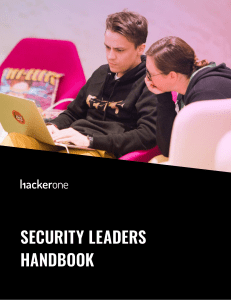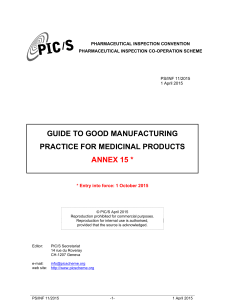Summary
Anuncio
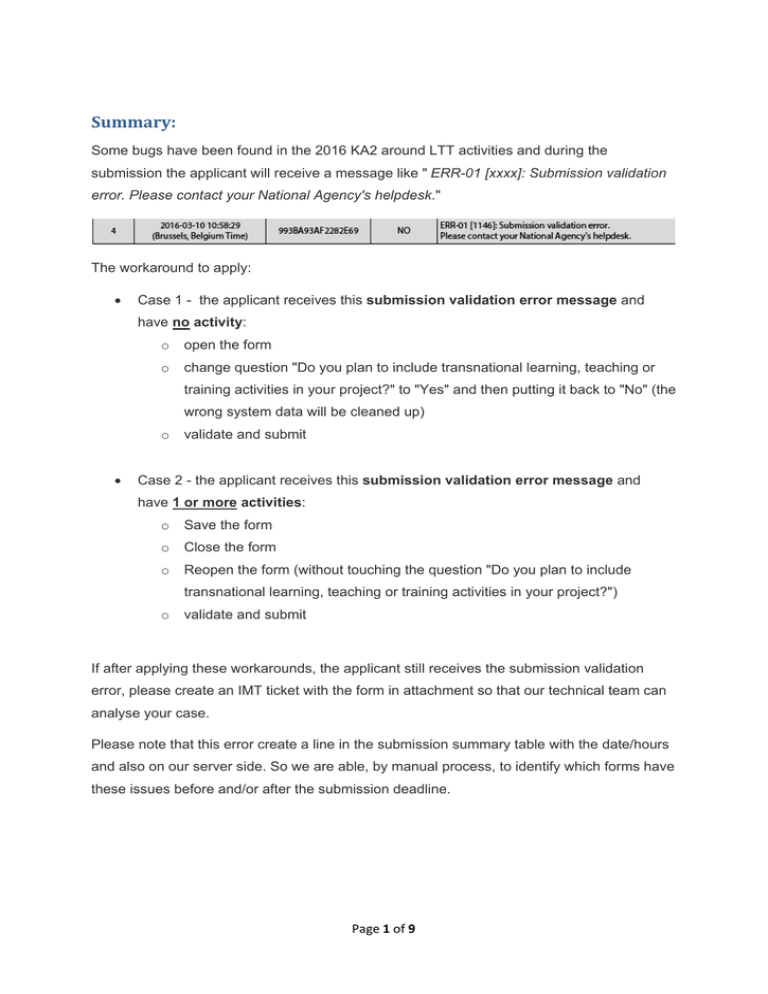
Summary: Some bugs have been found in the 2016 KA2 around LTT activities and during the submission the applicant will receive a message like " ERR-01 [xxxx]: Submission validation error. Please contact your National Agency's helpdesk." The workaround to apply: • Case 1 - the applicant receives this submission validation error message and have no activity: o open the form o change question "Do you plan to include transnational learning, teaching or training activities in your project?" to "Yes" and then putting it back to "No" (the wrong system data will be cleaned up) o • validate and submit Case 2 - the applicant receives this submission validation error message and have 1 or more activities: o Save the form o Close the form o Reopen the form (without touching the question "Do you plan to include transnational learning, teaching or training activities in your project?") o validate and submit If after applying these workarounds, the applicant still receives the submission validation error, please create an IMT ticket with the form in attachment so that our technical team can analyse your case. Please note that this error create a line in the submission summary table with the date/hours and also on our server side. So we are able, by manual process, to identify which forms have these issues before and/or after the submission deadline. Page 1 of 9 KA2 v3.04 and v3.06 all forms without Learning/Teaching/Training activities A bug was found in the 2016 KA2 version 3.04 and 3.06 all forms when no Learning/Teaching/Training activities are created. The problem can be described as follows: • When the form is saved, then closed and reopened some of the LTTs activities system data not visible to the user is wrongly set, so when the applicant organisation tries to submit the form a validation error "ERR-01 [xxxx]: Submission validation error. Please contact your National Agency's helpdesk." is shown and the applicant is blocked from submitting it. To circumvent this problem, applicants should do the following: • open the form • change question "Do you plan to include transnational learning, teaching or training activities in your project?" to "Yes" and then putting it back to "No" (the wrong system data will be cleaned up) • validate and submit This bug is fixed in version 3.07 and 3.08 for all forms with exception of KA219 "Strategic Partnerships for Schools Only" where an additional bug is remaining (see below). Page 2 of 9 KA2 v3.07 and v3.08 all forms with at least 2 Learning/Teaching/Training activities A bug was found in the 2016 KA2 version 3.07 and 3.08 all forms when Learning/Teaching/Training activities are created. The problem can be described as follows: • The applicant answers "Yes" to the question "Do you plan to include transnational learning, teaching or training activities in your project?" • The applicant creates at least 2 activities • The applicant answers "No" to the question "Do you plan to include transnational learning, teaching or training activities in your project?". Remark: all data related to activities are clean-up. • The applicant answers again "Yes" to the question "Do you plan to include transnational learning, teaching or training activities in your project?" The issue is visible on the second activity where the "Activity No." is empty: Page 3 of 9 • The applicant fill the forms (activities, budget, etc.) without close/reopen • The applicant submits and receives a validation error "ERR-01 [xxxx]: Submission validation error. Please contact your National Agency's helpdesk." and the applicant is blocked from submitting it. Page 4 of 9 To circumvent this problem, applicants should do the following: • Save the form • Close the form • Reopen the form (without touching the question "Do you plan to include transnational learning, teaching or training activities in your project?") • validate and submit This bug will be fixed in the next release. Page 5 of 9 KA219 Strategic Partnerships for Schools Only v3.07 and v3.08 without Learning/Teaching/Training activities The bug for all forms in v3.07 and 3.08 has not been totally fixed in KA219 "Strategic Partnerships for Schools Only". Some specifics data not visible by the user are still blocking the submission. The same workaround is to be applied. The problem can be described as follows: • When the form is saved, then closed and reopened some of the LTTs activities system data not visible to the user is wrongly set, so when the applicant organisation tries to submit the form a validation error "ERR-01 [xxxx]: Submission validation error. Please contact your National Agency's helpdesk." is shown and the applicant is blocked from submitting it. To circumvent this problem, applicants should do the following: Page 6 of 9 • open the form • change question "Do you plan to include transnational learning, teaching or training activities in your project?" to "Yes" and then putting it back to "No" (the wrong system data will be cleaned up) • validate and submit This bug will be fixed in the next release. Page 7 of 9 KA219 Strategic Partnerships for Schools Only v3.07 and v3.08 with 1 or more Learning/Teaching/Training activities This bug look like the one impacting all forms but here only 1 activity is needed to produce it. The problem can be described as follows: • The applicant answers "Yes" to the question "Do you plan to include transnational learning, teaching or training activities in your project?" • The applicant answers "No" to the question "Do you plan to include transnational learning, teaching or training activities in your project?". Remark: all data related to activities are clean-up. • The applicant answers again "Yes" to the question "Do you plan to include transnational learning, teaching or training activities in your project?" The issue is visible on all activities where the "Fields" is empty: • The applicant fill the forms (activities, budget, etc.) without close/reopen Page 8 of 9 • The applicant submits and receives a validation error "ERR-01 [xxxx]: Submission validation error. Please contact your National Agency's helpdesk." and the applicant is blocked from submitting it. To circumvent this problem, applicants should do the following: • Save the form • Close the form • Reopen the form (without touching the question "Do you plan to include transnational learning, teaching or training activities in your project?") • validate and submit This bug will be fixed in the next release. Page 9 of 9