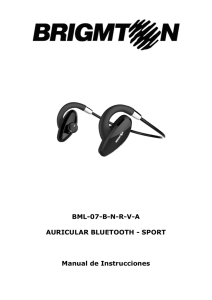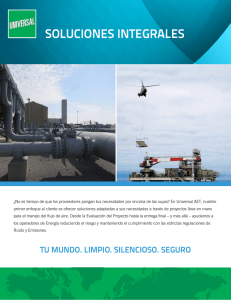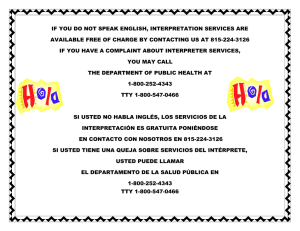Identificador de llamadas
Anuncio
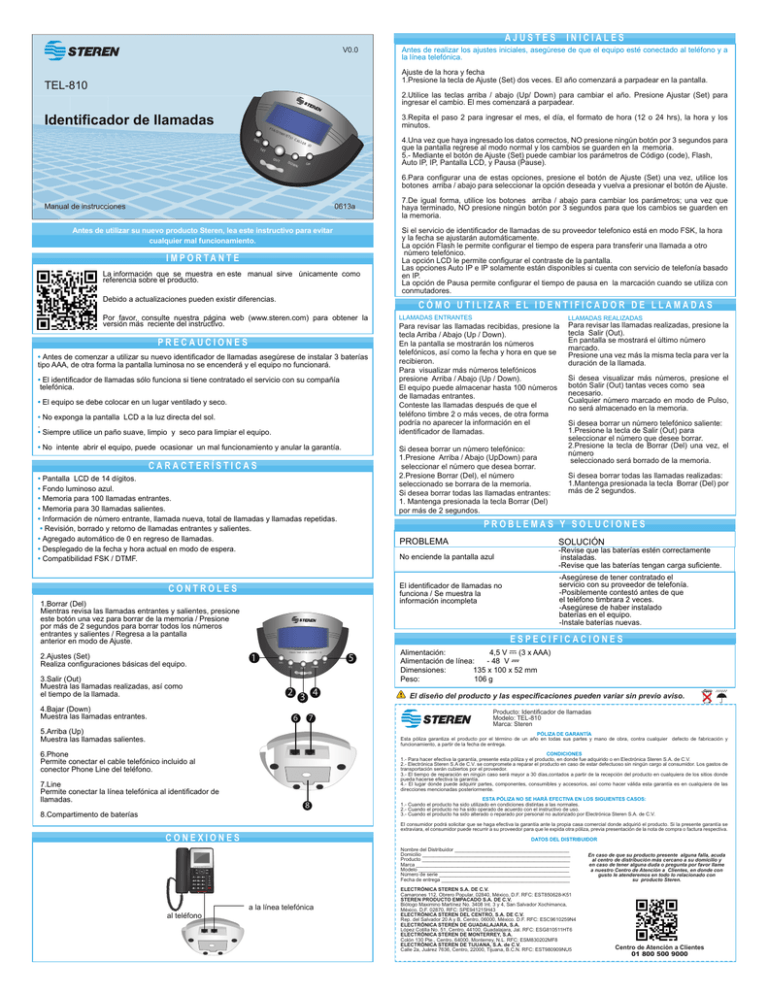
AJUSTES V0.0 INICIALES Antes de realizar los ajustes iniciales, asegúrese de que el equipo esté conectado al teléfono y a la línea telefónica. Ajuste de la hora y fecha 1.Presione la tecla de Ajuste (Set) dos veces. El año comenzará a parpadear en la pantalla. TEL-810 2.Utilice las teclas arriba / abajo (Up/ Down) para cambiar el año. Presione Ajustar (Set) para ingresar el cambio. El mes comenzará a parpadear. Identificador de llamadas FSK DE /D T 3.Repita el paso 2 para ingresar el mes, el día, el formato de hora (12 o 24 hrs), la hora y los minutos. MF L /E T SI CA S ET OU T DO LLE 4.Una vez que haya ingresado los datos correctos, NO presione ningún botón por 3 segundos para que la pantalla regrese al modo normal y los cambios se guarden en la memoria. 5.- Mediante el botón de Ajuste (Set) puede cambiar los parámetros de Código (code), Flash, Auto IP, IP, Pantalla LCD, y Pausa (Pause). R ID UP WN 6.Para configurar una de estas opciones, presione el botón de Ajuste (Set) una vez, utilice los botones arriba / abajo para seleccionar la opción deseada y vuelva a presionar el botón de Ajuste. Manual de instrucciones 0613a Antes de utilizar su nuevo producto Steren, lea este instructivo para evitar cualquier mal funcionamiento. I M P O R TA N T E La información que se muestra en este manual sirve únicamente como referencia sobre el producto. Debido a actualizaciones pueden existir diferencias. PRECAUCIONES • Antes de comenzar a utilizar su nuevo identificador de llamadas asegúrese de instalar 3 baterías tipo AAA, de otra forma la pantalla luminosa no se encenderá y el equipo no funcionará. • El identificador de llamadas sólo funciona si tiene contratado el servicio con su compañía telefónica. • El equipo se debe colocar en un lugar ventilado y seco. • No exponga la pantalla LCD a la luz directa del sol. . • Siempre utilice un paño suave, limpio y seco para limpiar el equipo. • No intente abrir el equipo, puede ocasionar un mal funcionamiento y anular la garantía. • Pantalla LCD de 14 dígitos. • Fondo luminoso azul. • Memoria para 100 llamadas entrantes. • Memoria para 30 llamadas salientes. • Información de número entrante, llamada nueva, total de llamadas y llamadas repetidas. • Revisión, borrado y retorno de llamadas entrantes y salientes. • Agregado automático de 0 en regreso de llamadas. • Desplegado de la fecha y hora actual en modo de espera. • Compatibilidad FSK / DTMF. Para revisar las llamadas recibidas, presione la tecla Arriba / Abajo (Up / Down). En la pantalla se mostrarán los números telefónicos, así como la fecha y hora en que se recibieron. Para visualizar más números telefónicos presione Arriba / Abajo (Up / Down). El equipo puede almacenar hasta 100 números de llamadas entrantes. Conteste las llamadas después de que el teléfono timbre 2 o más veces, de otra forma podría no aparecer la información en el identificador de llamadas. LLAMADAS REALIZADAS Para revisar las llamadas realizadas, presione la tecla Salir (Out). En pantalla se mostrará el último número marcado. Presione una vez más la misma tecla para ver la duración de la llamada. Si desea visualizar más números, presione el botón Salir (Out) tantas veces como sea necesario. Cualquier número marcado en modo de Pulso, no será almacenado en la memoria. Si desea borrar un número telefónico saliente: 1.Presione la tecla de Salir (Out) para seleccionar el número que desee borrar. 2.Presione la tecla de Borrar (Del) una vez, el número seleccionado será borrado de la memoria. Si desea borrar todas las llamadas realizadas: 1.Mantenga presionada la tecla Borrar (Del) por más de 2 segundos. PROBLEMAS Y SOLUCIONES PROBLEMA SOLUCIÓN -Revise que las baterías estén correctamente instaladas. -Revise que las baterías tengan carga suficiente. No enciende la pantalla azul CONTROLES -Asegúrese de tener contratado el servicio con su proveedor de telefonía. -Posiblemente contestó antes de que el teléfono timbrara 2 veces. -Asegúrese de haber instalado baterías en el equipo. -Instale baterías nuevas. El identificador de llamadas no funciona / Se muestra la información incompleta 1.Borrar (Del) Mientras revisa las llamadas entrantes y salientes, presione este botón una vez para borrar de la memoria / Presione por más de 2 segundos para borrar todos los números entrantes y salientes / Regresa a la pantalla anterior en modo de Ajuste. ESPECIFICACIONES 1 FSK/D TMF/ ET SI CALLER I DEL D UP SE T DOWN OU T 2 3 4 4.Bajar (Down) Muestra las llamadas entrantes. LLAMADAS ENTRANTES Si desea borrar un número telefónico: 1.Presione Arriba / Abajo (UpDown) para seleccionar el número que desea borrar. 2.Presione Borrar (Del), el número seleccionado se borrara de la memoria. Si desea borrar todas las llamadas entrantes: 1. Mantenga presionada la tecla Borrar (Del) por más de 2 segundos. CARACTERÍSTICAS 3.Salir (Out) Muestra las llamadas realizadas, así como el tiempo de la llamada. Si el servicio de identificador de llamadas de su proveedor telefonico está en modo FSK, la hora y la fecha se ajustarán automáticamente. La opción Flash le permite configurar el tiempo de espera para transferir una llamada a otro número telefónico. La opción LCD le permite configurar el contraste de la pantalla. Las opciones Auto IP e IP solamente están disponibles si cuenta con servicio de telefonía basado en IP. La opción de Pausa permite configurar el tiempo de pausa en la marcación cuando se utiliza con conmutadores. CÓMO UTILIZAR EL IDENTIFICADOR DE LLAMADAS Por favor, consulte nuestra página web (www.steren.com) para obtener la versión más reciente del instructivo. 2.Ajustes (Set) Realiza configuraciones básicas del equipo. 7.De igual forma, utilice los botones arriba / abajo para cambiar los parámetros; una vez que haya terminado, NO presione ningún botón por 3 segundos para que los cambios se guarden en la memoria. 6 7 5.Arriba (Up) Muestra las llamadas salientes. 5 Alimentación: 4,5 V --- (3 x AAA) Alimentación de línea: - 48 V --Dimensiones: 135 x 100 x 52 mm Peso: 106 g El diseño del producto y las especificaciones pueden variar sin previo aviso. Producto: Identificador de llamadas Modelo: TEL-810 Marca: Steren PÓLIZA DE GARANTÍA Esta póliza garantiza el producto por el término de un año en todas sus partes y mano de obra, contra cualquier defecto de fabricación y funcionamiento, a partir de la fecha de entrega. 6.Phone Permite conectar el cable telefónico incluido al conector Phone Line del teléfono. 7.Line Permite conectar la línea telefónica al identificador de llamadas. 8.Compartimento de baterías CONDICIONES 1.- Para hacer efectiva la garantía, presente esta póliza y el producto, en donde fue adquirido o en Electrónica Steren S.A. de C.V. 2.- Electrónica Steren S.A de C.V. se compromete a reparar el producto en caso de estar defectuoso sin ningún cargo al consumidor. Los gastos de transportación serán cubiertos por el proveedor. 3.- El tiempo de reparación en ningún caso será mayor a 30 días,contados a partir de la recepción del producto en cualquiera de los sitios donde pueda hacerse efectiva la garantía. 4.- El lugar donde puede adquirir partes, componentes, consumibles y accesorios, así como hacer válida esta garantía es en cualquiera de las direcciones mencionadas posteriormente. 8 El consumidor podrá solicitar que se haga efectiva la garantía ante la propia casa comercial donde adquirió el producto. Si la presente garantía se extraviara, el consumidor puede recurrir a su proveedor para que le expida otra póliza, previa presentación de la nota de compra o factura respectiva. CONEXIONES DATOS DEL DISTRIBUIDOR Nombre del Distribuidor _________________________________________ Domicilio _____________________________________________________ Producto _____________________________________________________ Marca _______________________________________________________ Modelo ______________________________________________________ Número de serie _______________________________________________ Fecha de entrega ______________________________________________ MENU al teléfono ESTA PÓLIZA NO SE HARÁ EFECTIVA EN LOS SIGUIENTES CASOS: 1.- Cuando el producto ha sido utilizado en condiciones distintas a las normales. 2.- Cuando el producto no ha sido operado de acuerdo con el instructivo de uso. 3.- Cuando el producto ha sido alterado o reparado por personal no autorizado por Electrónica Steren S.A. de C.V. a la línea telefónica ELECTRÓNICA STEREN S.A. DE C.V. Camarones 112, Obrero Popular, 02840, México, D.F. RFC: EST850628-K51 STEREN PRODUCTO EMPACADO S.A. DE C.V. Biólogo Maximino Martínez No. 3408 Int. 3 y 4, San Salvador Xochimanca, México, D.F. 02870, RFC: SPE941215H43 ELECTRÓNICA STEREN DEL CENTRO, S.A. DE C.V. Rep. del Salvador 20 A y B, Centro, 06000, México. D.F. RFC: ESC9610259N4 ELECTRÓNICA STEREN DE GUADALAJARA, S.A. López Cotilla No. 51, Centro, 44100, Guadalajara, Jal. RFC: ESG810511HT6 ELECTRÓNICA STEREN DE MONTERREY, S.A. Colón 130 Pte., Centro, 64000, Monterrey, N.L. RFC: ESM830202MF8 ELECTRÓNICA STEREN DE TIJUANA, S.A. de C.V. Calle 2a, Juárez 7636, Centro, 22000, Tijuana, B.C.N. RFC: EST980909NU5 En caso de que su producto presente alguna falla, acuda al centro de distribución más cercano a su domicilio y en caso de tener alguna duda o pregunta por favor llame a nuestro Centro de Atención a Clientes, en donde con gusto le atenderemos en todo lo relacionado con su producto Steren. Centro de Atención a Clientes 01 800 500 9000 V0.0 INITIAL SETTINGS Before configure the equipment, make sure it is connected to the phone set and phone line. Setting time, and date 1.Press Set button twice, the Year blinks in the LCD screen. TEL-810 2.Use Up / Down to set the current year. Press Set to store the changes. Then, the month blinks. 3.Repeat step 2 to enter month, day, time format (12 or 24), hours and minutes. Caller ID box FSK DE /D T MF /E T L SI CA LLE SE T OU 4.After you entered the correct data information, DO NOT press any button for 3 seconds, the screen backs to normal view and the changes are stored in memory. R ID 5.Use Set button to change the parameters of: Code, Flash, Auto IP, IP, LCD screen and Pause. T DO WN UP 6.To configure one of this options, press Set once, then use Up / Down buttons to select one item. To confi rm press Set button. 7.In the same way, use Up / Down buttons to change the parameters; when you fi nish the edition, DO NOT press any button for 3 seconds, the changes will be stored in memory. 0613a Instruction Manual Before using your new Steren´s product, please read this instruction manual to prevent any damage. I M P O R TA N T The instructions of this manual are for reference about the product. There may be differences due to updates. If you have subscribed caller ID service from your local telecom service provider and the message sent from telecom network is in FSK mode, the message will auto adjust the Date & Time on the device. The Flash option, allows you to configure the time while you transfer a call between a phone set to other. The LCD option allows you to set the contrast of the screen. Auto IP and IP functions are available only for IP voice systems. Pause function helps to confi gure the device when it’s working with a commuter. CALLER INCOMING CALLS Please check our web site (www.steren.com) to obtain the latest version of the instruction manual. CAUTION • Before using your new Caller ID, assure to install 3 AAA batteries, otherwise Blue Back Light will not light on and caller ID won’t works. • Caller ID function only works if you have subscribed for the service with your local telecom company. To review incoming calls, press Up / Down buttons. Incoming numbers, date and time appears on LCD screen. To visualize more telephone numbers, press Up / Down. The Caller ID can store up to 100 incoming telephone numbers on memory. To receive the complete caller ID information, please pick the phone handset up after two rings. Erasing incoming telephone numbers: 1.Press Up / Down to select the number that you want to erase. • Device must be placed in a cool dry and ventilated place. • Do not expose LCD screen to sunlight. 2.Press Del button, the selected number will be erased from the memory. • Clean only with a soft, dry cloth. Do not use solvents. Erasing all incoming telephone numbers: 1.Press and hold Del button for more than 2 seconds, all the incoming calls will be erased from memory. HIGHLIGHTS • 14-digit LCD display. • Blue background lit. ID REVIEWING OUTGOING CALLS • 100 incoming calls memory. To review the dialed phone numbers, press Out button. The last dialed number displays in the screen. Press Out once again, to visualize the elapsed call time. If you want to visualize more stored numbers, press Out many times as you need Any dialed number in Pulse Mode will not be stored in OUT memory. Erasing dialed numbers: 1.Press Out button to select the number that you want to erase. 2.Press Del button once, the selected number will be deleted from memory. Erasing all dialed numbers: 1.Press and hold Del button for more than 2 seconds. All the incoming calls will be erased from memory. TROUBLESHOOTING • 30 outgoing calls memory. • Display of incoming number, new call, total calls, repeat calls. • Checking, erasing and call back for incoming / outgoing calls. PROBLEM SOLUTION Blue Light doesn’t work -Verify batteries are correctly installed. -Review the batteries charge. Caller ID doesn’t work / uncompleted data appears -Assure that you have subscribed to the service on your telecom company. -Probably you answered the phone before two rings. -Make sure that you have installed new batteries on the telephone. -Replace the batteries. • Auto-add “0” in call back. • Real time & date display in idle mode. • FSK / DTMF compatibility. CONTROLS 1.Del While you are checking the incoming / outgoing calls, press this button once to delete the selected number from the memory / Press and hold for more than 2 seconds to delete all incoming and outgoing phone numbers / Backs to previous page. 2.Set Allows you to configure the device. S P E C I F I C AT I O N S Input: 1 FSK/D TMF/ ET SI CALLER I DEL D UP SE T 5 4.5 V --- (3 x AAA) Input line: -48 V --- DOWN OU T Dimensions: 5.3 x 3.9 x 2in 3.Out Displays outgoing phone numbers / elapsed time. 2 3 4 4.Down Displays incoming phone numbers. 6 7 5.Up Displays outgoing phone numbers. Product design and specifications are subject to change without notice. Product: Caller ID box Part number: TEL-810 Brand: Steren 6.Phone Allows you to connect the included phone cable to Phone Line connector into the phone set. WARRANTY This Steren product is warranted under normal usage against defects in workmanship and materials to the original purchaser for one year from the date of purchase. 7.Line Allows you to plug the phone line to Caller ID. 8 8.Battery compartment CONNECTIONS CONDITIONS 1. This warranty card with all the required information, invoice or purchase ticket, product box or package, and product, must be presented when warranty service is required. 2. If the product is in the warranty time, the company will repair it free of charge. 3. The repairing time will not exceed 30 natural days, from the day the claim was received. 4. Steren sell parts, components, consumables and accessories to customer, as well as warranty service, at any of the addresses mentioned later. THIS WARRANTY IS VOID IN THE NEXT CASES: If the product has been damaged by an accident, acts of God, mishandling, leaky batteries, failure to follow enclosed instructions, improper repair by unauthorized personnel, improper safe keeping, among others. a) The consumer can also claim the warranty service in the purchase establishment. b) If you lose the warranty card, we can reissue it, if you show the invoice or purchase ticket. MENU To phone Weight: 106 g To phone line RETAILER INFORMATION Name of the retailer ____________________________________ Address _____________________________________________ Product ______________________________________________ Brand _______________________________________________ Serial number _________________________________________ Date of delivery _______________________________________ In case your product fails or have questions, please contact your nearest dealer. If you are in Mexico, please call to our Call Center. 01 800 500 9000