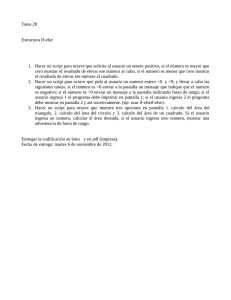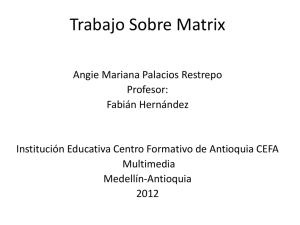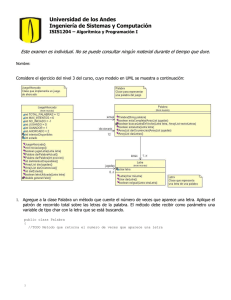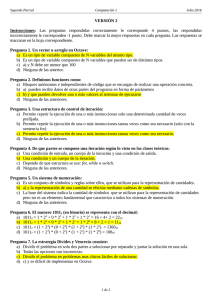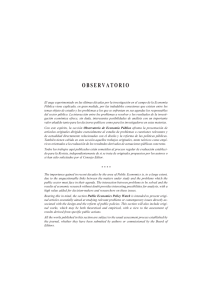1. Guía de programación con joPAS
Anuncio
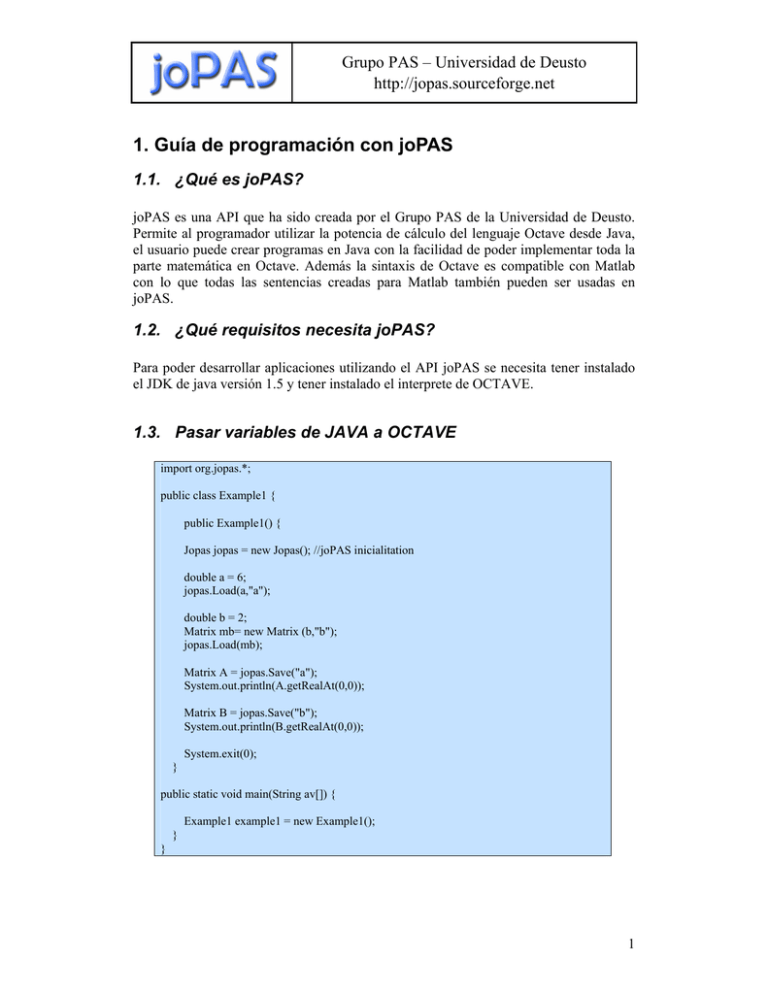
Grupo PAS – Universidad de Deusto
http://jopas.sourceforge.net
1. Guía de programación con joPAS
1.1. ¿Qué es joPAS?
joPAS es una API que ha sido creada por el Grupo PAS de la Universidad de Deusto.
Permite al programador utilizar la potencia de cálculo del lenguaje Octave desde Java,
el usuario puede crear programas en Java con la facilidad de poder implementar toda la
parte matemática en Octave. Además la sintaxis de Octave es compatible con Matlab
con lo que todas las sentencias creadas para Matlab también pueden ser usadas en
joPAS.
1.2. ¿Qué requisitos necesita joPAS?
Para poder desarrollar aplicaciones utilizando el API joPAS se necesita tener instalado
el JDK de java versión 1.5 y tener instalado el interprete de OCTAVE.
1.3. Pasar variables de JAVA a OCTAVE
import org.jopas.*;
public class Example1 {
public Example1() {
Jopas jopas = new Jopas(); //joPAS inicialitation
double a = 6;
jopas.Load(a,"a");
double b = 2;
Matrix mb= new Matrix (b,"b");
jopas.Load(mb);
Matrix A = jopas.Save("a");
System.out.println(A.getRealAt(0,0));
Matrix B = jopas.Save("b");
System.out.println(B.getRealAt(0,0));
System.exit(0);
}
public static void main(String av[]) {
Example1 example1 = new Example1();
}
}
1
Grupo PAS – Universidad de Deusto
http://jopas.sourceforge.net
1.4. Pasar vectores de JAVA a OCTAVE
import org.jopas.*;
public class Example2 {
/**
* The constructor of the class have to start joPAS to run Octave because
* Octave program takes a long time to start
*/
public Example2() {
Jopas jopas = new Jopas(); //joPAS inicialitation
double[] aA= {1,2,3,4};
Matrix mA= new Matrix (aA,"vA");
jopas.Load(mA);
Matrix mA2 = jopas.Save("vA");
String smA2 = mA2.toString();
System.out.println(smA2);
System.out.println("v(0)="+mA2.getRealAt(0,0));
System.out.println("v(1)="+mA2.getRealAt(0,1));
System.out.println("v(2)="+mA2.getRealAt(0,2));
System.out.println("v(3)="+mA2.getRealAt(0,3));
System.exit(0);
}
public static void main(String av[]) {
Example2 example2 = new Example2();
}
}
2
Grupo PAS – Universidad de Deusto
http://jopas.sourceforge.net
1.5. Ejecutando sentencias de OCTAVE
import org.jopas.*;
public class Example3 {
/**
* The constructor of the class have to start joPAS to run Octave because
* Octave program takes a long time to start
*/
public Example3() {
Jopas jopas = new Jopas(); //joPAS inicialitation
double[] aA= {1,2,3,4};
Matrix mA= new Matrix (aA,"vA");
jopas.Load(mA);
double[] aB= {5,3,8,1};
Matrix mB= new Matrix (aB,"vB");
jopas.Load(mB);
jopas.Execute("vY=vA+vB");
Matrix mY = jopas.Save("vY");
String smY = mY.toString();
System.out.println(smY);
System.exit(0);
}
public static void main(String av[]) {
Example3 example3 = new Example3();
}
}
3
Grupo PAS – Universidad de Deusto
http://jopas.sourceforge.net
1.6. Ejecutando funciones en OCTAVE
import org.jopas.*;
public class Example4 {
/**
* The constructor of the class have to start joPAS to run Octave because
* Octave program takes a long time to start
*/
public Example4() {
Jopas jopas = new Jopas(); //joPAS inicialitation
jopas.Load(5,"a");
jopas.Load(7,"b");
jopas.Execute("function y=suma(a,b)");
jopas.Execute("y=a+b");
jopas.Execute("endfunction");
jopas.Execute("y=suma(a,b)");
Matrix mY = jopas.Save("y");
System.out.println(mY.getRealAt(0,0));
System.exit(0);
}
public static void main(String av[]) {
Example4 example4 = new Example4();
}
}
4
Grupo PAS – Universidad de Deusto
http://jopas.sourceforge.net
1.7. Representaciones gráficas con joPAS
import org.jopas.*;
public class Example5 {
/**
* The constructor of the class have to start joPAS to run Octave because
* Octave program takes a long time to start
*/
public Example5() {
Jopas jopas = new Jopas(); //joPAS inicialitation
jopas.Execute("y=rand(1,50)");
jopas.plot("y");
}
public static void main(String av[]) {
Example5 example5 = new Example5();
}
}
5
Grupo PAS – Universidad de Deusto
http://jopas.sourceforge.net
1.8. Primer GUI utilizando joPAS
import java.awt.*;
import org.jopas.*;
public class Example6 extends Frame {
JopasLabel plot;
Jopas jopas;
TextField aleatorio;
public Example6() {
jopas = new Jopas ();
aleatorio= new TextField();
aleatorio.addActionListener(new java.awt.event.ActionListener() {
public void actionPerformed(java.awt.event.ActionEvent evt) {
aleatorioActionPerformed(evt);
}
});
addWindowListener( new java.awt.event.WindowAdapter()
{
public void windowClosing(java.awt.event.WindowEvent evt) {
System.exit(0);
}
});
plot = new JopasLabel(jopas);
add( "South",aleatorio );
add( "Center",plot );
jopas.Execute("y=rand(1,20)");
plot.paintLabel("y","Example 6","Samples","Value");
pack();
setSize(300,300);
setVisible(true);
}
private void aleatorioActionPerformed(java.awt.event.ActionEvent evt) {
Matrix L = new Matrix(Double.parseDouble(aleatorio.getText()), "L");
jopas.Load(L);
jopas.Execute("y=rand(1,L)");
plot.paintLabel("y","Example 6","Samples","Value");
}
public static void main( String args[] ) {
Example6 example6 = new Example6();
}
}
6