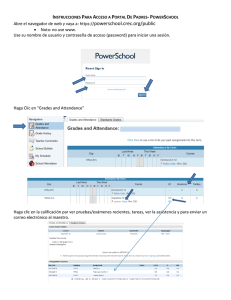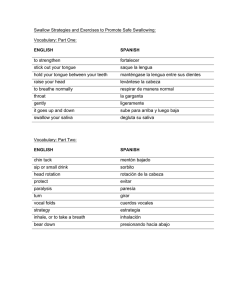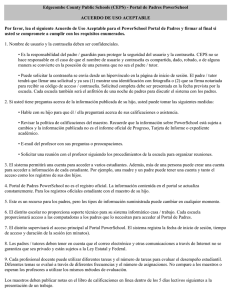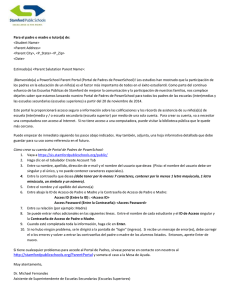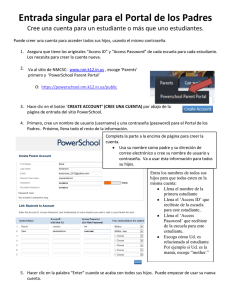http://ps.fsd.k12.ca.us/public
Anuncio
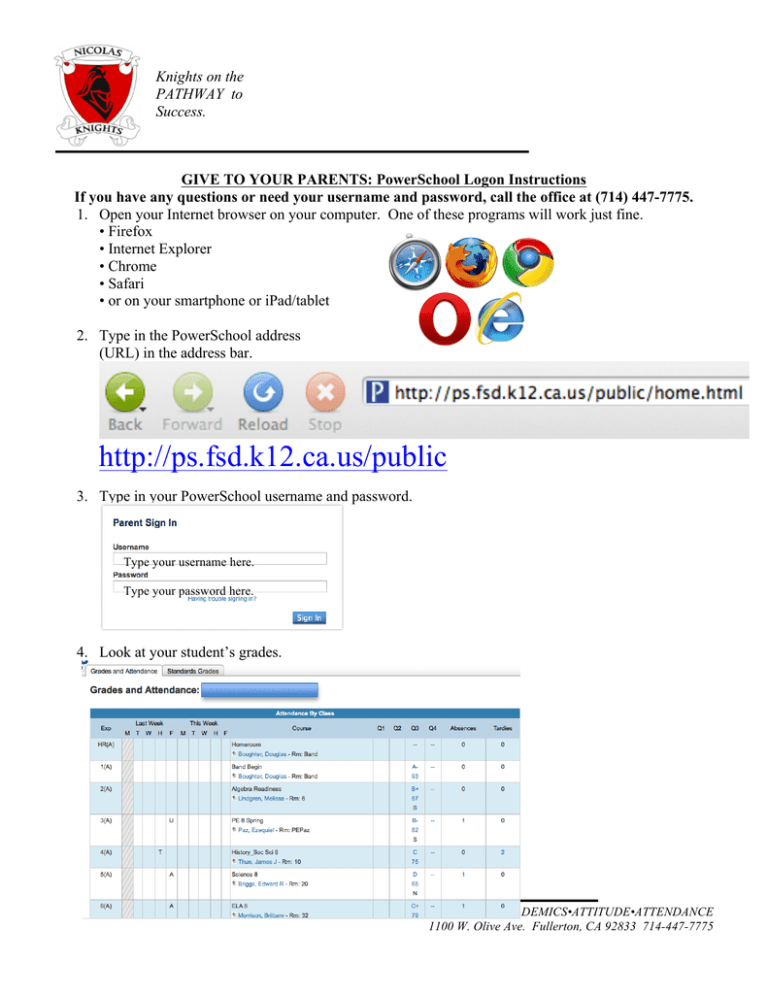
Knights on the PATHWAY to Success. GIVE TO YOUR PARENTS: PowerSchool Logon Instructions If you have any questions or need your username and password, call the office at (714) 447-7775. 1. Open your Internet browser on your computer. One of these programs will work just fine. • Firefox • Internet Explorer • Chrome • Safari • or on your smartphone or iPad/tablet 2. Type in the PowerSchool address (URL) in the address bar. http://ps.fsd.k12.ca.us/public 3. Type in your PowerSchool username and password. Type your username here. Type your password here. 4. Look at your student’s grades. Nicolas Junior High School – ACADEMICS•ATTITUDE•ATTENDANCE 1100 W. Olive Ave. Fullerton, CA 92833 714-447-7775 page 2 PARA LOS PADRES: Instrucciones para la programa PowerSchool en el Internet Si tiene alguna pregunta o para recibir su nombre de usuario y clave, llame al oficina al (714) 447-7775. 1. Abra su navegador de Internet en su computadora. Uno de las programas en las lista esta aceptable. • Firefox • Internet Explorer • Chrome • Safari o en su teléfono inteligente o iPad/tableta 2. Escriba la dirección de PowerSchool (URL) en la barra de direcciones. http://ps.fsd.k12.ca.us/public 3. Escriba su nombre de usuario y clave para PowerSchool. Escriba su nombre de usuario aqui Escriba su clava aqui. 4. Mira a las calificaciones de su estudiante.