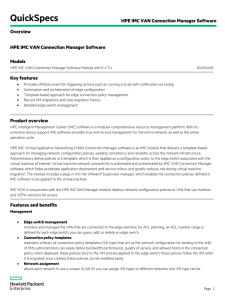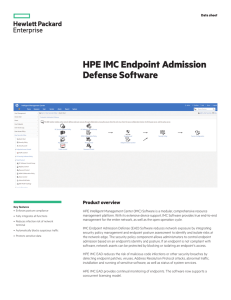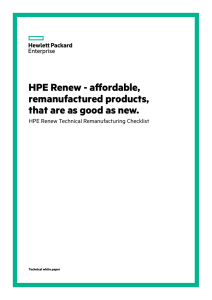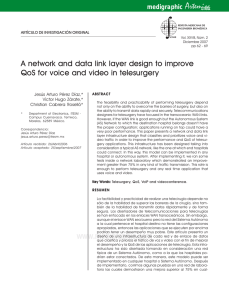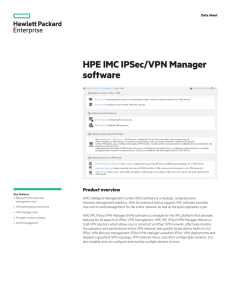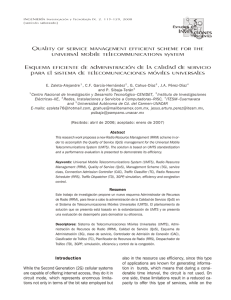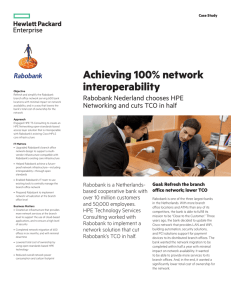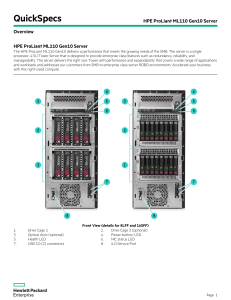HPE IMC QoS Software data sheet
Anuncio
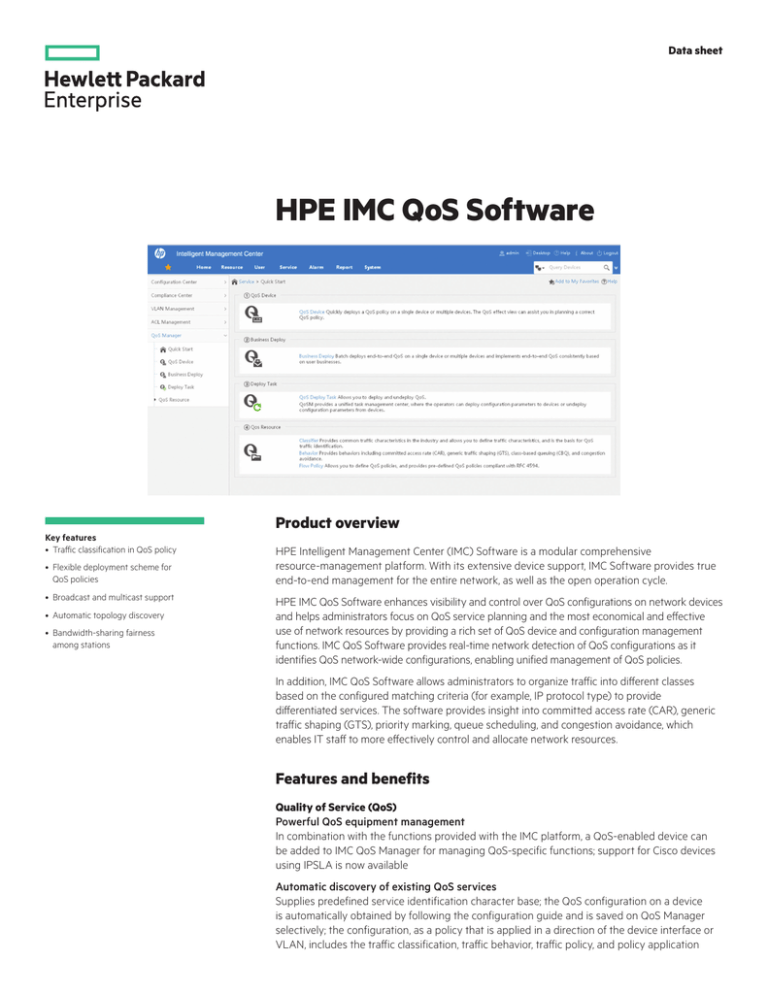
Data sheet HPE IMC QoS Software Key features • Traffic classification in QoS policy • Flexible deployment scheme for QoS policies • Broadcast and multicast support • Automatic topology discovery • Bandwidth-sharing fairness among stations Product overview HPE Intelligent Management Center (IMC) Software is a modular comprehensive resource‑management platform. With its extensive device support, IMC Software provides true end-to-end management for the entire network, as well as the open operation cycle. HPE IMC QoS Software enhances visibility and control over QoS configurations on network devices and helps administrators focus on QoS service planning and the most economical and effective use of network resources by providing a rich set of QoS device and configuration management functions. IMC QoS Software provides real-time network detection of QoS configurations as it identifies QoS network-wide configurations, enabling unified management of QoS policies. In addition, IMC QoS Software allows administrators to organize traffic into different classes based on the configured matching criteria (for example, IP protocol type) to provide differentiated services. The software provides insight into committed access rate (CAR), generic traffic shaping (GTS), priority marking, queue scheduling, and congestion avoidance, which enables IT staff to more effectively control and allocate network resources. Features and benefits Quality of Service (QoS) Powerful QoS equipment management In combination with the functions provided with the IMC platform, a QoS-enabled device can be added to IMC QoS Manager for managing QoS-specific functions; support for Cisco devices using IPSLA is now available Automatic discovery of existing QoS services Supplies predefined service identification character base; the QoS configuration on a device is automatically obtained by following the configuration guide and is saved on QoS Manager selectively; the configuration, as a policy that is applied in a direction of the device interface or VLAN, includes the traffic classification, traffic behavior, traffic policy, and policy application Data sheet Centralized traffic classification Administrators can set traffic classification policy in which the traffic is classified with certain rules, such as the source address, destination address, IP protocol, or the port number of the application; administrators can configure the features such as CAR, GTS, traffic policy, and WRED to control the data stream and reasonably allocate network resources; users can add, modify, delete, copy, and view classification or behavior Diversified QoS deployment guide A traffic policy that is composed of the traffic classification and traffic behavior is bound to a device interface, VLAN, or VPN; users can configure different devices according to a deployment solution; a general QoS configuration and industry-customized QoS configuration guides are provided, such as VoIP service Integration of QoS management and network traffic analysis Administrators can clearly understand a network traffic model on the basis of traffic representation and discover the bandwidth utilization and application traffic use condition of a network interface or VLAN; according to the result of traffic analysis, a QoS policy is formulated across the whole network through the QoS Manager Integration of QoS management and network configuration Provides functions such as automatically performing device configuration backups at certain times, comparing the startup configuration with the running configuration of a device, and comparing the history configuration with the current startup or startup configuration of a device; QoS configurations and others can be standardized and managed uniformly HPE IMC QoS Software SPECIFICATIONS HPE IMC QoS Manager Software Module E-LTU (JF408AAE) Minimum system requirements Refer to the IMC QoS Manager Release Notes for details about minimum system requirements System requirements recommended Refer to the IMC QoS Manager Release Notes for details about systems requirements recommended Platform required Server: HPE Intelligent Management Center Enterprise Software HPE Intelligent Management Center Standard Software Notes See the HPE IMC Standard or Enterprise Platform data sheet for the required software Services Refer to the Hewlett Packard Enterprise website at hpe.com/networking/services for details on the service-level descriptions and product numbers. For details about services and response times in your area, please contact your local Hewlett Packard Enterprise sales office Learn more at hpe.com/networking Sign up for updates Rate this document © Copyright 2010–2015 Hewlett Packard Enterprise Development LP. The information contained herein is subject to change without notice. The only warranties for Hewlett Packard Enterprise products and services are set forth in the express warranty statements accompanying such products and services. Nothing herein should be construed as constituting an additional warranty. Hewlett Packard Enterprise shall not be liable for technical or editorial errors or omissions contained herein. 4AA3-0707ENW, December 2015, Rev. 5