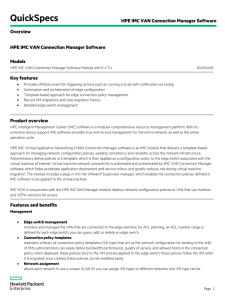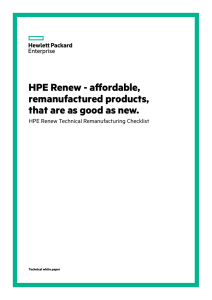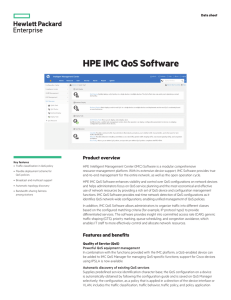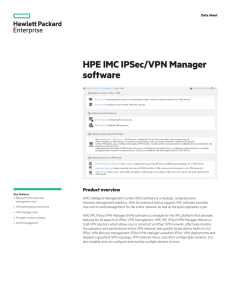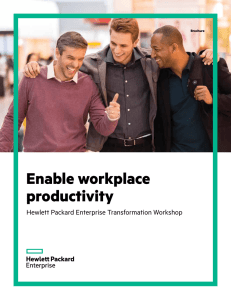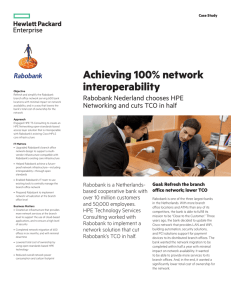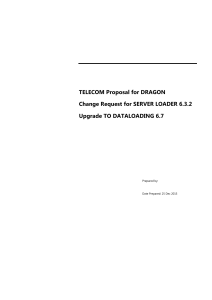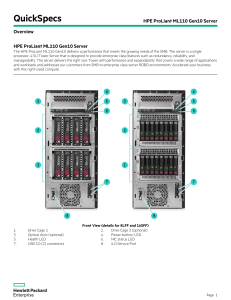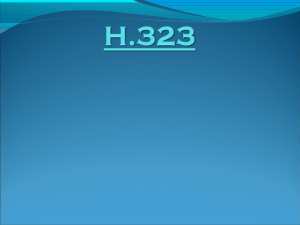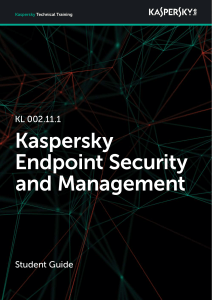HPE IMC Endpoint Admission Defense Software data sheet
Anuncio
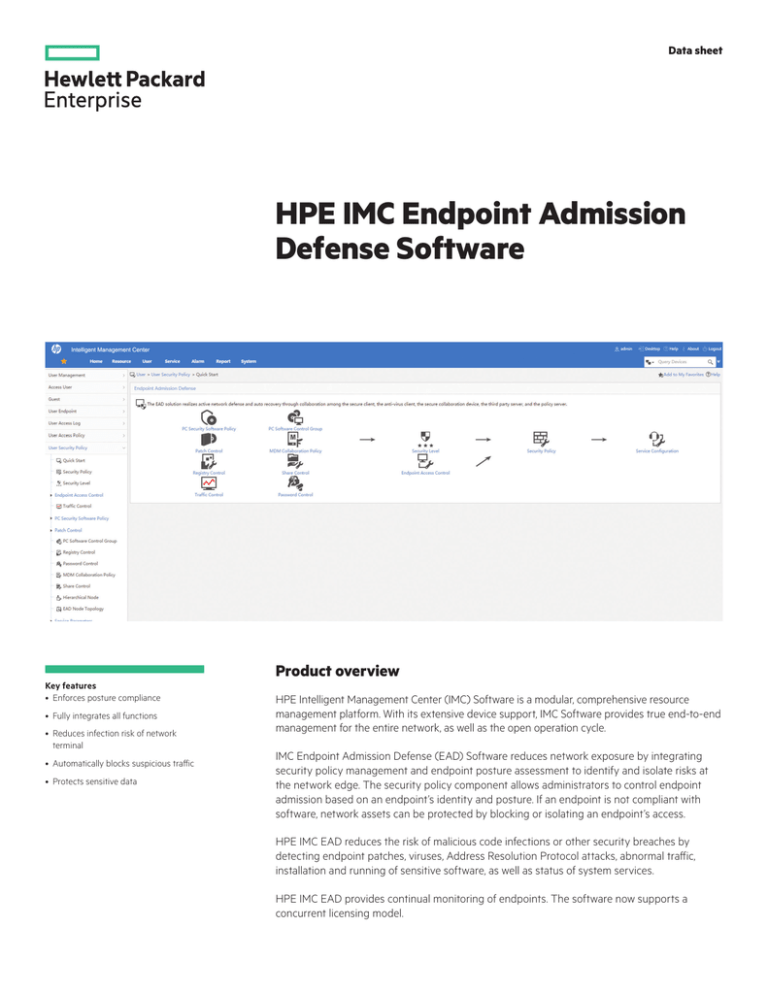
Data sheet HPE IMC Endpoint Admission Defense Software Key features • Enforces posture compliance • Fully integrates all functions • Reduces infection risk of network terminal • Automatically blocks suspicious traffic • Protects sensitive data Product overview HPE Intelligent Management Center (IMC) Software is a modular, comprehensive resource management platform. With its extensive device support, IMC Software provides true end-to-end management for the entire network, as well as the open operation cycle. IMC Endpoint Admission Defense (EAD) Software reduces network exposure by integrating security policy management and endpoint posture assessment to identify and isolate risks at the network edge. The security policy component allows administrators to control endpoint admission based on an endpoint’s identity and posture. If an endpoint is not compliant with software, network assets can be protected by blocking or isolating an endpoint’s access. HPE IMC EAD reduces the risk of malicious code infections or other security breaches by detecting endpoint patches, viruses, Address Resolution Protocol attacks, abnormal traffic, installation and running of sensitive software, as well as status of system services. HPE IMC EAD provides continual monitoring of endpoints. The software now supports a concurrent licensing model. Data sheet Page 2 Features and benefits Management Endpoint access and control •The system Supplies control and management of endpoint equipment; this module requires that a fully licensed version of the HPE IMC User Access Management (UAM) Software module be installed •EAD integrates With MobileIron and Citrix® to certify that the device is compliant with MDM policies before receiving access to the network Enhancement of hierarchy management Sets security policies for the entire network and distribute the policies to lower-level nodes; the lower-level nodes can send security and system status to the parent node, enabling the parent node to monitor lower-level nodes in real time; reports are also provided to administrators Anti-X software policy management Enables administrators to set an Anti-X checking rule for each security policy made in IMC, rather than having a single rule for all security policies IPv6 communication with endpoints Is supported by EAD policy server and desktop asset management (DAM) server Change of authorization support Contains change-of-authorization attributes for a session; this feature offers a quarantine mode for devices, including other vendor devices Security Complete security evaluation Reduces network vulnerabilities by determining endpoint compliance to defined policies; security checks can include antivirus, antispyware, antiphishing, firewall, required patches, and hard disk encryption software; EAD supports auto-remediation options with integration to patch management software like Microsoft® Systems Management Server (SMS)/Windows Server® Update Services (WSUS), and with antivirus software from Symantec, McAfee®, and Trend Micro Endpoint identity Integrates with the UAM module to leverage existing user directories and groups to aid in the access and posture of policy creation; in addition to user name credentials, smart card and certificate authentication are supported Data sheet Page 3 Integration of user management and device management •Report correlation Uses the IMC module design; data across modules can be shared to create richer, more informative reports (e.g., network devices can display end-user statistics) •Policy correlation Lets administrators set policy based on shared data (e.g., policies or actions can be location-specific) •Module correlation Displays user-specific traffic analysis Integration of user management and topology management Improves upon user management operations, which are provided in the menus of the access devices or access terminals (e.g., view user information, disconnect online users, and perform security checks); this makes user management more flexible Desktop asset management •Supported asset management features Allows for hardware specifications to be auto-discovered (e.g., CPU, memory), and software inventory can be completed to generate reports or run queries •Policy setting Aids in preventing data theft by controlling the computer peripherals, like USB storage; DAM also includes password and shares controls and power management across endpoints •MDM collaboration Supports API integration with MobileIron and Citrix to certify that the device is in compliance with MDM policies before getting access to the network Warranty and support Electronic and telephone support Limited electronic and business-hours telephone support is available from Hewlett Packard Enterprise for the entire warranty period; to reach our support centers, refer to hpe.com/networking/contact-support; for details on the duration of support provided with your product purchase, refer to hpe.com/networking/warrantysummary Software releases To find software for your product, refer to hpe.com/networking/support; for details on the software releases available with your product purchase, refer to hpe.com/networking/ warrantysummary Data sheet HPE IMC Endpoint Admission Defense Software SPECIFICATIONS HPE IMC Endpoint Admission Defense Software Module 50-user E-LTU (JG754AAE) Minimum system requirements Refer to the IMC EAD Release Notes for details about minimum system requirements System requirements recommended Refer to the IMC EAD Release Notes for details about system requirements recommended Platform required Server: HPE Intelligent Management Center Enterprise Software HPE Intelligent Management Center Standard Software Notes See the HPE IMC Standard or Enterprise Platform data sheet for the required software environment Browser supported Refer to the IMC EAD Release Notes for details about browser supported Services Refer to the Hewlett Packard Enterprise website at hpe.com/networking/services for details on the service-level descriptions and product numbers. For details about services and response times in your area, please contact your local Hewlett Packard Enterprise sales office Software accessories license HPE IMC Endpoint Admission Defense Additional 50-user E-LTU (JG755AAE) Learn more at hpe.com/networking Sign up for updates Rate this document © Copyright 2010–2015 Hewlett Packard Enterprise Development LP. The information contained herein is subject to change without notice. The only warranties for Hewlett Packard Enterprise products and services are set forth in the express warranty statements accompanying such products and services. Nothing herein should be construed as constituting an additional warranty. Hewlett Packard Enterprise shall not be liable for technical or editorial errors or omissions contained herein. McAfee is a trademark or registered trademark of McAfee, Inc. in the United States and other countries. Microsoft and Windows Server are either registered trademarks or trademarks of Microsoft Corporation in the United States and/or other countries. Citrix is a registered trademark of Citrix Systems, Inc. and/or one more of its subsidiaries, and may be registered in the United States Patent and Trademark Office and in other countries. 4AA3-0700ENW, December 2015, Rev. 7