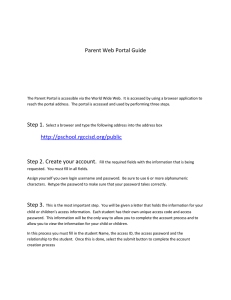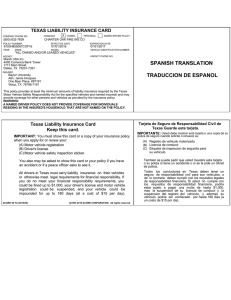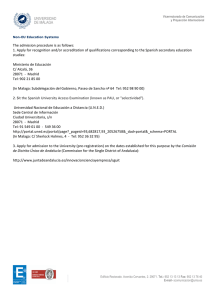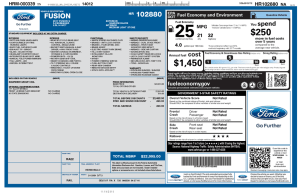HCP 4.5d All RC Rad Vehicle Portal Monitoring
Anuncio
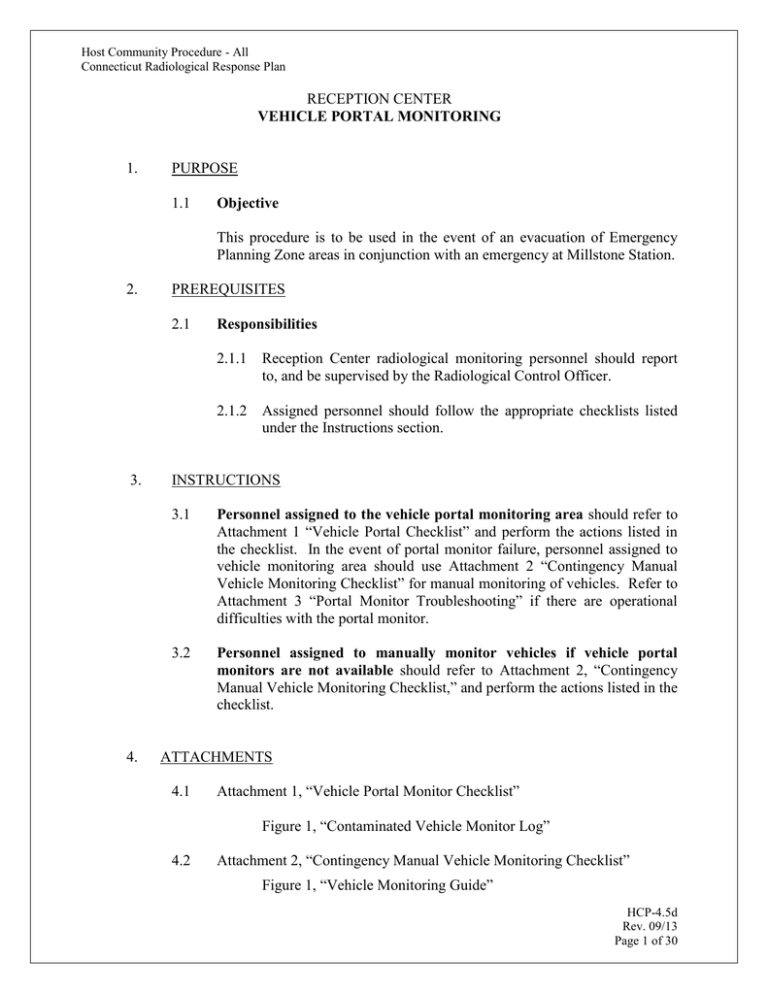
Host Community Procedure - All Connecticut Radiological Response Plan RECEPTION CENTER VEHICLE PORTAL MONITORING 1. PURPOSE 1.1 Objective This procedure is to be used in the event of an evacuation of Emergency Planning Zone areas in conjunction with an emergency at Millstone Station. 2. PREREQUISITES 2.1 3. 4. Responsibilities 2.1.1 Reception Center radiological monitoring personnel should report to, and be supervised by the Radiological Control Officer. 2.1.2 Assigned personnel should follow the appropriate checklists listed under the Instructions section. INSTRUCTIONS 3.1 Personnel assigned to the vehicle portal monitoring area should refer to Attachment 1 “Vehicle Portal Checklist” and perform the actions listed in the checklist. In the event of portal monitor failure, personnel assigned to vehicle monitoring area should use Attachment 2 “Contingency Manual Vehicle Monitoring Checklist” for manual monitoring of vehicles. Refer to Attachment 3 “Portal Monitor Troubleshooting” if there are operational difficulties with the portal monitor. 3.2 Personnel assigned to manually monitor vehicles if vehicle portal monitors are not available should refer to Attachment 2, “Contingency Manual Vehicle Monitoring Checklist,” and perform the actions listed in the checklist. ATTACHMENTS 4.1 Attachment 1, “Vehicle Portal Monitor Checklist” Figure 1, “Contaminated Vehicle Monitor Log” 4.2 Attachment 2, “Contingency Manual Vehicle Monitoring Checklist” Figure 1, “Vehicle Monitoring Guide” HCP-4.5d Rev. 09/13 Page 1 of 30 Host Community Procedure - All Connecticut Radiological Response Plan Figure 2, “Contaminated Vehicle Monitor Log” Figure 3, “Vehicle Monitoring/Decontamination Form” 5. 4.3 Attachment 3 “Portal Monitor Troubleshooting” 4.4 Attachment 4 “Reception Center Handout” 4.5 Attachment 5 “Reception Center Handout Spanish” SUMMARY OF CHANGES 5.1 Added “Ludlum 3” to Att. 1 Checklist, step 1 and to Att. 2, step 1 of “Contingency Vehicle Monitoring Checklist.” 5.2 Added instructions for background reading to “Contingency Vehicle Monitoring Checklist.” 5.3 Added “PERSONNEL MONITORING GUIDE – LUDLUM 3” as Figure 1 of Attachment 2 (CDV 700 is now Figure 2). 5.4 Added recommendation to verify portal performance at 30 minute intervals to step 12 of Vehicle Monitor checklist. 5.5 Added note to step 11 F of Vehicle Monitor checklist that when taking keys from drivers of contaminated vehicles, monitoring team may choose to use zip lock bags and markers, or labels with receipt portion, for keys. 5.6 Changed CDV-700 to Ludlum 3 in step 12 of Att. 1 Vehicle Portal Monitor Checklist. 5.7 Reversed order of steps 14 and 15 in checklist (Att. 1) – portal monitor should be repacked before personnel pass through Personnel Portal at end of assignment. 5.8 Updated emergency tech support number in step 6 of checklist after verifying with manufacturer. 5.9 Added NOTE to step 6 of Vehicle Portal Monitor Check List (Att. 1) to have two people perform the source check on the vehicle portal to insure that the motion detector is tripped. HCP-4.5d Rev. 09/13 Page 2 of 30 Host Community Procedure - All Connecticut Radiological Response Plan Attachment 1 (Sheet 1of 7) Vehicle Portal Monitor Checklist For the purpose of providing direction to staff assigned to set up, operationally check and operate portal monitors when used for radiological monitoring of motor vehicles. VEHICLE MONITORING TEAM CHECK-LIST 1. OBTAIN materials required for vehicle monitoring including: 2. Portal monitor including Vehicle Adapter. Vehicle Monitoring Team Supply Bin. Signs to direct traffic and designate clean and contaminated parking areas. Portable radio to contact Radiological Control Officer. OBTAIN a Ludlum 3 or CDV-700 survey meter from instrument coordinator with attached headset and covered probe. _____________ ASSEMBLE the Portal Monitor as follows: A. POSITION the Portal Monitor as described on the diagram found in this procedure or in the supply bin. B. ATTACH the vertical pillars (long PVC pipe sections labeled “A” and “B”) to the large foot plates with the wing nuts. C. VERIFY the power switch is in the “Off” position. D. INSTALL six “D” batteries OR ENSURE an AC power source is available. D B C HCP-4.5d Rev. 09/13 Page 3 of 30 Host Community Procedure - All Connecticut Radiological Response Plan Attachment 1 (Sheet 2 of 7) Vehicle Portal Monitor Checklist E. STAND the two pillars upright, approximately 10’ apart. ORIENT the pillars so the tags marked “A” and “B” face each other. (NOTE: motion sensor should be on entry side to detect incoming vehicles.) MOTION SENSOR F. CONNECT the long coaxial cable to the connector in the top of the “A” pillar. G. COVER this connection with a slotted end cap. H. RUN the cable across the ground, up the “B” Pillar and to the “1” connection on the controller. I. J. CONNECT the shorter coaxial cable to the connector on top of the “B” pillar and to the connector marked “2” on the controller. Cover this connection with a slotted end cap. K. IF AC power is used, CONNECT the power supply to the controller HCP-4.5d Rev. 09/13 Page 4 of 30 Host Community Procedure - All Connecticut Radiological Response Plan Attachment 1 (Sheet 3 of 7) Vehicle Portal Monitor Checklist 3. MOVE the 137Cs check source at least 15’ from the portal monitor. 4. SWITCH the power switch on. The unit will run several self checks. 5. IF the unit fails to operate properly, SWITCH the power off, CHECK all connections and REPEAT steps three and four. 6. UPON illumination of the “Ready” light, CONDUCT the source check. NOTE: while one person carries the source, a second person should walk through to insure that the motion detector is tripped! A. RECORD the displayed background (BKG) level below: ______________ B. Pass the 137C3 check source about one foot inside each pillar at waist level to ensure the monitor alarms. C. DRIVE through the portal without a check source to ensure the monitor does not alarm in error. D. IF the monitor does not detect the vehicle or is impacted by surrounding vehicles, ROTATE the Infrared Window. INFRARED WINDOW REPORT problems with the portal monitor to the Radiological Control Officer. E. Refer to Att. 3 “Portal Monitor Trouble Shooting.” IF technical assistance is required, CALL 1-440-834-5600 ext. 5638. HCP-4.5d Rev. 09/13 Page 5 of 30 Host Community Procedure - All Connecticut Radiological Response Plan Attachment 1 (Sheet 4 of 7) Vehicle Portal Monitor Checklist 7. PREPARE the Vehicle Monitoring area: A. ESTABLISH routes as shown in the area set up diagram. B. PLACE traffic cones in front of the Portal Monitor posts. C. PLACE signs and/or personnel to direct traffic through the portal monitor. D. POST the contaminated parking lot as a Radiological Control Area. E. POST direction signs to Clean and Contaminated Vehicle parking. NOTE: TRAFFIC FLOW MAY BE CHANGED TO ENHANCE STAFF SAFETY 8. PREPARE monitoring staff: A. OBTAIN dosimetry from Dosimetry Issue personnel. B. PUT ON personal protective equipment if directed by the Radiological Control Officer. 9. INFORM the Radiological Control Officer that Vehicle Monitoring is ready to monitor vehicles. CAUTION: DO NOT EAT, DRINK, OR SMOKE IN MONITORING AREA 10. INFORM Radiological Control Officer when the first vehicle arrives for monitoring. 11. MONITOR vehicles: A. REQUEST police assistance as required. HCP-4.5d Rev. 09/13 Page 6 of 30 Host Community Procedure - All Connecticut Radiological Response Plan Attachment 1 (Sheet 5 of 7) Vehicle Portal Monitor Checklist B. DIRECT vehicles to proceed slowly toward monitoring station. C. GUIDE vehicles through the portal. D. DISTRIBUTE a copy of the “Reception Center Handout” (Att. 4 or 5 as appropriate) to each driver and passenger. E. CLEAN VEHICLES: F. IF vehicle passes through the portal with no alarm, DIRECT the vehicle to the uncontaminated vehicle parking. INSTRUCT driver to drop off passengers at Reception Center entrance (if route passes Reception Center). INSTRUCT driver to return to Reception Center main entrance. ____________ CONTAMINATED VEHICLES: IF a vehicle sets off the portal, DIRECT the vehicle to the contaminated vehicle parking lot. Direct driver to drop off passengers at Reception Center entrance (if route passes Reception Center). LOG each contaminated vehicle (Att. 1, Figure 1) after it passes through the portal. (Non-contaminated cars do not need to be recorded). MARK each contaminated vehicle on the windshield (e. g. by using a grease pencil or other non-permanent, but water/weather resistant means). INSTRUCT driver to remove house and personal keys and leave car keys with vehicle monitoring team, then return and enter Reception Center at main entrance. (Note: Vehicle Monitoring team may use zip lock bags and markers, or labels with receipt portion for keys.) HCP-4.5d Rev. 09/13 Page 7 of 30 Host Community Procedure - All Connecticut Radiological Response Plan Attachment 1 (Sheet 6 of 7) Vehicle Portal Monitor Checklist 12. MAINTAIN monitoring station as follows: A. IF background level increases, SUSPECT changing radiation sources in the area such as radioactive waste containers, contaminated pavement, and contaminated people near the monitor. (NOTE: periodic spurious alarms may cause portal to recalculate background. If this happens wait for portal to return to readiness.) C. Approximately every 30 minutes, VERIFY that the portal monitors are functioning properly by observing the displayed background count (recorded in step 6A) and/or repeating the source check. (This will help reduce the risk of clearing large numbers of vehicles using an inadequately performing portal monitor.) B. MINIMIZE contamination of personnel by avoiding direct contact with vehicles and road surfaces. Do not kneel on pavement. If body contact is made with a contaminated vehicle, monitor the body part with a Ludlum 3. Consider potential for cross contamination for items such as clipboards, pens and meters. 13. WHEN notified by Reception Center staff that a contaminated individual was detected, FIND the potentially contaminated vehicles in the uncontaminated vehicle parking area 14. IDENTIFY these vehicles to indicate they carried contaminated passengers by MARKING the windshield (e. g. by using a grease pencil or other non-permanent, but water/weather resistant means). UPON completion of vehicle monitoring PERFORM the following: A. B. C. D. E. WIPE the portal monitor if contaminated. TURN OFF the power. REMOVE the batteries. DISSASSEMBLE the monitor. REPACK and RETURN the device to storage. ____________ ____________ ____________ HCP-4.5d Rev. 09/13 Page 8 of 30 Host Community Procedure - All Connecticut Radiological Response Plan Attachment 1 (Sheet 7 of 7) Vehicle Portal Monitor Checklist 15. UPON termination of assignment, PASS THROUGH personnel portal monitors and return dosimetry and survey meter. 16. If a contaminated vehicle is needed immediately, for emergency purposes, PERFORM decontamination using the Decontamination Procedure in “HCP 4.5f Vehicle Rad Decon.” Other vehicles will be held for decontamination at a later time when a decontamination team can be assembled. HCP-4.5d Rev. 09/13 Page 9 of 30 Host Community Procedure - All Connecticut Radiological Response Plan Intentionally Blank HCP-4.5d Rev. 09/13 Page 10 of 30 Host Community Procedure - All Connecticut Radiological Response Plan Attachment 1 Figure 1 (Sheet 1 of 1) Contaminated Vehicle Monitor Log Date Time Yr./Make Lic. Plate Driver’s Name Owner Owner’s Address Page Where parked Contaminated Released HCP-4.5d Rev. 09/13 Page 11 of 30 Host Community Procedure - All Connecticut Radiological Response Plan Intentionally Blank HCP-4.5d Rev. 09/13 Page 12 of 30 Host Community Procedure - All Connecticut Radiological Emergency Response Plan Attachment 2 (Sheet 1 of 3) Contingency Manual Vehicle Monitoring Checklist Utilize this procedure if portal monitors are not available and manual/hand monitoring of vehicles is directed. Personnel assigned to vehicle monitoring are responsible for: setting up the vehicle monitoring area; obtaining radiological background readings before start of operations; establishing the required number of monitoring stations for incoming vehicles; monitoring incoming vehicles for contamination; directing vehicles to the clean or contaminated vehicle parking areas; and directing vehicle occupants to the reception center. VEHICLE MONITORING TEAM(S) 1. 2. SET-UP vehicle monitoring area using the Vehicle Monitoring Area diagram provided in Vehicle Monitoring Kit or Section 5.1 of this plan. OBTAIN Ludlum 3 or CDV-700 survey meters from instrument coordinator with attached headset and covered probe. 3. OBTAIN dosimetry packet and briefing from dosimetry issue personnel. 4. PUT ON protective gloves (with cotton glove liners) and/or shoe coverings if directed by Radiological Control Officer. 5. OBTAIN portable radios to communicate with the Reception Manager and/or Radiological Control Officer. 7. DETERMINE background radiation reading at the monitoring location. (See Att.2, Figure 1) FOR LUDLUM 3 Survey Meter: Set range selector to x0.1. Set speed toggle switch to “slow” (turtle symbol). With plastic probe shield off and probe away from check source, observe needle until it settles (example: 50 cpm). Leave range selector on x0.1 position for monitoring. FOR CD-V700 Survey Meter: Connect and put on headset. Set meter at “x1” setting. Average the counts from three one-minute counting periods at the monitoring location. 7. RECORD Contaminated Action Level (300 CPM + (plus) background) in counts per minute (CPM) on bottom of the “Vehicle Monitoring Guide,” (Attachment 2, Figure 1). PLACE form on a clipboard for reference. HCP-4.5d Rev. 09/13 Page 13 of 30 Host Community Procedure - All Connecticut Radiological Emergency Response Plan Attachment 2 (Sheet 2 of 3) Contingency Manual Vehicle Monitoring Checklist 8. MONITOR incoming vehicles and LOG contaminated vehicles on “Contaminated Vehicle Monitoring Log”, (Attachment 2, Figure 2). Refer to Att. 2, figure 1, Vehicle Monitoring Guide for monitoring technique. Record contaminated vehicle meter readings on “Vehicle Monitoring/Decontamination Form”, Attachment 2, Figure 3). 9. DISTRIBUTE a copy of “Reception Center Handout” (Att. 4 or 5) to each driver and passenger in “clean” and “contaminated” vehicles. 10. DIRECT drivers of uncontaminated (“clean”) vehicles to designated uncontaminated ("clean") parking area and to then proceed to personnel monitoring area. 11. DIRECT vehicle occupants to walk directly to Reception Center personnel monitoring area. 13. IDENTIFY contaminated vehicles by marking the windshield (e. g. by using a grease pencil or other non-permanent, but water/weather resistant means). (In order for vehicles to be considered contaminated, readings should be 300 CPM or greater above background.) 14. IF a vehicle sets off the portal, DIRECT the vehicle to the contaminated vehicle parking area. INSTRUCT driver to remove house and personal keys and leave car keys with vehicle monitoring team. 15. MAINTAIN monitoring station as follows: ___________ ___________ A. IF background level increases, SUSPECT changing radiation sources in the area such as radioactive waste containers, contaminated pavement, and contaminated people near the monitor. HCP-4.5d Rev. 09/13 Page 14 of 30 Host Community Procedure - All Connecticut Radiological Emergency Response Plan Attachment 2 (Sheet 3 of 3) Contingency Manual Vehicle Monitoring Checklist B. MINIMIZE contamination of personnel by avoiding direct contact with vehicles and road surfaces. Do not kneel on pavement If body contact is made with a contaminated vehicle, monitor the body part with a CDV-700 Consider potential for cross contamination for items such as clipboards, pens and meters. 16. WHEN notified by Reception Center staff that a contaminated individual was detected, FIND the potentially contaminated vehicles in the uncontaminated vehicle parking area. 17. 17. IDENTIFY these vehicles to indicate they carried contaminated passengers by MARKING the windshield (e. g. by using a grease pencil or other non-permanent, but water/weather resistant means). UPON termination of assignment, PASS THROUGH personnel portal monitors and return dosimetry and survey meters. If a contaminated vehicle is needed immediately, for emergency purposes, PERFORM decontamination using the Decontamination Procedure HCP 4.5f . Other vehicles will be held for decontamination at a later time when a decontamination team can be assembled. ____________ ____________ HCP-4.5d Rev. 09/13 Page 15 of 30 Host Community Procedure - All Connecticut Radiological Emergency Response Plan Intentionally Blank HCP-4.5d Rev. 09/13 Page 16 of 30 Host Community Procedure - All Connecticut Radiological Emergency Response Plan Attachment 2 Figure 1 (Sheet 1 of 1) Vehicle Monitoring Guide VEHICLE MONITORING GUIDE – LUDLUM 3 1. SET meter range selector to x0.1. 2. SET speed toggle switch on “slow” (turtle symbol). 3. REMOVE hard plastic probe cover. 4. COVER probe with plastic wrap, change as needed. 5. TAKE a background reading at monitoring location and RECORD Action Level below. 6. SURVEY: Front Grill (air intake) Front Wheel Wells Door Handles Running Boards (SUVs and Trucks) 7. MOVE probe 3-4 inches per second, keeping probe 1 inch from surface NOTE: Monitoring of vehicle should stop as soon as vehicle is determined to be contaminated at 300 CPM, or greater, above background. 8. If contaminated, IDENTIFY vehicle by marking windshield. 9. DIRECT driver to designated “clean” or “contaminated” parking area. CONTAMINATION ACTION LEVEL _______________ CPM (300 CPM + Background) _______________ TIME HCP-4.5d Rev. 09/13 Page 17 of 30 Host Community Procedure - All Connecticut Radiological Emergency Response Plan Intentionally Blank HCP-4.5d Rev. 09/13 Page 18 of 30 Host Community Procedure - All Connecticut Radiological Emergency Response Plan Attachment 2 Figure 2 (Sheet 1 of 1) Vehicle Monitoring Guide VEHICLE MONITORING GUIDE – CDV 700 1. PLACE survey meter headphones on head. 2. SET meter at the “X1” setting. 3. OPEN the probe beta window. 4. COVER probe with plastic sleeve, change as needed. 5. TAKE a background reading at monitoring location and RECORD Action Level below. 6. SURVEY: Front Grill (air intake) Front Wheel Wells Door Handles Running Boards (SUVs and Trucks) 7. MOVE probe 3-4 inches per second, keeping probe 1 inch from surface NOTE: Monitoring of vehicle should stop as soon as vehicle is determined to be contaminated at 300 CPM, or greater, above background. 8. If contaminated, IDENTIFY vehicle by marking windshield. 9. DIRECT driver to designated “clean” or “contaminated” parking area. CONTAMINATION ACTION LEVEL _______________ CPM (300 CPM + Background) _______________ TIME HCP-4.5d Rev. 09/13 Page 19 of 30 Host Community Procedure - All Connecticut Radiological Emergency Response Plan Intentionally Blank HCP-4.5d Rev. 09/13 Page 20 of 30 Host Community Procedure - All Connecticut Radiological Emergency Response Plan Attachment 2 Figure 2 (Sheet 1 of 1) Contaminated Vehicle Monitoring Log Date Time Yr./Make Lic. Plate Driver’s Name Owner Owner’s Address Page Where parked Contaminated Released HCP-4.5d Rev. 09/13 Page 21 of 30 Host Community Procedure - All Connecticut Radiological Emergency Response Plan Intentionally Blank HCP-4.5d Rev. 09/13 Page 22 of 30 Host Community Procedure - All Connecticut Radiological Emergency Response Plan Attachment 2 Figure 3 (Sheet 1 of 1) Vehicle Monitoring/Decontamination Form HCP-4.5d Rev. 09/13 Page 23 of 30 Host Community Procedure - All Connecticut Radiological Emergency Response Plan Intentionally Blank HCP-4.5d Rev. 09/13 Page 24 of 30 Host Community Procedure - All Connecticut Radiological Emergency Response Plan Attachment 3 (Sheet 1 of 2) Portal Monitor Trouble Shooting A variety of factors may impact the proper operation of the portal monitors. (Remember that each Host Community has one more portal than required for the number of people that need to be monitored). If the portal fails to operate properly, consider these actions: Observed Problem Display reports “Det 1 lo 0” or “Det 2 lo 0” What it means A wire is not properly connected, a connection is damaged or a wire is damaged How to fix Check all connections, if connections are tight, turn off the unit, swap the wires with other wires from the case or from another portal. Display reports “Det 1 Lo” or “Det 2 Lo” with some value > 0 The background radiation levels at your location are lower than the “LO ALARM” setting. Moving the portal several feet may increase the background enough for the portal to operate. If this does not work, check the “LO ALARM” parameter and adjust as necessary per step 12 below. Display reports “Det 1 Hi” or The background radiation “Det 2 Hi” with some value levels at your location are > 5000 higher than the “HI ALARM” setting. If a pillar detects background above 5000 counts per second, the portal will not operate. Verify the check source is stored at least 8 feet from the portal. If possible move the portal to a lower background area. Often in parking lots, this can be done by simply moving the unit into the center of the roadway – away from curbs, but it may be necessary to move several feet to find a lower background area. The display looks something like this: Ask the Reception Center Manager to request the DEMHS Regional Coordinator contact the Millstone SEPL at the Hartford Armory. A replacement chip is available at the Armory. The battery on the IC chip U3 has failed HCP-4.5d Rev. 09/13 Page 25 of 30 Host Community Procedure - All Connecticut Radiological Emergency Response Plan Attachment 3 (Sheet 2 of 2) Portal Monitor Trouble Shooting Adjusting the Portal Parameters These adjustments should only be made if other attempts to address the “Det lo” alarms have failed. Access the keypad by loosening the four large plastic screws and removing the clear plastic cover Press 0 Enter the password (1234#) Press (1) for PARAMETERS Press (1) for HI/LO Levels Observe the LO ALARM setting If the LO ALARM setting is 500: Enter 400 Press (#) several times to return to the normal operating state If the portal appears to be operational, conduct a source check. If the “LO ALARM” setting is 400, press (#) several times to return to the operate mode and contact the Millstone SEPL at the Hartford Armory for further instructions. HCP-4.5d Rev. 09/13 Page 26 of 30 Host Community Procedure - All Connecticut Radiological Emergency Response Plan Attachment 4 (Sheet 1 of 2) RECEPTION CENTER HANDOUT HOST COMMUNITY - RECEPTION CENTER You have just driven through a vehicle portal monitor - which is similar to an airport’s metal detector; however, this portal monitor measures for radioactive particles on your vehicle. You will soon be directed to go inside the Reception Center where you will walk through a similar portal monitor which will monitor for any radioactive particulates on your clothing or body. Those individuals with contamination on them will be brought through the Decontamination Station to remove any harmful contamination. Whether you walk through the main portal monitor without incident or go through the Decontamination Station to remove any particulates on your clothing or person, you will be assured that you do NOT have radioactivity on you, nor are you contaminated. (As strictly a precaution though, the State of Connecticut’s Department of Public Health advises all individuals to bathe/shower within the next three days.) The following information is designed to help you navigate through the different stations within this Reception Center and provide information on the importance of going to each applicable location. 1. AFTER BEING MONITORED, YOU WILL STOP AT A KI TRIAGE TABLE, if Potassium Iodide (KI) has been directed to be taken by State Health Officials. The person at the KI Triage Table will ask if you have taken Potassium Iodide (KI) or if you know you have an allergy to iodine. If KI has NOT been directed by State Officials, you will be told to go directly to the Registration Desk. 2. IF YOU ARE TOLD TO REPORT TO THE POTASSIUM IODIDE (KI) TABLE TO RECEIVE A KI TABLET, PLEASE READ THE FOLLOWING: Potassium Iodide, also known as KI, is a form of iodine. KI is an over-the-counter tablet which protects your thyroid gland when there is a chance you might be exposed to a harmful amount of radioactive iodine. Taking KI saturates the thyroid with harmless iodine and prevents radioactive iodine from being absorbed. Radioactive iodine is one of the possible elements emitted during a nuclear power plant release. It is not an anti-radiation pill and only affects the thyroid. DO NOT TAKE KI if you are allergic to Iodine or if you have chronic hives, lupus, or other skin disorders such as dermatitis herpetiformis or urticarial vasculitis. Also persons with Graves disease and people taking certain heart medicines should seek medical advice prior to taking KI. Let medical personnel know if you are feeling ill or may be having an allergic reaction to the KI. This is rare. School children who have been transferred from their schools to the host communities prior to a release of radioactivity DO NOT NEED TO TAKE KI, since they were not in the affected area at the time of the release. HCP-4.5d Rev. 09/13 Page 27 of 30 Host Community Procedure - All Connecticut Radiological Emergency Response Plan Attachment 4 (Sheet 2 of 2) RECEPTION CENTER HANDOUT 3. NEXT, REPORT TO THE REGISTRATION TABLE Please give your name at the registration desk so that family members that are separated can be told where you are located or where you intend to go following the Reception Center monitoring process. There is also a message board near the American Red Cross table where you can post a message or read one that another has posted already. Registration will ask if all of your family members are with you or if you are looking for someone in your family/group. Registration will ask if you need Shelter or a place to stay until it is safe for you and your family to go home. This is done at the American Red Cross table. If you know that you are going to stay at a friend or relative’s home or a hotel, please let Registration know so that they can make a notation with your name if you want separated family and friends to know you are safe or to locate you. 4. IF YOU NEED A PLACE TO STAY – PLEASE REPORT TO THE AMERICAN RED CROSS TABLE The American Red Cross representative will assign you to a shelter within the community and give you directions. There is also a shuttle available if you need transportation there. 5. AFTER LEAVING THIS RECEPTION CENTER: State Field Sampling and Monitoring Teams will be sent into the affected area to obtain samples which will be tested in our State Department of Public Health Laboratory. These laboratory analyses will indicate when it is safe for residents to reenter the evacuation zone. Listen to the local media (television and radio news and newspapers) for information from state officials instructing when you can return home. 6. AMERICAN NUCLEAR INSURERS The American Nuclear Insurers (ANI) is a joint underwriting insurance company which was designed to insure the nuclear power plant industry and provide a source of funds to compensate injured victims of a nuclear accident. ANI reimburses individuals and businesses for losses or costs incurred as a result of an evacuation caused by a nuclear power plant emergency. (Keep receipts of costs incurred.) Over the next day or so, ANI will set up field offices to have individuals file for assistance, following this emergency. This information about where field offices will be set up and times available will be broadcast through local media such as television or newspapers. State Health Officials will be communicating important information throughout the emergency to let you know what to do next and when it will be safe to go home. Thank you for your patience during this emergency situation. HCP-4.5d Rev. 09/13 Page 28 of 30 Host Community Procedure - All Connecticut Radiological Emergency Response Plan ATTACHMENT 5 (Sheet 1 of 2) RECEPTION CENTER HANDOUT SPANISH COMUNIDAD DE ACOGIDA – CENTRO DE RECEPCIÓN Usted acaba de atravesar por un pórtico de detección para vehículos - que es similar al detector de metales de un aeropuerto; sin embargo, este pórtico de detección monitorea las partículas radiactivas en su vehículo. Pronto se le llevará a entrar al Centro de Recepción donde atravesará caminando otro pórtico de detección que monitorea las partículas radiactivas que pueda traer en su ropa o en su cuerpo. Las personas que estén contaminadas serán llevadas a la Estación de Descontaminación para eliminar cualquier contaminación nociva. Tanto si usted atraviesa el pórtico de detección principal sin incidentes, o si va a la Estación de Descontaminación para eliminar las partículas de su ropa o su persona, se asegurará de que ud. NO tenga radiactividad encima, ni esté contaminado. (Sin embargo, como una estricta medida de precaución, el Departamento de Salud Pública del Estado de Connecticut informa a todas las personas que deben bañarse/ducharse en los próximos tres días.) La siguiente información ha sido creada para ayudarle a encontrar las diferentes estaciones dentro de este Centro de Recepción y proporcionarle información sobre la importancia de ir a cada uno de los lugares pertinentes. 1. DESPUÉS DE SER EXAMINADO, DEBE IR A LA MESA DENOMINADA “KI TRIAGE TABLE”, si los Funcionarios Estatales de Salud le indicaron tomar Yoduro de Potasio (KI). • La persona en el KI Triage Table le preguntará si ha tomado con anterioridad Yoduro de Potasio (KI), o si usted sabe si es alérgico al yodo. • Si los Funcionarios Estatales NO le indicaron el KI, le dirán que vaya directamente a Buró de Inscripción. 2. SI LE INDICAN QUE UD. VAYA A LA MESA DE PASTILLAS DE YODURO DE POTASIO A RECIBIR UNA TABLETA KI, FAVOR DE LEER LO SIGUIENTE: • El yoduro de potasio, también conocido como KI, es una forma de yodo. El KI es una pastilla sin receta, que protege la glándula tiroides cuando existe la posibilidad de que pueda estar expuesto a una cantidad nociva de yodo radioactivo. Tomar KI satura la glándula tiroides con yodo inofensivo, y evita que el yodo radiactivo se absorba. El yodo radiactivo es uno de los posibles elementos emitidos por un escape en una planta nuclear. No es una pastilla anti-radiactiva y solo afecta la tiroides. • NO TOME KI si usted es alérgico al Yodo, o si padece de urticaria crónica, lupus, u otros trastornos de la piel como la dermatitis herpetiforme o vasculitis con urticaria. También las personas con la enfermedad de Graves y quienes que toman ciertos medicamentos cardiacos deben consultar al médico antes de tomar KI. • Déjele saber al personal médico si se siente mal o si pudiera tener una reacción alérgica al KI. Esto es raro. • Los niños en edad escolar que fueron trasladados de sus escuelas a las comunidades de recepción antes de ocurrir la emisión de radiactividad NO NECESITAN TOMAR KI, ya que no estaban en la zona afectada en el momento de la emisión. 3. DESPUÉS, VAYA A LA MESA DE INSCRIPCIÓN HCP-4.5d Rev. 09/13 Page 29 of 30 Host Community Procedure - All Connecticut Radiological Emergency Response Plan ATTACHMENT 5 (Sheet 2 of 2) RECEPTION CENTER HANDOUT SPANISH • Por favor dé su nombre en la mesa de inscripción para que a los miembros de la familia que están separados se les pueda decir dónde se encuentra o donde va a ir, siguiendo el proceso de monitoreo en el Centro de Recepción. También hay una pizarra de mensajes, cerca de la mesa de la Cruz Roja Americana, donde puede colocar un mensaje o leer otro ya escrito. • En la Mesa de Inscripción se le preguntará si todos los miembros de su familia están con usted, o si usted está buscando a alguien de su familia o su grupo. • En la Mesa de Inscripción se le preguntará si necesita refugio o un lugar donde quedarse hasta que sea seguro que usted y su familia retornen a su casa. Esto se hace en la mesa de la Cruz Roja Americana. • Si usted sabe que va a estar en casa de un familiar o amigo, o en un hotel, déjeselo saber a la Mesa de Inscripción para que anote su nombre, si desea que su familia o amistades que están separados de usted sepan que se encuentra a salvo y puedan localizarlo. 4. SI USTED NECESITA UN SITIO DONDE QUEDARSE – FAVOR DE IR A LA MESA DE LA CRUZ ROJA AMERICANA. • Un representante de la Cruz Roja Americana le asignará un refugio dentro de la comunidad y le dará instrucciones. También hay un servicio de transporte disponible, si lo necesita para llegar allí. 5. DESPUÉS DE SALIR DE ESTE CENTRO DE RECEPCIÓN: • Equipos Estatales de Supervisión y Muestreo de Campo serán enviados a la zona afectada para obtener muestras que serán analizadas por el Laboratorio del Departamento Estatal de Salud Pública. Estas pruebas de laboratorio indicarán cuándo es seguro para los residentes el volver a entrar a la zona de evacuación. • Escuche los medios locales de comunicación (noticias de televisión y periódicos) para obtener información de los funcionarios estatales indicando cuándo usted puede regresar a su casa. 6. ASEGURADORES NUCLEARES NORTEAMERICANOS • La asociación de Aseguradores Nucleares Americanos (American Nuclear Insurers, ANI) es una empresa aseguradora conjunta, creada para asegurar la industria de plantas nucleares y proporcionar una fuente de fondos para compensar a las víctimas de un accidente nuclear. ANI reembolsa a individuos y a negocios por pérdidas o gastos incurridos como resultado de una evacuación causada por una emergencia en una planta nuclear. (Guarde los recibos de los gastos en que incurra.) • En los próximos días, ANI establecerá oficinas en el área para que los individuos soliciten asistencia tras esta emergencia. Esta información sobre la ubicación y horario disponible de las oficinas en el área se dará a conocer a través de los medios locales de comunicación, tales como la televisión o los periódicos. Funcionarios Estatales de Salud le comunicarán las informaciones importantes a través de esta emergencia, para dejarle saber qué tiene que hacer y cuándo es seguro el regresar a su casa. Gracias por su paciencia durante esta situación de emergencia. HCP-4.5d Rev. 09/13 Page 30 of 30