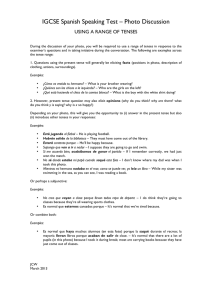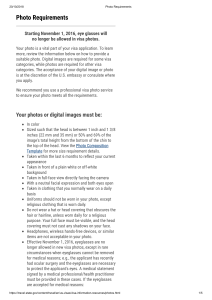Instructions ORP Photo Competition 2016
Anuncio
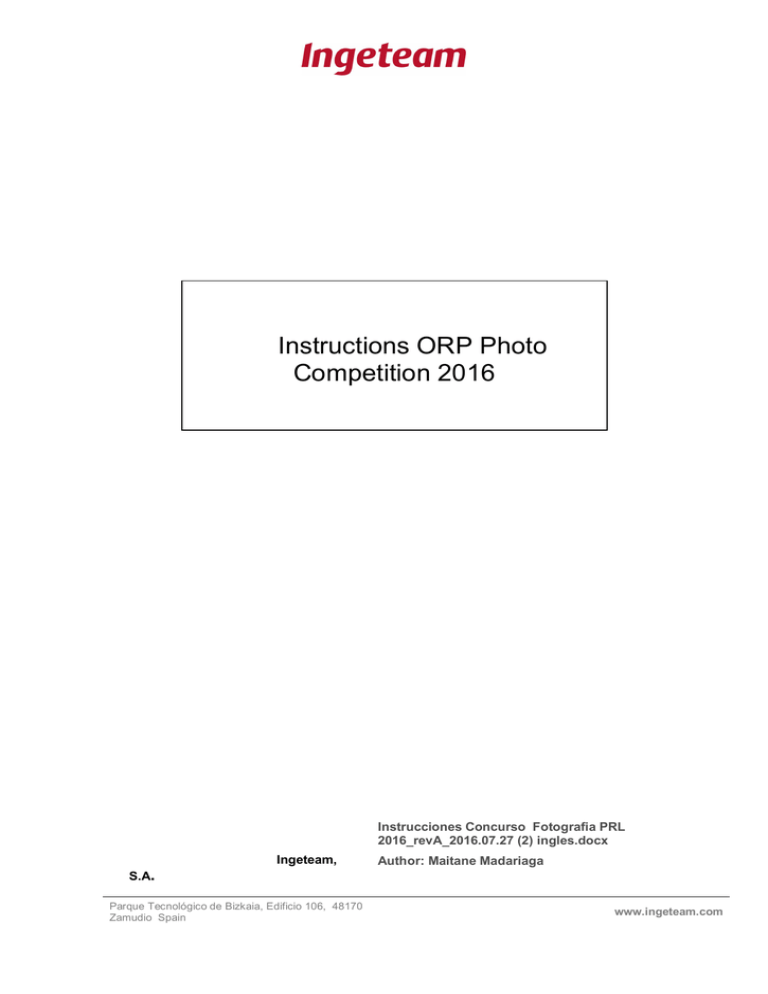
Instructions ORP Photo Competition 2016 Instrucciones Concurso Fotografia PRL 2016_revA_2016.07.27 (2) ingles.docx Ingeteam, Author: Maitane Madariaga S.A. Parque Tecnológico de Bizkaia, Edificio 106, 48170 Zamudio Spain www.ingeteam.com TABLE OF CONTENTS 1. INTRODUCTION…………………………………………………………...3 2. HOW TO UPLOAD OR ADD PHOTOS. ............................................. 3 2.1 Add Content .......................................................................................................... 3 3. HOW TO DELETE PHOTOS .............................................................. 6 4. HOW TO RATE PHOTOS .................................................................. 7 Instrucciones Concurso Fotografia PRL 2016_revA_2016.07.27 (2) ingles.docx Ingeteam, Author: Maitane Madariaga S.A. Parque Tecnológico de Bizkaia, Edificio 106, 48170 Zamudio Spain www.ingeteam.com CHANGE HISTORY No DATE REV (day/month/year) 1 01/12/2015 PREP. APPROV. CHANGE M.M. Instrucciones Concurso Fotografia PRL 2016_revA_2016.07.27 (2) ingles.docx Ingeteam, Author: Maitane Madariaga S.A. Parque Tecnológico de Bizkaia, Edificio 106, 48170 Zamudio Spain www.ingeteam.com 1. INTRODUCTION This manual will explain the various ways to upload or add photos to the ORP (Occupational Risk Prevention) Photo Competition page. This procedure can be carried out by any Ingeteam employee. You can add, edit, delete and rate photos, etc. The same user can add or upload as many photos as he or she wants, although not at the same time. Each photo must be in JPG format, otherwise it won't appear on the notice board (this will be seen later on). One single JPG per mail. The photo file size must be between 2 to 15 Mega. 2. HOW TO UPLOAD OR ADD PHOTOS. 2.1 Add Content The user must first connect to the Intranet, with a username and password (the same as for OWA, Exchange, or any corporate service), to the following URL. https://hawai.ingeteam.com Click on add content ( "Añadir Contenido") Then enter the following details on the pop-up form: - Title: the name that you'd like to appear (which does not need to be the name of the photo) - Add file (once you've browsed to select the file, click on add ("añadir")) Summary and category: enter "ORP Photo Contest". <Save> (guardar) Instrucciones Concurso Fotografia PRL 2016_revA_2016.07.27 (2) ingles.docx Ingeteam, Author: Maitane Madariaga S.A. Parque Tecnológico de Bizkaia, Edificio 106, 48170 Zamudio Spain www.ingeteam.com and click to save. The following prompt will appear: <Close> (cerrar). To view the photo, go to "Concurso Fotografía PRL" (ORP Photo Contest) on the top menu. It comes up immediately. Instrucciones Concurso Fotografia PRL 2016_revA_2016.07.27 (2) ingles.docx Ingeteam, Author: Maitane Madariaga S.A. Parque Tecnológico de Bizkaia, Edificio 106, 48170 Zamudio Spain www.ingeteam.com To edit a photo that has already been uploaded, go to the "Concurso Fotografía PRL" (ORP Photo Contest) menu, click on the photo title, click on edit. Here you can edit the photo, the photo summary, the title, etc. Once you've made the necessary changes, click on save ("guardar"). 3. HOW TO DELETE PHOTOS To delete a photo that has already been uploaded, go to the "Concurso Fotografía PRL" (ORP Photo Contest) menu, click on edit and then click on delete ( "Eliminar") on the left-hand side. A prompt will appear asking you whether you really want to delete the photo. Click on yes ("Sí") Instrucciones Concurso Fotografia PRL 2016_revA_2016.07.27 (2) ingles.docx Ingeteam, Author: Maitane Madariaga S.A. Parque Tecnológico de Bizkaia, Edificio 106, 48170 Zamudio Spain www.ingeteam.com 4. HOW TO RATE PHOTOS Anyone can rate as many photos as desired. There are 2 ways to do so: 1. By editing the record card: go to "Concurso Fotografía PRL" (ORP Photo Contest) and click on the name of the photo that you're going to rate. In this present example Prueba2 (test 2) The photo record card appears and, on the left (under the photo) click on the star that you'd like to award in "Mi Valoración" (my rating). You can only vote once per photo, so only the last vote will count. The overall rating will be the mean of all the votes obtained for a particular photo. 2. By going to "Concurso Fotografía PRL" (ORP Photo Contest): clicking on the "V" to rate the photo you'd like to vote for, you can then award as many stars as you want. As above, each person can only vote once per photo, so only the last vote will count. Instrucciones Concurso Fotografia PRL 2016_revA_2016.07.27 (2) ingles.docx Ingeteam, Author: Maitane Madariaga S.A. Parque Tecnológico de Bizkaia, Edificio 106, 48170 Zamudio Spain www.ingeteam.com VG is the overall rating, which is the mean of all the votes obtained for a particular photo. Instrucciones Concurso Fotografia PRL 2016_revA_2016.07.27 (2) ingles.docx Ingeteam, Author: Maitane Madariaga S.A. Parque Tecnológico de Bizkaia, Edificio 106, 48170 Zamudio Spain www.ingeteam.com