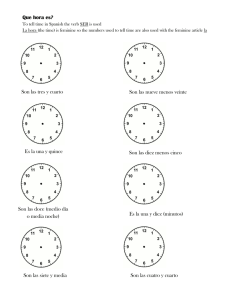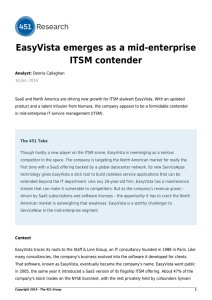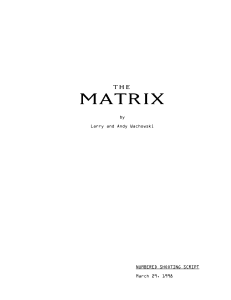Cronotermostato NEO
Anuncio
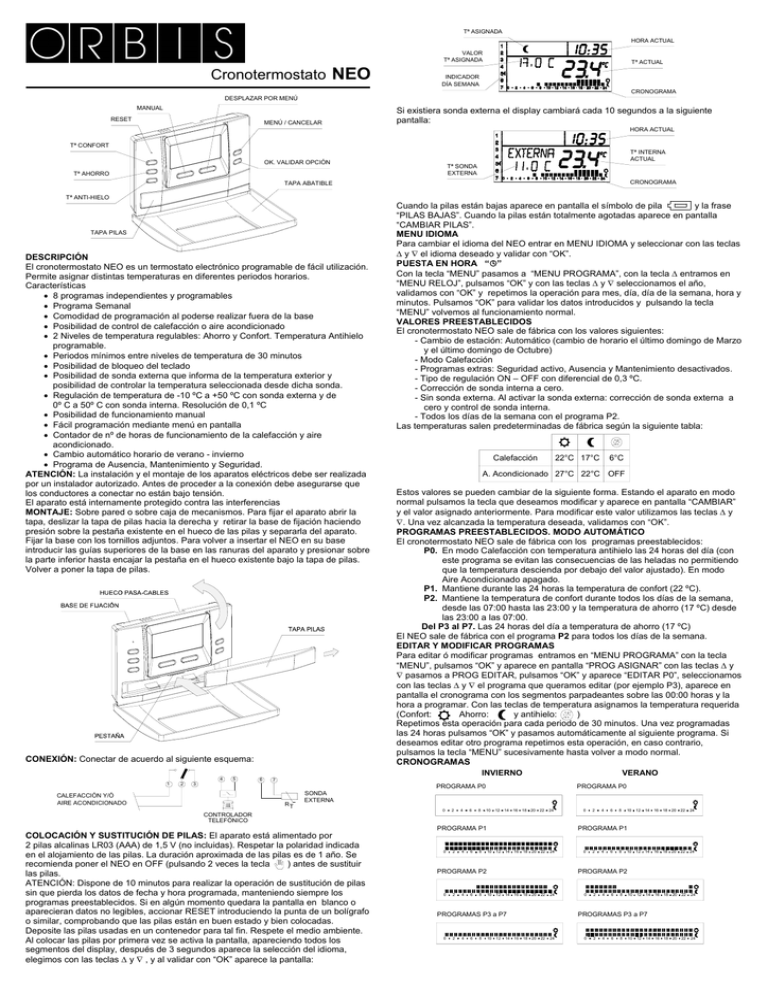
Tª ASIGNADA HORA ACTUAL VALOR Tª ASIGNADA Cronotermostato NEO Tª ACTUAL INDICADOR DÍA SEMANA CRONOGRAMA DESPLAZAR POR MENÚ MANUAL RESET MENÚ / CANCELAR Si existiera sonda externa el display cambiará cada 10 segundos a la siguiente pantalla: HORA ACTUAL Tª CONFORT Tª INTERNA ACTUAL OK. VALIDAR OPCIÓN Tª SONDA EXTERNA Tª AHORRO CRONOGRAMA TAPA ABATIBLE Tª ANTI-HIELO TAPA PILAS DESCRIPCIÓN El cronotermostato NEO es un termostato electrónico programable de fácil utilización. Permite asignar distintas temperaturas en diferentes periodos horarios. Características • 8 programas independientes y programables • Programa Semanal • Comodidad de programación al poderse realizar fuera de la base • Posibilidad de control de calefacción o aire acondicionado • 2 Niveles de temperatura regulables: Ahorro y Confort. Temperatura Antihielo programable. • Periodos mínimos entre niveles de temperatura de 30 minutos • Posibilidad de bloqueo del teclado • Posibilidad de sonda externa que informa de la temperatura exterior y posibilidad de controlar la temperatura seleccionada desde dicha sonda. • Regulación de temperatura de -10 ºC a +50 ºC con sonda externa y de 0º C a 50º C con sonda interna. Resolución de 0,1 ºC • Posibilidad de funcionamiento manual • Fácil programación mediante menú en pantalla • Contador de nº de horas de funcionamiento de la calefacción y aire acondicionado. • Cambio automático horario de verano - invierno • Programa de Ausencia, Mantenimiento y Seguridad. ATENCIÓN: La instalación y el montaje de los aparatos eléctricos debe ser realizada por un instalador autorizado. Antes de proceder a la conexión debe asegurarse que los conductores a conectar no están bajo tensión. El aparato está internamente protegido contra las interferencias MONTAJE: Sobre pared o sobre caja de mecanismos. Para fijar el aparato abrir la tapa, deslizar la tapa de pilas hacia la derecha y retirar la base de fijación haciendo presión sobre la pestaña existente en el hueco de las pilas y separarla del aparato. Fijar la base con los tornillos adjuntos. Para volver a insertar el NEO en su base introducir las guías superiores de la base en las ranuras del aparato y presionar sobre la parte inferior hasta encajar la pestaña en el hueco existente bajo la tapa de pilas. Volver a poner la tapa de pilas. CONEXIÓN: Conectar de acuerdo al siguiente esquema: Cuando la pilas están bajas aparece en pantalla el símbolo de pila y la frase “PILAS BAJAS”. Cuando la pilas están totalmente agotadas aparece en pantalla “CAMBIAR PILAS”. MENU IDIOMA Para cambiar el idioma del NEO entrar en MENU IDIOMA y seleccionar con las teclas Δ y ∇ el idioma deseado y validar con “OK”. PUESTA EN HORA “ ” Con la tecla “MENU” pasamos a “MENU PROGRAMA”, con la tecla Δ entramos en “MENU RELOJ”, pulsamos “OK” y con las teclas Δ y ∇ seleccionamos el año, validamos con “OK” y repetimos la operación para mes, día, día de la semana, hora y minutos. Pulsamos “OK” para validar los datos introducidos y pulsando la tecla “MENU” volvemos al funcionamiento normal. VALORES PREESTABLECIDOS El cronotermostato NEO sale de fábrica con los valores siguientes: - Cambio de estación: Automático (cambio de horario el último domingo de Marzo y el último domingo de Octubre) - Modo Calefacción - Programas extras: Seguridad activo, Ausencia y Mantenimiento desactivados. - Tipo de regulación ON – OFF con diferencial de 0,3 ºC. - Corrección de sonda interna a cero. - Sin sonda externa. Al activar la sonda externa: corrección de sonda externa a cero y control de sonda interna. - Todos los días de la semana con el programa P2. Las temperaturas salen predeterminadas de fábrica según la siguiente tabla: Calefacción 22°C 17°C 6°C A. Acondicionado 27°C 22°C OFF Estos valores se pueden cambiar de la siguiente forma. Estando el aparato en modo normal pulsamos la tecla que deseamos modificar y aparece en pantalla “CAMBIAR” y el valor asignado anteriormente. Para modificar este valor utilizamos las teclas Δ y ∇. Una vez alcanzada la temperatura deseada, validamos con “OK”. PROGRAMAS PREESTABLECIDOS. MODO AUTOMÁTICO El cronotermostato NEO sale de fábrica con los programas preestablecidos: P0. En modo Calefacción con temperatura antihielo las 24 horas del día (con este programa se evitan las consecuencias de las heladas no permitiendo que la temperatura descienda por debajo del valor ajustado). En modo Aire Acondicionado apagado. P1. Mantiene durante las 24 horas la temperatura de confort (22 ºC). P2. Mantiene la temperatura de confort durante todos los días de la semana, desde las 07:00 hasta las 23:00 y la temperatura de ahorro (17 ºC) desde las 23:00 a las 07:00. Del P3 al P7. Las 24 horas del día a temperatura de ahorro (17 ºC) El NEO sale de fábrica con el programa P2 para todos los días de la semana. EDITAR Y MODIFICAR PROGRAMAS Para editar ó modificar programas entramos en “MENU PROGRAMA” con la tecla “MENU”, pulsamos “OK” y aparece en pantalla “PROG ASIGNAR” con las teclas Δ y ∇ pasamos a PROG EDITAR, pulsamos “OK” y aparece “EDITAR P0”, seleccionamos con las teclas Δ y ∇ el programa que queramos editar (por ejemplo P3), aparece en pantalla el cronograma con los segmentos parpadeantes sobre las 00:00 horas y la hora a programar. Con las teclas de temperatura asignamos la temperatura requerida (Confort: Ahorro: y antihielo: ) Repetimos esta operación para cada periodo de 30 minutos. Una vez programadas las 24 horas pulsamos “OK” y pasamos automáticamente al siguiente programa. Si deseamos editar otro programa repetimos esta operación, en caso contrario, pulsamos la tecla “MENU” sucesivamente hasta volver a modo normal. CRONOGRAMAS INVIERNO 4 1 2 5 6 VERANO 7 3 PROGRAMA P0 PROGRAMA P0 CALEFACCIÓN Y/Ó AIRE ACONDICIONADO RT SONDA EXTERNA 0 2 4 6 8 10 12 14 16 18 20 22 24 0 2 4 6 8 10 12 14 16 18 20 22 24 12 14 16 18 20 22 24 12 14 16 18 20 22 24 16 18 20 22 24 CONTROLADOR TELEFÓNICO PROGRAMA P1 PROGRAMA P1 COLOCACIÓN Y SUSTITUCIÓN DE PILAS: El aparato está alimentado por 2 pilas alcalinas LR03 (AAA) de 1,5 V (no incluidas). Respetar la polaridad indicada en el alojamiento de las pilas. La duración aproximada de las pilas es de 1 año. Se recomienda poner el NEO en OFF (pulsando 2 veces la tecla ) antes de sustituir las pilas. ATENCIÓN: Dispone de 10 minutos para realizar la operación de sustitución de pilas sin que pierda los datos de fecha y hora programada, manteniendo siempre los programas preestablecidos. Si en algún momento quedara la pantalla en blanco o aparecieran datos no legibles, accionar RESET introduciendo la punta de un bolígrafo o similar, comprobando que las pilas están en buen estado y bien colocadas. Deposite las pilas usadas en un contenedor para tal fin. Respete el medio ambiente. Al colocar las pilas por primera vez se activa la pantalla, apareciendo todos los segmentos del display, después de 3 segundos aparece la selección del idioma, elegimos con las teclas Δ y ∇ , y al validar con “OK” aparece la pantalla: 0 2 4 6 8 10 12 14 16 18 20 22 24 2 4 6 8 10 12 14 16 18 20 22 24 2 4 6 8 4 6 8 10 10 12 14 0 2 4 6 8 10 PROGRAMAS P3 a P7 PROGRAMAS P3 a P7 0 2 PROGRAMA P2 PROGRAMA P2 0 0 16 18 20 22 24 0 2 4 6 8 10 12 14 ASIGNACIÓN DE PROGRAMAS Podemos asignar cada uno de los programas establecidos a cada día de la semana, para ello entramos con la tecla “MENU” en “MENU PROGRAMA”, pulsamos “OK” y entramos en PROG ASIGNAR, pulsamos de nuevo “OK” y aparece en pantalla ASIGNAR y el símbolo sobre el día 1(Lunes) con las teclas Δ y ∇ asignamos el programa que deseemos de P0 a P7 y validamos con “OK”., pasando el símbolo al siguiente día. Repetimos esta operación para los siete días de la semana. FUNCIONAMIENTO MANUAL. APAGADO Con el aparato en modo normal pulsamos la tecla y el cronotermostato funciona como un termostato normal, sin programación horaria, teniendo en cuenta solo la temperatura. Para seleccionar la temperatura solo tenemos que pulsar las teclas Δ y ∇ hasta conseguir la temperatura deseada, validando con “OK”. Si queremos desactivar el cronotermostato, desde el modo normal pulsamos 2 veces la tecla apareciendo en pantalla APAGADO “OFF”. En este modo el aparato mide la temperatura ambiente pero no realiza ninguna de sus funciones, excepto los programas de mantenimiento y seguridad si están activos. Para volver al funcionamiento normal, basta con pulsar nuevamente la tecla . FUNCIONES EXTRAS Pulsando las teclas “MENU”, Δ y ∇ y “OK” entramos en los diferentes menús EXTRAS. CAMBIO DE ESTACIONES En “EXTRAS ESTACION” seleccionamos: Auto, Manual o Inactivo. En modo Auto el cambio de horario se realiza automáticamente el último domingo de Marzo y el último de Octubre. Validamos con “OK”. En el modo Manual seleccionamos el cambio de invierno a verano, eligiendo el mes, el día, la hora y el minuto en el que va a realizar el cambio y de verano a invierno del mismo modo. Validando siempre con “OK”. En el modo Inactivo no se realizan cambios de horario. CALEFACCIÓN – AIRE ACONDICIONADO Para seleccionar la utilización del NEO para calefacción o aire acondicionado entramos en MENU EXTRAS, EXTRAS CALEF –AA, validamos con “OK” y con las teclas Δ y ∇ elegimos CALEF para calefacción (cuando se active la carga aparecerá en el display el símbolo ) o AIRE AC para el aire acondicionado (cuando se active la carga aparecerá en el display el símbolo ). PROGRAMAS EXTRAS (PROG XTRA) Se pueden elegir tres tipos de programas extras: Ausencia, Mantenimiento y Seguridad. AUSENCIA. Permite establecer un número de días y horas en modo apagado. Transcurrido este tiempo vuelve al programa establecido. En el display aparecerá la palabra AUSENCIA y el símbolo durante la duración del programa (máximo 99 días y 23 horas). Para cancelar este programa se debe entrar en AUSENCIA y poner día y hora a cero o cambiar el modo de funcionamiento (Automático, Manual, Apagado). SEGURIDAD (SEGURID). Este programa evita la congelación de la instalación. Si se activa este programa el NEO hará funcionar la calefacción cuando la temperatura sea inferior a 6º C, aun estando en modo OFF ó AUSENCIA apareciendo en pantalla el símbolo . Este programa solo puede activarse para calefacción no para aire acondicionado. MANTENIMIENTO (MANTENIM). Este programa evita que la instalación tenga largos periodos de inactividad. Si en la última semana no se ha producido ninguna activación este programa produce un encendido de 2 minutos de duración el miércoles a las 12:00 horas. Durante este tiempo en el display aparece la palabra “MANTENIM”. Si este programa está activado, también se realizará si el aparato está en OFF o en AUSENCIA. Si hemos elegido la sonda externa podemos también realizar la corrección de temperaturas si apreciamos diferencia entre la temperatura medida y la real del mismo modo que se describió para la sonda interna. CONTADOR Nos indica el número de horas de funcionamiento de la calefacción y del aire acondicionado. Para acceder al contador entramos en MENU EXTRAS, CONTADOR y aparece en pantalla “CONTADOR CALEF” y las horas de funcionamiento, pulsando la tecla Δ accedemos a “CONTADOR AIRE AC” y a sus horas de funcionamiento. Si pulsamos de nuevo la tecla Δ nos da la opción de poner a cero el contador de calefacción, apareciendo en pantalla “BORRAR CALEF”, si pulsamos “OK” el contador se pone a cero, si volvemos a pulsar la tecla Δ podemos realizar la misma operación para el contador de aire acondicionado. RESET Si queremos reinicializar el cronotermostato NEO deberemos mantener pulsada la tecla “OK” y pulsar simultáneamente las teclas Tª manual ( ) y Tª antihielo ( ). El aparato queda con los parámetros predefinidos de fábrica. Los contadores no se ponen a cero. El NEO entra en elección de idioma. BLOQUEO DE TECLADO Para evitar manipulaciones no deseadas podemos bloquear el teclado, para ello mantenemos pulsada la tecla “OK” y pulsamos simultáneamente las teclas Tª confort ( ) y Tª antihielo ( ). Para desbloquear el teclado realizamos la misma operación. Cuando el teclado está bloqueado aparece en pantalla TEC BLOQ CONTROL TELEFÓNICO El aparato dispone de una conexión específica para conectar un controlador telefónico. Cuando el controlador cierra su circuito el NEO pasa a modo OFF, volviendo al modo en el que se encontraba anteriormente al abrir el contacto del controlador. Cuando el controlador telefónico tiene cerrado su circuito aparece en pantalla TFNO-OFF. CARACTERÍSTICAS TÉCNICAS Alimentación: Poder de ruptura: Contacto: Duración de las Pilas: Tipo de acción: Programas admitidos: Tiempos mínimos programables: Precisión de medida de temperatura: Resolución: Precisión de marcha: Actualización temperatura Actualización relé de salida Tiempo para cambiar pilas: Temperatura de funcionamiento: Medida y regulación de Tª con sonda interna Medida y regulación de Tª con sonda externa Clase de protección: 2 Pilas alcalinas LR03/AAA de 1,5V 5 (1) A /250 V∼ Conmutado de AgNi 90/10 Aproximadamente 1 año 1B, 1S, 1T y 1U 8 30 minutos ± 0,5 ºC 0,1 ºC ≤ ±1,2 s /24 h a 23 ºC Cada 30 segundos Cada minuto 10 minutos De 0 ºC a +50 ºC De 0 ºC a +50 ºC De –10 ºC a +50 ºC II según EN 60335 en montaje correcto IP40 según EN 60529 instalado correctamente Normal Tipo de protección: Situación de contaminación: CONTROL P.I. (P-I) Esta forma de funcionamiento esta condicionada a una base de tiempo preestablecida con las siguientes características: T medida ≥ T programada +0,6º C £ T medida = T programada +0,5º C £ 1 minuto T medida = T programada +0,4º C £ 2 minutos ON; 8 minutos OFF 3 minutos ON; 7 minutos OFF DIMENSIONES 122 27 85 REGULACIÓN (REGULA) Existen dos formas de regulación de temperatura: ON–OFF y Control P.I.. ON–OFF: Al elegir esta opción su funcionamiento es como un termostato normal y al llegar a la temperatura seleccionada más el diferencial programado se desactiva, activándose cuando baja hasta la temperatura seleccionada. Estos valores se seleccionan con las teclas Δ y ∇ después de validar con “OK” la opción ON–OFF. El intervalo regulable es de 0,2 ºC a 1,0 ºC. relé OFF ON; 9 minutos OFF 4 minutos ON; 6 minutos OFF T medida = T programada +0,1º C £ 5 minutos ON; 5 minutos OFF T medida = T programada £ 6 minutos ON; 4 minutos OFF T medida = T programada - 0,1º C £ 7 minutos ON; 3 minutos OFF T medida = T programada - 0,2º C £ 8 minutos ON; 2 minutos OFF T medida = T programada - 0,3º C £ 9 minutos ON; 1 minuto OFF T medida ≤ T programada - 0,4º C £ relé ON Esta regulación permite mayor estabilidad de la temperatura seleccionada. SONDAS El MENU SONDAS permite seleccionar la corrección de la temperatura medida por la sonda e incluir la medida de una sonda externa. Si se aprecia diferencia entre la temperatura medida y la temperatura real, se pueden ajustar los valores con la opción “CORRECCION”. CORRECCION. Accedemos al menú SONDAS, CORR INT y aparece en pantalla “CORREC INTERNA”. Corrigiendo los valores con las teclas Δ y ∇. Validamos con “OK”. Para incluir una sonda externa, una vez conexionada, debemos acceder al MENU SONDAS, SONDA EXTERNA, validando con “OK”, nos da las opciones “NO” y “SI”. Elegimos “SI” y validamos con “OK”. No seleccionar nunca la opción “SI”, si no disponemos de sonda externa, ya que se podrían producir medidas erróneas. Se puede seleccionar la sonda (interna o externa) que va a controlar la temperatura, para ello entramos en MENU SONDAS, CONTROL y aceptamos con “OK”, las teclas Δ y ∇ permiten seleccionar “INTERNA” o “EXTERNA”, para elegir la sonda que va a controlar la temperatura validando con “OK”. 11.5 30 26 4 17 26 £ 30 £ 11 T medida = T programada +0,3º C T medida = T programada +0,2º C COTAS DE MONTAJE A016.73.51526 ORBIS TECNOLOGÍA ELÉCTRICA, S.A. Lérida, 61. E-28020 MADRID Teléf: +34 1 567 22 77 · +34 1 567 22 90 Fax : +34 1 571 40 06 · +34 1 570 20 00 e-mail: Info @ orbis.es Internet: www.orbis.es SET TEMPERATURE CURRENT TIME VALUE OF SET TEMPERATURE Chronothermostat NEO CURRENT TEMPERATURE DAILY SCHEDULE CHRONOGRAM If the external probe is activated, then displays shows as follows every 10 seconds: MENU NAVIGATION MANUAL OVERRIDE CURRENT TIME RESET MENU / CANCEL INTERNAL PROBE TEMPERATURE COMFORT TEMPERATURE EXTERNAL PROBE TEMPERATURE OK. VALIDATES OPTIONS SAVING TEMPERATURE COVER ANTIFREEZE TEMPERATURE BATTERY COVER DESCRIPTIÓN The chronothermostat NEO is a friendly electronic programmable room thermostat. It is possible to set different temperatures at different periods of time. Features • 8 independent and editable programmes • Weekly programmes • Very comfortable to programme as it can be removed from the base in the wall • Can be used to control heating or air condition • 2 different levels of temperature setting: comfort and saving temperature. Antifreeze temperature can be also be programmed. • Daily resolution: 30 minutes • The keyboard can be blocked • An external probe can be used to measure external temperature; in this case, this external probe could make the control of the chronothermostat. • Temperature range of adjustment: from -10 ºC to +50 ºC with external probe, and from -0 ºC to +50 ºC with internal probe. Resolution of measured temperature: 0,1ºC • Manual override • Very easy to programme as it is menu guided • Includes a working hour counter for heating and for air condition • Automatic official time adjusting • Includes three special programs: Interrupt (Holidays), Maintenance and Security. ATTENTION: Electrical devices must be installed and assembled by authorized installer. Before connecting, be sure that the conductors are not under voltage. The switch is protected internally against interference by a safety device. INSTALLATION Surface mounting or flush mounting. To fit the device, open the cover, move to the right the batteries cover and move the fixing base away by pressing the flange located over the batteries. Fix the base by using the attached screws. To insert NEO into the base, first introduce the two upper guides of the base in the slots of the device and press on the lower part until the flange is fitted in the appropriate place over the batteries. Place the batteries cover. CONNECTION: Connect according with the following schema: CHRONOGRAM If batteries are low then symbol ( ) and message “BATT LOW” appear in display. When batteries have to be replaced, message “MODIF BATT AND PUSH OK” appears. LANGUAGE MENU To select a different language, access to MENU LANGUAGE, select desired language by pressing keys (Δ) and (∇) and validate with “OK”. CLOCK SETTING “ ” By pressing key “MENU” we access to MENU PROGRAM, pressing (Δ) and then “OK” we select “MENU CLOCK”; by using keys (Δ) and (∇) we select the year and we validate it with “OK”; then repeat to programme month, day, day of the week, hour and minutes. After that, press “OK” to validate introduced data and by pressing key MENU we return to normal operating mode. PRE ARRANGED VALUES NEO is originally set with the following values: - Official time adjusting: Automatic (last Sunday in March and last Sunday in October). - Heating mode. - Extra programmes: Security activated, Interrupt (Holidays) and Maintenance deactivated. - Regulation mode: ON – OFF with differential 0,3 ºC. - Internal probe offset: 0,0 ºC. - External probe no activated. If external probe is activated, then external probe offset is 0,0 ºC and control by internal probe. - Programme P2 for all the days of the week. Preset temperatures according with the following table: HEATING 22°C 17°C AIR CONDITION 27°C 22°C OFF These values can be changed as follows: in normal mode, press key related with the temperature we want to change, and then display shows “MODIFY” and the former assigned value of temperature. To change this value, press keys (Δ) and (∇). When desired temperature is displayed, then validate it with “OK”. PRE ARRANGED PROGRAMMS. AUTOMATIC MODE NEO programmes are originally set as follows: P0. In heating mode with antifreeze temperature 24 hours a day (with this programme it is intended to avoid freeze by avoiding temperatures under set antifreeze value). In air condition mode, disabled. P1. 24 hours of comfort temperature (22 ºC). P2. Comfort temperature from 07:00 to 23:00 and saving temperature from 23:00 to 07:00.(17 ºC). From P3 to P7. 24 hours a day with saving temperature. NEO is originally set with P2 for all days of week. PROGRAMMS EDITION To edit programmes we have to select “MENU PROGRAMA” by pressing key “MENU”, then press “OK” and the display will show “PROG ASSIGN”, then using keys (Δ) and (∇) move to PROG EDIT and after pressing “OK” the display shows “EDIT P0”; select with (Δ) and (∇) the programme that has to be edited (for instance P3); the display now shows the chronogram (time diagram) and the segments corresponding to 00:00 hours blinking and the hour to programme. The required temperature is assigned by using the three keys of temperature (Comfort: ( ), Saving ( ) and antifreeze ( ). The above mentioned is repeated for every 30 minutes period. After programming the 24 hours, press “OK” and automatically next programme comes. If we need to edit other programme, repeat the process; if not, press “MENU” several times until normal mode. CRONOGRAMAS WINTER 1 2 3 4 5 6 7 SUMMER PROGRAMME P0 HEATING OR AIR CONDITION RT 6°C PROGRAMME P0 EXTERNAL PROBE PHONE CONTROLLER PLACING AND REPLACEMET OF BATTERIES: The chronothermostat NEO is powered by two alkaline batteries LR03 (AAA) 1,5 V (not included). Observe the polarity indicated in the housing of batteries. The approximate batteries duration is one year. It is recommended to manually switch NEO to off position by pressing two times the key ( ) before replacing the batteries. CAUTION: After removing the old batteries, time and date is maintained during 10 minutes. The configuration of NEO is always saved in a non-volatile memory. Please, put used batteries in appropriate contenders. Display is activated with all segments during 3 seconds when placing batteries the first time, then you can select language by using keys (Δ) and (∇), and after validation with “OK” display shows: 0 2 4 6 8 10 12 14 16 18 20 22 24 PROGRAMME P1 0 2 4 6 8 10 2 4 6 8 10 12 14 16 18 20 22 24 2 4 6 8 10 4 6 8 10 12 14 16 18 20 22 24 0 2 4 6 8 10 12 14 16 18 20 22 24 12 14 16 18 20 22 24 16 18 20 22 24 PROGRAMME P2 12 14 16 18 20 22 24 PROGRAMMES P3 to P7 0 2 PROGRAMME P1 PROGRAMME P2 0 0 12 14 0 2 4 6 8 10 PROGRAMMES P3 to P7 16 18 20 22 24 0 2 4 6 8 10 12 14 RESET If we want to re-start the NEO, maintain pressed the key “OK” and then press at the same time the keys ( ) and ( ). The defective parameters are then loaded to NEO and the programme ask for the language. LOCKING THE KEYPAD To prevent accidental or non desired usage of the chronothermostat it is possible to lock the keypad. To activate the lock: maintain pressed the key “OK” and then press at the same time the keys ( ) and ( ). To unlock the keyboard, repeat the same process. If the keypad is locked, the display shows “KEY BLOQ” PHONE CONTROL Terminals 4 and 5 of NEO can be used to connect a phone control. When the phone control closes the circuit, NEO goes to OFF mode (in this case, display shows PHONE-OFF) and returns to the previous mode when the phone control opens the circuit. TECHNICAL FEATURES Power supply: Switching capacity Contact type and material: Battery duration: Action type: Number of programmes: Minimum programmable time: Temperature accuracy: Resolution: Operating accuracy: Temperature measurement period Output relay updating Time reserve for battery replacement: Operating temperature: Measurement and regulation with internal probe: Measurement and regulation with external probe: Protection class: Protection type: Pollution situation: 2 alkaline batteries LR03(AAA) 1,5 V 5 (1) A /250 V∼ Changeover AgNi 90/10 1 year roughly 1B, 1S, 1T y 1U 8 30 minutes ± 0,5 ºC 0,1 ºC ≤ ±1,2 s /24 h a 23 ºC 30 s 1 minute 10 minutes 0 ºC to +50 ºC 0 ºC to +50 ºC –10 ºC to +50 ºC II according to EN 60335 when mounting as intended IP40 according to EN 60529 Normal DIMENSIONS 27 122 85 PROGRAMMS ASSIGNATION Any of the 8 programmes (from P0 to P7) can be assigned to any of the days of the week; for doing that, enter to “MENU PROGRAM” by pressing MENU, press “OK” and display shows “PROG ASSIGN”, enter with “OK” and then you can see ASSIGN and segment () close to day 1; using keys ( Δ ) and ( ∇ ) assign the desired programme from P0 to P7, then validate with “OK”; then the segment () moves to next day of the week. Repeat the above mentioned process for all the days of the week. MANUAL MODE. OFF MODE From normal mode, if you press key ( ) the NEO will work as a normal thermostat, and will not consider the programmed chronogram, only the set temperature. To select the set temperature, just use keys ( Δ ) and ( ∇ ) and validate it with “OK”. If we want to deactivate the NEO, from normal mode press twice the key ( ) and displays shows SET OFF. In this mode the NEO shows the room temperature but does not execute any action except maintenance and security programmes if activated. To come back to normal mode, press ( ). EXTRA FUNCTIONS By pressing keys Menu, ( Δ ), ( ∇ ) and “OK” we enter in the EXTRAS menu. WINTER / SUMMER TIME CHANGE In menu “EXTRAS SEASON” it can be selected: Auto, manual or deactivated. In Auto mode, the official time is automatically changed during last Sunday in March and last Sunday in October. Validate it with “OK”. In Manual mode, date and hour of the change of the official time can be programmed, both Winter to Summer and Summer to Winter. Validate always with “OK”. In deactivated mode, there is no change of hour. HEATING – AIR CONDITION To select working mode of NEO for heating or air condition, enter MENU EXTRAS , EXTRAS HEAT-AC, validate with “OK” and by using ( Δ ) and ( ∇ ) select HEATING for heating mode (display shows ( )when load is active) or AIR CON for air condition (display shows ( ) when load is active). EXTRA PROGRAMMS Three types of extra programs can be selected: Interrupt (Holidays), Maintenance and Security HOLIDAYS: It allows to maintain the NEO in OFF state during a certain number of days and hours, after which the NEO comes back to the normal mode. Display shows HOLIDAYS and the symbol ( ) during the programmed time (maximum 99 days and 23 hours). To cancel this program, enter HOLIDAYS and program 00 to day and hour or change the working mode (Automatic, Manual, OFF). SECURITY (PROTECT). This program avoid freezing of installation. If it is active, NEO will switch on the heater if the temperature is under 6 ºC, also in OFF state or HOLIDAYS program. Displays shows ( ) symbol. This program can only be used in heating mode. MAINTENANCE. This programme avoid the installation to be inactive during long periods of time. If during the last week there has not been any load activation, this program activates the load during two minutes on Wednesday at 12:00 hours. During this period of time, display shows “CLEANING”. If this program is activated, this programme will also work even in OFF state or in HOLIDAY programme. REGULATION (TEMPREG) There are two modes of temperature regulation: ON-OFF and P.I. control. ON-OFF: When selecting this option, NEO works as a normal thermostat and when the measured temperature is equal to the set temperature plus the programmed differential, the load switch off, and it switch on when the measured temperature goes under the set temperature. The differential values are selected with (Δ) and (∇ ) after validating with “OK” the option ON-OFF. The differential interval can be selected from 0,2 ºC to 1,0 ºC. CONTROL P.I. (CRTL-PI). When selecting this option, the working mode is conditioned to an established time base according with the following: T measured ≥ T programmed +0,6º C £ load OFF T measured = T programmed +0,5º C £ 1 minute T measured = T programmed +0,4º C £ 2 minutes ON; 8 minutes OFF T measured = T programmed +0,3º C £ 3 minutes ON; 7 minutes OFF T measured = T programmed +0,2º C £ 4 minutes ON; 6 minutes OFF T measured = T programmed +0,1º C £ 5 minutes ON; 5 minutes OFF T measured = T programmed £ 6 minutes ON; 4 minutes OFF T measured = T programmed - 0,1º C £ 7 minutes ON; 3 minutes OFF T measured = T programmed - 0,2º C £ 8 minutes ON; 2 minutes OFF T measured = T programmed - 0,3º C £ 9 minutes ON; 1 minute OFF T measured ≤ T programmed - 0,4º C £ relé ON ON; 9 minutes OFF This mode of regulation gives more stability to the set temperature. PROBES Menu PROBES is used to correct the temperature measured by the probe and to include an external probe. If a difference between the measured temperature and real temperature is noted, then there is the possibility to adjust the values by using option “CORRECTION”. CORRECTION. Select PROBES, then CORR INT and the displays shows “OFFSET INTERNAL”. Select the value by using ( Δ ) and ( ∇ ). Validates with “OK”. To include an external probe, after connecting it in the appropriate terminals, select MENU PROBES, EXTERNAL PROBE, validate with “OK”, select “yes” and validates again with “OK”. Never select option “yes” if there is no external probe, as display could show wrong measurements. The probe (internal or external) that controls the working mode of NEO can be selected by entering in MENU PROBES, CONTROL, validating with “OK”; keys (Δ) and (∇) select INTERNAL or EXTERNAL and validate with “OK”. If the selected probe is external, the temperature can also be corrected if a difference between the measured temperature and real temperature is noted, in the same way as explained for the internal probe. COUNTER It indicates the number of hours that the load (heating or air condition) has been working. To access counter, enter MENU EXTRAS, COUNTER and display will show “COUNTER HEATING” and the number of working hours; pressing ( Δ ) display shows “COUNTER AIR CON” and the working hours. By pressing again ( Δ ) we can reset the counter of heating hours as display shows “DELETE HEATING”; If we press “OK” then the counter goes to zero, and if we press again ( Δ ) the same operation can be repeated with the air condition hours counter. 11.5 30 26 17 30 11 26 4 MOUNTING DIMENSIONS A016.73.52646 ORBIS TECNOLOGÍA ELÉCTRICA, S.A. Lérida, 61. E-28020 MADRID Teléf: +34 1 567 22 77 · +34 1 567 22 90 Fax : +34 1 571 40 06 · +34 1 570 20 00 e-mail: Info @ orbis.es Internet: www.orbis.es