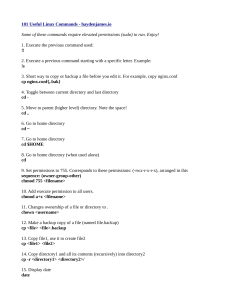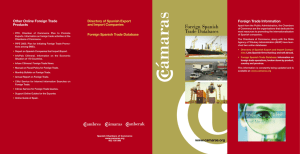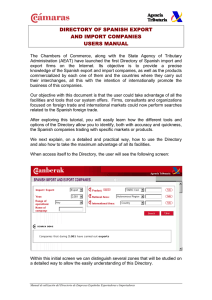A Five-Year Study of File-System Metadata
Anuncio
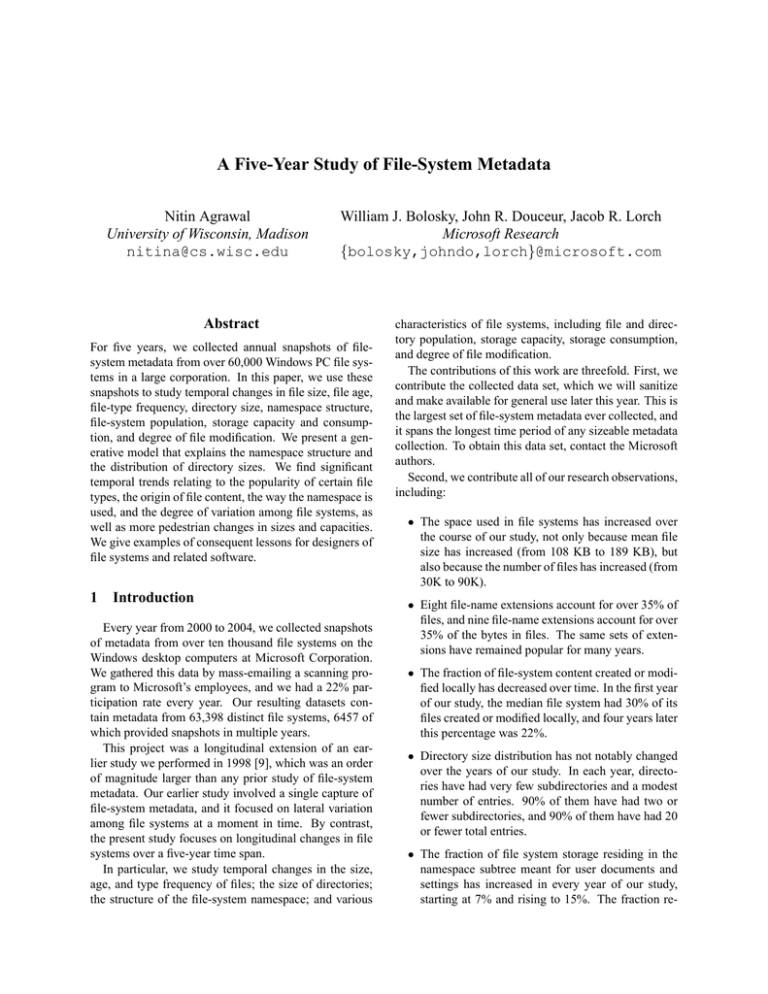
A Five-Year Study of File-System Metadata Nitin Agrawal University of Wisconsin, Madison [email protected] William J. Bolosky, John R. Douceur, Jacob R. Lorch Microsoft Research {bolosky,johndo,lorch}@microsoft.com Abstract For five years, we collected annual snapshots of filesystem metadata from over 60,000 Windows PC file systems in a large corporation. In this paper, we use these snapshots to study temporal changes in file size, file age, file-type frequency, directory size, namespace structure, file-system population, storage capacity and consumption, and degree of file modification. We present a generative model that explains the namespace structure and the distribution of directory sizes. We find significant temporal trends relating to the popularity of certain file types, the origin of file content, the way the namespace is used, and the degree of variation among file systems, as well as more pedestrian changes in sizes and capacities. We give examples of consequent lessons for designers of file systems and related software. 1 Introduction Every year from 2000 to 2004, we collected snapshots of metadata from over ten thousand file systems on the Windows desktop computers at Microsoft Corporation. We gathered this data by mass-emailing a scanning program to Microsoft’s employees, and we had a 22% participation rate every year. Our resulting datasets contain metadata from 63,398 distinct file systems, 6457 of which provided snapshots in multiple years. This project was a longitudinal extension of an earlier study we performed in 1998 [9], which was an order of magnitude larger than any prior study of file-system metadata. Our earlier study involved a single capture of file-system metadata, and it focused on lateral variation among file systems at a moment in time. By contrast, the present study focuses on longitudinal changes in file systems over a five-year time span. In particular, we study temporal changes in the size, age, and type frequency of files; the size of directories; the structure of the file-system namespace; and various characteristics of file systems, including file and directory population, storage capacity, storage consumption, and degree of file modification. The contributions of this work are threefold. First, we contribute the collected data set, which we will sanitize and make available for general use later this year. This is the largest set of file-system metadata ever collected, and it spans the longest time period of any sizeable metadata collection. To obtain this data set, contact the Microsoft authors. Second, we contribute all of our research observations, including: • The space used in file systems has increased over the course of our study, not only because mean file size has increased (from 108 KB to 189 KB), but also because the number of files has increased (from 30K to 90K). • Eight file-name extensions account for over 35% of files, and nine file-name extensions account for over 35% of the bytes in files. The same sets of extensions have remained popular for many years. • The fraction of file-system content created or modified locally has decreased over time. In the first year of our study, the median file system had 30% of its files created or modified locally, and four years later this percentage was 22%. • Directory size distribution has not notably changed over the years of our study. In each year, directories have had very few subdirectories and a modest number of entries. 90% of them have had two or fewer subdirectories, and 90% of them have had 20 or fewer total entries. • The fraction of file system storage residing in the namespace subtree meant for user documents and settings has increased in every year of our study, starting at 7% and rising to 15%. The fraction re- siding in the subtree meant for system files has also risen over the course of our study, from 2% to 11%. • File system capacity has increased dramatically during our study, with median capacity rising from 5 GB to 40 GB. One might expect this to cause drastic reductions in file system fullness, but instead the reduction in file system fullness has been modest. Median fullness has only decreased from 47% to 42%. • Over the course of a single year, 80% of file systems become fuller and 18% become less full. Third, we contribute a generative, probabilistic model for how directory trees are created. Our model explains the distribution of directories by depth in the namespace tree, and it also explains the distribution of the count of subdirectories per directory. This is the first generative model that characterizes the process by which filesystem namespaces are constructed. §2 describes the methodology of our data collection, analysis, and presentation. §3, §4, and §5 present our findings on, respectively, files, directories, and space usage. §6 surveys related work, and §7 summarizes and concludes. 2 Methodology This section describes the methodology we applied to collecting, analyzing, and presenting the data. 2.1 Data collection We developed a simple program that traverses the directory tree of each local, fixed-disk file system mounted on a computer. The program records a snapshot of all metadata associated with each file or directory, including hidden files and directories. This metadata includes name, size, timestamps, and attributes. The program also records the parent-child relationships of nodes in the namespace tree, as well as some system configuration information. The program records file names in an encrypted form. We wrote automated tools that decrypt the file names for computing aggregate statistics, but for privacy reasons we do not look at the decrypted file names directly, which places some limits on our analyses. In post-processing, we remove metadata relating to the system paging file, because this is part of the virtual memory system rather than the file system. In the autumn of every year from 2000 to 2004, we distributed the scanning program via email to a large subset of the employees of Microsoft, with a request for the recipients to run the program on their desktop machines. As an incentive to participate, we held a lottery in which Year 2000 2001 2002 2003 2004 Period 13 Sep – 29 Sep 8 Oct – 2 Nov 30 Sep – 1 Nov 13 Oct – 14 Nov 5 Oct – 12 Nov Users 5396 7539 7158 7436 7180 Machs 6051 9363 9091 9262 8729 FSs 11,654 16,022 15,011 14,633 13,505 Table 1: Properties of each year’s dataset Year 2000 2001 2002 2003 2004 Total NTFS 7,015 11,791 12,302 12,853 12,364 56,325 FAT32 2,696 3,314 2,280 1,478 876 10,644 FAT 1,943 915 429 302 264 3,853 Other 0 2 0 0 1 3 Total 11,654 16,022 15,011 14,633 13,505 70,825 Table 2: File system types in datasets each scanned machine counted as an entry, with a single prize of a night’s stay at a nearby resort hotel. The specific subset of people we were permitted to poll varied from year to year based on a number of factors; however, despite variations in user population and in other distribution particulars, we observed a 22% participation rate every year. We scanned desktops rather than servers because at Microsoft, files are typically stored on individual desktops rather than centralized servers. We collected the data via voluntary participation rather than random selection because the company only permitted the former approach; note that this voluntary approach may have produced selection bias. 2.2 Data properties Table 1 itemizes some properties of each year’s data collection. The primary collection period ran between the listed start and end dates, which mark the beginning of our emailing requests and the last eligible day for the lottery. Some snapshots continued to trickle in after the primary collection period; we used these in our analyses as well. Table 2 itemizes the breakdown of each year’s snapshots according to file-system type. 80% of our snapshots came from NTFS [27], the main file system for operating systems in the Windows NT family; 5% from FAT [18], a 16-bit file system dating from DOS; and 15% from FAT32 [18], a 32-bit upgrade of FAT developed for Windows 95. Start 2000 2001 2002 2003 2004 Total 1 11,654 16,022 15,011 14,633 13,505 70,825 2 950 1,833 1,852 1,901 6,536 3 234 498 588 1,320 4 63 144 207 5 18 18 Whenever we use the prefix K, as in KB, we mean 210 . Similarly, we use M for 220 and G for 230 . 2.4 We believe that analysis of longitudinal file system data is of interest to many sets of people with diverse concerns about file system usage. For instance: • developers of file systems, including desktop, server, and distributed file systems Table 3: Number of file systems for which we have snapshots in the n consecutive years starting with each year. For instance, there are 1,852 file systems for which we have snapshots from both 2002 and 2003. For some analyses, we needed a way to establish whether two file-system snapshots from different years refer to the same file system. “Sameness” is not actually a well-formed notion; for example, it is not clear whether a file system is still the same after its volume is extended. We defined two snapshots to refer to the same file system if and only if they have the same user name, computer name, volume ID, drive letter, and total space. The need for some of these conditions was not obvious at first. For example, we added drive letter because some drives on some machines are multiply mapped, and we added total space so that a volume set would not be considered the same if a new volume were added to the set. Based on this definition, Table 3 shows the number of snapshots for which we have consecutive-year information. 2.3 Data presentation Many of our graphs have horizontal axes that span a large range of nonnegative numbers. To represent these ranges compactly, we use a logarithmic scale for nonzero values, but we also include an abscissa for the zero value, even though zero does not strictly belong on a logarithmic scale. We plot most histograms with line graphs rather than bar graphs because, with five or more datasets on a single plot, bar graphs can become difficult to read. For each bin in the histogram, we plot a point (x, y) where x is the midpoint of the bin and y is the size of the bin. We use the geometric midpoint when the x axis uses a logarithmic scale. We often plot un-normalized histograms rather than probability density functions (PDFs) for two reasons: First, the graphs expose more data if we do not normalize them. Second, because the count of files and directories per file system has grown substantially over time, not normalizing allows us to plot multiple years’ curves on the same chart without overlapping to the point of unreadability. Data analysis • storage area network designers • developers of file system utilities, such as backup, anti-virus, content indexing, encryption, and disk space usage visualization • storage capacity planners • disk manufacturers, especially those using gray-box techniques to enable visibility into the file system at the disk level [2] • multitier storage system developers In each subsection, after discussing our findings and what we consider to be the most interesting summaries of these findings, we will present some examples of interesting implications for the people enumerated above. 2.5 Limitations All our data comes from a relatively homogenous sample of machines: Microsoft desktops running Windows. Since past studies [23, 28] have shown that file system characteristics can vary from one environment to another, our conclusions may not be applicable to substantially different environments. For instance, our conclusions are likely not applicable to file system server workloads, and it is unclear to what extent they can be generalized to non-Windows operating systems. It may also be that artifacts of Microsoft policy, such as specific software distributions that are common or disallowed, may yield results that would not apply to other workloads. 3 3.1 Files File count per file system Figure 1 plots cumulative distribution functions (CDFs) of file systems by count of files. The count of files per file system has increased steadily over our fiveyear sample period: The arithmetic mean has grown from 30K to 90K files and the median has grown from 18K to 52K files. The count of files per file system is going up from year to year, and, as we will discuss in §4.1, the same holds 100 2000 2001 2002 2003 2004 80 60 Cumulative % of files Cumulative % of file systems 100 40 20 0 2000 2001 2002 2003 2004 80 60 40 20 0 2 16 128 1K 8K 64K File count (log scale) 512K 4M 1 Files per file system 12000 2000 2001 2002 2003 2004 10000 8000 6000 4000 2000 0 0 8 128 2K 32K 512K 8M 128M File size (bytes, log scale, power-of-2 bins) 256 4K 64K 1M File size (bytes, log scale) 16M 256M Figure 3: CDFs of files by size Used space per file system (MB) Figure 1: CDFs of file systems by file count 16 1800 2000 1600 2001 1400 2002 1200 2003 2004 1000 800 600 400 200 0 512 4K 32K 256K 2M 16M 128M 1G 8G 64G Containing file size (bytes, log scale, power-of-2 bins) Figure 4: Histograms of bytes by containing file size for directories. Thus, file system designers should ensure their metadata tables scale to large file counts. Additionally, we can expect file system scans that examine data proportional to the number of files and/or directories to take progressively longer. Examples of such scans include virus scans and metadata integrity checks following block corruption. Thus, it will become increasingly useful to perform these checks efficiently, perhaps by scanning in an order that minimizes movement of the disk arm. changed significantly. Although it is not visible on the graph, the arithmetic mean file size has grown by 75% from 108 KB to 189 KB. In each year, 1–1.5% of files have a size of zero. The growth in mean file size from 108 KB to 189 KB over four years suggests that this metric grows roughly 15% per year. Another way to estimate this growth rate is to compare our 2000 result to the 1981 result of 13.4 KB obtained by Satyanarayanan [24]. This comparison estimates the annual growth rate as 12%. Note that this latter estimate is somewhat flawed, since it compares file sizes from two rather different environments. 3.2 File size This section describes our findings regarding file size. We report the size of actual content, ignoring the effects of internal fragmentation, file metadata, and any other overhead. We observe that the overall file size distribution has changed slightly over the five years of our study. By contrast, the majority of stored bytes are found in increasingly larger files. Moreover, the latter distribution increasingly exhibits a double mode, due mainly to database and blob (binary large object) files. Figure 2 plots histograms of files by size and Figure 3 plots the corresponding CDFs. We see that the absolute count of files per file system has grown significantly over time, but the general shape of the distribution has not Cumulative % of used space Figure 2: Histograms of files by size 100 80 60 2000 2001 2002 2003 2004 40 20 0 1K 8K 64K 512K 4M 32M 256M 2G 16G 128G Containing file size (bytes, log scale) Figure 5: CDFs of bytes by containing file size Files per file system 1800 Used space per FS (MB) 1600 1400 1200 1000 800 600 400 16000 2000 14000 2001 12000 2002 10000 2003 2004 8000 6000 4000 2000 0 3.8hr 31hr 10d 81d 1.8y File age (log scale, power-of-2 bins) 14y 200 Figure 7: Histograms of files by age 0 512- 4K-8K 32K- 256K- 2M1K 64K 512K 4M 16M- 128M- 1G32M 256M 2G 8G- 64G16G 128G 100 Others Video DB Blob Figure 6: Contribution of file types to Figure 4 (2004). Video means files with extension avi, dps, mpeg, mpg, vob, or wmv; DB means files with extension ldf, mad, mdf, ndf, ost, or pst; and Blob means files named hiberfil.sys and files with extension bak, bkf, bkp, dmp, gho, iso, pqi, rbf, or vhd. Figure 4 plots histograms of bytes by containing file size, alternately described as histograms of files weighted by file size. Figure 5 plots CDFs of these distributions. We observe that the distribution of file size has shifted to the right over time, with the median weighted file size increasing from 3 MB to 9 MB. Also, the distribution exhibits a double mode that has become progressively more pronounced. The corresponding distribution in our 1998 study did not show a true second mode, but it did show an inflection point around 64 MB, which is near the local minimum in Figure 4. To study this second peak, we broke out several categories of files according to file-name extension. Figure 6 replots the 2004 data from Figure 4 as a stacked bar chart, with the contributions of video, database, and blob files indicated. We see that most of the bytes in large files are in video, database, and blob files, and that most of the video, database, and blob bytes are in large files. Our finding that different types of files have different size distributions echoes the findings of other studies. In 1981, Satyanarayanan [24] found this to be the case on a shared file server in an academic environment. In 2001, Evans and Kuenning also noted this phenomenon in their analysis of 22 machines running various operating systems at Harvey Mudd College and Marine Biological Laboratories [11]. The fact that this finding is consistent across various different environments and times suggests that it is fundamental. Cumulative % of files Containing file size (bytes, log scale, power-of-2 bins) 80 60 2000 2001 2002 2003 2004 40 20 0 2hr 15.2hr 5d 41d 0.9y 7.1y File age (log scale, power-of-2 bins) Figure 8: CDFs of files by age There are several implications of the fact that a large number of small files account for a small fraction of disk usage, such as the following. First, it may not take much space to colocate many of these files with their metadata. This may be a reasonable way to reduce the disk seek time needed to access these files. Second, a file system that colocates several files in a single block, like ReiserFS [22], will have many opportunities to do so. This will save substantial space by eliminating internal fragmentation, especially if a large block size is used to improve performance. Third, designers of disk usage visualization utilities may want to show not only directories but also the names of certain large files. 3.3 File age This subsection describes our findings regarding file age. Because file timestamps can be modified by application programs [17], our conclusions should be regarded cautiously. Figure 7 plots histograms of files by age, calculated as the elapsed time since the file was created or last modified, relative to the time of the snapshot. Figure 8 shows CDFs of this same data. The median file age ranges between 80 and 160 days across datasets, with no clear trend over time. 50% 35% txt jpg exe cpp Ø txt jpg exe cpp Ø 30% htm htm 45% % of files 40% 15% h h dll dll h 10% 5% Ø htm 25% 20% txt jpg exe cpp dll txt jpg exe cpp Extension cpp dll exe gif h htm jpg lib mp3 pch pdb pst txt vhd wma txt jpg exe cpp Ø Ø htm htm h h dll dll gif gif gif gif gif 2000 2001 2002 2003 2004 0% Figure 9: Fraction of files with popular extensions 3.4 File-name extensions This subsection describes our findings regarding popular file types, as determined by file-name extension. Although the top few extensions have not changed dramatically over our five-year sample period, there has been some change, reflecting a decline in the relative prevalence of web content and an increase in use of virtual machines. The top few extensions account for nearly half of all files and bytes in file systems. In old DOS systems with 8.3-style file names, the extension was the zero to three characters following the single dot in the file name. Although Windows systems allow file names of nearly arbitrary length and containing multiple dots, many applications continue to indicate their file types by means of extensions. For our analyses, we define an extension as the five-or-fewer characters following the last dot in a file name. If a name has no dots or has more than five characters after the last dot, we consider that name to have no extension, which we represent with the symbol Ø. As a special case, if a file name ends in .gz, .bz2, and .Z, then we ignore that suffix when determining extension. We do this because these are types of compressed files wherein the actual content type is indicated by the characters prior to the compression extension. To understand the typical usage of the file extensions we discuss in this section, see Table 4. Table 4: Typical usage of popular file extensions % of used space The distribution of file age is not memoryless, so the age of a file is useful in predicting its remaining lifetime. So, systems such as archival backup systems can use this distribution to make predictions of how much longer a file will be needed based on how old it is. Since the distribution of file age has not appreciably changed across the years, we can expect that a prediction algorithm developed today based on the latest distribution will apply for several years to come. Typical Usage C++ source code Dynamic link library Executable Image in Graphic Interchange Format Source code header File in hypertext markup language Image in JPEG format Code library Music file in MPEG Layer III format Precompiled header Source symbols for debugging Outlook personal folder Text Virtual hard drive for virtual machine Windows Media Audio 50% 45% 40% 35% 30% 25% 20% 15% 10% 5% 0% wma Ø lib mp3 pch pst exe Ø lib mp3 pch pst exe pdb wma Ø lib mp3 pch pst exe pdb vhd wma Ø lib mp3 pch pst exe pdb vhd wma Ø lib mp3 pch pst exe pdb dll dll dll dll dll 2000 2001 2002 2003 2004 pdb Figure 10: Fraction of bytes in files with popular extensions Figure 9 plots, for the nine extensions that are the most popular in terms of file count, the fraction of files with that extension. The fractions are plotted longitudinally over our five-year sample period. The most notable thing we observe is that these extensions’ popularity is relatively stable—the top five extensions have remained the top five for this entire time. However, the relative popularity of gif files and htm files has gone down steadily since 2001, suggesting a decline in the popularity of web content relative to other ways to fill one’s file system. Figure 10 plots, for the ten extensions that are the most popular in terms of summed file size, the fraction of file bytes residing in files with that extension. Across all years, dynamic link libraries (dll files) contain more bytes than any other file type. Extension vhd, which is used for virtual hard drives, is consuming a rapidly increasing fraction of file-system space, suggesting that 2000 2001 2002 2003 2004 15 10 5 0 0 20 40 60 80 100 % of files unwritten (5-percentage-point bins) Cumulative % of file systems % of file systems 20 Cumulative % of file systems Figure 11: Histograms of file systems by percentage of files unwritten 100 2000 2001 2002 2003 2004 80 60 40 20 0 0 20 40 60 % of files unwritten 80 100 Figure 12: CDFs of file systems by percentage of files unwritten virtual machine use is increasing. The null extension exhibits a notable anomaly in 2003, but we cannot investigate the cause without decrypting the file names in our datasets, which would violate our privacy policy. Since files with the same extension have similar properties and requirements, some file system management policies can be improved by including special-case treatment for particular extensions. Such special-case treatment can be built into the file system or autonomically and dynamically learned [16]. Since nearly half the files, and nearly half the bytes, belong to files with a few popular extensions, developing such special-case treatment for only a few particular extensions can optimize performance for a large fraction of the file system. Furthermore, since the same extensions continue to be popular year after year, one can develop special-case treatments for today’s popular extensions and expect that they will still be useful years from now. 3.5 Unwritten files Figures 11 and 12 plot histograms and CDFs, respectively, of file systems by percentage of files that have not been written since they were copied onto the file sys- 100 2000 2001 2002 2003 2004 80 60 40 20 0 2 16 128 1K 8K 64K Directory count (log scale, power-of-2 bins) Figure 13: CDFs of file systems by directory count tem. We identify such files as ones whose modification timestamps are earlier than their creation timestamps, since the creation timestamp of a copied file is set to the time at which the copy was made, but its modification timestamp is copied from the original file. Over our sample period, the arithmetic mean of the percentage of locally unwritten files has grown from 66% to 76%, and the median has grown from 70% to 78%. This suggests that users locally contribute to a decreasing fraction of their systems’ content. This may in part be due to the increasing amount of total content over time. Since more and more files are being copied across file systems rather than generated locally, we can expect identifying and coalescing identical copies to become increasingly important in systems that aggregate file systems. Examples of systems with such support are the FARSITE distributed file system [1], the Pastiche peerto-peer backup system [8], and the Single Instance Store in Windows file servers [5]. 4 4.1 Directories Directory count per file system Figure 13 plots CDFs of file systems by count of directories. The count of directories per file system has increased steadily over our five-year sample period: The arithmetic mean has grown from 2400 to 8900 directories and the median has grown from 1K to 4K directories. We discussed implications of the rising number of directories per file system earlier, in §3.1. 4.2 Directory size This section describes our findings regarding directory size, measured by count of contained files, count of contained subdirectories, and total entry count. None of these size distributions has changed appreciably over our sample period, but the mean count of files per directory has decreased slightly. 80 60 2000 2001 2002 2003 2004 20 30 Count of contained files 40 0 50 0 100 80 60 20 0 0 2 4 6 Count of subdirectories 8 40 50 20% 15% 10% 5% 0% Windows 2000 2001 2002 2003 2004 2004 model 40 20 30 Count of entries Figure 16: CDFs of directories by entry count % of files or bytes Cumulative % of directories Figure 14: CDFs of directories by file count 10 Files Documents and Settings 10 20 Program Files 0 2000 2001 2002 2003 2004 40 Windows 0 60 Documents and Settings 20 80 Program Files 40 100 Cumulative % of directories Cumulative % of directories 100 Bytes 10 2000 2001 2002 2003 2004 Figure 15: CDFs of directories by subdirectory count Figure 17: Fraction of files and bytes in special subtrees Figure 14 plots CDFs of directories by size, as measured by count of files in the directory. It shows that although the absolute count of directories per file system has grown significantly over time, the distribution has not changed appreciably. Across all years, 23–25% of directories contain no files, which marks a change from 1998, in which only 18% contained no files and there were more directories containing one file than those containing none. The arithmetic mean directory size has decreased slightly and steadily from 12.5 to 10.2 over the sample period, but the median directory size has remained steady at 2 files. Figure 15 plots CDFs of directories by size, as measured by count of subdirectories in the directory. It includes a model approximation we will discuss later in §4.5. This distribution has remained unchanged over our sample period. Across all years, 65–67% of directories contain no subdirectories, which is similar to the 69% found in 1998. Figure 16 plots CDFs of directories by size, as measured by count of total entries in the directory. This distribution has remained largely unchanged over our sample period. Across all years, 46–49% of directories contain two or fewer entries. Since there are so many directories with a small number of files, it would not take much space to colocate the metadata for most of those files with those directories. Such a layout would reduce seeks associated with file accesses. Therefore, it might be useful to preallocate a small amount of space near a new directory to hold a modest amount of child metadata. Similarly, most directories contain fewer than twenty entries, suggesting using an on-disk structure for directories that optimizes for this common case. 4.3 Special directories This section describes our findings regarding the usage of Windows special directories. We find that an increasing fraction of file-system storage is in the namespace subtree devoted to system files, and the same holds for the subtree devoted to user documents and settings. Figure 17 plots the fraction of file-system files that reside within subtrees rooted in each of three special directories: Windows, Program Files, and Documents and Settings. This figure also plots the fraction of file-system bytes contained within each of these special subtrees. For the Windows subtree, the fractions of files and bytes have both risen from 2–3% to 11% over our sample period, suggesting that an increasingly large fraction of file-system storage is devoted to system files. In par- Cumulative % of directories Average # of directories per FS 1600 1400 1200 1000 800 600 400 200 0 2000 2001 2002 2003 2004 0 2 4 6 8 10 12 Namespace depth (bin size 1) 14 80 60 20 0 0 Namespace tree depth This section describes our findings regarding the depth of directories, files, and bytes in the namespace tree. We find that there are many files deep in the namespace tree, especially at depth 7. Also, we find that files deeper in the namespace tree tend to be orders-of-magnitude smaller than shallower files. 2 4 6 8 10 Namespace depth 12 14 16 Average # of files per FS Figure 19: CDFs of directories by namespace depth 2000 2001 2002 2003 2004 20000 15000 10000 5000 0 0 2 4 6 8 10 12 14 Namespace depth (bin size 1) 16 Figure 20: Histograms of files by namespace depth Figure 18 plots histograms of directories by their depth in the namespace tree, and Figure 19 plots CDFs of this same data; it also includes a model approximation we will discuss later in §4.5. The general shape of the distribution has remained consistent over our sample period, but the arithmetic mean has grown from 6.1 to 6.9, and the median directory depth has increased from 5 to 6. Figure 20 plots histograms of file count by depth in the namespace tree, and Figure 21 plots CDFs of this same data. With a few exceptions, such as at depths 2, 3, and 7, these distributions roughly track the observed distributions of directory depth, indicating that the count of files 100 Cumulative % of files ticular, we note that Windows XP was released between the times of our 2000 and 2001 data collections. For the Program Files subtree, the fractions of files and bytes have trended in opposite directions within the range of 12–16%. For the Documents and Settings subtree, the fraction of bytes has increased dramatically while the fraction of files has remained relatively stable. The fraction of all files accounted for by these subtrees has risen from 25% to 40%, and the fraction of bytes therein has risen from 30% to 41%, suggesting that application writers and end users have increasingly adopted Windows’ prescriptive namespace organization [7]. Backup software generally does not have to back up system files, since they are static and easily restored. Since system files are accounting for a larger and larger fraction of used space, it is becoming more and more useful for backup software to exclude these files. On the other hand, files in the Documents and Settings folder tend to be the most important files to back up, since they contain user-generated content and configuration information. Since the percentage of bytes devoted to these files is increasing, backup capacity planners should expect, surprisingly, that their capacity requirements will increase faster than disk capacity is planned to grow. On the other hand, the percentage of files is not increasing, so they need not expect metadata storage requirements to scale faster than disk capacity. This may be relevant if metadata is backed up in a separate repository from the data, as done by systems such as EMC Centera [13]. 2000 2001 2002 2003 2004 2004 model 40 16 Figure 18: Histograms of directories by namespace depth 4.4 100 80 60 2000 2001 2002 2003 2004 40 20 0 0 2 4 6 8 10 Namespace depth 12 14 Figure 21: CDFs of files by namespace depth 16 Mean # of files per directory 50 2000 2001 2002 2003 2004 40 30 20 10 0 0 2 4 6 8 10 Namespace depth 12 14 16 Figure 22: Files per directory vs. namespace depth Mean file size (bytes) 1e+08 4.5 2000 2001 2002 2003 2004 1e+07 1e+06 100000 10000 0 2 4 6 8 10 12 Namespace depth mized. The high depth of many entries in the namespace may also be of interest to designers of file system visualization GUIs, to determine how much column space to allot for directory traversal. Furthermore, since the fraction of files at high depths is increasing across the years of our study, these lessons will become more and more important as years pass. The clear trend of decreasing file size with increasing namespace tree depth sugests a simple coarse mechanism to predict future file size at time of file creation. File systems might use such prediction to decide where on disk to place a new file. 14 16 Figure 23: File size vs. namespace depth per directory is mostly independent of directory depth. To study this more directly, Figure 22 plots the mean count of files per directory versus directory depth. There is a slight downward trend in this ratio with increasing depth, punctuated by three depths whose directories have greater-than-typical counts of files: At depth 2 are files in the Windows and Program Files directories; at depth 3 are files in the System and System32 directories; and at depth 7 are files in the web cache directories. Figure 23 plots the mean file size versus directory depth on a logarithmic scale. We see here that files deeper in the namespace tree tend to be smaller than shallower ones. The mean file size drops by two orders of magnitude between depth 1 and depth 3, and there is a drop of roughly 10% per depth level thereafter. This phenomenon occurs because most bytes are concentrated in a small number of large files (see Figures 2 and 4), and these files tend to reside in shallow levels of the namespace tree. In particular, the hibernation image file is located in the root. Since many files and directories are deep in the namespace tree, efficient path lookup of deep paths should be a priority for file system designers. For instance, in distributed file systems where different servers are responsible for different parts of the namespace tree [1], deep path lookup may be expensive if not opti- Namespace depth model We have developed a generative model that accounts for the distribution of directory depth. The model posits that new subdirectories are created inside an existing directory in offset proportion to the count of subdirectories already in that directory. In our previous study [9], we observed that the distribution of directories by depth could be approximated by a Poisson distribution with λ = 4.38, yielding a maximum displacement of cumulative curves (MDCC) of 2%. Poisson is also an acceptable approximation for the five datasets in the present study, with λ growing from 6.03 to 6.88 over the sample period, yielding MDCCs that range from 1% to 4%. However, the Poisson distribution does not provide an explanation for the behavior; it merely provides a means to approximate the result. By contrast, we have developed a generative model that accounts for the distribution of directory depths we have observed, with accuracy comparable to the Poisson model. The generative model is as follows. A file system begins with an empty root directory. Directories are added to the file system one at a time. For each new directory, a parent directory is selected probabilistically, based on the count of subdirectories the parent currently has. Specifically, the probability of choosing each extant directory as a parent is proportional to c(d) + 2, where c(d) is the count of extant subdirectories of directory d. We used Monte Carlo simulation to compute directory depth distributions according to this generative model. Given a count of directories in a file system, the model produces a distribution of directory depths that matches the observed distribution for file systems of that size. Figure 19 plots the aggregate result of the model for all file systems in the 2004 dataset. The model closely matches the CDF of observed directory depths, with an MDCC of 1%. Our generative model accounts not only for the distribution of directory depth but also for that of subdirectory size. Figure 15 shows this for the 2004 dataset. The model closely matches the CDF, with an MDCC of 5%. 80 60 2000 2001 2002 2003 2004 40 20 0 256M 1G 4G 16G 64G File system capacity (bytes) 256G Cumulative % of file systems Cumulative % of file systems 100 Cumulative % of file systems Figure 24: CDFs of file systems by storage capacity 100 80 60 2000 2001 2002 2003 2004 40 20 0 4M 16M 64M 256M 1G 4G 16G 64G 256G Used space (bytes) Figure 25: CDFs of file systems by total consumed space Intuitively, the proportional probability c(d) + 2 can be interpreted as follows: If a directory already has some subdirectories, it has demonstrated that it is a useful location for subdirectories, and so it is a likely place for more subdirectories to be created. The more subdirectories it has, the more demonstrably useful it has been as a subdirectory home, so the more likely it is to continue to spawn new subdirectories. If the probability were proportional to c(d) without any offset, then an empty directory could never become non-empty, so some offset is necessary. We found an offset of 2 to match our observed distributions very closely for all five years of our collected data, but we do not understand why the particular value of 2 should be appropriate. 5 5.1 Space Usage Capacity and usage Figure 24 plots CDFs of file system volumes by storage capacity, which has increased dramatically over our five-year sample period: The arithmetic mean has grown from 8 GB to 46 GB and the median has grown from 5 GB to 40 GB. The number of small-capacity file system volumes has dropped dramatically: Systems of 4 GB or less have gone from 43% to 4% of all file systems. 100 2000 2001 2002 2003 2004 80 60 40 20 0 0 20 40 60 Fullness percentage 80 100 Figure 26: CDFs of file systems by fullness Figure 25 plots CDFs of file systems by total consumed space, including not only file content but also space consumed by internal fragmentation, file metadata, and the system paging file. Space consumption increased steadily over our five-year sample period: The geometric mean has grown from 1 GB to 9 GB, the arithmetic mean has grown from 3 GB to 18 GB, and the median has grown from 2 GB to 13 GB. Figure 26 plots CDFs of file systems by percentage of fullness, meaning the consumed space relative to capacity. The distribution is very nearly uniform for all years, as it was in our 1998 study. The mean fullness has dropped slightly from 49% to 45%, and the median file system has gone from 47% full to 42% full. By contrast, the aggregate fullness of our sample population, computed as total consumed space divided by total filesystem capacity, has held steady at 41% over all years. In any given year, the range of file system capacities in this organization is quite large. This means that software must be able to accommodate a wide range of capacities simultaneously existing within an organization. For instance, a peer-to-peer backup system must be aware that some machines will have drastically more capacity than others. File system designs, which must last many years, must accommodate even more dramatic capacity differentials. 5.2 Changes in usage This subsection describes our findings regarding how individual file systems change in fullness over time. For this part of our work, we examined the 6536 snapshot pairs that correspond to the same file system in two consecutive years. We also examined the 1320 snapshot pairs that correspond to the same file system two years apart. We find that 80% of file systems become fuller over a one-year period, and the mean increase in fullness is 14 percentage points. This increase is predominantly due to creation of new files, partly offset by deletion of old files, rather than due to extant files changing size. Cumulative % of file systems % of file systems crease, indicating that as file systems age, they increase their fullness at a slower rate. Because we have so few file systems with snapshots in four consecutive years, we did not explore increases over three or more years. Since file systems that persist for a year tend to increase their fullness by about 14 points, but the mean file-system fullness has dropped from 49% to 45% over our sample period, it seems that the steadily increasing fullness of individual file systems is offset by the replacement of old file systems with newer, emptier ones. Analyzing the factors that contribute to the 14-point mean year-to-year increase in fullness revealed the folFigure 27: Histograms of file systems by 1-year fullness lowing breakdown: Fullness increases by 28 percentage increase points due to files that are present in the later snapshot but not in the earlier one, meaning that they were created 100 during the intervening year. Fullness decreases by 15 2000 to 2001 percentage points due to files that are present in the ear2001 to 2002 80 2002 to 2003 lier snapshot but not in the later one, meaning that they 2003 to 2004 were deleted during the intervening year. Fullness also 60 increases by 1 percentage point due to growth in the size 40 of files that are present in both snapshots. An insignificant fraction of this increase is attributable to changes in 20 system paging files, internal fragmentation, or metadata 0 storage. -100 -50 0 50 100 We examined the size distributions of files that were Fullness increase (percentage points, 5-percentage-point bins) created and of files that were deleted, to see if they differed from the overall file-size distribution. We found Figure 28: CDFs of file systems by 1-year fullness inthat they do not differ appreciably. We had hypothesized crease that users tend to delete large files to make room for new content, but the evidence does not support this hypothesis. When comparing two matching snapshots in different Since deleted files and created files have similar size years, we must establish whether two files in successive distributions, file system designers need not expect the snapshots of the same file system are the same file. We fraction of files of different sizes to change as a file sysdo not have access to files’ inode numbers, because coltem ages. Thus, if they find it useful to assign different lecting them would have lengthened our scan times to an parts of the disk to files of different sizes, they can anunacceptable degree. We thus instead use the following ticipate the allocation of sizes to disk areas to not need proxy for file sameness: If the files have the same full radical change as time passes. pathname, they are considered the same, otherwise they Many peer-to-peer systems use free space on computare not. This is a conservative approach: It will judge a ers to store shared data, so the amount of used space is of file to be two distinct files if it or any ancestor directory great importance. With an understanding of how this free has been renamed. space decreases as a file system ages, a peer-to-peer sysFigures 27 and 28 plot histograms and CDFs, respectem can proactively plan how much it will need to offload tively, of file systems by percentage-point increase in shared data from each file system to make room for adfullness from one year to the next. We define this term by ditional local content. Also, since a common reason for example: If a file system was 50% full in 2000 and 60% upgrading a computer is because its disk space becomes full in 2001, it exhibited a 10 percentage-point increase exhausted, a peer-to-peer system can use a prediction of in fullness. The distribution is substantially the same for when a file system will become full as a coarse approxiall four pairs of consecutive years. Figure 28 shows that mation to when that file system will become unavailable. 80% of file systems exhibit an increase in fullness and fewer than 20% exhibit a decrease. The mean increase from one year to the next is 14 percentage points. 6 Related Work We also examined the increase in fullness over two years. We found the mean increase to be 22 percentage This research extends our earlier work in measuring points. This is less than twice the consecutive-year inand modeling file-system metadata on Windows work16 2000 to 2001 14 2001 to 2002 12 2002 to 2003 2003 to 2004 10 8 6 4 2 0 -100 -50 0 50 100 Fullness increase (percentage points, 5-percentage-point bins) stations. In 1998, we collected snapshots of over ten thousand file systems on the desktop computers at Microsoft [9]. The focus of the earlier study was on variations among file systems within the sample, all of which were captured at the same time. By contrast, the focus of the present study is on longitudinal analysis, meaning how file systems have changed over time. Prior to our previous study, there were no studies of static file-system metadata on Windows systems, but there were several such studies in other operating-system environments. These include Satyanarayanan’s study of a Digital PDP-10 at CMU in 1981 [24], Mullender and Tanenbaum’s study of a Unix system at Vrije Universiteit in 1984 [20], Irlam’s study of 1050 Unix file systems in 1993 [14], and Sienknecht et al.’s study of 267 file systems in 46 HP-UX systems at Hewlett-Packard in 1994 [25]. All of these studies involved snapshots taken at a single time, like our study in 1998. There have also been longitudinal studies of file-system metadata, but for significantly shorter times than ours: Bennett et al.studied three file servers at the University of Western Ontario over a period of one day in 1991 [4], and Smith and Seltzer studied 48 file systems on four file servers at Harvard over a period of ten months in 1994 [26]. We are aware of only one additional collection of static file-system metadata since our previous study. In 2001, Evans and Kuenning captured snapshots from 22 machines running various operating systems at Harvey Mudd College and Marine Biological Laboratories [11]. Their data collection and analysis focused mainly, but not exclusively, on media files. Their findings show that different types of files exhibit significantly different size distributions, which our results support. Many studies have examined dynamic file-system traces rather than static file system snapshots. These studies are complementary to ours, describing things we cannot analyze such as the rate at which bytes are read and written in a file system. A few examples of such studies are Ousterhout et al.’s analysis of the BSD file system [21], Gribble et al.’s analysis of self-similarity in the dynamic behavior of various file systems [12], Vogels’s analysis of Windows NT [28], and Roselli et al.’s analysis of HP-UX and Windows NT [23]. In addition to file-system measurement research, there has been much work in modeling file-system characteristics, most notably related to the distribution of file sizes. Examples of work in this area include that of Satyanarayanan [24], Barford and Crovella [3], Downey [10], and Mitzenmacher [19]. In 2001, Evans and Kuenning broke down measured file-size distributions according to file type, and they modeled the sizes using log-lambda distributions [11]. They found that video and audio files can significantly perturb the file-size distribution and prevent simple size models from applying. We did not find this to be true for file sizes in our sample population. However, we did find video, database, and blob files responsible for a second peak in the distribution of bytes by containing file size. In our previous study, we modeled directory depth with a Poisson distribution [9], but we have herein proposed a generative model in which the attractiveness of an extant directory d as a location for a new subdirectory is proportional to c(d) + 2, where c(d) is the count of directory d’s extant subdirectories. This is strikingly similar to the rule for generating plane-oriented recursive trees, wherein the probability is proportional to c(d) + 1 [15]. 7 Summary and Conclusions Over a span of five years, we collected metadata snapshots from more than 63,000 distinct Windows file systems in a commercial environment, through voluntary participation of the systems’ users. These systems contain 4 billion files totaling 700 TB of file data. For more than 10% of these file systems, we obtained snapshots in multiple years, enabling us to directly observe how these file systems have changed over time. Our measurements reveal several interesting properties of file systems and offer useful lessons. One interesting discovery is the emergence of a second mode in the GB range in the distribution of bytes by containing file size. It makes us wonder if at some future time a third mode will arise. The increasingly large fraction of content in large files suggests that variable block sizes, as supported by ZFS [6] and NTFS [27], are becoming increasingly important. Since a few large files, mainly video, database, and blob files, are contributing to an increasing fraction of file-system usage, these file extensions are ideal candidates for larger block sizes. Although large files account for a large fraction of space, most files are 4 KB or smaller. Thus, it is useful to colocate several small files in a single block, as ReiserFS [22] does, and to colocate small file content with file metadata, as NTFS does. Our finding that most directories have few entries suggests yet another possibility: Colocate small file content with the file’s parent directory. An even more extreme solution is suggested by the fact that in 2004, the average file system had only 52 MB in files 4 KB or smaller. Since this number is becoming small relative to main memory sizes, it may soon be practical to avoid cache misses entirely for small files by prefetching them all at boot time and pinning them in the cache. Another noteworthy discovery is that the fraction of files locally modified decreases with time, an effect significant enough to be observable in only a five-year sample. It would appear that users’ ability to generate in- creasing amounts of content is outstripped by the phenomenal growth in their disks. If individuals copying content from each other becomes increasingly common, then applications like peer-to-peer backup will have increasing amounts of inter-machine content similarity to leverage to obviate copying. We were surprised to find a strong negative correlation between namespace depth and file size. Such a strong and temporally-invariant correlation, in combination with the well-known correlation between file extension and file size, can help us make predictions of file size at creation time. This may be useful, e.g., to decide how many blocks to initially allocate to a file. We also discovered that a simple generative model can account for both the distributions of directory depth and the count of subdirectories per directory. The model we developed posits that new subdirectories are created inside an existing directory in offset proportion to the count of subdirectories already in that directory. This behavior is easy to simulate, and it produces directory-depth and directory-size distributions that closely match our observations. Finally, it is remarkable that file system fullness over the course of five years has changed little despite the vast increase in file system capacity over that same period. It seems clear that users scale their capacity needs to their available capacity. The lesson for storage manufacturers is to keep focusing effort on increasing capacity, because customers will continue to place great value on capacity for the foreseeable future. 8 Acknowledgments The authors would like to express great thanks to the many Microsoft users who consented to us taking snapshots of their file systems. Without them, this study would have been impossible. We also thank Jim Gray, Catharine van Ingen, and Tim Harris for their comments on early drafts of this paper. Finally, we thank the anonymous reviewers and our shepherd, Randal Burns, for their many helpful comments and suggestions. References [1] A DYA , A., B OLOSKY, W., C ASTRO , M., C ERMAK , G., C HAIKEN , R., D OUCEUR , J., H OWELL , J., L ORCH , J., T HEIMER , M., AND WATTENHOFER , R. P. FARSITE: Federated, available, and reliable storage for an incompletely trusted environment. In Proceedings of the Fifth USENIX Symposium on Operating Systems Design and Implementation (OSDI) (Boston, MA, December 2002), pp. 1–14. [2] A RPACI -D USSEAU , A. C., AND A RPACI -D USSEAU , R. H. Information and control in gray-box systems. In Proceedings of the 18th ACM Symposium on Operating Systems Principles (SOSP) (Banff, Canada, October 2001), pp. 43–56. [3] BARFORD , P., AND C ROVELLA , M. Generating representative web workloads for network and server performance evaluation. In Proceedings of the 1998 Joint International Conference on Measurement and Modeling of Computer Systems (SIGMETRICS) (Madison, WI, June 1998), pp. 151–160. [4] B ENNETT, J. M., BAUER , M. A., AND K INCHLEA , D. Characteristics of files in NFS environments. In Proceedings of the 1991 ACM SIGSMALL/PC Symposium on Small Systems (Toronto, Ontario, June 1991), pp. 33–40. [5] B OLOSKY, W. J., C ORBIN , S., G OEBEL , D., AND D OUCEUR , J. R. Single instance storage in Windows 2000. In Proceedings of the 4th USENIX Windows Systems Symposium (Seattle, WA, August 2000). [6] B ONWICK , J. Zfs: The last word in file systems. Available at http://www.opensolaris.org/os/community/zfs/docs/zfs last.pdf. [7] C HAPMAN , G. Why does Explorer think I only want to see my documents? Available at http://pubs.logicalexpressions.com/ Pub0009/LPMArticle.asp?ID=189. [8] C OX , L. P., M URRAY, C. D., AND N OBLE , B. D. Pastiche: Making backup cheap and easy. In Proceedings of the Fifth USENIX Symposium on Operating Systems Design and Implementation (OSDI) (Boston, MA, December 2002), pp. 285–298. [9] D OUCEUR , J. R., AND B OLOSKY, W. J. A large-scale study of file-system contents. In Proceedings of the 1999 Joint International Conference on Measurement and Modeling of Computer Systems (SIGMETRICS) (Atlanta, GA, May 1999), pp. 59–70. [10] D OWNEY, A. B. The structural cause of file size distributions. In Proceedings of the 2001 Joint International Conference on Measurement and Modeling of Computer Systems (SIGMETRICS) (Cambridge, MA, June 2001), pp. 328–329. [11] E VANS , K. M., AND K UENNING , G. H. A study of irregularities in file-size distributions. In Proceedings of the 2002 International Symposium on Performance Evaluation of Computer and Telecommunication Systems (SPECTS) (San Diego, CA, July 2002). [12] G RIBBLE , S. D., M ANKU , G. S., ROSELLI , D. S., B REWER , E. A., G IBSON , T. J., AND M ILLER , E. L. Self-similarity in file systems. In Proceedings of the 1998 Joint International Conference on Measurement and Modeling of Computer Systems (SIGMETRICS) (Madison, WI, June 1998), pp. 141–150. [13] G UNAWI , H. S., AGRAWAL , N., A RPACI -D USSEAU , A. C., A RPACI -D USSEAU , R. H., AND S CHINDLER , J. Deconstructing commodity storage clusters. In Proceedings of the 32nd International Symposium on Computer Architecture (ISCA) (Madison, WI, June 2005), pp. 60–71. [14] I RLAM , G. Unix file size survey – 1993. Available at http:// www.base.com/gordoni/ufs93.html. [15] M AHMOUD , H. M. Distances in random plane-oriented recursive trees. Journal of Computational and Applied Mathematics 41 (1992), 237–245. [16] M ESNIER , M., T HERESKA , E., G ANGER , G. R., E LLARD , D., AND S ELTZER , M. File classification in self-* storage systems. In Proceedings of the 1st International Conference on Autonomic Computing (ICAC) (New York, NY, May 2004). [17] M ICROSOFT. SetFileTime. Available at MSDN, http:// msdn.microsoft.com/library/default.asp?url=/library/en-us/ wcecoreos5/html/wce50lrfsetfiletime.asp. [18] M ITCHELL , S. Inside the Windows 95 file system. O’Reilly and Associates, 1997. [19] M ITZENMACHER , M. Dynamic models for file sizes and double Pareto distributions. Internet Mathematics 1, 3 (2004), 305–333. [20] M ULLENDER , S. J., AND TANENBAUM , A. S. Immediate files. Software—Practice and Experience 14, 4 (April 1984), 365–368. [21] O USTERHOUT, J. K., C OSTA , H. D., H ARRISON , D., K UNZE , J. A., K UPFER , M., AND T HOMPSON , J. G. A trace-driven analysis of the UNIX 4.2 BSD file system. In Proceedings of the 10th ACM Symposium on Operating Systems Principles (SOSP) (Orcas Island, WA, December 1985), pp. 15–24. [22] R EISER , H. Three reasons why ReiserFS is great for you. Available at http://www.namesys.com/. [23] ROSELLI , D., L ORCH , J. R., AND A NDERSON , T. E. A comparison of file system workloads. In Proceedings of the 2000 USENIX Annual Technical Conference (San Diego, CA, June 2000), pp. 41–54. [24] S ATYANARAYANAN , M. A study of file sizes and functional lifetimes. In Proceedings of the 8th ACM Symposium on Operating Systems Principles (SOSP) (Pacific Grove, CA, December 1981), pp. 96–108. [25] S IENKNECHT, T. F., F RIEDRICH , R. J., M ARTINKA , J. J., AND F RIEDENBACH , P. M. The implications of distributed data in a commercial environment on the design of hierarchical storage management. Performance Evaluation 20, 1–3 (May 1994), 3– 25. [26] S MITH , K., AND S ELTZER , M. File layout and file system performance. Technical Report TR-35-94, Harvard University, 1994. [27] S OLOMON , D. A. Inside Windows NT, 2nd ed. Microsoft Press, 1998. [28] VOGELS , W. File system usage in Windows NT 4.0. In Proceedings of the 17th ACM Symposium on Operating Systems Principles (SOSP) (Kiawah Island, SC, December 1999), pp. 93–109.