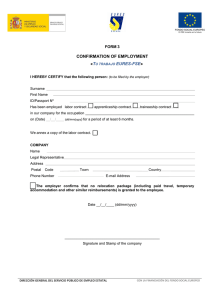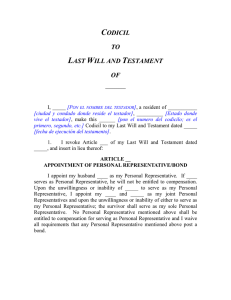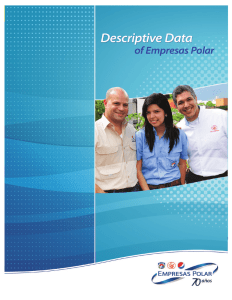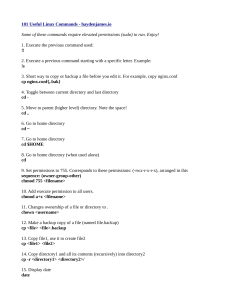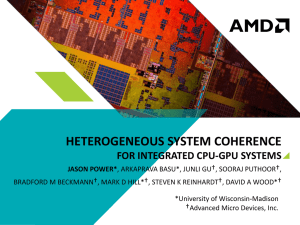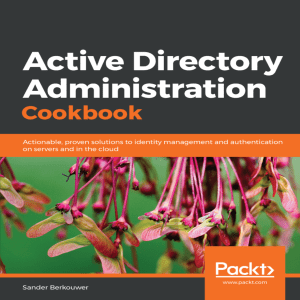manual de utilización de las empresas exportadoras e importadoras
Anuncio
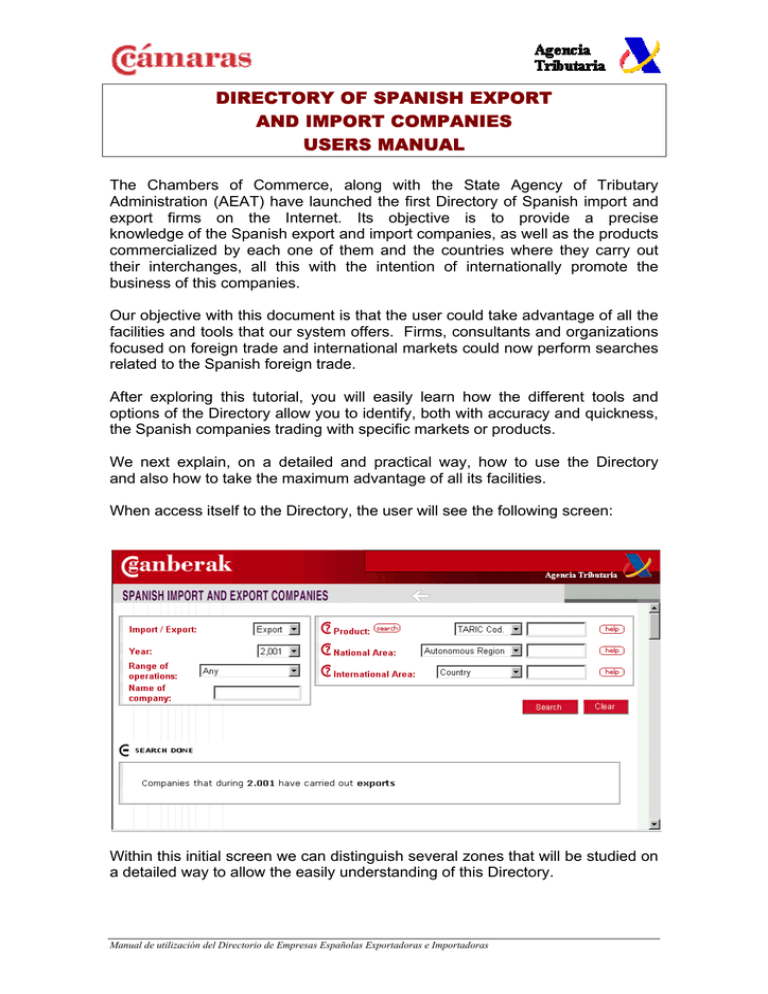
DIRECTORY OF SPANISH EXPORT AND IMPORT COMPANIES USERS MANUAL The Chambers of Commerce, along with the State Agency of Tributary Administration (AEAT) have launched the first Directory of Spanish import and export firms on the Internet. Its objective is to provide a precise knowledge of the Spanish export and import companies, as well as the products commercialized by each one of them and the countries where they carry out their interchanges, all this with the intention of internationally promote the business of this companies. Our objective with this document is that the user could take advantage of all the facilities and tools that our system offers. Firms, consultants and organizations focused on foreign trade and international markets could now perform searches related to the Spanish foreign trade. After exploring this tutorial, you will easily learn how the different tools and options of the Directory allow you to identify, both with accuracy and quickness, the Spanish companies trading with specific markets or products. We next explain, on a detailed and practical way, how to use the Directory and also how to take the maximum advantage of all its facilities. When access itself to the Directory, the user will see the following screen: Within this initial screen we can distinguish several zones that will be studied on a detailed way to allow the easily understanding of this Directory. Manual de utilización del Directorio de Empresas Españolas Exportadoras e Importadoras On the left side, the following area is observed: Import./Export It is a drop-down list that allows the user to choose, among data of imports or exports. Year The user can select from the list, the year for which he wishes to find the data. Range of operations It indicates the value, by ranges, of the performed operations. Actually, the following ranges of commercial operations can be found: • Commercial Operations less than 100,000 Euros • Commercial Operations between 100,000 and 1,000,000 Euros • Commercial Operations higher than 1,000,000 Euros. Name of company We included the possibility of directly search by the company name, so the user can type the whole name of the company, or even a chain of characters contained in the company name, then the system will generate a list with all the companies included in the directory that contain this chain of characters. For example, if the word “milky" is typed, the system could show the following company names as a result of the search: • Milky Producers ABC SL • Milky SL Another zone that we found within the main screen is the following one: Manual de utilización del Directorio de Empresas Españolas Exportadoras e Importadoras In this case the following sections are shown: Product It allows the user to select an specific product, nevertheless if the user does not select any product, the system performs the search over all the products in the data base. In this case the system has also two particular functions that facilitate the selection of the product: By clicking on this button, a new window, like the one below, will appear. In this window the user could select an specific product by going through its international nomenclature (TARIC or CNAE ), he can also access the “Sections” clasification, depending on the selection that he has made previously in the drop-down “Product” list. Once the desired product has been selected, the user will just have to make click on the circumference to its left and press the "Select" button. Next we briefly explain each one of the product classifications that are shown in the drop-down list: 1. TARIC: Includes 7,330 codes. The releasing can be made at the following levels: Number of Digits 2 4 6 8 Description Chapter Heading Harmonic System Combined Nomenclature Manual de utilización del Directorio de Empresas Españolas Exportadoras e Importadoras Examples: Code Description [01] LIVE ANIMALS. [30] PHARMACEUTICAL PRODUCTS . 2. Sections: Includes 21 codes. They corresponds to the aggregation of chapters. Examples: Cod [01] [06] Description LIVE ANIMALS AND PRODUCTS OF THE ANIMAL KINGDOM PRODUCTS OF THE CHEMICAL OR RELATED INDUSTRIES 3. CNAE: Additionally to the previous classifications, there is an option that allows the users to search by the National Classification of Economic Activities (CNAE 93), that includes 1,583 codes which are released thus: CATEGORY SECTIONS DIVISIONS GROUPS CLASSES DESCRIPTION 1 ALPHABETICAL CHARACTER 2 NUMERICAL DIGITS 3 NUMERICAL DIGITS 4 NUMERICAL DIGITS Examples: CODE A 01 011 0111 . DESCRIPTION Agriculture, cattle ranch, hunt and forestry Agriculture, cattle ranch, hunt and service operations related to the same ones Agricultural production Cereal and other plantations It is a finder that allows the user to locate a certain product, independently of its classification. When clicking on this button, the user will see a window like the following one: Manual de utilización del Directorio de Empresas Españolas Exportadoras e Importadoras Then, he will be able to write the name of the product that he wants to locate. When the search is done the system provides a list with all the products that contains the word searched along with their corresponding code. Pressing this button wherever it appears, the user gets help about different subjects: Product classifications, National and International areas. National Area Using this option the user can delimit his search to a certain Autonomous Region or Province, just by selecting the option of the drop-down list. The option of national totals is given by defect. Clicking on "Help", a list containing Provinces and Autonomous Regions is shown. The user is able to select one of them. International Area It allows to limit the search to a certain country, continent or economic group, that have carried out operations of foreign trade (imports / exports). As a default The user has the totals at a world-wide level. The geographic classification this database offers includes: • 253 countries • 5 continents • 21 economic groups. Manual de utilización del Directorio de Empresas Españolas Exportadoras e Importadoras Like in previous cases, the system has a Help button that will assist you while searching. Next the user will find the following buttons: Allows to perform the search, having in account the previously selected criteria. It allows to erase the criteria typed previously, cleaning all the fields, so then a new search can be done. Once performed a particular search, the system shows the results divided in to two parts, the first one summarizes the search criteria and the second one contains the results of the search, this can be observed in the next pictures: In this case the system inform us that the performed search refers to companies whose name contain the word "Milky” and that during 2001 year have carried out exports. It also announces the number of companies that has found based on these criteria search, and next lists them. Clicking on each company, it is possible to obtain his corresponding card. Now we will analyze the content of these cards. Manual de utilización del Directorio de Empresas Españolas Exportadoras e Importadoras In the upper part of the new window the following options can be observed: By clicking on each one of them you can go directly to the corresponding section of the card. For example, if you click on "Countries", a list of countries to/from which this company export/import items is displayed (depending on the criteria that has been specified previously). We also included the possibility of print this card. Now we will explain each one of the card sections: Location Info: In this area, some characteristics of the company are shown: • Address • Telephone and Fax • Range of operations This option shows the countries to which this particular company export (or import according to the chosen option) items. Manual de utilización del Directorio de Empresas Españolas Exportadoras e Importadoras Shows the exported or imported items corresponding to the TARIC nomenclature. Shows the exported or imported items corresponding to the CNAE nomenclature. Shows another interest information about the companny: Contact person. WEB page. E-mail. Trade marks. Other data. These last data will be optionally provided by the companies. Manual de utilización del Directorio de Empresas Españolas Exportadoras e Importadoras