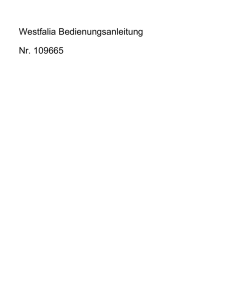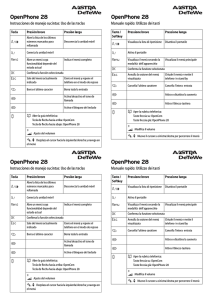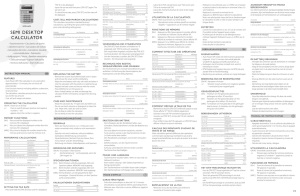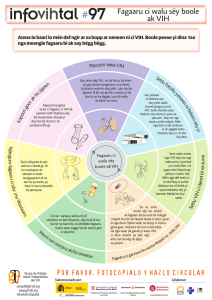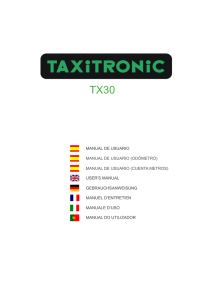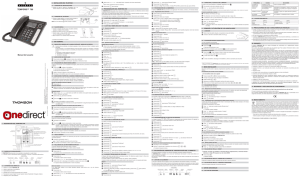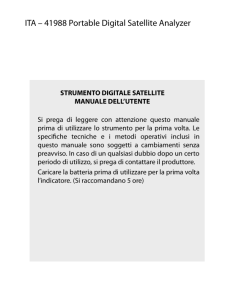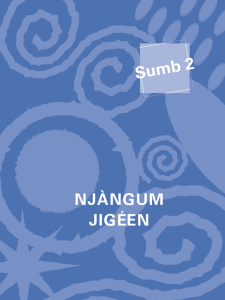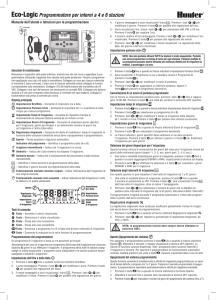Constant calculation Cálculos de constantes Calcolo di costante
Anuncio
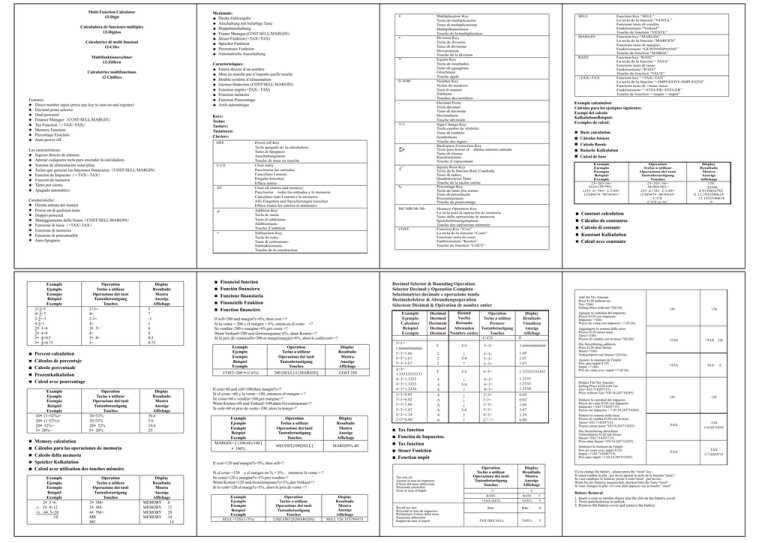
Multi Function Calculator 12-Digit Merkmale: Direkt Zahleingabe Anschaltung mit beliebige Taste Doppelanschaltung Finanz Manager (COST/SELL/MARGIN) Steuer Funktion (+TAX/-TAX) Speicher Funktion Prozentsatz Funktion Automatische Ausschaltung Calculadora de funciones múltiples 12-Dígitos Calcolatrice di multi funzioni 12-Cifre Multifunktionsrechner 12-Ziffern Calculatrice multifonctions 12 Chiffres Features: Direct number input (press any key to turn on and register) Decimal point selector Dual powered Finance Manager(COST/SELL/MARGIN) Tax Function(+TAX/-TAX) Memory Function Percentage Function Auto-power off OFF Caratteristiche: Diretta entrata dei numeri Power on di qualsiasi tasto Doppio powered Maneggiamento della finaza(COST/SELL/MARGIN) Funzione di tassa(+TAX/-TAX) Funzione di memoria Funzione di percentualità Auto-Spegnere 2+3=5 4+3=7 2-3=-1 4-3=1 2× 3=6 2× 4=8 2÷ 4=0.5 3÷ 4=0.75 Operation Teclas a utilizar Operazione dei tasti Tastenbetaetigung Touches 2+3= 4= 2-3= 4= 2× 3= 4= 2÷ 4= 3= Operation Teclas a utilizar Operazione dei tasti Tastenbetaetigung Touches 20+52% 20-52% 20× 52% 5÷ 20% Operation Teclas a utilizar Operazione dei tasti Tastenbetaetigung Touches 2× 3M+ 3× 4M4× 5M+ MR MC C/CE AC - Display Resultado Mostra Anzeige Affichage 5 7 -1 1 6 8 0.5 0.75 Display Resultado Mostra Anzeige Affichage 30.4 9.6 10.4 25 Memory calculation Cálculos para las operaciones de memoria Calcolo della memoria Speicher Kalkulation Calcul avec utilisation des touches mémoire Example Ejemplo Esempio Beispiel Exemple 2× 3=6 -) 3× 4=12 +) 4× 5=20 14 0~9/00 . +/- Power off Key Tecla apagado de la calculadora. Tasto di Spegnere Auschaltungstaste Touche de mise en marche Clear entry Para borrar las entradas. Cancellare I entrati Eingabe loeschen Efface entrée Clear all entries and memory Para borrar todas las entradas y la memoria Cancellare tutti I entrati e la memoria Alle Eingaben und Speicherungen loeschen Efface toutes les entrées et mémoires Addition Key Tecla de suma. Tasto di addizione Additiontaste Touche d’addition Subtraction Key Tecla de resta. Tasto di sottrazioneSubtraktiontaste Touche de la soustraction + Percent calculation Cálculos de porcentaje Calcolo percentuale Prozentkalkulation Calcul avec pourcentage Example Ejemplo Esempio Beispiel Exemple 20× (1+52%)= 20× (1-52%)= 20× 52%= 5÷ 20%= = Keys: Teclas: Tastiere: Tastaturen: Claviers: Las características: Ingreso directo de número. Apretar cualquiera tecla para encender la calculadora . Sistema de alimentación solar/pilas. Teclas que generan las funciones financieras(COST/SELL/MARGIN) Función de Impuesto(+ TAX/- TAX) Función de memoria Tanto por ciento. Apagado automático Example Ejemplo Esempio Beispiel Exemple ÷ Caractéristiques: Entrée directe d’un nombre Mise en marche par n’importe quelle touche Double système d’alimentation Gestion financière (COST/SELL/MARGIN) Fonction impôt (+TAX/- TAX) Fonction mémoire Fonction Pourcentage Arrêt automatique MC/MR/M-/M+ Example Ejemplo Calcolare Beispiel Exemple Example Ejemplo Esempio Beispiel Exemple Operation Teclas a utilizar Operazione dei tasti Tastenbetaetigung Touches Display Resultado Mostra Anzeige Affichage COST=200 × (1-6%) 200 [SELL] 6 [MARGIN] COST 188 If cost=60 and sell=100,then margin%=? Si el costo =60 y la venta =100, entonces el margen = ? Se costa=60 e vendita=100,poi margine=? Wenn Kosten=60 und Verkauf=100,dann Gewinnspanne=? Si coût=60 et prix de vente=100, alors la marge=? Operation Teclas a utilizar Operazione dei tasti Tastenbetaetigung Touches Display Resultado Mostra Anzeige Affichage 60[COST]100[SELL] MARGIN% 40 Si el coste =120 y el margen en % = 5%, entonces la venta = ? Se costa=120 e margine%=5%,poi vendita=? Wenn Kosten=120 und Gewinnspanne%=5%,dan Verkauf=? Si le coût=120 et marge%=5%, alors le prix de vente =? Example Ejemplo Esempio Beispiel Exemple SELL=120/(1-5%) +TAX/-TAX Operation Teclas a utilizar Operazione dei tasti Tastenbetaetigung Touches 120[COST]5[MARGIN] 5÷3= 1.66666666666 5÷3=1.66 5÷3=1.67 5÷3=1.67 4÷3= 1.33333333333 4÷3=1.3333 4÷3=1.3333 4÷3=1.3334 5÷3=0.05 5÷3=0.02 5÷3=1.66 5÷3=1.67 4÷3=1.34 2×3=6.00 Round Decimal Operation Vuelta Decimal Teclas a utillzar Rotondo Decimale Premere Abrunden Dezimal Tastenbetaetigung Décimal Nombre entier Touches C/CE Basic calculation Cálculos básicos Calcolo Basale Basische Kalkulation Calcul de base Example Ejemplo Esempio Beispiel Exemple 23+203-56= 562× (38-96)= (23× 6+78)÷ 2.3-89= 1234567× 9876543= Display Resultado Mostra Anzeige Affichage SELL 126.315789473 Add the Tax Amount Price $120 without tax Tax=?($6) Selling Price with tax=?($126) 0 Display Resultado Visualizza Anzeige Affichage 5/4 5÷3= 1.66666666666 2 2 2 ↓ 5/4 ↑ 5÷3= 5÷3= 5÷3= 1.66 1.67 1.67 F 5/4 4÷3= 1.33333333333 4 4 4 A A A A A A ↓ 5/4 ↑ ↓ ↓ ↓ 5/4 ↑ ↑ 4÷3= 4÷3= 4÷3= 2+3= 5-3= 5÷3= 5÷3= 4÷3= 2×3= 1.3333 1.3333 1.3334 Agregar la cantidad del impuesto Precio $120 con impuesto Impuesto =?($6) Precio de venta con impuesto =? ($126) Aggiungere la somma della tassa Prezzo $120 senza tassa Tassa=?($6) Prezzo di vendita con la tassa=?($126) Die Steuerbetrag addieren Preis $120 ohne Steuer Steuer=?($6) Verkaufspreis mit Steuer=?($126) Ajoutez le montant de l'impôt Prix sans impôt $120 Impôt =? ($6) Prix de vente avec impôt =? ($126) Deduct The Tax Amount Selling Price $120 with Tax Tax=?($5.714285715) Price without Tax=?($114.285714285) 0.05 0.02 1.66 1.67 1.34 6.00 Deducir la cantidad del impuesto Precio de venta $120 con Impuesto Impuesto =?($5.714285715) Precio sin impuesto = ? ($114.285714285) Ridurre la somma della tassa Prezzo di vendita $120 con la tassa Tassa=?($5.714285715) Prezzo senza tassa=?($114.285714285) Tax function Función de Impuestos. Tax function Steuer Funktion Fonction impôt Recall tax rate Recordar la tasa de impuesto. Richiamare il tasso della tassa Steuerrate abberufen Rappel du taux d’impôt Operation Teclas a utilizar Operazione dei tasti Tastenbetaetigung Touches 23+203–56= 38-96× 562= 23× 6+78÷ 2.3-89= 1234567× 9876543= C/CE C/CE or AC 120 Déduisez le montant de l'impôt Prix de vente avec impôt $120 Impôt =? ($5.714285715) Prix sans impôt =? ($114.285714285) 5 RATE +TAX (SET) Rate -TAX (RECALL) Display Resultado Mostra Anzeige Affichage 5 RATE TAX% 5 5 Rate 0 TAX% 5 120 +TAX +TAX 126 +TAX TAX 6 120 120 -TAX -TAX 114.285714285 -TAX TAX 5.714285715 Die Steuerbetrag abrechnen Verkaufspreis $120 mit Steuer Steuer=?($5.714285715) Preis ohne Steuer=?($114.285714285) Operation Teclas a utilizar Operazione dei tasti Tastenbetaetigung Touches Display Resultado Mostra Anzeige Affichage 170 -32596 4.9130434782 E 12.1932540618 12.1932540618 0 Constant calculation Cálculos de constantes Calcolo di costante Konstant Kalkulation Calcul avec constante F Tax rate set Ajustar la tasa de impuesto Il fisso del tasso della tassa Steuerrate einstellen Fixer le taux d’impôt Function Key “SELL” La tecla de la función “VENTA ” Funzione tasto di vendita Funktionstaste “Verkauf” Touche de fonction “VENTE” Function key “MARGIN” La tecla de la función “MARGEN” Funzione tasto di margine Funktionstaste “GEWINNSPANNE” Touche de fonction “MARGE” Function key “RATE” La tecla de la función “ TASA” Funzione tasto di tasso Funktionstaste “RATE” Touche de fonction “TAUX” Function key “+TAX/-TAX” La tecla de la función “+IMPUESTO/-IMPUESTO” Funzione tasto di +tassa/-tassa Funktionstaste “+STEUER/-STEUER” Touche de fonction “+impôt /- impôt” Example calculation: Cálculos para los ejemplos siguientes: Esempi del calcolo KalkulationsBeispiel: Exemples de calcul: Decimal Selector & Rounding Operation Selector Decimal y Operatión Completa Selezionatrice decimale e operazione tonda Dezimalselektor & Abrundungsoperation Sélecteur Décimal & Opération de nombre entier If cost=120 and margin%=5%, then sell=? Display Resultado Mostra Anzeige Affichage MEMORY 6 MEMORY 12 MEMORY 20 MEMORY 14 14 RATE Memory Operation Key La tecla para la operación de memoria Tasto della operazione di memoria Speicherbetaetigungtaste Touche des opérations mémoire Function Key “Cost” La tecla de la función “Costo” Funzione tasto di costo Funktionstaste “Kosten” Touche de fonction “COÛT” COST If sell=200 and margin%=6%, then cost =? Si la venta = 200 y el margen = 6%, entonces el costo =? Se vendita=200 e margine=6%,poi costa =? Wenn Verkauf=200 und Gewinnspanne=6%, dann Kosten =? Si le prix de vente(sell)=200 et marge(margin)=6%, alors le coût(cost) =? Example Ejemplo Esempio Beispiel Exemple MARGIN= [ (100-60)/100 ] × 100% MARGIN Square Root Key Tecla de la funcion Raiz Cuadrada Tasto di radice Quadratwurzel Taste Touche de la racine carrée Percentage Key Tecla de tanto por ciento. Tasto di percentuale Prozentsatztaste Touche du pourcentage % Financial function Función financiera Funzione finanziaria Finanzielle Funktion Fonction financière SELL Multiplication Key Tecla de multiplicación Tasto di moltiplicazione Multiplikationtaste Touche de la multiplication Division Key Tecla de división Tasto di divisione Divisiontaste Touche de la division Equals Key Tecla de resultados. Tasto di uguagliare Gleichtaste Touche égale Number Key Teclas de numeros. Tasti di numeri Zahltaste Touches des nombres Decimal Point Tecla decimal . Tasto di decimale Dezimaltaste Touche décimale Sign Change Key Tecla cambio de símbolo. Tasto di simbolo Symboltaste Touche des signes Backspace Correction Key Tecla para borrar el último número entrado Tasto di ritorno Ruecksetztaste Touche d’espacement × If you change the battery , please press the "reset" key. Si usted cambia la pila , por favor apretar la tecla de la función "reset ". Se vuoi cambiare le batterie, premi il tasto”reset” ,per favore. Wenn Sie die Batterie austauschen, drucken bitte die Taste "reset". Si vous changez la pile, s'il vous plaît appuyez sur la touche " reset" Battery Removal 1. Insert a coin or similar object into the slot on the battery cover. 2. Twist anticlockwise to unlock. 3. Remove the battery cover and remove the battery.