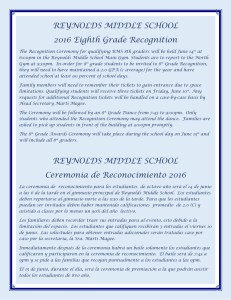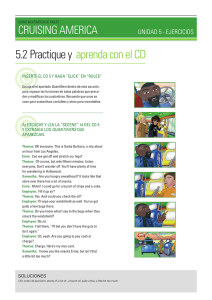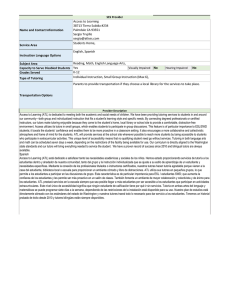the use of computers and the internet
Anuncio
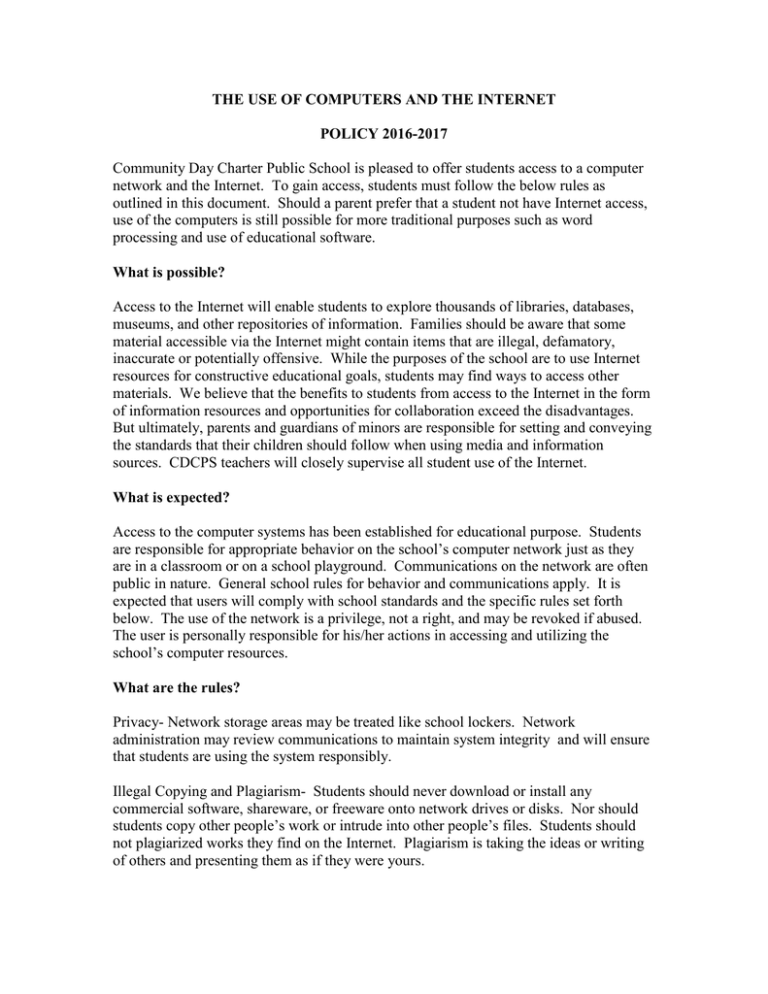
THE USE OF COMPUTERS AND THE INTERNET POLICY 2016-2017 Community Day Charter Public School is pleased to offer students access to a computer network and the Internet. To gain access, students must follow the below rules as outlined in this document. Should a parent prefer that a student not have Internet access, use of the computers is still possible for more traditional purposes such as word processing and use of educational software. What is possible? Access to the Internet will enable students to explore thousands of libraries, databases, museums, and other repositories of information. Families should be aware that some material accessible via the Internet might contain items that are illegal, defamatory, inaccurate or potentially offensive. While the purposes of the school are to use Internet resources for constructive educational goals, students may find ways to access other materials. We believe that the benefits to students from access to the Internet in the form of information resources and opportunities for collaboration exceed the disadvantages. But ultimately, parents and guardians of minors are responsible for setting and conveying the standards that their children should follow when using media and information sources. CDCPS teachers will closely supervise all student use of the Internet. What is expected? Access to the computer systems has been established for educational purpose. Students are responsible for appropriate behavior on the school’s computer network just as they are in a classroom or on a school playground. Communications on the network are often public in nature. General school rules for behavior and communications apply. It is expected that users will comply with school standards and the specific rules set forth below. The use of the network is a privilege, not a right, and may be revoked if abused. The user is personally responsible for his/her actions in accessing and utilizing the school’s computer resources. What are the rules? Privacy- Network storage areas may be treated like school lockers. Network administration may review communications to maintain system integrity and will ensure that students are using the system responsibly. Illegal Copying and Plagiarism- Students should never download or install any commercial software, shareware, or freeware onto network drives or disks. Nor should students copy other people’s work or intrude into other people’s files. Students should not plagiarized works they find on the Internet. Plagiarism is taking the ideas or writing of others and presenting them as if they were yours. USO DE COMPUTADORA Y EL INTERNET POLIZA 2016-2017 Community Day Charter Public School se complace en ofrecer a sus estudiantes el acceso a nuestra red de computadoras y al Internet. Para ganar el acceso, los estudiantes deben seguir las siguientes reglas señaladas en este documento. Si el padre prefiere que el estudiante no tenga acceso al Internet, si puede usar la computadora para propósitos más tradicionales como procesador de palabras y el uso de programas educativos. ¡Qué es posible? El acceso al Internet permitirá a los estudiantes explorar miles de librerías, base de datos, museos y otros repertorios de información. Las familias deben tener conocimiento que algunos materiales accesibles en el Internet podrían contener artículos que son ilegales, difamatorios, inexactos o potencialmente ofensivos. Mientras que el propósito de la escuela es usar los recursos del Internet para metas educacionales constructivas, los estudiantes podrían buscar la manera de encontrar otros materiales. Creemos que el beneficio de los estudiantes de tener acceso al Internet en la forma de información, recursos y oportunidades para colaboración, excede las desventajas. Pero finalmente, los padres y guardianes de menores son responsables de establecer y expresar los estándares que sus hijos deben seguir cuando usen este tipo de recurso. Los profesores de CDCPS supervisarán de cerca todos los estudiantes que usen el Internet. ¿Qué se espera? El acceso a los sistemas de computadoras ha sido establecido para propósitos educativos. Los estudiantes son responsables de mostrar la misma conducta apropiada cuando usen las computadoras que la mostrada en el salón de clases o el patio de recreo. Las comunicaciones en la red son muchas veces de naturaleza pública. Se aplican las reglas generales para conducta y comunicaciones. Se espera que los usuarios cumplirán con los estándares escolares y las reglas específicas señaladas a continuación. El uso de la red es un privilegio, no un derecho y pude ser recovado si se abusa. El usuario es personalmente responsable por sus acciones en el acceso y uso de los recursos escolares en las computadoras. ¿Cuáles son las reglas? Privacidad- Las áreas de almacenaje del sistema podrían ser tratadas como los armarios escolares. Los administradores del sistema podrían revisar las comunicaciones para mantener la integridad y se asegurarán que los estudiantes estén usando el sistema responsablemente. Copia o Plagio Ilegal - Los estudiantes nunca deben copiar o instalar ningún programa comercial en el sistema o discos. Tampoco deben copiar el trabajo de otras personas ni inmiscuirse en los archivos de otras personas. Los estudiantes no deben hacer plagio de Inappropriate Materials or Language- No profane, abusive or impolite language should be used to communicate nor should materials be accessed which are not in line with the rules of school behavior. A good rule to follow is never view, send, or access materials, which you would not want your teachers and parents to see. Should students encounter such material by accident, they should report it to their teacher immediately. General Rules 1. Do not use a computer to harm other people or their work. 2. Do not damage the computer or the network in any way. 3. Do not interfere with the operation of the network by installing illegal software, shareware, or freeware. 4. Do not violate copyright laws. 5. Do not view, send, or display offensive or obscene materials. 6. Do not share your password with another person. 7. Do not waste limited resources such as disk space or printing capacity (don’t print an entire web site). Always check with teacher before conducting print jobs. 8. Do not trespass in another’s folders, work or file. 9. Do notify an adult immediately, if by accident, you encounter materials, which violate the rules of appropriate use. 10. BE PREPARED to be held accountable for your actions and for the loss of privileges if the Rules of Appropriate Use are violated. 11. Do not use the Internet for personal e-mail. 12. Do not use or visit any social or personal web sites, such as Myspace. trabajos encontrados en el Internet. Plagio es tomar las ideas o trabajos escritos de otros estudiantes y presentarlos como si fueran suyos. Lenguaje o Material Inapropiado – No se permitirá el uso de lenguaje profano, abusivo o descortés en las comunicaciones ni se permitirá el acceso a materiales que no estén en línea con las reglas de conducta escolar. Una buena regla a seguir es nunca ver, enviar o tener acceso a material que no deseas que el maestro o tus padres vean. Si los estudiantes encuentran estos materiales inapropiados por accidente, deben reportarlo a sus profesores inmediatamente. Reglas Generales 1. No use una computadora para dañar a otras personas o su trabajo. 2. No dañe la computadora o el sistema de ninguna manera. 3. No interfiera con la operación del sistema al instalar programas gratis o comerciales. 4. No viole los derechos legales de autor. 5. No vea, envíe o muestre material ofensivo u obsceno. 6. No comparta su código secreto con ninguna otra persona. 7. No desperdicie recursos limitados tales como espacio en el disco o capacidad de impresora (no imprima y sitio de Internet completo) Siempre consulte con el maestro antes de imprimir un trabajo. 8. No debe entrar sin permiso al trabajo, archivo o fólder de otros. 9. Notifique a un adulto inmediatamente, si por accidente, encontró un material que viole las reglas de uso apropiado. 10. ESTE PREPARADO para ser responsable de sus acciones y para perder los privilegios si las Reglas de Uso Apropiado son violadas. 11. No use el Internet para correos electrónicos personales. 12. No use o visite ninguna página personal y social, por ejemplo “Myspace”.