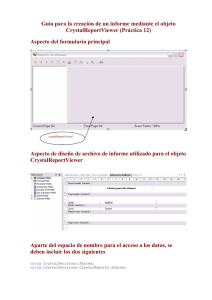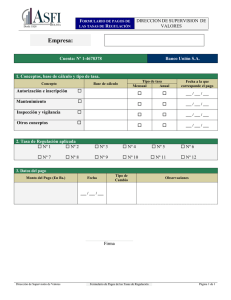Pasos para crear un reporte de Crystal Reports en C-Sharp
Anuncio
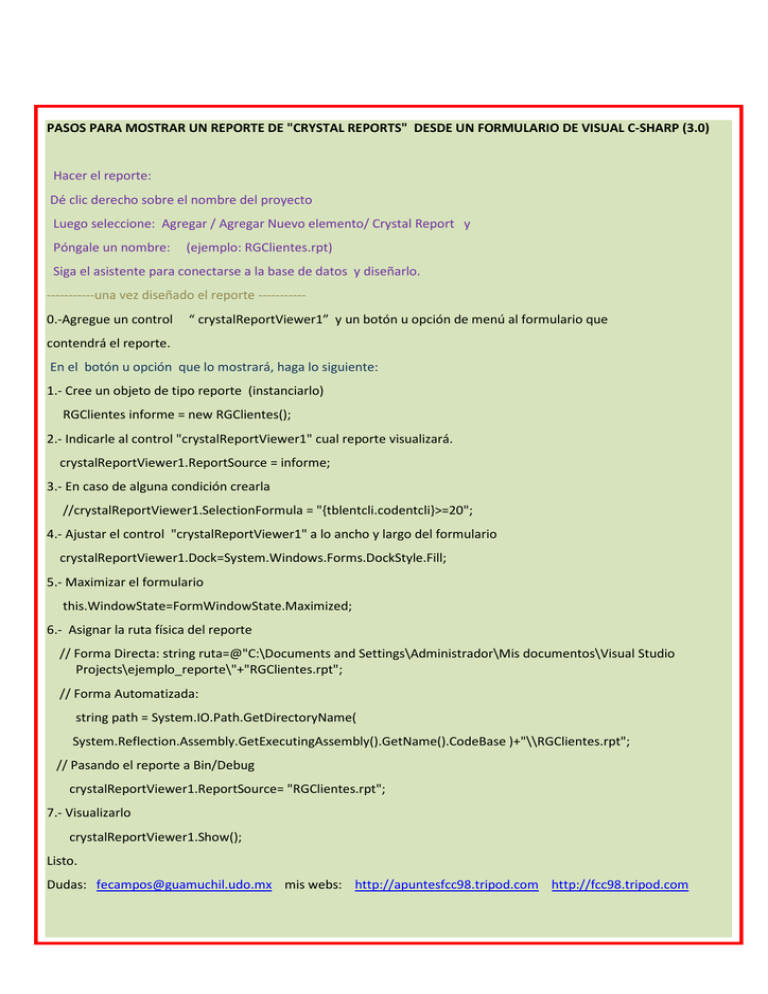
PASOS PARA MOSTRAR UN REPORTE DE "CRYSTAL REPORTS" DESDE UN FORMULARIO DE VISUAL C-SHARP (3.0)
Hacer el reporte:
Dé clic derecho sobre el nombre del proyecto
Luego seleccione: Agregar / Agregar Nuevo elemento/ Crystal Report y
Póngale un nombre:
(ejemplo: RGClientes.rpt)
Siga el asistente para conectarse a la base de datos y diseñarlo.
-----------una vez diseñado el reporte ----------0.-Agregue un control
“ crystalReportViewer1” y un botón u opción de menú al formulario que
contendrá el reporte.
En el botón u opción que lo mostrará, haga lo siguiente:
1.- Cree un objeto de tipo reporte (instanciarlo)
RGClientes informe = new RGClientes();
2.- Indicarle al control "crystalReportViewer1" cual reporte visualizará.
crystalReportViewer1.ReportSource = informe;
3.- En caso de alguna condición crearla
//crystalReportViewer1.SelectionFormula = "{tblentcli.codentcli}>=20";
4.- Ajustar el control "crystalReportViewer1" a lo ancho y largo del formulario
crystalReportViewer1.Dock=System.Windows.Forms.DockStyle.Fill;
5.- Maximizar el formulario
this.WindowState=FormWindowState.Maximized;
6.- Asignar la ruta física del reporte
// Forma Directa: string ruta=@"C:\Documents and Settings\Administrador\Mis documentos\Visual Studio
Projects\ejemplo_reporte\"+"RGClientes.rpt";
// Forma Automatizada:
string path = System.IO.Path.GetDirectoryName(
System.Reflection.Assembly.GetExecutingAssembly().GetName().CodeBase )+"\\RGClientes.rpt";
// Pasando el reporte a Bin/Debug
crystalReportViewer1.ReportSource= "RGClientes.rpt";
7.- Visualizarlo
crystalReportViewer1.Show();
Listo.
Dudas: [email protected] mis webs: http://apuntesfcc98.tripod.com http://fcc98.tripod.com