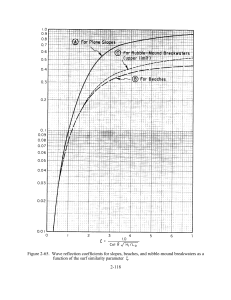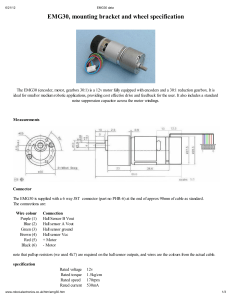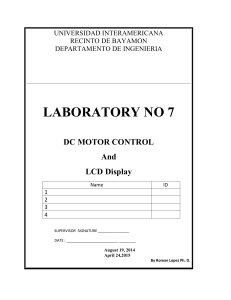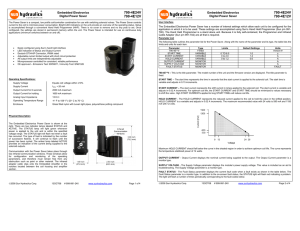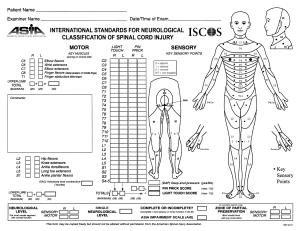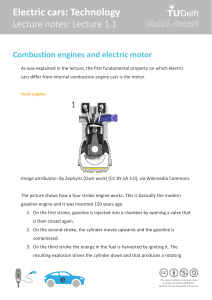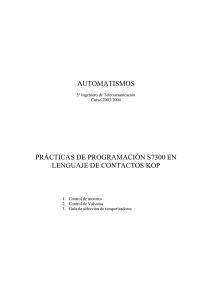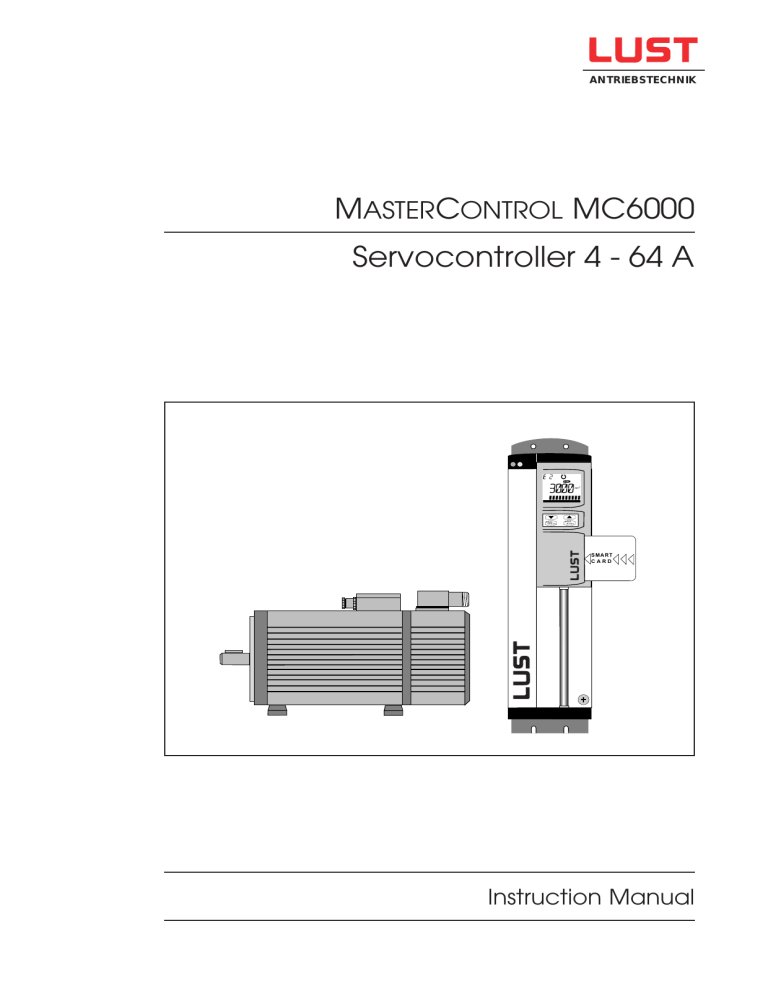
ANTRIEBSTECHNIK
MASTERCONTROL MC6000
Servocontroller 4 - 64 A
CTRL
min-1
stop
return
start
enter
SMART
CARD
Instruction Manual
The MASTERDRIVE System
InterBus-S Interface
CAN-Bus Interface
I/O Module1
Servocontroller
MC6000
Terminal Module
EKL 300
PC Interface
CTRL
min-1
RS485
stop
return
start
enter
SM ART
CARD
SMARTCARD storages
all parameters
Mains
connection
various cables
asynchronous
servomotors
series ASx
Line choke
Mains filter
T
SM AR
D
CAR
T
SM AR
D
CAR
SMARTCARD for easy matching
of servocontrollers to the motors
Instruction Manual
for MC6000 Series
Servocontrollers
Valid from Software-Version: V1.1
Item Number:
Version:
0792.20B.0-02
December 1995
We reserve the right to make technical changes
synchronous
servomotors
series PSx
Dear Customer
Thank you for the trust that you have placed in us by purchasing the LUST
MASTERDRIVE drive system.
Installation and commissioning must only be carried out by a trained engineer. Please
take the time to read the instructions carefully. Following the instructions meticulaously
will you time and avoid uncertainty and questions at the commissioning stage.
It is essential to read the Instruction Manual because incorrect use of the servodrive can
damage both the servodrive itself and also other parts of the installation. Because of the
rotating parts of the drive and the high voltages involved, this type of equipment is potentially
hazardous to human life.
If after reading the instructions you still have questions, do please contact us.
Lust Antriebstechnik GmbH
Gewerbestr. 5-9
D-35631 Lahnau
Germany
Tel: +49 6441 966 -0
Fax: +49 6441 966 -137
Symbols
⇒
Danger! Danger of death by electrocution or rotating machinery.
⇒
Warning: you must follow this instruction.
⇒
Warning: before opening the equipment, disconnect from the mains and wait
approximately two minutes for the DC link capacitors to discharge.
⇒
Prohibited: incorrect operation may cause damage to equipment.
⇒
Useful tip, Note.
wait 2 minutes
after power-off
Signposts
Especially important
for commissioning:
↓
☞
Safety Instructions
General, Manufacturer's Declaration, CE and EMC
1
☞
Technical Specifications of Servocontrollers
Installation Instructions
2
☞
Installation, Commissiong
Important Instructions for Operation
3
Electrical Connections
EMC, Connection to the mains power supply, motor, terminals,
encoder, RS485 and Bus system
4
Software Overview
5
Using KEYPAD and SMARTCARD
6
Configuration
Assigning input and output functions
Processing of reference values, Emergency Stop etc
7
Structure of controls
Torque control, speed control and position control
8
Displays and Error Messages
9
☞
Parameter Description
by Subject Area
10
I/O Module 1 and EKL300
11
Servomotor Project Data
Technical specifications, dimensional drawings, axial and radial
loads, cooling, holding brake, etc
12
Index
Parameter Overview (Table)
Quick Finder
1
1.1
1.2
1.3
1.4
1.5
1.6
1.7
1.8
1.9
1.10
General ............................................................................................................. 1-1
Safety instructions ............................................................................................. 1-1
Intended use ...................................................................................................... 1-1
Manufacturer's Declaration for Servocontrollers ................................................ 1-2
Manufacturer's Declaration for Servomotors ...................................................... 1-4
MC6000 with CE Mark ....................................................................................... 1-6
Instructions for correct EMC installation ............................................................ 1-8
What are the main benefits of the MASTERDRIVE System? ................................... 1-9
Details for ordering the MC6000 Servocontroller ............................................. 1-10
MC6000 Servocontroller Models ...................................................................... 1-11
Accessories for the MC6000 Servocontroller ................................................... 1-12
2
2.1
2.2
2.3
2.4
2.5
2.6
2.7
Technical Specifications for Servocontrollers .............................................. 2-1
Design and Layout ............................................................................................. 2-1
Output - motor .................................................................................................... 2-2
Input - power side .............................................................................................. 2-2
Resolution of angle of rotation ........................................................................... 2-2
Ambient conditions ............................................................................................. 2-3
Dimensions and weights .................................................................................... 2-3
Mounting instructions ......................................................................................... 2-4
3
3.1
3.2
3.3
3.4
Installation and Commissioning ..................................................................... 3-1
Instructions for installation ................................................................................. 3-1
Installation of drive system ................................................................................. 3-2
Commissioning of the drive system ................................................................... 3-2
Important tips ..................................................................................................... 3-4
4
4.1
4.2
4.3
4.3.1
4.3.2
4.3.3
4.3.4
4.3.5
4.3.6
4.4
4.4.1
4.4.2
4.4.3
4.4.4
4.4.5
4.4.6
4.5
4.5.1
4.5.2
Electrical Connections .................................................................................... 4-1
System connection diagram ............................................................................... 4-1
Electromagnetic compatability ........................................................................... 4-2
Power Terminals .............................................................................................. 4-3
Mains power supply connection ......................................................................... 4-3
Motor connection ............................................................................................... 4-4
Connection of thermistor .................................................................................... 4-6
Connection of braking resistor ........................................................................... 4-7
DC link terminals .............................................................................................. 4-11
MC6000 protection functions ........................................................................... 4-11
Control Connections ..................................................................................... 4-12
Control terminal allocation ................................................................................ 4-12
Specification of control connections ................................................................. 4-13
Key to input and output codes .......................................................................... 4-14
Wiring control terminals ................................................................................... 4-14
ENPO input (ENable POwer stage) ................................................................. 4-17
Input of current reference signals ..................................................................... 4-17
Encoder connection ...................................................................................... 4-18
Resolver cable KRX-Nxx, KRX-KS-xx ............................................................. 4-18
Encoder cable KG1-KSxx, KG2/3-KS-xx ......................................................... 4-19
4.6
4.7
4.8
4.9
RS485 serial interface ...................................................................................... 4-20
Encoder simulation .......................................................................................... 4-22
InterBus-S-Interface (C1 and C7) .................................................................... 4-24
CAN-Bus-Interface (C2) ................................................................................... 4-25
5
MC6000 software and overview ...................................................................... 5-1
6
6.1
6.2
6.2.1
6.3
6.4
6.5
6.6
6.7
6.7.1
6.7.2
6.7.3
6.7.4
6.8
System software .............................................................................................. 6-1
Layout of the KeyPad ......................................................................................... 6-1
Using the controls .............................................................................................. 6-2
General .............................................................................................................. 6-2
Controls ............................................................................................................. 6-2
LCD Display ....................................................................................................... 6-3
Control levels ..................................................................................................... 6-4
Examples for setting parameters ....................................................................... 6-5
Overview of Menu Structure ........................................................................... 6-7
The VAL Menu ................................................................................................... 6-7
The PARA Menu ................................................................................................ 6-8
The CTRL Menu .............................................................................................. 6-10
The CARD Menu ............................................................................................. 6-12
Setting the parameters for the MC6000 ........................................................... 6-13
7
7.1
7.1.1
7.1.2
7.1.3
7.2
7.2.1
7.2.2
7.2.3
7.3
7.3.1
7.3.2
7.3.3
7.3.4
7.3.5
7.4
7.4.1
7.4.2
7.4.1
7.4.1
Configuration Software ................................................................................... 7-1
Function selectors ........................................................................................... 7-2
Input Functions .................................................................................................. 7-3
Output Functions ............................................................................................... 7-4
Fixed inputs FIF0 und FIF1 ................................................................................ 7-4
Reference Value Input ..................................................................................... 7-5
Short description of reference inputs.................................................................. 7-5
Description of reference inputs .......................................................................... 7-5
Setting reference inputs ..................................................................................... 7-9
Special functions ........................................................................................... 7-10
Emergency Stop .............................................................................................. 7-10
Automatic start ................................................................................................. 7-10
Motor potentiometer function (MOP) ................................................................ 7-11
OS00 output as PWM output ........................................................................... 7-11
Torque limitation (SCALE) ................................................................................ 7-12
Examples of applications .............................................................................. 7-13
Example: analog reference value input ............................................................ 7-13
Example: reference value input using serial interface ...................................... 7-15
Example: switching from fixed reference values .............................................. 7-16
Example: Analog reference value input with switching ..................................... 7-18
8
8.1
8.2
8.3
8.3.1
8.3.2
8.4
8.4.1
8.4.2
Control Software .............................................................................................. 8-1
General control structure ................................................................................... 8-3
Torque control mode .......................................................................................... 8-4
Speed Control Mode ........................................................................................ 8-5
Setting speed control ......................................................................................... 8-7
Speed in field weakening ................................................................................... 8-9
Position Control ............................................................................................... 8-9
Position control without pre-control .................................................................. 8-10
Position control mode ...................................................................................... 8-10
9
9.1
9.2
9.2.1
9.2.2
9.2.3
9.2.4
Displays and Error Messages ......................................................................... 9-1
Operating display ............................................................................................... 9-1
Error Messages ................................................................................................ 9-1
Warnings and errors in the Servocontroller ........................................................ 9-2
KeyPad operator errors...................................................................................... 9-4
Errors when using SmartCard ............................................................................ 9-4
Trouble shooting ................................................................................................ 9-5
10
10.1
10.1.1
10.1.2
10.2
10.3
10.3.1
10.3.2
10.3.3
10.3.4
10.3.5
10.3.6
10.3.7
10.3.8
10.3.9
10.3.10
10.3.11
10.3.12
10.3.13
Description of Parameters ............................................................................ 10-1
System for Parameter Names ....................................................................... 10-1
Areas _ENCD, _MOT, _TCON, _SCON, _PCON ............................................ 10-1
Other areas and VAL Menü .............................................................................. 10-3
VAL Menu Parameters ................................................................................... 10-4
PARA Menu Parameters ................................................................................ 10-5
Configuation area (_CONF) ............................................................................ 10-7
Encoder area (_ENCD) .................................................................................. 10-19
Option slot 1 (_OPTN1) ................................................................................. 10-21
Option slot 2 (_OPTN2) ................................................................................. 10-21
Motor area (_MOT) ........................................................................................ 10-22
Torque control area (_TCON)......................................................................... 10-25
Speed control area (_SCON) ......................................................................... 10-26
Position control area (_PCON) ....................................................................... 10-29
Serial interface area (_SIO) ........................................................................... 10-30
KEYPAD area (_KPAD) .................................................................................... 10-33
Safety and error reaction parameters area (_SCTY) ...................................... 10-37
Custom software area (_USER)..................................................................... 10-41
Reference value input area (_REF) ............................................................... 10-42
11
11.1
11.2
11.3
11.4
Description of I/O Module 1 (AH1) and EKL300 ........................................... 11-1
I/O Module 1 .................................................................................................... 11-1
Terminal allocation I/O Module1 ....................................................................... 11-2
EKL300 ............................................................................................................ 11-3
Software description I/O Module 1 ................................................................... 11-5
12
12.1
12.2
12.3
12.4
12.5
12.6
12.7
12.8
12.9
12.10
12.11
12.12
12.13
12.14
Servomotor Design Specifications ............................................................... 12-1
Synchronous and Asynchronous Servomotor series ........................................ 12-1
Ordering details for ASx and PSx Servomotors ................................................ 12-2
Servomotor models .......................................................................................... 12-3
Basic versions of Servomotors ........................................................................ 12-5
Typical M-n graph for Servomotors .................................................................. 12-6
Technical specifications: Asynchronous Servomotors ASx-xx .......................... 12-7
Technical specifications: synchronous Servomotors PSx-xx ............................ 12-8
Dimensions of Servomotors ........................................................................... 12-10
Dimensions for shaft, flange and foot ............................................................. 12-11
Dimensions for motors with self cooling and external cooling ........................ 12-13
Permissible axial and radial loads .................................................................. 12-14
Technical specifications: shape and shaft seal IP65 ....................................... 12-15
Technical specifications: self cooling and external cooling ............................. 12-16
Technical specifications: holding brake .......................................................... 12-18
Index
Parameter Overview
1
General
1.1
Safety Instructions
Servodrives have high voltage exposed metal components and may also have moving or rotating
parts and hot surfaces, so they do of course represent a danger to human life.
To prevent serious injury or major damage, only qualified personnel who are trained in working
on electrical drives may work on the equipment. To be qualified in this sense a person must be
familiar with the arrangement, installation, commissioning and operation of Servodrives and
possess appropriate qualifications to work on them. He must read the instruction manual in
detail before installation and commissioning and must follow the safety instructions at all times.
(IEC 364 and CENELEC HD 384 or DIN VDE 0100 and IEC-Report 664 or VDE 0110 and national health and safety
regulations or VBG 4)
Repairs to Servodrive components may only be carried out by the manufacturer or by repair
centres authorized by the manufacturer. Unauthorized opening of the equipment and unskilled
repairs may result in injuries and damage.
1.2
Intended use
Servodrives are equipment designed for incorporating in electrical installations or machines.
The commissioning of the Servodrive (ie commencing operation as intended) is prohibited until
such time as it has been confirmed that the machine complies with the requirements of EC
Directive 89/392/EEC (Machinery Directive). EN60204 must be observed.
Commissioning (ie starting normal intended operation) is only permitted under conditions of
strict adherence to the EMC Directive (89/336/EEC).
For the Low Voltage Directive 73/23/EEC the harmonized standards in the series prEN 50178/
DIN VDE 0160 in conjunction with EN 60439-1/DIN VDE 0660 part 500 and EN 60146/DIN VDE
0558 are used for Servodrives.
Technical specifications and connection details should be read off the nameplate and from the
documentation and must be strictly observed.
Servodrives must be protected from excessive loads. In particular no components must be
distorted or insulation/separation arrangements be changed during transport and handling.
Servocontrollers and Servomotors contain electrostatic components which are vulnerable and
can easily be damaged by inappropriate handling. Electrical components must not be
mechanically damaged or destroyed.
Any work on Servodrives which are live must be strictly in accordance with with currently valid
national health and safety regulations (eg VBG 4).
Electrical installation must be carried out in accordance with the applicable regulations (relating
to conductor cross section, protection, and protective conductor connection etc). Further details
are contained in the documentation.
Electronic equipment is not inherently fail-safe, so the user must accept responsibility for ensuring
that the drive cannot become dangerous in case of failure.
If the Servodrive is to be used for special applications (eg in an explosive environment) then the
relevant standards and regulations (eg EN50014 and EN50018) must be followed.
MC6000 Instruction Manual
1-1
1.3
1-2
Manufacturer's Declaration for Servocontrollers
MC6000 Instruction Manual
MC6000 Instruction Manual
1-3
1.4
1-4
Manufacturer's Declaration for Servomotors
MC6000 Instruction Manual
MC6000 Instruction Manual
1-5
1.5
MC6000 with CE Mark
Copy of the CE Test Certificate as as exaple for MC6404 and MC6408:
1-6
MC6000 Instruction Manual
Copy of Summary of Test Results as an example for MC6404 and MC6408:
MC6000 Instruction Manual
1-7
1.6
Instructions for Correct EMC Installation
CE including EMC:
The MASTERDRIVE drive system has been designed such that it complies not only with the low
voltage directive, but also the EMC directive (assuming appropriate installation) - and even the
strict directive for domestic use. Conformance testing was carried out in the renowned Schenck
laboratories under laboratory conditions and there is no guarantee that these findings can be
transferred to a Servodrive installed in a specific machine or installation.
Instructions for the best possible installation are shown in the next diagram.
How to achieve correct EMC installation...
MC6000 Servocontroller
... with original
encoder cable
X10
... with screened
control cable
X5
1
2
3
4
5
6
7
8
control terminals
9
10
11
12
13
14
G
... with good
star grounding
X1
L1
L1
L2
L3
PE
M
3~
W
L2
V
L3
U
asynchronous
or synchronous
Servomotor
PTC
PTC
X3
... with mains filter
(see section 4.2)
RB RB
+
-
X2
... with screened
mains cable
resolver or
optical encoder
... with screened
motor cable
≥ 10 mm2
star grounding point
(main ground) in cabinet
Note:
Complete instructions for wiring the Servodrive are contained in Section 4.
1-8
MC6000 Instruction Manual
1.7
•
What are the main benefits of the MASTERDRIVE System?
One Servocontroller for asynchronisous and synchronisous motors
⇒ reduced training and documentation costs.
⇒ reduced cost of spares in stock
CTRL
min-1
stop
return
•
KEYPAD - one controller for Servocontrollers and frequency inverters
⇒ reduced familiarization and documentation costs
•
Chipcard with motor specifications and complete
controller matching
⇒ high level of
safety when commissioning
⇒ reduced
T
AR
SM R D
CA
start
enter
SMART
CARD
commissioning costs
•
Equipment flexibility with retrofit accessories
⇒ high degree of flexibility for future requirements
•
Servocontroller with integrated positioning and sequence control
⇒ reduced space requirements in cabinet
⇒ reduced wiring costs
⇒ reduced drag errors and reduced load on central control
•
System solution with asynchronous and synchronous motor range
Asynchronous Servomotors
Synchronous Servomotors
→ ideal economic solution
→ wide speed setting range with
constant maximum performance output
→ maintenance-friendly
→ ultra compact
→ optimum dynamics
→ high precision torque control
CTRL
min-1
stop
return
start
enter
SMART
CARD
⇒ this gives you the capacity to create the ideal solution in both technical and economic
terms
•
CE conformity
⇒ this means that acceptance of your machine or installation will be straightforward
without the drive being a concern.
MC6000 Instruction Manual
1-9
1.8
Details for ordering the MC6000 Servocontroller
The Servocontroller model is identified by the order code. Non-standard versions are identified
by the addition of model codes to the order code.
In the model combination represented, there is standardization on one model at each stage (eg
control, encoder interface etc). Each model code has a special meaning; see Servocontroller
models.
Non-listed controllers also use model codes which are not detailed here.
Order code/type code (standard version)
M C 6 x x x
Continuous current (RMS), see MC6000 Technical
Specifications
Mains voltage, see MC6000 Technical Specifications
MASTERCONTROL MC6000 Series
Standard model:
•
•
•
with KP100 control unit
with encoder interface for evaluating resolvers
brake chopper power electronic (10% duty
for MC6404 to MC6416: BR1 with
cycle) and braking resistor in heat sink
for MC6432 and MC6464: BR3
with braking chopper power electronic (100%
duty cycle) for direct connection to an external
braking resistor
Model code for non-standard models
M C 6 x x x
1
2
3
4
5
locations 1 - 5
The model code 1 - 5 is separated by a comma and these codes can be added in any
order.
Example
MC6408 , KP0 , D2 , C2
with CAN bus interface
with encoder interface
evaluating sin/cos encoder
for
without KP100 controller
1-10
MC6000 Instruction Manual
1.9
MC6000 Servocontroller Models
Location
Version
code
1
Standard
Control
2
Encoder
Interface
3
KP0
Standard
D2
Standard
AH1
Application
Hardware
4
Bus
Interface
5
Braking
chopper
version
Standard
Short Description
With KP100 multifunction control unit.
Without KP100 multifunction control unit
Described
in
Section 6
–
Encoder interface for evaluating resolvers.
Section 4.5
Encoder interface for evaluating the latest optical encoders,
incremental sin/cos outputs and simultaneous absolute position
information as single turn and multi turn variants.
Section 4.5
Without application hardware in slot X7
PLC compatible I/O expansion with 8 inputs and 4 outputs.
The I/Os are fully programmable.
Without bus interface in slot X6
–
Section 11
–
C1
INTERBUS-S interface for local bus link (IBS-L)
Section 4.8
C2
CAN-Bus interface (CAN)
Section 4.9
C7
INTERBUS-S interface for remote bus connection (IBS-F)
Section 4.8
Standard
(BR1)
BR3
Braking chopper power electronics (10% duty cycle) and
braking resistor in heat sink.
Section 4.3.4
Braking chopper power electronics (100% duty cycle) without
braking resistor (standard version for MC6432 and MC6464).
Section 4.3.4
The model codes on the nameplate identify how the device is equipped.
MC6000 Instruction Manual
1-11
1.10
Accessories for the MC6000 Servocontroller
Accessories for fitting to the Servocontroller
Order
Code
KP100
0000.ZSC
0792.ZSC,
xxx-xx-xxxx
Description
KP100 multifunction control unit for operating the Servocontroller and
frequency inverter
SMARTCARD without data
SMARTCARD for adapting the MC6000 Servocontrollers to the
Servomotor series ASx and PSx
Accessories for fitting externally
Order
Code
Description
EKL300
Terminal module for external wiring of control terminals of application
hardware AH1 and AH2. With connecting cable (KSS252).
KSS252
Connecting cable to link MC6000 Servocontroller and EKL300 terminal module .
Connecting cable length 1.8m.
LBSKK200
1-12
Interface converter cable: RS485 to RS232. Cable length approximately 2m.
MC6000 Instruction Manual
2
Technical Specifications for Servocontrollers
2.1
Design and Layout
23
22
3
1
2
4
5
6
7
8
9
10
11
12
13
y
,
y
,
y
,
y
,
y
,
y
,
y
,
y
,
RB RB
PTC PTC
U
24
V
W
yy
,,
yy
,,
yy
,,
yy
,,
yy
,,
yy
,,
yy
,,
yy
,,
21
20
CTRL
min-1
25
PE U
V
W RB RB +
-
stop
return
PE U
V
W +
-
L1 L2 L3 PE
-
26
start
enter
18
SMART
CARD
12
17
PTC PTC
16
RB RB PTC PTC
27
14
15
+
19
L1 L2 L3 PE
L1 L2 L3
14
MC6404 ... MC6416
MC6432, MC6464
No.. Function
No.
Function
1, 7 LED "Error", red (H2)
15
mains terminals (X1)
2, 6 LED "Ready", green (H1)
16
terminals for braking resistor & PTC
3
4
slot X6, e.g. for InterBus-S
MC6432
or CAN-Bus Interface
17
terminals for PTC MC6464
slot X7, e.g. for I/O Module 1,
18
supply terminals MC6432
or PosMod1
19
supply terminals MC6464
5
LED status display, gelb (H3)
20
RS485 serial interface (X8)
8
control terminals (X5)
21
encoder simulation port (X9)
9
jumper for analog ref. value input
22
encoder port (X10)
10
socket for KeyPad (X4)
23
interface port (X11) for
24
Interface port (X12)
11
terminals for motor & thermistor (X3)
12
grounding screw as star point for all
grounding lead connections
25
KeyPad control unit KP100
13
terminals for braking resistor
26
SmartCard for matching the
14
InterBus-S or CAN-Bus interface
DC link circuit (X2)
servocontroller to motors and storage
cable clips to reduce stress loading and
media for all parameters
for correct EMC cable screening
Instruction Manual MC6000
27
KeyPad connector plug
2-1
2.2
Output - motor
Code Unit MC6404 MC6408 MC6412 MC6416 MC6432 MC6464
Rated power (400V mains) 1 S
Voltage (RMS)
U
Cont. current (400V / 460V) 1 I
Cont. current (400V / 460V) 2 I
Pulse current for 10 sec
I
Switching frequency
f
Motor system
Protection against short
circuit and ground fault
kVA
V
A
A
A
kHz
2,7
4/4
3/2
5,5
8,3
11
22
3 x 0 ... 400 / 460
8/7
12 / 12 16 / 15 32 / 32
4,5 / 3,5 7,5 / 6 9,5 / 7,5 20 / 17
2·I
4, 8, 16 (factory setting 8 kHz)
synchronous or asynchronous
yes, but not at RB terminals
44
64 / 60
40 / 32
1,5 · I
1) assuming switching frequencies of 8 kHz (factory set) or 4 kHz
2) assuming switching frequency of 16 kHz
2.3
Input - power side
Code Unit MC6404 MC6408 MC6412 MC6416 MC6432 MC6464
Mains voltage
Asymmetry of
mains voltage
Frequency
Power factor of
fundamental wave
Efficiency
Power loss
U
V
%
3 x 400 ... 460 ±10 %
3
f
cos
Hz
48 ... 62
> 0,97
η
P
%
W
> 95
115
180
250
310
600
1000
3) at rated voltage and rated current
2.4
Resolution of angle of rotation
encoder simulation
pulses / rev
G1 sin/cos Incremental
G2 sin/cos single turn
pulses / rev.
degrees
1
2048
G3 sin/cos multi turn
R1 Resolver 1 pole pair
Null pulses / rev
internal angle resolution
0
2 19
0.00069°
0
1024
1
2
12
0.088°
13
R2 Resolver 2 pole pair
2048
2
2
R8 Resolver 3 pole pair
3072
3
3x2
0.044°
12
0.0293°
Note:
It is not possible to give general details with regard to resolution and precision of torque, speed
and position as these values depend not only on Servocontroller but on all the drive elements.
2-2
Instruction Manual MC6000
2.5
Ambient conditions
Code Unit MC6404 MC6408 MC6412 MC6416 MC6432 MC6464
Cooling air temperature
(up to 1000 m a.s.l.)
Type of cooling
Relative humidity
Power reduction relative
to cooling air temperature
T
°C
0 - 40
rF
P
%
%
forced cooling
15 - 85, non condensing (VDE0160)
5 %/°C above 40°C cooling air temperature
max. 50°C
Power reduction relative
to installation height
P
%
5 % per 1000 m above 1000 m a.s.l.,
max. 2000 m a.s.l.
Storage temperature
Transport temparature
Vibration (IEC 68-2-6)
T
T
°C
°C
-25 - +55 (VDE0160)
-25 - +70 (VDE0160)
2g (IEC68-2-6)
5) When equipped with I/O Module 1 (version AH1) maximum cooling air temperature 40 degrees C
2.6
Dimensions and weights
Code Unit MC6404 MC6408 MC6412 MC6416 MC6432 MC6464
Protection
Mounting orientation
Weight
Dimensions
m
A
B
C
D
E
F
G
kg
mm
mm
mm
mm
mm
mm
mm
IP20, VBG4
vertical, wall mounted
7,5
10
15
5,8
7
360
440
345
425
142,5
190
285
7,5
100
150
240
260
290
6
95
60
A
CTRL
min-1
stop
return
start
enter
B
C
SMART
CARD
G
E
F
D
Instruction Manual MC6000
2-3
2.7
Mounting instructions
Note:
These instructions are applicable to the Servocontroller with heat sink and complete enclosure
(Standard version).
General:
The location for installation must be free from conducting or corrosive materials and free from
humidity. Servocontrollers are typically housed in cabinets with external air throughflow. They
are attached to a mounting board with four M5 screws.
It is essential that the minimum separaration distances above and below the unit are observed
to avoid overheating. The ventilation slots on the top surface must not be covered or closed off
under any circumstances.
Warning:
Take care to ensure that no foreign bodies, such as metal swarf or screws, drop into the equipment,
as it may be damaged beyond repair.
Equipment installation spacing:
The enclosure dimensions have been designed to allow for power losses in the form of heat
dissipation (see power table). To avoid overheating in the enclosure it is important to adhere
strictly to the specified minimum installation separation distances. This will ensure long term
reliability. There is no restriction however on mounting any number of units directly adjacent to
each other with no separation. (Except when using I/O Module 1 AH1).
A
B
CTRL
min-1
stop
return
Minimum mounting distances:
A = 150 mm
B = 0 mm
CTRL
min-1
start
enter
stop
return
start
enter
Exceptions:
B = 20 mm
B = 20 mm
B
B
B = 20 mm
with version AH1 (I/O Module 1)
with Servocontrollers of different
power
i.e. 1 x MC6408, 1 x MC6412
with other equipment. Do
observe minimum mounting
distance of the other equipment if
greater!
A
The Servocontroller is cooled adequately by its heat sink and a metal mounting plate is not
required.
2-4
Instruction Manual MC6000
3
Installation and commissioning
The actual installation procedure must always be matched to the specific application.
The instructions in this section are given for general guidance only .
3.1
Instructions for installation
1. Read these instructions thoroughly.
2. Installation and commissioning must be carried out only by a qualified electrical engineer.
3. Check the components supplied:
• name plates in accordance with purchase order
•
do the encoder cable and Servocontroller match the name plates of the installed encoder
type?
It is essential to check that the encoder type and the encoder cable are compatible as
detailed in the table below. Otherwise correct operation cannot be guaranteed.
Example for motor name plate:
TYP: ASH22-20 G1 3-00
Therefore cable KG1-KSxx must be
used and the Servocontroller must
be fitted with optical encoder
evaluation (version code D2)
encoder G1 is installed
Encoder interface
analysis for
resolvers (standard)
analysis for
optical encoders
(Code D2)
Ebncoder type
R1
R2
R8
G1
G2
G3
suitable for:
p=1
3)
p=2
1)
p=3
2)
sin/cos, incremental 1)
sin/cos, single turn 3)
sin/cos, multi turn 3)
Encoder cable
normal
festoonable
KRX-Nxx
KRX-KSxx
_
KG1-KSxx
KG2/3-KSxx
KG2/3-KSxx
In each case the last two digits ("xx") indicate the length of the cable in metres. The following lengths are
available as standard: 05, 10, 15, 20, 25 und 30 m.
Suitable for 1) ASx (asynchronous motors), 2) PSx (synchronous motors), 3) ASx und PSx.
p - pole pair number of resolver.
4. Before and during the installation of the Servocontroller the following procedure must be
observed:
• electrical connections must never be made or disconnected when live.
•
cables carrying heavy current must be of sufficient cross-section to comply with VDE0110
•
take all necessary measures for correct ENC installation (see Section 4.2)
•
provide Emergency Off facilities
•
ensure specified environmental conditions (e.g. cooling air) are provided
Instruction Manual MC6000
3-1
3.2
Installation of the drive system
1. When installing the Servomotor in the system or machine observe the instructions in Sections
4.3.2 and 12. If possible delay installing shaft end items (e.g. gears, pulleys, couplings etc.)
until after commissioning, so that tests can be carried out without exposed system parts
turning.
Note:
Suitable devices must be used for fitting and removing shaft end items and there must
be support at the A end of the shaft.
Warning! Safety instructions for Servomotors
• after installing the motor check that brake (if present) operates correctly
• before commissioning motors with a feather key in the shaft end, the feather key must be
securred to prevent it being thrown out if this is not prevented by the presence of drive shaft
items such as pulleys, couplings or similar
• these motors are designed for operation using a Servocontroller. Direct connection of such
motors to the mains may result in their destruction
• surface temperatures above 100 degrees C may occur on the motors. Consequently no
temperature-sensitive items may be placed or fixed on them. If necessary, measures to
prevent people touching them must be provided
• the optional emergency hold brake is only designed for a limited number of emergency
stops. It is not approved for use as a normal working brake
• the PTC in the windings must be connected to the Servocontroller to prevent overheating of
the motor
2. Cabinet installation of the Servocontroller: follow installation instructions (heat, minimum
mounting distances for installation) in Section 2.7.
3. Electrical installation of the Servocontroller: the electrical installation of the Servocontroller
depends on its application. Wiring instructions are contained in Section 4 “Electrical
Connections”.
• open the MC6000 Servocontroller by undoing the screw on the front (bottom right).
wait 2 minutes
after power-off
•
wire up motor (including thermistor), do not mix up motor phases
•
connect encoder cable to motor and Servocontroller
•
wire up control terminals (observe power stage enable: ENPO)
•
wire up serial interface, encoder simulation, Bus system or application hardware, eg I/O
module 1 (AH1) as appropriate
•
connect to the mains, but do not switch on yet
4. Check the electrical installation. Check all connections, then close the MC6000 cabinet again.
3.3
Commissioning of the Drive System
1. Function test (correct selftest sequence):
• switch on mains power supply
•
during MC6000 selftest the display is backlit red and displays the message "TEST"
•
after successful completion of the self test the colour of the display changes to green
and the current actual value is displayed in the VAL menu (torque speed or position
depending on mode; parameter REFV in the VAL menu)
•
if the device detects an error during self testing, the red backlit display will indicate the
cause of the fault (see Section 9)
3-2
Instruction Manual MC6000
2. Function Test (correct recognition of direction of rotation):
•
download the SMARTCARD supplied with the motor (DRIVE). This any previous
will match the Servocontroller perfectly to the motor in use. Remember however that
customer settings may be overwritten
•
in the KEYPAD the symbols for the direction of rotation are displayed in the upper section
when you turn the motor spindle (
for clockwise and
for counterclockwise)
•
check that when you turn the motor shaft clockwise by hand, when viewed from the
flange end of the shaft the symbol
appears
•
if not, please check:
- is the encoder cable connected to the motor and Servocontroller?
- is the correct cable for the encoder being used?
3. Test correct operation of the protection device (Emergency Off).
4. Carry out the examples for setting parameters on the Servocontroller on page 6-5, to
familiarize yourself with the use of the KEYPAD:
• Example 1 - setting the user level to MODE=3
• Example 2 - setting the mode to position control
5. Set the parameters for the Servodrive for your application using the KEYPAD.
• for commissioning set user level MODE=3.
• choose the required control mode CFCON in configuration (_CONF)
• now it is a simple matter to control the drive using the CTRL menu and to carry out tests
in the required control mode. If the motor is already connected to the system, the
user must ensure that the system will not be damaged by operating it.
•
Set the parameters for the Servodrive in accordance with the Five Point Plan.
Section 7 gives further details.
Configuring the Servocontroller (Five Point Plan):
Parameter
Area
2. Select control mode
(torque, speed or position)
CFCON
_CONF
3.
CLSEL
_CONF
FIS0x, FISAx,
FOS0x, etc
_CONF
1. Read in the SmartCard with the motor specifications
(DRIVE area)
Select control location
(Control via terminals, serial interface,,
InterBus-S, CAN-Bus, etc.) 1)
4. Program function selectors
(Allocate functions to inputs and outputs,
see Section 7.1)
5. Program reference values
(see Section 7.2)
_REF
1) Control location identifies the source of the control commands START and INV (invert reference value).
This sequence of points must be observed during configuration.
Instruction Manual MC6000
3-3
6. Test the drive with the application-specific settings.
7. If you have commissioned the equipment without the shaft items these should now be
assembled on the shaft and the drive tested in conjunction with the whole installation.The
moment of inertia of the installation in which the motor is being driven should be set in
parameter SCJ (_SCON ).
If the moment of inertia of the installation in which the motor is being driven is known, or can
be estimated, this value should now be set in parameter SCJ (_SCON).
8. The Servocontroller factory settings provide excellent drive behaviour for most applications
without any further adjustment. This concludes the commissioning stage.
9. If the drive characteristics are unsatisfactory, (because the moment of inertia of the installation
is not known for example) then adjust the control parameters (see Section 8). Your specialist
supplier will be pleased to assist, or you can contact the manufacturer direct:
Lust Antriebstechnik GmbH
Dep. Application
Tel .
+49 64 41 / 9 66 - 1 57
+49 64 41 / 9 66 - 1 87
Fax
+49 64 41 / 9 66 - 1 77
10.It is worth storing the changed parameter settings as a backup on a SMARTCARD.
This SMARTCARD will make commissioning additional drives very easy.
3.4
Important Tips
Warning! Download from SMARTCARD first
If the motor is operated without the appropriate SMARTCARD (DRIVE) being downloaded first, the
control characteristics are not usually as good. It can lead to the motor overspeeding or even
being destroyed.
Warning! Do not remove encoder cable
Under no circumstances must the encoder cable ever be disconnected during operation because
the Servocontroller would loose control of the motor. Uncontrolled rotatation of the drive may
result in damage to the motor and to the installation and also danger to human life.
wait 2 minutes
after power-off
Warning! Danger of death
Disconnect from mains before working on the equipment. There are dangerously high voltages
at the terminals. Wait approximately 2 minutes after disconnection from the mains supply until
the DC link circuit capacitors have discharged.
Warning! Dange of death
Do not touch motor terminals even when the motor is coasting. Dangerously high induction
voltages are present at motor terminals U, V and W.
3-4
Instruction Manual MC6000
4
Electrical Connections
4.1
System Connection Diagram
D
X10 X11
10
11
12
13
9
X12
Note:
Diagrammatic
representation
only
X9
MC6000
X7
C
X6
X5
X8
1
2
3
4
5
1
6
7
VAL
PARA
CTRL
CARD
8
8
min-1
9
10
A
11
stop
return
start
enter
12
13
14
2
SMART
CARD
J2
J1
7
6
X4
G
5
K1
X1
L1
L2
14
L1
W
L2
V
L3
L3
PE
M
3~
U
PTC
PTC
X3
3
B
RB RB
+
-
X2
≥ 10 mm2
+24V 0V
4
No.
A
B
C
D
1
2
Function
4
KeyPad KP100 control unit
MC6000 PSU
MC6000 controller
Detail of top
Control terminals
Jumper for selecting current
reference values (0-20 mA)
Line reactor (accessory, not essential
for operating controller)
Braking resistor (internal or external)
5
Electromagnetic brake (option)
3
Instruction Manual MC6000
No.
6
7
8
9
10
11
12
13
14
Function
Encoder
EMC screen plate (star point)
Serial interface (RS485)
Encoder simulation port
Encoder port
X11= output, X12= input for
InterBus S or CAN Bus interface
X6 slot (e.g. for Interbus S
or CAN Bus interface)
X7 slot (e.g. for PosMod1
or I/O Module 1)
Mains filter (accessory, not
essential for operating controller
4-1
Warning! Safety Instructions
It is absolutely essential to disconnect the equipment from the mains before working on it. Do
not work on the equipment within about 2 minutes of switching off, so that the DC circuit capacitors
can discharge to a residual voltage of less than 65V.
wait 2 minutes
after power-off
Potential separation between the power section and the control section meets the VDE
requirements for safety extra-low voltage.
The use of F1 ground fault circuit interrupts is not permissible because of the high leakage
current (>3.5 mA).
A good star type grounding of the equipment in accordance with VDE0160 must be achieved by
connecting the equipment star point (EMC screening plate, see System connection diagram in
Section 4.1) with the central star point of the cabinet using a grounding lead cross section of at
least 10 mm²
4.2
Electromagnetic compatibility (EMC)
Series MC6000 Servocontrollers meet the EMC interference requirements of Standards
EN50082-2, IEC801-4 (VDE0843). For the Servocontroller to comply with these interference
standards the measures marked with a 'X' in Table A below are essential.
If these procedures are followed interference level 4 requirements will be met in accordance
with IEC801-4 (Burst), but if a non-screened control cable is used, interference will be level 2.
To comply with the radio interference regulations EN50081-2, EN55011 (emission of interference)
the measures marked with a 'X' in Table B must be carried out.
Measures
Effect/Reason
1.
Screw Servocontroller to metal mounting Good conductivity, high surface area contact
plate using serrated locking washers
2.
Ground lead contact across at least 10 mm²
A
B
X
X
Good star type grounding because
leakage currents > 3,5 mA
X
X
on the PE rail in the cabinet
3.
All cable screening to be grounded
at both ends using cable clamp
Screening effect is lost if the screening is X
opened up into a pig tail
X
4.
Power cable and control cable
must be physically separated
This avoids mutual induced
interference
X
X
5.
Route mains and motor cables
separately
This avoids mutual induced
interference
X
X
6.
Use screened control cable
Avoid induced interference on control
signals
X
X
7.
Use original encoder cable
Avoid induced interference on encoder
signals
X
X
8.
Use screened motor cable
Avoid the emission of interference
via motor connection
X
9.
Screw mount mains filter directly adjacent
to Servocontroller on metal mounting plate
Avoid the emission of interference via
the mains connection; good conductivity,
large surface area contact
X
using serrated locking washers (If the
distance is < 20 cm screened cable is not
usually required
4-2
Instruction Manual MC6000
Instructions for Correct EMC Installation
MC6000 Servocontroller
Installation using serrated washers
... with original
encoder cable
X10
X5
... with screened
control cable
1
7.
2
3
4
5
6
7
1.
control terminals
8
6.
9
10
11
12
13
CTRL
14
min-1
3.
X1
L2
9.
L3
PE
L1
W
L2
V
L3
M
3~
8.
U
asynchronous
or synchronous
Servomotor
PTC
PTC
X3
3.
3.
... with mains filter
(see section 4.2)
RB RB
+
-
... with screened
motor cable
X2
... with screened
mains cable
≥ 10 mm2
2.
star grounding point
(main ground) in cabinet
,
,,,
,,
,,
,,
,,
L1
resolver oder
optical encoder
G
... with good
star grounding
3.
All cable screening must be grounded
to the enclosure using cable clamps
4.3
Power Terminals
4.3.1
Mains power supply connection
Mains power supply to the MASTERCONTROL is via terminals L1, L2, L3 and PE (at the grounding
screw).
K1
X1
L1
L1
L2
L2
L3
L3
PE
≥ 10 mm2
The Servocontroller must be protected by fuses specified in the table below in order to meet
VDE636, Part 1. The cross section of the cable conductor must be appropriate to the current
loading.
Conductor cross sections for mains and motor connections:
Unit MC6404 MC6408 MC6412 MC6416 MC6432 MC6464
Recommended conductor
cross section
mm²
Maximum possible
conductor cross section
mm²
Recommended mains fuse
A
1,5
2,5
4
4
4
10
20
25
35
(25)1)
6 1)
16 1)
10
35
50
(35)1)
100
(63)1)
1) if the overload capacity if not to be used (high pulse current for 10 seconds)
Instruction Manual MC6000
4-3
The Servocontroller may only be connected to the mains power supply at 120 second intervals.
During commissioning and after an Emergency Off the voltage supply may be switched on
again directly.
Mains filter for correct EMC
connection of Servocontroller
Mains filter
max. current recommended for
FN351-8-29
FN351-16-29
FN351-25-33
FN351-36-33
8A
16 A
25 A
36 A
MC6404
MC6408
MC6412
MC6416
4.3.2 Motor Connection
The motor connection is via terminals U, V, W and PE (grounding screw) on the
Servocontroller (X3). The cross section of the cable conductor must be appropriate for the
current loading.
The motor connection must be laid in
screened to reduce interference effects.
The screening is to be connected to the
enclosure (PE) over a wide surface area
and without reduction in cross section,
at both ends. The best large surface
area connection of the screening to the
device is obtained using a cable clip.
The motor cable should not be
separated (eg at terminals within the
cabinet) because the screening effect is
lost.
G
M
3~
W
V
U
PTC
PTC
X3
+24V 0V
Warning: Danger of Death
Motor phases U, V and W must not be switched over at the motor end or device end. If
the motor phases are switched over the Servocontroller loses control of the motor and the
motor may buck or accelerate in an uncontrolled manner. This can result in damage to the
whole installation. There may also be danger to human life.
Explanation:
In a controlled drive (frequency inverter) switching over of motor phases results in reversal of the rotating field and
hence direction of rotation of the motor.
In a controlled drive of this type switch-over would cause a fault in the control loop of the control circuit.
Warning: Danger of Death
Do not touch motor terminals. Dangerously high induction voltages are present at motor
terminals U, V and W, even during coasting..
Note: Long Motor Leads
Especially in the case of screened motor cables there are leakage currents which are not
insignificant. The actual leakage current depends on the length of the cable, the structure of the
cable, cable routing and motor type. The output currents quoted in Technical Specifications
(Section 2) apply up to a cable length of 10m.
Above 10m cable length for screened motor cables it must be assumed that there will be a
reduction in effective output current from the Servocontroller of
• approximately 50 mA per metre length (at 8kHz) and
• approximately 70 mA per metre lengfth (at 16 kHz).
Maximum length is 50m (longer lengths to order).
4-4
Instruction Manual MC6000
Motors with terminal boxes
For correct EMC wiring of motors, screw glands with
large surface area screening contact should be used,
such as TOP-T-S by Lütze. Various cable outlet
arrangements can be obtained by turning the terminal
box (square terminal boxes can be turned by 90°
rectangular ones by 180°).
2
1
2
+
–
BR
BR2
3
1
It is important to ensure correct sealing of cable outlets
or IP65 protection cannot be ensured.
U
V
W
No.
U
V
W
Function
1
2
PTC Thermistor
Holding brake (option)
3
4
Not allocated
Motor
4
Motors with connector
IP65 protection is only provided in the case
of approved wiring of connectors, both of
them fully engaged.
Suitable matching connector:
eg Interconnectron, Type LPNA 08B NN
Contact
No.
C
B
D
4
A
3
1
2
Allocation
1
2
3
4
U
PE
W
V
A
B
C
D
Brake +
Brake –
PTC
PTC
Motor cooling
Permissible environmental temperature of motors is -5 to 40°C. The motors must be mounted
such that adequate heat dissipation is provided by convection and radiation. In the case of self
cooling motors, overheating problems may result from cramped installation (eg in confined spaces
or shafts).
If the motor has an external fan, this must be
connected appropriately and the correct direction of
rotatation of the fan checked (c.f. direction of rotation
arrow on the fan casing).
An adequate supply of cooling air is required for
effective cooling.
1
3
1
2
2
1 = L1
2 = N
= PE
1 = U
2 = V
3 = W
= PE
Warning: Dange of Fire
Surface temperatures of above 100°C occur on the motors. No temperature-sensitive items
may be placed or fixed on them.
Motor maintenance
The only motor maintenance that is required is the cleaning of the surface of motor. The radial
deep groove ball bearings of the motors are sealed bearings designed for 20,000 operating
hours. Series ASx and PSx must not be dismantled.
Instruction Manual MC6000
4-5
Holding brake (if present)
The zero play permanent magnet single disk holding brake is fail-safe, ie the brake is on when
there is no voltage.
The holding brake is switched on and off when the equipment is stationary. If the holding brake
is used as an Emergency Stop brake, the permissible service life of the brake must be observed.
As a consequence of the inductivity of the holding
brakes there is a voltage peak which occurs when
the exciter current is switched off: this peak can be
over 1000 V. To avoid this voltage peak a suppressor
circuit with a varistor should be used
(recommended type Q69-X3022).
In the case of motors with integral holding brake a
reduction in maximum speed may be required (see
Section 12 "Servomotor Design Specifications").
Contactor contact
Schützkontakt
U
R
Brake
Bremse
Suggestion for suppressor circuit for
brake
Motors with integral IP65 shaft seal (option)
For motors with integral IP65 shaft seal (option) the permissible maximum speed must be
observed (see Section 12 "Servomotor Design Specifications"). Operational reliability can only
be achieved with adequate lubrication. Excessive speed of rotation will result in destruction of
the seal lips.
Section 12 "Servomotor Design Specifications" contains further important guidance on motors.
4.3.3 Connection of thermistor
The thermistor (PTC), which is integral in the motor casing, is connected to the Servocontroller
for thermal monitoring of the motor. Contacts 1 and 2 are connected in the motor terminal box
to the 2 PTC terminals (X3) in the MC6000.
The PTC connection is screened and must be connected to ground at both ends.
PTC connection:
•
•
•
via separate screened cable or
together with motor cable or
together with connection cable for electromagnetic holding brake
(option).
At the rated response temperature the PTC resistor has a value >3 kΩ (see DIN44081 and
44082). On reaching this resistance value the Servocontroller responds with the error message
Motor Over Temperature (E-OTM).
If the termistor is not connected both PTC terminals should be jumpered at the Servocontroller.
This jumper is factory fitted and should be removed when the thermistor is connected. If motors
of different manufacture are used it is important to ensure that the PTC is electrically insulated
in accordance with DIN VDE0530 Part 1.
Warning!
The motor PTC does not provide adequate thermal monitoring in the case of dynamic processes
with overload in PSx motors, sizes M, N & O. In such cases you must please contact Lust to
check design values to avoid destruction of the motor.
4-6
Instruction Manual MC6000
4.3.4 Connection of braking resistor
In regenerative operation, eg during braking of the drive, the motor feeds the energy back to the
Servocontroller which increases the voltages in the DC link circuit. If the voltage exceeds
approximately 745 V DC the internal braking transistor is switched on and the regenerative
energy is converted into heat by the braking resistor.
If the DC link circuit exceeds the maximum permissible value of 780 V DC, the Servocontroller
produces the error message Over Voltage E-OV and blocks the power stage. Over voltage can
occur if large masses are braked and/or short braking times are set.
At terminals RB the Servocontroller is not short circuit proof or ground fault resistant.
The MC6000 is available in the following versions:
The MC6000 Servocontroller is available in the following versions:
Model code
Braking
transistor
Braking
resistor
Peak braking
power
Continuous duty
factor cdf (EDi)
Standard (BR1)
internal
internal
for 8 s
10%
BR2
internal
external
for 8 s
10%
BR3
internal
external
continuous
100%
Notes:
EDi is the on time of the internal braking transistor (duty cycle).
The MC6432 and MC6464 Servocontrollers are not available with internal braking resistor. An
external braking resistor can be connected directly.
Braking the drive has implications for the safety of the machine and the installation
For this reason the design values of braking resistor and braking transistor must be checked
with regard to the application before commissioning. During commissioning safe operation
must be checked.
If the design values are incorrect (resulting in overload) the braking resistor and the braking
circuit may be destroyed and the machine and the installation may be damaged.
Overload (failure of the braking system) can also injur or kill people, eg in the case of lifting
application.
Braking chopper version selction and design values are shown on the next page.
Braking power
code unit MC6404 MC6408 MC6412 MC6416 MC6432 MC6464
Peak braking power internal
Pmax kW
cyclic braking operation 1)
P eff
W
60
continuous braking operation 1)
P effg
R min
W
Ω
115
minimum resistance in Ohms
of external braking
resistors 2)
6
75
–
20
90
30
180
250
33
–
310
–
21
15
1) Applies to internal braking resistor. When using an external braking resistor (BR2, BR3) the continuous
braking performance is determined by the continuous performance of the resistor.
2) Applies to version codes BR2 and BR3. The peak braking performance is determined by the value of the
resistor.
Instruction Manual MC6000
4-7
Selection of braking chopper versions and design values:
1. Draw the operating profile of your drive (n/t, M/t, see Fig. 1a).
2. Calculate the required peak braking torque and peak braking performance (see Fig. 1b) :
JM - moment of inertia of the motor
JL - moment of inertia of the load,
(J + J ) (n − n')
m ML ) *
MBr max = M L
reduced to the motor shaft
9,55 ⋅ tBr
ML - load moment, prefix sign shows
direction of effect
MBr max ⋅ n
PBr max =
n' - speed before braking [min-1]
s
9,55 ⋅ min
n - speed after braking [min-1]
)* Formula applies to ML= const., JL=const.
tBr - braking duration
Where PBr max. ≥ 6 kW then use external braking resistor:
2
RBr ≤
with UZK= 745 V,
UZK
Ensure that: RBr ≥ Rmin (see Table Page 4-5)
PBr max
3. Calculate effective braking performance (see Fig. 1b):
P3
PBr eff = 2
⋅ t 3 + P5 ⋅ t 5 +
P6
2
⋅ t6
t Sp
Where PBr eff. ≤ Peff. (see Table, z. B. 60 W for MC6404)
≤ 10 % · Pmax
≤ Pmax 1)
> Pmax 1)
⇒ Version code standard
⇒ external resistor (BR2)
⇒ external resistor (BR3)
⇒ external braking chopper
1) Pmax= 6 kW for RB= 90 Ω; 7,4 kW (75 Ω); 16,7 kW (33 Ω); 26,4 kW (21 Ω); 37 kW (15 Ω).
Fig. 1: Example for operating profile: a lifting application.
n, M
MBr max
M/t
Abb. a
n/t
M5
t
M3
PBr
P6 = PBr max
Abb. b
P3
P5
t1
t2
t3
t4
t5
t6
t
tSp
4-8
Instruction Manual MC6000
Warning - Danger of Death!
It is your responsibility to ensure that the braking process remains within the approved limits in
the graph in diagram 2 and below the limit values in the table below. For longer periods of
braking at higher braking power, the power stage will be blocked to protect it from overvoltage.
When this occurs the Servocontroller will not control the motor in any way. The motor or the
installation may be damaged. Danger of death!
Fig. 2: Permissible Braking Power related to braking duration EDBr.
P
kW
Pmax
BR3 (90 Ω)
6
Standard version:
A - single braking process
(waiting time ≥ 10 min., heat
sink temperature ≤ 60° C).
B - Cyclic braking with braking
duration EDBr.
5
4
BR2 and BR3:
For details of other braking
resistors see table below. The
continuous performance of the
external resistor must be
appropriate!
3
2
1
2
1
A
BR2 (90 Ω)
B
10
0
10
20
30
20
40
Peff
50
40
30
60
70
80
60
50
90
100
80
70
110
90
1 - permissible operation for
single braking
(Example 1).
2 - operation for cyclic
braking, use BR2 not
permissible
(Example 2).
120
tBr
s
100
EDBr
%
Permissible Braking Power related to braking duration ED Br
Braking time tBr . (only
(applies to t Sp = 120 s)
s
Braking duration EDBr
% 0 ... 6,6 8,3
Braking power
Curve A
Curve B
BR2 with 90 Ω
BR2 with 75 Ω
BR2 with 33 Ω
BR2 with 21 Ω
BR2 with 15 Ω
2)
3)
4)
kW
kW
kW
kW
kW
kW
kW
0 ... 8
10
BR3
20
30
40
60
120
0 ... 120
16,6
25
33,3
50
100
0 ... 100
6
4,8 2,4 1,6 1,1 0,6 P
device dependent PBr eff = E max/ t Br
6
4,8 2,4 1,6 1,2 0,8 0,4
7,3
5,9 2,9 1,9 1,4 0,98 0,49
16,7 13,4 6,7 4,4 3,3 2,2 1,1
26,3 21,1 10,5
7
5,2 3,5 1,7
37
29,6 14,8 9,8 7,4 4,9 2,4
–
–
6
7,3
16,7
26,3
37
Emax1)
4.800 Ws
Peff · 120 s
48.000 Ws
59.000 Ws
134.000 Ws
211.000 Ws
296.000 Ws
1) Any point on the curves can be calculated from the permissible braking energy Emax.
2) Only for MC6412 to MC6464; 3) only for MC6432, MC6464; 4) only for MC6464.
Note: It is important to differentiate between
•
Internal ON duration EDi : switch-on limit of internal braking transistor (duty cycle)
EDi= 10 % means max. 8 seconds braking with peak braking power per cycle
EDi= 100 % means no limit continuous peak braking performance possible..
•
Braking duration EDBr:
Braking duration EDBr =
Instruction Manual MC6000
Sum of braking time
Cycle duration
⋅ 100 %
4-9
Using the internal braking resistor (Standard model):
For a single braking process within a ten minute period the peak braking power of 6kW may be
applied for 8 seconds (see Diagram 2, curve A). This assumes that the temperature of the sidemounted heat sink is ≤ 60° C before the start of braking. For cyclic braking the braking poweer
and duration can be read off curve B in Diagram 2.
Continuous braking power is shown in the table on page 4-5. In the case of regenerative
applications, i.e. continuous braking (an exception) permissible continuous braking power
corresponds to power loss.
Example : Checking an operating point for single braking processes (curve A)
A drive with an MC6404 is being used at occasional irregular intervals (always >10 min.) for
raising and lowering a tool. The braking power required has been calculated at 2.2 kW for
20 seconds. Is the internal braking resistor adequate for this purpose?
1.
Permissible braking energy:
Emax A = Pmax ⋅ 8 s
Emax A = 6 kW ⋅ 8 s = 48.000 Ws.
2.
Condition for each operating point:
in the example:
PBr eff ⋅ tBr ≤ Emax A
2,2 kW ⋅ 20 s = 44.000 Ws ≤ Emax A
⇒ The internal resistor is adequate if the temperature of the heat sink is ≤ 60° C before the
braking operation. Check correct operation during commissioning.
Examplel : 2 Checking an operating point for cyclic braking (curve B)
Is the internal braking resistor still adequate if the lifting operation is to be every 90 seconds
(including 6 seconds total braking time) on a regular basis?
6s
1.
Braking duration: EDBr =
= 6,7 %.
90 s
Braking time:
2.
Permissible braking energy:
for the MC6404:
3.
Condition for each working point:
in the example:
tEDBr = 120 s ⋅ 6,7 % = 8 s
(assuming 120 s
cycle)
Emax B = Peff ⋅ 120 s
Emax B = 60 W ⋅ 120 s = 7.200 Ws.
PBr eff ⋅ tEDBr ≤ Emax B
2,2 kW ⋅ 8 s = 17.600 Ws > Emax B
® from the table on pages 4-7, at the foot: Emax = 48.000 Ws
Internal braking
resistor is not
adequate
for BR2 with RB = 90 Ω.
⇒ An external braking resistor is in fact required.
Using an external braking resistor (BR2 and BR3):
BR2 only: Peak braking power is limited by the braking circuit to 8 seconds. The waiting time
after a braking operation (or cyclic braking application) is shown in Fig. 2.
BR2 and BR3: The resistance value must be at least that shown in the table or damage to the
braking transistor may result. Continuous braking power depends on the continuous and peak
braking power of the resistance value of the resistor.
If there is an internal resistor, it must be disconnected and its connections insulated. As the
braking resistor generates heat it is essential to ensure it is mounted with adequate separation
from the servocontroller.
4-10
Instruction Manual MC6000
4.3.5 DC Link Circuit Terminals
An external braking chopper can be connected to these terminals in order to increase braking
power especially in dynamic applications.
Following consultation with the manufacturers, LUST, you can:
1. feed in the DC link voltage or
2. connect the DC link circuits of several Servocontrollers.
All auxiliary supplies are generated from the DC link voltage.
Warning - Danger of Death!
Voltage at terminals > 500 V DC!
4.3.6 MC6000 Protection Functions
Electrical equipment is so designed that in an emergency rapid switch-off is possible to protect
human life or to prevent damage to the installation. In the case of a Servodrive there is danger
particularly from the rotating parts of the drive (both for people and also for installation
componenents). The MC6000 Servocontroller offers two possibilities for switch-off if there is
danger from the rotating drive:
1. Blocking the power stage: The power stage can be blocked directly (without software
control) via input ENPO (X5). This separates the motor from control and it then coasts on
uncontrolled or it can be braked using a mechanical brake (see Section 4.4.4).
Warning: Cancel Start before switching on ENPO input again. Otherwise the system will
try to correct the difference between the reference value and the actual value which has
arisen in the meantime - i.e. the drive will start of its own accord.
2. Emergency Stop: This is triggered via a programmable input to which the function Emergency
Stop has been allocated. The motor will then be braked to a stop at the set maximum torque
value regeneratively and held in this position. It is also possible to use Emergency Stop via a
programmable braking ramp (see Section 7.3.1).
These protection functions do not constitute safety arrangements in the sense of VDE0100
The usual Emergency Off arrangement in the mains supply is also possible if the Servocontroller
has to be isolated from power in an emergency. Switching off the power supply disconnects the
motor from the mains and it coasts on uncontrolled. However, it will only stop after some
considerable delay because the stored energy has to be dissipated through friction alone.
It is possible to provide the MC6000 control section with an external 24V supply so that control
functions and communication are maintained (supply at +24V and DGND terminals).
The Emergency Off safety arrangements of the Servodrive must meet the relevant
standards and regulations specific to the application (e.g. VDE0100)!
Instruction Manual MC6000
4-11
4.4
Control Connections
The MC6000 Servocontroller can be linked via the terminal strip to a superordinate controller
(e.g: PLC). The terminals carry:
• two analog inputs for reference value input
• three digital inputs, two of them fully programmable
• two digital outputs, fully programmable
• auxiliary voltages for reference value input (± 10 V)
• auxiliary voltages for digital inputs and outputs (+ 24 V)
The fully programmable inputs and outputs (IS00, IS01, ISA0, ISA1, OS00, OS01) can perform
various functions. Each input and each output has a function selector which allocates the
required function (see Section 7).
The analog reference value inputs can also be used as digital inputs. Output OS00 can also be
used as a pulse width modulated output. The output signal (0 to +24V) is intended for slow
response pointer instruments but not for processing in controls.
The control lines must be screened. The cable screen must be grounded at both ends, at the
Servocontroller using the cable clamp provided for the purpose.
The control inputs and outputs have a common potential, which is isolated from the mains
potential. The control inputs and outputs are not potential-isolated via optocouplers, as most
programmable controls (PLC) are themselves potential-isolated.
4.4.1
Control Terminal Allocation (X5)
Terminal
Terminal
Description of Terminals
No.
identification
+10V
Voltage supply for reference value input
1
2
- 10V
3
ISA0-
Analog reference value input 0 (differential)
4
ISA0+
+10 to -10 V / +20 to -20 mA
5
ISA1
Analog reference value input 1:
6
AGND
Ground for analog reference value input
7
+24V
8
9
+24V
IS00
+24 V-supply for digital
inputs and outputs 1)
10
11
IS01
ENPO
freely assignable using software
Input power stage (Enable Power Output)
12
OS00
13
OS01
Standard outputs
OS00 can also be used as a PWM output
14
DGND
Ground for digital standard inputs and outputs 1)
0 to +10 V / 0 to +20 mA
Digital standard inputs
1) Connections are also used for the control section when there is an external +24V supply
4-12
Instruction Manual MC6000
4.4.2
Specification of Control Connections
Auxiliary supplies:
•
•
•
Analog reference value
inputs ISA0-, ISA0+, ISA1:
•
±10 V DC, ±5%, short circuit proof,
max. load 2 mA
+24 V DC, internal:
±10%, short circuit proof,
max. load 200 mA
+24 V DC, with external supply (all other voltages are
generated from +24 V):
±20%, current requirements:
typically 0,5 A (all inputs and outputs
loaded, no cards in slots 1 and 2);
max. 3 A (slots 1 & 2 occupied)
for entering reference values with voltage or
current (configurable using jumpers J1 and J2)
Range
U
I
U
I
Input
Impedance
Resolution
Accuracy
Switching level LOW=
digital
HIGH=
•
•
•
•
•
Control inputs IS00, IS01:
•
•
•
•
•
ISA 0
-10 ... +10 V
-20 ... +20 mA
≥ 100kΩ
500Ω
ISA 1
0 ... +10 V
0 ... 20mA
94kΩ
500Ω
11 Bit
3 % ± 1 LSB
10 Bit
1 % ± 1 LSB
< 4,8 V
>8V
with protection against external voltage spikes
cascading of several drives possible using voltage
reference value and current reference value
can also be used as fully programmable +24V digital
inputs
sampling time 1 ms
offset matching factory-set (hardware)
•
•
fully programmable
sampling time 1 ms
delay time input filter 10 ms
PLC compatible, +24 V logic to DGND
Switching level
HIGH = 19,2 to 26,8 V DC
LOW = 0 to 4,8 V DC
(other voltages not permissible)
contact current 6,4 mA (24 V), 8 mA (30 V)
input impedance 3,9 kΩ
Power stage enable ENPO:
•
•
•
•
hardware enabling of power stage
delay time input filter 10 ms
PLC compatible, +24 V- logic to DGND
high level = power stage enabled
Outputs OS00, OS01:
•
•
•
•
•
•
•
digital +24V outputs, high active
short circuit proof
fully programmable
sampling time: 1 ms
max. load per output: 65 mA
internal freewheeling diode
OS00 can also be used as PWM output:
*
pulse width modulated output signal
*
PWM frequency: 200 Hz
*
minimum load: 1 kΩ
*
can be used as quasi analog signal (0 to+24V)
for pointer instruments
Instruction Manual MC6000
4-13
4.4.3
Identification of Input and Output Codes
The codes for inputs and outputs are made up as follows:
I S0 0
Number of I/O
Location (module)
Input / Output
Code
Input/Output
Device(module)
Description
IS00, IS01
OS00, OS01
ISA0, ISA1
Servocontroller S
S
SA
Standard inputs
Standard outputs
Analog inputs
IP1x
OP1x
ICyx
OCyx
PosMod1
x= 0 to 7
x= 0 to 3
x= 0 to 7, y= 0 to 7
x= 0 to 7, y= 0 to 7
IExx
OExx
I/O Module 1
P1
CAN-Module 1) C
E
xx= 00 to 07
xx= 00 to 03
1) only in connection with PosMod1, 12 I/8 0 per module.
4.4.4
Wiring of Control Terminals
The diagrams show the switching arrangements of the control terminals.
Differential analog input ISA0
X5
1. Input of voltage reference value
ISA0 = - 10 to + 10 V;
-10 ... +10 V
≥ 20 K
Resolution 11 Bit
(10 Bit per direction of rotation);
y,
y,
y,
J2
J1
y,
y,
y,
3. Use as digital input
J2
J1
ISA0-
4
ISA0+
5
ISA1
6
AGND
7
+24V
8
+24V
9
12
10
11
13
14
IS00
OS00
IS01
ENPO
OS01
+10 V
-10 V
3
ISA0-
4
ISA0+
5
ISA1
6
AGND
7
+24V
8
10
13
9
11
12
14
+24V
IS01
OS01
IS00
ENPO
OS00
X5
SPS / PLC
O0
y,
y,
y,
2
1
+24V
4-14
-10 V
3
1
- 20 ... +20 mA
Jumper J1 must be set
2
X5
2. Input of current reference value
ISA0 = - 20 to +20 mA;
Resolution 11 Bit
(10 Bit per direction of roation);
+10 V
1
J2
+10 V
2
-10 V
3
ISA0-
4
ISA0+
5
ISA1
6
AGND
7
+24V
8
+24V
9
12
10
11
13
14
IS00
OS00
IS01
ENPO
OS01
DGND
J1
Instruction Manual MC6000
Analog input ISA1
X5
+10 V
1
≥ 10 K
0 ... 10 V
,
y
,
y
,
y
J2
-10 V
3
ISA0-
4
ISA0+
5
ISA1
6
AGND
7
13
9
12
8
11
14
10
+24V
1. Input of voltage reference value
ISA1 = 0 to + 10 V;
Resolution 10 Bit
OS01
IS00
OS00
+24V
ENPO
IS01
J1
X5
0 ... 20 mA
y
,
y
,
y
,
J2
1
+10 V
2
-10 V
3
ISA0-
4
ISA0+
5
ISA1
6
AGND
7
+24V
13
9
12
8
11
14
10
OS01
IS00
OS00
+24V
ENPO
IS01
2. Input of current reference value
ISA1 = 0 to +20 mA;
Resolution 10 Bit;
Jumper J2 must be set
J1
X5
1
SPS / PLC
+24V
O0
y
,
,
y
,
y
2
J2
J1
+10 V
2
-10 V
3
ISA0-
4
ISA0+
5
ISA1
6
AGND
7
+24V
8
+24V
11
9
14
12
10
13
14
ENPO
IS00
OS00
IS01
OS01
DGND
53 X5
2
1
6
4
ISA1
ISA0-10 VV
+10
ISA0+
7
+24V
8
+24V
9
IS00
3. Use as digital input
Digital Standard Inputs IS00, IS01
Instruction Manual MC6000
10
IS01
11
ENPO
12
OS00
13
14
OS01
4-15
Outputs OS00, OS01
41
3
52
1. Use as digital output
X5
6
7
8
+24V
9
10
11
12
max. 65mA
13
14
3
ISA0-
41
52
ISA0+
+10 V
ISA1
-10
V
X5
6
2. Use as PWM output
Output voltage range: 0 - 24V
minimum load: R2 ≥ 1 kΩ
R2
7
+24V
8
+24V
9
IS00
10
IS01
11
ENPO
12
OS00
13
OS01
14
DGND
Wired in parallel with a PLC
(e.g. use of 5 digital inputs
and 2 digital outputs)
X5
SPS / PLC
1
4-16
+10 V
2
-10 V
3
ISA0-
O0
4
ISA0+
O1
5
ISA1
6
AGND
7
+24V
8
+24V
O2
9
IS00
O3
10
IS01
O4
11
ENPO
I0
12
OS00
I1
13
OS01
14
DGND
+24V
Instruction Manual MC6000
4.4.5 ENPO Input (Enable power stage)
ENPO input (Enable Power Output) enables or disables the power stage transistors of the
Servocontroller. The input is directly hard wired in the hardware. Apply +24 V to the input to
enable the power stage.
ENPO Digital Input Enable Power
Stage
+10VV
-10
213
ISA0ISA1
5
-10 V
+10
3124 X5 ISA0ISA0+
6
7
+24V
8
+24V
9
IS00
10
IS01
11
ENPO
12
OS00
14
13
OS01
1. Facility for blocking power stage is
used
ISA1
+10
V
15
ISA0+
-10 V
342 X5 ISA06
7
+24V
8
+24V
9
IS00
10
IS01
11
ENPO
12
13
OS00
OS01
2. If not used +24V should be applied
to the input
14
The ENPO input can be used for an emergency function (see Section 4.3.6). If the input is set to
LOW the power stage is locked and the power to the motor is cut off.
This input can also be used to reset faults. To reset an error message the HIGH level is cancelled
at input ENPO and then reapplied. Errors can also be reset using the KEYPAD multifunction
control unit.
4.4.6 Input of Current Reference Values
Both Jumpers J1 and J2 can be used to select input reference at analog input ISA0 and ISA1 as
voltage or current reference signal. The jumpers are immediately under the control terminals.
Internal resistance: 500 Ω (with current reference values)
Use as
Input for voltage reference value
Input for current reference values
Digital input
Instruction Manual MC6000
ISA0
ISA1
J1
J2
y
,
,
y
,
y
J2
J1
4-17
4.5
Encoder Connection
The encoder cable is supplied ready for use. This cable connects the
round connector on the motor casing to the 15 way Sub-D socket in
the device lid as shown in the system connection plan.
X10
The encoder cable must not be separated, for example to feed signals
via terminals in the cabinet. Ensure that the knurled screws on the
Sub-D connector case are screwed home tight!
The MASTERCONTROL Servocontroller recognises which encoder is
connected by reading in the SMARTCARD so no manual adjustment is
necessary.
Warning!
It is absolutely essential to ensure that the encoder interface, encoder type and encoder cable
are compatible (see Section 3.1 "Instructions for Installation") otherwise correct functioning cannot
be guaranteed.
Warning - Danger of Death!
Under no circumstances must the encoder cable ever be withdrawn during operation because
the Servocontroller would lose all control of the motor. This could lead to damage to the motor
and the equipment and also be a source of danger to people because of the uncontrolled rotation
of the drive.
4.5.1
Resolver Cable KRX-Nxx, KRX-KSxx
xx = length of cable in metres
Standard lengths: xx = 05, 10, 15, 20, 25, 30 m;
max. 50 m (longer lengths to order)
X10
A
A
B Function
1
inner screen
2
inner screen
3
n. c.
4
5 REF+
5
7 REF6
n. c.
7
2 COS+
8
n. c.
9
inner screen
10
n. c.
11
n. c.
12
10 SIN+
13
1 SIN14
11 COS15
n. c.
outer screen to casing
4-18
Motor end
B
Color
yellow
green
KRX-Nxx
Cable not festoonable
Lapp Unitronic CY Pi CY 3x2x0,25
KRX-KSxx
Cable festoonable
Lapp Ölflex Servo-FD 760 P
Connector X1
Sub-D 15-pin metal housing
Connector X2
Signal connector 12-pin socket
Interconnectron SPNA12B NNNN
169 (for KRX-Nxx) PLD121 NV
171187 (for KRX-KSxx)
pink
white
brown
gray
Instruction Manual MC6000
4.5.2
Encoder Cables: KG1-KSxx and KG2/3-KSxx
xx = length of cable in metres
Standard Lengths: xx = 05, 10, 15, 20, 25, 30 m;
max. 50 m (longer lengths to order)
X10
Motor end
A
B
KG1-KSxx
KG2/3-KSxx
A
B Function
1
bridge pin
2
1 K pin 4
3
5V
4
C 5 V, 1 K pin 2
5
A 0V
6
bridge pin
7
J B+
8
H R9
n. c.
10
n. c.
11
0V
12
E A+
13
F A14
K B15
G R+
outer screen to casing
KG1-KSxx
A
B Function
1
T DATA+
2
U DATA3
D 5V
4
C 5V
5
A 0V
6
V inner screen
7
J B+
8
n. c.
9
S CLK10
R CLK+
11
B 0V
12
E A+
13
F A14
K B15
n. c.
outer screen to casing
Color
blue
brown/green
white/green
gray
black
white
brown
green
pink
red
Cable not festoonable,
Heidenhain 244 957 01
Color
gray
pink
blue
brown/green
white/green
blue/black
yellow
purple
white
green/black
yellow/black
red/black
Connector X1 Sub-D 15-pin metal housing
KG2/3-KSxx Cable festoonable,
Heidenhain 266 306 01
Connector X2 Connector19-pin socket
Schaltbau Munchen T1
Encoder Cable Technical Specifications
Unit
KRX-Nxx
for encoder types
KRX-KSxx
R1, R2, R8
festoonable
KG1-KSxx
KG2/3-KSxx
G1
G2, G3
no
yes
yes
minimum radius
fixed routed cable
mm
60
k. A.
40
loose routed cable
mm
–
120
100
fixed routed cable
°C
- 30 ... + 70
k. A.
- 35 ... + 80
loose routed cable
°C
–
- 30 ... + 70
- 10 ... + 80
cable diameter, approx.
mm
9,9
9,4
8,0
PVC
PUR
PUR
temperature range:
outer sheath material
chemical resistance
Instruction Manual MC6000
flame retardant flame retardant,
resists moisture
and microbes
Resistant to oil, moisture &
microbes (VDE0472)
4-19
4.6
Serial Interface RS485
The MASTERCONTROL RS485 Serial Interface is available at the 9-pin
Sub-D connector X8. The Serial Interface is potential-isolated via
optocoupler to improve resistance to interference and an external
voltage supply is required for that purpose
There are three ways of connecting & using the RS485 interface:
1. potential-free, + 24 V supply.
2. potential-free, + 5 V supply.
3. not potential-free, use of internal + 5 V supply.
X8
The block diagram below shows the serial interface and connection options:
A
+5V
B
C
D
+5V_B
3
+5V_B
DIRECTION
RS485
Driver
TxD
+5V_B
RxD
1
X8
X8
X8
RS485+
5
5
5
RS485-
4
4
4
9
9
3
3
+5V
3
2
2
GND
2
8
8
8
+5V_B*
7
7
7
24V_IN
6
6
6
+5V
GND_B
DGND
2
GND_B
9
GND
GND_B DGND
OUT
+5V
+24V
+24V
GND_B
No.
A
B
C
D
1, 2, 3
4-20
Function
isolated by optocoupler
conversion to RS485 level
RS485 connection via X8
connection versions for supply voltage
wiring for versions 1, 2, 3
Instruction Manual MC6000
The following table shows the allocation of the RS485 interface and the version-specific
connections required. The connections listed are made within the cable connector.
Pin no.
X8
1
2
3
4
5
6
7
8
9
Assignment
(RS485)
n.c.
GND_B
+5V_B
RS485RS485+
24V_IN
+5V_B*
GND
+5V
Version 1
(external + 24 V)
n.c.
GND
bridge pin 7
RS485RS485+
+ 24 V supply
bridge pin 3
n.c.
n.c.
Version 2
(external + 5 V)
n.c.
GND
RS485RS485+
n.c.
n.c.
n.c.
n.c.
Version 3
(internal + 5 V)
n.c.
GND, bridge pin 8
bridge pin 9
RS485RS485+
n.c.
n.c.
GND, bridge pin 2
bridge pin 3
Screening:
The serial interface must be connected using screened cable and the screening must be grounded
via the connector housing to grounding conductors.
If Bus operation must be ensured in case of mains power supply failure, then the +24 V voltage
for the control section must be an external supply (see Section 4.4.1)!
PCs with RS232 interface (25-pin Sub-D socket) can be
connected using the interface connector cable which is available
as an accessory (LBSKK200). This cable which converts the
RS485 signals to RS232 uses the internal + 5V supply of the
Servocontroller.
This cable is not intended for networking but is simply used to
connect a single Servocontroller to a PC.
Sub-D 25pol. PC-RS232
2
TxD
3
RxD
7
GND
The serial interface parameters (e.g. baud rate) are in area _SIO. The interface supports the
LustBus data transfer protocol and up to 30 frequency inverters and Servocontrollers can be
networked.
Instruction Manual MC6000
4-21
4.7
Encoder Simulation
Encoder simulation provides position information, e.g. when operating with superordinate position
control in twin device technology (see diagram Twin Device Technology below) or in the mode
position servocontrol mode (special software in preparation).
Encoder simulation is provided at connector X9 (25 pin Sub-D socket).
This simulates an incremental encoder with square wave output signals
using the signals from the encoder connected at X10.
Encoder simulation is generated using hardware switching. The signals
are time continuous and quasi delay free (only few gate times). Using
encoder simulation does not produce a restriction on maximum speed.
X9
Encoder simulation provides +5V level signals. In resolvers,
the number of pulses per revolution is obtained by multiplying
the pole pair number P of the resolver with the standard pulse
count 1024. Because of the pole pair number, R2 resolvers
produce 2 null pulses per revolution and R8 resolvers produce
3. If this is not desirable, the single pole pair resolver R1 can
be used.
+A
+B
+R
+A
+B
+R
Encoder at X10
Pulses per rev. at X9
Null pulses per rev.
G1
G2
2048
0
1
G3
G4
1024
0
0
A
R1 (p=1) R2 (p=2) R8 (p=3)
1024
2048
3072
1
2
3
C
B
3
2
1
+
+
+
+
+
+
MC6000
I/O
5
6
4
CTRL
min-1
+/- 10V
Twin Device Technology:
Servorcontroller receives
speed reference values (±10V)
from positioning control and
returns encoder simulation as
position information.
No.
Function
stop
return
start
enter
SMART
CARD
I/O
3~
7
G
No.
M
3~
8
Function
A
B
Control level
Drive level
3
4
I/O module
Encoder simulation
C
1
Process level
PLC with control unit
5
6
I/O signals from/to process
Reference cams, safety limit switches
2
Serial interface SIO
(RS485, InterBus-S, CAN-Bus)
7
8
Drives
Single process
4-22
Instruction Manual MC6000
Additional Input for incremental encoders
Servocontrollers which are equipped to evaluate signals from optical encoders (Version code
D2) also have an additional function which can be used in future by specific software modules.
In this equipment the X9 connector can also be used as an input for an additional incremental
encoder with square-wave output signals. Encoder simulation and incremental encoder input
both use non-inverted and inverted signals (e.g. +1A=LOW → -1A=HIGH).
Evaluation of encoder simulation signals
Line receiver MC3486 is suitable for evaluating differential signals. The line should be terminated
with a 120 Ω resistor. If required, the output signals from the MC3486 can be potential-isolated
via an optocoupler.
+5V
Connection Cable:
Twisted pair with complete screening,
screening grounded at both ends.
Max. cable length 20m.
4K7
+1x
+
120E
-1x
-
MC3486
x = A, B or R
4K7
Note:
The superordinate control must be able to process the encoder simulation high output frequencies.
Example: f = 3000 min-1 · 2048 pulses = 102 kHz. If necessary, an industry standard external
frequency divider can be used.
Pin no. X9
Assignment Function
1
+5V
2
3
4
5
6
7
8
9
10
11
12
13
14
15
16
17
18
19
20
21
22
23
24
25
n.c.
+2R
n.c.
+2B
n.c.
+2A
n.c.
n.c.
n.c.
n.c.
GND
+1R
+5V
+1B
-2R
-1B
-2B
-2A
+1A
n.c.
-1A
n.c.
-1R
GND
n.c.
1
2
R
A
B
output in the case of incremental encoder:
input to supply encoder (load 40 mA)
incremental encoder input
incremental encoder input
incremental encoder input
encoder simulation output
encoder simulation output
incremental encoder input
encoder simulation output
incremental encoder input
incremental encoder input
encoder simulation output
encoder simulation output
encoder simulation output
not connected
encoder simulation output
incremental encoder input (only in the case of encoder
interface for optical encoders (Model D2)
not for encoder interface for resolver (n.c.)
reference signal from an incremental encoder (zero pulse)
track A of incremental encoder
track B of incremental encoder
Instruction Manual MC6000
4-23
4.8
InterBus-S Interface (C1 and C7)
Version Code
C1:
C7:
Local Bus Connection (IBS-L)
Remote Bus Connection (IBS-F)
X11
The Bus connection is via X11 and X12:
X11 - InterBus-S output (Sub-D connector socket)
X12 - InterBus-S input (Sub-D connector plug)
Local Bus connection (C1):
Sub-D 15-pin
X11
1
2
3
4
5
6
7
8
9
10
11
12
13
14
15
Assignment
Uv0
Uv0
+5V
RBST
SLI
CKI
CRI
DI
COM
COM
RC
SLO
CKO
CRO
D0
n.c.
X12
Remote Bus connection (C7):
Sub-D 9-pin
X12
1
2
X11
1
2
3
5
6
7
9
4, 8
5
6
7
8
9
10
11
12
13
14
15
3, 4
Connection
D0
DI
COM
+5V
/D0
/DI
RBST
n.c.
X12
1
2
3
6
7
4, 5, 8, 9
Screening:
The Bus must be wired using a screened cable and the screening must be grounded to a
grounding conductor via the connector housing.
yy
,,
yy
,,
yy
,,
yy
,,
yy
,,
yy
,,
yy
,,
PTC PTC
RB RB
4-24
+
-
U
2
3
1
4
5
No.
V
W
L1 L2 L3
Function
1
2
Connection for slot 1 (X6)
Connection X11 and X12
3
4
LED "Bus supply voltage OK "
LED "parameter channel initialised "
5
LED "TRANSMIT / RECEIVE"
Instruction Manual MC6000
Note:
To ensure uninterruptible operation of the InterBus-S independently of the MC6000 mains power
supply, the Servocontroller should be operated using an external +24V supply (see Section
4.4.1).
Technical Specifications
Supply voltage:
24 V DC ± 20 % for MC6000 controller
Current:
max. 3 A (slots 1 and 2 occupied), typically 0.5 A
Interface version:
C1 - Local Bus
C7 - Remote Bus (2 conductor)
Module identification:
Factory setting 211,i.d. may be changed
Data:
Processing data - control word
- reference value, channel width can be set
PCP-Data
- channel width can be set
Note:
For further information on the installation, please consult the InterBus-S Installation Handbook
by Messrs. Phoenix Contact (IBS SYSINST UM).
4.9
CAN-Bus Interface (C2)
The Bus connection is via X11 and X12:
X11 - Sub-D 9-pin connector socket
X12 - Sub-D 9-pin connector plug
X11, X12
X11
Allocation
1
5V
2
CAN_L
3
GND-CAN
4
ADR0
5
ADR1
6
GND-CAN
7
CAN_H
8
ADR2
9
24V-CAN
X12
1)
1)
1)
1) External +24V supply required (24 V DC, ± 10 %, 100 mA)!
Screening:
The Bus must be wired using a screened cable and the screening must be grounded to a
grounding conductor via the connector housing.
Instruction Manual MC6000
4-25
Facilities for allocating device addresses:
a) using a parameter
(Addresses 0 - 29)
b) using DIP switches on the PCB
(Addresses 0 - 29)
c) using a coded plug
(Addresses 0 - 7) Connect address pins with pin 1 (+5V)
DIP switch/Pin No.
ADRx
8
X
X
X
7
X
X
X
6
X
X
X
5
0
0
0
4
0
0
0
3
0
0
0
2
0
0
1
1
0
1
0
Address
0
1
2
X
X
X
:
:
:
:
:
:
X
X
X
1
1
1
0
1
29
X - Setting of no significance
1
1 2 3 4 5 6 7 8
ON
1 2 3 4 5 6 7 8
2
No.
PTC PTC
RB
RB
+
ON
y
,
y
,
y
,
y
,
y
,
y
,
y
,
3
-
U
V
1
2
3
W
L1 L2 L3
Function
linking for slot 1 (X6)
DIP switch for device addresses
X11 and X12 connector
Note:
To ensure uninterruptible operation of the CAN-Bus independently of the MC6000 mains power
supply, the Servocontroller should be operated using an external +24V supply (see Section
4.4.1).
Technical Specifications
Supply voltage:
24 V DC ± 20 % for MC6000 controller
24 V DC ± 10 % for CAN-Bus, pin 9 (X11, X12)
Current:
Baud rate:
max. 3 A (slots 1 and 2 occupied), typically 0,5 A
can be set from 50 kBit/s (1 km line length) to
1 MBit/s (40 m line length)
Transmission:
4-26
CAN-Bus to ISO11898
Instruction Manual MC6000
5
MC6000 Software and Overview
This section provides an overview of the Servocontroller software structure. The following sections
provide further detail.
The MC6000 Servocontroller software consists of 3 types:
Software
MC6000
des
Software
MC6000
Operation
Bedienung
Operation using KEYPAD,
PC or bus systems
important
for:
Using the
Servocontroller
see
Section 6 and separate
descriptions
Configuration
Konfiguration
Control
Regelung
Configuration of
Servocontroller,
motor and encoder (matching
to the application)
Control circuit for
torque, speed and
position any special
matching by control
technicians
Section 7
Section 8
The software is immediately much easier to use if these categories are understood since only a
fraction of the MC6000 software is actually of direct significance to the user.
The operation software provides the user interface. It set parameters for the Servodrive, eg
via the KEYPAD control unit or a PC.
Parameter setting. The configuration software is used for setting parameters for individual
components. Some parameters depend on the drive system hardware, eg the motor and encoder
specifications and data specific to that the controller, (eg device rated current, options fitted etc).
The motor and encoder data are stored on the SMARTCARD and can be downloaded to the
equipment for automatic compatibility matching using the KEYPAD. The hardware configuration
of the Servocontroller is recognised automatically and can be displayed using the KEYPAD.
Because these data do not have to be set it is actually not very important for the user to be
familiar with them.
Matching the MC6000 Servocontroller to the specific application is part of the drive system
configuration process. A function must be assigned to the freely assignable control input, for
example, and the type of reference value input must be defined. This part of the configuration
process is therefore important for the initial matching of the system to the application.
Configuration is covered comprehensibly in Section 7 "Configuration Software".
Instruction Manual MC6000
5-1
The Control Software contains the internal control structures of the Servocontroller. The
parameters in these control circuits include controller application and the lag time of the torque
controller. As these parameters have been factory-set for best results, they will only need
modifying in exceptional cases by qualified users. The control software is described in Section
8 "Control Software". In normal use there is no need to become involved in the complicated
control structures.
5-2
Instruction Manual MC6000
6
System Software
It is very simple to use the Servocontroller and set the parameters using the KP100 KEYPAD
which is supplied as standard.
6.1
Layout of the KEYPAD
VAL
Hz
1
2
3
stop
return
start
enter
5
4
6
SMART
CARD
7
No.
Description
Function
1
2
LCD display
key
3
key
140 segments, backlit, red/green
Scroll backw3ards in menu structure,
change value
Scroll forwards in menu structure,
change value
Stop (CTRL menu), exit or exit from
selected menu
start (CTRL menu), confirm or select
menu option
chip card data store
storage of device settings
max length 0.30 m
4
stop/return key
5
start/enter key
6
SmartCard
7
cable
Dimensions and weights
Dimensions
Weight
Protection
Ambient temperature
Instruction Manual MC6000
WxHxD
mm
g
°C
62x158x21
100
VBG4, IP20
0 - 40
6-1
6.2
Using the keys
6.2.1
General
The equipment carries out a self test (display backlit in red) when the mains power supply is
switched on. The instantaneous value of the control value is displayed (display backlit in green)
when the test is complete.
The VAL menu option is active. Press the stop/return key twice to return to the menu and see
the menu options available. The current menu is always displayed on one line of the display.
VAL
PARA
CTRL
CARD
KeyPad display:
VAL
PARA
CTRL
CARD
Description
Value
Parameter
Control
Card
display values
edit parameters
control drive
read/write
SmartCard
Function:
6.3
Controls
The arrow keys ▼ and ▲ are used for selecting menu options
and specific parameters and for changing them.
stop
return
start
enter
Press once to jump to the next menu branch or parameteror
to increment or decrement a parameter value by the smallest
step size.
If a key is held down displayed values will change until released
(scroll function).
stop
return
start
enter
stop
return
start
enter
stop
return
start
enter
6-2
The stop/return key is used for exiting from a menu branch or
cancelling parameter changes (old value is retained).
The start/enter key is used for selecting menu branches and
parameters and storing changes.
Instruction Manual MC6000
6.4
LCD Display
8
9
10
11
12
13
VAL
PARA
CTRL
CARD
16
%VA
hmin-1
Hz/s
17
14
15
20
18
19
22
21
No.
Description
Function
8
Counterclockwise
9
Clockwise
10
Acceleration ramp
11
Braking ramp
12
3 digit display
13
14
15
16
VAL menu
PARA menu
CTRL menu
CARD menu
17
Physical unit to 20
18
Physical unit to 20
19
20
Physical unit to 20
5 digit display
21
Barchart caption
22
10 column barchart
symbol for output rotating field
counterclockwise enabled
symbol for output rotating field
clockwise enabled
symbol displayed when
acceleration enabled
symbol displayed when braking
enabled
7 segment display for editing status,
parameter number or exponential
display actual values, eg: speed
change parameter setting
control drive from KeyPad
load/save device settings using
SmartCard
displays %, V, A, VA with automatic
assignment
displays h, min-1 with automatic
assignment
displays s with automatic assignment
15 segment display for parameter name
and value
displays formula characters/physical units
for 22
displays selected parameter values
Instruction Manual MC6000
6-3
6.5
Control Levels
The control level or mode is set using the parameter MODE (see PARA Menü). The number of
parameters which can be edited and displayed depends on the mode selected. Modes 2 - 4 are
protected from unauthorized access by passwords. The passwords allow access to all lower
levels/modes.
It is always a good idea to select the lowest possible level because then only those parameters
which are really necessary are displayed.
If the levels/modes are used systematically the parameters which are important for safe and
reliable operation of the Servodrive are protected from unauthorised access.
MODE Used for
1
2
3
4
User without access authorization,
for status monitoring
Users with basic knowledge, for
minimum operation
Commissioning
Users with advanced knowledge &
for control using the serial interface
Interbus S, CAN
Users with technical control
expertise and for control using the
serial interface
Comment
Password
PSWx
no parameter editable, the most
important parameters displayable
the most important parameters
editable, many displayable
all parameters necessary for
standard applications can be
edited, many parameters can
be displayed
all control parameters can be
edited and displayed
222
333
444
When the user wants to change the operating level (mode) he is automatically asked for his
password — PWx (x stands for the mode requested). The password to be entered is the one
entered in _KPAD as a password under PSWx for the level in question.
The KEYPADs displays top left whether a parameter is just displayed independently of the current
operating level or whether it can also be edited (parameter status):
Display
-S-E"-E-“
Meaning
Parameter can only be shown
Parameter can be edited
Parameter is edited
“-E-”: parameter status flashing
If a user tries to edit a parameter which in the current operating mode/level can only be displayed
this fact is indicated by error ATT1 (reset using start/end key).
Note:
If no key is pressed for 10 minutes the operating level is reset to Level 1. This avoids the risk
of unauthorized access to a higher operator level after a parameter changing session.
6-4
Instruction Manual MC6000
6.6
Examples for Setting Parameters
The procedure for editing parameters can best be understood through examples. We recommend that
you make these changes during actual commissioning of the Servocontroller.
Note:
You can cancel or exit from any action by pressing stop/return key.
Reset to factory settings:
• single parameter:
press ▲ and ▼ simultaneously
• all parameters:
press ▲ and ▼ while switching mains on, KEYPAD will display
RESET.
Then download (read in) SMARTCARD (DRIVE) for
matching to the motor.
Example1 - Setting user level to MODE=3:
First the user level should be changed from 1 to 3. The MODE parameter in KEYPAD (_KPAD)
must be edited and then the password (— PW3 —) must be entered. The password for this
level is factory set to the value 333.
We are assuming that you are starting at menu level in the PARA menu.
Display
-E“- E -”
"- E -“
-E-
Action
Description
start/enter
▲
start/enter
Open PARA Menu
Search _KPAD
Select _KPAD
Access to editing in MODE parameter
To edit MODE
Select user level 3
--PW3--
start/enter
Password request
0
Input password 333
333
▲
start/enter
MODE
stop/return
Exit MODE parameter
_KPAD
stop/return
Exit subject area
MENU
_CONF
_KPAD
MODE
1
3
MENU
▲ or ▼
start/enter
start/enter
Confirm password
Menu level
Symbols used:
-x- any parameter status (-S- or -E-)
NNNNN
- any parameter
"-E-"
- parameter status flashing (signifies Edit mode)
Instruction Manual MC6000
6-5
Example 2 - Setting Position Control mode
By way of an example control mode is here set to Position Control. The corresponding
parameter is CFCON (CONFIGURATION CONTROL) in _CONF, which contains the system
configuration. The parameter CFCON must be set to PCON mode (POSITION CONTROL). It
is only possible to change the mode at user level MODE=3 (or higher). At user levels 1 and 2 it
is only possible to display the current mode.
Display
Action
Description
-x-E-
MENU
_KPAD
_CONF
NNNNN
CFCON
start/enter
or
start/enter
or
start/enter
"- E -“
"- E -“
-E-
NNNNN
PCON
CFCON
or
start/enter
or
-x-
NNNNN
_CONF
stop/return
or
NNNNN
MENU
stop/return
Open PARA menu
Search _CONF area
Select _CONF area
Search for parameter CFCON
Enter edit mode of
parameter CFCON
Search PCON mode
Select PCON mode
Possible search for further parameters
to be edited in area _CONF
Exit from area _CONF
Possible search for further parameters
to be edited in the PARA menu
Exit from PARA menu
All Servocontroller parameters can be edited and displayed in a similar way.
6-6
Instruction Manual MC6000
6.7
Overview of Menu Structure
PARA
VAL
VAL
CTRL
PARA
CARD
CARD
CTRL
A
start
enter
start
enter
start
enter
VAL
CTRL
PARA
B
start
enter
CARD
%VA
hmin-1
Hz/s
stop
return
start
enter
stop
return
start
enter
CARD
CTRL
PARA
VAL
start
enter
C
stop
return
start
enter
stop
return
start
enter
stop
return
PARA
VAL
start
enter
stop
return
start
enter
CARD
CTRL
D
stop
return
stop
return
stop
return
start
enter
stop
return
MOP
A
VAL Menu selected
(display actual values)
PARA Menu selected (set
parameters)
CTRL Menu selected (control
drive from KeyPad)
CARD Menu selected
(load/save using
SmartCard)
B
Display parameter value.
Using arrow key, change
to...
Select area
Password prompt, factory
setting = 465
C
... next parameter
Select parameter
Enter password
READ= load
WRITE= save
LOCK= enable write
protect
UNLCK=
disable write
Select parameter
area
D
Display parameter value
Start with start/enter key
Display parameter value, or
change
Enable MOP function
Function terminated errorfree
MOP = Motor operated potentiometer function in the CTRL Menu (Section 6.6.3 ).
6.7.1
The VAL Menu
The VAL menu is used exclusively for displaying actual and fixed values. Parameters
cannot be edited here. The number of parameters available depends on the user level
(parameter MODE).
To display the value of a parameter select the required parameter name by pressing ▲ or ▼
(scrolling) and then press the start/enter key to confirm.
When the Servocontroller starts the KEYPAD displays this menu with the value of the parameter
selected shown as the continuous actual value in the PARA menu. The default is factory-set.
This is the control reference value, the parameter REFV (Reference Value).
Instruction Manual MC6000
6-7
Included in the actual values which can be displayed in the VAL Menu are, for example, the
effective output current or speed. In addition parameters are available which provide information
on the (instantaneous) condition of the device: software version, status word, service hours,
most recent error etc. There is a complete listing of the VAL Menu parameters in Section 10.2.
6.7.2
The PARA Menu
In the PARA menu the user can change parameters, those parameters to which the current user
level affords him access. Setting parameters is described in Section 5.7.
The PARA menu has sub menus. The parameters are grouped by subjects which makes
dealing with large numbers of parameters much easier.
The parameters are grouped by function-related subjects (not by parameter number). Grouping
them by function in this way makes them fairly simple to use.
The following subject areas are defined:
Code
Term
Description
_CONF
Configuration
_ENCD
_OPT1
_OPT2
_MOT
_TCON
_SCON
_PCON
_SIO
Encoder
Option1
Option2
Motor
Torque Control
Speed Control
Position Control
Serial Input/Output
_KPAD
_SCTY
KeyPad
Security
_USER
User
_REF
Reference
System configuration
(controller HW/SW)
Opt. encoders & resolvers
Slot 1 (X6)
Slot 2 (X7)
Motor parameters
Torque control
Speed control
Position control
Configuration of serial
interface
KeyPad settings
Error responses and
safety input
Special parameters for
custom software
Parameter s for generating
reference values
Note:
Not all the subjects displayed listed here can be displayed on the KEYPAD. The reason is that
subjects which are dependent on device configuration and current operating mode do not contain
parameters and are not displayed in the PARA menu. This makes it easier to make a selection
from the relevant subjects. In the standard version of the device, subjects _OPT1, _OPT2 and
_USER are not displayed as there are no corresponding parameters available.
6-8
Instruction Manual MC6000
Only parameters from 3 subject areas, namely _CONF, _KPAD and _REF have a special
meaning. _CONF contains the general configuration of the Servocontroller and the whole drive
system. This can be used for selecting the control mode: control of torque, speed or position.
There are some settings in _KPAD which relate to the K EYPAD, eg the user level and the
continuous display of the continuous actual value.
Parameters in areas _MOT and _ENCD depend on the type used and are stored on the motorspecific SMARTCARD supplied. The corresponding parameters in these areas can be viewed, but no
changes can be made there. For this reason these two areas are more or less irrelevant for users.
Control circuit parameters are in _TCON, _SCON and _PCON and are factory-set for optimum
results. Small adjustments may be necessary in specific cases, (eg moment of inertia of the
installation). This is described in detail in Section 8 "Control Software".
_OPT1 and _OPT2 are reserved for parameters in versions with option slot X6 and X7, (eg
InterBus-S Interface). The _USER area is reserved for customer-specific custom software.
In the standard version of the equipment these areas are not required and are therefore not
displayed.
The groups _SIO and _SCTY are of subordinate importance.They may be used for one-off matching,
eg baud rate of serial interface (_SIO) or error reactions (_SCTY).
Note:
Numbers are always displayed with 2 digits before
and 2 digits after the decimal point.
If, for example, you enter
PARA
➔
PARA
the display automatically converts
to exponential representation ➔
This applies to the PARA and CTRL Menus.
Instruction Manual MC6000
6-9
6.7.3
The CTRL Menu
This menu is used for operating the drive with any preferred reference value using the KEYPAD.
Depending on the operating mode a reference value can be entered for torque, speed or position.
In speed control, acceleration and braking ramps (parameters ACCR and DECR in the subject
area _REF) can be used. The factory settings disable the ramps and accelerate and brake the
drive at maximum torque.
The KEYPAD is a higher priority control location than any of the others (terminals, SIO, etc.).
Consequently whenever a reference value is entered using KEYPAD, control is switched to the
KEYPAD automatically. Any other reference values from other control locations are disabled.
Note:
1. The CTRL Menu is password protected. Password prompt: PASSW (factory setting = 465).
The password can be changed using parameter PSWCT (_KPAD).
2. The CTRL Menu can only be accessed when the drive is stationary.
3. Whilst the CTRL Menu is selected (even if STOP is displayed), control is not possible from
any other control location.
Drive control using the KEYPAD (CTRL Menu):
At menu level the CTRL Menu is accessed by pressing the start/enter key. If “STOP” is displayed
it means that no reference value has been entered via the KEYPAD. Press start/enter again to
edit the reference value.
The reference value is expressed as an exponential to allow a wide range of settings. Holding
down the ▼ key changes the editing position and pressing the ▲ key increments each digit,
cycling back to 0 after 9.
If the reference value is entered in full, it is swtiched to the drive simply by pressing start/enter.
Note:
The reference value is always displayed with the highest value unit in the 10 column. As it is
displayed as an exponential, the number will often look different from what has been entered.
The reference value can be changed on-line by pressing the stop/return key once. Pressing
the stop/return key twice allows off-line editing.
Press the stop/return key once more to exit from the editing mode. At the same time the
reference value display on KEYPAD is replaced by the message STOP. Press the stop/return
key to leave CTRL Menu and return to the main menu. Control has returned to the original
control location.
6-10
Instruction Manual MC6000
CTRL Menu Structure
CTRL
CTRL Menu selected.
start
enter
Press the start/enter key to change to password prompt.
CTRL
Press the start/enter key to initiate password changes.
start
enter
Enter the password with the arrow keys (factory setting
= 465). This has to be entered every time after a mains supply reset.
Press the start/enter key to confirm the password
(control terminals are blocked automatically).
CTRL
start
enter
CTRL
Press the start/enter key to start reference value input.
The last digit flashes. It can be changed with the ▲ key. Pressing
the ▼ key moves to the next position.
The fifth position on the extreme left is reserved for the direction
of rotation (—) = counterclockwise
and ( ) = clockwise.
The exponential can be entered as the last digit.
Pressing the start/enter key starts the controller and the motor
is run up to the reference value.
start
enter
0...9
CTRL
start
enter
stop
return
0...9
CTRL
Motor operated potentiometer (MOP) function using KEYPAD:
press ▲ key to increase reference value online
press ▼ key to reduce reference value online
The ramp symbol flickers to indicate that the value is being
changed.
stop
return
start
enter
CTRL
stop
return
stop
return
Pressing the stop/return key once causes the motor to continue running with a constant reference
value. A new reference value can be entered. Pressing the start/enter key again causes the
Servocontroller to use the new reference value.
Pressing the stop/return key twice stops the motor.
Note:
Online means that the motor output will follow the reference value change immediately. The
reference value changes initially in small increments which gradually increase if one of the
arrow keys is held down. Small increments (with smallest increments, speed = 1/655 RPM,
programmable with CTLFA (_KPAD)) are sometimes not visible on the display, but the ramp
symbol flickers to represent the changing value.
Instruction Manual MC6000
6-11
6.7.4
The CARD Menu
This menu is used for reading from and writing to the SMARTCARD for storing device settings and
for automatic matching to specific motors.
The CARD Menu contains 4 functions:
Function
Description
READ
WRITE
LOCK
UNLOCK
Read some or all parameters from the SmartCard
Save all parameters on the SmartCard
Enable SmartCard write-protected
Disable SmartCard write-protection
READ and WRITE Functions
The parameters on the SMARTCARD have been grouped by activity. These groupings do not
correspond to the subject areas in the PARA Menu. When you write to the SMARTCARD all
parameters are saved.
After selecting READ, select the required area. It is possible to read just one section of a
SMARTCARD which contains the complete parameter set.
Setting
Identification
Read ...
ALL
OPTN1
OPTN2
APPLI
SYSTM
REFRC
All
Option 1
Option 2
Application
System
Reference
DRIVE
Drive
All parameters
Parameters for model in slot 1 (X6)
Parameters for model in slot 2 (X7)
Application-specific parameters
General system configuration
Parameters for setting reference values and
Function selectors
Drive parameters
Note:
1. The CARD Menu can only be selected when control is disabled.
2. Control cannot be started whilst you are still in the CARD menu.
3. For this reason there is an automatic switch to the VAL Menu after 10 minutes.
4. Parameters which are dependent on existing hardware or which are determined by software
settings are not stored on the SMARTCARD. These parameters are identified in Section 10 as
"not stored", eg hardware and software status word (CFHSW and CFSSW in subject area
_CONF).
5. Bus system operation: whilst the SMARTCARD is being read from or written to, the bus is
disabled. If the bus watchdog is switched on it may therefore be triggered.
SMARTCARD for ASx and PSx Servomotors
The SMARTCARD is used for minor matching to Servomotors in the series ASx and PSx. All motor
parameters and complete controller specifications
are stored on the SMARTCARD under DRIVE.
SMART
CARD
CTRL
min-1
The motor type is printed on the SMARTCARD.
stop
return
start
enter
It is also possible to save all parameters on this
SMARTCARD (setting ALL).
6-12
Instruction Manual MC6000
6.8
Setting the parameters for the MC6000
Parameters for the Servocontroller are set in the PARA Menu.
When the PARA Menu is selected the first subject area is displayed. Now select the required
area containing the parameters to be edited. Press the ▲ or ▼ arrow keys to scroll through
the subject areas. Confirm selection by pressing the start/enter key..
Now the first parameter of the selected area is displayed. As you have now selected the required
subject area you can access all the parameters in this area by scrolling up and down (using ▲
or ▼ arrow keys).
Parameter status is displayed top left. An -S- (Show) indicates that this parameter is for display
only and cannot be edited. The letter -E- (Edit) indicates that the parameters can be edited.
Parameter status depends mainly on the operating level (MODE parameter).
Press the start/enter key to go into edit mode. Edit mode is indicated by the flashing parameter
status “-E-”. The parameter value can now be changed using ▲ and ▼ arrow keys. The new
setting can be confirmed by pressing start/enter or cancelled by pressing stop/return.
PARA Menu structure
The PARA Menu has been selected.
PARA
Tap the start/enter key to change
the subject level..
The ▲ or ▼ arrow keys are used for selecting a
subject area, eg. _CONF = configuration of controller.
start
enter
PARA
Tap the start/enter key to change the
parameter level.
Use the ▲ or ▼ arrow keys to select parameters,
eg CFCON = control mode.
start
enter
stop
return
PARA
Tap the start/enter key to edit the
parameter.
Use the ▲ or ▼ arrow key to select,
eg SCON = speed control.
Tap the start/enter key to confirm the
selection.
stop
return
PARA
Another area, _REF = reference value input
is described on the next page.
start
enter
PARA
Press the stop/return key to exit from any level immediately. The last stored value is retained.
Instruction Manual MC6000
6-13
PARA menu structure (parameters expressed as an exponential)
PARA
_REF = reference value input selected.
Tap the start/enter key to change to the
parameter level.
start
enter
PARA
Select the parameter level with the arrow keys ▲ or ▼
eg. RFIX1 = fixed reference value 1
Tap the start/enter key for parameter change
(edit).
The last digit will flash. This can now be changed
using the ▲ arrow key. The ▼ arrow key moves to the
next position. The fifth digit on the extreme left is reserved
for direction of rotation: (—) = counterclockwise and
( ) = clockwise.
The last position can be used to show the exponential.
Pressing the start/enter key confirms the change. Value
confirmation is possible at any time during the change
process.
stop
return
start
enter
0...9
PARA
start
enter
stop
return
0...9
PARA
stop
return
start
enter
Changing parameters
Changes in parameter values usually take effect immediately, ie they become effective whilst
the drive is controlled. In the case of some parameters however a reset is necessary because
any change in these parameters could have far reaching consequences.
A reset can be triggered by:
1. Leaving the PARA Menu
after setting parameters
2. Reset and execute
start command
3. Setting the parameter PLRDY
(_KPAD)
especially suitable for setting
parameters using KEYPAD
universal (control via terminals, serial interface or
Bus system)
universal, but not convenient when setting
parameters using the KEYPAD
On reset the parameter list is checked for validity and dependent parameters are calculated.
There is a short pause for updating the parameter list.
In order to avoid this delay when starting the drive, the reset can be triggered manually in
advance (option 1 or 3 above).
6-14
Instruction Manual MC6000
7
Configuration Software
It is important to differentiate between the two types of parameters in the configuration software:
a) Parameters which relate to the actual hardware. These are recognised automatically by the
Servocontroller and stored on the SMARTCARD supplied; the user can display them on the
KEYPAD :
Parameter
Area
Description
MOxxx
_MOT
Motor data (rated speed, moment of inertia,
ECxxx
_ENCD
Encoder data
SmartCard
resistance, inductivity, etc.)
SmartCard
(line count, pole pair count etc.)
CFMOT
_CONF
Motor type (asynchronous/synchronous)
SmartCard
CFPNM
_CONF
Device performance class (rated current)
automatic
CFCMX
_CONF
max. output current
automatic
OPTN1
_CONF
Detection of module in option slot 1 (X6)
automatic
OPTN2
CFHSW
TYPE
_CONF
_CONF
VAL menu
Detection of module in option slot 2 (X7)
Hardware status word
Device type
automatic
automatic
automatic
xxx = wildcard, any alphanumeric character
Control parameters in areas _TCON, _SCON and _PCON depend on the motor and are
also stored on the SMARTCARD.
b) Parameters which relate to the specific application. These can be entered by the user as
appropriate.
Configuring the Servocontroller
(Five-Point Plan):
Parameter
Area
2. Select control mode
(torque, speed or position)
CFCON
_CONF
3.
CLSEL
_CONF
FIS0x, FISAx,
FOS0x, etc
_CONF
1. Read in the SmartCard with the motor specifications
(DRIVE area)
Select control location
(Control via terminals, serial interface,,
InterBus-S, CAN-Bus, etc.) 1)
4. Program function selectors
(Allocate functions to inputs and outputs,
see Section 7.1)
5. Program reference values
(see Section 7.2)
_REF
1) The control location identifies the source of control commands START and INV (invert reference value).
This sequence must always be observed during configuration.
Instruction Manual MC6000
7-1
Advantages of the SMARTCARD:
All parameter settings can be stored on SMARTCARDs and transferred to other servo spindles. In
this way several drives can have their parameters set to identical values quickly and reliably. By
reading in the SMARTCARD (READ - ALL) all settings can be copied to other drives. This eliminates
the need for steps 2 to 5 in the Five-Point Plan.
If you only wish to copy the configuration (for example if there are various motors), then read in
areas SYSTM and REFRC from a SMARTCARD consecutively.
The control parameters have been optimised for the motor in the factory settings and stored on
the SMARTCARD. By reading in the motor data, the Servocontroller is automatically set for best
results with the motor in use. In most applications it is not necessary to make any further
changes.
If it should arise, however, that after configuration the drive characteristics are not satisfactory,
then the control parameters should be matched (e.g. set the moment of inertia of the installation
or the set-up mode for speed control, see Section 8).
Warning!
Not reading the SMARTCARD with motor data will usually result in inferior control characteristics.
There is also the danger that the motor may accelerate uncontrollably and may even be destroyed.
7.1
Function Selector
Each input and each output (I/O) of the device has a parameter which allocates a function to the
input or output. These parameters are called function selectors and are found in Configuration
(_CONF).
Standard unit has two digital inputs (IS00, IS01), two analog inputs (ISA0-/+, ISA1) and two
outputs (OS00,OS01). The associated function selectors are FIS00, FIS01, FISA0, FISA1, FOS00
and FOS01. Output OS00 can also be used as a PWM output.
Section 7.6 contains examples of the use of function selectors.
I/O Module 1:
If the number of inputs and outputs on the standard equipment is inadequate for an application,
an additional 8 inputs and 4 outputs can be made available by using the I/O Module 1. The
additional inputs and outputs have the same functionality as the inputs and outputs of the standard
equipment. The associated function selectors are in _OPTN2 of the PARA-Menu. I/O Module
1 is described in Section 11.
7-2
Instruction Manual MC6000
7.1.1
Input Functions
Each of the inputs IS00, IS01, ISA0 and ISA1 (when using the I/O Module also IE00 to IE07) can
undertake one of the following functions if the appropriate function selector has its parameter
set accordingly (_CONF and _OPTN2). The described function is carried out if there is high
level at the input (Exception: emergency stop and hardware position slot are low active).
Note:
Inputs which have been assigned the same function operate as an OR-Link.
Settings:
Function:
OFF
Switch off input (if not required)
START
Start control with set reference value
INV
Invert reference value ,of reference value channels 3 & 4
(see diagram, Structure of Reference Value Input
/STOP
Emergency Stop function triggered by applying a low level signal 1)
ADy-x
Switching between reference value sources (see Section 7.2)
/ENDL,
Detecting hardware limit switches (ccw/cw) with low level
/ENDR
If a limit switch has been triggered, the device can be turned in the other
direction.
E-EXT
Signal input for error messages from an external device
(e.g. from the PLC). The response of the Servocontroller is determined
by parameter R-EXT (_SCTY).
MP-UP,
Motor potentiometer function (changing reference value by push button).
MP-DN
Input MP-UP increments and input MP-DN decrements the
reference value by the value of parameter PINC (_REF)
(see also Section 7.2 Reference Value Input) 1)
OPTN1,
OPTN2
The input is made available to the module in option slot 1 or 2
(for function see the relevant description)
No function if module not present
USER0, USER1
The input can be used by the custom software
USER2, USER3
No function in the case of standard software
ANALG
The input is used as an analog reference value input
Only possible for analog inputs ISA0 and ISA1
SCALE
SPEED
Scaling torque limitation TCMMX from 0 - 100 %.
Only for input ISA1. 1)
Direct input for rapid speed setting (avoids reference value input)
Used in conjunction with a superoridinate position controller.
Scaling using RNA0. Only for input ISA0.
1) Functions /STOP, MP-UP, MP-DN and SCALE are described in Section 7.3 "Special Functions".
Warning!
When a function is changed it is enabled immediately (this applies to all input function selectors).
The drive will start instantly the moment the function START is assigned to an input.
Instruction Manual MC6000
7-3
7.1.2
Functions of Outputs
Each of the outputs OS00 and OS01 (when using an I/O module, also OE00 to OE03) can
undertake one of the following functions if the parameters are set for the appropriate function
selector (_CONF or _OPTN2). The output produces high level when the condition is fulfilled.
Setting:
Function (the output is set if...):
OFF
ERR
WARN
/ERR
/WARN
ACTIV
ROT_R,
Switch off output (if not required)
...there is a fault (error).
...there is a warning (error without error response).
...there is no error.
...there is no warning.
...control is active (green LED flashing).
...clockwise, counterclockwise, stationary; depends on
ROT_L,
ROT_0
LIMIT
parameter SPD_0 (CONF).
REF
ASM
SIO
OPTN1,
OPTN2
ERRW
/ERRW
USER0, USER1
USER2, USER3
ANALG
...the actual value of the control has reached a limit value;
depends on parameters RLIM1, RLIM2 (_REF).
...the actual value has reached the reference value (window);
depends on parameters REF_R (_CONF).
...an asynchronous motor has been parametered.
The output is controlled by control word (SCTL1 (_SIO)
The output is assigned to the module in slot 1 or 2
(for function, see specific description).
No function is module not present.
...there is a warning or error.
...there is no warning and no error.
The output can be used by custom software
No function in the case of standard software
only for output OS00!
The output provides a PWM signal. The value of the analog output is
is determined by parameter FOA0 (_CONF).
1) The function ANALG is described in Section 7.3.4 "OS00 as PWM output".
7.1.3
Fixed Inputs FIF0 and FIF1
The Servocontroller also provides two simulated "inputs" using selectors FIF0 and FIF1 (Function
Selector Fixed Input; Area _CONF). These always have the fixed value 1 (High level) so they
can be used instead of a continuously on switch.
Fixed inputs are useful if the Start signal or inverting in the reference value input is switched on
continuously.
7-4
Instruction Manual MC6000
7.2
Reference Value Input
7.2.1
Short Description of Reference Inputs
The purpose of reference value input is to prepare an externally entered reference value and to
transfer it to the control. Parameters for reference value input are set specific to the application
when commissioning the Servo drive.
Four reference value selectors are used for selecting any number of reference value sources
(e.g. analog input, serial interface etc.). Each reference value selector has a permanent link
with an internal reference value channel. The channels are linked and can also be processed
mathematically. This produces the overall reference value which is then fed to the control.
Irrespective of the control mode, the reference values are entered in the same way. The reference
value entered always refers to the selected mode. Therefore the unit of this parameter always
relates to the current mode (Nm, min-1 or r (=rotations)).
7.2.2
Description of Reference Inputs
The diagram "Structure of Reference Value Input" shows the detailed structure of reference
inputs.
The parameters for reference value input can be edited in _REF (Reference) of the PARA-Menu
and also display. The parameters which have been calculated, and therefore cannot be edited,
are identified in the diagram with an asterisk (*) after the parameter number.
There are 16 reference value inputs (A):
•
2 analog inputs
•
RS485 serial interface
•
digital reference value input (not with standard software)
•
motorised potentiometer (MOP) via digital inputs
•
POSMOD1position controller
•
Bus-Interfaces (e.g. Interbus-S-Local Bus Link)
•
Application Hardware (e.g. I/O-Module 1)
•
8 fixed reference values which can be set via software
Reference Value Selectors (B):
Depending on the setting, the four reference value selectors RSSL1 to RSSL4 (Reference
Source Selector) the reference channels are fed from the reference sources. Each reference
source can be used as an input for several channels i.e. several selectors can point to one
source.
An offset SADD1 to SADD4 (Selector Addition) can be added to the selectors. This offset
consists of a 4-bit data word (= 0 -15). The offset can be changed using digital inputs if the
function selectors are suitably configured (c.f. Section on Function Selectors). In this way, the
settings of the reference selectors can be changed using digital inputs and switching is possible
between various reference sources, e.g. between two fixed values. The use of selectors and
switching via input is explained using examples in Section 7.4.
Instruction Manual MC6000
7-5
7-6
1
± 10 V
± 20 mA
0 ...10 V
0 ...20 mA
3
A
FISA0=
SPEED
FISA0=
ANALG
FISA1=
ANALG
7
RSIO
428*
4
RNA0
82x
2
RNA0
82x
RCON
(=0)
RA0
425*
RA1
426*
RPOT
429*
5
RNA1
83x
RDIG
430*
ROPT1
431*
ROPT2
432*
RFIX1
74x
RFIX2
75x
RFIX3
76x
RFIX4
77x
6
8
RFIX5
78x
RFIX6
79x
RLIM1
80x
RLIM2
81x
Off
B
RCON
RLIM2
RCON
RLIM2
RCON
RLIM2
9
+
RSSL2
418
+
RSSL1
417
SADD2
422*
SADD1
421*
+ SADD3
423*
RSSL3
419
+ SADD4
424*
RSSL4
420
REF2
434*
-
+
REF3
435*
+
-
REF4
436*
REF1
433*
%
RF3FA
448
10
C
+/-
FIxxx=
INV
11
15
START
ACCR
842
12
DECR
852
13
REF5
437*
+
+
14
RLIM1
80x
RLIM2
81x
D
17
REF6
438*
REFV
447*
-
19
ACTV
400*
18
START
15
20
STOPR
496
16
Structure of Reference Value Input
Instruction Manual MC6000
Key to "Structure of Reference Value Input" :
No.
Function
No.
Function
A
Reference value sources
The diagram shows the reference value
B
Ref. value selectors of 4 ref. val. channels
selectors with factory settings
C
Ref. val. channels & intermediate ref. vals.
D
Calculation of overall reference value
1
Rapid reference value channel for ±10V
12
Ramp generator 2)
2
Constants for switching off channel
13
Effective only after START
3
analog ref value inputs ISA0, ISA1
14
Reference value limit
4
Ref. value input serial interface
15
5
MOP function (via digital inputs)
6
Input of digital reference values 1)
17
Automatic switchover with FISA0-SPEED
7
Ref. values from module in slot 1 or 2
16
Stop ramp (Emergency Stop)
8
Fixed ref/. vals (parameters can be set)
18
Overall reference value
9
10
Ref value selector with offset facility
Percentage reference value matching
19
20
Actual value of control
To the control structure
11
Sign reversal possible
Start command closes the switch &
initiates acceleration ramp 3)
1) Not available with standard software.
2) Acceleration ramp and braking ramp only available in speed control mode.
3) The drive coasts out of control if START is disabled. If this is undesirable, set drive to new reference value
(e.g. speed 0 min-1) or use stop ramp.
Symbols used:
Reference value source (input)
Reference value selector (switch)
In parameters whose numbers end in an "x",
the last position represents the type of control
selected:
Mathematical effect
Intermediate reference values, for display only
Reference value limit
* - Parameters read only cannot be edited.
x
Control mode
1
2
3
Torque control
Speed control
Position control
Explanation on Reference Value Sources (A):
• It is unusual for all four reference value channels to be required. The channels not required
are switched off by setting the appropriate selector to the value RCON (Reference Constant).
This is a software constant which has the value =0. The reference value channels 1, 2 and
4 are shown as switched off in the diagram (factory setting).
• Both analog inputs can be adjusted using parameters RNA0 or RNA1 (Reference Normal
Analog Input). The value of these parameters indicates which reference value is to be
entered if a maximum value of + 10 V or + 20 mA is applied to the input.
e.g.:
Mode speed control, RNA1 = 3000 means that a speed of 3000 rpm corresponds
to a reference value of + 10 V
When using analog inputs, the function selectors e.g. FISA0 (_CONF) should have their
parameters set accordingly.
• If reference values are to be entered via the serial interface, then the appropriate sector
of the required reference value channel must be switched to RSIO.
•
There are six software reference value sources RFIX -RFIX6 (Reference Fixed Input) with
fixed reference values; these are freely available. These fixed values can be edited here
directly.
Instruction Manual MC6000
7-7
•
The other software reference values RLIM1 and RLIM2 have a fixed function assigned to them.
RLIM1 (Reference Limit 1) is the lower limit of the reference value, RLIM2 (Reference
Limit 2) the upper limit. Both limit values, like the freely available fixed values, can be edited
directly. RLIM1 and RLIM2 can also be used as reference value inputs. At the same time,
both these parameters also represent the maximum and minimum values for a reference
value which is entered via a different reference value source. If the reference value entered
reaches the limit value RLIM1 or RLIM 2, then this is indicated by the flashing red LED and
the direction of rotation symbol in the KEYPAD display flashing.
Reference Value Channels and Intermediate Reference Values (C):
The calculated intermediate reference values can be displayed using parameters REF1 to REF6.
Channels REF1 and REF2 and also channels REF3 and REF4 always work together. Channel
2 is subtracted from channel 1, channel 4 is subtracted from channel 3.
The reference value of channel 3 can be matched in percentage terms using Factor RF3FA . The
prefix can be changed using an input to which function INV has been assigned. Parameter ACCR
(Acceleration Ramp) determines the accleration ramp and parameter DECR (Deceleration Ramp)
determines the deceleration ramp. Acceleration and deceleration ramps are only available in
the speed control mode. The unit used in these parameters is min-1s-1. The ramp generator can
be swtiched off by setting ACCR or DECR =0. Then the drive accelerates or decelerates with
maximum torque (parameter TCMMX in area _TCON) to the reference speed. The ramp
generator is triggered by the START signal. The drive coasts on uncontrolled if the START
signal is withdrawn (c.f. Stop ramp Section 7.3.1).
Calculation of the Overall Reference Value (D):
The total reference value is produced by the switching of all reference value channels together.
The total reference value can be limited to one area by using the parameters RLIM1 and RLIM2.
CTRL-Menu
If the CTRL menu of the KEYPAD is used to control the drive, channel 3 is used automatically.
Ramps ACCR and DECR can be used to control speed. Reference value channels 1, 2 and 4
and also inverting are switched off.
Direct Input for Superordinate Position Control
The setting FISA0= SPEED (_CONF) should be selected for ±10V speed reference values if the
Servocontroller is to be driven from an external positioning control using speed reference values.
This provides time-efficient monitoring and processing of speed reference values (250 µs).
For scaling use the parameter RNA0 (_REF) as described for the analog input. The reference
value selectors should be switched off RSSLx= RCON (_REF) otherwise the error message
E-PAR (error in parameter list) will be displayed.
If the SPEED function is selected, control is not possible via the CTRL-Menu.
POSMOD1
A separate rapid reference value channel has been arranged for the integrated positioning and
sequence control POSMOD1 and arranged in the MC6000. It is used for transferring position
reference values and processing profiles to the control.
If POSMOD1 is inserted in slot X7 there is automatic switching to this module (when POSMOD1 is
removed, all selectors will be reset automatically to the factory setting). The reference value
input must not be programmed when positioning control is used. Any previous settings in the
area _REF are disabled when POSMOD1 is inserted in the slot.
7-8
Instruction Manual MC6000
7.2.3
Setting Reference Value Input
a) If reference values are to be provided continuously from one reference value source:
•
Set a reference value selector, e.g. RSSL3 to the required reference value source.
•
Only in the case of speed control: set parameters for the acceleration and deceleration
ramp ACCR and DECR (_REF).
•
If necessary set parameter for an inversion of reference value on channel 3 using the
function selector of an input.
•
If necessary, parameter a percentage matching of the reference value using RF3FA
(_REF).
Note:
A number of reference value selectors can be used in order to superimpose reference values
from a variety of sources.
b) Switching between a number of reference value sources using external signals:
•
Set RSSL3 (for example) to the reference value to be selected if there are no external
signals at the inputs.
•
Using the diagram "Structure of reference value input" check how many reference value
sources are to be handled by applying external signals.
e.g.: If there is to be switching between RFIX1 and RFIX2 the extent of
switching =1.
•
Now the appropriate function has to be assigned to the input e.g. ISA0 at which you
wish to feed in the external signals for switching. In the case of the example that would
be FISA0 = AD3-0. The setting AD3-0 produces an offset to the basic setting of the
reference value selector RSSL3. The value of the offset is derived from a binary 4-bit
word.
Setting
Offset binary
ADx-0
ADx-1
ADx-2
ADx-3
•
0001 b
0010 b
0100 b
1000 b
1
2
4
8
If additionally the function FISA1 = AD3-2 is allocated to input ISA1, then the
following switching facilities for RSSL3 = RFIX1 result:
ISA0
(Offset +1)
0
1
0
1
•
Offset decimal
ISA1
(Offset +4)
0
0
1
1
RSSL3 =
RFIX1 (Default)
RFIX2
RFIX5
RFIX6
0 = Low Level
1 = High Level
With FISA1 = AD3-3 the following transfer occurs:
ISA0
ISA1
(Offset +1)
0
1
(Offset +8)
0
0
RSSL3 =
0
1
RCON (off)
1
1
RA0
RFIX1 (Default)
RFIX2
After the reference value selectors have been set and hence the required reference value
source(s) has/have been selected, other reference value input parameters can be set. Which
parameters are to be set depends on the reference value selector and reference value source(s)
selected. For examples, see Section 7.4 "Examples".
Instruction Manual MC6000
7-9
7.3
Special Functions
7.3.1
Emergency Stop (/STOP)
The Emergency Stop function can be used as an additional protective function. Emergency
Stop can be triggered from a variety of difference control locations:
Control Application
Control terminals
Serial interface
Interbus-S
CAN-Bus
E/A-Module
Emergency stop triggered by
Input configured as „/STOP“
Bit in control word SCNTL (_SIO)
See InterBus-S data transfer protocol
See CAN-Bus data transfer protocol
Input configured as„/STOP“
The ramp can be entered in units min-1s-1 at which the motor is to be braked down to Speed=0,
using the Stop Ramp parameter STOPR (_CONF). With the setting STOPR= 0 (factory setting)
the motor is braked at the set torque limit (TCMMX in area _TCON) as quickly as possible
(Emergency Stop without ramp).
Control of the drive remains switched on and the motor is held speed controlled in this position.
The Emergency Stop can be activated from any control mode.
Note
If torque limiting (SCALE Function) is activated, it also takes effect in the case of an Emergency
Stop.
Resetting the Emergency Stop:
Emergency Stop condition remains until the /STOP-Signal and the Start signal have both been
reset.
Warning!
The ENPO signal must not be discontinued during the Emergency Stop condition or the motor
would be isolated from its control. In that case, the Servocontroller would lose control of the
motor and the motor would coast on uncontrolled.
7.3.2
Auto Start
In many applications it may be necessary to enable control automatically after switching on
mains power. In such cases the parameter AUTO should be set to the value "ON" in the area
(_CONF). After mains power is switched on (even after a short power failure) control is
automatically switched on if the Start signal is present
Note:
1. The Start Signal may be applied continuously if a fixed input FIF0 or FIF1
(_CONF) =START. The input IS00 can then have another function assigned to it.
2. There is no Start signal after a mains power supply failure when controlling from the CTRLMenu.
7-10
Instruction Manual MC6000
7.3.3
Motor-operated Potentiometer
Motor-operated Potentiometer (MOP) function means that the reference value is increased or
reduced by a specific amount via two digital inputs or via the ▲ and ▼ arrow keys of the KEYPAD.
Parameter RSSLx= RPOT (_REF): Set MOP as reference value source
Parameter MPCNF (_CONF):
Select operating mode (MOP configuration)
Parameter RINC (_REF):
Determines step for increment/decrement
Input with MP-UP function
Increases reference value
Input with MP-DN function
Reduces reference value
Four modes can be set using the parameter MPCNF (_CONF) :
MPCNF Mode
MP-UP input
0
condition controlled
without reset
1
condition controlled
with reset
2
flank controlled
without reset
3
flank controlled
with reset
7.3.4
MP-DN input
0
1
0
1
0
1
0
1
0
0>1
0
1
0
0>1
0
1
0
0
1
1
0
0
1
1
0
0
0>1
1
0
0
0>1
1
Function
Increase ref. value
Reduce ref value
Increase ref value
Reduce ref value
Reference value = 0
Increase ref value
Reduce ref value
Increase ref value
Reduce ref value
Reference value =0
Output OS00 as PWM Output
Output OS00 can be used as a PWM output. Note however that the output signal is only
suitable for display instruments with slow response but not for processing in controls. An external
filter can be used however to smooth the signal if necessary and produce an analog signal.
PWM Frequency
Transition Frequency (internal low pass filter)
Output voltage range
200 Hz
1 kHz
0 to +24 V
The following parameters in the _CONF area are used to configure the PWM output:
FOA0 Function selector which determines what value shall be outputted at output OS00
Setting
TORQE
SPEED
POS
CURNT
IA0
IA1
Output
instantaneous torque
instantaneous speed
instantaneous position
instantaneous effective output current
input differential at input ISAO
input value at input ISA1
Instruction Manual MC6000
Factory setting: SPEED
7-11
Other parameters for output OS00 as PWM output:
OA0MN
minimum output value; value of output at 0V; factory setting= 0
OA0MX
maximum output value; value of output at +24V;
factory setting= 0
Example:
The instantaneous speed is outputted via OS00 with factory setting of these parameters and
selection of the PWM function by setting FOS00=ANALG (_CONF). The parameters OA0MN
and OA0MX determine the speed window:
speed:
output voltage:
7.3.5
0
0
...
...
corresponds to
entsprechen
3000 U/min
24 V
Torque Limitation (SCALE)
In many applications there is a requirement for the torque limitation to be adjusted continuously.
The SCALE function can be used to adjust the torque limitation via the analog input ISA1. When
the SCALE function is enabled it also affects Emergency Stop.
0 ... +10 V
FISA1= SCALE
0 .. 100 % TCMMX
0 ... 20 mA
Note:
The SCALE Function limits the reference value for torque, i.e. the torque generated by the
Servocontroller (see diagram). Additional dynamic forces from the moment of inertia of the load
may also act on the motor shaft.
Example: Winding Drive
To avoid the wound material breaking, a certain torque must not be exceeded. The tension
value is captured by the compensating jockey and the torque is corrected accordingly.
MC6000
FISA1=
SCALE
ISA1
0 ... 100 % TCMMX
_SCON
4
-
_TCON
+TCMMX
-TCMMX
-
M
G
0V
2
5
1
3
+10 V
7-12
Code:
1
Compensating jockey
2
3
Upper jockey stop (M=0, n=0)
Lower jockey stop (M=max., n=max.)
4
Speed reference value
5
Bobbin with wound material
Instruction Manual MC6000
7.4
Examples of Applications
This section explains the control terminal arrangements, programming the function selectors
and the reference value input by way of examples.
7.4.1
Example: Analog Reference Value Input
A synchronous machine is to be driven with speed control using an analog reference value (0 10V) in the range -3000 to +3000min-1. In an emergency the motor is to coast on independently
of the control. In case of error a 24 volt relay is to be operated.
a) How should the control terminals be connected?
b) What parameter settings should be made?
c) What parameters should be set if an asymetrical speed range of -1000 to +3000 min-1 is
required?
Solution:
a) Control terminal connections:
X5
1
10k
+10 V
2
-10 V
3
ISA0-
4
ISA0+
5
ISA1
6
AGND
7
+24V
8
+24V
9
IS00
10
IS01
11
ENPO
12
OS00
13
OS01
14
DGND
b) Setting configuration parameters using the Five-Point plan:
Parameter
Setting
Area
2.Select control mode
CFCON
SCON
_CONF
3.Select control location
4.Set function selectors:
CLSEL
TERM
_CONF
_CONF
IS00 =Start control
FIS00
START
IS01 =Reverse (change direction)
FIS01
INV
ISA0 =No function
ISA1 = Reference values (0 to 10 V)
FISA0
FISA1
OFF
ANALG
OS00 =Error message display
FOS00
ERR
OS01 =No function
FOS01
OFF
Use reference value channel 3,
RSSL1
RCON
switch off other channels
RSSL2
RSSL3
RCON
RA1
RSSL4
RCON
RNA1
3000 1)
1.Read in the SmartCard with the
motor specifications
5.Program reference values:
Scaling: 10 V = 3000rpm
_REF
1) Displayed as 30.00 *E2
Instruction Manual MC6000
7-13
Result:
Ref. Value
0 to + 10 V
0 to + 10 V
IS01
Speed
0
1
0 to + 3000 rpm
0 to - 3000 rpm
Note:
The Servocontroller parameter settings are factory-set so that the acceleration and deceleration
ramps (ACCR and DECR) are switched off and the matching factor RF3FA = 100 %.
The parameters of the drive are already set to meet the requirements of the operation. The
control circuits have been set to suit the motor by reading in the SMARTCARD and do not require
any further matching in standard applications.
c) Setting parameters for asymmetrical speed range
Solution 1: with prefix switching
A fixed reference value channel 1 is switched on which continuously adds 1000 min-1 to the
reference value of the analog input. The following changes should be made:
RSSL1
RFIX1
RNA1
= RFIX1
= 1000
= 2000
Result:
Ref. Value
0 to + 10 V
0 to + 10 V
IS01
Speed
0
1
+1000 to +3000 rpm
+1000 to +3000 rpm
Solution 2: without prefix switching
Using a fixed reference value 1000 min-1 are continuously subtracted from the reference
value of the analog input. The following changes should be made:
RSSL1
RFIX1
RNA1
FIS01
= RFIX1
= -1000
= 4000
= OFF
Result:
Ref value
0 to 10 V
2.5 V
7-14
Speed
-1000 to 3000 rpm
0 rpm
Instruction Manual MC6000
7.4.2
Example: Reference Value Input using Serial Interface
Torque values are to be transferred to a drive via the Serial Interface. How should the parameters
be set?
Solution:
Use the Five-Point Plan for the configuration.
1. Read in SmartCard with
motor data
2. Select control mode
3. Select control location
4. Do not set function selectors as no
inputs or outputs are required
5. Program reference value input:
Use reference value channel 1,
switch off other channels
Parameter
Setting
Area
CFCON
CLSEL
TCON
SIO
_CONF
_CONF
_CONF
RSSL1
RSSL2
RSSL3
RSSL4
RSIO
RCON
RCON
RCON
_REF
The parameters in area _SIO should be checked and matched up if necessary. This may be
necessary particularly for the baud rate (SBAUD) and the device address (SADDR). The drive
will then be controlled using control word SCTL1.
Do not forget to bridge signal ENPO to + 24 V!
Instruction Manual MC6000
7-15
7.4.3
Example: Switching Fixed Reference Values
The Servo drive is to operate to the speed profile as in the diagram below. A PLC provides the
reference values in the required time frame. An Emergency Stop will provide protection. How
should the parameters be set?
+n
n1
n
min-1
n2
n3
n4
t4
t1
t2
t
s
t5
t1
t3
-n
n1 = 6000 min-1 t1 = 3 s
n2 = 1000 min-1 t2 = 1 s
n3 = 0 min-1
t3, t4 and t5 are non-critical and are derived from t1 und t2
n4 = - 500 min-1
Solution:
The reference value channel 3 is used (RSSL3) so that the ramp generator can be used. Speeds
n1 to n4 are programmed as fixed reference values RFIX1 to RFIX4. The reference value
selector RSSL3 is set to the first reference value RFIX1. Switching between the reference
values is on a bit-coded basis via inputs IS01 and ISA0.
Both inputs change the value of the offset for reference value channel 3 (parameter SADD3) by
means of using its binary value. So that Bit 0 of ISO1 and Bit 1 of ISA0 are affected, the function
selector should be set as follows:
FIS01 = AD3-0
Bit 0 of offset for RSSL3
FISA0 = AD3-1
Bit 1 of offset for RSSL3.
The following arrangement shows the value of the offset parameter and the selected reference
value in relation to the two inputs. The superordinate PLC sets the inputs IS01 and ISA0 to suit
the speed profile.
Bit 1
(ISA0)
0
0
1
1
7-16
Bit 0
(IS01)
0
1
0
1
Value of
SADD3
0
1
2
3
Resultant
reference value
RFIX1
RFIX2
RFIX3
RFIX4
Instruction Manual MC6000
Acceleration and braking ramp are determined from:
6000 min
ACCR:
−1
3s
= 2000 min
6000 −1000 min
DECR:
−1 −1
s
−1
1s
= 5000 min
−1 −1
s
Times t3 bis t5 can be calculated:
t3 =
t4 =
t5 =
1000 min
5000 min
−1 −1
s
500 min
2000 min
= 0,2 s
−1
−1 −1
500 min
5000 min
−1
s
= 0,25 s
−1
−1 −1
s
= 0,1s
Please note that under certain circumstances and especially in field weakening the available
torque may not be sufficient to accelerate as required at specific moments of inertia.
Setting parameters:
1. Read in SmartCard with
motor data
2. Choose control mode
3. Choose control location
4. Set function selectors:
IS00 = Start control
IS01 = Switch bit
ISA0 = Switch bit 1
ISA1 = Emergency Stop
5. Program reference value input:
Use reference value channel 3,
switch off other channels
enter fixed reference values
Enter limit values
Enter ramps
Parameter
Setting
Area
CFCON
CLSEL
SCON
TERM
_CONF
_CONF
_CONF
FIS00
FIS01
FISA0
FISA1
START
AD3-0
AD3-1
/STOP
RSSL1
RSSL2
RSSL3
RSSL4
RFIX1
RFIX2
RFIX3
RFIX4
RLIM1
RLIM2
ACCR
DECR
RCON
RCON
RFIX1
RCON
6000
1000
0
-500
-500
6000
2000
5000
_REF
When these settings have been entered, the drive parameters are fully customized to meet your
requirements.
Instruction Manual MC6000
7-17
7.4.4
Example: Analog reference value input with switching
A drive is to be driven with an analog reference value
a)
b)
0 to + 10 V
- 10 V to + 10 V
Using a switch the drive will be ramp controlled to 0 rpm or to a different speed.
What parameters should be set?
a) 0 to + 10 V:
Parameter
Setting
4. Set function selectors
Area
_CONF
IS00 = Start control
FIS00
START
IS01 = not allocated
FIS01
OFF
ISA0 = Switching to bit 3
FISA0
AD3-3
ISA1 = Reference value ( 0...10 V ) FISA1
ANALG
5. Program reference value input
RSSL1
RCON
RSSL2
RCON
Use reference value channel 3
RSSL3
RA1
switch off others
RSSL4
RCON
Fixed reference value, e.g. 0 rpm
Scaling: 10 V = 3000 rpm
RFIX1
RNA1
0
3000
_REF
Result:
Ref value
ISA0
speed
0...+10 V
0
0 to +3000 rpm
0...+10 V
1
0 rpm
b) - 10 V ... + 10 V:
Parameter
Setting
4. Set function selectors
Area
_CONF
IS00 = Start control
FIS00
START
IS01 = ohne Funktion
FIS01
OFF
ISA0 = Switching bit 3
FISA0
ANALG
ISA1 = Ref value ( 0...10 V )
FISA1
AD3-3
5. Program reference value input
RSSL1
RCON
RSSL2
RCON
RSSL3
RA0
Use channel 3,
switch off others
RSSL4
RCON
Fixed ref value, e.g. 0 rpm
Scaling: 10 V = 3000 rpm
RFIX2
RNA0
0
3000
_REF
Result:
Ref value
ISA1
speed
10 V to+10 V
0
3000 to +3000 U/min
10 V to +10 V
1
0 rpm
7-18
Instruction Manual MC6000
8
Control Software
The MASTERCONTROL MC6000 servocontroller works on the principle of flux vector control. Flux
vector control means that current is introduced into the part of the motor where the field is
strongest. In this way the current is converted most efficiently into torque. The result is maximum
utilization of the motor with the best possible dynamic performance and with minimum losses.
This produces a very high level of efficiency.
Traditionally DC servo-motors have been used for dynamic drive applications because they can
be regulated very simply as analog units. Nowadays because of the tremendous increase in the
capacity of electronics these drives are being replaced by dynamic digitally-controlled AC induction
servomotors. These have considerable advantages over DC servos:
• Reproducibility:
Digital control produces excellent reproducibility because there is no
drift caused by temperature or over time. This is especially important
in positioning applications.
• Precision:
Resolution and precision are inherently higher when using a digital
version than with analog control.
• The price:
Because they are simpler, three phase motors are also cheaper.
• Space requirements: The AC motor is considerably more compact than the DC motor.
• Service Life:
AC servo motors are virtually non-wearing, whereas DC motors are
expensive to maintain and repair (e.g. brushes).
• Speed:
The speed range is wider and ranges from 1 rpm up to maximum of
12,000 rpm, (asynchronous machines with field weakening).
A digital drive controlled by MASTERCONTROL is suitable for all applications in which one or more
of the following characteristics are important:
• Constant speed (concentricity)
• Positioning accuracy
• Dynamics
• Constant torque
• Disturbance suppression (varying load)
MASTERCONTROL can be used for controlling both synchronous and asynchronous motors.
Asynchronous motors are extremely robust and permit high maximum rpm in field weakening
and are required for example for the main spindle drive in machine tools. The advantages of
synchronous motors with permanent magnet excitation may be seen in their minimum size and
dynamic response.
Instruction Manual MC6000
8-1
The MC6000 servocontroller can be operated in three modes:
• Torque Control (TCON)
• Speed Control (SCON)
• Position Control (PCON)
The servocontroller has three control circuits which are superimposed on each other (see
diagram). Depending on the mode, the subordinate control circuits are enabled e.g. in speed
control only the speed controller and torque controller are enabled. The speed reference value
(7) is then supplied directly by the reference value, the position controller (E) is disconnected
and does nothing.
A
E
D
7
9
5
-
-
C
M
3~
1
4
2
6
8
3
G
B
No.
Function
No.
Function
A
B
C
Modulator and power stage
Processing of actual values
Torque control
D
E
Speed control
Position control
1
2
3
4
5
Voltage capture
Current capture
Speed and position signal
Torque actual value
Torque reference value
6
7
8
9
Speed actual value
Speed reference value
Position actual value
Position reference value
The parameters of the control loops are classified in the PARA menu in three areas _TCON,
_SCON and _PCON. Torque and speed controls are in the form of PI controllers, the position
controller is in the form of a P controller. The gain (P proportion) and the adjustment time (I
proportion) of the individual controllers may be set as parameters in the specific area.
The control circuits are matched automatically to the motor data by downloading the SMARTCARD
which produces excellent results with the specific motor. Tedious fine tuning of controller settings
is a thing of the past. Depending on the application it may be necessary, however, to match one
or two specific parameters, if, for example, the system has a high moment of inertia (see Section
8.3, item 3 and Section 8.3.1).
Control circuit cycling times:
Torque controller:
125 µs
Speed controller:
250 µs
500 µs
Position controller
and pre-controller:
500 µs
8-2
(with optical encoders G1, G2, G3, G4)
(with resolvers R1, R2, R8)
Instruction Manual MC6000
8.1
General Control Structure
The basic structure shown here applies to all types of control. Additional structure diagrams
build on this.
B
C
TCMMX-m2*
m1*
TCG
A
TCTLG
-TCMMX-m2*
M
3~
+TCMMX
m2*
-TCMMX
_TCON
TCG
TCTLG
TCMMX
TCTS
No.
_CONF
_MOT
PMFS
MOxxx
:
:
Function
A
Asynchronous or synchronous motors
B
Modulator and power stage
C
Torque controller
m1* and m2* are torque controller inputs
Note:
The formation of the differential from the reference value minus actual value occurs in the controller
block and is not shown separately for the sake of simplicity. This applies also to the other block
diagrams.
Motor data such as rated speed (MOSNM), rated current (MOCNM), rated torque (MOMNM),
moment of inertia (MOJNM) etc. are stored in _MOT. The ASM has a number of other parameters:
rotor resistance (MOR_R), magnetizing inductance (MOL_M). In addition there are also maximum
speed (MOSMX) and motor constants (MOMC0...MOMC4) in the field weakening area.
The switching frequency of the modulator can be controlled using parameter PMFS (_CONF).
The torque controller parameters which can be set in _TCON are: gain (TCG), reset time (TCTLG)
and torque limitation (TCMMX). The scanning time of the TCTS controller is fixed at 125 µs.
The torque controller has two inputs m1* and m2* which can be summated internally. The
second input is necessary for inputting initial control values in position control and also for
torque control. This is explained in the following sections. Each of the torque controller inputs
has limits. The aim of limits is to ensure that the permitted limit values are not exceeded. The
limits of input m1* are dynamic and depend on input value m2*.
Instruction Manual MC6000
8-3
8.2
Torque Control Mode
As shown in the diagram, the speed controller is also enabled in torque control mode. This
special feature offers the following advantages:
• The speed controller limits the speed to the maximum value set in parameter SCSMX. The
controller works as a P controller. Reset time SCTLG is inactive.
• If an Emergency Stop is triggered, the speed controller brakes the drive at the maximum
torque configured using TCMMX down to rpm n=0. This is an error condition which can be
reset by canceling and enabling the power stage ENPO by resetting. The I proportion SCTLG
of the speed controller is switched for the execution of Emergency Stop
B
SCG
SCSMX
(SCTLG)
A
TCMMX-m2*
m1*
TCG
TCTLG
-TCMMX-m2*
-SCSMX
1
+TCMMX
_SCON
3
SCG
SCGFA
SCTLG
SCSMX
SCJ
SCTS
m2*
_TCON
-TCMMX
TCG
TCTLG
TCMMX
TCTS
2
No.
A
B
1
2
3
Function
Torque controller
Speed controller
To modulator and power stage
Torque reference value
Speed reference value
Relevant parameters:
1. Torque maximum value TCMMX (_TCON)
Generally the torque limit should be determined by the servocontroller, as the maximum
torque of the motor can be approximately five times the nominal torque, but the device can
only take double the rated current for ten seconds.
If the application requires limitation of torque then TCMMX should have its parameters set
accordingly.
Note:
TCMMX limits the reference value of the torque. Only when the shaft is stationary does this
correspond to torque limitation on the motor shaft. In the case of extreme external moments
of inertia it may also apply in the dynamic context.
Torque limitation can also be set from 0 - 100% on-line using the function SCALE via analog
input ISA1 (see Section 7.3.5).
2. Speed Maximum Value SCSMX (_SCON)
This parameter limits the maximum rpm of the motor, also when it is in torque control mode.
The maximum value of the parameter is determined by the rated speed MOSNM of the
motor in use. The maximum speed should be limited to suit the application as appropriate.
8-4
Instruction Manual MC6000
3. Lag time of torque controller TCTLG (_TCON)
the lag time is optimized for the motor and no adjustment is necessary.
4. P gain of torque controller TCG (_TCON)
The gain is optimized for the motor and no adjustment is necessary.
8.3
Speed Control Mode
The speed controller obtains its reference value from the inputs n1* and n2*. Input n2 is only
required for precontrol in position control and is otherwise disabled. The speed controller
generates a torque reference value which is transmitted to the torque controller.
n2*=0
SCG
SCTLG
SCSMX
m1*
n1*
1
-SCSMX
m2*=0
_SCON
2
SCG
SCGFA
SCTLG
SCSMX
SCJ
SCTS
FCxxx
VCxxx
No.
1
2
n1*=
m1*=
Function
To torque controller
Speed actual value
Speed reference value
Torque reference value
Relevant Parameters:
1. Torque limit TCMMX is the only parameter from the _TCON area which is set to suit the
requirements of specific applications (see “Torque Control Mode”).
2. Maximum Values of Speed
SCSMX
(_SCON)
MOSNM (_MOT)
MOSMX (_MOT)
Limit of speed controller
Rated speed of motor (SM and ASM)
Maximum speed of motor (only in the case of ASM, only for
speed limitation)
The parameter SCSMX limits the maximum speed of the motor. The maximum value for
this parameter is obtained from the data of the motor in use. In the case of synchronous
motors this is the rated speed MOSNM and in the case of asynchronous motors the maximum
speed MOSMX (in the field weakening area).
The parameters for SCSMX speed limitation are always set to be application-specific.
Note when using positioning and sequencing control POSMOD1 (AH2):
1. Asynchronous motors can only be operated up to the rated motor speed MOSNM (_MOT)
and field weakening cannot be used.
2. Motor parameter K14 must be used to limit operating speed (not SCSMX).
Instruction Manual MC6000
8-5
3. P gain of speed controller
The total P gain results from the following parameters.
SCG
(_SCON)
Parameter for P gain of speed controller
SCGFA
(_SCON)
For scaling and fine adjustment of SCG (0 - 999%,
factory setting 100%)
SCJ
(_SCON)
Moment of inertia of installation
MOJNM
(_MOT)
Moment of inertia of motor. This is set to suit the motor
by loading the motor specification from the SMARTCARD
SCG is factory set on the assumption that the moment of inertia of the installation = 0. The
moment of inertia of the installation should be set using the parameter SCJ.
This results in proportional matching of the resulting controller gain. Using parameter SCGFA
it is possible to fine tune the gain on-line. The gain of the controller is calculated as follows:
SCG∗(SCJ + MOJNM ) SCGFA
.
∗
2∗MOJNM
100%
If the moment of inertia of the installation is not known, the function of the Servocontroller
should be used for setting speed control, as described in Section 8.3.1.
Permissible maximum values for SCG, SCGFA and SCJ are each calculated such that the
total controller gain is in the permitted area of 0 - 108.
4. Reset time of speed controller SCTLG (_SCON)
The lag time should be calculated in advance for the basic setting of the Servocontroller and
does not normally need to be changed again.
8-6
Instruction Manual MC6000
8.3.1
Setting speed control
The MC6000 speed controller has a function for setting the speed control step. When a speed
step is applied the step response from the drive is captured. From this response the quality of
the control circuit can be judged and the P proportion of the speed controller can be set. This
function should be used especially in cases where the moment of inertia of the installation is not
known exactly.
The step response provides the following Servocontroller values automatically:
a) Rise time TA
b) First overshoot
c) Number of overshoots which are grater than 10% of the first overshoot
a) Rise time TA
n(t)
95 %
t
TA
n(t)
1
3
b) First overshoot
2.
1.
4.
3.
4
c) Number of overshoots which
are greater than 10% of the
first overshoot
2
t
No.
1
2
3
4
Function
First overshoot distance
10 % of first overshoot distance
Overshoots counted
(excluding 1st overshoot)
Reference value
Definition: overshoot = maximum value (1) - reference value (4)
Instruction Manual MC6000
8-7
Using setup mode (Setup mode)
Setup mode is used for setting up the speed control circuit, taking into account the moment of
inertia of the installation. The motor must therefore be connected to the installation.
Setup mode cannot be used in conjunction with the SCOPE function of MCWORK.
Safety waring:
Remember that the connected motor will rotate in setup mode. You as user are responsible for
ensuring safety.
1. Select MODE = 4 (_KPAD)
2. Enable speed control CFCON = SCON (_CONF) (otherwise the error message E-PAR will
be displayed with the error location number 118)
3. Switch off ramps: set parameters ACCR and DECR =0 (_REF)
4. Activate setup mode with SETUP = ON (_CONF)
5. Re-initialize (which returns to the main MENU)
6. Operate the speed control with reference value 0 rpm (e.g. using the CTRL menu) then
apply a positive or negative step of approximately 50 to 100 rpm. When the motor reaches
the reference speed the control can be switched off again.
7. The values of the speed step response of the system (Servocontroller and link) can be
read in _SCON of the PARA-Menu:
Setup Time
Rise time
•
STIME
•
1OVER
First Overshoot
First overshoot
•
10PC
Ten Percent
Number of overshoots until the amplitude has reduced
to less than 10% of the first overshoot
The values of the rise time and the first overshoot are only valid if the torque limitation of the
motor was not reached (otherwise control behaves in non-linear fashion). If the limit case
occurs because too high a reference value step has been set STIME and 1OVER will be
preceded by a negative prefix. In this case the step response must be obtained again with
a step to a lower speed.
8. Optimizing the step response by matching SCGFA (_SCON).
In most applications a step response is required which has the minimum first overshoot.
After the first or, at the very latest, the second overshoot, the overshoot distances should be
less than 10 % of the first overshoot (Parameter 10PC < 1).
n(t)
2
In general it is true to say that the
rise time is shorter when SCGFA is
increased (and vice versa) but this
can also render the control loop
unstable.
3
1
t
Main Sequences:
1
2
3
8-8
slow increase to final speed without overshoot
(aperiodic sequence)
very short rise time but strong overshoot
short rise time with minimum overshoot
(usually preferable)
Instruction Manual MC6000
9. If a new reference value step is entered, the parameters of the SETUP mode are updated
automatically.
10.The SETUP mode is switched off when SETUP = OFF (_CONF).
The speed controller is factory set to the symmetrical optimum with control filter: The first overshoot
is 15%.
The speed controller uses speed steps larger than approximately 50 to 100 rpm (depending on
the drive) for speed limitation. The torque controller executes the speed change. The 15%
overshoot only applies to the range within which the speed controller is active (small signal).
Example:
8.3.2
Speed step
Speed controller limitation
15% of above overshoot
0 → 3000
min-1
from 50 to 100 min-1
= 7.5 - 15
min-1
Speed in field weakening
Asynchronous motors can be run at high speed with reduced torque in the field weakening
range. The graph shows the main features of torque relative to speed in the field weakening
range.
M
Nm
Speed/torque graph for
an asynchronous
motor
M0
MN
nN
nmax
n
min-1
Relevant Parameters
The MC6000 Servocontroller has additional parameters for operating in the field weakening
area (speed control _SCON, FCxxx, VCxxx). The parameters have already been optimized for
the specific machine using the SMARTCARD at the factory and no further adjustment is necessary.
8.4
Position Control
The position control circuit is integral in the Servocontroller and is used in conjunction with the
positioning and sequence control POSMOD1 (option). POSMOD1 provides the position reference
value for the internal position controller, prepares the functions necessary for positioning and
also includes an operating and programming interface.
Instruction Manual MC6000
8-9
8.4.1
Position control without pre-control
This is actually only a theoretical control as the MASTERCONTROL Servocontroller uses an integral
pre-control which is described in the next section. Operation without pre-control is described
here for the sake of simplicity.
PCG
PCGFA
n1*
p1*
1
n2*=0
_PCON
2
8.4.2
PCG
PCGFA
PCAMX
PCTS
No.
Function
1
To position controller
2
Position actual value
p1*= Position ref value
Position control mode
In position control an additional pre-control and reference value smoothing is executed. Precontrol means that speed reference values and torque reference values are generated from the
position reference value and fed to the specific controller. This results in very short control
reaction times and the position controller hardly has to intervene.
The motor is simulated in the MASTERCONTROL Servocontroller. From a technical point of view
the motor and installation count as onesystem. The system cannot be overloaded because the
Servocontroller does not demand more than the system can deliver. The position reference
value is also smoothed so that it is possible to home in on set target positions virtually without
overshoot.
Relevant Parameters:
1. Torque limit TCMMX (in the _TCON area) is the only parameter which has to be set to suit
the specific the application (see “Torque Control Mode”).
2. The _SCON parameters are also important in position control (see „Speed Control Mode“).
3. P-Amplification of Position Controller
The total P gain results from the parameters:
PCG
(_PCON)
parameter for P-amplification of position controller
PCGFA
(_PCON)
for scaling and fine setting of PCG (0 - 999%)
The total P-gain is calculated as follows:
PCG∗
PCGFA
.
100%
The maximum value of the product is 16383, and the limits of PCG and PCGFA are matched
dynamically to it.
For pre-control to work reliably it is necessary for the value of parameter SCJ to correspond
approximately to the actual moment of inertia of the installation. Otherwise position control
may produce unsatisfactory results. The response may be too dynamic (with a tendency to
overshoot) or too unresponsive. In such cases it may be necessary to match the gain of the
position controller. Fine adjustment of the gain on a percentage basis can be carried out online using parameter PCGFA.
4. Acceleration of the position controller can be limited by parameter PCAMX (_PCON). The
unit of acceleration of the acceleration limit value is rpm/s.
5. Maximum values for position control are provided by software and hardware limit switches.
8-10
Instruction Manual MC6000
9
Displays and Error Messages
9.1
Operating Display
The MC6000 Servocontroller has three LEDs which provide current status information. The
location of the LEDs is visible above the control terminals when the front panel of the cabinet is
open. The two main LEDs (red and green) are also visible from the front through the cover.
LED green (H1)
off
on flash
X
X
X
X
X
X
X
X
LED red (H2)
LED yellow (H3)
off
on flash off
on flash
X
X
X
X
X
X
X
X
X
X
X
X
X
X
X
X
X
X
X
X
X
X
X
X
X
X
X
X
X
X
X
Status
device is switched off
Servocontroller ready
Servocontroller ready & warning
control enabled
control enabled & warning
flux build-up phase
flux build-up phase and warning
control must be initialized or is being
initialized
control must be initialized or is being
initialized and warning
reference value limit enabled
(RLIM1, RLIM2) 1)
error
error response
charging relay not driven
1) In addition KEYPAD flashes the symbol the indicate direction of rotation (
9.2
or
)
Error Messages
Errors are indicated by:
KeyPad display:
red
red LED (H2):
LED on
KeyPad displays:
Section
E-xxx
Warning or fault on Servocontroller
9.2.1
ATTx
KeyPad operating error
9.2.2
ERRxx
SmartCard error
9.2.3
x, xx, xxx - wild card characters: represent any alpha numeric character
Resetting of warnings and Servocontroller errors
(after correcting the cause):
• rising flank on ENPO input of control terminals
warning:
This disconnects the Servocontroller from the motor. The motor coasts on/rotates freely
• Press the KEYPAD stop/return key for approximately 3 seconds
• Set the ‘Reset Error’ bit in the SIO controller
(only when controlling using RS485 serial interface; CLSEL = SIO)
• Set the ‘Reset Error’ bit in InterBus-S/CAN-Bus
(only when controlling using InterBus-S/CAN-Bus; CLSEL = OPTN1)
Instruction Manual MC6000
9-1
9.2.1
Warning and errors in the Servocontroller
Warnings:
safe operation not affected, no further reaction (display only)
Errors:
safe operation is affected, programmable reaction
Six defined error reactions can be programmed. These range from a warning to an error reaction
in which the drive is stopped by Emergency Stop and locked. The standard setting and
programming of error reactions is described in detail in the Description of Parameters in Section
10.2.11.
In case of error, an error message and a location number (top left on the screen display) are
displayed. Accurate diagnosis is assisted by the error location number. If an error occurs which
you cannot correct without the assistant of LUST, please give our service engineer the error
location number.
Error
Error
Cause
locat. no.
OFF
1
E-CPU
E-OC
--1
undervoltage, d.c. link voltage
<425 V (also displayed on normal
power off)
processor defective
overvoltage caused by incorrectly
set parameters or short circuit, ground
1
connect increased
voltage supply or restore
power
1)
defect in device
check control circuit
parameters,
check installation; 1)
over-voltage from brake
1)
f or insulation fault or internal
E-OV
Solution
chopper overload
set DECR ramp to slower
(braking too long or too hard
(_REF),
set external braking resistor
or
mains power supply over-voltage
E-OLI
1
Servocontroller I*t switch off
(exceeding permitted I*t)
E-OTI
1
Servocontroller overtemperature:
ambient temperature too high or;
load too high (power stage or brake
chopper)
E-OTM
1
motor overtemperature (PTC in the
motor triggered):
PTC not connected;
or motor overload
E-OLM
I²-t motor monitoring
(currently no function)
drag error
E-FLW
E-WDG
9-2
11
Watchdog for RS485 triggered
or chopper;
adjust mains voltage
reduce load, reduce
maximum torque TCMMX
(_TCON)
improve ventilation;
1) install higher capacity
Servocontroller or external
braking resistor or
braking chopper
let motor cool off
connect PTC or bridge
terminals;
1) install more powerful
motor
reduce load
accelerate or reduce
load
check busmaster or increase
SWDGT (_SIO)
Instruction Manual MC6000
1)
Error
Error
Cause
Solution
locat. no.
E-EEP
E-PLS
E-PAR
3
6
error in EEPROM
error in automatic parameter
setting of PosMod1
12
error in EEPROM
100 - 118 error in accessing parameter
xxx
Validity check has invalid
parameters or has recognized
illegal program sequence
2
limits of reference value input
incorrect (RLIM1 > RLIM2)
7
incorrect parameter when checking
after device switch on. The
number of the incorrect parameter
is displayed before the error
message
8
initialization error
13
101
102
103
107
118
E-FLT
0
119
E-PWR
E-EXT
6
1
E-ENC
6
E-TIM
E-OP1
E-OP2
1):
1) EEPROM defective
1)
1)
set RLIM1 < RLIM2
(_REF)
search for incorrect
parameter using number
in parameter list and
correct it
1)
function and reference value
selector settings incompatible
pole pair of resolver illegal
(different from the motor pole
pair and not 1)
check selectors and correct
setting (_CONF,_REF)
set parameter ECNPP (_ENCD)
invalid switching frequency
initialization of current control
probably incorrect motor type
incorrect set-up mode
selected
floating point general
error
processing error in checking
SCJ, SCG, SCGFA
1) EEPROM error
1)
correct CFMOT (_CONF)
set CFCON =SCON
(_CONF) in advance
1)
check and modify values of
parameters SCJ, SCG,
SCGFA
power supply unit not recognized correctly 1) return to manufacturer
error in external device
correct the error in the
external device
encoder analysis printed card defective
1)
not correctly identified, or not present
105
encoder invaliding
2, 4, 8, 16 run time monitor triggered
101
encoder could not be initialized
xxx
xxx
1) EEPROM defective
1)
error on option module 1 (X6)
error on option module 2 (X7)
1)
1)
encoder not connected or
defective
1)
1)
There is a hardware or software error which should not occur during normal operation. Please
contact the LUST service department:
Acknowledge error by pressing
Lust Antriebstechnik GmbH
stop/return key for
Abt. Service
at least 3 seconds.
Tel:
+49 6441 966 -157 or
+49 6441 966 -187
Fax:
+49 6441 966 -177
Instruction Manual MC6000
9-3
9.2.2
KEYPAD operator errors
The following operator errors may occur when using the KP100 KEYPAD:
Error
Cause
Solution
ATT1
select higher MODE 1)
ATT9
parameter cannot be changed in current
level mode or cannot be edited
motor must not be controlled on-line from
the CTRL menu
motor must not be controlled from CTRL
menu because of error condition
new parameter value illegal
new parameter value too high
new parameter too small
card must not be read in its present
condition
permissible speed limit value for SCSMX
too high for selected control type or motor
CTRL menu cannot be used with PosMod1
ERROR
invalid password
ATT2
ATT3
ATT4
ATT5
ATT6
ATT7
ATT8
1)
cancel start signal from
another control location
reset error
change value of parameter
select lower parameter value
select higher parameter value
stop control (cancel start signal)
Reduce SCSMX (_SCON) to
permissible values
select different menu or
remove PosMod1
enter correct password for
operating level 1)
A higher operating level is only accessible to users familiar with the device and who have the
appropriate authorization including the password for access to the operating level.
Acknowledge error by pressing start/enter key.
9.2.3
Errors when using SMARTCARD
Error
Meaning
ERR91
SmartCard is write protected
ERR92
error in validity checking
ERR93
SmartCard not reading, incorrect servo or inverter type
ERR94
SmartCard not readable, parameters incompatible
ERR96
link to SmartCard distrupted
ERR97
SmartCard data invalid (CS test)
ERR98
insufficient memory on SmartCard
ERR99
selected area not on SmartCard, no parameters
transferred from SmartCard
These errors occur when illegal - and generally unintentional - operations are being carried out,
eg an attempt to write to a back-up copy of parameter data or use of a SMARTCARD to operate the
VF1000 range of inverters. The use of another SMARTCARD is recommended.
Acknowledge error by pressing stop/return key.
9-4
Instruction Manual MC6000
9.2.4
Troubleshooting
Possible causes of a function not working as as expected:
Symptom
Reference value present, but drive does not turn
Drive turns but reference value cannot be
inverted (eg change of direction of rotation
not possible)
Drive does not turn with required reference value
Ramps inactive
Instruction Manual MC6000
Solution
- ENPO = High level
- select correct control location CLSEL
(_CONF)
- use START command
- check function selectors for analog
inputs
- use reference value 3 or 4
RSSL3, RSSL4 (_REF)
- switch off reference value channels
not in use RSSLx= RCON (_REF)
- switch off Offset for selectors
FIxxx not = ADx-y (_CONF)
- set parameters for ramps ACCR
and DECR (_REF)
- use reference value channel 3 or 4
RSSL3, RSSL4 (_REF)
9-5
10
Description of Parameters
10.1
System for Parameter Names
The KEYPAD has five upper case characters for representing parameter names. All parameter
names are English as is customary in this area of technology. The five characters as abbreviations
of the parameter name indicate the function of the parameter. As there is a meaningful link
between the name and the meaning of the parameter, these parameter names are considerably
easier to remember than parameter numbers.
There are physical parameters (control parameters such as controller gain) and non-physical
parameters (such as control mode, for example). This has implications for the names of the
parameters, as described below.
10.1.1
Areas _ENCD, _MOT, _TCON, _SCON, _PCON
In the areas which relate to control structures and configuration of the encoder and configuration
of the motor, it is possible to deduce the function of the parameter from its parameter name. The
parameter names in these groups are strictly based on a three stage scheme. This scheme is
possible and meaningful because it consists almost exclusively of physical values. This system
avoids ambiguities. The three stages in the system relate to:
1. the particular module
2. the physical unit
3. an alphanumeric index
Some parameters are exceptions and do not fit into this strict system. These have a suitable
name described under 4 below which replaces stages 2 and 3.
1. The first two characters show the module:
Abbreviation
English
CF
EC
FC
MO
PC
SC
SF
TC
VC
Configuration
Encoder
FluxController
Motor
PositionController
SpeedController
SmoothingFilter
TorqueController
VoltageController
Instruction Manual MC6000
10-1
2. In the case of physical values and parameters, the next character provides the meaning:
Formula Code
English
A
Acceleration
C
Current
D
Deceleration
F
Flux
G
Gain
J
Inertia
L
Inductance
M
Torque
P
Power
R
Resistance
S
Speed
T
Time
V
Voltage
3. These values are detailed with a one or two character alphanumeric index:
Index
English
_R
Rotor
_S
Stator
1..99
Index (Numerical)
DC
DC-Link
F
Filter(time)
FA
Factor
LG
Lag
MN
minimum (value)
MX
maximum (value)
NM
nominal (value)
RF
Reference (value)
S
Sample(time)
4. In the case of values which do not fit neatly into this system, three characters are used for
identification:
Abbreviation
English
ENA
LIM
LNC
MCn (n
Enable
Limitation
Line Count
Magnetizing Curve Parameters
NPP
OFF
QA, QB
10-2
{1...5})
Number of Pole Pairs
Offset
1/n-curve
Instruction Manual MC6000
10.1.2
Other areas and Val Menu
This sort of system is not possible in the other areas _CONF, _OPTN1, _OPTN2, _SIO, _KPAD,
_SCTY, _USER and _REF and in the VAL Menu. The reason is that these are parameters from
many different areas and with various functions, not just physical values. Consequently it is not
possible to deduce the meaning of the parameter unambiguously from the parameter name.
However the clear connection between the name and the meaning of thre parameter is maintained
by the parameter names being easy to remember. This is further assisted by the use of uniform
abbreviations form the same functions in parameter identification.
Abbreviations used widely in these areas:
Abbreviation
English
A
Analog
C (order CON)
Control
CF
Configuration
D
Digital
ERR
Error
F
Function (Selector)
F (order FIX)
Fix(ed Input)
FA
Factor
I
Input
IB (order IBS)
Interbus
MN
Minimum (Value)
MX
Maximum (Value)
N
Normal
NM
Nominal (Value)
O
Output
R
Error Reaction
R (order RF, REF)
Reference
S
Serial
S
Source
SEL (order SL)
Selector
Instruction Manual MC6000
10-3
10.2
The VAL Menu Parameters
This list displays all actual values and fixed values which can be accessed in the VAL menu.
AEach parameter is assigned a number which is required for control of the system via the serial
interface or InterBus-S. The MODE column shows the minimum user level from which there is
access to the display.
No. Name
MODE Unit
75
76
77
78
86
87
CURNT
TORQE
SPEED
POS
TSYS
TOP
1
1
1
1
1
1
90
SREV
1
91
92
94
TYPE
REV
TERR
1
1
1
A
Nm
rpm
U
min
h
min
Title
Description
Current
Torque
Speed
Position
System Time
Time of Operation
Instantaneous effective output current
Instantaneous torque
Speed instantaneous rpm
Instantaneous position
System time (time since switch-on)
Time of operation
Standard Revision A reference to standard software in
customer software
Type
Type of equipment
Revision
Software version
Time Error
Time between switch-on and the last
error
Error 1
Last error 1)
Option 1 Revision Software version of Module in slot X6
(if present)
Option 2 Revision Software version of Module in slot X7
(if present)
DC (Link) Voltage DC link voltage
95 ERR1
339 OP1RV
1
1
340 OP2RV
1
347 DCV
1
V
400
427
447
495
ACTV
TEMP
REFV
IOSTA
1
1
1
1
Nm, rpm, U
°C
Nm, rpm, U
Actual Value
Temperature
Reference Value
I/O Status
Actual value of control value
Temperature des MC6000
Reference value of control value
Status of inputs and outputs 2)
9
TAX
3
%
Controller Tax
Instantaneous load on controller
10
12
96
97
98
MAXTX
MIDTX
ERR2
ERR3
ERR4
3
3
3
3
3
%
%
Maximum Tax
Mid Tax
Error 2
Error 3
Error 4
Maximum load on controller
Mid load on controller
Second to last error 1)
Third from last error 1)
Fourth from last error 1)
1) The error E-OFF is only stored if the mains voltage is restored within one minute.
2) Parameter IOSTA - status of inputs and outputs (hexadecimal).
VAL
For bar chart display: parameter
BARG= IOSTA (_KPAD).
reserved
reserviert
reserviert
reserviert
ISA11)
ISA01)
10-4
(0200H)
(0100H)
(0080H)
(0040H)
(0020H)
ENPO
IS00
IS01
OS001)
OS01
(0001H)
(0002H)
(0004H)
(0008H)
(0010H)
1) Only in case of digital
function of input/output
Instruction Manual MC6000
10.3
Para Menu Parameters
Sequence of Parameters:
The parameters in the KEYPAD are sorted by parameter number - depending on the set user
level.
In this description the parameters within each area are listed alphabetically for ease of access.
"Display Level" and "Editing Level":
These levels provide the minimum user level (MODE) required for displaying and editing these
parameters.
Examples:
• Display level = 2 means that a parameter will not be displayed at user level MODE = 1 but
only from level 2 upwards.
• Editing level = 3 means that this parameter can only be modified from user level
MODE = 3 and upwards.
"Effective Changes":
All parameter changes can also be made on line, ie whilst the control is in operation. In most
cases the changed parameter becomes effective immediately. Changes in control specific
parameters (such as control mode, control gain etc) only take effect after the parameter list has
been re-initialized (see Section 6.7 ). The line "effect of changes" shows whether or not it is a
parameter in which changes only become effective after the control has been re-initialized.
Parameter numbers with "x":
Some parameters are available separately with various
control modes, eg fixed reference values RFIX1 to RFIX6.
Depending on the control mode the parameter may operate
with a reference value in Nm, rpm or U.
These parameters can be recognized by the “x” as the last
character in the parameter number, (eg 74x). The last position
in the parameter number is determined by the table (right)
Reset to factory setting:
• individual parameter:
• all parameters:
Instruction Manual MC6000
x
Control mode
1
Torque control
2
Speed control
3
Position control
press ▲ and ▼ arrows simultaneously
hold down ▲ and ▼ arrows whilst switching on the mains, KEYPAD
displays RESET.
Then load SMARTCARD (DRIVE) for matching to the motor.
10-5
Parameter setting range:
The setting range for parameters is only a theorectical range which cannot be used by every
drive. For example ramp parameters ACCR and DECR can be set =65536 min-1 s-1. In practice
however, depending on moments of inertia and the torque available, the maximum acceleration
or deceleration is likely to be in the range 20,000 to 30,000 min-1 s-1. If higher parameter levels
are set the drive will run at maximum torque until reaching the reference speed.
Setting parameters using serial interface (RS485, InterBus-S, CAN-Bus):
Possible parameter settings are listed under "Value range" in { } and in tables under "No." .
Allocation of user levels and SMARTCARD areas:
MODE
Reference Value
Motor &
Application
Input & Function
Control
Specific
Selectors
Setting
-
-
1
2
Programming
-
Settings
Display parameter
-
Options
I/O Module 1 Password,
of I/O and
Bar chart,
reference
Continous
value input
3
4
System
-"-"-
actual value
Control mode, System
InterBus-S,
Serial
Auto start
CAN-Bus
interface
-"-
-"-
-"-
APPLI
OPTN1,
OPTN2
SYSTM
Improving
control
Parameters
SmartCard
area
REFRC
DRIVE
Note:
Parameters which depend on the hardware present or which are derived from software settings
are not stored on the SMARTCARD. These parameters are identified with "no data storage", eg
Hardware- and Software Status word (CFHSW and CFSSW in area _CONF).
10-6
Instruction Manual MC6000
10.3.1
Configuration Area (_CONF)
ANFIL
Analog Filter Constant
Parameter number:
Physical unit:
Value range:
Factory setting:
Customer setting:
Display level:
Editing level:
SMARTCARD area:
Setting
_CONF
Time constant of analog filter for the analog
reference value inputs ISA0, ISA1
410
ms
see table below
4
_OPT1
3
4
REFRC
_MOT
0 ms
1
1 ms
2
2 ms
3
4 ms
4
8 ms
5
16 ms
_OPT2
_TCON
To correct error increase time constant.
To be used if the reference value is
affected adversely by errors in the analog signal.
Function
0
_ENCD
_SCON
_PCON
_SIO
_KPAD
_SCTY
_REF
AUTO
Auto Start
Auto-Start:
If a start command has been wired at the terminals the
control will be enabled immediately at power on
Parameter number:
Physical unit:
Value range:
Factory setting:
Customer setting:
Display level:
Editing level:
SMARTCARD area:
7
OFF {0} / ON {1}
OFF
Instruction Manual MC6000
1
3
SYSTM
10-7
CFCMX
Configuration Current Maximum
Maximum permissible effective value of current
(100% overload for 10s);
the value depends on the device type and is
derived automatically from the final stage identification.
Parameter number:
Physical unit:
Value range:
Factory setting:
Customer setting:
Display level:
Editing level:
SMARTCARD area:
304
A
see table below
dependent on device type
_CONF
_ENCD
_OPT1
_OPT2
1
cannot be edited
no data storage
_MOT
_TCON
_SCON
_PCON
_SIO
Setting
Device Type
8A
MC6404
16 A
MC6408
24 A
32 A
64A
96A
MC6412
MC6416
MC6432
MC6464
_KPAD
CFCON
_SCTY
Configuration Control
Control mode (control of torque, speed or position)
_REF
Parameter number:
Physical unit:
Value range:
Factory setting:
Customer setting:
Display level:
Editing level:
SMARTCARD area
Change effective:
300
see table below
SCON
1
3
SYSTM:
only after re-initialization (see Section 6.7)
Explanations:
• If in torque control mode the torque (reference value) is greater than the load, the drive
will accelerate up to the speed or voltage limit. The speed limit can be set using parameter
SCSMX (_SCON).
• In the case position control, position is entered in rotations (r). A reference value of 1.00
represents a position which is displaced by 360 °clockwise..
10-8
Instruction Manual MC6000
CFHSW
Configuration Hardware State
Word
Hardware status word (set after mains power on and
manual changes)
Parameter number:
Physical unit:
Value range:
Factory setting:
Customer setting:
Display level:
Editing level:
SMARTCARD area:
305
hexadecimal
see table below
0000h
_CONF
4
cannot be edited
No data storage
_OPT1
_ENCD
_OPT2
Bit Position Value of Position Meaning of Bit
0
0000 H
No encoder connection
1
0001 H
Resolver is connected (R1, R2, R8)
2
0002 H
Encoder with sign wave output is connected (G1)
3
0004 H
Encoder with square wave output is connected
4
0008 H
Single turn absolute encoder with SSI interface (G2)
5
0010 H
Multi turn absolute encoder with SSI-Schnittstelle (G3)
6
0020 H
Slot 1 (X6) in use
7
0040 H
Slot 2 (X7) in use
8
0080 H
Asynchronous motor connected
9
0100 H
Synchronous motor connected
10
0200 H
Reluctance motor connected
_MOT
_TCON
or no encoder recognized
_SCON
_PCON
_SIO
_KPAD
_SCTY
Example:
00C1 H - Asynchronous motor with resolver connected, option slot 2 in use.
_REF
CFMOT
Configuration Motor
Motor type (synchronous/asynchronous)
Parameter number:
Physical unit:
Value range:
Factory setting:
Customer setting:
Display level:
Editing level:
SMARTCARD area:
Changes effective:
301
see table below
AS
No.
0
1
1
cannot be edited
DRIVE
only after re-initialization (see Section 6.7)
Setting
Motor Type
AS
PS
Asynchronous Servomotor
Synchronous Servomotor
Instruction Manual MC6000
10-9
CFPNM
_CONF
_ENCD
_OPT1
_OPT2
Configuration Power Class Nominal
Identification of power class of final stage (effective
rated output current in amps)
Parameter number:
Physical unit:
Value range:
Factory setting:
Customer setting:
Display level:
Editing level:
SMARTCARD area:
302
A
4, 8, 12, 16 A
device-dependent
1
cannot be edited
no data storage
CFSSW
_MOT
_TCON
_SCON
_PCON
Configuration Software State Word
Parameter number:
Physical unit:
Value range:
Factory setting:
Customer setting:
Display level:
Editing level:
SMARTCARD area:
Software status word
306
hexadecimal
see table below
0000h
4
cannot be edited
no data storage
_SIO
Bit Position
_KPAD
0
1
2
4
5
_SCTY
_REF
Value of Position Meaning of Bits
0001 H
0002 H
0004 H
0010 H
0020 H
Torque control
Speed control
Position control
Electrical drive (master)
Electrical drive (slave)
CLSEL
Control LocationSelector
Control location selector (terminals, KEYPAD, ...)
source for START and INV, control commands
reference values in accordance with reference value
input, also from other locations.
Parameter number:
Physical unit:
Value range:
Factory setting:
Customer setting:
Display level:
Editing level:
SNo.
MARTCARD area:
Setting
Identification
402
see table below
TERM
1
2
REFRC
Function
1
TERM
Terminal
Control drive from terminals
2
KPAD
KeyPad
Control drive from KeyPad
3
SIO
Serial Input/Output
Control drive from serial interface
4
OPTN1
Option 1
5
OPTN2
Option 2
(Input configured as Start)
(LustBus control word)
Control drive from module in slot 1
(eg InterBus-S, CAN-Bus Interface)
Control drive from module in slot 2
(eg I/S-Module 1, PosMod 1)
10-10
Instruction Manual MC6000
FIF0, FIF1
Function Selector Input Fixed 0, 1
Function selector for fixed input 0 or 1;
input simulated by software
Use:eg for START and INV
Parameter number:
Physical unit:
Value range:
Factory setting:
Customer setting:
Display level:
Editing level:
SMARTCARD area:
443,444
see table below
OFF
_CONF
_ENCD
_OPT1
2
2
REFRC
_OPT2
_MOT
No.
Setting
Function
0
OFF
None
1
START
Start with preset reference value
2
INV
Reference value of reference value channels 3 and 4 is
_TCON
_SCON
inverted (see Section 7.4 "Examples of Applications)
4
AD1-0
Offset for RSSL1 (SADD1-Bit 0), switching: +1
5
AD1-1
Offset for RSSL1 (SADD1-Bit 1), switching: +2
6
AD1-2
Offset for RSSL1 (SADD1-Bit 2), switching: +4
7
AD1-3
Offset for RSSL1 (SADD1-Bit 3), switching: +8
8
AD2-0
Offset for RSSL2 (SADD2-Bit 0), switching: +1
9
AD2-1
Offset for RSSL2 (SADD2-Bit 1), switching: +2
10 AD2-2
Offset for RSSL2 (SADD2-Bit 2), switching: +4
11 AD2-3
Offset for RSSL2 (SADD2-Bit 3), switching: +8
12 AD3-0
Offset for RSSL3 (SADD3-Bit 0), switching: +1
13 AD3-1
Offset for RSSL3 (SADD3-Bit 1), switching: +2
14 AD3-2
Offset for RSSL3 (SADD3-Bit 2), switching: +4
15 AD3-3
Offset for RSSL3 (SADD3-Bit 3), switching: +8
16 AD4-0
Offset for RSSL4 (SADD4-Bit 0), switching: +1
17 AD4-1
Offset for RSSL4 (SADD4-Bit 1), switching: +2
18 AD4-2
Offset for RSSL4 (SADD4-Bit 2), switching: +4
19 AD4-3
Offset for RSSL4 (SADD4-Bit 3), switching: +8
_PCON
_SIO
_KPAD
_SCTY
_REF
Warning!
A changed function is enabled immediately (this applies to all input functions selected). That
means that the drive will start immediately if the function START is allocated to an input.
Note:
Inputs with the same function work as an OR link (this applies to all input function selectors).
Instruction Manual MC6000
10-11
FIS00, FIS01
Function Selector Input Standard 00, Function selector for input IS00 and IS01
01
_CONF
_ENCD
_OPT1
_OPT2
_MOT
_TCON
_SCON
_PCON
_SIO
_KPAD
_SCTY
_REF
Parameter number:
Physical unit:
Value range:
Factory setting FIS00:
Factory setting FIS01:
Customer setting:
Display level:
Editing level:
SMARTCARD area:
No.
439, 440
see table below
START
INV
2
2
REFRC
Setting
Function of input
0
OFF
none
1
START
Start with preset reference value
2
INV
Reference value of reference value channels 3 and 4
3
/STOP
Enable Emergency Stop with stop ramp STOPR (low active)
4
AD1-0
Offset for RSSL1 (SADD1-Bit 0), switching: +1
5
AD1-1
Offset for RSSL1 (SADD1-Bit 1), switching: +2
6
AD1-2
Offset for RSSL1 (SADD1-Bit 2), switching: +4
7
AD1-3
Offset for RSSL1 (SADD1-Bit 3), switching: +8
8
AD2-0
Offset for RSSL2 (SADD2-Bit 0), switching: +1
9
is inverted (see Section 7.4 "Reference Input"
AD2-1
Offset for RSSL2 (SADD2-Bit 1), switching: +2
10 AD2-2
Offset for RSSL2 (SADD2-Bit 2), switching: +4
11 AD2-3
Offset for RSSL2 (SADD2-Bit 3), switching: +8
12 AD3-0
Offset for RSSL3 (SADD3-Bit 0), switching: +1
13 AD3-1
Offset for RSSL3 (SADD3-Bit 1), switching: +2
14 AD3-2
Offset for RSSL3 (SADD3-Bit 2), switching: +4
15 AD3-3
Offset for RSSL3 (SADD3-Bit 3), switching: +8
16 AD4-0
Offset for RSSL4 (SADD4-Bit 0), switching: +1
17 AD4-1
Offset for RSSL4 (SADD4-Bit 1), switching: +2
18 AD4-2
Offset for RSSL4 (SADD4-Bit 2), switching: +4
19 AD4-3
Offset for RSSL4 (SADD4-Bit 3), switching: +8
20 /ENDL
Limit switch left (counterclockwise) (low active) 1)
21 /ENDR
Limit swicth right (clockwise) (low active) 1)
22 E-EXT
External error (power supply)
23 MP-UP
Motor operated potentiometer „UP“ (increase reference val)
24 MP-DN
Motor operated potentiometer „DOWN“ (reduce ref val)
25 OPTN1
Is module in slot 1 (X6) available? 2)
26 OPTN2
Is module in slot 2 (X7) available? 2)
27 USER0
Input can be used by custom software
28 USER1
(See accompanying documentation)
29 USER2
No function in the case of standard software
30 USER3
1) Emergency Stop is triggered with stop ramp, to release open and close START (also in the case of Auto Start).
2) No function if option not available.
10-12
Instruction Manual MC6000
FISA0, FISA1
Function Selector Input Standard
Analog 0, 1
Function selector for input ISA0 and ISA1
Parameter number:
Physical unit:
Value range:
Factory setting:
Customer setting:
Display level:
Editing level:
SMARTCARD area:
Changes effective:
441, 442
see table below
OFF
No.
_CONF
_ENCD
2
2
REFRC
only after re-initializing (see Section 6.7)
Setting
Function
0
OFF
None
1
2
START
INV
Start with preset reference value
Reference value of reference value channels 3 and 4 is inverted
_OPT1
_OPT2
_MOT
_TCON
(siehe Kapitel 7.4 Sollwertvorgabe")
3
/STOP
Enable Emergency Stop with STOPR (low-active)
4
AD1-0
Offset for RSSL1 (SADD1-Bit 0), switching: +1
5
AD1-1
Offset for RSSL1 (SADD1-Bit 1), switching: +2
6
AD1-2
Offset for RSSL1 (SADD1-Bit 2), switching: +4
7
AD1-3
Offset for RSSL1 (SADD1-Bit 3), switching: +8
8
AD2-0
Offset for RSSL2 (SADD2-Bit 0), switching: +1
9
AD2-1
Offset for RSSL2 (SADD2-Bit 1), switching: +2
10 AD2-2
Offset for RSSL2 (SADD2-Bit 2), switching: +4
11 AD2-3
Offset for RSSL2 (SADD2-Bit 3), switching: +8
12 AD3-0
Offset for RSSL3 (SADD3-Bit 0), switching: +1
13 AD3-1
Offset for RSSL3 (SADD3-Bit 1), switching: +2
14 AD3-2
Offset for RSSL3 (SADD3-Bit 2), switching: +4
15 AD3-3
Offset for RSSL3 (SADD3-Bit 3), switching: +8
16 AD4-0
Offset for RSSL4 (SADD4-Bit 0), switching: +1
17 AD4-1
Offset for RSSL4 (SADD4-Bit 1), switching: +2
18 AD4-2
Offset for RSSL4 (SADD4-Bit 2), switching: +4
19 AD4-3
Offset for RSSL4 (SADD4-Bit 3), switching: +8
20 /ENDL
Limit switch left (counter-clockwise) (low active) 1)
21 /ENDR
Limit switch right (clockwise) (low active) 1)
22 E-EXT
External error
23 MP-UP
Motor operated potentiometer „UP“ (increase reference val)
24 MP-DN
Motor operated potentiometer „DOWN“ (reduce ref val)
25 OPTN1
Is a module available in slot 1 (X6)? 2)
26 OPTN2
Is a module available in slot 2 (X7)? 2)
27 USER0
Input can be used by custom software
28 USER1
(See accompanying documentation),
29 USER2
No function in case of standard software
_SCON
_PCON
_SIO
_KPAD
_SCTY
_REF
30 USER3
31 ANALG
Analog reference value input
32 SCALE
Scaling of torque limit in TCMMX
(_TCON) of 0 - 100 % (only for FISA1)
33 SPEED
Direct input for speed ref values +/- 10V (only for FISA0),
for use with superordinate position in positioning control. 3)
1) Emergency Stop when stop ramp is triggered, open and close START to release, (also in the case of Auto-Start).
2) No function if option not present.
3) Switch off reference value selectors (RSSLx= RCON), otherwise error message E-PAR. If the SPEED function has
been selected control is no longer possible from the CTRL menu.
Instruction Manual MC6000
10-13
FOA0
Function Selector Output Analog 0
Function selector, determines what value is provided at
OS00 as PWM or analog output, scaling by
OA0MN, OA0MX (_CONF),
for example see parameter OA0MX
Parameter number:
Physical unit:
Value range:
Factory setting:
Customer setting:
Display level:
Editing level:
SMARTCARD area:
449
see table below
SPEED
_CONF
_ENCD
_OPT1
_OPT2
_MOT
_TCON
_SCON
_PCON
_SIO
3
3
REFRC
No.
Setting
Function
0
TORQE
Instantaneous torque
1
SPEED
Instantaneous speed
2
POS
instantaneous position
3
CURNT
Instantaneous effective output current
4
IA0
Input difference at input ISA0 1)
5
IA1
Input value at input ISA1 1)
1)
1)
1) Parameters set to reflect the value of the input directly
for input ISA0:
OA0MN= -1023,
OA0MX= 1023
for input ISA1:
OA0MN= 0,
OA0MX= 1023
_KPAD
_SCTY
_REF
FOS00, FOS01
Function Selector Output Standard
00, 01
Function selector for output OS00 and OS01
Parameter number:
Physical unit:
Value range:
Factory setting:
Customer setting:
Display level:
Editing level:
SMARTCARD area:
445, 446
see table below
OFF
No.
0
1
2
3
4
5
6
7
8
9
10
11
12
10-14
Setting
OFF
ERR
WARN
/ERR
/WARN
ACTIV
ROT_R
ROT_L
ROT_0
LIMIT
REF
ASM
SIO
2
2
REFRC
Function
None
Error
Warning
No error
No warning
Control operating (green LED flashing)
Rotate Right / rotate clockwise 1)
Rotate Left / rotate counterclockwise 1)
No Rotation / Stationary (excited) 1)
Limit value reached, dependent on parameters RL1M, RL1M2 (_REF)
Reference value reached, dependent on parameters REF_R
Asynchronous motor parametered
Output assigned to serial interface and can be
set using SCTL1 (_SIO)
Instruction Manual MC6000
FOS00, FOS01
No. Setting
13 OPTN1
14 OPTN2
15
16
17
18
19
20
21
ERRW
/ERRW
USER0
USER1
USER2
USER3
ANALG
(continued)
Function
Output is assigned to module in slot 1
and function assigned 2)
Output is assigned to module in slot 2
and function assigned 2)
Warning or error
No warning and no error
Output can be used by custom software
(see accompanying documentation)
No function with standard software
_CONF
_ENCD
_OPT1
_OPT2
Output delivers analog (PMW) output signal, 3)
Function is allocated by FOA0 (only FOS00)
_MOT
1) Dependant upon parameter SPD_0 (_CONF)
2) No function if module card not present
3) PWM Signal 24 V, 200 Hz eg for slow response pointer instruments
_TCON
_SCON
_PCON
MPCNF
Motor Potentiometer
Configuration
Parameter number:
Physical unit:
Value range:
Customer setting:
Display level:
Editing level:
SMARTCARD area:
Configuration of motor operated potentiometer
(mode)
_SIO
_KPAD
415
0 - 3
_SCTY
2
2
REFRC
_REF
The reference value can be increased or decreased using 2 inputs to which functions MP-UP
and MP-DN are assigned.
Setting
Function
0
1
2
3
Status control, no reset
Status control, with reset
Flank control, no reset
Flank control, with reset
Instruction Manual MC6000
10-15
OA0MN
_CONF
_ENCD
_OPT1
_OPT2
Output Analog 0 Minimum Value
Minimum output value with analog function of output
OS00 (value of output at 0V)
Parameter number:
Physical unit:
Value range:
Factory setting:
Customer setting:
Display level:
Editing level:
SMARTCARD area:
481
-32764 - + 32764
0
2
2
REFRC
_MOT
OA0MX
_TCON
Output Analog 0 Maximum Value
Maximum output value with analog function of output
OS00 (value of output at 24V)
Parameter number:
Physical unit:
Value range:
Factory setting:
Customer setting:
Display level:
Editing level:
SMARTCARD area:
482
-32764 - + 32764
3000
_SCON
_PCON
_SIO
_KPAD
2
2
REFRC
_SCTY
_REF
Example for use of output OS00:
With FOA0, OA0MN, OA0MX and PWM function selected by FOS00=ANALG (_CONF) the
current speed will be outputted via OS00. The parameters OA0MN and OA0MX determine the
speed window.
Speed:
Output voltage:
0
0
...
...
3000 rpm
24 V
corresponds to
OPTN1
Option1
Identification of module card in slot 1 (X6)
Parameter number:
Physical unit:
Value range:
Factory setting:
Customer setting:
Display level:
Editing level:
SMARTCARD area
Changed effected:
307
hexadecimal
see table below
dependant on device configuration
Setting
Function
0000 H
Slot unoccupied
0001 H
CAN-Bus Interface
01FF H
Interbus-S Interface
10-16
1
cannot be edited
No data storage
only after re-initializing (see Section 6.7)
Other identifications can
be seen from the related
descriptions.
Instruction Manual MC6000
OPTN2
Option2
Identification of module card slot 2 (X7)
Parameter number:
Physical unit:
Value range:
Factory setting:
Customer setting:
Display level:
Editing level:
SMARTCARD area:
Changed effective:
308
hexadecimal
see table below
dependant on device type
_CONF
1
cannot be edited
No data storage
only after re-initializing (see Section 6.7)
_OPT1
.Setting
Function
0000 H
Slot empty
0001 H
I/O module 1 present
01FF H
PosMod1present
_ENCD
_OPT2
Other identifications can
be seen from the related
descriptions.
_MOT
_TCON
_SCON
PMFS
Pulse Modulation Frequency
(Switching)
Switching frequency of final stage (PWM frequency).
This is also the frequency at which the analog function
of ouputs OS00, OS01 is driven.
Parameter number:
Physical unit:
Value range:
Factory setting:
Customer setting:
Display level:
Editing level:
SMARTCARD area:
Change effective:
341
kHz
4, 8, 16 kHz
8 kHz
_SCTY
_REF
2
2
SYSTM
only after re-initializing (see Section 6.7)
Reference Reached
Value
Reference value window for the message "Reference
Reached". An output to which the function “REF” is
assigned shows whether the actual value is within this
reference value window.
Parameter number:
Physical unit:
Value range:
Factory setting:
Customer setting:
Display level:
Editing level:
SMARTCARD area:
86x
Nm, min-1, r
0 - 100, depending on control type, restricted
1, dependent on control type
2
2
REFRC
+ REF_R
– REF_R
Instruction Manual MC6000
_SIO
_KPAD
REF_R
Reference
value
_PCON
Reference value
window
10-17
SETUP
_CONF
_ENCD
_OPT1
_OPT2
Setup Mode
Switch on/switch off set up mode for setting speed
controller
Other parameters: 10PC, 1OVER, STIME (_SCON)
Parameter number:
Physical unit:
Value range:
Factory setting:
Customer setting:
Display level:
Editing level:
SMARTCARD area:
451
OFF {0} / ON {1}
OFF
4
4
ALL
_MOT
_TCON
_SCON
_PCON
_SIO
_KPAD
SPD_0
Speed = 0
Window for the message "Motor stationary"
Parameter number:
Physical unit:
Value range:
Factory setting:
Customer setting:
Display level:
Editing level:
SMARTCARD area:
401
min-1
0,02 - 20
0,2
2
2
REFRC
_SCTY
_REF
If the speed of the motor is larger than this window, the direction of rotation is indicated by the
sybols
and
on KEYPAD. This parameter also determines from what speed ouputs will
be set, to which functions “ROT_R”, “ROT_L” or “ROT_0” have been assigned.
A value of 0,2 min-1 is useful for resolvers as the smallest setting for the reference value window;
in the case of high resolution optical encoders the value van be reduced to 0,02 min-1 .
+ SPD_0
Speed n= 0
Message "Motor Stationary"
– SPD_0
10-18
Instruction Manual MC6000
10.3.2
Encoder Area (_ENCD)
Changes to parameters in this area only become effective after reinitialization (see Section 6.7)
ECLNC
_CONF
Encoder Line Count
Line count of the encoder
(only for G1, G2, G3)
Parameter number:
Physical unit:
Value range:
Factory setting:
Customer setting:
Display level:
Editing level:
SMARTCARD area:
_ENCD
331
512 - 4096
2048
_OPT1
_OPT2
4
4
DRIVE
_MOT
_TCON
_SCON
ECNPP
Encoder Number of Pole Pairs
Pole pair number of encoder
(only for R1, R2, R8 resolves)
Parameter number:
Physical unit:
Value range:
Factory setting:
Customer setting:
Display level:
Editing level:
SMARTCARD area:
334
see table below
depending on resolver
_SIO
4
4
DRIVE
_SCTY
Setting
Pole pair no.
Resolver type
_PCON
_KPAD
_REF
Motor type
1
1
R1
AS, PS
2
2
R2
AS
3
3
R8
PS
4
reserved
AS = asynchronous motor
PS = synchronous motor
Note:
The number of pole pairs of the motor must be equivalent to that of the motor or simply one (see
table above).
ECOFF
Encoder Offset
Offset of encoder
(correction value for physical installation)
Parameter number:
Physical unit:
Value range:
Factory setting:
Customer setting:
Display level:
Editing level:
SMARTCARD area:
333
hexadecimal
0000h - FFFFh
je nach Einbaulage
Instruction Manual MC6000
4
cannot be edited
DRIVE
10-19
ECTF
_CONF
_ENCD
_OPT1
Encoder Time Filter
Filter time constant of encoder
Parameter number:
Physical unit:
Value range:
Factory setting:
Customer setting:
Display level:
Editing level:
SMARTCARD area:
336
ms
see table below
0,36 ms (ECTS = 4 kHz)
2
3
DRIVE
_OPT2
The following filter time constants are dependent on the scanning frequency of the ECTS encoder:
_MOT
Time constant [ms]
Time constant [ms]
_TCON
(ECTS = 2 kHz)
0,00 ms
(ECTS = 4 kHz)
0,00 ms
_SCON
0,72 ms
0,36 ms
1,74 ms
0,87 ms
3,74 ms
1,87 ms
_PCON
_SIO
_KPAD
_SCTY
_REF
7,73 ms
3,87 ms
15,72 ms
7,86 ms
31,70 ms
15,85 ms
-
31,82 ms
Values
entered
are
approximated to these values.
Note:
The parameter value matched to the motor is transferred to the SMARTCARD. In the case of
large moments of inertia it may be necessary to increase the time filter constant. ECTF
should only be changed by one step however as control can become unstable if this setting is
incorrect. This may become apparent when the motor is stationary and hums loudly. Requirements
for higher value settings should be discussed with LUST.
ECTS
Encoder Time Sampling
Encoder time sampling
Parameter number:
Physical unit:
Value range:
Factory setting:
Customer setting:
Display level:
Editing level:
SMARTCARD area:
330
kHz
2 oder 4 kHz
4 kHz
10-20
2
4
DRIVE
Instruction Manual MC6000
10.3.3
Option Slot 1 (_OPTN1)
_OPTN1 can only be selected from the PARA menu if there is a module card in Option Slot 1
(X6). The parameters are then available, e.g. for the Interbus-S interface. These parameters are
explained in the appropriate section.
_CONF
10.3.4
_ENCD
Option Slot 2 (_OPTN2)
_OPTN2 can only be selected from the PARA menu if there is a module card in Option Slot 2
(X7). Then the specific parameters are displayed in this area. These parameters are explained in
the appropriate section.
_OPT1
_OPT2
I/O Module 1
The parameters for the I/O expansion module are explained in Section 11.
_MOT
POSMOD1
The positioning and sequence control is parametered using the user-friendly PC interface LuPos,
so _OPTN2 is not required.
_TCON
_SCON
_PCON
_SIO
_KPAD
_SCTY
_REF
Instruction Manual MC6000
10-21
10.3.5
Motor area (_MOT)
Changes in parameters in this area only take effect after re-initialization (see Section 6.7).
Read in motor data from the SMARTCARD (DRIVE area). The Servocontroller is factory-set for the
type ASM22 motor.
_CONF
MOCNM
_ENCD
_OPT1
_OPT2
_MOT
_TCON
Motor Current Nominal
Motor rated current
Parameter number:
Physical unit:
Value range:
Factory setting:
Customer setting:
Display level:
Editing level:
SMARTCARD area:
317
A
0.0 - 64
motor-dependent, read in from SMARTCARD
2
cannot be edited
DRIVE
_SCON
MOFNM
_PCON
Motor Flux Nominal
Rated flux of motor
Parameter number:
Physical unit:
Value range:
Factory setting:
Customer setting:
Display level:
Editing level:
SMARTCARD area:
310
Vs
0032 - 09999
motor-dependent, read in from SMARTCARD
_SIO
_KPAD
_SCTY
3
cannot be edited
DRIVE
_REF
MOJNM
Motor Inertia Nominal
Moment of inertia of the motor (rated)
Parameter number:
Physical unit:
Value range:
Factory setting:
Customer setting:
Display level:
Editing level:
SMARTCARD area:
319
kg*m²
0,0 - 0,12
motor-dependent, read in from SMARTCARD
2
cannot be edited
DRIVE
MOL_M
Motor Inductivity [L] Mutual
Magnetizing inductance of motor
Parameter number:
Physical unit:
Value range:
Factory setting:
Customer setting:
Display level:
Editing level:
SMARTCARD area:
312
H
0,001 - 0,9999
motor-dependent, read in from SMARTCARD
10-22
3
cannot be edited
DRIVE
Instruction Manual MC6000
MOL_S
Motor Inductivity [L] Stator
Stator inductance of motor
Parameter number:
Physical unit:
Value range:
Factory setting:
Customer setting:
Display level:
Editing level:
SMARTCARD area:
311
H
0,001 - 0,9999
motor-dependent, read in from SMARTCARD
_CONF
3
cannot be edited
DRIVE
_OPT1
_ENCD
_OPT2
MOMMX
_MOT
Motor Torque [M] Maximum
Maximum motor torque
Parameter number:
Physical unit:
Value range:
Factory setting:
Customer setting:
Display level:
Editing level:
SMARTCARD area:
327
Nm
0,0 - 256
motor-dependent, read in from SMARTCARD
_TCON
_SCON
_PCON
2
cannot be edited
DRIVE
_SIO
_KPAD
MOMNM
Motor Torque [M] Nominal
Parameter number:
Physical unit:
Value range:
Factory setting:
Customer setting:
Display level:
Editing level:
SMARTCARD area:
_SCTY
Rated torque of motor
_REF
318
Nm
0,0 - 256
motor-dependent, read in from SMARTCARD
2
cannot be edited
DRIVE
MONPP
Motor Number of Pole Pairs
Number of pole pairs in motor
Parameter number:
Physical unit:
Value range:
Factory setting:
Customer setting:
Display level:
Editing level:
SMARTCARD area:
320
1 - 4
motor-dependent, read in from SMARTCARD
Instruction Manual MC6000
2
cannot be edited
DRIVE
10-23
MOR_R
_CONF
_ENCD
_OPT1
Motor Resistance Rotor
Motor rotor resistance
Parameter number:
Physical unit:
Value range:
Factory setting:
Customer setting:
Display level:
Editing level:
SMARTCARD area:
314
Ω
0,001 - 150
motor-dependent
3
cannot be edited
DRIVE
_OPT2
MOR_S
_MOT
_TCON
_SCON
_PCON
_SIO
Motor Resistance Stator
Motor stator resistance
Parameter number:
Physical unit:
Value range:
Factory setting:
Customer setting:
Display level:
Editing level:
SMARTCARD area:
313
Ω
0,001 - 150
motor-dependent, read in from SMARTCARD
3
cannot be edited
DRIVE
_KPAD
MOSMX
_SCTY
Motor Speed Maximum
Maximum motor speed
(only for asynchronous motors)
Parameter number:
Physical unit:
Value range:
316
min-1
500 / 1000 / 1500 / 2000 / 3000 / 4000 / 6000 /
8000 / 10000 / 12000
motor-dependent, read in from SMARTCARD
_REF
Factory setting:
Customer setting:
Display level:
Editing level:
SMARTCARD area:
2
cannot be edited
DRIVE
MOSNM
Motor Speed Nominal
Rated speed of motor
Parameter number:
Physical unit:
Value range:
Factory setting:
Customer setting:
Display level:
Editing level:
SMARTCARD area:
315
min-1
500 / 1000 / 1500 / 2000 / 3000 / 4000 / 6000
motor-dependent, read in from SMARTCARD
10-24
2
cannot be edited
DRIVE
Instruction Manual MC6000
10.3.6
Torque control area (_TCON)
Note: Changes to these parameters only take effect after re-initialization (see Section 6.7)
SMARTCARD area for these parameters: DRIVE.
TCG
_CONF
Torque Controller Gain
Gain of torque controller (P proportion)
Parameter number:
Physical unit:
Value range:
Factory setting:
Customer setting:
Display level:
Editing level:
351
0 - 426,0
motor-dependent, read in from SMARTCARD
_ENCD
_OPT1
_OPT2
4
cannot be edited
_MOT
_TCON
TCMMX
Torque Controller Torque [M]
Maximum
Torque limit of torque controller
Parameter number:
Physical unit:
Value range:
Factory setting:
Customer setting:
Display level:
Editing level:
353
Nm
0 - MOMMX or device limit
dependent on servo type and motor type
_PCON
2
3
_KPAD
_SCON
_SIO
_SCTY
Torque limitation is enabled in all control modes. The value should be set to be applicationspecific. It is possible to scale the parameter from 0% - 100% using analog input. (see FISAx
under _CONF).
TCTLG
Torque Controller Time Lag
Lag time of torque controller (I proportion)
Parameter number:
Physical unit:
Value range:
Factory setting:
Customer setting:
Display level:
Editing level:
352
s
125 µs - 50ms
motor-dependent, read in from SMARTCARD
4
cannot be edited
TCTS
Torque Controller Time
Sampling
Sampling time of torque controller (125 µs)
Parameter number:
Physical unit:
Value range:
Factory setting:
Customer setting:
Display level:
Editing level:
350
s
124,8 µs
124,8 µs
Instruction Manual MC6000
3
cannot be edited
10-25
_REF
10.3.7
Speed control area (_SCON)
Changes to parameters in this area only take effect after re-initialization (see Section 6.7)
There is only one exception: parameter SCGFA for on-line matching of controller gain.
_CONF
Factory settings of parameters in this area depend on motor type and are set to be read
in motor data from the SMARTCARD.
_ENCD
_OPT1
10PC
_OPT2
10 Percent
for set-up mode: number of overshoots with an amplitude
greater than 10% of the first overshoot.
_MOT
Parameter number:
Physical unit:
Value range:
Factory setting:
Customer setting:
Display level:
Editing level:
SMARTCARD area:
452
0 - 255
0
_TCON
_SCON
_PCON
3
cannot be edited
No data storage
_SIO
_KPAD
1OVER
First Overshoot
First overshoot
(Set-up mode for speed control)
Parameter number:
Physical unit:
Value range:
Factory setting:
Customer setting:
Display level:
Editing level:
SMARTCARD area:
454
min-1
-16384 - +16384
0
_SCTY
_REF
4
cannot be edited
No data storage
SCG
Speed Controller Gain
Gain of speed controller (P proportion)
Parameter number:
Physical unit:
Value range:
Factory setting:
Customer setting:
Display level:
Editing level:
SMARTCARD area:
362
0 - 108
motor-dependent, read in from SMARTCARD
2
4
DRIVE
Note: SCG is ideally matched to the motor by reading in from the SMARTCARD and should only be
changed in exceptional cases if gain matching using parameter SCGFA= 0 - 1000 % is not
adequate.
10-26
Instruction Manual MC6000
SCGFA
Speed Controller Gain Factor
Matching factor for gain of speed control (P proportion)
from 0% - 1000%
Parameter number:
Physical unit:
Value range:
Factory setting:
Customer setting:
Display level:
Editing level:
Changes effective:
SMARTCARD area:
375
%
0,05 - 999,95
100,00
_CONF
2
3
immediate
APPLI
_OPT1
_ENCD
_OPT2
_MOT
SCJ
Speed Controller Inertia
moment of inertia of the installation, reduced to the motor
shaft
Parameter number:
Physical unit:
Value range:
Factory setting:
Customer setting:
Display level:
Editing level:
SMARTCARD area:
363
kg*m²
0 - 1000
0
_SCON
_PCON
_SIO
2
3
APPLI
_KPAD
_SCTY
SCSMX
Speed Controller Speed Maximum
Speed limitation of speed controller
Parameter number:
Physical unit:
Value range:
Factory setting:
Customer setting:
Display level:
Editing level:
SMARTCARD area:
384
min-1
≤ MOSMX (Maximum rpm of motor)
motor-dependent, read in from SMARTCARD
_REF
2
3
APPLI
Notes for use of positioning and sequence control POSMOD1 (AH2):
1. Asynchronous motors can only be driven up to the motor rated speed MOSNM.
2. Motor parameter K14 must be used to limit operating speed (not SCSMX).
SCTLG
Speed Controller Time Lag
Lag time of speed controller (I proportion)
Parameter number:
Physical unit:
Value range:
Factory setting:
Customer setting:
Display level:
Editing level:
SMARTCARD area:
360
s
0,001 - 2s
motor-dependent, read in from SMARTCARD
Instruction Manual MC6000
_TCON
2
4
DRIVE
10-27
SCTS
_CONF
_ENCD
_OPT1
Speed Controller Time Sampling
Sampling time of speed controller (250 or 500 ms)
Parameter number:
Physical unit:
Value range:
Factory setting:
Customer setting:
Display level:
Editing level:
SMARTCARD area:
361
s
249,6 or 499,2 µs
249,6 µs
2
cannot be edited
no data storage
_OPT2
_MOT
STIME
Setup Time
Set-up time
(Set-up mode for speed control)
Parameter number:
Physical unit:
Value range:
Factory setting:
Customer setting:
Display level:
Editing level:
SMARTCARD area:
453
s
-25 - +25
0
_TCON
_SCON
_PCON
_SIO
_KPAD
4
cannot be edited
no data storage
_SCTY
_REF
10-28
Instruction Manual MC6000
10.3.8
Position control area (_PCON)
Changes to parameters in this area take effect only after re-initialization (see Section 6.7).
There is one exception only: parameter PCGFA for on-line matching of controller gain - any
changes take effect immediately.
_CONF
PCAMX
Position Controller Acceleration
Maximum
Acceleration limit value of position controller (ramp)
Overshoots if PCAMX set too high
_ENCD
Parameter number:
Physical unit:
Value range:
Factory setting:
Customer setting:
Display level:
Editing level:
SMARTCARD area:
382
min-1 s-1
0,1 - 106
18000,0
_OPT1
_OPT2
_MOT
2
3
APPLI
_TCON
_SCON
PCG
Position Controller Gain
Gain of position controller (P proportion)
Parameter number:
Physical unit:
Value range:
Factory setting:
Customer setting:
Display level:
Editing level:
SMARTCARD area:
381
0 - 16383
4000
_PCON
_SIO
_KPAD
2
4
DRIVE
_SCTY
_REF
PCGFA
Position Controller Gain Factor
Matching factor for gain of position controller
(P proportion) from 0% - 1000%
Parameter number:
Physical unit:
Value range:
Factory setting:
Customer setting:
Display level:
Editing level:
Auswirkung von Änderungen:
SMARTCARD area:
386
%
0,05 - 999 % (16384/PCG) · 100 %
100,00
2
3
immediate
APPLI
PCTS
Position Controller Time Sampling
Time sampling of position controller (500 µs)
Parameter number:
Physical unit:
Value range:
Factory setting:
Customer setting:
Display level:
Editing level:
SMARTCARD area:
380
s
499,2 µs
499,2 µs
Instruction Manual MC6000
2
cannot be edited
DRIVE
10-29
10.3.9
_CONF
_ENCD
_OPT1
_OPT2
_MOT
_TCON
Serial Interface area (_SIO)
Note:
Further informnation on Servocontroller operation using the serial interface will be found in the
description of the LUSTBUS data transfer protocol (available from June 1996).
SADDR
Serial Address
Serial address of device
Parameter number:
Physical unit:
Value range:
Factory setting:
Customer setting:
Display level:
Editing level:
SMARTCARD area:
82
0 - 30
1
3
3
no data storage
_SCON
No.
_PCON
0
Function
Only for non-networked operation
1...30 Addresses 1 - 30
_SIO
31
Broadcast: transmission to all
devices, no response
_KPAD
_SCTY
_REF
SBAUD
Serial Baud Rate
Baud rate of serial interface
(data transfer rate)
Parameter number:
Physical unit:
Value range:
Factory setting:
Customer setting:
Display level:
Editing level:
SMARTCARD area:
81
Bit / s
see table below
0
No.
Function
0
9600 Bit/s
1
4800 Bit/s
2
2400 Bit/s
3
1200 Bit/s
4
19200 Bit/s
5
28800 Bit/s
6
57600 Bit/s
10-30
3
3
SYSTM
Note:
When the baud rate is changed, the change is not
normally implemented immediately, but the serial
interface is set to the new baud rate next time it is
switched on.
The changed baud rate can be enabled during
operation by setting PROG = 111 in _KPAD.
Instruction Manual MC6000
SCTL1
Serial Control Word 1
Control word 1 of serial interface
Parameter number:
Physical unit:
Value range:
Factory setting:
Customer setting:
Display level:
Editing level:
SMARTCARD area:
416
hexadecimal
see table below
0000h
_CONF
3
3
no data storage
_OPT1
Bit posit
Position value
Title
Meaning of bit
0
0000 H
START
Start control (1=Start, 0=Stop)
1
0001 H
INV
Invert reference value
2
0002 H
STOP
Emergency Stop / stop ramp
3
0004 H
reserved
4
0008 H
reserved
5
0010 H
reserved
6
0020 H
reserved
7
0040 H
Reset error (withg rising flank)
8
0080 H
Set/reset output OS00 1)
9
0100 H
Set/reset output OS01 1)
10 ... 15
_ENCD
_OPT2
_MOT
_TCON
_SCON
_PCON
_SIO
reserved
_KPAD
1) Assign output with function selector of serial interface: FOS00 or FOS01= SIO.
_SCTY
_REF
SDMMY
Serial Dummy
Dummy parameter of serial interface
Parameter number:
Physical unit:
Value range:
Factory setting:
Customer setting:
Display level:
Editing level:
SMARTCARD area:
83
0 - 255
0
3
3
no data storage
Explanation:
This is a dummy parameter which can be used for maintaining the SIO access times when the
Watchdog is switched on. Write access to this parameter has no effect on the device. The value
of the parameter is not lost however but is stored in the RAM area of the MC6000.
Instruction Manual MC6000
10-31
SERR
_CONF
_ENCD
_OPT1
Serial Error State
Serial interface error status
Parameter number:
Physical unit:
Value range:
Factory setting:
Customer setting:
Display level:
Editing level:
SMARTCARD area:
85
hexadecimal
see table below
00h
3
cannot be edited
no data storage
_OPT2
Bit positionHex
_MOT
Title
Meaning
0
01 H
Power on
Bit is set each time power is switched on
1
02 H
Watchdog
Watchdog has detected timeout
_TCON
2
04 H
EEPROM busy
The EEPROM is currently busy
_SCON
3
08 H
Checksum error
Data transfer error
_PCON
5
20 H
No parameter
saving
Checksum invalid
There is no parameter in the device
with the parameter number transmitted
_SIO
6
40 H
No change
Changes to parameters not permitted
7
80 H
Invalid value
The parameter value transmitted is invalid
_KPAD
_SCTY
_REF
SWDGT
Serial Watchdog Time
Serial interface watchdog cycle time.
This is the time within which the Bus master must have
sent at least 1 telegram to the Servocontroller. If the
Servocontroller does not receive the telegram, error EWDG (Watchdog) with error location 11 will be displayed.
Parameter number:
Physical unit:
Value range:
Factory setting:
Customer setting:
Display level:
Editing level:
SMARTCARD area:
84
s
0.00 - 20.00
0.00
3
3
SYSTM
Note:
The setting SWDGT= 0.00 switches the Watchdog off.
10-32
Instruction Manual MC6000
10.3.10 KEYPAD area(_KPAD)
BARG
Bargraph (Displayed Parameter)
Continuous actual value of barchart display (this
determines which parameter is displayed
continuously on the barchart)
Parameter number:
Physical unit:
Value range:
Factory setting:
Customer setting:
Display level:
Editing level:
SMARTCARD area:
No.
_CONF
3
see table below
SPEED
_ENCD
2
2
SYSTM
_OPT2
Setting
Function
9
TAX
instantaneous load of controller
12
MIDTX
average load of controller
10
MAXTX
max load of controller
427
TEMP
device temperature
77
SPEED
speed (rpm)
76
TORQUE
torque
75
CURNT
effective output current
347
DCV
DC link voltage
495
IOSTA
Status of inputs and outputs 1)
_OPT1
_MOT
_TCON
_SCON
_PCON
_SIO
_KPAD
1) For description see Section 10.2 "Parameters of the VAL Menu".
_SCTY
_REF
CTLFA
CTRL-Menu Factor
Factor for scaling the motor operated potentiometer
(MOP) function in the Control menu.
Parameter number:
Physical unit:
Value range:
Factory setting:
Customer setting:
Display level:
Editing level:
SMARTCARD area:
5
1 - 65535
10000
3
3
SYSTM
∆x
Explanation:
The value of this parameter determines the
sensitivity of the MOP function when the ▲
or ▼ keys are presssed. The graph explains
the function of this parameter..
CTLFA=65 535
CTLFA
CTLFA=1
t
Instruction Manual MC6000
t:
∆x:
Duration of key depression (▲ or ▼)
Change in reference value
10-33
DISP
_CONF
_ENCD
_OPT1
_OPT2
Displayed Parameter
Continuous actual value of display
(determines the parameter for continuous display or on
entering the VAL menu)
Parameter number:
Physical unit:
Value range:
2
all the parameters available in the VAL menu
(depends on the current user level)
REFV (reference value)
Factory setting:
Customer setting:
Display level:
Editing level:
SMARTCARD area:
2
2
SYSTM
_MOT
_TCON
_SCON
MODE
Mode
User level
The password protection (PSWX) prevents
unauthorised access to safety-critical parameters.
Parameter number:
Physical unit:
Value range:
Factory setting:
Customer setting:
Display level:
Editing level:
SMARTCARD area:
1
see table below
1
_PCON
_SIO
_KPAD
_SCTY
_REF
Setting
Used for
Comment
1
User without access permission
2
User with basic knowledge
3
User with advanced knowledge
and when controlling using SIO,
Interbus-S
User with control technology
expertise and when controlling via SIO
no parameters can be edited,
most important are displayed
most important parameters can be
edited, many displayed
all parameters necessary for
standard applications editable,
many can be displayed
all control parameters can be edited
and displayed
4
10-34
1
1
no data storage
Instruction Manual MC6000
PLRDY
Parameter List Ready
manual update of the parameter list and re-initialisation
Parameter number:
Physical unit:
Value range:
Factory setting:
Customer setting:
Display level:
Editing level:
SMARTCARD area:
15
0, 1
0
_CONF
4
4
no data storage
_OPT1
_ENCD
_OPT2
Explanation:
The control can be initialised using this parameter. The paramter list is checked for validity and
the dependent paramaters are calculated (see section 6.7). Manual update of the parameter
list is started by setting the parameter PLRDY=1. The parameter is then reset automatically =0.
When the start command (controller enabled) is cancelled, re-initialisation of the control starts
immediately. In the subsequent controller enable, the new parameter values are active
immediately without delay.
_TCON
PNUM
_PCON
Parameter Number
Parameter number:
Physical unit:
Value range:
Factory setting:
Customer setting:
Display level:
Editing level:
SMARTCARD area:
Switch parameter on/off
6
OFF {0} / ON {1}
OFF
_KPAD
_SCTY
_REF
Note:
When parameter number display is switched off the display indicates whether the parameter
can only be displayed or also edited (-S- or. -E-).
PROG
Select special program functions
Parameter number:
Physical unit:
Value range:
Factory setting:
Customer setting:
Display level:
Editing level:
SMARTCARD area:
4
see table below
2
Setting
3
3
SYSTM
Function
1
Reset all parameters to factory setting
2
Normal setting no funtion
111
Re-initialisation of serial interface with the current
value of parameter SBAUD
Instruction Manual MC6000
_SCON
_SIO
4
4
SYSTM
Program Functions
_MOT
10-35
PSW2, PSW3, PSW4
_CONF
_ENCD
_OPT1
_OPT2
_MOT
Password Mode 2, 3, 4
Password for user levels 2, 3, 4
( --PWx-- request when changing user level MODE)
Parameter number:
Physical unit:
Value range:
Factory setting:
Customer setting:
Display level:
Editing level:
SMARTCARD area:
100, 101, 102
0 - 65535
222, 333, 444
2
2
SYSTM
PSWCT
Password CTRL-Menu
Password for the control menu (PASSW prompt)
Parameter number:
Physical unit:
Value range:
Factory setting:
Customer setting:
Display level:
Editing level:
SMARTCARD area:
105
0 - 65535
465
_TCON
_SCON
_PCON
_SIO
3
3
SYSTM
_KPAD
_SCTY
_REF
10-36
Instruction Manual MC6000
10.3.11 Safety and error reaction parameter area (_SCTY)
The parameters in this area can be programmed to define the reaction of servo controllers to
errors occurring.
The range of error responses is defined in the error reaction table. These responses can be
assigned to specific errors with the parameters as described below. Some parameters require
a minimum response so the possible actions from this table are restricted in the case of these
errors.
The higher the response the number of the error, the higher the priority. Errors with a higher
priority will be triggered even if an error with a lower priority is already present. Errors with the
same or a lower priority are ignored.
_CONF
_ENCD
_OPT1
_OPT2
_MOT
Acknowledging errors
Errors can be acknowledged in the following ways:
_TCON
•
rising flank at input ENPO of control terminals
•
hold down stop/return key of KEYPAD for approximately 3 seconds
•
set the RESET-Bit in the SIO control word SCTL1 (control via serial interface)
(only in the case of control via serial interface; CLSEL = SIO)
_PCON
•
Set the bit "Reset error" in the interbus control word (control via InterBus-S)
(only when controlling via Interbus-S; CLSEL = OPTN1)
_SIO
_SCON
_KPAD
_SCTY
Reaction table:
_REF
Response
Title
Function
0
No Reaction
Error message only (warning)
1
Servo Halt
Display error message and block power stage
2
Servo Stop
No.
Display error message, emergency stop and await
cancellation of start command
3
Servo Halt and Lock
Display error message, block power stage and secure
against automatic restart
4
Servo Stop and Lock
Display error message, emergency stop, await
cancellation of start command and secure against
automatic restart
5
Wait on Error-Reset
Display error message, block power stage and await
and Reset
reset of error; then software reset
The following applies to all parameters in this area :
Display level:
2
Editing level:
3
SYSTM
SMARTCARD area:
Instruction Manual MC6000
10-37
R-CPU
_CONF
_ENCD
_OPT1
Reaction on Error CPU
Reaction to error in CPU
Parameter number:
Value range:
Factory setting:
Customer setting:
41
5
5
R-EEP
Reaction on Error EEPROM
Reaction to error in EEPROM
Parameter number:
Value range:
Factory setting:
Customer setting:
48
0 - 5
5
_OPT2
_MOT
_TCON
_SCON
_PCON
_SIO
_KPAD
R-ENC
Reaction on Error Encoder
Reaction to encoder error (incorrect type or not present)
Parameter number:
Value range:
Factory setting:
Customer setting:
55
5
5
_SCTY
_REF
R-EXT
Reaction on Error External
Reaction to error message from external control (via input
control terminal)
Parameter number:
Value range:
Factory setting:
Customer setting:
54
0 - 5
0
R-FLT
Reaction on Error Floating Point
Reaction to error in floating-point calculation
Parameter number:
Value range:
Factory setting:
Customer setting:
52
3 - 5
3
R-FLW
Reaction on Following Error
Reaction to following error
Parameter number:
Value range:
Factory setting:
Customer setting:
59
2 - 5
2
10-38
Instruction Manual MC6000
R-OC
Reaction on Error Over Current
Reaction to overcurrent error
Parameter number:
Value range:
Factory setting:
Customer setting:
43
1 - 5
1
_CONF
_ENCD
R-OFF
_OPT1
Reaction on Error Off
Reaction to undervoltage or power off
Parameter number:
Value range:
Factory setting:
Customer setting:
42
1 - 5
1
_OPT2
_MOT
_TCON
R-OLI
Reaction on Error Over Limitation
Inverter
Reaction to I*t switch off of servo controller
The I*t monitoring switches the controller off
(E-OLI), if the permitted pulse flow is operated for more
than 10 s.
Parameter number:
Value range:
Factory setting:
Customer setting:
45
1 - 5
1
_SCON
_PCON
_SIO
_KPAD
_SCTY
R-OLM
_REF
Reaction on Error Over Limitation
Motor
Reaction to I²*t motor switch off
(motor protection arrangement, not actually a device
error) currently not implemented!
Parameter number:
Value range:
Factory setting:
Customer setting:
49
1 - 5
1
R-OP1
Reaction on Error Option 1
Reaction to error in module in slot 1 (X6)
Parameter number:
Value range:
Factory setting:
Customer setting:
56
0 - 5
1
R-OP2
Reaction on Error Option 2
Reaction to error in module in slot 2 (X7)
Parameter number:
Value range:
Factory setting:
Customer setting:
57
0 - 5
0
Instruction Manual MC6000
10-39
R-OTI
_CONF
_ENCD
Reaction on Error Over
Temperature Inverter
Reaction to Servocontroller overtemperature
Parameter number:
Value range:
Factory setting:
Customer setting:
47
1 - 5
1
_OPT1
R-OTM
_OPT2
Reaction on Error Over
Temperature Motor
Reaction to motor overtemperature
_MOT
Parameter number:
Value range:
Factory setting:
Customer setting:
46
0 - 5
1
_TCON
_SCON
_PCON
_SIO
_KPAD
R-OV
Reaction on Error Over Voltage
Reaction to overvoltage error
Parameter number:
Value range:
Factory setting:
Customer setting:
44
1 - 5
3
_SCTY
_REF
R-PAR
Reaction on Error Parameter List
Reaction to invalid data in parameter list
Parameter number:
Value range:
Factory setting:
Customer setting:
51
3 - 5
3
R-PLS
Reaction on Error Plausibility Check
Reaction to errors in plausibility check
Parameter number:
Value range:
Factory setting:
Customer setting:
50
3 - 5
5
R-PWR
Reaction on Error Power
Reaction to unrecognised power stage error
Parameter number:
Value range:
Factory setting:
Customer setting:
53
5
5
10-40
Instruction Manual MC6000
R-TIM
Reaction on Error Time
Reaction to run time error
Parameter number:
Value range:
Factory setting:
Customer setting:
58
0 - 5
3
_CONF
_ENCD
R-WDG
_OPT1
Reaction on Error Watchdog
Reaction to error: watchdog triggered
Parameter number:
Value range:
Factory setting:
Customer setting:
40
0 - 5
0
_OPT2
_MOT
_TCON
_SCON
_PCON
10.3.12 Custom software area (_USER)
_SIO
This area is used for access to the appropriate special parameters in the MC6000 Servocontroller
which have customised software installed.
_KPAD
This area has no parameters in standard software, so it is not listed in the PARA menu.
_SCTY
_REF
Instruction Manual MC6000
10-41
10.3.13 Reference Value Input Area (_REF)
Notes:
The paramaters in this area are described in detail in Section 7.2.
_CONF
1
2
_ENCD
_OPT1
_OPT2
_MOT
_TCON
_SCON
_PCON
_SIO
_KPAD
) can be selected as reference value source using reference value selector
) parameter only for display of reference value
ACCR
Acceleration Ramp
Acceleration Ramp
(only used in speed control)
Parameter number:
Physical unit:
Value range:
Factory setting:
Customer setting:
Display level:
Editing level:
SMARTCARD area:
Changes effective:
842
min-1 s-1
0 - 65535
0
2
2
REFRC
only after re-initializing (see Section 6.7)
Notes:
The acceleration ramp can be switched off by setting ACCR very high (> 30.000 min-1 s-1). Then
the drive will accelerate at maximum torque to the referenced speed. The ramp generator can
be switched off entirely using ACCR=0 or DECR=0 (acceleration and braking ramps disabled!).
_SCTY
_REF
DECR
Deceleration Ramp
Braking ramp
(only for speed control)
Parameter number:
Physical unit:
Value range:
Factory setting:
Customer setting:
Display level:
Editing level:
SMARTCARD area:
852
min-1 s-1
0 - 65535
0
2
2
REFRC
Notes:
Speed is changed by parameter DECR, if the reference value is set to a lower value. the
braking
rate
can
be
switched
off
by
setting
DECR
ver y
high
(> 30.000 min-1 s-1).Then the drive will brake at maximum torque. The ramp generator can be
switched off entirely by setting ACCR=0 or DECR=0 (acceleration and braking ramps disabled!).
If the START signal is disabled the drive will coast on to a stop. If this is undesirable use the stop
ramp STOPR.
10-42
Instruction Manual MC6000
RA0, RA1
Reference from Analog Input 0, 1
Analog input 0 (ISA0) and 1 (ISA1), 1)
Parameter only for display of digitized value
Parameter number:
Physical unit:
Value range:
Factory setting:
Customer setting:
Display level:
Editing level:
SMARTCARD area:
425, 426
Nm, Umin-1 or r (depending on control mode)
-32764 - 32764
0
_CONF
2
cannot be edited
ALL
_OPT1
_ENCD
_OPT2
_MOT
RDIG
Reference from Digital Input
Digital reference input
_TCON
Parameter number:
Physical unit:
Value range:
Factory setting:
Customer setting:
Display level:
Editing level:
SMARTCARD area:
430
Nm, min-1 or r (depending on control mode)
-32764 - 32764
0
_SCON
2
cannot be edited
ALL
_SIO
_PCON
_KPAD
_SCTY
REF1, REF2, REF3, REF4, REF5, REF6
Reference Value 1 - 6
Intermediate values of the reference value input,
parameters to display the reference value on the
reference channels
Parameter number:
Physical unit:
Value range:
Factory setting:
Customer setting:
Display level:
Editing level:
SMARTCARD area:
433, 434, 435, 436, 437, 438
Nm, min-1 or r (depending on control mode)
-32764 - 32764
0
_REF
3
cannot be edited
ALL
RF3FA
Reference Channel 3 Factor
Factor for scaling the reference value on channel 3
Parameter number:
Physical unit:
Value range:
Factory setting:
Customer setting:
Display level:
Editing level:
SMARTCARD area:
Changes effective:
448
%
0 - 100
100
Instruction Manual MC6000
2
2
REFRC
only after re-initializing (see Section 6.7)
10-43
RFIX1, RFIX2, RFIX3, RFIX4, RFIX5, RFIX6
_CONF
Fixed reference values 1 to 6,
Parameter number:
Physical unit:
Value range:
74x, 75x, 76x, 77x, 78x, 79x
Nm, min-1 or r (depending on control mode)
theoretically: -32764 - 32764
in practice: this depends on the motor and the control
mode
0 (RFIX2= 3000 min-1, =0,25 r depending on control
mode)
_ENCD
_OPT1
_OPT2
_MOT
1
Reference Fixed Value 1 - 6
Factory setting:
Customer setting:
Display level:
Editing level:
SMARTCARD area:
)
2
2
REFRC
RINC
_TCON
_SCON
_PCON
_SIO
_KPAD
Reference Increment
Increment step for MOP function using digital inputs
Parameter number:
Physical unit:
Value range:
Factory setting:
Customer setting:
Display level:
Editing level:
SMARTCARD area:
87x
Nm, min-1 or r (depending on control mode)
- 32764 - + 32764
1 (depending on control mode)
2
2
REFRC
_SCTY
_REF
RLIM1, RLIM2
Reference Limitation 1, 2
RLIM1= lower limit of reference value, RLIM2= upper
limit of reference value (can also be selected directly as
reference value source )
Parameter number:
Physical unit:
Value range:
80x, 81x
Nm, min-1 , r (depending on control mode)
theoretically: -32764 - +32764
in practice: depends on motor and control mode
RLIM1= -3000 Nm, =-12000 min-1, =-3000 r
RLIM2= 3000 Nm, = 12000 min-1, = 3000 r
Factory setting:
Customer setting:
Display level:
Editing level:
SMARTCARD area:
Changes effective:
2
2
REFRC
only after re-initializing (see Section 6.7)
Note:
If RLIM1 is selected to be > RLIM2 then the error E-PAR will be displayed (invalid parameter
list).
Explanations:
r= rotations
1
) can be selected as reference value source using reference value selector
2
) parameter only for displaying the reference value
10-44
Instruction Manual MC6000
RNA0, RNA1
Reference Norm Analog Input 0, 1
Parameter number:
Physical unit:
Value range:
Factory setting:
Customer setting:
Display level:
Editing level:
SMARTCARD area:
Changes effective:
Scaling for analog reference value 0 and 1;
example speed control: RNA0=3000 means that a
reference speed of 3000 min-1 corresponds to an ana
log reference value of +10 V
_CONF
82x, 83x
Nm /10V, min-1 /10V, r /10V (depending on control mode)
-32764 - +32764
10 Nm /10V, 3000min-1 /10V, 100 r /10V
_ENCD
2
2
REFRC
only after re-initializing (see Section 6.7)
_OPT2
_OPT1
_MOT
_TCON
ROPT1, ROPT2
_SCON
1 2
Reference from Option 1, 2
Module in slot 1 or 2,
) )
Parameter number:
Physical unit:
Value range:
Factory setting:
Customer setting:
Display level:
Editing level:
SMARTCARD area:
431, 432
Nm, min-1 or r (depending on control mode)
-32764 - +32764
0
_PCON
_SIO
_KPAD
2
cannot be edited
ALL
_SCTY
_REF
RPOT
Reference Potentiometer
Motor operated potentiometer function (MOP) using di
gital inputs, 1) 2)
Parameter number:
Physical unit:
Value range:
Factory setting:
Customer setting:
Display level:
Editing level:
SMARTCARD area:
429
Nm, min-1 or r (depending on control mode)
-32764 - +32764
0
2
cannot be edited
ALL
RSIO
Reference from Serial Input/Output
Serial interface,
can be selected as reference value source using
reference value selector
Parameter number:
Physical unit:
Value range:
Factory setting:
Customer setting:
Display level:
Editing level:
SMARTCARD area:
428
Nm, min-1 or r (depending on control mode)
-32764 - 32764
0
Instruction Manual MC6000
3
3
ALL
10-45
RSSL1, RSSL2, RSSL3, RSSL4
_CONF
_ENCD
_OPT1
Reference Source Selector 1 - 4
Reference value selectors for channels 1 to 4, used for
selecting a reference value source
Parameter number:
Physical unit:
Value range:
Factory setting:
Customer setting:
Display level:
Editing level:
SMARTCARD area:
417, 418, 419, 420
see table below
RCON, RSSL3= RFIX1
2
2
REFRC
_OPT2
No.
_MOT
_TCON
_SCON
_PCON
_SIO
_KPAD
_SCTY
_REF
Setting
Reference value source
0
RCON
None (reference value source switched off [constant =0])
1
RA0
Analog input ISA0
2
RA1
Analog input ISA1
3
RSIO
Serial interface
4
RPOT
Motor operated potentiometer at digital inputs
5
RDIG
Digital reference value input (PWM)
6
ROPT1
Module in Slot 1 (X6)
7
ROPT2
Module in Slot 2 (X7)
8
RFIX1
Fixed reference value 1
9
RFIX2
Fixed reference value 2
10 RFIX3
Fixed reference value 3
11 RFIX4
Fixed reference value 4
12 RFIX5
Fixed reference value 5
13 RFIX6
Fixed reference value 6
14 RLIM1
Lower limit of reference value
15 RLIM2
Upper limit of reference value
SADD1, SADD2, SADD3, SADD4
Selector Addition Value for
RSSL1 - 4
Offset for reference value selectors 1 to 4 (RSSL1 RSSL4), Offset is entered via digital inputs. Parameters
only for the display of the current value.
Parameter number:
Physical unit:
Value range:
Factory setting:
Customer setting:
Display level:
Editing level:
SMARTCARD area:
421, 422, 423, 424
decimal
0 - 15
0
2
cannot be edited
ALL
STOPR
Stop Ramp
Stop ramp (for emergency stop)
Parameter number:
Physical unit:
Value range:
Factory setting:
Customer setting:
Display level:
Editing level:
SMARTCARD area:
496
min-1 s-1
0 - 65536
0
10-46
2
2
REFRC
Instruction Manual MC6000
11
Description of I/O Module 1 (AH1) and EKL300
11.1
I/O Module 1 (AH1)
The number of Servocontroller inputs and outputs can be extended using I/O Module 1 (AH1).
The module can be plugged into slot 2 (X7) which is accessible from the front and in this way it
can be integrated into the casing of the device.
The input and output Module 1 has 8 inputs and 4 outputs and is identified by version code AH1.
The inputs and outputs are PLC compatible and potential-isolated via an opto-coupler. The
outputs will take 50 mA. The inputs and outputs are fully programmable and are functionally
identical to the digital inputs and outputs of the standard equipment (with the exception of the
PLC function of the outputs).
The inputs and outputs of the module are available on 2 separate plug-in terminal blocks and
also on the 25 way sub-D connector. The external terminal module EKL300 is also available as
an accessory and can be linked to this connector.
Features of I/O Module 1:
6
1
3
•
PLC compatible
•
potential isolation via opto-coupler
•
fully programmable
•
external wiring possible using EKL300
•
maximum connection cross section
2.5 mm²
No.
1 2 3 4 5 6
4
50 mA outputs
1 2 3 4 5 6 7 8 9 10
2
•
6
Function
1
Connection to slot 2 (X7)
2
Input terminals (X14)
3
LED's for inputs and outputs
4
Output terminal (X13)
5
6
Sub D connector for EKL300 (X15)
Mechanical anchorage
5
Warning!
When the I/O Module1 is used, the installation separation spacing of 20 mm between
Servocontrollers must be observed.
Instruction Manual MC6000
11-1
11.2
Terminal Allocation I/O Module1
Input terminals (X14)
Terminal Terminal
No.
Terminal Terminal
Description
No.
Allocation
IE00
1
Output terminals (X13)
1
Inputs
Description
Allocation
GND-OUT Ground for
outputs
2
IE01
3
IE02
(Input External 00 - 07)
4
IE03
5
IE04
3
OE00
Outputs
6
IE05
4
OE01
(Output External 00 - 03)
7
IE06
5
OE02
8
IE07
6
OE03
9
GND-IN
2
for outputs
Ground for
+5V
inputs
10
+24V-OUT + 24 V supply
GND
+24V-OUT
+24V (X5)
+24V
X13
X13
2
2
Ground for Servo
OExx
+24V (X5)
+24V
+5V
IExx
X14
IExx
X14
GND
1
GND-OUT
GND
(X5 / X14)
1
GND
1
2
9
9
GND-IN GND-IN
10
10
GND
1
2
Versions for voltage supply
1 - potential-isolated, external + 24 V supply required
2 - not potential-isolated, using internal + 24 V from Servocontroller (200 mA)
via a bridge from control terminal X5
Sub D connector (X15)
The connector plug can be used for connecting the external EKL300 Terminal Module via a
screened 1:1 connector cable (KSS252) or for direct wiring of the installation.
IE00
IE02
IE04
IE06
GND-IN
GND
GND-OUT
OE00
OE02
24V-CAN
GND-CAN
GND-CAN
CAN+
1
2
3
4
5
6
7
8
9
10
11
12
13
14
15
16
17
18
19
20
21
22
23
24
25
IE01
IE03
IE05
IE07
n.c.
+24V
24V-OUT
OE01
OE03
n.c.
n.c.
CAN-
Note:
The housing is at same potential as the cable
screening.
11-2
Instruction Manual MC6000
11.3
EKL300
The inputs and outputs of I/O Module 1 can be wired directly in the cabinet using the external
terminal module EKL300. LED's indicate the status of inputs and outputs.
The EKL300 is three wire. Connecting initiators is a simple task using the +24V signal and
ground. The terminal module is simply mounted on a Z rail.
In the Servocontroller the I/O Module 1 is connected via a 25 way connecting cable. The
KSS252 (1.8m long) is connected to connector X5 on the EKL300. 8 inputs can be wired on the
X1 terminals, and 4 outputs on the X2 terminals.
The EKL300 can also be used in conjunction with the positioning and sequence control POSMOD1.
The terminals are then allocated differently and the range of functions is extended, (see description
of POSMOD1).
Features of EKL300:
2
1 2 3 4 5 6 7 8 9 10
+
for direct wiring of inputs and outputs in the casing
•
3 wire technology (signal, +24V and ground) for
easy connection of initiators
•
LED's as status indicators for inputs and outputs
•
installation of terminal module on Z rail
•
dimentions W x H x D: 113 x 78 x 72mm
•
maximum connection cross section 2,5mm²
4
PTC PTC
RB RB
•
1 2 3 4 5 6
y
,
y
,
y
,
y
,
y
,
y
,
y
,
y
,
U
V
W
L1 L2 L3
-
1
3
No.
1
2
3
4
Function
MC6000 Servocontroller
I/O Module 1 (model code AH1)
EKL300 terminal module
Connecting cable KSS252 (25 way, 1.8m long)
Instruction Manual MC6000
11-3
EKL300 Layout
Note:
Abbreviated terminal indentification
I0 = IE00, O0 = OE00, etc.
3
X5
X4
X3
J2
J1
R1
1
2
X1C
24V-IN
X1B
GND-IN
X1A
24V-IN
GND-IN
24V-IN
I0 I1 I2 I3 I4 I5 I6 I7
1
2
X2A
O0 O1 O2 O3
24VOUT
GNDIN
No.
X2B
GND-OUT GND-OUT
GND-IN
Function
No.
LEDs for inputs
LEDs for outputs
GNDOUT
Function
X2A output terminals
X2B ground for output terminals (GND-OUT)
3 variations for CAN-Bus
X1A input terminals
X1B ground for input terminals (GND-IN)
X3
X4
X5
CAN-Bus input 1)
CAN-Bus output 1)
connection to I/O Module
X1C +24V for input terminals (+24V-IN)
1) CAN-Bus only in conjunction with POSMOD1
2) X5 connection corresponds to X15 in I/O Module 1 (25 way Sub-D connector)
Wiring diagram
A +24V external supply is required (for potential-free operation). Inputs and outputs can be
supplied separately.
X1
24V-IN
GND-IN
24V-IN
GND-IN
24V-IN
GND-OUT GND-OUT
GND-IN
I0 I1 I2 I3 I4 I5 I6 I7
X2
GNDIN
O0 O1 O2 O3
24V- GNDOUT OUT
Out
+24V
11-4
GND
24V
DC
24V
DC
Instruction Manual MC6000
11.4
Software description I/O Module 1
The inputs and outputs of the I/O Module have the same functionality as the digital I/O of the
standard equipment. The ouputs however cannot be used as pulse width modulated outputs.
If an I/O Module is inserted in option slot 2, it is automatically recognised by the Servocontroller
and the appropriate parameters are enabled in the software. Parameter OPTN2 (_CONF) can
be used to ascertain whether the module is present and has been correctly recognized.
FIE00, FIE01 - FIE07
Function Selector Input External 0 - 7 Function Selectors for External Inputs 0 - 7
Parameter number:
Physical unit:
Value range:
Factory setting:
Customer setting:
Display level:
Editing level:
SMARTCARD area :
see 1st table
see 2nd table
OFF
2
2
OPTN2
Parameter
No. Parameter
No.
FIE00
455
FIE04
459
FIE01
456
FIE05
460
FIE02
457
FIE06
461
FIE03
458
FIE07
462
Each input can be parametered using the appropriate function selector to execute one of the
functions listed in the table below.
No.
0
1
2
Setting
Function
OFF
START
INV
switch off input (if not required)
start control with pre-set reference value
invert reference value of reference value channels 3 and 4
(see diagram ("Structure of Reference Value Input" Section 7.4)
3
/STOP
trigger Emergency Stop function by applying a low level
4 – 19 ADy-x
switching between ref value sources (see Section: Reference Value Input)
20
/ENDL,
evaluation of hardware limit switches (ccw/cw) with low level
21
/ENDR
if a limit switch has been triggered, the drive can be rotated in the
opposite direction
22
E-EXT
signal input for error messages from an external device
(eg PLC). The reaction of the Servocontroller is determined by
parameter R-EXT (_SCTY).
23
MP-UP,
MOP function (controlling reference value via push button)
24
MP-DN
The input MP-UP increments and the MP-DN decrements
the reference value by the value of parameter RINC (_REF)
(see also section on Reference Value Input).
25
OPTN1,
the input is made available to the module in slot 1 or 2
26
OPTN2
the function is allocated to the input by the module
(see description)
27, 28, USER0, USER1 The input can be used by custom software
29, 30 USER2, USER3 No function in the case of standard software
Warning!
A changed function is enabled immediately (this applies to all input function selectors). The
drive will start immediately the function START is allocated to an input.
Instruction Manual MC6000
11-5
FOE00, FOE01 - FOE03
Function Selector Output External
0-3
Function Selectors for External Outputs 0 - 3
Parameter numbers:
Physical unit:
Value range:
Factory setting:
Customer setting:
Display level:
Editing level:
SMARTCARD area:
471, 472, 473, 474
see table
OFF
2
2
OPTN2
Each of the outputs can take over one of the following functions. This is achieved by parametering
the appropriate function selector (area _OPTN2). The output is high when the condition is fulfilled.
No.
Setting
Function (the output is set when ...)
0
1
2
3
4
5
6
OFF
ERR
WARN
/ERR
/WARN
ACTIV
ROT_R,
switch off output (if not required)
... there is an error
... there is a warning (error or error response)
... there is no error
... there is no warning
... the control is enabled (green LED flashing)
... rotation clockwise, counterclockwise or stationary
7
8
9
ROT_L,
ROT_0
LIMIT
is recognized; depends on parameter SPD_0 (CONF).
... the actual value of the control has reached a limit value
dependent on parameters RLIM1, RLIM2 (_REF).
10
REF
... the actual value has reached the reference value (window)
dependent on parameter REF_R (_CONF).
11
ASM
... an asynchronous motor is parametered
12
SIO
the output is controlled by control word SCTL1 (_SIO)
13
OPTN1,
the output is allocated to the module in slot 1 or 2
14
OPTN2
and assigned a function by the module
(see description)
15
ERRW
... there is a warning or error
16
/ERRW
... there is no warning or error.
17, 18, USER0, USER1 the output can be used by custom software
19, 20 USER2, USER3 in the case of standard software no function
SIEXT
Status Word Input Extern
Status Word of External Inputs
for Monitoring Inputs via Serial Interface
Parameter number:
Physical unit:
Value range:
Factory setting:
Customer setting:
Display level:
Editing level:
SMARTCARD area:
479
binary, 16 bit
see table below
0000h
11-6
2
2
OPTN2
Instruction Manual MC6000
SIEXT
Bit
(continued)
Function
0
monitor input IE00
1
monitor input IE01
:
:
:
:
7
monitor input IE07
SOEXT
Status Word Output Extern
Parameter number:
Physical unit
Value range:
Factory setting:
Customer setting:
Display level:
Editing level:
Bit
Status word of external output
for monitoring outputs via serial interface
480
binary, 8 bit
see table below
00h
3
cannot be edited
Function
0
monitor output OE00
1
monitor output OE01
2
monitor output OE02
3
monitor OE03 output
SCTL2
Status Control 2
Control word 2 for setting external outputs
via serial interface
Parameter number:
Physical unit:
Value range:
Factory setting:
Customer setting:
Display level:
Editing level:
SMARTCARD area
494
binary, 8 bit
see table below
00h
Bit
3
3
OPTN2
Function
0
set/reset output OE00
1
set/reset output OE01
2
set/reset outputOE02
3
set/reset output OE03
Instruction Manual MC6000
Note:
The output must be assigned to the serial
interface with the function selector:
FOExx= SIO.
11-7
12
Servomotor Design Specifications
12.1
Synchronous and Asynchronous Servomotor Series
General
The synchronous and asynchronous Servomotors are designed to a uniform pattern for best
results, especially with the MASTERCONTROL MC6000 Servocontroller in mind
From a design point of view the Servomotors differ basically in their rotor princple.
•
•
squirrel cage winding rotor in ASx asynchronous Servomotors
permanent magnet rotor in PSx synchronous Servomotors
CTRL
min-1
stop
return
start
enter
SMART
CARD
Advantages
Instruction Manual MC6000
Features of the asynchronous ASx Servomotors
Features of the synchronous PSX Servomotors
most cost effective solution for applications
in which the larger physical size is
acceptable
compact design with
no rotor losses
large speed range with constant
maximum power output
low moment of inertia of rotor so excellent
dynamic response
maintenance-friendly
high precision torque control
12-1
12.2
Ordering Details for ASx and PSx Servomotors
General
The specific Servomotor model is indicated by the order code. Each model code has a
special meaning (see Servomotor Models 12.3). Model codes are also used for non-listed
Servomotors.
Only one model option can be ordered per code section, (eg voltage, encoder system etc).
Order Code/
Type Code
A
The order code must always be
complete and in this sequence.
S
A
B
C
D E
Code Section
Example
F
G
H
Description
A
AS
PS
Asynchronous Servomotor
Permanently excited Synchronous Servomotor
B
Type, cooling
C
Size, length
D
Voltage version
E
Holding brake
F
Encoder system
G
Rated speed
ASM - 23 - 20R23
Rated speed 3000 min-1
Resolver R2 (4 pole)
Without holding brake
Voltage 330V
Size 2, length 3
Flange, self cooling
Asynchronous Servomotor
Model Code
for options and
customer-specific
version
A
S
K
L
Code sections K and L are only used where there is a deviation from the standard
version. See table "Servomotor Models".
12-2
Instruction Manual MC6000
12.3
Servomotor Models
Code
Section
Type, Cooling
B
Size, Length
C
Model
Code
Description
Motor Type
M
Flange with self cooling
ASx-1x to 3x, PSx-Mx to 2x
F
Flange with external cooling
ASx-1x to 4x, PSx-1x to 2x
H
Flange, foot with self cooling
ASx-1x to 4x, PSx-1x to 2x
V
Flange, foot with external cooling
ASx-1x to 4x, PSx-1x to 2x
Mx
Installation 55, 4 units long
PSM-Mx
Nx
Installation 72, 3 units long
PSM-Nx
0x
Installation 92, 4 units long
PSM-0x
1x
Installation 110, 5 units long
ASx-1x, PSx-1x
2x
Installation 140, 5 units long
ASx-2x, PSx-2x
3x
Installation 190, 4 units long
ASx-3x
4x
Installation 260, 3 units long
ASx-4x
Voltage Version
D
2
Rated voltage of motors 330V
All
Holding Brake
E
0
Without holding brake
All
1
With permanently excited holding brake
0
Without encoder system
All
R1
Resolver (2 pole)
All
R2
Resolver (4-pole), preferred type for ASx
All ASx
R8
Resolver (6-pole), preferred type for PSx
All PSx
G1
Incremental encoder with sin/cos outputs
All ASx
G2
Incremental encoder with sin/cos outputs
as single turn
All ASx and PSx from
sixe 1x
G3
Incremental encoder with sin/cos outputs
as multiturn encoder
All ASx and PSx from
size 1x
K1
Resolver (2 pole), with mounting flange
K2
Resolver (4pole), with mounting flange
K8
Resolver (6 pole), with mounting flange
All
(Observe max speed)
Encoder System
F
1)
Instruction Manual MC6000
1)
1)
1)
All
All ASx
All PSx
For mounting a second encoder, eg ( Heidenhain ROD426 or Stegmann DG60)
12-3
Code
Section
Rated Speed
G
Connections
H
Model
Code
Description
1
Rated speed 1500 min-1
2
Rated speed 2000 min-1
3
Rated speed 3000 min-1
4
Rated speed 4000 min-1
6
Rated speed 6000 min-1
0
Power connection via terminal box,
Resolver connector, output straight
2
Power connector socket output straight
Resolver connector output straight
3
Power connection via terminal box,
Resolver connector, output 90°
4
Power connector, output 90°,
Resolver connector, output 90°
Motor Type
Please observe the
technical specifications of
the Servomotors
All from size 0x
PSx-Mx, PSx-Nx, PSx-0x,
PSx-1x and ASx-1x
All from Size 0x
with resolver
PSx-Mx, PSx-Nx, PSx-0x,
PSx-1x and ASx-1x
Notes:
• In all encoders G1, G2 and G3 the connector can be directed either straight or at 90°.
• For matching power connectors and for cable see Section 4 Accessories.
Options and customerspecific versions
K
Options and customerspecific versions
L
12-4
0
Standard, shaft end A side with feather key
All
1
Shaft end A side without feather key
All
2
With radial shaft seal IP65
3
Special version for 40°C
4
Model code 1 and 2
All
(Observe maximum speed)
5
Model code 1 and 3
All
0
Standard model
All
1
Vibration to ISO 2373 R
All ASx
2
Vibration to ISO 2373 S
All PSx
3
Radial and axial run-out to DIN 42955 R
4
Model code 1 and 3
All ASx
5
Model code 2 and 3
All PSx
All
(Observe maximum speed)
All
All
Instruction Manual MC6000
12.4
Basic Versions of Servomotors
Type
Features
General Technical
Specifications
Motor type
Magnet
ASx Asynchronous
Servomotors
Asynchronous Servomotor
Permanently excited SynchronouServomotor
-
Neodymium-iron-boron
Type (DIN 42948)
Protection (DIN 40050)
Insulation Class
Cooling
IM B35, IM B5, V1, V3
IP65, Shaft Seal IP64 (Option IP65)
Insulation Class F to VDE0530 Windings over-temperature
∆t = 105, coolant temperature tu = +40 °C
Self cooling (IC 0041) IP65
External cooling (IC 0641) IP44, 54
Finish
Shaft end on the A (D) side
RAL 9005 (black)
Cylindrical shaft end DIN 748, feather key
and feather key groove DIN 6885,clearance K6
Flange dimension
DIN 42948 and IEC 72
Eccentricity, concentricity
and radial run-out DIN 42955
Vibration level ISO 2373
Thermal monitoring of motor
Torque loading
Tolerance N (normal)
R (reduced) to order
Step N, R available as option
Service life
Connection
Connections for motor, thermistor
and holding brake
Encoder system connection
Instruction Manual MC6000
Step R, S available as option
PTC Thermistor in Stator Windings
In order to eliminate the risk of themal overload of motors
the effective torque load must not be
greater than the rated torque of the Servomotor
Meff =
Maximum pulse torque
PSx Synchronous
Servomotors
· Mn2 x tn
tges
Meff - MN
Typically 2 to 5 times rated torque depending on controller allocation.
3 to 5 times the rated torque is only permissible for 0.2 s maximum only.
All specifications assume a service life of 20,000 hours
Threaded bolts in terminal box,
connectors to order
Signal Connector (no mating connector)
12-5
12.5
Typical M-n Graph of Servomotors
M max
M max
Field weakening
5
5
M
MN
M
MN
4
4
max 0,2s
max 0,2s
Pulse Operation
Pulse Operation
3
3
2
2
Intermittent
operation
M0
MN
M0
MN
depending on
voltage reserve
Continuous
operation
Continuous
operation
1
nN
2
3
M-n Graph for asynchronous motors
Term
Intermittent
operation
4
1
n
n
n
nN
M-n Graph for synchronous motors
Explanation
M0 Static torque
Thermal limit torque of motor when stationary. This torque can be provided by the motor for
any length of time.
I0 Static current
Effective value of motor winding current which is required to generate the rated torque.
MN Rated torque
Thermal torque limit of motor at rated speed nN.
IN Rated current
Effective value of motor winding current required to generate the rated torque.
PN Rated power
Continous power of motor at rated working point (MN, nN) at rated current IN and rated voltage UN.
Mmax, Imax Limit curve
Motors can only be loaded with 5 times the rated current
Field weakening area
The maximum peak torque output in the field weakening area depends on the voltage reserve.
Typical torque characteristics are proportional to the function 1/f or 1/n.
12-6
Instruction Manual MC6000
12.6
Technical Specifications: ASx-xx Asynchronous Servomotors
Self cooling
M0
[Nm]
MN
[Nm]
PN
[kW]
I0
[A]
IN
[A]
nN
[min-1]
JL
[kgcm2]
m
[kg]
nmax
[min-1]
12000
ASM (H)-11-2xxx3
1,5
1,3
0,41
1,6
1,4
3000
2,8
6,5
ASM (H)-12-2xxx3
2
1,7
0,54
2,1
1,8
3000
3,7
7,5
12000
ASM (H)-13-2xxx3
2,7
2,3
0,72
2,74
2,3
3000
4,7
8,5
12000
ASM (H)-14-2xxx3
4,2
3,5
1,1
4
3,3
3000
6,5
10,2
12000
ASM (H)-15-2xxx3
5,2
4,7
1,5
5,4
4,5
3000
8,9
12,8
12000
ASM (H)-21-2xxx3
4,2
3,5
1,1
3,6
3
3000
10,9
10,8
12000
ASM (H)-22-2xxx3
5,6
4,7
1,5
4,7
3,9
3000
14,4
13,2
12000
ASM (H)-23-2xxx3
8,4
7
2,2
6,7
5,6
3000
21,5
16,2
10000
ASM (H)-24-2xxx2
12
10
2,1
6,4
5,3
2000
29,8
20,3
10000
ASM (H)-25-2xxx2
15
13
2,7
7,7
6,6
2000
38,4
24
8000
ASM (H)-31-2xxx1
15,5
13
2,1
6,2
5,2
1500
70
29,8
8000
ASM (H)-32-2xxx1
20
17
2,7
8,2
6,8
1500
90
33
8000
ASM (H)-33-2xxx1
27,5
23
3,6
10,3
8,7
1500
130
41,5
8000
ASM (H)-34-2xxx1
42
35
5,5
15,1
12,6
1500
209
56,6
8000
ASM (H)-41-2xxx1
47
40
6,3
21
17,9
1500
450
87
8000
ASM (H)-42-2xxx1
70
60
9,4
30
25,5
1500
740
113
8000
ASM (H)-43-2xxx1
85
70
11
37
30,4
1500
960
135
8000
External Cooling
M0
[Nm]
MN
[Nm]
PN
[kW]
I0
[A]
IN
[A]
nN
[min-1]
JL
[kgcm2]
m
[kg]
nmax
[min-1]
ASF (V)-11-2xxx3
2
1,7
0,54
2,1
1,8
3000
2,8
7,5
12000
ASF (V)-12-2xxx3
2,7
2,3
0,72
2,8
2,4
3000
3,7
8,6
12000
ASF (V)-13-2xxx3
3,6
3
0,94
3,54
2,9
3000
4,7
9,7
12000
ASF (V)-14-2xxx3
5,6
4,7
1,5
5,1
4,3
3000
6,5
12,5
12000
ASF (V)-15-2xxx3
7,7
6,5
2
7,3
6,2
3000
8,9
14,2
12000
ASF (V)-21-2xxx3
5,6
4,7
1,5
4,6
3,9
3000
10,9
13,8
12000
ASF (V)-22-2xxx3
8,4
6,5
2
6,5
5
3000
14,4
16,2
12000
ASF (V)-23-2xxx3
12
10
3,1
8,9
7,4
3000
21,5
19,2
10000
ASF (V)-24-2xxx2
15,5
13
2,7
8
6,7
2000
29,8
23,3
10000
ASF (V)-25-2xxx2
19,7
16,5
3,4
9,8
8,2
2000
38,4
27
8000
ASF (V)-31-2xxx1
21,5
18
2,8
8,4
7
1500
70
33,8
8000
ASF (V)-32-2xxx1
27,5
23
3,6
10,6
8,9
1500
90
37,5
8000
ASF (V)-33-2xxx1
38
32
5
13,8
11,6
1500
130
46,5
8000
ASF (V)-34-2xxx1
56
47
7,4
18,4
15,4
1500
209
62,1
8000
ASF (V)-41-2xxx1
83
70
11
33
27,5
1500
450
95
8000
ASF (V)-42-2xxx1
140
118
18,5
50
42
1500
740
121
8000
ASF (V)-43-2xxx1
170
143
22,5
61
51
1500
960
145
8000
Abbreviations:
Instruction Manual MC6000
M0
MN
PN
I0
IN
nN
nmax
Static torque
Rated torque
Rated power
Static current
Rated current
Rated speed
Maximum speed
JL
m
Rotor moment of inertia without holding brake
Mass (weight) excluding holding brake
12-7
12.7
Technical Specifications: PSx-xx Synchronous Servomotors
Self Cooling
M0
[Nm]
MN
[Nm]
PN
[kW]
I0
[A]
IN
[A]
nN, nmax
[min-1]
JL
[kgcm2]
m
[kg]
PSM-M1-2xxx2
0,34
0,32
0,067
0,4
0,4
2000
0,17
1
PSM-M1-2xxx6
0,34
0,32
0,2
0,85
0,9
6000
0,17
1
PSM-M2-2xxx6
0,5
0,48
0,3
1
1,1
6000
0,24
1,2
PSM-M3-2xxx2
0,65
0,6
0,125
0,55
0,58
2000
0,31
1,4
PSM-M3-2xxx6
0,65
0,6
0,375
1,2
1,3
6000
0,31
1,4
PSM-M4-2xxx2
1
0,9
0,19
0,65
0,7
2000
0,45
1,8
PSM-M4-2xxx6
1
0,8
0,5
1,6
1,7
6000
0,45
1,8
PSM-N1-2xxx4
0,6
0,55
0,23
0,9
0,9
4000
0,26
2,1
PSM-N1-2xxx6
0,6
0,55
0,345
1,15
1,2
6000
0,26
2,1
PSM-N2-2xxx4
1,2
1,1
0,46
1,3
1,3
4000
0,43
2,7
PSM-N3-2xxx4
1,8
1,6
0,67
1,7
1,55
4000
0,63
3,4
PSM-01-2xxx3
0,95
0,8
0,25
0,7
0,6
3000
1,1
3,1
PSM-01-2xxx4
0,95
0,75
0,31
0,8
0,65
4000
1,1
3,1
PSM-01-2xxx6
0,95
0,6
0,6
1,1
0,7
6000
1,1
3,1
PSM-02-2xxx3
1,8
1,5
0,47
1,5
1,2
3000
3,2
3,9
PSM-02-2xxx4
1,8
1,4
0,59
1,6
1,15
4000
3,2
3,9
PSM-02-2xxx6
1,8
1,2
0,75
2,7
1,8
6000
3,2
3,9
PSM-03-2xxx3
2,8
2,3
0,72
1,8
1,5
3000
5,3
4,2
PSM-03-2xxx4
2,8
2,2
0,92
2,8
2,2
4000
5,3
4,2
PSM-03-2xxx6
2,8
1,8
1,1
4,5
2,9
6000
5,3
4,2
PSM-04-2xxx3
4,8
4,1
1,3
3,7
3,2
3000
7,4
5,3
PSM-04-2xxx4
4,8
3,9
1,6
5
4,1
4000
7,4
5,3
PSM-04-2xxx6
4,8
2,3
1,4
6,7
3,3
6000
7,4
5,3
PSM (H)-11-2xxx3
3,4
3,2
1
2,6
2,4
3000
5,6
6,5
PSM (H)-11-2xxx4
3,4
3
1,2
3,4
3
4000
5,6
6,5
PSM (H)-11-2xxx6
3,4
2,1
1,3
5
3,1
6000
5,6
6,5
PSM (H)-12-2xxx3
5,6
4,5
1,4
3,9
3,1
3000
8,6
8,3
PSM (H)-12-2xxx4
5,6
4,1
1,7
5,1
3,7
4000
8,6
8,3
PSM (H)-12-2xxx6
5,6
3,2
2
8,2
4,7
6000
8,6
8,3
PSM (H)-13-2xxx3
7,5
5,6
1,7
5,1
3,8
3000
11,7
10,1
PSM (H)-13-2xxx4
7,5
5,1
2,1
7,2
4,9
4000
11,7
10,1
PSM (H)-13-2xxx6
7,5
4,1
2,6
10,1
5,5
6000
11,7
10,1
PSM (H)-14-2xxx3
9,6
6,6
2,1
6,4
4,4
3000
14,8
11,8
PSM (H)-14-2xxx4
9,6
5,7
2,4
8,9
5,3
4000
14,8
11,8
PSM (H)-21-2xxx2
8,4
7
1,5
3,7
3,1
2000
12,5
10,2
PSM (H)-21-2xxx3
8,4
6,5
2
5,8
4,5
3000
12,5
10,2
PSM (H)-21-2xxx4
8,4
5,2
2,2
7,7
4,8
4000
12,5
10,2
PSM (H)-22-2xxx2
12
11
2,3
4,8
4,4
2000
21
12,3
PSM (H)-22-2xxx3
12
10
3,1
7,7
6,4
3000
21
12,3
PSM (H)-22-2xxx4
12
7,6
3,2
10,3
6,5
4000
21
12,3
PSM (H)-23-2xxx2
15,5
13
2,7
7,3
6,1
2000
28
15,5
PSM (H)-23-2xxx3
15,5
11,2
3,5
10,1
7,3
3000
28
15,5
PSM (H)-23-2xxx4
15,5
8,4
3,5
12,9
7
4000
28
15,5
PSM (H)-24-2xxx2
20,5
17
3,5
9
7,5
2000
41
20,4
PSM (H)-24-2xxx3
20,5
13
4,1
13,1
8,3
3000
41
20,4
12-8
Instruction Manual MC6000
External Cooling
M0
[Nm]
MN
[Nm]
PN
[kW]
I0
[A]
IN
[A]
nN, nmax
[min-1]
JL
[kgcm2]
m
[kg]
PSF (V)-11-2xxx3
4,7
4,5
1,4
3,4
3,4
3000
5,6
7,3
PSF (V)-11-2xxx4
4,7
4,2
1,7
4,7
4,2
4000
5,6
7,3
PSF (V)-11-2xxx6
4,7
3
1,9
6,9
4,4
6000
5,6
7,3
PSF (V)-12-2xxx3
7,7
6,2
1,9
5,4
4,3
3000
8,6
9,1
PSF (V)-12-2xxx4
7,7
5,7
2,4
6,9
5,1
4000
8,6
9,1
PSF (V)-12-2xxx6
7,7
4,4
2,8
11,4
6,5
6000
8,6
9,1
PSF (V)-13-2xxx3
10,1
7,6
2,4
6,9
5,2
3000
11,7
10,9
PSF (V)-13-2xxx4
10,1
6,9
2,9
9,7
6,6
4000
11,7
10,9
PSF (V)-13-2xxx6
10,1
5,5
3,5
13,6
7,4
6000
11,7
10,9
PSF (V)-14-2xxx3
12,5
8,6
2,7
8,3
5,7
3000
14,7
12,7
PSF (V)-14-2xxx4
12,5
7,4
3,1
11,7
6,9
4000
14,74
12,7
PSF (V)-21-2xxx2
12,3
10,2
2,1
5,4
4,5
2000
12,5
13,2
PSF (V)-21-2xxx3
12,3
9,5
3
8,5
6,6
3000
12,5
13,2
PSF (V)-21-2xxx4
12,3
7,3
3,1
11,3
6,7
4000
12,5
13,2
PSF (V)-22-2xxx2
17,6
16
3,3
7
6,4
2000
21
15,3
PSF (V)-22-2xxx3
17,6
14,6
4,6
11,2
9,3
3000
21
15,3
PSF (V)-22-2xxx4
17,6
10,7
4,5
15
9,1
4000
21
15,3
PSF (V)-23-2xxx2
22,7
19
4
10,6
8,9
2000
28
18,5
PSF (V)-23-2xxx3
22,7
16,4
5,1
14,8
10,9
3000
28
18,5
PSF (V)-23-2xxx4
22,7
11,8
4,9
18,8
9,8
4000
28
18,5
PSF (V)-24-2xxx2
30
25
5,2
12,2
10,3
2000
41
23,4
PSF (V)-24-2xxx3
30
21
5,6
18,4
12,9
3000
41
23,4
Abbreviations:
M0
MN
PN
I0
IN
nN
nmax
Static torque
Rated torque
Rated power
Static current
Rated current
Rated speed
Maximum speed
JL
m
Rotor moment of inertia without holding brake
Mass (weight) excluding holding brake
Warning!
In the case of PSx motors sizes M, N and 0, thermal monitoring by the motor PTC is inadequate for dynamic operation with
overload. In such cases the overall design must be checked by LUST to avoid the motor being destroyed.
Instruction Manual MC6000
12-9
P2
Connection with
connector straight
0
d2
b1
b20
1
d2
c1
P1
P2
Flange with self cooling
ASM-xx
PSM-xx
P1
Connection with
connector at 90°
P1
Servomotor Dimensions
P2
12.8
h5
d1
l3
l38
l1
0
d2
b1
b20
1
d2
Flange/foot
with self cooling
ASH-xx
PSH-xx
l 20
c1
P1
P2
Thread x
d22
Screw depth t22
Thread d23
h5
Screw depth t22
Thread d23
C d22
Thread x
h
g
d1
l3
øs
l 20
w1
e
a
b
f
l38
l1
n
g1
d2
d2
b1
b20
0
c1
P1
P2
1
Flange with external cooling
ASF-xx
PSF-xx
h5
Screw depth t22
Thread d23
Thread x
d22
5
d1
l3
l 20
l39
l1
g1
b1
0
b20
d2
c1
P1
P2
1
h5
Screw depth t22
Thread d23
C d22
Thread x
h
g
d1
l3
5
12-10
d2
Flange/foot
with external cooling
ASV-xx
PSV-xx
øs
l 20
w1
l1
e
a
l39
b
f
n
Instruction Manual MC6000
12.9
Dimensions of shaft, flange and toot
Shaft
Type Size, b1
Length
d1
h5
l1
Flange
l3
x
Foot
c1 d20 d21 d22 d23 d25 l20 t22
a
a
Type AS Type PS
No With No With
Br. Br. Br. Br.
b
c
e
f
n
s
w1
M1
PS
M2
3
9 10,2 20
12 M3
11
63
-
5,8
-
40 2,5
-
-
-
-
-
-
-
-
-
-
-
-
4
11 12,5 23
18 M4
5
75
-
5,3
-
60 2,5
-
-
-
-
-
-
-
-
-
-
-
-
5
14
22 M4
8
100
-
7
-
80
-
-
-
-
-
-
-
-
-
-
-
-
75
75
8
30
120
25
7
63
10
30
150
25
10
50
190
17
40
215 27,5 12
70
216
18
40
270
89
M3
M4
PS
N1
N2
N3
01
PS
02
16
30
3
03
04
AS
11
110 120
u.
12
130 140 105 105
PS
13
6
19 21,5 40
32 M6
10 115
-
9
-
95
3
-
150 160 135 135 100
14
180 190 165 165
AS
15
230 240
AS
21
110 155 110 155
u.
22
140 185 140 185
PS
23
AS
AS
24
27
50
32 M8
17 165 110 11 M8 130 3,5 18
-
170 215 170 215 125
24
215 260 215 260
25
260 305
-
-
31
145 200
-
-
32
170 225
-
-
215 270
-
-
34
310 365
-
-
41
245 245
-
-
335 335
-
-
405 405
-
-
33
AS
8
-
42
10
12
32
42
35
58
50 M12 22 215 140 14 M10 180
45 110 90 M16 18 300
43
Abbreviations:
Instruction Manual MC6000
AS
PS
Br.
GX
RX
-
18
-
250
4
5
25
-
65
12
Asynchronous Servomotor Series
Synchronous Servomotor Series
Permanently excited single disk holding brake
Incremental encoder (sin/cos), variants G1, G2, G3
Resolver, variants R1, R2, R8
12-11
P2
P1
P2
Connection with
connector straight
0
d2
b1
b20
1
d2
c1
P1
P2
Flange with self cooling
ASM-xx
PSM-xx
P1
Connection with
connect at 90°
h5
d1
l3
l38
l1
0
d2
b1
b20
1
d2
Flange/foot
with self cooling
ASH-xx
PSH-xx
l 20
c1
P1
P2
Thread x
d22
Screw depth t22
Thread d23
h5
Screw depth t22
Thread d23
C d22
Thread x
h
g
d1
l3
øs
l 20
w1
e
a
b
f
l38
l1
n
g1
d2
d2
b1
b20
0
c1
P1
P2
1
Flange with external cooling
ASF-xx
PSF-xx
h5
Screw depth t22
Thread d23
Thread x
d22
5
d1
l3
l 20
l39
l1
g1
b1
0
b20
d2
c1
P1
P2
1
h5
Screw depth t22
Thread d23
C d22
Thread x
h
g
d1
l3
5
12-12
d2
Flange/foot
with external cooling
ASV-xx
PSV-xx
øs
l 20
w1
l1
e
a
l39
b
f
n
Instruction Manual MC6000
12.10
Dimensions for motors with self cooling and external cooling
Motor (Self Cooling)
Type Size, b20
Length
g
h
p1
p2
External Cooling
I38 for Type AS
I38 for Type PS
No Br. With Br. No Br. With Br.
No Br.
g1
With Br.
I39 for Type AS
I39 for Type PS
No Br. With Br. No Br. With Br. No Br. With Br. No Br. With Br.
GX
GX
RX
RX
GX
RX
GX
RX
GX
GX
RX
RX
RX
RX
GX
GX
-
-
-
-
-
145
-
145
-
-
-
-
-
-
-
-
-
-
-
-
-
157
-
157
-
-
-
-
-
-
-
-
M3
-
-
-
-
-
169
-
169
-
-
-
-
-
-
-
-
M4
-
-
-
-
-
194
-
194
-
-
-
-
-
-
-
-
N1
-
-
-
-
-
170
-
170
-
-
-
-
-
-
-
-
-
-
-
-
-
-
199
-
199
-
-
-
-
-
-
-
-
-
N3
-
-
-
-
-
229
-
229
-
-
-
-
-
-
-
-
-
01
-
-
-
-
-
202
-
202
-
-
-
-
-
-
-
-
-
-
-
-
-
-
226
-
226
-
-
-
-
-
-
-
-
-
03
-
-
-
-
-
260
-
260
-
-
-
-
-
-
-
-
-
04
-
-
-
-
-
294
-
294
-
-
-
-
-
-
-
-
-
AS
11
286
294
254
293
246
216
254
224
358
366 315 354 273 281 318
326
u.
12
301
309
269
308
276
246
284
254
373
381 330 369 303 311 348
356
PS
13
321
329
289
328
306
272
314
284
393
401 350 389 333 341 378
386
14
356
364
324
368
336
306
344
314
428
436 385 424 363 371 408
416
AS
15
401
409
369
408
-
-
-
-
473
481 430 469
AS
21
293
339
259
309
261
231
306
276
379
425 334 384 305 350 347
392
u.
22
313
359
279
329
291
261
336
306
399
445 354 404 335 480 377
422
PS
23
348
394
314
364
321
291
366
336
434
480 389 439 365 410 407
452
24
393
439
359
409
366
336
411
381
479
525 434 484 410 455 452
497
25
438
484
404
454
-
-
-
-
524
570 479 529
-
-
-
-
31
343
399
316
372
-
-
-
-
442
498 404 460
-
-
-
-
32
367
423
340
396
-
-
-
-
466
522 428 484
-
-
-
-
414
470
387
443
-
-
-
-
512
569 475 531
-
-
-
-
34
509
565
482
538
-
-
-
-
608
664 570 626
-
-
-
-
41
449
449
416
416
-
-
-
-
542
542 509 509
-
-
-
-
539
539
506
506
-
-
-
-
632
632 596 596
-
-
-
-
609
609
576
576
-
-
-
-
702
702 666 666
-
-
-
-
M1
PS
PS
PS
AS
AS
M2
N2
02
33
AS
42
55
72
92
-
-
-
110 118
140 150
-
-
-
28
28
28
28
36,5 40
63 36,5 40
80
190 207 112
260 269 132
58
71
71
40
40
40
43
Abbreviations:
Instruction Manual MC6000
AS
PS
Br.
GX
RX
-
123
157
203
273
-
-
-
-
Asynchronous Servomotor Series
Synchronous Servomotor Series
Permanently excited single disk holding brake
Incremental encoder (sin/cos), variants G1, G2, G3
Resolver, variants R1, R2, R8
12-13
12.11
Permissible axial and radial loads
The following tables show the maximum permissible radial loads (FRm) at x=l/2 and maximum
permissible axial loads FAm assuming a service life of 20000 hours.
A radial load which is not in the middle of the shaft end can simply be re-calculated to take
account of the different leverage effect.
F Rm
Size
Radial load FRm [N]
d
at speed n
1500
FAm
2000
3000
[min-1]
6000
Axial load FAm [N]
FG
[min-1]
[N]
at speed n
8000
1500
2000
3000
6000
8000
ASx-11
ASx-12
I
2
9
800
750
640
500
430
650
600
500
370
320
ASx-13
ASx-14
I
ASx-15
B5, B35
22
800
750
580
420
230
550
500
440
290
210
ASx-12
ASx-22
1300
1200
1020
790
660
980
890
770
560
470
FG
1140
950
680
500
850
790
600
440
360
2760
2500
2100
1660
1450
2170
1900
1500
1160
1000
FAm
57
108
177
ASx-43
V3
3750
3450
2750
2200
1800
3100
2700
2200
1650
1400
3550
3200
2450
1900
1300
2790
2400
1950
1400
1200
Size
Radial Load FRm [N]
at Speed n [min-1]
1500
PSx-M2
2000
3000
Axial Load FAm [N]
at Speed n [min-1]
6000
1500
2000
3000
390
FG
[N]
6000
1
310
260
240
210
250
200
170
140
2
PSx-M3
3
PSx-M4
4
PSx-N1
PSx-N2
2
330
280
250
220
260
210
180
150
4
PSx-N3
6
PSx-01
3
PSx-02
470
400
350
320
380
310
260
220
PSx-03
PSx-04
PSx-12
9
14
460
370
330
260
350
280
240
200
PSx-11
20
10
720
640
550
490
590
500
420
350
17
PSx-13
23
PSx-14
30
PSx-21
PSx-22
12-14
175
300
PSx-M1
In vertical installations the
permissible axial loads FAm
apply for the upward load
direction. In the case of
downward load they are
reduced by FG.
75
ASx-34
ASx-42
FAm
67
ASx-33
ASx-41
FG
52
1220
ASx-31
ASx-32
24
36
ASx-24
V1
30
17
ASx-23
ASx-25
12
15
17
1100
1000
850
760
900
770
650
560
30
PSx-23
40
PSx-24
60
Instruction Manual MC6000
12.12
Technical Specifications: shape and shaft seal IP65
Shape
Drawing
Description
Code
Shaft
Free
Flange installation
B5
shaft
Access from casing side
Arrangement
Fixing or Mounting
end
V1
Free
Flange installation at bottom
shaft
Access from casing side
end
at bottom
V3
Free
Flange installation top
shaft-
Access form casing side
end
at top
B35
Free
Mounting on sub-structure
shaft-
with additional flange
end
Lubrication
Maximum speed
with oil lubrication [min-1]
Maximum speed
with grease Lubrication [min-1]
ASx-1x
12000
3500
ASx-2x
10500
3500
ASx-3x
9500
2500
ASx-4x
8000
2500
PSx-Mx
9000
6000
PSx-Nx
-
-
PSx-0x
9500
3500
PSx-1x
12000
3500
PSx-2x
10500
3500
Size
Shaft seal IP65
(Option see
Code Section K)
Access from casing side
Adequate lubrication is essential for reliability. Excessive speed causes the destruction of
seal lips.
Instruction Manual MC6000
12-15
12.13
Technical Specifications: self cooling and external cooling
Cooling
The motor specific power data and torque data refer to
• operating temperature -5°C - 40°C
• operating temperature (coolant temperature) 40°C related to none insulated installation
and that part of the motor heat loss will be conducted through the fixing flange of the
mounting location.
Mounting flange
Location of
Mounting flange
mounting flange
material
ASx-1x
230 x 150 x 15
steel
ASx-2x
300 x 300 x 20
steel
ASx-3x
300 x 300 x 20
steel
ASx-4x
380 x 310 x 20
steel
PSx-Mx
200 x 100 x 10
steel
PSx-Nx
230 x 150 x 15
steel
PSx-0x
230 x 150 x 15
steel
PSx-1x
230 x 150 x 15
steel
PSx-2x
300 x 300 x 20
steel
Size
Minimum size of
mounting flange
If the motor is installed thermally insulated from its mounting, the permissible rated torque
must be reduced by 5 - 15%.
Altitude and coolant
average temperature
1,1
Pzul
maximum permissible
continuous power load (S1)
1,05
Mzul
maximum permissible
continuous torque load (S1)
PN
rated power
MN
rated torque
k
correction factor, see
graph on left
Factor K
Factor k
1
0,95
0,9
0,85
0,8
20
25
0
Pzul = k * PN
12-16
30
35
40
1000
45
50
2250
55
60
coolant temperature ϑ in ˚C
3500
Height above sea level in m
Mzul = k * MN
Instruction Manual MC6000
Size
External cooling
Voltage
[V]
Mains Frequency
[Hz]
Rated Current
[A]
Protection
ASF(V)-1x
1 x 230 +6%/-10%
48 ... 62
0,1
IP54
ASF(V)-2x
1 x 230 +6%/-10%
48 ... 62
0,18
IP54
ASF(V)-3x
3 x 400 +6%/-10%
48 ... 62
0,15
IP54
ASV-4x
3 x 400 +6%/-10%
48 ... 62
0,21
IP54
PSM-Mx
-
-
-
-
PSM-Nx
-
-
-
-
PSM-0x
-
-
-
-
PSF(V)-1x
1 x 230 +6%/-10%
48 ... 62
0,1
IP54
PSF(V)-2x
1 x 230 +6%/-10%
48 ... 62
0,18
IP54
Air is drawn into the B side by axial fans and ejected througth the A side. The mating
connector for the fan connection is supplied.
Connection arrangement
Fan connector
(view of socket contacts)
1
2
1 = L1
2 = N
= PE
Connection for ASF(V)-1x to ASF(V)-2x
and
PSF(V)-1x to PSF(V)-2x
1
3
2
1 = U
2 = V
3 = W
= PE
Instruction Manual MC6000
Connection for ASF(V)-3x and ASV-4x
12-17
12.14
Technical Specifications: holding brake
The zero backlash permanently excited single disk holding brake works on a fail-safe basis
which in practical terms means that the brake works when no voltage is applied.
The holding brake is switched on and off normally only when the motor is stationary. If the
holding brake is to be used as an Emergency Stop brake, the permitted service life must be
observed.
Size
Brake
type
MH
[Nm]
IN
[A]
UN
[V]
nmax
[min-1]
m
[kg]
WL
[106WS]
JB
[kgcm2]
ASx-1x
0,8M
8
0,75
24 ± 10%
8000
0,5
4
0,45
ASx-2x
2M
25
1
24 ± 10%
6000
1,2
7,5
4,5
ASx-3x
4M
80
1,5
24 ± 10%
6000
3,2
20
16
ASx-4x
8M
160
2,2
24 ± 10%
6000
6,7
60
50
PSx-Mx
1M
1,2
0,35
24 ± 10%
12000
0,2
0,8
0,07
PSx-Nx
0,6E
2,5
0,56
24 ± 10%
10000
0,3
2
0,38
PSx-0x
0,7M
5
0,7
24 ± 10%
10000
0,6
4
0,65
PSx-1x
0,8M
8
0,75
24 ± 10%
8000
0,5
4
0,45
PSx-2x
2M
25
1
24 ± 10%
6000
1,2
7,5
4,5
Technical
specifications
Abbreviations:
MH adhesion
IN
exciter current
nmax maximum speed (unbraked)
UN
DC voltage for fan
Protection circuit
Contactor contact
U
R
Brake
m
WL
mass (weight)
permissible service life switching cycles
JB
moment of inertia of the holding brake
As a consequence of the inductivity of the holding
brakes there is a voltage peak spike which occurs
when the exciter current is swtiched off: this peak
can be over 1000 V. To avoid this peak voltage a
protection suppressor circuit with a varistor should
be used (recommended type Q69-X3022).
Suggested circuit for brake
protection
12-18
Instruction Manual MC6000
Supplement to Instruction Manual
MASTERCONTROL MC6000
Status: 12.05.97
Software: V2.45
Valid for: Id.-Nr.: 0792.20B.0-02
Version: December 1995
Dear Customer!
In the course of further technical development, changes have been made that are not described in the
Instruction Manual.
Note:
From Software Version V2.0 on, the positioning and sequence control POSMOD1 is not
supported. This is the main difference to the earlier version V1.1. The special software
V150.x is required for POSMOD1 (different EPROM).
1
yy
,,
yy
,,
yy
,,
yy
,,
Terminals of MC6464
The position for external braking resistance terminals has been changed (Page 2-1):
2
MC6464
PE U
V
W + RB RB -
L1 L2 L3 PE
Technical Data
Corrected values are
marked bold.
Output motor (Page 2-2)
Des. Dim. MC6404 MC6408 MC6412 MC6416 MC6432 MC6464
Rated power (400V-mains) 1)
S
kVA
2,7
5,5
8,3
11
22
44
Rated power (460V-mains) 1)
S
kVA
3,1
5,1
9,5
11
22
50
Voltage, effective
U
V
Cont. current (400V / 460V) 1)
IN
A
4/4
8 / 6,5
12 / 12
16 / 14
32 / 28
64 / 64
3/2
3,5 / 2,7
7,5 / 6
9,0 / 7,0
22 / 18
60 / 56
1,5 · I N
Cont. current (400V / 460V) 2)
Pulse current for 10s
Switching frequency of power stage
Motor system
Protection against short
IN
A
Imax
A
fs
kHz
3 x 0 ... 400 / 460
2 · IN
4, 8, 16 (factory setting 8 kHz) 3)
synchronous or asynchronous
yes, but not at terminals for braking resistor
and earth fault
1) At default of 8 kHz power stage switching frequency (4 kHz for MC6464).
2) At power stage switching frequency of 16 kHz (8 kHz for MC6464).
3) Servocontroller MC6464: Factory setting 4 kHz.
Ergänzung zur Betriebsanleitung MC6000
1
Power reduction (Page 2-3 and 4-4):
Des. Dim. MC6404 MC6408 MC6412 MC6416
Power reduction depending
∆ PT
%
MC6432
MC6464
5 %/°C above 40°C,
3 %/°C above 40°C,
max. 50°C
max. 50°C
50 mA/m (4 / 8 kHz),
100 mA/m (4 / 8 kHz),
70 mA/m (16 kHz)
150 mA/m (16 kHz)
above 10 m
above 10 m
on the cooling air
temperature
Power reduction depending
∆PML
on the motor cable length
Recommended cable cross section for mains and motor connection (Page 4-3):
Dim.
Recommended cable
MC6404 MC6408 MC6412 MC6416
MC6432
MC6464
mm²
1,5
2,5
4
4
10
25
A
10
16
25
25
50
80
MC6432
MC6464
cross section
Recommended mains
fuse
Braking power (Page 4-7):
Des. Dim. MC6404 MC6408 MC6412 MC6416
Minimum ohmic resistance
R min
Ω
75
33
13
10
7,2
16,7
42
55
of external braking
resistors
Peak braking power with
1)
PSPex kW
external braking resistor
1) Continuous braking for MC6404 ... MC6416 is only permissible with design code BR3.
3
Extensions of software functions
1. New encoder is supported (from V2.2)
The Heidenhain model ECN1313.5GS5 (13 Bit SSI) is now supported. To configure this encoder, a
SMARTCARD corresponding to the motor must be read-in.
2. New resolvers are supported (from V2.05)
The number of resolver pole pairs can also be a whole-digit multiple of the number of motor pole
pairs.
4
Known errors in software version 2.45
The functions listed below are not yet working or are only working to a limited extent. These are deviations
with regard to the Instruction Manual.
Known errors in software version 2.45:
Chapter
In the case of + 24 V mains feed for control unit: if a fault already exists, the E-OV
error is displayed instead of OFF once the mains is switched off.
4.4, 9
I²t-switch-off for protection of the servomotor (E-OLM): is not supported.
9.2.1
E-OFF error: The error is stored not only in the case of supply voltage dips (< 1 min)
but also when the mains voltage is switched off.
9.2.1
Programming the error reaction for the E-OFF error: Under certain circumstances,
the emergency stop error reaction is not executed correctly in the case of this error.
(The link voltage is boosted again due to the motor recovery and the error is thus
reset. The output is then automaticcaly blocked causing the motor to decelerate.)
10
We reserve the right to make technical changes.
Id. No.: 0792.23B.1-00
EN 12.05.97
MC6000
Lust2Antriebstechnik GmbH ∗ Gewerbestr. 5-9 ∗ D-35633 Lahnau ∗ Germany ∗ Phone +49Ergänzung
64 41 / 9 zur
66 -0Betriebsanleitung
∗ Fax +49 64 41
/ 9 66 -137
We reserve the right to make technical changes
BMC6000-E.02 11/95
Lust Antriebstechnik GmbH ∗ Gewerbestr. 5-9 ∗ D-35633 Lahnau ∗ Germany ∗ Telephone +49 64 41 / 9 66-0 ∗ Fax +49 64 41 / 9 66-137