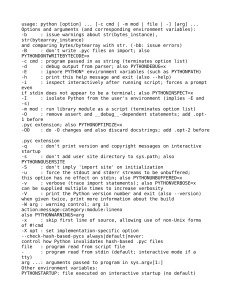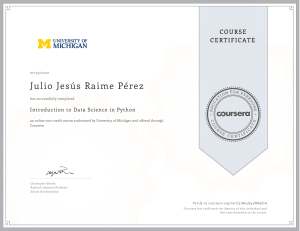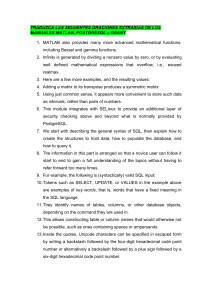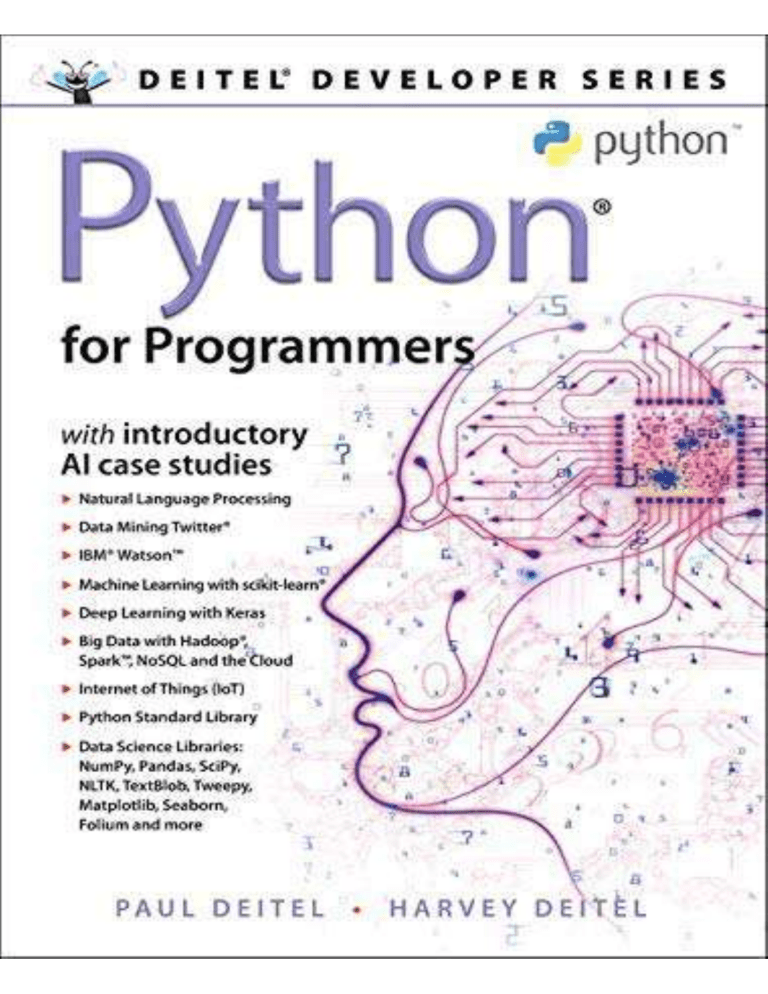
fo s tory pics arning Paths fers & Deals hlights ttings Support Sign Out Python® for Programmers Playlists Deitel® Developer Series istory opics Python for Programmers earning Paths Paul Deitel Harvey Deitel ffers & Deals ighlights ettings Support Sign Out O cLS ig w T H Playlists istory Many of the designations used by manufacturers and sellers to distinguish their opics products are claimed as trademarks. Where those designations appear in this book, and the publisher was aware of a trademark claim, the designations have been printed with earning Paths initial capital letters or in all capitals. ffers & Deals The authors and publisher have taken care in the preparation of this book, but make no expressed or implied warranty of any kind and assume no responsibility for errors or ighlights omissions. No liability is assumed for incidental or consequential damages in connection with or arising out of the use of the information or programs contained ettings herein. Support For information about buying this title in bulk quantities, or for special sales (which may include electronic versions; custom cover designs; and Signopportunities Out content particular to your business, training goals, marketing focus, or branding interests), please contact our corporate sales department at [email protected] or (800) 382­3419. For government sales inquiries, please contact [email protected]. For questions about sales outside the U.S., please contact [email protected]. Visit us on the Web: informit.com Library of Congress Control Number: 2019933267 Copyright © 2019 Pearson Education, Inc. All rights reserved. This publication is protected by copyright, and permission must be obtained from the publisher prior to any prohibited reproduction, storage in a retrieval system, or transmission in any form or by any means, electronic, mechanical, photocopying, recording, or likewise. For information regarding permissions, request forms, and the appropriate contacts within the Pearson Education Global Rights & Permissions Department, please visit ww.pearsoned.com/permissions/. eitel and the double­thumbs­up bug are registered trademarks of Deitel and Associates, Inc. Python logo courtesy of the Python Software Foundation. Cover design by Paul Deitel, Harvey Deitel, and Chuti Prasertsith Cover art by Agsandrew/Shutterstock ISBN­13: 978­0­13­522433­5 ISBN­10: 0­13­522433­0 1 19 D ylists reface ory ics “There’s gold in them thar hills!” 1 rning Paths rs & Deals hlights 1 Source unknown, frequently misattributed to Mark Twain. Welcome to Python for Programmers! In this book, you’ll learn hands­on with today’s most compelling, leading­edge computing technologies, and you’ll program in Python—one of the world’s most popular languages and the fastest growing among them. Developers often quickly discover that they like Python. They appreciate its expressive power, ings Support Sign Out readability, conciseness and interactivity. They like the world of open­source software development that’s generating a rapidly growing base of reusable software for an enormous range of application areas. For many decades, some powerful trends have been in place. Computer hardware has rapidly been getting faster, cheaper and smaller. Internet bandwidth has rapidly been getting larger and cheaper. And quality computer software has become ever more abundant and essentially free or nearly free through the “open source” movement. Soon, the “Internet of Things” will connect tens of billions of devices of every imaginable type. These will generate enormous volumes of data at rapidly increasing speeds and quantities. In computing today, the latest innovations are “all about the data”—data science, data analytics, big data, relational databases (SQL), and NoSQL and NewSQL databases, each of which we address along with an innovative treatment of Python programming. JOBS REQUIRING DATA SCIENCE SKILLS In 2011, McKinsey Global Institute produced their report, “Big data: The next frontier for innovation, competition and productivity.” In it, they said, “The United States alone faces a shortage of 140,000 to 190,000 people with deep analytical skills as well as 1.5 million . . managers and analysts to analyze big data and make decisions based on their findings.” 2 This continues to be the case. The August 2018 “LinkedIn Workforce Report” says the United States has a shortage of over 150,000 people with data science skills. 3 A 2017 report from IBM, Burning Glass Technologies and the Business­Higher Education Forum, says that by 2020 in the United States there will be hundreds of thousands of new jobs requiring data science skills. 4 2 ttps://www.mckinsey.com/~/media/McKinsey/Business%20Functions/McKinsey%20Digital/Our%20I sigh page 3). 3 ttps://economicgraph.linkedin.com/resources/linkedin­workforce­ eport­august­2018. 4 ttps://www.burning­glass.com/wp­ ontent/uploads/The_Quant_Crunch.pdf (page 3). MODULAR ARCHITECTURE The book’s modular architecture (please see the Table of Contents graphic on the book’s inside front cover) helps us meet the diverse needs of various professional audiences. hapters 1– 0 cover Python programming. These chapters each include a brief Intro to Data Science section introducing artificial intelligence, basic descriptive statistics, measures of central tendency and dispersion, simulation, static and dynamic visualization, P tp a 1C (n r h c g e working with CSV files, pandas for data exploration and data wrangling, time series and imple linear regression. These help you prepare for the data science, AI, big data and cloud case studies in hapters 11– 6, which present opportunities for you to use real­world datasets in complete case studies. After covering Python hapters 1– 5 and a few key parts of hapters 6– 7 , you’ll be able to handle significant portions of the case studies in hapters 11– 6. The “Chapter Dependencies” section of this Preface will help trainers plan their professional courses in the context of the book’s unique architecture. hapters 11– 6 are loaded with cool, powerful, contemporary examples. They present hands­ on implementation case studies on topics such as natural language processing, data mining Twitter, cognitive computing with IBM’s Watson, supervised machine learning with classification and regression, unsupervised machine learning with clustering, deep learning with convolutional neural networks, deep learning with recurrent neural networks, big data with Hadoop, Spark and NoSQL databases, the Internet of Things and more. Along the way, you’ll acquire a broad literacy of data science terms and concepts, ranging from brief definitions to using concepts in small, medium and large programs. Browsing the book’s detailed Table of Contents and Index will give you a sense of the breadth of coverage. KEY FEATURES KIS (Keep It Simple), KIS (Keep it Small), KIT (Keep it Topical) Keep it simple—In every aspect of the book, we strive for simplicity and clarity. For example, when we present natural language processing, we use the simple and intuitive TextBlob library rather than the more complex NLTK. In our deep learning presentation, we prefer Keras to TensorFlow. In general, when multiple libraries could be used to perform similar tasks, we use the simplest one. Keep it small—Most of the book’s 538 examples are small—often just a few lines of code, with immediate interactive IPython feedback. We also include 40 larger scripts and in­depth case studies. Keep it topical—We read scores of recent Python­programming and data science books, and browsed, read or watched about 15,000 current articles, research papers, white papers, videos, blog posts, forum posts and documentation pieces. This enabled us to “take the pulse” of the Python, computer science, data science, AI, big data and cloud communities. Immediate-Feedback: Exploring, Discovering and Experimenting with IPython The ideal way to learn from this book is to read it and run the code examples in parallel. Throughout the book, we use the IPython interpreter, which provides a friendly, immediate­feedback interactive mode for quickly exploring, discovering and experimenting with Python and its extensive libraries. Most of the code is presented in small, interactive IPython sessions. For each code snippet you write, IPython immediately reads it, evaluates it and prints the results. This instant feedback keeps your attention, boosts learning, facilitates rapid prototyping and speeds the software­development process. Our books always emphasize the live­code approach, focusing on complete, working programs with live inputs and outputs. IPython’s “magic” is that it turns even snippets into code that “comes alive” as you enter each line. This promotes learning and encourages experimentation. Python Programming Fundamentals First and foremost, this book provides rich Python coverage. We discuss Python’s programming models—procedural programming, functional­ tyle programming and object­oriented programming. We use best practices, emphasizing current idiom. Functional­style programming is used throughout the book as appropriate. A chart in hapter 4 lists most of Python’s key functional­style programming capabilities and the chapters in which we initially cover most of them. 538 Code Examples You’ll get an engaging, challenging and entertaining introduction to Python with 538 real­world examples ranging from individual snippets to substantial computer science, data science, artificial intelligence and big data case studies. You’ll attack significant tasks with AI, big data and cloud technologies like natural language processing, data mining Twitter, machine learning, deep learning, Hadoop, MapReduce­, Spark, IBM Watson, key data science libraries (NumPy, pandas, SciPy, NLTK, TextBlob, spaCy, Textatistic, Tweepy, Scikit­learn, Keras), key visualization libraries (Matplotlib, Seaborn, Folium) and more. Avoid Heavy Math in Favor of English Explanations We capture the conceptual essence of the mathematics and put it to work in our examples. We do this by using libraries such as statistics, NumPy, SciPy, pandas and many others, which hide the mathematical complexity. So, it’s straightforward for you to get many of the benefits of mathematical techniques like linear regression without having to know the mathematics behind them. In the machine­learning and deep­ learning examples, we focus on creating objects that do the math for you “behind the scenes.” Visualizations 67 static, dynamic, animated and interactive visualizations (charts, graphs, pictures, animations etc.) help you understand concepts. Rather than including a treatment of low­level graphics programming, we focus on high­ level visualizations produced by Matplotlib, Seaborn, pandas and Folium (for interactive maps). We use visualizations as a pedagogic tool. For example, we make the law of large numbers “come alive” in a dynamic die­rolling simulation and bar chart. As the number of rolls increases, you’ll see each face’s percentage of the total rolls gradually approach 16.667% (1/6th) and the sizes of the bars representing the percentages equalize. Visualizations are crucial in big data for data exploration and communicating reproducible research results, where the data items can number in the millions, billions or more. A common saying is that a picture is worth a thousand words 5 —in big data, a visualization could be worth billions, trillions or even more items in a database. Visualizations enable you to “fly 40,000 feet above the data” to see it “in the large” and to get to know your data. Descriptive statistics help but can be misleading. For example, Anscombe’s quartet 6 demonstrates through visualizations that significantly different datasets can have nearly identical descriptive statistics. 5 ttps://en.wikipedia.org/wiki/A_picture_is_worth_a_thousand_words. 6 ttps://en.wikipedia.org/wiki/Anscombe%27s_quartet. We show the visualization and animation code so you can implement your own. We also provide the animations in source­code files and as Jupyter Notebooks, so you can conveniently customize the code and animation parameters, re­execute the animations and see the effects of the changes. Data Experiences Data Experiences Our Intro to Data Science sections and case studies in hapters 11– 6 provide rich data experiences. You’ll work with many real­world datasets and data sources. There’s an enormous variety of free open datasets available online for you to experiment with. Some of the sites we reference list hundreds or thousands of datasets. Many libraries you’ll use come bundled with popular datasets for experimentation. You’ll learn the steps required to obtain data and prepare it for analysis, analyze that data using many techniques, tune your models and communicate your results effectively, especially through visualization. GitHub GitHub is an excellent venue for finding open­source code to incorporate into your projects (and to contribute your code to the open­source community). It’s also a crucial element of the software developer’s arsenal with version control tools that help teams of developers manage open­source (and private) projects. You’ll use an extraordinary range of free and open­source Python and data science libraries, and free, free­trial and freemium offerings of software and cloud services. Many of the libraries are hosted on GitHub. Hands-On Cloud Computing Much of big data analytics occurs in the cloud, where it’s easy to scale dynamically the amount of hardware and software your applications need. You’ll work with various cloud­ based services (some directly and some indirectly), including Twitter, Google Translate, IBM Watson, Microsoft Azure, OpenMapQuest, geopy, Dweet.io and PubNub. • We encourage you to use free, free trial or freemium cloud services. We prefer those that don’t require a credit card because you don’t want to risk accidentally running up big bills. If you decide to use a service that requires a credit card, ensure that the tier you’re using for free will not automatically jump to a paid tier. Database, Big Data and Big Data Infrastructure According to IBM (Nov. 2016), 90% of the world’s data was created in the last two years. 7 Evidence indicates that the speed of data creation is rapidly accelerating. 7 ttps://public.dhe.ibm.com/common/ssi/ecm/wr/en/wrl12345usen/watson­ customer­engagement­­watson­marketing­wr­other­papers­and­reports­ rl12345usen­20170719.pdf. According to a March 2016 AnalyticsWeek article, within five years there will be over 50 billion devices connected to the Internet and by 2020 we’ll be producing 1.7 megabytes of new data every second for every person on the planet! 8 8 ttps://analyticsweek.com/content/big­data­facts/. We include a treatment of relational databases and SQL with SQLite. Databases are critical big data infrastructure for storing and manipulating the massive amounts of data you’ll process. Relational databases process structured data— they’re not geared to the unstructured and semi­structured data in big data applications. So, as big data evolved, NoSQL and NewSQL databases were created to handle such data efficiently. We include a NoSQL and NewSQL overview and a hands­on case study with a MongoDB JSON document database. MongoDB is the most popular NoSQL database. We discuss big data hardware and software infrastructure in hapter 16, “ ig ata: Hadoop, Spark, NoSQL and IoT (Internet of Things).” Artificial Intelligence Case Studies In case study hapters 11– 5, we present artificial intelligence topics, including natural language processing, data mining Twitter to perform sentiment analysis, cognitive computing with IBM Watson, supervised machine learning, unsupervised machine learning and deep learning. hapter 16 presents the big data hardware and software infrastructure that enables computer scientists and data scientists to implement leading­edge AI­based solutions. Built-In Collections: Lists, Tuples, Sets, Dictionaries There’s little reason today for most application developers to build custom data structures. The book features a rich two­chapter treatment of Python’s built­in data structures—lists, tuples, dictionaries and sets—with which most data­ structuring tasks can be accomplished. Array-Oriented Programming with NumPy Arrays and Pandas Series/DataFrames We also focus on three key data structures from open­source libraries—NumPy arrays, pandas Series and pandas DataFrames. These are used extensively in data science, computer science, artificial intelligence and big data. NumPy offers as much as two orders of magnitude higher performance than built­in Python lists. We include in hapter 7 a rich treatment of NumPy arrays. Many libraries, such as pandas, are built on NumPy. The Intro to Data Science sections in hapters 7– 9 introduce pandas Series and DataFrames, which along with NumPy arrays are then used throughout the remaining chapters. File Processing and Serialization hapter 9 presents text­file processing, then demonstrates how to serialize objects using the popular JSON (JavaScript Object Notation) format. JSON is used frequently in the data science chapters. Many data science libraries provide built­in file­processing capabilities for loading datasets into your Python programs. In addition to plain text files, we process files in the popular CSV (comma­separated values) format using the Python Standard Library’s csv module and capabilities of the pandas data science library. Object-Based Programming We emphasize using the huge number of valuable classes that the Python open­source community has packaged into industry standard class libraries. You’ll focus on knowing what libraries are out there, choosing the ones you’ll need for your apps, creating objects from existing classes (usually in one or two lines of code) and making them “jump, dance and sing.” This object­based programming enables you to build impressive applications quickly and concisely, which is a significant part of Python’s appeal. With this approach, you’ll be able to use machine learning, deep learning and other AI technologies to quickly solve a wide range of intriguing problems, including cognitive computing challenges like speech recognition and computer vision. Object-Oriented Programming Developing custom classes is a crucial object­oriented­ programming skill, along with inheritance, polymorphism and duck typing. We discuss these in hapter 10. hapter 10 includes a discussion of unit testing with doctest and a fun card­ shuffling­and­dealing simulation. 1 C D hapters 11– 6 require only a few straightforward custom class definitions. In Python, you’ll probably use more of an object­based programming approach than full­out object­ oriented programming. Reproducibility In the sciences in general, and data science in particular, there’s a need to reproduce the results of experiments and studies, and to communicate those results effectively. Jupyter Notebooks are a preferred means for doing this. We discuss reproducibility throughout the book in the context of programming techniques and software such as Jupyter Notebooks and Docker. Performance We use the %timeit profiling tool in several examples to compare the performance of different approaches to performing the same tasks. Other performance­related discussions include generator expressions, NumPy arrays vs. Python lists, performance of machine­learning and deep­learning models, and Hadoop and Spark distributed­ computing performance. Big Data and Parallelism In this book, rather than writing your own parallelization code, you’ll let libraries like Keras running over TensorFlow, and big data tools like Hadoop and Spark parallelize operations for you. In this big data/AI era, the sheer processing requirements of massive data applications demand taking advantage of true parallelism provided by multicore processors, graphics processing units (GPUs), tensor processing units (TPUs) and huge clusters of computers in the cloud. Some big data tasks could have thousands of processors working in parallel to analyze massive amounts of data expeditiously. CHAPTER DEPENDENCIES If you’re a trainer planning your syllabus for a professional training course or a developer deciding which chapters to read, this section will help you make the best decisions. Please read the one­page color Table of Contents on the book’s inside front cover—this will quickly familiarize you with the book’s unique architecture. Teaching or reading the chapters in order is easiest. However, much of the content in the Intro to Data Science sections at the ends of hapters 1– 0 and the case studies in hapters 11– 6 requires only hapters 1– 5 and small portions of hapters 6– 0 as discussed below. Part 1: Python Fundamentals Quickstart We recommend that you read all the chapters in order: hapter 1, Introduction to Computers and Python, introduces concepts that lay the groundwork for the Python programming in hapters 2– 0 and the big data, artificial­intelligence and cloud­based case studies in hapters 11– 6. The chapter also includes test­drives of the IPython interpreter and Jupyter Notebooks. hapter 2, Introduction to Python Programming, presents Python programming fundamentals with code examples illustrating key language features. hapter 3, Control Statements, presents Python’s control statements and introduces basic list processing. hapter 4, Functions, introduces custom functions, presents simulation techniques with random­number generation and introduces tuple fundamentals. hapter 5, Sequences: Lists and Tuples, presents Python’s built­in list and tuple collections in more detail and begins introducing functional­style programming. art 2: Python Data Structures, Strings and Files art 2: Python Data Structures, Strings and Files The following summarizes inter­chapter dependencies for Python hapters 6– 9 and assumes that you’ve read hapters 1– 5 . hapter 6, Dictionaries and Sets—The Intro to Data Science section in this chapter is not dependent on the chapter’s contents. hapter 7, Array­Oriented Programming with NumPy—The Intro to Data Science section requires dictionaries ( hapter 6) and arrays ( hapter 7). hapter 8, Strings: A Deeper Look—The Intro to Data Science section requires raw strings and regular expressions ( ections 8.11– .12), and pandas Series and DataFrame features from ection 7.14’s Intro to Data Science. hapter 9, Files and Exceptions—For JSON serialization, it’s useful to understand dictionary fundamentals ( ection 6.2). Also, the Intro to Data Science section requires the built­in open function and the with statement ( ection 9.3), and pandas DataFrame features from ection 7.14’s Intro to Data Science. Part 3: Python High-End Topics The following summarizes inter­chapter dependencies for Python hapter 10 and assumes that you’ve read hapters 1– 5 . hapter 10, Object­Oriented Programming—The Intro to Data Science section requires pandas DataFrame features from Intro to Data Science ection 7.14. Trainers wanting to cover only classes and objects can present ections 10.1– 0.6. Trainers wanting to cover more advanced topics like inheritance, polymorphism and duck typing, can present ections 10.7– 0.9. ections 10.10– 0.15 provide additional advanced perspectives. Part 4: AI, Cloud and Big Data Case Studies The following summary of inter­chapter dependencies for hapters 11– 6 assumes that you’ve read hapters 1– 5 . Most of hapters 11– 6 also require dictionary fundamentals from ection 6.2. hapter 11, Natural Language Processing (NLP), uses pandas DataFrame features from ection 7.14’s Intro to Data Science. hapter 12, Data Mining Twitter, uses pandas DataFrame features from ection .14’s Intro to Data Science, string method join ( ection 8.9), JSON fundamentals ( ection 9.5), TextBlob ( ection 11.2) and Word clouds ( ection 11.3). Several examples require defining a class via inheritance ( hapter 10). hapter 13, IBM Watson and Cognitive Computing, uses built­in function open and the with statement ( ection 9.3). hapter 14, Machine Learning: Classification, Regression and Clustering, uses NumPy array fundamentals and method unique ( hapter 7), pandas DataFrame features from ection 7.14’s Intro to Data Science and Matplotlib function subplots ( ection 10.6). hapter 15, Deep Learning, requires NumPy array fundamentals ( hapter 7), string method join ( ection 8.9), general machine­learning concepts from hapter 14 and features from hapter 14’s Case Study: Classification with k­Nearest Neighbors and the Digits Dataset. hapter 16, ig Data: Hadoop, Spark, NoSQL and IoT, uses string method split ( ection 6.2.7), Matplotlib FuncAnimation from ection 6.4’s Intro to Data Science, pandas Series and DataFrame features from ection 7.14’s Intro to Data Science, string ethod join ( ection 8.9), the json module ( ection 9.5), NLTK stop words ( ection 1.2.13) and from hapter 12, Twitter authentication, Tweepy’s StreamListener class for streaming tweets, and the geopy and folium libraries. A few examples require defining a class via inheritance ( hapter 10), but you can simply mimic the class definitions we provide without reading hapter 10. JUPYTER NOTEBOOKS For your convenience, we provide the book’s code examples in Python source code (.py) files for use with the command­line IPython interpreter and as Jupyter Notebooks (.ipynb) files that you can load into your web browser and execute. Jupyter Notebooks is a free, open­source project that enables you to combine text, graphics, audio, video, and interactive coding functionality for entering, editing, executing, debugging, and modifying code quickly and conveniently in a web browser. According to the article, “What Is Jupyter?”: Jupyter has become a standard for scientific research and data analysis. It packages computation and argument together, letting you build “computational narratives”; and it simplifies the problem of distributing working software to teammates and associates. 9 9 ttps://www.oreilly.com/ideas/what­is­jupyter. In our experience, it’s a wonderful learning environment and rapid prototyping tool. For this reason, we use Jupyter Notebooks rather than a traditional IDE, such as Eclipse, Visual Studio, PyCharm or Spyder. Academics and professionals already use Jupyter extensively for sharing research results. Jupyter Notebooks support is provided through the traditional open­source community mechanisms 0 (see “Getting Jupyter Help” later in this Preface). See the Before You Begin section that follows this Preface for software installation details and see the test­drives in ection 1.5 for information on running the book’s examples. 0 ttps://jupyter.org/community. Collaboration and Sharing Results Working in teams and communicating research results are both important for developers in or moving into data­analytics positions in industry, government or academia: The notebooks you create are easy to share among team members simply by copying the files or via GitHub. Research results, including code and insights, can be shared as static web pages via tools like nbviewer ( ttps://nbviewer.jupyter.org) and GitHub—both automatically render notebooks as web pages. Reproducibility: A Strong Case for Jupyter Notebooks In data science, and in the sciences in general, experiments and studies should be reproducible. This has been written about in the literature for many years, including Donald Knuth’s 1992 computer science publication—Literate Programming. 1 1 Knuth, D., “Literate Programming” (PDF), The Computer Journal, British Computer Society, 1992. The article “Language­Agnostic Reproducible Data Analysis Using Literate Programming,” 2 which says, “Lir (literate, reproducible computing) is based on the idea of literate programming as proposed by Donald Knuth.” 2 ttp://journals.plos.org/plosone/article? d=10.1371/journal.pone.0164023. Essentially, reproducibility captures the complete environment used to produce results— hardware, software, communications, algorithms (especially code), data and the data’s rovenance (origin and lineage). DOCKER In hapter 16, we’ll use Docker—a tool for packaging software into containers that bundle everything required to execute that software conveniently, reproducibly and portably across platforms. Some software packages we use in hapter 16 require complicated setup and configuration. For many of these, you can download free preexisting Docker containers. These enable you to avoid complex installation issues and execute software locally on your desktop or notebook computers, making Docker a great way to help you get started with new technologies quickly and conveniently. Docker also helps with reproducibility. You can create custom Docker containers that are configured with the versions of every piece of software and every library you used in your study. This would enable other developers to recreate the environment you used, then reproduce your work, and will help you reproduce your own results. In hapter 16, you’ll use Docker to download and execute a container that’s preconfigured for you to code and run big data Spark applications using Jupyter Notebooks. SPECIAL FEATURE: IBM WATSON ANALYTICS AND COGNITIVE COMPUTING Early in our research for this book, we recognized the rapidly growing interest in IBM’s Watson. We investigated competitive services and found Watson’s “no credit card required” policy for its “free tiers” to be among the most friendly for our readers. IBM Watson is a cognitive­computing platform being employed across a wide range of real­world scenarios. Cognitive­computing systems simulate the pattern­recognition and decision­making capabilities of the human brain to “learn” as they consume more data. 4 3, , 5 We include a significant hands­on Watson treatment. We use the free Watson Developer Cloud: Python SDK, which provides APIs that enable you to interact with Watson’s services programmatically. Watson is fun to use and a great platform for letting your creative juices flow. You’ll demo or use the following Watson APIs: Conversation, Discovery, Language Translator, Natural Language Classifier, Natural Language Understanding, Personality Insights, Speech to Text, Text to Speech, Tone Analyzer and Visual Recognition. 3 ttp://whatis.techtarget.com/definition/cognitive­computing. 4 ttps://en.wikipedia.org/wiki/Cognitive_computing. 5 ttps://www.forbes.com/sites/bernardmarr/2016/03/23/what­everyone­ hould­know­about­cognitive­computing. Watson’s Lite Tier Services and a Cool Watson Case Study IBM encourages learning and experimentation by providing free lite tiers for many of its 6 7 APIs. In hapter 13, you’ll try demos of many Watson services. Then, you’ll use the lite tiers of Watson’s Text to Speech, Speech to Text and Translate services to implement a “traveler’s assistant” translation app. You’ll speak a question in English, then the app will transcribe your speech to English text, translate the text to Spanish and speak the Spanish text. Next, you’ll speak a Spanish response (in case you don’t speak Spanish, we provide an audio file you can use). Then, the app will quickly transcribe the speech to Spanish text, translate the text to English and speak the English response. Cool stuff! 6 Always check the latest terms on IBM’s website, as the terms and services may change. 7 ttps://console.bluemix.net/catalog/. TEACHING APPROACH Python for Programmers contains a rich collection of examples drawn from many fields. You’ll work through interesting, real­world examples using real­world datasets. The book concentrates on the principles of good software engineering and stresses program p C s 11h clarity. Using Fonts for Emphasis We place the key terms and the index’s page reference for each defining occurrence in bold text for easier reference. We refer to on­screen components in the bold Helvetica font (for example, the File menu) and use the Lucida font for Python code (for example, x = 5). Syntax Coloring For readability, we syntax color all the code. Our syntax­coloring conventions are as follows: comments appear in green keywords appear in dark blue constants and literal values appear in light blue errors appear in red all other code appears in black 538 Code Examples The book’s 538 examples contain approximately 4000 lines of code. This is a relatively small amount for a book this size and is due to the fact that Python is such an expressive language. Also, our coding style is to use powerful class libraries to do most of the work wherever possible. 160 Tables/Illustrations/Visualizations We include abundant tables, line drawings, and static, dynamic and interactive visualizations. Programming Wisdom We integrate into the discussions programming wisdom from the authors’ combined nine decades of programming and teaching experience, including: Good programming practices and preferred Python idioms that help you produce clearer, more understandable and more maintainable programs. Common programming errors to reduce the likelihood that you’ll make them. Error­prevention tips with suggestions for exposing bugs and removing them from your programs. Many of these tips describe techniques for preventing bugs from getting into your programs in the first place. Performance tips that highlight opportunities to make your programs run faster or minimize the amount of memory they occupy. Software engineering observations that highlight architectural and design issues for proper software construction, especially for larger systems. SOFTWARE USED IN THE BOOK The software we use is available for Windows, macOS and Linux and is free for download from the Internet. We wrote the book’s examples using the free Anaconda Python distribution. It includes most of the Python, visualization and data science libraries you’ll need, as well as the IPython interpreter, Jupyter Notebooks and Spyder, considered one of the best Python data science IDEs. We use only IPython and Jupyter Notebooks for program development in the book. The Before You Begin section following this Preface discusses installing Anaconda and a few other items you’ll need for working with our examples. PYTHON DOCUMENTATION You’ll find the following documentation especially helpful as you work through the book: The Python Language Reference: ttps://docs.python.org/3/reference/index.html h The Python Standard Library: ttps://docs.python.org/3/library/index.html Python documentation list: ttps://docs.python.org/3/ GETTING YOUR QUESTIONS ANSWERED Popular Python and general programming online forums include: python­forum.io ttps://www.dreamincode.net/forums/forum/29­python/ StackOverflow.com Also, many vendors provide forums for their tools and libraries. Many of the libraries you’ll use in this book are managed and maintained at github.com. Some library maintainers provide support through the Issues tab on a given library’s GitHub page. If you cannot find an answer to your questions online, please see our web page for the book at ttp://www.deitel.com 8 8 Our website is undergoing a major upgrade. If you do not find something you need, please write to us directly at [email protected]. GETTING JUPYTER HELP Jupyter Notebooks support is provided through: Project Jupyter Google Group: ttps://groups.google.com/forum/#!forum/jupyter Jupyter real­time chat room: ttps://gitter.im/jupyter/jupyter GitHub ttps://github.com/jupyter/help StackOverflow: ttps://stackoverflow.com/questions/tagged/jupyter Jupyter for Education Google Group (for instructors teaching with Jupyter): ttps://groups.google.com/forum/#!forum/jupyter­education SUPPLEMENTS To get the most out of the presentation, you should execute each code example in parallel with reading the corresponding discussion in the book. On the book’s web page at ttp://www.deitel.com we provide: Downloadable Python source code (.py files) and Jupyter Notebooks (.ipynb files) for the book’s code examples. Getting Started videos showing how to use the code examples with IPython and Jupyter Notebooks. We also introduce these tools in ection 1.5. 1 S d h Blog posts and book updates. For download instructions, see the Before You Begin section that follows this Preface. KEEPING IN TOUCH WITH THE AUTHORS For answers to questions or to report an error, send an e­mail to us at [email protected] or interact with us via social media: ® Facebook ( ttp://www.deitel.com/deitelfan) ® Twitter (@deitel) ® LinkedIn ( ttp://linkedin.com/company/deitel­&­associates) ® YouTube ( ttp://youtube.com/DeitelTV) ACKNOWLEDGMENTS We’d like to thank Barbara Deitel for long hours devoted to Internet research on this project. We’re fortunate to have worked with the dedicated team of publishing professionals at Pearson. We appreciate the efforts and 25­year mentorship of our friend and colleague Mark L. Taub, Vice President of the Pearson IT Professional Group. Mark and his team publish our professional books, LiveLessons video products and Learning Paths in the Safari service ( ttps://learning.oreilly.com/). They also sponsor our Safari live online training seminars. Julie Nahil managed the book’s production. We selected the cover art and Chuti Prasertsith designed the cover. We wish to acknowledge the efforts of our reviewers. Patricia Byron­Kimball and Meghan Jacoby recruited the reviewers and managed the review process. Adhering to a tight schedule, the reviewers scrutinized our work, providing countless suggestions for improving the accuracy, completeness and timeliness of the presentation. Reviewers Book Reviewers Daniel Chen, Data Scientist, Lander Analytics Daniel Chen, Data Scientist, Lander Garrett Dancik, Associate Professor of Analytics Computer Science/Bioinformatics, Eastern Connecticut State University Garrett Dancik, Associate Professor of Pranshu Gupta, Assistant Professor, Eastern Connecticut State University Computer Science/Bioinformatics, Computer Science, DeSales University Dr. Marsha Davis, Department Chair of David Koop, Assistant Professor, Data Mathematical Sciences, Eastern Science Program Co­Director, U­Mass Connecticut State University Dartmouth Roland DePratti, Adjunct Professor of Ramon Mata­Toledo, Professor, Computer Science, Eastern Connecticut Computer Science, James Madison State University University Shyamal Mitra, Senior Lecturer, Shyamal Mitra, Senior Lecturer, Computer Science, University of Texas at Computer Science, University of Texas Austin at Austin Dr. Mark Pauley, Senior Research Fellow, Alison Sanchez, Assistant Professor in h d Bioinformatics, School of Interdisciplinary Economics, University of San Diego Informatics, University of Nebraska at Omaha José Antonio González Seco, IT Consultant Sean Raleigh, Associate Professor of Mathematics, Chair of Data Science, Jamie Whitacre, Independent Data Westminster College­ Science Consultant Alison Sanchez, Assistant Professor in Elizabeth Wickes, Lecturer, School of Economics, University of San Diego Information Sciences, University of Illinois Dr. Harvey Siy, Associate Professor of Computer Science, Information Science Proposal Reviewers Dr. Irene Bruno, Associate Professor in and Technology, University of Nebraska at Omaha the Department of Information Jamie Whitacre, Independent Data Sciences and Technology, George Science Consultant Mason University Lance Bryant, Associate Professor, Department of Mathematics, Shippensburg University As you read the book, we’d appreciate your comments, criticisms, corrections and suggestions for improvement. Please send all correspondence to: [email protected] We’ll respond promptly. Welcome again to the exciting open­source world of Python programming. We hope you enjoy this look at leading­edge computer­applications development with Python, IPython, Jupyter Notebooks, data science, AI, big data and the cloud. We wish you great success! Paul and Harvey Deitel ABOUT THE AUTHORS Paul J. Deitel, CEO and Chief Technical Officer of Deitel & Associates, Inc., is an MIT graduate with 38 years of experience in computing. Paul is one of the world’s most experienced programming­languages trainers, having taught professional courses to software developers since 1992. He has delivered hundreds of programming courses to industry clients internationally, including Cisco, IBM, Siemens, Sun Microsystems (now Oracle), Dell, Fidelity, NASA at the Kennedy Space Center, the National Severe Storm Laboratory, White Sands Missile Range, Rogue Wave Software, Boeing, Nortel Networks, Puma, iRobot and many more. He and his co­author­, Dr. Harvey M. Deitel, are the world’s best­selling programming­language textbook/professional book/video authors. Dr. Harvey M. Deitel, Chairman and Chief Strategy Officer of Deitel & Associates, Inc., has 58 years of experience in computing. Dr. Deitel earned B.S. and M.S. degrees in Electrical Engineering from MIT and a Ph.D. in Mathematics from Boston University—he studied computing in each of these programs before they spun off Computer Science programs. He has extensive college teaching experience, including earning tenure and serving as the Chairman of the Computer Science Department at Boston College before founding Deitel & Associates, Inc., in 1991 with his son, Paul. The Deitels’ publications have earned international recognition, with more than 100 translations published in Japanese, German, Russian, Spanish, French, Polish, Italian, Simplified Chinese, Traditional Chinese, Korean, Portuguese, Greek, Urdu and Turkish. Dr. Deitel has delivered hundreds of programming courses to academic, corporate, government and military clients. ABOUT DEITEL ® & ASSOCIATES, INC. d eitel & Associates, Inc., founded by Paul Deitel and Harvey Deitel, is an internationally recognized authoring and corporate training organization, specializing in computer programming languages, object technology, mobile app development and Internet and web software technology. The company’s training clients include some of the world’s largest companies, government agencies, branches of the military and academic institutions. The company offers instructor­led training courses delivered at client sites worldwide on major programming languages. Through its 44­year publishing partnership­ with Pearson/Prentice Hall, Deitel & Associates, Inc., publishes leading­edge programming textbooks and professional books in print and e­ book formats, Live­Lessons video courses (available for purchase at ttps://www.informit.com), Learning Paths and live online training seminars in the Safari service ( ttps://learning.oreilly.com) and Revel™ interactive multimedia courses. To contact Deitel & Associates, Inc. and the authors, or to request a proposal on­site, instructor­led training, write to: [email protected] To learn more about Deitel on­site corporate training, visit ttp://www.deitel.com/training Individuals wishing to purchase Deitel books can do so at ttps://www.amazon.com Bulk orders by corporations, the government, the military and academic institutions should be placed directly with Pearson. For more information, visit ttps://www.informit.com/store/sales.aspx D d h H T O Before You Begin istory This section contains information you should review before using this book. We’ll post opics updates at: http://www.deitel.com. earning Paths FONT AND NAMING CONVENTIONS ffers & Deals We show Python code and commands and file and folder names in a sans­serif font, and on­screen components, such as menu names, in a bold ighlights sans­serif font. We use italics for emphasis and bold occasionally for strong emphasis. ettings GETTING THE CODE EXAMPLES Support You can download the examples.zip file containing the book’s examples from our Sign Out Python for Programmers web page at: http://www.deitel.com Click the Download Examples link to save the file to your local computer. Most web browsers place the file in your user account’s Downloads folder. When the download completes, locate it on your system, and extract its examples folder into your user account’s Documents folder: Windows: C:\Users\YourAccount\Documents\examples macOS or Linux: ~/Documents/examples Most operating systems have a built­in extraction tool. You also may use an archive tool such as 7­Zip (www.7­zip.org) or WinZip (www.winzip.com). STRUCTURE OF THE EXAMPLES FOLDER You’ll execute three kinds of examples in this book: Individual code snippets in the IPython interactive environment. Complete applications, which are known as scripts. Jupyter Notebooks—a convenient interactive, web­browser­based environment in which you can write and execute code and intermix the code with text, images and video. We demonstrate each in ection 1.5’s test drives. The examples folder contains one subfolder per chapter. These are named ch##, where ## is the two­digit chapter number 01 to 16—for example, ch01. Except for hapters 13, 5 and 6, each chapter’s folder contains the following items: snippets_ipynb—A folder containing the chapter’s Jupyter Notebook files. snippets_py—A folder containing Python source code files in which each code snippet we present is separated from the next by a blank line. You can copy and paste these snippets into IPython or into new Jupyter Notebooks that you create. Script files and their supporting files. hapter 13 contains one application. hapters 15 and 6 explain where to find the files you need in the ch15 and ch16 folders, respectively. INSTALLING ANACONDA We use the easy­to­install Anaconda Python distribution with this book. It comes with almost everything you’ll need to work with our examples, including: the IPython interpreter, most of the Python and data science libraries we use, a local Jupyter Notebooks server so you can load and execute our notebooks, and various other software packages, such as the Spyder Integrated Development Environment (IDE)—we use only IPython and Jupyter Notebooks in this book. Download the Python 3.x Anaconda installer for Windows, macOS or Linux from: ttps://www.anaconda.com/download/ When the download completes, run the installer and follow the on­screen instructions. To ensure that Anaconda runs correctly, do not move its files after you install it. UPDATING ANACONDA Next, ensure that Anaconda is up to date. Open a command­line window on your system as follows: On macOS, open a Terminal from the Applications folder’s Utilities subfolder. On Windows, open the Anaconda Prompt from the start menu. When doing this to update Anaconda (as you’ll do here) or to install new packages (discussed momentarily), execute the Anaconda Prompt as an administrator by right­ clicking, then selecting More > Run as administrator. (If you cannot find the Anaconda Prompt in the start menu, simply search for it in the Type here to search field at the bottom of your screen.) On Linux, open your system’s Terminal or shell (this varies by Linux distribution). In your system’s command­line window, execute the following commands to update Anaconda’s installed packages to their latest versions: 1. conda update conda 2. conda update ­­all PACKAGE MANAGERS The conda command used above invokes the conda package manager—one of the two key Python package managers you’ll use in this book. The other is pip. Packages contain the files required to install a given Python library or tool. Throughout the book, you’ll use conda to install additional packages, unless those packages are not available through conda, in which case you’ll use pip. Some people prefer to use pip exclusively as it currently supports more packages. If you ever have trouble installing a package with conda, try pip instead. INSTALLING THE PROSPECTOR STATIC CODE ANALYSIS TOOL h ANALYSIS TOOL ou may want to analyze you Python code using the Prospector analysis tool, which checks your code for common errors and helps you improve it. To install Prospector and the Python libraries it uses, run the following command in the command­line window: pip install prospector INSTALLING JUPYTER-MATPLOTLIB We implement several animations using a visualization library called Matplotlib. To use them in Jupyter Notebooks, you must install a tool called ipympl. In the Terminal, Anaconda Command Prompt or shell you opened previously, execute the following commands 1 1 one at a time: ttps://github.com/matplotlib/jupyter­matplotlib. conda install ­c conda­forge ipympl conda install nodejs jupyter labextension install @jupyter­widgets/jupyterlab­manager jupyter labextension install jupyter­matplotlib INSTALLING THE OTHER PACKAGES Anaconda comes with approximately 300 popular Python and data science packages for you, such as NumPy, Matplotlib, pandas, Regex, BeautifulSoup, requests, Bokeh, SciPy, SciKit­Learn, Seaborn, Spacy, sqlite, statsmodels and many more. The number of additional packages you’ll need to install throughout the book will be small and we’ll provide installation instructions as necessary. As you discover new packages, their documentation will explain how to install them. GET A TWITTER DEVELOPER ACCOUNT If you intend to use our “Data Mining Twitter” chapter and any Twitter­based examples in subsequent chapters, apply for a Twitter developer account. Twitter now requires registration for access to their APIs. To apply, fill out and submit the application at ttps://developer.twitter.com/en/apply­for­access Twitter reviews every application. At the time of this writing, personal developer accounts were being approved immediately and company­account applications were aking from several days to several weeks. Approval is not guaranteed. INTERNET CONNECTION REQUIRED IN SOME CHAPTERS While using this book, you’ll need an Internet connection to install various additional Python libraries. In some chapters, you’ll register for accounts with cloud­based services, mostly to use their free tiers. Some services require credit cards to verify your identity. In a few cases, you’ll use services that are not free. In these cases, you’ll take advantage of monetary credits provided by the vendors so you can try their services without incurring charges. Caution: Some cloud­based services incur costs once you set them up. When you complete our case studies using such services, be sure to promptly delete the resources you allocated. SLIGHT DIFFERENCES IN PROGRAM OUTPUTS When you execute our examples, you might notice some differences between the results we show and your own results: Due to differences in how calculations are performed with floating­point numbers (like –123.45, 7.5 or 0.0236937) across operating systems, you might see minor variations in outputs—especially in digits far to the right of the decimal point. When we show outputs that appear in separate windows, we crop the windows to remove their borders. GETTING YOUR QUESTIONS ANSWERED Online forums enable you to interact with other Python programmers and get your Python questions answered. Popular Python and general programming forums include: python­forum.io StackOverflow.com ttps://www.dreamincode.net/forums/forum/29­python/ Also, many vendors provide forums for their tools and libraries. Most of the libraries you’ll use in this book are managed and maintained at github.com. Some library maintainers provide support through the Issues tab on a given library’s GitHub page. th f you cannot find an answer to your questions online, please see our web page for the book at ttp://www.deitel.com 2 2 Our website is undergoing a major upgrade. If you do not find something you need, please write to us directly at [email protected]. You’re now ready to begin reading Python for Programmers. We hope you enjoy the book! I h d 1. Introduction to Computers and Python istory opics Objectives In this chapter you’ll: earning Paths Learn about exciting recent developments in computing. ffers & Deals Review object­oriented programming basics. ighlights Understand the strengths of Python. ettings Be introduced to key Python and data­science libraries you’ll use in this book. Support Test­drive the IPython interpreter’s interactive mode for executing Python code. Sign Out Execute a Python script that animates a bar chart. Create and test­drive a web­browser­based Jupyter Notebook for executing Python code. Learn how big “big data” is and how quickly it’s getting even bigger. Read a big­data case study on a popular mobile navigation app. Be introduced to artificial intelligence—at the intersection of computer science and data science. Outline .1 Introduction .2 A Quick Review of Object Technology Basics .3 Python .4 It’s the Libraries! .4.1 Python Standard Library .4.2 Data­Science Libraries T 1 LO H S .5 Test­Drives: Using IPython and Jupyter Notebooks .5.1 Using IPython Interactive Mode as a Calculator .5.2 Executing a Python Program Using the IPython Interpreter .5.3 Writing and Executing Code in a Jupyter Notebook .6 The Cloud and the Internet of Things .6.1 The Cloud .6.2 Internet of Things .7 How Big Is Big Data? .7.1 Big Data Analytics .7.2 Data Science and Big Data Are Making a Difference: Use Cases .8 Case Study—A Big­Data Mobile Application .9 Intro to Data Science: Artificial Intelligence—at the Intersection of CS and Data Science .10 Wrap­Up 1.1 INTRODUCTION Welcome to Python—one of the world’s most widely used computer programming languages and, according to the Popularity of Programming Languages (PYPL) Index, the world’s most popular. 1 1 ttps://pypl.github.io/PYPL.html (as of January 2019). Here, we introduce terminology and concepts that lay the groundwork for the Python programming you’ll learn in hapters 2– 0 and the big­data, artificial­intelligence and cloud­ based case studies we present in hapters 11– 6. We’ll review object­oriented programming terminology and concepts. You’ll learn why Python has become so popular. We’ll introduce the Python Standard Library and various data­science libraries that help you avoid “reinventing the wheel.” You’ll use these libraries to create software objects that you’ll interact with to perform significant tasks with modest numbers of instructions. Next, you’ll work through three test­drives showing how to execute Python code: In the first, you’ll use IPython to execute Python instructions interactively and immediately see their results. In the second, you’ll execute a substantial Python application that will display an animated bar chart summarizing rolls of a six­sided die as they occur. You’ll see the “ aw f Large Numbers” in action. In hapter 6, you’ll build this application with the Matplotlib visualization library. In the last, we’ll introduce Jupyter Notebooks using JupyterLab—an interactive, web­ browser­based tool in which you can conveniently write and execute Python instructions. Jupyter Notebooks enable you to include text, images, audios, videos, animations and code. In the past, most computer applications ran on standalone computers (that is, not networked together). Today’s applications can be written with the aim of communicating among the world’s billions of computers via the Internet. We’ll introduce the Cloud and the Internet of Things (IoT), laying the groundwork for the contemporary applications you’ll develop in hapters 11– 6. You’ll learn just how big “big data” is and how quickly it’s getting even bigger. Next, we’ll present a big­data case study on the Waze mobile navigation app, which uses many current technologies to provide dynamic driving directions that get you to your destination as quickly and as safely as possible. As we walk through those technologies, we’ll mention where you’ll use many of them in this book. The chapter closes with our first Intro to Data Science section in which we discuss a key intersection between computer science and data science—artificial intelligence. 1.2 A QUICK REVIEW OF OBJECT TECHNOLOGY BASICS As demands for new and more powerful software are soaring, building software quickly, correctly and economically is important. Objects, or more precisely, the classes objects come from, are essentially reusable software components. There are date objects, time objects, audio objects, video objects, automobile objects, people objects, etc. Almost any noun can be reasonably represented as a software object in terms of attributes (e.g., name, color and size) and behaviors (e.g., calculating, moving and communicating). Software­development groups can use a modular, object­oriented design­and­implementation approach to be much more productive than with earlier popular techniques like “structured programming.” Object­ oriented programs are often easier to understand, correct and modify. Automobile as an Object To help you understand objects and their contents, let’s begin with a simple analogy. Suppose you want to drive a car and make it go faster by pressing its accelerator pedal. What must happen before you can do this? Well, before you can drive a car, someone has to design it. A car typically begins as engineering drawings, similar to the blueprints that describe the esign of a house. These drawings include the design for an accelerator pedal. The pedal hides from the driver the complex mechanisms that make the car go faster, just as the brake pedal “hides” the mechanisms that slow the car, and the steering wheel “hides” the mechanisms that turn the car. This enables people with little or no knowledge of how engines, braking and steering mechanisms work to drive a car easily. Just as you cannot cook meals in the blueprint of a kitchen, you cannot drive a car’s engineering drawings. Before you can drive a car, it must be built from the engineering drawings that describe it. A completed car has an actual accelerator pedal to make it go faster, but even that’s not enough—the car won’t accelerate on its own (hopefully!), so the driver must press the pedal to accelerate the car. Methods and Classes Let’s use our car example to introduce some key object­oriented programming concepts. Performing a task in a program requires a method. The method houses the program statements that perform its tasks. The method hides these statements from its user, just as the accelerator pedal of a car hides from the driver the mechanisms of making the car go faster. In Python, a program unit called a class houses the set of methods that perform the class’s tasks. For example, a class that represents a bank account might contain one method to deposit money to an account, another to withdraw money from an account and a third to inquire what the account’s balance is. A class is similar in concept to a car’s engineering drawings, which house the design of an accelerator pedal, steering wheel, and so on. Instantiation Just as someone has to build a car from its engineering drawings before you can drive a car, you must build an object of a class before a program can perform the tasks that the class’s methods define. The process of doing this is called instantiation. An object is then referred to as an instance of its class. Reuse Just as a car’s engineering drawings can be reused many times to build many cars, you can reuse a class many times to build many objects. Reuse of existing classes when building new classes and programs saves time and effort. Reuse also helps you build more reliable and effective systems because existing classes and components often have undergone extensive testing, debugging and performance tuning. Just as the notion of interchangeable parts was crucial to the Industrial Revolution, reusable classes are crucial to the software revolution that has been spurred by object technology. In Python, you’ll typically use a building­block approach to create your programs. To avoid reinventing the wheel, you’ll use existing high­quality pieces wherever possible. This software reuse is a key benefit of object­oriented programming. Messages and Method Calls W hen you drive a car, pressing its gas pedal sends a message to the car to perform a task— that is, to go faster. Similarly, you send messages to an object. Each message is implemented as a method call that tells a method of the object to perform its task. For example, a program might call a bank­account object’s deposit method to increase the account’s balance. Attributes and Instance Variables A car, besides having capabilities to accomplish tasks, also has attributes, such as its color, its number of doors, the amount of gas in its tank, its current speed and its record of total miles driven (i.e., its odometer reading). Like its capabilities, the car’s attributes are represented as part of its design in its engineering diagrams (which, for example, include an odometer and a fuel gauge). As you drive an actual car, these attributes are carried along with the car. Every car maintains its own attributes. For example, each car knows how much gas is in its own gas tank, but not how much is in the tanks of other cars. An object, similarly, has attributes that it carries along as it’s used in a program. These attributes are specified as part of the object’s class. For example, a bank­account object has a balance attribute that represents the amount of money in the account. Each bank­account object knows the balance in the account it represents, but not the balances of the other accounts in the bank. Attributes are specified by the class’s instance variables. A class’s (and its object’s) attributes and methods are intimately related, so classes wrap together their attributes and methods. Inheritance A new class of objects can be created conveniently by inheritance—the new class (called the subclass) starts with the characteristics of an existing class (called the superclass), possibly customizing them and adding unique characteristics of its own. In our car analogy, an object of class “convertible” certainly is an object of the more general class “automobile,” but more specifically, the roof can be raised or lowered. Object-Oriented Analysis and Design (OOAD) Soon you’ll be writing programs in Python. How will you create the code for your programs? Perhaps, like many programmers, you’ll simply turn on your computer and start typing. This approach may work for small programs (like the ones we present in the early chapters of the book), but what if you were asked to create a software system to control thousands of automated teller machines for a major bank? Or suppose you were asked to work on a team of 1,000 software developers building the next generation of the U.S. air traffic control system? For projects so large and complex, you should not simply sit down and start writing programs. To create the best solutions, you should follow a detailed analysis process for determining your project’s requirements (i.e., defining what the system is supposed to do), then develop a design that satisfies them (i.e., specifying how the system should do it). Ideally, you’d go through this process and carefully review the design (and have your design reviewed a s h l b y other software professionals) before writing any code. If this process involves analyzing and designing your system from an object­oriented point of view, it’s called an object­ oriented analysis­and­design (OOAD) process. Languages like Python are object­ oriented. Programming in such a language, called object­oriented programming (OOP), allows you to implement an object­oriented design as a working system. 1.3 PYTHON Python is an object­oriented scripting language that was released publicly in 1991. It was developed by Guido van Rossum of the National Research Institute for Mathematics and Computer Science in Amsterdam. Python has rapidly become one of the world’s most popular programming languages. It’s now particularly popular for educational and scientific computing, 2 and it recently surpassed the programming language R as the most popular data­science programming language. 3 , 4 Here are some reasons why Python is popular and everyone should consider learning it: , 5 6 , 7 8 2 ttps://www.oreilly.com/ideas/5­things­to­watch­in­python­in­2017. 3 ttps://www.kdnuggets.com/2017/08/python­overtakes­r­leader­ nalytics­data­science.html. 4 ttps://www.r­bloggers.com/data­science­job­report­2017­r­passes­ as­but­python­leaves­them­both­behind/. 5 ttps://www.oreilly.com/ideas/5­things­to­watch­in­python­in­2017. 6 ttps://dbader.org/blog/why­learn­python. 7 ttps://simpleprogrammer.com/2017/01/18/7­reasons­why­you­should­ earn­python/. 8 ttps://www.oreilly.com/ideas/5­things­to­watch­in­python­in­2017. It’s open source, free and widely available with a massive open­source community. It’s easier to learn than languages like C, C++, C# and Java, enabling novices and professional developers to get up to speed quickly. It’s easier to read than many other popular programming languages. It’s widely used in education. 9 9 Tollervey, N., Python in Education: Teach, Learn, Program (O’Reilly Media, Inc., 2015). , It enhances developer productivity with extensive standard libraries and third­party open­source libraries, so programmers can write code faster and perform complex tasks with minimal code. We’ll say more about this in ection 1.4. There are massive numbers of free open­source Python applications. It’s popular in web development (e.g., Django, Flask). It supports popular programming paradigms—procedural, functional­style and object­ oriented. 0 We’ll begin introducing functional­style programming features in hapter 4 and use them in subsequent chapters. 0 ttps://en.wikipedia.org/wiki/Python_(programming_language). It simplifies concurrent programming—with asyncio and async/await, you’re able to write single­threaded concurrent code 1, greatly simplifying the inherently complex processes of writing, debugging and maintaining that code. 2 1 ttps://docs.python.org/3/library/asyncio.html. 2 ttps://www.oreilly.com/ideas/5­things­to­watch­in­python­in­ 017. There are lots of capabilities for enhancing Python performance. It’s used to build anything from simple scripts to complex apps with massive numbers of users, such as Dropbox, YouTube, Reddit, Instagram and Quora. 3 3 ttps://www.hartmannsoftware.com/Blog/Articles_from_Software_Fans/Mos ­ amous­Software­Programs­Written­in­Python. It’s popular in artificial intelligence, which is enjoying explosive growth, in part because of its special relationship with data science. It’s widely used in the financial community. 4 4 Kolanovic, M. and R. Krishnamachari, Big Data and AI Strategies: Machine Learning and Alternative Data Approach to Investing (J.P. Morgan, 2017). There’s an extensive job market for Python programmers across many disciplines, especially in data­science­­oriented positions, and Python jobs are among the highest paid of all programming jobs. 5 5, 6 ttps://www.infoworld.com/article/3170838/developer/get­paid­10­ rogramming­languages­to­learn­in­2017.html. 6 ttps://medium.com/@ChallengeRocket/top­10­of­programming­ anguages­with­the­highest­salaries­in­2017­4390f468256e. R is a popular open­source programming language for statistical applications and visualization. Python and R are the two most widely data­science languages. Anaconda Python Distribution We use the Anaconda Python distribution because it’s easy to install on Windows, macOS and Linux and supports the latest versions of Python, the IPython interpreter (introduced in ection 1.5.1) and Jupyter Notebooks (introduced in ection 1.5.3). Anaconda also includes other software packages and libraries commonly used in Python programming and data science, allowing you to focus on Python and data science, rather than software installation 7 issues. The IPython interpreter has features that help you explore, discover and experiment with Python, the Python Standard Library and the extensive set of third­party libraries. 7 ttps://ipython.org/. Zen of Python We adhere to Tim Peters’ The Zen of Python, which summarizes Python creator Guido van Rossum’s design principles for the language. This list can be viewed in IPython with the command import this. The Zen of Python is defined in Python Enhancement Proposal (PEP) 20. “A PEP is a design document providing information to the Python community, or describing a new feature for Python or its processes or environment.” 8 8 ttps://www.python.org/dev/peps/pep­0001/. 1.4 IT’ S THE LIBRARIES! Throughout the book, we focus on using existing libraries to help you avoid “reinventing the wheel,” thus leveraging your program­development efforts. Often, rather than developing lots of original code—a costly and time­consuming process—you can simply create an object of a pre­existing library class, which takes only a single Python statement. So, libraries will help you perform significant tasks with modest amounts of code. In this book, you’ll use a broad range of Python standard libraries, data­science libraries and third­party libraries. 1.4.1 Python Standard Library The Python Standard Library provides rich capabilities for text/binary data processing, mathematics, functional­style programming, file/directory access, data persistence, data compression/archiving, cryptography, operating­system services, concurrent programming, interprocess communication, networking protocols, JSON/XML/other Internet data formats, multimedia, internationalization, GUI, debugging, profiling and more. The following table lists some of the Python Standard Library modules that we use in examples. ome of the Python Standard Library modules we use in the book collections—Additional data structures beyond lists, tuples, dictionaries and sets. csv—Processing comma­separated value files. datetime, time—Date and time manipulations. decimal—Fixed­point and floating­point arithmetic, including monetary calculations. doctest—Simple unit testing via validation tests and expected results embedded in docstrings. json—JavaScript Object Notation (JSON) processing for use with web services and NoSQL document databases. math—Common math constants and operations. os—Interacting with the operating system. queue—First­in, first­out data structure. random—Pseudorandom numbers. re—Regular expressions for pattern matching. sqlite3—SQLite relational database access. statistics—Mathematical statistics functions like mean, median, mode and variance. string—String processing. sys—Command­line argument processing; standard input, standard output and standard error streams. timeit—Performance analysis. 1.4.2 Data-Science Libraries Python has an enormous and rapidly growing community of open­source developers in many fields. One of the biggest reasons for Python’s popularity is the extraordinary range of open­ source libraries developed by its open­source community. One of our goals is to create examples and implementation case studies that give you an engaging, challenging and entertaining introduction to Python programming, while also involving you in hands­on data science, key data­science libraries and more. You’ll be amazed at the substantial tasks you can accomplish in just a few lines of code. The following table lists various popular data­ science libraries. You’ll use many of these as you work through our data­science examples. For visualization, we’ll use Matplotlib, Seaborn and Folium, but there are many more. For a nice summary of Python visualization libraries see ttp://pyviz.org/. opular Python libraries used in data science Scientific Computing and Statistics NumPy (Numerical Python)—Python does not have a built­in array data structure. It uses lists, which are convenient but relatively slow. NumPy provides the high­ performance ndarray data structure to represent lists and matrices, and it also provides routines for processing such data structures. SciPy (Scientific Python)—Built on NumPy, SciPy adds routines for scientific processing, such as integrals, differential equations, additional matrix processing and more. scipy.org controls SciPy and NumPy. StatsModels—Provides support for estimations of statistical models, statistical tests and statistical data exploration. Data Manipulation and Analysis Pandas—An extremely popular library for data manipulations. Pandas makes abundant use of NumPy’s ndarray. Its two key data structures are Series (one dimensional) and DataFrames (two dimensional). Visualization Matplotlib—A highly customizable visualization and plotting library. Supported plots include regular, scatter, bar, contour, pie, quiver, grid, polar axis, 3D and text. Seaborn—A higher­level visualization library built on Matplotlib. Seaborn adds a nicer look­and­feel, additional visualizations and enables you to create visualizations with less code. Machine Learning, Deep Learning and Reinforcement Learning scikit­learn—Top machine­learning library. Machine learning is a subset of AI. Deep learning is a subset of machine learning that focuses on neural networks. eras—One of the easiest to use deep­learning libraries. Keras runs on top of 1T O e— u l­d tr.K o Keras ne f he asiest o se eep earning ibraries eras uns n op f ensorFlow (Google), CNTK (Microsoft’s cognitive toolkit for deep learning) or Theano (Université de Montréal). TensorFlow—From Google, this is the most widely used deep learning library. TensorFlow works with GPUs (graphics processing units) or Google’s custom TPUs (Tensor processing units) for performance. TensorFlow is important in AI and big data analytics—where processing demands are huge. You’ll use the version of Keras that’s built into TensorFlow. OpenAI Gym—A library and environment for developing, testing and comparing reinforcement­learning algorithms. Natural Language Processing (NLP) NLTK (Natural Language Toolkit)—Used for natural language processing (NLP) tasks. TextBlob—An object­oriented NLP text­processing library built on the NLTK and pattern NLP libraries. TextBlob simplifies many NLP tasks. Gensim—Similar to NLTK. Commonly used to build an index for a collection of documents, then determine how similar another document is to each of those in the index. 1.5 TEST-DRIVES: USING IPYTHON AND JUPYTER NOTEBOOKS 9 In this section, you’ll test­drive the IPython interpreter in two modes: 9 Before reading this section, follow the instructions in the Before You Begin section to install the Anaconda­ Python distribution, which contains the IPython interpreter. In interactive mode, you’ll enter small bits of Python code called snippets and immediately see their results. In script mode, you’ll execute code loaded from a file that has the .py extension (short for Python). Such files are called scripts or programs, and they’re generally longer than the code snippets you’ll use in interactive mode. Then, you’ll learn how to use the browser­based environment known as the Jupyter Notebook for writing and executing Python code. 0 0 Jupyter supports many programming languages by installing their “kernels.” For more information see ttps://github.com/jupyter/jupyter/wiki/Jupyter­kernels. 1.5.1 Using IPython Interactive Mode as a Calculator Let’s use IPython interactive mode to evaluate simple arithmetic expressions. Entering IPython in Interactive Mode First, open a command­line window on your system: On macOS, open a Terminal from the Applications folder’s Utilities subfolder. On Windows, open the Anaconda Command Prompt from the start menu. On Linux, open your system’s Terminal or shell (this varies by Linux distribution). In the command­line window, type ipython, then press Enter (or Return). You’ll see text like the following, this varies by platform and by IPython version: lick here to view code image Python 3.7.0 | packaged by conda­forge | (default, Jan 20 2019, 17:24:52) Type 'copyright', 'credits' or 'license' for more information IPython 6.5.0 ­­ An enhanced Interactive Python. Type '?' for help. In [1]: The text "In [1]:" is a prompt, indicating that IPython is waiting for your input. You can type ? for help or begin entering snippets, as you’ll do momentarily. Evaluating Expressions In interactive mode, you can evaluate expressions: In [1]: 45 + 72 Out[1]: 117 In [2]: After you type 45 + 72 and press Enter, IPython reads the snippet, evaluates it and prints its result in Out[1]. 1 Then IPython displays the In [2] prompt to show that it’s waiting for you to enter your second snippet. For each new snippet, IPython adds 1 to the number in the square brackets. Each In [1] prompt in the book indicates that we’ve started a new interactive session. We generally do that for each new section of a chapter. 1 In the next chapter, you ll see that there are some cases in which Out[] is not displayed. Let’s evaluate a more complex expression: lick here to view code image In [2]: 5 * (12.7 ­ 4) / 2 Out[2]: 21.75 Python uses the asterisk (*) for multiplication and the forward slash (/) for division. As in mathematics, parentheses force the evaluation order, so the parenthesized expression (12.7 ­ 4) evaluates first, giving 8.7. Next, 5 * 8.7 evaluates giving 43.5. Then, 43.5 / 2 evaluates, giving the result 21.75, which IPython displays in Out[2]. Whole numbers, like 5, 4 and 2, are called integers. Numbers with decimal points, like 12.7, 43.5 and 21.75, are called floating­point numbers. Exiting Interactive Mode To leave interactive mode, you can: Type the exit command at the current In [] prompt and press Enter to exit immediately. Type the key sequence <Ctrl> + d (or <control> + d). This displays the prompt "Do you really want to exit ([y]/n)?". The square brackets around y indicate that it’s the default response—pressing Enter submits the default response and exits. Type <Ctrl> + d (or <control> + d) twice (macOS and Linux only). 1.5.2 Executing a Python Program Using the IPython Interpreter In this section, you’ll execute a script named RollDieDynamic.py that you’ll write in hapter 6. The .py extension indicates that the file contains Python source code. The script RollDieDynamic.py simulates rolling a six­sided die. It presents a colorful animated visualization that dynamically graphs the frequencies of each die face. Changing to This Chapter’s Examples Folder You’ll find the script in the book’s ch01 source­code folder. In the Before You Begin section you extracted the examples folder to your user account’s Documents folder. Each chapter has a folder containing that chapter’s source code. The folder is named ch##, where ## is a two­digit chapter number from 01 to 17. First, open your system’s command­line window. Next, use the cd (“change directory”) command to change to the ch01 folder: On macOS/Linux, type cd ~/Documents/examples/ch01, then press Enter. On Windows, type cd C:\Users\YourAccount\Documents\examples\ch01, then press Enter. Executing the Script To execute the script, type the following command at the command line, then press Enter: ipython RollDieDynamic.py 6000 1 The script displays a window, showing the visualization. The numbers 6000 and 1 tell this script the number of times to roll dice and how many dice to roll each time. In this case, we’ll update the chart 6000 times for 1 die at a time. For a six­sided die, the values 1 through 6 should each occur with “equal likelihood”—the th probability of each is 1/6 or about 16.667%. If we roll a die 6000 times, we’d expect about 1000 of each face. Like coin tossing, die rolling is random, so there could be some faces with fewer than 1000, some with 1000 and some with more than 1000. We took the screen captures below during the script’s execution. This script uses randomly generated die values, so your results will differ. Experiment with the script by changing the value 1 to 100, 1000 and 10000. Notice that as the number of die rolls gets larger, the frequencies zero in on 16.667%. This is a phenomenon of the “ aw of Large Numbers.” Creating Scripts Typically, you create your Python source code in an editor that enables you to type text. Using the editor, you type a program, make any necessary corrections and save it to your computer. Integrated development environments (IDEs) provide tools that support the entire S software­development process, such as editors, debuggers for locating logic errors that cause programs to execute incorrectly and more. Some popular Python IDEs include Spyder (which comes with Anaconda), PyCharm and Visual Studio Code. Problems That May Occur at Execution Time Programs often do not work on the first try. For example, an executing program might try to divide by zero (an illegal operation in Python). This would cause the program to display an error message. If this occurred in a script, you’d return to the editor, make the necessary corrections and re­execute the script to determine whether the corrections fixed the problem(s). Errors such as division by zero occur as a program runs, so they’re called runtime errors or execution­time errors. Fatal runtime errors cause programs to terminate immediately without having successfully performed their jobs. Non­fatal runtime errors allow programs to run to completion, often producing incorrect results. 1.5.3 Writing and Executing Code in a Jupyter Notebook The Anaconda Python Distribution that you installed in the Before You Begin section comes with the Jupyter Notebook—an interactive, browser­based environment in which you can write and execute code and intermix the code with text, images and video. Jupyter Notebooks are broadly used in the data­science community in particular and the broader scientific community in general. They’re the preferred means of doing Python­based data analytics studies and reproducibly communicating their results. The Jupyter Notebook environment supports a growing number of programming languages. For your convenience, all of the book’s source code also is provided in Jupyter Notebooks that you can simply load and execute. In this section, you’ll use the JupyterLab interface, which enables you to manage your notebook files and other files that your notebooks use (like images and videos). As you’ll see, JupyterLab also makes it convenient to write code, execute it, see the results, modify the code and execute it again. You’ll see that coding in a Jupyter Notebook is similar to working with IPython—in fact, Jupyter Notebooks use IPython by default. In this section, you’ll create a notebook, add the code from ection 1.5.1 to it and execute that code. Opening JupyterLab in Your Browser To open JupyterLab, change to the ch01 examples folder in your Terminal, shell or Anaconda Command Prompt (as in ection 1.5.2), type the following command, then press Enter (or Return): jupyter lab This executes the Jupyter Notebook server on your computer and opens JupyterLab in your default web browser, showing the ch01 folder’s contents in the File Browser tab at the left side of the JupyterLab interface: The Jupyter Notebook server enables you to load and run Jupyter Notebooks in your web browser. From the JupyterLab Files tab, you can double­click files to open them in the right side of the window where the Launcher tab is currently displayed. Each file you open appears as a separate tab in this part of the window. If you accidentally close your browser, you can reopen JupyterLab by entering the following address in your web browser http://localhost:8888/lab Creating a New Jupyter Notebook In the Launcher tab under Notebook, click the Python 3 button to create a new Jupyter Notebook named Untitled.ipynb in which you can enter and execute Python 3 code. The file extension .ipynb is short for IPython Notebook—the original name of the Jupyter Notebook. Renaming the Notebook Rename Untitled.ipynb as TestDrive.ipynb: 1. Right­click the Untitled.ipynb tab and select Rename Notebook. 2. Change the name to TestDrive.ipynb and click RENAME. The top of JupyterLab should now appear as follows: Evaluating an Expression The unit of work in a notebook is a cell in which you can enter code snippets. By default, a new notebook contains one cell—the rectangle in the TestDrive.ipynb notebook—but you can add more. To the cell’s left, the notation [ ]: is where the Jupyter Notebook will display the cell’s snippet number after you execute the cell. Click in the cell, then type the expression 45 + 72 To execute the current cell’s code, type Ctrl + Enter (or control + Enter). JupyterLab executes the code in IPython, then displays the results below the cell: Adding and Executing Another Cell Let’s evaluate a more complex expression. First, click the + button in the toolbar above the notebook’s first cell—this adds a new cell below the current one: Click in the new cell, then type the expression 5 * (12.7 ­ 4) / 2 and execute the cell by typing Ctrl + Enter (or control + Enter): Saving the Notebook If your notebook has unsaved changes, the X in the notebook’s tab will change to . To save the notebook, select the File menu in JupyterLab (not at the top of your browser’s window), then select Save Notebook. Notebooks Provided with Each Chapter’s Examples For your convenience, each chapter’s examples also are provided as ready­to­execute notebooks without their outputs. This enables you to work through them snippet­by­snippet and see the outputs appear as you execute each snippet. So that we can show you how to load an existing notebook and execute its cells, let’s reset the TestDrive.ipynb notebook to remove its output and snippet numbers. This will return it to a state like the notebooks we provide for the subsequent chapters’ examples. From the Kernel menu select Restart Kernel and Clear All Outputs..., then click the RESTART button. The preceding command also is helpful whenever you wish to re­execute a notebook’s snippets. The notebook should now appear as follows: From the File menu, select Save Notebook, then click the TestDrive.ipynb tab’s X button to close the notebook. Opening and Executing an Existing Notebook When you launch JupyterLab from a given chapter’s examples folder, you’ll be able to open notebooks from that folder or any of its subfolders. Once you locate a specific notebook, double­click it to open it. Open the TestDrive.ipynb notebook again now. Once a notebook is open, you can execute each cell individually, as you did earlier in this section, or you can execute the entire notebook at once. To do so, from the Run menu select Run All Cells. The notebook will execute the cells in order, displaying each cell’s output below that cell. Closing JupyterLab When you’re done with JupyterLab, you can close its browser tab, then in the Terminal, shell or Anaconda Command Prompt from which you launched JupyterLab, type Ctrl + c (or control + c) twice. JupyterLab Tips While working in JupyterLab, you might find these tips helpful: If you need to enter and execute many snippets, you can execute the current cell and add a new one below it by typing Shift + Enter, rather than Ctrl + Enter (or control + Enter). As you get into the later chapters, some of the snippets you’ll enter in Jupyter Notebooks will contain many lines of code. To display line numbers within each cell, select Show line numbers from JupyterLab’s View menu. More Information on Working with JupyterLab JupyterLab has many more features that you’ll find helpful. We recommend that you read the Jupyter team’s introduction to JupyterLab at: ttps://jupyterlab.readthedocs.io/en/stable/index.html For a quick overview, click Overview under GETTING STARTED. Also, under USER GUIDE read the introductions to The JupyterLab Interface, Working with Files, Text Editor and Notebooks for many additional features. 1.6 THE CLOUD AND THE INTERNET OF THINGS 1.6.1 The Cloud More and more computing today is done “in the cloud”—that is, distributed across the Internet worldwide. Many apps you use daily are dependent on cloud­based services that use massive clusters of computing resources (computers, processors, memory, disk drives, etc.) and databases that communicate over the Internet with each other and the apps you use. A service that provides access to itself over the Internet is known as a web service. As you’ll see, using cloud­based services in Python often is as simple as creating a software object and interacting with it. That object then uses web services that connect to the cloud on your behalf. Throughout the hapters 11– 6 examples, you’ll work with many cloud­based services: In hapters 12 and 6, you’ll use Twitter’s web services (via the Python library Tweepy) to get information about specific Twitter users, search for tweets from the last seven days and receive streams of tweets as they occur—that is, in real time. In hapters 11 and 2, you’ll use the Python library TextBlob to translate text between languages. Behind the scenes, TextBlob uses the Google Translate web service to perform those translations. In hapter 13, you’ll use the IBM Watson’s Text to Speech, Speech to Text and Translate services. You’ll implement a traveler’s assistant translation app that enables you to speak a question in English, transcribes the speech to text, translates the text to Spanish and speaks the Spanish text. The app then allows you to speak a Spanish response (in case you don’t speak Spanish, we provide an audio file you can use), transcribes the speech to text, translates the text to English and speaks the English response. Via IBM Watson demos, you’ll also experiment with many other Watson cloud­based services in hapter 13. In hapter 16, you’ll work with Microsoft Azure’s HDInsight service and other Azure web services as you implement big­data applications using Apache Hadoop and Spark. Azure is Microsoft’s set of cloud­based services. In hapter 16, you’ll use the Dweet.io web service to simulate an Internet­connected thermostat that publishes temperature readings online. You’ll also use a web­based service to create a “dashboard” that visualizes the temperature readings over time and warns you if the temperature gets too low or too high. In hapter 16, you’ll use a web­based dashboard to visualize a simulated stream of live sensor data from the PubNub web service. You’ll also create a Python app that visualizes a PubNub simulated stream of live stock­price changes. In most cases, you’ll create Python objects that interact with web services on your behalf, hiding the details of how to access these services over the Internet. Mashups The applications­development methodology of mashups enables you to rapidly develop powerful software applications by combining (often free) complementary web services and other forms of information feeds—as you’ll do in our IBM Watson traveler’s assistant translation app. One of the first mashups combined the real­estate listings provided by ttp://www.craigslist.org with the mapping capabilities of Google Maps to offer maps that showed the locations of homes for sale or rent in a given area. ProgrammableWeb ( ttp://www.programmableweb.com/) provides a directory of over 20,750 web services and almost 8,000 mashups. They also provide how­to guides and sample code for working with web services and creating your own mashups. According to their website, some of the most widely used web services are Facebook, Google Maps, Twitter and ouTube. 1.6.2 Internet of Things The Internet is no longer just a network of computers—it’s an Internet of Things (IoT). A thing is any object with an IP address and the ability to send, and in some cases receive, data automatically over the Internet. Such things include: a car with a transponder for paying tolls, monitors for parking­space availability in a garage, a heart monitor implanted in a human, water quality monitors, a smart meter that reports energy usage, radiation detectors, item trackers in a warehouse, mobile apps that can track your movement and location, smart thermostats that adjust room temperatures based on weather forecasts and activity in the home, and intelligent home appliances. According to statista.com, there are already over 23 billion IoT devices in use today, and there could be over 75 billion IoT devices in 2025. 2 2 ttps://www.statista.com/statistics/471264/iot­number­of­connected­ evices­worldwide/. 1.7 HOW BIG IS BIG DATA? For computer scientists and data scientists, data is now as important as writing programs. According to IBM, approximately 2.5 quintillion bytes (2.5 exabytes) of data are created daily, 3 and 90% of the world’s data was created in the last two years. 4 According to IDC, the global data supply will reach 175 zettabytes (equal to 175 trillion gigabytes or 175 billion terabytes) annually by 2025. 5 Consider the following examples of various popular data measures. 3 ttps://www.ibm.com/blogs/watson/2016/06/welcome­to­the­world­of­a­ /. 4 4 ttps://public.dhe.ibm.com/common/ssi/ecm/wr/en/wrl12345usen/watson­ customer­engagement­­watson­marketing­wr­other­papers­and­reports­ rl12345usen­20170719.pdf. 5 ttps://www.networkworld.com/article/3325397/storage/idc­expect­ 75­zettabytes­of­data­worldwide­by­2025.html. egabytes (MB) One megabyte is about one million (actually 220) bytes. Many of the files we use on a daily basis require one or more MBs of storage. Some examples include: MP3 audio files—High­quality MP3s range from 1 to 2.4 MB per minute. 6 6 ttps://www.audiomountain.com/tech/audio­file­size.html. Photos—JPEG format photos taken on a digital camera can require about 8 to 10 MB per photo. Video—Smartphone cameras can record video at various resolutions. Each minute of video can require many megabytes of storage. For example, on one of our iPhones, the Camera settings app reports that 1080p video at 30 frames­per­second (FPS) requires 130 MB/minute and 4K video at 30 FPS requires 350 MB/minute. Gigabytes (GB) One gigabyte is about 1000 megabytes (actually 230 bytes). A dual­layer DVD can store up to 8.5 GB 7, which translates to: 7 ttps://en.wikipedia.org/wiki/DVD. as much as 141 hours of MP3 audio, approximately 1000 photos from a 16­megapixel camera, approximately 7.7 minutes of 1080p video at 30 FPS, or approximately 2.85 minutes of 4K video at 30 FPS. The current highest­capacity Ultra HD Blu­ray discs can store up to 100 GB of video. 8 Streaming a 4K movie can use between 7 and 10 GB per hour (highly compressed). 8 ttps://en.wikipedia.org/wiki/Ultra_HD_Blu­ray. Terabytes (TB) One terabyte is about 1000 gigabytes (actually 240 bytes). Recent disk drives for desktop 9 w h 2 3 1S c 9 omputers come in sizes up to 15 TB, which is equivalent to: 9 ttps://www.zdnet.com/article/worlds­biggest­hard­drive­meet­ estern­digitals­15tb­monster/. approximately 28 years of MP3 audio, approximately 1.68 million photos from a 16­megapixel camera, approximately 226 hours of 1080p video at 30 FPS and approximately 84 hours of 4K video at 30 FPS. Nimbus Data now has the largest solid­state drive (SSD) at 100 TB, which can store 6.67 times the 15­TB examples of audio, photos and video listed above. 0 0 ttps://www.cinema5d.com/nimbus­data­100tb­ssd­worlds­largest­ssd/. Petabytes, Exabytes and Zettabytes There are nearly four billion people online creating about 2.5 quintillion bytes of data each 1 day —that’s 2500 petabytes (each petabyte is about 1000 terabytes) or 2.5 exabytes (each exabyte is about 1000 petabytes). According to a March 2016 AnalyticsWeek article, within five years there will be over 50 billion devices connected to the Internet (most of them through the Internet of Things, which we discuss in ections 1.6.2 and 6.8) and by 2020 we’ll be producing 1.7 megabytes of new data every second for every person on the planet. 2 3 At today’s numbers (approximately 7.7 billion people ), that’s about 1 ttps://public.dhe.ibm.com/common/ssi/ecm/wr/en/wrl12345usen/watson­ customer­engagement­­watson­marketing­wr­other­papers­and­reports­ rl12345usen­20170719.pdf. 2 ttps://analyticsweek.com/content/big­data­facts/. 3 ttps://en.wikipedia.org/wiki/World_population. 13 petabytes of new data per second, 780 petabytes per minute, 46,800 petabytes (46.8 exabytes) per hour and 1,123 exabytes per day—that’s 1.123 zettabytes (ZB) per day (each zettabyte is about 1000 exabytes). That’s the equivalent of over 5.5 million hours (over 600 years) of 4K video every day or t h 3 a pproximately 116 billion photos every day! Additional Big-Data Stats For an entertaining real­time sense of big data, check out ttps://www.internetlivestats.com, with various statistics, including the numbers so far today of Google searches. Tweets. Videos viewed on YouTube. Photos uploaded on Instagram. You can click each statistic to drill down for more information. For instance, they say over 250 billion tweets were sent in 2018. Some other interesting big­data facts: Every hour, YouTube users upload 24,000 hours of video, and almost 1 billion hours of video are watched on YouTube every day. 4 4 ttps://www.brandwatch.com/blog/youtube­stats/. Every second, there are 51,773 GBs (or 51.773 TBs) of Internet traffic, 7894 tweets sent, 64,332 Google searches and 72,029 YouTube videos viewed. 5 5 ttp://www.internetlivestats.com/one­second. 6 7 On Facebook each day there are 800 million “likes,” 60 million emojis are sent, and there are over two billion searches of the more than 2.5 trillion Facebook posts since the site’s inception. 6 8 ttps://newsroom.fb.com/news/2017/06/two­billion­people­coming­ ogether­on­facebook. 7 ttps://mashable.com/2017/07/17/facebook­world­emoji­day/. 8 ttps://techcrunch.com/2016/07/27/facebook­will­make­you­talk/. In June 2017, Will Marshall, CEO of Planet, said the company has 142 satellites that image the whole planet’s land mass once per day. They add one million images and seven TBs of new data each day. Together with their partners, they’re using machine learning on that data to improve crop yields, see how many ships are in a given port and track p h 3 4 d eforestation. With respect to Amazon deforestation, he said: “Used to be we’d wake up after a few years and there’s a big hole in the Amazon. Now we can literally count every tree on the planet every day.” 9 9 ttps://www.bloomberg.com/news/videos/2017­06­30/learning­from­ lanet­s­shoe­boxed­sized­satellites­video, June 30, 2017. Domo, Inc. has a nice infographic called “Data Never Sleeps 6.0” showing how much data is generated every minute, including: 0 0 ttps://www.domo.com/learn/data­never­sleeps­6. 473,400 tweets sent. 2,083,333 Snapchat photos shared. 97,222 hours of Netflix video viewed. 12,986,111 million text messages sent. 49,380 Instagram posts. 176,220 Skype calls. 750,000 Spotify songs streamed. 3,877,140 Google searches. 4,333,560 YouTube videos watched. Computing Power Over the Years Data is getting more massive and so is the computing power for processing it. The performance of today’s processors is often measured in terms of FLOPS (floating­point operations per second). In the early to mid­1990s, the fastest supercomputer speeds were 9 12 measured in gigaflops (10 FLOPS). By the late 1990s, Intel produced the first teraflop (10 FLOPS) supercomputers. In the early­to­mid 2000s, speeds reached hundreds of teraflops, 15 then in 2008, IBM released the first petaflop (10 FLOPS) supercomputer. Currently, the fastest supercomputer—the IBM Summit, located at the Department of Energy’s (DOE) Oak Ridge National Laboratory (ORNL)—is capable of 122.3 peta­flops. 1 1 ttps://en.wikipedia.org/wiki/FLOPS. Distributed computing can link thousands of personal computers via the Internet to produce even more FLOPS. In late 2016, the Folding@home network—a distributed network in which people volunteer their personal computers’ resources for use in disease research and drug 2 43 2 3 esign —was capable of over 100 petaflops. Companies like IBM are now working toward 18 supercomputers capable of exaflops (10 FLOPS). 4 2 ttps://en.wikipedia.org/wiki/Folding@home. 3 ttps://en.wikipedia.org/wiki/FLOPS. 4 ttps://www.ibm.com/blogs/research/2017/06/supercomputing­weather­ odel­exascale/. The quantum computers now under development theoretically could operate at 5 18,000,000,000,000,000,000 times the speed of today’s “conventional computers”! This number is so extraordinary that in one second, a quantum computer theoretically could do staggeringly more calculations than the total that have been done by all computers since the world’s first computer appeared. This almost unimaginable computing power could wreak havoc with blockchain­based cryptocurrencies like Bitcoin. Engineers are already rethinking blockchain to prepare for such massive increases in computing power. 5 6 ttps://medium.com/@n.biedrzycki/only­god­can­count­that­fast­the­ orld­of­quantum­computing­406a0a91fcf4. 6 ttps://singularityhub.com/2017/11/05/is­quantum­computing­an­ xistential­threat­to­blockchain­technology/. The history of supercomputing power is that it eventually works its way down from research labs, where extraordinary amounts of money have been spent to achieve those performance numbers, into “reasonably priced” commercial computer systems and even desktop computers, laptops, tablets and smartphones. Computing power’s cost continues to decline, especially with cloud computing. People used to ask the question, “How much computing power do I need on my system to deal with my peak processing needs?” Today, that thinking has shifted to “Can I quickly carve out on the cloud what I need temporarily for my most demanding computing chores?” You pay for only what you use to accomplish a given task. Processing the World’s Data Requires Lots of Electricity Data from the world’s Internet­connected devices is exploding, and processing that data requires tremendous amounts of energy. According to a recent article, energy use for processing data in 2015 was growing at 20% per year and consuming approximately three to five percent of the world’s power. The article says that total data­processing power consumption could reach 20% by 2025. 7 7 ttps://www.theguardian.com/environment/2017/dec/11/tsunami­of­ ata­could­consume­­fifth­global­electricity­by­2025. 1 A e u a h 4 5 nother enormous electricity consumer is the blockchain­based cryptocurrency Bitcoin. Processing just one Bitcoin transaction uses approximately the same amount of energy as powering the average American home for a week! The energy use comes from the process Bitcoin “miners” use to prove that transaction data is valid. 8 8 ttps://motherboard.vice.com/en_us/article/ywbbpm/bitcoin­mining­ lectricity­consumption­­ethereum­energy­climate­change. According to some estimates, a year of Bitcoin transactions consumes more energy than 9 many countries. Together, Bitcoin and Ethereum (another popular blockchain­based platform and cryptocurrency) consume more energy per year than Israel and almost as much as Greece. 0 9 ttps://digiconomist.net/bitcoin­energy­consumption. 0 ttps://digiconomist.net/ethereum­energy­consumption. Morgan Stanley predicted in 2018 that “the electricity consumption required to create cryptocurrencies this year could actually outpace the firm’s projected global electric vehicle 1 demand—in 2025.” This situation is unsustainable, especially given the huge interest in blockchain­based applications, even beyond the cryptocurrency explosion. The blockchain community is working on fixes. 1 2, 3 ttps://www.morganstanley.com/ideas/cryptocurrencies­global­ tilities. 2 ttps://www.technologyreview.com/s/609480/bitcoin­uses­massive­ mounts­of­energybut­theres­a­plan­to­fix­it/. 3 ttp://mashable.com/2017/12/01/bitcoin­energy/. Big-Data Opportunities The big­data explosion is likely to continue exponentially for years to come. With 50 billion computing devices on the horizon, we can only imagine how many more there will be over the next few decades. It’s crucial for businesses, governments, the military and even individuals to get a handle on all this data. It’s interesting that some of the best writings about big data, data science, artificial intelligence and more are coming out of distinguished business organizations, such as J.P. Morgan, McKinsey and more. Big data’s appeal to big business is undeniable given the rapidly accelerating accomplishments. Many companies are making significant investments and getting valuable results through technologies in this book, such as big data, machine learning, deep learning and natural­language processing. This is forcing competitors to invest as well, rapidly increasing the need for computing professionals with data­science and computer science experience. This growth is likely to continue for many years. .7.1 Big Data Analytics 1 a u h f 6 5 6 .7.1 Big Data Analytics Data analytics is a mature and well­developed academic and professional discipline. The term “data analysis” was coined in 1962, 4 though people have been analyzing data using statistics 5 for thousands of years going back to the ancient Egyptians. Big data analytics is a more recent phenomenon—the term “big data” was coined around 2000. 4 6 ttps://www.forbes.com/sites/gilpress/2013/05/28/a­very­short­ istory­of­data­science/. 5 ttps://www.flydata.com/blog/a­brief­history­of­data­analysis/. 6 ttps://bits.blogs.nytimes.com/2013/02/01/the­origins­of­big­data­ n­etymological­­detective­story/. Consider four of the V’s of big data 7 8 7, 8 : ttps://www.ibmbigdatahub.com/infographic/four­vs­big­data. There are lots of articles and papers that add many other V­words to this list. 1. Volume—the amount of data the world is producing is growing exponentially. 2. Velocity—the speed at which that data is being produced, the speed at which it moves through organizations and the speed at which data changes are growing quickly. 9 0 9, , 1 ttps://www.zdnet.com/article/volume­velocity­and­variety­ nderstanding­the­three­vs­of­big­data/. 0 ttps://whatis.techtarget.com/definition/3Vs. 1 ttps://www.forbes.com/sites/brentdykes/2017/06/28/big­data­ orget­volume­and­variety­­focus­on­velocity. 3. Variety—data used to be alphanumeric (that is, consisting of alphabetic characters, digits, punctuation and some special characters)—today it also includes images, audios, videos and data from an exploding number of Internet of Things sensors in our homes, businesses, vehicles, cities and more. 4. Veracity—the validity of the data—is it complete and accurate? Can we trust that data when making crucial decisions? Is it real? Most data is now being created digitally in a variety of types, in extraordinary volumes and moving at astonishing velocities. Moore’s Law and related observations have enabled us to store data economically and to process and move it faster—and all at rates growing exponentially over time. Digital data storage has become so vast in capacity, cheap and small 2 that we can now conveniently and economically retain all the digital data we’re creating. 2 That’s big data. 2 ttp://www.lesk.com/mlesk/ksg97/ksg.html. [The following article pointed us to this Michael Lesk article: ttps://www.forbes.com/sites/gilpress/2013/05/28/a­very­short­ istory­of­data­science/.] The following Richard W. Hamming quote—although from 1962—sets the tone for the rest of this book: “The purpose of computing is insight, not numbers.” 3 3 Hamming, R. W., Numerical Methods for Scientists and Engineers (New York, NY., McGraw Hill, 1962). [The following article pointed us to Hamming s book and his quote that we cited: ttps://www.forbes.com/sites/gilpress/2013/05/28/a­very­ hort­history­of­data­science/.] Data science is producing new, deeper, subtler and more valuable insights at a remarkable pace. It’s truly making a difference. Big data analytics is an integral part of the answer. We address big data infrastructure in hapter 16 with hands­on case studies on NoSQL databases, Hadoop MapReduce programming, Spark, real­time Internet of Things (IoT) stream programming and more. To get a sense of big data’s scope in industry, government and academia, check out the high­ 4 resolution graphic. You can click to zoom for easier readability: 4 Turck, M., and J. Hao, Great Power, Great Responsibility: The 2018 Big Data & AI Landscape,ttp://mattturck.com/bigdata2018/. ttp://mattturck.com/wp­content/uploads/2018/07/Matt_Turck_FirstMark_Big_Data_L ndscape_ .7.2 Data Science and Big Data Are Making a Difference: Use Cases The data­science field is growing rapidly because it’s producing significant results that are making a difference. We enumerate data­science and big data use cases in the following table. We expect that the use cases and our examples throughout the book will inspire you to pursue new use cases in your career. Big­data analytics has resulted in improved profits, better customer relations, and even sports teams winning more games and championships while spending less on players. 5 6 5, , 7 Sawchik, T., Big Data Baseball: Math, Miracles, and the End of a 20­Year Losing Streak (New York, Flat Iron Books, 2015). 6 6 Ayres, I., Super Crunchers (Bantam Books, 2007), pp. 7 10. 7 Lewis, M., Moneyball: The Art of Winning an Unfair Game (W. W. Norton & Company, 2004). ata­science use cases anomaly detection assisting people with disabilities auto­insurance risk prediction automated closed captioning automated image predicting weather­ captions sensitive product sales automated investing facial recognition predictive analytics autonomous ships fitness tracking preventative medicine brain mapping fraud detection preventing disease caller identification game playing cancer genomics and healthcare diagnosis/treatment Geographic Information Systems carbon emissions (GIS) reduction GPS Systems classifying handwriting health outcome improvement computer vision hospital readmission reduction credit scoring human genome sequencing crime: predicting identity­theft prevention locations outbreaks reading sign language real­estate valuation recommendation systems reducing overbooking ride sharing risk minimization robo financial advisors security enhancements rime: predicting immunotherapy self­driving cars insurance pricing sentiment analysis policing intelligent assistants sharing economy crime: prevention Internet of Things (IoT) and similarity detection recidivism crime: predictive medical device monitoring smart cities CRISPR gene editing Internet of Things and weather forecasting smart homes improvement inventory control smart meters customer churn language translation smart thermostats customer location­based services smart traffic control loyalty programs social analytics malware detection social graph analysis mapping spam detection marketing spatial data analysis marketing analytics sports recruiting and crop­yield experience customer retention customer satisfaction customer service customer service agents customized diets cybersecurity data mining data visualization detecting new viruses diagnosing breast coaching music generation stock market forecasting natural­language translation student performance new pharmaceuticals assessment opioid abuse prevention summarizing text personal assistants telemedicine personalized medicine terrorist attack prevention personalized shopping theft prevention cancer phishing elimination diagnosing heart pollution reduction travel recommendations disease trend spotting precision medicine diagnostic medicine visual product search predicting cancer survival disaster­victim predicting disease outbreaks voice recognition predicting health outcomes voice search predicting student enrollments weather forecasting identification drones dynamic driving routes dynamic pricing electronic health records emotion detection energy­ consumption reduction 1.8 CASE STUDY—A BIG-DATA MOBILE APPLICATION Google’s Waze GPS navigation app, with its 90 million monthly active users, 8 is one of the most successful big­data apps. Early GPS navigation devices and apps relied on static maps and GPS coordinates to determine the best route to your destination. They could not adjust dynamically to changing traffic situations. 8 ttps://www.waze.com/brands/drivers/. Waze processes massive amounts of crowdsourced data—that is, the data that’s continuously supplied by their users and their users’ devices worldwide. They analyze this data as it arrives to determine the best route to get you to your destination in the least amount of time. To accomplish this, Waze relies on your smartphone’s Internet connection. The app automatically sends location updates to their servers (assuming you allow it to). They use that data to dynamically re­route you based on current traffic conditions and to tune their maps. Users report other information, such as roadblocks, construction, obstacles, vehicles in breakdown lanes, police locations, gas prices and more. Waze then alerts other drivers in those locations. Waze uses many technologies to provide its services. We’re not privy to how Waze is implemented, but we infer below a list of technologies they probably use. You’ll use many of these in hapters 11– 6. For example, C 1 Most apps created today use at least some open­source software. You’ll take advantage of many open­source libraries and tools throughout this book. Waze communicates information over the Internet between their servers and their users’ mobile devices. Today, such data often is transmitted in JSON (JavaScript Object Notation) format, which we’ll introduce in hapter 9 and use in subsequent chapters. The JSON data is typically hidden from you by the libraries you use. Waze uses speech synthesis to speak driving directions and alerts to you, and speech recognition to understand your spoken commands. We use IBM Watson’s speech­ synthesis and speech­recognition capabilities in hapter 13. Once Waze converts a spoken natural­language command to text, it must determine the correct action to perform, which requires natural language processing (NLP). We present NLP in hapter 11 and use it in several subsequent chapters. Waze displays dynamically updated visualizations such as alerts and maps. Waze also enables you to interact with the maps by moving them or zooming in and out. We create dynamic visualizations with Matplotlib and Seaborn throughout the book, and we display interactive maps with Folium in hapters 12 and 6. Waze uses your phone as a streaming Internet of Things (IoT) device. Each phone is a GPS sensor that continuously streams data over the Internet to Waze. In hapter 16, we introduce IoT and work with simulated IoT streaming sensors. Waze receives IoT streams from millions of phones at once. It must process, store and analyze that data immediately to update your device’s maps, to display and speak relevant alerts and possibly to update your driving directions. This requires massively parallel processing capabilities implemented with clusters of computers in the cloud. In hapter 6, we’ll introduce various big­data infrastructure technologies for receiving streaming data, storing that big data in appropriate databases and processing the data with software and hardware that provide massively parallel processing capabilities. Waze uses artificial­intelligence capabilities to perform the data­analysis tasks that enable it to predict the best routes based on the information it receives. In hapters 14 and 5 we use machine learning and deep learning, respectively, to analyze massive amounts of data and make predictions based on that data. Waze probably stores its routing information in a graph database. Such databases can efficiently calculate shortest routes. We introduce graph databases, such as Neo4J, in hapter 16. Many cars are now equipped with devices that enable them to “see” cars and obstacles around them. These are used, for example, to help implement automated braking systems and are a key part of self­driving car technology. Rather than relying on users to report h 6 7 o C bstacles and stopped cars on the side of the road, navigation apps could take advantage of cameras and other sensors by using deep­learning computer­vision techniques to analyze images “on the fly” and automatically report those items. We introduce deep learning for computer vision in hapter 15. 1.9 INTRO TO DATA SCIENCE: ARTIFICIAL INTELLIGENCE— AT THE INTERSECTION OF CS AND DATA SCIENCE When a baby first opens its eyes, does it “see” its parent’s faces? Does it understand any notion of what a face is—or even what a simple shape is? Babies must “learn” the world around them. That’s what artificial intelligence (AI) is doing today. It’s looking at massive amounts of data and learning from it. AI is being used to play games, implement a wide range of computer­vision applications, enable self­driving cars, enable robots to learn to perform new tasks, diagnose medical conditions, translate speech to other languages in near real time, create chatbots that can respond to arbitrary questions using massive databases of knowledge, and much more. Who’d have guessed just a few years ago that artificially intelligent self­driving cars would be allowed on our roads—or even become common? Yet, this is now a highly competitive area. The ultimate goal of all this learning is artificial general intelligence—an AI that can perform intelligence tasks as well as humans. This is a scary thought to many people. Artificial-Intelligence Milestones Several artificial­intelligence milestones, in particular, captured people’s attention and imagination, made the general public start thinking that AI is real and made businesses think about commercializing AI: In a 1997 match between IBM’s DeepBlue computer system and chess Grandmaster Gary Kasparov, DeepBlue became the first computer to beat a reigning world chess 9 champion under tournament conditions. IBM loaded DeepBlue with hundreds of thousands of grandmaster chess games. 0 DeepBlue was capable of using brute force to 1 evaluate up to 200 million moves per second! This is big data at work. IBM received the Carnegie Mellon University Fredkin Prize, which in 1980 offered $100,000 to the creators of the first computer to beat a world chess champion. 2 9 ttps://en.wikipedia.org/wiki/Deep_Blue_versus_Garry_Kasparov. 0 ttps://en.wikipedia.org/wiki/Deep_Blue_(chess_computer). 1 ttps://en.wikipedia.org/wiki/Deep_Blue_(chess_computer). 2 ttps://articles.latimes.com/1997/jul/30/news/mn­17696. In 2011, IBM’s Watson beat the two best human Jeopardy! players in a $1 million match. Watson simultaneously used hundreds of language­analysis techniques to locate f 7 8 g h w C c orrect answers in 200 million pages of content (including all of Wikipedia) requiring four terabytes of storage. 3, 4 Watson was trained with machine learning and reinforcement­learning techniques. 5 hapter 13 discusses IBM Watson and hapter 14 discusses machine­learning. 3 ttps://www.techrepublic.com/article/ibm­watson­the­inside­ story­of­how­the­jeopardy­­winning­supercomputer­was­born­and­ hat­it­wants­to­do­next/. 4 ttps://en.wikipedia.org/wiki/Watson_(computer). 5 ttps://www.aaai.org/Magazine/Watson/watson.php, AI Magazine, Fall 2010. 6 Go—a board game created in China thousands of years ago —is widely considered to be 170 one of the most complex games ever invented with 10 possible board configurations. 7 To give you a sense of how large a number that is, it’s believed that there are (only) 78 between 10 87 and 10 atoms in the known universe! 8, 9 In 2015, AlphaGo—created by Google’s DeepMind group—used deep learning with two neural networks to beat the European Go champion Fan Hui. Go is considered to be a far more complex game than chess. hapter 15 discusses neural networks and deep learning. 6 ttp://www.usgo.org/brief­history­go. 7 ttps://www.pbs.org/newshour/science/google­artificial­ intelligence­beats­champion­­at­worlds­most­complicated­board­ ame. 8 ttps://www.universetoday.com/36302/atoms­in­the­universe/. 9 ttps://en.wikipedia.org/wiki/Observable_universe#Matter_content. More recently, Google generalized its AlphaGo AI to create AlphaZero—a game­playing AI that teaches itself to play other games. In December 2017, AlphaZero learned the rules of and taught itself to play chess in less than four hours using reinforcement learning. It then beat the world champion chess program, Stockfish 8, in a 100­game match—winning or drawing every game. After training itself in Go for just eight hours, AlphaZero was able to play Go vs. its AlphaGo predecessor, winning 60 of 100 games. 0 0 ttps://www.theguardian.com/technology/2017/dec/07/alphazero­ google­deepmind­ai­beats­champion­program­teaching­itself­to­play­ our­hours. A Personal Anecdote When one of the authors, Harvey Deitel, was an undergraduate student at MIT in the mid­ 960s, he took a graduate­level artificial­intelligence course with Marvin Minsky (to whom this book is dedicated), one of the founders of artificial intelligence (AI). Harvey: Professor Minsky required a major term project. He told us to think about what intelligence is and to make a computer do something intelligent. Our grade in the course would be almost solely dependent on the project. No pressure! I researched the standardized IQ tests that schools administer to help evaluate their students’ intelligence capabilities. Being a mathematician at heart, I decided to tackle the popular IQ­test problem of predicting the next number in a sequence of numbers of arbitrary length and complexity. I used interactive Lisp running on an early Digital Equipment Corporation PDP­1 and was able to get my sequence predictor running on some pretty complex stuff, handling challenges well beyond what I recalled seeing on IQ tests. Lisp’s ability to manipulate arbitrarily long lists recursively was exactly what I needed to meet the project’s requirements. Python offers recursion and generalized list processing ( hapter 5). I tried the sequence predictor on many of my MIT classmates. They would make up number sequences and type them into my predictor. The PDP­1 would “think” for a while—often a long while—and almost always came up with the right answer. Then I hit a snag. One of my classmates typed in the sequence 14, 23, 34 and 42. My predictor went to work on it, and the PDP­1 chugged away for a long time, failing to predict the next number. I couldn’t get it either. My classmate told me to think about it overnight, and he’d reveal the answer the next day, claiming that it was a simple sequence. My efforts were to no avail. The following day he told me the next number was 57, but I didn’t understand why. So he told me to think about it overnight again, and the following day he said the next number was 125. That didn’t help a bit—I was stumped. He said that the sequence was the numbers of the two­way crosstown streets of Manhattan. I cried, “foul,” but he said it met my criterion of predicting the next number in a numerical sequence. My world view was mathematics—his was broader. Over the years, I’ve tried that sequence on friends, relatives and professional colleagues. A few who spent time in Manhattan got it right. My sequence predictor needed a lot more than just mathematical knowledge to handle problems like this, requiring (a possibly vast) world knowledge. Watson and Big Data Open New Possibilities When Paul and I started working on this Python book, we were immediately drawn to IBM’s Watson using big data and artificial­intelligence techniques like natural language processing (NLP) and machine learning to beat two of the world’s best human Jeopardy! players. We realized that Watson could probably handle problems like the sequence predictor because it was loaded with the world’s street maps and a whole lot more. That het our appetite for digging in deep on big data and today’s artificial­intelligence technologies, and helped shape hapters 11– 6 of this book. It’s notable that all of the data­science implementation case studies in hapters 11– 6 either are rooted in artificial intelligence technologies or discuss the big data hardware and software infrastructure that enables computer scientists and data scientists to implement leading­edge AI­based solutions effectively. AI: A Field with Problems But No Solutions For many decades, AI has been viewed as a field with problems but no solutions. That’s because once a particular problem is solved people say, “Well, that’s not intelligence, it’s just a computer program that tells the computer exactly what to do.” However, with machine learning ( hapter 14) and deep learning ( hapter 15) we’re not pre­programming­ solutions to specific problems. Instead, we’re letting our computers solve problems by learning from data—and, typically, lots of it. Many of the most interesting and challenging problems are being pursued with deep learning. Google alone has thousands of deep­learning projects underway and that number is growing quickly. 1, 2 As you work through this book, we’ll introduce you to many edge­of­ the­practice artificial intelligence, big data and cloud technologies. 1 ttp://theweek.com/speedreads/654463/google­more­than­1000­ rtificial­intelligence­projects­works. 2 ttps://www.zdnet.com/article/google­says­exponential­growth­of­ai­ s­changing­nature­of­compute/. 1.10 WRAP-UP In this chapter, we introduced terminology and concepts that lay the groundwork for the Python programming you’ll learn in hapters 2– 0 and the big­data, artificial­intelligence and cloud­based case studies we present in hapters 11– 6. We reviewed object­oriented programming concepts and discussed why Python has become so popular. We introduced the Python Standard Library and various data­science libraries that help you avoid “reinventing the wheel.” In subsequent chapters, you’ll use these libraries to create software objects that you’ll interact with to perform significant tasks with modest numbers of instructions. You worked through three test­drives showing how to execute Python code with the IPython interpreter and Jupyter Notebooks. We introduced the Cloud and the Internet of Things (IoT), laying the groundwork for the contemporary applications you’ll develop in hapters 1– 6. We discussed just how big “big data” is and how quickly it’s getting even bigger, and resented a big­data case study on the Waze mobile navigation app, which uses many current technologies to provide dynamic driving directions that get you to your destination as quickly and as safely as possible. We mentioned where in this book you’ll use many of those technologies. The chapter closed with our first Intro to Data Science section in which we discussed a key intersection between computer science and data science—artificial intelligence. https://avxhm.se/blogs/hill0 Playlists 2. Introduction to Python Programming istory Objectives opics In this chapter, you’ll: earning Paths Continue using IPython interactive mode to enter code snippets and see their results ffers & Deals immediately. ighlights Write simple Python statements and scripts. ettings Create variables to store data for later use. Support Become familiar with built­in data types. Sign Out Use arithmetic operators and comparison operators, and understand their precedence. Use single­, double­ and triple­quoted strings. Use built­in function print to display text. Use built­in function input to prompt the user to enter data at the keyboard and get that data for use in the program. Convert text to integer values with built­in function int. Use comparison operators and the if statement to decide whether to execute a statement or group of statements. Learn about objects and Python’s dynamic typing. Use built in function type to get an object’s type Outline .1 Introduction .2 Variables and Assignment Statements .3 Arithmetic .4 Function print and an Intro to Single­ and Double­Quoted Strings .5 Triple­Quoted Strings .6 Getting Input from the User .7 Decision Making: The if Statement and Comparison Operators .8 Objects and Dynamic Typing .9 Intro to Data Science: Basic Descriptive Statistics .10 Wrap­Up 2.1 INTRODUCTION In this chapter, we introduce Python programming and present examples illustrating key language features. We assume you’ve read the IPython Test­Drive in hapter 1, which introduced the IPython interpreter and used it to evaluate simple arithmetic expressions. 2.2 VARIABLES AND ASSIGNMENT STATEMENTS You’ve used IPython’s interactive mode as a calculator with expressions such as In [1]: 45 + 72 Out[1]: 117 Let’s create a variable named x that stores the integer 7: In [2]: x = 7 Snippet [2] is a statement. Each statement specifies a task to perform. The preceding statement creates x and uses the assignment symbol (=) to give x a value. Most statements stop at the end of the line, though it’s possible for statements to span more than one line. The following statement creates the variable y and assigns to it the value 3: In [3]: y = 3 You can now use the values of x and y in expressions: In [4]: x + y Out[4]: 10 Calculations in Assignment Statements The following statement adds the values of variables x and y and assigns the result to the variable total, which we then display: In [5]: total = x + y In [6]: total Out[6]: 10 The = symbol is not an operator. The right side of the = symbol always executes first, then the result is assigned to the variable on the symbol’s left side. Python Style The Style Guide for Python Code 1 helps you write code that conforms to Python’s coding conventions. The style guide recommends inserting one space on each side of the assignment symbol = and binary operators like + to make programs more readable. 1 ttps://www.python.org/dev/peps/pep­0008/. Variable Names A variable name, such as x, is an identifier. Each identifier may consist of letters, digits and underscores (_) but may not begin with a digit. Python is case sensitive, so number and Number are different identifiers because one begins with a lowercase letter and the other begins with an uppercase letter. Types h ach value in Python has a type that indicates the kind of data the value represents. You can view a value’s type with Python’s built­in type function, as in: In [7]: type(x) Out[7]: int In [8]: type(10.5) Out[8]: float The variable x contains the integer value 7 (from snippet [2]), so Python displays int (short for integer). The value 10.5 is a floating­point number, so Python displays float. 2.3 ARITHMETIC The following table summarizes the arithmetic operators, which include some symbols not used in algebra. Python Arithmetic Algebraic operation operator expression Addition + f+7 f + 7 Subtraction – p–c p ­ c Multiplication * b·m b * m Exponentiation ** x x ** y True division / or or Python expression x / y or Floor division Remainder (modulo) or x // y // % r mod s r % s Multiplication (*) Python uses the asterisk (*) multiplication operator: In [1]: 7 * 4 Out[1]: 28 Exponentiation (**) The exponentiation (**) operator raises one value to the power of another: In [2]: 2 ** 10 Out[2]: 1024 To calculate the square root, you can use the exponent 1/2 (that is, 0.5): In [3]: 9 ** (1 / 2) Out[3]: 3.0 True Division (/) vs. Floor Division (//) True division (/) divides a numerator by a denominator and yields a floating­point number with a decimal point, as in: In [4]: 7 / 4 Out[4]: 1.75 Floor division (//) divides a numerator by a denominator, yielding the highest integer that’s not greater than the result. Python truncates (discards) the fractional part: In [5]: 7 // 4 Out[5]: 1 In [6]: 3 // 5 Out[6]: 0 In [7]: 14 // 7 Out[7]: 2 In true division, ­13 divided by 4 gives ­3.25: In [8]: ­13 / 4 Out[8]: ­3.25 Floor division gives the closest integer that’s not greater than ­3.25—which is ­4: In [9]: ­13 // 4 Out[9]: ­4 Exceptions and Tracebacks Dividing by zero with / or // is not allowed and results in an exception—a sign that a problem occurred: lick here to view code image In [10]: 123 / 0 ­­­­­­­­­­­­­­­­­­­­­­­­­­­­­­­­­­­­­­­­­­­­­­­­­­­­­­­­­­­­­­­­­­­­­­­­­ ZeroDivisionError Traceback (most recent call last ipython­input­10­cd759d3fcf39> in <module>() ­­­­> 1 123 / 0 ZeroDivisionError: division by zero Python reports an exception with a traceback. This traceback indicates that an exception of type ZeroDivisionError occurred—most exception names end with Error. In interactive mode, the snippet number that caused the exception is specified by the 10 in the line <ipython­input­10­cd759d3fcf39> in <module>() The line that begins with ­­­­> shows the code that caused the exception. Sometimes snippets have more than one line of code—the 1 to the right of ­­­­> indicates that line 1 within the snippet caused the exception. The last line shows the exception that occurred, followed by a colon (:) and an error message with more information about the exception: ZeroDivisionError: division by zero The “Files and Exceptions” chapter discusses exceptions in detail. An exception also occurs if you try to use a variable that you have not yet created. The following snippet tries to add 7 to the undefined variable z, resulting in a NameError: lick here to view code image In [11]: z + 7 ­­­­­­­­­­­­­­­­­­­­­­­­­­­­­­­­­­­­­­­­­­­­­­­­­­­­­­­­­­­­­­­­­­­­­­­­­ NameError Traceback (most recent call last ipython­input­11­f2cdbf4fe75d> in <module>() ­­­­> 1 z + 7 NameError: name 'z' is not defined Remainder Operator Python’s remainder operator (%) yields the remainder after the left operand is divided by the right operand: In [12]: 17 % 5 Out[12]: 2 In this case, 17 divided by 5 yields a quotient of 3 and a remainder of 2. This operator is most commonly used with integers, but also can be used with other numeric types: In [13]: 7.5 % 3.5 Out[13]: 0.5 C < ) Straight-Line Form Algebraic notations such as generally are not acceptable to compilers or interpreters. For this reason, algebraic expressions must be typed in straight­line form using Python’s operators. The expression above must be written as a / b (or a // b for floor division) so that all operators and operands appear in a horizontal straight line. Grouping Expressions with Parentheses Parentheses group Python expressions, as they do in algebraic expressions. For example, the following code multiplies 10 times the quantity 5 + 3: In [14]: 10 * (5 + 3) Out[14]: 80 Without these parentheses, the result is different: In [15]: 10 * 5 + 3 Out[15]: 53 The parentheses are redundant (unnecessary) if removing them yields the same result. Operator Precedence Rules Python applies the operators in arithmetic expressions according to the following rules of operator precedence. These are generally the same as those in algebra: 1. Expressions in parentheses evaluate first, so parentheses may force the order of evaluation to occur in any sequence you desire. Parentheses have the highest level of precedence. In expressions with nested parentheses, such as (a / (b ­ c)), the expression in the innermost parentheses (that is, b ­ c) evaluates first. 2. Exponentiation operations evaluate next. If an expression contains several exponentiation operations, Python applies them from right to left. 3. Multiplication, division and modulus operations evaluate next. If an expression contains several multiplication, true­division, floor­division and modulus operations, Python applies them from left to right. Multiplication, division and modulus are “on the same level of precedence.” 4. Addition and subtraction operations evaluate last. If an expression contains several addition and subtraction operations, Python applies them from left to right. Addition and subtraction also have the same level of precedence. For the complete list of operators and their precedence (in lowest­to­highest order), see ttps://docs.python.org/3/reference/expressions.html#operator­precedence Operator Grouping When we say that Python applies certain operators from left to right, we are referring to the operators’ grouping. For example, in the expression a + b + c the addition operators (+) group from left to right as if we parenthesized the expression as (a + b) + c. All Python operators of the same precedence group left­to­right except for the exponentiation operator (**), which groups right­to­left. Redundant Parentheses You can use redundant parentheses to group subexpressions to make the expression clearer. For example, the second­degree polynomial y = a * x ** 2 + b * x + c can be parenthesized, for clarity, as lick here to view code image y = (a * (x ** 2)) + (b * x) + c Breaking a complex expression into a sequence of statements with shorter, simpler expressions also can promote clarity. Operand Types h C Each arithmetic operator may be used with integers and floating­point numbers. If both operands are integers, the result is an integer—except for the true­division (/) operator, which always yields a floating­point number. If both operands are floating­point numbers, the result is a floating­point number. Expressions containing an integer and a floating­point number are mixed­type expressions—these always produce floating­ point results. 2.4 FUNCTION PRINT AND AN INTRO TO SINGLE- AND DOUBLE-QUOTED STRINGS The built­in print function displays its argument(s) as a line of text: lick here to view code image In [1]: print('Welcome to Python!') Welcome to Python! In this case, the argument 'Welcome to Python!' is a string—a sequence of characters enclosed in single quotes ('). Unlike when you evaluate expressions in interactive mode, the text that print displays here is not preceded by Out[1]. Also, print does not display a string’s quotes, though we’ll soon show how to display quotes in strings. You also may enclose a string in double quotes ("), as in: lick here to view code image In [2]: print("Welcome to Welcome to Python! Python!") Python programmers generally prefer single quotes. When print completes its task, it positions the screen cursor at the beginning of the next line. Printing a Comma-Separated List of Items The print function can receive a comma­separated list of arguments, as in: lick here to view code image In [3]: print('Welcome', 'to', 'Python!') Welcome to Python! t displays each argument separated from the next by a space, producing the same output as in the two preceding snippets. Here we showed a comma­separated list of strings, but the values can be of any type. We’ll show in the next chapter how to prevent automatic spacing between values or use a different separator than space. Printing Many Lines of Text with One Statement When a backslash (\) appears in a string, it’s known as the escape character. The backslash and the character immediately following it form an escape sequence. For example, \n represents the newline character escape sequence, which tells print to move the output cursor to the next line. The following snippet uses three newline characters to create several lines of output:i lick here to view code image In [4]: print('Welcome\nto\n\nPython!') Welcome to Python! Other Escape Sequences The following table shows some common escape sequences. Escape sequence Description Insert a newline character in a string. When the string is \n displayed, for each newline, move the screen cursor to the beginning of the next line. \t \\ Insert a horizontal tab. When the string is displayed, for each tab, move the screen cursor to the next tab stop. Insert a backslash character in a string. \" Insert a double quote character in a string. \' Insert a single quote character in a string. Ignoring a Line Break in a Long String You may also split a long string (or a long statement) over several lines by using the \ continuation character as the last character on a line to ignore the line break: lick here to view code image In [5]: print('this is a longer string, so we \ ...: split it over two lines') this is a longer string, so we split it over two lines The interpreter reassembles the string’s parts into a single string with no line break. Though the backslash character in the preceding snippet is inside a string, it’s not the escape character because another character does not follow it. Printing the Value of an Expression Calculations can be performed in print statements: lick here to view code image In [6]: print('Sum is', 7 + 3) Sum is 10 2.5 TRIPLE-QUOTED STRINGS Earlier, we introduced strings delimited by a pair of single quotes (') or a pair of double quotes ("). Triple­quoted strings begin and end with three double quotes (""") or three single quotes ('''). The Style Guide for Python Code recommends three double quotes ("""). Use these to create: C multiline strings, strings containing single or double quotes and docstrings, which are the recommended way to document the purposes of certain program components. Including Quotes in Strings In a string delimited by single quotes, you may include double­quote characters: lick here to view code image In [1]: print('Display "hi” Display "hi” in quotes in quotes') but not single quotes: lick here to view code image In [2]: print('Display 'hi' in quotes') File "<ipython­input­2­19bf596ccf72>", print('Display 'hi' in quotes') ^ SyntaxError: invalid syntax line 1 unless you use the \' escape sequence: lick here to view code image In [3]: print('Display \'hi\' in quotes') Display 'hi' in quotes Snippet [2] displayed a syntax error due to a single quote inside a single­quoted string. IPython displays information about the line of code that caused the syntax error and points to the error with a ^ symbol. It also displays the message SyntaxError: invalid syntax. A string delimited by double quotes may include single quote characters: lick here to view code image C In [4]: print("Display the name Display the name O'Brien O'Brien") but not double quotes, unless you use the \" escape sequence: lick here to view code image In [5]: print("Display Display "hi” in quotes \"hi\” in quotes") To avoid using \' and \" inside strings, you can enclose such strings in triple quotes: lick here to view code image In [6]: print("""Display "hi” and 'bye' in quotes""") Display "hi” and 'bye' in quotes Multiline Strings The following snippet assigns a multiline triple­quoted string to triple_quoted_string: lick here to view code image In [7]: triple_quoted_string = """This is a triple­quoted ...: string that spans two lines""" IPython knows that the string is incomplete because we did not type the closing """ before we pressed Enter. So, IPython displays a continuation prompt ...: at which you can input the multiline string’s next line. This continues until you enter the ending """ and press Enter. The following displays triple_quoted_string: lick here to view code image In [8]: print(triple_quoted_string) This is a triple­quoted string that spans two lines Python stores multiline strings with embedded newline characters. When we evaluate triple_quoted_string rather than printing it, IPython displays it in single quotes C with a \n character where you pressed Enter in snippet [7]. The quotes IPython displays indicate that triple_quoted_string is a string—they’re not part of the string’s contents: lick here to view code image In [9]: triple_quoted_string Out[9]: 'This is a triple­quoted\nstring that spans two lines' 2.6 GETTING INPUT FROM THE USER The built­in input function requests and obtains user input: lick here to view code image In [1]: name = input("What's What's your name? Paul your name? ") In [2]: name Out[2]: 'Paul' In [3]: print(name) Paul The snippet executes as follows: First, input displays its string argument—a prompt—to tell the user what to type and waits for the user to respond. We typed Paul and pressed Enter. We use bold text to distinguish the user’s input from the prompt text that input displays. Function input then returns those characters as a string that the program can use. Here we assigned that string to the variable name. Snippet [2] shows name’s value. Evaluating name displays its value in single quotes as 'Paul' because it’s a string. Printing name (in snippet [3]) displays the string without the quotes. If you enter quotes, they’re part of the string, as in: lick here to view code image In [4]: name = input("What's What's your name? 'Paul' your name? ") In [5]: name Out[5]: "'Paul'" In [6]: print(name) 'Paul' Function input Always Returns a String Consider the following snippets that attempt to read two numbers and add them: lick here to view code image In [7]: value1 = input('Enter first Enter first number: 7 number: ') In [8]: value2 = input('Enter second Enter second number: 3 number: ') In [9]: value1 + value2 Out[9]: '73' Rather than adding the integers 7 and 3 to produce 10, Python “adds” the string values '7' and '3', producing the string '73'. This is known as string concatenation. It creates a new string containing the left operand’s value followed by the right operand’s value. Getting an Integer from the User If you need an integer, convert the string to an integer using the built­in int function: lick here to view code image In [10]: value = input('Enter an Enter an integer: 7 integer: ') In [11]: value = int(value) In [12]: value Out[12]: 7 We could have combined the code in snippets [10] and [11]: lick here to view code image In [13]: another_value = int(input('Enter Enter another integer: 13 another integer: ')) In [14]: another_value Out[14]: 13 Variables value and another_value now contain integers. Adding them produces an integer result (rather than concatenating them): In [15]: value + another_value Out[15]: 20 If the string passed to int cannot be converted to an integer, a ValueError occurs: lick here to view code image In [16]: bad_value = int(input('Enter Enter another integer: hello another integer: ')) ­­­­­­­­­­­­­­­­­­­­­­­­­­­­­­­­­­­­­­­­­­­­­­­­­­­­­­­­­­­­­­­­­­­­­­­­­ ValueError Traceback (most recent call last ipython­input­16­cd36e6cf8911> in <module>() ­­­­> 1 bad_value = int(input('Enter another integer: ')) ValueError: invalid literal for int() with base 10: 'hello' Function int also can convert a floating­point value to an integer: In [17]: int(10.5) Out[17]: 10 To convert strings to floating­point numbers, use the built­in float function. 2.7 DECISION MAKING: THE IF STATEMENT AND COMPARISON OPERATORS A condition is a Boolean expression with the value True or False. The following determines whether 7 is greater than 4 and whether 7 is less than 4: In [1]: 7 > 4 Out[1]: True C < ) In [2]: 7 < 4 Out[2]: False True and False are Python keywords. Using a keyword as an identifier causes a Syntax­Error. True and False are each capitalized. You’ll often create conditions using the comparison operators in the following table: Algebraic Python Sample operator operator condition > > x > y x is greater than y < < x < y x is less than y ≥ >= x >= y ≤ <= x <= y = == x == y x is equal to y ≠ != x != y x is not equal to y Meaning x is greater than or equal to y x is less than or equal to y Operators >, <, >= and <= all have the same precedence. Operators == and != both have the same precedence, which is lower than that of >, <, >= and <=. A syntax error occurs when any of the operators ==, !=, >= and <= contains spaces between its pair of symbols: lick here to view code image In [3]: 7 > = 4 File "<ipython­input­3­5c6e2897f3b3>", 7 > = 4 ^ SyntaxError: invalid syntax line 1 Another syntax error occurs if you reverse the symbols in the operators !=, >= and <= (by writing them as =!, => and =<). Making Decisions with the if Statement: Introducing Scripts We now present a simple version of the if statement, which uses a condition to decide whether to execute a statement (or a group of statements). Here we’ll read two integers from the user and compare them using six consecutive if statements, one for each comparison operator. If the condition in a given if statement is True, the corresponding print statement executes; otherwise, it’s skipped. IPython interactive mode is helpful for executing brief code snippets and seeing immediate results. When you have many statements to execute as a group, you typically write them as a script stored in a file with the .py (short for Python) extension—such as fig02_01.py for this example’s script. Scripts are also called programs. For instructions on locating and executing the scripts in this book, see hapter 1’s IPython Test­Drive. Each time you execute this script, three of the six conditions are True. To show this, we execute the script three times—once with the first integer less than the second, once with the same value for both integers and once with the first integer greater than the second. The three sample executions appear after the script Each time we present a script like the one below, we introduce it before the figure, then explain the script’s code after the figure. We show line numbers for your convenience— these are not part of Python. IDEs enable you to choose whether to display line numbers. To run this example, change to this chapter’s ch02 examples folder, then enter: ipython fig02_01.py or, if you’re in IPython already, you can use the command: run fig02_01.py lick here to view code image 1 # fig02_01.py 2 """Comparing integers using if statements and comparison operators."" 3 4 print('Enter two integers, and I will tell you', 5 'the relationships they satisfy.') 6 7 # read first integer 8 number1 = int(input('Enter first integer: ')) 9 10 # read second integer 11 number2 = int(input('Enter second integer: ')) 12 13 if number1 == number2: 14 print(number1, 'is equal to', number2) 15 16 if number1 != number2: 17 print(number1, 'is not equal to', number2) 18 19 if number1 < number2: 20 print(number1, 'is less than', number2) 21 22 if number1 > number2: 23 print(number1, 'is greater than', number2) 24 25 if number1 <= number2: 26 print(number1, 'is less than or equal to', number2) 27 28 if number1 >= number2: 29 print(number1, 'is greater than or equal to', number2) lick here to view code image Enter two integers and I will tell you the relationships they Enter first integer: 37 Enter second integer: 42 37 is not equal to 42 37 is less than 42 37 is less than or equal to 42 lick here to view code image " C satisfy. Enter two integers and I will tell you the relationships they Enter first integer: 7 Enter second integer: 7 satisfy. 7 is equal to 7 7 is less than or equal to 7 7 is greater than or equal to 7 lick here to view code image Enter two integers and I will tell you the relationships they Enter first integer: 54 Enter second integer: 17 satisfy. 54 is not equal to 17 54 is greater than 17 54 is greater than or equal to 17 Comments Line 1 begins with the hash character (#), which indicates that the rest of the line is a comment: # fig02_01.py For easy reference, we begin each script with a comment indicating the script’s file name. A comment also can begin to the right of the code on a given line and continue until the end of that line. Docstrings The Style Guide for Python Code states that each script should start with a docstring that explains the script’s purpose, such as the one in line 2: """Comparing integers using if statements and comparison operators.""" For more complex scripts, the docstring often spans many lines. In later chapters, you’ll use docstrings to describe script components you define, such as new functions and new types called classes. We’ll also discuss how to access docstrings with the IPython help mechanism. lank Lines Blank Lines Line 3 is a blank line. You use blank lines and space characters to make code easier to read. Together, blank lines, space characters and tab characters are known as white space. Python ignores most white space—you’ll see that some indentation is required. Splitting a Lengthy Statement Across Lines Lines 4–5 lick here to view code image print('Enter two integers, and I will tell you', 'the relationships they satisfy.') display instructions to the user. These are too long to fit on one line, so we broke them into two strings. Recall that you can display several values by passing to print a comma­separated list—print separates each value from the next with a space. Typically, you write statements on one line. You may spread a lengthy statement over several lines with the \ continuation character. Python also allows you to split long code lines in parentheses without using continuation characters (as in lines 4–5). This is the preferred way to break long code lines according to the Style Guide for Python Code. Always choose breaking points that make sense, such as after a comma in the preceding call to print or before an operator in a lengthy expression. Reading Integer Values from the User Next, lines 8 and 11 use the built­in input and int functions to prompt for and read two integer values from the user. if Statements The if statement in lines 13–14 lick here to view code image if number1 == number2: print(number1, 'is equal to', number2) uses the == comparison operator to determine whether the values of variables number1 and number2 are equal. If so, the condition is True, and line 14 displays a ine of text indicating that the values are equal. If any of the remaining if statements’ conditions are True (lines 16, 19, 22, 25 and 28), the corresponding print displays a line of text. Each if statement consists of the keyword if, the condition to test, and a colon (:) followed by an indented body called a suite. Each suite must contain one or more statements. Forgetting the colon (:) after the condition is a common syntax error. Suite Indentation Python requires you to indent the statements in suites. The Style Guide for Python Code recommends four­space indents—we use that convention throughout this book. You’ll see in the next chapter that incorrect indentation can cause errors. Confusing == and = Using the assignment symbol (=) instead of the equality operator (==) in an if statement’s condition is a common syntax error. To help avoid this, read == as “is equal to” and = as “is assigned.” You’ll see in the next chapter that using == in place of = in an assignment statement can lead to subtle problems. Chaining Comparisons You can chain comparisons to check whether a value is in a range. The following comparison determines whether x is in the range 1 through 5, inclusive: In [1]: x = 3 In [2]: 1 <= x <= 5 Out[2]: True In [3]: x = 10 In [4]: 1 <= x <= 5 Out[4]: False Precedence of the Operators We’ve Presented So Far The precedence of the operators introduced in this chapter is shown below: Operators l Grouping Type left to () ** * / // % + – right right to left parentheses exponentiation left to multiplication, true division, floor division, right remainder left to right addition, subtraction > <= < left to less than, less than or equal, greater than, greater >= right than or equal == != left to right equal, not equal The table lists the operators top­to­bottom in decreasing order of precedence. When writing expressions containing multiple operators, confirm that they evaluate in the order you expect by referring to the operator precedence chart at ttps://docs.python.org/3/reference/expressions.html#operator­precedence 2.8 OBJECTS AND DYNAMIC TYPING Values such as 7 (an integer), 4.1 (a floating­point number) and 'dog' are all objects. Every object has a type and a value: In [1]: type(7) Out[1]: int In [2]: type(4.1) h Out[2]: float In [3]: type('dog') Out[3]: str An object’s value is the data stored in the object. The snippets above show objects of built­in types int (for integers), float (for floating­point numbers) and str (for strings). Variables Refer to Objects Assigning an object to a variable binds (associates) that variable’s name to the object. As you’ve seen, you can then use the variable in your code to access the object’s value: In [4]: x = 7 In [5]: x + 10 Out[5]: 17 In [6]: x Out[6]: 7 After snippet [4]’s assignment, the variable x refers to the integer object containing 7. As shown in snippet [6], snippet [5] does not change x’s value. You can change x as follows: In [7]: x = x + 10 In [8]: x Out[8]: 17 Dynamic Typing Python uses dynamic typing—it determines the type of the object a variable refers to while executing your code. We can show this by rebinding the variable x to different objects and checking their types: In [9]: type(x) Out[9]: int In [10]: x = 4.1 In [11]: type(x) Out[11]: float In [12]: x = 'dog' In [13]: type(x) Out[13]: str Garbage Collection Python creates objects in memory and removes them from memory as necessary. After snippet [10], the variable x now refers to a float object. The integer object from snippet [7] is no longer bound to a variable. As we’ll discuss in a later chapter, Python automatically removes such objects from memory. This process—called garbage collection—helps ensure that memory is available for new objects you create. 2.9 INTRO TO DATA SCIENCE: BASIC DESCRIPTIVE STATISTICS In data science, you’ll often use statistics to describe and summarize your data. Here, we begin by introducing several such descriptive statistics, including: minimum—the smallest value in a collection of values. maximum—the largest value in a collection of values. range—the range of values from the minimum to the maximum. count—the number of values in a collection. sum—the total of the values in a collection. We’ll look at determining the count and sum in the next chapter. Measures of dispersion (also called measures of variability), such as range, help determine how spread out values are. Other measures of dispersion that we’ll present in later chapters include variance and standard deviation. Determining the Minimum of Three Values First, let’s show how to determine the minimum of three values manually. The following script prompts for and inputs three values, uses if statements to determine the minimum value, then displays it. lick here to view code image 1 # fig02_02.py 2 """Find the minimum of three values.""" 3 4 number1 = int(input('Enter first integer: ')) 5 number2 = int(input('Enter second integer: ')) 6 number3 = int(input('Enter third integer: ')) 7 8 minimum = number1 9 10 if number2 < minimum: 11 minimum = number2 12 13 if number3 < minimum: 14 minimum = number3 15 16 print('Minimum value is', minimum) lick here to view code image Enter first integer: 12 Enter second integer: 27 Enter third integer: 36 Minimum value is 12 lick here to view code image Enter first integer: 27 Enter second integer: 12 Enter third integer: 36 Minimum value is 12 lick here to view code image Enter first integer: 36 Enter second integer: 27 Enter third integer: 12 Minimum value is 12 After inputting the three values, we process one value at a time: First, we assume that number1 contains the smallest value, so line 8 assigns it to the variable minimum. Of course, it’s possible that number2 or number3 contains the actual smallest value, so we still must compare each of these with minimum. The first if statement (lines 10–11) then tests number2 < minimum and if this condition is True assigns number2 to minimum. The second if statement (lines 13–14) then tests number3 < minimum, and if this condition is True assigns number3 to minimum. Now, minimum contains the smallest value, so we display it. We executed the script three times to show that it always finds the smallest value regardless of whether the user enters it first, second or third. Determining the Minimum and Maximum with Built-In Functions min and max Python has many built­in functions for performing common tasks. Built­in functions min and max calculate the minimum and maximum, respectively, of a collection of values: In [1]: min(36, 27, 12) Out[1]: 12 In [2]: max(36, 27, 12) Out[2]: 36 The functions min and max can receive any number of arguments. Determining the Range of a Collection of Values The range of values is simply the minimum through the maximum value. In this case, the range is 12 through 36. Much data science is devoted to getting to know your data. Descriptive statistics is a crucial part of that, but you also have to understand how to interpret the statistics. For example, if you have 100 numbers with a range of 12 through 36, those numbers could be distributed evenly over that range. At the opposite extreme, you could have clumping with 99 values of 12 and one 36, or one 12 and 99 values of 36. Functional-Style Programming: Reduction Throughout this book, we introduce various functional­style programming capabilities. These enable you to write code that can be more concise, clearer and easier to debug—that is, find and correct errors. The min and max functions are examples of functional­style programming concept called reduction. They reduce a collection of values to a single value. Other reductions you’ll see include the sum, average, variance and standard deviation of a collection of values. You’ll also see how to define custom reductions. Upcoming Intro to Data Science Sections In the next two chapters, we’ll continue our discussion of basic descriptive statistics with measures of central tendency, including mean, median and mode, and measures of dispersion, including variance and standard deviation. 2.10 WRAP-UP This chapter continued our discussion of arithmetic. You used variables to store values for later use. We introduced Python’s arithmetic operators and showed that you must write all expressions in straight­line form. You used the built­in function print to display data. We created single­, double­ and triple­quoted strings. You used triple­ quoted strings to create multiline strings and to embed single or double quotes in strings. You used the input function to prompt for and get input from the user at the keyboard. We used the functions int and float to convert strings to numeric values. We presented Python’s comparison operators. Then, you used them in a script that read two integers from the user and compared their values using a series of if statements. We discussed Python’s dynamic typing and used the built­in function type to display an object’s type. Finally, we introduced the basic descriptive statistics minimum and maximum and used them to calculate the range of a collection of values. In the next chapter, we present Python’s control statements. a aylists 3. Control Statements istory Objectives pics In this chapter, you’ll: arning Paths Make decisions with if, if else and if elif else. ffers & Deals Execute statements repeatedly with while and for. ighlights Shorten assignment expressions with augmented assignments. ttings Use the for statement and the built­in range function to repeat actions for a Support sequence of values. Sign Out Perform sentinel­controlled iteration with while. Create compound conditions with the Boolean operators and, or and not. Stop looping with break. Force the next iteration of a loop with continue. Use functional­style programming features to write scripts that are more concise, clearer, easier to debug and easier to parallelize. Outline .5 while Statement .6 for Statement .6.1 Iterables, Lists and Iterators .6.2 Built­In range Function .7 Augmented Assignments .8 Sequence­Controlled Iteration; Formatted Strings .9 Sentinel­Controlled Iteration .10 Built­In Function range: A Deeper Look .11 Using Type Decimal for Monetary Amounts .12 break and continue Statements .13 Boolean Operators and, or and not .14 Intro to Data Science: Measures of Central Tendency—Mean, Median and Mode .15 Wrap­Up 3.1 INTRODUCTION In this chapter, we present Python’s control statements—if, if else, if elif else, while, for, break and continue. You’ll use the for statement to perform sequence­ controlled­ iteration—you’ll see that the number of items in a sequence of item determines the for statement’s number of iterations. You’ll use the built­in function range to generate sequences of integers. We’ll show sentinel­controlled iteration with the while statement. You’ll use the Python Standard Library’s Decimal type for precise monetary calculations. We’ll format data in f­strings (that is, format strings) using various format specifiers. We’ll also show the Boolean operators and, or and not for creating compound conditions. In the Intro to Data Science section, we’ll consider measures of central tendency—mean, median and mode—using the Python Standard Library’s statistics module. .2 CONTROL STATEMENTS .2 CONTROL STATEMENTS Python provides three selection statements that execute code based on a condition that evaluates to either True or False: The if statement performs an action if a condition is True or skips the action if the condition is False. The if... else statement performs an action if a condition is True or performs a different action if the condition is False. The if... elif... else statement performs one of many different actions, depending on the truth or falsity of several conditions. Anywhere a single action can be placed, a group of actions can be placed. Python provides two iteration statements—while and for: The while statement repeats an action (or a group of actions) as long as a condition remains True. The for statement repeats an action (or a group of actions) for every item in a sequence of items. Keywords The words if, elif, else, while, for, True and False are Python keywords. Using a keyword as an identifier such as a variable name is a syntax error. The following table lists Python’s keywords. Python keywords 3 and as assert async await break class continue def del elif else except False finally for from global if import in is lambda None nonlocal not or pass raise return True try while with yield 3.3 IF STATEMENT Let’s execute a Python if statement: lick here to view code image In [1]: grade = 85 In [2]: if grade >= 60: ...: print('Passed') ...: Passed The condition grade >= 60 is True, so the indented print statement in the if’s suite displays 'Passed'. Suite Indentation Indenting a suite is required; otherwise, an IndentationError syntax error occurs: lick here to view code image In [3]: if grade >= 60: ...: print('Passed') # statement is not indented properly File "<ipython­input­3­f42783904220>", line 2 print('Passed') # statement is not indented properly ^ IndentationError: expected an indented block An IndentationError also occurs if you have more than one statement in a suite and those statements do not have the same indentation: lick here to view code image In [4]: if grade >= 60: ...: print('Passed') # indented 4 spaces ...: print('Good job!) # incorrectly indented only two spaces File <ipython­input­4­8c0d75c127bf>, line 3 print('Good job!) # incorrectly indented only two spaces ^ IndentationError: unindent does not match any outer indentation level Sometimes error messages may not be clear. The fact that Python calls attention to the line is usually enough for you to figure out what’s wrong. Apply indentation conventions uniformly throughout your code—programs that are not uniformly indented are hard to read. Every Expression Can Be Interpreted as Either True or False You can base decisions on any expression. A nonzero value is True. Zero is False: lick here to view code image In [5]: if 1: ...: print('Nonzero values are true, so this will print') ...: Nonzero values are true, so this will print In [6]: if 0: ...: print('Zero is false, so this will not print') In [7]: Strings containing characters are True and empty strings ('', "" or """""") are False. Confusing == and = Using the equality operator == instead of = in an assignment statement can lead to subtle problems. For example, in this session, snippet [1] defined grade with the C assignment: grade = 85 If instead we accidentally wrote: grade == 85 then grade would be undefined and we’d get a NameError. If grade had been defined before the preceding statement, then grade == 85 would simply evaluate to True or False, and not perform an assignment. This is a logic error. 3.4 IF ELSE AND IF ELIF ELSE STATEMENTS The if else statement executes different suites, based on whether a condition is True or False: lick here to view code image In [1]: grade = 85 In [2]: if grade >= 60: ...: print('Passed') ...: else: ...: print('Failed') ...: Passed The condition above is True, so the if suite displays 'Passed'. Note that when you press Enter after typing print('Passed'), IPython indents the next line four spaces. You must delete those four spaces so that the else: suite correctly aligns under the i in if. The following code assigns 57 to the variable grade, then shows the if else statement again to demonstrate that only the else suite executes when the condition is False: lick here to view code image In [3]: grade = 57 In [4]: if grade >= 60: ...: print('Passed') ...: else: ...: print('Failed') ...: Failed Use the up and down arrow keys to navigate backwards and forwards through the current interactive session’s snippets. Pressing Enter re­executes the snippet that’s displayed. Let’s set grade to 99, press the up arrow key twice to recall the code from snippet [4], then press Enter to re­execute that code as snippet [6]. Every recalled snippet that you execute gets a new ID: lick here to view code image In [5]: grade = 99 In [6]: if grade >= 60: ...: print('Passed') ...: else: ...: print('Failed') ...: Passed Conditional Expressions Sometimes the suites in an if else statement assign different values to a variable, based on a condition, as in: lick here to view code image In [7]: grade = 87 In [8]: if grade >= 60: ...: result = 'Passed' ...: else: ...: result = 'Failed' ...: We can then print or evaluate that variable: In [9]: result Out[9]: 'Passed' C You can write statements like snippet [8] using a concise conditional expression: lick here to view code image In [10]: result = ('Passed' if grade >= 60 else 'Failed') In [11]: result Out[11]: 'Passed' The parentheses are not required, but they make it clear that the statement assigns the conditional expression’s value to result. First, Python evaluates the condition grade >= 60: If it’s True, snippet [10] assigns to result the value of the expression to the left of if, namely 'Passed'. The else part does not execute. If it’s False, snippet [10] assigns to result the value of the expression to the right of else, namely 'Failed'. In interactive mode, you also can evaluate the conditional expression directly, as in: lick here to view code image In [12]: 'Passed' if grade >= 60 else 'Failed' Out[12]: 'Passed' Multiple Statements in a Suite The following code shows two statements in the else suite of an if... else statement: lick here to view code image In [13]: grade = 49 In [14]: if grade >= 60: ...: print('Passed') ...: else: ...: print('Failed') ...: print('You must take ...: Failed You must take this course again this course again') In this case, grade is less than 60, so both statements in the else’s suite execute. If you do not indent the second print, then it’s not in the else’s suite. So, that statement always executes, possibly creating strange incorrect output: lick here to view code image In [15]: grade = 100 In [16]: ...: ...: ...: ...: ...: Passed You must if grade >= 60: print('Passed') else: print('Failed') print('You must take this course again') take this course again if... elif... else Statement You can test for many cases using the if... elif... else statement. The following code displays “A” for grades greater than or equal to 90, “B” for grades in the range 80–89, “C” for grades 70–79, “D” for grades 60–69 and “F” for all other grades. Only the action for the first True condition executes. Snippet [18] displays C, because grade is 77: In [17]: grade = 77 In [18]: ...: ...: ...: ...: ...: ...: ...: ...: ...: ...: C if grade >= 90: print('A') elif grade >= 80: print('B') elif grade >= 70: print('C') elif grade >= 60: print('D') else: print('F') The first condition—grade >= 90—is False, so print('A') is skipped. The second condition—grade >= 80—also is False, so print('B') is skipped. The third condition—grade >= 70—is True, so print('C') executes. Then all the remaining C code in the if... elif... else statement is skipped. An if... elif... else is faster than separate if statements, because condition testing stops as soon as a condition is True. else Is Optional The else in the if... elif... else statement is optional. Including it enables you to handle values that do not satisfy any of the conditions. When an if... elif statement without an else tests a value that does not make any of its conditions True, the program does not execute any of the statement’s suites—the next statement in sequence after the if... elif... statement executes. If you specify the else, you must place it after the last elif; otherwise, a SyntaxError occurs. Logic Errors The incorrectly indented code segment in snippet [16] is an example of a nonfatal logic error. The code executes, but it produces incorrect results. For a fatal logic error in a script, an exception occurs (such as a Zero­DivisionError from an attempt to divide by 0), so Python displays a traceback, then terminates the script. A fatal error in interactive mode terminates only the current snippet—then IPython waits for your next input. 3.5 WHILE STATEMENT The while statement allows you to repeat one or more actions while a condition remains True. Let’s use a while statement to find the first power of 3 larger than 50: lick here to view code image In [1]: product = 3 In [2]: while product <= 50: ...: product = product * 3 ...: In [3]: product Out[3]: 81 Snippet [3] evaluates product to see its value, 81, which is the first power of 3 larger than 50. Something in the while statement’s suite must change product’s value, so the condition eventually becomes False. Otherwise, an infinite loop occurs. In applications executed from a Terminal, Anaconda Command Prompt or shell, type Ctrl + c or control + c to terminate an infinite loop. IDEs typically have a toolbar button or menu option for stopping a program’s execution. 3.6 FOR STATEMENT The for statement allows you to repeat an action or several actions for each item in a sequence of items. For example, a string is a sequence of individual characters. Let’s display 'Programming' with its characters separated by two spaces: lick here to view code image In [1]: for character in 'Programming': ...: print(character, end=' ') ...: P r o g r a m m i n g The for statement executes as follows: Upon entering the statement, it assigns the 'P' in 'Programming' to the target variable between keywords for and in—in this case, character. Next, the statement in the suite executes, displaying character’s value followed by two spaces—we’ll say more about this momentarily. After executing the suite, Python assigns to character the next item in the sequence (that is, the 'r' in 'Programming'), then executes the suite again. This continues while there are more items in the sequence to process. In this case, the statement terminates after displaying the letter 'g', followed by two spaces. Using the target variable in the suite, as we did here to display its value, is common but not required. Function print’s end Keyword Argument The built­in function print displays its argument(s), then moves the cursor to the next line. You can change this behavior with the argument end, as in print(character, end=' ') which displays character’s value followed by two spaces. So, all the characters display horizontally on the same line. Python calls end a keyword argument, but end itself is not a Python keyword. Keyword arguments are sometimes called named arguments. The end keyword argument is optional. If you do not include it, print uses a newline ('\n') by default. The Style Guide for Python Code recommends placing no spaces around a keyword argument’s =. Function print’s sep Keyword Argument You can use the keyword argument sep (short for separator) to specify the string that appears between the items that print displays. When you do not specify this argument, print uses a space character by default. Let’s display three numbers, each separated from the next by a comma and a space, rather than just a space: lick here to view code image In [2]: print(10, 20, 30, sep=', ') 10, 20, 30 To remove the default spaces, use sep='' (that is, an empty string). 3.6.1 Iterables, Lists and Iterators The sequence to the right of the for statement’s in keyword must be an iterable—that is, an object from which the for statement can take one item at a time until no more items remain. Python has other iterable sequence types besides strings. One of the most common is a list, which is a comma­separated collection of items enclosed in square brackets ([ and ]). The following code totals five integers in a list: lick here to view code image In [3]: total = 0 In [4]: for number in [2, ­3, 0, 17, 9]: ...: total = total + number ...: In [5]: total Out[5]: 25 C Each sequence has an iterator. The for statement uses the iterator “behind the scenes” to get each consecutive item until there are no more to process. The iterator is like a bookmark—it always knows where it is in the sequence, so it can return the next item when it’s called upon to do so. We cover lists in detail in the “Sequences: Lists and Tuples” chapter. There, you’ll see that the order of the items in a list matters and that a list’s items are mutable (that is, modifiable). 3.6.2 Built-In range Function Let’s use a for statement and the built­in range function to iterate precisely 10 times, displaying the values from 0 through 9: lick here to view code image In [6]: for counter in range(10): ...: print(counter, end=' ') ...: 0 1 2 3 4 5 6 7 8 9 The function call range(10) creates an iterable object that represents a sequence of consecutive integers starting from 0 and continuing up to, but not including, the argument value (10)—in this case, 0, 1, 2, 3, 4, 5, 6, 7, 8, 9. The for statement exits when it finishes processing the last integer that range produces. Iterators and iterable objects are two of Python’s functional­style programming features. We’ll introduce more of these throughout the book. Off-By-One Errors A common type of off­by­one error occurs when you assume that range’s argument value is included in the generated sequence. For example, if you provide 9 as range’s argument when trying to produce the sequence 0 through 9, range generates only 0 through 8. 3.7 AUGMENTED ASSIGNMENTS Augmented assignments abbreviate assignment expressions in which the same variable name appears on the left and right of the assignment’s =, as total does in: lick here to view code image for number in [1, 2, 3, 4, 5]: C total = total + number Snippet [2] reimplements this using an addition augmented assignment (+=) statement: lick here to view code image In [1]: total = 0 In [2]: for number in [1, 2, 3, 4, 5]: ...: total += number # add number to total ...: In [3]: total Out[3]: 15 The += expression in snippet [2] first adds number’s value to the current total, then stores the new value in total. The table below shows sample augmented assignments: Augmented Sample assignment expression Explanation Assigns Assume: c = 3, d = 5, e = 4, f = 2, g = 9, h = 12 C += c += 7 c = c + 7 10 to c ­= d ­= 4 d = d ­ 4 1 to d *= e *= 5 e = e * 5 20 to e **= f **= 3 f = f ** 3 8 to f /= g /= 2 g = g / 2 4.5 to g //= g //= 2 g = g // 2 4 to g %= h %= 9 h = h % 9 3 to h 3.8 SEQUENCE-CONTROLLED ITERATION; FORMATTED STRINGS This section and the next solve two class­averaging problems. Consider the following requirements statement: A class of ten students took a quiz. Their grades (integers in the range 0 – 100) are 98, 76, 71, 87, 83, 90, 57, 79, 82, 94. Determine the class average on the quiz. The following script for solving this problem keeps a running total of the grades, calculates the average and displays the result. We placed the 10 grades in a list, but you could input the grades from a user at the keyboard (as we’ll do in the next example) or read them from a file (as you’ll see how to do in the “Files and Exceptions” chapter). We show how to read data from SQL and NoSQL databases in hapter 16. lick here to view code image 1 # class_average.py 2 """Class average program with sequence­controlled iteration.""" 3 4 # initialization phase 5 total = 0 # sum of grades 6 grade_counter = 0 7 grades = [98, 76, 71, 87, 83, 90, 57, 79, 82, 94] # list of 10 grades 8 9 # processing phase 10 for grade in grades: 11 total += grade # add current grade to the running total 12 grade_counter += 1 # indicate that one more grade was process d 13 14 # termination phase 15 average = total / grade_counter 16 print(f'Class average is {average}') lick here to view code image Class average is 81.7 Lines 5–6 create the variables total and grade_counter and initialize each to 0. Line 7 lick here to view code image grades = [98, 76, 71, 87, 83, 90, 57, 79, 82, 94] # list of 10 grades creates the variable grades and initializes it with a list of 10 integer grades. The for statement processes each grade in the list grades. Line 11 adds the current grade to the total. Then, line 12 adds 1 to the variable grade_counter to keep track of the number of grades processed so far. Iteration terminates when all 10 grades in the list have been processed. The Style Guide for Python Code recommends placing a blank line above and below each control statement (as in lines 8 and 13). When the for statement terminates, line 15 calculates the average and line 16 displays it. Later in this chapter, we use functional­style programming to calculate the average of a list’s items more concisely. Introduction to Formatted Strings Line 16 uses the following simple f­string (short for formatted string) to format this script’s result by inserting the value of average into a string: lick here to view code image f'Class average is {average}' The letter f before the string’s opening quote indicates it’s an f­string. You specify where to insert values by using placeholders delimited by curly braces ({ and }). The placeholder {average} converts the variable average’s value to a string representation, then replaces {average} with that replacement text. Replacement­text expressions may contain values, variables or other expressions, such as calculations or function calls. In line 16, we could have used total / grade_counter in place of average, eliminating the need for line 15. 3.9 SENTINEL-CONTROLLED ITERATION Let’s generalize the class­average problem. Consider the following requirements statement: Develop a class­averaging program that processes an arbitrary number of grades each time the program executes. The requirements statement does not state what the grades are or how many there are, so we’re going to have the user enter the grades. The program processes an arbitrary number of grades. The user enters grades one at a time until all the grades have been entered, then enters a sentinel value (also called a signal value, a dummy value or a flag value) to indicate that there are no more grades. Implementing Sentinel-Controlled Iteration The following script solves the class average problem with sentinel­controlled iteration. Notice that we test for the possibility of division by zero. If undetected, this would cause a fatal logic error. In the “Files and Exceptions” chapter, we write programs that recognize such exceptions and take appropriate actions. lick here to view code image 1 # class_average_sentinel.py 2 """Class average program with sentinel­controlled iteration.""" 3 4 # initialization phase 5 total = 0 # sum of grades 6 grade_counter = 0 # number of grades entered 7 8 # processing phase 9 grade = int(input('Enter grade, ­1 to end: ')) # get one grade 10 11 while grade != ­1: 12 total += grade 13 grade_counter += 1 14 grade = int(input('Enter grade, ­1 to end: ')) 15 16 # termination phase 17 if grade_counter != 0: C 18 average = total / grade_counter 19 print(f'Class average is {average:.2f}') 20 else: 21 print('No grades were entered') lick here to view code image Enter Enter Enter Enter grade, grade, grade, grade, ­1 ­1 ­1 ­1 to to to to end: end: end: end: 97 88 72 ­1 Class average is 85.67 Program Logic for Sentinel-Controlled Iteration In sentinel­controlled iteration, the program reads the first value (line 9) before reaching the while statement. The value input in line 9 determines whether the program’s flow of control should enter the while’s suite (lines 12–14). If the condition in line 11 is False, the user entered the sentinel value (­1), so the suite does not execute because the user did not enter any grades. If the condition is True, the suite executes, adding the grade value to the total and incrementing the grade_counter. Next, line 14 inputs another grade from the user and the condition (line 11) is tested again, using the most recent grade entered by the user. The value of grade is always input immediately before the program tests the while condition, so we can determine whether the value just input is the sentinel before processing that value as a grade. When the sentinel value is input, the loop terminates, and the program does not add –1 to total. In a sentinel­controlled loop that performs user input, any prompts (lines 9 and 14) should remind the user of the sentinel value. Formatting the Class Average with Two Decimal Places This example formatted the class average with two digits to the right of the decimal point. In an f­string, you can optionally follow a replacement­text expression with a colon (:) and a format specifier that describes how to format the replacement text. The format specifier .2f (line 19) formats the average as a floating­point number (f) with two digits to the right of the decimal point (.2). In this example, the sum of the grades was 257, which, when divided by 3, yields 85.666666666.... Formatting the average with .2f rounds it to the hundredths position, producing the replacement C text 85.67. An average with only one digit to the right of the decimal point would be formatted with a trailing zero (e.g., 85.50). The chapter “Strings: A Deeper Look” discusses many more string­formatting features. 3.10 BUILT-IN FUNCTION RANGE: A DEEPER LOOK Function range also has two­ and three­argument versions. As you’ve seen, range’s one­argument version produces a sequence of consecutive integers from 0 up to, but not including, the argument’s value. Function range’s two­argument version produces a sequence of consecutive integers from its first argument’s value up to, but not including, the second argument’s value, as in: lick here to view code image In [1]: for number in range(5, 10): ...: print(number, end=' ') ...: 5 6 7 8 9 Function range’s three­argument version produces a sequence of integers from its first argument’s value up to, but not including, the second argument’s value, incrementing by the third argument’s value, which is known as the step: lick here to view code image In [2]: for number in range(0, 10, 2): ...: print(number, end=' ') ...: 0 2 4 6 8 If the third argument is negative, the sequence progresses from the first argument’s value down to, but not including the second argument’s value, decrementing by the third argument’s value, as in: lick here to view code image In [3]: for number in range(10, 0, ­2): ...: print(number, end=' ') ...: 10 8 6 4 2 .11 USING TYPE DECIMAL FOR MONETARY AMOUNTS 3.11 USING TYPE DECIMAL FOR MONETARY AMOUNTS In this section, we introduce Decimal capabilities for precise monetary calculations. If you’re in banking or other fields that require “to­the­penny” accuracy, you should investigate Decimal’s capabilities in depth. For most scientific and other mathematical applications that use numbers with decimal points, Python’s built­in floating­point numbers work well. For example, when we speak of a “normal” body temperature of 98.6, we do not need to be precise to a large number of digits. When we view the temperature on a thermometer and read it as 98.6, the actual value may be 98.5999473210643. The point here is that calling this number 98.6 is adequate for most body­temperature applications. Floating­point values are stored in binary format (we introduced binary in the first chapter and discuss it in depth in the online “Number Systems” appendix). Some floating­point values are represented only approximately when they’re converted to binary. For example, consider the variable amount with the dollars­and­cents value 112.31. If you display amount, it appears to have the exact value you assigned to it: In [1]: amount = 112.31 In [2]: print(amount) 112.31 However, if you print amount with 20 digits of precision to the right of the decimal point, you can see that the actual floating­point value in memory is not exactly 112.31 —it’s only an approximation: lick here to view code image In [3]: print(f'{amount:.20f}') 112.31000000000000227374 Many applications require precise representation of numbers with decimal points. Institutions like banks that deal with millions or even billions of transactions per day have to tie out their transactions “to the penny.” Floating­point numbers can represent some but not all monetary amounts with to­the­penny precision. The Python Standard Library 1 provides many predefined capabilities you can use in your Python code to avoid “reinventing the wheel.” For monetary calculations and other applications that require precise representation and manipulation of numbers C with decimal points, the Python Standard Library provides type Decimal, which uses a special coding scheme to solve the problem of to­the­penny precision. That scheme requires additional memory to hold the numbers and additional processing time to perform calculations but provides the precision required for monetary calculations. Banks also have to deal with other issues such as using a fair rounding algorithm when they’re calculating daily interest on accounts. Type Decimal offers such capabilities. 1 2 2 ttps://docs.python.org/3.7/library/index.html. For more decimal module features, visit ttps://docs.python.org/3.7/library/decimal.html. Importing Type Decimal from the decimal Module We’ve used several built­in types—int (for integers, like 10), float (for floating­point numbers, like 7.5) and str (for strings like 'Python'). The Decimal type is not built into Python. Rather, it’s part of the Python Standard Library, which is divided into groups of related capabilities called modules. The decimal module defines type Decimal and its capabilities. To use type Decimal, you must first import the entire decimal module, as in import decimal and refer to the Decimal type as decimal.Decimal, or you must indicate a specific capability to import using from import, as we do here: lick here to view code image In [4]: from decimal import Decimal This imports only the type Decimal from the decimal module so that you can use it in your code. We’ll discuss other import forms beginning in the next chapter. Creating Decimals You typically create a Decimal from a string: lick here to view code image In [5]: principal = Decimal('1000.00') In [6]: principal Out[6]: Decimal('1000.00') In [7]: rate = Decimal('0.05') In [8]: rate Out[8]: Decimal('0.05') We’ll soon use these variables principal and rate in a compound­interest calculation. Decimal Arithmetic Decimals support the standard arithmetic operators +, ­, *, /, //, ** and %, as well as the corresponding augmented assignments: In [9]: x = Decimal('10.5') In [10]: y = Decimal('2') In [11]: x + y Out[11]: Decimal('12.5') In [12]: x // y Out[12]: Decimal('5') In [13]: x += y In [14]: x Out[14]: Decimal('12.5') You may perform arithmetic between Decimals and integers, but not between Decimals and floating­point numbers. Compound-Interest Problem Requirements Statement Let’s compute compound interest using the Decimal type for precise monetary calculations. Consider the following requirements statement: A person invests $1000 in a savings account yielding 5% interest. Assuming that the person leaves all interest on deposit in the account, calculate and display the amount of money in the account at the end of each year for 10 years. Use the following formula for determining these amounts: a = p(1 + r) n where p is the original amount invested (i.e., the principal), r is the annual interest rate, n is the number of years and a is the amount on deposit at the end of the nth year. Calculating Compound Interest To solve this problem, let’s use variables principal and rate that we defined in snippets [5] and [7], and a for statement that performs the interest calculation for each of the 10 years the money remains on deposit. For each year, the loop displays a formatted string containing the year number and the amount on deposit at the end of that year: lick here to view code image In [15]: for year in range(1, 11): ...: amount = principal * (1 + rate) ** year ...: print(f'{year:>2}{amount:>10.2f}') ...: 1 1050.00 2 1102.50 3 1157.62 4 1215.51 5 1276.28 6 1340.10 7 1407.10 8 1477.46 9 1551.33 10 1628.89 n The algebraic expression (1 + r) from the requirements statement is written as (1 + rate) ** year where variable rate represents r and variable year represents n. Formatting the Year and Amount on Deposit C The statement lick here to view code image print(f'{year:>2}{amount:>10.2f}') uses an f­string with two placeholders to format the loop’s output. The placeholder {year:>2} uses the format specifier >2 to indicate that year’s value should be right aligned (>) in a field of width 2—the field width specifies the number of character positions to use when displaying the value. For the single­digit year values 1–9, the format specifier >2 displays a space character followed by the value, thus right aligning the years in the first column. The following diagram shows the numbers 1 and 10 each formatted in a field width of 2: You can left align values with <. The format specifier 10.2f in the placeholder {amount:>10.2f} formats amount as a floating­point number (f) right aligned (>) in a field width of 10 with a decimal point and two digits to the right of the decimal point (.2). Formatting the amounts this way aligns their decimal points vertically, as is typical with monetary amounts. In the 10 character positions, the three rightmost characters are the number’s decimal point followed by the two digits to its right. The remaining seven character positions are the leading spaces and the digits to the decimal point’s left. In this example, all the dollar amounts have four digits to the left of the decimal point, so each number is formatted with three leading spaces. The following diagram shows the formatting for the value 1050.00: C 3.12 BREAK AND CONTINUE STATEMENTS The break and continue statements alter a loop’s flow of control. Executing a break statement in a while or for immediately exits that statement. In the following code, range produces the integer sequence 0–99, but the loop terminates when number is 10: lick here to view code image In [1]: for number in range(100): ...: if number == 10: ...: break ...: print(number, end=' ') ...: 0 1 2 3 4 5 6 7 8 9 In a script, execution would continue with the next statement after the for loop. The while and for statements each have an optional else clause that executes only if the loop terminates normally—that is, not as a result of a break. Executing a continue statement in a while or for loop skips the remainder of the loop’s suite. In a while, the condition is then tested to determine whether the loop should continue executing. In a for, the loop processes the next item in the sequence (if any): lick here to view code image In [2]: for number in range(10): ...: if number == 5: ...: continue ...: print(number, end=' ') ...: 0 1 2 3 4 6 7 8 9 3.13 BOOLEAN OPERATORS AND, OR AND NOT The conditional operators >, <, >=, <=, == and != can be used to form simple conditions such as grade >= 60. To form more complex conditions that combine simple conditions, use the and, or and not Boolean operators. Boolean Operator and To ensure that two conditions are both True before executing a control statement’s suite, use the Boolean and operator to combine the conditions. The following code defines two variables, then tests a condition that’s True if and only if both simple conditions are True—if either (or both) of the simple conditions is False, the entire and expression is False: lick here to view code image In [1]: gender = 'Female' In [2]: age = 70 In [3]: if gender == 'Female' and age >= 65: ...: print('Senior female') ...: Senior female The if statement has two simple conditions: gender == 'Female' determines whether a person is a female and age >= 65 determines whether that person is a senior citizen. The simple condition to the left of the and operator evaluates first because == has higher precedence than and. If necessary, the simple condition to the right of and evaluates next, because >= has higher precedence than and. (We’ll discuss shortly why the right side of an and operator evaluates only if the left side is True.) The entire if statement condition is True if and only if both of the simple conditions are True. The combined condition can be made clearer by adding redundant parentheses lick here to view code image (gender == 'Female') and (age >= 65) The table below summarizes the and operator by showing all four possible combinations of False and True values for expression1 and expression2—such tables are called truth tables: expression1 expression2 expression1 and expression2 False False False False True False True False False True True True Boolean Operator or Use the Boolean or operator to test whether one or both of two conditions are True. The following code tests a condition that’s True if either or both simple conditions are True—the entire condition is False only if both simple conditions are False: lick here to view code image In [4]: semester_average = 83 In [5]: final_exam = 95 In [6]: if semester_average >= 90 or final_exam >= 90: ...: print('Student gets an A') ...: Student gets an A Snippet [6] also contains two simple conditions: semester_average >= 90 determines whether a student’s average was an A (90 or above) during the semester, and final_exam >= 90 determines whether a student’s final­exam grade was an A. The truth table below summarizes the Boolean or operator. Operator and has higher precedence than or. expression1 expression2 expression1 or expression2 False False False False True True True False True True True True Improving Performance with Short-Circuit Evaluation Python stops evaluating an and expression as soon as it knows whether the entire condition is False. Similarly, Python stops evaluating an or expression as soon as it knows whether the entire condition is True. This is called short­circuit evaluation. So the condition lick here to view code image gender == 'Female' and age >= 65 stops evaluating immediately if gender is not equal to 'Female' because the entire expression must be False. If gender is equal to 'Female', execution continues, because the entire expression will be True if the age is greater than or equal to 65. Similarly, the condition lick here to view code image semester_average >= 90 or final_exam >= 90 stops evaluating immediately if semester_average is greater than or equal to 90 because the entire expression must be True. If semester_average is less than 90, execution continues, because the expression could still be True if the final_exam is greater than or equal to 90. In expressions that use and, make the condition that’s more likely to be False the leftmost condition. In or operator expressions, make the condition that’s more likely to be True the leftmost condition. These techniques can reduce a program’s execution time. Boolean Operator not The Boolean operator not “reverses” the meaning of a condition—True becomes False and False becomes True. This is a unary operator—it has only one operand. You place the not operator before a condition to choose a path of execution if the original condition (without the not operator) is False, such as in the following code: lick here to view code image In [7]: grade = 87 In [8]: if not grade == ­1: ...: print('The next grade is', grade) ...: The next grade is 87 Often, you can avoid using not by expressing the condition in a more “natural” or convenient manner. For example, the preceding if statement can also be written as follows: lick here to view code image In [9]: if grade != ­1: ...: print('The next grade is', grade) ...: The next grade is 87 C he truth table below summarizes the not operator. expression not expression False True True False The following table shows the precedence and grouping of the operators introduced so far, from top to bottom, in decreasing order of precedence. T Operators Grouping () left to right ** right to left * / // % left to right + ­ left to right < <= > >= == != left to right not left to right and left to right or left to right 3.14 INTRO TO DATA SCIENCE: MEASURES OF CENTRAL TENDENCY—MEAN, MEDIAN AND MODE Here we continue our discussion of using statistics to analyze data with several additional descriptive statistics, including: mean—the average value in a set of values. median—the middle value when all the values are arranged in sorted order. mode—the most frequently occurring value. These are measures of central tendency—each is a way of producing a single value that represents a “central” value in a set of values, i.e., a value which is in some sense typical of the others. Let’s calculate the mean, median and mode on a list of integers. The following session creates a list called grades, then uses the built­in sum and len functions to calculate the mean “by hand”—sum calculates the total of the grades (397) and len returns the number of grades (5): lick here to view code image In [1]: grades = [85, 93, 45, 89, 85] In [2]: sum(grades) / len(grades) Out[2]: 79.4 The previous chapter mentioned the descriptive statistics count and sum— implemented in Python as the built­in functions len and sum. Like functions min and max (introduced in the preceding chapter), sum and len are both examples of functional­style programming reductions—they reduce a collection of values to a single value—the sum of those values and the number of values, respectively. In ection .8’s class­average example, we could have deleted lines 10–15 of the script and replaced average in line 16 with snippet [2]’s calculation. The Python Standard Library’s statistics module provides functions for calculating the mean, median and mode—these, too, are reductions. To use these capabilities, first import the statistics module: In [3]: import statistics Then, you can access the module’s functions with “statistics.” followed by the name of the function to call. The following calculates the grades list’s mean, median and mode, using the statistics module’s mean, median and mode functions: lick here to view code image In [4]: statistics.mean(grades) Out[4]: 79.4 In [5]: statistics.median(grades) Out[5]: 85 In [6]: statistics.mode(grades) Out[6]: 85 Each function’s argument must be an iterable—in this case, the list grades. To confirm that the median and mode are correct, you can use the built­in sorted function to get a copy of grades with its values arranged in increasing order: In [7]: sorted(grades) Out[7]: [45, 85, 85, 89, 93] The grades list has an odd number of values (5), so median returns the middle value (85). If the list’s number of values is even, median returns the average of the two middle values. Studying the sorted values, you can see that 85 is the mode because it occurs most frequently (twice). The mode function causes a StatisticsError for lists like [85, 93, 45, 89, 85, 93] in which there are two or more “most frequent” values. Such a set of values is said to be imodal. Here, both 85 and 93 occur twice. 3.15 WRAP-UP In this chapter, we discussed Python’s control statements, including if, if... else, if... elif... else, while, for, break and continue. You saw that the for statement performs sequence­controlled iteration—it processes each item in an iterable, such as a range of integers, a string or a list. You used the built­in function range to generate sequences of integers from 0 up to, but not including, its argument, and to determine how many times a for statement iterates. You used sentinel­controlled iteration with the while statement to create a loop that continues executing until a sentinel value is encountered. You used built­in function range’s two­argument version to generate sequences of integers from the first argument’s value up to, but not including, the second argument’s value. You also used the three­argument version in which the third argument indicated the step between integers in a range. We introduced the Decimal type for precise monetary calculations and used it to calculate compound interest. You used f­strings and various format specifiers to create formatted output. We introduced the break and continue statements for altering the flow of control in loops. We discussed the Boolean operators and, or and not for creating conditions that combine simple conditions. Finally, we continued our discussion of descriptive statistics by introducing measures of central tendency—mean, median and mode—and calculating them with functions from the Python Standard Library’s statistics module. In the next chapter, you’ll create custom functions and use existing functions from Python’s math and random modules. We show several predefined functional­ programming reductions and you’ll see additional functional­programming capabilities. https://avxhm.se/blogs/hill0 LS O H P laylists . Functions istory Objectives opics In this chapter, you’ll earning Paths Create custom functions. ffers & Deals Import and use Python Standard Library modules, such as random and math, to ighlights reuse code and avoid “reinventing the wheel.” ettings Pass data between functions. Support Generate a range of random numbers. Sign Out See simulation techniques using random­number generation. Seed the random number generator to ensure reproducibility. Pack values into a tuple and unpack values from a tuple. Return multiple values from a function via a tuple. Understand how an identifier’s scope determines where in your program you can use it. Create functions with default parameter values. Call functions with keyword arguments. Create functions that can receive any number of arguments. Use methods of an object. Write and use a recursive function. Outline .1 Introduction .2 Defining Functions .3 Functions with Multiple Parameters .4 Random­Number Generation .5 Case Study: A Game of Chance .6 Python Standard Library .7 math Module Functions .8 Using IPython Tab Completion for Discovery .9 Default Parameter Values .10 Keyword Arguments .11 Arbitrary Argument Lists .12 Methods: Functions That Belong to Objects .13 Scope Rules .14 import: A Deeper Look .15 Passing Arguments to Functions: A Deeper Look .16 Recursion .17 Functional­Style Programming .18 Intro to Data Science: Measures of Dispersion .19 Wrap­Up 4.1 INTRODUCTION In this chapter, we continue our discussion of Python fundamentals with custom functions and related topics. We’ll use the Python Standard Library’s random module and random­number generation to simulate rolling a six­sided die. We’ll combine custom functions and random­number generation in a script that implements the dice game craps. In that example, we’ll also introduce Python’s tuple sequence type and use tuples to return more than one value from a function. We’ll discuss seeding the random number generator to ensure reproducibility. You’ll import the Python Standard Library’s math module, then use it to learn about IPython tab completion, which speeds your coding and discovery processes. You’ll create functions with default parameter values, call functions with keyword arguments and define functions with arbitrary argument lists. We’ll demonstrate calling methods of objects. We’ll also discuss how an identifier’s scope determines where in your program you can use it. We’ll take a deeper look at importing modules. You’ll see that arguments are passed­by­ reference to functions. We’ll also demonstrate a recursive function and begin presenting Python’s functional­style programming capabilities. In the Intro to Data Science section, we’ll continue our discussion of descriptive statistics by introducing measures of dispersion—variance and standard deviation—and calculating them with functions from the Python Standard Library’s statistics module. 4.2 DEFINING FUNCTIONS You’ve called many built­in functions (int, float, print, input, type, sum, len, min and max) and a few functions from the statistics module (mean, median and mode). Each performed a single, well­defined task. You’ll often define and call custom functions. The following session defines a square function that calculates the square of its argument. Then it calls the function twice—once to square the int value 7 (producing the int value 49) and once to square the float value 2.5 (producing the float value 6.25): lick here to view code image In [1]: def square(number): ...: """Calculate the square of number.""" ...: return number ** 2 ...: C In [2]: square(7) Out[2]: 49 In [3]: square(2.5) Out[3]: 6.25 The statements defining the function in the first snippet are written only once, but may be called “to do their job” from many points throughout a program and as often as you like. Calling square with a non­numeric argument like 'hello' causes a TypeError because the exponentiation operator (**) works only with numeric values. Defining a Custom Function A function definition (like square in snippet [1]) begins with the def keyword, followed by the function name (square), a set of parentheses and a colon (:). Like variable identifiers, by convention function names should begin with a lowercase letter and in multiword names underscores should separate each word. The required parentheses contain the function’s parameter list—a comma­separated list of parameters representing the data that the function needs to perform its task. Function square has only one parameter named number—the value to be squared. If the parentheses are empty, the function does not use parameters to perform its task. The indented lines after the colon (:) are the function’s block, which consists of an optional docstring followed by the statements that perform the function’s task. We’ll soon point out the difference between a function’s block and a control statement’s suite. Specifying a Custom Function’s Docstring The Style Guide for Python Code says that the first line in a function’s block should be a docstring that briefly explains the function’s purpose: """Calculate the square of number.""" To provide more detail, you can use a multiline docstring—the style guide recommends starting with a brief explanation, followed by a blank line and the additional details. Returning a Result to a Function’s Caller When a function finishes executing, it returns control to its caller—that is, the line of code that called the function. In square’s block, the return statement: return number ** 2 first squares number, then terminates the function and gives the result back to the caller. In this example, the first caller is in snippet [2], so IPython displays the result in Out[2]. The second caller is in snippet [3], so IPython displays the result in Out[3]. Function calls also can be embedded in expressions. The following code calls square first, then print displays the result: lick here to view code image In [4]: print('The square of 7 is', The square of 7 is 49 square(7)) There are two other ways to return control from a function to its caller: Executing a return statement without an expression terminates the function and implicitly returns the value None to the caller. The Python documentation states that None represents the absence of a value. None evaluates to False in conditions. When there’s no return statement in a function, it implicitly returns the value None after executing the last statement in the function’s block. Local Variables Though we did not define variables in square’s block, it is possible to do so. A function’s parameters and variables defined in its block are all local variables—they can be used only inside the function and exist only while the function is executing. Trying to access a local variable outside its function’s block causes a NameError, indicating that the variable is not defined. Accessing a Function’s Docstring via IPython’s Help Mechanism IPython can help you learn about the modules and functions you intend to use in your code, as well as IPython itself. For example, to view a function’s docstring to learn how to use the function, type the function’s name followed by a question mark (?): lick here to view code image C In [5]: square? Signature: square(number) Docstring: Calculate the square of number. File: ~/Documents/examples/ch04/<ipython­input­1­7268c8ff93a9> Type: function For our square function, the information displayed includes: The function’s name and parameter list—known as its signature. The function’s docstring. The name of the file containing the function’s definition. For a function in an interactive session, this line shows information for the snippet that defined the function—the 1 in "<ipython­input­1­7268c8ff93a9>" means snippet [1]. The type of the item for which you accessed IPython’s help mechanism—in this case, a function. If the function’s source code is accessible from IPython—such as a function defined in the current session or imported into the session from a .py file—you can use ?? to display the function’s full source­code definition: lick here to view code image In [6]: square?? Signature: square(number) Source: def square(number): """Calculate the square of number.""" return number ** 2 File: ~/Documents/examples/ch04/<ipython­input­1­7268c8ff93a9> Type: function If the source code is not accessible from IPython, ?? simply shows the docstring. If the docstring fits in the window, IPython displays the next In [] prompt. If a docstring is too long to fit, IPython indicates that there’s more by displaying a colon (:) at the bottom of the window—press the Space key to display the next screen. You can navigate backwards and forwards through the docstring with the up and down arrow keys, respectively. IPython displays (END) at the end of the docstring. Press q (for “quit”) at any : or the (END) prompt to return to the next In [] prompt. To get a sense of IPython’s features, type ? at any In [] prompt, press Enter, then read the help documentation overview. 4.3 FUNCTIONS WITH MULTIPLE PARAMETERS Let’s define a maximum function that determines and returns the largest of three values —the following session calls the function three times with integers, floating­point numbers and strings, respectively. lick here to view code image In [1]: def maximum(value1, value2, value3): ...: """Return the maximum of three values.""" ...: max_value = value1 ...: if value2 > max_value: ...: max_value = value2 ...: if value3 > max_value: ...: max_value = value3 ...: return max_value ...: In [2]: maximum(12, 27, 36) Out[2]: 36 In [3]: maximum(12.3, 45.6, 9.7) Out[3]: 45.6 In [4]: maximum('yellow', 'red', 'orange') Out[4]: 'yellow' We did not place blank lines above and below the if statements, because pressing return on a blank line in interactive mode completes the function’s definition. You also may call maximum with mixed types, such as ints and floats: In [5]: maximum(13.5, ­3, 7) Out[5]: 13.5 The call maximum(13.5, 'hello', 7) results in TypeError because strings and numbers cannot be compared to one another with the greater­than (>) operator. Function maximum’s Definition Function maximum specifies three parameters in a comma­separated list. Snippet [2]’s C arguments 12, 27 and 36 are assigned to the parameters value1, value2 and value3, respectively. To determine the largest value, we process one value at a time: Initially, we assume that value1 contains the largest value, so we assign it to the local variable max_value. Of course, it’s possible that value2 or value3 contains the actual largest value, so we still must compare each of these with max_value. The first if statement then tests value2 > max_value, and if this condition is True assigns value2 to max_value. The second if statement then tests value3 > max_value, and if this condition is True assigns value3 to max_value. Now, max_value contains the largest value, so we return it. When control returns to the caller, the parameters value1, value2 and value3 and the variable max_value in the function’s block—which are all local variables—no longer exist. Python’s Built-In max and min Functions For many common tasks, the capabilities you need already exist in Python. For example, built­in max and min functions know how to determine the largest and smallest of their two or more arguments, respectively: lick here to view code image In [6]: max('yellow', 'red', 'orange', 'blue', 'green') Out[6]: 'yellow' In [7]: min(15, 9, 27, 14) Out[7]: 9 Each of these functions also can receive an iterable argument, such as a list or a string. Using built­in functions or functions from the Python Standard Library’s modules rather than writing your own can reduce development time and increase program reliability, portability and performance. For a list of Python’s built­in functions and modules, see ttps://docs.python.org/3/library/index.html .4 RANDOM-NUMBER GENERATION 4.4 RANDOM-NUMBER GENERATION We now take a brief diversion into a popular type of programming application— simulation and game playing. You can introduce the element of chance via the Python Standard Library’s random module. Rolling a Six-Sided Die Let’s produce 10 random integers in the range 1–6 to simulate rolling a six­sided die: lick here to view code image In [1]: import random In [2]: for roll in range(10): ...: print(random.randrange(1, ...: 4 2 5 5 4 6 4 6 1 5 7), end=' ') First, we import random so we can use the module’s capabilities. The randrange function generates an integer from the first argument value up to, but not including, the second argument value. Let’s use the up arrow key to recall the for statement, then press Enter to re­execute it. Notice that different values are displayed: lick here to view code image In [3]: for roll in range(10): ...: print(random.randrange(1, ...: 4 5 4 5 1 4 1 4 6 5 7), end=' ') Sometimes, you may want to guarantee reproducibility of a random sequence—for debugging, for example. At the end of this section, we’ll use the random module’s seed function to do this. Rolling a Six-Sided Die 6,000,000 Times If randrange truly produces integers at random, every number in its range has an equal probability (or chance or likelihood) of being returned each time we call it. To show that the die faces 1–6 occur with equal likelihood, the following script simulates 6,000,000 die rolls. When you run the script, each die face should occur approximately 1,000,000 times, as in the sample output. C lick here to view code image 1 # fig04_01.py 2 """Roll a six­sided die 6,000,000 times.""" 3 import random 4 5 # face frequency counters 6 frequency1 = 0 7 frequency2 = 0 8 frequency3 = 0 9 frequency4 = 0 10 frequency5 = 0 11 frequency6 = 0 12 13 # 6,000,000 die rolls 14 for roll in range(6_000_000): # note underscore 15 face = random.randrange(1, 7) 16 17 # increment appropriate face counter 18 if face == 1: 19 frequency1 += 1 20 elif face == 2: 21 frequency2 += 1 22 elif face == 3: 23 frequency3 += 1 24 elif face == 4: 25 frequency4 += 1 26 elif face == 5: 27 frequency5 += 1 28 elif face == 6: 29 frequency6 += 1 30 31 print(f'Face{"Frequency":>13}') 32 print(f'{1:>4}{frequency1:>13}') 33 print(f'{2:>4}{frequency2:>13}') 34 print(f'{3:>4}{frequency3:>13}') 35 print(f'{4:>4}{frequency4:>13}') 36 print(f'{5:>4}{frequency5:>13}') 37 print(f'{6:>4}{frequency6:>13}') lick here to view code image Face 1 2 3 4 5 6 Frequency 998686 1001481 999900 1000453 999953 999527 separators The script uses nested control statements (an if elif statement nested in the for statement) to determine the number of times each die face appears. The for statement iterates 6,000,000 times. We used Python’s underscore (_) digit separator to make the value 6000000 more readable. The expression range(6,000,000) would be incorrect. Commas separate arguments in function calls, so Python would treat range(6,000,000) as a call to range with the three arguments 6, 0 and 0. For each die roll, the script adds 1 to the appropriate counter variable. Run the program, and observe the results. This program might take a few seconds to complete execution. As you’ll see, each execution produces different results. Note that we did not provide an else clause in the if elif statement. Seeding the Random-Number Generator for Reproducibility Function randrange actually generates pseudorandom numbers, based on an internal calculation that begins with a numeric value known as a seed. Repeatedly calling randrange produces a sequence of numbers that appear to be random, because each time you start a new interactive session or execute a script that uses the random module’s functions, Python internally uses a different seed value. 1 When you’re debugging logic errors in programs that use randomly generated data, it can be helpful to use the same sequence of random numbers until you’ve eliminated the logic errors, before testing the program with other values. To do this, you can use the random module’s seed function to seed the random­number generator yourself —this forces randrange to begin calculating its pseudorandom number sequence from the seed you specify. In the following session, snippets [5] and [8] produce the same results, because snippets [4] and [7] use the same seed (32): 1 According to the documentation, Python bases the seed value on the system clock or an operating­system­dependent randomness source. For applications requiring secure random numbers, such as cryptography, the documentation recommends using the secrets module, rather than the random module. lick here to view code image In [4]: random.seed(32) In [5]: for roll in range(10): ...: print(random.randrange(1, ...: 1 2 2 3 6 2 4 1 6 1 In [6]: for roll in range(10): ...: print(random.randrange(1, 7), end=' ') 7), end=' ') ...: 1 3 5 3 1 5 6 4 3 5 In [7]: random.seed(32) In [8]: for roll in range(10): ...: print(random.randrange(1, ...: 1 2 2 3 6 2 4 1 6 1 7), end=' ') Snippet [6] generates different values because it simply continues the pseudorandom number sequence that began in snippet [5]. 4.5 CASE STUDY: A GAME OF CHANCE In this section, we simulate the popular dice game known as “craps.” Here is the requirements statement: You roll two six­sided dice, each with faces containing one, two, three, four, five and six spots, respectively. When the dice come to rest, the sum of the spots on the two upward faces is calculated. If the sum is 7 or 11 on the first roll, you win. If the sum is 2, 3 or 12 on the first roll (called “craps”), you lose (i.e., the “house” wins). If the sum is 4, 5, 6, 8, 9 or 10 on the first roll, that sum becomes your “point.” To win, you must continue rolling the dice until you “make your point” (i.e., roll that same point value). You lose by rolling a 7 before making your point. The following script simulates the game and shows several sample executions, illustrating winning on the first roll, losing on the first roll, winning on a subsequent roll and losing on a subsequent roll. lick here to view code image 1 # fig04_02.py 2 """Simulating the dice game Craps.""" 3 import random 4 5 def roll_dice(): 6 """Roll two dice and return their face values as a tuple.""" 7 die1 = random.randrange(1, 7) 8 die2 = random.randrange(1, 7) 9 return (die1, die2) # pack die face values into a tuple 10 11 def display_dice(dice): 12 """Display one roll of the two dice.""" 13 die1, die2 = dice # unpack the tuple into variables die1 and 14 print(f'Player rolled {die1} + {die2} = {sum(dice)}') C die2 15 16 17 18 19 20 21 22 23 24 25 26 27 28 29 30 31 32 33 34 35 36 37 38 39 40 41 42 43 44 45 46 die_values = roll_dice() display_dice(die_values) # determine game status and point, based on first roll sum_of_dice = sum(die_values) if sum_of_dice in (7, 11): # win game_status = 'WON' elif sum_of_dice in (2, 3, 12): # lose game_status = 'LOST' else: # remember point game_status = 'CONTINUE' my_point = sum_of_dice print('Point is', my_point) # continue rolling until player wins or loses while game_status == 'CONTINUE': die_values = roll_dice() display_dice(die_values) sum_of_dice = sum(die_values) if sum_of_dice == my_point: # game_status = 'WON' elif sum_of_dice == 7: # lose game_status = 'LOST' # display "wins” or "loses” message if game_status == 'WON': print('Player wins') else: print('Player loses') lick here to view code image Player rolled 2 + 5 = 7 Player wins lick here to view code image Player rolled 1 + 2 = 3 Player loses lick here to view code image C # first roll win by making point by rolling 7 Player rolled Point is 9 Player rolled Player rolled Player rolled Player wins 5 + 4 = 9 4 + 4 = 8 2 + 3 = 5 5 + 4 = 9 lick here to view code image Player rolled 1 + 5 = 6 Point is 6 Player rolled 1 + 6 = 7 Player loses Function roll_dice—Returning Multiple Values Via a Tuple Function roll_dice (lines 5–9) simulates rolling two dice on each roll. The function is defined once, then called from several places in the program (lines 16 and 33). The empty parameter list indicates that roll_dice does not require arguments to perform its task. The built­in and custom functions you’ve called so far each return one value. Sometimes it’s useful to return more than one value, as in roll_dice, which returns both die values (line 9) as a tuple—an immutable (that is, unmodifiable) sequences of values. To create a tuple, separate its values with commas, as in line 9: (die1, die2) This is known as packing a tuple. The parentheses are optional, but we recommend using them for clarity. We discuss tuples in depth in the next chapter. Function display_dice To use a tuple’s values, you can assign them to a comma­separated list of variables, which unpacks the tuple. To display each roll of the dice, the function display_dice (defined in lines 11–14 and called in lines 17 and 34) unpacks the tuple argument it receives (line 13). The number of variables to the left of = must match the number of elements in the tuple; otherwise, a ValueError occurs. Line 14 prints a formatted string containing both die values and their sum. We calculate the sum of the dice by C passing the tuple to the built­in sum function—like a list, a tuple is a sequence. Note that functions roll_dice and display_dice each begin their blocks with a docstring that states what the function does. Also, both functions contain local variables die1 and die2. These variables do not “collide,” because they belong to different functions’ blocks. Each local variable is accessible only in the block that defined it. First Roll When the script begins executing, lines 16–17 roll the dice and display the results. Line 20 calculates the sum of the dice for use in lines 22–29. You can win or lose on the first roll or any subsequent roll. The variable game_status keeps track of the win/loss status. The in operator in line 22 sum_of_dice in (7, 11) tests whether the tuple (7, 11) contains sum_of_dice’s value. If this condition is True, you rolled a 7 or an 11. In this case, you won on the first roll, so the script sets game_status to 'WON'. The operator’s right operand can be any iterable. There’s also a not in operator to determine whether a value is not in an iterable. The preceding concise condition is equivalent to lick here to view code image (sum_of_dice == 7) or (sum_of_dice == 11) Similarly, the condition in line 24 sum_of_dice in (2, 3, 12) tests whether the tuple (2, 3, 12) contains sum_of_dice’s value. If so, you lost on the first roll, so the script sets game_status to 'LOST'. For any other sum of the dice (4, 5, 6, 8, 9 or 10): line 27 sets game_status to 'CONTINUE' so you can continue rolling line 28 stores the sum of the dice in my_point to keep track of what you must roll to win and line 29 displays my_point. Subsequent Rolls If game_status is equal to 'CONTINUE' (line 32), you did not win or lose, so the while statement’s suite (lines 33–40) executes. Each loop iteration calls roll_dice, displays the die values and calculates their sum. If sum_of_dice is equal to my_point (line 37) or 7 (line 39), the script sets game_status to 'WON' or 'LOST', respectively, and the loop terminates. Otherwise, the while loop continues executing with the next roll. Displaying the Final Results When the loop terminates, the script proceeds to the if else statement (lines 43–46), which prints 'Player wins' if game_status is 'WON', or 'Player loses' otherwise. 4.6 PYTHON STANDARD LIBRARY Typically, you write Python programs by combining functions and classes (that is, custom types) that you create with preexisting functions and classes defined in modules, such as those in the Python Standard Library and other libraries. A key programming goal is to avoid “reinventing the wheel.” A module is a file that groups related functions, data and classes. The type Decimal from the Python Standard Library’s decimal module is actually a class. We introduced classes briefly in hapter 1 and discuss them in detail in the “Object­Oriented Programming” chapter. A package groups related modules. In this book, you’ll work with many preexisting modules and packages, and you’ll create your own modules—in fact, every Python source­code (.py) file you create is a module. Creating packages is beyond this book’s scope. They’re typically used to organize a large library’s functionality into smaller subsets that are easier to maintain and can be imported separately for convenience. For example, the matplotlib visualization library that we use in ection 5.17 has extensive functionality (its documentation is over 2300 pages), so we’ll import only the subsets we need in our examples (pyplot and animation). The Python Standard Library is provided with the core Python language. Its packages and modules contain capabilities for a wide variety of everyday programming tasks. 2 ou can see a complete list of the standard library modules at 2 The Python Tutorial refers to this as the batteries included approach. ttps://docs.python.org/3/library/ You’ve already used capabilities from the decimal, statistics and random modules. In the next section, you’ll use mathematics capabilities from the math module. You’ll see many other Python Standard Library modules throughout the book’s examples, including many of those in the following table: Some popular Python Standard Library modules math—Common math constants and operations. collections—Data structures beyond lists, tuples, dictionaries and sets. Cryptography modules—Encrypting data for secure transmission. csv—Processing comma­separated value files (like those in Excel). datetime—Date and time manipulations. Also modules time and calendar. decimal—Fixed­point and floating­ point arithmetic, including monetary calculations. doctest—Embed validation tests and expected results in docstrings for simple unit testing. Y h os—Interacting with the operating system. profile, pstats, timeit— Performance analysis. random—Pseudorandom numbers. re—Regular expressions for pattern matching. sqlite3—SQLite relational database access. statistics—Mathematical statistics functions such as mean, median, mode and variance. string—String processing. sys—Command­line argument gettext and locale— processing; standard input, Internationalization and localization standard output and standard modules. error streams. json—JavaScript Object Notation tkinter—Graphical user (JSON) processing used with web interfaces (GUIs) and canvas­based services and NoSQL document graphics. databases. turtle—Turtle graphics. webbrowser—For conveniently displaying web pages in Python apps. 4.7 MATH MODULE FUNCTIONS The math module defines functions for performing various common mathematical calculations. Recall from the previous chapter that an import statement of the following form enables you to use a module’s definitions via the module’s name and a dot (.): In [1]: import math For example, the following snippet calculates the square root of 900 by calling the math module’s sqrt function, which returns its result as a float value: In [2]: math.sqrt(900) Out[2]: 30.0 Similarly, the following snippet calculates the absolute value of ­10 by calling the math module’s fabs function, which returns its result as a float value: In [3]: math.fabs(­10) Out[3]: 10.0 Some math module functions are summarized below—you can view the complete list at ttps://docs.python.org/3/library/math.html Function Description Example ceil(9.2) is ceil(x) Rounds x to the smallest integer not less than x 10.0 ceil(­9.8) is ­9.0 floor(9.2) is floor(x) Rounds x to the largest integer not greater than x 9.0 floor(­9.8) is ­10.0 sin(x) Trigonometric sine of x (x in radians) sin(0.0) is 0.0 cos(x) Trigonometric cosine of x (x in radians) cos(0.0) is 1.0 tan(x) Trigonometric tangent of x (x in radians) tan(0.0) is 0.0 exp(1.0) is 2.718282 exp(x) Exponential function e x exp(2.0) is 7.389056 log(2.718282) is 1.0 log(x) Natural logarithm of x (base e) log(7.389056) is 2.0 log10(10.0) is 1.0 log10(x) Logarithm of x (base 10) log10(100.0) is 2.0 pow(2.0, 7.0) pow(x, y) is 128.0 x raised to power y (x ) pow(9.0, .5) is 3.0 sqrt(900.0) is 30.0 sqrt(x) square root of x sqrt(9.0) is 3.0 Absolute value of x—always returns a float. fabs(x) Python also has the built­in function abs, which returns an int or a float, based on its argument. fmod(x, y) 4 y Remainder of x/y as a floating­point number fabs(5.1) is 5.1 fabs(­5.1) is 5.1 fmod(9.8, 4.0) is 1.8 .8 USING IPYTHON TAB COMPLETION FOR DISCOVERY 4.8 USING IPYTHON TAB COMPLETION FOR DISCOVERY You can view a module’s documentation in IPython interactive mode via tab completion—a discovery feature that speeds your coding and discovery processes. After you type a portion of an identifier and press Tab, IPython completes the identifier for you or provides a list of identifiers that begin with what you’ve typed so far. This may vary based on your operating system platform and what you have imported into your IPython session: lick here to view code image In [1]: import math In [2]: ma<Tab> map math max() %macro %magic %man %%markdown %matplotlib You can scroll through the identifiers with the up and down arrow keys. As you do, IPython highlights an identifier and shows it to the right of the In [] prompt. Viewing Identifiers in a Module To view a list of identifiers defined in a module, type the module’s name and a dot (.), then press Tab: lick here to view code image In [3]: math.<Tab> acos() acosh() asin() asinh() atan() atan2() atanh() ceil() copysign() cos() cosh() degrees() e erf() erfc() exp() expm1() fabs() factorial() > floor() If there are more identifiers to display than are currently shown, IPython displays the > symbol (on some platforms) at the right edge, in this case to the right of factorial(). You can use the up and down arrow keys to scroll through the list. In the list of identifiers: Those followed by parentheses are functions (or methods, as you’ll see later). Single­word identifiers (such as Employee) that begin with an uppercase letter and multiword identifiers in which each word begins with an uppercase letter (such as CommissionEmployee) represent class names (there are none in the preceding list). This naming convention, which the Style Guide for Python Code recommends, is known as CamelCase because the uppercase letters stand out like a camel’s humps. Lowercase identifiers without parentheses, such as pi (not shown in the preceding list) and e, are variables. The identifier pi evaluates to 3.141592653589793, and the identifier e evaluates to 2.718281828459045. In the math module, pi and e represent the mathematical constants π and e, respectively. Python does not have constants, although many objects in Python are immutable (nonmodifiable). So even though pi and e are real­world constants, you must not assign new values to them, because that would change their values. To help distinguish constants from other variables, the style guide recommends naming your custom constants with all capital letters. Using the Currently Highlighted Function As you navigate through the identifiers, if you wish to use a currently highlighted function, simply start typing its arguments in parentheses. IPython then hides the autocompletion list. If you need more information about the currently highlighted item, you can view its docstring by typing a question mark (?) following the name and pressing Enter to view the help documentation. The following shows the fabs function’s docstring: lick here to view code image In [4]: math.fabs? Docstring: fabs(x) Return the absolute value of the float x. Type: builtin_function_or_method The builtin_function_or_method shown above indicates that fabs is part of a Python Standard Library module. Such modules are considered to be built into Python. In this case, fabs is a built­in function from the math module. 4.9 DEFAULT PARAMETER VALUES When defining a function, you can specify that a parameter has a default parameter value. When calling the function, if you omit the argument for a parameter with a default parameter value, the default value for that parameter is automatically passed. Let’s define a function rectangle_area with default parameter values: lick here to view code image In [1]: def rectangle_area(length=2, width=3): ...: """Return a rectangle's area.""" ...: return length * width ...: You specify a default parameter value by following a parameter’s name with an = and a value—in this case, the default parameter values are 2 and 3 for length and width, respectively. Any parameters with default parameter values must appear in the parameter list to the right of parameters that do not have defaults. The following call to rectangle_area has no arguments, so IPython uses both default parameter values as if you had called rectangle_area(2, 3): In [2]: rectangle_area() Out[2]: 6 The following call to rectangle_area has only one argument. Arguments are assigned to parameters from left to right, so 10 is used as the length. The interpreter passes the default parameter value 3 for the width as if you had called rectangle_area(10, 3): In [3]: rectangle_area(10) Out[3]: 30 The following call to rectangle_area has arguments for both length and width, so IPython­ ignores the default parameter values: In [4]: rectangle_area(10, 5) Out[4]: 50 4.10 KEYWORD ARGUMENTS C When calling functions, you can use keyword arguments to pass arguments in any order. To demonstrate keyword arguments, we redefine the rectangle_area function—this time without default parameter values: lick here to view code image In [1]: def rectangle_area(length, width): ...: """Return a rectangle's area.""" ...: return length * width ...: Each keyword argument in a call has the form parametername=value. The following call shows that the order of keyword arguments does not matter—they do not need to match the corresponding parameters’ positions in the function definition: lick here to view code image In [2]: rectangle_area(width=5, Out[3]: 50 length=10) In each function call, you must place keyword arguments after a function’s positional arguments—that is, any arguments for which you do not specify the parameter name. Such arguments are assigned to the function’s parameters left­to­right, based on the argument’s positions in the argument list. Keyword arguments are also helpful for improving the readability of function calls, especially for functions with many arguments. 4.11 ARBITRARY ARGUMENT LISTS Functions with arbitrary argument lists, such as built­in functions min and max, can receive any number of arguments. Consider the following min call: min(88, 75, 96, 55, 83) The function’s documentation states that min has two required parameters (named arg1 and arg2) and an optional third parameter of the form *args, indicating that the function can receive any number of additional arguments. The * before the parameter name tells Python to pack any remaining arguments into a tuple that’s passed to the args parameter. In the call above, parameter arg1 receives 88, C parameter arg2 receives 75 and parameter args receives the tuple (96, 55, 83). Defining a Function with an Arbitrary Argument List Let’s define an average function that can receive any number of arguments: lick here to view code image In [1]: def average(*args): ...: return sum(args) / ...: len(args) The parameter name args is used by convention, but you may use any identifier. If the function has multiple parameters, the *args parameter must be the rightmost parameter. Now, let’s call average several times with arbitrary argument lists of different lengths: lick here to view code image In [2]: average(5, 10) Out[2]: 7.5 In [3]: average(5, 10, 15) Out[3]: 10.0 In [4]: average(5, 10, 15, 20) Out[4]: 12.5 To calculate the average, divide the sum of the args tuple’s elements (returned by built­in function sum) by the tuple’s number of elements (returned by built­in function len). Note in our average definition that if the length of args is 0, a ZeroDivisionError occurs. In the next chapter, you’ll see how to access a tuple’s elements without unpacking them. Passing an Iterable’s Individual Elements as Function Arguments You can unpack a tuple’s, list’s or other iterable’s elements to pass them as individual function arguments. The * operator, when applied to an iterable argument in a function call, unpacks its elements. The following code creates a five­element grades list, then uses the expression *grades to unpack its elements as average’s arguments: lick here to view code image In [5]: grades = [88, 75, 96, 55, 83] In [6]: average(*grades) Out[6]: 79.4 The call shown above is equivalent to average(88, 75, 96, 55, 83). 4.12 METHODS: FUNCTIONS THAT BELONG TO OBJECTS A method is simply a function that you call on an object using the form object_name.method_name(arguments) For example, the following session creates the string variable s and assigns it the string object 'Hello'. Then the session calls the object’s lower and upper methods, which produce new strings containing all­lowercase and all­uppercase versions of the original string, leaving s unchanged: lick here to view code image In [1]: s = 'Hello' In [2]: s.lower() Out[2]: 'hello' # call lower method on string object s In [3]: s.upper() Out[3]: 'HELLO' In [4]: s Out[4]: 'Hello' The Python Standard Library reference at ttps://docs.python.org/3/library/index.html describes the methods of built­in types and the types in the Python Standard Library. In the “Object­Oriented Programming” chapter, you’ll create custom types called classes and define custom methods that you can call on objects of those classes. .13 SCOPE RULES 4.13 SCOPE RULES Each identifier has a scope that determines where you can use it in your program. For that portion of the program, the identifier is said to be “in scope.” Local Scope A local variable’s identifier has local scope. It’s “in scope” only from its definition to the end of the function’s block. It “goes out of scope” when the function returns to its caller. So, a local variable can be used only inside the function that defines it. Global Scope Identifiers defined outside any function (or class) have global scope—these may include functions, variables and classes. Variables with global scope are known as global variables. Identifiers with global scope can be used in a .py file or interactive session anywhere after they’re defined. Accessing a Global Variable from a Function You can access a global variable’s value inside a function: lick here to view code image In [1]: x = 7 In [2]: def access_global(): ...: print('x printed from ...: access_global:', x) In [3]: access_global() x printed from access_global: 7 However, by default, you cannot modify a global variable in a function—when you first assign a value to a variable in a function’s block, Python creates a new local variable: lick here to view code image In [4]: def try_to_modify_global(): ...: x = 3.5 ...: print('x printed from try_to_modify_global:', x) ...: In [5]: try_to_modify_global() x printed from try_to_modify_global: 3.5 In [6]: x Out[6]: 7 In function try_to_modify_global’s block, the local x shadows the global x, making it inaccessible in the scope of the function’s block. Snippet [6] shows that global variable x still exists and has its original value (7) after function try_to_modify_global executes. To modify a global variable in a function’s block, you must use a global statement to declare that the variable is defined in the global scope: lick here to view code image In [7]: def modify_global(): ...: global x ...: x = 'hello' ...: print('x printed from modify_global:', ...: x) In [8]: modify_global() x printed from modify_global: hello In [9]: x Out[9]: 'hello' Blocks vs. Suites You’ve now defined function blocks and control statement suites. When you create a variable in a block, it’s local to that block. However, when you create a variable in a control statement’s suite, the variable’s scope depends on where the control statement is defined: If the control statement is in the global scope, then any variables defined in the control statement have global scope. If the control statement is in a function’s block, then any variables defined in the control statement have local scope. We’ll continue our scope discussion in the “Object­Oriented Programming” chapter when we introduce custom classes. Shadowing Functions In the preceding chapters, when summing values, we stored the sum in a variable named total. The reason we did this is that sum is a built­in function. If you define a variable named sum, it shadows the built­in function, making it inaccessible in your code. When you execute the following assignment, Python binds the identifier sum to the int object containing 15. At this point, the identifier sum no longer references the built­in function. So, when you try to use sum as a function, a TypeError occurs: lick here to view code image In [10]: sum = 10 + 5 In [11]: sum Out[11]: 15 In [12]: sum([10, 5]) ­­­­­­­­­­­­­­­­­­­­­­­­­­­­­­­­­­­­­­­­­­­­­­­­­­­­­­­­­­­­­­­­­­­­­­­­­ TypeError Traceback (most recent call last ipython­input­12­1237d97a65fb> in <module>() ­­­­> 1 sum([10, 5]) TypeError: 'int' object is not callable Statements at Global Scope In the scripts you’ve seen so far, we’ve written some statements outside functions at the global scope and some statements inside function blocks. Script statements at global scope execute as soon as they’re encountered by the interpreter, whereas statements in a block execute only when the function is called. 4.14 IMPORT: A DEEPER LOOK You’ve imported modules (such as math and random) with a statement like: import module_name then accessed their features via each module’s name and a dot (.). Also, you’ve imported a specific identifier from a module (such as the decimal module’s Decimal type) with a statement like: from module_name import identifier C < ) then used that identifier without having to precede it with the module name and a dot (.). Importing Multiple Identifiers from a Module Using the from import statement you can import a comma­separated list of identifiers from a module then use them in your code without having to precede them with the module name and a dot (.): lick here to view code image In [1]: from math import ceil, floor In [2]: ceil(10.3) Out[2]: 11 In [3]: floor(10.7) Out[3]: 10 Trying to use a function that’s not imported causes a NameError, indicating that the name is not defined. Caution: Avoid Wildcard Imports You can import all identifiers defined in a module with a wildcard import of the form from modulename import * This makes all of the module’s identifiers available for use in your code. Importing a module’s identifiers with a wildcard import can lead to subtle errors—it’s considered a dangerous practice that you should avoid. Consider the following snippets: In [4]: e = 'hello' In [5]: from math import * In [6]: e Out[6]: 2.718281828459045 Initially, we assign the string 'hello' to a variable named e. After executing snippet [5] though, the variable e is replaced, possibly by accident, with the math module’s constant e, representing the mathematical floating­point value e. C B inding Names for Modules and Module Identifiers Binding Names for Modules and Module Identifiers Sometimes it’s helpful to import a module and use an abbreviation for it to simplify your code. The import statement’s as clause allows you to specify the name used to reference the module’s identifiers. For example, in ection 3.14 we could have imported the statistics module and accessed its mean function as follows: lick here to view code image In [7]: import statistics as stats In [8]: grades = [85, 93, 45, 87, 93] In [9]: stats.mean(grades) Out[9]: 80.6 As you’ll see in later chapters, import as is frequently used to import Python libraries with convenient abbreviations, like stats for the statistics module. As another example, we’ll use the numpy module which typically is imported with import numpy as np Library documentation often mentions popular shorthand names. Typically, when importing a module, you should use import or import as statements, then access the module through the module name or the abbreviation following the as keyword, respectively. This ensures that you do not accidentally import an identifier that conflicts with one in your code. 4.15 PASSING ARGUMENTS TO FUNCTIONS: A DEEPER LOOK Let’s take a closer look at how arguments are passed to functions. In many programming languages, there are two ways to pass arguments—pass­by­value and pass­by­reference (sometimes called call­by­value and call­by­reference, respectively): With pass­by­value, the called function receives a copy of the argument’s value and works exclusively with that copy. Changes to the function’s copy do not affect the original variable’s value in the caller. With pass­by­reference, the called function can access the argument’s value in the caller directly and modify the value if it’s mutable. Python arguments are always passed by reference. Some people call this pass­by­ object­reference, because “everything in Python is an object.” 3 When a function call provides an argument, Python copies the argument object’s reference—not the object itself—into the corresponding parameter. This is important for performance. Functions often manipulate large objects—frequently copying them would consume large amounts of computer memory and significantly slow program performance. 3 Even the functions you defined in this chapter and the classes (custom types) you ll define in later chapters are objects in Python. Memory Addresses, References and “Pointers” You interact with an object via a reference, which behind the scenes is that object’s address (or location) in the computer’s memory—sometimes called a “pointer” in other languages. After an assignment like x = 7 the variable x does not actually contain the value 7. Rather, it contains a reference to an object containing 7 stored elsewhere in memory. You might say that x “points to” (that is, references) the object containing 7, as in the diagram below: Built-In Function id and Object Identities Let’s consider how we pass arguments to functions. First, let’s create the integer variable x mentioned above—shortly we’ll use x as a function argument: In [1]: x = 7 Now x refers to (or “points to”) the integer object containing 7. No two separate objects can reside at the same address in memory, so every object in memory has a unique address. Though we can’t see an object’s address, we can use the built­in id function to obtain a unique int value which identifies only that object while it remains in memory (you’ll likely get a different value when you run this on your computer): In [2]: id(x) Out[2]: 4350477840 The integer result of calling id is known as the object’s identity. 4 No two objects in memory can have the same identity. We’ll use object identities to demonstrate that objects are passed by reference. 4 According to the Python documentation, depending on the Python implementation you re using, an object s identity may be the object s actual memory address, but this is not required. Passing an Object to a Function Let’s define a cube function that displays its parameter’s identity, then returns the parameter’s value cubed: lick here to view code image In [3]: def cube(number): ...: print('id(number):', ...: return number ** 3 ...: id(number)) Next, let’s call cube with the argument x, which refers to the integer object containing 7: In [4]: cube(x) id(number): 4350477840 Out[4]: 343 The identity displayed for cube’s parameter number—4350477840—is the same as that displayed for x previously. Since every object has a unique identity, both the argument x and the parameter number refer to the same object while cube executes. So when function cube uses its parameter number in its calculation, it gets the value of number from the original object in the caller. Testing Object Identities with the is Operator You also can prove that the argument and the parameter refer to the same object with Python’s is operator, which returns True if its two operands have the same identity: lick here to view code image In [5]: def cube(number): ...: print('number is x:', ...: return number ** 3 ...: number is x) # x is a global variab e In [6]: cube(x) number is x: True Out[6]: 343 Immutable Objects as Arguments When a function receives as an argument a reference to an immutable (unmodifiable) object—such as an int, float, string or tuple—even though you have direct access to the original object in the caller, you cannot modify the original immutable object’s value. To prove this, first let’s have cube display id(number) before and after assigning a new object to the parameter number via an augmented assignment: lick here to view code image In [7]: def cube(number): ...: print('id(number) before ...: number **= 3 ...: print('id(number) after ...: return number ...: modifying number:', id(number)) modifying number:', id(number)) In [8]: cube(x) id(number) before modifying number: 4350477840 id(number) after modifying number: 4396653744 Out[8]: 343 When we call cube(x), the first print statement shows that id(number) initially is the same as id(x) in snippet [2]. Numeric values are immutable, so the statement number **= 3 actually creates a new object containing the cubed value, then assigns that object’s reference to parameter number. Recall that if there are no more references to the original object, it will be garbage collected. Function cube’s second print statement shows the new object’s identity. Object identities must be unique, so number must refer to a different object. To show that x was not modified, we display its value and identity again: lick here to view code image In [9]: print(f'x = {x}; id(x) = {id(x)}') x = 7; id(x) = 4350477840 Mutable Objects as Arguments In the next chapter, we’ll show that when a reference to a mutable object like a list is passed to a function, the function can modify the original object in the caller. 4.16 RECURSION Let’s write a program to perform a famous mathematical calculation. Consider the factorial of a positive integer n, which is written n! and pronounced “n factorial.” This is the product n · (n – 1) · (n – 2) ··· 1 with 1! equal to 1 and 0! defined to be 1. For example, 5! is the product 5 · 4 · 3 · 2 · 1, which is equal to 120. Iterative Factorial Approach You can calculate 5! iteratively with a for statement, as in: lick here to view code image In [1]: factorial = 1 In [2]: for number in range(5, 0, ­1): ...: factorial *= number ...: In [3]: factorial Out[3]: 120 Recursive Problem Solving C Recursive problem­solving approaches have several elements in common. When you call a recursive function to solve a problem, it’s actually capable of solving only the simplest case(s), or base case(s). If you call the function with a base case, it immediately returns a result. If you call the function with a more complex problem, it typically divides the problem into two pieces—one that the function knows how to do and one that it does not know how to do. To make recursion feasible, this latter piece must be a slightly simpler or smaller version of the original problem. Because this new problem resembles the original problem, the function calls a fresh copy of itself to work on the smaller problem—this is referred to as a recursive call and is also called the recursion step. This concept of separating the problem into two smaller portions is a form of the divide­and­conquer approach introduced earlier in the book. The recursion step executes while the original function call is still active (i.e., it has not finished executing). It can result in many more recursive calls as the function divides each new subproblem into two conceptual pieces. For the recursion to eventually terminate, each time the function calls itself with a simpler version of the original problem, the sequence of smaller and smaller problems must converge on a base case. When the function recognizes the base case, it returns a result to the previous copy of the function. A sequence of returns ensues until the original function call returns the final result to the caller. Recursive Factorial Approach You can arrive at a recursive factorial representation by observing that n! can be written as: n! = n · (n – 1)! For example, 5! is equal to 5 · 4!, as in: 5! = 5 · 4 · 3 · 2 · 1 5! = 5 · (4 · 3 · 2 · 1) 5! = 5 · (4!) Visualizing Recursion The evaluation of 5! would proceed as shown below. The left column shows how the succession of recursive calls proceeds until 1! (the base case) is evaluated to be 1, which terminates the recursion. The right column shows from bottom to top the values returned from each recursive call to its caller until the final value is calculated and returned. Implementing a Recursive Factorial Function The following session uses recursion to calculate and display the factorials of the integers 0 through 10: lick here to view code image In [4]: def factorial(number): ...: """Return factorial of number.""" ...: if number <= 1: ...: return 1 ...: return number * factorial(number ­ 1) ...: In [5]: for i in range(11): ...: print(f'{i}! = {factorial(i)}') ...: 0! = 1 1! = 1 2! = 2 3! = 6 4! = 24 5! = 120 6! = 720 7! = 5040 8! = 40320 9! = 362880 10! = 3628800 # recursive call Snippet [4]’s recursive function factorial first determines whether the terminating condition number <= 1 is True. If this condition is True (the base case), factorial returns 1 and no further recursion is necessary. If number is greater than 1, the second return statement expresses the problem as the product of number and a recursive call to factorial that evaluates factorial(number ­ 1). This is a slightly smaller problem than the original calculation, factorial(number). Note that function factorial must receive a nonnegative argument. We do not test for this case. The loop in snippet [5] calls the factorial function for the values from 0 through 10. The output shows that factorial values grow quickly. Python does not limit the size of an integer, unlike many other programming languages. Indirect Recursion A recursive function may call another function, which may, in turn, make a call back to the recursive function. This is known as an indirect recursive call or indirect recursion. For example, function A calls function B, which makes a call back to function A. This is still recursion because the second call to function A is made while the first call to function A is active. That is, the first call to function A has not yet finished executing (because it is waiting on function B to return a result to it) and has not returned to function A’s original caller. Stack Overflow and Infinite Recursion Of course, the amount of memory in a computer is finite, so only a certain amount of memory can be used to store activation records on the function­call stack. If more recursive function calls occur than can have their activation records stored on the stack, a fatal error known as stack overflow occurs. This typically is the result of infinite recursion, which can be caused by omitting the base case or writing the recursion step incorrectly so that it does not converge on the base case. This error is analogous to the problem of an infinite loop in an iterative (nonrecursive) solution. 4.17 FUNCTIONAL-STYLE PROGRAMMING Like other popular languages, such as Java and C#, Python is not a purely functional language. Rather, it offers “functional­style” features that help you write code which is less likely to contain errors, more concise and easier to read, debug and modify. Functional­style programs also can be easier to parallelize to get better performance on today’s multi­core processors. The chart below lists most of Python’s key functional­ style programming capabilities and shows in parentheses the chapters in which we initially cover many of them. Functional­style programming topics avoiding side effects (4) closures declarative programming (4) decorators (10) dictionary comprehensions (6) filter/map/reduce (5) functools module generator expressions (5) generator functions lazy evaluation (5) higher­order functions (5) list comprehensions (5) immutability (4) operator module (5, 11, 16) internal iteration (4) pure functions (4) iterators (3) itertools module range function (3, 4) (16) reductions (3, 5) lambda expressions set comprehensions (6) (5) We cover most of these features throughout the book—many with code examples and others from a literacy perspective. You’ve already used list, string and built­in function range iterators with the for statement, and several reductions (functions sum, len, min and max). We discuss declarative programming, immutability and internal iteration below. What vs. How As the tasks you perform get more complicated, your code can become harder to read, debug and modify, and more likely to contain errors. Specifying how the code works can become complex. Functional­style programming lets you simply say what you want to do. It hides many etails of how to perform each task. Typically, library code handles the how for you. As you’ll see, this can eliminate many errors. Consider the for statement in many other programming languages. Typically, you must specify all the details of counter­controlled iteration: a control variable, its initial value, how to increment it and a loop­continuation condition that uses the control variable to determine whether to continue iterating. This style of iteration is known as external iteration and is error­prone. For example, you might provide an incorrect initializer, increment or loop­continuation condition. External iteration mutates (that is, modifies) the control variable, and the for statement’s suite often mutates other variables as well. Every time you modify variables you could introduce errors. Functional­style programming emphasizes immutability. That is, it avoids operations that modify variables’ values. We’ll say more in the next chapter. Python’s for statement and range function hide most counter­controlled iteration details. You specify what values range should produce and the variable that should receive each value as it’s produced. Function range knows how to produce those values. Similarly, the for statement knows how to get each value from range and how to stop iterating when there are no more values. Specifying what, but not how, is an important aspect of internal iteration—a key functional­style programming concept. The Python built­in functions sum, min and max each use internal iteration. To total the elements of the list grades, you simply declare what you want to do—that is, sum(grades). Function sum knows how to iterate through the list and add each element to the running total. Stating what you want done rather than programming how to do it is known as declarative programming. Pure Functions In pure functional programming language you focus on writing pure functions. A pure function’s result depends only on the argument(s) you pass to it. Also, given a particular argument (or arguments), a pure function always produces the same result. For example, built­in function sum’s return value depends only on the iterable you pass to it. Given a list [1, 2, 3], sum always returns 6 no matter how many times you call it. Also, a pure function does not have side effects. For example, even if you pass a mutable list to a pure function, the list will contain the same values before and after the function call. When you call the pure function sum, it does not modify its argument. lick here to view code image d C In [1]: values = [1, 2, 3] In [2]: sum(values) Out[2]: 6 In [3]: sum(values) Out[3]: 6 # same call always returns same result In [4]: values Out[5]: [1, 2, 3] In the next chapter, we’ll continue using functional­style programming concepts. Also, you’ll see that functions are objects that you can pass to other functions as data. 4.18 INTRO TO DATA SCIENCE: MEASURES OF DISPERSION In our discussion of descriptive statistics, we’ve considered the measures of central tendency—mean, median and mode. These help us categorize typical values in a group —such as the mean height of your classmates or the most frequently purchased car brand (the mode) in a given country. When we’re talking about a group, the entire group is called the population. Sometimes a population is quite large, such as the people likely to vote in the next U.S. presidential election, which is a number in excess of 100,000,000 people. For practical reasons, the polling organizations trying to predict who will become the next president work with carefully selected small subsets of the population known as samples. Many of the polls in the 2016 election had sample sizes of about 1000 people. In this section, we continue discussing basic descriptive statistics. We introduce measures of dispersion (also called measures of variability) that help you understand how spread out the values are. For example, in a class of students, there may be a bunch of students whose height is close to the average, with smaller numbers of students who are considerably shorter or taller. For our purposes, we’ll calculate each measure of dispersion both by hand and with functions from the module statistics, using the following population of 10 six­sided die rolls: 1, 3, 4, 2, 6, 5, 3, 4, 5, 2 V ariance Variance To determine the variance, 5 we begin with the mean of these values—3.5. You obtain this result by dividing the sum of the face values, 35, by the number of rolls, 10. Next, we subtract the mean from every die value (this produces some negative results): 5 For simplicity, we re calculating the population variance. There is a subtle difference between the population variance and the sample variance. Instead of dividing by n (the number of die rolls in our example), sample variance divides by n 1. The difference is pronounced for small samples and becomes insignificant as the sample size increases. The statistics module provides the functions pvariance and variance to calculate the population variance and sample variance, respectively. Similarly, the statistics module provides the functions pstdev and stdev to calculate the population standard deviation and sample standard deviation, respectively. ­2.5, ­0.5, 0.5, ­1.5, 2.5, 1.5, ­0.5, 0.5, 1.5, ­1.5 Then, we square each of these results (yielding only positives): 6.25, 0.25, 0.25, 2.25, 6.25, 2.25, 0.25, 0.25, 2.25, 2.25 Finally, we calculate the mean of these squares, which is 2.25 (22.5 / 10)—this is the population variance. Squaring the difference between each die value and the mean of all die values emphasizes outliers—the values that are farthest from the mean. As we get deeper into data analytics, sometimes we’ll want to pay careful attention to outliers, and sometimes we’ll want to ignore them. The following code uses the statistics module’s pvariance function to confirm our manual result: lick here to view code image In [1]: import statistics In [2]: statistics.pvariance([1, Out[2]: 2.25 3, 4, 2, 6, 5, 3, 4, 5, 2]) Standard Deviation The standard deviation is the square root of the variance (in this case, 1.5), which tones down the effect of the outliers. The smaller the variance and standard deviation are, the closer the data values are to the mean and the less overall dispersion (that is, spread) there is between the values and the mean. The following code calculates the population standard deviation with the statistics module’s pstdev function, confirming our manual result: lick here to view code image In [3]: statistics.pstdev([1, 3, 4, 2, 6, 5, 3, 4, 5, 2]) Out[3]: 1.5 Passing the pvariance function’s result to the math module’s sqrt function confirms our result of 1.5: lick here to view code image In [4]: import math In [5]: math.sqrt(statistics.pvariance([1, 3, 4, 2, 6, 5, 3, 4, 5, 2])) Out[5]: 1.5 Advantage of Population Standard Deviation vs. Population Variance Suppose you’ve recorded the March Fahrenheit temperatures in your area. You might have 31 numbers such as 19, 32, 28 and 35. The units for these numbers are degrees. When you square your temperatures to calculate the population variance, the units of the population variance become “degrees squared.” When you take the square root of the population variance to calculate the population standard deviation, the units once again become degrees, which are the same units as your temperatures. 4.19 WRAP-UP In this chapter, we created custom functions. We imported capabilities from the random and math modules. We introduced random­number generation and used it to simulate rolling a six­sided die. We packed multiple values into tuples to return more than one value from a function. We also unpacked a tuple to access its values. We discussed using the Python Standard Library’s modules to avoid “reinventing the wheel.” We created functions with default parameter values and called functions with keyword arguments. We also defined functions with arbitrary argument lists. We called methods of objects. We discussed how an identifier’s scope determines where in your program ou can use it. We presented more about importing modules. You saw that arguments are passed­by­ reference to functions, and how the function­call stack and stack frames support the function­call­and­return mechanism. We also presented a recursive function and began introducing Python’s functional­style programming capabilities. We’ve introduced basic list and tuple capabilities over the last two chapters—in the next chapter, we’ll discuss them in detail. Finally, we continued our discussion of descriptive statistics by introducing measures of dispersion—variance and standard deviation—and calculating them with functions from the Python Standard Library’s statistics module. For some types of problems, it’s useful to have functions call themselves. A recursive function calls itself, either directly or indirectly through another function. ylists 5. Sequences: Lists and Tuples tory Objectives pics In this chapter, you’ll: arning Paths Create and initialize lists and tuples. fers & Deals Refer to elements of lists, tuples and strings. hlights Sort and search lists, and search tuples. ttings Pass lists and tuples to functions and methods. Support Use list methods to perform common manipulations, such as searching for items, Signsorting Out a list, inserting items and removing items. Use additional Python functional­style programming capabilities, including lambdas and the functional­style programming operations filter, map and reduce. Use functional­style list comprehensions to create lists quickly and easily, and use generator expressions to generate values on demand. Use two­dimensional lists. Enhance your analysis and presentation skills with the Seaborn and Matplotlib visualization libraries. Outline .1 Introduction .2 Lists .3 Tuples .4 Unpacking Sequences .5 Sequence Slicing .6 del Statement .7 Passing Lists to Functions .8 Sorting Lists .9 Searching Sequences .10 Other List Methods .11 Simulating Stacks with Lists .12 List Comprehensions .13 Generator Expressions .14 Filter, Map and Reduce .15 Other Sequence Processing Functions .16 Two­Dimensional Lists .17 Intro to Data Science: Simulation and Static Visualizations .17.1 Sample Graphs for 600, 60,000 and 6,000,000 Die Rolls .17.2 Visualizing Die­Roll Frequencies and Percentages .18 Wrap­Up 5.1 INTRODUCTION In the last two chapters, we briefly introduced the list and tuple sequence types for representing ordered collections of items. Collections are prepackaged data structures consisting of related data items. Examples of collections include your favorite songs on your smartphone, your contacts list, a library’s books, your cards in a card game, your favorite sports team’s players, the stocks in an investment portfolio, patients in a cancer study and a shopping list. Python’s built­in collections enable you to store and access data conveniently and efficiently. In this chapter, we discuss lists and tuples in more detail. We’ll demonstrate common list and tuple manipulations. You’ll see that lists (which are modifiable) and tuples (which are not) have many common capabilities. Each can hold items of the same or different types. Lists can dynamically resize as necessary, growing and shrinking at execution time. We discuss one­dimensional and two­ dimensional lists. In the preceding chapter, we demonstrated random­number generation and simulated rolling a six­sided die. We conclude this chapter with our next Intro to Data Science section, which uses the visualization libraries Seaborn and Matplotlib to interactively develop static bar charts containing the die frequencies. In the next chapter’s Intro to Data Science section, we’ll present an animated visualization in which the bar chart changes dynamically as the number of die rolls increases—you’ll see the law of large numbers “in action.” 5.2 LISTS Here, we discuss lists in more detail and explain how to refer to particular list elements. Many of the capabilities shown in this section apply to all sequence types. Creating a List Lists typically store homogeneous data, that is, values of the same data type. Consider the list c, which contains five integer elements: lick here to view code image In [1]: c = [­45, 6, 0, 72, 1543] In [2]: c Out[2]: [­45, 6, 0, 72, 1543] They also may store heterogeneous data, that is, data of many different types. For example, the following list contains a student’s first name (a string), last name (a string), grade point average (a float) and graduation year (an int): lick here to view code image ['Mary', 'Smith', 3.57, 2022] C A ccessing Elements of a List Accessing Elements of a List You reference a list element by writing the list’s name followed by the element’s index (that is, its position number) enclosed in square brackets ([], known as the subscription operator). The following diagram shows the list c labeled with its element names: The first element in a list has the index 0. So, in the five­element list c, the first element is named c[0] and the last is c[4]: In [3]: c[0] Out[3]: ­45 In [4]: c[4] Out[4]: 1543 Determining a List’s Length To get a list’s length, use the built­in len function: In [5]: len(c) Out[5]: 5 Accessing Elements from the End of the List with Negative Indices Lists also can be accessed from the end by using negative indices: So, list c’s last element (c[4]), can be accessed with c[­1] and its first element with c[­5]: In [6]: c[­1] Out[6]: 1543 In [7]: c[­5] Out[7]: ­45 Indices Must Be Integers or Integer Expressions An index must be an integer or integer expression (or a slice, as we’ll soon see): In [8]: a = 1 In [9]: b = 2 In [10]: c[a + b] Out[10]: 72 Using a non­integer index value causes a TypeError. Lists Are Mutable Lists are mutable—their elements can be modified: lick here to view code image In [11]: c[4] = 17 In [12]: c Out[12]: [­45, 6, 0, 72, 17] You’ll soon see that you also can insert and delete elements, changing the list’s length. Some Sequences Are Immutable Python’s string and tuple sequences are immutable—they cannot be modified. You can get the individual characters in a string, but attempting to assign a new value to one of the characters causes a TypeError: lick here to view code image n [13]: s = 'hello' In [14]: s[0] Out[14]: 'h' In [15]: s[0] = 'H' ­­­­­­­­­­­­­­­­­­­­­­­­­­­­­­­­­­­­­­­­­­­­­­­­­­­­­­­­­­­­­­­­­­­­­­­­­ C I TypeError Traceback (most recent call last) <ipython­input­15­812ef2514689> in <module>() ­­­­> 1 s[0] = 'H' TypeError: 'str' object does not support item assignment ttempting to Access a Nonexistent Element Using an out­of­range list, tuple or string index causes an IndexError: lick here to view code image In [16]: c[100] ­­­­­­­­­­­­­­­­­­­­­­­­­­­­­­­­­­­­­­­­­­­­­­­­­­­­­­­­­­­­­­­­­­­­­­­­­ IndexError Traceback (most recent call last ipython­input­16­9a31ea1e1a13> in <module>() ­­­­> 1 c[100] IndexError: list index out of range Using List Elements in Expressions List elements may be used as variables in expressions: In [17]: c[0] + c[1] + c[2] Out[17]: ­39 Appending to a List with += Let’s start with an empty list [], then use a for statement and += to append the values 1 through 5 to the list—the list grows dynamically to accommodate each item: lick here to view code image In [18]: a_list = [] In [19]: for number in range(1, 6): ...: a_list += [number] ...: In [20]: a_list Out[20]: [1, 2, 3, 4, 5] When the left operand of += is a list, the right operand must be an iterable; otherwise, a TypeError occurs. In snippet [19]’s suite, the square brackets around number create a one­element list, which we append to a_list. If the right operand contains multiple elements, += appends them all. The following appends the characters of 'Python' to the list letters: lick here to view code image In [21]: letters = [] In [22]: letters += 'Python' In [23]: letters Out[23]: ['P', 'y', 't', 'h', 'o', 'n'] If the right operand of += is a tuple, its elements also are appended to the list. Later in the chapter, we’ll use the list method append to add items to a list. Concatenating Lists with + You can concatenate two lists, two tuples or two strings using the + operator. The result is a new sequence of the same type containing the left operand’s elements followed by the right operand’s elements. The original sequences are unchanged: lick here to view code image In [24]: list1 = [10, 20, 30] In [25]: list2 = [40, 50] In [26]: concatenated_list = list1 + list2 In [27]: concatenated_list Out[27]: [10, 20, 30, 40, 50] A TypeError occurs if the + operator’s operands are difference sequence types—for example, concatenating a list and a tuple is an error. Using for and range to Access List Indices and Values List elements also can be accessed via their indices and the subscription operator ([]): lick here to view code image C In [28]: for i in range(len(concatenated_list)): ...: print(f'{i}: {concatenated_list[i]}') ...: 0: 10 1: 20 2: 30 3: 40 4: 50 The function call range(len(concatenated_list)) produces a sequence of integers representing concatenated_list’s indices (in this case, 0 through 4). When looping in this manner, you must ensure that indices remain in range. Soon, we’ll show a safer way to access element indices and values using built­in function enumerate. Comparison Operators You can compare entire lists element­by­element using comparison operators: lick here to view code image In [29]: a = [1, 2, 3] In [30]: b = [1, 2, 3] In [31]: c = [1, 2, 3, 4] In [32]: a == b Out[32]: True # True: In [33]: a == c Out[33]: False # False: a and c In [34]: a < c Out[34]: True In [35]: c >= b Out[35]: True corresponding elements in both are equal # True: a has # True: have different elements and lengths fewer elements than c elements 0­2 are equal but c has more elements 5.3 TUPLES As discussed in the preceding chapter, tuples are immutable and typically store heterogeneous data, but the data can be homogeneous. A tuple’s length is its number of elements and cannot change during program execution. Creating Tuples Creating Tuples o create an empty tuple, use empty parentheses: In [1]: student_tuple = () In [2]: student_tuple Out[2]: () In [3]: len(student_tuple) Out[3]: 0 Recall that you can pack a tuple by separating its values with commas: lick here to view code image In [4]: student_tuple = 'John', 'Green', 3.3 In [5]: student_tuple Out[5]: ('John', 'Green', 3.3) In [6]: len(student_tuple) Out[6]: 3 When you output a tuple, Python always displays its contents in parentheses. You may surround a tuple’s comma­separated list of values with optional parentheses: lick here to view code image In [7]: another_student_tuple = ('Mary', 'Red', 3.3) In [8]: another_student_tuple Out[8]: ('Mary', 'Red', 3.3) The following code creates a one­element tuple: lick here to view code image In [9]: a_singleton_tuple = ('red',) # note the comma In [10]: a_singleton_tuple Out[10]: ('red',) The comma (,) that follows the string 'red' identifies a_singleton_tuple as a tuple—the parentheses are optional. If the comma were omitted, the parentheses would T C be redundant, and a_singleton_tuple would simply refer to the string 'red' rather than a tuple. Accessing Tuple Elements A tuple’s elements, though related, are often of multiple types. Usually, you do not iterate over them. Rather, you access each individually. Like list indices, tuple indices start at 0. The following code creates time_tuple representing an hour, minute and second, displays the tuple, then uses its elements to calculate the number of seconds since midnight—note that we perform a different operation with each value in the tuple: lick here to view code image In [11]: time_tuple = (9, 16, 1) In [12]: time_tuple Out[12]: (9, 16, 1) In [13]: time_tuple[0] * 3600 + time_tuple[1] * 60 + time_tuple[2] Out[13]: 33361 Assigning a value to a tuple element causes a TypeError. Adding Items to a String or Tuple As with lists, the += augmented assignment statement can be used with strings and tuples, even though they’re immutable. In the following code, after the two assignments, tuple1 and tuple2 refer to the same tuple object: In [14]: tuple1 = (10, 20, 30) In [15]: tuple2 = tuple1 In [16]: tuple2 Out[16]: (10, 20, 30) Concatenating the tuple (40, 50) to tuple1 creates a new tuple, then assigns a reference to it to the variable tuple1—tuple2 still refers to the original tuple: lick here to view code image In [17]: tuple1 += (40, 50) In [18]: tuple1 Out[18]: (10, 20, 30, 40, 50) In [19]: tuple2 Out[19]: (10, 20, 30) For a string or tuple, the item to the right of += must be a string or tuple, respectively— mixing types causes a TypeError. Appending Tuples to Lists You can use += to append a tuple to a list: lick here to view code image In [20]: numbers = [1, 2, 3, 4, 5] In [21]: numbers += (6, 7) In [22]: numbers Out[22]: [1, 2, 3, 4, 5, 6, 7] Tuples May Contain Mutable Objects Let’s create a student_tuple with a first name, last name and list of grades: lick here to view code image In [23]: student_tuple = ('Amanda', 'Blue', [98, 75, 87]) Even though the tuple is immutable, its list element is mutable: lick here to view code image In [24]: student_tuple[2][1] = 85 In [25]: student_tuple Out[25]: ('Amanda', 'Blue', [98, 85, 87]) In the double­subscripted name student_tuple[2][1], Python views student_tuple[2] as the element of the tuple containing the list [98, 75, 87], then uses [1] to access the list element containing 75. The assignment in snippet [24] replaces that grade with 85. 5.4 UNPACKING SEQUENCES The previous chapter introduced tuple unpacking. You can unpack any sequence’s elements by assigning the sequence to a comma­separated list of variables. A ValueError occurs if the number of variables to the left of the assignment symbol is not identical to the number of elements in the sequence on the right: lick here to view code image In [1]: student_tuple = ('Amanda', [98, 85, 87]) In [2]: first_name, grades = student_tuple In [3]: first_name Out[3]: 'Amanda' In [4]: grades Out[4]: [98, 85, 87] The following code unpacks a string, a list and a sequence produced by range: lick here to view code image In [5]: first, second = 'hi' In [6]: print(f'{first} h i {second}') In [7]: number1, number2, number3 = [2, In [8]: print(f'{number1} 2 3 5 {number2} 3, 5] {number3}') In [9]: number1, number2, number3 = range(10, 40, 10) In [10]: print(f'{number1} 10 20 30 {number2} {number3}') Swapping Values Via Packing and Unpacking You can swap two variables’ values using sequence packing and unpacking: lick here to view code image C In [11]: number1 = 99 In [12]: number2 = 22 In [13]: number1, number2 = (number2, number1) In [14]: print(f'number1 = {number1}; number2 = {number2}') number1 = 22; number2 = 99 Accessing Indices and Values Safely with Built-in Function enumerate Earlier, we called range to produce a sequence of index values, then accessed list elements in a for loop using the index values and the subscription operator ([]). This is error­prone because you could pass the wrong arguments to range. If any value produced by range is an out­of­bounds index, using it as an index causes an IndexError. The preferred mechanism for accessing an element’s index and value is the built­in function enumerate. This function receives an iterable and creates an iterator that, for each element, returns a tuple containing the element’s index and value. The following code uses the built­in function list to create a list containing enumerate’s results: lick here to view code image In [15]: colors = ['red', 'orange', 'yellow'] In [16]: list(enumerate(colors)) Out[16]: [(0, 'red'), (1, 'orange'), (2, 'yellow')] Similarly the built­in function tuple creates a tuple from a sequence: lick here to view code image In [17]: tuple(enumerate(colors)) Out[17]: ((0, 'red'), (1, 'orange'), (2, 'yellow')) The following for loop unpacks each tuple returned by enumerate into the variables index and value and displays them: lick here to view code image In [18]: for index, value in enumerate(colors): C ...: ...: 0: red 1: orange 2: yellow print(f'{index}: {value}') Creating a Primitive Bar Chart The following script creates a primitive bar chart where each bar’s length is made of asterisks (*) and is proportional to the list’s corresponding element value. We use the function enumerate to access the list’s indices and values safely. To run this example, change to this chapter’s ch05 examples folder, then enter: ipython fig05_01.py or, if you’re in IPython already, use the command: run fig05_01.py lick here to view code image 1 2 3 4 5 6 7 8 9 # fig05_01.py """Displaying a bar chart""" numbers = [19, 3, 15, 7, 11] print('\nCreating a bar chart from numbers:') print(f'Index{"Value":>8} Bar') for index, value in enumerate(numbers): print(f'{index:>5}{value:>8} {"*" * value}') lick here to view code image Creating a bar chart from numbers: Index Value Bar 0 19 ******************* 1 3 *** 2 15 *************** 3 7 ******* 4 11 *********** The for statement uses enumerate to get each element’s index and value, then C displays a formatted line containing the index, the element value and the corresponding bar of asterisks. The expression "*" * value creates a string consisting of value asterisks. When used with a sequence, the multiplication operator (*) repeats the sequence—in this case, the string "*"—value times. Later in this chapter, we’ll use the open­source Seaborn and Matplotlib libraries to display a publication­­quality bar chart visualization. 5.5 SEQUENCE SLICING You can slice sequences to create new sequences of the same type containing subsets of the original elements. Slice operations can modify mutable sequences—those that do not modify a sequence work identically for lists, tuples and strings. Specifying a Slice with Starting and Ending Indices Let’s create a slice consisting of the elements at indices 2 through 5 of a list: lick here to view code image In [1]: numbers = [2, 3, 5, 7, 11, 13, 17, 19] In [2]: numbers[2:6] Out[2]: [5, 7, 11, 13] The slice copies elements from the starting index to the left of the colon (2) up to, but not including, the ending index to the right of the colon (6). The original list is not modified. Specifying a Slice with Only an Ending Index If you omit the starting index, 0 is assumed. So, the slice numbers[:6] is equivalent to the slice numbers[0:6]: lick here to view code image In [3]: numbers[:6] Out[3]: [2, 3, 5, 7, 11, 13] In [4]: numbers[0:6] Out[4]: [2, 3, 5, 7, 11, 13] Specifying a Slice with Only a Starting Index If you omit the ending index, Python assumes the sequence’s length (8 here), so snippet [5]’s slice contains the elements of numbers at indices 6 and 7: lick here to view code image In [5]: numbers[6:] Out[5]: [17, 19] In [6]: numbers[6:len(numbers)] Out[6]: [17, 19] Specifying a Slice with No Indices Omitting both the start and end indices copies the entire sequence: lick here to view code image In [7]: numbers[:] Out[7]: [2, 3, 5, 7, 11, 13, 17, 19] Though slices create new objects, slices make shallow copies of the elements—that is, they copy the elements’ references but not the objects they point to. So, in the snippet above, the new list’s elements refer to the same objects as the original list’s elements, rather than to separate copies. In the “Array­Oriented Programming with NumPy” chapter, we’ll explain deep copying, which actually copies the referenced objects themselves, and we’ll point out when deep copying is preferred. Slicing with Steps The following code uses a step of 2 to create a slice with every other element of numbers: In [8]: numbers[::2] Out[8]: [2, 5, 11, 17] We omitted the start and end indices, so 0 and len(numbers) are assumed, respectively. licing with Negative Indices and Steps Slicing with Negative Indices and Steps You can use a negative step to select slices in reverse order. The following code concisely creates a new list in reverse order: lick here to view code image In [9]: numbers[::­1] Out[9]: [19, 17, 13, 11, 7, 5, 3, 2] This is equivalent to: lick here to view code image In [10]: numbers[­1:­9:­1] Out[10]: [19, 17, 13, 11, 7, 5, 3, 2] Modifying Lists Via Slices You can modify a list by assigning to a slice of it—the rest of the list is unchanged. The following code replaces numbers’ first three elements, leaving the rest unchanged: lick here to view code image In [11]: numbers[0:3] = ['two', 'three', 'five'] In [12]: numbers Out[12]: ['two', 'three', 'five', 7, 11, 13, 17, 19] The following deletes only the first three elements of numbers by assigning an empty list to the three­element slice: lick here to view code image In [13]: numbers[0:3] = [] In [14]: numbers Out[14]: [7, 11, 13, 17, 19] The following assigns a list’s elements to a slice of every other element of numbers: lick here to view code image C In [15]: numbers = [2, 3, 5, 7, 11, 13, 17, 19] In [16]: numbers[::2] = [100, 100, 100, 100] In [17]: numbers Out[17]: [100, 3, 100, 7, 100, 13, 100, 19] In [18]: id(numbers) Out[18]: 4434456648 Let’s delete all the elements in numbers, leaving the existing list empty: lick here to view code image In [19]: numbers[:] = [] In [20]: numbers Out[20]: [] In [21]: id(numbers) Out[21]: 4434456648 Deleting numbers’ contents (snippet [19]) is different from assigning numbers a new empty list [] (snippet [22]). To prove this, we display numbers’ identity after each operation. The identities are different, so they represent separate objects in memory: In [22]: numbers = [] In [23]: numbers Out[23]: [] In [24]: id(numbers) Out[24]: 4406030920 When you assign a new object to a variable (as in snippet [21]), the original object will be garbage collected if no other variables refer to it. 5.6 DEL STATEMENT The del statement also can be used to remove elements from a list and to delete variables from the interactive session. You can remove the element at any valid index or the element(s) from any valid slice. Deleting the Element at a Specific List Index C Deleting the Element at a Specific List Index et’s create a list, then use del to remove its last element: lick here to view code image In [1]: numbers = list(range(0, 10)) In [2]: numbers Out[2]: [0, 1, 2, 3, 4, 5, 6, 7, 8, 9] In [3]: del numbers[­1] In [4]: numbers Out[4]: [0, 1, 2, 3, 4, 5, 6, 7, 8] Deleting a Slice from a List The following deletes the list’s first two elements: In [5]: del numbers[0:2] In [6]: numbers Out[6]: [2, 3, 4, 5, 6, 7, 8] The following uses a step in the slice to delete every other element from the entire list: In [7]: del numbers[::2] In [8]: numbers Out[8]: [3, 5, 7] Deleting a Slice Representing the Entire List The following code deletes all of the list’s elements: In [9]: del numbers[:] In [10]: numbers Out[10]: [] Deleting a Variable from the Current Session The del statement can delete any variable. Let’s delete numbers from the interactive session, then attempt to display the variable’s value, causing a NameError: lick here to view code image In [11]: del numbers In [12]: numbers ­­­­­­­­­­­­­­­­­­­­­­­­­­­­­­­­­­­­­­­­­­­­­­­­­­­­­­­­­­­­­­­­­­­­­­­­­ NameError Traceback (most recent call last ipython­input­12­426f8401232b> in <module>() ­­­­> 1 numbers NameError: name 'numbers' is not defined 5.7 PASSING LISTS TO FUNCTIONS In the last chapter, we mentioned that all objects are passed by reference and demonstrated passing an immutable object as a function argument. Here, we discuss references further by examining what happens when a program passes a mutable list object to a function. Passing an Entire List to a Function Consider the function modify_elements, which receives a reference to a list and multiplies each of the list’s element values by 2: lick here to view code image In [1]: def modify_elements(items): ...: """"Multiplies all element values in items by 2.""" ...: for i in range(len(items)): ...: items[i] *= 2 ...: In [2]: numbers = [10, 3, 7, 1, 9] In [3]: modify_elements(numbers) In [4]: numbers Out[4]: [20, 6, 14, 2, 18] Function modify_elements’ items parameter receives a reference to the original list, so the statement in the loop’s suite modifies each element in the original list object. Passing a Tuple to a Function < ) C When you pass a tuple to a function, attempting to modify the tuple’s immutable elements results in a TypeError: lick here to view code image In [5]: numbers_tuple = (10, 20, 30) In [6]: numbers_tuple Out[6]: (10, 20, 30) In [7]: modify_elements(numbers_tuple) ­­­­­­­­­­­­­­­­­­­­­­­­­­­­­­­­­­­­­­­­­­­­­­­­­­­­­­­­­­­­­­­­­­­­­­­­­ TypeError Traceback (most recent call last ipython­input­7­9339741cd595> in <module>() ­­­­> 1 modify_elements(numbers_tuple) <ipython­input­1­27acb8f8f44c> in modify_elements(items) 2 """"Multiplies all element values in items by 2.""" 3 for i in range(len(items)): ­­­­> 4 items[i] *= 2 5 6 TypeError: 'tuple' object does not support item assignment Recall that tuples may contain mutable objects, such as lists. Those objects still can be modified when a tuple is passed to a function. A Note Regarding Tracebacks The previous traceback shows the two snippets that led to the TypeError. The first is snippet [7]’s function call. The second is snippet [1]’s function definition. Line numbers precede each snippet’s code. We’ve demonstrated mostly single­line snippets. When an exception occurs in such a snippet, it’s always preceded by ­­­­> 1, indicating that line 1 (the snippet’s only line) caused the exception. Multiline snippets like the definition of modify_elements show consecutive line numbers starting at 1. The notation ­­­­> 4 above indicates that the exception occurred in line 4 of modify_elements. No matter how long the traceback is, the last line of code with ­­­ ­> caused the exception. 5.8 SORTING LISTS Sorting enables you to arrange data either in ascending or descending order. orting a List in Ascending Order Sorting a List in Ascending Order List method sort modifies a list to arrange its elements in ascending order: lick here to view code image In [1]: numbers = [10, 3, 7, 1, 9, 4, 2, 8, 5, 6] In [2]: numbers.sort() In [3]: numbers Out[3]: [1, 2, 3, 4, 5, 6, 7, 8, 9, 10] Sorting a List in Descending Order To sort a list in descending order, call list method sort with the optional keyword argument reverse­ set to True (False is the default): lick here to view code image In [4]: numbers.sort(reverse=True) In [5]: numbers Out[5]: [10, 9, 8, 7, 6, 5, 4, 3, 2, 1] Built-In Function sorted Built­in function sorted returns a new list containing the sorted elements of its argument sequence—the original sequence is unmodified. The following code demonstrates function sorted for a list, a string and a tuple: lick here to view code image In [6]: numbers = [10, 3, 7, 1, 9, 4, 2, 8, 5, 6] In [7]: ascending_numbers = sorted(numbers) In [8]: ascending_numbers Out[8]: [1, 2, 3, 4, 5, 6, 7, 8, 9, 10] In [9]: numbers Out[9]: [10, 3, 7, 1, 9, 4, 2, 8, 5, 6] In [10]: letters = 'fadgchjebi' In [11]: ascending_letters = sorted(letters) In [12]: ascending_letters Out[12]: ['a', 'b', 'c', 'd', 'e', 'f', 'g', 'h', 'i', 'j'] In [13]: letters Out[13]: 'fadgchjebi' In [14]: colors = ('red', 'orange', 'yellow', 'green', 'blue') In [15]: ascending_colors = sorted(colors) In [16]: ascending_colors Out[16]: ['blue', 'green', 'orange', 'red', 'yellow'] In [17]: colors Out[17]: ('red', 'orange', 'yellow', 'green', 'blue') Use the optional keyword argument reverse with the value True to sort the elements in descending order. 5.9 SEARCHING SEQUENCES Often, you’ll want to determine whether a sequence (such as a list, tuple or string) contains a value that matches a particular key value. Searching is the process of locating a key. List Method index List method index takes as an argument a search key—the value to locate in the list— then searches through the list from index 0 and returns the index of the first element that matches the search key: lick here to view code image In [1]: numbers = [3, 7, 1, 4, 2, 8, 5, 6] In [2]: numbers.index(5) Out[2]: 6 A ValueError occurs if the value you’re searching for is not in the list. Specifying the Starting Index of a Search Using method index’s optional arguments, you can search a subset of a list’s elements. You can use *= to multiply a sequence—that is, append a sequence to itself multiple C times. After the following snippet, numbers contains two copies of the original list’s contents: lick here to view code image In [3]: numbers *= 2 In [4]: numbers Out[4]: [3, 7, 1, 4, 2, 8, 5, 6, 3, 7, 1, 4, 2, 8, 5, 6] The following code searches the updated list for the value 5 starting from index 7 and continuing through the end of the list: In [5]: numbers.index(5, 7) Out[5]: 14 Specifying the Starting and Ending Indices of a Search Specifying the starting and ending indices causes index to search from the starting index up to but not including the ending index location. The call to index in snippet [5]: numbers.index(5, 7) assumes the length of numbers as its optional third argument and is equivalent to: lick here to view code image numbers.index(5, 7, len(numbers)) The following looks for the value 7 in the range of elements with indices 0 through 3: lick here to view code image In [6]: numbers.index(7, 0, 4) Out[6]: 1 Operators in and not in Operator in tests whether its right operand’s iterable contains the left operand’s value: C In [7]: 1000 in numbers Out[7]: False In [8]: 5 in Out[8]: True numbers Similarly, operator not in tests whether its right operand’s iterable does not contain the left operand’s value: In [9]: 1000 not in numbers Out[9]: True In [10]: 5 not in numbers Out[10]: False Using Operator in to Prevent a ValueError You can use the operator in to ensure that calls to method index do not result in ValueErrors for search keys that are not in the corresponding sequence: lick here to view code image In [11]: key = 1000 In [12]: if key in numbers: ...: print(f'found {key} at index {numbers.index(search_key)}') ...: else: ...: print(f'{key} not found') ...: 1000 not found Built-In Functions any and all Sometimes you simply need to know whether any item in an iterable is True or whether all the items are True. The built­in function any returns True if any item in its iterable argument is True. The built­in function all returns True if all items in its iterable argument are True. Recall that nonzero values are True and 0 is False. Non­ empty iterable objects also evaluate to True, whereas any empty iterable evaluates to False. Functions any and all are additional examples of internal iteration in functional­style programming. .10 OTHER LIST METHODS 5.10 OTHER LIST METHODS Lists also have methods that add and remove elements. Consider the list color_names: lick here to view code image In [1]: color_names = ['orange', 'yellow', 'green'] Inserting an Element at a Specific List Index Method insert adds a new item at a specified index. The following inserts 'red' at index 0: lick here to view code image In [2]: color_names.insert(0, 'red') In [3]: color_names Out[3]: ['red', 'orange', 'yellow', 'green'] Adding an Element to the End of a List You can add a new item to the end of a list with method append: lick here to view code image In [4]: color_names.append('blue') In [5]: color_names Out[5]: ['red', 'orange', 'yellow', 'green', 'blue'] Adding All the Elements of a Sequence to the End of a List Use list method extend to add all the elements of another sequence to the end of a list: lick here to view code image In [6]: color_names.extend(['indigo', 'violet']) In [7]: color_names Out[7]: ['red', 'orange', 'yellow', 'green', 'blue', 'indigo', 'violet'] This is the equivalent of using +=. The following code adds all the characters of a string then all the elements of a tuple to a list: lick here to view code image In [8]: sample_list = [] In [9]: s = 'abc' In [10]: sample_list.extend(s) In [11]: sample_list Out[11]: ['a', 'b', 'c'] In [12]: t = (1, 2, 3) In [13]: sample_list.extend(t) In [14]: sample_list Out[14]: ['a', 'b', 'c', 1, 2, 3] Rather than creating a temporary variable, like t, to store a tuple before appending it to a list, you might want to pass a tuple directly to extend. In this case, the tuple’s parentheses are required, because extend expects one iterable argument: lick here to view code image In [15]: sample_list.extend((4, 5, 6)) # note the extra parentheses In [16]: sample_list Out[16]: ['a', 'b', 'c', 1, 2, 3, 4, 5, 6] A TypeError occurs if you omit the required parentheses. Removing the First Occurrence of an Element in a List Method remove deletes the first element with a specified value—a ValueError occurs if remove’s argument is not in the list: lick here to view code image In [17]: color_names.remove('green') In [18]: color_names Out[18]: ['red', 'orange', 'yellow', 'blue', 'indigo', 'violet'] Emptying a List To delete all the elements in a list, call method clear: In [19]: color_names.clear() In [20]: color_names Out[20]: [] This is the equivalent of the previously shown slice assignment color_names[:] = [] Counting the Number of Occurrences of an Item List method count searches for its argument and returns the number of times it is found: lick here to view code image In [21]: responses = [1, 2, 5, 4, 3, 5, 2, 1, 3, 3, ...: 1, 4, 3, 3, 3, 2, 3, 3, 2, 2] ...: In [22]: for i in range(1, 6): ...: print(f'{i} appears {responses.count(i)} times ...: 1 appears 3 times in responses 2 appears 5 times in responses 3 appears 8 times in responses 4 appears 2 times in responses 5 appears 2 times in responses in responses' Reversing a List’s Elements List method reverse reverses the contents of a list in place, rather than creating a reversed copy, as we did with a slice previously: lick here to view code image In [23]: color_names = ['red', 'orange', 'yellow', 'green', 'blue'] In [24]: color_names.reverse() In [25]: color_names Out[25]: ['blue', 'green', 'yellow', 'orange', 'red'] Copying a List List method copy returns a new list containing a shallow copy of the original list: lick here to view code image In [26]: copied_list = color_names.copy() In [27]: copied_list Out[27]: ['blue', 'green', 'yellow', 'orange', 'red'] This is equivalent to the previously demonstrated slice operation: copied_list = color_names[:] 5.11 SIMULATING STACKS WITH LISTS The preceding chapter introduced the function­call stack. Python does not have a built­ in stack type, but you can think of a stack as a constrained list. You push using list method append, which adds a new element to the end of the list. You pop using list method pop with no arguments, which removes and returns the item at the end of the list. Let’s create an empty list called stack, push (append) two strings onto it, then pop the strings to confirm they’re retrieved in last­in, first­out (LIFO) order: lick here to view code image n [1]: stack = [] In [2]: stack.append('red') In [3]: stack Out[3]: ['red'] In [4]: stack.append('green') In [5]: stack Out[5]: ['red', 'green'] C I In [6]: stack.pop() Out[6]: 'green' In [7]: stack Out[7]: ['red'] In [8]: stack.pop() Out[8]: 'red' In [9]: stack Out[9]: [] In [10]: stack.pop() ­­­­­­­­­­­­­­­­­­­­­­­­­­­­­­­­­­­­­­­­­­­­­­­­­­­­­­­­­­­­­­­­­­­­­­­­­ IndexError Traceback (most recent call last) <ipython­input­10­50ea7ec13fbe> in <module>() ­­­­> 1 stack.pop() IndexError: pop from empty list or each pop snippet, the value that pop removes and returns is displayed. Popping from an empty stack causes an IndexError, just like accessing a nonexistent list element with []. To prevent an IndexError, ensure that len(stack) is greater than 0 before calling pop. You can run out of memory if you keep pushing items faster than you pop them. You also can use a list to simulate another popular collection called a queue in which you insert at the back and delete from the front. Items are retrieved from queues in first­in, first­out (FIFO) order. 5.12 LIST COMPREHENSIONS Here, we continue discussing functional­style features with list comprehensions—a concise and convenient notation for creating new lists. List comprehensions can replace many for statements that iterate over existing sequences and create new lists, such as: lick here to view code image In [1]: list1 = [] In [2]: for item in range(1, 6): ...: list1.append(item) ...: In [3]: list1 F C Out[3]: [1, 2, 3, 4, 5] Using a List Comprehension to Create a List of Integers We can accomplish the same task in a single line of code with a list comprehension: lick here to view code image In [4]: list2 = [item for item in range(1, 6)] In [5]: list2 Out[5]: [1, 2, 3, 4, 5] Like snippet [2]’s for statement, the list comprehension’s for clause for item in range(1, 6) iterates over the sequence produced by range(1, 6). For each item, the list comprehension evaluates the expression to the left of the for clause and places the expression’s value (in this case, the item itself) in the new list. Snippet [4]’s particular comprehension could have been expressed more concisely using the function list: list2 = list(range(1, 6)) Mapping: Performing Operations in a List Comprehension’s Expression A list comprehension’s expression can perform tasks, such as calculations, that map elements to new values (possibly of different types). Mapping is a common functional­ style programming operation that produces a result with the same number of elements as the original data being mapped. The following comprehension maps each value to its cube with the expression item ** 3: lick here to view code image In [6]: list3 = [item ** 3 for item in range(1, 6)] In [7]: list3 Out[7]: [1, 8, 27, 64, 125] Filtering: List Comprehensions with if Clauses Another common functional­style programming operation is filtering elements to select only those that match a condition. This typically produces a list with fewer elements than the data being filtered. To do this in a list comprehension, use the if clause. The following includes in list4 only the even values produced by the for clause: lick here to view code image In [8]: list4 = [item for item in range(1, 11) if item % 2 == 0] In [9]: list4 Out[9]: [2, 4, 6, 8, 10] List Comprehension That Processes Another List’s Elements The for clause can process any iterable. Let’s create a list of lowercase strings and use a list comprehension to create a new list containing their uppercase versions: lick here to view code image In [10]: colors = ['red', 'orange', 'yellow', 'green', 'blue'] In [11]: colors2 = [item.upper() for item in colors] In [12]: colors2 Out[12]: ['RED', 'ORANGE', 'YELLOW', 'GREEN', 'BLUE'] In [13]: colors Out[13]: ['red', 'orange', 'yellow', 'green', 'blue'] 5.13 GENERATOR EXPRESSIONS A generator expression is similar to a list comprehension, but creates an iterable generator object that produces values on demand. This is known as lazy evaluation. List comprehensions use greedy evaluation—they create lists immediately when you execute them. For large numbers of items, creating a list can take substantial memory and time. So generator expressions can reduce your program’s memory consumption and improve performance if the whole list is not needed at once. Generator expressions have the same capabilities as list comprehensions, but you define them in parentheses instead of square brackets. The generator expression in snippet [2] squares and returns only the odd values in numbers: lick here to view code image In [1]: numbers = [10, 3, 7, 1, 9, 4, 2, 8, 5, 6] In [2]: for value in (x ** 2 for x in numbers if x % 2 != 0): ...: print(value, end=' ') ...: 9 49 1 81 25 To show that a generator expression does not create a list, let’s assign the preceding snippet’s generator expression to a variable and evaluate the variable: lick here to view code image In [3]: squares_of_odds = (x ** 2 for x in numbers if x % 2 != 0) In [3]: squares_of_odds Out[3]: <generator object <genexpr> at 0x1085e84c0> The text "generator object <genexpr>" indicates that square_of_odds is a generator object that was created from a generator expression (genexpr). 5.14 FILTER, MAP AND REDUCE The preceding section introduced several functional­style features—list comprehensions, filtering and mapping. Here we demonstrate the built­in filter and map functions for filtering and mapping, respectively. We continue discussing reductions in which you process a collection of elements into a single value, such as their count, total, product, average, minimum or maximum. Filtering a Sequence’s Values with the Built-In filter Function Let’s use built­in function filter to obtain the odd values in numbers: lick here to view code image In [1]: numbers = [10, 3, 7, 1, 9, 4, 2, 8, 5, 6] In [2]: def is_odd(x): ...: """Returns True only if x is odd.""" ...: return x % 2 != 0 ...: In [3]: list(filter(is_odd, numbers)) Out[3]: [3, 7, 1, 9, 5] Like data, Python functions are objects that you can assign to variables, pass to other functions and return from functions. Functions that receive other functions as arguments are a functional­style capability called higher­order functions. For example, filter’s first argument must be a function that receives one argument and returns True if the value should be included in the result. The function is_odd returns True if its argument is odd. The filter function calls is_odd once for each value in its second argument’s iterable (numbers). Higher­order functions may also return a function as a result. Function filter returns an iterator, so filter’s results are not produced until you iterate through them. This is another example of lazy evaluation. In snippet [3], function list iterates through the results and creates a list containing them. We can obtain the same results as above by using a list comprehension with an if clause: lick here to view code image In [4]: [item for item in numbers if is_odd(item)] Out[4]: [3, 7, 1, 9, 5] Using a lambda Rather than a Function For simple functions like is_odd that return only a single expression’s value, you can use a lambda expression (or simply a lambda) to define the function inline where it’s needed—typically as it’s passed to another function: lick here to view code image In [5]: list(filter(lambda x: x Out[5]: [3, 7, 1, 9, 5] % 2 != 0, numbers)) We pass filter’s return value (an iterator) to function list here to convert the results to a list and display them. A lambda expression is an anonymous function—that is, a function without a name. In the filter call lick here to view code image filter(lambda x: x % 2 != 0, numbers) the first argument is the lambda lambda x: x % 2 != 0 A lambda begins with the lambda keyword followed by a comma­separated parameter list, a colon (:) and an expression. In this case, the parameter list has one parameter named x. A lambda implicitly returns its expression’s value. So any simple function of the form lick here to view code image def function_name(parameter_list): return expression may be expressed as a more concise lambda of the form lick here to view code image lambda parameter_list: expression Mapping a Sequence’s Values to New Values Let’s use built­in function map with a lambda to square each value in numbers: lick here to view code image In [6]: numbers Out[6]: [10, 3, 7, 1, 9, 4, 2, 8, 5, 6] In [7]: list(map(lambda x: x ** 2, numbers)) Out[7]: [100, 9, 49, 1, 81, 16, 4, 64, 25, 36] Function map’s first argument is a function that receives one value and returns a new value—in this case, a lambda that squares its argument. The second argument is an iterable of values to map. Function map uses lazy evaluation. So, we pass to the list function the iterator that map returns. This enables us to iterate through and create a list of the mapped values. Here’s an equivalent list comprehension: C lick here to view code image In [8]: [item ** 2 for item in numbers] Out[8]: [100, 9, 49, 1, 81, 16, 4, 64, 25, 36] Combining filter and map You can combine the preceding filter and map operations as follows: lick here to view code image In [9]: list(map(lambda x: x ** 2, ...: filter(lambda x: x % 2 != 0, numbers))) ...: Out[9]: [9, 49, 1, 81, 25] There is a lot going on in snippet [9], so let’s take a closer look at it. First, filter returns an iterable representing only the odd values of numbers. Then map returns an iterable representing the squares of the filtered values. Finally, list uses map’s iterable to create the list. You might prefer the following list comprehension to the preceding snippet: lick here to view code image In [10]: [x ** 2 for x in numbers if x % 2 != 0] Out[10]: [9, 49, 1, 81, 25] For each value of x in numbers, the expression x ** 2 is performed only if the condition x % 2 != 0 is True. Reduction: Totaling the Elements of a Sequence with sum As you know reductions process a sequence’s elements into a single value. You’ve performed reductions with the built­in functions len, sum, min and max. You also can create custom reductions using the functools module’s reduce function. See ttps://docs.python.org/3/library/functools.html for a code example. When we investigate big data and Hadoop in hapter 16, we’ll demonstrate MapReduce programming, which is based on the filter, map and reduce operations in functional­ style programming. h C 5 .15 OTHER SEQUENCE PROCESSING FUNCTIONS 5.15 OTHER SEQUENCE PROCESSING FUNCTIONS Python provides other built­in functions for manipulating sequences. Finding the Minimum and Maximum Values Using a Key Function We’ve previously shown the built­in reduction functions min and max using arguments, such as ints or lists of ints. Sometimes you’ll need to find the minimum and maximum of more complex objects, such as strings. Consider the following comparison: In [1]: 'Red' < 'orange' Out[1]: True The letter 'R' “comes after” 'o' in the alphabet, so you might expect 'Red' to be less than 'orange' and the condition above to be False. However, strings are compared by their characters’ underlying numerical values, and lowercase letters have higher numerical values than uppercase letters. You can confirm this with built­in function ord, which returns the numerical value of a character: In [2]: ord('R') Out[2]: 82 In [3]: ord('o') Out[3]: 111 Consider the list colors, which contains strings with uppercase and lowercase letters: lick here to view code image In [4]: colors = ['Red', 'orange', 'Yellow', 'green', 'Blue'] Let’s assume that we’d like to determine the minimum and maximum strings using alphabetical order, not numerical (lexicographical) order. If we arrange colors alphabetically lick here to view code image 'Blue', 'green', 'orange', 'Red', 'Yellow' you can see that 'Blue' is the minimum (that is, closest to the beginning of the alphabet), and 'Yellow' is the maximum (that is, closest to the end of the alphabet). Since Python compares strings using numerical values, you must first convert each string to all lowercase or all uppercase letters. Then their numerical values will also represent alphabetical ordering. The following snippets enable min and max to determine the minimum and maximum strings alphabetically: lick here to view code image In [5]: min(colors, key=lambda Out[5]: 'Blue' s: s.lower()) In [6]: max(colors, key=lambda Out[6]: 'Yellow' s: s.lower()) The key keyword argument must be a one­parameter function that returns a value. In this case, it’s a lambda that calls string method lower to get a string’s lowercase version. Functions min and max call the key argument’s function for each element and use the results to compare the elements. Iterating Backward Through a Sequence Built­in function reversed returns an iterator that enables you to iterate over a sequence’s values backward. The following list comprehension creates a new list containing the squares of numbers’ values in reverse order: lick here to view code image In [7]: numbers = [10, 3, 7, 1, 9, 4, 2, 8, 5, 6] In [7]: reversed_numbers = [item for item in reversed(numbers)] In [8]: reversed_numbers Out[8]: [36, 25, 64, 4, 16, 81, 1, 49, 9, 100] Combining Iterables into Tuples of Corresponding Elements Built­in function zip enables you to iterate over multiple iterables of data at the same time. The function receives as arguments any number of iterables and returns an iterator that produces tuples containing the elements at the same index in each. For example, snippet [11]’s call to zip produces the tuples ('Bob', 3.5), ('Sue', 4.0) and ('Amanda', 3.75) consisting of the elements at index 0, 1 and 2 of each list, respectively: lick here to view code image In [9]: names = ['Bob', 'Sue', 'Amanda'] In [10]: grade_point_averages = [3.5, 4.0, 3.75] In [11]: for name, gpa in zip(names, grade_point_averages): ...: print(f'Name={name}; GPA={gpa}') ...: Name=Bob; GPA=3.5 Name=Sue; GPA=4.0 Name=Amanda; GPA=3.75 We unpack each tuple into name and gpa and display them. Function zip’s shortest argument determines the number of tuples produced. Here both have the same length. 5.16 TWO-DIMENSIONAL LISTS Lists can contain other lists as elements. A typical use of such nested (or multidimensional) lists is to represent tables of values consisting of information arranged in rows and columns. To identify a particular table element, we specify two indices—by convention, the first identifies the element’s row, the second the element’s column. Lists that require two indices to identify an element are called two­dimensional lists (or double­indexed lists or double­subscripted lists). Multidimensional lists can have more than two indices. Here, we introduce two­dimensional lists. Creating a Two-Dimensional List Consider a two­dimensional list with three rows and four columns (i.e., a 3­by­4 list) that might represent the grades of three students who each took four exams in a course: lick here to view code image In [1]: a = [[77, 68, 86, 73], [96, 87, 89, 81], [70, 90, 86, 81]] Writing the list as follows makes its row and column tabular structure clearer: lick here to view code image a = [[77, 68, 86, 73], # first student's grades [96, 87, 89, 81], # second student's grades [70, 90, 86, 81]] # third student's grades Illustrating a Two-Dimensional List The diagram below shows the list a, with its rows and columns of exam grade values: Identifying the Elements in a Two-Dimensional List The following diagram shows the names of list a’s elements: Every element is identified by a name of the form a[i][j]—a is the list’s name, and i and j are the indices that uniquely identify each element’s row and column, respectively. The element names in row 0 all have 0 as the first index. The element names in column 3 all have 3 as the second index. In the two­dimensional list a: 77, 68, 86 and 73 initialize a[0][0], a[0][1], a[0][2] and a[0][3], respectively, 96, 87, 89 and 81 initialize a[1][0], a[1][1], a[1][2] and a[1][3], respectively, and 70, 90, 86 and 81 initialize a[2][0], a[2][1], a[2][2] and a[2][3], respectively. A list with m rows and n columns is called an m­by­n list and has m × n elements. The following nested for statement outputs the rows of the preceding two­dimensional list one row at a time: lick here to view code image In [2]: for row in a: ...: for item in row: ...: print(item, end=' ') ...: print() ...: 77 68 86 73 96 87 89 81 70 90 86 81 How the Nested Loops Execute Let’s modify the nested loop to display the list’s name and the row and column indices and value of each element: lick here to view code image In [3]: for ...: ...: ...: ...: a[0][0]=77 a[1][0]=96 a[2][0]=70 i, row in enumerate(a): for j, item in enumerate(row): print(f'a[{i}][{j}]={item} ', end=' ') print() a[0][1]=68 a[1][1]=87 a[2][1]=90 a[0][2]=86 a[1][2]=89 a[2][2]=86 a[0][3]=73 a[1][3]=81 a[2][3]=81 The outer for statement iterates over the two­dimensional list’s rows one row at a time. During each iteration of the outer for statement, the inner for statement iterates over each column in the current row. So in the first iteration of the outer loop, row 0 is [77, 68, 86, 73] C and the nested loop iterates through this list’s four elements a[0][0]=77, a[0] [1]=68, a[0][2]=86 and a[0][3]=73. In the second iteration of the outer loop, row 1 is [96, 87, 89, 81] and the nested loop iterates through this list’s four elements a[1][0]=96, a[1] [1]=87, a[1][2]=89 and a[1][3]=81. In the third iteration of the outer loop, row 2 is [70, 90, 86, 81] and the nested loop iterates through this list’s four elements a[2][0]=70, a[2] [1]=90, a[2][2]=86 and a[2][3]=81. In the “Array­Oriented Programming with NumPy” chapter, we’ll cover the NumPy library’s ndarray collection and the Pandas library’s DataFrame collection. These enable you to manipulate multidimensional collections more concisely and conveniently than the two­dimensional list manipulations you’ve seen in this section. 5.17 INTRO TO DATA SCIENCE: SIMULATION AND STATIC VISUALIZATIONS The last few chapters’ Intro to Data Science sections discussed basic descriptive statistics. Here, we focus on visualizations, which help you “get to know” your data. Visualizations give you a powerful way to understand data that goes beyond simply looking at raw data. We use two open­source visualization libraries—Seaborn and Matplotlib—to display static bar charts showing the final results of a six­sided­die­rolling simulation. The Seaborn visualization library is built over the Matplotlib visualization library and simplifies many Matplotlib operations. We’ll use aspects of both libraries, because some of the Seaborn operations return objects from the Matplotlib library. In the next chapter’s Intro to Data Science section, we’ll make things “come alive” with dynamic visualizations. 5.17.1 Sample Graphs for 600, 60,000 and 6,000,000 Die Rolls he screen capture below shows a vertical bar chart that for 600 die rolls summarizes the frequencies with which each of the six faces appear, and their percentages of the total. Seaborn refers to this type of graph as a bar plot: Here we expect about 100 occurrences of each die face. However, with such a small number of rolls, none of the frequencies is exactly 100 (though several are close) and most of the percentages are not close to 16.667% (about 1/6th). As we run the simulation for 60,000 die rolls, the bars will become much closer in size. At 6,000,000 die rolls, they’ll appear to be exactly the same size. This is the “ aw of large numbers” at work. The next chapter will show the lengths of the bars changing dynamically. We’ll discuss how to control the plot’s appearance and contents, including: the graph title inside the window (Rolling a Six­Sided Die 600 Times), the descriptive labels Die Value for the x­axis and Frequency for the y­axis, the text displayed above each bar, representing the frequency and percentage of the total rolls, and the bar colors. We’ll use various Seaborn default options. For example, Seaborn determines the text labels along the x­axis from the die face values 1–6 and the text labels along the y­axis from the actual die frequencies. Behind the scenes, Matplotlib determines the positions and sizes of the bars, based on the window size and the magnitudes of the values the bars represent. It also positions the Frequency axis’s numeric labels based on the actual die frequencies that the bars represent. There are many more features you can customize. You should tweak these attributes to your personal preferences. The first screen capture below shows the results for 60,000 die rolls—imagine trying to do this by hand. In this case, we expect about 10,000 of each face. The second screen capture below shows the results for 6,000,000 rolls—surely something you’d never do by hand! In this case, we expect about 1,000,000 of each face, and the frequency bars appear to be identical in length (they’re close but not exactly the same length). Note that with more die rolls, the frequency percentages are much closer to the expected 16.667%. 5.17.2 Visualizing Die-Roll Frequencies and Percentages In this section, you’ll interactively develop the bar plots shown in the preceding section. Launching IPython for Interactive Matplotlib Development IPython has built­in support for interactively developing Matplotlib graphs, which you also need to develop Seaborn graphs. Simply launch IPython with the command: ipython ­­matplotlib Importing the Libraries First, let’s import the libraries we’ll use: lick here to view code image In [1]: import matplotlib.pyplot as plt In [2]: import numpy as np In [3]: import random In [4]: import seaborn as sns 1. The matplotlib.pyplot module contains the Matplotlib library’s graphing capabilities that we use. This module typically is imported with the name plt. 2. The NumPy (Numerical Python) library includes the function unique that we’ll use to summarize the die rolls. The numpy module typically is imported as np. 3. The random module contains Python’s random­number­ generation functions. 4. The seaborn module contains the Seaborn library’s graphing capabilities we use. This module typically is imported with the name sns. Search for why this curious abbreviation was chosen. Rolling the Die and Calculating Die Frequencies Next, let’s use a list comprehension to create a list of 600 random die values, then use NumPy’s unique function to determine the unique roll values (most likely all six possible face values) and their frequencies: lick here to view code image In [5]: rolls = [random.randrange(1, 7) for i in range(600)] In [6]: values, frequencies = np.unique(rolls, return_counts=True) The NumPy library provides the high­performance ndarray collection, which is typically much faster than lists. 1 Though we do not use ndarray directly here, the NumPy unique function expects an ndarray argument and returns an ndarray. If you pass a list (like rolls), NumPy converts it to an ndarray for better performance. The ndarray that unique returns we’ll simply assign to a variable for use by a Seaborn plotting function. 1 C We ll run a performance comparison in hapter 7 where we discuss ndarray in depth. Specifying the keyword argument return_counts=True tells unique to count each unique value’s number of occurrences. In this case, unique returns a tuple of two one­ dimensional ndarrays containing the sorted unique values and the corresponding frequencies, respectively. We unpack the tuple’s ndarrays into the variables values and frequencies. If return_counts is False, only the list of unique values is returned. Creating the Initial Bar Plot Let’s create the bar plot’s title, set its style, then graph the die faces and frequencies: lick here to view code image In [7]: title = f'Rolling a Six­Sided Die {len(rolls):,} Times' In [8]: sns.set_style('whitegrid') In [9]: axes = sns.barplot(x=values, y=frequencies, palette='bright') Snippet [7]’s f­string includes the number of die rolls in the bar plot’s title. The comma (,) format specifier in {len(rolls):,} displays the number with thousands separators—so, 60000 would be displayed as 60,000. By default, Seaborn plots graphs on a plain white background, but it provides several styles to choose from ('darkgrid', 'whitegrid', 'dark', 'white' and 'ticks'). Snippet [8] specifies the 'whitegrid' style, which displays light­gray horizontal lines in the vertical bar plot. These help you see more easily how each bar’s height corresponds to the numeric frequency labels at the bar plot’s left side. Snippet [9] graphs the die frequencies using Seaborn’s barplot function. When you execute this snippet, the following window appears (because you launched IPython with the ­­matplotlib option): Seaborn interacts with Matplotlib to display the bars by creating a Matplotlib Axes object, which manages the content that appears in the window. Behind the scenes, Seaborn uses a Matplotlib Figure object to manage the window in which the Axes will appear. Function barplot’s first two arguments are ndarrays containing the x­axis and y­axis values, respectively. We used the optional palette keyword argument to choose Seaborn’s predefined color palette 'bright'. You can view the palette options at: ttps://seaborn.pydata.org/tutorial/color_palettes.html Function barplot returns the Axes object that it configured. We assign this to the variable axes so we can use it to configure other aspects of our final plot. Any changes you make to the bar plot after this point will appear immediately when you execute the corresponding snippet. Setting the Window Title and Labeling the x- and y-Axes The next two snippets add some descriptive text to the bar plot: lick here to view code image In [10]: axes.set_title(title) Out[10]: Text(0.5,1,'Rolling a Six­Sided Die 600 Times') h C In [11]: axes.set(xlabel='Die Value', ylabel='Frequency') Out[11]: [Text(92.6667,0.5,'Frequency'), Text(0.5,58.7667,'Die Value')] Snippet [10] uses the axes object’s set_title method to display the title string centered above the plot. This method returns a Text object containing the title and its location in the window, which IPython simply displays as output for confirmation. You can ignore the Out[]s in the snippets above. Snippet [11] add labels to each axis. The set method receives keyword arguments for the Axes object’s properties to set. The method displays the xlabel text along the x­ axis, and the ylabel­ text along the y­axis, and returns a list of Text objects containing the labels and their locations. The bar plot now appears as follows: Finalizing the Bar Plot The next two snippets complete the graph by making room for the text above each bar, then displaying it: lick here to view code image In [12]: axes.set_ylim(top=max(frequencies) * 1.10) C Out[12]: (0.0, 122.10000000000001) In [13]: for bar, frequency in zip(axes.patches, frequencies): ...: text_x = bar.get_x() + bar.get_width() / 2.0 ...: text_y = bar.get_height() ...: text = f'{frequency:,}\n{frequency / len(rolls):.3%}' ...: axes.text(text_x, text_y, text, ...: fontsize=11, ha='center', va='bottom') ...: To make room for the text above the bars, snippet [12] scales the y­axis by 10%. We chose this value via experimentation. The Axes object’s set_ylim method has many optional keyword arguments. Here, we use only top to change the maximum value represented by the y­axis. We multiplied the largest frequency by 1.10 to ensure that the y­axis is 10% taller than the tallest bar. Finally, snippet [13] displays each bar’s frequency value and percentage of the total rolls. The axes object’s patches collection contains two­dimensional colored shapes that represent the plot’s bars. The for statement uses zip to iterate through the patches and their corresponding frequency values. Each iteration unpacks into bar and frequency one of the tuples zip returns. The for statement’s suite operates as follows: The first statement calculates the center x­coordinate where the text will appear. We calculate this as the sum of the bar’s left­edge x­coordinate (bar.get_x()) and half of the bar’s width (bar.get_width() / 2.0). The second statement gets the y­coordinate where the text will appear —bar.get_y() represents the bar’s top. The third statement creates a two­line string containing that bar’s frequency and the corresponding percentage of the total die rolls. The last statement calls the Axes object’s text method to display the text above the bar. This method’s first two arguments specify the text’s x–y position, and the third argument is the text to display. The keyword argument ha specifies the horizontal alignment—we centered text horizontally around the x­coordinate. The keyword argument va specifies the vertical alignment—we aligned the bottom of the text with at the y­coordinate. The final bar plot is shown below: Rolling Again and Updating the Bar Plot—Introducing IPython Magics Now that you’ve created a nice bar plot, you probably want to try a different number of die rolls. First, clear the existing graph by calling Matplotlib’s cla (clear axes) function: In [14]: plt.cla() IPython provides special commands called magics for conveniently performing various tasks. Let’s use the %recall magic to get snippet [5], which created the rolls list, and place the code at the next In [] prompt: lick here to view code image In [15]: %recall 5 In [16]: rolls = [random.randrange(1, 7) for i in range(600)] You can now edit the snippet to change the number of rolls to 60000, then press Enter to create a new list: lick here to view code image In [16]: rolls = [random.randrange(1, 7) for i in range(60000)] Next, recall snippets [6] through [13]. This displays all the snippets in the specified range in the next In [] prompt. Press Enter to re­execute these snippets: lick here to view code image In [17]: %recall 6­13 In [18]: ...: ...: ...: ...: ...: ...: ...: ...: ...: ...: ...: ...: ...: values, frequencies = np.unique(rolls, return_counts=True) title = f'Rolling a Six­Sided Die {len(rolls):,} Times' sns.set_style('whitegrid') axes = sns.barplot(x=values, y=frequencies, palette='bright') axes.set_title(title) axes.set(xlabel='Die Value', ylabel='Frequency') axes.set_ylim(top=max(frequencies) * 1.10) for bar, frequency in zip(axes.patches, frequencies): text_x = bar.get_x() + bar.get_width() / 2.0 text_y = bar.get_height() text = f'{frequency:,}\n{frequency / len(rolls):.3%}' axes.text(text_x, text_y, text, fontsize=11, ha='center', va='bottom') The updated bar plot is shown below: C Saving Snippets to a File with the %save Magic Saving Snippets to a File with the %save Magic Once you’ve interactively created a plot, you may want to save the code to a file so you can turn it into a script and run it in the future. Let’s use the %save magic to save snippets 1 through 13 to a file named RollDie.py. IPython indicates the file to which the lines were written, then displays the lines that it saved: lick here to view code image In [19]: %save RollDie.py 1­13 The following commands were written to file `RollDie.py`: import matplotlib.pyplot as plt import numpy as np import random import seaborn as sns rolls = [random.randrange(1, 7) for i in range(600)] values, frequencies = np.unique(rolls, return_counts=True) title = f'Rolling a Six­Sided Die {len(rolls):,} Times' sns.set_style("whitegrid") axes = sns.barplot(values, frequencies, palette='bright') axes.set_title(title) axes.set(xlabel='Die Value', ylabel='Frequency') axes.set_ylim(top=max(frequencies) * 1.10) for bar, frequency in zip(axes.patches, frequencies): text_x = bar.get_x() + bar.get_width() / 2.0 text_y = bar.get_height() text = f'{frequency:,}\n{frequency / len(rolls):.3%}' axes.text(text_x, text_y, text, fontsize=11, ha='center', va='bottom') Command-Line Arguments; Displaying a Plot from a Script Provided with this chapter’s examples is an edited version of the RollDie.py file you saved above. We added comments and a two modifications so you can run the script with an argument that specifies the number of die rolls, as in: ipython RollDie.py 600 The Python Standard Library’s sys module enables a script to receive command­line arguments that are passed into the program. These include the script’s name and any values that appear to the right of it when you execute the script. The sys module’s argv list contains the arguments. In the command above, argv[0] is the string 'RollDie.py' and argv[1] is the string '600'. To control the number of die rolls with the command­line argument’s value, we modified the statement that creates the rolls list as follows: lick here to view code image rolls = [random.randrange(1, 7) for i in range(int(sys.argv[1]))] Note that we converted the argv[1] string to an int. Matplotlib and Seaborn do not automatically display the plot for you when you create it in a script. So at the end of the script we added the following call to Matplotlib’s show function, which displays the window containing the graph: plt.show() 5.18 WRAP-UP This chapter presented more details of the list and tuple sequences. You created lists, accessed their elements and determined their length. You saw that lists are mutable, so you can modify their contents, including growing and shrinking the lists as your programs execute. You saw that accessing a nonexistent element causes an IndexError. You used for statements to iterate through list elements. We discussed tuples, which like lists are sequences, but are immutable. You unpacked a tuple’s elements into separate variables. You used enumerate to create an iterable of tuples, each with a list index and corresponding element value. You learned that all sequences support slicing, which creates new sequences with subsets of the original elements. You used the del statement to remove elements from lists and delete variables from interactive sessions. We passed lists, list elements and slices of lists to functions. You saw how to search and sort lists, and how to search tuples. We used list methods to insert, append and remove elements, and to reverse a list’s elements and copy lists. We showed how to simulate stacks with lists. We used the concise list­comprehension notation to create new lists. We used additional built­in methods to sum list elements, iterate backward through a list, find the minimum and maximum values, filter values and map values to new values. We showed how nested lists can represent two­ dimensional tables in which data is arranged in rows and columns. You saw how nested for loops process two­dimensional lists. The chapter concluded with an Intro to Data Science section that presented a die­ olling simulation and static visualizations. A detailed code example used the Seaborn and Matplotlib visualization libraries to create a static bar plot visualization of the simulation’s final results. In the next Intro to Data Science section, we use a die­rolling simulation with a dynamic bar plot visualization to make the plot “come alive.” In the next chapter, “Dictionaries and Sets,” we’ll continue our discussion of Python’s built­in collections. We’ll use dictionaries to store unordered collections of key–value pairs that map immutable keys to values, just as a conventional dictionary maps words to definitions. We’ll use sets to store unordered collections of unique elements. In the “Array­Oriented Programming with NumPy” chapter, we’ll discuss NumPy’s ndarray collection in more detail. You’ll see that while lists are fine for small amounts of data, they are not efficient for the large amounts of data you’ll encounter in big data analytics applications. For such cases, the NumPy library’s highly optimized ndarray collection should be used. ndarray (n­dimensional array) can be much faster than lists. We’ll run Python profiling tests to see just how much faster. As you’ll see, NumPy also includes many capabilities for conveniently and efficiently manipulating arrays of many dimensions. In big data analytics applications, the processing demands can be humongous, so everything we can do to improve performance significantly matters. In our “ ig Data: Hadoop, Spark, NoSQL and IoT” chapter, you’ll use one of the most popular high­performance big­data databases—MongoDB. 2 The database s name is rooted in the word humongous. https://avxhm.se/blogs/hill0 r B 2 laylists 6. Dictionaries and Sets istory Objectives opics In this chapter, you’ll: earning Paths Use dictionaries to represent unordered collections of key–value pairs. ffers & Deals Use sets to represent unordered collections of unique values. ighlights Create, initialize and refer to elements of dictionaries and sets. ettings Iterate through a dictionary’s keys, values and key–value pairs. Support Add, remove and update a dictionary’s key–value pairs. Sign Out Use dictionary and set comparison operators. Combine sets with set operators and methods. Use operators in and not in to determine if a dictionary contains a key or a set contains a value. Use the mutable set operations to modify a set’s contents. Use comprehensions to create dictionaries and sets quickly and conveniently. Learn how to build dynamic visualizations. Enhance your understanding of mutability and immutability. Outline .1 Introduction .2 Dictionaries .2.1 Creating a Dictionary .2.2 Iterating through a Dictionary .2.3 Basic Dictionary Operations .2.4 Dictionary Methods keys and values .2.5 Dictionary Comparisons .2.6 Example: Dictionary of Student Grades .2.7 Example: Word Counts .2.8 Dictionary Method update .2.9 Dictionary Comprehensions .3 Sets .3.1 Comparing Sets .3.2 Mathematical Set Operations .3.3 Mutable Set Operators and Methods .3.4 Set Comprehensions .4 Intro to Data Science: Dynamic Visualizations .4.1 How Dynamic Visualization Works .4.2 Implementing a Dynamic Visualization .5 Wrap­Up 6.1 INTRODUCTION We’ve discussed three built­in sequence collections—strings, lists and tuples. Now, we consider the built­in non­sequence collections—dictionaries and sets. A dictionary is an unordered collection which stores key–value pairs that map immutable keys to values, just as a conventional dictionary maps words to definitions. A set is an unordered collection of unique immutable elements. 6.2 DICTIONARIES A dictionary associates keys with values. Each key maps to a specific value. The following table contains examples of dictionaries with their keys, key types, values and value types: Keys type Values Internet country Value type Country names str Decimal numbers int States str Hospital patients str Vital signs Baseball players str Batting averages float str Abbreviations str str Quantity in stock int Metric measurements Inventory codes U Key nique Keys codes Roman numerals Agricultural products str str list of str tuple of ints and floats nique Keys A dictionary’s keys must be immutable (such as strings, numbers or tuples) and unique (that is, no duplicates). Multiple keys can have the same value, such as two different inventory codes that have the same quantity in stock. 6.2.1 Creating a Dictionary You can create a dictionary by enclosing in curly braces, {}, a comma­separated list of key–value pairs, each of the form key: value. You can create an empty dictionary with {}. Let’s create a dictionary with the country­name keys 'Finland', 'South Africa' and 'Nepal' and their corresponding Internet country code values 'fi', 'za' and 'np': lick here to view code image In [1]: country_codes = {'Finland': 'fi', 'South Africa': ...: 'Nepal': 'np'} ...: In [2]: country_codes Out[2]: {'Finland': 'fi', 'South Africa': 'za', 'Nepal': 'za', 'np'} When you output a dictionary, its comma­separated list of key–value pairs is always enclosed in curly braces. Because dictionaries are unordered collections, the display order can differ from the order in which the key–value pairs were added to the dictionary. In snippet [2]’s output the key–value pairs are displayed in the order they were inserted, but do not write code that depends on the order of the key–value pairs. Determining if a Dictionary Is Empty The built­in function len returns the number of key–value pairs in a dictionary: In [3]: len(country_codes) Out[3]: 3 You can use a dictionary as a condition to determine if it’s empty—a non­empty diction­ ary evaluates to True: lick here to view code image In [4]: if country_codes: ...: print('country_codes is ...: else: ...: print('country_codes is ...: country_codes is not empty not empty') empty') An empty dictionary evaluates to False. To demonstrate this, in the following code we call method clear to delete the dictionary’s key–value pairs, then in snippet [6] we recall and re­execute snippet [4]: lick here to view code image In [5]: country_codes.clear() In [6]: if country_codes: ...: print('country_codes is ...: else: ...: print('country_codes is ...: country_codes is empty not empty') empty') 6.2.2 Iterating through a Dictionary The following dictionary maps month­name strings to int values representing the numbers of days in the corresponding month. Note that multiple keys can have the same value: lick here to view code image In [1]: days_per_month = {'January': 31, 'February': 28, 'March': 31} In [2]: days_per_month Out[2]: {'January': 31, 'February': 28, 'March': 31} Again, the dictionary’s string representation shows the key–value pairs in their insertion order, but this is not guaranteed because dictionaries are unordered. We’ll show how to process keys in sorted order later in this chapter. The following for statement iterates through days_per_month’s key–value pairs. Dictionary method items returns each key–value pair as a tuple, which we unpack into month and days: C lick here to view code image In [3]: for month, days in days_per_month.items(): ...: print(f'{month} has {days} days') ...: January has 31 days February has 28 days March has 31 days 6.2.3 Basic Dictionary Operations For this section, let’s begin by creating and displaying the dictionary roman_numerals. We intentionally provide the incorrect value 100 for the key 'X', which we’ll correct shortly: lick here to view code image In [1]: roman_numerals = {'I': 1, 'II': 2, 'III': 3, 'V': 5, 'X': 100} In [2]: roman_numerals Out[2]: {'I': 1, 'II': 2, 'III': 3, 'V': 5, 'X': 100} Accessing the Value Associated with a Key Let’s get the value associated with the key 'V': In [3]: roman_numerals['V'] Out[3]: 5 Updating the Value of an Existing Key–Value Pair You can update a key’s associated value in an assignment statement, which we do here to replace the incorrect value associated with the key 'X': lick here to view code image In [4]: roman_numerals['X'] = 10 In [5]: roman_numerals Out[5]: {'I': 1, 'II': 2, 'III': 3, 'V': 5, 'X': 10} Adding a New Key–Value Pair Assigning a value to a nonexistent key inserts the key–value pair in the dictionary: lick here to view code image In [6]: roman_numerals['L'] = 50 In [7]: roman_numerals Out[7]: {'I': 1, 'II': 2, 'III': 3, 'V': 5, 'X': 10, 'L': 50} String keys are case sensitive. Assigning to a nonexistent key inserts a new key–value pair. This may be what you intend, or it could be a logic error. Removing a Key–Value Pair You can delete a key–value pair from a dictionary with the del statement: lick here to view code image In [8]: del roman_numerals['III'] In [9]: roman_numerals Out[9]: {'I': 1, 'II': 2, 'V': 5, 'X': 10, 'L': 50} You also can remove a key–value pair with the dictionary method pop, which returns the value for the removed key: lick here to view code image In [10]: roman_numerals.pop('X') Out[10]: 10 In [11]: roman_numerals Out[11]: {'I': 1, 'II': 2, 'V': 5, 'L': 50} Attempting to Access a Nonexistent Key Accessing a nonexistent key results in a KeyError: lick here to view code image n [12]: roman_numerals['III'] ­­­­­­­­­­­­­­­­­­­­­­­­­­­­­­­­­­­­­­­­­­­­­­­­­­­­­­­­­­­­­­­­­­­­­­­­­ KeyError Traceback (most recent call last) C I <ipython­input­12­ccd50c7f0c8b> in <module>() ­­­­> 1 roman_numerals['III'] KeyError: 'III' ou can prevent this error by using dictionary method get, which normally returns its argument’s corresponding value. If that key is not found, get returns None. IPython does not display anything when None is returned in snippet [13]. If you specify a second argument to get, it returns that value if the key is not found: lick here to view code image In [13]: roman_numerals.get('III') In [14]: roman_numerals.get('III', Out[14]: 'III not in dictionary' 'III not in dictionary') In [15]: roman_numerals.get('V') Out[15]: 5 Testing Whether a Dictionary Contains a Specified Key Operators in and not in can determine whether a dictionary contains a specified key: lick here to view code image In [16]: 'V' in roman_numerals Out[16]: True In [17]: 'III' in roman_numerals Out[17]: False In [18]: 'III' not in roman_numerals Out[18]: True 6.2.4 Dictionary Methods keys and values Earlier, we used dictionary method items to iterate through tuples of a dictionary’s key–value pairs. Similarly, methods keys and values can be used to iterate through only a dictionary’s keys or values, respectively: lick here to view code image In [1]: months = {'January': 1, 'February': 2, 'March': 3} In [2]: for month_name in months.keys(): ...: print(month_name, end=' ') ...: January February March In [3]: for month_number in months.values(): ...: print(month_number, end=' ') ...: 1 2 3 Dictionary Views Dictionary methods items, keys and values each return a view of a dictionary’s data. When you iterate over a view, it “sees” the dictionary’s current contents—it does not have its own copy of the data. To show that views do not maintain their own copies of a dictionary’s data, let’s first save the view returned by keys into the variable months_view, then iterate through it: lick here to view code image In [4]: months_view = months.keys() In [5]: for key in months_view: ...: print(key, end=' ') ...: January February March Next, let’s add a new key–value pair to months and display the updated dictionary: lick here to view code image In [6]: months['December'] = 12 In [7]: months Out[7]: {'January': 1, 'February': 2, 'March': 3, 'December': 12} Now, let’s iterate through months_view again. The key we added above is indeed displayed: lick here to view code image C In [8]: for key in months_view: ...: print(key, end=' ') ...: January February March December Do not modify a dictionary while iterating through a view. According to Section 4.10.1 of the Python Standard Library documentation, 1 either you’ll get a RuntimeError or the loop might not process all of the view’s values. 1 ttps://docs.python.org/3/library/stdtypes.html#dictionary­ iew­objects. Converting Dictionary Keys, Values and Key–Value Pairs to Lists You might occasionally need lists of a dictionary’s keys, values or key–value pairs. To obtain such a list, pass the view returned by keys, values or items to the built­in list function. Modifying these lists does not modify the corresponding dictionary: lick here to view code image In [9]: list(months.keys()) Out[9]: ['January', 'February', 'March', 'December'] In [10]: list(months.values()) Out[10]: [1, 2, 3, 12] In [11]: list(months.items()) Out[11]: [('January', 1), ('February', 2), ('March', 3), ('December', 12 ] rocessing Keys in Sorted Order To process keys in sorted order, you can use built­in function sorted as follows: lick here to view code image In [12]: for month_name in sorted(months.keys()): ...: print(month_name, end=' ') ...: February December January March 6.2.5 Dictionary Comparisons The comparison operators == and != can be used to determine whether two dictionaries have identical or different contents. An equals (==) comparison evaluates to True if both dictionaries have the same key–value pairs, regardless of the order in which those key–value pairs were added to each dictionary: lick here to view code image In [1]: country_capitals1 = {'Belgium': 'Brussels', ...: 'Haiti': 'Port­au­Prince'} ...: In [2]: country_capitals2 = {'Nepal': 'Kathmandu', ...: 'Uruguay': 'Montevideo'} ...: In [3]: country_capitals3 = {'Haiti': 'Port­au­Prince', ...: 'Belgium': 'Brussels'} ...: In [4]: country_capitals1 == country_capitals2 Out[4]: False In [5]: country_capitals1 == country_capitals3 Out[5]: True In [6]: country_capitals1 != country_capitals2 Out[6]: True 6.2.6 Example: Dictionary of Student Grades The following script represents an instructor’s grade book as a dictionary that maps each student’s name (a string) to a list of integers containing that student’s grades on three exams. In each iteration of the loop that displays the data (lines 13–17), we unpack a key–value pair into the variables name and grades containing one student’s name and the corresponding list of three grades. Line 14 uses built­in function sum to total a given student’s grades, then line 15 calculates and displays that student’s average by dividing total by the number of grades for that student (len(grades)). Lines 16– 17 keep track of the total of all four students’ grades and the number of grades for all the students, respectively. Line 19 prints the class average of all the students’ grades on all the exams. lick here to view code image 1 # fig06_01.py 2 """Using a dictionary to represent an instructor's grade book.""" 3 grade_book = { 4 'Susan': [92, 85, 100], 5 'Eduardo': [83, 95, 79], 6 'Azizi': [91, 89, 82], 7 'Pantipa': [97, 91, 92] 8 } 9 10 all_grades_total = 0 11 all_grades_count = 0 12 13 for name, grades in grade_book.items(): 14 total = sum(grades) 15 print(f'Average for {name} is {total/len(grades):.2f}') 16 all_grades_total += total 17 all_grades_count += len(grades) 18 19 print(f"Class's average is: {all_grades_total / all_grades_count:.2f} lick here to view code image Average Average Average Average Class's for Susan is 92.33 for Eduardo is 85.67 for Azizi is 87.33 for Pantipa is 93.33 average is: 89.67 6.2.7 Example: Word Counts 2 2 Techniques like word frequency counting are often used to analyze published works. For example, some people believe that the works of William Shakespeare actually might have been written by Sir Francis Bacon, Christopher Marlowe or others. Comparing the word frequencies of their works with those of Shakespeare can reveal writing­style similarities. We ll look at other document­analysis techniques in the Natural Language Processing (NLP) chapter. The following script builds a dictionary to count the number of occurrences of each word in a string. Lines 4–5 create a string text that we’ll break into words—a process known as tokenizing a string. Python automatically concatenates strings separated by whitespace in parentheses. Line 7 creates an empty dictionary. The dictionary’s keys will be the unique words, and its values will be integer counts of how many times each word appears in text. C lick here to view code image 1 # fig06_02.py 2 """Tokenizing a string and counting unique words.""" 3 4 text = ('this is sample text with several words ' 5 'this is more sample text with some different words') 6 7 word_counts = {} 8 9 # count occurrences of each unique word 10 for word in text.split(): 11 if word in word_counts: 12 word_counts[word] += 1 # update existing key­value pair 13 else: 14 word_counts[word] = 1 # insert new key­value pair 15 16 print(f'{"WORD":<12}COUNT') 17 18 for word, count in sorted(word_counts.items()): 19 print(f'{word:<12}{count}') 20 21 print('\nNumber of unique words:', len(word_counts)) lick here to view code image WORD COUNT different 1 is 2 more 1 sample 2 several 1 some 1 text 2 this 2 with 2 words 2 Number of unique words: 10 Line 10 tokenizes text by calling string method split, which separates the words using the method’s delimiter string argument. If you do not provide an argument, split uses a space. The method returns a list of tokens (that is, the words in text). Lines 10–14 iterate through the list of words. For each word, line 11 determines whether that word (the key) is already in the dictionary. If so, line 12 increments that word’s count; otherwise, line 14 inserts a new key–value pair for that word with an C initial count of 1. Lines 16–21 summarize the results in a two­column table containing each word and its corresponding count. The for statement in lines 18 and 19 iterates through the diction­ary’s key–value pairs. It unpacks each key and value into the variables word and count, then displays them in two columns. Line 21 displays the number of unique words. Python Standard Library Module collections The Python Standard Library already contains the counting functionality that we implemented using the dictionary and the loop in lines 10–14. The module collections contains the type Counter, which receives an iterable and summarizes its elements. Let’s reimplement the preceding script in fewer lines of code with Counter: lick here to view code image In [1]: from collections import Counter In [2]: text = ('this is sample text ...: 'this is more sample ...: with several words ' text with some different words') In [3]: counter = Counter(text.split()) In [4]: for ...: ...: different is more sample several some text this with words word, count in sorted(counter.items()): print(f'{word:<12}{count}') 1 2 1 2 1 1 2 2 2 2 In [5]: print('Number of unique Number of unique keys: 10 keys:', len(counter.keys())) Snippet [3] creates the Counter, which summarizes the list of strings returned by text.split(). In snippet [4], Counter method items returns each string and its associated count as a tuple. We use built­in function sorted to get a list of these tuples C in ascending order. By default sorted orders the tuples by their first elements. If those are identical, then it looks at the second element, and so on. The for statement iterates over the resulting sorted list, displaying each word and count in two columns. 6.2.8 Dictionary Method update You may insert and update key–value pairs using dictionary method update. First, let’s create an empty country_codes dictionary: In [1]: country_codes = {} The following update call receives a dictionary of key–value pairs to insert or update: lick here to view code image In [2]: country_codes.update({'South Africa': 'za'}) In [3]: country_codes Out[3]: {'South Africa': 'za'} Method update can convert keyword arguments into key–value pairs to insert. The following call automatically converts the parameter name Australia into the string key 'Australia' and associates the value 'ar' with that key: lick here to view code image In [4]: country_codes.update(Australia='ar') In [5]: country_codes Out[5]: {'South Africa': 'za', 'Australia': 'ar'} Snippet [4] provided an incorrect country code for Australia. Let’s correct this by using another keyword argument to update the value associated with 'Australia': lick here to view code image In [6]: country_codes.update(Australia='au') In [7]: country_codes Out[7]: {'South Africa': 'za', 'Australia': 'au'} Method update also can receive an iterable object containing key–value pairs, such as a list of two­element tuples. 6.2.9 Dictionary Comprehensions Dictionary comprehensions provide a convenient notation for quickly generating dictionaries, often by mapping one dictionary to another. For example, in a dictionary with unique values, you can reverse the key–value pairs: lick here to view code image In [1]: months = {'January': 1, 'February': 2, 'March': 3} In [2]: months2 = {number: name for name, number in months.items()} In [3]: months2 Out[3]: {1: 'January', 2: 'February', 3: 'March'} Curly braces delimit a dictionary comprehension, and the expression to the left of the for clause specifies a key–value pair of the form key: value. The comprehension iterates through months.items(), unpacking each key–value pair tuple into the variables name and number. The expression number: name reverses the key and value, so the new dictionary maps the month numbers to the month names. What if months contained duplicate values? As these become the keys in months2, attempting to insert a duplicate key simply updates the existing key’s value. So if 'February' and 'March' both mapped to 2 originally, the preceding code would have produced {1: 'January', 2: 'March'} A dictionary comprehension also can map a dictionary’s values to new values. The following comprehension converts a dictionary of names and lists of grades into a dictionary of names and grade­point averages. The variables k and v commonly mean key and value: lick here to view code image In [4]: grades = {'Sue': [98, 87, 94], 'Bob': [84, 95, 91]} In [5]: grades2 = {k: sum(v) / len(v) for k, v in grades.items()} In [6]: grades2 Out[6]: {'Sue': 93.0, 'Bob': 90.0} The comprehension unpacks each tuple returned by grades.items() into k (the name) and v (the list of grades). Then, the comprehension creates a new key–value pair with the key k and the value of sum(v) / len(v), which averages the list’s elements. 6.3 SETS A set is an unordered collection of unique values. Sets may contain only immutable objects, like strings, ints, floats and tuples that contain only immutable elements. Though sets are iterable, they are not sequences and do not support indexing and slicing with square brackets, []. Dictionaries also do not support slicing. Creating a Set with Curly Braces The following code creates a set of strings named colors: lick here to view code image In [1]: colors = {'red', 'orange', 'yellow', 'green', 'red', 'blue'} In [2]: colors Out[2]: {'blue', 'green', 'orange', 'red', 'yellow'} Notice that the duplicate string 'red' was ignored (without causing an error). An important use of sets is duplicate elimination, which is automatic when creating a set. Also, the resulting set’s values are not displayed in the same order as they were listed in snippet [1]. Though the color names are displayed in sorted order, sets are unordered. You should not write code that depends on the order of their elements. Determining a Set’s Length You can determine the number of items in a set with the built­in len function: In [3]: len(colors) Out[3]: 5 Checking Whether a Value Is in a Set You can check whether a set contains a particular value using the in and not in C operators: lick here to view code image In [4]: 'red' in colors Out[4]: True In [5]: 'purple' in colors Out[5]: False In [6]: 'purple' not in colors Out[6]: True Iterating Through a Set Sets are iterable, so you can process each set element with a for loop: lick here to view code image In [7]: for color in colors: ...: print(color.upper(), end=' ...: RED GREEN YELLOW BLUE ORANGE ') Sets are unordered, so there’s no significance to the iteration order. Creating a Set with the Built-In set Function You can create a set from another collection of values by using the built­in set function —here we create a list that contains several duplicate integer values and use that list as set’s argument: lick here to view code image In [8]: numbers = list(range(10)) + list(range(5)) In [9]: numbers Out[9]: [0, 1, 2, 3, 4, 5, 6, 7, 8, 9, 0, 1, 2, 3, 4] In [10]: set(numbers) Out[10]: {0, 1, 2, 3, 4, 5, 6, 7, 8, 9} If you need to create an empty set, you must use the set function with empty parentheses, rather than empty braces, {}, which represent an empty dictionary: C In [11]: set() Out[11]: set() Python displays an empty set as set() to avoid confusion with Python’s string representation of an empty dictionary ({}). Frozenset: An Immutable Set Type Sets are mutable—you can add and remove elements, but set elements must be immutable. Therefore, a set cannot have other sets as elements. A frozenset is an immutable set—it cannot be modified after you create it, so a set can contain frozensets as elements. The built­in function frozenset creates a frozenset from any iterable. 6.3.1 Comparing Sets Various operators and methods can be used to compare sets. The following sets contain the same values, so == returns True and != returns False. lick here to view code image In [1]: {1, 3, 5} == {3, 5, 1} Out[1]: True In [2]: {1, 3, 5} != {3, 5, 1} Out[2]: False The < operator tests whether the set to its left is a proper subset of the one to its right —that is, all the elements in the left operand are in the right operand, and the sets are not equal: lick here to view code image In [3]: {1, 3, 5} < {3, 5, 1} Out[3]: False In [4]: {1, 3, 5} < {7, 3, 5, 1} Out[4]: True The <= operator tests whether the set to its left is an improper subset of the one to its right—that is, all the elements in the left operand are in the right operand, and the sets might be equal: lick here to view code image In [5]: {1, 3, 5} <= {3, 5, 1} Out[5]: True In [6]: {1, 3} <= {3, 5, 1} Out[6]: True You may also check for an improper subset with the set method issubset: lick here to view code image In [7]: {1, 3, 5}.issubset({3, 5, 1}) Out[7]: True In [8]: {1, 2}.issubset({3, 5, 1}) Out[8]: False The > operator tests whether the set to its left is a proper superset of the one to its right—that is, all the elements in the right operand are in the left operand, and the left operand has more elements: lick here to view code image In [9]: {1, 3, 5} > {3, 5, 1} Out[9]: False In [10]: {1, 3, 5, 7} > {3, 5, 1} Out[10]: True The >= operator tests whether the set to its left is an improper superset of the one to its right—that is, all the elements in the right operand are in the left operand, and the sets might be equal: lick here to view code image In [11]: {1, 3, 5} >= {3, 5, 1} Out[11]: True In [12]: {1, 3, 5} >= {3, 1} Out[12]: True In [13]: {1, 3} >= {3, 1, 7} Out[13]: False C You may also check for an improper superset with the set method issuperset: lick here to view code image In [14]: {1, 3, 5}.issuperset({3, 5, 1}) Out[14]: True In [15]: {1, 3, 5}.issuperset({3, 2}) Out[15]: False The argument to issubset or issuperset can be any iterable. When either of these methods receives a non­set iterable argument, it first converts the iterable to a set, then performs the operation. 6.3.2 Mathematical Set Operations This section presents the set type’s mathematical operators |, &, ­ and ^ and the corresponding methods. Union The union of two sets is a set consisting of all the unique elements from both sets. You can calculate the union with the | operator or with the set type’s union method: lick here to view code image In [1]: {1, 3, 5} | {2, 3, 4} Out[1]: {1, 2, 3, 4, 5} In [2]: {1, 3, 5}.union([20, 20, 3, 40, 40]) Out[2]: {1, 3, 5, 20, 40} The operands of the binary set operators, like |, must both be sets. The corresponding set methods may receive any iterable object as an argument—we passed a list. When a mathematical set method receives a non­set iterable argument, it first converts the iterable to a set, then applies the mathematical operation. Again, though the new sets’ string representations show the values in ascending order, you should not write code that depends on this. Intersection The intersection of two sets is a set consisting of all the unique elements that the two sets have in common. You can calculate the intersection with the & operator or with the set type’s intersection method: lick here to view code image In [3]: {1, 3, 5} & {2, 3, 4} Out[3]: {3} In [4]: {1, 3, 5}.intersection([1, 2, 2, 3, 3, 4, 4]) Out[4]: {1, 3} Difference The difference between two sets is a set consisting of the elements in the left operand that are not in the right operand. You can calculate the difference with the ­ operator or with the set type’s difference method: lick here to view code image In [5]: {1, 3, 5} ­ {2, 3, 4} Out[5]: {1, 5} In [6]: {1, 3, 5, 7}.difference([2, 2, 3, 3, 4, 4]) Out[6]: {1, 5, 7} Symmetric Difference The symmetric difference between two sets is a set consisting of the elements of both sets that are not in common with one another. You can calculate the symmetric difference with the ^ operator or with the set type’s symmetric_difference method: lick here to view code image In [7]: {1, 3, 5} ^ {2, 3, 4} Out[7]: {1, 2, 4, 5} In [8]: {1, 3, 5, 7}.symmetric_difference([2, Out[8]: {1, 2, 4, 5, 7} 2, 3, 3, 4, 4]) Disjoint Two sets are disjoint if they do not have any common elements. You can determine this with the set type’s isdisjoint method: lick here to view code image In [9]: {1, 3, 5}.isdisjoint({2, 4, 6}) Out[9]: True In [10]: {1, 3, 5}.isdisjoint({4, 6, 1}) Out[10]: False 6.3.3 Mutable Set Operators and Methods The operators and methods presented in the preceding section each result in a new set. Here we discuss operators and methods that modify an existing set. Mutable Mathematical Set Operations Like operator |, union augmented assignment |= performs a set union operation, but |= modifies its left operand: lick here to view code image In [1]: numbers = {1, 3, 5} In [2]: numbers |= {2, 3, 4} In [3]: numbers Out[3]: {1, 2, 3, 4, 5} Similarly, the set type’s update method performs a union operation modifying the set on which it’s called—the argument can be any iterable: lick here to view code image In [4]: numbers.update(range(10)) In [5]: numbers Out[5]: {0, 1, 2, 3, 4, 5, 6, 7, 8, 9} The other mutable set methods are: intersection augmented assignment &= C difference augmented assignment ­= symmetric difference augmented assignment ^= and their corresponding methods with iterable arguments are: intersection_update difference_update symmetric_difference_update Methods for Adding and Removing Elements Set method add inserts its argument if the argument is not already in the set; otherwise, the set remains unchanged: lick here to view code image In [6]: numbers.add(17) In [7]: numbers.add(3) In [8]: numbers Out[8]: {0, 1, 2, 3, 4, 5, 6, 7, 8, 9, 17} Set method remove removes its argument from the set—a KeyError occurs if the value is not in the set: lick here to view code image In [9]: numbers.remove(3) In [10]: numbers Out[10]: {0, 1, 2, 4, 5, 6, 7, 8, 9, 17} Method discard also removes its argument from the set but does not cause an exception if the value is not in the set. You also can remove an arbitrary set element and return it with pop, but sets are unordered, so you do not know which element will be returned: C lick here to view code image In [11]: numbers.pop() Out[11]: 0 In [12]: numbers Out[12]: {1, 2, 4, 5, 6, 7, 8, 9, 17} A KeyError occurs if the set is empty when you call pop. Finally, method clear empties the set on which it’s called: In [13]: numbers.clear() In [14]: numbers Out[14]: set() 6.3.4 Set Comprehensions Like dictionary comprehensions, you define set comprehensions in curly braces. Let’s create a new set containing only the unique even values in the list numbers: lick here to view code image In [1]: numbers = [1, 2, 2, 3, 4, 5, 6, 6, 7, 8, 9, 10, 10] In [2]: evens = {item for item in numbers if item % 2 == 0} In [3]: evens Out[3]: {2, 4, 6, 8, 10} 6.4 INTRO TO DATA SCIENCE: DYNAMIC VISUALIZATIONS The preceding chapter’s Intro to Data Science section introduced visualization. We simulated rolling a six­sided die and used the Seaborn and Matplotlib visualization libraries to create a publication­quality static bar plot showing the frequencies and percentages of each roll value. In this section, we make things “come alive” with dynamic visualizations. The Law of Large Numbers hen we introduced random­number generation, we mentioned that if the random module’s randrange function indeed produces integers at random, then every number in the specified range has an equal probability (or likelihood) of being chosen each time the function is called. For a six­sided die, each value 1 through 6 should occur one­sixth of the time, so the probability of any one of these values occurring is 1/6th or about 16.667%. In the next section, we create and execute a dynamic (that is, animated) die­rolling simulation script. In general, you’ll see that the more rolls we attempt, the closer each die value’s percentage of the total rolls gets to 16.667% and the heights of the bars gradually become about the same. This is a manifestation of the law of large numbers. 6.4.1 How Dynamic Visualization Works The plots produced with Seaborn and Matplotlib in the previous chapter’s Intro to Data Science section help you analyze the results for a fixed number of die rolls after the simulation completes. This section’s enhances that code with the Matplotlib animation module’s FuncAnimation function, which updates the bar plot dynamically. You’ll see the bars, die frequencies and percentages “come alive,” updating continuously as the rolls occur. Animation Frames FuncAnimation drives a frame­by­frame animation. Each animation frame specifies everything that should change during one plot update. Stringing together many of these updates over time creates the animation effect. You decide what each frame displays with a function you define and pass to FuncAnimation. Each animation frame will: roll the dice a specified number of times (from 1 to as many as you’d like), updating die frequencies with each roll, clear the current plot, create a new set of bars representing the updated frequencies, and create new frequency and percentage text for each bar. Generally, displaying more frames­per­second yields smoother animation. For example, video games with fast­moving elements try to display at least 30 frames­per­ second and often more. Though you’ll specify the number of milliseconds between animation frames, the actual number of frames­per­second can be affected by the amount of work you perform in each frame and the speed of your computer’s processor. This example displays an animation frame every 33 milliseconds—yielding approximately 30 (1000 / 33) frames­per­second. Try larger and smaller values to see how they affect the animation. Experimentation is important in developing the best visualizations. Running RollDieDynamic.py In the previous chapter’s Intro to Data Science section, we developed the static visualization interactively so you could see how the code updates the bar plot as you execute each statement. The actual bar plot with the final frequencies and percentages was drawn only once. For this dynamic visualization, the screen results update frequently so that you can see the animation. Many things change continuously—the lengths of the bars, the frequencies and percentages above the bars, the spacing and labels on the axes and the total number of die rolls shown in the plot’s title. For this reason, we present this visualization as a script, rather than interactively developing it. The script takes two command­line arguments: number_of_frames—The number of animation frames to display. This value determines the total number of times that FuncAnimation updates the graph. For each animation frame, FuncAnimation calls a function that you define (in this example, update) to specify how to change the plot. rolls_per_frame—The number of times to roll the die in each animation frame. We’ll use a loop to roll the die this number of times, summarize the results, then update the graph with bars and text representing the new frequencies. To understand how we use these two values, consider the following command: ipython RollDieDynamic.py 6000 1 In this case, FuncAnimation calls our update function 6000 times, rolling one die per frame for a total of 6000 rolls. This enables you to see the bars, frequencies and percentages update one roll at a time. On our system, this animation took about 3.33 minutes (6000 frames / 30 frames­per­second / 60 seconds­per­minute) to show you only 6000 die rolls. Displaying animation frames to the screen is a relatively slow input–output­bound operation compared to the die rolls, which occur at the computer’s super fast CPU speeds. If we roll only one die per animation frame, we won’t be able to run a large number of rolls in a reasonable amount of time. Also, for small numbers of rolls, you’re unlikely to see the die percentages converge on their expected 16.667% of the total rolls. To see the law of large numbers in action, you can increase the execution speed by rolling the die more times per animation frame. Consider the following command: ipython RollDieDynamic.py 10000 600 In this case, FuncAnimation will call our update function 10,000 times, performing 600 rolls­per­frame for a total of 6,000,000 rolls. On our system, this took about 5.55 minutes (10,000 frames / 30 frames­per­second / 60 seconds­per­minute), but displayed approximately 18,000 rolls­per­second (30 frames­per­second * 600 rolls­ per­frame), so we could quickly see the frequencies and percentages converge on their expected values of about 1,000,000 rolls per face and 16.667% per face. Experiment with the numbers of rolls and frames until you feel that the program is helping you visualize the results most effectively. It’s fun and informative to watch it run and to tweak it until you’re satisfied with the animation quality. Sample Executions We took the following four screen captures during each of two sample executions. In the first, the screens show the graph after just 64 die rolls, then again after 604 of the 6000 total die rolls. Run this script live to see over time how the bars update dynamically. In the second execution, the screen captures show the graph after 7200 die rolls and again after 166,200 out of the 6,000,000 rolls. With more rolls, you can see the percentages closing in on their expected values of 16.667% as predicted by the law of large numbers. .4.2 Implementing a Dynamic Visualization The script we present in this section uses the same Seaborn and Matplotlib features shown in the previous chapter’s Intro to Data Science section. We reorganized the code for use with Matplotlib’s animation capabilities. Importing the Matplotlib animation Module We focus primarily on the new features used in this example. Line 3 imports the Matplotlib animation module. lick here to view code image 1 # RollDieDynamic.py 6 C 2 3 4 5 6 7 8 """Dynamically graphing frequencies of die from matplotlib import animation import matplotlib.pyplot as plt import random import seaborn as sns import sys rolls.""" Function update Lines 9–27 define the update function that FuncAnimation calls once per animation frame. This function must provide at least one argument. Lines 9–10 show the beginning of the function definition. The parameters are: frame_number—The next value from Func­Animation’s frames argument, which we’ll discuss momentarily. Though FuncAnimation requires the update function to have this parameter, we do not use it in this update function. rolls—The number of die rolls per animation frame. faces—The die face values used as labels along the graph’s x­axis. frequencies—The list in which we summarize the die frequencies. We discuss the rest of the function’s body in the next several subsections. lick here to view code image 9 def update(frame_number, rolls, faces, frequencies): 10 """Configures bar plot contents for each animation frame.""" Function update: Rolling the Die and Updating the frequencies List Lines 12–13 roll the die rolls times and increment the appropriate frequencies element for each roll. Note that we subtract 1 from the die value (1 through 6) before incrementing the corresponding frequencies element—as you’ll see, frequencies is a six­element list (defined in line 36), so its indices are 0 through 5. lick here to view code image 11 12 C # roll die and update frequencies for i in range(rolls): 13 14 frequencies[random.randrange(1, 7) ­ 1] += 1 Function update: Configuring the Bar Plot and Text Line 16 in function update calls the matplotlib.pyplot module’s cla (clear axes) function to remove the existing bar plot elements before drawing new ones for the current animation frame. We discussed the code in lines 17–27 in the previous chapter’s Intro to Data Science section. Lines 17–20 create the bars, set the bar plot’s title, set the x­ and y­axis labels and scale the plot to make room for the frequency and percentage text above each bar. Lines 23–27 display the frequency and percentage text. lick here to view code image 15 16 17 18 19 20 21 22 23 24 25 26 27 28 # reconfigure plot for updated die frequencies plt.cla() # clear old contents contents of current Figure axes = sns.barplot(faces, frequencies, palette='bright') # ne bars axes.set_title(f'Die Frequencies for {sum(frequencies):,} Rolls') axes.set(xlabel='Die Value', ylabel='Frequency') axes.set_ylim(top=max(frequencies) * 1.10) # scale y­axis by 0% # display frequency & percentage above each patch (bar) for bar, frequency in zip(axes.patches, frequencies): text_x = bar.get_x() + bar.get_width() / 2.0 text_y = bar.get_height() text = f'{frequency:,}\n{frequency / sum(frequencies):.3%} axes.text(text_x, text_y, text, ha='center', va='bottom') Variables Used to Configure the Graph and Maintain State Lines 30 and 31 use the sys module’s argv list to get the script’s command­line arguments. Line 33 specifies the Seaborn 'whitegrid' style. Line 34 calls the matplotlib.pyplot module’s figure function to get the Figure object in which FuncAnimation displays the animation. The function’s argument is the window’s title. As you’ll soon see, this is one of FuncAnimation’s required arguments. Line 35 creates a list containing the die face values 1–6 to display on the plot’s x­axis. Line 36 creates the six­element frequencies list with each element initialized to 0—we update this list’s counts with each die roll. lick here to view code image 29 # read command­line arguments for number of frames and rolls per frame 30 31 32 33 34 35 36 37 number_of_frames rolls_per_frame = int(sys.argv[1]) = int(sys.argv[2]) sns.set_style('whitegrid') # white background with gray grid lines figure = plt.figure('Rolling a Six­Sided Die') # Figure for animation values = list(range(1, 7)) # die faces for display on x­axis frequencies = [0] * 6 # six­element list of die frequencies alling the animation Module’s FuncAnimation Function Lines 39–41 call the Matplotlib animation module’s FuncAnimation function to update the bar chart dynamically. The function returns an object representing the animation. Though this is not used explicitly, you must store the reference to the animation; otherwise, Python immediately terminates the animation and returns its memory to the system. lick here to view code image 38 # configure and start animation that calls function update 39 die_animation = animation.FuncAnimation( 40 figure, update, repeat=False, frames=number_of_frames, 41 fargs=(rolls_per_frame, values, frequencies)) 42 43 plt.show() # display window interva = FuncAnimation has two required arguments: figure—the Figure object in which to display the animation, and update—the function to call once per animation frame. In this case, we also pass the following optional keyword arguments: repeat—False terminates the animation after the specified number of frames. If True (the default), when the animation completes it restarts from the beginning. frames—The total number of animation frames, which controls how many times FunctAnimation calls update. Passing an integer is equivalent to passing a range—for example, 600 means range(600). FuncAnimation passes one value from this range as the first argument in each call to update. interval—The number of milliseconds (33, in this case) between animation frames (the default is 200). After each call to update, FuncAnimation waits 33 milliseconds before making the next call. fargs (short for “function arguments”)—A tuple of other arguments to pass to the function you specified in FuncAnimation’s second argument. The arguments you specify in the fargs tuple correspond to update’s parameters rolls, faces and frequencies (line 9). For a list of FuncAnimation’s other optional arguments, see ttps://matplotlib.org/api/_as_gen/matplotlib.animation.FuncAnimation.html Finally, line 43 displays the window. 6.5 WRAP-UP In this chapter, we discussed Python’s dictionary and set collections. We said what a dictionary is and presented several examples. We showed the syntax of key–value pairs and showed how to use them to create dictionaries with comma­separated lists of key– value pairs in curly braces, {}. You also created dictionaries with dictionary comprehensions. You used square brackets, [], to retrieve the value corresponding to a key, and to insert and update key–value pairs. You also used the dictionary method update to change a key’s associated value. You iterated through a dictionary’s keys, values and items. You created sets of unique immutable values. You compared sets with the comparison operators, combined sets with set operators and methods, changed sets’ values with the mutable set operations and created sets with set comprehensions. You saw that sets are mutable. Frozensets are immutable, so they can be used as set and frozenset elements. In the Intro to Data Science section, we continued our visualization introduction by presenting the die­rolling simulation with a dynamic bar plot to make the law of large numbers “come alive.” In addition, to the Seaborn and Matplotlib features shown in the previous chapter’s Intro to Data Science section, we used Matplotlib’s FuncAnimation function to control a frame­by­frame animation. FuncAnimation called a function we defined that specified what to display in each animation frame. n the next chapter, we discuss array­oriented programming with the popular NumPy library. As you’ll see, NumPy’s ndarray collection can be up to two orders of magnitude faster than performing many of the same operations with Python’s built­in lists. This power will come in handy for today’s big data applications. I Playlists . Array-Oriented Programming with NumPy istory Objectives opics In this chapter you’ll: earning Paths Learn how arrays differ from lists. ffers & Deals Use the numpy module’s high­performance ndarrays. ighlights Compare list and ndarray performance with the IPython %timeit magic. ettings Use ndarrays to store and retrieve data efficiently. Support Create and initialize ndarrays. Sign Out Refer to individual ndarray elements. Iterate through ndarrays. Create and manipulate multidimensional ndarrays. Perform common ndarray manipulations. Create and manipulate pandas one­dimensional Series and two­dimensional DataFrames. Customize Series and DataFrame indices. Calculate basic descriptive statistics for data in a Series and a DataFrame. Customize floating­point number precision in pandas output formatting. Outline .1 Introduction .2 Creating arrays from Existing Data .3 array Attributes .4 Filling arrays with Specific Values .5 Creating arrays from Ranges .6 List vs. array Performance: Introducing %timeit .7 array Operators .8 NumPy Calculation Methods .9 Universal Functions .10 Indexing and Slicing .11 Views: Shallow Copies .12 Deep Copies .13 Reshaping and Transposing .14 Intro to Data Science: pandas Series and DataFrames .14.1 pandas Series .14.2 DataFrames .15 Wrap­Up 7.1 INTRODUCTION The NumPy (Numerical Python) library first appeared in 2006 and is the preferred Python array implementation. It offers a high­performance, richly functional n­ dimensional array type called ndarray, which from this point forward we’ll refer to by its synonym, array. NumPy is one of the many open­source libraries that the Anaconda Python distribution installs. Operations on arrays are up to two orders of magnitude faster than those on lists. In a big­data world in which applications may do massive amounts of processing on vast amounts of array­based data, this performance advantage can be critical. According to libraries.io, over 450 Python libraries depend on NumPy. Many popular data science libraries such as Pandas, SciPy (Scientific Python) and Keras (for deep learning) are built on or depend on NumPy. In this chapter, we explore array’s basic capabilities. Lists can have multiple dimensions. You generally process multi­dimensional lists with nested loops or list comprehensions with multiple for clauses. A strength of NumPy is “array­oriented programming,” which uses functional­style programming with internal iteration to make array manipulations concise and straightforward, eliminating the kinds of bugs that can occur with the external iteration of explicitly programmed loops. In this chapter’s Intro to Data Science section, we begin our multi­section introduction to the pandas library that you’ll use in many of the data science case study chapters. Big data applications often need more flexible collections than NumPy’s arrays— collections that support mixed data types, custom indexing, missing data, data that’s not structured consistently and data that needs to be manipulated into forms appropriate for the databases and data analysis packages you use. We’ll introduce pandas array­like one­dimensional Series and two­dimensional DataFrames and begin demonstrating their powerful capabilities. After reading this chapter, you’ll be familiar with four array­like collections—lists, arrays, Series and DataFrames. We’ll add a fifth—tensors—in the “Deep Learning” chapter. 7.2 CREATING ARRAYS FROM EXISTING DATA The NumPy documentation recommends importing the numpy module as np so that you can access its members with "np.": In [1]: import numpy as np The numpy module provides various functions for creating arrays. Here we use the array function, which receives as an argument an array or other collection of elements and returns a new array containing the argument’s elements. Let’s pass a list: lick here to view code image In [2]: numbers = np.array([2, C 3, 5, 7, 11]) The array function copies its argument’s contents into the array. Let’s look at the type of object that function array returns and display its contents: lick here to view code image In [3]: type(numbers) Out[3]: numpy.ndarray In [4]: numbers Out[4]: array([ 2, 3, 5, 7, 11]) Note that the type is numpy.ndarray, but all arrays are output as “array.” When outputting an array, NumPy separates each value from the next with a comma and a space and right­aligns all the values using the same field width. It determines the field width based on the value that occupies the largest number of character positions. In this case, the value 11 occupies the two character positions, so all the values are formatted in two­character fields. That’s why there’s a leading space between the [ and 2. Multidimensional Arguments The array function copies its argument’s dimensions. Let’s create an array from a two­row­by­three­column list: lick here to view code image In [5]: np.array([[1, 2, 3], [4, 5, 6]]) Out[5]: array([[1, 2, 3], [4, 5, 6]]) NumPy auto­formats arrays, based on their number of dimensions, aligning the columns within each row. 7.3 ARRAY ATTRIBUTES An array object provides attributes that enable you to discover information about its structure and contents. In this section we’ll use the following arrays: lick here to view code image In [1]: import numpy as np In [2]: integers = np.array([[1, 2, 3], [4, 5, 6]]) In [3]: integers Out[3]: array([[1, 2, 3], [4, 5, 6]]) In [4]: floats = np.array([0.0, 0.1, 0.2, 0.3, 0.4]) In [5]: floats Out[5]: array([ 0. , 0.3, 0.1, 0.2, 0.4]) NumPy does not display trailing 0s to the right of the decimal point in floating­point values. Determining an array’s Element Type The array function determines an array’s element type from its argument’s elements. You can check the element type with an array’s dtype attribute: lick here to view code image In [6]: integers.dtype Out[6]: dtype('int64') # int32 on some platforms In [7]: floats.dtype Out[7]: dtype('float64') As you’ll see in the next section, various array­creation functions receive a dtype keyword argument so you can specify an array’s element type. For performance reasons, NumPy is written in the C programming language and uses C’s data types. By default, NumPy stores integers as the NumPy type int64 values— which correspond to 64­bit (8­byte) integers in C—and stores floating­point numbers as the NumPy type float64 values—which correspond to 64­bit (8­byte) floating­ point values in C. In our examples, most commonly you’ll see the types int64, float64, bool (for Boolean) and object for non­numeric data (such as strings). The complete list of supported types is at ttps://docs.scipy.org/doc/numpy/user/basics.types.html. Determining an array’s Dimensions C h The attribute ndim contains an array’s number of dimensions and the attribute shape contains a tuple specifying an array’s dimensions: lick here to view code image In [8]: integers.ndim Out[8]: 2 In [9]: floats.ndim Out[9]: 1 In [10]: integers.shape Out[10]: (2, 3) In [11]: floats.shape Out[11]: (5,) Here, integers has 2 rows and 3 columns (6 elements) and floats is one­ dimensional, so snippet [11] shows a one­element tuple (indicated by the comma) containing floats’ number of elements (5). Determining an array’s Number of Elements and Element Size You can view an array’s total number of elements with the attribute size and the number of bytes required to store each element with itemsize: lick here to view code image In [12]: integers.size Out[12]: 6 In [13]: integers.itemsize Out[13]: 8 # 4 if C compiler uses 32­bit ints In [14]: floats.size Out[14]: 5 In [15]: floats.itemsize Out[15]: 8 Note that integers’ size is the product of the shape tuple’s values—two rows of three elements each for a total of six elements. In each case, itemsize is 8 because integers contains int64 values and floats contains float64 values, which each occupy 8 bytes. terating Through a Multidimensional array’s Elements Iterating Through a Multidimensional array’s Elements You’ll generally manipulate arrays using concise functional­style programming techniques. However, because arrays are iterable, you can use external iteration if you’d like: lick here to view code image In [16]: for row in integers: ...: for column in row: ...: print(column, end=' ...: print() ...: 1 2 3 4 5 6 ') You can iterate through a multidimensional array as if it were one­dimensional by using its flat attribute: lick here to view code image In [17]: for i in integers.flat: ...: print(i, end=' ') ...: 1 2 3 4 5 6 7.4 FILLING ARRAYS WITH SPECIFIC VALUES NumPy provides functions zeros, ones and full for creating arrays containing 0s, 1s or a specified value, respectively. By default, zeros and ones create arrays containing float64 values. We’ll show how to customize the element type momentarily. The first argument to these functions must be an integer or a tuple of integers specifying the desired dimensions. For an integer, each function returns a one­ dimensional array with the specified number of elements: lick here to view code image In [1]: import numpy as np In [2]: np.zeros(5) Out[2]: array([ 0., C 0., 0., 0., 0.]) For a tuple of integers, these functions return a multidimensional array with the specified dimensions. You can specify the array’s element type with the zeros and ones function’s dtype keyword argument: lick here to view code image In [3]: np.ones((2, 4), dtype=int) Out[3]: array([[1, 1, 1, 1], [1, 1, 1, 1]]) The array returned by full contains elements with the second argument’s value and type: lick here to view code image In [4]: np.full((3, Out[4]: array([[13, 13, 13, [13, 13, 13, [13, 13, 13, 5), 13) 13, 13], 13, 13], 13, 13]]) 7.5 CREATING ARRAYS FROM RANGES NumPy provides optimized functions for creating arrays from ranges. We focus on simple evenly spaced integer and floating­point ranges, but NumPy also supports nonlinear ranges. 1 1 ttps://docs.scipy.org/doc/numpy/reference/routines.array­ reation.html. Creating Integer Ranges with arange Let’s use NumPy’s arange function to create integer ranges—similar to using built­in function range. In each case, arange first determines the resulting array’s number of elements, allocates the memory, then stores the specified range of values in the array: lick here to view code image In [1]: import numpy as np In [2]: np.arange(5) Out[2]: array([0, 1, 2, 3, 4]) In [3]: np.arange(5, 10) Out[3]: array([5, 6, 7, 8, 9]) In [4]: np.arange(10, 1, ­2) Out[4]: array([10, 8, 6, 4, 2]) Though you can create arrays by passing ranges as arguments, always use arange as it’s optimized for arrays. Soon we’ll show how to determine the execution time of various operations so you can compare their performance. Creating Floating-Point Ranges with linspace You can produce evenly spaced floating­point ranges with NumPy’s linspace function. The function’s first two arguments specify the starting and ending values in the range, and the ending value is included in the array. The optional keyword argument num specifies the number of evenly spaced values to produce—this argument’s default value is 50: lick here to view code image In [5]: np.linspace(0.0, 1.0, num=5) Out[5]: array([ 0. , 0.25, 0.5 , 0.75, 1. ]) Reshaping an array You also can create an array from a range of elements, then use array method reshape to transform the one­dimensional array into a multidimensional array. Let’s create an array containing the values from 1 through 20, then reshape it into four rows by five columns: lick here to view code image In [6]: np.arange(1, 21).reshape(4, 5) Out[6]: array([[ 1, 2, 3, 4, 5], [ 6, 7, 8, 9, 10], [11, 12, 13, 14, 15], [16, 17, 18, 19, 20]]) Note the chained method calls in the preceding snippet. First, arange produces an C array containing the values 1–20. Then we call reshape on that array to get the 4­ by­5 array that was displayed. You can reshape any array, provided that the new shape has the same number of elements as the original. So a six­element one­dimensional array can become a 3­by­2 or 2­by­3 array, and vice versa, but attempting to reshape a 15­element array into a 4­by­4 array (16 elements) causes a ValueError. Displaying Large arrays When displaying an array, if there are 1000 items or more, NumPy drops the middle rows, columns or both from the output. The following snippets generate 100,000 elements. The first case shows all four rows but only the first and last three of the 25,000 columns. The notation ... represents the missing data. The second case shows the first and last three of the 100 rows, and the first and last three of the 1000 columns: lick here to view code image In [7]: np.arange(1, 100001).reshape(4, 25000) Out[7]: array([[ 1, 2, 3, ..., 24998, 24999, [ 25001, 25002, 25003, ..., 49998, 49999, [ 50001, 50002, 50003, ..., 74998, 74999, [ 75001, 75002, 75003, ..., 99998, 99999, In [8]: np.arange(1, 100001).reshape(100, 1000) Out[8]: array([[ 1, 2, 3, ..., 998, 999, [ 1001, 1002, 1003, ..., 1998, 1999, [ 2001, 2002, 2003, ..., 2998, 2999, ..., [ 97001, 97002, 97003, ..., 97998, 97999, [ 98001, 98002, 98003, ..., 98998, 98999, [ 99001, 99002, 99003, ..., 99998, 99999, 25000], 50000], 75000], 100000]]) 1000], 2000], 3000], 98000], 99000], 100000]]) 7.6 LIST VS. ARRAY PERFORMANCE: INTRODUCING %TIMEIT Most array operations execute significantly faster than corresponding list operations. To demonstrate, we’ll use the IPython %timeit magic command, which times the average duration of operations. Note that the times displayed on your system may vary from what we show here. iming the Creation of a List Containing Results of 6,000,000 Die Rolls Timing the Creation of a List Containing Results of 6,000,000 Die Rolls We’ve demonstrated rolling a six­sided die 6,000,000 times. Here, let’s use the random module’s randrange function with a list comprehension to create a list of six million die rolls and time the operation using %timeit. Note that we used the line­ continuation character (\) to split the statement in snippet [2] over two lines: lick here to view code image In [1]: import random In [2]: %timeit rolls_list = \ ...: [random.randrange(1, 7) for i in range(0, 6_000_000)] 6.29 s ± 119 ms per loop (mean ± std. dev. of 7 runs, 1 loop each) By default, %timeit executes a statement in a loop, and it runs the loop seven times. If you do not indicate the number of loops, %timeit chooses an appropriate value. In our testing, operations that on average took more than 500 milliseconds iterated only once, and operations that took fewer than 500 milliseconds iterated 10 times or more. After executing the statement, %timeit displays the statement’s average execution time, as well as the standard deviation of all the executions. On average, %timeit indicates that it took 6.29 seconds (s) to create the list with a standard deviation of 119 milliseconds (ms). In total, the preceding snippet took about 44 seconds to run the snippet seven times. Timing the Creation of an array Containing Results of 6,000,000 Die Rolls Now, let’s use the randint function from the numpy.random module to create an array of 6,000,000 die rolls lick here to view code image In [3]: import numpy as np In [4]: %timeit rolls_array = np.random.randint(1, 7, 6_000_000) 72.4 ms ± 635 µs per loop (mean ± std. dev. of 7 runs, 10 loops each) On average, %timeit indicates that it took only 72.4 milliseconds with a standard deviation of 635 microseconds (µs) to create the array. In total, the preceding snippet took just under half a second to execute on our computer—about 1/100th of the time snippet [2] took to execute. The operation is two orders of magnitude faster with array! 60,000,000 and 600,000,000 Die Rolls Now, let’s create an array of 60,000,000 die rolls: lick here to view code image In [5]: %timeit rolls_array = np.random.randint(1, 7, 60_000_000) 873 ms ± 29.4 ms per loop (mean ± std. dev. of 7 runs, 1 loop each) On average, it took only 873 milliseconds to create the array. Finally, let’s do 600,000,000 million die rolls: lick here to view code image In [6]: %timeit rolls_array = np.random.randint(1, 7, 600_000_000) 10.1 s ± 232 ms per loop (mean ± std. dev. of 7 runs, 1 loop each) It took about 10 seconds to create 600,000,000 elements with NumPy vs. about 6 seconds to create only 6,000,000 elements with a list comprehension. Based on these timing studies, you can see clearly why arrays are preferred over lists for compute­intensive operations. In the data science case studies, we’ll enter the performance­intensive worlds of big data and AI. We’ll see how clever hardware, software, communications and algorithm designs combine to meet the often enormous computing challenges of today’s applications. Customizing the %timeit Iterations The number of iterations within each %timeit loop and the number of loops are customizable with the ­n and ­r options. The following executes snippet [4]’s statement three times per loop and runs the loop twice: 2 2 For most readers, using %timeit s default settings should be fine. lick here to view code image In [7]: %timeit ­n3 ­r2 rolls_array = np.random.randint(1, 7, 6_000_000) 85.5 ms ± 5.32 ms per loop (mean ± std. dev. of 2 runs, 3 loops each) C Other IPython Magics IPython provides dozens of magics for a variety of tasks—for a complete list, see the IPython magics documentation. 3 Here are a few helpful ones: 3 ttp://ipython.readthedocs.io/en/stable/interactive/magics.html. %load to read code into IPython from a local file or URL. %save to save snippets to a file. %run to execute a .py file from IPython. %precision to change the default floating­point precision for IPython outputs. %cd to change directories without having to exit IPython first. %edit to launch an external editor—handy if you need to modify more complex snippets. %history to view a list of all snippets and commands you’ve executed in the current IPython session. 7.7 ARRAY OPERATORS NumPy provides many operators which enable you to write simple expressions that perform operations on entire arrays. Here, we demonstrate arithmetic between arrays and numeric values and between arrays of the same shape. Arithmetic Operations with arrays and Individual Numeric Values First, let’s perform element­wise arithmetic with arrays and numeric values by using arithmetic operators and augmented assignments. Element­wise operations are applied to every element, so snippet [4] multiplies every element by 2 and snippet [5] cubes every element. Each returns a new array containing the result: lick here to view code image In [1]: import numpy as np C h In [2]: numbers = np.arange(1, 6) In [3]: numbers Out[3]: array([1, 2, 3, 4, 5]) In [4]: numbers * 2 Out[4]: array([ 2, 4, In [5]: numbers ** 3 Out[5]: array([ 1, 6, 8, 8, 10]) 27, In [6]: numbers # numbers is Out[6]: array([1, 2, 3, 4, 5]) 64, 125]) unchanged by the arithmetic operators Snippet [6] shows that the arithmetic operators did not modify numbers. Operators + and * are commutative, so snippet [4] could also be written as 2 * numbers. Augmented assignments modify every element in the left operand. lick here to view code image In [7]: numbers += 10 In [8]: numbers Out[8]: array([11, 12, 13, 14, 15]) Broadcasting Normally, the arithmetic operations require as operands two arrays of the same size and shape. When one operand is a single value, called a scalar, NumPy performs the element­wise calculations as if the scalar were an array of the same shape as the other operand, but with the scalar value in all its elements. This is called broadcasting. Snippets [4], [5] and [7] each use this capability. For example, snippet [4] is equivalent to: lick here to view code image numbers * [2, 2, 2, 2, 2] Broadcasting also can be applied between arrays of different sizes and shapes, enabling some concise and powerful manipulations. We’ll show more examples of broadcasting later in the chapter when we introduce NumPy’s universal functions. C A rithmetic Operations Between arrays Arithmetic Operations Between arrays You may perform arithmetic operations and augmented assignments between arrays of the same shape. Let’s multiply the one­dimensional arrays numbers and numbers2 (created below) that each contain five elements: lick here to view code image In [9]: numbers2 = np.linspace(1.1, In [10]: numbers2 Out[10]: array([ 1.1, 2.2, In [11]: numbers * numbers2 Out[11]: array([ 12.1, 26.4, 3.3, 5.5, 5) 4.4, 42.9, 5.5]) 61.6, 82.5]) The result is a new array formed by multiplying the arrays element­wise in each operand—11 * 1.1, 12 * 2.2, 13 * 3.3, etc. Arithmetic between arrays of integers and floating­point numbers results in an array of floating­point numbers. Comparing arrays You can compare arrays with individual values and with other arrays. Comparisons are performed element­wise. Such comparisons produce arrays of Boolean values in which each element’s True or False value indicates the comparison result: lick here to view code image In [12]: numbers Out[12]: array([11, 12, 13, 14, 15]) In [13]: numbers >= 13 Out[13]: array([False, False, In [14]: numbers2 Out[14]: array([ 1.1, 2.2, In [15]: numbers2 < numbers Out[15]: array([ True, True, True, 3.3, True, 4.4, True, True]) 5.5]) True, True]) In [16]: numbers == numbers2 Out[16]: array([False, False, False, False, False]) In [17]: numbers == numbers Out[17]: array([ True, True, True, True, True]) Snippet [13] uses broadcasting to determine whether each element of numbers is greater than or equal to 13. The remaining snippets compare the corresponding elements of each array operand. 7.8 NUMPY CALCULATION METHODS An array has various methods that perform calculations using its contents. By default, these methods ignore the array’s shape and use all the elements in the calculations. For example, calculating the mean of an array totals all of its elements regardless of its shape, then divides by the total number of elements. You can perform these calculations on each dimension as well. For example, in a two­dimensional array, you can calculate each row’s mean and each column’s mean. Consider an array representing four students’ grades on three exams: lick here to view code image In [1]: import numpy as np In [2]: grades = np.array([[87, ...: [94, ...: In [3]: grades Out[3]: array([[ 87, 96, [100, 87, [ 94, 77, [100, 81, 96, 70], [100, 87, 90], 77, 90], [100, 81, 82]]) 70], 90], 90], 82]]) We can use methods to calculate sum, min, max, mean, std (standard deviation) and var (variance)—each is a functional­style programming reduction: lick here to view code image In [4]: grades.sum() Out[4]: 1054 In [5]: grades.min() Out[5]: 70 In [6]: grades.max() Out[6]: 100 In [7]: grades.mean() Out[7]: 87.83333333333333 In [8]: grades.std() Out[8]: 8.792357792739987 In [9]: grades.var() Out[9]: 77.30555555555556 Calculations by Row or Column Many calculation methods can be performed on specific array dimensions, known as the array’s axes. These methods receive an axis keyword argument that specifies which dimension to use in the calculation, giving you a quick way to perform calculations by row or column in a two­dimensional array. Assume that you want to calculate the average grade on each exam, represented by the columns of grades. Specifying axis=0 performs the calculation on all the row values within each column: lick here to view code image In [10]: grades.mean(axis=0) Out[10]: array([95.25, 85.25, 83. ]) So 95.25 above is the average of the first column’s grades (87, 100, 94 and 100), 85.25 is the average of the second column’s grades (96, 87, 77 and 81) and 83 is the average of the third column’s grades (70, 90, 90 and 82). Again, NumPy does not display trailing 0s to the right of the decimal point in '83.'. Also note that it does display all element values in the same field width, which is why '83.' is followed by two spaces. Similarly, specifying axis=1 performs the calculation on all the column values within each individual row. To calculate each student’s average grade for all exams, we can use: lick here to view code image In [11]: grades.mean(axis=1) Out[11]: array([84.33333333, 92.33333333, 87. , 87.66666667]) This produces four averages—one each for the values in each row. So 84.33333333 is C the average of row 0’s grades (87, 96 and 70), and the other averages are for the remaining rows. NumPy arrays have many more calculation methods. For the complete list, see ttps://docs.scipy.org/doc/numpy/reference/arrays.ndarray.html 7.9 UNIVERSAL FUNCTIONS NumPy offers dozens of standalone universal functions (or ufuncs) that perform various element­wise operations. Each performs its task using one or two array or array­like (such as lists) arguments. Some of these functions are called when you use operators like + and * on arrays. Each returns a new array containing the results. Let’s create an array and calculate the square root of its values, using the sqrt universal function: lick here to view code image In [1]: import numpy as np In [2]: numbers = np.array([1, 4, 9, 16, 25, 36]) In [3]: np.sqrt(numbers) Out[3]: array([1., 2., 3., 4., 5., 6.]) Let’s add two arrays with the same shape, using the add universal function: lick here to view code image In [4]: numbers2 = np.arange(1, 7) * 10 In [5]: numbers2 Out[5]: array([10, 20, 30, 40, 50, 60]) In [6]: np.add(numbers, numbers2) Out[6]: array([11, 24, 39, 56, 75, 96]) The expression np.add(numbers, numbers2) is equivalent to: numbers + numbers2 h C B roadcasting with Universal Functions Broadcasting with Universal Functions Let’s use the multiply universal function to multiply every element of numbers2 by the scalar value 5: lick here to view code image In [7]: np.multiply(numbers2, 5) Out[7]: array([ 50, 100, 150, 200, 250, 300]) The expression np.multiply(numbers2, 5) is equivalent to: numbers2 * 5 Let’s reshape numbers2 into a 2­by­3 array, then multiply its values by a one­ dimensional array of three elements: lick here to view code image In [8]: numbers3 = numbers2.reshape(2, 3) In [9]: numbers3 Out[9]: array([[10, 20, 30], [40, 50, 60]]) In [10]: numbers4 = np.array([2, 4, 6]) In [11]: np.multiply(numbers3, numbers4) Out[11]: array([[ 20, 80, 180], [ 80, 200, 360]]) This works because numbers4 has the same length as each row of numbers3, so NumPy can apply the multiply operation by treating numbers4 as if it were the following array: array([[2, 4, 6], [2, 4, 6]]) If a universal function receives two arrays of different shapes that do not support broadcasting, a ValueError occurs. You can view the broadcasting rules at: ttps://docs.scipy.org/doc/numpy/user/basics.broadcasting.html Other Universal Functions The NumPy documentation lists universal functions in five categories—math, trigonometry, bit manipulation, comparison and floating point. The following table lists some functions from each category. You can view the complete list, their descriptions and more information about universal functions at: ttps://docs.scipy.org/doc/numpy/reference/ufuncs.html NumPy universal functions Math—add, subtract, multiply, divide, remainder, exp, log, sqrt, power, and more. Trigonometry—sin, cos, tan, hypot, arcsin, arccos, arctan, and more. Bit manipulation—bitwise_and, bitwise_or, bitwise_xor, invert, left_shift and right_shift­. Comparison—greater, greater_equal, less, less_equal, equal, not_equal, logical_and, logical_or­, logical_xor, logical_not, minimum, maximum, and more. Floating point—floor, ceil, isinf, isnan, fabs, trunc, and more. 7.10 INDEXING AND SLICING One­dimensional arrays can be indexed and sliced using the same syntax and techniques we demonstrated in the “Sequences: Lists and Tuples” chapter. Here, we focus on array­specific indexing and slicing capabilities. Indexing with Two-Dimensional arrays h To select an element in a two­dimensional array, specify a tuple containing the element’s row and column indices in square brackets (as in snippet [4]): lick here to view code image In [1]: import numpy as np In [2]: grades = np.array([[87, ...: [94, ...: In [3]: grades Out[3]: array([[ 87, 96, [100, 87, [ 94, 77, [100, 81, 96, 70], [100, 87, 90], 77, 90], [100, 81, 82]]) 70], 90], 90], 82]]) In [4]: grades[0, 1] Out[4]: 96 # row 0, column 1 Selecting a Subset of a Two-Dimensional array’s Rows To select a single row, specify only one index in square brackets: lick here to view code image In [5]: grades[1] Out[5]: array([100, 87, 90]) To select multiple sequential rows, use slice notation: lick here to view code image In [6]: grades[0:2] Out[6]: array([[ 87, 96, 70], [100, 87, 90]]) To select multiple non­sequential rows, use a list of row indices: In [7]: grades[[1, 3]] Out[7]: array([[100, 87, 90], [100, 81, 82]]) Selecting a Subset of a Two-Dimensional array’s Columns You can select subsets of the columns by providing a tuple specifying the row(s) and column(s) to select. Each can be a specific index, a slice or a list. Let’s select only the elements in the first column: lick here to view code image In [8]: grades[:, 0] Out[8]: array([ 87, 100, 94, 100]) The 0 after the comma indicates that we’re selecting only column 0. The : before the comma indicates which rows within that column to select. In this case, : is a slice representing all rows. This also could be a specific row number, a slice representing a subset of the rows or a list of specific row indices to select, as in snippets [5]–[7]. You can select consecutive columns using a slice: In [9]: grades[:, 1:3] Out[9]: array([[96, 70], [87, 90], [77, 90], [81, 82]]) or specific columns using a list of column indices: In [10]: grades[:, [0, 2]] Out[10]: array([[ 87, 70], [100, 90], [ 94, 90], [100, 82]]) 7.11 VIEWS: SHALLOW COPIES The previous chapter introduced view objects—that is, objects that “see” the data in other objects, rather than having their own copies of the data. Views are shallow copies. Various array methods and slicing operations produce views of an array’s data. The array method view returns a new array object with a view of the original array object’s data. First, let’s create an array and a view of that array: lick here to view code image In [1]: import numpy as np In [2]: numbers = np.arange(1, 6) In [3]: numbers Out[3]: array([1, 2, 3, 4, 5]) In [4]: numbers2 = numbers.view() In [5]: numbers2 Out[5]: array([1, 2, 3, 4, 5]) We can use the built­in id function to see that numbers and numbers2 are different objects: In [6]: id(numbers) Out[6]: 4462958592 In [7]: id(numbers2) Out[7]: 4590846240 To prove that numbers2 views the same data as numbers, let’s modify an element in numbers, then display both arrays: lick here to view code image In [8]: numbers[1] *= 10 In [9]: numbers2 Out[9]: array([ 1, 20, In [10]: numbers Out[10]: array([ 1, 20, 3, 3, 4, 4, 5]) 5]) Similarly, changing a value in the view also changes that value in the original array: In [11]: numbers2[1] /= 10 In [12]: numbers Out[12]: array([1, 2, 3, 4, 5]) C In [13]: numbers2 Out[13]: array([1, 2, 3, 4, 5]) Slice Views Slices also create views. Let’s make numbers2 a slice that views only the first three elements of numbers: In [14]: numbers2 = numbers[0:3] In [15]: numbers2 Out[15]: array([1, 2, 3]) Again, we can confirm that numbers and numbers2 are different objects with id: In [16]: id(numbers) Out[16]: 4462958592 In [17]: id(numbers2) Out[17]: 4590848000 We can confirm that numbers2 is a view of only the first three numbers elements by attempting to access numbers2[3], which produces an IndexError: lick here to view code image In [18]: numbers2[3] ­­­­­­­­­­­­­­­­­­­­­­­­­­­­­­­­­­­­­­­­­­­­­­­­­­­­­­­­­­­­­­­­­­­­­­­­­ IndexError Traceback (most recent call last ipython­input­18­582053f52daa> in <module>() ­­­­> 1 numbers2[3] IndexError: index 3 is out of bounds for axis 0 with size 3 Now, let’s modify an element both arrays share, then display them. Again, we see that numbers2 is a view of numbers: lick here to view code image In [19]: numbers[1] *= 20 In [20]: numbers Out[20]: array([1, 2, 3, 4, 5]) < ) C In [21]: numbers2 Out[21]: array([ 1, 40, 3]) 7.12 DEEP COPIES Though views are separate array objects, they save memory by sharing element data from other arrays. However, when sharing mutable values, sometimes it’s necessary to create a deep copy with independent copies of the original data. This is especially important in multi­core programming, where separate parts of your program could attempt to modify your data at the same time, possibly corrupting it. The array method copy returns a new array object with a deep copy of the original array object’s data. First, let’s create an array and a deep copy of that array: lick here to view code image In [1]: import numpy as np In [2]: numbers = np.arange(1, 6) In [3]: numbers Out[3]: array([1, 2, 3, 4, 5]) In [4]: numbers2 = numbers.copy() In [5]: numbers2 Out[5]: array([1, 2, 3, 4, 5]) To prove that numbers2 has a separate copy of the data in numbers, let’s modify an element in numbers, then display both arrays: lick here to view code image In [6]: numbers[1] *= 10 In [7]: numbers Out[7]: array([ 1, 20, In [8]: numbers2 Out[8]: array([ 1, 2, 3, 3, 4, 4, 5]) 5]) As you can see, the change appears only in numbers. odule copy—Shallow vs. Deep Copies for Other Types of Python Module copy—Shallow vs. Deep Copies for Other Types of Python Objects In previous chapters, we covered shallow copying. In this chapter, we’ve covered how to deep copy array objects using their copy method. If you need deep copies of other types of Python objects, pass them to the copy module’s deepcopy function. 7.13 RESHAPING AND TRANSPOSING We’ve used array method reshape to produce two­dimensional arrays from one­ dimensional ranges. NumPy provides various other ways to reshape arrays. reshape vs. resize The array methods reshape and resize both enable you to change an array’s dimensions. Method reshape returns a view (shallow copy) of the original array with the new dimensions. It does not modify the original array: lick here to view code image In [1]: import numpy as np In [2]: grades = np.array([[87, In [3]: grades Out[3]: array([[ 87, 96, [100, 87, 96, 70], [100, 87, 90]]) 70], 90]]) In [4]: grades.reshape(1, 6) Out[4]: array([[ 87, 96, 70, 100, In [5]: grades Out[5]: array([[ 87, 96, [100, 87, 87, 90]]) 70], 90]]) Method resize modifies the original array’s shape: lick here to view code image In [6]: grades.resize(1, 6) In [7]: grades Out[7]: array([[ 87, latten vs. ravel 96, 70, 100, 87, 90]]) flatten vs. ravel You can take a multidimensional array and flatten it into a single dimension with the methods flatten and ravel. Method flatten deep copies the original array’s data: lick here to view code image In [8]: grades = np.array([[87, In [9]: grades Out[9]: array([[ 87, 96, [100, 87, 96, 70], [100, 87, 90]]) 70], 90]]) In [10]: flattened = grades.flatten() In [11]: flattened Out[11]: array([ 87, In [12]: grades Out[12]: array([[ 87, 96, [100, 87, 96, 70, 100, 87, 90]) 70], 90]]) To confirm that grades and flattened do not share the data, let’s modify an element of flattened, then display both arrays: lick here to view code image In [13]: flattened[0] = 100 In [14]: flattened Out[14]: array([100, In [15]: grades Out[15]: array([[ 87, 96, [100, 87, 96, 70, 100, 87, 90]) 70], 90]]) Method ravel produces a view of the original array, which shares the grades array’s data: lick here to view code image In [16]: raveled = grades.ravel() In [17]: raveled Out[17]: array([ 87, In [18]: grades Out[18]: array([[ 87, 96, [100, 87, 96, 70, 100, 87, 90]) 70], 90]]) To confirm that grades and raveled share the same data, let’s modify an element of raveled, then display both arrays: lick here to view code image In [19]: raveled[0] = 100 In [20]: raveled Out[20]: array([100, In [21]: grades Out[21]: array([[100, 96, [100, 87, 96, 70, 100, 87, 90]) 70], 90]]) Transposing Rows and Columns You can quickly transpose an array’s rows and columns—that is “flip” the array, so the rows become the columns and the columns become the rows. The T attribute returns a transposed view (shallow copy) of the array. The original grades array represents two students’ grades (the rows) on three exams (the columns). Let’s transpose the rows and columns to view the data as the grades on three exams (the rows) for two students (the columns): In [22]: grades.T Out[22]: array([[100, 100], [ 96, 87], [ 70, 90]]) Transposing does not modify the original array: In [23]: grades Out[23]: array([[100, 96, [100, 87, 70], 90]]) orizontal and Vertical Stacking Horizontal and Vertical Stacking You can combine arrays by adding more columns or more rows—known as horizontal stacking and vertical stacking. Let’s create another 2­by­3 array of grades: lick here to view code image In [24]: grades2 = np.array([[94, 77, 90], [100, 81, 82]]) Let’s assume grades2 represents three additional exam grades for the two students in the grades array. We can combine grades and grades2 with NumPy’s hstack (horizontal stack) function by passing a tuple containing the arrays to combine. The extra parentheses are required because hstack expects one argument: lick here to view code image In [25]: np.hstack((grades, grades2)) Out[25]: array([[100, 96, 70, 94, 77, 90], [100, 87, 90, 100, 81, 82]]) Next, let’s assume that grades2 represents two more students’ grades on three exams. In this case, we can combine grades and grades2 with NumPy’s vstack (vertical stack) function: lick here to view code image In [26]: np.vstack((grades, grades2)) Out[26]: array([[100, 96, 70], [100, 87, 90], [ 94, 77, 90], [100, 81, 82]]) 7.14 INTRO TO DATA SCIENCE: PANDAS SERIES AND DATAFRAMES NumPy’s array is optimized for homogeneous numeric data that’s accessed via integer indices. Data science presents unique demands for which more customized data structures are required. Big data applications must support mixed data types, customized indexing, missing data, data that’s not structured consistently and data that C eeds to be manipulated into forms appropriate for the databases and data analysis packages you use. Pandas is the most popular library for dealing with such data. It provides two key collections that you’ll use in several of our Intro to Data Science sections and throughout the data science case studies—Series for one­dimensional collections and DataFrames for two­dimensional collections. You can use pandas’ MultiIndex to manipulate multi­dimensional data in the context of Series and DataFrames. Wes McKinney created pandas in 2008 while working in industry. The name pandas is derived from the term “panel data,” which is data for measurements over time, such as stock prices or historical temperature readings. McKinney needed a library in which the same data structures could handle both time­ and non­time­based data with support for data alignment, missing data, common database­style data manipulations, and more. 4 4 McKinney, Wes. Python for Data Analysis: Data Wrangling with Pandas, NumPy, and IPython, pp. 123 165. Sebastopol, CA: OReilly Media, 2018. NumPy and pandas are intimately related. Series and DataFrames use arrays “under the hood.” Series and DataFrames are valid arguments to many NumPy operations. Similarly, arrays are valid arguments to many Series and DataFrame operations. Pandas is a massive topic—the PDF of its documentation 5 is over 2000 pages. In this and the next chapters’ Intro to Data Science sections, we present an introduction to pandas. We discuss its Series and DataFrames collections, and use them in support of data preparation. You’ll see that Series and DataFrames make it easy for you to perform common tasks like selecting elements a variety of ways, filter/map/reduce operations (central to functional­style programming and big data), mathematical operations, visualization and more. 5 For the latest pandas documentation, see ttp://pandas.pydata.org/pandas­docs/stable/. 7.14.1 pandas Series A Series is an enhanced one­dimensional array. Whereas arrays use only zero­ based integer indices, Series support custom indexing, including even non­integer indices like strings. Series also offer additional capabilities that make them more n h convenient for many data­science oriented tasks. For example, Series may have missing data, and many Series operations ignore missing data by default. Creating a Series with Default Indices By default, a Series has integer indices numbered sequentially from 0. The following creates a Series of student grades from a list of integers: lick here to view code image In [1]: import pandas as pd In [2]: grades = pd.Series([87, 100, 94]) The initializer also may be a tuple, a dictionary, an array, another Series or a single value. We’ll show a single value momentarily. Displaying a Series Pandas displays a Series in two­column format with the indices left aligned in the left column and the values right aligned in the right column. After listing the Series elements, pandas shows the data type (dtype) of the underlying array’s elements: In [3]: grades Out[3]: 0 87 1 100 2 94 dtype: int64 Note how easy it is to display a Series in this format, compared to the corresponding code for displaying a list in the same two­column format. Creating a Series with All Elements Having the Same Value You can create a Series of elements that all have the same value: lick here to view code image In [4]: pd.Series(98.6, range(3)) Out[4]: 0 98.6 1 98.6 2 98.6 dtype: float64 The second argument is a one­dimensional iterable object (such as a list, an array or a range) containing the Series’ indices. The number of indices determines the number of elements. Accessing a Series’ Elements You can access a Series’s elements by via square brackets containing an index: In [5]: grades[0] Out[5]: 87 Producing Descriptive Statistics for a Series Series provides many methods for common tasks including producing various descriptive statistics. Here we show count, mean, min, max and std (standard deviation): lick here to view code image In [6]: grades.count() Out[6]: 3 In [7]: grades.mean() Out[7]: 93.66666666666667 In [8]: grades.min() Out[8]: 87 In [9]: grades.max() Out[9]: 100 In [10]: grades.std() Out[10]: 6.506407098647712 Each of these is a functional­style reduction. Calling Series method describe produces all these stats and more: lick here to view code image In [11]: grades.describe() Out[11]: count 3.000000 mean 93.666667 std 6.506407 min 87.000000 25% 90.500000 50% 94.000000 75% 97.000000 max 100.000000 dtype: float64 The 25%, 50% and 75% are quartiles: 50% represents the median of the sorted values. 25% represents the median of the first half of the sorted values. 75% represents the median of the second half of the sorted values. For the quartiles, if there are two middle elements, then their average is that quartile’s median. We have only three values in our Series, so the 25% quartile is the average of 87 and 94, and the 75% quartile is the average of 94 and 100. Together, the interquartile range is the 75% quartile minus the 25% quartile, which is another measure of dispersion, like standard deviation and variance. Of course, quartiles and interquartile range are more useful in larger datasets. Creating a Series with Custom Indices You can specify custom indices with the index keyword argument: lick here to view code image In [12]: grades = pd.Series([87, 100, 94], index=['Wally', 'Eva', 'Sam'] n [13]: grades Out[13]: Wally 87 Eva 100 Sam 94 dtype: int64 In this case, we used string indices, but you can use other immutable types, including integers not beginning at 0 and nonconsecutive integers. Again, notice how nicely and concisely pandas formats a Series for display. ictionary Initializers Dictionary Initializers If you initialize a Series with a dictionary, its keys become the Series’ indices, and its values become the Series’ element values: lick here to view code image In [14]: grades = pd.Series({'Wally': 87, 'Eva': 100, 'Sam': 94}) In [15]: grades Out[15]: Wally 87 Eva 100 Sam 94 dtype: int64 Accessing Elements of a Series Via Custom Indices In a Series with custom indices, you can access individual elements via square brackets containing a custom index value: In [16]: grades['Eva'] Out[16]: 100 If the custom indices are strings that could represent valid Python identifiers, pandas automatically adds them to the Series as attributes that you can access via a dot (.), as in: In [17]: grades.Wally Out[17]: 87 Series also has built­in attributes. For example, the dtype attribute returns the underlying array’s element type: In [18]: grades.dtype Out[18]: dtype('int64') and the values attribute returns the underlying array: lick here to view code image In [19]: grades.values Out[19]: array([ 87, 100, 94]) Creating a Series of Strings If a Series contains strings, you can use its str attribute to call string methods on the elements. First, let’s create a Series of hardware­related strings: lick here to view code image In [20]: hardware = pd.Series(['Hammer', 'Saw', 'Wrench']) In [21]: hardware Out[21]: 0 Hammer 1 Saw 2 Wrench dtype: object Note that pandas also right­aligns string element values and that the dtype for strings is object. Let’s call string method contains on each element to determine whether the value of each element contains a lowercase 'a': lick here to view code image In [22]: hardware.str.contains('a') Out[22]: 0 True 1 True 2 False dtype: bool Pandas returns a Series containing bool values indicating the contains method’s result for each element—the element at index 2 ('Wrench') does not contain an 'a', so its element in the resulting Series is False. Note that pandas handles the iteration internally for you—another example of functional­style programming. The str attribute provides many string­processing methods that are similar to those in Python’s string type. For a list, see: ttps://pandas.pydata.org/pandas­ ocs/stable/api.html#string­handling. The following uses string method upper to produce a new Series containing the C h d uppercase versions of each element in hardware: lick here to view code image In [23]: hardware.str.upper() Out[23]: 0 HAMMER 1 SAW 2 WRENCH dtype: object 7.14.2 DataFrames A DataFrame is an enhanced two­dimensional array. Like Series, DataFrames can have custom row and column indices, and offer additional operations and capabilities that make them more convenient for many data­science oriented tasks. DataFrames also support missing data. Each column in a DataFrame is a Series. The Series representing each column may contain different element types, as you’ll soon see when we discuss loading datasets into DataFrames. Creating a DataFrame from a Dictionary Let’s create a DataFrame from a dictionary that represents student grades on three exams: lick here to view code image In [1]: import pandas as pd In [2]: grades_dict = {'Wally': [87, 96, 70], 'Eva': [100, 87, 90], ...: 'Sam': [94, 77, 90], 'Katie': [100, 81, 82], ...: 'Bob': [83, 65, 85]} ...: In [3]: grades = pd.DataFrame(grades_dict) In [4]: grades Out[4]: Wally Eva Sam 0 87 100 94 1 96 87 77 2 70 90 90 Katie 100 81 82 Bob 83 65 85 Pandas displays DataFrames in tabular format with the indices left aligned in the C index column and the remaining columns’ values right aligned. The dictionary’s keys become the column names and the values associated with each key become the element values in the corresponding column. Shortly, we’ll show how to “flip” the rows and columns. By default, the row indices are auto­generated integers starting from 0. Customizing a DataFrame’s Indices with the index Attribute We could have specified custom indices with the index keyword argument when we created the DataFrame, as in: lick here to view code image pd.DataFrame(grades_dict, index=['Test1', 'Test2', 'Test3']) Let’s use the index attribute to change the DataFrame’s indices from sequential integers to labels: lick here to view code image In [5]: grades.index = ['Test1', In [6]: grades Out[6]: Wally Eva Test1 87 100 Test2 96 87 Test3 70 90 Sam 94 77 90 Katie 100 81 82 'Test2', 'Test3'] Bob 83 65 85 When specifying the indices, you must provide a one­dimensional collection that has the same number of elements as there are rows in the DataFrame; otherwise, a ValueError occurs. Series also provides an index attribute for changing an existing Series’ indices. Accessing a DataFrame’s Columns One benefit of pandas is that you can quickly and conveniently look at your data in many different ways, including selecting portions of the data. Let’s start by getting Eva’s grades by name, which displays her column as a Series: In [7]: grades['Eva'] Out[7]: Test1 100 Test2 87 Test3 90 Name: Eva, dtype: int64 If a DataFrame’s column­name strings are valid Python identifiers, you can use them as attributes. Let’s get Sam’s grades with the Sam attribute: In [8]: grades.Sam Out[8]: Test1 94 Test2 77 Test3 90 Name: Sam, dtype: int64 Selecting Rows via the loc and iloc Attributes Though DataFrames support indexing capabilities with [], the pandas documentation recommends using the attributes loc, iloc, at and iat, which are optimized to access DataFrames and also provide additional capabilities beyond what you can do only with []. Also, the documentation states that indexing with [] often produces a copy of the data, which is a logic error if you attempt to assign new values to the DataFrame by assigning to the result of the [] operation. You can access a row by its label via the DataFrame’s loc attribute. The following lists all the grades in the row 'Test1': lick here to view code image In [9]: grades.loc['Test1'] Out[9]: Wally 87 Eva 100 Sam 94 Katie 100 Bob 83 Name: Test1, dtype: int64 You also can access rows by integer zero­based indices using the iloc attribute (the i in iloc means that it’s used with integer indices). The following lists all the grades in the second row: lick here to view code image In [10]: grades.iloc[1] Out[10]: Wally 96 Eva 87 Sam 77 Katie 81 Bob 65 Name: Test2, dtype: int64 Selecting Rows via Slices and Lists with the loc and iloc Attributes The index can be a slice. When using slices containing labels with loc, the range specified includes the high index ('Test3'): lick here to view code image In [11]: grades.loc['Test1':'Test3'] Out[11]: Wally Eva Sam Katie Bob Test1 87 100 94 100 83 Test2 96 87 77 81 65 Test3 70 90 90 82 85 When using slices containing integer indices with iloc, the range you specify excludes the high index (2): lick here to view code image In [12]: grades.iloc[0:2] Out[12]: Wally Eva Sam Katie Test1 87 100 94 100 Test2 96 87 77 81 Bob 83 65 To select specific rows, use a list rather than slice notation with loc or iloc: lick here to view code image In [13]: grades.loc[['Test1', 'Test3']] Out[13]: Wally Eva Sam Katie Bob Test1 87 100 94 100 83 Test3 70 90 90 82 85 In [14]: grades.iloc[[0, 2]] Out[14]: Wally Test1 87 Test3 70 Eva 100 90 Sam 94 90 Katie 100 82 Bob 83 85 Selecting Subsets of the Rows and Columns So far, we’ve selected only entire rows. You can focus on small subsets of a DataFrame by selecting rows and columns using two slices, two lists or a combination of slices and lists. Suppose you want to view only Eva’s and Katie’s grades on Test1 and Test2. We can do that by using loc with a slice for the two consecutive rows and a list for the two non­consecutive columns: lick here to view code image In [15]: grades.loc['Test1':'Test2', ['Eva', 'Katie']] Out[15]: Eva Katie Test1 100 100 Test2 87 81 The slice 'Test1':'Test2' selects the rows for Test1 and Test2. The list ['Eva', 'Katie'] selects only the corresponding grades from those two columns. Let’s use iloc with a list and a slice to select the first and third tests and the first three columns for those tests: lick here to view code image In [16]: grades.iloc[[0, 2], 0:3] Out[16]: Wally Eva Sam Test1 87 100 94 Test3 70 90 90 Boolean Indexing One of pandas’ more powerful selection capabilities is Boolean indexing. For example, let’s select all the A grades—that is, those that are greater than or equal to 90: lick here to view code image C In [17]: grades[grades >= 90] Out[17]: Wally Eva Sam Katie Test1 NaN 100.0 94.0 100.0 Test2 96.0 NaN NaN NaN Test3 NaN 90.0 90.0 NaN Bob NaN NaN NaN Pandas checks every grade to determine whether its value is greater than or equal to 90 and, if so, includes it in the new DataFrame. Grades for which the condition is False are represented as NaN (not a number) in the new DataFrame. NaN is pandas’ notation for missing values. Let’s select all the B grades in the range 80–89: lick here to view code image In [18]: grades[(grades >= 80) Out[18]: Wally Eva Sam Katie Test1 87.0 NaN NaN NaN Test2 NaN 87.0 NaN 81.0 Test3 NaN NaN NaN 82.0 & (grades < 90)] Bob 83.0 NaN 85.0 Pandas Boolean indices combine multiple conditions with the Python operator & (bitwise AND), not the and Boolean operator. For or conditions, use | (bitwise OR). NumPy also supports Boolean indexing for arrays, but always returns a one­ dimensional array containing only the values that satisfy the condition. Accessing a Specific DataFrame Cell by Row and Column You can use a DataFrame’s at and iat attributes to get a single value from a DataFrame. Like loc and iloc, at uses labels and iat uses integer indices. In each case, the row and column indices must be separated by a comma. Let’s select Eva’s Test2 grade (87) and Wally’s Test3 grade (70) lick here to view code image In [19]: grades.at['Test2', 'Eva'] Out[19]: 87 In [20]: grades.iat[2, 0] Out[20]: 70 C You also can assign new values to specific elements. Let’s change Eva’s Test2 grade to 100 using at, then change it back to 87 using iat: lick here to view code image In [21]: grades.at['Test2', 'Eva'] = 100 In [22]: grades.at['Test2', 'Eva'] Out[22]: 100 In [23]: grades.iat[1, 2] = 87 In [24]: grades.iat[1, 2] Out[24]: 87.0 Descriptive Statistics Both Series and DataFrames have a describe method that calculates basic descriptive statistics for the data and returns them as a DataFrame. In a DataFrame, the statistics are calculated by column (again, soon you’ll see how to flip rows and columns): lick here to view code image In [25]: grades.describe() Out[25]: Wally Eva count 3.000000 3.000000 mean 84.333333 92.333333 std 13.203535 6.806859 min 70.000000 87.000000 25% 78.500000 88.500000 50% 87.000000 90.000000 75% 91.500000 95.000000 max 96.000000 100.000000 Sam 3.000000 87.000000 8.888194 77.000000 83.500000 90.000000 92.000000 94.000000 Katie 3.000000 87.666667 10.692677 81.000000 81.500000 82.000000 91.000000 100.000000 Bob 3.000000 77.666667 11.015141 65.000000 74.000000 83.000000 84.000000 85.000000 As you can see, describe gives you a quick way to summarize your data. It nicely demonstrates the power of array­oriented programming with a clean, concise functional­style call. Pandas handles internally all the details of calculating these statistics for each column. You might be interested in seeing similar statistics on test­ by­test basis so you can see how all the students performs on Tests 1, 2 and 3—we’ll show how to do that shortly. By default, pandas calculates the descriptive statistics with floating­point values and displays them with six digits of precision. You can control the precision and other default settings with pandas’ set_option function: lick here to view code image In [26]: pd.set_option('precision', In [27]: grades.describe() Out[27]: Wally Eva Sam count 3.00 3.00 3.00 mean 84.33 92.33 87.00 std 13.20 6.81 8.89 min 70.00 87.00 77.00 25% 78.50 88.50 83.50 50% 87.00 90.00 90.00 75% 91.50 95.00 92.00 max 96.00 100.00 94.00 Katie 3.00 87.67 10.69 81.00 81.50 82.00 91.00 100.00 2) Bob 3.00 77.67 11.02 65.00 74.00 83.00 84.00 85.00 For student grades, the most important of these statistics is probably the mean. You can calculate that for each student simply by calling mean on the DataFrame: In [28]: grades.mean() Out[28]: Wally 84.33 Eva 92.33 Sam 87.00 Katie 87.67 Bob 77.67 dtype: float64 In a moment, we’ll show how to get the average of all the students’ grades on each test in one line of additional code. Transposing the DataFrame with the T Attribute You can quickly transpose the rows and columns—so the rows become the columns, and the columns become the rows—by using the T attribute: lick here to view code image In [29]: grades.T Out[29]: Test1 Test2 Wally 87 96 Eva 100 87 Test3 70 90 Sam Katie Bob 94 100 83 77 81 65 90 82 85 T returns a transposed view (not a copy) of the DataFrame. Let’s assume that rather than getting the summary statistics by student, you want to get them by test. Simply call describe on grades.T, as in: lick here to view code image In [30]: grades.T.describe() Out[30]: Test1 Test2 Test3 count 5.00 5.00 5.00 mean 92.80 81.20 83.40 std 7.66 11.54 8.23 min 83.00 65.00 70.00 25% 87.00 77.00 82.00 50% 94.00 81.00 85.00 75% 100.00 87.00 90.00 max 100.00 96.00 90.00 To see the average of all the students’ grades on each test, just call mean on the T attribute: In [31]: grades.T.mean() Out[31]: Test1 92.8 Test2 81.2 Test3 83.4 dtype: float64 Sorting by Rows by Their Indices You’ll often sort data for easier readability. You can sort a DataFrame by its rows or columns, based on their indices or values. Let’s sort the rows by their indices in descending order using sort_index and its keyword argument ascending=False (the default is to sort in ascending order). This returns a new DataFrame containing the sorted data: lick here to view code image In [32]: grades.sort_index(ascending=False) Out[32]: Wally Test3 70 Test2 96 Test1 87 Eva 90 87 100 Sam 90 77 94 Katie 82 81 100 Bob 85 65 83 Sorting by Column Indices Now let’s sort the columns into ascending order (left­to­right) by their column names. Passing the axis=1 keyword argument indicates that we wish to sort the column indices, rather than the row indices—axis=0 (the default) sorts the row indices: lick here to view code image In [33]: grades.sort_index(axis=1) Out[33]: Bob Eva Katie Sam Wally Test1 83 100 100 94 87 Test2 65 87 81 77 96 Test3 85 90 82 90 70 Sorting by Column Values Let’s assume we want to see Test1’s grades in descending order so we can see the students’ names in highest­to­lowest grade order. We can call the method sort_values as follows: lick here to view code image In [34]: grades.sort_values(by='Test1', Out[34]: Eva Katie Sam Wally Bob Test1 100 100 94 87 83 Test2 87 81 77 96 65 Test3 90 82 90 70 85 axis=1, ascending=False) The by and axis keyword arguments work together to determine which values will be sorted. In this case, we sort based on the column values (axis=1) for Test1. Of course, it might be easier to read the grades and names if they were in a column, so we can sort the transposed DataFrame instead. Here, we did not need to specify the axis keyword argument, because sort_values sorts data in a specified column by default: C lick here to view code image In [35]: grades.T.sort_values(by='Test1', Out[35]: Test1 Test2 Test3 Eva 100 87 90 Katie 100 81 82 Sam 94 77 90 Wally 87 96 70 Bob 83 65 85 ascending=False) Finally, since you’re sorting only Test1’s grades, you might not want to see the other tests at all. So, let’s combine selection with sorting: lick here to view code image In [36]: grades.loc['Test1'].sort_values(ascending=False) Out[36]: Katie 100 Eva 100 Sam 94 Wally 87 Bob 83 Name: Test1, dtype: int64 Copy vs. In-Place Sorting By default the sort_index and sort_values return a copy of the original DataFrame, which could require substantial memory in a big data application. You can sort the DataFrame in place, rather than copying the data. To do so, pass the keyword argument inplace=True to either sort_index or sort_values. We’ve shown many pandas Series and DataFrame features. In the next chapter’s Intro to Data Science section, we’ll use Series and DataFrames for data munging— cleaning and preparing data for use in your database or analytics software. 7.15 WRAP-UP This chapter explored the use of NumPy’s high­performance ndarrays for storing and retrieving data, and for performing common data manipulations concisely and with reduced chance of errors with functional­style programming. We refer to ndarrays simply by their synonym, arrays. he chapter examples demonstrated how to create, initialize and refer to individual elements of one­ and two­dimensional arrays. We used attributes to determine an array’s size, shape and element type. We showed functions that create arrays of 0s, 1s, specific values or ranges values. We compared list and array performance with the IPython %timeit magic and saw that arrays are up to two orders of magnitude faster. We used array operators and NumPy universal functions to perform element­wise calculations on every element of arrays that have the same shape. You also saw that NumPy uses broadcasting to perform element­wise operations between arrays and scalar values, and between arrays of different shapes. We introduced various built­in array methods for performing calculations using all elements of an array, and we showed how to perform those calculations row­by­row or column­by­column. We demonstrated various array slicing and indexing capabilities that are more powerful than those provided by Python’s built­in collections. We demonstrated various ways to reshape arrays. We discussed how to shallow copy and deep copy arrays and other Python objects. In the Intro to Data Science section, we began our multisection introduction to the popular pandas library that you’ll use in many of the data science case study chapters. You saw that many big data applications need more flexible collections than NumPy’s arrays, collections that support mixed data types, custom indexing, missing data, data that’s not structured consistently and data that needs to be manipulated into forms appropriate for the databases and data analysis packages you use. We showed how to create and manipulate pandas array­like one­dimensional Series and two­dimensional DataFrames. We customized Series and DataFrame indices. You saw pandas’ nicely formatted outputs and customized the precision of floating­ point values. We showed various ways to access and select data in Series and DataFrames. We used method describe to calculate basic descriptive statistics for Series and DataFrames. We showed how to transpose DataFrame rows and columns via the T attribute. You saw several ways to sort DataFrames using their index values, their column names, the data in their rows and the data in their columns. You’re now familiar with four powerful array­like collections—lists, arrays, Series and DataFrames—and the contexts in which to use them. We’ll add a fifth—tensors—in the “Deep Learning” chapter. In the next chapter, we take a deeper look at strings, string formatting and string methods. We also introduce regular expressions, which we’ll use to match patterns in text. The capabilities you’ll see will help you prepare for the “ atural Language T N rocessing (NLP)” chapter and other key data science chapters. In the next chapter’s Intro to Data Science section, we’ll introduce pandas data munging—preparing data for use in your database or analytics software. In subsequent chapters, we’ll use pandas for basic time­series analysis and introduce pandas visualization capabilities. https://avxhm.se/blogs/hill0 P . Strings: A Deeper Look tory Objectives pics In this chapter, you’ll: rning Paths Understand text processing. fers & Deals Use string methods. hlights Format string content. ttings Concatenate and repeat strings. Support Strip whitespace from the ends of strings. Sign Out Change characters from lowercase to uppercase and vice versa. Compare strings with the comparison operators. Search strings for substrings and replace substrings. Split strings into tokens. Concatenate strings into a single string with a specified separator between items. Create and use regular expressions to match patterns in strings, replace substrings and validate data. Use regular expression metacharacters, quantifiers, character classes and grouping. Understand how critical string manipulations are to natural language processing. Understand the data science terms data munging, data wrangling and data cleaning, and use regular expressions to munge data into preferred formats. Outline .1 Introduction .2 Formatting Strings .2.1 Presentation Types .2.2 Field Widths and Alignment .2.3 Numeric Formatting .2.4 String’s format Method .3 Concatenating and Repeating Strings .4 Stripping Whitespace from Strings .5 Changing Character Case .6 Comparison Operators for Strings .7 Searching for Substrings .8 Replacing Substrings .9 Splitting and Joining Strings .10 Characters and Character­Testing Methods .11 Raw Strings .12 Introduction to Regular Expressions .12.1 re Module and Function fullmatch .12.2 Replacing Substrings and Splitting Strings .12.3 Other Search Functions; Accessing Matches .13 Intro to Data Science: Pandas, Regular Expressions and Data Munging .14 Wrap­Up .1 INTRODUCTION We’ve introduced strings, basic string formatting and several string operators and methods. You saw that strings support many of the same sequence operations as lists and tuples, and that strings, like tuples, are immutable. Now, we take a deeper look at strings and introduce regular expressions and the re module, which we’ll use to match patterns 1 in text. Regular expressions are particularly important in today’s data rich applications. The capabilities presented here will help you prepare for the “ atural anguage Processing (NLP)” chapter and other key data science chapters. In the NLP chapter, we’ll look at other ways to have computers manipulate and even “understand” text. The table below shows many string­processing and NLP­related applications. In the Intro to Data Science section, we briefly introduce data cleaning/munging/wrangling with Pandas Series and DataFrames. 1 We ll see in the data science case study chapters that searching for patterns in text is a crucial part of machine learning. String and NLP applications Anagrams Automated grading of written homework Automated teaching systems Categorizing articles Chatbots Compilers and 8 N L Inter­language translation Legal document preparation Monitoring social media Spam classification Speech­to­text engines posts Spell checkers Natural language Steganography understanding­ Text editors Opinion analysis interpreters Page­composition software Text­to­speech engines Creative writing Palindromes Web scraping Cryptography Parts­of­speech tagging Who authored Shakespeare’s works? Document Project Gutenberg free classification books Word clouds Document Reading books, articles, Word games similarity documentation and absorbing knowledge Document Writing medical diagnoses from x­rays, summarization Search engines scans, blood tests Electronic book Sentiment analysis and many more readers Fraud detection Grammar checkers 8.2 FORMATTING STRINGS Proper text formatting makes data easier to read and understand. Here, we present many text­formatting capabilities. 8.2.1 Presentation Types You’ve seen basic string formatting with f­strings. When you specify a placeholder for a value in an f­string, Python assumes the value should be displayed as a string unless you specify another type. In some cases, the type is required. For example, let’s format the float value 17.489 rounded to the hundredths position: In [1]: f'{17.489:.2f}' Out[1]: '17.49' Python supports precision only for floating­point and Decimal values. Formatting is type dependent—if you try to use .2f to format a string like 'hello', a ValueError occurs. So the presentation type f in the format specifier .2f is required. It indicates what type is being formatted so Python can determine whether the other formatting information is allowed for that type. Here, we show some common presentation types. You can view the complete list at ttps://docs.python.org/3/library/string.html#formatspec Integers The d presentation type formats integer values as strings: In [2]: f'{10:d}' Out[2]: '10' There also are integer presentation types (b, o and x or X) that format integers using the binary, octal or hexadecimal number systems. 2 2 See the online appendix Number Systems for information about the binary, octal and hexadecimal number systems. Characters The c presentation type formats an integer character code as the corresponding character: lick here to view code image In [3]: f'{65:c} {97:c}' Out[3]: 'A a' Strings The s presentation type is the default. If you specify s explicitly, the value to format must be a variable that references a string, an expression that produces a string or a string literal, as in the first placeholder below. If you do not specify a presentation type, as in the second placeholder below, non­string values like the integer 7 are converted to strings: lick here to view code image h C In [4]: f'{"hello":s} {7}' Out[4]: 'hello 7' In this snippet, "hello" is enclosed in double quotes. Recall that you cannot place single quotes inside a single­quoted string. Floating-Point and Decimal Values You’ve used the f presentation type to format floating­point and Decimal values. For extremely large and small values of these types, Exponential (scientific) notation can be used to format the values more compactly. Let’s show the difference between f and e for a large value, each with three digits of precision to the right of the decimal point: lick here to view code image In [5]: from decimal import Decimal In [6]: f'{Decimal("10000000000000000000000000.0"):.3f}' Out[6]: '10000000000000000000000000.000' In [7]: f'{Decimal("10000000000000000000000000.0"):.3e}' Out[7]: '1.000e+25' For the e presentation type in snippet [5], the formatted value 1.000e+25 is equivalent to 1.000 x 10 25 If you prefer a capital E for the exponent, use the E presentation type rather than e. 8.2.2 Field Widths and Alignment Previously you used field widths to format text in a specified number of character positions. By default, Python right0­aligns numbers and left­aligns other values such as strings—we enclose the results below in brackets ([]) so you can see how the values align in the field: lick here to view code image In [1]: f'[{27:10d}]' Out[1]: '[ 27]' In [2]: f'[{3.5:10f}]' Out[2]: '[ 3.500000]' In [3]: f'[{"hello":10}]' Out[3]: '[hello ]' Snippet [2] shows that Python formats float values with six digits of precision to the right of the decimal point by default. For values that have fewer characters than the field width, the remaining character positions are filled with spaces. Values with more characters than the field width use as many character positions as they need. Explicitly Specifying Left and Right Alignment in a Field Recall that you can specify left and right alignment with < and >: lick here to view code image In [4]: f'[{27:<15d}]' Out[4]: '[27 ]' In [5]: f'[{3.5:<15f}]' Out[5]: '[3.500000 ]' In [6]: f'[{"hello":>15}]' Out[6]: '[ hello]' Centering a Value in a Field In addition, you can center values: lick here to view code image In [7]: f'[{27:^7d}]' Out[7]: '[ 27 ]' In [8]: f'[{3.5:^7.1f}]' Out[8]: '[ 3.5 ]' In [9]: f'[{"hello":^7}]' Out[9]: '[ hello ]' Centering attempts to spread the remaining unoccupied character positions equally to the left and right of the formatted value. Python places the extra space to the right if an C odd number of character positions remain. 8.2.3 Numeric Formatting There are a variety of numeric formatting capabilities. Formatting Positive Numbers with Signs Sometimes it’s desirable to force the sign on a positive number: In [1]: f'[{27:+10d}]' Out[1]: '[ +27]' The + before the field width specifies that a positive number should be preceded by a +. A negative number always starts with a ­. To fill the remaining characters of the field with 0s rather than spaces, place a 0 before the field width (and after the + if there is one): In [2]: f'[{27:+010d}]' Out[2]: '[+000000027]' Using a Space Where a + Sign Would Appear in a Positive Value A space indicates that positive numbers should show a space character in the sign position. This is useful for aligning positive and negative values for display purposes: lick here to view code image In [3]: print(f'{27:d}\n{27: d}\n{­27: d}') 27 27 ­27 Note that the two numbers with a space in their format specifiers align. If a field width is specified, the space should appear before the field width. Grouping Digits You can format numbers with thousands separators by using a comma (,), as follows: In [4]: f'{12345678:,d}' Out[4]: '12,345,678' In [5]: f'{123456.78:,.2f}' Out[5]: '123,456.78' 8.2.4 String’s format Method Python’s f­strings were added to the language in version 3.6. Before that, formatting was performed with the string method format. In fact, f­string formatting is based on the format method’s capabilities. We show you the format method here because you’ll encounter it in code written prior to Python 3.6. You’ll often see the format method in the Python documentation and in the many Python books and articles written before f­strings were introduced. However, we recommend using the newer f­ string formatting that we’ve presented to this point. You call method format on a format string containing curly brace ({}) placeholders, possibly with format specifiers. You pass to the method the values to be formatted. Let’s format the float value 17.489 rounded to the hundredths position: lick here to view code image In [1]: '{:.2f}'.format(17.489) Out[1]: '17.49' In a placeholder, if there’s a format specifier, you precede it by a colon (:), as in f­ strings. The result of the format call is a new string containing the formatted results. Multiple Placeholders A format string may contain multiple placeholders, in which case the format method’s arguments correspond to the placeholders from left to right: lick here to view code image In [2]: '{} {}'.format('Amanda', 'Cyan') Out[2]: 'Amanda Cyan' Referencing Arguments By Position Number The format string can reference specific arguments by their position in the format method’s argument list, starting with position 0: C lick here to view code image In [3]: '{0} {0} {1}'.format('Happy', 'Birthday') Out[3]: 'Happy Happy Birthday' Note that we used the position number 0 ('Happy') twice—you can reference each argument as often as you like and in any order. Referencing Keyword Arguments You can reference keyword arguments by their keys in the placeholders: lick here to view code image In [4]: '{first} {last}'.format(first='Amanda', Out[4]: 'Amanda Gray' last='Gray') In [5]: '{last} {first}'.format(first='Amanda', Out[5]: 'Gray Amanda' last='Gray') 8.3 CONCATENATING AND REPEATING STRINGS In earlier chapters, we used the + operator to concatenate strings and the * operator to repeat strings. You also can perform these operations with augmented assignments. Strings are immutable, so each operation assigns a new string object to the variable: lick here to view code image In [1]: s1 = 'happy' In [2]: s2 = 'birthday' In [3]: s1 += ' ' + s2 In [4]: s1 Out[4]: 'happy birthday' In [5]: symbol = '>' In [6]: symbol *= 5 In [7]: symbol Out[7]: '>>>>>' .4 STRIPPING WHITESPACE FROM STRINGS 8.4 STRIPPING WHITESPACE FROM STRINGS There are several string methods for removing whitespace from the ends of a string. Each returns a new string leaving the original unmodified. Strings are immutable, so each method that appears to modify a string returns a new one. Removing Leading and Trailing Whitespace Let’s use string method strip to remove the leading and trailing whitespace from a string: lick here to view code image In [1]: sentence = '\t \n This is a test string. \t\t \n' In [2]: sentence.strip() Out[2]: 'This is a test string.' Removing Leading Whitespace Method lstrip removes only leading whitespace: lick here to view code image In [3]: sentence.lstrip() Out[3]: 'This is a test string. \t\t \n' Removing Trailing Whitespace Method rstrip removes only trailing whitespace: lick here to view code image In [4]: sentence.rstrip() Out[4]: '\t \n This is a test string.' As the outputs demonstrate, these methods remove all kinds of whitespace, including spaces, newlines and tabs. 8.5 CHANGING CHARACTER CASE In earlier chapters, you used string methods lower and upper to convert strings to all lowercase or all uppercase letters. You also can change a string’s capitalization with methods capitalize and title. Capitalizing Only a String’s First Character Method capitalize copies the original string and returns a new string with only the first letter capitalized (this is sometimes called sentence capitalization): lick here to view code image In [1]: 'happy birthday'.capitalize() Out[1]: 'Happy birthday' Capitalizing the First Character of Every Word in a String Method title copies the original string and returns a new string with only the first character of each word capitalized (this is sometimes called book­title capitalization): lick here to view code image In [2]: 'strings: a deeper look'.title() Out[2]: 'Strings: A Deeper Look' 8.6 COMPARISON OPERATORS FOR STRINGS Strings may be compared with the comparison operators. Recall that strings are compared based on their underlying integer numeric values. So uppercase letters compare as less than lowercase letters because uppercase letters have lower integer values. For example, 'A' is 65 and 'a' is 97. You’ve seen that you can check character codes with ord: lick here to view code image In [1]: print(f'A: {ord("A")}; a: {ord("a")}') A: 65; a: 97 Let’s compare the strings 'Orange' and 'orange' using the comparison operators: lick here to view code image In [2]: 'Orange' == 'orange' C Out[2]: False In [3]: 'Orange' != 'orange' Out[3]: True In [4]: 'Orange' < 'orange' Out[4]: True In [5]: 'Orange' <= 'orange' Out[5]: True In [6]: 'Orange' > 'orange' Out[6]: False In [7]: 'Orange' >= 'orange' Out[7]: False 8.7 SEARCHING FOR SUBSTRINGS You can search in a string for one or more adjacent characters—known as a substring— to count the number of occurrences, determine whether a string contains a substring, or determine the index at which a substring resides in a string. Each method shown in this section compares characters lexicographically using their underlying numeric values. Counting Occurrences String method count returns the number of times its argument occurs in the string on which the method is called: lick here to view code image In [1]: sentence = 'to be or not to be that is the question' In [2]: sentence.count('to') Out[2]: 2 If you specify as the second argument a start_index, count searches only the slice string[start_index:]—that is, from start_index through end of the string: lick here to view code image In [3]: sentence.count('to', 12) Out[3]: 1 C If you specify as the second and third arguments the start_index and end_index, count searches only the slice string[start_index:end_index]—that is, from start_index up to, but not including, end_index: lick here to view code image In [4]: sentence.count('that', Out[4]: 1 12, 25) Like count, each of the other string methods presented in this section has start_index and end_index arguments for searching only a slice of the original string. Locating a Substring in a String String method index searches for a substring within a string and returns the first index at which the substring is found; otherwise, a ValueError occurs: lick here to view code image In [5]: sentence.index('be') Out[5]: 3 String method rindex performs the same operation as index, but searches from the end of the string and returns the last index at which the substring is found; otherwise, a Value­Error occurs: lick here to view code image In [6]: sentence.rindex('be') Out[6]: 16 String methods find and rfind perform the same tasks as index and rindex but, if the substring is not found, return ­1 rather than causing a Value­Error. Determining Whether a String Contains a Substring If you need to know only whether a string contains a substring, use operator in or not in: lick here to view code image C In [7]: 'that' in sentence Out[7]: True In [8]: 'THAT' in sentence Out[8]: False In [9]: 'THAT' not in sentence Out[9]: True Locating a Substring at the Beginning or End of a String String methods startswith and endswith return True if the string starts with or ends with a specified substring: lick here to view code image In [10]: sentence.startswith('to') Out[10]: True In [11]: sentence.startswith('be') Out[11]: False In [12]: sentence.endswith('question') Out[12]: True In [13]: sentence.endswith('quest') Out[13]: False 8.8 REPLACING SUBSTRINGS A common text manipulation is to locate a substring and replace its value. Method replace takes two substrings. It searches a string for the substring in its first argument and replaces each occurrence with the substring in its second argument. The method returns a new string containing the results. Let’s replace tab characters with commas: lick here to view code image In [1]: values = '1\t2\t3\t4\t5' In [2]: values.replace('\t', ',') Out[2]: '1,2,3,4,5' Method replace can receive an optional third argument specifying the maximum number of replacements to perform. 8.9 SPLITTING AND JOINING STRINGS When you read a sentence, your brain breaks it into individual words, or tokens, each of which conveys meaning. Interpreters like IPython tokenize statements, breaking them into individual components such as keywords, identifiers, operators and other elements of a programming language. Tokens typically are separated by whitespace characters such as blank, tab and newline, though other characters may be used—the separators are known as delimiters. Splitting Strings We showed previously that string method split with no arguments tokenizes a string by breaking it into substrings at each whitespace character, then returns a list of tokens. To tokenize a string at a custom delimiter (such as each comma­and­space pair), specify the delimiter string (such as, ', ') that split uses to tokenize the string: lick here to view code image In [1]: letters = 'A, B, C, D' In [2]: letters.split(', ') Out[2]: ['A', 'B', 'C', 'D'] If you provide an integer as the second argument, it specifies the maximum number of splits. The last token is the remainder of the string after the maximum number of splits: lick here to view code image In [3]: letters.split(', ', 2) Out[3]: ['A', 'B', 'C, D'] There is also an rsplit method that performs the same task as split but processes the maximum number of splits from the end of the string toward the beginning. Joining Strings String method join concatenates the strings in its argument, which must be an iterable containing only string values; otherwise, a TypeError occurs. The separator between the concatenated items is the string on which you call join. The following code creates strings containing comma­separated lists of values: lick here to view code image In [4]: letters_list = ['A', 'B', 'C', 'D'] In [5]: ','.join(letters_list) Out[5]: 'A,B,C,D' The next snippet joins the results of a list comprehension that creates a list of strings: lick here to view code image In [6]: ','.join([str(i) for i in range(10)]) Out[6]: '0,1,2,3,4,5,6,7,8,9' In the “Files and Exceptions” chapter, you’ll see how to work with files that contain comma­separated values. These are known as CSV files and are a common format for storing data that can be loaded by spreadsheet applications like Microsoft Excel or Google Sheets. In the data science case study chapters, you’ll see that many key libraries, such as NumPy, Pandas and Seaborn, provide built­in capabilities for working with CSV data. String Methods partition and rpartition String method partition splits a string into a tuple of three strings based on the method’s separator argument. The three strings are the part of the original string before the separator, the separator itself, and the part of the string after the separator. This might be useful for splitting more complex strings. Consider a string representing a student’s name and grades: 'Amanda: 89, 97, 92' Let’s split the original string into the student’s name, the separator ': ' and a string representing the list of grades: C lick here to view code image In [7]: 'Amanda: 89, 97, 92'.partition(': ') Out[7]: ('Amanda', ': ', '89, 97, 92') To search for the separator from the end of the string instead, use method rpartition to split. For example, consider the following URL string: ' ttp://www.deitel.com/books/PyCDS/table_of_contents.html' Let’s use rpartition split 'table_of_contents.html'from the rest of the URL: lick here to view code image In [8]: url = 'http://www.deitel.com/books/PyCDS/table_of_contents.html' In [9]: rest_of_url, separator, document = url.rpartition('/') In [10]: document Out[10]: 'table_of_contents.html' In [11]: rest_of_url Out[11]: 'http://www.deitel.com/books/PyCDS' String Method splitlines In the “Files and Exceptions” chapter, you’ll read text from a file. If you read large amounts of text into a string, you might want to split the string into a list of lines based on newline characters. Method splitlines returns a list of new strings representing the lines of text split at each newline character in the original string. Recall that Python stores multiline strings with embedded \n characters to represent the line breaks, as shown in snippet [13]: lick here to view code image In [12]: lines = """This is line 1 ...: This is line2 ...: This is line3""" In [13]: lines Out[13]: 'This is line 1\nThis is line2\nThis is line3' h C In [14]: lines.splitlines() Out[14]: ['This is line 1', 'This is line2', 'This is line3'] Passing True to splitlines keeps the newlines at the end of each string: lick here to view code image In [15]: lines.splitlines(True) Out[15]: ['This is line 1\n', 'This is line2\n', 'This is line3'] 8.10 CHARACTERS AND CHARACTER-TESTING METHODS Many programming languages have separate string and character types. In Python, a character is simply a one­character string. Python provides string methods for testing whether a string matches certain characteristics. For example, string method isdigit returns True if the string on which you call the method contains only the digit characters (0–9). You might use this when validating user input that must contain only digits: lick here to view code image In [1]: '­27'.isdigit() Out[1]: False In [2]: '27'.isdigit() Out[2]: True and the string method isalnum returns True if the string on which you call the method is alphanumeric—that is, it contains only digits and letters: lick here to view code image In [3]: 'A9876'.isalnum() Out[3]: True In [4]: '123 Main Street'.isalnum() Out[4]: False The table below shows many of the character­testing methods. Each method returns alse if the condition described is not satisfied: String Method isalnum() isalpha() Description Returns True if the string contains only alphanumeric characters (i.e., digits and letters). Returns True if the string contains only alphabetic characters (i.e., letters). Returns True if the string contains only decimal integer isdecimal() characters (that is, base 10 integers) and does not contain a + or ­ sign. isdigit() isidentifier() islower() Returns True if the string contains only digits (e.g., '0', '1', '2'). Returns True if the string represents a valid identifier. Returns True if all alphabetic characters in the string are lowercase characters (e.g., 'a', 'b', 'c'). Returns True if the characters in the string represent a isnumeric() numeric value without a + or ­ sign and without a decimal point. isspace() F Returns True if the string contains only whitespace characters. Returns True if the first character of each word in the istitle() isupper() string is the only uppercase character in the word. Returns True if all alphabetic characters in the string are uppercase characters (e.g., 'A', 'B', 'C'). 8.11 RAW STRINGS Recall that backslash characters in strings introduce escape sequences—like \n for newline and \t for tab. So, if you wish to include a backslash in a string, you must use two back­slash characters \\. This makes some strings difficult to read. For example, Microsoft Windows uses backslashes to separate folder names when specifying a file’s location. To represent a file’s location on Windows, you might write: lick here to view code image In [1]: file_path = 'C:\\MyFolder\\MySubFolder\\MyFile.txt' In [2]: file_path Out[2]: 'C:\\MyFolder\\MySubFolder\\MyFile.txt' For such cases, raw strings—preceded by the character r—are more convenient. They treat each backslash as a regular character, rather than the beginning of an escape sequence: lick here to view code image In [3]: file_path = r'C:\MyFolder\MySubFolder\MyFile.txt' In [4]: file_path Out[4]: 'C:\\MyFolder\\MySubFolder\\MyFile.txt' Python converts the raw string to a regular string that still uses the two backslash characters in its internal representation, as shown in the last snippet. Raw strings can make your code more readable, particularly when using the regular expressions that we discuss in the next section. Regular expressions often contain many backslash characters. .12 INTRODUCTION TO REGULAR EXPRESSIONS .12 INTRODUCTION TO REGULAR EXPRESSIONS Sometimes you’ll need to recognize patterns in text, like phone numbers, e­mail addresses, ZIP Codes, web page addresses, Social Security numbers and more. A regular expression string describes a search pattern for matching characters in other strings. Regular expressions can help you extract data from unstructured text, such as social media posts. They’re also important for ensuring that data is in the correct format before you attempt to process it. 3 3 The topic of regular expressions might feel more challenging than most other Python features you ve used. After mastering this subject, you ll often write more concise code than with conventional string­processing techniques, speeding the code­development process. You ll also deal with fringe cases you might not ordinarily think about, possibly avoiding subtle bugs. Validating Data Before working with text data, you’ll often use regular expressions to validate the data. For example, you can check that: A U.S. ZIP Code consists of five digits (such as 02215) or five digits followed by a hyphen and four more digits (such as 02215­4775). A string last name contains only letters, spaces, apostrophes and hyphens. An e­mail address contains only the allowed characters in the allowed order. A U.S. Social Security number contains three digits, a hyphen, two digits, a hyphen and four digits, and adheres to other rules about the specific numbers that can be used in each group of digits. You’ll rarely need to create your own regular expressions for common items like these. Websites like ttps://regex101.com ttp://www.regexlib.com ttps://www.regular­expressions.info and others offer repositories of existing regular expressions that you can copy and use. Many sites like these also provide interfaces in which you can test regular expressions to determine whether they’ll meet your needs. Other Uses of Regular Expressions In addition to validating data, regular expressions often are used to: Extract data from text (sometimes known as scraping)—For example, locating all URLs in a web page. [You might prefer tools like BeautifulSoup, XPath and lxml.] Clean data—For example, removing data that’s not required, removing duplicate data, handling incomplete data, fixing typos, ensuring consistent data formats, dealing with outliers and more. Transform data into other formats—For example, reformatting data that was collected as tab­separated or space­separated values into comma­separated values (CSV) for an application that requires data to be in CSV format. 8.12.1 re Module and Function fullmatch To use regular expressions, import the Python Standard Library’s re module: In [1]: import re One of the simplest regular expression functions is fullmatch, which checks whether the entire string in its second argument matches the pattern in its first argument. Matching Literal Characters Let’s begin by matching literal characters—that is, characters that match themselves: lick here to view code image In [2]: pattern = '02215' C In [3]: 'Match' if re.fullmatch(pattern, '02215') Out[3]: 'Match' else 'No match' In [4]: 'Match' if re.fullmatch(pattern, '51220') Out[4]: 'No match' else 'No match' The function’s first argument is the regular expression pattern to match. Any string can be a regular expression. The variable pattern’s value, '02215', contains only literal digits that match themselves in the specified order. The second argument is the string that should entirely match the pattern. If the second argument matches the pattern in the first argument, fullmatch returns an object containing the matching text, which evaluates to True. We’ll say more about this object later. In snippet [4], even though the second argument contains the same digits as the regular expression, they’re in a different order. So there’s no match, and fullmatch returns None, which evaluates to False. Metacharacters, Character Classes and Quantifiers Regular expressions typically contain various special symbols called metacharacters, which are shown in the table below: Regular expression metacharacters [] {} () \ * + ^ $ ? . | The \ metacharacter begins each of the predefined character classes, each matching a specific set of characters. Let’s validate a five­digit ZIP Code: lick here to view code image In [5]: 'Valid' if re.fullmatch(r'\d{5}', '02215') else 'Invalid' Out[5]: 'Valid' In [6]: 'Valid' if re.fullmatch(r'\d{5}', '9876') else 'Invalid' Out[6]: 'Invalid' In the regular expression \d{5}, \d is a character class representing a digit (0–9). A character class is a regular expression escape sequence that matches one character. To match more than one, follow the character class with a quantifier. The quantifier {5} repeats \d five times, as if we had written \d\d\d\d\d, to match five consecutive digits. In snippet [6], fullmatch returns None because '9876' contains only four consecutive digit characters. C O ther Predefined Character Classes Other Predefined Character Classes The table below shows some common predefined character classes and the groups of characters they match. To match any metacharacter as its literal value, precede it by a backslash (\). For example, \\ matches a backslash (\) and \$ matches a dollar sign ($). Character class Matches \d Any digit (0–9). \D Any character that is not a digit. \s Any whitespace character (such as spaces, tabs and newlines). \S Any character that is not a whitespace character. Any word character (also called an alphanumeric \w character)—that is, any uppercase or lowercase letter, any digit or an underscore \W Any character that is not a word character. Custom Character Classes Square brackets, [], define a custom character class that matches a single character. For example, [aeiou] matches a lowercase vowel, [A­Z] matches an uppercase letter, [a­z] matches a lowercase letter and [a­zA­Z] matches any lowercase or uppercase letter. Let’s validate a simple first name with no spaces or punctuation. We’ll ensure that it begins with an uppercase letter (A–Z) followed by any number of lowercase letters (a–z): lick here to view code image In [7]: 'Valid' if re.fullmatch('[A­Z][a­z]*', Out[7]: 'Valid' 'Wally') else 'Invalid' In [8]: 'Valid' if re.fullmatch('[A­Z][a­z]*', Out[8]: 'Invalid' 'eva') else 'Invalid' A first name might contain many letters. The * quantifier matches zero or more occurrences of the subexpression to its left (in this case, [a­z]). So [A­Z][a­z]* matches an uppercase letter followed by zero or more lowercase letters, such as 'Amanda', 'Bo' or even 'E'. When a custom character class starts with a caret (^), the class matches any character that’s not specified. So [^a­z] matches any character that’s not a lowercase letter: lick here to view code image In [9]: 'Match' if re.fullmatch('[^a­z]', 'A') else 'No match' Out[9]: 'Match' In [10]: 'Match' if re.fullmatch('[^a­z]', 'a') else 'No match' Out[10]: 'No match' Metacharacters in a custom character class are treated as literal characters—that is, the characters themselves. So [*+$] matches a single *, + or $ character: lick here to view code image In [11]: 'Match' if re.fullmatch('[*+$]', '*') else 'No match' Out[11]: 'Match' In [12]: 'Match' if re.fullmatch('[*+$]', '!') else 'No match' Out[12]: 'No match' * vs. + Quantifier If you want to require at least one lowercase letter in a first name, you can replace the * quantifier in snippet [7] with +, which matches at least one occurrence of a subexpression: lick here to view code image In [13]: 'Valid' if re.fullmatch('[A­Z][a­z]+', Out[13]: 'Valid' 'Wally') else 'Invalid' In [14]: 'Valid' if re.fullmatch('[A­Z][a­z]+', Out[14]: 'Invalid' 'E') else 'Invalid' Both * and + are greedy—they match as many characters as possible. So the regular expression [A­Z][a­z]+ matches 'Al', 'Eva', 'Samantha', 'Benjamin' and any other words that begin with a capital letter followed at least one lowercase letter. Other Quantifiers The ? quantifier matches zero or one occurrences of a subexpression: lick here to view code image In [15]: 'Match' if re.fullmatch('labell?ed', 'labelled') else 'No match' Out[15]: 'Match' In [16]: 'Match' if re.fullmatch('labell?ed', Out[16]: 'Match' 'labeled') else 'No match' In [17]: 'Match' if re.fullmatch('labell?ed', ut[17]: 'No match' 'labellled') else 'No matc ' The regular expression labell?ed matches labelled (the U.K. English spelling) and labeled (the U.S. English spelling), but not the misspelled word labellled. In each snippet above, the first five literal characters in the regular expression (label) match the first five characters of the second arguments. Then l? indicates that there can be zero or one more l characters before the remaining literal ed characters. You can match at least n occurrences of a subexpression with the {n,} quantifier. The following regular expression matches strings containing at least three digits: lick here to view code image In [18]: 'Match' if re.fullmatch(r'\d{3,}', Out[18]: 'Match' '123') else 'No match' In [19]: 'Match' if re.fullmatch(r'\d{3,}', ut[19]: 'Match' '1234567890') else 'No match In [20]: 'Match' if re.fullmatch(r'\d{3,}', '12') else 'No match' Out[20]: 'No match' You can match between n and m (inclusive) occurrences of a subexpression with the {n,m} quantifier. The following regular expression matches strings containing 3 to 6 digits: lick here to view code image In [21]: 'Match' if re.fullmatch(r'\d{3,6}', Out[21]: 'Match' '123') else 'No match' In [22]: 'Match' if re.fullmatch(r'\d{3,6}', Out[22]: 'Match' '123456') else 'No match' In [23]: 'Match' if re.fullmatch(r'\d{3,6}', '1234567') else 'No match' Out[23]: 'No match' In [24]: 'Match' if re.fullmatch(r'\d{3,6}', '12') else 'No match' Out[24]: 'No match' 8.12.2 Replacing Substrings and Splitting Strings The re module provides function sub for replacing patterns in a string, and function split for breaking a string into pieces, based on patterns. Function sub—Replacing Patterns By default, the re module’s sub function replaces all occurrences of a pattern with the replacement text you specify. Let’s convert a tab­delimited string to comma­ delimited: lick here to view code image In [1]: import re In [2]: re.sub(r'\t', ', ', '1\t2\t3\t4') Out[2]: '1, 2, 3, 4' The sub function receives three required arguments: the pattern to match (the tab character '\t') the replacement text (', ') and the string to be searched ('1\t2\t3\t4') and returns a new string. The keyword argument count can be used to specify the maximum number of replacements: lick here to view code image In [3]: re.sub(r'\t', ', ', '1\t2\t3\t4', Out[3]: '1, 2, 3\t4' count=2) Function split The split function tokenizes a string, using a regular expression to specify the delimiter, and returns a list of strings. Let’s tokenize a string by splitting it at any comma that’s followed by 0 or more whitespace characters—\s is the whitespace character class and * indicates zero or more occurrences of the preceding subexpression: lick here to view code image In [4]: re.split(r',\s*', '1, 2, 3,4, 5,6,7,8') Out[4]: ['1', '2', '3', '4', '5', '6', '7', '8'] Use the keyword argument maxsplit to specify the maximum number of splits: lick here to view code image In [5]: re.split(r',\s*', '1, Out[5]: ['1', '2', '3', '4, 2, 3,4, 5,6,7,8'] 5,6,7,8', maxsplit=3) In this case, after the 3 splits, the fourth string contains the rest of the original string. C 8 .12.3 Other Search Functions; Accessing Matches 8.12.3 Other Search Functions; Accessing Matches Earlier we used the fullmatch function to determine whether an entire string matched a regular expression. There are several other searching functions. Here, we discuss the search, match, findall and finditer functions, and show how to access the matching substrings. Function search—Finding the First Match Anywhere in a String Function search looks in a string for the first occurrence of a substring that matches a regular expression and returns a match object (of type SRE_Match) that contains the matching substring. The match object’s group method returns that substring: lick here to view code image In [1]: import re In [2]: result = re.search('Python', In [3]: result.group() if result Out[3]: 'Python' 'Python is fun') else 'not found' Function search returns None if the string does not contain the pattern: lick here to view code image In [4]: result2 = re.search('fun!', In [5]: result2.group() if Out[5]: 'not found' 'Python is fun') result2 else 'not found' You can search for a match only at the beginning of a string with function match. Ignoring Case with the Optional flags Keyword Argument Many re module functions receive an optional flags keyword argument that changes how regular expressions are matched. For example, matches are case sensitive by default, but by using the re module’s IGNORECASE constant, you can perform a case­ insensitive search: lick here to view code image In [6]: result3 = re.search('Sam', C 'SAM WHITE', flags=re.IGNORECASE) In [7]: result3.group() if Out[7]: 'SAM' result3 else 'not found' Here, 'SAM' matches the pattern 'Sam' because both have the same letters, even though 'SAM' contains only uppercase letters. Metacharacters That Restrict Matches to the Beginning or End of a String The ^ metacharacter at the beginning of a regular expression (and not inside square brackets) is an anchor indicating that the expression matches only the beginning of a string: lick here to view code image In [8]: result = re.search('^Python', In [9]: result.group() if result Out[9]: 'Python' else 'not found' In [10]: result = re.search('^fun', In [11]: result.group() if Out[11]: 'not found' 'Python is fun') 'Python is fun') result else 'not found' Similarly, the $ metacharacter at the end of a regular expression is an anchor indicating that the expression matches only the end of a string: lick here to view code image In [12]: result = re.search('Python$', In [13]: result.group() if Out[13]: 'not found' 'Python is fun') result else 'not found' In [14]: result = re.search('fun$', 'Python is fun') In [15]: result.group() if Out[15]: 'fun' result else 'not found' Function findall and finditer—Finding All Matches in a String Function findall finds every matching substring in a string and returns a list of the matching substrings. Let’s extract all the U.S. phone numbers from a string. For simplicity we’ll assume that U.S. phone numbers have the form ###­###­####: lick here to view code image In [16]: contact = 'Wally White, Home: 555­555­1234, Work: 555­555­4321' In [17]: re.findall(r'\d{3}­\d{3}­\d{4}', Out[17]: ['555­555­1234', '555­555­4321'] contact) Function finditer works like findall, but returns a lazy iterable of match objects. For large numbers of matches, using finditer can save memory because it returns one match at a time, whereas findall returns all the matches at once: lick here to view code image In [18]: for phone in re.finditer(r'\d{3}­\d{3}­\d{4}', ...: print(phone.group()) ...: 555­555­1234 555­555­4321 contact): Capturing Substrings in a Match You can use parentheses metacharacters—( and )—to capture substrings in a match. For example, let’s capture as separate substrings the name and e­mail address in the string text: lick here to view code image In [19]: text = 'Charlie Cyan, In [20]: pattern = r'([A­Z][a­z]+ e­mail: [email protected]' [A­Z][a­z]+), e­mail: (\w+@\w+\.\w{3}) n [21]: result = re.search(pattern, text) The regular expression specifies two substrings to capture, each denoted by the metacharacters ( and ). These metacharacters do not affect whether the pattern is found in the string text—the match function returns a match object only if the entire pattern is found in the string text. Let’s consider the regular expression: '([A­Z][a­z]+ [A­Z][a­z]+)' matches two words separated by a space. Each word must have an initial capital letter. ', e­mail: ' contains literal characters that match themselves. (\w+@\w+\.\w{3}) matches a simple e­mail address consisting of one or more alphanumeric characters (\w+), the @ character, one or more alphanumeric characters (\w+), a dot (\.) and three alphanumeric characters (\w{3}). We preceded the dot with \ because a dot (.) is a regular expression metacharacter that matches one character. The match object’s groups method returns a tuple of the captured substrings: lick here to view code image In [22]: result.groups() Out[22]: ('Charlie Cyan', '[email protected]') The match object’s group method returns the entire match as a single string: lick here to view code image In [23]: result.group() Out[23]: 'Charlie Cyan, e­mail: [email protected]' You can access each captured substring by passing an integer to the group method. The captured substrings are numbered from 1 (unlike list indices, which start at 0): lick here to view code image In [24]: result.group(1) Out[24]: 'Charlie Cyan' In [25]: result.group(2) Out[25]: '[email protected]' 8.13 INTRO TO DATA SCIENCE: PANDAS, REGULAR EXPRESSIONS AND DATA MUNGING Data does not always come in forms ready for analysis. It could, for example, be in the wrong format, incorrect or even missing. Industry experience has shown that data cientists can spend as much as 75% of their time preparing data before they begin their studies. Preparing data for analysis is called data munging or data wrangling. These are synonyms—from this point forward, we’ll say data munging. Two of the most important steps in data munging are data cleaning and transforming data into the optimal formats for your database systems and analytics software. Some common data cleaning examples are: deleting observations with missing values, substituting reasonable values for missing values, deleting observations with bad values, substituting reasonable values for bad values, tossing outliers (although sometimes you’ll want to keep them), duplicate elimination (although sometimes duplicates are valid), dealing with inconsistent data, and more. You’re probably already thinking that data cleaning is a difficult and messy process where you could easily make bad decisions that would negatively impact your results. This is correct. When you get to the data science case studies in the later chapters, you’ll see that data science is more of an empirical science, like medicine, and less of a theoretical science, like theoretical physics. Empirical sciences base their conclusions on observations and experience. For example, many medicines that effectively solve medical problems today were developed by observing the effects that early versions of these medicines had on lab animals and eventually humans, and gradually refining ingredients and dosages. The actions data scientists take can vary per project, be based on the quality and nature of the data and be affected by evolving organization and professional standards. Some common data transformations include: removing unnecessary data and features (we’ll say more about features in the data science case studies), combining related features, sampling data to obtain a representative subset (we’ll see in the data science case studies that random sampling is particularly effective for this and we’ll say why), standardizing data formats, grouping data, and more. It’s always wise to hold onto your original data. We’ll show simple examples of cleaning and transforming data in the context of Pandas Series and DataFrames. Cleaning Your Data Bad data values and missing values can significantly impact data analysis. Some data scientists advise against any attempts to insert “reasonable values.” Instead, they advocate clearly marking missing data and leaving it up to the data analytics package to handle the issue. Others offer strong cautions. 4 4 This footnote was abstracted from a comment sent to us July 20, 2018 by one of the book s reviewers, Dr. Alison Sanchez of the University of San Diego School of Business. She commented: Be cautious when mentioning 'substituting reasonable values' for missing or bad values. A stern warning: 'Substituting' values that increase statistical significance or give more 'reasonable' or 'better' results is not permitted. 'Substituting' data should not turn into 'fudging' data. The first rule readers should learn is not to eliminate or change values that contradict their hypotheses. 'Substituting reasonable values' does not mean readers should feel free to change values to get the results they want. Let’s consider a hospital that records patients’ temperatures (and probably other vital signs) four times per day. Assume that the data consists of a name and four float values, such as ['Brown, Sue', 98.6, 98.4, 98.7, 0.0] The preceding patient’s first three recorded temperatures are 99.7, 98.4 and 98.7. The last temperature was missing and recorded as 0.0, perhaps because the sensor malfunctioned. The average of the first three values is 98.57, which is close to normal. However, if you calculate the average temperature including the missing value for which 0.0 was substituted, the average is only 73.93, clearly a questionable result. Certainly, doctors would not want to take drastic remedial action on this patient—it’s crucial to “get the data right.” One common way to clean the data is to substitute a reasonable value for the missing temperature, such as the average of the patient’s other readings. Had we done that above, then the patient’s average temperature would remain 98.57—a much more likely average temperature, based on the other readings. Data Validation Let’s begin by creating a Series of five­digit ZIP Codes from a dictionary of city­ name/five­digit­ZIP­Code key–value pairs. We intentionally entered an invalid ZIP Code for Miami: lick here to view code image In [1]: import pandas as pd In [2]: zips = pd.Series({'Boston': '02215', 'Miami': '3310'}) In [3]: zips Out[3]: Boston 02215 Miami 3310 dtype: object Though zips looks like a two­dimensional array, it’s actually one­dimensional. The “second column” represents the Series’ ZIP Code values (from the dictionary’s values), and the “first column” represents their indices (from the dictionary’s keys). We can use regular expressions with Pandas to validate data. The str attribute of a Series provides string­processing and various regular expression methods. Let’s use the str attribute’s match method to check whether each ZIP Code is valid: lick here to view code image In [4]: zips.str.match(r'\d{5}') Out[4]: Boston True Miami False dtype: bool C Method match applies the regular expression \d{5} to each Series element, attempting to ensure that the element is comprised of exactly five digits. You do not need to loop explicitly through all the ZIP Codes—match does this for you. This is another example of functional­style programming with internal rather than external iteration. The method returns a new Series containing True for each valid element. In this case, the ZIP Code for Miami did not match, so its element is False. There are several ways to deal with invalid data. One is to catch it at its source and interact with the source to correct the value. That’s not always possible. For example, the data could be coming from high­speed sensors in the Internet of Things. In that case, we would not be able to correct it at the source, so we could apply data cleaning techniques. In the case of the bad Miami ZIP Code of 3310, we might look for Miami ZIP Codes beginning with 3310. There are two—33101 and 33109—and we could pick one of those. Sometimes, rather than matching an entire value to a pattern, you’ll want to know whether a value contains a substring that matches the pattern. In this case, use method contains­ instead of match. Let’s create a Series of strings, each containing a U.S. city, state and ZIP Code, then determine whether each string contains a substring matching the pattern ' [A­Z]{2} ' (a space, followed by two uppercase letters, followed by a space): lick here to view code image In [5]: cities = pd.Series(['Boston, MA 02215', 'Miami, FL 33101']) In [6]: cities Out[6]: 0 Boston, MA 02215 1 Miami, FL 33101 dtype: object In [7]: cities.str.contains(r' Out[7]: 0 True 1 True dtype: bool [A­Z]{2} ') In [8]: cities.str.match(r' [A­Z]{2} Out[8]: 0 False 1 False dtype: bool ') We did not specify the index values, so the Series uses zero­based indexes by default (snippet [6]). Snippet [7] uses contains to show that both Series elements contain substrings that match ' [A­Z]{2} '. Snippet [8] uses match to show that neither element’s value matches that pattern in its entirety, because each has other characters in its complete value. Reformatting Your Data We’ve discussed data cleaning. Now let’s consider munging data into a different format. As a simple example, assume that an application requires U.S. phone numbers in the format ###­###­####, with hyphens separating each group of digits. The phone numbers have been provided to us as 10­digit strings without hyphens. Let’s create the DataFrame: lick here to view code image In [9]: contacts = [['Mike Green', ...: ['Sue Brown', ...: '[email protected]', '5555555555'], '[email protected]', '5555551234']] In [10]: contactsdf = pd.DataFrame(contacts, ...: columns=['Name', 'Email', 'Phone']) ...: In [11]: contactsdf Out[11]: Name Email 0 Mike Green [email protected] 1 Sue Brown [email protected] Phone 5555555555 5555551234 In this DataFrame, we specified column indices via the columns keyword argument but did not specify row indices, so the rows are indexed from 0. Also, the output shows the column values right aligned by default. This differs from Python formatting in which numbers in a field are right aligned by default but non­numeric values are left aligned by default. Now, let’s munge the data with a little more functional­style programming. We can map the phone numbers to the proper format by calling the Series method map on the DataFrame’s 'Phone' column. Method map’s argument is a function that receives a value and returns the mapped value. The function get_formatted_phone maps 10 consecutive digits into the format ###­###­####: lick here to view code image n [12]: import re In [13]: def get_formatted_phone(value): ...: result = re.fullmatch(r'(\d{3})(\d{3})(\d{4})', value) ...: return '­'.join(result.groups()) if result else value ...: ...: The regular expression in the block’s first statement matches only 10 consecutive digits. It captures substrings containing the first three digits, the next three digits and the last four digits. The return statement operates as follows: If result is None, we simply return value unmodified. Otherwise, we call result.groups() to get a tuple containing the captured substrings and pass that tuple to string method join to concatenate the elements, separating each from the next with '­' to form the mapped phone number. Series method map returns a new Series containing the results of calling its function argument for each value in the column. Snippet [15] displays the result, including the column’s name and type: lick here to view code image In [14]: formatted_phone = contactsdf['Phone'].map(get_formatted_phone) In [15]: formatted_phone 0 555­555­5555 1 555­555­1234 Name: Phone, dtype: object Once you’ve confirmed that the data is in the correct format, you can update it in the original DataFrame by assigning the new Series to the 'Phone' column: lick here to view code image In [16]: contactsdf['Phone'] = formatted_phone In [17]: contactsdf Out[17]: Name Email 0 Mike Green [email protected] 1 Sue Brown [email protected] Phone 555­555­5555 555­555­1234 e’ll continue our pandas discussion in the next chapter’s Intro to Data Science section, and we’ll use pandas in several later chapters. 8.14 WRAP-UP In this chapter, we presented various string formatting and processing capabilities. You formatted data in f­strings and with the string method format. We showed the augmented assignments for concatenating and repeating strings. You used string methods to remove whitespace from the beginning and end of strings and to change their case. We discussed additional methods for splitting strings and for joining iterables of strings. We introduced various character­testing methods. We showed raw strings that treat backslashes (\) as literal characters rather than the beginning of escape sequences. These were particularly useful for defining regular expressions, which often contain many backslashes. Next, we introduced the powerful pattern­matching capabilities of regular expressions with functions from the re module. We used the fullmatch function to ensure that an entire string matched a pattern, which is useful for validating data. We showed how to use the replace function to search for and replace substrings. We used the split function to tokenize strings based on delimiters that match a regular expression pattern. Then we showed various ways to search for patterns in strings and to access the resulting matches. In the Intro to Data Science section, we introduced the synonyms data munging and data wrangling and showed q sample data munging operation, namely transforming data. We continued our discussion of Panda’s Series and DataFrames by using regular expressions to validate and munge data. In the next chapter, we’ll continue using various string­processing capabilities as we introduce reading text from files and writing text to files. We’ll use the csv module for manipulating comma­separated value (CSV) files. We’ll also introduce exception handling so we can process exceptions as they occur, rather than displaying a traceback. . Files and Exceptions istory Objectives opics In this chapter, you’ll: earning Paths Understand the notions of files and persistent data. ffers & Deals Read, write and update files. ighlights Read and write CSV files, a common format for machine­learning datasets. ettings Serialize objects into the JSON data­interchange format—commonly used to transmit Support over the Internet—and deserialize JSON into objects. Sign Out Use the with statement to ensure that resources are properly released, avoiding “resource leaks”. Use the try statement to delimit code in which exceptions may occur and handle those exceptions with associated except clauses. Use the try statement’s else clause to execute code when no exceptions occur in the try suite. Use the try statement’s finally clause to execute code regardless of whether an exception occurs in the try. raise exceptions to indicate runtime problems. Understand the traceback of functions and methods that led to an exception. Use pandas to load into a DataFrame and process the Titanic Disaster CSV dataset. Outline .1 Introduction .2 Files .3 Text­File Processing .3.1 Writing to a Text File: Introducing the with Statement .3.2 Reading Data from a Text File .4 Updating Text Files .5 Serialization with JSON .6 Focus on Security: pickle Serialization and Deserialization .7 Additional Notes Regarding Files .8 Handling Exceptions .8.1 Division by Zero and Invalid Input .8.2 try Statements .8.3 Catching Multiple Exceptions in One except Clause .8.4 What Exceptions Does a Function or Method Raise? .8.5 What Code Should Be Placed in a try Suite? .9 finally Clause .10 Explicitly Raising an Exception .11 (Optional) Stack Unwinding and Tracebacks .12 Intro to Data Science: Working with CSV Files .12.1 Python Standard Library Module csv .12.2 Reading CSV Files into Pandas DataFrames .12.3 Reading the Titanic Disaster Dataset .12.4 Simple Data Analysis with the Titanic Disaster Dataset .12.5 Passenger Age Histogram .13 Wrap­Up 9.1 INTRODUCTION Variables, lists, tuples, dictionaries, sets, arrays, pandas Series and pandas DataFrames offer only temporary data storage. The data is lost when a local variable “goes out of scope” or when the program terminates. Files provide long­term retention of typically large amounts of data, even after the program that created the data terminates, so data maintained in files is persistent. Computers store files on secondary storage devices, including solid­state drives, hard disks and more. In this chapter, we explain how Python programs create, update and process data files. We consider text files in several popular formats—plain text, JSON (JavaScript Object Notation) and CSV (comma­separated values). We’ll use JSON to serialize and deserialize objects to facilitate saving those objects to secondary storage and transmitting them over the Internet. Be sure to read this chapter’s Intro to Data Science section in which we’ll use both the Python Standard Library’s csv module and pandas to load and manipulate CSV data. In particular, we’ll look at the CSV version of the Titanic disaster dataset. We’ll use many popular datasets in upcoming data­science case­study chapters on natural language processing, data mining Twitter, IBM Watson, machine learning, deep learning and big data. As part of our continuing emphasis on Python security, we’ll discuss the security vulnerabilities of serializing and deserializing data with the Python Standard Library’s pickle module. We recommend JSON serialization in preference to pickle. We also introduce exception handling. An exception indicates an execution­time problem. You’ve seen exceptions of types ZeroDivisionError, NameError, ValueError, StatisticsError, TypeError, IndexError, KeyError and RuntimeError. We’ll show how to deal with exceptions as they occur by using try statements and associated except clauses to handle exceptions. We’ll also discuss the try statement’s else and finally clauses. The features presented here help you write robust, fault­tolerant programs that can deal with problems and continue executing or terminate gracefully. 9 rograms typically request and release resources (such as files) during program execution. Often, these are in limited supply or can be used only by one program at a time. We show how to guarantee that after a program uses a resource, it’s released for use by other programs, even if an exception has occurred. You’ll use the with statement for this purpose. 9.2 FILES Python views a text file as a sequence of characters and a binary file (for images, videos and more) as a sequence of bytes. As in lists and arrays, the first character in a text file and byte in a binary file is located at position 0, so in a file of n characters or bytes, the highest position number is n – 1. The diagram below shows a conceptual view of a file: For each file you open, Python creates a file object that you’ll use to interact with the file. End of File Every operating system provides a mechanism to denote the end of a file. Some represent it with an end­of­file marker (as in the preceding figure), while others might maintain a count of the total characters or bytes in the file. Programming languages generally hide these operating­system details from you. Standard File Objects When a Python program begins execution, it creates three standard file objects: sys.stdin—the standard input file object sys.stdout—the standard output file object, and sys.stderr—the standard error file object. Though these are considered file objects, they do not read from or write to files by default. The input function implicitly uses sys.stdin to get user input from the keyboard. Function print implicitly outputs to sys.stdout, which appears in the command line. Python implicitly outputs program errors and tracebacks to sys.stderr, which also appears in the command line. You must import the sys module if you need to refer to these objects explicitly in your code, but this is rare. 9.3 TEXT-FILE PROCESSING In this section, we’ll write a simple text file that might be used by an accounts­ receivable system to track the money owed by a company’s clients. We’ll then read that text file to confirm that it contains the data. For each client, we’ll store the client’s account number, last name and account balance owed to the company. Together, these data fields represent a client record. Python imposes no structure on a file, so notions such as records do not exist natively in Python. Programmers must structure files to meet their applications’ requirements. We’ll create and maintain this file in order by account number. In this sense, the account number may be thought of as a record key. For this chapter, we assume that you launch IPython from the ch09 examples folder. 9.3.1 Writing to a Text File: Introducing the with Statement Let’s create an accounts.txt file and write five client records to the file. Generally, records in text files are stored one per line, so we end each record with a newline character: lick here to view code image In [1]: with open('accounts.txt', mode='w') as accounts: ...: accounts.write('100 Jones 24.98\n') ...: accounts.write('200 Doe 345.67\n') ...: accounts.write('300 White 0.00\n') ...: accounts.write('400 Stone ­42.16\n') ...: accounts.write('500 Rich 224.62\n') ...: You can also write to a file with print (which automatically outputs a \n), as in lick here to view code image print('100 Jones 24.98', file=accounts) The with Statement Many applications acquire resources, such as files, network connections, database C connections and more. You should release resources as soon as they’re no longer needed. This practice ensures that other applications can use the resources. Python’s with statement: acquires a resource (in this case, the file object for accounts.txt) and assigns its corresponding object to a variable (accounts in this example), allows the application to use the resource via that variable, and calls the resource object’s close method to release the resource when program control reaches the end of the with statement’s suite. Built-In Function open The built­in open function opens the file accounts.txt and associates it with a file object. The mode argument specifies the file­open mode, indicating whether to open a file for reading from the file, for writing to the file or both. The mode 'w' opens the file for writing, creating the file if it does not exist. If you do not specify a path to the file, Python creates it in the current folder (ch09). Be careful—opening a file for writing deletes all the existing data in the file. By convention, the .txt file extension indicates a plain text file. Writing to the File The with statement assigns the object returned by open to the variable accounts in the as clause. In the with statement’s suite, we use the variable accounts to interact with the file. In this case, we call the file object’s write method five times to write five records to the file, each as a separate line of text ending in a newline. At the end of the with statement’s suite, the with statement implicitly calls the file object’s close method to close the file. Contents of accounts.txt File After executing the previous snippet, your ch09 directory contains the file accounts.txt with the following contents, which you can view by opening the file in a text editor: 100 200 300 400 500 Jones 24.98 Doe 345.67 White 0.00 Stone ­42.16 Rich 224.62 In the next section, you’ll read the file and display its contents. 9.3.2 Reading Data from a Text File We just created the text file accounts.txt and wrote data to it. Now let’s read that data from the file sequentially from beginning to end. The following session reads records from the file accounts.txt and displays the contents of each record in columns with the Account and Name columns left aligned and the Balance column right aligned, so the decimal points align vertically: lick here to view code image In [1]: with open('accounts.txt', mode='r') as accounts: ...: print(f'{"Account":<10}{"Name":<10}{"Balance":>10}') ...: for record in accounts: ...: account, name, balance = record.split() ...: print(f'{account:<10}{name:<10}{balance:>10}') ...: Account Name Balance 100 Jones 24.98 200 Doe 345.67 300 White 0.00 400 Stone ­42.16 500 Rich 224.62 If the contents of a file should not be modified, open the file for reading only. This prevents the program from accidentally modifying the file. You open a file for reading by passing the 'r' file­open mode as function open’s second argument. If you do not specify the folder in which to store the file, open assumes the file is in the current folder. Iterating through a file object, as shown in the preceding for statement, reads one line at a time from the file and returns it as a string. For each record (that is, line) in the file, string method split returns tokens in the line as a list, which we unpack into the variables account, name and balance. 1 The last statement in the for statement’s suite displays these variables in columns using field widths. 1 When splitting strings on spaces (the default), split automatically discards the newline character. File Method readlines C The file object’s readlines method also can be used to read an entire text file. The method returns each line as a string in a list of strings. For small files, this works well, but iterating over the lines in a file object, as shown above, can be more efficient. 2 Calling readlines for a large file can be a time­consuming operation, which must complete before you can begin using the list of strings. Using the file object in a for statement enables your program to process each text line as it’s read. 2 ttps://docs.python.org/3/tutorial/inputoutput.html#methods­ f­file­objects. Seeking to a Specific File Position While reading through a file, the system maintains a file­position pointer representing the location of the next character to read. Sometimes it’s necessary to process a file sequentially from the beginning several times during a program’s execution. Each time, you must reposition the file­position pointer to the beginning of the file, which you can do either by closing and reopening the file, or by calling the file object’s seek method, as in file_object.seek(0) The latter approach is faster. 9.4 UPDATING TEXT FILES Formatted data written to a text file cannot be modified without the risk of destroying other data. If the name 'White' needs to be changed to 'Williams' in accounts.txt, the old name cannot simply be overwritten. The original record for White is stored as 300 White 0.00 If you overwrite the name 'White' with the name 'Williams', the record becomes 300 Williams00 The new last name contains three more characters than the original one, so the characters beyond the second “i” in 'Williams' overwrite other characters in the line. The problem is that in the formatted input–output model, records and their fields can vary in size. For example, 7, 14, –117, 2074 and 27383 are all integers and are stored in the same number of “raw data” bytes internally (typically 4 or 8 bytes in today’s systems). However, when these integers are output as formatted text, they become different­sized fields. For example, 7 is one character, 14 is two characters and 27383 is five characters. To make the preceding name change, we can: copy the records before 300 White 0.00 into a temporary file, write the updated and correctly formatted record for account 300 to this file, copy the records after 300 White 0.00 to the temporary file, delete the old file and rename the temporary file to use the original file’s name. This can be cumbersome because it requires processing every record in the file, even if you need to update only one record. Updating a file as described above is more efficient when an application needs to update many records in one pass of the file. 3 3 n the chapter, Big Data: Hadoop, Spark, NoSQL and IoT, you ll see that database systems solve this update in place problem efficiently. Updating accounts.txt Let’s use a with statement to update the accounts.txt file to change account 300’s name from 'White' to 'Williams' as described above: lick here to view code image n [1]: accounts = open('accounts.txt', In [2]: temp_file = open('temp_file.txt', 'r') 'w') In [3]: with accounts, temp_file: ...: for record in accounts: ...: account, name, balance = record.split() ...: if account != '300': ...: temp_file.write(record) ...: else: ...: new_record = ' '.join([account, 'Williams', balance]) ...: temp_file.write(new_record + '\n') IIC ...: or readability, we opened the file objects (snippets [1] and [2]), then specified their variable names in the first line of snippet [3]. This with statement manages two resource objects, specified in a comma­separated list after with. The for statement unpacks each record into account, name and balance. If the account is not '300', we write record (which contains a newline) to temp_file. Otherwise, we assemble the new record containing 'Williams' in place of 'White' and write it to the file. After snippet [3], temp_file.txt contains: 100 200 300 400 500 Jones 24.98 Doe 345.67 Williams 0.00 Stone ­42.16 Rich 224.62 os Module File-Processing Functions At this point, we have the old accounts.txt file and the new temp_file.txt. To complete the update, let’s delete the old accounts.txt file, then rename temp_file.txt as accounts.txt. The os module 4 provides functions for interacting with the operating system, including several that manipulate your system’s files and directories. Now that we’ve created the temporary file, let’s use the remove function 4 5 5 to delete the original file: ttps://docs.python.org/3/library/os.html. Use remove with caution it does not warn you that you re permanently deleting the file. lick here to view code image In [4]: import os In [5]: os.remove('accounts.txt') Next, let’s use the rename function to rename the temporary file as 'accounts.txt': lick here to view code image In [6]: os.rename('temp_file.txt', 'accounts.txt') 9.5 SERIALIZATION WITH JSON Many libraries we’ll use to interact with cloud­based services, such as Twitter, IBM Watson and others, communicate with your applications via JSON objects. JSON (JavaScript Object Notation) is a text­based, human­and­computer­readable, data­ interchange format used to represent objects as collections of name–value pairs. JSON can even represent objects of custom classes like those you’ll build in the next chapter. JSON has become the preferred data format for transmitting objects across platforms. This is especially true for invoking cloud­based web services, which are functions and methods that you call over the Internet. You’ll become proficient at working with JSON data. In the “Data Mining Twitter” chapter, you’ll access JSON objects containing tweets and their metadata. In the “IBM Watson and Cognitive Computing” chapter, you’ll access data in the JSON responses returned by Watson services. In the “ ig Data: adoop, Spark, NoSQL and IoT” chapter, we’ll store JSON tweet objects that we obtain from Twitter in MongoDB, a popular NoSQL database. In that chapter, we’ll also work with other web services that send and receive data as JSON objects. JSON Data Format JSON objects are similar to Python dictionaries. Each JSON object contains a comma­ separated list of property names and values, in curly braces. For example, the following key–value pairs might represent a client record: {"account": 100, "name": "Jones", "balance": 24.98} JSON also supports arrays which, like Python lists, are comma­separated values in square brackets. For example, the following is an acceptable JSON array of numbers: [100, 200, 300] Values in JSON objects and arrays can be: strings in double quotes (like "Jones"), numbers (like 100 or 24.98), JSON Boolean values (represented as true or false in JSON), null (to represent no value, like None in Python), arrays (like [100, 200, 300]), and other JSON objects. Python Standard Library Module json The json module enables you to convert objects to JSON (JavaScript Object Notation) text format. This is known as serializing the data. Consider the following dictionary, which contains one key–value pair consisting of the key 'accounts' with its associated value being a list of dictionaries representing two accounts. Each account dictionary contains three key–value pairs for the account number, name and balance: lick here to view code image In [1]: accounts_dict = {'accounts': [ ...: {'account': 100, 'name': 'Jones', 'balance': 24.98}, ...: {'account': 200, 'name': 'Doe', 'balance': 345.67}]} Serializing an Object to JSON Let’s write that object in JSON format to a file: lick here to view code image In [2]: import json In [3]: with open('accounts.json', 'w') as accounts: ...: json.dump(accounts_dict, accounts) ...: Snippet [3] opens the file accounts.json and uses the json module’s dump function to serialize the dictionary accounts_dict into the file. The resulting file contains the following text, which we reformatted slightly for readability: lick here to view code image {"accounts": [{"account": 100, "name": "Jones", "balance": 24.98}, {"account": 200, "name": "Doe", "balance": 345.67}]} C Note that JSON delimits strings with double­quote characters. Deserializing the JSON Text The json module’s load function reads the entire JSON contents of its file object argument and converts the JSON into a Python object. This is known as deserializing the data. Let’s reconstruct the original Python object from this JSON text: lick here to view code image In [4]: with open('accounts.json', 'r') as accounts: ...: accounts_json = json.load(accounts) ...: ...: We can now interact with the loaded object. For example, we can display the dictionary: lick here to view code image In [5]: accounts_json Out[5]: {'accounts': [{'account': 100, 'name': 'Jones', 'balance': {'account': 200, 'name': 'Doe', 'balance': 345.67}]} 24.98}, As you’d expect, you can access the dictionary’s contents. Let’s get the list of diction­ aries associated with the 'accounts' key: lick here to view code image In [6]: accounts_json['accounts'] Out[6]: [{'account': 100, 'name': 'Jones', 'balance': 24.98}, {'account': 200, 'name': 'Doe', 'balance': 345.67}] Now, let’s get the individual account dictionaries: lick here to view code image In [7]: accounts_json['accounts'][0] Out[7]: {'account': 100, 'name': 'Jones', 'balance': 24.98} In [8]: accounts_json['accounts'][1] C Out[8]: {'account': 200, 'name': 'Doe', 'balance': 345.67} Though we did not do so here, you can modify the dictionary as well. For example, you could add accounts to or remove accounts from the list, then write the dictionary back into the JSON file. Displaying the JSON Text The json module’s dumps function (dumps is short for “dump string”) returns a Python string representation of an object in JSON format. Using dumps with load, you can read the JSON from the file and display it in a nicely indented format—sometimes called “pretty printing” the JSON. When the dumps function call includes the indent keyword argument, the string contains newline characters and indentation for pretty printing—you also can use indent with the dump function when writing to a file: lick here to view code image In [9]: with open('accounts.json', 'r') as accounts: ...: print(json.dumps(json.load(accounts), indent=4)) ...: { "accounts": [ { "account": 100, "name": "Jones", "balance": 24.98 }, { "account": 200, "name": "Doe", "balance": 345.67 } ] } 9.6 FOCUS ON SECURITY: PICKLE SERIALIZATION AND DESERIALIZATION The Python Standard Library’s pickle module can serialize objects into in a Python­ specific data format. Caution: The Python documentation provides the following warnings about pickle: “Pickle files can be hacked. If you receive a raw pickle file over the network, don’t trust it! It could have malicious code in it, that would run arbitrary Python when C ou try to de­pickle it. However, if you are doing your own pickle writing and reading, you’re safe (provided no one else has access to the pickle file, of course.)” 6 6 ttps://wiki.python.org/moin/UsingPickle. “Pickle is a protocol which allows the serialization of arbitrarily complex Python objects. As such, it is specific to Python and cannot be used to communicate with applications written in other languages. It is also insecure by default: deserializing pickle data coming from an untrusted source can execute arbitrary code, if the data was crafted by a skilled attacker.” 7 7 ttps://docs.python.org/3/tutorial/inputoutput.html#reading­ nd­writing­files. We do not recommend using pickle, but it’s been used for many years, so you’re likely to encounter it in legacy code—old code that’s often no longer supported. 9.7 ADDITIONAL NOTES REGARDING FILES The following table summarizes the various file­open modes for text files, including the modes for reading and writing we’ve introduced. The writing and appending modes create the file if it does not exist. The reading modes raise a FileNotFoundError if the file does not exist. Each text­file mode has a corresponding binary­file mode specified with b, as in 'rb' or 'wb+'. You’d use these modes, for example, if you were reading or writing binary files, such as images, audio, video, compressed ZIP files and many other popular custom file formats. Mode 'r' 'w' Description Open a text file for reading. This is the default if you do not specify the file­open mode when you call open. Open a text file for writing. Existing file contents are deleted. 'a' Open a text file for appending at the end, creating the file if it does not exist. New data is written at the end of the file. 'r+' Open a text file reading and writing. 'w+' Open a text file reading and writing. Existing file contents are deleted. 'a+' Open a text file reading and appending at the end. New data is written at the end of the file. If the file does not exist, it is created. Other File Object Methods Here are a few more useful file­object methods. For a text file, the read method returns a string containing the number of characters specified by the method’s integer argument. For a binary file, the method returns the specified number of bytes. If no argument is specified, the method returns the entire contents of the file. The readline method returns one line of text as a string, including the newline character if there is one. This method returns an empty string when it encounters the end of the file. The writelines method receives a list of strings and writes its contents to a file. The classes that Python uses to create file objects are defined in the Python Standard Library’s io module ( ttps://docs.python.org/3/library/io.html). 9.8 HANDLING EXCEPTIONS Various types of exceptions can occur when you work with files, including: A FileNotFoundError occurs if you attempt to open a non­existent file for reading with the 'r' or 'r+' modes. A PermissionsError occurs if you attempt an operation for which you do not have permission. This might occur if you try to open a file that your account is not allowed to access or create a file in a folder where your account does not have permission to write, such as where your computer’s operating system is stored. A ValueError (with the error message 'I/O operation on closed file.') occurs when you attempt to write to a file that has already been closed. 9.8.1 Division by Zero and Invalid Input Let’s revisit two exceptions that you saw earlier in the book. Division By Zero Recall that attempting to divide by 0 results in a ZeroDivisionError: lick here to view code image In [1]: 10 / 0 ­­­­­­­­­­­­­­­­­­­­­­­­­­­­­­­­­­­­­­­­­­­­­­­­­­­­­­­­­­­­­­­­­­­­­­­­­ ZeroDivisionError Traceback (most recent call last ipython­input­1­a243dfbf119d> in <module>() ­­­­> 1 10 / 0 ZeroDivisionError: division by zero In [2]: In this case, the interpreter is said to raise an exception of type ZeroDivisionError. When an exception is raised in IPython, it: terminates the snippet, displays the exception’s traceback, then shows the next In [] prompt so you can input the next snippet. If an exception occurs in a script, it terminates and IPython displays the traceback. Invalid Input Recall that the int function raises a Value­Error if you attempt to convert to an C < ) nteger a string (like 'hello') that does not represent a number: lick here to view code image In [2]: value = int(input('Enter an integer: ')) Enter an integer: hello ­­­­­­­­­­­­­­­­­­­­­­­­­­­­­­­­­­­­­­­­­­­­­­­­­­­­­­­­­­­­­­­­­­­­­­­­­ ValueError Traceback (most recent call last ipython­input­2­b521605464d6> in <module>() ­­­­> 1 value = int(input('Enter an integer: ')) ValueError: invalid literal for int() with base 10: 'hello' In [3]: 9.8.2 try Statements Now let’s see how to handle these exceptions so that you can enable code to continue processing. Consider the following script and sample execution. Its loop attempts to read two integers from the user, then display the first number divided by the second. The script uses exception handling to catch and handle (i.e., deal with) any ZeroDivisionErrors and ValueErrors that arise—in this case, allowing the user to re­enter the input. lick here to view code image 1 # dividebyzero.py 2 """Simple exception handling example.""" 3 4 while True: 5 # attempt to convert and divide values 6 try: 7 number1 = int(input('Enter numerator: ')) 8 number2 = int(input('Enter denominator: ')) 9 result = number1 / number2 10 except ValueError: # tried to convert non­numeric value to int 11 print('You must enter two integers\n') 12 except ZeroDivisionError: # denominator was 0 13 print('Attempted to divide by zero\n') 14 else: # executes only if no exceptions occur 15 print(f'{number1:.3f} / {number2:.3f} = {result:.3f}') 16 break # terminate the loop lick here to view code image i < ) C Enter numerator: 100 Enter denominator: 0 Attempted to divide by zero Enter numerator: 100 Enter denominator: hello You must enter two integers Enter numerator: 100 Enter denominator: 7 100.000 / 7.000 = 14.286 try Clause Python uses try statements (like lines 6–16) to enable exception handling. The try statement’s try clause (lines 6–9) begins with keyword try, followed by a colon (:) and a suite of statements that might raise exceptions. except Clause A try clause may be followed by one or more except clauses (lines 10–11 and 12–13) that immediately follow the try clause’s suite. These also are known as exception handlers. Each except clause specifies the type of exception it handles. In this example, each exception handler just displays a message indicating the problem that occurred. else Clause After the last except clause, an optional else clause (lines 14–16) specifies code that should execute only if the code in the try suite did not raise exceptions. If no exceptions occur in this example’s try suite, line 15 displays the division result and line 16 terminates the loop. Flow of Control for a ZeroDivisionError Now let’s consider this example’s flow of control, based on the first three lines of the sample output: First, the user enters 100 for the numerator in response to line 7 in the try suite. Next, the user enters 0 for the denominator in response to line 8 in the try suite. At this point, we have two integer values, so line 9 attempts to divide 100 by 0, ausing Python to raise a ZeroDivisionError. The point in the program at which an exception occurs is often referred to as the raise point. When an exception occurs in a try suite, it terminates immediately. If there are any except handlers following the try suite, program control transfers to the first one. If there are no except handlers, a process called stack unwinding occurs, which we discuss later in the chapter. In this example, there are except handlers, so the interpreter searches for the first one that matches the type of the raised exception: The except clause at lines 10–11 handles ValueErrors. This does not match the type ZeroDivisionError, so that except clause’s suite does not execute and program control transfers to the next except handler. The except clause at lines 12–13 handles ZeroDivisionErrors. This is a match, so that except clause’s suite executes, displaying "Attempted to divide by zero". When an except clause successfully handles the exception, program execution resumes with the finally clause (if there is one), then with the next statement after the try statement. In this example, we reach the end of the loop, so execution resumes with the next loop iteration. Note that after an exception is handled, program control does not return to the raise point. Rather, control resumes after the try statement. We’ll discuss the finally clause shortly. Flow of Control for a ValueError Now let’s consider the flow of control, based on the next three lines of the sample output: First, the user enters 100 for the numerator in response to line 7 in the try suite. Next, the user enters hello for the denominator in response to line 8 in the try suite. The input is not a valid integer, so the int function raises a ValueError. The exception terminates the try suite and program control transfers to the first except handler. In this case, the except clause at lines 10–11 is a match, so its suite executes, displaying "You must enter two integers". Then, program execution c resumes with the next statement after the try statement. Again, that’s the end of the loop, so execution resumes with the next loop iteration. Flow of Control for a Successful Division Now let’s consider the flow of control, based on the last three lines of the sample output: First, the user enters 100 for the numerator in response to line 7 in the try suite. Next, the user enters 7 for the denominator in response to line 8 in the try suite. At this point, we have two valid integer values and the denominator is not 0, so line 9 successfully divides 100 by 7. When no exceptions occur in the try suite, program execution resumes with the else clause (if there is one); otherwise, program execution resumes with the next statement after the try statement. In this example’s else clause, we display the division result, then terminate the loop, and the program terminates. 9.8.3 Catching Multiple Exceptions in One except Clause It’s relatively common for a try clause to be followed by several except clauses to handle various types of exceptions. If several except suites are identical, you can catch those exception types by specifying them as a tuple in a single except handler, as in: except (type1, type2, ...) as variable_name: The as clause is optional. Typically, programs do not need to reference the caught exception object directly. If you do, you can use the variable in the as clause to reference the exception object in the except suite. 9.8.4 What Exceptions Does a Function or Method Raise? Exceptions may surface via statements in a try suite, via functions or methods called directly or indirectly from a try suite, or via the Python interpreter as it executes the code (for example, ZeroDivisionErrors). Before using any function or method, read its online API documentation, which specifies what exceptions are thrown (if any) by the function or method and indicates easons why such exceptions may occur. Next, read the online API documentation for each exception type to see potential reasons why such an exception occurs. 9.8.5 What Code Should Be Placed in a try Suite? Place in a try suite a significant logical section of a program in which several statements can raise exceptions, rather than wrapping a separate try statement around every statement that raises an exception. However, for proper exception­ handling granularity, each try statement should enclose a section of code small enough that, when an exception occurs, the specific context is known and the except handlers can process the exception properly. If many statements in a try suite raise the same exception types, multiple try statements may be required to determine each exception’s context. 9.9 FINALLY CLAUSE Operating systems typically can prevent more than one program from manipulating a file at once. When a program finishes processing a file, the program should close it to release the resource so other programs can access it. Closing the file helps prevent a resource leak. The finally Clause of the try Statement A try statement may have a finally clause after any except clauses or the else clause. The finally clause is guaranteed to execute. 8 In other languages that have finally, this makes the finally suite an ideal location to place resource­ deallocation code for resources acquired in the corresponding try suite. In Python, we prefer the with statement for this purpose and place other kinds of “clean up” code in the finally suite. 8 The only reason a finally suite will not execute if program control enters the corresponding try suite is if the application terminates first, for example by calling the sys module s exit function. Example The following IPython session demonstrates that the finally clause always executes, regardless of whether an exception occurs in the corresponding try suite. First, let’s consider a try statement in which no exceptions occur in the try suite: lick here to view code image In [1]: try: ...: print('try suite with no exceptions raised') ...: except: ...: print('this will not execute') ...: else: ...: print('else executes because no exceptions in the try suite' ...: finally: ...: print('finally always executes') ...: try suite with no exceptions raised else executes because no exceptions in the try suite finally always executes In [2]: The preceding try suite displays a message but does not raise any exceptions. When program control successfully reaches the end of the try suite, the except clause is skipped, the else clause executes and the finally clause displays a message showing that it always executes. When the finally clause terminates, program control continues with the next statement after the try statement. In an IPython session, the next In [] prompt appears. Now let’s consider a try statement in which an exception occurs in the try suite: lick here to view code image In [2]: try: ...: print('try suite that raises an exception') ...: int('hello') ...: print('this will not execute') ...: except ValueError: ...: print('a ValueError occurred') ...: else: ...: print('else will not execute because an exception occurred') ...: finally: ...: print('finally always executes') ...: try suite that raises an exception a ValueError occurred finally always executes In [3]: This try suite begins by displaying a message. The second statement attempts to convert the string 'hello' to an integer, which causes the int function to raise a ) C ValueError. The try suite immediately terminates, skipping its last print statement. The except clause catches the ValueError exception and displays a message. The else clause does not execute because an exception occurred. Then, the finally clause displays a message showing that it always executes. When the finally clause terminates, program control continues with the next statement after the try statement. In an IPython session, the next In [] prompt appears. Combining with Statements and try except Statements Most resources that require explicit release, such as files, network connections and database connections, have potential exceptions associated with processing those resources. For example, a program that processes a file might raise IOErrors. For this reason, robust file­processing code normally appears in a try suite containing a with statement to guarantee that the resource gets released. The code is in a try suite, so you can catch in except handlers any exceptions that occur and you do not need a finally clause because the with statement handles resource deallocation. To demonstrate this, first let’s assume you’re asking the user to supply the name of a file and they provide that name incorrectly, such as gradez.txt rather than the file we created earlier grades.txt. In this case, the open call raises a FileNotFoundError by attempting to open a non­existent file: lick here to view code image In [3]: open('gradez.txt') ­­­­­­­­­­­­­­­­­­­­­­­­­­­­­­­­­­­­­­­­­­­­­­­­­­­­­­­­­­­­­­­­­­­­­­­­­ FileNotFoundError Traceback (most recent call last ipython­input­3­b7f41b2d5969> in <module>() ­­­­> 1 open('gradez.txt') FileNotFoundError: [Errno 2] No such file or directory: 'gradez.txt' To catch exceptions like FileNotFoundError that occur when you try to open a file for reading, wrap the with statement in a try suite, as in: lick here to view code image In [4]: try: ...: with open('gradez.txt', 'r') as accounts: ...: print(f'{"ID":<3}{"Name":<7}{"Grade"}') ...: for record in accounts: < ) C ...: student_id, name, grade = record.split() ...: print(f'{student_id:<3}{name:<7}{grade}') ...: except FileNotFoundError: ...: print('The file name you specified does not exist') ...: The file name you specified does not exist 9.10 EXPLICITLY RAISING AN EXCEPTION You’ve seen various exceptions raised by your Python code. Sometimes you might need to write functions that raise exceptions to inform callers of errors that occur. The raise statement explicitly raises an exception. The simplest form of the raise statement is raise ExceptionClassName The raise statement creates an object of the specified exception class. Optionally, the exception class name may be followed by parentheses containing arguments to initialize the exception object—typically to provide a custom error message string. Code that raises an exception first should release any resources acquired before the exception occurred. In the next section, we’ll show an example of raising an exception. In most cases, when you need to raise an exception, it’s recommended that you use one of Python’s many built­in exception types 9 9 listed at: You may be tempted to create custom exception classes that are specific to your application. We ll say more about custom exceptions in the next chapter. ttps://docs.python.org/3/library/exceptions.html 9.11 (OPTIONAL) STACK UNWINDING AND TRACEBACKS Each exception object stores information indicating the precise series of function calls that led to the exception. This is helpful when debugging your code. Consider the following function definitions—function1 calls function2 and function2 raises an Exception: lick here to view code image In [1]: def function1(): ...: function2() ...: In [2]: def function2(): ...: raise Exception('An exception occurred') ...: Calling function1 results in the following traceback. For emphasis, we placed in bold the parts of the traceback indicating the lines of code that led to the exception: lick here to view code image In [3]: function1() ­­­­­­­­­­­­­­­­­­­­­­­­­­­­­­­­­­­­­­­­­­­­­­­­­­­­­­­­­­­­­­­­­­­­­­­­­ Exception Traceback (most recent call last ipython­input­3­c0b3cafe2087> in <module>() ­­­­> 1 function1() <ipython­input­1­a9f4faeeeb0c> in function1() 1 def function1(): ­­­­> 2 function2() 3 <ipython­input­2­c65e19d6b45b> in function2() 1 def function2(): ­­­­> 2 raise Exception('An exception occurred') Exception: An exception occurred Traceback Details The traceback shows the type of exception that occurred (Exception) followed by the complete function call stack that led to the raise point. The stack’s bottom function call is listed first and the top is last, so the interpreter displays the following text as a reminder: Traceback (most recent call last) In this traceback, the following text indicates the bottom of the function­call stack—the function1 call in snippet [3] (indicated by ipython­input­3): <ipython­input­3­c0b3cafe2087> in <module>() ­­­­> 1 function1() Next, we see that function1 called function2 from line 2 in snippet [1]: <ipython­input­1­a9f4faeeeb0c> in function1() 1 def function1(): ­­­­> 2 function2() 3 Finally, we see the raise point—in this case, line 2 in snippet [2] raised the exception: <ipython­input­2­c65e19d6b45b> in function2() 1 def function2(): ­­­­> 2 raise Exception('An exception occurred') Stack Unwinding In our previous exception­handling examples, the raise point occurred in a try suite, and the exception was handled in one of the try statement’s corresponding except handlers. When an exception is not caught in a given function, stack unwinding occurs. Let’s consider stack unwinding in the context of this example: In function2, the raise statement raises an exception. This is not in a try suite, so function2 terminates, its stack frame is removed from the function­call stack, and control returns to the statement in function1 that called function2. In function1, the statement that called function2 is not in a try suite, so function1 terminates, its stack frame is removed from the function­call stack, and control returns to the statement that called function1—snippet [3] in the IPython session. The call in snippet [3] call is not in a try suite, so that function call terminates. Because the exception was not caught (known as an uncaught exception), IPython displays the traceback, then awaits your next input. If this occurred in a typical script, the script would terminate. 0 0 In more advanced applications that use threads, an uncaught exception terminates only the thread in which the exception occurs, not necessarily the entire application. Tip for Reading Tracebacks You’ll often call functions and methods that belong to libraries of code you did not write. Sometimes those functions and methods raise exceptions. When reading a traceback, start from the end of the traceback and read the error message first. Then, read upward through the traceback, looking for the first line that indicates code you wrote in your program. Typically, this is the location in your code that led to the exception. Exceptions in finally Suites Raising an exception in a finally suite can lead to subtle, hard­to­find problems. If an exception occurs and is not processed by the time the finally suite executes, stack unwinding occurs. If the finally suite raises a new exception that the suite does not catch, the first exception is lost, and the new exception is passed to the next enclosing try statement. For this reason, a finally suite should always enclose in a try statement any code that may raise an exception, so that the exceptions will be processed within that suite. 9.12 INTRO TO DATA SCIENCE: WORKING WITH CSV FILES Throughout this book, you’ll work with many datasets as we present data­science concepts. CSV (comma­separated values) is a particularly popular file format. In this section, we’ll demonstrate CSV file processing with a Python Standard Library module and pandas. 9.12.1 Python Standard Library Module csv The csv module 1 provides functions for working with CSV files. Many other Python libraries also have built­in CSV support. 1 ttps://docs.python.org/3/library/csv.html. Writing to a CSV File Let’s create an accounts.csv file using CSV format. The csv module’s documentation recommends opening CSV files with the additional keyword argument newline='' to ensure that newlines are processed properly: lick here to view code image In [1]: import csv In [2]: with open('accounts.csv', mode='w', newline='') as accounts: ...: ...: ...: ...: ...: ...: ...: writer = csv.writer(accounts) writer.writerow([100, 'Jones', 24.98]) writer.writerow([200, 'Doe', 345.67]) writer.writerow([300, 'White', 0.00]) writer.writerow([400, 'Stone', ­42.16]) writer.writerow([500, 'Rich', 224.62]) The .csv file extension indicates a CSV­format file. The csv module’s writer function returns an object that writes CSV data to the specified file object. Each call to the writer’s writerow method receives an iterable to store in the file. Here we’re using lists. By default, writerow delimits values with commas, but you can specify 2 custom delimiters. After the preceding snippet, accounts.csv contains: 2 ttps://docs.python.org/3/library/csv.html#csv­fmt­params. 100,Jones,24.98 200,Doe,345.67 300,White,0.00 400,Stone,­42.16 500,Rich,224.62 CSV files generally do not contain spaces after commas, but some people use them to enhance readability. The writerow calls above can be replaced with one writerows call that outputs a comma­separated list of iterables representing the records. If you write data that contains commas within a given string, writerow encloses that string in double quotes. For example, consider the following Python list: [100, 'Jones, Sue', 24.98] The single­quoted string 'Jones, Sue' contains a comma separating the last name and first name. In this case, writerow would output the record as 100,"Jones, Sue",24.98 The quotes around "Jones, Sue" indicate that this is a single value. Programs reading this from a CSV file would break the record into three pieces—100, 'Jones, Sue' and 24.98. R 1h eading from a CSV File Reading from a CSV File Now let’s read the CSV data from the file. The following snippet reads records from the file accounts.csv and displays the contents of each record, producing the same output we showed earlier: lick here to view code image In [3]: with open('accounts.csv', 'r', newline='') as accounts: ...: print(f'{"Account":<10}{"Name":<10}{"Balance":>10}') ...: reader = csv.reader(accounts) ...: for record in reader: ...: account, name, balance = record ...: print(f'{account:<10}{name:<10}{balance:>10}') ...: Account Name Balance 100 Jones 24.98 200 Doe 345.67 300 White 0.0 400 Stone ­42.16 500 Rich 224.62 The csv module’s reader function returns an object that reads CSV­format data from the specified file object. Just as you can iterate through a file object, you can iterate through the reader object one record of comma­delimited values at a time. The preceding for statement returns each record as a list of values, which we unpack into the variables account, name and balance, then display. Caution: Commas in CSV Data Fields Be careful when working with strings containing embedded commas, such as the name 'Jones, Sue'. If you accidentally enter this as the two strings 'Jones' and 'Sue', then writerow would, of course, create a CSV record with four fields, not three. Programs that read CSV files typically expect every record to have the same number of fields; otherwise, problems occur. For example, consider the following two lists: [100, 'Jones', 'Sue', 24.98] [200, 'Doe' , 345.67] The first list contains four values and the second contains only three. If these two records were written into the CSV file, then read into a program using the previous snippet, the following statement would fail when we attempt to unpack the four­field record into only three variables: C account, name, balance = record Caution: Missing Commas and Extra Commas in CSV Files Be careful when preparing and processing CSV files. For example, suppose your file is composed of records, each with four comma­separated int values, such as: 100,85,77,9 If you accidentally omit one of these commas, as in: 100,8577,9 then the record has only three fields, one with the invalid value 8577. If you put two adjacent commas where only one is expected, as in: 100,85,,77,9 then you have five fields rather than four, and one of the fields erroneously would be empty. Each of these comma­related errors could confuse programs trying to process the record. 9.12.2 Reading CSV Files into Pandas DataFrames In the Intro to Data Science sections in the previous two chapters, we introduced many pandas fundamentals. Here, we demonstrate pandas’ ability to load files in CSV format, then perform some basic data­analysis tasks. Datasets In the data­science case studies, we’ll use various free and open datasets to demonstrate machine learning and natural language processing concepts. There’s an enormous variety of free datasets available online. The popular Rdatasets repository provides links to over 1100 free datasets in comma­separated values (CSV) format. These were originally provided with the R programming language for people learning about and developing statistical software, though they are not specific to R. They are now available on GitHub at: ttps://vincentarelbundock.github.io/Rdatasets/datasets.html This repository is so popular that there’s a pydataset module specifically for accessing Rdatasets. For instructions on installing pydataset and accessing datasets with it, see: ttps://github.com/iamaziz/PyDataset Another large source of datasets is: ttps://github.com/awesomedata/awesome­public­datasets A commonly used machine­learning dataset for beginners is the Titanic disaster dataset, which lists all the passengers and whether they survived when the ship Titanic struck an iceberg and sank April 14–15, 1912. We’ll use it here to show how to load a dataset, view some of its data and display some descriptive statistics. We’ll dig deeper into a variety of popular datasets in the data­science chapters later in the book. Working with Locally Stored CSV Files You can load a CSV dataset into a DataFrame with the pandas function read_csv. The following loads and displays the CSV file accounts.csv that you created earlier in this chapter: lick here to view code image In [1]: import pandas as pd In [2]: df = pd.read_csv('accounts.csv', ...: names=['account', ...: In [3]: df Out[3]: account 0 100 1 200 2 300 3 400 4 500 name Jones Doe White Stone Rich 'name', 'balance']) balance 24.98 345.67 0.00 ­42.16 224.62 The names argument specifies the DataFrame’s column names. Without this argument, read_csv assumes that the CSV file’s first row is a comma­delimited list of column names. To save a DataFrame to a file using CSV format, call DataFrame method to_csv: lick here to view code image In [4]: df.to_csv('accounts_from_dataframe.csv', index=False) The index=False keyword argument indicates that the row names (0–4 at the left of the DataFrame’s output in snippet [3]) are not written to the file. The resulting file contains the column names as the first row: account,name,balance 100,Jones,24.98 200,Doe,345.67 300,White,0.0 400,Stone,­42.16 500,Rich,224.62 9.12.3 Reading the Titanic Disaster Dataset The Titanic disaster dataset is one of the most popular machine­learning datasets. The dataset is available in many formats, including CSV. Loading the Titanic Dataset via a URL If you have a URL representing a CSV dataset, you can load it into a DataFrame with read_csv. Let’s load the Titanic Disaster dataset directly from GitHub: lick here to view code image In [1]: import pandas as pd In [2]: titanic = pd.read_csv('https://vincentarelbundock.github.io/' ...: 'Rdatasets/csv/carData/TitanicSurvival.csv') ...: + Viewing Some of the Rows in the Titanic Dataset This dataset contains over 1300 rows, each representing one passenger. According to 3 Wikipedia, there were approximately 1317 passengers and 815 of them died. For large datasets, displaying the DataFrame shows only the first 30 rows, followed by “...” and the last 30 rows. To save space, let’s view the first five and last five rows with DataFrame methods head and tail. Both methods return five rows by default, but you can specify the number of rows to display as an argument: 3 ttps://en.wikipedia.org/wiki/Passengers_of_the_RMS_Titanic. lick here to view code image In [3]: pd.set_option('precision', 2) # format for floating­point val es n [4]: titanic.head() Out[4]: Unnamed: 0 survived Allen, Miss. Elisabeth Walton yes Allison, Master. Hudson Trevor yes Allison, Miss. Helen Loraine no Allison, Mr. Hudson Joshua Crei no Allison, Mrs. Hudson J C (Bessi no n [5]: titanic.tail() Out[5]: Unnamed: 0 survived 1304 Zabour, Miss. Hileni no 1305 Zabour, Miss. Thamine no 1306 Zakarian, Mr. Mapriededer no 1307 Zakarian, Mr. Ortin no 1308 Zimmerman, Mr. Leo no sex female male female male female sex female female male male male age passengerClas 29.00 1s 0.92 1s 2.00 1s 30.00 1s 25.00 1s age 14.50 NaN 26.50 27.00 29.00 passengerClass 3rd 3rd 3rd 3rd 3rd Note that pandas adjusts each column’s width, based on the widest value in the column or based on the column name, whichever is wider. Also, note the value in the age column of row 1305 is NaN (not a number), indicating a missing value in the dataset. Customizing the Column Names The first column in this dataset has a strange name ('Unnamed: 0'). We can clean that up by setting the column names. Let’s change 'Unnamed: 0' to 'name' and let’s shorten 'passengerClass' to 'class': lick here to view code image In [6]: titanic.columns = ['name', In [7]: titanic.head() Out[7]: 'survived', 'sex', 'age', 'class'] 0 1 2 3 4 name survived Allen, Miss. Elisabeth Walton yes Allison, Master. Hudson Trevor yes Allison, Miss. Helen Loraine no Allison, Mr. Hudson Joshua Crei no Allison, Mrs. Hudson J C (Bessi no sex female male female male female age class 29.00 1st 0.92 1st 2.00 1st 30.00 1st 25.00 1st 9.12.4 Simple Data Analysis with the Titanic Disaster Dataset Now, you can use pandas to perform some simple analysis. For example, let’s look at some descriptive statistics. When you call describe on a DataFrame containing both numeric and non­numeric columns, describe calculates these statistics only for the numeric columns—in this case, just the age column: In [8]: titanic.describe() Out[8]: age count 1046.00 mean 29.88 std 14.41 min 0.17 25% 21.00 50% 28.00 75% 39.00 max 80.00 Note the discrepancy in the count (1046) vs. the dataset’s number of rows (1309—the last row’s index was 1308 when we called tail). Only 1046 (the count above) of the records contained an age value. The rest were missing and marked as NaN, as in row 1305. When performing calculations, Pandas ignores missing data (NaN) by default. For the 1046 people with valid ages, the average (mean) age was 29.88 years old. The youngest passenger (min) was just over two months old (0.17 * 12 is 2.04), and the oldest (max) was 80. The median age was 28 (indicated by the 50% quartile). The 25% quartile is the median age in the first half of the passengers (sorted by age), and the 75% quartile is the median of the second half of passengers. Let’s say you want to determine some statistics about people who survived. We can compare the survived column to 'yes' to get a new Series containing True/False values, then use describe to summarize the results: lick here to view code image In [9]: (titanic.survived == 'yes').describe() C Out[9]: count 1309 unique 2 top False freq 809 Name: survived, dtype: object For non­numeric data, describe displays different descriptive statistics: count is the total number of items in the result. unique is the number of unique values (2) in the result—True (survived) and False (died). top is the most frequently occurring value in the result. freq is the number of occurrences of the top value. 9.12.5 Passenger Age Histogram Visualization is a nice way to get to know your data. Pandas has many built­in visualization capabilities that are implemented with Matplotlib. To use them, first enable Matplotlib support in IPython: In [10]: %matplotlib A histogram visualizes the distribution of numerical data over a range of values. A DataFrame’s hist method automatically analyzes each numerical column’s data and produces a corresponding histogram. To view histograms of each numerical data column, call hist on your DataFrame: lick here to view code image In [11]: histogram = titanic.hist() The Titanic dataset contains only one numerical data column, so the diagram shows one histogram for the age distribution. For datasets with multiple numerical columns, hist creates a separate histogram for each numerical column. C 9.13 WRAP-UP In this chapter, we introduced text­file processing and exception handling. Files are used to store data persistently. We discussed file objects and mentioned that Python views a file as a sequence of characters or bytes. We also mentioned the standard file objects that are automatically created for you when a Python program begins executing. We showed how to create, read, write and update text files. We considered several popular file formats—plain text, JSON (JavaScript Object Notation) and CSV (comma­ separated values). We used the built­in open function and the with statement to open a file, write to or read from the file and automatically close the file to prevent resource leaks when the with statement terminates. We used the Python Standard Library’s json module to serialize objects into JSON format and store them in a file, load JSON objects from a file, deserialize them into Python objects and pretty­print a JSON object for readability. We discussed how exceptions indicate execution­time problems and listed the various exceptions you’ve already seen. We showed how to deal with exceptions by wrapping code in try statements that provide except clauses to handle specific types of exceptions that may occur in the try suite, making your programs more robust and fault­tolerant. e discussed the try statement’s finally clause for executing code if program flow entered the corresponding try suite. You can use either the with statement or a try statement’s finally clause for this purpose—we prefer the with statement. In the Intro to Data Science section, we used both the Python Standard Library’s csv module and capabilities of the pandas library to load, manipulate and store CSV data. Finally, we loaded the Titanic disaster dataset into a pandas DataFrame, changed some column names for readability, displayed the head and tail of the dataset, and performed simple analysis of the data. In the next chapter, we’ll discuss Python’s object­oriented programming capabilities. https://avxhm.se/blogs/hill0 laylists istory opics 10. Object-Oriented Programming Objectives In this chapter, you’ll: earning Paths Create custom classes and objects of those classes. ffers & Deals Understand the benefits of crafting valuable classes. ighlights Control access to attributes. ettings Appreciate the value of object orientation. Support Use Python special methods __repr__, __str__ and __format__ to get an object’s Sign Out string representations. Use Python special methods to overload (redefine) operators to use them with objects of new classes. Inherit methods, properties and attributes from existing classes into new classes, then customize those classes. Understand the inheritance notions of base classes (superclasses) and derived classes (subclasses). Understand duck typing and polymorphism that enable “programming in the general.” Understand class object from which all classes inherit fundamental capabilities. Compare composition and inheritance. Build test cases into docstrings and run these tests with doctest, Understand namespaces and how they affect scope. Outline 0.1 Introduction 0.2 Custom Class Account LH 1 0.2.1 Test­Driving Class Account 0.2.2 Account Class Definition 0.2.3 Composition: Object References as Members of Classes 0.3 Controlling Access to Attributes 0.4 Properties for Data Access 0.4.1 Test­Driving Class Time 0.4.2 Class Time Definition 0.4.3 Class Time Definition Design Notes 0.5 Simulating “Private” Attributes 0.6 Case Study: Card Shuffling and Dealing Simulation 0.6.1 Test­Driving Classes Card and DeckOfCards 0.6.2 Class Card—Introducing Class Attributes 0.6.3 Class DeckOfCards 0.6.4 Displaying Card Images with Matplotlib 0.7 Inheritance: Base Classes and Subclasses 0.8 Building an Inheritance Hierarchy; Introducing Polymorphism 0.8.1 Base Class CommissionEmployee 0.8.2 Subclass SalariedCommissionEmployee 0.8.3 Processing Commission­Employees and Salaried­CommissionEmployees olymorphically 0.8.4 A Note About Object­Based and Object­Oriented Programming 0.9 Duck Typing and Polymorphism 0.10 Operator Overloading 0.10.1 Test­Driving Class Complex 0.10.2 Class Complex Definition 0.11 Exception Class Hierarchy and Custom Exceptions 0.12 Named Tuples 0.13 A Brief Intro to Python 3.7’s New Data Classes 0.13.1 Creating a Card Data Class 0.13.2 Using the Card Data Class 0.13.3 Data Class Advantages over Named Tuples 0.13.4 Data Class Advantages over Traditional Classes 0.14 Unit Testing with Docstrings and doctest 0.15 Namespaces and Scopes 0.16 Intro to Data Science: Time Series and Simple Linear Regression 0.17 Wrap­Up 10.1 INTRODUCTION ection 1.2 introduced the basic terminology and concepts of object­oriented programming. Everything in Python is an object, so you’ve been using objects constantly throughout this book. Just as houses are built from blueprints, objects are built from classes—one of the core technologies of object­oriented programming. Building a new object from even a large class is simple—you typically write one statement. Crafting Valuable Classes You’ve already used lots of classes created by other people. In this chapter you’ll create your own custom classes. You’ll focus on “crafting valuable classes” that help you meet the requirements of the applications you’ll build. You’ll use object­oriented programming with its core technologies of classes, objects, inheritance and polymorphism. Software applications are becoming larger and more richly functional. Object­oriented programming makes it easier for you to design, implement, test, debug and update such edge­of­the­practice applications. Read ections 10.1 through 0.9 for a code­intensive introduction to these technologies. Most people can skip ections 10.10 through 0.15, which provide additional perspectives on these technologies and present additional related features. Class Libraries and Object-Based Programming The vast majority of object­oriented programming you’ll do in Python is object­based programming in which you primarily create and use objects of existing classes. You’ve been doing this throughout the book with built­in types like int, float, str, list, tuple, dict nd set, with Python Standard Library types like Decimal, and with NumPy arrays, Matplotlib Figures and Axes, and pandas Series and DataFrames. To take maximum advantage of Python you must familiarize yourself with lots of preexisting classes. Over the years, the Python open­source community has crafted an enormous number of valuable classes and packaged them into class libraries. This makes it easy for you to reuse existing classes rather than “reinventing the wheel.” Widely used open­source library classes are more likely to be thoroughly tested, bug free, performance tuned and portable across a wide range of devices, operating systems and Python versions. You’ll find abundant Python libraries on the Internet at sites like GitHub, BitBucket, Source Forge and more—most easily installed with conda or pip. This is a key reason for Python’s popularity. The vast majority of the classes you’ll need are likely to be freely available in open­source libraries. Creating Your Own Custom Classes Classes are new data types. Each Python Standard Library class and third­party library class is a custom type built by someone else. In this chapter, you’ll develop application­specific classes, like CommissionEmployee, Time, Card, DeckOfCards and more. Most applications you’ll build for your own use will commonly use either no custom classes or just a few. If you become part of a development team in industry, you may work on applications that contain hundreds, or even thousands, of classes. You can contribute your custom classes to the Python open­source community, but you are not obligated to do so. Organizations often have policies and procedures related to open­sourcing code. Inheritance Perhaps most exciting is the notion that new classes can be formed through inheritance and composition from classes in abundant class libraries. Eventually, software will be constructed predominantly from standardized, reusable components just as hardware is constructed from interchangeable parts today. This will help meet the challenges of developing ever more powerful software. When creating a new class, instead of writing all new code, you can designate that the new class is to be formed initially by inheriting the attributes (variables) and methods (the class version of functions) of a previously defined base class (also called a superclass). The new class is called a derived class (or subclass). After inheriting, you then customize the derived class to meet the specific needs of your application. To minimize the customization effort, you should always try to inherit from the base class that’s closest to your needs. To do that effectively, you should familiarize yourself with the class libraries that are geared to the kinds of applications you’ll be building. Polymorphism We explain and demonstrate polymorphism, which enables you to conveniently program “in the general” rather than “in the specific.” You simply send the same method call to objects possibly of many different types. Each object responds by “doing the right thing.” So the same ethod call takes on “many forms,” hence the term “poly­morphism.” We’ll explain how to implement polymorphism through inheritance and a Python feature called duck typing. We’ll explain both and show examples of each. An Entertaining Case Study: Card-Shuffling-and-Dealing Simulation You’ve already used a random­numbers­based die­rolling simulation and used those techniques to implement the popular dice game craps. Here, we present a card­shuffling­and­ dealing simulation, which you can use to implement your favorite card games. You’ll use Matplotlib with attractive public­domain card images to display the full deck of cards both before and after the deck is shuffled. Data Classes Python 3.7’s new data classes help you build classes faster by using a more concise notation and by autogenerating portions of the classes. The Python community’s early reaction to data classes has been positive. As with any major new feature, it may take time before it’s widely used. We present class development with both the older and newer technologies. Other Concepts Introduced in This Chapter Other concepts we present include: How to specify that certain identifiers should be used only inside a class and not be accessible to clients of the class. Special methods for creating string representations of your classes’ objects and specifying how objects of your classes work with Python’s built­in operators (a process called operator overloading). An introduction to the Python exception class hierarchy and creating custom exception classes. Testing code with the Python Standard Library’s doctest module. How Python uses namespaces to determine the scopes of identifiers. 10.2 CUSTOM CLASS ACCOUNT Let’s begin with a bank Account class that holds an account holder’s name and balance. An actual bank account class would likely include lots of other information, such as address, birth date, telephone number, account number and more. The Account class accepts deposits that increase the balance and withdrawals that decrease the balance. 10.2.1 Test-Driving Class Account Each new class you create becomes a new data type that can be used to create objects. This is one reason why Python is said to be an extensible language. Before we look at class Account’s definition, let’s demonstrate its capabilities. Importing Classes Account and Decimal To use the new Account class, launch your IPython session from the ch10 examples folder, then import class Account: lick here to view code image In [1]: from account import Account Class Account maintains and manipulates the account balance as a Decimal, so we also import class Decimal: lick here to view code image In [2]: from decimal import Decimal Create an Account Object with a Constructor Expression To create a Decimal object, we can write: value = Decimal('12.34') This is known as a constructor expression because it builds and initializes an object of the class, similar to the way a house is constructed from a blueprint then painted with the buyer’s preferred colors. Constructor expressions create new objects and initialize their data using argument(s) specified in parentheses. The parentheses following the class name are required, even if there are no arguments. Let’s use a constructor expression to create an Account object and initialize it with an account holder’s name (a string) and balance (a Decimal): lick here to view code image In [3]: account1 = Account('John Green', Decimal('50.00')) Getting an Account’s Name and Balance Let’s access the Account object’s name and balance attributes: lick here to view code image In [4]: account1.name Out[4]: 'John Green' C In [5]: account1.balance Out[5]: Decimal('50.00') Depositing Money into an Account An Account’s deposit method receives a positive dollar amount and adds it to the balance: lick here to view code image In [6]: account1.deposit(Decimal('25.53')) In [7]: account1.balance Out[7]: Decimal('75.53') Account Methods Perform Validation Class Account’s methods validate their arguments. For example, if a deposit amount is negative, deposit raises a ValueError: lick here to view code image In [8]: account1.deposit(Decimal('­123.45')) ­­­­­­­­­­­­­­­­­­­­­­­­­­­­­­­­­­­­­­­­­­­­­­­­­­­­­­­­­­­­­­­­­­­­­­­­­ ValueError Traceback (most recent call last) <ipython­input­8­27dc468365a7> in <module>() ­­­­> 1 account1.deposit(Decimal('­123.45')) ~/Documents/examples/ch10/account.py in deposit(self, amount) 21 # if amount is less than 0.00, raise an exception 22 if amount < Decimal('0.00'): ­­­> 23 raise ValueError('Deposit amount must be positive.') 24 25 self.balance += amount ValueError: Deposit amount must be positive. 10.2.2 Account Class Definition Now, let’s look at Account’s class definition, which is located in the file account.py. Defining a Class A class definition begins with the keyword class (line 5) followed by the class’s name and a colon (:). This line is called the class header. The Style Guide for Python Code recommends that you begin each word in a multi­word class name with an uppercase letter (for example, CommissionEmployee). Every statement in a class’s suite is indented. lick here to view code image 1 # account.py C 2 """Account class definition.""" 3 from decimal import Decimal 4 5 class Account: 6 """Account class for maintaining a bank 7 account balance.""" Each class typically provides a descriptive docstring (line 6). When provided, it must appear in the line or lines immediately following the class header. To view any class’s docstring in IPython, type the class name and a question mark, then press Enter: lick here to view code image In [9]: Account? nit signature: Account(name, balance) Docstring: Account class for maintaining a bank Init docstring: Initialize an Account object. File: ~/Documents/examples/ch10/account.py Type: type account balance. The identifier Account is both the class name and the name used in a constructor expression to create an Account object and invoke the class’s __init__ method. For this reason, IPython’s help mechanism shows both the class’s docstring ("Docstring:") and the __init__ method’s docstring ("Init docstring:"). Initializing Account Objects: Method __init__ The constructor expression in snippet [3] from the preceding section: lick here to view code image account1 = Account('John Green', Decimal('50.00')) creates a new object, then initializes its data by calling the class’s __init__ method. Each new class you create can provide an __init__ method that specifies how to initialize an object’s data attributes. Returning a value other than None from __init__ results in a TypeError. Recall that None is returned by any function or method that does not contain a return statement. Class Account’s __init__ method (lines 8–16) initializes an Account object’s name and balance attributes if the balance is valid: lick here to view code image 8 9 10 11 12 13 I C def __init__(self, name, balance): """Initialize an Account object.""" # if balance is less than 0.00, raise an exception if balance < Decimal('0.00'): raise ValueError('Initial balance must be >= to 0.00.') 14 15 16 17 self.name = name self.balance = balance When you call a method for a specific object, Python implicitly passes a reference to that object as the method’s first argument. For this reason, all methods of a class must specify at least one parameter. By convention most Python programmers call a method’s first parameter self. A class’s methods must use that reference (self) to access the object’s attributes and other methods. Class Account’s __init__ method also specifies parameters for the name and balance. The if statement validates the balance parameter. If balance is less than 0.00, __init__ raises a ValueError, which terminates the __init__ method. Otherwise, the method creates and initializes the new Account object’s name and balance attributes. When an object of class Account is created, it does not yet have any attributes. They’re added dynamically via assignments of the form: self.attribute_name = value Python classes may define many special methods, like __init__, each identified by leading and trailing double­underscores (__) in the method name. Python class object, which we’ll discuss later in this chapter, defines the special methods that are available for all Python objects. Method deposit The Account class’s deposit method adds a positive amount to the account’s balance attribute. If the amount argument is less than 0.00, the method raises a ValueError, indicating that only positive deposit amounts are allowed. If the amount is valid, line 25 adds it to the object’s balance attribute. lick here to view code image 18 19 20 21 22 23 24 25 def deposit(self, amount): """Deposit money to the account.""" # if amount is less than 0.00, raise an exception if amount < Decimal('0.00'): raise ValueError('amount must be positive.') self.balance += amount 10.2.3 Composition: Object References as Members of Classes An Account has a name, and an Account has a balance. Recall that “everything in Python is an object.” This means that an object’s attributes are references to objects of other classes. For example, an Account object’s name attribute is a reference to a string object and an Account object’s balance attribute is a reference to a Decimal object. Embedding references to objects of other types is a form of software reusability known as composition and is sometimes referred to as the “has a” relationship. Later in this chapter, we’ll discuss inheritance, which establishes “is a” relationships. 10.3 CONTROLLING ACCESS TO ATTRIBUTES Class Account’s methods validate their arguments to ensure that the balance is always valid—that is, always greater than or equal to 0.00. In the previous example, we used the attributes name and balance only to get the values of those attributes. It turns out that we also can use those attributes to modify their values. Consider the Account object in the following IPython session: lick here to view code image In [1]: from account import Account In [2]: from decimal import Decimal In [3]: account1 = Account('John Green', Decimal('50.00')) In [4]: account1.balance Out[4]: Decimal('50.00') Initially, account1 contains a valid balance. Now, let’s set the balance attribute to an invalid negative value, then display the balance: lick here to view code image In [5]: account1.balance = Decimal('­1000.00') In [6]: account1.balance Out[6]: Decimal('­1000.00') Snippet [6]’s output shows that account1’s balance is now negative. As you can see, unlike methods, data attributes cannot validate the values you assign to them. Encapsulation A class’s client code is any code that uses objects of the class. Most object­oriented programming languages enable you to encapsulate (or hide) an object’s data from the client code. Such data in these languages is said to be private data. Leading Underscore (_) Naming Convention Python does not have private data. Instead, you use naming conventions to design classes C that encourage correct use. By convention, Python programmers know that any attribute name beginning with an underscore (_) is for a class’s internal use only. Client code should use the class’s methods and—as you’ll see in the next section—the class’s properties to interact with each object’s internal­use data attributes. Attributes whose identifiers do not begin with an underscore (_) are considered publicly accessible for use in client code. In the next section, we’ll define a Time class and use these naming conventions. However, even when we use these conventions, attributes are always accessible. 10.4 PROPERTIES FOR DATA ACCESS Let’s develop a Time class that stores the time in 24­hour clock format with hours in the range 0–23, and minutes and seconds each in the range 0–59. For this class, we’ll provide properties, which look like data attributes to client­code programmers, but control the manner in which they get and modify an object’s data. This assumes that other programmers follow Python conventions to correctly use objects of your class. 10.4.1 Test-Driving Class Time Before we look at class Time’s definition, let’s demonstrate its capabilities. First, ensure that you’re in the ch10 folder, then import class Time from timewithproperties.py: lick here to view code image In [1]: from timewithproperties import Time Creating a Time Object Next, let’s create a Time object. Class Time’s __init__ method has hour, minute and second parameters, each with a default argument value of 0. Here, we specify the hour and minute—second defaults to 0: lick here to view code image In [2]: wake_up = Time(hour=6, minute=30) Displaying a Time Object Class Time defines two methods that produce string representations of Time object. When you evaluate a variable in IPython as in snippet [3], IPython calls the object’s __repr__ special method to produce a string representation of the object. Our __repr__ implementation creates a string in the following format: lick here to view code image In [3]: wake_up Out[3]: Time(hour=6, minute=30, second=0) We’ll also provide the __str__ special method, which is called when an object is converted to a string, such as when you output the object with print. 1 Our __str__ implementation creates a string in 12­hour clock format: 1 If a class does not provide __str__ and an object of the class is converted to a string, the class s __repr__ method is called instead. In [4]: print(wake_up) 6:30:00 AM Getting an Attribute Via a Property Class time provides hour, minute and second properties, which provide the convenience of data attributes for getting and modifying an object’s data. However, as you’ll see, properties are implemented as methods, so they may contain additional logic, such as specifying the format in which to return a data attribute’s value or validating a new value before using it to modify a data attribute. Here, we get the wake_up object’s hour value: In [5]: wake_up.hour Out[5]: 6 Though this snippet appears to simply get an hour data attribute’s value, it’s actually a call to an hour method that returns the value of a data attribute (which we named _hour, as you’ll see in the next section). Setting the Time You can set a new time with the Time object’s set_time method. Like method __init__, method set_time provides hour, minute and second parameters, each with a default of 0: lick here to view code image In [6]: wake_up.set_time(hour=7, minute=45) In [7]: wake_up Out[7]: Time(hour=7, minute=45, second=0) Setting an Attribute via a Property Class Time also supports setting the hour, minute and second values individually via its properties. Let’s change the hour value to 6: lick here to view code image In [8]: wake_up.hour = 6 In [9]: wake_up Out[9]: Time(hour=6, minute=45, second=0) Though snippet [8] appears to simply assign a value to a data attribute, it’s actually a call to an hour method that takes 6 as an argument. The method validates the value, then assigns it to a corresponding data attribute (which we named _hour, as you’ll see in the next section). Attempting to Set an Invalid Value To prove that class Time’s properties validate the values you assign to them, let’s try to assign an invalid value to the hour property, which results in a ValueError: lick here to view code image In [10]: wake_up.hour = 100 ­­­­­­­­­­­­­­­­­­­­­­­­­­­­­­­­­­­­­­­­­­­­­­­­­­­­­­­­­­­­­­­­­­­­­­­­­ ValueError Traceback (most recent call last) <ipython­input­10­1fce0716ef14> in <module>() ­­­­> 1 wake_up.hour = 100 ~/Documents/examples/ch10/timewithproperties.py in hour(self, hour) 20 """Set the hour.""" 21 if not (0 <= hour < 24): ­­­> 22 raise ValueError(f'Hour ({hour}) must be 0­23') 23 24 self._hour = hour ValueError: Hour (100) must be 0­23 10.4.2 Class Time Definition Now that we’ve seen class Time in action, let’s look at its definition. Class Time: __init__ Method with Default Parameter Values Class Time’s __init__ method specifies hour, minute and second parameters, each with a default argument of 0. Similar to class Account’s __init__ method, recall that the self parameter is a reference to the Time object being initialized. The statements containing self.hour, self.minute and self.second appear to create hour, minute and second attributes for the new Time object (self). However, these statements actually call methods that implement the class’s hour, minute and second properties (lines 13–50). Those methods then create attributes named _hour, _minute and _second that are meant for use only inside the class: lick here to view code image 1 # timewithproperties.py 2 """Class Time with read­write C properties.""" 3 4 class Time: 5 """Class Time with read­write properties.""" 6 7 def __init__(self, hour=0, minute=0, second=0): 8 """Initialize each attribute.""" 9 self.hour = hour # 0­23 10 self.minute = minute # 0­59 11 self.second = second # 0­59 12 Class Time: hour Read-Write Property Lines 13–24 define a publicly accessible read­write property named hour that manipulates a data attribute named _hour. The single­leading­underscore (_) naming convention indicates that client code should not access _hour directly. As you saw in the previous section’s snippets [5] and [8], properties look like data attributes to programmers working with Time objects. However, notice that properties are implemented as methods. Each property defines a getter method which gets (that is, returns) a data attribute’s value and can optionally define a setter method which sets a data attribute’s value: lick here to view code image 13 14 15 16 17 18 19 20 21 22 23 24 25 @property def hour(self): """Return the hour.""" return self._hour @hour.setter def hour(self, hour): """Set the hour.""" if not (0 <= hour < 24): raise ValueError(f'Hour ({hour}) must be 0­23') self._hour = hour The @property decorator precedes the property’s getter method, which receives only a self parameter. Behind the scenes, a decorator adds code to the decorated function—in this case to make the hour function work with attribute syntax. The getter method’s name is the property name. This getter method returns the _hour data attribute’s value. The following client­code expression invokes the getter method: wake_up.hour You also can use the getter method inside the class, as you’ll see shortly. A decorator of the form @property_name.setter (in this case, @hour.setter) precedes the property’s setter method. The method receives two parameters—self and a parameter (hour) representing the value being assigned to the property. If the hour C parameter’s value is valid, this method assigns it to the self object’s _hour attribute; otherwise, the method raises a ValueError. The following client­code expression invokes the setter by assigning a value to the property: wake_up.hour = 8 We also invoked this setter inside the class at line 9 of __init__: self.hour = hour Using the setter enabled us to validate __init__’s hour argument before creating and initializing the object’s _hour attribute, which occurs the first time the hour property’s setter executes as a result of line 9. A read­write property has both a getter and a setter. A read­only property has only a getter. Class Time: minute and second Read-Write Properties Lines 26–37 and 39–50 define read­write minute and second properties. Each property’s setter ensures that its second argument is in the range 0–59 (the valid range of values for minutes and seconds): lick here to view code image 26 27 28 29 30 31 32 33 34 35 36 37 38 39 40 41 42 43 44 45 46 47 48 49 50 51 @property def minute(self): """Return the minute.""" return self._minute @minute.setter def minute(self, minute): """Set the minute.""" if not (0 <= minute < 60): raise ValueError(f'Minute ({minute}) must be 0­59') self._minute = minute @property def second(self): """Return the second.""" return self._second @second.setter def second(self, second): """Set the second.""" if not (0 <= second < 60): raise ValueError(f'Second ({second}) must be 0­59') self._second = second Class Time: Method set_time We provide method set_time as a convenient way to change all three attributes with a single method call. Lines 54–56 invoke the setters for the hour, minute and second properties: lick here to view code image 52 53 54 55 56 57 def set_time(self, hour=0, minute=0, second=0): """Set values of hour, minute, and second.""" self.hour = hour self.minute = minute self.second = second Class Time: Special Method __repr__ When you pass an object to built­in function repr—which happens implicitly when you evaluate a variable in an IPython session—the corresponding class’s __repr__ special method is called to get a string representation of the object: lick here to view code image 58 59 60 61 62 def __repr__(self): """Return Time string for repr().""" return (f'Time(hour={self.hour}, minute={self.minute}, ' f'second={self.second})') + The Python documentation indicates that __repr__ returns the “official” string representation of the object. Typically this string looks like a constructor expression that creates and initializes the object, 2 2 as in: ttps://docs.python.org/3/reference/datamodel.html. 'Time(hour=6, minute=30, second=0)' which is similar to the constructor expression in the previous section’s snippet [2]. Python has a built­in function eval that could receive the preceding string as an argument and use it to create and initialize a Time object containing values specified in the string. Class Time: Special Method __str__ For our class Time we also define the __str__ special method. This method is called implicitly when you convert an object to a string with the built­in function str, such as when you print an object or call str explicitly. Our implementation of __str__ creates a string in 12­hour clock format, such as '7:59:59 AM' or '12:30:45 PM': lick here to view code image 63 64 65 66 67 def __str__(self): """Print Time in 12­hour clock format.""" return (('12' if self.hour in (0, 12) else str(self.hour % 12)) + f':{self.minute:0>2}:{self.second:0>2}' + (' AM' if self.hour < 12 else ' PM')) 10.4.3 Class Time Definition Design Notes Let’s consider some class­design issues in the context of our Time class. Interface of a Class Class Time’s properties and methods define the class’s public interface—that is, the set of properties and methods programmers should use to interact with objects of the class. Attributes Are Always Accessible Though we provided a well­defined interface, Python does not prevent you from directly manipulating the data attributes _hour, _minute and _second, as in: lick here to view code image In [1]: from timewithproperties import Time In [2]: wake_up = Time(hour=7, minute=45, second=30) In [3]: wake_up._hour Out[3]: 7 In [4]: wake_up._hour = 100 In [5]: wake_up Out[5]: Time(hour=100, minute=45, second=30) After snippet [4], the wake_up object contains invalid data. Unlike many other object­ oriented programming languages, such as C++, Java and C#, data attributes in Python cannot be hidden from client code. The Python tutorial says, “nothing in Python makes it possible to enforce data hiding—it is all based upon convention.” 3 3 ttps://docs.python.org/3/tutorial/classes.html#random­remarks. Internal Data Representation We chose to represent the time as three integer values for hours, minutes and seconds. It would be perfectly reasonable to represent the time internally as the number of seconds since midnight. Though we’d have to reimplement the properties hour, minute and second, programmers could use the same interface and get the same results without being aware of these changes. We leave it to you to make this change and show that client code using Time objects does not need to change. C E h volving a Class’s Implementation Details Evolving a Class’s Implementation Details When you design a class, carefully consider the class’s interface before making that class available to other programmers. Ideally, you’ll design the interface such that existing code will not break if you update the class’s implementation details—that is, the internal data representation or how its method bodies are implemented. If Python programmers follow convention and do not access attributes that begin with leading underscores, then class designers can evolve class implementation details without breaking client code. Properties It may seem that providing properties with both setters and getters has no benefit over accessing the data attributes directly, but there are subtle differences. A getter seems to allow clients to read the data at will, but the getter can control the formatting of the data. A setter can scrutinize attempts to modify the value of a data attribute to prevent the data from being set to an invalid value. Utility Methods Not all methods need to serve as part of a class’s interface. Some serve as utility methods used only inside the class and are not intended to be part of the class’s public interface used by client code. Such methods should be named with a single leading underscore. In other object­oriented languages like C++, Java and C#, such methods typically are implemented as private methods. Module datetime In professional Python development, rather than building your own classes to represent times and dates, you’ll typically use the Python Standard Library’s datetime module capabilities. For more details about the datetime module, see: ttps://docs.python.org/3/library/datetime.html 10.5 SIMULATING “PRIVATE” ATTRIBUTES In programming languages such as C++, Java and C#, classes state explicitly which class members are publicly accessible. Class members that may not be accessed outside a class definition are private and visible only within the class that defines them. Python programmers often use “private” attributes for data or utility methods that are essential to a class’s inner workings but are not part of the class’s public interface. As you’ve seen, Python objects’ attributes are always accessible. However, Python has a naming convention for “private” attributes. Suppose we want to create an object of class Time and to prevent the following assignment statement: h wake_up._hour = 100 that would set the hour to an invalid value. Rather than _hour, we can name the attribute __hour with two leading underscores. This convention indicates that __hour is “private” and should not be accessible to the class’s clients. To help prevent clients from accessing “private” attributes, Python renames them by preceding the attribute name with _ClassName, as in _Time__hour. This is called name mangling. If you try assign to __hour, as in wake_up.__hour = 100 Python raises an AttributeError, indicating that the class does not have an __hour attribute. We’ll show this momentarily. IPython Auto-Completion Shows Only “Public” Attributes In addition, IPython does not show attributes with one or two leading underscores when you try to auto­complete an expression like wake_up. by pressing Tab. Only attributes that are part of the wake_up object’s “public” interface are displayed in the IPython auto­completion list. Demonstrating “Private” Attributes To demonstrate name mangling, consider class PrivateClass with one “public” data attribute public_data and one “private” data attribute __private_data: lick here to view code image 1 # private.py 2 """Class with public and private attributes.""" 3 4 class PrivateClass: 5 """Class with public and private attributes.""" 6 7 def __init__(self): 8 """Initialize the public and private attributes.""" 9 self.public_data = "public" # public attribute 10 self.__private_data = "private" # private attribute Let’s create an object of class PrivateData to demonstrate these data attributes: lick here to view code image In [1]: from private import PrivateClass C In [2]: my_object = PrivateClass() Snippet [3] shows that we can access the public_data attribute directly: lick here to view code image In [3]: my_object.public_data Out[3]: 'public' However, when we attempt to access __private_data directly in snippet [4], we get an AttributeError indicating that the class does not have an attribute by that name: lick here to view code image In [4]: my_object.__private_data ­­­­­­­­­­­­­­­­­­­­­­­­­­­­­­­­­­­­­­­­­­­­­­­­­­­­­­­­­­­­­­­­­­­­­­­­­ AttributeError Traceback (most recent call last) <ipython­input­4­d896bfdf2053> in <module>() ­­­­> 1 my_object.__private_data AttributeError: 'PrivateClass' object has no attribute '__private_data' This occurs because python changed the attribute’s name. Unfortunately, the attribute __private_data is still indirectly accessible. 10.6 CASE STUDY: CARD SHUFFLING AND DEALING SIMULATION Our next example presents two custom classes that you can use to shuffle and deal a deck of cards. Class Card represents a playing card that has a face ('Ace', '2', '3', , 'Jack', 'Queen', 'King') and a suit ('Hearts', 'Diamonds', 'Clubs', 'Spades'). Class DeckOfCards represents a deck of 52 playing cards as a list of Card objects. First, we’ll test­ drive these classes in an IPython session to demonstrate card shuffling and dealing capabilities and displaying the cards as text. Then we’ll look at the class definitions. Finally, we’ll use another IPython session to display the 52 cards as images using Matplotlib. We’ll show you where to get nice­looking public­domain card images. 10.6.1 Test-Driving Classes Card and DeckOfCards Before we look at classes Card and DeckOfCards, let’s use an IPython session to demonstrate their capabilities. Creating, Shuffling and Dealing the Cards First, import class DeckOfCards from deck.py and create an object of the class: lick here to view code image In [1]: from deck import DeckOfCards In [2]: deck_of_cards = DeckOfCards() DeckOfCards method __init__ creates the 52 Card objects in order by suit and by face within each suit. You can see this by printing the deck_of_cards object, which calls the DeckOfCards class’s __str__ method to get the deck’s string representation. Read each row left­to­right to confirm that all the cards are displayed in order from each suit (Hearts, Diamonds, Clubs and Spades): lick here to view code image In [3]: print(deck_of_cards) Ace of Hearts 2 of Hearts 5 of Hearts 6 of Hearts 9 of Hearts 10 of Hearts King of Hearts Ace of Diamonds 4 of Diamonds 5 of Diamonds 8 of Diamonds 9 of Diamonds Queen of Diamonds King of Diamonds 3 of Clubs 4 of Clubs 7 of Clubs 8 of Clubs Jack of Clubs Queen of Clubs 2 of Spades 3 of Spades 6 of Spades 7 of Spades 10 of Spades Jack of Spades 3 of Hearts 7 of Hearts Jack of Hearts 2 of Diamonds 6 of Diamonds 10 of Diamonds Ace of Clubs 5 of Clubs 9 of Clubs King of Clubs 4 of Spades 8 of Spades Queen of Spades 4 8 of Hearts of Hearts Queen of Hearts 3 of Diamonds 7 of Diamonds Jack of Diamonds 2 of Clubs 6 of Clubs 10 of Clubs Ace of Spades 5 of Spades 9 of Spades King of Spades Next, let’s shuffle the deck and print the deck_of_cards object again. We did not specify a seed for reproducibility, so each time you shuffle, you’ll get different results: lick here to view code image In [4]: deck_of_cards.shuffle() In [5]: print(deck_of_cards) King of Hearts Queen of Clubs 5 of Hearts 7 of Hearts 5 of Clubs 8 of Diamonds 8 of Spades 5 of Spades 8 of Clubs 7 of Spades 4 of Diamonds 8 of Hearts 9 of Hearts 4 of Spades 3 of Spades 9 of Diamonds Ace of Hearts 3 of Diamonds King of Diamonds Jack of Spades 5 of Diamonds 4 of Clubs 10 of Diamonds 2 of Clubs 9 of Spades Jack of Hearts Dealing Cards C Queen of Diamonds 4 of Hearts 3 of Hearts Queen of Spades Jack of Diamonds 6 of Spades 6 of Clubs 3 of Clubs 2 of Diamonds Jack of Clubs Queen of Hearts Ace of Diamonds 6 of Diamonds 10 2 10 of Clubs of Hearts of Hearts Ace of Clubs 10 of Spades King of Spades King of Clubs Ace of Spades 6 of Hearts 2 of Spades 9 of Clubs 7 of Diamonds 7 of Clubs We can deal one Card at a time by calling method deal_card. IPython calls the returned Card object’s __repr__ method to produce the string output shown in the Out[] prompt: lick here to view code image In [6]: deck_of_cards.deal_card() Out[6]: Card(face='King', suit='Hearts') Class Card’s Other Features To demonstrate class Card’s __str__ method, let’s deal another card and pass it to the built­in str function: lick here to view code image In [7]: card = deck_of_cards.deal_card() In [8]: str(card) Out[8]: 'Queen of Clubs' Each Card has a corresponding image file name, which you can get via the image_name read­only property. We’ll use this soon when we display the Cards as images: lick here to view code image In [9]: card.image_name Out[9]: 'Queen_of_Clubs.png' 10.6.2 Class Card—Introducing Class Attributes Each Card object contains three string properties representing that Card’s face, suit and image_name (a file name containing a corresponding image). As you saw in the preceding section’s IPython session, class Card also provides methods for initializing a Card and for getting various string representations. Class Attributes FACES and SUITS Each object of a class has its own copies of the class’s data attributes. For example, each Account object has its own name and balance. Sometimes, an attribute should be shared by all objects of a class. A class attribute (also called a class variable) represents class­ wide information. It belongs to the class, not to a specific object of that class. Class Card defines two class attributes (lines 5–7): FACES is a list of the card face names. SUITS is a list of the card suit names. lick here to view code image 1 # card.py 2 """Card class that represents a playing card and its image file name.""" 3 4 class Card: 5 FACES = ['Ace', '2', '3', '4', '5', '6', 6 '7', '8', '9', '10', 'Jack', 'Queen', 'King'] 7 SUITS = ['Hearts', 'Diamonds', 'Clubs', 'Spades'] 8 You define a class attribute by assigning a value to it inside the class’s definition, but not inside any of the class’s methods or properties (in which case, they’d be local variables). FACES and SUITS are constants that are not meant to be modified. Recall that the Style Guide for Python Code recommends naming your constants with all capital letters. 4 4 Recall that Python does not have true constants, so FACES and SUITS are still modifiable. We’ll use elements of these lists to initialize each Card we create. However, we do not need a separate copy of each list in every Card object. Class attributes can be accessed through any object of the class, but are typically accessed through the class’s name (as in, Card.FACES or Card.SUITS). Class attributes exist as soon as you import their class’s definition. Card Method __init__ When you create a Card object, method __init__ defines the object’s _face and _suit data attributes: lick here to view code image 9 10 11 12 13 def __init__(self, face, suit): """Initialize a Card with a face and self._face = face self._suit = suit suit.""" Read-Only Properties face, suit and image_name Once a Card is created, its face, suit and image_name do not change, so we implement these as read­only properties (lines 14–17, 19–22 and 24–27). Properties face and suit return the corresponding data attributes _face and _suit. A property is not required to have a corresponding data attribute. To demonstrate this, the Card property image_name’s value is created dynamically by getting the Card object’s string representation with str(self), replacing any spaces with underscores and appending the '.png' filename extension. So, 'Ace of Spades' becomes 'Ace_of_Spades.png'. We’ll use this file name to load a PNG­format image representing the Card. PNG (Portable Network Graphics) is a popular image format for web­based images. C lick here to view code image 14 15 16 17 18 19 20 21 22 23 24 25 26 27 28 @property def face(self): """Return the Card's self._face return self._face @property def suit(self): """Return the Card's self._suit return self._suit value.""" value.""" @property def image_name(self): """Return the Card's image file name.""" return str(self).replace(' ', '_') + '.png' Methods That Return String Representations of a Card Class Card provides three special methods that return string representations. As in class Time, method __repr__ returns a string representation that looks like a constructor expression for creating and initializing a Card object: lick here to view code image 29 30 31 32 def __repr__(self): """Return string representation for repr().""" return f"Card(face='{self.face}', suit='{self.suit}')" Method __str__ returns a string of the format 'face of suit', such as 'Ace of Hearts': lick here to view code image 33 34 35 36 def __str__(self): """Return string representation for return f'{self.face} of {self.suit}' str().""" When the preceding section’s IPython session printed the entire deck, you saw that the Cards were displayed in four left­aligned columns. As you’ll see in the __str__ method of class DeckOfCards, we use f­strings to format the Cards in fields of 19 characters each. Class Card’s special method __format__ is called when a Card object is formatted as a string, such as in an f­string: lick here to view code image 37 38 C def __format__(self, format): """Return formatted string representation for str().""" 39 return f'{str(self):{format}}' This method’s second argument is the format string used to format the object. To use the format parameter’s value as the format specifier, enclose the parameter name in braces to the right of the colon. In this case, we’re formatting the Card object’s string representation returned by str(self). We’ll discuss __format__ again when we present the __str__ method in class DeckOfCards. 10.6.3 Class DeckOfCards Class DeckOfCards has a class attribute NUMBER_OF_CARDS, representing the number of Cards in a deck, and creates two data attributes: _current_card keeps track of which Card will be dealt next (0–51) and _deck (line 12) is a list of 52 Card objects. Method __init__ DeckOfCards method __init__ initializes a _deck of Cards. The for statement fills the list _deck by appending new Card objects, each initialized with two strings—one from the list Card.FACES and one from Card.SUITS. The calculation count % 13 always results in a value from 0 to 12 (the 13 indices of Card.FACES), and the calculation count // 13 always results in a value from 0 to 3 (the four indices of Card.SUITS). When the _deck list is initialized, it contains the Cards with faces 'Ace' through 'King' in order for all the Hearts, then the Diamonds, then the Clubs, then the Spades. lick here to view code image 1 # deck.py 2 """Deck class represents a deck of Cards.""" 3 import random 4 from card import Card 5 6 class DeckOfCards: 7 NUMBER_OF_CARDS = 52 # constant number of Cards 8 9 def __init__(self): 10 """Initialize the deck.""" 11 self._current_card = 0 12 self._deck = [] 13 14 for count in range(DeckOfCards.NUMBER_OF_CARDS): 15 self._deck.append(Card(Card.FACES[count % 13], 16 Card.SUITS[count // 13])) 17 Method shuffle Method shuffle resets _current_card to 0, then shuffles the Cards in _deck using the random module’s shuffle function: lick here to view code image 18 19 20 21 22 def shuffle(self): """Shuffle deck.""" self._current_card = 0 random.shuffle(self._deck) Method deal_card Method deal_card deals one Card from _deck. Recall that _current_card indicates the index (0–51) of the next Card to be dealt (that is, the Card at the top of the deck). Line 26 tries to get the _deck element at index _current_card. If successful, the method increments _current_card by 1, then returns the Card being dealt; otherwise, the method returns None to indicate there are no more Cards to deal. lick here to view code image 23 24 25 26 27 28 29 30 31 def deal_card(self): """Return one Card.""" try: card = self._deck[self._current_card] self._current_card += 1 return card except: return None Method __str__ Class DeckOfCards also defines special method __str__ to get a string representation of the deck in four columns with each Card left aligned in a field of 19 characters. When line 37 formats a given Card, its __format__ special method is called with format specifier '<19' as the method’s format argument. Method __format__ then uses '<19' to create the Card’s formatted string representation. lick here to view code image 32 33 34 35 36 37 38 39 40 41 def __str__(self): """Return a string representation of s = '' the current _deck.""" for index, card in enumerate(self._deck): s += f'{self._deck[index]:<19}' if (index + 1) % 4 == 0: s += '\n' return s 0.6.4 Displaying Card Images with Matplotlib 10.6.4 Displaying Card Images with Matplotlib So far, we’ve displayed Cards as text. Now, let’s display Card images. For this demonstration, we downloaded public­domain 5 5 card images from Wikimedia Commons: ttps://creativecommons.org/publicdomain/zero/1.0/deed.en. ttps://commons.wikimedia.org/wiki/­Category:SVG_English_pattern_playing_cards These are located in the ch10 examples folder’s card_images subfolder. First, let’s create a DeckOfCards: lick here to view code image In [1]: from deck import DeckOfCards In [2]: deck_of_cards = DeckOfCards() Enable Matplotlib in IPython Next, enable Matplotlib support in IPython by using the %matplotlib magic: lick here to view code image In [3]: %matplotlib Using matplotlib backend: Qt5Agg Create the Base Path for Each Image Before displaying each image, we must load it from the card_images folder. We’ll use the pathlib module’s Path class to construct the full path to each image on our system. Snippet [5] creates a Path object for the current folder (the ch10 examples folder), which is represented by '.', then uses Path method joinpath to append the subfolder containing the card images: lick here to view code image In [4]: from pathlib import Path In [5]: path = Path('.').joinpath('card_images') Import the Matplotlib Features Next, let’s import the Matplotlib modules we’ll need to display the images. We’ll use a function from matplotlib.image to load the images: lick here to view code image In [6]: import matplotlib.pyplot as plt In [7]: import matplotlib.image as mpimg Create the Figure and Axes Objects The following snippet uses Matplotlib function subplots to create a Figure object in which we’ll display the images as 52 subplots with four rows (nrows) and 13 columns (ncols). The function returns a tuple containing the Figure and an array of the subplots’ Axes objects. We unpack these into variables figure and axes_list: lick here to view code image In [8]: figure, axes_list = plt.subplots(nrows=4, ncols=13) When you execute this statement in IPython, the Matplotlib window appears immediately with 52 empty subplots. Configure the Axes Objects and Display the Images Next, we iterate through all the Axes objects in axes_list. Recall that ravel provides a one­dimensional view of a multidimensional array. For each Axes object, we perform the following tasks: We’re not plotting data, so we do not need axis lines and labels for each image. The first two statements in the loop hide the x­ and y­axes. The third statement deals a Card and gets its image_name. The fourth statement uses Path method joinpath to append the image_name to the Path, then calls Path method resolve to determine the full path to the image on our system. We pass the resulting Path object to the built­in str function to get the string representation of the image’s location. Then, we pass that string to the matplotlib.image module’s imread function, which loads the image. The last statement calls Axes method imshow to display the current image in the current subplot. lick here to view code image In [9]: for axes in axes_list.ravel(): ...: axes.get_xaxis().set_visible(False) ...: axes.get_yaxis().set_visible(False) ...: image_name = deck_of_cards.deal_card().image_name ...: img = mpimg.imread(str(path.joinpath(image_name).resolve())) C ...: ...: axes.imshow(img) Maximize the Image Sizes At this point, all the images are displayed. To make the cards as large as possible, you can maximize the window, then call the Matplotlib Figure object’s tight_layout method. This removes most of the extra white space in the window: In [10]: figure.tight_layout() The following image shows the contents of the resulting window: Shuffle and Re-Deal the Deck To see the images shuffled, call method shuffle, then re­execute snippet [9]’s code: lick here to view code image In [11]: deck_of_cards.shuffle() In [12]: for axes in axes_list.ravel(): ...: axes.get_xaxis().set_visible(False) ...: axes.get_yaxis().set_visible(False) ...: image_name = deck_of_cards.deal_card().image_name ...: img = mpimg.imread(str(path.joinpath(image_name).resolve())) ...: axes.imshow(img) ...: C 10.7 INHERITANCE: BASE CLASSES AND SUBCLASSES Often, an object of one class is an object of another class as well. For example, a CarLoan is a Loan as are HomeImprovementLoans and MortgageLoans. Class CarLoan can be said to inherit from class Loan. In this context, class Loan is a base class, and class CarLoan is a subclass. A CarLoan is a specific type of Loan, but it’s incorrect to claim that every Loan is a CarLoan—the Loan could be of any type. The following table lists simple examples of base classes and subclasses—base classes tend to be “more general” and subclasses “more specific”: Base class Subclasses Student GraduateStudent, UndergraduateStudent Shape Circle, Triangle, Rectangle, Sphere, Cube Loan CarLoan, HomeImprovementLoan, MortgageLoan Employee Faculty, Staff BankAccount CheckingAccount, SavingsAccount ecause every subclass object is an object of its base class, and one base class can have many subclasses, the set of objects represented by a base class is often larger than the set of objects represented by any of its subclasses. For example, the base class Vehicle represents all vehicles, including cars, trucks, boats, bicycles and so on. By contrast, subclass Car represents a smaller, more specific subset of vehicles. CommunityMember Inheritance Hierarchy Inheritance relationships form tree­like hierarchical structures. A base class exists in a hierarchical relationship with its subclasses. Let’s develop a sample class hierarchy (shown in the following diagram), also called an inheritance hierarchy. A university community has thousands of members, including employees, students and alumni. Employees are either faculty or staff members. Faculty members are either administrators (e.g., deans and department chairpersons) or teachers. The hierarchy could contain many other classes. For example, students can be graduate or undergraduate students. Undergraduate students can be freshmen, sophomores, juniors or seniors. With single inheritance, a class is derived from one base class. With multiple inheritance, a subclass inherits from two or more base classes. Single inheritance is straightforward. Multiple inheritance is beyond the scope of this book. Before you use it, search online for the “diamond problem in Python multiple inheritance.” Each arrow in the hierarchy represents an is­a relationship. As we follow the arrows upward in this class hierarchy, we can state, for example, that “an Employee is a Community­ Member” and “a Teacher is a Faculty member.” CommunityMember is the direct base class of Employee, Student and Alum and is an indirect base class of all the other classes in the diagram. Starting from the bottom, you can follow the arrows and apply the is­a relationship up to the topmost superclass. For example, Administrator is a Faculty member, is an Employee, is a Community­Member and, of course, ultimately is an object. Shape Inheritance Hierarchy Now consider the Shape inheritance hierarchy in the following class diagram, which begins ith base class Shape, followed by subclasses TwoDimensionalShape and ThreeDimensionalShape. Each Shape is either a TwoDimensionalShape or a ThreeDimensionalShape. The third level of this hierarchy contains specific types of TwoDimensionalShapes and ThreeDimensionalShapes. Again, we can follow the arrows from the bottom of the diagram to the topmost base class in this class hierarchy to identify several is­a relationships. For example, a Triangle is a TwoDimensionalShape and is a Shape, while a Sphere is a ThreeDimensionalShape and is a Shape. This hierarchy could contain many other classes. For example, ellipses and trapezoids also are TwoDimensionalShapes, and cones and cylinders also are ThreeDimensionalShapes. “is a” vs. “has a” Inheritance produces “is­a” relationships in which an object of a subclass type may also be treated as an object of the base­class type. You’ve also seen “has­a” (composition) relationships in which a class has references to one or more objects of other classes as members. 10.8 BUILDING AN INHERITANCE HIERARCHY; INTRODUCING POLYMORPHISM Let’s use a hierarchy containing types of employees in a company’s payroll app to discuss the relationship between a base class and its subclass. All employees of the company have a lot in common, but commission employees (who will be represented as objects of a base class) are paid a percentage of their sales, while salaried commission employees (who will be represented as objects of a subclass) receive a percentage of their sales plus a base salary. First, we present base class CommissionEmployee. Next, we create a subclass SalariedCommissionEmployee that inherits from class CommissionEmployee. Then, we use an IPython session to create a SalariedCommissionEmployee object and demonstrate that it has all the capabilities of the base class and the subclass, but calculates its earnings differently. 10.8.1 Base Class CommissionEmployee Consider class CommissionEmployee, which provides the following features: Method __init__ (lines 8–15), which creates the data attributes _first_name, w _last_name and _ssn (Social Security number), and uses the setters of properties gross_sales and commission_rate to create their corresponding data attributes. Read­only properties first_name (lines 17–19), last_name (lines 21–23) and ssn (line 25–27), which return the corresponding data attributes. Read­write properties gross_sales (lines 29–39) and commission_rate (lines 41– 52), in which the setters perform data validation. Method earnings (lines 54–56), which calculates and returns a CommissionEmployee’s earnings. Method __repr__ (lines 58–64), which returns a string representation of a CommissionEmployee. lick here to view code image 1 # commmissionemployee.py 2 """CommissionEmployee base class.""" 3 from decimal import Decimal 4 5 class CommissionEmployee: 6 """An employee who gets paid commission based on gross sales.""" 7 8 def __init__(self, first_name, last_name, ssn, 9 gross_sales, commission_rate): 10 """Initialize CommissionEmployee's attributes.""" 11 self._first_name = first_name 12 self._last_name = last_name 13 self._ssn = ssn 14 self.gross_sales = gross_sales # validate via property 15 self.commission_rate = commission_rate # validate via property 16 17 @property 18 def first_name(self): 19 return self._first_name 20 21 @property 22 def last_name(self): 23 return self._last_name 24 25 @property 26 def ssn(self): 27 return self._ssn 28 29 @property 30 def gross_sales(self): 31 return self._gross_sales 32 33 @gross_sales.setter 34 def gross_sales(self, sales): 35 """Set gross sales or raise ValueError if invalid.""" 36 if sales < Decimal('0.00'): 37 raise ValueError('Gross sales must be >= to 0') 38 39 40 41 42 43 44 45 46 47 48 49 50 51 52 53 54 55 56 57 58 59 60 61 62 63 64 self._gross_sales = sales @property def commission_rate(self): return self._commission_rate @commission_rate.setter def commission_rate(self, rate): """Set commission rate or raise ValueError if invalid.""" if not (Decimal('0.0') < rate < Decimal('1.0')): raise ValueError( 'Interest rate must be greater than 0 and less than 1') self._commission_rate = rate def earnings(self): """Calculate earnings.""” return self.gross_sales * self.commission_rate def __repr__(self): """Return string representation for repr().""" return ('CommissionEmployee: ' + f'{self.first_name} {self.last_name}\n' + f'social security number: {self.ssn}\n' + f'gross sales: {self.gross_sales:.2f}\n' + f'commission rate: {self.commission_rate:.2f}') Properties first_name, last_name and ssn are read­only. We chose not to validate them, though we could have. For example, we could validate the first and last names—perhaps by ensuring that they’re of a reasonable length. We could validate the Social Security number to ensure that it contains nine digits, with or without dashes (for example, to ensure that it’s in the format ###­##­#### or #########, where each # is a digit). All Classes Inherit Directly or Indirectly from Class object You use inheritance to create new classes from existing ones. In fact, every Python class inherits from an existing class. When you do not explicitly specify the base class for a new class, Python assumes that the class inherits directly from class object. The Python class hierarchy begins with class object, the direct or indirect base class of every class. So, class CommissionEmployee’s header could have been written as class CommissionEmployee(object): The parentheses after CommissionEmployee indicate inheritance and may contain a single class for single inheritance or a comma­separated list of base classes for multiple inheritance. Once again, multiple inheritance is beyond the scope of this book. Class CommissionEmployee inherits all the methods of class object. Class object does not have any data attributes. Two of the many methods inherited from object are __repr__ and __str__. So every class has these methods that return string representations of the objects on which they’re called. When a base­class method implementation is inappropriate for a derived class, that method can be overridden (i.e., redefined) in the derived class with an appropriate implementation. Method __repr__ (lines 58–64) overrides the default implementation inherited into class CommissionEmployee from class object. 6 6 ee ttps://docs.python.org/3/reference/datamodel.html for object s overridable methods. Testing Class CommissionEmployee Let’s quickly test some of CommissionEmployee’s features. First, create and display a CommissionEmployee: lick here to view code image In [1]: from commissionemployee import CommissionEmployee In [2]: from decimal import Decimal In [3]: c = CommissionEmployee('Sue', 'Jones', '333­33­3333', ...: Decimal('10000.00'), Decimal('0.06')) ...: In [4]: c Out[4]: CommissionEmployee: Sue Jones social security number: 333­33­3333 gross sales: 10000.00 commission rate: 0.06 Next, let’s calculate and display the CommissionEmployee’s earnings: lick here to view code image In [5]: print(f'{c.earnings():,.2f}') 600.00 Finally, let’s change the CommissionEmployee’s gross sales and commission rate, then recalculate the earnings: lick here to view code image In [6]: c.gross_sales = Decimal('20000.00') In [7]: c.commission_rate = Decimal('0.1') In [8]: print(f'{c.earnings():,.2f}') 2,000.00 C 1 S h 0.8.2 Subclass SalariedCommissionEmployee 10.8.2 Subclass SalariedCommissionEmployee With single inheritance, the subclass starts essentially the same as the base class. The real strength of inheritance comes from the ability to define in the subclass additions, replacements or refinements for the features inherited from the base class. Many of a SalariedCommissionEmployee’s capabilities are similar, if not identical, to those of class CommissionEmployee. Both types of employees have first name, last name, Social Security number, gross sales and commission rate data attributes, and properties and methods to manipulate that data. To create class SalariedCommissionEmployee without using inheritance, we could have copied class CommissionEmployee’s code and pasted it into class SalariedCommissionEmployee. Then we could have modified the new class to include a base salary data attribute, and the properties and methods that manipulate the base salary, including a new earnings method. This copy­and­paste approach is often error­ prone. Worse yet, it can spread many physical copies of the same code (including errors) throughout a system, making your code less maintainable. Inheritance enables us to “absorb” the features of a class without duplicating code. Let’s see how. Declaring Class SalariedCommissionEmployee We now declare the subclass SalariedCommissionEmployee, which inherits most of its capabilities from class CommissionEmployee (line 6). A SalariedCommissionEmployee is a CommissionEmployee (because inheritance passes on the capabilities of class CommissionEmployee), but class SalariedCommissionEmployee also has the following features: Method __init__ (lines 10–15), which initializes all the data inherited from class CommissionEmployee (we’ll say more about this momentarily), then uses the base_salary property’s setter to create a _base_salary data attribute. Read­write property base_salary (lines 17–27), in which the setter performs data validation. A customized version of method earnings (lines 29–31). A customized version of method __repr__ (lines 33–36). lick here to view code image 1 2 3 4 5 6 7 8 9 # salariedcommissionemployee.py """SalariedCommissionEmployee derived from CommissionEmployee.""" from commissionemployee import CommissionEmployee from decimal import Decimal class SalariedCommissionEmployee(CommissionEmployee): """An employee who gets paid a salary plus commission based on gross sales.""" 10 11 12 13 14 15 16 17 18 19 20 21 22 23 24 25 26 27 28 29 30 31 32 33 34 35 36 def __init__(self, first_name, last_name, ssn, gross_sales, commission_rate, base_salary): """Initialize SalariedCommissionEmployee's attributes.""" super().__init__(first_name, last_name, ssn, gross_sales, commission_rate) self.base_salary = base_salary # validate via property @property def base_salary(self): return self._base_salary @base_salary.setter def base_salary(self, salary): """Set base salary or raise ValueError if salary < Decimal('0.00'): raise ValueError('Base salary must self._base_salary if invalid.""" be >= to 0') = salary def earnings(self): """Calculate earnings.""” return super().earnings() + self.base_salary def __repr__(self): """Return string representation for repr().""" return ('Salaried' + super().__repr__() + f'\nbase salary: {self.base_salary:.2f}') Inheriting from Class CommissionEmployee To inherit from a class, you must first import its definition (line 3). Line 6 class SalariedCommissionEmployee(CommissionEmployee): specifies that class SalariedCommissionEmployee inherits from CommissionEmployee. Though you do not see class CommissionEmployee’s data attributes, properties and methods in class SalariedCommissionEmployee, they’re nevertheless part of the new class, as you’ll soon see. Method __init__ and Built-In Function super Each subclass __init__ must explicitly call its base class’s __init__ to initialize the data attributes inherited from the base class. This call should be the first statement in the subclass’s __init__ method. SalariedCommissionEmployee’s __init__ method explicitly calls class CommissionEmployee’s __init__ method (lines 13–14) to initialize the base­class portion of a SalariedCommissionEmployee object (that is, the five inherited data attributes from class CommissionEmployee). The notation super().__init__ uses the built­in function super to locate and call the base class’s __init__ method, passing the five arguments that initialize the inherited data attributes. Overriding Method earnings Class SalariedCommissionEmployee’s earnings method (lines 29–31) overrides class CommissionEmployee’s earnings method ( ection 10.8.1, lines 54–56) to calculate the earnings of a SalariedCommissionEmployee. The new version obtains the portion of the earnings based on commission alone by calling CommissionEmployee’s earnings method with the expression super().earnings() (line 31). SalariedCommissionEmployee’s earnings method then adds the base_salary to this value to calculate the total earnings. By having SalariedCommissionEmployee’s earnings method invoke CommissionEmployee’s earnings method to calculate part of a SalariedCommissionEmployee’s earnings, we avoid duplicating the code and reduce code­maintenance problems. Overriding Method __repr__ SalariedCommissionEmployee’s __repr__ method (lines 33–36) overrides class CommissionEmployee’s __repr__ method ( ection 10.8.1, lines 58–64) to return a String representation that’s appropriate for a SalariedCommissionEmployee. The subclass creates part of the string representation by concatenating 'Salaried' and the string returned by super().__repr__(), which calls Commission­Employee’s __repr__ method. The overridden method then concatenates the base salary information and returns the resulting string. Testing Class SalariedCommissionEmployee Let’s test class SalariedCommissionEmployee to show that it indeed inherited capabilities from class CommissionEmployee. First, let’s create a SalariedCommissionEmployee and print all of its properties: lick here to view code image In [9]: from salariedcommissionemployee import SalariedCommissionEmployee In [10]: s = SalariedCommissionEmployee('Bob', 'Lewis', '444­44­4444', ...: Decimal('5000.00'), Decimal('0.04'), Decimal('300.00')) ...: In [11]: print(s.first_name, s.last_name, s.ssn, ...: s.commission_rate, s.base_salary) Bob Lewis 444­44­4444 5000.00 0.04 300.00 s.gross_sales, Notice that the SalariedCommissionEmployee object has all of the properties of classes CommissionEmployee and SalariedCommissionEmployee. Next, let’s calculate and display the SalariedCommissionEmployee’s earnings. Because we call method earnings on a SalariedCommissionEmployee object, the subclass version of the method executes: lick here to view code image S C In [12]: print(f'{s.earnings():,.2f}') 500.00 Now, let’s modify the gross_sales, commission_rate and base_salary properties, then display the updated data via the Salaried­Commission­Employee’s __repr__ method: lick here to view code image In [13]: s.gross_sales = Decimal('10000.00') In [14]: s.commission_rate = Decimal('0.05') In [15]: s.base_salary = Decimal('1000.00') In [16]: print(s) SalariedCommissionEmployee: Bob Lewis social security number: 444­44­4444 gross sales: 10000.00 commission rate: 0.05 base salary: 1000.00 Again, because this method is called on a SalariedCommissionEmployee object, the subclass version of the method executes. Finally, let’s calculate and display the Salaried­ Commission­Employee’s updated earnings: lick here to view code image In [17]: print(f'{s.earnings():,.2f}') 1,500.00 Testing the “is a” Relationship Python provides two built­in functions—issubclass and isinstance—for testing “is a” relationships. Function issubclass determines whether one class is derived from another: lick here to view code image In [18]: issubclass(SalariedCommissionEmployee, Out[18]: True CommissionEmployee) Function isinstance determines whether an object has an “is a” relationship with a specific type. Because SalariedCommissionEmployee inherits from CommissionEmployee, both of the following snippets return True, confirming the “is a” relationship lick here to view code image In [19]: isinstance(s, CommissionEmployee) C Out[19]: True In [20]: isinstance(s, SalariedCommissionEmployee) Out[20]: True 10.8.3 Processing CommissionEmployees and SalariedCommissionEmployees Polymorphically With inheritance, every object of a subclass also may be treated as an object of that subclass’s base class. We can take advantage of this “subclass­object­is­a­base­class­object” relationship to perform some interesting manipulations. For example, we can place objects related through inheritance into a list, then iterate through the list and treat each element as a base­ class object. This allows a variety of objects to be processed in a general way. Let’s demonstrate this by placing the CommissionEmployee and SalariedCommissionEmployee objects in a list, then for each element displaying its string representation and earnings: lick here to view code image In [21]: employees = [c, s] In [22]: for employee in employees: ...: print(employee) ...: print(f'{employee.earnings():,.2f}\n') ...: CommissionEmployee: Sue Jones social security number: 333­33­3333 gross sales: 20000.00 commission rate: 0.10 2,000.00 SalariedCommissionEmployee: Bob Lewis social security number: 444­44­4444 gross sales: 10000.00 commission rate: 0.05 base salary: 1000.00 1,500.00 As you can see, the correct string representation and earnings are displayed for each employee. This is called polymorphism—a key capability of object­oriented programming (OOP). 10.8.4 A Note About Object-Based and Object-Oriented Programming Inheritance with method overriding is a powerful way to build software components that are like existing components but need to be customized to your application’s unique needs. In the Python open­source world, there are a huge number of well­developed class libraries for which your programming style is: know what libraries are available, C know what classes are available, make objects of existing classes, and send them messages (that is, call their methods). This style of programming is called object­based programming (OBP). When you do composition with objects of known classes, you’re still doing object­based programming. Adding inheritance with overriding to customize methods to the unique needs of your applications and possibly process objects polymorphically is called object­oriented programming (OOP). If you do composition with objects of inherited classes, that’s also object­oriented programming. 10.9 DUCK TYPING AND POLYMORPHISM Most other object­oriented programming languages require inheritance­based “is a” relationships to achieve polymorphic behavior. Python is more flexible. It uses a concept called duck typing, which the Python documentation describes as: A programming style which does not look at an object’s type to determine if it has the right interface; instead, the method or attribute is simply called or used (“If it looks like a duck and quacks like a duck, it must be a duck.”). 7 7 ttps://docs.python.org/3/glossary.html#term­duck­typing. So, when processing an object at execution time, its type does not matter. As long as the object has the data attribute, property or method (with the appropriate parameters) you wish to access, the code will work. Let’s reconsider the loop at the end of ection 10.8.3, which processes a list of employees: for employee in employees: print(employee) print(f'{employee.earnings():,.2f}\n') In Python, this loop works properly as long as employees contains only objects that: can be displayed with print (that is, they have a string representation) and have an earnings method which can be called with no arguments. All classes inherit from object directly or indirectly, so they all inherit the default methods for obtaining string representations that print can display. If a class has an earnings method that can be called with no arguments, we can include objects of that class in the list employees, even if the object’s class does not have an “is a” relationship with class CommissionEmployee. To demonstrate this, consider class WellPaidDuck: lick here to view code image In [1]: class WellPaidDuck: ...: def __repr__(self): ...: return 'I am a well­paid duck' ...: def earnings(self): ...: return Decimal('1_000_000.00') ...: WellPaidDuck objects, which clearly are not meant to be employees, will work with the preceding loop. To prove this, let’s create objects of our classes CommissionEmployee, SalariedCommissionEmployee and WellPaidDuck and place them in a list: lick here to view code image In [2]: from decimal import Decimal In [3]: from commissionemployee import CommissionEmployee In [4]: from salariedcommissionemployee import SalariedCommissionEmployee In [5]: c = CommissionEmployee('Sue', 'Jones', '333­33­3333', ...: Decimal('10000.00'), Decimal('0.06')) ...: In [6]: s = SalariedCommissionEmployee('Bob', 'Lewis', '444­44­4444', ...: Decimal('5000.00'), Decimal('0.04'), Decimal('300.00')) ...: In [7]: d = WellPaidDuck() In [8]: employees = [c, s, d] Now, let’s process the list using the loop from ection 10.8.3. As you can see in the output, Python is able to use duck typing to polymorphically process all three objects in the list: lick here to view code image In [9]: for employee in employees: ...: print(employee) ...: print(f'{employee.earnings():,.2f}\n') ...: CommissionEmployee: Sue Jones social security number: 333­33­3333 gross sales: 10000.00 commission rate: 0.06 600.00 SalariedCommissionEmployee: Bob Lewis social security number: 444­44­4444 gross sales: 5000.00 commission rate: 0.04 base salary: 300.00 S C 500.00 I am a well­paid duck 1,000,000.00 10.10 OPERATOR OVERLOADING You’ve seen that you can interact with objects by accessing their attributes and properties and by calling their methods. Method­call notation can be cumbersome for certain kinds of operations, such as arithmetic. In these cases, it would be more convenient to use Python’s rich set of built­in operators. This section shows how to use operator overloading to define how Python’s operators should handle objects of your own types. You’ve already used operator overloading frequently across wide ranges of types. For example, you’ve used: the + operator for adding numeric values, concatenating lists, concatenating strings and adding a value to every element in a NumPy array. the [] operator for accessing elements in lists, tuples, strings and arrays and for accessing the value for a specific key in a dictionary. the * operator for multiplying numeric values, repeating a sequence and multiplying every element in a NumPy array by a specific value. You can overload most operators. For every overloadable operator, class object defines a special method, such as __add__ for the addition (+) operator or __mul__ for the multiplication (*) operator. Overriding these methods enables you to define how a given operator works for objects of your custom class. For a complete list of special methods, see ttps://docs.python.org/3/reference/datamodel.html#special­method­names Operator Overloading Restrictions There are some restrictions on operator overloading: The precedence of an operator cannot be changed by overloading. However, parentheses can be used to force evaluation order in an expression. The left­to­right or right­to­left grouping of an operator cannot be changed by overloading. The “arity” of an operator—that is, whether it’s a unary or binary operator—cannot be changed. You cannot create new operators—only existing operators can be overloaded. h The meaning of how an operator works on objects of built­in types cannot be changed. You cannot, for example, change + so that it subtracts two integers. Operator overloading works only with objects of custom classes or with a mixture of an object of a custom class and an object of a built­in type. Complex Numbers To demonstrate operator overloading, we’ll define a class named Complex that represents complex numbers. 8 8 Complex numbers, like –3 + 4i and 6.2 – 11.73i, have the form Python has built­in support for complex values, so this class is simply for demonstration purposes. realPart + imaginaryPart * i where i is . Like ints, floats and Decimals, complex numbers are arithmetic types. In this section, we’ll create a class Complex that overloads just the + addition operator and the += augmented assignment, so we can add Complex objects using Python’s mathematical notations. 10.10.1 Test-Driving Class Complex First, let’s use class Complex to demonstrate its capabilities. We’ll discuss the class’s details in the next section. Import class Complex from complexnumber.py: lick here to view code image In [1]: from complexnumber import Complex Next, create and display a couple of Complex objects. Snippets [3] and [5] implicitly call the Complex class’s __repr__ method to get a string representation of each object: lick here to view code image In [2]: x = Complex(real=2, imaginary=4) In [3]: x Out[3]: (2 + 4i) In [4]: y = Complex(real=5, imaginary=­1) In [5]: y Out[5]: (5 ­ 1i) We chose the __repr__ string format shown in snippets [3] and [5] to mimic the __repr__ strings produced by Python’s built­in complex type. C 9 9 Python uses j rather than i for . For example, 3+4j (with no spaces around the operator) creates a complex object with real and imag attributes. The __repr__ string for this complex value is '(3+4j)'. Now, let’s use the + operator to add the Complex objects x and y. This expression adds the real parts of the two operands (2 and 5) and the imaginary parts of the two operands (4i and ­1i), then returns a new Complex object containing the result: In [6]: x + y Out[6]: (7 + 3i) The + operator does not modify either of its operands: In [7]: x Out[7]: (2 + 4i) In [8]: y Out[8]: (5 ­ 1i) Finally, let’s use the += operator to add y to x and store the result in x. The += operator modifies its left operand but not its right operand: In [9]: x += y In [10]: x Out[10]: (7 + 3i) In [11]: y Out[11]: (5 ­ 1i) 10.10.2 Class Complex Definition Now that we’ve seen class Complex in action, let’s look at its definition to see how those capabilities were implemented. Method __init__ The class’s __init__ method receives parameters to initialize the real and imaginary data attributes: lick here to view code image 1 # complexnumber.py 2 """Complex class with overloaded operators.""" 3 4 class Complex: 5 """Complex class that represents a complex number 6 with real and imaginary parts.""" 7 8 9 10 11 12 def __init__(self, real, imaginary): """Initialize Complex class's attributes.""" self.real = real self.imaginary = imaginary Overloaded + Operator The following overridden special method __add__ defines how to overload the + operator for use with two Complex objects: lick here to view code image 13 14 15 16 17 def __add__(self, right): """Overrides the + operator.""" return Complex(self.real + right.real, self.imaginary + right.imaginary) Methods that overload binary operators must provide two parameters—the first (self) is the left operand and the second (right) is the right operand. Class Complex’s __add__ method takes two Complex objects as arguments and returns a new Complex object containing the sum of the operands’ real parts and the sum of the operands’ imaginary parts. We do not modify the contents of either of the original operands. This matches our intuitive sense of how this operator should behave. Adding two numbers does not modify either of the original values. Overloaded += Augmented Assignment Lines 18–22 overload special method __iadd__ to define how the += operator adds two Complex objects: lick here to view code image 18 19 20 21 22 23 def __iadd__(self, right): """Overrides the += operator.""" self.real += right.real self.imaginary += right.imaginary return self Augmented assignments modify their left operands, so method __iadd__ modifies the self object, which represents the left operand, then returns self. Method __repr__ Lines 24–28 return the string representation of a Complex number. lick here to view code image 24 25 26 27 28 def __repr__(self): """Return string representation for repr().""" return (f'({self.real} ' + ('+' if self.imaginary >= 0 else '­') + f' {abs(self.imaginary)}i)') 10.11 EXCEPTION CLASS HIERARCHY AND CUSTOM EXCEPTIONS In the previous chapter, we introduced exception handling. Every exception is an object of a 0 class in Python’s exception class hierarchy or an object of a class that inherits from one of those classes. Exception classes inherit directly or indirectly from base class BaseException and are defined in module exceptions. 0 ttps://docs.python.org/3/library/exceptions.html. Python defines four primary BaseException subclasses—SystemExit, KeyboardInterrupt, GeneratorExit and Exception: SystemExit terminates program execution (or terminates an interactive session) and when uncaught does not produce a traceback like other exception types. KeyboardInterrupt exceptions occur when the user types the interrupt command —Ctrl + C (or control + C) on most systems. GeneratorExit exceptions occur when a generator closes—normally when a generator finishes producing values or when its close method is called explicitly. Exception is the base class for most common exceptions you’ll encounter. You’ve seen exceptions of the Exception subclasses ZeroDivisionError, NameError, ValueError, StatisticsError, TypeError, IndexError, KeyError, Runtime­ Error and AttributeError. Often, StandardErrors can be caught and handled, so the program can continue running. Catching Base-Class Exceptions One of the benefits of the exception class hierarchy is that an except handler can catch exceptions of a particular type or can use a base­class type to catch those base­class exceptions and all related subclass exceptions. For example, an except handler that specifies the base class Exception can catch objects of any subclass of Exception. Placing an except handler that catches type Exception before other except handlers is a logic error, because all exceptions would be caught before other exception handlers could be reached. Thus, subsequent exception handlers are unreachable. Custom Exception Classes When you raise an exception from your code, you should generally use one of the existing 1h exception classes from the Python Standard Library. However, using the inheritance techniques presented earlier in this chapter, you can create your own custom exception classes that derive directly or indirectly from class Exception. Generally, that’s discouraged, especially among novice programmers. Before creating custom exception classes, look for an appropriate existing exception class in the Python exception hierarchy. Define new exception classes only if you need to catch and handle the exceptions differently from other existing exception types. That should be rare. 10.12 NAMED TUPLES You’ve used tuples to aggregate several data attributes into a single object. The Python Standard Library’s collections module also provides named tuples that enable you to reference a tuple’s members by name rather than by index number. Let’s create a simple named tuple that might be used to represent a card in a deck of cards. First, import function namedtuple: lick here to view code image In [1]: from collections import namedtuple Function namedtuple creates a subclass of the built­in tuple type. The function’s first argument is your new type’s name and the second is a list of strings representing the identifiers you’ll use to reference the new type’s members: lick here to view code image In [2]: Card = namedtuple('Card', ['face', 'suit']) We now have a new tuple type named Card that we can use anywhere a tuple can be used. Let’s create a Card object, access its members by name and display its string representation: lick here to view code image In [3]: card = Card(face='Ace', suit='Spades') In [4]: card.face Out[4]: 'Ace' In [5]: card.suit Out[5]: 'Spades' In [6]: card Out[6]: Card(face='Ace', suit='Spades') Other Named Tuple Features C Each named tuple type has additional methods. The type’s _make class method (that is, a method called on the class) receives an iterable of values and returns an object of the named tuple type: lick here to view code image In [7]: values = ['Queen', 'Hearts'] In [8]: card = Card._make(values) In [9]: card Out[9]: Card(face='Queen', suit='Hearts') This could be useful, for example, if you have a named tuple type representing records in a CSV file. As you read and tokenize CSV records, you could convert them into named tuple objects. For a given object of a named tuple type, you can get an OrderedDict dictionary representation of the object’s member names and values. An OrderedDict remembers the order in which its key–value pairs were inserted in the dictionary: lick here to view code image In [10]: card._asdict() Out[10]: OrderedDict([('face', 'Queen'), ('suit', 'Hearts')]) For additional named tuple features see: ttps://docs.python.org/3/library/collections.html#collections.namedtuple 10.13 A BRIEF INTRO TO PYTHON 3.7’S NEW DATA CLASSES Though named tuples allow you to reference their members by name, they’re still just tuples, not classes. For some of the benefits of named tuples, plus the capabilities that traditional 1 Python classes provide, you can use Python 3.7’s new data classes from the Python Standard Library’s dataclasses module. 1 ttps://www.python.org/dev/peps/pep­0557/. Data classes are among Python 3.7’s most important new features. They help you build classes faster by using more concise notation and by autogenerating “boilerplate” code that’s common in most classes. They could become the preferred way to define many Python classes. In this section, we’ll present data­class fundamentals. At the end of the section, we’ll provide links to more information. D C h 1h ata Classes Autogenerate Code Data Classes Autogenerate Code Most classes you’ll define provide an __init__ method to create and initialize an object’s attributes and a __repr__ method to specify an object’s custom string representation. If a class has many data attributes, creating these methods can be tedious. Data classes autogenerate the data attributes and the __init__ and __repr__ methods for you. This can be particularly useful for classes that primarily aggregate related data items. For example, in an application that processes CSV records, you might want a class that represents each record’s fields as data attributes in an object. Data classes also can be generated dynamically from a list of field names. Data classes also autogenerate method __eq__, which overloads the == operator. Any class that has an __eq__ method also implicitly supports !=. All classes inherit class object’s default __ne__ (not equals) method implementation, which returns the opposite of __eq__ (or NotImplemented if the class does not define __eq__). Data classes do not automatically generate methods for the <, <=, > and >= comparison operators, but they can. 10.13.1 Creating a Card Data Class Let’s reimplement class Card from ection 10.6.2 as a data class. The new class is defined in carddataclass.py. As you’ll see, defining a data class requires some new syntax. In the subsequent subsections, we’ll use our new Card data class in class DeckOfCards to show that it’s interchangeable with the original Card class, then discuss some of the benefits of data classes over named tuples and traditional Python classes. Importing from the dataclasses and typing Modules The Python Standard Library’s dataclasses module defines decorators and functions for implementing data classes. We’ll use the @dataclass decorator (imported at line 4) to specify that a new class is a data class and causes various code to be written for you. Recall that our original Card class defined class variables FACES and SUITS, which are lists of the strings used to initialize Cards. We use ClassVar and List from the Python Standard Library’s typing module (imported at line 5) to indicate that FACES and SUITS are class variables that refer to lists. We’ll say more about these momentarily: lick here to view code image 1 2 3 4 5 6 # carddataclass.py """Card data class with class attributes, data attributes, autogenerated methods and explicitly defined methods.""" from dataclasses import dataclass from typing import ClassVar, List Using the @dataclass Decorator To specify that a class is a data class, precede its definition with the @dataclass 2 decorator: 2 2 ttps://docs.python.org/3/library/dataclasses.html#module­level­ ecorators­classes­­and­functions. 7 @dataclass 8 class Card: Optionally, the @dataclass decorator may specify parentheses containing arguments that help the data class determine what autogenerated methods to include. For example, the decorator @dataclass(order=True) would cause the data class to autogenerate overloaded comparison operator methods for <, <=, > and >=. This might be useful, for example, if you need to sort your data­class objects. Variable Annotations: Class Attributes Unlike regular classes, data classes declare both class attributes and data attributes inside the class, but outside the class’s methods. In a regular class, only class attributes are declared this way, and data attributes typically are created in __init__. Data classes require additional information, or hints, to distinguish class attributes from data attributes, which also affects the autogenerated methods’ implementation details. Lines 9–11 define and initialize the class attributes FACES and SUITS: lick here to view code image 9 10 11 12 FACES: SUITS: ClassVar[List[str]] = ['Ace', '2', '3', '4', '5', '6', '7', '8', '9', '10', 'Jack', 'Queen', 'King'] ClassVar[List[str]] = ['Hearts', 'Diamonds', 'Clubs', 'Spades' In lines 9 and 11, The notation : ClassVar[List[str]] is a variable annotation 3, 4 (sometimes called a type hint) specifying that FACES is a class attribute (ClassVar) which refers to a list of strings (List[str]). SUITS also is a class attribute which refers to a list of strings. 3 ttps://www.python.org/dev/peps/pep­0526/. 4 Variable annotations are a recent language feature and are optional for regular classes. You will not see them in most legacy Python code. Class variables are initialized in their definitions and are specific to the class, not individual objects of the class. Methods __init__, __repr__ and __eq__, however, are for use with objects of the class. When a data class generates these methods, it inspects all the variable annotations and includes only the data attributes in the method implementations. Variable Annotations: Data Attributes Normally, we create an object’s data attributes in the class’s __init__ method (or methods called by __init__) via assignments of the form self.attribute_name = value. Because a data class autogenerates its __init__ method, we need another way to specify data attributes in a data class’s definition. We cannot simply place their names inside the class, which generates a NameError, as in: lick here to view code image In [1]: from dataclasses import dataclass In [2]: @dataclass ...: class Demo: ...: x # attempting to create a data attribute x ...: ­­­­­­­­­­­­­­­­­­­­­­­­­­­­­­­­­­­­­­­­­­­­­­­­­­­­­­­­­­­­­­­­­­­­­­­­­ NameError Traceback (most recent call last) <ipython­input­2­79ffe37b1ba2> in <module>() ­­­­> 1 @dataclass 2 class Demo: 3 x # attempting to create a data attribute x 4 <ipython­input­2­79ffe37b1ba2> in Demo() 1 @dataclass 2 class Demo: ­­­­> 3 x # attempting to create a data attribute x 4 NameError: name 'x' is not defined Like class attributes, each data attribute must be declared with a variable annotation. Lines 13–14 define the data attributes face and suit. The variable annotation ": str" indicates that each should refer to string objects: 13 14 face: str suit: str Defining a Property and Other Methods Data classes are classes, so they may contain properties and methods and participate in class hierarchies. For this Card data class, we defined the same read­only image_name property and custom special methods __str__ and __format__ as in our original Card class earlier in the chapter: lick here to view code image 15 16 17 18 19 20 21 22 23 24 25 26 @property def image_name(self): """Return the Card's image file name.""" return str(self).replace(' ', '_') + '.png' def __str__(self): """Return string representation for return f'{self.face} of {self.suit}' str().""" def __format__(self, format): """Return formatted string representation.""" return f'{str(self):{format}}' Variable Annotation Notes You can specify variable annotations using built­in type names (like str, int and float), class types or types defined by the typing module (such as ClassVar and List shown earlier). Even with type annotations, Python is still a dynamically typed language. So, type annotations are not enforced at execution time. So, even though a Card’s face is meant to be a string, you can assign any type of object to face. 10.13.2 Using the Card Data Class Let’s demonstrate the new Card data class. First, create a Card: lick here to view code image In [1]: from carddataclass import Card In [2]: c1 = Card(Card.FACES[0], Card.SUITS[3]) Next, let’s use Card’s autogenerated __repr__ method to display the Card: lick here to view code image In [3]: c1 Out[3]: Card(face='Ace', suit='Spades') Our custom __str__ method, which print calls when passing it a Card object, returns a string of the form 'face of suit': In [4]: print(c1) Ace of Spades Let’s access our data class’s attributes and read­only property: lick here to view code image In [5]: c1.face C Out[5]: 'Ace' In [6]: c1.suit Out[6]: 'Spades' In [7]: c1.image_name Out[7]: 'Ace_of_Spades.png' Next, let’s demonstrate that Card objects can be compared via the autogenerated == operator and inherited != operator. First, create two additional Card objects—one identical to the first and one different: lick here to view code image In [8]: c2 = Card(Card.FACES[0], Card.SUITS[3]) In [9]: c2 Out[9]: Card(face='Ace', suit='Spades') In [10]: c3 = Card(Card.FACES[0], Card.SUITS[0]) In [11]: c3 Out[11]: Card(face='Ace', suit='Hearts') Now, compare the objects using == and !=: In [12]: c1 == c2 Out[12]: True In [13]: c1 == c3 Out[13]: False In [14]: c1 != c3 Out[14]: True Our Card data class is interchangeable with the Card class developed earlier in this chapter. To demonstrate this, we created the deck2.py file containing a copy of class DeckOfCards from earlier in the chapter and imported the Card data class into the file. The following snippets import class DeckOfCards, create an object of the class and print it. Recall that print implicitly calls the DeckOfCards __str__ method, which formats each Card in a field of 19 characters, resulting in a call to each Card’s __format__ method. Read each row left­to­right to confirm that all the Cards are displayed in order from each suit (Hearts, Diamonds, Clubs and Spades): lick here to view code image In [15]: from deck2 import DeckOfCards In [16]: deck_of_cards = DeckOfCards() In [17]: print(deck C o c _ f ards) # uses Card data class Ace of Hearts 5 of Hearts 9 of Hearts King of Hearts 4 of Diamonds 8 of Diamonds Queen of Diamonds 3 of Clubs 7 of Clubs Jack of Clubs 2 of Spades 6 of Spades 10 of Spades 2 of Hearts 6 of Hearts 10 of Hearts Ace of Diamonds 5 of Diamonds 9 of Diamonds King of Diamonds 4 of Clubs 8 of Clubs Queen of Clubs 3 of Spades 7 of Spades Jack of Spades 3 of Hearts 7 of Hearts Jack of Hearts 2 of Diamonds 6 of Diamonds 10 of Diamonds Ace of Clubs 5 of Clubs 9 of Clubs King of Clubs 4 of Spades 8 of Spades Queen of Spades 4 8 of Hearts of Hearts Queen of Hearts 3 of Diamonds 7 of Diamonds Jack of Diamonds 2 of Clubs 6 of Clubs 10 of Clubs Ace of Spades 5 of Spades 9 of Spades King of Spades 10.13.3 Data Class Advantages over Named Tuples Data classes offer several advantages over named tuples 5: 5 ttps://www.python.org/dev/peps/pep­0526/. Although each named tuple technically represents a different type, a named tuple is a tuple and all tuples can be compared to one another. So, objects of different named tuple types could compare as equal if they have the same number of members and the same values for those members. Comparing objects of different data classes always returns False, as does comparing a data class object to a tuple object. If you have code that unpacks a tuple, adding more members to that tuple breaks the unpacking code. Data class objects cannot be unpacked. So you can add more data attributes to a data class without breaking existing code. A data class can be a base class or a subclass in an inheritance hierarchy. 10.13.4 Data Class Advantages over Traditional Classes Data classes also offer various advantages over the traditional Python classes you saw earlier in this chapter: A data class autogenerates __init__, __repr__ and __eq__, saving you time. A data class can autogenerate the special methods that overload the <, <=, > and >= comparison operators. When you change data attributes defined in a data class, then use it in a script or interactive session, the autogenerated code updates automatically. So, you have less code to maintain and debug. The required variable annotations for class attributes and data attributes enable you to take advantage of static code analysis tools. So, you might be able to eliminate additional errors before they can occur at execution time. Some static code analysis tools and IDEs can inspect variable annotations and issue warnings if your code uses the wrong type. This can help you locate logic errors in your code before you execute it. More Information Data classes have additional capabilities, such as creating “frozen” instances which do not allow you to assign values to a data class object’s attributes after the object is created. For a complete list of data class benefits and capabilities, see ttps://www.python.org/dev/peps/pep­0557/ and ttps://docs.python.org/3/library/dataclasses.html 10.14 UNIT TESTING WITH DOCSTRINGS AND DOCTEST A key aspect of software development is testing your code to ensure that it works correctly. Even with extensive testing, however, your code may still contain bugs. According to the famous Dutch computer scientist Edsger Dijkstra, “Testing shows the presence, not the absence of bugs.” 6 6 J. N. Buxton and B. Randell, eds, Software Engineering Techniques, April 1970, p. 16. Report on a conference sponsored by the NATO Science Committee, Rome, Italy, 27 31 October 1969 Module doctest and the testmod Function The Python Standard Library provides the doctest module to help you test your code and conveniently retest it after you make modifications. When you execute the doctest module’s testmod function, it inspects your functions’, methods’ and classes' docstrings looking for sample Python statements preceded by >>>, each followed on the next line by the given statement’s expected output (if any). 7 The testmod function then executes those statements and confirms that they produce the expected output. If they do not, testmod reports errors indicating which tests failed so you can locate and fix the problems in your code. Each test you define in a docstring typically tests a specific unit of code, such as a function, a method or a class. Such tests are called unit tests. 7 The notation >>> mimics the standard python interpreter s input prompts. Modified Account Class The file accountdoctest.py contains the class Account from this chapter’s first example. We modified the __init__ method’s docstring to include four tests which can be used to ensure that the method works correctly: The test in line 11 creates a sample Account object named account1. This statement does not produce any output. The test in line 12 shows what the value of account1’s name attribute should be if line 11 executed successfully. The sample output is shown in line 13. The test in line 14 shows what the value of account1’s balance attribute should be if line 11 executed successfully. The sample output is shown in line 15. The test in line 18 creates an Account object with an invalid initial balance. The sample output shows that a ValueError exception should occur in this case. For exceptions, the doctest module’s documentation recommends showing just the first and last lines of the traceback. 8 8 ttps://docs.python.org/3/library/doctest.html? ighlight=doctest#module­doctest. You can intersperse your tests with descriptive text, such as line 17. lick here to view code image 1 # accountdoctest.py 2 """Account class definition.""" 3 from decimal import Decimal 4 5 class Account: 6 """Account class for demonstrating doctest.""" 7 8 def __init__(self, name, balance): 9 """Initialize an Account object. 10 11 >>> account1 = Account('John Green', Decimal('50.00')) 12 >>> account1.name 13 'John Green' 14 >>> account1.balance 15 Decimal('50.00') 16 17 The balance argument must be greater than or equal to 0. 18 >>> account2 = Account('John Green', Decimal('­50.00')) 19 Traceback (most recent call last): 20 ... 21 ValueError: Initial balance must be >= to 0.00. 22 """ 23 24 # if balance is less than 0.00, raise an exception 25 if balance < Decimal('0.00'): 26 raise ValueError('Initial balance must be >= to 0.00.') 27 28 self.name = name 29 self.balance = balance 30 31 def deposit(self, amount): 32 """Deposit money to the account.""" 33 34 # if amount is less than 0.00, raise an exception 35 if amount < Decimal('0.00'): 36 raise ValueError('amount must be positive.') 37 38 self.balance += amount 39 40 if __name__ == '__main__': 41 import doctest 42 doctest.testmod(verbose=True) Module __main__ When you load any module, Python assigns a string containing the module’s name to a global attribute of the module called __name__. When you execute a Python source file (such as accountdoctest.py) as a script, Python uses the string '__main__' as the module’s name. You can use __name__ in an if statement like lines 40–42 to specify code that should execute only if the source file is executed as a script. In this example, line 41 imports the doctest module and line 42 calls the module’s testmod function to execute the docstring unit tests. Running Tests Run the file accountdoctest.py as a script to execute the tests. By default, if you call testmod with no arguments, it does not show test results for successful tests. In that case, if you get no output, all the tests executed successfully. In this example, line 42 calls testmod with the keyword argument verbose=True. This tells testmod to produce verbose output showing every test’s results: lick here to view code image Trying: account1 = Account('John Green', Decimal('50.00')) Expecting nothing ok Trying: account1.name Expecting: 'John Green' ok Trying: account1.balance Expecting: Decimal('50.00') ok Trying: account2 = Account('John Green', Decimal('­50.00')) Expecting: Traceback (most recent call last): ... ValueError: Initial balance must be >= to 0.00. ok C 3 items had no tests: __main__ __main__.Account __main__.Account.deposit 1 items passed all tests: 4 tests in __main__.Account.__init__ 4 tests in 4 items. 4 passed and 0 failed. Test passed. In verbose mode, testmod shows for each test what it’s "Trying" to do and what it’s "Expecting" as a result, followed by "ok" if the test is successful. After completing the tests in verbose mode, testmod shows a summary of the results. To demonstrate a failed test, “comment out” lines 25–26 in accountdoctest.py by preceding each with a #, then run accountdoctest.py as a script. To save space, we show just the portions of the doctest output indicating the failed test: lick here to view code image ... ********************************************************************** File "accountdoctest.py", line 18, in __main__.Account.__init__ Failed example: account2 = Account('John Green', Decimal('­50.00')) Expected: Traceback (most recent call last): ... ValueError: Initial balance must be >= to 0.00. Got nothing ********************************************************************** 1 items had failures: 1 of 4 in __main__.Account.__init__ 4 tests in 4 items. 3 passed and 1 failed. ***Test Failed*** 1 failures. In this case, we see that line 18’s test failed. The testmod function was expecting a traceback indicating that a ValueError was raised due to the invalid initial balance. That exception did not occur, so the test failed. As the programmer responsible for defining this class, this failing test would be an indication that something is wrong with the validation code in your __init__ method. IPython %doctest_mode Magic A convenient way to create doctests for existing code is to use an IPython interactive session to test your code, then copy and paste that session into a docstring. IPython’s In [] and Out[] prompts are not compatible with doctest, so IPython provides the magic %doctest_mode to display prompts in the correct doctest format. The magic toggles between the two prompt styles. The first time you execute %doctest_mode, IPython switches to >>> prompts for input and no output prompts. The second time you execute C doctest_mode, IPython switches back to In [] and Out[] prompts. 10.15 NAMESPACES AND SCOPES In the “Functions” chapter, we showed that each identifier has a scope that determines where you can use it in your program, and we introduced the local and global scopes. Here we continue our discussion of scopes with an introduction to namespaces. Scopes are determined by namespaces, which associate identifiers with objects and are implemented “under the hood” as dictionaries. All namespaces are independent of one another. So, the same identifier may appear in multiple namespaces. There are three primary namespaces—local, global and built­in. Local Namespace Each function and method has a local namespace that associates local identifiers (such as, parameters and local variables) with objects. The local namespace exists from the moment the function or method is called until it terminates and is accessible only to that function or method. In a function’s or method’s suite, assigning to a variable that does not exist creates a local variable and adds it to the local namespace. Identifiers in the local namespace are in scope from the point at which you define them until the function or method terminates. Global Namespace Each module has a global namespace that associates a module’s global identifiers (such as global variables, function names and class names) with objects. Python creates a module’s global namespace when it loads the module. A module’s global namespace exists and its identifiers are in scope to the code within that module until the program (or interactive session) terminates. An IPython session has its own global namespace for all the identifiers you create in that session. Each module’s global namespace also has an identifier called __name__ containing the module’s name, such as 'math' for the math module or 'random' for the random module. As you saw in the previous section’s doctest example, __name__ contains '__main__' for a .py file that you run as a script. Built-In Namespace The built­in namespace contains associates identifiers for Python’s built­in functions (such as, input and range) and types (such as, int, float and str) with objects that define those functions and types. Python creates the built­in namespace when the interpreter starts executing. The built­in namespace’s identifiers remain in scope for all code until the program (or interactive session) terminates. 9 9 his assumes you do not shadow the built­in functions or types by redefining their identifiers in a local or global namespace. We discussed shadowing in the Functions chapter. F % 1T inding Identifiers in Namespaces Finding Identifiers in Namespaces When you use an identifier, Python searches for that identifier in the currently accessible namespaces, proceeding from local to global to built­in. To help you understand the namespace search order, consider the following IPython session: lick here to view code image In [1]: z = 'global z' In [2]: def print_variables(): ...: y = 'local y in print_variables' ...: print(y) ...: print(z) ...: In [3]: print_variables() local y in print_variables global z The identifiers you define in an IPython session are placed in the session’s global namespace. When snippet [3] calls print_variables, Python searches the local, global and built­in namespaces as follows: Snippet [3] is not in a function or method, so the session’s global namespace and the built­in namespace are currently accessible. Python first searches the session’s global namespace, which contains print_variables. So print_variables is in scope and Python uses the corresponding object to call print_variables. As print_variables begins executing, Python creates the function’s local namespace. When function print_variables defines the local variable y, Python adds y to the function’s local namespace. The variable y is now in scope until the function finishes executing. Next, print_variables calls the built­in function print, passing y as the argument. To execute this call, Python must resolve the identifiers y and print. The identifier y is defined in the local namespace, so it’s in scope and Python will use the corresponding object (the string 'local y in print_variables') as print’s argument. To call the function, Python must find print’s corresponding object. First, it looks in the local namespace, which does not define print. Next, it looks in the session’s global namespace, which does not define print. Finally, it looks in the built­in namespace, which does define print. So, print is in scope and Python uses the corresponding object to call print. Next, print_variables calls the built­in function print again with the argument z, which is not defined in the local namespace. So, Python looks in the global namespace. The argument z is defined in the global namespace, so z is in scope and Python will use the corresponding object (the string 'global z') as print’s argument. Again, Python finds the identifier print in the built­in namespace and uses the corresponding object to call print. At this point, we reach the end of the print_variables function’s suite, so the function terminates and its local namespace no longer exists, meaning the local variable y is now undefined. To prove that y is undefined, let’s try to display y: lick here to view code image In [4]: y ­­­­­­­­­­­­­­­­­­­­­­­­­­­­­­­­­­­­­­­­­­­­­­­­­­­­­­­­­­­­­­­­­­­­­­­­­ NameError Traceback (most recent call last) <ipython­input­4­9063a9f0e032> in <module>() ­­­­> 1 y NameError: name 'y' is not defined In this case, there’s no local namespace, so Python searches for y in the session’s global namespace. The identifier y is not defined there, so Python searches for y in the built­in namespace. Again, Python does not find y. There are no more namespaces to search, so Python raises a NameError, indicating that y is not defined. The identifiers print_variables and z still exist in the session’s global namespace, so we can continue using them. For example, let’s evaluate z to see its value: In [5]: z Out[5]: 'global z' Nested Functions One namespace we did not cover in the preceding discussion is the enclosing namespace. Python allows you to define nested functions inside other functions or methods. For example, if a function or method performs the same task several times, you might define a nested function to avoid repeating code in the enclosing function. When you access an identifier inside a nested function, Python searches the nested function’s local namespace first, then the enclosing function’s namespace, then the global namespace and finally the built­in namespace. This is sometimes referred to as the LEGB (local, enclosing, global, built­in) rule. Class Namespace A class has a namespace in which its class attributes are stored. When you access a class attribute, Python looks for that attribute first in the class’s namespace, then in the base class’s namespace, and so on, until either it finds the attribute or it reaches class object. If the attribute is not found, a NameError occurs. bject Namespace Object Namespace Each object has its own namespace containing the object’s methods and data attributes. The class’s __init__ method starts with an empty object (self) and adds each attribute to the object’s namespace. Once you define an attribute in an object’s namespace, clients using the object may access the attribute’s value. 10.16 INTRO TO DATA SCIENCE: TIME SERIES AND SIMPLE LINEAR REGRESSION We’ve looked at sequences, such as lists, tuples and arrays. In this section, we’ll discuss time series, which are sequences of values (called observations) associated with points in time. Some examples are daily closing stock prices, hourly temperature readings, the changing positions of a plane in flight, annual crop yields and quarterly company profits. Perhaps the ultimate time series is the stream of time­stamped tweets coming from Twitter users worldwide. In the “Data Mining Twitter” chapter, we’ll study Twitter data in depth. In this section, we’ll use a technique called simple linear regression to make predictions from time series data. We’ll use the 1895 through 2018 January average high temperatures in New York City to predict future average January high temperatures and to estimate the average January high temperatures for years preceding 1895. In the “Machine Learning” chapter, we’ll revisit this example using the scikit­learn library. In the “Deep Learning” chapter, we’ll use recurrent neural networks (RNNs) to analyze time series. In later chapters, we’ll see that time series are popular in financial applications and with the Internet of Things (IoT), which we’ll discuss in the “ ig Data: Hadoop, Spark, NoSQL and oT” chapter. In this section, we’ll display graphs with Seaborn and pandas, which both use Matplotlib, so launch IPython with Matplotlib support: ipython ­­matplotlib Time Series The data we’ll use is a time series in which the observations are ordered by year. Univariate time series have one observation per time, such as the average of the January high temperatures in New York City for a particular year. Multivariate time series have two or more observations per time, such as temperature, humidity and barometric pressure readings in a weather application. Here, we’ll analyze a univariate time series. Two tasks often performed with time series are: Time series analysis, which looks at existing time series data for patterns, helping data analysts understand the data. A common analysis task is to look for seasonality in the IB data. For example, in New York City, the monthly average high temperature varies significantly based on the seasons (winter, spring, summer or fall). Time series forecasting, which uses past data to predict the future. We’ll perform time series forecasting in this section. Simple Linear Regression Using a technique called simple linear regression, we’ll make predictions by finding a linear relationship between the months (January of each year) and New York City’s average January high temperatures. Given a collection of values representing an independent variable (the month/year combination) and a dependent variable (the average high temperature for that month/year), simple linear regression describes the relationship between these variables with a straight line, known as the regression line. Linear Relationships To understand the general concept of a linear relationship, consider Fahrenheit and Celsius temperatures. Given a Fahrenheit temperature, we can calculate the corresponding Celsius temperature using the following formula: c = 5 / 9 * (f ­ 32) In this formula, f (the Fahrenheit temperature) is the independent variable, and c (the Celsius temperature) is the dependent variable—each value of c depends on the value of f used in the calculation. Plotting Fahrenheit temperatures and their corresponding Celsius temperatures produces a straight line. To show this, let’s first create a lambda for the preceding formula and use it to calculate the Celsius equivalents of the Fahrenheit temperatures 0–100 in 10­degree increments. We store each Fahrenheit/Celsius pair as a tuple in temps: lick here to view code image In [1]: c = lambda f: 5 / 9 * (f ­ 32) In [2]: temps = [(f, c(f)) for f in range(0, 101, 10)] Next, let’s place the data in a DataFrame, then use its plot method to display the linear relationship between the Fahrenheit and Celsius temperatures. The plot method’s style keyword argument controls the data’s appearance. The period in the string '.­' indicates that each point should appear as a dot, and the dash indicates that lines should connect the dots. We manually set the y­axis label to 'Celsius' because the plot method shows 'Celsius' only in the graph’s upper­left corner legend, by default. C lick here to view code image In [3]: import pandas as pd In [4]: temps_df = pd.DataFrame(temps, columns=['Fahrenheit', 'Celsius']) In [5]: axes = temps_df.plot(x='Fahrenheit', y='Celsius', style='.­') In [6]: y_label = axes.set_ylabel('Celsius') Components of the Simple Linear Regression Equation The points along any straight line (in two dimensions) like those shown in the preceding graph can be calculated with the equation: y = mx + b where m is the line’s slope, b is the line’s intercept with the y­axis (at x = 0), x is the independent variable (the date in this example), and y is the dependent variable (the temperature in this example). In simple linear regression, y is the predicted value for a given x. F C unction linregress from the SciPy’s stats Module unction linregress from the SciPy’s stats Module Simple linear regression determines the slope (m) and intercept (b) of a straight line that best fits your data. Consider the following diagram, which shows a few of the time­series data points we’ll process in this section and a corresponding regression line. We added vertical lines to indicate each data point’s distance from the regression line: The simple linear regression algorithm iteratively adjusts the slope and intercept and, for each adjustment, calculates the square of each point’s distance from the line. The “best fit” occurs when the slope and intercept values minimize the sum of those squared distances. This is known as an ordinary least squares calculation. 0 0 ttps://en.wikipedia.org/wiki/Ordinary_least_squares. The SciPy (Scientific Python) library is widely used for engineering, science and math in Python. This library’s linregress function (from the scipy.stats module) performs simple linear regression for you. After calling linregress, you’ll plug the resulting slope and intercept into the y = mx + b equation to make predictions. Pandas In the three previous Intro to Data Science sections, you used pandas to work with data. You’ll continue using pandas throughout the rest of the book. In this example, we’ll load the data for New York City’s 1895–2018 average January high temperatures from a CSV file into a DataFrame. We’ll then format the data for use in this example. Seaborn Visualization We’ll use Seaborn to plot the DataFrame’s data with a regression line that shows the average high­temperature trend over the period 1895–2018. Getting Weather Data from NOAA Let’s get the data for our study. The National Oceanic and Atmospheric Administration (NOAA) 1 offers lots of public historical data including time series for average high temperatures in specific cities over various time intervals. 1 ttp://www.noaa.gov. We obtained the January average high temperatures for New York City from 1895 through 2018 from NOAA’s “Climate at a Glance” time series at: ttps://www.ncdc.noaa.gov/cag/ On that web page, you can select temperature, precipitation and other data for the entire U.S., regions within the U.S., states, cities and more. Once you’ve set the area and time frame, click Plot to display a diagram and view a table of the selected data. At the top of that table are links for downloading the data in several formats including CSV, which we discussed in the “Files and Exceptions” chapter. NOAA’s maximum date range available at the time of this writing was 1895–2018. For your convenience, we provided the data in the ch10 examples folder in the file ave_hi_nyc_jan_1895­2018.csv. If you download the data on your own, delete the rows above the line containing "Date,Value,Anomaly". This data contains three columns per observation: Date—A value of the form 'YYYYMM’ (such as '201801'). MM is always 01 because we downloaded data for only January of each year. Value—A floating­point Fahrenheit temperature. Anomaly—The difference between the value for the given date and average values for all dates. We do not use the Anomaly value in this example, so we’ll ignore it. Loading the Average High Temperatures into a DataFrame Let’s load and display the New York City data from ave_hi_nyc_jan_1895­2018.csv: lick here to view code image In [7]: nyc = pd.read_csv('ave_hi_nyc_jan_1895­2018.csv') We can look at the DataFrame’s head and tail to get a sense of the data: lick here to view code image In [8]: nyc.head() Out[8]: Date Value Anomaly 0 189501 34.2 ­3.2 1 189601 34.7 ­2.7 2 189701 35.5 ­1.9 3 189801 39.6 2.2 4 189901 36.4 ­1.0 In [9]: nyc.tail() Out[9]: Date Value 119 201401 35.5 120 201501 36.1 121 201601 40.8 122 201701 42.8 123 201801 38.7 Anomaly ­1.9 ­1.3 3.4 5.4 1.3 Cleaning the Data We’ll soon use Seaborn to graph the Date­Value pairs and a regression line. When plotting data from a DataFrame, Seaborn labels a graph’s axes using the DataFrame’s column names. For readability, let’s rename the 'Value' column as 'Temperature': lick here to view code image In [10]: nyc.columns = ['Date', In [11]: nyc.head(3) Out[11]: Date Temperature 0 189501 34.2 1 189601 34.7 2 189701 35.5 'Temperature', 'Anomaly'] Anomaly ­3.2 ­2.7 ­1.9 Seaborn labels the tick marks on the x­axis with Date values. Since this example processes only January temperatures, the x­axis labels will be more readable if they do not contain 01 (for January), we’ll remove it from each Date. First, let’s check the column’s type: In [12]: nyc.Date.dtype Out[12]: dtype('int64') The values are integers, so we can divide by 100 to truncate the last two digits. Recall that each column in a DataFrame is a Series. Calling Series method floordiv performs integer division on every element of the Series: lick here to view code image In [13]: nyc.Date = nyc.Date.floordiv(100) In [14]: nyc.head(3) C Out[14]: Date Temperature 0 1895 34.2 1 1896 34.7 2 1897 35.5 Anomaly ­3.2 ­2.7 ­1.9 Calculating Basic Descriptive Statistics for the Dataset For some quick statistics on the dataset’s temperatures, call describe on the Temperature column. We can see that there are 124 observations, the mean value of the observations is 37.60, and the lowest and highest observations are 26.10 and 47.60 degrees, respectively: lick here to view code image In [15]: pd.set_option('precision', 2) In [16]: nyc.Temperature.describe() Out[16]: count 124.00 mean 37.60 std 4.54 min 26.10 25% 34.58 50% 37.60 75% 40.60 max 47.60 Name: Temperature, dtype: float64 Forecasting Future January Average High Temperatures The SciPy (Scientific Python) library is widely used for engineering, science and math in Python. Its stats module provides function linregress, which calculates a regression line’s slope and intercept for a given set of data points: lick here to view code image In [17]: from scipy import stats In [18]: linear_regression = stats.linregress(x=nyc.Date, ...: y=nyc.Temperature) ...: Function linregress receives two one­dimensional arrays 2 of the same length representing the data points’ x­ and y­coordinates. The keyword arguments x and y represent the independent and dependent variables, respectively. The object returned by linregress contains the regression line’s slope and intercept: 2 These arguments also can be one­dimensional array­like objects, such as lists or pandas Series. lick here to view code image C 2 In [19]: linear_regression.slope Out[19]: 0.00014771361132966167 In [20]: linear_regression.intercept Out[20]: 8.694845520062952 We can use these values with the simple linear regression equation for a straight line, y = mx + b, to predict the average January temperature in New York City for a given year. Let’s predict the average Fahrenheit temperature for January of 2019. In the following calculation, linear_regression.slope is m, 2019 is x (the date value for which you’d like to predict the temperature), and linear_regression.intercept is b: lick here to view code image In [21]: linear_regression.slope * 2019 Out[21]: 38.51837136113298 + linear_regression.intercept We also can approximate what the average temperature might have been in the years before 1895. For example, let’s approximate the average temperature for January of 1890: lick here to view code image In [22]: linear_regression.slope * 1890 Out[22]: 36.612865774980335 + linear_regression.intercept For this example, we had data for 1895–2018. You should expect that the further you go outside this range, the less reliable the predictions will be. Plotting the Average High Temperatures and a Regression Line Next, let’s use Seaborn’s regplot function to plot each data point with the dates on the x­ axis and the temperatures on the y­axis. The regplot function creates the scatter plot or scattergram below in which the scattered dots represent the Temperatures for the given Dates, and the straight line displayed through the points is the regression line: C First, close the prior Matplotlib window if you have not done so already—otherwise, regplot will use the existing window that already contains a graph. Function regplot’s x and y keyword arguments are one­dimensional arrays 3 of the same length representing the x­y coordinate pairs to plot. Recall that pandas automatically creates attributes for each column name if the name can be a valid Python identifier: 4 3 These arguments also can be one­dimensional array­like objects, such as lists or pandas Series. 4 For readers with a more statistics background, the shaded area surrounding the regression line is the 95% confidence interval for the regression line ( ttps://en.wikipedia.org/wiki/Simple_linear_regression#Confidence_interva s o draw the diagram without a confidence interval, add the keyword argument ci=None to the regplot function s argument list. lick here to view code image In [23]: import seaborn as sns In [24]: sns.set_style('whitegrid') In [25]: axes = sns.regplot(x=nyc.Date, y=nyc.Temperature) The regression line’s slope (lower at the left and higher at the right) indicates a warming trend over the last 124 years. In this graph, the y­axis represents a 21.5­degree temperature range between the minimum of 26.1 and the maximum of 47.6, so the data appears to be pread significantly above and below the regression line, making it difficult to see the linear relationship. This is a common issue in data analytics visualizations. When you have axes that reflect different kinds of data (dates and temperatures in this case), how do you reasonably determine their respective scales? In the preceding graph, this is purely an issue of the graph’s height—Seaborn and Matplotlib auto­scale the axes, based on the data’s range of values. We can scale the y­axis range of values to emphasize the linear relationship. Here, we scaled the y­axis from a 21.5­degree range to a 60­degree range (from 10 to 70 degrees): lick here to view code image In [26]: axes.set_ylim(10, 70) Out[26]: (10, 70) Getting Time Series Datasets Here are some popular sites where you can find time series to use in your studies: Sources time­series dataset ttps://data.gov/ This is the U.S. government’s open data portal. Searching for “time series” yields over 7200 time­series datasets. ttps://www.ncdc.noaa.gov/cag/ The National Oceanic and Atmospheric Administration (NOAA) Climate at a Glance portal provides both global and U.S. weather­related time series. ttps://www.esrl.noaa.gov/psd/data/timeseries/ NOAA’s Earth System Research Laboratory (ESRL) portal provides monthly and seasonal climate­related time series. ttps://www.quandl.com/search Quandl provides hundreds of free financial­related time series, as well as fee­based time series. ttps://datamarket.com/data/list/?q=provider:tsdl The Time Series Data Library (TSDL) provides links to hundreds of time series datasets across many industries. ttp://archive.ics.uci.edu/ml/datasets.html The University of California Irvine (UCI) Machine Learning Repository contains dozens of time­series datasets for a variety of topics. ttp://inforumweb.umd.edu/econdata/econdata.html The University of Maryland’s EconData service provides links to thousands of economic time series from various U.S. government agencies. 10.17 WRAP-UP In this chapter, we discussed the details of crafting valuable classes. You saw how to define a class, create objects of the class, access an object’s attributes and call its methods. You defined the special method __init__ to create and initialize a new object’s data attributes. We discussed controlling access to attributes and using properties. We showed that all object ttributes may be accessed directly by a client. We discussed identifiers with single leading underscores (_), which indicate attributes that are not meant to be accessed by client code. We showed how to implement “private” attributes via the double­leading­underscore (__) naming convention, which tells Python to mangle an attribute’s name. We implemented a card shuffling and dealing simulation consisting of a Card class and a DeckOfCards class that maintained a list of Cards, and displayed the deck both as strings and as card images using Matplotlib. We introduced special methods __repr__, __str__ and __format__ for creating string representations of objects. Next, we looked at Python’s capabilities for creating base classes and subclasses. We showed how to create a subclass that inherits many of its capabilities from its superclass, then adds more capabilities, possibly by overriding the base class’s methods. We created a list containing both base class and subclass objects to demonstrate Python’s polymorphic programming capabilities. We introduced operator overloading for defining how Python’s built­in operators work with objects of custom class types. You saw that overloaded operator methods are implemented by overriding various special methods that all classes inherit from class object. We discussed the Python exception class hierarchy and creating custom exception classes. We showed how to create a named tuple that enables you to access tuple elements via attribute names rather than index numbers. Next, we introduced Python 3.7’s new data classes, which can autogenerate various boilerplate code commonly provided in class definitions, such as the __init__, __repr__ and __eq__ special methods. You saw how to write unit tests for your code in docstrings, then execute those tests conveniently via the doctest module’s testmod function. Finally, we discussed the various namespaces that Python uses to determine the scopes of identifiers. In the next part of the book, we present a series of implementation case studies that use a mix of AI and big­data technologies. We explore natural language processing, data mining Twitter, IBM Watson and cognitive computing, supervised and unsupervised machine learning, and deep learning with convolutional neural networks and recurrent neural networks. We discuss big­data software and hardware infrastructure, including NoSQL databases, Hadoop and Spark with a major emphasis on performance. You’re about to see some really cool stuff! a Playlists istory opics earning Paths ffers & Deals 11. Natural Language Processing (NLP) Objectives In this chapter you’ll: Perform natural language processing (NLP) tasks, which are fundamental to many of the forthcoming data science case study chapters. ighlights Run lots of NLP demos. ettings Use the TextBlob, NLTK, Textatistic and spaCy NLP libraries and their pretrained models to perform various NLP tasks. Support Tokenize text into words and sentences. Sign Out Use parts­of­speech tagging. Use sentiment analysis to determine whether text is positive, negative or neutral. Detect the language of text and translate between languages using TextBlob’s Google Translate support. Get word roots via stemming and lemmatization. Use TextBlob’s spell checking and correction capabilities. Get word definitions, synonyms and antonyms. Remove stop words from text. Create word clouds. Determine text readability with Textatistic. Use the spaCy library for named entity recognition and similarity detection. Outline 1.1 Introduction 1.2 TextBlob 1.2.1 Create a TextBlob 1.2.2 Tokenizing Text into Sentences and Words 1 1.2.3 Parts­of­Speech Tagging 1.2.4 Extracting Noun Phrases 1.2.5 Sentiment Analysis with TextBlob’s Default Sentiment Analyzer 1.2.6 Sentiment Analysis with the NaiveBayesAnalyzer 1.2.7 Language Detection and Translation 1.2.8 Inflection: Pluralization and Singularization 1.2.9 Spell Checking and Correction 1.2.10 Normalization: Stemming and Lemmatization 1.2.11 Word Frequencies 1.2.12 Getting Definitions, Synonyms and Antonyms from WordNet 1.2.13 Deleting Stop Words 1.2.14 n­grams 1.3 Visualizing Word Frequencies with Bar Charts and Word Clouds 1.3.1 Visualizing Word Frequencies with Pandas 1.3.2 Visualizing Word Frequencies with Word Clouds 1.4 Readability Assessment with Textatistic 1.5 Named Entity Recognition with spaCy 1.6 Similarity Detection with spaCy 1.7 Other NLP Libraries and Tools 1.8 Machine Learning and Deep Learning Natural Language Applications 1.9 Natural Language Datasets 1.10 Wrap­Up 11.1 INTRODUCTION Your alarm wakes you, and you hit the “Alarm Off” button. You reach for your smartphone and read your text messages and check the latest news clips. You listen to TV hosts interviewing celebrities. You speak to family, friends and colleagues and listen to their responses. You have a hearing­impaired friend with whom you communicate via sign language and who enjoys close­captioned video programs. You have a blind colleague who reads braille, listens to books being read by a computerized book reader and listens to a screen reader speak about what’s on his computer screen. You read emails, distinguishing unk from important communications and send email. You read novels or works of non­ fiction. You drive, observing road signs like “Stop,” “Speed Limit 35” and “Road Under Construction.” You give your car verbal commands, like “call home,” “play classical music” or ask questions like, “Where’s the nearest gas station?” You teach a child how to speak and read. You send a sympathy card to a friend. You read books. You read newspapers and magazines. You take notes during a class or meeting. You learn a foreign language to prepare for travel abroad. You receive a client email in Spanish and run it through a free translation program. You respond in English knowing that your client can easily translate your email back to Spanish. You are uncertain about the language of an email, but language detection software instantly figures that out for you and translates the email to English. These are examples of natural language communications in text, voice, video, sign language, braille and other forms with languages like English, Spanish, French, Russian, Chinese, Japanese and hundreds more. In this chapter, you’ll master many natural language processing (NLP) capabilities through a series of hands­on demos and IPython sessions. You’ll use many of these NLP capabilities in the upcoming data science case study chapters. Natural language processing is performed on text collections, composed of Tweets, Facebook posts, conversations, movie reviews, Shakespeare’s plays, historic documents, news items, meeting logs, and so much more. A text collection is known as a corpus, the plural of which is corpora. Natural language lacks mathematical precision. Nuances of meaning make natural language understanding difficult. A text’s meaning can be influenced by its context and the reader’s “world view.” Search engines, for example, can get to “know you” through your prior searches. The upside is better search results. The downside could be invasion of privacy. 11.2 TEXTBLOB 1 1 ttps://textblob.readthedocs.io/en/latest/. TextBlob is an object­oriented NLP text­processing library that is built on the NLTK and pattern NLP libraries and simplifies many of their capabilities. Some of the NLP tasks TextBlob can perform include: Tokenization—splitting text into pieces called tokens, which are meaningful units, such as words and numbers. Parts­of­speech (POS) tagging—identifying each word’s part of speech, such as noun, verb, adjective, etc. Noun phrase extraction—locating groups of words that represent nouns, such as “red brick factory.” 2 2 The phrase red brick factory illustrates why natural language is such a difficult subject. Is a red brick factory a factory that makes red bricks? Is it a red factory that makes bricks of any color? Is it a factory built of red bricks that makes products of any type? In today s music world, it could even be the name of a rock band or the name of a game on your smartphone. C h Sentiment analysis—determining whether text has positive, neutral or negative sentiment. Inter­language translation and language detection powered by Google Translate. Inflection 3 —pluralizing and singularizing words. There are other aspects of inflection that are not part of TextBlob. 3 ttps://en.wikipedia.org/wiki/Inflection. Spell checking and spelling correction. Stemming—reducing words to their stems by removing prefixes or suffixes. For example, the stem of “varieties” is “varieti.” Lemmatization—like stemming, but produces real words based on the original words’ context. For example, the lemmatized form of “varieties” is “variety.” Word frequencies—determining how often each word appears in a corpus. WordNet integration for finding word definitions, synonyms and antonyms. Stop word elimination—removing common words, such as a, an, the, I, we, you and more to analyze the important words in a corpus. n­grams—producing sets of consecutive words in a corpus for use in identifying words that frequently appear adjacent to one another. Many of these capabilities are used as part of more complex NLP tasks. In this section, we’ll perform these NLP tasks using TextBlob and NLTK. Installing the TextBlob Module To install TextBlob, open your Anaconda Prompt (Windows), Terminal (macOS/Linux) or shell (Linux), then execute the following command: lick here to view code image conda install ­c conda­forge textblob Windows users might need to run the Anaconda Prompt as an Administrator for proper software installation privileges. To do so, right­click Anaconda Prompt in the start menu and select More > Run as administrator. Once installation completes, execute the following command to download the NLTK corpora used by TextBlob: lick here to view code image ipython ­m textblob.download_corpora h r 4 These include: The Brown Corpus (created at Brown University 4 ) for parts­of­speech tagging. ttps://en.wikipedia.org/wiki/Brown_Corpus. Punkt for English sentence tokenization. WordNet for word definitions, synonyms and antonyms. Averaged Perceptron Tagger for parts­of­speech tagging. conll2000 for breaking text into components, like nouns, verbs, noun phrases and more— known as chunking the text. The name conll2000 is from the conference that created the chunking data—Conference on Computational Natural Language Learning. Movie Reviews for sentiment analysis. Project Gutenberg A great source of text for analysis is the free e­books at Project Gutenberg: ttps://www.gutenberg.org The site contains over 57,000 e­books in various formats, including plain text files. These are out of copyright in the United States. For information about Project Gutenberg’sTerms of Use and copyright in other countries, see: ttps://www.gutenberg.org/wiki/Gutenberg:Terms_of_Use In some of this section’s examples, we use the plain­text e­book file for Shakespeare’s Romeo and Juliet, which you can find at: ttps://www.gutenberg.org/ebooks/1513 Project Gutenberg does not allow programmatic access to its e­books. You’re required to copy the books for that purpose. 5 To download Romeo and Juliet as a plain­text e­book, right click the Plain Text UTF­8 link on the book’s web page, then select Save Link As... (Chrome/FireFox), Download Linked File As... (Safari) or Save target as (Microsoft Edge) option to savethe book to your system. Save it as RomeoAndJuliet.txt in the ch11 examples folder to ensure that our code examples will work correctly. For analysis purposes, we removed the Project Gutenberg text before "THE TRAGEDY OF ROMEO AND JULIET", as well as the Project Guttenberg information at the end of the file starting with: 5 ttps://www.gutenberg.org/wiki/Gutenberg:Information_About_Robot_Access_to_ou _Pa End of the Project Gutenberg EBook of Romeo and Juliet, by William Shakespeare 11.2.1 Create a TextBlob 1 T ) C , h t 6 TextBlob is the fundamental class for NLP with the textblob module. Let’s create a TextBlob containing two sentences: 6 ttp://textblob.readthedocs.io/en/latest/api_reference.html#textblob.blob.Tex Blo lick here to view code image In [1]: from textblob import TextBlob In [2]: text = 'Today is a beautiful day. Tomorrow looks like bad weather.' In [3]: blob = TextBlob(text) In [4]: blob Out[4]: TextBlob("Today is a beautiful day. Tomorrow looks like bad weather." extBlobs—and, as you’ll see shortly, Sentences and Words—support string methods and can be compared with strings. They also provide methods for various NLP tasks. Sentences, Words and TextBlobs inherit from BaseBlob, so they have many common methods and properties. 11.2.2 Tokenizing Text into Sentences and Words Natural language processing often requires tokenizing text before performing other NLP tasks. TextBlob provides convenient properties for accessing the sentences and words in TextBlobs. Let’s use the sentence property to get a list of Sentence objects: lick here to view code image In [5]: blob.sentences Out[5]: [Sentence("Today is a beautiful day."), Sentence("Tomorrow looks like bad weather.")] The words property returns a WordList object containing a list of Word objects, representing each word in the TextBlob with the punctuation removed: lick here to view code image In [6]: blob.words Out[6]: WordList(['Today', 'is', 'a', 'beautiful', 'day', 'Tomorrow', 'looks' 1.2.3 Parts-of-Speech Tagging Parts­of­speech (POS) tagging is the process of evaluating words based on their context to determine each word’s part of speech. There are eight primary English parts of speech— nouns, pronouns, verbs, adjectives, adverbs, prepositions, conjunctions and interjections (words that express emotion and that are typically followed by punctuation, like “Yes!” or “Ha!”). Within each category there are many subcategories. 'like', 'bad' Some words have multiple meanings. For example, the words “set” and “run” have hundreds of meanings each! If you look at the dictionary.com definitions of the word “run,” you’ll see that it can be a verb, a noun, an adjective or a part of a verb phrase. An important use of POS tagging is determining a word’s meaning among its possibly many meanings. This is important for helping computers “understand” natural language. The tags property returns a list of tuples, each containing a word and a string representing its part­of­speech tag: lick here to view code image In [7]: blob Out[7]: TextBlob("Today is a beautiful day. Tomorrow looks like bad weather." n [8]: blob.tags Out[8]: [('Today', 'NN'), ('is', 'VBZ'), ('a', 'DT'), ('beautiful', 'JJ'), ('day', 'NN'), ('Tomorrow', 'NNP'), ('looks', 'VBZ'), ('like', 'IN'), ('bad', 'JJ'), ('weather', 'NN')] By default, TextBlob uses a PatternTagger to determine parts­of­speech. This class uses the parts­of­speech tagging capabilities of the pattern library: ttps://www.clips.uantwerpen.be/pattern You can view the library’s 63 parts­of­speech tags at ttps://www.clips.uantwerpen.be/pages/MBSP­tags In the preceding snippet’s output: Today, day and weather are tagged as NN—a singular noun or mass noun. is and looks are tagged as VBZ—a third person singular present verb. a is tagged as DT—a determiner. 7 7 ttps://en.wikipedia.org/wiki/Determiner. beautiful and bad are tagged as JJ—an adjective. Tomorrow is tagged as NNP—a proper singular noun. like is tagged as IN—a subordinating conjunction or preposition. 11.2.4 Extracting Noun Phrases ) C I Let’s say you’re preparing to purchase a water ski so you’re researching them online. You might search for “best water ski.” In this case, “water ski” is a noun phrase. If the search engine does not parse the noun phrase properly, you probably will not get the best search results. Go online and try searching for “best water,” “best ski” and “best water ski” and see what you get. A TextBlob’s noun_phrases property returns a WordList object containing a list of Word objects—one for each noun phrase in the text: lick here to view code image In [9]: blob Out[9]: TextBlob("Today is a beautiful day. Tomorrow looks like bad weather." n [10]: blob.noun_phrases Out[10]: WordList(['beautiful day', 'tomorrow', 'bad weather']) Note that a Word representing a noun phrase can contain multiple words. A WordList is an extension of Python’s built­in list type. WordLists provide additional methods for stemming, lemmatizing, singularizing and pluralizing. 11.2.5 Sentiment Analysis with TextBlob’s Default Sentiment Analyzer One of the most common and valuable NLP tasks is sentiment analysis, which determines whether text is positive, neutral or negative. For instance, companies might use this to determine whether people are speaking positively or negatively online about their products. Consider the positive word “good” and the negative word “bad.” Just because a sentence contains “good” or “bad” does not mean the sentence’s sentiment necessarily is positive or negative. For example, the sentence The food is not good. clearly has negative sentiment. Similarly, the sentence The movie was not bad. clearly has positive sentiment, though perhaps not as positive as something like The movie was excellent! Sentiment analysis is a complex machine­learning problem. However, libraries like TextBlob have pretrained machine learning models for performing sentiment analysis. Getting the Sentiment of a TextBlob A TextBlob’s sentiment property returns a Sentiment object indicating whether the text is positive or negative and whether it’s objective or subjective: lick here to view code image n [11]: blob Out[11]: TextBlob("Today is a beautiful day. Tomorrow looks like bad weather.") In [12]: blob.sentiment Out[12]: Sentiment(polarity=0.07500000000000007, subjectivity=0.8333333333333333) n the preceding output, the polarity indicates sentiment with a value from ­1.0 (negative) to 1.0 (positive) with 0.0 being neutral. The subjectivity is a value from 0.0 (objective) to 1.0 (subjective). Based on the values for our TextBlob, the overall sentiment is close to neutral, and the text is mostly subjective. Getting the polarity and subjectivity from the Sentiment Object The values displayed above probably provide more precision that you need in most cases. This can detract from numeric output’s readability. The IPython magic %precision allows you to specify the default precision for standalone float objects and float objects in built­ in types like lists, dictionaries and tuples. Let’s use the magic to round the polarity and subjectivity values to three digits to the right of the decimal point: lick here to view code image In [13]: %precision 3 Out[13]: '%.3f' In [14]: blob.sentiment.polarity Out[14]: 0.075 In [15]: blob.sentiment.subjectivity Out[15]: 0.833 Getting the Sentiment of a Sentence You also can get the sentiment at the individual sentence level. Let’s use the sentence property to get a list of Sentence objects, then iterate through them and display each Sentence’s sentiment property: 8 ttp://textblob.readthedocs.io/en/latest/api_reference.html#textblob.blob.Sen enc lick here to view code image In [16]: for sentence in blob.sentences: ...: print(sentence.sentiment) ...: Sentiment(polarity=0.85, subjectivity=1.0) Sentiment(polarity=­0.6999999999999998, subjectivity=0.6666666666666666) This might explain why the entire TextBlob’s sentiment is close to 0.0 (neutral)—one sentence is positive (0.85) and the other negative (­0.6999999999999998). 11.2.6 Sentiment Analysis with the NaiveBayesAnalyzer By default, a TextBlob and the Sentences and Words you get from it determine sentiment " I2L C 4 S 6 N t 1h using a PatternAnalyzer, which uses the same sentiment analysis techniques as in the Pattern library. The TextBlob library also comes with a NaiveBayesAnalyzer 9 (module text­blob.sentiments), which was trained on a database of movie reviews. Naive 0 Bayes is a commonly used machine learning text­classification algorithm. The following uses the analyzer keyword argument to specify a TextBlob’s sentiment analyzer. Recall from earlier in this ongoing IPython session that text contains 'Today is a beautiful day. Tomorrow looks like bad weather.': 9 ttps://textblob.readthedocs.io/en/latest/api_reference.html#module­ extblob­.en.sentiments. 0 ttps://en.wikipedia.org/wiki/Naive_Bayes_classifier. lick here to view code image In [17]: from textblob.sentiments import NaiveBayesAnalyzer In [18]: blob = TextBlob(text, analyzer=NaiveBayesAnalyzer()) In [19]: blob Out[19]: TextBlob("Today is a beautiful day. Tomorrow looks like bad weather. ) et’s use the TextBlob’s sentiment property to display the text’s sentiment using the NaiveBayesAnalyzer: lick here to view code image In [20]: blob.sentiment Out[20]: Sentiment(classification='neg', p_pos=0.47662917962091056, p_neg=0.5 33708203790892 n this case, the overall sentiment is classified as negative (classification='neg'). The Sentiment object’s p_pos indicates that the TextBlob is 47.66% positive, and its p_neg indicates that the TextBlob is 52.34% negative. Since the overall sentiment is just slightly more negative we’d probably view this TextBlob’s sentiment as neutral overall. Now, let’s get the sentiment of each Sentence: lick here to view code image In [21]: for sentence in blob.sentences: ...: print(sentence.sentiment) ...: Sentiment(classification='pos', p_pos=0.8117563121751951, entiment(classification='neg', p_pos=0.174363226578349, p_neg=0.18824368782 80477) p_neg=0.825636773421 521) otice that rather than polarity and subjectivity, the Sentiment objects we get from the NaiveBayesAnalyzer contain a classification—'pos' (positive) or 'neg' (negative)— and p_pos (percentage positive) and p_neg (percentage negative) values from 0.0 to 1.0. " I C h 1p Once again, we see that the first sentence is positive and the second is negative. 11.2.7 Language Detection and Translation Inter­language translation is a challenging problem in natural language processing and artificial intelligence. With advances in machine learning, artificial intelligence and natural language processing, services like Google Translate (100+ languages) and Microsoft Bing Translator (60+ languages) can translate between languages instantly. Inter­language translation also is great for people traveling to foreign countries. They can use translation apps to translate menus, road signs and more. There are even efforts at live speech translation so that you’ll be able to converse in real time with people who do not know your natural language. 1, 2 Some smartphones, can now work together with in ear 3 4 5 headphones to provide near­live translation of many languages. , , In the “IBM Watson and Cognitive Computing” chapter, we develop a script that does near real­time inter­ language translation among languages supported by Watson. 1 ttps://www.skype.com/en/features/skype­translator/. 2 ttps://www.microsoft.com/en­us/translator/business/live/. 3 ttps://www.telegraph.co.uk/technology/2017/10/04/googles­new­ eadphones­can­translate­foreign­languages­real/. 4 ttps://store.google.com/us/product/google_pixel_buds?hl=en­US. 5 ttp://www.chicagotribune.com/bluesky/originals/ct­bsi­google­ ixel­buds­review­20171115­story.html. The TextBlob library uses Google Translate to detect a text’s language and translate 6 TextBlobs, Sentences and Words into other languages. Let’s use detect_language method to detect the language of the text we’re manipulating ('en' is English): 6 These features require an Internet connection. lick here to view code image In [22]: blob Out[22]: TextBlob("Today is a beautiful day. Tomorrow looks like bad weather. ) n [23]: blob.detect_language() Out[23]: 'en' Next, let’s use the translate method to translate the text to Spanish ('es') then detect the language on the result. The to keyword argument specifies the target language. lick here to view code image In [24]: spanish = blob.translate(to='es') In [25]: spanish Out[25]: TextBlob("Hoy es un hermoso dia. Mañana parece mal tiempo.") In [26]: spanish.detect_language() Out[26]: 'es' Next, let’s translate our TextBlob to simplified Chinese (specified as 'zh' or 'zh­CN') then detect the language on the result: lick here to view code image In [27]: chinese = blob.translate(to='zh') In [28]: chinese Out[28]: TextBlob("") In [29]: chinese.detect_language() Out[29]: 'zh­CN' Method detect_language’s output always shows simplified Chinese as 'zh­CN', even though the translate function can receive simplified Chinese as 'zh' or 'zh­CN'. In each of the preceding cases, Google Translate automatically detects the source language. You can specify a source language explicitly by passing the from_lang keyword argument to the translate method, as in lick here to view code image chinese = blob.translate(from_lang='en', to='zh') 7 Google Translate uses iso­639­1 language codes listed at 7 SO is the International Organization for Standardization ( ttps://www.iso.org/). ttps://en.wikipedia.org/wiki/List_of_ISO_639­1_codes For the supported languages, you’d use these codes as the values of the from_lang and to keyword arguments. Google Translate’s list of supported languages is at: ttps://cloud.google.com/translate/docs/languages Calling translate without arguments translates from the detected source language to English: lick here to view code image In [30]: spanish.translate() Out[30]: TextBlob("Today is a beautiful day. Tomorrow seems like bad weather. ) n [31]: chinese.translate() Out[31]: TextBlob("Today is a beautiful day. Tomorrow looks like bad weather. ) ote the slight difference in the English results. 1.2.8 Inflection: Pluralization and Singularization C 11.2.8 Inflection: Pluralization and Singularization Inflections are different forms of the same words, such as singular and plural (like “person” and “people”) and different verb tenses (like “run” and “ran”). When you’re calculating word frequencies, you might first want to convert all inflected words to the same form for more accurate word frequencies. Words and WordLists each support converting words to their singular or plural forms. Let’s pluralize and singularize a couple of Word objects: lick here to view code image In [1]: from textblob import Word In [2]: index = Word('index') In [3]: index.pluralize() Out[3]: 'indices' In [4]: cacti = Word('cacti') In [5]: cacti.singularize() Out[5]: 'cactus' Pluralizing and singularizing are sophisticated tasks which, as you can see above, are not as simple as adding or removing an “s” or “es” at the end of a word. You can do the same with a WordList: lick here to view code image In [6]: from textblob import TextBlob In [7]: animals = TextBlob('dog cat fish bird').words In [8]: animals.pluralize() Out[8]: WordList(['dogs', 'cats', 'fish', 'birds']) Note that the word “fish” is the same in both its singular and plural forms. 11.2.9 Spell Checking and Correction For natural language processing tasks, it’s important that the text be free of spelling errors. Software packages for writing and editing text, like Microsoft Word, Google Docs and others automatically check your spelling as you type and typically display a red line under misspelled words. Other tools enable you to manually invoke a spelling checker. You can check a Word’s spelling with its spellcheck method, which returns a list of tuples containing possible correct spellings and a confidence value. Let’s assume we meant to type the word “they” but we misspelled it as “theyr.” The spell checking results show two possible corrections with the word 'they' having the highest confidence value: lick here to view code image In [1]: from textblob import Word In [2]: word = Word('theyr') In [3]: %precision 2 Out[3]: '%.2f' In [4]: word.spellcheck() Out[4]: [('they', 0.57), ('their', 0.43)] Note that the word with the highest confidence value might not be the correct word for the given context. TextBlobs, Sentences and Words all have a correct method that you can call to correct spelling. Calling correct on a Word returns the correctly spelled word that has the highest confidence value (as returned by spellcheck): lick here to view code image In [5]: word.correct() Out[5]: 'they' # chooses word with the highest confidence value Calling correct on a TextBlob or Sentence checks the spelling of each word. For each incorrect word, correct replaces it with the correctly spelled one that has the highest confidence value: lick here to view code image In [6]: from textblob import Word In [7]: sentence = TextBlob('Ths sentense has missplled wrds.') In [8]: sentence.correct() Out[8]: TextBlob("The sentence has misspelled words.") 11.2.10 Normalization: Stemming and Lemmatization Stemming removes a prefix or suffix from a word leaving only a stem, which may or may not be a real word. Lemmatization is similar, but factors in the word’s part of speech and meaning and results in a real word. Stemming and lemmatization are normalization operations, in which you prepare words for analysis. For example, before calculating statistics on words in a body of text, you might convert all words to lowercase so that capitalized and lowercase words are not treated differently. Sometimes, you might want to use a word’s root to represent the word’s many forms. For example, in a given application, you might want to treat all of the following words as “program”: program, programs, programmer, programming and programmed (and perhaps U.K. English spellings, like programmes as well). Words and WordLists each support stemming and lemmatization via the methods stem and lemmatize. Let’s use both on a Word: lick here to view code image In [1]: from textblob import Word In [2]: word = Word('varieties') In [3]: word.stem() Out[3]: 'varieti' In [4]: word.lemmatize() Out[4]: 'variety' 11.2.11 Word Frequencies Various techniques for detecting similarity between documents rely on word frequencies. As you’ll see here, TextBlob automatically counts word frequencies. First, let’s load the e­book for Shakespeare’s Romeo and Juliet into a TextBlob. To do so, we’ll use the Path class from the Python Standard Library’s pathlib module: lick here to view code image In [1]: from pathlib import Path In [2]: from textblob import TextBlob In [3]: blob = TextBlob(Path('RomeoAndJuliet.txt').read_text()) 8 Use the file RomeoAndJuliet.txt that you downloaded earlier. We assume here that you started your IPython session from that folder. When you read a file with Path’s read_text method, it closes the file immediately after it finishes reading the file. 8 Each Project Gutenberg e­book includes additional text, such as their licensing information, that s not part of the e­book itself. For this example, we used a text editor to remove that text from our copy of the e­book. You can access the word frequencies through the TextBlob’s word_counts dictionary. Let’s get the counts of several words in the play: lick here to view code image In [4]: blob.word_counts['juliet'] Out[4]: 190 In [5]: blob.word_counts['romeo'] Out[5]: 315 In [6]: blob.word_counts['thou'] Out[6]: 278 If you already have tokenized a TextBlob into a WordList, you can count specific words in the list via the count method: lick here to view code image In [7]: blob.words.count('joy') Out[7]: 14 In [8]: blob.noun_phrases.count('lady capulet') C 1h Out[8]: 46 11.2.12 Getting Definitions, Synonyms and Antonyms from WordNet 9 WordNet is a word database created by Princeton University. The TextBlob library uses the NLTK library’s WordNet interface, enabling you to look up word definitions, and get synonyms and antonyms. For more information, check out the NLTK WordNet interface documentation at: 9 ttps://wordnet.princeton.edu/. ttps://www.nltk.org/api/nltk.corpus.reader.html#module­nltk.corpus.reader.wordnet Getting Definitions First, let’s create a Word: lick here to view code image In [1]: from textblob import Word In [2]: happy = Word('happy') The Word class’s definitions property returns a list of all the word’s definitions in the WordNet database: lick here to view code image In [3]: happy.definitions Out[3]: ['enjoying or showing or marked by joy or pleasure', 'marked by good fortune', 'eagerly disposed to act or to be of service', 'well expressed and to the point'] The database does not necessarily contain every dictionary definition of a given word. There’s also a define method that enables you to pass a part of speech as an argument so you can get definitions matching only that part of speech. Getting Synonyms You can get a Word’s synsets—that is, its sets of synonyms—via the synsets property. The result is a list of Synset objects: In [4]: happy.synsets Out[4]: [Synset('happy.a.01'), Synset('felicitous.s.02'), Synset('glad.s.02'), Synset('happy.s.04')] Each Synset represents a group of synonyms. In the notation happy.a.01: C happy is the original Word’s lemmatized form (in this case, it’s the same). a is the part of speech, which can be a for adjective, n for noun, v for verb, r for adverb or s for adjective satellite. Many adjective synsets in WordNet have satellite synsets that represent similar adjectives. 01 is a 0­based index number. Many words have multiple meanings, and this is the index number of the corresponding meaning in the WordNet database. There’s also a get_synsets method that enables you to pass a part of speech as an argument so you can get Synsets matching only that part of speech. You can iterate through the synsets list to find the original word’s synonyms. Each Synset has a lemmas method that returns a list of Lemma objects representing the synonyms. A Lemma’s name method returns the synonymous word as a string. In the following code, for each Synset in the synsets list, the nested for loop iterates through that Synset’s Lemmas (if any). Then we add the synonym to the set named synonyms. We used a set collection because it automatically eliminates any duplicates we add to it: lick here to view code image In [5]: synonyms = set() In [6]: for synset in happy.synsets: ...: for lemma in synset.lemmas(): ...: synonyms.add(lemma.name()) ...: In [7]: synonyms Out[7]: {'felicitous', 'glad', 'happy', 'well­chosen'} Getting Antonyms If the word represented by a Lemma has antonyms in the WordNet database, invoking the Lemma’s antonyms method returns a list of Lemmas representing the antonyms (or an empty list if there are no antonyms in the database). In snippet [4] you saw there were four Synsets for 'happy'. First, let’s get the Lemmas for the Synset at index 0 of the synsets list: lick here to view code image In [8]: lemmas = happy.synsets[0].lemmas() In [9]: lemmas Out[9]: [Lemma('happy.a.01.happy')] In this case, lemmas returned a list of one Lemma element. We can now check whether the database has any corresponding antonyms for that Lemma: lick here to view code image In [10]: lemmas[0].antonyms() Out[10]: [Lemma('unhappy.a.01.unhappy')] The result is list of Lemmas representing the antonym(s). Here, we see that the one antonym for 'happy' in the database is 'unhappy'. 11.2.13 Deleting Stop Words Stop words are common words in text that are often removed from text before analyzing it because they typically do not provide useful information. The following table shows NLTK’s list of English stop words, which is returned by the NLTK stopwords module’s words function 0 0 (which we’ll use momentarily): ttps://www.nltk.org/book/ch02.html. NLTK’s English stop words list ['a', 'about', 'above', 'after', 'again', 'against', 'ain', 'all', 'am', 'an', 'and', 'any', 'are', 'aren', “aren't", 'as', 'at', 'be', 'because', 'been', 'before', 'being', 'below', 'between', 'both', 'but', 'by', 'can', 'couldn', “couldn't", 'd', 'did', 'didn', “didn't", 'do', 'does', 'doesn', “doesn't", 'doing', 'don', “don't", 'down', 'during', 'each', 'few', 'for', 'from', 'further', 'had', 'hadn', “hadn't", 'has', 'hasn', “hasn't", 'have', 'haven', “haven't", 'having', 'he', 'her', 'here', 'hers', 'herself', 'him', 'himself', 'his', 'how', 'i', 'if', 'in', 'into', 'is', 'isn', “isn't", 'it', “it's", 'its', 'itself', 'just', 'll', 'm', 'ma', 'me', 'mightn', “mightn't", 'more', 'most', 'mustn', “mustn't", 'my', 'myself', 'needn', “needn't", 'no', 'nor', 'not', 'now', 'o', 'of', 'off', 'on', 'once', 'only', 'or', 'other', 'our', 'ours', 'ourselves', 'out', 'over', 'own', 're', 's', 'same', 'shan', “shan't", 'she', “she's", 'should', “should've", 'shouldn', “shouldn't", 'so', 'some', 'such', 't', 'than', 'that', “that'll", 'the', 'their', 'theirs', 'them', 'themselves', 'then', 'there', 'these', 'they', 'this', 'those', 'through', 'to', 'too', 'under', 'until', 'up', 've', 'very', 'was', 'wasn', “wasn't", 'we', 'were', 'weren', “weren't", 'what', 'when', 'where', 'which', 'while', 'who', 'whom', 'why', 'will', 'with', 'won', “won't", 'wouldn', “wouldn't", 'y', 'you', “you'd", “you'll", “you're", “you've", 'your', 'yours', 'yourself', 'yourselves'] The NLTK library has lists of stop words for several other natural languages as well. Before using NLTK’s stop­words lists, you must download them, which you do with the nltk module’s download function: lick here to view code image In [1]: import nltk In [2]: nltk.download('stopwords') [nltk_data] Downloading package stopwords to [nltk_data] C:\Users\PaulDeitel\AppData\Roaming\nltk_data... [nltk_data] Unzipping corpora\stopwords.zip. Out[2]: True For this example, we’ll load the 'english' stop words list. First import stopwords from the nltk.corpus module, then use stopwords method words to load the 'english' stop words list: lick here to view code image In [3]: from nltk.corpus import stopwords In [4]: stops = stopwords.words('english') Next, let’s create a TextBlob from which we’ll remove stop words: lick here to view code image In [5]: from textblob import TextBlob In [6]: blob = TextBlob('Today is a beautiful day.') Finally, to remove the stop words, let’s use the TextBlob’s words in a list comprehension that adds each word to the resulting list only if the word is not in stops: lick here to view code image In [7]: [word for word in blob.words if word not in stops] Out[7]: ['Today', 'beautiful', 'day'] 11.2.14 n-grams An n­gram 1 is a sequence of n text items, such as letters in words or words in a sentence. In natural language processing, n­grams can be used to identify letters or words that frequently appear adjacent to one another. For text­based user input, this can help predict the next letter or word a user will type—such as when completing items in IPython with tab­ completion or when entering a message to a friend in your favorite smartphone messaging app. For speech­to­text, n­grams might be used to improve the quality of the transcription. N­grams are a form of co­occurrence in which words or letters appear near each other in a body of text. 1 ttps://en.wikipedia.org/wiki/N­gram. TextBlob’s ngrams method produces a list of WordList n­grams of length three by C default—known as trigrams. You can pass the keyword argument n to produce n­grams of any desired length. The output shows that the first trigram contains the first three words in the sentence ('Today', 'is' and 'a'). Then, ngrams creates a trigram starting with the second word ('is', 'a' and 'beautiful') and so on until it creates a trigram containing the last three words in the TextBlob: lick here to view code image In [1]: from textblob import TextBlob In [2]: text = 'Today is a beautiful day. Tomorrow looks like bad weather.' In [3]: blob = TextBlob(text) In [4]: blob.ngrams() Out[4]: [WordList(['Today', 'is', 'a']), WordList(['is', 'a', 'beautiful']), WordList(['a', 'beautiful', 'day']), WordList(['beautiful', 'day', 'Tomorrow']), WordList(['day', 'Tomorrow', 'looks']), WordList(['Tomorrow', 'looks', 'like']), WordList(['looks', 'like', 'bad']), WordList(['like', 'bad', 'weather'])] The following produces n­grams consisting of five words: lick here to view code image In [5]: blob.ngrams(n=5) Out[5]: [WordList(['Today', 'is', 'a', 'beautiful', 'day']), WordList(['is', 'a', 'beautiful', 'day', 'Tomorrow']), WordList(['a', 'beautiful', 'day', 'Tomorrow', 'looks']), WordList(['beautiful', 'day', 'Tomorrow', 'looks', 'like']), WordList(['day', 'Tomorrow', 'looks', 'like', 'bad']), WordList(['Tomorrow', 'looks', 'like', 'bad', 'weather'])] 11.3 VISUALIZING WORD FREQUENCIES WITH BAR CHARTS AND WORD CLOUDS Earlier, we obtained frequencies for a few words in Romeo and Juliet. Sometimes frequency visualizations enhance your corpus analyses. There’s often more than one way to visualize data, and sometimes one is superior to others. For example, you might be interested in word frequencies relative to one another, or you may just be interested in relative uses of words in a corpus. In this section, we’ll look at two ways to visualize word frequencies: A bar chart that quantitatively visualizes the top 20 words in Romeo and Juliet as bars representing each word and its frequency. A word cloud that qualitatively visualizes more frequently occurring words in bigger fonts and less frequently occurring words in smaller fonts. 11.3.1 Visualizing Word Frequencies with Pandas C Let’s visualize Romeo and Juliet’s top 20 words that are not stop words. To do this, we’ll use features from TextBlob, NLTK and pandas. Pandas visualization capabilities are based on Matplotlib, so launch IPython with the following command for this session: ipython ­­matplotlib Loading the Data First, let’s load Romeo and Juliet. Launch IPython from the ch11 examples folder before executing the following code so you can access the e­book file RomeoAndJuliet.txt that you downloaded earlier in the chapter: lick here to view code image In [1]: from pathlib import Path In [2]: from textblob import TextBlob In [3]: blob = TextBlob(Path('RomeoAndJuliet.txt').read_text()) Next, load the NLTK stopwords: lick here to view code image In [4]: from nltk.corpus import stopwords In [5]: stop_words = stopwords.words('english') Getting the Word Frequencies To visualize the top 20 words, we need each word and its frequency. Let’s call the blob.word_counts dictionary’s items method to get a list of word­frequency tuples: lick here to view code image In [6]: items = blob.word_counts.items() Eliminating the Stop Words Next, let’s use a list comprehension to eliminate any tuples containing stop words: lick here to view code image In [7]: items = [item for item in items if item[0] not in stop_words] The expression item[0] gets the word from each tuple so we can check whether it’s in stop_words. Sorting the Words by Frequency To determine the top 20 words, let’s sort the tuples in items in descending order by frequency. We can use built­in function sorted with a key argument to sort the tuples by the frequency element in each tuple. To specify the tuple element to sort by, use the itemgetter function from the Python Standard Library’s operator module: lick here to view code image In [8]: from operator import itemgetter In [9]: sorted_items = sorted(items, key=itemgetter(1), reverse=True) As sorted orders items’ elements, it accesses the element at index 1 in each tuple via the expression itemgetter(1). The reverse=True keyword argument indicates that the tuples should be sorted in descending order. Getting the Top 20 Words Next, we use a slice to get the top 20 words from sorted_items. When TextBlob tokenizes a corpus, it splits all contractions at their apostrophes and counts the total number of apostrophes as one of the “words.” Romeo and Juliet has many contractions. If you display sorted_items[0], you’ll see that they are the most frequently occurring “word” with 867 of them. 2 We want to display only words, so we ignore element 0 and get a slice containing elements 1 through 20 of sorted_items: 2 In some locales this does not happen and element 0 is indeed 'romeo'. lick here to view code image In [10]: top20 = sorted_items[1:21] Convert top20 to a DataFrame Next, let’s convert the top20 list of tuples to a pandas DataFrame so we can visualize it conveniently: lick here to view code image In [11]: import pandas as pd In [12]: df = pd.DataFrame(top20, columns=['word', 'count']) In [13]: df Out[13]: word 0 romeo 1 thou 2 juliet 3 thy 4 capulet 5 nurse 6 love 7 thee 8 lady 9 shall 10 friar 11 come count 315 278 190 170 163 149 148 138 117 110 105 94 C 12 13 14 15 16 17 18 19 mercutio lawrence good benvolio tybalt enter go night 88 82 80 79 79 75 75 73 Visualizing the DataFrame To visualize the data, we’ll use the bar method of the DataFrame’s plot property. The arguments indicate which column’s data should be displayed along the x­ and y­axes, and that we do not want to display a legend on the graph: lick here to view code image In [14]: axes = df.plot.bar(x='word', y='count', legend=False) The bar method creates and displays a Matplotlib bar chart. When you look at the initial bar chart that appears, you’ll notice that some of the words are truncated. To fix that, use Matplotlib’s gcf (get current figure) function to get the Matplotlib figure that pandas displayed, then call the figure’s tight_layout method. This compresses the bar chart to ensure all its components fit: lick here to view code image In [15]: import matplotlib.pyplot as plt In [16]: plt.gcf().tight_layout() The final graph is shown below: 11.3.2 Visualizing Word Frequencies with Word Clouds Next, we’ll build a word cloud that visualizes the top 200 words in Romeo and Juliet. You can use the open source wordcloud module’s 3 WordCloud class to generate word clouds with just a few lines of code. By default, wordcloud creates rectangular word clouds, but as you’ll see the library can create word clouds with arbitrary shapes. 3 ttps://github.com/amueller/word_cloud. Installing the wordcloud Module To install wordcloud, open your Anaconda Prompt (Windows), Terminal (macOS/Linux) or shell (Linux) and enter the command: conda install ­c conda­forge wordcloud Windows users might need to run the Anaconda Prompt as an Administrator for proper software installation privileges. To do so, right­click Anaconda Prompt in the start menu and select More > Run as administrator. Loading the Text First, let’s load Romeo and Juliet. Launch IPython from the ch11 examples folder before executing the following code so you can access the e­book file RomeoAndJuliet.txt you downloaded earlier: lick here to view code image In [1]: from pathlib import Path In [2]: text = Path('RomeoAndJuliet.txt').read_text() Loading the Mask Image that Specifies the Word Cloud’s Shape To create a word cloud of a given shape, you can initialize a WordCloud object with an image known as a mask. The WordCloud fills non­white areas of the mask image with text. We’ll use a heart shape in this example, provided as mask_heart.png in the ch11 examples folder. More complex masks require more time to create the word cloud. Let’s load the mask image by using the imread function from the imageio module that comes with Anaconda: lick here to view code image In [3]: import imageio In [4]: mask_image = imageio.imread('mask_heart.png') This function returns the image as a NumPy array, which is required by WordCloud. Configuring the WordCloud Object Next, let’s create and configure the WordCloud object: lick here to view code image In [5]: from wordcloud import WordCloud In [6]: wordcloud = WordCloud(colormap='prism', mask=mask_image, ...: background_color='white') ...: The default WordCloud width and height in pixels is 400x200, unless you specify width and height keyword arguments or a mask image. For a mask image, the WordCloud size is the image’s size. WordCloud uses Matplotlib under the hood. WordCloud assigns random colors from a color map. You can supply the colormap keyword argument and use one of Matplotlib’s named color maps. For a list of color map names and their colors, see: ttps://matplotlib.org/examples/color/colormaps_reference.html The mask keyword argument specifies the mask_image we loaded previously. By default, the word is drawn on a black background, but we customized this with the background_color keyword argument by specifying a 'white' background. For a complete list of WordCloud’s keyword arguments, see ttp://amueller.github.io/word_cloud/generated/wordcloud.WordCloud.html Generating the Word Cloud WordCloud’s generate method receives the text to use in the word cloud as an argument and creates the word cloud, which it returns as a WordCloud object: C lick here to view code image In [7]: wordcloud = wordcloud.generate(text) Before creating the word cloud, generate first removes stop words from the text argument using the wordcloud module’s built­in stop­words list. Then generate calculates the word frequencies for the remaining words. The method uses a maximum of 200 words in the word cloud by default, but you can customize this with the max_words keyword argument. Saving the Word Cloud as an Image File Finally, we use WordCloud’s to_file method to save the word cloud image into the specified file: lick here to view code image In [8]: wordcloud = wordcloud.to_file('RomeoAndJulietHeart.png') You can now go to the ch11 examples folder and double­click the RomeoAndJuliet.png image file on your system to view it—your version might have the words in different positions and different colors: Generating a Word Cloud from a Dictionary If you already have a dictionary of key–value pairs representing word counts, you can pass it to WordCloud’s fit_words method. This method assumes you’ve already removed the stop words. Displaying the Image with Matplotlib If you’d like to display the image on the screen, you can use the IPython magic %matplotlib to enable interactive Matplotlib support in IPython, then execute the following statements: C h 2 lick here to view code image import matplotlib.pyplot as plt plt.imshow(wordcloud) 11.4 READABILITY ASSESSMENT WITH TEXTATISTIC An interesting use of natural language processing is assessing text readability, which is affected by the vocabulary used, sentence structure, sentence length, topic and more. While writing this book, we used the paid tool Grammarly to help tune the writing and ensure the text’s readability for a wide audience. 4 5 In this section, we’ll use the Textatistic library to assess readability. There are many formulas used in natural language processing to calculate readability. Textatistic uses five popular readability formulas—Flesch Reading Ease, Flesch­Kincaid, Gunning Fog, Simple Measure of Gobbledygook (SMOG) and Dale­Chall. 4 5 ttps://github.com/erinhengel/Textatistic. Some other Python readability assessment libraries include readability­score, textstat, readability and pylinguistics. Install Textatistic To install Textatistic, open your Anaconda Prompt (Windows), Terminal (macOS/Linux) or shell (Linux), then execute the following command: pip install textatistic Windows users might need to run the Anaconda Prompt as an Administrator for proper software installation privileges. To do so, right­click Anaconda Prompt in the start menu and select More > Run as administrator. Calculating Statistics and Readability Scores First, let’s load Romeo and Juliet into the text variable: lick here to view code image In [1]: from pathlib import Path In [2]: text = Path('RomeoAndJuliet.txt').read_text() Calculating statistics and readability scores requires a Textatistic object that’s initialized with the text you want to assess: lick here to view code image In [3]: from textatistic import Textatistic In [4]: readability = Textatistic(text) Textatistic method dict returns a dictionary containing various statistics and the readability scores 6: 6 Each Project Gutenberg e­book includes additional text, such as their licensing information, that s not part of the e­book itself. For this example, we used a text editor to remove that text from our copy of the e­book. lick here to view code image In [5]: %precision 3 Out[5]: '%.3f' In [6]: readability.dict() Out[6]: {'char_count': 115141, 'word_count': 26120, 'sent_count': 3218, 'sybl_count': 30166, 'notdalechall_count': 5823, 'polysyblword_count': 549, 'flesch_score': 100.892, 'fleschkincaid_score': 1.203, 'gunningfog_score': 4.087, 'smog_score': 5.489, 'dalechall_score': 7.559} Each of the values in the dictionary is also accessible via a Textatistic property of the same name as the keys shown in the preceding output. The statistics produced include: char_count—The number of characters in the text. word_count—The number of words in the text. sent_count—The number of sentences in the text. sybl_count—The number of syllables in the text. notdalechall_count—A count of the words that are not on the Dale­Chall list, which is a list of words understood by 80% of 5th graders. 7 The higher this number is compared to the total word count, the less readable the text is considered to be. 7 ttp://www.readabilityformulas.com/articles/dale­chall­ eadability­word­list.php. polysyblword_count—The number of words with three or more syllables. flesch_score—The Flesch Reading Ease score, which can be mapped to a grade level. Scores over 90 are considered readable by 5th graders. Scores under 30 require a college degree. Ranges in between correspond to the other grade levels. fleschkincaid_score—The Flesch­Kincaid score, which corresponds to a specific grade level. gunningfog_score—The Gunning Fog index value, which corresponds to a specific grade level. smog_score—The Simple Measure of Gobbledygook (SMOG), which corresponds to the years of education required to understand text. This measure is considered particularly effective for healthcare materials. 8 8 ttps://en.wikipedia.org/wiki/SMOG. dalechall_score—The Dale­Chall score, which can be mapped to grade levels from 4 and below to college graduate (grade 16) and above. This score considered to be most reliable for a broad range of text types. 9, 0 9 ttps://en.wikipedia.org/wiki/Readability#The_Dale%E2%80%93Chall_formula. 0 ttp://www.readabilityformulas.com/articles/how­do­i­decide­ hich­readability­formula­to­use.php. For more details on each of the readability scores produced here and several others, see ttps://en.wikipedia.org/wiki/Readability The Textatistic documentation also shows the readability formulas used: ttp://www.erinhengel.com/software/textatistic/ 11.5 NAMED ENTITY RECOGNITION WITH SPACY NLP can determine what a text is about. A key aspect of this is named entity recognition, which attempts to locate and categorize items like dates, times, quantities, places, people, things, organizations and more. In this section, we’ll use the named entity recognition capabilities in the spaCy NLP library 1, 2 to analyze text. 1 ttps://spacy.io/. 2 You may also want to check out Textacy ( ttps://github.com/chartbeat­ abs/textacy) an NLP library built on spaCy that supports additional NLP tasks. Install spaCy To install spaCy, open your Anaconda Prompt (Windows), Terminal (macOS/Linux) or shell (Linux), then execute the following command: lick here to view code image conda install ­c conda­forge spacy Windows users might need to run the Anaconda Prompt as an Administrator for proper software installation privileges. To do so, right­click Anaconda Prompt in the start menu and select More > Run as administrator. Once the install completes, you also need to execute the following command, so spaCy can C h 3 download additional components it needs for processing English (en) text: lick here to view code image python ­m spacy download en Loading the Language Model The first step in using spaCy is to load the language model representing the natural language of the text you’re analyzing. To do this, you’ll call the spacy module’s load function. Let’s load the English model that we downloaded above: lick here to view code image In [1]: import spacy In [2]: nlp = spacy.load('en') The spaCy documentation recommends the variable name nlp. Creating a spaCy Doc 3 Next, you use the nlp object to create a spaCy Doc object representing the document to process. Here we used a sentence from the introduction to the World Wide Web in many of our books: 3 ttps://spacy.io/api/doc. lick here to view code image In [3]: document = nlp('In 1994, Tim Berners­Lee founded the ' + ...: 'World Wide Web Consortium (W3C), devoted to ' + ...: 'developing web technologies') ...: Getting the Named Entities The Doc object’s ents property returns a tuple of Span objects representing the named 4 entities found in the Doc. Each Span has many properties. Let’s iterate through the Spans and display the text and label_ properties: 4 ttps://spacy.io/api/span. lick here to view code image In [4]: for entity in document.ents: ...: print(f'{entity.text}: {entity.label_}') ...: 1994: DATE Tim Berners­Lee: PERSON the World Wide Web Consortium: ORG C h C h 3 Each Span’s text property returns the entity as a string, and the label_ property returns a string indicating the entity’s kind. Here, spaCy found three entities representing a DATE (1994), a PERSON (Tim Berners­Lee) and an ORG (organization; the World Wide Web Consortium). For more spaCy information and to take a look at its Quickstart guide, see ttps://spacy.io/usage/models#section­quickstart 11.6 SIMILARITY DETECTION WITH SPACY Similarity detection is the process of analyzing documents to determine how alike they are. One possible similarity detection technique is word frequency counting. For example, some people believe that the works of William Shakespeare actually might have been written by Sir Francis Bacon, Christopher Marlowe or others. 5 Comparing the word frequencies of their works with those of Shakespeare can reveal writing­style similarities. 5 ttps://en.wikipedia.org/wiki/Shakespeare_authorship_question. Various machine­learning techniques we’ll discuss in later chapters can be used to study document similarity. However, as is often the case in Python, there are libraries such as spaCy and Gensim that can do this for you. Here, we’ll use spaCy’s similarity detection features to compare Doc objects representing Shakespeare’s Romeo and Juliet with Christopher Marlowe’s Edward the Second. You can download Edward the Second from Project Gutenberg as we did for Romeo and Juliet earlier in the chapter. 6 6 Each Project Gutenberg e­book includes additional text, such as their licensing information, that s not part of the e­book itself. For this example, we used a text editor to remove that text from our copies of the e­books. Loading the Language Model and Creating a spaCy Doc As in the preceding section, we first load the English model: lick here to view code image In [1]: import spacy In [2]: nlp = spacy.load('en') Creating the spaCy Docs Next, we create two Doc objects—one for Romeo and Juliet and one for Edward the Second: lick here to view code image In [3]: from pathlib import Path In [4]: document1 = nlp(Path('RomeoAndJuliet.txt').read_text()) In [5]: document2 = nlp(Path('EdwardTheSecond.txt').read_text()) omparing the Books’ Similarity Comparing the Books’ Similarity Finally, we use the Doc class’s similarity method to get a value from 0.0 (not similar) to 1.0 (identical) indicating how similar the documents are: lick here to view code image In [6]: document1.similarity(document2) Out[6]: 0.9349950179100041 spaCy believes these two documents have significant similarities. For comparison purposes, we created a Doc representing a current news story and compared it with Romeo and Juliet. As expected, spaCy returned a low value indicating little similarity between them. Try copying a current news article into a text file, then performing the similarity comparison yourself. 11.7 OTHER NLP LIBRARIES AND TOOLS We’ve shown you various NLP libraries, but it’s always a good idea to investigate the range of options available to you so you can leverage the best tools for your tasks. Below are some additional mostly free and open source NLP libraries and APIs: Gensim—Similarity detection and topic modeling. Google Cloud Natural Language API—Cloud­based API for NLP tasks such as named entity recognition, sentiment analysis, parts­of­speech analysis and visualization, determining content categories and more. Microsoft Linguistic Analysis API. Bing sentiment analysis—Microsoft’s Bing search engine now uses sentiment in its search results. At the time of this writing, sentiment analysis in search results is available only in the United States. PyTorch NLP—Deep learning library for NLP. Stanford CoreNLP—A Java NLP library, which also provides a Python wrapper. Includes corefererence resolution, which finds all references to the same thing. Apache OpenNLP—Another Java­based NLP library for common tasks, including coreference resolution. Python wrappers are available. PyNLPl (pineapple)—Python NLP library, includes basic and more sophisticated NLP capabilities. SnowNLP—Python library that simplifies Chinese text processing. KoNLPy—Korean language NLP. stop­words—Python library with stop words for many languages. We used NLTK’s stop words lists in this chapter. h TextRazor—A paid cloud­based NLP API that provides a free tier. 11.8 MACHINE LEARNING AND DEEP LEARNING NATURAL LANGUAGE APPLICATIONS There are many natural language applications that require machine learning and deep learning techniques. We’ll discuss some of the following in our machine learning and deep learning chapters: Answering natural language questions—For example, our publisher Pearson Education, has a partnership with IBM Watson that uses Watson as a virtual tutor. Students ask Watson natural language questions and get answers. Summarizing documents—analyzing documents and producing short summaries (also called abstracts) that can, for example, be included with search results and can help you decide what to read. Speech synthesis (speech­to­text) and speech recognition (text­to­speech)—We use these in our “IBM Watson” chapter, along with inter­language text­to­text translation, to develop a near real­time inter­language voice­to­voice translator. Collaborative filtering—used to implement recommender systems (“if you liked this movie, you might also like ”). Text classification—for example, classifying news articles by categories, such as world news, national news, local news, sports, business, entertainment, etc. Topic modeling—finding the topics discussed in documents. Sarcasm detection—often used with sentiment analysis. Text simplification—making text more concise and easier to read. Speech to sign language and vice versa—to enable a conversation with a hearing­impaired person. Lip reader technology—for people who can’t speak, convert lip movement to text or speech to enable conversation. Closed captioning—adding text captions to video. 11.9 NATURAL LANGUAGE DATASETS There’s a tremendous number of text data sources available to you for working with natural language processing: Wikipedia—some or all of Wikipedia ( ttps://meta.wikimedia.org/wiki/Datasets). IMDB (Internet Movie Database)—various movie and TV datasets are available. UCIs text datasets—many datasets, including the Spambase dataset. p h Project Gutenberg—50,000+ free e­books that are out­of­copyright in the U.S. Jeopardy! dataset—200,000+ questions from the Jeopardy! TV show. A milestone in AI occurred in 2011 when IBM Watson famously beat two of the world’s best Jeopardy! players. Natural language processing datasets: ttps://machinelearningmastery.com/datasets­natural­language­ rocessing/. NLTK data: ttps://www.nltk.org/data.html. Sentiment labeled sentences data set (from sources including IMDB.com, amazon.com, yelp.com.) Registry of Open Data on AWS—a searchable directory of datasets hosted on Amazon Web Services ( ttps://registry.opendata.aws). Amazon Customer Reviews Dataset—130+ million product reviews ( ttps://registry.opendata.aws/amazon­reviews/). Pitt.edu corpora ( ttp://mpqa.cs.pitt.edu/corpora/). 11.10 WRAP-UP In this chapter, you performed a broad range of natural language processing (NLP) tasks using several NLP libraries. You saw that NLP is performed on text collections known as corpora. We discussed nuances of meaning that make natural language understanding difficult. We focused on the TextBlob NLP library, which is built on the NLTK and pattern libraries, but easier to use. You created TextBlobs and tokenized them into Sentences and Words. You determined the part of speech for each word in a TextBlob, and you extracted noun phrases. We demonstrated how to evaluate the positive or negative sentiment of TextBlobs and Sentences with the TextBlob library’s default sentiment analyzer and with the NaiveBayesAnalyzer. You used the TextBlob library’s integration with Google Translate to detect the language of text and perform inter­language translation. We showed various other NLP tasks, including singularization and pluralization, spell checking and correction, normalization with stemming and lemmatization, and getting word frequencies. You obtained word definitions, synonyms and antonyms from WordNet. You also used NLTK’s stop words list to eliminate stop words from text, and you created n­grams containing groups of consecutive words. We showed how to visualize word frequencies quantitatively as a bar chart using pandas’ built­in plotting capabilities. Then, we used the wordcloud library to visualize word frequencies qualitatively as word clouds. You performed readability assessments using the Textatistic library. Finally, you used spaCy to locate named entities and to perform similarity detection among documents. In the next chapter, you’ll continue using natural language rocessing as we introduce data mining tweets using the Twitter APIs. Playlists 12. Data Mining Twitter istory Objectives opics In this chapter, you’ll: earning Paths Understand Twitter’s impact on businesses, brands, reputation, sentiment analysis, ffers & Deals predictions and more. ighlights Use Tweepy, one of the most popular Python Twitter API clients for data mining Twitter. ettings Use the Twitter Search API to download past tweets that meet your criteria. Support Use the Twitter Streaming API to sample the stream of live tweets as they’re happening. Sign Out See that the tweet objects returned by Twitter contain valuable information beyond the tweet text. Use the natural language processing techniques from the last chapter to clean and preprocess tweets to prepare them for analysis. Perform sentiment analysis on tweets. Spot trends with Twitter’s Trends API. Map tweets using folium and OpenStreetMap. Understand various ways to store tweets using techniques discussed throughout this book. Outline 2.1 Introduction 2.2 Overview of the Twitter APIs 2.3 Creating a Twitter Account 2.4 Getting Twitter Credentials—Creating an App 2.5 What’s in a Tweet? 2.6 Tweepy 2.7 Authenticating with Twitter Via Tweepy 2.8 Getting Information About a Twitter Account 2.9 Introduction to Tweepy Cursors: Getting an Account’s Followers and Friends 2.9.1 Determining an Account’s Followers 2.9.2 Determining Whom an Account Follows 2.9.3 Getting a User’s Recent Tweets 2.10 Searching Recent Tweets 2.11 Spotting Trends: Twitter Trends API 2.11.1 Places with Trending Topics 2.11.2 Getting a List of Trending Topics 2.11.3 Create a Word Cloud from Trending Topics 2.12 Cleaning/Preprocessing Tweets for Analysis 2.13 Twitter Streaming API 2.13.1 Creating a Subclass of StreamListener 2.13.2 Initiating Stream Processing 2.14 Tweet Sentiment Analysis 2.15 Geocoding and Mapping 2.15.1 Getting and Mapping the Tweets 2.15.2 Utility Functions in tweetutilities.py 1 2.15.3 Class LocationListener 2.16 Ways to Store Tweets 2.17 Twitter and Time Series 2.18 Wrap­Up 12.1 INTRODUCTION We’re always trying to predict the future. Will it rain on our upcoming picnic? Will the stock market or individual securities go up or down, and when and by how much? How will people vote in the next election? What’s the chance that a new oil exploration venture will strike oil and if so how much would it likely produce? Will a baseball team win more games if it changes its batting philosophy to “swing for the fences?” How much customer traffic does an airline anticipate over the next many months? And hence how should the company buy oil commodity futures to guarantee that it will have the supply it needs and hopefully at a minimal cost? What track is a hurricane likely to take and how powerful will it likely become (category 1, 2, 3, 4 or 5)? That kind of information is crucial to emergency preparedness efforts. Is a financial transaction likely to be fraudulent? Will a mortgage default? Is a disease likely to spread rapidly and, if so, to what geographic area? Prediction is a challenging and often costly process, but the potential rewards are great. With the technologies in this and the upcoming chapters, we’ll see how AI, often in concert with big data, is rapidly improving prediction capabilities. In this chapter we concentrate on data mining Twitter, looking for the sentiment in tweets. Data mining is the process of searching through large collections of data, often big data, to find insights that can be valuable to individuals and organizations. The sentiment that you data mine from tweets could help predict the results of an election, the revenues a new movie is likely to generate and the success of a company’s marketing campaign. It could also help companies spot weaknesses in competitors’ product offerings. You’ll connect to Twitter via web services. You’ll use Twitter’s Search API to tap into the enormous base of past tweets. You’ll use Twitter’s Streaming API to sample the flood of new tweets as they happen. With the Twitter Trends API, you’ll see what topics are trending. You’ll find that much of what we presented in the “ atural Language Processing NLP)” chapter will be useful in building Twitter applications. As you’ve seen throughout this book, because of powerful libraries, you’ll often perform 1 (N ignificant tasks with just a few lines of code. This is why Python and its robust open­ source community are appealing. Twitter has displaced the major news organizations as the first source for newsworthy events. Most Twitter posts are public and happen in real­time as events unfold globally. People speak frankly about any subject and tweet about their personal and business lives. They comment on the social, entertainment and political scenes and whatever else comes to mind. With their mobile phones, they take and post photos and videos of events as they happen. You’ll commonly hear the terms Twitterverse and Twittersphere to mean the hundreds of millions of users who have anything to do with sending, receiving and analyzing tweets. What Is Twitter? Twitter was founded in 2006 as a microblogging company and today is one of the most popular sites on the Internet. Its concept is simple. People write short messages called tweets, initially limited to 140 characters but recently increased for most languages to 280 characters. Anyone can generally choose to follow anyone else. This is different from the closed, tight communities on other social media platforms such as Facebook, LinkedIn and many others, where the “following relationships” must be reciprocal. Twitter Statistics Twitter has hundreds of millions of users and hundreds of millions of tweets are sent every day with many thousands sent per second. 1 Searching online for “Internet statistics” and “Twitter statistics” will help you put these numbers in perspective. Some “tweeters” have more than 100 million followers. Dedicated tweeters generally post several per day to keep their followers engaged. Tweeters with the largest followings are typically entertainers and politicians. Developers can tap into the live stream of tweets as they’re happening. This has been likened to “drinking from a fire hose,” because the tweets come at you so quickly. 1 ttp://www.internetlivestats.com/twitter­statistics/. Twitter and Big Data Twitter has become a favorite big data source for researchers and business people worldwide. Twitter allows regular users free access to a small portion of the more recent tweets. Through special arrangements with Twitter, some third­party businesses (and Twitter itself) offer paid access to much larger portions the all­time tweets database. Cautions s h ou can’t always trust everything you read on the Internet, and tweets are no exception. For example, people might use false information to try to manipulate financial markets or influence political elections. Hedge funds often trade securities based in part on the tweet streams they follow, but they’re cautious. That’s one of the challenges of building business­critical or mission­critical systems based on social media content. Going forward, we use web services extensively. Internet connections can be lost, services can change and some services are not available in all countries. This is the real world of cloud­based programming. We cannot program with the same reliability as desktop apps when using web services. 12.2 OVERVIEW OF THE TWITTER APIS Twitter’s APIs are cloud­based web services, so an Internet connection is required to execute the code in this chapter. Web services are methods that you call in the cloud, as you’ll do with the Twitter APIs in this chapter, the IBM Watson APIs in the next chapter and other APIs you’ll use as computing becomes more cloud­based. Each API method has a web service endpoint, which is represented by a URL that’s used to invoke that method over the Internet. Twitter’s APIs include many categories of functionality, some free and some paid. Most have rate limits that restrict the number of times you can use them in 15­minute intervals. In this chapter, you’ll use the Tweepy library to invoke methods from the following Twitter APIs: Authentication API—Pass your Twitter credentials (discussed shortly) to Twitter so you can use the other APIs. Accounts and Users API—Access information about an account. Tweets API—Search through past tweets, access tweet streams to tap into tweets happening now and more. Trends API—Find locations of trending topics and get lists of trending topics by location. See the extensive list of Twitter API categories, subcategories and individual methods at: ttps://developer.twitter.com/en/docs/api­reference­index.html Rate Limits: A Word of Caution h Y witter expects developers to use its services responsibly. Each Twitter API method has a rate limit, which is the maximum number of requests (that is, calls) you can make during a 15­minute window. Twitter may block you from using its APIs if you continue to call a given API method after that method’s rate limit has been reached. Before using any API method, read its documentation and understand its rate limits. 2 We’ll configure Tweepy to wait when it encounters rate limits. This helps prevent you from exceeding the rate­limit restrictions. Some methods list both user rate limits and app rate limits. All of this chapter’s examples use app rate limits. User rate limits are for apps that enable individual users to log into Twitter, like third­party apps that interact with Twitter on your behalf, such as smartphone apps from other vendors. 2 Keep in mind that Twitter could change these limits in the future. For details on rate limiting, see ttps://developer.twitter.com/en/docs/basics/rate­limiting For specific rate limits on individual API methods, see ttps://developer.twitter.com/en/docs/basics/rate­limits and each API method’s documentation. Other Restrictions Twitter is a goldmine for data mining and they allow you to do a lot with their free services. You’ll be amazed at the valuable applications you can build and how these will help you improve your personal and career endeavors. However, if you do not follow Twitter’s rules and regulations, your developer account could be terminated. You should carefully read the following and the documents they link to: Terms of Service: ttps://twitter.com/tos Developer Agreement: ttps://developer.twitter.com/en/developer­ erms/agreement­and­policy.html Developer Policy: ttps://developer.twitter.com/en/developer­ erms/policy.html Other restrictions: ttps://developer.twitter.com/en/developer­ erms/more­on­restricted­use­cases ou’ll see later in this chapter that you can search tweets only for the last seven days and get only a limited number of tweets using the free Twitter APIs. Some books and articles say you can get around those limits by scraping tweets directly from twitter.com. However, the Terms of Service explicitly say that “scraping the Services without the prior consent of Twitter is expressly prohibited.” 12.3 CREATING A TWITTER ACCOUNT Twitter requires you to apply for a developer account to be able to use their APIs. Go to ttps://developer.twitter.com/en/apply­for­access and submit your application. You’ll have to register for one as part of this process if you do not already have one. You’ll be asked questions about the purpose of your account. You must carefully read and agree to Twitter’s terms to complete the application, then confirm your email address. Twitter reviews every application. Approval is not guaranteed. At the time of this writing, personal­use accounts were approved immediately. For company accounts, the process was taking from a few days to several weeks, according to the Twitter developer forums. 12.4 GETTING TWITTER CREDENTIALS—CREATING AN APP Once you have a Twitter developer account, you must obtain credentials for interacting with the Twitter APIs. To do so, you’ll create an app. Each app has separate credentials. To create an app, log into ttps://developer.twitter.com and perform the following steps: 1. At the top­right of the page, click the drop­down menu for your account and select Apps. 2. Click Create an app. 3. In the App name field, specify your app’s name. If you send tweets via the API, this app name will be the tweets’ sender. It also will be shown to users if you create applications that require a user to log in via Twitter. We will not do either in this chapter, so a name like "YourName Test App" is fine for use with this chapter. . In the Application description field, enter a description for your app. When creating Twitter­based apps that will be used by other people, this would describe what your app does. For this chapter, you can use "Learning to use the Twitter API." 5. In the Website URL field, enter your website. When creating Twitter­based apps, this is supposed to be the website where you host your app. You can use your Twitter URL: ttps://twitter.com/YourUserName, where YourUserName is your Twitter account screen name. For example, ttps://twitter.com/nasa corresponds to the NASA screen name @nasa. 6. The Tell us how this app will be used field is a description of at least 100 characters that helps Twitter employees understand what your app does. We entered "I am new to Twitter app development and am simply learning how to use the Twitter APIs for educational purposes." 7. Leave the remaining fields empty and click Create, then carefully review the (lengthy) developer terms and click Create again. Getting Your Credentials After you complete Step 7 above, Twitter displays a web page for managing your app. At the top of the page are App details, Keys and tokens and Permissions tabs. Click the Keys and tokens tab to view your app’s credentials. Initially, the page shows the Consumer API keys—the API key and the API secret key. Click Create to get an access token and access token secret. All four of these will be used to authenticate with Twitter so that you may invoke its APIs. Storing Your Credentials As a good practice, do not include your API keys and access tokens (or any other credentials, like usernames and passwords) directly in your source code, as that would expose them to anyone reading the code. You should store your keys in a separate file and never share that file with anyone. 3 3 Good practice would be to use an encryption library such as bcrypt ( ttps://github.com/pyca/bcrypt/) to encrypt your keys, access tokens or any other credentials you use in your code, then read them in and decrypt them only as you pass them to Twitter. The code you’ll execute in subsequent sections assumes that you place your consumer key, consumer secret, access token and access token secret values into the file keys.py shown 4 h below. You can find this file in the ch12 examples folder: lick here to view code image consumer_key='YourConsumerKey' consumer_secret='YourConsumerSecret' access_token='YourAccessToken' access_token_secret='YourAccessTokenSecret' Edit this file, replacing YourConsumerKey, YourConsumerSecret, YourAccessToken and YourAccessTokenSecret with your consumer key, consumer secret, access token and access token secret values. Then, save the file. OAuth 2.0 The consumer key, consumer secret, access token and access token secret are each part of the OAuth 2.0 authentication process 4 , 5 —sometimes called the OAuth dance—that Twitter uses to enable access to its APIs. The Tweepy library enables you to provide the consumer key, consumer secret, access token and access token secret and handles the OAuth 2.0 authentication details for you. 4 ttps://developer.twitter.com/en/docs/basics/authentication/overview. 5 ttps://oauth.net/. 12.5 WHAT’S IN A TWEET? The Twitter API methods return JSON objects. JSON (JavaScript Object Notation) is a text­based data­interchange format used to represent objects as collections of name– value pairs. It’s commonly used when invoking web services. JSON is both a human­ readable and computer­readable format that makes data easy to send and receive across the Internet. JSON objects are similar to Python dictionaries. Each JSON object contains a list of property names and values, in the following curly braced format: {propertyName1: value1, propertyName2: value2} As in Python, JSON lists are comma­separated values in square brackets: [value1, value2, value3] or your convenience, Tweepy handles the JSON for you behind the scenes, converting JSON to Python objects using classes defined in the Tweepy library. Key Properties of a Tweet Object A tweet (also called a status update) may contain a maximum of 280 characters, but the tweet objects returned by the Twitter APIs contain many metadata attributes that describe aspects of the tweet, such as: when it was created, who created it, lists of the hashtags, urls, @­mentions and media (such as images and videos, which are specified via their URLs) included in the tweet, and more. The following table lists a few key attributes of a tweet object: ttribute created_at Description The creation date and time in UTC (Coordinated Universal Time) format. Twitter extracts hashtags, urls, user_mentions (that is, entities @username mentions), media (such as images and videos), symbols and polls from tweets and places them into the entities dictionary as lists that you can access with these keys. extended_tweet favorite_count For tweets over 140 characters, contains details such as the tweet’s full_text and entities Number of times other users favorited the tweet. The coordinates (latitude and longitude) from which the tweet was coordinates sent. This is often null (None in Python) because many users disable sending location data. Users can associate a place with a tweet. If they do, this will be a place object: place ttps://developer.twitter.com/en/docs/tweets/data­ ictionary/overview/geo­objects#place­dictionary otherwise, it’ll be null (None in Python). id id_str lang retweet_count The integer ID of the tweet. Twitter recommends using id_str portability. The string representation of the tweet’s integer ID. Language of the tweet, such as 'en' for English or 'fr' for French. Number of times other users retweeted the tweet. The text of the tweet. If the tweet uses the new 280­character limit and contains more than 140 characters, this property will be text truncated and the truncated property will be set to true. This might also occur if a 140­character tweet was retweeted and became more than 140 characters as a result. The User object representing the user that posted the tweet. For the user User object JSON properties, see: ttps://developer.twitter.com/en/docs/tweets/data­ ictionary/overview/user­object. h d S ample Tweet JSON Sample Tweet JSON Let’s look at sample JSON for the following tweet from the @nasa account: lick here to view code image @NoFear1075 Great question, Anthony! Throughout its seven­year mission, our Parker #SolarProbe spacecraft... https://t.co/xKd6ym8waT' We added line numbers and reformatted some of the JSON due to wrapping. Note that some fields in Tweet JSON are not supported in every Twitter API method; such differences are explained in the online documentation for each method. lick here to view code image 1 {'created_at': 'Wed Sep 05 18:19:34 +0000 2018', 2 'id': 1037404890354606082, 3 'id_str': '1037404890354606082', 4 'text': '@NoFear1075 Great question, Anthony! Throughout its seven­year mission, our Parker #SolarProbe spacecraft https://t.co/xKd6ym8waT', 5 'truncated': True, 6 'entities': {'hashtags': [{'text': 'SolarProbe', 'indices': [84, 95]}], 7 'symbols': [], 8 'user_mentions': [{'screen_name': 'NoFear1075', 9 'name': 'Anthony Perrone', 10 'id': 284339791, 11 'id_str': '284339791', 12 'indices': [0, 11]}], 13 'urls': [{'url': 'https://t.co/xKd6ym8waT', 14 'expanded_url': 'https://twitter.com/i/web/status/ 15 ', 16 17 18 19 20 21 22 23 24 25 26 27 28 29 30 1037404890354606082', 'display_url': 'twitter.com/i/web/status/1 'indices': [117, 140]}]}, 'source': '<a href="http://twitter.com” rel="nofollow">Twitter Web Client</a>', 'in_reply_to_status_id': 1037390542424956928, 'in_reply_to_status_id_str': '1037390542424956928', 'in_reply_to_user_id': 284339791, 'in_reply_to_user_id_str': '284339791', 'in_reply_to_screen_name': 'NoFear1075', 'user': {'id': 11348282, 'id_str': '11348282', 'name': 'NASA', 'screen_name': 'NASA', 'location': '', 'description': 'Explore the universe and discover our home planet with @NASA. We usually post in EST (UTC­5)', 'url': 'https://t.co/TcEE6NS8nD', 'entities': {'url': {'urls': [{'url': 'https://t.co/TcEE6NS8nD', 31 32 33 34 35 36 37 38 39 40 41 42 43 44 45 46 47 48 49 50 'expanded_url': 'http://www.nasa.gov', 'display_url': 'nasa.gov', 'indices': [0, 23]}]}, 'description': {'urls': []}}, 'protected': False, 'followers_count': 29486081, 'friends_count': 287, 'listed_count': 91928, 'created_at': 'Wed Dec 19 20:20:32 +0000 2007', 'favourites_count': 3963, 'time_zone': None, 'geo_enabled': False, 'verified': True, 'statuses_count': 53147, 'lang': 'en', 'contributors_enabled': False, 'is_translator': False, 'is_translation_enabled': False, 'profile_background_color': '000000', 'profile_background_image_url': 'http://abs.twimg.com/images/themes/ theme1/bg.png', 51 'profile_background_image_url_https': themes/theme1/bg.png', 52 'profile_image_url': 'http://pbs.twimg.com/profile_images/188302352/ nasalogo_twitter_normal.jpg', 53 'profile_image_url_https': 'https://pbs.twimg.com/profile_images/ 188302352/nasalogo_twitter_normal.jpg', 54 'profile_banner_url': 1535145490', 55 56 57 58 59 60 61 62 63 64 65 66 67 68 69 70 71 72 73 74 75 76 77 T 'https://abs.twimg.com/images/ 'https://pbs.twimg.com/profile_banners/11348282/ 'profile_link_color': '205BA7', 'profile_sidebar_border_color': '000000', 'profile_sidebar_fill_color': 'F3F2F2', 'profile_text_color': '000000', 'profile_use_background_image': True, 'has_extended_profile': True, 'default_profile': False, 'default_profile_image': False, 'following': True, 'follow_request_sent': False, 'notifications': False, 'translator_type': 'regular'}, 'geo': None, 'coordinates': None, 'place': None, 'contributors': None, 'is_quote_status': False, 'retweet_count': 7, 'favorite_count': 19, 'favorited': False, 'retweeted': False, 'possibly_sensitive': False, 'lang': 'en'} witter JSON Object Resources Twitter JSON Object Resources For a complete, more readable list of the tweet object attributes, see: ttps://developer.twitter.com/en/docs/tweets/data­dictionary/overview/tweet­ bject or additional details that were added when Twitter moved from a limit of 140 to 280 characters per tweet, see ttps://developer.twitter.com/en/docs/tweets/data­dictionary/overview/intro­to­tweet­ son.html#extendedtweet For a general overview of all the JSON objects that Twitter APIs return, and links to the specific object details, see ttps://developer.twitter.com/en/docs/tweets/data­dictionary/overview/intro­to­tweet­ son 12.6 TWEEPY We’ll use the Tweepy library 6 ( ttp://www.tweepy.org/)—one of the most popular Python libraries for interacting with the Twitter APIs. Tweepy makes it easy to access Twitter’s capabilities and hides from you the details of processing the JSON objects returned by the Twitter APIs. You can view Tweepy’s documentation 6 7 at ther Python libraries recommended by Twitter include Birdy, python­twitter, Python Twitter Tools, TweetPony, TwitterAPI, twitter­gobject, TwitterSearch and twython. See ttps://developer.twitter.com/en/docs/developer­utilities/twitter­ ibraries.html for details. 7 The Tweepy documentation is a work in progress. At the time of this writing, Tweepy does not have documentation for their classes corresponding to the JSON objects the Twitter APIs return. Tweepy s classes use the same attribute names and structure as the JSON objects. You can determine the correct attribute names to access by looking at Twitter s JSON documentation. We ll explain any attribute we use in our code and provide footnotes with links to the Twitter JSON descriptions. ttp://docs.tweepy.org/en/latest/ For additional information and the Tweepy source code, visit ttps://github.com/tweepy/tweepy nstalling Tweepy Installing Tweepy To install Tweepy, open your Anaconda Prompt (Windows), Terminal (macOS/Linux) or shell (Linux), then execute the following command: pip install tweepy==3.7 Windows users might need to run the Anaconda Prompt as an Administrator for proper software installation privileges. To do so, right­click Anaconda Prompt in the start menu and select More > Run as administrator. Installing geopy As you work with Tweepy, you’ll also use functions from our tweetutilities.py file (provided with this chapter’s example code). One of the utility functions in that file depends on the geopy library ( ttps://github.com/geopy/geopy), which we’ll discuss in ection 12.15. To install geopy, execute: lick here to view code image conda install ­c conda­forge geopy 12.7 AUTHENTICATING WITH TWITTER VIA TWEEPY In the next several sections, you’ll invoke various cloud­based Twitter APIs via Tweepy. Here you’ll begin by using Tweepy to authenticate with Twitter and create a Tweepy API object, which is your gateway to using the Twitter APIs over the Internet. In subsequent sections, you’ll work with various Twitter APIs by invoking methods on your API object. Before you can invoke any Twitter API, you must use your API key, API secret key, access token and access token secret to authenticate with Twitter. 8 Launch IPython from the ch12 examples folder, then import the tweepy module and the keys.py file that you modified earlier in this chapter. You can import any .py file as a module by using the file’s name without the .py extension in an import statement: 8 You may wish to create apps that enable users to log into their Twitter accounts, manage them, post tweets, read tweets from other users, search for tweets, etc. For details on user authentication see the Tweepy Authentication tutorial at ttp://docs.tweepy.org/en/latest/auth_tutorial.html. In [1]: import tweepy S C h In [2]: import keys When you import keys.py as a module, you can individually access each of the four variables defined in that file as keys.variable_name. Creating and Configuring an OAuthHandler to Authenticate with Twitter Authenticating with Twitter via Tweepy involves two steps. First, create an object of the tweepy module’s OAuthHandler class, passing your API key and API secret key to its constructor. A constructor is a function that has the same name as the class (in this case, OAuthHandler­) and receives the arguments used to configure the new object: lick here to view code image In [3]: auth = tweepy.OAuthHandler(keys.consumer_key, In [3]: auth = tweepy.OAuthHandler(keys.consumer_key, ...: Specify your access token and access token secret by calling the OAuthHandler object’s set_access_token method: lick here to view code image In [4]: auth.set_access_token(keys.access_token, ...: keys.access_token_secret) ...: Creating an API Object Now, create the API object that you’ll use to interact with Twitter: lick here to view code image In [5]: api = tweepy.API(auth, wait_on_rate_limit=True, ...: wait_on_rate_limit_notify=True) ...: We specified three arguments in this call to the API constructor: auth is the OAuthHandler object containing your credentials. The keyword argument wait_on_rate_limit=True tells Tweepy to wait 15 C minutes each time it reaches a given API method’s rate limit. This ensures that you do not violate Twitter’s rate­limit restrictions. The keyword argument wait_on_rate_limit_notify=True tells Tweepy that, if it needs to wait due to rate limits, it should notify you by displaying a message at the command line. You’re now ready to interact with Twitter via Tweepy. Note that the code examples in the next several sections are presented as a continuing IPython session, so the authorization process you went through here need not be repeated. 12.8 GETTING INFORMATION ABOUT A TWITTER ACCOUNT After authenticating with Twitter, you can use the Tweepy API object’s get_user method to get a tweepy.models.User object containing information about a user’s Twitter account. Let’s get a User object for NASA’s @nasa Twitter account: lick here to view code image In [6]: nasa = api.get_user('nasa') The get_user method calls the Twitter API’s users/show method. 9 Each Twitter method you call through Tweepy has a rate limit. You can call Twitter’s users/show method up to 900 times every 15 minutes to get information on specific user accounts. As we mention other Twitter API methods, we’ll provide a footnote with a link to each method’s documentation in which you can view its rate limits. 9 ttps://developer.twitter.com/en/docs/accounts­and­users/follow­ earch­get­users/api­reference/get­users­show. The tweepy.models classes each correspond to the JSON that Twitter returns. For example, the User class corresponds to a Twitter user object: ttps://developer.twitter.com/en/docs/tweets/data­dictionary/overview/user­object Each tweepy.models class has a method that reads the JSON and turns it into an object of the corresponding Tweepy class. Getting Basic Account Information C h s Let’s access some User object properties to display information about the @nasa account: The id property is the account ID number created by Twitter when the user joined Twitter. The name property is the name associated with the user’s account. The screen_name property is the user’s Twitter handle (@nasa). Both the name and screen_name could be created names to protect a user’s privacy. The description property is the description from the user’s profile. lick here to view code image In [7]: nasa.id Out[7]: 11348282 In [8]: nasa.name Out[8]: 'NASA' In [9]: nasa.screen_name Out[9]: 'NASA' In [10]: nasa.description Out[10]: 'Explore the universe and discover our home planet with @NASA. We sual etting the Most Recent Status Update The User object’s status property returns a tweepy.models.Status object, which corresponds to a Twitter tweet object: ttps://developer.twitter.com/en/docs/tweets/data­dictionary/overview/tweet­object The Status object’s text property contains the text of the account’s most recent tweet: lick here to view code image In [11]: nasa.status.text Out[11]: 'The interaction of a high­velocity young star with the cloud of he text property was originally for tweets up to 140 characters. The ... above indicates that the tweet text was truncated. When Twitter increased the limit to 280 characters, u G h C g T as an they added an extended_tweet property (demonstrated later) for accessing the text and other information from tweets between 141 and 280 characters. In this case, Twitter sets text to a truncated version of the extended_tweet’s text. Also, retweeting often results in truncation because a retweet adds characters that could exceed the character limit. Getting the Number of Followers You can view an account’s number of followers with the followers_count property: lick here to view code image In [12]: nasa.followers_count Out[12]: 29453541 Though this number is large, there are accounts with over 100 million followers. 0 0 ttps://friendorfollow.com/twitter/most­followers/. Getting the Number of Friends Similarly, you can view an account’s number of friends (that is, the number of accounts an account follows) with the friends_count property: In [13]: nasa.friends_count Out[13]: 287 Getting Your Own Account’s Information You can use the properties in this section on your own account as well. To do so, call the Tweepy API object’s me method, as in: me = api.me() This returns a User object for the account you used to authenticate with Twitter in the preceding section. 12.9 INTRODUCTION TO TWEEPY CURSORS: GETTING AN ACCOUNT’S FOLLOWERS AND FRIENDS When invoking Twitter API methods, you often receive as results collections of objects, such as tweets in your Twitter timeline, tweets in another account’s timeline or lists of tweets that match specified search criteria. A timeline consists of tweets sent by that user C 1h and by that user’s friends—that is, other accounts that the user follows. Each Twitter API method’s documentation discusses the maximum number of items the method can return in one call—this is known as a page of results. When you request more results than a given method can return, Twitter’s JSON responses indicate that there are more pages to get. Tweepy’s Cursor class handles these details for you. A Cursor invokes a specified method and checks whether Twitter indicated that there is another page of results. If so, the Cursor automatically calls the method again to get those results. This continues, subject to the method’s rate limits, until there are no more results to process. If you configure the API object to wait when rate limits are reached (as we did), the Cursor will adhere to the rate limits and wait as needed between calls. The following subsections discuss Cursor fundamentals. For more details, see the Cursor tutorial at: ttp://docs.tweepy.org/en/latest/cursor_tutorial.html 12.9.1 Determining an Account’s Followers Let’s use a Tweepy Cursor to invoke the API object’s followers method, which calls 1 the Twitter API’s followers/list method to obtain an account’s followers. Twitter returns these in groups of 20 by default, but you can request up to 200 at a time. For demonstration purposes, we’ll grab 10 of NASA’s followers. 1 ttps://developer.twitter.com/en/docs/accounts­and­users/follow­ earch­get­users/api­reference/get­followers­list. Method followers returns tweepy.models.User objects containing information about each follower. Let’s begin by creating a list in which we’ll store the User objects: In [14]: followers = [] Creating a Cursor Next, let’s create a Cursor object that will call the followers method for NASA’s account, which is specified with the screen_name keyword argument: lick here to view code image In [15]: cursor = tweepy.Cursor(api.followers, screen_name='nasa') The Cursor’s constructor receives as its argument the name of the method to call —api.followers indicates that the Cursor will call the api object’s followers h C h 1s method. If the Cursor constructor receives any additional keyword arguments, like screen_name, these will be passed to the method specified in the constructor’s first argument. So, this Cursor specifically gets followers for the @nasa Twitter account. Getting Results Now, we can use the Cursor to get some followers. The following for statement iterates through the results of the expression cursor.items(10). The Cursor’s items method initiates the call to api.followers and returns the followers method’s results. In this case, we pass 10 to the items method to request only 10 results: lick here to view code image In [16]: for account in cursor.items(10): ...: followers.append(account.screen_name) ...: In [17]: print('Followers:', ...: ' '.join(sorted(followers, key=lambda s: s.lower()))) ...: Followers: abhinavborra BHood1976 Eshwar12341 Harish90469614 heshamkisha H ghyaa he preceding snippet displays the followers in ascending order by calling the built­in sorted function. The function’s second argument is the function used to determine how the elements of followers are sorted. In this case, we used a lambda that converts every follower name to lowercase letters so we can perform a case­insensitive sort. Automatic Paging If the number of results requested is more than can be returned by one call to followers, the items method automatically “pages” through the results by making multiple calls to api.followers. Recall that followers returns up to 20 followers at a time by default, so the preceding code needs to call followers only once. To get up to 200 followers at a time, we can create the Cursor with the count keyword argument, as in: lick here to view code image cursor = tweepy.Cursor(api.followers, screen_name='nasa', count=200) If you do not specify an argument to the items method, The Cursor attempts to get all of the account’s followers. For large numbers of followers, this could take a significant amount of time due to Twitter’s rate limits. The Twitter API’s followers/list method i T C an return a maximum of 200 followers at a time and Twitter allows a maximum of 15 calls every 15 minutes. Thus, you can only get 3000 followers every 15 minutes using Twitter’s free APIs. Recall that we configured the API object to automatically wait when it hits a rate limit, so if you try to get all followers and an account has more than 3000, Tweepy will automatically pause for 15 minutes after every 3000 followers and display a message. At the time of this writing, NASA has over 29.5 million followers. At 12,000 followers per hour, it would take over 100 days to get all of NASA’s followers. Note that for this example, we could have called the followers method directly, rather than using a Cursor, since we’re getting only a small number of followers. We used a Cursor here to show how you’ll typically call followers. In some later examples, we’ll call API methods directly to get just a few results, rather than using Cursors. Getting Follower IDs Rather Than Followers Though you can get complete User objects for a maximum of 200 followers at a time, you can get many more Twitter ID numbers by calling the API object’s followers_ids method. This calls the Twitter API’s followers/ids method, which returns up to 5000 2 ID numbers at a time (again, these rate limits could change). You can invoke this method up to 15 times every 15 minutes, so you can get 75,000 account ID numbers per rate­limit interval. This is particularly useful when combined with the API object’s 3 lookup­_users method. This calls the Twitter API’s users/lookup method which can return up to 100 User objects at a time and can be called up to 300 times every 15 minutes. So using this combination, you could get up to 30,000 User objects per rate­ limit interval. 2 ttps://developer.twitter.com/en/docs/accounts­and­users/follow­ earch­get­users/api­reference/get­followers­ids. 3 ttps://developer.twitter.com/en/docs/accounts­and­users/follow­ earch­get­users/api­reference/get­users­lookup. 12.9.2 Determining Whom an Account Follows The API object’s friends method calls the Twitter API’s friends/list method 4 to get a list of User objects representing an account’s friends. Twitter returns these in groups of 20 by default, but you can request up to 200 at a time, just as we discussed for method followers. Twitter allows you to call the friends/list method up to 15 times every 15 minutes. Let’s get 10 of NASA’s friend accounts: 4 c s 1h ttps://developer.twitter.com/en/docs/accounts­and­users/follow­ earch­get­users/api­reference/get­friends­list. lick here to view code image In [18]: friends = [] In [19]: cursor = tweepy.Cursor(api.friends, screen_name='nasa') In [20]: for friend in cursor.items(10): ...: friends.append(friend.screen_name) ...: In [21]: print('Friends:', ...: ' '.join(sorted(friends, key=lambda s: s.lower()))) ...: Friends: AFSpace Astro2fish Astro_Kimiya AstroAnnimal AstroDuke NASA3DPrin er NA 2.9.3 Getting a User’s Recent Tweets The API method user_timeline returns tweets from the timeline of a specific account. A timeline includes that account’s tweets and tweets from that account’s friends. The method calls the Twitter API’s statuses/user_timeline method 5, which returns the most recent 20 tweets, but can return up to 200 at a time. This method can return only an account’s 3200 most recent tweets. Applications using this method may call it up to 1500 times every 15 minutes. 5 ttps://developer.twitter.com/en/docs/tweets/timelines/api­ eference/get­statuses­user_timeline. Method user_timeline returns Status objects with each one representing a tweet. Each Status’s user property refers to a tweepy.models.User object containing information about the user who sent that tweet, such as that user’s screen_name. A Status’s text property contains the tweet’s text. Let’s display the screen_name and text for three tweets from @nasa: lick here to view code image n [22]: nasa_tweets = api.user_timeline(screen_name='nasa', count=3) In [23]: for tweet in nasa_tweets: ...: print(f'{tweet.user.screen_name}: {tweet.text}\n') ...: NASA: Your Gut in Space: Microorganisms in the intestinal tract play an especial https://t.co/uLOsUhwn5p 1 t C I s h 1r NASA: We need your help! Want to see panels at @SXSW https://t.co/ycqMMdGKUB related to space exploratio NASA: "You are as good as anyone in this town, but you are https://t.co/nhMD4n84Nf no better than any of hese tweets were truncated (as indicated by ), meaning that they probably use the newer 280­character tweet limit. We’ll use the extended_tweet property shortly to access full text for such tweets. In the preceding snippets, we chose to call the user_timeline method directly and use the count keyword argument to specify the number of tweets to retrieve. If you wish to get more than the maximum number of tweets per call (200), then you should use a Cursor to call user_timeline as demonstrated previously. Recall that a Cursor automatically pages through the results by calling the method multiple times, if necessary. Grabbing Recent Tweets from Your Own Timeline You can call the API method home_timeline, as in: api.home_timeline() 6 to get tweets from your home timeline —that is, your tweets and tweets from the people 7 you follow. This method calls Twitter’s statuses/home_timeline method. By default, home_timeline returns the most recent 20 tweets, but can get up to 200 at a time. Again, for more than 200 tweets from your home timeline, you should use a Tweepy Cursor to call home_timeline. 6 Specifically for the account you used to authenticate with Twitter. 7 ttps://developer.twitter.com/en/docs/tweets/timelines/api­ eference/get­statuses­home_timeline. 12.10 SEARCHING RECENT TWEETS The Tweepy API method search returns tweets that match a query string. According to the method’s documentation, Twitter maintains its search index only for the previous seven days’ tweets, and a search is not guaranteed to return all matching tweets. Method 8 search calls Twitter’s search/tweets method , which returns 15 tweets at a time by default, but can return up to 100. 8 T r 1h ttps://developer.twitter.com/en/docs/tweets/search/api­ eference/get­search­tweets. Utility Function print_tweets from tweetutilities.py For this section, we created a utility function print_tweets that receives the results of a call to API method search and for each tweet displays the user’s screen_name and the tweet’s text. If the tweet is not in English and the tweet.lang is not 'und' (undefined), we’ll also translate the tweet to English using TextBlob, as you did in the “ atural Language Processing (NLP)” chapter. To use this function, import it from tweetutilities.py: lick here to view code image In [24]: from tweetutilities import print_tweets Just the print_tweets function’s definition from that file is shown below: lick here to view code image def print_tweets(tweets): """For each Tweepy Status object in tweets, display the user's screen_name and tweet text. If the language is not English, translate the text with TextBlob.""" for tweet in tweets: print(f'{tweet.screen_name}:', end=' ') if 'en' in tweet.lang: print(f'{tweet.text}\n') elif 'und' not in tweet.lang: # translate to English first print(f'\n ORIGINAL: {tweet.text}') print(f'TRANSLATED: {TextBlob(tweet.text).translate()}\n') Searching for Specific Words Let’s search for three recent tweets about NASA’s Mars Opportunity Rover. The search method’s q keyword argument specifies the query string, which indicates what to search for and the count keyword argument specifies the number of tweets to return: lick here to view code image n [25]: tweets = api.search(q='Mars Opportunity Rover', count=3) In [26]: print_tweets(tweets) Jacker760: NASA set a deadline on the Mars Rover https://t.co/KQ7xaFgrzr opportunity! As the dust on Mar hivak32637174: RT @Gadgets360: NASA 'Cautiously https://t.co/O1iTTwRvFq Optimistic' of Hearing Back Fro ladyanakina: NASA's Opportunity Rover Still Silent on #Mars. https://t.co/njcyP6 s with other methods, if you plan to request more results than can be returned by one call to search, you should use a Cursor object. Searching with Twitter Search Operators You can use various Twitter search operators in your query strings to refine your search results. The following table shows several Twitter search operators. Multiple operators can be combined to construct more complex queries. To see all the operators, visit ttps://twitter.com/search­home and click the operators link. Example Finds tweets containing python Implicit logical and operator—Finds tweets containing twitter python and twitter. python OR Logical OR operator—Finds tweets containing python or twitter twitter or both. python ? planets ­mars ? (question mark)—Finds tweets asking questions about python. ­ (minus sign)—Finds tweets containing planets but not mars. :) (happy face)—Finds positive sentiment tweets S A h python :) python :( containing python. :( (sad face)—Finds negative sentiment tweets containing python. since:2018­ Finds tweets on or after the specified date, which must be 09­01 in the form YYYY­MM­DD. near:"New York City" Finds tweets that were sent near "New York City". from:nasa Finds tweets from the account @nasa. to:nasa Finds tweets to the account @nasa. Let’s use the from and since operators to get three tweets from NASA since September 1, 2018—you should use a date within seven days before you execute this code: lick here to view code image In [27]: tweets = api.search(q='from:nasa since:2018­09­01', count=3) In [28]: print_tweets(tweets) NASA: @WYSIW Our missions detect active burning fires, track the transport f fi https://t.co/jx2iUoMlIy NASA: Scarring of the landscape is evident in the wake of the Mendocino Co plex https://t.co/Nboo5GD90m NASA: RT @NASAglenn: To celebrate the #NASA60th anniversary, we're explori g our earching for a Hashtag Tweets often contain hashtags that begin with # to indicate something of importance, like a trending topic. Let’s get two tweets containing the hashtag #collegefootball: lick here to view code image In [29]: tweets = api.search(q='#collegefootball', count=2) In [30]: print_tweets(tweets) dmcreek: So much for #FAU giving #OU a game. #Oklahoma #FloridaAtlantic #C llege heangrychef: It's game day folks! And our BBQ game is strong. #bbq #atlan a #co 2.11 SPOTTING TRENDS: TWITTER TRENDS API If a topic “goes viral,” you could have thousands or even millions of people tweeting about it at once. Twitter refers to these as trending topics and maintains lists of the trending topics worldwide. Via the Twitter Trends API, you can get lists of locations with trending topics and lists of the top 50 trending topics for each location. 12.11.1 Places with Trending Topics The Tweepy API’s trends_available method calls the Twitter API’s trends/available 9 method to get a list of all locations for which Twitter has trending topics. Method trends_available returns a list of dictionaries representing these locations. When we executed this code, there were 467 locations with trending topics: 9 ttps://developer.twitter.com/en/docs/trends/locations­with­ rending­topics/api­reference/get­trends­available. lick here to view code image In [31]: trends_available = api.trends_available() In [32]: len(trends_available) Out[32]: 467 The dictionary in each list element returned by trends_available has various information, including the location’s name and woeid (discussed below): lick here to view code image 1 o t C h 1t In [33]: trends_available[0] Out[33]: {'name': 'Worldwide', 'placeType': {'code': 19, 'name': 'Supername'}, 'url': 'http://where.yahooapis.com/v1/place/1', 'parentid': 0, 'country': '', 'woeid': 1, 'countryCode': None} In [34]: trends_available[1] Out[34]: {'name': 'Winnipeg', 'placeType': {'code': 7, 'name': 'Town'}, 'url': 'http://where.yahooapis.com/v1/place/2972', 'parentid': 23424775, 'country': 'Canada', 'woeid': 2972, 'countryCode': 'CA'} The Twitter Trends API’s trends/place method (discussed momentarily) uses Yahoo! Where on Earth IDs (WOEIDs) to look up trending topics. The WOEID 1 represents worldwide. Other locations have unique WOEID values greater than 1. We’ll use WOEID values in the next two subsections to get worldwide trending topics and trending topics for a specific city. The following table shows WOEID values for several landmarks, cities, states and continents. Note that although these are all valid WOEIDs, Twitter does not necessarily have trending topics for all these locations. Place WOEID Place WOEID Statue of Liberty 23617050 Iguazu Falls 468785 Los Angeles, CA 2442047 United States 23424977 Washington, D.C. 2514815 North America 24865672 Paris, France 615702 Europe 24865675 You also can search for locations close to a location that you specify with latitude and longitude values. To do so, call the Tweepy API’s trends_closest method, which invokes the Twitter API’s trends/closest method. 0 0 0 ttps://developer.twitter.com/en/docs/trends/locations­with­ rending­topics/api­reference/get­trends­closest. 12.11.2 Getting a List of Trending Topics The Tweepy API’s trends_place method calls the Twitter Trends API’s 1 trends/place method to get the top 50 trending topics for the location with the specified WOEID. You can get the WOEIDs from the woeid attribute in each dictionary returned by the trends_available or trends_closest methods discussed in the previous section, or you can find a location’s Yahoo! Where on Earth ID (WOEID) by searching for a city/town, state, country, address, zip code or landmark at 1 ttps://developer.twitter.com/en/docs/trends/trends­for­ ocation/api­reference/get­trends­place. ttp://www.woeidlookup.com You also can look up WOEID’s programmatically using Yahoo!’s web services via Python 2 libraries like woeid : 2 You ll need a Yahoo! API key as described in the woeid module s documentation. ttps://github.com/Ray­SunR/woeid Worldwide Trending Topics Let’s get today’s worldwide trending topics (your results will differ): lick here to view code image In [35]: world_trends = api.trends_place(id=1) Method trends_place returns a one­element list containing a dictionary. The diction­ ary’s 'trends' key refers to a list of dictionaries representing each trend: lick here to view code image In [36]: trends_list = world_trends[0]['trends'] Each trend dictionary has name, url, promoted_content (indicating the tweet is an h C t h l 2 advertisement), query and tweet_volume keys (shown below). The following trend is in Spanish—#BienvenidoSeptiembre means “Welcome September”: lick here to view code image In [37]: trends_list[0] Out[37]: {'name': '#BienvenidoSeptiembre', 'url': 'http://twitter.com/search?q=%23BienvenidoSeptiembre', 'promoted_content': None, 'query': '%23BienvenidoSeptiembre', 'tweet_volume': 15186} For trends with more than 10,000 tweets, the tweet_volume is the number of tweets; otherwise, it’s None. Let’s use a list comprehension to filter the list so that it contains only trends with more than 10,000 tweets: lick here to view code image In [38]: trends_list = [t for t in trends_list if t['tweet_volume']] Next, let’s sort the trends in descending order by tweet_volume: lick here to view code image In [39]: from operator import itemgetter In [40]: trends_list.sort(key=itemgetter('tweet_volume'), reverse=True) Now, let’s display the names of the top five trending topics: lick here to view code image In [41]: for trend in trends_list[:5]: ...: print(trend['name']) ...: #HBDJanaSenaniPawanKalyan #BackToHogwarts Khalil Mack #ItalianGP Alisson New York City Trending Topics C Now, let’s get the top five trending topics for New York City (WOEID 2459115). The following code performs the same tasks as above, but for the different WOEID: lick here to view code image In [42]: nyc_trends = api.trends_place(id=2459115) # New York City WOEID In [43]: nyc_list = nyc_trends[0]['trends'] In [44]: nyc_list = [t for t in nyc_list if t['tweet_volume']] In [45]: nyc_list.sort(key=itemgetter('tweet_volume'), reverse=True) In [46]: for trend in nyc_list[:5]: ...: print(trend['name']) ...: #IDOL100M #TuesdayThoughts #HappyBirthdayLiam NAFTA #USOpen 12.11.3 Create a Word Cloud from Trending Topics In the “ atural Language Processing” chapter, we used the WordCloud library to create word clouds. Let’s use it again here, to visualize New York City’s trending topics that have more than 10,000 tweets each. First, let’s create a dictionary of key–value pairs consisting of the trending topic names and tweet_volumes: lick here to view code image In [47]: topics = {} In [48]: for trend in nyc_list: ...: topics[trend['name']] ...: = trend['tweet_volume'] Next, let’s create a WordCloud from the topics dictionary’s key–value pairs, then output the word cloud to the image file TrendingTwitter.png (shown after the code). The argument prefer_horizontal=0.5 suggests that 50% of the words should be horizontal, though the software may ignore that to fit the content: lick here to view code image In [49]: from wordcloud import WordCloud N C n [50]: wordcloud = WordCloud(width=1600, height=900, ...: prefer_horizontal=0.5, min_font_size=10, colormap='prism', ...: background_color='white') ...: In [51]: wordcloud = wordcloud.fit_words(topics) In [52]: wordcloud = wordcloud.to_file('TrendingTwitter.png') The resulting word cloud is shown below—yours will differ based on the trending topics the day you run the code: 12.12 CLEANING/PREPROCESSING TWEETS FOR ANALYSIS Data cleaning is one of the most common tasks that data scientists perform. Depending on how you intend to process tweets, you’ll need to use natural language processing to normalize them by performing some or all of the data cleaning tasks in the following table. Many of these can be performed using the libraries introduced in the “ atural Language rocessing (NLP)” chapter: Tweet cleaning tasks Converting all text to the same case Removing stop words N P I emoving # symbol from hashtags Removing RT (retweet) and FAV (favorite) Removing @­mentions Removing URLs Removing duplicates Stemming Removing excess whitespace Lemmatization Removing hashtags Tokenization Removing punctuation tweet-preprocessor Library and TextBlob Utility Functions In this section, we’ll use the tweet­preprocessor library ttps://github.com/s/preprocessor to perform some basic tweet cleaning. It can automatically remove any combination of: URLs, @­mentions (like @nasa), hashtags (like #mars), Twitter reserved words (like, RT for retweet and FAV for favorite, which is similar to a “like” on other social networks), emojis (all or just smileys) and numbers The following table shows the module’s constants representing each option: R h Option Option constant @­Mentions (e.g., @nasa) OPT.MENTION Emoji OPT.EMOJI Hashtag (e.g., #mars) OPT.HASHTAG Number OPT.NUMBER Reserved Words (RT and FAV) OPT.RESERVED Smiley OPT.SMILEY URL OPT.URL Installing tweet-preprocessor To install tweet­preprocessor, open your Anaconda Prompt (Windows), Terminal (macOS/Linux) or shell (Linux), then issue the following command: pip install tweet­preprocessor Windows users might need to run the Anaconda Prompt as an administrator for proper software installation privileges. To do so, right­click Anaconda Prompt in the start menu and select More > Run as administrator. Cleaning a Tweet Let’s do some basic tweet cleaning that we’ll use in a later example in this chapter. The tweet­preprocessor library’s module name is preprocessor. Its documentation recommends that you import the module as follows: lick here to view code image In [1]: import preprocessor as p C To set the cleaning options you’d like to use call the module’s set_options function. In this case, we’d like to remove URLs and Twitter reserved words: lick here to view code image In [2]: p.set_options(p.OPT.URL, p.OPT.RESERVED) Now let’s clean a sample tweet containing a reserved word (RT) and a URL: lick here to view code image In [3]: tweet_text = 'RT A sample retweet with a URL https://nasa.gov' In [4]: p.clean(tweet_text) Out[4]: 'A sample retweet with a URL' 12.13 TWITTER STREAMING API Twitter’s free Streaming API sends to your app randomly selected tweets dynamically as they occur—up to a maximum of one percent of the tweets per day. According to InternetLiveStats.com, there are approximately 6000 tweets per second, which is over 500 million tweets per day. 3 So the Streaming API gives you access to approximately five million tweets per day. Twitter used to allow free access to 10% of streaming tweets, but this service—called the fire hose—is now available only as a paid service. In this section, we’ll use a class definition and an IPython session to walk through the steps for processing streaming tweets. Note that the code for receiving a tweet stream requires creating a custom class that inherits from another class. These topics are covered in hapter 10. 3 ttp://www.internetlivestats.com/twitter­statistics/. 12.13.1 Creating a Subclass of StreamListener The Streaming API returns tweets as they happen that match your search criteria. Rather than connecting to Twitter on each method call, a stream uses a persistent connection to push (that is, send) tweets to your app. The rate at which those tweets arrive varies tremendously, based on your search criteria. The more popular a topic is, the more likely it is that the tweets will arrive quickly. You create a subclass of Tweepy’s StreamListener class to process the tweet stream. An object of this class is the listener that’s notified when each new tweet (or other C h 2 4 essage sent by Twitter 4) arrives. Each message Twitter sends results in a call to a StreamListener method. The following table summarizes several such methods. StreamListener already defines each method, so you redefine only the methods you need—this is known as overriding. For additional StreamListener methods, see: 4 For details on the messages, see ttps://developer.twitter.com/en/docs/tweets/filter­realtime­ guides/streaming­message­types.html. ttps://github.com/tweepy/tweepy/blob/master/tweepy/streaming.py Method Description Called when you successfully connect to the Twitter on_connect(self) stream. This is for statements that should execute only if your app is connected to the stream. on_status(self, Called when a tweet arrives—status is an object of status) Tweepy’s Status. Called when a limit notice arrives. This occurs if your on_limit(self, track) search matches more tweets than Twitter can deliver based on its current streaming rate limits. In this case, the limit notice contains the number of matching tweets that could not be delivered. on_error(self, status_code) on_timeout(self) Called in response to error codes sent by Twitter. Called if the connection times out—that is, the Twitter server is not responding. Called if Twitter sends a disconnect warning to indicate m h / 2 that the connection might be closed. For example, on_warning(self, notice) Twitter maintains a queue of the tweets it’s pushing to your app. If the app does not read the tweets fast enough, on_warning’s notice argument will contain a warning message indicating that the connection will terminate if the queue becomes full. Class TweetListener Our StreamListener subclass TweetListener is defined in tweetlistener.py. We discuss the TweetListener’s components here. Line 6 indicates that class TweetListener is a subclass of tweepy.StreamListener. This ensures that our new class has class StreamListener’s default method implementations. lick here to view code image 1 2 3 4 5 6 7 8 # tweetlistener.py """tweepy.StreamListener subclass that import tweepy from textblob import TextBlob processes tweets as they arrive. "" class TweetListener(tweepy.StreamListener): """Handles incoming Tweet stream.""" Class TweetListener: __init__ Method The following lines define the TweetListener class’s __init__ method, which is called when you create a new TweetListener object. The api parameter is the Tweepy API object that TweetListener will use to interact with Twitter. The limit parameter is the total number of tweets to process—10 by default. We added this parameter to enable you to control the number of tweets to receive. As you’ll soon see, we terminate the stream when that limit is reached. If you set limit to None, the stream will not terminate automatically. Line 11 creates an instance variable to keep track of the number of tweets processed so far, and line 12 creates a constant to store the limit. If you’re not familiar with __init__ and super() from previous chapters, line 13 ensures that the api object is stored properly for use by your listener object. lick here to view code image " C 9 10 11 12 13 14 def __init__(self, api, limit=10): """Create instance variables for tracking number of tweets.""" self.tweet_count = 0 self.TWEET_LIMIT = limit super().__init__(api) # call superclass's init Class TweetListener: on_connect Method Method on_connect is called when your app successfully connects to the Twitter stream. We override the default implementation to display a “Connection successful” message. lick here to view code image 15 16 17 18 19 def on_connect(self): """Called when your connection attempt is successful, enabling you to perform appropriate application tasks at that point.""" print('Connection successful\n') Class TweetListener: on_status Method Method on_status is called by Tweepy when each tweet arrives. This method’s second parameter receives a Tweepy Status object representing the tweet. Lines 23–26 get the tweet’s text. First, we assume the tweet uses the new 280­character limit, so we attempt to access the tweet’s extended_tweet property and get its full_text. An exception will occur if the tweet does not have an extended_tweet property. In this case, we get the text property instead. Lines 28–30 then display the screen_name of the user who sent the tweet, the lang (that is language) of the tweet and the tweet_text. If the language is not English ('en'), lines 32–33 use a TextBlob to translate the tweet and display it in English. We increment self.tweet_count (line 36), then compare it to self.TWEET_LIMIT in the return statement. If on_status returns True, the stream remains open. When on_status returns False, Tweepy disconnects from the stream. lick here to view code image 20 21 22 23 24 25 26 C def on_status(self, status): """Called when Twitter pushes a new tweet to you.""" # get the tweet text try: tweet_text = status.extended_tweet.full_text except: tweet_text = status.text 27 28 29 30 31 32 33 34 35 36 37 38 39 print(f'Screen name: {status.user.screen_name}:') print(f' Language: {status.lang}') print(f' Status: {tweet_text}') if status.lang != 'en': print(f' Translated: {TextBlob(tweet_text).translate()}') print() self.tweet_count += 1 # track number of # if TWEET_LIMIT is reached, return False to return self.tweet_count != self.TWEET_LIMIT tweets processed terminate streaming 2.13.2 Initiating Stream Processing Let’s use an IPython session to test our new TweetListener. Authenticating First, you must authenticate with Twitter and create a Tweepy API object: lick here to view code image In [1]: import tweepy In [2]: import keys In [3]: auth = tweepy.OAuthHandler(keys.consumer_key, ...: keys.consumer_secret) ...: In [4]: auth.set_access_token(keys.access_token, ...: keys.access_token_secret) ...: In [5]: api = tweepy.API(auth, wait_on_rate_limit=True, ...: wait_on_rate_limit_notify=True) ...: Creating a TweetListener Next, create an object of the TweetListener class and initialize it with the api object: lick here to view code image In [6]: from tweetlistener import TweetListener 1 C In [7]: tweet_listener = TweetListener(api) We did not specify the limit argument, so this TweetListener terminates after 10 tweets. Creating a Stream A Tweepy Stream object manages the connection to the Twitter stream and passes the messages to your TweetListener. The Stream constructor’s auth keyword argument receives the api object’s auth property, which contains the previously configured OAuthHandler object. The listener keyword argument receives your listener object: lick here to view code image In [8]: tweet_stream = tweepy.Stream(auth=api.auth, ...: listener=tweet_listener) ...: Starting the Tweet Stream The Stream object’s filter method begins the streaming process. Let’s track tweets about the NASA Mars rovers. Here, we use the track parameter to pass a list of search terms: lick here to view code image In [9]: tweet_stream.filter(track=['Mars Rover'], is_async=True) The Streaming API will return full tweet JSON objects for tweets that match any of the terms, not just in the tweet’s text, but also in @­mentions, hashtags, expanded URLs and other information that Twitter maintains in a tweet object’s JSON. So, you might not see the search terms you’re tracking if you look only at the tweet’s text. Asynchronous vs. Synchronous Streams The is_async=True argument indicates that filter should initiate an asynchronous tweet stream. This allows your code to continue executing while your listener waits to receive tweets and is useful if you decide to terminate the stream early. When you execute an asynchronous tweet stream in IPython, you’ll see the next In [] prompt and can terminate the tweet stream by setting the Stream object’s running property to False, as in: C tweet_stream.running=False Without the is_async=True argument, filter initiates a synchronous tweet stream. In this case, IPython would display the next In [] prompt after the stream terminates. Asynchronous streams are particularly handy in GUI applications so your users can continue to interact with other parts of the application while tweets arrive. The following shows a portion of the output consisting of two tweets: lick here to view code image Connection successful Screen name: bevjoy: Language: en Status: RT @SPACEdotcom: With Mars Dust Storm Clearing, Opportunity R ver C creen name: tourmaline1973: Language: en Status: RT @BennuBirdy: Our beloved Mars rover isn't done yet, but sh urge .. Other filter Method Parameters Method filter also has parameters for refining your tweet searches by Twitter user ID numbers (to follow tweets from specific users) and by location. For details, see: ttps://developer.twitter.com/en/docs/tweets/filter­realtime/guides/basic­stream­ arameters Twitter Restrictions Note Marketers, researchers and others frequently store tweets they receive from the Streaming API. If you’re storing tweets, Twitter requires you to delete any message or location data for which you receive a deletion message. This will occur if a user deletes a tweet or the tweets location data after Twitter pushes that tweet to you. In each case, your listener’s on_delete method will be called. For deletion rules and message details, see ttps://developer.twitter.com/en/docs/tweets/filter­realtime/guides/streamin ­mess 2.14 TWEET SENTIMENT ANALYSIS C o S e . h p h g 1 In the “ atural Language Processing (NLP)” chapter, we demonstrated sentiment analysis on sentences. Many researchers and companies perform sentiment analysis on tweets. For example, political researchers might check tweet sentiment during elections season to understand how people feel about specific politicians and issues. Companies might check tweet sentiment to see what people are saying about their products and competitors’ products. In this section, we’ll use the techniques introduced in the preceding section to create a script (sentimentlistener.py) that enables you to check the sentiment on a specific topic. The script will keep totals of all the positive, neutral and negative tweets it processes and display the results. The script receives two command­line arguments representing the topic of the tweets you wish to receive and the number of tweets for which to check the sentiment—only those tweets that are not eliminated are counted. For viral topics, there are large numbers of retweets, which we are not counting, so it could take some time get the number of tweets you specify. You can run the script from the ch12 folder as follows: lick here to view code image ipython sentimentlistener.py football 10 which produces output like the following. Positive tweets are preceded by a +, negative tweets by a ­ and neutral tweets by a space: lick here to view code image ftblNeutral: Awful game of football. So boring slow hoofball complete waste of + TBulmer28: I've seen 2 successful onside kicks within a 40 minute span. I love + CMayADay12: The last normal Sunday for the next couple months. Don't text me d rpimusic: My heart legitimately hurts for Kansas football + DSCunningham30: @LeahShieldsWPSD It's awsome that u like damanr: I'm bummed I don't know enough about football to + jamesianosborne: @TheRochaSays @WatfordFC @JackHind + Tshanerbeer: @PennStateFball @PennStateOnBTN Ah yes, ­ cougarhokie: @hokiehack @skiptyler I can verify the N C ­ fans college football, but roast @samesfandiari Haha.... just when you thi welcome back college foot badness of that football + Unite_Reddevils: @Pablo_di_Don Well make yourself clear it's football not socc Tweet sentiment for "football" Positive: 6 Neutral: 2 Negative: 2 he script (sentimentlistener.py) is presented below. We focus only on the new capabilities in this example. Imports Lines 4–8 import the keys.py file and the libraries used throughout the script: lick here to view code image 1 2 3 4 5 6 7 8 9 # sentimentlisener.py """Script that searches for tweets that match a search string and tallies the number of positive, neutral and negative tweets.""" import keys import preprocessor as p import sys from textblob import TextBlob import tweepy Class SentimentListener: __init__ Method In addition to the API object that interacts with Twitter, the __init__ method receives three additional parameters: sentiment_dict—a dictionary in which we’ll keep track of the tweet sentiments, topic—the topic we’re searching for so we can ensure that it appears in the tweet text and limit—the number of tweets to process (not including the ones we eliminate). Each of these is stored in the current SentimentListener object (self). lick here to view code image 10 class SentimentListener(tweepy.StreamListener): 11 """Handles incoming Tweet stream.""" C T 12 13 14 15 16 17 18 19 20 21 22 23 def __init__(self, api, sentiment_dict, topic, limit=10): """Configure the SentimentListener.""" self.sentiment_dict = sentiment_dict self.tweet_count = 0 self.topic = topic self.TWEET_LIMIT = limit # set tweet­preprocessor to remove URLs/reserved p.set_options(p.OPT.URL, p.OPT.RESERVED) super().__init__(api) # call superclass's init words Method on_status When a tweet is received, method on_status: gets the tweet’s text (lines 27–30) skips the tweet if it’s a retweet (lines 33–34) cleans the tweet to remove URLs and reserved words like RT and FAV (line 36) skips the tweet if it does not have the topic in the tweet text (lines 39–40) uses a TextBlob to check the tweet’s sentiment and updates the sentiment_dict accordingly (lines 43–52) prints the tweet text (line 55) preceded by + for positive sentiment, space for neutral sentiment or ­ for negative sentiment and checks whether we’ve processed the specified number of tweets yet (lines 57–60). lick here to view code image 24 25 26 27 28 29 30 31 32 33 34 35 36 def on_status(self, status): """Called when Twitter pushes a new tweet to you.""" # get the tweet's text try: tweet_text = status.extended_tweet.full_text except: tweet_text = status.text # ignore retweets if tweet_text.startswith('RT'): return tweet_text = p.clean(tweet_text) # clean the tweet 37 38 39 40 41 42 43 44 45 46 47 48 49 50 51 52 53 54 55 56 57 58 59 60 61 # ignore tweet if the topic is not in the tweet text if self.topic.lower() not in tweet_text.lower(): return # update self.sentiment_dict with the polarity blob = TextBlob(tweet_text) if blob.sentiment.polarity > 0: sentiment = '+' self.sentiment_dict['positive'] += 1 elif blob.sentiment.polarity == 0: sentiment = ' ' self.sentiment_dict['neutral'] += 1 else: sentiment = '­' self.sentiment_dict['negative'] += 1 # display the tweet print(f'{sentiment} {status.user.screen_name}: {tweet_text}\n') self.tweet_count += 1 # track number of tweets # if TWEET_LIMIT is reached, return False to return self.tweet_count != self.TWEET_LIMIT processed terminate streaming ain Application The main application is defined in the function main (lines 62–87; discussed after the following code), which is called by lines 90–91 when you execute the file as a script. So sentiment­listener.py can be imported into IPython or other modules to use class SentimentListener as we did with TweetListener in the previous section: lick here to view code image 62 def main(): 63 # configure the OAuthHandler 64 auth = tweepy.OAuthHandler(keys.consumer_key, keys.consumer_secret) 65 auth.set_access_token(keys.access_token, keys.access_token_secret) 66 67 # get the API object 68 api = tweepy.API(auth, wait_on_rate_limit=True, 69 wait_on_rate_limit_notify=True) 70 71 # create the StreamListener subclass object 72 search_key = sys.argv[1] 73 limit = int(sys.argv[2]) # number of tweets to tally 74 sentiment_dict = {'positive': 0, 'neutral': 0, 'negative': 0} 75 sentiment_listener = SentimentListener(api, 76 sentiment_dict, search_key, limit) 77 78 # set up Stream 79 stream = tweepy.Stream(auth=api.auth, listener=sentiment_listener) 80 81 # start filtering English tweets containing search_key 82 stream.filter(track=[search_key], languages=['en'], is_async=False) 83 84 print(f'Tweet sentiment for "{search_key}"') 85 print('Positive:', sentiment_dict['positive']) 86 print(' Neutral:', sentiment_dict['neutral']) 87 print('Negative:', sentiment_dict['negative']) 88 89 # call main if this file is executed as a script 90 if __name__ == '__main__': 91 main() ines 72–73 get the command­line arguments. Line 74 creates the sentiment_dict dictionary that keeps track of the tweet sentiments. Lines 75–76 create the SentimentListener. Line 79 creates the Stream object. We once again initiate the stream by calling Stream method filter (line 82). However, this example uses a synchronous stream so that lines 84–87 display the sentiment report only after the specified number of tweets (limit) are processed. In this call to filter, we also provided the keyword argument languages, which specifies a list of language codes. The one language code 'en' indicates Twitter should return only English language tweets. 12.15 GEOCODING AND MAPPING In this section, we’ll collect streaming tweets, then plot the locations of those tweets. Most tweets do not include latitude and longitude coordinates, because Twitter disables this by default for all users. Those who wish to include their precise location in tweets must opt into that feature. Though most tweets do not include precise location information, a large percentage include the user’s home location information; however, even that is sometimes invalid, such as “Far Away” or a fictitious location from a user’s favorite movie. In this section, for simplicity, we’ll use the location property of the tweet’s User object to plot that user’s location on an interactive map. The map will let you zoom in and out and drag to move the map around so you can look at different areas (known as panning). For each tweet, we’ll display a map marker that you can click to see a popup containing the user’s screen name and tweet text. We’ll ignore retweets and tweets that do not contain the search topic. For other tweets, we’ll track the percentage of tweets with location information. When we get the latitude and longitude information for those locations, we’ll also track the percentage of those tweets that had invalid location data. L g eopy Library geopy Library We’ll use the geopy library ( ttps://github.com/geopy/geopy) to translate locations into latitude and longitude coordinates—known as geocoding—so we can place markers on a map. The library supports dozens of geocoding web services, many of which have free or lite tiers. For this example, we’ll use the OpenMapQuest geocoding service (discussed shortly). You installed geopy in ection 12.6. OpenMapQuest Geocoding API We’ll use the OpenMapQuest Geocoding API to convert locations, such as Boston, MA into their latitudes and longitudes, such as 42.3602534 and ­71.0582912, for plotting on maps. OpenMapQuest currently allows 15,000 transactions per month on their free tier. To use the service, first sign up at ttps://developer.mapquest.com/ Once logged in, go to ttps://developer.mapquest.com/user/me/apps and click Create a New Key, fill in the App Name field with a name of your choosing, leave the Callback URL empty and click Create App to create an API key. Next, click your app’s name in the web page to see your consumer key. In the keys.py file you used earlier in the chapter, store the consumer key by replacing YourKeyHere in the line mapquest_key = 'YourKeyHere' As we did earlier in the chapter, we’ll import keys.py to access this key. Folium Library and Leaflet.js JavaScript Mapping Library For the maps in this example, we’ll use the folium library ttps://github.com/python­visualization/folium which uses the popular Leaflet.js JavaScript mapping library to display maps. The maps that folium produces are saved as HTML files that you can view in your web browser. To install folium, execute the following command: pip install folium Maps from OpenStreetMap.org S h h By default, Leaflet.js uses open source maps from OpenStreetMap.org. These maps are copyrighted by the OpenStreetMap.org contributors. To use these maps 5, they require the following copyright notice: 5 ttps://wiki.osmfoundation.org/wiki/Licence/Licence_and_Legal_FAQ. lick here to view code image Map data © OpenStreetMap contributors and they state: You must make it clear that the data is available under the Open Database License. This can be achieved by providing a “License” or “Terms” link which links to ww.openstreetmap.org/copyright or ww.opendatacommons.org/licenses/odbl. 12.15.1 Getting and Mapping the Tweets Let’s interactively develop the code that plots tweet locations. We’ll use utility functions from our tweetutilities.py file and class LocationListener in locationlistener.py. We’ll explain the details of the utility functions and class in the subsequent sections. Get the API Object As in the other streaming examples, let’s authenticate with Twitter and get the Tweepy API object. In this case, we do this via the get_API utility function in tweetutilities.py: lick here to view code image In [1]: from tweetutilities import get_API In [2]: api = get_API() Collections Required By LocationListener Our LocationListener class requires two collections: A list (tweets) to store the tweets we collect and a dictionary (counts) to track the total number of tweets we collect and the number that have location data: lick here to view code image In [3]: tweets = [] In [4]: counts = {'total_tweets': 0, 'locations': 0} Creating the LocationListener For this example, the LocationListener will collect 50 tweets about 'football': lick here to view code image In [5]: from locationlistener import LocationListener In [6]: location_listener = LocationListener(api, counts_dict=counts, ...: tweets_list=tweets, topic='football', limit=50) ...: The LocationListener will use our utility function get_tweet_content to extract the screen name, tweet text and location from each tweet, place that data in a dictionary. Configure and Start the Stream of Tweets Next, let’s set up our Stream to look for English language 'football' tweets: lick here to view code image In [7]: import tweepy In [8]: stream = tweepy.Stream(auth=api.auth, In [9]: stream.filter(track=['football'], listener=location_listener) languages=['en'], is_async=False ow wait to receive the tweets. Though we do not show them here (to save space), the LocationListener displays each tweet’s screen name and text so you can see the live stream. If you’re not receiving any (perhaps because it is not football season), you might want to type Ctrl + C to terminate the previous snippet then try again with a different search term. Displaying the Location Statistics When the next In [] prompt displays, we can check how many tweets we processed, how many had locations and the percentage that had locations: lick here to view code image In [10]: counts['total_tweets'] Out[10]: 63 In [11]: counts['locations'] Out[11]: 50 In [12]: print(f'{counts["locations"] / counts["total_tweets"]:.1%}') 79.4% In this particular execution, 79.4% of the tweets contained location data. Geocoding the Locations Now, let’s use our get_geocodes utility function from tweetutilities.py to geocode the location of each tweet stored in the list tweets: lick here to view code image In [13]: from tweetutilities import get_geocodes In [14]: bad_locations = get_geocodes(tweets) Getting coordinates for tweet locations... OpenMapQuest service timed out. Waiting. OpenMapQuest service timed out. Waiting. Done geocoding Sometimes the OpenMapQuest geocoding service times out, meaning that it cannot handle your request immediately and you need to try again. In that case, our function get_geocodes displays a message, waits for a short time, then retries the geocoding request. As you’ll soon see, for each tweet with a valid location, the get_geocodes function adds to the tweet’s dictionary in the tweets list two new keys—'latitude' and 'longitude'. For the corresponding values, the function uses the tweet’s coordinates that OpenMapQuest returns. Displaying the Bad Location Statistics When the next In [] prompt displays, we can check the percentage of tweets that had invalid location data: lick here to view code image C In [15]: bad_locations Out[15]: 7 In [16]: print(f'{bad_locations 14.0% / counts["locations"]:.1%}') In this case, of the 50 tweets with location data, 7 (14%) had invalid locations. Cleaning the Data Before we plot the tweet locations on a map, let’s use a pandas DataFrame to clean the data. When you create a DataFrame from the tweets list, it will contain the value NaN for the 'latitude' and 'longitude' of any tweet that did not have a valid location. We can remove any such rows by calling the DataFrame’s dropna method: lick here to view code image In [17]: import pandas as pd In [18]: df = pd.DataFrame(tweets) In [19]: df = df.dropna() Creating a Map with Folium Now, let’s create a folium Map on which we’ll plot the tweet locations: lick here to view code image In [20]: import folium In [21]: usmap = folium.Map(location=[39.8283, ­98.5795], ...: tiles='Stamen Terrain', ...: zoom_start=5, detect_retina=True) ...: The location keyword argument specifies a sequence containing latitude and longitude coordinates for the map’s center point. The values above are the geographic center of the continental United States ( ttp://bit.ly/CenterOfTheUS). It’s possible that some of the tweets we plot will be outside the U.S. In this case, you will not see them initially when you open the map. You can zoom in and out using the + and ­ buttons at the top­left of the map, or you can pan the map by dragging it with the mouse to see anywhere in the world. C h The zoom_start keyword argument specifies the map’s initial zoom level, lower values show more of the world and higher values show less. On our system, 5 displays the entire continental United States. The detect_retina keyword argument enables folium to detect high­resolution screens. When it does, it requests higher­resolution maps from OpenStreetMap.org and changes the zoom level accordingly. Creating Popup Markers for the Tweet Locations Next, let’s iterate through the DataFrame and add to the Map folium Popup objects containing each tweet’s text. In this case, we’ll use method itertuples to create tuples from each row of the DataFrame. Each tuple will contain a property for each DataFrame column: lick here to view code image In [22]: for t in df.itertuples(): ...: text = ': '.join([t.screen_name, t.text]) ...: popup = folium.Popup(text, parse_html=True) ...: marker = folium.Marker((t.latitude, t.longitude), ...: popup=popup) ...: marker.add_to(usmap) ...: First, we create a string (text) containing the user’s screen_name and tweet text separated by a colon. This will be displayed on the map if you click the corresponding marker. The second statement creates a folium Popup to display the text. The third statement creates a folium Marker object using a tuple to specify the Marker’s latitude and longitude. The popup keyword argument associates the tweet’s Popup object with the new Marker. Finally, the last statement calls the Marker’s add_to method to specify the Map that will display the Marker. Saving the Map The last step is to call the Map’s save method to store the map in an HTML file, which you can then double click to open in your web browser: lick here to view code image In [23]: usmap.save('tweet_map.html') The resulting map follows. The Markers on your map will differ: C Map data © OpenStreetMap contributors. The data is available under the Open Database License ttp://www.openstreetmap.org/copyright. 12.15.2 Utility Functions in tweetutilities.py Here we present the utility functions get_tweet_content and get_geo_codes used in the preceding section’s IPython session. In each case, the line numbers start from 1 for discussion purposes. These are both defined in tweetutilities.py, which is included in the ch12 examples folder. get_tweet_content Utility Function Function get_tweet_content receives a Status object (tweet) and creates a dictionary containing the tweet’s screen_name (line 4), text (lines 7–10) and location (lines 12–13). The location is included only if the location keyword argument is True. For the tweet’s text, we try to use the full_text property of an extended_tweet. If it’s not available, we use the text property: lick here to view code image 1 def 2 3 4 5 6 7 8 9 10 get_tweet_content(tweet, location=False): """Return dictionary with data from tweet (a Status object).""" fields = {} fields['screen_name'] = tweet.user.screen_name # get the tweet's text try: fields['text'] = tweet.extended_tweet.full_text except: fields['text'] = tweet.text 11 12 13 14 15 if location: fields['location'] = tweet.user.location return fields get_geocodes Utility Function Function get_geocodes receives a list of dictionaries containing tweets and geocodes their locations. If geocoding is successful for a tweet, the function adds the latitude and longitude to the tweet’s dictionary in tweet_list. This code requires class OpenMapQuest from the geopy module, which we import into the file tweetutilities.py as follows: from geopy import OpenMapQuest lick here to view code image 1 def 2 3 4 5 6 7 8 9 10 11 12 13 14 15 16 17 18 19 20 21 22 23 24 25 26 27 get_geocodes(tweet_list): """Get the latitude and longitude for each tweet's location. Returns the number of tweets with invalid location data.""" print('Getting coordinates for tweet locations...') geo = OpenMapQuest(api_key=keys.mapquest_key) # geocoder bad_locations = 0 for tweet in tweet_list: processed = False delay = .1 # used if OpenMapQuest times out to delay next c ll while not processed: try: # get coordinates for tweet['location'] geo_location = geo.geocode(tweet['location']) processed = True except: # timed out, so wait before trying again print('OpenMapQuest service timed out. Waiting.') time.sleep(delay) delay += .1 if geo_location: tweet['latitude'] = geo_location.latitude tweet['longitude'] = geo_location.longitude else: bad_locations += 1 # tweet['location'] was invalid print('Done geocoding') return bad_locations The function operates as follows: Line 5 creates the OpenMapQuest object we’ll use to geocode locations. The api_key keyword argument is loaded from the keys.py file you edited earlier. Line 6 initializes bad_locations which we use to keep track of the number of invalid locations in the tweet objects we collected. In the loop, lines 9–18 attempt to geocode the current tweet’s location. Sometimes the OpenMapQuest geocoding service will time out, meaning that it’s temporarily unavailable. This can happen if you make too many requests too quickly. So, the while loop continues executing as long as processed is False. In each iteration, this loop calls the OpenMapQuest object’s geocode method with the tweet’s location string as an argument. If successful, processed is set to True and the loop terminates. Otherwise, lines 16–18 display a time­out message, wait for delay seconds and increase the delay in case we get another time out. Line 17 calls the Python Standard Library time module’s sleep method to pause the code execution. After the while loop terminates, lines 20–24 check whether location data was returned and, if so, add it to the tweet’s dictionary. Otherwise, line 24 increments the bad_locations counter. Finally, the function prints a message that it’s done geocoding and returns the bad_locations value. 12.15.3 Class LocationListener Class LocationListener performs many of the same tasks we demonstrated in the prior streaming examples, so we’ll focus on just a few lines in this class: lick here to view code image 1 # locationlistener.py 2 """Receives tweets matching a search string and stores a list of 3 dictionaries containing each tweet's screen_name/text/location.""" 4 import tweepy 5 from tweetutilities import get_tweet_content 6 7 class LocationListener(tweepy.StreamListener): 8 """Handles incoming Tweet stream to get location data.""" 9 10 def __init__(self, api, counts_dict, tweets_list, topic, limit=10): 11 """Configure the LocationListener.""" 12 self.tweets_list = tweets_list 13 self.counts_dict = counts_dict 14 self.topic = topic 15 self.TWEET_LIMIT = limit C 16 17 18 19 20 21 22 23 24 25 26 27 28 29 30 31 32 33 34 35 36 37 38 39 super().__init__(api) # call superclass's init def on_status(self, status): """Called when Twitter pushes a new tweet to you.""" # get each tweet's screen_name, text and location tweet_data = get_tweet_content(status, location=True) # ignore retweets and tweets that do not contain the topic if (tweet_data['text'].startswith('RT') or self.topic.lower() not in tweet_data['text'].lower()): return self.counts_dict['total_tweets'] += 1 # original tweet # ignore tweets with no location if not status.user.location: return self.counts_dict['locations'] += 1 # tweet with location self.tweets_list.append(tweet_data) # store the tweet print(f'{status.user.screen_name}: {tweet_data["text"]}\n') # if TWEET_LIMIT is reached, return False to terminate streaming return self.counts_dict['locations'] != self.TWEET_LIMIT n this case, the __init__ method receives a counts dictionary that we use to keep track of the total number of tweets processed and a tweet_list in which we store the dictionaries returned by the get_tweet_content utility function. Method on_status: Calls get_tweet_content to get the screen name, text and location of each tweet. Ignores the tweet if it is a retweet or if the text does not include the topic we’re searching for—we’ll use only original tweets containing the search string. Adds 1 to the value of the 'total_tweets' key in the counts dictionary to track the number of original tweets we process. Ignores tweets that have no location data. Adds 1 to the value of the 'locations' key in the counts dictionary to indicate that we found a tweet with a location. Appends to the tweets_list the tweet_data dictionary that get_tweet_content returned. I Displays the tweet’s screen name and tweet text so you can see that the app is making progress. Checks whether the TWEET_LIMIT has been reached and, if so, returns False to terminate the stream. 12.16 WAYS TO STORE TWEETS For analysis, you’ll commonly store tweets in: CSV files—A file format that we introduced in the “Files and Exceptions” chapter. pandas DataFrames in memory—CSV files can be loaded easily into DataFrames for cleaning and manipulation. SQL databases—Such as MySQL, a free and open source relational database management system (RDBMS). NoSQL databases—Twitter returns tweets as JSON documents, so the natural way to store them is in a NoSQL JSON document database, such as MongoDB. Tweepy generally hides the JSON from the developer. If you’d like to manipulate the JSON directly, use the techniques we present in the “ ig Data: Hadoop, Spark, NoSQL and oT” chapter, where we’ll look at the PyMongo library. 12.17 TWITTER AND TIME SERIES A time series is a sequence of values with timestamps. Some examples are daily closing stock prices, daily high temperatures at a given location, monthly U.S. job­creation numbers, quarterly earnings for a given company and more. Tweets are natural for time­ series analysis because they’re time stamped. In the “Machine Learning” chapter, we’ll use a technique called simple linear regression to make predictions with time series. We’ll take another look at time series in the “Deep Learning” chapter when we discuss recurrent neural networks. 12.18 WRAP-UP In this chapter, we explored data mining Twitter, perhaps the most open and accessible of all the social media sites, and one of the most commonly used big­data sources. You created a Twitter developer account and connected to Twitter using your account credentials. We discussed Twitter’s rate limits and some additional rules, and the importance of conforming to them. e looked at the JSON representation of a tweet. We used Tweepy—one of the most widely used Twitter API clients—to authenticate with Twitter and access its APIs. We saw that tweets returned by the Twitter APIs contain much metadata in addition to a tweet’s text. We determined an account’s followers and whom an account follows, and looked at a user’s recent tweets. We used Tweepy Cursors to conveniently request successive pages of results from various Twitter APIs. We used Twitter’s Search API to download past tweets that met specified criteria. We used Twitter’s Streaming API to tap into the flow of live tweets as they happened. We used the Twitter Trends API to determine trending topics for various locations and created a word cloud from trending topics. We used the tweet­preprocessor library to clean and preprocess tweets to prepare them for analysis, and performed sentiment analysis on tweets. We used the folium library to create a map of tweet locations and interacted with it to see the tweets at particular locations. We enumerated common ways to store tweets and noted that tweets are a natural form of time series data. In the next chapter, we’ll present IBM’s Watson and its cognitive computing capabilities. https://avxhm.se/blogs/hill0 laylists 13. IBM Watson and Cognitive Computing istory Objectives opics In this chapter, you’ll: earning Paths See Watson’s range of services and use their Lite tier to become familiar with them at ffers & Deals no charge. ighlights Try lots of demos of Watson services. ettings Understand what cognitive computing is and how you can incorporate it into your applications. Support Register for an IBM Cloud account and get credentials to use various services. Sign Out Install the Watson Developer Cloud Python SDK to interact with Watson services. Develop a traveler’s companion language translator app by using Python to weave together a mashup of the Watson Speech to Text, Language Translator and Text to Speech services. Check out additional resources, such as IBM Watson Redbooks that will help you jump start your custom Watson application development. Outline 13.1 Introduction: IBM Watson and Cognitive Computing 13.2 IBM Cloud Account and Cloud Console 13.3 Watson Services 13.4 Additional Services and Tools H T L P O 3.5 Watson Developer Cloud Python SDK 3.6 Case Study: Traveler’s Companion Translation App 3.6.1 Before You Run the App 3.6.2 Test­Driving the App 3.6.3 SimpleLanguageTranslator.py Script Walkthrough 3.7 Watson Resources 3.8 Wrap­Up 13.1 INTRODUCTION: IBM WATSON AND COGNITIVE COMPUTING In hapter 1, we discussed some key IBM artificial­intelligence accomplishments, including beating the two best human Jeopardy! players in a $1 million match. Watson won the competition and IBM donated the prize money to charity. Watson simultaneously executed hundreds of language­analysis algorithms to locate correct answers in 200 million pages of content (including all of Wikipedia) requiring four terabytes of storage. 1 , 2 IBM researchers trained Watson using machine­learning and reinforcement­learning techniques–we discuss machine learning in the next chapter. 1 3 ttps://www.techrepublic.com/article/ibm­watson­the­inside­ story­of­how­the­jeopardy­­winning­supercomputer­was­born­and­ hat­it­wants­to­do­next/. 2 ttps://en.wikipedia.org/wiki/Watson_(computer). 3 ttps://www.aaai.org/Magazine/Watson/watson.php, AI Magazine, Fall 2010. Early in our research for this book, we recognized the rapidly growing importance of Watson, so we placed Google Alerts on Watson and related topics. Through those alerts and the newsletters and blogs we follow, we accumulated 900+ current Watson­related articles, documentation pieces and videos. We investigated many competitive services and found Watson’s “no credit card required” policy and free Lite tier services 4 to be among friendliest to people who’d like to experiment with Watson’s services at no harge. 4 Always check the latest terms on IBM s website as the terms and services may change. IBM Watson is a cloud­based cognitive­computing platform being employed across a wide range of real­world scenarios. Cognitive­computing systems simulate the pattern­ recognition and decision­making capabilities of the human brain to “learn” as they consume more data. 5 , 6 , 7 We overview Watson’s broad range of web services and provide a hands­on Watson treatment, demonstrating many Watson capabilities. The table on the next page shows just a few of the ways in which organizations are using Watson. 5 ttp://whatis.techtarget.com/definition/cognitive­computing. 6 ttps://en.wikipedia.org/wiki/Cognitive_computing. 7 ttps://www.forbes.com/sites/bernardmarr/2016/03/23/what­ veryone­should­know­about­cognitive­computing. Watson offers an intriguing set of capabilities that you can incorporate into your applications. In this chapter, you’ll set up an IBM Cloud account 8 and use the Lite tier and IBM’s Watson demos to experiment with various web services, such as natural language translation, speech­to­text, text­to­speech, natural language understanding, chatbots, analyzing­ text for tone and visual object recognition in images and video. We’ll briefly overview some additional Watson services and tools. 8 IBM Cloud previously was called Bluemix. You ll still see b luemix in many of this chapter s URLs. Watson use cases ad targeting artificial intelligence augmented c h e fraud prevention personal assistants game playing predictive maintenance genetics product intelligence healthcare augmented reality image processing recommendations chatbots robots and drones IoT (Internet of Things) closed captioning self­driving cars language translation cognitive sentiment and mood computing machine learning analysis conversational malware detection smart homes medical diagnosis and sports interfaces crime prevention treatment supply­chain customer support medical imaging management detecting music threat detection natural language virtual reality cyberbullying drug development processing voice analysis education natural language understanding weather forecasting object recognition workplace safety facial recognition finance You’ll install the Watson Developer Cloud Python Software Development Kit (SDK) for programmatic access to Watson services from your Python code. Then, in our hands­on implementation case study, you’ll develop a traveler’s companion translation app by quickly and conveniently mashing up several Watson services. The app enables English­only and Spanish­only speakers to communicate with one another verbally, despite the language barrier. You’ll transcribe English and Spanish audio recordings to text, translate the text to the other language, then synthesize and play English and Spanish audio from the translated text. Watson is a dynamic and evolving set of capabilities. During the time we worked on this book, new services were added and existing services were updated and/or removed multiple times. The descriptions of the Watson services and the steps we present were accurate as of the time of this writing. We’ll post updates as necessary on the book’s web page at ww.deitel.com. 3.2 IBM CLOUD ACCOUNT AND CLOUD CONSOLE 3.2 IBM CLOUD ACCOUNT AND CLOUD CONSOLE You’ll need a free IBM Cloud account to access Watson’s Lite tier services. Each service’s description web page lists the service’s tiered offerings and what you get with each tier. Though the Lite tier services limit your use, they typically offer what you’ll need to familiarize yourself with Watson features and begin using them to develop apps. The limits are subject to change, so rather than list them here, we point you to each service’s web page. IBM increased the limits significantly on some services while we were writing this book. Paid tiers are available for use in commercial­grade applications. To get a free IBM Cloud account, follow the instructions at: ttps://console.bluemix.net/docs/services/watson/index.html#about You’ll receive an e­mail. Follow its instructions to confirm your account. Then you can log in to the IBM Cloud console. Once there, you can go to the Watson dashboard at: ttps://console.bluemix.net/developer/watson/dashboard where you can: Browse the Watson services. Link to the services you’ve already registered to use. Look at the developer resources, including the Watson documentation, SDKs and various resources for learning Watson. View the apps you’ve created with Watson. Later, you’ll register for and get your credentials to use various Watson services. You can view and manage your list of services and your credentials in the IBM Cloud dashboard at: ttps://console.bluemix.net/dashboard/apps You can also click Existing Services in the Watson dashboard to get to this list. 13.3 WATSON SERVICES This section overviews many of Watson’s services and provides links to the details for 1 h ach. Be sure to run the demos to see the services in action. For links to each Watson service’s documentation and API reference, visit: ttps://console.bluemix.net/developer/watson/documentation We provide footnotes with links to each service’s details. When you’re ready to use a particular service, click the Create button on its details page to set up your credentials. Watson Assistant The Watson Assistant service 9 helps you build chatbots and virtual assistants that enable users to interact via natural language text. IBM provides a web interface that you can use to train the Watson Assistant service for specific scenarios associated with your app. For example, a weather chatbot could be trained to respond to questions like, “What is the weather forecast for New York City?” In a customer service scenario, you could create chatbots that answer customer questions and route customers to the correct department, if necessary. Try the demo at the following site to see some sample interactions: 9 ttps://console.bluemix.net/catalog/services/watson­assistant­ ormerly­conversation. ttps://www.ibm.com/watson/services/conversation/demo/index.html#demo Visual Recognition 0 The Visual Recognition service enables apps to locate and understand information in images and video, including colors, objects, faces, text, food and inappropriate content. IBM provides predefined models (used in the service’s demo), or you can train and use your own (as you’ll do in the “Deep Learning” chapter). Try the following demo with the images provided and upload some of your own: 0 ttps://console.bluemix.net/catalog/services/visual­ ecognition. ttps://watson­visual­recognition­duo­dev.ng.bluemix.net/ Speech to Text 1 The Speech to Text service, which we’ll use in building this chapter’s app, converts speech audio files to text transcriptions of the audio. You can give the service keywords to “listen” for, and it tells you whether it found them, what the likelihood of a match as and where the match occurred in the audio. The service can distinguish among multiple speakers. You could use this service to help implement voice­controlled apps, transcribe live audio and more. Try the following demo with its sample audio clips or upload your own: 1 ttps://console.bluemix.net/catalog/services/speech­to­text. ttps://speech­to­text­demo.ng.bluemix.net/ Text to Speech 2 The Text to Speech service, which we’ll also use in building this chapter’s app, enables you to synthesize speech from text. You can use Speech Synthesis Markup Language (SSML) to embed instructions in the text for control over voice inflection, cadence, pitch and more. Currently, this service supports English (U.S. and U.K.), French, German, Italian, Spanish, Portuguese and Japanese. Try the following demo with its plain sample text, its sample text that includes SSML and text that you provide: 2 ttps://console.bluemix.net/catalog/services/text­to­speech. ttps://text­to­speech­demo.ng.bluemix.net/ Language Translator 3 The Language Translator service, which we’ll also use in building in this chapter’s app, has two key components: 3 ttps://console.bluemix.net/catalog/services/language­ ranslator. translating text between languages and identifying text as being written in one of over 60 languages. Translation is supported to and from English and many languages, as well as between other languages. Try translating text into various languages with the following demo: ttps://language­translator­demo.ng.bluemix.net/ Natural Language Understanding The Natural Language Understanding service 4 analyzes text and produces 1t w h nformation including the text’s overall sentiment and emotion and keywords ranked by their relevance. Among other things, the service can identify 4 ttps://console.bluemix.net/catalog/services/natural­language­ nderstanding. people, places, job titles, organizations, companies and quantities. categories and concepts like sports, government and politics. parts of speech like subjects and verbs. You also can train the service for industry­ and application­specific domains with Watson Knowledge Studio (discussed shortly). Try the following demo with its sample text, with text that you paste in or by providing a link to an article or document online: ttps://natural­language­understanding­demo.ng.bluemix.net/ Discovery 5 The Watson Discovery service shares many features with the Natural Language Understanding service but also enables enterprises to store and manage documents. So, for example, organizations can use Watson Discovery to store all their text documents and be able to use natural language understanding across the entire collection. Try this service’s demo, which enables you to search recent news articles for companies: 5 ttps://console.bluemix.net/catalog/services/discovery. ttps://discovery­news­demo.ng.bluemix.net/ Personality Insights 6 The Personality Insights service analyzes text for personality traits. According to the service description, it can help you “gain insight into how and why people think, act, and feel the way they do. This service applies linguistic analytics and personality theory to infer attributes from a person’s unstructured text.” This information could be used to target product advertising at the people most likely to purchase those products. Try the following demo with tweets from various Twitter accounts or documents built into the demo, with text documents that you paste into the demo or with your own Twitter account: 6 ttps://console.bluemix.net/catalog/services/personality­ nsights. ttps://personality­insights­livedemo.ng.bluemix.net/ Tone Analyzer The Tone Analyzer service 7 analyzes text for its tone in three categories: 7 ttps://console.bluemix.net/catalog/services/tone­analyzer. emotions—anger, disgust, fear, joy, sadness. social propensities—openness, conscientiousness, extroversion, agreeableness and emotional range. language style—analytical, confident, tentative. Try the following demo with sample tweets, a sample product review, a sample e­mail or text you provide. You’ll see the tone analyses at both the document and sentence levels: ttps://tone­analyzer­demo.ng.bluemix.net/ Natural Language Classifier 8 You train the Natural Language Classifier service with sentences and phrases that are specific to your application and classify each sentence or phrase. For example, you might classify “I need help with your product” as “tech support” and “My bill is incorrect” as “billing.” Once you’ve trained your classifier, the service can receive sentences and phrases, then use Watson’s cognitive computing capabilities and your classifier to return the best matching classifications and their match probabilities. You might then use the returned classifications and probabilities to determine the next steps in your app. For example, in a customer service app where someone is calling in with a question about a particular product, you might use Speech to Text to convert a question into text, use the Natural Language Classifier service to classify the text, then route the call to the appropriate person or department. This service does not offer a Lite tier. In the following demo, enter a question about the weather—the service will respond by indicating whether your question was about the temperature or the weather conditions: 8 1 i h ttps://console.bluemix.net/catalog/services/natural­language­ lassifier. ttps://natural­language­classifier­demo.ng.bluemix.net/ Synchronous and Asynchronous Capabilities Many of the APIs we discuss throughout the book are synchronous—when you call a function or method, the program waits for the function or method to return before moving on to the next task. Asynchronous programs can start a task, continue doing other things, then be notified when the original task completes and returns its results. Many Watson services offer both synchronous and asynchronous APIs. The Speech to Text demo is a good example of asynchronous APIs. The demo processes sample audio of two people speaking. As the service transcribes the audio, it returns intermediate transcription results, even if it has not yet been able to distinguish among the speakers. The demo displays these intermediate results in parallel with the service’s continued work. Sometimes the demo displays “Detecting speakers” while the service figures out who is speaking. Eventually, the service sends updated transcription results for distinguishing among the speakers, and the demo then replaces the prior transcription results. With today’s multi­core computers and multi­computer clusters, the asynchronous APIs can help you improve program performance. However, programming with them can be more complicated than programming with synchronous APIs. When we discuss installing the Watson Developer Cloud Python SDK, we provide a link to the SDK’s code examples on GitHub, where you can see examples that use synchronous and asynchronous versions of several services. Each service’s API reference provides the complete details. 13.4 ADDITIONAL SERVICES AND TOOLS In this section, we overview several Watson advanced services and tools. Watson Studio Watson Studio 9 is the new Watson interface for creating and managing your Watson projects and for collaborating with your team members on those projects. You can add data, prepare your data for analysis, create Jupyter Notebooks for interacting with your data, create and train models and work with Watson’s deep­learning capabilities. Watson Studio offers a single­user Lite tier. Once you’ve set up your Watson Studio Lite access by clicking Create on the service’s details web page 9 9 ttps://console.bluemix.net/catalog/services/data­science­ xperience. ttps://console.bluemix.net/catalog/services/data­science­experience you can access Watson Studio at ttps://dataplatform.cloud.ibm.com/ Watson Studio contains preconfigured projects. 0 Click Create a project to view them: 0 ttps://dataplatform.cloud.ibm.com/. Standard—“Work with any type of asset. Add services for analytical assets as you need them.” Data Science—“Analyze data to discover insights and share your findings with others.” Visual Recognition—“Tag and classify visual content using the Watson Visual Recognition service.” Deep Learning—“Build neural networks and deploy deep learning models.” Modeler—“Build modeler flows to train SPSS models or design deep neural networks.” Business Analytics—“Create visual dashboards from your data to gain insights faster.” Data Engineering—“Combine, cleanse, analyze, and shape data using Data Refinery.” Streams Flow—“Ingest and analyze streaming data using the Streaming Analytics service.” Knowledge Studio Various Watson services work with predefined models, but also allow you to provide custom models that are trained for specific industries or applications. Watson’s Knowledge Studio 1 helps you build custom models. It allows enterprise teams to ork together to create and train new models, which can then be deployed for use by Watson services. 1 ttps://console.bluemix.net/catalog/services/knowledge­studio. Machine Learning 2 The Watson Machine Learning service enables you to add predictive capabilities to your apps via popular machine­learning frameworks, including Tensorflow, Keras, scikit­learn and others. You’ll use scikit­learn and Keras in the next two chapters. 2 ttps://console.bluemix.net/catalog/services/machine­learning. Knowledge Catalog The Watson Knowledge Catalog 3, 4 is an advanced enterprise­level tool for securely managing, finding and sharing your organization’s data. The tool offers: 3 ttps://medium.com/ibm­watson/introducing­ibm­watson­knowledge­ atalog­cf42c13032c1. 4 ttps://dataplatform.cloud.ibm.com/docs/content/catalog/overview­ kc.html. Central access to an enterprise’s local and cloud­based data and machine learning models. Watson Studio support so users can find and access data, then easily use it in machine­learning projects. Security policies that ensure only the people who should have access to specific data actually do. Support for over 100 data cleaning and wrangling operations. And more. Cognos Analytics 5 The IBM Cognos Analytics service, which has a 30­day free trial, uses AI and machine learning to discover and visualize information in your data, without any programming on your part. It also provides a natural­language interface that enables you to ask questions which Cognos Analytics answers based on the knowledge it gathers 2 c h w w from your data. 5 ttps://www.ibm.com/products/cognos­analytics. 13.5 WATSON DEVELOPER CLOUD PYTHON SDK In this section, you’ll install the modules required for the next section’s full­ implementation Watson case study. For your coding convenience, IBM provides the Watson Developer Cloud Python SDK (software development kit). Its watson_developer_cloud module contains classes that you’ll use to interact with Watson services. You’ll create objects for each service you need, then interact with the service by calling the object’s methods. 6 To install the SDK open an Anaconda Prompt (Windows; open as Administrator), 7 Terminal (macOS/Linux) or shell (Linux), then execute the following command : 6 For detailed installation instructions and troubleshooting tips, see ttps://github.com/watson­developer­cloud/python­ dk/blob/develop/README.md. 7 Windows users might need to install Microsoft s C++ build tools from ttps://visualstudio.microsoft.com/visual­cpp­build­tools/, then install the watson­developer­cloud module. pip install ­­upgrade watson­developer­cloud Modules We’ll Need for Audio Recording and Playback You’ll also need two additional modules for audio recording (PyAudio) and playback 8 (PyDub). To install these, use the following commands : 8 Mac users might need to first execute conda install ­c conda­forge portaudio. pip install pyaudio pip install pydub SDK Examples On GitHub, IBM provides sample code demonstrating how to access Watson services using the Watson Developer Cloud Python SDK’s classes. You can find the examples at: s h 2 ttps://github.com/watson­developer­cloud/python­sdk/tree/master/examples 13.6 CASE STUDY: TRAVELER’S COMPANION TRANSLATION APP Suppose you’re traveling in a Spanish­speaking country, but you do not speak Spanish, and you need to communicate with someone who does not speak English. You could use a translation app to speak in English, and the app could translate that, then speak it in Spanish. The Spanish­speaking person could then respond, and the app could translate that and speak it to you in English. Here, you’ll use three powerful IBM Watson services to implement such a traveler’s companion translation app, 9 enabling people who speak different languages to converse in near real time. Combining services like this is known as creating a mashup. This app also uses simple file­processing capabilities that we introduced in the “Files and Exceptions” chapter. 9 These services could change in the future. If they do, we ll post updates on the book s web page at ttp://www.deitel.com/books/IntroToPython. 13.6.1 Before You Run the App You’ll build this app using the Lite (free) tiers of several IBM Watson services. Before executing the app, make sure that you’ve registered for an IBM Cloud account, as we discussed earlier in the chapter, so you can get credentials for each of the three services the app uses. Once you have your credentials (described below), you’ll insert them in our keys.py file (located in the ch13 examples folder) that we import into the example. Never share your credentials. As you configure the services below, each service’s credentials page also shows you the service’s URL. These are the default URLs used by the Watson Developer Cloud Python SDK, so you do not need to copy them. In ection 13.6.3, we present the SimpleLanguageTranslator.py script and a detailed walkthrough of the code. Registering for the Speech to Text Service This app uses the Watson Speech to Text service to transcribe English and Spanish audio files to English and Spanish text, respectively. To interact with the service, you must get a username and password. To do so: 1. Create a Service Instance: Go to S h 2 ttps://console.bluemix.net/catalog/services­/speech­to­text and click the Create button on the bottom of the page. This auto­generates an API key for you and takes you to a tutorial for working with the Speech to Text service. 2. Get Your Service Credentials: To see your API key, click Manage at the top­ left of the page. To the right of Credentials, click Show credentials, then copy the API Key, and paste it into the variable speech_to_text_key’s string in the keys.py file provided in this chapter’s ch13 examples folder. Registering for the Text to Speech Service In this app, you’ll use the Watson Text to Speech service to synthesize speech from text. This service also requires you to get a username and password. To do so: 1. Create a Service Instance: Go to ttps://console.bluemix.net/catalog/services/text­to­speech and click the Create button on the bottom of the page. This auto­generates an API key for you and takes you to a tutorial for working with the Text to Speech service. 2. Get Your Service Credentials: To see your API key, click Manage at the top­ left of the page. To the right of Credentials, click Show credentials, then copy the API Key and paste it into the variable text_to_speech_key’s string in the keys.py file provided in this chapter’s ch13 examples folder. Registering for the Language Translator Service In this app, you’ll use the Watson Language Translator service to pass text to Watson and receive back the text translated into another language. This service requires you to get an API key. To do so: 1. Create a Service Instance: Go to ttps://console.bluemix.net/catalog/services­/language­ ranslator and click the Create button on the bottom of the page. This auto­ generates an API key for you and takes you to a page to manage your instance of the service. 2. Get Your Service Credentials: To the right of Credentials, click Show credentials, then copy the API Key and paste it into the variable translate_key’s string in the keys.py file provided in this chapter’s ch13 examples folder. etrieving Your Credentials Retrieving Your Credentials To view your credentials at any time, click the appropriate service instance at: ttps://console.bluemix.net/dashboard/apps 13.6.2 Test-Driving the App Once you’ve added your credentials to the script, open an Anaconda Prompt (Windows), a Terminal (macOS/Linux) or a shell (Linux). Run the script 0 by executing the following command from the ch13 examples folder: 0 The pydub.playback module we use in this app issues a warning when you run our script. The warning has to do with module features we don t use and can be ignored. To eliminate this warning, you can install ffmpeg for Windows, macOS or Linux from ttps://www.ffmpeg.org. ipython SimpleLanguageTranslator.py Processing the Question The app performs 10 steps, which we point out via comments in the code. When the app begins executing: Step 1 prompts for and records a question. First, the app displays: Press Enter then ask your question in English and waits for you to press Enter. When you do, the app displays: Recording 5 seconds of audio Speak your question. We said, “Where is the closest bathroom?” After five seconds, the app displays: Recording complete Step 2 interacts with Watson’s Speech to Text service to transcribe your audio to text and displays the result: English: where is the closest bathroom Step 3 then uses Watson’s Language Translator service to translate the English text to Spanish and displays the translated text returned by Watson: Spanish: ¿Dónde está el baño más cercano? Step 4 passes this Spanish text to Watson’s Text to Speech service to convert the text to an audio file. Step 5 plays the resulting Spanish audio file. Processing the Response At this point, we’re ready to process the Spanish speaker’s response. Step 6 displays: Press Enter then speak the Spanish answer and waits for you to press Enter. When you do, the app displays: Recording 5 seconds of audio and the Spanish speaker records a response. We do not speak Spanish, so we used Watson’s Text to Speech service to prerecord Watson saying the Spanish response “El baño más cercano está en el restaurante,” then played that audio loud enough for our computer’s microphone to record it. We provided this prerecorded audio for you as SpokenResponse.wav in the ch13 folder. If you use this file, play it quickly after 1 pressing Enter above as the app records for only 5 seconds. To ensure that the audio loads and plays quickly, you might want to play it once before you press Enter to begin recording. After five seconds, the app displays: 1 For simplicity, we set the app to record five seconds of audio. You can control the duration with the variable SECONDS in function record_audio. It s possible to create a recorder that begins recording once it detects sound and stops recording after a period of silence, but the code is more complicated. Recording complete 3 Step 7 interacts with Watson’s Speech to Text service to transcribe the Spanish audio to text and displays the result: Spanish response: el baño más cercano está en el restaurante Step 8 then uses Watson’s Language Translator service to translate the Spanish text to English and displays the result: English response: The nearest bathroom is in the restaurant Step 9 passes the English text to Watson’s Text to Speech service to convert the text to an audio file. Step 10 then plays the resulting English audio. 13.6.3 SimpleLanguageTranslator.py Script Walkthrough In this section, we present the SimpleLanguageTranslator.py script’s source code, which we’ve divided into small consecutively numbered pieces. Let’s use a top­ down approach as we did in the “Control Statements” chapter. Here’s the top: Create a translator app that enables English and Spanish speakers to communicate. The first refinement is: Translate a question spoken in English into Spanish speech. Translate the answer spoken in Spanish into English speech. We can break the first line of the second refinement into five steps: Step 1: Prompt for then record English speech into an audio file. Step 2: Transcribe the English speech to English text. Step 3: Translate the English text into Spanish text. Step 4: Synthesize the Spanish text into Spanish speech and save it into an audio file. Step 5: Play the Spanish audio file. e can break the second line of the second refinement into five steps: Step 6: Prompt for then record Spanish speech into an audio file. Step 7: Transcribe the Spanish speech to Spanish text. Step 8: Translate the Spanish text into English text. Step 9: Synthesize the English text into English speech and save it into an audio file. Step 10: Play the English audio. This top­down development makes the benefits of the divide­and­conquer approach clear, focusing our attention on small pieces of a more significant problem. In this section’s script, we implement the 10 steps specified in the second refinement. Steps 2 and 7 use the Watson Speech to Text service, Steps 3 and 8 use the Watson Language Translator service, and Steps 4 and 9 use the Watson Text to Speech service. Importing Watson SDK Classes Lines 4–6 import classes from the watson_developer_cloud module that was installed with the Watson Developer Cloud Python SDK. Each of these classes uses the Watson credentials you obtained earlier to interact with a corresponding Watson service: Class SpeechToTextV1 2 enables you to pass an audio file to the Watson Speech to Text service and receive a JSON 3 document containing the text transcription. 2 The V1 in the class name indicates the service s version number. As IBM revises its services, it adds new classes to the watson_developer_cloud module, rather than modifying the existing classes. This ensures that existing apps do not break when the services are updated. The Speech to Text and Text to Speech services are each Version 1 (V1) and the Language Translator service is Version 3 (V3) at the time of this writing. 3 We introduced JSON in the previous chapter, Data Mining Twitter. Class LanguageTranslatorV3 enables you to pass text to the Watson Language Translator service and receive a JSON document containing the translated text. Class TextToSpeechV1 enables you to pass text to the Watson Text to Speech service and receive audio of the text spoken in a specified language. lick here to view code image 1 2 3 4 5 6 # SimpleLanguageTranslator.py """Use IBM Watson Speech to Text, Language Translator and Text to Spe ch APIs to enable English and Spanish speakers to communicate.""" from watson_developer_cloud import SpeechToTextV1 from watson_developer_cloud import LanguageTranslatorV3 from watson_developer_cloud import TextToSpeechV1 Other Imported Modules Line 7 imports the keys.py file containing your Watson credentials. Lines 8–11 import modules that support this app’s audio­processing capabilities: The pyaudio module enables us to record audio from the microphone. pydub and pydub.playback modules enable us to load and play audio files. The Python Standard Library’s wave module enables us to save WAV (Waveform Audio File Format) files. WAV is a popular audio format originally developed by Microsoft and IBM. This app uses the wave module to save the recorded audio to a .wav file that we send to Watson’s Speech to Text service for transcription. lick here to view code image 7 import keys # contains your API keys for accessing Watson services 8 import pyaudio # used to record from mic 9 import pydub # used to load a WAV file 10 import pydub.playback # used to play a WAV file 11 import wave # used to save a WAV file 12 Main Program: Function run_translator Let’s look at the main part of the program defined in function run_translator (lines 13–54), which calls the functions defined later in the script. For discussion purposes, we broke run_translator into the 10 steps it performs. In Step 1 (lines 15–17), we prompt in English for the user to press Enter, then speak a question. Function C e record_audio then records audio for five seconds and stores it in the file english.wav: lick here to view code image 13 def run_translator(): 14 """Calls the functions that interact with Watson services.""" 15 # Step 1: Prompt for then record English speech into an audio fi e 16 input('Press Enter then ask your question in English') 17 record_audio('english.wav') 18 In Step 2, we call function speech_to_text, passing the file english.wav for transcription and telling the Speech to Text service to transcribe the text using its predefined model 'en­US_BroadbandModel'. 4 We then display the transcribed text: 4 For most languages, the Watson Speech to Text service supports broadband and narrowband models. Each has to do with the audio quality. For audio captured at 16 kHZ and higher, IBM recommends using the broadband models. In this app, we capture the audio at 44.1 kHZ. lick here to view code image 19 20 21 22 23 # Step 2: Transcribe the English speech to English text english = speech_to_text( file_name='english.wav', model_id='en­US_BroadbandModel') print('English:', english) In Step 3, we call function translate, passing the transcribed text from Step 2 as the text to translate. Here we tell the Language Translator service to translate the text using its predefined model 'en­es' to translate from English (en) to Spanish (es). We then display the Spanish translation: lick here to view code image 24 25 26 27 # Step 3: Translate the English text into Spanish text spanish = translate(text_to_translate=english, model='en­es') print('Spanish:', spanish) In Step 4, we call function text_to_speech, passing the Spanish text from Step 3 for the Text to Speech service to speak using its voice 'es­US_SofiaVoice'. We also specify the file in which the audio should be saved: lick here to view code image 28 29 30 31 # Step 4: Synthesize the Spanish text into Spanish speech text_to_speech(text_to_speak=spanish, voice_to_use='es­US_SofiaV ice' file_name='spanish.wav') In Step 5, we call function play_audio to play the file 'spanish.wav', which contains the Spanish audio for the text we translated in Step 3. lick here to view code image 32 33 34 # Step 5: Play the Spanish audio file play_audio(file_name='spanish.wav') Finally, Steps 6–10 repeat what we did in Steps 1–5, but for Spanish speech to English speech: Step 6 records the Spanish audio. Step 7 transcribes the Spanish audio to Spanish text using the Speech to Text service’s predefined model 'es­ES_BroadbandModel'. Step 8 translates the Spanish text to English text using the Language Translator Service’s 'es­en' (Spanish­to­English) model. Step 9 creates the English audio using the Text to Speech Service’s voice 'en­ US_AllisonVoice'. Step 10 plays the English audio. lick here to view code image 35 36 37 # Step 6: Prompt for then record Spanish speech into an input('Press Enter then speak the Spanish answer') record_audio('spanishresponse.wav') audio file 38 39 40 41 42 43 44 45 46 47 48 49 50 51 52 53 54 55 # Step 7: Transcribe the Spanish speech to Spanish text spanish = speech_to_text( file_name='spanishresponse.wav', model_id='es­ES_BroadbandModel' print('Spanish response:', spanish) # Step 8: Translate the Spanish text into English text english = translate(text_to_translate=spanish, model='es­en') print('English response:', english) # Step 9: Synthesize the English text into English speech text_to_speech(text_to_speak=english, voice_to_use='en­US_AllisonVoice', file_name='englishresponse.wav') # Step 10: Play the English audio play_audio(file_name='englishresponse.wav') ow let’s implement the functions we call from Steps 1 through 10. Function speech_to_text To access Watson’s Speech to Text service, function speech_to_text (lines 56–87) creates a SpeechToTextV1 object named stt (short for speech­to­text), passing as the argument the API key you set up earlier. The with statement (lines 62–65) opens the audio file specified by the file_name parameter and assigns the resulting file object to audio_file. The open mode 'rb' indicates that we’ll read (r) binary data (b)—audio files are stored as bytes in binary format. Next, lines 64–65 use the SpeechToTextV1 object’s recognize method to invoke the Speech to Text service. The method receives three keyword arguments: audio is the file (audio_file) to pass to the Speech to Text service. content_type is the media type of the file’s contents—'audio/wav' indicates that this is an audio file stored in WAV format. 5 5 Media types were formerly known as MIME (Multipurpose Internet Mail Extensions) types a standard that specifies data formats, which programs can use to interpret data correctly. model indicates which spoken language model the service will use to recognize the speech and transcribe it to text. This app uses predefined models—either 'en­ US_BroadbandModel' (for English) or 'es­ES_BroadbandModel' (for 3 N Spanish). lick here to view code image 56 def speech_to_text(file_name, model_id): 57 """Use Watson Speech to Text to convert audio file to text.""" 58 # create Watson Speech to Text client 59 stt = SpeechToTextV1(iam_apikey=keys.speech_to_text_key) 60 61 # open the audio file 62 with open(file_name, 'rb') as audio_file: 63 # pass the file to Watson for transcription 64 result = stt.recognize(audio=audio_file, 65 content_type='audio/wav', model=model_id).get_result() 66 67 # Get the 'results' list. This may contain intermediate and fina 68 # results, depending on method recognize's arguments. We asked 69 # for only final results, so this list contains one element. 70 results_list = result['results'] 71 72 # Get the final speech recognition result­­the list's only eleme t. 73 speech_recognition_result = results_list[0] 74 75 # Get the 'alternatives' list. This may contain multiple alterna ive 76 # transcriptions, depending on method recognize's arguments. We id 77 # not ask for alternatives, so this list contains one element. 78 alternatives_list = speech_recognition_result['alternatives'] 79 80 # Get the only alternative transcription from alternatives_list. 81 first_alternative = alternatives_list[0] 82 83 # Get the 'transcript' key's value, which contains the audio's 84 # text transcription. 85 transcript = first_alternative['transcript'] 86 87 return transcript # return the audio's text transcription 88 The recognize method returns a DetailedResponse object. Its getResult method returns a JSON document containing the transcribed text, which we store in result. The JSON will look similar to the following but depends on the question you ask: C l n t d The JSON contains nested dictionaries and lists. To simplify navigating this data structure, lines 70–85 use separate small statements to “pick off” one piece at a time until we get the transcribed text—"where is the closest bathroom ", which we then return. The boxes around portions of the JSON and the line numbers in each box correspond to the statements in lines 70–85. The statements operate as follows: Line 70 assigns to results_list the list associated with the key 'results': lick here to view code image results_list = result['results'] Depending on the arguments you pass to method recognize, this list may contain intermediate and final results. Intermediate results might be useful, for example, if you were transcribing live audio, such as a newscast. We asked for only final results, so this list contains one element. 6 6 For method recognize s arguments and JSON response details, see ttps://www.ibm.com/watson/developercloud/speech­to­ ext/api/v1/python.html?python#recognize­sessionless. Line 73 assigns to speech_recognition_result the final speech­recognition result—the only element in results_list: lick here to view code image speech_recognition_result Line 78 = results_list[0] lick here to view code image alternatives_list = speech_recognition_result['alternatives'] assigns to alternatives_list the list associated with the key 'alternatives'. This list may contain multiple alternative transcriptions, depending on method recognize’s arguments. The arguments we passed result in a one­element list. Line 81 assigns to first_alternative the only element in alternatives_list: lick here to view code image first_alternative = alternatives_list[0] Line 85 assigns to transcript the 'transcript' key’s value, which contains the audio’s text transcription: lick here to view code image transcript = first_alternative['transcript'] Finally, line 87 returns the audio’s text transcription. Lines 70–85 could be replaced with the denser statement lick here to view code image return result['results'][0]['alternatives'][0]['transcript'] but we prefer the separate simpler statements. Function translate To access the Watson Language Translator service, function translate (lines 89–111) first creates a LanguageTranslatorV3 object named language_translator, passing as arguments the service version ('2018­05­31' 7), the API Key you set up earlier and the service’s URL. Lines 93–94 use the LanguageTranslatorV3 object’s translate method to invoke the Language Translator service, passing two keyword arguments: 7 According to the Language Translator service s API reference, '2018­05­31' is the current version string at the time of this writing. IBM changes the version string only if they make API changes that are not backward compatible. Even when they do, the service will respond to your calls using the API version you specify in the version string. For more details, see ttps://www.ibm.com/watson­ /developercloud/language­translator/api/v3/python.html? ython#versioning. text is the string to translate to another language. model_id is the predefined model that the Language Translator service will use to understand the original text and translate it into the appropriate language. In this app, model will be one of IBM’s predefined translation models—'en­es' (for English to Spanish) or 'es­en' (for Spanish to English). lick here to view code image 89 def 90 91 92 93 94 95 96 97 98 99 100 101 102 103 104 105 106 107 108 109 110 111 112 translate(text_to_translate, model): """Use Watson Language Translator to translate English to Spanis (en­es) or Spanish to English (es­en) as specified by model." " # create Watson Translator client language_translator = LanguageTranslatorV3(version='2018­05­31', iam_apikey=keys.translate_key) # perform the translation translated_text = language_translator.translate( text=text_to_translate, model_id=model).get_result() # Get 'translations' list. If method translate's text argument as # multiple strings, the list will have multiple entries. We pas ed # one string, so the list contains only one element. translations_list = translated_text['translations'] # get translations_list's only element first_translation = translations_list[0] # get 'translation' key's value, which is the translated text translation = first_translation['translation'] return translation # return the translated string The method returns a DetailedResponse. That object’s getResult method returns a JSON document, like: The JSON you get as a response depends on the question you asked and, again, contains nested dictionaries and lists. Lines 103–109 use small statements to pick off the translated text "¿Dónde está el baño más cercano? ". The boxes around portions of the JSON and the line numbers in each box correspond to the statements in lines 103–109. The statements operate as follows: Line 103 gets the 'translations' list: lick here to view code image translations_list = translated_text['translations'] If method translate’s text argument has multiple strings, the list will have multiple entries. We passed only one string, so the list contains only one element. Line 106 gets translations_list’s only element: lick here to view code image first_translation = translations_list[0] Line 109 gets the 'translation' key’s value, which is the translated text: lick here to view code image translation = first_translation['translation'] Line 111 returns the translated string. Lines 103–109 could be replaced with the more concise statement lick here to view code image return translated_text['translations'][0]['translation'] but again, we prefer the separate simpler statements. Function text_to_speech To access the Watson Text to Speech service, function text_to_speech (lines 113– 122) creates a TextToSpeechV1 object named tts (short for text­to­speech), passing as the argument the API key you set up earlier. The with statement opens the file specified by file_name and associates the file with the name audio_file. The mode 'wb' opens the file for writing (w) in binary (b) format. We’ll write into that file the contents of the audio returned by the Speech to Text service. lick here to view code image 113 def text_to_speech(text_to_speak, voice_to_use, file_name): 114 """Use Watson Text to Speech to convert text to specified voice 115 and save to a WAV file.""" 116 # create Text to Speech client 117 tts = TextToSpeechV1(iam_apikey=keys.text_to_speech_key) 118 119 # open file and write the synthesized audio content into the fi e 120 with open(file_name, 'wb') as audio_file: 121 audio_file.write(tts.synthesize(text_to_speak, 122 accept='audio/wav', voice=voice_to_use).get_result().cont nt) 123 Lines 121–122 call two methods. First, we invoke the Speech to Text service by calling the TextToSpeechV1 object’s synthesize method, passing three arguments: text_to_speak is the string to speak. the keyword argument accept is the media type indicating the audio format the Speech to Text service should return—again, 'audio/wav' indicates an audio file in WAV format. the keyword argument voice is one of the Speech to Text service’s predefined voices. In this app, we’ll use 'en­US_AllisonVoice' to speak English text and C l e 'es­US_SofiaVoice' to speak Spanish text. Watson provides many male and female voices across various languages. 8 8 or a complete list, see ttps://www.ibm.com/watson/developercloud/text­to­ peech/api/v1/python.html?python#get­voice. Try experimenting with other voices. Watson’s DetailedResponse contains the spoken text audio file, accessible via get_result. We access the returned file’s content attribute to get the bytes of the audio and pass them to the audio_file object’s write method to output the bytes to a .wav file. Function record_audio The pyaudio module enables you to record audio from the microphone. The function record_audio (lines 124–154) defines several constants (lines 126–130) used to configure the stream of audio information coming from your computer’s microphone. We used the settings from the pyaudio module’s online documentation: FRAME_RATE—44100 frames­per­second represents 44.1 kHz, which is common for CD­quality audio. CHUNK—1024 is the number of frames streamed into the program at a time. FORMAT—pyaudio.paInt16 is the size of each frame (in this case, 16­bit or 2­byte integers). CHANNELS—2 is the number of samples per frame. SECONDS—5 is the number of seconds for which we’ll record audio in this app. lick here to view code image 124 def record_audio(file_name): 125 """Use pyaudio to record 5 seconds of audio to a WAV file.""" 126 FRAME_RATE = 44100 # number of frames per second 127 CHUNK = 1024 # number of frames read at a time 128 FORMAT = pyaudio.paInt16 # each frame is a 16­bit (2­byte) integer 129 CHANNELS = 2 # 2 samples per frame 130 SECONDS = 5 # total recording time 131 C F h s 3 132 133 134 135 136 137 138 139 140 141 142 143 144 145 146 147 148 149 150 151 152 153 154 155 recorder = pyaudio.PyAudio() # opens/closes audio streams # configure and open audio stream for recording (input=True) audio_stream = recorder.open(format=FORMAT, channels=CHANNELS, rate=FRAME_RATE, input=True, frames_per_buffer=CHUNK) audio_frames = [] # stores raw bytes of mic input print('Recording 5 seconds of audio') # read 5 seconds of audio in CHUNK­sized pieces for i in range(0, int(FRAME_RATE * SECONDS / CHUNK)): audio_frames.append(audio_stream.read(CHUNK)) print('Recording complete') audio_stream.stop_stream() # stop recording audio_stream.close() recorder.terminate() # release underlying resources used by PyAudio # save audio_frames to a WAV file with wave.open(file_name, 'wb') as output_file: output_file.setnchannels(CHANNELS) output_file.setsampwidth(recorder.get_sample_size(FORMAT)) output_file.setframerate(FRAME_RATE) output_file.writeframes(b''.join(audio_frames)) ine 132 creates the PyAudio object from which we’ll obtain the input stream to record audio from the microphone. Lines 135–136 use the PyAudio object’s open method to open the input stream, using the constants FORMAT, CHANNELS, FRAME_RATE and CHUNK to configure the stream. Setting the input keyword argument to True indicates that the stream will be used to receive audio input. The open method returns a pyaudio Stream object for interacting with the stream. Lines 141–142 use the Stream object’s read method to get 1024 (that is, CHUNK) frames at a time from the input stream, which we then append to the audio_frames list. To determine the total number of loop iterations required to produce 5 seconds of audio using CHUNK frames at a time, we multiply the FRAME_RATE by SECONDS, then divide the result by CHUNK. Once reading is complete, line 145 calls the Stream object’s stop_stream method to terminate recording, line 146 calls the Stream object’s close method to close the Stream, and line 147 calls the PyAudio object’s terminate method to release the underlying audio resources that were being used to manage the audio stream. The with statement in lines 150–154 uses the wave module’s open function to open the WAV file specified by file_name for writing in binary format ('wb’). Lines 151– 153 configure the WAV file’s number of channels, sample width (obtained from the PyAudio object’s get_sample_size method) and frame rate. Then line 154 writes the audio content to the file. The expression b''.join(audio_frames) concatenates all the frames’ bytes into a byte string. Prepending a string with b indicates that it’s a string of bytes rather than a string of characters. Function play_audio To play the audio files returned by Watson’s Text to Speech service, we use features of the pydub and pydub.playback modules. First, from the pydub module, line 158 uses the AudioSegment class’s from_wav method to load a WAV file. The method returns a new AudioSegment object representing the audio file. To play the AudioSegment, line 159 calls the pydub.playback module’s play function, passing the AudioSegment as an argument. lick here to view code image 156 def play_audio(file_name): 157 """Use the pydub module (pip install pydub) to play a WAV file. "" 158 sound = pydub.AudioSegment.from_wav(file_name) 159 pydub.playback.play(sound) 160 Executing the run_translator Function We call the run_translator function when you execute SimpleLanguage­ Translator.py as a script: lick here to view code image 161 if __name__ == '__main__': 162 run_translator() Hopefully, the fact that we took a divide­and­conquer approach on this substantial case study script made it manageable. Many of the steps matched up nicely with some key Watson services, enabling us to quickly create a powerful mashup application. 13.7 WATSON RESOURCES IBM provides a wide range of developer resources to help you familiarize yourself with their services and begin using them to build applications. atson Services Documentation atson Services Documentation The Watson Services documentation is at: ttps://console.bluemix.net/developer/watson/documentation For each service, there are documentation and API reference links. Each service’s documentation typically includes some or all of the following: a getting started tutorial. a video overview of the service. a link to a service demo. links to more specific how­to and tutorial documents. sample apps. additional resources, such as more advanced tutorials, videos, blog posts and more. Each service’s API reference shows all the details of interacting with the service using any of several languages, including Python. Click the Python tab to see the Python­ specific documentation and corresponding code samples for the Watson Developer Cloud Python SDK. The API reference explains all the options for invoking a given service, the kinds of responses it can return, sample responses, and more. Watson SDKs We used the Watson Developer Cloud Python SDK to develop this chapter’s script. There are SDKs for many other languages and platforms. The complete list is located at: ttps://console.bluemix.net/developer/watson/sdks­and­tools Learning Resources On the Learning Resources page ttps://console.bluemix.net/developer/watson/learning­resources you’ll find links to: Blog posts on Watson features and how Watson and AI are being used in industry. Watson’s GitHub repository (developer tools, SDKs and sample code). The Watson YouTube channel (discussed below). Code patterns, which IBM refers to as “roadmaps for solving complex programming challenges.” Some are implemented in Python, but you may still find the other code patterns helpful in designing and implementing your Python apps. Watson Videos The Watson YouTube channel ttps://www.youtube.com/user/IBMWatsonSolutions/ contains hundreds of videos showing you how to use all aspects of Watson. There are also spotlight videos showing how Watson is being used. IBM Redbooks The following IBM Redbooks publications cover IBM Cloud and Watson services in detail, helping you develop your Watson skills. Essentials of Application Development on IBM Cloud: ttp://www.redbooks.ibm.com/abstracts/sg248374.html Building Cognitive Applications with IBM Watson Services: Volume 1 Getting Started: ttp://www.redbooks.ibm.com/abstracts/sg248387.html Building Cognitive Applications with IBM Watson Services: Volume 2 Conversation (now called Watson Assistant): ttp://www.redbooks.ibm.com/abstracts/sg248394.html Building Cognitive Applications with IBM Watson Services: Volume 3 Visual Recognition: ttp://www.redbooks.ibm.com/abstracts/sg248393.html Building Cognitive Applications with IBM Watson Services: Volume 4 Natural Language Classifier: ttp://www.redbooks.ibm.com/abstracts/sg248391.html Building Cognitive Applications with IBM Watson Services: Volume 5 Language Translator: ttp://www.redbooks.ibm.com/abstracts/sg248392.html h Building Cognitive Applications with IBM Watson Services: Volume 6 Speech to Text and Text to Speech: ttp://www.redbooks.ibm.com/abstracts/sg248388.html Building Cognitive Applications with IBM Watson Services: Volume 7 Natural Language Understanding: ttp://www.redbooks.ibm.com/abstracts/sg248398.html 13.8 WRAP-UP In this chapter, we introduced IBM’s Watson cognitive­computing platform and overviewed its broad range of services. You saw that Watson offers intriguing capabilities that you can integrate into your applications. IBM encourages learning and experimentation via its free Lite tiers. To take advantage of that, you set up an IBM Cloud account. You tried Watson demos to experiment with various services, such as natural language translation, speech­to­text, text­to­speech, natural language understanding, chatbots, analyzing text for tone and visual object recognition in images and video. You installed the Watson Developer Cloud Python SDK for programmatic access to Watson services from your Python code. In the traveler’s companion translation app, we mashed up several Watson services to enable English­only and Spanish­only speakers to communicate easily with one another verbally. We transcribed English and Spanish audio recordings to text, translated the text to the other language, then synthesized English and Spanish audio from the translated text. Finally, we discussed various Watson resources, including documentation, blogs, the Watson GitHub repository, the Watson YouTube channel, code patterns implemented in Python (and other languages) and IBM Redbooks. 14. Machine Learning: Classification, Regression and Clustering opics istory Objectives earning Paths In this chapter you’ll: ffers & Deals Use scikit­learn with popular datasets to perform machine learning studies. ighlights Use Seaborn and Matplotlib to visualize and explore data. ettings Perform supervised machine learning with k­nearest neighbors classification and linear regression. Support Perform multi­classification with Digits dataset. Sign Out Divide a dataset into training, test and validation sets. Tune model hyperparameters with k­fold cross­validation. Measure model performance. Display a confusion matrix showing classification prediction hits and misses. Perform multiple linear regression with the California Housing dataset. Perform dimensionality reduction with PCA and t­SNE on the Iris and Digits datasets to prepare them for two­dimensional visualizations. Perform unsupervised machine learning with k­means clustering and the Iris dataset. Outline 4.1 Introduction to Machine Learning 1LTH 4.1.1 Scikit­Learn 4.1.2 Types of Machine Learning 4.1.3 Datasets Bundled with Scikit­Learn 4.1.4 Steps in a Typical Data Science Study 4.2 Case Study: Classification with k­Nearest Neighbors and the Digits Dataset, Part 1 4.2.1 k­Nearest Neighbors Algorithm 4.2.2 Loading the Dataset 4.2.3 Visualizing the Data 4.2.4 Splitting the Data for Training and Testing 4.2.5 Creating the Model 4.2.6 Training the Model 4.2.7 Predicting Digit Classes 4.3 Case Study: Classification with k­Nearest Neighbors and the Digits Dataset, Part 2 4.3.1 Metrics for Model Accuracy 4.3.2 K­Fold Cross­Validation 4.3.3 Running Multiple Models to Find the Best One 4.3.4 Hyperparameter Tuning 4.4 Case Study: Time Series and Simple Linear Regression 4.5 Case Study: Multiple Linear Regression with the California Housing Dataset 4.5.1 Loading the Dataset 4.5.2 Exploring the Data with Pandas 4.5.3 Visualizing the Features 4.5.4 Splitting the Data for Training and Testing 4.5.5 Training the Model 4.5.6 Testing the Model 4.5.7 Visualizing the Expected vs. Predicted Prices 4.5.8 Regression Model Metrics 4.5.9 Choosing the Best Model 4.6 Case Study: Unsupervised Machine Learning, Part 1—Dimensionality Reduction 4.7 Case Study: Unsupervised Machine Learning, Part 2—k­Means Clustering 4.7.1 Loading the Iris Dataset 4.7.2 Exploring the Iris Dataset: Descriptive Statistics with Pandas 4.7.3 Visualizing the Dataset with a Seaborn pairplot 4.7.4 Using a KMeans Estimator 4.7.5 Dimensionality Reduction with Principal Component Analysis 4.7.6 Choosing the Best Clustering Estimator 4.8 Wrap­Up 14.1 INTRODUCTION TO MACHINE LEARNING In this chapter and the next, we’ll present machine learning—one of the most exciting and promising subfields of artificial intelligence. You’ll see how to quickly solve challenging and intriguing problems that novices and most experienced programmers probably would not have attempted just a few years ago. Machine learning is a big, complex topic that raises lots of subtle issues. Our goal here is to give you a friendly, hands­on introduction to a few of the simpler machine­learning techniques. What Is Machine Learning? Can we really make our machines (that is, our computers) learn? In this and the next 1 hapter, we’ll show exactly how that magic happens. What’s the “secret sauce” of this new application­development style? It’s data and lots of it. Rather than programming expertise into our applications, we program them to learn from data. We’ll present many Python­based code examples that build working machine­learning­ models then use them to make remarkably accurate predictions. Prediction Wouldn’t it be fantastic if you could improve weather forecasting to save lives, minimize injuries and property damage? What if we could improve cancer diagnoses and treatment regimens to save lives, or improve business forecasts to maximize profits and secure people’s jobs? What about detecting fraudulent credit­card purchases and insurance claims? How about predicting customer “churn,” what prices houses are likely to sell for, ticket sales of new movies, and anticipated revenue of new products and services? How about predicting the best strategies for coaches and players to use to win more games and championships? All of these kinds of predictions are happening today with machine learning. Machine Learning Applications Here’s a table of some popular machine­learning applications: Machine learning applications Anomaly detection Chatbots Classifying emails as spam or not spam Classifying news articles as sports, financial, politics, Detecting objects in scenes Detecting patterns in Recommender systems data (“people who bought this Diagnostic medicine Facial recognition etc. Insurance fraud Computer vision and image detection product also bought ”) Self­Driving cars (more generally, autonomous vehicles) Sentiment analysis (like classifying movie reviews as Intrusion detection in positive, negative or computer networks neutral) detection Handwriting recognition Spam filtering Customer churn Marketing: Divide Time series predictions like prediction customers into clusters stock­price forecasting and classification Credit­card fraud weather forecasting Data compression Natural language translation (English to Data exploration Data mining social Voice recognition Spanish, French to Japanese, etc.) media (like Predict mortgage loan Facebook, Twitter, defaults LinkedIn) 14.1.1 Scikit-Learn We’ll use the popular scikit­learn machine learning library. Scikit­learn, also called sklearn, conveniently packages the most effective machine­learning algorithms as estimators. Each is encapsulated, so you don’t see the intricate details and heavy mathematics of how these algorithms work. You should feel comfortable with this—you drive your car without knowing the intricate details of how engines, transmissions, braking systems and steering systems work. Think about this the next time you step into an elevator and select your destination floor, or turn on your television and select the program you’d like to watch. Do you really understand the internal workings of your smart phone’s hardware and software? With scikit­learn and a small amount of Python code, you’ll create powerful models quickly for analyzing data, extracting insights from the data and most importantly making predictions. You’ll use scikit­learn to train each model on a subset of your data, then test each model on the rest to see how well your model works. Once your models are trained, you’ll put them to work making predictions based on data they have not seen. You’ll often be amazed at the results. All of a sudden your computer that you’ve used mostly on rote chores will take on characteristics of intelligence. Scikit­learn has tools that automate training and testing your models. Although you can pecify parameters to customize the models and possibly improve their performance, in this chapter, we’ll typically use the models’ default parameters, yet still obtain impressive results. There also are tools like auto­sklearn ( ttps://automl.github.io/auto­sklearn), which automates many of the tasks you perform with scikit­learn. Which Scikit-Learn Estimator Should You Choose for Your Project It’s difficult to know in advance which model(s) will perform best on your data, so you typically try many models and pick the one that performs best. As you’ll see, scikit­learn makes this convenient for you. A popular approach is to run many models and pick the best one(s). How do we evaluate which model performed best? You’ll want to experiment with lots of different models on different kinds of datasets. You’ll rarely get to know the details of the complex mathematical algorithms in the sklearn estimators, but with experience, you’ll become familiar with which algorithms may be best for particular types of datasets and problems. Even with that experience, it’s unlikely that you’ll be able to intuit the best model for each new dataset. So scikit­ learn makes it easy for you to “try ’em all.” It takes at most a few lines of code for you to create and use each model. The models report their performance so you can compare the results and pick the model(s) with the best performance. 14.1.2 Types of Machine Learning We’ll present the two main types of machine learning—supervised machine learning, which works with labeled data, and unsupervised machine learning, which works with unlabeled data. If, for example, you’re developing a computer vision application to recognize dogs and cats, you’ll train your model on lots of dog photos labeled “dog” and cat photos labeled “cat.” If your model is effective, when you put it to work processing unlabeled photos it will recognize dogs and cats it has never seen before. The more photos you train with, the greater the chance that your model will accurately predict which new photos are dogs and which are cats. In this era of big data and massive, economical computer power, you should be able to build some pretty accurate models with the techniques you’re about to see. How can looking at unlabeled data be useful? Online booksellers sell lots of books. They record enormous amounts of (unlabeled) book purchase transaction data. They noticed early on that people who bought certain books were likely to purchase other books on the same or similar topics. That led to their recommendation systems. Now, when you rowse a bookseller site for a particular book, you’re likely to see recommendations like, “people who bought this book also bought these other books.” Recommendation systems are big business today, helping to maximize product sales of all kinds. Supervised Machine Learning Supervised machine learning falls into two categories—classification and regression. You train machine­learning models on datasets that consist of rows and columns. Each row represents a data sample. Each column represents a feature of that sample. In supervised machine learning, each sample has an associated label called a target (like “dog” or “cat”). This is the value you’re trying to predict for new data that you present to your models. Datasets You’ll work with some “toy” datasets, each with a small number of samples with a limited number of features. You’ll also work with several richly featured real­world datasets, one containing a few thousand samples and one containing tens of thousands of samples. In the world of big data, datasets commonly have, millions and billions of samples, or even more. There’s an enormous number of free and open datasets available for data science studies. Libraries like scikit­learn package up popular datasets for you to experiment with and provide mechanisms for loading datasets from various repositories (such as openml.org). Governments, businesses and other organizations worldwide offer datasets on a vast range of subjects. You’ll work with several popular free datasets, using a variety of machine learning techniques. Classification We’ll use one of the simplest classification algorithms, k­nearest neighbors, to analyze the Digits dataset bundled with scikit­learn. Classification algorithms predict the discrete classes (categories) to which samples belong. Binary classification uses two classes, such as “spam” or “not spam” in an email classification application. Multi­ classification uses more than two classes, such as the 10 classes, 0 through 9, in the Digits dataset. A classification scheme looking at movie descriptions might try to classify them as “action,” “adventure,” “fantasy,” “romance,” “history” and the like. Regression Regression models predict a continuous output, such as the predicted temperature output in the weather time series analysis from hapter 10’s Intro to Data Science b C ection. In this chapter, we’ll revisit that simple linear regression example, this time implementing it using scikit­learn’s LinearRegression estimator. Next, we use a LinearRegression estimator to perform multiple linear regression with the California Housing dataset that’s bundled with scikit­learn. We’ll predict the median house value of a U. S. census block of homes, considering eight features per block, such as the average number of rooms, median house age, average number of bedrooms and median income. The LinearRegression estimator, by default, uses all the numerical features in a dataset to make more sophisticated predictions than you can with a single­ feature simple linear regression. Unsupervised Machine Learning Next, we’ll introduce unsupervised machine learning with clustering algorithms. We’ll use dimensionality reduction (with scikit­learn’s TSNE estimator) to compress the Digits dataset’s 64 features down to two for visualization purposes. This will enable us to see how nicely the Digits data “cluster up.” This dataset contains handwritten digits like those the post office’s computers must recognize to route each letter to its designated zip code. This is a challenging computer­vision problem, given that each person’s handwriting is unique. Yet, we’ll build this clustering model with just a few lines of code and achieve impressive results. And we’ll do this without having to understand the inner workings of the clustering algorithm. This is the beauty of object­ based programming. We’ll see this kind of convenient object­based programming again in the next chapter, where we’ll build powerful deep learning models using the open source Keras library. K-Means Clustering and the Iris Dataset We’ll present the simplest unsupervised machine­learning algorithm, k­means clustering, and use it on the Iris dataset that’s also bundled with scikit­learn. We’ll use dimensionality reduction (with scikit­learn’s PCA estimator) to compress the Iris dataset’s four features to two for visualization purposes. We’ll show the clustering of the three Iris species in the dataset and graph each cluster’s centroid, which is the cluster’s center point. Finally, we’ll run multiple clustering estimators to compare their ability to divide the Iris dataset’s samples effectively into three clusters. You normally specify the desired number of clusters, k. K­means works through the data trying to divide it into that many clusters. As with many machine learning algorithms, k­means is iterative and gradually zeros in on the clusters to match the number you specify. K­means clustering can find similarities in unlabeled data. This can ultimately help ith assigning labels to that data so that supervised learning estimators can then process it. Given that it’s tedious and error­prone for humans to have to assign labels to unlabeled data, and given that the vast majority of the world’s data is unlabeled, unsupervised machine learning is an important tool. Big Data and Big Computer Processing Power The amount of data that’s available today is already enormous and continues to grow exponentially. The data produced in the world in the last few years equals the amount produced up to that point since the dawn of civilization. We commonly talk about big data, but “big” may not be a strong enough term to describe truly how huge data is getting. People used to say “I’m drowning in data and I don’t know what to do with it.” With machine learning, we now say, “Flood me with big data so I can use machine­learning technology to extract insights and make predictions from it.” This is occurring at a time when computing power is exploding and computer memory and secondary storage are exploding in capacity while costs dramatically decline. All of this enables us to think differently about the solution approaches. We now can program computers to learn from data, and lots of it. It’s now all about predicting from data. 14.1.3 Datasets Bundled with Scikit-Learn The following table lists scikit­learn’s bundled datasets. 1 It also provides capabilities for loading datasets from other sources, such as the 20,000+ datasets available at openml.org. 1 ttp://scikit­learn.org/stable/datasets/index.html. Datasets bundled with scikit­learn “Toy” datasets Real­world datasets Boston house prices Olivetti faces Iris plants 20 newsgroups text Diabetes Labeled Faces in the Wild face recognition w h Optical recognition of handwritten Forest cover types digits RCV1 Linnerrud Kddcup 99 Wine recognition California Housing Breast cancer Wisconsin (diagnostic) 14.1.4 Steps in a Typical Data Science Study We’ll perform the steps of a typical machine­learning case study, including: loading the dataset exploring the data with pandas and visualizations transforming your data (converting non­numeric data to numeric data because scikit­learn requires numeric data; in the chapter, we use datasets that are “ready to go,” but we’ll discuss the issue again in the “Deep Learning” chapter) splitting the data for training and testing creating the model training and testing the model tuning the model and evaluating its accuracy making predictions on live data that the model hasn’t seen before. In the “Array­Oriented Programming with NumPy” and “Strings: A Deeper Look” chapters’ Intro to Data Science sections, we discussed using pandas to deal with missing and erroneous values. These are important steps in cleaning your data before using it for machine learning. 14.2 CASE STUDY: CLASSIFICATION WITH K-NEAREST NEIGHBORS AND THE DIGITS DATASET, PART 1 o process mail efficiently and route each letter to the correct destination, postal service computers must be able to scan handwritten names, addresses and zip codes and recognize the letters and digits. As you’ll see in this chapter, powerful libraries like scikit­learn enable even novice programmers to make such machine­learning problems manageable. In the next chapter, we’ll use even more powerful computer­vision capabilities when we present the deep learning technology of convolutional neural networks. Classification Problems In this section, we’ll look at classification in supervised machine learning, which attempts to predict the distinct class 2 to which a sample belongs. For example, if you have images of dogs and images of cats, you can classify each image as a “dog” or a “cat.” This is a binary classification problem because there are two classes. 2 Note that the term class in this case means category, not the Python concept of a class. We’ll use the Digits dataset 3 bundled with scikit­learn, which consists of 8­by­8 pixel images representing 1797 hand­written digits (0 through 9). Our goal is to predict which digit an image represents. Since there are 10 possible digits (the classes), this is a multi­classification problem. You train a classification model using labeled data —we know in advance each digit’s class. In this case study, we’ll use one of the simplest machine­learning classification algorithms, k­nearest neighbors (k­NN), to recognize handwritten digits. 3 ttp://scikit­learn.org/stable/datasets/index.html#optical­ ecognition­of­handwritten­digits­dataset. The following low­resolution digit visualization of a 5 was produced with Matplotlib from one digit’s 8­by­8 pixel raw data. We’ll show how to display images like this with Matplotlib momentarily: Researchers created the images in this dataset from the MNIST database’s tens of thousands of 32­by­32 pixel images that were produced in the early 1990s. At today’s high­definition camera and scanner resolutions, such images can be captured with much higher resolutions. Our Approach We’ll cover this case study over two sections. In this section, we’ll begin with the basic steps of a machine learning case study: Decide the data from which to train a model. Load and explore the data. Split the data for training and testing. Select and build the model. Train the model. Make predictions. As you’ll see, in scikit­learn each of these steps requires at most a few lines of code. In the next section, we’ll Evaluate the results. Tune the model. Run several classification models to choose the best one(s). We’ll visualize the data using Matplotlib and Seaborn, so launch IPython with Matplotlib support: ipython ­­matplotlib 14.2.1 k-Nearest Neighbors Algorithm Scikit­learn supports many classification algorithms, including the simplest—k­ nearest neighbors (k­NN). This algorithm attempts to predict a test sample’s class by looking at the k training samples that are nearest (in distance) to the test sample. For example, consider the following diagram in which the filled dots represent four sample classes—A, B, C and D. For this discussion, we’ll use these letters as the class names: We want to predict the classes to which the new samples X, Y and Z belong. Let’s assume we’d like to make these predictions using each sample’s three nearest neighbors —three is k in the k­nearest neighbors algorithm: Sample X’s three nearest neighbors are all class D dots, so we’d predict that X’s class is D. Sample Y’s three nearest neighbors are all class B dots, so we’d predict that Y’s class is B. For Z, the choice is not as clear, because it appears between the B and C dots. Of the three nearest neighbors, one is class B and two are class C. In the k­nearest neighbors algorithm, the class with the most “votes” wins. So, based on two C votes to one B vote, we’d predict that Z’s class is C. Picking an odd k value in the kNN algorithm avoids ties by ensuring there’s never an equal number of votes. Hyperparameters and Hyperparameter Tuning In machine learning, a model implements a machine­learning algorithm. In scikit­ learn, models are called estimators. There are two parameter types in machine learning: those the estimator calculates as it learns from the data you provide and those you specify in advance when you create the scikit­learn estimator object that represents the model. The parameters specified in advance are called hyperparameters. In the k­nearest neighbors algorithm, k is a hyperparameter. For simplicity, we’ll use scikit­learn’s default hyperparameter values. In real­world machine­learning studies, you’ll want to experiment with different values of k to produce the best possible models for your studies. This process is called hyperparameter tuning. Later we’ll use hyperparameter tuning to choose the value of k that enables the k­nearest neighbors algorithm to make the best predictions for the Digits dataset. Scikit­learn also has automated hyperparameter tuning capabilities. 14.2.2 Loading the Dataset The load_digits function from the sklearn.datasets module returns a scikit­ learn Bunch object containing the digits data and information about the Digits dataset (called metadata): lick here to view code image In [1]: from sklearn.datasets import load_digits In [2]: digits = load_digits() Bunch is a subclass of dict that has additional attributes for interacting with the dataset. C D isplaying the Description Displaying the Description The Digits dataset bundled with scikit­learn is a subset of the UCI (University of California Irvine) ML hand­written digits dataset at: ttp://archive.ics.uci.edu/ml/datasets/Optical+Recognition+of+Handwritten+Digits The original UCI dataset contains 5620 samples—3823 for training and 1797 for testing. The version of the dataset bundled with scikit­learn contains only the 1797 testing samples. A Bunch’s DESCR attribute contains a description of the dataset. According to the Digits dataset’s description 4 , each sample has 64 features (as specified by Number of Attributes) that represent an 8­by­8 image with pixel values in the range 0–16 (specified by Attribute Information). This dataset has no missing values (as specified by Missing Attribute Values). The 64 features may seem like a lot, but real­world datasets can sometimes have hundreds, thousands or even millions of features. 4 e highlighted some key information in bold. lick here to view code image n [3]: print(digits.DESCR) .. _digits_dataset: Optical recognition of handwritten digits dataset ­­­­­­­­­­­­­­­­­­­­­­­­­­­­­­­­­­­­­­­­­­­­­­­­­­ **Data Set Characteristics:** :Number of Instances: 5620 :Number of Attributes: 64 :Attribute Information: 8x8 image of 0..16. :Missing Attribute Values: None :Creator: E. Alpaydin (alpaydin '@' integer pixels in the range boun.edu.tr) :Date: July; 1998 This is a copy of the test set of the UCI ML hand­written digits http://archive.ics.uci.edu/ml/datasets/ Optical+Recognition+of+Handwritten+Digits­ The data set contains images of hand­written digits: 10 each class refers to a digit. datasets classes where Preprocessing programs made available by NIST were used to extract normalized bitmaps of handwritten digits from a preprinted form. From a total of 43 people, 30 contributed to the training set and different 13 to the test set. 32x32 bitmaps are divided into nonoverlapping blocks of 4x4 and the number of on pixels are counted in each block. an input matrix of 8x8 where each element is an integer in 0..16. This reduces dimensionality and gives invariance to distortions. This generates the range small For info on NIST preprocessing routines, see M. D. Garris, J. L. Blue, G. T. Candela, D. L. Dimmick, J. Geist, P. J. Grother, S. A. Janet, and C. L. Wilson, NIST Form­Based Handprint Recognition System, NISTIR 5469, 1994. .. topic:: References ­ C. Kaynak (1995) Methods of Combining Multiple Classifiers and Their Applications to Handwritten Digit Recognition, MSc Thesis, Institute of Graduate Studies in Science and Engineering, Bogazici University. ­ E. Alpaydin, C. Kaynak (1998) Cascading Classifiers, Kybernetika. ­ Ken Tang and Ponnuthurai N. Suganthan and Xi Yao and A. Kai Qin. Linear dimensionality reduction using relevance weighted LDA. School of Electrical and Electronic Engineering Nanyang Technological University. 2005. ­ Claudio Gentile. A New Approximate Maximal Margin Classification Algorithm. NIPS. 2000. hecking the Sample and Target Sizes The Bunch object’s data and target attributes are NumPy arrays: The data array contains the 1797 samples (the digit images), each with 64 features, having values in the range 0–16, representing pixel intensities. With Matplotlib, we’ll visualize these intensities in grayscale shades from white (0) to black (16): The target array contains the images’ labels—that is, the classes indicating which digit each image represents. The array is called target because, when you make predictions, you’re aiming to “hit the target” values. To see labels of samples throughout the dataset, let’s display the target values of every 100th sample: lick here to view code image In [4]: digits.target[::100] Out[4]: array([0, 4, 1, 7, 4, 8, 2, 2, 4, 4, 1, 9, 7, 3, 2, 1, 2, 5]) We can confirm the number of samples and features (per sample) by looking at the data array’s shape attribute, which shows that there are 1797 rows (samples) and 64 columns (features): lick here to view code image In [5]: digits.data.shape Out[5]: (1797, 64) You can confirm that the number of target values matches the number of samples by looking at the target array’s shape: lick here to view code image In [6]: digits.target.shape Out[6]: (1797,) A Sample Digit Image Each image is two­dimensional—it has a width and a height in pixels. The Bunch object returned by load_digits contains an images attribute—an array in which each element is a two­dimensional 8­by­8 array representing a digit image’s pixel intensities. Though the original dataset represents each pixel as an integer value from 0–16, scikit­ learn stores these values as floating­point values (NumPy type float64). For example, here’s the two­dimensional array representing the sample image at index 13: lick here to view code image In [7]: digits.images[13] Out[7]: array([[ 0., 2., 9., 15., [ 0., 4., 13., 8., [ 0., 0., 0., 6., [ 0., 0., 0., 11., [ 0., 0., 0., 2., [ 0., 0., 0., 0., [ 0., 1., 5., 6., [ 0., 2., 12., 12., 14., 9., 14., 14., 15., 2., 13., 13., 9., 16., 15., 2., 11., 15., 16., 11., 3., 8., 3., 0., 0., 4., 6., 0., 0.], 0.], 0.], 0.], 0.], 0.], 0.], 0.]]) and here’s the image represented by this two­dimensional array—we’ll soon show the code for displaying this image: C Preparing the Data for Use with Scikit-Learn Scikit­learn’s machine­learning algorithms require samples to be stored in a two­ dimensional array of floating­point values (or two­dimensional array­like collection, such as a list of lists or a pandas DataFrame): Each row represents one sample. Each column in a given row represents one feature for that sample. To represent every sample as one row, multi­dimensional data like the two­dimensional image array shown in snippet [7] must be flattened into a one­dimensional array. If you were working with a data containing categorical features (typically represented as strings, such as 'spam' or 'not­spam'), you’d also have to preprocess those features into numerical values—known as one­hot encoding, which we cover in the next chapter. Scikit­learn’s sklearn.preprocessing module provides capabilities for converting categorical data to numeric data. The Digits dataset has no categorical features. For your convenience, the load_digits function returns the preprocessed data ready for machine learning. The Digits dataset is numerical, so load_digits simply flattens each image’s two­dimensional array into a one­dimensional array. For example, the 8­ by­8 array digits.images[13] shown in snippet [7] corresponds to the 1­by­64 array digits.data[13] shown below: lick here to view code image In [8]: digits.data[13] Out[8]: array([ 0., 2., 9., 15., 14., C 9., 3., 0., 0., 4., 13., 8., 9., 16., 8., 0., 0., 11., 14., 0., 0., 0., 13., 16., 6., 0., 2., 0., 0., 0., 0., 0., 0., 0., 6., 14., 15., 3., 0., 0., 0., 0., 2., 2., 15., 4., 0., 0., 2., 12., 12., 13., 11., 0., 0., 0., 15., 11., 0., 1., 5., 6., 0., 0.]) In this one­dimensional array, the first eight elements are the two­dimensional array’s row 0, the next eight elements are the two­dimensional array’s row 1, and so on. 14.2.3 Visualizing the Data You should always familiarize yourself with your data. This process is called data exploration. For the digit images, you can get a sense of what they look like by displaying them with the Matplotlib implot function. The following image shows the dataset’s first 24 images. To see how difficult a problem handwritten digit recognition is, consider the variations among the images of the 3s in the first, third and fourth rows, and look at the images of the 2s in the first, third and fourth rows. Creating the Diagram Let’s look at the code that displayed these 24 digits. The following call to function subplots creates a 6­by­4 inch Figure (specified by the figsize(6, 4) keyword argument) containing 24 subplots arranged in 4 rows (nrows=4) and 6 columns (ncols=6). Each subplot has its own Axes object, which we’ll use to display one digit image: lick here to view code image In [9]: import matplotlib.pyplot as plt In [10]: figure, axes = plt.subplots(nrows=4, ncols=6, figsize=(6, 4)) Function subplots returns the Axes objects in a two­dimensional NumPy array. Initially, the Figure appears as shown below with labels (which we’ll remove) on every subplot’s x­ and y­axes: Displaying Each Image and Removing the Axes Labels Next, use a for statement with the built­in zip function to iterate in parallel through the 24 Axes objects, the first 24 images in digits.images and the first 24 values in digits.target: lick here to view code image In [11]: for item in zip(axes.ravel(), digits.images, digits.target): ...: axes, image, target = item ...: axes.imshow(image, cmap=plt.cm.gray_r) ...: axes.set_xticks([]) # remove x­axis tick marks ...: axes.set_yticks([]) # remove y­axis tick marks ...: axes.set_title(target) ...: plt.tight_layout() C ...: ...: Recall that NumPy array method ravel creates a one­dimensional view of a multidimensional array. Also, recall that zip produces tuples containing elements from the same index in each of zip’s arguments and that the argument with the fewest elements determines how many tuples zip returns. Each iteration of the loop: Unpacks one tuple from the zipped items into three variables representing the Axes object, image and target value. Calls the Axes object’s imshow method to display one image. The keyword argument cmap=plt.cm.gray_r determines the colors displayed in the image. The value plt.cm.gray_r is a color map—a group of colors that are typically chosen to work well together. This particular color map enables us to display the image’s pixels in grayscale, with 0 as white, 16 as black and the values in between as gradually darkening shades of gray. For Matplotlib’s color map names see ttps://matplotlib.org/examples/color/colormaps_reference.html. Each can be accessed through the plt.cm object or via a string, like 'gray_r'. Calls the Axes object’s set_xticks and set_yticks methods with empty lists to indicate that the x­ and y­axes should not have tick marks. Calls the Axes object’s set_title method to display the target value above the image—this shows the actual value that the image represents. After the loop, we call tight_layout to remove the extra whitespace at the Figure’s top, right, bottom and left, so the rows and columns of digit images can fill more of the Figure. 14.2.4 Splitting the Data for Training and Testing You typically train a machine­learning model with a subset of a dataset. Typically, the more data you have for training, the better you can train the model. It’s important to set aside a portion of your data for testing, so you can evaluate a model’s performance using data that the model has not yet seen. Once you’re confident that the model is performing well, you can use it to make predictions using new data it hasn’t seen. We first break the data into a training set and a testing set to prepare to train and test the model. The function train_test_split from the sklearn.model_selection module shuffles the data to randomize it, then splits the samples in the data array and the target values in the target array into training and testing sets. This helps ensure that the training and testing sets have similar characteristics. The shuffling and splitting is performed conveniently for you by a ShuffleSplit object from the sklearn.model_selection module. Function train_test_split returns a tuple of four elements in which the first two are the samples split into training and testing sets, and the last two are the corresponding target values split into training and testing sets. By convention, uppercase X is used to represent the samples, and lowercase y is used to represent the target values: lick here to view code image In [12]: from sklearn.model_selection import train_test_split In [13]: X_train, X_test, y_train, y_test = train_test_split( ...: digits.data, digits.target, random_state=11) ...: We assume the data has balanced classes—that is, the samples are divided evenly among the classes. This is the case for each of scikit­learn’s bundled classification datasets. Unbalanced classes could lead to incorrect results. In the “Functions” chapter, you saw how to seed a random­number generator for reproducibility. In machine­learning studies, this helps others confirm your results by working with the same randomly selected data. Function train_test_split provides the keyword argument random_state for reproducibility. When you run the code in the future with the same seed value, train_test_split will select the same data for the training set and the same data for the testing set. We chose the seed value (11) arbitrarily. Training and Testing Set Sizes Looking at X_train’s and X_test’s shapes, you can see that, by default, train_test_split reserves 75% of the data for training and 25% for testing: lick here to view code image In [14]: X_train.shape Out[14]: (1347, 64) In [15]: X_test.shape Out[15]: (450, 64) To specify different splits, you can set the sizes of the testing and training sets with the train_test_split function’s keyword arguments test_size and train_size. Use floating­point values from 0.0 through 1.0 to specify the percentages of the data to use for each. You can use integer values to set the precise numbers of samples. If you specify one of these keyword arguments, the other is inferred. For example, the statement lick here to view code image X_train, X_test, y_train, y_test = train_test_split( digits.data, digits.target, random_state=11, test_size=0.20) specifies that 20% of the data is for testing, so train_size is inferred to be 0.80. 14.2.5 Creating the Model The KNeighborsClassifier estimator (module sklearn.neighbors) implements the k­nearest neighbors algorithm. First, we create the KNeighborsClassifier estimator object: lick here to view code image In [16]: from sklearn.neighbors import KNeighborsClassifier In [17]: knn = KNeighborsClassifier() To create an estimator, you simply create an object. The internal details of how this object implements the k­nearest neighbors algorithm are hidden in the object. You’ll simply call its methods. This is the essence of Python object­based programming. 14.2.6 Training the Model Next, we invoke the KNeighborsClassifier object’s fit method, which loads the sample training set (X_train) and target training set (y_train) into the estimator: lick here to view code image C In [18]: knn.fit(X=X_train, y=y_train) Out[18]: KNeighborsClassifier(algorithm='auto', leaf_size=30, metric='minkowski', metric_params=None, n_jobs=None, n_neighbors=5, p=2, weights='uniform') For most, scikit­learn estimators, the fit method loads the data into the estimator then uses that data to perform complex calculations behind the scenes that learn from the data and train the model. The KNeighborsClassifier’s fit method just loads the data into the estimator, because k­NN actually has no initial learning process. The estimator is said to be lazy because its work is performed only when you use it to make predictions. In this and the next chapter, you’ll use lots of models that have significant training phases. In the real­world machine­learning applications, it can sometimes take minutes, hours, days or even months to train your models. We’ll see in the next chapter, “Deep Learning,” that special­purpose, high­performance hardware called GPUs and TPUs can significantly reduce model training time. As shown in snippet [18]’s output, the fit method returns the estimator, so IPython displays its string representation, which includes the estimator’s default settings. The n_neighbors value corresponds to k in the k­nearest neighbors algorithm. By default, a KNeighborsClassifier looks at the five nearest neighbors to make its predictions. For simplicity, we generally use the default estimator settings. For KNeighborsClassifier, these are described at: ttp://scikit­ earn.org/stable/modules/generated/sklearn.neighbors­.KNeighborsClassifier.html Many of these settings are beyond the scope of this book. In Part 2 of this case study, we’ll discuss how to choose the best value for n_neighbors. 14.2.7 Predicting Digit Classes Now that we’ve loaded the data into the KNeighborsClassifier, we can use it with the test samples to make predictions. Calling the estimator’s predict method with X_test as an argument returns an array containing the predicted class of each test image: lick here to view code image In [19]: predicted = knn.predict(X=X_test) lh C In [20]: expected = y_test Let’s look at the predicted digits vs. expected digits for the first 20 test samples: lick here to view code image In [21]: predicted[:20] Out[21]: array([0, 4, 9, 9, 3, 1, 4, 1, 5, 0, 4, 9, 4, 1, 5, 3, 3, 8, 5, 6 ) n [22]: expected[:20] Out[22]: array([0, 4, 9, 9, 3, 1, 4, 1, 5, 0, 4, 9, 4, 1, 5, 3, 3, 8, 3, 6 ) s you can see, in the first 20 elements, only the predicted and expected arrays’ values at index 18 do not match. We expected a 3, but the model predicted a 5. Let’s use a list comprehension to locate all the incorrect predictions for the entire test set—that is, the cases in which the predicted and expected values do not match: lick here to view code image In [23]: wrong = [(p, e) for (p, e) in zip(predicted, expected) if p != n [24]: wrong Out[24]: [(5, 3), (8, 9), (4, 9), (7, 3), (7, 4), (2, 8), (9, 8), (3, 8), (3, 8), (1, 8)] The list comprehension uses zip to create tuples containing the corresponding elements in predicted and expected. We include a tuple in the result only if its p (the predicted value) and e (the expected value) differ—that is, the predicted value was incorrect. In this example, the estimator incorrectly predicted only 10 of the 450 test samples. So the prediction accuracy of this estimator is an impressive 97.78%, even though we used only the estimator’s default parameters. 4.3 CASE STUDY: CLASSIFICATION WITH K-NEAREST ] 14.3 CASE STUDY: CLASSIFICATION WITH K-NEAREST NEIGHBORS AND THE DIGITS DATASET, PART 2 In this section, we continue the digit classification case study. We’ll: evaluate the k­NN classification estimator’s accuracy, execute multiple estimators and can compare their results so you can choose the best one(s), and show how to tune k­NN’s hyperparameter k to get the best performance out of a KNeighborsClassifier. 14.3.1 Metrics for Model Accuracy Once you’ve trained and tested a model, you’ll want to measure its accuracy. Here, we’ll look at two ways of doing this—a classification estimator’s score method and a confusion matrix. Estimator Method score Each estimator has a score method that returns an indication of how well the estimator performs for the test data you pass as arguments. For classification estimators, this method returns the prediction accuracy for the test data: lick here to view code image In [25]: print(f'{knn.score(X_test, 97.78% y_test):.2%}') The kNeighborsClassifier’s with its default k (that is, n_neighbors=5) achieved 97.78% prediction accuracy. Shortly, we’ll perform hyperparameter tuning to try to determine the optimal value for k, hoping that we get even better accuracy. Confusion Matrix Another way to check a classification estimator’s accuracy is via a confusion matrix, which shows the correct and incorrect predicted values (also known as the hits and misses) for a given class. Simply call the function confusion_matrix from the sklearn.metrics module, passing the expected classes and the predicted classes as arguments, as in: lick here to view code image In [26]: from sklearn.metrics import confusion_matrix In [27]: confusion = confusion_matrix(y_true=expected, y_pred=predicted) The y_true keyword argument specifies the test samples’ actual classes. People looked at the dataset’s images and labeled them with specific classes (the digit values). The y_pred keyword argument specifies the predicted digits for those test images. Below is the confusion matrix produced by the preceding call. The correct predictions are shown on the diagonal from top­left to bottom­right. This is called the principal diagonal. The nonzero values that are not on the principal diagonal indicate incorrect predictions: lick here to view code image In [28]: confusion Out[28]: array([[45, 0, 0, 0, 0, [ 0, 45, 0, 0, 0, [ 0, 0, 54, 0, 0, [ 0, 0, 0, 42, 0, [ 0, 0, 0, 0, 49, [ [ [ [ [ 0, 0, 0, 0, 0, 0, 0, 0, 1, 0, 0, 0, 0, 1, 0, 0, 0, 0, 1, 0, 0, 0, 0, 0, 0, 0, 0, 0, 0, 0, 0, 1, 1, 0], 0], 0], 0, 0], 0, 0], 0, 0, 0, 0, 38, 0, 0, 0, 0], 0, 0, 42, 0, 0, 0], 0, 0, 0, 45, 0, 0], 2, 0, 0, 0, 0, 39, 1], 0, 1, 0, 0, 0, 1, 41]]) Each row represents one distinct class—that is, one of the digits 0–9. The columns within a row specify how many of the test samples were classified into each distinct class. For example, row 0: lick here to view code image [45, 0, 0, 0, 0, 0, 0, 0, 0, 0] represents the digit 0 class. The columns represent the ten possible target classes 0 through 9. Because we’re working with digits, the classes (0–9) and the row and column index numbers (0–9) happen to match. According to row 0, 45 test samples were classified as the digit 0, and none of the test samples were misclassified as any of the digits 1 through 9. So 100% of the 0s were correctly predicted. On the other hand, consider row 8 which represents the results for the digit 8: lick here to view code image [ 0, 1, 1, 2, 0, 0, 0, 0, 39, 1] The 1 at column index 1 indicates that one 8 was incorrectly classified as a 1. The 1 at column index 2 indicates that one 8 was incorrectly classified as a 2. The 2 at column index 3 indicates that two 8s were incorrectly classified as 3s. The 39 at column index 8 indicates that 39 8s were correctly classified as 8s. The 1 at column index 9 indicates that one 8 was incorrectly classified as a 9. So the algorithm correctly predicted 88.63% (39 of 44) of the 8s. Earlier we saw that the overall prediction accuracy of this estimator was 97.78%. The lower prediction accuracy for 8s indicates that they’re apparently harder to recognize than the other digits. Classification Report The sklearn.metrics module also provides function classification_report, which produces a table of classification metrics 5 based on the expected and predicted values: 5 ttp://scikit­ learn.org/stable/modules/model_evaluation.html#precision­recall­ nd­f­measures. lick here to view code image In [29]: from sklearn.metrics import classification_report In [30]: names = [str(digit) for digit in digits.target_names] In [31]: print(classification_report(expected, predicted, ...: target_names=names)) ...: precision recall f1­score support 0 1 2 3 4 5 6 7 8 9 1.00 0.98 0.98 0.95 0.98 0.97 1.00 0.96 0.97 0.98 1.00 1.00 1.00 0.95 0.98 1.00 1.00 1.00 0.89 0.95 1.00 0.99 0.99 0.95 0.98 0.99 1.00 0.98 0.93 0.96 45 45 54 44 50 38 42 45 44 43 micro avg macro avg weighted avg 0.98 0.98 0.98 0.98 0.98 0.98 0.98 0.98 0.98 450 450 450 In the report: precision is the total number of correct predictions for a given digit divided by the total number of predictions for that digit. You can confirm the precision by looking at each column in the confusion matrix. For example, if you look at column index 7, you’ll see 1s in rows 3 and 4, indicating that one 3 and one 4 were incorrectly classified as 7s and a 45 in row 7 indicating the 45 images were correctly classified as 7s. So the precision for the digit 7 is 45/47 or 0.96. recall is the total number of correct predictions for a given digit divided by the total number of samples that should have been predicted as that digit. You can confirm the recall by looking at each row in the confusion matrix. For example, if you look at row index 8, you’ll see three 1s and a 2 indicating that some 8s were incorrectly classified as other digits and a 39 indicating that 39 images were correctly classified. So the recall for the digit 8 is 39/44 or 0.89. f1­score—This is the average of the precision and the recall. support—The number of samples with a given expected value. For example, 50 samples were labeled as 4s, and 38 samples were labeled as 5s. For details on the averages displayed at the bottom of the report, see: ttp://scikit­ earn.org/stable/modules/generated/sklearn.metrics­.classification_report.html lh V isualizing the Confusion Matrix Visualizing the Confusion Matrix A heat map displays values as colors, often with values of higher magnitude displayed as more intense colors. Seaborn’s graphing functions work with two­dimensional data. When using a pandas DataFrame as the data source, Seaborn automatically labels its visualizations using the column names and row indices. Let’s convert the confusion matrix into a DataFrame, then graph it: lick here to view code image In [32]: import pandas as pd In [33]: confusion_df = pd.DataFrame(confusion, ...: columns=range(10)) ...: index=range(10), In [34]: import seaborn as sns In [35]: axes = sns.heatmap(confusion_df, annot=True, ...: cmap='nipy_spectral_r') ...: The Seaborn function heatmap creates a heat map from the specified DataFrame. The keyword argument annot=True (short for “annotation”) displays a color bar to the right of the diagram, showing how the values correspond to the heat map’s colors. The cmap='nipy_spectral_r' keyword argument specifies which color map to use. We used the nipy_spectral_r color map with the colors shown in the heat map’s color bar. When you display a confusion matrix as a heat map, the principal diagonal and the incorrect predictions stand out nicely. C 14.3.2 K-Fold Cross-Validation K­fold cross­validation enables you to use all of your data for both training and testing, to get a better sense of how well your model will make predictions for new data by repeatedly training and testing the model with different portions of the dataset. K­ fold cross­validation splits the dataset into k equal­size folds (this k is unrelated to k in the k­nearest neighbors algorithm). You then repeatedly train your model with k – 1 folds and test the model with the remaining fold. For example, consider using k = 10 with folds numbered 1 through 10. With 10 folds, we’d do 10 successive training and testing cycles: First, we’d train with folds 1–9, then test with fold 10. Next, we’d train with folds 1–8 and 10, then test with fold 9. Next, we’d train with folds 1–7 and 9–10, then test with fold 8. This training and testing cycle continues until each fold has been used to test the model. Fold Class KFold Class Scikit­learn provides the KFold class and the cross_val_score function (both in the module sklearn.model_selection) to help you perform the training and testing cycles described above. Let’s perform k­fold cross­validation with the Digits dataset and the KNeighborsClassifier created earlier. First, create a KFold object: lick here to view code image In [36]: from sklearn.model_selection import KFold In [37]: kfold = KFold(n_splits=10, random_state=11, shuffle=True) The keyword arguments are: n_splits=10, which specifies the number of folds. random_state=11, which seeds the random number generator for reproducibility. shuffle=True, which causes the KFold object to randomize the data by shuffling it before splitting it into folds. This is particularly important if the samples might be ordered or grouped. For example, the Iris dataset we’ll use later in this chapter has 150 samples of three Iris species—the first 50 are Iris setosa, the next 50 are Iris versicolor and the last 50 are Iris virginica. If we do not shuffle the samples, then the training data might contain none of a particular Iris species and the test data might be all of one species. Using the KFold Object with Function cross_val_score Next, use function cross_val_score to train and test your model: lick here to view code image In [38]: from sklearn.model_selection import cross_val_score In [39]: scores = cross_val_score(estimator=knn, ...: y=digits.target, cv=kfold) ...: The keyword arguments are: X=digits.data, estimator=knn, which specifies the estimator you’d like to validate. X=digits.data, which specifies the samples to use for training and testing. y=digits.target, which specifies the target predictions for the samples. cv=kfold, which specifies the cross­validation generator that defines how to split the samples and targets for training and testing. Function cross_val_score returns an array of accuracy scores—one for each fold. As you can see below, the model was quite accurate. Its lowest accuracy score was 0.97777778 (97.78%) and in one case it was 100% accurate in predicting an entire fold: lick here to view code image In [40]: scores Out[40]: array([0.97777778, 0.99444444, 0.98888889, 0.97777778, 0.99444444, 0.97777778, 0.98882682, 1. , 0.98888889, 0.98324022]) Once you have the accuracy scores, you can get an overall sense of the model’s accuracy by calculating the mean accuracy score and the standard deviation among the 10 accuracy scores (or whatever number of folds you choose): lick here to view code image In [41]: print(f'Mean accuracy: {scores.mean():.2%}') Mean accuracy: 98.72% In [42]: print(f'Accuracy standard Accuracy standard deviation: 0.75% deviation: {scores.std():.2%}') On average, the model was 98.72% accurate—even better than the 97.78% we achieved when we trained the model with 75% of the data and tested the model with 25% earlier. 14.3.3 Running Multiple Models to Find the Best One It’s difficult to know in advance which machine learning model(s) will perform best for a given dataset, especially when they hide the details of how they operate from their users. Even though the KNeighborsClassifier predicts digit images with a high degree of accuracy, it’s possible that other scikit­learn estimators are even more accurate. Scikit­learn provides many models with which you can quickly train and test your data. This encourages you to run multiple models to determine which is the best for a particular machine learning study. Let’s use the techniques from the preceding section to compare several classification estimators—KNeighborsClassifier, SVC and GaussianNB (there are more). Though we have not studied the SVC and GaussianNB estimators, scikit­learn nevertheless makes it easy for you to test­drive them by using their default settings. 6 First, let’s import the other two estimators: 6 To avoid a warning in the current scikit­learn version at the time of this writing (version 0.20), we supplied one keyword argument when creating the SVC estimator. This argument s value will become the default in scikit­learn version 0.22. lick here to view code image In [43]: from sklearn.svm import SVC In [44]: from sklearn.naive_bayes import GaussianNB Next, let’s create the estimators. The following dictionary contains key–value pairs for the existing KNeighborsClassifier we created earlier, plus new SVC and GaussianNB estimators: lick here to view code image In [45]: estimators = { ...: 'KNeighborsClassifier': knn, ...: 'SVC': SVC(gamma='scale'), ...: 'GaussianNB': GaussianNB()} ...: Now, we can execute the models: lick here to view code image In [46]: for estimator_name, estimator_object in estimators.items(): ...: kfold = KFold(n_splits=10, random_state=11, shuffle=True) ...: scores = cross_val_score(estimator=estimator_object, ...: X=digits.data, y=digits.target, cv=kfold) ...: print(f'{estimator_name:>20}: ' + ...: f'mean accuracy={scores.mean():.2%}; ' + ...: f'standard deviation={scores.std():.2%}') ...: KNeighborsClassifier: mean accuracy=98.72%; standard deviation=0.75% SVC: mean accuracy=99.00%; standard deviation=0.85% GaussianNB: mean accuracy=84.48%; standard deviation=3.47% This loop iterates through items in the estimators dictionary and for each key­value pair performs the following tasks: Unpacks the key into estimator_name and value into estimator_object. Creates a KFold object that shuffles the data and produces 10 folds. The keyword argument random_state is particularly important here because it ensures that each estimator works with identical folds, so we’re comparing “apples to apples.” Evaluates the current estimator_object using cross_val_score. Prints the estimator’s name, followed by the mean and standard deviation of the accuracy scores’ computed for each of the 10 folds. Based on the results, it appears that we can get slightly better accuracy from the SVC estimator—at least when using the estimator’s default settings. It’s possible that by tuning some of the estimators’ settings, we could get even better results. The KNeighborsClassifier and SVC estimators’ accuracies are nearly identical so we might want to perform hyperparameter tuning on each to determine the best. Scikit-Learn Estimator Diagram The scikit­learn documentation provides a helpful diagram for choosing the right estimator, based on the kind and size of your data and the machine learning task you wish to perform: ttps://scikit­learn.org/stable/tutorial/machine_learning_map/index.html 14.3.4 Hyperparameter Tuning Earlier in this section, we mentioned that k in the k­nearest neighbors algorithm is a hyperparameter of the algorithm. Hyperparameters are set before using the algorithm to train your model. In real­world machine learning studies, you’ll want to use hyperparameter tuning to choose hyperparameter values that produce the best possible h predictions. To determine the best value for k in the kNN algorithm, try different values of k then compare the estimator’s performance with each. We can do this using techniques similar to comparing estimators. The following loop creates KNeighbors­ Classifiers with odd k values from 1 through 19 (again, we use odd k values in kNN to avoid ties) and performs k­fold cross­validation on each. As you can see from the accuracy scores and standard deviations, the k value 1 in kNN produces the most accurate predictions for the Digits dataset. You can also see that accuracy tends to decrease for higher k values: lick here to view code image In [47]: for k in range(1, 20, 2): ...: kfold = KFold(n_splits=10, random_state=11, shuffle=True) ...: knn = KNeighborsClassifier(n_neighbors=k) ...: scores = cross_val_score(estimator=knn, ...: X=digits.data, y=digits.target, cv=kfold) ...: print(f'k={k:<2}; mean accuracy={scores.mean():.2%}; ' + ...: f'standard deviation={scores.std():.2%}') ...: k=1 ; mean accuracy=98.83%; standard deviation=0.58% k=3 ; mean accuracy=98.78%; standard deviation=0.78% k=5 ; mean accuracy=98.72%; standard deviation=0.75% k=7 ; mean accuracy=98.44%; standard deviation=0.96% k=9 ; mean accuracy=98.39%; standard deviation=0.80% k=11; mean accuracy=98.39%; standard deviation=0.80% k=13; mean accuracy=97.89%; standard deviation=0.89% k=15; mean accuracy=97.89%; standard deviation=1.02% k=17; mean accuracy=97.50%; standard deviation=1.00% k=19; mean accuracy=97.66%; standard deviation=0.96% Machine learning is not without its costs, especially as we head toward big data and deep learning. You must “know your data” and “know your tools.” For example, compute time grows rapidly with k, because k­NN needs to perform more calculations to find the nearest neighbors. There is also function cross_validate, which does cross­validation and times the results. 14.4 CASE STUDY: TIME SERIES AND SIMPLE LINEAR REGRESSION In the previous section, we demonstrated classification in which each sample was associated with a distinct class. Here, we continue our discussion of simple linear C regression—the simplest of the regression algorithms—that began in hapter 10’s Intro to Data Science section. Recall that given a collection of numeric values representing an independent variable and a dependent variable, simple linear regression describes the relationship between these variables with a straight line, known as the regression line. Previously, we performed simple linear regression on a time series of average New York City January high­temperature data for 1895 through 2018. In that example, we used Seaborn’s regplot function to create a scatter plot of the data with a corresponding regression line. We also used the scipy.stats module’s linregress function to calculate the regression line’s slope and intercept. We then used those values to predict future temperatures and estimate past temperatures. In this section, we’ll use a scikit­learn estimator to reimplement the simple linear regression we showed in hapter 10, use Seaborn’s scatterplot function to plot the data and Matplotlib’s plot function to display the regression line, then use the coefficient and intercept values calculated by the scikit­learn estimator to make predictions. Later, we’ll look at multiple linear regression (also simply called linear regression). For your convenience, we provide the temperature data in the ch14 examples folder in a CSV file named ave_hi_nyc_jan_1895­2018.csv. Once again, launch IPython with the ­­matplotlib option: ipython ­­matplotlib Loading the Average High Temperatures into a DataFrame As we did in hapter 10, let’s load the data from ave_hi_nyc_jan_1895­2018.csv, rename the 'Value' column to 'Temperature', remove 01 from the end of each date value and display a few data samples: lick here to view code image In [1]: import pandas as pd In [2]: nyc = pd.read_csv('ave_hi_nyc_jan_1895­2018.csv') In [3]: nyc.columns = ['Date', 'Temperature', 'Anomaly'] In [4]: nyc.Date = nyc.Date.floordiv(100) In [5]: nyc.head(3) Out[5]: Date Temperature 0 1895 34.2 1 1896 34.7 2 1897 35.5 Anomaly ­3.2 ­2.7 ­1.9 Splitting the Data for Training and Testing In this example, we’ll use the LinearRegression estimator from sklearn.linear_model. By default, this estimator uses all the numeric features in a dataset, performing a multiple linear regression (which we’ll discuss in the next section). Here, we perform simple linear regression using one feature as the independent variable. So, we’ll need to select one feature (the Date) from the dataset. When you select one column from a two­dimensional DataFrame, the result is a one­ dimensional Series. However, scikit­learn estimators require their training and testing data to be two­dimensional arrays (or two­dimensional array­like data, such as lists of lists or pandas DataFrames). To use one­dimensional data with an estimator, you must transform it from one dimension containing n elements, into two dimensions containing n rows and one column as you’ll see below. As we did in the previous case study, let’s split the data into training and testing sets. Once again, we used the keyword argument random_state for reproducibility: lick here to view code image In [6]: from sklearn.model_selection import train_test_split In [7]: X_train, X_test, y_train, y_test = train_test_split( ...: nyc.Date.values.reshape(­1, 1), nyc.Temperature.values, ...: random_state=11) ...: The expression nyc.Date returns the Date column’s Series, and the Series’ values attribute returns the NumPy array containing that Series’ values. To transform this one­dimensional array into two dimensions, we call the array’s reshape method. Normally, two arguments are the precise number of rows and columns. However, the first argument ­1 tells reshape to infer the number of rows, based on the number of columns (1) and the number of elements (124) in the array. The transformed array will have only one column, so reshape infers the number of rows to be 124, because the only way to fit 124 elements into an array with one column is by distributing them over 124 rows. We can confirm the 75%–25% train­test split by checking the shapes of X_train and X_test: lick here to view code image In [8]: X_train.shape Out[8]: (93, 1) In [9]: X_test.shape Out[9]: (31, 1) Training the Model Scikit­learn does not have a separate class for simple linear regression because it’s just a special case of multiple linear regression, so let’s train a LinearRegression estimator: lick here to view code image In [10]: from sklearn.linear_model import LinearRegression In [11]: linear_regression = LinearRegression() In [12]: linear_regression.fit(X=X_train, y=y_train) Out[12]: LinearRegression(copy_X=True, fit_intercept=True, n_jobs=None, normalize=False) After training the estimator, fit returns the estimator, and IPython displays its string representation. For descriptions of the default settings, see: ttp://scikit­ earn.org/stable/modules/generated/sklearn.linear_model­.LinearRegression.html To find the best fitting regression line for the data, the LinearRegression estimator iteratively adjusts the slope and intercept values to minimize the sum of the squares of the data points’ distances from the line. In hapter 10’s Intro to Data Science section, we gave some insight into how the slope and intercept values are discovered. Now, we can get the slope and intercept used in the y = mx + b calculation to make predictions. The slope is stored in the estimator’s coeff_ attribute (m in the equation) and the intercept is stored in the estimator’s intercept_ attribute (b in the equation): lick here to view code image In [13]: linear_regression.coef_ Out[13]: array([0.01939167]) In [14]: linear_regression.intercept_ Out[14]: ­0.30779820252656265 We’ll use these later to plot the regression line and make predictions for specific dates. Testing the Model Let’s test the model using the data in X_test and check some of the predictions throughout the dataset by displaying the predicted and expected values for every fifth element—we discuss how to assess the regression model’s accuracy in ection 4.5.8: lick here to view code image In [15]: predicted = linear_regression.predict(X_test) In [16]: expected = y_test In [17]: for p, e in zip(predicted[::5], expected[::5]): ...: print(f'predicted: {p:.2f}, expected: {e:.2f}') ...: predicted: 37.86, expected: 31.70 predicted: 38.69, expected: 34.80 predicted: 37.00, expected: 39.40 predicted: 37.25, expected: 45.70 predicted: 38.05, expected: 32.30 predicted: 37.64, expected: 33.80 predicted: 36.94, expected: 39.70 Predicting Future Temperatures and Estimating Past Temperatures Let’s use the coefficient and intercept values to predict the January 2019 average high temperature and to estimate what the average high temperature was in January of 1S C 1890. The lambda in the following snippet implements the equation for a line y = mx + b using the coef_ as m and the intercept_ as b. lick here to view code image In [18]: predict = (lambda x: linear_regression.coef_ * x + ...: linear_regression.intercept_) ...: In [19]: predict(2019) Out[19]: array([38.84399018]) In [20]: predict(1890) Out[20]: array([36.34246432]) Visualizing the Dataset with the Regression Line Next, let’s create a scatter plot of the dataset using Seaborn’s scatterplot function and Matplotlib’s plot function. First, use scatterplot with the nyc DataFrame to display the data points: lick here to view code image In [21]: import seaborn as sns In [22]: axes = sns.scatterplot(data=nyc, x='Date', y='Temperature', ...: hue='Temperature', palette='winter', legend=False) ...: The keyword arguments are: data, which specifies the DataFrame (nyc) containing the data to display. x and y, which specify the names of nyc’s columns that are the source of the data along the x­ and y­axes, respectively. In this case, x is the 'Date' and y is the 'Temperature'. The corresponding values from each column form x­y coordinate pairs used to plot the dots. hue, which specifies which column’s data should be used to determine the dot C colors. In this case, we use the 'Temperature' column. Color is not particularly important in this example, but we wanted to add some visual interest to the graph. palette, which specifies a Matplotlib color map from which to choose the dots’ colors. legend=False, which specifies that scatterplot should not show a legend for the graph—the default is True, but we do not need a legend for this example. As we did in hapter 10, let’s scale the y­axis range of values so you’ll be able to see the linear relationship better once we display the regression line: lick here to view code image In [23]: axes.set_ylim(10, 70) Out[23]: (10, 70) Next, let’s display the regression line. First, create an array containing the minimum and maximum date values in nyc.Date. These are the x­coordinates of the regression line’s start and end points: lick here to view code image In [24]: import numpy as np In [25]: x = np.array([min(nyc.Date.values), max(nyc.Date.values)]) Passing the array x to the predict lambda from snippet [16] produces an array containing the corresponding predicted values, which we’ll use as the y­coordinates: lick here to view code image In [26]: y = predict(x) Finally, we can use Matplotlib’s plot function to plot a line based on the x and y arrays, which represent the x­ and y­coordinates of the points, respectively: lick here to view code image In [27]: import matplotlib.pyplot as plt In [28]: line = plt.plot(x, y) The resulting scatterplot and regression line are shown below. This graph is nearly identical to the one you saw in hapter 10’s Intro to Data Science section. Overfitting/Underfitting When creating a model, a key goal is to ensure that it is capable of making accurate predictions for data it has not yet seen. Two common problems that prevent accurate predictions are overfitting and underfitting: Underfitting occurs when a model is too simple to make predictions, based on its training data. For example, you may use a linear model, such as simple linear regression, when in fact, the problem really requires a non­linear model. For example, temperatures vary significantly throughout the four seasons. If you’re trying to create a general model that can predict temperatures year­round, a simple linear regression model will underfit the data. Overfitting occurs when your model is too complex. The most extreme case, would be a model that memorizes its training data. That may be acceptable if your new data looks exactly like your training data, but ordinarily that’s not the case. When you make predictions with an overfit model, new data that matches the training data will produce perfect predictions, but the model will not know what to do with data it has never seen. For additional information on underfitting and overfitting, see ttps://en.wikipedia.org/wiki/Overfitting ttps://machinelearningmastery.com/overfitting­and­ nderfitting­with­machine­learning­algorithms/ 14.5 CASE STUDY: MULTIPLE LINEAR REGRESSION WITH THE CALIFORNIA HOUSING DATASET In hapter 10’s Intro to Data Science section, we performed simple linear regression on a small weather data time series using pandas, Seaborn’s regplot function and the SciPy’s stats module’s linregress function. In the previous section, we reimplemented that same example using scikit­learn’s LinearRegression estimator, Seaborn’s scatterplot function and Matplotlib’s plot function. Now, we’ll perform linear regression with a much larger real­world dataset. The California Housing dataset 7 bundled with scikit­learn has 20,640 samples, each with eight numerical features. We’ll perform a multiple linear regression that uses all eight numerical features to make more sophisticated housing price predictions than if we were to use only a single feature or a subset of the features. Once again, scikit­ learn will do most of the work for you—LinearRegression performs multiple linear regression by default. 7 ttp://lib.stat.cmu.edu/datasets. Pace, R. Kelley and Ronald Barry, Sparse Spatial Autoregressions, Statistics and Probability Letters, 33 (1997) 291­297. Submitted to the StatLib Datasets Archive by Kelley Pace ( [email protected]). [9/Nov/99]. We’ll visualize some of the data using Matplotlib and Seaborn, so launch IPython with Matplotlib support: ipython ­­matplotlib 14.5.1 Loading the Dataset According to the California Housing Prices dataset’s description in scikit­learn, “This dataset was derived from the 1990 U.S. census, using one row per census block group. A block group is the smallest geographical unit for which the U.S. Census Bureau publishes sample data (a block group typically has a population of 600 to 3,000 people).” The dataset has 20,640 samples—one per block group—with eight features each: median income—in tens of thousands, so 8.37 would represent $83,700 median house age—in the dataset, the maximum value for this feature is 52 average number of rooms average number of bedrooms block population average house occupancy house block latitude house block longitude Each sample also has as its target a corresponding median house value in hundreds of thousands, so 3.55 would represent $355,000. In the dataset, the maximum value for this feature is 5, which represents $500,000. It’s reasonable to expect that more bedrooms or more rooms or higher income would mean higher house value. By combining these features to make predictions, we’re more likely to get more accurate predictions. Loading the Data Let’s load the dataset and familiarize ourselves with it. The fetch_california_housing function from the sklearn.datasets module returns a Bunch object containing the data and other information about the dataset: lick here to view code image In [1]: from sklearn.datasets import fetch_california_housing In [2]: california = fetch_california_housing() C D isplaying the Dataset’s Description Displaying the Dataset’s Description Let’s look at the dataset’s description. The DESCR information includes: Number of Instances—this dataset contains 20,640 samples. Number of Attributes—there are 8 features (attributes) per sample. Attribute Information—feature descriptions. Missing Attribute Values—none are missing in this dataset. According to the description, the target variable in this dataset is the median house value—this is the value we’ll be trying to predict via multiple linear regression. lick here to view code image n [3]: print(california.DESCR) .. _california_housing_dataset: California Housing dataset ­­­­­­­­­­­­­­­­­­­­­­­­­­ **Data Set Characteristics:** :Number of Instances: 20640 :Number of Attributes: 8 numeric, predictive attributes the target and :Attribute Information: ­ MedInc median income in block ­ HouseAge median house age in block ­ AveRooms average number of rooms ­ AveBedrms average number of bedrooms ­ Population block population ­ AveOccup average house occupancy ­ Latitude house block latitude ­ Longitude house block longitude :Missing Attribute Values: None This dataset was obtained from the StatLib repository. http://lib.stat.cmu.edu/datasets/ The target variable is the median house value for California districts. This dataset was derived from the 1990 U.S. census, using one row per census b It can be downloaded/loaded using the :func:`sklearn.datasets.fetch_california_housing` function. .. topic:: References ­ Pace, R. Kelley and Ronald Barry, Sparse Spatial Autoregressions, Statistics and Probability Letters, 33 (1997) 291­297 gain, the Bunch object’s data and target attributes are NumPy arrays containing the 20,640 samples and their target values respectively. We can confirm the number of samples (rows) and features (columns) by looking at the data array’s shape attribute, which shows that there are 20,640 rows and 8 columns: lick here to view code image In [4]: california.data.shape Out[4]: (20640, 8) Similarly, you can see that the number of target values—that is, the median house values—matches the number of samples by looking at the target array’s shape: lick here to view code image In [5]: california.target.shape Out[5]: (20640,) The Bunch’s feature_names attribute contains the names that correspond to each column in the data array: lick here to view code image In [6]: california.feature_names Out[6]: ['MedInc', 'HouseAge', 'AveRooms', 'AveBedrms', 'Population', 'AveOccup', 'Latitude', 'Longitude'] A C 1 4.5.2 Exploring the Data with Pandas 14.5.2 Exploring the Data with Pandas Let’s use a pandas DataFrame to explore the data further. We’ll also use the DataFrame with Seaborn in the next section to visualize some of the data. First, let’s import pandas and set some options: lick here to view code image In [7]: import pandas as pd In [8]: pd.set_option('precision', 4) In [9]: pd.set_option('max_columns', In [10]: pd.set_option('display.width', 9) None) In the preceding set_option calls: 'precision' is the maximum number of digits to display to the right of each decimal point. 'max_columns' is the maximum number of columns to display when you output the DataFrame’s string representation. By default, if pandas cannot fit all of the columns left­to­right, it cuts out columns in the middle and displays an ellipsis ( ) instead. The 'max_columns' setting enables pandas to show all the columns using multiple rows of output. As you’ll see momentarily, we’ll have nine columns in the DataFrame—the eight dataset features in california.data and an additional column for the target median house values (california.target). 'display.width' specifies the width in characters of your Command Prompt (Windows), Terminal (macOS/Linux) or shell (Linux). The value None tells pandas to auto­detect the display width when formatting string representations of Series and DataFrames. Next, let’s create a DataFrame from the Bunch’s data, target and feature_names arrays. The first snippet below creates the initial DataFrame using the data in california.data and with the column names specified by california.feature_names. The second statement adds a column for the median house values stored in california.target: lick here to view code image C In [11]: california_df = pd.DataFrame(california.data, ...: columns=california.feature_names) ...: In [12]: california_df['MedHouseValue'] = pd.Series(california.target) We can peek at some of the data using the head function. Notice that pandas displays the DataFrame’s first six columns, then skips a line of output and displays the remaining columns. The \ to the right of the column head "AveOccup" indicates that there are more columns displayed below. You’ll see the \ only if the window in which IPython is running is too narrow to display all the columns left­to­right: lick here to view code image In [13]: california_df.head() Out[13]: MedInc HouseAge AveRooms 0 8.3252 41.0 6.9841 1 8.3014 21.0 6.2381 2 7.2574 52.0 8.2881 3 5.6431 52.0 5.8174 4 3.8462 52.0 6.2819 0 1 2 3 4 Latitude 37.88 37.86 37.85 37.85 37.85 Longitude ­122.23 ­122.22 ­122.24 ­122.25 ­122.25 AveBedrms 1.0238 0.9719 1.0734 1.0731 1.0811 Population 322.0 2401.0 496.0 558.0 565.0 AveOccup 2.5556 2.1098 2.8023 2.5479 2.1815 \ MedHouseValue 4.526 3.585 3.521 3.413 3.422 Let’s get a sense of the data in each column by calculating the DataFrame’s summary statistics. Note that the median income and house values (again, measured in hundreds of thousands) are from 1990 and are significantly higher today: lick here to view code image In [14]: california_df.describe() Out[14]: MedInc HouseAge AveRooms count 20640.0000 20640.0000 20640.0000 mean 3.8707 28.6395 5.4290 std 1.8998 12.5856 2.4742 min 0.4999 1.0000 0.8462 25% 2.5634 18.0000 4.4407 50% 3.5348 29.0000 5.2291 AveBedrms 20640.0000 1.0967 0.4739 0.3333 1.0061 1.0488 Population 20640.0000 1425.4767 1132.4621 3.0000 787.0000 1166.0000 \ 75% max count mean std min 25% 50% 75% max 4.7432 15.0001 37.0000 52.0000 6.0524 141.9091 AveOccup 20640.0000 3.0707 10.3860 0.6923 2.4297 2.8181 3.2823 1243.3333 Latitude 20640.0000 35.6319 2.1360 32.5400 33.9300 34.2600 37.7100 41.9500 Longitude 20640.0000 ­119.5697 2.0035 ­124.3500 ­121.8000 ­118.4900 ­118.0100 ­114.3100 1.0995 34.0667 1725.0000 35682.0000 MedHouseValue 20640.0000 2.0686 1.1540 0.1500 1.1960 1.7970 2.6472 5.0000 14.5.3 Visualizing the Features It’s helpful to visualize your data by plotting the target value against each feature—in this case, to see how the median home value relates to each feature. To make our visualizations clearer, let’s use DataFrame method sample to randomly select 10% of the 20,640 samples for graphing purposes: lick here to view code image In [15]: sample_df = california_df.sample(frac=0.1, random_state=17) The keyword argument frac specifies the fraction of the data to select (0.1 for 10%), and the keyword argument random_state enables you to seed the random number generator. The integer seed value (17), which we chose arbitrarily, is crucial for reproducibility. Each time you use the same seed value, method sample selects the same random subset of the DataFrame’s rows. Then, when we graph the data, you should get the same results. Next, we’ll use Matplotlib and Seaborn to display scatter plots of each of the eight features. Both libraries can display scatter plots. Seaborn’s are more attractive and require less code, so we’ll use Seaborn to create the following scatter plots. First, we import both libraries and use Seaborn function set to scale each diagram’s fonts to two time their default size: lick here to view code image In [16]: import matplotlib.pyplot as plt In [17]: import seaborn as sns In [18]: sns.set(font_scale=2) In [19]: sns.set_style('whitegrid') The following snippet displays the scatter plots. 8 Each shows one feature along the x­ axis and the median home value (california.target) along the y­axis, so we can see how each feature and the median house values relate to one another. We display each scatter plot in a separate window. The windows are displayed in the order the features were listed in snippet [6] with the most recently displayed window in the foreground: 8 When you execute this code in IPython, each window will be displayed in front of the previous one. As you close each, you ll see the one behind it. lick here to view code image In [20]: for feature in california.feature_names: ...: plt.figure(figsize=(16, 9)) ...: sns.scatterplot(data=sample_df, x=feature, ...: y='MedHouseValue', hue='MedHouseValue', ...: palette='cool', legend=False) ...: For each feature name, the snippet first creates a 16­inch­by­9­inch Matplotlib Figure —we’re plotting many data points, so we chose to use a larger window. If this window is larger than your screen, Matplotlib fits the Figure to the screen. Seaborn uses the current Figure to display the scatter plot. If you do not create a Figure first, Seaborn will create one. We created the Figure first here so we could display a large window for a scatter plot containing over 2000 points. Next, the snippet creates a Seaborn scatterplot in which the x­axis shows the current feature, the y­axis shows the 'MedHouseValue' (median house values), and the 'MedHouseValue' determines the dot colors (hue). Some interesting things to notice in these graphs: The graphs showing the latitude and longitude each have two areas of especially significant density. If you search online for the latitude and longitude values where those dense areas appear, you’ll see that these represent the greater Los Angeles and greater San Francisco areas where house prices tend to be higher. In each graph, there is a horizontal line of dots at the y­axis value 5, which C epresents the median house value $500,000. The highest home value that could be chosen on the 1990 census form was “$500,000 or more.” 9 So any block group with a median house value over $500,000 is listed in the dataset as 5. Being able to spot characteristics like this is a compelling reason to do data exploration and visualization. 9 ttps://www.census.gov/prod/1/90dec/cph4/appdxe.pdf. In the HouseAge graph, there is a vertical line of dots at the x­axis value 52. The highest home age that could be chosen on the 1990 census form was 52, so any block group with a median house age over 52 is listed in the dataset as 52. 14.5.4 Splitting the Data for Training and Testing Once again, to prepare for training and testing the model, let’s break the data into training and testing sets using the train_test_split function then check their sizes: lick here to view code image In [21]: from sklearn.model_selection import train_test_split In [22]: X_train, X_test, y_train, y_test = train_test_split( ...: california.data, california.target, random_state=11) ...: In [23]: X_train.shape Out[23]: (15480, 8) In [24]: X_test.shape Out[24]: (5160, 8) We used train_test_split’s keyword argument random_state to seed the random number generator for reproducibility. 14.5.5 Training the Model Next, we’ll train the model. By default, a LinearRegression estimator uses all the features in the dataset’s data array to perform a multiple linear regression. An error occurs if any of the features are categorical rather than numeric. If a dataset contains categorical data, you either must preprocess the categorical features into numerical ones (which you’ll do in the next chapter) or must exclude the categorical features from the training process. A benefit of working with scikit­learn’s bundled datasets is that they’re already in the correct format for machine learning using scikit­learn’s models. As you saw in the previous two snippets, X_train and X_test each contain 8 columns —one per feature. Let’s create a LinearRegression estimator and invoke its fit method to train the estimator using X_train and y_train: lick here to view code image In [25]: from sklearn.linear_model import LinearRegression In [26]: linear_regression = LinearRegression() In [27]: linear_regression.fit(X=X_train, y=y_train) Out[27]: LinearRegression(copy_X=True, fit_intercept=True, n_jobs=None, normalize=False) Multiple linear regression produces separate coefficients for each feature (stored in coeff_) in the dataset and one intercept (stored in intercept_): lick here to view code image In [28]: for i, name in enumerate(california.feature_names): ...: print(f'{name:>10}: {linear_regression.coef_[i]}') ...: MedInc: HouseAge: AveRooms: AveBedrms: Population: AveOccup: Latitude: Longitude: 0.4377030215382206 0.009216834565797713 ­0.10732526637360985 0.611713307391811 ­5.756822009298454e­06 ­0.0033845664657163703 ­0.419481860964907 ­0.4337713349874016 In [29]: linear_regression.intercept_ Out[29]: ­36.88295065605547 For positive coefficients, the median house value increases as the feature value increases. For negative coefficients, the median house value decreases as the feature value increases. Note that the population coefficient has a negative exponent (e­06), so the coefficient’s value is actually ­0.000005756822009298454. This is close to zero, so a block group’s population apparently has little effect the median house value. You can use these values with the following equation to make predictions: y = m1x1 + m2x2 +... mnxn + b where m1, m2, , mn are the feature coefficients, b is the intercept, x1, x2, , xn are the feature values (that is, the values of the independent variables), and y is the predicted value (that is, the dependent variable). 14.5.6 Testing the Model Now, let’s test the model by calling the estimator’s predict method with the test samples as an argument. As we’ve done in each of the previous examples, we store the array of predictions in predicted and the array of expected values in expected: lick here to view code image In [30]: predicted = linear_regression.predict(X_test) C In [31]: expected = y_test Let’s look at the first five predictions and their corresponding expected values: lick here to view code image In [32]: predicted[:5] Out[32]: array([1.25396876, 2.34693107, 2.03794745, 1.8701254 , 2.536083 9]) n [33]: expected[:5] Out[33]: array([0.762, 1.732, 1.125, 1.37 , 1.856]) With classification, we saw that the predictions were distinct classes that matched existing classes in the dataset. With regression, it’s tough to get exact predictions, because you have continuous outputs. Every possible value of x1, x2 xn in the calculation y = m1x1 + m2x2 +... mnxn + b predicts a value. 14.5.7 Visualizing the Expected vs. Predicted Prices Let’s look at the expected vs. predicted median house values for the test data. First, let’s create a DataFrame containing columns for the expected and predicted values: lick here to view code image In [34]: df = pd.DataFrame() In [35]: df['Expected'] = In [36]: df['Predicted'] = pd.Series(expected) pd.Series(predicted) Now let’s plot the data as a scatter plot with the expected (target) prices along the x­axis and the predicted prices along the y­axis: lick here to view code image In [37]: figure = plt.figure(figsize=(9, 9)) In [38]: axes = sns.scatterplot(data=df, x='Expected', y='Predicted', ...: hue='Predicted', palette='cool', legend=False) ...: Next, let’s set the x­ and y­axes’ limits to use the same scale along both axes: lick here to view code image In [39]: start = min(expected.min(), predicted.min()) In [40]: end = max(expected.max(), predicted.max()) In [41]: axes.set_xlim(start, end) Out[41]: (­0.6830978604144491, 7.155719818496834) In [42]: axes.set_ylim(start, end) Out[42]: (­0.6830978604144491, 7.155719818496834) Now, let’s plot a line that represents perfect predictions (note that this is not a regression line). The following snippet displays a line between the points representing the lower­left corner of the graph (start, start) and the upper­right corner of the graph (end, end). The third argument ('k­­') indicates the line’s style. The letter k represents the color black, and the ­­ indicates that plot should draw a dashed line: lick here to view code image In [43]: line = plt.plot([start, end], [start, end], 'k­­') If every predicted value were to match the expected value, then all the dots would be plotted along the dashed line. In the following diagram, it appears that as the expected median house value increases, more of the predicted values fall below the line. So the model seems to predict lower median house values as the expected median house value increases. 14.5.8 Regression Model Metrics Scikit­learn provides many metrics functions for evaluating how well estimators predict results and for comparing estimators to choose the best one(s) for your particular study. These metrics vary by estimator type. For example, the sklearn.metrics functions confusion_matrix and classification_report used in the Digits dataset classification case study are two of many metrics functions specifically for evaluating classification estimators. Among the many metrics for regression estimators is the model’s coefficient of 2 2 determination, which is also called the R score. To calculate an estimator’s R score, call the sklearn.metrics module’s r2_score function with the arrays representing the expected and predicted results: lick here to view code image In [44]: from sklearn import metrics In [45]: metrics.r2_score(expected, predicted) Out[45]: 0.6008983115964333 C 2 2 R2 scores range from 0.0 to 1.0 with 1.0 being the best. An R2 score of 1.0 indicates that the estimator perfectly predicts the dependent variable’s value, given the independent variable(s) value(s). An R2 score of 0.0 indicates the model cannot make predictions with any accuracy, based on the independent variables’ values. Another common metric for regression models is the mean squared error, which calculates the difference between each expected and predicted value—this is called the error, squares each difference and calculates the average of the squared values. To calculate an estimator’s mean squared error, call function mean_squared_error (from module sklearn.metrics) with the arrays representing the expected and predicted results: lick here to view code image In [46]: metrics.mean_squared_error(expected, predicted) Out[46]: 0.5350149774449119 When comparing estimators with the mean squared error metric, the one with the value closest to 0 best fits your data. In the next section, we’ll run several regression estimators using the California Housing dataset. For the list of scikit­learn’s metrics functions by estimator category, see ttps://scikit­learn.org/stable/modules/model_evaluation.html 14.5.9 Choosing the Best Model As we did in the classification case study, let’s try several estimators to determine whether any produces better results than the LinearRegression estimator. In this example, we’ll use the linear_regression estimator we already created as well as ElasticNet, Lasso and Ridge regression estimators (all from the sklearn.linear_model module). For information about these estimators, see ttps://scikit­learn.org/stable/modules/linear_model.html lick here to view code image In [47]: from sklearn.linear_model import ElasticNet, Lasso, Ridge In [48]: estimators = { ...: 'LinearRegression': linear_regression, ...: 'ElasticNet': ElasticNet(), ...: 'Lasso': Lasso(), ...: 'Ridge': Ridge() ...: } Once again, we’ll run the estimators using k­fold cross­validation with a KFold object and the cross_val_score function. Here, we pass to cross_val_score the additional keyword argument scoring='r2', which indicates that the function 2 should report the R scores for each fold—again, 1.0 is the best, so it appears that LinearRegression and Ridge are the best models for this dataset: lick here to view code image In [49]: from sklearn.model_selection import KFold, cross_val_score In [50]: for estimator_name, estimator_object in estimators.items(): ...: kfold = KFold(n_splits=10, random_state=11, shuffle=True) ...: scores = cross_val_score(estimator=estimator_object, ...: X=california.data, y=california.target, cv=kfold, ...: scoring='r2') ...: print(f'{estimator_name:>16}: ' + ...: f'mean of r2 scores={scores.mean():.3f}') ...: LinearRegression: mean of r2 scores=0.599 ElasticNet: mean of r2 scores=0.423 Lasso: mean of r2 scores=0.285 Ridge: mean of r2 scores=0.599 14.6 CASE STUDY: UNSUPERVISED MACHINE LEARNING, PART 1—DIMENSIONALITY REDUCTION In our data science presentations, we’ve focused on getting to know your data. Unsupervised machine learning and visualization can help you do this by finding patterns and relationships among unlabeled samples. For datasets like the univariate time series we used earlier in this chapter, visualizing the data is easy. In that case, we had two variables—date and temperature—so we plotted the data in two dimensions with one variable along each axis. Using Matplotlib, Seaborn and other visualization libraries, you also can plot datasets with three variables using 3D visualizations. But how do you visualize data with more than three dimensions? For example, in the Digits dataset, every sample has 64 features and a target value. In big data, samples can have hundreds, thousands or even millions of features. To visualize a dataset with many features (that is, many dimensions), we’ll first reduce the data to two or three dimensions. This requires an unsupervised machine learning technique called dimensionality reduction. When you graph the resulting information, you might see patterns in the data that will help you choose the most appropriate machine learning algorithms to use. For example, if the visualization contains clusters of points, it might indicate that there are distinct classes of information within the dataset. So a classification algorithm might be appropriate. Of course, you’d first need to determine the class of the samples in each cluster. This might require studying the samples in a cluster to see what they have in common. Dimensionality reduction also serves other purposes. Training estimators on big data with significant numbers of dimensions can take hours, days, weeks or longer. It’s also difficult for humans to think about data with large numbers of dimensions. This is called the curse of dimensionality. If the data has closely correlated features, some could be eliminated via dimensionality reduction to improve the training performance. This, however, might reduce the accuracy of the model. Recall that the Digits dataset is already labeled with 10 classes representing the digits 0–9. Let’s ignore those labels and use dimensionality reduction to reduce the dataset’s features to two dimensions, so we can visualize the resulting data. Loading the Digits Dataset Launch IPython with: ipython ­­matplotlib then load the dataset: lick here to view code image In [1]: from sklearn.datasets import load_digits In [2]: digits = load_digits() C Creating a TSNE Estimator for Dimensionality Reduction Next, we’ll use the TSNE estimator (from the sklearn.manifold module) to perform dimensionality reduction. This estimator uses an algorithm called t­distributed 0 Stochastic Neighbor Embedding (t­SNE) to analyze a dataset’s features and reduce them to the specified number of dimensions. We first tried the popular PCA (principal components analysis) estimator but did not like the results we were getting, so we switched to TSNE. We’ll show PCA later in this case study. 0 The algorithm s details are beyond this book s scope. For more information, see ttps://scikit­learn.org/stable/modules/manifold.html#t­sne. Let’s create a TSNE object for reducing a dataset’s features to two dimensions, as specified by the keyword argument n_components. As with the other estimators we’ve presented, we used the random_state keyword argument to ensure the reproducibility of the “render sequence” when we display the digit clusters: lick here to view code image In [3]: from sklearn.manifold import TSNE In [4]: tsne = TSNE(n_components=2, random_state=11) Transforming the Digits Dataset’s Features into Two Dimensions Dimensionality reduction in scikit­learn typically involves two steps—training the estimator with the dataset, then using the estimator to transform the data into the specified number of dimensions. These steps can be performed separately with the TSNE methods fit and transform, or they can be performed in one statement using the fit_transform method: 1 1 Every call to fit_transform trains the estimator. If you intend to reuse the estimator to reduce the dimensions of samples multiple times, use fit to once train the estimator, then use transform to perform the reductions. We ll use this technique with PCA later in this case study. lick here to view code image In [5]: reduced_data = tsne.fit_transform(digits.data) C 1h TSNE’s fit_transform method takes some time to train the estimator then perform the reduction. On our system, this took about 20 seconds. When the method completes its task, it returns an array with the same number of rows as digits.data, but only two columns. You can confirm this by checking reduced_data’s shape: lick here to view code image In [6]: reduced_data.shape Out[6]: (1797, 2) Visualizing the Reduced Data Now that we’ve reduced the original dataset to only two dimensions, let’s use a scatter plot to display the data. In this case, rather than Seaborn’s scatterplot function, we’ll use Matplotlib’s scatter function, because it returns a collection of the plotted items. We’ll use that feature in a second scatter plot momentarily: lick here to view code image In [7]: import matplotlib.pyplot as plt In [8]: dots = plt.scatter(reduced_data[:, 0], reduced_data[:, 1], ...: c='black') ...: Function scatter’s first two arguments are reduced_data’s columns (0 and 1) containing the data for the x­ and y­axes. The keyword argument c='black' specifies the color of the dots. We did not label the axes, because they do not correspond to specific features of the original dataset. The new features produced by the TSNE estimator could be quite different from the dataset’s original features. The following diagram shows the resulting scatter plot. There are clearly clusters of related data points, though there appear to be 11 main clusters, rather than 10. There also are “loose” data points that do not appear to be part of specific clusters. Based on our earlier­ study of the Digits dataset this makes sense because some digits were difficult to classify. Visualizing the Reduced Data with Different Colors for Each Digit Though the preceding diagram shows clusters, we do not know whether all the items in each cluster represent the same digit. If they do not, then the clusters are not helpful. Let’s use the known targets in the Digits dataset to color all the dots so we can see whether these clusters indeed represent specific digits: lick here to view code image In [9]: dots = plt.scatter(reduced_data[:, 0], reduced_data[:, 1], ...: c=digits.target, cmap=plt.cm.get_cmap('nipy_spectral_r', 10)) ...: ...: In this case, scatter’s keyword argument c=digits.target specifies that the target values determine the dot colors. We also added the keyword argument lick here to view code image cmap=plt.cm.get_cmap('nipy_spectral_r', 10) C which specifies a color map to use when coloring the dots. In this case, we know we’re coloring 10 digits, so we use get_cmap method of Matplotlib’s cm object (from module matplotlib.pyplot) to load a color map ('nipy_spectral_r') and select 10 distinct colors from the color map. The following statement adds a color bar key to the right of the diagram so you can see which digit each color represents: lick here to view code image In [10]: colorbar = plt.colorbar(dots) Voila! We see 10 clusters corresponding to the digits 0–9. Again, there are a few smaller groups of dots standing alone. Based on this, we might decide that a supervised­ learning approach like k­nearest neighbors would work well with this data. As an experiment, you might want to investigate Matplotlib’s Axes3D, which provides x­, y­ and z­axes for plotting in three­dimensional graphs. 14.7 CASE STUDY: UNSUPERVISED MACHINE LEARNING, PART 2—K-MEANS CLUSTERING In this section, we introduce perhaps the simplest unsupervised machine learning algorithms—k­means clustering. This algorithm analyzes unlabeled samples and attempts to place them in clusters that appear to be related. The k in “k­means” represents the number of clusters you’d like to see imposed on your data. The algorithm organizes samples into the number of clusters you specify in advance, using distance calculations similar to the k­nearest neighbors clustering algorithm. ach cluster of samples is grouped around a centroid—the cluster’s center point. Initially, the algorithm chooses k centroids at random from the dataset’s samples. Then the remaining samples are placed in the cluster whose centroid is the closest. The centroids are iteratively recalculated and the samples re­assigned to clusters until, for all clusters, the distances from a given centroid to the samples in its cluster are minimized. The algorithm’s results are: a one­dimensional array of labels indicating the cluster to which each sample belongs and a two­dimensional array of centroids representing the center of each cluster. Iris Dataset We’ll work with the popular Iris dataset 2 bundled with scikit­learn, which is commonly analyzed with both classification and clustering. Although this dataset is labeled, we’ll ignore those labels here to demonstrate clustering. Then, we’ll use the labels to determine how well the k­means algorithm clustered the samples. 2 Fisher, R.A., The use of multiple measurements in taxonomic problems, Annual Eugenics, 7, Part II, 179­188 (1936); also in Contributions to Mathematical Statistics (John Wiley, NY, 1950). The Iris dataset is referred to as a “toy dataset” because it has only 150 samples and four features. The dataset describes 50 samples for each of three Iris flower species —Iris setosa, Iris versicolor and Iris virginica. Photos of these are shown below. Each sample’s features are the sepal length, sepal width, petal length and petal width, all measured in centimeters. The sepals are the larger outer parts of each flower that protect the smaller inside petals before the flower buds bloom. Iris setosa: https://commons.wikimedia.org/wiki/File:Wild_iris_KEFJ_(9025144383).jpg. Credit: Courtesy of Nation Park services. Iris versicolor: https://commons.wikimedia.org/wiki/Iris_versicolor#/media/ File:IrisVersicolor­FoxRoost­Newfoundland.jpg. Credit: Courtesy of Jefficus, https://commons.wikimedia.org/w/index.php? title=User:Jefficus&action=edit&redlink=1 Iris virginica: https://commons.wikimedia.org/wiki/File:IMG_7911­Iris_virginica.jpg. Credit: Christer T Johansson. 14.7.1 Loading the Iris Dataset Launch IPython with ipython ­­matplotlib, then use the sklearn.datasets module’s load_iris function to get a Bunch containing the dataset: lick here to view code image In [1]: from sklearn.datasets import load_iris In [2]: iris = load_iris() The Bunch’s DESCR attribute indicates that there are 150 samples (Number of Instances), each with four features (Number of Attributes). There are no missing values in this dataset. The dataset classifies the samples by labeling them with the integers 0, 1 and 2, representing Iris setosa, Iris versicolor and Iris virginica, respectively. We’ll ignore the labels and let the k­means clustering algorithm try to determine the samples’ classes. We show some key DESCR information in bold.: lick here to view code image n [3]: print(iris.DESCR) .. _iris_dataset: Iris plants dataset ­­­­­­­­­­­­­­­­­­­­ **Data Set Characteristics:** :Number of Instances: 150 (50 in each of three classes) :Number of Attributes: 4 numeric, predictive attributes and the class :Attribute Information: ­ sepal length in cm ­ sepal width in cm ­ petal length in cm ­ petal width in cm ­ class: ­ Iris­Setosa ­ Iris­Versicolour ­ Iris­Virginica :Summary Statistics: ============== ==== ==== ======= ===== Min Max Mean SD ============== ==== ==== ======= ===== sepal length: 4.3 7.9 5.84 0.83 sepal width: 2.0 4.4 3.05 0.43 petal length: 1.0 6.9 3.76 1.76 petal width: 0.1 2.5 1.20 0.76 ============== ==== ==== ======= ===== ==================== Class Correlation ==================== 0.7826 ­0.4194 0.9490 (high!) 0.9565 (high!) ==================== :Missing Attribute Values: None :Class Distribution: 33.3% for each of 3 classes. :Creator: R.A. Fisher :Donor: Michael Marshall (MARSHALL%[email protected]) :Date: July, 1988 The famous Iris database, first used by Sir R.A. Fisher. the UCI Machine Learning Repository, which has two wrong The dataset is taken data points. This is perhaps the best known database to be found in the pattern recognition literature. Fisher's paper is a classic in the field and is referenced frequently to this day. (See Duda & Hart, for example.) The da refers to a type of iris plant. One class is linearly separable from the other 2; the latter are NOT linearly separable from each other. .. topic:: References C I ­ Fisher, R.A. "The use of multiple measurements in taxonomic problems" Annual Eugenics, 7, Part II, 179­188 (1936); also in "Contributions to Mathematical Statistics” (John Wiley, NY, 1950). ­ Duda, R.O., & Hart, P.E. (1973) Pattern Classification and Scene Analysis. (Q327.D83) John Wiley & Sons. ISBN 0­471­22361­1. See page 218. ­ Dasarathy, B.V. (1980) "Nosing Around the Neighborhood: A New System Structure and Classification Rule for Recognition in Partially Exposed Environments". IEEE Transactions on Pattern Analysis and Machine Intelligence, Vol. PAMI­2, No. 1, 67­71. ­ Gates, G.W. (1972) "The Reduced Nearest Neighbor Rule". IEEE Transactions on Information Theory, May 1972, 431­433. ­ See also: 1988 MLC Proceedings, 54­64. Cheeseman et al"s AUTOCLASS II conceptual clustering system finds 3 classes in the data. ­ Many, many more ... hecking the Numbers of Samples, Features and Targets You can confirm the number of samples and features per sample via the data array’s shape, and you can confirm the number of targets via the target array’s shape: lick here to view code image In [4]: iris.data.shape Out[4]: (150, 4) In [5]: iris.target.shape Out[5]: (150,) The array target_names contains the names for the target array’s numeric labels —dtype='<U10' indicates that the elements are strings with a maximum of 10 characters: lick here to view code image In [6]: iris.target_names Out[6]: array(['setosa', 'versicolor', 'virginica'], dtype='<U10') The array feature_names contains a list of string names for each column in the data array: lick here to view code image C C In [7]: Out[7]: ['sepal 'sepal 'petal 'petal iris.feature_names length (cm)', width (cm)', length (cm)', width (cm)'] 14.7.2 Exploring the Iris Dataset: Descriptive Statistics with Pandas Let’s use a DataFrame to explore the Iris dataset. As we did in the California Housing case study, let’s set the pandas options for formatting the column­based outputs: lick here to view code image In [8]: import pandas as pd In [9]: pd.set_option('max_columns', In [10]: pd.set_option('display.width', 5) None) Create a DataFrame containing the data array’s contents, using the contents of the feature_names array as the column names: lick here to view code image In [11]: iris_df = pd.DataFrame(iris.data, columns=iris.feature_names) Next, add a column containing each sample’s species name. The list comprehension in the following snippet uses each value in the target array to look up the corresponding species name in the target_names array: lick here to view code image In [12]: iris_df['species'] = [iris.target_names[i] for i in iris.targ t] et’s use pandas’ to look at a few samples. Once again notice that pandas displays a \ to the right of the column heads to indicate that there are more columns displayed below: lick here to view code image In [13]: iris_df.head() Out[13]: sepal length (cm) sepal width (cm) 0 5.1 3.5 1 4.9 3.0 2 4.7 3.2 3 4.6 3.1 4 5.0 3.6 0 1 2 3 4 petal length (cm) 1.4 1.4 1.3 1.5 1.4 \ petal width (cm) species 0.2 setosa 0.2 setosa 0.2 setosa 0.2 setosa 0.2 setosa Let’s calculate some descriptive statistics for the numerical columns: lick here to view code image In [14]: pd.set_option('precision', 2) In [15]: iris_df.describe() Out[15]: sepal length (cm) sepal width (cm) count 150.00 150.00 mean 5.84 3.06 std 0.83 0.44 min 4.30 2.00 25% 5.10 2.80 50% 5.80 3.00 75% 6.40 3.30 max 7.90 4.40 count mean std min 25% 50% 75% max petal length (cm) 150.00 3.76 1.77 1.00 1.60 4.35 5.10 6.90 \ petal width (cm) 150.00 1.20 0.76 0.10 0.30 1.30 1.80 2.50 Calling the describe method on the 'species' column confirms that it contains three unique values. Here, we know in advance of working with this data that there are three classes to which the samples belong, though this is not always the case in unsupervised machine learning. lick here to view code image In [16]: iris_df['species'].describe() Out[16]: count 150 unique 3 top setosa freq 50 Name: species, dtype: object 14.7.3 Visualizing the Dataset with a Seaborn pairplot Let’s visualize the features in this dataset. One way to learn more about your data is to see how the features relate to one another. The dataset has four features. We cannot graph one against the other three in a single graph. However, we can plot pairs of features against one another. Snippet [20] uses Seaborn function pairplot to create a grid of graphs plotting each feature against itself and the other specified features: lick here to view code image In [17]: import seaborn as sns In [18]: sns.set(font_scale=1.1) In [19]: sns.set_style('whitegrid') In [20]: grid = sns.pairplot(data=iris_df, ...: hue='species') ...: vars=iris_df.columns[0:4], The keyword arguments are: 3 data—The DataFrame containing the data to plot. 3 This also may be a two­dimensional array or list. vars—A sequence containing the names of the variables to plot. For a DataFrame, these are the names of the columns to plot. Here, we use the first four DataFrame columns, representing the sepal length, sepal width, petal length and petal width, respectively. hue—The DataFrame column that’s used to determine colors of the plotted data. In this case, we’ll color the data by Iris species. 1 C he preceding call to pairplot produces the following 4­by­4 grid of graphs: The graphs along the top­left­to­bottom­right diagonal, show the distribution of just the feature plotted in that column, with the range of values (left­to­right) and the number of samples with those values (top­to­bottom). Consider the sepal­length distributions: The tallest shaded area indicates that the range of sepal length values (shown along the x­axis) for Iris setosa is approximately 4–6 centimeters and that most Iris setosa samples are in the middle of that range (approximately 5 centimeters). Similarly, the rightmost shaded area indicates that the range of sepal length values for Iris virginica is approximately 4–8.5 centimeters and that the majority of Iris virginica samples have sepal length values between 6 and 7 centimeters. The other graphs in a column show scatter plots of the other features against the feature on the x­axis. In the first column, the other three graphs plot the sepal width, petal length and petal width, respectively, along the y­axis and the sepal length along the x­axis. When you run this code, you’ll see in the full color output that using separate colors for each Iris species shows how the species relate to one another on a feature­by­feature basis. Interestingly, all the scatter plots clearly separate the Iris setosa blue dots from the other species’ orange and green dots, indicating that Iris setosa is indeed in a “class by itself.” We also can see that the other two species can sometimes be confused with one another, as indicated by the overlapping orange and green dots. For example, if you look at the scatter plot for sepal width vs. sepal length, you’ll see the Iris versicolor and Iris virginica dots are intermixed. This indicates that it would be difficult to distinguish between these two species if we had only the sepal measurements available to us. Displaying the pairplot in One Color If you remove the hue keyword argument, pairplot function uses only one color to plot all the data because it does not know how to distinguish the species: lick here to view code image In [21]: grid = sns.pairplot(data=iris_df, vars=iris_df.columns[0:4]) As you can see in the resulting pair plot on the next page, in this case, the graphs along the diagonal are histograms showing the distributions of all the values for that feature, regardless of the species. As you study each scatter plot, it appears that there may be only two distinct clusters, even though for this dataset we know there are three species. If you do not know the number of clusters in advance, you might ask a domain expert who is thoroughly familiar with the data. Such a person might know that there are three species in the dataset, which would be valuable information as we try to perform machine learning on the data. The pairplot diagrams work well for a small number of features or a subset of features so that you have a small number of rows and columns, and for a relatively small number of samples so you can see the data points. As the number of features and samples increases, each scatter plot quickly becomes too small to read. For larger datasets, you may choose to plot a subset of the features and potentially a randomly selected subset of the samples to get a feel for your data. C 14.7.4 Using a KMeans Estimator In this section, we’ll use k­means clustering via scikit­learn’s KMeans estimator (from the sklearn.cluster module) to place each sample in the Iris dataset into a cluster. As with the other estimators you’ve used, the KMeans estimator hides from you the algorithm’s complex mathematical details, making it straightforward to use. Creating the Estimator Let’s create the KMeans object: lick here to view code image In [22]: from sklearn.cluster import KMeans In [23]: kmeans = KMeans(n_clusters=3, random_state=11) The keyword argument n_clusters specifies the k­means clustering algorithm’s hyperparameter k, which KMeans requires to calculate the clusters and label each sample. When you train a KMeans estimator, the algorithm calculates for each cluster a centroid representing the cluster’s center data point. C The default value for the n_clusters parameter is 8. Often, you’ll rely on domain experts knowledgeable about the data to help choose an appropriate k value. However, with hyperparameter tuning, you can estimate the appropriate k, as we’ll do later. In this case, we know there are three species, so we’ll use n_clusters=3 to see how well KMeans does in labeling the Iris samples. Once again, we used the random_state keyword argument for reproducibility. Fitting the Model Next, we’ll train the estimator by calling the KMeans object’s fit method. This step performs the k­means algorithm discussed earlier: lick here to view code image In [24]: kmeans.fit(iris.data) Out[24]: KMeans(algorithm='auto', copy_x=True, init='k­means++', max_iter=300, n_clusters=3, n_init=10, n_jobs=None, precompute_distances='auto', random_state=11, tol=0.0001, verbose=0) As with the other estimator’s, the fit method returns the estimator object and IPython displays its string representation. You can see the KMeans default arguments at: ttps://scikit­learn.org/stable/modules/generated/sklearn.cluster.KMeans.h ml hen the training completes, the KMeans object contains: A labels_ array with values from 0 to n_clusters ­ 1 (in this example, 0–2), indicating the clusters to which the samples belong. A cluster_centers_ array in which each row represents a centroid. Comparing the Computer Cluster Labels to the Iris Dataset’s Target Values Because the Iris dataset is labeled, we can look at its target array values to get a sense of how well the k­means algorithm clustered the samples for the three Iris species. With unlabeled data, we’d need to depend on a domain expert to help evaluate whether the predicted classes make sense. In this dataset, the first 50 samples are Iris setosa, the next 50 are Iris versicolor, and the last 50 are Iris virginica. The Iris dataset’s target array represents these with the values 0–2. If the KMeans estimator chose the clusters perfectly, then each group of 50 elements in the estimator’s labels_ array should have a distinct label. As you study the results below, note that the KMeans estimator uses the values 0 through k – 1 to label clusters, but these are not related to the Iris dataset’s target array. Let’s use slicing to see how each group of 50 Iris samples was clustered. The following snippet shows that the first 50 samples were all placed in cluster 1: lick here to view code image In [25]: print(kmeans.labels_[0:50]) [1 1 1 1 1 1 1 1 1 1 1 1 1 1 1 1 1 1 1 1 1 1 1 1 1 1 1 1 1 1 1 1 1 1 1 1 1 1 1 1 1 1 1] 1 1 1 1 1 1 1 The next 50 samples should be placed into a second cluster. The following snippet shows that most were placed in cluster 0, but two samples were placed in cluster 2: lick here to view code image In [26]: print(kmeans.labels_[50:100]) [0 0 2 0 0 0 0 0 0 0 0 0 0 0 0 0 0 0 0 0 0 0 0 0 0 0 0 2 0 0 0 0 0 0 0 0 0 0 0 0 0 0 0 0 0 0 0 0 0 0] Similarly, the last 50 samples should be placed into a third cluster. The following snippet shows that many of these samples were placed in cluster 2, but 14 of the samples were placed in cluster 0, indicating that the algorithm thought they belonged to a different cluster: lick here to view code image In [27]: print(kmeans.labels_[100:150]) [2 0 2 2 2 2 0 2 2 2 2 2 2 0 0 2 2 2 2 0 2 0 2 0 2 2 2 0 2 2 2 0 2 2 2 0 2 2 0] 2 0 0 2 2 2 2 2 0 2 The results of these three snippets confirm what we saw in the pairplot diagrams earlier in this section—that Iris setosa is “in a class by itself” and that there is some confusion between Iris versicolor and Iris virginica. 14.7.5 Dimensionality Reduction with Principal Component Analysis Next, we’ll use the PCA estimator (from the sklearn.decomposition module) to perform dimensionality reduction. This estimator uses an algorithm called principal 4 component analysis to analyze a dataset’s features and reduce them to the specified number of dimensions. For the Iris dataset, we first tried the TSNE estimator shown earlier but did not like the results we were getting. So we switched to PCA for the following demonstration. 4 The algorithm s details are beyond this book s scope. For more information, see ttps://scikit­learn.org/stable/modules/decomposition.html#pca. Creating the PCA Object Like the TSNE estimator, a PCA estimator uses the keyword argument n_components to specify the number of dimensions: lick here to view code image In [28]: from sklearn.decomposition import PCA In [29]: pca = PCA(n_components=2, random_state=11) Transforming the Iris Dataset’s Features into Two Dimensions Let’s train the estimator and produce the reduced data by calling the PCA estimator’s methods fit and transform methods: lick here to view code image In [30]: pca.fit(iris.data) Out[30]: PCA(copy=True, iterated_power='auto', n_components=2, svd_solver='auto', tol=0.0, whiten=False) random_state=11, In [31]: iris_pca = pca.transform(iris.data) When the method completes its task, it returns an array with the same number of rows as iris.data, but only two columns. Let’s confirm this by checking iris_pca’s C 1h shape: lick here to view code image In [32]: iris_pca.shape Out[32]: (150, 2) Note that we separately called the PCA estimator’s fit and transform methods, rather than fit_transform, which we used with the TSNE estimator. In this example, we’re going to reuse the trained estimator (produced with fit) to perform a second transform to reduce the cluster centroids from four dimensions to two. This will enable us to plot the centroid locations on each cluster. Visualizing the Reduced Data Now that we’ve reduced the original dataset to only two dimensions, let’s use a scatter plot to display the data. In this case, we’ll use Seaborn’s scatterplot function. First, let’s transform the reduced data into a DataFrame and add a species column that we’ll use to determine the dot colors: lick here to view code image In [33]: iris_pca_df = pd.DataFrame(iris_pca, ...: columns=['Component1', 'Component2']) ...: In [34]: iris_pca_df['species'] = iris_df.species Next, let’s scatterplot the data in Seaborn: lick here to view code image In [35]: axes = sns.scatterplot(data=iris_pca_df, x='Component1', ...: y='Component2', hue='species', legend='brief', ...: palette='cool') ...: Each centroid in the KMeans object’s cluster_centers_ array has the same number of features as the original dataset (four in this case). To plot the centroids, we must reduce their dimensions. You can think of a centroid as the “average” sample in its cluster. So each centroid should be transformed using the same PCA estimator we used to reduce the other samples in that cluster: lick here to view code image In [36]: iris_centers = pca.transform(kmeans.cluster_centers_) Now, we’ll plot the centroids of the three clusters as larger black dots. Rather than transform the iris_centers array into a DataFrame first, let’s use Matplotlib’s scatter function to plot the three centroids: lick here to view code image In [37]: import matplotlib.pyplot as plt In [38]: dots = plt.scatter(iris_centers[:,0], iris_centers[:,1], ...: s=100, c='k') ...: The keyword argument s=100 specifies the size of the plotted points, and the keyword argument c='k' specifies that the points should be displayed in black. 14.7.6 Choosing the Best Clustering Estimator 14.7.6 Choosing the Best Clustering Estimator As we did in the classification and regression case studies, let’s run multiple clustering algorithms and see how well they cluster the three species of Iris flowers. Here we’ll attempt to cluster the Iris dataset’s samples using the kmeans object we created 5 earlier and objects of scikit­learn’s DBSCAN, MeanShift, SpectralClustering and AgglomerativeClustering estimators. Like KMeans, you specify the number of clusters in advance for the SpectralClustering and AgglomerativeClustering estimators: 5 We re running KMeans here on the small Iris dataset. If you experience performance problems with KMeans on larger datasets, consider using the MiniBatchKMeans estimator. The scikit­learn documentation indicates that MiniBatchKMeans is faster on large datasets and the results are almost as good. lick here to view code image In [39]: from sklearn.cluster import DBSCAN, MeanShift,\ ...: SpectralClustering, AgglomerativeClustering In [40]: estimators = { ...: 'KMeans': kmeans, ...: 'DBSCAN': DBSCAN(), ...: 'MeanShift': MeanShift(), ...: 'SpectralClustering': SpectralClustering(n_clusters=3), ...: 'AgglomerativeClustering': ...: AgglomerativeClustering(n_clusters=3) ...: } Each iteration of the following loop calls one estimator’s fit method with iris.data as an argument, then uses NumPy’s unique function to get the cluster labels and counts for the three groups of 50 samples and displays the results. Recall that for the DBSCAN and MeanShift estimators, we did not specify the number of clusters in advance. Interestingly, DBSCAN correctly predicted three clusters (labeled ­1, 0 and 1), though it placed 84 of the 100 Iris virginica and Iris versicolor samples in the same cluster. The MeanShift estimator, on the other hand, predicted only two clusters (labeled as 0 and 1), and placed 99 of the 100 Iris virginica and Iris versicolor samples in the same cluster: lick here to view code image In [41]: import numpy as np 1C n [42]: for name, estimator in estimators.items(): ...: estimator.fit(iris.data) ...: print(f'\n{name}:') ...: for i in range(0, 101, 50): ...: labels, counts = np.unique( ...: estimator.labels_[i:i+50], return_counts=True) ...: print(f'{i}­{i+50}:') ...: for label, count in zip(labels, counts): ...: print(f' label={label}, count={count}') ...: KMeans: 0­50: label=1, 50­100: label=0, label=2, 100­150: label=0, label=2, count=50 count=48 count=2 count=14 count=36 DBSCAN: 0­50: label=­1, count=1 label=0, count=49 50­100: label=­1, count=6 label=1, count=44 100­150: label=­1, count=10 label=1, count=40 MeanShift: 0­50: label=1, 50­100: label=0, label=1, 100­150: label=0, count=50 count=49 count=1 count=50 SpectralClustering: 0­50: label=2, count=50 50­100: label=1, count=50 100­150: label=0, count=35 label=1, count=15 AgglomerativeClustering: 0­50: label=1, count=50 50­100: label=0, label=2, 100­150: label=0, label=2, count=49 count=1 count=15 count=35 Though these algorithms label every sample, the labels simply indicate the clusters. What do you do with the cluster information once you have it? If your goal is to use the data in supervised machine learning, typically you’d study the samples in each cluster to try to determine how they’re related and label them accordingly. As we’ll see in the next chapter, unsupervised learning is commonly used in deep­learning applications. Some examples of unlabeled data processed with unsupervised learning include tweets from Twitter, Facebook posts, videos, photos, news articles, customers’ product reviews, viewers’ movie reviews and more. 14.8 WRAP-UP In this chapter we began our study of machine learning, using the popular scikit­learn library. We saw that machine learning is divided into two types. Supervised machine learning, which works with labeled data and unsupervised machine learning which works with unlabeled data. Throughout this chapter, we continued emphasizing visualizations using Matplotlib and Seaborn, particularly for getting to know your data. We discussed how scikit­learn conveniently packages machine­learning algorithms as estimators. Each is encapsulated so you can create your models quickly with a small amount of code, even if you don’t know the intricate details of how these algorithms work. We looked at supervised machine learning with classification, then regression. We used one of the simplest classification algorithms, k­nearest neighbors, to analyze the Digits dataset bundled with scikit­learn. You saw that classification algorithms predicts t