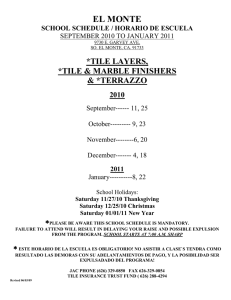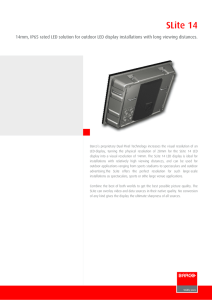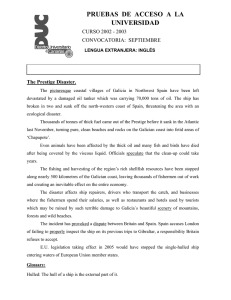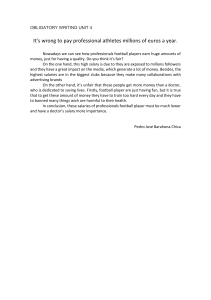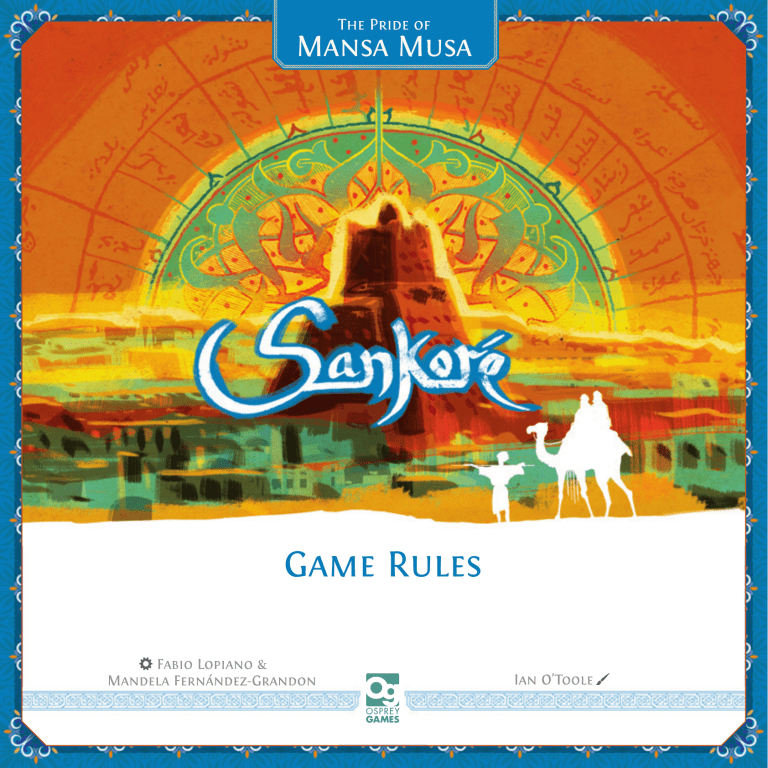
The Pride of Mansa Musa Game Rules Fabio Lopiano & Mandela Fernández-Grandon Ian O’Toole The Pride of Mansa Musa Game design: Fabio Lopiano and Mandela Fernández-Grandon Illustration and graphic design: Ian O’Toole Game development: Anthony Howgego and Rhys Ap Gwyn Cultural Consultants: Mauro Nobili and Zain Alam Solo mode development: David Digby Rule book editing: David Digby First published in Great Britain in 2023 by OSPREY GAMES Bloomsbury Publishing Plc Kemp House, Chawley Park, Cumnor Hill, Oxford OX2 9PH, UK 1385 Broadway, 5th Floor, New York, NY 10018, USA OSPREY GAMES is a trademark of Osprey Publishing Ltd © Fabio Lopiano & Mandela Fernández-Grandon, 2023. This edition © 2023 Osprey Publishing Ltd All rights reserved. www.ospreygames.co.uk For more information or replacement parts, email [email protected] 2324252627 10987654321 2 The year is 1325. Mansa Musa has just returned from his pilgrimage to Mecca and is determined to see the University of Timbuktu gain the recognition it deserves. You, the master of one of the schools, are gifted gold beyond your imagination and the support of the Mali Empire to bring your school, and the University, to worldwide renown. By enrolling and graduating your students, teaching classes, adding to your curriculum, and filling the great library with books, you will advance knowledge in different academic disciplines. Once construction of the university is complete, the value that the empire places on each discipline will be decided, and your academic legacy will be judged. Can you navigate this fast-changing world of scholarly competition? In Sankoré: The pride of Mansa Musa, players recruit students into their school, and teach classes in four disciplines: Theology, Law, Mathematics, and Astronomy By teaching classes, players earn prestige in those disciplines. There are three main currencies in the game that are spent when teaching classes: salt, gold, and books. Books are associated with specific disciplines, and when spent, are placed in the Sankoré library area. The distribution of books in the library area at the end of the game determines the value of prestige in each discipline. The player whose school is the most prestigious at the end of the game wins. 3 GAME COMPONENTS You don’t need to read this section first! Skip ahead to page 8 to start learning the game and refer back to this section as needed. 24× Gold tokens 16× Salt tokens 8× Inspiration 1× First tokens Player marker 1× Game board 1× Double-sided Library board 4 32× Favour tiles 24× Objective cards 40× Skill tiles 1× Cloth bag In sets of Discipline colours Astronomy Law Theology In sets of player colours Mathematics 4× Student Queue tiles (1 of each discipline, used in 2 or 3-player games) 4× Player boards (1 of each player colour) 52× Book tokens (13 of each discipline) 60× Prestige tokens 32× Student meeples (15 of each discipline) (7 of each discipline) 16× Graduation tiles (1 of each player colour) 4× Player Aid cards 4× Camels 28× Crowns 28× Mosques 28× Trading Posts 28× Wall pieces (4 of each discipline) (1 of each player colour) (4 of each discipline, in levels 1-4) (7 of each player colour) 16× Introductory Class tiles (1 of each player colour) 4× Favour discs (8 of each discipline) 28× Sankoré tiles 4× Resource boards 40× Advanced Class tiles (10 of each discipline, in levels 1-3) (7 of each player colour) (7 of each player colour) (7 of each player colour) 5 TERMINOLOGY REFERENCE You don’t need to read this section first! Skip ahead to page 8 to start learning the game and refer back to this section as needed. MAIN BOARD Astronomy Favour track Port City (each with 3 Trading Post spaces) Scoring area (Astronomy 1 of 4) Graduation area (all Disciplines) Trading Post space Student Queue (Astronomy) Theology Scoring area (Theology 1 of 4) Mosque space Sankoré Madrasa 6 Scoring area (Law 1 of 4) Crown space Scoring area (Mathematics 1 of 4) Wall spaces Student Queue (Theology) Law Mathematics Student Queue (Mathematics) Law Overflow space 1 of 4 (Theology) Student Queue (Law) PLAYER BOARD RESOURCE BOARD Skill tokens: Law Skill tokens: Astronomy Prestige storage Bookshelf Resource storage Graduation slots Graduation holding slots Trading Post supply Crown supply Advanced Class space Student spaces Mosque supply Wall supply Graduation Level indicator Starting Class space Skill tokens: Theology Skill tokens: Mathematics 7 GAME SETUP 21 Astronomy 7c 7b 7d 4b 7a 4c 10 4a 4d 5a 22 Theology 6 9a 2 Law Mathematics 4e 4f 4j 4g 4m 5c 5d Common Setup 1.Place the game board in the centre of the play area. It is divided into 4 areas: Astronomy, Theology, Mathematics, and Law. 2.Place the Library board next to the game board 2 . For an introductory game, place the Library board with the 3-shelf side face up (pictured). For a more advanced game, place the Library board with the 6-shelf side face up. 3.2- and 3-players Place the 4 Student Queue tiles on the matching areas of the board, with the side matching the player count showing (indicated with 2 or 3 white dots). In a 4-player game, return these to the box and use the Student areas printed on the game board itself. 4.Place the Book and Prestige tokens into the 4 green scoring boxes in each area of the board (scoring areas are labeled A to D in each area 4a – 4p ). In each area place 4 Prestige tokens matching the indicated discipline, and one of each type of Book token. 5.Place 2 Prestige tokens onto each Student Queue on the indicated spaces, each with an orange background 5a – 5h . 4o 4l 5e 9c 5f 17a 17b 4h 9b 4n 4k 11 4i 8 5b 4p 9d 5g 5h 6.Add all remaining Book tokens to the cloth bag. Draw 13 and place them on the spaces in the Theology area at random 6 . Place the remaining 23 Book tokens in a general supply next to the game board. 7.Add all remaining Prestige tokens to the cloth bag. Draw 8 and place them in the matching spaces on the leftmost 4 cities of the Astronomy area (Marrakesh, Fez, Tunis, and Tripoli) 7a – 7d . Place the remaining 28 Prestige tokens in a general supply next to the game board. 8.Depending on the number of players, put Student meeples in the cloth bag as follows: 2-players: 5 meeples per colour 3-players: 6 meeples per colour 4-players: 7 meeples per colour Set aside remaining Student meeples for now. 9.Draw the Student meeples from the bag one by one and place them on the Student Queues in all 4 areas. Place from left to right, starting from the spaces marked with the higher values and leaving the +1 in each area empty 9a – 9d . 17c 17d 17e 29 30 10.Place the Graduation tiles in the appropriate spaces in the Graduation area of the game board 10 . Each column holds tokens of a single discipline and each row holds tokens of a particular level, with level 1 at the bottom, level 2 above that, and so on. 11.Separate the 4 Sankoré tiles shown here. Place them at random on the unnumbered spaces of the Sankoré Madrasa in the Mathematics area, with the side showing Prestige face-down 11 . 12.Place the 12 Sankoré tiles showing Prestige on both sides into a general supply next to the game board. 13.Add the 12 remaining Sankoré tiles to the cloth bag. Draw and place them at random, on the 12 matching spaces of the game board, with the Prestige side face-down. There are 4 spaces in each of the Astronomy, Theology, and Law areas, examples of which are shown below. 18a 18b 23a 26 23c 31 28 14 19 1 tile × column 3 tiles × column 1 tile × column 4 tiles × column 1 tile × column 23b Level 1 Player Setup Starting Draft 18.Give each player a player board 18a and a resource board 18b . Place the 2 boards side by side to form a complete player board. 29.Place a Student meeple of the matching colour from the general supply on top of each Advanced Class tile on the bottom row of the Advanced Class tile market 29 . 19.Determine a first player at random and give them the first player marker 19 . Play will proceed clockwise from the first player. 30.Place a Book token of each colour into the cloth bag and draw them to randomly assign them to each of these Advanced Class tiles so that each Book token is placed with an Advanced Class tile of a different colour 30 . 20.Give each player all the components of their chosen colour. 14.Sort all of the Skill tiles into stacks for each icon and place them in a general supply next to the game board 14 . 15.Place the Inspiration, Gold, and Salt tokens and Favour tiles in a general supply next to the game board. 16.Sort the Advanced Class tiles into 12 stacks by discipline and level. Shuffle each stack of level 1 and level 2 tiles separately. 17.Form the Advanced Class market by placing the tiles in 4 columns (1 for each discipline) and 5 rows (2 levels 1s, 2 level 2s, and 1 level 3) as follows: A.Place the 4 level 3 Advanced Class tiles in a row in any order 17a B.Place the matching level 2 tiles into a stack below the level 3 tiles 17b C.Place the top level 2 tile of each stack in a row below the stacks of level 2 tiles 17c D.Place the matching level 1 tiles into a stack below the level 2 tiles 17d E.Place the top level 1 tile of each stack in a row below the stacks of level 1 tiles 17e . 25 27 Level 3 Level 2 23d 21.Place the Favour disc on the starting space of the Favour track on the game board 21 . 22.Place the Camel on the Timbuktu space of the Astronomy area of the game board 22 . 23.Place the Crowns, Mosques, Trading Posts, and Wall pieces on the corresponding spaces of the player board 23a – 23d . 24.If there are fewer than 4 players, return all the unused player components to the box. 25.Each player takes a number of Favour tiles equal to the number of players and places them at the bottom of their Prestige storage 25 . 26.Shuffle the Objective cards and deal 4 cards to each player 26 . Return the rest to the box. 31.Starting with the first player and proceeding clockwise, each player may choose one of these combinations of Advanced Class tile, Book token, and Student meeple, and add them to their player board. The Advanced Class tile may be placed on any space on the second row. The Book token must be added to your Bookshelf 31 . The Student must be placed below the matching Introductory Class tile. At this point you may reorder your Introductory Class tiles. Fill the gaps in the bottom row of the Advanced Class tile market by dealing the top tiles from the stacks above. 32.Return any remaining Book tokens to the supply. The Student meeples that were not chosen are removed from the game. You are now ready to begin the game. 27.Each player takes 1 set of Introductory Class tiles (one of each discipline), and places them in the Introductory Class spaces on their player board in an order of their choice 27 . 28.Each player takes 1 Inspiration token, 2 Gold tokens, and 1 Salt token, and places them in the resource storage area to the side of their Resource board 28 . Inspiration, Gold, and Salt are collectively referred to as resources. These components are not meant to be limited and, should you run out, use a suitable substitute. You are, however, limited to how many you can hold in your resource storage at the end of your turn. Your resource board shows a reminder of these limits. 9 Historical note GAMEPLAY Sankoré is played over a series of player turns, starting with the first player and proceeding clockwise around the table. On their turn, a player carries out the following steps: 1. Take up to two DIFFERENT main actions and any number of bonus actions, in any order. The community of scholars that built up around the Sankoré mosque wrote and collected hundreds of thousands of manuscripts, a collection second only to the Great Library of Alexandria. It was common for the schools to house libraries of their own as well as using the personal collections held by their scholars. To this day, work continues to preserve these collections, with the main library, the Ahmed Baba Institute, hosting around 43,000 manuscripts. 2. Perform end of turn checks. Play continues until 12 Sankoré tiles (see below) have been placed in the numbered spaces of the Sankoré Madrasa (the central grid in the Mathematics area) and all players have taken the same number of turns. Once the final Sankoré token has been placed, play proceeds until the player to the right of the first player has taken their turn, at which point the game ends. At the end of the game, the distribution of Book tokens in the Library area determines the value of each Prestige token in each discipline (see page 19). The player who has the highest total value of Prestige wins the game. SANKORÉ TILES During some actions you will unlock Sankoré tiles. Whenever you take an action that unlocks a Sankoré tile, immediately place it in the lowest-numbered available space in the Sankoré Madrasa, with the Prestige (star) side facing down, and take the placement bonus shown on the tile. For details of all the icons found on Sankoré tiles see the Appendix on the back page. 1 the tile is placed in the Sankoré Madrasa. 2 1 Placement bonus: The bonus gained when 2 Prestige: This counts as a Prestige icon in the end-game scoring of the Sankoré Madrasa. 3 Front Back 3 Discipline. BOOKS Books correspond to one of the 4 disciplines. They are gained and spent through various actions. Books are strictly limited; if you are instructed to gain a particular Book from the supply and there are no Books of the matching type in the supply, you instead gain nothing. When you gain a Book, place it in the matching area of your Bookshelf on your Resource board. If you cannot fit the new Book, because you already have 3 of that discipline, you do not gain the Book token. Some actions require you to contribute Books to the Library. When you contribute a Book, take it from the Bookshelf on your player board. Choose a Library shelf with an empty space and add the Book to the leftmost empty space of your chosen shelf. PRESTIGE When you gain a Prestige token, take the token and place it in the Prestige storage area of your Resource board. Your Prestige token storage is limited and affected by the number of Favour tiles you hold. If you gain a Prestige token and your storage is already full, you may choose which tokens to keep. Any excess is returned to the general supply. Prestige tokens are strictly limited; if you are instructed to gain a Prestige token from the supply and there are no tokens of the matching type in the supply, you gain nothing. Prestige icons printed on Graduation tiles, Objective cards, Sankoré tiles, and player boards count as additional Prestige tokens during end-game scoring. Prestige earned in this way does not take up space in your Prestige storage area. MAIN ACTIONS On your turn you may take up to 2 different main actions. The available main actions are: 1. Enrol a Student 2. Establish an Advanced Class 3. Teach a Class 4. Graduate a Student 5. Exchange a Favour ACTION: Enrol A Student Take the rightmost student from any one of the 4 Student Queues. Place it on your player board in the Student space underneath the Introductory Class of the corresponding discipline. You cannot choose a Student if the required space on your player board is full. If the Student you chose had a below it, immediately perform the Exchange a Favour action. This does not count as a main action on your turn (see page 12). If the Student you chose had a Book scoring icon (see Student Queues diagram, next page) to the left, resolve a Book majority scoring at the end of this turn (see page 17). If the Student you chose had a below it, immediately take a matching Sankoré tile from the supply and place it in the Sankoré Madrasa area on the lowest-numbered empty space. Then, gain a Prestige token of the same discipline. The distribution of Books in the Library determines the value of Prestige of each discipline at the end of the game (see page 19). 10 If the Student you chose had a Prestige scoring icon (see Student Queues diagram, next page) to the left, resolve a Prestige majority scoring at the end of this turn (see page 17). There is a Prestige token to the right of each space with a majority scoring icon. These Prestige tokens are moved to the appropriate Overflow space in the Law area when majority scoring is resolved. ACTION: Teach a Class STUDENT QUEUES Prestige scoring Book scoring Discipline Student spaces This is the most common action that you will take in Sankoré, allowing you to take area actions, placing your pieces in the various areas of the main board. Shared knowledge values Choose a Class tile with at least 1 Student meeple in the Student spaces directly below it. Then resolve the following steps: 1.Activate Student: Choose 1 Student meeple in the Class to activate. Move this Student meeple onto the Class tile. Place the Student meeple so that it covers the top right box, containing the class level. Bonus Sankoré Tile Bonus Exchange a Favour action Prestige token moves to Law area after majority scoring is resolved ACTION: Establish an Advanced Class Contribute 1 Book token to the Library to take any one of the visible Advanced Class tiles (including the top tile of stacks) of the matching discipline from the supply and place it in a Class space on your player board. Each Advanced Class tile shows you in which spaces the tile may be placed. Level 1 Advanced Class tiles may be placed anywhere. 2.Activate matching Skill tokens: If you are teaching an Advanced Class, activate any Skill tokens in the Skill section matching the class’s discipline (see below). 3.Take the Student reward: All Class tiles show a Student reward. You gain this reward only if the active Student matches the discipline of the Class. If the active Student does not match, skip this step. Placing a Mathematics Student onto a matching Class tile activates the Student Reward (1 Book token). 4.Area action: Perform an Area action in the board area matching the class discipline (see page 14). Some Area actions will not be available unless you teach a Class with both Student spaces below it occupied (see Supported Classes, page 12). 5.Promote activated Student: Move the activated Student to an empty Student space above their current Class tile by following the arrows printed on the player board (see play example below). A Student may move to an empty Student space even if there is no Class tile above that space. If there are no empty Student spaces above the chosen Class tile, the activated Student is instead returned to the box. Students in one of the topmost four Student spaces will be worth 1 Prestige of their discipline during end game scoring as shown on the player board. Historical note Students in Timbuktu were expected to apply their knowledge throughout their studies. As such, they would also do work in their chosen area, practising their skills as they learn. Level 2 Advanced Class tiles may only be placed in the top 2 rows. Level 3 Advanced Class tiles may only be placed in the top space. Discipline Class Level Each Advanced Class tile costs 1 Book, regardless of its level or where you place it. You may place an Advanced Class tile on any Space for space shown on the tile, even if there are no active classes in spaces beneath it. You may choose student to place an Advanced Class tile in a space that already has another Class tile in it. If you do, return the original Class tile to the box. PLAY EXAMPLE: PROMOTE ACTIVATED STUDENT Blue has just completed their area action for their Mathematics Class, and now must promote their Mathematics Student 1 . There are 2 possible paths from the Mathematics Class tile, one going left to the space below the empty Class tile space 2 , and the other going right to the space below the Theology Class tile 3 . Since the latter space is already occupied by a Law Student 4 , Blue moves their Mathematics Student along the left arrow to the empty space. If you cannot contribute a Book of the required discipline to the Library, you cannot take a Class tile of that discipline. Skill activation Student reward If you take a tile from below either the level 1 or level 2 stacks, replace it with the top tile of the matching stack so that there are always 2 available tiles of each level and discipline on display in the market, providing at least 2 such tiles remain. 4 2 3 1 11 PLAY EXAMPLE: GRADUATE A STUDENT SKILL TOKENS Skills tokens are primarily acquired as part of the Law area action, and are added to the Skill sections on your player board. 1 The action taken may dictate which discipline’s Skill section a Skill token is added to. If not, you may choose which Skill section to add a Skill token to. Each discipline may have up to 3 associated Skill tokens at a time. When adding Skill tokens, players may always replace existing tokens but, once placed, they cannot be moved to a different Skill section. Replaced Skill tokens are discarded to the box. When teaching an Advanced Class, players take all bonuses from Skill tokens in the Skill section matching the Class’s discipline. For details of all the icons found on Skill tokens see the Icon appendix on the back page. PLAY EXAMPLE: SKILL TOKENS 2 SUPPORTED CLASSES 4 When completing an Area Action, some spaces will be off limits unless you are teaching a Supported Class. Teaching a Supported Class means that both Student spaces below that Class tile must be occupied. There is still only 1 active Student, and that Student will be the one promoted to the next level after the Class is taught. TIP While only 1 Student is activated and moved onto the Class tile during the Activate Student step, the second student may enter the class during the Area action step. This still counts as a Supported Class. Red teaches a Mathematics Class and gains 1 Salt and 1 Gold from the Skill tokens in their Mathematics Skill section. ACTION: Graduate a Student Blue wishes to Graduate a Student. They have 2 Students currently on level 2 spaces, as indicated by the Graduation level icon next to them 1 . The Mathematics Student (teal) can only claim a level 1 Graduation tile, as the matching level 2 has already been claimed 2 . However, the Law (orange) level 2 Graduation tile is still available 3 , so Blue decides to claim this one. In order to do so, they must contribute a matching Law Book to the Library. Having done so, Blue claims the Graduation tile, adding it to a Graduation slot on the top of their player board and placing the Graduating Student on the tile 4 . Historical note The curriculum of Sankoré had 4 levels of schooling or “degrees”. On graduating from each level, students would receive a turban symbolising their mastery. TIP When graduating a Student, if the corresponding Graduation tile has already been claimed, you may take a lower level Graduation tile from the same discipline. ACTION: Exchange a Favour To graduate a Student, follow these steps in order: 1. Choose 1 Student on your player board. They cannot be in the bottom row of Student spaces. Choose to either Take a Favour OR Return a Favour. Both count as a version of the same action and you must take 2 different actions on your turn. Therefore you cannot perform both versions as 2 separate actions on the same turn. 2. Contribute 1 Book matching the Student’s discipline to the Library. 3. C laim the highest level Graduation tile available that is equal to or lower than the level of the graduating Student and that matches its discipline. The level of the graduating Student can be seen next to their current space on the player board. 4. Place the Graduation tile into one of the slots on the top edge of your player board. 5. Place the Student on top of the Graduation tile. If there are no Graduation tiles that meet this criteria or you cannot contribute a Book of the required discipline, you cannot graduate the chosen Student. Instead, you must choose a different Student or take a different action. You also cannot complete this action if you do not have any empty slots to add a Graduation tile to. If a player takes the last Graduation tile from any of the four disciplines, they place the matching Sankoré tile (as indicated at the bottom of each column on the board) into the Sankoré Madrasa. As usual when placing a Sankoré tile, they immediately claim the reward on the token (as well as 1 matching Prestige token, if still available). During end-game scoring, each player receives the Prestige token printed on the Graduation tiles they have claimed. 3 TAKE A FAVOUR Choose and gain 1 reward from the space on the Favour track directly below your Favour marker, or any space to the left. For details of all the icons found on the Favour track see the Icon appendix on the back page. Take 1 Favour tile from the general supply. Place it so it covers the 2 lowest Prestige spaces on your player board. This will limit the number of Prestige tokens you can store, and therefore how much Prestige you can score at the end of the game. TIP Favour tiles limit the amount of Prestige tokens you can have on your player board. RETURN A FAVOUR Return the uppermost Favour tile from your player board to the general supply. 12 PLAY EXAMPLE: TAKE A FAVOUR 1 2 3 Red needs some resources, so decides to Take a Favour. Their Favour disk is on the fourth space of the Favour Track, meaning they can claim any of the first 4 rewards. The options available to them are: BONUS ACTION: Promote a Student Spend 1 Inspiration token and choose any Student on your player board that is occupying a Student space directly below a Class tile. If there is no Class tile in the space above, you must choose a different Student. Move the chosen Student meeple to an empty Student space in the level above, moving it through the Class tile it is currently below. You must follow the arrows indicated on the player board. The Student space you move the Student into does not need to have a Class tile above it. BONUS ACTION: Write a Book 1. 1 Gold OR 1 Salt 2. 1 Book of any discipline 3.1 Student of any discipline (from any space on any Student Queue) Spend 1 Inspiration token to take 1 Book of any discipline from the supply and place it in an empty space on your Bookshelf. BONUS ACTION: Complete an Objective Card 4. 2 Gold Red decides to take 2 Gold 1 . They place a Favour token on their resource board 2 , reducing the spaces they have available for Prestige tokens, before adding 2 Gold to their storage next to their resource board 3 . Choose an Objective card in your hand that you have met the requirements for and complete it by placing it face up in front of you. Completed Objective cards give you access to abilities that you may use during your turn and gain you Prestige at the end of the game. See Icon Appendix on the back page for clarifications on more complex card abilities. Usage Requirement FAVOUR TRACK The icon allows you to move your Favour disc 1 space to the right along the Favour track. This represents the recognition gained from Mansa Musa for enhancing the reputation of Timbuktu. The higher the esteem Mansa Musa has for you, the greater the favours he will be willing to grant you when asked. If your marker is already in the rightmost space of the track, you gain no benefit from any further moves along on the track. BONUS ACTIONS You may take any number of bonus actions on your turn. These may be completed before or after either of your main actions but not during. You cannot interrupt the resolution of a main action by taking a bonus action. BONUS ACTION: Transfer a Student You may use these abilities whenever you perform an Area action matching the indicated discipline You may use this ability once per round (does not count towards 2 main actions) This is a passive ability that is always active Ability Prestige TIP Objective cards will give you some direction at the beginning of the game. It is recommended to pay attention to your Objective cards when making decisions so that you can complete them as soon as possible. The abilities and requirements of the cards will help shape your strategy. Spend 1 Inspiration token and choose a Student at level 1 or above. Move the chosen Student meeple to any empty Student space at the same level as the one it is in currently. TIP Inspiration tokens provide more flexibility with your students, letting you move them around for more effective Teach a Class main actions. 13 AREA ACTIONS PLAY EXAMPLE: KNOWLEDGE AND COSTS Blue is teaching a Theology class 1 . Their School Knowledge is 2 (Blue has already taught 2 Theology classes) 2 , the Shared Knowledge of Theology is +3 (shown on the Student Queue) 3 , and the Advanced Class they are teaching has a class bonus of +2 4 . This gives them a total Knowledge of 7. An Area action is part of the Teach a Class main action and relates to one of the 4 areas of the game board; Astronomy, Theology, Mathematics, or Law. The actions use Knowledge to place Trading Posts, Mosques, Wall pieces, and Crowns from your player board into the corresponding areas of the game board. Trading Posts are placed in the Astronomy area. 1 Wall pieces are placed in the Mathematics area. Mosques are placed in the Theology area. Crowns are placed in the Law area. 2 Knowledge & Costs Each space in each area has a requirement that must be met using the Knowledge available to the player when taking the action. Spaces also have an additional resource cost. In order to meet the Knowledge requirement, the player must meet or exceed the value indicated on the space by totalling their School Knowledge, Shared Knowledge, and any Class bonuses for the relevant discipline. SCHOOL KNOWLEDGE This is the highest revealed number on your player board where the corresponding pieces are stored. 4 Blue has enough Knowledge to place a Mosque in the Aoudaghost space, which requires 7 Knowledge 5 . However, placing here also requires them to be teaching a Supported Class with 2 Students, which they are not. Instead, they choose to place a Mosque in the Djenne space, which has a Knowledge requirement of 5 6 . This also costs 2 Salt, and gains Blue the rewards from the space (more details on these rewards later). SHARED KNOWLEDGE This is the highest revealed number on the Student Queue in the relevant area. The Shared Knowledge shown here is 4. 5 The School Knowledge shown below is 3. 6 CLASS BONUS These may be found on the Class tile being taught. The Class Bonus shown here is 2. Remember that this bonus only applies if the Student and the Class tile are of the same discipline! TOTAL KNOWLEDGE In this case, the total Astronomy Knowledge available to this player is 9 (3+4+2). ADDITIONAL COSTS AND REQUIREMENTS All spaces have extra costs and/or requirements in addition to the Knowledge requirement. These costs and requirements are indicated on a red carpet, as shown in the examples below. Some high value spaces will also require a Supported Class (see page 12), which is indicated with 2 meeples, as shown below. Note that when a red carpet passes beneath multiple spaces, its cost applies to ALL of those spaces. When multiple costs and requirements are shown, they must all be satisfied in order to access the space. In the example shown above, both Law spaces require 1 book and a Supported Class. The space on the left requires 7 Law Knowledge, while the space on the right requires 8. 14 3 Area Action: Astronomy PLAY EXAMPLE: ASTRONOMY The Astronomy Area action allows you to move your Camel along paths on the map. The map is divided into 4 regions, marked A–D. Each path shows the Knowledge requirement to move along it. A Camel may move multiple steps as part of a single Astronomy Area action, as long as your total Knowledge is equal to or greater than the sum of Knowledge requirements along the route. Your Camel may move through another Camel or Trading Post but must end its movement in an otherwise empty Oasis. Yellow teaches an Astronomy class with 2 Students, activating the Astronomy Student. They have a total Knowledge of 4, which is enough to move their Camel 1 the 2 steps from their current Oasis to the Port City of Fez 2 . When teaching future Astronomy classes, you may either continue from the current position of your Camel, or start anew from Timbuktu at the start of the Astronomy area. Whenever your Camel stops at an Oasis, you must spend 1 Gold to place a Trading Post from your player board onto that Oasis space, and then gain 2 Salt. As they are the first player to cross the dotted line in region A, they take the associated Sankoré tile 3 , and place it in the Sankoré Madrasa, gaining the placement bonus shown on the tile (1 Inspiration). They spend 2 Gold to place a Trading Post in one of the 3 available spaces in Fez. Placing it on the middle space gains them a Theology Prestige token 4 . They then move their Camel back to Timbuktu and end their action. If your Camel is the first to cross one of the dotted lines , take the Sankoré tile from the region and place it in the lowest available space of the Sankoré Madrasa, gaining the placement bonus shown. To travel to one of the 8 Port Cities (example pictured right), you must be teaching a Supported Class. You have a choice of 3 spaces in which to place your Trading Post, each of which gives a different bonus. Trading Posts in Port Cities cost 2 or 3 Gold each (as indicated on the board) rather than 1. Each space may only be claimed by 1 player, but the same or different players may place another Trading Post on a different space in the same Port City. After establishing a Trading Post in one of the Port Cities, you must immediately return your Camel to Timbuktu. The rightmost space in both Suakin and Zeila allow you to place a Wall piece in the Mathematics area without paying any cost. The Wall piece may be placed in the top left corner, dark blue-coloured space, which is the only way to place a Wall piece in that space. You do not flip a Sankoré tile when placing a Wall piece in this way. The rightmost spaces in the remaining Port Cities all reward you with Skill tiles, which may be placed in any discipline. 2 4 Historical note Trans-Saharan routes revolved around the gold-salt trade. Gold was abundant in the south of the Empire and in high demand outside. Salt was mined in the Sahara and very valuable in the cities, where it was critical for food preservation. Long caravans would travel across the desert carrying bags of gold and returning with blocks of salt. 3 1 Caravans travelled for several weeks, moving at night and resting during the day. Advances in astronomy made it possible to travel accurately between distant watering holes and trading posts. Through travel, the empire strengthened its relationship with the wider Muslim world, exchanging knowledge and gaining access to a rich history of theological studies. This, in turn, helped foster stronger relationships with Muslim neighbours and opened up new trade routes. When the caravans reached the far away cities along the coasts of Africa they would return not only with precious goods, but also with eminent scholars from local universities who would often join the University of Sankoré as teachers. 15 Area Action: Theology Area Action: Mathematics The Theology Area action allows you to place Mosques on empty spaces in the Theology Area. This area has 4 regions, A–D, each containing 2 cities. Each space has a Knowledge requirement and a Salt cost; spaces in the bottom row of each section cost 1 Salt, spaces in the middle row cost 2 Salt, and spaces in the top row cost 3 Salt. In addition, to place in the top row, you must be teaching a Supported Class. The Mathematics Area action allows you to place Wall pieces around the perimeter of the Sankoré Madrasa. There are 2 horizontal walls, A and C, and 2 vertical walls, B and D. Each space requires you to contribute to the Library; spaces in the horizontal walls cost 1 Book of any discipline, and spaces in the vertical walls cost 2 Books of any 2 different disciplines. In addition, you must be teaching a Supported Class to place in the vertical walls. You cannot choose a space that already has a Wall piece in it. Placing a Mosque on the lower 2 rows of the Theology area gains you the Book token in that space. Placing a Mosque in the middle row also activates all the Skill tokens in the indicated Skill section of your player board. Placing a Mosque in the top row has 2 possible rewards. The left-hand space in each City gains you the depicted Skill tile. You must place the Skill tile in the indicated discipline’s Skill section. The right-hand space in each City allows you to add a Student of a particular discipline to the Sankoré Madrasa. This Student can either come from on top of a Graduation tile or from your player board. It is placed on the space that corresponds to the Student’s discipline. When placed, you immediately gain a Prestige token for each visible Prestige icon of the same discipline in the Sankoré Madrasa. Additionally, the first player to place a Mosque in the top row City in each region, adds the Sankoré tile from that City into the Sankoré Madrasa. PLAY EXAMPLE: THEOLOGY Blue teaches a Theology class with 2 Students, activating the Theology Student. They have a total Knowledge of 10. Blue spends 3 Salt and places a Mosque in Tadmekka 1 . Whenever you place a Wall piece, choose any 1 Sankoré tile in the column or row aligned with the Wall piece you just placed that is still Prestige-side down. Immediately gain the bonus shown, then flip the token to its Prestige side. You gain 1 Gold for each Sankoré tile or not. along the selected row or column, regardless of whether you flipped a PLAY EXAMPLE: MATHEMATICS Red teaches a Mathematics class with a total Knowledge of 4. They place a Wall piece on the number 4 space of the top horizontal wall 1 , contributing a Book to the Library from their Bookshelf. They choose the top Sankoré tile in the same column as their Wall piece 2 , gaining the placement bonus shown on the tile (a Favour action) and then flipping the tile. Finally, for each icon in that column they collect 1 Gold, for a total of 2. As the first player to place a Mosque in Tadmekka, Blue immediately places the Sankoré tile 2 in the Sankoré Madrasa, gaining the placement bonus shown on the tile (1 Inspiration). They then gain the bonus shown on the Tadmekka space 3 , moving an Astronomy Student from their player board into one of the special Theology spaces in the Sankoré Madrasa 4 . Blue gains 2 Astronomy Prestige tokens from the supply, as there are 2 Astronomy Prestige icons showing in the Sankoré Madrasa. 2 2 1 3 4 16 1 Area Action: Law The Law Area action allows you to place Crowns on empty spaces in the Law Area. This area has four regions, A–D, each corresponding to one of the 4 disciplines. Each space has a Knowledge requirement and an additional cost depending on its row; spaces in the bottom row of each region cost 1 Gold, spaces in the middle row cost 1 Salt, and spaces in the top row cost 1 Book of any discipline. In addition, to place a Crown in the top row, you must be teaching a Supported Class. Placing a Crown on any space in the Law area gains you the Skill token shown (see page 12), which must be placed in the Skill section of that region’s discipline (indicated by the ribbon hanging over the Skill token icon - see example below). The first player to place a Crown in one of the top 2 rows of any discipline region then places the Sankoré tile in the Sankoré Madrasa and takes its placement bonus. Finally, when placing a Crown in the top row, you collect any Prestige tokens and Books present in the Overflow space immediately above it. END OF TURN Check Majority Scoring If, during your turn, you took a Student meeple from a Student space like either of the two pictured here, you trigger a majority scoring for the corresponding area. Book and Prestige majority scoring are resolved in the same way. Each of the 4 discipline areas of the board contain 4 regions, marked A–D. When a scoring triggers for an area, identify which player has the most pieces in each region. In the case of a tie between 2 or more players, the player whose piece is on the highestnumbered space will win the majority. PLAY EXAMPLE: LAW White teaches a Law class with a total knowledge of 5. They spend 1 Salt to place a Crown on space ‘5’ in the Theology region 1 . First, White gains the Book Skill token shown on the space 2 , adding it to the Theology skill section on their player board, as indicated by the ribbon hanging over the skill tile icon 3 . Then, because they are the first to place a Crown in one of the top 2 rows of this region, they add the corresponding Sankoré tile 4 to the Sankoré Madrasa, gaining the placement bonus shown on the tile (Skill tile activation). 1 4 In both types of majority scoring, move the Prestige token from the Student Queue space triggering the majority scoring to the Law area. It is placed in the Overflow area at the top of the region matching the discipline of the area being resolved. During Book majority scoring, the winner of each region gains the Book placed on the board during setup. 3 2 Overflow spaces During Prestige majority scoring, the winner of each region gains the Prestige token placed on the board during setup. If no player pieces have been placed in a region, the Book or Prestige token is instead placed in the Law area in the Overflow space that corresponds to the discipline where majority scoring has been triggered. Books and Prestige tokens are also placed in this Overflow space if the majority scoring winner does not have enough space in their Bookshelf or Prestige storage. 17 PLAY EXAMPLE: MAJORITY SCORING During their turn, Red takes the sixth Student from the Theology area Student Queue 1 . At the end of their turn, Book majority scoring is triggered. The Theology Prestige token on the Student Queue is immediately moved across into the Theology Overflow space of the Law area 2 . Then it is determined which player wins each region of the Theology area: REGION A Blue wins the Theology Book. REGION B Red wins the Mathematics Book (both players have 1 Mosque each, but Red’s Mosque is on a higher value space). GAME END The end of the game is triggered when any player places the Sankoré tile that completes the Sankoré Madrasa. Play continues until every player has had the same number of turns, then final scoring begins. If you need to place a Sankoré tile after the end of the game has been triggered, you may choose to either gain the bonus and discard the token, or to keep the token in front of you with the Prestige icon face up. This will count as 1 Prestige at the end of the game but does not need to be placed in your Prestige storage. Resolve Remaining Majority Scorings First, complete any Prestige majority scorings that have not already been performed, as described on page 17. Assign Sankoré Madrasa Prestige REGION C No Mosques were placed here, so the Law Book moves into the Theology Overflow space of the Law area. REGION C Blue wins the Astronomy Book. For each Sankoré tile in the Sankoré Madrasa with a visible Prestige icon ( ), check the number of Wall pieces in the same row and column. The player with the most Wall pieces from amongst these takes the Sankoré tile, which counts as a Prestige token in final scoring but does not need to be placed in their Prestige storage. In the case of a tie, the player with the highest value Wall piece wins. If it is still a tie, the player with the Wall piece along a vertical wall wins. The Wall piece in the corner space wins all ties. SCORING EXAMPLE: SANKORÉ MADRASA The diagram below shows which player each Sankoré tile is awarded to. The lines of each player’s colour connect each Sankoré tile to the Wall pieces that contributed towards them winning it. The Law Sankoré tile in the top left 1 has 1 yellow Wall piece in the same column, as well as 1 blue Wall piece and 1 white Wall piece in the same row. The corner space 2 wins all ties so Blue gains the Sankoré tile. The Astronomy Sankoré tile in the second row 3 has 1 red Wall piece 4 and 1 blue Wall piece 5 in the same column, as well as 1 yellow Wall piece 6 in the same row, creating a 3-way tie. In the case of a tie, we look at the highest value Wall piece: the yellow Wall piece is the highest with a value of 7, so Yellow gains the Sankoré tile. 1 4 2 2 1 6 TIP Majority scoring always happens at the end of the turn, after you have completed all main and bonus actions for your turn. This means that, if you trigger the Book majority scoring for an area, you will not be able to use any of the newly gained Books until your next turn. Check Storage Limits You may store up to 2 Inspiration, 6 Gold, 4 Salt, and 3 Books of each discipline. These limits are shown on your resource board. While you may exceed these limits during your turn, during the check storage limits part of your turn, return any Inspiration, Gold, Salt, or Books for which you do not have space to the supply. The number of Prestige tokens you can store depends on the number of Favour tokens you have. If you do not have space to store all your Prestige tokens, you can choose which you return to the supply. 18 3 5 Determine Prestige Token Values SCORING EXAMPLE: FINAL SCORING The value of each Prestige icon is determined based on the distribution of Books in the Library. Each discipline’s Prestige icons start with a value of 0. This is the final state for the Blue player. They total up the number of Prestige icons for each discipline and multiply that by the Prestige icon value. For each shelf, determine which discipline has the most and second most Books. In the case of a tie, the discipline that reached the tied number of Books first (placed leftmost) wins the tie. For Theology, they have 13 Prestige icons each worth 2, for a final score of 26: The discipline with the most Books on a shelf adds 2 points to the value of its Prestige icons. The discipline with the second most Books adds 1 point to the value of its Prestige icons. The value of each discipline’s Prestige icons is the total of the points it scores across all shelves. SCORING EXAMPLE: PRESTIGE VALUES •5 Prestige tokens 1 •4 Prestige Graduation tile 2 •1 Sankoré tile 3 •2 prestige on completed Objective cards 4 •1 revealed Prestige on the Theology area of the player board 5 For Astronomy, they have 8 Prestige icons each worth 1, for a final score of 8: •3 Prestige tokens 1 •3 Prestige Graduation tile 2 •1 Sankoré tile 3 •1 Prestige on completed Objective cards 4 For Mathematics, they have 6 Prestige icons each worth 3, for a final score of 18: •2 Prestige tokens 1 If this is the distribution of Books at the end of the game, the values of Prestige will be as follows: •Theology Prestige icons are worth 2 points each (Theology Books are the most common on the top shelf *) •Astronomy Prestige icons are worth 1 point each (Astronomy Books are the second most common on the top shelf *) •Law Prestige icons are worth 3 points each (Law Books are the most common on the middle shelf, and are the second most common on the bottom shelf ) •3 Prestige Graduation tile 2 •1 Sankoré tile 3 For Law, they have 2 Prestige icons each worth 3, for a final score of 6: •1 Prestige token 1 •1 Prestige on completed Objective cards 2 To find their final score they add together 26 + 8 + 18 + 6, resulting in a total score of 58. •Mathematics Prestige icons are also worth 3 points each (Mathematics Books are the most common on the bottom shelf, and are the second most common on the middle shelf ) *Note: On the top shelf, both Theology and Astronomy have 4 Books each, but the last Theology Book was added before the last Astronomy Book in that row, so Theology wins the tie. 3 2 2 3 3 2 ALTERNATIVE LIBRARY SETUP 1 For a more advanced setup, flip the Library board to its 6-shelf side (see setup on page 8). In this variant, Books may be placed on any of the 6 shelves. At the end of the game, only the most common Book type on each of the 6 shelves will count towards scoring. The winners of the larger shelves add 2 points to the value of their discipline’s Prestige icons, and the winners of the smaller shelves add 1 point to the value of their discipline’s Prestige icons. 1 1 1 Final Scoring Total how many Prestige icons of each discipline you have, and multiply each total by the Prestige icon value of the matching discipline. Prestige icons can be found by looking: 5 1. On Prestige tokens in your Prestige storage 2. On collected Sankoré tiles 3. On the 4 sections of your player board 4. On completed Objective cards 2 4 4 5. On Graduation tiles The player with the highest total score is the winner. In the case of a tie, the player with fewer Favour tokens in their Prestige storage is the winner. If still tied, the player with the most Prestige tokens is the winner. 19 Gameplay Overview SOLO MODE In the solo mode of Sankoré, you will play against one of the great scholars of Timbuktu, who will take turns in a different way to you. Throughout the rules “you” or “the player” refers to the human player and “it”, “they”, or “the Scholar” refers to your automated opponent. Historical Opponents Easy - Muhammad Abd Allah: This is a fictional lower-level scholar. Medium - Katib Musa: From the Tarikh al-Sudan, imam of the main mosque. The first appointees to the imamate were Sudani jurists, who held office during Malian rule and part of Tuareg rule. The last of their imams was the jurist Katib Musa, who was imam for forty years. Hard - Muhammad al-Kabari: From the Tarikh al-Sudan, known as “the master of the masters”. Very Hard - Sidi Yahya: From the Tarikh al-Sudan, referred to as a scholar from North Africa who settled in Timbuktu in c. 1450 (contemporary to Muhammad al-Kabari) and became the patron saint of Timbuktu. Setup Set up the game as per a 2-player game, with the following changes for the Scholar’s play area and components: 1.Choose a difficulty level and locate the player board that shows your chosen difficulty level on the reverse. Difficulty levels are shown on each player board as follows: Easy Medium Hard Very Hard Place this player board with its solo side face up to form the Scholar’s play area. 2.After selecting your own player colour, choose a player colour for the Scholar and place the Trading Posts, Mosques, Wall pieces, and Crowns (collectively referred to as “pieces”) on the corresponding spaces of the solo board. 3.Place the Scholar’s Camel on the Timbuktu space of the Astronomy area. 4.Do not give the Scholar a Resource board or any starting resources. 5.Do not place the Scholar’s Favour disc on the Favour track, return it to the box instead. 6.Place the cloth bag next to the solo board; it will be used to resolve the Scholar’s later turns. 7.After shuffling the Objective cards, deal the Scholar 4 into a face-down deck. Place this deck next to the solo board. 8.Place the Library board with the 3-shelf side face up. 9.You will act as the first player. 10.You choose your starting Advanced Class tile, Student, and Book combination as normal. To determine which remaining combination the Scholar chooses, draw the top card from the remaining Objective cards. Take the combination that contains the Advanced Class tile matching the discipline of the drawn card, if possible. If not, take the combination that contains the Book token matching the discipline of the drawn card instead. After selecting, return this and the remaining Objective cards to the box. 11.Place the Scholar’s Student into the bag, the Advanced Class tile onto the bottom centre slot of the solo board and the Book token next to the solo board. You and the Scholar take alternating turns until the end of the game is triggered. This either happens when the final space of the Sankoré Madrasa has a Sankoré tile placed on it as normal or after the Scholar completes its 16th turn. The Scholar’s play is divided into 3 phases. Each phase consists of a fixed number of turns. Each turn the Scholar will pick a “current discipline” (either by drawing from the Scholar’s deck of Objective cards or from the cloth bag, depending on the current phase). The Scholar will then take a number of actions (not necessarily 2), depending on the current turn, the current phase, and your chosen difficulty level. The final action of each of the Scholar’s turns will always be Teach a Class for the current discipline (see page 21). The Scholar never gains or spends Gold, Salt, or Inspiration. The Scholar keeps Books and Prestige tokens in an unlimited storage, next to the solo board. SELECTING AREAS / DISCIPLINES Each turn the Scholar will have a “current discipline”. When completing actions, it always prefers to select that discipline when possible. If it can’t select the current discipline for any reason, it looks for the next area in an anti-clockwise direction. This means that, if the current discipline is Astronomy, it would next look at Theology, then Mathematics, then Law. This includes when selecting a particular Sankoré tile or gaining a Prestige token of a certain type. Phase 1 PHASE 1 PROCEEDS FOR THE FIRST 4 TURNS Each turn, flip the top card of the Scholar’s deck. The Prestige icon at the bottom of the Objective card determines the current discipline for this turn. Place the card into the lowest-numbered card slot around the outside edge of the solo board. The slot will show you which actions the Scholar will take this turn before taking a Teach a Class action. Phase 2 PHASE 2 PROCEEDS FOR 5 TURNS Each turn, draw 1 Student meeple from the bag (which initially contains the 1 Student added during setup and gains 4 more added during the 4 turns of phase 1). The discipline of the Student determines the current discipline for this turn. Place the Student on the leftmost empty space of the phase 2 row on the solo player board. Each space shows an Advanced Class tile icon. After performing the Establish an Advanced Class action, place the chosen Advanced Class tile into the lowest-numbered Advanced Class tile space on the solo board. The slot will show you which other actions the Scholar will take this turn before taking a Teach a Class action. Phase 3 PHASE 3 LASTS UNTIL THE END OF THE GAME, FOR A MAXIMUM OF 7 TURNS At the start of phase 3, take all the Student meeples from the solo player board and place them in the cloth bag. Each turn, draw a Student from the cloth bag. The discipline of the Student determines the current discipline for this turn. Place the Student on the leftmost empty space of the phase 3 row on the solo player board. The space will show which actions the Scholar will take this turn before taking a Teach a Class action. 20 Scholar Actions Contribute a Book to the Library Gain Prestige As an action, the Scholar gains a Prestige token of the current discipline from the general supply and places it into its personal storage. Note: If no matching Prestige tokens are left in the general supply, it gains one matching the next discipline in an anti-clockwise order. As an action, the Scholar contributes a Book to the Library. It does not contribute Books as part of teaching a Mathematics or Law class. Graduate a Student Take a Book of the current discipline from the general supply, if possible. If there are no Books of that discipline in the general supply, take one from the Scholar’s personal storage, which acts as a reserve in case Books in the general supply run out. As an action, the Scholar graduates the leftmost Student on the phase 3 row of the solo board. Take the topmost Graduation tile matching the chosen Student and place it above the solo player board with the Student meeple on top as normal. When placing a Book into the Library, choose a shelf according to the following priorities: 1.Secure a lead of 2 Books on a shelf where the discipline is already winning (this includes a shelf where the discipline is currently winning a tie). 2.The shelf where the smallest number of books is required to win a majority on a shelf (this includes winning a tie). 3.The uppermost shelf. Enrol a student by Discipline As an action, the Scholar takes a Student meeple from a Queue matching the current discipline, or the closest discipline if that isn’t possible. It selects a Student meeple using the following priorities: 1.The outermost Student (the Student in each area that has no other Student to its right) matching the current discipline. 2.If tied, pick the Student in the current discipline’s area, or the nearest area in an anti-clockwise order. Place a Sankoré tile As an action, the Scholar takes a Sankoré tile matching the current discipline from the general supply (the tiles with a Prestige icon on both sides) and places it into the Sankoré Madrasa. If the Sankoré Madrasa is already full, place the Sankoré tile in the Scholar’s personal storage instead, it will count as an additional Prestige icon during end-game scoring. The Scholar also gains a matching Prestige token from the general supply. At the end of the Scholar’s 16th turn, if the Sankoré Madrasa is not yet full, keep adding Sankoré tiles of the current discipline from the general storage until it is full. If there are not enough Sankoré tiles of the current discipline remaining, add tiles matching the next discipline. The game is now over, proceed to game-end and final scoring. TIP The game may end well before the seventh turn of phase 3 if the Sankoré Madrasa fills up sooner. 3.If no outermost Students match the current discipline, check the second Student from the right and so on until finding the first matching Student that is the fewest spaces from the right and closest to the current discipline’s area. Teach a Class 4.If no Students matching the current discipline are available in any Student Queue, select a Student matching the next discipline in anti-clockwise order. Once a Student meeple has been selected, put it into the cloth bag. The Scholar only completes the Area action part of the standard Teach a Class main action in the current discipline. It does so by placing the corresponding piece in the current discipline’s area. If the Scholar has no pieces remaining of the current discipline, it chooses the next discipline. For the purpose of this action, this newly selected discipline is now considered to be the current discipline. If that Student was not in the rightmost space of a queue, move the other Students left to fill the gap just created. The Scholar never spends Gold or Salt, or contributes Books to the Library as part of a Teach a Class action. Enrol a student by Area As an action, the Scholar takes the rightmost Student meeple from the Student Queue of the current discipline area, regardless of that Student’s discipline. Place the selected Student meeple on the Advanced Class tile that triggered this action. If the Scholar has enough Knowledge for a space that would usually require a Supported Class, it does so as described below without needing to meet any other requirements. To decide where the Scholar places a piece, first calculate the Scholar’s Knowledge by summing the Shared Knowledge and the Scholar’s School Knowledge for the current discipline. Next, select a single unoccupied space to place the piece in using the following priorities until a single location is chosen: 1.A region in which the Scholar can win the majority. 2.A region in which the Scholar can take the majority from you. Establish an Advanced Class As an action, the Scholar takes an Advanced Class tile of the current discipline and places it on the lowest-numbered Class space on the solo player board. The space being filled will indicate which row to select the Advanced Class tile from. This is the lowest row on turn 5, the second lowest on turn 6 and so on. The Scholar does not have to contribute Books to the Library to take an Advanced Class tile. 3.The space of the highest value, using up to the total Knowledge*. 4.The region that comes first alphabetically (A, B, C, D). *When the current discipline is Astronomy, the Scholar moves its Camel using Knowledge as a player would and may start either in its current location or Timbuktu, whichever allows it to reach the most preferential empty Oasis space (see example below). If the current discipline is Mathematics, the Scholar flips the Sankoré tile nearest to the piece it just placed. If the Scholar’s Knowledge was sufficient to place the piece on a Supported Class space, the Scholar also completes the Supported Class bonus as described below, depending on the current discipline. 21 PLAY EXAMPLE: TEACH A CLASS – THEOLOGY PLAY EXAMPLE: TEACH A CLASS – ASTRONOMY The current discipline is Theology and the Scholar has a total Knowledge of 3. The Scholar can win the majority in any of the 4 regions by placing a Mosque in 1 , 2 , 3 , or 4 . The current discipline is Astronomy and the Scholar has a total Knowledge of 9. The Scholar is winning majorities in regions C and D with a single Trading Post in each, in spaces 1 and 2 . Currently you are winning majorities in regions A and B, having placed higher value Trading Posts than the Scholar in spaces 3 and 4 . The Scholar can now win the majority from you in either region A or B. The highest value space is the ‘13’ space in Tripoli 5 , so it selects that ahead of the ‘11’ space in Fez 6 . The Scholar’s Camel can reach that space by using Knowledge to move, either from its current location 2 or from Timbuktu. It chooses region C, as it can take the majority from you. It places a Mosque on the 3 space 3 . It takes the Book and places it in its personal storage. The Scholar does not spend Salt. 6 5 3 1 3 22 2 4 4 1 2 Supported Class Bonuses PLAY EXAMPLE: TEACH A CLASS – LAW ASTRONOMY The current discipline is Law and the Scholar has a total Knowledge of 8. This means that it can place its Crown in a space that would normally require a Supported Class to be taught. THEOLOGY It therefore chooses the space that it can afford that will gain it the most Prestige tokens. Regions B and D have 2 Prestige tokens each 1 , but the space in region D requires a Knowledge of 9 2 , so the Scholar places its Crown in the ‘7’ space of region B 3 . The Scholar takes the Prestige token from the space in which it placed its Trading Post. If the space offers a choice of token, the Scholar selects an Astronomy Prestige token, if possible. The Scholar takes a Prestige token matching the discipline associated with the region in which it placed its Mosque. MATHEMATICS 1 If the row in which the Scholar just placed its Wall piece contains fewer Sankoré tiles showing the Prestige icon than any other row, continue to flip the nearest Sankoré tiles until the row contains the same number of Sankoré tiles showing Prestige. 3 LAW Instead of following normal priority rules for Crown placement, the Scholar selects the space with the most Prestige tokens that it can place in with its current Knowledge. If tied, it resorts to normal priority order between them. When it places its Crowns, it adds all Books and Prestige tokens from the linked Overflow space to its personal storage. PLAY EXAMPLE: TEACH A CLASS – MATHEMATICS The current discipline is Mathematics and the Scholar has a total Knowledge of 8. It places its Wall piece in the 8 space of region B 1 . However, because it is teaching a Supported Class, it checks the other rows to see how many Sankoré tiles are showing their Prestige icon in each row. The row above contains 2 Prestige-side up Sankoré tiles 2 , so the Scholar flips the 2 nearest Sankoré tiles 3 to show their Prestige icons so that both rows have 2. 1 2 2 3 1 Game End Proceed with the game-end and final scoring as normal. If you finish with more Prestige than the Scholar, you have won the game! 23 Icon Appendix Advanced Class Tiles Gain 1 Book of your choice from the supply. Gain 1 Salt and +1 Knowledge when you Teach a Class with this tile. Gain 1 Gold and +1 Knowledge when you Teach a Class with this tile. Gain 1 Gold and 1 Salt when you Teach a Class with this tile. +2 Knowledge when you Teach a Class with this tile. Skill Tiles Objective Cards #3This allows you to spend a Book, Salt, or Gold to place a Crown regardless of the depicted cost. You still require Knowledge for that space as normal. #4You may move any of your existing Wall pieces to any empty wall space up to 3 spaces higher in number. The new wall space must be in the same region as the original wall space. When you move the Wall piece, you do not flip a Sankoré tile or collect Gold. #11The Student you Enrol is added onto an unoccupied Student Space directly above their Introductory Class. This does allow you to take a student even if their Introductory Class is occupied. #21When you place a Wall piece you may flip any tile in the Sankoré Madrasa, not necessarily one along the same line of the Wall piece you just placed. You gain the bonus on the tile you flipped. You still gain the Gold along the line of the Wall piece you have just placed. #23When you gain a new Student meeple, you can take them from anywhere in the Queue. You then slide any students to the left to cover the gap, and possibly trigger the effect of the rightmost slot just revealed (not the effect on the slot you took the student from). Sankoré Tiles You may Graduate a Student as normal, but without contributing a Book to the Library (see page 12). You may not select the active Student. Exchange a Favour, this does not count as one of your main actions. Gain 1 Prestige token of the matching discipline. Gain 1 Gold Gain 1 Salt Transfer Gain 1 Book matching Promote a Student the discipline that this a Student (page 13) Skill tile is assigned to (page 13) with no cost with no cost Return a Favour Gain 1 Book of any discipline Gain 1 Inspiration Gain the Prestige token depicted Miscellaneous Board Icons Placing a Trading Post here allows you to place a Wall piece on any Wall space, including the special Wall space in the Mathematics Area (shown here). Also gain 1 Prestige token. When placing a Wall piece into the Mathematics area: 1.Gain the effect shown on any Sankoré tile in the same row or column as your new Wall piece. 2.Flip over the tile. 3.Gain 1 Gold for each Gold icon showing in the same row or column. +3 Knowledge when you Teach a Class with this tile. You may perform a Promote a Student bonus action with any Student except the active Student. Advance twice on the Favour track Advance once on the Favour track Activate all of your Skill tiles in a discipline of your choice Exchange a Favour Gain 1 Inspiration Placing a Mosque here allows you to place one of your Students (of the discipline depicted) on one of the Theology spaces in the Sankoré Madrasa. When you do so, gain Prestige tokens matching the Student’s discipline equal to the number of matching Prestige icons showing in the Sankoré Madrasa. Student Queues Add the Prestige token on this space to the Oveflow space in the Law Area Majority Scoring (Prestige) Place the Sankoré tile depicted in the Sankoré Madrasa Majority Scoring (Book) Exchange a Favour Favour Track Gain 1 Gold OR 1 Salt Gain Enrol a Student 1 Book (from any position on any Student Queue) Gain 2 Gold Establish an Gain Advanced Class 2 Salt for free (do not contribute a Book) Gain 1 Inspiration Gain 3 Gold Gain 3 Salt Gain 1 Prestige token Graduate a Gain 2 Books Student for free of any (do not contribute a Book) discipline