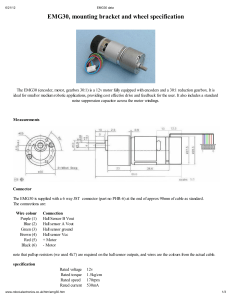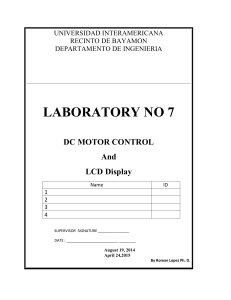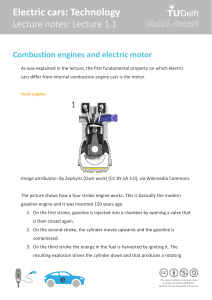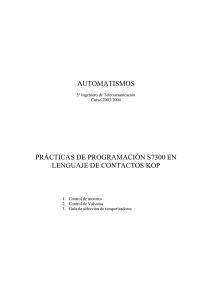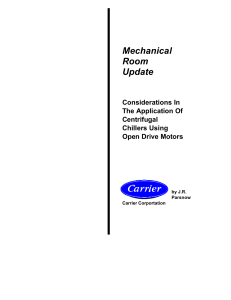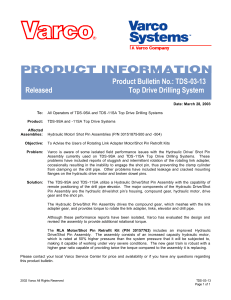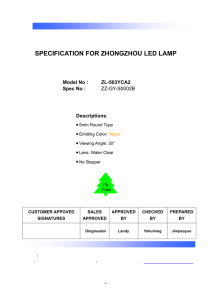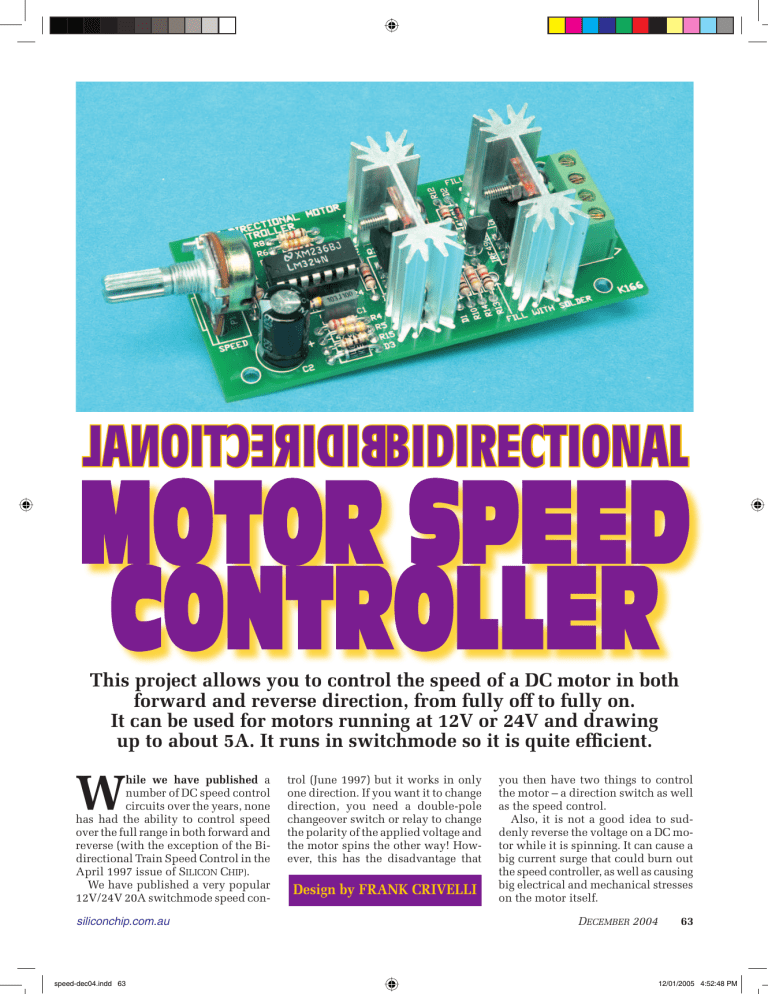
LANOITCERIDIBBIDIRECTIONAL MOTOR SPEED CONTROLLER This project allows you to control the speed of a DC motor in both forward and reverse direction, from fully off to fully on. It can be used for motors running at 12V or 24V and drawing up to about 5A. It runs in switchmode so it is quite efficient. W hile we have published a number of DC speed control circuits over the years, none has had the ability to control speed over the full range in both forward and reverse (with the exception of the Bidirectional Train Speed Control in the April 1997 issue of SILICON CHIP). We have published a very popular 12V/24V 20A switchmode speed consiliconchip.com.au speed-dec04.indd 63 trol (June 1997) but it works in only one direction. If you want it to change direction, you need a double-pole changeover switch or relay to change the polarity of the applied voltage and the motor spins the other way! However, this has the disadvantage that Design by FRANK CRIVELLI you then have two things to control the motor – a direction switch as well as the speed control. Also, it is not a good idea to suddenly reverse the voltage on a DC motor while it is spinning. It can cause a big current surge that could burn out the speed controller, as well as causing big electrical and mechanical stresses on the motor itself. DECEMBER 2004 63 12/01/2005 4:52:48 PM Fig.1: four power Mosfets can drive the motor in either direction, the speed and direction set by potentiometer RV1. This circuit overcomes both these problems. The direction and speed is controlled using a single potentiometer. Turning the pot in one direction causes the motor to start spinning. Turning the pot in the other direction causes the motor to spin in the opposite direction. The centre position of the pot is the “off” position, forcing the motor to slow and stop before changing direction. Specifications Voltage: both the control circuit and the motor use the same power supply. And while the maximum operating voltage of the LM324 is 32V DC we would suggest the maximum operating voltage of the circuit is 24V DC, as supplied by a 24V battery. In practice, this means that the supply could be almost 29V. Any more than this means that there is very little safety margin (ie, below the maximum of 32V). Current: the IRFZ44 Mosfet can handle 49A and the IRF4905 can handle 74A. However, the copper tracks on the PC board that run from the Mosfet pins to the screw terminal block can only handle around 5A and the same goes for the terminal block itself. This could be increased by soldering wire links along the copper tracks and bypassing the terminal blocks with direct wire connections. If you do this, then the circuit can probably handle up to 10A or so. Check that the Mosfets don’t get too hot – if so, then bigger heatsinks will be required. In any case, the gate drive to the Mosfets does not ensure a fast enough switching speed to handle really high currents. Speed control of DC motors In essence, there are four ways to vary the speed of DC motors: 1. By using mechanical gears to achieve the desired speed. This method is generally beyond the capability of most home workshops. 2. Reducing the motor voltage with a series resistor. However this is inefficient (energy wasted in resistor) and reduces torque. The current drawn by the motor increases as the load on the motor increases. More current means a larger voltage drop across the series resistor and therefore less voltage to the mo64 SILICON CHIP speed-dec04.indd 64 siliconchip.com.au 12/01/2005 4:53:46 PM Parts list – K166 1 PC board, code K166, 93 x 42mm 1 IC socket, 14 pin (for IC1) 2 2-way screw terminal block (joined to make a 4-way block) 2 heatsinks for Mosfets 2 3 x 8mm screws and nuts Semiconductors 1 LM324 Quad op amp (IC1) 2 BC547 NPN transistors (Q1,Q2) 2 IRFZ44 N-channel power Mosfets (Q4,Q6) 2 IRF4905 P-channel power Mosfets (Q3,Q5) 2 1N4148 small signal diodes (D1,D2) 1 1N4004 power diode (D3) At top is the PC board overlay (Fig.2) with a matching assembled board underneath. Note the comments about the Mosfet/heatsink assembly: don’t rush in and solder the Mosfets in place! Also note the two vias which must be filled with solder. tor. The motor now tries to draw even more current, resulting in the motor “stalling”. 3. Using a transistor to continuously vary the voltage to the motor. This works well but a substantial amount of heat is dissipated in the power transistor. 4. By applying the full supply voltage to the motor in bursts or pulses, eliminating the voltage losses in the series resistor or transistor. This is called pulse width modulation (PWM) and is the method used in this circuit. Short pulses means the motor runs slowly; longer pulses make the motor run faster. How it works The circuit of the speed controller is shown in Fig.1 and essentially consists of an LM324 quad op amp and four Mosfets in a bridge configuration to drive the motor. Let’s start with the motor drive section, based around the four Mosfets Q3-Q6. Only two of these Mosfets are on at any one time. When Q3 and Q6 are on, current flows from Q3 through the motor to Q6 and it spins in one direction. When Q4 and Q5 are on, the current flow is reversed and the motor spins in the opposite direction. Op amps IC1c and IC1d control which Mosfets siliconchip.com.au speed-dec04.indd 65 are turned on. Op amps IC1c & IC1d are connected as a “window comparator”. Pin 12 (non-inverting input) of IC1d and pin 9 (inverting input) of IC1c are connected to a resistor voltage divider of 33kΩ, 10Ω and 12kΩ. Therefore IC1d’s output goes low if its inverting input (pin 13) is taken above pin 12 while IC1c’s output goes low if its non-inverting input (pin 10) is taken below pin 9. Op amp IC1b is connected as a triangle wave generator and it provides the control signal for the voltage comparators. It runs at about 270Hz, as set by the 10nF (.01µF) capacitor and 470kΩ resistor connected to pins 6 & 7. The peak-to-peak amplitude of the triangle wave is less than the difference between the two voltage references applied to pins 9 & 12. Therefore it is impossible for both comparators to be turned on simultaneously; only one comparator can turn on at any time. Otherwise all four Mosfets would conduct, causing a short circuit that would destroy them. The triangle waveform can be raised or lowered by speed potentiometer VR1 and op amp IC1a which operates as a voltage follower. Shifting the triangle wave up causes comparator IC1d to turn on (its output goes low); shifting the triangle wave down causes Capacitors 1 100µF 63V electrolytic 1 100nF polyester 1 10nF 63V polyester Resistors (0.25W carbon film) 1 470kΩ 1 220kΩ 1 100kΩ 1 47kΩ 1 33kΩ 1 12kΩ 6 10kΩ 2 4.7kΩ 1 100Ω 1 100kΩ potentiometer, PC-mounting comparator IC1c to turn on (its output goes low). At other times, both comparator outputs are high. Turning the Mosfets on When IC1c’s output (pin 8) goes low, it pulls the gate of P-channel Mosfet Q3 low, turning it on. The base of NPN transistor Q2 goes low as well. This turns Q2 off and allows the gate of N-channel Mosfet Q6 to be pulled high. So both Q3 and Q6 are turned on, allowing current to flow through the motor in one direction. At the same time, pin 14 of IC1d is high, which keeps Q1 turned on, and Q4 and Q6 off. While ever the triangle output of IC1b is lowered, pin 8 of IC1c will be pulsing low at 270Hz, and thus supplying switchmode power to the motor. Alternatively, when the triangle output of IC1b is raised, IC1d’s output will be pulsing low at 270Hz, turning on Q4 and Q6 to drive the motor in the other direction. At the same time, pin 14 of IC1c will be high, which keeps Q2 turned on, and Q3 and Q5 off. The oscilloscope waveforms of DECEMBER 2004 65 12/01/2005 4:53:46 PM Fig.3: waveforms at the inputs (blue and yellow traces) and output (magenta trace) of IC1c. While ever the valleys of the triangle wave on pin 10 (yellow) are below the reference voltage on pin 9 (blue), the comparator’s output (magenta) will be low, powering the motor via Q3 & Q6 for a portion of each cycle. Figs.3-8 illustrate the operation of the circuit. Fig.3 shows the waveforms at the inverting input (blue trace), noninverting input (yellow trace) and output (magenta trace) of IC1c. As you can see, the valleys of the triangle waveform on pin 10 dip below the DC reference voltage on pin 9. While ever the the valley voltage is below the reference voltage, the comparator’s output will be low, powering the motor via Q3 & Q6 for some portion of the cycle. In this example, the motor is powered for about 20% of the time. Winding the pot down decreases the DC bias applied to IC1b, which in turn lowers the triangle wave further below the reference voltage. The effect can be seen in Fig.4, where the valleys are now mostly below the DC reference and the motor is powered for about 80% of the time. With just a further small decrease in DC bias, the triangle wave will slip completely below the reference voltage and the motor will be on for 100% of the time. Note that an unavoidable side effect of decreasing DC bias is a decrease in the oscillation frequency of the triangle generator. With the pot set for minimum DC bias (full speed), the frequency will be about 150Hz. Fig.5 tells the story when the motor is driven in the opposite direction. Fig.5: the second comparator (IC1d) comes into play when motor direction is reversed. Again, these waveforms were captured at the inputs (blue and yellow) and output (magenta). This time, we’re interested in the peaks of the triangle wave. When the peaks on pin 13 (yellow) exceed the reference voltage on pin 12 (blue), the comparator’s output (magenta) goes low, powering the motor via Q4 & Q5. 66 SILICON CHIP speed-dec04.indd 66 Fig.4: here we can see what happens when the pot is wound downwards to increase motor speed. The triangle wave falls further below the reference voltage, which in this case results in the motor being powered for about 80% of the time. These waveforms were captured at the inverting input (yellow trace), non-inverting input (blue trace) and output (magenta trace) of IC1d. This time, we’re interested in the peaks of the triangle wave, rather than the valleys, because the reference voltage is applied to the non-inverting input (pin 12). When the peaks of the triangle wave exceed the reference voltage, the comparator’s output goes low, powering the motor via Q4 & Q5 as described earlier. Winding the pot up increases the DC bias on the triangle wave and pushes the peaks further above the DC reference, resulting in the motor being powered for a greater portion Fig.6: winding the pot up increases motor speed, as the increased DC bias ensures that the triangle wave spends more time above the reference voltage. Here the peaks are mostly above the reference and the motor is powered for about 80% of the time. siliconchip.com.au 12/01/2005 4:53:47 PM Fig.7: this waveform was captured directly across the motor terminals. The clean positive pulses are the motor on time, with the off periods composed mainly of generated hash. of each cycle. This is shown in Fig.5, where the motor is on for about 80% of the time. Fig.7 shows the voltage directly across the motor terminals. The relatively clean positive pulses are the motor on time, with the intervening off periods composed of generated “hash”. The top waveform in Fig.8 was also captured across the motor, but this time it’s running in the opposite direction. The waveform was also averaged to remove the hash. The bottom waveform shows the signal applied to the gates of the Mosfets. Diode D3 provides reverse polarity protection for the controller, in case the battery supply is connected the wrong way. The 100Ω resistor and 100µF capacitor form a simple low pass filter, to stop motor hash getting into the op amp circuitry. Assembly First, check the components supplied in the kit against the parts list. In particular, identify the IRFZ44 and IRF4905 Mosfets. They look the same so do not get them mixed. Before mounting any components to the PC board the Mosfets must be assembled on their heatsinks. Take one IRFZ44 and one IRF4905 Mosfet and fit them to either side of a heatsink. Loosely secure them together using the 3mm screw and nut. The Mosfets need to be perfectly in line with the heatsink. The easiest way to do this is to mount the whole assembly onto the PC board, making sure that the heatsink pins and Mosfet siliconchip.com.au speed-dec04.indd 67 Fig.8: the top waveform here was also captured across the motor, but running in the opposite direction to Fig.6 and filtered to remove motor hash. The bottom waveform shows the signal applied to the gates of the Mosfets. leads fit into their respective holes. Don’t solder anything yet. Make sure the heatsink is sitting right down onto the PC board then tighten the screw and nut. Repeat for the other assembly then remove the assemblies and put them aside. They will be the last items fitted to the PC board. It is recommended that components be inserted and soldered in the following order: 1: all the resistors and diodes. 2: the 14-pin IC socket. 3: capacitor C3. This fits inside the IC socket, as far down as possible onto the PC board. If it pokes up too high it will interfere with inserting the IC into the socket. 4: transistors Q1 and Q2 and capacitor C1. 5: electrolytic capacitor C2. 6: the 2-way screw terminal blocks. These should be joined together to make a 4-way block before inserting into the PC board. 7: potentiometer VR1 8: the previously assembled heatsink/Mosfet modules. Make sure they are fitted the right way around. The IRFZ44 should be facing towards the screw terminals. Remember to solder the heatsink pins to the PC board – this is necessary for mechanical strength. 9: finally, fit the LM324 to the IC socket. There is one last thing to do. There are two vias (pin throughs) on the PC board that need to be filled with solder so that the vias can handle the current. One is next to R13 and the other just above Q6. They are marked with the words “FILL WITH SOLDER” on the silk screen overlay. Connecting and using The motor connects to the M1 and M2 terminals. The power supply connects to the V+ and GND terminals. Providing you haven’t made any mistakes on the board, it should work. Remember before you apply power to centre the pot so the motor is “off”. In fact, the motor should be secured so it doesn’t move around under its own torque. Troubleshooting If it doesn’t work . . . Most faults are due to assembly or soldering errors. Verify that you have the right components in the right place. Inspect your work carefully under a bright light. The solder joints should have a ‘shiny’ look about them. Check that there are no solder bridges between adjacent pads. Check that no IC pins are bent up under the body of the IC. This can sometimes happen when inserting ICs into sockets. SC Where from, how much This kit was developed by Ozitronics who own the copyright on the design and PC board. You can contact Ozitronics via their website, www.ozitronics.com. The kit price is $32.50 + GST, or $35.75 inc. DECEMBER 2004 67 12/01/2005 4:53:49 PM