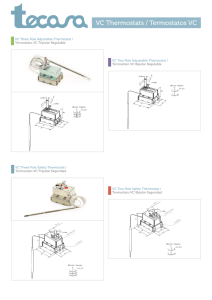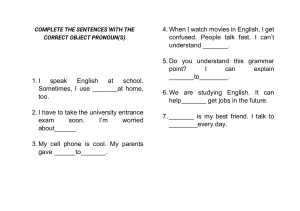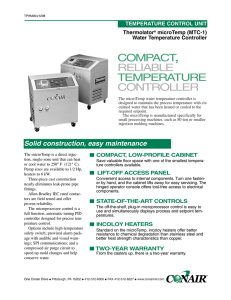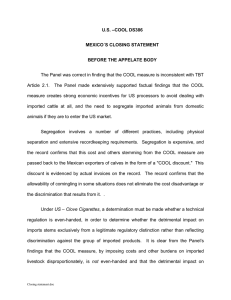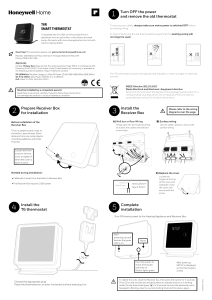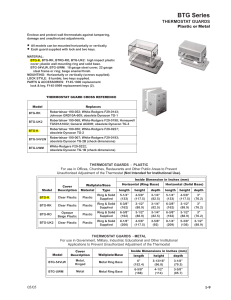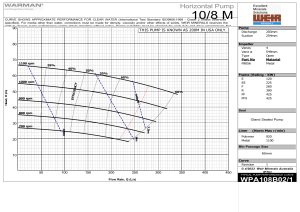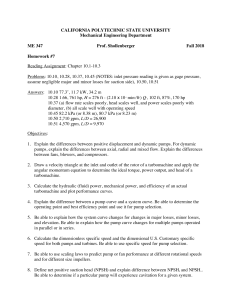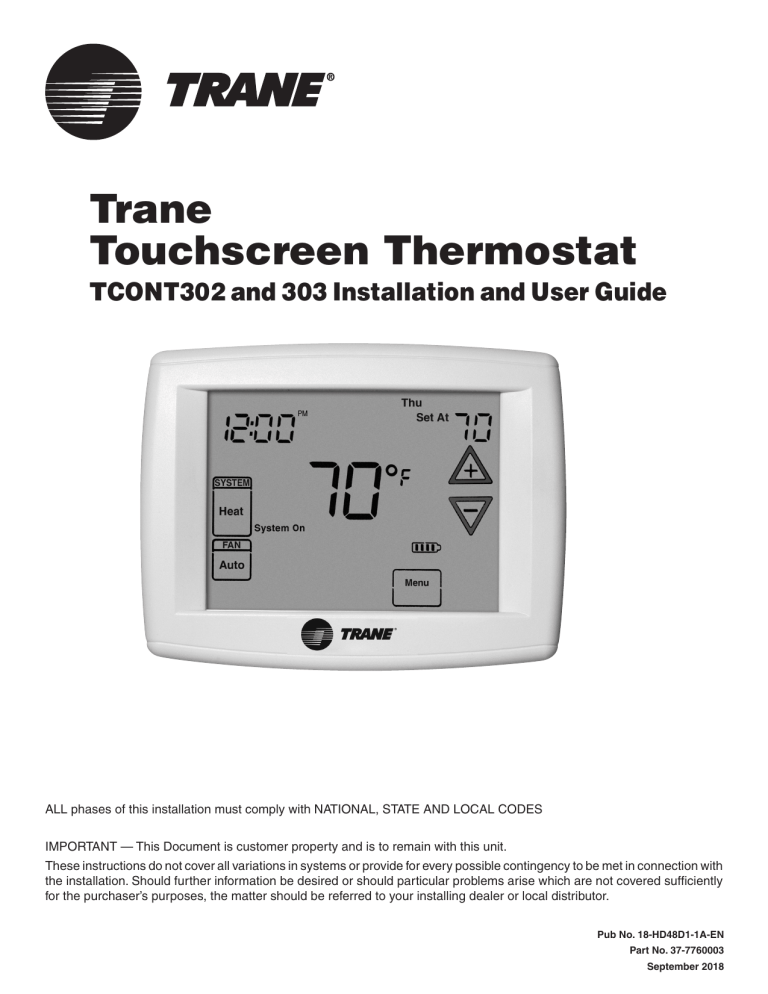
Trane
Touchscreen Thermostat
TCONT302 and 303 Installation and User Guide
ALL phases of this installation must comply with NATIONAL, STATE AND LOCAL CODES
IMPORTANT — This Document is customer property and is to remain with this unit.
These instructions do not cover all variations in systems or provide for every possible contingency to be met in connection with
the installation. Should further information be desired or should particular problems arise which are not covered sufficiently
for the purchaser’s purposes, the matter should be referred to your installing dealer or local distributor.
Pub No. 18-HD48D1-1A-EN
Part No. 37-7760003
September 2018
Installation and User Guide
Contents
1.
2.
3.
4.
5
1.
Safety.............................................................................................2
Product Specifications.................................................................3
General Information.....................................................................3
3.1
Overview..........................................................................3
3.2
Contents..........................................................................3
3.3
Accessories.....................................................................3
Installation....................................................................................4
4.1
Location...........................................................................4
Figure 1: Placement
4.2
Mounting..........................................................................4
4.3
Battery Location..............................................................4
4.4
Power Stealing Switch....................................................4
4.5
Heat/Cool Applications...................................................5
Figure 2: Thermostat Base Plate
Figure 3: Terminal Designations Single State or MultiStage System: Heat / Cool Systems
Figure 4: Heat Pump Systems
Wiring Diagrams
1 or 2 Stage AC with TAM9 or TAM7............................................6
1 Stage AC with TEM3, TEM4, GAT2, GAM2................................6
1 or 2 Stage AC with TEM6...........................................................7
1 or 2 Stage AC with GAM5B.......................................................7
AC / Cooling with GAF2-S............................................................8
1 or 2 Stage Heat Pump with TAM9 or TAM7..............................8
2 Stage Heat Pump with GAM5B.................................................9
1 or 2 Stage Heat Pump with Variable Speed Furnace..............9
1 or 2 Stage Heat Pump with S9V2 Furnace............................10
1 or 2 Stage Heat Pump with TAM4, GAM5A, GAF2-36M........10
1 or 2 Stage Heat / Cool Pkg Unit with VSB.............................11
HP Pkg Unit with Non-Variable SB............................................11
1 Stage Heat Pump with GAF2-s.......................................................12
Package Heat / Cool Unit...................................................................12
6. Thermostat Quick Reference.....................................................13
7. Installer Configuration Menu................................................14-18
8. User Guide..................................................................................19
8.1
Fan Operation................................................................19
8.2
Heating...........................................................................19
8.3
Humidifier Option..........................................................19
8.4
Emergency Mode (Heat)...............................................19
8.5
Cooling...........................................................................19
8.6
Cooling Dehumidification............................................19
8.7
Fan Settings..................................................................19
8.8
System Setting..............................................................20
8.9
Manual Operation (Non-Programmable Mode)...........20
8.10 Manual Operation (Programmable Mode)...................20
8.11 Program Override.........................................................20
9. Programming..................................................................................
9.1
Setting Time and Day....................................................20
9.1.1 Automatic Daylight Saving Calculation......................20
9.2
Programming Tip...........................................................20
9.3
Enter the Heating Program..........................................21
9.4
Enter the Cooling Program..........................................21
9.5
Automatic Schedule
10. Planning Your Program..............................................................21
Worksheet for Re-Programming..............................................22
11 Wired Remote Temperature Sensing........................................23
11.1 Averaging or Weighting Remote Sensors...................23
11.2 Dual Fuel Temperature Setpoint..................................23
11.3 Blower Blance Point for Heating.................................23
Trouble Shooting................................................................................24
Safety
!
WARNING
FAILURE TO READ AND FOLLOW ALL INSTRUCTIONS
CAREFULLY BEFORE INSTALLING OR OPERATING THIS
CONTROL COULD CAUSE PERSONAL INJURY AND/OR
PROPERTY DAMAGE.
This information is intended for use by individuals possessing
adequate backgrounds of electrical, mechanical, HVAC and
experience. Any attempt to repair a HVAC system may result in
personal injury and/or property damage. The manufacturer or seller
cannot be responsible for the interpretation of this information, nor
can it assume any liability in connection with its use.
LIVE ELECTRICAL COMPONENTS!
During installation, testing, servicing, and troubleshooting of
this product, it may be necessary to work with live electrical
components. Failure to follow all electrical safety precautions
when exposed to live electrical components could result in death
or serious injury.
Thermostat installation and all components of the control system
shall conform to Class II circuits per the NEC code.
! CAUTION
To prevent electrical shock and/or equipment damage,
disconnect electric power to system at main fuse or circuit
breaker box until installation is complete.
ATTENTION: MERCURY NOTICE
This product does not contain mercury. However, this product may
replace a product that contains mercury.
Mercury and products containing mercury must not be discarded in
household trash. Do not touch any spilled mercury. Wearing nonabsorbent gloves, clean up any spilled mercury and place in a sealed
container. For proper disposal of a product containing mercury or a
sealed container of spilled mercury, place it in a suitable shipping
container. Refer to www.thermostat-recycle.org for location to send the
product containing mercury.
NOTE: Use 18-gauge color-coded thermostat cable for proper
wiring. Shielded cable is not typically required.
Keep this wiring at least one foot away from large inductive loads
such as Electronic Air Cleaners, motors, line starters, lighting
ballasts and large distribution panels. Failure to follow these wiring
practices may introduce electrical interference (noise) which can
cause erratic system operation.
All unused thermostat wire to be grounded at indoor unit chassis
ground only. Shielded cable may be required if the above wiring
guidelines cannot be met. Ground only one end of the shield to the
system chassis.
2
Part No. 37-7760003 09-2018 18-HD48D1-1A-EN
Trane XR302 and XR303 Touchscreen Thermostat
2.
Product Specifications
SPECIFICATION DESCRIPTION
Product Models
TCONT302 / TCONT303
Products
XR 302 / XR 303
Size
4-9/16” x 5-13/16” x 1-3/16” (HxWxD)
Configurations
Heat Pump, Heat/Cool, Dual Fuel, Heat Only, Cooling Only
Maximum Number of Stages
4 Stages Heat, 2 Stages Cooling
Operating Temperature
32°F to 105°F (0 to +41°C) / 90% RH Non Condensing
Shipping Temperature Range
-40 to 150°F (-90 to +65°C)
Input Power (DC)
Two 1.5V AA Alkaline
Input Power (AC)
20-30 VACm NEC Class 11m 50/60 HZ
Terminal Load
1.5A per Terminal, 2.5A Maximum, all Terminals Combined
Wire Usage
18 AWG
System Modes
Auto, Heating, Cooling, Off, Emergency Heat
Fan Modes
Auto, On, Program
Setpoint Temperature Range
45°F to 99°F, (7 to 37°C)
Humidification Setpoint Range
5 to 50% (303 only)
Dehumidification Setpoint Range
40 TO 95% (303 only)
Indoor Temperature Display Range
32°F to 99°F
Outdoor Temperature Display Range
-40°F to 140°F
Indoor Humidity Display Range
0°F to 100°F
RATED DIFFERENTIALS
Fast
Slow
Heat (Single Stage/Multi-Stage)
0.6°F
1.5F
Cool (Single Stage/Multi-Stage)
1.2°F
1.7°F
Heat Pump
1.2°F
1.7°F
Emer Heat
0.6°F
1.7°F
THERMOSTAT APPLICATION GUIDE
Thermostat Configuration Options
Thermostat Applications
Maximum Stages Heat/Cool
Single Stage 1 No Heat Pump (SS1)
1+1
Multi Stage 2 No Heat Pump (MS2)
Gas, Oil, Electric, Heat Only, Cool Only or Heat/
Cool Systems, 2 or 3 wire Hydronic Zone (Hot
Water or Steam) Systems, 24 Volt or Millivolt
Heat Pump 1
Single Stage Compressor Heat Pump (HP1)
Heat Pump 2
Two Stage or Two Compressor Heat Pump (HP2)
Single Stage Compressor Heat Pump Systems up to 2 Stages Aux./Emergency Heat
Two Stage or Two Compressor Heat Pump
systems - up to 2 Stages Aux./Emergency Heat
2+2
3+1
4+2
*On every application, 24VAC loads should be reviewed to be sure the indoor unit control power transformer is adequately sized.
3.
General Information
3.1
Overview
The 302 and 303 are programmable thermostats with 5” diagnoal,
blue backlit, touchscreen displays. The 303 features a builtin humidity sensor that may be used to control a whole house
humidifier (HM) and cooling dehumidification (DHM).
3.2
3.3
Accessories
—
Wired Remote Indoor Sensor ZZSENSAL0300AAA
—
Wired Remote Outdoor Sensor BAYSEN30ATEMPAA
—
Wall Cover Plate BAYCOVR300AA
Contents
—
1-Thermostat
—
1-Sub-base
—
2-Phillips slotted head mounting screws
—
2-Nylon Drywall Anchors
—
1-Installation Guide / User Guide
Part No. 37-7760003 09-2018 18-HD48D1-1A-EN
3
Installation and User Guide
4.
Installation
4.1
Location
The 302 and 303 is designed for installation in climate controlled
living spaces. Place the unit in a central location with good
circulation.
For proper temperature sensing, avoid exposing the 302 and 303
to heat radiated from lamps, sun light, fireplaces or any other
radiant heat source.
Avoid locations close to windows, behind doors or alcoves with
poor air circulation, adjoining outside walls, or doors that lead to
the outside.
Select a location that prevents the 302 and 303 from being directly
exposed to air currents from supply registers or ceiling fans.
Mount the Control on a section of interior wall that does not
contain hot or cold water pipes or duct work.
Figure 1. PLACEMENT OF THE 302 AND 303
Correct
Placement
2 FEET
Natural heat
dissipation
from the
Touch Screen
Push excess wire into wall and plug hole with a fire resistant
material (such as fiberglass insulation) to prevent drafts
from affecting thermostat operation.
9.
Carefully line the thermostat up with the base and snap into
place.
!
Onboard
Thermistor
WARNING
Thermostat installation and all components of the
control system shall conform to Class II circuits per
the NEC code.
4.3
Battery Location
Two “AA” alkaline batteries are included in the thermostat at the
factory with a battery tag to prevent power drainage. Remove the
battery tag to engage the batteries.
To replace batteries, set system to OFF, remove thermostat
from wall and install the batteries in the rear along the top of
the thermostat (see Figure 2). For best results, use a premium
brand “AA” alkaline battery such as Duracell® or Energizer®. If
the
home is going to be unoccupied
for an extended period (over
Ceiling Fan
Incorrect
3 months) and
is displayed, the batteries should be replaced
Placement
before
leaving.
4.4
Optimum
Zone
5 FEET
8.
Power Stealing Switch
Heat
thestealing
screen may
be is
trapped
The from
power
switch
set to OFF. Placing the switch in
within the body of the Control by an
the
ON
position
may
extend
external top-down airflow source,battery
such life. Power stealing is not
as furnace.
a ceiling fan.
compatible with every
Cycle the furnace and verify the
inducer and/or indoor blower do not run continuously or with no
call for heat. If they do, return switch to OFF position.
The onboard thermistor may be biased
by this heat causing the displayed
indoor temperature to be elevated.
4.2
Mounting / Installation
Follow these steps to mount the 302 and 303 Control to the wall.
4
1.
Turn OFF all power to heating and cooling equipment.
2.
If an existing thermostat is being replaced:
a.
Remove the existing thermostat from the wall.
b.
Record color and terminal marking of each wire.
c.
Disconnect the wires from the existing thermostat
being careful not to allow them to fall back into the wall.
3.
Pull the thermostat body off the thermostat base. Forcing
or prying on the thermostat will cause damage to the unit.
4.
Place base over hole in wall and mark mounting hole
locations on wall using base as template. (See Fig. 1)
5.
Move base out of the way. Drill mounting holes. If you are
using existing mounting holes and the holes drilled are
too large and do not allow you to tighten base snugly, use
plastic screw anchors to secure the base.
6.
Fasten base snugly to wall using mounting holes shown
in Figure 1 and two mounting screws. Leveling is for
appearance only and will not affect thermostat operation.
7.
Connect wires to terminal block on base using appropriate
wiring diagram.
Part No. 37-7760003 09-2018 18-HD48D1-1A-EN
Figure 2. THERMOSTAT BASE PLATE 302 / 303
THERMOSTAT REARVIEW
2 "AA" Batteries
Mounting
Hole
+
O/B
L
Mounting
Hole
S
Y2
-
Y
HM
W2
W/E
Power
Stealing
Switches
Stack
Power
Stealing
Switch
6
DHM
Place Level
across Mounting Tabs
(for appearance only)
Place Level
across Mounting Tabs
(for appearance only)
COOLING DEHUMIDIFICATION, HUMIDIFICATION, AND REMOTE TEMPERATURE SENSOR TERMINALS
+
+
O/B
L
S
Y2
-
Y
HM
Supplies voltage to remote temperature
sensor
Remote Temperature Sensor Terminals
S
W2
W1
6
DHM
Supplies voltage to remote temperature
sensor
HM
Whole House Humidification (HM)
— 303 ONLY
Humidification Terminal, energizes
on call for heat if humidity setpoint is
above room humidity. Can also be
used to provide humidification
independnent of a call to heat and/or
in cooling mode if Automatic
Humidification is selected in
Configuration Menu item #42
Enhanced Cooling
Dehumidification (DHM) —303 ONLY
De-energizes on call for Dehumidification to
lower the variable speed fan speed by 20%.
The DHM terminal is only used on systems
with a compatible dehumidification feature
that has the required terminal connection on
the control module or BK terminal on indoor
models with variable speed blower motors.
W2
W1
6
DHM
Figure 3. – TERMINAL DESIGNATIONS SINGLE STAGE OR MULTI-STAGE SYSTEM: Heat / Cool Systems
System
RC
RH
C
Y
Single Stage 1
(SS1)
Multi Stage 2
(MS2)
Call for cool
24 volt
power for
cooling
24 volt
common
(optional
24 volt
for system
power for
operation,
heating
required Cool mode-1st
for remote
stage
sensor)
Y2
W/E
W2
No Output
Call for heat
No output
Cool mode-2nd
stage
Heat mode-1st
stage
Heat mode-2nd
stage
G
O/B
6
Blower/Circulator fan
energized on a call
for cool or Fan On
(also energized in
heating if configured
for Electric Heat)
Installer
Configuration
Menu selects
“O” or “B” for
changeover
function. Set
to “O” terminal
energized in Cool
& Off mode. Set
to “B” terminal
energized in
Heat & mergency
mode
Power closed
connection for
SPDT 3-wire
zone valve
L
Fault or System
Malfunction
Indicator for
Heat Pumps
with “L” terminal
connection.
Figure 4. – HEAT PUMP SYSTEMS
System
RC
RH
C
Y
Heat
Pump 1
(HP1)
No Output
24 volt
power for
cooling
Heat
Pump 2
(HP2)
Y2
24 volt
common
Heat mode-1st
(optional
24 volt
stage,
for system
power for
Cool mode-1st
operation,
heating
stage,
required
(Compressor)
for remote
sensor)
Part No. 37-7760003 09-2018 18-HD48D1-1A-EN
*W/E
Heat mode-2nd
stage, Emergency
Mode-1st stage
*Note: Dual Fuel
option deenergizes Heat
mode stage 1
(compressor)
when auxiliary
heat is energized
Heat mode-3rd
stage, Emergency
Mode-1st stage
Heat mode-2nd
stage,
Cool mode-2nd
stage,
(Compressor)
*Note: Dual Fuel
option deenergizes Heat
mode stages 1
and 2 (both
compressors)
when auxiliary
heat is energized
*W2
G
O/B
6
Heat mode-3rd
stage, Emergency
Mode-2nd stage
*Note: Dual Fuel
option deInstaller
energizes Heat
Configuration
mode stage 1
Menu selects
(compressor)
“O” or “B” for
when auxiliary Blower/Circulator fan
changeover
heat is energized energized on a call
Power closed
function. Set
connection for
for cool or Fan On
to “O” terminal
SPDT 3-wire
(also energized in
Heat mode-4th
energized in Cool
zone valve
stage, Emergency heating if configured & Off mode. Set
for Electric Heat)
Mode-2nd stage
to “B” terminal
energized in
*Note: Dual Fuel
Heat & mergency
option demode
energizes Heat
mode stages 1
and 2 (both
compressors)
when auxiliary
heat is energized
L
Fault or System
Malfunction
Indicator for
Heat Pumps
with “L” terminal
connection.
5
Installation and User Guide
5.
6
Wiring Diagrams
Part No. 37-7760003 09-2018 18-HD48D1-1A-EN
Trane XR302 and XR303 Touchscreen Thermostat
Part No. 37-7760003 09-2018 18-HD48D1-1A-EN
7
Installation and User Guide
AC/Cooling with GAF2-S
Indoor
Thermostat
Outdoor
O/B
L
Y2
Y
Y
G
Rc
G
Rh
R
C
+
S
HM
B
FOOTNOTES:
1) A/TCONT302 {does not include humidifier(HM) and dehumidifier(DHM) terminals}
W2
W/E
6
DHM
8
B
Optional
remote
indoor or
outdoor
wired
sensor
W1
* Caution: Do not run Outdoor/Remote sensor wires
in the same bundle with HVAC wires. Also, keep
away from high voltage wiring to avoid interference.
Part No. 37-7760003 09-2018 18-HD48D1-1A-EN
Trane XR302 and XR303 Touchscreen Thermostat
1 or 2 Stage Heat Pump with Variable Speed Furnace
Thermostat
Indoor Unit
O/B
Outdoor Unit
O
O
Y2
Y2
Y1
Y/Y1
L
Y2
2
Y
G
4
Rc
G
Rh
R
C
B
+
S
HM
R
1
Optional
remote
indoor or
outdoor
wired
sensor
B
3
W2
W2
W/E
W1
X2
* Caution: Do not run Outdoor/Remote sensor wires
in the same bundle with HVAC wires. Also, keep
away from high voltage wiring to avoid interference.
FOOTNOTES:
1) A/TCONT302 {does not include humidifier(HM) and dehumidifier(DHM) terminals}
2) Wire third party condensate overflow switches between Y of the thermostat and Y1
of the airflow control board
3) X2 is required for aux heat signal during defrost
4) Factory installed jumper
6
DHM
1
Part No. 37-7760003 09-2018 18-HD48D1-1A-EN
9
Installation and User Guide
10
Part No. 37-7760003 09-2018 18-HD48D1-1A-EN
Trane XR302 and XR303 Touchscreen Thermostat
Heat Pump with GAF2-S
Thermostat
Outdoor Unit
O/B
O
L
Y2
2
Y
G
4
Rc
G
Rh
R
C
B
R
S
1
X2
* Caution: Do not run Outdoor/Remote sensor wires
in the same bundle with HVAC wires. Also, keep
away from high voltage wiring to avoid interference.
FOOTNOTES:
1) A/TCONT302 {does not include humidifier(HM) and dehumidifier(DHM) terminals}
2) Wire third party condensate overflow switches between Y of the thermostat and Y1
of the airflow control board
3) X2 is required to energize aux heat during defrost
4) Factory installed jumper
W2
W/E
B
3
Optional
remote
indoor or
outdoor
wired
sensor
+
HM
Y/Y1
Indoor Unit
W
6
DHM
1
Package Heat Cool Unit
Thermostat
O/B
L
Y2
Y
Y
G
Rc
G
Rh
R
C
B
+
S
HM
Optional
remote
indoor or
outdoor
wired
sensor
W2
W2
W/E
W1
6
DHM
FOOTNOTES:
1) A/TCONT302 {does not include humidifier(HM) and dehumidifier(DHM) terminals}
* Caution: Do not run Outdoor/Remote sensor wires
in the same bundle with HVAC wires. Also, keep
away from high voltage wiring to avoid interference.
Part No. 37-7760003 09-2018 18-HD48D1-1A-EN
11
Installation and User Guide
1 or 2 Stage Heat/Cool Package Unit with Variable Speed Blower
Package Unit
Thermostat
O/B
L
Y2
Y2
Y
Y1
G
Rc
G
Rh
R
C
B
Optional
remote
indoor or
outdoor
wired
sensor
+
S
HM
W2
W2
W/E
W1
6
X2
DHM
BK
FOOTNOTES:
1) A/TCONT302 {does not include humidifier(HM) and dehumidifier(DHM) terminals}
HP Package Unit with Non-Variable Speed Blower
Package Unit
Thermostat
O/B
O/B
L
Y2
Y
Y1
G
Rc
G
Rh
R
C
B
+
S
HM
W2
W2
W/E
W1
6
DHM
12
Optional
remote
indoor or
outdoor
wired
sensor
FOOTNOTES:
1) A/TCONT302 {does not include humidifier(HM) and dehumidifier(DHM) terminals}
* Caution: Do not run Outdoor/Remote sensor wires
in the same bundle with HVAC wires. Also, keep
away from high voltage wiring to avoid interference.
Part No. 37-7760003 09-2018 18-HD48D1-1A-EN
Trane XR302 and XR303 Touchscreen Thermostat
6.
Thermostat Quick Reference
Room
Temperature
Day of Week
Set Temperature/Humidity
Time of Day
Note: If
is displayed, the
thermostat is battery powered.
When battery power remaining
is approximately half,
will
be displayed. If the home is
going to be unoccupied for an
extended period (over 3 months)
and
is displayed, the batteries
should be replaced before leaving.
Temperature
UP/Down used for
modifying setpoint
as well as to
navigating the menus
System
Switch
Fan
Switch
Press to view
Humidity setpoint
Indicates when
thermostat is calling
for Heat or Cool
Programming and Configuration Items
1.
Battery Level Indicator
Indicating the current power level
of the 2 “AA” batteries.
Full power remaining.
Half power remaining.
Change
The batteries should be replaced at this time.
Displays and “Keypad Lockout” when in keypad lockout mode.
Displays and “Temperature Limit” and “Keypad Lockout”
when limited range is activated and locked.
Displays only “Temperature Limit” when
limited range is activated.
2.
Indicates period of day being programmed.
3.
RUN SCHEDULE (run program) key.
4.
SET TIME key or HOLD temperature key.
5.
Displays “Change Filter”/ “Change Pad”/ “Change
UV Lamp” when the system has run for the
programmed filter/humidity pad/UV lamp time
period as a reminder to change or clean your
filter/humidity pad or to replace UV lamp.
Menu key for entering
different modes such as
Cleaning, Configuration, Set
Time and Set Schedule
16
1
2
3
17
4
5
6
7
8
9
11
10
1
0
1
1
1
2
1
3
1
4
1
5
1
6
1
7
1
8
1
9
12
2
0
2
1
2
2
2
3
2
4
2
5
2
6
2
7
2
8
2
9
3
0
3
1
3
2
3
3
3
4
3
5
3
6
3
7
3
8
3
9
21
9
8
1
18
2
14
13
20
15
3
6.
COPY key or INSTALLER CONFIG key.
7.
CLEAN DISPLAY key allows 30 seconds to
wipe off the display or ADVANCE DAY key for programming.
8.
Used in programming to set time and in configuration menu to change selections.
9.
“Hold Until” indicates the time when a temporary hold period will end.
19
7
6
4
5
10. “Hours” and “Days” displays during steps in installer configuration.
11. The words “Hold At” are displayed when the thermostat is in the HOLD mode. “Temporary Hold At” is displayed when the
thermostat is in a temporary HOLD mode.
12. “Humidity” indicates that the “Set At” display is Humidity setpoint.
13. “System On” indicates when heating or cooling stage is energized. “+2” indicates when a second stage is energized.
14. “Copy” indicates the copy program feature is being used during programming.
15. A steady “Cool Savings” display indicates the featureis enabled in the installer menu. A flashing “Cool Savings” display indicates
the feature is active.
16. “Remote” indicates that the indoor remote temperature sensor, is being accessed. “Outdoor Remote” indicates the outdoor
remote temperature sensor is being accessed.
17. Display time, remote temperature or humidity.
18. “Heat Pump” displays when the system configurationis set in HP1/HP2.
19. “Call for Service” indicates a fault in the heating/cooling systems. It does not indicate a fault in the thermostat.
20. Auto Schedule key for Auto Schedule function or Humidity key to display current Humidity and Humidity setpoint.
21. In Configuration Menu, shows screen number.
Part No. 37-7760003 09-2018 18-HD48D1-1A-EN
13
Screen Reference Numbers for the 02 and 303 Touchscreen Thermostat
7.
Installer Configuration Menu
From the Home Screen: Press Menu, then the Installer Config touch key and hold for 5 seconds. The Screen Reference number appears
in the top right corner of display. See reference numbers in the table below. Screen Reference numbers appear in top right corner of
display. Press
to advance to the next menu item or
to return to a previous menu item. Press
or
to change a menu item option.
Shaded items are not available if selected for Non-Programmable. Write the options selected in the “Option Selected” column of the menu.
Installer Note: To default the programming, clock and Configuration Menu to the Factory Default Settings, press the
, and SYSTEM
keys simultaneously. The thermostat display will go blank for a few seconds, and then all segments will display momentarily. For heat
pump systems, Configuration Menu items 1 and 3 must be set to match the heat pump system.
302
303
Screen Reference
Number
CONFIGURATION MENU
SS1 HP1 Press
MS2 HP2 key
Displayed
Factory
(Default)
Press
or
to select from
listed options
1
MS 2
HP 1, HP 2, SS 1
2
(gas)
ELE
0b (0)
b
Days, (7) P
5 or 0
(4) PS
2
3
4
5
Comments
Option
Selected
Selects Multi-Stage (MS2, No Heat Pump), Heat Pump 1
(HP1, 1 compressor), Heat Pump 2 (HP2, 2 compress or
2 speed compressor), or Single Stage.
GAS setting: furnace controls blower.
ELE setting: thermostat controls blower.
Selects Reversing Valve
(This item is only to appear if HP1 or HP2 is selected
above.)
Programs per week. (7 days, 5+1+1 days or nonprogrammable)
Programs per day.
4 = Morning, Day, Evening, Night
2 = Day, Night
Not available if 4 is 0
6
7
8
(FA) Heat, Cr
SL
Selects Adjustable Anticipation, cycle rate, Heat
9
(FA) Cool, Cr
SL
Selects Adjustable Anticipation, cycle rate, Cool
(FA) Cr/AU,
Em
SL
Selects Adjustable Anticipation, cycle rate auxiliary,
(This item is only to appear if HP1 or HP2 is selected
above).
10
14
Cool-Off-Heat, Heat
Off, Heat, Cool-Off, System switch configuration in non heat pump mode.
Auto Off
Cool-Off-Heat- Cool-Off-Heat-Em,
System switch configuration, heat pump mode.
Em-Auto
Off-Em-Auto
Selects Energy Management Recovery. Not available if 4
(On) E
OFF
is 0
Cool-OffHeat-Auto
11
(OFF) SC
ON
Selects Stage Cycle Completion On (Off).
12
(OFF) CL
On
Compressor Lockout. Default minimum OFF Time = 5
minutes
13
(OFF) dL
On
Selects Continuous Display backlight.
14
0
(Temperature)
5, LO to 5, HI
15
°F
°C
16
(On) b
OFF
Selects audible Beeper On/Off.
17
(On) dS
OFF
Selects Daylight Saving Time calculation.
18
(On) Heat, AS
OFF
19
(On) Cool, AS
OFF
20
(OFF) CS
On
CS Cool
Savings (3)
1-2-3-4-5-6
Selects Adjustable Ambient Temperature
Display [range -5 (LO) to +5 (HI)].
Selects °F/°C Display (temperature units in Fahrenheit or
Celsius).
Selects Automatic Schedule for comfort temperature
Programming, heat mode. Not available if 4 is 0
Selects Automatic Schedule for comfort temperature
Programming, cool mode. Not available if 4 is 0
Selects Cool Savings Feature On of Off.
21
Selects amount of Cool Savings adjustment.
22
(Off) CO
On
Select Compressor Optimization
23
(OFF) CA
On
Selects Comfort Alert Feature On or Off
24
(99) Heat, HL
62-98
TEMPERATURE LIMIT, HEAT (max. heat set point).
Part No. 37-7760003 09-2018 18-HD48D1-1A-EN
302
303
Screen Reference
Number
25
CONFIGURATION MENU
Displayed
Factory
(Default)
Press
or
to select from
listed options
(45) Cool, LL
46-82
SS1 HP1 Press
MS2 HP2 key
Comments
TEMPERATURE LIMIT, COOL (min. cool set point).
L (total), P (partial),
Temperature
Limit
Selects Keypad Lockout.
(limited temperature
range)
26
OFF,
Keypad
Lockout
28
(On) Heat, FS
OFF
Fast second stage of heat (not available if SS1 is
selected above).
29
(On) Cool, FS
OFF
Fast second stage of cool (not available if SS1 or HP1 is
selected above).
30
Remote
(OFF)
On
31
Remote, In
Outdoor Remote
32
(On) LS
OFF
33
(OFF) dF
On
34
(35) dF
-5 - 50
Selects Dual Fuel setpoint (°F), dF selected On with
outdoor sensor available.
35
(05) dF
0 - 09
Selects Dual Fuel setpoint (°F), dF selected On with no
outdoor sensor.
36
(60) Cd
0-99
Selects compressor off delay in seconds, dF selected On
37
(80) AO
-5 - 79
Selects Auxiliary Heat cut out temperature. This item
appears if HP1 or HP2 is selected and outdoor sensor is
installed and enabled.
302
303
N/A
38
N/A
39
Remote temperature sensor, enable/disable.
Remote temperature sensor (Indoor/Outdoor).
Local temp. Sensor enable/disable (only when Indoor
Remote is selected On).
Selects Dual Fuel feature On or OFF (this item appears if
HP1 or HP2 is selected above).
FROM THIS POINT ON REFER TO THE SPECIFIC MODEL FOR THE CORRECT SCREEN REFERNCE NUMBER
Selects Blower balance point. Selection of 80 disables
this feature. This item appears if HP1 or HP2 is selected
and outdoor sensor is installed and enabled.
(80) bP
79-20
(OFF) Hd
on
-20 LO
20 HI
Selects Humidity Display adjustment.
Selects Humidity Display alternate with time.
N/A
40
Humidity 00
(Room
Humidity)
N/A
41
(OFF) HR
LO, HI
Selects Auto Humidity reduction.
N/A
42
(OFF) AH
H, C, A
Selects Automatic Humidification.
N/A
43
(OFF) CH
On
N/A
44
OC (0)
od, OFF
38
45
(OFF)
Change UV
Lamp
On
39
46
350 Days
25-1975
N/A
47
(OFF)
Change Pad
On
Selects Change Humidifier Pad feature.
N/A
48
100 Hrs
25-1975
Change Humidifier Pad duration hours.
40
49
OFF
Change Filter
On
Selects Change Filter feature.
41
50
200 Hrs
25-1975
Change Filter duration hours.
1.
Option
Selected
This control can be configured for:
MS2 – Multi-Stage System (2 heat/2 cool)
HP1 – Heat Pump with one stage of compressor (2 heat/1
cool)
HP2 – Heat Pump with two stage compressor or two
compressor system, Gas or Electric backup; (Dual Fuel
see screen reference number 33) (4 heat/2 cool)
Part No. 37-7760003 09-2018 18-HD48D1-1A-EN
Selects Cycle Humidifier.
Selects Optimum Comfort or Optimum Dehumidification
or Off.
Selects Change UV Lamp feature.
Change UV Lamp duration days.
SS1 – Single Stage System (3 wire zone see wiring
diagrams.
2.
GAS or Electric (ELE) fan operation. If the heating system
requires the thermostat to energize the fan, select ELE.
Select GAS if the heating system energizes the fan on a
call for heat. Note: Resetting the thermostat switches the
option to GAS.
15
Installation and User Guide
3.
4.
O/B Terminal selection – Selects the operation of the
reversing valve (when item 1 is set to HP1 or HP2 only).
When set to “O” the changeover valve will be energized in
COOL to accommodate the majority of heat applications. If
the heat pump requires the changeover valve to energize
in HEAT, select “B”.
Programs per week – This control can be configured
for 7 independent day or 5+1+1 day programming or
nonprogrammable modes. Default is 7-day mode. The
display indicates “7 Days” as default. Other options “5
Days” or “0 Days” can be selected. If “0 Days” is selected
for non-programmable mode, the step for EMR will be
skipped, as this feature will not be available in this mode.
5.
Program Steps per day – Not available if configured for
non-programmable. This control can be configured for
4 or 2 program steps per day. Default is “4 PS” and can be
toggled between 4 PS and 2 PS.
6.
System Switch Configuration (MS2/SS1) – This
thermostat is configured for Heat and Cool with Auto
changeover default (Cool-Off-Heat-Auto). It can be
configured as Heat & Cool (Cool-Off-Heat), or Heat Only
(Off-Heat), or Cool Only (Cool-Off). When the control
is in heat pump configuration (HP1/HP2), the system
switch configuration will have an additional mode, Em for
Emergency.
7.
Energy Management Recovery (EMR) – (this step is
skipped if configured as non-programmable). When set
to “On” causes the thermostat to start heating or cooling
early to make the building temperature reach the program
setpoint at the time you specify. Example: The heating
program is 65°F at night and 70° at 7 AM. If the building
temperature is 65°F, the difference is 5°F. Allowing 5
minutes per °F rise, the thermostat setpoint will change to
70° at 6:35 AM. Cooling allows more time per °F, because
it takes longer to reach temperature.
8, 9 & 10 Cycle Rate Selection - Heat, Cool, EM
The factory default setting is fast cycle (FA Cr) in all modes
(Heat, Cool, Em). To change to slow cycling (SL, Cr), press
touch keys
or
toggle between FA & SL. The cycle
rates are below:
Mode
Med
Slow
Heat
0.6°F
1.5°F
Cool
1.2°F
1.7°F
Heat Pump
1.2°F
1.7°F
Emer Heat
0.6°F
1.7°F
11. Stage Cycle Completion (SC On) will cause the
thermostat to complete heating and/or cooling cycles on
the highest stage engaged during the cycle. Thermostat
will not reduce heating or cooling stages before the
heating or cooling cycle is satisfied and all stages are
turned off.
12. Select Compressor Lockout (CL) – Selecting (CL On)
will cause the thermostat to wait 5 minutes between
cooling cycles. This is intended to help protect the
compressor from short cycling. Some of the newer
compressors have a time delay built in and do not
require this feature to be activated in the thermostat.
Your compressor manufacturer can tell you if this lockout
feature is already present in their system. When the
thermostat compressor time delay is activated, it will flash
the set point for up to five minutes.
16
13. Select Continuous Display Lighting (dL) – In low lighting
conditions, display backlight improves the display contrast.
14. Select Temperature Display Adjustment 5 LO to 5 HI
This allows you to adjust the room temperature display by
-5°F to +5°F in 1° steps. Your thermostat was accurately
calibrated at the factory, however you have the option
to change the display temperature value to match the
previous thermostat, if you so prefer.
15. Select °F or °C Readout – Changes the display readout
to Celsius or Fahrenheit as required.
16. Select Audio Prompting (Beeper) On or Off – Factory
default setting is b, On. If you wish to turn off the beeper
select OFF.
17. Select Daylight Saving Time Calculation – This feature
will allow the thermostat to calculate the DST automatically
and apply it to the Real Time Clock display. Default
is On.
18. Select Automatic Schedule – Heat Mode –
19. Select Automatic Schedule – Cool Mode –
Not available if configured for non-programmable. This
feature allows programming a “Comfort Temperature” into
all program periods with the Auto Schedule key. When
Heat AS (for Heat mode) or Cool AS (for Cool mode) is
selected On, the Auto Schedule feature is ready to be set.
Off indicates that the feature is not ready to be used or a
“Comfort Temperature” is already set. See Auto Schedule
in Programming section.
20, 21 Select Cool Savings™ – Cool Savings™ provides an
energy saving temperature offset (from 1-6 degrees) under
peak cooling load conditions (high outdoor temperatures).
If selected on, Cool Savings™ becomes active when the
air-conditioner runs for periods of longer than 20 minutes.
When active, Cool Savings™ gradually offsets the indoor
temperature display downward. The first 1° of adjustment
will take one hour of continuous air conditioner run time
with subsequent 1° adjustments occurring with each
additional half hour of run time (ex for a 2° offset, the air
conditioner would need to run continuously for 1 ½ hours).
The offset is limited to the number of degrees you select
from 1 up to 6. When an offset starts or is active, “Cool
Savings” will flash on the display.
The principle of this energy saving feature takes
advantage of the long air conditioning run times lowering
the indoor humidity allowing a slightly higher temperature
to feel comfortable. As the peak load subsides, this feature
also takes advantage of the air conditioner’s increased
capacity under more efficient conditions to gradually
reduce the offset back to zero and return control to the
selected setpoint temperature. If Cool Savings is selected
off, no temperature offset will occur.
22. Compressor Optimization – (Not available on earlier
models) CO provides a delay in circulator fan operation after
the compressor turns on or off. With CO selected ON, when
the compressor turns on (for a call for heat in heat pump or
a call for cool) the fan will be delayed for five seconds before
turning on to allow the air to be heated or cooled. After the
compressor turns off for call for cool, the fan will continue
to run for 20 seconds to capture additional cooling from the
system. If CO is set to OFF, there will be no delay in fan
operation.
Part No. 37-7760003 09-2018 18-HD48D1-1A-EN
Trane XR302 and XR303 Touchscreen Thermostat
23. Comfort Alert with Active Protection – (For systems
that use Comfort Alert.) Turn this feature ON to enable
active protection. This allows the thermostat to identify fault
codes sent by the Comfort Alert module when compressor
damage is possible and react to those codes by turning the
compressor off. Fault codes from the Comfort Alert module
will flash on the thermostat. If a Comfort Alert module is not
connected, or to disable active protection, turn this feature
OFF. If a Comfort Alert module is connected and this feature
is turned OFF, the thermostat will still receive and flash the
fault codes from the Comfort Alert module, but the active
protection will not be enabled to protect the compressor.
24. Heat Temperature Limit Range – This feature adjusts the
highest setpoint temperature for heat. The default setting is
99°F. It can be changed to a setting between 62°F and 98°F.
The “temperature limit” icon will be displayed to the left
of your setpoint temperature when using this feature. The
“temperature limit” icon will flash if an attempt is made to
adjust the temperature beyond the range selected.
25. Cool Temperature Limit Range – This feature adjusts the
lowest setpoint temperature for cool. The default setting is
45°F. It can be changed to a setting between 46°F and 82°F.
The “temperature limit” icon will be displayed to the left
of your setpoint temperature when using this feature. The
“temperature limit” icon will flash if an attempt is made to
adjust the temperature beyond the range selected.
26, 27. Keypad Lockout –
This step allows you to select the type of lockout or limited
range security required. If no lockout or limited range
security is required, press
to advance the menu. Three
security settings are available in this menu item. Use the
or
keys to select the lockout desired.
Lockout selections are:
“Keypad Lockout and L” = Total Lockout. Total Lockout
locks all keys.
“Keypad Lockout and P” = Partial Lockout. Partial
Lockout allows only the
or
keys to operate within
your set temperature limits
“Temperature Limit/Keypad Lockout” prevents changing
the temperature limits in the Configuration Menu.
After the type of lockout is selected, press
Keypad Lockout Combination Number Selection
Display will read “000” “Keypad Lockout”.
Skip this step and continue through the remainder of the
configuration menu if you require an Air Filter Change
out indicator or Humidifier Pad Change out indicator by
pressing the
key to advance.
Return to this point when you are ready to start your
selected lock-out and continue by:
Pressing
or
keys to select your keypad lockout
combination number. Note: “000” is not a valid combination
choice.
Record the number you select for future use.
Press
to exit the menu. The security feature you select
will start in 10 seconds. The system key will remain active
for 10 seconds to allow setting Heat, Off, Cool or Auto.
To unlock the keypad, press Menu, then press Installer
Config. Display will show “000” and keypad lock. Enter the
code used to lock the keypad and press .
28, 29 Select Fast Second Stage, ON or OFF –
Not available if configured for SS1. Selecting FA ON forces
additional heat stages to come on quickly when
is used
to raise the temperature a few degrees above the room.
Select this setting if you want the heat to increase quickly
Part No. 37-7760003 09-2018 18-HD48D1-1A-EN
when you manually raise the temperature.
Selecting FA OFF allows the thermostat to calculate
an optimal time to bring on additional stages of heat.
When the
is used to raise the setting above the room
temperature additional heat stages may come on very
quickly or very slowly (up to 30 minutes later) depending
on recent system performance. Select this setting if you do
not require the additional heat stages to come on quickly
when you manually raise the setting and want to allow the
thermostat to stage based on recent system performance.
The Fast Cool feature operates the cooling stages in
the same manner as Fast Heat, On or Off when the
temperature is lowered below the room setting.
30. Select Remote Temperature Sensor Enabled – ON
enables a remote sensor connected to thermostat and
displays the sensor temperature in the clock digits. OFF
(default) indicates no remote sensor connected or enabled.
31. Select Remote Sensor as Indoor or Outdoor – If 30
is enabled, select Indoor or Outdoor Remote. Default is
Remote Indoor.
32. Select Local Sensor Disable – If 31 is selected Indoor, the
thermostat Local Sensor can be disabled so the displayed
temperature will be from the Remote Sensor. Default is On
LS. To disable the Local Sensor, change selection to OFF
LS.
33. Select Dual Fuel Feature (dF) – This feature is applicable
only in heat pump modes (HP1, HP2). Enables (On) or
disables (Off) dual fuel feature of thermostat.
34. Select Dual Fuel Temperature – With dF selected On
and outdoor remote sensor available, select the outdoor
temperature the thermostat will use to determine when to
switch to gas heat and shut down the compressor. When the
outdoor temperature falls below the selected temperature
the gas heat will begin. Default is 35°, but can be set in the
range of -5 to 50°. A lower setting will delay the start of gas
heat allowing cooler temperature in the home.
35. Select Dual Fuel Setting – With DF selected On and no
outdoor sensor, select the dF setting from 01-09. Factory
default is 05. The dF setting influences when second stage
comes on. The factory default creates a separation of
approximately 1°F between stages. Increasing the setting
decreases the separation between stages. Decreasing the
value increases stage separation. This adjustment allows
a small change in the operation of your heat pump system
versus your auxiliary system relative to the thermostat
adjustment. The higher the number the sooner the auxiliary
stage energizes for better comfort. The lower the number
the longer period of time before auxiliary is energized for
more economy.
Note:
This setting is not minutes or degrees. It is numeric
setting that will influence the internal thermostat
calculation for staging.
36. Select Compressor Delay (Cd) – For use with Dual
Fuel System. After the auxiliary heat is turned on, the
compressor(s) shut down is delayed for the time selected
(in seconds). This delay is factory set to 60, but can be set
in the range of 0 to 99.
37. Select Auxiliary Off (AO) – Applicable with HP1 or HP2
selected with outdoor sensor. Select the temperature that
will inhibit the auxiliary heating stage. As long as the outdoor
temperature is above the selected temperature, the auxiliary
heat will not turn on. The default setting is 80°(disabled),
17
Installation and User Guide
but can be set in the range of -5 ° to 79°. Thermostat will
not allow a setting at or below the (dF) dual fuel setting.
If indoor temperature drops below 45° because of
a possible heat pump malfunction, the thermostat
will turn off the pump and switch to Auxiliary
heat. “Call for Service” will display on screen.
There are two ways the thermostat will return to normal
heat pump operation:
•
Press any key to retry the pump and erase the “call
for service icon.
•
When setpoint is achieved on Auxiliary, system will
return to heat pump operation on next call for heat.
From this point on screen reference numbers are specific to
either the 302 or the 303 model
38. (303 ONLY) Select Programmable Blower Balance Point
(bP) – Applicable with HP1 or HP2 selected, dF On with
outdoor sensor. Requires DHM connection from thermostat
to heat pump system. This feature de-energizes the DHM
terminal to operate the blower at a slower speed for first
stage heat when the outdoor temperature is below the
temperature selected. This circulates warmer air than the
higher fan speed. The default is 80° (disabled), but can be
set from 20° to 79°. Select an outdoor temperature where
the air coming out of the ducts begins to feel cool and the
thermostat will lower the fan speed to circulate warmer air.
39. (303 ONLY) Humidity Display (Hd) – Selecting HD On
enables the display to alternately show the current time and
the humidity. If HD is selected OFF, the display will not show
the humidity. (See page 10 for Humidity setpoint range)
40. (303 ONLY) Adjustable Humidity Display – The display
will show the ambient humidity and 00 (default). The
setting can be changed from -20 and LO to 20 and HI. The
displayed humidity will change as the offset is changed.
In Run mode, the displayed humidity will be the ambient
humidity adjusted by the setting selected.
41. (303 ONLY) Auto Humidity Reduction (HR) – This feature
automatically lowers humidity setting when the outside
temperature drops to prevent the interior windows/walls
from reaching the dew point where water condenses on
surfaces. This feature default is OFF. It can be changed
to select LO (low humidity reduction) or HI. To achieve
automatic humidity reduction, the thermostat lowers the
humidity when furnace cycles are long. When the outside
temperature rises, it increases humidity. “LO” indicates a
low amount of humidity reduction.
42. (303 ONLY) Automatic Humidification (AH) – This
feature if enabled allows for humidification independent of
a call for heating – useful in arid climates where addition
humidification in heating and/or cooling is desired. If
enabled, will energize the humidifier and circulator blower
(“G” terminal and the “HM” terminal) if the actual humidity
is below the humidity set point. The display indicates AH.
Pressing the
key will cycle the display from OFF to H
(feature enabled in Heat mode) to C (feature enabled in
Cool mode) to A (feature enabled to Auto mode) and back
to OFF.
43. (303 ONLY) Cycle Humidifier (CH) – This feature provides
an option that reduces the water usage by up to 50% when
a flow-through humidifier is controlled by the thermostat. It
is recommended for use on flow-through humidifiers only.
The display indicates CH (Cycle Humidifier) with the default
18
indicating OFF. Pressing the
or
keys will toggle the
display from OFF to On and back to OFF. When CH is
enabled, the humidifier will cycle to turn off for 10 minutes
after it has run for 10 minutes. The blower and/or furnace
will continue to run during the humidifier off period.
44. (303 ONLY) Programmable Dehumidification Optimal
Comfort Mode (OC) or Optimal Dehumidification (Od) –
This item can be selected to OC (Optimal Comfort mode),
Od (Optimal Dehumidification), or OFF. When Optimal
Comfort (OC) is enabled, this feature automatically reduces
indoor humidity with a call for Cooling if humidity is 2% above
humidity setpoint. Humidity is set by pressing the Humidity
key when in the appropriate mode, in this case Cooling,
and pressing the
or
keys to set desired humidity
(range 40% to 95%) level followed by pressing Humidity
key again. This dehumidification feature uses less energy
by maintaining temperature and dehumidifying only when a
call for Cooling is required. Optimal Dehumidification (Od)
when enabled, this feature automatically reduces indoor
humidity with a call for Cooling if humidity is 2% above
setting. Humidity is set by pressing the HUMIDITY key when
in the appropriate mode, in this case Cooling, and pressing
the
or
keys to set desired humidity level followed by
pressing Humidity key again. This dehumidification feature
may use more energy by making dehumidification a priority
initiating a call for cooling if humidity is 2% above desired
setting. This feature may also over-cool the condition
space by up to 3 degrees to achieve the desired humidity
level. (Note: Both dehumidification modes operate in
Cooling mode only with a call for cooling)
45, 46 on 303 (38/39 on 302)
Change UV Lamp – This feature allows the thermostat
to display the words “Change UV Lamp” (Call for Service
of UV bulb) after a set time of UV bulb operation. This is
a reminder to maintain your UV system at optimum level
of operation. When enabled, the factory set interval for
“Change UV Lamp” to be displayed is 350 days of UV
bulb operation and can be adjusted in 25 day increments.
This should be adjusted with respect to the bulb’s
recommended maintenance schedule. When “Change
UV Lamp” is displayed, you can clear it by pressing Clean
Display.
47, 48 (303 ONLY) Change Humidifier Pad – This feature
allows the thermostat to display the words “Change Pad”
after a set time of humidifier operation. This is a reminder
to maintain or clean your humidifier. The factory set interval
for “Change Pad” to be displayed is 100 hours of humidifier
operation. This should be adjusted with respect to the
humidifier’s recommended maintenance schedule. When
“Change Pad” is displayed, you can clear it by pressing
Clean Display.
49, 50 on 303 (40/41 on 302)
Select Change Filter Run Time – This feature allows
thermostat to display “Change Filter” after a set time of
blower operation. This is a reminder to change or clean
your air filter. This time can be set from 25 to 1975 hours
in 25 hour increments. A selection of OFF will cancel this
feature. When “Change Filter” is displayed, you can clear
it by pressing Clean Display. In a typical application, 200
hours of run time is approximately 30 days.
Part No. 37-7760003 09-2018 18-HD48D1-1A-EN
Trane XR302 and XR303 Touchscreen Thermostat
8.
User Guide - Operating Your Thermostat
not desired, or you prefer back-up heat only.
! CAUTION
7.
Press SYSTEM key to select EM. “EM Heat Mode” will flash
on the display.
Do not allow the compressor to run unless the compressor
oil heaters have been operational for 6 hours and the
system has not been operational for at least 5 minutes.
To Prevent compressor and/or property damage, if the
outdoor temperature is below 55°F, do not operate the
cooling system.
8.
Press
to adjust thermostat setting above room
temperature. The Emergency heating system will begin to
operate. The display will show “System On” flashing “EM
Heat Mode” and “Heat” to indicate that the Emergency
system is operating.
9.
Adjust temperature setting to 3° above room temperature.
Any additional stages of auxiliary heat should begin to
operate and the display will show “System On +2”.
If at any time your system does not operate properly, contact a
qualified service person.
8.1
Fan Operation
Check thermostat operation. If your system does not have an
indoor fan, skip to Heating System.
1.
Turn on power to system.
2.
Press FAN key to ON position. The blower should begin to
operate.
3.
Press FAN key to AUTO position. The blower should
stop immediately.
8.2
Heating
1.
Press SYSTEM key to select HEAT. If the heating system
has a standing pilot, be sure to light it.
2.
Press
to adjust thermostat setting to 1° above the room
temperature.
3.
The heating system should begin to operate if the
compressor lockout time (min. OFF time of 5 minutes is met.
If the minimum time is not met the setpoint temperature will
flash.
4.
The display should show “System On”. However, if the
system configuration is set to HP1 or HP2 and setpoint
temperature display is flashing, the 5 minute compressor
lockout feature is operating (see Configuration menu, item
11).
5.
Adjust temperature setting to 3° above room temperature.
If your system configuration is set at MS2, HP1 or HP2,
the auxiliary heat system should begin to operate and the
display will show “System On +2”.
6.
Press
to adjust the thermostat below room temperature.
The heating system should stop operating.
8.3
Humidifier Optional
To check the humidifier when System On appears and the heating
system is running press the HUMIDITY* button once. Press
to
adjust the humidity 2% or more above the room humidity level
setpoint range. (Humidity setpoint can be adjusted from 5 to 50%.)
10. Press
to adjust the thermostat below room temperature.
The heating system should stop operating.
8.5
Press SYSTEM to select “Cool”.
2.
Press
to adjust the thermostat setting below room
temperature. The blower should come on immediately on
high speed, followed by cold air circulation. The display
should show “System On”. If the setpoint temperature
display is flashing, the compressor lockout feature is
operating (see Configuration menu, item 11).
3.
Adjust temperature setting to 3° below room temperature.
The second stage cooling should begin to operate and the
display should show “System On +2”.
4.
Press
to adjust the temperature setting above room
temperature. The cooling system should stop operating.
8.6
Emergency Mode Applies only to
Heat Pump Systems
Emergency Heat (System EM Position) bypasses the Heat
Pump to use the heat source wired to terminal W/E, W2 on the
thermostat. EM is typically used when compressor operation is
*1. If Auto Schedule is displayed instead of Humidity, Auto Schedule must
be turned off in the Configuration Menu
Part No. 37-7760003 09-2018 18-HD48D1-1A-EN
Cooling Dehumidification2
1.
To check the dehumidifier when System On appears and
the cooling system is running press HUMIDITY* button
once. Press
to adjust the humidity 2% or more below the
room humidity level setpoint range. DeHum On will appear
indicating it is calling for the dehumidification.
2.
If the room humidity is lower than the adjustment range,
press
to 40% and hold it for four seconds. This will force
the DeHum On for one complete cooling cycle to test the
dehumidification equipment.
3.
After adjusting the humidity setting the display will return
to temperature in approximately 10 seconds. To switch the
display back to temperature immediately after adjusting
humidity setting press HUMIDITY again. 1
8.7
Choose the Fan Setting
(Auto or On or Prog)
1.
Fan Auto/On – Traditional Fan Settings
Press Fan to select Auto or On. The most commonly
used setting is Auto. Fan Auto runs the fan only when the
heating or cooling system is operating. Selecting Fan On
runs the fan continuously for increased air circulation or to
allow additional air cleaning if the system is equipped with
an Electronic Air Cleaner.
2.
FAN Prog – Comfort Circulating Fan Feature
Pressing FAN until FAN Prog appears activates
the Comfort Circulating Fan Option. This causes the
thermostat to cycle the fan on for 10 minutes and off for
20 minutes if the thermostat has not called for heat or cool
during the past 60 minutes. This assures moderate air
Hum On will appear indicating it is calling for the humidifier.1
8.4
Cooling
1.
*2. Variable Speed Blower (BK Terminal)
19
Installation and User Guide
circulation even when the heating and cooling equipment
is not cycling.
8.8
Choose the System Setting
(Cool, Off, Heat, Em, Auto)
Press the SYSTEM key to select:
Cool: Thermostat controls only the cooling system.
Off: Heating and Cooling systems are off.
Heat: Thermostat controls only the heating system.
Em: Setting is available only when the thermostat is configured
in HP1 or HP2 mode.
Auto: Auto Changeover is used in areas where both heating
and cooling may be required on the same day. AUTO allows the
thermostat to automatically select heating or cooling depending
on the indoor temperature and the selected heat and cool
temperatures. When using AUTO, be sure to set the Cooling
temperatures more than 1° Fahrenheit higher than the heating
temperature.
8.9
Manual Operation for
Non-Programmable Mode
Press the SYSTEM key to select “Heat” or “Cool” and use
the keys to adjust the temperature to your desired setting. After
selecting your desired settings you can also press the SYSTEM
key to select AUTO to allow the thermostat to automatically
change between “Heat” and “Cool”.
9.
9.1
1.
8.10 Manual Operation (Bypassing the Program) Programmable Mode
Manual operation will bypass the program and allow you to
adjust the temperature as you desire. The temperature you set
in Hold will be maintained indefinitely. Press
or
to adjust
the temperature. The HOLD key will appear. Press the HOLD
key. “Hold At” will appear next to the set point temperature and
the thermostat will maintain the new set point temperature until
Run Schedule is pressed to resume program operation.
8.11 Program Override
(Temporary Override)
Press
or
keys to adjust the temperature. This will override
the temperature setting for a (default) four hour override period.
The override period can be shortened by pressing
or
lengthened by pressing . Program Override period can range
from 15 minutes to 7 days.
Example: If you turn up the heat during the morning program,
it will be automatically lowered later, when the temporary hold
period ends. To cancel the temporary setting at any time and
return to the program, press Run Schedule.
If the SYSTEM key is pressed to select AUTO the thermostat
will change to “Heat” or “Cool”, whichever ran last. If it switches
to “Heat”, but you want “Cool”, or it changes to “Cool”, but you
want “Heat”, press both keys simultaneously to change to the
other mode.
Programming
Set Current Time and Day
Press Menu key to enter installer menu. Then press Set
Time once to indicate hour & AM or PM designation in
clock display.
The daylight saving feature can be enabled or disabled in installer
configuration menu. Default is DS ON (enabled).
2.
Press and hold either the
or
touch key until you
reach the correct hour and AM or PM designation.
After entering installer configuration mode, momentarily press
touch key until the display indicates dS (in actual temperature
digits) and on (default – in clock digits).
and
keys will toggle
display and operation from on to OFF.
3.
Press Set Time again to display minutes only in clock
display.
9.2
Programming Tip: Copy Program
1.
When programming your thermostat, you may copy the
program from one day to another day or group of days using
the Copy key. In 7 day programming mode, a day can be
copied to another day or all six other days. In 5+1+1 day
programming mode the weekday (Mon – Fri) program can
be copied into Sat and Sun or either Sat or Sun.
4.
Press and hold either the
reach the correct minutes.
5.
Press Set Time once again to display year.
6.
Press either the
correct year.
7.
Press Set Time once again to display month.
2.
To copy a program from one day to another:
8.
Press either the
correct month.
3.
In Set Schedule mode, enter the program for the day or
select the day you wish to copy by pressing Advance Day.
9.
Press Set Time once again to display date of the month
along with day of the week at top row (which is automatic).
4.
Press Copy. The display will show “Copy” next to the
SYSTEM key and the day of the week that will be copied.
5.
Press Advance Day. The day being copied will be indicated
and the other days will be flashing.
6.
If you wish to copy to all days skip to next step or press
Advance Day until the day you wish to copy to is flashing.
7.
Press Copy. “Copy” will disappear, the day you copied from
will disappear and the day (s) you copied to will be on.
8.
If you wish to copy this same program into other days, press
Copy and repeat steps 3, 4 and 5.
9.
Press Run Schedule to return to normal operation.
or
or
or
touch keys until you
touch key until you reach the
touch key until you reach the
10. Press and hold either the
or
touch key until you
reach the correct day of the month and day of the week
displayed at the top row.
11. Press Run Schedule once or twice to remove the key.
Now the display will show the correct time and room
temperature.
9.1.1 Automatic Daylight Saving
Calculation
The Real Time Clock will adjust automatically for daylight savings
time, in the following manner:
10. Fill in the blank schedule provided and then:
Increment one hour at 2 AM on the second Sunday of March and
decrement one hour at 2 AM on the first Sunday of November.
20
Part No. 37-7760003 09-2018 18-HD48D1-1A-EN