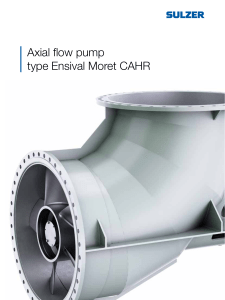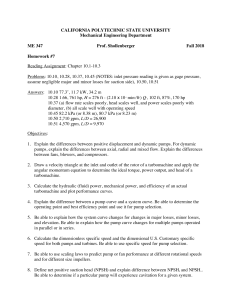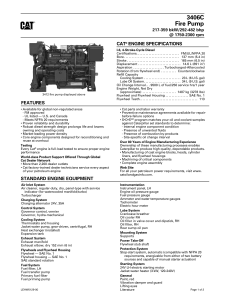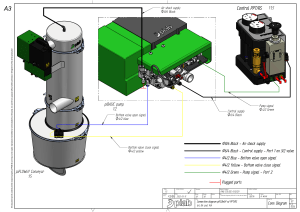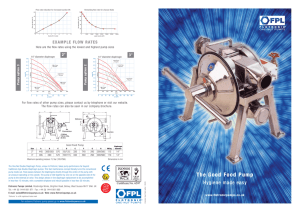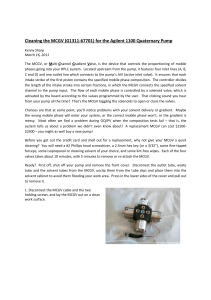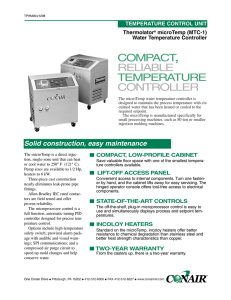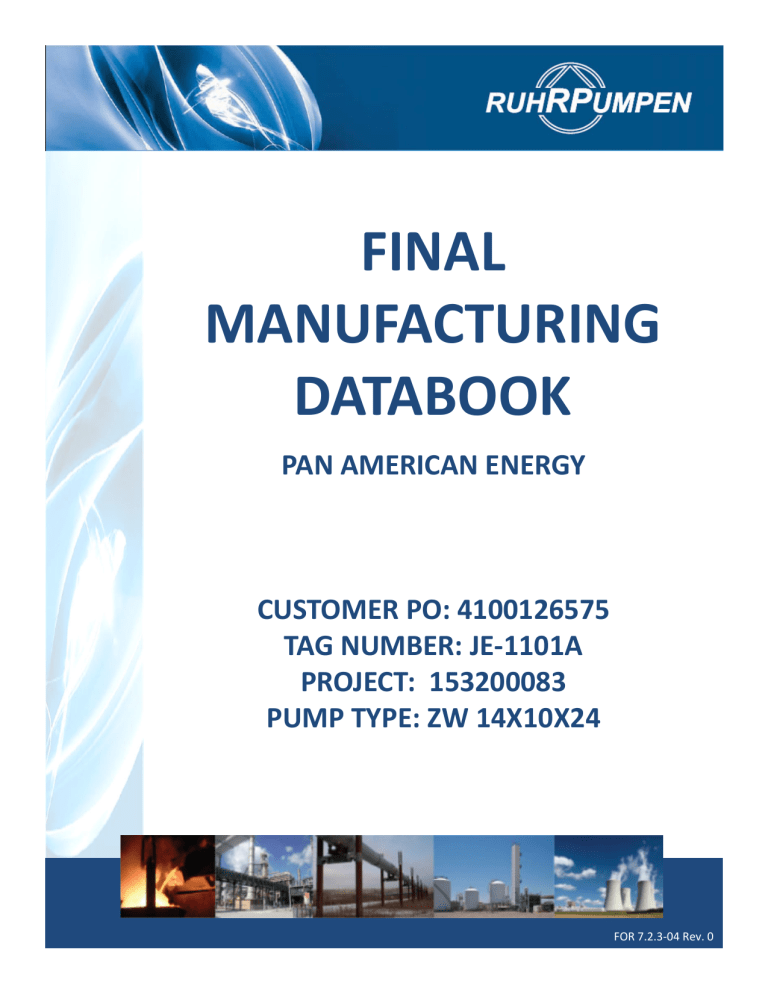
FINAL MANUFACTURING DATABOOK PAN AMERICAN ENERGY CUSTOMER PO: 4100126575 TAG NUMBER: JE‐1101A PROJECT: 153200083 PUMP TYPE: ZW 14X10X24 FOR 7.2.3‐04 Rev. 0 FINAL MANUFACTURER DATA BOOK INDEX SECTION 1 PUMP INSTALATION AND OPERATION MANUAL SECTION 2 PUMP AND/OR PUMP SYSTEM TECHNICAL INFORMATION SECTION 3 DRAWINGS & DIAGRAMAS SECTION 4 MAIN EQUIPMENT TECHNICAL INFORMATION SECTION 5 AUXILIARY EQUIPMENT TECHNICAL INFORMATION SECTION 6 QUALITY PLAN & PROCEDURES SECTION 7 INSPECTION & TEST REPORTS AND OTHER CERTIFICATES SECTION 1 ZW Installation, Operation and Maintenance Manual ZW Split Case, Centrifugal Pump FOREWORD These units are horizontal split case centrifugal between bearings pumps and identified by Ruhrpumpen as ZW. It is recommended that the services of a Ruhrpumpen installation technician be employed for the installation and initial starting of the pump. Such service will help to ensure the user that the equipment is properly installed, and will provide an excellent opportunity for the plant operator to receive useful tips and guidelines relative to the unit. The tools and/or equipment referenced in this manual are not supplied by Ruhrpumpen unless specifically ordered. This pump design can be serviced with standard maintenance tools. Instructions in this manual are written for trained, experienced technicians who are familiar with the basic principles and tools involved in the installation, care and service of a pump and who, as part of their trade education have acquired the ability to interpret and follow the detailed specifications required for such installation, care, and service. Successful operation of the unit is dependent on careful study of the manual and a well-planned maintenance program. A complete reading of this manual by personnel in contact with the pump is essential to safety. Incorrect installation, operation or maintenance can result in personal injury or death to personnel and damage to the pump and plant. IMPORTANT: For any component/accessory that has not been manufactured by Ruhrpumpen and is part of the pump’s equipment, a complete reading of said component/accessory manufacturer’s manual must be carried out for further information on proper maintenance procedures and relevant safety warnings. Correct and orderly installation/assembly is necessary for trouble-free operation of the unit. Ruhrpumpen does not assume any liability for damage resulting from inadequate installation/assembly. The chosen location for installation must offer enough space for maintenance activities. Ruhrpumpen recommends consulting also API Recommended Practices 686 to ensure proper installation in your facility. Before performing any service function be certain that the unit is separate from its power source or that the power source is locked out to prevent any form of energy from entering the equipment. Contact with hot surfaces of the pump can cause severe burns. Care must be taken where such surfaces are exposed. Care must also be taken to prevent ignition of flammable fluids or other material. Information in this manual is believed to be reliable, but it is not guaranteed by Ruhrpumpen as to its completeness or accuracy. © 2019 Ruhrpumpen All Rights Reserved. 2 V9.100319 ZW Split Case, Centrifugal Pump INDEX 1. PRODUCT DESCRIPTION ................................................................................................................................. 6 1.1 INTRODUCTION ......................................................................................................................................... 6 1.2 PUMP CASE, IMPELLER, AND WEAR RINGS .............................................................................................. 7 1.2.1 Pump Case .......................................................................................................................................... 7 1.2.2 Impeller and Wear Rings .................................................................................................................... 7 1.3 BEARING HOUSING ................................................................................................................................... 7 1.4 LUBRICATION ............................................................................................................................................ 7 2. SAFETY ............................................................................................................................................................ 8 2.1 IDENTIFICATION OF SAFETY INSTRUCTIONS IN THE OPERATING MANUAL ............................................. 8 2.2 QUALIFICATION AND TRAINING OF OPERATING PERSONNEL.................................................................. 8 2.3 HAZARDS IN THE EVENT OF NON-COMPLIANCE WITH THE SAFETY INSTRUCTIONS ............................... 9 2.4 COMPLIANCE WITH REGULATIONS PERTAINING TO SAFETY AT WORK ................................................... 9 2.5 SAFETY INSTRUCTIONS RELEVANT FOR OPERATION ................................................................................ 9 2.6 SAFETY INSTRUCTIONS RELEVANT FOR MAINTENANCE, INSPECTION AND ASSEMBLY WORK ............. 10 2.7 UNAUTHORIZED ALTERATIONS AND SPARE PARTS ................................................................................ 10 2.8 UNAUTHORIZED MODES OF OPERATION ............................................................................................... 10 3. TRANSPORT & STORAGE............................................................................................................................... 11 3.1 SHIPPING ARRANGEMENTS .................................................................................................................... 11 3.2 UNLOADING AND CHECKING EQUIPMENT ............................................................................................. 11 3.3 TRANSPORT ............................................................................................................................................. 12 3.4 STORING .................................................................................................................................................. 14 3.5 CONSERVATION ...................................................................................................................................... 16 4. INSTALLATION............................................................................................................................................... 18 4.1 CONCRETE FOUNDATION PREPARATION ............................................................................................... 18 4.2 LEVELING BASEPLATE .............................................................................................................................. 20 4.3 GROUTING*............................................................................................................................................. 21 4.3.1 Equipment/Material Required ......................................................................................................... 22 4.3.2 Grouting Precautions ....................................................................................................................... 22 4.3.3 Grouting Procedure .......................................................................................................................... 22 3 V9.100319 ZW Split Case, Centrifugal Pump 4.4 PUMP VERTICALIZATION......................................................................................................................... 24 4.4.1 Vertical Pump Unmounting .............................................................................................................. 24 4.4.2 Vertical Pump Mounting .................................................................................................................. 26 5. PIPING AND ALIGNMENT .............................................................................................................................. 27 5.1 PIPING THE SYSTEM ................................................................................................................................ 28 5.2 HORIZONTAL SHAFT ALIGNMENT ........................................................................................................... 31 5.3 DRIVE SHAFT PUMP ALIGNMENT ........................................................................................................... 40 5.4 VERTICAL SHAFT ALIGNMENT ................................................................................................................. 41 6. LUBRICATION ................................................................................................................................................ 42 6.1 GREASE LUBRICATED BEARINGS ............................................................................................................. 42 6.2 OIL LUBRICATED BEARINGS .................................................................................................................... 42 6.2.1 Recommended Lubricant ................................................................................................................. 42 6.2.2 Method of Application ..................................................................................................................... 42 6.2.3 Oil Quantity ...................................................................................................................................... 43 6.2.4 Oil Change ........................................................................................................................................ 44 6.3 OTHER LUBRICATION .............................................................................................................................. 47 6.3.1 Packing Box ...................................................................................................................................... 47 6.3.2 Mechanical Seals .............................................................................................................................. 47 7. OPERATION ................................................................................................................................................... 48 7.1 PRIMING .................................................................................................................................................. 48 7.1.1 Priming by Suction Pressure............................................................................................................. 48 7.1.2 Priming by Ejector or Exhauster ....................................................................................................... 49 7.1.3 Priming by foot valve ....................................................................................................................... 49 7.1.4 Priming by Vacuum Pump ................................................................................................................ 49 7.2 STARTUP.................................................................................................................................................. 49 7.2.1 Packing Strips and Packing Gland Tightening Procedure With Flush Lines With Valves ................. 52 7.2.2 Packing Strips and Packing Gland Tightening Procedure With Flush Lines Without Valves or Without Flush Lines ................................................................................................................................... 56 7.3 OPERATING CHECK.................................................................................................................................. 57 7.4 DOWELING (OPTIONAL) .......................................................................................................................... 58 4 V9.100319 ZW Split Case, Centrifugal Pump 7.5 STOPPING ................................................................................................................................................ 59 7.6 SHORT-TERM SHUTDOWN ...................................................................................................................... 60 7.7 LONG-TERM SHUTDOWN ....................................................................................................................... 60 8. MAINTENANCE ............................................................................................................................................. 61 8.1 DISASSEMBLY .......................................................................................................................................... 62 8.1.1 Disasembly Horizontal Pump ........................................................................................................... 62 8.1.2 Disassembly Vertical Pump .............................................................................................................. 64 8.2 INSPECTION AND CLEANING ................................................................................................................... 69 8.2.1 Casing Wear Ring and Impeller Wear Ring Inspection and Replacement ....................................... 69 8.2.2 Vertical Pump Mechanical Seal Maintenance ................................................................................. 69 8.3 REASSEMBLY ........................................................................................................................................... 72 8.3.1 ZW Mechanical Seal – Grease Lubrication Horizontal Reassembly ................................................. 73 8.3.2 ZW Packing Seal – Grease Lubrication Horizontal Reassembly ..................................................... 101 8.3.3 ZW Mechanical Seal – Oil Lubrication Horizontal Reassembly ...................................................... 113 8.3.4 ZW Packing Seal – Oil Lubrication Horizontal Reassembly ............................................................ 113 8.3.5 ZW Mechanical Seal – Grease Lubrication Vertical Reassembly ................................................... 114 8.3.6 ZW Packing Seal – Grease Lubrication Vertical Reassembly .......................................................... 137 8.3.7 Packing Strip Replacement Procedure ........................................................................................... 143 9. SPARE PARTS............................................................................................................................................... 154 10. PARTS INFORMATION ............................................................................................................................... 156 11. TROUBLESHOOTING CHART ..................................................................................................................... 197 5 V9.100319 ZW Split Case, Centrifugal Pump 1. PRODUCT DESCRIPTION These operating instructions contain important information about the installation, operation and service of the unit. It is therefore imperative that the installing engineer and the responsible specialist/operating personnel read and understand these operating instructions before installation and commencement of operation. This manual must always be available in the operational area of the machine/plant. IMPORTANT: For any component/accessory that has not been manufactured by Ruhrpumpen and is part of the pump’s equipment, a complete reading of said component/accessory manufacturer’s manual must be carried out for further information on proper maintenance procedures and relevant safety warnings. Correct and orderly installation/assembly is necessary for trouble-free operation of the unit. Ruhrpumpen does not assume any liability for damage resulting from inadequate installation/assembly. The chosen location for installation must offer enough space for maintenance activities. Ruhrpumpen recommends consulting also API Recommended Practices 686 to ensure proper installation in your facility. Please contact a Ruhrpumpen representative should problems arise. The pump may only be opened by a Ruhrpumpen approved technician during the guarantee period. In case of queries, please have your project number and type designation of the pump available. You can find both of these on the first page of these operating instructions or on the rating plate fixed to the pump. When ordering spare parts we would further request that you give the description of the required parts, together with their part numbers and identity numbers. You can find these on the sectional drawing and spare part list enclosed. 1.1 INTRODUCTION Ruhrpumpen pumps of type ZW are horizontal, single stage, double suction, single and double volute axially split case centrifugal pump. These pumps are designed for continuous duty pumping of various fluids with combinations of metallurgical, mechanical, and installation features. These pumps rotation can be either clockwise or counterclockwise as viewed from the driver (coupling) end. The following information is included in the nameplate of your pump unit: Serial number 6 Head Capacity V9.100319 ZW Split Case, Centrifugal Pump RPM (Rot. Speed) MAWP – Maximum Allowable Working Pressure Bearing types (Radial and Thrust/Axial Bearings) Please quote the pump Serial number when ordering parts; the information in the nameplate is relevant in some sections of this manual to ensure safe operation of this pump. 1.2 PUMP CASE, IMPELLER, AND WEAR RINGS 1.2.1 Pump Case Upper-to-lower case fit is machined to receive a confined neoprene cord (O-band). 1.2.2 Impeller and Wear Rings The impeller is dynamically balanced. Replaceable impeller wear rings are optional. 1.3 BEARING HOUSING The bearing housings contain a deep groove axial/thrust bearing and a deep groove radial bearing to positively control all axial and radial forces for smooth low maintenance operation. 1.4 LUBRICATION Bearings in this pump may be lubricated by grease as standard and oil as an option. Grease lubricated pump bearings are prelubricated at the factory before shipment. Periodic inspection of bearing lubrication should be made and additional grease added as needed. Do not overgrease as this causes high bearing temperatures and shortens bearing life. In pumps with oil lubricated bearings, the bearings are shipped without oil in the bearing housing. For more information on bearing lubrication, refer to SECTION SIX - LUBRICATION. 7 V9.100319 ZW Split Case, Centrifugal Pump 2. SAFETY This operation manual gives basic instructions that should be observed during installation, operation and maintenance of the pump. It is therefore imperative that this manual be read by the responsible personnel/operator prior to assembly and commissioning. It must always be kept available at the installation site. Not only are the general safety instructions contained under this SECTION TWO - SAFETY that must be observed but also the specific information provided in other sections. 2.1 IDENTIFICATION OF SAFETY INSTRUCTIONS IN THE OPERATING MANUAL Safety instructions given in this manual whose non-compliance would affect personal and equipment safety are identified by the following symbol. Where electrical safety is involved, the following symbol is shown. The symbol is inserted in safety instructions whenever non-compliance might endanger the machine or its function. It is imperative that signs affixed to the machine are observed and kept legible, for example: • arrow indicating the direction of rotation • symbols indicating fluid connections 2.2 QUALIFICATION AND TRAINING OF OPERATING PERSONNEL The personnel responsible for operation, maintenance, inspection and assembly must be adequately qualified. The responsibilities and supervision of the personnel must be exactly defined by the plant operator. If the staff does not have the necessary knowledge, they must be trained and instructed. Training may be performed by a Ruhrpumpen representative on behalf of the plant operator. Moreover, the plant operator is to make sure that the contents of the operating manual are fully understood by the personnel. 8 V9.100319 ZW Split Case, Centrifugal Pump 2.3 HAZARDS IN THE EVENT OF NON-COMPLIANCE WITH THE SAFETY INSTRUCTIONS Non-compliance with the safety instructions may produce a risk to the personnel as well as to the environment and the unit and results in loss of any right to claim damages. Non-compliance may involve the following hazards: • Risk of injury or death. • Failure of important functions of the machine/plant. • Exposure of people to electrical, mechanical, chemical, and thermal hazards. • Endangering or damaging the environment due to hazardous substances being released. 2.4 COMPLIANCE WITH REGULATIONS PERTAINING TO SAFETY AT WORK When operating the pump, the safety instructions contained in this manual, the relevant national accident prevention regulations, local and federal health and safety regulations, quality system requirements, and any other service and safety instructions issued by the plant operator must be observed. 2.5 SAFETY INSTRUCTIONS RELEVANT FOR OPERATION 9 V9.100319 If hot or cold machine components involve hazards, they must be guarded against accidental contact (attach warning signs). Guards for moving parts (e.g. coupling) must not be removed from the machine while in operation (mounting must be possible only with tools). Any leakage of hazardous fluids must be drained away to prevent any risk to persons or the environment. Statutory regulations are to be complied with. Hazards resulting from electricity must be prevented. ZW Split Case, Centrifugal Pump 2.6 SAFETY INSTRUCTIONS RELEVANT FOR MAINTENANCE, INSPECTION AND ASSEMBLY WORK It is the plant operator's responsibility to ensure that all maintenance, inspection and assembly work is performed by authorized and qualified personnel who have adequately familiarized themselves with the subject in matter by studying this manual in detail. Any work on the machine shall only be performed when it is at a standstill. To shut off the machine it is imperative to follow the procedure for shutting down the machine as described in SECTION 7.5-STOPPING. Pumps and pump units that convey hazardous materials must be decontaminated before any maintenance work is performed. On completion of work all safety and protective facilities must be re-installed and made operative again. Prior to restarting the machine, follow the instructions listed under SECTION 7.2-STARTUP. 2.7 UNAUTHORIZED ALTERATIONS AND SPARE PARTS Modifications may be made to the machine only after consultation with a Ruhrpumpen representative. Using spare parts and accessories authorized by Ruhrpumpen is in the interest of safety. The use of parts not authorized by the dealer exempt the manufacturer from any liability, voiding the warranty. 2.8 UNAUTHORIZED MODES OF OPERATION The reliability of the machine is guaranteed if and only if it is used in the intended manner, in accordance with the statutes of this manual. The limit values specified in the data sheet must never be exceeded under any circumstance. 10 V9.100319 ZW Split Case, Centrifugal Pump 3. TRANSPORT & STORAGE 3.1 SHIPPING ARRANGEMENTS IMPORTANT NOTICE 1. Motor may be shipped mounted on the baseplate alongside the pump or loose, at the factory’s discretion. This will be considered on a case by case basis depending on the potential effect on the baseplate’s design, weight distribution and risks of improper lifting and/or handling of the equipment. 2. If, by customer request, it is necessary that all components be mounted on the baseplate during shipping, this must be notified to Ruhrpumpen during the quoting process, as this requires an analysis and design of a special, customized baseplate. 3. If during the quoting process the customer fails to notify Ruhrpumpen the request that all components be forcibly mounted on the baseplate during shipment, Ruhrpumpen may ship all components mounted on the baseplate, prior written request from the customer, under the customer’s responsibility of the risks of deformation during transport. A wooden skid is furnished for support and ease of transportation. Other required items (e.g. coupling, hardware, spare parts, etc.) are boxed or secured to the skid. 3.2 UNLOADING AND CHECKING EQUIPMENT NOTE: The information portrayed in this section is intended as a general guideline. For further information refer to the corresponding section in API Recommended Practices 686. The following steps should be completed for all pumps when received. 1. Handle all equipment carefully. 2. Remove unit only by properly supporting the wooden shipping skid. 3. After unloading, inspect the pump, check the shipment against the packing list, and report damages or shortages immediately to freight carrier and to the designated Ruhrpumpen representative. 11 V9.100319 Do not place lifting rig around bearing frame or under baseplate. Do not use the lifting lugs on the upper half casing to lift unit. ZW Split Case, Centrifugal Pump 3.3 TRANSPORT To avoid damage, the unit must be transported and handled with care. It should be gently lowered onto an even surface. Pay attention to and identify the signs marking the points of equilibrium and fastening places for ropes, or the openings for forklift trucks. Observe the plant’s safety precautions when lifting heavy components. When transporting with a crane, the rope should be slung round the whole baseplate, as shown in Figure 3.1. The rope should not be slung around the lugs attached to the motor or around the lugs attached to the pump. When lifting the bare shaft pump only, please position the ropes as shown in Figure 3.2. Figure 3.1a Correct position of the lifting ropes or chains, side and non-drive end view, horizontal pump. 12 V9.100319 ZW Split Case, Centrifugal Pump Figure 3.1b Correct position of the lifting ropes or chains, front and side view, vertical pump. Figure 3.2 Correct position of the pump lifting – bare shaft pump only. 13 V9.100319 ZW Split Case, Centrifugal Pump 3.4 STORING If the pump is not installed immediately (within one month after shipping date), it should be safely stored prior to installation in a dry location free of dirt and grit. Furthermore, the pump unit (pump, driver, etc.) should not be subject to sudden temperature changes or vibrations. Observe the following steps: 1. Remove pump from shipping crate, but do not damage the crate because the unit is to be reboxed. 2. Remove all instruments and mechanical seal; store them safely. 3. Plug the instrument taps. 4. Thoroughly dry the pump with hot air. 5. Any painted surface damaged in shipment should be repainted or sprayed with oil. 6. Keep the pump moisture-free by the following two means: a. Spray the pump case with acid-free, moisture-free, protective oil or kerosene. b. Place desiccant or humidor bags inside the suction and discharge areas of the pump. Attach red tags with a “Remove Moisture Absorbent Material Bags Prior to Installing” to warn about the presence of this desiccant material. 7. Cover all the openings with plywood or metal covers. Recheck the condition of these covers every month and replace as necessary. 8. Since oil lubricated pumps are shipped without oil in the bearing housing, fill the bearing housing with oil according to SECTION SIX – LUBRICATION. Bearing oil must be inspected periodically and changed every six months or as necessary during the storage period. Always drain the oil before moving the pump, to avoid any damages, and refill the bearing housing on its new location. 9. If the pump’s external parts have protective coatings, periodically inspect and renew the coating as required. 10. Rotate the shaft 1 ¼ revolutions every week. Lubricate shaft bearings prior to rotation. 14 V9.100319 ZW Split Case, Centrifugal Pump The client must keep a record of the weekly rotation of the shaft. Failure to document and present these records as evidence will void the warranty. 11. Check the packaging for damage every month. 12. Ensure pump flange covers remain in place. 13. Return the unit to the shipping crate. 14. When the pump is to be installed, remove all the protective coatings and desiccant or drain all oils. One month before installation, a Ruhrpumpen representative should be employed to conduct a final inspection. To properly store the motor (driver) for periods longer than one month, follow these steps: 1. Store the motor in a clean, dry area, or cover it with a loose tarp (the tarp must be loose in order to prevent condensation). 2. Exercise precautions to avoid transit or nesting of rodents, snakes, birds, and insects. 3. Inspect and, if necessary, recoat the rust preventive coating of external machined surfaces. 4. Fill with lubricant the grease-lubricated cavities of the motor, but first remove the drain plug and fill the cavity until the grease starts to purge. Follow the instruction manual of the driver manufacturer to ensure the lubrication is performed properly. 5. Upon receipt, considering that the oil-lubricated drivers are not shipped oil-filled, fill the reservoir to maximum level with properly selected oil with rust and corrosion inhibitors. Always drain the oil before moving the pump, to avoid any damages, and refill the motor on its new location. 6. Rotate the shaft of the motor once a month. 15 V9.100319 ZW Split Case, Centrifugal Pump 7. Some form of heating must be used to prevent condensation. This heating should maintain the winding temperature at a minimum of 9 °F (5 °C) above the surrounding ambient temperature. There are three options: o If space heaters are supplied, they should be energized. o If none are available, single phase or “trickle” heating may be utilized by energizing one phase of the motor’s windings with a low voltage, producing heat in the winding conductor. Request the required voltage and transformer capacity from the driver manufacturer. o A third option is to use an auxiliary heat source and keep the windings warm by either convection or blowing warm dry air into the motor. Be careful not to overheat, since keeping the temperature of the motor frame 9 °F (5 °C) above the surrounding ambient temperature is sufficient. After the storing period, follow the next steps as start-up preparations: 1. Motor should be thoroughly inspected and cleaned to restore to an “As Shipped” condition. 2. Motors, which have been subjected to vibration, must be disassembled and each bearing inspected for damage. 3. Oil and/or grease must be completely changed using lubricants and methods recommended on the motor's lubrication plate, in the “LUBRICATION” section of the driver manufacturer’s manual. 4. If storage has exceeded one year, the motor manufacturer’s Quality Assurance Department must be contacted prior to equipment start-up for any special recommendations. 3.5 CONSERVATION All exposed, machined, working surfaces (flanges, seals, surfaces supporting the motor), shaft ends, unpainted couplings and the like have been cleaned and treated with anticorrosive agents. After being cleaned, all parts inside the pump housing have been sprayed with anticorrosive agents. 16 V9.100319 ZW Split Case, Centrifugal Pump The period of protection offered by these conservation measures is approximately 18 months if stored in a dry place. If stored under unfavorable climatic conditions, this protective period may be considerably reduced. Should the anticorrosive layer become damaged, it can be repaired by repainting or respraying. 17 V9.100319 Anticorrosive layers inside the pump housing must be removed with process neutral solvents before commencing pump operation. When removing the protective coating with a neutral solvent, follow the safety instructions of the solvent manufacturer carefully. The anticorrosive layer applied to the exposed parts does not need to be removed before putting the pump into operation. ZW Split Case, Centrifugal Pump 4. INSTALLATION Correct and orderly installation/assembly is necessary for trouble-free operation of the unit. Ruhrpumpen does not assume any liability for damage resulting from inadequate installation/assembly. The chosen location for installation must offer enough space for maintenance activities. Ruhrpumpen recommends consulting also API Recommended Practice 686 to ensure proper installation in your facility. 4.1 CONCRETE FOUNDATION PREPARATION NOTE: The information in this section is intended as a general guideline. For further information refer to the corresponding section in API Recommended Practices 686. IMPORTANT: The design of foundations is not the responsibility of Ruhrpumpen. It is therefore recommended that the customer consult a competent specialist skilled in the field of foundations, to insure proper design/installation of the foundation. 1. Choose a solid ground location for foundation; check that the bearing capacity of the soil is at least one third higher than both static and dynamic loads together. 2. The effects of vibrating equipment on the surrounding area should be investigated and the isolation required for the foundation should be considered. It is important to consider that the driver and the driven machinery must be supported from a common foundation. 18 V9.100319 All foundation materials shall be selected to prevent deterioration due to exposure to an aggressive environment; the use of a protective coating should be considered. The mass of the concrete foundation should be five (5) to ten (10) times the mass of the supported equipment. Imaginary lines extended downward 30 degrees to either side of a vertical line through the pump shaft should pass through the bottom of the foundation and not the sides, as shown in Figure 4.1. ZW Split Case, Centrifugal Pump 30° 30° Figure 4.1. Imaginary lines. 3. It is recommended to build foundation approximately 3 inches (76 mm) larger overall than the pump baseplate to provide ample anchorage for the foundation bolts. 3.1. Since water can accidentally flow in the floor, a height for the surface of the foundation of 4 inches (100 mm) at least above floor level is recommended. 4. Use a template to accurately locate foundation bolts according to the General Arrangement. 4.1. Choose foundation bolts of size specified in drawing (ASTM A36, M 1020 and ASTM A575 are recommended); they should be long enough to allow a minimum of two threads above the nuts. 5. Provide pipe enclosures for the bolts, which are three or four diameters larger than the bolts. 6. Protect area around the bolts from contact with the concrete. 7. Pour the concrete and provide a chamfer at all corners. 8. Allow concrete to cure completely (at least seven days) before preparing the surface for grout preparation. 19 V9.100319 ZW Split Case, Centrifugal Pump 4.2 LEVELING BASEPLATE NOTE: The information included in this section is intended as a general guideline. For further information refer to the corresponding section in API Recommended Practices 686. Before leveling the unit onto the foundation, the following preparations must be made: 1. Chip away all damaged concrete with a hammer and chisel, eliminating about one inch of the surface of the foundation. After surface chipping is done, the foundation shall be thoroughly cleaned free of debris. Clean the anchor holes. 2. Check that the placement and dimensions of the foundation and the anchor holes correspond to the assembly plan. The foundation must be kept free of all contamination after it has been prepared for grouting. To continue with the leveling procedure: 1. Remove the pump and driver from the base to facilitate the leveling procedure. This will facilitate the next steps and prevent distortion of the baseplate. 2. If alignment is to be performed with wedges, place steel blocks and wedges (or shim packs) as closely as possible to the foundation bolts. 3. Remove baseplate from wooden skid. 4. Attach lifting rig hooks to lifting holes of baseplate as described in SECTION 3.3-TRANSPORT. 5. Guide baseplate to position above foundation bolts and lower baseplate into position over foundation bolts; be sure to respect the above-mentioned clearance between concrete and baseplate. 20 V9.100319 There should be a minimum annular clearance of 1/8 inch (3 mm) between anchor bolt holes and the anchor bolts to allow for field alignments. Exercise proper caution when working under or around suspended objects. ZW Split Case, Centrifugal Pump 6. If baseplate has preparation for jacking bolts, using a precision level across baseplate pads, adjust jacking bolts as necessary. Otherwise, adjust wedges (shim packs) as necessary using a precision level across baseplate pads. Ensure that baseplate is level in all directions (See Figure 4.2); leveling within 0.002 in/ft (0.2 mm/m) is recommended. Wedges or shim packs should feel solid when tapped lightly by a hammer. Figure 4.2. Baseplate leveling planes The alignment of the baseplate is effected with the help of adjusting screws, or wedges, depending on the preparation of the baseplate. NOTE: When using jacking bolts, each one should have a mounting pad, to distribute the stresses evenly. NOTE: The baseplate should be mounted without distortion. 7. When baseplate is level, 'snug' the foundation bolt nuts, but do not tighten completely. 4.3 GROUTING* NOTE: The information included in this section is intended as a general guideline. For further information refer to the corresponding section in API Recommended Practices 686. 21 V9.100319 ZW Split Case, Centrifugal Pump IMPORTANT: It is recommended that the customer consult a competent specialist skilled in the field of grouting to insure proper installation of all grouting. 4.3.1 Equipment/Material Required • Grout Mix: Non Shrink Type. • Sufficient lumber for foundation template and grout trough. • Risers or funnels for guiding grout. • Sufficient oil paint for grout protective covering. • Dial indicator. • One bracket, suitably stiff having an arm length of sufficient length to extend from the driver coupling hub to the pump coupling hub. 4.3.2 Grouting Precautions During all the grouting process, the involved personnel must follow these safety precautions: 1. Wear goggles or face shields, aprons, and protective gloves at all times. 2. Wear dust masks if in contact with the dry aggregates. 3. Wash hands regularly with soap and water. Some epoxy grouts have highly exothermic reactive properties; they should be handled with care. They may become extremely hot and cause severe burns. 4.3.3 Grouting Procedure 1. Verify that anchored bolt sleeves are clean and dry. Fill them with a nonbonding moldable material to prevent them from being grouted. 2. The anchor bolt threads should be protected with tape before grouting. 3. Provide a form around the baseplate to contain the grout. The form should be chamfered at all corners. 22 V9.100319 Grout forms should be attached with drilled anchors. Do not power nail. ZW Split Case, Centrifugal Pump Apply three coats of paste wax to the inside surfaces of the forms in order to prevent adherence. Do not use oil or liquid wax. Prevent grout leakage, as leaks will not self-seal. 4. Apply the grout. The use of push tools to get rid of trapped air is allowed if done in long strokes. Do not vibrate or violently ram the grout (it may cause the aggregates to separate). Do not plug any baseplate fill or vent holes until the grout has set to avoid baseplate distortion. Check with the supplier of the grout the preferred thickness for your installation. 5. Tap baseplate to eliminate air pockets. It is imperative to get rid of all trapped air before the grout hardens. Check frequently for grout leaks. Leaks will not self-seal and may cause voids. 6. If jackscrews (jacking bolts) were used, remove them and grout-forms once the grout has completely hardened (takes around 3 days). 7. Do not use grout to fill the jackscrew’s holes; use a sealant material instead. 8. Tighten the foundation bolts with an appropriate torque value. In case of doubt, please contact your Ruhrpumpen representative. 23 V9.100319 ZW Split Case, Centrifugal Pump 9. Apply oil paint to exposed grout to protect from air and moisture. 10. Use a lifting rig to position the pump and driver on their baseplate so that the mounting feet line up with their respective tapped holes. 11. Fasten the pump and driver hold down bolts, attach all auxiliary piping and wiring. NOTE: *If by client specification the pump is to be used in a service where grouting will not be possible, for example fire duty, it is responsibility of the customer to use a PIP baseplate. Otherwise, please note that baseplates are not pre-grouted, therefore this grouting procedure shall be followed by the customer. 4.4 PUMP VERTICALIZATION 4.4.1 Vertical Pump Unmounting 1. Stop the pump. See SECTION 7.5 - STOPPING. 2. Drain all possible fluids from the pump case and bearing houses. 3. When disassembling the pump, match mark, tag or otherwise identify all parts, and provide separate containers for small parts. Refer to the sectional drawing of the pump included in SECTION TEN - PARTS INFORMATION for the correct identification of the parts. 4. Disconnect any auxiliary piping and wiring that could interfere with disassembly. 5. Remove the coupling guard. 6. Loosen the screws that secure the motor coupling hub to the shaft. 7. Slide the coupling hub up to separate the coupling between the motor and the pump. 8. Secure the motor coupling hub in the new (temporary) position with the screw to the shaft. 9. Secure or remove the motor shaft key. 10. Remove the coupling intermediate element (spacer). 11. With the help of a crane and slings, secure the motor so that it will not tilt during the removal of the screws that fix it to the motor support. 12. Untighten and remove all the screws that fix the motor to the vertical frame. 24 V9.100319 ZW Split Case, Centrifugal Pump 13. Using a crane and slings, remove the motor from the vertical frame and place it on a horizontal surface. Make sure that the motor is in a stable position; the shaft end should not touch any bounding surfaces. Make sure to protect the electric motor shaft when removing the motor from the vertical frame and/or in the process of installing it on the support. In case of dismantling the coupling hub from the motor shaft, it is recommended to install protection for the motor shaft end (guard), which is supplied with the motor. 14. Untighten and remove the corresponding bolts and washers that fix the top plate with motor support to the back and front support columns. 15. Using a crane and slings, remove the motor plate and place it on a horizontal surface. 16. DO NOT REMOVE the studs and nuts that secure the lower pump casing to the front support columns. 17. Place soft slings around the suction and discharge nozzles of the pump and secure them onto the crane hook. Gently tighten the slings so that they only hold the pump during the further dismantling of the pump feet bolts. NOTE: it is also recommended to place a wooden beam under the lower legs of the pump to ensure the position of the pump when it is removed from the vertical frame. 18. Untighten and remove the corresponding bolts that fix the front support columns to the lower base. 19. Remove front support columns from the lower base. 20. Untighten and remove the bolts that fix pump feet to the back columns. 21. Using the crane and the slings attached around the pump´s suction and discharge flanges, carefully separate the pump from the vertical frame. DO NOT ROTATE the pump to its horizontal position. 22. Place the pump on a horizontal surface, placing a wooden beam under the pump feet. The pump will also rest on the two unmounted front columns. 25 V9.100319 ZW Split Case, Centrifugal Pump 4.4.2 Vertical Pump Mounting 1. Place slings around the pump´s suction and discharge flanges. Gently tighten the slings to a firm grip. 2. Using a crane and the slings placed on the previous step, carefully lift the pump and place it on the vertical frame. 3. Place and tighten the corresponding bolts that fix the pump feet to the vertical frame´s back columns. 4. Place the front support columns on the lower base. 5. Place and tighten the corresponding bolts that fix the front support columns to the lower base. 6. Using a crane and slings, lift the motor plate and place it on top of the vertical frame´s back and front support columns. 7. Place and tighten the corresponding screws that fix the motor to the motor plate. 8. Place the coupling intermediate element (spacer). 9. Place the motor shaft key. 10. Untighten the screw that fixes the coupling hub on its position on the shaft. 11. Slide the coupling hub down to secure the coupling between the motor and the pump. 12. Tighten the screws to secure the motor coupling hub to the shaft. 13. Place the coupling guard. 14. Connect all auxiliary piping and wiring. 15. Start the pump. See SECTION 7.2 – STARTUP. 26 V9.100319 ZW Split Case, Centrifugal Pump 5. PIPING AND ALIGNMENT 27 V9.100319 These units are furnished for a specific service condition. Any change in the hydraulic system may affect the pump performance adversely. The connection of the piping must be carried out with utmost care; otherwise, the pumping medium can escape during operation, which can seriously endanger the operating personnel. Do not start the piping and alignment procedures until grouting, preliminary alignment (as seen in the previous sections of this manual) and on site welding have been performed. In a new installation, great care should be taken to prevent dirt, scale, welding beads, and other items from entering the pump. The suction system should be thoroughly flushed before installing the suction strainer and suction piping. Suction and discharge piping should be of ample size, be installed in direct runs with minimum bends. Short radius elbows shall be avoided near the suction nozzle. If an elbow is necessary, it should be of the long radius type. Suction and discharge piping conFiguretions should be in accordance with the Hydraulic Institute Standards. Suction and discharge piping, fittings, and valves must be adequately supported and anchored close to the pump flanges to eliminate strains imposed on the pump case, prevent excessive nozzle loads, maintain pump/driver alignment, and avoid pipe-induced vibration. ZW Split Case, Centrifugal Pump 5.1 PIPING THE SYSTEM NOTE: The information included in this section is intended as a general guideline. For further information refer to the corresponding section in API Recommended Practices 686. IMPORTANT: The design of piping and related systems is not the responsibility of Ruhrpumpen. It is, therefore recommended that the customer consult a competent specialist skilled in the field of piping to insure proper design/installation of all the piping. 1. Check whether the piping is loosely laid, so that no strain is placed on the pump. Piping layout and installation shall provide adequate maintenance and operation accessibility. Field installed auxiliary equipment shall not interfere with removal of the machine or driver. 2. Remove the covers of the pump flanges. 3. Check whether the seals are correctly mounted. 4. Install a check valve and a gate valve in the discharge pipe. When the pump is stopped, the check valve will protect the pump against excessive back-flow pressure and will prevent the pump from running backward. The check valve should be installed between the gate valve and discharge flange in order to permit its inspection. 5. A spool piece should be installed in suction line so that the suction strainer may be installed and removed with a pressure gauge between the strainer and pump. 6. The suction strainer should be installed between 5 to 20 pipe diameters upstream from the suction flange. 7. Cone type strainers (otherwise known as “witches–hat” strainers) should be mounted as recommended by the Hydraulic Institute, that is, with the cone pointing upstream away from the pump, into the oncoming flow. As the strainer gradually gathers particles from the liquid and blocks up, this direction will result in the lowest turbulence impact onto the liquid flow entering the pump. 28 V9.100319 ZW Split Case, Centrifugal Pump Figure 5.1. Proper installation of conical strainer 8. Disconnect the piping from the pump if you heat one side of the pipe to align the pipe to the pump. 9. Pump and pipe flanges must be parallel; they should mate together without effort, and with the bolt holes properly in line. 10. Check the fine alignment by clocking or using a Dial Type Indicator (DTI) on the coupling. Check the operating instruction for the coupling. 11. Connect and tighten the suction pipe and compare the alignment with the values of the fine alignment. In the case of deviations, warm the pipe so that the values of the fine alignment are reached. When heating takes place close to the flange, there is a danger that the flange seal will become rippled and leaky. No more welding work can be carried out on the piping when it is screwed to the pump. 12. Proceed in the same way with the discharge pipe. 29 V9.100319 Make sure that there are isolation block valves at the pump for each type of auxiliary piping. Consider a slope in the suction piping to avoid high points. ZW Split Case, Centrifugal Pump 30 V9.100319 In horizontal suction lines, reducers should be eccentric (with the flat side of the reducer on top). No obstruction within at least five pipe diameters of the suction flange should be fitted. Do not install unsupported piping on the pump. Make sure electrical connections do not impose any stress on the pump unit. Remember that the pump must not be moved once the baseplate has been set: the piping (both suction and discharge) is the one aligned to the pump. When aligning, all the elements to be aligned (including the pipes) should be at the same temperature (ambient). It is important to confirm that the pump can be moved out from the baseplate without cutting or welding (only by adjusting connections and flanges). Do not use drifts or cheater bars to force alignment of bolt holes – serious damage to the pump will result. ZW Split Case, Centrifugal Pump 5.2 HORIZONTAL ALIGNMENT NOTE: The information included in this section is intended as a general guideline. For further information refer to the corresponding section in API Recommended Practices 686. In the following pages, alignment procedures are explained with dial indicators. Laser alignment is also possible. The specific method in laser alignment will depend on the manufacturer’s instructions; however, the basic principles and rotation of the shafts apply, as in the Reverse Indicator Alignment Method. Therefore, for laser alignment, you may follow the steps detailed on the next pages, mounting a laser bracket with a measurement device on each shaft and then proceed with the rotation of the shafts to obtain the readings to determine the misalignment and correct it. A. ALIGNMENT OF EQUIPMENT Correct alignment is mandatory for the successful operation of rotating equipment. A flexible coupling is no excuse for misalignment. The relationship between shaft centerlines can easily be determined by 1) two step dial indicator method, 2) reverse indicator alignment, 3) across the disc pack alignment. These can all be solved by a graphical approach. This procedure will discuss methods 2 and 3. Before we get into this alignment procedure, several items should be considered at this point. 1. Indicator Set-Up No matter what arrangement you use, indicator sag must be determined. This can easily be determined by clamping the set-up onto a rigid piece of pipe, rolling the indicator from top to bottom, and reading the difference. Once the indicator sag set-up has been determined, this number can be algebraically subtracted from the alignment readings obtain at the bottom. There is no need to be concerned about the side to side readings as the sag is equal on both sides. 2. Taking Alignment Readings It is suggested that the dial indicator be zeroed at the top. For convenience, you should mark your coupling at 0°, 90°, 180°, and 270° with a reference mark on the case so that you can be sure to turn the unit exactly 90°. Both shafts should be turned an equal amount if the coupling is not put together. Now rotate the coupling in 90° increments recording all readings. It is important to keep your side to side readings straight. A suggestion is to show compass orientation so that you know which reading to use. After you have made your four position check and have returned back to the top, it is absolutely necessary that the indicator return to zero where it started. If it did not, repeat your readings. It is also advisable to check the readings several times to make sure that they are repeatable. 31 V9.100319 ZW Split Case, Centrifugal Pump 3. Thermal Growth If there are thermal growth considerations on the piece of equipment, it is a good idea to get these numbers so that they can be added to or subtracted from the graphical solution before the equipment move is made, this is known as “Hot alignment”. 4. Soft Foot The fact that your equipment could have a soft foot can affect the alignment readings that you obtain. The soft foot should be checked first and eliminated. This can easily be done by mounting a dial indicator on the base plate indicating off the top of foot on the machine to be checked. Each foot in rotation is then checked by loosening only the bolt with the rest of the bolts being tight. A soft foot check should be carried out when the unit is stationary for safety reasons, and should be carried out on whole drive train. It should never be necessary to shim under the pump mounting feet. Soft foot issues could indicate excessive piping loads transmitted to the pump, or that the baseplate has been twisted, and is not grouted and mounted flat. B. REVERSE INDICATOR ALIGNMENT GRAPHICAL ANALYSIS On a sheet of graph paper, lay out the equipment that you are trying to align. You should use a scale that is convenient to the size of the graph paper. The distances that are critical are: 32 1. Distance from where the first indicator rides on the pump hub to where the second indicator rides on the motor hub. In the example shown below, this is 10-1/2 inches (266.7 mm). 2. Distance from where the second indicator rides on the motor hub to the center of the front motor feet. In the example below, this is 2-1/2 inches (63.5 mm). 3. Distance from the center of the motor front feet to the center of the motor back feet. In the example shown below, this is 5-1/4 inches (133.4 mm). V9.100319 ZW Split Case, Centrifugal Pump Figure 5.2. Example for reverse indicator graphical analysis. The next step is to determine indicator sag. Set up your bracket arrangement on a pipe. Set the indicator at '0' on top. Roll set up until indicator is at the bottom of pipe. It will read negative. In this example, it is found to be -0.005 inch (-0.127 mm). 33 V9.100319 ZW Split Case, Centrifugal Pump Figure 5.3. Indicator sag. With the indicator bracket attached to the motor hub reading off the pump hub, rotate unit in 90° increments and take readings. Bottom reading is then corrected for indicator sag. Indicator sag in the example was determined to be 0.005 inch (-0.127 mm). The -0.005 inch (-0.127 mm) was subtracted from the -0.025 inch (-0.639 mm) indicator reading to give an actual -0.020 inch (-0.508 mm) reading. As this is a TIR (Total Indicator Readout) it is two times the actual shaft to shaft rotation 0.020 inch (0.508 mm)/ 2 inch (50.8 mm) or 0.010 inch (0.254 mm) is used to show where the motor shaft extension is relative to the pump shaft center line at the hub. Minus at the bottom indicated motor shaft extension is low compared to the pump. Using a scale of one small division on the graph equals 0.001 inch (0.0254 mm); plot this point as show in the example. 34 V9.100319 ZW Split Case, Centrifugal Pump Figure 5.4. Motor shaft extension relative to the pump shaft center line. Now with the indicator bracket attached to the pump hub reading off the motor hub, rotate unit again in 90° increments. NOTE: If you can set up both indicators at once, both sets of readings can be taken at one time. Bottom reading is then corrected for indicator sag. The -0.005 inch (-0.127 mm) was subtracted from the +0.005 inch (+0.127 mm) indicator reading to give an actual +0.010 inch (+0.254 mm) reading. The +0.010 inch (+0.254 mm) is divided by two to give +0.005 inch (+0.127 mm) which is the actual shaft extension to shaft relationship. In this case, a plus reading at the bottom indicates the motor shaft is low compared to the pump shaft extension. Plot this point as shown in the example. Figure 5.5. T.I.R. second reading 35 V9.100319 ZW Split Case, Centrifugal Pump We have now located the motor shaft theoretical extension in two places: A. In the plane of the pump hub. B. In the plane of the motor hub. Drawing a straight line through these two points crossing the plane of the two motor feet. The shim adjustment can now be read directly off the graph. In this example, 0.004 inch (0.102 mm) should be added to the front foot and 0.001 inch (0.025 mm) should be added to the back foot. This solution can also be done by the use of pre-programmed, hand calculators for faster results. For the horizontal (side to side) results, the same procedure is used. Algebraically subtract the side to side readings. Indicator sag can be ignored as it cancels out. Plot these readings and the results can be read off the graph plot. Figure 5.6. Final graph plot for reverse indicator alignment graphical analysis. C. REVERSE INDICATOR ALIGNMENT MORE THAN TWO UNITS GRAPHICAL ANALYSIS This method lends itself very well in solving alignment problems of three or more pieces of equipment in a line. To solve this problem, follow the steps already outlined for each coupling in the train. Plot the shaft to shaft relationship of each set of shafts. Look at the total picture. In this example, a line was drawn through the average of all points plotted. The units were then aligned to this mean line. Figure 5.7. Reverse indicator alignment of more than two units. 36 V9.100319 ZW Split Case, Centrifugal Pump D. ACROSS THE DISC PACK ALIGNMENT GRAPHICAL ANALYSIS When the distance between disc packs is long where it is not practical to try to span the distance with indicator bracketry, the 'across the disc pack method' can be used. On a sheet of graph paper, lay out the equipment that you are trying to align. You should use a scale that is convenient to the size of the graph paper. The distances that are critical are: 1. Distance from centerline of one disc pack to the centerline of the other disc pack. In the example, it is 9-1/2 inches (241.3 mm). 2. Distance from centerline of motor disc pack to center of front motor foot. In this example, it is 3 inches (76.2 mm). 3. Distance from the center of the motor front feet to the center of the motor back feet. In this example, it is 5-1/4 inches (133.4 mm). 4. Distance from disc pack to dial indicator on center member. In this example, the distance is 8 inches (203.2 mm). Figure 5.8. Across the disc pack alignment graphical analysis example. The next step is to determine indicator sag. Set up your bracket arrangement on a pipe. Set the indicator at '0' on top. Roll set up until indicator is at the bottom of pipe. It will read negative. In this example, it was found to be -0.004 inch (-0.102 mm). 37 V9.100319 ZW Split Case, Centrifugal Pump Figure 5.9. Indicator sag in across the disc pack alignment analysis example. With the indicator bracket attached to the pump hub, reading out the center member a convenient distance, (in this example 8 inches [203.2 mm] was used) rotate the unit in 90° increments and take readings. Bottom reading is then corrected for indicator sag. The indicator sag in the example was determined to be 0.004 inch (-0.102 mm). The -0.004 inch (-0.102 mm) was subtracted from -0.025 inch (-0.635 mm) indicator reading to give an actual of -0.020 inch (-0.508 mm) reading. As this is a TIR (Total Indicator Reading) it is two times the actual center member center line location relative to the pump shaft extension or -0.020 inch (-0.508 mm) / 2 inches (50.8 mm) = -0.010 inch (0.254 mm). (What we are trying to do here is to determine the angle the center member makes with respect to the pump shaft.) A plus reading at the bottom indicates that the center member tips down as it extends away from the pump. Using a scale of one small division on the graph equals 0.001 inch (0.0254 mm); plot the 0.010 inch (0.254 mm) as shown in the example. 38 V9.100319 ZW Split Case, Centrifugal Pump Figure 5.10. Plot of the plus reading in the across the disc pack alignment analysis example. Now with the indicator bracket attached to the motor hub reading out on the center member, rotate the unit in 90° increments and take readings. Bottom reading is corrected for indicator sag: ±0.008 inch (±0.203 mm) -0.004 inch (0.102 mm) = +0.012 inch (+0.309 mm). This is TIR so actual is +0.006 inch (+0.152 mm). (What we are trying to do here is determine the angle the center member makes with respect to the motor shaft.) The minus reading on the bottom indicates that the center member tips up as it extends away from the motor. Using a scale of one small division on the graph equals 0.001 inch (0.025 mm), plot the 0.006 inch (0.192 mm) as shown on the example. The motor shaft can now be drawn in because two points along it have been defined: 1. Center of the flex element. 2. The point just plotted 0.006 inch (0.152 mm) below center member. The shimming requirements can now be read off the plot where the motor shaft intersects the planes of the motor feet. 39 V9.100319 ZW Split Case, Centrifugal Pump Figure 5.11. Plotting the motor in the across the disc pack alignment analysis example. In this example, the motor should be shimmed up 0.013 inch (0.330 mm) under front feet and shimmed up 0.016 inch (0.406 mm) under back feet. This solution can also be done by use of a pre-programmed, calculator for faster results. For the horizontal (side to side) results, the same procedure is used. Algebraically subtract the side to side readings. Indicator sag can be ignored as it cancels out. Plot these readings and the results can be read off the graph. 5.3 DRIVE SHAFT PUMP ALIGNMENT If your pump is furnished with a drive shaft, refer to the manufacturer´s manual for the correct alignment procedure. 40 V9.100319 Baseplates for pumps that are equipped with drive shafts are fully prepared, according to the driver manufacturer´s specifications, to accept the drive shaft. ZW Split Case, Centrifugal Pump 5.4 VERTICAL ALIGNMENT Alignment between the motor stool and the pump casing can be achieved by adding or removing shims between them. Horizontal mobility at the interface between the motor and the motor stool assembly is also provided, as required. Angular alignment between the motor stool and the vertical frame is also carried out by adding the correctly sized shims between them. It must be noted that if the motor to motor stool fit is of the spigot (rabbet) kind, no horizontal movement is achievable at the interface. NOTE: Jackscrews are added at the interface if there is a need to perform a horizontal alignment caused by tolerance differences between the motor stool spigot and the motor´s flange. 41 V9.100319 ZW Split Case, Centrifugal Pump 6. LUBRICATION 6.1 GREASE LUBRICATED BEARINGS Grease lubricated pump bearings are prelubricated at the factory before shipment. Periods of subsequent lubrication depend on local conditions, loads, speeds, hours of operation, and temperature. Periodic inspection of bearing lubrication should be made and additional grease added as needed. At this time, the plug in the bottom of the bearing cover should be removed and the bearing flushed with clean grease. A Chevron SRI-2 or Shell Dolium “R” Grease is recommended for most installations. Do not overgrease as this causes high bearing temperatures and shortens bearing life. The pump should be run a short time to eject any excess grease and the plug then replaced in the bearing cover. 6.2 OIL LUBRICATED BEARINGS 6.2.1 Recommended Lubricant The recommended bearing frame oil is ISO VG 68 non-detergent oil. Turbine quality oil is preferred. This oil may be used during break-in and normal operation. 6.2.2 Method of Application Customer must fill bearing frame before startup. Fill the bearing frame with oil according to the quantities specified in the next section. Please refer to the steps indicated in Section 6.2.4 - Oil Change for instructions on how to fill the bearing housings with oil. 42 V9.100319 Ruhrpumpen takes every precaution during our assembly process and subsequent final assembly audits to ensure no bearing frame oil leaks exist prior to shipment. Oil can leak past the lip or labyrinth seal in an “overfill” condition. Refer to the filling instructions for additional information. ZW Split Case, Centrifugal Pump 6.2.3 Oil Quantity The combined quantity of initial fill for bearing bracket and oiler is: Series Oil quantity Quarts L 50 0.29 0.28 60 0.45 0.43 70 0.54 0.51 80 1.01 0.96 100 1.28 1.21 120 0.78 0.74 150 1.62 1.53 175 3.10 2.93 Additional oil consumption, under normal operating conditions, is replenished by the constant level oiler. The pump sizes that correspond to each series are as follows. If you do not find your pump size or have any doubt or question regarding oil quantity required, please contact your Ruhrpumpen representative for clarification as needed. Series 50: 6x4x8 5 x 4 x 10 6 x 4 x 10 6 x 4 x 12 8 x 6 x 13 10 x 8 x 13 6 x 4 x 14 8 x 6 x 15 Series 60: 8x5x8 8x6x8 10 x 8 x 8 6 x 5 x 10 8 x 5 x 10 8 x 6 x 10 10 x 8 x 10 6 x 5 x 12 8 x 5 x 12 8 x 6 x 12 10 x 6 x 12 12 x 8 x 13 6 x 5 x 14 8 x 5 x 14 8 x 6 x 14 10 x 6 x 14 6 x 4 x 16 8 x 5 x 16 8 x 6 x 16 10 x 8 x 16 10 x 6 x 19 8 x 6 x 19.5 12 x 10 x 13 12 x 10 x 16 10 x 8 x 19 10 x 8 x 23 Series 70: 43 V9.100319 ZW Split Case, Centrifugal Pump Series 80: 14 x 12 x 14 14 x 10 x 16 12 x 8 x 19 12 x 10 x 20 12 x 8 x 24 10 x 8 x 27 Series 100: 16 x 12 x 17 18 x 14 x 17 18 x 14 x 20 20 x 14 x 20 12 x 10 x 24 14 x 10 x 24 12 x 10 x 29 Series 100-Alfa: 16 x 12 x 20 Series 120: 20 x 16 x 21 24 x 18 x 22 16 x 12 x 23 16 x 12 x 25 24 x 18 x 25 14 x 10 x 29 16 x 12 x 30 20 x 16 x 30 20 x 16 x 36 Series 150: 24 x 18 x 23 26 x 20 x 26 26 x 20 x 30 30 x 24 x 31 24 x 18 x 37 20 x 16 x 44 26 x 20 x 37 24 x 18 x 45 26 x 20 x 45 Series 175: 6.2.4 Oil Change Once every eight hours of pump operation, perform visual inspection of oil and oil level in constant level oiler. The first oil change should be carried out three weeks after commissioning; all further oil changes take place every six months. However, replenish oil as necessary if oiler empties 44 V9.100319 Only change the oil when the machine is switched off. The drained oil is hot, and can cause severe burns. ZW Split Case, Centrifugal Pump Refer to SECTION 6.2.1 - Recommended Lubricant for recommended oil types and to SECTION 6.2.3 - Oil Quantity to ensure the proper quantity according to the bearing bracket size of your pump. The oil change should be carried out as follows: 1. Switch the drive motor off. 2. Drain the oil out and clean the bearing housing with a suitable cleaning liquid. Flushing the bearing housing with clean lightweight oil is possible (e.g. ATF). 3. Locate the constant level oiler assembly and identify its three main components: the oil tank, the oil tank cap and the oil tank reservoir. Figure 6.1a. Constant level oiler (assembly). Figure 6.1b. Oil tank. 45 V9.100319 ZW Split Case, Centrifugal Pump Figure 6.1c. Oil tank cap (with socket screws). Figure 6.1d. Oil tank reservoir. 4. Untighten the socket screws of the oil tank cap. 5. Remove the oil tank cap along the oil tank reservoir. 6. Unscrew and remove the oil tank reservoir from the oil tank cap. 7. Pour oil into the oil tank as necessary until the oil level reaches the label marked on the oil tank. 8. Place the oil tank cap on the oil tank and tighten the socket screws. 9. Fill the oil tank reservoir up to ¾ of its capacity. 10. Place the oil tank reservoir on the oil tank cap and fasten. 11. The oil tank reservoir of the constant level oiler will have an initial level of approximately two thirds when it reaches a stable state. 46 V9.100319 If it is suspected that the bearings have been exposed to dirt or moisture, thoroughly clean the bearings and frame with a solvent and air-dry the parts before adding lubricant. Disassembly, inspection, cleaning, and reassembly procedures are provided in SECTION EIGHT - MAINTENANCE. ZW Split Case, Centrifugal Pump 6.3 OTHER LUBRICATION For proper lubrication of driver bearings and shaft couplings, see manufacturer instructions. 6.3.1 Packing Box Packing is continuously lubricated internally with pumped fluid. Proper tightening procedures are explained in Section 7.2.1 – Packing Strips and Packing Gland Tightening Procedure With Flush Lines With Valves and Section 7.2.2 – Packing Strips and Packing Gland Tightening Procedure With Flush Lines Without Valves or Without Flush Lines. 6.3.2 Mechanical Seals For proper lubrication of the mechanical seal, please refer to the provided seal plan drawing and the mechanical seal manufacturer’s manual. 47 V9.100319 ZW Split Case, Centrifugal Pump 7. OPERATION For electric motor drives connect power supply to conform with national and local codes. Line voltage and wire capacity must match the rating stamped on the motor nameplate. Before starting the pump, check the required direction of rotation of the pump. The proper direction is indicated by direction arrow on the pump casing. Separate the coupling halves then start motor to see that it rotates in the direction required by the pump. If shaft rotation is incorrect, consult driver manufacturer's instructions in order to change rotation. The coupling halves now can be reconnected and the pump primed for starting. 7.1 PRIMING Install pet cock valve the on upper half casing. CAUTION: Before starting the pump, the casing and suction line must be filled with liquid. The pump must not be run until it is completely filled with liquid, because of danger of injuring some of the parts of the pump which depend upon liquid for lubrication. Casing wear rings will not seize when the pump is filled with liquid but are very likely to do so when the pump is run dry. 7.1.1 Priming by Suction Pressure When operating under a suction pressure, priming may be accomplished by bleeding all of the air out of the pump by opening the petcock located at the top of the upper casing. A pump operating under a suction lift may be primed by any of the following methods, as may be best suited to the conditions. The discharge valve should be closed during priming operation. 48 V9.100319 ZW Split Case, Centrifugal Pump 7.1.2 Priming by Ejector or Exhauster This method is used when steam, high pressure water, or compressed air is available. 1. Attach an air ejector to the highest point in the pump casing. This will remove the air from the pump and suction line. 2. As soon as the ejector waste pipe throws water continuously, the pump may be started. After starting, a steady stream of water from the waste pipe indicates the pump is primed. If this stream of water is not obtained, the pump must be stopped at once and the process of priming repeated. A foot valve is unnecessary when this kind of device is used. 3. Open the discharge valve slowly and close off the ejector. 7.1.3 Priming by foot valve When it is not practical to prime by ejector or exhauster, the pump may be primed by the use of a foot valve. The foot valve will prevent liquid running out through the suction inlet and the pump can be completely filled with liquid from some outside source. Pet cocks on the top of the pump should be opened during filling to allow the air to escape. A tight foot valve will keep the pump constantly primed so that the pump may be used for automatic operation. However, the valve must be inspected frequently to make sure it does not develop leaks and thus the pump could be started dry. 7.1.4 Priming by Vacuum Pump When none of the above methods of priming is practical, the pump may be primed by the use of the vacuum pump to exhaust the air from the pump casing and suction line. A wet vacuum pump is preferable, as it will not be damaged if water enters it. When a dry vacuum pump is used, the installation must be such as to prevent liquid being taken into the air pump. The vacuum pump manufacturer's instructions should be followed. 7.2 STARTUP 49 V9.100319 Every time before the pump is started up the safety devices must be mounted and fastened. In order to avoid risks of injury or damage, all pump units must be equipped with emergency-stop devices. ZW Split Case, Centrifugal Pump For operation of electrical drives, control systems and their cable routes, the safety instructions issued by their manufacturers must be observed. When the pump is shipped with a cartridge mechanical seal type installed, the setting devices on the seal collar might be engaged. In this case, it is necessary to tighten the set screws, disengage these setting devices from the seal, and turn them to allow the operation of the pump. To perform this procedure, please follow the instruction manual from the seal manufacturer. Figure 7.1. Seal setting devices. Position of discharge valve on starting A high or medium head centrifugal pump, when primed and operated at full speed with the discharge gate valve closed will require much less energy than when it is operated at its rated head and flow with the gate valve open. For this reason it is usually advantageous to have the discharge gate valve closed when the pump is being started. The pump must not be throttled by the use of a valve in the suction line. WARNING: Operating the pump with a closed discharge valve can result in excessive heat build-up and should be limited to the shortest practical duration. Operating the pump close to shut-off head usually places greater bending strains on the shaft than at operating points near the best efficiency point. The following list of important items should be checked before the pump is started after initial installation or repair 50 V9.100319 ZW Split Case, Centrifugal Pump Pump and driver bolted securely Coupling properly aligned Piping complete Correct rotation Pump shaft turns freely Discharge valve closed Suction valve (if used) open Seal water valve (if used) open Pump completely primed Motor and pump properly lubricated Only after these items have been checked should the pump be started. WARNING: Exposed coupling and shafting between pump and driver must be protected with coupling guard and/or shaft guard prior to pump start-up and operation. Priming accomplished and correct shaft rotation established, the pump is ready for continued operation. Therefore, after all the above mentioned items have been considered, the startup procedure is as follows: 1. Verify that the discharge valve is closed. For high energy pumps, open the discharge valve to approximately ¼ fully open. 2. Start driver. 3. Completely open the discharge valve IMMEDIATELY when the operating speed has been reached. 51 V9.100319 DANGER: Do not allow discharge valve to remain closed for any length of time. Pumped fluid temperature will rise excessively causing damage to pump. ZW Split Case, Centrifugal Pump NOTE: Once the pump is operating, if your pump is equipped with packing strips as a sealing option, then the packing strips and packing gland tightening procedure must be carried out. To operate pumps without flush lines, the following conditions must be met: A positive suction pressure (above ambient pressure) is required. The differential pressure between suction and ambient pressures must be at least 1 bar (14.5 psi). If your pump is equipped with flush lines with valves, refer to Section 7.2.1 - Packing Strips and Packing Gland Tightening Procedure With Flush Lines With Valves. Otherwise, refer to Section 7.2.2 - Packing Strips and Packing Gland Tightening Procedure With Flush Lines Without Valves or Without Flush Lines. 7.2.1 Packing Strips and Packing Gland Tightening Procedure With Flush Lines With Valves To properly place and tighten the packing strips and packing glands follow these steps: 1. Insert the first set of packing strips over the shaft from the coupling side. Install each packing strip individually. Make sure the joints of each packing strip are separated 90 degrees from each other. 2. Insert the lantern ring over the shaft from the coupling side until it reaches the first set of packing strips. Make sure the lantern ring is in contact with the flush line’s hole. 3. Insert the second set of packing strips over the shaft sleeve. Remember to install each packing strip individually, separating the joints of each packing strip 90 degrees from each other. The quantity of the packing strips on each set placed before and after the lantern ring may vary in order to correctly place the lantern ring below the flush line’s hole. 4. Assemble the two equal halves of the packing gland. 5. Insert two set screw bolts to secure both halves of the packing gland together. The head of both bolts should be on opposite sides. 6. Insert the packing gland over the shaft from the coupling side until it reaches the pump’s case. 7. Manually place the washers and hex nuts over the studs to secure the packing gland to the pump’s case. 8. Repeat steps 1 thru 7 to place the packing strips and packing gland on the pump’s non coupling side. 52 V9.100319 ZW Split Case, Centrifugal Pump 9. Before starting the pump, make sure that the packing strips are quite loose on both sides of the pump and that the flush valves are completely open. Figure 7.2. Flush line valve in its open position. 10. Start the pump up. 11. From the coupling side, observe the leakage rate thru the packing gland. The pump must be run for 20 minutes with steady leakage before any tightening is performed. 12. The status of the flush valve will depend on the following condition: a. If the pump´s suction pressure is equal or larger than 15 psi (1 bar), then flush valve must be completely closed. Figure 7.3. Flush line valve in its closed position. 53 V9.100319 ZW Split Case, Centrifugal Pump b. If the pump´s suction pressure is less than 15 psi (1 bar), then the flush valve must be opened to a 50% of its capacity (45 degrees). Figure 7.4. Flush line valve opened to a 50% capacity (45 degrees). 13. The pump must be run for 10 minutes with a steady leakage before any tightening is performed. 14. Depending on the pump´s suction pressure and the flush valve´s position, follow one of these sets of instructions to tighten the packing gland: a. If the pump´s suction pressure is equal or greater than 15 psi (1 bar) and the flush valve is completely closed: i. Using a wrench, tighten the hex nuts that secure the packing gland to the case very slowly (about 1/8 of a turn) in an alternating pattern. ii. Let the packing strips set for approximately 5 minutes after each tightening cycle is performed. Observe the leakage rate. iii. Repeat steps i and ii until an acceptable leakage rate thru the packing gland is reached (a minimum of 120 drops per minute is required). b. If the pump´s suction pressure is less than 15 psi (1 bar) and the flush valve is opened to a 50% of its capacity (45 degrees): 54 V9.100319 i. Using a wrench, tighten the hex nuts that secure the packing gland to the case very slowly (about 1/8 of a turn) in an alternating pattern. ii. Let the packing strips set for approximately 5 minutes after each tightening cycle is performed. Observe the leakage rate. iii. Repeat steps i and ii until an acceptable leakage rate thru the packing gland is reached (a minimum of 120 drops per minute is required). ZW Split Case, Centrifugal Pump iv. If after 5 tightening cycles repeating steps i and ii the leakage is rate is still greater than 120 drops per minute, then the flush line must be closed 9 degrees its capacity and the pump must be left running for 5 minutes. Figure 7.5. Flush line valve, first in its 50% capacity (45 degrees) position and then in its subsequent 9 degrees possible positions. v. Repeat steps i thru iv as necessary until the acceptable leakage rate of 120 drops per minute is reached. WARNING: In no case should the leakage rate be allowed to be inferior to 120 drops per minute as this increases the risk of burning the packing strips. 15. Once finished, repeat steps 9 thru 14 on the non-coupling side. 55 V9.100319 Since packing strips are lubricated by the pumped fluid, it is very important that they are not tightened to the point that no leakage occurs, since this will cause the packing strips to burn and severe damage and scoring to the shaft and shaft sleeve may occur. After the packing strips and packing gland tightening procedure has been finished, manual rotation of the shaft (or rotor) must be possible. ZW Split Case, Centrifugal Pump Once the packing strips and packing gland are correctly tightened, the flush line valves must not be closed any further. 7.2.2 Packing Strips and Packing Gland Tightening Procedure With Flush Lines Without Valves or Without Flush Lines To properly place and tighten the packing strips and packing glands follow these steps: 1. Insert the first set of packing strips over the shaft from the coupling side. Install each packing strip individually. Make sure the joints of each packing strip are separated 90 degrees from each other. 2. Insert the lantern ring over the shaft from the coupling side until it reaches the first set of packing strips. Make sure the lantern ring is in contact with the flush line’s hole. 3. Insert the second set of packing strips over the shaft sleeve. Remember to install each packing strip individually, separating the joints of each packing strip 90 degrees from each other. 56 The quantity of the packing strips on each set placed before and after the lantern ring may vary in order to correctly place the lantern ring below the flush line’s hole. 4. Assemble the two equal halves of the packing gland. 5. Insert two set screw bolts to secure both halves of the packing gland together. The head of both bolts should be on opposite sides. 6. Insert the packing gland over the shaft from the coupling side until it reaches the pump’s case. 7. Manually place the washers and hex nuts over the studs to secure the packing gland to the pump’s case. 8. Repeat steps 1 thru 7 to place the packing strips and packing gland on the pump’s non coupling side. 9. Before starting the pump, make sure that the packing strips are quite loose on both sides of the pump. 10. Start the pump up. 11. From the coupling side, observe the leakage rate thru the packing gland. The pump must be run for 20 minutes with steady leakage before any tightening is performed. 12. Using a wrench, tighten the hex nuts that secure the packing gland to the case very slowly (about 1/8 of a turn) in an alternating pattern. V9.100319 ZW Split Case, Centrifugal Pump 13. Let the packing strips set for approximately 5 minutes after each tightening cycle is performed. Observe the leakage rate and the differential pressure between the suction pressure and the flush line. 14. Repeat steps 12 and 13 until an acceptable leakage rate thru the packing gland is reached (a minimum of 120 drops per minute is required). 15. Once finished, repeat steps 9 thru 14 on the non-coupling side. Since packing strips are lubricated by the pumped fluid, it is very important that they are not tightened to the point that no leakage occurs, since this will cause the packing strips to burn and severe damage and scoring to the shaft and shaft sleeve may occur. After the packing strips and packing gland tightening procedure has been finished, manual rotation of the shaft (or rotor) must be possible. 7.3 OPERATING CHECK During the initial operating hours, the pump should be monitored constantly. It is thus possible to detect irregularities immediately and to take appropriate measures for their elimination (See SECTION ELEVEN TROUBLESHOOTING CHART). As soon as the pump and driver have reached the normal operating temperature, the unit should be shut down for final coupling alignment. To monitor flow, pressure, temperature, and lubrication, regular visual inspection and monitoring is advisable and/or necessary during operation. Ruhrpumpen recommends checking the pump constantly at regular intervals in order to detect problems early, in case they arise. The operational check routine must include minimum the following points: 57 Beware of freely rotating parts, when the pump is in operation there is a high risk of injury. Check at regular intervals that the safety equipment is sound and is arranged and fastened according to the regulations, and energized where applicable. V9.100319 ZW Split Case, Centrifugal Pump Check the security of all bolting, piping, and wiring. Check all gauges, valves and instruments for proper working order. Check all equipment for proper lubrication and correct rotation. Check the oil level and validate that the correct oil grade is used (in oil lubricated pumps). Check that the pumping unit is running quietly and without vibrating. Unusual or too loud noises point towards a possible fault. Monitor the power consumption of the drive motor. Low or excessive power consumption indicates a possible fault. Check the sealing system: a. Refer to the seal manufacturer for his estimate of maximum acceptable leakage rate, as this will depend on application, design, location and the sealed liquid characteristics. b. If leakage is excessive, switch the pump off as quickly as possible, isolate the pump by closing the discharge and suction valves or using some other approved method designated as safe for your system, and check the rotating seal ring and the stationary seal ring. If the sealing system of the mechanical seal fails, the pump must be taken out of operation immediately. The pump may only be operated under the minimum operating range for short periods. The minimum pump flow is given in the characteristic line. 7.4 DOWELING (OPTIONAL) When the pump has reached operating temperature and pressure, 1. Stop pump. 2. Check alignment and reset the equipment, if required. 3. Dowel the pump. 58 V9.100319 ZW Split Case, Centrifugal Pump 4. Dowel the driver. 5. Start the pump as defined in SECTION 7.2-STARTUP. 7.5 STOPPING 1. Throttle pump discharge to minimum flow. WARNING: Do not close suction valve, this will cause the pump to run dry. 2. Turn the power off to the driver. 3. Close the pump discharge valve. 4. Observe the run-down of the pump until full stop. If the rotor is jerky or suddenly stops, there is a danger that the rotor has become blocked. The pump must be opened and all running clearances checked. 5. Close the suction valve when the pump shaft stops rotating as the pump must be isolated before examination and made safe. Do not close the suction valve until the pump has come to a full stop, as it may cause the pump to run dry. 6. Ensure the drive motor cannot be unintentionally turned on. 7. Ensure the shut-off devices in the suction and pressure pipes cannot be unintentionally opened. 8. Drain the pump and the auxiliary piping. 59 V9.100319 If the outside temperature is below 32 °F (0 °C), all cooling chambers must be emptied, and all seal system cooling coils must be drained. ZW Split Case, Centrifugal Pump 7.6 SHORT-TERM SHUTDOWN If the pump has switched off correctly and has not suddenly come to a halt, it may be re-started without the need to take any special measures. If the pump comes to a sudden halt, or if the pump was switched off because of a possible danger, it must be checked for damage. 7.7 LONG-TERM SHUTDOWN 1. Follow the stopping procedure described in SECTION 7.5 - STOPPING. 2. Disconnect the vent filter and seal openings on the bearing frame to lessen the exchange of air. 3. While the unit is idle: a. If the plant is in an operational state, warm up and start the unit at monthly intervals (see SECTION 7.2 - STARTUP for details). b. If the plant is not in an operational state, turn the unit over by hand a couple of times at monthly intervals, ensuring the shaft is not returned to the same position, to allow the bearings to rest in a different position every time. 4. If there is danger of freezing, drain the pump, drain the oil from the pump bearings and all the auxiliary piping. Change the oil before recommencing operation, ensuring the correct grade and the correct volume has been filled in the bearing frame (see SECTION SIX - LUBRICATION for details). 60 V9.100319 ZW Split Case, Centrifugal Pump 8. MAINTENANCE To perform the maintenance of the ZW pump, no special (custom made) tools are needed. 61 V9.100319 Before initiating maintenance procedures disconnect all power sources to the equipment and discharge any parts which may retain an electric charge. Use proper locks to avoid accidental start-up of the pump system. Failure to comply may result in severe personal injury. When performing the maintenance of the pump, use the safety equipment appropriate for the pumped fluid, materials, and location of the equipment, such as gloves, safety glasses, harnesses and other equipment regarded as mandatory by the plant’s safety instructions. IMPORTANT: For any component/accessory that has not been manufactured by Ruhrpumpen and is part of the pump’s equipment, a complete reading of said component/accessory manufacturer’s manual must be carried out for further information on proper maintenance procedures and relevant safety warnings. Correct and orderly installation/assembly is necessary for trouble-free operation of the unit. Ruhrpumpen does not assume any liability for damage resulting from inadequate installation/assembly. The chosen location for installation must offer enough space for maintenance activities. Ruhrpumpen recommends consulting also API Recommended Practices 686 to ensure proper installation in your facility. ZW Split Case, Centrifugal Pump IMPORTANT: Vertical ZW pumps are equipped with NPT holes on both sides of the suction chamber which are designed for vent / drain purposes when the pump is in its vertical position. Figure 8.1 Vent / drain NPT holes. 8.1 DISASSEMBLY 8.1.1 Disassembly Horizontal Pump 1. Stop the pump. See SECTION 7.5 - STOPPING. 2. Drain all possible fluids from the pump case and bearing houses. 3. Disconnect any auxiliary piping and wiring that could interfere with disassembly. 4. Disconnect the driver-to-pump coupling and remove coupling spacer. 5. When disassembling the pump, match mark, tag or otherwise identify all parts, and provide separate containers for small parts. Refer to the sectional drawing of the pump included in SECTION TEN - PARTS INFORMATION for the correct identification of the parts. 6. Disconnect seal water lines (if used). Remove oiler piping on oil lube pumps. 7. Remove the hexagonal head screw bolts that join the upper and lower casings. 8. Position two lifting lugs in the bosses on the upper casing. 9. Remove the hexagonal head screw bolts that join the stuffing boxes with the upper casing on each pump side. 10. Loosen a little, but do not remove yet, the hexagonal head screw bolts on each pump side that join the stuffing boxes with the lower casing. 11. With help of the jackscrews, separate the upper and lower casings. 12. Lift off the upper casing from the lifting lugs and place it on a separate flat and clean surface. 62 V9.100319 ZW Split Case, Centrifugal Pump 13. To remove the bearing housing and bearing cover from the rotor assembly: a. Remove the four hexagonal head screw bolts that join the bearing housing to the stuffing box. b. Remove the four hexagonal head screw bolts that join the bearing cover and the bearing housing. c. Separate the bearing housing and the bearing cover from the rotating element and pull them out. d. Repeat this procedure on the other side. 14. For pumps with the packing option only: a. Remove the washers and the nuts of the studs that hold the packing gland, and then remove the packing gland. b. Remove the packing rings and the lantern ring. 15. These steps apply only for the non-driven end of the pump: a. Open the tab of the lockwasher bent on the locknut. b. Unscrew and remove the locknut, and then remove the lockwasher. c. Remove the thrust (axial) bearing from the shaft, with a bearing extractor/puller. 16. This step applies only for the driven end of the pump: a. Remove the radial bearing from the shaft, with a bearing extractor/puller. 17. Remove the O-ring from the bearing cover. 18. Remove the lip seal (or labyrinth seal) from the bearing housing of the non-driven side and both lip seals (or labyrinth seals) from the bearing covers. 19. Remove the diffuser on each side from the shaft. 20. These steps apply only for pumps with mechanical seal, and are to be performed on each side of the rotor assembly: a. Carefully unscrew the four screw bolts that join the seal gland to the stuffing box. Loosen them evenly, gradually and crosswise, in order to avoid damages to the seal face. Finally, remove the seal gland. b. Remove the static face of the mechanical seal from the seal gland. c. Remove the rotating parts of the mechanical seal from the shaft. 63 V9.100319 ZW Split Case, Centrifugal Pump 21. Remove the hexagonal head screw bolts on each pump side that join the stuffing boxes with the lower casing. 22. Remove the stuffing boxes from the shaft and the O-ring from each stuffing box. 23. Lift out the rotor assembly and place it on an adequate structure to support it and allow its safe disassembly. 24. Remove the O-band from the lower casing. 25. Remove the casing wear ring from the impeller. 26. Unthread both shaft sleeves, and remove their O-rings. 27. Pull the shaft from the impeller and remove the impeller key. 8.1.2 Disassembly Vertical Pump 1. Stop the pump. See SECTION 7.5 - STOPPING. 2. Drain all possible fluids from the pump case and bearing houses. 3. Disconnect any auxiliary piping and wiring that could interfere with disassembly. 4. When disassembling the pump, match mark, tag or otherwise identify all parts, and provide separate containers for small parts. Refer to the sectional drawing of the pump included in SECTION TEN - PARTS INFORMATION for the correct identification of the parts. 5. Remove the coupling guard. 6. Loosen the screws that secure the motor coupling hub to the shaft. 7. Slide the motor coupling hub up to separate the coupling between the motor and the pump. 8. Tighten the corresponding screws to secure the motor coupling hub to the shaft in its new (temporary) position. 9. Secure or remove the motor shaft key. 10. Remove the coupling intermediate element (spacer). 11. With the help of a crane and slings, secure the motor so that it will not tilt during the removal of the screws that fix it to the motor support. 12. Untighten and remove the corresponding screws that fix the motor to the vertical frame. 13. Lift and remove the motor from the vertical frame and place it on a flat surface. Make sure that the motor is in a stable position and that the shaft end does not touch any bounding surfaces. 64 V9.100319 ZW Split Case, Centrifugal Pump Make sure that the electric motor shaft is protected when the motor is removed from the vertical frame and/or when it is being installed on the support. During the removal of the coupling hub from the motor shaft, it is recommended that the protection for the motor shaft end (guard), which is supplied with the motor, is installed. 14. Using a crane and slings, lift the vertical frame using the front lifting lugs located at the motor stool, keeping the back side of the vertical frame as a fulcrum. 15. Using a lift truck, lift the front side of the vertical frame, making the whole vertical frame rotate in the fulcrum created in the previous step. 16. Maneuver the crane and the lift truck until the vertical frame is in a horizontal position. The lift truck pushes the vertical frame´s front part up while the crane supports the weight of the back of the vertical frame. Place pieces of wood or a soft material on a flat surface so that the vertical frame can be laid down 17. Using a crane and slings, secure the motor stool. 18. Untighten and remove the corresponding bolts that fix the motor stool to the back column of the vertical frame. 19. Untighten and remove the corresponding bolts that fix the front support columns with the upper part of the vertical frame. 20. Using the crane and slings already attached to the motor stool, remove the motor stool and place it on a horizontal, flat surface. 21. Untighten and remove the corresponding bolts that fix the front support columns to the lower part of the vertical frame. 22. Using a crane and slings, secure the front support columns. 23. Untighten and remove the corresponding nuts that fix the front support columns to the pump. 24. Using the crane and slings already attached to the front support columns, remove the front support columns and place them in a horizontal, flat surface. 25. Untighten and remove the corresponding bolts that fix the pump feet to the back columns. 65 V9.100319 ZW Split Case, Centrifugal Pump 26. Attach slings to the pump, as shown in the bare shaft pump figure in SECTION 3.3 – TRANSPORT and using a crane, lift the pump and place it on a horizontal, flat surface. 27. Remove the lubrication tubing on the non-coupling side of the pump. 28. Remove the corresponding lubrication tubing connectors on the non-coupling side of the pump. 29. Remove the lubrication tubing on the coupling side of the pump. 30. Remove the corresponding lubrication tubing connectors on the coupling side of the pump. 31. Untighten and remove the hex bolts that secure the non-coupling side stuffing box to the upper and lower casing, leaving just two hex bolts to keep the non-coupling side stuffing box secured to the lower casing. 32. Untighten and remove the hex bolts that secure the coupling side stuffing box to the upper and lower casing, leaving just two hex bolts to keep the coupling side stuffing box secured to the lower casing. 33. Untighten and remove the hex bolts that secure the upper casing to the lower casing. 34. Using a crane, remove the upper casing and place it on a flat surface. 35. Untighten and remove the corresponding hex bolts that secure the non-coupling side (axial) bearing carrier to the non-coupling side stuffing box. 36. Remove the non-coupling side bearing carrier from the non-coupling side stuffing box. 37. Remove the non-coupling side bearing bushing from inside the non-coupling side bearing carrier. 38. Untighten and remove the remaining hex bolts that secure the non-coupling side stuffing box to the lower casing. 39. Remove the non-coupling side stuffing box. 40. Untighten and remove the corresponding hex bolts that secure the coupling side bearing cover to the coupling side bearing housing. 41. Untighten and remove the corresponding hex bolts that secure the coupling side bearing housing to the coupling side stuffing box. 42. Remove the coupling side bearing housing. 43. Remove the corresponding lip seal from the coupling side bearing housing. 44. Unbend the tab that locks the bearing lockwasher to the bearing locknut. 45. Remove the bearing locknut. 66 V9.100319 ZW Split Case, Centrifugal Pump 46. Remove the bearing lockwasher. 47. Remove the coupling side bearing. 48. Remove the coupling side bearing cover. 49. Remove the corresponding lip seal from the coupling side bearing cover. 50. Remove the deflector. 51. Depending if your pump is equipped with mechanical seal o packing seal, follow one of these two options: a. Mechanical seal: i. Untighten and remove the corresponding bolts that secure the mechanical seal to the coupling side stuffing box. ii. Remove the mechanical seal. b. Packing Seal: i. Untighten and remove the hex nuts that secure the packing gland to the coupling side stuffing box. ii. Remove the corresponding washers from the studs that join the packing gland to the coupling side stuffing box. iii. Remove the corresponding studs that join the packing gland to the coupling side stuffing box. iv. Remove the packing gland. v. Remove the corresponding hex nuts that secure both halves of the packing gland together. vi. Remove the corresponding hex bolts that hold the two halves of the packing gland together. vii. Separate both halves of the packing gland. viii. Remove the second set of packing strips. ix. Remove the lantern ring. x. Remove the first set of packing strips. 67 V9.100319 ZW Split Case, Centrifugal Pump 52. Untighten and remove the remaining hex bolts that secure the coupling side stuffing box to the lower casing. 53. Remove the coupling side stuffing box. 54. Remove the shaft assembly from the lower casing. 55. Remove the corresponding O-band from the grooves of the lower casing. 56. Remove the corresponding pins from the casing wear rings (if applicable). 57. Remove the non-coupling side sleeve from the shaft. 58. Remove the corresponding O-ring from the non-coupling side sleeve. 59. Remove the coupling side sleeve from the shaft. 60. Remove the corresponding O-ring from the coupling side sleeve. 61. Remove the impeller from the shaft. 62. Remove the case wear rings (if applicable). 63. Remove the impeller wear rings (if applicable). 64. Remove the impeller key from the shaft. 68 V9.100319 ZW Split Case, Centrifugal Pump 8.2 INSPECTION AND CLEANING 1. Thoroughly clean all parts with kerosene or equivalent and dry all parts with compressed air or a clean, lint-free cloth. 2. Inspect all components for corrosion, erosion, pitting, and scoring. If required, replace with Ruhrpumpen O.E.M. genuine replacement parts. a. Visual check all individual parts for any damage. b. Check the casing for wear. c. Check the impeller for wear. d. Check the radial clearance for wear. e. Check the antifriction bearings. f. Check all auxiliary piping. g. Check for transmission elements of the coupling. 8.2.1 Casing Wear Ring and Impeller Wear Ring Inspection and Replacement Casing and impeller wear rings should be replaced when they are badly worn and/or when the pump’s performance does not meet the system’s requirements. Whenever it is necessary to replace either ring due to wear, both rings must be replaced. 8.2.2 Vertical Pump Mechanical Seal Maintenance 1. Stop the pump. Refer to SECTION 7.5 STOPPING. 2. Drain all possible fluids from the pump case and power frames. 3. Disconnect any auxiliary piping and wiring that could interfere with disassembly. 4. When disassembling the pump, match mark, tag or otherwise identify all parts, and provide separate containers for small parts. Refer to the sectional drawing of the pump included in SECTION TEN – PARTS INFORMATION. 5. Untighten and remove the necessary bolts and nuts that fix the motor plaque to the back and front support columns. 6. Using a crane and slings, carefully lift the motor plaque and place it on a clean, flat surface. 69 V9.100319 ZW Split Case, Centrifugal Pump 7. Place slings around the pump´s discharge and suction flanges. 8. Untighten and remove the corresponding nuts that fix the upper and lower cases to the front support columns. 9. Untighten and remove the corresponding bolts that fix the two front support columns to the inferior base. 10. Remove the two front support columns from the inferior base. 11. Untighten and remove the four necessary bolts that fix the pump´s feet to the back columns. 12. Carefully remove the pump from the base and place it in its horizontal position on a clean, flat surface. 13. Remove the slings from the pump´s discharge and suction flanges. 14. Unscrew and remove the hexagonal head screw bolts that join the upper and lower casings. 15. Position two lifting lugs in the bosses on the upper casing. 16. Remove the hexagonal head screw bolts the join the stuffing boxes with the upper casing on each side. 17. Loose a little, but do not remove yet, the hexagonal head screw bolts on each pump side that join the stuffing boxes with the lower casing. 18. With the help of jackscrews, separate the upper and lower casings. 19. With the help of a crane and slings, lift off the upper casing from the lifting lugs and place it on a separate flat and clean surface. 20. To remove the bearing housing and bearing cover from the rotor assembly: a. Remove the four hexagonal head screw bolts that join the coupling side bearing housing to the coupling side stuffing box. b. Remove the four hexagonal head screw bolts that join the coupling side bearing cover and the coupling side bearing housing. c. Separate the coupling side bearing housing and the coupling side bearing cover from the rotating element and pull them out. d. Repeat this procedure on the non – coupling side bearing housing and the non – coupling side bearing cover. 70 V9.100319 ZW Split Case, Centrifugal Pump 21. These steps apply only for the non – coupling side of the pump: a. Open the tab of the lockwasher bent on the locknut. b. Unscrew and remove the locknut, and then remove the lockwasher. c. With the help of a bearing extractor/puller, remove the axial bearing from the shaft. 22. This step applies only for the coupling side of the pump: a. With the help of a bearing extractor/puller, remove the radial bearing from the shaft. 23. Remove the O-ring from the bearing cover. 24. Remove the lip seal (or labyrinth seal) from the bearing housing of the non – coupling side and both lip seals (or labyrinth seals) from the bearing covers. 25. Remove the diffuser on each side from the shaft. 26. Follow the next steps to remove the mechanical seal (these steps apply to each side of the pump): a. Carefully unscrew the four screw bolts that join the seal gland to the stuffing box. Loosen them evenly, gradually and crosswise, in order to avoid damages to the seal face. Finally remove the seal gland. b. Remove the static face of the mechanical seal from the seal gland. c. Remove the rotating parts of the mechanical seal from the shaft. 27. Either perform the maintenance needed or completely replace the mechanical seal. 28. To reinstall the mechanical seal and reassemble the pump, refer to SECTION EIGHT – MAINTENANCE. 29. Place a sling over the suction flange and a second sling over the discharge flange. 30. With the help of a crane and the slings placed on the previous step, carefully lift the pump and tilt it so that it can be positioned vertically in the back columns, aligning their corresponding bolt holes. 31. Place and tighten the four bolts needed to fix the pump’s feet to the back columns. 32. Place the two front support columns on the lower base. 33. Place and tighten the corresponding bolts to fix the front support columns to the lower base. 71 V9.100319 ZW Split Case, Centrifugal Pump 34. Still using the crane and the slings for safety support, align the bolt holes of the upper and lower pump cases to the bolt holes on the front support columns. 35. Place and tighten the corresponding bolts and nuts to fix the pump’s upper and lower cases to the front support columns. 36. Remove the slings from both the suction and the discharge flanges. 37. Using a crane and slings, carefully lift the motor plate and place it on the back and front support columns. 38. Place and tighten the bolts and nuts necessary to fix the motor plate to the back and front support columns. 39. Reconnect all necessary piping and wiring. 40. The pump is now reassembled. 41. Refer to SECTION 7.2 STARTUP for instructions on starting up the pump. 8.3 REASSEMBLY 72 V9.100319 Observe the plant's safety precautions when lifting heavy components. Request help when moving or positioning them. Mounting of bearings should be carried out in a dry, dust-free area away from metal working or other machines producing shavings and dust to avoid contamination of bearings. The bearings should remain in their original packaging. Once they are to be assembled in the shaft, they must be removed from their packaging, and the preservative in the outside diameter and the bore must be wiped out. Bearings should contamination. During assembly, all threads must be protected with an anti-seize agent. be demagnetized before mounting them, to avoid ZW Split Case, Centrifugal Pump 8.3.1 ZW Mechanical Seal – Grease Lubrication Horizontal Reassembly Please follow the steps detailed on this section to reassemble the ZW Mechanical Seal – Grease Lubrication Horizontal pump. To reassemble the ZW Packing Seal – Grease Lubrication Horizontal pump refer to Section 8.3.2 - ZW Packing Seal – Grease Lubrication Horizontal Reassembly. 1. Position the key in the shaft’s corresponding keyway. Figure 8.2. Positioning the key in the shaft’s corresponding keyway. 2. Insert the shaft, starting from the coupling side, inside the impeller. The slot for the impeller key must match. This should be done vertically. Figure 8.3. Inserting the shaft inside the impeller. 73 V9.100319 The use of a working table with a hole in it and a crane are suggested. Lubricate with grease or oil the inner diameter of the impeller and the outer diameter of the shaft. ZW Split Case, Centrifugal Pump 3. Place the corresponding O-ring in the sleeve. Figure 8.4. Placing the corresponding O-ring in the sleeve. 4. Insert the sleeve into the shaft until it reaches the impeller. It is inserted from the coupling side. Use a hook wrench to tighten the sleeve to the shaft. Figure 8.5. Inserting the sleeve into the shaft until it reaches the impeller. 74 V9.100319 Depending of the rotation of the pump, the threads for the sleeves on the shaft could be RH (Right Hand) or LH (Left Hand). If one side is RH then the other must be LH, the threads will never be the same for both sides. Lubricate with grease or oil the inner diameter of the sleeve and the outer diameter of the shaft. ZW Split Case, Centrifugal Pump 5. Place the corresponding O-ring in the other sleeve. Figure 8.6. Placing the corresponding O-ring in the other sleeve. 6. Insert the sleeve into the shaft from the non-coupling side until it reaches the impeller. Use a hook wrench to tighten the sleeve to the shaft. Figure 8.7. Inserting the non-coupling side sleeve into the shaft. Lubricate with grease or oil the inner diameter of the sleeve and the outer diameter of the shaft. 7. Place two pins in the casing wear ring holes. Figure 8.8. Placing two pins in the casing wear ring holes. 75 V9.100319 ZW Split Case, Centrifugal Pump 8. Insert the casing wear ring into the impeller from the coupling side. The pins must be vertically oriented. Figure 8.9. Inserting the casing wear ring into the impeller from the coupling side. Lubricate with grease or oil the inner diameter of the casing wear ring and the outer diameter of the impeller. 9. Place two pins in the remaining casing wear ring. Figure 8.10. Placing two pins in the remaining casing wear ring. 10. Insert the remaining casing wear ring into the impeller from the non-coupling side. The pins must be vertically oriented. Figure 8.11. Inserting the remaining casing wear ring into the impeller from the non-coupling side. 76 V9.100319 ZW Split Case, Centrifugal Pump Lubricate with grease or oil the inner diameter of the casing wear ring and the outer diameter of the impeller. 11. Place the corresponding O-band into the grooves of the lower casing. Figure 8.12. Placing the corresponding O-band into the grooves of the lower casing. Do not cut the excess of O-band when placing on the lower casing. It is of paramount importance to ensure the correct sealing of the pump. Apply silicon when placing the O-band in the lower casing. This to ensure that the O-band remains in place during the assembly. 12. Place the shaft assembly into the lower casing. The lower pins on the wear rings should fit in the lower casing holes. Figure 8.13. Placing the shaft assembly into the lower casing. 77 V9.100319 ZW Split Case, Centrifugal Pump 13. Place the corresponding O-ring in the stuffing box. Figure 8.14. Placing the corresponding O-ring in the stuffing box. 14. Fasten the corresponding plugs into the stuffing box. On the mechanical seal option both plugs are assembled and on the packing seal only one plug is used, usually the one that is in the lower position. Figure 8.15. Fastening the corresponding plugs into the stuffing box. 15. Introduce the stuffing box into the shaft from the coupling side. Arrange the stuffing box with the lower casing so the screwing holes match. Figure 8.16. Introducing the stuffing box into the shaft from the coupling side. 78 V9.100319 ZW Split Case, Centrifugal Pump 16. Place and fasten (‘snug’) the corresponding screws of the stuffing box to the lower casing, but do not tighten them completely. This will prevent future interference when placing the upper casing. Make sure that the splitter is in the right place and direction, which is on the opposite direction of the suction flange, and oriented 30° from the vertical axis. 30° SUCTION DISCHARGE Figure 8.17. Fastening the corresponding screws to the stuffing box. 17. Place the corresponding O-ring in the remaining stuffing box. Figure 8.18. Placing the corresponding O-ring in the remaining stuffing box. 79 V9.100319 ZW Split Case, Centrifugal Pump 18. Fasten the corresponding plugs into the remaining stuffing box. On the mechanical seal option both plugs are assembled and on the packing seal only one plug is used, usually the one that is in the lower position. Figure 8.19. Fastening the corresponding plugs into the remaining stuffing box. 19. Introduce the remaining stuffing box into the non-coupling side of the shaft. Arrange the stuffing box with the lower casing so the screwing holes match. Figure 8.20. Introducing the remaining stuffing box into the non-coupling side of the shaft. 80 V9.100319 ZW Split Case, Centrifugal Pump 20. Place and fasten (‘snug’) the corresponding screws of the stuffing box to the lower casing, but do not tighten them completely. This will prevent future interference when placing the upper casing. Make sure that the splitter is in the right place and direction, which is on the opposite direction of the suction flange, and oriented 30° from the vertical axis. 30° DISCHARGE SUCTION Figure 8.21. Fastening the corresponding screws to the stuffing box. In case your pump uses packing strips as seal, either grease or oil lubricated, please refer to Section 8.3.2 - ZW Packing Seal – Grease Lubrication Horizontal Reassembly, Step 21 for the correct reassembly procedure for steps 21 to 25. 81 V9.100319 ZW Split Case, Centrifugal Pump 21. Introduce the rotating part of the mechanical seal into the stuffing box chamber from the coupling side of the shaft. Figure 8.22. Introducing the rotating part of the mechanical seal into the stuffing box chamber. 22. Place the static part of the mechanical seal inside the seal gland. Figure 8.23. Placing the static part of the mechanical seal inside the seal gland. Do not touch the mechanical seal friction faces; this may cause the malfunction of the mechanical seal. 23. Insert the corresponding O-ring into the seal gland. Figure 8.24. Inserting the corresponding O-ring into the seal gland. 82 V9.100319 ZW Split Case, Centrifugal Pump 24. Place the seal gland in the stuffing box, the piping connection must be facing upwards. Figure 8.25. Placing the seal gland in the stuffing box. 25. Fasten the corresponding screws to the seal gland. Figure 8.26. Fastening the corresponding screws to the seal gland. The fastening of the screws must be done cross wise. 26. Introduce the diffuser into the shaft from the coupling side. Figure 8.27. Introducing the diffuser into the shaft from the coupling side. 83 V9.100319 ZW Split Case, Centrifugal Pump 27. Insert the corresponding lip seal into the outer side of the bearing cover. Figure 8.28. Inserting the corresponding lip seal into the outer side of the bearing cover. 28. Fasten the corresponding plug into the outer side of the bearing cover. Figure 8.29. Fastening the corresponding plug into the outer side of the bearing cover. 29. Place the corresponding O-ring into the inner side of the bearing cover. Figure 8.30.Placing the corresponding O-ring into the inner side of the bearing cover. 84 V9.100319 ZW Split Case, Centrifugal Pump 30. Introduce the bearing cover into the coupling side of the shaft. The inner part of the bearing cover should be facing outwards the pump. Figure 8.31. Introducing the bearing cover into the coupling side of the shaft. 31. Insert the coupling side (radial) bearing into its corresponding position in the shaft from the coupling side. Lubrication and heating required. Figure 8.32. Inserting the coupling side (radial) bearing into its corresponding position in the shaft from the coupling side. 85 V9.100319 The bearing must be heated to 100 °C / 212 °F. The bearing should be passed 3 times over the heater for demagnetization. This should be done for the proper installation and function of the bearing. Lubricate with grease or oil the inner diameter of the bearing and the outer diameter of the shaft. ZW Split Case, Centrifugal Pump 32. Place the corresponding lip seal into the pump´s coupling side bearing housing. Figure 8.33. Placing the corresponding lip seal into the pump´s coupling side bearing housing. In case your pump has a mechanical seal and is lubricated by oil, please refer to Section 8.3.3 - ZW Mechanical Seal – Oil Lubrication Horizontal Reassembly, Step 33 for the correct reassembly procedure for steps 33 to 36. In case your pump has packing seal and is lubricated by oil, please refer to Section 8.3.4 - ZW Packing Seal – Oil Lubrication Horizontal Reassembly, Step 33 for the correct reassembly procedure for steps 33 to 36. 33. Fasten the corresponding plug into the outer side of the coupling side bearing housing. Figure 8.34. Fastening the corresponding plug into the outer side of the coupling side bearing housing. 86 V9.100319 ZW Split Case, Centrifugal Pump 34. Introduce the coupling side bearing housing into the shaft from the coupling side and arrange it with the stuffing box so the screwing holes match. Figure 8.35. Introducing the coupling side bearing housing into the shaft. 35. Fasten the corresponding screws into the coupling side bearing housing. Figure 8.36. Fastening the corresponding screws into the coupling side bearing housing. 87 V9.100319 The fastening of the screws must be done cross wise. ZW Split Case, Centrifugal Pump 36. Place and tighten the corresponding screws into the coupling side bearing cover. The bearing cover plug must be downwards when placing in the bearing housing. Figure 8.37. Placing and tightening the corresponding screws into the coupling side bearing cover. The tightening of the screws must be done cross wise. In case your pump has packing seal, either grease or oil lubricated, please refer Section 8.3.2 - ZW Packing Seal – Grease Lubrication Horizontal Reassembly, Step 37, for the correct reassembly procedure for steps 37 to 41. 37. Introduce the rotating part of the mechanical seal into the stuffing box chamber from the noncoupling side of the shaft. Figure 8.38. Introducing the rotating part of the mechanical seal into the stuffing box chamber from the coupling side. 88 V9.100319 ZW Split Case, Centrifugal Pump 38. Place the static part of the mechanical into the seal gland. Figure 8.39. Placing the static part of the mechanical into the seal gland. 39. Insert the corresponding O-ring into the seal gland. Figure 8.40. Inserting the corresponding O-ring into the seal gland. 40. Insert the non-coupling side seal gland over the shaft until it reaches the stuffing box, the piping connection must be facing upwards. Figure 8.41. Inserting the non-coupling side seal gland over the shaft until it reaches the stuffing box. 89 V9.100319 ZW Split Case, Centrifugal Pump 41. Fasten the corresponding screws to the non-coupling side seal gland. Figure 8.42. Fastening the corresponding screws to the non-coupling side seal gland. The fastening of the screws must be done cross wise. 42. Introduce the diffuser over the non-coupling side of shaft. Figure 8.43. Introducing the diffuser over the non-coupling side of shaft. 43. Place the corresponding lip seal into the outer side of the non-coupling side bearing cover. Figure 8.44. Placing the corresponding lip seal into the outer side of the non-coupling side bearing cover. 90 V9.100319 ZW Split Case, Centrifugal Pump 44. Fasten the corresponding plug into the outer side of the non-coupling side bearing cover. Figure 8.45. Fastening the corresponding plug into the outer side of the non-coupling side bearing cover. 45. Place the corresponding O-ring into the inner side of the non-coupling side bearing cover. Figure 8.46. Placing the corresponding O-ring into the inner side of the non-coupling side bearing cover. 46. Insert the bearing cover over the non-coupling side of the shaft. The inner part should be facing outwards the pump. Figure 8.47. Inserting the bearing cover over the non-coupling side of the shaft. 91 V9.100319 ZW Split Case, Centrifugal Pump 47. Insert the non-coupling side (axial) bearing into its corresponding position in the shaft from the noncoupling side. Lubrication and bearing heating required. Figure 8.48. Inserting the non-coupling side (axial) bearing into its corresponding position in the shaft. The bearing must be heated to 100 °C / 212 °F. The bearing should be passed 3 times over the heater for demagnetization. This should be done for proper installation and function of the bearing. Lubricate with grease or oil the inner diameter of the bearing and the outer diameter of the shaft. 48. Once the bearing is cold, place and tighten the locknut in the shaft to make sure the bearing is in the right position. Figure 8.49. Placing and tightening the locknut in the shaft. 92 V9.100319 The tightening of the locknut must be strong using a hook wrench and a hammer. This to assure that the bearing contacts the step in the shaft. ZW Split Case, Centrifugal Pump 49. Loosen the locknut and remove it from the shaft. Figure 8.50. Loosening the locknut and removing it from the shaft. 50. Insert the bearing washer over the shaft from the non-coupling side until it reaches the bearing. The tabs of the washer must be facing outwards the pump. Figure 8.51. Inserting the bearing washer over the shaft from the non-coupling side. 51. Reinsert the locknut over the shaft from the non-coupling side until it reaches the bearing washer. Bend a tab of the washer towards one of the slots in the locknut. Figure 8.52. Reinserting the locknut over the shaft from the non-coupling side until it reaches the bearing washer. 93 V9.100319 ZW Split Case, Centrifugal Pump In search of a match between a tab of the washer and a slot of the locknut, the locknut should always be turned to tighten, never to untighten. 52. Fasten the corresponding plug into the outer side of the non-coupling side bearing housing. Figure 8.53. Fastening the corresponding plug into the outer side of the non-coupling side bearing housing. In case your pump has a mechanical seal and is lubricated by oil, please refer to Section 8.3.3 - ZW Mechanical Seal – Oil Lubrication Horizontal Reassembly, Step 53 for the correct reassembly procedure for steps 53 to 56. In case your pump has packing seal and is lubricated by oil, please refer to Section 8.3.4 - ZW Packing Seal – Oil Lubrication Horizontal Reassembly, Step 53 for the correct reassembly procedure for steps 53 to 56. 53. Introduce the bearing housing into the shaft from the non-coupling side. Arrange it with the stuffing box so the screwing holes match. Figure 8.54. Introducing the bearing housing into the shaft from the non-coupling side. 94 V9.100319 ZW Split Case, Centrifugal Pump 54. Fasten the corresponding screws into the non-coupling side bearing housing. Figure 8.55. Fastening the corresponding screws into the non-coupling side bearing housing. The fastening of the screws must be done cross wise. 55. Place the bearing cover and diffuser on the non-coupling side bearing housing, making sure that the screw holes match. The bearing cover plug must be facing downwards when placing in the non-coupling side bearing housing. Figure 8.56. Placing the bearing cover and diffuser on the non-coupling side bearing housing. 95 V9.100319 ZW Split Case, Centrifugal Pump 56. Place and tighten the corresponding screws into the bearing cover. Figure 8.57. Placing and tightening the corresponding screws into the bearing cover. The tightening of the screws must be done cross wise. 57. Fasten two eye bolts into the upper casing. Figure 8.58. Fastening two eye bolts into the upper casing. 58. Place the upper casing over the lower casing, making sure that the screw holes match and the Oband maintains its position. Figure 8.59. Placing the upper casing over the lower casing, making sure that the screw holes match. 96 V9.100319 ZW Split Case, Centrifugal Pump Be sure to add RTV (Room Temperature Vulcanization) silicone gasket maker in the junction between the case and the stuffing box O-ring. 59. Tighten the bolts corresponding to both casings. This should be done cross wise. Figure 8.60.a Tightening of the bolts corresponding to both casings. 97 V9.100319 ZW Split Case, Centrifugal Pump Figure 8.60.b. Cross wise tightening sequence. 98 V9.100319 Full torque during the crosswise tightening sequence of the bolts to secure the top case to the lower case must be achieved in 3 passes. The first pass must tighten all the bolts with a 33% of the torque, the second pass must tighten all the bolts with a 66% of the torque and the third and final pass will tighten all the bolts with a 100% of the torque. ZW Split Case, Centrifugal Pump 60. Place two jacking bolts in the upper casing. Make sure not to tighten these bolts, as these are placed and left in position for disassembly purposes. Figure 8.61. Placing two jacking bolts in the upper casing. 61. Place the remaining screws corresponding to the stuffing box and the upper casing on the coupling side, and tighten all screws (stuffing box to upper and lower casing) in a cross wise pattern and applying torque. Figure 8.62. Tightening the screws to the stuffing box and the upper casing on the coupling side. 62. Place the remaining screws corresponding to the stuffing box and the upper casing on the noncoupling side, and tighten all screws (stuffing box to upper and lower casing) in a cross wise pattern and applying torque. Figure 8.63. Tightening the screws to the stuffing box and the upper casing on the non-coupling side. 99 V9.100319 ZW Split Case, Centrifugal Pump 63. At this point the pump has been completely assembled. Eyebolts must be removed. Figure 8.64 Pump assembly completed. 64. Before starting the operation of the pump, manually rotate the shaft to make sure it moves without any obstruction. 100 V9.100319 ZW Split Case, Centrifugal Pump The torque values by bolt size used during the reassembly are as follows: BOLTING SIZE M8 M10 M12 M16 M20 M24 M30 M48 TORQUE VALUES N*m (lb*ft) 23 (17) 41 (30) 100 (74) 197 (145) 350 (258) 834 (615) 1 440 (1 062) 2 300 (1 700) 8.3.2 ZW Packing Seal – Grease Lubrication Horizontal Reassembly The ZW Packing Seal – Grease Lubrication Horizontal Reassembly shares reassembly steps 1 thru 20, 26 thru 36, and 42 thru 64, with the ZW Mechanical Seal – Grease Lubrication Horizontal Reassembly. Please follow the aforementioned steps from the ZW Mechanical Seal – Grease Lubrication Horizontal Reassembly procedure found in Section 8.3.1 - Mechanical Seal – Grease Lubrication Horizontal Reassembly when reassembling the pump. Intermediate steps to reassemble the ZW Packing – Grease Lubrication Horizontal Reassembly, steps 21 to 25 for the driven (coupling) side are the following: 21. On the coupling side, place the piping and the packing gland studs in their place. a) Insert the 45° plug for the lubrication plan. Make sure to put “Teflon” tape on the thread. Figure 8.22.a Inserting the 45° plug for the lubrication plan. 101 V9.100319 ZW Split Case, Centrifugal Pump b) Insert the two corresponding studs into the case cover. They must be in opposite sides, at 180° from each other. Figure 8.22.b Inserting the two corresponding studs into the case cover. 22. Insert the packing components into the chamber on the stuffing box. a) Insert the washer over the sleeve into the packing chamber. Figure 8.23.a Inserting the washer over the sleeve into the packing chamber. b) Insert two strips of packing in the packing chamber rolled around the sleeve. Figure 8.23.b Inserting two strips of packing in the packing chamber rolled around the sleeve. 102 V9.100319 ZW Split Case, Centrifugal Pump c) Assemble and insert the lantern ring over the shaft until it reaches the packing strips. Figure 8.23.c Assembling and inserting the lantern ring into the shaft until it reaches the packing strips. d) Place two strips of packing inside the packing chamber. Make sure the packing strips are in contact with the lantern ring. Figure 8.23.d Placing two strips of packing inside the packing chamber. 103 V9.100319 The joining faces of each strip must not be aligned, to ensure a proper assembly and function. The joining faces must be staggered at 90°. ZW Split Case, Centrifugal Pump The packing strip cuts must be done as indicated below: • The cut of a packing strip for valves must always be made at 45°. • If the stuffing box section of a centrifugal pump is equal or less than ½ in, the packing strip cut must be made at 45°. • If the stuffing box section of a centrifugal pump is greater than ½ in, the packing strip cut must be made at 90°. Figure 8.23.e Packing strip cut at 45°(left) and 90° (right). First set of packing strips. Usually consists of three packings. The number of packing strips before and after the lantern ring may vary in order to place the lantern ring directly below the flush line’s hole. Usually the first set consists of three packings while the second set usually consists of two packings. Second set of packing strips. Usually consists of two packings. Lantern ring placed directly below the flush line´s hole. Figure 8.23.f Packing strip set and lantern ring placement. 104 V9.100319 ZW Split Case, Centrifugal Pump 23. Assemble and insert the packing gland over the shaft. a) Assemble the two equal halves of the packing gland. Figure 8.24.a Assembling the two equal halves of the packing gland. b) Insert the corresponding screw bolts to fix the two halves of the packing gland together. The head of both bolts should be in opposite sides. Figure 8.24.b Inserting the corresponding screw bolts to fix both halves of the packing gland together. c) Once assembled, insert the packing gland over the shaft. Make sure that packing gland is correctly aligned with the studs. Figure 8.24.c Inserting the packing gland over the shaft. 105 V9.100319 ZW Split Case, Centrifugal Pump 24. Place the washers in their corresponding positions on the packing gland studs. Figure 8.25 Placing the washers in their corresponding positions on the packing gland studs. 25. Place and tighten the nuts in their corresponding positions on the packing gland studs. Figure 8.26 Placing and tightening the nuts in their positions on the packing gland studs. After finishing these steps, refer to the Section 8.3.1 - ZW Mechanical Seal – Grease Lubrication Horizontal Reassembly, Step 26. 106 V9.100319 ZW Split Case, Centrifugal Pump Steps 37 to 41 for the non-coupling side for pumps with packing strips as seal are the following: 37. On the non-coupling side, place the piping and the packing gland studs in their place. a) Insert the 45° plug for the lubrication plan. Make sure to put “Teflon” tape on the thread. Figure 8.38.a. Inserting the 45° plug for the lubrication plan. b) Insert the two corresponding studs into the case cover. They must be in opposite sides, at 180° from each other. Figure 8.38.b. Inserting the two corresponding studs into the case cover. 107 V9.100319 ZW Split Case, Centrifugal Pump 38. Insert the packing components inside the chamber on the stuffing box. a) Insert the washer inside the packing chamber over the sleeve. Figure 8.39.a. Inserting the washer inside the packing chamber over the sleeve. b) Insert two strips of rolled up packing strips over the shaft sleeve, inside the packing chamber. Figure 8.39.b. Inserting two strips of rolled up packing strips over the shaft sleeve, inside the packing chamber. 108 V9.100319 The joining faces of each strip must not be aligned, to ensure a proper assembly and function. ZW Split Case, Centrifugal Pump c) Assemble and insert the lantern ring over the shaft until it reaches the packing strips. Figure 8.39.c. Assembling and inserting the lantern ring over the shaft until it reaches the packing strips. d) Insert two strips of packing inside the packing chamber. Make sure the packing is in contact with the lantern ring. Figure 8.39.d. Inserting two strips of packing inside the packing chamber. 109 V9.100319 The joining faces of each strip must not be aligned, to ensure a proper assembly and function. The joining faces must be staggered at 90°. ZW Split Case, Centrifugal Pump The packing strip cuts must be done as indicated below: • The cut of a packing strip for valves must always be made at 45°. • If the stuffing box section of a centrifugal pump is equal or less than ½ in, the packing strip cut must be made at 45°. • If the stuffing box section of a centrifugal pump is greater than ½ in, the packing strip cut must be made at 90°. Figure 8.39.e Packing strip cut at 45°(left) and 90° (right). First set of packing strips. Usually consists of three packings. The number of packing strips before and after the lantern ring may vary in order to place the lantern ring directly below the flush line’s hole. Usually the first set consists of three packings while the second set usually consists of two packings. Second set of packing strips. Usually consists of two packings. Lantern ring placed directly below the flush line´s hole. Figure 8.39.f Packing strip set and lantern ring placement. 110 V9.100319 ZW Split Case, Centrifugal Pump 39. Assemble and insert the packing gland over the shaft. a) Assemble the two equal parts of the packing gland. Figure 8.40.a. Assembling the two equal parts of the packing gland. b) Insert the corresponding screw bolts into the packing gland. The head of both bolts should be in opposite sides. Figure 8.40.b. Inserting the corresponding screw bolts into the packing gland. c) Insert the packing gland over the shaft. Make sure that the studs and the packing gland match with each other. Figure 8.40.c. Inserting the packing gland over the shaft. 111 V9.100319 ZW Split Case, Centrifugal Pump 40. Place the washers in their corresponding position on the packing gland studs. Figure 8.41. Placing the washers in their corresponding position on the packing gland studs. 41. Place and tighten the nuts in their position on the corresponding studs on the packing gland. Figure 8.42. Placing and tightening the nuts on their position on the corresponding studs on the packing gland. After finishing these steps, refer to the Section 8.3.1 - ZW Mechanical Seal – Grease Lubrication Horizontal Reassembly, Step 42. The torque values by bolt size used during the reassembly are as follows: BOLTING SIZE M8 M10 M12 M16 M20 M24 M30 M48 112 V9.100319 TORQUE VALUES N*m (lb*ft) 23 (17) 41 (30) 100 (74) 197 (145) 350 (258) 834 (615) 1 440 (1 062) 2 300 (1 700) ZW Split Case, Centrifugal Pump 8.3.3 ZW Mechanical Seal – Oil Lubrication Horizontal Reassembly The ZW Mechanical Seal – Oil Lubrication Horizontal Reassembly shares reassembly steps 1 thru 32, 37 thru 52, and 57 thru 64, with the ZW Mechanical Seal – Grease Lubrication Horizontal Reassembly. Please follow the aforementioned steps from the reassembly procedure found in SECTION 8.3.1 - ZW Mechanical Seal – Grease Lubrication Horizontal Reassembly when reassembling the pump. Intermediate steps to reassemble the ZW Mechanical Seal – Oil Lubrication Horizontal Reassembly steps 33 to 36 for the driven side and step 53 to 56 for the non-driven side are the following: a) Insert the bearing housing into the stuffing box. b) Screw the bearing housing to the stuffing box with its corresponding bolts. c) Screw the bearing housing to the bearing cover with its corresponding bolts. d) From the outer side of the bearing cover, insert the lip seal. e) Introduce the bearing cover into the shaft and place it in the bearing housing. f) Tighten the bearing cover to the bearing housing. Tightening of the bolts must be done crosswise. g) Insert the constant level oiler on one side of the bearing housing. Make sure the position is in the side of the discharge of the pump. After finishing these steps, refer to Section 8.3.1 - ZW Mechanical Seal – Grease Lubrication Horizontal Reassembly, Step 37 to continue with the reassembly of the driven side. After finishing these steps, refer to Section 8.3.1 - ZW Mechanical Seal – Grease Lubrication Horizontal Reassembly, Step 57 to continue with the rest of the pump’s assembly. 8.3.4 ZW Packing Seal – Oil Lubrication Horizontal Reassembly The ZW Packing – Oil Lubrication Horizontal Reassembly shares reassembly steps 1 thru 32, 37 thru 52, and 57 thru 64, with the ZW Packing – Grease Lubrication Horizontal Reassembly. Please follow the aforementioned steps from the ZW Packing – Grease Lubrication Horizontal Reassembly procedure found in Section 8.3.2 - ZW Packing Seal – Grease Lubrication Horizontal Reassembly when reassembling the ZW Packing Seal – Oil Lubrication Horizontal Reassembly. 113 V9.100319 ZW Split Case, Centrifugal Pump Intermediate steps to reassemble the ZW Packing Seal – Oil Lubrication Horizontal Reassembly steps 33 to 36 for the driven side and step 53 to 56 for the non-driven side are the following: a) Insert the bearing housing into the stuffing box. b) Screw the bearing housing to the stuffing box with its corresponding bolts. c) Screw the bearing housing to the bearing cover with its corresponding bolts. d) From the outer side of the bearing cover, insert the lip seal. e) Introduce the bearing cover into the shaft and place it in the bearing housing. f) Tighten the bearing cover to the bearing housing. Tightening of the bolts must be done crosswise. g) Insert the constant level oiler on one side of the bearing housing. Make sure the position is in the side of the discharge of the pump. After finishing these steps and continuing to step 37, refer to Section 8.3.2 - ZW Packing Seal – Grease Lubrication Horizontal Reassembly, Step 37 to continue with reassembly of the driven side. After finishing these steps and continuing to step 57, refer to Section 8.3.1 - ZW Mechanical Seal – Grease Lubrication Horizontal Reassembly, Step 57 to continue with the rest of the pump´s assembly. 8.3.5 ZW Mechanical Seal – Grease Lubrication Vertical Reassembly Follow the steps detailed on this section to reassemble the ZW Mechanical Seal – Grease Lubrication Vertical Reassembly pump. To reassemble the ZW Packing Seal – Grease Lubrication Vertical Reassembly pump refer to Section 8.3.6 - ZW Packing Seal – Grease Lubrication Vertical Reassembly. 1. Place the key in the shaft’s corresponding keyway. Figure 8.65. Placing the key in the shaft’s corresponding keyway. 114 V9.100319 ZW Split Case, Centrifugal Pump If your pump is equipped with casing and impeller wear rings, proceed with step 2. If your pump is equipped only with casing wear rings, skip to step 4. 2. Insert the impeller wear rings on the impeller. Figure 8.66 Inserting the impeller wear rings on the impeller. 115 V9.100319 ZW Split Case, Centrifugal Pump 3. Insert the case wear rings over the impeller wear rings. Figure 8.67 Inserting the case wear rings over the impeller wear rings. 116 V9.100319 After finishing these steps, and having already placed case and impeller wear rings, proceed with step 5. ZW Split Case, Centrifugal Pump 4. Insert the case wear rings on the impeller. Figure 8.68 Inserting the case wear rings on the impeller. 5. Insert the shaft, starting from the coupling side, inside the impeller. The slot for the impeller key must match. This should be done vertically. Figure 8.69. Inserting the shaft inside the impeller. 117 V9.100319 ZW Split Case, Centrifugal Pump The use of a working table with a hole in it and a crane are suggested. Lubricate with grease or oil the inner diameter of the impeller and the outer diameter of the shaft. 6. Place the corresponding O-ring in the coupling side sleeve. Figure 8.70. Placing the corresponding O-ring in the coupling side sleeve. 7. Insert the coupling side sleeve into the shaft until it reaches the impeller. It is inserted from the coupling side. Use a hook wrench to tighten the sleeve to the shaft. Figure 8.71. Inserting the coupling side sleeve into the shaft until it reaches the impeller. 118 V9.100319 Depending of the rotation of the pump, the threads for the sleeves on the shaft could be RH (Right Hand) or LH (Left Hand). If one side is RH then the other must be LH, the threads will never be the same for both sides. Lubricate with grease or oil the inner diameter of the sleeve and the outer diameter of the shaft. ZW Split Case, Centrifugal Pump 8. Place the corresponding O-ring in the non-coupling side sleeve. Figure 8.72. Placing the corresponding O-ring in the non-coupling side sleeve. 9. Insert the non-coupling side sleeve into the shaft from the non-coupling side until it reaches the impeller. Use a hook wrench to tighten the sleeve to the shaft. Figure 8.73. Inserting the non-coupling side sleeve into the shaft. Lubricate with grease or oil the inner diameter of the sleeve and the outer diameter of the shaft. 10. Place the corresponding pins on the casing wear rings. Figure 8.74. Placing the corresponding pins on the casing wear rings. 119 V9.100319 ZW Split Case, Centrifugal Pump 11. Place the corresponding O-band into the grooves of the lower casing. Figure 8.75. Placing the corresponding O-band into the grooves of the lower casing. Do not cut the excess of O-band when placing on the lower casing. It is of paramount importance to ensure the correct sealing of the pump. Apply silicon when placing the O-band in the lower casing. This to ensure that the O-band remains in place during the assembly. 12. Place the shaft assembly in the lower casing. The lower pins on the wear rings should fit in the lower casing holes. Figure 8.76. Placing the shaft assembly in the lower casing. 120 V9.100319 ZW Split Case, Centrifugal Pump 13. Introduce the coupling side stuffing box into the shaft from the coupling side. Arrange the coupling side stuffing box with the lower casing so the screwing holes match. Figure 8.77. Introducing the coupling side stuffing box into the shaft from the coupling side. 121 V9.100319 ZW Split Case, Centrifugal Pump 14. Place and fasten (‘snug’) the corresponding screws of the coupling side stuffing box to secure it to the lower casing, but do not tighten them completely. This will prevent future interference when placing the upper casing. Make sure that the splitter is in the right place and direction, which is on the opposite direction of the suction flange, and oriented 30° from the vertical axis. Figure 8.78. Tightening the corresponding screws to the coupling side stuffing box. In case your pump uses packing strips as a seal, refer to Section 8.3.6 - ZW Packing Seal – Grease Lubrication Vertical Reassembly for the correct reassembly procedure for the packing seal. 122 V9.100319 ZW Split Case, Centrifugal Pump 15. To install the mechanical seal, follow these steps: a. Insert the mechanical seal over the shaft from the coupling side. Figure 8.79a. Inserting the mechanical seal over the shaft from the coupling side. b. Place and tighten the corresponding bolts to secure the mechanical seal to the coupling side stuffing box. Figure 8.79b. Placing and tightening the corresponding bolts to secure the mechanical seal to the coupling side stuffing box. 123 V9.100319 The tightening of the bolts must be done cross wise. ZW Split Case, Centrifugal Pump 16. Insert the deflector over the shaft from the coupling side Figure 8.80 Inserting the deflector over the shaft from the coupling side. 17. Insert the corresponding lip seal into the coupling side bearing cover. Figure 8.81. Inserting the corresponding lip seal into the coupling side bearing cover. 18. Insert the coupling side bearing cover over the shaft from the coupling side. Figure 8.82 Inserting the coupling side bearing cover over the shaft from the coupling side. 124 V9.100319 ZW Split Case, Centrifugal Pump 19. Insert the coupling side bearing over the shaft from the coupling side. Figure 8.83 Inserting the coupling side bearing over the shaft from the coupling side. 20. Insert the coupling side lockwasher over the shaft from the coupling side until it reaches the coupling side bearing. Figure 8.84 Inserting the coupling side lockwasher over the shaft from the coupling side. 125 V9.100319 ZW Split Case, Centrifugal Pump 21. Insert the coupling side bearing locknut over the shaft from the coupling side until it reaches the coupling side bearing lockwasher. Figure 8.85 Inserting the coupling side bearing locknut over the shaft from the coupling side. After inserting the bearing locknut, one of the tabs of the bearing lockwasher must be bent into one of the grooves of the bearing locknut to lock them in place. In search of a match between a tab of the washer and a slot of the locknut, the locknut should always move forward, never backwards. 22. Insert the corresponding lip seal into coupling side bearing housing. Figure 8.86. Inserting the corresponding lip seal into the coupling side bearing housing. 126 V9.100319 ZW Split Case, Centrifugal Pump 23. Insert the coupling side bearing housing over the shaft from the coupling side until it reaches the coupling side stuffing box. Figure 8.87 Inserting the coupling side bearing housing over the shaft from the coupling side. 24. Place and tighten the corresponding hex bolts to secure the coupling side bearing housing to the coupling side stuffing box. Figure 8.88 Placing and tightening the corresponding hex bolts to secure the coupling side bearing housing to the coupling side stuffing box. 127 V9.100319 The tightening of the bolts must be done cross wise. ZW Split Case, Centrifugal Pump 25. Place and tighten the corresponding hex bolts to secure coupling side bearing cover to the coupling side bearing housing. Figure 8.89 Placing and tightening the corresponding hex bolts to secure the coupling side bearing cover to the coupling side bearing housing. 26. Insert the non-coupling side stuffing box over the shaft from the non-coupling side. Arrange the non-coupling side stuffing box with the lower casing so the screwing holes match. Figure 8.90. Introducing the non-coupling side stuffing box into the shaft from the non-coupling side. 128 V9.100319 ZW Split Case, Centrifugal Pump 27. Place and fasten (‘snug’) the corresponding screws of the non-coupling side stuffing box to secure it to the lower casing, but do not tighten them completely. This will prevent future interference when placing the upper casing. Make sure that the splitter is in the right place and direction, which is on the opposite direction of the suction flange, and oriented 30° from the vertical axis. Figure 8.91. Tightening the corresponding screws to the non-coupling side stuffing box. 129 V9.100319 ZW Split Case, Centrifugal Pump 28. Insert the non-coupling side bearing bushing inside the non-coupling side bearing carrier. Figure 8.92 Inserting the non-coupling side bearing bushing inside the non-coupling side bearing carrier. 29. Insert the corresponding set screws to secure the non-coupling side bearing bushing to the noncoupling side bearing carrier. Figure 8.93 Inserting the corresponding set screws to secure the non-coupling side bearing bushing to the noncoupling side bearing carrier. 30. Insert the corresponding O-ring over the non-coupling side bearing carrier. Figure 8.94 Inserting the corresponding O-ring over the non-coupling side bearing carrier. 130 V9.100319 ZW Split Case, Centrifugal Pump 31. Insert the non-coupling side bearing carrier over the shaft from the non-coupling side inside the non-coupling side stuffing box. Figure 8.95. Inserting the non-coupling side bearing carrier over the shaft from the non-coupling side. 32. Place and tighten the corresponding hex bolts to secure the non-coupling side bearing carrier to the non-coupling side stuffing box. Figure 8.96 Placing and tightening the corresponding hex bolts to secure the non-coupling side bearing carrier to the non-coupling side stuffing box. 131 V9.100319 The tightening of the bolts must be done cross wise. ZW Split Case, Centrifugal Pump 33. Place the upper casing over the lower casing, making sure that the screw holes match and the Oband maintains its position. Figure 8.97 Placing the upper casing over the lower casing, making sure that the screw holes match. Be sure to add RTV (Room Temperature Vulcanization) silicone gasket maker in the junction between the case and the stuffing box O-ring. 34. Place and tighten the corresponding hex bolts to secure the upper casing to the lower casing. This should be done in a cross wise pattern like the one shown below: Figure 8.98a Placing and tightening the corresponding hex bolts to secure the upper casing to the lower casing. 132 V9.100319 ZW Split Case, Centrifugal Pump Figure 8.98b Cross wise tightening sequence. 35. Place and tighten the rest of the hex bolts to secure the coupling side stuffing box to the upper and lower casing. Figure 8.99 Placing and tightening the hex bolts to secure the coupling side stuffing box to the upper and lower casing. 133 V9.100319 ZW Split Case, Centrifugal Pump The tightening of the bolts must be done cross wise. 36. Place and tighten the rest of the hex bolts to secure the non-coupling side stuffing box to the upper and lower casing. Figure 8.100 Placing and tightening the hex bolts to secure the non-coupling side stuffing box to the upper and lower casing. The tightening of the bolts must be done cross wise. 37. Place the corresponding lubrication tubing connectors on the coupling side of the pump. Figure 8.101 Placing the corresponding lubrication tubing connectors on the coupling side of the pump. 134 V9.100319 ZW Split Case, Centrifugal Pump 38. Place the corresponding lubrication tubing on the connectors placed in the previous step. Figure 8.102 Placing the corresponding lubrication tubing on the connectors placed in the previous step. 39. Place the corresponding lubrication tubing connectors on the non-coupling side of the pump. Figure 8.103 Placing the corresponding lubrication tubing connectors on the non-coupling side of the pump. 40. Place the corresponding lubrication tubing on the connectors placed in the previous step. Figure 8.104 Placing the corresponding lubrication tubing on the connectors placed in the previous step. 135 V9.100319 ZW Split Case, Centrifugal Pump 41. ZW pump vertical reassembly has been completed. Figure 8.105 Complete ZW pump vertical reassembly. 42. Follow the steps provided in Section 4.4.2 – Vertical Pump Mounting for the proper procedure to mount the pump on the vertical frame. 136 V9.100319 ZW Split Case, Centrifugal Pump 8.3.6 ZW Packing Seal – Grease Lubrication Vertical Reassembly 15. To install the packing seal, follow these steps: a. Insert the first set of packing strips inside the coupling side stuffing box. Figure 8.78a. Inserting the first set of packing strips inside the coupling side stuffing box. b. Insert the lantern ring over the shaft inside the coupling side stuffing box until it reaches the first set of packing strips. Figure 8.78b Inserting the lantern ring over the shaft inside the coupling side stuffing box. 137 V9.100319 ZW Split Case, Centrifugal Pump c. Insert the second set of packing strips inside the coupling side stuffing box. Figure 8.78c Inserting the second set of packing strips inside the coupling side stuffing box. The packing strip cuts must be done as indicated below: • The cut of a packing strip for valves must always be made at 45°. • If the stuffing box section of a centrifugal pump is equal or less than ½ in, the packing strip cut must be made at 45°. • If the stuffing box section of a centrifugal pump is greater than ½ in, the packing strip cut must be made at 90°. Figure 8.78.d Packing strip cut at 45°(left) and 90° (right). 138 V9.100319 The number of packing strips before and after the lantern ring may vary in order to place the lantern ring directly below the flush line’s hole. Usually the first set consists of three packings while the second set usually consists of two packings. ZW Split Case, Centrifugal Pump Second set of packing strips. Usually consists of two packings. First set of packing strips. Usually consists of three packings. Lantern ring placed directly below the flush line´s hole. Figure 8.78.e Packing strip set and lantern ring placement. d. Join both halves of the packing gland. Figure 8.78.f Joining both halves of the packing gland. 139 V9.100319 ZW Split Case, Centrifugal Pump e. Insert the corresponding hex bolts to hold the two halves of the packing gland together. Figure 8.78.g Inserting the corresponding hex bolts to hold the two halves of the packing gland together. The hex bolts must be inserted in opposite directions. f. Place and tighten the corresponding hex nuts to secure both halves of the packing gland together. Figure 8.78.h Placing and tightening the corresponding hex nuts to secure both halves of the packing gland together. 140 V9.100319 ZW Split Case, Centrifugal Pump g. Insert the packing gland assembly inside the coupling side stuffing box until it reaches the second set of packing strips. Figure 8.78.i Inserting the packing gland assembly inside the coupling side stuffing box. h. Place the corresponding studs to join the packing gland to the coupling side stuffing box. Figure 8.78.j Placing the corresponding studs to join the packing gland to the coupling side stuffing box. 141 V9.100319 ZW Split Case, Centrifugal Pump i. Place the corresponding washers on the studs placed on the previous step. Figure 8.78.k Placing the corresponding washers on the studs placed on the previous step. j. Insert and tighten the hex nuts over the packing gland studs to secure the packing gland to the coupling side stuffing box. Figure 8.78.l Inserting and tightening the hex nuts over the packing gland studs to secure the packing gland to the coupling side stuffing box. After completing the steps detailed above, refer to Section 8.3.5 ZW Mechanical Seal – Grease Lubrication Vertical Reassembly Step 16 to continue with the rest of the ZW Packing Seal – Grease Lubrication Vertical pump reassembly. 142 V9.100319 ZW Split Case, Centrifugal Pump 8.3.7 Packing Strip Replacement Procedure Follow the steps detailed below to correctly perform the packing strips replacement procedure on the noncoupling side. 1. Remove the packing seal flush piping. Figure 8.105 Removing the packing seal flush piping. 2. Remove the hex bolts that join the bearing housing to the stuffing box. Figure 8.106 Removing the hex bolts that join the bearing housing to the stuffing box. 143 V9.100319 ZW Split Case, Centrifugal Pump 3. Rotate the bearing housing to have better access to the socket bolts that join both halves of the packing gland together. Figure 8.107 Rotating the bearing housing to have better access to the socket bolts that join both halves of the packing gland together. 4. Remove the socket bolts that join both halves of the packing gland together. Figure 8.108 Removing the socket bolts that join both halves of the packing gland together. 144 V9.100319 ZW Split Case, Centrifugal Pump 5. Remove the hex nuts from the studs that fix the packing gland to the stuffing box. Figure 8.109 Removing the hex nuts from the studs that fix the packing gland to the stuffing box. 6. Remove the studs that fix the packing gland to the stuffing box. Figure 8.110 Removing the studs that fix the packing gland to the stuffing box. 145 V9.100319 ZW Split Case, Centrifugal Pump 7. Remove the packing gland from the stuffing box. Rotate the bearing housing if needed. Figure 8.111 Removing the packing gland from the stuffing box. The packing gland must be separated into its two halves before removing it from the shaft. 8. Remove the outer set of packing strips from the stuffing box. Figure 8.112 Removing the outer set of packing strips from the stuffing box. 146 V9.100319 Separate the joints of each packing strip to remove them from the shaft. ZW Split Case, Centrifugal Pump 9. Remove the lantern ring from the stuffing box. Figure 8.113 Removing the lantern ring from the stuffing box. The lantern ring is of the split ring kind, so it can be separated in two halves to remove it from the shaft. 10. Remove the inner set of packing strips from the stuffing box. Figure 8.114 Removing the inner set of packing strips from the stuffing box. 147 V9.100319 ZW Split Case, Centrifugal Pump Use a flexible packing strip extractor to facilitate the removal of the outer and inner sets of packing strips and the lantern ring. Figure 8.115 Flexible packing strip extractor. 11. Insert the inner set of new packing strips inside the stuffing box. Figure 8.116 Inserting the inner set of new packing strips inside the stuffing box. 148 V9.100319 ZW Split Case, Centrifugal Pump 12. Insert the lantern ring inside the stuffing box. Figure 8.117 Inserting the lantern ring inside the stuffing box. The two halves of the split lantern ring must be joined over the shaft before inserting them inside the stuffing box. 13. Insert the outer set of new packing strips inside the stuffing box. Figure 8.118 Inserting the outer set of new packing strips inside the stuffing box. 149 V9.100319 ZW Split Case, Centrifugal Pump Make sure that the joining faces of the packing strips on the inner and outer sets are staggered 90° between each other to ensure a proper assembly and function. 14. Join the two halves of the packing gland over the shaft and insert them inside the stuffing box until they reach the outer set of packing strips. Figure 8.119 Joining and inserting the two halves of the packing gland inside the stuffing box. 15. Insert the studs that hold the packing gland to the stuffing box. Figure 8.120 Inserting the studs that hold the packing gland to the stuffing box. 150 V9.100319 ZW Split Case, Centrifugal Pump 16. Place and tighten the hex nuts on the studs that fix the packing gland to the stuffing box. Figure 8.121 Placing and tightening the hex nuts on the studs that fix the packing gland to the stuffing box. 17. Place the socket bolts that fix both halves of the packing gland together. Figure 8.122 Placing the socket bolts that fix both halves of the packing gland together. 151 V9.100319 ZW Split Case, Centrifugal Pump 18. Rotate the bearing housing to its correct position. Figure 8.123 Rotating the bearing housing to its correct position. 19. Place and tighten the hex bolts that secure the bearing housing to the stuffing box. Figure 8.124 Placing and tightening the hex bolts that secure the bearing housing to the stuffing box. 152 V9.100319 ZW Split Case, Centrifugal Pump 20. Reinstall the packing seal flush piping Figure 8.125 Reinstalling the packing seal flush piping. 21. Repeat steps 1 thru 20 on the coupling side to replace the coupling side’s packing strips. 22. The packing strip replacement procedure is complete. 153 V9.100319 ZW Split Case, Centrifugal Pump 9. SPARE PARTS The recommended quantity of spare parts to meet regular conditions of constant operation over a period of two years are given in the list below: Spare parts Impeller Case wear ring, impeller wear ring Number of identical pumps (including reserve pumps) 10 and 2 3 4 5 6 and 7 8 and 9 more Quantity of spare parts 1 1 1 2 2 3 30% 2 2 2 3 3 4 50% Shaft with fitting key 1 1 2 2 2 3 30% Bearings Bearing housings complete with shaft, bearings, etc. Gasket for pump casing (Sets) Packing rings 1 1 2 2 3 4 50% - - - - - 1 2 4 6 8 8 9 12 150% 2 3 6 8 8 10 150% Spring 1 1 1 1 2 2 20% 1 1 2 2 2 3 30% Repair Kit mechanical seal for The spare parts should be available from the time of first operation. Spare parts taken out and used must be replaced as soon as possible. Please provide the following details when ordering: • Order No. of the pump 154 • Type of pump and size • Identity number from the list of spare parts • Part number from the sectional drawing • Quantity V9.100319 ZW Split Case, Centrifugal Pump Material Storage of spare parts • Store the spare parts in their original packaging. 155 • Store in a dry place, preferably at a constant temperature. • Check the spare parts and the state of the packaging every 6 months for signs of corrosion. • Repair any damage or sign of corrosion with anticorrosive agents. V9.100319 ZW Split Case, Centrifugal Pump 10. PARTS INFORMATION SECTIONAL DRAWING INDEX Please identify the sectional drawing and parts list that matches your pump, according to the options below: CONFIGURATION Horizontal Horizontal Horizontal Horizontal Horizontal Horizontal Horizontal Horizontal Horizontal Horizontal Horizontal Horizontal Horizontal Horizontal Horizontal Horizontal Vertical Vertical Vertical Vertical 156 V9.100319 SHAFT SEALING Mechanical Seal Mechanical Seal Mechanical Seal Mechanical Seal Mechanical Seal Mechanical Seal Mechanical Seal Mechanical Seal Packing Strips Packing Strips Packing Strips Packing Strips Packing Strips Packing Strips Packing Strips Packing Strips Mechanical Seal Mechanical Seal Packing Strips Packing Strips LUBRICATION SEAL TYPE IMPELLER WEAR RINGS SECTIONAL DRAWING Grease Lip Without 10.1 Grease Lip With 10.2 Grease Labyrinth Without 10.3 Grease Labyrinth With 10.4 Oil Lip Without 10.5 Oil Lip With 10.6 Oil Labyrinth Without 10.7 Oil Labyrinth With 10.8 Grease Grease Grease Grease Oil Oil Oil Oil Lip Lip Labyrinth Labyrinth Lip Lip Labyrinth Labyrinth Without With Without With Without With Without With 10.9 10.10 10.11 10.12 10.13 10.14 10.15 10.16 Grease Lip Without 10.17 Grease Lip With 10.18 Grease Grease Lip Lip Without With 10.19 10.20 ZW Split Case, Centrifugal Pump 10.1 ZW Pump Horizontal Sectional Drawing – Mechanical Seal, Grease Lubrication, Lip Seal, Without Impeller Wear Rings Option Figure 10.1 ZW Pump Horizontal Sectional Drawing – Mechanical Seal, Grease Lubrication, Lip Seal, Without Impeller Wear Rings Option. 157 V9.100319 ZW Split Case, Centrifugal Pump Parts List ZW Pump Horizontal Mechanical Seal, Grease Lubrication, Lip Seal, Without Impeller Wear Rings Option. ITEM 101 211 234 270 320 350.1 350.2 360 402 412.1 412.2 412.3 412.4 158 V9.100319 DESCRIPTION ITEM DESCRIPTION PUMP CASE PUMP SHAFT DOUBLE ENTRY IMPELLER DEFLECTOR ANTI-FRICTION BEARING NON-COUPLING SIDE BEARING HOUSING COUPLING SIDE BEARING HOUSING 420.1 420.2 433 441 470 SHAFT SEAL (BEARING COVER) SHAFT SEAL (BEARING HOUSING) MECHANICAL SEAL STUFFING BOX SEAL GLAND BEARING COVER 523.1 PLASTIC SEALING (O-BAND) O-RING (SLEEVE) O-RING (STUFFING BOX) O-RING (BEARING HOUSING) O-RING (SEAL GLAND) 523.2 923 931 940.1 940.2 502 CASING WEAR RING 506 RETAINING RING NON-COUPLING SIDE SHAFT SLEEVE COUPLING SIDE SHAFT SLEEVE BEARING LOCKNUT BEARING LOCKWASHER IMPELLER KEY COUPLING KEY ZW Split Case, Centrifugal Pump 10.2 ZW Pump Horizontal Sectional Drawing – Mechanical Seal, Grease Lubrication, Lip Seal, With Impeller Wear Rings Option Figure 10.2 ZW Pump Horizontal Sectional Drawing – Mechanical Seal, Grease Lubrication, Lip Seal, With Impeller Wear Rings Option. 159 V9.100319 ZW Split Case, Centrifugal Pump Parts List ZW Pump Horizontal Mechanical Seal, Grease Lubrication, Lip Seal, With Impeller Wear Rings Option. ITEM 101 PUMP CASING 211 234 270 320 PUMP SHAFT DOUBLE ENTRY IMPELLER DEFLECTOR ANTI-FRICTION BEARING NON-COUPLING SIDE BEARING HOUSING COUPLING SIDE BEARING HOUSING 350.1 350.2 360 402 412.1 412.2 412.3 412.4 420.1 160 V9.100319 DESCRIPTION ITEM DESCRIPTION 433 441 470 502 SHAFT SEAL (BEARING HOUSING) MECHANICAL SEAL STUFFING BOX SEAL GLAND CASING WEAR RING 503 IMPELLER WEAR RING 506 RETAINING RING 420.2 BEARING COVER 523.1 PLASTIC SEALING (O-BAND) O-RING (SLEEVE) O-RING (STUFFING BOX) O-RING (BEARING HOUSING) O-RING (SEAL GLAND) SHAFT SEAL (BEARING COVER) 523.2 923 931 940.1 940.2 NON-COUPLING SIDE SHAFT SLEEVE COUPLING SIDE SHAFT SLEEVE BEARING LOCKNUT BEARING LOCKWASHER IMPELLER KEY COUPLING KEY ZW Split Case, Centrifugal Pump 10.3 ZW Pump Horizontal Sectional Drawing – Mechanical Seal, Grease Lubrication, Labyrinth Seal, Without Impeller Wear Rings Option Figure 10.3 ZW Pump Horizontal Sectional Drawing – Mechanical Seal, Grease Lubrication, Labyrinth Seal, Without Impeller Wear Rings Option. 161 V9.100319 ZW Split Case, Centrifugal Pump Parts List ZW Pump Horizontal Mechanical Seal, Grease Lubrication, Labyrinth Seal, Without Impeller Wear Rings Option. ITEM 433 441 470 502 CASING WEAR RING 506 RETAINING RING 423.1 211 PUMP SHAFT 423.2 234 270 320 DOUBLE ENTRY IMPELLER DEFLECTOR ANTI-FRICTION BEARING NON-COUPLING SIDE BEARING HOUSING COUPLING SIDE BEARING HOUSING 360 402 412.1 412.2 412.3 412.4 DESCRIPTION LABYRINTH SEAL (BEARING COVER) LABYRINTH SEAL (BEARING HOUSING) MECHANICAL SEAL STUFFING BOX SEAL GLAND PUMP CASE 350.2 V9.100319 ITEM 101 350.1 162 DESCRIPTION BEARING COVER 523.1 PLASTIC SEALING (O-BAND) O-RING (SLEEVE) O-RING (STUFFING BOX) O-RING (BEARING HOUSING) O-RING (SEAL GLAND) 523.2 923 931 940.1 940.2 NON-COUPLING SIDE SHAFT SLEEVE COUPLING SIDE SHAFT SLEEVE BEARING LOCKNUT BEARING LOCKWASHER IMPELLER KEY COUPLING KEY ZW Split Case, Centrifugal Pump 10.4 ZW Pump Horizontal Sectional Drawing – Mechanical Seal, Grease Lubrication, Labyrinth Seal, With Impeller Wear Rings Option Figure 10.4 ZW Pump Horizontal Sectional Drawing – Mechanical Seal, Grease Lubrication, Labyrinth Seal, With Impeller Wear Rings Option. 163 V9.100319 ZW Split Case, Centrifugal Pump Parts List ZW Pump Horizontal Mechanical Seal, Grease Lubrication, Labyrinth Seal, With Impeller Wear Rings Option. ITEM 101 PUMP CASING 211 234 270 320 PUMP SHAFT DOUBLE ENTRY IMPELLER DEFLECTOR ANTI-FRICTION BEARING NON-COUPLING SIDE BEARING HOUSING COUPLING SIDE BEARING HOUSING 350.1 350.2 360 402 412.1 412.2 412.3 412.4 423.1 164 V9.100319 DESCRIPTION ITEM DESCRIPTION 433 441 470 502 LABYRINTH SEAL (BEARING HOUSING) MECHANICAL SEAL STUFFING BOX SEAL GLAND CASING WEAR RING 503 IMPELLER WEAR RING 506 RETAINING RING 423.2 BEARING COVER 523.1 PLASTIC SEALING (O-BAND) O-RING (SLEEVE) O-RING (STUFFING BOX) O-RING (BEARING HOUSING) O-RING (SEAL GLAND) LABYRINTH SEAL (BEARING COVER) 523.2 923 931 940.1 940.2 NON-COUPLING SIDE SHAFT SLEEVE COUPLING SIDE SHAFT SLEEVE BEARING LOCKNUT BEARING LOCKWASHER IMPELLER KEY COUPLING KEY ZW Split Case, Centrifugal Pump 10.5 ZW Pump Horizontal Sectional Drawing – Mechanical Seal, Oil Lubrication, Lip Seal, Without Impeller Wear Rings Option Figure 10.5 ZW Pump Horizontal Sectional Drawing – Mechanical Seal, Oil Lubrication, Lip Seal, Without Impeller Wear Rings Option. 165 V9.100319 ZW Split Case, Centrifugal Pump Parts List ZW Pump Horizontal Mechanical Seal, Oil Lubrication, Lip Seal, Without Impeller Wear Rings Option. ITEM 101 211 234 270 320 350.1 350.2 360 402 412.1 412.2 412.3 412.4 420.1 166 V9.100319 DESCRIPTION PUMP CASE PUMP SHAFT DOUBLE ENTRY IMPELLER DEFLECTOR ANTI-FRICTION BEARING NON-COUPLING SIDE BEARING HOUSING COUPLING SIDE BEARING HOUSING BEARING COVER PLASTIC SEALING (O-BAND) O-RING (SLEEVE) O-RING (STUFFING BOX) O-RING (BEARING HOUSING) O-RING (SEAL GLAND) SHAFT SEAL (BEARING COVER) ITEM DESCRIPTION 420.2 433 441 470 502 SHAFT SEAL (BEARING HOUSING) MECHANICAL SEAL STUFFING BOX SEAL GLAND CASING WEAR RING 506 523.1 523.2 638 923 931 940.1 940.2 RETAINING RING NON-COUPLING SIDE SHAFT SLEEVE COUPLING SIDE SHAFT SLEEVE CONSTANT LEVEL OILER BEARING LOCKNUT BEARING LOCKWASHER IMPELLER KEY COUPLING KEY ZW Split Case, Centrifugal Pump 10.6 ZW Pump Horizontal Sectional Drawing – Mechanical Seal, Oil Lubrication, Lip Seal, With Impeller Wear Rings Option Figure 10.6 ZW Pump Horizontal Sectional Drawing – Mechanical Seal, Oil Lubrication, Lip Seal, With Impeller Wear Rings Option. 167 V9.100319 ZW Split Case, Centrifugal Pump Parts List ZW Pump Horizontal Mechanical Seal, Oil Lubrication, Lip Seal, With Impeller Wear Rings Option. ITEM 101 PUMP CASING 211 234 270 320 PUMP SHAFT DOUBLE ENTRY IMPELLER DEFLECTOR ANTI-FRICTION BEARING NON-COUPLING SIDE BEARING HOUSING COUPLING SIDE BEARING HOUSING 350.1 350.2 360 402 412.1 412.2 412.3 412.4 420.1 168 V9.100319 DESCRIPTION ITEM DESCRIPTION 433 441 470 502 SHAFT SEAL (BEARING HOUSING) MECHANICAL SEAL STUFFING BOX SEAL GLAND CASING WEAR RING 503 IMPELLER WEAR RING 506 RETAINING RING 420.2 BEARING COVER 523.1 PLASTIC SEALING (O-BAND) O-RING (SLEEVE) O-RING (STUFFING BOX) O-RING (BEARING HOUSING) O-RING (SEAL GLAND) SHAFT SEAL (BEARING COVER) 523.2 638 923 931 940.1 940.2 NON-COUPLING SIDE SHAFT SLEEVE COUPLING SIDE SHAFT SLEEVE CONSTANT LEVEL OILER BEARING LOCKNUT BEARING LOCKWASHER IMPELLER KEY COUPLING KEY ZW Split Case, Centrifugal Pump 10.7 ZW Pump Horizontal Sectional Drawing – Mechanical Seal, Oil Lubrication, Labyrinth Seal, Without Impeller Wear Rings Option Figure 10.7 ZW Pump Horizontal Sectional Drawing – Mechanical Seal, Oil Lubrication, Labyrinth Seal, Without Impeller Wear Rings Option. 169 V9.100319 ZW Split Case, Centrifugal Pump Parts List ZW Pump Horizontal Mechanical Seal, Oil Lubrication, Labyrinth Seal, Without Impeller Wear Rings Option. ITEM 101 PUMP CASE 211 234 270 320 PUMP SHAFT DOUBLE ENTRY IMPELLER DEFLECTOR ANTI-FRICTION BEARING NON-COUPLING SIDE BEARING HOUSING COUPLING SIDE BEARING HOUSING BEARING COVER PLASTIC SEALING (O-BAND) O-RING (SLEEVE) O-RING (STUFFING BOX) O-RING (BEARING HOUSING) O-RING (SEAL GLAND) LABYRINTH SEAL (BEARING COVER) 350.1 350.2 360 402 412.1 412.2 412.3 412.4 423.1 170 V9.100319 DESCRIPTION ITEM DESCRIPTION 433 441 470 502 LABYRINTH SEAL (BEARING HOUSING) MECHANICAL SEAL STUFFING BOX SEAL GLAND CASING WEAR RING 506 RETAINING RING 423.2 523.1 523.2 638 923 931 940.1 940.2 NON-COUPLING SIDE SHAFT SLEEVE COUPLING SIDE SHAFT SLEEVE CONSTANT LEVEL OILER BEARING LOCKNUT BEARING LOCKWASHER IMPELLER KEY COUPLING KEY ZW Split Case, Centrifugal Pump 10.8 ZW Pump Horizontal Sectional Drawing – Mechanical Seal, Oil Lubrication, Labyrinth Seal, With Impeller Wear Rings Option Figure 10.8 ZW Pump Horizontal Sectional Drawing – Mechanical Seal, Oil Lubrication, Labyrinth Seal, With Impeller Wear Rings Option. 171 V9.100319 ZW Split Case, Centrifugal Pump Parts List ZW Pump Horizontal Mechanical Seal, Oil Lubrication, Labyrinth Seal, With Impeller Wear Rings Option. ITEM 101 PUMP CASING 211 234 270 320 PUMP SHAFT DOUBLE ENTRY IMPELLER DEFLECTOR ANTI-FRICTION BEARING NON-COUPLING SIDE BEARING HOUSING COUPLING SIDE BEARING HOUSING 350.1 350.2 360 402 412.1 412.2 412.3 412.4 423.1 172 V9.100319 DESCRIPTION ITEM DESCRIPTION 433 441 470 502 LABYRINTH SEAL (BEARING HOUSING) MECHANICAL SEAL STUFFING BOX SEAL GLAND CASING WEAR RING 503 IMPELLER WEAR RING 506 RETAINING RING 423.2 BEARING COVER 523.1 PLASTIC SEALING (O-BAND) O-RING (SLEEVE) O-RING (STUFFING BOX) O-RING (BEARING HOUSING) O-RING (SEAL GLAND) LABYRINTH SEAL (BEARING COVER) 523.2 638 923 931 940.1 NON-COUPLING SIDE SHAFT SLEEVE COUPLING SIDE SHAFT SLEEVE CONSTANT LEVEL OILER BEARING LOCKNUT BEARING LOCKWASHER IMPELLER KEY 940.2 COUPLING KEY ZW Split Case, Centrifugal Pump 10.9 ZW Pump Horizontal Sectional Drawing – Packing Strips Seal, Grease Lubrication, Lip Seal, Without Impeller Wear Rings Option Figure 10.9 ZW Pump Horizontal Sectional Drawing – Packing Strips Seal, Grease Lubrication, Lip Seal, Without Impeller Wear Rings Option. 173 V9.100319 ZW Split Case, Centrifugal Pump Parts List ZW Pump Horizontal Packing Strips Seal, Grease Lubrication, Lip Seal, Without Impeller Wear Rings Option. ITEM 101 211 234 270 320 350.1 350.2 360 402 412.1 412.2 412.3 420.1 174 V9.100319 DESCRIPTION PUMP CASE PUMP SHAFT DOUBLE ENTRY IMPELLER DEFLECTOR ANTI-FRICTION BEARING NON-COUPLING SIDE BEARING HOUSING COUPLING SIDE BEARING HOUSING BEARING COVER PLASTIC SEALING (O-BAND) O-RING (SLEEVE) O-RING (STUFFING BOX) O-RING (BEARING HOUSING) SHAFT SEAL (BEARING COVER) ITEM DESCRIPTION 420.2 441 458 461 502 SHAFT SEAL (BEARING HOUSING) STUFFING BOX LANTERN RING PACKING GLAND CASING WEAR RING 506 523.1 523.2 551 923 931 940.1 940.2 RETAINING RING NON-COUPLING SIDE SHAFT SLEEVE COUPLING SIDE SHAFT SLEEVE DISC SPACER BEARING LOCKNUT BEARING LOCKWASHER IMPELLER KEY COUPLING KEY ZW Split Case, Centrifugal Pump 10.10 ZW Pump Horizontal Sectional Drawing – Packing Strips Seal, Grease Lubrication, Lip Seal, With Impeller Wear Rings Option Figure 10.10 ZW Pump Horizontal Sectional Drawing – Packing Strips Seal, Grease Lubrication, Lip Seal, With Impeller Wear Rings Option. 175 V9.100319 ZW Split Case, Centrifugal Pump Parts List ZW Pump Horizontal Packing Strips Seal, Grease Lubrication, Lip Seal, With Impeller Wear Rings Option. ITEM 101 211 234 270 320 350.1 350.2 360 402 412.1 412.2 412.3 420.1 420.2 176 V9.100319 DESCRIPTION PUMP CASING PUMP SHAFT DOUBLE ENTRY IMPELLER DEFLECTOR ANTI-FRICTION BEARING NON-COUPLING SIDE BEARING HOUSING COUPLING SIDE BEARING HOUSING BEARING COVER PLASTIC SEALING (O-BAND) O-RING (SLEEVE) O-RING (STUFFING BOX) O-RING (BEARING HOUSING) SHAFT SEAL (BEARING COVER) SHAFT SEAL (BEARING HOUSING) ITEM DESCRIPTION 441 458 461 502 503 STUFFING BOX LANTERN RING PACKING GLAND CASING WEAR RING IMPELLER WEAR RING 506 RETAINING RING 523.1 523.2 551 923 931 940.1 940.2 NON-COUPLING SIDE SHAFT SLEEVE COUPLING SIDE SHAFT SLEEVE DISC SPACER BEARING LOCKNUT BEARING LOCKWASHER IMPELLER KEY COUPLING KEY ZW Split Case, Centrifugal Pump 10.11 ZW Pump Horizontal Sectional Drawing – Packing Strips Seal, Grease Lubrication, Labyrinth Seal, Without Impeller Wear Rings Option Figure 10.11 ZW Pump Horizontal Sectional Drawing – Packing Strips Seal, Grease Lubrication, Labyrinth Seal, Without Impeller Wear Rings Option. 177 V9.100319 ZW Split Case, Centrifugal Pump Parts List ZW Pump Horizontal Packing Strips Seal, Grease Lubrication, Labyrinth Seal, Without Impeller Wear Rings Option. ITEM 101 PUMP CASE 211 234 270 320 PUMP SHAFT DOUBLE ENTRY IMPELLER DEFLECTOR ANTI-FRICTION BEARING NON-COUPLING SIDE BEARING HOUSING COUPLING SIDE BEARING HOUSING BEARING COVER PLASTIC SEALING (O-BAND) O-RING (SLEEVE) O-RING (STUFFING BOX) O-RING (BEARING HOUSING) LABYRINTH SEAL (BEARING COVER) 350.1 350.2 360 402 412.1 412.2 412.3 423.1 178 V9.100319 DESCRIPTION ITEM DESCRIPTION 441 458 461 502 LABYRINTH SEAL (BEARING HOUSING) STUFFING BOX LANTERN RING PACKING GLAND CASING WEAR RING 506 RETAINING RING 423.2 523.2 551 923 931 940.1 NON-COUPLING SIDE SHAFT SLEEVE COUPLING SIDE SHAFT SLEEVE DISC SPACER BEARING LOCKNUT BEARING LOCKWASHER IMPELLER KEY 940.2 COUPLING KEY 523.1 ZW Split Case, Centrifugal Pump 10.12 ZW Pump Horizontal Sectional Drawing – Packing Strips Seal, Grease Lubrication, Labyrinth Seal, With Impeller Wear Rings Option Figure 10.12 ZW Pump Horizontal Sectional Drawing – Packing Strips Seal, Grease Lubrication, Labyrinth Seal, With Impeller Wear Rings Option. 179 V9.100319 ZW Split Case, Centrifugal Pump Parts List ZW Pump Horizontal Packing Strips Seal, Grease Lubrication, Labyrinth Seal, With Impeller Wear Rings Option. ITEM 101 211 234 270 320 350.1 350.2 360 402 412.1 412.2 412.3 423.1 423.2 180 V9.100319 DESCRIPTION PUMP CASING PUMP SHAFT DOUBLE ENTRY IMPELLER DEFLECTOR ANTI-FRICTION BEARING NON-COUPLING SIDE BEARING HOUSING COUPLING SIDE BEARING HOUSING BEARING COVER PLASTIC SEALING (O-BAND) O-RING (SLEEVE) O-RING (STUFFING BOX) O-RING (BEARING HOUSING) LABYRINTH SEAL (BEARING COVER) LABYRINTH SEAL (BEARING HOUSING) ITEM DESCRIPTION 441 458 461 502 503 STUFFING BOX LANTERN RING PACKING GLAND CASING WEAR RING IMPELLER WEAR RING 506 RETAINING RING 523.2 551 923 931 940.1 NON-COUPLING SIDE SHAFT SLEEVE COUPLING SIDE SHAFT SLEEVE DISC SPACER BEARING LOCKNUT BEARING LOCKWASHER IMPELLER KEY 940.2 COUPLING KEY 523.1 ZW Split Case, Centrifugal Pump 10.13 ZW Pump Horizontal Sectional Drawing – Packing Strips Seal, Oil Lubrication, Lip Seal, Without Impeller Wear Rings Option Figure 10.13 ZW Pump Horizontal Sectional Drawing – Packing Strips Seal, Oil Lubrication, Lip Seal, Without Impeller Wear Rings Option. 181 V9.100319 ZW Split Case, Centrifugal Pump Parts List ZW Pump Horizontal Packing Strips Seal, Oil Lubrication, Lip Seal, Without Impeller Wear Rings Option. ITEM 101 211 234 270 320 350.1 350.2 360 402 412.1 412.2 412.3 420.1 420.2 182 V9.100319 DESCRIPTION PUMP CASE PUMP SHAFT DOUBLE ENTRY IMPELLER DEFLECTOR ANTI-FRICTION BEARING NON-COUPLING SIDE BEARING HOUSING COUPLING SIDE BEARING HOUSING BEARING COVER PLASTIC SEALING (O-BAND) O-RING (SLEEVE) O-RING (STUFFING BOX) O-RING (BEARING HOUSING) SHAFT SEAL (BEARING COVER) SHAFT SEAL (BEARING HOUSING) ITEM 441 458 461 502 506 523.1 DESCRIPTION STUFFING BOX LANTERN RING PACKING GLAND CASING WEAR RING RETAINING RING NON-COUPLING SIDE SHAFT SLEEVE 523.2 COUPLING SIDE SHAFT SLEEVE 551 638 923 931 940.1 940.2 DISC SPACER CONSTANT LEVEL OILER BEARING LOCKNUT BEARING LOCKWASHER IMPELLER KEY COUPLING KEY ZW Split Case, Centrifugal Pump 10.14 ZW Pump Horizontal Sectional Drawing – Packing Strips Seal, Oil Lubrication, Lip Seal, With Impeller Wear Rings Option Figure 10.14 ZW Pump Horizontal Sectional Drawing – Packing Strips Seal, Oil Lubrication, Lip Seal, With Impeller Wear Rings Option. 183 V9.100319 ZW Split Case, Centrifugal Pump Parts List ZW Pump Horizontal Packing Strips Seal, Oil Lubrication, Lip Seal, With Impeller Wear Rings Option. ITEM 101 211 234 270 320 350.1 350.2 360 402 412.1 412.2 412.3 420.1 420.2 184 V9.100319 DESCRIPTION PUMP CASING PUMP SHAFT DOUBLE ENTRY IMPELLER DEFLECTOR ANTI-FRICTION BEARING NON-COUPLING SIDE BEARING HOUSING COUPLING SIDE BEARING HOUSING BEARING COVER PLASTIC SEALING (O-BAND) O-RING (SLEEVE) O-RING (STUFFING BOX) O-RING (BEARING HOUSING) SHAFT SEAL (BEARING COVER) SHAFT SEAL (BEARING HOUSING) ITEM DESCRIPTION 441 458 461 502 503 STUFFING BOX LANTERN RING PACKING GLAND CASING WEAR RING IMPELLER WEAR RING 506 RETAINING RING 523.2 551 638 923 931 940.1 NON-COUPLING SIDE SHAFT SLEEVE COUPLING SIDE SHAFT SLEEVE DISC SPACER CONSTANT LEVEL OILER BEARING LOCKNUT BEARING LOCKWASHER IMPELLER KEY 940.2 COUPLING KEY 523.1 ZW Split Case, Centrifugal Pump 10.15 ZW Pump Horizontal Sectional Drawing – Packing Strips Seal, Oil Lubrication, Labyrinth Seal, Without Impeller Wear Rings Option Figure 10.15 ZW Pump Horizontal Sectional Drawing – Packing Strips Seal, Oil Lubrication, Labyrinth Seal, Without Impeller Wear Rings Option. 185 V9.100319 ZW Split Case, Centrifugal Pump Parts List ZW Pump Horizontal Packing Strips Seal, Oil Lubrication, Labyrinth Seal, Without Impeller Wear Rings Option. ITEM 101 211 234 270 320 350.1 350.2 360 402 412.1 412.2 412.3 423.1 423.2 186 V9.100319 DESCRIPTION PUMP CASE PUMP SHAFT DOUBLE ENTRY IMPELLER DEFLECTOR ANTI-FRICTION BEARING NON-COUPLING SIDE BEARING HOUSING COUPLING SIDE BEARING HOUSING BEARING COVER PLASTIC SEALING (O-BAND) O-RING (SLEEVE) O-RING (STUFFING BOX) O-RING (BEARING HOUSING) LABYRINTH SEAL (BEARING COVER) LABYRINTH SEAL (BEARING HOUSING) ITEM 441 458 461 502 506 523.1 DESCRIPTION STUFFING BOX LANTERN RING PACKING GLAND CASING WEAR RING RETAINING RING NON-COUPLING SIDE SHAFT SLEEVE 523.2 COUPLING SIDE SHAFT SLEEVE 551 638 923 931 940.1 DISC SPACER CONSTANT LEVEL OILER BEARING LOCKNUT BEARING LOCKWASHER IMPELLER KEY 940.2 COUPLING KEY ZW Split Case, Centrifugal Pump 10.16 ZW Pump Horizontal Sectional Drawing – Packing Strips Seal, Oil Lubrication, Labyrinth Seal, With Impeller Wear Rings Option Figure 10.16 ZW Pump Horizontal Sectional Drawing – Packing Strips Seal, Oil Lubrication, Labyrinth Seal, With Impeller Wear Rings Option. 187 V9.100319 ZW Split Case, Centrifugal Pump Parts List ZW Pump Horizontal Packing Strips Seal, Oil Lubrication, Labyrinth Seal, With Impeller Wear Rings Option. ITEM 101 211 234 270 320 350.1 350.2 360 402 412.1 412.2 412.3 423.1 423.2 188 V9.100319 DESCRIPTION PUMP CASING PUMP SHAFT DOUBLE ENTRY IMPELLER DEFLECTOR ANTI-FRICTION BEARING NON-COUPLING SIDE BEARING HOUSING COUPLING SIDE BEARING HOUSING BEARING COVER PLASTIC SEALING (O-BAND) O-RING (SLEEVE) O-RING (STUFFING BOX) O-RING (BEARING HOUSING) LABYRINTH SEAL (BEARING COVER) LABYRINTH SEAL (BEARING HOUSING) ITEM DESCRIPTION 441 458 461 502 503 STUFFING BOX LANTERN RING PACKING GLAND CASING WEAR RING IMPELLER WEAR RING 506 RETAINING RING 523.2 551 638 923 931 NON-COUPLING SIDE SHAFT SLEEVE COUPLING SIDE SHAFT SLEEVE DISC SPACER CONSTANT LEVEL OILER BEARING LOCKNUT BEARING LOCKWASHER 940.1 IMPELLER KEY 940.2 COUPLING KEY 523.1 ZW Split Case, Centrifugal Pump 10.17 ZW Pump Vertical Sectional Drawing – Mechanical Seal, Grease Lubrication, Lip Seal, Without Impeller Wear Rings Option Figure 10.17 ZW Pump Vertical Sectional Drawing – Mechanical Seal, Grease Lubrication, Lip Seal, Without Impeller Wear Rings Option. 189 V9.100319 ZW Split Case, Centrifugal Pump Parts List ZW Pump Vertical Mechanical Seal, Grease Lubrication, Lip Seal, Without Impeller Wear Rings Option. ITEM V9.100319 ITEM 101 PUMP CASING 420.2 211 234 PUMP SHAFT DOUBLE ENTRY IMPELLER 433 441.1 270 DEFLECTOR 441.2 320 350 360 382 ANTI-FRICTION BEARING BEARING HOUSING BEARING COVER BEARING CARRIER 470 502 506 523.1 402 PLASTIC SEALING (O-BAND) 523.2 O-RING (SLEEVE) O-RING (STUFFING BOX) O-RING (BEARING HOUSING) O-RING (SEAL GLAND) O-RING (BEARING CARRIER) SHAFT SEAL (BEARING COVER) 545 923 931 940.1 940.2 412.1 412.2 412.3 412.4 412.5 420.1 190 DESCRIPTION DESCRIPTION SHAFT SEAL (BEARING HOUSING) MECHANICAL SEAL STUFFING BOX (COUPLING SIDE) STUFFING BOX (NON-COUPLING SIDE) SEAL GLAND CASING WEAR RING RETAINING RING COUPLING SIDE SHAFT SLEEVE NON-COUPLING SIDE SHAFT SLEEVE BEARING BUSHING BEARING LOCKNUT BEARING LOCKWASHER IMPELLER KEY COUPLING KEY ZW Split Case, Centrifugal Pump 10.18 ZW Pump Vertical Sectional Drawing – Mechanical Seal, Grease Lubrication, Lip Seal, With Impeller Wear Rings Option Figure 10.18 ZW Pump Vertical Sectional Drawing – Mechanical Seal, Grease Lubrication, Lip Seal, With Impeller Wear Rings Option. 191 V9.100319 ZW Split Case, Centrifugal Pump Parts List ZW Pump Vertical Mechanical Seal, Grease Lubrication, Lip Seal, With Impeller Wear Rings Option. ITEM DESCRIPTION PUMP CASING PUMP SHAFT DOUBLE ENTRY IMPELLER 420.2 433 441.1 270 DEFLECTOR 441.2 ANTI-FRICTION BEARING BEARING HOUSING BEARING COVER BEARING CARRIER PLASTIC SEALING (O-BAND) O-RING (SLEEVE) O-RING (STUFFING BOX) O-RING (BEARING HOUSING) O-RING (SEAL GLAND) O-RING (BEARING CARRIER) SHAFT SEAL (BEARING COVER) 470 502 503 506 523.1 523.2 545 923 931 940.1 SHAFT SEAL (BEARING HOUSING) MECHANICAL SEAL COUPLING SIDE STUFFING BOX NON-COUPLING SIDE STUFFING BOX SEAL GLAND CASING WEAR RING IMPELLER WEAR RING RETAINING RING NON-COUPLING SIDE SHAFT SLEEVE COUPLING SIDE SHAFT SLEEVE BEARING BUSHING BEARING LOCKNUT BEARING LOCKWASHER KEY (IMPELLER) 940.2 KEY (COUPLING) 420.1 V9.100319 ITEM 101 211 234 320 350 360 382 402 412.1 412.2 412.3 412.4 412.5 192 DESCRIPTION ZW Split Case, Centrifugal Pump 10.19 ZW Pump Vertical Sectional Drawing – Packing Seal, Grease Lubrication, Lip Seal, Without Impeller Wear Rings Option Figure 10.19 ZW Pump Vertical Sectional Drawing – Packing Seal, Grease Lubrication, Lip Seal, Without Impeller Wear Rings Option. 193 V9.100319 ZW Split Case, Centrifugal Pump Parts List ZW Pump Vertical Packing Seal, Grease Lubrication, Lip Seal, Without Impeller Wear Rings Option. ITEM V9.100319 ITEM DESCRIPTION SHAFT SEAL (BEARING HOUSING) STUFFING BOX (COUPLING SIDE) STUFFING BOX (NON-COUPLING SIDE) LANTERN RING PACKING GLAND CASING WEAR RING RETAINING RING NON-COUPLING SIDE SHAFT SLEEVE COUPLING SIDE SHAFT SLEEVE BEARING BUSHING BEARING LOCKNUT BEARING LOCKWASHER IMPELLER KEY COUPLING KEY 101 211 PUMP CASE PUMP SHAFT 420.2 441.1 234 DOUBLE ENTRY IMPELLER 441.2 270 320 350 360 DEFLECTOR ANTI-FRICTION BEARING BEARING HOUSING BEARING COVER 458 461 502 506 382 BEARING CARRIER 523.1 PLASTIC SEALING (O-BAND) O-RING (SLEEVE) O-RING (STUFFING BOX) O-RING (BEARING HOUSING) O-RING (BEARING HOUSING) SHAFT SEAL (BEARING COVER) 523.2 545 923 931 940.1 940.2 402 412.1 412.2 412.3 412.4 420.1 194 DESCRIPTION ZW Split Case, Centrifugal Pump 10.20 ZW Pump Vertical Sectional Drawing – Packing Seal, Grease Lubrication, Lip Seal, With Impeller Wear Rings Option Figure 10.20 ZW Pump Vertical Sectional Drawing – Packing Seal, Grease Lubrication, Lip Seal, With Impeller Wear Rings Option. 195 V9.100319 ZW Split Case, Centrifugal Pump Parts List ZW Pump Vertical Packing Seal, Grease Lubrication, Lip Seal, With Impeller Wear Rings Option. ITEM DESCRIPTION STUFFING BOX (COUPLING SIDE) STUFFING BOX (NON-COUPLING SIDE) LANTERN RING PACKING GLAND CASING WEAR RING IMPELLER WEAR RING RETAINING RING NON-COUPLING SIDE SHAFT SLEEVE COUPLING SIDE SHAFT SLEEVE BEARING BUSHING BEARING LOCKNUT BEARING LOCKWASHER IMPELLER KEY COUPLING KEY PUMP CASING 441.1 211 PUMP SHAFT 441.2 234 270 320 350 360 DOUBLE ENTRY IMPELLER DEFLECTOR ANTI-FRICTION BEARING BEARING HOUSING BEARING COVER 382 BEARING CARRIER 523.1 PLASTIC SEALING (O-BAND) O-RING (SLEEVE) O-RING (STUFFING BOX) O-RING (BEARING HOUSING) O-RING (BEARING CARRIER) SHAFT SEAL (BEARING COVER) SHAFT SEAL (BEARING HOUSING) 523.2 545 923 931 940.1 940.2 420.2 V9.100319 ITEM 101 402 412.1 412.2 412.3 412.4 420.1 196 DESCRIPTION 458 461 502 503 506 ZW Split Case, Centrifugal Pump 11. TROUBLESHOOTING CHART TROUBLE HOT BEARINGS PUMP DOES NOT DELIVER LIQUID 197 V9.100319 PROBABLE CAUSES a. Insufficient oil b. Contaminated oil c. Misalignment. d. Too much oil/grease. e. Pump is under tension stress. f. The given half-coupling spacing is not set. g. Bearings are damaged. a. Inner pump parts are worn. b. Density or viscosity of pumped fluid is not same as designed. c. The motor voltage is incorrect. d. Motor runs only in two phase mode. e. Pump not primed. f. Speed too low. g. Feed pipe or impeller plugged. h. Clogged suction. i. Damaged impeller. j. Wrong rotation. k. Pump or piping are not properly vented. l. Formation of air pockets in the piping. m. The counter pressure of the system is greater than the design point of the pump. n. NPSHa too low. SUGGESTED SOLUTION a. Add oil. b. Drain and clean reservoir. Refill with clean oil. c. Check alignment of pump and driver. d. Drain to proper level. Remove excess. e. Check the piping for tension free connections. f. Reset and give the correct spacing. g. Change damaged bearings. a. Change worn parts. b. Consult a Ruhrpumpen dealer. c. Apply correct voltage to the motor. d. Check the cables, connections and fuses. e. Prime pump. f. Check driver input. g. Clean pipe and impeller. h. Clean out suction line. i. Replace impeller. j. Check driver rotation. k. Vent or top up. l. Install vent valve or lay piping elsewhere. m. Open discharge valve as wide as necessary to reach the operating point. n. Check the fluid level in the feed container. Open suction valve completely. Lay suction pipe elsewhere is friction losses are too big. Check for a possible filter in the feed pipe. ZW Split Case, Centrifugal Pump TROUBLE PROBABLE CAUSES a. Air leaks into suction. b. Speed too low. c. Clogged suction. d. Clogged impeller. e. Damaged impeller. f. Wrong rotation. g. Pump or piping are not properly vented. h. Feed pipe or impeller plugged. CAPACITY OR i. Formation of air DISCHARGE pockets in the piping. PRESSURE LOW j. Inner pump parts are worn. k. Density or viscosity of pumped fluid is not same as designed. l. The motor voltage is incorrect. m. Motor connected only in two-phase mode. n. NPSHa too low. a. Density or viscosity of pumped fluid is not same as designed. b. Speed too high. c. Pump unit is not properly aligned. DRIVER d. Pump is under tension. OVERLOAD e. The motor voltage is incorrect. f. Motor connected only in two-phase mode. g. Bearings are damaged. h. System head lower than rating. 198 V9.100319 SUGGESTED SOLUTION a. Check suction line for leaks. b. Check driver and its power source. c. Clean out suction line. d. Clean impeller. e. Replace impeller. f. Check driver rotation. g. Vent or top up. h. Clean pipe and impeller. i. Install vent valve or lay piping elsewhere. j. Change worn parts. k. Consult a Ruhrpumpen dealer. l. Apply correct voltage to the motor. m. Check the cables, connections and fuses. n. Check the fluid level in the feed container. Open suction valve completely. Lay suction pipe elsewhere if friction losses are too big. Check for a possible filter in the feed pipe. a. Consult a Ruhrpumpen dealer. b. Decrease driver speed. c. Realign the pump. d. Check the piping for tension free connections. e. Apply correct voltage to the motor. f. Check the cables, connections and fuses. g. Change damaged bearings. h. Check suction and discharge pressure. Set operating point with the discharge valve. ZW Split Case, Centrifugal Pump RUHRPUMPEN PLANTS PLA USA, Tulsa & Orland MEXICO, Monterrey BRAZIL, Río De Janeiro ARGENTINA, Buenos Aires GERMANY, Witten EGYPT, Suez INDIA, Chennai CHINA, Changzhou UK, Lancing V9.100319 199 V9.100319 ^d/KEϮ Global Proposal System 20.0.5 Pump Performance Datasheet Customer Customer reference Item number Service Quantity : PAN AMERICAN ENERGY LLC S. ARG. : : 001 : Diesel fire pump :1 Operating Conditions Flow, rated : 4,000.0 (6,000.0) USgpm Differential head / pressure, rated (requested) : 160.0 (146.4) psi Differential head / pressure, rated (actual) : 160.2 psi Suction pressure, rated / max : 0.00 / 0.00 psi.g NPSH available, rated : Ample Frequency : 60 Hz Performance Speed, rated : 1750 rpm Impeller diameter, rated : 19.25 in Impeller diameter, maximum : 24.41 in Impeller diameter, minimum : 18.74 in Efficiency : 75.5 (84.7) % NPSH required / margin required : 15.79 (15.73) / 0.00 ft Ns (imp. eye flow) / Nss (imp. eye flow) : 1,063 / 11,655 US Units MCSF : 2,784.2 USgpm Head, maximum, rated diameter : 176.5 psi Head rise to shutoff : 10.18 (20.58) % Flow, best eff. point : 6,892.5 USgpm Flow ratio, rated / BEP : 58.03 (87.05) % Diameter ratio (rated / max) : 78.87 % Head ratio (rated dia / max dia) : 60.63 % Cq/Ch/Ce/Cn [ANSI/HI 9.6.7-2010] : 1.00 / 1.00 / 1.00 / 1.00 Selection status : Acceptable Quote number Size Stages Based on curve number Date last saved : 1078449 - Rev 3 : ZW 14x10x24 (F) :1 : 75081_ZW_14x10x24_F_4.50.03 : 04/03/2020 12:46 AM Liquid Liquid type : Fire-fighting water Additional liquid description : Solids diameter, max : 0.00 in Solids concentration, by volume : 0.00 % Temperature, max : 68.00 deg F Fluid density, rated / max : 1.000 / 1.000 SG Viscosity, rated : 1.00 cP Vapor pressure, rated : 0.34 psi.a Pressure Data Maximum discharge pressure : 176.5 psi.g Maximum allowable working pressure : 176.5 psi.g Maximum allowable suction pressure : 0.00 psi.g Hydrostatic test pressure : 250.0 psi.g Driver & Power Data (@Max density) Driver sizing specification : Rated power Margin over specification : 0.00 % Service factor : 1.00 Power, hydraulic : 374 (512) hp Power, rated : 495 (605) hp Power, maximum, rated diameter : 671 hp Minimum recommended motor rating : 500 hp / 373 kW Power - hp 800 Power 600 400 200 0 400 360 320 24.41 in Head - psi 280 240 200 19.25 in 160 18.74 in 120 80 40 NPSHr - ft 0 40 NPSHr 20 0 0 1,000 2,000 3,000 4,000 5,000 6,000 7,000 Flow - USgpm 8,000 9,000 10,000 11,000 12,000 13,000 BILL OF MATERIALS PUMP DESCRIPTION: ZW 14X10X24 Level Part Number 1 CUS 24900920 Quantity 1.00 ea 24014912 PMP ZW 14X10X24F 1.00 ea 26022424 A CASE ZW 14X10X24 1.00 ea 26017483 SA STF BOX ZW 14X10X24 A 48 Cl. 35B 1.00 ea 5 16003945 STF BOX ZW S100 115 A 48 Cl. 35B 2.00 ea 5 60012845 ORNG 320X8MT 568 - 2.00 ea 5 73007180 HEX BLT 16X40MT 3G4 5 73003428 SCK PLUG 3/8 NPT 354 A 105 6.00 ea 5 72006252 MALE CNCT 1/2X3/8 NPT 350 A 479 Ty 316 - UNS S31600 2.00 ea 26022425 SA CASE ZW 14X20X24 A 48 Cl. 35B 1.00 ea 14007699 CASE ZW 14X10X24 115 A 48 Cl. 35B 1.00 ea 73007546 HEX BLT 30X60MT 3G4 A 193 Gr. B7 (A3B) 23000880 CASE ALGNR 13X25X10MT 301 A 576 Gr. 1045 - UNS G104 2.00 ea 5 60008750 CORD 8MT 568 - 3.96 m 5 67015888 CASE WR 323MT 225 A 744 Gr. CD4MCu 2.00 ea 5 73006118 EYE BLT 16X20MT 604 A 489 2.00 ea 5 73002727 SQR PLUG 1NPT 908 AISI 316 2.00 ea 5 78000078 NAMEPLT ROTATION 903 - 1.00 ea 5 73002807 SQR PLUG 1/4NPT 908 AISI 316 2.00 ea 5 73006652 SQR PLUG 1 1/2NPT 319 A 193 Gr. B8M Cl. 1 - UNS 2.00 ea 5 73005922 SQR SET SCRW 16X50MT 897 SAE J429 Gr. 5 2.00 ea 5 72001429 MALE CNCT 1/2X1/2NPT 908 AISI 316 2.00 ea 5 74005995 PLN WSH 33X55X5MT 902 Carbon Steel 5 73002726 SQR PLUG 1/2 14NPT 908 AISI 316 1.00 ea 5 73010818 SCK SET SCRW 10X20MT 908 AISI 316 4.00 ea 26007149 A SEAL ZW S100 1.00 ea 82002011 KIT PACK ZW S100 1.00 ea 5 60002344 PACK 5/8 936 PTFE 5 71005197 LNTR RNG ZW 100MT 139 A 351 Gr. CF8M - UNS J929 2.00 ea 5 62000500 PACK GLND ZW S100 139 A 351 Gr. CF8M - UNS J929 4.00 ea 5 73007340 SCK BLT 8X40MT 320 5 73010530 5 3 4 4 5 3 4 8/21/2020 Material 153200083 BS PMP ZW 14X10X24F 2 3 Part Description PROJECT: *A 193 Gr. B7 (A3B) 24.00 ea 24.00 ea 24.00 ea 135.00 in *A 193 Gr. B8M Cl. 2 - UNS 4.00 ea CONT STUD 16X80MT 320 A 193 Gr. B8M Cl. 2 - UNS 4.00 ea 74001283 PLN WSH 16MT 908 AISI 316 4.00 ea 5 74001282 HEX NUT 16MT 886 F 594 Alloy 304 - UNS S30 4.00 ea 5 72006670 BALL VALV 1/2NPT 908 AISI 316 2.00 ea 5 72001453 NPL 1/2X1 908 AISI 316 2.00 ea 26006878 A ROTOR ZW 14X10X24F 139 A 351 Gr. CF8M - UNS J929 1.00 ea FOR 7.2.2.-12 Rev. 0 (Bill of Materials) Page 1 of 4 BILL OF MATERIALS PUMP DESCRIPTION: ZW 14X10X24 Level Part Number Part Description PROJECT: Material 153200083 Quantity 4 13003288 SFT ZW 100X1168MT 305 A 434 Gr. 4140 Cl BC 1.00 ea 4 15006538 IMP ZW 14X10X24F 139 A 351 Gr. CF8M - UNS J929 1.00 ea 4 75001271 KEY SBE 28X16X233MT 301 A 576 Gr. 1045 - UNS G104 1.00 ea 4 69006341 SFT SLV ZW 100MT 310 A 276 Ty 316 - UNS S31600 1.00 ea 4 69006615 SFT SLV ZW 100MT 310 A 276 Ty 316 - UNS S31600 1.00 ea 4 20000919 ORNG 111X5MT 568 - 2.00 ea 26007024 A DE BRNG ZW S100 A 48 Cl. 35B 1.00 ea 4 11003256 BRNG HNG ZW 100 115 A 48 Cl. 35B 1.00 ea 4 68002353 BRNG BALL SKF 6314 1.00 ea 4 25003091 KIT DE BRNG GREASE ZW S100 1.00 ea 5 61000385 LIP SL 85X100X10MT 1.00 ea 5 61000409 LIP SL 65X85X10MT 1.00 ea 5 60009166 ORNG 150X2MT 568 - 1.00 ea 5 12001215 BRNG CVR ZW S100 115 A 48 Cl. 35B 1.00 ea 5 73004676 HEX BLT 16X35MT 897 SAE J429 Gr. 5 4.00 ea 5 73004527 HEX BLT 16X45MT 897 SAE J429 Gr. 5 4.00 ea 5 71000934 GREASE FIT 1/8 902 Carbon Steel 1.00 ea 5 73003115 HEX PLUG 1/8 NPT 354 A 105 1.00 ea 5 75001276 KEY SBE 18X11X99MT 301 A 576 Gr. 1045 - UNS G104 1.00 ea 5 71001917 VRNG SL 76MT 910 63005789 SL GD ZW S100 902 Carbon Steel 1.00 ea 26007025 A NDE BRNG ZW S100 A 48 Cl. 35B 1.00 ea 4 11003257 BRNG HNG ZW 100 115 A 48 Cl. 35B 1.00 ea 4 68002353 BRNG BALL SKF 6314 1.00 ea 4 25003092 KIT NDE BRNG GREASE ZW S100 1.00 ea 5 61000385 LIP SL 85X100X10MT 1.00 ea 5 60009166 ORNG 150X2MT 568 - 1.00 ea 5 12001215 BRNG CVR ZW S100 115 A 48 Cl. 35B 1.00 ea 5 73004676 HEX BLT 16X35MT 897 SAE J429 Gr. 5 4.00 ea 5 73004527 HEX BLT 16X45MT 897 SAE J429 Gr. 5 4.00 ea 5 74000460 LCKNUT N 70MT 902 Carbon Steel 1.00 ea 5 74000804 LCKNUT WSH W 70MT 902 Carbon Steel 1.00 ea 5 71000934 GREASE FIT 1/8 902 Carbon Steel 1.00 ea 5 73003115 HEX PLUG 1/8 NPT 354 A 105 1.00 ea 5 71001917 VRNG SL 76MT 910 63005789 SL GD ZW S100 902 Carbon Steel 1.00 ea 63005789 SL GD ZW S100 902 Carbon Steel 2.00 ea 3 4 3 4 2 8/21/2020 FOR 7.2.2.-12 Rev. 0 (Bill of Materials) 1.00 ea 1.00 ea Page 2 of 4 BILL OF MATERIALS PUMP DESCRIPTION: ZW 14X10X24 Level Part Number 1 CUS 81012114 2 Part Description PROJECT: Material BS SERVICES 153200083 Quantity 1.00 ea 78000302 NAMEPLT UL/FM - 1.00 ea 25003879 KIT PMP ZW 14x10x24F Carbon Steel 1.00 ea 2 73005374 HEX BLT 1 1/4X3 1/4 897 SAE J429 Gr. 5 4.00 ea 2 74000161 LCK SPRG WSH 1 1/4 902 Carbon Steel 4.00 ea 2 72012075 RED BSH 1 1/2X1/4NPT 902 Carbon Steel 1.00 ea 1 72012075 RED BSH 1 1/2X1/4NPT 902 Carbon Steel 1.00 ea 1 72006170 AIR RLS VALV 1 NPTF A 48 Cl. 30B 1.00 ea 1 25003414 KIT AIR VALVE NPT CONNECTION Carbon Steel 1.00 ea 2 72001454 NPL 1/2X1 1/2 902 Carbon Steel 1.00 ea 2 72003785 RED BSH 1X1/2 NPT 354 A 105 1.00 ea 72010615 PIPE BRTHR 1X6 908 AISI 316 1.00 ea 2 72001344 ELBW 1 BW 90DEG 908 AISI 316 2.00 ea 2 72004142 NPL 1X6NPT 310 A 276 Ty 316 - UNS S31600 1.00 ea 25004627 KIT PRESSURE GAUGE 1/4 NPT 3 A 403 Gr. WP316L - UNS S3 1.00 ea 2 79003052 MAN DUAL UNITS 2 72011244 BALL VALV 1/4TRD 517 A 182 Gr. F316L - UNS S31 1.00 ea 2 72011359 NPL 1/4X2NPT 313 A 312 Gr. TP316L - UNS S3 2.00 ea 2 72011360 ELBW 1/4 NPT 90DEG 908 AISI 316 1.00 ea 25004431 KIT COMPOUND GAUGE 1/4 NPT 9 AISI 316 1.00 ea 2 79004963 COMPOUND GAUGE AISI 316 1.00 ea 2 72011244 BALL VALV 1/4TRD 517 A 182 Gr. F316L - UNS S31 1.00 ea 2 72011359 NPL 1/4X2NPT 313 A 312 Gr. TP316L - UNS S3 2.00 ea 2 72011360 ELBW 1/4 NPT 90DEG 908 AISI 316 1.00 ea 1 77009674 ICE CLARKE C18HO-UFAD68 687H 1.00 ea 1 25003878 KIT 24VDC DRY BATTERY BANK 1.00 ea 2 81012251 BATTERY 12V DRY 4.00 ea 2 66009378 BPLT FOR CLARKE BATTERY RACK 2 25003597 KIT 24V BATTERY CABLES 1.00 ea 25003594 KIT BATTERY CABLE 2/0 AWG 2.00 ea 4 79003408 CABLE 2/0 AWG - 4.00 m 4 79000450 CONNECTOR LUG 3/0 AWG - 2.00 ea 4 79003412 CONNECTOR TOP POST CLAMP - 2.00 ea 25003595 KIT BATTERY CABLE 2/0 AWG 4 79003409 CABLE 2/0 AWG - 4.00 m 4 79000450 CONNECTOR LUG 3/0 AWG - 2.00 ea 4 79003411 CONNECTOR TOP POST CLAMP - 2.00 ea 1 1 1 1 3 3 8/21/2020 FOR 7.2.2.-12 Rev. 0 (Bill of Materials) 1.00 ea A 36 2.00 ea 2.00 ea Page 3 of 4 BILL OF MATERIALS PUMP DESCRIPTION: ZW 14X10X24 Level Part Number 3 Part Description PROJECT: Material 153200083 Quantity 25003596 KIT BATTERY CABLE 2/0 AWG 4 79003409 CABLE 2/0 AWG - 2.00 m 4 79003411 CONNECTOR TOP POST CLAMP - 2.00 ea 4 79003412 CONNECTOR TOP POST CLAMP - 2.00 ea 1 80005644 CTRL PNL TORNATECH 1 88005808 SA COOL LOOP INLET 1 1/4 Carbon Steel 1.00 ea 2 72003704 RED BSH 1 1/2X1 1/4NPT 902 Carbon Steel 1.00 ea 2 72005904 ELBW 1 1/4 NPT 90DEG 901 - 6.00 ea 2 72001374 FIT TEE 1 1/4NPT 902 Carbon Steel 1.00 ea 2 73003375 SQR PLUG 1 1/4NPT 354 A 105 1.00 ea 2 72010643 FLEX HOSE 1 1/4 SAE 304 1.00 ea 2 79000443 PIPE CLAMP 1 1/4 1 72011365 MAIN RLF VALV 8X8 FLG 126 A 536 Gr. 80-55-06 1.00 ea 1 81011936 WASTE CONE 8X14 126 A 536 Gr. 80-55-06 1.00 ea 1 79000402 CNCT CMPRN 2 AWG YA2C 2.00 ea 1 79000445 SLV TCTIL 0/2 AWG 1.00 m 1 79000468 CABLE 2 AWG - 1.00 m 1 73001152 HEX BLT 3/8X1/2 319 A 193 Gr. B8M Cl. 1 - UNS 2.00 ea 1 80005630 LEAK SWITCH 1.00 ea 1 65004303 TANK 800GAL 1.00 ea 1 71005304 LEVEL INDICATOR 2 MALE NPT 1.00 ea 1 79000490 EMERGENCY VENT 4 2.00 ea 1 79000491 UPDRAFT VENT 2 2.00 ea 1 79000492 TANK FILL CAP 2 1.00 ea 1 72002488 BALL VALV 1NPT 908 AISI 316 2.00 ea 1 72006703 BALL VALV 3/4NPT 908 AISI 316 1.00 ea 1 72002180 NPL 1X5NPT 908 AISI 316 2.00 ea 1 72002173 FIT TEE 1NPT 908 AISI 316 1.00 ea 1 72006268 RED BSH 1 1/2X1NPT 908 AISI 316 1.00 ea 1 72002078 FIT TEE TRD 1 1/2NPT 908 AISI 316 1.00 ea 1 73003610 SQR PLUG 1 1/2NPT 412 A 182 Gr. F316 - UNS S316 1.00 ea 1 72002229 RED BSH 1 1/2X1/2NPT 908 1 72002152 RED BSH 2X1NPT 908 8/21/2020 FOR 7.2.2.-12 Rev. 0 (Bill of Materials) 2.00 ea 1.00 ea 6.00 ea *AISI 316 1.00 ea AISI 316 1.00 ea Page 4 of 4 SECTION 3 THIS MATERIAL IS THE PROPERTY OF PAN AMERICAN ENERGY S.L. ARGENTINE BRANCH AND IT CANNOT BE CALCATED, PHOTOCOPIED, REPRODUCED, COPIED OR USED UNDER ANY PURPOSE, EXCEPT WITH PREVIOUS WRITTEN AUTHORIZATION FROM PAN AMERICAN ENERGY S.L. ARGENTINE BRANCH. THE PERSON RESPONSIBLE FOR INFRINGING AND NOT COMPLYING WITH THE AFOREMENTIONED RIGHTS WILL BE LIABLE TO BE SANCTIONED IN ACCORDANCE WITH THE LAWS THAT CORRESPOND BY RIGHT. No REFERENCES WASTE CONE & BATERRY SHIPPED LOOSE PRESSURE RELIEF VALVE SHIPPED LOOSE DIESEL TANK SHIPPED LOOSE CONTROL PANEL SHIPPED LOOSE LISTED UL & APPROVED FM DIMENSIONS IN (*) ARE SUBJECT TO CHANGE DUE TO SUPPLIER DIMENSIONS ARE IN MILLIMETERS [INCHES] NOTES No A IFA PRELIMINARY EMISSION STATUS DESCRIPTION UNIT: AC NO. DATE MA DISCIPLINE: JJG JJG DRAWN BY CHECKED APPROVED PROJECT: 153200083 M TITLE: IRAM A3 CONTRACTOR DRG. NO: --- SCALE: 1:30 CONTRACTOR PROJECT: --- SHEET: 1 OF 1 SIZE: GAP 05/12/20 REPLACE: --- GENERAL ARRANGEMENT DRAWING DRG. NO. --- A 2.2835 2.2756 5 3/8 [137] B 0.7104 0.7087 2.5591 Ø 2.5581 B 3 15/16 [100] SECTION B ROTATION CW VIEWED FROM COUPLING END DETAIL A 1 25 19/32 [650] 18 29/32 [480] 53 5/32 [1350] 27 9/16 [700] 23 7/32 [590] 26 11/32 [669] 47 9/32 [1201] 20 15/16 [532] 18° 9° PLAN 7311 Ø23 22.50° Ø16 1/4 11.25° Ø15 1/4 17 5/16 [440] 3 Ø12 3/4 2 15 3/4 [400] 1 3/8 15 3/4 [400] [35] A 26 25/32 [680] DISCHARGE FLANGE ∅10 ANSI #300 RF 13 3/16 [335] 4 5 7/8 [150] 31/32 [25] SUCTION FLANGE ∅14 ANSI #300 RF 16 17/32 [420] 19 7/8 [505] 4 5 7/8 [150] (4X) Ø 1.38 [35] THRU HOLES 24 13/16 [630] 31 1/2 [800] 38 3/16 [970] 1.- ALL DIMENSIONS ARE IN INCHES, DIMENSIONS BETWEEN [ ] ARE IN MM. AND SHOULD BE USE FOR REFERENCE ONLY. 2.- FOR INFORMATIONAL PURPOSE ONLY, DO NOT USE FOR PRODUCTION (16X) Ø1 1/8 THRU HOLES Ø20 1/4 15 3/4 [400] 25 19/32 [650] 29 17/32 [750] Ø17 1/2 (20X) Ø1 1/4 THRU HOLES SUCTION FLANGE ∅14 ANSI #300 RF DISCHARGE FLANGE ∅10 ANSI #300 RF DIESEL ENGINE FIRE PUMP CONTROLLER ENGINE REFERENCES No No NOTES SECTION 4 Operation and Maintenance Instructions Manual C18 MODELS ELECTRONIC ENGINES FOR FIRE PUMP APPLICATIONS This manual covers Caterpillar Engines Prepared by Clarke for fire pump service Clarke Fire Protection Products, Inc. 100 Progress Place Cincinnati, OH 45246 U.S.A. TELE: +1.513.475.3473 FAX: +1.513.771.0726 Clarke UK, Ltd. Unit 1, Grange Works Lomond Road Coatbridge ML5 2NN United Kingdom TELE: +44(0)1236 429946 FAX: +44(0)1236 427274 www.clarkefire.com C137833 03/20 RevE CONTENTS SUBJECT PAGE 1.0 INTRODUCTION 4 1.1 IDENTIFICATION/NAMEPLATE 4 1.2 SAFETY/CAUTION/WARNINGS 5 1.3 PRECAUTIONS FOR WELDING 9 2.0 INSTALLATION/OPERATION 10 2.1 TYPICAL INSTALLATION 10 2.2 ENGINE STORAGE 10 2.2.1 Storage Less than 1 year 10 2.2.2 Extended Storage Maintenance Procedure 10 2.2.3 Coolant System 11 2.2.4 Removal from Storage 11 2.3 INSTALLATION INSTRUCTIONS 12 2.4 SPECIFIC FLYWHEEL COUPLING ALIGNMENT INSTRUCTIONS 13 2.4.1 Driveshaft 13 2.5 WEEKLY TEST 16 2.6 STARTING/STOPPING THE ENGINE 16 2.6.1 To Start Engine 16 2.6.1.1 Start Engine for Test Purposes (“Soft Start”) 3.0 16 2.6.2 To Stop Engine 17 2.6.3 Describing Engine Gauge Panel 18 2.6.3.1 ECM Selector Switch and Primary/Alternate Electronic Control Modules (ECM’s) 18 2.6.3.2 Dual ECM Automatic Switching 18 2.6.3.3 Programming ECM with Automatic Switching Device 19 2.6.3.4 Using Power View Gauge 19 ENGINE SYSTEMS 29 3.1 FUEL SYSTEM 29 3.1.1 Diesel Fuel Specification 29 3.1.2 Bleeding the Fuel System 30 3.1.2.1 C18 Engine Series after Filter Change 30 3.1.2.2 C18 Engine Series After Engine was Run Out of Fuel 31 3.1.3 Changing Fuel Filters 31 3.1.3.1 C18 Engine Series 31 3.1.4 Fuel Tanks 32 3.2 AIR/EXHAUST SYSTEM 32 3.2.1 Ambient Conditions 32 3.2.2 Ventilation 32 3.2.3 Standard Air Filter 32 3.2.4 Crankcase Ventilation 33 1 3.2.5 Exhaust System 34 3.3 LUBRICATION SYSTEM 34 3.3.1 Checking Sump Oil 34 3.3.2 Changing Engine Oil 35 3.3.3 Changing Oil Filter Cartridge 35 3.3.4 Oil Specification 35 3.3.5 Oil Capacities 35 3.4 COOLING SYSTEM 35 3.4.1 Intended Engine Operating Temperature 35 3.4.2 Engine Coolant 35 3.4.3 Water 36 3.4.4 Coolant Capacities 36 3.4.5 Coolant Inhibitors 36 3.4.6 Procedure for Filling Engine 37 3.4.7 Providing Adequate Raw Water Supply to the Engine Heat Exchanger 37 3.4.7.1 Raw Water Supply 37 3.4.7.2 Cooling Loop 37 3.4.7.3 Setting Raw Water Flow Rate 39 3.4.7.4 Raw Water Outlet 39 3.4.7.5 Raw Water Quality Strainers and Deterioration of Heat Exchanger (CAC) 39 3.4.7.6 Backflow Preventers 40 3.4.7.7 Raw Water Outlet Temperature 40 3.4.8 Flow Paths of Engine Cooling System 40 3.4.9 Important Service Notice 42 3.4.9.1 Water Pump Cavitation 42 3.5 ELECTRICAL SYSTEM 42 3.5.1 Wiring Diagrams 42 3.5.2 Checking Drive Belt Tension and Adjustment 42 3.5.3 Engine Overspeed 42 3.5.4 Field Simulation of Pump Controller Alarms 43 3.5.5 Battery Requirements 43 3.6 ENGINE SPEED ADJUSTMENT 4.0 43 MAINTENANCE SCHEDULE 44 4.1 ROUTINE MAINTENANCE 5.0 44 TROUBLE SHOOTING 44 5.1 DIAGNOSTIC TROUBLE CODES 6.0 7.0 45 PARTS INFORMATION 46 6.1 SPARE PARTS 46 6.2 ENGINE MAINTENANCE PARTS LIST 46 OWNER ASSISTANCE 46 2 8.0 9.0 WARRANTY 46 8.1 GENERAL WARRANTY STATEMENT 46 8.2 CLARKE WARRANTY 47 8.3 CATERPILLAR WARRANTY 47 INSTALLATION & OPERATION DATA 47 10.0 WIRING DIAGRAMS 47 11.0 PARTS ILLUSTRATION & DRAWINGS 47 12.0 KEYWORD INDEX 48 13.0 APPENDIX “A” C18 Models Parts Matrix 49 14.0 APPENDIX “B” Caterpillar Limited Warranty 50 Check factory availability for a manual in one of the following languages: Spanish German French Italian NOTE The information contained in this book is intended to assist operating personnel by providing information on the characteristics of the purchased equipment. It does not relieve the user of their responsibility of using accepted practices in the installation, operation, and maintenance of the equipment. NOTE: CLARKE FPPG Reserves the right to update the contents of this publication without notice. 3 1.0 INTRODUCTION MODEL NUMBERING & IDENTIFICATION The following paragraphs summarize the “Scope of Supply” of the Engine: There are two identification tags attached to each engine. Clarke Identification Plate: Engine Model, Serial Number, Rating and Date of Manufacture are shown on this identification plate. The C18 Series identification plate is mounted on the back of the left rear engine mounting foot. (See Figure #1) The CLARKE Engine supplied has been designed for the sole purpose of driving a stationary Emergency Fire Pump. It must not be used for any other purpose. Shall not be subjected to Horsepower requirements greater than the certified nameplate rating (for UL/cUL/FM only). Engines must be sized to cover fully the maximum power absorbed by any particular driven equipment together with a safety factor on no less than 10%. (For Non-listed only). De-rates for elevation ambient and temperature need to be considered for maximum pump power. Fuel delivery settings are factory set and must not be tampered with or adjusted. Minor RPM adjustments to meet pump requirements are permissible. The engine shall be installed and maintained in accordance with the guidelines stated in this manual. Periodic running checks to ensure functionality should be kept to a maximum of ½ hour per week. Clarke Identification Plates USA Listed/Approved Figure #1 Clarke model number reflects the base engine type, engine displacement, cooling system, environmental suitability, approval listing, engine speed, and a power rating code. Example: C18H0-UFAC28 1.1 IDENTIFICATION/NAMEPLATE Throughout this manual, the terms “Engine” and “Machine” are used. The term “Engine” refers solely to the diesel engine driver as supplied by CLARKE. The term “Machine” refers to any piece of equipment with which the engine might interface. C = Caterpillar base engine 18 = base engine displacement (18.1 liter) H = Heat Exchanger cooled (R = Radiator) 0 = Non-Hazardous Location UF = Underwriters Laboratories Listed/ Factory Mutual Approved, (NL = NonListed) A = Manufacture Location (United States) C = Tier 2, D = Tier 3, A = NonEmissionized 28 = Power Rating Code Caterpillar Identification Label: The second identification tag contains the Caterpillar Feature Code and Serial Number. On the C18 Series, the Caterpillar identification tag is located on the lefthand side of the engine forward of the air intake. This manual provides all the information necessary to operate your newly acquired engine safely and efficiently, and perform routine servicing correctly. Please read it carefully. 4 1.2 SAFETY/CAUTION/WARNINGS ATTENTION: This engine has components and fluids that reach very high operating temperatures and is provided with moving pulleys and belts. Approach with caution. It is the responsibility of the builder of the machine, using a Clarke engine, to optimize the application in terms of maximum end user safety. BASIC RULES The following recommendations are given to reduce the risk to persons and property when an engine is in service or out of service. Figure #3 When Clarke furnishes the base (or module) for the engine and pump set, the combined weight of the engine and base (or module) will be indicated on the unit. Caution, when lifting, lift point should always be over the equipment Center of Gravity. Engines must not be used for applications other than those declared under “Scope of Supply”. Incorrect handling, modifications, and use of nonoriginal parts may affect safety. When lifting the engine, take care to use suitable equipment to be applied to the points specially provided as shown on the appropriate Engine Installation Drawing. Engine weights are shown in figure #4. Note: The engine produces a noise level exceeding 70 dB(a). When performing the weekly functional test, it is recommended that hearing protection be worn by operating personnel. Figure #2 shows the typical lifting arrangement of a bare engine. Note the lifting points on the engine are for lifting the engine only. Caution, when lifting, lift point should always be over the equipment Center of Gravity. CLARKE UK provides the machine manufacturer with a Declaration of Incorporation” for the Engine, when required, a copy of which is enclosed in the manual. This document clearly states the machine manufacturers’ duties and responsibilities with respect to health and safety. Refer to Figure #5. Figure #2 Figure #3 shows the typical lifting arrangement of a base mounted engine and pump set when the base (or module) is furnished with lifting holes. 5 ENGINE MODEL WEIGHT lbs. (kg) C18H0-UFAC10 4100 (1860) 4100 (1860) 4100 (1860) 4100 (1860) 4100 (1860) 4100 (1860) 4100 (1860) 4100 (1860) 4100 (1860) 4100 (1860) 4100 (1860) 4100 (1860) 4100 (1860) 4100 (1860) 4100 (1860) 4100 (1860) 4100 (1860) 4100 (1860) C18H0-UFAC18 C18H0-UFAC20 C18H0-UFAC28 C18H0-UFAD10 C18H0-UFAD18 C18H0-UFAD20 C18H0-UFAD28 C18H0-UFAD30 C18H0-UFAD38 C18H0-UFAD40 C18H0-UFAD48 C18H0-UFAD50 C18H0-UFAD58 C18H0-UFAD68 C18H0-UFAD70 *C18H0-UFAA78 C18H0-UFAD78 Figure #4 * Non-Emissionized 6 Figure #5 7 WHAT TO DO IN AN EMERGENCY CAUSTIC BURNS Any user of the Engine who follows the instructions set out in this manual, and complies with the instructions on the labels affixed to the engine are working in safe conditions. 1) Caustic burns to the skin are caused by acid escaping from the batteries: remove the clothes wash with running water, being careful not to affect injury-free areas 2) Caustic burns to the eyes are caused by battery acid, lubricating oil, and diesel fuel. Wash the eye with running water for at least 20 minutes, keeping the eyelids open so that the water runs over the eyeball and moving the eye in all directions. If operating mistakes cause an accident, call for help immediately from the EMERGENCY SERVICES. In the event of an emergency, and while awaiting the arrival of the EMERGENCY SERVICES, the following general advice is given for the provision of first aid. FIRE ELECTROCUTION Put out the fire using extinguishers recommended by the manufacturer of the machine or the installation. Electrocution can be caused by: 1) The engine’s electrical system (24VDC) BURNS 1) Extinguish the flames on the clothing of the burn victim by means of: drenching with water use of powder extinguisher, making sure not to direct the jets onto the face blankets or rolling the victim on the ground 2) Do not pull off strips of clothing that are sticking to the skin. 3) In the case of scalding with liquids, remove the soaked clothing quickly but carefully. 4) Cover the burn with a special anti-burn packet or with a sterile bandage. 2) The coolant pre-heating system 120/240 Volt AC (if supplied). In the first case, the low voltage does not involve high current flows through the human body; however, if there is a short circuit, caused by a metal tool, sparks and burns may occur. In the second case, the high voltage causes strong currents, which can be dangerous. If this happens, break the current by operating the switch before touching the injured person. If this is not possible, bear in mind that any other attempt is highly dangerous for the person assisting. Any attempt to help the victim must be carried out using means to insulate the rescuer from the electrical current. CARBON MONOXIDE POISONING (CO) Carbon monoxide contained in engine exhaust gases is odorless and dangerous because it is poisonous and with air, it forms an explosive mixture. WOUNDS AND FRACTURES The wide range of possible injuries and the specific nature of the help needed means that the medical services must be called. If the person is bleeding, compress the wound externally until help arrives. In the case of fracture, do not move the part of the body affected by the fracture. When moving an injured person, permission from that person must be received before you can help him. Unless the injury is life threatening, move the injured person with extreme care and then only if strictly necessary. Carbon monoxide is very dangerous in enclosed premises because it can reach a critical concentration in a short time. When attending a person suffering from CO poisoning in enclosed premises, ventilate the premises immediately to reduce the gas concentration. When accessing the premises, the person providing the aid must hold his breath, not light flames, turn on lights or activate electric bells or telephones to avoid explosions. Take the victim to a ventilated area or into the open air, placing him on his side if he is unconscious. WARNING LABELS Warning labels, in picture form, are applied to the engine. Their meanings are given below. 8 Important Note: Labels that show an exclamation mark indicate that there is a possibility of danger. Jacket Water Heater Voltage Heat Exchanger Maximum Working Pressure Coolant Mixture Air Filter Installation Lifting Point 1.3 PRECAUTIONS FOR WELDING IMPORTANT: ALWAYS disconnect electronic Control Module (ECM) connectors before welding. High currents or electrostatic discharge in electronic components, from welding, may cause permanent damage. Connect the welder ground close to the welding point and be sure ECM or other electronic components are not in ground path. Automatic Start Rotating Parts 9 2.0 INSTALLATION/OPERATION If an engine is not used, oil can run off the following parts that normally receive lubrication: cylinder walls, piston rings, main bearings, connecting rod bearings, crankshaft and gears. 2.1 TYPICAL INSTALLATION A typical Fire Pump installation is shown in Figure #6. This lack of lubricant allows corrosion to begin to appear on the metal. This condition is worse in areas of high humidity. 1. Pump/Engine set 2. Main Pump Controller 3. Pump discharge 4. Air louver 5. Entrance door with air louver 6. Exhaust silencer 7. Exhaust system supports 8. Exhaust outlet pipe 9. Concrete base 10. Exhaust flexible connection joint/pipe When the engine is started again, metal to metal contact will cause wear before the surfaces receive oil. To minimize this wear, use the starter to turn the engine with the throttle in the FUEL OFF position. When oil pressure is shown on the pressure gauge, start the engine. 1. Clean the engine of any dirt, rust, grease, and oil. Inspect the exterior. Paint areas that contain paint damage with a good quality paint. 2. Remove dirt from the air cleaners. Check all seals, gaskets, and the filter element for damage. 3. Apply lubricant to all points in this Operation and Maintenance Manual, "Maintenance Interval Schedule". 4. Drain the crankcase oil. Replace the crankcase oil and change the oil filters. For the proper procedure, refer to this Operation and Maintenance Manual. 5. If the engine is equipped with an air starting motor, fill the reservoir with the following mixture: 50 percent volatile corrosion inhibitor oil (VCI oil) and 50 percent engine oil. 6. Add VCI oil to the crankcase oil. The volume of VCI oil in the crankcase oil should be 3 to 4 percent. Figure #6 Typical Installation 2.2 ENGINE STORAGE 2.2.1 Storage less than 1 year Storing engines requires special attention. Clarke engines, as prepared for shipment, may be stored for a minimum of one year. During this period, they should be stored indoors in a dry environment. Protective coverings are recommended provided they are arranged to allow for air circulation. The stored engine should be inspected periodically for obvious conditions such as standing water, part theft, excess dirt buildup or any other condition that may be detrimental to the engine or components. Any such conditions found must be corrected immediately. Note: If the engine crankcase is full, drain enough engine oil so the mixture can be added. 7. Remove the air filter elements. Turn the engine at cranking speed with the throttle control in FUEL OFF position. Use a sprayer to add a mixture of 50 percent VCI oil and 50 percent engine oil into the air inlet or turbocharger inlet. Note: The mixture of VCI oil can be added to the inlet by removing the plug for checking turbocharger boost pressure. The minimum application rate for the VCI oil mixture is 5.5 mL per L (3 oz per 1000 cu in) of engine displacement. 2.2.2 Long-Term Storage Note: It is recommended that a Clarke Service Dealer perform the steps outlined in this section. 10 8. Use a sprayer to apply a mixture of 50 percent VCI oil and 50 percent crankcase oil into the exhaust openings. The minimum application rate for the oil mixture is 5.5 mL per L (3 oz per 1000 cu in) of engine displacement. Seal the exhaust pipe and seal any drain holes in the muffler. 9. Remove the fuel from the secondary fuel filter housing. Alternately, empty and reinstall the spin-on fuel filter element in order to remove any dirt and water. Drain any sleeve metering fuel pump. periodically charge the batteries while the batteries are in storage. If the batteries are not removed, wash the tops of the batteries until the tops are clean. Apply an electrical charge to the batteries in order to obtain a specific gravity of 1.225. Disconnect the battery terminals. Place a plastic cover over the batteries. Note: For additional information, refer to Special Instruction, SEHS7633, "Battery Test Procedure". Clean the primary fuel filter. Fill with calibration fluid or kerosene. Install the primary fuel filter and operate the priming pump. This procedure will send clean oil to the secondary filter and the engine. 14. Loosen all belts. 15. Place a waterproof cover over the engine. Ensure that the engine cover is secure. The cover should be loose enough to allow air to circulate around the engine in order to prevent damage from condensation. 16. Attach a tag with the storage date to the engine. 17. Remove the waterproof cover at 2 month or 3 month intervals in order to check the engine for corrosion. If the engine has signs of corrosion, repeat the protection procedure. 10. Remove the fuel nozzles or spark plugs. Apply 30 mL (1 oz) of the mixture of oils (50 percent VCI oil and 50 percent engine oil) into each cylinder. Use a bar or a turning tool in order to turn over the engine slowly. This procedure puts the oil on the cylinder walls. Install all fuel nozzles or spark plugs and tighten to the correct torque. 2.2.3 Coolant System 11. Spray a thin amount of a mixture of 50 percent VCI oil and 50 percent engine oil onto the following components: flywheel, ring gear teeth and starter pinion. Install the covers in order to prevent evaporation of the vapors from the VCI oil. 12. Apply a heavy amount of Cat Multipurpose Grease (MPGM) to all outside parts that move, such as rod threads, ball joints, linkage. Completely fill the cooling system before storage. (It is common for Clarke to ship the engine pre-filled with coolant.) Refer to the Operation and Maintenance Manual, "Fluid Recommendations" (SEBU8598) for more information about coolants. 2.2.4 Removal from Storage Note: Install all covers. Ensure that tape has been installed over all openings, air inlets, exhaust openings, the flywheel housing, the crankcase breathers, the dipstick tubes. 1. Remove all outside protective covers. 2. Change the oil and filters. 3. Check the condition of the fan and alternator belts. Replace the belts, if necessary. Refer to this Operation and Maintenance Manual, "Belts - Inspect/Adjust/Replace" for the correct procedure. 4. Replace the fuel filter elements. 5. Remove the plastic covers from the air cleaner elements. 6. Use a bar or a turning tool in order to turn the engine in the normal direction of rotation. The procedure ensures that no hydraulic locks or resistance exist. Ensure that all covers are airtight and weatherproof. Use a waterproof weather resistant tape such as Kendall No. 231 or an equivalent. Do not use duct tape. Duct tape will only seal for a short time. 13. Under most conditions, removing the batteries is the best procedure. As an alternative, place the batteries in storage. As needed, 11 7. Before starting the engine, remove the valve cover or covers. Put a large amount of engine oil on the camshaft, cam followers, and valve mechanism in order to prevent damage to the mechanism. 8. Pressure-lubricate the engine before starting the engine. Pressure lubricating the engine ensures immediate lubrication and prevents damage to the engine during the first few minutes of engine operation. If the engine is not equipped with a prelube pump, contact your Cat dealer for information about lubrication of the engine before starting the engine. 9. Check the condition of all rubber hoses. Replace any worn hoses. Replace any damaged hoses. 10. Before start-up, test the cooling system for a 3 percent to a 6 percent concentration of coolant conditioner. Add liquid coolant conditioner or a coolant conditioner element, if equipped. Operation Data Sheets. If there is any doubt about an installation, contact should be made with Clarke Customer Support giving exact details of the problem. All installations should be clean, free of any debris and dry. Care should be taken to ensure that there is easy access to the engine for maintenance and repair. The safety of personnel who may be around the engine, when it is running, is of paramount importance when designing the installation layout. 1) Secure pump set to foundation and complete installation in accordance with pump manufacturer’s instructions. Perform engineto-pump coupling alignment. Lubricate driveshaft universal joints with NLGI grade #1 or #2 grease at the (3) Zerk fittings. (Refer to section 2.4 for specific alignment instructions). 2) Install the heat exchanger discharge pipe. The discharge pipe should be no smaller than the outlet connection on the heat exchanger. Discharge water piping should be installed in accordance with applicable codes. All plumbing connecting to the heat exchanger must be secured to minimize movement by the engine. Cooling loop water pressure to the heat exchanger must not exceed the limit that is stated on the heat exchanger supplied with the engine. 3) Install all engine cooling system draincocks and plugs. Close all drain cocks. Test the coolant mixture for proper nitrite level. If necessary, adjust the coolant mixture. Prime the engine with clean diesel fuel before starting. 11. Ensure that the cooling system is clean. Ensure that the system is full. Ensure that the system has the correct amount of supplemental cooling system conditioner. 12. On the first day of operation, check the entire engine several times for leaks and correct operation. 13. If the engine was removed from storage in which temperatures of less than -12°C (10°F) were encountered, refer to Service Manual, SEBU5898, "Cold Weather Recommendations Operation and Maintenance". Qty 1 1 1 Description 1/8” draincock 1/4” draincock Electrode plug Location Coolant heater inlet tube Water pump inlet tube Bottom of heat exchanger Engine Model C18 C18 C18 4) Fill engine cooling system with premixed 50% water / 50% coolant solution. Use only coolants meeting ASTM-D6210 specifications for heavy-duty diesel engines. Never use lightduty or automotive coolants in the engine that are stated as ASTM-D3306 only. (Refer to Section 3.4.3 of this manual for cooling system capacity.) Fill expansion tank per figure #18, Section 3.4.5 of Instruction Manual. 5) Engine is shipped with oil installed. For make-up oil specifications refer to section 3.3 Lubrication System. 2.3 INSTALLATION INSTRUCTIONS The correct installation of the engine is very important to achieving optimum performance and extended engine life. In this respect, the engine has certain installation requirements, which are critical to how it performs. These requirements are generally associated with the cooling, exhaust, induction air, and fuel systems. This section of the manual should be read in conjunction with the relevant Installation and 12 6) Connect fuel supply and return line to fuel supply tank plumbing. Reference the Fuel System section of the Installation and Operation Data in (See clarkefire.com), for piping size, maximum allowable fuel pump suction, and maximum allowable fuel head requirements. Fill supply tank with #2 diesel fuel (ASTM D-975) or BS 2869 Class A2 “Red” diesel fuel, bleed supply system of air and check for leaks. CAUTION: Biodiesel fuel is not recommended for stand-by equipment that can have minimal fuel consumption (such as standby generators, fire protection, etc.). For standby applications, use only petroleum based diesel fuel with Caterpillar approved fuel conditioners/ additives. For fuel conditioners/additives, check with your local CAT dealer or Clarke. Fuel supply level must meet applicable code requirements. Do not use a copper based or galvanized material for any component of a diesel fuel system. The fuel will chemically react with the zinc resulting in clogged fuel filters and injector systems. 7) Remove protective covering on air filter element. 8) Connect jacket water heater (if supplied) to AC power source. For C18 Series, the electrical supply requirements are indicated on the connection box. Connect to the heater directly to the junction box at the end of the heater only. Supply wiring should never be routed through the engine gauge panel. Severe damage to critical engine control components could result. Energize heater only after step #4 is completed. 9) Connect exhaust system to flexible connection on the engine. The exhaust system plumbing must be supported by the building structure and not the engine. The exhaust flexible connection is provided only for the purpose of thermal expansion and vibration isolation, not for misalignment or directional change. 10) Make electrical DC connections between the engine gauge panel terminal strip (if supplied) and the controller per the controller manufacturer’s instructions. 11) Fill batteries with electrolyte per battery manufacturer’s instructions. Connect cables between engine and batteries only after electrolyte is installed. Refer to the wiring diagram inside the engine gauge panel cover (if supplied), or appropriate wiring diagram (see Page 5), for correct positive and negative connections. Connect negative cables directly to the engine block. Connect each positive cable to the large outer post of the manual starting contactors. 12) Note: Clarke Operation and Maintenance Instructions Manual, C137833, is located inside the engine gauge panel. 13) Note: During commissioning of the engine, the final speed setting must be performed on both the Primary and Alternate ECM’s. Refer to section 3.6 Speed Adjustment. 14) IMPORTANT! To obtain prompt Warranty Service and to comply with Emissions Regulations, this engine must be registered to the final installation name and address. To register this engine, go to www.clarkefire.com and select Warranty Registration. 2.4 SPECIFIC FLYWHEEL COUPLING ALIGNMENT INSTRUCTIONS 2.4.1 Driveshaft To check the alignment of the pump shaft and engine crankshaft centerlines for proper Parallel Offset and Angular tolerance, the drive shaft must be installed between the flywheel and the flanged hub on the pump shaft. Before beginning the alignment checks and making any necessary corrections, install the driveshaft and retorque all driveshaft connection bolts to the values given in the following tables. 13 MODELS DRIVE SHAFT BOLT SIZE /GRADE * - 2100 rpm only ** - 1900 rpm only TIGHTENING TORQUE ft-lbs (N-m) Note 1 – It is recommended that a medium strength threadlocker (Loctite 243–blue) be used in the assembly and of all hardware. This may be purchased as part number C126758, 50ml bottle. C18H0UFAD10 C18H0UFAD18 Note 2 – 4 of the hi-tensile bolts and/or nuts, that are used to connect the driveshaft to the drive disc and that connect the driveshaft to the pump companion flange, will require a “crow’s foot” wrench attached to a standard torque wrench to apply the required tightening torque. A standard socket will not work due to proximity of the bolts and/or nuts with the driveshaft yoke. The tightening torque values listed for these bolts and/or nuts have been corrected for using a “crow’s foot” adapter which extends the standard torque wrench’s length. C18H0UFAD20 C18H0UFAD28 C18H0UFAD30 SC2160A M16, Class 10.9 (Metric) (HiTensile) 100 - 105 (135 - 142) (see note #2) C18H0UFAD38 C18H0UFAD40 Note 3 – For the high torque required for these nuts, it is recommended that a boxed-end crows foot be used. C18H0UFAD48 The following steps describe the proper way to check alignment. A small pocket scale or ruler with millimeter markings is recommended to make all measurements. C18H0UFAD50 C18H0UFAD70* MODELS DRIVE SHAFT BOLT SIZE /GRADE Before removing the drive shaft guard, disconnect the negative battery cable from both batteries. TIGHTENING TORQUE ft-lbs (N-m) A) To check the Horizontal Parallel Offset, the driveshaft must be in the proper orientation. 1. Rotate the shaft so the reference “AB” on the flywheel adapter disc or the circumference of the drive shaft flange (against the flywheel adapter disc) is in the 12 o’clock position shown on Figure #7a. 2. Measure from the face of the flywheel adapter disc to point E. (Point E is on the bearing bore as shown in Figure #7a). This measurement must be: C18H0UFAD58 C18H0UFAD68 C18H0UFAD70** C18H0UFAA78 C18H0UFAD78 C18H0UFAC10 SC2390A M16, Class 10.9 (Metric) (HiTensile) 210 - 220 (285 - 298) (see note #2, #3) Measurement 123.5 + 1.5mm 142.5 + 1.5mm C18H0UFAC18 C18H0UFAC20 C18H0UFAC28 14 Driveshaft SC2160A SC2390A Figure #7a B) With the driveshaft in the same orientation as the previous step (Step A), check the Horizontal Angular alignment of the shafts. 1. Measure from the mating surface of the companion hub to point G shown on figure #7b. (Point G is the furthermost point on the bearing bore). This measurement must be equal to the measurement at point E + 0.5 mm. Figure #7c D) With the driveshaft in the same orientation as the previous step (Step C), check the Vertical alignment of the shafts. 1. Measure from the mating surface of the pump companion hub of the drive shaft to point J as shown in figure #7d. (Point J is the same as point G, with the driveshaft rotated 90o). This measurement must be equal to the measurement at point H + 1 mm. Re-install all guards and grease fittings before reconnecting the battery cables. Figure #7b C) To check the Vertical Parallel Offset, the driveshaft must be re-orientated. 1. Rotate the shaft 90○ so the reference “CD” on the flywheel adapter disc or the circumference of the drive shaft flange (against the flywheel) is in the position shown on Figure#7c. 2. Measure from the face of the flywheel adapter disc to point H. (Point H is the furthermost point on the bearing bore diameter). The measurement must be: Measurement 126.5 + 1mm. 145.5 + 1.5mm. Figure#7d DRIVESHAFT MAINTENANCE 1. To service the driveshaft, disconnect the negative battery cables, remove the top of guard and set aside. 2. Rotate engine shaft manually so the u-joint grease fittings are accessible. 3. Using a hand-held grease gun with N.L.G.I. grade 1 or 2 grease position on grease fitting. Driveshaft SC2160A SC2390A 15 Pump with grease until grease is visible at all four cap seals. 4. Verify all driveshaft connecting bolts remain tight. Re-torque per 2.4.1 if necessary. 5. Reinstall top of guard and connect negative battery cables. MANUAL CRANK #1, until engine starts, or release after 15 seconds. If unit fails to start, wait for 15 seconds, use MANUAL CRANK #2 and repeat step. If RAW COOLING WATER is not flowing or engine COOLANT TEMPERATURE is too HIGH, open cooling system manual by-pass valves. 2.5 WEEKLY TEST Note: On C18 Engines you can also start engines using manual starting contactors. An experienced operator should be present during the weekly test. IMPORTANT: Main pump controller selector should be in the OFF position when starting from engine gauge panel. Be sure to return selector on main pump controller and engine gauge panel to AUTOMATIC after completing manual run. NOTE: This engine is designed to operate at rated load conditions. For testing purposes the engine can be run at lower load (lower flow) conditions. Running times in any one period should not exceed a maximum of 30 minutes. Before starting the engine make sure of the following: 1) The operator has free access to stop the engine in an emergency. 2) The plant room ventilation ducts are open and the engine has good access for air. 3) All the guards are in position and, if not, for whatever reason, any rotating parts will be free and clear without restriction. 4) Battery covers are in place and there is nothing on top of or touching the engine, which is not part of the original supply specification. 5) The raw water supply for cooling is available without restriction. Typically, restriction occurs from a plugged cooling loop strainer. 2.6.1.1 Start Engine for Test Purposes (“Soft Start”) During installation of the sprinkler system or initial commissioning, it may be desirable to start the engine at a reduced speed. Reducing the speed reduces the pressure of the pump discharge. This allows leak detection to be performed at reduced system pressure and reduces the likelihood of water hammer at start. The process is simple with a mechanical engine as it has a mechanical linkage that can be removed. No provision exists on most electronic engines. C18 models from Clarke are equipped with a “Soft Start” feature to allow operation at a reduced speed. To use the feature, the engine should be started manually from the engine gauge panel. To use the feature: 1) Switch the main fire pump controller to the OFF position. 2) Switch the MODE SELECTOR to MANUAL RUN. (Refer to Figure #8). 3) Open the engine gauge panel and locate the “Soft Start” switch. It is a momentary toggle switch located in the upper part of the panel interior. (See Figure #9B). 4) With your left hand, pull the toggle switch towards you and maintain that position. Then lift and hold the MANUAL CRANK #1 on the front of the engine gauge panel with your right hand. Release it when the engine starts. 5) The engine will run at 1100 rpm until the “Soft Start” toggle is released. Once the toggle is released, the engine will increase speed at the rate of 10 rpms per second until it reaches rated speed. The “Soft Start” toggle can be activated again and the engine will immediately return to 1100 rpm. When engine is running make sure that the coolant temperature, oil pressure and raw cooling water flow are within the limits specified on the relevant Installation & Operation Data Sheet (see Page 5). If the coolant temperature is excessive, check: a) Cooling loop strainers b) Proper functioning of thermostat c) Condition of heat exchanger tube bundle 2.6 STARTING/STOPPING THE ENGINE 2.6.1 To Start Engine Use main pump controller for starting. Follow instructions provided by controller manufacturer. On UL/FM engines, use main pump controller for starting and stopping the engine. Should the main pump controller become inoperable, the engine can be manually started and stopped from the engine gauge panel. For manual starting and stopping of an engine with a gauge panel: Position MODE SELECTOR to MANUAL RUN. (Refer to Figure #8). Lift and hold 16 2.6.2 To Stop Engine Note: This is NOT the switch to use during cyclecrank testing. This switch will allow the engine to briefly start, before stopping the engine. IMPORTANT: DO NOT leave the MODE SELECTOR switch in the MANUAL RUN position during AUTOMATIC operation. (The controller will be unable to stop the engine and DAMAGE MAY RESULT). If engine is started from main pump controller use main pump controller to stop the engine. If engine is started from engine gauge panel: Lift and hold MANUAL STOP SWITCH, until engine stops. Close cooling system manual by-pass valve if opened. Figure #8 1 - PowerView Gauge 2 - Momentary Display On Switch 3 - Automatic/Manual Mode Selector Switch 4 - ECM Selector Switch 5 - Manual Mode Indicator Warning Light 6 - Alternate ECM Indicator Warning Light 7 - Manual Stop Switch 8 - Manual Crank Switch – Battery #1 9 - Manual Crank Switch – Battery #2 10 – Service Tool Connector 17 2.6.3 Describing Engine Gauge Panel 2.6.3.1 ECM Selector Switch and Primary/Alternate ECM Clarke UL/FM Engines come equipped with dual ECMs and an ECM Selector Switch on engine gauge panel. (Item #6). Default position of ECM selector switch is to the Primary ECM. In the event of a failure of the Primary ECM, where-by the engine shuts down or will not start, it will become necessary to manually switch to the Alternate ECM position. When the ECM Selector Switch is positioned to the Alternate ECM position a warning light will illuminate at the engine gauge panel. Also, the main controller will display a warning light and an audible alarm. The engine should then be re-started manually. (See section 2.6.1). Contact a Clarke Authorized Service Dealer immediately when this situation occurs to troubleshoot. (See section 7.0). BASE & green status LED Interior view of engine gauge panel door - BASE dual ECM auto-switching device and green LED Figure #9A Information displayed on the PowerView diagnostic gauge will come from either the Primary or Alternate ECM depending upon the position of the ECM Selector Switch. If a fault code(s) is displayed and comes from the Primary ECM, and then the ECM selector switch is moved to the Alternate ECM position, it may be necessary to “crank” the engine for the Alternate ECM to pick-up the same fault code(s). Interior view of engine gauge panel. Figure #9B If the currently selected ECM experiences a failure detected by the BASE unit, an ECM warning alarm will be sent to the fire pump controller via interconnect terminal 303, and will automatically switch to the other functional ECM. If the automatic switching devices switches to alternate ECM, a visual indication light will illuminate on the engine control panel, and an alternate ECM alarm will be sent to the fire pump controller via interconnect terminal 301. Upon failure of the second ECM, the automatic switching device will alarm an ECM failure alarm to the fire pump controller via interconnect terminal 304. Additionally, the BASE status LED will flash at rate of 2 ½ Hz or 25 times in 10 seconds. 2.6.3.2 Dual ECM Automatic Switching Engine models utilizing dual ECMs are equipped with a BASE unit (Board for Auto-Switching ECMs) that can detect failure on either primary or alternate ECM. The BASE monitors two separate heartbeat signals from each of the ECMs. If the BASE fails to detect BOTH of these signals, the BASE will recognize this as an ECM failure and initiate the automatic ECM switching process. If the BASE fails to detect only one of these signals, the automatic ECM switching process will not initiate however an indication will be made by a green status LED on the BASE. Normal Operation: LED Flashes at 1/10 Hz or 1 time in 10 seconds Primary heartbeat failure only: Led Flashes at ½ Hz or 5 times in 10 seconds. Secondary heartbeat failure only: LED Flashes at 1 ½ Hz or 15 times in 10 seconds. If an ECM failure occurs during engine operation, the automatic switching device will control engine shutdown and will prevent starter motor re-engagement while the engine is shutting down. After the engine safely comes to a stop the automatic switching device will switch to the other functional ECM and will then 18 allow starter motor re-engagement control from the fire pump controller. The automatic ECM switching process will not initiate upon failure of any primary, alternate, or non-critical engine sensors as per UL/FM. 3) This will prevent the BASE from switching to Alternate ECM during the software re-flashing process. 4) Complete the programming process as normal. 5) Plug the BASE back in. After ECM repair, activate the ECM Failure reset switch to the down position for 3 seconds and release. This will de-activate the ECM Warning and Failure alarms to the fire pump controller at interconnect terminals 303 and 304. To program the Alternate ECM: 1) Unplug the BASE dual ECM auto-switching device on the back side of the engine gauge panel door. 2) Insert the service tool, provided in the engine gauge panel, into the connector removed from the BASE. (See Figure #9D) The hand operated ECM selector switch allows for manual selection of either primary or alternate ECM. In the event of failure of the BASE unit while the ECMs are functional, a Diagnostic Trouble Code of SPN 2145 FMI 9 will be displayed on the diagnostic gauge. 2.6.3.3 Programming ECM with Automatic Switching Device This procedure will be performed by Clarke Certified Service Dealer or a Cat Dealer. In the event of a failed or damaged ECM, programming will be required on the replacement unit. The diagnostic tool will be connected to the Service Tool Connector (#10 in Figure #8). In addition to the typical programming procedure used on Caterpillar engines, some extra steps are required. Figure #9D 3) This will force the panel into Alternate ECM mode. 4) Complete the programming process as normal. 5) Plug the BASE back in. To program the Primary ECM: 1) In manual operation mode, select the Primary ECM with the ECM SELECTOR (#4 on Figure #8). 2) Unplug the BASE dual ECM auto-switching device on the back side of the engine gauge panel door. (See Figure #9C.) 2.6.3.4 Using the PowerView Gauge The PowerView gauge (reference Figure #9C) allows the operator to view operating conditions and diagnostic trouble codes (DTC’s). Press the menu key (C) to access the various engine functions in sequence. The displays can be selected as either customary English or metric units. The following menu of engine parameters can be displayed on the power view (refer to Figure #9E). 1. 2. 3. 4. 5. 6. 7. 8. Figure #9C 19 Engine rpm* Coolant temperature* Oil pressure* Machine hours* System voltage (battery #1)* System voltage (battery #2)* Percent engine load at the current rpm Oil temperature 9. 10. 11. 12. 13. 14. Intake manifold temperature Fuel temperature Engine torque Fuel level Active service (diagnostic) codes Store service (diagnostic) codes from the engine 15. Set the units for display 16. View the engine configuration parameters * These six parameters are fixed for the power-up display. (See Figure #9F) The PowerView gauge includes a liquid crystal display (LCD) screen. The display is programmed to show six NFPA required engine parameters simultaneously. The diagnostic gauge uses two arrow keys (A) and (B) for scrolling through the engine parameter list and viewing the menu list. An enter key (E) is used for selecting highlighted items. The (D) key is an escape option to leave a menu without making a change. The red (G) and amber (F) lights are used to signal active trouble codes received by the diagnostic gauge. NOTE: Figure #9F Main Menu Navigation NOTE: The display gauge must be powered to navigate the diagnostic gauge screens. This is achieved by starting the engine or maintaining upward pressure on switch #2 from Figure #8. If engine start up is desired see: Starting the Engine. All the engine values illustrated in this example, on the diagnostic gauge, indicate the engine is running. Red indicator light (G) indicates a serious condition. Correct problem before restarting. Amber indicator light (F) indicates an abnormal condition. It is not necessary to shutdown engine immediately but problem should be corrected as soon as possible. 1. Starting at the default six-up engine display, press the “Menu” (C) key. 2. The six items of the “Main Menu” will be displayed. Figure #9E 20 3. Pressing the “Arrow” (A&B) keys will scroll through the menu selections. 3. Each of these parameters can be adjusted by highlighting the item with use of the “Arrow” (A&B) keys and then pressing the “Enter” (E) key to bring up the adjustment screen. See below for an example of adjusting the “Brightness”. User Settings Adjustment 1. From the “Main Menu” screen you can select “User Settings” by highlighting the text and pushing the “Enter” (E) key. 2. The following screen will appear. This allows user adjustment of Brightness, Contrast, Temperature Units, and Pressure Units. 4. The “Arrow” (A&B) keys become the add and subtract functions for brightness. Press the “Enter” (E) key to store the adjustment. 5. Press the “Menu” (C) key to return to the sixup display. 21 User Gauges Adjustment 1. Aside from the six-up default display, there is an “Auxiliary Parameters” screen that displays additional engine and system performance data. 2. Starting at the six-up display, press the “Arrow Right” (E) key. 1. This screen displays six parameters that are customizable from a list of 11 user-selectable parameters. These values are obtained from the engine ECU via CAN bus protocol. Some of these parameters may not be able to be displayed. Compatibility depends on the specific Clarke engine model you own. To return to the six-up display from the “Auxiliary Parameters” screen, press the “Arrow Right” (E) key once or the “Menu” (C) key twice. 2. To program the parameters displayed on the “Auxiliary Parameters” screen, start from the six-up display. 3. The following “Fire Pump Parameters” screen will appear. This screen will not be populated with data unless the engine is a Clarke PLD (Pressure Limiting Driver). 4. Press the “Arrow Right” (E) key again to access the “Auxiliary Parameters” screen. 3. Press the “Menu” (C) key to bring up the following menu. 22 4. The “Main Menu” will be displayed. Press the “Down Arrow” (B) key to highlight “User Gauges”. Then press the “Enter” (E) key to bring up the “User Gauges” screen. 6. Continuing to press the “Arrow Down” (B) key will bring up another screen with four more parameters that can be added to the “Auxiliary Parameters” display. 5. On the “User Gauges” screen, use the “Arrow” (A&B) keys to highlight the gauge to replace. Press the “Enter” (E) key and the following screen will appear. 7. Use the “Arrow” (A&B) keys to highlight the parameter to add to the “Auxiliary Parameters” display. Then press the “Enter” (E) key. This will confirm the selection and recall the “User Gauges” menu. 23 Engine Settings Data NOTE: The engine settings data is a read only function. All engine settings parameters are pre-set by Clarke. This menu is primarily used for trouble shooting activities. 1. Starting at the six-up display, press the “Menu” (C) key. 8. In this example, the “CAC TEMP” parameter has been switched to the “COOLANT LEVEL” parameter. Pressing the “Menu” (C) key from this screen will return the display to the default six-up display. 9. The following screen is a key depicting the locations of Gauge 1 - Gauge 6 on the “Auxiliary Parameters” display. 2. The main menu will be displayed. Use the “Arrow” (A&B) keys to scroll through the menu until “Engine Settings” is highlighted. 10. To return to the six-up display from the “Auxiliary Parameters” screen, press the “Arrow Right” (E) key once or the “Menu” (C) key twice. 3. Once “Engine Settings” menu item has been highlighted, press the “Enter” (E) key to view the following screen. 24 4. Pressing the “Enter” key will access the following screen. It displays two numbers. The upper number is the engine speed (RPM) required to trip the overspeed alarm during a verification of that alarm circuit. The lower number is the engine speed (RPM) required to activate the overspeed alarm during normal operation. 6. Press the “Menu” (C) key to return to the main menu. Accessing Stored Trouble Codes 1. Starting at the six-up display, press the “Menu” key. 5. Pressing the “Escape” (D) key will return you to the “Engine Settings” menu. Press the “Arrow” (B) key to highlight “Software Revision”. Then press the” Enter” (E) key. The following screen will appear. This information may be requested during an attempt to troubleshoot an issue. 2. The main menu will be displayed. Use the “Arrow” (A&B) keys to scroll through the menu until “Faults” is highlighted. 25 5. The top line of the “Stored Faults” screen informs the user of the number of stored fault codes. If there are two stored faults, beside the text “Diagnostic Message”, the text will read 1 of 2. SPN and FMI make up the code for the fault. See the Troubleshooting section of this manual for description of common codes. OC is the number of occurrences for the code displayed. 6. See below for an example of a “Stored Faults” screen when there are stored faults. Press the “Arrow” (A&B) keys to scroll through all of the stored fault codes. Press the “Menu” (C) key once to return to the “Main Menu”. Press again to return to the six-up display. 3. Press the “Enter” (E) key once “Faults” is highlighted and the “Faults” menu will appear. 4. Press the “Arrow” (A&B) keys to highlight “Stored Faults” and press the “Enter” (E) key. The following screen will appear. 26 Accessing Active Trouble Codes 3. If the arrows appear above keys A&B, there are more trouble codes that can be viewed by using the arrow keys to scroll to the next trouble code. It will also indicate multiple “Diagnostic Messages” at the top of the screen. Ex. (1 of 2 instead of 1 of 1.) For description of trouble codes, see chart in Troubleshooting Section. 1. During normal operation, the default six-up display will be visible. 4. To acknowledge and hide the code and return to the six-up display, press the “Enter” Key. 2. When the diagnostic gauge receives a trouble code from an engine control module, the sixup display will be replaced with the “Warning” message. The SPN and FMI number will be displayed along with a description of the problem. The yellow LED on the left will be illuminated as well. IMPORTANT: Ignoring active trouble codes can result in severe engine damage. 5. The screen will return to the six-up display, but the display will contain the warning icon. The yellow LED will also remain illuminated. The warning icon and yellow LED will remain in place until the fault condition is corrected. 6. To view the active code(s) again, press the “Menu” (C) key to display the “Main Menu”. 27 2. When the diagnostic gauge receives a severe trouble code from an ECM, the six-up display will be replaced with the “Shutdown” message, The SPN and FMI number will be displayed along with a description of the problem. 7. Press the “Down Arrow” (B) key two times to highlight the “Faults” option. Then press the “Enter” (E) key to access the “Faults Menu”. 8. With “Active Faults” highlighted, press the “Enter” (E) key. The first “Active Fault” screen will appear. 3. To acknowledge and hide the trouble code and return to the six-up display, press the “Enter” key. Engine Shutdown Codes Note: For Clarke Engine models, the only shutdown will be due to an overspeed condition. 1. During normal operation, the six-up display will be viewed. 28 2014, reprint provided below, for guidance to the minimum requirements for fuel maintenance for all Clarke fire pump engine installations. The following is reprinted from the “NFPA 25 2014 Standard for the Inspection, Testing, and maintenance of Water-Based Fire Protection Systems,” Copyright © 2013 National Fire Protection Association®. All Rights Reserved. 8.3.4 Diesel Fuel Testing and Maintenance 8.3.4.1 Diesel fuel shall be tested for degradation no less than annually. 8.3.4.1.1* Fuel degradation testing shall comply with ASTM D975-11b Standard Specification for Diesel Fuel Oils, or ASTM D6751 -11b Standard Specification for Biodiesel Fuel Blend Stock (B100) for Middle Distillate Fuels as approved by the engine manufacturer, using ASTM D 7462 -11 Standard Test Method for Oxidation Stability of Biodiesel (B100) and Blends of Biodiesel with Middle Distillate Petroleum Fuel (Accelerated Method). 8.3.4.2* If diesel fuel is found to be deficient in the testing required in 8.3.4.1.1, the fuel shall be reconditioned or replaced, the supply tank shall be cleaned internally, and the engine fuel filter(s) shall be changed. 8.3.4.2.1 After the restoration of the fuel and tank in 8.3.4.2, the fuel shall be retested each 6 months until experience indicates the fuel can be stored for a minimum of one year without degradation beyond that allowed in 8.3.4.1.1 4. The gauge will return to six-up display, but the display will contain the “Shutdown” icon. See the process for accessing “Active Faults” to display the shutdown code again. 5. The six-up display screen will contain the shutdown icon until the trouble code condition is corrected. For Clarke engines, the only shutdown condition is engine overspeed. See Section 3.5.3 for overspeed reset. 6. The engine will not restart and run until the overspeed reset procedure is performed. 3.0 ENGINE SYSTEMS 3.1 FUEL SYSTEM 3.1.1 Diesel Fuel Specification All diesel fire pump drivers manufactured by Clarke are designed, tested and warranted for use only with No. 2-D Diesel Fuel conforming to ASTM International D-975-11b or British Standard BS2869:2010+A1:2011 Fuels oils for agricultural, domestic and industrial engines and boilers Specification. 8.3.4.3 When provided, active fuel maintenance systems shall be listed for fire pump service. 8.3.4.3.1 Maintenance of active fuel maintenance systems shall be in accordance with the manufacturer’s recommendations. Although the above referenced fuel specifications allow limited amounts of Biodiesel, 100% petroleum fuel is preferred and should be used whenever possible. Biodiesel in any amount greater than that allowed by the above referenced specifications should not be used. The use of fuels not referenced above, or Biodiesel in amounts greater than allowed in the above referenced specifications, may affect performance and reliability, and may result in a non-warrantable engine condition. 8.3.4.3.2 Maintenance of active fuel maintenance systems shall be performed at a minimum annual frequency for any portion of the system that the manufacturer does not provide a recommended maintenance frequency. To insure engine reliability and performance, the fuel provided for Clarke fire pump drivers must be maintained in a quality condition. Refer to NFPA 25 8.3.4.3.3 Fuel additives shall be used and maintained in accordance with the active fuel 29 maintenance system recommendations. manufacturer’s 3.1.2 Bleeding the Fuel System CAUTION: Escaping fluid under pressure can penetrate the skin causing serious injury. Relieve pressure before disconnecting fuel or other lines. Tighten all connections before applying pressure. Keep hands and body away from pinholes and nozzles, which eject fluids under high pressure. Use a piece of cardboard or paper to search for leaks. Do not use your hand. If ANY fluid is injected into the skin, it must be surgically removed within a few hours by a doctor familiar with this type injury or gangrene may result. Ref figure #10 A.8.3.4.1.1 Commercial distillate fuel oils used in modern diesel engines are subject to various detrimental effects from storage. The origin of the crude oil, refinement processing techniques, time of year, and geographical consumption location all influence the determination of fuel blend formulas. Naturally occurring gums, waxes, soluble metallic soaps, water, dirt, blends and temperature all contribute to the degradation of the fuel as it is handled and stored. These effects begin at the time of fuel refinement and continue until consumption. Proper maintenance of stored distillate fuel is critical for engine operation, efficiency, and longevity. Storage tanks should be kept water-free. Water contributes to steel tank corrosion and the development of microbiological growth where fuel and water interface. This and the metals of the system provide elements that react with fuel to form certain gels or organic acids, resulting in clogging of filters and system corrosion. Scheduled fuel maintenance helps to reduce fuel degradation. Fuel maintenance filtration can remove contaminants and water and maintain fuel conditions to provide reliability and efficiency for standby fire pump engines. Fuel maintenance and testing should begin the day of installation and first fill. Figure #10 IMPORTANT: Fuel filter must be replaced according to maintenance schedule (See Section 4.0) or when trouble code indicates plugged filter (fuel supply pressure moderately/extremely low). 3.1.2.1 Priming C18 Engine Series when secondary filter has been changed: 1) Open the air purge screw (2) three full turns. Do not remove screw. The air purge screw is located on the secondary filter base. See Figure #12. 2) Start the engine. The engine should start and run smoothly. Never crank the engine for more than 30 seconds continuously. Allow the starter motor to rest for 2 minutes after 30 seconds of cranking. You may use the hand priming pump (1), in lieu of starting the engine. The priming pump is located on the primary filter base on your Clarke C18 engine. See Figure #11. 3) While the engine is running, monitor the air purge screw (2). When a small drop of fuel appears at the threads, turn and tighten air purge screw. The tone of the engine may change as the screw is tightened, this is normal. 4) Clean residual fuel from all engine components. A.8.3.4.2 Where environmental or fuel quality conditions result in degradation of the fuel while stored in the supply tank, from items such as water, micro-organisms and particulates, or destabilization, active fuel maintenance systems permanently installed on the fuel storage tanks have proven to be successful at maintaining fuel quality. An active fuel maintenance system will maintain the fuel quality in the tank, therefore preventing the fuel from going through possible cycles of degradation, risking engine reliability, and then requiring reconditioning. 30 3.1.3 Changing the Fuel Filters 3.1.3.1 C18 Engine Series Each engine has two fuel filters. For identity, the primary filter incorporates the transparent water separator. Both primary and secondary filters must be replaced at the same time. Replacing Primary Fuel Filter/Water Separator 1) Close fuel shut-off valve at bottom of fuel tank, if equipped. 2) Thoroughly clean filter base (4) and surrounding area to keep from getting dirt and debris into fuel system. See Figure#13. 3) Remove element (1) from the mounting base while bowl (2) is still attached. 4) Dispose of the filter contents appropriately. Remove bowl (2) from element (1). The bowl is reusable, do not discard. Dispose of the used element. 5) Remove the o-ring from the gland of the bowl. Clean the bowl and the o-ring. Inspect the oring for damage or deterioration. Replace if necessary. 6) Lubricate the o-ring with clean diesel fuel. 7) Install bowl (2) on a new element. Tighten the bowl by hand. Do not use tools to tighten the bowl. 8) Lubricate the top seal of the element (1) with clean diesel fuel. Install the new element on the filter base. Tighten the element by hand. 9) Ensure the drain (3) is in the closed position. 10) Open the fuel shut-off valve at the bottom of the fuel tank, if equipped. 11) Start the engine and check for leaks. Run the engine for 1 minute. Stop the engine and check for leaks again. 12) The primary filter/water separator is under suction. A leak will allow air to enter the fuel. Aerated fuel can cause loss of power. Figure #11 Figure # 12 3.1.2.2 Priming C18 Engine Series when the engine has been run out of fuel: Note: Additional steps must be taken to prime the engine when the engine has ceased to run due to an exhausted fuel supply. 1) Fill the fuel tank with clean diesel fuel of the appropriate grade. 2) Open the air purge screw (2) three full turns. Do not remove screw. 3) Crank the engine for 30 seconds. Then allow the starter to rest for 2 minutes. Use a suitable container to catch fuel flow from the air purge screw bore. You may use the hand priming pump (1), in lieu of starting the engine. See Figure #11. 4) Crank the engine for 30 seconds. Allow the starter to cool for 2 minutes. 5) Repeat step 4 until the engine starts and runs. 6) Clean any residual fuel from all engine components. Replacing Secondary Fuel Filter Element 1) Stop the engine. Close fuel shut-off valve at bottom of fuel tank, if equipped. Disconnect battery power. 2) It may be necessary to relieve residual fuel pressure from the fuel system before the fuel filter is removed. Wait 1 to 5 minutes until the fuel pressure is lowered. Use a suitable container to catch any fuel that may spill. 3) Remove and discard the used filter. 31 4) Apply clean diesel fuel to the new filter orings. 5) Install the new fuel filters. Spin the fuel filter onto the filter base until the o-ring makes contact. Use the rotation index marks on the filters as a guide for proper tightening. Tighten filters according to the instructions that are on the fuel filters. Do not overtighten the filters. 6) Open the fuel supply valve. The engine will need to be purged of air. Refer to Section 3.1.2.1 for fuel system priming instructions. 3.2 AIR/EXHAUST SYSTEM 3.2.1 Ambient Conditions Clarke engines are tested in accordance with SAE J1349 (Clarke USA) or ISO 3046 (Clarke UK). In this capacity, they may be de-rated to meet certain site conditions, failure to do so can seriously impede the performance of the engine and could lead to premature failure. 3.2.2 Ventilation The engine must be provided with adequate ventilation to satisfy the requirements of the combustion system, radiator cooling systems where fitted, and allow adequate dissipation of radiated heat and crankcase emissions. For all this data refer to Installation & Operation Data (see Page 5). This data can be used for proper sizing of inlet and outlet louvers. 3.2.3 Standard Air Filter The standard air filter is a reusable type. Should a situation occur where the air filter becomes plugged with dirt (starving the engine of air), loss of power and heavy black smoke will result; the air filter should be serviced immediately. See Appendix A for air filter part numbers by Clarke Engine Model. The maximum intake air restriction allowed, per engine model, can be seen in the following table. CAUTION: Do not attempt to remove the air filter while an engine is running nor run the engine while the air filter is off. Exposed components could cause severe injury to personnel and major internal engine damage could occur should any foreign matter be drawn into the engine. Figure #13 – Primary Filter Assembly 3.1.4 Fuel Tanks Keep the fuel tank filled to reduce condensation to a minimum. Open drain at the bottom of the fuel tank once a week to drain off any possible water and/or sediment. Fill tank after each test run. The air filter manufacturer recommends the following: 1) The pre-oiled reusable elements are serviced with a special oil. The elements can be serviced or replaced. 2) Figure #14 shows the air filter service instructions. 3) When servicing the element is not practical, you can improve filter efficiency by respraying with oil. Note: Per NFPA 25 standards, the fuel tank level must never be less than 67% of its capacity. Maximum Allowable Fuel Head above Fuel lift pump, Supply or Return. Engine model C18 feet 15.0 NOTE: Do not attempt this while engine is running. NOTE: Do not over oil the reusable element meters 4.57 32 Engine model Air filter restriction limit (inches of water) C18H0-UFAD50 C18H0-UFAD58 C18H0-UFAD68 25 C18H0-UFAD70 C18H0-UFAD78 C18H0-UFAD10 C18H0-UFAD18 C18H0-UFAD20 C18H0-UFAD28 C18H0-UFAD30 C18H0-UFAD38 C18H0-UFAD40 30 C18H0-UFAD48 C18H0-UFAA78 C18H0-UFAC10 C18H0-UFAC18 C18H0-UFAC20 C18H0-UFAC28 Figure #14 Note: Intake Air Shutoff Valve - Engine may include an intake air shutoff valve as an optional feature that is activated by an overspeed event and provides a positive shutoff of combustion air to the engine. The optional air intake shutoff valve has not been evaluated by UL as part of a UL Listed fire pump driver. 3.2.4 Crankcase Ventilation Vapors that form within the engine are removed from the crankcase and gear train compartment by a continuous, pressurized ventilation system. A slight pressure is maintained within the engine crankcase compartment. Vapors are expelled through a vent pipe attached to the rocker cover. Ref. Figure #15. Contact Clarke for an optional breather kit if vapors accumulate in your pump room. 33 The installation of the exhaust system should consist of the following: Personnel protection from hot surfaces. Adequate supports to prevent strain on the engine exhaust outlet and minimize vibration. Protection against entry of water and other foreign matter. While the engine is running inspect exhaust pipe outlet outside of the pump room itself for environmental hazards such as excessive smoke conditions. The following could be used as a guide for general engine operating conditions. 1) Blue Smoke – Possible engine oil consumption. 2) White Smoke – Possibility of water in cylinders, water in fuel or internal engine problem. Figure #15 3.2.5 Exhaust System Excessive back pressures to the engine exhaust can considerably reduce both engine performance and life. It is important that exhaust systems are the proper diameter, as short as possible, and with a minimum of bends. Refer to Installation & Operating Data (See www.clarkefire.com) for exhaust data. Also refer to the table below for maximum exhaust restrictions. Engine model 3.3 LUBRICATION SYSTEM 3.3.1 Checking Sump Oil Check the sump oil level using the dipstick on the engine as shown in Figure #16. Exhaust backpressure limit (inches of water) C18H0-UFAC10 C18H0-UFAC18 C18H0-UFAC20 C18H0-UFAC28 C18H0-UFAD10 C18H0-UFAD18 C18H0-UFAD20 C18H0-UFAD28 C18H0-UFAD30 C18H0-UFAD38 40 Figure #16 C18H0-UFAD40 C18H0-UFAD48 This level must always be between the dipstick marks Min. and Max. with the engine not running. See Figure #17. C18H0-UFAD50 C18H0-UFAD58 C18H0-UFAD68 C18H0-UFAD70 C18H0-UFAA78 C18H0-UFAD78 34 3.3.4 Oil Specification Diesel Engine Oil This engine is filled at Clarke with SAE 15W-40 oil meeting CAT ECF-3 specification. Important: Do not add makeup oil until the oil level is BELOW the add mark on dipstick. Add Cat DEO 15W-40 or equivalent when makeup oil is required. 3.3.5 Oil Capacities (Including Filters) ENGINE MODEL C18 – All Models Figure #17 3.3.2 Changing Engine Oil 1) Operate the engine until it is warm. 2) Stop the engine. Remove the sump drain plug and drain the lubricating oil from the sump. Fit the drain plug and tighten the plug to 34 Nm (25lb-ft) (3.5 kgf-m). 3) Fill the sump to the ‘FULL” mark on the dipstick with new and clean lubricating oil of an approved grade. 4) Dispose used oil properly. OIL CAPACITY QUARTS (LITERS) 48.0 (45.4) 3.4 COOLING SYSTEM 3.4.1 Intended Engine Operating Temperature The C18 engines are provided with either a heat exchanger or radiator to maintain the engine coolant temperature within recommended operating guidelines. The C18 models have an intended engine operating temperature of 190º F (88ºC) to 205º F (96º C). A high coolant temperature sensor monitors coolant temperature and will set an alarm at 217º F (103º C). 3.3.3 Changing Oil Filter Cartridge 1) Put a tray under the filter to retain spilt lubricating oil. 2) Remove the filter with a strap wrench or similar tool. Then dispose of the filter properly. 3) Clean the filter head. 4) Add clean engine lubricating oil to the new filter. Allow the oil enough time to pass through the filter element. 5) Lubricate the top of the filter seal with clean engine lubricating oil. 6) Fit the new filter and tighten it by hand only. Do not use a strap wrench. 7) Ensure that there is lubricating oil in the sump. On turbocharged engines, ensure that the engine will not start and operate the starter motor until oil pressure is obtained. 8) Operate the engine and check for leakage from the filter. When the engine has cooled, check the oil level on the dipstick and put more oil into the sump, if necessary. 9) Return the unit back into service by returning the main pump controller selector to “automatic” position and the manual operating lever to AUTO-OFF position. 3.4.2 Engine Coolant The following information is provided as a guide for Caterpillar Engine users in the selection of a suitable coolant. The water/ethylene glycol/inhibitor coolant mixture used in Caterpillar engines must meet the following basic requirements: Provide for adequate heat transfer. Provide protection from cavitation damage. Provide a corrosion/erosion-resistant environment within the cooling system. Prevent formation of scale or sludge deposits in the cooling system. Be compatible with engine hose and seal materials. Provide adequate freeze and boil over protection. WARNING A water and anti-freeze solution is required for pump installations. Premixing this solution prior to installing is required. This prevents possible pure 35 anti-freeze chemical reactions to block heater elements which can burnout the element. Please see the I&O section (see Page 5) for proper cooling system capacities of each model. A 50% coolant water solution is recommended. A concentration over 70% is not recommended because of poor heat transfer capability, adverse freeze protection and possible silicate dropout. Concentrations below 30% offer little freeze, boil over or corrosion protection. 3.4.3 Water Water can produce a corrosive environment in the cooling system, and the mineral content may permit scale deposits to form on internal cooling surfaces. Therefore, inhibitors must be added to control corrosion, cavitation, and scale deposits. IMPORTANT Never use automotive-type coolants (such as those meeting only ASTM D3306 or ASTM D4656). These coolants do not contain the correct additives to protect heavy-duty diesel engines. They often contain a high concentration of silicates and may damage the engine or cooling system. Chlorides, sulfates, magnesium and calcium are among the materials which make up dissolved solids that may cause scale deposits, sludge deposits, corrosion or a combination of these. Chlorides and/or sulfates tend to accelerate corrosion, while hardness (percentage of magnesium and calcium salts broadly classified as carbonates) causes deposits of scale. Water within the limits specified in figure #17 is satisfactory as an engine coolant when properly inhibited. Use of distilled water is preferred. Materials Chloride (Max.) Sulfates (Max.) Total Dissolves Solids (Max.) Total Hardness (Max.) Milligram per Liter 40 100 Grains per Gallon 2.4 5.9 340 20 170 10 ENGINE MODEL C18-All Models COOLANT CAPACITY QUARTS (LITERS) 40 (37.9) 3.4.5 Coolant Inhibitors The importance of a properly inhibited coolant cannot be over-emphasized. A coolant which has insufficient or no inhibitors at all, invites the formation of rust, scale, sludge and mineral deposits. These deposits can greatly reduce the cooling systems efficiency and protection capabilities. Recommended supplemental coolant inhibitors are a combination of chemical compounds which provide corrosion protection, cavitation suppression, pH controls and prevents scale. These inhibitors are available in various forms, such as liquid packages or integral parts of an extended life coolant. 3.4.4 Coolant Capacities It is imperative that inhibitors are used in all Caterpillar engine cooling systems. A pre-charge dosage must be used at the initial fill with a conventional coolant, that is not fully formulated, and the maintenance dosage must be added at each service interval. Conventional coolants must meet ASTM D4985 or ASTM D6210 to be used in Cat engines. Conventional coolants rely on inorganic inhibitors and are (re)charged with a Supplemental Coolant Additive (SCA) Ethylene Glycol or Propylene Glycol are acceptable: IMPORTANT: Do not use cooling system sealing additives or antifreeze that contains sealing additives. Do not mix ethylene glycol and propylene glycol base coolants. An extended life coolant that meets ASTM D4985 or ASTM D6210 and contains less than 125 ppm of silicon (present as silicate) can be used in Cat engines to the recommended maximum service life. Extended life coolants rely on organic inhibitors and are recharged with an Extender. Extenders are typically added at one half the service life of the coolant. Use an ethylene glycol coolant (low silicate formulation) that meets the standard of ASTM E1177 or propylene glycol that meets ASTM D6210 requirements. Use of propylene glycol requires addition of CAT SCA (Supplemental Coolant Additive) to prevent liner cavitation. 36 Inhibitors become depleted through normal operation; additional inhibitors must be added to the coolant as required to maintain original strength levels. To properly check inhibitor concentration, it may be necessary to contact your local Service/Dealer for assistance. Refer to Parts Information Section to obtain the part number for the factory Coolant Analysis Kit. This kit can be purchased for a nominal fee for analyzing the conditions of the engine’s coolant. 3.4.6 Procedure for Filling Engine During filling of the cooling system, air pockets may form. The system must be purged of air prior to being put in service. This is best accomplished by filling with a pre-mix solution. Refer to Figure #18 for proper fill level. Figure #18 3.4.7 Providing Adequate Raw Water Supply to the Engine Heat Exchanger Caution: Do not overfill cooling system. A pressurized system needs space for heat expansion without overflowing. 3.4.7.1 Raw Water Supply Most Clarke diesel engine fire pump drivers are heat exchanger cooled and some engines also have a charge air cooler (CAC) that uses raw water to cool the air before entering the intake manifold. If you have a radiator cooled Clarke engine, you can disregard this section. Heat exchanger cooled diesel engine drivers require a clean source of pressurized water from the discharge side of the fire pump. To prevent overheating, the loop must provide a specified minimum amount of raw water flow. Install the pressure cap, start and run engine for approximately 5 minutes to purge the air from the engine cavities. When verifying that the coolant is at a safe operating level, it is best to wait until the engine temperature drops to approximately 120ºF (49ºC), or lower, before removing the pressure cap. Remove the pressure cap and refill to the proper fill level. To continue the de-aeration process, start and run engine until the temperature stabilizes at approximately 160°-200° (71°-93° C) or run engine for 25 minutes, whichever is longer. During this warming process, you may see coolant coming from the overflow tube attached at the pressure cap location. Allow engine to cool, then remove the pressure cap and refill to the proper fill level. 3.4.7.2 Cooling Loop Note: Engine may include a cooling loop as an optional feature and has not been evaluated by UL as part of a UL Listed fire pump driver. Clarke cooling loops are FM Approved to meet standard sizing conditions of 50% blocked wye strainers, 100degF (38degC) raw water inlet temperature, 80 psi inlet pressure, and 10 psi available at the engine outlet. Caution: Do not remove pressure cap while coolant is at normal operating temperatures. Possible personal injury could result from the expulsion of hot coolant. Figure #19 shows the standard NFPA 20 cooling loop piping arrangement. The cooling loop consists of an Automatic flow line with a 12v or 24v solenoid valve (HSC and ES pump applications only) that is energized to open anytime the engine is called upon to run from either the fire pump controller or from the engine gauge panel. 37 NOTE: VT type pump applications do not require a solenoid valve in the Automatic flow line. In each flow line, there is also a pressure regulator. Each pressure regulator protects the downstream piping from over-pressurization which includes the tube side of the engine shell & tube heat exchanger (and/or CAC) and to control raw water flow rate. The pressure regulators are set to limit downstream pressure to 60 psi (4 bar). There is a 0-60 psi (0-4 bar) pressure gauge installed at the cooling loop outlet, and prior to the engine heat exchanger (or CAC). The second flow line is called the Manual by-pass line and it can be opened at any time if for any reason the engine shows signs of overheating. Each line has two (quarter turn) shutoff values installed and the normal position of the shutoff valve is to remain open in the Automatic flow line and remain closed in the Manual by-pass flow line. Wye strainers are used to remove debris from the raw water supply. One strainer is in the Automatic flow line and the other is in the Manual by-pass flow line. Note: See section 3.4.7.5 regarding strainer maintenance. NOTE: Opening both lines to flow is never a problem should there be some concern of engine overheat, especially if there is an emergency situation. The Manual by-pass line can only be opened by an operator in the pump room. The shutoff valves are all identified to show which are Normally Open (Automatic flow line) and which are Normally Closed (Manual by-pass flow line). The shutoff valves are also used to isolate water pressure in the event of maintenance to pressure regulators, strainers and solenoid valve. Shut off valves in the Automatic flow line are provided with lockable handles for cooling loops that have been tested to FM requirements. Figure #19 38 3.4.7.3 Setting Raw Water Flow Rate 3.4.7.4 Raw Water Outlet The proper amount of raw water flow thru the engine is of the utmost importance, and the pressure gauge value does little to indicate if there is sufficient flow. When the engine is exercised weekly, the amount of raw water flow exiting the engine should always be checked to verify it does not appear to have diminished. NOTE: NFPA 20 does allow for the heat exchanger outlet flow to be returned to a suction reservoir. This makes it very difficult to measure the flowrate. When discharging to a suction reservoir, NFPA provides additional requirements: 1) A visual flow indicator and temperature indicator are installed in the discharge (waste outlet) piping. 2) When waste outlet piping is longer than 15ft (4.6m) and / or the outlet discharges are more than 4ft (1.2M) higher than the heat exchanger, the pipe size increased by at least one size. 3) Verify that when the correct flow rate is achieved that the inlet pressure to the heat exchanger (or CAC) does not exceed 60psi (4bar) During initial commissioning of the engine, it is important to correctly set the raw flow rate going thru the cooling loop. Each Clarke engine model has an Installation and Operation (I&O) Datasheet that provides basic operating conditions of the engine and most values are given based upon engine speed. You will find this datasheet in the documentation bag that is shipped with the engine for your specific Clarke model. This datasheet must be available during commissioning to set the proper minimum raw water flow. With the fire pump flowing 150% of rated flow, and the Automatic flow line open; verify sufficient raw water flow rate is achieved and that the reading of the cooling loop pressure gauge does not exceed 60 psi (4 bar). You will need to capture the If you have such an installation, it is recommended that you run the engine for a period of time at fire pump 150% flow and confirm the visual flow indicator is showing water flow, the temperature rise is not excessive (usually no more than 60°F (27°C) over ambient raw water temperature), and the engine is showing no signs of overheating. flow for a specific amount of time coming out of the heat exchanger and going to a floor drain to establish a reasonably accurate flow rate value. Using a container or bucket of known volume, record the time required to fill the container and compare to the gpm or L/min value provided on the I&O datasheet. THIS IS CRITICAL FOR PROPER ENGINE COOLING AT MAXIMUM PUMP LOAD!! If proper cooling water flow rate is established then no fire pump controller alarm will be triggered to indicate clogged raw water strainer (low raw water flow). After verifying raw water flow rate in the Automatic flowline, open the Manual by-pass line shut-off valves, and then close the Automatic flowline shutoff valves and repeat the above process to verify the flowrate going thru the Manual by-pass line. Note, with Automatic flowline closed the controller low raw water flow alarm may be present, this is normal. Once this is completed; close the Manual by-pass shut-off valves and open the Automatic flowline shut-off valves to restore conditions back to normal. 3.4.7.5 Raw Water Quality Strainers and Deterioration of Heat Exchanger (or CAC) Over time, as the heat exchanger (or CAC) begins to plug and foul, this pressure will rise and the flow will diminish which could mean that the heat exchanger (or CAC) may have to be replaced. It can be not stressed enough how important it is to keep the wye strainers within the cooling loop clean: Most engine failures occur due to plugged cooling loop strainers! If the raw water supply has debris in it (leaves, stones, etc.) as the strainer accumulates more debris (that will not pass thru it), the flowrate will continue to diminish which will eventually starve the engine of adequate cooling water flow which will lead to engine overheat and catastrophic engine failure. When this occurs, you have no fire protection! Clarke recommends that after the initial engine commissioning and prior to each weekly exercise of the engine / fire pump set, both strainers be removed and cleaned and then re-installed before starting the engine. 39 Clarke engines are equipped with an alarm that is meant to signal diminished raw water flow rate (terminal 311), possibly due to clogged raw water strainers in the cooling loop. Refer to Figure #20 for location of sensors. A circuit board located near the front of the cooling loop monitors differential pressure between the two sensors and will send an alarm to the controller if a low water flow condition exists. 3.4.7.7 Raw Water Outlet Temperature Certain local codes may not allow you to discharge the waste water outlet from the engine heat exchanger either due to its temperature or it now being considered hazardous waste. It is recommended you always check local codes regarding waste water discharge. 3.4.8 Flow Paths of Engine Cooling System Additionally, a raw water temperature switch will send an alarm (terminal 310) when temperature of the water exceeds 105°F (41° C). Refer to Figure #20 for location of switch. If either of these alarms are active, it indicates that the cooling system’s capability may be compromised. The engine coolant flows through the shell side of the heat exchanger (or radiator), engine coolant pump, oil cooler, turbo chargers, engine block and cylinder head, jacket water heater, thermostat, expansion tank, and coolant recovery tank (if equipped). On heat exchanger equipped engines raw cooling water flows through the tube side of the charge air cooler, if equipped, and the tube side of the heat exchanger. Refer to Figures #21A for heat exchanger cooled engines and #21B for radiator cooled engines for cooling system flow path diagram. Figure #20A 3.4.7.6 Backflow Preventers NFPA 20 allows for the use of backflow preventers in the Automatic and Manual flow line of the cooling loop as required by local code. For specific application information contact factory. 40 Figure 21A – Heat Exchanger cooled engines Figure 21B- radiator cooled engines 41 3.4.9 IMPORTANT SERVICE NOTICE 3.5.2 Checking Drive Belt Tension and Adjustment Any time an engine experiences a high coolant temperature alarm condition the primary cause of the overheat must be determined and the cause corrected to prevent a recurring overheat event. Additionally, if an event of a restricted flow, collapsed hose, insufficient coolant level or failed pressure cap is experienced, further investigation of the cooling system is required. All drive belts must be adequately tightened to ensure that the battery charging alternator is operating efficiently. Refer to Figure #22. A 1) The coolant shoud be drained (after deenergizing the coolant heater 2) Replace the engine thermostat(s) 3) Remove the engine water pump and inspect the impeller and seal for damage, replace as necessary. Reassemble and refill coolant according to the Installation and Operations Instruction Manual. 4) Run the engine to verify normal operating temperature. Figure #22 3.4.9.1 Water Pump Cavitation To adjust Belt Tension: Cavitation is a condition that occurs when bubbles form in the coolant flow in the low pressure areas of the cooling system and implode as they pass to the higher pressure areas of the system. This can result in damage to cooling system components, particularly the water pump impeller and cylinder liners. Cavitation in an engine can be caused by: Check belt tension: - Give at arrow C must be approx. 0.5” (12.7mm). To increase tension of the alternator driving belt: - Loosen nut at D. - Loosen nut B on adjustment rod. - Tighten nut A to push the alternator to the right to tighten the belt. Do NOT overtighten the belt. - Tighten mounting nut B to lock adjustment in place. 3.5 Improper coolant Restricted coolant flow caused by collapsed hose or plugged system Coolant fill cap is loose or unable to retain the required pressure Insufficient fluid level Failure to de-aerate Overheat 3.5.3 Engine Overspeed In the event of an engine overspeed, the ECM signals the main pump controller and also affects an engine shutdown. Should an overspeed condition occur, investigate the cause and make necessary corrections before placing engine back in service. The overspeed reset switch must be manually lifted for 30 seconds to reset. After reset, the Powerview Gauge will display “no data” for engine parameters. Cycle the ECM selector switch to Alternate ECM and back to Primary ECM before attempting to restart the engine. ELECTRICAL SYSTEM 3.5.1 Wiring Diagrams (Only with Engine Gauge Panel) Drawing No. C072753 C072736 C072753 Drawing No. C07651 Description (DC Voltage) Instrument Panel ECM Harness C18-all models Engine Harness Description (AC Voltage) Jacket Water Heater OVERSPEED VERIFICATION Reference Document Hold the OVERSPEED VERIFICATION switch in the “up” position. This will provide the main pump controller with an overspeed signal and engine shutdown at 30 RPM’s below the rated RPM. Reference Document Start the engine via the main pump controller; the speed switch will generate an overspeed signal and shutdown protecting both the engine and pump. 42 EXAMPLE Rated Speed: 1760 RPM Overspeed Shutdown: 2112 RPM (120% of 1760 RPM) Verification Shutdown: 1730 engine to prevent it from starting. Shutting off the fuel supply will cause an air lock condition in the fuel system and possibly cause fuel system component damage. CAUTION: After verification of overspeed, lift the OVERSPEED RESET switch and reset the main pump controller to re-instate normal operation of the engine and speed switch. Cycle the ECM selector from the ECM in use to the other ECM and back again after lifting the OVERSPEED RESET. Alarm 5: Low Engine Coolant Temperature: With engine at rest, lift low coolant temperature switch for 25 seconds. Alarm 6: ECM Warning: Lift the OVERSPEED RESET SWITCH for 2 minutes with engine not running to verify ECM Warning Alarm; note engine will automatically switch to alternate ECM. Alarm 7: ECM Failure: After ECM Warning Alarm has been tested, continue lifting OVERSPEED RESET SWITCH for additional 2 minutes with engine not running to verify ECM Failure Alarm. After activation of both ECM Warning and Failure Alarms, activate the ECM Failure Reset Switch inside the engine control panel. The over speed shut down set point is factory set, programmed into the ECM, and not field adjustable. Caution: Do not attempt to overspeed the engine to verify overspeed shutdown. 3.5.4 Field Simulation of Pump Controller Alarms Field simulation of pump controller alarms – Refer to supplemental document C137716 for additional information. Alarm 2: Low Oil Pressure: With the engine running, lift the low oil pressure switch. (Note: There is no engine mounted Low Oil Pressure switch to jumper across). Alarm 3: High Engine Coolant Temperature: With the engine running, lift high water temperature switch. It may take up to 180 seconds to activate the alarm. (Note: There is no engine mounted High Coolant Temperature switch to jumper across). 3.5.5 Battery Requirements Alarm 1: Over speed Shutdown: Follow over speed verification steps above. All Clarke engine models require 8D batteries, as sized per SAE J537 and NFPA20. The battery should meet the following criteria: Cold Cranking Amps (CCA @ 0°F): 1400 Reserve Capacity (minutes): 430 Refer to Clarke drawing C131885 (see Page 5) for additional information on Clarke supplied batteries. 3.6 ENGINE SPEED ADJUSTMENT All governor and speed control functions are programmed into each ECM at the factory. During Start-Up Inspection, some minor speed adjustment may be required. Alarm 4: Over crank: Lift and hold the OVERSPEED RESET SWITCH for 5 seconds prior to initiating the 6 crank cycles from the fire pump controller. Ensure that the OVERSPEED RESET SWITCH is held for the entire duration of each of the 6 crank attempts. Each time, while the engine is resting for 15 seconds between cranking attempts, release the OVERSPEED RESET SWITCH for 3 seconds. Before the engine cranks again, activate the OVERSPEED RESET SWITCH and continue holding throughout the crank attempt, releasing in between each attempt. NEVER shut off the fuel supply to the To adjust the speed of the engine: A. Start the engine by following the “To Start Engine” Procedure in this manual. B. Let the engine warm-up. Open engine gauge panel. C. While observing the tachometer, lift and hold the speed change enable switch. Toggle speed adjustment switch up or down to increase or reduce speed. (Refer to Figure # 23). D. Stop engine by following “To Stop Engine” Procedure in this manual. E. Switch to Alternate ECM and repeat steps A through D. 43 F. Stop engine by following “To Stop Engine” Procedure in this manual. G. Switch back to Primary ECM. H. Close panel door, replace door retaining screws. Fuel Lines EVERY 1 YEAR Air Filter Fuel Lift Pump Strainer Coolant Inhibitor Crankcase Vent System o Driveshaft U-Joints Fuel & Oil Filters Heat Exchanger Electrode Lubricating Oil Mounting Isolators Wiring System EVERY 2 YEARS Figure #23 4.0 MAINTENANCE SCHEDULE 4.1 ROUTINE MAINTENANCE NOTE: The following Routine Maintenance schedule is based on an engine usage rate not exceeding 2 hours per month. For UL/FM engine models, also refer to NFPA25. Air Filter Batteries Belts Coolant Hoses Coolant Thermostat IMPORTANT: Set main pump controller to “OFF” while servicing engine. Before turning the main pump controller to the "OFF" position, check with the maintenance and security supervisors to verify that all the departments concerned will be alerted of the temporary interruption of their fire protection equipment for normal maintenance or testing. Also, alert the local fire department if the main pump controller is connected by silent alarm to headquarters. When servicing is complete, return main pump controller selector to "Automatic" position and the mode selector on the engine to “Automatic” position. Advise the appropriate personnel the engine has been returned to “Automatic”. LEGEND: Check Clean Replace o Lubricate WEEKLY Air Filter Battery Coolant Hoses Coolant Levels Cooling Water Solenoid Valve Exhaust System Fuel Tank General Inspection Governor Run-Stop Control Jacket Water Heater Lubrication Oil Level Operating Gauges Remove Water from Fuel Filter Run Engine Warning Light EVERY 6 MONTHS 5.0 TROUBLE SHOOTING General Troubleshooting Information Troubleshooting engine problems can be difficult. The engine control unit (ECM) can detect problems internally and in the electronic control system. This includes determining if any of the sensor input voltages are too high or too low, if the camshaft and crankshaft position sensor inputs are valid, and if the unit injector solenoids are responding properly. If the ECM detects a problem with the electronic control system a diagnostic trouble code (DTC) specific to the failed system will be stored in the ECM’s memory. Batteries Battery Charging Alternator Belts Cooling Water Strainers Driveshaft U-Joints 44 5.1 DIAGNOSTIC TROUBLE CODES (DTC’s) various engine systems. Not all the codes will be present in all engine applications. There are two types of DTC’s Active Inactive (stored) When trouble codes appear on the PowerView diagnostic gauge, see your engine dealer for repairs as soon as possible. Active DTCs indicate that the failure is occurring. These types of failures are sometimes called “hard” failures. They can be accessed on the diagnostic gauge (A) on the instrument panel. Listing of Diagnostic Trouble Codes SPN FMI Description 28 03 Throttle #3 Input High 28 04 Throttle #3 Input Low 29 03 Throttle #2 Input High 29 04 Throttle #2 Input Low 91 03 Throttle #1 Input High 91 04 Throttle #1 Input Low 91 08 PWM Throttle Abnormal Pulse Width 91 09 Throttle Invalid 91 14 Throttle Voltage Out of Range 94 01 Fuel Supply Pressure Extremely Low 94 03 Fuel Supply Pressure Input Voltage High 94 04 Fuel Supply Pressure Input Voltage Inactive DTCs indicate that a failure has occurred in the past, but is not currently occurring. This type of “stored” DTC can be caused by an “intermittent” failure. These could be problems such as a bad connection or a wire intermittently shorting out. If a sensor or wiring fails and a DTC is active for the sensor, the ECM will use a substitute “limp home” value in its calculation to continue engine operation. Displaying of Diagnostic Trouble Codes (DTCs) SPN/FMI CODES Low Stored and active diagnostic trouble codes are output on the PowerView Gauge according to the J1939 standard as a twopart code as shown on the table on the following pages. The first part is a Suspect Parameter Number (SPN) followed by a Failure Mode Identifier (FMI) code. To determine the exact failure, both (SPN and FMI) of the code are needed. 94 Fuel Supply Pressure Moderately High 94 18 Fuel Supply Pressure Moderately Low 97 00 Water in Fuel – Continuously Detected 97 03 Water in Fuel Signal – Voltage High 97 04 Water in Fuel Signal – Voltage Low 97 16 Water in Fuel Detected 100 01 Engine Oil Pressure Extremely Low 100 03 Engine Oil Pressure Input Voltage High 100 04 Engine Oil Pressure Input Voltage Low 100 18 Engine Oil Pressure Moderately Low 102 03 Manifold Air Pressure Input Voltage High 102 04 Manifold Air Temperature Input Voltage Low 105 03 Manifold Air Temperature Input Voltage High 105 04 Manifold Air Temperature Input Voltage Low Listing of Diagnostic Trouble Codes 105 16 Manifold Air Temperature Input Voltage High 110 00 Engine Coolant Temperature Extremely High 110 03 Engine Coolant Temperature Input Voltage High 110 04 Engine Coolant Temperature Input Voltage Low 110 16 Engine Coolant Temperature The SPN identifies the system or the component that has the failure; for example, SPN 000110 indicates a failure in the engine coolant temperature circuit. The FMI identifies the type of failure that has occurred; for example, FMI03 indicates value above normal. Combining the SPN 000110 with FMI 03 yields engine coolant temperature input voltage too high. Always contact your Clarke service dealer for help in correcting diagnostic trouble codes which are displayed for your engine. Listing of Diagnostic Trouble Codes (DTCs) The Diagnostic Trouble Codes (DTCs) are output on the diagnostic gauge according to J1939 standard as a two-part code. The first part is a two to four-digit Suspect Parameter Number (SPN) followed by a one or two-digit Failure Mode Identifier (FMI) code. Following is a list of SPN’s, FMI’s and a description of the diagnostic trouble codes that can occur in the 45 16/31 111 158 174 174 611 611 620 620 627 629 636 636 636 637 637 637 01 17 03 04 03 04 03 04 01 12/13 02 08 10 02 08 07 637 651 651 652 652 653 653 654 654 655 655 656 656 970 10 05 06 05 06 06 05 06 05 06 05 05 06 02 970 31 971 1109 1110 1569 2000 31 31 31 31 13 ACP – Err BUS – EP Moderately High Engine Coolant Level Low ECM Power Down Error Fuel Temperature Input Voltage High Fuel Temperature Input Voltage Low Injector Shorted to Power Source Injector Wiring Shorted to Ground Sensor Supply Voltage High Sensor Supply Voltage Low Injector Supply Voltage Problem ECM Error Cam Position Input Noise Cam Position Input Missing Cam Position Input Pattern Error Cam Position Input Noise Cam Position Input Missing Crank Position/Cam Position Out of Sync Crank Position Input Pattern Error Cylinder #1 EUI Circuit Open Cylinder #1 EUI Circuit Shorted Cylinder #2 EUI Circuit Open Cylinder #2 EUI Circuit Shorted Cylinder #3 EUI Circuit Open Cylinder #3 EUI Circuit Shorted Cylinder #4 EUI Circuit Open Cylinder #4 EUI Circuit Shorted Cylinder #5 EUI Circuit Open Cylinder #5 EUI Circuit Shorted Cylinder #6 EUI Circuit Open Cylinder #6 EUI Circuit Shorted Auxiliary Engine Shutdown Switch Signal Invalid Auxiliary Engine Shutdown Switch Active External Fuel De-Rate Switch Active Engine Shutdown Warning Engine Shutdown Fuel De-rate Security Violation NOTE: Refer to wiring diagnostic earlier in this section as a guide to connections and wires. 6.0 PARTS INFORMATION 6.1 SPARE PARTS To ensure best operation and efficiency of all engine components, always use genuine Clarke spare parts. Orders should specify: Engine Model Number - See Engine General Engine Serial Number - Specification Part Number(s) Refer to Engine Maintenance Parts List section 6.2 or Parts Illustration (see Page 5). Contact numbers for spare parts: • www.clarkefire.com • Phone USA: (513) 771-2200 Ext. 427 (calling within USA) • Phone UK: (44) 1236 429946 (calling outside USA) • Fax USA: (513) 771-5375 (calling within USA) • Fax UK: (44) 1236 427274 (calling outside USA) • E-Mail USA: [email protected] • E-Mail UK: [email protected] 6.2 ENGINE MAINTENANCE PARTS LIST Refer to Appendix “A” at the end of this manual. 7.0 OWNER ASSISTANCE Consult Clarke Service Dealer or Factory. Service Dealers can be located by going to our website: www.clarkefire.com. 8.0 WARRANTY 8.1 GENERAL WARRANTY STATEMENT NOTE: The PowerView diagnostic gauge can have communication problems that result in Error Codes being shown on its LCD display window. The following Error Codes all indicate that there is a Diagnostic Gauge communication error with the ECM. Contact your servicing dealer for help in correcting these codes: EE – Error ACP – Err No Addr XXXXX - BR No Data The satisfactory performance of Clarke engines and the goodwill of owners/operators of Clarke engines are of primary concern to the Engine Manufacturer, the Engine Service Dealer and Clarke. All provide support of these products after final installation of the complete fire pump and sprinkler system. Warranty responsibility involves both Clarke and the Caterpillar service organizations worldwide. XXXXX – EP No Data The Engine Manufacturer, (Caterpillar) provides Warranty for the basic engine components and Clarke provides warranty on the accessories added to meet XXXXX - BO No Data 46 the NFPA-20 specifications and UL/FM certification requirements. 8.2 CLARKE WARRANTY All Clarke warranted components have warranty duration of 24 months beginning at the Start-up date of the fire pump system. The warranty coverage includes replacement of the part and reasonable cost of labor for installation. Components failed due to improper engine installation, transportation damage, or misuse is not covered under this warranty. For additional warranty details, see the specific warranty statement “Caterpillar New Engine Warranty” in Appendix B. Contact Clarke directly if you have any questions or require additional information. Clarke is not responsible for incidental or consequential costs, damage or expenses which the owner may incur as a result of a malfunction or failure covered by this warranty. 8.3 CATERPILLAR WARRANTY The Caterpillar Limited Warranty is reprinted, in its entirety, in Appendix B. It outlines Caterpillar Responsibilities, User Responsibilities, and Warranty Durations. 9.0 INSTALLATION AND OPERATION DATA (See www.clarkefire.com) 10.0 WIRING DIAGRAMS (See www.clarkefire.com) 11.0 PARTS ILLUSTRATION DRAWINGS (See www.clarkefire.com) 47 12.0 KEYWORD INDEX Subject Page Subject (I) (A) Air Filter Alternator 9, 10, 13, 32, 33, 44, 49 11, 42, 44, 49 Installation Data Installation Instructions 13, 15, 16 43 42 Lubricating Oil Volume Lubricating System (B) Battery Cables Battery Requirements Belt Adjustment Maintenance Schedule Manual Operation Model Number Identification 44 16-19 4 (N) Nameplate, Engine 4 (O) Oil Filter 10, 35, 44, 49 Oil Pressure * Oil Specifications/Recommendations 34-35 Operation Data * Out of Fuel 31 Overspeed Reset 29, 42, 44 Overspeed Verification 42 (P) 19, 20, 45-46 34, 35, 44 13-15 16, 44 Parts Illustrations Parts Information Powerview Gauge Pump: Fuel Pump Water Pump (E) ECM – Engine Control Module 9, 13, 18, 19, 28, 42-46 Electrical System 8, 13, 42 Engine Gauge Panel 13, 16-19, 37, 42, 43 Engine Models 4, 6 Engine Out of Fuel 31 Engine Protective Systems (overspeed) 25, 28, 29, 33, 42, 43 Exhaust System 8, 10-13, 32, 34, 44 * 44, 46, 49 17-20, 42, 45, 46 11, 13, 32 42 (S) Serial Number Shutdown Systems Soft Start Speed Adjustment Storage 4, 46 18-20, 28, 29, 42, 43 16, 17 13, 43, 44 10-12, 30 (T) Technical Data (F) Fuel Filter Fuel Specifications Fuel System Operation Bleeding Priming Pump 35 12, 35 (M) Capacities 12, 35, 36, 43 Coolant Recommendations 11, 12, 16, 37-37, 42 Cooling System Coolant System Capacity 36 Cooling Water Supply Loop 12, 16, 37-40 Cooling Water Flow Requirements * Filling Procedure 37 Heat Exchanger 9, 12, 16, 35, 37, 38, 40, 44, 49 Inhibitors 36, 37, 44 Maintenance 11, 12, 37, 44 Water 36 Crankcase Ventilation 11, 33, 44 (D) Diagnostic Trouble Codes Dipstick, Oil Level Driveshaft Alignment Driveshaft Maintenance * 10-15 (L) (C) 11, 13, 29-32, 44, 49 13, 29 (W) Warranty Wiring Diagram: DC System AC Heater System 30-32 11, 30, 31 (H) Heater, Engine Page * See www.clarkefire.com 9, 13, 36, 40, 42, 44 48 * 13, 46 * * Appendix “A” C18 MODELS PARTS MATRIX Clarke Engine Models C18H0-UFAC10 C18H0-UFAC18 C18H0-UFAC20 C18H0-UFAC28 Part Description C18H0-UFAD50 C18H0-UFAD58 C18H0-UFAD68 C18H0-UFAD70 C18H0-UFAD78 Part Number (standard items only, optional items not shown) 1R1808 3261641 1R0749 C03244 1693345 C051389 3383454 Oil Filter Fuel Filter (Primary) Fuel Filter (Secondary) Air Filter Alternator (24V) Heat Exchanger Starter Motor (24V) Engine Control Module Turbocharger Thermostat Fuel Injector C18H0-UFAA78 C18H0-UFAD10 C18H0-UFAD18 C18H0-UFAD20 C18H0-UFAD28 C18H0-UFAD30 C18H0-UFAD38 C18H0-UFAD40 C18H0-UFAD48 4787932 3595394, 3595395 3595390, 3595391 2477133 2768307 2915911 49 Appendix “B” 50 51 CLARKE FIRE PUMP DRIVERS EPA NSPS TIER 3 ENGINE MODELS HSC APPLICATIONS � [±J - MOUNTING FACE OF FLYWHEEL � - ENGINE CRANKSHAFT HORIZONTAL CENTERLINE � - ENGINE CRANKSHAFT VERTICAL CENTERLINE I -D-I- PUMP SHAFT HORIZONTAL CENTERLINE C18H0-UFAD10,18, 20, 28, 30, 38, 40,48, so··. 68, 10·· REF. c- !cq===•�=====,$+::::;:; ==,�=========::::�117 l----- � I /,,,,,---- __ _l__l__ _ +! ( "----------- ' NON-LISTED DRIVESHAFTS ENGINE MODEL A 25 0. REF. DRIVESHAFT MODEL I I SC2160A ' ' -l I I I I B ___________ B _____ 2 X 2 X 50 � 1· 1 . 5 =i-----m- ------------,-;ci i 1 --------------- ! I I 6#-� ------�-----------�----------�-'-i ---FOR OPTIONAL BASE MOUNTED CONTROLLER C18H0-UFAD50*,58,70*,78,42*** SC2390A *1900RPM ONLY, **2100RPM ONLY ***PLD (-D) Option Available for This Model Only 01.0 X 2.0 SLOT 6PLACES TOP AND BOTTOM FLANGES 5 o_ o o REF . JJ 48. Horizontal Split Case ITEM NO. 0 0 0 0 0 NOTES: 1. GENERAL TOLERANCE: UNLESS OTHERWISE SPECIFIED, ALL DIMENSIONS ARE IN INCHES AND VARY 0.38". 2. THE DRIVE SHAFT IS DESIGNED TO OPERATE AT A 2' ANGLE WITH THE INPUT AND OUTPUT SHAFTS IN PARALLEL. THE ENGINE CRANKSHAFT IS TO BE SET WITH A PARALLEL OFFSET OF 0.45 ± 0.15 INCHES VERTICALLY ABOVE THE PUMP SHAFT AND 0.00" ± 0.15 INCH PARALLEL OFFSET HORIZONTALLY RIGHT OR LEFT OF THE PUMP SHAFT. REFER TO THE CERTIFIED DRIVESHAFT INSTRUCTIONS MANUAL FOR ALIGNMENT INSTRUCTIONS. 3. BASE MUST BE COMPLETELY FILLED WITH GROUT PER NFPA 20. 4. PUMP IS CW (CLOCKWISE) ROTATION WHEN VIEWED FROM THE COUPLING END. 5. SUCTION AND DISCHARGE FLANGES DRILLED PER ANSI B16.1 (IF APPLICABLE). 6. RAW WATER OUTLET SIZE VARIES BASED UPON SITE CONDITIONS. DEFAULT SIZE: 1-1/2" NPT 7. CAUTION: ALL PLUMBING MUST BE SUPPORTED AND/OR ISOLATED SO THAT NO WEIGHT OR STRESS IS APPLIED TO ANY ENGINE COMPONENT. 8. CAUTION: SPREADER BARS REQUIRED TO MOVE PACKAGE. DAMAGE DUE TO IMPROPER HANDLING IS NOT WARRANTABLE. DESCRIPTION CONNECTION SIZE EXHAUST OUTLET CONNECTION 8 " 1 50# FLG. RAW WATER OUTLET SEE NOTE6. FUEL SUPPLY CONNECTION /3 4" NPTF FUEL RETURN CONNECTION 1/2" NPTF HEATER JUNCTION OX B VOLTAGE REQUIREMENTS: AC CONNECTION HEATER 3 0 5 0 WATTS STD-230 VAC ±5%-10% FUEL PUMP CENTERLINE 0. 45 SEE NOTE2 L_-t-'i::::::3� s .,...____..,...______-_____________...... ,____ JL..,_..J. ______ w 10.0 REF. • � � LIFTING HOLES 4X .8 HEATER JUNCTION BOX LOCATED ON BACK SIDE OF ENGINE VIEW E _ __L� z '���� SUCTION DISCHARGE I -I APPROVED DOCUMfNT 5 BY: GERARDO PINA jJ,JjP"" DATE: 13-MAY-2020 "'1 PROJECT:153200083 24.8 26.8 f RUHRPUMPEN Certified for· PUMP TYPE zw zw ALL VIEWS 3rd ANGLE PROJECTION DIMENSIONS PUMP SIZE SUCT. 12 14 -@)--E3- DISCH. 10 10 CASE BORE 20 24 A 128.0 138.0 B 59.0 64.0 H 34.0 38.0 E 15.1 23.7 M 19.7 20.9 w 24.9 26.3 CP 44.6 47.3 D 21.7 26.8 VY 23.6 27.6 X 21.7 25.6 s 13.0 15.7 z 13.0 15.7 D Approval D Construction By· Date· Listed· Project: Capacity: Engine Supplier: Customer: Total Pressure: Engine Model: Item/ P.O. No.: Pump Speed: Engine Preheater Voltage: Quote No.: Power: Pump Serial No.: Pump Model: Rotation: CLOCKWISE (Right Hand) □ UL □ FM CLARKE SO No.: C137994 RevD 12MAY20 C18H0 MODELS UFAD18 UFAD10 UFAD28 UFAD28 R UFAD30 UFAD48 UFAD40 UFAD58 UFAD50 UFAD68 UFAD78 UFAD70 UFAC18 UFAC10 UFAC28 UFAC20 UL/FM - cUL APPROVED RATINGS BHP/kW C18H0 MODEL RATED SPEED 1470 1760 460 UFAD18 510 380 542 404 UFAD38 600 447 UFAD48 650 485 UFAD58 687 512 UFAD68 700 392 525 392 429 575 429 447 600 447 485 650 485 700 EPA Tier 3 Certified EPA Tier 3 Certified All Models are available for export 755 800 EPA Tier 3 Certified 522 700 522 700 522 755 563 755 563 800 596.5 800 596.5 EPA Tier 2 Certified EPA Tier 2 Certified 596.5 UFAC20 EPA Tier 3 Certified EPA Tier 2 Certified 563 UFAC10 UFAC28 EPA Tier 3 Certified Non-Emissionized UFAD70 UFAC18 EPA Tier 3 Certified EPA Tier 3 Certified 522 UFAD78 EPA Tier 3 Certified EPA Tier 3 Certified 650 UFAD50 364 EPA Tier 3 Certified 600 UFAD40 488 EPA Tier 3 Certified 575 UFAD30 364 EPA Tier 3 Certified 525 UFAD20 EMISSIONS EPA Tier 3 Certified 488 UFAD28 2100 343 UFAD10 UFAA78 1900 EPA Tier 2 Certified ENGINE SPECIFICATIONS Number of Cylinders 6 Aspiration TRWA Rotation* CW Overall Dimensions - in. (mm) 66.1(1678) H X 79.6(2022) L X 45.2(1147) W Crankshaft Centerline Height - in. (mm) 17.0 (432) Weight - lb (kg) 4100 (1860) Compression Ratio 16.3:1 Displacement - cu. in. (I) 1104 (18.1) Engine Type Abbreviations: TRWA - Turbocharged and Raw Water Aftercooled *Rotation viewed from Heat Exchanger / Front of engine CERTIFIED POWER RATING • Each engine is factory tested to verify power and performance 4 Stroke Cycle - Inline Construction CW - Clockwise ENGINE RATINGS BASELINES • • • • Engines are to be used for stationary emergency standby fire pump service only. Engines are to be tested in accordance with NFPA 25. Engines are rated at standard SAE conditions of 29.61 in. (752.1 mm) 77°F (25°C) inlet air temperature [approximates 300 ft. (91.4 m) above sea level] by the testing laboratory (see SAE Standard J 1349). A deduction of 3 percent from engine horsepower rating at standard SAE conditions shall be made for diesel engines for each 1000 ft. (305 m) altitude above 300 ft. (91.4 m) A deduction of 1 percent from engine horsepower rating as corrected to standard SAE conditions shall be made for diesel engines for every 10°F (5.6°C) above 77°F (25°C) ambient temperature. C18H0 MODELS UFAD18 UFAD10 UFAD28 UFAD28 R ENGINE EQUIPMENT UFAD30 UFAD48 UFAD40 UFAD58 UFAD50 UFAD68 UFAD78 UFAD70 UFAC18 UFAC10 UFAC28 UFAC20 EQUIPMENT STANDARD OPTIONAL Air Cleaner with Air Differential Gauge Direct Mounted, Washable, Indoor Service with Drip Shield Disposable, Drip Proof, Indoor Service Outdoor Type, Single or Two Stage Alarm Overspeed Alarm & Shutdown, Low Oil Pressure, Low & High Coolant Temperature, Low Raw Water Flow, High Raw Water Temperature, Alternate ECM Warning, Fuel Injection Malfunction, ECM Warning and Failure with Automatic Switching Low Coolant Level, Low Oil Level, Oil Filter Differenetial Pressure, Fuel Filter Differential Pressure, Air Filter Restriction Alternator 24V-DC, 50 Amps with V-Belt and Guard Coupling Bare Flywheel Driveshaft and Guard Crankcase Ventilation Crankcase Breather Engine Heater 230V-AC, 3500 Watt Exhaust Flex Connection SS Flex. 150# ANSI Flanged Connection. 8” Exhaust Protection Metal Guard on Manifold and Turbocharges Flywheel Housing SAE #1 Flywheel Power Take Off 14” SAE Industrial Flywheel Connection Fuel Connections Fire Resistent Supply and Return Lines Fuel Filter Primary Filter / Water Separator with Priming Pump, Secondary Filter Fuel Injection System Unit Injector Governor, Speed Electronic, Dual Electronic Engine Control Modules Heat Exchanger Shell and Tube Type, 60 PSI (4 Bar), NPT (F) Connections - Sea Water Compatible Instrument Panel NEMA Type 2, Powder Coated Steel Construction, Multimeter to Display English and Metric, Tachometer, Hour meter, Water Temperature, Oil Pressure, and Dual Voltmeters, Front Opening, Soft Start for Commissioning Junction Box Integral with Instrument Panel; For DC Wiring Interconnection to Engine Controller Lube Oil Cooler Jacket Water Cooled, Shell and Tube Type Lube Oil Filter Full Flow, Dual Element Lube Oil Pump Gear Driven, Gear Type Manual Start Control Dual Manual Start Contactors & On Instrument Panel with Control Position Warning Light Overspeed Control Electronic, Factory Set Raw Water Cooling Loop w/ Alarms Galvanized Raw Water Solenoid Operation Automatic from Fire Pump Controller and from Engine Instrument Panel (for Horizontal Fire Pump Applications) Run - Stop Control On Instrument Panel with Control Position Warning Light Starters One (1) 24V-DC Throttle Control Adjustable Speed Control by Increase/Decrease Button, Tamper Proof Adjustable Speed Control Water Pump Centrifugal Type, Gear Driven SS Flex. 150# ANSI Flanged Connection. 10” SS, Braided, cUL Listed, Supply and Return Lines 316 Stainless Steel NEMA 4X/IP66 Seawater, All 316 SS, High Pressure Abbreviations: DC - Direct Current, AC - Alternating Current, SAE - Society of Automotive Engineers, BSP(F) - British Standard Pipe Thread (Female), SS - Stainless Steel MODEL NOMENCLATURE (11 Digit Models) C18H0-UFAD78 Base Engine 18 Liter Heat Exchanger Cooled Non-Hazardous Environment Rating Code EPA Tier 3 Certified (“C” = EPA Tier 2 Certified, “A” = Non-Emissionized) Built in USA UL Listed and FM Approved Specifications and information contained in this brochure is subject to change without notice. R 100 Progress Place, Cincinnati, OH 45246 United States of America Tel +1-513-475-3473 Fax +1-513-771-8930 C137765 RevB 16JUL19 Grange Works, Lomand Rd, Coatbridge, ML5-2NN United Kingdom Tel +44-1236-429946 Fax +44-1236-427274 www.clarkefire.com 4 3 2 1 D D C C B B CONTROLLED DRAWING THIS IS A REGISTERED PART WITH A THIRD PARTY AGENCY FOR USE ON A PRODUCT. NO SUBSTITUTIONS ARE ALLOWED. CONSULT ENGINEERING PRIOR TO AND REGARDING ANY CHANGE. REV A DESCRIPTION ISSUED ENGINEERING DRAWING THIS DRAWING AND THE INFORMATION HEREON ARE OUR PROPERTY AND MAY BE USED BY OTHERS ONLY AS AUTHORIZED BY US UNPUBLISHED--ALL RIGHTS RESERVED UNDER THE COPYRIGHT LAWS UNLESS NOTED OTHERWISE, TOLERANCING GUIDELINES WILL BE AS SHOWN BELOW DECIMAL X. X.X X.XX X.XXX mm 1.5 0.8 0.3 inch 0.06 0.03 0.01 4 APVD DATE 05APR18 NO CONTROLLED DRAWING DRWN DATE ENGR MJDEMBKOWSKI NAME WIRING DIAGRAM, ENGINE SENSORS, C18 4/5/2018 MJDEMBKOWSKI MATL PART NO. ASSM ANGULAR: 0.5° DWN MJD ® YES MACHINE TOLERANCE A ECN# 5098 CAT18 SIMILAR TO ORIGINAL PART 3 UNITS SCALE NTS REV C072754 A PAGE MM [INCH] 2 1 OF 1 1 A 4 3 1 END INLET, END OUTLET D C 2 P/N C06540 C06541 C06542 INDUSTRIAL A B 2.00 6 2.50 8 3.00 8 D 24.00 24.00 25.00 Wgt# 15 22 26 P/N C06528 C06529 C06530 P/N C06544 C06545 C06546 C06547 C06548 INDUSTRIAL A B 4.00 10 5.00 12 6.00 12 8.00 18 10.00 22 D 32.00 44.00 44.00 56.00 72.00 Wgt# 45 67 74 142 217 P/N C06532 C06533 C06534 C06535 C06536 B 2"‐3.5" NPT CONNECTIONS RESIDENTIAL A B D Wgt# P/N 2.00 6 30.00 20 C06514 2.50 8 30.00 28 C06515 3.00 8 31.00 32 C06516 4"‐12" 150# ANSI FLANGE RESIDENTIAL P/N A B D Wgt# C06518 4.00 10 44.00 61 C06519 5.00 12 56.00 91 C06520 6.00 12 56.00 98 C06521 8.00 18 68.00 177 10.00 22 84.00 284 C06522 D CRITICAL A B 2.00 6 2.50 8 3.00 8 D 42.00 42.00 43.00 Wgt# 31 42 45 CRITICAL A B 4.00 10 5.00 12 6.00 12 8.00 18 10.00 22 D Wgt# 56.00 83 68.00 117 68.00 131 92.00 235 108.00 342 P/N C06716 C06717 C06718 HOSPITAL A B 2.00 10 2.50 12 3.00 12 D 44.00 46.00 46.00 P/N C06720 C06721 C06722 C06723 C06724 HOSPITAL A B 4.00 14 5.00 18 6.00 18 8.00 26 10.00 30 D Wgt# 60.00 111 68.00 176 68.00 184 96.00 394 110.00 696 Wgt# 54 69 70 C B DIMENSIONS ARE IN INCHES NOTES: 1. DUAL SHELL DESIGN TO ELIMINATE SHELL RADIATED NOISE AND INCREASE DURABILITY. 2. CARBON STEEL CONSTRUCTION. 3. COATED WITH SATIN BLACK PAINT RATED TO 1200°F 4. CONNNECTIONS: -MALE NPT ON 3.5" AND SMALLER -125/150# ANSI FLANGES 5. EQUIPPED WITH PORT PLUGGED DRAIN. 6. ALL WELDED CONSTRUCTION. THIS DRAWING AND THE INFORMATION HEREON ARE OUR PROPERTY AND MAY BE USED BY OTHERS ONLY AS AUTHORIZED BY US. UNPUBLISHED--ALL RIGHTS RESERVED UNDER THE COPYRIGHT LAWS A 4 REV DESCRIPTION E ADDED INDUSTRIAL SILENCERS ADDED NPT VIEW F REMOVED 3.5" & 12" AND UPDATED MATERIAL G REMOVED DRAIN FROM OUTLET SIDE H UPDATED PAGE 2 FIGURES 3 ECN# 4407 3862 3862 3862 3862 DWN DTH JGV JGV JGV CRD APVD JCA JCA JCA JCA JCA 2 DATE 25FEB16 21APR16 28APR16 06OCT16 29OCT16 MACHINE TOLERANCE inch DECIMAL mm X. 1.5 X.X 0.06 0.8 X.XX 0.03 0.3 0.01 X.XXX 0.025 X.XXXX 0.001 ANGULAR: 0.5 FABRICATION TOLERANCE DECIMAL mm inch 3 X. X.X 0.12 1.5 X.XX 0.06 ANGULAR: 1.0 YES NO CONTROLLED DRAWING DRWN DMPOTTER DATE 7/22/1992 ENGR DMPOTTER Fire Protection Products, Inc. NAME SILENCER, EXHAUST (END INLET, A END OUTLET) & (SIDE INLET, END OUTLET) MATERIAL PART NO. ORIGINAL USAGE SIMILAR TO N/A UNITS SCALE NTS REV D451 ASSEMBLY H PAGE MM [INCH] 1 1 OF 2 4 3 D 2"‐3.5" NPT CONNECTIONS P/N C06580 C06581 C06582 INDUSTRIAL A B 2.00 6 2.50 8 3.00 8 P/N C06584 C06585 C06586 C06587 C06588 INDUSTRIAL A B 4.00 10 5.00 12 6.00 12 8.00 18 10.00 22 B A 1 SIDE INLET, END OUTLET D C 2 D 22.00 22.00 22.00 D 29.50 41.60 41.60 54.50 69.00 Wgt# 15 22 26 Wgt# 45 67 74 142 217 P/N C06568 C06569 C06570 P/N C06572 C06573 C06574 C06575 C06576 RESIDENTIAL P/N A B D Wgt# C06554 2.00 6 28.00 20 C06555 2.50 8 28.50 28 C06556 3.00 8 29.00 32 4"‐12" 150# ANSI FLANGE RESIDENTIAL P/N A B D Wgt# 4.00 10 41.50 61 C06558 5.00 12 54.00 91 C06559 6.00 12 54.00 98 C06560 8.00 18 66.50 177 C06561 10.00 22 81.00 284 C06562 CRITICAL A B 2.00 6 2.50 8 3.00 8 CRITICAL A B 4.00 10 5.00 12 6.00 12 8.00 18 10.00 22 D 39.75 39.88 40.62 Wgt# 31 42 45 D Wgt# 53.50 83 65.62 117 65.62 131 90.50 235 105.00 342 P/N C06730 C06731 C06732 HOSPITAL A B 2.00 10 2.50 12 3.00 12 P/N C06734 C06735 C06736 C06737 C06738 HOSPITAL A B 4.00 14 5.00 18 6.00 18 8.00 26 10.00 30 D 41.50 42.50 42.50 Wgt# 54 69 70 D B END OUTLET SIDE INLET A DRAIN D Wgt# 56.50 111 66.50 176 66.50 184 93.50 394 108.00 696 C B DIMENSIONS ARE IN INCHES NOTES: 1. DUAL SHELL DESIGN TO ELIMINATE SHELL RADIATED NOISE AND INCREASE DURABILITY. 2. CARBON STEEL CONSTRUCTION. 3. COATED WITH SATIN BLACK PAINT RATED TO 1200°F 4. CONNNECTIONS: -MALE NPT ON 3.5" AND SMALLER -125/150# ANSI FLANGES 5. EQUIPPED WITH PORT PLUGGED DRAIN. 6. ALL WELDED CONSTRUCTION. 4 3 THIS DRAWING AND THE INFORMATION HEREON ARE OUR PROPERTY AND MAY BE USED BY OTHERS ONLY AS AUTHORIZED BY US. UNPUBLISHED--ALL RIGHTS RESERVED UNDER THE COPYRIGHT LAWS MACHINE TOLERANCE inch DECIMAL mm 1.5 X. X.X 0.06 0.8 0.03 X.XX 0.3 0.01 0.025 X.XXX X.XXXX 0.001 ANGULAR: 0.5 FABRICATION TOLERANCE inch DECIMAL mm 3 X. X.X 0.12 1.5 0.06 X.XX ANGULAR: 1.0 2 YES NO CONTROLLED DRAWING DRWN DMPOTTER DATE 7/22/1992 ENGR DMPOTTER Fire Protection Products, Inc. NAME SILENCER, EXHAUST (END INLET, A END OUTLET) & (SIDE INLET, END OUTLET) MATERIAL Welded Steel Mild PART NO. ORIGINAL USAGE SIMILAR TO N/A UNITS SCALE NTS REV D451 ASSEMBLY H PAGE MM [INCH] 1 2 OF 2 INSTALLATION AND MAINTENANCE MANUAL FOR DIESEL ENGINE FIRE PUMP CONTROLLERS MODEL GPD 1 Table of Contents 1. Introduction 2. Installation 3. Main Features 4. Home 5. Alarms 6. Configuration 7. History 8. Service 9. Download Manuals 10. Language 11. Technical Documents 2 GPDV2-Manual-EN v2.2.0.0 Table of Contents Introduction...................................................................................................................................................................... 5 Types of Diesel Engine Fire Pump Controllers .......................................................................................................... 5 Methods of Starting/Stopping ..................................................................................................................................... 5 Installation ....................................................................................................................................................................... 7 FCC Regulations and Radio Standards Specification (RSS) Rules .......................................................................... 7 Location ...................................................................................................................................................................... 7 Mounting .................................................................................................................................................................... 8 Storage ....................................................................................................................................................................... 8 Wiring and Connections ............................................................................................................................................. 8 Water Connections ..................................................................................................................................................... 8 Electrical Wiring ......................................................................................................................................................... 8 Electrical Connections................................................................................................................................................ 8 Energy Consumption.................................................................................................................................................. 9 Incoming Power Connections .................................................................................................................................... 9 Circuit protection ........................................................................................................................................................ 9 Terminal Strip Descriptions ......................................................................................................................................10 Quick Start-Up Guide ...............................................................................................................................................11 Main Features ...............................................................................................................................................................19 The ViZiTouch ..........................................................................................................................................................19 Alarm Bell .................................................................................................................................................................19 First Setup ................................................................................................................................................................19 ViZiTouch: Manual Rebooting Method .....................................................................................................................20 Pressure Transducer Test........................................................................................................................................20 Home .............................................................................................................................................................................21 Home (Menu) ...........................................................................................................................................................21 Screen Saver ...........................................................................................................................................................23 Alarms ...........................................................................................................................................................................24 Alarms (Menu) ..........................................................................................................................................................24 Configuration .................................................................................................................................................................28 Config (Menu) ..........................................................................................................................................................28 NumPad Page ..........................................................................................................................................................29 Date and Time Page ................................................................................................................................................29 User Login Page / KeyPad Page .............................................................................................................................30 Advanced Configuration Page .................................................................................................................................31 Control Timers ..........................................................................................................................................................31 Alarms ......................................................................................................................................................................32 Chargers and Batteries ............................................................................................................................................33 Starter Configuration ................................................................................................................................................34 Sensor Selection ......................................................................................................................................................34 Outputs .....................................................................................................................................................................36 3 Update Program Page .............................................................................................................................................37 Factory Settings .......................................................................................................................................................38 Interlock Lockout ......................................................................................................................................................38 Inputs........................................................................................................................................................................39 I/O Card Info .............................................................................................................................................................39 Network ....................................................................................................................................................................40 Reboot ViZiTouch ....................................................................................................................................................40 History ...........................................................................................................................................................................41 History (Menu) ..........................................................................................................................................................41 Events Page .............................................................................................................................................................42 Pressure Curves ......................................................................................................................................................42 Power Curves ...........................................................................................................................................................43 Saved Logs ..............................................................................................................................................................44 Pump Curves ...........................................................................................................................................................45 Statistic .....................................................................................................................................................................46 All Time Statistics .....................................................................................................................................................46 First Service Statistics ..............................................................................................................................................47 Last Service Statistics ..............................................................................................................................................48 Download .................................................................................................................................................................48 Service ..........................................................................................................................................................................49 Service .....................................................................................................................................................................49 Download Manuals ........................................................................................................................................................50 Language ......................................................................................................................................................................50 Technical Documents ....................................................................................................................................................50 4 Introduction Diesel engine fire pump controllers are designed to automatically start a diesel engine driven fire pump upon detection of a pressure drop in the fire protection system. A diesel engine fire pump controller provides automatic & manual starting and stopping. An automatic start is controlled by a pressure transducer or by remote automatic devices such as a deluge valve. A manual start is controlled by remote manual button or by controller pushbutton. The automatic shutdown option provides a 30-minute automatic stop after automatic start once all starting causes have returned to normal. The diesel engine fire pump controller includes two battery chargers to ensure the engine batteries are continuously charged. Types of Diesel Engine Fire Pump Controllers FIRE PUMP CATALOG NUMBER MODEL No. EXAMPLE: GPD-12-120 Model Prefix: GPD, GPDFM Battery Voltage: 12=12v, 24=24v Incoming Voltage: 120=110/120V 50/60Hz, 220=208/240V 50/60Hz Methods of Starting/Stopping The controllers are available as combination automatic / non-automatic with provision for manual or automatic shutdown (an automatic shutdown is only possible after an automatic start). METHODS OF STARTING AUTOMATIC START The controller will start automatically on low pressure detection by the pressure sensor when the pressure drops below the cut-in threshold. MANUAL START The engine can be started by pressing the CRANK 1 or and/or CRANK 2 push button, regardless of the system pressure, when the Main Selector switch is in the HAND position. The Fuel Solenoid Valve will open as soon as a CRANK button is pressed and will remain in this state. REMOTE MANUAL START The engine can be started from a remote location by momentarily closing a contact of a manual push button. REMOTE AUTOMATIC START, DELUGE VALVE START The engine can be started from a remote location by momentarily opening a contact connected to an automatic device. The controller must be in automatic mode. SEQUENTIAL START In case of a multiple pump application, it may be necessary to delay the starting of each motor when there is a water pressure drop to prevent simultaneous starting of all motors. FLOW START, HIGH ZONE START The pump can be started by opening/closing a contact on the FLOW/ZONE START/STOP input. WEEKLY START The engine can be started (and stopped) automatically at the preprogrammed time. TEST START The motor can be started manually by pressing the run test button. 5 METHODS OF STOPPING MANUAL STOP Manual stop is done by pressing the STOP push button. Note that pressing the stop push button will stop the engine only if all starting causes have disappeared. AUTOMATIC STOP The automatic stop is possible only after an automatic start and this function has been activated. When this function is Enabled, the motor is automatically stopped 30 minutes (adjustable) after the restoration of the pressure (above the cut-out threshold) given that no other run cause is present. FLOW STOP, HIGH ZONE STOP If the controller has been started by the FLOW/ZONE START/STOP input and the signal has returned to normal, the motor will be stopped given that no other run cause is present. EMERGENCY STOP The emergency stop is always possible in any running condition and is done by positioning the main selector -switch to the OFF position. 6 Installation This diesel controller is UL listed and FM certified. The controller is built in accordance with the latest edition of the National Fire Protection Association standard for the Installation of Centrifugal Fire Pumps, NFPA No.20 (Centrifugal Fire Pumps 2013 Edition). The controller is intended to be installed in accordance to NFPA 20-2013 and in the USA National Electrical Code NFPA 70 In Canada Canadian Electrical Code, Part 1 Others * Local Electrical Codes * * Only American and Canadian applicable codes have been considered during the design of the controllers and the selection of components. Except in some cases, the controller is also seismic approved and has been tested in accordance with the ICC-ES AC156, IBC 2015 & CBC 2016 standards. Proper installation, anchoring and mounting is required to validate this compliance report. Refer to this manual and drawings to determine the seismic mounting requirements and location of the center of gravity (you may need to contact factory). The equipment manufacturer is not responsible for the specification and performance of anchorage systems. The structural engineer of record on the project shall be responsible for anchorage details. The equipment installation contractor shall be responsible for ensuring the requirements specified by the structural engineer of record are satisfied. If detailed seismic installation calculations are required, please contact the manufacturer for the performance of this work. FCC Regulations and Radio Standards Specification (RSS) Rules To comply with FCC and Industry Canada RF exposure compliance requirements, a separation distance of at least 20 cm must be maintained between the antenna of this device and all nearby persons. This device must not be colocated or operating in conjunction with any other antenna or transmitter. This device complies with Industry Canada licence-exempt RSS standard(s). Operation is subject to the following two conditions: (1) this device may not cause interference, and (2) this device must accept any interference, including interference that may cause undesired operation of the device. This device complies with part 15 of the FCC Rules. Operation is subject to the following two conditions: (1) This device may not cause harmful interference, and (2) this device must accept any interference received, including interference that may cause undesired operation. Note: This equipment has been tested and found to comply with the limits for a Class A digital device, pursuant to part 15 of the FCC Rules. These limits are designed to provide reasonable protection against harmful interference when the equipment is operated in a commercial environment. This equipment generates, uses, and can radiate radio frequency energy and, if not installed and used in accordance with the instruction manual, may cause harmful interference to radio communications. Operation of this equipment in a residential area is likely to cause harmful interference in which case the user will be required to correct the interference at his own expense. “Changes or modifications not expressly approved by the party responsible for compliance could void the user's authority to operate the equipment.” Location The controller shall be located as close as practical to the engine/motor it controls and shall be within sight of the engine/motor. The controller shall be located or protected such that it will not be damaged by water escaping from pump or pump connections. Current carrying parts of the controller shall be not less than 12 in. (305 mm) above the floor level. 7 Working clearances around controller shall comply with NFPA 70, National Electrical Code, Article 110 or C22.1, Canadian Electrical Code, Article 26.302 or other local codes. The controller is suitable for use in locations subject to a moderate degree of moisture, such as a damp basement. The pump room ambient temperature shall be between 39°F (4°C) and 104°F (40°C) (If a temperature option is included, see the rating label for maximum temperature). The standard controller enclosure is rated NEMA 2. It is the installer's responsibility to insure that either the standard enclosure meets the ambient conditions or that an enclosure with an appropriate rating has been provided. Controllers must be installed inside a building and they are not designed for outside environment. The paint color may change if the controller is exposed to ultraviolet rays for a long period of time. Mounting The fire pump controller shall be mounted in a substantial manner on a single incombustible supporting structure. Wall mounted controllers shall be attached to the structure or wall using all four (4) mounting ears provided on the controller with hardware designed to support the weight of the controller at a height not less than 12 in. (305 mm) above floor level. Floor mounted controllers shall be attached to the floor using all holes provided on the mounting feet with hardware designed to support the weight of the controller. The mounting feet provide the necessary 12 in. (305 mm) clearance for current carrying parts. For seismic applications, the mounting arrangement should be rigid wall and base only. The structural engineer of record on the project shall be responsible for anchorage details. Storage If the controller is not installed and energized immediately, Tornatech recommend following the instructions from the chapter 3 of the NEMA ICS 15 standard. Wiring and Connections Water Connections The controller must be connected to the pipe system according to the latest edition of NFPA20 and also to a drain pipe. The water connections are on the left side of the controller. The connection to the system pressure is a Male ½ NPT. If a drain is present, the connection to the drain is a tapered connection for plastic tubing. Electrical Wiring The electrical wiring between the power source and the diesel engine fire pump controller shall meet the NFPA 20, Chapter 12.3.5.1, 12.3.5.2 and 12.2.5.3, NFPA 70 National Electrical Code Article 695 or C22.1 Canadian Electrical Code, Section 32-200 or other local codes. Electrical Connections A licensed electrician must supervise the electrical connections. The dimension drawings show the area suitable for incoming power and motor connections. No other location shall be used. Only watertight hub fittings shall be used when entering the cabinet to preserve the NEMA rating of the cabinet. The installer is responsible for adequate protection of the fire pump controller components against metallic debris or drilling chips. Failure to do so may cause injuries to personnel, damage the controller and subsequently void warranty. 8 Energy Consumption Diesel Controller with boost charger Model / State 12VDC / @ No charge 12VDC / @ Full charge* 24VDC / @ No charge 24VDC / @ Full charge** 120VAC 220/240VAC 1.0A 1.0A 6A 4A 1.0A 0.5A 9A 6A VDC Output 13.8V 27.6V *12 amps through each battery **10 amps through each battery Incoming Power Connections Diesel engine driven fire pump controllers shall be powered by a dedicated source protected by a fuse or circuit breaker. Verify the label on the cabinet to select the correct protection. Always follow this procedure when connecting or disconnecting the controller: Connect both batteries before connecting the AC power. Disconnect the AC power before disconnecting the batteries. Disconnecting the batteries while the AC is connected may result in severe damage to the controller electronic boards. Circuit protection CB1 protects battery charger 1 and CB2 protects battery charger 2. CB3 protects the control circuit from battery 1 and CB4 protects the control circuit from battery 2. Always follow this procedure when connecting or disconnecting the controller: Connect both batteries before connecting the AC power. Disconnect the AC power before disconnecting the batteries. 9 Terminal Strip Descriptions A-F : Alarm Output Terminals (DPDT Relay, 11/21:Common, 12/22:Normally Closed, 14/24:Normally Open): A: Controller Trouble (Fail safe) B: Engine Run C: Main SS in HAND/OFF position D: Engine Trouble E: Pump Room Alarm F: Optional Output 1 G-T : Field Input Terminal (Dry Contact Only: Voltage Free): G: Low Fuel Level (NO) H: Remote Automatic Start (NC) I: Deluge Valve Start (NC) J: Fuel Tank Leak (NO) K: High Fuel Level (NO) L: Engine RPM Magnetic Pickup M: ECMS Elec. Ctrl. Switch in Alternate Position N: FIM Fuel Injection Malfunction O: ECMW Elec. Ctrl. Warning P: ECMF Elec. Ctrl. Fault Q: PLD Low Suction Pressure R: High Raw Water Temperature S: Low Raw Water Flow T: LET Low Engine Temperature U : Engine Terminals : The terminals are numbered according to the standard: 1 - FS : Fuel Solenoid Valve (ETR - Energized To Run) 2 - ER : Engine Run contact 3 - OS : Engine Overspeed contact 4 - OP : Engine Oil Pressure contact 5 - WT : Engine Coolant Thermostat contact 6 - B1 : Battery #1 positive 8 - B2 : Battery #2 positive 9 - C1 : Start Contactor #1 10 - C2 : Start Contactor #2 11 - GND : Ground 12 - ST : Stop Fuel Solenoid Valve (ETS - Energized To Stop) V-AA : Bell / Solenoid Valve / Analog inputs V: Bell output W: Test Solenoid Valve X: Analog inputs AI1: Discharge Pressure transducer AI2: Optional additional Discharge Pressure transducer AI3: Analog Input sensor (depending on the options) AI4: Analog Input sensor (depending on the options) AI5: Analog Input sensor (depending on the options) Y: AC monitoring Z: CANBUS: UP to ViZiTouch, DOWN to Exp. IO board AA: Factory reserved power connections 10 Quick Start-Up Guide The rating label is the most important label. It must be read carefully to ensure the compatibility between the controller and the installation. Verify that the controller is installed securely to the wall, or on the mounting stand (optional). Verify the Main Selector Switch is in the “OFF” position. This selector switch is also called the “HOA” and can be placed in 3 positions: “H” Hand/Manual, “O” OFF, “A” Automatic. 11 Open the controller's door and verify that the disconnect switch and all circuit breakers are in the “OFF” position. Verify and/or install the proper water connections for the water input and the drain. They must be securely installed and tightened. Refer to the silkscreen markings on the plastic cover. 12 Connect all cables between the engine control panel and the controller engine terminals (Identified as “U” on the IO board diagram displayed in the Terminal Strips Descriptions in the manual). Secure with the appropriate torque as indicated on the torque label and verify all connections. Connect the AC main line and ground to the AC terminal in the controller. Activate the disconnect switch (if present) and all breakers by setting them to the "on" position. The controller will boot up for the first time. 13 Once the controller has booted up, the “First Start Up” page appears. Press “User Login” and enter a valid authorization code. Once logged in, press “Power”. The “Power” page will automatically validate the power if no alarm is detected and if the power meets the requirements. Note: The power validation timer might not appear if all is adequate immediately. To continue to next step, press “ <First Start Up “. 14 Press “Engine First Startup” and turn the Main Selector Switch to the “HAND” position. Note: Before starting the engine, verify that the engine has been officially commissioned (by an authorized engine representative or service dealer) and that the exhaust pipe is connected properly. Note: You can choose to skip this step completely by selecting “Skip engine validation step”. This selection will be recorded in the logs. - Press on one or both of the green crank buttons to start the engine. - With the engine started and running, a timer will start counting. Note: You can choose to bypass the timer by pressing the “Skip” button. This selection will be recordred in the logs. - During this time, the controller will verify that no alarms are detected. If an alarm appears, stop the engine by pressing the “STOP” button and then place the Main Selector switch to the OFF position. Take appropriate action to resolve the alarm that has appeared. Do not stop the engine only by turning the Main Selector switch to the “OFF” position. If no alarms are detected by the expiration of the timer, stop the engine by pressing the “STOP” button and then place the Main Selector switch to the OFF position. To continue to next step, press “ ˂ First Start Up “. 15 Press “Pressure”. - Verify that the pressure reading on the screen matches with the calibrated pressure gauge installed on the sensing line. - Choose the desired units of measurement for pressure reading. - Adjust, if required, the range of the digital pressure gauge at Max. Pres. - Insert the Cut-Out and Cut-In pressure values of the fire pump. - Insert, if so desired, the Cut-Out and Cut-In pressure values of the jockey pump. Note: The jockey pump Cut-Out and Cut-In values must be set at the jockey pump controller itself. Inserting these values at the Fire Pump Controller is only for pressure recording data purposes. To continue to next step, press “ ˂ First Start Up “. Go back to the controller start-up page and press the “Other Configuration” button. Enter the time and date. Select the “Automatic shutdown” and the duration the pump will keep running after the automatic stop if an automatic stop is desired. Select the frequency at which the periodic test will occur, the day of the week, the hour and the duration of the test. Also, enter the duration of the Manual Run Test. 16 From the “Home” page, verify that the displayed values are correct. Turn the “Main Selector Switch” to the “AUTO” position to activate the “Automatic” mode. This is the preferred position and from now on, the “Main Selector Switch” should always remain in that position. 17 The “First Start up” is now completed. The controller is fully installed and configured. 18 Main Features The ViZiTouch A: Power LED 3 colors: Pulsing green if the ViZiTouch is properly powered. B: Crank 1 button: Used to manually crank the starter from battery 1 while in "HAND" mode. C: Crank 2 button: Used to manually crank the starter from battery 2 while in "HAND" mode. D: Stop button: Used to stop the engine if all starting conditions are gone. E: Run Test button: Used to start the manual run test. Be aware that water will flow through the drain during the test. F: Front USB Connector: USB Device connector used for file download, software updates, service reports. G: Touch Screen: 7 inch color touch screen LCD with protective cover. H: Locking mechanism for the protective cover of the screen. Push to open. I: CANBUS connector for communication with IO board. J: Side USB connector. K: Ethernet connector. Warning After 2 years of service, the Vizitouch battery may become less efficient and could lose the time after a shutdown. Alarm Bell The alarm bell is activated under default faulty conditions stated by the NFPA20 standard. Any of these conditions will energize the alarm bell but may be silenced, except in some cases, by pressing on the the “Silence bell” button on the Alarms page. When silenced, the alarm bell restarts ringing if a new fault occurs or if the alarm conditions remain unchanged after 24 hours. The alarm bell automatically stops ringing if alarm conditions are not present anymore. Note: Other optional or user defined conditions can also activate the bell and can be configured by the user. See section 5 and verify drawings affixed inside the cabinet for more details. First Setup The First Setup must be done prior to using the controller. Completing the First Setup is the only way to access the homepage and enable the automatic mode of the controller. 19 ViZiTouch: Manual Rebooting Method If required, here is the procedure to manually reboot the ViZiTouch: 1- Turn OFF all disconnecting means to de-energize the ViZiTouch. The ViZiTouch's screen should turn black. 2- Press the stop button or wait until the ViZiTouch's LED extinguishes. 3- Wait 10 seconds. 4- Turn ON all disconnecting means. Pressure Transducer Test The controller will test the pressure transducer at least once a week if no manual run test or no weekly test has been conducted. During the test, the pressure reading will drop to zero but the controller will not see it as a starting request. This pressure drop will be recorded in the “Pump Curve” page and in the logs with the message. 20 Home Home (Menu) Home 1 2 3 4 5 6 7 The home page displays all controller statuses and important values of the controller. This includes all voltages, currents, pressure, engine state and status, as well as all timers and cranking sequences. A- Navigation bar: Pressing this icon will open a navigation menu on the left side of the screen: 1- Go to Home page 2- Go to Alarms page 3- Go to Configuration page 4- Go to History page 5- Go to Service page 6- Go to Download Manuals page 7- Select Controller Language B- Name of the page. C- Displays the date, time and ambiant temperature. Press on the temperature display to chose the temperature unit. D- Battery chargers 1 and 2: The state of each charger is displayed by changing the color of the charger icon: 21 # 1 2 3 4 Color of the box Green Green Red Grey Lightning color Green Yellow Red Grey Status Normal activities (bellow 2 amps) Charging (above 2 amps) Failure No AC voltage E: Alternative current status: Red when there is a failure and green otherwise. F: Ammeter: Displays the actual current between the charger and the battery in amps. G: The battery: The battery will be red if it is in failure and green otherwise. The data shows the actual voltage of the battery and the charger in volts. H: Starter contactor: Grey when non active (open) and green when they are activated (closed) during a crank. I: Starter state window: This window only appears during a cranking cycle. The counter inside indicates the step timer, ranging from 15 to 0 seconds. As there are two cranking modes, "waiting for crank" and "cranking", two symbols will alternate: a gear during cranking mode and an hourglass during the waiting mode. J: The starter gear: Grey when non active and green when activated during cranking. K: The diesel engine: It will be grey if the engine is stopped, green if an "Engine Run" signal is detected and red if a "Fail to start" occurred, after 6 unsuccessful cranking attempts. Inside the engine two major alarms are represented; the "low oil pressure" alarm and the "engine high temperature" alarm. These alarms will stop the engine only if it is running in test mode. When active, the appropriate alarm symbol will turn red. L: Fuel solenoid valve: This valve controls the flow of fuel to the engine. When the fuel solenoid is activated, the valve will be horizontal, green and the yellow representation of the fuel will flow through the entire pipe. When the "Stop Solenoid valve" is activated, the valve will rotate vertically, become red and the yellow representation of the fuel will stop at the valve, indicating that the fuel does not flow through anymore. M: Motor starting or stopping cause: A message box will indicate the reason why the motor is running. Possible choices include, but are not limited to: Local: (Optional) This start cause is triggered if the engine is locally started directly from its own control panel and the option is Enabled. Manual: The controller receives a manual crank request from one or both of the manual crank membrane buttons while the selector switch is the “HAND” position. Remote manual: Manual engine starting is activated by a remote start contact. Deluge: Automatic engine starting is activated by a deluge valve. Auto: Automatic engine starting is activated by pressure drop. Remote auto: Automatic motor starting is activated by remote equipment. Flow: Automatic motor starting is activated by a signal in the FLOW/ZONE START/STOP input. High zone: Automatic motor starting is activated by a signal in the FLOW/ZONE START/STOP input. Weekly test: Automatic motor starting is activated by a scheduled test. 22 Run test: Automatic motor starting is activated by the run test pushbutton. Alternating current failure: (Optional) Alternating current failure will count the time following an AC Failure and at the end of a predetermined time, will start the engine with an AC FAIL request. A red rectangular box will indicate the reason why the engine is not running despite the fact that a request is being made. Possible choices include, but are not limited to: Overspeed: This start cause happens when the controller receives a request to start, but the engines sends an overspeed signal, thus preventing its ability to effectively start the engine. Fail to start: This start cause happens when the controller receives a request to start, but a “Fail To Start” alarm is active after a cranking sequence failure, thus preventing its ability to effectively start the engine. Low zone not running: A not running lower zone controller prevents the motor from running. This functionality is optional. Locked: An interlock signal is preventing the motor from running. N: Operations timers: This includes the sequential start timer, the run period shutdown timer, the manual test timer, the weekly test timer and the alternating current failure timer. O: The pressure gage: It allows for a precise reading of the actual system pressure. The cut-in and cut-out are represented by a red and green line on the gage, allowing a quick comparison between the actual pressure and the set points. At the center of the gauge, a digital indicator shows the actual pressure represented also by the needle of the gauge. Just under of the digital pressure indicator, the actual pressure unit is shown. The maximum allowable pressure is also indicated on the gauge and will scale the gauge accordingly. P: HOA Indicator: Displays the current mode. Hand, Off, Automatic. Q: Actuation Mode: Displays if the controller is Pressure Actuated or Non-Pressure Actuated. R: Controller type: Displays if the controller is an Automatic or Non-Automatic type. S: Shutdown mode: Displays if the shutdown on this controller is Automatic or Manual. P-Q-R-S: If an alarm or a warning is active, a colored rectangle will appear at the bottom of the screen and will display the error message. This notification will be yellow for a warning and red for an alarm. If more than one error is active, the display will alternate between the error messages. The messages will disappear when the alarm or warning starting cause is no longer present. Screen Saver After 5 minutes of inactivity on the ViZiTouch, the screen will dim it's brightness to 25%. After 10 minutes of inactivity on the ViziTouch, the “Black Screen” screen saver will activate. Its goal is to expand the lifetime of the LCD screen. The screen saver will be instantly deactivated if the engine is running or if an alarm is activated. To manually deactivate it, simply touch the screen or any membrane button. After deactivation, the screen saver will always redirect to the “Home” page. It will also log off any user by resetting the security level to 0 and save any new modifications to the settings. 23 Alarms Alarms (Menu) This page displays the list of currently active and occurred alarms. Alarms with adjustable parameters can be set in the Config ˃ Advanced ˃ Alarms pages (see section 6). An alarm is called ACTIVE when its triggering condition is still valid. An alarm is called OCCURRED when its triggering condition has been active, but is no longer true. Alarms representing serious concerns will have a red triangle with an exclamation point in the center at the end of the alarm message. Alarms representing simple warnings will have a yellow triangle with an exclamation point in the center at the end of the alarm message. Pressing on the Bell Test button will ring the bell for three seconds. To silence the bell, press the ALARM button or it will silence itself after the expiration of a factory set time. Pressing on the RESET button will reset OCCURRED alarms only. The table displays system events: - Date and time stamp of the alarm in the YYYY.MM.DD format. - Alarm message. - State: OCCURRED or ACTIVE. - Color Code Icon: Red: The event is an alarm. Yellow: The event is a warning. Complete list of alarms: Common Alarms. A common alarm is an alarm that is activated when one or more of a certain type of conditions are active. There are 3 common alarm: Engine Trouble. Activated when one or more of these conditions are active : - High Coolant Temperature (5) - Engine Low Coolant Temperature (312) - Engine Low Oil Pressure (4) - Engine Fail to Start - Engine Fail when Running - Engine Overspeed* (3) 24 - ECM Selector Switch in Alternate Position (301) - ECM Fault (304) - Engine Fuel Injection Malfunction (302) - PLD Low Suction Pressure (305) - High Raw Water Temperature (310) - Low Raw Water Flow (311) - Battery Failure 1-2 - DC Failure - Over Pressure Pump Room Trouble. Activated when one or more of these conditions are active : - Fuel Tank Leak - Low Fuel Level - High Fuel Level - AC Failure - Low Pump Room Temperature - Low Suction Pressure - Water Reservoir Low - Water Reservoir Empty CTRL Trouble: Important: this relay is normally energized when the controller is in normal condition. The relay is de-energized when controller trouble is detected (fail safe). Activated when one or more of these conditions are active : - Charger Failure 1-2 - DC failure - Default Solenoid Valve - Weekly Test Cut-In Not Reached Regular alarms list: - AC Failure: Monitors the AC power and activates on a failure. - DC Failure: Monitor the DC power from the batteries and activates if both batteries fail. - Battery 1-2 Fail: Monitors the status of batteries and activates on a failure. This occurs when the battery is disconnected, is of the wrong type or is unable to be recharged. - Charger 1-2 Fail: Monitors the state of battery chargers and activates on a failure. This occurs when the battery charger has a defect, is not properly powered, or is unable to provide the needed current. The charger will also change to Boost Fault mode if during a boost test, the voltage does not rise. A NC dry contact is also connected from the charger to the IO Board. The alarm will activated if this contact open for the time set on the Charger Fail alarm page. Charger readings are not updated during cranking and/or running, due to reading instability under load. As soon as the engine returns to an idle state, all readings and failure analysis are reactivated. - Service Required: Activates when service is due for the controller. This occurs when the date set in the service page has passed, or if no service has ever been done. - Weak Battery 1-2: Activates if the battery voltage falls below the weak battery factory set point. - Loss of Continuity 1-2: Activates if the engine start contactors are disconnected from the controller. - Weekly Test Cut-In Not Reached: Activates if the Cut-In is not reached during a manual or a weekly run test. At the end of the 20s timer, if the Cut-In is not reached, the test may still be successful at starting the engine if the pressure has dropped by at least 5 PSI. - Check Weekly Test Solenoid: Activates if the pressure does not drop a minimum of 5 PSI during the manual run test or the weekly test. Indicates a failure with the Test Solenoid Valve. 25 - Pressure Transducer fault detected: Occurs if the pressure reading is out of its normal range. Additionnally, if an optional dual pressure sensor is installed, it will be activated if the two pressure transducers show different readings. Further investigation is advised to determine what caused the different readings. Note that the controller will always choose the lowest pressure reading to determine the actual system pressure. - Overpressure: Activates if the analog readout of the discharge pressure goes higher than the overpressure set point in the alarm page. - Underpressure: Activates if the analog readout of the discharge pressure goes lower than the “Under Pressure” set point in the alarm page. - Low Suction Pressure: Activates if the analog readout of the suction pressure is Enabled and goes lower than the low suction pressure set point in the alarm page. - Water Reservoir Low: Activates if the “Water Reservoir Low” contact input (IN5) is triggered or if the analog readout of the water reservoir is Enabled and is lower than the water reservoir low set point in the alarm page. - Fuel Tank Leak: Activates if the “Fuel Tank Leak” contact input (IN4) is triggered. - Low Fuel Level: Activates if the “Low Fuel Level” contact input (IN1) is triggered or if the analog readout of the fuel level is Enabled and goes lower than the low fuel level set point alarm. - High Fuel Level: Activates if the “High Fuel Level” contact input (IN5) is triggered or if the analog readout of the fuel level is Enabled and goes higher than the high fuel level set point alarm. - Engine Fail When Running: Activates if the “Engine Run” signal is lost while the engine is running. The engine will try to start the cranking sequence once again if the starting causes are not back to normal. - Engine Fail to Start: Activates if the engine fail to start after the complete 6 attempts crank sequence. The engine will turn red. - ECM Selector Switch in Alternate Position: Activates if the specific “ECM” (Electronic Control Module) input (301) is triggered on the engine connector strip. - ECM Warning: Activates if the specific “ECM” input (303) is triggered on the engine connector strip. - ECM Fault: Activates if the specific “ECM” input (304) is triggered on the engine connector strip. - FIM: Activates if the specific FIM (Fuel Injection Malfunction) input (302) is triggered on the engine connector strip. - PLD Low Suction Pressure: Activates if the specific PLD (Pressure Limiting Device) input (305) is triggered on the engine connector strip. - High Raw Water Level: Activates if the specific input is (310) triggered on the engine connector strip. - Low Raw Water Flow: Activates if the specific input (311) is triggered on the engine connector strip. - Engine High Temperature: Activates if the specific “High Temp” input (5) is triggered on the engine connector strip and the engine is running. A 3 hour timer will start when the engine stops, and if the condition is still present, the alarm will be activated. This alarm will stop the engine only if triggered during a manual run test or a weekly test. - Engine Low Temperature: Activates if the specific “Low Temp” input (312) is triggered on the engine connector strip. - Engine Low Oil Pressure: Activates if the specific “Low Oil Pressure” input (4) is triggered on the engine connector strip and the engine is running. This alarm will stop the engine only if triggered during a manual run test or a weekly test. 26 - Engine Overspeed*: Activates if the specific “Overspeed” input (3) is triggered on the engine connector strip and the engine is running. This alarm will immediately stop the engine and cannot be reset by using the reset button on the alarm page. The alarm must be reset on the engine itself and the controller must be turned OFF and ON with the HOA selector switch to complete the reset procedure for this alarm. - Battery1-2 Overvoltage: Activates if the voltage of the specific battery is higher than the specified overvoltage set point. - Water Reservoir High: Activates if the optional “Water Reservoir High” contact input is triggered or if the analog readout of the water level is Enabled and goes higher than the “High Water Level” set point alarm page. - IO Exp Comm Error: Activates if communication with the Expansion IO board could not be established for 15 seconds. - Pump on demand: Activates when the pressure is below the cut-in set-point on an automatic pressure actuated controller. - Bell Silenced: Activates when a audible alarm has been silenced. - Engine Run: Activates when the input “Engine Run“ (2) is active on the engine strip of the IO card. - Invalid Cut-In: Activates when the Cut-In value is not acceptable. (0 or higher than the Cut-Out). 27 Configuration Config (Menu) Config The main configuration page is used to setup all basic configuration parameters and provides a quick means of changing the most common settings. There are seven (7) access parameter boxes; Pressure, Periodic Test, Run Test, Automatic Shutdown, Date & Time, Advanced and User Login. Each parameter requires a specific access level to set or change values. User Login: The padlock icon indicates the current authorization level. A locked padlock indicates that only basic settings can be changed. Press on the padlock to enter an authorization code to unlock additional settings. An unlocked padlock showing an authorization number indicates that some settings are unlocked. Press on the padlock again when you have concluded your operation to logout and to save any changes made in the configuration. Pressure: The main pressure parameters can be set inside the box at the top of the page. - Pressure reading: Can be selected as PSI, kPa, bar, FoH, or mH20. - Input Device: Can be selected as Pressure transducer 1 or 2 - Maximum Pressure: Can be set between the Cut-Out value and 9999. - Cut-Out: Can be set between the Cut-In value and the Maximum Pressure value. (The Cut-Out should be set before the Cut-In). - Cut-In: Can be set below the Cut-Out value. Periodic Test: The Periodic Test can be selected as “weekly”, “every other week” or “monthly”. The day of the week, the time of day for the test and the test Duration can also be specified in this box. Run Test Configuration: The Run Test Configuration box is where the duration of the run test time is set. A timer between 1 and 30 minutes can be selected. Automatic Shutdown: If enabled, the Automatic Shutdown will automaticly stop the pump after the demand dissapears. A timer between 1 and 1440 minutes can be selected. 28 Advanced: Go to the advanced configuration pages. Date & Time Configuration: Select to display the Date Time page. NumPad Page The NumPad is activated every time the user presses on a white square box representing a number that can be set. On top of the NumPad, the current parameter is shown. The box at the top of the NumPad displays the range of values accepted for that particular parameter. The box will turn red if the value entered is out of range. Pressing the “X” button in the circle will set the value to zero “0”. Once a value that falls within the range is selected, the box will turn blue. The button with a blue “X” inside a white arrow is used as a “backspace”. Pressing the “OK” button will enter the new value and the screen will return to the previous page. Pressing anywhere outside the numpad view will cancel the edition process and leave the value previously selected. Date and Time Page Select the Year by pressing inside the year box and enter the value, or use the left and right arrows to simply decrement or increment the value. Likewise, select the month by pressing on the month box and select the value from the list shown, or use the left and right arrows to cycle through the choices. Once set, press on the proper day to select the actual day, if different. The time is set by pressing the two square boxes under the clock; the left sets the hours and the right sets the minutes. Press the Update button to commit the 29 changes. A dialog box will appear to confirm the change “Date and Time”. The user may cancel the changes by pressing the “Cancel” button. Please note that changing the date and time will have an effect on the logs chronology. The time zone can also be changed using the box in the bottom-right corner. User Login Page / KeyPad Page User Login KeyPad: This page allows the user to log into a higher security level by entering a password. If the password is valid, the text field will turn green and if it is invalid, the text field will turn red. An “X” button appears in the text field as soon as a character is entered, allowing for a quick erase of the written password. Shortly after being entered, each character will be displayed as an “*”. To view the whole password, press the eye on the top left corner. If the password is invalid for a consecutive number of times, the user will be redirected to the “Service Dealer” page, allowing the user to communicate with the appropriate Service Dealer. If the password is valid, the “Configuration” page will reload and the access security level will be shown inside the lock. To log off, click on the lock and the user security level will return to “0” 30 Other KeyPads: The KeyPad is activated every time the user presses on a grey rectangle box with white text representing a text that can be set. The “X” button allows the user to cancel editing the value. The back arrow erases the last entered character. Simply click the “OK” button once the value is set. This type of text field is mostly used to generate a digital text indication for a custom alarm input. Advanced Configuration Page Config > Advanced This page is the portal to all the advanced configuration parameters of the ViZiTouch. Pressing on a tab will redirect to the corresponding page. Control Timers Config > Advanced > Control Timers This page is used to adjust the timers. Sequential Start Timer This timer sets the time delay between a demand becoming active and the starting of the engine. (Optional). Time Range: 0-3600 Seconds 31 Run Period Timer This timer sets the time the engine will keep running after the demand is resolved. Time Range: 1-1440 Minutes Alarms Configuration > Advanced > Alarms Most alarms are not configurable in the field, but some are with the appropriate password level. If it's configurable, the checkboxes will be in white. Otherwise the checkboxes will be grey. Also, the two last fields: Value Usage and Analog Value are not always visible. Start Test: The alarm can be tested using this button. This test will only announce the chosen alarm. It will activate the bell if the alarm is audible and will activate any output relays associated with this alarm. The test will not activate other common alarms or other components. To stop the testing, press the “Stop Test” button. Enable: Check this box to enable the Alarm/Warning. Alarm: Makes this signal an alarm (red display). Otherwise, it will be a warning (yellow display). Audible: Check this box to make the bell ring while this alarm is active. 32 Silence Duration: Set the time this Alarm will remain silenced. Annunciate when occurred: Check this box to keep activated any associated relay even when this alarm has occurred. Acknowledgeable: Check this box to make the alarm acknowledgeable. If an alarm is ackowledged, the bell will be silenced and the alarm IO board Output will stop being active. To acknowledge an alarm, go to the alarm list page and press the blue “Active” status on the right of the alarm. The “Active” status should change to “Acknowledge”. Timer On: It is the time delay between the triggering of the condition and the activation of the alarm. Timer Off: It is the time delay between the stopping of the condition and the deactivation of the alarm. Analog Value Usage: It is used to describe the activation range of the alarm. “Lower Than”, “Higher Than” and “Between” can be selected. The corresponding value has to be entered. Text: This field can be used to change the name of the alarm that will be displayed while this alarm is active. Note that changing the factory set name of an alarm will disable any translation of this alarm to different languages. Hysteresis: In the “Analogue Value Usage” field, it is possible to chose “Hysteresis Low Setpoint” and “Hysteresis High Setpoint”. Both Analog Low Value and High Value needs to be selected for this mode to be effective. For the “Hysteresis Low Setpoint”, the alarm will be trigger if the chosen signal goes below the “Low Setpoint” and will be reset when the signal rise above the “High Setpoint”. For the “Hysteresis High Setpoint”, the alarm will be trigger if the chosen signal goes above the “High Setpoint” and will be reset when the signal falls below the “Low Setpoint”. Chargers and Batteries Config > Advanced > Chargers and Batteries This page is used to adjust some features of the batteries and chargers. Charger 1-2 reference voltage: This is the normal voltage of the chargers in float mode and serves as a reference to trigger the “charger fail” alarm. Weak battery 1-2: Under this voltage, the batteries are considered weak. The alarm “weak battery” is then activated. Battery 1-2 overvoltage: Over this voltage, the batteries are considered in overvoltage. The alarm “battery overvoltage” is then activated. Battery missing count before alarm: This is the number of “battery missing” test that needs to be failed before the “battery failed” alarm is triggered. 33 Charger boost health monitor enable: If checked, this feature will enable the monitoring of the chargers boost health. Charger boost health test interval: This is the minimum interval between two charger boost tests. Charger boost detection threshold: This is the minimum value the voltage has to raise during a boost test for the test to be consider as a success. Starter Configuration Config > Advanced > Starter Configuration This page displays information on the charger configuration. If more than one starter is installed, it will be possible to choose which starter will be activated first. Cranking Time: Duration of a cranking step. Rest between cranking: Durantion of the pauses between two cranking steps. Cranking Steps: Number of times the controller will activate the starter. Sensor Selection Config > Advanced > Sensors Important Notice! Every analog sensor cable used for this controller should be shielded. The shield has to be grounded on the motor side. Not complying to these recommendations may affect the controller good functioning and void its warranty. 34 Five analog sensors, an AC voltage sensor, two battery current sensors and two battery voltage sensors can be calibrated by accessing this page. The Analog Input 1 is dedicated to the Pressure Transducer. The other Analog Input depends on the controller options. Every sensor, except the AC Voltage can be calibrated the same way. The Signal destination, the Unit type, the Unit, the Min and Max values are variables that are set in factory but the calibration can be made in the field. There are three ways of calibrating a sensor that can be chosen in the windows below "Sensor value". -Sensor value: Connect an external measurement tool that is already calibrated (like a Manometer to calibrate a pressure sensor). Bring the system to calibrate to a low point. While looking at the measurement tool, press the read button (the button with a circular arrow). The value that was displayed on the measurement tool when the read button was pressed needs to be enter in the "Low" window below the Desired value. Repeat these steps with a high value. Then press compute. For the PT1, only a high value is required. -Theorical voltage: Use a graphic of the theorical sensor's voltage response (usually given in the datasheet of the sensor). Enter a low point (value, voltage) and a high point. Then press compute. -Theorical current: Same as the theorical voltage, but with amperes. For better results, use two points that are far apart, but in the normal range of the sensor. For the AC voltage, only one point is needed. 35 For the pressure transducer PT1, the low point (zero) is automatically acquired during first power up. It can be reacquired by pressing the blue round arrow. The high point needs to be entered in order to calibrate the sensor. Outputs Config > Advanced > Outputs This page is used to choose the logic of the signals that will activate the Outputs on the IO board and to test those Outputs. - CTRL Trouble (TB1) - Engine Run (TB2) - HOA in Manual or OFF (TB3) - Engine Trouble (TB4) - Pump Room Trouble (TB5) - Optionnal Output 1 (TB6) - Fuel Solenoid (1) - Stop Solenoid (12) - Contactor 1 (9) - Contactor 2 (10) - Test Solenoid Valve - Alarm Bell Pressing on an Output will lead to this page: 36 The first box from the top is used to change the name of the Output. For the output's logic, a combination of 5 digital inputs can be selected. Each input can be an alarm or a signal from a list and can be inverted by pressing the NO/NC contact symbol at the left of the screen. A logical AND or OR can combine the chosen inputs and the exit can also be inverted by pressing the NO/NC contact symbol at the right of the screen. Pressing the “Test” button, at the bottom of the screen, will change the state of the output for one second. Note: activating some outputs may cause the motor to start. Update Program Page Config > Advanced > Update Program This page is used to update the controller software. A USB key or a network connection with the software update is needed. 37 Factory Settings Config > Advanced > Factory Settings This page is used to visualize the program version, the serial number and the model of the controller. Some parameters can be changed on this page, but be careful, modifying a parameter will change the basic operation of the controller. Afterwards the controller may no longer respect the NFPA standard. - Automatic Controller: Enable automatic starting causes. - Pressure Actuated Controller: Enable the automatic controller to start following a pressure drop. It is possible to reload a past configuration by pressing the "reload configuration" button. Dates with an "*" are settings following a "Service". Do not change a parameter on this page without previously consulting a Tornatech representant. Interlock Lockout Config > Advanced > Interlock Lockout This page is used to configure the Lockout input and the Interlock output parameters. To be active those options need to be assigned to an Input or an Output on the IO board. Lockout is an Input that disables the engine from starting. -Shutdown Engine: If enabled, the lockout signal will also act as a shutdown and will stop the engine if it is running. -Enable in Manual: If checked, activation of the lockout input will prevent the Manual start. -Enable in Automatic: If checked, activation of the lockout input will prevent the Automatic start. 38 -Enable in Remote: If checked, activation of the lockout input will prevent the Remote start. -Enable in Flow: If checked, activation of the lockout input will prevent the Flow start. Interlock is an Output that prevents a second engine from starting. -Engine Run Required: If enabled, the controller will wait to have Engine Run before putting Interlock active. -Enable in Manual: If checked, this option will activate the output Interlock on a Manual start. -Enable in Automatic: If checked, this option will activate the output Interlock on a Automatic start. -Enable in Remote: If checked, this option will activate the output Interlock on a Remote start. -Enable in Flow: If checked, this option will activate the output Interlock on a Flow start. Inputs Config > Advanced > Inputs This page is for vizualisation purpose only. It allow the user to verify which signal is mapped on which controller's input. I/O Card Info Config > Advanced > IO Card Info This page is used to visualize the ViZitouch and the IO Card registers by pressing on the blue arrows on the right of the screen. Expansion Cards can also be installed via this page. 39 Network Config > Advanced > Network This page displays the IP address, the Subnet Mask, the Default Gateway and the DNS1-2-3 of the controller. All those parameter can be changed manually by checking the box on the upper left corner. To apply the change, press on the blue arrow in the bottom right corner. Reboot ViZiTouch Config > Advanced > Reboot ViZitouch If this button is pressed, the ViZiTouch will reboot. Any change will be saved. 40 History History (Menu) History This page is used to access all data related to events, statistics, pressure history, power logs and the downloading of this information via one of the two USB ports. -Events: This button leads to the “Events” page, which displays the events from the most recent 500 logs. Each event log contains the date and time of occurrence as well as a brief description of the event. -Pressure/Power Curves: This button leads to the “Pressure Curves” / “Power Curves” page accordingly, which displays all relevant pressure/power information from the most recent 500 logs. -Saved Logs: This button leads to a page where past logs can be viewed. -Pump Curve: This button leads to the “Pump Curves” page. -Statistics: This button leads to the “Statistics” page, which leads to “All Time Statistics”, “First Service Statistics” and “Last Service Statistics” pages. -Download: This button leads to the “Download” page, which allows the user to download information, including the user manual, drawings, logs, statistics and configuration. 41 Events Page History > Events The Events Page shows the events from the last 500 logs which occurred in chronological order. The first column is the date, the second one is the time of occurrence and the third column is the “Event message”. To obtain a log that is older than thoses events, visit the “Saved Logs”. Pressure Curves History > Pressure Curves On this page, a graphic of the “System Pressure”, the “Cut-in”, the “Cut-Out”, the main pump “Engine Run” and the “Jockey Pump Run” through time can be viewed. By pressing on the screen, the caption will disappear or will be displayed. The time scale can be changed by pressing the time span desired on top of the screen (from 1 minute to 2 weeks). The blue arrows on both sides of the graphic are used to navigate through time. The blue button in the bottom left corner leads to the table used to generate this graph. 42 This table allows viewing of the exact values used to generate the Pressure Curves with the precise time. Pressing the blue button on the top left corner will return to the graph page. Power Curves History > Power Curves On this page, a graphic of the “Battery 1 Voltage”, the “Battery 2 Voltage”, the “Battery 1 Current” and the “Battery 2 Current” through time can be viewed. By pressing on the screen, the caption will disappear or will be displayed. The time scale can be changed by pressing the time span desired on top of the screen (from 1 minute to 2 weeks). The blue arrows on both sides of the graphic are used to navigate through time. The blue button in the bottom left corner leads to the table used to generate this graph. 43 This table allows viewing of the exact values used to generate the Power Curves with the precise time. Press the blue button on the top left corner to return to the graph page. Saved Logs History > Saved Logs This page is used to access all past log files. Each log file is a CSV file containing the time, the date, the Cut-in, the Cut-out, the system pressure, the battery voltages and currents, the engine run signal, the jockey pump run signal and the log event message. Each file can contain up to 1 MB of data. The month and year is integrated in the title. At the beginning of each month, a new CSV file is created. Each time a CSV file is full, a new one is created with an incremented number in the title. Press on the file to consult this content. 44 The logs are arranged chronologically. To select the displayed data, press on the filter icon in the top center of the screen. From this page, the selected values will be displayed. Press on “Log File” at the top left of the screen to go back to the logs table. Pump Curves History > Pump Curves This page is intended to help the customer generate the pump performance curve. In Auto mode, the controller will sample the water flow exiting the pump, the system pressure and the suction at the entrance of the pump. The appropriate sensor has to be installed for this mode to work. Each time the variation of a variable is important enough, the controller will record the values and ring the bell. In manual mode, the user can manually enter the values to generate the pump curve. 45 Statistic History > Statistics This page leads to 3 other Statistics pages: “All Time Statistics”, “First Service Statistics” and “Last Service Statistics”. All Time Statistics History > Statistics > All Time Statistics The “All Time Statistics” contains two parameters: - Since: The date the controller has been powered for the first time. - On Time: The amount of time the controller has been On for. 46 First Service Statistics History > Statistics > First Service Statistics This page allows the user to view the “First Setup Statistics”. The parameters are: From: - Since: Date of the first setup - On Time: Time the controller spent On, in DAYS-HOURS:MINUTES-SECONDS Engine: - On Time: Time the engine spent On, in DAYS-HOURS:MINUTES-SECONDS - Start Count: Number of times the engine has started - Last Started on: Last time the engine started Pressure: - Minimum: Smallest pressure value - Minimum Occurred On: Date the smallest value happened - Maximum: Biggest pressure value - Maximum Occurred On: Date the biggest value happened - Average: Average pressure since first start-up Temperature - Minimum: Smallest temperature value - Minimum Occurred On: Date the smallest value happened - Maximum: Biggest temperature value - Maximum Occurred On: Date the biggest value happened - Average: Average temperature since first start-up Jockey Pump Running - On Time: Time the Jockey Pump spent On, in DAYS-HOURS:MINUTES-SECONDS - Start Count: Number of times the Jockey Pump has started - Last Started On: Last time the Jockey Pump started 47 Last Service Statistics History > Statistics > Last Service Statistics This page allows the user to view the “Last Setup Statistics”. The parameters are the same as the ones from the “First Setup Statistics” page but from the “Last Service”. Download History > Download This page is used to download Statistics, PCB information, name plate information, logs, the manual, the factory settings and the current settings. A USB key needs to be inserted in the USB slot prior to entering this page in order to download. 48 Service Service Informations on how to reach technical support, concerning the commissioning date, the last service date and the next service due date is available on this page. It is the client responsibility to make sure that the proper maintenance is done on the controller. A reminder for the “Service” can be selected from these options: OFF, ½ year, 1 year, 1 ½ years, 2 years and 3 years. The next service will be determined using the last service and the chosen service interval. This service must be done by an accredited technician. A proper password must be enter for the “Service Done” button to be available. This button should only be pressed by an authorized person after a completed service. The “Live View” page is where the user can grant or refuse the remote access demands. The “Nameplate Information” page contains all the information found on the nameplate. The Jockey Pump Cut-Out and Cut-In can be set on this page. It is possible to install a custom Service card on this page. Contact Tornatech for more information. 49 Download Manuals Pressing on the question mark will redirect to the download page. A pdf version of the manual can be downloaded on an USB device. 50 Language The language displayed on the ViZiTouch can be selected on this page. 51 Technical Documents How to Test: Charger 1 Fail Unpower the charger 1 by putting the circuit breaker in the off position. Charger 2 Fail Unpower the charger 2 by putting the circuit breaker in the off position. DC Failure Switch Circuit Breaker 3 (CB3) and Circuit Breaker 4 (CB4) in Off position or disconnect #6 and #8 engine wires (See drawing for more details). Faulty Pressure Transducer Disconnect the Pressure Transducer. Depending on your sensor type, put a jumper between positive pin (left) or negative pin (right) and signal pin (middle) of this connector (See drawing for more details). Weekly Test Check Solenoid Valve Disconnect the Solenoid Valve. Switch the HOA selector switch to the Auto position. Press the Run Test button (Yellow button on the membrane). Wait until the test ends. (Note: The engine will start.) Controller Trouble To activate this common alarm, at least one of the following alarms must be active: Charger Failure 1, Charger Failure 2, DC Failure, Faulty Pressure Transducer or Weekly Test Check Solenoid Valve. Low Fuel Level Put a jumper between Low Fuel Level input and ground (See drawing for more details). High Fuel Level Put a jumper between High Fuel Level input and ground (See drawing for more details). Fuel Tank Leak Put a jumper between Fuel Tank Leak input and ground (See drawing for more details). AC Failure Make sure both batteries are connected and all circuit breakers are in the ON position. Switch the disconnect switch to "OFF" position. Low Ambient Temperature You need to be logged in to modify these settings. Go to Config>Advanced>Alarms>Low Ambiant Temp. Change the Low Ambiant Temperature setpoint to the maximum allowable. High Ambient Temperature You need to be logged in to modify these settings. Go to Config>Advanced>Alarms>High Ambiant Temp. Change the High Ambiant Temperature setpoint to the minimum allowable. Low Suction Pressure Disconnect Suction Pressure connector. Depending of your sensor type, put a jumper between positive pin (left) or negative pin (right) and signal pin (middle) of this connector (See drawing for more details). Start the engine. Water Reservoir Empty Put a jumper between Water Reservoir Empty input and ground (See drawing for more details). 52 High Water Level Put a jumper between High Water Level input and ground (See drawing for more details). Water Reservoir Low Put a jumper between Water Reservoir Low input and ground (See drawing for more details). Pump Room Alarm To activate this common alarm, at least one of the following alarms must be active: Low Fuel Level, High Fuel Level, Fuel Tank Leak, AC Fail, Low Ambient Temperature, High Ambient Temperature, Low Suction Pressure, Water Reservoir Empty, High Water Level or Water Reservoir Low. Fail to Start Disconnect #1, #9, #10 and #12 engine wires (See drawing for more details). Start the cranking sequence (Example: Remove Remote Automatic Start jumper). Wait until the cranking sequence ends. Overspeed If your engine has an overspeed switch, switch it to the ON position. If not, disconnect #3 engine wire (See drawing for more details) and put a jumper between #3 and #6. (Note: You don't need to start the engine to activate this alarm.) Electronic Control Module Selector Switch in Alternate Position (301) Disconnect #301 engine wire. Put a jumper between #301 input and ground (See drawing for more details). Fuel Injection Malfunction (302) Disconnect #302 engine wire. Put a jumper between #302 input and ground (See drawing for more details). Electronic Control Module Warning ( 303 ) Disconnect #303 engine wire. Put a jumper between #303 input and ground (See drawing for more details). Electronic Control Module Fault ( 304 ) Disconnect #304 engine wire. Put a jumper between #304 input and ground (See drawing for more details). Low Engine Temperature (312) Disconnect #312 engine wire. Put a jumper between #312 input and ground (See drawing for more details). Low Oil Pressure Disconnect #4 engine wire (See drawing for more details). Put a jumper between #4 and ground. Start the engine. High Engine Temperature Disconnect #5 engine wire (See drawing for more details). Put a jumper between #5 and ground. Start the engine. Battery 1 Failure Disconnect #6 engine wire (See drawing for more details). Battery 2 Failure Disconnect #8 engine wire (See drawing for more details). Weak Battery 1 You need to be logged in to modify these settings. Go to Config>Advanced>Alarms>WeakBattery1. Change the Weak Battery 1 setpoint to the maximum allowable. Weak Battery 2 You need to be logged in to modify these settings. Go to Config>Advanced>Alarms>WeakBattery2. Change the Weak Battery2 setpoint to the maximum allowable. Battery 1 Overvoltage You need to be logged in to modify these settings. Go to Config>Advanced> Alarms>Battery1Overvoltage. Change the Overvoltage Battery 1 setpoint to the minimum allowable. 53 Battery 2 Overvoltage You need to be logged in to modify these settings. Go to Config>Advanced> Alarms>Battery2Overvoltage. Change the Overvoltage Battery 2 setpoint to the minimum allowable. Loss of Continuity 1 Disconnect #9 engine wire (See drawing for more details). Wait 1-2 minutes. Loss of Continuity 2 Disconnect #10 engine wire (See drawing for more details). Wait 1-2 minutes Underpressure You need to be logged in to modify these settings. Go to Config>Advanced> Alarms>Underpressure. Change the Underpressure setpoint to the maximum allowable. Overpressure You need to be logged in to modify these settings. Go to Config>Advanced> Alarms>Overpressure. Change the Overpressure setpoint to the minimum allowable. Low Pneumatic Pressure Put a jumper between the Low Pneumatic Pressure input and ground (See drawing for more details). Take note that this alarm will stop the pneumatic cranking sequence. Engine Trouble To activate this common alarm, at least one of the following alarms must be active: Fail to start, Overspeed, Electronic Control Module Selector Switch in Alternate Position (301), Fuel Injection Malfunction (302), Electronic Control Module Warning (303), Electronic Control Module Fault (304), Low Engine Temperature (312), Low Oil Pressure, High Engine Temperature, Battery 1 Failure, Battery 2 Failure, Loss of Continuity 1, Loss of Continuity 2, Overpressure or Low Pneumatic Pressure Low Spare Temperature Disconnect the Spare Temperature connector. Depending of your sensor type, put a jumper between positive pin (left) or negative pin (right) and signal pin (middle) of this connector (See drawing for more details). WT CI Not Reached You need to be logged in to modify these settings. Go to the Config page. Change Cut-In to 0. Press Run Test button (Yellow button of the membrane). Wait until the test ends. Flow Start Put a jumper between the Flow Start input and ground (See drawing for more details). Cooling No Flow Put a jumper between the Cooling No Flow input and ground (See drawing for more details). Flow Meter On Put a jumper between the Flow Meter On input and ground (See drawing for more details). Engine Fail When Running Start the engine. Depending of your engine type, disconnect #1 or put a jumper between #12 and #6 to stop the engine. (See drawing for more details). IO Diesel Communication Error Press Reset button of the Diesel IO Board (Small button close to the phone jack) IO Expansion 1 Communication Error Press the Reset button of the Expansion 1 IO Board (Small button close to the phone jack) IO Expansion 2 Communication Error Press the Reset button of the Expansion 2 IO Board (Small button close to the phone jack) 54 IO Expansion 3 Communication Error Press the Reset button of the Expansion 3 IO Board (Small button close to the phone jack) IO Expansion 4 Communication Error Press the Reset button of the Expansion 4 IO Board (Small button close to the phone jack) Low Pump Room Temperature Put a jumper between Low Pump Room Temperature input and ground (See drawing for more details). Main Relief Valve Open Put a jumper between Main Relief Valve Open input and ground (See drawing for more details). Pump on Demand Open the pressure line to simulate a pressure drop. The engine will start and the Pump On Demand warning will appear. Invalid Cut-In You need to be logged in to modify these settings. Go to the Config page. Change the Cut-In to 0. (Note: The engine will start.) Pneumatic Fail to Start Disconnect the TB6 relay connector. Disconnect #1, #9, #10 and #12 engine wires (See drawing for more details). Start cranking sequence (Example: Remove Remote Automatic Start jumper). Wait until the cranking sequence ends. Hydraulic Fail to Start Disconnect the TB6 relay connector. Disconnect #1, #9, #10 and #12 engine wires (See drawing for more details). Start cranking sequence (Example: Remove Remote Automatic Start jumper). Wait until the cranking sequence ends. Patents Country CA US CA CA US US EP AE AE CA US AE EP CA US Title Mechanical activator for contactor Mechanical activator for contactor Mechanical activator for electrical contactor Mechanical activator for electrical contactor Mechanical activator for electrical contactor Mechanical activator for electrical contactor Mechanical activator for electrical contactor Mechanical activator for electrical contactor Mechanical activator for electrical contactor Fire pump digital operator Fire pump digital operator interface Fire pump digital operator interface Fire pump digital operator interface System and method for detecting failure in a pressure sensor of a fire pump system System and method for detecting failure of a pressure sensor in a fire pump system Grant No 2741881 US8399788B2 165512 165514 D803794 Patent pending 002955393-0001/2 Patent pending Patent pending 163254 D770313 Patent pending 002937250-0001 Patent pending Patent pending 55 TORNATECH MODEL GPD DIESEL FIRE PUMP CONTROLLER PRE- FIELD ACCEPTANCE TEST CHECK LIST Note: This document should be an official indication of whether or not the installation and general condition of the equipment is adequate for a field acceptance test. This document should also aid the individual responsible for executing the field acceptance test to decide whether or not to carry out the field acceptance test of the equipment. Installation Check List: YES NO Verify that the nameplate voltages of the Fire Pump Controller corresponds with the AC 1 voltage available and the DC starting voltage of the engine. Visual inspection for any damage to the exterior of the Fire Pump Controller. Make sure 2 the enclosure, alarm bell, selector switch, membrane and display are not damaged. Verify that the Fire Pump Controller has been installed within sight of the pump and engine 3 or motor. Verify that the Fire Pump Controller has been installed not less than 12 inches from the 4 floor of the mechanical room. Verify that all electrical connections to the Fire Pump Controller are done using liquid tight 5 conduit and connectors. With the Fire Pump Controller door open, visually inspect for any drill chips, dirt or foreign 6 objects in the bottom of the enclosure, loose wires, broken components and general proper electrician workmanship. Verify that the correct AC voltage is supplied to the controller by taking a voltage reading at 7 the L1 & N (120V) or L1 & L2 (220-240) terminals. Verify that the terminal connections between the Fire Pump Controller and the engine (1 to 8 12 and 301,302,303,304,305,310,311,312) are properly done. Verify that wiring to terminals #6, #8 (batteries) and #11 (ground) are of the appropriate 9 gauge size. See label inside controller. 10 Verify proper grounding of the Fire Pump Controller. Initial Power-Up Check List: YES NO 1 Verify that the selector switch is in the “OFF” position With the Fire Pump Controller door open, turn to “ON” the circuit breakers CB3 and CB4 2 (DC) then CB1 and CB2 (AC), then IS1. This sequence is very important. Close the Fire Pump Controller door. Verify on the ViZiTouch Homepage that the correct 3 battery voltage appears. Place the selector switch in the “HAND” position. Verify that no alarms are displayed on 4 the screen. Place the selector switch in the “AUTO” position. Verify that no alarms are displayed on the 5 screen. Manual and Automatic Start Check List: YES NO 1 Place the selector switch in the “Hand” position. Verify the starting of the engine by pressing the “Battery # 1 Manual Crank” membrane 2 button. 3 Stop the engine by placing the selector switch to the “OFF” position. Verify the starting of the engine by pressing the “Battery # 2 Manual Crank” membrane 4 button. 5 Stop the engine by placing the selector switch to the “OFF” position. Set the Cut-Out and Cut-In settings by following the ViZiTouch documentation. You need 6 to be logged in to modify these settings. Verify the automatic start by dropping the system pressure below the Cut-In setting. Stop the engine by pressing the “Stop” pushbutton. Note: The engine will only stop if the 7 system pressure is above the Cut-Out setting. 56 Tornatech Controller S/N: _________________________________________ Installation address: _________________________________________ _________________________________________ _________________________________________ Check list completed? _____________Yes _____________ No Check list completed by: __________________________________________ Company: __________________________________________ Date: __________________________________________ Witnessed By: __________________________________________ Comments: ___________________________________________________________________________ ___________________________________________________________________________ ___________________________________________________________________________ ___________________________________________________________________________ ___________________________________________________________________________ ___________________________________________________________________________ 57 TORNATECH MODEL GPD DIESEL ENGINE FIRE PUMP CONTROLLER FIELD ACCEPTANCE TEST REPORT Note: This document is the Tornatech official Field Acceptance Test report which follows the latest NFPA 20 requirements of article 14.2.6 Controller Acceptance Test pertinent to diesel engine driven fire pump controllers. Tornatech strongly recommends that a pre-field acceptance verification (Tornatech document GPD-PREFAT-001-E Pre-Field Acceptance Test Check List) be completed before this official field acceptance test. Complete this first section if it was not completed during the Pre-Field Acceptance test Manual and Automatic Start Check List: YES NO 1 Place the selector switch in the “Hand” position. Verify the starting of the engine by pressing the “Battery # 1 Manual Crank” 2 membrane button. 3 Stop the engine by placing the selector switch to the “OFF” position. Verify the starting of the engine by pressing the “Battery # 2 Manual Crank” 4 membrane button. 5 Stop the engine by placing the selector switch to the “OFF” position. Set the Cut-Out and Cut-In settings by following the ViZiTouch documentation. You 6 need to be logged in to modify these settings. Verify the automatic start by dropping the system pressure below the Cut-In setting. Stop the engine by pressing the “Stop” pushbutton. Note: The engine will only stop if 7 the system pressure is above the Cut-Out setting. Battery # 1 YES NO 1 3 manual starts 2 3 automatic starts 3 1 RUN TEST start 4 1 remote/deluge valve start 5 Start and Run the engine at full speed after 1 crank cycle Battery # 2 YES NO 1 3 manual starts 2 3 automatic starts 3 1 RUN TEST start 4 1 remote/deluge valve start 5 Start and Run the engine at full speed after 1 crank cycle Visual/Audible Alarm Verification YES NO Battery failure: - On the terminal strip, disconnect wire #6 for battery1. Wait for the alarm, then reconnect the wire. - On the terminal strip, disconnect wire #8 for battery2. Wait for the alarm, then 1 reconnect the wire. - Audible and visual alarm will appear for battery failure and controller trouble. Note: it is important to return the wires back to their original place and reset the alarms in order to continue the tests. Charger failure: - Switch either circuit breaker #1 (CB1) or circuit breaker #2 (CB2) to the OFF position to test either charger. 2 - Audible and visual alarm will appear for charger failure and controller trouble Warning: Do not switch both CB1 and CB2 off at the same time. Note: it is important to return the circuit breaker back to its original position and reset the alarms in order to continue the tests. Engine high coolant temperature: - Start the engine either manually or automatically. - With the engine running, place a jumper between terminals 5 & 11 or simulate high 3 coolant signal coming from the engine. - If the engine was started manually, a visual and audible alarm will be present and the engine will not shutdown. To shutdown, turn the selector switch to the OFF position. 58 - If the engine was started automatically, a visual and audible alarm will be present and the engine will not shutdown. To shutdown, turn the selector switch to the OFF position. - Note: Please remove the jumpers and reset the alarm in order to continue to the next simulation. Engine low oil pressure: - Start the engine either manually or automatically. - With the engine running, place a jumper between terminals 4 & 11 or simulate engine low oil pressure from the engine. The alarm will annunciate after 8 seconds. - If the engine was started manually, a visual and audible alarm will be present and the engine will not shutdown. To shutdown, turn the selector switch to the OFF 4 position. - If the engine was started automatically, a visual and audible alarm will be present and the engine will not shutdown. To shutdown, turn the selector switch to the OFF position. Note: Please remove the jumpers and reset the alarm in order to continue to next simulation. Engine Overspeed: - Start the engine either manually or automatically. - With the engine running, place a jumper between terminals 6 & 3 or simulate overspeed from the engine. 5 - An audible and visual alarm will be present and the engine will shutdown whether it was started manually or automatically. Note: Please remove jumpers and reset the alarm in order to continue to next simulation. Note: The speed switch must be reset on the engine itself. Engine fail to start: - At the terminal strip, disconnect wires #9 and #10 - Place the controller selector switch to Auto and initiate automatic engine start or start engine by pressing the Run Test Button The controller will go through its cranking cycle as follows: - 15 second cranking from battery #1 6 - 15 second rest - 15 second cranking from battery #2 - 15 second rest - This cycle will repeat itself three times per battery, hence six times. - Audible and visual alarm for engine fail to start will appear. - Switch the engine control panel back to OFF position and reset the alarm. Stop the engine by pressing the “Stop” pushbutton. Note: The engine will only stop if 7 the system pressure is above the Cut-Out setting. Field Settings: Cut-Out Pressure: ________ Cut-In Pressure: ________ Minimum run period timer activated? Yes: _____ Set at _____minutes. No: _____ Sequential Start Timer? Yes: _____ Set at _____seconds. No: _____ Weekly Test Enabled? Yes: _____ Start (date and time) ___________ No: _____ Stop (date and time) ___________ 59 Alarm Contacts Connections: Selector switch in OFF or HAND connected? _____Yes _____ No Engine Run connected? _____Yes _____ No Engine Trouble connected? _____Yes _____ No Controller Trouble connected? _____Yes _____ No Other contacts supplied and connected? Yes: _______________________________________________________ No: _____ Tornatech Controller S/N: _________________________________________ Installation address: _________________________________________ _________________________________________ Field Acceptance Test completed? _____Yes _____ No Field Acceptance completed by: __________________________________________ Company: __________________________________________ Date: __________________________________________ Witnessed By: __________________________________________ Company: __________________________________________ The undersigned witness has been made aware of the NFPA20 article 14.4 Periodic Inspection, Testing and Maintenance which stipulates that “Fire pumps shall be inspected tested and maintained in accordance with NFPA25 – Standard for the Inspection, Testing and Maintenance of Water Based Fire Protection Systems” Comments: _____________________________________________________________________________ _____________________________________________________________________________ _____________________________________________________________________________ _____________________________________________________________________________ _____________________________________________________________________________ 60 61 0 A 1 2 3 4 6 7 PER QUOTE DRAWING No. Diesel Engine Fire Pump Controller 24VDC Negative Ground Low Fuel Level Switch 5 0 DD/MM/YY DESCRIPTION REV. Model:GPD 8 NYC Dpt of Building Approved As Built DRAWING 07/07/20 NUMBER Built to the latest edition of the NFPA 20 standard A A 1124683-S1 B B 0.5" MNPT Electrical Connections Under Removable Cover 3.5" Nominal C C Float Switch Configuration 1-1/4" NPT D D The contact is CLOSED when float is above the liquid level. The contact is OPEN when the float is in the liquid E E F F (2-¾" - 27-½") Adjustable Contact Rating: Maximum 250V, 20W (Switch REED) Pilot Duty Switch How to invert a normally open contact to a normally closed contact G G Instructions: H H - Fitting Size: 1-1/4" NPT - Length of Assembly: 2-3/4" - 27-1/2" 0.5" - Diameter of Switch: 1-1/4" I 0 1 2 3 By Juan Manuel Flores Palacios at 7:11pm, Jul 22, 2020 4 5 I 6 7 Copyright © 2020 Tornatech Inc. All right reserved. This drawing and the information contained or depicted herein are the sole property of Tornatech Inc. Copies are communicated to the recipient in strict confidence and may not be retransmitted, published, reproduced, copied or used in any manner, including as the basis for the manufacture or sale of any products, without the express prior written consent of Tornatech Inc. 8 P.1 0 3 6 7 8 NYC Dpt of Building Approved DD/MM/YY DESCRIPTION REV. Model:GPD 0 As Built DRAWING 07/07/20 NUMBER Built to the latest edition of the NFPA 20 standard 54 14 53 BATT. + _ E J44 (P.2 / D3) CB1 63 11 B1 B2 15 16 ALARM SUPPLY L Com NO NC 17 18 BATT. + _ N 13 54 83 11 BOOST ALARM B1 B2 Com NO NC 19 20 21 22 SUPPLY L N 14 54 C J107 / CF2-G (P.2 / D6) J107 / B2+_B2(P.2 / D6) To I/O Diesel Board D To I/O Diesel Board 13 To I/O Diesel Board To Vac G BOOST J105 / G-83 (P.2 / C8) L' B BC2 Charger 2 To I/O Diesel Board L BC1 Charger 1 CB2 J106 / CF1-G (P.2 / D5) N' F1 1L A A 1124683-S1 To I/O Diesel Board N J106 / B1+_B1(P.2 / D5) 1N To I/O Diesel Board N 5 PER QUOTE DRAWING No. Wiring schematic 208-240Vac 50-60Hz L C 4 Diesel Engine Fire Pump Controller 24VDC Negative Ground IS1 B 2 J105 / G-63 (P.2 / C8) A 1 D E E VMB1 To I/O Diesel Board UP (P.2 / D4) F F I/O G DI0 COM DI1 COM DI2 COM DI3 COM DI4 COM DI5 J5 COM DI6 COM - 24V COM J4 DI7 J14 G Selector Switch H OFF H A H SS1 30 32 AUTO 31 I I HAND 0 1 2 3 4 5 6 7 Copyright © 2020 Tornatech Inc. All right reserved. This drawing and the information contained or depicted herein are the sole property of Tornatech Inc. Copies are communicated to the recipient in strict confidence and may not be retransmitted, published, reproduced, copied or used in any manner, including as the basis for the manufacture or sale of any products, without the express prior written consent of Tornatech Inc. 8 P.2 0 A 1 2 3 4 5 6 7 8 PER QUOTE DRAWING No. Diesel Engine Fire Pump Controller 24VDC Negative Ground 0 DD/MM/YY DESCRIPTION REV. Model:GPD Wiring schematic NYC Dpt of Building Approved As Built DRAWING 07/07/20 NUMBER Built to the latest edition of the NFPA 20 standard A A 1124683-S1 (P.1 / C7) (P.1 / C5) C (P.1 / C7) To Charger 2 (P.1 / F7) (P.1 / C5) + PT1 To Charger 1 Sensing Line Connection (P.1 / C3) C To Filter AB1 - Green / Yellow SV1 To Charger 2 B To Charger 1 B CB3 CB4 J24 J14 J17 J18 J4 J44 J106 11 83 8 8 82 D 82 11 83 63 63 6 6 62 CF2 B2- B2+ CF1 B1- B1+ AI1 + _ + J15 AI2 _ AI3 + _ AI4 + _ AI5 J16 DOWN VBAT Vac 19 20 21 22 62 24IN White Black _ Red Brown 53 54 UP + J50 15 16 17 18 I/O SV AB D Blue Black Red To VMB1 J105 J107 E E DB1 I/O Diesel Board F 12 11 11 10 9 5 4 3 2 1 312 311 310 305 304 303 8 J104 J103 302 IN5 301 IN4 MP- IN3 MP+ IN2 NC C NO NC C NO NC C NO NC C NO NC C NO NC C NO IN1 J35 6 J25 NC C NO J42 TB6 NC C NO J40 TB5 NC C NO J39 TB4 NC C NO J38 TB3 NC C NC C NO J37 TB2 NO J36 TB1 F *J1 12 11 11 10 9 8 6 5 4 3 2 1 312 311 310 305 304 nP res su re Te mp Lo era w Ra tur Lo w e w Wa En ter gin Flo eT En w erg em pe ize rat to ure Sta rt S ole no id En gin eR un Ov ers Lo pe w ed Hig O hE il P ng res ine su re Te mp era tur e Ba tte ry 1 Ba tte Sta ry 2 rt C on tac Sta tor rt C 1 on tac tor 2 Gr ou nd En erg ize Gr ou to nd Sto pS ole no id tio ter Wa Su c od ule lM Hig hR Lo w D PL H aw ng rni Wa ntr o Co Fa ult 303 302 301 n ctio Ma ule od lM tro Ele c tro nic in Inj Ele ctr on ic Co n ec tio n SS Fu el EC M High Fuel Level Fuel Tank Leak Water Reservoir Low Remote Auto Start Low Fuel Level lfu n .P Alt nk Ta el Fu m Ro o Pu mp os Le ak le Tro ub ble Tro u gin e nO HO En Ru n gin e En Ai Co ntr H FF /H Po AND siti on G olle r (Fa Trou il S ble afe ) G I I * Remove this jumper to use this feature 0 1 2 3 4 5 6 7 Copyright © 2020 Tornatech Inc. All right reserved. This drawing and the information contained or depicted herein are the sole property of Tornatech Inc. Copies are communicated to the recipient in strict confidence and may not be retransmitted, published, reproduced, copied or used in any manner, including as the basis for the manufacture or sale of any products, without the express prior written consent of Tornatech Inc. 8 P.3 0 2 3 4 6 NYC Dpt of Building Approved 0 As Built Built to the latest edition of the NFPA 20 standard Alarm Contacts Terminals Wire Size: 24 - 12 AWG 0.5 Nm Terminals Wire Size: 24 - 12 AWG 0.5 Nm I/O Diesel Board L IN 1 IS1 Low Fuel Level IN 2 N *J1 Water Reservoir Low IN 3 Fuel Tank Leak IN 4 G C Engine Connections IN 5 High Fuel Level - All wiring between the controller and diesel engine shall be stranded (NFPA20) Network Connections - Wiring between controller and engine (terminals 301, 302, 303, 304, 305, 310, 311, 312, 2, 3, 4, 5) must be #14AWG as minimum. J25 - Wiring between controller and engine (terminals 6, 8, 11 [rated at 30A]) must be stranded and sized according to distance. Normally Closed Opens to alarm Controller Trouble (Fail Safe) Louver Activation Contact 3 4 5 F 6 8 Engine Run Overspeed Low Oil Pressure High Engine Temperature Battery 1 Battery 2 Start Contactor 1 9 10 G 11 11 12 H 303 J104 3 J104 4 J104 5 J104 6 J104 8 J104 HOA in OFF/HAND Position Start Contactor 2 Ground Ground Energize to Stop Solenoid 10 J104 11 J104 11 J104 12 J104 TB1 C C NO C NC Normally Opened Closes to alarm NO TB2 C NC Normally Closed Opens to alarm D NO C NC Normally Opened Closes to alarm NO TB3 C NC E Normally Opened Closes to alarm Normally Closed Opens to alarm Engine Trouble Normally Closed Opens to alarm C NC Normally Opened Closes to alarm Normally Closed Opens to alarm Normally Closed Opens to alarm Normally Closed Opens to alarm F NO C Normally Opened Closes to alarm NO TB5 C NC Normally Closed Opens to alarm 301 TB4 C NC Normally Opened Closes to alarm Fuel Tank Leak NO NC Normally Opened Closes to alarm Pump Room Trouble NO G NO C NC Normally Opened Closes to alarm NO TB6 C NC Fuel Injection Malfunction 302 Electronic Control Module Warning 303 304 305 PLD Low Suction Pressure 305 High Raw Water Temperature 310 311 Low Raw Water Flow 312 NO NC Normally Closed Opens to Activate Normally Closed Opens to alarm J104 304 Electronic Control Module Fault 310 I J104 9 301 Electronic Control Module Selector Switch in Alternate Position 302 1 2 Normally Closed Opens to alarm J103 Controller Terminal Strip 2 C Normally Opened Closes to alarm Located on Main Board NO NC Normally Opened Closes to activate Normally Closed Opens to alarm I/O Diesel Board Energize to Start Solenoid Normally Opened Closes to alarm Normally Opened Closes to alarm Engine Run Modbus TCP/IP B I/O Diesel Board Terminals Wire Size: Shielded Female Connector RJ45 - Wiring between controller and engine (terminals 12 [rated at 10A or 22A for 20 seconds] 1, 9, 10 [rated at 10A]) must be stranded #10AWG as minimum. A A 1124683-S1 Terminals Wire Size: 14 - 6 AWG 1.8-2 Nm Remote Auto Start 1 DRAWING 07/07/20 NUMBER Field Connections 208-240Vac 50-60Hz E DD/MM/YY DESCRIPTION REV. Model:GPD 8 Power Supply B D 7 PER QUOTE DRAWING No. Diesel Engine Fire Pump Controller 24VDC Negative Ground Terminals diagram 5 Controller Terminal Strip A 1 H 311 Low Engine Temperature I 312 * Remove this jumper to use this feature 0 1 2 3 4 5 6 7 Copyright © 2020 Tornatech Inc. All right reserved. This drawing and the information contained or depicted herein are the sole property of Tornatech Inc. Copies are communicated to the recipient in strict confidence and may not be retransmitted, published, reproduced, copied or used in any manner, including as the basis for the manufacture or sale of any products, without the express prior written consent of Tornatech Inc. 8 P.4 0 A 1 2 3 4 6 7 8 PER QUOTE DRAWING No. Diesel Engine Fire Pump Controller 24VDC Negative Ground Dimensions 5 NYC Dpt of Building Approved 0 DD/MM/YY DESCRIPTION REV. Model:GPD As Built DRAWING 07/07/20 NUMBER Built to the latest edition of the NFPA 20 standard A A 1124683-S1 ENC1 15 26- 16 " Ø3/8" [Ø10] X4 [684] 26-1/8" [663] B 10" [254] 23-3/4" [602] BC1 B 22-1/4" [564] 9" [229] AB1 0 - OFF 0 - OFF BC2 CB1 CB2 CB3 CB4 C 54 C 0 - OFF F1 0 - OFF 29-7/8" [760] D D E 82 8 11 12 6 G G 83 63 11 84 62 10 9 64 8 2 Internal Layout 47-⅞" [1208] Designation 8-12" [216] F 6 G 5 CF2 4 B2- B2+ G B1- CF1 B1+ HV+ 1 312 311 305 310 304 302 303 301 MP- 12 11 14 12 11 14 12 11 14 12 11 14 12 11 14 12 11 14 SS1 MP+ 22 21 24 22 21 24 22 21 24 22 21 24 22 21 24 22 21 24 DB1 21 22 23 24 25 26 27 28 29 30 PT1 SV1 IS1 3 Danger E Vext G Vac _ _ _ AI1 + _ + AI2 _ AI3 + AI4 + AI5 + N G 28-7/8" [734] SV 27-5/8" [702] 3-13" [84] Description AB1 Alarm Bell BC1-BC2 Charger CB1-CB2 Circuit Breaker 10A CB3-CB4 DC Breaker 16A DB1 I/O Diesel Board ENC1 Enclosure Sens. Line Connec. 1/2 " F.NPT F1 Filter Drain 3/8 " F.NPT IS1 Isolating Switch 16A PT1 Pressure Sensor SS1 Selector Switch 3 positions SV1 Solenoid Valve VMB1 ViZiTouch Main Board G F G 13-1/2" [343] 6-16" [154] 1-1 4" [31.5] H H 3-13" [84] - Use Watertight Conduit and Connector Only. - Protect Equipment Against Drilling Chips. - Ambient Temperature : Between 39°F (4°C) and 104°F (40°C) - Shipping Weight, Wall Mounted: Approximate 98 Lbs - 45 Kg I - Enclosure TYPE 2 (NEMA 2) - All Dimensions are in Inches [Millimeters]. - Paint: Textured Red RAL 3002 0 1 2 3 4 5 6 I Projection 7 Copyright © 2020 Tornatech Inc. All right reserved. This drawing and the information contained or depicted herein are the sole property of Tornatech Inc. Copies are communicated to the recipient in strict confidence and may not be retransmitted, published, reproduced, copied or used in any manner, including as the basis for the manufacture or sale of any products, without the express prior written consent of Tornatech Inc. 8 MAIN COMPONENTS 9 7 6 5 4 3 8 QTY. 1 1 DIESEL FUEL TANK 800 GAL. 800 GAL 2 1 TANK FILL CAP 2" NPT 3 1 AUXILIAR VENT 2" NPT 4 1 EMERGENCY VENT 4" NPT 5 1 EMERGENCY VENT 2 4" NPT 6 1 AUXILIAR VENT 2 2" NPT 7 1 LOW LEVEL SWITCH 1 1/4" NPT 8 1 FUEL LEVEL INDICATOR 48" 2" NPT 9 1 MALE CONNECTOR (FUEL RETURN) 1/2" NPTRF 10 1 OUTER WALL DRAIN 1" NPT 11 1 INNER TANK DRAIN 1" NPT 12 1 LEAK DETECTION 1" NPT 13 1 LOCKABLE VALVE (FUEL SUPPLY) 3/4" NPT 2 10 [254] 10 [254] ITEM 10 [254] DESCRIPTION SIZE EMPTY WEIGHT VERIFY!!! Kg. WET WEIGHT 3984.192 kg 10 [254] 1 6 [152] 54 11/16* [1390] 6 [152] SOFTENER PIPE SOFTENER PIPE 48 [1219] 13 3 1/2 [89] CUSTOMER DATA CUSTOMER: PAN AMERICAN ENERGY END USER: REFINERIA - CAMPANA SITE: ARGENTINA PROJECT: --GPS #: 1078449 - REV 2 CUSTOMER P.O: 4100126575 SERVICE: DIESEL FIRE PUMP 10 12 15 [381] 11 TAG NO. PUMP NO. --- 34 [864] 6 [152] ENGINE NO. --- 6 [152] 103 [2616] RP JOB 153200083 PUMP TYPE AND MODEL ZW 14X10X24 F COOLING DIMENSIONS AND TOLERANCES PER ASME Y14.5M-1994 UNLESS OTHERWISE SPECIFIED ALL DIMENSIONS ARE 1/2 [ 12.7] GENERAL NOTES: 1.- DIMENSION UNITS ARE IN INCHES [MILLIMETERS] 2.- UL-142 TANK LISTED. 3.- ACCESSORIES WITH DASHED LINEA WILL BE SUPPLIED BY OTHERS. 4.- DIMENSIONS IN (*) ARE SUBJECT TO CHANGE DUE TO SUPPLIER. APPROVAL DRAWING NOTES 1. PURCHASER'S COMMENTS AND/OR CORRECTIONS, WITHIN THE SCOPE OF CONTRACT, WILL BE MADE ON THE FIRST COMPLETED CERTIFIED DRAWING SUBMITTED BY RUHRPUMPEN INC. PUMP DIVISION AND RETURNED FOR CORRECTION. 2. CORRECTIONS, ALTERATIONS, ADDITIONS AND/OR MODIFICATIONS OUTSIDE SCOPE OF CONTRACT OR MADE AFTER FIRST SUBMITTAL, WILL REQUIRE AN ENGINEERING SERVICE CHARGE AND MAY CHANGE PRICE. 3. ITEMS CONDITIONALLY APPROVED OR NEEDING DEFERRED APPROVAL BY PURCHASER, MUST BE SPECIFICALLY STATED. DELIVERY MAY BE AFFECTED. PROPRIETARY NOTE A REV SENT FOR APPROVAL DESCRIPTION REVISION HISTORY G.PINA ENGINEER 07/31/2020 DATE RUH RPUMPEN DRAWING TITLE 800 GAL. DIESEL TANK (DOUBLE WALL) DWN. BY THIS MATERIAL IS THE PROPERTY OF RUHRPUMPEN INC. AND IS FURNISHED FOR THE PURPOSE INDICATED. ANY AND ALL CONFIDENTIAL, PROPRIETARY, PATENT AND OTHER RIGHTS, IN THE SUBJECT MATTER BEING RETAINED INCLUDING ANY EXCLUSIVE RIGHTS OF USE AND/OR MANUFACTURE AND/OR SALE, POSSESSION OF THIS MATERIAL DOES NOT CONVEY ANY PERMISSION TO REPRODUCE THIS MATERIAL, IN WHOLE OR PART, OR MANUFACTURE THE SUBJECT MATTER SHOWN THEREIN, OR DATE USE THE CONFIDENTIAL OR PROPRIETARY INFORMATION THEREON. SUCH PERMISSION TO BE GRANTED ONLY BY AN OFFICER OR OTHER AUTHORIZED AGENT OF RUHRPUMPEN INC., ITS DIVISIONS OR SUBSIDIARIES. G.PINA 7/31/2020 CHKD. BY SCALE DRAWING NO. J.GONZALEZ NONE DATE 7/31/2020 SHEET NO 1 8025910353 REV A SECTION 5 Series 34 Air Release Valves • Stainless Steel T316 Trim Standard • Stainless Steel Floats Guaranteed • Easily Serviced Without Removal From Pipeline • Working Pressures to 800 PSI • Engineered For Drip Tight Seal At Low Pressures Cla-Val Series 34 Air Release Valves are designed to vent entrained air that collects at high points in a pipeline. This valve continuously eliminates air from a system by releasing small quantities of air before large air pockets can occur. In many installations, continuing accumulations of air in the pipeline (lacking air release valves); cause flow capacity to slowly decrease; power consumption slowly increases; unnoticeable at first, until flow drops dramatically, even stopping due to air blocks in the piping. Another problem resulting from excessive air accumulation is un-explained pipeline rupture. These ruptures are passed off as the result of ground settling or defective pipe, Where as in reality its large air pockets that greatly increase pressure surges (normally occurring) when flow stops and starts causing the rupture. During normal pipeline operation, air accumulation at the high point will displace the liquid within the air valve and lower the water level in relation to the float. As level of the liquid lowers, where the float is no longer buoyant, the float drops and opens the valve orifice seat and permitting accumulated air to be exhausted to atmosphere. After air is released, the liquid level in the air valve rises and closes the valve orifice seat. This cycle automatically repeats as air accumulates inside the air release valve, thereby preventing the formation of air pockets Installation Specifications Series 34 Air Release Valves are typically installed at highpoints in pipelines and at regular intervals, of approximate 1/2 mile, along uniform grade line pipe. Sizes 1/2", 3/4", 1", 2", 3" NPT Mount the unit in the vertical position on top of the pipeline with an isolation valve installed below each valve in the event servicing is required. A vault with adequate air venting and drainage is recommended. Pressure Ratings 150 psi 300 psi 800 psi Note: Temperature Range Water to 180°F Internal Parts: Stainless Steel T316 Note: Specify when operating pressure below 10 PSI Seal: Viton , Buna-N Vacuum check valves can be supplied on the discharge of all size air release valves to prevent air re-entering the system; during negative pressure conditions Purchase Specifications (see note) Materials Body and Cover: Cast Iron ASTMA-126, Class B Float: Stainless Steel T316 TM ® The air release valve shall be of the float operated, simple lever or compound lever design, and capable of automatically releasing accumulated air from a fluid system while the system is pressurized and operating. The float shall be of all stainless steel construction and guaranteed to withstand the designed system surge pressure without failure. The body and the cover shall be cast iron and valve internal parts shall be stainless steel and the Viton Buna-N® for water tight shut-off. All T316 Stainless Steel shall be Austenitic. An adjustable designed orifice button shall be used to seal the valve discharge port with drip-tight shut-off. The orifice diameter must be sized for use within a given operating pressure range to insure maximum air venting capacity. The air release valve shall be manufactured per ANSI/AWWA C512-04 Series 34 from Cla-Val in Newport Beach, CA, U.S.A. TM AIR RELEASE VALVE DATA FOR WATER AND Air Release Valve Sizing for Water and Wastewater Pipelines 1. Air release valve sizing requires determining the volume of air that must be released from pipeline high points during normal operation and the diameter of the pipeline. Series 34 Air Release Valves are primarily used to continuously release pockets of air (as they develop) from high points. Hence it is not critical to determine exact volume of air to be released. 2. If the volume of air to be released has been determined, then use the venting capacity chart to assist in sizing the air release valve. Use maximum pipeline operating pressure (in psi) and flow (in SCFM) to determine orifice size. Select the largest inlet size for each valve to insure adequate venting capacity. INSTALLATION TIPS 1. The effectiveness of Series 34 Air Release Valve is dependent upon it being located at appropriate high points in a pipeline and at uniform intervals of approximately 2500 feet on horizontal pipelines. 2. There are four variables that can cause an air pocket to form slightly downstream of the true high point in a piping system: 1. Severity of the slope adjacent to the high point or change of gradient 2. Velocity of the liquid 3. Texture of the inside surface of the pipe being used 4. Viscosity of the fluid It is recommended where an air pocket can form slightly downstream of the high point, to install additional Series 34 Air Release Valve at this point. 3. Cla-Val has available, upon request, a Slide Rule Air Valve Calculator. It will greatly reduce the amount of time to size valves for pipeline service. AIR RELEASE VALVE SIZING CHART FOR WATER PIPELINES Pipeline Diameter (Inches) Pumping Capacity (gpm) 2" - 3" - 4" Diameter 200/800 gpm 6" - 8" - 10" Diameter 800/2,2000 gpm 12" - 14"- 16" 2,000/5,000 gpm Diameter 18" - 20" 5,000/15,000 gpm Diameter 24" & Larger 15,000/50,000 gpm Diameter Model No. 34AR-116 34AR-116 34AR-116 34AR-332 34AR-332 34AR-332 34AR-018 34AR-018 34AR-316C 34AR-316C 34AR-38C 34AR-38C PIPELINE OPERATING PRESSURE 1 to 175 psi 1 to 300 psi Inlet Size Orifice Size Model No. Inlet Size 1/2" 1/16" 3/4" N/A 1" 1/2" 34AR-116.3 1/2" 3/32" 3/4" 34AR-116.3 3/4" 1" 34AR-116.3 1" 34AR-116.3 3/4" 3/4" 1/8" 1" 1" 34AR-116.3 1" 34AR-332.3C 1" 3/16" 2" 34AR-332.3C 2" 3/8" 2" 34AR-732.3C 2" 3" 34AR-732.3C 3" 3/8" Orifice Size 1/16" 5/64" 3/32" 7/32" 7/32" AIR RELEASE VALVE SIZING GUIDE FOR WASTEWATER PIPELINES PIPELINE OPERATING PRESSURE 1 to 175 psi 1 to 300 psi Model No. Inlet Size Orifice Size Model No. Inlet Size 34WW25-316 2" 34WW25-332 2" 3/16" 0 - 4,000 34WW35-316 3" 34WW35-332 3" 4" - 12" gpm 34WW45-316 4" 34WW45-332 4" 34WW21-716 2" 34WW21-732 2" 7/16" & Up 34WW31-716 3" 34WW31-732 3" 14" & Larger 4,100 gpm 34WW41-716 4" 34WW41-732 4" Note: Use large as possible inlet size to allow best wastewater exchange to lesson clogged inlets. Optional: Back Wash Kit recommended for maintenance. Pipeline Diameter (Inches) Pumping Capacity (gpm) Orifice Size 3/16" 7/32" When Ordering, Please Specify: 1. 2. 3. 4. Model Number Inlet Size (NPT) Inlet Pressure Rating Orifice Size Series 34 Series 34-WW AND SIZING GUIDE WASTEWATER Simple Lever Type (For Water) N o A i r A i r O u t i n For service up to 300 psi Air Release Valve for Water Optional: Vacuum Check Valve prevents air re-entering system. 1/2” Model 50 VC 1” Model 1 VC Model No. Orifice Size Inlet Size NPT Outlet Size NPT 34AR-116C 1/16" 1/2" - 3/4" -1" 3/8" 175 psi 34AR-332 3/32" 1/2" - 3/4" -1" 1/2" 175 psi 34AR-018 1/8" 3/4" -1" 1/2" 175 psi 34AR-316C 3/16" 1" 1/2" 175 psi 34AR-332.3C 3/32" 1" 1/2" 300 psi 34AR-316C 3/16" 2" 1/2" 175 psi 34AR-332-3C 3/32" 2" 1/2" 300 psi 34AR-038C 3/8" 2" 1" 175 psi 34AR-732.3C 7/32" 2" 1" 300 psi 34AR-038C 3/8" 2" 1" 175 psi 34AR-732.3C 7/32" 2" 1" 300 psi 34AR-732.2C 7/32" 2" 1" 500 psi 34AR-018C 1/8" 2" 1" 800 psi 34AR-1.6C 1" 6" Flanged 1" 150 psi Air Release Valve for Wastewater Compound Lever Type (For Water) 34WW25-316 3/16" 2" - 3" -4" 1/2" 175 psi 34WW25-332 3/32" 2" - 3" -4" 1/2" 300 psi 34WW21-716 7/16" 2" - 3" -4" 1" 175 psi 34WW21-732 7/32" 2" - 3" -4" 1" 300 psi ORIFICE SIZES WITH VENTING CAPACIT FOR CLA-VAL AIR RELEASE VALVES 300 275 3/32 1/16 For Wastewater 250 6" Air Release Valve 5/64 Air Release Valve (Pump Protector) 1/2 5/16 3/16 7/16 1/8 225 1/4 5/32 PRESSURE DROP ACROSS ORIFICE (PSID) For service up to 800 psi Max/ W.P. 3/8 200 175 150 125 100 75 50 25 0 E-34 (R-9/06) 1 10 AIR FLOW RATE (SCFM) 100 1000 PARTS LIST Series 34 Air Release Valve – Simple Lever Type 4 3/4" OUTLET 21 PIPE PLUG OPTIONAL 4 2 6 17 3 7 34 13 12 5 1/4" 5 10 11 1 TEST PRESSURE 1.5 TIMES WORKING PRESSURE INLET Detail No. Part Name Material Detail No. 1 Body Cast Iron ASTM A126, Class B 10 2 Cover Cast Iron ASTM A126, Class B 11 3 Lever Frame Stainless Steel T316, ASTM A276 12 4 Seat Stainless Steel T316, ASTM A276 13 5 Float Stainless Steel T316, ASTM A276 17 6 Gasket Garlock #3000 (Non-Asbestos) 21 7 Cover Bolt Alloy Steel SAE Grade 5 34 Valve Size 1/2" 3/4" 1" CLA-VAL Model No. 175 psi 175 psi Max. W.P. Orifice 3450AR-116 3475AR-116 3410AR-116 1/16" 1/16" 1/16" Part Name Float Arm Orifice Button Pivot Pin Pin Retainer Float Retainer Locator Lock Washer Material Stainless Steel T316, ASTM A276 Viton TM Stainless Stainless Stainless Stainless Stainless Inlet Size Outlet Size 1/2" 3/4" 1" 1/2" NPT 1/2" NPT 1/2" NPT Steel T316, ASTM A276 Steel PH 15-7 Mo Steel T316, ASTM A276 Steel T316, ASTM A276 Steel T316, ASTM A276 Wt. Lbs. 6 6 6 P.O. Box 1325 • Newport Beach, CA 92659-0325 • Phone: 949-722-4800 • Fax: 949-548-5441 • E-mail: [email protected] • Website cla-val.com © Copyright Cla-Val 2005 Printed in USA Specifications subject to change without notice. PL-34AR116 (1/2” - 1”) (R-11/06) PARTS LIST Series 34 Air Release Valve – Simple Lever Type 1" 58 21 OUTLET 4 7 2 6 3 34 13 1 12 6" 10 5 11 17 TEST PRESSURE 1.5 TIMES WORKING PRESSURE INLET Detail No. Part Name Material Detail No. 1 Body Cast Iron ASTM A126, Class B 10 2 Cover Cast Iron ASTM A126, Class B 11 3 Lever Frame Stainless Steel T316, ASTM A276 12 4 Seat Stainless Steel T316, ASTM A276 13 5 Float Stainless Steel T316, ASTM A276 17 6 Gasket Garlock #3000 (Non-Asbestos) 21 7 Cover Bolt Alloy Steel SAE Grade 5 34 Valve Size 1/2" 3/4" 1" CLA-VAL Part Name Float Arm Orifice Button Pivot Pin Pin Retainer Float Retainer Locator Lock Washer Model No. Model No. 175 psi 175 psi 300 psi 300 psi Max. W.P. Orifice Max. W.P. Orifice 3450AR-332 3/32" 3450AR-116.3 1/16" 3475AR-332 3/32" 3475AR-116.3 1/16" 3410AR-332 3/32" 3410AR-116.3 1/16" Material Stainless Steel T316, ASTM A276 Viton TM Stainless Stainless Stainless Stainless Stainless Inlet Size 1/2" 3/4" 1" Steel T316, ASTM A276 Steel PH 15-7 Mo Steel T316, ASTM A276 Steel T316, ASTM A276 Steel T316, ASTM A276 Outlet Size 1/2" NPT 1/2" NPT 1/2" NPT Wt. Lbs 8 8 8 P.O. Box 1325 • Newport Beach, CA 92659-0325 • Phone: 949-722-4800 • Fax: 949-548-5441 • E-mail: [email protected] • Website cla-val.com © Copyright Cla-Val 2005 Printed in USA Specifications subject to change without notice. PL-34AR (332/116) (R-11/06) 50B-4KG1 Globe 2050B-4KG1 Angle MODEL Fire Protection Pressure Relief Valve E S OF S U N D E R W RIT R CANADA BLLED BY LA ULC LAB O R AT O RI E • U.L. Listed / U.L.C. Listed • Factory Mutual Approved • Fast Opening to Maintain Steady Line Pressure • Accommodates Wide Range of Flow Rates • Closes Gradually for Surge-Free Operation • Adjustable Pressure Settings, Not Affected by Pressure At Valve Discharge The Cla-Val Model 50B-4KG1 Globe / 2050B-4KG1 Angle Pressure Relief Valve is designed specifically to automatically relieve excess pressure in fire protection pumping systems. Pilot controlled, it maintains constant system pressure at the pump discharge within very close limits as demands change. The 50B-4KG1 and 2050B-4KG1 can be supplied with optional internal and external epoxy coating of the main valve wetted surfaces. U.L. Listed...............Sizes 3" thru 10" F.M. Approved.........Sizes 3" thru 10" U.L.C. Listed............Sizes 2” thru 10” 2050B-4KG1 (Angle) Typical Application KOModel 2050B-4KG1 Pressure Relief Valve (Angle Pattern) Operation Sequence At pump start, Cla-Val Relief Valve modulates to relieve excess pump capacity, maintaining positive system pressure at the pump discharge. When fire demand slows or ceases, Cla-Val Model 50B-4KG1 opens, diverting entire pump output to discharge, allowing fire pump to be stopped without causing surging in the lines. Fire Pump Check Valve (Please note that if the Model 50B-4KG1 is to be used on a continuous duty basis to maintain fire-system pressure, suitable back pressure must be provided on the valve to prevent cavitation damage. Consult the factory for details.) "Fluid Control at It's Best" To Fire Protection System Specifications Dimensions B Sizes Globe: 2" - 10” flanged Angle: 2" - 10" flanged End Details 150 and 300 ANSI B16.42 Pressure Ratings class - 175 psi Max. G = U.L., F.M. sizes class - 300 psi Max Water, to 180°F Max. Model 50B-4KG1 Globe Materials Main Valve Body & Cover Model 2050B-4KG1 Angle Ductile Iron ASTM A-536 Naval Bronze ASTM B61 Other Material Available Standard Main Valve Trim: Bronze Seat, Teflon Coated Stainless Steel Stem, Dura-Kleen Stem Standard Pilot Control System: Cast Bronze with Stainless Steel trim E H A C C D F Adjustment Range Available in the following relief pressure ranges: 20-200 psi (150 Class) 100-300 psi (300 Class) We recommend providing adequate space around valve for maintenance work. Valve Size Optional Protective epoxy resin coating of wetted surfaces of main valve cast iron components (UL listed HNFX EX2855) The Fire Pump Pressure Relief Valve shall modulate to relieve excess pressure in a fire protection system. It shall maintain constant pressure in the system regardless of demand changes. It shall be pilot controlled and back pressure shall not affect its set point. It shall be actuated by line pressure through a pilot control system and open fast in order to maintain steady system pressure as system demand decreases. It shall close gradually to control surges and shall re-seat drip-tight within 5% of its pressure setting. The main valve shall be of the hydraulically-operated, pilot-controlled, diaphragm-type, globe or angle valve. It shall have a single, removable, teflon-coated seat, a grooved stem guided at both ends, and a resilient disc with a rectangular cross section, being contained on 3 1/2 sides. No external packing glands shall be permitted and the diaphragm shall not be used as a seating surface. The pilot control shall be a direct-acting, adjustable, spring-loaded, diaphragm-type valve designed for modulating service to permit flow when controlling pressure exceeds spring setting. This valve shall be UL Listed and Factory Mutual approved. It shall be the Model 50B-4KG1 (globe) or Model 2050B4KG1 (angle) Pressure Relief Valve as manufactured by Cla-Val Newport Beach, California. *Special Note: The Model 50B-4KG1 Pressure Relief Valve is available with 300# ANSI inlet flange and 150# ANSI outlet flange. This valve is used on higher pressure systems where 300# flange connections are required, and allows for adapting of a discharge cone (generally supplied with 150# flange) to accommodate "atmospheric break" at relief valve discharge. This relief valve, with 300# / 150# flanges is available on special order, and is UNDERWRITERS LABORATORIES LISTED AND FACTORY MUTUAL APPROVED. Seawater Service Option Globe: 2" - 10" flanged Angle: 2" - 10" flanged Consult factory for materials and flange ratings. Sizes 2-1/2” 3” 4” 6” 8” 9.38 11.00 12.50 --- --- --- --- A 150 Flanged 9.38 11.00 12.00 15.00 20.00 25.38 29.75 300 Flaanged 10.00 11.62 13.25 15.62 21.00 26.38 31.12 12.88 15.31 20.56 25.88 30.44 (inches) 300 X 150 Purchase Specifications Specifications 2” Threaded Ends B 3.31 4.00 4.56 5.75 7.88 10.00 11.81 C 12.00 12.25 12.50 13.00 14.31 16.31 18.00 D 1.50 1.69 2.66 3.19 4.31 5.31 9.25 Threaded Ends 4.75 5.50 6.25 --- --- --- --- E 150 Flanged 4.75 5.50 6.00 7.50 10.00 12.75 14.88 300 Flanged 15.56 5.00 5.88 6.38 7.88 10.50 13.25 Threaded Ends 3.25 4.00 4.50 --- --- --- --- F 150 Flanged 3.25 4.00 4.00 5.00 6.00 8.00 8.62 300 Flanged 3.50 4.31 4.38 5.31 6.50 8.50 9.31 6.00 6.69 7.75 7.88 8.50 9.75 13.25 250 G&H Valve Size 50 65 80 100 150 200 Threaded Ends 238 279 318 --- --- --- --- A 150 Flanged 234 279 305 381 508 645 756 300 Flaanged 254 295 337 397 533 670 790 300 X 150 --- --- 327 389 522 657 773 B 84 102 116 146 200 254 300 C 305 311 1318 330 363 414 457 D 38 43 65 81 109 135 235 Threaded Ends 121 140 159 --- --- --- --- E 150 Flanged 121 140 152 191 254 324 378 300 Flanged 395 ((mm) 127 149 162 200 267 337 Threaded Ends 83 102 114 --- --- --- --- F 150 Flanged 83 102 102 127 152 203 219 89 109 111 135 165 216 236 152 170 197 200 216 248 337 300 Flanged G&H Valve Capacity Valve Sizes in Inches: 2" 2 1/2" 3" Recommended GPM 208 300 CLA-VAL 4687 Christie Drive Beamsville, Ontario Canada L0R 1B4 Phone: 905-563-4963 Fax: 905-563-4040 E-Mail: [email protected] E-50B-4KG1/2050B-4KGLl (R-5/2012) 4" 6" 8" 10" NFPA 20 Maximum CLA-VAL EUROPE Chemin des Mésanges 1 CH-1032 Romanel/ Lausanne, Switzerland Phone: 41-21-643-15-55 Fax: 41-21-643-15-50 E-Mail: [email protected] © Copyright CLA-VAL 2012 Printed in USA Specifications subject to change without notice. 500 1000 2500 5000 11000 Represented By: PO Box 1325 Newport Beach CA 92659-0325 Phone: 949-722-4800 Fax: 949-548-5441 Web Site: cla-val.com E-mail: [email protected] CLA-VAL CANADA 10” CLA-VAL UK Dainton House, Goods Station Road GB - Tunbridge Wells Kent TN1 2 DH England Phone: 44-1892-514-400 Fax: 44-1892-543-423 E-Mail: [email protected] INSTALLATION / OPERATION / MAINTENANCE MODEL 50B-4KG1/2050B-4KG1 Pressure Relief Valve The Cla-Val Model 50B4KG-1 Globe /2050B-4KG Angle Pressure Relief Valve is designed specifically to automatically relieve excess pressure in fire protection pumping systems. Pilot controlled, it maintains constant system pressure at the pump discharge within very close limits as demands change. The Fire Pump Pressure Relief Valve shall modulate to relieve excess pressure in a fire protection system. It shall maintain constant pressure in the system regardless of demand changes. It shall be pilot controlled and back pressure shall not affect its set point. It shall be actuated by line pressure through a pilot control system and open fast in order to maintain steady system pressure as system demand decreases. It shall close gradually to control surges and shall re-seat drip-tight within 5% of its pressure setting. INSTALLATION 1. Allow sufficient room around the valve assembly to make adjustments and for servicing. 2. lt is recommended that gate or block valves be installed to facilitate isolating valve for preventative maintenance. When used as a surge control or pressure relief valve where valve outlet discharge is to atmosphere, then a gate or block valve is needed at valve inlet. When used as a back pressure sustaining control valve where valve outlet is connected to pressurized downstream system, then gate or block valves are needed at valve inlet and outlet. NOTE: BEFORE THE VALVE IS INSTALLED, PIPE LINES SHOULD BE FLUSHED OF ALL FOREIGN MATTER. 3. Place valve in line with flow through valve in direction indicated on inlet plate or flow arrows. Check all fittings and hardware for proper makeup and verify that no apparent damage is evident. 4. Cla-Val Valves operate with maximum efficiency when mounted in horizontal piping with the cover UP; however, other positions are acceptable. Due to size and weight of cover and internal components on six inch and larger valves, installation with the cover up is advisable. This makes periodic inspection of internal parts readily accessible. UL ® MAINTENANCE 1. Cla-Val Valves and Controls require no lubrication or packing and a minimum of maintenance. However, a periodic inspection schedule should be established to determine how the fluid is affecting the efficiency of the valve assembly. Minimum of once per year. 2. Repair and maintenance procedures of the Hytrol Main Valve and control components are included in a more detailed IOM manual. It can be downloaded from our web site (www.cla-val.com) or obtained by contacting a Cla-Val Regional Sales Office. 3. When ordering parts always refer to the catalog number and stock number on the valve nameplate. SYMPTOM Main valve won't open Inlet pressure below setting of pilot valve Pilot valve stuck closed Mineral deposit or foreign material between disc retainer and power unit body 5. Caution must be taken in the installation of this valve to insure that galvanic and/or electrolytic action does not take place. The proper use of dielectric fittings and gaskets are required in all systems using dissimilar metals. OPERATION AND START-UP 1. Prior to pressurizing the valve assembly make sure the necessary gauges to measure pressure in the system, are installed as required by the system engineer. CAUTION: During start-up and test a large volume of water may be discharged downstream. Check that the downstream venting is adequate to prevent damage to personnel and equipment. All pilot adjustments should be made slowly in small increments. If the main valve closes too rapidly it may cause surging in upstream piping. 2. Remove cap from CRL then loosen adjusting screw counterclockwise. This will allow the valve to open at low pressure relieving the full flow of the fire pump. Bleed all air from the valve at this time by carefully loosening the cover plug and tube fittings at the high points. Slowly turn the adjusting screw clockwise on the CRL while watching the gauge between the valve and the pump until you reach the desired set-point. Tighten the jam nut on the CRL and replace the cap. DO NOT USE THE GAUGE PROVIDED ON THE VALVE TO SET THE VALVE. IT IS ONLY THERE TO INDICATE PRESSURE IN THE COVER. PROBABLE CAUSE REMEDY Reset pilot valve. If change in setting is from tampering, seal cap with wire and lead seal Disassemble control and clean Pilot valve diaphragm ruptured or Disassemble and replace diaphragm nut loose. Water coming diaphragm Tighten nut out of the vent hole in cover Main valve stuck closed Disassemble main valve, Mineral buildup on stem Stem damaged parts and/or replace damaged part. Check downstream Inlet pressure above setting of pilot valve Reset pilot valve clean Main valve won't close Clogged needle valve or strainer Disassemble and clean Pilot valve stuck open. Mineral deposit or foreign material under disc retainer or under diaphragm assembly Disassemble and clean Main valve stuck open. Mineral buildup on stem. Foreign material between seat and disc assembly Disassemble and clean Main valve diaphragm worn Disassemble and replace Valve leaks Pilot valve disc worn out Disassemble and replace Continuously Main valve disc worn or small Disassemble and replace pin hole in main valve diaphragm Set point too close to inlet pressure Reset CRL Pilot 50B-4KG-1 SCHEMATIC X140-1 Security Cap Option CRL 2. Cap 2 Screw, Adjusting Nut Hex (Locking) 4 3 Cover Guide, Spring Spring 5 Washer, Belleville Guide, Spring Nut, Stem, Upper Washer, Diaphragm (Upper) Screw Fil. Hd.* 1/8 - 27 NPT SENSING CONNECTION INLET 6 Diaphragm* Washer, Diaphragm (Lower) OUTLET *O-Ring, Stem O-Ring, Stem* Stem 1 BASIC COMPONENTS 1 100-06 Hytrol (Main Valve) 2 CRL Pressure Relief Control 3 X44A Strainer & Orifice Strainer 4 81-01 Check Valve 5 Pressure Gauge 6 X46A Flow Clean Strainer 1. Nameplate *Disc Retainer Assy. OUTLET INLET 1/2" or 3/4" NPT (2 places) Body Nut, Stem, Lower O-Ring, Seat* HYTROL MAIN VALVE Seat PIPE PLUG CRL (20 - 200 psi) configuration shown HEX NUT COVER Body, Powerunit O-Ring, Body* 8" and Larger PIPE PLUG CRL adjust range (psi) Spring Color psi change per turn 0 - 75 Red 8.5 20 - 200 Green 28 100 - 300 Yellow 18 Cover Bolt 6" and Smaller COVER BEARING SPRING * approximate. Use gauge at valve inlet to set STEM NUT DIAPHRAGM WASHER CRL *DIAPHRAGM 2. X44A 3. DISC RETAINER *SPACER WASHERS *DISC DISC GUIDE STEM Pressure Gauge Seat Screw 5. 8" and Larger SEAT X46A 6. SEAT O-RING STUD 8" and Larger BODY PIPE PLUG (Globe or Angle) *Repair Parts CLA-VAL For a more detailed IOM Manual go to www.cla-val.com or contact a Cla-Val Regional Sales Office. P.O. Box 1325 • Newport Beach, CA 92659-0325 • Phone: 949-722-4800 • Fax: 949-548-5441 • E-mail: [email protected] • Website cla-val.com © Copyright Cla-Val 2013 Printed in USA Specifications subject to change without notice. N-50B4KG1/2050B4KG1 (R-1/2013) Mechanical pressure measurement Bourdon tube pressure gauge, copper alloy Standard version Models 111.10, 111.12 WIKA data sheet PM 01.01 for further approvals see page 3 Applications ■■ For gaseous and liquid media that are not highly viscous or crystallising and will not attack copper alloy parts ■■ Pneumatics ■■ Heating and air-conditioning technology ■■ Medical engineering Special features ■■ Reliable and cost-effective ■■ Design per EN 837-1 ■■ Nominal size 40, 50, 63, 80, 100 and 160 ■■ Scale ranges up to 0 ... 400 bar Fig. left: Model 111.12, back mount Fig. right: Model 111.10, lower mount (radial) Description The model 111 pressure gauges are based on the proven Bourdon tube measuring system. On pressurisation, the deflection of the Bourdon tube, proportional to the incident pressure, is transmitted to the movement via a link and indicated. The modular design enables a multitude of combinations of case materials, process connections, nominal sizes and scale ranges. Due to this high variance, the instrument is suitable for use in a wide range of applications within industry. WIKA data sheet PM 01.01 ∙ 06/2017 Data sheets showing similar products: Panel mounting series; models 111.16, 111.26; see data sheet PM 01.10 With VdS approval; model 111.12.040; see data sheet SP 01.23 For mounting in control panels, the pressure gauges can, depending on the process connection, be fitted with a surface mounting flange or with a triangular bezel and mounting bracket. The standard version of the model 111 is manufactured, cost-optimised on modern production lines, in volumes of several million instruments per year. Page 1 of 5 Specifications Options Design EN 837-1 ■■ Other process connection Nominal size in mm 40, 50, 63, 80, 100 160 only with model 111.10 ■■ Model 111.10: Surface mounting flange Accuracy class 2.5 Scale ranges 0 ... 0.6 to 0 ... 400 bar (NS 160: max. 40 bar) or all other equivalent vacuum or combined pressure and vacuum ranges Pressure limitation Steady: 3/4 x full scale value Fluctuating: 2/3 x full scale value Short time: Full scale value Permissible temperature Ambient: -20 ... +60 °C Medium: +60 °C maximum Temperature effect When the temperature of the measuring system deviates from the reference temperature (+20 °C): max. ±0.4 %/10 K of the span Process connection Copper alloy For process connections and spanner widths see page 4 ■■ Accuracy class 1.6 ■■ Steel case, black (not with NS 40 and 50) ■■ Model 111.12: Triangular bezel with mounting bracket Special versions For closed heating systems NS 63, 80 with red mark pointer and adjustable green sector, scale ranges 0 ... 4 bar, red mark at 2.5 or 3 bar For refrigeration plants NS 63, 80 with additional temperature scale in °C for refrigerants For water-level indication (hydrometer) and heating systems NS 80, 100, 160 Scale ranges 0 ... 0.6 to 0 ... 25 bar, with second scale in mWS and red mark pointer For drinking water installations Material suitability of the wetted parts in accordance with the evaluation criteria for metallic substances of the German federal environmental agency and the “4MS Common Composition List”. Pressure element Copper alloy C-type or helical type Movement Copper alloy Dial NS 40, 50, 63: Plastic, white, with pointer stop pin NS 80, 100, 160: Aluminium, white, with pointer stop pin Black lettering, red mark pointer with measuring ranges 0 ... 0.6 to 0 ... 60 bar Pointer Plastic, black NS 160: Aluminium, black Case Plastic, black Model 111.12, NS 100: Steel, black Model 111.10, NS 160: Steel, black Window Plastic, crystal-clear, snap-fitted in case Model 111.10, NS 160: Instrument glass Page 2 of 5 WIKA data sheet PM 01.01 ∙ 06/2017 Approvals Logo Description Country EAC (option) Pressure equipment directive Eurasian Economic Community GOST (option) Metrology, measurement technology Russia KazInMetr (option) Metrology, measurement technology Kazakhstan MTSCHS (option) Permission for commissioning Kazakhstan BelGIM (option) Metrology, measurement technology Belarus UkrSEPRO (option) Metrology, measurement technology Ukraine - CPA Metrology, measurement technology China - CRN Safety (e.g. electr. safety, overpressure, ...) Canada - EU declaration of conformity Pressure equipment directive European Union Certificates (option) ■■ 2.2 test report per EN 10204 (e.g. state-of-the-art manufacturing, material proof, indication accuracy) ■■ 3.1 inspection certificate per EN 10204 (e.g. indication accuracy) WIKA data sheet PM 01.01 ∙ 06/2017 Page 3 of 5 Dimensions in mm Model 111.10, lower mount (radial) NS 40 Dimensions in mm a 9.5 b ±0.5 26 D 50 10 27.5 49 63 9.5 27.5 62 80 11.5 30 79 100 11.5 30.5 99 160 15.5 42 160 Weight in kg G h ±1 SW 14 0.08 G¼B 45 14 0.10 53.5 14 0.13 G½B 72 22 0.18 83.5 22 0.21 G½B 115.5 22 0.85 G⅛B 39 31132006_2.01 NS 80 and 100 31132006_1.01 NS 40, 50, 63 and 160 36 G¼B G½B Process connection per EN 837-1 / 7.3 Model 111.12, back mount 31132014.01 NS 40, 50, 63, 80 and 100 NS Dimensions in mm 40 26 b1 ±0.5 b2 ±1 42 D 39 50 29.5 47.5 49 63 29 47 62 80 32 49 79 100 31 49 99 Weight in kg G SW 14 0.06 G¼B 14 0.07 G¼B 14 0.08 G¼B 14 0.11 G¼B 14 0.26 G⅛B Process connection per EN 837-1 / 7.3 Page 4 of 5 WIKA data sheet PM 01.01 ∙ 06/2017 Ordering information Model / Nominal size / Scale range / Process connection / Options 06/2017 EN © 2005 WIKA Alexander Wiegand SE & Co. KG, all rights reserved. The specifications given in this document represent the state of engineering at the time of publishing. We reserve the right to make modifications to the specifications and materials. WIKA data sheet PM 01.01 ∙ 06/2017 Page 5 of 5 WIKA Alexander Wiegand SE & Co. KG Alexander-Wiegand-Straße 30 63911 Klingenberg/Germany Tel. +49 9372 132-0 Fax +49 9372 132-406 [email protected] www.wika.de FLO-­‐L10785-­‐SS FUEL SPILL SWITCH Fuel Spill Switch suitable for use with double wall diesel fuel tanks used in fire pump applications. Pre-­‐Assembled for Simple Installation! Just remove the existing fuel tank drain plug, thread in the fully assembled fuel spill switch assembly. Connect two wires to your alarm system and you’re done! The Flotronix Model FLO-­‐L10785-­‐SS fuel spill switch is ruggedly designed to detect fuel spill and leakage in the interstitial space of double wall diesel fuel tanks. It is constructed with corrosion resistant 304 Stainless Steel fittings and float switch assembly. The switch assembly is mounted in the 1” NPT annular space bottom drain connection found on most fuel tanks. When a leak occurs in the inner tank, the fuel drains into the installed fuel spill switch assembly. The float rises which closes the normally open contacts. The switch can be wired to either a fire pump controller or other alarm system to provide notification of fuel spill. SPECIFICATIONS Float Switch • ANSI / U.L. 508 Listed • All Stainless Steel Float Assembly • Contact Rating: -­‐ PILOT DUTY ONLY -­‐ 1A @ 200VDC/265VAC Max • N.O. Normally Open closes when fuel is detected in assembly. Tee and Fittings • 304 Stainless Steel • 1” Tank Connection • 1 “ Test & Drain Plug Conduit Connections • ½” Threaded LB Powder Coated Aluminum C onduit Body Rated NEMA 4, UL22455 Shipping Weight: 3 lbs. Installation Notes: 1. Very Important! Install in the annular space drain, not the main tank drain. 2. Remove the annular space drain plug from the bottom of the fuel tank. 3. Remove the plastic CAPLUG from the 1” tank connection nipple provided on the fuel spill switch assembly. 4. Thread the assembly into the bottom of the tank and tighten using a pipe wrench on the tee fitting only. Do not use the electrical conduit body as a lever. Tighten with “test & drain” plug in front facing outward for easy inspection. 5. The electrical or alarm installer is provided with a ½” NPT conduit body for alarm connections. Alarm Testing: Removing the 1” test & drain plug from the side of the assembly can test the fuel spill switch. Using your finger gently push up on the float to active the alarm. After testing, reinstall the drain plug. Flotronix Corporation FLO-­‐L10785-­‐SS 2015 Subject to Change Without Notice www.flotronix.com Phone (317) 849-­‐7377 Fax (317) 849-­‐7337 Email [email protected] MODEL WC-1 Waste Cone • Available for Onshore and Offshore Applications • Manufactured in Accordance with NFPA 20 Requirements • Designed for use with UL/FM Approved Fire Pump Pressure Relief Valves Optional Materials for Seawater and Severe Service Applications: • • • • • Nickel Aluminum Bronze (NAB) - ASTM B148 Alloy C95800 Monel - QQ-N-288 Comp B - ASTM A494 Grade M30H Cast Steel - ASTM A216 Grade WCB 316 Stainless Steel - ASTM A743 Grades CF3M and CFM8 Super Austenitic Stainless Steel - ASTM A351 Grade CK3MCuN (SMO 254) • Super Duplex Stainless Steel - ASTM A890 Grade 5A (CE3MN) Standards: • Fusion Bonded Red Epoxy Coated • Ductile Iron - ASTM A536-65 • (2) 2’’ 316 SS Sight Glasses per WC-1 • Single Body Casting (No Welding) Flanges • 150# Class (FF Standard) • 300# Class (RF Standard) • Raised Face and Flat Faced Options Typical Application: Fire Pump Relief CLA-VAL © 1701 Placentia Avenue • Costa Mesa CA 92627 • Phone: 949-722-4800 • Fax: 949-548-5441 • E-mail: [email protected] • Website cla-val.com Copyright Cla-Val 2016 Printed in USA Specifications subject to change without notice. WC-1 Technical Data & Dimensions 2 1 D (B.C.D.) F (B.C.D.) E EQUALLY SPACED A AA CC INLET FLANGE G EQUALLY SPACED C OUTLET FLANGE BB B 6" X 8" SIZE SHOWN Visit www.cla-val.com to learn more about Cla-Val Fire Protection Products CLA-VAL 1701 Placentia Avenue • Costa Mesa CA 92627 800-942-6326 Fax: 949-548-5441 Web Site: cla-val.com E-mail: [email protected] CLA-VAL CANADA 4687 Christie Drive Beamsville, Ontario Canada L0R 1B4 Phone: 905-563-4963 Fax: 905-563-4040 E-mail [email protected] E-WC-1 (R-02-2016) ©COPYRIGHT CLA-VAL EUROPE Chemin des Mésanges 1 CH-1032 Romanel/ Lausanne, Switzerland Phone: 41-21-643-15-55 Fax: 41-21-643-15-50 E-mail: [email protected] CLA-VAL UK Dainton House, Goods Station Road Tunbridge Wells Kent TN1 2 DH England Phone: 44-1892-514-400 Fax: 44-1892-543-423 E-mail: [email protected] CLA-VAL 2016 Printed in USA Specifications subject to change without notice. CLA-VAL FRANCE Porte du Grand Lyon 1 ZAC du Champ du Périer France - 01700 Neyron Phone: 33-4-72-25-92-93 Fax: 33-4-72-25-04-17 E-mail: [email protected] CLA-VAL PACIFIC 45 Kennaway Road Woolston, Christchurch, 8023 New Zealand Phone: 64-39644860 www.cla-valpacific.com E-mail: [email protected] SECTION 6 PARTS 10 PROJECT No : 9 PRESSURE RELIEF VALVE 8 WASTE CONE, AIR RELEASE VALVE 7 PRESSURE GAUGE Y COMPOUND GAUGE 6 BATTERY RACK 5 DIESEL TANK 4 CONTROL PANEL 3 DIESEL ENGINE 2 PUMP 1 COMPLETE SYSTEM PURCHASER NAME : PAN AMERICAN ENERGY QUALITY ASSURANCE MATERI ALS 26-Jun-20 26-Jun-20 REVISION No. : 0 TAG No. : 001 CLIENT: PAN AMERICAN ENERGY QUANTITY : 1 SERVICE : ERROR MOTOR/ENGINE : C18H0-UFAD68, 687 HP, 1760 RPM, 230 VAC, 24 VDC DOCS. INSPECTIONS DELIVERY DATE : DESCRIPTION : DIESEL SYSTEM 1 2 3 4 5 6 7 8 9 10 Req. TESTS AND REPORTS ISSUE DATE : PURCHASE ORDER No : 4100126575 PROJECT NAME : --- INSPECTION POINTS SPECIFICATION INSPECTED BY: ADITIONAL REQUIREMENTS / COMMENTS No. Req. RUHRPUMPEN PAN AMERICAN ENERGY RUHRPUMPEN Fabrication Program X X X REV O.P. 7.2.0-01 REV 4100126575 JOSE CARLOS SEGURA Procedures and Instructions X X X IC RPQMS REV 4100126575 MARIO LARA Personnel Qualification X X X IC O.P. 6.2.2-02 REV 4100126575 MARIO LARA X IC O.P. 7.2.0-02 REV 4100126575 NELLY PEREZ Measurement Instruments Certificates X X PAN AMERICAN ENERGY Bill of Materials X X IC W.I. 7.2.1-06 REV 4100126575 NELLY PEREZ Warranty Letter X X REV O.P. 7.2.0-01 REV 4100126575 JOSE CARLOS SEGURA Quality/Conformity Certificate X X X X X X X REV O.P. 7.2.0-02 REV 4100126575 NELLY PEREZ Installation and Operation Manual X X X X X X X X REV O.P. 7.2.0-02 REV 4100126575 NELLY PEREZ Technical Databook / MRB X X X X X X X X REV O.P. 7.2.0-02 REV 4100126575 NELLY PEREZ Mechanical Properties X X REV O.P. 7.2.0-01 REV 4100126575 BY VENDOR Dimensional Inspection X X X IC W.I. 7.2.1-08/W.I. 8.2.4-01 REV 4100126575 GERARDO ORTIZ Paint Inspection X X X IT W.I. 7.5.1-10 / W.I. 8.2.4-02 REV 4100126575 ELISEO DE LA CRUZ X IC .I. 7.5.1-09/O.P. 7.5.1-03/W.I. 8.2.4- REV 4100126575 ARTURO RIOS X IT W.I. 8.2.4-01 REV 4100126575 MARIO LARA X IT W.I. 8.2.4-04/W.I. 8.2.4-12/W.I. 8.2.4-2 REV 4100126575 ELISEO DE LA CRUZ BALANCE PER ISO 1940/1 GRADE 2.5 X IT W.I. 8.2.4-03 NFPA-20 14.1.2.1, 14.1.2.2, ANSI/UL 142 39.2 REV 4100126575 NORMA NAVARRETE PUMP PRESSURE: 380 PSI @ 5 MINUTES INCREASER PRESSURE 210 PSI @ 120 MINUTES TANK PRESSURE: 5 PSI @ 30 MINUTES X IT O.P. 4.4.0-02 REV 4100126575 RICARDO VAZQUEZ X REV O.P. 7.2.0-02 REV 4100126575 BY VENDOR X REV O.P. 7.2.0-02 REV 4100126575 ENGINEERING X REV O.P. 7.2.0-02 REV 4100126575 ENGINEERING X REV O.P. 7.2.0-02 REV 4100126575 ENGINEERING X REV O.P. 7.2.0-02 REV 4100126575 ENGINEERING Final Assembly / Packing Inspection X Assembly Inspection X Impeller Dynamic Balance X Hydrostatic Test X Performance Test X Driver performance DRAWINGS 153200083 SALES ORDER No : 152800049 General Arrangement X X Cross Sectional (Pump) Lubrication List X X X Nameplates X PE HOLDING POINT PA WARNING POINT IT TOTAL INSPECTION REV DOCUMENTARY REVIEW IA RANDOM INSPECTION IC CONTINUOUS INSPECTION W WITNESSING D DOCUMENTATION TO APPROVE C CERTIFICATE REQUIRED NELLY PEREZ JOSE CARLOS SEGURA DOCUMENTATION CTRL PROJECT MANAGER STD PERIOD: 12/18 MONTHS 1 COPY AND 1 ELECTRONIC RP STANDARD GENERAL USAGE, RAL 3001 OPERATING CONDITIONS: FLOW, RATED.....................................................: 4000 GPM DIFFERENTIAL HEAD/ PRESSURE, RATED: 160 PSI SPEED, RATED...................................................: 1750 RPM IMPELLER DIAMETER, RATED........................: 19.25 IN FLUID TYPE..........................................................: CLEAN WATER VAPOR PRESSURE, RATED.............................: 0.34 PSI.A VISCOCITY, RATED.............................................: 1 cP FLUID DENSITY, RATED/MAX………………...: 1.000/1.000 S.G. PER UL, FM PER UL, FM CUSTOMER APPROVAL DATE: ____/_____/_____ SECTION 7 Date : Z2088 : R0002 Heat BP Name Element C Si Mn P S 2017-02-20 RUHRPUMPEN INDUSTRIAL, S.A. DE C.V. A 48 Cl. 35B / EN-GJL-250 (5.1301) EN 1561 :2017-02-22 BP Purchase order: : Project Analysis 3.4200 1.7920 0.7700 0.0230 0.1000 Mechanical Properties Tensile strength: Yield point: Elongation: Area reduction: Brinell Hardness: 36700.00Psi 0.00Psi * 0.0000% * 0.0000% * 0.0000 Microstructure 253.03MPa Nodularity: 0.00% 0.00MPa Ferrite: 0 % Perlite: 0 % Part Information Customer Part No. 1: Fundemex Part No.: C11ZK03020 CASE LWH ZW 14X10X24F 115 Qty Pcs: 2 Heat treatment: Visual test:MSS-SP55 Penetrant test: Magnetic test: Ultrasonic test: Remarks APPROVAL QUALITY ASSURANCE F-CA-25 REV.1 Date : Z2112 : R0002 Heat BP Name Element C Si Mn P S 2017-02-24 RUHRPUMPEN INDUSTRIAL, S.A. DE C.V. A 48 Cl. 35B / EN-GJL-250 (5.1301) EN 1561 :2017-02-28 BP Purchase order: : Project Analysis 3.4300 1.7980 0.7810 0.0220 0.0840 Mechanical Properties Tensile strength: Yield point: Elongation: Area reduction: Brinell Hardness: 35600.00Psi 0.00Psi * 0.0000% * 0.0000% * 0.0000 Microstructure 245.45MPa Nodularity: 0.00% 0.00MPa Ferrite: 0 % Perlite: 0 % Part Information Customer Part No. 1: Fundemex Part No.: C11ZK03020 CASE LWH ZW 14X10X24F 115 Qty Pcs: 1 Heat treatment: Visual test:MSS-SP55 Penetrant test: Magnetic test: Ultrasonic test: Remarks APPROVAL QUALITY ASSURANCE F-CA-25 REV.1 Date : Y6014 : R0001 Heat BP Name Element C Si Mn P S Ni Cr Mo 2016-06-03 RUHRPUMPEN, S.A. DE C.V. A 351 Gr. CF8M - UNS J92900 / GX5CrNiMo19-11-2 (1.4408) EN 1 :2016-06-11 BP Purchase order: : Project Analysis 0.0700 1.4440 0.5120 0.0320 0.0290 9.4020 18.7500 2.2040 Mechanical Properties Tensile strength: Yield point: Elongation: Area reduction: Brinell Hardness: Microstructure 80700.00Psi 44700.00Psi 49.8000% 0.0000% * 0.0000 556.40MPa Nodularity: 308.19MPa Ferrite: Perlite: Part Information 0.00% 0 % 0 % Customer Part No. 1: Fundemex Part No.: C30ZI08100 IMP ZW 10X8X23F 139 Qty Pcs: 2 Heat treatment:ANNEALING SOLUTION 1050° C Visual test:MSS-SP55 Penetrant test: Magnetic test: Ultrasonic test: Remarks APPROVAL QUALITY ASSURANCE F-CA-25 REV.1 Doc. No. F450001 Hydrostatic Test Report Part Number 14007699 Description Standards and Documentation Ruhrpumpen Global CASE ZW 14X10X24 QTY Part Number Description QTY Part Number Description QTY Part Number Description QTY Part Number Description QTY Project # 153200083 Customer PAN AMERICAN ENERGY 174001079 Customer Order # 4100126575 JUL/28/2020 Date of Test Required 380 PSI 5 Required Length 1 Input 17201874 Hydro Report Number Hydrostatic Test Pressure Prod. Order # Input Actual 380 PSI Input Minutes 5 Minutes Chart Recording input Input Surfactant input Input Test Liquid Water Test Gage Number Chloride Content N/A CT‐017 This Report is to certify that component(s) listed above have been successfully hydrostatically tested to the requirements above. Performed By: Witness By: RAYMUNDO CARRIZALES Rev. 00 Page 1 of 1 Date: Date: JUL/28/2020 DYNAMIC BALANCING TEST CERTIFICATE BalanceMaster EasyBalance 2.2, Date: 2020-08-05, Time: 16:01 Maquinados Programados Niquel 9213 Cd. Industrial Mitras Garrcia, NL CP66000 Phone: (81)8158-5500 Fax: ZW 14X10X24(F) 153200083 -15006538 OP CH(F=.375 D=19.375)1PZA No Key Compensation No Tooling Compensation Balancing Quality Standard: ISO G2.5 Rotor weight Left: 80.250 kg CURRENT RESULT: 457 RPM Correction Weight: Unbalance: Scale: 2.5 g Service speed: 1750 RPM Rotor weight Right: 80.250 kg OK (0.10 x Tol) Left - 1.452 g at 227° 348.573 g-mm OK (0.10 x Tol) Right - 1.407 g at 345° 337.593 g-mm 0 90 Scale: 2.5 g 270 180 Operator Signature () 0 90 270 180 Verified By Approved By 7.4.2.1