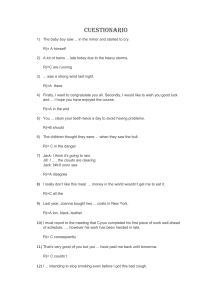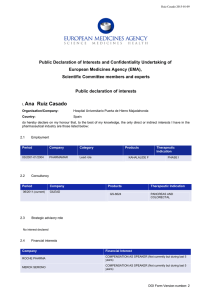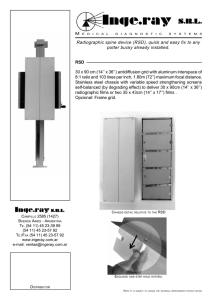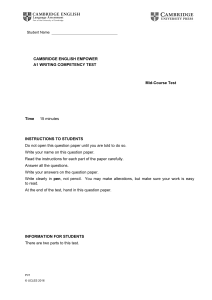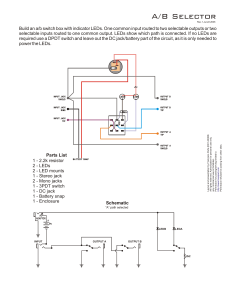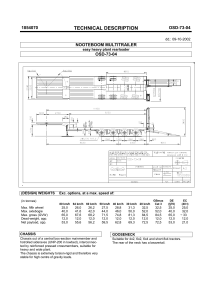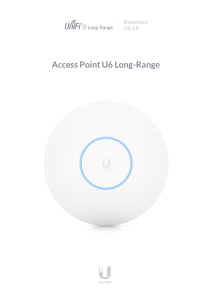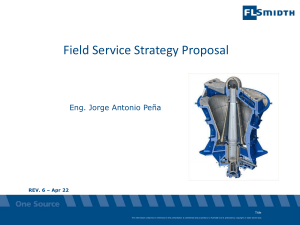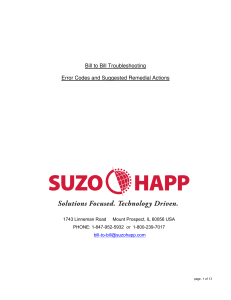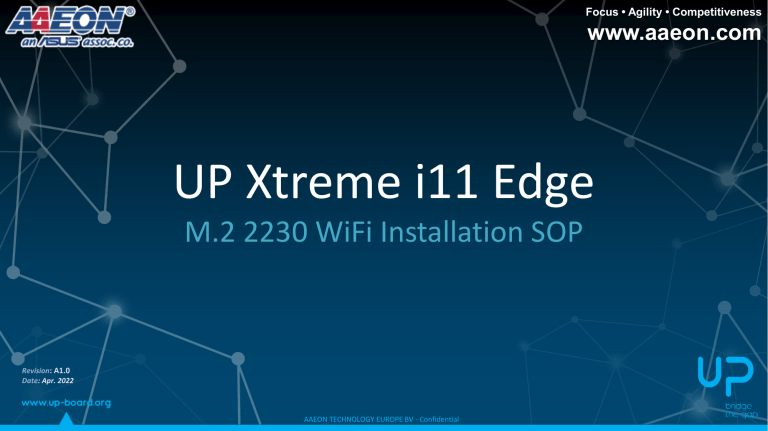
Focus • Agility • Competitiveness www.aaeon.com UP Xtreme i11 Edge M.2 2230 WiFi Installation SOP Revision: A1.0 Date: Apr. 2022 AAEON TECHNOLOGY EUROPE BV - Confidential Step 1: • Disassemble the bottom chassis • Install the WiFi module to the M.2 2230 E-key slot AAEON TECHNOLOGY EUROPE BV - Confidential Step 2: • Break the WiFi antenna hole on the chassis • Assemble the antenna coaxial cable (SMA jack) to the chassis AAEON TECHNOLOGY EUROPE BV - Confidential Step 3: • Attach the antenna coaxial cable (IPEX jack) to the WiFi Module • Glue the non-conductive glue to the IPEX jack to solid the connection AAEON TECHNOLOGY EUROPE BV - Confidential Step 4: • Connect the WiFi antenna to the SMA Jack on the chassis • Re-assemble the chassis cover back to system AAEON TECHNOLOGY EUROPE BV - Confidential For more information: https://up-board.org/ Community Support UP Community Join our developer community and share your knowledge about UP. Stuck with your project? Get help from one of the hundreds of industry professions that are already using UP! UP Wiki Learn more about UP with code and project examples, tutorials and OS installation guides UP Downloads Download everything you need to start your project. Our download area includes drivers, OS image, 2D/3D drawings, environment test reports, certifications and more. AAEON TECHNOLOGY EUROPE BV - Confidential Focus • Agility • Competitiveness www.aaeon.com Thank you! AAEON TECHNOLOGY EUROPE BV - Confidential