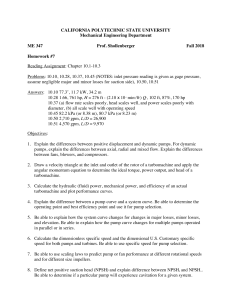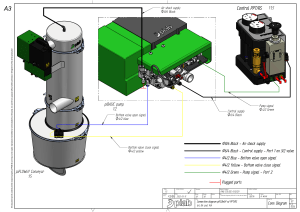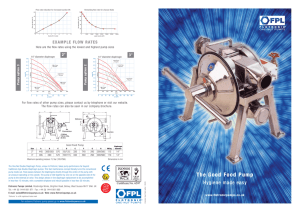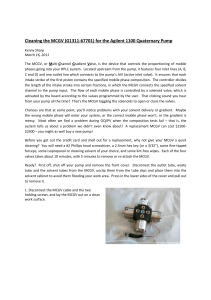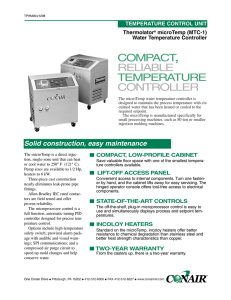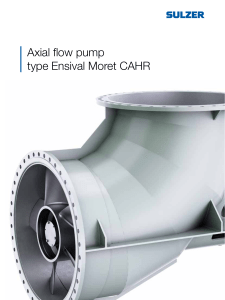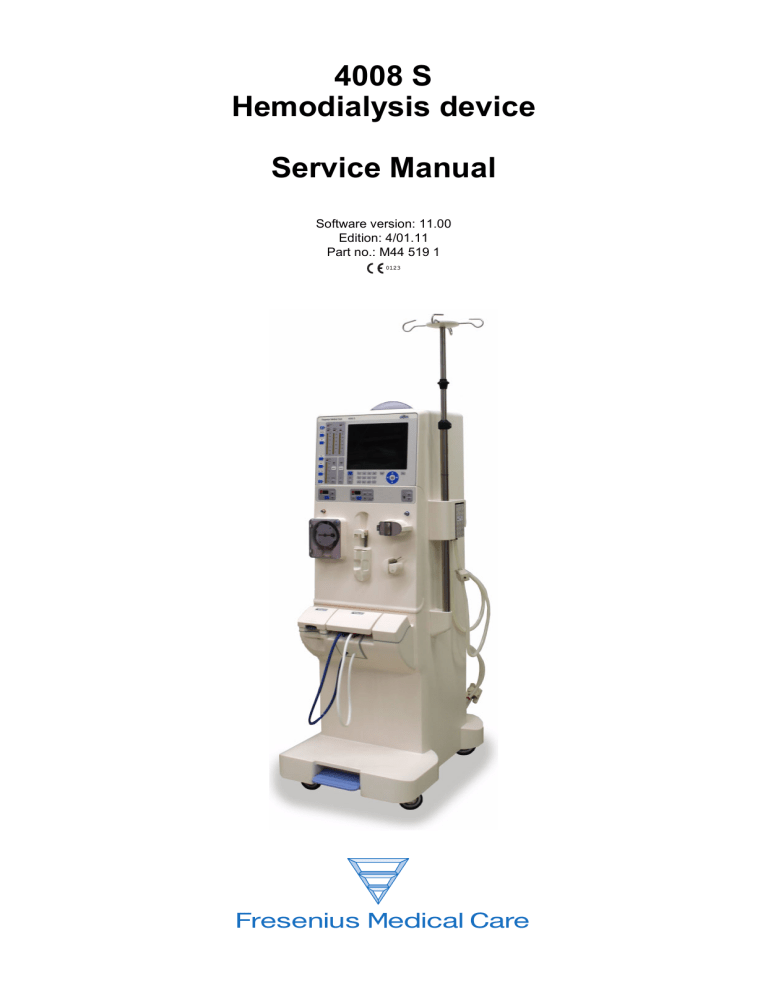
4008 S Hemodialysis device Service Manual Software version: 11.00 Edition: 4/01.11 Part no.: M44 519 1 0123 Fresenius Medical Care Inhaltsverzeichnis 1 Index 2 Important information 3 4 2.1 How to use the Service Manual................................................................................................ 2-1 2.2 Significance of the warning...................................................................................................... 2-1 2.3 Significance of the note ............................................................................................................ 2-2 2.4 Technician's qualification......................................................................................................... 2-2 2.5 Precautions for working on the device ................................................................................... 2-2 2.6 Technical documentation ......................................................................................................... 2-3 2.7 2.7.1 2.7.2 Warnings .................................................................................................................................... 2-3 Electrical hazards ........................................................................................................................ 2-3 Biological hazards ....................................................................................................................... 2-3 2.8 Addresses .................................................................................................................................. 2-5 Installation 3.1 Important initial start-up information ...................................................................................... 3-1 3.2 Initial start-up report ................................................................................................................. 3-2 3.3 Explanations for the initial start-up report.............................................................................. 3-7 Specifications 4.1 Dimensions and weight ............................................................................................................ 4-1 4.2 Type label (identification of the device) .................................................................................. 4-1 4.3 Electrical safety ......................................................................................................................... 4-2 4.4 Electrical supply ........................................................................................................................ 4-2 4.5 Fuses .......................................................................................................................................... 4-2 4.6 4.6.1 4.6.2 4.6.3 Guidance and manufacturer’s declaration for EMC (IEC 60601-1-2) .................................... 4-3 Electromagnetic emissions.......................................................................................................... 4-3 Electromagnetic immunity ........................................................................................................... 4-3 Recommended separation distances between portable and mobile RF telecommunication devices and the device ............................................................................................................................. 4-5 4.7 Operating conditions ................................................................................................................ 4-6 4.8 Storage conditions .................................................................................................................... 4-7 4.9 External connection options .................................................................................................... 4-7 Fresenius Medical Care 4008 S (version V10) SM-EN 4/01.11 iii 5 4.10 Override conditions................................................................................................................... 4-8 4.11 Materials used............................................................................................................................ 4-8 Setup / service program 5.1 5.1.1 5.1.2 5.1.3 5.1.4 5.1.5 iv Service mode ............................................................................................................................. 5-1 Service mode overview................................................................................................................ 5-1 Service mode key functions......................................................................................................... 5-2 SETUP MENU ............................................................................................................................. 5-3 5.1.3.1 SETUP MENU - menu structure................................................................................... 5-3 5.1.3.2 Part 1: Setting alarm and warning times ...................................................................... 5-4 5.1.3.3 Part 2: Setting the cleaning program ............................................................................ 5-6 5.1.3.4 Part 3: Mixing ratio ..................................................................................................... 5-11 5.1.3.5 Part 4: Setting the conductivity limit ........................................................................... 5-15 5.1.3.6 Part 5: Cleaning program info sound.......................................................................... 5-15 5.1.3.7 Part 6: Setting dialysis parameters............................................................................. 5-15 5.1.3.8 Part 7: Cumulated blood volume ................................................................................ 5-19 5.1.3.9 Part 8: OCM settings .................................................................................................. 5-19 5.1.3.10 Part 9: Automatically starting Single-Needle mode .................................................... 5-20 5.1.3.11 Part 10: Activating Monit_NTC 109 ............................................................................ 5-21 5.1.3.12 Part 11: UF settings.................................................................................................... 5-21 5.1.3.13 Part 12: Setting the priming time ................................................................................ 5-21 5.1.3.14 Part 13: Sound I/O switch........................................................................................... 5-22 5.1.3.15 Part 14: Activating the key click.................................................................................. 5-22 5.1.3.16 Part 15: Setting the BPR/UFR warning ...................................................................... 5-22 5.1.3.17 Part 16: Setting the rinse volume ............................................................................... 5-22 5.1.3.18 Part 17: T1 test autostart............................................................................................ 5-23 5.1.3.19 Part 18: Setting the venous alarm window ................................................................. 5-23 5.1.3.20 Part 19: Setting central delivery ................................................................................. 5-24 5.1.3.21 Part 20: AutoOFF after AutoON ................................................................................. 5-24 5.1.3.22 Part 21: CAMUS baud rate......................................................................................... 5-24 5.1.3.23 Part 22: BPM settings (optional)................................................................................. 5-25 5.1.3.24 Part 23: Storing default values ................................................................................... 5-28 5.1.3.25 SETUP MENU settings .............................................................................................. 5-29 DIAGNOSTICS .......................................................................................................................... 5-31 5.1.4.1 DIAGNOSTICS, general information .......................................................................... 5-31 5.1.4.2 DIAGNOSTICS menu structure.................................................................................. 5-33 5.1.4.3 Reading the analog inputs of CPU 1 .......................................................................... 5-34 5.1.4.4 Reading the analog inputs of CPU 2 .......................................................................... 5-36 5.1.4.5 Reading the digital inputs of CPU 1 ........................................................................... 5-37 5.1.4.6 Reading the digital inputs of CPU 2 ........................................................................... 5-42 5.1.4.7 Setting the analog outputs of CPU 1 .......................................................................... 5-46 5.1.4.8 Setting the analog outputs of CPU 2 .......................................................................... 5-47 5.1.4.9 Setting the digital outputs of CPU 1 ........................................................................... 5-47 5.1.4.10 Setting the digital outputs of CPU 2 ........................................................................... 5-53 5.1.4.11 Setting/reading the digital outputs of CPU 1 .............................................................. 5-56 5.1.4.12 HPU............................................................................................................................ 5-57 5.1.4.13 BPM (option) .............................................................................................................. 5-58 MISCELLANEOUS .................................................................................................................... 5-59 5.1.5.1 MISCELLANEOUS menu structure ............................................................................ 5-59 5.1.5.2 System clock .............................................................................................................. 5-60 5.1.5.3 SW-VERSION-NUMBER ........................................................................................... 5-60 5.1.5.4 BPM (option) .............................................................................................................. 5-61 Fresenius Medical Care 4008 S (version V10) SM-EN 4/01.11 6 7 5.1.6 CALIBRATION........................................................................................................................... 5-62 5.2 5.2.1 5.2.2 5.2.3 5.2.4 5.2.5 DIP switch overview ................................................................................................................ 5-63 P.C.B. LP 1631 (CPU 1) DIP switch array 1.............................................................................. 5-63 P.C.B. LP 1631 (CPU 1) DIP switch array 2.............................................................................. 5-64 P.C.B. LP 1631 (CPU 1) DIP switch array 3.............................................................................. 5-65 P.C.B. LP 632 (CPU 2) DIP switch array 1................................................................................ 5-66 P.C.B. LP 632 (CPU 2) DIP switch array 2................................................................................ 5-67 5.3 5.3.1 Software update....................................................................................................................... 5-68 Error code table ......................................................................................................................... 5-68 5.4 PC Service program (Quick Guide)........................................................................................ 5-71 TSC / maintenance 6.1 Important information ............................................................................................................... 6-1 6.2 TSC / MA test report .................................................................................................................. 6-2 6.3 Explanations on the test report - TSC / MA Explanations on the TSC test report ....................................................................................... 6-7 6.4 Test report - TSC ..................................................................................................................... 6-30 Error messages 7.1 7.1.1 7.1.2 7.1.3 7.1.4 7.1.5 7.1.6 7.1.7 7.1.8 7.1.9 7.1.10 7.1.11 7.1.12 7.1.13 7.1.14 7.1.15 7.1.16 7.1.17 T1 test ......................................................................................................................................... 7-1 Prerequisites for starting and running the test............................................................................. 7-1 Bypass test .................................................................................................................................. 7-1 Optical detector test..................................................................................................................... 7-2 Blood system test ........................................................................................................................ 7-3 Venous pressure system test ...................................................................................................... 7-5 Air detector test ........................................................................................................................... 7-6 Display test .................................................................................................................................. 7-8 Arterial pressure system test ....................................................................................................... 7-8 Battery test .................................................................................................................................. 7-8 Blood leak test ............................................................................................................................. 7-9 Temperature test ....................................................................................................................... 7-10 Negative pressure test (negative pressure holding test) ........................................................... 7-11 Positive pressure test (positive pressure holding test) .............................................................. 7-12 UF function test ......................................................................................................................... 7-15 Conductivity test ........................................................................................................................ 7-16 Diasafe filter test........................................................................................................................ 7-17 DIASAFE® plus test / HPU test ................................................................................................ 7-18 7.2 7.2.1 7.2.2 7.2.3 7.2.4 7.2.5 7.2.6 7.2.7 Device error during cleaning programs ................................................................................ 7-20 V84 monitoring .......................................................................................................................... 7-20 PSW (pressure switch) monitoring during free rinsing (only with devices with CDS) ................ 7-21 Rinse section test (check of V91, V99, V100) (only devices with CDS) .................................... 7-24 Rinse section test (check of V91 and V98) (only devices without CDS) ................................... 7-25 Rinse section test (check of V91, V99, V100, V130) (only devices without CDS)..................... 7-25 V39 test ..................................................................................................................................... 7-27 Further messages which may be displayed before or during a cleaning program .................... 7-27 7.3 Error messages after turning power on ................................................................................ 7-30 Fresenius Medical Care 4008 S (version V10) SM-EN 4/01.11 v 7.4 7.4.1 7.4.2 7.4.3 7.4.4 Error messages during dialysis ............................................................................................. 7-31 HPU (hydraulic processing unit) error messages ...................................................................... 7-34 Blood pump (arterial) error messages ....................................................................................... 7-36 Heparin pump error messages .................................................................................................. 7-36 BPM module error messages .................................................................................................... 7-37 8 Tools (service equipment) 9 Calibration / adjustment 9.1 9.1.1 9.1.2 9.1.3 9.1.4 9.1.5 9.1.6 9.1.7 9.1.8 9.1.9 9.1.10 9.1.11 9.1.12 9.1.13 9.1.14 9.1.15 9.1.16 9.1.17 9.1.18 9.1.19 9.1.20 9.1.21 9.1.22 9.1.23 9.1.24 9.1.25 9.1.26 9.1.27 9.1.28 9.1.29 9.1.30 9.1.31 9.1.32 9.1.33 9.1.34 9.1.35 9.1.36 9.1.37 9.1.38 9.1.39 9.1.40 vi CALIBRATION ............................................................................................................................ 9-1 Settings without menu display ..................................................................................................... 9-1 CALIBRATION menu structure.................................................................................................... 9-2 Part 1: Calibrating the arterial pressure ....................................................................................... 9-4 Part 2: Calibrating the pressure in the arterial blood pump ......................................................... 9-5 Without menu display: Setting the blood pump stop alarm.......................................................... 9-6 Part 3: Calibrating the venous pressure ...................................................................................... 9-6 Part 4: Calibrating the venous pressure measurement in the air detector................................... 9-7 Part 5: Calibrating the blood pump rate ....................................................................................... 9-8 Part 5.1: Calibrating the arterial blood pump rate ........................................................................ 9-8 Part 5.2: Calibrating the SN blood pump rate (option)................................................................. 9-9 Without menu display: Calibrating the Single-Needle blood pump (SN pressure) (optional) .... 9-10 Part 6: Measuring the volume of the UF pump in liters.............................................................. 9-11 Part 7: Calibrating the degassing pressure................................................................................ 9-12 Part 8: Calibrating the 300 flow rate .......................................................................................... 9-12 Without menu display: Adjusting the current increasing pulse .................................................. 9-13 Alternative method of adjusting the current increase (if an oscilloscope is not available) ......... 9-13 Part 9: Calibrating the 500 flow rate .......................................................................................... 9-14 Part 10: Calibrating the 800 flow rate ........................................................................................ 9-15 Part 11: Calibrating the dialysate temperature .......................................................................... 9-15 Part 11.1: Setting the dialysate temperature ............................................................................. 9-16 Part 11.2: Calibrating the dialysate temperature ....................................................................... 9-17 Part 11.3: Testing the dialysate temperature for OCM .............................................................. 9-18 Part 12: Calibrating the mixing system ...................................................................................... 9-19 Part 12.1: Running in the membrane pumps ............................................................................. 9-19 Part 12.2: Determining the balancing chamber volume............................................................. 9-20 Part 12.3: Calibrating the concentrate pump stroke .................................................................. 9-20 Part 12.4: Measuring the volume of the concentrate pump in liters........................................... 9-21 Part 12.5: Calibrating the bicarbonate pump stroke .................................................................. 9-22 Part 12.6: Measuring the volume of the bicarbonate pump in liters........................................... 9-23 Part 12.7: Testing the concentrate and bicarbonate volumes ................................................... 9-24 Part 13: Calibrating the conductivity .......................................................................................... 9-25 Part 13.1: Setting the conductivity ............................................................................................. 9-26 Part 13.2: Setting the temperature / conductivity compensation ............................................... 9-27 Part 13.3: Calibrating the OCM pulse ........................................................................................ 9-28 Part 13.4: Checking the conductivity ......................................................................................... 9-29 Part 13.5: Checking the OCM conductivity ................................................................................ 9-30 Part 13.6: Testing the temperature / conductivity compensation............................................... 9-31 Part 14: Calibrating the dialysate pressure................................................................................ 9-32 Part 14.1: Dialysate pressure .................................................................................................... 9-33 Part 14.2: TMP test.................................................................................................................... 9-34 Fresenius Medical Care 4008 S (version V10) SM-EN 4/01.11 9.1.41 9.1.42 9.1.43 9.1.44 9.1.45 9.1.46 Part 14.3: PDIAL2 press-check ................................................................................................. 9-34 Part 15: Blood leak voltage........................................................................................................ 9-35 Part 16: Calibrating the bibag® values ...................................................................................... 9-36 Part 17: Reset the failure record................................................................................................ 9-36 Part 18: Initializing the NOVRAM, clearing the mandatory rinse, erasing a V84 malfunction ... 9-37 Without menu display: Setting the Hall sensors in the heparin pump ....................................... 9-37 9.2 9.2.1 9.2.2 Hydraulics ................................................................................................................................ 9-39 Reduced water inlet pressure.................................................................................................... 9-39 Degassing pump pressure......................................................................................................... 9-40 9.2.2.1 Calibration of the negative degassing pressure on installation sites situated at higher altitudes ...................................................................................................................... 9-40 Balancing chamber loading pressure ........................................................................................ 9-41 Flow pump pressure .................................................................................................................. 9-42 UF pump volume ....................................................................................................................... 9-43 CDS (Central Delivery System) pressure switch ....................................................................... 9-45 Verification of the bibag® pressure transducer (Envec)............................................................. 9-47 9.2.3 9.2.4 9.2.5 9.2.6 9.2.7 9.3 9.3.1 Air detector .............................................................................................................................. 9-49 Calibration of air detector LD 22................................................................................................ 9-49 9.3.1.1 Adjustment using the set for air detector calibration (see adjustment instructions M36 067 1) ................................................................................................................. 9-51 9.3.1.2 Checking the venous occlusion clamp ....................................................................... 9-52 9.3.1.3 Calibrating and checking the optical detector............................................................. 9-52 9.3.1.4 Alternative: Adjustment without the set for air detector calibration............................. 9-53 10 Servicing / repair 10.1 Precautions for working on the hemodialysis device.......................................................... 10-1 10.2 Equipment ................................................................................................................................ 10-2 10.3 10.3.1 10.3.2 10.3.3 10.3.4 10.3.5 10.3.6 10.3.7 Component overview .............................................................................................................. 10-3 Monitor....................................................................................................................................... 10-3 Extracorporeal Blood Circuit Module (EBM).............................................................................. 10-4 Hydraulics rear .......................................................................................................................... 10-5 Hydraulics, lateral view from the left.......................................................................................... 10-6 Hydraulics, lateral view from the right........................................................................................ 10-7 Hydraulics legend ...................................................................................................................... 10-8 Assignment of the hydraulic processing unit (HPU) .................................................................. 10-9 10.4 10.4.1 10.4.2 Assembly of components..................................................................................................... 10-10 Self-cutting screws .................................................................................................................. 10-10 Torques ................................................................................................................................... 10-10 10.5 10.5.1 10.5.2 10.5.3 10.5.4 Housing and cart ................................................................................................................... 10-11 Tilting the device...................................................................................................................... 10-11 Brake rollers ............................................................................................................................ 10-11 Brakes ..................................................................................................................................... 10-12 Shunt interlock......................................................................................................................... 10-13 10.5.4.1 Shunt interlock complete .......................................................................................... 10-13 10.5.4.2 Microswitch............................................................................................................... 10-14 10.6 10.6.1 10.6.2 Power supply unit and battery ............................................................................................. 10-15 Removing the power cable ...................................................................................................... 10-15 Power supply unit .................................................................................................................... 10-15 10.6.2.1 Power board ............................................................................................................. 10-16 Fresenius Medical Care 4008 S (version V10) SM-EN 4/01.11 vii 10.6.3 10.7 10.7.1 10.7.2 10.7.3 10.7.4 10.7.5 10.7.6 10.8 10.8.1 10.8.2 10.8.3 10.8.4 10.8.5 10.8.6 10.8.7 10.8.8 10.8.9 10.8.10 10.8.11 10.8.12 10.8.13 10.8.14 10.8.15 10.8.16 10.9 10.9.1 10.9.2 10.9.3 10.9.4 10.9.5 10.9.6 viii 10.6.2.2 Heater board ............................................................................................................ 10-16 Battery ..................................................................................................................................... 10-17 Monitor.................................................................................................................................... 10-17 Opening the monitor ................................................................................................................ 10-17 Removing and installing the printed circuit boards .................................................................. 10-18 P.C.B. LP 630 Motherboard..................................................................................................... 10-18 P.C.B. LP 636 External I/O board............................................................................................ 10-18 display...................................................................................................................................... 10-19 10.7.5.1 Removing the complete front panel.......................................................................... 10-19 10.7.5.2 P.C.B. LP 922........................................................................................................... 10-19 10.7.5.3 MDC-II board and backlight inverter......................................................................... 10-20 10.7.5.4 TFT display............................................................................................................... 10-20 10.7.5.5 Backlighting .............................................................................................................. 10-21 Status indicators ...................................................................................................................... 10-22 Hydraulics unit....................................................................................................................... 10-23 Completely removing the hydraulic unit................................................................................... 10-23 P.C.B. LP 941 HPU with distribution bar ................................................................................. 10-24 Heater block and heater rod .................................................................................................... 10-24 10.8.3.1 Remove the heater block ......................................................................................... 10-24 10.8.3.2 Float switch .............................................................................................................. 10-26 10.8.3.3 Heater rod ................................................................................................................ 10-26 Multifunction block ................................................................................................................... 10-27 Balancing chamber .................................................................................................................. 10-28 Heat exchanger ....................................................................................................................... 10-28 UF pump .................................................................................................................................. 10-29 Membrane pump (Conc/Bic).................................................................................................... 10-30 Gear pump............................................................................................................................... 10-31 10.8.9.1 Pump ........................................................................................................................ 10-31 10.8.9.2 Motor ........................................................................................................................ 10-31 Blood leak detector .................................................................................................................. 10-32 Valves (type)............................................................................................................................ 10-33 Disinfection valve V84 with CD monitor................................................................................... 10-34 Suction tube............................................................................................................................. 10-35 10.8.13.1Suction rod / rivet / sealing plunger .......................................................................... 10-35 Rinse chamber......................................................................................................................... 10-36 10.8.14.1Adapter with rinse chamber...................................................................................... 10-36 10.8.14.2Reed switch .............................................................................................................. 10-36 bibag® connector ..................................................................................................................... 10-37 10.8.15.1bibag® connector complete ...................................................................................... 10-37 10.8.15.2Microswitch............................................................................................................... 10-38 Filter holder for DIASAFE® plus .............................................................................................. 10-38 Extracorporeal Blood Circuit Module EBM ......................................................................... 10-39 Opening and closing the EBM, service position ...................................................................... 10-39 Pneumatic unit contamination.................................................................................................. 10-40 BPM (option)............................................................................................................................ 10-41 Luer lock connection cone ....................................................................................................... 10-41 Blood pump.............................................................................................................................. 10-41 10.9.5.1 Stepper motor with gear ........................................................................................... 10-41 10.9.5.2 P.C.B. LP 824 pump control..................................................................................... 10-42 10.9.5.3 Hall sensor for rotor .................................................................................................. 10-42 Heparin pump .......................................................................................................................... 10-43 10.9.6.1 P.C.B. LP 950........................................................................................................... 10-43 10.9.6.2 Optical sensor .......................................................................................................... 10-43 10.9.6.3 Drive ......................................................................................................................... 10-43 Fresenius Medical Care 4008 S (version V10) SM-EN 4/01.11 10.9.8 10.9.9 10.9.6.4 Mechanics ................................................................................................................ 10-44 Drip chamber holder ................................................................................................................ 10-44 10.9.7.1 Drip chamber holder complete ................................................................................. 10-44 10.9.7.2 Ultrasonic sensors.................................................................................................... 10-45 Compressor / ventilation valve ................................................................................................ 10-45 Venous occlusion clamp with rotary magnet, bolt ................................................................... 10-46 10.10 Calibration and test steps after repair ................................................................................. 10-48 10.9.7 11 Functional description 11.1 11.1.1 11.1.2 11.1.3 11.1.4 11.2 11.2.1 11.2.2 Functional description ............................................................................................................ 11-1 T1 test description ..................................................................................................................... 11-1 11.1.1.1 T1 test flow diagram, serial run .................................................................................. 11-2 11.1.1.2 T1 test flow diagram, parallel run ............................................................................... 11-3 11.1.1.3 T1 test description ...................................................................................................... 11-4 11.1.1.4 Overview of the individual test sections ..................................................................... 11-4 11.1.1.5 Bypass test................................................................................................................. 11-5 11.1.1.6 Optical detector test ................................................................................................... 11-6 11.1.1.7 Blood system test ....................................................................................................... 11-7 11.1.1.8 Venous pressure system test ..................................................................................... 11-8 11.1.1.9 Air detector test .......................................................................................................... 11-9 11.1.1.10Display test............................................................................................................... 11-10 11.1.1.11Arterial pressure system test.................................................................................... 11-11 11.1.1.12Battery test ............................................................................................................... 11-12 11.1.1.13Blood leak test.......................................................................................................... 11-13 11.1.1.14Temperature test ...................................................................................................... 11-14 11.1.1.15Negative pressure holding test................................................................................. 11-15 11.1.1.16Positive pressure holding test .................................................................................. 11-16 11.1.1.17UF function test ........................................................................................................ 11-17 11.1.1.18Conductivity test ....................................................................................................... 11-18 11.1.1.19DIASAFE® plus test / HPU test ................................................................................ 11-19 Tests during cleaning programs .............................................................................................. 11-20 11.1.2.1 PSW (pressure switch) monitoring during free rinsing (only with devices with CDS)... 1120 11.1.2.2 Rinse section test (check of V91, V99, V100) (only devices with CDS)................... 11-21 11.1.2.3 Rinse section test (check of V91, V99, V100, V130) (only devices without CDS) ... 11-22 11.1.2.4 V39 test .................................................................................................................... 11-23 Description of the modules ...................................................................................................... 11-24 11.1.3.1 Arterial blood pump .................................................................................................. 11-24 11.1.3.2 Single-Needle blood pump (option).......................................................................... 11-24 11.1.3.3 Heparin pump........................................................................................................... 11-25 11.1.3.4 Air detector ............................................................................................................... 11-26 11.1.3.5 Optical detector ........................................................................................................ 11-27 11.1.3.6 Venous pressure measurement ............................................................................... 11-27 Functional description of the hydraulic unit ............................................................................. 11-28 11.1.4.1 Hydraulic flow diagram ............................................................................................. 11-28 11.1.4.2 Description of the hydraulic unit ............................................................................... 11-30 11.1.4.3 Functional principle of the balancing chamber ......................................................... 11-32 11.1.4.4 CDS - Central Delivery System (option)................................................................... 11-35 11.1.4.5 Program runs in cleaning programs ......................................................................... 11-36 Block diagrams / wiring diagrams / P.C.B. layouts ............................................................ 11-45 4008 S block diagram.............................................................................................................. 11-46 Voltage supply block diagram.................................................................................................. 11-47 Fresenius Medical Care 4008 S (version V10) SM-EN 4/01.11 ix 11.2.3 11.2.4 11.2.5 11.2.6 11.2.7 11.2.8 11.2.9 11.2.10 11.2.11 11.2.12 11.2.13 11.2.14 11.2.15 11.2.16 11.2.17 11.2.18 11.2.19 11.2.20 11.2.21 11.2.22 11.2.23 11.2.24 11.2.25 11.2.26 11.2.27 Monitor block diagram ............................................................................................................. 11-48 HPU block diagram (hydraulic processing unit)....................................................................... 11-49 HPU wiring diagram (hydraulic processing unit)...................................................................... 11-50 CAN communication connection diagram................................................................................ 11-52 P.C.B. LP 450-2 Air detector control (LD)................................................................................ 11-53 P.C.B. LP 493 Blood leak detector .......................................................................................... 11-55 P.C.B. LP 624 pump control, arterial BP / Single-Needle BP (option)..................................... 11-56 P.C.B. LP 630 motherboard..................................................................................................... 11-57 P.C.B. LP 632 CPU 2 .............................................................................................................. 11-58 P.C.B. LP 633-5 Input board.................................................................................................... 11-60 P.C.B. LP 634 Output board .................................................................................................... 11-62 P.C.B. LP 636 external I/O board ............................................................................................ 11-64 P.C.B. LP 645 Membrane pump optical sensor....................................................................... 11-65 P.C.B. LP 763 Multi-interface board (COMMCO III) ................................................................ 11-66 P.C.B. LP 922 Display board ................................................................................................... 11-67 P.C.B. LP 941 HPU (hydraulic processing unit) ...................................................................... 11-68 P.C.B. LP 950 Control board (HEP) ........................................................................................ 11-69 P.C.B. LP 1131 Status indicators ............................................................................................ 11-70 P.C.B. LP 1147 BPM (optional) ............................................................................................... 11-71 P.C.B. LP 1627 Display , EBM SN (optional) .......................................................................... 11-72 P.C.B. LP 1628 Distributor board ............................................................................................ 11-73 P.C.B. LP 1629 EBM display ................................................................................................... 11-74 P.C.B. LP 1631 CPU 1 ............................................................................................................ 11-75 Heater board (4008 power supply unit) ................................................................................... 11-77 Power board (4008 power supply unit) .................................................................................... 11-78 12 Appendix 12.1 x Chapter without content ......................................................................................................... 12-1 Fresenius Medical Care 4008 S (version V10) SM-EN 4/01.11 Chapter 1: Index 1 Index The source specifications in the index (e.g. 11-3) refer to the page identification in the footer. In this example, the index entry can be found in chapter 11 on page 3. Numerics 4008 S block diagram 11-46 Cleaning programs, program runs 11-36 Functional description 11-1 Fuses 4-2 Component overview 10-3 Compressor / ventilation valve, removing 10-45 H Alarm output (nurse call) 4-7 D Alarm override 4-8 Heparin pump error messages 7-36 Degassing pump pressure 9-40 Heparin pump, removing 10-43 Device error during cleaning programs 7-20 Heparin pump, setting Hall sensors 9-37 A Addresses 2-5 Alarm, audible alarm suppression 4-8 Appendix 12-1 Heater block and heater rod 10-24 DIAGNOSTICS 5-31 Housing and cart 10-11 DIAGNOSTICS menu structure 5-33 HPU (hydraulic processing unit) error messages 7-34 Balancing chamber loading pressure 9-41 Dimensions and weights 4-1 HPU block diagram (hydraulic processing unit) 11-49 Balancing chamber, functional principle 11-32 Display fields (1 to 4) 5-32 B DIP switch overview 5-63 Drip chamber, removing 10-44 Battery 4-7 HPU wiring diagram (hydraulic processing unit) 11-50 Hydraulic flow diagram 11-28 bibag® pressure transducer (Envec), verification 9-47 Block diagrams / wiring diagrams 11-45 E EBM, opening and closing, service position 10-39 Blood leak suppression 4-8 Electrical safety 4-2 Blood pump (arterial) error messages 7-36 Electrical supply 4-2 Blood pump, removing 10-41 Electromagnetic emissions 4-3 BPM (option), removing 10-41 Electromagnetic immunity 4-3 Electrical safety, checking 6-25 Equipment 10-2 Error messages 7-1 C CALIBRATION 5-62, 9-1 Calibration / adjustment 9-1 Calibration and test steps after repair 10-48 Error messages after turning power on 7-30 Error messages during dialysis 7-31 Hydraulic processing unit (assignment) 10-9 Hydraulic unit, completely removing 10-23 Hydraulic unit, description 11-30 Hydraulics unit 9-39 I Important information 2-1 Initial start-up report 3-2 Initial start-up report, explanations 3-7 Initial start-up, test report 3-3 Installation 3-1 CALIBRATION menu structure 9-2 Explanations on the TSC test report 6-7 CAN communication connection diagram 11-52 External connection options 4-7 CDS - Central Delivery System (option) 11-35 F CDS pressure switch 9-45 Flow pump pressure 9-42 M Cleaning programs (error messages) 7-20 Front panel, completely removing 10-19 MISCELLANEOUS 5-59 Fresenius Medical Care 4008 S (version V10) SM-EN 4/01.11 L Luer lock connection cone, removing 10-41 1-1 Chapter 1: Index MISCELLANEOUS menu structure 5-59 SETUP MENU - menu structure 5-3 Monitor block diagram 11-48 SETUP MENU settings 5-29 Monitor, opening 10-17 Shunt interlock 10-13 Specifications 4-1 O Status indicators 10-22 Operating conditions 4-6 Storage conditions 4-7 Optical detector, adjusting 9-52 T P T1 test 7-1 P.C.B. layouts 11-53 T1 test description 11-1 P.C.B. LP 1631: DIP switch (array 1) 5-63 P.C.B. LP 1631: DIP switch (array 2) 5-64 T1 test flow diagram, parallel run 11-3 T1 test flow diagram, serial run 11-2 P.C.B. LP 1631: DIP switch (array 3) 5-65 T1 test, overview of the individual test sections 11-4 P.C.B. LP 632: DIP switch (array 1) 5-66 Tilting the device 10-11 P.C.B. LP 632: DIP switch (array 2) 5-67 TSC / MA test report 6-2 PC Service program (Quick Guide) 5-71 TSC / MA, explanations on test report 6-7 Pneumatic unit contamination 10-40 TSC / maintenance 6-1 Power supply unit and battery 10-15 Printed circuit boards, removing and installing 10-18 Technician's qualification 2-2 Tools (service equipment) 8-1 TSC test report 6-30 Type label (identification of the device) 4-1 U Q UF pump volume 9-43 Quick Guide (PC Service program) 5-71 V S Separation distances (recommended) between the device and RF telecommunication devices 4-5 Venous occlusion clamp, removing 10-46 Voltage supply block diagram 11-47 W Service mode 5-1 Warnings 2-3 Service program PC (Quick Guide) 5-71 Water inlet pressure, reduced 9-39 Servicing / repair 10-1 Settings without menu display 9-1 Setup / service program 5-1 SETUP MENU 5-3 1-2 Fresenius Medical Care 4008 S (version V10) SM-EN 4/01.11 Chapter 2: Important information 2 Important information 2.1 How to use the Service Manual 2.2 Identification The document can be identified by the following information on the title page and on the labels, if any: – Edition of the technical document – Part number of the technical document Page identification The page identification 11-3, for example, refers to: chapter 11, page 3. Editorial information The editorial information 1/05.09, for example, refers to: 1. edition, May 2009. Organization of the chapters To facilitate the use of documents from Fresenius Medical Care, the organization of the chapters has been standardized in all manuals. There may therefore be chapters within this document without any content. Chapters without content are identified. Illustrations The illustrations used in the documents (e.g. screens, photos, etc.) may differ from the original if this does not have any influence on the function. Changes Changes to the technical document will be released as new editions or supplements. In general: this manual is subject to change without notice. Reproduction Reproduction, even in parts, only with written approval. Significance of the warning Caution Advises the operator against certain procedures or actions that could cause damage to the equipment or may have adverse effects on individuals. Fresenius Medical Care 4008 S (version V10) SM-EN 4/01.11 2-1 Chapter 2: Important information 2.3 Significance of the note Note Informs the operator that failure to follow the steps as specified may result in the specific function not being executed correctly, not being executed at all, or not producing the desired effect. 2.4 2.5 Technician's qualification Purpose This technical document is intended for service technicians and is to be used for first studies (to acquire a basic knowledge) and for reference purposes (for TSC, maintenance and repair). The technical document, however, does not replace the training courses offered by the manufacturer. Requirements Knowledge of the current Operating Instructions of the respective device. Background experience in mechanics, electrical and medical engineering. Precautions for working on the device Authorized persons Assembly, extensions, adjustments, modifications or repairs may only be carried out by the manufacturer or persons authorized by him. Test equipment and accessories The activities described in the technical document require the availability of the necessary technical measuring equipment and accessories. Specifications The technical specifications must be adhered to. Precautions Before turning power on, repair any visible damage. Prior to opening the device and when working on the open device, the following precautions have to be taken: – Protect the components against ingress of liquids. – Do not touch live parts. – Disconnect and connect all jacks, connectors and components only when the device is turned off. 2-2 ESD precautions When repairing the device and when replacing spare parts, observe the applicable ESD precautions. To be observed after working on the device A T1 test and a check of the electrical safety must be performed after working on the device. Fresenius Medical Care 4008 S (version V10) SM-EN 4/01.11 Chapter 2: Important information After work has been completed 2.6 When the device is returned to use, check that the pressure of the water supply meets the prescribed minimum pressure. Technical documentation On request, circuit diagrams, descriptions and other documents are made available by the manufacturer. These are intended to support trained personnel of the responsible organization in servicing and repairing the device. 2.7 Warnings 2.7.1 Electrical hazards Caution Risk of injury caused by electrical voltage. Touching live parts will cause an electric shock. – Disconnect the power plug before opening the device. Actuating the On/Off switch stops operation of the device, but does not disconnect the device from the supply voltage! 2.7.2 Biological hazards Caution Risk of infection There is always a possibility that the processed sample material and the waste bag are infectious. They must therefore always be treated as being potentially infectious. Observe your local laws and regulations concerning handling of potentially infectious material. – Wear surgical or equivalent gloves when removing and processing the samples and when handling the cartridge. – Never bend the needle used for collecting the blood and do not put it back into its protective cap. – Use a new capillary/syringe for each measurement. Fresenius Medical Care 4008 S (version V10) SM-EN 4/01.11 2-3 Chapter 2: Important information Caution Risk of infection To protect the patient from infections, disinfect the device each time you repaired or commissioned the device and each time you carried out TSC or maintenance measures. Always run a disinfection after having worked on the device in any way! 2-4 Fresenius Medical Care 4008 S (version V10) SM-EN 4/01.11 Chapter 2: Important information 2.8 Addresses Please address any inquiries to: Manufacturer Fresenius Medical Care AG & Co. KGaA 61346 Bad Homburg Germany Phone: +49 (0)6172 609-0 www.fmc-ag.com International service Fresenius Medical Care Deutschland GmbH Service Support International Hafenstraße 9 97424 Schweinfurt Germany Phone: +49 (0)9721 678-333 (hotline) Fax: +49 (0)9721 678-130 Local service Fresenius Medical Care 4008 S (version V10) SM-EN 4/01.11 2-5 Chapter 2: Important information 2-6 Fresenius Medical Care 4008 S (version V10) SM-EN 4/01.11 Chapter 3: Installation 3 Installation 3.1 Important initial start-up information For initial start-up only The initial start-up report is only intended for an initial start-up. This information is not applicable for recommissioning devices that have been removed from service or have temporarily been taken out of service. Environmental conditions Variations in temperature during transport may cause condensation leading to water developing on live parts. In the event of major variations in temperature, allow sufficient time for the device to adjust to the ambient temperature before start-up. When bringing the hemodialysis device from a cooler into a warmer room, allow approx. 2 hours for the device to adjust to the ambient temperature before switching it on. Tester's qualification The initial start-up must be performed by the Technical Service of Fresenius Medical Care or a person authorized by them. The initial start-up procedure may only be performed by persons qualified to properly perform the specified checks owing to their educational background and training, and knowledge and experience gained in practice. Furthermore, the persons, who carry out the checks, may not be subjected to outside instructions with regards to these checks. Test equipment and accessories The activities described in the technical document require the availability of the necessary technical measuring equipment and accessories. Specifications The technical specifications must be adhered to. Precautions Before turning power on, repair any visible damage. Prior to opening the device and when working on the open device, the following precautions have to be observed: – Protect the components against ingress of liquids. – Do not touch live parts. – Disconnect and connect all jacks, connectors and components only when the device is turned off. ESD precautions When repairing the device and when replacing spare parts, observe the applicable ESD precautions. TSC/ MA intervals The TSC/MA procedures on this device are to be performed after 24 months. Fresenius Medical Care 4008 S (version V10) SM-EN 4/01.11 3-1 Chapter 3: Installation 3.2 Initial start-up report See the following pages. 3-2 Fresenius Medical Care 4008 S (version V10) SM-EN 4/01.11 Chapter 3: Installation Initial start-up report 4008 S (version V10) Fresenius Medical Care Technician's name: Customer/Customer no.: Device type with option(s) / software version: Serial no.: Inventory no.: Service report no.: Operating hours: Equipment code: Device type including option(s): No. Description 1 Preparation 1.1 SN BPM CDS Operating condition Corr. Meas. value Check and insert the battery fuse. Off – – 1.2 Remove the closing plugs: heater block overflow tube, disinfectant connector, water inlet plate Off – – 2 Visual inspection 2.1 Labels and inscriptions are present and legible. Off – – 2.2 Mechanical condition permits safe use. No signs of damages or contamination affecting correct function. Off – – 2.3 The power cable shows no signs of damage. Off – – 2.4 Emergency crank for blood pump attached to housing rear. Off – – 2.5 Shunt interlock coding: Off – – Inlet to the right = red; outlet to the left = blue (state on delivery) – – Inlet to the right = blue; outlet to the left = red – – 3 Preparation for operation 3.1 Connect the water supply and drain tubing. Off – – 3.2 Connect the CDS tubing. Off – – 3.3 Check the DIP switches. Off – – 3.4 V91, V99, V100 are functional and tight: (This test is not applicable if the CDS or the rinse section test is activated.) Off – – 3.5 Rinse to remove any preservatives Cleaning / rinsing – – 3.6 Connect the Diasafe filter. Perform the "filter change" program. Cleaning / filter change – – Fresenius Medical Care 4008 S (version V10) SM-EN 4/01.11 3-3 Chapter 3: Installation No. Description 4 Check of the hydraulics 4.1 Water inlet pressure (reduced): 1.2 bar (+0.2 bar / –0.3 bar) CALIBRATION Yes No 4.2 Loading pressure: 1.45 bar (±0.05 bar) CALIBRATION Yes No 4.3 Degassing pump negative pressure: 0.82 bar (±0.01 bar) CALIBRATION Yes No 4.4 Balancing chamber relief pressure at 800 ml/min: 2.2 bar (±0.05 bar) CALIBRATION Yes No 5 Check of the zero point of the pressure display (art./ven.) 5.1 Arterial zero point: 0 mmHg (±10 mmHg) CALIBRATION Yes No 5.2 Venous zero point: 0 mmHg (±10 mmHg) CALIBRATION Yes No 6 Check of the blood leak detector 6.1 Blood leak: Desired = 5 V (±0.2 V) CALIBRATION Yes No V 6.2 Dimness: Desired = 5 V (±0.3 V) CALIBRATION Yes No V 7 Check of the dialysate pressure 7.1 Zero point checked (flow off) CALIBRATION – – 7.2 Slope checked CALIBRATION – – 8 Setup settings (PC Service program) 8.1 Make Setup settings and transfer data to the dialysis device. CALIBRATION – – 8.2 Reset the failure record CALIBRATION – – 8.3 Download setup and calibration data. PC service program CALIBRATION – – 8.4 Print setup data. CALIBRATION – – 9 Check of the extracorporeal components 9.1 Blood pumps: Check the blood pump rate. (BP-Rate CHECK) CALIBRATION – – 9.2 SN switching pressure checked according to table CALIBRATION – – 9.3 Blood pump stop alarm checked Preparation – – 9.4 Venous occlusion clamp closes after blood alarm Preparation – – 9.5 Pressure of approx. 2 bar in the venous bubble catcher: Pressure may not drop by more than 0.1 bar within 3 minutes. Preparation – – 3-4 Operating condition Fresenius Medical Care Corr. 4008 S (version V10) Meas. value SM-EN 4/01.11 Chapter 3: Installation No. Description Operating condition Corr. Meas. value 10 Check of the conductivity (Connect the bibag®) 10.1 Reference device conductivity (in mS/cm) Preparation Yes No 10.2 Conductivity of hemodialysis device display: desired = reference device conductivity (±0.2 mS/cm) Preparation Yes No 11 Check of the temperature 11.1 Reference device temperature: Desired = 36.5 °C (±0.2 °C) Dialysis Yes No 12 Checking the electrical safety according to (DIN) EN 62353:2008, IEC 62353:2007 12.1 Visual inspection performed according to item 1. Off – 12.2 Protective earth resistance measured: max. 0.3 (with power cable) Off – 12.3 Equipment leakage current measured Preparation – – – – – – – – °C – Differential current measurement according to figure 5 or Direct measurement according to fig. 4 Nominal voltage of power supply: V Device leakage current mains polarity 1: for line voltage: A V Scaled to nominal voltage (max. 500 A, see also additional conditions) Device leakage current mains polarity 2: for line voltage: A V Scaled to nominal voltage (max. 500 A, see also additional conditions) 13 Functional test 13.1 T1 test performed 14 Final check 14.1 A – – – – – A – T1 test – – Power failure alarm – continuous sound – text displayed: Power failure Preparation – – 14.2 Activation of air separation of degassing pump Text display with further air separation and OD senses opaque: Fill program Preparation – – 14.3 Run the disinfection program. cleaning / disinfection – – 14.4 Operating Instructions and accessories package complete and match the device. Off – – 14.5 Attach TSC inspection label. Off – – Fresenius Medical Care 4008 S (version V10) SM-EN 4/01.11 3-5 Chapter 3: Installation Applied measurement equipment: Temperature, conductivity, pressure (Type, serial number): Protective earth resistance, leakage current (Type, serial number): Remarks: Date: Signature: The device has been released for further use. (Attach inspection label.) Stamp: Yes No Date of next inspection: Remarks: Date: Signature: Stamp: Caution On completion of these procedures it is imperative to run a disinfection. 3-6 Fresenius Medical Care 4008 S (version V10) SM-EN 4/01.11 Chapter 3: Installation 3.3 Explanations for the initial start-up report Identification Technician's name: Surname and last name of technician. Device type including option(s) / software version: Device name with possible options or extras. Software version, if available. Service report number: Number of the service call. Customer/customer no.: Number of the final customer. Serial no.: Serial number indicated on the type label. Inventory no.: Inventory number assigned to the device. Operating hours: Operating hours according to time meter. Equipment code: Equipment code indicated on the device. (e.g. EC xxx, E-code xxx) Re 1 Preparation Operating condition: Off Re 1.1 Check and insert the battery fuse. Install the battery fuse accessible (see illustration below) after checking the value. Attach the seal, if required. Then the battery fuse does not have to be checked when servicing the device the next time . Re 1.2 Remove the following closing plugs: – on the overflow tube of the heater block – on the disinfectant connector – on the water inlet plate Re 2 Visual inspection Operating condition: Off Fresenius Medical Care 4008 S (version V10) SM-EN 4/01.11 3-7 Chapter 3: Installation Re 2.1 Labels and identifications are present and legible (with illustrations below). 1) 2x label "Type label complete device“ Check the device specifications: – Serial number – Equipment code 2) Label "Type label monitor unit / chassis unit“ 3) 2x label on the power supply unit: – Label "Power supply unit type label“ – Label „Hot surface“ 3-8 Fresenius Medical Care 4008 S (version V10) SM-EN 4/01.11 Chapter 3: Installation 4) Label "Hydraulic unit type label“ 5) Label "EBM type label“ 6) Label "Insert dialyzer lines here“ 7) Label "Refer to instruction manual/booklet“ Fresenius Medical Care 4008 S (version V10) SM-EN 4/01.11 3-9 Chapter 3: Installation 8) Label "Hot rinse (DIASAFE)“ 9) Label "Hot rinse (shunt interlock)“ 10) Label "Sterilant“ 11) Label "Potential equalization“ 3-10 Fresenius Medical Care 4008 S (version V10) SM-EN 4/01.11 Chapter 3: Installation 12) Label "To / from dialyser“ 13) Label "CDS warning label“ (option) 14) Label "Water input / drain“ 15) Label "Caution hot rinse (overflow tube)“ Fresenius Medical Care 4008 S (version V10) SM-EN 4/01.11 3-11 Chapter 3: Installation 16) Label "max. 5 kg“ 17) Label "Hot rinse (bibag® connector, outside)“ 18) Label "Hot rinse (bibag® connector, inside)“ 19) Label "Hot rinse ( closing lid outside)“ 3-12 Fresenius Medical Care 4008 S (version V10) SM-EN 4/01.11 Chapter 3: Installation 20) 2x Label "Warning label risk of hand injury (EBM, hinge bracket on the left and on the right)“ 21) Label "Blank label to be pasted over the status indicator“ 22) Country-specific labels: 22.1) Additional label for the People's Republic of China: – Label "CCC" (to the left of the "Type label complete device“ on the outside) – Label "China RoHS" (to the left of the "Type label complete device“ on the outside) – Label "Approval China " (to the right of the "Type label complete device“ on the outside) Fresenius Medical Care 4008 S (version V10) SM-EN 4/01.11 3-13 Chapter 3: Installation 22.2) Additional label for Korea and Saudi Arabia – Label "Made in Germany" (to the left of the "Type label complete device“ on the outside) 22.3) Additional label for Russia Label "Service address " (to the right of the "Type label complete device“ on the outside) Re 2.2 Mechanical condition permits further safe use. There are no signs of damage or contamination affecting proper function of the device. To be checked: – Tubings and cuff of BPM (option) Re 2.3 The power cable shows no signs of damage. Re 2.4 Blood pump emergency crank attached to housing rear. Re 2.5 Shunt interlock coding: – Inlet to the right = red; outlet to the left = blue (state on delivery) – Inlet to the right = blue; outlet to the left = red Re 3 Preparation for operation Re 3.1 Connect the water supply and drain tubing. Operating condition: Off Re 3.2 Connect the CDS tubings. Operating condition: Off 3-14 Fresenius Medical Care 4008 S (version V10) SM-EN 4/01.11 Chapter 3: Installation Re 3.3 Check the DIP switches. The basic settings of the DIP switches are marked red in the illustrations below. A detailed overview can be found in chapter 5 (see chapter 5.2 , page 5-63). Operating condition: Off Fresenius Medical Care 4008 S (version V10) SM-EN 4/01.11 3-15 Chapter 3: Installation Check of the DIP switches P.C.B. LP 1631 (CPU 1): Note DIP switch 6 (array 1) is provided for service purposes / troubleshooting only and must be set to position OFF for dialysis mode. – P.C.B. LP 1631: Array 1 (switch 3, 4, 5 and 7 depending on the language and the heater rod) S2 S3 LP1631 S3 LP1631 S3 LP1631 1 2 3 4 5 6 7 8 O N S1 ! – Without Central Delivery System: P.C.B. LP1631: Array 2, switch 7 on ON S2 ! 1 2 3 4 5 6 7 8 O N S1 – With Central Delivery System: P.C.B. LP1631: Array 2, switch 8 on ON (switch 7 is no longer relevant!) S2 ! 1 2 3 4 5 6 7 8 O N S1 Check of the DIP switches P.C.B. LP 632 (CPU 2): Caution DIP switch 3 (array 1) allows skipping test runs that are requested by the device. If the switch is set such that a test run can be skipped, then it must be noted that the operator has the possibility of evading the automatic test of the safety systems. The person requesting such a setting is responsible for this procedure. – P.C.B. LP 632: Array 1, switch 3 is on "OFF" ! LP632 SW1 1 2 3 SW2 4 5 6 7 8 ON OFF 3-16 Fresenius Medical Care 4008 S (version V10) SM-EN 4/01.11 Chapter 3: Installation – P.C.B. LP 632: Array 2, switch 5 is on "OFF" LP632 SW1 ! SW2 1 2 3 4 5 6 7 8 ON OFF Re 3.4 V91, V99, V100 are functional and tight (test not applicable with activated CDS or with activated rinse section test). Operating condition: Off Re 3.5 Rinse to remove any preservatives. Operating condition: Cleaning / rinsing – Turn the hemodialysis device on – Wait until the device is completely booted up, then set the service switch (see arrow) to ON (top) . – (heater rod not active!) Press the Cleaning key. Rinse and reset the Service switch to OFF (down) after having completed the rinse program. Re 3.6 Connect the Diasafe filter and run the "filter change" program. Operating condition: Cleaning / filter change – Use the "filter change" program item in the cleaning menu and start the disinfection program requested by the device. Re 4 Check of the hydraulics Re 4.1 Water inlet pressure (reduced): 1.2 bar (+0.2 bar / –0.3 bar) Operating condition: Service mode / CALIBRATION Re 4.2 Loading pressure: 1.45 bar (±0.05 bar) Operating condition: Service mode / CALIBRATION Re 4.3 Degassing pump negative pressure: 0.82 bar (±0.01 bar) Operating condition: Service mode / CALIBRATION Re 4.4 Relief pressure of balancing chamber at 800 ml/min: 2.2 bar (±0.05 bar) Operating condition: Service mode / CALIBRATION Fresenius Medical Care 4008 S (version V10) SM-EN 4/01.11 3-17 Chapter 3: Installation Re 5 Check of the zero point of the pressure display (art./ven.) Re 5.1 Arterial zero point: 0 mmHg (±10 mmHg) Operating condition: Service mode / CALIBRATION Re 5.2 Venous zero point: 0 mmHg (±10 mmHg) Operating condition: Service mode / CALIBRATION Re 6 Check of the blood leak detector (see chapter 9.1.42 , page 9-35) Ensure that the operating temperature of the device has reached approx. 37 °C. Then check the values. The rear of the device must be closed to protect it from any incident ambient light. CALIBRATE BLD Conf key Adjust BLOOD-LEAK Conf key volt. bll. = 5.0 V !" Adjust DIMNESS Conf key Set 5.0 V on the display by pressing the +/– keys. volt.dimn. = 5.0 V !" back to menu ? Esc key Mute key Set 5.0 V on the display by pressing the +/– keys. Conf key DATA STORED Mute key !" After approx. 3 s DATA STORED After approx. 3 s Tolerance for dimness voltage: 5 V ±0.3 V. Note: If values deviate check the glass burette for contamination. Close the housing; temperature 37 °C; avoid incident light from an external source. Re 6.1 Blood leak: Desired = 5 V (±0.2 V) Operating condition: Service mode / CALIBRATION Re 6.2 Dimness: Desired = 5 V (±0.3 V) Operating condition: Service mode / CALIBRATION 3-18 Fresenius Medical Care 4008 S (version V10) SM-EN 4/01.11 Chapter 3: Installation Re 7 Check of the dialysate pressure (see chapter 9.1.38 , page 9-32) Check zero point. With the dialysate circuit open, the water level must be approx. 10 cm above the shunt interlock. CAL. DIAL. PRESSURE Conf key DIALYSATE Pressure Conf key see Part 14.1 Conf key see Part 14.2 Conf key see Part 14.3 !" TMP-Check !" PDIAL2 press-check !" Conf key back to menu ? !" Note The accuracy of the pressure gauge used must correspond to that of the UMED or HMED. The accuracy of the pressure gauge used must at least correspond to the following values: –1 to 2 bar ±5 mbar 2 to 8 bar ±20 mbar Re 7.1 Check zero point Operating condition: Service mode / CALIBRATION – Venous pressure inlet is open against atmosphere. – Flow off. Re 7.2 Slope checked Operating condition: Service mode / CALIBRATION Re 8 Setup settings (PC Service program) Re 8.1 Make setup settings in the service program and transfer data to the dialysis device. Operating condition: Service mode / CALIBRATION Re 8.2 Reset the failure record Operating condition: Service mode / CALIBRATION Re 8.3 Download setup and calibration data. Operating condition: Service mode / CALIBRATION Re 8.4 Fresenius Medical Care Print setup data. 4008 S (version V10) SM-EN 4/01.11 3-19 Chapter 3: Installation Operating condition: Service mode / CALIBRATION Re 9 Check of the extracorporeal components Re 9.1 Blood pumps: Check the blood pump rate. (see chapter 9.1.8 , page 9-8). Operating condition: Service mode / CALIBRATION Re 9.2 Check SN switching pressure according to table. Operating condition: Service mode / CALIBRATION CALIB. SN. BP-RATE Conf key Using a syringe, set the pressure at the P-SN connector according to the set stroke volume (see table). calib. sn. BP-RATE !" SN. BP-Rate CHECK Conf key (B)P–Rate=550 ml/min Conf key Set various delivery rates on the SN blood pump. The values on the display and the BP must be identical. !" back to menu ? !" Conf key Esc key (B)P–Rate=550 ml/min Set a rate of ≥550 ml/min* on the SN blood pump. Mute key DATA STORED Esc key After approx. 3 s Note: Set the line diameter to 8 mm before starting the calibration procedure and press Start/Stop on the blood pump. * The BP rate of 550 ml/min represents a default value. It can be changed using the !" (+/–) keys. Check the upper switching points according to the table below. The upper switching point depends on the stroke volume. The lower switching point is fixed (75 mmHg). Re 9.3 Stroke volume (ml) 10 15 20 25 30 35 40 45 50 Switching point (mmHg) ± 7 mmHg 110 130 150 172 195 219 244 270 299 Blood pump stop alarm checked. Operating condition: Preparation – Opening of the blood pump cover initiates a BP stop alarm after 30 sec (factory setting). Re 9.4 Venous occlusion clamp closes after blood alarm. Operating condition: Preparation – The venous occlusion clamp must close in the event of a blood alarm. 3-20 Fresenius Medical Care 4008 S (version V10) SM-EN 4/01.11 Chapter 3: Installation Re 9.5 Pressure of approx. 2 bar in the venous bubble catcher. Pressure may not drop by more than 0.1 bar within 3 minutes. Operating condition: Preparation The venous occlusion clamp is closed (blood alarm). – Place the bubble catcher into the air detector (ultrasonic detector). Do not yet place the line in the venous occlusion clamp. – Manually open the venous occlusion clamp, hold it and insert the tubing. – The venous occlusion clamp closes as soon as it is released. Use the syringe to generate a pressure of approx. 2 bar (see Fig.: Checking the venous occlusion clamp, page 9-49). empty syringe (air) UMED, HMED or pressure gauge clamp unused tubings, which might be present, by means of an artery forceps. Do not connect them to e.g. the venous pressure inlet (pressure > 2 bar!) * Use the external sensor cable to connect the external pressure sensor to the UMED "External Sensors 1-5“ Luer-Lock adapter Put the tubing into the venous occlusion clamp * The external pressure sensor is only required for measurements with UMED and is not necessary when using HMED or pressure gauge – The pressure may not drop by more than 0.1 bar within 3 minutes. Re 10 Check of the conductivity (Connect the bibag®) Re 10.1 Conductivity of reference device Operating condition: Preparation The device must be entirely closed during this check! – Measure the conductivity using a reference measuring instrument connected between the dialyzer couplings. Fresenius Medical Care 4008 S (version V10) SM-EN 4/01.11 3-21 Chapter 3: Installation Re 10.2 Conductivity of hemodialysis device display: The desired value is the value of reference instrument (± 0.2 ms/cm) Operating condition: Preparation The device must be entirely closed during this check! Compare the conductivity displayed on the display with the specifications on the acid / concentrate container. – The display of the hemodialysis device may deviate from the value of the reference instrument by no more than ± 0.2 ms/cm. Re 11 Check of the temperature Re 11.1 Reference device temperature: Desired= 36.5 °C (±0.2 °C) Operating condition: Dialysis The device must be entirely closed during this check! Check the desired temperature of 36.5 °C (±0.2 °C) using a reference measuring instrument connected between the dialyzer couplings. – Optical detector = dark (NTC 109 is active) – Flow = 500 ml/min Re 12 Check of the electrical safety Electrical safety according to (DIN) EN 62353:2008, IEC 62353:2007 Re 12.1 Perform visual inspection Operating condition: Off – – – – – Re 12.2 Fuses accessible from the outside comply with the indicated values. Labels and identifications are present and legible. The mechanical condition permits further safe use. No damage or contaminations detectable. Power cable not damaged. Protective earth resistance maximum 0.3 (with power cable) Operating condition: Off The protective earth resistance must be checked on the following measurement points. The exact measuring points are indicated by arrows in the figures. 3-22 Fresenius Medical Care 4008 S (version V10) SM-EN 4/01.11 Chapter 3: Installation – Heater rod; measuring point on the outside (screw head) / On the lower right on the rear of the device – Screw head / monitor rear – Screw head / power supply unit Fresenius Medical Care 4008 S (version V10) SM-EN 4/01.11 3-23 Chapter 3: Installation – Potential equalization bolt / lower left of device rear – Dialyzer tube connectors (adapters)( / lower left of device rear Re 12.3 Measure equipment leakage current. Complete the VDE measurement report, remains with the device. Operating condition: Preparation Differential current measurement according to figure 5: 3-24 Fresenius Medical Care 4008 S (version V10) SM-EN 4/01.11 Chapter 3: Installation or Direct measurement according to fig. 4 The unit under test must be insulated when installed. All earth connections (e.g. potential equalization, ...) have to be removed. Basic conditions: – Measurement of the protective earth resistance performed. – Perform the measurement with the hemodialysis device being at operating temperature. – Dialysate: Dialysis temperature: 36.5 °C Dialysate flow: 300 ml/min Conductivity: 13 mS/cm – When performing a direct measurement, the following precautions also must be observed: The device must be insulated when installed. All external connections must have been removed from the device. The line voltage during the measurement will be recorded, as well as the maximum device leakage current, scaled to the nominal voltage of the power supply. Maximum device leakage current: 500 µA Example: Line voltage during measurement: 225 V Device leakage current: mains polarity 1: 180 µA mains polarity 2: 120 µA Maximum value of both mains polarities: 180 µA Nominal voltage of power supply: 230 V Scaled to nominal voltage 184 µA (180 µA: 225 V x 230 V = 184 µA Device leakage current < 500 µA: OK Additional requirements: – If the value scaled to the nominal voltage is higher than 90 % of the admissible alarm limit (= 450 µA), the last measured value or the first measured value must additionally be considered for the rating. – If the device leakage current has considerably increased since the last measurement or has continuously increased since the first measurement (slow deterioration of the insulation), or if the sum composed of the current value plus the difference since the last measurement is > 500 µA, the measurement has not been passed. Fresenius Medical Care 4008 S (version V10) SM-EN 4/01.11 3-25 Chapter 3: Installation Example 1: Device leakage current: 470 µA Last measured value: 450 µA 470 + (470 – 450) = 470 + 20 = 490 (-> successfully passed!) Example 2: Device leakage current: 470 µA Last measured value: 390 µA 470 + (470 – 390) = 470 + 80 = 550 (-> not passed!) Re 13 Functional test Re 13.1 T1 test performed. Operating condition: T1 test Perform additional checks only after completion of the T1 test. The T1 test must be passed without errors. 3-26 Fresenius Medical Care 4008 S (version V10) SM-EN 4/01.11 Chapter 3: Installation Re 14 Final check Re 14.1 Power failure alarm – continuous sound – text displayed: Power failure Operating condition: Preparation Re 14.2 Activation of air separation of degassing pump. Operating condition: Preparation Text display with further air separation and OD senses opaque: Fill program Re 14.3 Run the disinfection program. Operating condition: cleaning / disinfection Re 14.4 Operating Instructions and accessories package complete and match the device. Operating condition: Off Re 14.5 Attach TSC inspection label. Operating condition: Off Fresenius Medical Care 4008 S (version V10) SM-EN 4/01.11 3-27 Chapter 3: Installation Confirming the test Test equipment used: Type and serial number of the test equipment used. Comments: Any irregularities which occurred during the test are documented in this section. Date, signature, stamp The person performing the test must confirm with his signature, date and stamp that the test has been performed. Assessing the test The device has been released for further use. Attach inspection label. It must be ensured that the intended use of the device will not present a hazard to patients, operators and other third parties. Within the scope of the overall assessment, the tester must make a definite decision whether the device may be used or not. The responsible organization must immediately be informed of any defects detected. Date of next inspection: The next inspection date has to be entered in the report. The intervals prescribed by the manufacturer must be observed. Comments: Any irregularities which occurred during the assessment are documented in this section. Date, signature, stamp: Assessment of the initial start-up has to be confirmed with date, tester's signature and stamp. 3-28 Fresenius Medical Care 4008 S (version V10) SM-EN 4/01.11 Chapter 4: Specifications 4 Specifications 4.1 Dimensions and weight 4.2 Dimensions Height: approx. 137 cm (without IV pole) Width: approx. 48 cm Depth: approx. 48 cm (without housing footing) Base: approx. 48 x 63 cm2 Weight Approx. 86 kg (without options) Type label (identification of the device) The type label shown is only an example. The decisive criterion is the data specified on the type label of the device . Fresenius Medical Care 1 EC: Equipment Code 2 Identification of electric and electronic devices 3 Degree of protection against electrical shock: type B 4 CE mark 5 Manufacturer with date of manufacture as year digit 6 Protection against ingress of liquids: drip-proof 7 Connection values 8 Serial number 9 Type identification 4008 S (version V10) SM-EN 4/01.11 4-1 Chapter 4: Specifications 4.3 Electrical safety Electrical safety (classification according to EN 60601-1, IEC 601-1) 4.4 Type of protection against electrical shock Safety class I Degree of protection against electric shock type B Degree of protection against ingress of liquids drip-proof Leakage currents According to EN 60601-1 Electrical supply Line voltage 100 V AC, ±10 %, 47 to 63 Hz, 16 A 110 V AC, ±10 %, 47 to 63 Hz, 15 A 120 V AC, ±10 %, 47 to 63 Hz, 14 A 127 V AC, ±10 %, 47 to 63 Hz, 14 A 220 V AC, ±10 %, 47 to 63 Hz, 9 A 230 V AC, ±10 %, 47 to 63 Hz, 9 A 240 V AC, ±10 %, 47 to 63 Hz, 9 A The decisive criterion is the line voltage, the operating current and the frequency specified on the type label of the device. Power supply (internal) +5 V, +0.3 V short-circuit-proof +12 V, +0.4 V, short-circuit-proof +24 V, ±0.7 V, short-circuit-proof Battery Lead-acid battery (maintenance-free) 18 V (= 3 x 6 V) / 3 Ah 4.5 Fuses Battery 4-2 1 x T 3.15 A; Power supply unit, Fuse in housing foot (rear)/SI5 Fresenius Medical Care 4008 S (version V10) SM-EN 4/01.11 Chapter 4: Specifications 4.6 Guidance and manufacturer’s declaration for EMC (IEC 60601-1-2) 4.6.1 Electromagnetic emissions Guidance and manufacturer’s declaration - Electromagnetic emissions The 4008 S (version V10) hemodialysis device is ready for use in an environment as described below. The customer or the user of the 4008 S (version V10) hemodialysis device should assure that it is used in such an environment. Emissions test Compliance Electromagnetic environment – guideline RF emissions CISPR 11 Group 1 The 4008 S (version V10) hemodialysis device uses RF energy only for its internal function. Therefore, its RF emissions are very low and are not likely to cause any interference in nearby electronic equipment. RF emissions CISPR 11 Class B Harmonic emissions IEC 61000-3-2 Class B Voltage fluctuations / flicker emissions IEC 61000-3-3 Complies The 4008 S (version V10) hemodialysis device is suitable for use in all establishments, including domestic establishments and those directly connected to the public low-voltage power supply network that supplies buildings used for domestic purposes. 4.6.2 Electromagnetic immunity Guidelines and manufacturer's declaration – Electromagnetic immunity The 4008 S (version V10) hemodialysis device is intended for use in the electromagnetic environment specified below. The customer or the user of the 4008 S (version V10) hemodialysis device should assure that it is used in such an environment. Immunity test IEC 60601 test level Compliance level Electromagnetic environment – guideline Discharge of static electricity (DSE) IEC 61000-4-2 ±6 kV contact ±8 kV air ±6 kV contact ±8 kV air Floors should be wood, concrete or ceramic tile. If floors are covered with synthetic material, the relative humidity should be at least 30 %. Electrical fast transient/burst IEC 61000-4-4 ±2 kV for power ±2 kV for power supply lines supply lines ±1 kV for input/output Not applicable lines Mains power quality should be that of a typical commercial and/or hospital environment. Surge IEC 61000-4-5 ±1 kV differential ±1 kV differential Mains power quality should be that of a mode mode typical commercial and/or hospital ±2 kV common mode ±2 kV common mode environment. Fresenius Medical Care 4008 S (version V10) SM-EN 4/01.11 4-3 Chapter 4: Specifications Voltage dips, short interruptions and voltage variations on power supply input lines IEC 61000-4-11 Power frequency (50 / 60 Hz) magnetic field IEC 61000-4-8 <5 % UT (>95 % dip in UT) for 0.5 cycle <5 % UT (>95 % dip in UT) for 0.5 cycle 40 % UT (60 % dip in UT) for 5 cycles 40 % UT (60 % dip in UT) for 5 cycles UT) for 25 cycles 70 % UT (30 % dip in 70 % UT (30 % dip in UT) for 25 cycles <5 % UT (>95 % dip in UT) for 5 sec <5 % UT (>95 % dip in UT) for 5 sec 3 A/m 3 A/m After power supply interruptions, the battery of the 4008 S (version V10) hemodialysis device takes over the supply without delay. Power frequency magnetic fields should be at levels characteristic of a typical location in a typical commercial or hospital environment. Note: UT is the a.c. mains voltage prior to application of the test level. Portable and mobile RF communications equipment should be used no closer to any part of the 4008 S (version V10) hemodialysis device , including cables, than the recommended separation distance calculated from the equation applicable to the frequency of the transmitter. Recommended separation distance: Conducted RF IEC 61000-4-6 3 Vrms 150 kHz to 80 MHz 3V d = 1.2 P for 150 kHz to <80 MHz Radiated RF IEC 61000-4-3 3 V/m 80 MHz to 2.5 GHz 3 V/m d = 1.2 P for 80 MHz to <800 MHz d = 2.4 P for 800 MHz to 2.5 GHz where P is the maximum output power rating of the transmitter in watts (W) according to the transmitter manufacturer and d is the recommended separation distance in metres (m). Field strengths from fixed RF transmitters, as determined by an electromagnetic site survey, a should be less than the compliance level in each frequency range b. Interference may occur in the vicinity of equipment marked with the following symbol. 4-4 Fresenius Medical Care 4008 S (version V10) SM-EN 4/01.11 Chapter 4: Specifications Note: These guidelines may not apply in all situations. Electromagnetic propagation is affected by absorption and reflection from structures, objects and people. a Field strengths from fixed transmitters, such as base stations for radio (cellular/cordless) telephones and land mobile radios, amateur radio, AM and FM radio broadcast and TV broadcast cannot be predicted theoretically with accuracy. To assess the electromagnetic environment due to fixed RF transmitters, an electromagnetic site survey should be considered. If the measured field strength in the location in which the 4008 S (version V10) hemodialysis device is used exceeds the applicable RF compliance level above, the 4008 S (version V10) hemodialysis device should be observed to verify normal operation. If abnormal performance is observed, additional measures may be necessary, e.g. reorienting or relocating the 4008 S (version V10) hemodialysis device. b Over the frequency range 150 kHz to 80 MHz, field strengths should be less than 3 V/m. 4.6.3 Recommended separation distances between portable and mobile RF telecommunication devices and the device Recommended separation distances between portable and mobile RF telecommunication devices and the hemodialysis device 4008 S (version V10) The 4008 S (version V10) hemodialysis device is intended for use in an electromagnetic environment in which radiated RF disturbances are controlled. The customer or user of the 4008 S (version V10) hemodialysis device can contribute to avoiding electromagnetic errors, by adhering to the minimum distance between portable and mobile HF telecommunications devices (transmitters) and the 4008 S (version V10) hemodialysis device – dependent on the exit performance of the communication device, as indicated below. Rated maximum output Separation distance according to frequency of transmitter m power of transmitter 150 kHz to < 80 MHz 80 MHz to <800 MHz 800 MHz to 2.5 GHz W d = 1.2 P d = 1.2 P d = 2.4 P 0.01 0.12 0.12 0.24 0.1 0.38 0.38 0.76 1 1.2 1.2 2.4 10 3.8 3.8 7.6 100 12 12 24 For transmitters rated at a maximum output power not listed above, the recommended separation distance d in metres (m) can be determined using the equation applicable to the frequency of the transmitter, where P is the maximum output power rating of the transmitter in watts (W) according to the transmitter manufacturer. Note: These guidelines may not apply in all situations. Electromagnetic propagation is affected by absorption and reflection from structures, objects and people. Fresenius Medical Care 4008 S (version V10) SM-EN 4/01.11 4-5 Chapter 4: Specifications 4.7 4-6 Operating conditions Water inflow pressure 1.5 bar to 6.0 bar Water inflow temperature 5 °C to 30 °C for „integrated hot rinse“: 85 °C to 95 °C Water inflow rate 1.3 L/min; at an inlet pressure of 1.5 bar Water drain 0 to 100 cm above the ground; each dialysis device must have its own free fall air gap of at least min. 2 cm. The water drain must be positioned lower than the dialyzer. Concentrate supply 0 to –100 mbar; max. suction height 1 m, max. height of fall m (for central concentrate supply 0 to 500 mbar) Heat dissipation Dialysis: approx. 400 watts (at an ambient temperature of 20 °C) Hot rinsing: approx. 520 watts (at an ambient temperature of 20 °C) Operating temperature range 15 °C to 35 °C Atmospheric pressure 700 hPa up to 1060 hPa Relative humidity 30 % to 75 %, temporarily 95 % Stability 5° IV pole pressure Maximum 5 kg Temporary downtime Prior to the downtime, it is recommended to carry out a hot rinse program without a cooling rinse (PGM 2) and a disinfection prior to commencing operations. Fresenius Medical Care 4008 S (version V10) SM-EN 4/01.11 Chapter 4: Specifications 4.8 Storage conditions Transportation and storage In both cases, the device must be filled with antifreeze containing disinfectant. Composition: 48.75 % water, 48.75 % glycerin, 2.5 % Teta-Plus or 49.875 % water, 49.875 % glycerin, 0.25 % ClearSurf™ Frost resistance Down to approx. –20 °C Storage temperature –20 °C to +60 °C (with antifreeze) +5 °C to +60 °C (without antifreeze) Charging the integrated batteries Upon receipt of the hemodialysis device, the integrated batteries must be charged as follows: – Connect the device to the external power supply by means of the power cable. – Then turn the device on for approx. 10 hours. If the device is not used, this procedure should be repeated every six months. 4.9 External connection options Caution Additional equipment connected to medical electrical equipment must comply with the respective IEC or ISO standards (e.g. (DIN) EN 60950 or IEC 60950 for data processing equipment). Furthermore all configurations must comply with the requirements for medical electrical equipment (see IEC 60601-1-1 or clause 16 of the 3Ed. of IEC 606011, respectively). Anybody connecting additional equipment to medical electrical equipment configures a medical system and is therefore responsible that the system complies with the requirements for medical electrical equipment. Attention is drawn to the fact that local laws take priority over the above mentioned requirements. If in doubt, consult your local representative or the technical service department. RS232 Interface for data transfer to FINESSE (accessory part). Input / output For connection of additional external equipment (max. 24 V / 24 W). Alarm in (alarm input) Can be used for the connection of an external pushbutton switch. This button can be used to release an alarm. Alarm out (alarm output) Potential-free alarm output. Alternating contact (maximum 24 V / 24 W). For connection of an external alarm indicator (lamp). (Nurse call) Connection by means of a 5-pin diode plug (stereo 180°) via a shielded line. Shield grounded on either side. Fresenius Medical Care 4008 S (version V10) SM-EN 4/01.11 4-7 Chapter 4: Specifications Diagnostics For inhouse computer diagnosis. 4.10 Override conditions Audible alarm suppression Mute alarm time: adjustable in the SETUP MENU from 1 min to 2 min (factory setting: 1 min). Any new alarm reactivates the silenced audible alarm. Blood leak suppression Override time: 2 min Alarm override The key Start/Reset overrides: – an arterial and venous pressure alarm for approx. 8 seconds – a blood leak alarm for approx. 8 seconds – a TMP alarm for approx. 2 minutes (time determined by the UF coefficient) When overriding a safety system, the responsibility for the patient’s safety rests with the operator of the device. 4.11 Materials used – Screwlock Loctite 243 4-8 Fresenius Medical Care 4008 S (version V10) SM-EN 4/01.11 Chapter 5: Setup / service program 5 Setup / service program 5.1 Service mode The Service menus CALIBRATION, DIAGNOSTICS, MISCELLANEOUS, and SETUP MENU can only be called in service mode. To enter the service mode, proceed as follows: 1. The device must be switched off. 2. Set the Service switch to ON (up). 3. Turn the device on. Caution Setting the service switch to "ON" while the treatment or the cleaning program is in progress will turn off the heater relay. 5.1.1 Service mode overview CALIBRATION !" DIAGNOSTICS !" MISCELLANEOUS !" SETUP MENU Conf key !" Fresenius Medical Care 4008 S (version V10) SM-EN 4/01.11 5-1 Chapter 5: Setup / service program 5.1.2 Service mode key functions CALIBRATION, DIAGNOSTICS, MISCELLANEOUS and SETUP MENU are controlled with the following keys. Function Key Scrolling through menu items / Selecting a menu item Conf Changing values and functions in the menus +/– Storing the modified values (Mute) Exiting a menu without saving the data Esc 5-2 Fresenius Medical Care 4008 S (version V10) SM-EN 4/01.11 Chapter 5: Setup / service program 5.1.3 SETUP MENU The SETUP MENU can only be called in service mode. CALIBRATION !" DIAGNOSTICS !" MISCELLANEOUS !" Conf key SETUP MENU !" 5.1.3.1 SETUP MENU - menu structure SETUP MENU Conf key SET ALARM/WARN TIME Conf key SOUND I/O-SWITCH see Part 1 !" SET KEY-CLICK see Part 2 !" BPR/UFR-WARNING see Part 3 !" Conf key see Part 4 SET RINSE-VOLUME Conf key see Part 5 T1-TEST AUTOSTART !" !" Conf key VENOUS LIMITS see Part 6 !" Conf key see Part 16 Conf key see Part 17 Conf key see Part 18 Conf key see Part 19 Conf key see Part 20 Conf key see Part 21 Conf key see Part 22 Conf key see Part 23 !" CALC.CUMUL.BLOOD-VOL Conf key SET CENTRAL-DELIVERY see Part 7 !" !" Conf key AutoOFF after AutoON see Part 8 !" !" Conf key see Part 9 Conf key see Part 10 Init. CAMUS-baudrate !" optional !" SET BPM !" !" Conf key STORE DEFAULT VALUES see Part 11 !" !" Conf key BACK TO MAIN MENU ? see Part 12 !" Fresenius Medical Care see Part 15 !" SET DIAL PARAMETERS SET STD. PRIME-TIME Conf key !" INFO SOUND ( C-PGM ) UF EINSTELLUNGEN see Part 14 !" SET CONDUCT. LIMIT ACTIV. MONIT_NTC109 Conf key !" Conf key SETUP DILUTION AUTOM. SN-START see Part 13 !" Conf key SETUP CLEANING PGM OCM SETTINGS Conf key Conf key !" 4008 S (version V10) SM-EN 4/01.11 5-3 Chapter 5: Setup / service program 5.1.3.2 Part 1: Setting alarm and warning times SET ALARM/WARN TIME Conf key Set ART-AL DELAYTIME Conf key see Part 1.1 Conf key see Part 1.2 Conf key see Part 1.3 Conf key see Part 1.4 Conf key see Part 1.5 !" Set VEN-AL DELAYTIME !" Set FLOW-OFF W-TIME !" Set UF-WARNING-TIME !" Set MUTE-TIME !" back to menu ? Conf key !" Part 1.1: Setting the arterial alarm delay Set ART-AL DELAYTIME Conf key Art Al Delay = 5s Esc key Set the desired delay time (0 to 5 s) by pressing the +/– keys. Mute key DATA STORED After approx. 3 s 5-4 Fresenius Medical Care 4008 S (version V10) SM-EN 4/01.11 Chapter 5: Setup / service program Part 1.2: Setting the venous alarm delay Set VEN-AL DELAYTIME Conf key Esc key Ven Al Delay = 5s Set the desired delay time (0 to 5 s) by pressing the +/– keys. Mute key DATA STORED After approx. 3 s Part 1.3: Setting the flow-off warning time Set FLOW-OFF W-TIME Conf key Esc key Flow-Off-T = 30min Set the desired warning time (30, 45, 60 min) by pressing the +/– keys. Mute key DATA STORED After approx. 3 s Part 1.4: Setting the UF warning time Set UF-WARNING-TIME Conf key Esc key UF-Warn-Time = 10min Set the desired warning time (10, 30 min) by pressing the +/– keys. Mute key DATA STORED After approx. 3 s Fresenius Medical Care 4008 S (version V10) SM-EN 4/01.11 5-5 Chapter 5: Setup / service program Part 1.5: Setting the mute time Set MUTE-TIME Conf key MUTE-Time = 1min Esc key Set the desired time (1, 2 min) by pressing the +/– keys. Mute key DATA STORED After approx. 3 s 5.1.3.3 Part 2: Setting the cleaning program SETUP CLEANING PGM Conf key CLEANING Times Conf key see Part 2.1 Conf key see Part 2.2 !" DEFAULT Cleaning Pgm !" back to menu ? Conf key !" 5-6 Fresenius Medical Care 4008 S (version V10) SM-EN 4/01.11 Chapter 5: Setup / service program Part 2.1: Cleaning times Note When indicating the cleaning times, the default values and the adjustable range are not indicated, as they depend on the particular device options. CLEANING Times Conf key Rinsing TIME Conf key see Part 2.1.1 Conf key see Part 2.1.2 Conf key see Part 2.1.3 Conf key see Part 2.1.4 Conf key see Part 2.1.5 Conf key see Part 2.1.6 Conf key see Part 2.1.7 Conf key see Part 2.1.8 !" Hotrinse TIME !" Disinfection TIME !" Rinsing Free TIME !" Hot-Disinf TIME !" Mandatory Rinse TIME !" CITRO-Mandat-Ri-Time !" INTEGRATED-HR Time !" back to menu ? Conf key !" Part 2.1.1: Rinsing time Rinsing TIME Conf key Rinsing Time = 15min Esc key Set the desired time (5 to 30 min) by pressing the +/– keys. Mute key DATA STORED After approx. 3 s Fresenius Medical Care 4008 S (version V10) SM-EN 4/01.11 5-7 Chapter 5: Setup / service program Part 2.1.2: Hotrinse time Hotrinse TIME Conf key H-Rinse Time = 15min Esc key Set the desired time (15 to 30 min) by pressing the +/– keys. Mute key DATA STORED After approx. 3 s Part 2.1.3: Disinfection time Disinfection TIME Conf key Disinf. Time = 10min Esc key Set the desired time (10 to 20 min) by pressing the +/– keys. Mute key DATA STORED After approx. 3 s Part 2.1.4: Rinsing free time Rinsing Free TIME Conf key R.-Free Time = 6min Esc key Set the desired time by pressing the +/– keys. Mute key DATA STORED After approx. 3 s 5-8 Fresenius Medical Care 4008 S (version V10) SM-EN 4/01.11 Chapter 5: Setup / service program Part 2.1.5: Hot disinfection time Hot-Disinf TIME Conf key H-Disinf Time= 10min Esc key Set the desired time (10 to 20 min) by pressing the +/– keys. Mute key DATA STORED After approx. 3 s Part 2.1.6: Mandatory rinse time Mandatory Rinse TIME Conf key M-Rinse Time = 15min Esc key Set the desired time (15 to 30 min) by pressing the +/– keys. Mute key DATA STORED After approx. 3 s Part 2.1.7: Citro mandatory rinsing time CITRO-Mandat-Ri-Time Conf key CITRO-MRTime = 10min Esc key Set the desired time (10 to 25 min) by pressing the +/– keys. Mute key DATA STORED After approx. 3 s Fresenius Medical Care 4008 S (version V10) SM-EN 4/01.11 5-9 Chapter 5: Setup / service program Part 2.1.8: Integrated hot rinse time INTEGRATED-HR Time Conf key INT. HR-Time = 15min Esc key Set the desired time (15 to 40 min) by pressing the +/– keys. Mute key DATA STORED After approx. 3 s Part 2.2: Default cleaning programs DEFAULT Cleaning Pgm Conf key Mute key PGM 1: -R+/– PGM 2: -R- endless +/– PGM 1: -F-HR-C+/– PGM 2: -F-HR+/– PGM 3: -IHR- Mute key Mute key Mute key +/– Esc key PGM 4: -F-HDIS-M-HR+/– After approx. 3 s DATA STORED After approx. 3 s DATA STORED After approx. 3 s DATA STORED After approx. 3 s DATA STORED After approx. 3 s DATA STORED After approx. 3 s DATA STORED After approx. 3 s DATA STORED After approx. 3 s Esc key Mute key +/– DATA STORED Esc key +/– PGM 3: -F-D-M-HR- After approx. 3 s Esc key PGM 1: -F-D-M- +/– 5-10 Mute key Esc key PGM 2: -F-HDIS-M- DATA STORED Esc key Mute key Esc key Mute key Esc key Mute key Esc key Fresenius Medical Care 4008 S (version V10) SM-EN 4/01.11 Chapter 5: Setup / service program 5.1.3.4 Part 3: Mixing ratio If "NO central delivery“ is set: (see Part 19: Setting central delivery, page 5-24) SETUP DILUTION Conf key canister 1+34 +/– 1+35.83 ( NaCl 20 ) +/– 1+35.83 ( NaCl 26 ) +/– 1+35.83 ( Belgium ) Mute key Mute key Mute key Mute key Mute key +/– Esc key +/– Fresenius Medical Care After approx. 3 s DATA STORED After approx. 3 s DATA STORED After approx. 3 s DATA STORED After approx. 3 s DATA STORED After approx. 3 s Esc key canister 1+44 C VARIABLE SETTING DATA STORED Esc key +/– +/– After approx. 3 s Esc key Esc key canister 1+44 ACF DATA STORED Mute key Esc key Conf key See Part 3.1 Esc key 4008 S (version V10) SM-EN 4/01.11 5-11 Chapter 5: Setup / service program If "central Acid" is set: (see Part 19: Setting central delivery, page 5-24) SETUP DILUTION CDS 1+34 Conf key canister 1+34 +/– Mute key ACKNOWLEDGED CDS 1+44 C +/– +/– Mute key DATA STORED After approx. 3 s DATA STORED After approx. 3 s DATA STORED After approx. 3 s DATA STORED After approx. 3 s DATA STORED After approx. 3 s DATA STORED After approx. 3 s Esc key CDS 1+44 ACF Esc key 1+35.83 ( NaCl 20 ) +/– 1+35.83 ( NaCl 26 ) +/– 1+35.83 ( Belgium ) Mute key Esc key Mute key Esc key Mute key +/– Esc key canister 1+44 C Mute key CDS 1+34 +/– ACKNOWLEDGED +/– CDS 1+44 C +/– VARIABLE SETTING +/– 5-12 Esc key Esc key CDS 1+34 canister 1+44 ACF Mute key Mute key ACKNOWLEDGED +/– CDS 1+44 C Mute key Esc key Esc key Conf key See Part 3.1 Esc key Fresenius Medical Care 4008 S (version V10) SM-EN 4/01.11 Chapter 5: Setup / service program If "central acetate supply“ is set: (see Part 19: Setting central delivery, page 5-24) SETUP DILUTION Conf key canister 1+34 +/– 1+35.83 ( NaCl 20 ) +/– 1+35.83 ( NaCl 26 ) +/– 1+35.83 ( Belgium ) Mute key Mute key Mute key canister 1+44 C Mute key +/– Esc key VARIABLE SETTING +/– Fresenius Medical Care ACKNOWLEDGED CDS 1+34 Mute key ACKNOWLEDGED CDS 1+34 After approx. 3 s Mute key DATA STORED After approx. 3 s Mute key DATA STORED After approx. 3 s DATA STORED After approx. 3 s DATA STORED After approx. 3 s DATA STORED After approx. 3 s DATA STORED After approx. 3 s Esc key ACKNOWLEDGED CDS 1+34 Mute key Esc key ACKNOWLEDGED CDS 1+34 Mute key Esc key ACKNOWLEDGED CDS 1+34 Mute key Esc key Esc key Conf key DATA STORED Esc key Esc key Mute key Mute key Esc key Esc key Esc key +/– CDS 1+34 Esc key +/– canister 1+44 ACF ACKNOWLEDGED see Part 3.1 CDS 1+34 Esc key Esc key 4008 S (version V10) Mute key SM-EN 4/01.11 5-13 Chapter 5: Setup / service program Part 3.1 User adjustable mixing ratio Caution The operator or technician is informed about his duty of care to enter the component parameters and settings correctly or to check them and to set the CD alarm window to the expected conductivity value. When using the user adjustable mixing ratio, make sure to use the right concentrate. Using a bibag® in combination with the user adjustable mixing ratio is not allowed. Only enter approved user adjustable mixing ratios. SETUP DILUTION Conf key +/– VARIABLE SETTING Conf key B-Comp[part] : 0.800 Esc key Set the desired value (0.800 to 2.500) by pressing the +/– keys. Mute key ACKNOWLEDGED After approx. 3 s RO[part] : 30.000 Esc key Set the desired value (30.000 to 45.000) by pressing the +/– keys. Mute key ACKNOWLEDGED After approx. 3 s HCO3-[mmol]: 25 Esc key Set the desired value (25 to 45) by pressing the +/– keys. Mute key ACKNOWLEDGED After approx. 3 s Na(B)[mmol]: 25 Esc key Set the desired value (25 to 80) by pressing the +/– keys. Mute key DATA STORED After approx. 3 s 5-14 Fresenius Medical Care 4008 S (version V10) SM-EN 4/01.11 Chapter 5: Setup / service program 5.1.3.5 Part 4: Setting the conductivity limit SET CONDUCT. LIMIT Conf key Esc key Cd Limit: 12.8 mS/cm Set the desired value (12.8 to 14.0 mS/cm) by pressing the +/– keys. Mute key DATA STORED After approx. 3 s 5.1.3.6 Part 5: Cleaning program info sound INFO SOUND ( C-PGM ) Conf key Info-Sound: ON Mute key +/– Esc key Mute key Info-Sound: OFF After approx. 3 s DATA STORED After approx. 3 s Esc key +/– 5.1.3.7 DATA STORED Part 6: Setting dialysis parameters SET DIAL PARAMETERS Conf key AdaptedFlow ON/OFF Conf key see Part 6.1 Conf key see Part 6.2 Conf key see Part 6.3 Conf key see Part 6.4 !" SET Flow Parameter !" SET Temp. Parameter !" SET Na/Bic Parameter !" back to menu ? Conf key !" Fresenius Medical Care 4008 S (version V10) SM-EN 4/01.11 5-15 Chapter 5: Setup / service program Part 6.1: Adapted Flow ON/OFF (optional) AdaptedFlow ON/OFF Conf key AdaptedFlow: ON (Default value: ON) +/– AdaptedFlow: OFF +/– Mute key DATA STORED After approx. 3 s DATA STORED After approx. 3 s Esc key Mute key Esc key Part 6.2: Setting the dialysate flow SET Flow Parameter Conf key Flow[ml/min]: 500 +/– Flow[ml/min]: 800 +/– Flow[ml/min]: 300 +/– Value set in Dial. Optional +/– AdaptedFlow: F 1.2 Optional +/– AdaptedFlow: F 1.5 Optional +/– AdaptedFlow: variable +/– Conf key Optional AdpFlow factor: 1.9 Mute key DATA STORED After approx. 3 s DATA STORED After approx. 3 s DATA STORED After approx. 3 s DATA STORED After approx. 3 s DATA STORED After approx. 3 s DATA STORED After approx. 3 s DATA STORED After approx. 3 s Esc key Mute key Esc key Mute key Esc key Mute key Esc key Mute key Esc key Mute key Esc key Mute key Esc key Esc key Set the desired value (from 1.0 to 2.0 except 1.2 and 1.5) by pressing the +/– keys. Mute key DATA STORED After approx. 3 s 5-16 Fresenius Medical Care 4008 S (version V10) SM-EN 4/01.11 Chapter 5: Setup / service program Part 6.3: Setting the dialysate temperature SET Temp. Parameter Conf key Esc key Temp.[°C]: 36,5 Set the desired value (35.0 to 39.0) by pressing the +/– keys. OR Value set in Dial Mute key DATA STORED After approx. 3 s Fresenius Medical Care 4008 S (version V10) SM-EN 4/01.11 5-17 Chapter 5: Setup / service program Part 6.4: Setting Na/Bic SET Na/Bic Parameter Conf key Base Na+ 135mmol Esc key Set the desired value (125 – 150) by pressing the +/– keys. OR Value set in Dial. Mute key ACKNOWLEDGED After approx. 3 s Prescr. Na+ 135mmol Esc key Set the desired value (125 – 148) by pressing the +/– keys. Mute key ACKNOWLEDGED After approx. 3 s Bicarbonate: ±0mmol Esc key Set the desired value (+8 to –8) by pressing the +/– keys. OR Value set in Dial. Mute key ACKNOWLEDGED After approx. 3 s Limit Na/Base 13mmol Esc key Set the desired value (0 – 13) by pressing the +/– keys. Mute key DATA STORED After approx. 3 s 5-18 Fresenius Medical Care 4008 S (version V10) SM-EN 4/01.11 Chapter 5: Setup / service program 5.1.3.8 Part 7: Cumulated blood volume CALC.CUMUL.BLOOD-VOL Conf key Mute key during seq DIAL: YES After approx. 3 s DATA STORED After approx. 3 s Esc key +/– Mute key during seq DIAL: NO Esc key +/– 5.1.3.9 DATA STORED Part 8: OCM settings OCM SETTINGS Conf key OCM MEASUREMENT Conf key see Part 8.1 Conf key see Part 8.2 Conf key see Part 8.3 !" OCM MEASURE DEL.TIME !" OCM KT/V WARNLEVEL !" back to menu ? Conf key !" Part 8.1: Activating OCM measurement OCM MEASUREMENT Conf key OCM Measurement: OFF (default value: OFF) +/– OCM Measurement: ON +/– Fresenius Medical Care Mute key DATA STORED After approx. 3 s DATA STORED After approx. 3 s Esc key Mute key Esc key 4008 S (version V10) SM-EN 4/01.11 5-19 Chapter 5: Setup / service program Part 8.2: Setting the OCM measurement delay time OCM MEASURE DEL.TIME Conf key Delaytime: 18 s Esc key Press +/– to set the value indicated in the table on the right (1–70 s) Mute key DATA STORED After approx. 3 s Part 8.3: Setting the OCM Kt/V warning level OCM KT/V WARNLEVEL Conf key Kt/V Warnlevel: 85 % Esc key Press +/– to set the warning level (default value 85) Range 0–99% 0 = no warning. Mute key DATA STORED After approx. 3 s 5.1.3.10 Part 9: Automatically starting Single-Needle mode AUTOM. SN-START Conf key 5-20 autom. SN: OFF Mute key +/– Esc key autom. SN: ON Mute key +/– Esc key DATA STORED After approx. 3 s DATA STORED After approx. 3 s Fresenius Medical Care 4008 S (version V10) SM-EN 4/01.11 Chapter 5: Setup / service program 5.1.3.11 Part 10: Activating Monit_NTC 109 y Mute key MONIT_NTC109: NO DATA STORED After approx. 3 s DATA STORED After approx. 3 s DATA STORED After approx. 3 s DATA STORED After approx. 3 s Esc key +/– 5.1.3.12 Part 11: UF settings UF SETTINGS Conf key Mute key UF auto start Esc key +/– Mute key std UF data active Esc key +/– UF rate: 750 ml/h UF goal: 3000 ml UF time left: 4 h Mute key normal UF mode Esc key +/– 5.1.3.13 Part 12: Setting the priming time SET STD. PRIME-TIME Conf key Esc key Prime-Time = 2min Set the desired time (1 to 5 min) by pressing the +/– keys. Mute key DATA STORED After approx. 3 s Fresenius Medical Care 4008 S (version V10) SM-EN 4/01.11 5-21 Chapter 5: Setup / service program 5.1.3.14 Part 13: Sound I/O switch SOUND I/O-SWITCH Conf key I/O-Warnsound: ON +/– I/O-Warnsound: OFF +/– Mute key DATA STORED After approx. 3 s DATA STORED After approx. 3 s Esc key Mute key Esc key 5.1.3.15 Part 14: Activating the key click SET KEY-CLICK Conf key key-click: ON +/– key-click: OFF +/– Mute key DATA STORED After approx. 3 s DATA STORED After approx. 3 s Esc key Mute key Esc key 5.1.3.16 Part 15: Setting the BPR/UFR warning BPR/UFR-WARNING Conf key BPR/UFR-Warning: ON +/– BPR/UFR-Warning: OFF +/– Mute key DATA STORED After approx. 3 s DATA STORED After approx. 3 s Esc key Mute key Esc key 5.1.3.17 Part 16: Setting the rinse volume SET RINSE-VOLUME Conf key RINSE-VOL: 1000 ml Esc key Set the desired rinse volume (0 to 5000 ml in 100 ml increments) by pressing the +/– keys. Mute key DATA STORED After approx. 3 s 5-22 Fresenius Medical Care 4008 S (version V10) SM-EN 4/01.11 Chapter 5: Setup / service program 5.1.3.18 Part 17: T1 test autostart T1-TEST AUTOSTART Conf key Mute key T1-T. Autostart: OFF DATA STORED After approx. 3 s DATA STORED After approx. 3 s Esc key +/– Mute key T1-T. Autostart: ON Esc key +/– 5.1.3.19 Part 18: Setting the venous alarm window VENOUS LIMITS Conf key ASYM. LIMITS Conf key see Part 18.1 Conf key see Part 18.2 !" VEN. WINDOW POSITION !" Conf key back to menu ? !" Part 18.1: Asymmetric limits ASYM. LIMITS Conf key Mute key asym. limits: ON (Default value: ON) DATA STORED After approx. 3 s DATA STORED After approx. 3 s Esc key +/– Mute key asym. limits: OFF Esc key +/– Part 18.2: Venous window position VEN. WINDOW POSITION Conf key ven. window pos: OFF (Default value: OFF) +/– ven. window pos: ON +/– Fresenius Medical Care Mute key DATA STORED After approx. 3 s DATA STORED After approx. 3 s Esc key Mute key Esc key 4008 S (version V10) SM-EN 4/01.11 5-23 Chapter 5: Setup / service program 5.1.3.20 Part 19: Setting central delivery SET CENTRAL-DELIVERY Conf key NO central-delivery +/– Mute key +/– centr acetate-supply +/– After approx. 3 s DATA STORED After approx. 3 s SETUP DILUTION After approx. 3 s DATA STORED After approx. 3 s SETUP DILUTION After approx. 3 s DATA STORED After approx. 3 s Esc key Mute key central Acid SETUP DILUTION Esc key Mute key Esc key 5.1.3.21 Part 20: AutoOFF after AutoON AutoOFF after AutoON Conf key Auto OFF: OFF Mute key +/– Esc key Auto OFF: ON +/– Mute key DATA STORED After approx. 3 s DATA STORED After approx. 3 s DATA STORED After approx. 3 s DATA STORED After approx. 3 s Esc key 5.1.3.22 Part 21: CAMUS baud rate Init. CAMUS-baudrate Conf key baudrate: 2400 baud +/– baudrate: 9600 baud +/– 5-24 Mute key Esc key Mute key Esc key Fresenius Medical Care 4008 S (version V10) SM-EN 4/01.11 Chapter 5: Setup / service program 5.1.3.23 Part 22: BPM settings (optional) SET BPM Conf key Preselected Pressure Conf key see Part 22.1 Conf key see Part 22.2 Conf key see Part 22.3 Conf key see Part 22.4 Conf key see Part 22.5 Conf key see Part 22.6 Conf key see Part 22.7 Conf key see Part 22.8 Conf key see Part 22.9 !" Upper SYS limit !" Lower SYS limit !" Upper DIA limit !" Lower DIA limit !" Upper MAP limit !" Lower MAP limit !" Upper Pulse limit !" Lower Pulse limit !" Conf key back to menu ? !" Part 22.1: Setting the preselected pressure Preselected Pressure Conf key Esc key Press = 160mmHg Set the desired value (100 to 290 mmHg in 10 mmHg increments) by pressing the +/– keys. Mute key DATA STORED After approx. 3 s Fresenius Medical Care 4008 S (version V10) SM-EN 4/01.11 5-25 Chapter 5: Setup / service program Part 22.2: Setting the upper systolic limit Upper SYS limit Conf key Upper SYS = 165mmHg Esc key Set the desired value (95 to 280 mmHg in 5 mmHg increments) by pressing the +/– keys. Mute key DATA STORED After approx. 3 s Part 22.3: Setting the lower systolic limit Lower SYS limit Conf key Lower SYS = 90mmHg Esc key Set the desired value (30 to 245 mmHg in 5 mmHg increments) by pressing the +/– keys. Mute key DATA STORED After approx. 3 s Part 22.4: Setting the upper diastolic limit Upper DIA limit Conf key Upper DIA = 100mmHg Esc key Set the desired value (65 to 240 mmHg in 5 mmHg increments) by pressing the +/– keys. Mute key DATA STORED After approx. 3 s 5-26 Fresenius Medical Care 4008 S (version V10) SM-EN 4/01.11 Chapter 5: Setup / service program Part 22.5: Setting the lower diastolic limit Lower DIA limit Conf key Esc key Lower DIA = 50mmHg Set the desired value (10 to 215 mmHg in 5 mmHg increments) by pressing the +/– keys. Mute key DATA STORED After approx. 3 s Part 22.6: Setting the upper MAP limit Upper MAP limit Conf key Esc key Upper MAP = 120mmHg Set the desired value (75 to 255 mmHg in 5 mmHg increments) by pressing the +/– keys. Mute key DATA STORED After approx. 3 s Part 22.7: Setting the lower MAP limit Lower MAP limit Conf key Esc key Lower MAP = 70mmHg Set the desired value (20 to 230 mmHg in 5 mmHg increments) by pressing the +/– keys. Mute key DATA STORED After approx. 3 s Fresenius Medical Care 4008 S (version V10) SM-EN 4/01.11 5-27 Chapter 5: Setup / service program Part 22.8: Setting the upper pulse limit Upper Pulse limit Conf key Upr. Pulse = 120/min Esc key Set the desired value (45 to 245 per min 5 per min increments) by pressing the +/– keys. Mute key DATA STORED After approx. 3 s Part 22.9: Setting the lower pulse limit Lower Pulse limit Conf key Low. Pulse = 60/min Esc key Set the desired value (20 to 175 per min in 5 per min increments) by pressing the +/– keys. Mute key DATA STORED After approx. 3 s 5.1.3.24 Part 23: Storing default values STORE DEFAULT VALUES Conf key Press ALARMTONE MUTE Esc key Store the default values by pressing the Mute key. DATA STORED After approx. 3 s 5-28 Fresenius Medical Care 4008 S (version V10) SM-EN 4/01.11 Chapter 5: Setup / service program 5.1.3.25 SETUP MENU settings Menu item Submenu Default value SET ALARM/WARN TIME Set ART-AL DELAYTIME Set VEN-AL DELAYTIME Set FLOW-OFF W-TIME Set UF WARNING TIME Set MUTE-TIME 5s 5s 30 min 10 min 1 min Rinsing TIME Hotrinse TIME Disinfection TIME Rinsing Free TIME 15 min 5–30 min 15 min 15–30 min 10 min 10–20 min CPU1: DIP switch array 1, switch 8 is on "OFF" (Test flow 800 ml/min) 3 min 3–10 min For CDS: 5 min 5–10 min CPU1: DIP switch array 1, switch 8 is on "ON" (Test flow 500 ml/min) 4 min 4–10 min For CDS: 6 min 6–10 min 10 min 10–20 min CPU1: DIP switch array 1, switch 8 is on "OFF" (Test flow 800 ml/min) 15 min 15–30 min CPU1: DIP switch array 1, switch 8 is on "ON" (Test flow 500 ml/min) 15 min 15–30 min CPU1: DIP switch array 1, switch 8 is on "OFF" (Test flow 800 ml/min) 10 min 10–25 min CPU1: DIP switch array 1, switch 8 is on "ON" (Test flow 500 ml/min) 10 min 10–25 min 15 min 15–40 min PGM 1: -SPGM 1: -SPGM 2: -R- endless PGM 1: -F-HR-CPGM 2: -F-HRPGM 3: -IHRPGM 1: -F-D-MPGM 2: -F-HDIS-MPGM 3: -F-D-M-HRPGM 4: -F-HDIS-M-HR1+34 1+34 1+35.83 ( NaCl 20 ) 1+35.83 ( NaCl 26 ) 1+35.83 ( Belgium ) 1+44 C 1+44 ACF VARIABLE SETTING 1+34 1+34 1+35.83 ( NaCl 20 ) 1+35.83 ( NaCl 26 ) 1+35.83 ( Belgium ) 1+44 C 1+44 ACF VARIABLE SETTING – 0.800–2.500 – 30.000–45.000 – 25–45 – 25–80 12.8 mS/cm 12.8–14.0 mS/cm SETUP CLEANING PGM CLEANING Times Hot-Disinf TIME Mandatory Rinse TIME CITRO-Mandat-Ri-Time INTEGRATED-HR Time DEFAULT Cleaning Pgm SETUP DILUTION Canister CDS VARIABLE SETTING SET CONDUCT. LIMIT CD Limit: 12.8 mS/cm INFO SOUND ( C-PGM ) Info sound: ON Value range Selectable options 0–5 s 0–5 s 30–60 min 10/30 min 1–2 min Resolution 1s 1s 15 min 20 min 1 min 1 min 1 min 1 min 1 min 1 min 1 min 1 min 1 min 1 min 1 min 1 min 1 min 1 min 0.001 0.001 1 1 0.1 mS/cm Info sound: ON Info sound: OFF SET DIAL PARAMETERS Fresenius Medical Care 4008 S (version V10) SM-EN 4/01.11 5-29 Chapter 5: Setup / service program Menu item Submenu Default value AdaptedFlow ON/OFF AdaptedFlow: ON SET Flow Parameter Flow[ml/min]: 500 500 ml/min SET Temp. Parameter Temp.[°C]: 36.5 °C SET Na/Bic Parameter Base Na+ 135 mmol 135 mmol Prescribed Na+ 135 mmol 135 mmol Bicarbonate ±0 mmol 0 mmol Limit Na/Base 13 mmol 13 mmol CALC.CUMUL.BLOOD-VOL OCM SETTINGS during seq DIAL: YES OCM MEASUREMENT OCM Measurement: OFF OCM MEASURE DEL.TIME OCM KT/V WARNLEVEL AUTOM. SN-START 18 s 85 % autom. SN: OFF ACTIV. MONIT_NTC109 MONIT_NTC109: YES UF SETTINGS UF auto start SET STD. PRIME-TIME SOUND I/O-SWITCH Prime-Time = 2 min 2 min I/O-Warnsound: ON SET KEY-CLICK key-click: ON BPR/UFR WARNING BPR/UFR warning: ON SET RINSE-VOLUME T1-TEST AUTOSTART RINSE-VOL: 1000 ml 1000 ml T1-T. Autostart: OFF VENOUS LIMITS ASYM. LIMITS asym. limits: ON VEN. WINDOW POSITION ven. window position OFF SET CENTRAL-DELIVERY NO central-delivery AutoOFF after AutoON Auto OFF: ON Init. CAMUS baudrate baudrate: 2400 baud SET BPM Preselected Pressure Upper SYS limit Lower SYS limit Upper DIA limit Lower DIA limit Upper MAP limit Lower MAP limit Upper Pulse limit Lower Pulse limit 160 mmHg 165 mmHg 90 mmHg 100 mmHg 50 mmHg 120 mmHg 70 mmHg 120 mmHg 60 mmHg STORE DEFAULT VALUES 5-30 Fresenius Medical Care Value range Resolution Selectable options AdaptedFlow: ON AdaptedFlow: OFF 300/500/800 ml or Value set in Dial. or AdaptedFlow: F1.2/F1.5 or AdpFlow Factor: 1.0–2.0 w/o 1.2/1.5 35–39 °C 0.5 °C or value set in Dial 125–150 mmol 1 mmol or value set in Dial 125–150 mmol 1 mmol (±13 mmol about the base value) –8 to +8 mmol 1 mmol or value set in Dial 0–13 mmol 1 mmol however, prescribed Na+, base Na+ during seq DIAL: YES during seq DIAL: NO OCM Measurement: OFF OCM Measurement: ON 1–70 s 1s 0–99 % 1% autom. SN: OFF autom. SN: ON MONIT_NTC109: YES MONIT_NTC109: NO UF auto start std UF data active normal UF mode 1–5 min 1 min I/O-Warnsound: ON I/O-Warnsound: OFF key-click: ON key-click: OFF BPR/UFR warning: ON BPR/UFR warning: OFF 0–5000 ml 100 ml T1-T. Autostart: OFF T1-T. Autostart: ON asym. limits: ON asym. limits: OFF ven. window position OFF ven. window position ON NO central-delivery central Acid centr acetate-supply Auto OFF: ON Auto OFF: OFF baudrate: 2400 baud baudrate: 9600 baud 100–290 mmHg 10 mmHg 95–280 mmHg 5 mmHg 30–245 mmHg 5 mmHg 65–240 mmHg 5 mmHg 10–215 mmHg 5 mmHg 75–255 mmHg 5 mmHg 20–230 mmHg 5 mmHg 45–245 mmHg 5 mmHg 20–175 mmHg 5 mmHg Press Mute key 4008 S (version V10) SM-EN 4/01.11 Chapter 5: Setup / service program 5.1.4 DIAGNOSTICS The DIAGNOSTICS service menu can only be called in service mode. CALIBRATION !" DIAGNOSTICS Conf key !" MISCELLANEOUS !" SETUP MENU !" 5.1.4.1 DIAGNOSTICS, general information In DIAGNOSTICS, all inputs and outputs of the dialysis device can be activated. Activation refers to CPU1 (P.C.B. LP 1631), CPU2 (P.C.B. LP 632), as well as to the output board (P.C.B. LP 634) and the input board (P.C.B. LP 633-5). This program allows technicians to make their own settings for testing error patterns. DIAGNOSTICS provides the following menus: READ INPUTS READ ANALOG INPUTS CPU1: RD ANALOG INP. CPU2: RD ANALOG INP. READ DIGITAL INPUTS CPU1: RD DIGITAL INP CPU2: RD DIGITAL INP WRITE OUTPUTS WRITE ANALOG OUTPUTS CPU1: WR ANALOG OUTP CPU2: WR ANALOG OUTP WRITE DIGIT. OUTPUTS CPU1: WR DIGIT. OUTP CPU2: WR DIGIT. OUTP INP/OUTP COMBINATION CPU1: COMBINATION CAN-COMPONENTS HPU BPM Pressure test Leakage test The corresponding levels are displayed in the "READ DIGITAL INPUTS" menu via the fields to well as the status indicators and the loudspeaker. Fresenius Medical Care 4008 S (version V10) SM-EN 4/01.11 in the display as 5-31 Chapter 5: Setup / service program The active signal state (may indicate both voltage and no voltage) is indicated by 1111 on the display (fields to ), by the status indicators being activated and by an audible signal. The audible signal can be deactivated by pressing the Mute key. If the audible signal is deactivated, the Mute key flashes to alert the user. The audible signal allows the operator to evaluate the signal state without having to have a view of the monitor. This is advantageous if measurements must be taken behind the device (e.g. hydraulics unit). Note In DIAGNOSTICS, the signals are listed in the order of their electric connection, i.e. in latch groups of 8 signals each according to the 8-bit data bus and according to the latch numbering on the wiring diagram (e.g. P.C.B. LP 633-5: CS_LATCH0 – CS_LATCH6). The signals are not grouped by relationship (e.g. all bibag® signals in successive row). An exception here are the signals for activating the solenoid valves. If possible, these are listed in the menu by their number to facilitate finding an individual valve because, usually, several valves must be activated at the same time for trouble-shooting purposes. Based on their assignment to latch groups, signals can be easily found in the menu by means of the wiring diagram - even if the signal name has changed. Already one known signal within one latch group is sufficient to find the renamed signal in the menu by counting. The voltage values specified can differ because of tolerances in the particular devices. The "CPU1: RD DIGITAL INP" menu provides the E:CPU1_KEY_TESTING item. This menu item can be used to test the keys. The key actuated is shown on the display. The four arrow keys, the On/Off key and the Conf key are not implemented because their function can be tested by selecting the appropriate menu. The fields to in the display are defined as follows: XXXX XXXX XXXX XXXX 5-32 Fresenius Medical Care 4008 S (version V10) SM-EN 4/01.11 Chapter 5: Setup / service program 5.1.4.2 DIAGNOSTICS menu structure DIAGNOSTICS Conf key Conf key READ INPUTS READ ANALOG INPUTS !" Conf key CPU1: RD ANALOG INP. !" Conf key see Part 1 Conf key see Part 2 !" CPU2: RD ANALOG INP. !" !" READ DIGITAL INPUTS Conf key back to menu ? Conf key CPU1: RD DIGITAL INP Conf key see Part 3 Conf key see Part 4 !" !" back to menu ? !" CPU2: RD DIGITAL INP !" Conf key !" Conf key WRITE OUTPUTS WRITE ANALOG OUTPUTS !" Conf key back to menu ? Conf key CPU1: WR ANALOG OUTP Conf key see Part 1 Conf key see Part 2 !" !" CPU2: WR ANALOG OUTP !" !" WRITE DIGIT. OUTPUTS Conf key back to menu ? Conf key CPU1: WR DIGIT. OUTP Conf key see Part 3 Conf key see Part 4 !" !" back to menu ? !" CPU2: WR DIGIT. OUTP !" Conf key !" INP/OUTP COMBINATION Conf key CPU1: COMBINATION !" Conf key back to menu ? Conf key HPU Conf key !" see Part 9 see Part 10 !" !" Conf key BPM Conf key !" !" CAN-COMPONENTS Conf key back to menu ? Conf key back to menu ? see Part 11 !" BACK TO MAIN MENU ? Conf key !" Fresenius Medical Care 4008 S (version V10) SM-EN 4/01.11 5-33 Chapter 5: Setup / service program Navigation 5.1.4.3 Menu display Description CPU1: RD ANALOG INP. (see Part 1, page 5-34) CPU2: RD ANALOG INP. (see Part 2, page 5-36) CPU1: RD DIGITAL INP (see Part 3, page 5-37) CPU2: RD DIGITAL INP (see Part 4, page 5-43) CPU1: WR ANALOG OUTP (see Part 5, page 5-46) CPU2: WR ANALOG OUTP (see Part 6, page 5-47) CPU1: WR DIGIT. OUTP (see Part 7, page 5-48) CPU2: WR DIGIT. OUTP (see Part 8, page 5-53) CPU1: COMBINATION (see Part 9, page 5-56) HPU (see Part 10, page 5-57) BPM (see Part 11, page 5-58) Reading the analog inputs of CPU 1 Explanation Display (field ): ADC digits Display (field ): Analog voltage (in 0.1 V), converted to the value at the input of P.C.B. LP 633-5 Part 1 CPU1: RD ANALOG INP. Conf key I: CPU1_PWR_WD !" back to menu ? Conf key !" Menu item Description E: CPU1_PWR_WD Voltage for watchdog monitoring 5 V, IC 27/26, ADC 107 (4.5–5.5 V) E: CPU1_P_CONC Not used 0 V, IC 27/27, ADC 0 E: CPU1_P_VEN Venous pressure 0–12 V, IC 27/28, ADC 0–255 E: CPU1_BPR_VEN Venous blood pump rate 0–10 V, IC 27/1, ADC 0–215 (Line diameter: 8 mm) 5-34 Fresenius Medical Care 4008 S (version V10) SM-EN 4/01.11 Chapter 5: Setup / service program Menu item Description E: CPU1_PR_HDF HDF blood pump rate 0–3.3 V, IC 27/1, ADC 0–72 (HDF on, line diameter: 8 mm) E: CPU1_BPR_ART Arterial blood pump rate 0–10 V, IC 27/2, ADC 0–215 (Line diameter: 8 mm) E: CPU1_VEN_BPR_SET Prescribed venous blood pump rate 0–8 V, IC 27/3, ADC 0–171 (Line diameter 8 mm) E: CPU1_HDF_PR_SET Prescribed HDF blood pump rate 0–2.7 V, IC 27/3, ADC 0–58 (HDF on, line diameter: 8 mm) E: CPU1_ART_BPR_SET Prescribed arterial blood pump rate 0–8 V, IC 27/4, ADC 0–171 (Line diameter 8 mm) E: CPU1_REF1 AD 0 reference voltage 2.5 V, IC 27/5, ADC 128 (2.3–2.5 V) E: CPU1_U_ACCU Battery voltage e.g. 22 V, IC 28/26, ADC e.g. 184 E: CPU1_P_BIC Not used 0 V, IC 28/27, ADC 0 E: CPU1_24V_EM 24V_EMERGENCY 24 V, IC 28/28, ADC 117 (22.5–26 V) E: CPU1_P_ART Arterial pressure 0–10.5 V, IC 28/1, ADC 0–225 E: CPU1_BLL_DIM Blood leak dimness voltage 5.0 V, IC 28/2, ADC 108 E: CPU1_BLL Blood leak voltage 5.0 V, IC 28/3, ADC 108 E: CPU1_COND_SIGNAL1 CD display 0–10.8 V, IC 28/4, ADC 0–231 E: CPU1_REF2 AD1 reference voltage 2.5 V, IC 28/5, ADC 128 (2.3–2.5 V) E: CPU1_FREE1 Not used 0 V, IC 29/26, ADC 0 E: CPU1_TEMP_DIAL2 Temperature NTC 109 0–12 V, IC 29/27, ADC 0–255 E: CPU1_COND_SIGNAL2 Not used 0 V, IC 29/28, ADC 0 Fresenius Medical Care 4008 S (version V10) SM-EN 4/01.11 5-35 Chapter 5: Setup / service program Menu item Description E: CPU1_TEMP_DIAL3 NTC temperature (slot X107 / LP 747) 0–12 V, IC 29/1, ADC 0–255 E: CPU1_COND_SIGNAL3 CD cell (slot X108 / LP 747) 0–10.8 V, IC 29/2, ADC 0–231 E: CPU1_FREE2 Not used, input open IC 29/3 E: CPU1_U_BATT_SW Voltage for audible alarm if battery relay off 10.6 V, IC 29/4, ADC 110 E:CPU1_REF3 AD2 reference voltage 2.5 V, IC 29/5, ADC 128 (2.3–2.5 V) Back to menu ? 5.1.4.4 Reading the analog inputs of CPU 2 Explanation Display (field ): ADC digits Display (field ): Analog voltage (in 0.1 V), converted to the value at the input of P.C.B. LP 632 Part 2 CPU2: RD ANALOG INP. Conf key I: CPU2_BPR_ART !" back to menu ? Conf key !" Menu item Description E: CPU2_BPR_ART Arterial blood pump 0–9.6 V, IC 12/12, ADC 0–223 E: CPU2_P_ART Arterial pressure 0–10.6 V, IC 12/11, ADC 0–245 E: CPU2_P_VEN Venous pressure 0–11 V, IC 12/10, ADC0–255 E: CPU2_P_DIAL Dialysate pressure 0–10 V, IC 12/9, ADC 0–231 E: CPU2_COND_SIGNAL CD display 0–10.8 V, IC 12/8, ADC 0–251 E: CPU2_TEMP_DIAL1 Temperature display 0–10.8 V, IC 12/7, ADC 0–251 5-36 Fresenius Medical Care 4008 S (version V10) SM-EN 4/01.11 Chapter 5: Setup / service program Menu item Description E: CPU2_P_DIAL2 Control voltage for higher resolution Dialysate pressure 0–10.9 V, IC 12/6, ADC 0–252 E: CPU2_BLL_DIM Blood leak dimness voltage 5.0 V, IC 12/5, ADC 116 E: CPU2_BLL Blood leak voltage 5.0 V, IC 12/5, ADC 116 E: CPU2_+10V D-A converter reference voltage/CPU 2 10 V, IC 12/5, ADC 234 E: CPU2_NC6 Not used 0 V, IC 12/5, ADC 0 Back to menu ? 5.1.4.5 Reading the digital inputs of CPU 1 Explanation All fields ( to ) in the display show 0000, status indicators red, yellow, green off: Low level applied to latch on P.C.B. LP 633-5 All fields ( to ) in the display show 1111, status indicators red, yellow, green on: High level applied to latch on P.C.B. LP 633-5 If high level is applied, an audible alarm is active at the same time. This can be suppressed by pressing the Mute key. In this case, the Mute LED is lit. Part 3 CPU1: RD DIGITAL INP Conf key I: CPU1_COND_V84 !" back to menu ? Conf key !" Fresenius Medical Care 4008 S (version V10) SM-EN 4/01.11 5-37 Chapter 5: Setup / service program Menu item Description E: CPU1_COND_V84 V 84 CD detection IC 19/2 Test by pulling off/short-circuiting the sensors E: CPU1_LDA1 LD alarm channel 1 IC 19/3 Test LD, alarm/alarm-free E: CPU1_OD_IN AD optical system IC 19/4 Test optical system, opaque/non-opaque E: CPU1_FL_SWITCH1 Float switch IC 19/5 Trigger water deficiency in calibration mode: 0 Open V 41 until water flows out of the overflow tube: 1 E: CPU1_CI Balancing chamber switching pulse IC 19/6 E: CPU1_ABG_BYP Not used IC 19/7 E: CPU1_ABG_ON Not used IC 19/8 E: CPU1_ABG_ALARM Not used IC 19/9 E: CPU1_V43 Valve 43 IC 13/2 Test by opening/closing the valve E: CPU1_V26 Valve 26 IC 13/3 Test by opening/closing the valve E: CPU1_V24b Valve 24b IC 13/4 Test by opening/closing the valve E: CPU1_V24 Valve 24 IC 13/5 Test by opening/closing the valve E: CPU1_UF_P1 Feedback from UF pump 1 IC 13/6 Test only possible in combination menu E: CPU1_LDA2 LD alarm channel 2 IC 13/7 Preparation: LD alarm-free, and set CLAMP_CTRL (CPU 1: WR DIGIT. OUTPUT) to 1. Test: Initiate LD alarm E: CPU1_SUB_W_P Feedback from UF pump 2 IC 13/8 5-38 Fresenius Medical Care 4008 S (version V10) SM-EN 4/01.11 Chapter 5: Setup / service program Menu item Description E: CPU1_LC11 IC 13/9 E: CPU1_REED_BIC Bicarbonate reed contact IC 14/2 Actuate rinse chamber/bicarbonate reed contact E: CPU1_BIBAG Microswitch 137 / connector IC 14/3 Test by connecting/removing the bibag® E: CPU1_REED_RINSE Concentrate reed contact IC 14/4 Actuate rinse chamber/concentrate reed contact E: CPU1_BIBAG_C Microswitch 138 / connector IC 14/5 Test by opening/closing the flap E: CPU1_PSW_V102 Concentrate pressure switch IC 14/6 Test by building up/relieving pressure at the pressure switch E: CPU1_PSW_V104 Bicarbonate pressure switch IC 14/7 Test by building up/relieving pressure at the pressure switch E: CPU1_PWR_OFF Power off IC 14/8 E: CPU1_HEP_ON Heparin pump on IC 14/9 Switch heparin pump on/off E: CPU1_LA32 IC 15/2 E: CPU1_SW_ON_OFF Device On/Off key IC 15/3 Briefly press the On/Off key E: CPU1_PWR_FAIL Power failure detection IC 15/4 E: CPU1_SHUNT_OUTP Shunt interlock microswitch IC 15/5 Both tubes in shunt interlock and shunt interlock closed: 0 E: CPU1_SHUNT_INP Shunt interlock microswitch IC 15/6 Only red tube in shunt interlock and shunt interlock closed: 0 E: CPU1_SHUNT Shunt interlock microswitch IC 15/7 Open/close shunt interlock E: CPU1_SERV_EN Not used IC 15/8 Fresenius Medical Care 4008 S (version V10) SM-EN 4/01.11 5-39 Chapter 5: Setup / service program Menu item Description E: CPU1_LEV_SIGNAL Level sensor (6) IC 15/9 Test by pulling off/short-circuiting the sensor pins (ESD precaution!) E: CPU1_SN Single-Needle switchover IC 16/2 SN blood pump switching pressure reached 0 E: CPU1_ADKS Single-Needle blood pump fitted detector IC 16/3 Fit/pull off blood pump (only with the device off) E: CPU1_BPSB_ART Arterial blood pump stop actuation IC 16/4 Actuate the Start/Stop key on the arterial blood pump E: CPU1_BPUS_ART Arterial blood pump revolution stop IC 16/5 Arterial blood pump alarm field on: 0 (clear by Start/Stop on blood pump) E: CPU1_BPSB_VEN Venous blood pump stop actuation IC 16/6 Actuate the Start/Stop key on the venous blood pump E:CPU1_BPUS_VEN Venous blood pump revolution stop IC 16/7 Preparation: Set SNST (CPU1: WR DIGIT. OUTP.) to 1 and wait for alarm field. Venous blood pump on. Test: Clear the alarm field by pressing the Start/Stop on the venous blood pump. E: CPU1_HEP_ALARM IC 16/8 Initiate heparin pump alarm (e.g. by blocking the slide carriage) E: CPU1_BIB_LEVEL Not used IC 16/9 E: CPU1_EXT_ALARM External alarm IC 20/2 Initiate an external alarm E: CPU1_SERVICE_MODE Switching Dialysis/Service mode IC 20/3 Toggle the service switch E: CPU1_LEVEL_UP Raise LD level IC 20/4 Actuate Raise level 5-40 Fresenius Medical Care 4008 S (version V10) SM-EN 4/01.11 Chapter 5: Setup / service program Menu item Description E: CPU1_LEVEL_DOWN Lower LD level IC 20/5 Preparation: LD alarm-free, set CLAMP_CTRL (CPU1: WR DIGIT. OUTP) to 1. Test: Actuate Lower level E: CPU1_ADS_SN Not used IC 20/6 E: CPU1_ACKN_CONC Not used IC 20/7 E: CPU1_ACKN_BIC Not used IC 20/8 E: CPU1_BIBAG_PSW bibag® pressure switch IC 20/9 Test by building up/relieving pressure at the pressure switch E: CPU1_RA21 Not used IC 21/2 E: CPU1_HDF_ON HDF on IC 21/3 Press the HDF On/Off key E: CPU1_V102 Feedback from valve 102 IC 21/4 Open/close valve E: CPU1_V104 Feedback from valve 104, IC 21/5, Open/close valve E: CPU1_CSS_REED IC 21/6 E: CPU1_HEAT_CLK IC 21/7 E: CPU1_BYP_REQ IC 21/8 E: CPU1_CLP_REQ IC 21/9 E: CPU1_LATCH7_FREE1 Not used IC 7/2 E: CPU1_LATCH7_FREE2 Not used IC 7/3 E: CPU1_LATCH7_FREE3 Not used IC 7/4 E: CPU1_LATCH7_FREE4 Not used IC 7/5 E: CPU1_LATCH7_FREE5 Not used IC 7/6 Fresenius Medical Care 4008 S (version V10) SM-EN 4/01.11 5-41 Chapter 5: Setup / service program Menu item Description E: CPU1_LATCH7_FREE6 Not used IC 7/7 E: CPU1_LATCH7_FREE7 Not used IC 7/8 E: CPU1_LATCH7_FREE8 Not used IC 7/9 E: CPU1_DIP1: 00011100 DIP switch CPU 1, array 1 LP 1631/S1 (DIP switch 1–8) DIP switch position shown on the display (1: DIP switch "ON") E: CPU1_DIP2: 00000000 DIP switch CPU 1, array 2 LP 1631/S2 (DIP switch 1–8) DIP switch position shown on the display (1: DIP switch "ON") E: CPU1_DIP3: 0000000 DIP switch CPU 1, array 3 LP 1631/S3 (DIP switch 1–7) DIP switch position shown on the display (1: DIP switch "ON") E: CPU1_KEY_TESTING Touch panel test P.C.B. LP 635/IC 73/2–6 The key actuated is shown on the display, and the associated key LED is lit. E: CPU1_RCU_KEY_TEST Test of touch panel of RCU 4008 remote control The key actuated is shown on the display, and the associated key LED is lit. Back to menu ? 5.1.4.6 Reading the digital inputs of CPU 2 Explanation All fields ( to ) in the display show 0000, status indicators red, yellow, green off: Low level applied to latch on P.C.B. LP 632 All fields ( to ) in the display show 1111, status indicators red, yellow, green on: High level applied to latch on P.C.B. LP 632 If high level is applied, an audible alarm is active at the same time. This can be suppressed by pressing the Mute key. In this case, the Mute LED is lit. 5-42 Fresenius Medical Care 4008 S (version V10) SM-EN 4/01.11 Chapter 5: Setup / service program Part 4 Menu item Description E: CPU2_NC3 Not used IC 4/2 E: CPU2_UF_P1 Feedback from UF pump 1 IC 4/3 E: CPU2_ACKN_AIRSEP Feedback from air separation pump IC 4/4 E: CPU2_UF_P2 Feedback from UF pump 2 IC 4/5 E: CPU2_CI Balancing chamber switching pulse IC 4/6 E: CPU2_V24 Feedback from valve 24 IC 4/7, open/close valve E: CPU2_V24b Feedback from valve 24b IC 4/8, open/close valve E: CPU2_V26 Feedback from valve 26 IC 4/9, open/close valve E: CPU2_V43 Feedback from valve 43 IC 5/2, open/close valve E: CPU2_BL_Alarm Blood pump rate switching SN/HDF IC 5/3 E: CPU2_PWR_OFF Power off IC 5/4 E: CPU2_FL_SWITCH+5V Float switch IC 5/5 Trigger water deficiency in calibration mode =0 Open V 41 until water flows out of the overflow tube = 1 E: CPU2_LDA1 LD alarm channel 1 IC 5/6, LD alarm/alarm-free E: CPU2_LDA2 LD alarm channel 2 IC 5/7 Preparation: LD alarm-free, and set CLAMP_CTRL (CPU1: WR DIGIT. OUTP) to 1. Test: Initiate LD alarm Fresenius Medical Care 4008 S (version V10) SM-EN 4/01.11 5-43 Chapter 5: Setup / service program Menu item Description E: CPU2_BPSB_VEN Venous blood pump stop actuation IC 5/8 Actuate the Start/Stop key on the venous blood pump E: CPU2_BPSB_ART Arterial blood pump stop actuation IC 5/9 Actuate the Start/Stop key on the arterial blood pump E: CPU2_V42 Not used IC 6/2 E: CPU2_BPST_ART Feedback from arterial blood pump special control IC 6/3 Test by setting BPST_ART (CPU1: WR DIGIT. OUTP) to 1/0. E: CPU2_BPUS_ART Arterial blood pump revolution stop IC 6/4 Arterial blood pump alarm field on = 0 (clear by Start/Stop on blood pump) E: CPU2_BPST_VEN Feedback from venous blood pump special control IC 6/5 Test by setting BPST_VEN (CPU1: WR DIGIT. OUTP) to 1/0. E: CPU2_BPUS_VEN Venous blood pump revolution stop IC 6/6 Preparation: Set SNST (CPU1: WR DIGIT. OUTP.) to 1 and wait for venous blood pump alarm field on. Test: Clear the alarm field by pressing the Start/Stop on the venous blood pump. E: CPU2_ADKS Single-Needle blood pump fitted detector IC 6/7 Fit/pull off blood pump (only with the device off) E: CPU2_LEVEL_UP Raise LD level IC 6/8, actuate Raise level E: CPU2_LEVEL_DOWN Lower LD level IC 6/9 Preparation: LD alarm-free, set CLAMP_CTRL (CPU1: WR DIGIT. OUTP) to 1. Test: Actuate Lower level. E: CPU2_RINSE Concentrate reed contact IC 7/2 Actuate rinse chamber/concentrate reed contact E: CPU2_V147 IC 7/3 E: CPU2_REED_BIC Bicarbonate reed contact IC 7/4 Actuate rinse chamber/bicarbonate reed contact 5-44 Fresenius Medical Care 4008 S (version V10) SM-EN 4/01.11 Chapter 5: Setup / service program Menu item Description E: CPU2_PSW_104 Bicarbonate pressure switch IC 7/5 Test by building up/relieving pressure at the pressure switch E: CPU2_V145 IC 7/6 E: CPU2_SHUNT_OUTP Shunt interlock microswitch IC 7/7 Both tubes in shunt interlock and shunt interlock closed: 0 E: CPU2_SHUNT_INP Shunt interlock microswitch IC 7/8 Only red tube in shunt interlock and shunt interlock closed: 0 E: CPU2_SHUNT Shunt interlock microswitch IC 7/9, open/close shunt interlock E: CPU2_ABG_ON Not used IC 8/2 E: CPU2_SERVICE_MODE Switching Dialysis/Service mode IC 8/3, toggle the service switch E: CPU2_HOT_RINSE Hot rinse switchover IC 8/4 Test by setting HOT_RINSE (CPU 1: WR DIGIT. OUTP) to 0/1) E: CPU2_OD_OUT AD optical system IC 8/5, optical detector dark/light E: CPU2_SNST Single-Needle control IC 8/6 E: CPU2_24V_SW 24 V switch IC 8/7 E: CPU2_SN Single-Needle switchover IC 8/8, SN switching pressure reached: 0 E: CPU2_HEAT_RL_WATCH Feedback from heater relay IC 8/9 E: CPU2_DIP1: 01100110 DIP switch CPU 2, array 1 IC 9/2–9 DIP switch position shown on the display (1: DIP switch "ON") E: CPU2_DIP2: 11000001 DIP switch CPU 2, array 2 IC 10/2–9 DIP switch position shown on the display (1: DIP switch "ON") Back to menu ? Fresenius Medical Care 4008 S (version V10) SM-EN 4/01.11 5-45 Chapter 5: Setup / service program 5.1.4.7 Setting the analog outputs of CPU 1 Explanation Display (field ): DAC digits (adjustable by pressing the "+ / –“ keys) Display (field ): Analog voltage on P.C.B. LP 634 in 0.1 V Part 5 CPU1: WR ANALOG OUTP Conf key O: CPU1_TEMP_SET !" back to menu ? Conf key !" Menu item Description A: CPU1_TEMP_SET Specification of prescribed temperature IC 9-A_2 0–5 V (X634R/C20, 0.2–10 V) A: CPU1_DAC_DIM Dimness calibration voltage IC 9-A_1 0–5 V (C634R/A11, 0–5 V) A: CPU1_TEMP_ADJ Calibration voltage for temperature control IC 9-A_20 0–5 V (X634R/C21, 0–5 V) A: CPU1_DAC_BLL Blood leak calibration voltage IC 9-A_19 0–5 V (X634R/A12, 0–5 V) A: CPU1_BIBAG_TEMP_AJ Calibration voltage for temperature NTC (slot X107 / LP 747) IC 18-A_2 0–5 V (X634R/A13, 0–5 V) A: CPU1_DAC_X2 Not used IC 18-A_1 0–5 V (X634R/C13, 0–5 V) A: CPU1_STEUER_EP Degassing pump speed setting IC 18-A_20 0–4.4 V (X634L/ between A, B, C 27 and A, B, C 28, 0–21 V) A: CPU1_STEUER_FP Flow pump speed setting IC 18-A_19 0–4.4 V (X634L/ between A, B, C 29 and A, B, C 30, 0–21 V) Back to menu ? 5-46 Fresenius Medical Care 4008 S (version V10) SM-EN 4/01.11 Chapter 5: Setup / service program 5.1.4.8 Setting the analog outputs of CPU 2 Explanation Display (field ): DAC digits (adjustable by pressing the "+ / –“ keys) Display (field ): Analog voltage on P.C.B. LP 632 in 0.1 V Part 6 CPU2: WR ANALOG OUTP Conf key O: CPU2_TEMP_DET_ADJ !" back to menu ? Conf key !" Menu item Description A: CPU2_TEMP_DET_ADJ Temperature display detuning IC 11/2, 0–10 V (X632/A 23, 0–10 V) A: CPU2_DIAL_DET_ADJ Dialysate pressure display detuning IC 11/1, 0–10 V (X632/C 20, 0–10 V) A: CPU2_P_ADS_DET Not used IC 11/20, 0–10 V (X632/A 20, 0–10 V) A: CPU2_PV_DET Venous pressure detuning IC 11/20, 0–10 V (X632/C 18, 1–9 V) A: CPU2_PA_DET Arterial pressure detuning IC 11/19, 0–10 V (X632/A 17, 4–7 V) A: CPU2_COND_DET CD display detuning IC 11/19, 0–10 V (X632/A 21, 0–10 V) A: CPU2_HIGH_RES_OP OP control voltage for higher dialysate pressure resolution IC 11/20, 0–10 V Back to menu ? 5.1.4.9 Setting the digital outputs of CPU 1 Explanation Display (field ): Fresenius Medical Care 0000 = not active 1111 = active (level P.C.B. LP 634) (adjustable by pressing the "+ / –" keys) 4008 S (version V10) SM-EN 4/01.11 5-47 Chapter 5: Setup / service program Part 7 CPU1: WR DIGIT. OUTP Conf key O: CPU1_V24 !" back to menu ? Conf key !" Menu item Description A: CPU1_V24 Valve 24 IC 10/19 A: CPU1_V24b Valve 24b IC 10/13 A: CPU1_V26 Valve 26 IC 10/18 A: CPU1_V130 Valve 130 IC 10/17 A: CPU1_V30 Valve 30 IC 7/16 A: CPU1_V31 Valve 31 IC 12/19 A: CPU1_V32 Valve 32 IC 12/18 A: CPU1_V33 Valve 33 IC 12/17 A: CPU1_V34 Valve 34 IC 12/16 A: CPU1_V35 Valve 35 IC 12/15 A: CPU1_V36 Valve 36 IC 12/14 A: CPU1_V37 Valve 37 IC 12/13 A: CPU1_V38 Valve 38 IC 12/12 A: CPU1_V41 Valve 41 IC 7/13 (Valve automatically closes after a short time to prevent water from overflowing) A: CPU1_V43 Valve 43 IC 7/15 A: CPU1_V84 Valve 84 IC 7/18 Note: Activation of valve V84 must be followed by a rinse program. 5-48 Fresenius Medical Care 4008 S (version V10) SM-EN 4/01.11 Chapter 5: Setup / service program Menu item Description A: CPU1_V86 Valve 86 IC 7/17 A: CPU1_V87 Valve 87 IC 10/15 A: CPU1_V91 Valve 91 IC 10/14 Remark: If this menu item is exited (return to "CPU1: WR DIGIT. OUTP."), the valve is closed. A: CPU1_V99 Valve 99 IC 7/19 Remark: If this menu item is exited (return to "CPU1: WR DIGIT. OUTP."), the valve is closed. A: CPU1_V100 Valve 100 IC 4/17 Remark: If this menu item is exited (return to "CPU1: WR DIGIT. OUTP."), the valve is closed. A: CPU1_V102 Valve 102 IC 10/12 (The valve can only be activated if a mandatory rinse is not required) A: CPU1_V104 Valve 104, IC 7/14 (The valve can only be activated if a mandatory rinse is not required) A: CPU1_V126 Not used A: CPU1_V145 Not used A: CPU1_V147 Not used A: CPU1_V172 Not used A: CPU1_V173 Not used A: CPU1_AIR_SEP_PUMP Air separation pump IC 4/18, 19 (1111: running clockwise) Remark: The ASP stops running when this menu item is exited. A: CPU1_STOP_EP Degassing pump stop IC 4/16 A: CPU1_STOP_FP Flow pump stop IC 4/15 A: CPU1_SET_UF1_ON UF pump 1 activation IC 4/14 (0/1 jump = 1 stroke) A: CPU1_SET_UF2_ON UF pump 2 activation IC 4/13 (0/1 jump = 1 stroke) Fresenius Medical Care 4008 S (version V10) SM-EN 4/01.11 5-49 Chapter 5: Setup / service program Menu item Description A: CPU1_SET_EN_UF2 Not used IC 4/12 A: CPU1_SET_FLOW_ON Flow on Data word to Gal 23: 0000 0010 (active, V 32 open) 0000 0011 (inactive, V 31, 32 opened) A: CPU1_SET_FILL_PRG Fill program Data word to Gal 23: 0000 1010 (V 32, 34 open) A: CPU1_EMPTIING_PRG Emptying-program Data word to Gal 23: 0001 0010 (V 32, 35 open) A: CPU1_FILL_ONE_CHAM Filling of a balancing chamber half Data word to Gal 23: 0100 0010 (V 32, 37 open) A: CPU1_EMPTY_ONE_CHA Emptying of a balancing chamber half Data word to Gal 23: 1100 0010 (V 32, 37, 38 open) A: CPU1_CO_L:XXXXXXXX Concentrate pump step number The data word to IC 2 is shown on the display and can be changed by pressing the UF Rate UP/DOWN keys. Requirement: concentrate connector reed contact open A: CPU1_BI_L:XXXXXXXX Bicarbonate pump step number Requirement: bicarbonate connector reed contact open A: CPU1_ALARM_SOUND Audible alarm IC 5/18, 19 to 1: Active A: CPU1_WARN_SOUND Audible warning IC 5/18 to 1, 19 to 0: Active A: CPU1_INFO_SOUND Info sound IC 5/18 to 0, 19 to 1: Active A: CPU1_CLK_OVERLAP Balancing chamber dead time switchover IC 5/17 to 0: 1 kHz, to 1: 2 Hz A: CPU1_EN_IN_PULSE Intrinsic clock pulse switchover IC 5/16 to 0: intrinsic clock pulse; to 1: current increase switchover A: CPU1_BC_PULSE Balancing chamber switchover IC 5/15 A: CPU1_EN_STEP_PULS Gal switchover IC 5/14 A: CPU1_BC_FUNCTION Balancing chamber Gal switchover IC 5/13 A: CPU1_STEPPER_PULS Intrinsic clock pulse IC 5/12 5-50 Fresenius Medical Care 4008 S (version V10) SM-EN 4/01.11 Chapter 5: Setup / service program Menu item Description A: CPU1_FL_SWITCH_EN V41 enable IC 7/12 Test: Set level to 1 with float switch down: V 41 open Set level to 0 with float switch down: V 41 closed A: CPU1_SNST Single-Needle control IC 13/19 Preparation: LD alarm-free, and set CLAMP_CTRL (CPU1: WR DIGIT. OUTP) to 1. Test: SNST to 1: venous blood pump starts running once SN switchover pressure is reached A: CPU1_CPU_OFF Automatic turnoff IC 13/18 Device turns off in position 1 A: CPU1_EN_PF_AT Power failure alarm enable IC 13/17 Preparation: Set WD_SET (CPU2: WR DIGIT. OUTP) to 0. Test: The power failure alarm can be activated/deactivated with EN_PF_AT set to 0/1. A: CPU1_PIC_RA3 Not used IC 13/16 A: CPU1_PROG_LOG1 Program logic 1 HDF pump IC 13/14 (0: speed 200, 1: speed 400) A: CPU1_PROG_LOG2 Program logic 2 HDF pump IC 13/13 (0: speed 200, 1: speed 150) A: CPU1_VENT_VALVE LD aeration valve IC 13/12 A: CPU1_CLR_ALARM Alarm clearing IC 11/18 Test: Initiate heparin pump alarm; alarm is cleared by setting CLR_ALARM from 0 to 1. A: CPU1_HOT_RINSE Hot rinse switchover IC 11/17 A: CPU1_TEST_BATT Battery test IC 11/16 A: CPU1_CPU_AKKU Battery relay IC 11/15 A: CPU1_HEAT_OFF Heater blockage IC 11/14 A: CPU1_STAFF_CALL Staff call IC 11/13 Fresenius Medical Care 4008 S (version V10) SM-EN 4/01.11 5-51 Chapter 5: Setup / service program Menu item Description A: CPU1_TL_RED External status indicator red IC 11/12 The associated status indicator LED of the display board is also activated. A: CPU1_BPST_ART Arterial blood pump special control IC 6/19 A: CPU1_BPSST_ART Arterial blood pump system stop IC 6/18 A: CPU1_CLAMP_CTRL LD clamp control IC 6/17 Preparation: Air detector alarm-free A: CPU1_BPST_VEN Venous blood pump special control IC 6/16 A: CPU1_BPSST_VEN Venous blood pump system stop IC 6/15 Preparation: Set SNST (CPU1: WR DIGIT. OUTP) to 1. Test: Pressurize SN blood pump; turn blood pump on/off with BPSST_VEN. A: CPU1_BL_ALARM Blood pump rate switching Single-Needle/HDF IC 6/14 A: CPU1_TL_YELLOW External status indicator yellow IC 6/13 The associated status indicator LED of the display board is also activated. A: CPU1_TL_GREEN External status indicator green IC 6/12 The associated status indicator LED of the display board is also activated. A: CPU1_BP_FASTER Blood pump rate adjustment (adjustable by pressing the "+ / –" keys) (RCU 4008) LP 922/X5.4 A: CPU1_BP_SLOWER Blood pump rate adjustment – (RCU 4008) LP 922/X5.5 A: CPU1_OVERLAP_VALUE Loads the dead time counter IC 3/12–19 (DAC 0–255 adjustable) A: CPU1_V_ADS Not used A: CPU1_NC_I Not used A: CPU1_NC_II Not used A: CPU1_NC_III Not used A: CPU1_ACKN_FLOW Not used 5-52 Fresenius Medical Care 4008 S (version V10) SM-EN 4/01.11 Chapter 5: Setup / service program Menu item Description A: CPU1_ACKN_BL_ALARM Not used A: CPU1_DISPLAY_TEST All LED displays are run through UF monitor display counts from 1 to 0 Back to menu ? 5.1.4.10 Setting the digital outputs of CPU 2 Explanation Display (field ): 0000 = not active 1111 = active (level P.C.B. LP 632) (adjustable by pressing the "+ / –" keys) Part 8 CPU2: WR DIGIT. OUTP Conf key O: CPU2_WD_RES !" back to menu ? Conf key !" Menu item Description A: CPU2_WD_RES Watchdog reset IC 24/18 Preparation: WD_SET, set (CPU2: WR DIGIT. OUTP) to 0 and back to 1. Test: Briefly set WD_RES to 0; if you reset to 1, WD relay is connected. A: CPU2_WD_SET Watchdog set IC 24/17 Watchdog relay drops, 24 V is switched off, audible signal is sounded. To reset the device, turn it off and on again. Else, calibration is not possible. A: CPU2_V24_EN V 24 enable IC 24/16 Preparation: Activate V 24 (CPU1: WR DIGIT. OUTP). Test: Switch valve on/off with V 24_EN. A: CPU2_V24B_EN V 24b enable IC 24/15 Preparation: Activate V 24B (CPU1: WR DIGIT. OUTP). Test: Switch valve on/off with V 24B_EN. A: CPU2_UF_P_CTRL UF pump 1 activation IC 24/14, 0/1 jump = 1 stroke Preparation: Set CPU2_UF_P_EN to 1. A: CPU2_UF_P_EN UF pump enable IC 24/13 Fresenius Medical Care 4008 S (version V10) SM-EN 4/01.11 5-53 Chapter 5: Setup / service program Menu item Description A: CPU2_CPU2_ALARM Audible alarm initiated by CPU 2 IC 24/12 A: CPU2_UF_P2_CTRL UF pump 2 activation IC 24/11, 0/1 jump = 1 stroke Preparation: Set CPU2_UF_P_EN to 1. A: CPU2_4066_ENABLE_1 Analog switch for P_ADS_DET IC 20/13 (X632/A20) A: CPU2_4066_ENABLE_2 Analog switch for reference voltage +10 V IC 27/5 A: CPU2_4066_ENABLE_3 Analog switch for PV_DET IC 20/6 (X632/C18) A: CPU2_4066_ENABLE_4 Analog switch for PA_DET IC 20/12 (X632/A17) A: CPU2_4066_ENABLE_5 Analog switch, not used IC 27/13 A: CPU2_4066_ENABLE_6 Analog switch for COND_DET IC 20/5 (X632/A21) A: CPU2_4066_ENABLE_7 Analog switch for BLL_DIM IC 27/6 A: CPU2_4066_ENABLE_8 Analog switch for BLL IC 27/12 A: CPU2_SN_ART Arterial Single-Needle control X632/A15 A: CPU2_LDSA Audible LD alarm weakened X632/C16 Preparation: LD alarm-free, and set CLAMP_CTRL (CPU1: WR DIGIT. OUTP) to 1. Test: Set LDSA to 1 to close the clamp on the air detector. A: CPU2_ODSA Optical LD system weakened X632/C15 A: CPU2_CLAMP_CTRL Air detector clamp control X632/C10 Preparation: Air detector alarm-free A: CPU2_NC5 Not used X632/B25 A: CPU2_NC7 Not used X632/B10 A: CPU2_BLL_DET Blood leak detector detuning X632/A25 A: CPU2_SN_EN Single-Needle enable X632/C19 5-54 Fresenius Medical Care 4008 S (version V10) SM-EN 4/01.11 Chapter 5: Setup / service program Menu item Description A: CPU2_NC10 Not used X632/B4 A: CPU2_V26 Valve 26 X632/A6 A: CPU2_V42 Not used X632/C4 A: CPU2_V43 Valve 43 X632/C5 A: CPU2_VENT_DSAFE Diasafe vent valve X632/B5 A: CPU2_EM_HEAT_OFF Heater relay X632/A9 After having been activated, the relay switches off again for safety reasons. A: CPU2_NC8 Not used X632/B9 A: CPU2_NC9 X632/C6 IC 29/13 A: CPU2_LED1 LP 632 LED 1 IC 21/19 A: CPU2_LED2 LP 632 LED 2 IC 21/18 A: CPU2_LED3 LP 632 LED 3 IC 21/17 A: CPU2_LED4 LP 632 LED 4 IC 21/16 A: CPU2_LED5 LP 632 LED 5 IC 21/15 A: CPU2_LED6 LP 632 LED 6 IC 21/14 A: CPU2_LED7 LP 632 LED 7 IC 21/13 A: CPU2_LED8 LP 632 LED 8 IC 21/12 Back to menu ? Fresenius Medical Care 4008 S (version V10) SM-EN 4/01.11 5-55 Chapter 5: Setup / service program 5.1.4.11 Setting/reading the digital outputs of CPU 1 Explanation Display (field ): Feedback/input (in addition, the 3 status indicator LEDs are lit with 1111) Display (field ): Activation/output (adjustable by pressing the "+ / –" keys) Part 9 CPU1: COMBINATION Conf key CPU 1_COMBI: V24 !" back to menu ? Conf key !" Menu item Description CPU 1_COMBI: V24 Valve 24 Activation P.C.B. LP 634/IC 10/19 Feedback P.C.B. LP 633-5/IC 13/5 CPU 1_COMBI: V24b Valve 24b Activation P.C.B. LP 634/IC 10/13 Feedback P.C.B. LP 633-5/IC 13/4 CPU 1_COMBI: V26 Valve 26 Activation P.C.B. LP 634/IC 10/18 Feedback P.C.B. LP 633-5/IC 13/3 CPU 1_COMBI: V43 Valve 43 Activation P.C.B. LP 634/IC 7/15 Feedback P.C.B. LP 633-5/IC 13/2 CPU 1_COMBI: V102 Valve 102 Activation P.C.B. LP 634/IC 10/12 Feedback P.C.B. LP 633-5/IC 21/4 (The valve can only be activated if a mandatory rinse is not required) CPU 1_COMBI: V104 Valve 104, Activation P.C.B. LP 634/IC 7/14, Acknowledgement P.C.B. LP 633-5/IC 21/5 (the valve can only be activated if a mandatory rinse is not required) CPU 1_COMBI: UF1_PUMP UF pump 1 Activation P.C.B. LP 634/IC 4/14 Feedback P.C.B. LP 633-5/IC 13/6 (If setting from 0 to 1 = 1 stroke; feedback is brief jump to 1) CPU 1_COMBI: AIR_SEP ASP activation/deactivation Back to menu ? 5-56 Fresenius Medical Care 4008 S (version V10) SM-EN 4/01.11 Chapter 5: Setup / service program 5.1.4.12 HPU Part 10 HPU READ ANALOG INPUTS Conf key READ INPUTS !" Conf key READ DIGITAL INPUTS !" WRITE OUTPUTS Conf key !" Conf key back to menu ? !" back to menu ? Conf key Conf key !" Conf key !" WRITE ANALOG OUTPUTS Conf key not yet implemented !" WRITE DIGIT. OUTPUTS Conf key A:WTR_AIR_P !" back to menu ? Conf key Compressor 185 !" !" A:WTR_V_TEST Test valve V183 !" A:WTR_V39 Negative pressure valve V39 !" A:WTR_RETENT_V Retentate valve V189 !" A:WTR_V_EVAC_INDI not implemented !" A:WTR_V_EVAC_SOD Evacuation valve V188 !" back to menu ? Conf key !" Fresenius Medical Care 4008 S (version V10) SM-EN 4/01.11 5-57 Chapter 5: Setup / service program 5.1.4.13 BPM (option) Part 11 BPM Conf key Pressure test Conf key Conf key !" back to menu ? !" Curr. press: xxx mmHg ◄► !" Leakage test Conf key Start test? Conf key Start test? Esc key Preselected Pressure Conf key Curr. press: xxx mmHg Use the +/– keys to preselect the pump pressure (20–300 mmHg) Mute key The following values will be displayed in four fields on the monitor: Field 1, after approx. 1 minute: Starting pressure in mmHg (Tolerance: +/– 3 mmHg) Field 2, after approx. 3 minutes: Final pressure in mmHg (Tolerance: +/– 3 mmHg) Field 3: Leakage in mmHg (Tolerance: +/– 2 mmHg) Field 4: Leakage rate in mmHg (< 6 mmHg/min) Esc key 5-58 Fresenius Medical Care 4008 S (version V10) SM-EN 4/01.11 Chapter 5: Setup / service program 5.1.5 MISCELLANEOUS The MISCELLANEOUS service menu can only be called in service mode. CALIBRATION !" DIAGNOSTICS !" MISCELLANEOUS Conf key !" SETUP MENU !" 5.1.5.1 MISCELLANEOUS menu structure MISCELLANEOUS Service switch to dialysis mode. Conf key Conf key SYSTEM CLOCK Conf key see Part 1 SW-VERSION-NUMBER !" BACK TO MAIN MENU ? Conf key see Part 2 Conf key see Part 3 Conf key see Part 1 !" Conf key BPM !" !" SYSTEM CLOCK !" BACK TO MAIN MENU ? Conf key !" Fresenius Medical Care 4008 S (version V10) SM-EN 4/01.11 5-59 Chapter 5: Setup / service program 5.1.5.2 System clock Part 1 SYSTEM CLOCK Conf key Time XX:XX:XX Date XX:XX:XXXX Esc key Press the +/– keys to set the flashing hours. Conf key Press the +/– keys to set the flashing minutes. Conf key Press the +/– keys to set the seconds, day, month and year in the same way. Mute key DATA STORED After approx. 3 s 5.1.5.3 SW-VERSION-NUMBER Part 2 Conf key CPU_1-Ver-No.: XX.XX Esc key +/– CPU_2-Ver-No.: XX.XX Esc key +/– MDC-Ver-No.: XX.XX Esc key +/– HPU-Ver-No.: XX.XX Optional Esc key +/– BPM-Ver-No.: XX.XX Esc key +/– CPU1 Boot-No.: XX.XX Esc key +/– 5-60 Fresenius Medical Care 4008 S (version V10) SM-EN 4/01.11 Chapter 5: Setup / service program 5.1.5.4 BPM (option) Part 3 BPM Conf key Serial number Conf key XXXXXXXX Esc key Conf key XXXXXXXXXX Esc key Conf key XXXXXXXXX h Esc key Conf key XXXXXXXXXX Esc key !" Serial number BPU !" Operating hours !" No. meas. cycles !" back to menu ? Conf key !" Fresenius Medical Care 4008 S (version V10) SM-EN 4/01.11 5-61 Chapter 5: Setup / service program 5.1.6 CALIBRATION For a description of the CALIBRATION service menu, please refer to Chapter Calibration / adjustment (see chapter 9.1 , page 9-1). 5-62 Fresenius Medical Care 4008 S (version V10) SM-EN 4/01.11 Chapter 5: Setup / service program 5.2 DIP switch overview 5.2.1 P.C.B. LP 1631 (CPU 1) DIP switch array 1 Note DIP switch 6 (array 1) is provided for service purposes / troubleshooting only and must be set to position OFF for dialysis mode. S2 S3 LP1631 1 2 3 4 5 6 7 8 O N S1 DIP switch / position Function Maximum UF rate 1000 ml/h 2000 ml/h 3000 ml/h 4000 ml/h 1 ON OFF ON OFF 2 ON ON OFF OFF 3 4 5 Language 1 Language 2 Language 3 Language 4 ON OFF ON OFF ON OFF ON OFF ON ON OFF OFF ON ON OFF OFF ON ON ON ON OFF OFF OFF OFF English German French Portuguese Dutch Italian Swedish Spanish English Finnish Czech Danish Russian Turkish Polish Slovakian English Japanese Bulgarian Greek Arabic Norwegian Slovenian Serbian English Hungarian Romanian Lithuanian Macedonian Croatian 6 ON OFF CRC/RAM test Skip Go 7 ON OFF Heater rod 1300 W (at 100 to 120 V) 1600 W (at 220 to 240 V) 8 ON OFF Test and cleaning flow 500 ml/min 800 ml/min The basic position on delivery is in italics. "No assignment" requires the "OFF" position. Fresenius Medical Care 4008 S (version V10) SM-EN 4/01.11 5-63 Chapter 5: Setup / service program 5.2.2 P.C.B. LP 1631 (CPU 1) DIP switch array 2 S2 S3 LP1631 1 2 3 4 5 6 7 8 O N S1 DIP switch / position Function 1 ON OFF CAL mode Mode 0 Mode 1 2 ON OFF ON OFF 3 ON ON OFF OFF External alarm input Not valid RO system Patient bell External alarm 4 ON OFF Remote control Device with remote control Device without remote control 5 ON OFF COMMCO LP 763 Enabled Disabled 6 ON OFF COMMCO Special protocol Default protocol 7* ON OFF Rinse section test (exclusive CDS) Active Not active 8 ON OFF Central Delivery System Installed Not installed The basic position on delivery is in italics. "No assignment" requires the "OFF" position. * DIP switch 7 is no longer relevant if DIP switch 8 is set to "ON". 5-64 Fresenius Medical Care 4008 S (version V10) SM-EN 4/01.11 Chapter 5: Setup / service program 5.2.3 P.C.B. LP 1631 (CPU 1) DIP switch array 3 S2 S3 LP1631 1 2 3 4 5 6 7 8 O N S1 Switch / position Function 1 ON OFF Not assigned 2 ON OFF Not assigned 3 ON OFF Not assigned 4 ON OFF Not assigned 5 ON OFF Not assigned 6 ON OFF Not assigned 7 ON OFF Software update with SD-card Active Inactive 8 ON OFF Not assigned The basic position on delivery is in italics. "No assignment" requires the "OFF" position. Fresenius Medical Care 4008 S (version V10) SM-EN 4/01.11 5-65 Chapter 5: Setup / service program 5.2.4 P.C.B. LP 632 (CPU 2) DIP switch array 1 Caution DIP switch 3 (array 1) allows skipping test runs that are requested by the device. If the switch is set such that a test run can be skipped, then it must be noted that the operator has the possibility of evading the automatic test of the safety systems. The person requesting such a setting is responsible for this procedure. LP632 SW1 SW2 1 2 3 4 5 6 7 8 ON OFF Switch / position Function 1 ON OFF Not assigned 2 ON OFF T1 test Serial sequence Parallel sequence 3 ON OFF T1 test Skip Mandatory 4 ON OFF Test Service "ON" (single test steps can be selected; dialysis mode not possible) "OFF" (automatic T1 test) 5 ON OFF Cyclic PHT Every 2 minutes and events display (Service) Every 12.5 minutes, alarm output only with cyclic PHT alarm 6 ON OFF Cyclic PHT "ON" "OFF" 7 ON OFF Air detector Not permitted With P.C.B. LP 450-2 8 ON OFF Not assigned The basic position on delivery is in italics. "No assignment" requires the "OFF" position. 5-66 Fresenius Medical Care 4008 S (version V10) SM-EN 4/01.11 Chapter 5: Setup / service program 5.2.5 P.C.B. LP 632 (CPU 2) DIP switch array 2 LP632 SW1 SW2 1 2 3 4 5 6 7 8 ON OFF Switch / position Function 1 ON OFF DIASAFE / DIASAFE® plus ON OFF 2 ON OFF Not assigned 3 ON OFF Not assigned 4 ON OFF Hydraulics With HPU Not permitted 5 ON OFF V39 test OFF ON 6 ON OFF Fast heater for HDIS Inactive Active 7 ON OFF Not assigned 8 ON OFF Not assigned The basic position on delivery is in italics. "No assignment" requires the "OFF" position. Fresenius Medical Care 4008 S (version V10) SM-EN 4/01.11 5-67 Chapter 5: Setup / service program 5.3 Software update Preparation Switch the device off, dismount the monitor rear, pull out the monitor. Perform software update Concerning CPU 2, the update is still performed by replacing the EPROM. With software version 11.00 or higher, the update of CPU 1 and MDCII (monitor board) is performed using the SD-card. 1. P.C.B. LP 1631 (CPU 1): Array 3, set DIP switch 7 to "ON" 2. P.C.B. LP 1631: Insert the SD-card. 3. Turn the device on. 4. The update is performed automatically.P.C.B. LP 1631: While CPU 1 is updated, LED D1 is flashing. As soon as the update of CPU 1 is complete, D1 will be illuminated. Then D3 flashes until the update of the MDC-II board is complete. As soon as the update is complete, D3 will be illuminated. The flashing frequency of the LEDs D1 and D3 is approx. 2 Hz in case of an error approx. 6 Hz). In the event of an error, the LEDs D4 to D8 serve for evaluating the error (see Error code table, page 5-68). 5. Turn the device off. 6. Re-set DIP switch 7 to "OFF". 7. The SD-card may be removed or remain inserted. 5.3.1 Error code table If an error occurs during the update, the LEDs D4 to D8 will binarily show the status of the error. D8 shows the lowest and D4 the highest value. LED 4 LED 5 LED 6 LED 7 LED 8 No. (dec.) Meaning / measure X 1 No valid application present / perform update 2 SD-card is not inserted or can not be initialized / Insert or replace SD-card 3 Sub-folder not present or more than one valid update file present / Check update files on SD-card 4 Processor internal flash can not be initialized / Repeat update (replace P.C.B. LP 1631, if necessary) X X X 5-68 X Fresenius Medical Care 4008 S (version V10) SM-EN 4/01.11 Chapter 5: Setup / service program LED 4 LED 5 LED 6 LED 7 X X X X X LED 8 No. (dec.) Meaning / measure X 5 Processor internal flash can not be deleted / Repeat update (replace P.C.B. LP 1631, if necessary) 6 Processor internal flash can not be read / Repeat update (replace P.C.B. LP 1631, if necessary) 7 A sector of the SD-card can not be read / Re-write the SD-card or use a new SD-card 8 Evaluation of the Intel-Hex data faulty / Re-write the SD-card or use a new SD-card 9 Data record (Intel Hex Record) too long / Re-write the SD-card or use a new SD-card 10 Program status error (system error) Repeat update (replace P.C.B. LP 1631, if necessary) 11 Invalid exception (system error) / Repeat update (replace P.C.B. LP 1631, if necessary) 12 Starting adress of the data record transferred was uneven / Re-write the SD-card or use a new SD-card 13 The memory location to be written on in the update client could not be deleted / Repeat update (replace MDC-II board, if necessary) 14 Timeout during a flash write/read operation in the update client / Repeat update (replace MDC-II board, if necessary) 15 Memory location in the update client not written on correctly / Repeat update (replace MDC-II board, if necessary) 16 Transfer buffer underrun / Communication error, repeat update (replace LP 1631 or MDCII board, if necessary) 17 Transfer buffer overflow / Communication error, repeat update (replace LP 1631 or MDCII board, if necessary) 18 CRC error occured in file / Communication error, repeat update (replace LP 1631 or MDCII board, if necessary) 19 Address conflict, prediction address in the update deviates from the update file / communication error, repeat update (replace LP 1631 or MDC-II board, if necessary) 20 Communication error between CPU1 and the update client / Communication error, repeat update (replace LP 1631 or MDCII board, if necessary) 21 Client did not respond to the update request / Communication error, repeat update (replace LP 1631 or MDCII board, if necessary) X X X X X X X X X X X X X X X X X X X X X X X X X X X X X X X X Fresenius Medical Care X X 4008 S (version V10) SM-EN 4/01.11 5-69 Chapter 5: Setup / service program LED 4 LED 5 LED 6 LED 7 X X X X X X X X X X X X 5-70 LED 8 X X X No. (dec.) Meaning / measure 22 Data block acknowledge – error 1 / Communication error, repeat update (replace LP 1631 or MDCII board, if necessary) 23 Data block acknowledge – error 2 / Communication error, repeat update (replace LP 1631 or MDCII board, if necessary) 24 Data block acknowledge – error 3 / Communication error, repeat update (replace LP 1631 or MDCII board, if necessary) 25 Data block acknowledge – error 4 / Communication error, repeat update (replace LP 1631 or MDCII board, if necessary) 26 Data block acknowledge – error 5 / Communication error, repeat update (replace LP 1631 or MDCII board, if necessary) Fresenius Medical Care 4008 S (version V10) SM-EN 4/01.11 Chapter 5: Setup / service program 5.4 PC Service program (Quick Guide) Quick Guide PC Service Software 4008 Index 3/49.09 English Fresenius Medical Care 4008 S (version V10) SM-EN 4/01.11 5-71 Chapter 5: Setup / service program Table Of Contents Table Of Contents General Information ................................................................................................ 1 Preparation ................................................................................................................. 3 System Requirements............................................................................................. 3 Software Installation................................................................................................ 4 Hardware Installation .............................................................................................. 6 Starting the Software .............................................................................................. 8 ServiceCard Description ......................................................................................... 9 Menues / Toolbar...................................................................................................... 11 Overview ............................................................................................................... 11 Connection............................................................................................................ 12 Diagnostic ............................................................................................................. 15 NOVRAM .............................................................................................................. 17 Setup..................................................................................................................... 18 Settings ................................................................................................................. 19 View ...................................................................................................................... 20 Help / About ... ...................................................................................................... 21 Views ........................................................................................................................ 23 Valves and Pumps ................................................................................................ 23 Hydraulics Test ..................................................................................................... 27 UF Pump Volume.................................................................................................. 34 DVM ...................................................................................................................... 36 OCM...................................................................................................................... 38 Diagnostic ............................................................................................................. 39 Operating Hours, AutoOn, Filter............................................................................ 40 NOVRAM .............................................................................................................. 43 Setup..................................................................................................................... 44 Abbreviations ........................................................................................................ 47 List of Modifications .............................................................................................. 49 Index......................................................................................................................... 51 5-72 Fresenius Medical Care 4008 S (version V10) SM-EN 4/01.11 Chapter 5: Setup / service program General Information Caution: After each data transfer from the PC Service Software 4008 to the dialysis machine, the operator of the PC Service Software 4008 must check the data on the dialysis machine for plausibility. The operator himself or herself is responsible for the correctness of the data. In the event of remote data transfer, the data transferred must be checked locally for plausibility by an authorized technician / operator. Caution: After each data transfer from the PC Service Software 4008 to the dialysis machine, the dialysis machine must be turned off and back on again before treating a patient. Caution: This PC Service Software 4008 is intended for service purposes only. During patient treatment neither the interface cable to the PC / modem nor the interface must be connected to a dialysis machine. Caution: The dialysis machine must be switched into service mode to enable data exchange between the dialysis machine and the PC. Do not initiate data transfer before successful completion of the CRC and RAM test. Do not enter any settings on the dialysis machine while data transfer is in progress. 1 Fresenius Medical Care 4008 S (version V10) SM-EN 4/01.11 5-73 Chapter 5: Setup / service program Service 4008 Caution - To be observed on machines with Finesse/BTM option: On dialysis machines equipped with the Finesse or BTM option, the position of P.C.B. LP752 or LP758 must be changed from X63Z on P.C.B. LP630 to a higher slot, so that the connector strip will no longer touch P.C.B. LP630. Otherwise, the interface components of the interface, PC, modem or dialysis machine may be damaged. A P.C.B. LP 763 (Commco III) possibly mounted inside the dialysis machine must not be removed. On dialysis machines equipped with the Finesse option, the system ID or the machine number must be entered. Please address any inquiries to: Manufacturer Fresenius Medical Care AG & Co. KGaA D-61346 Bad Homburg Germany Telefon: +49 (0) 6172/609-0 www.fmc-ag.com Service Central Europe Fresenius Medical Care Deutschland GmbH Geschäftsbereich Zentraleuropa Kundendienst / Servicecenter Steinmühlstraße 24 D-61352 Bad Homburg Germany Telefon: +49 6172 609-7100 Fax: +49 6172 609-7102 E-mail: [email protected] Service International Fresenius Medical Care Deutschland GmbH Service Support International Hafenstraße 9 D-97424 Schweinfurt Germany Telefon: +49 9721 678-333 (Hotline) Fax: +49 9721 678-130 Local Service 2 5-74 Fresenius Medical Care 4008 S (version V10) SM-EN 4/01.11 Chapter 5: Setup / service program Preparation Preparation System Requirements Minimum system requirements: PC with at least 50 MByte of free hard disk space Microsoft Windows 2000 (SP4), XP (SP1) oder Vista (SP1) 512 MByte RAM 1 CD-ROM drive 1 vacant USB port (for ServiceCard reader) 1 free RS232 interface or 1 TAPI compatible modem 3 Fresenius Medical Care 4008 S (version V10) SM-EN 4/01.11 5-75 Chapter 5: Setup / service program Service 4008 Preparation Software Installation Caution: Install the PC Service Software 4008 before connecting the ServiceCard reader to the PC! Caution: When installing the software a PC Service Software 4008 version already installed will automatically be uninstalled. If an existing PC Service Software 4008 version shall not be uninstalled, the installation can be started with "setup /noremove". A different installation path must then be specified to prevent that this version will be overwritten. Caution: Windows 2000, XP or Vista require administrator rights to install the PC Service Software 4008! Start Windows on your computer. Insert the installation CD in the CD-ROM drive. If the setup does not start automatically: x Start the Windows Explorer. x Then select the CD-ROM drive and start the setup.exe file. In the setup dialog box Installations-Code (installation code), enter the installation code indicated on the CD cover. 4 5-76 Fresenius Medical Care 4008 S (version V10) SM-EN 4/01.11 Chapter 5: Setup / service program Preparation When installing the ServiceCard reader driver under Windows XP a message may be displayed informing you that the drivers failed to pass the Windows Logo test. The software will be installed after clicking the "Continue Anyway" button and then the "Finish" button. The software installation is complete. 5 Fresenius Medical Care 4008 S (version V10) SM-EN 4/01.11 5-77 Chapter 5: Setup / service program Service 4008 Preparation Hardware Installation ServiceCard Reader Caution: Install the PC Service Software 4008 before connecting the ServiceCard reader to the PC. Connect the ServiceCard reader to a vacant USB port. Interface Note: The PC Service Software 4008 can also be started without interface. Functions will then, however, be limited. 6 5-78 Fresenius Medical Care 4008 S (version V10) SM-EN 4/01.11 Chapter 5: Setup / service program Preparation The interface connects the PC to the dialysis machine. Connect the interface by removing the "Valves", "Sensors" and "Pumps" connection cables between the hydraulic unit and the monitor of the 4008 and replace them by the interface cable set. Connect the cables of the hydraulic unit to the interface cables. Then connect the "Diagnostic" interface cable to the "Diagnostic" port on the monitor. Interface Connections Laptop modem: Serial port for connection of the laptop / modem. GND connections / operating voltages: These measuring sockets can be used to connect a measuring instrument to measure the operating voltages of the machine. DVM: These connectors are used to measure DC voltages within a range from -50 to +50V. Diagnostic / Valves / Pumps / Sensors: These connectors must be connected to the connectors of the 4008 monitor. 7 Fresenius Medical Care 4008 S (version V10) SM-EN 4/01.11 5-79 Chapter 5: Setup / service program Service 4008 Preparation Starting the Software After the hardware has been properly connected, the 4008 dialysis machine can be turned on. The software can now be started on the PC by selecting Start->Programs->Fresenius->Service 4008->Service 4008 - Vx.yy 8 5-80 Fresenius Medical Care 4008 S (version V10) SM-EN 4/01.11 Chapter 5: Setup / service program Preparation Preparation ServiceCard Description The use of the PC Service Software 4008 requires an appropriate authorization. This is checked by the PC Service Software 4008 and the associated ServiceCard. The ServiceCard is read out via the ServiceCard reader on the PC. Connect the ServiceCard reader to a vacant USB port. Insert the ServiceCard into the ServiceCard reader. The ServiceCard will be checked when starting the application and while working with the software. If the card is not inserted or if it is removed, an error message will be displayed. Since the authorization is limited to a specific period of time, the expiration date of the ServiceCard is checked by an operating time monitoring function. The expiration date of the ServiceCard is displayed in the About dialog. 30 days prior to expiration, an informational message is displayed when starting the application. Once the expiration date is exceeded, the PC Service Software 4008 can no longer be accessed. In this case the expiration date of the ServiceCard must be prolonged by an authorized body. 9 Fresenius Medical Care 4008 S (version V10) SM-EN 4/01.11 5-81 Chapter 5: Setup / service program 5-82 Fresenius Medical Care 4008 S (version V10) SM-EN 4/01.11 Chapter 5: Setup / service program Menues / Toolbar Menu Options/Toolbar Overview Brief explanation of the menu option / toolbar functions: Connection Diagnostic NOVRAM Setup Settings View/Print Help 11 Fresenius Medical Care 4008 S (version V10) SM-EN 4/01.11 5-83 Chapter 5: Setup / service program Service 4008 Menu Options/Toolbar Connection Online (establishing communications): Before establishing communications the operator selects the desired Service Software mode: Interface Mode (The serial interface cable must be connected to the laptop socket of the interface): x Valves and Pumps x Hydraulics Test x UF Pump Volume x DVM x Diagnostic x Operating Hours, AutoOn, Filter x OCM x NOVRAM x Setup 4008 Mode (The serial 4008 cable must be connected to the screen socket of the 4008): x Hydraulics Test x Diagnostic x Operating Hours, AutoOn, Filter x OCM x NOVRAM x Setup 12 5-84 Fresenius Medical Care 4008 S (version V10) SM-EN 4/01.11 Chapter 5: Setup / service program Menues / Toolbar or the Connection (Interface or 4008) After clicking the connection button menu option, the following dialog will be displayed. The operator here can select the connection type to be used by clicking the respective button. The currently selected connection type is represented as a pressed button (RS232 Connection is selected in the above example). RS232 Connection Modem Connection (optional service 4008 - modem adapter required) When clicking the Connect button the selected connection type / interface will be saved and the dialog box will be closed. Then the connection via the previously selected interface will be established. While the connection is being established, the mouse pointer will be displayed as an hourglass. If a connection could not be established, an error message will be displayed after a short while. Therefore check the selected serial interface / modem, the cable connection to the 4008 / interface or the modem configuration (PC or 4008). Note: When connecting the 4008 via modem, please ensure to configure the modem of the remote station (4008) for Auto Answer! 13 Fresenius Medical Care 4008 S (version V10) SM-EN 4/01.11 5-85 Chapter 5: Setup / service program Service 4008 Auto Answer Configuration: Connect the modem of the 4008 machine to a serial port of the PC. Use a terminal program (e.g. Hyperterminal) to open this serial interface (e.g. COM1) with the following settings: 9600 baud, 8 data bits, no parity, 1 stop bit. Then enter the following character string: ATS0=1 <Press Enter, confirmation OK will follow> ATQ1 <Press Enter, no confirmation will follow> The modem may now be connected to the 4008 / interface. Note: Do not disconnect the modem from the mains after AutoAnswer configuration. Otherwise, a configuration reset will follow. Offline (disconnecting communications): After clicking the connection button or the Connect (interface or 4008) menu option, communications with the 4008 / interface will be disconnected. 14 5-86 Fresenius Medical Care 4008 S (version V10) SM-EN 4/01.11 Chapter 5: Setup / service program Menues / Toolbar Menu Options/Toolbar Diagnostic Valves: When clicking this menu option the Valves and Pumps view will be displayed. Here the operator can x read out the states of the valves and pumps of the 4008 x control the valves and pumps of the 4008 Hydraulics Test: When clicking this menu option the Hydraulics Test view will be displayed. Here the operator can x run several hydraulic test programs to locate possibly defective components (e.g. valves) of the hydraulic unit UF Pump Volume: When clicking this menu option the UF Pump Volume view will be displayed. Here the operator can x check the UF pump volume DVM : When clicking this menu option the DVM view will be displayed. Here the operator can x read out various voltage values of the dialysis machine. Diagnostic: When clicking this menu option the Diagnostic view will be displayed. Here the operator can x read out the trace memory of the 4008 x read out the error memory x read out the calibration data of the 4008. 15 Fresenius Medical Care 4008 S (version V10) SM-EN 4/01.11 5-87 Chapter 5: Setup / service program Service 4008 Operating Hours: When clicking this menu option the Operating Hours AutoOn Filter view will be displayed. Here the operator can x read out, reset or modify the operating hours x read out and modify date and time x read out or modify the filter disinfection counter x read out or modify AutoOn parameters OCM: When clicking this menu option the OCM view will be displayed. Here the operator can x generate a status report during OCM calibration. 16 5-88 Fresenius Medical Care 4008 S (version V10) SM-EN 4/01.11 Chapter 5: Setup / service program Menues / Toolbar Menu Options/Toolbar NOVRAM Read from Machine: When clicking this menu option the NOVRAM of the connected 4008 machine will be read out and saved to the file (*.NVR) selected by the operator. Write to Machine: When clicking this menu option a NOVRAM file (*.NVR) selected by the operator will be transferred to the 4008 machine. Erase: When clicking this menu option a dialog with the following selection will be displayed: x Erase NOVRAM (incl. error memory) x Erase error memory 17 Fresenius Medical Care 4008 S (version V10) SM-EN 4/01.11 5-89 Chapter 5: Setup / service program Service 4008 Menu Options/Toolbar Setup New Setup: When clicking this menu option a setup with default parameters will be created. Afterwards the Setup view will be opened. Read from Setup file: When clicking this menu option a setup will be read from a setup file (*.SET). Afterwards the Setup view will be opened. Read from Machine: When clicking this menu option a setup will be read from the machine. Afterwards the Setup view will be opened. Read from NOVRAM file: When clicking this menu option a setup will be read from a NOVRAM file (*.NVR). Afterwards the Setup view will be opened. When clicking this command button the following dialog will be opened: 18 5-90 Fresenius Medical Care 4008 S (version V10) SM-EN 4/01.11 Chapter 5: Setup / service program Menues / Toolbar Menu Options/Toolbar Settings Interface Parameters: When clicking this menu option the dialog box for adjusting the serial interface / modem connection will be opened. 19 Fresenius Medical Care 4008 S (version V10) SM-EN 4/01.11 5-91 Chapter 5: Setup / service program Service 4008 Menu Options/Toolbar View Toolbar: When clicking this menu option the toolbar of the active window will be shown or hidden. Status Bar: When clicking this menu option the status bar of the active window will be shown or hidden. Cascade: When clicking this menu option all open windows will be displayed as cascading windows. Tile Vertically: When clicking this menu option all open windows will be displayed one next to the other. Tile Horizontally: When clicking this menu option all open windows will be displayed one above the other. Print: When clicking this menu option data of the open view is printed (if available). Open views: In this field, the currently open views are listed. The active view is checked. 20 5-92 Fresenius Medical Care 4008 S (version V10) SM-EN 4/01.11 Chapter 5: Setup / service program Menues / Toolbar Menu Options/Toolbar Help / About ... Help Topics: Clicking this menu option or pressing <F1> will open the help file. Context Help: When clicking this menu option or pressing <CTRL>+<F1> , the software will be set to the Context Help mode. In this mode the operator can click with the mouse on dialogs, views, to obtain context-sensitive on-screen help. About Service4008 ...: When clicking this menu option, the About ... dialog will be opened. This dialog informs the operator of x the software version x the interface type and version x the expiration date of the ServiceCard x the operator's ServiceCard ID x the operator's name x the operator's authorizations . 21 Fresenius Medical Care 4008 S (version V10) SM-EN 4/01.11 5-93 Chapter 5: Setup / service program 5-94 Fresenius Medical Care 4008 S (version V10) SM-EN 4/01.11 Chapter 5: Setup / service program Views View Valves and Pumps Valves and Pumps Use of this view: x Status indication of pumps and valves x Activation of the pump and valve remote control mode (4008 E/B: software version 5.0 and higer; 4008 H/S: software version 4.1 and higher). Select the hydraulics type of the dialysis machine connected from the following dialog. This will display the appropriate flow diagram (see below). Status indication of pumps and valves This display shows the states of the valves and pumps. Position the mouse pointer on an actuator to show the related designation. 23 Fresenius Medical Care 4008 S (version V10) SM-EN 4/01.11 5-95 Chapter 5: Setup / service program Service 4008 Pump and valve remote control mode The remote control mode permits control of valves and pumps by mouseclicking. Activates the remote control mode. Deactivates the remote control mode. Caution: For safety reasons, the remote control mode may only be started with dialysis machines which are not connected to a Central Delivery System. If you fail to meet these requirements, there will be the risk of contaminating the CDS supply line! Before the remote control is actually started, the dialysis machine displays the "CDS disconnected ?" warning. After having disconnected the dialysis machine from the CDS, acknowledge by pressing the Override key (4008/E/B) or the Tone Mute key (4008H/S). 24 5-96 Fresenius Medical Care 4008 S (version V10) SM-EN 4/01.11 Chapter 5: Setup / service program Views Standard hydraulics (without bibag) Basic hydraulics (CDS + bibag) 25 Fresenius Medical Care 4008 S (version V10) SM-EN 4/01.11 5-97 Chapter 5: Setup / service program Service 4008 Advanced hydraulics 26 5-98 Fresenius Medical Care 4008 S (version V10) SM-EN 4/01.11 Chapter 5: Setup / service program Views View Hydraulics Test Hydraulics Test Caution: For safety reasons the hydraulics test may only be started on machines which are not connected to any Central Delivery System. If you fail to meet these requirements, there will be the risk of contaminating the CDS supply line! Therefore the machine displays the warning message &ldquo;CDS disconnected ?&rdquo; before the hydraulics test is started. After having disconnected the dialysis machine from the CDS, acknowledge by pressing the Override key (4008/E/B) or the Tone Mute key (4008H/S). The Hydraulics Test program has the function to locate defective components (e.g. valves) in the hydraulic unit. The program primarily uses the measured quantities 'flow' and 'pressure' to detect defective components. In the individual test steps the flow or the pressure are measured, and changes in the measured values are used as an indicator for the function of the component tested. 27 Fresenius Medical Care 4008 S (version V10) SM-EN 4/01.11 5-99 Chapter 5: Setup / service program Service 4008 If an error occurs, the result will be indicated by a specific error number. Aborts the overall test or single tests. Note: Pressing any key on the monitor of the dialysis machine also aborts the currently running test. Note: If an error occurs, the test is aborted and a failure message is displayed. Shows a description of the error cause relating to the currently displayed error message. Starts the selected single test step. Note: Some single test steps require other test steps prior to their own execution. To ensure proper execution, all preceding test steps required are executed automatically before the selected test is started. Selects a single test step. Starts the overall test. Note: Some special valve test steps (test step 200 and higher) are not included in the overall test. Starts the special valve test steps (test step 200 and higher). 28 5-100 Fresenius Medical Care 4008 S (version V10) SM-EN 4/01.11 Chapter 5: Setup / service program Views Note: Valve 84 is tested in test step 200. Afterwards, mandatory rinse is automatically required! General functional description of the 4008 The following requirements must be met in order to start and run the hydraulics test: In general: x both tubings connected to the shunt x shunt interlock closed x concentrate and bicarbonate suction tube inserted and locked x transmission of a valid test step number (range + validity related to the machine options) x the confirmation given by the operator that the machine is not connected to any CDS (confirmation must be given on the machine itself) Depending on the option: x bibag protective cover mounted x ONLINE Plus module responding x Sub/rinse port closed x HPU/Advanced hydraulics responding (microprocessor board in the hydraulic unit) If the above-mentionned requirements are not met during the start sequence (differing between single test and overall test mode) or are no longer met during the active test, the test will be aborted and an appropriate error message will be displayed on the PC. Caution: On Online HDF machines, the Online HDF filter on the dialysate tubing has to be clamped in order to avoid false alarms caused by a too high compliance (e.g. positive pressure holding test 134). 29 Fresenius Medical Care 4008 S (version V10) SM-EN 4/01.11 5-101 Chapter 5: Setup / service program Service 4008 Program sequence: The Hydraulics Test program is divided into two operation modes: 1. 'Single test' mode 2. 'Overall test' mode 'Single test' mode: Via the PC Service Software, the desired test step may be directly selected and started in the 'Single test' mode. Standby mode is activated after the test step is finished; exiting a test step is always possible by selecting a new test step. Some test steps require other test steps prior to their own execution ( = preparation phase: e.g. test step 118). If such a test step is selected, the preceding test steps are automatically selected and executed before the actually selected test step is started. Brackets [ ] after the test step number show the test step to be started with! 'Single test' mode allows the selection of test steps in any order desired, for a direct and fast selection of failed test steps. If the test steps are selected arbitrarily, the logical test sequence is not ensured. Any error message may therefore have been caused by other reasons than the mentionned ones! 'Overall test' mode: In 'Overall test' mode, all test steps are automatically executed one after the other. This is valid for the standard as well as the special valve test (test step 200 and higher). After completion of the last test step, Standby mode will be activated. 30 5-102 Fresenius Medical Care 4008 S (version V10) SM-EN 4/01.11 Chapter 5: Setup / service program Views The test step(s) may be activated by clicking the corresponding start button. The test program may be interrupted at any time via the PC Service Software or by pressing any key on the 4008 front panel. In this case, the spot message "KEY WAS PRESSED !!!" will be displayed on the alpha display, and a warning tone will be emitted. The UF volume display shows the set or activated test step. The dialysate pressure is displayed on the UF rate display and the pressure value used for differential measurements is displayed on the UF goal display; both pressure values are absolute values. The UF-time display shows the timeout or the waiting time (in seconds) for the corresponding test steps. The TMP-bargraph display contains information about the preceding sign of the represented dialysate pressure value. TMP-LED at the top (> 0) -> negative pressure inside the system TMP-LED at the bottom (< 0, at the lower limit) -> positive pressure inside the system The flow indicator is also activated. If an error occurs during the test step, the 4008 program will be aborted (standby mode) and an error message including an error number will be displayed. Correct the error and restart execution of the test. In the following, the tested components (valves etc.) are indicated in brackets behind the test step. The following valves are electrically monitored, i.e., if they are supposed to be open or closed, the feedback must show the appropriate signals: V24, V24B, V26, V43; the same applies to the UF1 & UF2 pump. Caution: This function does not work correctly with a connected valve testing box because of the internal pull up/down resistors. 31 Fresenius Medical Care 4008 S (version V10) SM-EN 4/01.11 5-103 Chapter 5: Setup / service program Service 4008 The valves V102 & V104 are electrically monitored only with machines using the CDS option. The flow and degassing pump is driven with its own DAC value; the pumps are activated or deactivated depending on the test step. The general function of the float switch is verified during the initial test step (100, 101) . The valves are set in a way that a flow (via V43) is theoretically possible. Status: All valves closed V31, V35, V33, V37, V24, V24B, V26, V30, V32, V34, V43, V87, (V41) open degassing pump enabled, flow pump disabled The balancing chamber valves of both chambers, V24/V24B and V26 are open to increase the probability of a flow. The switching of the float switch (5 times, lower switching point) in conjunction with V41 is used to verify the function of this unit and a flow inside the hydraulics. The subsequent valve function tests enable or disable this flow in order to detect an open or closed valve. If the flow is disabled (i.e. valve is closed) the float switch must not change its status. If the flow is enabled (i.e., valve is open) the float switch has to change its status. 32 5-104 Fresenius Medical Care 4008 S (version V10) SM-EN 4/01.11 Chapter 5: Setup / service program Views Definition: Float switch active (i.e. switching took place) => flow on Float switch not active (i.e. switching didn&rsquo;t take place) => flow off Before each valve test step, the test steps up to step 111 drive the float-switch to the upper switching point (= V41 cycle). For this purpose, the float switch chamber is first emptied (= lower switching-point) and then filled again by opening V41 (= upper switching point). Status: Lower switching point All valves closed V31, V35, V33, V37, V24, V24B, V26, V43, V87 open Timeout for lowering the float switch: 20s Upper switching point All valves closed V41 open Upper switching point reached -> delay: 1s -> V41 closed Timeout for raising the float switch: 20s Possible error message: F909 33 Fresenius Medical Care 4008 S (version V10) SM-EN 4/01.11 5-105 Chapter 5: Setup / service program Service 4008 View UF Pump Volume Checking / setting the UF pump volume This view allows checking and/or setting of the UF pump volume. Note: Check the sampling valve V116 for patency. Note: When using scales as a measuring instrument, please ensure that concentrate is not connected. Note: The housing of the dialysis machine must never be opened unless you are setting the UF pump volume. 34 5-106 Fresenius Medical Care 4008 S (version V10) SM-EN 4/01.11 Chapter 5: Setup / service program Views To check the UF pump volume, proceed as follows: x x x x x x x x x Check the sampling valve V116 for patency. Fill the measuring cylinder (tolerances ±0.5%) with water and put it on the scales (tolerances ±0.5%), if necessary. Using a tube piece, connect the measuring cylinder to the closed valve V116. Activate the "ADJ. UF PUMP VOLUME - UF Pump 1" program on the 4008 with 60 strokes. Ensure UF pump is warmed up. Open V116 after one minute to fill the tube piece. Then exit the "ADJ. UF PUMP VOLUME - UF Pump 1" program on the 4008. V116 remains open. Set the desired number of strokes (default: 60) and press the "Start UF Pump" button. The UF pump strokes already completed are shown in the "Actual count" field. Check whether the amount of water removed from the measuring cylinder corresponds to the "Actual count" in ml or g ±1%. Example: x "Actual count" 60 => permitted amount of water: 59.40 g - 60.60 g x Removed amount of water (delivery volume) 61 g => setting required To set the UF pump volume, proceed as follows: Remove the rear wall from the 4008 housing. Remove the protective cover from the UF pump. Unscrew the lock nut. Change the delivery volume, using the adjusting screw. Turning the adjusting screw clockwise reduces, turning it counter-clockwise increases the stroke volume. x Retighten the lock nut. x Verify the delivery volume. x x x x 35 Fresenius Medical Care 4008 S (version V10) SM-EN 4/01.11 5-107 Chapter 5: Setup / service program Service 4008 View DVM Digital voltmeter DVM (only in conjunction with the interface) The following voltages of the dialysis machine are displayed: +5V PWR_WD U_ACCU +12V +24V_SW 5V supply voltage Supply voltage for watchdog monitoring Battery voltage 12V supply voltage 24V supply voltage The voltages are displayed that are currently applied to the DVM sockets of the interface. Pressing the Zero button will reset the DVM to zero. 36 5-108 Fresenius Medical Care 4008 S (version V10) SM-EN 4/01.11 Chapter 5: Setup / service program Views Caution: The total voltage between the measuring sockets of the interface must not exceed ± 50 V. Note: Due to the conductor resistance, the voltages indicated by the DVM and the dialysis machine may differ. 37 Fresenius Medical Care 4008 S (version V10) SM-EN 4/01.11 5-109 Chapter 5: Setup / service program Service 4008 View OCM OCM Pulse Calibration: While the OCM program is active, a status report is written during calibration of an OCM device. This status report may be necessary if it is not possible to calibrate the OCM zero pulse even after repeated attempts on the device. In this case, press the OCM Start button on the PC. Then, on the 4008, open the menu CONDUCTIVITY>OCM PULSE calibr.>Start PULSE calib. ? to start zero pulse calibration. This will show additional data on pulse calibration. Before saving, you should stop the current recording of data by pressing the OCM Stop button. To save the data recorded to a file, double-click on one of the numbers on the left. Any subsequent evaluation of the data can only be made at the factory (Fresenius Medical Care, Plant Schweinfurt). 38 5-110 Fresenius Medical Care 4008 S (version V10) SM-EN 4/01.11 Chapter 5: Setup / service program Views View Diagnostic Display accumulated errors: Shows the number of errors per error code, sorted by error code. Press the right mouse button to open a window allowing to sort the errors by error number or number of errors (frequency). Display trace memory: Shows the errors that actually occurred, in chronological order. Display calibration data: This menu displays the current calibration data stored in the NOVRAM of the dialysis machine. 39 Fresenius Medical Care 4008 S (version V10) SM-EN 4/01.11 5-111 Chapter 5: Setup / service program Service 4008 View Operating Hours, AutoOn, Filter Operating Hours: Reads out the operating hours from the dialysis machine. Transfers the entered operating hours to the dialysis machine. Resets the operating hours of the dialysis machine to 0. 40 5-112 Fresenius Medical Care 4008 S (version V10) SM-EN 4/01.11 Chapter 5: Setup / service program Views Date, Time: Reads out date and time from the dialysis machine. Transfers the date and time entered in the numerical field to the dialysis machine. Loads the date and time of the PC into the numerical field and transfers them to the dialysis machine. Filter: You may view and/or enter the number of "Disinfections with Sporotal" already performed, the number of "Treatments" already performed and the date of "Filter installation" in the numerical field. Note: The dialysis machine may perform an automatic count of disinfections with Sporotal and of treatments only if equipped with hydraulics processor. The "Disinfections with Sporotal", "Treatments" installation" parameters are inquired by the dialysis machine. and "Filter The "Disinfections with Sporotal", "Treatments" installation" parameters are transferred to the dialysis machine. and "Filter 41 Fresenius Medical Care 4008 S (version V10) SM-EN 4/01.11 5-113 Chapter 5: Setup / service program Service 4008 AutoOn: You can select the different cleaning programs to be performed on defined days at the times specified. The AutoOn programs saved in the dialysis machine are inquired. The AutoOn programs entered are transferred to the dialysis machine. The AutoOn programs saved in a file are read in. The AutoOn programs entered are saved to a file. 42 5-114 Fresenius Medical Care 4008 S (version V10) SM-EN 4/01.11 Chapter 5: Setup / service program Views View NOVRAM Read from Machine The NOVRAM data of the dialysis machine may be saved to a file. Note: We recommend to save the NOVRAM file under the file name xxxxxxx.nvr ( xxxxxxxx = machine number) Write to Machine The NOVRAM data of the dialysis machine may be overwritten by the contents of a nvr file. Caution: Saved NOVRAM data (e.g. requested mandatory rinse) will be overwritten. Note: If data transfer is interrupted, it is not ensured that the complete data has been transferred. Erase: Erase NOVRAM data: NOVRAM data is completely (incl. error memory) erased. Erase the error memory: The error memory data is erased. 43 Fresenius Medical Care 4008 S (version V10) SM-EN 4/01.11 5-115 Chapter 5: Setup / service program Service 4008 View Setup Caution: Setup data will only become active after you have turned the dialysis machine off and on again. 44 5-116 Fresenius Medical Care 4008 S (version V10) SM-EN 4/01.11 Chapter 5: Setup / service program Views Meaning of symbols: This symbol is displayed if values have not been entered yet and are, therefore, out of range. The lower or upper setting range has been reached. It is not possible to set higher or lower values. The setup data entered is saved to a file. The setup data entered is transferred to the dialysis machine. The setup data entered is printed. Machine number: The 8-digit machine number entered in the text field is transferred to the dialysis machine. The machine number is also specified on the type label of the machine. The machine number of the dialysis machine is inquired. Remark: Text field allowing entry of comments on, e.g., name, hospital, setup version, etc. Default values: All setup values of the dialysis machine are set to default values. The default values are specified in the Technical Manual. Alarm times: Allows adjustment of the mixing ratio and the lower CD limit as well as various settings of the central delivery system. Cleaning program: Allows adjustment of the mixing ratio and the lower CD limit as well as various settings of the central delivery system. 45 Fresenius Medical Care 4008 S (version V10) SM-EN 4/01.11 5-117 Chapter 5: Setup / service program Service 4008 Also allows activation and deactivation of the AutoOff after AutoOn feature. CD / CDS / others: Allows adjustment of the mixing ratio and the lower CD limit as well as various settings of the central delivery system. Also allows activation and deactivation of the temp. sensor NTC 109 and the 4008 H/S key-click. In addition the initial CAMUS Baudrate can be set. Caution: Any modifications to the mixing system will result in significant changes in the composition of the dialysate. Anyone modifying this system is responsible for the physiological compatibility of the resulting dialysate! After such a modification has been made, the dialysate must be checked for proper composition with the concentrates selected! Treatment: Allows settings of treatment parameters, such as flow, temperature, etc. Online Plus: Allows setting of Online Plus parameters. OCM: Allows setting of OCM parameters. BPM: Allows setting of BPM parameters. 46 5-118 Fresenius Medical Care 4008 S (version V10) SM-EN 4/01.11 Chapter 5: Setup / service program Abbreviations HPU = HydraulicProcessingUnit: This printed circuit board (P.C. B. LP941) is located at the same position as the previous distributor board (P.C.B. LP747) inside the hydraulics and is connected to the monitor via a CAN bus. ASP = AirSeparationPump: This pump is used for suctioning air from the secondary air separator. 47 Fresenius Medical Care 4008 S (version V10) SM-EN 4/01.11 5-119 Chapter 5: Setup / service program 5-120 Fresenius Medical Care 4008 S (version V10) SM-EN 4/01.11 Chapter 5: Setup / service program List of Modifications Release 0/26.05 1/05.06 2/47.07 3/39.09 Modification First edition Indices, TOC modified Flow chart tooltips modified Flow chart legend (Pos 182-204) added (Advanced Hydraulic) Test steps modified Setup view modified Setup view modified System requirements 49 Fresenius Medical Care 4008 S (version V10) SM-EN 4/01.11 5-121 Chapter 5: Setup / service program 5-122 Fresenius Medical Care 4008 S (version V10) SM-EN 4/01.11 Chapter 5: Setup / service program Index A Abbreviations....................................47 Access Protection...............................9 Accumulated errors ..........................39 Advanced Hydraulics ........................23 AutoOn .............................................40 B Basic Hydraulics ...............................23 C Calibration data ................................39 Connection .......................................12 D Diagnostic.........................................39 DVM .................................................36 F Filter .................................................40 Flow chart .........................................23 G General Information............................1 H Hardware Installation ......................... 6 Hydraulics test ................................. 27 M Modifications.................................... 49 N NOVRAM ......................................... 43 O OCM ................................................ 38 Operating Hours .............................. 40 S Setup ............................................... 44 Software Installation .......................... 4 Standard Hydraulics ........................ 23 System Requirements ....................... 3 T Trace memory.................................. 39 U UF pump .......................................... 34 51 Fresenius Medical Care 4008 S (version V10) SM-EN 4/01.11 5-123 Chapter 5: Setup / service program 5-124 Fresenius Medical Care 4008 S (version V10) SM-EN 4/01.11 Chapter 6: TSC / maintenance 6 TSC / maintenance 6.1 Important information Checks This chapter includes the Technical Safety Checks (TSC) and the maintenance procedures (MA) to be performed. Technical Safety Checks (TSC) must be carried out every 2 years (24 months). The maintenance procedures (MA) are a recommendation of the manufacturer. The maintenance procedures have to be carried out after 2 years (24 months) at the latest and serve to prevent malfunctions. The explanations on the TSC / MA test report are applicable to the TSC / MA test report and for the TSC test report. The numbers which are not comprised in the TSC test report are not part of the check. The numbers which are not comprised are part of the maintenance procedures. Tester's qualification The checks of the device should be performed by the Fresenius Medical Care technical customer service or a person authorized by them. The checks must only be carried out by persons, who, based on their training, knowledge and on-hand experience, are qualified to carry out such checks in a proper manner. Furthermore, the persons, who carry out the checks, may not be subjected to outside instructions with regards to these checks. Test equipment and accessories The activities described in the technical document require the availability of the necessary technical measuring equipment and accessories. Specifications The technical specifications must be adhered to. Caution When the device is returned to use, check that the pressure of the water supply meets the prescribed minimum pressure. Fresenius Medical Care 4008 S (version V10) SM-EN 4/01.11 6-1 Chapter 6: TSC / maintenance Precautions Before turning power on, repair any visible damage. Prior to opening the device and when working on the open device, the following precautions have to be observed: – Protect the components against ingress of liquids. – Do not touch live parts (connectors of the power cable or heater). – Disconnect and connect all jacks, connectors and components only when the device is turned off. ESD precautions 6.2 When repairing the device and when replacing spare parts, observe the applicable ESD precautions. TSC / MA test report See the following pages. This report differs from the "6.4 TSC test report in the first column "Type" (e.g. TSC, MA) and the maintenance items. 6-2 Fresenius Medical Care 4008 S (version V10) SM-EN 4/01.11 Chapter 6: TSC / maintenance TSC / MA test report 4008 S (version V10) Fresenius Medical Care Technician's name: Customer/Customer no.: Device type with option(s) / software version: Serial no.: Inventory no.: Service report no.: Operating hours: Equipment code: Type No. Description Operating condition Correcti ve action Meas. value 1 Visual inspections TSC 1.1 The fuse accessible from the outside corresponds to the indicated value or seal is undamaged. Off – – TSC 1.2 Labels and inscriptions are present and legible. Off – – TSC 1.3 Mechanical condition permits further safe use. No signs of damages or contamination affecting correct function. Off – – TSC 1.4 No signs of damage on the line roller pump rotors Off – – TSC 1.5 Power cable not damaged. Off – – 2 Preventive measures MA 2.1 Sealing plungers in suctions rods replaced and lubricated; rivets replaced. Off – – MA 2.2 Detent rubber seal of the rinse chambers checked for proper functioning Off – – MA 2.3 Filters (F71 and F72) of the suction tubes replaced Off – – MA 2.4 Vent valve (V92) replaced Off – – MA 2.5 Filter/filter sieve replaced: F74 (before UF pump), F76 (after V99), F148 (between V100 and rinse chamber), F149 (between V99 and rinse chamber), F119 (on CDS), filter of the disinfectant suction tube Off – – MA 2.6 Dialysate filter (F73) or sieve replaced Off – – MA 2.7 O-rings in dialyzer couplings replaced Off – – MA 2.8 Sampling valve functioning properly Off – – MA 2.9 Fan filter replaced Off – – MA 2.10 Running band and tube segment of air separation pump replaced Off – – MA 2.11 Disinfection valve (V84) replaced after 2 years (only if Puristeril is used). Off – – MA 2.12 Filter (F210) replaced (if present) Off – – MA 2.13 bibag® connector, O-rings replaced Off – Fresenius Medical Care 4008 S (version V10) SM-EN 4/01.11 6-3 Chapter 6: TSC / maintenance Type No. Description Operating condition Correcti ve action Meas. value MA 2.14 There are no dirty or shabby tubes. Off – – 3 General checks 3.1 Check of the DIP switches P.C.B. LP 1631 (CPU 1): – Without Central Delivery System: Array 2, switch 7 is on "ON" – With Central Delivery System: Array 2, switch 8 is on "ON" Off – – TSC Check of the DIP switches P.C.B. LP 632 (CPU 2): – Array 1, switch 3 is on "OFF" – Array 2, switch 5 is on "OFF" 4 DIASAFE® plus MA 4.1 DIASAFE® plus filter life checked Off – MA 4.2 Hydrophobic filter (F111) and hydrophobic filter/test valve (F184) replaced Off – 5 bibag® 5.1 Switching pressure of PSW 134 checked: 130 mbar +30 mbar DIAGNOSTICS – 6 OCM 6.1 Temperature / conductivity compensation test checked CALIBRATION – 7 Check of the hydraulics All pressures must be checked with undampened pressure gauges! MA 7.1 Water inlet pressure (reduced): 0.9 bar to 1.4 bar CALIBRATION – – MA 7.2 Loading pressure: 1.45 bar ±0.05 bar CALIBRATION – – MA 7.3 Degassing pump negative pressure: 0.81 bar to 0.85 bar CALIBRATION – – MA 7.4 Balancing chamber relief pressure at 800 ml/min: Relief pressure: 2.2 bar ±0.05 bar CALIBRATION – – 8 Ultrafiltration system and membrane pumps TSC 8.1 UF pump: 1 stroke = 1 ml, 60 strokes = 60 ml ±0.5 ml CALIBRATION – MA 8.2 Mean balancing chamber volume: 30 ml ±1 ml CALIBRATION – MA 8.3 Concentrate pump calibration: Volume removal / number of strokes CALIBRATION – MA 8.4 Bicarbonate pump calibration: Volume removal / number of strokes CALIBRATION – 9 Extracorporeal components MA 9.1 Arterial pressure display checked with reference device CALIBRATION – MA 9.2 Venous pressure display checked with reference device CALIBRATION – TSC 9.3 Blood pumps: Check of the blood pump rate (BP-Rate CHECK) CALIBRATION – TSC 9.4 SN switching pressure checked according to table CALIBRATION – 10 Dialysis mode MA 10.1 Dialysate pressure: – Zero point checked (flow off) – Slope checked CALIBRATION – TSC 10.2 Power failure alarm – continuous sound – text displayed: Power failure Preparation – – TSC 10.3 Air separation activation of air separation pump; text display with further air separation and OD senses opaque: Fill program Preparation – – TSC 10.4 Blood pump stop alarm checked Preparation – MA MA 6-4 Fresenius Medical Care 4008 S (version V10) SM-EN 4/01.11 Chapter 6: TSC / maintenance Type No. Description Operating condition Correcti ve action TSC 10.5 Venous occlusion clamp closes after blood alarm Preparation – TSC 10.6 Pressure of approx. 2 bar in the venous bubble catcher: Pressure may not drop by more than 0.1 bar within 3 minutes. Preparation – TSC 10.7 Conductivity display checked with reference device (bibag® used!) Preparation – TSC 10.8 Desired temperature: 36.5 °C (±0.2 °C) checked with reference device Dialysis – 11 BPM (option) MA 11.1 Tube connection properly connected to device Off – MA 11.2 Internal blood pressure module, printed circuit boards, cable connections properly attached Off – TSC 11.3 Leakage test: Pressure leakage rate less than 6 mmHg/min DIAGNOSTICS – TSC 11.4 Pressure test: (Pressure values / tolerance) DIAGNOSTICS – – 250 mmHg/ ±3 mmHg – 200 mmHg/ ±3 mmHg – 150 mmHg/ ±3 mmHg – 100 mmHg/ ±3 mmHg – 50 mmHg/ ±3 mmHg TSC 11.5 Safety valve: Emptied at 320 mmHg ±10 mmHg DIAGNOSTICS – TSC 11.6 Blood pressure measurement performed Preparation – 12 Check of the electrical safety according to (DIN) EN 62353:2008, IEC 62353:2007 TSC 12.1 Visual inspection performed according to item 1 TSC 12.2 Protective earth resistance measurement performed, max. 0.3 cable) TSC 12.3 Equipment leakage current measured: (with power Meas. value °C Off – – Off – Preparation – – – – – – – – Differential current measurement according to figure 5 or Direct measurement according to fig. 4 Nominal voltage of power supply: V Device leakage current mains polarity 1: for line voltage: A V – Device leakage current mains polarity 2: – – – – for line voltage: A V scaled to nominal voltage (max. 500 A, see also additional requirements) TSC A scaled to nominal voltage (max. 500 A, see also additional requirements) 13 Functional test 13.1 T1 test performed Fresenius Medical Care 4008 S (version V10) T1 test SM-EN 4/01.11 A – – – 6-5 Chapter 6: TSC / maintenance Applied measurement equipment: Temperature, conductivity, pressure (Type, serial number): Protective earth resistance, leakage current (Type, serial number): Remarks: Date: Signature: The device has been released for further use. (Attach inspection label.) Stamp: Yes No Date of next inspection: Remarks: Date: Signature: Stamp: Caution On completion of these procedures it is imperative to run a disinfection. 6-6 Fresenius Medical Care 4008 S (version V10) SM-EN 4/01.11 Chapter 6: TSC / maintenance 6.3 Explanations on the test report - TSC / MA Explanations on the TSC test report Identification Technician's name: Surname and last name of technician. Device type including option(s): Device name with possible options and extras. Service report number: Number of the service call. Customer/customer no.: Final customer's number. Serial no.: Serial number indicated on the type label. Inventory no.: Inventory number assigned to the device. Operating hours: Operating hours, if a time meter is installed. Equipment code: Equipment code indicated on the device. e.g. EC xxx, E – code xxx) Re 1 Visual inspections Operating condition: Off Re 1.1 The battery fuse accessible (see illustration below) from the outside corresponds to the indicated value. Alternative to checking the fuse: If the seal is undamaged, the battery fuse does not have to be checked. Re 1.2 Fresenius Medical Care Labels and identifications are present and legible (with illustrations below). 4008 S (version V10) SM-EN 4/01.11 6-7 Chapter 6: TSC / maintenance 1) 2x label "Type label complete device“ Check the device specifications: – Serial number – Equipment code 2) Label "Type label monitor unit / chassis unit“ 3) 2x label on the power supply unit: – Label "Power supply unit type label“ – Label „Hot surface“ 6-8 Fresenius Medical Care 4008 S (version V10) SM-EN 4/01.11 Chapter 6: TSC / maintenance 4) Label "Hydraulic unit type label“ 5) Label "EBM type label“ 6) Label "Insert dialyzer lines here“ 7) Label "Refer to instruction manual/booklet“ Fresenius Medical Care 4008 S (version V10) SM-EN 4/01.11 6-9 Chapter 6: TSC / maintenance 8) Label "Hot rinse (DIASAFE)“ 9) Label "Hot rinse (shunt interlock)“ 10) Label "Sterilant“ 11) Label "Potential equalization“ 6-10 Fresenius Medical Care 4008 S (version V10) SM-EN 4/01.11 Chapter 6: TSC / maintenance 12) Label "To / from dialyser“ 13) Label "CDS warning label“ (option) 14) Label "Water input / drain“ 15) Label "Caution hot rinse (overflow tube)“ Fresenius Medical Care 4008 S (version V10) SM-EN 4/01.11 6-11 Chapter 6: TSC / maintenance 16) Label "max. 5 kg“ 17) Label "Hot rinse (bibag® connector, outside)“ 18) Label "Hot rinse (bibag® connector, inside)“ 19) Label "Hot rinse ( closing lid outside)“ 6-12 Fresenius Medical Care 4008 S (version V10) SM-EN 4/01.11 Chapter 6: TSC / maintenance 20) 2x Label "Warning label risk of hand injury (EBM, hinge bracket on the left and on the right)“ 21) Label "Blank label to be pasted over the status indicator“ 22) Country-specific labels: 22.1) Additional label for the People's Republic of China: – Label "CCC" (to the left of the "Type label complete device“ on the outside) – Label "China RoHS" (to the left of the "Type label complete device“ on the outside) – Label "Approval China " (to the right of the "Type label complete device“ on the outside) 22.2) Additional label for Korea and Saudi Arabia – Label "Made in Germany" (to the left of the "Type label complete device“ on the outside) Fresenius Medical Care 4008 S (version V10) SM-EN 4/01.11 6-13 Chapter 6: TSC / maintenance 22.3) Additional label for Russia – Label "Service address " (to the right of the "Type label complete device“ on the outside) Re 1.3 Mechanical condition permits further safe use. There are no signs of damage or contamination affecting proper function of the device. To be checked: – Tubings and cuff of BPM (option) Re 1.4 No signs of damage on the line roller pump rotors. – Rollers and guide pulleys are running smoothly. – Check the colors of the guide pulleys. The color of the guide pulleys is white/transparent. Re 1.5 Power cable not damaged. Re 2 Preventive measures Operating condition: Off 6-14 Re 2.1 Replace the sealing plunger in the concentrate and in the bicarbonate suction tube and grease it with silicone compound. If necessary, replace the rivets of the suction tubes. Re 2.2 Check the detent rubber seal of the rinse chambers for proper functioning. Re 2.3 Replace the filters in the suction tubes: – Filter/concentrate (F71) – Filter/bicarbonate (F72) Re 2.4 Replace the vent valve (V92). With CDS, replace the concentrate check valve (V117) and the concentrate filter (F119). Re 2.5 Replace filters/filter sieves: – Filter/UF (F74) - before UF pump – Filter/fill valve (F76) - after V43 – Filter/rinse valve 100 (F148) - between rinse valve (V100) and rinse chamber (H90b) – Filter/rinse valve 99 (F149) - between rinse valve (V99) and rinse chamber (H90a) – Filter/concentrate (F119) - on CDS – Filter of disinfectant suction tube Re 2.6 Replace filter sieve in dialyzer tube, if necessary Replace complete filter/dialysate (F73). Fresenius Medical Care 4008 S (version V10) SM-EN 4/01.11 Chapter 6: TSC / maintenance Re 2.7 Replace O-rings in dialyzer couplings. Grease the O-rings with Unisilicone grease before installation. Re 2.8 Check the sampling valve (V116) in the dialysate circuit tubing for proper function and replace the complete valve, if necessary. Re 2.9 Clean or replace the fan filter in the monitor. Re 2.10 Check of the air separation pump (P97): Replace the running band and the tube segment. Observe direction of delivery. Re 2.11 Disinfection valve (V84) must be replaced after 2 years. Only applicable if Puristeril is used. Re 2.12 Replace filter/degassing orifice (F210) (if present). Re 2.13 bibag® connector (H136), replace O-rings. Grease the O-rings with Unisilicone grease before installation. Re 2.14 Replace shabby and/or dirty tubes. Re 3 General checks Re 3.1 Check of DIP switches Operating condition: Off The basic settings of the DIP switches are marked red in the illustrations below. A detailed overview can be found in chapter 5 (see chapter 5.2 , page 5-63). Check of the DIP switches P.C.B. LP 1631 (CPU 1): – P.C.B. LP 1631: Array 1 (switch 3, 4, 5 and 7 depending on the language and the heater rod) S2 S3 LP1631 S3 LP1631 1 2 3 4 5 6 7 8 O N S1 – Without Central Delivery System: P.C.B. LP1631: Array 2, switch 7 is on "ON" S2 ! 1 2 3 4 5 6 7 8 O N S1 Fresenius Medical Care 4008 S (version V10) SM-EN 4/01.11 6-15 Chapter 6: TSC / maintenance – With Central Delivery System: P.C.B. LP1631: Array 2, switch 8 is on "ON" (switch 7 is no longer relevant!) S2 S3 ! LP1631 1 2 3 4 5 6 7 8 O N S1 Check of the DIP switches P.C.B. LP 632 (CPU 2): – P.C.B. LP 632: Array 1, switch 3 is on "OFF" ! LP632 SW1 1 2 3 SW2 4 5 6 7 8 ON OFF – Array 2, switch 5 is on "OFF" LP632 SW1 ! SW2 1 2 3 4 5 6 7 8 ON OFF Re 4 DIASAFE® plus Re 4.1 Check of the DIASAFE® plus filter life, maximum filter life: 12 weeks. Operating condition: Off Re 4.2 Replace hydrophobic filter (F111) and hydrophobic filter/test valve (F184). Operating condition: Off Re 5 bibag® Re 5.1 bibag® pressure transducer (S134) „PSW 134“: Check the switching pressure. The maximum switching pressure is 130 mbar +30 mbar. Operating condition: Service mode / DIAGNOSTICS Re 6 OCM Re 6.1 Check temperature / conductivity compensation test. Check the display difference between conductivity measurement cell (CD7) and OCM conductivity measurement cell (CD110). Calibration is required if the difference is > 0.05 mS. Operating condition: Service mode / CALIBRATION Re 7 6-16 Check of hydraulics All pressures must be checked with undampened pressure gauges! Fresenius Medical Care 4008 S (version V10) SM-EN 4/01.11 Chapter 6: TSC / maintenance Re 7.1 Check water inlet pressure (reduced) and correct if necessary. Operating condition: Service mode / CALIBRATION Connect a pressure gauge upstream of the water inlet valve (V41) (measuring point A in the HU). With the water inlet valve (V41) closed, the pressure must be between 0.9 bar and 1.4 bar. Re 7.2 Check the loading pressure of the balancing chamber and, if required, correct it. Operating condition: Service mode / CALIBRATION Connect a pressure gauge to the pressure side of the degassing pump (measuring point B in HU). The pressure must be 1.45 bar ±0.05 bar. Re 7.3 Check the negative degassing pump pressure. Operating condition: Service mode / CALIBRATION Connect a pressure gauge to the suction side of the degassing pump (measuring point D in HU). The negative pressure must be between 0.81 bar and 0.85 bar. Re 7.4 Check balancing chamber relief pressure at a flow of 800 ml/min (relief valve A78). Operating condition: Service mode / CALIBRATION Connect a pressure gauge to the pressure side of the flow pump (measuring point C in HU). Relief pressure: 2.2 ±0.05 bar. Re 8 Ultrafiltration system and membrane pumps Re 8.1 Check the UF pump delivery volume. Operating condition: Service mode / CALIBRATION Collect 60 ml dialysate in an appropriate measuring cylinder in dialysis mode. 60 strokes = 60 ml ±0.5 ml. If necessary, correct the setting of the UF pump: Fresenius Medical Care 4008 S (version V10) SM-EN 4/01.11 6-17 Chapter 6: TSC / maintenance Measuring the volume of the UF pump in liters (see chapter 9.1.12 , page 9-11) ADJ. UF-PUMP VOLUME Conf key Conf key UF-Pump 1 !" back to menu ? Esc key pulse-amount = 60 Enter the number of strokes by pressing the +/– keys. Conf key Mute key !" ACKNOWLEDGED After approx. 3 s Esc key press uf key Remove the line from the UF pump, close the T-piece. Hang the line into a graduated cylinder. Swmitch on the UF pump by pressing the UF I/O key. UF I/O key Note: Check the volume. If necessary, readjust the UF pump and repeat the procedure. uf pulses left = 60 The remaining UF strokes are indicated on the display. Display field # indicates the number of preselected strokes. Note Measuring cylinder accuracy: ±0.5 %. Note When using scales as a measuring instrument, please ensure that concentrate is not connected. Re 8.2 Check the mean balancing chamber volume. Operating condition: Service mode / CALIBRATION Collect the volume of two successive balancing chamber switchings. The mean volume must be 30 ml (±1 ml), otherwise, the balancing chamber has to be replaced. Re 8.3 Measure the volume of the concentrate pump in liters or compare with an appropriate reference device. If necessary, make settings according to calibration instructions. Operating condition: Service mode / CALIBRATION Re 8.4 Measure the volume of the bicarbonate pump in liters or compare with an appropriate reference device. If necessary, make settings according to calibration instructions. Operating condition: Service mode / CALIBRATION 6-18 Fresenius Medical Care 4008 S (version V10) SM-EN 4/01.11 Chapter 6: TSC / maintenance Re 9 Extracorporeal components Re 9.1 Arterial pressure transducer. Operating condition: Service mode / CALIBRATION Check the zero calibration. The system displays 0 mmHg if the arterial pressure inlet is open against atmosphere. Check the slope of the pressure transducer. After loading the pressure transducer with approx.. 200 mmHg, the display of the device must show the same measured value as the external comparison instrument (tolerance ±10 mmHg). Deviations have to be corrected in the service mode under CALIBRATION. Re 9.2 Venous pressure transducer Operating condition: Service mode / CALIBRATION Check the zero calibration. The system displays 0 mmHg if the venous pressure inlet is open against atmosphere. Check the slope of the pressure transducer. After loading with approx.. 300 mmHg, the external comparison instrument used must show the same value as the display of the HD device (tolerance ±10 mmHg). Deviations have to be corrected in the service mode under CALIBRATION. Re 9.3 Arterial and Single-Needle blood pump. Operating condition: Service mode / CALIBRATION Check the blood pump rate under CALIB. (B)-PUMP-RATE. Calibrating the blood pump rate (see chapter 9.1.8 , page 9-8) CALIB. (B)-PUMP-RATE Conf key CALIB. ART. BP-RATE Conf key see Part 5.1 Conf key see Part 5.2 !" CALIB. SN. BP-RATE !" Conf key back to menu ? !" Re 9.4 Check SN switching pressure according to table. Operating condition: Service mode / CALIBRATION Fresenius Medical Care 4008 S (version V10) SM-EN 4/01.11 6-19 Chapter 6: TSC / maintenance CALIB. SN. BP-RATE Conf key Using a syringe, set the pressure at the P-SN connector according to the set stroke volume (see table). calib. sn. BP-RATE !" SN. BP-Rate CHECK Conf key (B)P–Rate=550 ml/min Conf key Set various delivery rates on the SN blood pump. The values on the display and the BP must be identical. !" back to menu ? !" Conf key Esc key (B)P–Rate=550 ml/min Set a rate of ≥550 ml/min* on the SN blood pump. Mute key DATA STORED Esc key After approx. 3 s Note: Set the line diameter to 8 mm before starting the calibration procedure and press Start/Stop on the blood pump. * The BP rate of 550 ml/min represents a default value. It can be changed using the !" (+/–) keys. Check the upper switching points according to the table below. The upper switching point depends on the stroke volume. The lower switching point is fixed (75 mmHg). Stroke volume (ml) 10 15 20 25 30 35 40 45 50 Switching point (mmHg) ± 7 mmHg 110 130 150 172 195 219 244 270 299 Re 10 Dialysis mode Re 10.1 Check of the dialysate pressure Operating condition: Service mode / CALIBRATION To be observed when checking the zero point: – Venous pressure inlet open against atmosphere – Flow off Check zero point. With the dialysate circuit open, the water level must be approx. 10 cm above the shunt interlock. Check slope. Dialysate pressure (see chapter 9.1.39 , page 9-33) 6-20 Fresenius Medical Care 4008 S (version V10) SM-EN 4/01.11 Chapter 6: TSC / maintenance DIALYSATE Pressure Conf key Esc key adj.zero.: + XXX mmHg Open the dialysate circuit. Flow off / UF off. The dialysate pressure approaches “0”. Open the dialysate circuit. Set “0” mmHg on the display by pressing the +/– keys. Mute key adj.zero.: ± 0 mmHg ACKNOWLEDGED Close the dialysate circuit. After approx. 3 s Switch on the flow. Switch on the flow. Switcm on the UF pump by pressing the UF I/O key. dia.gain.: – 500 mmHg Switch off the flow. Close the dialysate circuit. Leave the UF pump running until approx. –500 mmHg are indicated by the external reference instrument. Switch on the UF pump by pressing the UF I/O key. Use the potentiometer P3/LP 633 to set e value indicated by the external reference instrument on the alpha display. Repeat the procedure until 0 and –500 mmHg correspond to the external comparison instrument. Not OK Switch off the flow. Leave the UF pump running, until approx. 500 mmHg are indicated by the external reference instrument. Enter the value indicated by the external reference instrument by pressing the +/– keys. Mute key !!! OPEN SYSTEM !!! OK Open the dialysate circuit. After the system has recognized that the circuit is open, the flow is switched on automatically. Wait for MUTE-LED The Mute LED is flashing. Mute key DATA STORED After approx. 3 s Re 10.2 Power failure alarm Operating condition: Preparation Fresenius Medical Care 4008 S (version V10) SM-EN 4/01.11 6-21 Chapter 6: TSC / maintenance Continuous sound after disconnecting the power plug or switching the power supply unit off. Display message: Power failure Re 10.3 Check the air separation Operating condition: Preparation Suck in air via the dialyzer couplings. Air separation pump is activated. Device enters fill program if further air is detected in relation to dialysate flow. Display message if OD senses opaque: Fill program Re 10.4 Check the blood pump stop alarm. Opening the blood pump cover will initiate a BP stop alarm after max. 30 sec (factory setting: 30 s). Operating condition: Preparation Re 10.5 Air detector The venous occlusion clamp must close in the event of a blood alarm. Operating condition: Preparation Re 10.6 Air detector, check the venous occlusion clamp. Pressure may not drop by more than 0.1 bar within 3 minutes. Operating condition: Preparation The venous occlusion clamp is closed (blood alarm). – Place the bubble catcher into the air detector (ultrasonic detector). Do not yet place the line in the venous occlusion clamp. – Manually open the venous occlusion clamp, hold it and insert the tubing. – The venous occlusion clamp closes as soon as it is released. Use the syringe to generate a pressure of approx. 2 bar (see Fig.: Checking the venous occlusion clamp, page 9-49). 6-22 Fresenius Medical Care 4008 S (version V10) SM-EN 4/01.11 Chapter 6: TSC / maintenance empty syringe (air) UMED, HMED or pressure gauge clamp unused tubings, which might be present, by means of an artery forceps. Do not connect them to e.g. the venous pressure inlet (pressure > 2 bar!) * Use the external sensor cable to connect the external pressure sensor to the UMED "External Sensors 1-5“ Luer-Lock adapter Put the tubing into the venous occlusion clamp * not applicable when using HMED or pressure gauge – The pressure may not drop by more than 0.1 bar within 3 minutes. Re 10.7 Check the conductivity display, the bibag® is connected. Operating condition: Preparation The device must be entirely closed during this check! Check the conductivity display. Connect the bibag®. Measure the conductivity using a comparison instrument connected between the dialyzer couplings. The value must be the same as the value displayed by the dialysis device. Deviations have to be corrected in the service mode under CALIBRATION. – CD device – CD ref. Re 10.8 Reference device temperature: Desired= 36.5 °C (±0.2 °C) Operating condition: Dialysis The device must be entirely closed during this check! Check the desired temperature of 36.5 °C (±0.2 °C) using a reference measuring instrument connected between the dialyzer couplings. – Optical detector = dark (NTC 109 is active) – Flow = 500 ml/min Deviations have to be corrected in the service mode under CALIBRATION. Re 11 BPM (option) Re 11.1 Check that the tube connector is correctly attached to the device. Operating condition: Off Re 11.2 Check the attachment of the internal blood pressure module, of the printed circuit boards and all cable connections. Operating condition: Off Fresenius Medical Care 4008 S (version V10) SM-EN 4/01.11 6-23 Chapter 6: TSC / maintenance Re 11.3 Leakage test. Pressure leakage rate < 6 mmHg/min. Select the DIAGNOSTICS main menu in the Service mode. In DIAGNOSTICS: Select BPM. In BPM: Select leakage test. The tube and the blood pressure cuff must be wrapped around a rigid metal vessel. Press the Conf key (testing time approx. 4 minutes). Read the maximum leakage rate from the 4th field. The maximum pressure leakage rate must be < 6 mmHg/min. Operating condition: Service mode / DIAGNOSTICS Re 11.4 Pressure test. Select the DIAGNOSTICS main menu in the Service mode. In DIAGNOSTICS: Select BPM. In BPM: Select the pressure test. Remove tube and blood pressure cuff from the pressure connector (4). Connect a rigid metal vessel (1), a pressure gauge (2), and an aspirator bulb with drain valve (3) to the pressure connector. Press the Conf key. Set the appropriate test pressure using the drain valve. Wait until the pressure has stabilized. Check the test pressure. – Pressure values / tolerance: – 250 mmHg/ ±3 mmHg – 200 mmHg/ ±3 mmHg – 150 mmHg/ ±3 mmHg – 100 mmHg/ ±3 mmHg – 50 mmHg/ ±3 mmHg Operating condition: Service mode / DIAGNOSTICS Re 11.5 Safety valve Empty the device at 320 mmHg ±10 mmHg. Operating condition: Service mode / DIAGNOSTICS Select the DIAGNOSTICS main menu. In DIAGNOSTICS: Select BPM. In BPM: Select the pressure test. Tube and blood pressure cuff connected. The blood pressure cuff must be wrapped around a rigid metal vessel. Pressure preselection 300 mmHg Press the Conf key. Once the pressure has reached approx. 300 mmHg, increase the pressure by slowly pressing the blood pressure cuff. If 320 mmHg ±10 mmHg is exceeded, the cuff must deflate immediately. A "BPM error E90" is displayed. Re 11.6 Blood pressure measurement Perform a measurement in manual mode. Plausibility check of the results. Operating condition: Preparation 6-24 Fresenius Medical Care 4008 S (version V10) SM-EN 4/01.11 Chapter 6: TSC / maintenance Re 12 Checking the electrical safety according to (DIN) EN 62353:2008, IEC 62353:2007 Re 12.1 Perform visual inspection. Operating condition: Off – – – – – Re: 12.2 Fuses accessible from the outside comply with the indicated values. Labels and identifications are present and legible. The mechanical condition permits further safe use. No damage or contaminations detectable. Power cable not damaged. Protective earth resistance maximum 0.3 (with power cable) Operating condition: Off The protective earth resistance must be checked on the following measurement points. The exact measuring points are indicated by arrows in the figures. – Heater rod; measuring point on the outside (screw head) / On the lower right on the rear of the device – Screw head / monitor rear Fresenius Medical Care 4008 S (version V10) SM-EN 4/01.11 6-25 Chapter 6: TSC / maintenance – Screw head / power supply unit – Potential equalization bolt / lower left of device rear – Dialyzer tube connectors (adapters)( / lower left of device rear Re 12.3 Measure equipment leakage current. Complete the VDE measurement report, remains with the device. Operating condition: Preparation Differential current measurement according to figure 5: 6-26 Fresenius Medical Care 4008 S (version V10) SM-EN 4/01.11 Chapter 6: TSC / maintenance or Direct measurement according to fig. 4: The unit under test must be insulated when installed. All earth connections (e.g. potential equalization, ...) have to be removed. Fresenius Medical Care 4008 S (version V10) SM-EN 4/01.11 6-27 Chapter 6: TSC / maintenance Basic conditions: – Measurement of the protective earth resistance performed. – Perform the measurement in dialysis or preparation mode with the device at operating temperature. – Dialysate: Dialysis temperature: 36.5 °C Dialysate flow: 300 ml/min Conductivity: 13 mS/cm – When performing a direct measurement, the following precautions also must be observed: The device must be insulated when installed. All external connections must have been removed from the device. The line voltage during the measurement will be recorded, as well as the maximum device leakage current of both mains polarities, scaled to the nominal voltage of the power supply. Maximum device leakage current: 500 µA Example: Line voltage during measurement: 225 V Device leakage current: mains polarity 1: 180 µA mains polarity 2: 120 µA Maximum value of both mains polarities: 180 µA Nominal voltage of power supply: 230 V Scaled to nominal voltage 184 µA (180 µA: 225 V x 230 V = 184 µA Device leakage current < 500 µA: OK Additional requirements: If the value scaled to the nominal voltage is higher than 90 % of the admissible alarm limit (= 450 µA), the last measured value or the first measured value must additionally be considered for the rating. 2) If the device leakage current has considerably increased since the last measurement or has continuously increased since the first measurement (slow deterioration of the insulation), or if the sum composed of the current value plus the difference since the last measurement is > 500 µA, the measurement has not been passed. Example 1: Device leakage current: 470 µA Last measured value: 450 µA 470 + (470 – 450) = 470 + 20 = 490 (-> successfully passed!) Example 2: Device leakage current: 470 µA Last measured value: 390 µA 470 + (470 – 390) = 470 + 80 = 550 (-> not passed!) Re 13 Functional test Re 13.1 T1 test performed. Operating condition: T1 test Confirming the test 6-28 Test equipment used: Type and serial number of the test equipment used. Fresenius Medical Care 4008 S (version V10) SM-EN 4/01.11 Chapter 6: TSC / maintenance Comments: Any irregularities which occurred during the test are documented in this section. Date, signature, stamp The person performing the test must confirm with his signature, date and stamp that the test has been performed. Assessing the test The device has been released for further use. (Attach inspection label.) It must be ensured that the intended use of the device will not present a hazard to patients, operators and other third parties. Within the scope of the overall assessment, the tester must make a definite decision whether the device may be used or not. The responsible organization must immediately be informed of any defects detected. Date of next inspection: The next inspection date has to be entered in the report. The intervals prescribed by the manufacturer must be observed. Comments: Any irregularities which occurred during the assessment are documented in this section. Date, signature, stamp Assessment of the check must be confirmed with the date, the signature of the person performing the check and a stamp. Fresenius Medical Care 4008 S (version V10) SM-EN 4/01.11 6-29 Chapter 6: TSC / maintenance 6.4 Test report - TSC See the following pages. 6-30 Fresenius Medical Care 4008 S (version V10) SM-EN 4/01.11 Chapter 6: TSC / maintenance TSC test report 4008 S (version V10) Fresenius Medical Care Technician's name: Customer/Customer no.: Device type with option(s) / software version: Serial no.: Inventory no.: Service report no.: Operating hours: Equipment code: No. Description Operating condition Corrective action Meas. value 1 Visual inspections 1.1 The fuse accessible from the outside corresponds to the indicated value or seal is undamaged. Off – – 1.2 Labels and inscriptions are present and legible. Off – – 1.3 Mechanical condition permits further safe use. No signs of damages or contamination affecting correct function. Off – – 1.4 No signs of damage on the line roller pump rotors Off – – 1.5 Power cable not damaged. Off – – 3 General checks 3.1 Check of the DIP switches P.C.B. LP 1631 (CPU 1): – Without Central Delivery System: Array 2, switch 7 is on "ON" – With Central Delivery System: Array 2, switch 8 is on "ON" Off – – CALIBRATION – Check of the DIP switches P.C.B. LP 632 (CPU 2): – Array 1, switch 3 is on "OFF" – Array 2, switch 5 is on "OFF" 8 Ultrafiltration system and membrane pumps 8.1 UF pump: 1 stroke = 1 ml, 60 strokes = 60 ml ±0.5 ml 9 Extracorporeal components 9.3 Blood pumps: Check of the blood pump rate (BP-Rate CHECK) CALIBRATION – 9.4 SN switching pressure checked according to table CALIBRATION – 10 Dialysis mode 10.2 Power failure alarm – continuous sound – text displayed: Power failure Preparation – – 10.3 Air separation activation of air separation pump; text display with further air separation and OD senses opaque: Fill program Preparation – – 10.4 Blood pump stop alarm checked Preparation – 10.5 Venous occlusion clamp closes after blood alarm Preparation – Fresenius Medical Care 4008 S (version V10) SM-EN 4/01.11 6-31 Chapter 6: TSC / maintenance No. Description Operating condition Corrective action 10.6 Pressure of approx. 2 bar in the venous bubble catcher: Pressure may not drop by more than 0.1 bar within 3 minutes. Preparation – 10.7 Conductivity display checked with reference device (bibag® used!) Preparation – 10.8 Desired temperature: 36.5 °C (±0.2 °C) checked with reference device Dialysis – 11 BPM (option) 11.3 Leakage test: Pressure leakage rate less than 6 mmHg/min DIAGNOSTIC S – 11.4 Pressure test: (Pressure values / tolerance) DIAGNOSTIC S – – 250 mmHg/ ±3 mmHg – 200 mmHg/ ±3 mmHg – 150 mmHg/ ±3 mmHg – 100 mmHg/ ±3 mmHg – 50 mmHg/ ±3 mmHg Meas. value °C 11.5 Safety valve: Emptied at 320 mmHg ±10 mmHg DIAGNOSTIC S – 11.6 Blood pressure measurement performed Preparation – 12 Check of the electrical safety according to (DIN) EN 62353:2008, IEC 62353:2007 12.1 Visual inspection performed according to item 1 Off – 12.2 Protective earth resistance measurement performed, max. 0.3 Off – 12.3 Equipment leakage current measured: Preparation – – – – – – – – (with power cable) – Differential current measurement according to figure 5 or Direct measurement according to fig. 4 Nominal voltage of power supply: V Device leakage current mains polarity 1: for line voltage: A V – Device leakage current mains polarity 2: – – – – for line voltage: A V scaled to nominal voltage (max. 500 A, see also additional requirements) 13 Functional test 13.1 T1 test performed 6-32 A scaled to nominal voltage (max. 500 A, see also additional requirements) T1 test Fresenius Medical Care A – – 4008 S (version V10) – SM-EN 4/01.11 Chapter 6: TSC / maintenance Applied measurement equipment: Temperature, conductivity, pressure (Type, serial number): Protective earth resistance, leakage current (Type, serial number): Remarks: Date: Signature: Stamp: The device has been released for further use. (Attach inspection label.) Yes No Date of next inspection: Remarks: Date: Signature: Stamp: Caution On completion of these procedures it is imperative to run a disinfection. The explanations on this report can be found on the previous pages (see chapter 6.3 , page 6-7). Fresenius Medical Care 4008 S (version V10) SM-EN 4/01.11 6-33 Chapter 6: TSC / maintenance 6-34 Fresenius Medical Care 4008 S (version V10) SM-EN 4/01.11 Chapter 7: Error messages 7 Error messages 7.1 T1 test 7.1.1 Prerequisites for starting and running the test Error message Description Power failure Power failure while the test is in progress. Dialines not conn The dialysate lines are not in the shunt interlock. Shunt Cover open The shunt interlock is open. Connect Conc.Line Wrong conc. supply The concentrate connector is in the rinse chamber, or concentrate is not connected at all. The error message depends on the Central Delivery System preselected in the SETUP MENU. Blood Sensed by OD The optical detector senses blood in the system. Flow alarm Dialysate inlet or dialysate outlet tube kinked, malfunctions in the hydraulics. Water alarm Water supply interrupted. XXX not calibrated A valid calibration value is missing in the NOVRAM. 7.1.2 Bypass test Error message Description F01 Bypass The heater relay is switched off. – Acknowledgement (H_REL_W, X639/A12) X632/A10 not 0 V. F02 Bypass The heater relay cannot be switched off by CPU2. – Acknowledgement (H_REL_W, X639/A12) X632/A10 not 12 V. – Control line (EM_H_OFF, X632/A9) X639/A17 not 12 V. F03 Bypass The temperature measurement range is set to hot rinse. – Control line (HOTRINSE, X634R/C24) X639/A20 not 0 V. – Acknowledgement (HOTRINSE, X634R/C24) X632/A26 not 0 V. F04 Bypass The extended bypass cannot be correctly switched by CPU2 (V24 = off, V26 = on, V24B = off). – Acknowledgement (V24, X637/C1) X632/A4 not 24 V. – Acknowledgement (V26, X637/C2) X632/A6 not 0 V. – Acknowledgement (V24B, X637/C23) X632/A5 not 24 V. Fresenius Medical Care 4008 S (version V10) SM-EN 4/01.11 7-1 Chapter 7: Error messages Error message Description F05 Bypass The extended bypass cannot be correctly switched off by CPU2 (V24 = on, V26 = off, V24B = on). – Acknowledgement (V24, X637/C1 X632/A4 not 0 V. – Acknowledgement (V26, X637/C2) X632/A6 not 24 V. – Acknowledgement (V24B, X637/C23) X632/A5 not 0 V. F06 Bypass CPU1 fails to set the temperature control to hot rinse. – Control line (HOTRINSE, X634R/C24) X639/A20 not 12 V. – Acknowledgement (HOTRINSE, X634R/C24) X632/A26 not 12 V. F07 Bypass The extended bypass cannot be correctly switched by CPU1 (V24 = off, V26 = on, V24B = off). – Acknowledgement (V24, X637/C1) X632/A4 not 24 V. – Acknowledgement (V26, X637/C2) X632/A6 not 0 V. – Acknowledgement (V24B, X637/C23) X632/A5 not 24 V. F08 Bypass CPU1 fails to reset the temperature control to dialysis. – Control line (HOTRINSE, X634R/C24) X639/A20 not 0 V. – Acknowledgement (HOTRINSE, X634R/C24) X632/A26 not 0 V. F09 Bypass The extended bypass cannot be correctly switched off by CPU1 (V24 = on, V26 = off, V24B = on). – Acknowledgement (V24, X637/C1) X632/A4 not 0 V. – Acknowledgement (V26, X637/C2) X632/A6 not 24 V. – Acknowledgement (V24B, X637/C23) X632/A5 not 0 V. F95 Bypass System error 7.1.3 Optical detector test Error message Description F01 opt. Detector CPU1 interprets the optical detector in a different way than does CPU2. – Acknowledgement (OD_OUT, X633L/C7) X632/A30 and the digital input of P.C.B. LP 633-5 measure different levels. F02 opt. Detector CPU2 fails to recognize blood in the system. – Acknowledgement (OD_OUT, X633L/C7) X632/A30 not 0 V. – Detuning (ODSA, X632/C15) X351/7 not 12 V. F03 opt. Detector CPU1 fails to recognize blood in the system. – Acknowledgement (OD_OUT, X633L/C7) digital input on P.C.B. LP 633-5. – Detuning (ODSA, X632/C15) X351/7 not 12 V. F04 opt. Detector CPU2 recognizes that the optical detector senses opaque fluid (required because of the test in the cleaning program). – Acknowledgement X632/A30 not 12 V. – AD28 defective. F95 opt. Detector System error 7-2 Fresenius Medical Care 4008 S (version V10) SM-EN 4/01.11 Chapter 7: Error messages 7.1.4 Blood system test Error message Description F09 Bloodsystem Acknowledgement that CPU2 recognizes that the arterial blood pump is inactive (BP not running). – Acknowledgement (BPSB_ART, X348a/6) X632/A11 not 12 V. – Control line (BPSTT_ART, X634L/B14) X348a/1 not 12 V or (BPST_ART, X634L/A14) X348a/3 not 12 V. F10 Bloodsystem Acknowledgement that CPU1 recognizes that the arterial blood pump is inactive (BP not running). – Acknowledgement (BPSB_ART, X348a/6) X633L/A11 not 12 V. – Control line (BPSTT_ART, X634L/B14) X348a/1 not 12 V or (BPST_ART, X634L/A14) X348a/3 not 12 V. – Level is raised during the T1 test. F11 Bloodsystem The arterial blood pump cannot be stopped by CPU1. CPU2 recognizes that the arterial blood pump remains active. – Control line (BPSST_ART, X634L/B14) X348a/1 not 0 V, as well as (BPST_ART, X634L/A14) X348a/3 not 0 V. – Acknowledgement (BPSB_ART, X348a/6) X632/A11 not 0 V. – The level is raised during the T1 test, or the up/down key on the air detector is blocked and the level is constantly raised. F12 Bloodsystem The arterial blood pump cannot be stopped by CPU1. CPU1 recognizes that the arterial blood pump remains active. – Control line (BPSST_A, X634L/B14) X348a/1 not 0 V, as well as (BPST_ART, X634L/A14) X348a/3 not 0 V. – Acknowledgement (BPSB_ART, X348a/6) X633L/A11 not 0 V. F13 Bloodsystem If Single-Needle pump connected (= ADKS active). Acknowledgement that CPU2 detects that the pump is inactive (pump is not running). – Acknowledgement (BPSB_VEN, X348V/6) X632/ B11 not 12 V. – Control line (BPSST_VEN, X634L/B15) X348V/1 not 12 V or (BPST_VEN, X634L/A15) X348V/3 not 12V. – Transistor T9 on P.C.B. LP 754 defective. – IC5 on P.C.B. LP 632 defective. F14 Bloodsystem If Single-Needle pump connected (= ADKS active). Acknowledgement that CPU1 detects that the pump is inactive (pump is not running). – Acknowledgement (BPSB_VEN,X348V/6) X633L/A13 not 12 V. – Control line (BPSST_VEN, X634L/B15) X348V/1 not 12 V or (BPST_VEN, X634L/A15) X348V/3 not 12 V. – IC16 on P.C.B. LP 633-5 defective. – P.C.B. LP 633-5 recognizes SN pump although it is not connected. Fresenius Medical Care 4008 S (version V10) SM-EN 4/01.11 7-3 Chapter 7: Error messages Error message Description F15 Bloodsystem If Single-Needle pump connected (= ADKS active). CPU1 fails to stop the SN pump. CPU2 detects that the pump remains active. – Control line (BPSST_VEN, X634L/B15) X348V/1 not 0 V as well as (BPST_VEN, X634L/A15) X348V/3 not 0 V. – Acknowledgement (BPSB_VEN, X348V/6) X632/ B11 not 0 V. – Transistor T9 on P.C.B. LP 754 defective. – IC5 on P.C.B. LP 632 defective. – During the test the lines are inserted on the SN pump using the Start/Stop key. – P.C.B. LP 633-5 recognizes Single-Needle pump although it is not connected. F16 Bloodsystem If Single-Needle pump connected (= ADKS active). CPU1 fails to stop the SN pump. CPU1 detects that the pump remains active. – Control line (BPSST_VEN, X634L/B15) X348V/1 not 0 V as well as (BPST_VEN, X634L/A15) X348V/3 not 0 V. – Acknowledgement (BPSB_VEN,X348V/6) X633L/A13 not 0 V. – IC16 on P.C.B. LP 633-5 defective. – P.C.B. LP 633-5 recognizes Single-Needle pump although it is not connected. F17 Bloodsystem Check of ADKS signal (= ADKS not active). Although the recognition of the venous blood pump (ADKS) is not acknowledged, the 24-V supply voltage of the pump can be switched off. – Acknowledgement (ADKS, X348V/7) X633L/A10 not 12 V. – Acknowledgement (BPSB_VEN,X348V/6) X633L/A13 not 12 V. – Acknowledgement (BPSB_VEN, X348V/6) X632/ B11 not 12 V. – IC16 on P.C.B. LP 633-5 defective. F18 Bloodsystem Check of BPUS signal (CPU2 P.C.B. LP 632). At the beginning of the test step a maximum of 40s may pass until rotation has stopped. If the blood pump is being activated, the rotation stop alarm must have been cleared. – Acknowledgement line (BPUS, X348A/8) X632/A13 not 0 V. – Acknowledgement line (BPUS, X348A/8) X632/A13 not 12 V. – Blood pump speed is set to “0”: preset speed during the T1 test. 7-4 Fresenius Medical Care 4008 S (version V10) SM-EN 4/01.11 Chapter 7: Error messages Error message Description F19 Bloodsystem Check of BPUS signal (CPU1 P.C.B. LP 1631 via LP 633-5) At the beginning of the test step a maximum of 40s may pass until rotation has stopped. If the blood pump is being activated, the rotation stop alarm must have been cleared. – Acknowledgement line (BPUS, X348A/8) X633/A12 not 0 V. – Acknowledgement line (BPUS, X348A/8) X633/A12 not 12 V. F20 Bloodsystem Check of the actual arterial BP rate. The actual rate of the arterial BP is not zero. The actual rate of the arterial BP does not increase. If SN is installed: The actual rate of the venous BP is not zero. The actual rate of the venous BP does not increase. – Acknowledgement line (BPR_ART, X348A/10) X633L/B3 not 0 V, or acknowledgement line (BPR_ART, X348A/10) X632/A14 not 0 V. – Acknowledgement line (BPR_ART, X348A/10) X633L/B3 no increase or acknowledgement line (BPR_ART, X348A/10) X632/A14 no increase. If SN is installed: – Acknowledgement line (BPR_VHDF, X348V/10) – Acknowledgement line (BPR_VHDF, X348V/10) F95 Bloodsystem 7.1.5 X633L/B4 not 0 V. X633L/B4 no increase. System error Venous pressure system test Error message Description F01 Venous CPU1 (input board) shows a venous zero point deviation of more than ±12 mmHg (60 s). – Control (VENT_VALVE, X634R/C18) X351/1 of the vent valve in the LD is defective. – Acknowledgement (P_VEN, X351/4) X633L/B5 that the voltage value is outside the zero point tolerance. – P-venous has not been calibrated. F02 Venous CPU2 shows a venous zero point deviation of more than ±12 mmHg (60 s). – Control (VENT_VALVE, X634R/C18) X351/1 of the vent valve in the LD is defective. – Acknowledgement (P_VEN, X351/4) X632L/C17 that the voltage value is outside the zero point tolerance. – P-venous has not been calibrated. Fresenius Medical Care 4008 S (version V10) SM-EN 4/01.11 7-5 Chapter 7: Error messages Error message Description F03 Venous With detuning in positive direction, the achieved change in the venous display is less than 100 mmHg (7 s). – The test detuning is defective (PV_DET, X632/C18) X351/2. – Acknowledgement (P_VEN, X351/4) X633L/B5, the change in voltage is too low – P-venous has not been calibrated. F04 Venous The deviation in the measured value between CPU1 and CPU2 is higher than ±12 mmHg (if Pven > 100 mmHg). – Acknowledgement (P_VEN, X351/4) X633L/B5 and X632/C17 measure different voltage values. – P-venous has not been calibrated. F95 Venous System error 7.1.6 Air detector test Error message Description F01 Airdetector CPU1 interprets the air detector signal in a different way than does CPU2. – Acknowledgements (LDA1, X351/14) X632/C13 and X633L/C10 recognize different signal levels. F02 Airdetector The air detector alarm is not recognized by CPU2. Acknowledgement (LDA1, X351/14) X632/C13, 0 V. Transmission weakening (LDSA, X632/C16) X351/10 not 12 V. F03 Airdetector Air detector clamps acknowledgement (CPU2) activated (clamp closed). – Acknowledgement (LDA2, X351/6) X632/C14 not 24 V. – Clamp control (CLP_CTL, X634/C14) X351/8 not 12 V. – Clamp control (CLP_CTL, X632/C10) X351/8 not 12 V. F04 Airdetector Air detector clamps acknowledgement (CPU1) activated (clamp closed). – Acknowledgement (LDA2, X351/6) X633/C13 not 24 V. – Clamp control (CLP_CTL, X634/C14) X351/8 not 12 V. – Clamp control (CLP_CTL, X632/C10) X351/8 not 12 V. F05 Airdetector The blood alarm signal has not been cleared (indicates an alarm). – Acknowledgement (BL_AL, X634L/C15) X632/C21 not 12 V. F06 Airdetector Closing of the air detector clamp via the CPU2 control line was not possible. – Clamp control (CLP_CTL, X632/C10) X351/8 not 0 V. – Acknowledgement (LDA2, X351/6) X632/C14 not 0 V. F07 Airdetector Opening of the air detector clamp via the CPU2 control line was not possible. – Clamp control (CLP_CTL, X632/C10) X351/8 not 12 V. – Acknowledgement (LDA2, X351/6) X632/C14 not 24 V. F08 Airdetector Closing of the air detector clamp via the CPU1 control line was not possible, or CPU2 acknowledgement is incorrect. – Clamp control (CLP_CTL, X634/C14) X351/8 not 0 V. – Acknowledgement (LDA2, X351/6) X632/C14 not 0 V. 7-6 Fresenius Medical Care 4008 S (version V10) SM-EN 4/01.11 Chapter 7: Error messages Error message Description F09 Airdetector Closing of the air detector clamp via the CPU1 control line was not possible, or CPU1 acknowledgement is incorrect. – Clamp control (CLP_CTL, X634/C14) X351/8 not 0 V. – Acknowledgement (LDA2, X351/6) X633/C13 not 0 V. F10 Airdetector The blood alarm message is missing. – Acknowledgement (BL_AL, X634L/C15) X632/C21 not 0 V. F11 Airdetector Air detector clamps acknowledgement (CPU2) activated (clamp closed). – Acknowledgement (LDA2, X351/6) X632/C14 not 24 V. – Clamp control (CLP_CTL, X634/C14) X351/8 not 12 V. – Clamp control (CLP_CTL, X632/C10) X351/8 not 12 V. F12 Airdetector Air detector clamps acknowledgement (CPU1) activated (clamp closed). – Acknowledgement (LDA2, X351/6) X633/C13 not 24 V. – Clamp control (CLP_CTL, X634/C14) X351/8 not 12 V. – Clamp control (CLP_CTL, X632/C10) X351/8 not 12 V. F13 Airdetector The blood alarm signal has not been cleared (indicates an alarm). – Acknowledgement (BL_AL, X634L/C15) X632/C21 not 12 V. F14 Airdetector Raise level key on the air detector is constantly active. – Acknowledgement (LEVEL_UP, X351/3) X632/C11 not 0 V. F15 Airdetector Acknowledgement of the supply voltage for the ultrasonic output stage not between 6.5 and 13.5 V after 3 seconds. – Adapter board AD28 not connected. – Acknowledgement (X351/11 X633L/25A jumper to X633L/B7) not 12 V. – Relay on AD28 failed to drop. F16 Airdetector Acknowledgement of the supply voltage for the ultrasound output stage not >14.5 V after 3 seconds. – Adapter board AD28 not connected. – Acknowledgement (X351/11 X633L/25A jumper to X633L/B7) not voltage of 16 V / 24 V. – Relay on AD28 is not controlled. – No 10 Hz signal at ALARM_REST (X351/12) F17 Airdetector Acknowledgement of the supply voltage for the ultrasonic output stage not between 6.5 and 13.5 V after 3 seconds. – Adapter board AD28 not connected. – Acknowledgement (X351/11 X633L/25A jumper to X633L/B7) not 12 V. – Relay on AD28 failed to drop. F95 Airdetector System error Fresenius Medical Care 4008 S (version V10) SM-EN 4/01.11 7-7 Chapter 7: Error messages 7.1.7 Display test Error message Description F01 Display CPU1 failed to start the display test within 5 sec. – The “test started” information transmitted via the serial interface is missing. F02 Display CPU1 failed to complete the display test within 120 sec. – The “test completed” information transmitted via the serial interface is missing. F95 Display System error 7.1.8 Arterial pressure system test Error message Description F01 Arterial With detuning in negative direction, the change achieved on the arterial display is less than 100 mmHg (2 sec). – Acknowledgement (P_ART, X348A/7) X633L/B12, insufficient voltage change. – Test detuning defective (PA_DET, X632/A17) X348A/9. F02 Arterial With detuning in positive direction, the change achieved on the arterial display is less than 100 mmHg (2 sec). – Acknowledgement (P_ART, X348A/7) X633L/B12, insufficient voltage change. – Test detuning defective (PA_DET, X632/A17) X348A/9. F95 Arterial System error 7.1.9 Battery test Error message Description F01 Accumulator CPU1 failed to complete the battery test within 5 sec. – The “test completed” information transmitted via the serial interface is missing. 7-8 Fresenius Medical Care 4008 S (version V10) SM-EN 4/01.11 Chapter 7: Error messages Error message Description F02 Accumulator The battery charge is insufficient for emitting an audible alarm over 1 min (maybe no battery connected). – The battery voltage (U_ACCU, ...) X633L/B21 dropped below 17.6 V. – Acknowledgement (U_ACCU, ...) X633L/B21 of the battery voltage defective. F03 Accumulator Test circuit on P.C.B. LP 639 defective. – The test level is incorrect (TESTBATT, X634R/C23) X639/A10, no 12 V pulse (100 ms). – Fuse in the base is defective. – R39 on P.C.B. LP 647 defective, possibly caused by flickering power supply unit. F95 Accumulator System error 7.1.10 Blood leak test Error message Description F01 Bloodleak Blood leak channel and dimness not in alarm-free condition during the T1 test. – Dimness channel contaminated (calcium precipitate, etc.) – Acknowledgement (BLL, X637A/18) X633L/B10 voltage value within the alarm tolerances (<3 V). – Acknowledgement (BLL_DIM, X637A/21) X633L/B11 voltage value within the alarm tolerances (<1.5 V/ >8 V). – DAC_BLL or DAC_DIM not within the tolerances (check calibration). F02 Bloodleak The blood leak alarm/dimness alarm is not recognized during test detuning. – Acknowledgement (BLL, X637A/18) X633L/B10 voltage value not within the alarm tolerances. – Acknowledgement (BLL_DIM, X637A/21 X633L/B11 voltage value not within the alarm tolerances (<1.5 V). – Test detuning (BLL_DET, X632/A25) X633L/B27 not 5 V. – Calibration of DAC_BLL or DAC_DIM is too high. – Detuning (DAC_DIM, X634R/A11) X633L/C3 impossible. – Dimness calibration is set to potentiometer calibration (BR6 from pos. 1/2 to 2/3). F03 Bloodleak After test detuning, the blood leak channel and dimness fail to enter the alarmfree state. – Dimness channel contaminated (calcium precipitate, etc.) – Acknowledgement (BLL, X637A/18) X633L/B10 voltage value within the alarm tolerances. – Test detuning (BLL_DET, X632/A25) X633L/B27 not 0 V. – Acknowledgement (BLL_DIM, X637A/21) X633L/B11 voltage value within the alarm tolerances (<1.5 V/ >8 V). – DAC_BLL or DAC_DIM not within the tolerances (check calibration). F95 Bloodleak System error Fresenius Medical Care 4008 S (version V10) SM-EN 4/01.11 7-9