Machine Learning of Hazard Model Simulations for use in Probabilistic Risk Assessments
Anuncio
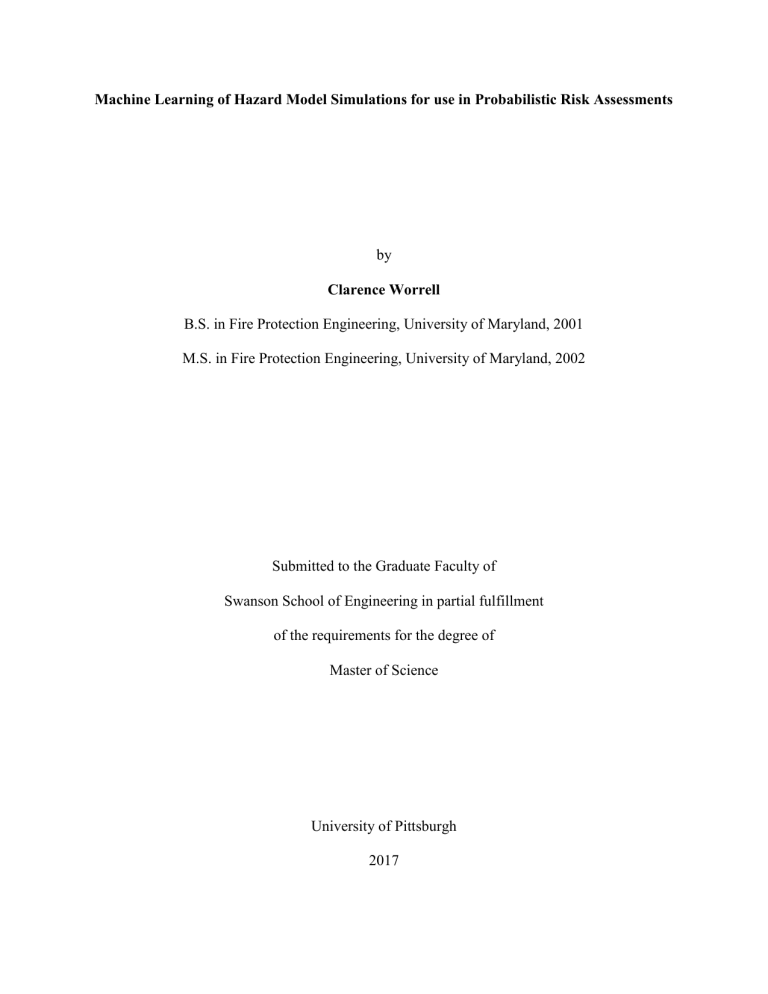
Machine Learning of Hazard Model Simulations for use in Probabilistic Risk Assessments
by
Clarence Worrell
B.S. in Fire Protection Engineering, University of Maryland, 2001
M.S. in Fire Protection Engineering, University of Maryland, 2002
Submitted to the Graduate Faculty of
Swanson School of Engineering in partial fulfillment
of the requirements for the degree of
Master of Science
University of Pittsburgh
2017
UNIVERSITY OF PITTSBURGH
SWANSON SCHOOL OF ENGINEERING
This thesis was presented by
Clarence Worrell
It was defended on
November 6, 2017
and approved by
Joel Haight, Ph.D., Associate Professor, Industrial Engineering
Thomas Congedo, Ph.D., Adjunct Professor and Director of Nuclear Engineering Program
Thesis Director: Louis Luangkesorn, Ph.D., Assistant Professor, Industrial Engineering
ii
Copyright © by Clarence Worrell
2017
iii
Machine Learning of Hazard Model Simulations for use in Probabilistic Risk
Assessments
Clarence Worrell, M.S.
University of Pittsburgh, 2017
This study explored the use of machine learning to generate metamodel approximations of a
physics-based fire hazard model called Consolidated Fire and Smoke Transport (CFAST). The
motivation to generate accurate and efficient metamodels is to improve modeling realism in
probabilistic risk assessments where computational burden has prevented broader application of
high fidelity codes. The process involved scenario definition, generating training data by
iteratively running the hazard model over a range of input space, exploratory data analysis and
feature selection, an initial testing of a broad set of metamodel types, and finally metamodel
selection and tuning.
The study identified several factors that should be considered when metamodeling a
physics-based computer code. First, the input space should be limited to a manageable scale and
number of parameters; otherwise generating sufficient training data becomes infeasible. Second,
there is a relationship between the physics being characterized and the metamodel types that will
successfully mimic those physics. Finally, metamodel accuracy and efficiency must be balanced
against initial development costs. Once developed, trained metamodels are portable and can be
applied by many users over a range of modeling conditions.
iv
The Idaho National Laboratory software called RAVEN was used to facilitate the
analysis. Twenty five (25) metamodel types were investigated for their potential to mimic
CFAST-calculated maximum upper layer temperature and its timing. Linear metamodels
struggled to predict with accuracy because the physics of fire are non-linear.
k-nearest neighbor (kNN) model tuning generated a k =4 model that fit the vast majority
of CFAST calculations within 10% for both maximum upper layer temperature and its timing.
This model showed good generalization with use of 10-fold cross validation.
The resulting kNN model was compared to algebraic models typically used in fire
probabilistic risk assessments. The algebraic models were generally conservative relative to
CFAST; whereas the kNN model closely mimicked CFAST. This illustrates the potential of
metamodels to improve modeling realism over the simpler models often selected for
computational feasibility. While the kNN metamodel is a simplification of the higher fidelity
CFAST code, the error introduced is quantifiable and can be explicitly considered in applications
of the metamodel.
v
TABLE OF CONTENTS
PREFACE ................................................................................................................................. XIII
1.0
INTRODUCTION ........................................................................................................ 1
2.0
LITERATURE REVIEW............................................................................................ 5
2.1
METAMODELING PROCESS ......................................................................... 5
2.2
FIRE HAZARD MODELS ................................................................................. 9
2.3
RAVEN SOFTWARE OVERVIEW................................................................ 14
2.4
PREVIOUS APPLICATIONS OF RAVEN .................................................... 15
2.5
REDUCED ORDER MODELS AVAILABLE IN RAVEN .......................... 19
2.5.1
N-Dimensional Spline .................................................................................... 19
2.5.2
Gaussian Polynomial Fitting......................................................................... 19
2.5.3
High Dimensionality Model Representation (HDMR) ............................... 20
2.5.4
MSR ................................................................................................................ 20
2.5.5
N-Dimensional Inverse Distance Weighting................................................ 20
2.5.6
Linear Models ................................................................................................ 21
2.5.7
Support Vector Machines (SVM) ................................................................. 21
2.5.8
Multi-Class ..................................................................................................... 22
2.5.9
Naïve Bayes .................................................................................................... 22
vi
2.5.10 Neighbors ...................................................................................................... 22
2.5.11 Tree-Based .................................................................................................... 23
2.5.12 Gaussian Process .......................................................................................... 23
2.5.13 Auto-Regressive Moving Average (ARMA) ............................................... 24
2.6 PREVIOUS APPLICATIONS OF REDUCED ORDER MODELS TO
APPROXIMATE NUCLEAR POWER PLANT HAZARDS ............................... 24
3.0
2.6.1
The Ohio State University Study.................................................................. 25
2.6.2
University of California Los Angeles Study ................................................ 26
METHODOLOGY..................................................................................................... 28
3.1
FIRE MODEL SELECTION ........................................................................... 28
3.2
FIRE SCENARIO DEFINITION .................................................................... 33
3.2.1
Characteristics of High Risk Fire Scenarios ............................................... 34
3.2.2
Validated Range of Fire Model Input Space ............................................... 39
3.2.3
Fire Scenario Definition for RAVEN Application ...................................... 41
3.3
RAVEN-CFAST MODEL SETUP ................................................................... 47
3.4
INPUT AND OUTPUT PARAMETERS OF INTEREST ............................. 48
3.5
FULL GRID SAMPLING OF THE INPUT SPACE ..................................... 49
3.6
SIMULATION RESULTS ................................................................................ 55
3.7
DATA PREPARATION FOR METAMODELING....................................... 63
3.7.1
Consolidating the Data .................................................................................. 63
3.7.2
Feature Selection............................................................................................ 65
3.7.3
Centering and Scaling ................................................................................... 69
3.7.4
Initial Training and Testing: Linear Models .............................................. 71
vii
3.7.5
Initial Training and Testing: Tree-Based Models ...................................... 78
3.7.6
Initial Training and Testing: Neighbor-Based Models .............................. 79
3.7.7
Initial Training and Testing: Support Vector Machine ............................. 80
3.7.8
Initial Training and Testing: Summary ...................................................... 81
3.8
4.0
METAMODEL SELECTION AND TUNING ............................................... 81
3.8.1
Decision Tree Regressor ................................................................................ 82
3.8.2
k-Nearest Neighbor (kNN) Regression ......................................................... 87
3.8.3
Support Vector Machine ............................................................................... 91
3.9
COMPARISON TO ALGEBRAIC FIRE MODELS..................................... 94
3.10
ACCURACY-EFFICIENCY TRADEOFF ..................................................... 99
3.11
LIMITATIONS ................................................................................................ 104
3.12
FUTURE RESEARCH .................................................................................... 107
CONCLUSIONS ...................................................................................................... 110
APPENDIX A ............................................................................................................................ 114
BIBLIOGRAPHY ..................................................................................................................... 192
viii
LIST OF TABLES
Table 1. Experimental Designs included in RAVEN ..................................................................... 8
Table 2. Additional RAVEN-Related Technical References ....................................................... 17
Table 3. Fire Model Validation Results from NUREG-1934 (McGrattan et al., 2012) ............... 31
Table 4. Fire Scenarios Contributing most to Core Damage Frequency for Sample of Plants .... 35
Table 5. Cabinet Fire Peak Heat Release Rate Gamma Distributions per NUREG-2178 (USNRC
& EPRI, 2015) ................................................................................................................ 37
Table 6. Summary of Input Space Defined by High Risk Fires at Three Sampled Plants ........... 39
Table 7. Full-Scale Fire Tests used for Fire Model Verification and Validation ......................... 40
Table 8. Fire Model Validated Ranges per NUREG-1934 (McGrattan et al., 2012) ................... 41
Table 9. Fire Scenario Input Space over which RAVEN will be Exercised ................................. 42
Table 10. Summary of Input and Output Parameters of Interest .................................................. 49
Table 11. Full Grid Sampling Plan to Create Population of Data against which to Test RAVEN
ROM Capabilities ........................................................................................................ 50
Table 12. Subdivision of Full Grid into Batches using the Heat Release Rate Parameter ........... 51
Table 13. Description of each Column in the Consolidated .csv File used for Metamodel Training
and Testing ................................................................................................................... 64
Table 14. Comparison of Computer Run Time and Accuracy across Several Modeling Options
.................................................................................................................................... 103
Table 15. Input Parameter Space used for K-Nearest Neighbor Model Training ...................... 111
ix
LIST OF FIGURES
Figure 1. Compartment Fire Behavior ............................................................................................ 9
Figure 2. Example CFAST Model ................................................................................................ 12
Figure 3. Example CFD Fire Model ............................................................................................. 13
Figure 4. Fire Model Bias Factors for Predicted Quantities ......................................................... 32
Figure 5. Range of Fire Heat Release Rate Profiles to be executed by RAVEN ......................... 45
Figure 6. Postulated Fire Scenario: Electrical Cabinet Fire .......................................................... 46
Figure 7. CFAST Rendering of Range of Compartment Shapes to be Evaluated by RAVEN .... 47
Figure 8. Grid Sampled Fire Scenario Input Space ...................................................................... 52
Figure 9. Histograms of the Factors upon which the Heat Release Rate Profiles are Based........ 53
Figure 10. Illustration of the Two Models over which Machine Learning is Exercised .............. 54
Figure 11. Prescribed versus Realized Heat Release Rates .......................................................... 56
Figure 12. Upper Layer Temperature Profiles Calculated by CFAST ......................................... 57
Figure 13. Lower Layer Temperature Profiles Calculated by CFAST ......................................... 58
Figure 14. Upper Layer Height Profiles Calculated by CFAST ................................................... 59
Figure 15. Compartment Pressure Profiles Calculated by CFAST............................................... 60
Figure 16. Upper Layer Optical Density Profiles Calculated by CFAST..................................... 61
x
Figure 17. Flame Height Profiles Calculated by CFAST ............................................................. 62
Figure 18. Response Variable Histograms.................................................................................... 63
Figure 19. Correlation Plot between all Predictor and Response Variables ................................. 67
Figure 20. Example Comparison of Raw Parameter Values to their Centered and Scaled Values
...................................................................................................................................... 70
Figure 21. Initial Fitting of Linear Metamodels (1-4) .................................................................. 72
Figure 22. Initial Fitting of Linear Metamodels (5-8) .................................................................. 73
Figure 23. Initial Fitting of Linear Metamodels (9-12) ................................................................ 74
Figure 24. Initial Fitting of Linear Metamodels (13-16) .............................................................. 75
Figure 25. Initial Fitting of Linear Metamodels (17-20) .............................................................. 76
Figure 26. Initial Fitting of Tree-Based Metamodels ................................................................... 79
Figure 27. Initial Fitting of Neighbor-Based Metamodels............................................................ 80
Figure 28. Support Vector Regression Metamodels ..................................................................... 81
Figure 29. Regression Tree Coefficient of Determination (R2) as a Function of Number of Splits
...................................................................................................................................... 84
Figure 30. Regression Tree for Maximum Upper Layer Temperature ......................................... 85
Figure 31. Regression Tree Predicted versus CFAST Estimated ................................................. 86
Figure 32. kNN Root Mean Squared Error as a Function of Number of Neighbors .................... 89
Figure 33. K-Nearest Neighbor Predicted versus CFAST Estimated ........................................... 90
Figure 34. Ratio of kNN Predicted to CFAST Calculated ............................................................ 91
Figure 35. Support Vector Machine Root Mean Squared Error as a Function of Complexity
Parameter...................................................................................................................... 93
Figure 36. Support Vector Machine Predicted versus CFAST Estimated .................................... 94
Figure 37. Comparison of CFAST to kNN and Algebraic Models............................................... 98
xi
Figure 38. kNN Predicted vs. CFAST Calculated over Range of Training Sample Sizes ......... 101
Figure 39. kNN Root Mean Squared Error vs. Training Sample Size ........................................ 102
xii
PREFACE
This work is dedicated to my friends at Westinghouse Electric Company.
xiii
1.0
INTRODUCTION
The United States Department of Energy explains in the Light Water Reactor Sustainability
Integrated Program Plan (Idaho National Laboratory, 2017) that:
Nuclear power has safely, reliably, and economically contributed approximately
20% of electrical generation in the United States over the past two decades. It remains
the single largest contributor (more than 60%) of non-greenhouse-gas-emitting electric
power generation in the United States.
Domestic demand for electrical energy is expected to grow by about 24% from
2015 to 2040. At the same time, most of the currently operating nuclear power plants will
begin reaching the end of their initial 20-year extension to their original 40-year
operating license, for a total of 60 years of operation (the oldest commercial plants in the
United States reached their 40th anniversary in 2009)…
…Operation of the existing fleet of plants to 60 years, extending the operating
lifetimes of those plants beyond 60 years and, where practical, making further
improvements in their productivity are essential to support the nation’s energy needs.
The program defines sustainability as “…the ability to maintain safe and economic operation of
the existing fleet of nuclear power plants for as long as possible and practical” (Idaho National
Laboratory, 2017). Four pathways are identified to meet this objective: 1) Materials Aging and
1
Degradation, 2) Risk-Informed Safety Margin Characterization (RISMC), 3) Advanced
Instrumentation, Information, and Control Systems Technologies, and 4) Reactor Safety
Technologies.
The RISMC pathway aims to develop a framework of methods and tools to quantitatively
and accurately characterize safety margin. Understanding safety margin is particularly important
during extended operation, where plant structures, systems, and components may be more
susceptible to age-related failures. The RISMC framework is intended to help plant operators and
regulators more cost-effectively manage safety margin during extended plant operation by
focusing resources on areas with low safety margin, while reducing unnecessary burden in areas
where excess margin exists.
In support of RISMC, the Idaho National Laboratory (INL) is developing software called
RAVEN (Cristian Rabiti et al., 2017), an acronym for Risk Analysis and Virtual Control
ENvironment. RAVEN at its heart is a statistical analysis platform capable of interfacing with
complex system codes, for example thermal-hydraulic models of plant response under accident
conditions.
In the RAVEN process, the input space is first stochastically defined. Input space refers
to the plant design (mitigating systems and components whose reliabilities are characterized
statistically), as well as the collection of hazards (fire, flood, seismicity, high winds, random
failures internal to the plant, etc.) that can give rise to initiating events. RAVEN is then coupled
with thermal-hydraulic plant response models (for example MAAP and RELAP) that are run
many times to evaluate a comprehensive sampling of the input space.
One key difference between RAVEN and the current risk assessment framework is that
the thermal-hydraulic models are typically run only a few times in the current framework, for
2
example to characterize plant response to a subset of important sequences using either bounding
or best-estimate values. In the RAVEN-based framework, the thermal-hydraulic models are run
many times on a probabilistic sampling basis. The great computational expense of running
thermal-hydraulic models has, until recent strides in computing power, prevented using these
codes on a sampling basis. In addition to leveraging computing power, such as parallel
processing on large LINUX clusters, RAVEN also incorporates machine learning methods (for
example Gaussian process models an support vector machines) that are trained by initial thermalhydraulic model runs, and that eventually can replace the thermal-hydraulic model to accelerate
the overall simulation.
This thesis explores the following specific RAVEN capabilities:
Defining a stochastic input space
Sampling execution of a hazard model over range of uncertain input space
Machine learning of the resulting hazard model input/output relationships
Fire is the selected hazard for this study because fire has been shown to be a dominant
risk contributor to nuclear power plants, and few of the past RAVEN studies have explored fire.
Previous and current RAVEN studies have focused instead on accidents initiated by plant
equipment failures, seismicity, and external flooding.
One fire scenario is selected for development in RAVEN. The characteristics and
boundary conditions for risk significant nuclear power plant fire scenarios are examined to
define a meaningful range of input space over which the RAVEN framework is exercised. The
input space is defined to be sufficiently broad that it encompasses the most meaningful potential
future applications of this work.
3
The fire modeling software selected for this application is called Consolidated Fire and
Smoke Transport (CFAST) Version 6 (R. Peacock, Jones, Reneke, & Forney, 2008), which is
publically available and developed by the National Institute of Standards and Technology.
CFAST is selected over simpler fire models, which tend to be conservative, as well as more
complex models like computational fluid dynamics, which tend to be computationally
demanding.
A qualitative review of metamodels available within RAVEN is first performed. Then, a
RAVEN model is developed to execute CFAST over a range of input space. An initial fitting of
twenty five (25) metamodels to a population of RAVEN-generated fire scenario training data is
performed, and the following three metamodel types are selected for further exploration and
model tuning:
Tree-Based Regression
k-Nearest Neighbor Regression
Support Vector Machines Regression
The goal of this research is to understand the potential for ROMs to reliably estimate
fire-generated conditions. The success of each ROM can be measured in terms of accuracy (for
example root mean squared error) and speed (for example CPU-hours required to train and run
the ROM). Accurate and efficient ROMs could improve modeling realism in fire probabilistic
risk assessments where computational burden has prevented the broader application of fire
modeling codes.
4
2.0
LITERATURE REVIEW
Chapter 2 summarizes a literature review of the metamodeling process, fire hazard models,
RAVEN software and its previous applications, reduced order modeling methods available
within RAVEN, and finally previous applications of metamodeling to approximate hazard
modeling within the nuclear power industry.
2.1
METAMODELING PROCESS
The term metamodeling refers to the development of models that approximate more complex
computer models. The primary motivation of metamodeling is improved computational
efficiency over the computer models being approximated. For example, a well-trained and
efficient metamodel might be used for uncertainty quantification over many varying parameters;
whereas it may be infeasible to quantify the full computer model the hundreds or thousands of
times required for uncertainty quantification. Computational fluid dynamics and finite element
analysis are example models with often great computational burden where metamodeling may be
of value. The metamodeling process can also generate insights into the input/output relationships
of the more complex model, and with careful oversight metamodeling can be used for prediction.
5
(Barton, 2015) provides a tutorial of the metamodeling process, including simplified
examples in the field of discrete event simulation. Barton explains the process with the following
steps:
1) Define purpose of the proposed metamodeling
2) Identify input and output parameters of interest
3) Choose metamodel type
4) Choose experimental design
5) Fit the metamodel using full model runs specified by the experimental design
6) Validate the metamodel
7) Use metamodel for intended purposes
There are many potential metamodeling purposes. (Barton, 2015) discusses examples
with discrete event simulation. (Cohn, Denning, Aldemir, Sezen, & Hur, 2016) exercise
metamodels with RAVEN to approximate “stick” computer models of how components and
structures respond under seismic excitation. Finally, this thesis explores metamodel
approximation of fire hazard models used in probabilistic risk assessments of nuclear power
plants.
Selecting the input (predictor) and output (response) parameters of interest defines the
metamodeling problem and is generally application-specific. Input selection might be informed
by analyst knowledge or suspicions of which phenomena most govern the system. Input
parameters that the end-user desires to manipulate in order to observe the resulting system
response might also be selected. The selected output (response) parameter is the variable that the
metamodel will attempt to predict. Generally a single output is selected, and the metamodel
function that relates the selected inputs to the output is referred to as a response surface.
6
Metamodel complexity and training requirements increase as parameters are added, and this
leads to a tradeoff between model fidelity and computational burden.
Many metamodel types and software implementations are available. The INL RAVEN
framework (Cristian Rabiti et al., 2017) provides several variations of the following metamodel
types, which are geared toward applicability to the nuclear power industry analyses: spline,
Gaussian polynomial fitting, high dimensional model representation, MSR, inverse distance
weighting, support vector machines, multi-class algorithms, naïve Bayes, tree-based algorithms,
Gaussian process models, and auto-regressive moving average. This thesis focuses on
metamodeling of fire hazard simulation, which tends to be temporal, and therefore the
metamodels available within RAVEN and capable of time series analysis are of most interest. In
particular Gaussian process modeling has been used extensively for time series analysis
(Williams & Rasmussen, 2006) and has some potential for fire hazard emulation.
The term “experimental design” in this context refers to defining a set of simulation runs
whose input and output are used for metamodel training. Given the great computational expense
of many simulation codes, the training runs need to be defined strategically to minimize the
number of needed runs.
(Sanchez, 2011) and (Barton, 2010) provide overviews of simulation experimental
design. Variables are first identified, with primary focus on the independent (input) and
dependent (output) variables. Independent variables that are varied in the design of experiment
simulations to understand their effects on output are called factors. Intermediate and nuisance
variables are also identified. Next each of the selected variables is plotted, and processed through
statistical analyses, to understand their ranges and types of relationship (strong, weak, positive,
negative, linear, non-linear) with the dependent variable.
7
There are numerous experimental design approaches, including full factorial, fractional
factorial, Latin hypercube, random, sequential screening, and optimization-based methods. The
number and type of factors, as well as the response characteristics, influence the selected design.
(Sanchez, 2011) provides a chart comparing the strengths and weaknesses of experimental
designs relative to the factor and response characteristics. Table 1 identifies the experimental
designs available within RAVEN (Cristian Rabiti et al., 2017).
Table 1. Experimental Designs included in RAVEN
Class
Response surface method
Algorithm
Box-Behnken
Central composite
Factorial
General full factorial
2-Level fractional factorial
Plackett-Burman
Next the simulation runs defined by the design of experiments are executed, and the
resulting data are used to train the selected metamodel. The model can be validated using error
metrics such as mean squared error (MSE) and coefficient of determination (R2). Model
performance should be assessed not only on the training data, but also on a test set of data for
which the model has not been trained. The acceptable level of model performance is applicationspecific, and in the case of performing uncertainty analysis for nuclear power plant hazards, it is
likely that a relatively high accuracy is required.
8
2.2
FIRE HAZARD MODELS
(Iqbal, Salley, & Weerakkody, 2004) and (McGrattan et al., 2012) provide basic overviews of
fire behavior as well as guidance on using publically available fire modeling tools to estimate
fire effects such as flame irradiation, plume temperature, ceiling jet temperature, and hot gas
layer temperature. These guidance documents are primarily directed towards fire safety
applications within the commercial nuclear power industry. Figure 1 illustrates the basic
elements of compartment fire behavior.
Figure 1. Compartment Fire Behavior
Once ignited, a luminous flame forms above the fuel package. This flame radiates energy
down to the fuel, causing gasification of the fuel, which flows upward into the flame region. The
actual flame occurs at a thin interface where the gaseous fuel meets sufficient oxygen to support
9
combustion. Within the flame envelope is a region of hot, gasified fuel which has not yet
combusted. The flame height is related to the rate of gasification, and how far vertically fuel
must travel before it encounters sufficient oxygen to combust. The location of the fuel package
against a wall or near a corner (for example, a wall-mounted electrical cabinet) can increase the
flame height because the wall reduces on one or two sides the entrainment of oxygen toward the
flame, and therefore fuel must travel higher vertically before it combusts.
A plume of hot gases (combustion products) flows vertically above the flame. The
temperatures of the flame and plume are equivalent at flame tip. The plume temperature
decreases as it travels upward and entrains cooler air. This entrainment causes the plume volume
to expand as it travels upward, resulting in an inverted cone shape. The entrainment also causes
an axial plume temperature profile that is hottest at its center and coolest at the plume boundary.
Once the plume encounters the ceiling, it is redirected and flows radially outward, away
from the plume centerline, underneath the ceiling. This region is called the ceiling jet, and its
depth is generally about 10% the height of the room, as a rule of thumb. The ceiling jet cools as
it expands radially outward, again as a result of entrainment.
When the ceiling jet encounters the compartment walls, hot gases begin accumulating in
the upper portion of the room volume. This region is called the hot gas layer, and it descends as
the fire continues to burn and gases accumulate. The hot gas layer descends until it reaches a
vent, for example an open door, where gases begin flowing out of the vent. At this point a steady
state condition can be reached where cool air flows in through the lower portion of the vent and
is drawn into the fire to support combustion, and the resulting combustion products are pumped
into the hot gas layer and back out the upper portion of the vent. Some simplified fire models
that estimate hot gas layer temperature are based on evaluating this steady state condition.
10
There are three general classes of fire modeling tools:
Algebraic Models
Two-Zone Models
Computational Fluid Dynamics Models
(Iqbal et al., 2004) provides an overview of algebraic models used to estimate fire
generated conditions, such as flame height, plume temperature, ceiling jet temperature, hot gas
layer temperature, and thermal radiation. (McGrattan et al., 2012) provides guidance for the
application of fire modeling tools to nuclear power plant analyses.
The algebraic models are straightforward to implement, but they generally yield
conservative results. These models are also limited in their ability to estimate the evolution of
fire-generated conditions as a function of time.
Two-zone models divide the analysis space into two zones, one representing a hot upper
layer where energy released by the fire accumulates, and the other representing a relatively cool
lower layer. The model solves the conservation of energy and mass equations across these two
layers as a function of time. Two-zone models generally provide more realistic results relative to
algebraic models, and they also estimate conditions as a function of time; however, these
improvements come at some computational expense. CFAST (R. Peacock et al., 2008) is an
example of a publically available two-zone model, which was developed by the National
Institute of Standards and Technology and is widely used by the fire protection community.
Typical CFAST models have a runtime of a few minutes, and some effort is required to set up
the model. Figure 2 depicts an example CFAST model.
11
Figure 2. Example CFAST Model
Finally, computational fluid dynamics models subdivide the analysis space into a mesh,
commonly involving tens or hundreds of thousands of cells. The analysis timeline is also
discretized into time steps. The conservation of energy, mass, and momentum equations are
solved across each cell surface for each time step throughout the simulation. These models can
produce highly resolute and generally accurate estimations of fire-generated conditions
(temperature, heat flux, flow, visibility, etc.) throughout the scenario; however, these models
come at great computational expense. Relatively basic fire scenarios can require many hours of
computer runtime, and several days of runtime is not uncommon for complex scenarios. Figure 3
depicts an example CFD fire model.
12
Figure 3. Example CFD Fire Model
NUREG-1824 (Hill et al., 2007) provides a systematic verification and validation of the
algebraic, two-zone, and computational fluid dynamics fire modeling tools described in (Iqbal et
al., 2004) and NUREG-1934 (McGrattan et al., 2012). This study compared fire modeling results
against a series of full-scale fire test experiments for parameters such as flame height, plume
temperature, ceiling jet temperature, and hot gas layer temperature. The conclusion included a
qualitative ranking of each model for each of the parameters to be estimated, which at a high
level indicated that the computational fluid dynamics model was generally most accurate, the
simplified algebraic models tended to be conservative, and the two-zone models tended to be
somewhere in between.
13
NUREG-1824 (Hill et al., 2007) also noted that it is important for the models to be used
within their capabilities and ranges of applicability. The subsequent NUREG-1934 (McGrattan et
al., 2012) provides criteria for determining whether any particular scenario is within the range of
applicability of various fire modeling tools. Guidance is also provided to characterize the
uncertainty associated with fire model output.
2.3
RAVEN SOFTWARE OVERVIEW
RAVEN is currently under development by the Idaho National Laboratory. An open-source and
periodically updated version of the software is available at their ‘github’ (Idaho National
Laboratory, n.d.). An extensive user manual (Cristian Rabiti et al., 2017) and a theory (Andrea
Alfonsi et al., 2017) describe the technical methods implemented by RAVEN and how to install,
set up, and run the software.
RAVEN can be installed on Linux, OSX, and Microsoft Windows computing platforms.
The code uses a mix of the XML, C++, C, and Python programming languages, and the
installation is relatively large, including a variety of dependencies. The central input file is
written in XML and can be created and modified with any text file editor. The XML input file
has blocks where the inputs, models, outputs, and overall calculation flow are defined.
Models are available in couple forms. Some existing models are available directly within
RAVEN and have associated XML input file commands. User-defined models can be written in
a separate Python (.py) file and called from the XML input file at the desired point in the
calculation flow. RAVEN also includes a process for executing external models, such as the
14
CFAST fire model to be used in this analysis, or the MAAP and RELAP thermal-hydraulic plant
response models.
A variety of post-processing techniques are available within RAVEN. The MatPlotLib
library (Hunter, 2007) is available for constructing high quality plots and visualizations. Basic
summary statistics and limit surfaces can be calculated, and a data mining tool called knowledge
discovery in databases (KDD) is available.
2.4
PREVIOUS APPLICATIONS OF RAVEN
One of the first major analyses using RAVEN was performed by the developers at Idaho
National Laboratory as a demonstration case and is summarized in (Smith et al., 2014) and
(Diego Mandelli, Prescott, et al., 2015). The case study was highly relevant in the wake of the
Fukushima Dai-ichi nuclear accident (Miller et al., 2011) and examined response of a
pressurized water reactor design to station blackout, seismic-induced station blackout, and
tsunami. The study also examined the effect of power uprate on plant response to the progression
and timing of the postulated accidents. The model was used to assess the potential risk benefit of
physical plant modifications, such as installation of wave protection walls and moving or
otherwise bunkering the emergency diesel generators, and revisions to emergency operating
procedures such as crediting flexible coping strategies to restore emergency power. A
predecessor study (D Mandelli et al., 2014) similarly examined response of a boiling water
reactor design to station blackout.
15
(Szilard et al., 2015) document an early demonstration of using the RISMC framework to
manage safety margin under a proposed federal rulemaking that would revise the acceptance
criteria for plant response to postulated large break loss of coolant accidents. These reports
consider using RAVEN to integrate and manage the overall analysis from sampling the uncertain
input parameters, executing the thermal-hydraulic plant response model (RELAP5-3D in this
case), and post-processing the results by for example using limit surface searching algorithms to
bisect regions of success and failure.
Table 2 identifies national laboratory reports and conference papers that summarize
software development progress at various milestones and include a significant amount of
technical background. The RAVEN user guide (Cristian Rabiti et al., 2017) and a theory manual
(Andrea Alfonsi et al., 2017) summarize the final product, and the below references can be
consulted for historical background or as supplemental technical content.
16
Table 2. Additional RAVEN-Related Technical References
Reference
Topic
(Cristian Rabiti, Alfonsi, Cogliati, Mandelli, & Kinoshita, 2012)
General / overview
(Cristian Rabiti, Alfonsi, Mandelli, Cogliati, & Kinoshita, 2014)
(A Alfonsi, Rabiti, Mandelli, Cogliati, & Kinoshita, 2013)
(Andrea Alfonsi, Rabiti, Mandelli, Cogliati, & Kinoshita, 2013a)
(Diego Mandelli et al., 2013)
(A Alfonsi et al., 2013)
(Andrea Alfonsi, Cristian, et al., 2014)
(C Rabiti, Alfonsi, Mandelli, Cogliati, & Martineau, 2012)
(Rabitia, Alfonsi, Cogliati, Mandelli, & Kinoshita, 2014)
(Christian Rabiti et al., 2013)
Demonstration cases
(Diego Mandelli, Smith, Ma, et al., 2014)
(Diego Mandelli, Smith, Alfonsi, & Rabiti, 2014)
(Andrea Alfonsi, Rabiti, Mandelli, Cogliati, & Kinoshita, 2013b)
Dynamic Event Tree
(Andrea Alfonsi, Rabiti, Mandelli, Cogliati, & Kinoshita, 2014b)
(A. Alfonsi et al., 2014)
(A Alfonsi et al., 2013)
(Andrea Alfonsi, Rabiti, Mandelli, Cogliati, & Kinoshita, 2014a)
(Cristian Rabiti et al., 2015)
Reduced order
(Manselli et al., 2013)
models
(Diego Mandelli, Rabiti, & Alfonsi, 2012)
17
Table 2 (Continued).
Reference
Topic
(Sen, Maljovec, Alfonsi, & Rabiti, 2015)
Data mining
(Cristian Rabiti, Talbot, Alfonsi, Mandelli, & Cogliati, 2013)
Math and algorithms
(Swiler, Laura, Mandelli, Diego, Rabiti, Crisitan, Alfonsi, 2013)
(Diego Mandelli, Smith, Alfonsi, Rabiti, & Cogliati, 2015)
(A. Alfonsi et al., 2015)
(Guler et al., 2014)
Modeling aging
18
2.5
REDUCED ORDER MODELS AVAILABLE IN RAVEN
RAVEN includes many regression and classification ROM types, including the library of models
associated with the Python SciKitLearn library. This section briefly reviews each of the ROM
types currently available in RAVEN according to its user guide (Cristian Rabiti et al., 2017).
(Kuhn & Johnson, 2016) provides a practical overview of many of the machine-learning methods
available within RAVEN, and (Hastie, Tibshirani, & Friedman, 2016) provides a more
comprehensive examination including mathematical foundations.
2.5.1 N-Dimensional Spline
Spline methods are a type of interpolation where the data space is discretized into intervals, and a
function (or “spline”) is defined to fit the data within each interval. The final fitted model is
comprised of the collection of splines over each interval. This is a piecewise fitting procedure.
2.5.2 Gaussian Polynomial Fitting
This reduced order model is also referred to as generalized polynomial chaos expansion and is
used for regression. (Cristian Rabiti et al., 2013) describes implementation of this approach in
RAVEN, including an example evaluation of a pressurized water reactor under station blackout
conditions.
19
2.5.3 High Dimensionality Model Representation (HDMR)
(Li, Rosenthal, & Rabitz, 2001) provides an overview of the HDMR approach and a few
example applications from the chemical industry. At a high level, HDMR attempts to represent
high dimensionality systems (those with a large number of input parameters) using a relatively
small number of input parameters. In addition to reduced order modeling, HDMR is useful for
identifying important input-output relationships in high dimensionality systems.
2.5.4 MSR
According to the RAVEN user manual (Cristian Rabiti et al., 2017), MSR decomposes the data
into monotonic regions and performs fitting within those regions. It appears to be similar to
spline-based approaches and can be used for both regression and classification.
2.5.5 N-Dimensional Inverse Distance Weighting
Inverse distance weighting is a form of interpolation where the interpolated value is an average
of surrounding data points weighted by the Euclidian distance to those points. The inverse
weighting assigns less weight to more distant points and conversely more weight to nearby
points.
20
2.5.6 Linear Models
RAVEN includes numerous linear models such as ordinary least squares regression, logistic
regression, ridge regression, lasso, perceptron, and elastic net. Linear models take the following
general form:
𝒚 = 𝛽0 + 𝜷𝑿 + 𝒆
In this form 𝒚 is the vector of response variable values, 𝛽0 is the intercept, 𝜷 is the vector
of coefficients in the linear model, 𝑿 is the matrix of predictor variable values (with dimensions
of the number of variables by the number of observations), and 𝒆 is the vector of errors. Each of
the linear model methods attempts to find coefficient values, 𝜷, that minimize the sum of the
squared errors associated with the model. Each of the methods differ in the biases and variances
they produce in the resulting model, and therefore the selected method should be applicationspecific and based on user-preferred attributes of the final model.
A linear model is likely not a good surrogate for representing fire hazard model output
since the underlying physics of fire behavior are non-linear.
2.5.7 Support Vector Machines (SVM)
(Steinwart & Christmann, 2008) provides a comprehensive examination of SVM methods for
classification and regression problems, both linear and non-linear. For classification problems
where no clear linear separation exists between the two classes to be predicted, SVM formulates
an optimization that creates a curved hyperplane separating the two classes to the greatest extent
possible. The SVM classification approach is not probabilistic, and data that fall on either side of
21
the hyperplane are classified accordingly. SVM can be used for both binary and multi-class
problems, as well as for regression.
2.5.8 Multi-Class
Multi-class algorithms are used for classification problems with more than two potential
outcomes. One example is an image recognition problem where the model attempts to classify
images as either containing a dog, cat, or fish. Multi-class algorithms will likely not be relevant
to the emulation of fire hazard model output, which tends to be numeric and continuous.
2.5.9 Naïve Bayes
(Kuhn & Johnson, 2016) provides a practical overview of naïve Bayes as a non-linear
classification model. Naïve Bayes estimates the probability that an observation belongs to a
particular class given (conditional upon) observed data. The naïve portion of this model assumes
that all predictors are independent of each other, which, although not realistic for many
applications, simplifies the computation.
2.5.10 Neighbors
Neighbor-based approaches include both supervised and unsupervised algorithms and can be
used for classification or regression. In the k-nearest neighbor approach, the user defines the
number of clusters, k, and the algorithm recursively processes the data to assign each point to a
cluster. In the first pass, k cluster centroids are arbitrarily defined, and each data point is assigned
22
to a cluster based on its Euclidean distance to each centroid. In the second iteration, the centroids
are re-calculated based on the initial assignment, and each point is then re-assigned to a cluster
based on their Euclidean distance to the new centroids. The process repeats itself until the cluster
definitions converge. This approach is an example of an unsupervised neighbor-based
classification model. Other neighbor-based approaches exist for regression problems as well.
2.5.11 Tree-Based
Tree-based algorithms sequentially partition the data, forming a tree of user-specified depth
where each branch represents a data partition. Tree models can be visualized and are easy to
interpret. They can handle mixed numerical and categorical data. Tree structure can be sensitive
to the training data, and slight variations in the training data can create differing tree structures
by changing the partitioning criteria. To mitigate this sensitivity, ensemble methods such as
random forest create many trees, and the resulting classifications are based on a voting scheme.
There are tree-based approaches for both classification and regression problems.
2.5.12 Gaussian Process
(Williams & Rasmussen, 2006) present a thorough framework, example applications, and
software implementation of Gaussian process modeling in the context of machine learning.
Gaussian process modeling, also known as kriging, is a type of supervised learning suitable for
both regression and classification problems. The approach is Bayesian and starts with a Gaussian
prior distribution of functions (i.e., the random variable of the distribution is a function), where
23
each possible function is a representation of how the system response varies with the predictor
variables. The prior distribution is selected by the user, based on knowledge of the system, for
example whether the response is monotonic, increasing, decreasing, or cyclical. The Gaussian
posterior distribution is then calculated with Bayes’ rule, where the prior is updated with the
training data. Gaussian process models have been used extensively for time series analysis and
are therefore a potentially natural fit for reduced order approximation of fire hazard models,
which estimate environmental conditions as a function of time.
2.5.13 Auto-Regressive Moving Average (ARMA)
ARMA is a forecasting technique used with time-series data. The model is defined by a userspecified weighted combination of auto-regression (p) and moving average (q) models. The autoregression portion regresses previous data points to predict the next data point, while the moving
average portion uses an average of previous data point values to predict the next data point.
2.6
PREVIOUS APPLICATIONS OF REDUCED ORDER MODELS TO
APPROXIMATE NUCLEAR POWER PLANT HAZARDS
A literature review identified two studies where ROMs have been explored for their potential to
emulate hazard models used in nuclear power plant probabilistic risk analyses, which typically
include fire, flooding, seismicity, and high winds. The first study, referred to as The Ohio State
University study, examined surrogate model approximation of a seismic hazard, and the second
24
study by the University of California, Los Angeles explores response surface approximation of a
fire hazard model.
2.6.1 The Ohio State University Study
(Cohn et al., 2016) explores the use of surrogate models to approximate the response of “stick
models”, which estimate the acceleration at various locations throughout a structure that is
exposed to ground-level motion during an earthquake. The authors tested the following
classification and regression models for estimating component failure probability, which is a
function of seismic-induced acceleration: k-nearest neighbor regressor, k-nearest neighbor
classifier, inverse distance weighting, linear support vector classifier, and C-support vector
classifier.
Distributions were assigned to the uncertain input space, which included floor mass and
stiffness in their study. The study used a Latin hypercube sampler to ensure the full input space
was assessed. Two training sets were tested, one low-fidelity set using 500 runs of the stick
model, and one high-fidelity set using 20,000 runs of the stick model.
Surrogate model errors ranged from about 2% to 65%. In this study, the k-nearest
neighbor regressor performed well, while support vector machine performed poorly. The authors
attributed the poor support vector machine performance to its attempting to subdivide the input
space into clear regions of success and failure, which in this application did not exist due to high
non-linearity in the underling physics. That is, the relationship between the floor mass and
stiffness input parameters and the acceleration estimated by the stick model is highly non-linear.
25
The study also found that, in its particular application, the prediction error between
models trained on 500 runs and 20,000 runs was similar (within about 5%). Finally, the authors
observed that the input parameters with the greatest natural ranges, in this case floor stiffness,
most influenced the surrogate models. It is possible that this could be alleviated by training the
surrogate models on centered and scaled versions of the input data.
2.6.2 University of California Los Angeles Study
(Brandyberry & Apostolakis, 1990) explored response surface approximation of a computer
model called COMPBRN, which was used at that time to estimate fire-generated conditions in
support of probabilistic risk assessments. COMPBRN (Ho, Siu, Apostolakis, & Flanagan, 1986)
is a predecessor to the more current CFAST code. The goal of the study was to generate a
response surface that could not only be used for uncertainty quantification, but also as a general
analytical tool that could potentially be used in place of COMPBRN under certain conditions.
The motivation was not to mitigate computer run time, as the authors noted COMPBRN executes
efficiently in a mainframe environment; instead their motivation was to mitigate the tedious
model setup required for each run (for example creating a Fortran NAMELIST with more than
60 variables that is not carried forward from run to run).
The UCLA study focused on estimation of cable temperature, as a function of time, when
exposed to the fire environments of postulated nuclear power plant fire scenarios. Fifteen
predictor variables characterizing thermophysical properties, combustion properties, heat transfer
characteristics, and room geometry were examined. The analysis used a central composite
experimental design, which is an extension of factorial design.
26
One of the study challenges was that the cable temperature response variable was
temporal, evolving with the fire and the compartment heat transfer characteristics throughout the
fire duration. To incorporate the time dimension, the authors examined the general shape of the
time-temperature profiles estimated by COMPBRN and fit a non-linear regression to that shape.
The equation had four constant terms, and a response surface relating each term to the predictor
variables was developed. The final model was therefore a combination of the non-linear
regression and four fitted response surfaces.
The study then examined implications of the resulting model, which was statistically
fitted, and found many of its features comported intuitively with fire behavior. For example, the
coefficient values and exponential order of each term indicated that cable tray temperature is
controlled primarily by the thermal environment and not its composition. Other model
parameters were not easily interpreted, especially those added solely for tuning the regression.
This exercise in part was a validation of the fitted model, but it also yielded insights as to the
COMPBRN input/output relationships, as well as general insights into fire behavior that may not
self-reveal when simply running the computer code.
Finally, the study exercised the surrogate model to predict cable tray time-temperature
profiles measured during a series of fire tests performed for Sandia National Laboratories. The
surrogate model matched the experimental data reasonably well (which is primarily a validation
of COMPBRN), and it matched the COMPBRN estimations very well (which is a validation of
the surrogate model).
27
3.0
3.1
METHODOLOGY
FIRE MODEL SELECTION
The fire modeling software selected for this application is called Consolidated Fire and Smoke
Transport (CFAST) Version 6 (R. Peacock et al., 2008), which is publically available and
developed by the National Institute of Standards and Technology. CFAST is selected over
simpler fire models, which tend to be conservative, as well as more complex models like CFD,
which tend to be computationally demanding. The following paragraphs discuss how this
selection was made.
(Sargent, 2008) summarizes the process of systematically verifying and validating
simulation models. Verification ensures a given model is translated correctly into the computer
program, and validation ensures the model accurately represents the phenomena of interest.
For example, the verification of a finite element analysis model representing heat
conduction through a metal plate might focus on how the governing heat transfer equations are
implemented via coding (what programing language is used, how input data are imported and
declared, how the routines are structured, and how the output is processed, etc.). Meanwhile,
validation might focus on whether the selected heat transfer equations represent the conditions
over which the model is intended to be applied (whether the correct temporal forms of the
equations are used when timing is important, whether empirical constants are appropriate for the
28
materials under consideration, and whether the model dimensionality is consistent with the
intended applications, etc.).
Verification of the fire models under consideration has been performed by the
developers. (R. D. Peacock, Forney, & Reneke, 2017) includes a systematic verification of the
CFAST model, using a standardized set of test cases designed to exercise the model
implementation of the governing energy balance, mass balance, and heat transfer equations.
(McGrattan et al., 2017) provides an extensive verification of the CFD fire model called Fire
Dynamics Simulator (FDS), and verification of the simpler algebraic fire models can be found
throughout the fire protection literature.
Regarding validation, (Sargent, 2008) discusses that validation cost is usually significant,
increasing exponentially with the level of model confidence required. The fire models considered
herein are used to assess and manage fire risk at nuclear power plants, and high model
confidence is therefore required due to the potential consequences of a nuclear accident. In that
context the U.S. Nuclear Regulatory Commission funded a significant fire model verification and
validation effort involving the model developers (National Institute of Standards and
Technology), fire behavior and modeling experts from academia, regulators, and end-users. This
program is documented in NUREG-1824 (Hill et al., 2007), and it applied the ASTM E 1355
Standard Guide for Evaluating the Predictive Capability of Deterministic Fire Models
(American Society for Testing Materials International, 2012). The subsequent NUREG-1934
(McGrattan et al., 2012) provides guidance on how to apply the verified and validated fire
models to nuclear power plant fire scenarios.
(Sargent, 2008) identifies a number of validation techniques, several of which were
implemented in NUREG-1824 (Hill et al., 2007), including predictive validation, comparison to
29
other models, and even animation. The predictive validation was performed by comparing fire
model predictions to the results of several full-scale fire tests representative of nuclear power
plant scenarios. Several models (FDT, CFAST, and FDS) were assessed, and predictions were
not only compared to the experimental data, but also to the predictions from each of the other
models. Finally, and while this was not a focus of the study, two of the models (CFAST and
FDS) provide animated representations of the fire model output. FDS in particular provides a
very detailed three-dimensional visualization of the fire and smoke flow. These animations
highlight well-established fire behaviors, such as a “V-shaped” fire plume and the accumulation
of hot gases near the ceiling, which provides some qualitative validation of the models, even for
those without modeling expertise.
One outcome of this project is exercising the selected model over a large range of input
space. Some of the model runs will likely represent extreme cases, in particular at the input
distribution tails, and examining model performance for these cases may add to the overall
validation.
NUREG-1934 (McGrattan et al., 2012) Table 4-1 summarizes a validation comparison of
full-scale fire test experiments against model performance, selected to represent typical nuclear
power plant scenarios, and this information is reproduced below as Table 3. Note that the FDT is
a set of algebraic fire models, CFAST is a two-zone fire model, and FDS is a computational fluid
dynamics fire model. The term is a calculated bias factor representing the degree to which the
model over-predicted or under-predicted experimental data, the term 𝜎̃𝑀 is a measure of model
uncertainty, and the term 𝜎̃𝐸 is a measure of experimental uncertainty. >0 means the model
over-predicted the observations, and 𝜎̃𝑀 < 𝜎̃𝐸 means that the model uncertainty is within
30
experimental uncertainty. Refer to the source document (McGrattan et al., 2012) for additional
information.
Table 3. Fire Model Validation Results from NUREG-1934 (McGrattan et al., 2012)
Model Output
HGL Temp.
HGL Depth
Ceiling Jet Temp.
Plume Temp.
Oxygen Conc.
Smoke Conc.
Room Pressure
Target Temp.
Radiant Heat Flux
Total Heat Flux
Wall Temp.
Wall Heat Flux
FDT
𝝈
̃𝑴
1.44 0.25
N/A
N/A
0.73 0.24
N/A
N/A
N/A
N/A
2.02 0.59
N/A
N/A
N/A
CFAST
𝝈
̃𝑴
1.06 0.12
1.04 0.14
1.15 0.24
1.25 0.28
0.91 0.15
2.65 0.63
1.13 0.37
1.00 0.27
1.32 0.54
0.81 0.47
1.25 0.48
1.05 0.43
FDS
𝝈
̃𝑴
1.03 0.07
0.99 0.07
1.04 0.08
1.15 0.11
1.08 0.14
2.70 0.55
0.95 0.51
1.02 0.13
1.10 0.17
0.85 0.22
1.13 0.20
1.04 0.21
Experiment
𝝈
̃𝑬
0.07
0.07
0.08
0.07
0.05
0.17
0.20
0.07
0.10
0.10
0.07
0.10
The FDT algebraic models are eliminated from consideration due to their validated
outputs being limited to hot gas layer temperature, plume temperature, and radiant heat flux.
While these are important quantities, hot gas layer depth, ceiling jet temperature, radiant heat
flux, and in particular target temperature are useful for probabilistic fire risk assessments.
Figure 4 plots the CFAST and FDS bias factors for each predicted quantity. The CFAST
and FDS bias factors are within 10% of each other for all quantities, except radiant heat flux,
room pressure, and oxygen concentration. Room pressure is not of interest here because it does
not impact target failure probability. While the CFAST bias factor for radiant heat flux is about
20% higher than the FDS bias factor, both models conservatively over-predicted the
experimental data ( = 1.32 for CFAST and = 1.1 for FDS). For oxygen concentration,
31
CFAST under-predicted ( = 0.91) the experimental data, while FDS over-predicted the data
( = 1.08). In this context under-predicting oxygen concentration would be non-conservative if
flame extinction is modeled due to inadequate oxygen.
Fire Model Bias Factors () for Predicted Quantities
CFAST
FDS
3.0
2.5
2.0
1.5
1.0
0.5
0.0
Smoke Radiant Plume
Conc. Heat Flux Temp.
Wall
Ceiling
Room
Temp. Jet Temp. Pressure
HGL Wall Heat HGL
Temp.
Flux
Depth
Target
Temp.
Oxygen
Total
Conc. Heat Flux
Figure 4. Fire Model Bias Factors for Predicted Quantities
Figure 4 also indicates that CFAST was conservatively biased, with respect to the
experimental data examined, for all parameters except oxygen concentration and total heat flux.
FDS also tended to be conservative with the exception of under-predicting total heat flux. Both
CFAST and FDS significantly over-predicted smoke concentration. Finally, while both models
32
were generally conservative, FDS tended to be slightly more realistic than CFAST with biases
closer to 1.0.
In this application, the improved realism of FDS does not outweigh its significantly
higher computational expense relative to CFAST. FDS models can require many hours, or days,
to run, while similar CFAST models run in a few minutes at most. Given the number and range
of uncertain input parameters, developing an accurate metamodel will likely require hundreds or
thousands of runs, in which case it would be infeasible to apply FDS.
CFAST is therefore selected for this analysis. Attention is required when using CFAST to
predict oxygen concentration (for example if flame extinction is modeled) and heat flux (for
example as a target failure mechanism) due to non-conservative model bias. Similarly, care is
required when predicting smoke concentration, for example as a visibility impact to plant
operators, because CFAST is very conservatively biased for this parameter.
3.2
FIRE SCENARIO DEFINITION
For the purposes of metamodel development and uncertainty quantification, the “fire scenario”
represents a range of potential conditions characterized by probability density functions. For
example, a scenario might have a lognormal occurrence frequency with a 1E-04 /yr mean value,
the peak heat release rate might be gamma-distributed with a mean value of 200 kW, and even
typically fixed parameters such as room dimensions and ventilation rates may vary. The benefit
of varying fixed parameters is to maximize the potential applicability of the trained metamodel.
33
The following two approaches will be used to define the fire scenario under consideration:
1) Identify the characteristics of high risk fire scenarios per nuclear power plant
probabilistic risk assessments.
2) Identify the range of input space over which the CFAST fire model has been validated.
The first approach ensures the metamodel training data encompass relevant scenarios, and the
second approach ensures the metamodel applicability is as broad as the model being emulated.
3.2.1 Characteristics of High Risk Fire Scenarios
Many U.S. nuclear power plants have converted their fire protection programs to the riskinformed methodology outlined in NFPA 805 (National Fire Protection Association, 2001). This
methodology is a risk-informed alternative to the generally prescriptive, rule-based requirements
to which plants were initially licensed. Transitioning to NFPA 805 involves submitting a
comprehensive license amendment request to the regulator, part of which summarizes the
dominant fire risk locations and contributors for the plant. Table 4 summarizes a review of
publically available NFPA 805 license amendment requests to identify the highest risk fire
scenarios.
34
Table 4. Fire Scenarios Contributing most to Core Damage Frequency for Sample of Plants
Plant
Design
Top 5 Fire Scenarios
Cooper
(Nebraska Public
Power District, 2012)
General Electric Type 4
boiling water reactor with
wet containment
Arkansas Nuclear One
(Entergy Operations,
2014)
Babcock & Wilcox
pressurized water reactor
with large dry
containment
McGuire
(Duke Energy, 2013)
Westinghouse four-loop
pressurized water reactor
with ice condenser
containment
Diesel generator fire
Transient fire in turbine building
corridor
Bus duct fault in switchgear room
Station battery charger fire
Station battery fire
Switchgear room fire
Main control room abandonment
Radwaste processing area fire
Pipe chase fire
Containment fire
Auxiliary relay rack fire
Main control board fire
Switchgear 1ETB fire
Switchgear 1ETA fire
Switchgear 1TC fire
The following paragraphs characterize each of the above fire scenario types, with the
purpose of defining the input space over which the metamodel will be trained. Note that nuclear
power plant layout and architectural drawings are typically not available publically due to
security concerns. General compartment characteristics, for example range of room dimensions,
are therefore assembled based on judgment and discussion with industry experts. The goal is not
to represent any specific plant or scenario, but instead for the input space to encompass a broad
range of relevant scenarios. Metamodel training on a broad input space will maximize potential
applications of the resulting metamodel.
Diesel generator fires can be severe due to a large volume of diesel fuel and lubricating
oil. For this reason, each diesel generator is typically located in its own dedicated compartment.
35
The compartments are rectangular to accommodate the shape of the diesel generator, with
estimated dimensions on the order of ~15-20 meters long, ~5-10 meters wide, and ~5-8 meters
tall. A large volume diesel fuel oil or lubricating oil fire is so severe that all targets in the
compartment would likely be damaged, and therefore fire modeling generally provides little
benefit. This scenario is therefore excluded from consideration in defining the scenario input
space.
Transient fires are those which initiate on temporary combustible packages and can occur
at almost any location. An example might be a plastic cart containing tools and parts required for
equipment maintenance. NUREG/CR-6850 (Electric Power Research Institute & U.S. Nuclear
Regulatory Commission, 2005) characterizes their potential heat release rate as gammadistributed with = 1.8, = 57.4, and at 98th percentile value of 317 kW. Corridor
configurations fall outside the range of applicability for CFAST, due to its model assumption
that heat accumulates homogeneously and instantaneously across the ceiling. This assumption
does not apply to corridors, where there can be a non-negligible delay time for smoke transport
from one end of the corridor to the other. Corridor configurations are therefore excluded from the
scenario input space; however, the range of transient fire heat release rates is included in the
input space.
All three sampled plants identified switchgear room fires as significant. The primary fire
sources in switchgear rooms are electrical cabinets. These electrical cabinets can include medium
voltage switchgear, motor control centers, low voltage panels, and battery chargers. Note that the
bus duct fault identified by the Cooper plant is an explosive electrical event that is not modeled
by CFAST, or any other traditional fire model. NUREG-2178 (USNRC & EPRI, 2015) evaluated
a series of full scale electrical cabinet fire tests and developed heat release rate probability
36
density functions based on the type of cabinet, fuel load, and ventilation configuration. The
resulting distributions are reproduced here as Table 5, and they have a 98th percentile peak heat
release rate range of 45-1,000 kW. Switchgear rooms are generally square or rectangular, with an
estimated floor area on the order of ~500-1,000 m2 and a height on the order of ~5-8 meters.
NUREG-1934 (McGrattan et al., 2012) includes an example switchgear room with dimensions
26.5 meters long, 18.5 meters wide, and 6.1 meters tall. The example scenario also has a
mechanical ventilation system with three 0.5 by 0.6 meter supply ducts, each supplying 0.47 m3/s
ventilation, and three 0.5 by 0.6 meter return ducts.
Table 5. Cabinet Fire Peak Heat Release Rate Gamma Distributions per NUREG-2178 (USNRC & EPRI, 2015)
Cabinet Type
Ventilation
Fuel Type
Switchgear and
Load Centers
Motor Control
Centers and
Battery Chargers
Power Inverters
Closed
Closed
Closed
Closed
Closed
Closed
Closed
Closed
Open
Open
Closed
Closed
Open
Open
N/A
Large Enclosures
Medium
Enclosures
Small Enclosures
Default
Fuel Load
TS, QTP, SIS
TP
TS, QTP, SIS
TP
0.32
0.99
0.36
79
44
57
1.21
30
TS, QTP, SIS
TP
TS, QTP, SIS
TP
TS, QTP, SIS
TP
TS, QTP, SIS
TP
TS, QTP, SIS
TP
All
0.23
0.52
0.23
0.52
0.26
0.38
0.23
0.52
0.23
0.51
0.88
111
73
223
145
365
428
111
73
182
119
12
37
Low
Fuel Load
Very Low
Fuel Load
N/A
0.23
0.52
0.26
0.38
0.27
0.52
0.19
0.30
111 0.38
73
0.88
182 0.38
214 0.88
51
0.88
36
0.88
92
0.88
72
0.88
N/A
32
21
32
21
12
12
12
12
The station batteries are usually located in dedicated compartments due to their personnel
safety hazard as well as the risk of hydrogen accumulation during charging. NUREG/CR-6850
(Electric Power Research Institute & U.S. Nuclear Regulatory Commission, 2005) describes the
peak heat release rate of station battery fires as gamma-distributed with = 2.0 and = 11.7.
Battery room dimensions are estimated to be generally square with a floor area on the order of
~50 m2.
Main control room fires can be particularly challenging for two reasons. First, they can
force operators to abandon the control room due to lost tenability. Visibility (smoke obscuration)
and heat flux are therefore important CFAST output parameters for main control room fire
modeling. It was noted in the validation that CFAST tends to significantly over-predict smoke
concentration and under-predict heat flux. Second, fire in the control room can damage control
and instrumentation for important plant equipment required for accident mitigation. The primary
ignition sources include electrical cabinets and transient fires, and their heat release rates are
characterized in the preceding paragraphs. Control rooms can vary greatly in size, depending on
whether they support one or two reactor units. They are estimated to be generally square ranging
from ~15-40 meters wide/long and ~5-8 meters tall. NUREG-1934 (McGrattan et al., 2012)
includes an example control room with dimensions 24.6 meters long, 16.2 meters wide, and 5.2
meters tall. The example scenario also has a mechanical ventilation system capable of 25 air
changes per hour with supply equally distributed over six vents and return over two vents.
The radwaste building and pipe chase fires identified for Arkansas Nuclear One are
excluded from further consideration due to lack of information. These locations are likely
significant due to a very plant-specific configuration. The radwaste building typically does not
38
contain many safety-related components or cables, and pipe chases usually do not contain many
ignition sources.
In summary, the range of input space characterized by examining the most risksignificant fire scenarios at three U.S. nuclear power plants of differing design is provided in
Table 6.
Table 6. Summary of Input Space Defined by High Risk Fires at Three Sampled Plants
Parameter
Peak Fire Heat Release Rate
Compartment Length
Compartment Width
Compartment Height
Ventilation Rate
Range
0 - 1,000 kW
15 - 40 meters
5 - 40 meters
5 - 8 meters
0.6 - 1.4 m3/s
3.2.2 Validated Range of Fire Model Input Space
The NUREG-1824 (Hill et al., 2007) fire model validation was performed against a specific set
of full-scale fire tests, which are summarized in Table 7.
39
Table 7. Full-Scale Fire Tests used for Fire Model Verification and Validation
Fire Test Series
Sandia National
Laboratory
National Bureau of
Standards
International
Collaborative Fire
Model Project
(ICFMP)
Benchmark
Exercise
Description
Reference
Test series intended to simulate fire in the main
control room. Enclosure was a single room of
dimensions 18.3 x 12.2 x 6.1 meters with forced
mechanical ventilation. The fire source was
propylene gas-fired for the tests used by the
validation effort.
NUREG/CR-4681
(USNRC & Sandia
National Laboratories,
1987)
NUREG/CR-5384
(USNRC & Sandia
National Laboratories,
1989)
Setup consisted of two relatively small rooms NBSIR 88-3752
connected by a corridor. Various configurations (NIST, 1988)
of doors open and closed were tested. Fire source
was a gas burner located in one of the rooms,
with fire sizes of 100, 300, and 500 kW.
One series used a relatively large 27 x 14 x 19 See NUREG-1824
meter enclosure. Fire source in each test was a (Hill et al., 2007) and
heptane pool fire ranging from 2,000 to 4,000 supporting references
kW.
Second series was in a 21.7 x 7.15 x 3.7 meter
room. The room was mechanically ventilated, and
ventilation conditions were varied between the
tests. Fire sizes included 350 kW, 1,000 kW, and
2,000 kW.
Third series involved a relatively large fire in a
relatively small concrete room.
Fourth series involved the same relatively small
concrete enclosure but also contained cable trays.
NUREG-1934 (McGrattan et al., 2012) defines validated ranges of applicability using
non-dimensional parameters that characterize important aspects of the fire scenario, such as fire
size, compartment size and aspect ratio, ventilation conditions, and target location relative to fire
location. The non-dimensional parameters were calculated for each of the fire tests used in the
40
validation, and they provide one mechanism to assess whether a particular scenario of interest is
sufficiently similar to the tested configurations. The validated ranges are reproduced here in
Table 8, and the variable definitions are provided in NUREG-1934.
Table 8. Fire Model Validated Ranges per NUREG-1934 (McGrattan et al., 2012)
Non-Dimensional
Parameter
Froude Number
Definition
𝑄̇ ∗ =
Flame Length
Ratio
Ceiling Jet
Distance Ratio
Equivalence Ratio
Radial Distance
Ratio
𝑄̇
Measure of the buoyant
strength of the fire plume
𝜌∞ 𝑐𝑝 𝑇∞ 𝐷2 √𝑔𝐷
𝐻𝑓 + 𝐿𝑓
𝐻𝑐
𝐿𝑓
2/5
= 3.7𝑄̇ ∗ − 1.02
𝐷
𝑟𝑐𝑗
𝐻𝑐 − 𝐻𝑓
𝜑=
𝑚̇𝑂2 =
Compartment
Aspect Ratio
Description
𝑄̇
∆𝐻𝑂2 𝑚̇𝑂2
0.23𝐴0 √𝐻0
2
Validated
Range
0.4-2.4
Measure of the flame height
relative to the ceiling height
0.2-1.0
Characterizes the location of
interest within the ceiling jet
relative to the plume height
Measure of the fuel pyrolysis
rate relative to the oxygen
supply (ventilation) rate
1.2-1.7
0.04-0.6
(Natural)
𝑚̇𝑂2 = 0.23𝜌𝑉̇ (Forced)
𝐿
𝑊
𝑜𝑟
𝐻𝑐
𝐻𝑐
𝑟𝑟𝑎𝑑
𝐷
Characterizes the extent to
which the compartment
deviates from a cube
Characterizes the target radial
proximity to the fire relative
to the fire diameter, where
flame radiation is the damage
mechanism of concern.
0.6-5.7
2.2-5.7
3.2.3 Fire Scenario Definition for RAVEN Application
This section defines the fire scenario parameter space over which RAVEN will be exercised. The
input space surrounds fire occurring in a switchgear room of a nuclear power facility. The
41
switchgear room is selected because of its risk significance to currently operating plants, which
rely heavily on electric power for accident mitigation.
Table 9 summarizes the resulting fire scenario definition. Note that while the input space
is defined surrounding a switchgear room, the analysis can be considered generic: it is applicable
to any fire scenario that falls within the defined input space. For example, this analysis might be
applicable to a couch fire whose heat release rate profile and room dimensions are within the
defined input space. Or, the analysis might be applicable to an electrical cabinet fire originating
in a non-nuclear facility.
Table 9. Fire Scenario Input Space over which RAVEN will be Exercised
(Selected to Encompass Typical Switchgear Room Fire Scenarios)
Parameter
Description
L
Compartment
length (m)
Compartment
width (m)
Ceiling
height (m)
Ventilation
rate (m3/s per
cubic meter
of room
volume)
W
Hc
𝑉̇
Definition
Notes
Compartment Characteristics
U(a=10, b=35)
N/A
U(a=10, b=35)
N/A
U(a=5, b=10)
N/A
U(a=0.00047, b=0.00189)
Review of typical switchgear forced
ventilation rates per room volume
identifies a range of 1-4 cfm/m3 (or
1.7-6.8 room changes per hour),
which translates to 0.0047-0.00189
m3/s per cubic meter of room
volume. This parameter is scaled by
room volume because the total heat
load of the operating electrical
equipment is estimated to roughly
scale by room volume.
42
Table 9 (Continued).
Parameter
Description
Definition
Notes
𝐴0
Ventilation
opening area
(m2)
Distance
from floor to
center of
ventilation
opening (m)
4 × 0.05 = 0.2
Ambient
temperature
(K)
Ambient air
density
(kg/m3)
Ambient air
specific heat
(kJ/kg-K)
U(a=297, b=311)
Thermal
conductivity
of wall
material
(W/m-K)
Density of
wall material
(kg/m3)
Specific heat
of wall
material
(kJ/kg-K)
Wall
thickness (m)
1.75
Small natural leakage area specified
to represent leakage underneath
doors and other small leaks that may
be present along the compartment
boundaries. This leakage area is
specified at floor level and divided
evenly to each of the four walls.
Note that specifying at least some
leakage is important for numerical
stability of the CFAST calculation.
Estimated temperature range of 297
K (75 °F) to 303 K (85 °F) for a
switchgear room.
Air density is a function of sampled
ambient temperature. This value is
calculated internally by CFAST.
Air specific heat is a function of
sampled ambient temperature. This
value is calculated internally by
CFAST.
CFAST default value for normal
weight concrete. Consistent with
(SFPE & NFPA, 2002).
𝐻0
𝑇∞
𝜌∞
𝑐𝑝
𝑘𝑤
𝜌𝑤
𝑐𝑤
𝑡𝑤
0.0125
𝜌∞ (𝑇∞ )
𝑐𝑝 (𝑇∞ )
2,200
CFAST default value for normal
weight concrete. Consistent with
(SFPE & NFPA, 2002).
CFAST default value for normal
weight concrete. Consistent with
(SFPE & NFPA, 2002).
1.0
0.15
Six inch thick wall
43
Table 9 (Continued).
Parameter
Hf
𝑄̇𝑝
Description
Height of fire
above floor
(m)
Peak fire heat
release rate
(kW)
𝐷𝑓
Fire diameter
(m)
g
Acceleration
of gravity
(m/s2)
Energy
generated per
oxygen
consumed
(kJ/kg)
∆𝐻𝑂2
Definition
Notes
Fire Characteristics
Height of fire above floor level
𝑈(𝑎 = 0, 𝑏 = 0.9)
× 𝐶𝑜𝑚𝑝𝑎𝑟𝑡𝑚𝑒𝑛𝑡 𝐻𝑒𝑖𝑔ℎ𝑡 ranging uniformly between 0% and
90% of ceiling height
Uniformly distributed over Encompasses range of electrical
range depicted in Figure 5 cabinet fire heat release rate profiles,
including
contribution
from
secondary burning of overhead cable
trays.
2/5
Fire diameter estimated based on
𝑄̇
𝐷=(
)
mid-point of validated Froude
𝑄̇ ∗ 𝜌∞ 𝑐𝑝 𝑇∞ √𝑔
number range (𝑄̇ ∗ = 1.0), using the
scenario peak heat release rate, and
with the nominal values:
𝜌∞ = 1.2 𝑘𝑔/𝑚3
𝑐𝑝 = 1.05 𝑘𝐽/(𝑘𝑔 ∙ 𝐾)
𝑇∞ = 304 𝐾
𝑔 = 9.81 𝑚/𝑠 2
This diameter term is used to
calculate the fire surface area in
CFAST, which varies as a function
of time and heat release rate. Note
that 0.01 m2 is used as a lower
bound, since CFAST does not allow
fire objects with no surface area,
even when their heat release rate is
temporarily zero (0) kW.
Constants
9.81
N/A
13,100
Point estimate per (SFPE & NFPA,
2002)
44
Figure 5 depicts the range of postulated electrical cabinet fire heat release rate profiles,
including contribution from secondary burning of overhead cable trays. These profiles were
developed to be consistent with scenarios that might be found in typical switchgear room fire
probabilistic risk assessments.
Figure 5. Range of Fire Heat Release Rate Profiles to be executed by RAVEN
Note that the heat release rate profile for a given fire scenario is not a fundamental
parameter; it instead is a function of the cabinet characteristics, the number and configuration of
overhead cable trays to which the fire may propagate, and the number of adjacent cabinets to
which the fire may propagate. Figure 6 depicts the postulated electrical cabinet fire scenario with
overhead cable trays and adjacent cabinets.
45
Figure 6. Postulated Fire Scenario: Electrical Cabinet Fire
Propagating to Overhead Cable Trays and Adjacent Electrical Cabinets
Figure 7 is a CFAST rendering of the range of compartment sizes that will be exercised
by RAVEN. Per Table 9, compartment length will range between 10 and 35 meters,
compartment width will range between 10 and 35 meters, and compartment height will range
between 5 and 10 meters. The compartment dimensions will randomly vary within these ranges
for each sample used to train the metamodel. Other parameters, such as fire heat release rate, will
also be varied over their credible ranges in accordance with Table 9.
46
Figure 7. CFAST Rendering of Range of Compartment Shapes to be Evaluated by RAVEN
3.3
RAVEN-CFAST MODEL SETUP
The RAVEN analysis is defined and coordinated by a base XML file. This file defines the input
distributions, samples those distributions, calls a Python interface to execute CFAST for each
sample, and assembles the input/output results for each sample. The XML file also coordinates
post-processing functions such as summary statistics, visualizations, and ROM development.
The Python interface between RAVEN and CFAST generates a text-based CFAST input file
using the sampled parameters, and it returns a command line that runs CFAST with the generated
47
input file. Appendix A provides an annotated version of the XML and Python code comprising
the RAVEN-CFAST model
3.4
INPUT AND OUTPUT PARAMETERS OF INTEREST
The input (predictor) parameters of interest include all variable inputs whose values are sampled
during the RAVEN calculation. These include, for example, fire heat release rate and
compartment dimensions. Note that the heat release rate input parameter varies with time
throughout the simulation, and it is a function of several more fundamental parameters including
the cabinet type, number and configuration of overhead cable trays, and the number of
immediately adjacent cabinets.
The output (response) parameters of interest could include any calculated outputs of the
CFAST model, for example upper layer temperature, upper layer height, smoke density, or the
heat flux to particular target locations. Note that these parameters all vary with time. The
maximum upper layer temperature and the time at which the maximum upper layer temperature
is achieved are the primary output parameters of interest. Table 10 summarizes the input and
output parameters of interest for this analysis.
48
Table 10. Summary of Input and Output Parameters of Interest
Input (Predictor) Parameters
Fire Heat Release Rate
(varies with time and is a
function of the overhead cable
tray configuration and number
of adjacent cabinets)
Compartment Length
Compartment Width
Compartment Height
Ambient Temperature
Ventilation Rate
Height of Fire above Floor
3.5
Output (Response) Parameter
Maximum Upper Layer
Temperature
Time at which Maximum Upper
Layer Temperature is Achieved
FULL GRID SAMPLING OF THE INPUT SPACE
Table 11 summarizes an arbitrarily large full grid sampling plan to generate a population of data
against which the reduced order models available in RAVEN can be tested in the fire modeling
context. A full grid sampler is selected, as opposed to random samplers such as Monte Carlo and
Latin Hypercube, to ensure the entire input space including its boundaries is considered.
Note that a full grid is quite inefficient and not what this thesis ultimately recommends
for metamodel development, especially for applications where computational expense of
generating the data is high. In such cases a more intelligent sampling, such as adaptive, would be
recommended. In addition, it is later discussed that sufficient metamodel accuracy was achieved
with 50,000 - 100,000 samples, as opposed to 675,000 samples generated by the full grid. The
49
full grid was simply used as an initial step to generate a large population of data to support
experimenting with the various reduced order model types available in RAVEN.
Table 11. Full Grid Sampling Plan to Create Population of Data against which to Test RAVEN ROM Capabilities
Parameter
Length
Width
Height
Fire Heat Release
Rate Profile
Ambient
Temperature
Fire Height
Ventilation Rate per
Room Volume
Range
10-35 meters
10-35 meters
5-10 meters
30 unique profiles
297-311 Kelvin
0-90% of room
height
0.00047-0.00189
(m3/s per m3 of
room volume)
Discretization
10 points, 9 breakpoints, increments of 2.5 meters
10 points, 9 breakpoints, increments of 2.5 meters
5 points, 4 breakpoints, increments of 1 meter
30 points, 29 breakpoints, all heat release rate
profiles used
3 points, 2 breakpoints, increments of 4.7 Kelvin
5 points, 4 breakpoints, increments of 0.18 meters
3 points, 2 breakpoints, increments of 0.000473
m3/s per m3 of room volume
The sample plan was divided into 15 batches of 45,000 CFAST runs such that the results
could be monitored and any problems identified as the calculation progressed. The heat release
rate parameter was selected to facilitate this sample plan subdivision. A total of 30 unique heat
release rate profiles were included in the full sample plan. Each batch therefore evaluated two
heat release rate profiles and the full grid of all other parameters. Note that in the first batch,
three profiles were attempted, but two were ultimately selected for each due to computational
(disk space and run time) limitations.
50
Table 12. Subdivision of Full Grid into Batches using the Heat Release Rate Parameter
Run
Batch
1
2
3
4
5
6
7
8
9
10
11
12
13
14
15
Covered
HRR Indices
1, 2, 3
4, 5
6, 7
8, 9
10, 11
12, 13
14, 15
16, 17
18, 19
20, 21
22, 23
24, 25
26, 27
28, 29
30
RAVEN Syntax for HRR Grid Definition
<grid construction="equal" steps="2" type="CDF">0.000 0.067</grid>
<grid construction="equal" steps="1" type="CDF">0.101 0.165</grid>
<grid construction="equal" steps="1" type="CDF">0.170 0.230</grid>
<grid construction="equal" steps="1" type="CDF">0.25 0.29</grid>
<grid construction="equal" steps="1" type="CDF">0.32 0.35</grid>
<grid construction="equal" steps="1" type="CDF">0.38 0.42</grid>
<grid construction="equal" steps="1" type="CDF">0.45 0.48</grid>
<grid construction="equal" steps="1" type="CDF">0.52 0.55</grid>
<grid construction="equal" steps="1" type="CDF">0.58 0.62</grid>
<grid construction="equal" steps="1" type="CDF">0.65 0.68</grid>
<grid construction="equal" steps="1" type="CDF">0.72 0.75</grid>
<grid construction="equal" steps="1" type="CDF">0.78 0.82</grid>
<grid construction="equal" steps="1" type="CDF">0.85 0.88</grid>
<grid construction="equal" steps="1" type="CDF">0.92 0.95</grid>
<grid construction="equal" steps="1" type="CDF">0.98 0.99</grid>
The RAVEN analysis was run on a Hewlett Packard Z640 engineering workstation with
the following specifications:
Intel(R) Xeon(R) CPU E5-2630 v4 @ 2.20GHz 2.20 GHz (2 processors)
64 GB Memory
64-bit Windows 7 Enterprise operating system
The full grid sampling generated 675,000 unique CFAST runs across the input space.
These runs were divided into 15 batches, which in total took approximately 15 days of computer
run time (using two processors) and generated nine (9) terabytes of CFAST input/output files.
RAVEN consolidated the data of interest into 15 HDF5 databases totaling 30 gigabytes. Each
batch of 45,000 runs reliably took 24 hours (using two processors) of computation time. The
51
input/output files generated, including the results data consolidation into HDF5 databases, were
consistent in terms of disk space consumption (usually to the kilobyte).
Figure 8 illustrates full grid sampled fire scenario input space, consistent with the sample design
in Table 11.
Figure 8. Grid Sampled Fire Scenario Input Space
Note that the heat release rate indices each refer to a unique heat release rate profile that
varies with time (see Figure 5 for the heat release rate profiles). Each of these profiles is a
function of the number of cabinets adjacent to the originating cabinet, as well as the number and
configuration of overhead cable trays, to which fire can propagate. Figure 9 provides histograms
of these factors that influence the heat release rate profiles.
52
Figure 9. Histograms of the Factors upon which the Heat Release Rate Profiles are Based
Figure 9 illustrates that while the heat release rate profiles were uniformly sampled, the
physical and geometric factors that comprise the heat release rate profiles are not uniformly
distributed. The heat release rate profiles were selected to be representative of actual plant
configurations, and the non-uniformity of the underlying physical and geometric factors is
reflective of typical plant design and layout.
The benefit of including these parameters is that they are scalar, whereas the heat release
rate profiles are time series. A reduced order model based on scalar quantities is easier to
implement than one relying upon time series.
This also highlights a benefit of machine learning in that it can emulate relationships
quantified across multiple individual models. Figure 10 illustrates that this application of
53
machine learning involves emulating two fire modes: 1) a spreadsheet-based model that
estimates a heat release rate profile given an electrical cabinet fire, with overhead cable trays and
adjacent cabinets to which the fire can propagate, and 2) a CFAST fire model that estimates
upper layer temperature based on the heat release rate profile and compartment characteristics.
Figure 10. Illustration of the Two Models over which Machine Learning is Exercised
54
3.6
SIMULATION RESULTS
The following figures summarize various aspects of the CFAST simulation results. These figures
were generated using 500 random samples (representing 500 unique CFAST runs) of the 675,000
case population generated in Section 3.5.
Figure 11 compares the prescribed (CFAST input) against the realized (CFAST output)
heat release rate profiles. Discrepancies between the prescribed and realized profiles represent
sampled configurations where the room volume and ventilation conditions provide insufficient
oxygen to support the full heat release rate. In these cases, the heat release rate typically grows,
reaches its peak value, and burns at a steady state until oxygen required to support combustion is
consumed or the upper layer descends below the fire elevation, at which point the heat release
rate drops below its prescribed profile. The fire does not fully extinguish, since the ventilation
provided by leakage (for example under the doors) is sufficient to support some level of burning.
55
Figure 11. Prescribed versus Realized Heat Release Rates
Figure 12 and Figure 13 depict the upper and lower layer, respectively, temperature
profiles calculated by CFAST for each RAVEN-generated sample of the input space. The
maximum upper layer temperature achieved in this 500 run simulation is about 200 °C, and the
maximum lower layer temperature is about 100 °C. Both the upper and lower layers follow
similar temperature profiles, characterized by an initial growth period (generally about 20
minutes consistent with the heat release rate profiles), followed by steady state burning, and
generally a gradual decay back toward ambient temperature. Sometimes the temperature decay is
abrupt, and this is due to either oxygen consumption or the upper layer enveloping the flame
such that its full heat release rate is no longer supported.
56
Figure 12. Upper Layer Temperature Profiles Calculated by CFAST
57
Figure 13. Lower Layer Temperature Profiles Calculated by CFAST
Figure 14 shows the calculated upper layer heights as a function of time. All upper layer heights
initially start at the ceiling, and the variation in starting heights shown in the figure is due to
variation in sampled compartment heights. The upper layer height then descends for the first
approximately 20 minutes of burning, consistent with when the prescribed heat release rate
profiles reach their peaks. At that point the upper layer height tends to stabilize through the
remainder of the simulation.
58
Figure 14. Upper Layer Height Profiles Calculated by CFAST
Figure 15 illustrates the compartment pressure profiles for 500 randomly sampled
CFAST runs. During the fire growth period, generally from zero (0) to 20 minutes, compartment
pressure increases as the fire deposits energy into the compartment. Compartment pressure
becomes negative as the fire decays and room temperature decreases. The abrupt negative
pressure spikes occur when the fire nearly extinguishes due to oxygen consumption or the upper
layer descending below the fire elevation.
59
Figure 15. Compartment Pressure Profiles Calculated by CFAST
Figure 16 illustrates the calculated optical density profiles. Optical density is a measure
of light obscuration due to smoke. The figure shows that optical density tends to increase along
with the heat release rate profile until a peak is reached, generally at about 20 minutes, at which
point it stabilizes through the remainder of the simulation.
60
Figure 16. Upper Layer Optical Density Profiles Calculated by CFAST
Figure 17 shows the flame height profile for each of the 500 sampled cases. Consistent
with other calculated parameters, flame height closely follows the heat release rate profile. Flame
height is proportional, although non-linearly, to fire heat release rate.
61
Figure 17. Flame Height Profiles Calculated by CFAST
Figure 18 provides histograms of the two primary response variables: maximum upper
layer temperature and time to maximum upper layer temperature. These histograms include all
675,000 samples from the population generated in Section 3.5. It is curious that the time to
maximum upper layer temperature does not follow the same distribution shape as the maximum
upper layer temperature itself. The time to maximum upper layer temperature histogram also
includes some apparent discontinuities. This timing is strongly related to the heat release rate
timing, and because the selected 30 unique heat release rate profiles are not uniformly distributed
(they represent actual plant design and layout), it is reasonable that the time to reach maximum
upper layer temperature histogram has some texture. The histogram for maximum upper layer
62
temperature is “smoother” because there is less variation in the HRR profile maximum values
compared to the HRR profile timing.
Figure 18. Response Variable Histograms
3.7
DATA PREPARATION FOR METAMODELING
3.7.1 Consolidating the Data
The full grid sampling described in Section 3.5 executed 675,000 runs of the CFAST fire model,
with each run modeling a unique sample of the uncertain input space. The input and output data
63
for all 675,000 runs were consolidated into a single comma separated variable (.csv) file, where
each row represents one run, and the columns represent corresponding predictor and response
variable values. Table 13 describes each column in the consolidated .csv. Refer to Section 3.5 for
parameter ranges and histograms of predictor and response variables.
Table 13. Description of each Column in the Consolidated .csv File used for Metamodel Training and Testing
Column Name
Predictor or
Response?
Description
hrr
predictor
hrrIndex
predictor
hrrPDF
predictor
hrrAdj
predictor
hrrTray1
predictor
hrrTray2
predictor
hrrTray3
predictor
hrrTray4
predictor
hrrTray5
predictor
hrrTray6
predictor
length
predictor
Value sampled from uniform distribution ranging between
0.5 and 30.5.
‘hrr’ sampled value rounded to nearest integer, resulting in a
range of 1 to 30. Each ‘hrrindex’ represents a unique heat
release rate profile.
‘hrrPDF’ takes on one of three values: 130, 170, and 211.
Each value represents the peak heat release rate to which the
originating cabinet fire grows.
‘hrrAdj’ takes one of three values: 0, 1, 2. Each value
represents the number of adjacent cabinets
‘hrrTray1’ includes the following range of values: 0, 1, 2, 3.
It represents the number of cable trays at the first elevation in
the overhead tray matrix (see Figure 6).
‘hrrTray2’ includes the following range of values: 0, 1, 2. It
represents the number of cable trays at the second elevation
in the overhead tray matrix (see Figure 6).
‘hrrTray3’ includes the following range of values: 0, 1, 2. It
represents the number of cable trays at the third elevation in
the overhead tray matrix (see Figure 6).
‘hrrTray4’ includes the following range of values: 0, 1, 2, 3,
4. It represents the number of cable trays at the fourth
elevation in the overhead tray matrix (see Figure 6).
‘hrrTray5’ includes the following range of values: 0, 1, 2. It
represents the number of cable trays at the fifth elevation in
the overhead tray matrix (see Figure 6).
‘hrrTray6’ includes the following range of values: 0, 1, 2, 3.
It represents the number of cable trays at the sixth elevation
in the overhead tray matrix (see Figure 6).
Compartment length taking one of ten evenly distributed
values between 10 and 35 meters.
64
Table 13 (Continued).
Column Name
Predictor or
Response?
Description
width
predictor
height
predictor
floorArea
predictor
fireHeightFract
predictor
fireHeight
predictor
ventPerVol
predictor
tempAmb
predictor
maxULT
response
timeToMaxULT
response
Compartment width taking one of ten evenly distributed
values between 10 and 35 meters.
Compartment width taking one of five evenly distributed
values between 5 and 10 meters.
Compartment floor area calculated as product of length and
width.
Fraction of compartment height at which the fire is located,
taking one of five evenly distributed values between 0.0 and
0.9.
Elevation of the base of the fire, calculated as the
‘fireHeightFract’ multiplied by compartment ‘height’.
Compartment ventilation rate per room volume (m3/s per m3
of room volume) taking one of three values: 0.000473,
0.00118, 0.00189. The ventilation rate used by CFAST is
calculated as the product of the ‘ventPerVol’, compartment
‘length’, compartment ‘width’, and compartment ‘height’
terms.
Compartment ambient temperature (Kelvin) at the beginning
of the simulation, taking on one of three values: 297, 304,
311.
CFAST-estimated maximum upper layer temperature
(Celsius).
CFAST-estimated time to achieve maximum upper layer
temperature (Celsius).
3.7.2 Feature Selection
Several predictor variables are eliminated from the metamodeling exercise because they have
significant overlap with other, more fundamental parameters. The primary benefit of eliminating
redundant parameters is improved efficiency in the training, testing, and ultimately application of
the resulting metamodel.
65
‘hrr’ and ‘hrrIndex’ are index parameters that identify which of the 30 unique heat release
rate profiles to include in a given CFAST run. The top panel in Figure 11 depicts each heat
release rate profile available for the simulation. However, each profile is actually the result of a
spreadsheet-based model that combines the heat release rates of the originating cabinet,
propagation to any immediately adjacent cabinets, and propagation through the overhead cable
tray configuration. This is the step depicted between the first and second panels in Figure 10. The
‘hrr’ and ‘hrrIndex’ are therefore eliminated as they are redundant with the following more
fundamental predictor variables: ‘hrrPDF’, ‘hrrAdj’, ‘hrrTray1’, ‘hrrTray2’, ‘hrrTray3’,
‘hrrTray4’, ‘hrrTray5’, and ‘hrrTray6’.
‘floorArea’ is calculated as the product of compartment ‘length’ and ‘width’. The ‘floor
area’ parameter is not used directly by the RAVEN-CFAST simulation. However, because
CFAST models the upper layer as homogeneous, the estimated upper layer temperature is a
function of the floor area and is independent of the compartment aspect ratio. The ‘length’ and
‘width’ parameters are therefore eliminated, and the ‘floorArea’ parameter is retained.
‘fireHeightFract’ is a random variable taking values between 0.0 and 0.9, and it
represents the fraction of compartment height at which the fire is located. The ‘fireHeight’
parameter is the product of ‘fireHeightFract’ and the compartment ‘height’. Note that
‘fireHeightFract’ was included in the RAVEN model only as a sampling convenience, as an
intermediate variable to generate sampled fire heights. In this exercise the ‘fireHeightFract’
parameter is eliminated, and ‘fireHeight’ is retained as it may be a more intuitive parameter for
future applications of metamodels resulting from this work.
Figure 19 depicts the correlation between all selected predictor and response variables.
Note that the two response variables are ‘maxULT’ and ‘timeToMaxULT’, and the remainder of
66
the plotted parameters are predictor variables that have been retained for the metamodeling
analysis.
Figure 19. Correlation Plot between all Predictor and Response Variables
There is strong negative correlation between the ‘hrrAdj’ and ‘hrrPDF’ parameters. The
‘hrrAdj’ parameter represents the number of cabinets immediately adjacent to the originating
cabinet, taking discrete values of zero (0), one (1), and two (2). The ‘hrrPDF’ parameter
represents the peak fire heat release rate that the originating cabinet achieves, taking discrete
values of 130, 170, and 211 kW. Both factors are functions of cabinet type and design. Their
negative correlation simply indicates that larger cabinets tend to be located in isolation, whereas
smaller cabinets tend to be grouped together. This strong correlation suggests one of the two
parameters could be removed from the model without losing predictive accuracy; however, both
67
are retained because this correlation could be unique to the particular plant to which the models
are trained, and it is possible that the correlation may not be as strong for other plant designs or
vintages. Retaining both parameters therefore broadens applicability of the resulting model.
There is moderate negative correlation between ‘floorArea’ and the response parameter
‘maxULT’. The ‘floorArea’ is directly proportional to the upper layer volume available to
dissipate fire-generated heat. Fixing all other parameter values, larger values of ‘floorArea’ lead
to larger upper layer volumes, and lower average upper layer temperatures. The ‘floorArea’ term
is not perfectly correlated because upper layer volume is also affected by sampled compartment
‘height’.
There is moderate negative correlation between ‘fireHeight’ and the response parameter
‘timeToMaxULT’. The CFAST model suppresses the fire heat release rate if the upper layer
descends to and encompasses the fire. Since the upper layer is composed largely of products of
combustion, its reduced oxygen concentration may not support the prescribed fire heat release
rate. The negative correlation indicates that fires located higher within the compartment are often
affected by upper layer descent, resulting in suppression of the heat release rate, at which point
the upper layer has likely reached its maximum temperature for the scenario (unless the layer
ascends, for example if a door were to be opened, which is not postulated in this analysis).
Because the time scale of upper layer descent is shorter than that of the heat release rate profile,
the time to maximum upper layer temperature tends to be shorter for cases where the upper layer
envelops the fire.
There are moderate positive correlations between parameters characterizing the overhead
cable tray configuration (‘hrrTray1’, ‘hrrTray2’, ‘hrrTray3’, ‘hrrTray4’, ‘hrrTray5’, and
‘hrrTray6’). These parameters represent the number of cable trays at each elevation above the
68
ignition source (see Figure 6). Their correlation is sensible and relates to how cable trays tend to
be designed and routed in symmetric stacks.
Finally, there is moderate positive correlation between the overhead cable tray
configuration and the response parameters ‘maxULT’ and ‘timeToMaxULT’. This correlation is
sensible and indicates that larger numbers of overhead cable trays available for fire propagation
lead to larger upper layer temperatures, and also to longer times to reach maximum temperature
because the fire growth profile is extended by the fire propagation.
3.7.3 Centering and Scaling
The input parameter histograms in Figure 8 and Figure 9 illustrate a range of magnitudes
between parameters. For example, the number of cable tray parameters take integer values
between 0 and 3, the room dimensions range between 10 and 35, and the ventilation rates range
between 0.00047 and 0.00189.
Many metamodels are sensitive to scale variance between predictors, and RAVEN
therefore first centers and scales all predictor and response parameters to a mean zero and unit
standard deviation prior to metamodel training, using the following formula:
𝑥𝑖,𝑐𝑠 =
𝑥𝑖 − 𝑥̅
𝑠𝑥
69
Where,
𝑥𝑖,𝑐𝑠 is the centered and scaled ith value of the parameter x
𝑥𝑖 is the ith raw value of the parameter x
𝑥̅ is the parameter x sample mean
𝑠𝑥 is the parameter standard deviation
Figure 20 is an example comparison using the ‘length’ parameter between the raw and
centered/scaled values.
Figure 20. Example Comparison of Raw Parameter Values to their Centered and Scaled Values
When the trained model is used for predicting, RAVEN centers and scales the input data
as required, runs the metamodel, and transforms the prediction back to the original center and
scale. The metamodel prediction is therefore in the correct units (degrees Celsius and minutes) in
this application.
70
3.7.4 Initial Training and Testing: Linear Models
Twenty five (25) reduced order models are tested. The initial metamodel training data consist of
50,000 random samples drawn from the 675,000 sample population. One thousand (1,000)
random samples, independent from the training data, are reserved for testing the trained
metamodels. It was not computationally feasible to use the entire population of data due to the
computer run time required for training and testing 25 reduced order models.
The linear models tested were generally unable to predict maximum ULT, or time to
maximum ULT, with reasonable accuracy. Figure 21 through Figure 25 plot for each of the two
response parameters the “observed” (CFAST calculated) versus predicted values using the
trained metamodels.
71
Figure 21. Initial Fitting of Linear Metamodels (1-4)
72
Figure 22. Initial Fitting of Linear Metamodels (5-8)
73
Figure 23. Initial Fitting of Linear Metamodels (9-12)
74
Figure 24. Initial Fitting of Linear Metamodels (13-16)
75
Figure 25. Initial Fitting of Linear Metamodels (17-20)
76
The poor fit of linear models is fundamentally because the physics of fire growth and
compartment energy balance are non-linear.
Fire growth follows an exponential profile from ignition until reaching peak heat release
rate, as illustrated in Figure 5. This exponential profile has been found to be so reliably
representative that it is commonly prescribed for fire protection design applications.
In addition, the conservation of energy equations solved by CFAST are highly non-linear.
To illustrate this non-linearity, the following equation is a simplified form of the conservation of
energy equation for compartment fires used commonly by the fire protection industry for quick
estimations (Karlssson & Quintiere, 1999):
∆𝑇𝐻𝐺𝐿 = 6.85 (
𝑄 2̇
𝐴𝑂 √𝐻𝑂 ℎ𝑘 𝐴𝑇
1/3
)
Where,
THGL =
Hot gas layer temperature rise (°C)
Q̇
=
Fire heat release rate (kW)
AO
=
Total ventilation opening area (m2)
HO
=
Average height of ventilation opening (m)
hk
=
Convective heat transfer coefficient (kW/m2-K)
AT
=
Total internal surface area of compartment boundaries excluding
ventilation openings (m2)
77
As previously discussed, the fire heat release rate profile itself is non-linear, and it enters
into the energy balance with a 2/3 power. The temperature rise scales inversely with the total
internal surface area of the compartment, which is a non-linear function of the compartment
dimensions. Finally, the temperature rise also scales non-linearly with opening area and its
location height. Numerical solution to the energy balance differential equations, which is what
CFAST performs, is similarly non-linear.
In conclusion, the linear-based reduced order models available within RAVEN are
excluded from further consideration for this application.
3.7.5 Initial Training and Testing: Tree-Based Models
The tree-based regression methods (decision tree and extra tree) showed good fits for both
response variables during their initial testing. Extra tree differs from decision tree in that, when
determining how to split the samples of a given node into two groups, extra tree selects the best
of several randomly drawn possibilities. However, as shown in Figure 26, the additional
complexity of the extra tree model does not significantly improve its accuracy, at least in the
CFAST fire modeling context.
The conventional decision tree is selected for additional analysis, and the extra tree is
eliminated from further consideration. Note that these initial tree-based models are likely highly
over-fit due to not specifying a maximum depth or group size. These factors will be explored in
subsequent model tuning.
78
Figure 26. Initial Fitting of Tree-Based Metamodels
3.7.6 Initial Training and Testing: Neighbor-Based Models
Figure 27 shows that the neighbor-based models (k-nearest neighbor and radius-based neighbor)
are able to resolve more of the response than the linear models, but there is still some scatter.
These models appear to hold some promise, and k-nearest neighbor is retained for further
consideration.
79
Figure 27. Initial Fitting of Neighbor-Based Metamodels
3.7.7 Initial Training and Testing: Support Vector Machine
Similar to the neighbor-based models, Figure 28 shows that support vector machine is able to
resolve more of the response than the linear models. The fit for time to maximum upper layer
temperature appears slightly better than the fit for maximum upper layer temperature. Support
vector machine is retained for further study.
80
Figure 28. Support Vector Regression Metamodels
3.7.8 Initial Training and Testing: Summary
In summary, the following metamodel types are retained for further exploration:
Decision Tree
K-Nearest Neighbor
Support Vector Machine
These metamodel types appear to have the most potential of those tested to efficiently
mimic CFAST estimations of maximum upper layer temperature, as well as time to maximum
upper layer temperature.
3.8
METAMODEL SELECTION AND TUNING
The reduced order model tuning and optimization features of RAVEN were under development
at the time of this thesis. After using RAVEN for the data generation and initial screening of
81
various reduced order model types, the selected models were tuned and validated with the R
software (R Core Team, 2016). Using an alternate platform for the final model tuning provides
some measure of validation and comparison against RAVEN and its underlying Python-based
algorithms.
The full dataset consists of 675,000 CFAST runs, with 80% (540,000 runs) used for final
model training, and 20% (135,000 runs) reserved for testing. The training and testing runs were
selected randomly.
3.8.1 Decision Tree Regressor
The caret (Kuhn, 2017) and partykit (Hothorn & Zeileis, 2015) packages of the R software
were used for final tuning of the decision tree reduced order model. The rpart.control
function enables control of several tuning parameters, of which the following are exercised for
this application:
minsplit: minimum number of observations at a node for the algorithm to
attempt splitting.
minbucket: minimum number of observations at any terminal (leaf) node.
maxdepth: maximum depth of any node in the final tree. Note maximum value
is 30 for the rpart.control function.
cp: complexity parameter. The algorithm stops when the next step would not
improve fit by a factor of the complexity parameter.
To first attempt a rather deep, and potentially over-fit tree, these parameters were set to
minsplit=1, minbucket=1, maxdepth=30, and cp=0.001), yielding the following output:
82
Regression tree:
rpart(formula = maxULT ~ ., data = trainMaxTempData, method = "anova",
control = treeControl)
Variables actually used in tree construction:
[1] fireHeight floorArea height
hrrAdj
hrrTray4
hrrTray5
hrrTray6
tempAmb
Root node error: 681467353/540000 = 1262
n= 540000
1
2
3
4
5
6
7
8
9
10
11
12
13
14
15
16
17
18
19
20
21
22
23
24
25
26
27
28
29
30
31
32
33
34
35
36
37
38
39
40
41
42
43
44
CP nsplit rel error
0.3864657
0
1.00000
0.1424653
1
0.61353
0.0309442
2
0.47107
0.0268769
3
0.44012
0.0198330
4
0.41325
0.0187160
6
0.37358
0.0152718
7
0.35487
0.0146581
8
0.33959
0.0119471
9
0.32494
0.0115245
10
0.31299
0.0114741
11
0.30146
0.0114024
12
0.28999
0.0113709
13
0.27859
0.0095782
16
0.24448
0.0071252
19
0.21574
0.0070957
20
0.20862
0.0068717
21
0.20152
0.0056783
24
0.18090
0.0048261
25
0.17523
0.0045721
26
0.17040
0.0044519
27
0.16583
0.0041076
28
0.16138
0.0034041
29
0.15727
0.0028606
30
0.15386
0.0023971
31
0.15100
0.0023934
32
0.14861
0.0023859
33
0.14621
0.0021540
34
0.14383
0.0019941
35
0.14167
0.0019153
36
0.13968
0.0016980
37
0.13776
0.0016593
38
0.13607
0.0016252
39
0.13441
0.0015952
40
0.13278
0.0014524
41
0.13119
0.0014121
42
0.12973
0.0012624
43
0.12832
0.0012520
44
0.12706
0.0012384
45
0.12581
0.0012121
46
0.12457
0.0011227
47
0.12336
0.0010858
48
0.12223
0.0010387
49
0.12115
0.0010000
50
0.12011
xerror
1.00000
0.61354
0.47108
0.44014
0.41326
0.37360
0.35489
0.33965
0.32499
0.31452
0.29951
0.28700
0.27357
0.24459
0.21586
0.20991
0.20164
0.18102
0.17527
0.17049
0.16638
0.16193
0.15748
0.15408
0.15119
0.14917
0.14775
0.14454
0.14104
0.13984
0.13793
0.13595
0.13479
0.13361
0.13137
0.12966
0.12793
0.12674
0.12579
0.12489
0.12339
0.12217
0.12118
0.12020
83
xstd
0.00238375
0.00167808
0.00128597
0.00115187
0.00110675
0.00098649
0.00095466
0.00092796
0.00091234
0.00081545
0.00079119
0.00077498
0.00075073
0.00068694
0.00065793
0.00063890
0.00060157
0.00045518
0.00044112
0.00044211
0.00043956
0.00043100
0.00042400
0.00041947
0.00041689
0.00041328
0.00041130
0.00040670
0.00040168
0.00040064
0.00038725
0.00038627
0.00038213
0.00037982
0.00037718
0.00037512
0.00037045
0.00036885
0.00036679
0.00036519
0.00036339
0.00036148
0.00036135
0.00036081
hrrPDF
hrrTray3
Fourty four (44) trees were generated, with the most complex tree having 50 splits and a
relative error of 12%. This error is relative to the least complex tree with only one split. Figure
29 depicts the coefficient of determiation (R2) versus number of tree splits, and the accuracy
appears to start leveling off near 35 splits.
Figure 29. Regression Tree Coefficient of Determination (R2) as a Function of Number of Splits
Figure 30 illustrates the regression tree for maximum upper layer temperature with 35
splits. Note that several parameters have been dropped from this pruned tree, most notably the
ventilation rate and room height do not appear important to the final model. Conversely, the
model retains floor area and factors affecting fire propagation (number of adjacent cabinets and
84
overhead cable trays) as these parameters are most important to the maximum achieved upper
layer temperature.
1
hrrTray5
0.5
2
0.5
21
hrrTray4
floorArea
0.5
3
0.5
floorArea
289.815
4 289.815
7
tempAmb
fireHeight
11
22
hrrTray6
313.735 313.735
16
hrrTray3
1.5 1.5
13
floorArea
1.5 1.5
18
floorArea
0.5
24
hrrTray6
2.531
2.531
0.5 26
hrrTray6
41
floorArea
42222.685
floorArea
0.5
31
2.5
43
2.5
hrrAdj
639.355
639.35533
0.5
44
hrrTray6
34 1.5 1.5
hrrTray4
639.355
639.355
fireHeight
222.685
1.5
hrrAdj
1.5 46
hrrTray6
0.5
69
0.5 51
1.5
hrrTray6
1.5
hrrTray6
hrrTray5
2.531
2.531
0.5
60
hrrTray4
52 1.5
fireHeight
62
hrrTray6
1.5
55
fireHeight
47 1.5 1.5
1.51.5
59
hrrTray6
floorArea
27 1.5 1.5
204.94
204.94
399.385
2.5
38
hrrAdj
hrrTray5
522.065
522.065
2.5
23
hrrTray4
0.5
300.5
300.5
399.385
10
floorArea
63 2.5 2.5
hrrTray5
1.51.5
64 1.5 1.5
2.531
2.531
2.531
2.531
1.51.5
hrrTray6
1.51.5
Node Node
5 (n = 650928)
Node
(n = 101831)
8Node
(n = Node
20098)
9 (n = 12
25382)
Node
(n =14
Node
13159)
(n =15
22105)
Node
(n = 17
17378)
Node
(n =19
Node
4830)
(n =Node
20
9236)
(n =
25
Node
5412)
(n =28
Node
10431)
(n =29
Node
10431)
(n =30
Node
10341)
(n =32
Node
10481)
(n =35
Node
45371)
(n =36
Node
14268)
(n =37
Node
18119)
(n =39
Node
16058)
(n =40
10031)
Node
(n = 45
10848)
Node
(n =48
Node
5373)
(n =49
Node
5413)
(n =Node
50
5438)
(n =
53
Node
5397)
(n =54
14183)
Node
(n = 56
18084)
Node
(n =Node
57
7160)
(n =
58
Node
9059)
(n = 61
10792)
Node
(n =65
Node
2139)
(n =66
Node
2212)
(n =67
Node
2174)
(n =Node
68
2152)
(n =
70
Node
2164)
(n = 71
12931)
(n = 8591)
250 250 250 250 250 250 250 250 250 250 250 250 250 250 250 250 250 250 250 250 250 250 250 250 250 250 250 250 250 250 250 250 250 250 250 250
150 150 150 150 150 150 150 150 150 150 150 150 150 150 150 150 150 150 150 150 150 150 150 150 150 150 150 150 150 150 150 150 150 150 150 150
50
50
50
50
50
50
50
50
50
50
50
50
50
50
50
50
50
50
50
50
50
50
50
50
50
50
50
50
50
50
50
50
50
50
50
50
Figure 30. Regression Tree for Maximum Upper Layer Temperature
This same process was applied to the response variable time to maximum upper layer
temperature, and Figure 31 illustrates the resulting regression tree predicted versus CFAST
estimated response parameters.
85
Figure 31. Regression Tree Predicted versus CFAST Estimated
The rpart pruned decision tree for maximum upper temperature appears well-centered
around the CFAST calculated results, however there is considerable variance. The decision tree
for time to maximum upper layer temperature is similarly centered around the CFAST calculated
results, however there is considerable variance, and that variance does not appear symmetric or
consistent.
This is in contrast to the RAVEN/Python-developed decision tree shown in Figure 26,
which appears highly accurate. Upon further investigation, while RAVEN allows specifying
some control parameters such as maximum tree depth, these parameters were not exercised in the
initial screening. In addition, the RAVEN implementation of decision tree regression does not
include a cross-validation option. This resulted in the initial model being very deep and over-fit.
Tuning the model with rpart to a reasonable depth and complexity, and using cross-validation,
resulted in the decision tree modestly fitting the CFAST parameters of interest.
86
3.8.2 k-Nearest Neighbor (kNN) Regression
The caret package (Kuhn, 2017) of the R software (R Core Team, 2016) was used for final
tuning of the kNN regression model. First, a tuning grid over a range of k-neighbors, using
10-fold cross-validation, was applied to a 10,000 sample random subset of the 540,000 samples
reserved for training. Computational burden prevented running this tuning grid over more than
10,000 samples. The data were centered and scaled prior to training, as is required by neighborbased approaches. This initial fitting yielded the following output:
87
k-Nearest Neighbors
10000 samples
13 predictor
Pre-processing: centered (13), scaled (13)
Resampling: Cross-Validated (10 fold)
Summary of sample sizes: 9000, 9000, 9000, 9000, 9000, 9000, ...
Resampling results across tuning parameters:
k
1
2
3
4
5
6
7
8
9
10
11
12
13
14
15
16
17
18
19
20
21
22
23
24
25
26
27
28
29
30
RMSE
13.37537
12.07356
11.86646
11.81016
11.86146
11.91607
11.91869
11.95182
11.95644
12.01002
12.04641
12.08740
12.15766
12.24918
12.32137
12.36077
12.42883
12.50406
12.60102
12.68058
12.77538
12.85360
12.94020
13.02942
13.11021
13.18634
13.25899
13.33462
13.42653
13.50092
Rsquared
0.8593849
0.8824451
0.8866827
0.8884675
0.8881417
0.8876787
0.8879799
0.8877548
0.8882051
0.8875607
0.8871765
0.8867153
0.8856441
0.8840457
0.8828615
0.8824768
0.8814411
0.8801791
0.8783818
0.8770752
0.8752380
0.8739216
0.8722173
0.8705440
0.8690089
0.8675714
0.8660713
0.8646183
0.8627696
0.8613037
MAE
7.963614
7.180628
7.046577
7.021705
7.096210
7.144894
7.179175
7.211671
7.221465
7.273300
7.321889
7.356246
7.375611
7.430219
7.482220
7.506818
7.550267
7.588733
7.653825
7.720678
7.784058
7.828273
7.886573
7.957689
8.017898
8.077936
8.140844
8.200422
8.264695
8.318028
RMSE was used to select the optimal model using the smallest value.
The final value used for the model was k = 4.
The output confirms that 10,000 samples of 13 centered and scaled predictor variables
were used to fit 30 models, ranging from k[1,30]. 10-fold cross validation was used with 9,000
training sample batches. Figure 32 plots the kNN error (RMSE) as a function of the number of
88
neighbors used by the algorithm. According to this plot and the R output, four (4) neighborhoods
appears optimal.
Figure 32. kNN Root Mean Squared Error as a Function of Number of Neighbors
The convex shape of the Figure 32 error plot is caused by the use of cross-validation to
prevent over-fitting. When more neighbors are used, the accuracy improves relative to the
training set, but the generalized accuracy decreases when tested against the reserved datasets.
Next, a kNN model using four (4) neighbors was trained using 100,000 samples. This
same process was applied to the response variable time to maximum upper layer temperature,
which resulted in a model optimized at five (5) neighbors. Figure 33 illustrates the model
predicted versus CFAST estimated response parameters.
89
Figure 33. K-Nearest Neighbor Predicted versus CFAST Estimated
The scatter plots for both maximum upper layer temperature, and time to maximum upper
layer temperature, show good fits by k-nearest neighbors. The models show good generalization,
and they are not over-fit, due to the use of 10-fold cross validation, and testing on an independent
dataset that was not used for training.
Note that data density can be overstated in Figure 33 because it attempts to display all
135,000 test data points. Figure 34 depicts the ratio of predicted to observed for all 135,000 data
points. Values greater than 1.0 indicate over-prediction, and values less than 1.0 indicate underprediction. The histogram shows the vast majority of kNN model predictions are within 10% of
the CFAST calculated values.
90
Figure 34. Ratio of kNN Predicted to CFAST Calculated
3.8.3 Support Vector Machine
The caret package (Kuhn, 2017) of the R software (R Core Team, 2016) was used for final
tuning of the support vector machine regression model. First, a tuning range of 14 complexity
parameter values, using 10-fold cross-validation, was applied to a 5,000 sample random subset of
the 540,000 samples reserved for training. Computational burden prevented running this tuning
grid over more than 5,000 samples. The data were centered and scaled prior to training, and this
initial fitting yielded the following output:
91
Support Vector Machines with Radial Basis Function Kernel
5000 samples
13 predictor
Pre-processing: centered (13), scaled (13)
Resampling: Cross-Validated (10 fold)
Summary of sample sizes: 4499, 4500, 4500, 4500, 4500, 4500, ...
Resampling results across tuning parameters:
C
0.25
0.50
1.00
2.00
4.00
8.00
16.00
32.00
64.00
128.00
256.00
512.00
1024.00
2048.00
RMSE
24.59553
20.24993
17.40660
16.30502
16.00320
15.97615
15.97184
15.97184
15.97184
15.97184
15.97184
15.97184
15.97184
15.97184
Rsquared
0.7038072
0.7774093
0.8189565
0.8293096
0.8324349
0.8331374
0.8333873
0.8333873
0.8333873
0.8333873
0.8333873
0.8333873
0.8333873
0.8333873
MAE
15.51496
12.50497
11.06145
10.68497
10.63159
10.62822
10.62777
10.62777
10.62777
10.62777
10.62777
10.62777
10.62777
10.62777
Tuning parameter 'sigma' was held constant at a value of 0.05070748
RMSE was used to select the optimal model using the smallest value.
The final values used for the model were sigma = 0.05070748 and C = 16.
The output confirms that 5,000 samples of 13 centered and scaled predictor variables
were used to fit 14 models, ranging in complexity parameter. 10-fold cross validation was used
with ~4,500 training sample batches. Figure 35 plots the support vector machine error (RMSE)
as a function of complexity parameter. According to this plot and the R output, an SVM model
with a complexity parameter of 16 appears optimal. A second model for the time to reach
maximum upper layer temperature response variable was similarly developed.
92
Figure 35. Support Vector Machine Root Mean Squared Error as a Function of Complexity Parameter
Note that the above model was developed using a radial basis kernel, and models were
similarly developed using a linear kernel. A polynomial kernel was attempted, but it was
extremely slow to train and therefore discarded.
Next, the selected support vector machine models for each response variable were used to
predict the CFAST output for the reserved 135,000 testing samples. Figure 36 illustrates the
model predicted versus CFAST estimated response parameters.
93
Figure 36. Support Vector Machine Predicted versus CFAST Estimated
Support vector regression did not perform well in this application, and this could in part
be due to its complexity. The model was so slow to train that only 5,000 samples (<1% of the
data population) could be used for training, which may have limited its prediction accuracy.
Slow training also erodes the benefit of a reduced order model, especially for CFAST, which is a
relatively efficient code.
3.9
COMPARISON TO ALGEBRAIC FIRE MODELS
Typical nuclear power plant fire probabilistic risk assessments postulate on the order of 1,000
(often several thousand) fire scenarios. The fire PRA is performed iteratively, with increasing
94
levels of modeling realism commensurate with risk significance. At the end of the process, the
PRA includes conservative modeling of low risk fire scenarios, very detailed modeling (and
understanding) of the most risk-significant scenarios, and a sliding scale of modeling detail for
scenarios of intermediate risk significance. (Worrell & Rochon, 2016) provide an overview of
the fire probabilistic risk assessment process.
There are three general classes of fire modeling tools: algebraic models, two-zone models
like CFAST, and computational fluid dynamics models. The algebraic models are
straightforward to implement but generally yield conservative results. Two-zone models like
CFAST provide more realistic results but come at some expense, primarily in terms of model
setup time. Computational fluid dynamics models are the most accurate but involve great
computational expense.
Algebraic models are usually implemented for most of the fire probabilistic risk
assessment scenarios because they are fast and can be implemented by spreadsheet. CFAST is
generally only applied to a handful of scenarios, primarily due to the time it takes to setup, run,
and evaluate a scenario through the CFAST graphical user interface. CFAST can be automated,
but this requires setting up some infrastructure to manage the input data, batch run CFAST, and
extract the results.
There are two algebraic fire models typically used for fire probabilistic risk assessments.
The first model is referred to as MQH, which is applicable to naturally ventilated compartments,
for example a room with an open door or window. The second model is referred to as FPA,
which is applicable to mechanically ventilated compartments.
95
The MQH model of naturally ventilated compartments was developed by McCaffrey,
Quintiere, and Harkleroad and is specified by the following equation (Karlssson & Quintiere,
1999):
∆𝑇𝐻𝐺𝐿 = 6.85 (
𝑄 2̇
𝐴𝑂 √𝐻𝑂 ℎ𝑘 𝐴𝑇
1/3
)
Where,
THGL =
Hot gas layer temperature rise (°C)
Q̇
=
Fire heat release rate (kW)
AO
=
Total ventilation opening area (m2)
HO
=
Average height of ventilation opening (m)
hk
=
Convective heat transfer coefficient (kW/m2-K)
AT
=
Total internal surface area of compartment boundaries excluding
ventilation openings (m2)
96
The FPA model of mechanically ventilated compartments was developed by Foote,
Pagni, and Alvares and is specified by the following equation (Iqbal et al., 2004):
0.72
−0.36
∆𝑇𝐻𝐺𝐿
𝑄̇
ℎ𝑘 𝐴𝑇
= 0.63 (
)
(
)
𝑇∞
𝑚̇𝑔 𝑐𝑝 𝑇∞
𝑚̇𝑔 𝑐𝑝
Where,
THGL =
Hot gas layer temperature rise (K)
𝑇∞
=
Ambient temperature (K)
𝑄̇
=
Fire heat release rate (kW)
𝑚̇𝑔
=
Ventilation rate (kg/s)
𝑐𝑝
=
Specific heat of air (kJ/kg-K)
ℎ𝑘
=
Convective heat transfer coefficient (kW/m2-K)
𝐴𝑇
=
Total internal surface area of compartment boundaries excluding
ventilation openings (m2)
Figure 37 compares the maximum upper layer temperature estimation of the MQH and
FPA algebraic models, and the kNN metamodel developed in this thesis, to the CFAST
calculation for 135,000 randomly selected data points.
97
Figure 37. Comparison of CFAST to kNN and Algebraic Models
MQH is clearly very conservative relative to CFAST for this application. This is because
MQH was designed for naturally ventilated compartments, and the range of tested scenario
configurations are not naturally ventilated; they are mechanically ventilated. Assuming that
mechanical ventilation trips or is manually shut down early in the fire, the only natural
ventilation leakage path specified is a total of 0.2 m2 through gaps underneath the doorways.
Examining the MQH equation, the ventilation opening area and height are both in the
denominator, and so very small values of either lead to high upper layer temperature estimations.
As the compartment becomes more naturally ventilated, for example if the fire brigade opens the
door(s), the MQH upper layer temperature predictions would move toward the CFAST
estimation.
The FPA model of mechanically ventilated compartments is more physically applicable
to the switchgear room fires under consideration (i.e., FPA is applicable to mechanically
ventilated rooms like the postulated switchgear room scenarios, and MQH is more relevant to
98
naturally ventilated rooms with open doors or windows). The FPA results are more centered
around the CFAST calculation; however, the variance is quite large. A significant portion of the
FPA results are conservative relative to CFAST, especially for the more severe fire conditions.
Furthermore, an appreciable portion of the FPA estimations, over most of the evaluated range, is
actually non-conservative relative to CFAST. Because of this apparent non-conservatism (nearly
50% in some cases) of FPA relative to CFAST in this example, it is possible a safety factor
would need to be applied if the model is to be used for certain design applications. FPA might
however still be a good choice for probabilistic risk assessment where it is desirable the mean
value be best estimate, and where model bias and uncertainty can be explicitly considered in the
probabilistic simulation.
As previously discussed, the k-nearest neighbors model performed well, with the vast
majority of kNN model predictions within 10% of the CFAST calculated values.
3.10
ACCURACY-EFFICIENCY TRADEOFF
Model selection in many applications involves a tradeoff between desired accuracy and
computational efficiency. In fire modeling, algebraic fire models take seconds to run, two-zone
models like CFAST take minutes, and CFD models take hours (often days) to run. While fast,
algebraic models tend to be conservative, and while very slow, CFD models can be more
realistic. Modeling realism of two-zone models falls in between the algebraic and CFD models.
Applications like uncertainty quantification and sensitivity analysis may require models
to be run hundreds, thousands, or even tens of thousands of times. Using CFD, and even CFAST,
99
for such studies is usually not feasible at present, even with high performance computing
systems.
While metamodels are simplifications of higher fidelity codes, and they therefore
introduce some error, metamodels provide opportunity to improve modeling realism over what
would be computationally feasible otherwise. For example, in the fire context, users are
generally limited to algebraic models for uncertainty quantification; however, using a CFAST
metamodel, while not as accurate as CFAST itself, can be more accurate than the algebraic
models.
Metamodels also have computational expense, primarily in their training. The k-nearest
neighbors model developed here required 100,000 CFAST runs. Figure 38 and Figure 39
illustrate how metamodel accuracy improves as a function of training sample size.
100
Figure 38. kNN Predicted vs. CFAST Calculated over Range of Training Sample Sizes
101
Figure 39. kNN Root Mean Squared Error vs. Training Sample Size
Metamodel accuracy generally improves with training sample size. The desired accuracy
and required training sample size (and computational expense) is specific to the intended model
application. Note in Figure 39 that the RMSE increases between the first (10 samples) and
second (100 samples) points. Ten (10) samples is clearly insufficient for CFAST metamodel
training, and it is likely the RMSE for models trained on so few points will vary significantly,
depending on which samples are randomly selected for the training.
Despite introducing some error, it is important to note that error can be quantified and
therefore explicitly treated in the model application. Metamodel error quantification is a standard
output of the training process.
Acknowledging that metamodel development requires computational expense to generate
training data, Table 14 summarizes a comparison of model speed and accuracy across several
modeling options. This comparison was performed assuming that 500 fire scenarios are to be
evaluated, and the peak heat release rate distribution for each scenario is discretized into 25
102
intervals, for a total of 12,500 runs required. The computation time estimates are based on
experience during this thesis using a Hewlett Packard Z640 engineering workstation with two
2.20 GHz processors, 64 GB memory, and a 64-bit Windows 7 operating system.
Table 14. Comparison of Computer Run Time and Accuracy across Several Modeling Options
Model
Computer Run
Time
MQH (algebraic)
Negligible
FPA (algebraic)
Negligible
kNN
(using CFAST training data
generated over 1 day of computer
run time)
kNN
(using CFAST training data
generated over 2 days of computer
run time)
kNN
(using CFAST training data
generated over 15 days of
computer run time)
1 day
(using 2 processors)
CFAST
~1.5 days
(using 2 processors)
Accuracy Relative to CFAST
(for Maximum Upper Layer
Temperature)
Potentially very conservative if
applied to scenarios where natural
ventilation to/from the compartment
is limited, which is the case for many
postulated nuclear power plant fire
scenarios.
RMSE = 34.0°C
Majority of FPA predictions were
within 50°C of the corresponding
CFAST predictions in this study.
Table 3 indicates a model bias factor
of 1.44 for the algebraic fire models.
RMSE = 7.4°C
2 days
(using 2 processors)
RMSE = 5.3°C
15 days
(using 2 processors)
The kNN model in this study could
not be trained on greater than 100,000
samples due to computational
limitations. Generating 15 days of
training data would therefore not
improve kNN model accuracy.
N/A. The model accuracies in this
comparison are relative to what
CFAST would calculate.
103
The comparison in Table 14 illustrates that developing and running an accurate kNN
metamodel would require a similar computing time as running CFAST for an application
requiring 12,500 model runs. If running these cases were a one-time operation, it would be
reasonable to run CFAST rather than a metamodel. However, if the analysis needed to be
repeated, for example to reflect updated heat release rate distributions or adjustments to the input
parameters, then use of the accurate kNN model could save significant computer run time (note
that once the kNN model is trained, it can be executed over thousands of scenarios in a few
seconds). Finally, a significant benefit of the kNN model is its portability; once trained, it can
easily be applied by many users over a range of conditions.
3.11
LIMITATIONS
Metamodels can only be, at their best, as good as the model(s) they mimic. As summarized in
Section 3.1, CFAST is a reasonably accurate predictor of hot gas layer temperature (bias factor,
, of 1.06 per Table 3) for the experimental fire tests considered by the NUREG-1824 (Hill et al.,
2007) verification and validation efforts. The kNN metamodel developed in this thesis introduces
some additional error, although small, because the metamodel is an approximation of what
CFAST calculates.
The CFAST validated ranges of applicability developed by NUREG-1934 (McGrattan et
al., 2012) and summarized in Table 8 are also applicable to any metamodel approximation of
CFAST. When developing metamodel training data through a sampling process, it is possible
that some sampled configurations could exceed the CFAST validated ranges of applicability.
104
This is not necessarily a problem, as it will simply result in training the metamodel to mimic
CFAST even in the more extreme configurations; however, it is important that application of the
metamodel be within the CFAST validated ranges of applicability, or otherwise be justified if the
ranges are exceeded.
Similarly, metamodel applicability is generally limited to the range of parameter space
over which it was trained. In this thesis, the parameter space consists of rectangular rooms
ranging from 10-35 meters long, 10-35 meters wide, 5-10 meters tall and other scenario
characteristics described in Table 9. Caution would be warranted when using the resulting
metamodel to extrapolate to fire scenarios exceeding these characteristics. Developing guidance
for how metamodels of physics-based codes could safely be used for extrapolation may be an
area for future research.
Metamodels are applicable only to the predicted quantities they are trained to predict. For
example in this thesis, the kNN metamodel of CFAST predicts maximum upper layer
temperature and its timing; whereas, CFAST itself calculates many other quantities such as lower
layer temperature, radiative heat flux, smoke optical density. Separate metamodels would need to
be developed if predicting these other quantities were required. One area of future research might
be development of metamodels that can predict multiple disparate quantities.
Finally, in the heavily regulated nuclear power industry, the regulator (Nuclear
Regulatory Commission in the United States) has not necessarily endorsed or considered
metamodeling. High-fidelity physics-based codes are typically run for a manageable number of
scenarios to support design and licensing applications.
However, the movement toward risk-informed regulation relies heavily on probabilistic
risk assessments. An important aspect of risk-informed decision-making is understanding
105
uncertainty, and metamodel approximations of physics-based codes provide a feasible means of
leveraging higher fidelity models during uncertainty quantification. For example, in the fire
context, users are generally limited to algebraic models for uncertainty quantification; however,
using a CFAST metamodel, while not as accurate as CFAST itself, can be more accurate than the
algebraic models.
Several industry-level initiatives might be required in order to gain regulatory
“endorsement” of, or some comfort level in, use of metamodels. First, a range of potentially
acceptable applications would need to be identified. For example, probabilistic applications such
as uncertainty analysis are good candidates; whereas certain design applications that require the
most accurate (or conservative) physics-based representations may not be good candidates for
metamodeling.
Ultimately, a consensus process for training, validating, and applying metamodels would
be required. Such an industry consensus process might include guidance on which metamodel
types are most appropriate for each of the physics-based models intended to be mimicked.
Minimum requirements might be established on the scale and range of training data, as well as
the use of cross validation. The process might impose limitations on the complexity (and
transparency) of metamodels. And of course some minimum level of accuracy would be
required, and the accuracy would need to be quantifiable so that it could be considered explicitly
by metamodel applications. Depending on stakeholder comfort level, the consensus process
could essentially be guidelines on development and use of metamodels, or if more control is
desired, consensus metamodels could be developed, verified, and validated similar to the fire
modeling validation efforts of NUREG-1824 (Hill et al., 2007) and NUREG-1934 (McGrattan et
al., 2012).
106
3.12
FUTURE RESEARCH
Section 3.11 discusses the potential development of an industry consensus process for training,
validating, and applying metamodels. Such a process would promote consistent and responsible
application of metamodels. The following paragraphs discuss some specific areas of future
research that could help generate interest and ultimately support an industry consensus process.
This thesis focused on metamodeling the physics of fire behavior, which primarily
involve heat transfer and fluid mechanics. There are many other hazard models used for
probabilistic risk assessments, such as modeling building response during an earthquake,
modeling the flow and accumulation of water throughout a plant due to flood events, and
modeling projectile motion of objects during high wind events. There are also a variety of
physics-based models to estimate plant response during accident conditions, calculating
quantities such as fuel cladding temperature as a function of time through an accident. Future
work could broadly review each of the computationally intensive models used by the nuclear
power industry for their potential to benefit from metamodeling.
The literature review performed for this thesis did not identify a significant body of
guidance for determining which metamodels might be most suited for various types of
applications. Consequently, this study followed a successive screening process where 25 of the
available metamodels were initially tested, three were selected for further analysis, and one was
ultimately successful. During this process, it became clear that certain metamodel types have
107
attributes making them more suited for some applications and less suited for others. For example,
the linear models struggled to accurately mimic the non-linear physics of upper layer
temperature development. Future work might develop guidance as to how to select promising
metamodel types based on the attributes of the application.
Section 3.10 explores a tradeoff between accuracy and efficiency, leading to the
following question: Under what circumstances does metamodeling become feasible and
attractive? When the higher fidelity code runs quickly, as is the case for CFAST, it is more
feasible to generate metamodel training data; however, the resulting metamodel can only
improve overall efficiency for applications where an extremely large number of model runs is
required. On the contrary, when the high fidelity model is computationally heavy, as is the case
for CFD, metamodels have potential to improve efficiency; however, generating the training data
becomes more difficult. Future research could explore these factors and develop guidance for
quickly assessing whether a particular application might benefit from the metamodeling process.
The kNN model developed here was trained over a parameter space surrounding
switchgear room fire scenarios, with the attributes defined in in Table 9. A natural question
might be: To what extent can the resulting model extrapolate to scenarios outside the training
parameter space? It is unclear at what point a metamodel becomes a generalized representation
of the computations performed by the high fidelity model, and to what extent the metamodel
accuracy is specific to the training space. Future research could develop designs of experiment
focused on how the high-fidelity model performs its computation, as opposed to focusing on a
particular scenario of interest, with the aim of developing generalized metamodels accurate over
the full validation range of the high-fidelity model.
108
The predictor variables in this thesis are scalar quantities (maximum upper layer
temperature, and time to reach maximum upper layer temperature). Many nuclear power plant
accident analyses estimate the temporal and spatial evolution of quantities. In addition to
introducing additional dimensionality, temporal and spatial evolution introduces correlation
between parameters. For example, the upper layer temperature at one time step is highly
correlated to the temperature at the previous time step. Future work could explore metamodel
development for temporally and spatially evolving systems.
Finally, while metamodels are generally benchmarked against the models they attempt to
mimic, future work might compare trained metamodel against higher fidelity models or even
physical experiments. These exercises could be an important part of convincing regulatory
bodies and standards organizations that metamodels can accurately represent the physical
realities of interest.
109
4.0
CONCLUSIONS
This study explored the use of machine learning to generate metamodel approximations of a
physics-based fire hazard model. The process involved scenario definition, design of experiment,
generating training data by iteratively running the hazard model over a range of input space,
exploratory data analysis and feature selection, initial testing and screening of a broad set of
metamodel types, and finally metamodel selection and tuning.
The study identified several key factors that should be considered when metamodeling a
physics-based computer code. First, the input space should be limited to a manageable scale and
number of parameters; otherwise generating sufficient training data becomes infeasible. Second,
there is a relationship between the physics being characterized and the metamodel types that will
successfully mimic those physics. Heat transfer and fluid flow are highly non-linear, and
therefore the linear-based metamodels struggle to emulate those phenomena. Finally, despite
initial development costs, it is possible for the resulting metamodel to accurately mimic the
physics-based code, and to run at a fraction of the computational expense. Once developed, the
trained metamodel is portable and can easily be applied by many users over a range of modeling
conditions.
A well-fitting k-nearest neighbor approximation of the computer fire model called
CFAST was generated. The specific parameters predicted were compartment fire-generated
110
maximum upper layer temperature, and time to reach maximum upper layer temperature, over a
range of input space typical of postulated nuclear power plant fire scenarios. The model centers
on switchgear room fires, which have consistently been identified by probabilistic risk
assessments as risk-significant. The resulting metamodel is applicable to other scenarios to the
extent they are within the input space used for model training.
The Idaho National Laboratory software called RAVEN, which is open-source and
available at their ‘github’ (Idaho National Laboratory, n.d.), was used to run a CFAST fire model
675,000 times over a full grid-sampled input space of seven (7) uncertain parameters described
in Table 15.
Table 15. Input Parameter Space used for K-Nearest Neighbor Model Training
Parameter
Compartment Length
Compartment Width
Compartment Height
Fire Heat Release Rate
Ambient Temperature
Fire Height
Ventilation Rate per
Room Volume
Range
10-35 meters
10-35 meters
5-10 meters
30 unique profiles
297-311 Kelvin
0-90% of room height
0.00047-0.00189
(m3/s per m3 of room volume)
The input heat release rate profiles were decomposed into field-observable factors, such
as the type of originating electrical cabinet, number of adjacent cabinets, and overhead cable tray
configuration. In this sense the resulting k-nearest neighbors metamodel is actually an aggregate
representation of two models (the translation of field-observable factors into heat release rate
profiles, and the CFAST estimation of maximum upper layer temperature and its timing).
111
Twenty five (25) reduced order model types available within RAVEN were exercised
using 80% (540,000) of the CFAST runs for training and the remaining 20% (135,000 runs) for
model testing. The CFAST runs used for training and testing were selected randomly.
The linear models tested were generally unable to predict maximum upper layer
temperature and its timing with reasonable accuracy. Tested models include: variations of
ordinary linear regression, lasso, ridge, elastic net, least angle, orthogonal matching pursuit, and
others. The poor fit of linear models is fundamentally because the physics of fire growth and
compartment energy balance are non-linear. Fire growth follows an exponential profile, and the
conservation of energy equations solved by CFAST are highly non-linear.
Initial testing of tree-based, neighbor-based, and support vector machine models showed
promise and were selected for model tuning. Additional evaluation identified that the initially
good fit of the tree-based models was due to over-fitting, specifically by not limiting the tree
depth.
Support vector regression ultimately did not generate a reasonable fit, and this could in
part be due to its complexity. The model was so slow to train that only 5,000 samples (<1% of
the data population) could be used for training, which may have limited its prediction accuracy.
Slow training also erodes the benefit of a reduced order model, especially for CFAST, which is a
relatively efficient code.
k-nearest neighbor model tuning generated a k =4 model that fit the vast majority of
CFAST calculations within 10% for both maximum upper layer temperature and its timing.
This model shows good generalization due to the use of 10-fold cross validation, and testing on
an dataset that was not used for training.
112
The resulting kNN model predictions were compared to those made by the algebraic
models known as MQH and FPA. Both MQH and FPA were generally conservative relative to
CFAST; whereas the kNN model very closely mimicked CFAST over the full range of sampled
input space.
This comparison illustrated the potential of metamodels to improve modeling realism
over the simpler models often selected for computational feasibility. While the kNN metamodel
is a simplification of the higher fidelity CFAST code, the error introduced is quantifiable and can
be explicitly considered in applications of the metamodel.
Finally, it is acknowledged that metamodels do come with some computational expense,
particularly for training. Metamodel accuracy generally improves as a function of training
sample size, and in this case the kNN model required 100,000 training samples to achieve
sufficient accuracy. After this upfront training cost, the resulting trained metamodel is portable
and can easily be applied by many users over a range of modeling conditions.
113
APPENDIX A
CODING
A.1
XML CODE DEFINING THE RAVEN ANALYSIS
The <Simulation> block defines the RAVEN analysis, and verbosity is set to “debug”
to facilitate troubleshooting during code development.
<Simulation verbosity="debug">
.
.
.
</Simulation>
The <RunInfo> block defines the sequences of steps that RAVEN will execute.
<WorkingDir> defines the working directory name, and <batchSize> is set to 1 indicating
that computations will be performed serially (as opposed to with parallel processing).
114
<Simulation verbosity="debug">
<RunInfo>
<Sequence>SampleRunExport</Sequence>
<WorkingDir>RAVEN_CFAST</WorkingDir>
<batchSize>1</batchSize>
</RunInfo>
The <Files> block defines identifies all files to be used in the RAVEN analysis.
"RAVEN_CFAST.in" is the base CFAST input file (text format), and the “Fire*.o” files
define each of the CFAST fire objects.
<Files>
<Input
<Input
<Input
<Input
<Input
<Input
<Input
<Input
<Input
<Input
<Input
<Input
<Input
<Input
<Input
<Input
<Input
<Input
<Input
<Input
<Input
<Input
<Input
<Input
<Input
<Input
<Input
<Input
<Input
<Input
</Files>
name="RAVEN_CFAST.in" type="">RAVEN_CFAST.in</Input>
name="Fire243.o" type="">Fire243.o</Input>
name="Fire244.o" type="">Fire244.o</Input>
name="Fire245.o" type="">Fire245.o</Input>
name="Fire246.o" type="">Fire246.o</Input>
name="Fire248.o" type="">Fire248.o</Input>
name="Fire250.o" type="">Fire250.o</Input>
name="Fire253.o" type="">Fire253.o</Input>
name="Fire256.o" type="">Fire256.o</Input>
name="Fire257.o" type="">Fire257.o</Input>
name="Fire258.o" type="">Fire258.o</Input>
name="Fire259.o" type="">Fire259.o</Input>
name="Fire260.o" type="">Fire260.o</Input>
name="Fire262.o" type="">Fire262.o</Input>
name="Fire265.o" type="">Fire265.o</Input>
name="Fire267.o" type="">Fire267.o</Input>
name="Fire311.o" type="">Fire311.o</Input>
name="Fire314.o" type="">Fire314.o</Input>
name="Fire317.o" type="">Fire317.o</Input>
name="Fire319.o" type="">Fire319.o</Input>
name="Fire320.o" type="">Fire320.o</Input>
name="Fire321.o" type="">Fire321.o</Input>
name="Fire323.o" type="">Fire323.o</Input>
name="Fire330.o" type="">Fire330.o</Input>
name="Fire335.o" type="">Fire335.o</Input>
name="Fire336.o" type="">Fire336.o</Input>
name="Fire337.o" type="">Fire337.o</Input>
name="Fire341.o" type="">Fire341.o</Input>
name="Fire343.o" type="">Fire343.o</Input>
name="Fire354.o" type="">Fire354.o</Input>
115
The <Databases> block defines the .H5 database to which the RAVEN input and
output results are stored. This .H5 database is a hierarchical (as opposed to relational) HDF5
format, which is later post-processed using MATLAB.
<Databases>
<HDF5 name="results_db" readMode="overwrite"/>
</Databases>
The <Models> block defines each of the external models that will be exercised by
RAVEN, which in this case is CFAST. The executable file and command line arguments are
specified so that CFAST can be run from the MSYS64 command line. This block is used by the
RAVEN-CFAST interface written in Python.
<Models>
<Code name="CFAST" subType="CFASTinterface">
<executable>"C:\Program Files (x86)\CFAST6\CFAST"</executable>
<clargs arg="cmd ///c" type="prepend"/>
<clargs extension=".in" type="input"/>
</Code>
</Models>
The <Functions> block declares user-defined functions, which are each defined in
stand-alone python files. In this analysis, the 'CalcFloorArea' function calculates the
compartment floor area based on sampled length and width, the 'CalcFireHeight' function
determines the height of the fire above the floor based on a sampled fraction of the room height,
116
and the 'CalcHRRindex' function simply returns the nearest integer value of each heat
release rate sample (since the heat release rates are indexed).
<Functions>
<External name='FunFloorArea' file='FunFloorArea.py'>
<variable>length</variable>
<variable>width</variable>
</External>
<External name='FunFireHeight' file='FunFireHeight.py'>
<variable>height</variable>
<variable>fireHeightFract</variable>
</External>
<External name='FunHRRindex' file='FunHRRindex.py'>
<variable>hrr</variable>
</External>
<External name='FunHRRpdf' file='FunHRRpdf.py'>
<variable>hrr</variable>
</External>
<External name='FunHRRtray1' file='FunHRRtray1.py'>
<variable>hrr</variable>
</External>
<External name='FunHRRtray2' file='FunHRRtray2.py'>
<variable>hrr</variable>
</External>
<External name='FunHRRtray3' file='FunHRRtray3.py'>
<variable>hrr</variable>
</External>
<External name='FunHRRtray4' file='FunHRRtray4.py'>
<variable>hrr</variable>
</External>
<External name='FunHRRtray5' file='FunHRRtray5.py'>
<variable>hrr</variable>
</External>
<External name='FunHRRtray6' file='FunHRRtray6.py'>
<variable>hrr</variable>
</External>
<External name='FunHRRadj' file='FunHRRadj.py'>
<variable>hrr</variable>
</External>
</Functions>
117
The <Distributions> block defines all input parameter distributions. Many
distribution types are available, such as Gaussian, Gamma, and Weibull.
<Distributions>
<Uniform name="lengthDist">
<lowerBound>10</lowerBound>
<upperBound>35</upperBound>
</Uniform>
<Uniform name="widthDist">
<lowerBound>10</lowerBound>
<upperBound>35</upperBound>
</Uniform>
<Uniform name="heightDist">
<lowerBound>5</lowerBound>
<upperBound>10</upperBound>
</Uniform>
<Uniform name="hrrDist">
<lowerBound>0.5</lowerBound>
<upperBound>30.5</upperBound>
</Uniform>
<Uniform name="tempAmbDist">
<lowerBound>297</lowerBound>
<upperBound>311</upperBound>
</Uniform>
<Uniform name="fireHeightFractDist">
<lowerBound>0.0</lowerBound>
<upperBound>0.9</upperBound>
</Uniform>
<Uniform name="ventPerVolDist">
<lowerBound>0.00047</lowerBound>
<upperBound>0.00189</upperBound>
</Uniform>
</Distributions>
The <Samplers> block defines the sampler type to be used for each distribution. Many
sampler types are available, such as grid, Monte Carlo, and adaptive. This analysis uses a
uniform grid over each input parameter distribution.
118
<Samplers>
<Grid name="grid">
<variable name="length">
<distribution>lengthDist</distribution>
<grid construction="equal" steps="9" type="CDF">0
</variable>
<variable name="width">
<distribution>widthDist</distribution>
<grid construction="equal" steps="9" type="CDF">0
</variable>
<variable name="floorArea">
<function>FunFloorArea</function>
</variable>
<variable name="height">
<distribution>heightDist</distribution>
<grid construction="equal" steps="4" type="CDF">0
</variable>
<variable name="hrr">
<distribution>hrrDist</distribution>
<grid construction="equal" steps="2" type="CDF">0
</variable>
<variable name="hrrIndex">
<function>FunHRRindex</function>
</variable>
<variable name="hrrPDF">
<function>FunHRRpdf</function>
</variable>
<variable name="hrrTray1">
<function>FunHRRtray1</function>
</variable>
<variable name="hrrTray2">
<function>FunHRRtray2</function>
</variable>
<variable name="hrrTray3">
<function>FunHRRtray3</function>
</variable>
<variable name="hrrTray4">
<function>FunHRRtray4</function>
</variable>
<variable name="hrrTray5">
<function>FunHRRtray5</function>
</variable>
<variable name="hrrTray6">
<function>FunHRRtray6</function>
</variable>
<variable name="hrrAdj">
<function>FunHRRadj</function>
</variable>
<variable name="tempAmb">
<distribution>tempAmbDist</distribution>
<grid construction="equal" steps="2" type="CDF">0
</variable>
<variable name="fireHeightFract">
<distribution>fireHeightFractDist</distribution>
<grid construction="equal" steps="4" type="CDF">0
119
1</grid>
1</grid>
1</grid>
0.067</grid>
1</grid>
1</grid>
</variable>
<variable name="fireHeight">
<function>FunFireHeight</function>
</variable>
<variable name="ventPerVol">
<distribution>ventPerVolDist</distribution>
<grid construction="equal" steps="2" type="CDF">0 1</grid>
</variable>
</Grid>
</Samplers>
The <Steps> block defines each of the steps that RAVEN will execute. The step called
“SampleRunExport” identifies the CFAST input files, the sampler to be used, the external
model (CFAST) to be run, and a “DataObject” to organize the sampled input parameters and
associated CFAST results.
<Steps>
<MultiRun name="SampleRunExport">
<Input class="Files" type="">RAVEN_CFAST.in</Input>
<Input class="Files" type="">Fire243.o</Input>
<Input class="Files" type="">Fire244.o</Input>
<Input class="Files" type="">Fire245.o</Input>
<Input class="Files" type="">Fire246.o</Input>
<Input class="Files" type="">Fire248.o</Input>
<Input class="Files" type="">Fire250.o</Input>
<Input class="Files" type="">Fire253.o</Input>
<Input class="Files" type="">Fire256.o</Input>
<Input class="Files" type="">Fire257.o</Input>
<Input class="Files" type="">Fire258.o</Input>
<Input class="Files" type="">Fire259.o</Input>
<Input class="Files" type="">Fire260.o</Input>
<Input class="Files" type="">Fire262.o</Input>
<Input class="Files" type="">Fire265.o</Input>
<Input class="Files" type="">Fire267.o</Input>
<Input class="Files" type="">Fire311.o</Input>
<Input class="Files" type="">Fire314.o</Input>
<Input class="Files" type="">Fire317.o</Input>
<Input class="Files" type="">Fire319.o</Input>
<Input class="Files" type="">Fire320.o</Input>
<Input class="Files" type="">Fire321.o</Input>
<Input class="Files" type="">Fire323.o</Input>
<Input class="Files" type="">Fire330.o</Input>
<Input class="Files" type="">Fire335.o</Input>
<Input class="Files" type="">Fire336.o</Input>
120
<Input class="Files" type="">Fire337.o</Input>
<Input class="Files" type="">Fire341.o</Input>
<Input class="Files" type="">Fire343.o</Input>
<Input class="Files" type="">Fire354.o</Input>
<Input class="Files" type="">Fire356.o</Input>
<Sampler class="Samplers" type="Grid">grid</Sampler>
<Model class="Models" type="Code">CFAST</Model>
<Output class="Databases" type="HDF5">results_db</Output>
</MultiRun>
</Steps>
A.2
PYTHON INTERFACE BETWEEN RAVEN AND CFAST
The following .py file was developed as an interface between RAVEN and CFAST. This file
defines the CFASTinterface class, which has two methods: generateCommand and
createNewInput. The generateCommand method generates the MSYS64 command line
that executes CFAST with the specified input file. The createNewInput method generates a
CFAST input file for each sampled set of inputs generated by RAVEN.
from __future__ import division, print_function, unicode_literals,
absolute_import
from CodeInterfaceBaseClass import CodeInterfaceBase
import warnings
warnings.simplefilter('default',DeprecationWarning)
if not 'xrange' in dir(__builtins__):
xrange = range
import os
import sys
class CFASTinterface(CodeInterfaceBase):
def generateCommand(self,inputFiles,executable,clargs=None, fargs=None):
todo = ''
todo += clargs['pre']+' '
todo += executable
todo+=' RAVEN_CFAST'
outfile = 'RAVEN_CFAST_zone'
returnCommand = [('parallel',todo)],outfile
print('Execution Command: '+str(returnCommand[0]))
return returnCommand
121
from __future__ import division, print_function, unicode_literals,
absolute_import
from CodeInterfaceBaseClass import CodeInterfaceBase
import warnings
warnings.simplefilter('default',DeprecationWarning)
if not 'xrange' in dir(__builtins__):
xrange = range
import os
import sys
class CFASTinterface(CodeInterfaceBase):
def generateCommand(self,inputFiles,executable,clargs=None, fargs=None):
todo = ''
todo += clargs['pre']+' '
todo += executable
todo+=' RAVEN_CFAST'
outfile = 'RAVEN_CFAST_zone'
returnCommand = [('parallel',todo)],outfile
print('Execution Command: '+str(returnCommand[0]))
return returnCommand
def
createNewInput(self,currentInputFiles,origInputFiles,samplerType,**Kwargs):
modDict = Kwargs['SampledVars']
outfile=currentInputFiles[0]
outfile.open('w')
outfile.write('VERSN,6,RAVEN_CFAST\n')
outfile.write('!!\n')
outfile.write('!!Environmental Keywords\n')
outfile.write('!!\n')
outfile.write('TIMES,3600,50,10,10,0\n')
outfile.write('EAMB,')
outfile.write(str(modDict.get('tempAmb')))
outfile.write(',101325,30.48\n')
outfile.write('TAMB,')
outfile.write(str(modDict.get('tempAmb')))
outfile.write(',101325,30.48,50\n')
outfile.write('CJET,WALLS\n')
outfile.write('CHEMI,10,488\n')
outfile.write('WIND,0,10,0.16\n')
outfile.write('!!\n')
outfile.write('!!Compartment keywords\n')
outfile.write('!!\n')
outfile.write('COMPA,Compartment1')
outfile.write(',')
outfile.write(str(modDict.get('length')))
outfile.write(',')
outfile.write(str(modDict.get('width')))
outfile.write(',')
outfile.write(str(modDict.get('height')))
outfile.write(',')
outfile.writelines('0,0,0,CONCRETE,CONCRETE,CONCRETE\n')
outfile.write('!!\n')
outfile.write('!!vent keywords\n')
122
outfile.write('!!\n')
outfile.write('HVENT,1,2,1,2,0.025,0,1,')
outfile.write((str(modDict.get('length')/2-1)))
outfile.write(',0,1,1\n')
outfile.write('HVENT,1,2,2,2,0.025,0,1,')
outfile.write((str(modDict.get('width')/2-1)))
outfile.write(',0,2,1\n')
outfile.write('HVENT,1,2,3,2,0.025,0,1,')
outfile.write((str(modDict.get('length')/2-1)))
outfile.write(',0,3,1\n')
outfile.write('HVENT,1,2,4,2,0.025,0,1,')
outfile.write((str(modDict.get('width')/2-1)))
outfile.write(',0,4,1\n')
outfile.write('MVENT,1,2,1,V,')
outfile.write(str(0.75*modDict.get('height')))
outfile.write(',1.0,V,')
outfile.write(str(0.75*modDict.get('height')))
outfile.write(',1.0,')
outfile.write(str(modDict.get('ventPerVol')*modDict.get('length')*modDict.get
('width')*modDict.get('height')))
outfile.write(',200,300,1.0\n')
outfile.write('MVENT,2,1,2,V,')
outfile.write(str(0.75*modDict.get('height')))
outfile.write(',1.0,V,')
outfile.write(str(0.75*modDict.get('height')))
outfile.write(',1.0,')
outfile.write(str(modDict.get('ventPerVol')*modDict.get('length')*modDict.get
('width')*modDict.get('height')))
outfile.write(',200,300,1.0\n')
outfile.write('EVENT,M,1,2,1,600,0,1\n')
outfile.write('EVENT,M,2,1,2,600,0,1\n')
outfile.write('!!\n')
outfile.write('!!fire keywords\n')
outfile.write('!!\n')
if modDict.get('hrrIndex')==1:
fireObject='Fire243'
if modDict.get('hrrIndex')==2:
fireObject='Fire244'
if modDict.get('hrrIndex')==3:
fireObject='Fire245'
if modDict.get('hrrIndex')==4:
fireObject='Fire246'
if modDict.get('hrrIndex')==5:
fireObject='Fire248'
if modDict.get('hrrIndex')==6:
fireObject='Fire250'
if modDict.get('hrrIndex')==7:
fireObject='Fire253'
if modDict.get('hrrIndex')==8:
fireObject='Fire256'
if modDict.get('hrrIndex')==9:
fireObject='Fire257'
if modDict.get('hrrIndex')==10:
123
fireObject='Fire258'
if modDict.get('hrrIndex')==11:
fireObject='Fire259'
if modDict.get('hrrIndex')==12:
fireObject='Fire260'
if modDict.get('hrrIndex')==13:
fireObject='Fire262'
if modDict.get('hrrIndex')==14:
fireObject='Fire265'
if modDict.get('hrrIndex')==15:
fireObject='Fire267'
if modDict.get('hrrIndex')==16:
fireObject='Fire311'
if modDict.get('hrrIndex')==17:
fireObject='Fire314'
if modDict.get('hrrIndex')==18:
fireObject='Fire317'
if modDict.get('hrrIndex')==19:
fireObject='Fire319'
if modDict.get('hrrIndex')==20:
fireObject='Fire320'
if modDict.get('hrrIndex')==21:
fireObject='Fire321'
if modDict.get('hrrIndex')==22:
fireObject='Fire323'
if modDict.get('hrrIndex')==23:
fireObject='Fire330'
if modDict.get('hrrIndex')==24:
fireObject='Fire335'
if modDict.get('hrrIndex')==25:
fireObject='Fire336'
if modDict.get('hrrIndex')==26:
fireObject='Fire337'
if modDict.get('hrrIndex')==27:
fireObject='Fire341'
if modDict.get('hrrIndex')==28:
fireObject='Fire343'
if modDict.get('hrrIndex')==29:
fireObject='Fire354'
if modDict.get('hrrIndex')==30:
fireObject='Fire356'
outfile.write('OBJECT,')
outfile.write(fireObject)
outfile.write(',1,')
outfile.write(str(0.5*modDict.get('length')))
outfile.write(',')
outfile.write(str(0.5*modDict.get('width')))
outfile.write(',')
outfile.write(str(modDict.get('fireHeight')))
outfile.write(',1,1,0,0,0,1\n')
outfile.close()
return currentInputFiles
124
A.3
USER-DEFINED PYTHON FUNCTIONS
The FunFireHeight.py user-defined function defines the fire elevation above floor level, which is
based on a sampled fraction, between zero (0) and 90%, of the room height.
def evaluate(self):
return self.height*self.fireHeightFract
The FunFloorArea.py user-defined function calculates the compartment floor area based
on its sampled length and width.
def evaluate(self):
return self.length*self.width
The FunHRRadj.py user-defined function extracts the number of adjacent cabinets from
the IgnitSourceData.csv data file.
import numpy as np
def evaluate(self):
data = np.loadtxt('IgnitSourceData.csv',delimiter=',')
data=np.array(data)
hrrIndex=int(round(self.hrr))
return data[8,hrrIndex-1]
The FunHRRdata.py user-defined function extracts various heat release rate parameters
from the IgnitSourceData.csv data file.
125
import numpy as np
def evaluate(self):
data = np.loadtxt('IgnitSourceData.csv',delimiter=',')
data=np.array(data)
hrrIndex=int(round(self.hrr))
return data[8,hrrIndex-1]
The FunHRRindex.py user-defined function simply rounds the sampled heat release rate
to the nearest integer, since the heat release rate profiles are indexed.
def evaluate(self):
return int(round(self.hrr))
The FunHRRpdf.py user-defined function extracts the heat release rate probability density
function identifier from the IgnitSourceData.csv data file.
import numpy as np
def evaluate(self):
data = np.loadtxt('IgnitSourceData.csv',delimiter=',')
data=np.array(data)
hrrIndex=int(round(self.hrr))
return data[1,hrrIndex-1]
126
The FunHRRtray*.py user-defined functions extract the number of cable trays at each
elevation in the tray stack from the IgnitSourceData.csv data file.
import numpy as np
def evaluate(self):
data = np.loadtxt('IgnitSourceData.csv',delimiter=',')
data=np.array(data)
hrrIndex=int(round(self.hrr))
return data[2,hrrIndex-1]
A.4
MODIFIED .CSV LOADER
The following lines in the Csv_loader.py file were modified to accommodate the CFASTgenerated .CSV output files, in which the first two rows contain header information, and the data
starts on the third row. These modifications were necessary because the base Csv_loader.py file
that comes with the RAVEN framework expects the data start on the second row.
def loadCsvFile(self,myFile):
"""
Function to load a csv file into a numpy array (2D)
It also retrieves the headers
The format of the csv must be:
STRING,STRING,STRING,STRING
FLOAT ,FLOAT ,FLOAT ,FLOAT
...
FLOAT ,FLOAT ,FLOAT ,FLOAT
@ In, fileIn, string, Input file name (absolute path)
@ Out, data, numpy.ndarray, the loaded data
"""
# open file
myFile.open(mode='rb')
# read the field names
#head = myFile.readline().decode()
lines=myFile.readlines() #MODIFICATION
head=lines[1] #MODIFICATION
self.allFieldNames = head.split(',')
for index in range(len(self.allFieldNames)): self.allFieldNames[index] =
self.allFieldNames[index].strip()
127
# load the table data (from the csv file) into a numpy nd array
data =
np.loadtxt(myFile,dtype='float',delimiter=',',ndmin=2,skiprows=2,usecols=(0,1
,2,3,4,5,6,7,8,9)) #MODIFICATION
# close file
myFile.close()
return data
A.5
MODIFIED H5 PYTHON INTERFACE
Line 269 of the h5py_interface_creator.py file was similarly modified to accommodate the
CFAST-generated .CSV output files, in which the first two rows contain header information, and
the data starts on the third row. This modification was necessary because the base
h5py_interface_creator.py file that comes with the RAVEN framework expects the data start on
the second row.
data =
np.loadtxt(f,dtype='float',delimiter=',',ndmin=2,skiprows=2,usecols=(0,1,2,3,
4,5,6,7,8,9,10,11,12)) #MODIFICATION
A.6
MATLAB HDF5 PROCESSING SCRIPT
The following MATLAB script imports the HDF5 database of results generated by RAVEN and
creates various plots use in this report. Note that HDF5 is a hierarchical (versus relational)
database format that cannot be accessed by Microsoft Access or Excel.
%% FRONTMATTER
clc
clear all
128
close all
set(0,'DefaultTextFontname', 'Times New Roman');
set(0,'DefaultAxesFontname','Times New Roman');
set(0,'defaultfigurecolor',[1 1 1]);
%Initialize
filename=strcat('DatabaseStorage\',uigetfile('*.h5'));
%filename='GoldStandardRun\run2_db.h5';
h5disp(filename);
fileinfo=hdf5info(filename);
toplevel=fileinfo.GroupHierarchy;
numSamples=length(toplevel.Groups.Groups);
numTimeSteps=360;
sampleIDs=cell(numSamples,1);
ravenOUTdata=zeros(numTimeSteps,13,numSamples);
%MATLAB2015b
ravenINdata=zeros(numSamples,length(eval(cell2mat((h5readatt(filename,topleve
l.Groups.Groups(1).Name,'inputSpaceValues'))))));
%MATLAB2016b
%ravenINdata=zeros(numSamples,length((h5readatt(filename,toplevel.Groups.Grou
ps(1).Name,'inputSpaceValues'))));
%Import RAVEN Input Data from HDF5 into MATLAB Matrix
ravenINdataNames=h5readatt(filename,toplevel.Groups.Groups(1).Name,'inputSpac
eHeaders');
ravenINdataNames=transpose(ravenINdataNames);
for sample=1:numSamples
%MATLAB2015b
sampledInputValues=h5readatt(filename,toplevel.Groups.Groups(sample).Name,'in
putSpaceValues'); %produces cell
sampledInputValues=eval(cell2mat(sampledInputValues)); %converts cell
to matrix
%MATLAB2016b
%sampledInputValues=h5readatt(filename,toplevel.Groups.Groups(sample).Name,'i
nputSpaceValues');
ravenINdata(sample,:)=sampledInputValues;
sampleIDs{sample,1}=toplevel.Groups.Groups(sample).Name;
end
clear sampledInputValues
%Translate Cabinet HRR PDF Index to 98th Percentile Peak HRR
for sample=1:numSamples
if ravenINdata(sample,2)==1
ravenINdata(sample,2)=211;
elseif ravenINdata(sample,2)==9
ravenINdata(sample,2)=170;
elseif ravenINdata(sample,2)==10
ravenINdata(sample,2)=130;
end
end
129
%Import RAVEN Output Data from HDF5 into MATLAB Matrix
ravenOUTdataNames={'Time(s)','ULT(C)','LLT(C)','HGT(m)','PRS(Pa)','ULOD(1/m)'
,'LLOD(1/m)','HRR(kW)','FLHGT(m)','FBASE(m)','FAREA(m2)','HVENT_1(m2)','HVENT
_2(m2)'};
for sample=1:numSamples
tempDataSetName=toplevel.Groups.Groups(sample).Datasets.Name;
tempDataSet = transpose(h5read(filename,tempDataSetName));
ravenOUTdata(:,:,sample)=tempDataSet(1:360,:);
end
clear tempDataSet tempDataSetName
% Collect Predictor and Response Variables into one .CSV File for RAVEN
responseVars=zeros(numSamples,2);
ravenROMdata=zeros(numSamples,18+2);
for sample=1:numSamples
[M,I]=max(ravenOUTdata(:,2,sample));
responseVars(sample,1)=M;
responseVars(sample,2)=ravenOUTdata(I,1,sample)./60;
ravenROMdata(sample,1:18)=ravenINdata(sample,:);
ravenROMdata(sample,19:20)=responseVars(sample,:);
end
ravenROMdata=array2table(ravenROMdata);
ravenROMdata.Properties.VariableNames = {'hrrIndex' 'hrrPDF' 'tempAmb' 'hrr'
'floorArea' 'width' 'length' 'ventPerVol' 'fireHeightFract' 'fireHeight'
'hrrTray4' 'hrrTray5' 'hrrTray6' 'height' 'hrrAdj' 'hrrTray1' 'hrrTray2'
'hrrTray3' 'maxULT' 'timeToMaxULT'};
runDescriptor=char(inputdlg('Type Run Desriptor for Results SaveAs
Filenames'));
writetable(ravenROMdata,strcat('C:\msys64\home\worrelcl\raven\clarence\cfast\
RAVEN_CFAST\GoldStandardRun\Run',runDescriptor,'ravenROMdata.csv'));
hist(ravenINdata(:,1));
A.7
MATLAB FIGURES OF CFAST RESULTS
The following MATLAB script generates plots of various CFAST-calculated quantities such as
upper layer temperature, upper layer height, and compartment pressure as functions of time.
%% Initialize
clc; clear all; close all;
set(0,'DefaultTextFontname', 'Times New Roman');
130
set(0,'DefaultAxesFontname','Times New Roman');
set(0,'defaultfigurecolor',[1 1 1]);
cd ('C:\msys64\home\worrelcl\raven\clarence\CFAST\CFAST_Output_Figures');
filename='MC500_results.h5';
h5disp(filename);
fileinfo=hdf5info(filename);
toplevel=fileinfo.GroupHierarchy;
numSamples=length(toplevel.Groups.Groups);
numTimeSteps=360;
sampleIDs=cell(numSamples,1);
ravenOUTdata=zeros(numTimeSteps,13,numSamples);
%MATLAB2015b
ravenINdata=zeros(numSamples,length(h5readatt(filename,toplevel.Groups.Groups
(1).Name,'inputSpaceHeaders')));
%MATLAB2016b
%ravenINdata=zeros(numSamples,length((h5readatt(filename,toplevel.Groups.Grou
ps(1).Name,'inputSpaceValues'))));
% Import RAVEN Input Data from HDF5 into MATLAB Matrix
ravenINdataNames=h5readatt(filename,toplevel.Groups.Groups(1).Name,'inputSpac
eHeaders');
ravenINdataNames=transpose(ravenINdataNames);
for sample=1:numSamples
%MATLAB2015b
sampledInputValues=h5readatt(filename,toplevel.Groups.Groups(sample).Name,'in
putSpaceValues'); %produces cell
sampledInputValues=eval(cell2mat(sampledInputValues)); %converts cell
to matrix
%MATLAB2016b
%sampledInputValues=h5readatt(filename,toplevel.Groups.Groups(sample).Name,'i
nputSpaceValues');
ravenINdata(sample,:)=sampledInputValues;
sampleIDs{sample,1}=toplevel.Groups.Groups(sample).Name;
end
clear sampledInputValues
%Import RAVEN Output Data from HDF5 into MATLAB Matrix
ravenOUTdataNames={'Time(s)','ULT(C)','LLT(C)','HGT(m)','PRS(Pa)','ULOD(1/m)'
,'LLOD(1/m)','HRR(kW)','FLHGT(m)','FBASE(m)','FAREA(m2)','HVENT_1(m2)','HVENT
_2(m2)'};
for sample=1:numSamples
tempDataSetName=toplevel.Groups.Groups(sample).Datasets.Name;
tempDataSet = transpose(h5read(filename,tempDataSetName));
ravenOUTdata(:,:,sample)=tempDataSet(1:360,:);
end
clear tempDataSet tempDataSetName
%% PLOT CABINET FIRE HRR
figure
%Cabinet Fire HRR (Prescribed Input)
131
subplot(2,1,1)
hrrInputFile=strcat(pwd,'\figures.xlsx');
inputQ=xlsread(hrrInputFile, 'HRRdata', 'B18:XFD137');
[numRow,numCol]=size(inputQ);
for col=1:numCol
if mod(col,2)==1
plot(inputQ(:,col),inputQ(:,col+1)); hold on;
end
end
set(gca, 'fontweight', 'normal')
title('Prescribed Heat Release Rate (CFAST Input)','FontSize', 12); hold on;
xlabel('Time (min)','fontweight','bold', 'FontSize', 12); hold on;
ylabel('Heat Release Rate (kW)', 'fontweight','bold', 'FontSize', 12); hold
on;
xlim([0 60]); ylim([0 2500]);
subplot(2,1,2) %Cabinet Fire HRR (RAVEN-CFAST Output)
for sample=1:numSamples
plot(ravenOUTdata(:,1,sample)./60,ravenOUTdata(:,8,sample)); hold on;
end
set(gca, 'fontweight', 'normal')
title('Realized Heat Release Rate (CFAST Output)','FontSize', 12); hold on;
xlabel('Time (min)','fontweight','bold', 'FontSize', 12); hold on;
ylabel('Heat Release Rate (kW)', 'fontweight','bold', 'FontSize', 12); hold
on;
xlim([0 60]); ylim([0 2500]);
clear col hrrInputFile sample col row numCol numRow
%% PLOT UPPER LAYER TEMPERATURE RESULTS (RAVEN-CFAST Output)
figure
for sample=1:numSamples
plot(ravenOUTdata(:,1,sample)./60,ravenOUTdata(:,2,sample)); hold on;
end
set(gca, 'fontweight', 'normal')
title('Upper Layer Temperature vs. Time (500 Runs)','FontSize', 14); hold on;
xlabel('Time (min)','fontweight','bold', 'FontSize', 12); hold on;
ylabel('Upper Layer Temperature (C)', 'fontweight','bold', 'FontSize', 12);
hold on;
xlim([0 60]); ylim([0 400]);
clear sample
%% PLOT LOWER LAYER TEMPERATURE RESULTS (RAVEN-CFAST Output)
figure
for sample=1:numSamples
plot(ravenOUTdata(:,1,sample)./60,ravenOUTdata(:,3,sample)); hold on;
end
set(gca, 'fontweight', 'normal')
title('Lower Layer Temperature vs. Time (500 Runs)','FontSize', 14); hold on;
xlabel('Time (s)','fontweight','bold', 'FontSize', 12); hold on;
ylabel('Lower Layer Temperature (C)', 'fontweight','bold', 'FontSize', 12);
hold on;
xlim([0 60]); ylim([0 400]);
132
clear sample
%% PLOT UPPER LAYER HEIGHT RESULTS (RAVEN-CFAST Output)
figure
for sample=1:numSamples
plot(ravenOUTdata(:,1,sample)./60,ravenOUTdata(:,4,sample)); hold on;
end
set(gca, 'fontweight', 'normal')
title('Upper Layer Height vs. Time (500 Runs)','FontSize', 14); hold on;
xlabel('Time (min)','fontweight','bold', 'FontSize', 12); hold on;
ylabel('Upper Layer Height (m)', 'fontweight','bold', 'FontSize', 12); hold
on;
xlim([0 60]); ylim([0 10]);
clear sample
%% PLOT COMPARTMENT PRESSURE RESULTS (RAVEN-CFAST Output)
figure
for sample=1:numSamples
plot(ravenOUTdata(:,1,sample)./60,ravenOUTdata(:,5,sample)); hold on;
end
set(gca, 'fontweight', 'normal')
title('Compartment Pressure vs. Time (500 Runs)','FontSize', 14); hold on;
xlabel('Time (min)','fontweight','bold', 'FontSize', 12); hold on;
ylabel('Compartment Pressure (Pa)', 'fontweight','bold', 'FontSize', 12);
hold on;
xlim([0 60]); %ylim([0 10]);
clear sample
%% PLOT UPPER LAYER OPTICAL DENSITY RESULTS (RAVEN-CFAST Output)
figure
for sample=1:numSamples
plot(ravenOUTdata(:,1,sample)./60,ravenOUTdata(:,6,sample)); hold on;
end
set(gca, 'fontweight', 'normal')
title('Optical Density vs. Time (500 Runs)','FontSize', 14); hold on;
xlabel('Time (min)','fontweight','bold', 'FontSize', 12); hold on;
ylabel('Upper Layer Optical Denisty (1/m)', 'fontweight','bold', 'FontSize',
12); hold on;
xlim([0 60]); ylim([0 50]);
clear sample
%% PLOT FLAME HEIGHT RESULTS (RAVEN-CFAST Output)
figure
for sample=1:numSamples
plot(ravenOUTdata(:,1,sample)./60,ravenOUTdata(:,9,sample)); hold on;
end
set(gca, 'fontweight', 'normal')
title('Flame Height vs. Time (500 Runs)','FontSize', 14); hold on;
xlabel('Time (min)','fontweight','bold', 'FontSize', 12); hold on;
ylabel('Flame Height (m)', 'fontweight','bold', 'FontSize', 12); hold on;
xlim([0 60]); %ylim([0 3]); clear sample
133
A.8
ASSEMBLY OF RAVEN-CFAST OUTPUT FOR ROM TRAINING
The following MATLAB script assembles the input and output parameter values of the RAVENCFAST simulation in preparation for ROM training and testing. This script also generates
histograms of the input parameters.
%% CONSOLIDATE RAVEN OUTPUT FILES INTO TRAINING AND TEST SETS
%% Initialize
clc; clear all; close all;
set(0,'DefaultTextFontname', 'Times New Roman');
set(0,'DefaultAxesFontname','Times New Roman');
set(0,'defaultfigurecolor',[1 1 1]);
cd ('C:\msys64\home\worrelcl\raven\clarence\CFAST\ROM\ROM_Pre_Process');
files = dir('Run*ravenROMdata.csv');
%% Read header
fid = fopen(files(1).name);
header = textscan(fid,'%s',20,'Delimiter',',');
header=header{1};
fclose(fid); clear fid ans;
%% Read all data into one table
allData = csvread(files(1).name,1);
for n = 2:numel(files)
temp = csvread(files(n).name,1);
allData = vertcat(allData, temp);
end
clear files n temp
%% Center and scale all parameters
% Comment / uncomment as desired
% for col=1:length(header)
%
allData(:,col)=(allData(:,col)mean(allData(:,col)))./std(allData(:,col));
% end
% clear col
%% This code section added because it was discovered, after the
% GoldStandard run was completed, that the RAVEN-CFAST code was
134
%
%
%
%
%
%
%
%
grabbing the assocated tray counts, cabinet hrr PDF, and a number of
adjacent cabinets incorrectly. These parameters are predictors, but
they were not actually needed directly for the CFAST calculations. The
CFAST data generated by RAVEN has been reviewed and is correct. The
code below replaces the affected parameters with the correct values,
using HRRindex as the key. Affected parameters include: hrrPDF, hrrTray1,
hrrTray2, hrrTray3, hrrTray4, hrrTray5, hrrTray6, and hrrAdj. Also added
fireObject for clarification.
ignitSourceData=csvread('IgnitSourceData.csv');
%Note the column numbers of ignitSourceData correspond to HRRindex
numSamples=length(allData);
for row=1:numSamples
hrrIndex=allData(row,1);
allData(row,21)=ignitSourceData(1,hrrIndex); %fireObject
allData(row,2)=ignitSourceData(2,hrrIndex); %hrrPDF
allData(row,16)=ignitSourceData(3,hrrIndex); %hrrTray1
allData(row,17)=ignitSourceData(4,hrrIndex); %hrrTray2
allData(row,18)=ignitSourceData(5,hrrIndex); %hrrTray3
allData(row,11)=ignitSourceData(6,hrrIndex); %hrrTray4
allData(row,12)=ignitSourceData(7,hrrIndex); %hrrTray5
allData(row,13)=ignitSourceData(8,hrrIndex); %hrrTray6
allData(row,15)=ignitSourceData(9,hrrIndex); %hrrAdj
end
header{21}='fireObject'
%Translate Cabinet HRR PDF Index to 98th Percentile Peak HRR
for sample=1:numSamples
if allData(sample,2)==1
allData(sample,2)=211;
elseif allData(sample,2)==9
allData(sample,2)=170;
elseif allData(sample,2)==10
allData(sample,2)=130;
end
end
clear col hrrIndex numSamples row sample
%% Split randomly into train and test data
numSamples=length(allData);
idx=randperm(numSamples);
trainData=allData(idx(1:0.8*numSamples),:);
testData=allData(idx(1:0.2*numSamples),:);
clear idx numRecords
% Write training data to CSV file
fileID = fopen('_trainData.csv','w');
fprintf(fileID,'%s,',header{1:end-1,1});
fprintf(fileID,'%s\n',header{end,1});
fclose(fileID);
dlmwrite('_trainData.csv',trainData,'delimiter',',','-append');
clear fileID ans
% Write testing data to CSV file
135
fileID = fopen('_testData.csv','w');
fprintf(fileID,'%s,',header{1:end-1,1});
fprintf(fileID,'%s\n',header{end,1});
fclose(fileID);
dlmwrite('_testData.csv',testData,'delimiter',',','-append');
clear fileID ans
%% HISTOGRAMS OF INPUT PARAMETERS FOR ENTIRE DATA SET
figure
subplot(3,3,1) %Room Length
col=regexp(header, regexptranslate('wildcard','length*')); %finds parameter
location, dealing with its trailing spaces
col(cellfun('isempty',col))={0}; col = find([col{:}] == 1);
hist(allData(:,col))
set(gca, 'fontweight', 'normal')
xlabel('Room Length (m)','fontweight','bold', 'FontSize', 12); hold on;
ylabel('Count', 'fontweight','bold', 'FontSize', 12); hold on;
subplot(3,3,2) %Room Width
col=regexp(header, regexptranslate('wildcard','width*')); %finds parameter
location, dealing with its trailing spaces
col(cellfun('isempty',col))={0}; col = find([col{:}] == 1);
hist(allData(:,col))
set(gca, 'fontweight', 'normal')
xlabel('Room Width (m)','fontweight','bold', 'FontSize', 12); hold on;
ylabel('Count', 'fontweight','bold', 'FontSize', 12); hold on;
subplot(3,3,3) %Room Height
col=regexp(header, regexptranslate('wildcard','height*')); %finds parameter
location, dealing with its trailing spaces
col(cellfun('isempty',col))={0}; col = find([col{:}] == 1);
hist(allData(:,col),5)
set(gca, 'fontweight', 'normal')
xlabel('Room Height (m)','fontweight','bold', 'FontSize', 12); hold on;
ylabel('Count', 'fontweight','bold', 'FontSize', 12); hold on;
subplot(3,3,4) %Ambient Temperature
col=regexp(header, regexptranslate('wildcard','tempAmb*')); %finds parameter
location, dealing with its trailing spaces
col(cellfun('isempty',col))={0}; col = find([col{:}] == 1);
hist(allData(:,col))
set(gca, 'fontweight', 'normal')
xlabel('Ambient Temperature (K)','fontweight','bold', 'FontSize', 12); hold
on;
ylabel('Count', 'fontweight','bold', 'FontSize', 12); hold on;
subplot(3,3,5) %Vent Rate per Room Volume
col=regexp(header, regexptranslate('wildcard','ventPerVol*')); %finds
parameter location, dealing with its trailing spaces
col(cellfun('isempty',col))={0}; col = find([col{:}] == 1);
hist(allData(:,col))
set(gca, 'fontweight', 'normal')
xlabel('Vent Rate per Room Vol (m^3/s-m^3)','fontweight','bold', 'FontSize',
12); hold on;
136
ylabel('Count', 'fontweight','bold', 'FontSize', 12); hold on;
subplot(3,3,6) %Fire Height Fraction
col=regexp(header, regexptranslate('wildcard','fireHeightFract*')); %finds
parameter location, dealing with its trailing spaces
col(cellfun('isempty',col))={0}; col = find([col{:}] == 1);
hist(allData(:,col),5)
set(gca, 'fontweight', 'normal')
xlabel('Fire Height (Fraction)','fontweight','bold', 'FontSize', 12); hold
on;
ylabel('Count', 'fontweight','bold', 'FontSize', 12); hold on;
subplot(3,3,7) %Heat Release Rate Index
col=regexp(header, regexptranslate('wildcard','hrrIndex*')); %finds parameter
location, dealing with its trailing spaces
col(cellfun('isempty',col))={0}; col = find([col{:}] == 1);
hist(allData(:,col))
set(gca, 'fontweight', 'normal')
xlabel('Heat Release Rate Index','fontweight','bold', 'FontSize', 12); hold
on;
ylabel('Count', 'fontweight','bold', 'FontSize', 12); hold on;
figure
subplot(3,3,1) %Heat Release Rate PDF
col=regexp(header, regexptranslate('wildcard','hrrPDF*')); %finds parameter
location, dealing with its trailing spaces
col(cellfun('isempty',col))={0}; col = find([col{:}] == 1);
hist(allData(:,col))
set(gca, 'fontweight', 'normal')
xlabel('Cabinet Peak Heat Release Rate ','fontweight','bold', 'FontSize',
12); hold on;
ylabel('Count', 'fontweight','bold', 'FontSize', 12); hold on;
subplot(3,3,2) %Tray1
col=regexp(header, regexptranslate('wildcard','hrrTray1*')); %finds parameter
location, dealing with its trailing spaces
col(cellfun('isempty',col))={0}; col = find([col{:}] == 1);
hist(allData(:,col))
set(gca, 'fontweight', 'normal')
xlabel('Num Tray Elev 1','fontweight','bold', 'FontSize', 12); hold on;
ylabel('Count', 'fontweight','bold', 'FontSize', 12); hold on;
subplot(3,3,3) %Tray2
col=regexp(header, regexptranslate('wildcard','hrrTray2*')); %finds parameter
location, dealing with its trailing spaces
col(cellfun('isempty',col))={0}; col = find([col{:}] == 1);
hist(allData(:,col))
set(gca, 'fontweight', 'normal')
xlabel('Num Tray Elev 2','fontweight','bold', 'FontSize', 12); hold on;
ylabel('Count', 'fontweight','bold', 'FontSize', 12); hold on;
subplot(3,3,4) %Tray3
col=regexp(header, regexptranslate('wildcard','hrrTray3*')); %finds parameter
location, dealing with its trailing spaces
137
col(cellfun('isempty',col))={0}; col = find([col{:}] == 1);
hist(allData(:,col))
set(gca, 'fontweight', 'normal')
xlabel('Num Tray Elev 3','fontweight','bold', 'FontSize', 12); hold on;
ylabel('Count', 'fontweight','bold', 'FontSize', 12); hold on;
subplot(3,3,5) %Tray4
col=regexp(header, regexptranslate('wildcard','hrrTray4*')); %finds parameter
location, dealing with its trailing spaces
col(cellfun('isempty',col))={0}; col = find([col{:}] == 1);
hist(allData(:,col))
set(gca, 'fontweight', 'normal')
xlabel('Num Tray Elev 4','fontweight','bold', 'FontSize', 12); hold on;
ylabel('Count', 'fontweight','bold', 'FontSize', 12); hold on;
subplot(3,3,6) %Tray5
col=regexp(header, regexptranslate('wildcard','hrrTray5*')); %finds parameter
location, dealing with its trailing spaces
col(cellfun('isempty',col))={0}; col = find([col{:}] == 1);
hist(allData(:,col))
set(gca, 'fontweight', 'normal')
xlabel('Num Tray Elev 5','fontweight','bold', 'FontSize', 12); hold on;
ylabel('Count', 'fontweight','bold', 'FontSize', 12); hold on;
subplot(3,3,7) %Tray6
col=regexp(header, regexptranslate('wildcard','hrrTray6*')); %finds parameter
location, dealing with its trailing spaces
col(cellfun('isempty',col))={0}; col = find([col{:}] == 1);
hist(allData(:,col))
set(gca, 'fontweight', 'normal')
xlabel('Num Tray Elev 6','fontweight','bold', 'FontSize', 12); hold on;
ylabel('Count', 'fontweight','bold', 'FontSize', 12); hold on;
subplot(3,3,8) %AdjCab
col=regexp(header, regexptranslate('wildcard','hrrAdj*')); %finds parameter
location, dealing with its trailing spaces
col(cellfun('isempty',col))={0}; col = find([col{:}] == 1);
hist(allData(:,col))
set(gca, 'fontweight', 'normal')
xlabel('Num Adjacent Cabinets','fontweight','bold', 'FontSize', 12); hold on;
ylabel('Count', 'fontweight','bold', 'FontSize', 12); hold on;
%% HISTOGRAMS OF RESPONSE VARIABLES FOR ENTIRE DATA SET
figure
subplot(2,1,1) %Max ULT
col=regexp(header, regexptranslate('wildcard','maxULT*')); %finds parameter
location, dealing with its trailing spaces
col(cellfun('isempty',col))={0}; col = find([col{:}] == 1);
hist(allData(:,col))
set(gca, 'fontweight', 'normal')
xlabel('Max Upper Layer Temperature (C)','fontweight','bold', 'FontSize',
12); hold on;
ylabel('Count', 'fontweight','bold', 'FontSize', 12); hold on;
138
subplot(2,1,2) %Time to Max ULT
col=regexp(header, regexptranslate('wildcard','timeToMaxULT*')); %finds
parameter location, dealing with its trailing spaces
col(cellfun('isempty',col))={0}; col = find([col{:}] == 1);
hist(allData(:,col))
set(gca, 'fontweight', 'normal')
xlabel('Time (min) to Max Upper Layer Temperature','fontweight','bold',
'FontSize', 12); hold on;
ylabel('Count', 'fontweight','bold', 'FontSize', 12); hold on;
A.9
RAVEN REDUCED ORDER MODEL INITIAL TRAINING AND TESTING
The following RAVEN input file, written in XML, performs an initial training and testing of
twenty five (25) reduced order model types available within RAVEN.
<?xml version="1.0" ?>
<Simulation verbosity="debug">
<RunInfo>
<WorkingDir>ROM/ROM_Post_Process/InitialTesting(of26)</WorkingDir>
<Sequence>
read_train_data,
train_ROMmsrA,test_ROMmsrA,
train_ROMmsrB,test_ROMmsrB,
train_ROMndInvDW,test_ROMndInvDW,
train_ROMbayesRidge,test_ROMbayesRidge,
train_ROMelasticNet,test_ROMelasticNet,
train_ROMelasticNetCV,test_ROMelasticNetCV,
train_ROMlars,test_ROMlars,
train_ROMlarsCV,test_ROMlarsCV,
train_ROMlasso,test_ROMlasso,
train_ROMlassoCV,test_ROMlassoCV,
train_ROMlassoLars,test_ROMlassoLars,
train_ROMlassoLarsCV,test_ROMlassoLarsCV,
train_ROMlassoLarsIC,test_ROMlassoLarsIC,
train_ROMlinearReg,test_ROMlinearReg,
train_ROMmultiTaskLasso,test_ROMmultiTaskLasso,
train_ROMmultiTaskElasticNet,test_ROMmultiTaskElasticNet,
train_ROMomp,test_ROMomp,
train_ROMompCV,test_ROMompCV,
train_ROMpassAggReg,test_ROMpassAggReg,
train_ROMridge,test_ROMridge,
train_ROMridgeCV,test_ROMridgeCV,
train_ROMsgdRegressor,test_ROMsgdRegressor,
train_ROMsvr,test_ROMsvr,
139
train_ROMknnReg,test_ROMknnReg,
train_ROMradiusNeighReg,test_ROMradiusNeighReg,
train_ROMdecTreeReg,test_ROMdecTreeReg,
train_ROMextraTreeReg,test_ROMextraTreeReg
</Sequence>
<batchSize>1</batchSize>
</RunInfo>
<Files>
<Input name="trainROM">_trainData.csv</Input>
<Input name="testROM">_testData.csv</Input>
</Files>
<Models>
<ROM name="ROMmsrA" subType="MSR">
<Features>hrrPDF,tempAmb,floorArea,ventPerVol,fireHeight,hrrTray4,hrrTray5,hr
rTray6,height,hrrAdj,hrrTray1,hrrTray2,hrrTray3</Features>
<Target>maxULT</Target>
<simplification>0.0</simplification>
<persistence>difference</persistence>
<gradient>steepest</gradient>
<graph>beta skeleton</graph>
<beta>1</beta>
<knn>8</knn>
<partitionPredictor>kde</partitionPredictor>
<kernel>gaussian</kernel>
<smooth/>
<bandwidth>0.2</bandwidth>
</ROM>
<ROM name="ROMmsrB" subType="MSR">
<Features>hrrPDF,tempAmb,floorArea,ventPerVol,fireHeight,hrrTray4,hrrTray5,hr
rTray6,height,hrrAdj,hrrTray1,hrrTray2,hrrTray3</Features>
<Target>timeToMaxULT</Target>
<simplification>0.0</simplification>
<persistence>difference</persistence>
<gradient>steepest</gradient>
<graph>beta skeleton</graph>
<beta>1</beta>
<knn>8</knn>
<partitionPredictor>kde</partitionPredictor>
<kernel>gaussian</kernel>
<smooth/>
<bandwidth>0.2</bandwidth>
</ROM>
<ROM name="ROMndInvDW" subType="NDinvDistWeight">
<Features>hrrPDF,tempAmb,floorArea,ventPerVol,fireHeight,hrrTray4,hrrTray5,hr
rTray6,height,hrrAdj,hrrTray1,hrrTray2,hrrTray3</Features>
<Target>maxULT,timeToMaxULT</Target>
<p>3</p>
</ROM>
<ROM name='ROMbayesRidge' subType='SciKitLearn'>
140
<Features>hrrPDF,tempAmb,floorArea,ventPerVol,fireHeight,hrrTray4,hrrTray5,hr
rTray6,height,hrrAdj,hrrTray1,hrrTray2,hrrTray3</Features>
<Target>maxULT,timeToMaxULT</Target>
<SKLtype>linear_model|BayesianRidge</SKLtype>
</ROM>
<ROM name='ROMelasticNet' subType='SciKitLearn'>
<Features>hrrPDF,tempAmb,floorArea,ventPerVol,fireHeight,hrrTray4,hrrTray5,hr
rTray6,height,hrrAdj,hrrTray1,hrrTray2,hrrTray3</Features>
<Target>maxULT,timeToMaxULT</Target>
<SKLtype>linear_model|ElasticNet</SKLtype>
</ROM>
<ROM name='ROMelasticNetCV' subType='SciKitLearn'>
<Features>hrrPDF,tempAmb,floorArea,ventPerVol,fireHeight,hrrTray4,hrrTray5,hr
rTray6,height,hrrAdj,hrrTray1,hrrTray2,hrrTray3</Features>
<Target>maxULT,timeToMaxULT</Target>
<SKLtype>linear_model|ElasticNetCV</SKLtype>
</ROM>
<ROM name='ROMlars' subType='SciKitLearn'>
<Features>hrrPDF,tempAmb,floorArea,ventPerVol,fireHeight,hrrTray4,hrrTray5,hr
rTray6,height,hrrAdj,hrrTray1,hrrTray2,hrrTray3</Features>
<Target>maxULT,timeToMaxULT</Target>
<SKLtype>linear_model|Lars</SKLtype>
</ROM>
<ROM name='ROMlarsCV' subType='SciKitLearn'>
<Features>hrrPDF,tempAmb,floorArea,ventPerVol,fireHeight,hrrTray4,hrrTray5,hr
rTray6,height,hrrAdj,hrrTray1,hrrTray2,hrrTray3</Features>
<Target>maxULT,timeToMaxULT</Target>
<SKLtype>linear_model|LarsCV</SKLtype>
</ROM>
<ROM name='ROMlasso' subType='SciKitLearn'>
<Features>hrrPDF,tempAmb,floorArea,ventPerVol,fireHeight,hrrTray4,hrrTray5,hr
rTray6,height,hrrAdj,hrrTray1,hrrTray2,hrrTray3</Features>
<Target>maxULT,timeToMaxULT</Target>
<SKLtype>linear_model|Lasso</SKLtype>
</ROM>
<ROM name='ROMlassoCV' subType='SciKitLearn'>
<Features>hrrPDF,tempAmb,floorArea,ventPerVol,fireHeight,hrrTray4,hrrTray5,hr
rTray6,height,hrrAdj,hrrTray1,hrrTray2,hrrTray3</Features>
<Target>maxULT,timeToMaxULT</Target>
<SKLtype>linear_model|LassoCV</SKLtype>
</ROM>
<ROM name='ROMlassoLars' subType='SciKitLearn'>
<Features>hrrPDF,tempAmb,floorArea,ventPerVol,fireHeight,hrrTray4,hrrTray5,hr
rTray6,height,hrrAdj,hrrTray1,hrrTray2,hrrTray3</Features>
<Target>maxULT,timeToMaxULT</Target>
<SKLtype>linear_model|LassoLars</SKLtype>
</ROM>
<ROM name='ROMlassoLarsCV' subType='SciKitLearn'>
141
<Features>hrrPDF,tempAmb,floorArea,ventPerVol,fireHeight,hrrTray4,hrrTray5,hr
rTray6,height,hrrAdj,hrrTray1,hrrTray2,hrrTray3</Features>
<Target>maxULT,timeToMaxULT</Target>
<SKLtype>linear_model|LassoLarsCV</SKLtype>
</ROM>
<ROM name='ROMlassoLarsIC' subType='SciKitLearn'>
<Features>hrrPDF,tempAmb,floorArea,ventPerVol,fireHeight,hrrTray4,hrrTray5,hr
rTray6,height,hrrAdj,hrrTray1,hrrTray2,hrrTray3</Features>
<Target>maxULT,timeToMaxULT</Target>
<SKLtype>linear_model|LassoLarsIC</SKLtype>
</ROM>
<ROM name='ROMlinearReg' subType='SciKitLearn'>
<Features>hrrPDF,tempAmb,floorArea,ventPerVol,fireHeight,hrrTray4,hrrTray5,hr
rTray6,height,hrrAdj,hrrTray1,hrrTray2,hrrTray3</Features>
<Target>maxULT,timeToMaxULT</Target>
<SKLtype>linear_model|LinearRegression</SKLtype>
<fit_intercept>True</fit_intercept>
<normalize>False</normalize>
</ROM>
<ROM name='ROMmultiTaskLasso' subType='SciKitLearn'>
<Features>hrrPDF,tempAmb,floorArea,ventPerVol,fireHeight,hrrTray4,hrrTray5,hr
rTray6,height,hrrAdj,hrrTray1,hrrTray2,hrrTray3</Features>
<Target>maxULT,timeToMaxULT</Target>
<SKLtype>linear_model|MultiTaskLasso</SKLtype>
</ROM>
<ROM name='ROMmultiTaskElasticNet' subType='SciKitLearn'>
<Features>hrrPDF,tempAmb,floorArea,ventPerVol,fireHeight,hrrTray4,hrrTray5,hr
rTray6,height,hrrAdj,hrrTray1,hrrTray2,hrrTray3</Features>
<Target>maxULT,timeToMaxULT</Target>
<SKLtype>linear_model|MultiTaskElasticNet</SKLtype>
</ROM>
<ROM name='ROMomp' subType='SciKitLearn'>
<Features>hrrPDF,tempAmb,floorArea,ventPerVol,fireHeight,hrrTray4,hrrTray5,hr
rTray6,height,hrrAdj,hrrTray1,hrrTray2,hrrTray3</Features>
<Target>maxULT,timeToMaxULT</Target>
<SKLtype>linear_model|OrthogonalMatchingPursuit</SKLtype>
</ROM>
<ROM name='ROMompCV' subType='SciKitLearn'>
<Features>hrrPDF,tempAmb,floorArea,ventPerVol,fireHeight,hrrTray4,hrrTray5,hr
rTray6,height,hrrAdj,hrrTray1,hrrTray2,hrrTray3</Features>
<Target>maxULT,timeToMaxULT</Target>
<SKLtype>linear_model|OrthogonalMatchingPursuitCV</SKLtype>
</ROM>
<ROM name='ROMpassAggReg' subType='SciKitLearn'>
<Features>hrrPDF,tempAmb,floorArea,ventPerVol,fireHeight,hrrTray4,hrrTray5,hr
rTray6,height,hrrAdj,hrrTray1,hrrTray2,hrrTray3</Features>
<Target>maxULT,timeToMaxULT</Target>
142
<SKLtype>linear_model|PassiveAggressiveRegressor</SKLtype>
</ROM>
<!--ROM name='ROMperceptron' subType='SciKitLearn'>
<Features>hrrPDF,tempAmb,floorArea,ventPerVol,fireHeight,hrrTray4,hrrTray5,hr
rTray6,height,hrrAdj,hrrTray1,hrrTray2,hrrTray3</Features>
<Target>maxULT,timeToMaxULT</Target>
<SKLtype>linear_model|Perceptron</SKLtype>
</ROM-->
<ROM name='ROMridge' subType='SciKitLearn'>
<Features>hrrPDF,tempAmb,floorArea,ventPerVol,fireHeight,hrrTray4,hrrTray5,hr
rTray6,height,hrrAdj,hrrTray1,hrrTray2,hrrTray3</Features>
<Target>maxULT,timeToMaxULT</Target>
<SKLtype>linear_model|Ridge</SKLtype>
</ROM>
<ROM name='ROMridgeCV' subType='SciKitLearn'>
<Features>hrrPDF,tempAmb,floorArea,ventPerVol,fireHeight,hrrTray4,hrrTray5,hr
rTray6,height,hrrAdj,hrrTray1,hrrTray2,hrrTray3</Features>
<Target>maxULT,timeToMaxULT</Target>
<SKLtype>linear_model|RidgeCV</SKLtype>
</ROM>
<ROM name='ROMsgdRegressor' subType='SciKitLearn'>
<Features>hrrPDF,tempAmb,floorArea,ventPerVol,fireHeight,hrrTray4,hrrTray5,hr
rTray6,height,hrrAdj,hrrTray1,hrrTray2,hrrTray3</Features>
<Target>maxULT,timeToMaxULT</Target>
<SKLtype>linear_model|SGDRegressor</SKLtype>
</ROM>
<ROM name='ROMsvr' subType='SciKitLearn'>
<Features>hrrPDF,tempAmb,floorArea,ventPerVol,fireHeight,hrrTray4,hrrTray5,hr
rTray6,height,hrrAdj,hrrTray1,hrrTray2,hrrTray3</Features>
<Target>maxULT,timeToMaxULT</Target>
<SKLtype>svm|SVR</SKLtype>
</ROM>
<ROM name='ROMknnReg' subType='SciKitLearn'>
<Features>hrrPDF,tempAmb,floorArea,ventPerVol,fireHeight,hrrTray4,hrrTray5,hr
rTray6,height,hrrAdj,hrrTray1,hrrTray2,hrrTray3</Features>
<Target>maxULT,timeToMaxULT</Target>
<SKLtype>neighbors|KNeighborsRegressor</SKLtype>
</ROM>
<ROM name='ROMradiusNeighReg' subType='SciKitLearn'>
<Features>hrrPDF,tempAmb,floorArea,ventPerVol,fireHeight,hrrTray4,hrrTray5,hr
rTray6,height,hrrAdj,hrrTray1,hrrTray2,hrrTray3</Features>
<Target>maxULT,timeToMaxULT</Target>
<SKLtype>neighbors|RadiusNeighborsRegressor</SKLtype>
</ROM>
<ROM name='ROMdecTreeReg' subType='SciKitLearn'>
<Features>hrrPDF,tempAmb,floorArea,ventPerVol,fireHeight,hrrTray4,hrrTray5,hr
rTray6,height,hrrAdj,hrrTray1,hrrTray2,hrrTray3</Features>
143
<Target>maxULT,timeToMaxULT</Target>
<SKLtype>tree|DecisionTreeRegressor</SKLtype>
</ROM>
<ROM name='ROMextraTreeReg' subType='SciKitLearn'>
<Features>hrrPDF,tempAmb,floorArea,ventPerVol,fireHeight,hrrTray4,hrrTray5,hr
rTray6,height,hrrAdj,hrrTray1,hrrTray2,hrrTray3</Features>
<Target>maxULT,timeToMaxULT</Target>
<SKLtype>tree|ExtraTreeRegressor</SKLtype>
</ROM>
</Models>
<Samplers>
<CustomSampler name="customSamplerFile">
<Source class="Files" type="">testROM</Source>
<variable name="hrrIndex"/>
<variable name="hrrPDF"/>
<variable name="tempAmb"/>
<variable name="hrr"/>
<variable name="floorArea"/>
<variable name="width"/>
<variable name="length"/>
<variable name="ventPerVol"/>
<variable name="fireHeightFract"/>
<variable name="fireHeight"/>
<variable name="hrrTray4"/>
<variable name="hrrTray5"/>
<variable name="hrrTray6"/>
<variable name="height"/>
<variable name="hrrAdj"/>
<variable name="hrrTray1"/>
<variable name="hrrTray2"/>
<variable name="hrrTray3"/>
<variable name="maxULT"/>
<variable name="timeToMaxULT"/>
</CustomSampler>
</Samplers>
<Steps>
<IOStep name="read_train_data">
<Input class="Files" type="">trainROM</Input>
<Output class="DataObjects" type="PointSet">trainROM_pointset</Output>
</IOStep>
<RomTrainer name="train_ROMmsrA">
<Input class="DataObjects" type="PointSet">trainROM_pointset</Input>
<Output class="Models" type="ROM">ROMmsrA</Output>
</RomTrainer>
<RomTrainer name="train_ROMmsrB">
<Input class="DataObjects" type="PointSet">trainROM_pointset</Input>
<Output class="Models" type="ROM">ROMmsrB</Output>
</RomTrainer>
<RomTrainer name="train_ROMndInvDW">
<Input class="DataObjects" type="PointSet">trainROM_pointset</Input>
144
<Output class="Models" type="ROM">ROMndInvDW</Output>
</RomTrainer>
<RomTrainer name="train_ROMbayesRidge">
<Input class="DataObjects" type="PointSet">trainROM_pointset</Input>
<Output class="Models" type="ROM">ROMbayesRidge</Output>
</RomTrainer>
<RomTrainer name="train_ROMelasticNet">
<Input class="DataObjects" type="PointSet">trainROM_pointset</Input>
<Output class="Models" type="ROM">ROMelasticNet</Output>
</RomTrainer>
<RomTrainer name="train_ROMelasticNetCV">
<Input class="DataObjects" type="PointSet">trainROM_pointset</Input>
<Output class="Models" type="ROM">ROMelasticNetCV</Output>
</RomTrainer>
<RomTrainer name="train_ROMlars">
<Input class="DataObjects" type="PointSet">trainROM_pointset</Input>
<Output class="Models" type="ROM">ROMlars</Output>
</RomTrainer>
<RomTrainer name="train_ROMlarsCV">
<Input class="DataObjects" type="PointSet">trainROM_pointset</Input>
<Output class="Models" type="ROM">ROMlarsCV</Output>
</RomTrainer>
<RomTrainer name="train_ROMlasso">
<Input class="DataObjects" type="PointSet">trainROM_pointset</Input>
<Output class="Models" type="ROM">ROMlasso</Output>
</RomTrainer>
<RomTrainer name="train_ROMlassoCV">
<Input class="DataObjects" type="PointSet">trainROM_pointset</Input>
<Output class="Models" type="ROM">ROMlassoCV</Output>
</RomTrainer>
<RomTrainer name="train_ROMlassoLars">
<Input class="DataObjects" type="PointSet">trainROM_pointset</Input>
<Output class="Models" type="ROM">ROMlassoLars</Output>
</RomTrainer>
<RomTrainer name="train_ROMlassoLarsCV">
<Input class="DataObjects" type="PointSet">trainROM_pointset</Input>
<Output class="Models" type="ROM">ROMlassoLarsCV</Output>
</RomTrainer>
<RomTrainer name="train_ROMlassoLarsIC">
<Input class="DataObjects" type="PointSet">trainROM_pointset</Input>
<Output class="Models" type="ROM">ROMlassoLarsIC</Output>
</RomTrainer>
<RomTrainer name="train_ROMlinearReg">
<Input class="DataObjects" type="PointSet">trainROM_pointset</Input>
<Output class="Models" type="ROM">ROMlinearReg</Output>
</RomTrainer>
<RomTrainer name="train_ROMmultiTaskLasso">
<Input class="DataObjects" type="PointSet">trainROM_pointset</Input>
<Output class="Models" type="ROM">ROMmultiTaskLasso</Output>
</RomTrainer>
<RomTrainer name="train_ROMmultiTaskElasticNet">
<Input class="DataObjects" type="PointSet">trainROM_pointset</Input>
<Output class="Models" type="ROM">ROMmultiTaskElasticNet</Output>
</RomTrainer>
<RomTrainer name="train_ROMomp">
145
<Input class="DataObjects" type="PointSet">trainROM_pointset</Input>
<Output class="Models" type="ROM">ROMomp</Output>
</RomTrainer>
<RomTrainer name="train_ROMompCV">
<Input class="DataObjects" type="PointSet">trainROM_pointset</Input>
<Output class="Models" type="ROM">ROMompCV</Output>
</RomTrainer>
<RomTrainer name="train_ROMpassAggReg">
<Input class="DataObjects" type="PointSet">trainROM_pointset</Input>
<Output class="Models" type="ROM">ROMpassAggReg</Output>
</RomTrainer>
<!--RomTrainer name="train_ROMperceptron">
<Input class="DataObjects" type="PointSet">trainROM_pointset</Input>
<Output class="Models" type="ROM">ROMperceptron</Output>
</RomTrainer-->
<RomTrainer name="train_ROMridge">
<Input class="DataObjects" type="PointSet">trainROM_pointset</Input>
<Output class="Models" type="ROM">ROMridge</Output>
</RomTrainer>
<RomTrainer name="train_ROMridgeCV">
<Input class="DataObjects" type="PointSet">trainROM_pointset</Input>
<Output class="Models" type="ROM">ROMridgeCV</Output>
</RomTrainer>
<RomTrainer name="train_ROMsgdRegressor">
<Input class="DataObjects" type="PointSet">trainROM_pointset</Input>
<Output class="Models" type="ROM">ROMsgdRegressor</Output>
</RomTrainer>
<RomTrainer name="train_ROMsvr">
<Input class="DataObjects" type="PointSet">trainROM_pointset</Input>
<Output class="Models" type="ROM">ROMsvr</Output>
</RomTrainer>
<RomTrainer name="train_ROMknnReg">
<Input class="DataObjects" type="PointSet">trainROM_pointset</Input>
<Output class="Models" type="ROM">ROMknnReg</Output>
</RomTrainer>
<RomTrainer name="train_ROMradiusNeighReg">
<Input class="DataObjects" type="PointSet">trainROM_pointset</Input>
<Output class="Models" type="ROM">ROMradiusNeighReg</Output>
</RomTrainer>
<RomTrainer name="train_ROMdecTreeReg">
<Input class="DataObjects" type="PointSet">trainROM_pointset</Input>
<Output class="Models" type="ROM">ROMdecTreeReg</Output>
</RomTrainer>
<RomTrainer name="train_ROMextraTreeReg">
<Input class="DataObjects" type="PointSet">trainROM_pointset</Input>
<Output class="Models" type="ROM">ROMextraTreeReg</Output>
</RomTrainer>
<MultiRun name="test_ROMmsrA">
<Input class="DataObjects" type="PointSet">testROM_pointset</Input>
<Model class="Models" type="ROM">ROMmsrA</Model>
<Sampler class='Samplers' type =
'CustomSampler'>customSamplerFile</Sampler>
<Output class="DataObjects"
type="PointSet">testROMmsrA_output_pointset</Output>
146
<Output class="OutStreams" type="Print">ROMmsrA</Output>
</MultiRun>
<MultiRun name="test_ROMmsrB">
<Input class="DataObjects" type="PointSet">testROM_pointset</Input>
<Model class="Models" type="ROM">ROMmsrB</Model>
<Sampler class='Samplers' type =
'CustomSampler'>customSamplerFile</Sampler>
<Output class="DataObjects"
type="PointSet">testROMmsrB_output_pointset</Output>
<Output class="OutStreams" type="Print">ROMmsrB</Output>
</MultiRun>
<MultiRun name="test_ROMndInvDW">
<Input class="DataObjects" type="PointSet">testROM_pointset</Input>
<Model class="Models" type="ROM">ROMndInvDW</Model>
<Sampler class='Samplers' type =
'CustomSampler'>customSamplerFile</Sampler>
<Output class="DataObjects"
type="PointSet">testROMndInvDW_output_pointset</Output>
<Output class="OutStreams" type="Print">ROMndInvDW</Output>
</MultiRun>
<MultiRun name="test_ROMbayesRidge">
<Input class="DataObjects" type="PointSet">testROM_pointset</Input>
<Model class="Models" type="ROM">ROMbayesRidge</Model>
<Sampler class='Samplers' type =
'CustomSampler'>customSamplerFile</Sampler>
<Output class="DataObjects"
type="PointSet">testROMbayesRidge_output_pointset</Output>
<Output class="OutStreams" type="Print">ROMbayesRidge</Output>
</MultiRun>
<MultiRun name="test_ROMelasticNet">
<Input class="DataObjects" type="PointSet">testROM_pointset</Input>
<Model class="Models" type="ROM">ROMelasticNet</Model>
<Sampler class='Samplers' type =
'CustomSampler'>customSamplerFile</Sampler>
<Output class="DataObjects"
type="PointSet">testROMelasticNet_output_pointset</Output>
<Output class="OutStreams" type="Print">ROMelasticNet</Output>
</MultiRun>
<MultiRun name="test_ROMelasticNetCV">
<Input class="DataObjects" type="PointSet">testROM_pointset</Input>
<Model class="Models" type="ROM">ROMelasticNetCV</Model>
<Sampler class='Samplers' type =
'CustomSampler'>customSamplerFile</Sampler>
<Output class="DataObjects"
type="PointSet">testROMelasticNetCV_output_pointset</Output>
<Output class="OutStreams" type="Print">ROMelasticNetCV</Output>
</MultiRun>
<MultiRun name="test_ROMlars">
<Input class="DataObjects" type="PointSet">testROM_pointset</Input>
<Model class="Models" type="ROM">ROMlars</Model>
<Sampler class='Samplers' type =
'CustomSampler'>customSamplerFile</Sampler>
<Output class="DataObjects"
type="PointSet">testROMlars_output_pointset</Output>
<Output class="OutStreams" type="Print">ROMlars</Output>
147
</MultiRun>
<MultiRun name="test_ROMlarsCV">
<Input class="DataObjects" type="PointSet">testROM_pointset</Input>
<Model class="Models" type="ROM">ROMlarsCV</Model>
<Sampler class='Samplers' type =
'CustomSampler'>customSamplerFile</Sampler>
<Output class="DataObjects"
type="PointSet">testROMlarsCV_output_pointset</Output>
<Output class="OutStreams" type="Print">ROMlarsCV</Output>
</MultiRun>
<MultiRun name="test_ROMlasso">
<Input class="DataObjects" type="PointSet">testROM_pointset</Input>
<Model class="Models" type="ROM">ROMlasso</Model>
<Sampler class='Samplers' type =
'CustomSampler'>customSamplerFile</Sampler>
<Output class="DataObjects"
type="PointSet">testROMlasso_output_pointset</Output>
<Output class="OutStreams" type="Print">ROMlasso</Output>
</MultiRun>
<MultiRun name="test_ROMlassoCV">
<Input class="DataObjects" type="PointSet">testROM_pointset</Input>
<Model class="Models" type="ROM">ROMlassoCV</Model>
<Sampler class='Samplers' type =
'CustomSampler'>customSamplerFile</Sampler>
<Output class="DataObjects"
type="PointSet">testROMlassoCV_output_pointset</Output>
<Output class="OutStreams" type="Print">ROMlassoCV</Output>
</MultiRun>
<MultiRun name="test_ROMlassoLars">
<Input class="DataObjects" type="PointSet">testROM_pointset</Input>
<Model class="Models" type="ROM">ROMlassoLars</Model>
<Sampler class='Samplers' type =
'CustomSampler'>customSamplerFile</Sampler>
<Output class="DataObjects"
type="PointSet">testROMlassoLars_output_pointset</Output>
<Output class="OutStreams" type="Print">ROMlassoLars</Output>
</MultiRun>
<MultiRun name="test_ROMlassoLarsCV">
<Input class="DataObjects" type="PointSet">testROM_pointset</Input>
<Model class="Models" type="ROM">ROMlassoLarsCV</Model>
<Sampler class='Samplers' type =
'CustomSampler'>customSamplerFile</Sampler>
<Output class="DataObjects"
type="PointSet">testROMlassoLarsCV_output_pointset</Output>
<Output class="OutStreams" type="Print">ROMlassoLarsCV</Output>
</MultiRun>
<MultiRun name="test_ROMlassoLarsIC">
<Input class="DataObjects" type="PointSet">testROM_pointset</Input>
<Model class="Models" type="ROM">ROMlassoLarsIC</Model>
<Sampler class='Samplers' type =
'CustomSampler'>customSamplerFile</Sampler>
<Output class="DataObjects"
type="PointSet">testROMlassoLarsIC_output_pointset</Output>
<Output class="OutStreams" type="Print">ROMlassoLarsIC</Output>
</MultiRun>
148
<MultiRun name="test_ROMlinearReg">
<Input class="DataObjects" type="PointSet">testROM_pointset</Input>
<Model class="Models" type="ROM">ROMlinearReg</Model>
<Sampler class='Samplers' type =
'CustomSampler'>customSamplerFile</Sampler>
<Output class="DataObjects"
type="PointSet">testROMlinearReg_output_pointset</Output>
<Output class="OutStreams" type="Print">ROMlinearReg</Output>
</MultiRun>
<MultiRun name="test_ROMmultiTaskLasso">
<Input class="DataObjects" type="PointSet">testROM_pointset</Input>
<Model class="Models" type="ROM">ROMmultiTaskLasso</Model>
<Sampler class='Samplers' type =
'CustomSampler'>customSamplerFile</Sampler>
<Output class="DataObjects"
type="PointSet">testROMmultiTaskLasso_output_pointset</Output>
<Output class="OutStreams" type="Print">ROMmultiTaskLasso</Output>
</MultiRun>
<MultiRun name="test_ROMmultiTaskElasticNet">
<Input class="DataObjects" type="PointSet">testROM_pointset</Input>
<Model class="Models" type="ROM">ROMmultiTaskElasticNet</Model>
<Sampler class='Samplers' type =
'CustomSampler'>customSamplerFile</Sampler>
<Output class="DataObjects"
type="PointSet">testROMmultiTaskElasticNet_output_pointset</Output>
<Output class="OutStreams" type="Print">ROMmultiTaskElasticNet</Output>
</MultiRun>
<MultiRun name="test_ROMomp">
<Input class="DataObjects" type="PointSet">testROM_pointset</Input>
<Model class="Models" type="ROM">ROMomp</Model>
<Sampler class='Samplers' type =
'CustomSampler'>customSamplerFile</Sampler>
<Output class="DataObjects"
type="PointSet">testROMomp_output_pointset</Output>
<Output class="OutStreams" type="Print">ROMomp</Output>
</MultiRun>
<MultiRun name="test_ROMompCV">
<Input class="DataObjects" type="PointSet">testROM_pointset</Input>
<Model class="Models" type="ROM">ROMompCV</Model>
<Sampler class='Samplers' type =
'CustomSampler'>customSamplerFile</Sampler>
<Output class="DataObjects"
type="PointSet">testROMompCV_output_pointset</Output>
<Output class="OutStreams" type="Print">ROMompCV</Output>
</MultiRun>
<MultiRun name="test_ROMpassAggReg">
<Input class="DataObjects" type="PointSet">testROM_pointset</Input>
<Model class="Models" type="ROM">ROMpassAggReg</Model>
<Sampler class='Samplers' type =
'CustomSampler'>customSamplerFile</Sampler>
<Output class="DataObjects"
type="PointSet">testROMpassAggReg_output_pointset</Output>
<Output class="OutStreams" type="Print">ROMpassAggReg</Output>
</MultiRun>
<!--MultiRun name="test_ROMperceptron">
149
<Input class="DataObjects" type="PointSet">testROM_pointset</Input>
<Model class="Models" type="ROM">ROMperceptron</Model>
<Sampler class='Samplers' type =
'CustomSampler'>customSamplerFile</Sampler>
<Output class="DataObjects"
type="PointSet">testROMperceptron_output_pointset</Output>
<Output class="OutStreams" type="Print">ROMperceptron</Output>
</MultiRun-->
<MultiRun name="test_ROMridge">
<Input class="DataObjects" type="PointSet">testROM_pointset</Input>
<Model class="Models" type="ROM">ROMridge</Model>
<Sampler class='Samplers' type =
'CustomSampler'>customSamplerFile</Sampler>
<Output class="DataObjects"
type="PointSet">testROMridge_output_pointset</Output>
<Output class="OutStreams" type="Print">ROMridge</Output>
</MultiRun>
<MultiRun name="test_ROMridgeCV">
<Input class="DataObjects" type="PointSet">testROM_pointset</Input>
<Model class="Models" type="ROM">ROMridgeCV</Model>
<Sampler class='Samplers' type =
'CustomSampler'>customSamplerFile</Sampler>
<Output class="DataObjects"
type="PointSet">testROMridgeCV_output_pointset</Output>
<Output class="OutStreams" type="Print">ROMridgeCV</Output>
</MultiRun>
<MultiRun name="test_ROMsgdRegressor">
<Input class="DataObjects" type="PointSet">testROM_pointset</Input>
<Model class="Models" type="ROM">ROMsgdRegressor</Model>
<Sampler class='Samplers' type =
'CustomSampler'>customSamplerFile</Sampler>
<Output class="DataObjects"
type="PointSet">testROMsgdRegressor_output_pointset</Output>
<Output class="OutStreams" type="Print">ROMsgdRegressor</Output>
</MultiRun>
<MultiRun name="test_ROMsvr">
<Input class="DataObjects" type="PointSet">testROM_pointset</Input>
<Model class="Models" type="ROM">ROMsvr</Model>
<Sampler class='Samplers' type =
'CustomSampler'>customSamplerFile</Sampler>
<Output class="DataObjects"
type="PointSet">testROMsvr_output_pointset</Output>
<Output class="OutStreams" type="Print">ROMsvr</Output>
</MultiRun>
<MultiRun name="test_ROMknnReg">
<Input class="DataObjects" type="PointSet">testROM_pointset</Input>
<Model class="Models" type="ROM">ROMknnReg</Model>
<Sampler class='Samplers' type =
'CustomSampler'>customSamplerFile</Sampler>
<Output class="DataObjects"
type="PointSet">testROMknnReg_output_pointset</Output>
<Output class="OutStreams" type="Print">ROMknnReg</Output>
</MultiRun>
<MultiRun name="test_ROMradiusNeighReg">
<Input class="DataObjects" type="PointSet">testROM_pointset</Input>
150
<Model class="Models" type="ROM">ROMradiusNeighReg</Model>
<Sampler class='Samplers' type =
'CustomSampler'>customSamplerFile</Sampler>
<Output class="DataObjects"
type="PointSet">testROMradiusNeighReg_output_pointset</Output>
<Output class="OutStreams" type="Print">ROMradiusNeighReg</Output>
</MultiRun>
<MultiRun name="test_ROMdecTreeReg">
<Input class="DataObjects" type="PointSet">testROM_pointset</Input>
<Model class="Models" type="ROM">ROMdecTreeReg</Model>
<Sampler class='Samplers' type =
'CustomSampler'>customSamplerFile</Sampler>
<Output class="DataObjects"
type="PointSet">testROMdecTreeReg_output_pointset</Output>
<Output class="OutStreams" type="Print">ROMdecTreeReg</Output>
</MultiRun>
<MultiRun name="test_ROMextraTreeReg">
<Input class="DataObjects" type="PointSet">testROM_pointset</Input>
<Model class="Models" type="ROM">ROMextraTreeReg</Model>
<Sampler class='Samplers' type =
'CustomSampler'>customSamplerFile</Sampler>
<Output class="DataObjects"
type="PointSet">testROMextraTreeReg_output_pointset</Output>
<Output class="OutStreams" type="Print">ROMextraTreeReg</Output>
</MultiRun>
</Steps>
<DataObjects>
<PointSet name="trainROM_pointset">
<Input>hrrPDF,tempAmb,floorArea,ventPerVol,fireHeight,hrrTray4,hrrTray5,hrrTr
ay6,height,hrrAdj,hrrTray1,hrrTray2,hrrTray3</Input>
<Output>maxULT,timeToMaxULT</Output>
</PointSet>
<PointSet name="testROM_pointset">
<Input>hrrPDF,tempAmb,floorArea,ventPerVol,fireHeight,hrrTray4,hrrTray5,hrrTr
ay6,height,hrrAdj,hrrTray1,hrrTray2,hrrTray3</Input>
<Output>maxULT,timeToMaxULT</Output>
</PointSet>
<PointSet name="testROMmsrA_output_pointset">
<Input>hrrPDF,tempAmb,floorArea,ventPerVol,fireHeight,hrrTray4,hrrTray5,hrrTr
ay6,height,hrrAdj,hrrTray1,hrrTray2,hrrTray3</Input>
<Output>maxULT</Output>
</PointSet>
<PointSet name="testROMmsrB_output_pointset">
<Input>hrrPDF,tempAmb,floorArea,ventPerVol,fireHeight,hrrTray4,hrrTray5,hrrTr
ay6,height,hrrAdj,hrrTray1,hrrTray2,hrrTray3</Input>
<Output>timeToMaxULT</Output>
</PointSet>
<PointSet name="testROMndInvDW_output_pointset">
<Input>hrrPDF,tempAmb,floorArea,ventPerVol,fireHeight,hrrTray4,hrrTray5,hrrTr
151
ay6,height,hrrAdj,hrrTray1,hrrTray2,hrrTray3</Input>
<Output>maxULT,timeToMaxULT</Output>
</PointSet>
<PointSet name="testROMbayesRidge_output_pointset">
<Input>hrrPDF,tempAmb,floorArea,ventPerVol,fireHeight,hrrTray4,hrrTray5,hrrTr
ay6,height,hrrAdj,hrrTray1,hrrTray2,hrrTray3</Input>
<Output>maxULT,timeToMaxULT</Output>
</PointSet>
<PointSet name="testROMelasticNet_output_pointset">
<Input>hrrPDF,tempAmb,floorArea,ventPerVol,fireHeight,hrrTray4,hrrTray5,hrrTr
ay6,height,hrrAdj,hrrTray1,hrrTray2,hrrTray3</Input>
<Output>maxULT,timeToMaxULT</Output>
</PointSet>
<PointSet name="testROMelasticNetCV_output_pointset">
<Input>hrrPDF,tempAmb,floorArea,ventPerVol,fireHeight,hrrTray4,hrrTray5,hrrTr
ay6,height,hrrAdj,hrrTray1,hrrTray2,hrrTray3</Input>
<Output>maxULT,timeToMaxULT</Output>
</PointSet>
<PointSet name="testROMlars_output_pointset">
<Input>hrrPDF,tempAmb,floorArea,ventPerVol,fireHeight,hrrTray4,hrrTray5,hrrTr
ay6,height,hrrAdj,hrrTray1,hrrTray2,hrrTray3</Input>
<Output>maxULT,timeToMaxULT</Output>
</PointSet>
<PointSet name="testROMlarsCV_output_pointset">
<Input>hrrPDF,tempAmb,floorArea,ventPerVol,fireHeight,hrrTray4,hrrTray5,hrrTr
ay6,height,hrrAdj,hrrTray1,hrrTray2,hrrTray3</Input>
<Output>maxULT,timeToMaxULT</Output>
</PointSet>
<PointSet name="testROMlasso_output_pointset">
<Input>hrrPDF,tempAmb,floorArea,ventPerVol,fireHeight,hrrTray4,hrrTray5,hrrTr
ay6,height,hrrAdj,hrrTray1,hrrTray2,hrrTray3</Input>
<Output>maxULT,timeToMaxULT</Output>
</PointSet>
<PointSet name="testROMlassoCV_output_pointset">
<Input>hrrPDF,tempAmb,floorArea,ventPerVol,fireHeight,hrrTray4,hrrTray5,hrrTr
ay6,height,hrrAdj,hrrTray1,hrrTray2,hrrTray3</Input>
<Output>maxULT,timeToMaxULT</Output>
</PointSet>
<PointSet name="testROMlassoLars_output_pointset">
<Input>hrrPDF,tempAmb,floorArea,ventPerVol,fireHeight,hrrTray4,hrrTray5,hrrTr
ay6,height,hrrAdj,hrrTray1,hrrTray2,hrrTray3</Input>
<Output>maxULT,timeToMaxULT</Output>
</PointSet>
<PointSet name="testROMlassoLarsCV_output_pointset">
<Input>hrrPDF,tempAmb,floorArea,ventPerVol,fireHeight,hrrTray4,hrrTray5,hrrTr
ay6,height,hrrAdj,hrrTray1,hrrTray2,hrrTray3</Input>
152
<Output>maxULT,timeToMaxULT</Output>
</PointSet>
<PointSet name="testROMlassoLarsIC_output_pointset">
<Input>hrrPDF,tempAmb,floorArea,ventPerVol,fireHeight,hrrTray4,hrrTray5,hrrTr
ay6,height,hrrAdj,hrrTray1,hrrTray2,hrrTray3</Input>
<Output>maxULT,timeToMaxULT</Output>
</PointSet>
<PointSet name="testROMlinearReg_output_pointset">
<Input>hrrPDF,tempAmb,floorArea,ventPerVol,fireHeight,hrrTray4,hrrTray5,hrrTr
ay6,height,hrrAdj,hrrTray1,hrrTray2,hrrTray3</Input>
<Output>maxULT,timeToMaxULT</Output>
</PointSet>
<PointSet name="testROMmultiTaskLasso_output_pointset">
<Input>hrrPDF,tempAmb,floorArea,ventPerVol,fireHeight,hrrTray4,hrrTray5,hrrTr
ay6,height,hrrAdj,hrrTray1,hrrTray2,hrrTray3</Input>
<Output>maxULT,timeToMaxULT</Output>
</PointSet>
<PointSet name="testROMmultiTaskElasticNet_output_pointset">
<Input>hrrPDF,tempAmb,floorArea,ventPerVol,fireHeight,hrrTray4,hrrTray5,hrrTr
ay6,height,hrrAdj,hrrTray1,hrrTray2,hrrTray3</Input>
<Output>maxULT,timeToMaxULT</Output>
</PointSet>
<PointSet name="testROMomp_output_pointset">
<Input>hrrPDF,tempAmb,floorArea,ventPerVol,fireHeight,hrrTray4,hrrTray5,hrrTr
ay6,height,hrrAdj,hrrTray1,hrrTray2,hrrTray3</Input>
<Output>maxULT,timeToMaxULT</Output>
</PointSet>
<PointSet name="testROMompCV_output_pointset">
<Input>hrrPDF,tempAmb,floorArea,ventPerVol,fireHeight,hrrTray4,hrrTray5,hrrTr
ay6,height,hrrAdj,hrrTray1,hrrTray2,hrrTray3</Input>
<Output>maxULT,timeToMaxULT</Output>
</PointSet>
<PointSet name="testROMpassAggReg_output_pointset">
<Input>hrrPDF,tempAmb,floorArea,ventPerVol,fireHeight,hrrTray4,hrrTray5,hrrTr
ay6,height,hrrAdj,hrrTray1,hrrTray2,hrrTray3</Input>
<Output>maxULT,timeToMaxULT</Output>
</PointSet>
<PointSet name="testROMperceptron_output_pointset">
<Input>hrrPDF,tempAmb,floorArea,ventPerVol,fireHeight,hrrTray4,hrrTray5,hrrTr
ay6,height,hrrAdj,hrrTray1,hrrTray2,hrrTray3</Input>
<Output>maxULT,timeToMaxULT</Output>
</PointSet>
<PointSet name="testROMridge_output_pointset">
<Input>hrrPDF,tempAmb,floorArea,ventPerVol,fireHeight,hrrTray4,hrrTray5,hrrTr
ay6,height,hrrAdj,hrrTray1,hrrTray2,hrrTray3</Input>
<Output>maxULT,timeToMaxULT</Output>
153
</PointSet>
<PointSet name="testROMridgeCV_output_pointset">
<Input>hrrPDF,tempAmb,floorArea,ventPerVol,fireHeight,hrrTray4,hrrTray5,hrrTr
ay6,height,hrrAdj,hrrTray1,hrrTray2,hrrTray3</Input>
<Output>maxULT,timeToMaxULT</Output>
</PointSet>
<PointSet name="testROMsgdRegressor_output_pointset">
<Input>hrrPDF,tempAmb,floorArea,ventPerVol,fireHeight,hrrTray4,hrrTray5,hrrTr
ay6,height,hrrAdj,hrrTray1,hrrTray2,hrrTray3</Input>
<Output>maxULT,timeToMaxULT</Output>
</PointSet>
<PointSet name="testROMsvr_output_pointset">
<Input>hrrPDF,tempAmb,floorArea,ventPerVol,fireHeight,hrrTray4,hrrTray5,hrrTr
ay6,height,hrrAdj,hrrTray1,hrrTray2,hrrTray3</Input>
<Output>maxULT,timeToMaxULT</Output>
</PointSet>
<PointSet name="testROMknnReg_output_pointset">
<Input>hrrPDF,tempAmb,floorArea,ventPerVol,fireHeight,hrrTray4,hrrTray5,hrrTr
ay6,height,hrrAdj,hrrTray1,hrrTray2,hrrTray3</Input>
<Output>maxULT,timeToMaxULT</Output>
</PointSet>
<PointSet name="testROMradiusNeighReg_output_pointset">
<Input>hrrPDF,tempAmb,floorArea,ventPerVol,fireHeight,hrrTray4,hrrTray5,hrrTr
ay6,height,hrrAdj,hrrTray1,hrrTray2,hrrTray3</Input>
<Output>maxULT,timeToMaxULT</Output>
</PointSet>
<PointSet name="testROMdecTreeReg_output_pointset">
<Input>hrrPDF,tempAmb,floorArea,ventPerVol,fireHeight,hrrTray4,hrrTray5,hrrTr
ay6,height,hrrAdj,hrrTray1,hrrTray2,hrrTray3</Input>
<Output>maxULT,timeToMaxULT</Output>
</PointSet>
<PointSet name="testROMextraTreeReg_output_pointset">
<Input>hrrPDF,tempAmb,floorArea,ventPerVol,fireHeight,hrrTray4,hrrTray5,hrrTr
ay6,height,hrrAdj,hrrTray1,hrrTray2,hrrTray3</Input>
<Output>maxULT,timeToMaxULT</Output>
</PointSet>
</DataObjects>
<OutStreams>
<Print name="ROMmsrA">
<type>csv</type>
<source>testROMmsrA_output_pointset</source>
</Print>
<Print name="ROMmsrB">
<type>csv</type>
<source>testROMmsrB_output_pointset</source>
</Print>
<Print name="ROMndInvDW">
154
<type>csv</type>
<source>testROMndInvDW_output_pointset</source>
</Print>
<Print name="ROMbayesRidge">
<type>csv</type>
<source>testROMbayesRidge_output_pointset</source>
</Print>
<Print name="ROMelasticNet">
<type>csv</type>
<source>testROMelasticNet_output_pointset</source>
</Print>
<Print name="ROMelasticNetCV">
<type>csv</type>
<source>testROMelasticNetCV_output_pointset</source>
</Print>
<Print name="ROMlars">
<type>csv</type>
<source>testROMlars_output_pointset</source>
</Print>
<Print name="ROMlarsCV">
<type>csv</type>
<source>testROMlarsCV_output_pointset</source>
</Print>
<Print name="ROMlasso">
<type>csv</type>
<source>testROMlasso_output_pointset</source>
</Print>
<Print name="ROMlassoCV">
<type>csv</type>
<source>testROMlassoCV_output_pointset</source>
</Print>
<Print name="ROMlassoLars">
<type>csv</type>
<source>testROMlassoLars_output_pointset</source>
</Print>
<Print name="ROMlassoLarsCV">
<type>csv</type>
<source>testROMlassoLarsCV_output_pointset</source>
</Print>
<Print name="ROMlassoLarsIC">
<type>csv</type>
<source>testROMlassoLarsIC_output_pointset</source>
</Print>
<Print name="ROMlinearReg">
<type>csv</type>
<source>testROMlinearReg_output_pointset</source>
</Print>
<Print name="ROMmultiTaskLasso">
<type>csv</type>
<source>testROMmultiTaskLasso_output_pointset</source>
</Print>
<Print name="ROMmultiTaskElasticNet">
<type>csv</type>
<source>testROMmultiTaskElasticNet_output_pointset</source>
</Print>
155
<Print name="ROMomp">
<type>csv</type>
<source>testROMomp_output_pointset</source>
</Print>
<Print name="ROMompCV">
<type>csv</type>
<source>testROMompCV_output_pointset</source>
</Print>
<Print name="ROMpassAggReg">
<type>csv</type>
<source>testROMpassAggReg_output_pointset</source>
</Print>
<Print name="ROMperceptron">
<type>csv</type>
<source>testROMperceptron_output_pointset</source>
</Print>
<Print name="ROMridge">
<type>csv</type>
<source>testROMridge_output_pointset</source>
</Print>
<Print name="ROMridgeCV">
<type>csv</type>
<source>testROMridgeCV_output_pointset</source>
</Print>
<Print name="ROMsgdRegressor">
<type>csv</type>
<source>testROMsgdRegressor_output_pointset</source>
</Print>
<Print name="ROMsvr">
<type>csv</type>
<source>testROMsvr_output_pointset</source>
</Print>
<Print name="ROMknnReg">
<type>csv</type>
<source>testROMknnReg_output_pointset</source>
</Print>
<Print name="ROMradiusNeighReg">
<type>csv</type>
<source>testROMradiusNeighReg_output_pointset</source>
</Print>
<Print name="ROMdecTreeReg">
<type>csv</type>
<source>testROMdecTreeReg_output_pointset</source>
</Print>
<Print name="ROMextraTreeReg">
<type>csv</type>
<source>testROMextraTreeReg_output_pointset</source>
</Print>
</OutStreams>
</Simulation>
156
A.10
MATLAB PLOTTING OF INITIAL ROM TESTING
The following MATLAB script generates plots of observed versus predicted for the initial
reduced order model training and testing.
%% Initialize
clc; clear all; close all;
cd
('C:\msys64\home\worrelcl\raven\clarence\CFAST\ROM\ROM_Post_Process\InitialTe
sting(of26)');
files = dir('ROM*.csv');
set(0,'DefaultTextFontname', 'Times New Roman');
set(0,'DefaultAxesFontname','Times New Roman');
set(0,'defaultfigurecolor',[1 1 1]);
% Read and consolidate all predictions into two tables (predMaxULT and
% predTimetoMaxULT)
predMaxULT = readtable('_testData.csv');
predMaxULT = (predMaxULT(:,'maxULT'));
predMaxULT.Properties.VariableNames{'maxULT'}='TestData';
for n = 1:numel(files)
temp = readtable(files(n).name);
if ismember('maxULT',temp.Properties.VariableNames)==1
ROM=strread(files(n).name,'%s','delimiter','.'); ROM=ROM(1);
temp.Properties.VariableNames{'maxULT'} = ROM{1};
predMaxULT = horzcat(predMaxULT,temp(:,ROM{1}));
end
end
predTimeToMaxULT = readtable('_testData.csv');
predTimeToMaxULT = (predTimeToMaxULT(:,'timeToMaxULT'));
predTimeToMaxULT.Properties.VariableNames{'timeToMaxULT'}='TestData';
for n = 1:numel(files)
temp = readtable(files(n).name);
if ismember('timeToMaxULT',temp.Properties.VariableNames)==1
ROM=strread(files(n).name,'%s','delimiter','.'); ROM=ROM(1);
temp.Properties.VariableNames{'timeToMaxULT'} = ROM{1};
predTimeToMaxULT = horzcat(predTimeToMaxULT,temp(:,ROM{1}));
end
end
MTXpredMaxULT=table2array(predMaxULT);
MTXpredTimeToMaxULT=table2array(predTimeToMaxULT);
clear temp ROM n files
%% Plots of LINEAR ROMs Actual vs. Predicted
% these are grouped for consistency with thesis documentatoin
fig=figure
157
subplot(2,2,1)
hold on
scatter(MTXpredMaxULT(:,1),MTXpredMaxULT(:,4));
xlabel('CFAST Max. Upper Layer Temp. (\circC)','fontweight','bold',
'FontSize', 12)
ylabel('Predicted','fontweight','bold', 'FontSize', 12)
title('Elastic Net','fontweight','bold', 'FontSize', 14)
axis([0,350,0,350]);
refline(1,0);
set(gca,'box','on')
hold off
subplot(2,2,2)
hold on
scatter(MTXpredTimeToMaxULT(:,1),MTXpredTimeToMaxULT(:,4));
xlabel('CFAST Time (min.) to Max. Upper Layer Temp.','fontweight','bold',
'FontSize', 12)
ylabel('Predicted','fontweight','bold', 'FontSize', 12)
title('Elastic Net','fontweight','bold', 'FontSize', 14)
axis([0,60,0,60]);
refline(1,0);
set(gca,'box','on')
hold off
subplot(2,2,3)
hold on
scatter(MTXpredMaxULT(:,1),MTXpredMaxULT(:,5));
xlabel('CFAST Max. Upper Layer Temp. (\circC)','fontweight','bold',
'FontSize', 12)
ylabel('Predicted','fontweight','bold', 'FontSize', 12)
title('Elastic Net (CV)','fontweight','bold', 'FontSize', 14)
axis([0,350,0,350]);
refline(1,0);
set(gca,'box','on')
hold off
subplot(2,2,4)
hold on
scatter(MTXpredTimeToMaxULT(:,1),MTXpredTimeToMaxULT(:,5));
xlabel('CFAST Time (min.) to Max. Upper Layer Temp.','fontweight','bold',
'FontSize', 12)
ylabel('Predicted','fontweight','bold', 'FontSize', 12)
title('Elastic Net (CV)','fontweight','bold', 'FontSize', 14)
axis([0,60,0,60]);
refline(1,0);
set(gca,'box','on')
hold off
print(fig,'-dpng')
fig=figure
subplot(2,2,1)
hold on
scatter(MTXpredMaxULT(:,1),MTXpredMaxULT(:,17));
158
xlabel('CFAST Max. Upper Layer Temp. (\circC)','fontweight','bold',
'FontSize', 12)
ylabel('Predicted','fontweight','bold', 'FontSize', 12)
title('Multi-Task Elastic Net','fontweight','bold', 'FontSize', 14)
axis([0,350,0,350]);
refline(1,0);
set(gca,'box','on')
hold off
subplot(2,2,2)
hold on
scatter(MTXpredTimeToMaxULT(:,1),MTXpredTimeToMaxULT(:,17));
xlabel('CFAST Time (min.) to Max. Upper Layer Temp.','fontweight','bold',
'FontSize', 12)
ylabel('Predicted','fontweight','bold', 'FontSize', 12)
title('Multi-Task Elastic Net','fontweight','bold', 'FontSize', 14)
axis([0,60,0,60]);
refline(1,0);
set(gca,'box','on')
hold off
subplot(2,2,3)
hold on
scatter(MTXpredMaxULT(:,1),MTXpredMaxULT(:,10));
xlabel('CFAST Max. Upper Layer Temp. (\circC)','fontweight','bold',
'FontSize', 12)
ylabel('Predicted','fontweight','bold', 'FontSize', 12)
title('Lasso','fontweight','bold', 'FontSize', 14)
axis([0,350,0,350]);
refline(1,0);
set(gca,'box','on')
hold off
subplot(2,2,4)
hold on
scatter(MTXpredTimeToMaxULT(:,1),MTXpredTimeToMaxULT(:,10));
xlabel('CFAST Time (min.) to Max. Upper Layer Temp.','fontweight','bold',
'FontSize', 12)
ylabel('Predicted','fontweight','bold', 'FontSize', 12)
title('Lasso','fontweight','bold', 'FontSize', 14)
axis([0,60,0,60]);
refline(1,0);
set(gca,'box','on')
hold off
print(fig,'-dpng')
fig= figure
subplot(2,2,1)
hold on
scatter(MTXpredMaxULT(:,1),MTXpredMaxULT(:,11));
xlabel('CFAST Max. Upper Layer Temp. (\circC)','fontweight','bold',
'FontSize', 12)
ylabel('Predicted','fontweight','bold', 'FontSize', 12)
159
title('Lasso (CV)','fontweight','bold', 'FontSize', 14)
axis([0,350,0,350]);
refline(1,0);
set(gca,'box','on')
hold off
subplot(2,2,2)
hold on
scatter(MTXpredTimeToMaxULT(:,1),MTXpredTimeToMaxULT(:,11));
xlabel('CFAST Time (min.) to Max. Upper Layer Temp.','fontweight','bold',
'FontSize', 12)
ylabel('Predicted','fontweight','bold', 'FontSize', 12)
title('Lasso (CV)','fontweight','bold', 'FontSize', 14)
axis([0,60,0,60]);
refline(1,0);
set(gca,'box','on')
hold off
subplot(2,2,3)
hold on
scatter(MTXpredMaxULT(:,1),MTXpredMaxULT(:,18));
xlabel('CFAST Max. Upper Layer Temp. (\circC)','fontweight','bold',
'FontSize', 12)
ylabel('Predicted','fontweight','bold', 'FontSize', 12)
title('Multi-Task Lasso','fontweight','bold', 'FontSize', 14)
axis([0,350,0,350]);
refline(1,0);
set(gca,'box','on')
hold off
subplot(2,2,4)
hold on
scatter(MTXpredTimeToMaxULT(:,1),MTXpredTimeToMaxULT(:,18));
xlabel('CFAST Time (min.) to Max. Upper Layer Temp.','fontweight','bold',
'FontSize', 12)
ylabel('Predicted','fontweight','bold', 'FontSize', 12)
title('Multi-Task Lasso','fontweight','bold', 'FontSize', 14)
axis([0,60,0,60]);
refline(1,0);
set(gca,'box','on')
hold off
print(fig,'-dpng')
fig=figure
subplot(2,2,1)
hold on
scatter(MTXpredMaxULT(:,1),MTXpredMaxULT(:,12));
xlabel('CFAST Max. Upper Layer Temp. (\circC)','fontweight','bold',
'FontSize', 12)
ylabel('Predicted','fontweight','bold', 'FontSize', 12)
title('Lasso fit with LAR','fontweight','bold', 'FontSize', 14)
axis([0,350,0,350]);
refline(1,0);
160
set(gca,'box','on')
hold off
subplot(2,2,2)
hold on
scatter(MTXpredTimeToMaxULT(:,1),MTXpredTimeToMaxULT(:,12));
xlabel('CFAST Time (min.) to Max. Upper Layer Temp.','fontweight','bold',
'FontSize', 12)
ylabel('Predicted','fontweight','bold', 'FontSize', 12)
title('Lasso fit with LAR','fontweight','bold', 'FontSize', 14)
axis([0,60,0,60]);
refline(1,0);
set(gca,'box','on')
hold off
subplot(2,2,3)
hold on
scatter(MTXpredMaxULT(:,1),MTXpredMaxULT(:,13));
xlabel('CFAST Max. Upper Layer Temp. (\circC)','fontweight','bold',
'FontSize', 12)
ylabel('Predicted','fontweight','bold', 'FontSize', 12)
title('Lasso fit with LAR (CV)','fontweight','bold', 'FontSize', 14)
axis([0,350,0,350]);
refline(1,0);
set(gca,'box','on')
hold off
subplot(2,2,4)
hold on
scatter(MTXpredTimeToMaxULT(:,1),MTXpredTimeToMaxULT(:,13));
xlabel('CFAST Time (min.) to Max. Upper Layer Temp.','fontweight','bold',
'FontSize', 12)
ylabel('Predicted','fontweight','bold', 'FontSize', 12)
title('Lasso fit with LAR (CV)','fontweight','bold', 'FontSize', 14)
axis([0,60,0,60]);
refline(1,0);
set(gca,'box','on')
hold off
print(fig,'-dpng')
fig=figure
subplot(2,2,1)
hold on
scatter(MTXpredMaxULT(:,1),MTXpredMaxULT(:,14));
xlabel('CFAST Max. Upper Layer Temp. (\circC)','fontweight','bold',
'FontSize', 12)
ylabel('Predicted','fontweight','bold', 'FontSize', 12)
title('Lasso fit with LAR using BIC / AIC','fontweight','bold', 'FontSize',
14)
axis([0,350,0,350]);
refline(1,0);
set(gca,'box','on')
hold off
161
subplot(2,2,2)
hold on
scatter(MTXpredTimeToMaxULT(:,1),MTXpredTimeToMaxULT(:,14));
xlabel('CFAST Time (min.) to Max. Upper Layer Temp.','fontweight','bold',
'FontSize', 12)
ylabel('Predicted','fontweight','bold', 'FontSize', 12)
title('Lasso fit with LAR using BIC / AIC','fontweight','bold', 'FontSize',
14)
axis([0,60,0,60]);
refline(1,0);
set(gca,'box','on')
hold off
subplot(2,2,3)
hold on
scatter(MTXpredMaxULT(:,1),MTXpredMaxULT(:,8));
xlabel('CFAST Max. Upper Layer Temp. (\circC)','fontweight','bold',
'FontSize', 12)
ylabel('Predicted','fontweight','bold', 'FontSize', 12)
title('Least Angle','fontweight','bold', 'FontSize', 14)
axis([0,350,0,350]);
refline(1,0);
set(gca,'box','on')
hold off
subplot(2,2,4)
hold on
scatter(MTXpredTimeToMaxULT(:,1),MTXpredTimeToMaxULT(:,8));
xlabel('CFAST Time (min.) to Max. Upper Layer Temp.','fontweight','bold',
'FontSize', 12)
ylabel('Predicted','fontweight','bold', 'FontSize', 12)
title('Least Angle','fontweight','bold', 'FontSize', 14)
axis([0,60,0,60]);
refline(1,0);
set(gca,'box','on')
hold off
print(fig,'-dpng')
fig=figure
subplot(2,2,1)
hold on
scatter(MTXpredMaxULT(:,1),MTXpredMaxULT(:,9));
xlabel('CFAST Max. Upper Layer Temp. (\circC)','fontweight','bold',
'FontSize', 12)
ylabel('Predicted','fontweight','bold', 'FontSize', 12)
title('Least Angle (CV)','fontweight','bold', 'FontSize', 14)
axis([0,350,0,350]);
refline(1,0);
set(gca,'box','on')
hold off
subplot(2,2,2)
162
hold on
scatter(MTXpredTimeToMaxULT(:,1),MTXpredTimeToMaxULT(:,9));
xlabel('CFAST Time (min.) to Max. Upper Layer Temp.','fontweight','bold',
'FontSize', 12)
ylabel('Predicted','fontweight','bold', 'FontSize', 12)
title('Least Angle (CV)','fontweight','bold', 'FontSize', 14)
axis([0,60,0,60]);
refline(1,0);
set(gca,'box','on')
hold off
subplot(2,2,3)
hold on
scatter(MTXpredMaxULT(:,1),MTXpredMaxULT(:,16));
xlabel('CFAST Max. Upper Layer Temp. (\circC)','fontweight','bold',
'FontSize', 12)
ylabel('Predicted','fontweight','bold', 'FontSize', 12)
title('MSR','fontweight','bold', 'FontSize', 14)
axis([0,350,0,350]);
refline(1,0);
set(gca,'box','on')
hold off
subplot(2,2,4)
hold on
scatter(MTXpredTimeToMaxULT(:,1),MTXpredTimeToMaxULT(:,16));
xlabel('CFAST Time (min.) to Max. Upper Layer Temp.','fontweight','bold',
'FontSize', 12)
ylabel('Predicted','fontweight','bold', 'FontSize', 12)
title('MSR','fontweight','bold', 'FontSize', 14)
axis([0,60,0,60]);
refline(1,0);
set(gca,'box','on')
hold off
print(fig,'-dpng')
fig=figure
subplot(2,2,1)
hold on
scatter(MTXpredMaxULT(:,1),MTXpredMaxULT(:,15));
xlabel('CFAST Max. Upper Layer Temp. (\circC)','fontweight','bold',
'FontSize', 12)
ylabel('Predicted','fontweight','bold', 'FontSize', 12)
title('Ordinary Linear Regression','fontweight','bold', 'FontSize', 14)
axis([0,350,0,350]);
refline(1,0);
set(gca,'box','on')
hold off
subplot(2,2,2)
hold on
scatter(MTXpredTimeToMaxULT(:,1),MTXpredTimeToMaxULT(:,15));
xlabel('CFAST Time (min.) to Max. Upper Layer Temp.','fontweight','bold',
163
'FontSize', 12)
ylabel('Predicted','fontweight','bold', 'FontSize', 12)
title('Ordinary Linear Regression','fontweight','bold', 'FontSize', 14)
axis([0,60,0,60]);
refline(1,0);
set(gca,'box','on')
hold off
subplot(2,2,3)
hold on
scatter(MTXpredMaxULT(:,1),MTXpredMaxULT(:,20));
xlabel('CFAST Max. Upper Layer Temp. (\circC)','fontweight','bold',
'FontSize', 12)
ylabel('Predicted','fontweight','bold', 'FontSize', 12)
title('Orthogonal Matching Pursuit','fontweight','bold', 'FontSize', 14)
axis([0,350,0,350]);
refline(1,0);
set(gca,'box','on')
hold off
subplot(2,2,4)
hold on
scatter(MTXpredTimeToMaxULT(:,1),MTXpredTimeToMaxULT(:,20));
xlabel('CFAST Time (min.) to Max. Upper Layer Temp.','fontweight','bold',
'FontSize', 12)
ylabel('Predicted','fontweight','bold', 'FontSize', 12)
title('Orthogonal Matching Pursuit','fontweight','bold', 'FontSize', 14)
axis([0,60,0,60]);
refline(1,0);
set(gca,'box','on')
hold off
print(fig,'-dpng')
fig=figure
subplot(2,2,1)
hold on
scatter(MTXpredMaxULT(:,1),MTXpredMaxULT(:,21));
xlabel('CFAST Max. Upper Layer Temp. (\circC)','fontweight','bold',
'FontSize', 12)
ylabel('Predicted','fontweight','bold', 'FontSize', 12)
title('Orthogonal Matching Pursuit (CV)','fontweight','bold', 'FontSize', 14)
axis([0,350,0,350]);
refline(1,0);
set(gca,'box','on')
hold off
subplot(2,2,2)
hold on
scatter(MTXpredTimeToMaxULT(:,1),MTXpredTimeToMaxULT(:,21));
xlabel('CFAST Time (min.) to Max. Upper Layer Temp.','fontweight','bold',
'FontSize', 12)
ylabel('Predicted','fontweight','bold', 'FontSize', 12)
title('Orthogonal Matching Pursuit (CV)','fontweight','bold', 'FontSize', 14)
164
axis([0,60,0,60]);
refline(1,0);
set(gca,'box','on')
hold off
subplot(2,2,3)
hold on
scatter(MTXpredMaxULT(:,1),MTXpredMaxULT(:,22));
xlabel('CFAST Max. Upper Layer Temp. (\circC)','fontweight','bold',
'FontSize', 12)
ylabel('Predicted','fontweight','bold', 'FontSize', 12)
title('Passive Aggressive Regression','fontweight','bold', 'FontSize', 14)
axis([0,350,0,350]);
refline(1,0);
set(gca,'box','on')
hold off
subplot(2,2,4)
hold on
scatter(MTXpredTimeToMaxULT(:,1),MTXpredTimeToMaxULT(:,22));
xlabel('CFAST Time (min.) to Max. Upper Layer Temp.','fontweight','bold',
'FontSize', 12)
ylabel('Predicted','fontweight','bold', 'FontSize', 12)
title('Passive Aggressive Regression','fontweight','bold', 'FontSize', 14)
axis([0,60,0,60]);
refline(1,0);
set(gca,'box','on')
hold off
print(fig,'-dpng')
fig=figure
subplot(2,2,1)
hold on
scatter(MTXpredMaxULT(:,1),MTXpredMaxULT(:,24));
xlabel('CFAST Max. Upper Layer Temp. (\circC)','fontweight','bold',
'FontSize', 12)
ylabel('Predicted','fontweight','bold', 'FontSize', 12)
title('Ridge','fontweight','bold', 'FontSize', 14)
axis([0,350,0,350]);
refline(1,0);
set(gca,'box','on')
hold off
subplot(2,2,2)
hold on
scatter(MTXpredTimeToMaxULT(:,1),MTXpredTimeToMaxULT(:,24));
xlabel('CFAST Time (min.) to Max. Upper Layer Temp.','fontweight','bold',
'FontSize', 12)
ylabel('Predicted','fontweight','bold', 'FontSize', 12)
title('Ridge','fontweight','bold', 'FontSize', 14)
axis([0,60,0,60]);
refline(1,0);
set(gca,'box','on')
165
hold off
subplot(2,2,3)
hold on
scatter(MTXpredMaxULT(:,1),MTXpredMaxULT(:,25));
xlabel('CFAST Max. Upper Layer Temp. (\circC)','fontweight','bold',
'FontSize', 12)
ylabel('Predicted','fontweight','bold', 'FontSize', 12)
title('Ridge (CV)','fontweight','bold', 'FontSize', 14)
axis([0,350,0,350]);
refline(1,0);
set(gca,'box','on')
hold off
subplot(2,2,4)
hold on
scatter(MTXpredTimeToMaxULT(:,1),MTXpredTimeToMaxULT(:,25));
xlabel('CFAST Time (min.) to Max. Upper Layer Temp.','fontweight','bold',
'FontSize', 12)
ylabel('Predicted','fontweight','bold', 'FontSize', 12)
title('Ridge (CV)','fontweight','bold', 'FontSize', 14)
axis([0,60,0,60]);
refline(1,0);
set(gca,'box','on')
hold off
print(fig,'-dpng')
fig=figure
subplot(2,2,1)
hold on
scatter(MTXpredMaxULT(:,1),MTXpredMaxULT(:,2));
xlabel('CFAST Max. Upper Layer Temp. (\circC)','fontweight','bold',
'FontSize', 12)
ylabel('Predicted','fontweight','bold', 'FontSize', 12)
title('Bayesian Ridge','fontweight','bold', 'FontSize', 14)
axis([0,350,0,350]);
refline(1,0);
set(gca,'box','on')
hold off
subplot(2,2,2)
hold on
scatter(MTXpredTimeToMaxULT(:,1),MTXpredTimeToMaxULT(:,2));
xlabel('CFAST Time (min.) to Max. Upper Layer Temp.','fontweight','bold',
'FontSize', 12)
ylabel('Predicted','fontweight','bold', 'FontSize', 12)
title('Bayesian Ridge','fontweight','bold', 'FontSize', 14)
axis([0,60,0,60]);
refline(1,0);
set(gca,'box','on')
hold off
subplot(2,2,3)
166
hold on
scatter(MTXpredMaxULT(:,1),MTXpredMaxULT(:,26));
xlabel('CFAST Max. Upper Layer Temp. (\circC)','fontweight','bold',
'FontSize', 12)
ylabel('Predicted','fontweight','bold', 'FontSize', 12)
title('SGD Regression','fontweight','bold', 'FontSize', 14)
axis([0,350,0,350]);
refline(1,0);
set(gca,'box','on')
hold off
subplot(2,2,4)
hold on
scatter(MTXpredTimeToMaxULT(:,1),MTXpredTimeToMaxULT(:,26));
xlabel('CFAST Time (min.) to Max. Upper Layer Temp.','fontweight','bold',
'FontSize', 12)
ylabel('Predicted','fontweight','bold', 'FontSize', 12)
title('SGD Regression','fontweight','bold', 'FontSize', 14)
axis([0,60,0,60]);
refline(1,0);
set(gca,'box','on')
hold off
print(fig,'-dpng')
%% Plots of TREE-BASED ROMs Actual vs. Predicted
% these are grouped for consistency with thesis documentatoin
fig=figure
subplot(2,2,1)
hold on
scatter(MTXpredMaxULT(:,1),MTXpredMaxULT(:,3));
xlabel('CFAST Max. Upper Layer Temp. (\circC)','fontweight','bold',
'FontSize', 12)
ylabel('Predicted','fontweight','bold', 'FontSize', 12)
title('Decision Tree','fontweight','bold', 'FontSize', 14)
axis([0,350,0,350]);
refline(1,0);
set(gca,'box','on')
hold off
subplot(2,2,2)
hold on
scatter(MTXpredTimeToMaxULT(:,1),MTXpredTimeToMaxULT(:,3));
xlabel('CFAST Time (min.) to Max. Upper Layer Temp.','fontweight','bold',
'FontSize', 12)
ylabel('Predicted','fontweight','bold', 'FontSize', 12)
title('Decision Tree','fontweight','bold', 'FontSize', 14)
axis([0,60,0,60]);
refline(1,0);
set(gca,'box','on')
hold off
subplot(2,2,3)
167
hold on
scatter(MTXpredMaxULT(:,1),MTXpredMaxULT(:,6));
xlabel('CFAST Max. Upper Layer Temp. (\circC)','fontweight','bold',
'FontSize', 12)
ylabel('Predicted','fontweight','bold', 'FontSize', 12)
title('Extra Tree','fontweight','bold', 'FontSize', 14)
axis([0,350,0,350]);
refline(1,0);
set(gca,'box','on')
hold off
subplot(2,2,4)
hold on
scatter(MTXpredTimeToMaxULT(:,1),MTXpredTimeToMaxULT(:,6));
xlabel('CFAST Time (min.) to Max. Upper Layer Temp.','fontweight','bold',
'FontSize', 12)
ylabel('Predicted','fontweight','bold', 'FontSize', 12)
title('Extra Tree','fontweight','bold', 'FontSize', 14)
axis([0,60,0,60]);
refline(1,0);
set(gca,'box','on')
hold off
print(fig,'-dpng')
%% Thesis Plots of NEIGHBOR-BASED ROMs Actual vs. Predicted
% these are grouped for consistency with thesis documentatoin
fig=figure
subplot(2,2,1)
hold on
scatter(MTXpredMaxULT(:,1),MTXpredMaxULT(:,7));
xlabel('CFAST Max. Upper Layer Temp. (\circC)','fontweight','bold',
'FontSize', 12)
ylabel('Predicted','fontweight','bold', 'FontSize', 12)
title('K-Nearest Neighbor','fontweight','bold', 'FontSize', 14)
axis([0,350,0,350]);
refline(1,0);
set(gca,'box','on')
hold off
subplot(2,2,2)
hold on
scatter(MTXpredTimeToMaxULT(:,1),MTXpredTimeToMaxULT(:,7));
xlabel('CFAST Time (min.) to Max. Upper Layer Temp.','fontweight','bold',
'FontSize', 12)
ylabel('Predicted','fontweight','bold', 'FontSize', 12)
title('K-Nearest Neighbor','fontweight','bold', 'FontSize', 14)
axis([0,60,0,60]);
refline(1,0);
set(gca,'box','on')
hold off
subplot(2,2,3)
168
hold on
scatter(MTXpredMaxULT(:,1),MTXpredMaxULT(:,23));
xlabel('CFAST Max. Upper Layer Temp. (\circC)','fontweight','bold',
'FontSize', 12)
ylabel('Predicted','fontweight','bold', 'FontSize', 12)
title('Radius-Based Neighbor','fontweight','bold', 'FontSize', 14)
axis([0,350,0,350]);
refline(1,0);
set(gca,'box','on')
hold off
subplot(2,2,4)
hold on
scatter(MTXpredTimeToMaxULT(:,1),MTXpredTimeToMaxULT(:,23));
xlabel('CFAST Time (min.) to Max. Upper Layer Temp.','fontweight','bold',
'FontSize', 12)
ylabel('Predicted','fontweight','bold', 'FontSize', 12)
title('Radius-Based Neighbor','fontweight','bold', 'FontSize', 14)
axis([0,60,0,60]);
refline(1,0);
set(gca,'box','on')
hold off
print(fig,'-dpng')
fig=figure
subplot(2,2,1)
hold on
scatter(MTXpredMaxULT(:,1),MTXpredMaxULT(:,19));
xlabel('CFAST Max. Upper Layer Temp. (\circC)','fontweight','bold',
'FontSize', 12)
ylabel('Predicted','fontweight','bold', 'FontSize', 12)
title('Inverse Distance Weight','fontweight','bold', 'FontSize', 14)
axis([0,350,0,350]);
refline(1,0);
set(gca,'box','on')
hold off
subplot(2,2,2)
hold on
scatter(MTXpredTimeToMaxULT(:,1),MTXpredTimeToMaxULT(:,19));
xlabel('CFAST Time (min.) to Max. Upper Layer Temp.','fontweight','bold',
'FontSize', 12)
ylabel('Predicted','fontweight','bold', 'FontSize', 12)
title('Inverse Distance Weight','fontweight','bold', 'FontSize', 14)
axis([0,60,0,60]);
refline(1,0);
set(gca,'box','on')
hold off
print(fig,'-dpng')
%% Plots of SUPPORT VECTOR MACHINE ROMs Actual vs. Predicted
% these are grouped for consistency with thesis documentatoin
169
fig=figure
subplot(2,2,1)
hold on
scatter(MTXpredMaxULT(:,1),MTXpredMaxULT(:,27));
xlabel('CFAST Max. Upper Layer Temp. (\circC)','fontweight','bold',
'FontSize', 12)
ylabel('Predicted','fontweight','bold', 'FontSize', 12)
title('Support Vector Machine','fontweight','bold', 'FontSize', 14)
axis([0,350,0,350]);
refline(1,0);
set(gca,'box','on')
hold off
subplot(2,2,2)
hold on
scatter(MTXpredTimeToMaxULT(:,1),MTXpredTimeToMaxULT(:,27));
xlabel('CFAST Time (min.) to Max. Upper Layer Temp.','fontweight','bold',
'FontSize', 12)
ylabel('Predicted','fontweight','bold', 'FontSize', 12)
title('Support Vector Machine','fontweight','bold', 'FontSize', 14)
axis([0,60,0,60]);
refline(1,0);
set(gca,'box','on')
hold off
print(fig,'-dpng')
%% Plot ROM Actual vs. Predicted for Max ULT
% % this section plots all ROMs in their raw order from RAVEN
% ROMnamesMax=predMaxULT.Properties.VariableNames;
% ROMnamesMax=ROMnamesMax(2:length(ROMnamesMax));
% for n=1:length(ROMnamesMax)
%
switch ROMnamesMax{n}
%
case 'ROMbayesRidge'
%
ROMnamesMax{n}='Bayesian Ridge';
%
case 'ROMdecTreeReg'
%
ROMnamesMax{n}='Decision Tree';
%
case 'ROMelasticNet'
%
ROMnamesMax{n}='Elastic Net';
%
case 'ROMelasticNetCV'
%
ROMnamesMax{n}='Elastic Net (CV)';
%
case 'ROMextraTreeReg'
%
ROMnamesMax{n}='Extra Tree';
%
case 'ROMknnReg'
%
ROMnamesMax{n}='K-Nearest Neighbors Regressor';
%
case 'ROMlars'
%
ROMnamesMax{n}='Least Angle';
%
case 'ROMlarsCV'
%
ROMnamesMax{n}='Least Angle (CV)';
%
case 'ROMlasso'
%
ROMnamesMax{n}='Lasso';
%
case 'ROMlassoCV'
%
ROMnamesMax{n}='Lasso (CV)';
170
%
case 'ROMlassoLars'
%
ROMnamesMax{n}='Lasso fit with LAR';
%
case 'ROMlassoLarsCV'
%
ROMnamesMax{n}='Lasso fit with LAR (CV)';
%
case 'ROMlassoLarsIC'
%
ROMnamesMax{n}='Lasso fit with LAR using BIC or AIC';
%
case 'ROMlinearReg'
%
ROMnamesMax{n}='Ordinary Linear Regression';
%
case 'ROMmsrA'
%
ROMnamesMax{n}='MSR';
%
case 'ROMmultiTaskElasticNet'
%
ROMnamesMax{n}='Multi-Task Elastic Net';
%
case 'ROMmultiTaskLasso'
%
ROMnamesMax{n}='Multi-Task Lasso';
%
case 'ROMndInvDW'
%
ROMnamesMax{n}='Inverse Distance Weighting';
%
case 'ROMomp'
%
ROMnamesMax{n}='Orthogonal Mathching Pursuit';
%
case 'ROMompCV'
%
ROMnamesMax{n}='Orthogonal Mathching Pursuit (CV)';
%
case 'ROMpassAggReg'
%
ROMnamesMax{n}='Passive Aggressive Regression';
%
case 'ROMradiusNeighReg'
%
ROMnamesMax{n}='Radius Based Neighbor';
%
case 'ROMridge'
%
ROMnamesMax{n}='Ridge';
%
case 'ROMridgeCV'
%
ROMnamesMax{n}='Ridge (CV)';
%
case 'ROMsgdRegressor'
%
ROMnamesMax{n}='SGD Regression';
%
case 'ROMsvr'
%
ROMnamesMax{n}='Support Vector Regression';
%
end
% end
%
% for n=1:6
%
figure
%
subplot(2,2,1)
%
hold on
%
scatter(MTXpredMaxULT(:,1),MTXpredMaxULT(:,2+4*(n-1)));
%
xlabel('CFAST Max Upper Layer Temperature (C)','fontweight','bold',
'FontSize', 12)
%
ylabel('Predicted','fontweight','bold', 'FontSize', 12)
%
title(ROMnamesMax{1+4*(n-1)},'fontweight','bold', 'FontSize', 14)
%
axis([0,350,0,350]);
%
refline(1,0);
%
set(gca,'box','on')
%
hold off
%
%
subplot(2,2,2)
%
hold on
%
scatter(MTXpredMaxULT(:,1),MTXpredMaxULT(:,3+4*(n-1)));
%
xlabel('CFAST Max Upper Layer Temperature (C)','fontweight','bold',
'FontSize', 12)
%
ylabel('Predicted','fontweight','bold', 'FontSize', 12)
171
%
title(ROMnamesMax{2+4*(n-1)},'fontweight','bold', 'FontSize', 14)
%
axis([0,350,0,350]);
%
refline(1,0);
%
set(gca,'box','on')
%
hold off
%
%
subplot(2,2,3)
%
hold on
%
scatter(MTXpredMaxULT(:,1),MTXpredMaxULT(:,4+4*(n-1)));
%
xlabel('CFAST Max Upper Layer Temperature (C)','fontweight','bold',
'FontSize', 12)
%
ylabel('Predicted','fontweight','bold', 'FontSize', 12)
%
title(ROMnamesMax{3+4*(n-1)},'fontweight','bold', 'FontSize', 14)
%
axis([0,350,0,350]);
%
refline(1,0);
%
set(gca,'box','on')
%
hold off
%
%
subplot(2,2,4)
%
hold on
%
scatter(MTXpredMaxULT(:,1),MTXpredMaxULT(:,5+4*(n-1)));
%
xlabel('CFAST Max Upper Layer Temperature (C)','fontweight','bold',
'FontSize', 12)
%
ylabel('Predicted','fontweight','bold', 'FontSize', 12)
%
title(ROMnamesMax{4+4*(n-1)},'fontweight','bold', 'FontSize', 14)
%
axis([0,350,0,350]);
%
refline(1,0);
%
set(gca,'box','on')
%
hold off
%
%
clear n ROM
% end
%
%
figure
%
subplot(2,2,1)
%
hold on
%
scatter(MTXpredMaxULT(:,1),MTXpredMaxULT(:,26));
%
xlabel('CFAST Max Upper Layer Temperature (C)','fontweight','bold',
'FontSize', 12)
%
ylabel('Predicted','fontweight','bold', 'FontSize', 12)
%
title(ROMnamesMax{25},'fontweight','bold', 'FontSize', 14)
%
axis([0,350,0,350]);
%
refline(1,0);
%
set(gca,'box','on')
%
hold off
%
%
subplot(2,2,2)
%
hold on
%
scatter(MTXpredMaxULT(:,1),MTXpredMaxULT(:,27));
%
xlabel('CFAST Max Upper Layer Temperature (C)','fontweight','bold',
'FontSize', 12)
%
ylabel('Predicted','fontweight','bold', 'FontSize', 12)
%
title(ROMnamesMax{26},'fontweight','bold', 'FontSize', 14)
%
axis([0,350,0,350]);
%
refline(1,0);
172
%
%
%
%
%
%
%
%
%
%
%
%
%
%
%
%
%
%
%
%
%
%
%
%
%
%
%
%
%
%
%
%
%
%
%
%
%
%
%
%
%
%
%
%
%
%
%
%
%
%
%
%
%
%
%
set(gca,'box','on')
hold off
%% Plot ROM Actual vs. Predicted for Time to Max ULT
ROMnamesTime=predTimeToMaxULT.Properties.VariableNames;
ROMnamesTime=ROMnamesTime(2:length(ROMnamesTime));
for n=1:length(ROMnamesTime)
switch ROMnamesTime{n}
case 'ROMbayesRidge'
ROMnamesTime{n}='Bayesian Ridge';
case 'ROMdecTreeReg'
ROMnamesTime{n}='Decision Tree';
case 'ROMelasticNet'
ROMnamesTime{n}='Elastic Net';
case 'ROMelasticNetCV'
ROMnamesTime{n}='Elastic Net (CV)';
case 'ROMextraTreeReg'
ROMnamesTime{n}='Extra Tree';
case 'ROMknnReg'
ROMnamesTime{n}='K-Nearest Neighbors Regressor';
case 'ROMlars'
ROMnamesTime{n}='Least Angle';
case 'ROMlarsCV'
ROMnamesTime{n}='Least Angle (CV)';
case 'ROMlasso'
ROMnamesTime{n}='Lasso';
case 'ROMlassoCV'
ROMnamesTime{n}='Lasso (CV)';
case 'ROMlassoLars'
ROMnamesTime{n}='Lasso fit with LAR';
case 'ROMlassoLarsCV'
ROMnamesTime{n}='Lasso fit with LAR (CV)';
case 'ROMlassoLarsIC'
ROMnamesTime{n}='Lasso fit with LAR using BIC or AIC';
case 'ROMlinearReg'
ROMnamesTime{n}='Ordinary Linear Regression';
case 'ROMmsrB'
ROMnamesTime{n}='MSR';
case 'ROMmultiTaskElasticNet'
ROMnamesTime{n}='Multi-Task Elastic Net';
case 'ROMmultiTaskLasso'
ROMnamesTime{n}='Multi-Task Lasso';
case 'ROMndInvDW'
ROMnamesTime{n}='Inverse Distance Weighting';
case 'ROMomp'
ROMnamesTime{n}='Orthogonal Mathching Pursuit';
case 'ROMompCV'
ROMnamesTime{n}='Orthogonal Mathching Pursuit (CV)';
case 'ROMpassAggReg'
ROMnamesTime{n}='Passive Aggressive Regression';
case 'ROMradiusNeighReg'
ROMnamesTime{n}='Radius Based Neighbor';
case 'ROMridge'
ROMnamesTime{n}='Ridge';
case 'ROMridgeCV'
173
%
ROMnamesTime{n}='Ridge (CV)';
%
case 'ROMsgdRegressor'
%
ROMnamesTime{n}='SGD Regression';
%
case 'ROMsvr'
%
ROMnamesTime{n}='Support Vector Regression';
%
end
% end
%
% for n=1:6
%
figure
%
subplot(2,2,1)
%
hold on
%
scatter(MTXpredTimeToMaxULT(:,1),MTXpredTimeToMaxULT(:,2+4*(n-1)));
%
xlabel('CFAST Time to Max Upper Layer Temperature
(minutes)','fontweight','bold', 'FontSize', 12)
%
ylabel('Predicted','fontweight','bold', 'FontSize', 12)
%
title(ROMnamesTime{1+4*(n-1)},'fontweight','bold', 'FontSize', 14)
%
axis([0,60,0,60]);
%
refline(1,0);
%
set(gca,'box','on')
%
hold off
%
%
subplot(2,2,2)
%
hold on
%
scatter(MTXpredTimeToMaxULT(:,1),MTXpredTimeToMaxULT(:,3+4*(n-1)));
%
xlabel('CFAST Time to Max Upper Layer Temperature
(minutes)','fontweight','bold', 'FontSize', 12)
%
ylabel('Predicted','fontweight','bold', 'FontSize', 12)
%
title(ROMnamesTime{2+4*(n-1)},'fontweight','bold', 'FontSize', 14)
%
axis([0,60,0,60]);
%
refline(1,0);
%
set(gca,'box','on')
%
hold off
%
%
subplot(2,2,3)
%
hold on
%
scatter(MTXpredTimeToMaxULT(:,1),MTXpredTimeToMaxULT(:,4+4*(n-1)));
%
xlabel('CFAST Time to Max Upper Layer Temperature
(minutes)','fontweight','bold', 'FontSize', 12)
%
ylabel('Predicted','fontweight','bold', 'FontSize', 12)
%
title(ROMnamesTime{3+4*(n-1)},'fontweight','bold', 'FontSize', 14)
%
axis([0,60,0,60]);
%
refline(1,0);
%
set(gca,'box','on')
%
hold off
%
%
subplot(2,2,4)
%
hold on
%
scatter(MTXpredTimeToMaxULT(:,1),MTXpredTimeToMaxULT(:,5+4*(n-1)));
%
xlabel('CFAST Time to Max Upper Layer Temperature
(minutes)','fontweight','bold', 'FontSize', 12)
%
ylabel('Predicted','fontweight','bold', 'FontSize', 12)
%
title(ROMnamesTime{4+4*(n-1)},'fontweight','bold', 'FontSize', 14)
%
axis([0,60,0,60]);
%
refline(1,0);
174
%
set(gca,'box','on')
%
hold off
%
%
clear n ROM
% end
%
%
figure
%
subplot(2,2,1)
%
hold on
%
scatter(MTXpredTimeToMaxULT(:,1),MTXpredTimeToMaxULT(:,26));
%
xlabel('CFAST Time to Max Upper Layer Temperature
(minutes)','fontweight','bold', 'FontSize', 12)
%
ylabel('Predicted','fontweight','bold', 'FontSize', 12)
%
title(ROMnamesTime{25},'fontweight','bold', 'FontSize', 14)
%
axis([0,60,0,60]);
%
refline(1,0);
%
set(gca,'box','on')
%
hold off
%
%
subplot(2,2,2)
%
hold on
%
scatter(MTXpredTimeToMaxULT(:,1),MTXpredTimeToMaxULT(:,27));
%
xlabel('CFAST Time to Max Upper Layer Temperature
(minutes)','fontweight','bold', 'FontSize', 12)
%
ylabel('Predicted','fontweight','bold', 'FontSize', 12)
%
title(ROMnamesTime{26},'fontweight','bold', 'FontSize', 14)
%
axis([0,60,0,60]);
%
refline(1,0);
%
set(gca,'box','on')
%
hold off
175
A.11
FINAL MODEL TUNING
The following ‘R’ script performs the final model tuning and results plotting for selected
metamodel types.
###Load Libraries
```{r eval=TRUE, message=FALSE, warning=FALSE}
library('AppliedPredictiveModeling')
library('caret')
library('corrplot')
library('dplyr')
library('ggplot2')
library('Lahman')
library('nnet')
library('partykit')
library('rpart')
library('stats')
library('tidyr')
```
###Inport Data, Drop Redundant Parameters:
```{r eval=TRUE}
trainData<-read.table("_trainData.csv",header=TRUE,sep=",",dec=".")
testData<-read.table("_testData.csv",header=TRUE,sep=",",dec=".")
drops <- c("hrrIndex","hrr","fireHeightFract","width","length")
trainData<-trainData[ , !(names(trainData) %in% drops)]
testData<-testData[ , !(names(testData) %in% drops)]
rm(drops)
trainMaxTempData<-as.data.frame(c(trainData[1:14],trainData[16]))
testMaxTempData<-as.data.frame(c(testData[1:14],testData[16]))
trainTimeToMaxData<as.data.frame(c(trainData[1:13],trainData[15],trainData[16]))
testTimeToMaxData<-as.data.frame(c(testData[1:13],testData[15],testData[16]))
```
###Visualization
```{r eval=TRUE}
corrplot(cor(trainData),order="hclust",tl.cex = 1.0,title="Correlation
between all Parameters",mar = c(0,0,2,0))
```
###Decision Tree (Max ULT)
```{r, message=FALSE, warning=FALSE}
treeControl = rpart.control(minsplit = 1, minbucket = 1,maxdepth = 30,cp =
0.001)
176
rpartTree<-rpart(maxULT
~.,data=trainMaxTempData,method="anova",control=treeControl)
printcp(rpartTree)
par(mfrow=c(1,2)) # two plots on one page
rsq.rpart(rpartTree)
selectedFit<-prune(rpartTree,0.002)
printcp(selectedFit)
plot(as.party(selectedFit))
predict1<-data.frame(testMaxTempData[1:13])
predict1$predicted<-(predict(selectedFit,testMaxTempData))
predict1$observed<-data.frame(testMaxTempData$maxULT)
ggplot(data=predict1, aes(x=observed,y=predicted))+
geom_point(alpha=0.01)+
geom_abline(intercept = 0,slope = 1)+
ggtitle("Decision Tree")+
xlim(0,350)+
ylim(0,350)+
xlab("CFAST Max Upper Layer Temp. (C)")+
ylab("Predicted")+
theme(axis.title = element_text(face="bold",size = 18))+
theme(axis.text = element_text(face="bold"))+
theme(plot.title = element_text(hjust = 0.5,face="bold",size = 20))
rm(predict1)
```
###Decision Tree (Time to Max ULT)
```{r, message=FALSE, warning=FALSE}
treeControl = rpart.control(minsplit = 1, minbucket = 1,maxdepth = 30,cp =
0.001)
rpartTree<-rpart(timeToMaxULT
~.,data=trainTimeToMaxData,method="anova",control=treeControl)
printcp(rpartTree)
par(mfrow=c(1,2)) # two plots on one page
rsq.rpart(rpartTree)
selectedFit<-prune(rpartTree,0.002)
printcp(selectedFit)
plot(as.party(selectedFit))
predict1<-data.frame(testTimeToMaxData[1:13])
predict1$predicted<-(predict(selectedFit,testTimeToMaxData))
predict1$observed<-data.frame(testTimeToMaxData$timeToMaxULT)
ggplot(data=predict1, aes(x=observed,y=predicted))+
geom_point(alpha=0.01)+
geom_abline(intercept = 0,slope = 1)+
ggtitle("Decision Tree")+
xlim(0,60)+
ylim(0,60)+
xlab("CFAST Time to Max Upper Layer Temp. (minutes)")+
177
ylab("Predicted")+
theme(axis.title = element_text(face="bold",size = 18))+
theme(axis.text = element_text(face="bold"))+
theme(plot.title = element_text(hjust = 0.5,face="bold",size = 20))
rm(predict1)
```
###K-Nearest Neighbors (Max ULT)
```{r eval=TRUE}
knn<train(x=trainMaxTempData[1:10000,1:13],y=trainMaxTempData[1:10000,14],method=
"knn",preProc=c("center","scale"),tuneGrid=data.frame(.k=1:30),trControl=trai
nControl(method="cv"))
print(knn)
plot(knn)
selectedFit<train(x=trainMaxTempData[1:100000,1:13],y=trainMaxTempData[1:100000,14],metho
d="knn",preProc=c("center","scale"),tuneGrid=data.frame(.k=4),trControl=train
Control(method="cv"))
predict1<-data.frame(testMaxTempData[1:13])
predict1$predicted<-(predict(selectedFit,testMaxTempData[,1:13]))
predict1$observed<-data.frame(testMaxTempData$maxULT)
predict1$ratio<-(predict1$predicted)/(predict1$observed)
ggplot(data=predict1, aes(x=observed, y=predicted))+
geom_point(alpha=0.01)+
geom_abline(intercept = 0,slope = 1)+
ggtitle("K-Nearest Neighbors")+
xlim(0,350)+
ylim(0,350)+
xlab("CFAST Max Upper Layer Temp. (C)")+
ylab("Predicted")+
theme(axis.title = element_text(face="bold",size = 18))+
theme(axis.text = element_text(face="bold"))+
theme(plot.title = element_text(hjust = 0.5,face="bold",size = 20))
ggplot(data=predict1, aes(x=ratio))+
geom_histogram()+
ggtitle("Max. Upper Layer Temp.")+
xlim(0.7,1.3)+
xlab("Ratio of Predicted to Observed")+
ylab("Count")+
theme(axis.title = element_text(face="bold",size = 16))+
theme(axis.text = element_text(face="bold"))+
theme(plot.title = element_text(hjust = 0.5,face="bold",size = 16))
```
###K-Nearest Neighbors (Time to Max ULT)
```{r eval=TRUE}
knn<train(x=trainTimeToMaxData[1:10000,1:13],y=trainTimeToMaxData[1:10000,14],met
hod="knn",preProc=c("center","scale"),tuneGrid=data.frame(.k=1:30),trControl=
trainControl(method="cv"))
178
print(knn)
plot(knn)
selectedFit<train(x=trainTimeToMaxData[1:100000,1:13],y=trainTimeToMaxData[1:100000,14],m
ethod="knn",preProc=c("center","scale"),tuneGrid=data.frame(.k=5),trControl=t
rainControl(method="cv"))
predict1<-data.frame(testTimeToMaxData[1:13])
predict1$predicted<-(predict(selectedFit,testTimeToMaxData[,1:13]))
predict1$observed<-data.frame(testTimeToMaxData$timeToMaxULT)
predict1$ratio<-(predict1$predicted)/(predict1$observed)
ggplot(data=predict1, aes(x=observed,y=predicted))+
geom_point(alpha=0.01)+
geom_abline(intercept = 0,slope = 1)+
ggtitle("K-Nearest Neighbors")+
xlim(0,60)+
ylim(0,60)+
xlab("CFAST Time to Max Upper Layer Temp. (minutes)")+
ylab("Predicted")+
theme(axis.title = element_text(face="bold",size = 18))+
theme(axis.text = element_text(face="bold"))+
theme(plot.title = element_text(hjust = 0.5,face="bold",size = 20))
ggplot(data=predict1, aes(x=ratio))+
geom_histogram()+
ggtitle("Time to Max. Upper Layer Temp.")+
xlim(0.7,1.3)+
xlab("Ratio of Predicted to Observed")+
ylab("Count")+
theme(axis.title = element_text(face="bold",size = 16))+
theme(axis.text = element_text(face="bold"))+
theme(plot.title = element_text(hjust = 0.5,face="bold",size = 16))
rm(predict1,knn,selectedFit)
```
###Support Vector Machine (Max ULT)
```{r eval=TRUE}
svmRadial<-train(x=trainMaxTempData[1:5000,1:13],
y=trainMaxTempData[1:5000,14], method="svmRadial",
preProc=c("center","scale"), tuneLength=14,
trControl=trainControl(method="cv"))
svmRadial$finalModel
print(svmRadial)
plot(svmRadial)
selectedFit<-svmRadial
predict1<-data.frame(testMaxTempData[1:13])
predict1$predicted<-(predict(selectedFit,testMaxTempData[,1:13]))
predict1$observed<-data.frame(testMaxTempData$maxULT)
predict1$ratio<-(predict1$predicted)/(predict1$observed)
179
ggplot(data=predict1, aes(x=observed, y=predicted))+
geom_point(alpha=0.01)+
geom_abline(intercept = 0,slope = 1)+
ggtitle("Support Vector Machine (Radial Basis Kernal)")+
xlim(0,350)+
ylim(0,350)+
xlab("CFAST Max Upper Layer Temp. (C)")+
ylab("Predicted")+
theme(axis.title = element_text(face="bold",size = 18))+
theme(axis.text = element_text(face="bold"))+
theme(plot.title = element_text(hjust = 0.5,face="bold",size = 20))
svmLinear<-train(x=trainMaxTempData[1:5000,1:13],
y=trainMaxTempData[1:5000,14], method="svmLinear",
preProc=c("center","scale"), tuneLength=14,
trControl=trainControl(method="cv"))
svmLinear$finalModel
print(svmLinear)
#plot(svmLinear)
selectedFit<-svmLinear
predict1<-data.frame(testMaxTempData[1:13])
predict1$predicted<-(predict(selectedFit,testMaxTempData[,1:13]))
predict1$observed<-data.frame(testMaxTempData$maxULT)
predict1$ratio<-(predict1$predicted)/(predict1$observed)
ggplot(data=predict1, aes(x=observed, y=predicted))+
geom_point(alpha=0.01)+
geom_abline(intercept = 0,slope = 1)+
ggtitle("Support Vector Machine (Linear Kernal)")+
xlim(0,350)+
ylim(0,350)+
xlab("CFAST Max Upper Layer Temp. (C)")+
ylab("Predicted")+
theme(axis.title = element_text(face="bold",size = 18))+
theme(axis.text = element_text(face="bold"))+
theme(plot.title = element_text(hjust = 0.5,face="bold",size = 20))
rm(predict1,selectedFit)
```
###Support Vector Machine (Time to Max ULT)
```{r eval=TRUE}
svmRadial<-train(x=trainTimeToMaxData[1:5000,1:13],
y=trainTimeToMaxData[1:5000,14], method="svmRadial",
preProc=c("center","scale"), tuneLength=14,
trControl=trainControl(method="cv"))
svmRadial$finalModel
print(svmRadial)
plot(svmRadial)
180
selectedFit<-svmRadial
predict1<-data.frame(testTimeToMaxData[1:13])
predict1$predicted<-(predict(selectedFit,testTimeToMaxData[,1:13]))
predict1$observed<-data.frame(testTimeToMaxData$timeToMaxULT)
predict1$ratio<-(predict1$predicted)/(predict1$observed)
ggplot(data=predict1, aes(x=observed, y=predicted))+
geom_point(alpha=0.01)+
geom_abline(intercept = 0,slope = 1)+
ggtitle("Support Vector Machine (Radial Basis Kernal)")+
xlim(0,60)+
ylim(0,60)+
xlab("CFAST Time (min.) to Max. Upper Layer Temp.")+
ylab("Predicted")+
theme(axis.title = element_text(face="bold",size = 18))+
theme(axis.text = element_text(face="bold"))+
theme(plot.title = element_text(hjust = 0.5,face="bold",size = 20))
svmLinear<-train(x=trainTimeToMaxData[1:5000,1:13],
y=trainTimeToMaxData[1:5000,14], method="svmLinear",
preProc=c("center","scale"), tuneLength=14,
trControl=trainControl(method="cv"))
svmLinear$finalModel
print(svmLinear)
#plot(svmLinear)
selectedFit<-svmLinear
predict1<-data.frame(testTimeToMaxData[1:13])
predict1$predicted<-(predict(selectedFit,testTimeToMaxData[,1:13]))
predict1$observed<-data.frame(testTimeToMaxData$timeToMaxULT)
predict1$ratio<-(predict1$predicted)/(predict1$observed)
ggplot(data=predict1, aes(x=observed, y=predicted))+
geom_point(alpha=0.01)+
geom_abline(intercept = 0,slope = 1)+
ggtitle("Support Vector Machine (Linear Kernal)")+
xlim(0,60)+
ylim(0,60)+
xlab("CFAST Time (min.) to Max. Upper Layer Temp.")+
ylab("Predicted")+
theme(axis.title = element_text(face="bold",size = 18))+
theme(axis.text = element_text(face="bold"))+
theme(plot.title = element_text(hjust = 0.5,face="bold",size = 20))
rm(predict1,selectedFit)
```
###Comparision of KNN against MQH for Max ULT
```{r eval=TRUE}
#Fit model and build KNN data frame
testData<-read.table("_testData.csv",header=TRUE,sep=",",dec=".") #reload
with all parameters
181
knnFit<train(x=trainMaxTempData[1:100000,1:13],y=trainMaxTempData[1:100000,14],metho
d="knn",preProc=c("center","scale"),tuneGrid=data.frame(.k=4),trControl=train
Control(method="cv"))
predictKNN<-data.frame(testMaxTempData[1:13])
predictKNN$length=testData["length"]
predictKNN$width=testData["width"]
predictKNN$fireObject<-testMaxTempData["fireObject"]
predictKNN$predicted<-(predict(knnFit,testMaxTempData[,1:13]))
predictKNN$observed<-(testMaxTempData$maxULT)
predictKNN$ratio<-(predictKNN$predicted)/(predictKNN$observed)
#Add to predictKNN dataframe the parameters Qmax and Wall Area needed for MQH
maxHRR<-read.table("MaxHRR.csv",header=TRUE,sep=",",dec=".")
predictKNN$maxHRR<-0
for (i in 1:135000) {
predictKNN[i,"maxHRR"]=maxHRR[paste("X",predictKNN[i,"fireObject"],sep="")]
}
predictKNN["AT"]=(2*predictKNN["floorArea"])+(2*predictKNN["length"]*predictK
NN["height"])+(2*predictKNN["width"]*predictKNN["height"]-1.2)
#MQH Calculation
predictKNN$MQH=6.85*((predictKNN$maxHRR^2)/(0.2*sqrt(0.0125)*0.0464*predictKN
N$AT))^(1/3)
#FPA Calculation
predictKNN$ventKGS = predictKNN$ventPerVol * predictKNN$floorArea *
predictKNN$height * 1.18
predictKNN$FPA = predictKNN$tempAmb *
((predictKNN$maxHRR/(predictKNN$ventKGS*1.01*predictKNN$tempAmb))^0.72) *
(((0.0464*predictKNN$AT)/(predictKNN$ventKGS*1.01))^-0.36)
ggplot()+
geom_point(data=predictKNN, aes(x=observed, y=MQH), color="red",
alpha=0.01)+
geom_point(data=predictKNN, aes(x=observed, y=FPA), color="blue",
alpha=0.01)+
geom_point(data=predictKNN, aes(x=observed, y=predicted), color="green",
alpha=0.01)+
geom_abline(intercept = 0,slope = 1)+
ggtitle("Comparsison of CFAST to Alternate Models")+
xlim(0,350)+
ylim(0,350)+
xlab("CFAST Max Upper Layer Temp. (°C)")+
ylab("Alternate Model \n Max Upper Layer Temp. (°C)")+
theme(axis.title = element_text(face="bold",size = 17))+
theme(axis.text = element_text(face="bold"))+
theme(plot.title = element_text(hjust = 0.5,face="bold",size = 20))+
annotate("text",x=60,y=235,label="MQH",fontface=2,size=5)+
annotate("text",x=125,y=190,label="FPA",fontface=2,size=5)+
annotate("text",x=175,y=150,label="KNN",fontface=2,size=5)
```
###Accuracy-Efficiency
182
```{r eval=TRUE}
fit10<train(x=trainMaxTempData[1:10,1:13],y=trainMaxTempData[1:10,14],method="knn",
preProc=c("center","scale"),tuneGrid=data.frame(.k=4),trControl=trainControl(
method="cv"))
fit100<train(x=trainMaxTempData[1:100,1:13],y=trainMaxTempData[1:100,14],method="knn
",preProc=c("center","scale"),tuneGrid=data.frame(.k=4),trControl=trainContro
l(method="cv"))
fit500<train(x=trainMaxTempData[1:500,1:13],y=trainMaxTempData[1:500,14],method="knn
",preProc=c("center","scale"),tuneGrid=data.frame(.k=4),trControl=trainContro
l(method="cv"))
fit1000<train(x=trainMaxTempData[1:1000,1:13],y=trainMaxTempData[1:1000,14],method="k
nn",preProc=c("center","scale"),tuneGrid=data.frame(.k=4),trControl=trainCont
rol(method="cv"))
fit5000<train(x=trainMaxTempData[1:5000,1:13],y=trainMaxTempData[1:5000,14],method="k
nn",preProc=c("center","scale"),tuneGrid=data.frame(.k=4),trControl=trainCont
rol(method="cv"))
fit10000<train(x=trainMaxTempData[1:10000,1:13],y=trainMaxTempData[1:10000,14],method=
"knn",preProc=c("center","scale"),tuneGrid=data.frame(.k=4),trControl=trainCo
ntrol(method="cv"))
fit50000<train(x=trainMaxTempData[1:50000,1:13],y=trainMaxTempData[1:50000,14],method=
"knn",preProc=c("center","scale"),tuneGrid=data.frame(.k=4),trControl=trainCo
ntrol(method="cv"))
fit100000<train(x=trainMaxTempData[1:100000,1:13],y=trainMaxTempData[1:100000,14],metho
d="knn",preProc=c("center","scale"),tuneGrid=data.frame(.k=4),trControl=train
Control(method="cv"))
predict1<-data.frame(testMaxTempData[1:13])
predict1$observed<-data.frame(testMaxTempData$maxULT)
predict1$predicted10<-(predict(fit10,testMaxTempData[,1:13]))
predict1$predicted100<-(predict(fit100,testMaxTempData[,1:13]))
predict1$predicted500<-(predict(fit500,testMaxTempData[,1:13]))
predict1$predicted1000<-(predict(fit1000,testMaxTempData[,1:13]))
predict1$predicted5000<-(predict(fit5000,testMaxTempData[,1:13]))
predict1$predicted10000<-(predict(fit10000,testMaxTempData[,1:13]))
predict1$predicted50000<-(predict(fit50000,testMaxTempData[,1:13]))
predict1$predicted100000<-(predict(fit100000,testMaxTempData[,1:13]))
fit<-data.frame(1:8)
fit$RMSE=c(fit10$results$RMSE,fit100$results$RMSE,fit500$results$RMSE,fit1000
$results$RMSE,fit5000$results$RMSE,fit10000$results$RMSE,fit50000$results$RMS
183
E,fit100000$results$RMSE)
fit$numSamples=c(10,100,500,1000,5000,10000,50000,100000)
ggplot(data=fit, aes(x=numSamples, y=RMSE))+
geom_point()+
geom_line()+
ggtitle("Model Accuracy vs. Training Sample Size")+
xlab("Training Sample Size")+
ylab("RMSE")+
theme(axis.title = element_text(face="bold",size = 18))+
theme(axis.text = element_text(face="bold"))+
theme(plot.title = element_text(hjust = 0.5,face="bold",size = 20))
ggplot(data=predict1, aes(x=observed, y=predicted10))+
geom_point(alpha=0.01)+
geom_abline(intercept = 0,slope = 1)+
ggtitle("10 Training Points")+
xlim(0,350)+
ylim(0,350)+
xlab("CFAST Max Upper Layer Temp. (C)")+
ylab("Predicted")+
theme(axis.title = element_text(face="bold",size = 18))+
theme(axis.text = element_text(face="bold"))+
theme(plot.title = element_text(hjust = 0.5,face="bold",size = 20))
ggplot(data=predict1, aes(x=observed, y=predicted100))+
geom_point(alpha=0.01)+
geom_abline(intercept = 0,slope = 1)+
ggtitle("100 Training Points")+
xlim(0,350)+
ylim(0,350)+
xlab("CFAST Max Upper Layer Temp. (C)")+
ylab("Predicted")+
theme(axis.title = element_text(face="bold",size = 18))+
theme(axis.text = element_text(face="bold"))+
theme(plot.title = element_text(hjust = 0.5,face="bold",size = 20))
ggplot(data=predict1, aes(x=observed, y=predicted500))+
geom_point(alpha=0.01)+
geom_abline(intercept = 0,slope = 1)+
ggtitle("500 Training Points")+
xlim(0,350)+
ylim(0,350)+
xlab("CFAST Max Upper Layer Temp. (C)")+
ylab("Predicted")+
theme(axis.title = element_text(face="bold",size = 18))+
theme(axis.text = element_text(face="bold"))+
theme(plot.title = element_text(hjust = 0.5,face="bold",size = 20))
ggplot(data=predict1, aes(x=observed, y=predicted1000))+
geom_point(alpha=0.01)+
geom_abline(intercept = 0,slope = 1)+
ggtitle("1,000 Training Points")+
xlim(0,350)+
ylim(0,350)+
184
xlab("CFAST Max Upper Layer Temp. (C)")+
ylab("Predicted")+
theme(axis.title = element_text(face="bold",size = 18))+
theme(axis.text = element_text(face="bold"))+
theme(plot.title = element_text(hjust = 0.5,face="bold",size = 20))
ggplot(data=predict1, aes(x=observed, y=predicted5000))+
geom_point(alpha=0.01)+
geom_abline(intercept = 0,slope = 1)+
ggtitle("5,000 Training Points")+
xlim(0,350)+
ylim(0,350)+
xlab("CFAST Max Upper Layer Temp. (C)")+
ylab("Predicted")+
theme(axis.title = element_text(face="bold",size = 18))+
theme(axis.text = element_text(face="bold"))+
theme(plot.title = element_text(hjust = 0.5,face="bold",size = 20))
ggplot(data=predict1, aes(x=observed, y=predicted10000))+
geom_point(alpha=0.01)+
geom_abline(intercept = 0,slope = 1)+
ggtitle("10,000 Training Points")+
xlim(0,350)+
ylim(0,350)+
xlab("CFAST Max Upper Layer Temp. (C)")+
ylab("Predicted")+
theme(axis.title = element_text(face="bold",size = 18))+
theme(axis.text = element_text(face="bold"))+
theme(plot.title = element_text(hjust = 0.5,face="bold",size = 20))
ggplot(data=predict1, aes(x=observed, y=predicted50000))+
geom_point(alpha=0.01)+
geom_abline(intercept = 0,slope = 1)+
ggtitle("50,000 Training Points")+
xlim(0,350)+
ylim(0,350)+
xlab("CFAST Max Upper Layer Temp. (C)")+
ylab("Predicted")+
theme(axis.title = element_text(face="bold",size = 18))+
theme(axis.text = element_text(face="bold"))+
theme(plot.title = element_text(hjust = 0.5,face="bold",size = 20))
ggplot(data=predict1, aes(x=observed, y=predicted100000))+
geom_point(alpha=0.01)+
geom_abline(intercept = 0,slope = 1)+
ggtitle("100,000 Training Points")+
xlim(0,350)+
ylim(0,350)+
xlab("CFAST Max Upper Layer Temp. (C)")+
ylab("Predicted")+
theme(axis.title = element_text(face="bold",size = 18))+
theme(axis.text = element_text(face="bold"))+
theme(plot.title = element_text(hjust = 0.5,face="bold",size = 20))
```
185
###Artificial Neural Network (Max ULT)
```{r, message=FALSE, warning=FALSE}
preProcData <- preProcess(trainData, method = c("center", "scale"))
preProcData <- predict(preProcData, trainData)
set.seed(2064)
inTrain<-createDataPartition(y=preProcData$maxULT,p=0.80,list=FALSE)
training <- preProcData[inTrain,]
testing <- preProcData[-inTrain,]
remove(inTrain)
model1<-nnet(x = training[,1:18], y=training[,19],size=2,decay=0.01,
maxit=1000, MaxNWts=100000,linout=T,trace=FALSE)
model2<-nnet(x = training[,1:18], y=training[,19],size=3,decay=0.01,
maxit=1000, MaxNWts=100000,linout=T,trace=FALSE)
model3<-nnet(x = training[,1:18], y=training[,19],size=5,decay=0.01,
maxit=1000, MaxNWts=100000,linout=T,trace=FALSE)
model4<-nnet(x = training[,1:18], y=training[,19],size=7,decay=0.01,
maxit=1000, MaxNWts=100000,linout=T,trace=FALSE)
model5<-nnet(x = training[,1:18], y=training[,19],size=10,decay=0.01,
maxit=1000, MaxNWts=100000,linout=T,trace=FALSE)
predict1<-data.frame(testing[,1:18])
predict2<-data.frame(testing[,1:18])
predict3<-data.frame(testing[,1:18])
predict4<-data.frame(testing[,1:18])
predict5<-data.frame(testing[,1:18])
predict1$predicted<-(predict(model1,predict1))
predict2$predicted<-(predict(model2,predict2))
predict3$predicted<-(predict(model3,predict3))
predict4$predicted<-(predict(model4,predict4))
predict5$predicted<-(predict(model5,predict5))
predict1$observed<-data.frame(testing[19])
predict2$observed<-data.frame(testing[19])
predict3$observed<-data.frame(testing[19])
predict4$observed<-data.frame(testing[19])
predict5$observed<-data.frame(testing[19])
ObsFit1<-data.frame(predict1$observed,predict1$predicted)
names(ObsFit1) <- c("obs", "pred")
modelstats=defaultSummary(ObsFit1)
RMSE1=round(modelstats[1],3)
Rsq1=round(modelstats[2],3)
ObsFit2<-data.frame(predict2$observed,predict2$predicted)
names(ObsFit2) <- c("obs", "pred")
modelstats=defaultSummary(ObsFit2)
RMSE2=round(modelstats[1],3)
Rsq2=round(modelstats[2],3)
ObsFit3<-data.frame(predict3$observed,predict3$predicted)
names(ObsFit3) <- c("obs", "pred")
186
modelstats=defaultSummary(ObsFit3)
RMSE3=round(modelstats[1],3)
Rsq3=round(modelstats[2],3)
ObsFit4<-data.frame(predict4$observed,predict4$predicted)
names(ObsFit4) <- c("obs", "pred")
modelstats=defaultSummary(ObsFit4)
RMSE4=round(modelstats[1],3)
Rsq4=round(modelstats[2],3)
ObsFit5<-data.frame(predict4$observed,predict5$predicted)
names(ObsFit5) <- c("obs", "pred")
modelstats=defaultSummary(ObsFit5)
RMSE5=round(modelstats[1],3)
Rsq5=round(modelstats[2],3)
p1=ggplot(data=ObsFit1, aes(x=obs,y=pred))+
geom_point()+
geom_abline(intercept = 0,slope = 1)+
ggtitle("Neural Net (2 Layers)")+
xlab("Observed")+
ylab("Predicted")+
xlim(-1,4)+
ylim(-1,4)+
annotate("text", x = 0, y = 3, label = paste("RMSE =
",RMSE1),size=3,colour="red")+
annotate("text", x = 0, y = 2.5, label = paste("R^2
=",Rsq1),size=3,colour="red")+
theme(axis.title = element_text(face="bold"))+
theme(axis.text = element_text(face="bold"))+
theme(plot.title = element_text(hjust = 0.5,face="bold"))
p2=ggplot(data=ObsFit2, aes(x=obs,y=pred))+
geom_point()+
geom_abline(intercept = 0,slope = 1)+
ggtitle("Neural Net (3 Layers)")+
xlab("Observed")+
ylab("Predicted")+
xlim(-1,4)+
ylim(-1,4)+
annotate("text", x = 0, y = 3, label = paste("RMSE =
",RMSE2),size=3,colour="red")+
annotate("text", x = 0, y = 2.5, label = paste("R^2
=",Rsq2),size=3,colour="red")+
theme(axis.title = element_text(face="bold"))+
theme(axis.text = element_text(face="bold"))+
theme(plot.title = element_text(hjust = 0.5,face="bold"))
p3=ggplot(data=ObsFit3, aes(x=obs,y=pred))+
geom_point()+
geom_abline(intercept = 0,slope = 1)+
ggtitle("Neural Net (5 Layers)")+
xlab("Observed")+
ylab("Predicted")+
xlim(-1,4)+
187
ylim(-1,4)+
annotate("text", x = 0, y = 3, label = paste("RMSE =
",RMSE3),size=3,colour="red")+
annotate("text", x = 0, y = 2.5, label = paste("R^2
=",Rsq3),size=3,colour="red")+
theme(axis.title = element_text(face="bold"))+
theme(axis.text = element_text(face="bold"))+
theme(plot.title = element_text(hjust = 0.5,face="bold"))
p4=ggplot(data=ObsFit5, aes(x=obs,y=pred))+
geom_point()+
geom_abline(intercept = 0,slope = 1)+
ggtitle("Neural Net (10 Layers)")+
xlab("Observed")+
ylab("Predicted")+
xlim(-1,4)+
ylim(-1,4)+
annotate("text", x = 0, y = 3, label = paste("RMSE =
",RMSE5),size=3,colour="red")+
annotate("text", x = 0, y = 2.5, label = paste("R^2
=",Rsq5),size=3,colour="red")+
theme(axis.title = element_text(face="bold"))+
theme(axis.text = element_text(face="bold"))+
theme(plot.title = element_text(hjust = 0.5,face="bold"))
multiplot(p1,p3,p2,p4,cols=2)
R=c(0,Rsq1,Rsq2,Rsq3,Rsq4,Rsq5)
L=c(0,1,3,5,7,10)
nnR2=data.frame(L,R)
ggplot(data=nnR2, aes(x=L,y=R))+
geom_line(size=1.5)+
ggtitle("Neural Net R^2 vs. Depth")+
xlab("Number of Layers")+
ylab("R^2")+
ylim(0,1)+
scale_x_continuous(breaks=c(0,1,2,3,4,5,6,7,8,9,10))+
annotate("text", x = 4, y = 0.50, label = "Five Layers Appears
Optimal",size=6,colour="blue")+
theme(axis.title = element_text(face="bold",size = 18))+
theme(axis.text = element_text(face="bold",size = 5))+
theme(plot.title = element_text(hjust = 0.5,face="bold",size = 20))
```
###Artificial Neural Network (Time to Max ULT)
```{r, message=FALSE, warning=FALSE}
preProcData <- preProcess(trainData, method = c("center", "scale"))
preProcData <- predict(preProcData, trainData)
set.seed(2064)
inTrain<-createDataPartition(y=preProcData$timeToMaxULT,p=0.80,list=FALSE)
training <- preProcData[inTrain,]
testing <- preProcData[-inTrain,]
remove(inTrain)
model1<-nnet(x = training[,1:18], y=training[,20],size=2,decay=0.01,
188
maxit=1000, MaxNWts=100000,linout=T,trace=FALSE)
model2<-nnet(x = training[,1:18], y=training[,20],size=3,decay=0.01,
maxit=1000, MaxNWts=100000,linout=T,trace=FALSE)
model3<-nnet(x = training[,1:18], y=training[,20],size=5,decay=0.01,
maxit=1000, MaxNWts=100000,linout=T,trace=FALSE)
model4<-nnet(x = training[,1:18], y=training[,20],size=7,decay=0.01,
maxit=1000, MaxNWts=100000,linout=T,trace=FALSE)
model5<-nnet(x = training[,1:18], y=training[,20],size=10,decay=0.01,
maxit=1000, MaxNWts=100000,linout=T,trace=FALSE)
predict1<-data.frame(testing[,1:18])
predict2<-data.frame(testing[,1:18])
predict3<-data.frame(testing[,1:18])
predict4<-data.frame(testing[,1:18])
predict5<-data.frame(testing[,1:18])
predict1$predicted<-(predict(model1,predict1))
predict2$predicted<-(predict(model2,predict2))
predict3$predicted<-(predict(model3,predict3))
predict4$predicted<-(predict(model4,predict4))
predict5$predicted<-(predict(model5,predict5))
predict1$observed<-data.frame(testing[20])
predict2$observed<-data.frame(testing[20])
predict3$observed<-data.frame(testing[20])
predict4$observed<-data.frame(testing[20])
predict5$observed<-data.frame(testing[20])
ObsFit1<-data.frame(predict1$observed,predict1$predicted)
names(ObsFit1) <- c("obs", "pred")
modelstats=defaultSummary(ObsFit1)
RMSE1=round(modelstats[1],3)
Rsq1=round(modelstats[2],3)
ObsFit2<-data.frame(predict2$observed,predict2$predicted)
names(ObsFit2) <- c("obs", "pred")
modelstats=defaultSummary(ObsFit2)
RMSE2=round(modelstats[1],3)
Rsq2=round(modelstats[2],3)
ObsFit3<-data.frame(predict3$observed,predict3$predicted)
names(ObsFit3) <- c("obs", "pred")
modelstats=defaultSummary(ObsFit3)
RMSE3=round(modelstats[1],3)
Rsq3=round(modelstats[2],3)
ObsFit4<-data.frame(predict4$observed,predict4$predicted)
names(ObsFit4) <- c("obs", "pred")
modelstats=defaultSummary(ObsFit4)
RMSE4=round(modelstats[1],3)
Rsq4=round(modelstats[2],3)
ObsFit5<-data.frame(predict4$observed,predict5$predicted)
names(ObsFit5) <- c("obs", "pred")
modelstats=defaultSummary(ObsFit5)
189
RMSE5=round(modelstats[1],3)
Rsq5=round(modelstats[2],3)
p1=ggplot(data=ObsFit1, aes(x=obs,y=pred))+
geom_point()+
geom_abline(intercept = 0,slope = 1)+
ggtitle("Neural Net (2 Layers)")+
xlab("Observed")+
ylab("Predicted")+
xlim(-1,4)+
ylim(-1,4)+
annotate("text", x = 0, y = 3, label = paste("RMSE =
",RMSE1),size=3,colour="red")+
annotate("text", x = 0, y = 2.5, label = paste("R^2
=",Rsq1),size=3,colour="red")+
theme(axis.title = element_text(face="bold"))+
theme(axis.text = element_text(face="bold"))+
theme(plot.title = element_text(hjust = 0.5,face="bold"))
p2=ggplot(data=ObsFit2, aes(x=obs,y=pred))+
geom_point()+
geom_abline(intercept = 0,slope = 1)+
ggtitle("Neural Net (3 Layers)")+
xlab("Observed")+
ylab("Predicted")+
xlim(-1,4)+
ylim(-1,4)+
annotate("text", x = 0, y = 3, label = paste("RMSE =
",RMSE2),size=3,colour="red")+
annotate("text", x = 0, y = 2.5, label = paste("R^2
=",Rsq2),size=3,colour="red")+
theme(axis.title = element_text(face="bold"))+
theme(axis.text = element_text(face="bold"))+
theme(plot.title = element_text(hjust = 0.5,face="bold"))
p3=ggplot(data=ObsFit3, aes(x=obs,y=pred))+
geom_point()+
geom_abline(intercept = 0,slope = 1)+
ggtitle("Neural Net (5 Layers)")+
xlab("Observed")+
ylab("Predicted")+
xlim(-1,4)+
ylim(-1,4)+
annotate("text", x = 0, y = 3, label = paste("RMSE =
",RMSE3),size=3,colour="red")+
annotate("text", x = 0, y = 2.5, label = paste("R^2
=",Rsq3),size=3,colour="red")+
theme(axis.title = element_text(face="bold"))+
theme(axis.text = element_text(face="bold"))+
theme(plot.title = element_text(hjust = 0.5,face="bold"))
p4=ggplot(data=ObsFit5, aes(x=obs,y=pred))+
geom_point()+
geom_abline(intercept = 0,slope = 1)+
ggtitle("Neural Net (10 Layers)")+
190
xlab("Observed")+
ylab("Predicted")+
xlim(-1,4)+
ylim(-1,4)+
annotate("text", x = 0, y = 3, label = paste("RMSE =
",RMSE5),size=3,colour="red")+
annotate("text", x = 0, y = 2.5, label = paste("R^2
=",Rsq5),size=3,colour="red")+
theme(axis.title = element_text(face="bold"))+
theme(axis.text = element_text(face="bold"))+
theme(plot.title = element_text(hjust = 0.5,face="bold"))
multiplot(p1,p3,p2,p4,cols=2)
R=c(0,Rsq1,Rsq2,Rsq3,Rsq4,Rsq5)
L=c(0,1,3,5,7,10)
nnR2=data.frame(L,R)
ggplot(data=nnR2, aes(x=L,y=R))+
geom_line(size=1.5)+
ggtitle("Neural Net R^2 vs. Depth")+
xlab("Number of Layers")+
ylab("R^2")+
ylim(0,1)+
scale_x_continuous(breaks=c(0,1,2,3,4,5,6,7,8,9,10))+
annotate("text", x = 4, y = 0.50, label = "Five Layers Appears
Optimal",size=6,colour="blue")+
theme(axis.title = element_text(face="bold",size = 18))+
theme(axis.text = element_text(face="bold",size = 5))+
theme(plot.title = element_text(hjust = 0.5,face="bold",size = 20))
191
BIBLIOGRAPHY
Alfonsi, A., Cristian, R., Manselli, D., Cogliati, J., Kinoshita, R., & Naviglio, A. (2014).
RAVEN and Dynamic Probabilistic Risk Assessment: Software Review (INL/CON-1431785). In ESREL 2014 European Safety and Reliability Conference. European Safety and
Reliability Association (ESRA).
Alfonsi, A., Rabiti, C., Cogliati, J., Mandelli, D., Sen, S., Kinoshita, R., … Smith, C. (2014).
Light Water Reactor Sustainability Program Dynamic Event Tree Advancements and
Control Logic Improvements (INL/EXT-15-36758). Idaho Falls, ID.
Alfonsi, A., Rabiti, C., Mandelli, D., Cogliati, J. J., & Kinoshita, R. A. (2013). Raven As a Tool
for Dynamic Probabilistic Risk Assessment : Software Overview. In International
Conference on Mathematics and Computational Methods Applied to Nuclear Science &
Engineering (M&C 2013). American Nuclear Society.
Alfonsi, A., Rabiti, C., Mandelli, D., Cogliati, J. J., Kinoshita, R. A., & Naviglio, A. (2013).
Dynamic Event Tree Analysis through RAVEN. In International Topical Meeting on
Probabilistic Safety Assessment and Analysis, ANS PSA 2013. American Nuclear Society.
Alfonsi, A., Rabiti, C., Mandelli, D., Cogliati, J., & Kinoshita, R. (2013a). Performing
Probabilistic Risk Assessment Through RAVEN (INL/CON-13-29472). In ANS Annual
Meeting. American Nuclear Society.
Alfonsi, A., Rabiti, C., Mandelli, D., Cogliati, J., & Kinoshita, R. (2013b). RAVEN : Dynamic
Event Tree Approach Level III Milestone RAVEN (INL/EXT-13-30332). Idaho Falls, ID.
Alfonsi, A., Rabiti, C., Mandelli, D., Cogliati, J., & Kinoshita, R. (2014a). Adaptive Dynamic
Event Tree in RAVEN Code (INL/CON-32595). In ANS Winter Meeting. American
Nuclear Society.
Alfonsi, A., Rabiti, C., Mandelli, D., Cogliati, J., & Kinoshita, R. (2014b). RAVEN: Development
of the Adaptive Dynamic Event Tree Approach (INL/MIS-14-33246 Rev. 1). Idaho Falls, ID.
Alfonsi, A., Rabiti, C., Mandelli, D., Cogliati, J., Sen, S., & Smith, C. L. (2015). Light Water
Reactor Sustainability Program Improving Limit Surface Search Algorithms in RAVEN
Using Acceleration Schemes (INL/EXT-15-36100). Idaho Falls, ID.
192
Alfonsi, A., Rabiti, C., Mandelli, D., Cogliati, J., Wang, C., Talbot, P. W., … Smith, C. (2017).
RAVEN Theory Manual and User Guide (INL/EXT-16-38178). Idaho Falls, ID.
American Society for Testing Materials International. (2012). Standard Guide for Evaluating the
Predictive Capability of Deterministic Fire Models (ASTM E1355-12). West
Conshohocken, PA. https://doi.org/10.1520/E1355-12.2
Barton, R. R. (2010). Simulation experimental design. In Proceedings of the 2010 Winter
Simulation Conference (pp. 75–86).
Barton, R. R. (2015). Tutorial: Simulation Metamodeling. In Proceedings of the 2015 Winter
Simulation Conference (pp. 1765–1779). https://doi.org/10.1109/WSC.2015.7408294
Brandyberry, M., & Apostolakis, G. (1990). Response Surface Approximation of a Fire Risk
Analysis Computer Code. Reliability Engineering and System Safety, 29, 153–184.
Cohn, B., Denning, R., Aldemir, T., Sezen, H., & Hur, J. (2016). Implementation of Surrogate
Models within RAVEN to Support SPRA Uncertainty Quantification. In Proceedings of
PSA2017. American Nuclear Society.
Duke Energy. (2013). Duke Energy Carolinas, LLC (Duke Energy) McGuire Nuclear Station,
Units 1 and 2 Docket Numbers 50-369 and 50-370 License Amendment Request (LAR) to
Adopt National Fire Protection Association (NFPA) 805 Performance-Based Standard for
Fire Protection for Li. Huntersville, NC.
Electric Power Research Institute, & U.S. Nuclear Regulatory Commission. (2005). EPRI / NRCRES Fire PRA Methodology for Nuclear Power Facilities (EPRI-1011989 and NUREG/CR6850) Volume 2 : Detailed Methodology. Washington, D.C.
Entergy Operations. (2014). License Amendment Request to Adopt NFPA 805 PerformanceBased Standard for Fire Protection for Light Water Reactor Generating Plants (2001
Edition) Arkansas Nuclear One – Unit 1 Docket No. 50-313 License No. DPR-51.
Russellville, AR.
Guler, A., Mandelli, D., Alfonsi, A., Cogliati, J., Rabiti, C., & Aldemir, T. (2014). Methodology
for the Incorporation of Passive Component Aging Modeling into the RAVEN / RELAP-7
Environment. In ANS Winter Meeting. Anaheim, CA: American Nuclear Society.
Hastie, T., Tibshirani, R., & Friedman, J. (2016). The Elements of Statistical Learning Data
Mining, Inference, and Prediction. Springer Series in Statistics (2nd ed.). New York, NY:
Springer. https://doi.org/10.1007/978-0-387-98135-2
Hill, K., Joglar, F., Najafi, B., KcGrattan, K., Peacock, R., & Hamins, A. (2007). Verification
and Validation of Selected Fire Models for Nuclear Power Plant Applications Volume 1:
Main Report, NUREG-1824. Washington, D.C.
193
Ho, V., Siu, N., Apostolakis, G., & Flanagan, G. (1986). COMPBRN III - A Computer Code for
Modeling Compartment Fires (NUREG/CR-4566). Washington, D.C.
Hothorn, T., & Zeileis, A. (2015). partykit: A Modular Toolkit for Recursive Partitioning in R.
Journal of Machine Learning Research, 16, 3905–3908. Retrieved from
http://jmlr.org/papers/v16/hothorn15a.html
Hunter, J. D. (2007). Matplotlib: A 2D Graphics Environment. Computing in Science and
Engineering, 9(3), 99–104. https://doi.org/10.1109/MCSE.2007.55
Idaho National Laboratory. (n.d.). RAVEN GitHub. Retrieved June 3, 2017, from
https://github.com/idaholab/raven
Idaho National Laboratory. (2017). Light Water Reactor Sustainability Program Integrated
Program Plan (INL/EXT-11-23452). INL/EXT-11-23452. Idaho Falls, ID.
Iqbal, N., Salley, M. H., & Weerakkody, S. (2004). Fire Dynamics Tools (FDTs): Quantitative
Fire Hazard Analysis Methods for the U.S. Nuclear Regulatory Commission Fire Protection
Inspection Program. NUREG-1805. Washington, D.C.
Karlssson, B., & Quintiere, J. (1999). Enclosure Fire Dynamics (1st Edition). CRC Press.
Kuhn, M. (2017). caret: Classification and Regression Training. Retrieved from https://cran.rproject.org/package=caret
Kuhn, M., & Johnson, K. (2016). Applied Predictive Modeling. New York, NY: Springer Nature.
https://doi.org/10.1007/978-1-4614-6849-3
Li, G., Rosenthal, C., & Rabitz, H. (2001). High Dimensional Model Representations. J. Phys.
Chem. A, 105(33), 7765–7777.
Mandelli, D., Prescott, S., Smith, C., Alfonsi, A., Rabiti, C., Cogliati, J., & Kinoshita, R. (2015).
A Flooding Induced Station Blackout Analysis for a Pressurized Water Reactor Using the
RISMC Toolkit. Science and Technology of Nuclear Installations, 2015.
Mandelli, D., Rabiti, C., & Alfonsi, A. (2012). Pre-Processing of Cross- Sections Using
Dimensionality Reduction Techniques (INL/CON-12-26342). In ANS Winter Meeting.
American Nuclear Society.
Mandelli, D., Smith, C., Alfonsi, A., & Rabiti, C. (2014). Analysis of the Space Propulsion
System Problem Using RAVEN. In Probabilistic Safety Assessment and Management
PSAM 12. Honolulu, HI.
Mandelli, D., Smith, C. L., Alfonsi, A., Rabiti, C., & Cogliati, J. (2015). Light Water Reactor
Sustainability Program Improved Sampling Algorithms in the Risk-Informed Safety Margin
Characterization Toolkit (INL/EXT-15-35933). Idaho Falls, ID.
194
Mandelli, D., Smith, C. L., Rabiti, C., Alfonsi, A., Cogliati, J., & Kinoshita, R. (2013). New
Methods and Tools to Perform Safety Analysis Within RISMC, INL/CON-13-29552. In
ANS Winter Meeting. American Nuclear Society.
Mandelli, D., Smith, C., Ma, Z., Riley, T., Nielsen, Alfonsi, A., … Cogliati, J. (2014). Light
Water Reactor Sustainability Program Risk-Informed Safety Margin Characterization
Development Work (INL/EXT-14-33191). Idaho Falls, ID.
Mandelli, D., Smith, C., Riley, T., Nielsen, J., Schroeder, J., Rabiti, C., … Maljovec, D. (2014).
Overview of New Tools to Perform Safety Analysis: BWR Station Black Out Test Case,
INL/CON-14-31571. Probabilistic Safety Assessment & Management Conference PSAM 12.
Manselli, D., Smith, C., Rabiti, C., Alfonsi, A., Youngblood, R., Pascucci, V., … Zamalieva, D.
(2013). Dynamic PRA : An Overview of New Algorithms to Generate , Analyze and
Visualize Data (INL/CON-13-29508). In ANS Winter Meeting. American Nuclear Society.
McGrattan, K., Hostikka, S., McDermott, R., Floyd, J., Weinschenk, C., & Overholt, K. (2017).
Fire Dynamics Simulator Technical Reference Guide Volume 2 : Verification (NIST Special
Publication 1018-2). Gaithersburg, MD.
McGrattan, K., Peacock, R., Milke, J., Wachowiak, R., Joglar, F., LeStrange, S., … Zee, K.
(2012). Nuclear Power Plant Fire Modeling Application Guidelines (NPP FIRE MAG).
NUREG-1934. Washington, D.C.
Miller, C., Cubbage, A., Dorman, D., Grobe, J., Holahan, G., & Sanfilippo, N. (2011).
Recommendations for enhancing reactor safety in the 21th century. SECY-11-0093.
Washington, D.C.
National Fire Protection Association. (2001). Performance-Based Standard for Fire Protection
for Advanced Light Water Reactor Electric Generating Plants (NFPA-805). Quincy, MA.
Nebraska Public Power District. (2012). Nebraska Public Power District - Cooper Nuclear
Station Docket No. 50-298, License No. DPR-46 License Amendment Request to Revise the
Fire Protection Licensing Basis to NFPA 805 Per 10 CFR 50.48(c). Brownville, NE.
NIST. (1988). Experimental Data Set for the Accuracy Assessment of Room Fire Models (NBSIR
88-3752). Gaithersburg, MD.
Peacock, R. D., Forney, G. P., & Reneke, P. A. (2017). CFAST – Consolidated Fire And Smoke
Transport (Version 7) Volume 3: Verification and Validation Guide (NIST Technical Note
1889v3). Gaithersburg, MD.
Peacock, R., Jones, W., Reneke, P., & Forney, G. (2008). NIST Special Publication 1026 CFAST
– Consolidated Model of Fire Growth and Smoke Transport (Version 6) Technical
Reference Guide. NIST Special Publication 1041. Gaithersburg, MD.
195
Rabiti, C., Alfonsi, A., Cogliati, J., Mandelli, D., & Kinoshita, R. (2012). Reactor Analysis and
Virtual Control Environment (RAVEN) FY12 Report (INL/EXT-27351). Idaho Falls, ID.
Rabiti, C., Alfonsi, A., Cogliati, J., Mandelli, D., Kinoshita, R., Sen, S., … Chen, J. (2017).
RAVEN User Manual (INL/EXT-15-34123). Idaho Falls, ID.
Rabiti, C., Alfonsi, A., Huang, D., Gleicher, F., Wang, B., Abdel-khalik, H. S., … Smith, C. L.
(2015). Light Water Reactor Sustainability Program System Reliability Analysis Capability
and Surrogate Model Application in RAVEN (INL/EXT-16-37243). Idaho Falls, ID.
Rabiti, C., Alfonsi, A., Mandelli, D., Cogliati, J., & Kinoshita, R. (2014). Advanced Probabilistic
Risk Analysis Using RAVEN adn RELAP-7, INL/EXT-14-32491. Idaho Falls, ID.
Rabiti, C., Alfonsi, A., Mandelli, D., Cogliati, J., & Martineau, R. (2012). RAVEN as Control
Logic and Probabilistic Risk Assessment Driver for RELAP-7 (INL/CON-12-26352). In
2012 ANS Winter Meeting. American Nuclear Society.
Rabiti, C., Alfonsi, A., Mandelli, D., Cogliati, J., Martineau, R., & Smith, C. L. (2013).
Deployment and Overview of RAVEN Capabilities for a Probabilistic Risk Assessment
Demo for a PWR Station Blackout (INL/EXT-13-29510). Idaho Falls, ID.
Rabiti, C., Talbot, P. W., Alfonsi, A., Mandelli, D., & Cogliati, J. (2013). Implementation of
Stochastic Polynomials Approach in the RAVEN Code (INL/EXT-13-30611). Idaho Falls,
ID.
Rabitia, C., Alfonsi, A., Cogliati, J., Mandelli, D., & Kinoshita, R. (2014). RAVEN, a New
Software for Dynamic Risk Analysis (INL/CON-14-31610). In Probabilistic Safety
Assessment and Management PSAM 12. Honolulu, HI.
R Core Team. (2016). R: A Language and Environment for Statistical Computing. Vienna,
Austria: R Foundation for Statistical Computing. Retrieved from https://www.r-project.org/
Sanchez, S. M. (2011). Better than a Petaflop: The Power of Efficeint Experimental Design. In
Proceedings of the 2011 Winter Simulation Conference (pp. 1441–1455). IEEE.
Sargent, R. G. (2008). Verification and Validation of Simulation Models. In Proceedings of the
2008
Winter
Simulation
Conference
(pp.
157–169).
IEEE.
https://doi.org/10.1109/WSC.2000.899697
Sen, S., Maljovec, D., Alfonsi, A., & Rabiti, C. (2015). Developing and Implementing the Data
Mining Algorithms in RAVEN (INL/EXT-15-36632). Idaho Falls, ID. Retrieved from
https://inldigitallibrary.inl.gov/sti/6799591.pdf
SFPE, & NFPA. (2002). SFPE Handbook of Fire Protection Engineering (3rd ed.). Quincy, MA:
National Fire Protection Association.
196
Smith, C., Mandelli, D., Prescott, S., Alfonsi, A., Rabiti, C., & Cogliati, J. (2014). Light Water
Reactor Sustainability Program Analysis of Pressurized Water Reactor Station Blackout
Caused by External Flooding Using the RISMC Toolkit (INL/EXT-14-32906). Idaho Falls,
ID.
Steinwart, I., & Christmann, A. (2008). Support Vector Machines. Analytica Chimica Acta (Vol.
703). New York, NY: Springer. https://doi.org/10.1016/j.aca.2011.07.027
Swiler, Laura, Mandelli, Diego, Rabiti, Crisitan, Alfonsi, A. (2013). DAKOTA Reliability
Methods applied to RAVEN/RELAP-7 (SAND2013-8439). SAND2013-8439. Albuquerque,
NM.
Szilard, R. H., Frepoli, C., Yurko, J. P., Youngblood, R., Alfonsi, A., Zoino, A., … Smith, C. L.
(2015). Light Water Reactor Sustainability Program Industry Application Emergency Core
Cooling System Cladding Acceptance Criteria Early Demonstration (INL/EXT-36541).
Idaho Falls, ID.
USNRC, & EPRI. (2015). Refining and Characterizing Heat Release Rates from Electrical
Enclosures During Fire (RACHELLE-FIRE) (NUREG-2178). Washington, D.C.
USNRC, & Sandia National Laboratories. (1987). Enclosure Environment Characterization
Testing for the Base Line Validation of Computer Fire Simulation Codes (NUREG/CR4681, SAND86-1296). Albuquerque, NM.
USNRC, & Sandia National Laboratories. (1989). A Summary of Nuclear Power Plant Fire
Safety Research at Sandia National Laboratories, 1975–1987 (NUREG/CR-5384, SAND891359). Albuquerque, NM.
Williams, C. K., & Rasmussen, C. E. (2006). Gaussian Processes for Machine Learning.
Cambridge, MA: MIT Press.
Worrell, C., & Rochon, C. (2016). Fire Probabilistic Risk Assessment and its Applications in the
Nuclear Power Industry. Fire Technology, 52, 443–467.
197